Tobii TOBIIC8 A Laptop Computer with Bluetooth, WiFi and GSM Modules User Manual Tobii C8 R0901191
Tobii Technology AB A Laptop Computer with Bluetooth, WiFi and GSM Modules Tobii C8 R0901191
Tobii >
Users Manual
TobiiC8usermanualR090119
1
TobiiC8UserManual
TobiiTechnology
TobiiC8usermanualR090119
2
ImportantSafetyinformationaboutC‐Seriesdevices ........................................................................... 4
Introduction............................................................................................................................................ 5
AboutC‐Seriesdevices ....................................................................................................................... 5
Support ............................................................................................................................................... 5
Warranty............................................................................................................................................. 5
Packagecontents................................................................................................................................ 5
CleaningtheC‐Seriesdevice .............................................................................................................. 6
C‐Series................................................................................................................................................... 6
C‐Seriesoverview ............................................................................................................................... 6
Batteriesandcharging........................................................................................................................8
Installbatteries................................................................................................................................... 8
Howtostartandshutdown............................................................................................................... 8
Displayandtouchscreen ................................................................................................................... 8
Ports ................................................................................................................................................... 9
Builtinfunctionality ........................................................................................................................... 9
WLAN.............................................................................................................................................. 9
Bluetooth........................................................................................................................................ 9
Camera ........................................................................................................................................... 9
Infraredenvironmentalcontrolunit .............................................................................................. 9
Microphones................................................................................................................................... 9
Speakersandheadphones ............................................................................................................. 9
Mobilephone ...............................................................................................................................10
Devicebuttons..................................................................................................................................10
Userprofilecard ...............................................................................................................................10
C‐Seriesprogram ..................................................................................................................................10
SoftwareOverview ...........................................................................................................................10
Installation........................................................................................................................................10
C‐SeriesHardwareOptionsprogram................................................................................................ 10
Audiosettings............................................................................................................................... 11
Backlight .......................................................................................................................................11
Buttons ......................................................................................................................................... 11
Switches........................................................................................................................................12
TouchScreen ................................................................................................................................12
TobiiC8usermanualR090119
3
SystemInformation ...................................................................................................................... 12
Technicalspecifications........................................................................................................................12
Warining..............................................................................................................................................13
Contactinformation .............................................................................................................................15
TobiiC8usermanualR090119
4
ImportantSafetyinformationaboutCSeriesdevices
Note:ThisequipmenthasbeentestedandfoundtocomplywiththelimitsforaClassBdigitaldevice,
pursuanttopart15oftheFCCRules.Theselimitsaredesignedtoprovidereasonableprotectionagainst
harmfulinterferenceinaresidentialinstallation.Thisequipmentgenerates,usesandcanradiateradio
frequencyenergyand,ifnotinstalledandusedinaccordancewiththeinstructions,maycauseharmful
interferencetoradiocommunications.However,thereisnoguaranteethatinterferencewillnotoccur
inaparticularinstallation.Ifthisequipmentdoescauseharmfulinterferencetoradioortelevision
reception,whichcanbedeterminedbyturningtheequipmentoffandon,theuserisencouragedtotry
tocorrecttheinterferencebyoneormoreofthefollowingmeasures:
Reorientorrelocatethereceivingantenna.
Increasetheseparationbetweentheequipmentandreceiver.
Connecttheequipmentintoanoutletonacircuitdifferentfromthattowhichthereceiverisconnected.
Consultthedealeroranexperiencedradio/TVtechnicianforhelp.
Modificationsnotexpresslyapprovedbythemanufacturercouldvoidtheuser'sauthoritytooperated
theequipmentunderFCCrules.
ToensuresafeoperationofyourC‐Seriesdevice,pleasenotethefollowing:
Caution:C‐SeriesdevicescontainsLithiumIonbatteries.Donotexposebatteriestofireortemperatures
above45°C(113°F).Theseconditionsmaycausebatterytogenerateheat,igniteorexplode.
Caution:Donotdisassembleorharmthebattery.Followlocallawwhendisposalofbatteryisneeded.
Caution:ForsafeoperationofC‐Seriesdevices,useonlycharger,batteriesandaccessoriesapprovedby
TobiiTechnology.
Caution:DonotopenthemetalcasingofC‐Seriesdevices,asitisahazardrisk.Theunitcontainsno
serviceableparts.
Avoidinghearingdamage
Permanenthearinglossmayoccurifearbudsorheadphonesareusedathighvolume.Setthevolume
toasafelevel.Youcanadaptovertimetoahighervolumeofsoundthatmaysoundnormalbutcanbe
damagingtoyourhearing.Ifyouexperienceringinginyourears,pleaselowerthevolumeorstopusing
theearphones.Thelouderthevolume,thelesstimeisrequiredbeforeyourhearingcouldbeaffected.
Hearingexpertssuggestthattoprotectyourhearing:
• Limittheamountoftimeyouuseearbudsorheadphonesathighvolume.
• Avoidturningupthevolumetoblockoutnoisysurroundings.
• Turnthevolumedownifyoucan’thearpeoplespeakingnearyou.
Toestablishasafevolumelevel:
• Setyourvolumecontrolatalowsetting.
• Slowlyincreasethesounduntilyoucanhearitcomfortablyandclearly,withoutdistortion.
TobiiC8usermanualR090119
5
Introduction
TheTobiiC8isaportablecommunicationdevicewithan8.4”colorTFTdisplaywitharesistivetouch
panel.ItisoneoftheproductsintheC‐serieswhichalsoconsistoftheC12.
C‐Seriesdevicesaredesignedtobeportable,easytouse,andefficientforcommunication.TheC‐Series
devicesareadaptableandabletomeettheneedsofawidevarietyofusers,bysupportingmultiple
accessmethodsandavarietyofscreensizes,tomentionjustafewofthemanyflexiblefeatures!
ThisUsermanualcovers:
• HardwarefunctionsoftheC‐Seriesdevices
• C‐SeriesHardwareoptionsapplication
AboutCSeriesdevices
TheC‐Seriesspeechgeneratingdevicesareeasytouse,easytocarry,andefficientforcommunication.
TheyareintendedtobeusedasAugmentative/AlternativeCommunication(AAC)devicesfordaily
communicationneeds.Theyprovidehighlyintelligiblespeechoutputforindependentcommunicationin
avarietyofenvironments.
Support
Forsupportpleasecontactyourlocalrepresentative.Inordertoreceivesupportasquicklyaspossible,
pleasemakesureyouhavebothyourC‐Seriesdeviceandaninternetconnectionwithyouwhenyou
contactsupport.
Warranty
Pleasereadtheusermanualcarefullybeforeusingtheunit.Thewarrantyisonlyvalidiftheunitisused
accordingtotheusermanualandthewarrantysealisnotbroken.
Packagecontents
TheitemsbelowareincludedwithyourC‐Seriespackage.
‐ ATobiiC8
‐ TworechargeableLiIonbatterypacks
‐ ADCpoweradapter/chargerincluding4differentplugsfordifferentregions.
‐ Acarryingstrap
‐ AusermanualwithCD
‐ Aquickstartguide
‐ 3pairsofsidecovers
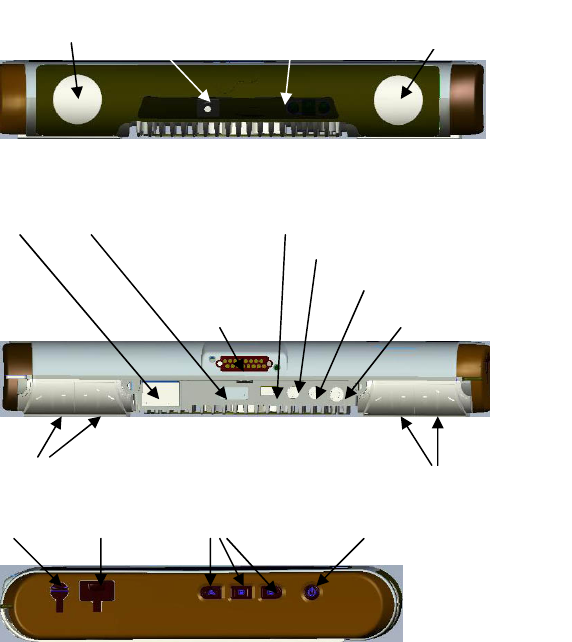
TobiiC8usermanualR090119
6
CleaningtheCSeriesdevice
TocleantheC‐Seriesdevice,unplugallcablesandturnitoff.Useasoft,slightlydamp,lint‐freecloth.
Avoidgettingmoistureinopenings.Don’tusewindowcleaners,householdcleaners,aerosolsprays,
olvents,alcohol,ammonia,orabrasivestocleanthedevice.
TobiiCSeries
CSeriesoverview
AvarietyofcommunicationmethodsallowTobiiC8userstheabilitytoachievetheirfullpotential.A
usercancommunicateviatextorsymbolstogeneratesynthesizedordigitizedspeechforface‐to‐face
interactionorconnectthroughemail,textmessagesorchat.WiththeTobiiC8,usersalsohavethe
freedomandflexibilitytowriteandeditdocuments,surftheInternet,playmusicandgames,controla
TV,DVDandotherhouseholdappliances(additionalequipmentrequired)andevenplanandmanage
theirtime–makingindependenceeasy.
Hardwareoverview
TheC‐SeriesdevicehasacolorTFTdisplaywithatouchscreen.Otherfeaturesarepointedoutonnext
page.Amoredetaileddescriptionofthefeaturescanbefoundonthefollowingpages.
Frontview
LANUSB miniUSB
Switch1
Switch2
IAmodule Charge
Rearview
Batterylock Batterylock
HeadphoneUSB FunctionkeysPoweron/off
Sideview
Rightspeaker
Camera Leftspeaker
Remotecntrl
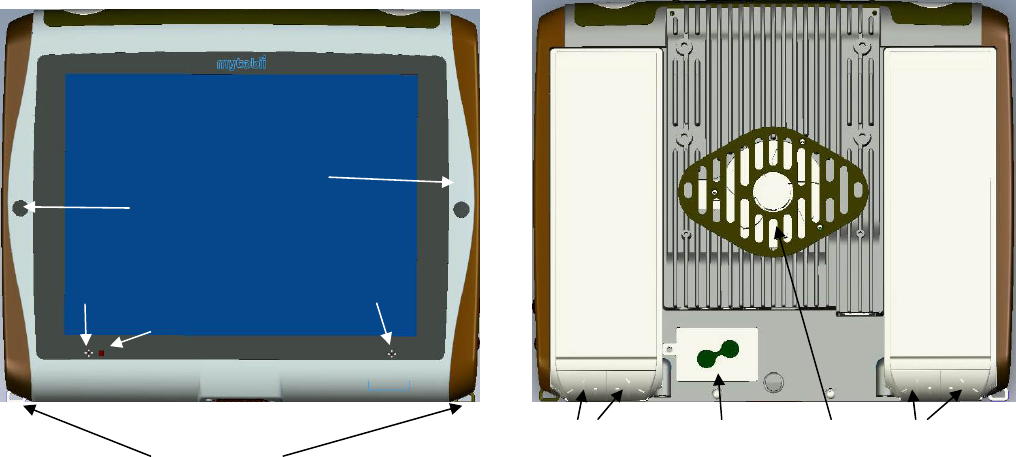
TobiiC8usermanualR090119
7
Topview
Bottomview
Strapholders
Battery
lock
RGBLEDRGBLED
LeftMic.
Lightsensor
RightMic.
Left
battery
Right
Battery
Battery
lock
SIMcard
cover
Fan
Touchscreen
TobiiC8usermanualR090119
8
Batteriesandcharging
AC‐Seriesdevicehastwofullyinterchangeablebatteries.Onebatterycanbereplacedwithoutswitching
offtheunit,ASLONGASthe(existing)batteryissufficientlycharged.Tocheckthestatusofabattery
notcurrentlyintheC‐Seriesdevice,presstheIndicatorbuttononthesideofthebattery.5LEDs(light‐
emittingdiodes)willindicatetheremainingcharge,i.e.2litLEDsindicate40%charge.
Thebatteriesshouldonlybechargedusingthesuppliedadapter.Chargingoffullydischargedbatteries
takesupto12hours.Thedevicecanbeusedwhilecharging.
Installbatteries
WhenaC‐Seriesdeviceisdeliveredthebatteriesarenotinstalled.Batteriesaredeliveredhalfcharged
(2or3ofthe5LEDsarelitwhentheindicatorbuttononthesideofthebatteryispushed).
Toinstallbatteries:
PlacetheC‐Seriesdevicefacedown,insertabatteryinitspositionandpushitdownuntilitlocksin
place.Makesurethatthelockingfunctionclicksinclosedposition.
YoucanusetheC‐Seriesdevicerightaway,butitisrecommendedthatthebatteriesarechargedforat
least2hoursbyconnectingthepowerdeliveredwiththeC‐Seriesdevice.
Howtostartandshutdown
TheC‐Seriesdeviceisstartedbypressingthepowerbuttonontherightsideoftheunit.
WhenPowerOnispushed,theLEDsonbothsidesofthedisplayturnsgreenuntilthedisplaystarts.
ShuttingdowntheC‐SeriesdeviceshouldalwaysbedonefromthestartmenuinWindowswhen
possible.Ifthisisnotaccessible,thepowerbuttonattherightofthedevicecanbehelddownforfive
secondstoshutitdown.
Displayandtouchscreen
TheC‐Seriesisavailableintwosizes,theTobiiC8andtheTobiiC12.Bothdeviceshaveacolordisplay
withatouchscreen.
C8hasaresolutionof800by600pixelsandan8.4”screen.
C12hasaresolutionof1024by768pixelsanda12.1”screen.
Thebacklightintensitycanbeadjustedmanuallyorautomaticallyusingthelightsensorbelowthe
screen.ForsetupofthisfeatureseechapterBacklight.
Thetouchscreeninterpretstheuser’stouchandmovesthecursorwherevertheusermoveshisorher
finger.Thetouchscreencanbe“calibrated”fortheuser’sindividualtouchintheseparatetouchscreen
softwareorinC‐SeriesHardwareoption,seechapterTouchScreen
Useyourfingerorastylusonthetouchscreen;donotusesharpobjectsthatcanscratchorpunctureit.
TobiiC8usermanualR090119
9
Ports
Therightsideoftheunithastwoports,oneUSBportandoneportforconnectingheadphones.
Thebackofthedevicehasthefollowingports:
‐ AstandardRJ45connectortoconnecttoa100/10MbpsLAN
‐ AUSBport
‐ AminiUSBport
‐ Twoportsforswitches
‐ ADCpowerconnector
Builtinfunctionality
TheC‐Serieshasseveralbuiltinfunctions,someofwhichcomeasstandardandothersthatcanbe
orderedasadditionalfunctions.
Standardfunctions:WLAN,Bluetooth,camera,ECU(environmentalcontrolunit),microphones,speakers
andheadphones
Additionalfunctions:Mobilephone
Eachfunctionisdescribedbelow.
WLAN
ThebuiltinWLANenablesconnectiontoawirelessnetworkfollowingthestandard802.11b/g.Tocheck
thatthebuiltinWLANisactivated,checktheWirelesssectionoftheC‐SeriesHardwareOptions.
Bluetooth
ThebuiltinBluetoothenablesconnectiontowirelessdevicesfollowingtheBluetoothstandard.To
checkthatthebuiltinBluetoothisactivated,checktheWirelesssectionoftheC‐SeriesHardware
Options.
Camera
ThebuiltincameraallowsyoutotakesnapshotsofitemsinfrontoftheC‐Seriesdevice
Infraredenvironmentalcontrolunit
TheC‐Seriesdevicecontainsabuiltininfraredenvironmentalcontrolunit(InfraredECU).Thiscanbe
usedtocontrolTIRA/GEWAunits,X10unitsorotherequipmentwithIRremotecontrolslikeTV‐setsor
DVDsetc.
Microphones
TheC‐Seriesunitshavetwobuiltinmicrophonesplacedbelowthescreen.
Speakersandheadphones
ThespeakersandtheheadphonecanbeconfiguredinC‐SeriesHardwareOptionsand/orVistaControl
Panel.
TobiiC8usermanualR090119
10
Mobilephone
TousethebuiltinMobilephone(optionalaccessory)avalidSIMcardfromanetworkoperatoris
needed.TheSIMcardshouldbeinstalledbeneaththeSIMcardcoveronthebackoftheC‐Seriesdevice.
TheMobilephonecanbeusedto:
‐ SendandreceiveSMSandMMSmessages
‐ Maketelephonecalls
‐ Answertelephonecalls
Devicebuttons
OnthesideoftheC‐Seriesdevicetherearefourbuttons.Oneisthepoweron/offbutton.Thefunctions
oftheotherthreebuttonsarecustomizable.FormoreinformationpleasereadunderButtoninchapter
C‐Seriesprogram.
Userprofilecard
TheC‐Seriesdevicecomeswitha1GBuserprofilecardinstalled.Thepurposeofthiscardistostore
personalsettingsanddata..IncaseofdamagetotheC‐Seriesdevice,theprofilecardcanbeinserted
intoanewdeviceforquickandeasyretrievalandrestorationofpersonaldataandsettings.
TobiiCSeriesprogram
SoftwareOverview
ThisSoftwarechapterdescribesthesoftwaremadebyTobiiTechnologythatcomeswiththeC‐Series
devices.ThissoftwareisreferredtoastheC‐SeriesHardwareOptionsandinterfaceswiththeC‐Series
devicefeaturesdescribedpreviouslyinthismanual.
Installation
TheC‐Seriesdevicesaredeliveredwithallorderedsoftwareinstalledandreadytouse.Ifa
reinstallationbecomesnecessaryatanystage,asetupfileandacompactdiscisalsoincluded.
CSeriesHardwareOptionsprogram
ToviewC‐SeriesHardwareOptions;ontheStartmenu,clickControlPanel,andthenclickC‐Series
HardwareOptions,iftheControlPanelisinClassicView.IfitisinControlPanelHomeitwillbefoundby
clickingAdditionalOptions.
Selectinthelisttotheleftwhichoptionyouwanttochangeandthedifferentoptiontobesetwillbe
showntotheright.
ClickOK,downintherightcorner,andyourchangeswillbesavedandC‐SeriesHardwareOptions
programwillbeclosed.
ChangingthesettingsherewillaffecttheC‐Seriesprogramsandhardware.However,someindividual
settingsforothersoftwareprograms(suchasyourcommunicationsoftware)needtobechangedwithin
thatprogram’ssettingsmenu.
TobiiC8usermanualR090119
11
Audiosettings
Thespeakerscanbeconfiguredtooutputeitheroneoftheleftorrightchannelorbothchannels
(stereo)ornone(mute).ThisisdonebyclickingoneoftheoptionsbelowSpeakeroutput.
Forenablingusageofheadphones,selecttheEnableheadphonescheckbox.Todisable,clicktoclear
theEnableheadphonescheckbox.
Backlight
Thescreenbrightnesslevelcanbeadjustedmanuallybymovingtheslider,totherighttoincreasethe
brightnessandtothelefttodecreaseit.Thebacklightneedsashortmomenttoadjustwhenchanging
thebrightness.
Notethatusingadarkersettingcanmakeyourbatterylastlonger.
Buttons
Onthesideofthedevicetherearethreebuttons:A,BandC.Thefunctionalityofthesebuttonscanbe
customized.
ClickSetactiontoviewthedialogboxwhereyoucanselecttheactionyouwouldlikethebuttonto
perform.Byclickingoneoftheactionstheoptionsforthisactionwillbeshownbelow.
Descriptionofthedifferentactions:
SendInput–chooseeithertosendakeyboardinput,amouseclickoraspecifiedtextbyclickingthe
optionyouwantthebuttontoperform.
Sendkeyboardinput–IntheSendkeyboardinputlistclickthekeyboardstrokeyouwanttobe
executed.
Sendmouseclick–IntheSendmouseclicklistclickthewantedmouseclick;leftmiddleor
right.
Sendtext–IntheSendtextboxtypethetextyouwanttosend.
StartApplication–selecttheapplicationyouwanttostart,eitherfromthelistofapplicationorbrowse
itbyclickingthebrowsebutton.Moreinformationhere…
Volume–choosetoincrease,decreaseormutethevolumebyclickingthepreferredoption.
Backlight–choosetoeitherincreaseordecreasethescreenbacklightbyclickingthepreferredoption.
EyeTracking–toenablethisoptionyouhavetoinstallTobiieyetrackingprogram,seechapterEye
trackingforinstallationinstructions.
Theeyetrackingoptionsavailabletosetare:
Useforeyetrackingactivation
Showtrackstatus
Calibrateeyetracking
Pauseeyetrackingon/off
Wireless–youcaneithersetallradioconnectionson/offoreachwirelessuniton/offonebyone.
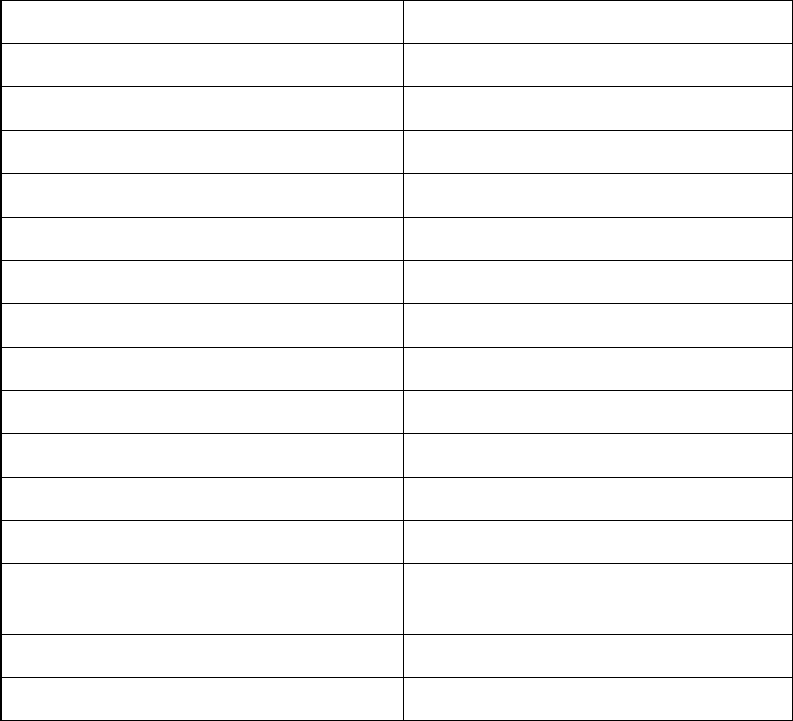
TobiiC8usermanualR090119
12
Switches
TheC‐Seriesdeviceshastwoportsforexternalswitches,seepictureXinC‐Serieschapter.
TheactionsoftheseswitchescanbecustomizedbyclickingSetaction,andthenchoosingfromthelist
ofavailableactions.Theseactionsarethesameasforthehardwarebuttons.
TouchScreen
Pressthecalibratebuttontostartacalibrationofthetouchscreen.Moreinfoonhowtocalibrate…Use
yourfingerorastylusonthetouchscreen;donotusesharpobjectsthatcanscratchorpunctureit.
SystemInformation
Systeminformationshowstheversionandmodelofthedeviceandthelicensesactivated.Pleasehave
thisinformationavailableifyouhaveproblemswiththedeviceandneedtocontactsupport.
UnderLicensesthedifferentlicensenumberaredisplayed.
ByclickingCopyallinformationyoucanpastetheinformationintoadocument(suchasNotepador
WordPad)orintoanemail.
Technicalspecifications
Microphones2xIntegrated
ProcessorIntelCoreDuoU2500
OperatingSystemMicrosoftVista
Harddiskdrive60GB
SDCard1GB
USBConnection3connections
LANconnectionYes
WLANYes
HeadphoneconnectionsYes
Switchconnection2connectors
PowerchargeconnectionYes
BluetoothYes
GSMYes,optional
Batterytime
‐batteriesarehotswappable
Approximately4hours
IntegratedcameraYes
DeskstandIntegrated
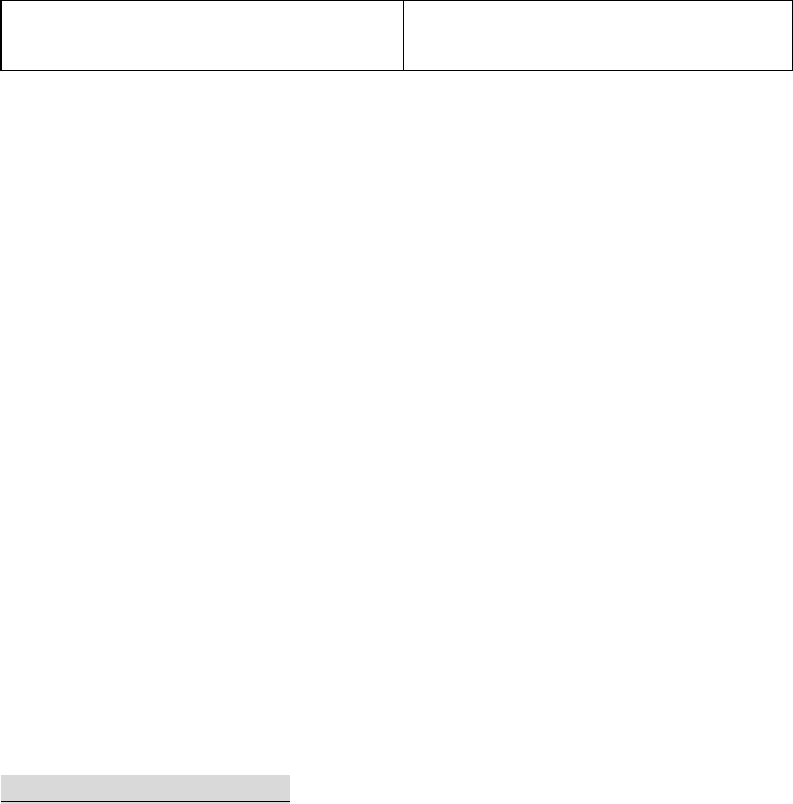
TobiiC8usermanualR090119
13
MountingVESAasstandard.REHAdaptandDEassy
optional
Technicalsafety
Thisdevicecomplieswithpart15oftheFCCRules.Operationissubjecttothefollowingtwo
conditions:
(1)Thedevicemaynotcauseharmfulinterference,and(2)thisdevicemustacceptany
interferencereceived,includinginterferencethatmaycauseundesiredoperation.
Changesormodificationnotexpresslyapprovedbythepartyresponsibleforcompliancecould
voidtheuser’sauthoritytooperatetheequipment.FCCRadioFrequencyExposurestatement,
ThisproducthasbeenevaluatedunderFCCBulletinOET65Candfoundcomplianttothe
requirementassetassetforthinCFR47section2.1093and15.247(i)addressingRFExposure
fromradiofrequencydevice,TheredialedoutputpowerofthisproductisfarbelowtheFCC
radiofrequencyexposurelimits.
WARNING:
Modificationsnotauthorizedbythemanufacturermayvoidusersauthorityoperatethisdevice.
SARInformation
TheSARlimitofUSA(FCC)is1.6W/kgandinEurope(CE)is2.0W/kgaveragedoverone
(FCC)、ten(CE)gramoftissue.DevicetypesTobiiC8(FCCID:W5MTOBIIC8)hasalsobeen
testedagainstthisSARlimit.TheHighestSARValuesreportedunderthesestandardduring
productcertificationforusewhenproperlyputonthelapis1.025W/kg(FCC)and0.239
W/kg(CE).TomaintaincompliancewithFCCRFexposurerequirements.
SpecificAbsorptionRateData
ThislaptopPCmeetsthegovernment’srequirementsforexposuretoradiowaves.
YourlaptopPCisaradiotransmitterandreceiver.Itisdesignedandmanufacturedtoexceed
limitsforexposuretoradiofrequency(RF)energysetbytheFederalCommunication
Commission(FCC)oftheU.SGovernmentandCommission(CE)ofEuropeanUnion.Theselimits
arepartofcomprehensiveguidelinesandestablishpermittedlevelsofRFenergyforthe
generalpopulation.Theguidelinesarebasedonstandardsthatweredevelopedby
independentscientificorganizationsthroughperiodicandthoroughevaluationofscientific
studies.Thestandardsincludeasubstantialsafetymargindesignedtoassurethesafetyofall
personsregardlessofageorhealth.
TheexposurestandardforlaptopPCemploysaunitofmeasurementknownastheSpecific
AbsorptionRate,orSAR,TheSARlimitsetbytheFCCis1.6W/Kgand(CE)is2.0W/kg.Tests
forSARareconductedusingstandardoperatingpositionsacceptedbytheFCCandCEwiththe
laptopPCtransmittingatitshighestcertifiedpowerlevelinalltestedfrequencybands.
AlthoughtheSARisdeterminedatthehighestcertifiedpowerlevel,theactualSARlevelofthe
laptopPCwhileoperatingcanbewellbelowthemaximumvalue.ThisisbecausethelaptopPC
isdesignedtooperateatmultiplepowerlevelssoastouseonlythepowerrequiredtoreach
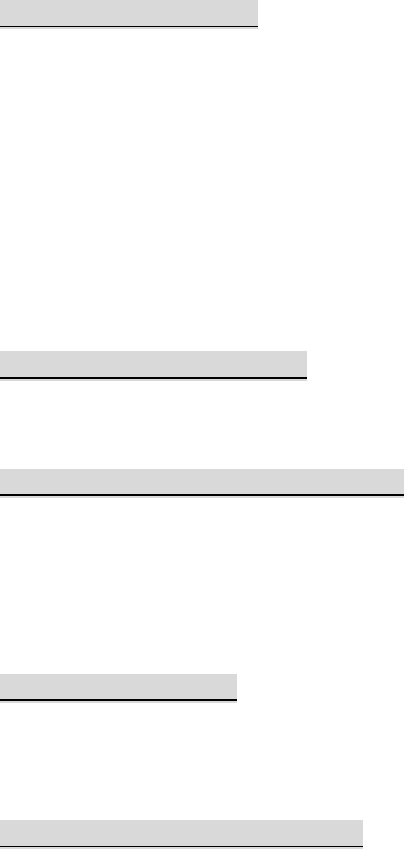
TobiiC8usermanualR090119
14
thenetwork.Ingeneral,thecloseryouaretoawirelessbasestation,thelowerthepower
output.
BeforealaptopPCmodelisavailableforsaletothepublicintheU.SandEU,itmustbetested
andcertifiedtotheFCCandCEthatitdoesnotexceedthelimitestablishforsafeexposure.The
testsareperformedinpositionsandlocationsreportedtotheFCCandCE.
WhiletheremaybedifferencesbetweentheSARlevelsofvariouslaptopPCsandatvarious
positions,theyallmeetthegovernmentalrequirementsforsafeexposure.Pleasenotethat
improvementstothisproductmodelcouldcausedifferencesintheSARvalueforlater
products,inallcases,productsaredesignedtobewithintheguidelines.
IntheUnitedStatesandCanada,theSARlimitforlaptopPCusedbythepublicis1.6W/Kg
averagedoveronegramoftissue.IntheEU,theSARlimitforlaptopPCusedbythepublicis2.0
W/Kgaveragedoveronegramoftissue.Thestandardincorporatesasubstantialmarginof
safetytogiveadditionalprotectionforthepublicandtoaccountforanyvariationsin
measurements.
SoftwareCopyrightNotice
Thesoftwareproductsdescribedinthismanualmayincludecopyrightedandthird‐party
softwarestoredinsemiconductormemoriesorothermedia.LawsintheUnitedStatesand
othercountriespreserveformanufacturerandthirdpartysoftwareproviderscertainexclusive
rightsforcopyrightedsoftware,suchastheexclusiverightstodistributeorreproducethe
copyrightedsoftware.Accordingly,anycopyrightedsoftwarecontainedintheproductmaynot
bemodified,reverseengineered,distributed,orreproducedinanymannertotheextent
allowedbylaw.Furthermore,thepurchaseoftheproductshallnotbedeemedtogranteither
directlyorbyimplicationestoppels,orotherwise,anylicenseunderthecopyrights,patentsor
patentapplicationsoranythird‐partysoftwareprovider,exceptforthenormal,non‐exclusive
royalty‐freelicensetousethatarisesbyoperationoflawinthesaleofaproduct.
SafetyandGeneralinformation
ThissectioncontainsimportantinformationonsafeandefficientoperationofyourlaptopPC.
ReadthisinformationbeforeusingyourlaptopPC.
ExposureToRadioFrequency(RF)Energy
YourlaptopPCcontainsatransmitterasreceiver.WhenitisON,itreceivesandtransmitsRF
energy.WhenyoucommunicatewithyourlaptopPC,thesystemhandlingyourcallcontrolsthe
powerlevelatwhichyourlaptopPCtransmits.
YourlaptopPCisdesignedtocomplywithlocalregulatoryrequirementsinyourcountry
concerningexposureofhumanbeingstoRFenergy.
OperationalPrecautions
ForoptimallaptopPCperformanceandtobesurethathumanexposuretoRFenergydoesnot
exceedtheguidelinessetforthintherelevantstandard,alwaysfollowtheseinstructionsand
precautions.
RFEnergyInterference/Compatibility

TobiiC8usermanualR090119
15
NearlyeveryelectronicdeviceissubjecttoRFenergyinterferencefromexternalsourcesif
inadequatelyshielded,designed,orotherwiseconfiguredforRFenergycompatibility.Insome
circumstancesyourlaptopPCmaycauseinterferencewithotherdevices.
Contactinformation
TobiiTechnologyAB
Karlsrovägen2D
18256Danderyd
Sweden
support@tobii.com
+46‐8‐6636990