Top Victory Electronics AWWD089 Miracast WiFi Display HDMI module User Manual 6 AW WD089 SOP V01 1008x
Top Victory Electronics (Taiwan) Co Ltd Miracast WiFi Display HDMI module 6 AW WD089 SOP V01 1008x
User Manual.pdf
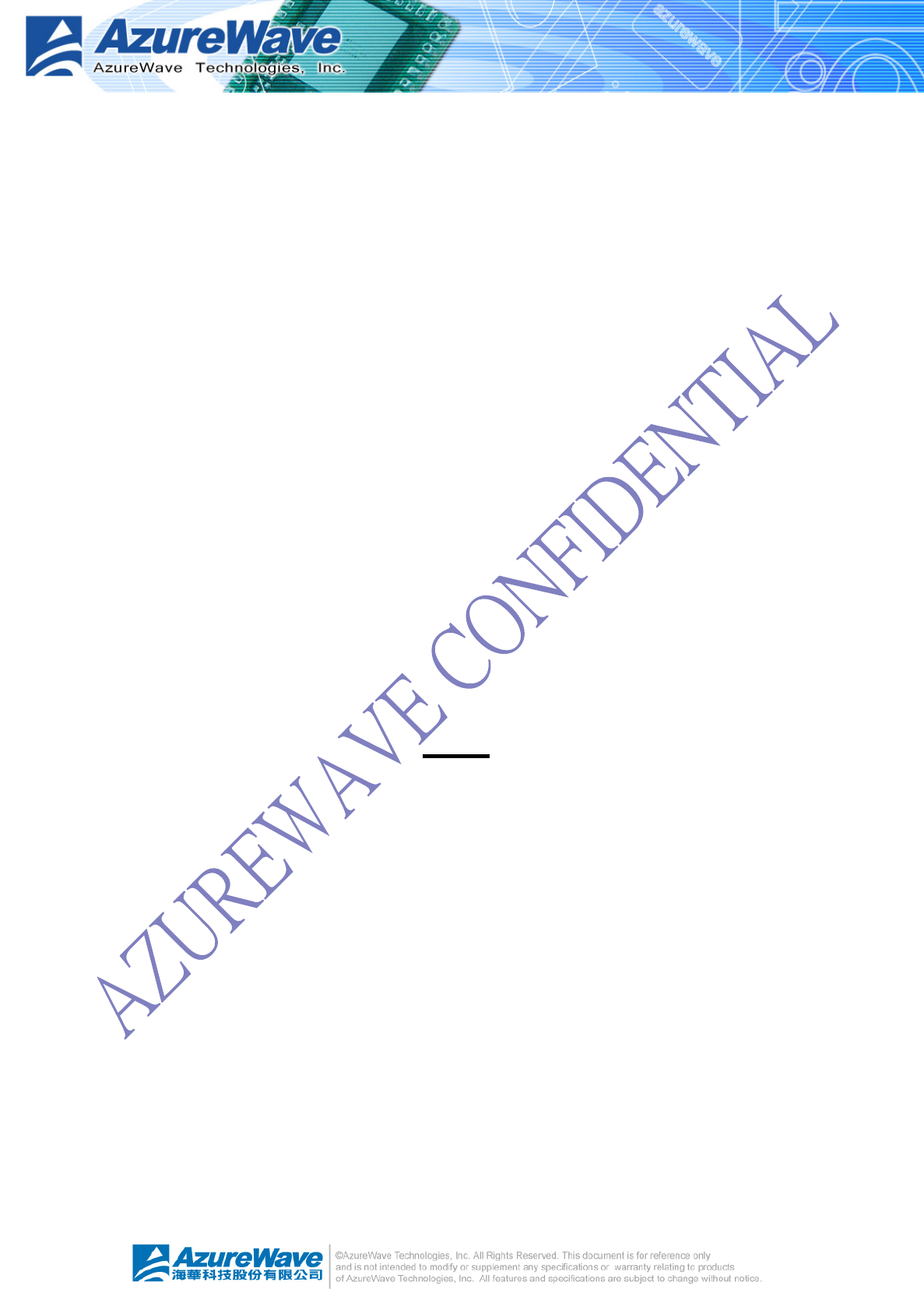
- 1 -
AW-WD089
Miracast WiFi Display HDMI module
Operating SOP
V01
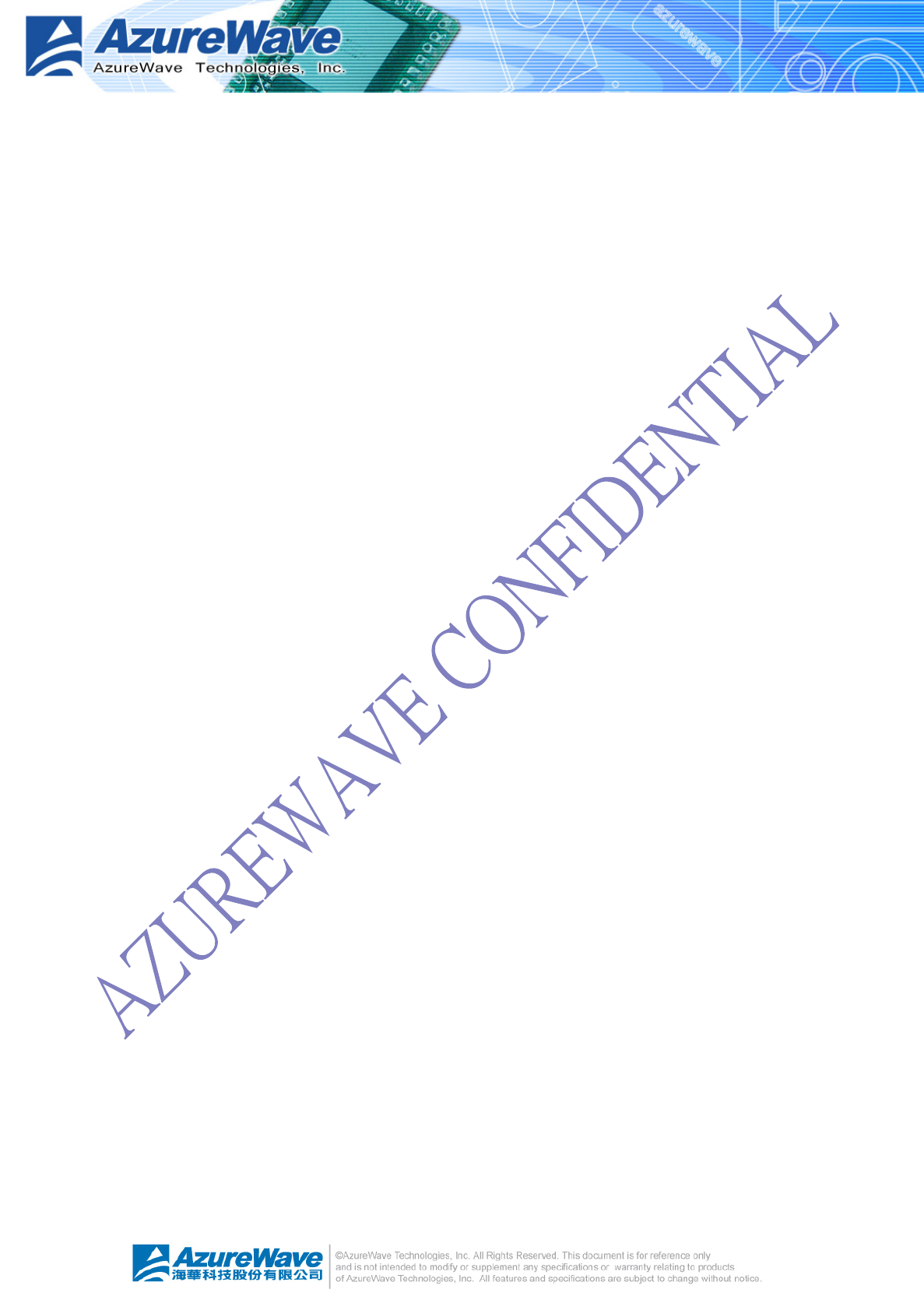
- 2 -
Federal Communication Commission Interference Statement
This device complies with Part 15 of the FCC Rules. Operation is subject to the
following two conditions: (1) This device may not cause harmful interference, and (2) this device
must accept any interference received, including interference that may cause undesired
operation.
This equipment has been tested and found to comply with the limits for a Class B digital device,
pursuant to Part 15 of the FCC Rules. These limits are designed to provide reasonable
protection against harmful interference in a residential installation. This equipment generates,
uses and can radiate radio frequency energy and, if not installed and used in accordance with
the instructions, may cause harmful interference to radio communications. However, there is no
guarantee that interference will not occur in a particular installation. If this equipment does cause
harmful interference to radio or television reception, which can be determined by turning the
equipment off and on, the user is encouraged to try to correct the interference by one of the
following measures:
- Reorient or relocate the receiving antenna.
- Increase the separation between the equipment and receiver.
- Connect the equipment into an outlet on a circuit different from that to which the receiver is
connected.
- Consult the dealer or an experienced radio/TV technician for help.
FCC Caution: Any changes or modifications not expressly approved by the party responsible for
compliance could void the user's authority to operate this
equipment. This transmitter must not be co-located or operating in conjunction with any other
antenna or transmitter.
Operations in the 5.15-5.25GHz band are restricted to indoor usage only.
Radiation Exposure Statement:
This equipment complies with FCC radiation exposure limits set forth for an
uncontrolled environment. This equipment should be installed and operated with minimum
distance 20cm between the radiator & your body.
This device is intended only for OEM integrators under the following conditions:
1) The antenna must be installed such that 20 cm is maintained between the
antenna and users, and
2) The transmitter module may not be co-located with any other transmitter or
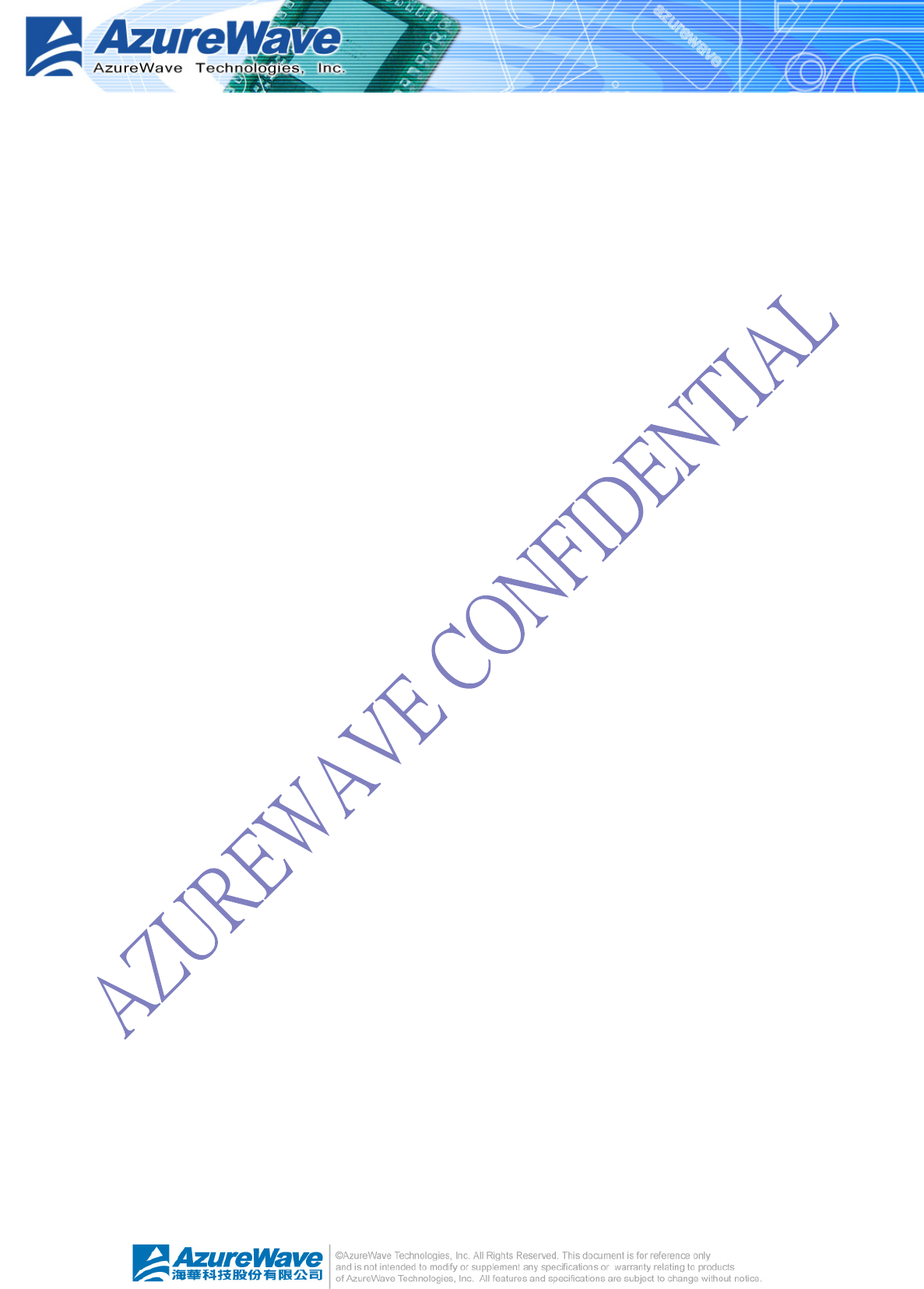
- 3 -
antenna.
As long as 2 conditions above are met, further transmitter test will not be required.
However, the OEM integrator is still responsible for testing their end-product for any additional
compliance requirements required with this module installed
IMPORTANT NOTE:
In the event that these conditions can not be met (for
example certain laptop configurations or co-location with another transmitter),
then the FCC authorization is no longer considered valid and the FCC ID can not be used on the
final product. In these circumstances, the OEM integrator will be responsible for re-evaluating the
end product (including the transmitter) and obtaining a separate FCC authorization.
End Product Labeling
This transmitter module is authorized only for use in device where the antenna may be installed
such that 20 cm may be maintained between the antenna and users.
The final end product must be labeled in a visible area with the following: “Contains FCC ID:
ARS‐AWWD089”. The grantee's FCC ID can be used only when all FCC compliance
requirements are met.
Manual Information To the End User
The OEM integrator has to be aware not to provide information to the end user regarding how to
install or remove this RF module in the user’s manual of the end product which integrates this
module.
The end user manual shall include all required regulatory information/warning as show in this
manual.
Declaration for no non-US channel operation
We, Top Victory Electronics (Taiwan) Co Ltd. declare that the device does not support any
non-US channels in all the operational mode(s) .
Industry Canada statement:
This device complies with RSS-210 of the Industry Canada Rules. Operation is subject to the following
two conditions: (1) This device may not cause harmful interference, and (2) this device must accept any
interference received, including interference that may cause undesired operation.
Ce dispositif est conforme à la norme CNR-210 d'Industrie Canada applicable aux appareils radio
exempts de licence. Son fonctionnement est sujet aux deux conditions suivantes: (1) le dispositif ne doit
pas produire de brouillage préjudiciable, et (2) ce dispositif doit accepter tout brouillage reçu, y compris
un brouillage susceptible de provoquer un fonctionnement indésirable.
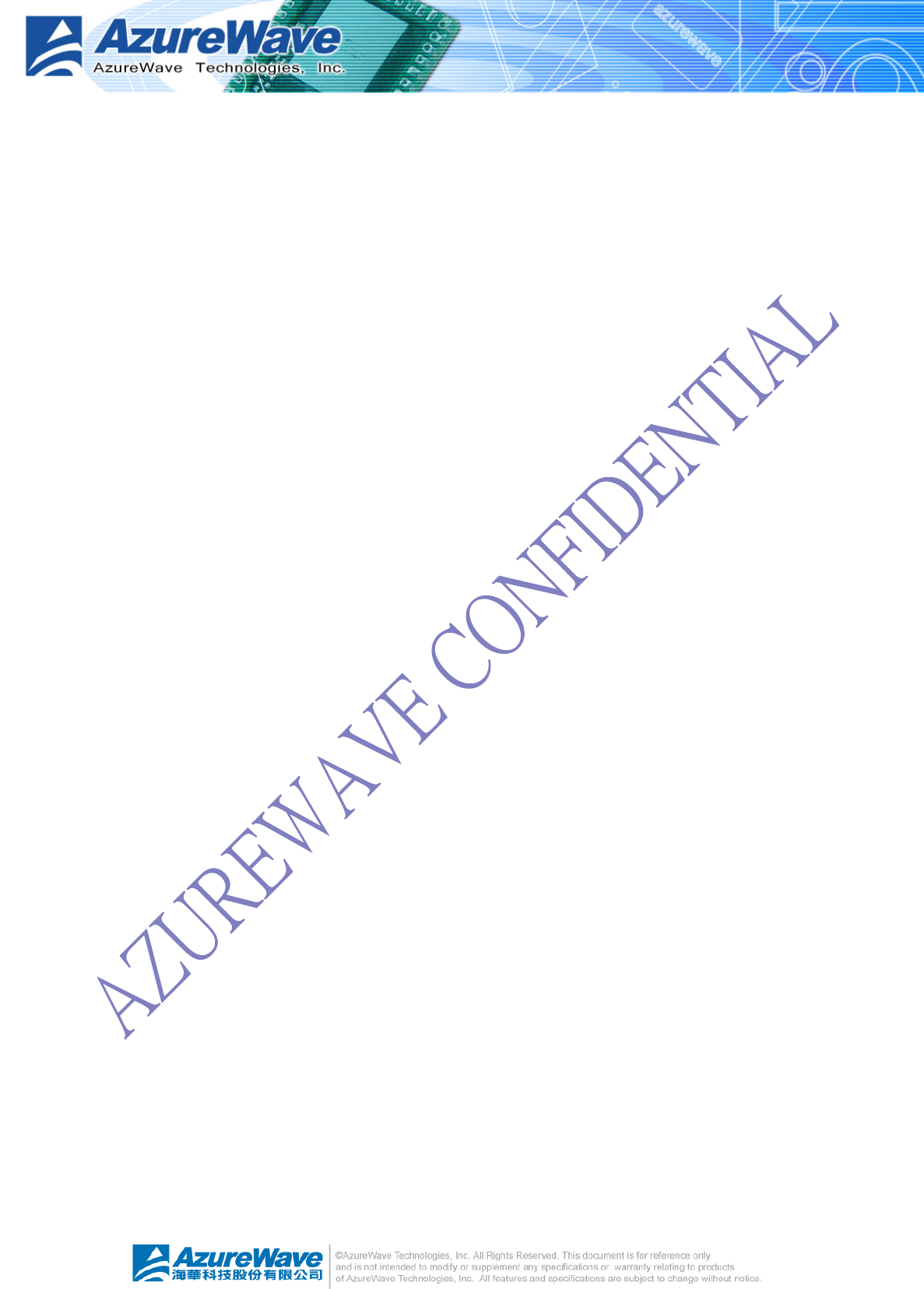
- 4 -
Radiation Exposure Statement:
This equipment complies with IC radiation exposure limits set forth for an uncontrolled environment.
This equipment should be installed and operated with minimum distance 20cm between the radiator &
your body.
Déclaration d'exposition aux radiations:
Cet équipement est conforme aux limites d'exposition aux rayonnements IC établies pour un
environnement non contrôlé. Cet équipement doit être installé et utilisé avec un minimum de 20 cm de
distance entre la source de rayonnement et votre corps.
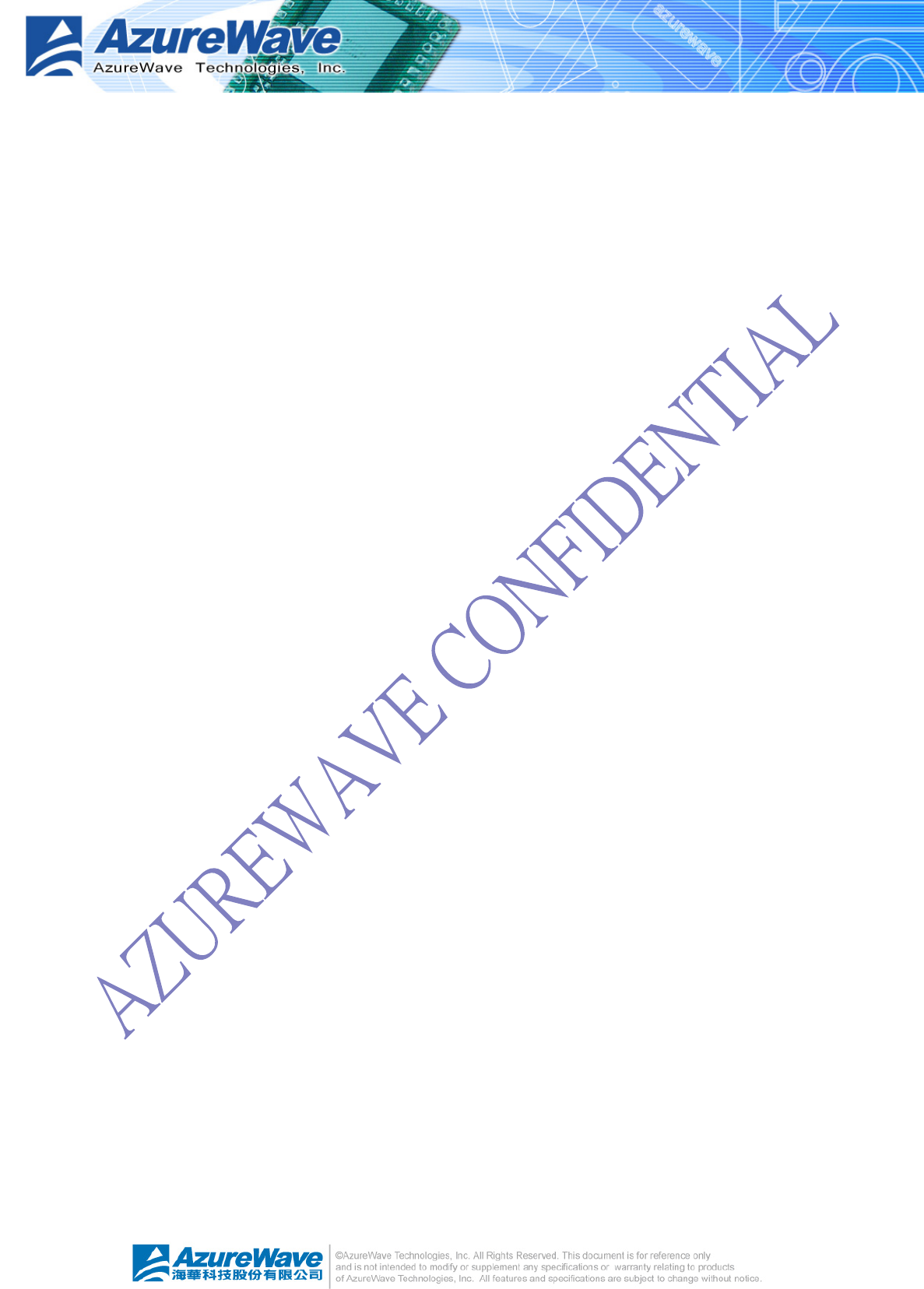
- 5 -
This device is intended only for OEM integrators under the following conditions: (For module device use)
1) The antenna must be installed such that 20 cm is maintained between the antenna and users, and
2) The transmitter module may not be co-located with any other transmitter or antenna.
As long as 2 conditions above are met, further transmitter test will not be required. However, the OEM
integrator is still responsible for testing their end-product for any additional compliance requirements
required with this module installed.
Cet appareil est conçu uniquement pour les intégrateurs OEM dans les conditions suivantes: (Pour
utilisation de dispositif module)
1) L'antenne doit être installée de telle sorte qu'une distance de 20 cm est respectée entre l'antenne et les
utilisateurs, et
2) Le module émetteur peut ne pas être coïmplanté avec un autre émetteur ou antenne.
Tant que les 2 conditions ci-dessus sont remplies, des essais supplémentaires sur l'émetteur ne seront pas
nécessaires. Toutefois, l'intégrateur OEM est toujours responsable des essais sur son produit final pour
toutes exigences de conformité supplémentaires requis pour ce module installé.
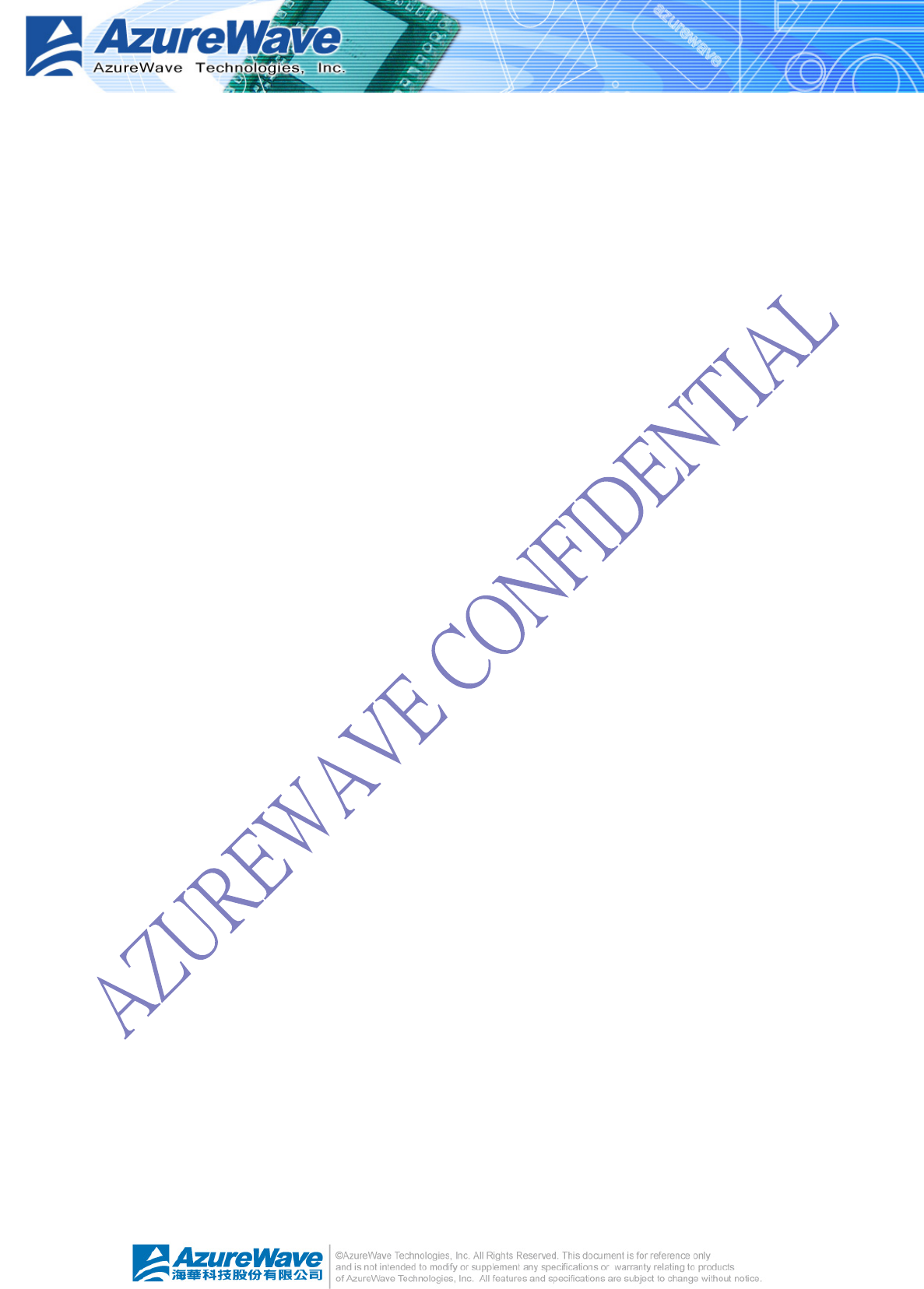
- 6 -
IMPORTANT NOTE:
In the event that these conditions can not be met (for example certain laptop configurations or
co-location with another transmitter), then the Canada authorization is no longer considered valid and
the IC ID can not be used on the final product. In these circumstances, the OEM integrator will be
responsible for re-evaluating the end product (including the transmitter) and obtaining a separate Canada
authorization.
NOTE IMPORTANTE:
Dans le cas où ces conditions ne peuvent être satisfaites (par exemple pour certaines configurations
d'ordinateur portable ou de certaines co-localisation avec un autre émetteur), l'autorisation du Canada
n'est plus considéré comme valide et l'ID IC ne peut pas être utilisé sur le produit final. Dans ces
circonstances, l'intégrateur OEM sera chargé de réévaluer le produit final (y compris l'émetteur) et
l'obtention d'une autorisation distincte au Canada.
End Product Labeling
This transmitter module is authorized only for use in device where the antenna may be installed such
that 20 cm may be maintained between the antenna and users. The final end product must be labeled in a
visible area with the following: “Contains IC:9190A‐AWWD089”.
Plaque signalétique du produit final
Ce module émetteur est autorisé uniquement pour une utilisation dans un dispositif où l'antenne peut être
installée de telle sorte qu'une distance de 20cm peut être maintenue entre l'antenne et les utilisateurs. Le
produit final doit être étiqueté dans un endroit visible avec l'inscription suivante: "Contient des IC:
9190A‐AWWD089".
Manual Information To the End User
The OEM integrator has to be aware not to provide information to the end user regarding how to install
or remove this RF module in the user’s manual of the end product which integrates this module.
The end user manual shall include all required regulatory information/warning as show in this manual.
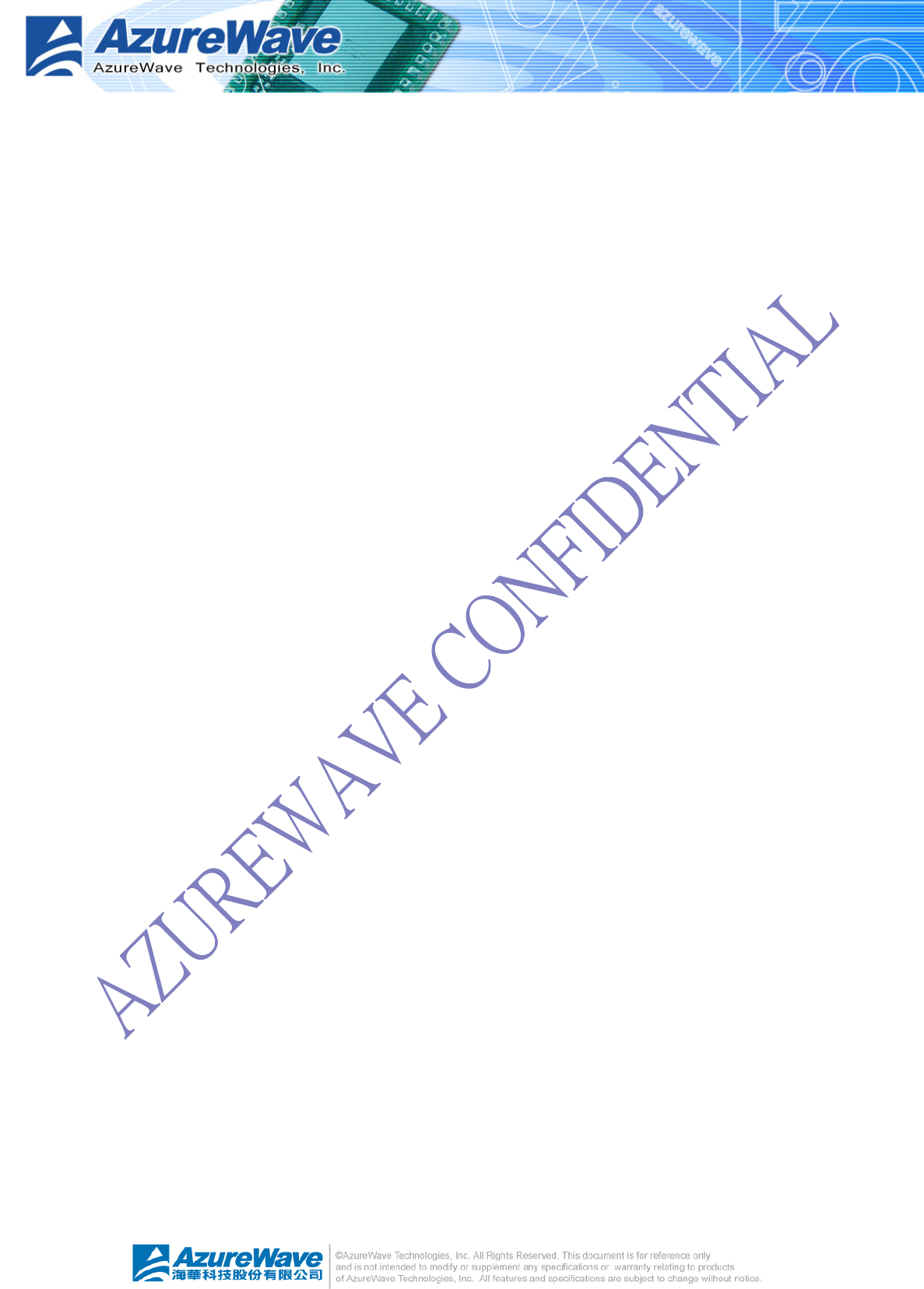
- 7 -
Manuel d'information à l'utilisateur final
L'intégrateur OEM doit être conscient de ne pas fournir des informations à l'utilisateur final quant à la
façon d'installer ou de supprimer ce module RF dans le manuel de l'utilisateur du produit final qui
intègre ce module.
Le manuel de l'utilisateur final doit inclure toutes les informations réglementaires requises et
avertissements comme indiqué dans ce manuel.
Caution :
(i) the device for operation in the band 5150-5250 MHz is only for indoor use to reduce the potential for
harmful interference to co-channel mobile satellite systems;
Avertissement:
(i) les dispositifs fonctionnant dans la bande 5 150-5 250 MHz sont réservés uniquement pour une
utilisation à l’intérieur afin de réduire les risques de brouillage préjudiciable aux systèmes de satellites
mobiles utilisant les mêmes canaux;
低功率電波輻射性電機管理辦法
第十二條 經型式認證合格之低功率射頻電機,非經許可,公司、商號或使用
者均不得擅自變更頻率、加大功率或變更原設計之特性及功能。
第十四條 低功率射頻電機之使用不得影響飛航安全及干擾合法通信;經發現
有干擾現象時,應立即停用,並改善至無干擾時方得繼續使用。
前項合法通信,指依電信法規定作業之無線電通信。
低功率射頻電機須忍受合法通信或工業、科學及醫療用電波輻射性電機設備之干擾。
1. 本模組於取得認證後將依規定於模組本體標示審驗合格標籤。
2. 系統廠商應於平台上標示「本產品內含射頻模組: XXXyyyLPDzzzz-x」字樣。
Index
1.Introduction ........................................................................................................................................... 8
2.BlockDiagram ...................................................................................................................................... 10
3.GeneralSpecifications ......................................................................................................................... 10
4.Miracast(AllstepsbelowisintendedtobeusedonSamsungGalaxyS4/Note8.0) ......................... 11
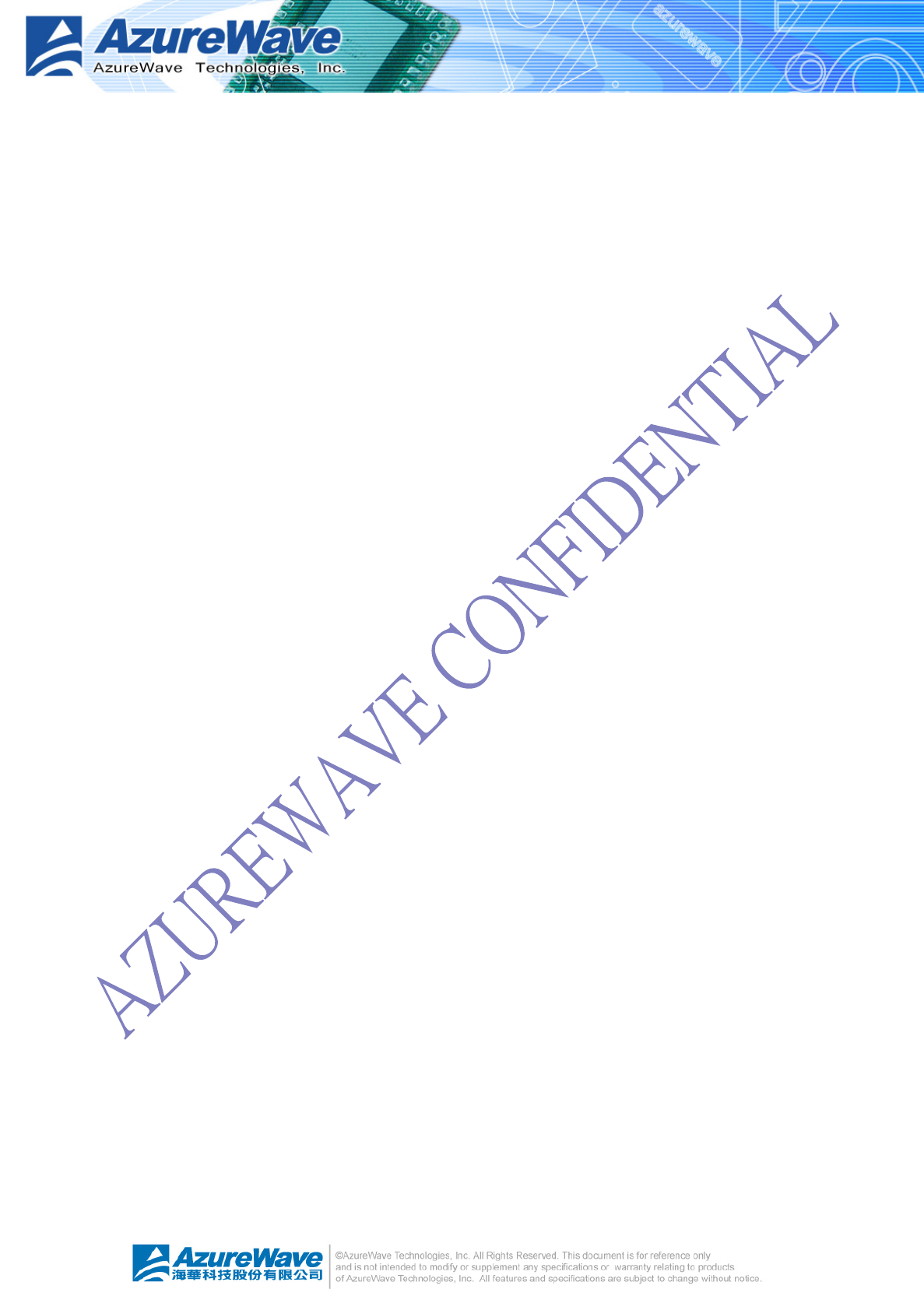
- 8 -
1. Introduction
AW‐WD089isalowpowerWiFidisplayHDMImodulewithsimplifiedconnectivity.Itis
compliantwithWi‐FiAlliance'sMiracast™specificationtosimplifythediscoveryand
setup.Itcansupportupto30fpsFullHD1080pH.264HPvideodecode,whichbrings
wirelessdisplaytohighdefinitionTVandMonitorforreal‐timestreamingofvideo
frommobiledevicestothebigscreen.
KeyFeatures
¾ Wi‐FiAlliance'sMiracast™compliant
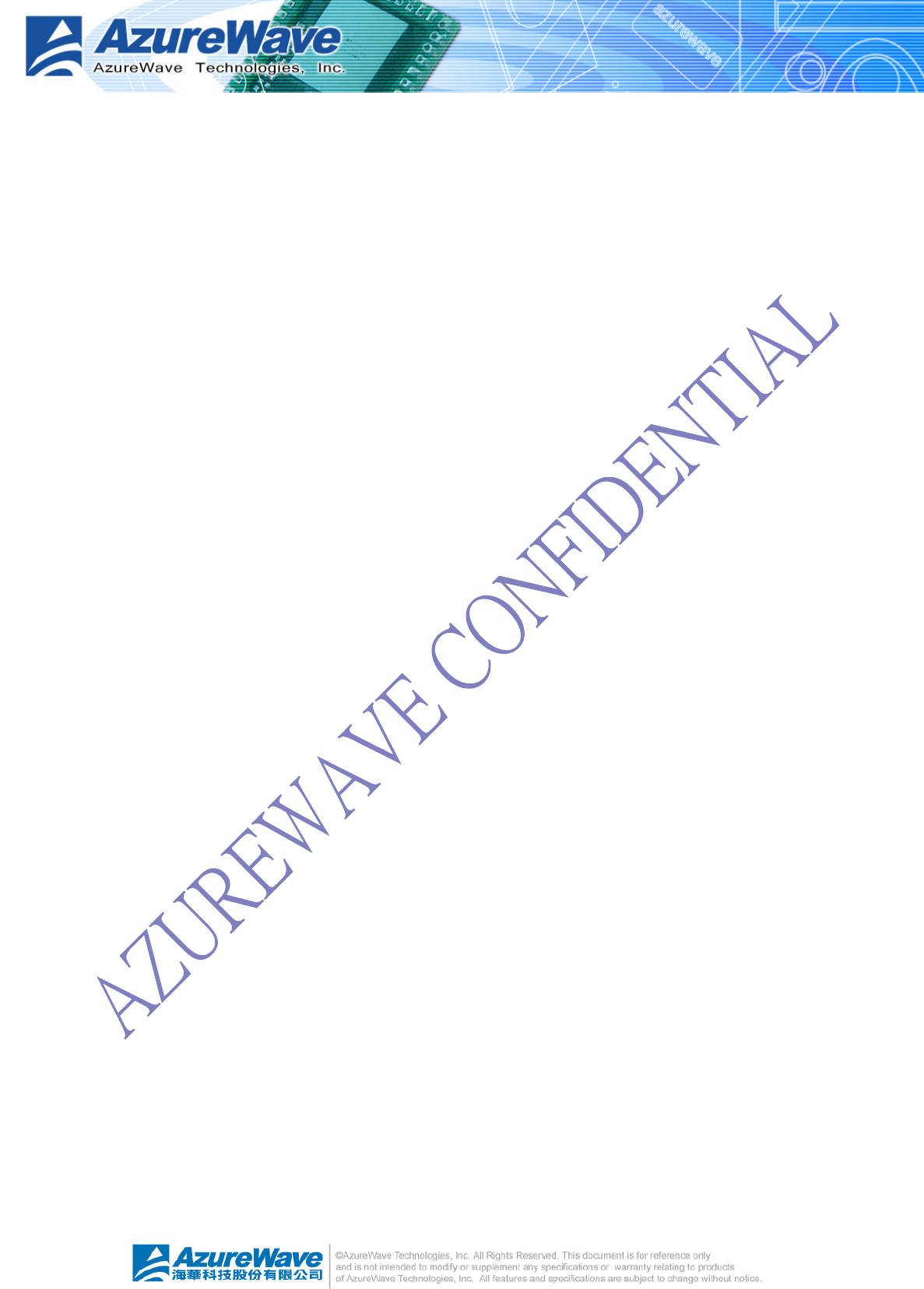
- 9 -
¾ IEEE802.11n2x2compliant
¾ FullIEEE802.11a/b/glegacycompatibilitywithenhancedperformance
¾ 2.4G/5GHzdualbandselectable
¾ ComprehensivewirelessnetworksecuritysupportforWPA,WPA2‐PSK
¾ HDMIAVOutputInterface
¾ Upto1080pVideoResolution
¾ HDMI1.3awithHDCPwithsecurekeystorage
¾ SupportHDCP2.1
¾ Ultralowpoweroperation
¾ SupportWiDi3.5/4.1
¾ DLNAcompliant,supportfollowingformat
VideoCodecs–H.264,VC1,MPEG‐2,DiVX(MPEG‐4part2),WMV9
Containers–MP4,MOV,MKV,ASF,TS
AudioCodecs–MP3,AAC,AC3,DTS
Image–JPEG,PNG
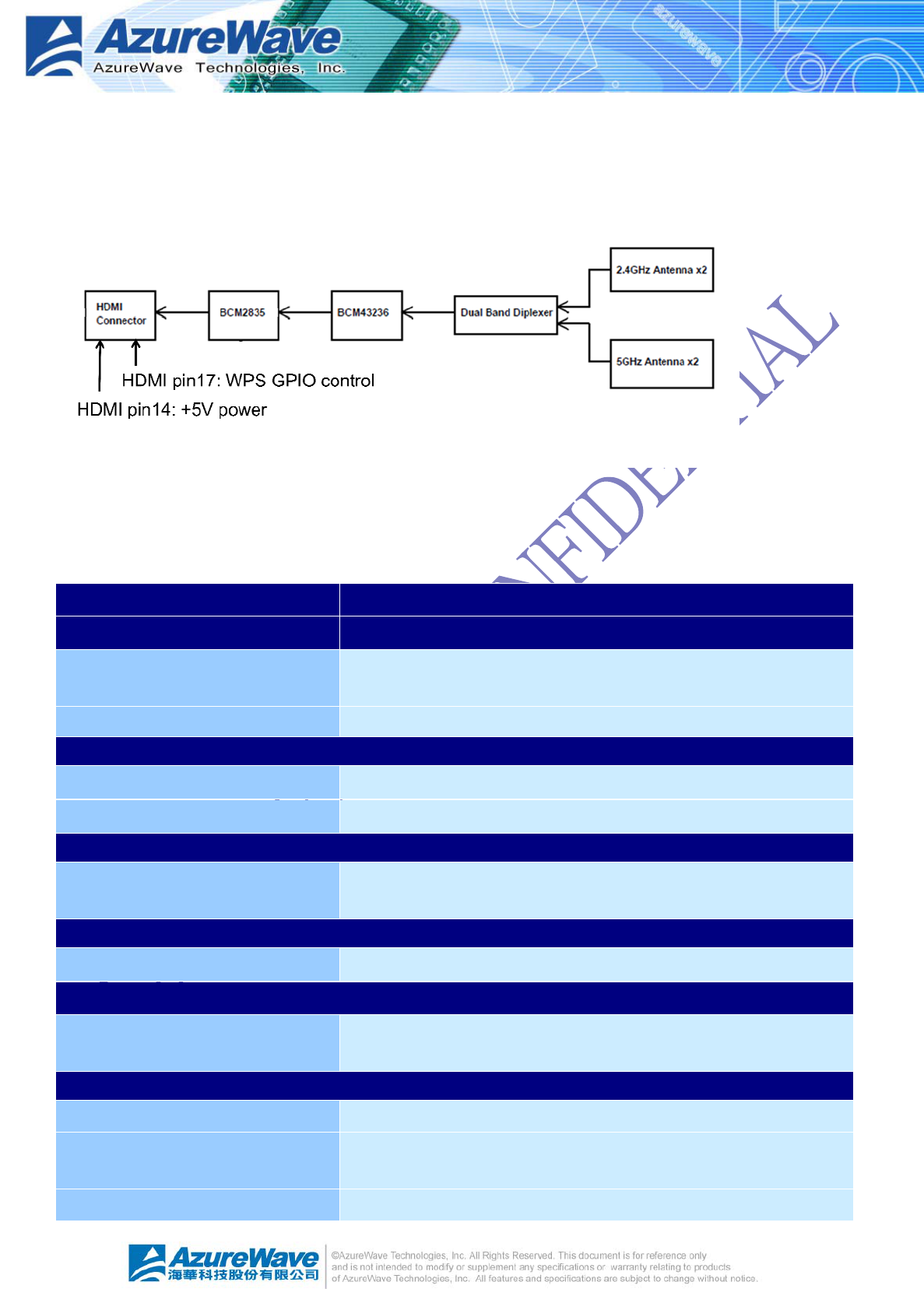
- 10 -
2. BlockDiagram
3. GeneralSpecifications
ModelNameAW‐WD089
ProductDescriptionMiracastHDMImodule
AP
RFSOC
BroadcomBCM2835
BroadcomBCM43236
PCBDimension65x20x1.6mm
PowerAdaptor
Voltage5V
Current0.5A
Videodecode
FormatH.264HP,MPEG‐2,MPEG‐4(SPandASP),VC‐1
(H.264HPcanbeupto30fpsFullHD1080p)
Audiodecode
FormatMP3,HE‐AAC
Interfaces
HDMISupportHDMI1.3awithHDCPwithsecurekeystorage
HDMI(type‐A)Male
WLAN
StandardIEEE802.11a/b/g/n
Modulation802.11a/g/n:OFDM
802.11b:CCK(11,5.5Mbps),DQPSK(2Mbps),BPSK(1Mbps)
Frequency2.4GHzISMradioband(2400~2500MHz)
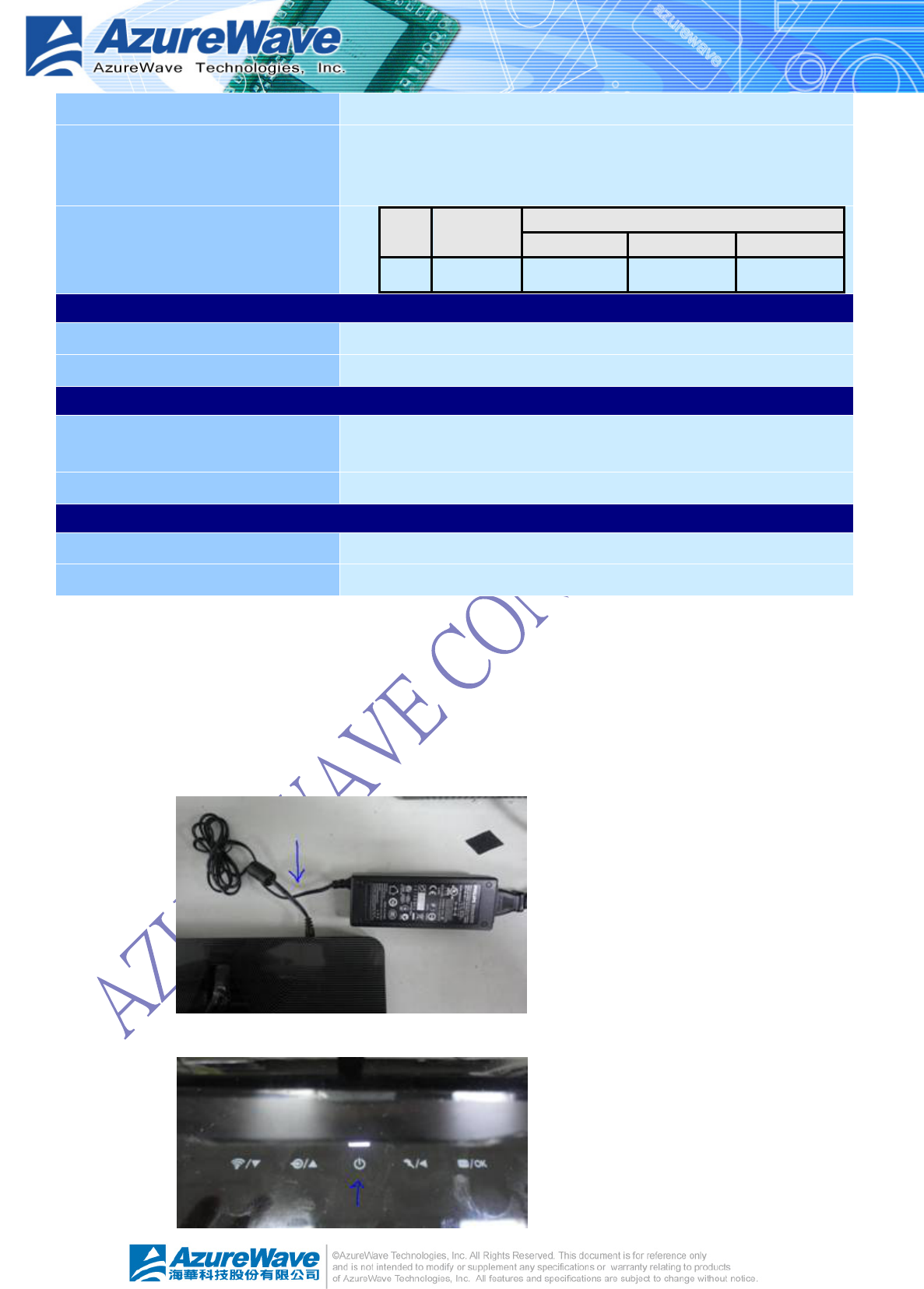
- 11 -
5GHzISMradioband(4900~5845MHz)
SignalStrength
281.9mW for 2412 ~ 2462MHz
304.6mW for 5745 ~ 5825MHz
27.0mW for 5180 ~ 5240MHz
Antenna
Type Connector Gain (dBi)
2.4G 5.0G (Band 4) 5.0G (Band 1)
PIFA I-PEX 4.13 4.23 6.45
CurrentVersion
H/WPCBA02
F/WBroadcomBuild2.2RC1(Miracast/DLNA/WiDi)
Operationcondition
WorkingEnvironment
Temperature0~40°C
StorageEnvironment ‐20~60°C
Partnumber
Philips2‐30890‐0BH
AOC2‐30890‐B1H
4. Miracast(AllstepsbelowisintendedtobeusedonSamsungGalaxyS4/Note8.0)
Step1:PowerontheAW‐WD089.
a. BelowpictureshowshowtoconnectpoweradapterforPhilips
239C4QHWA.
b. TouchthepowericononpaneltoswitchonthemonitorandAW‐WD089.
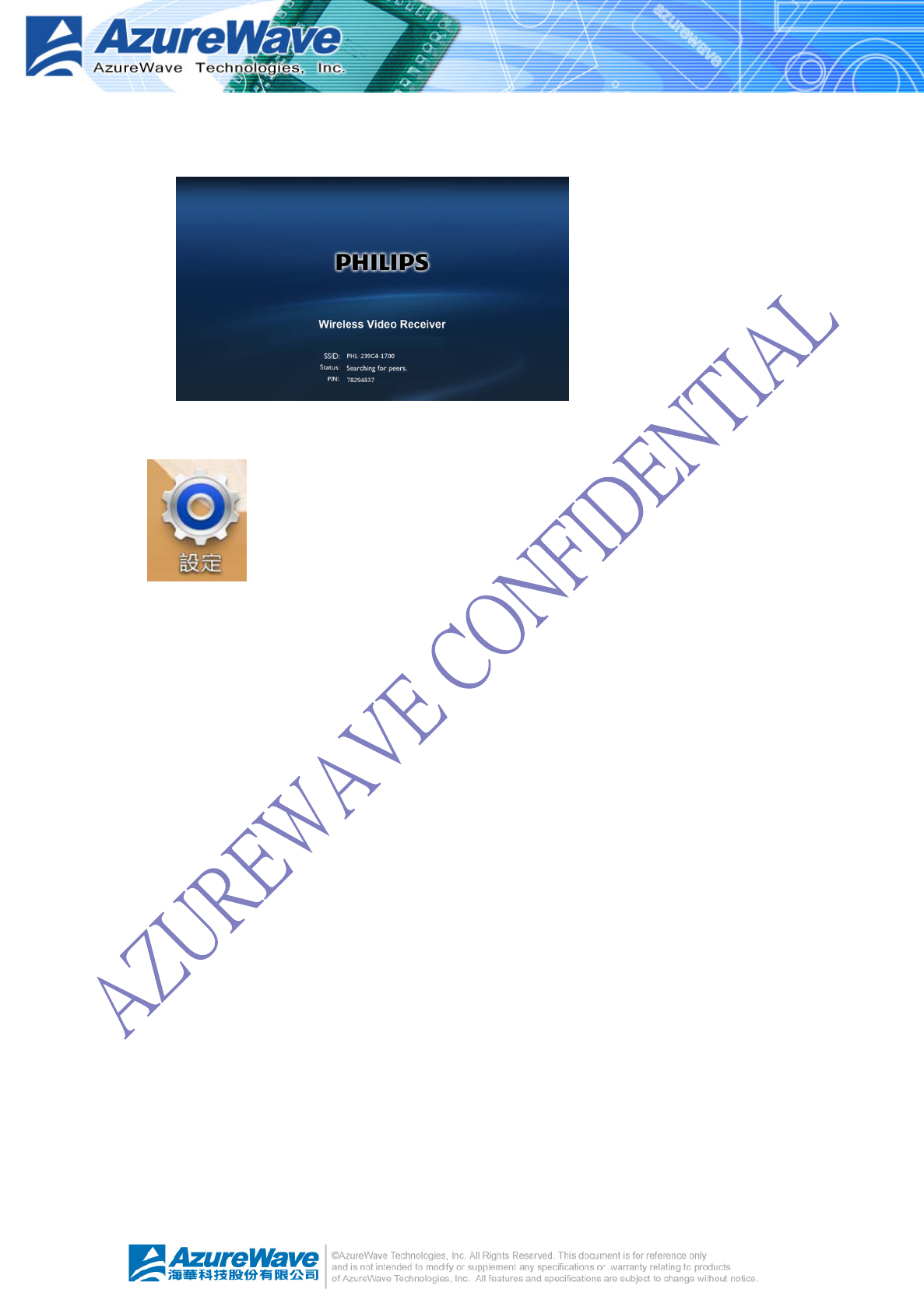
- 12 -
c. Afterabout1minute,itshowsthefollowingscreenandreadyforMiracast
videostreaming.
Step2:TouchthesettingicononthescreenofS4/Note8.0.
PictureforSamsungS4/Note8.0desktop.
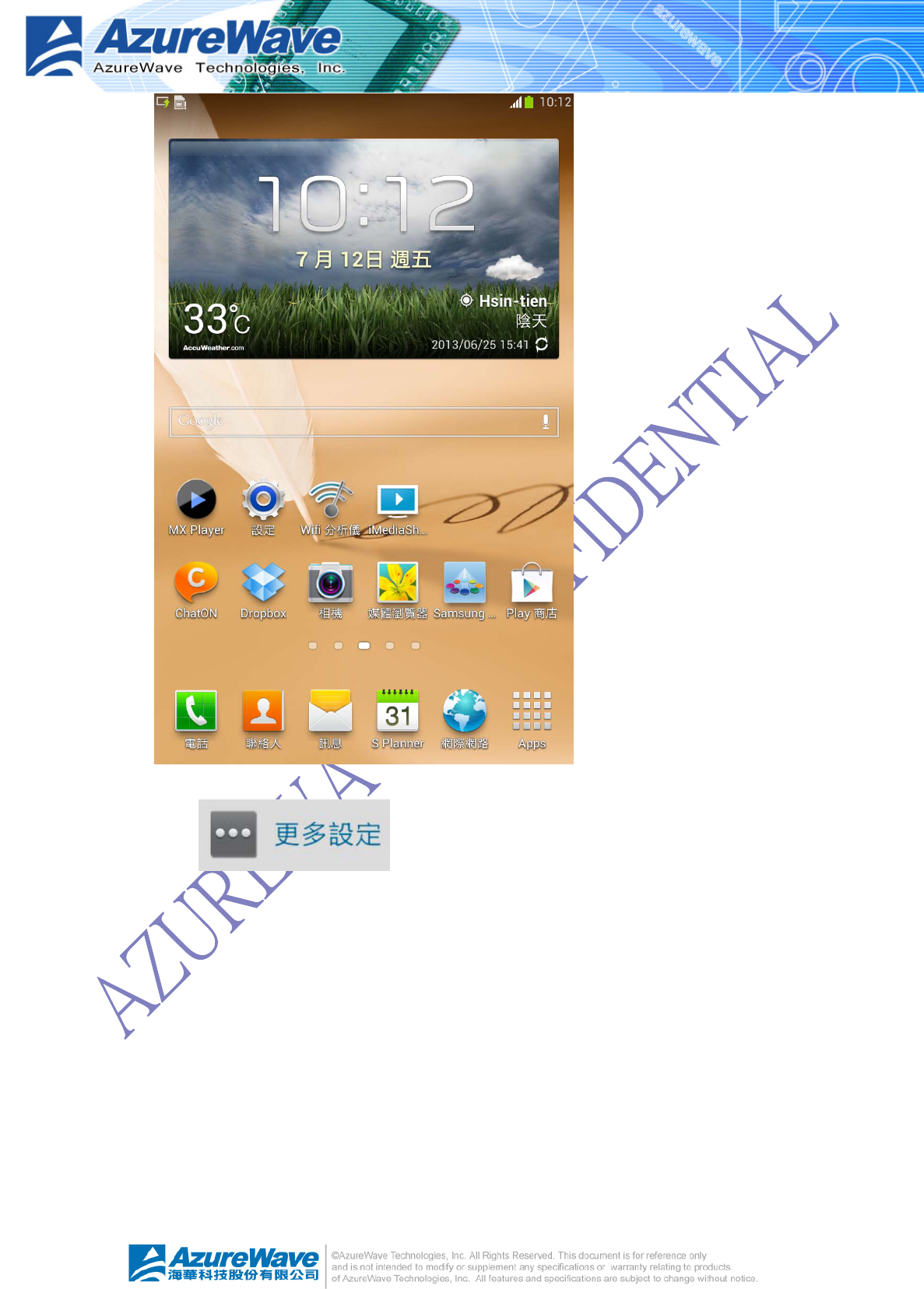
- 13 -
Step3:Select“moresettings”‐>“AllShareCast”
Itshowsallsettingsasfollowing.
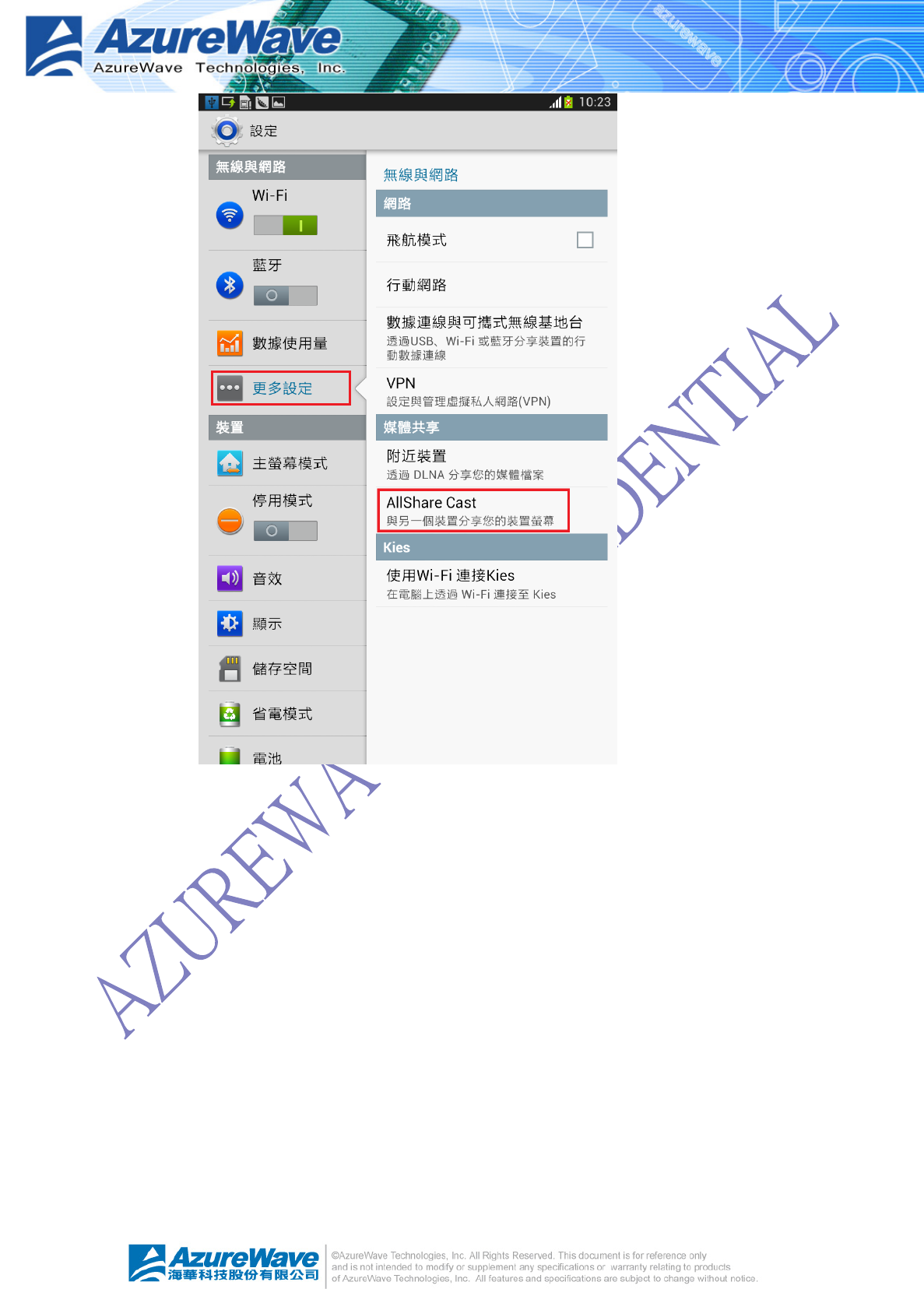
- 14 -
Step4:OnS4/Note8.0,itshowstheavailabledeviceforMiracastreceiver.
Note:ThenamingrulefortheMiracastreceiveristhecombinationof
monitorEDIDandlasttwobytesofmoduleMACaddress.
E.g.Acer‐B380isonlyforexample.IftheEDIDisPhilips,thename
shouldbePhilips‐B380forthismodule.
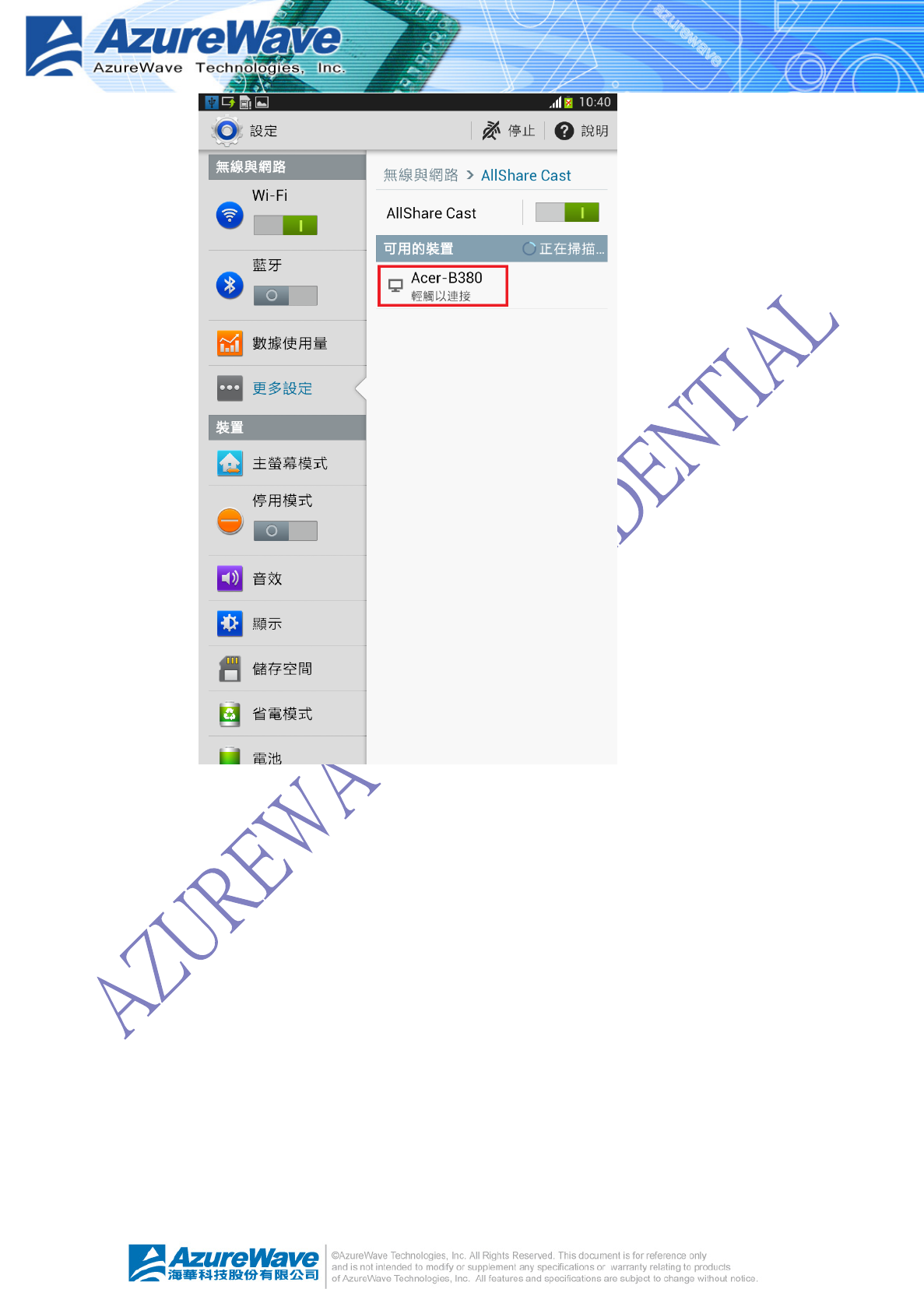
- 15 -

- 16 -
Step5:TouchtheavailableMiracastreceiverdeviceandS4/Note8.0is
connectingtoitasfollowingpicture.

- 17 -
Step6:Afterfewsecondes,theS4/Note8.0screenwillbemirroringtothe
monitorasfollows.