Top Victory Electronics BDL5560EL 55-inch(138.7cm)LCD Monitor User Manual BDL5560EL dfu v1 eng for SE
Top Victory Electronics (Taiwan) Co Ltd 55-inch(138.7cm)LCD Monitor BDL5560EL dfu v1 eng for SE
BDL5560EL_User Manual

www.philips.com/welcome
BDL5560EL
V2.00
User Manual (English)
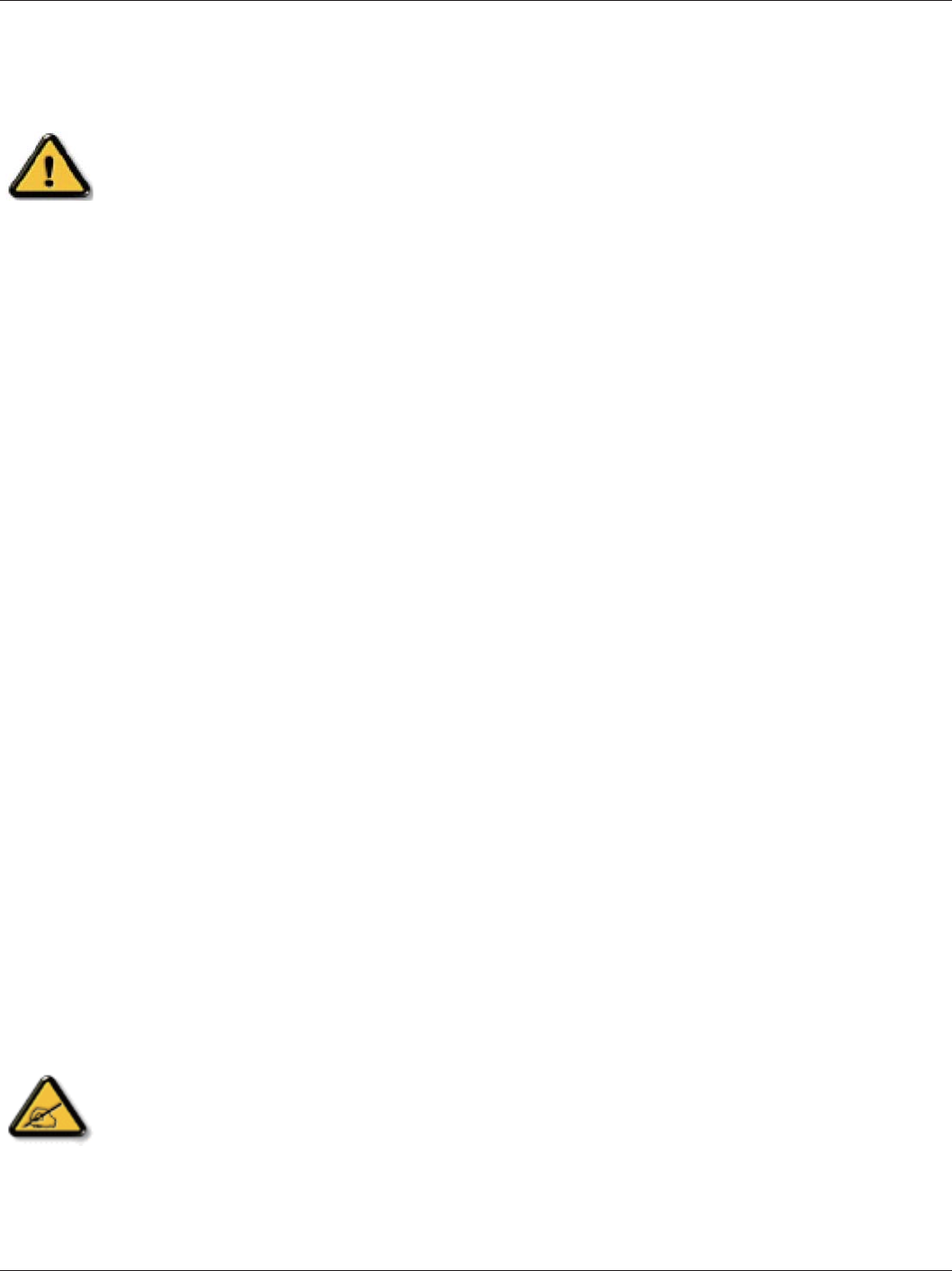
BDL5560EL
ii
Safety Instructions
Safety precautions and maintenance
shock, electrical hazards and/or mechanical hazards.
Read and follow these instructions when connecting and using your display:
Operation:
Maintenance:
-
-
IMPORTANT
WARNING
Service:
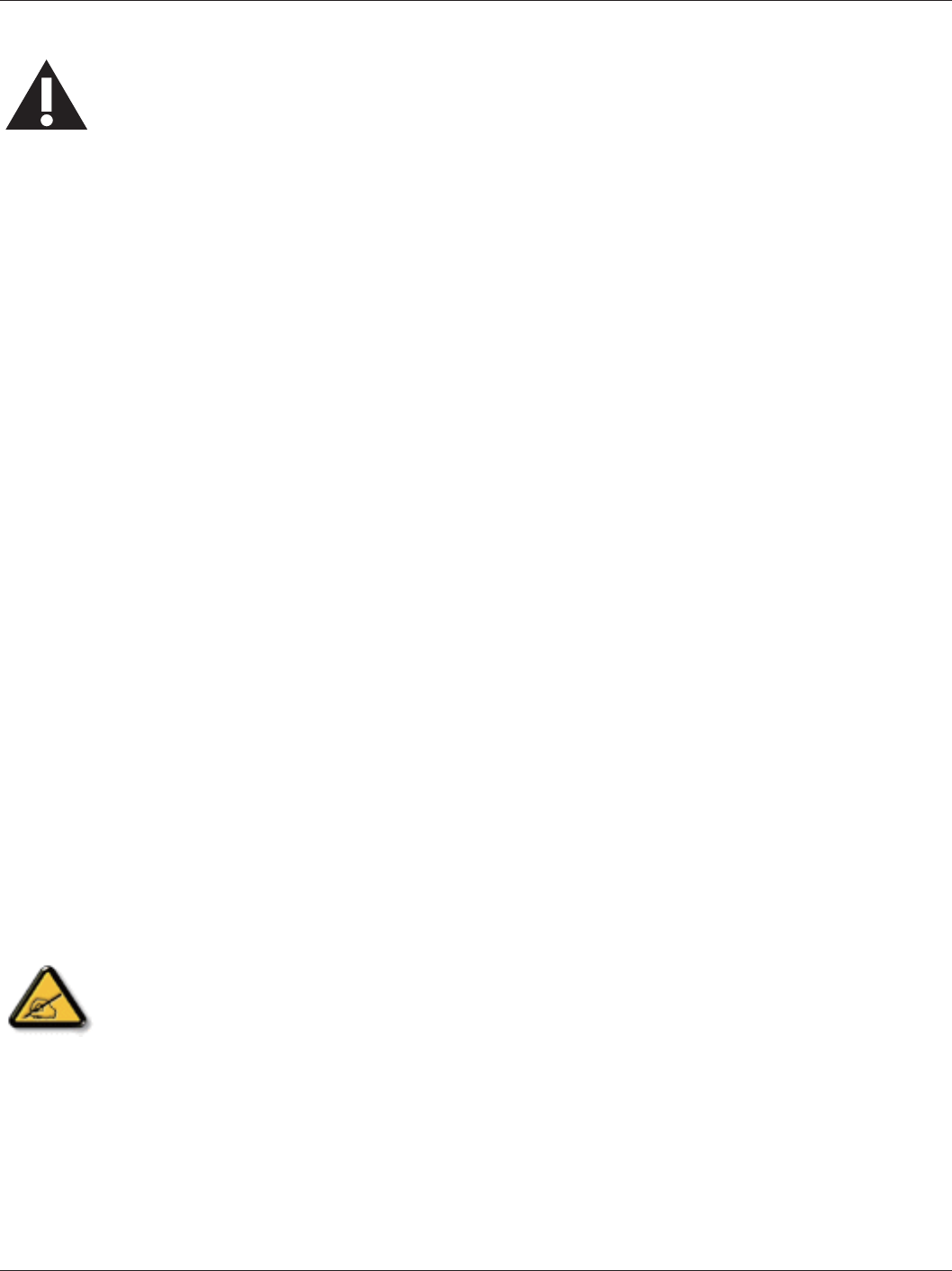
BDL5560EL
iii
Read and follow these instructions when connecting and using your display:
IMPORTANT
CE Declaration of Conformity
Warning:
Federal Communications Commission (FCC) Notice (U.S. Only)

BDL5560EL
iv
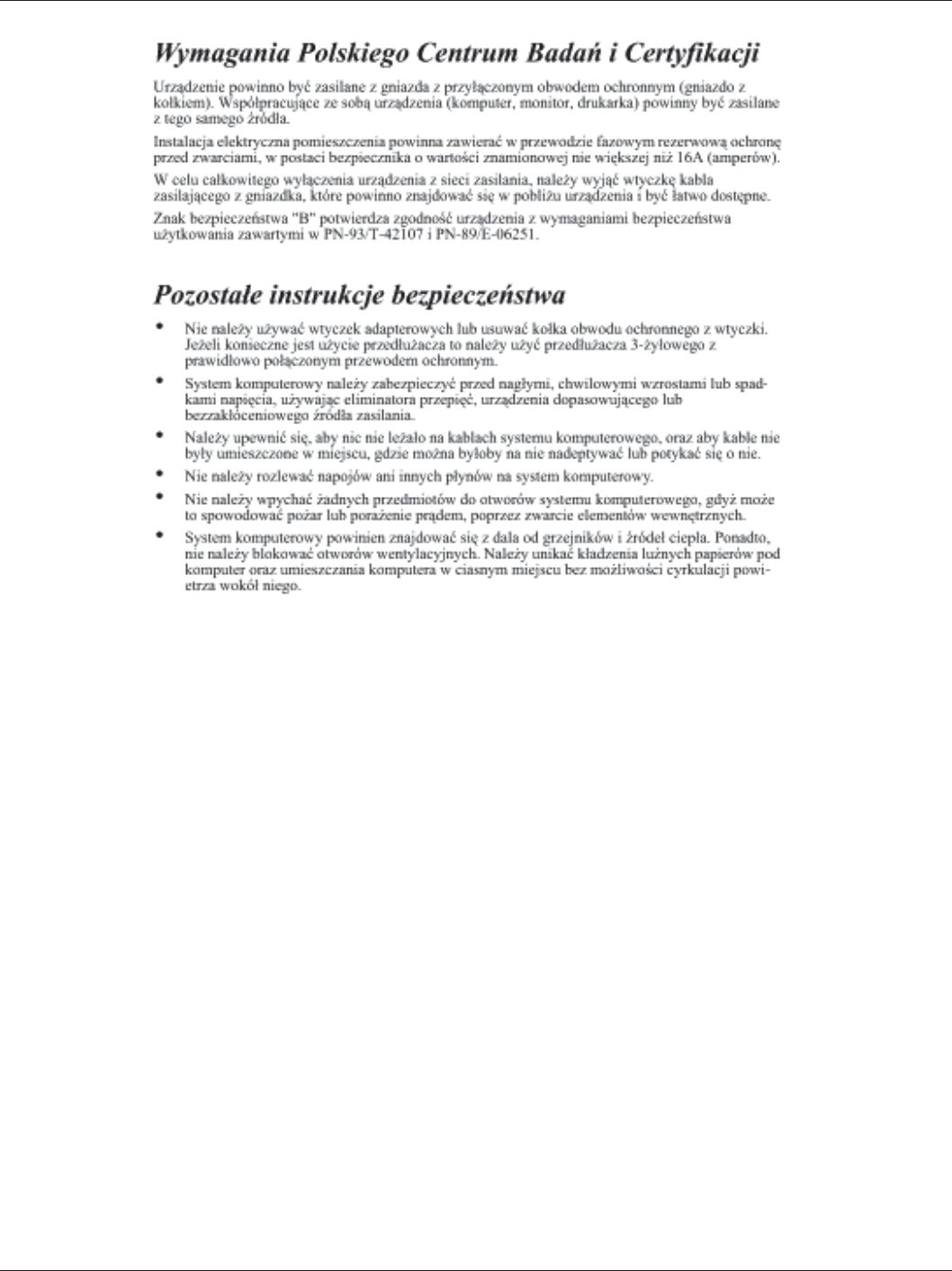
BDL5560EL
v
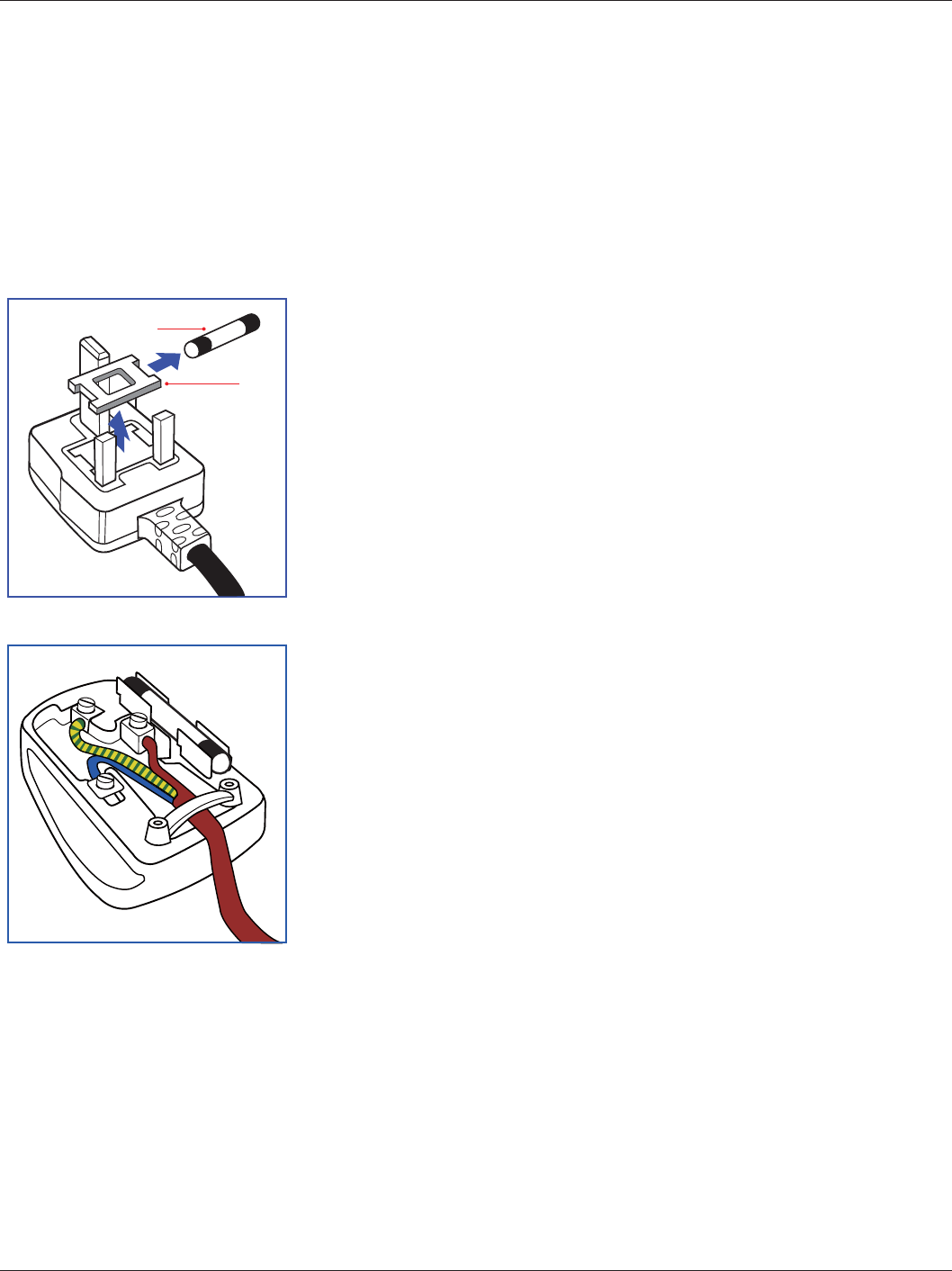
BDL5560EL
vi
Electric, Magnetic and Electromagnetic Fields (“EMF”)
Information for U.K. only
(A)
(B)
WARNING - THIS APPLIANCE MUST BE EARTHED.
Important:
How to connect a plug
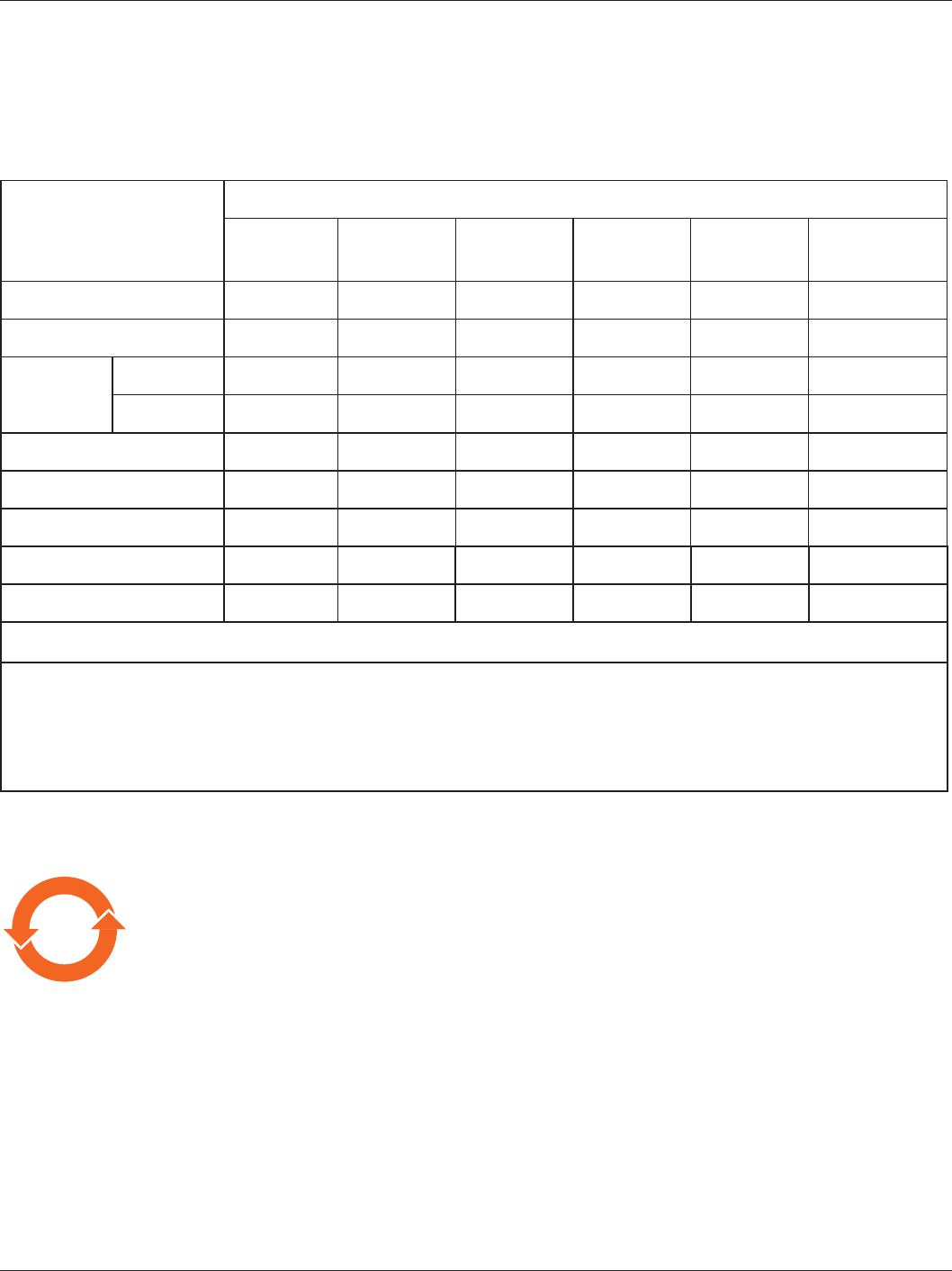
BDL5560EL
vii
China RoHS
根据中国大陆《电子电气产品有害物质限制使用标示要求》,以下部分列出了产品中可能包含
的有害物质的名称和含量。
ٛ൰፩ࣷ႘፣ܿಚڅঽࣽ
䴦䜘Ԧ〠
ᴹᇣ⢙䍘
䫵˄Pb˅⊎˄Hg˅䭹˄Cd˅ޝԧ䬜
˄Cr(VI)˅
ཊⓤ㚄㤟
(PBB)
ཊⓤҼ㤟䟊
(PBDE)
ກ㜦ཆ༣ ƻ ƻƻƻƻ ƻ
ਾ༣ ƻƻƻƻƻ ƻ
LCD panel CCFL hhƻƻƻ ƻ
LED hƻƻƻƻ ƻ
⭥䐟ᶯ㓴Ԧ h ƻƻƻƻ ƻ
ᓅᓗ ƻƻƻƻƻ ƻ
⭥Ⓚ㓯 hƻƻƻƻ ƻ
ަᆳ㓯ᶀ hƻƻƻƻ ƻ
䚕᧗ಘ hƻƻƻƻ ƻ
*:˖⭥䐟ᶯ㓴Ԧवᤜঠࡧ⭥䐟ᶯ৺ަᶴᡀⲴ䴦䜘Ԧˈྲ⭥䱫ǃ⭥ᇩǃ䳶ᡀ⭥䐟ǃ䘎᧕ಘㅹDŽ
ᵜ㺘ṬᦞSJ/T 11364Ⲵ㿴ᇊḷᘇDŽ
O: 㺘⽪䈕ᴹᇣ⢙䍘൘䈕䜘Ԧᡰᴹ൷䍘ᶀᯉѝⲴਜ਼䟿൷൘ GB/T 26572㿴ᇊⲴ䲀䟿㾱≲ԕлDŽ
X: 㺘⽪䈕ᴹᇣ⢙䍘㠣ቁ൘䈕䜘ԦⲴḀа൷䍘ᶀᯉѝⲴਜ਼䟿䎵ࠪ GB/T26572㿴ᇊⲴ䲀䟿㾱≲ˈնᱟㅖ
ਸ⅗ⴏRoHS⌅㿴㾱≲˄Ҿ䉱ݽ䜘࠶˅DŽ
༷⌘˖к㺘ӵڊѪ㤳ֻˈᇎ䱵ḷ⽪ᰦᓄ➗ӗ૱Ⲵᇎ䱵䜘Ԧ৺ᡰਜ਼ᴹᇣ⢙䍘䘋㹼ḷ⽪DŽ.
10 ኛᄢཊᡰᐑ
࿒ᵧ↳ጦᡰᐑ)๒ྐྵ*᭓ኔᒨዊ၌࿌ቇ࿌࿌ᒃሸḜᆾທᕞྜྷ༻ᙚᄢཊቇᛐ๖ຂᨤᣝཉ༜ምᆾᎷ⋸
᭓ኔᒨዊཊເᄢཊ᭓ኔᒨዊຂᨤᮯᮒឭ࿁⇺ᐏጿᆾᮯᄷ้ᄀಪᖺឭ࿁⇺ᐏᨔᒃቇᡰᐑಫ
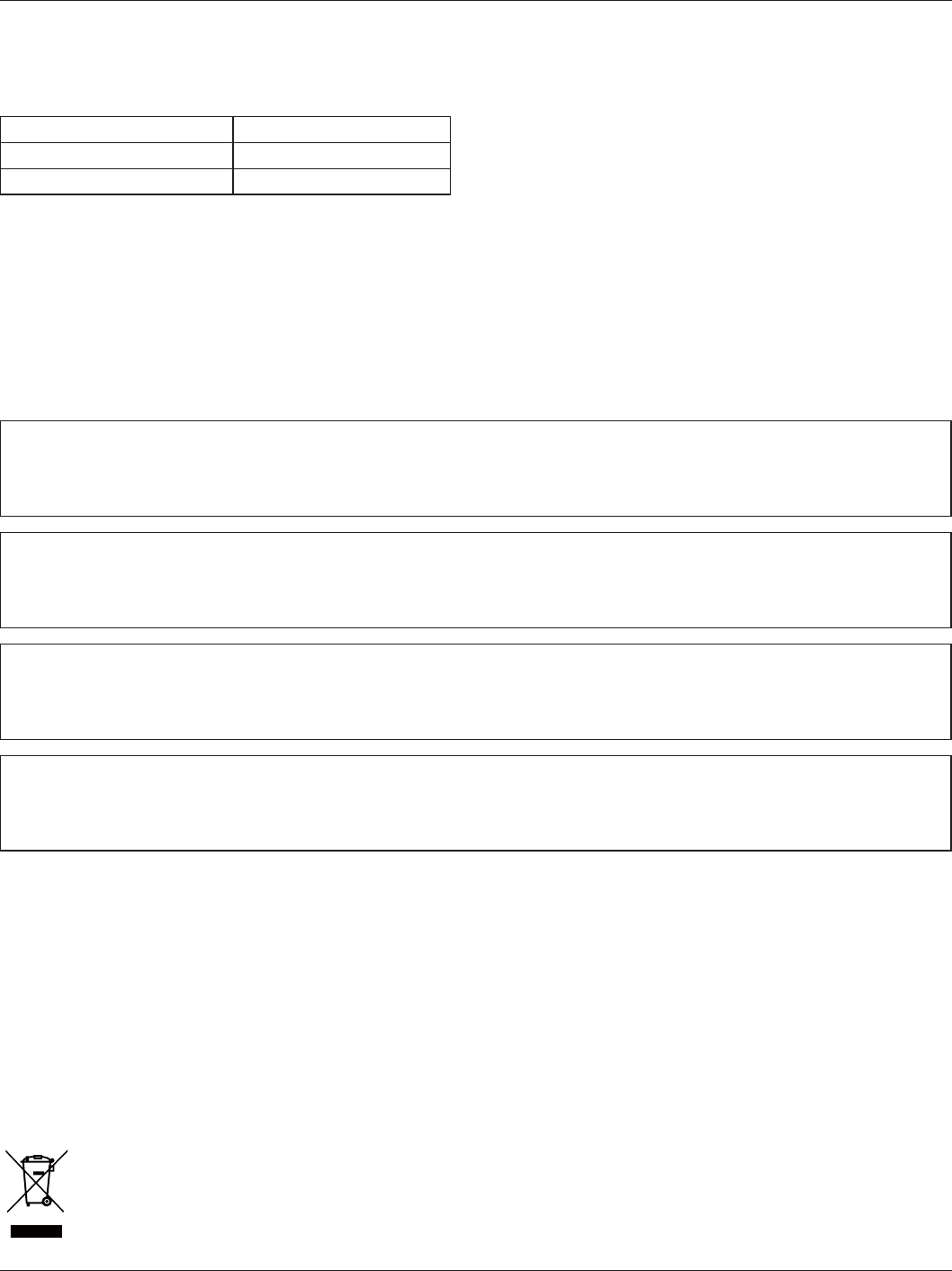
BDL5560EL
viii
ѝഭ㜭Ⓚ᭸⦷ḷ䇶
ṩᦞѝഭབྷ䱶lj㜭Ⓚ᭸⦷ḷ䇶㇑⨶࣎⌅NJˈᵜᱮ⽪ಘㅖਸԕл㾱≲
㜭Ⓚ᭸⦷˄cd/W) >1.05
㜭᭸ㅹ㓗 1 㓗
㜭᭸ḷ߶ GB 21520-2008
䈖㓶ᴹޣؑ䈧ḕ䰵ѝഭ㜭᭸ḷ䇶㖁˖ http://www.energylabel.gov.cn/
ljᓏᔳ⭥ಘ⭥ᆀӗ૱എ᭦༴⨶㇑⨶ᶑֻNJᨀ⽪ᙗ䈤᰾
ѪҶᴤྭൠޣ⡡৺؍ᣔൠ⨳ˈᖃ⭘ᡧн䴰㾱↔ӗ૱ᡆӗ૱ሯભ㓸→ᰦˈ䈧䚥ᆸഭᇦᓏᔳ⭥ಘ⭥ᆀӗ૱
എ᭦༴⨶ޣ⌅ᖻ⌅㿴ˈሶަӔ㔉ᖃൠާᴹഭᇦ䇔ਟⲴഎ᭦༴⨶䍴䍘Ⲵল୶䘋㹼എ᭦༴⨶DŽ
North Europe (Nordic Countries) Information
VARNING:
ADVARSEL:
VAROITUS:
ADVARSEL:
End-of-Life Disposal
(For customers in Canada and U.S.A.)
Waste Electrical and Electronic Equipment-WEEE
Attention users in European Union private households
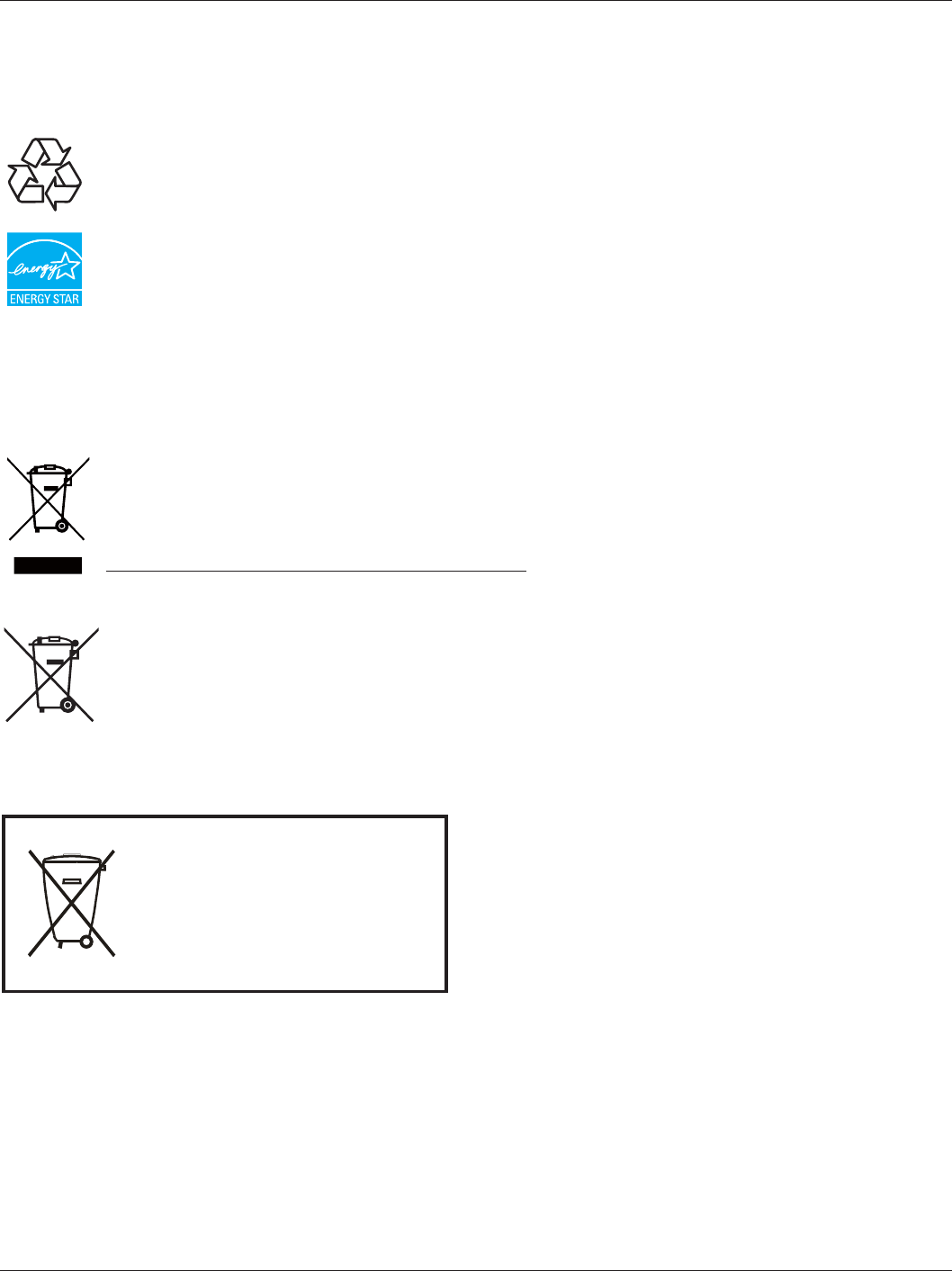
BDL5560EL
Attention users in United States:
End of Life Directives-Recycling
Restriction on Hazardous Substances statement (India)
E-Waste Declaration for India
Batteries
For EU: The crossed-out wheeled bin implies that used batteries should not be put to the general household waste! There
is a separate collection system for used batteries, to allow proper treatment and recycling in accordance with legislation.
Please contact your local authority for details on the collection and recycling schemes.
For Switzerland: The used battery is to be returned to the selling point.
For other non-EU countries: Please contact your local authority for correct method of disposal of the used battery.
Após o uso, as pilhas
deverão ser entregues ao
estabelecimento comercial ou
e/ou baterias
rede de assistência técnica
autorizada.

BDL5560EL
Table Of Contents
1. Unpacking and Installation .......................................................1
2. Parts and Functions ...................................................................6
.......................................... 10
4. Operation ................................................................................. 16
............................................................. 21
....................................................... 27
7. Input Mode ............................................................................... 28
.................................................................. 29
9. Cleaning and Troubleshooting .............................................. 31
......................................................... 33
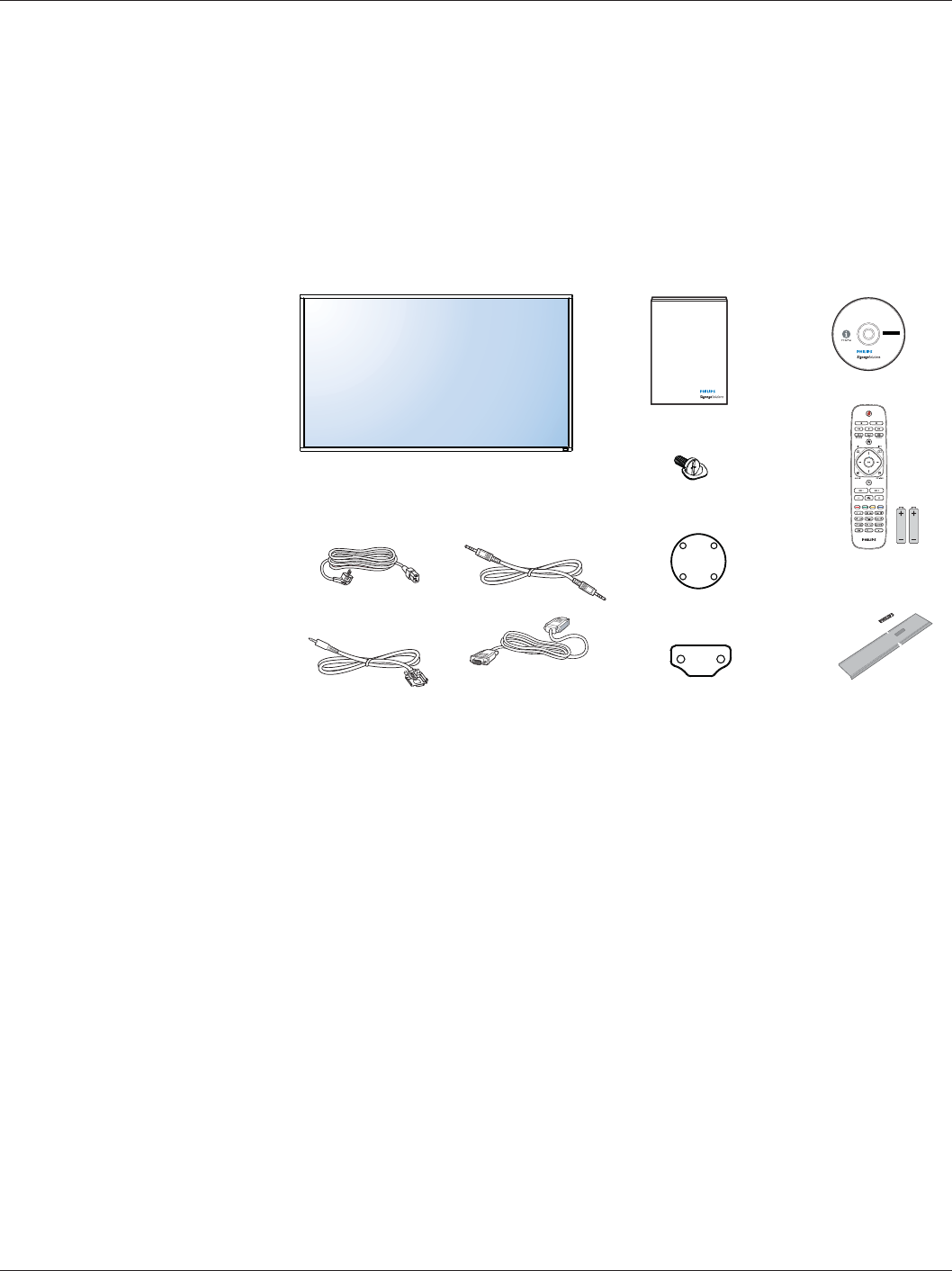
BDL5560EL
1
1. Unpacking and Installation
1.1. Unpacking
1.2. Package Contents
* The supplied power cord varies depending on destination.
Power Cord
Video Signal Cable
(D-SUB to D-SUB Cable)
CD ROM
Quick start guide
Edge Alignment Kit-1
Edge Alignment Kit-2
Thumb Screw
Remote Control
and AAA Batteries
RS232 Cable
Daisy Chain Cable
Logo guide
1.3. Installation Notes
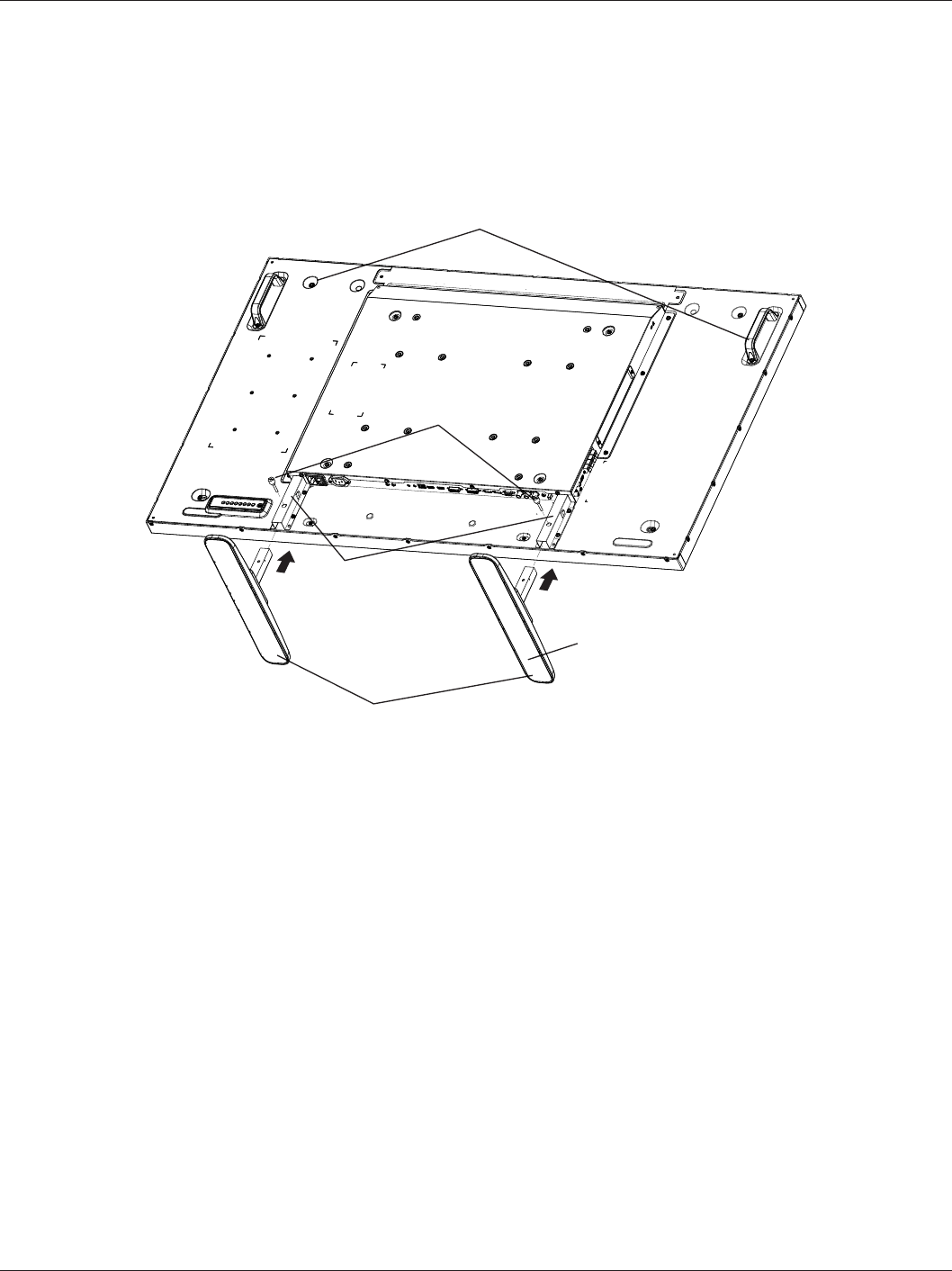
BDL5560EL
2
1.4. Installing and Removing Table Stands (optional)
To install table stands:
Carrying handle
Thumbscrews
Longer portions face the front
Table stand
Guide block
To remove table stands:
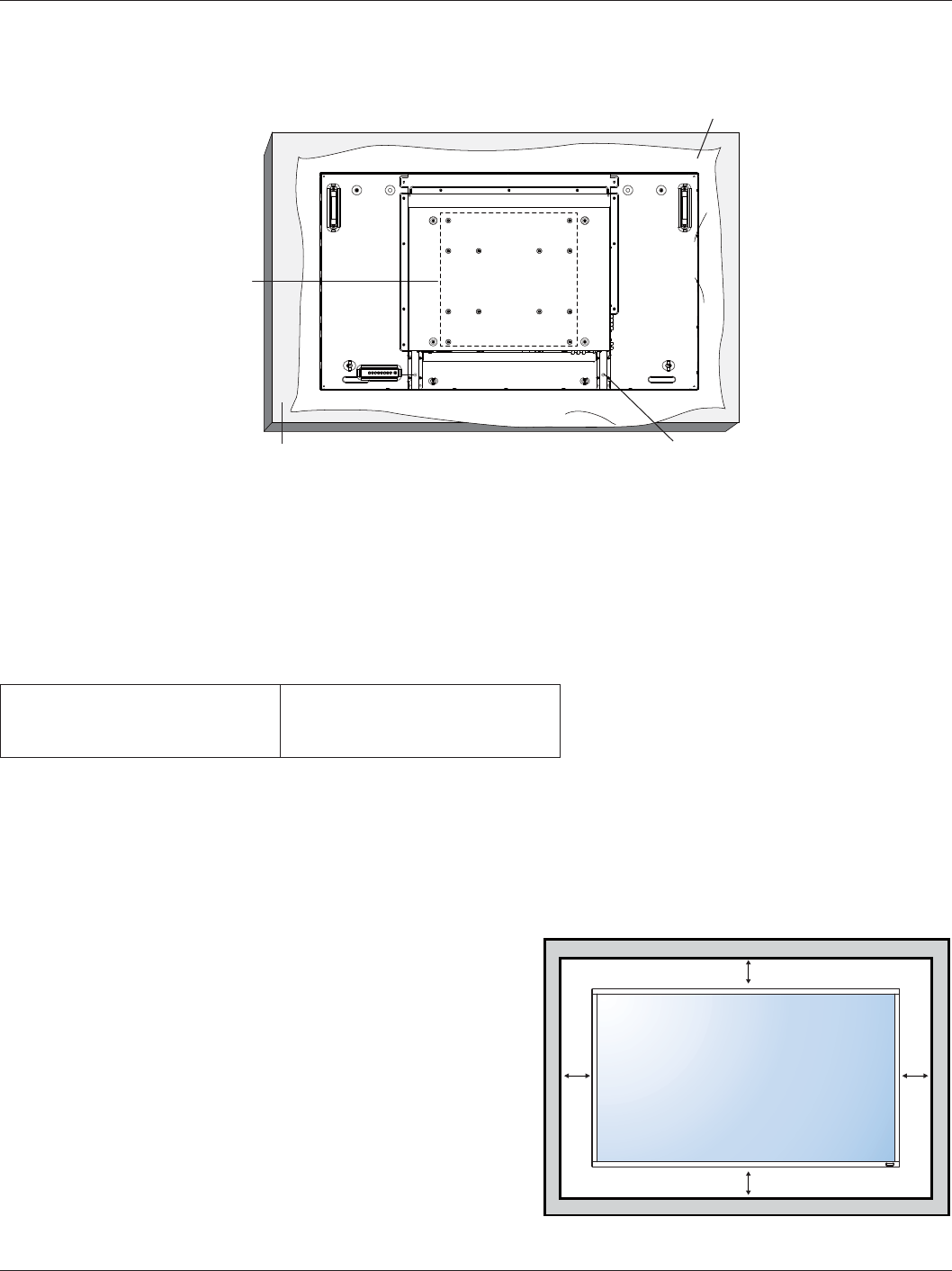
BDL5560EL
3
1.5. Mounting on a Wall
Protective Sheet
VESA Grid
Tabletop standTable
1.5.1. VESA Grid
BDL5560EL
Caution:
Ventilation Requirements for enclosure locating
100 mm 100 mm
100 mm
100 mm
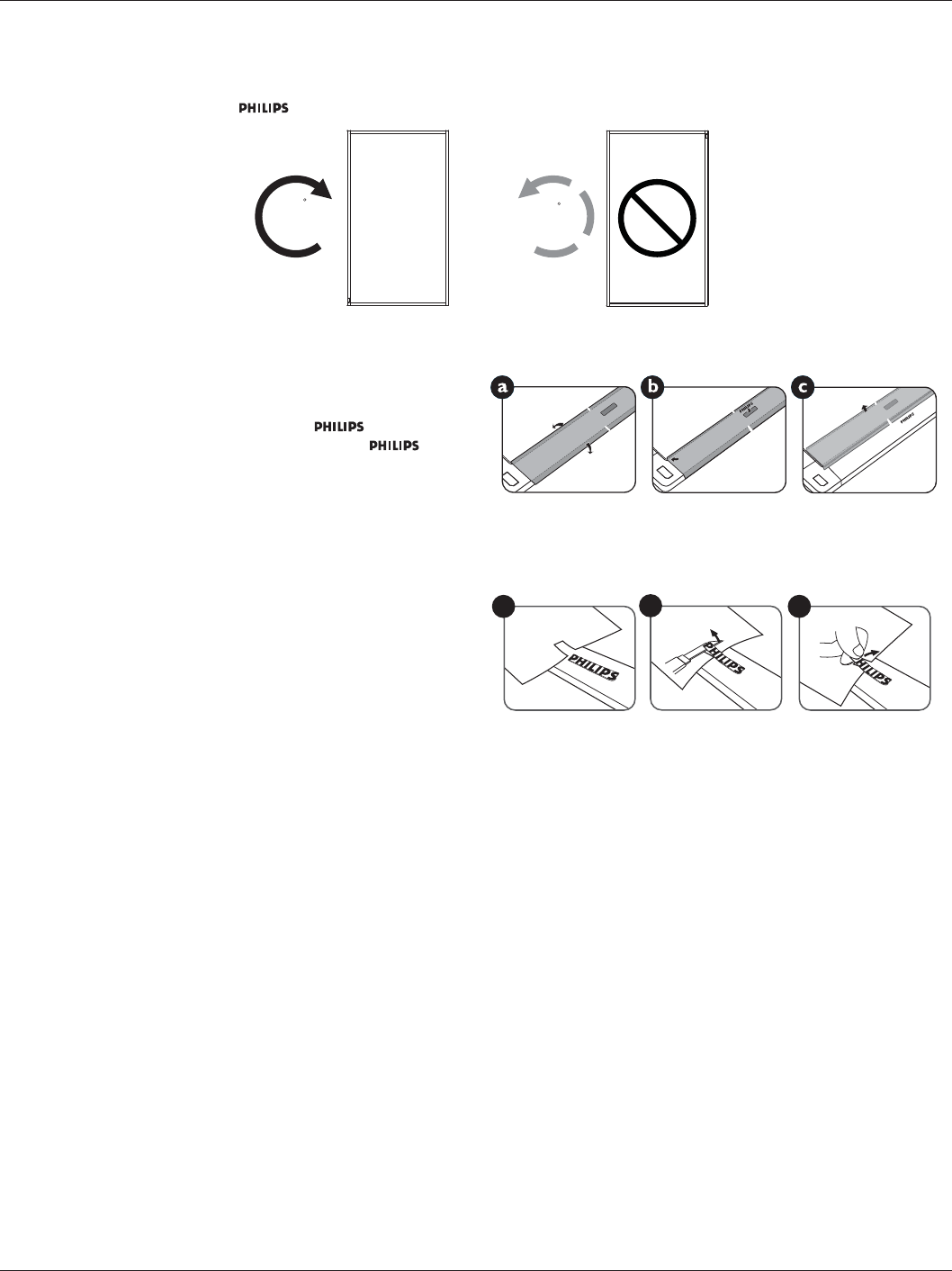
BDL5560EL
4
1.6. Mounting in Portrait Position
90 90
1.6.1. How to use the logo guider for portrait position
1.6.2. How to remove the logo
123
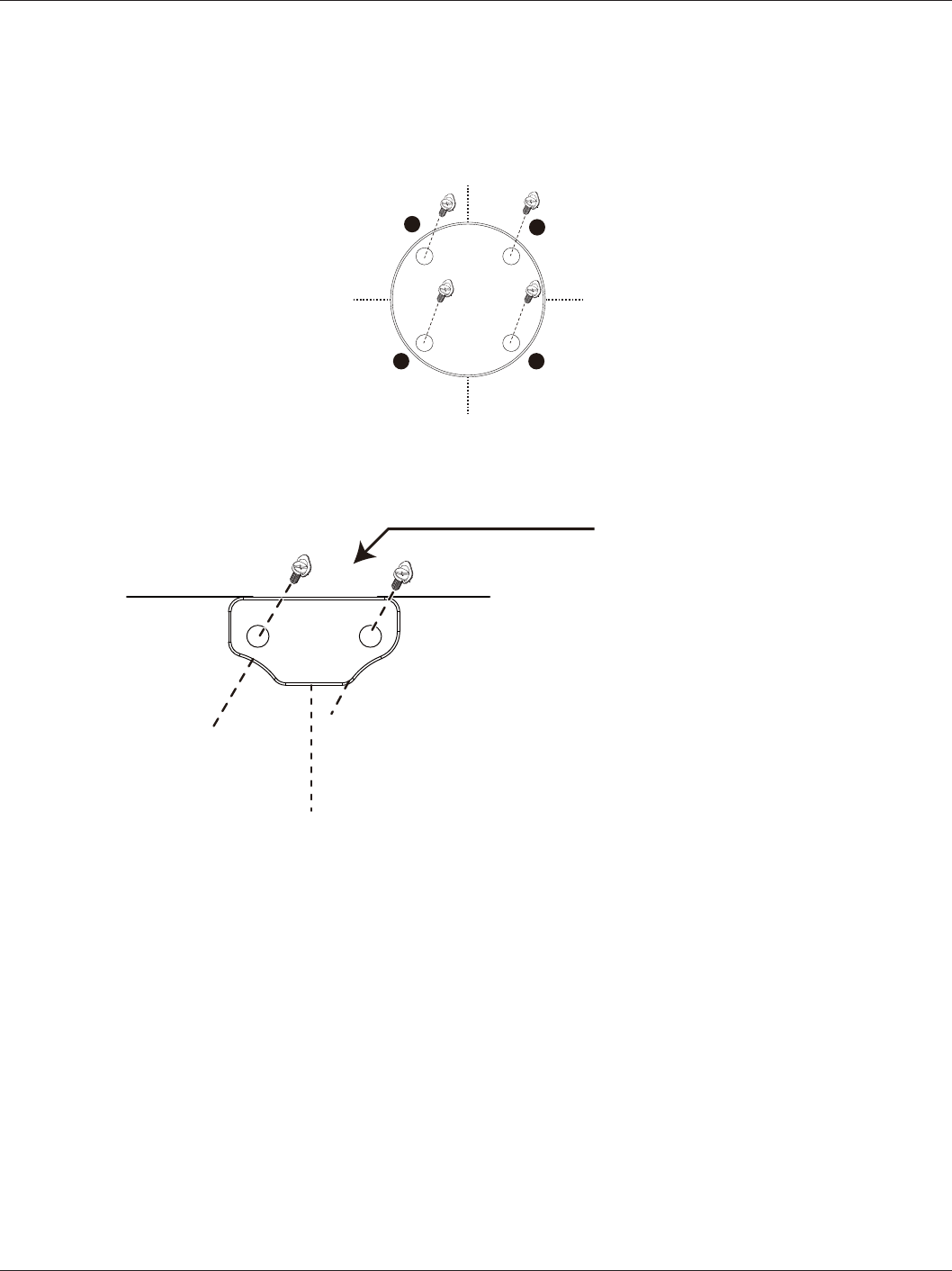
BDL5560EL
5
1.7. Operating Instructions of Edge Alignment Kit
1.7.1. Installing Edge Alignment Kit
12
4 3
Longer edge face to the outer side of display
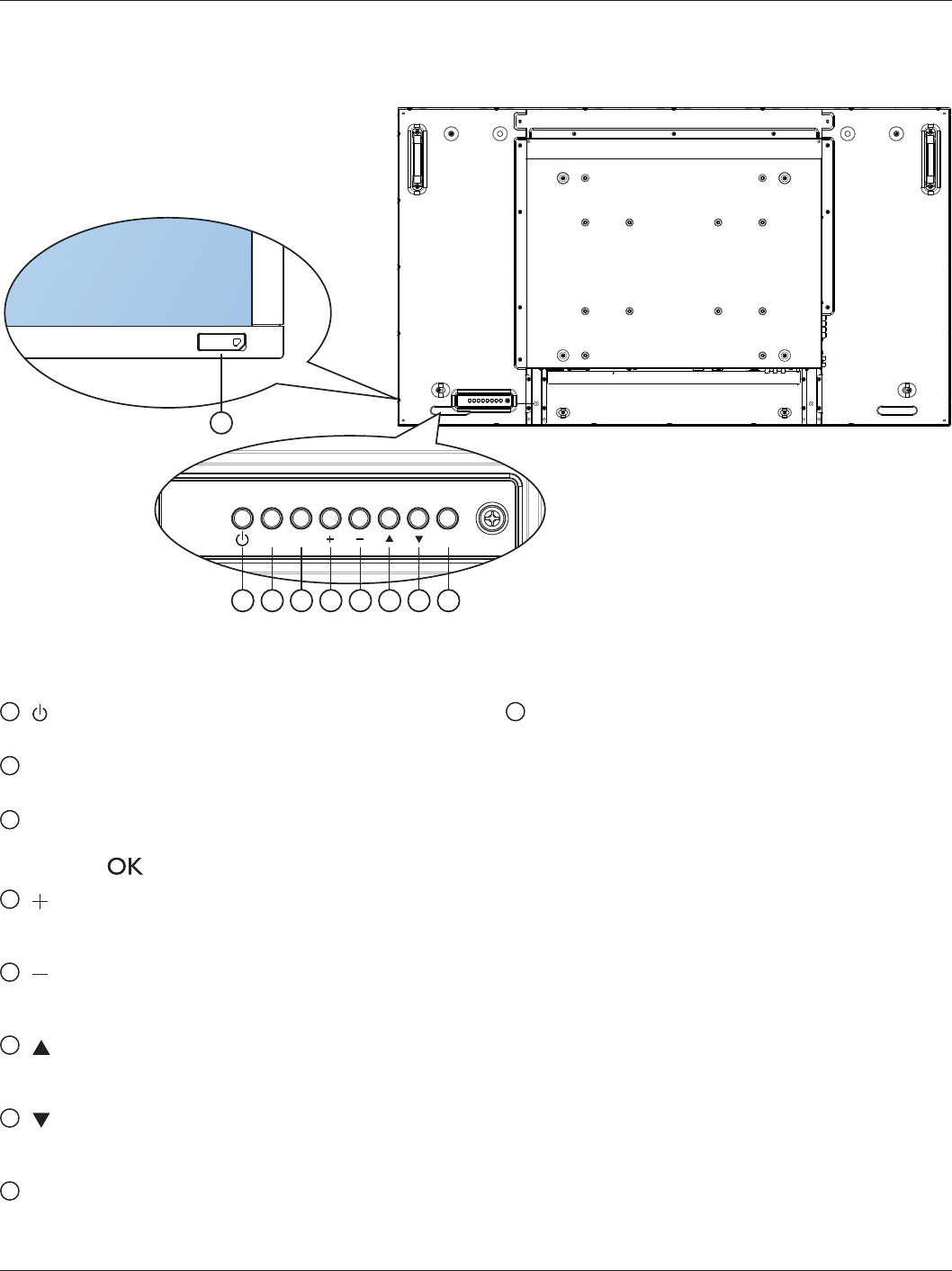
BDL5560EL
6
2. Parts and Functions
2.1. Control Panel
1 2 3 4 5 6 7 8
MUTE INPUT MENU
9
1 [ ] button
2 [MUTE] button
3 [INPUT] button
4 [ ] button
5 [ ] button
6 [ ] button
7 [ ] button
8 [MENU] button
9
Remote control sensor and power status indicator
-
-
-
-
-
-
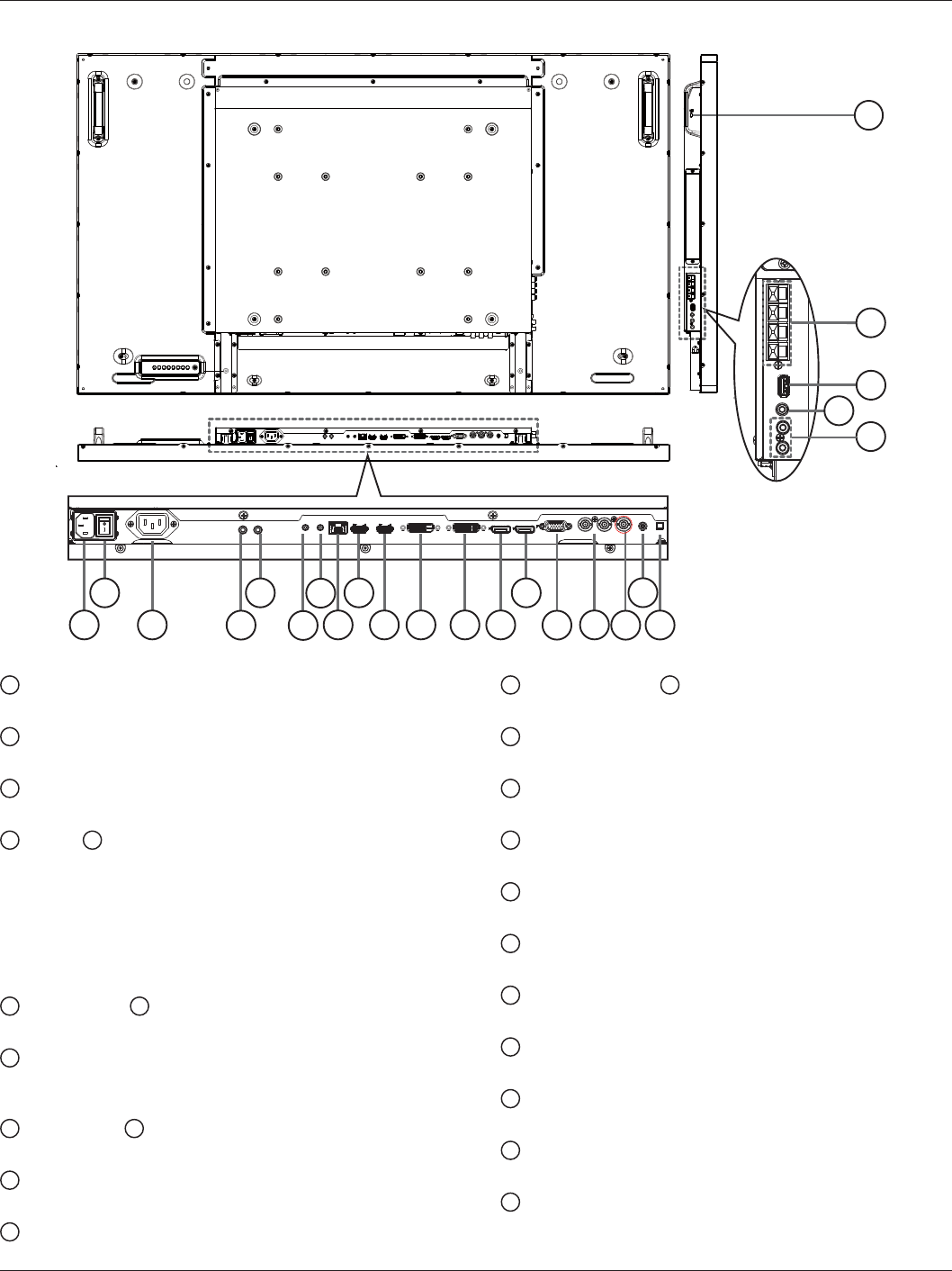
BDL5560EL
7
2.2. Input/Output Terminals
1
2
3
5
8
189 14
10 11 12 13 15 16
20
21
22
24
417
23
7
619
1 AC IN
2 MAIN POWER SWITCH
3 AC OUT
4 IR IN / 5 IR OUT
NOTES
IR IN
IR Pass Through
6 RS232C IN / 7 RS232C OUT
8 RJ-45
9 HDMI1 IN / 10 HDMI2 IN
11 DVI IN
12 DVI OUT / VGA OUT
13 DisplayPort IN / 14 DisplayPort OUT
15 VGA IN (D-Sub)
16 COMPONENT IN (BNC)
17 Y/CVBS
18 PC LINE IN
19 SPEAKER SWITCH
20 AUDIO IN
21 AUDIO OUT
22 USB PORT
23 SPEAKERS OUT
24 KENSINGTON LOCK
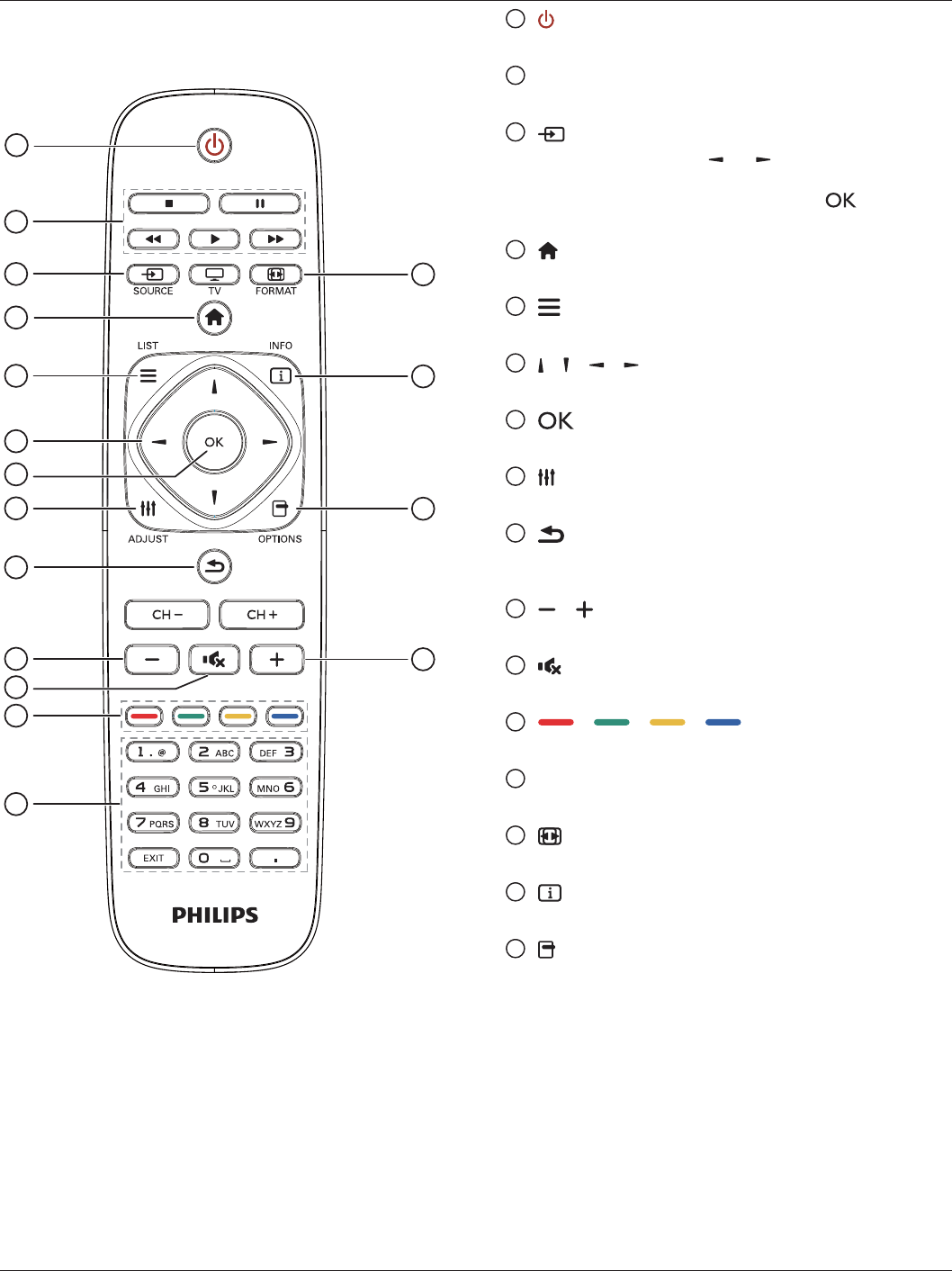
BDL5560EL
8
2.3. Remote Control
2.3.1. General functions
1
14
15
16
10
2
3
4
5
6
7
8
9
11
10
12
13
1 [ ] POWER button
2 [PLAY] buttons
3 [ ] SOURCE button
[ ][ ]
USBNetworkHDMI 1HDMI 2DisplayPortCard
OPSDVI-DYPbPrAVVGA[ ]
4 [ ] HOME button
5 [ ] LIST button
6 [ ] [ ] [ ] [ ] NAVIGATION buttons
7 [ ] button
8 [ ] ADJUST button
9 [ ] BACK button
10 [ ] [ ] VOLUME button
11 [ ] MUTE button
12 [ ] [ ] [ ] [ ] COLOR buttons
13 [NUMERIC] buttons
14 [ ] FORMAT button
15 [ ] INFO button
16 [ ] OPTIONS button
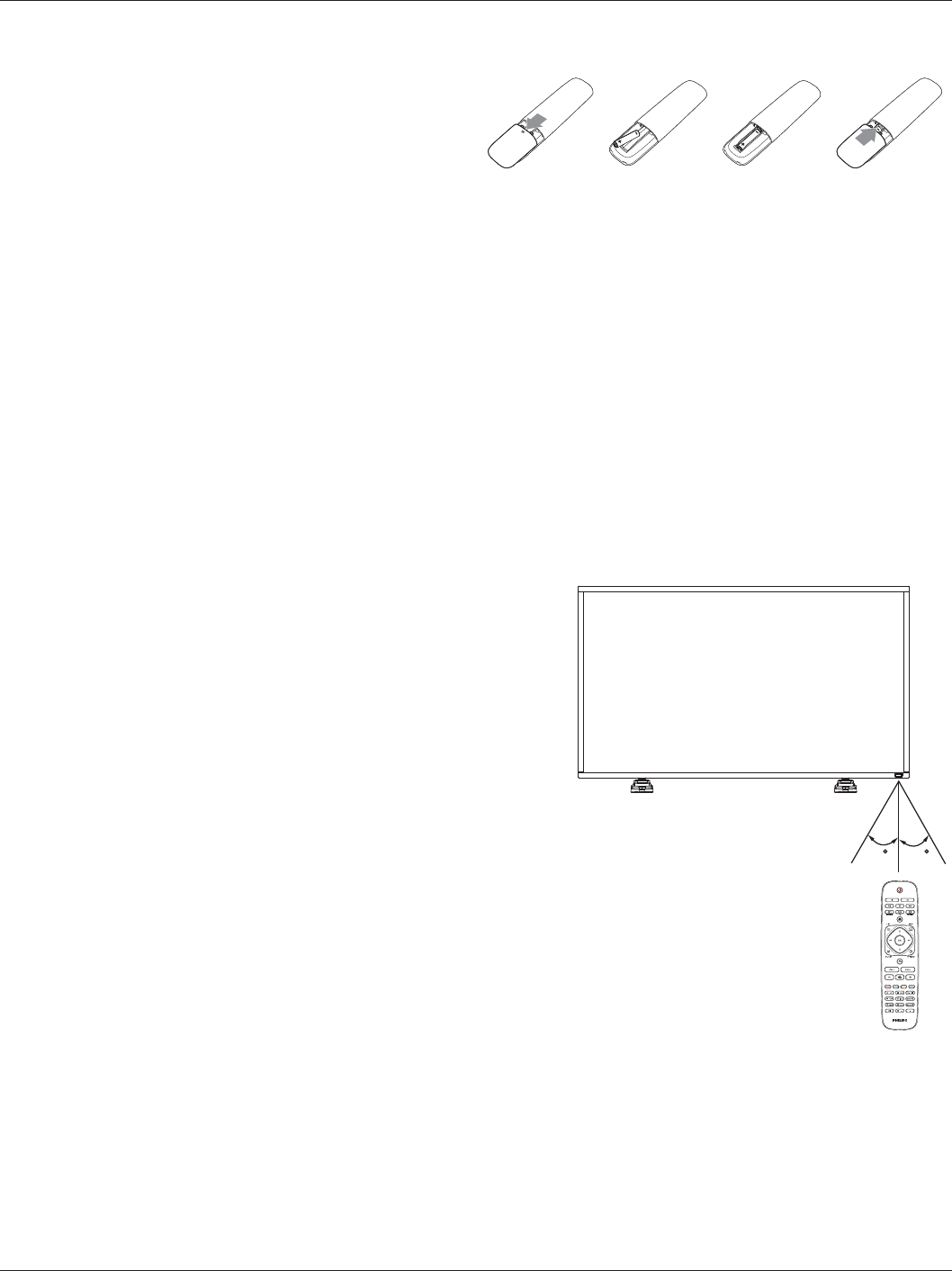
BDL5560EL
9
2.3.2. Inserting the batteries in the remote control
Caution:
2.3.3. Handling the remote control
2.3.4. Operating range of the remote control
30 30
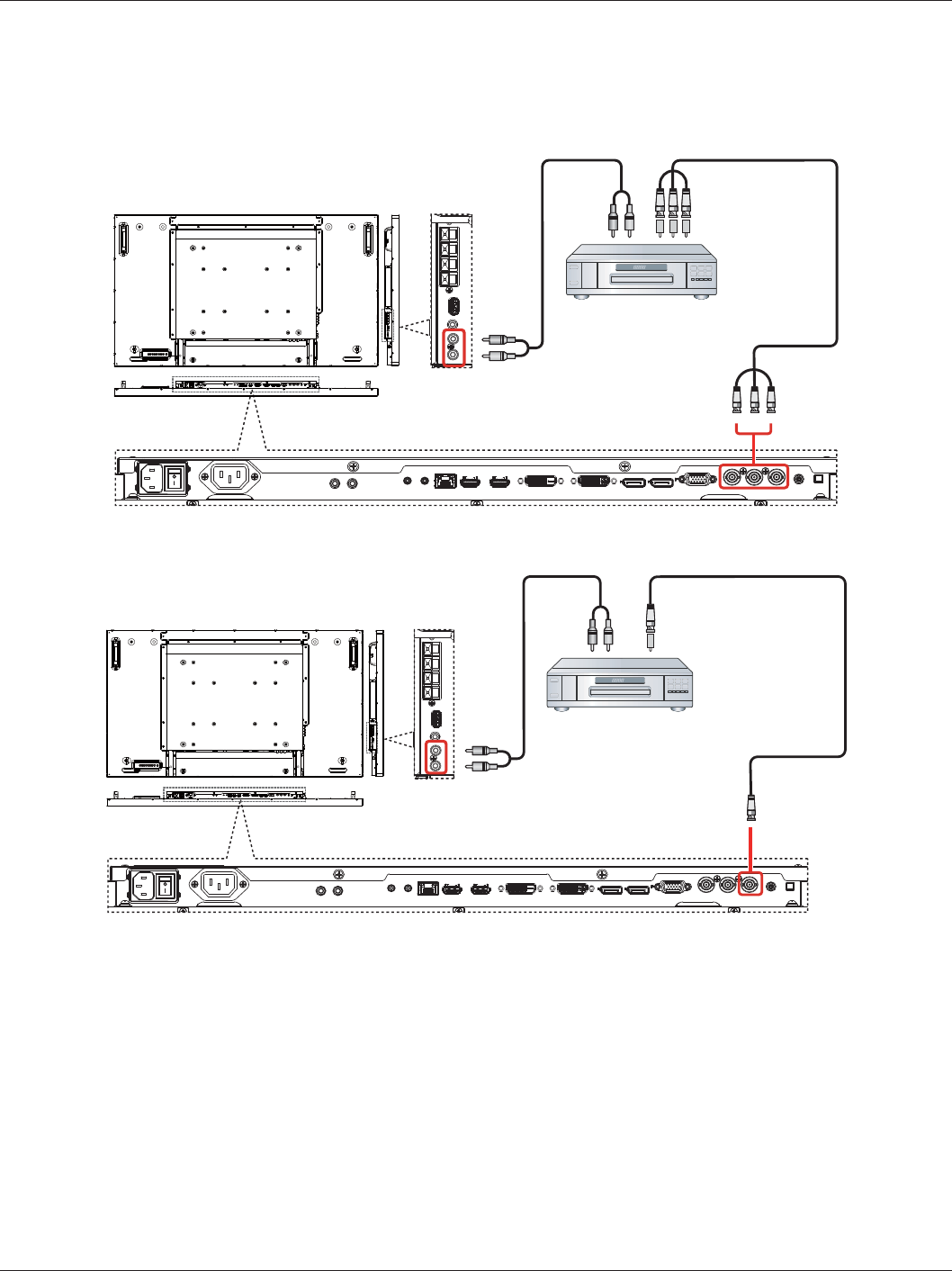
BDL5560EL
10
3. Connecting External Equipment
3.1. Connecting External Equipment (DVD/VCR/VCD)
3.1.1. Using COMPONENT video input
DVD / VCR / VCD
[AUDIO IN]
[COMPONENT IN]
(YPbPr)
COMPONENT Out
(YPbPr)
Audio Out
[R]
[L]
3.1.2. Using Video Source input
DVD / VCR / VCD
[AUDIO IN]
[Y/CVBS IN]
Y/CVBS Out
Audio Out
[L]
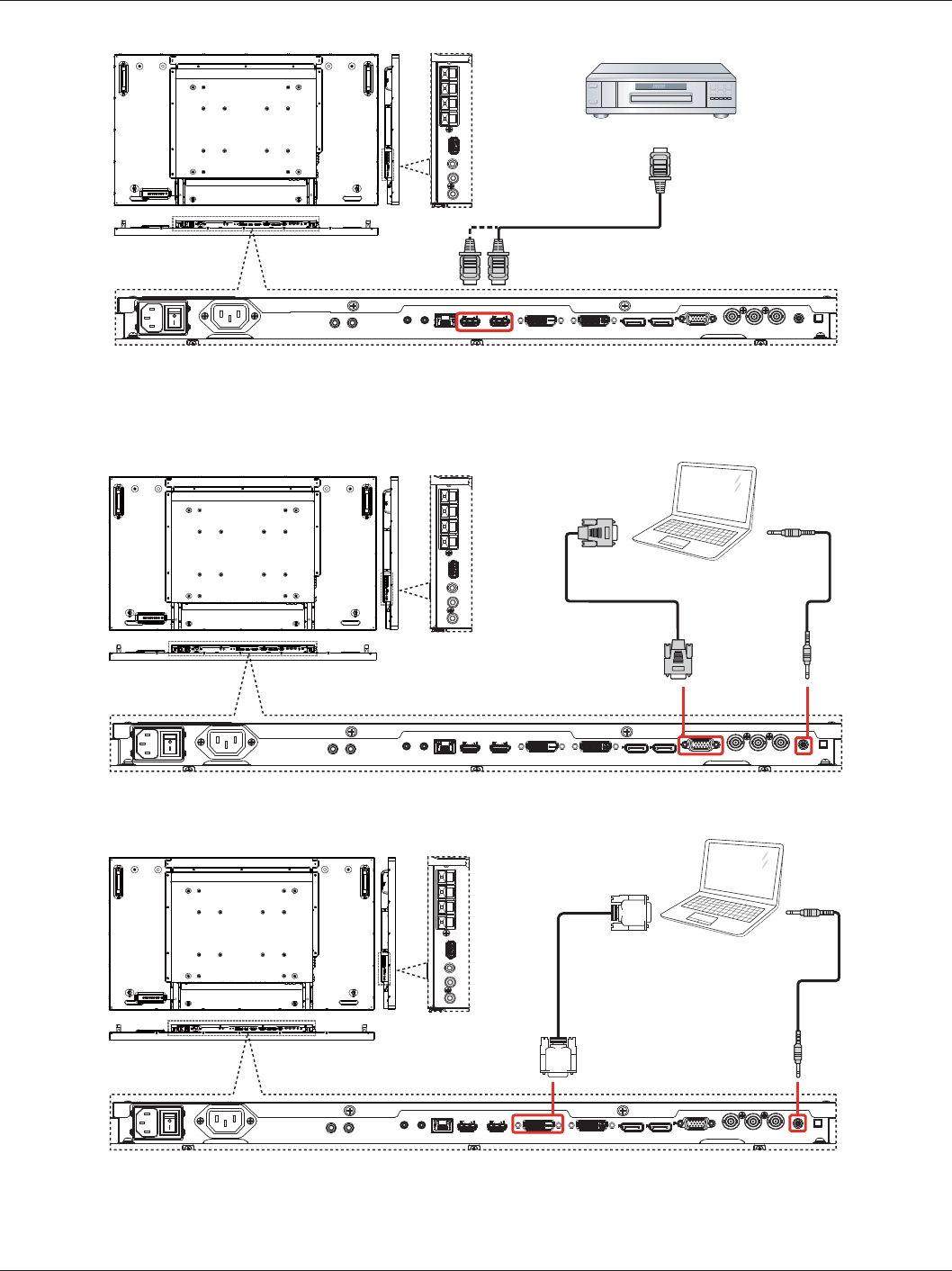
BDL5560EL
11
3.1.3. Using HDMI video input
DVD / VCR / VCD
HDMI Out
[HDMI IN]
3.2. Connecting a PC
3.2.1. Using VGA input
PC
[VGA IN] [VGA AUDIO IN]
VGA Out
D-Sub 15 pin
Audio Out
3.2.2. Using DVI input
PC
[VGA AUDIO IN]
DVI Out
Audio Out
[DVI IN]
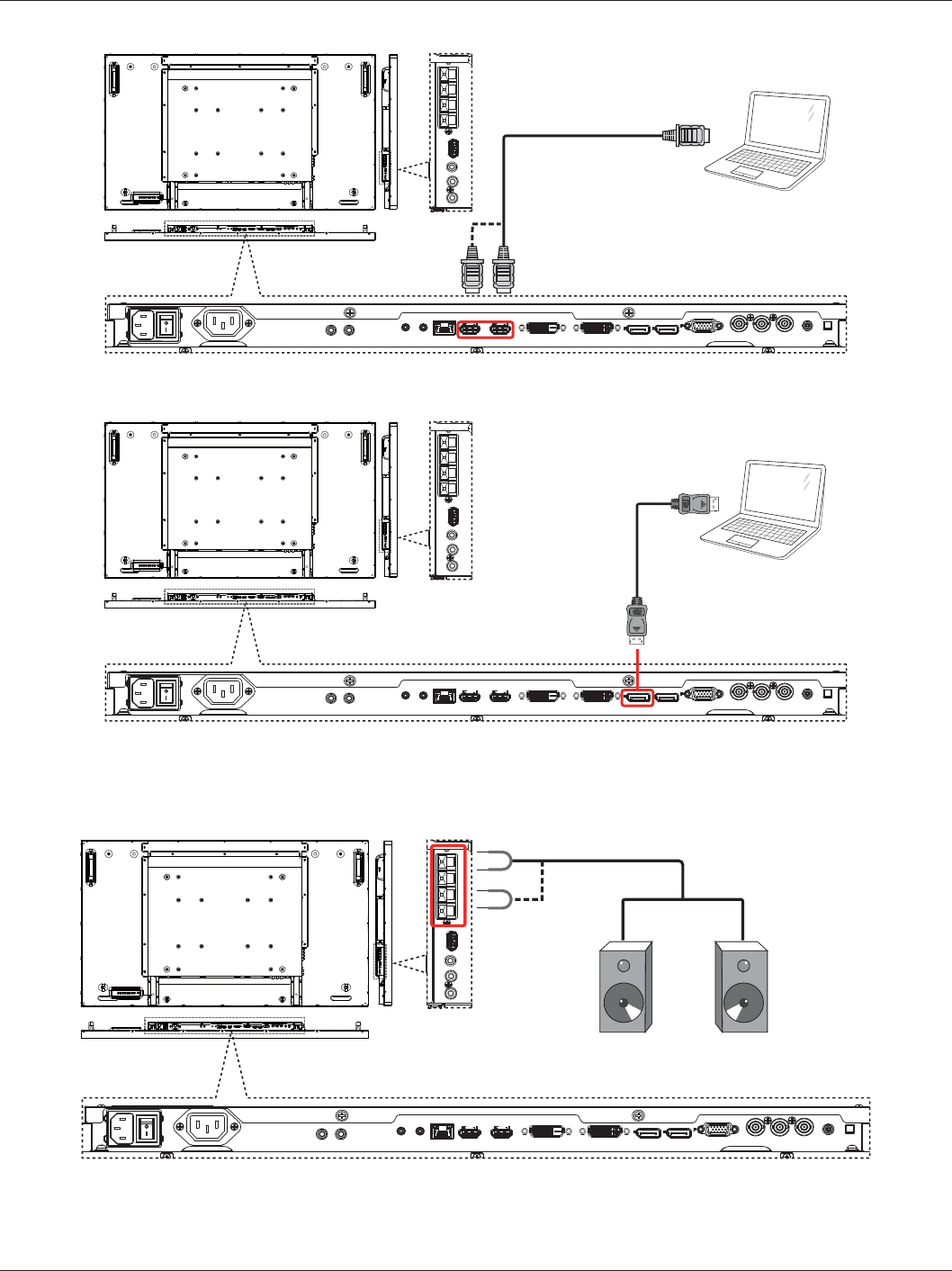
BDL5560EL
12
3.2.3. Using HDMI input
PC
HDMI Out
[HDMI IN]
3.2.4. Using DisplayPort input
PC
DisplayPort Out
[DisplayPort IN]
3.3. Connecting Audio Equipment
3.3.1. Connecting external speakers
External speakers
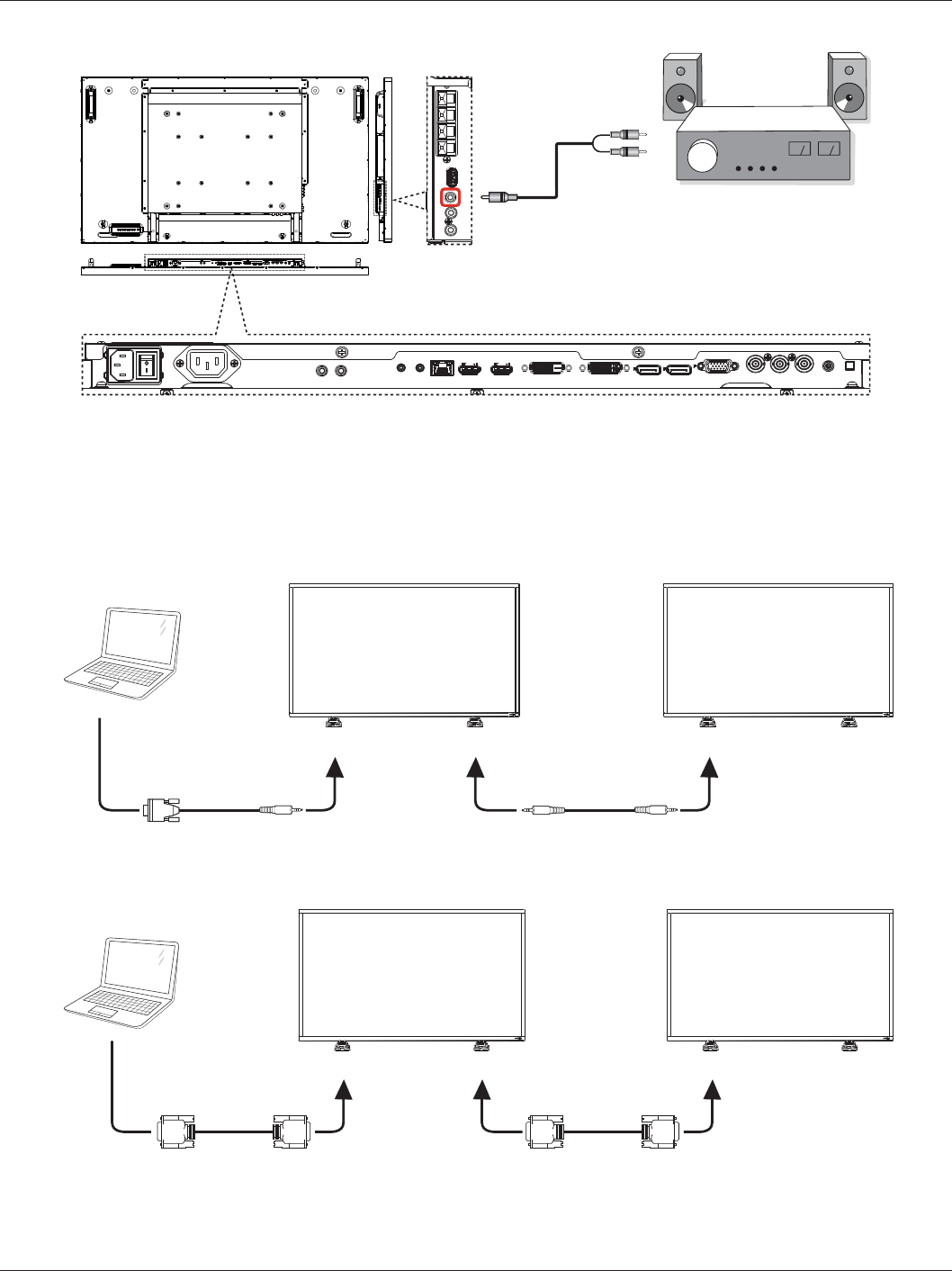
BDL5560EL
13
3.3.2. Connecting an external audio device
Stereo Amplifier
[AUDIO OUT]
Audio In
3.4. Connecting Multiple Displays in a Daisy-chain Configuration
3.4.1. Display control connection
DISPLAY 1 DISPLAY 2
PC
[RS-232C IN]
[RS-232C]
[RS-232C OUT] [RS-232C IN]
3.4.2. Digital video connection
DISPLAY 1 DISPLAY 2
PC
[DVI IN]
[DVI]
[DVI/VGA OUT] [DVI IN]
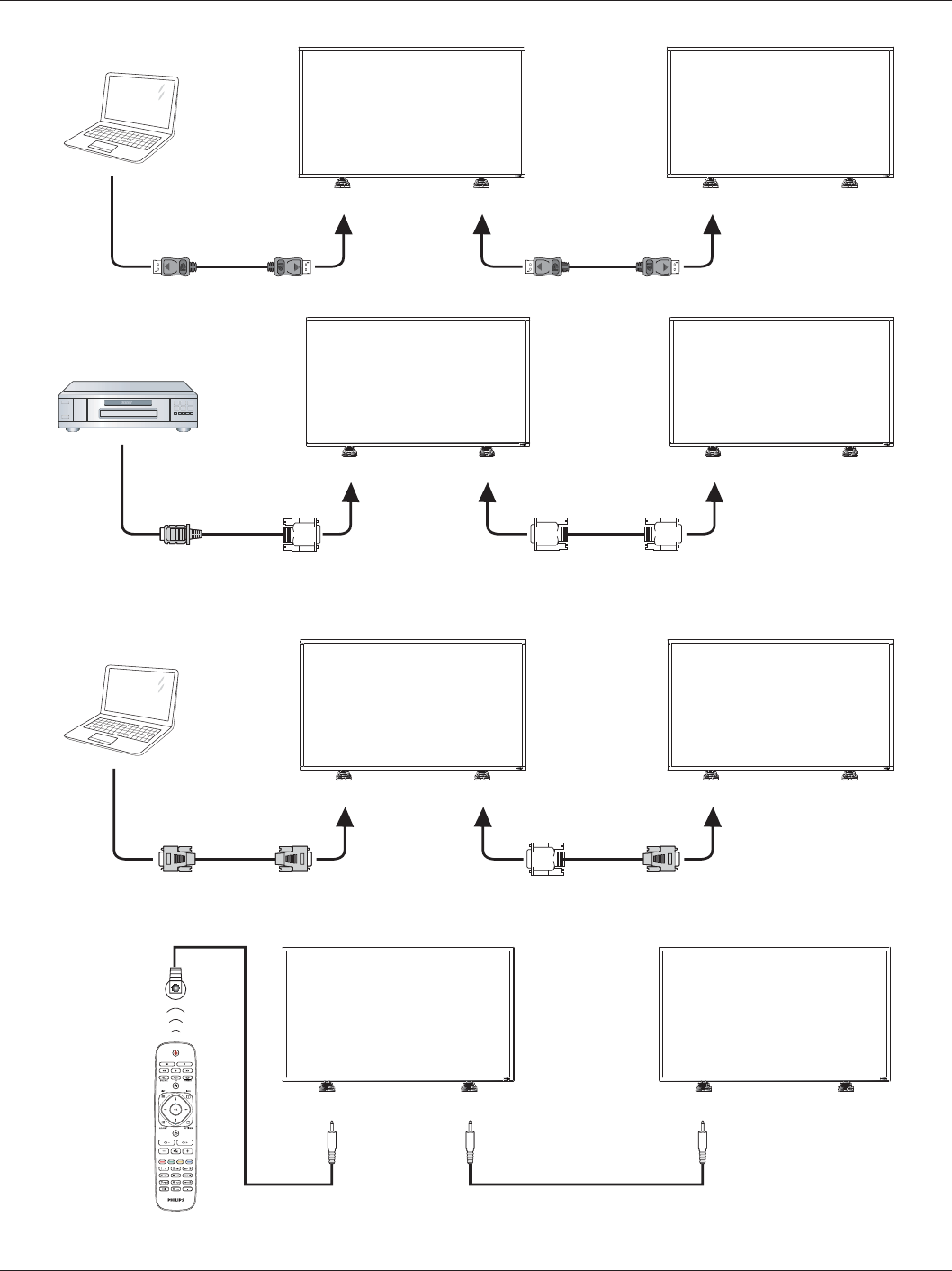
BDL5560EL
14
DISPLAY 1 DISPLAY 2
PC
[DP IN]
[DP]
[DP OUT] [DP IN]
DISPLAY 1 DISPLAY 2
[DVI IN]
[HDMI]
[DVI OUT] [DVI IN]
DVD / VCR / VCD
3.4.3. Analog video connection
DISPLAY 1 DISPLAY 2
PC
[VGA IN]
[VGA]
[DVI/VGA OUT] [VGA IN]
3.5. IR connection
DISPLAY 1 DISPLAY 2
[IR IN] [IR OUT] [IR IN]
External
IR Receiver
IR IN
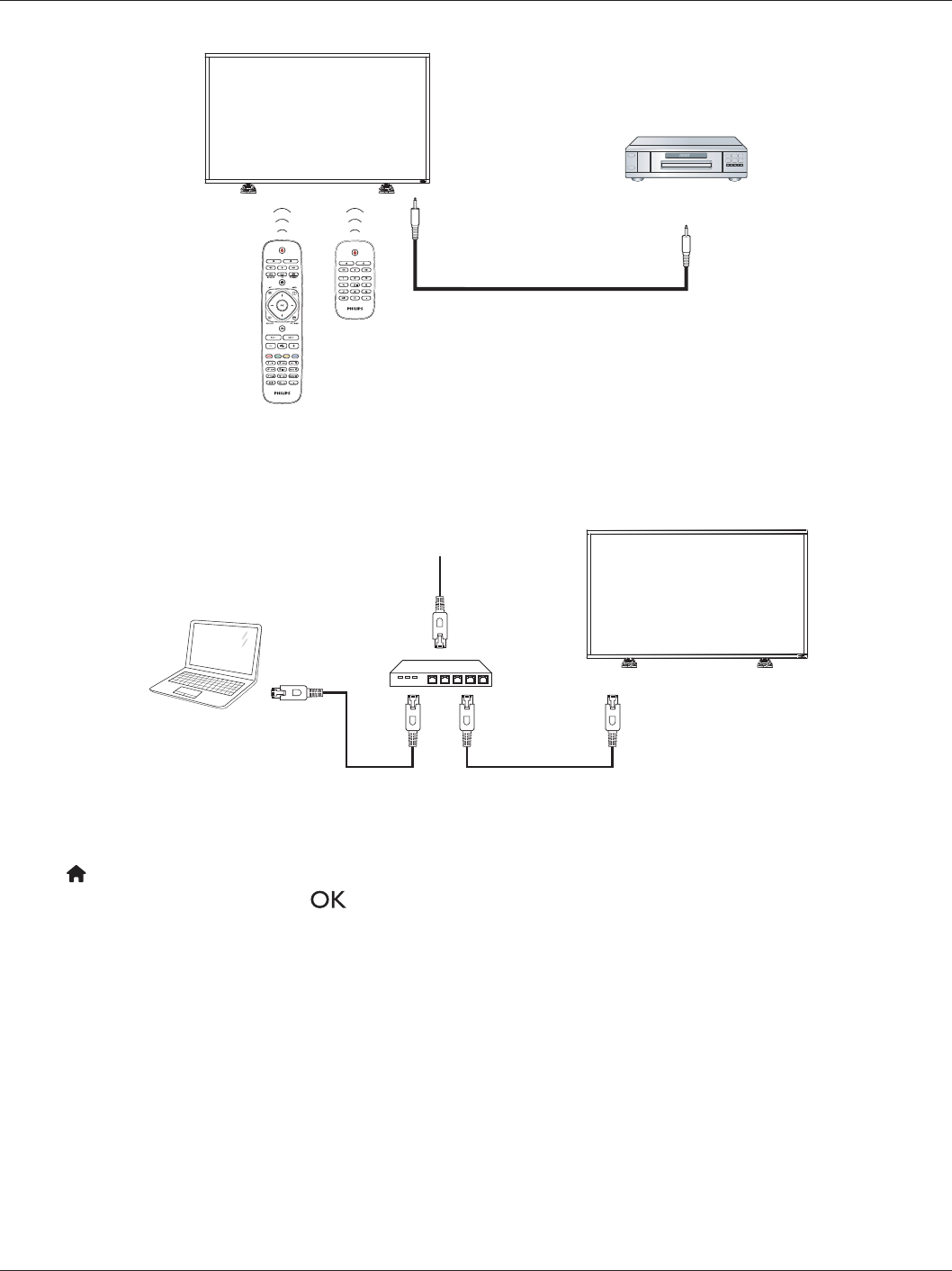
BDL5560EL
15
3.6. IR Pass-through Connection
DVD / VCR / VCD
(DVD / VCR / VCD)
(BDL4765EL)
Remote Control
[IR OUT] [IR IN]
3.7. Wire-connecting to Network
3OD\PXOWLPHGLDÀOHVYLD/RFDO$UHD1HWZRUN
PC
[RJ-45]
[RJ-45] ROUTER
INTERNET
To setup the network:
[] HOME Setup
Connect to network[ ]
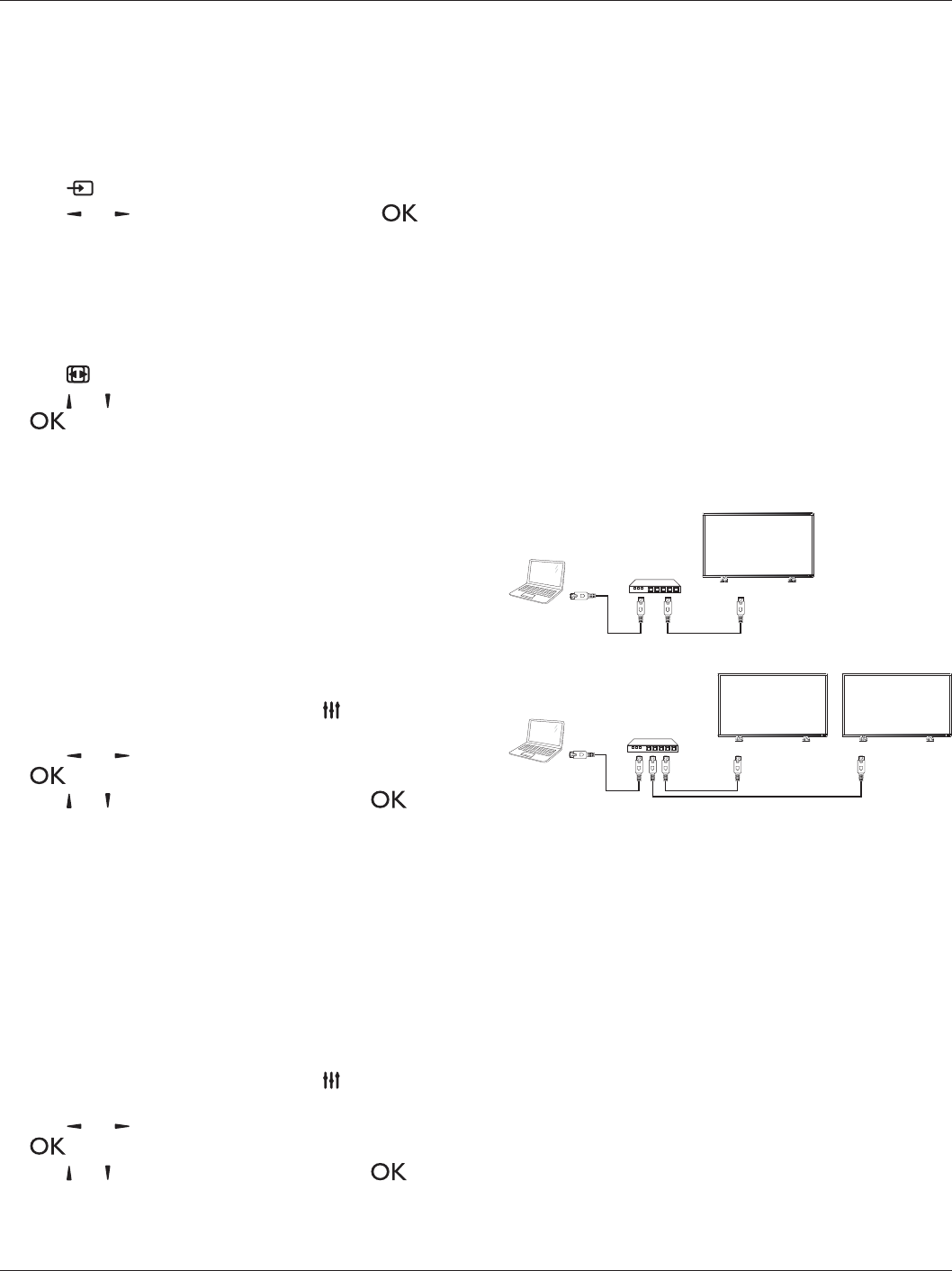
BDL5560EL
16
4. Operation
NOTE
4.1. Watch the Connected Video Source
[ ] SOURCE
[] [ ][ ]
4.2. Change Picture Format
[] FORMAT
[] [ ]
[]
Auto zoom
PC
PC
Wide screen
PC
UnscaledPC
PCPicture
4:3
4.3. Choose your Preferred Picture Settings
[]
[] [ ]Picture style
[]
[] [ ][ ]
Personal
Vivid
Natural
Standard
Movie
Photo
4.4. Choose your Preferred Sound Settings
[
[] [ ]Sound style
[]
[] [ ][ ]
Personal
Original
Movie
Music
Game
News
4.5. Play multimedia files via Local Area
Network
4.5.1. Set up the network
PC
[RJ-45]
[RJ-45] ROUTER
PC
[RJ-45] [RJ-45]
DISPLAY 1
[RJ-45]
DISPLAY 2
ROUTER
NOTE
Set up media sharing
PC
Mac
4.5.2. How to use DLNA-DMP
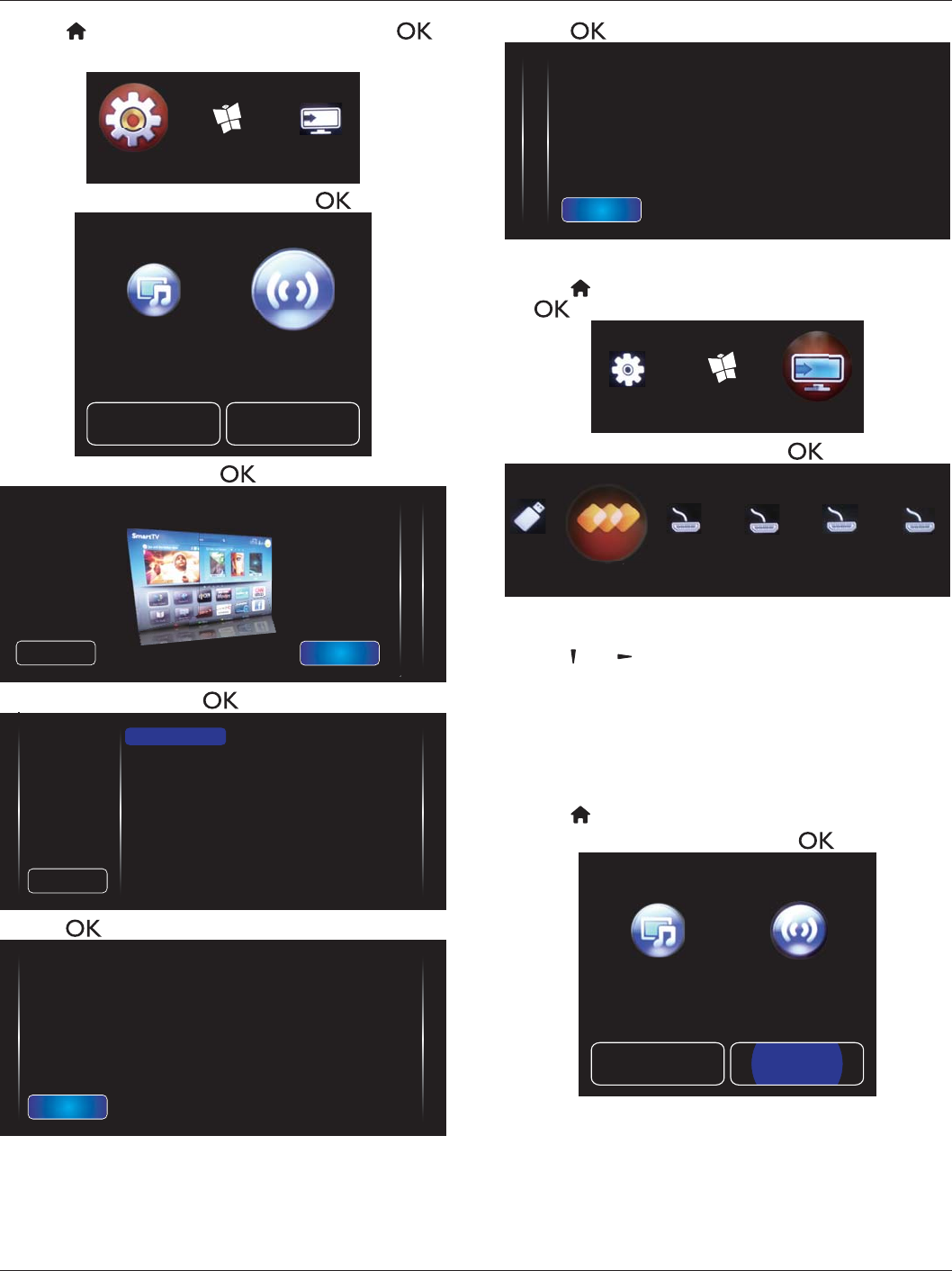
BDL5560EL
17
[ ] HOMESetup[ ]
Internet Source
Setup
Connect to network[ ]
Settings Network settings
Quick picture and sound Connect to network
Connect[ ]
2
3
Cancel 1
Connect this set to the internet to stay up to date and discover the advantages of the equipment
Connect
Wired[ ]
2
3
1
Cancel
Wired
This equipment can be
connected to a home
network.
Select which connection
you want to make.
]
2
3
1
The equipment is successfully connected to the home network!
Close
[ ]
2
3
1Done
You can play photos, music and movies stored on a computer in your home network.
To do so, you need to install recent media server software on the computer. A list of
suitable media server software is available in the Help.
[ ] HOMESource
[]
Internet
Source
Setup
Browse network[ ]
USB
Browse network
HDMI 2 DisplayPort Card OPSHDMI 1
[][ ]
4.5.3. How to use DLNA-DMR from PC
[ ] HOMESetup
Network Settings[ ]
Settings Network settings
Quick picture and sound Connect to network
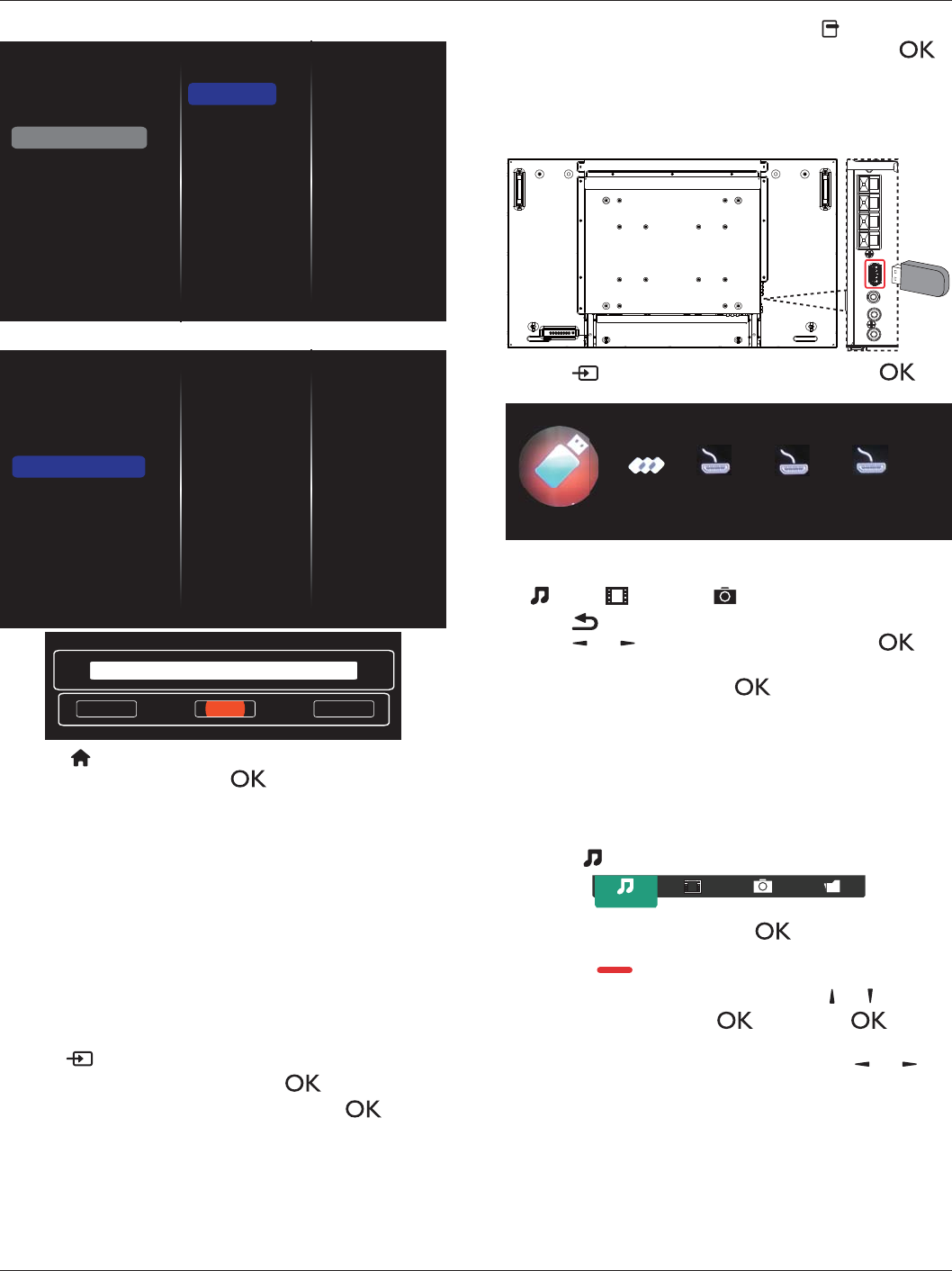
BDL5560EL
18
DMR ON
Off
On
View network settings
Network settings
Static IP configuration
Digital Media Renderer - D...
Network name
Clear Internet memory
View network settings
Network settings
Static IP configuration
Digital Media Renderer - D...
Network name
Clear Internet memory
Cancel Done Clear
testabc
[ ] HOMESource
Browse network[ ]
Network and Sharing Center
Choose homegroup and sharing options
Choose media
streaming options....
Advanced sharing settingsTurn on
network discovery
Play To
[ ] SOURCE
Browse network[ ]
[]
Sort
[] OPTIONS
[ ]
4.6. Play multimedia files from USB device
USB
[ ] SOURCEUSB[ ]
HDMI 2 DisplayPortHDMI 1
Browse USB
Network
Music Movie Photo
[] BACK
[] [ ][ ]
[]
H F G I J
4.7. Play options
4.7.1. Playing music files
Music
Music
[ ]
[] Play All
[] [ ]
[][ ]
[][ ]
[G] [J]
[H]
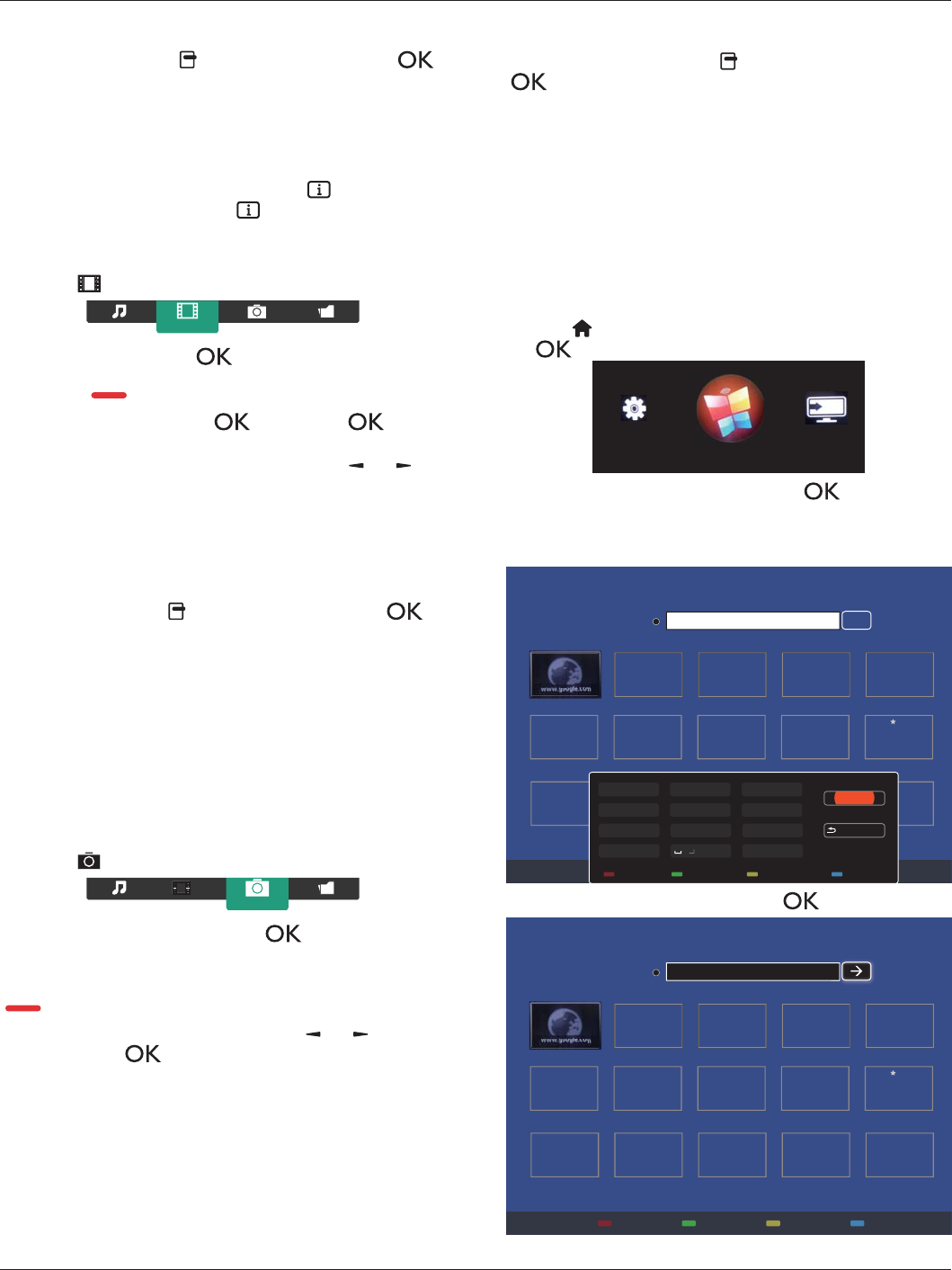
BDL5560EL
19
Music options
[ ] OPTIONS [ ]
RepeatRepeat
[] INFO
[] INFO
4.7.2. Playing movie files
Movie
Movie
[ ]
[] Play All
[][ ]
[][ ]
[G] [J]
[H]
Movie options
[ ] OPTIONS[ ]
Subtitles
RepeatRepeat
once
Status
4.7.3. Playing photo files
Photo
Photo
]
Start a slideshow
[] Play All
[][ ]
[]
[H]
Slideshow options
[ ] OPTIONS
[]
RepeatRepeat
Slideshow Time
Slideshow Transitions
4.8. How to use Opera browser (HTML5)
[ ] HOMEInternet
[]
Internet
Source
Setup
[ ]
Done
History
Bookmark
Web Address:
X
Internet
www.google.com
http://
w
w
w
w
w
w
w
w
w
w
w
w
w
w
w
w
w
w
w
w
w
w
w
w
w
w
w
w
w
w
w
w
w
w
w
w
w
w
w
w
w
w
w
w
w
w
w
w
w
w
w
w
w
w
w
w
w
w
w
w
w
w
w
w
w
w
w
w
w
w
w
w
w
w
w
w
w
w
w
w
w
w
w
w
w
w
w
w
w
w
w
w
w
w
w
w
w
w
w
w
w
w
w
w
w
w
w
w
w
w
w
w
w
w
w
w
w
w
w
w
w
w
w
w
w
w
w
w
w
w
w
w
w
w
w
w
w
w
w
w
w
w
w
w
w
w
w
w
w
w
w
w
w
w
w
w
w
w
w
w
w
w
w
w
w
w
w
w
w
w
w
w
w
w
w
w
w
w
w
w
w
w
w
w
w
w
w
w
w
w
w
w
w
w
w
w
w
w
w
w
w
w
w
w
w
w
w
w
w
w
w
w
w
w
w
w
w
w
w
w
w
w
w
w
w
w
w
w
w
w
w
w
w
w
w
w
w
w
w
w
w
w
w
w
w
w
w
w
w
w
w
w
w
w
w
w
w
w
w
w
w
w
w
w
w
w
w
w
w
w
w
w
w
w
w
w
w
w
w
w
w
w
w
w
w
w
w
w
w
w
w
w
w
w
w
w
w
w
w
w
w
w
w
w
w
w
w
w
w
w
w
w
w
w
w
w
w
w
w
w
w
w
w
w
w
w
w
w
w
w
w
w
w
w
w
w
w
w
w
w
w
w
w
w
w
w
w
w
w
w
w
w
w
w
w
w
w
w
w
w
w
w
w
w
w
w
w
w
w
w
w
w
w
w
w
w
w
w
w
w
w
w
w
w
w
w
w
w
w
w
w
w
w
w
w
w
w
w
w
w
w
w
w
w
w
w
w
w
w
w
w
w
w
w
w
w
w
w
w
w
w
w
w
w
w
w
w
w
w
w
w
w
w
w
w
w
w
w
w
w
w
w
w
w
w
w
w
w
w
w
w
w
w
w
w
w
w
w
w
w
w
w
w
w
w
w
w
w
w
w
w
w
w
w
w
w
w
w
w
w
w
w
w
w
w
w
w
w
w
w
w
w
w
w
w
w
w
w
w
w
w
w
w
w
w
w
w
w
w
w
w
w
w
w
w
w
w
.
.
.
.
g
g
g
g
g
g
g
g
g
g
g
g
g
g
g
g
g
g
g
g
g
g
g
g
g
g
g
g
g
g
g
g
g
g
g
g
g
g
g
g
g
g
g
g
g
g
g
g
g
g
g
g
g
g
g
g
g
g
g
g
g
g
g
g
g
g
g
g
g
g
g
g
g
g
g
g
g
g
g
g
g
g
g
g
g
g
g
g
g
g
g
g
g
g
g
g
g
g
g
g
g
g
g
g
g
g
g
g
g
g
g
g
g
g
g
g
g
g
g
g
g
g
g
g
g
g
g
g
g
g
g
g
g
g
o
o
o
o
o
o
o
o
o
o
o
o
o
o
o
o
o
o
o
o
o
o
o
o
o
o
o
o
o
o
o
o
o
o
o
o
o
o
o
o
o
o
o
o
o
o
o
o
o
o
o
o
o
o
o
o
o
o
o
o
o
o
o
o
o
o
o
o
o
o
o
o
o
o
o
o
o
o
o
o
o
o
o
o
o
o
o
o
o
o
o
o
o
o
o
o
o
o
o
o
o
o
o
o
o
o
o
o
o
o
o
o
o
o
o
o
o
o
o
o
o
o
o
o
o
o
o
o
o
o
o
o
o
o
o
o
o
o
o
o
o
o
o
o
o
o
o
o
o
o
o
o
o
o
o
o
o
o
o
o
o
o
o
o
o
o
o
o
o
o
o
o
o
o
o
o
o
o
o
o
o
o
o
o
o
o
o
o
o
o
o
o
o
o
o
o
o
o
o
o
o
o
o
o
o
o
o
o
o
o
o
o
o
o
o
o
o
o
o
o
o
o
o
o
o
o
o
o
o
o
o
o
o
o
o
o
o
o
o
o
o
o
o
o
o
o
o
o
o
o
o
o
o
o
o
o
o
o
o
o
o
o
o
o
o
o
o
o
o
o
o
o
o
o
o
o
o
o
o
o
o
o
o
o
o
o
o
o
o
o
o
o
o
o
o
o
o
o
o
o
o
o
o
o
o
o
o
o
o
o
o
o
o
o
g
g
g
g
g
g
g
g
g
g
g
g
g
g
g
g
g
g
g
g
g
g
g
g
g
g
g
g
g
g
g
g
g
g
g
g
g
g
g
g
g
g
g
g
g
g
g
g
g
g
g
g
g
g
g
g
g
g
g
g
g
g
g
g
g
g
g
g
g
g
g
g
g
g
g
g
g
g
g
g
g
g
g
g
g
g
g
g
g
g
g
g
g
g
g
g
g
g
g
g
g
g
g
g
g
g
g
g
g
g
g
g
g
l
l
l
l
l
l
l
l
l
l
l
l
l
l
l
l
l
l
l
l
l
l
l
l
l
l
l
l
l
l
l
l
l
l
l
l
l
l
l
l
l
l
l
l
l
l
l
l
l
l
l
l
l
l
l
l
l
l
l
l
l
l
l
l
l
l
l
l
l
l
l
l
l
l
l
e
e
e
e
e
e
e
e
e
e
e
e
e
e
e
e
e
e
e
e
e
e
e
e
e
e
e
e
e
e
e
e
e
e
e
e
e
e
e
e
e
e
e
e
e
e
e
e
e
e
e
e
e
e
e
e
e
e
e
e
e
e
e
e
e
e
e
e
e
e
e
e
e
e
e
e
e
e
e
e
e
e
e
e
e
e
e
e
e
e
e
e
e
e
e
e
e
e
e
e
e
e
e
e
e
e
e
e
e
e
e
e
e
e
e
e
e
e
e
e
e
e
e
e
e
e
e
e
e
e
e
e
e
e
e
e
e
e
e
e
e
e
e
e
e
e
e
.
.
..
c
c
c
c
c
c
c
c
c
c
c
c
c
c
c
c
c
c
c
c
c
c
c
c
c
c
c
c
c
c
c
c
c
c
c
c
c
c
c
c
c
c
c
c
c
c
c
c
c
c
c
c
c
c
c
c
c
c
c
c
c
c
c
c
c
c
c
c
c
c
c
c
c
c
c
c
c
c
c
c
c
c
c
c
c
c
c
c
c
c
c
c
c
c
c
c
c
c
c
c
c
c
c
c
c
c
o
o
o
o
o
o
o
o
o
o
o
o
o
o
o
o
o
o
o
o
o
o
o
o
o
o
o
o
o
o
o
o
o
o
o
o
o
o
o
o
o
o
o
o
o
o
o
o
o
o
o
o
o
o
o
o
o
o
o
o
o
o
o
o
o
o
o
o
o
o
o
o
o
o
o
o
o
o
o
o
o
o
o
o
o
o
o
o
o
m
m
m
m
m
m
m
m
m
m
m
m
m
m
m
m
m
m
m
m
m
m
m
m
m
m
m
m
m
m
m
m
m
m
m
m
m
m
m
m
m
m
m
m
m
m
m
m
m
m
m
m
m
m
m
m
m
m
m
m
m
m
m
m
m
m
m
m
m
m
m
m
m
m
m
m
m
m
m
m
m
m
m
m
m
m
m
m
m
m
m
m
m
m
m
m
m
m
m
m
m
m
m
m
m
m
m
m
m
m
m
m
m
m
m
m
m
m
Done
Hide
. , @ ‘
g h i
p q r s
a b c
j k l
t u v
? ! -
<
d e f
m n o
w x y z
abc ABC 123 www Backspace
Æ[ ]
History
Bookmark
Web Address:X
Internet
www.google.com
http://www.google.com
w
w
w
w
w
w
w
w
w
w
w
w
w
w
w
w
w
w
w
w
w
w
w
w
w
w
w
w
w
w
w
w
w
w
w
w
w
w
w
w
w
w
w
w
w
w
w
w
w
w
w
w
w
w
w
w
w
w
w
w
w
w
w
w
w
w
w
w
w
w
w
w
w
w
w
w
w
w
w
w
w
w
w
w
w
w
w
w
w
w
w
w
w
w
w
w
w
w
w
w
w
w
w
w
w
w
w
w
w
w
w
w
w
w
w
w
w
w
w
w
w
w
w
w
w
w
w
w
w
w
w
w
w
w
w
w
w
w
w
w
w
w
w
w
w
w
w
w
w
w
w
w
w
w
w
w
w
w
w
w
w
w
w
w
w
w
w
w
w
w
w
w
w
w
w
w
w
w
w
w
w
w
w
w
w
w
w
w
w
w
w
w
w
w
w
w
w
w
w
w
w
w
w
w
w
w
w
w
w
w
w
w
w
w
w
w
w
w
w
w
w
w
w
w
w
w
w
w
w
w
w
w
w
w
w
w
w
w
w
w
w
w
w
w
w
w
w
w
w
w
w
w
w
w
w
w
w
w
w
w
w
w
w
w
w
w
w
w
w
w
w
w
w
w
w
w
w
w
w
w
w
w
w
w
w
w
w
w
w
w
w
w
w
w
w
w
w
w
w
w
w
w
w
w
w
w
w
w
w
w
w
w
w
w
w
w
w
w
w
w
w
w
w
w
w
w
w
w
w
w
w
w
w
w
w
w
w
w
w
w
w
w
w
w
w
w
w
w
w
w
w
w
w
w
w
w
w
w
w
w
w
w
w
w
w
w
w
w
w
w
w
w
w
w
w
w
w
w
w
w
w
w
w
w
w
w
w
w
w
w
w
w
w
w
w
w
w
w
w
w
w
w
w
w
w
w
w
w
w
w
w
w
w
w
w
w
w
w
w
w
w
w
w
w
w
w
w
w
w
w
w
w
w
w
w
w
w
w
w
w
w
w
w
w
w
w
w
w
w
w
w
w
w
w
w
w
w
w
w
w
w
w
w
w
w
w
w
w
w
w
w
w
w
w
w
w
w
w
w
w
w
w
w
w
w
w
w
w
w
w
w
w
w
w
w
w
w
w
w
w
w
w
w
w
w
w
w
w
w
w
w
w
w
w
w
w
w
.
.
.
.
g
g
g
g
g
g
g
g
g
g
g
g
g
g
g
g
g
g
g
g
g
g
g
g
g
g
g
g
g
g
g
g
g
g
g
g
g
g
g
g
g
g
g
g
g
g
g
g
g
g
g
g
g
g
g
g
g
g
g
g
g
g
g
g
g
g
g
g
g
g
g
g
g
g
g
g
g
g
g
g
g
g
g
g
g
g
g
g
g
g
g
g
g
g
g
g
g
g
g
g
g
g
g
g
g
g
g
g
g
g
g
g
g
g
g
g
g
g
g
g
g
g
g
g
g
g
g
g
g
g
g
g
g
g
o
o
o
o
o
o
o
o
o
o
o
o
o
o
o
o
o
o
o
o
o
o
o
o
o
o
o
o
o
o
o
o
o
o
o
o
o
o
o
o
o
o
o
o
o
o
o
o
o
o
o
o
o
o
o
o
o
o
o
o
o
o
o
o
o
o
o
o
o
o
o
o
o
o
o
o
o
o
o
o
o
o
o
o
o
o
o
o
o
o
o
o
o
o
o
o
o
o
o
o
o
o
o
o
o
o
o
o
o
o
o
o
o
o
o
o
o
o
o
o
o
o
o
o
o
o
o
o
o
o
o
o
o
o
o
o
o
o
o
o
o
o
o
o
o
o
o
o
o
o
o
o
o
o
o
o
o
o
o
o
o
o
o
o
o
o
o
o
o
o
o
o
o
o
o
o
o
o
o
o
o
o
o
o
o
o
o
o
o
o
o
o
o
o
o
o
o
o
o
o
o
o
o
o
o
o
o
o
o
o
o
o
o
o
o
o
o
o
o
o
o
o
o
o
o
o
o
o
o
o
o
o
o
o
o
o
o
o
o
o
o
o
o
o
o
o
o
o
o
o
o
o
o
o
o
o
o
o
o
o
o
o
o
o
o
o
o
o
o
o
o
o
o
o
o
o
o
o
o
o
o
o
o
o
o
o
o
o
o
o
o
o
o
o
o
o
o
o
o
o
o
o
o
o
o
o
o
o
o
o
o
o
o
o
g
g
g
g
g
g
g
g
g
g
g
g
g
g
g
g
g
g
g
g
g
g
g
g
g
g
g
g
g
g
g
g
g
g
g
g
g
g
g
g
g
g
g
g
g
g
g
g
g
g
g
g
g
g
g
g
g
g
g
g
g
g
g
g
g
g
g
g
g
g
g
g
g
g
g
g
g
g
g
g
g
g
g
g
g
g
g
g
g
g
g
g
g
g
g
g
g
g
g
g
g
g
g
g
g
g
g
g
g
g
g
g
g
l
l
l
l
l
l
l
l
l
l
l
l
l
l
l
l
l
l
l
l
l
l
l
l
l
l
l
l
l
l
l
l
l
l
l
l
l
l
l
l
l
l
l
l
l
l
l
l
l
l
l
l
l
l
l
l
l
l
l
l
l
l
l
l
l
l
l
l
l
l
l
l
l
l
l
e
e
e
e
e
e
e
e
e
e
e
e
e
e
e
e
e
e
e
e
e
e
e
e
e
e
e
e
e
e
e
e
e
e
e
e
e
e
e
e
e
e
e
e
e
e
e
e
e
e
e
e
e
e
e
e
e
e
e
e
e
e
e
e
e
e
e
e
e
e
e
e
e
e
e
e
e
e
e
e
e
e
e
e
e
e
e
e
e
e
e
e
e
e
e
e
e
e
e
e
e
e
e
e
e
e
e
e
e
e
e
e
e
e
e
e
e
e
e
e
e
e
e
e
e
e
e
e
e
e
e
e
e
e
e
e
e
e
e
e
e
e
e
e
e
e
e
.
.
..
c
c
c
c
c
c
c
c
c
c
c
c
c
c
c
c
c
c
c
c
c
c
c
c
c
c
c
c
c
c
c
c
c
c
c
c
c
c
c
c
c
c
c
c
c
c
c
c
c
c
c
c
c
c
c
c
c
c
c
c
c
c
c
c
c
c
c
c
c
c
c
c
c
c
c
c
c
c
c
c
c
c
c
c
c
c
c
c
c
c
c
c
c
c
c
c
c
c
c
c
c
c
c
c
c
c
o
o
o
o
o
o
o
o
o
o
o
o
o
o
o
o
o
o
o
o
o
o
o
o
o
o
o
o
o
o
o
o
o
o
o
o
o
o
o
o
o
o
o
o
o
o
o
o
o
o
o
o
o
o
o
o
o
o
o
o
o
o
o
o
o
o
o
o
o
o
o
o
o
o
o
o
o
o
o
o
o
o
o
o
o
o
o
o
o
m
m
m
m
m
m
m
m
m
m
m
m
m
m
m
m
m
m
m
m
m
m
m
m
m
m
m
m
m
m
m
m
m
m
m
m
m
m
m
m
m
m
m
m
m
m
m
m
m
m
m
m
m
m
m
m
m
m
m
m
m
m
m
m
m
m
m
m
m
m
m
m
m
m
m
m
m
m
m
m
m
m
m
m
m
m
m
m
m
m
m
m
m
m
m
m
m
m
m
m
m
m
m
m
m
m
m
m
m
m
m
m
m
m
m
m
m
m
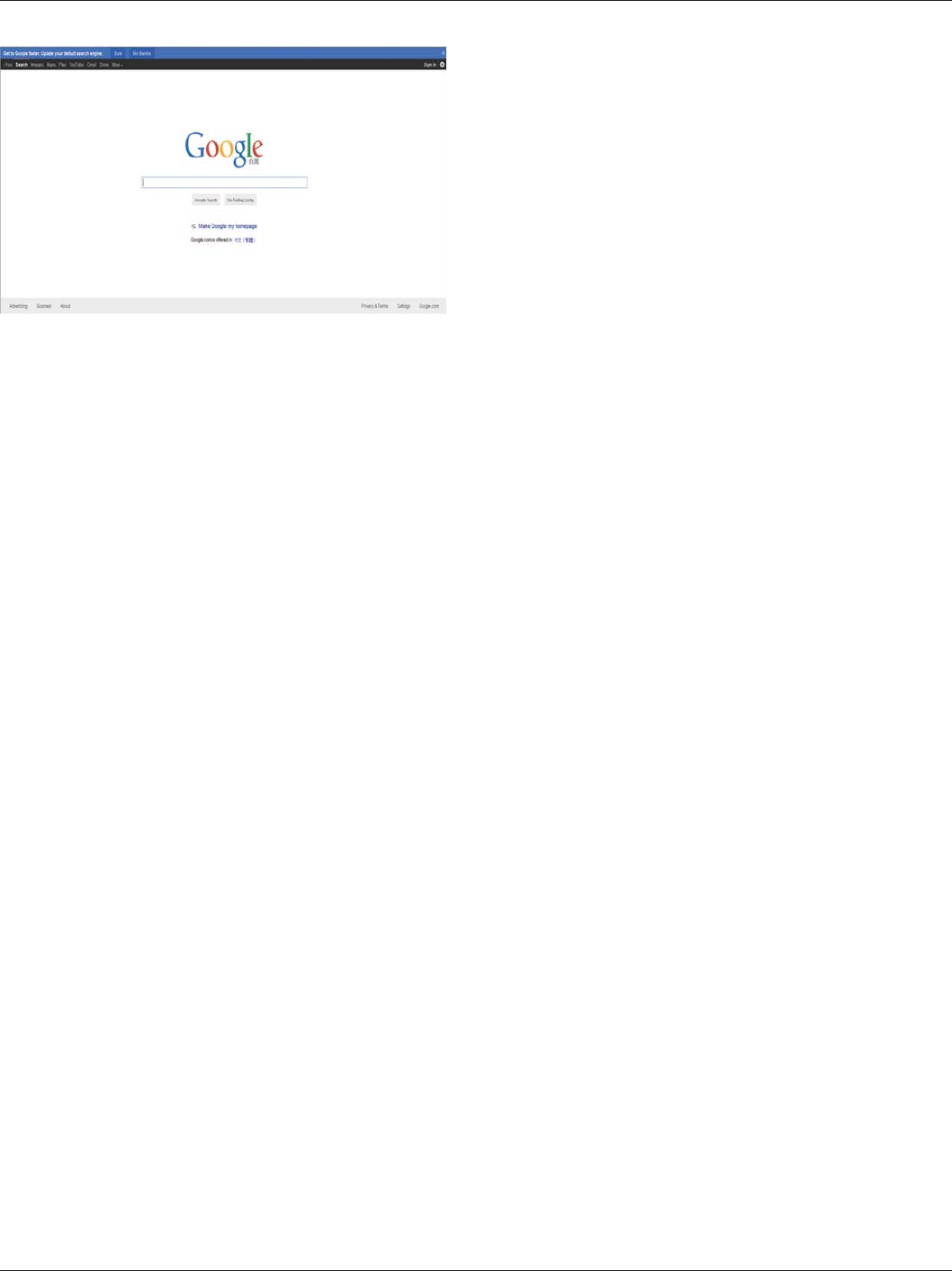
BDL5560EL
20
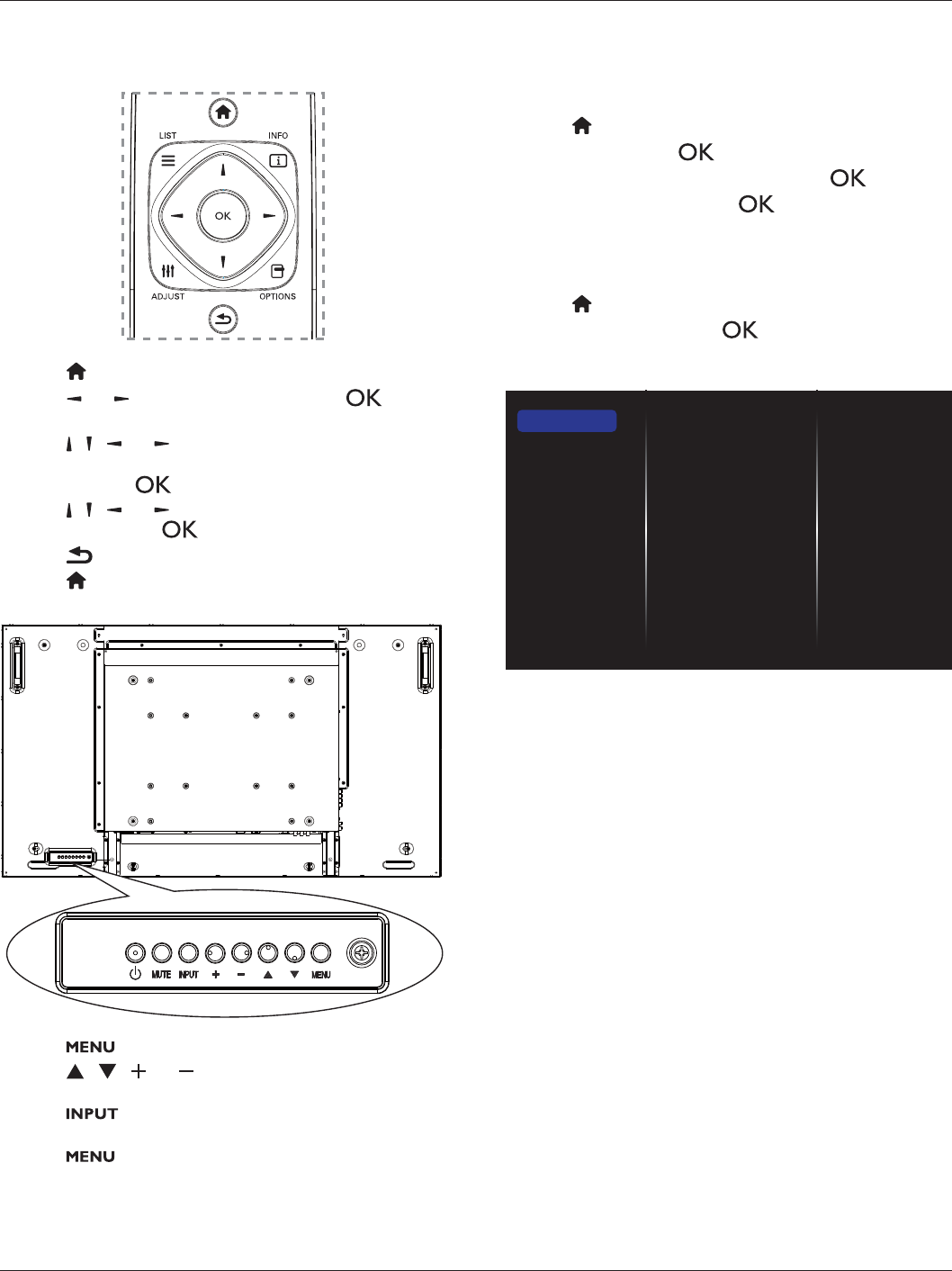
BDL5560EL
21
5. Change your settings
Using the remote control:
[ ] HOME
[] [ ]Setup[ ]
[] [ ] [ ] [ ]Quick picture and
soundSettingsConnect to networkNetwork
settings[ ]
[] [ ] [ ] [ ]
[]
[] BACK
[] HOME
Using the display’s control buttons
[ ]
[ ][ ][ ][ ]
[]
[]
5.1. Quick picture and sound
[] HOME
Setup[ ]
Quick picture and sound[ ]
Continue[ ]
5.2. Settings
[ ] HOMESetup
Settings[ ]
5.2.1. Picture
menu
Picture style
Restore style
Backlight
Colour
Sharpness
Noise reduction
MPEG artifact reducti...
Digital Crystal Clear
Advanced
Game or computer
Foramat and edges
Picture
Sound
Tiling
General settings
Picture style
Restore style
Backlight
Colour
Sharpness
Noise reduction
MPEG artifact reduction
Digital Crystal Clear
Advanced sharpness
Colour enhancement
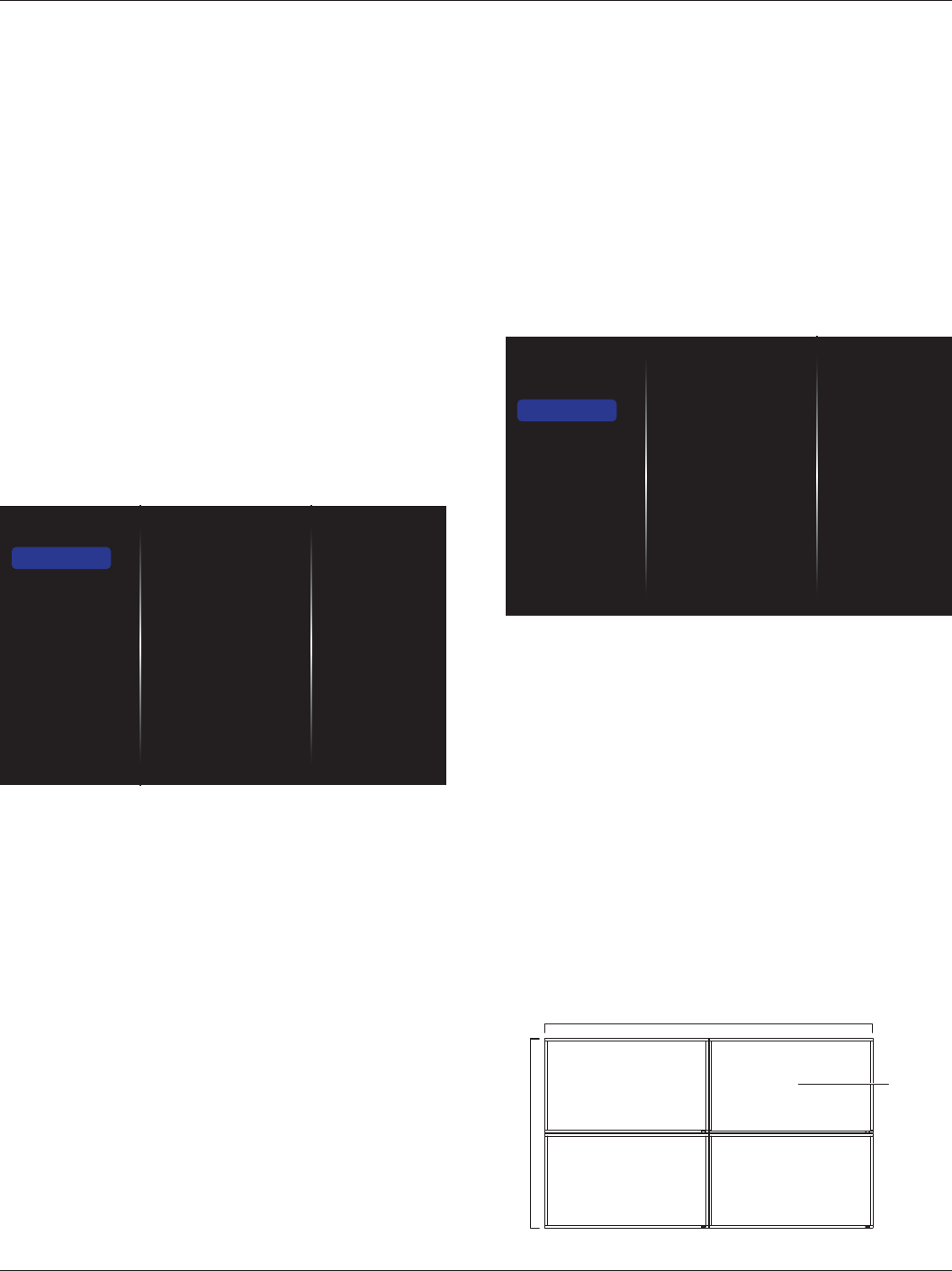
BDL5560EL
22
Advanced
Gamma
Tint
Custom tint
TintÆCustom
Video contrast
Brightness
Hue
Game or computer
Game
Computer
Format and edgesÆPicture formatÆUnscaled
Format and edges
Picture format
Picture format
5.2.2. Sound
Sound style
Restore style
Bass
Treble
Balance
Surround mode
Audio out
Advanced
Picture
Sound
Tiling
General settings
Sound style
Restore style
Bass
Treble
Balance
Surround mode
Audio out
Advanced
Auto volume leveling
Speaker settings
Clear sound
Audio out format
Audio out offset
5.2.3. Tiling
Enable
H monitors
V monitors
Position
Frame comp.
Picture
Sound
Tiling
General settings
up to 10-sets on the
vertical and 10-sets on the horizontal sides
Enable
OnOffOn
H monitorsV monitorsPosition
Frame comp.
H monitors
V monitors
Position
12
34
H monitors
V monitors
Position
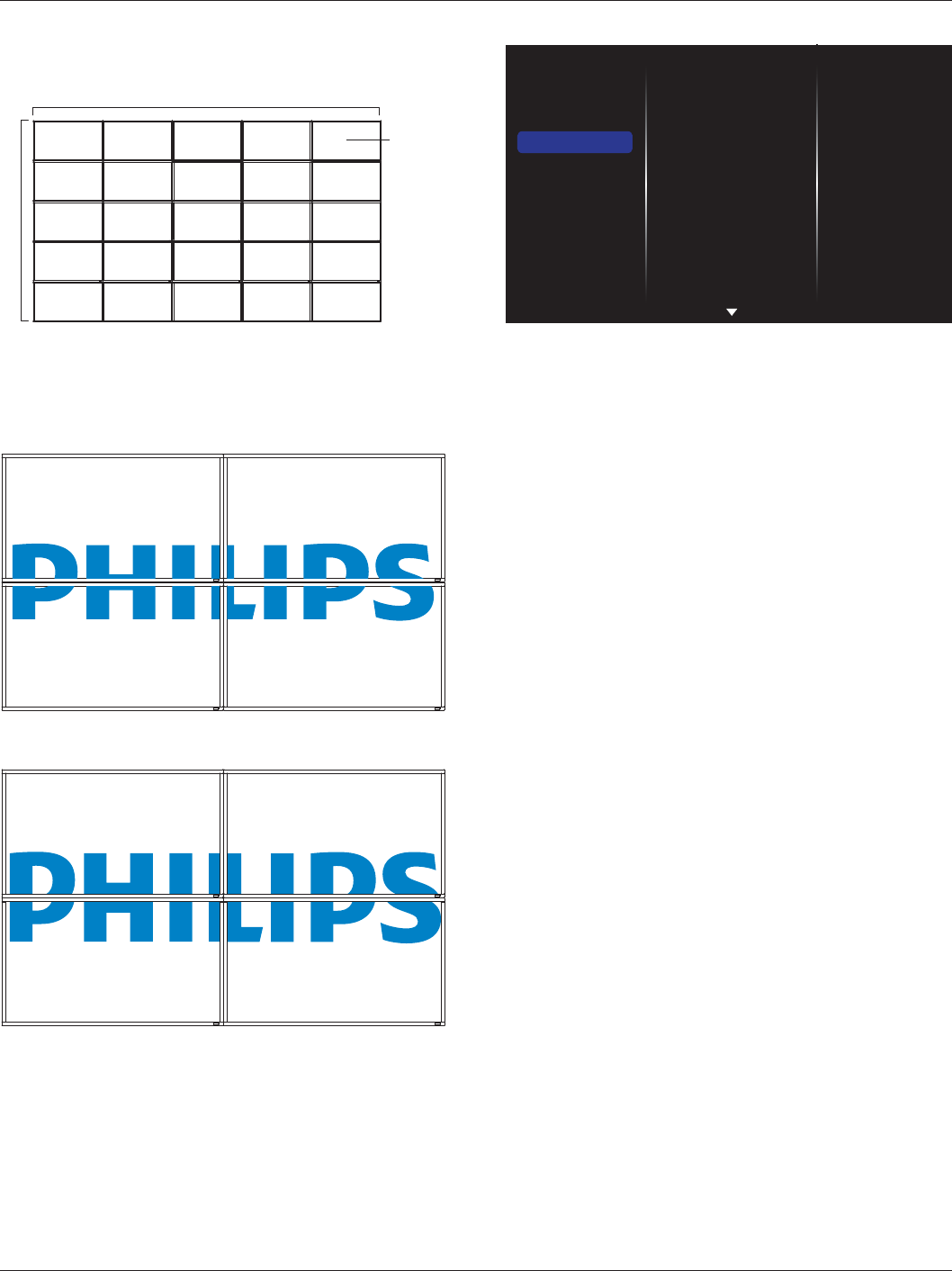
BDL5560EL
23
12
67
34
89
5
10
11 12 13 14 15
16 17 18 19 20
21 22 23 24 25
H monitors
V monitors
Position
Frame comp.
On
On}
Off}
5.2.4. General settings
Picture
Sound
Tiling
General settings
Menu language
Group ID
Monitor ID
Eco mode
Auto search
Clock
Scheduling
Sleep timer
EasyLink
Local KB lock
RC lock
Menu language
Monitor group
Monitor ID
Eco mode
Auto search
Clock
Scheduling
Clock
ClockGeneral settings
Scheduling
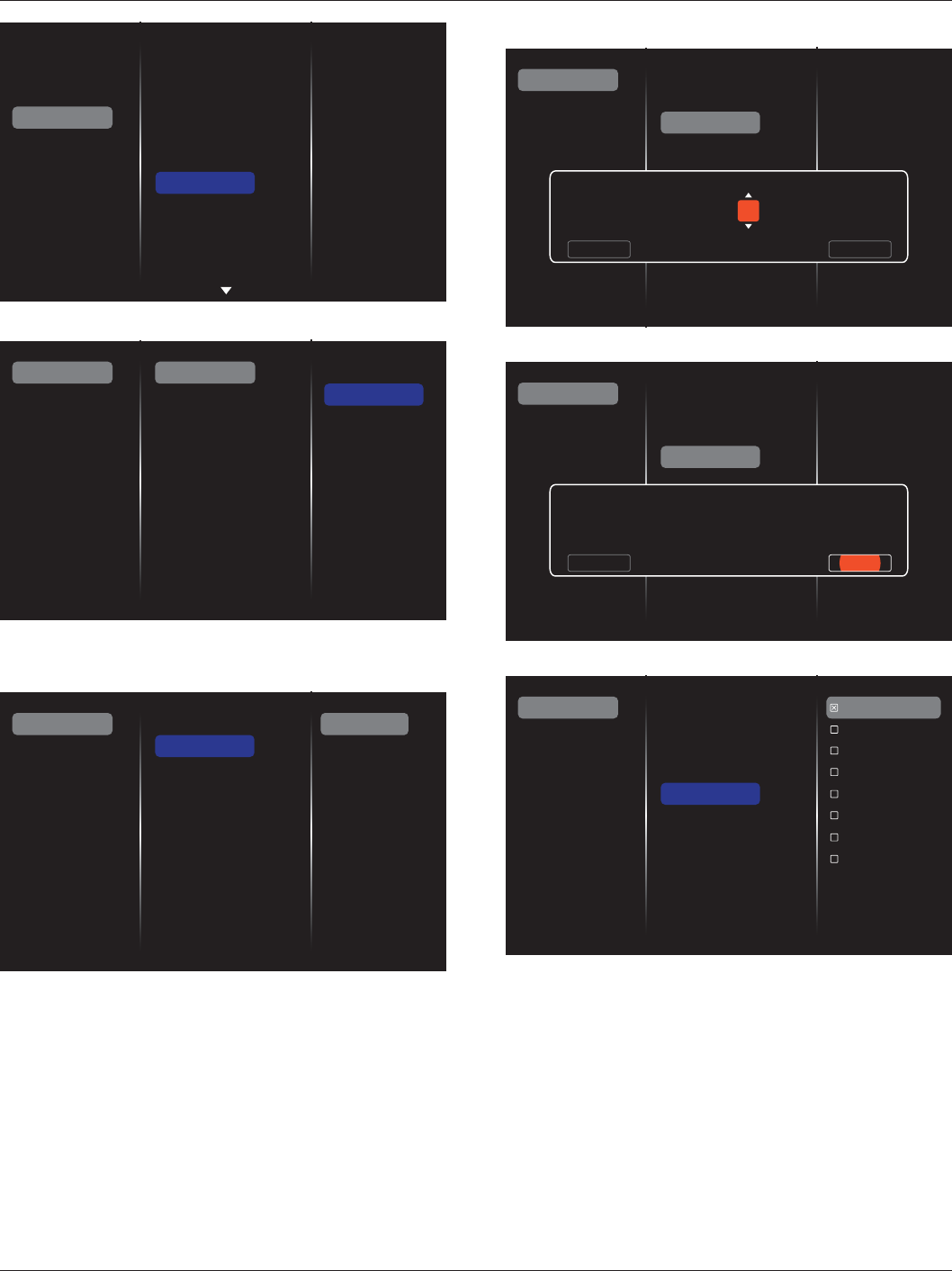
BDL5560EL
24
Picture
Sound
Tiling
General settings
Menu language
Group ID
Monitor ID
Eco mode
Auto search
Clock
Scheduling
Sleep timer
EasyLink
Local KB lock
RC lock
StatusOn
Status
Source
On time
Off time
Repeat modes
Playlist setting
Off
On
Schedule 1
Schedule 2
Schedule 3
Schedule 4
Schedule 5
Schedule 6
Schedule 7
SourceSourceÆUSB
SourceÆBROWSER
Status
Source
On time
Off time
Repeat modes
Playlist setting
Schedule 1
Schedule 2
Schedule 3
Schedule 4
Schedule 5
Schedule 6
Schedule 7
USB
HDMI 1
HDMI 2
DisplayPort
Card OPS
DVI-D
YPbPr
AV
VGA
BROWSER
On time
Status
Source
On time
Off time
Repeat modes
Playlist setting
Schedule 1
Schedule 2
Schedule 3
Schedule 4
Schedule 5
Schedule 6
Schedule 7
On time
Cancel Done
00 : 00
Off time
Status
Source
On time
Off time
Repeat modes
Playlist setting
Schedule 1
Schedule 2
Schedule 3
Schedule 4
Schedule 5
Schedule 6
Schedule 7
Off time
Cancel
14 : 00
Done
Repeat modes
Status
Source
On time
Off time
Repeat modes
Playlist setting
Schedule 1
Schedule 2
Schedule 3
Schedule 4
Schedule 5
Schedule 6
Schedule 7
No repeat
Every Sunday
Every Monday
Every Tuesday
Every Wednesday
Every Thursday
Every Friday
Every Saturday
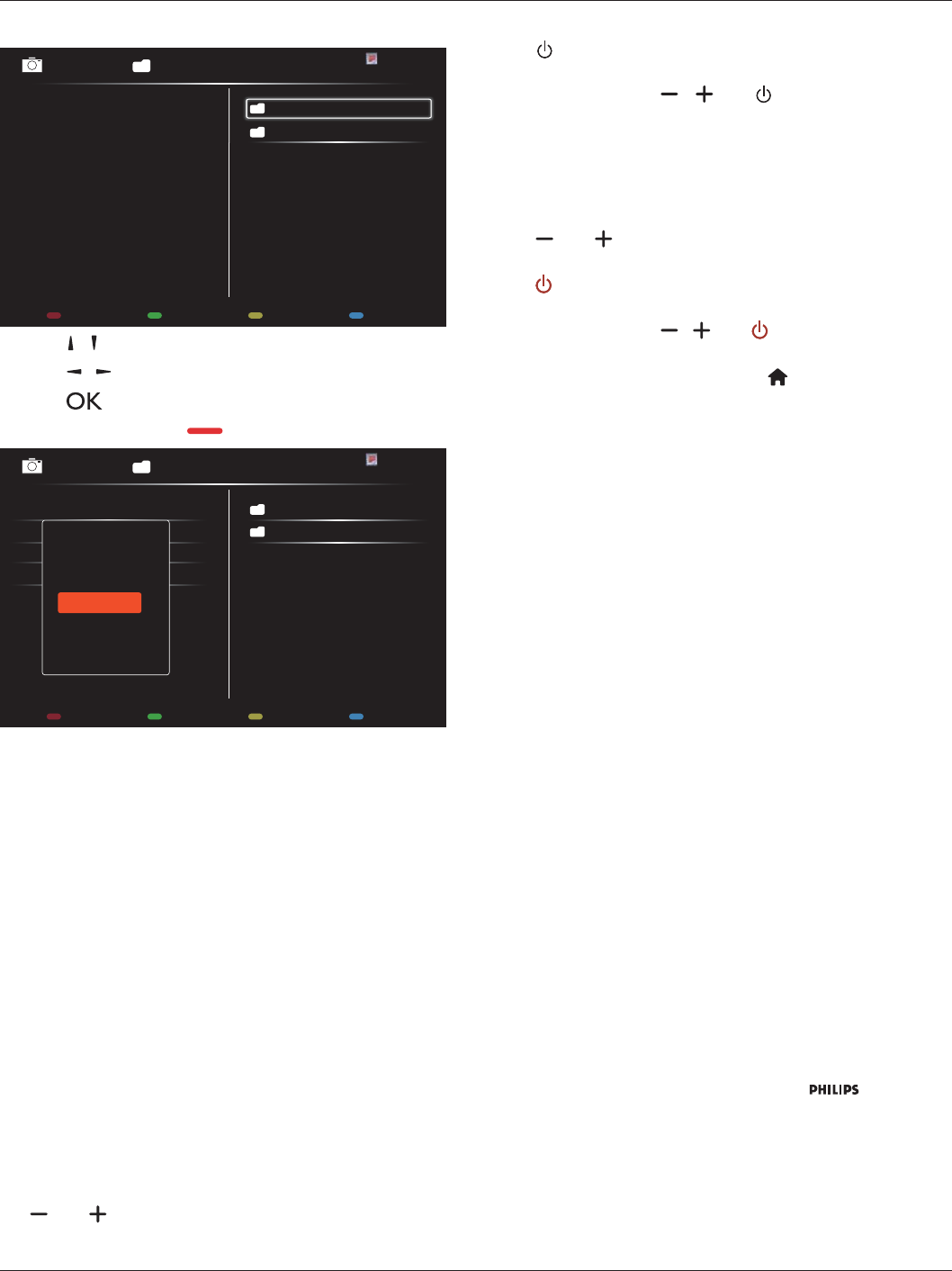
BDL5560EL
25
SourceÆUSBPlaylist setting
0001/0002
Options Exit
Photo
Photo
Video
-[ ] [ ]
-[] [ ]
-[]
[] Save list
0004/0004
Options Exit
Photo
Photo
[..]Movie.avi
\media\photo
Photo1.jpg
Photo2.jpg
Photo3.jpg
Sort
Recursive Parser
Media Type
Save list
Sleep timer
EasyLink
Auto adjust
VGA
Local KB lock
Unlock
[] [ ]
[]
[] [ ] [ ]
RC lock
Unlock
[] [ ]
[] POWER
[] [ ] [ ] POWER
Local KB lock
RC lock[ ] 1 9 9 8
Pixel shift
On
Smart power
OffStandardBest PowerBest Picture
Wake on lan
On
Switch on state
On
Light sensor
On
LED
Off
Switch on delay
Logo
Off
APM
On
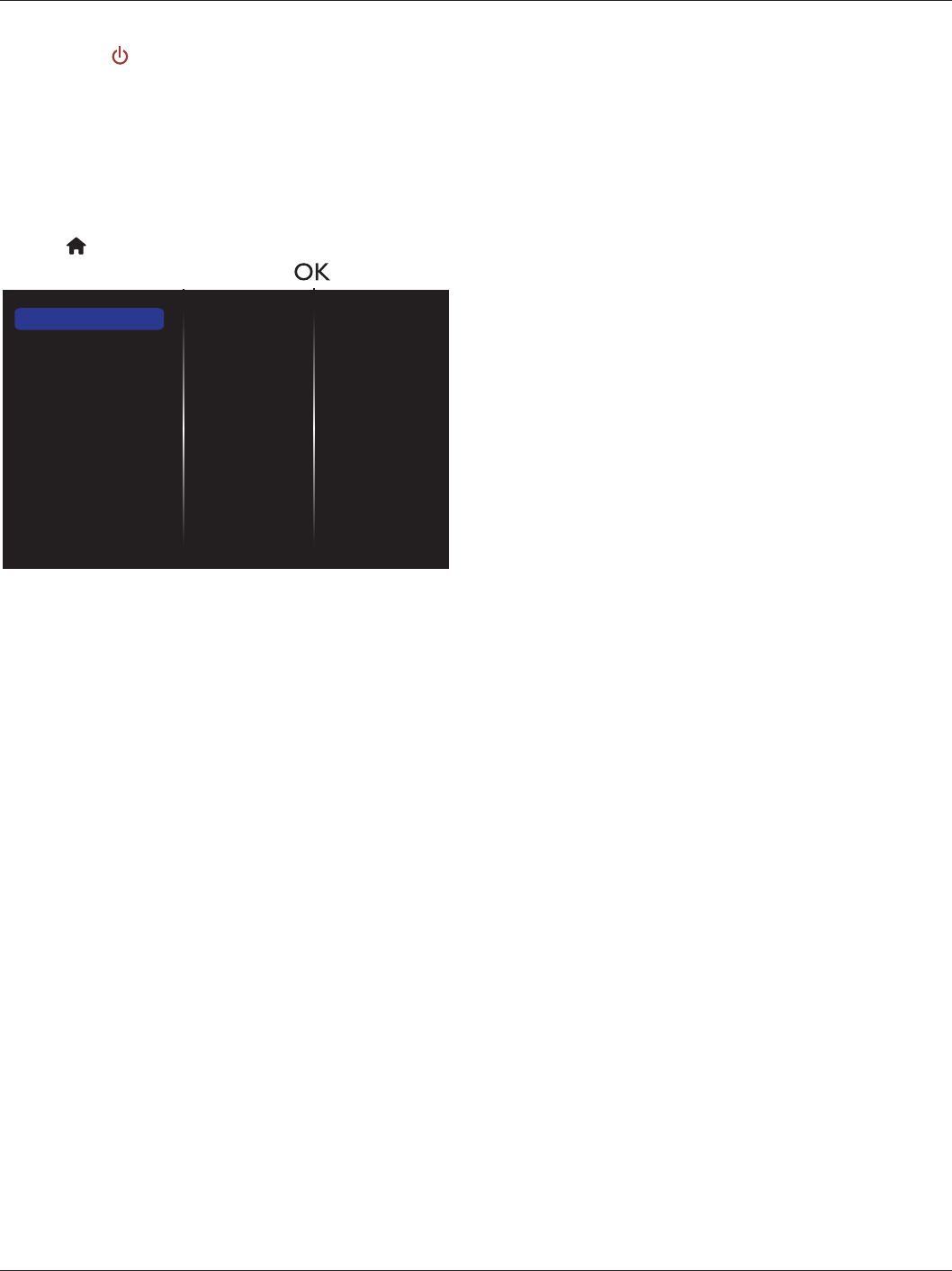
BDL5560EL
26
Information OSD
[] POWER
Off
Factory settings
5.3. Network Settings
[ ] HOMESetup
Network Settings[ ]
View network settings
Network settings
Static IP configuration
Digital Media Renderer - D...
Network name
Clear Internet memory
View network settings
Network settings
Static IP
IP addressNetmask
Network settingsÆStatic IP
Digital Media Renderer - DMR
Network name
Clear Internet memory
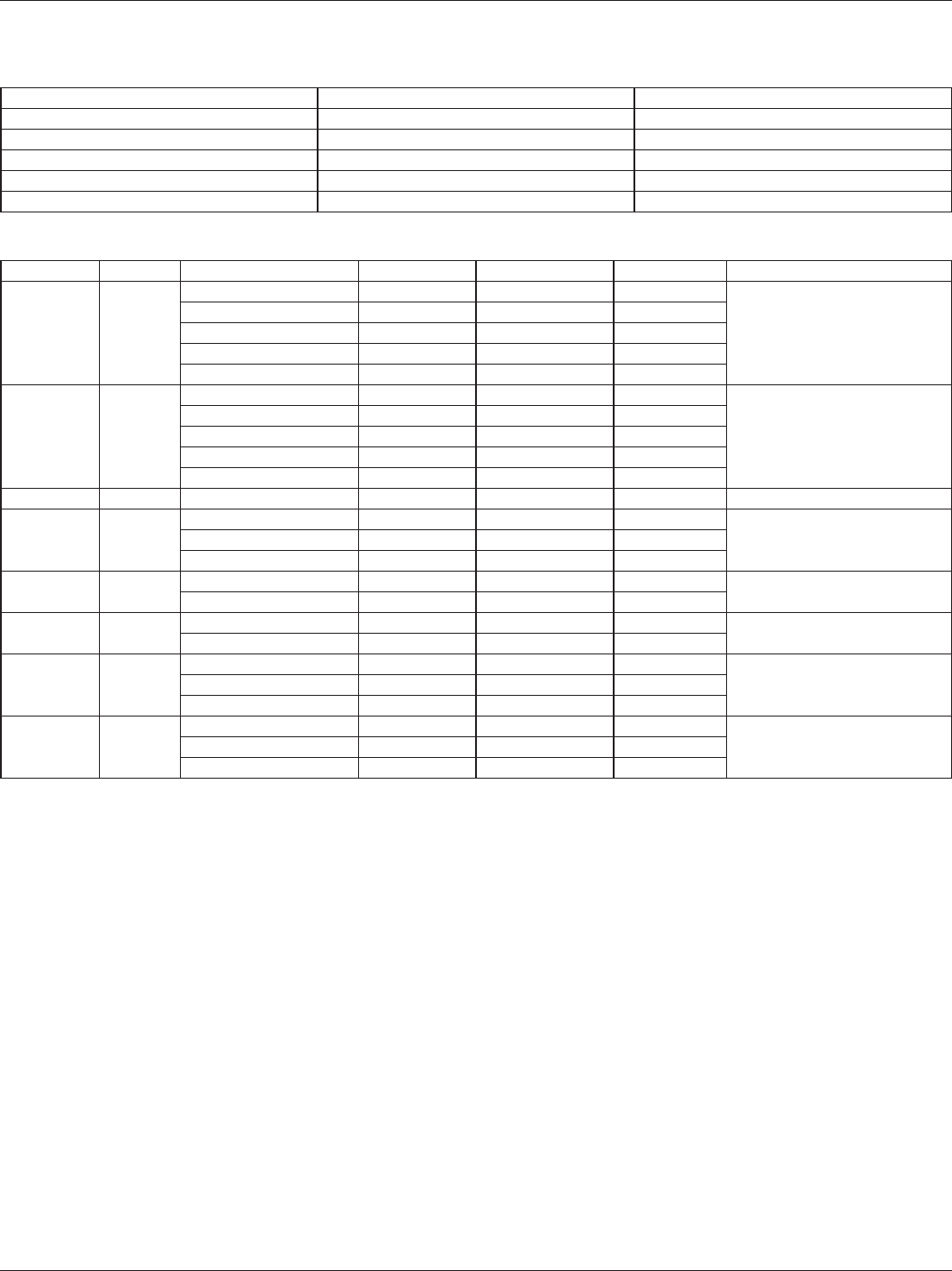
BDL5560EL
27
6. USB device compatibility
USB Video Subtitle Formats (for language subtitles, etc.)
Name Format
USB Multimedia Formats
Container Video Codec Resolution Frame Rate (fps) Bit Rate (Mbps) Audio Codec
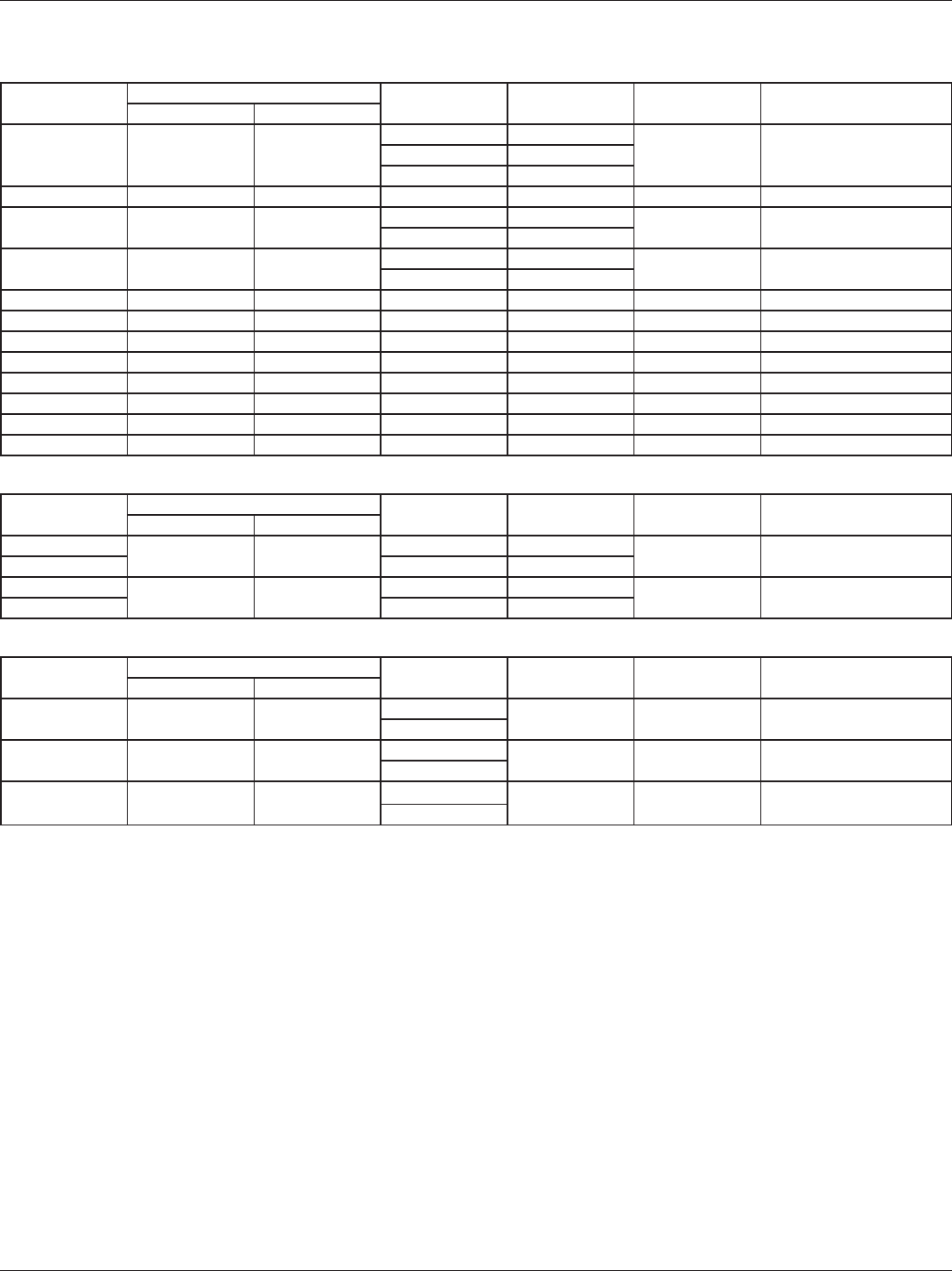
BDL5560EL
28
7. Input Mode
VGA Resolution:
SDTV Resolution:
HDTV Resolution:
INPUT
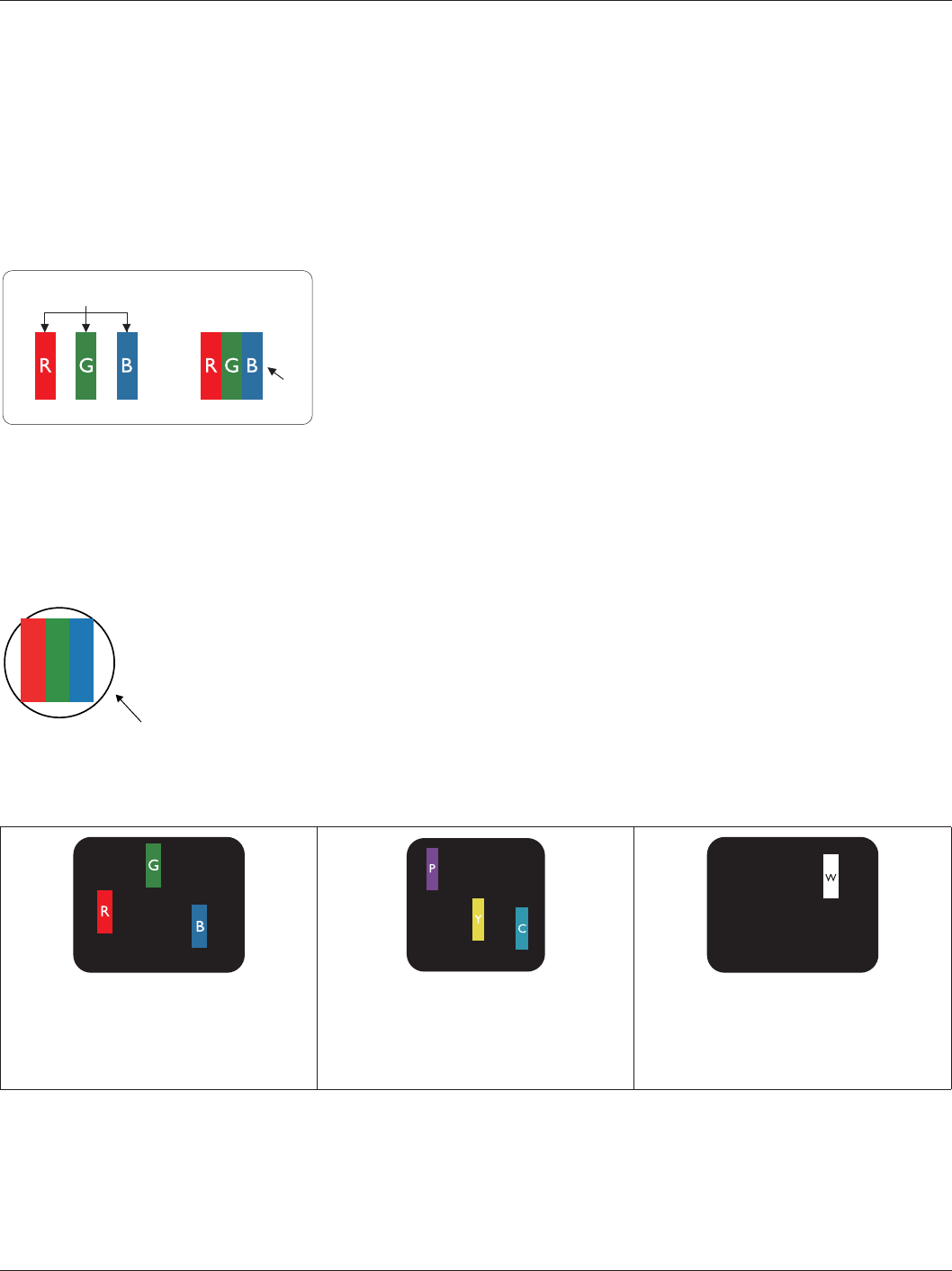
BDL5560EL
29
8. Pixel Defect Policy
8.1. Pixels and Sub-Pixels
subpixel
pixel
8.2. Types of Pixel Defects + Dot Definition
RR G B
8.3. Bright Dot Defects
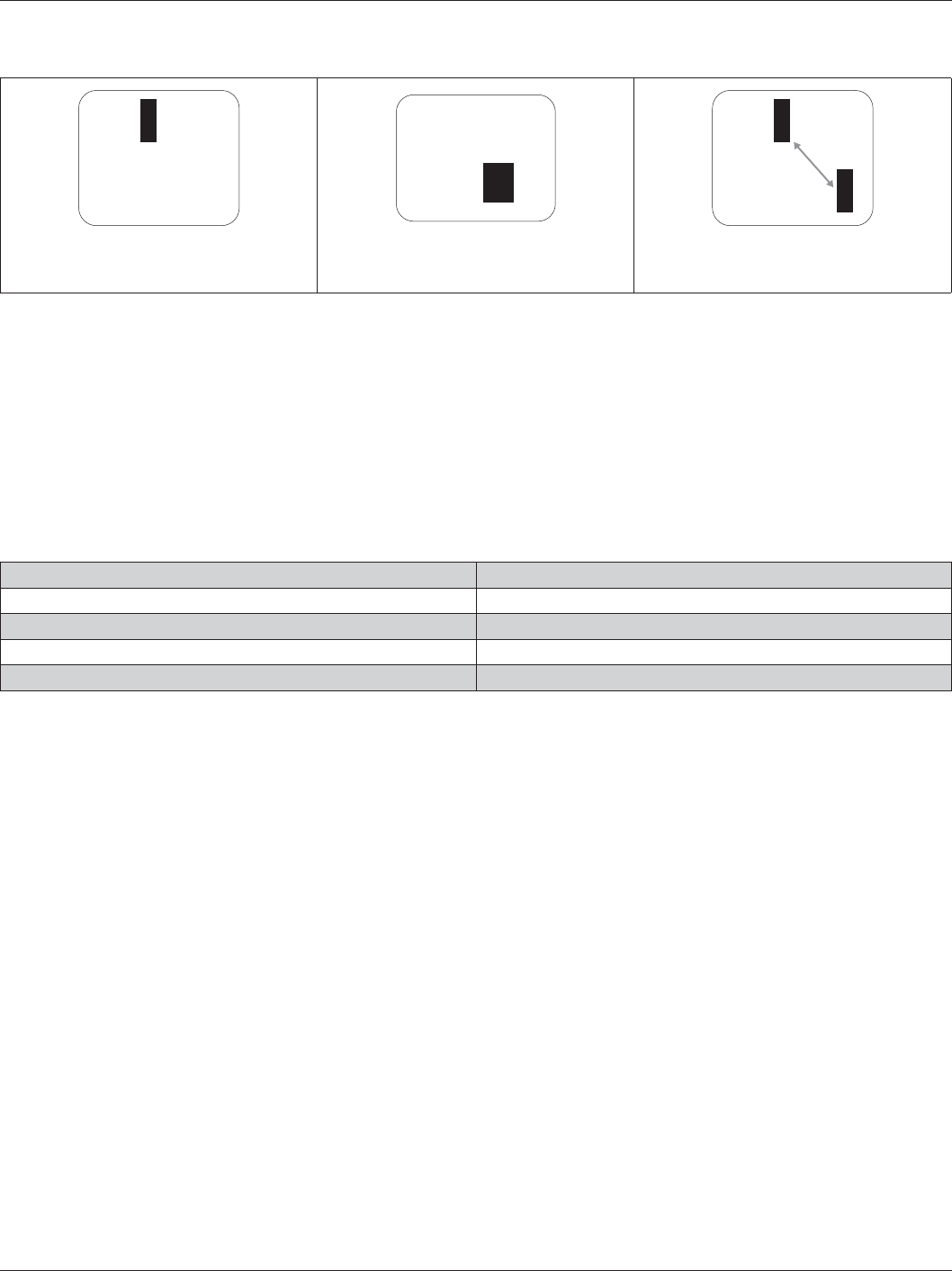
BDL5560EL
30
8.4. Dark Dot Defects
8.5. Proximity of Pixel Defects
8.6. Pixel Defect Tolerances
8.7. MURA
HOW TO SPOT MURA
HOW TO AVOID MURA

BDL5560EL
31
9. Cleaning and Troubleshooting
9.1. Cleaning
Caution When Using the Display
Front Panel Cleaning Instructions
Cabinet Cleaning Instructions
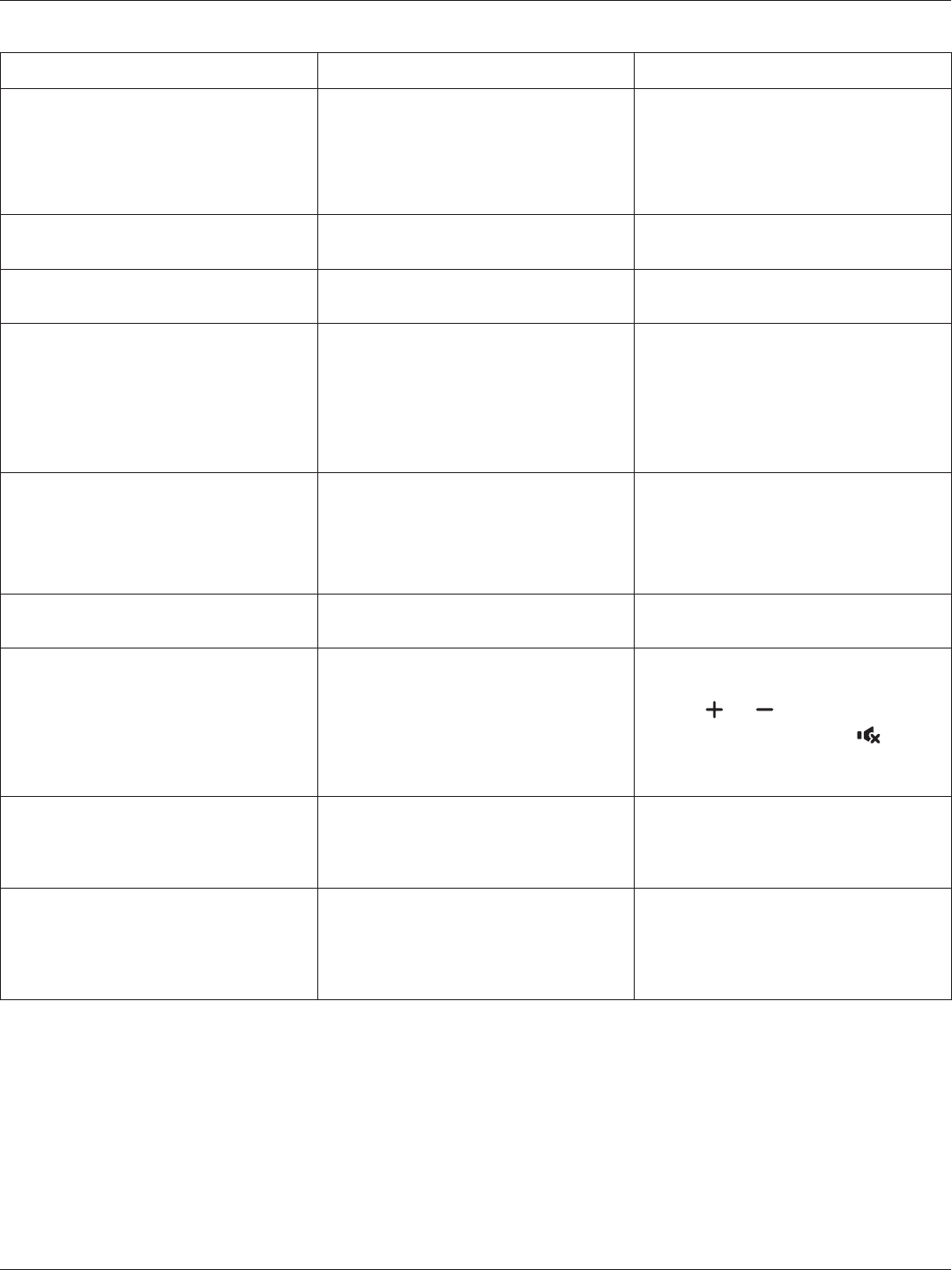
BDL5560EL
32
9.2. Troubleshooting
Possible Cause
noise is heard
Color is abnormal
Picture is distorted with abnormal patterns
screen
Can hear sound, but no picture
Can see picture but no sound is heard
Mute
[][ ]
[]
Some picture elements do not light up
of still pictures include logos, video games,
normal mode)
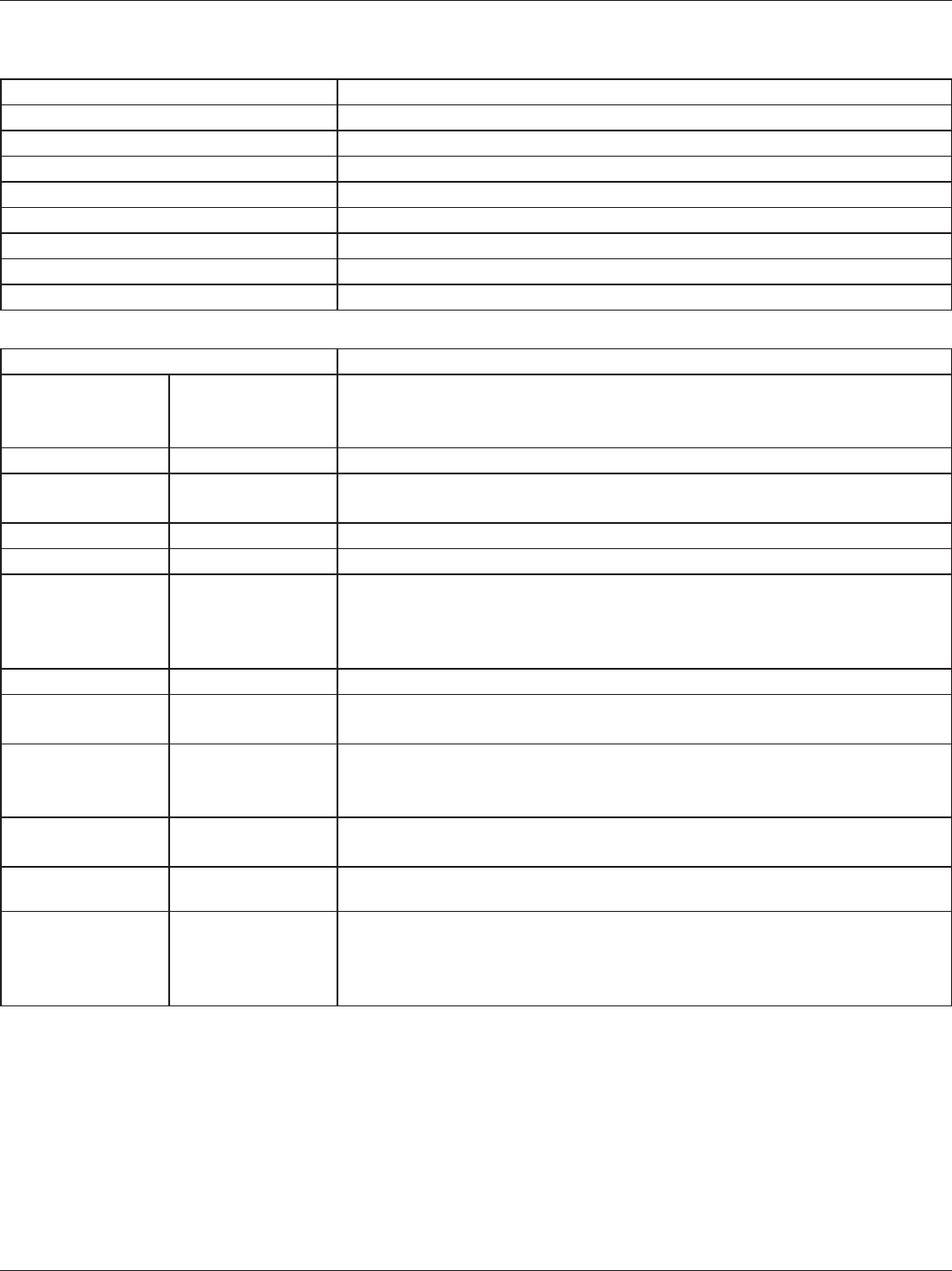
BDL5560EL
33
10. Technical Specifications
Display:
Item
In/Out Terminals:
Item
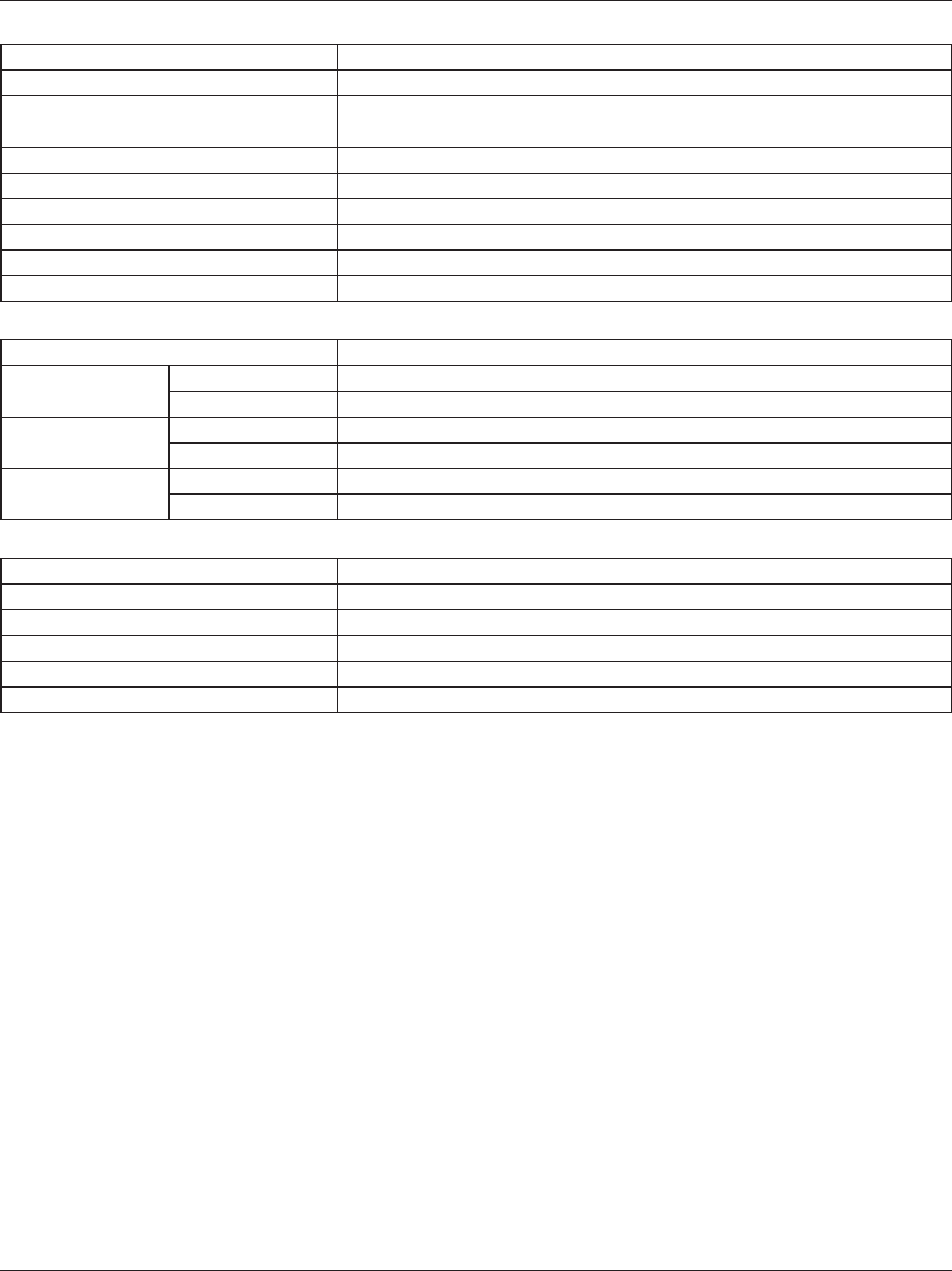
BDL5560EL
34
General:
Item
Environmental Condition:
Item
Internal Speaker:
Item

2014 © Koninklijke Philips N.V. All rights reserved.
Philips and the Philips Shield Emblem are registered trademarks of
Koninklijke Philips N.V. and are used under license from
Koninklijke Philips N.V.