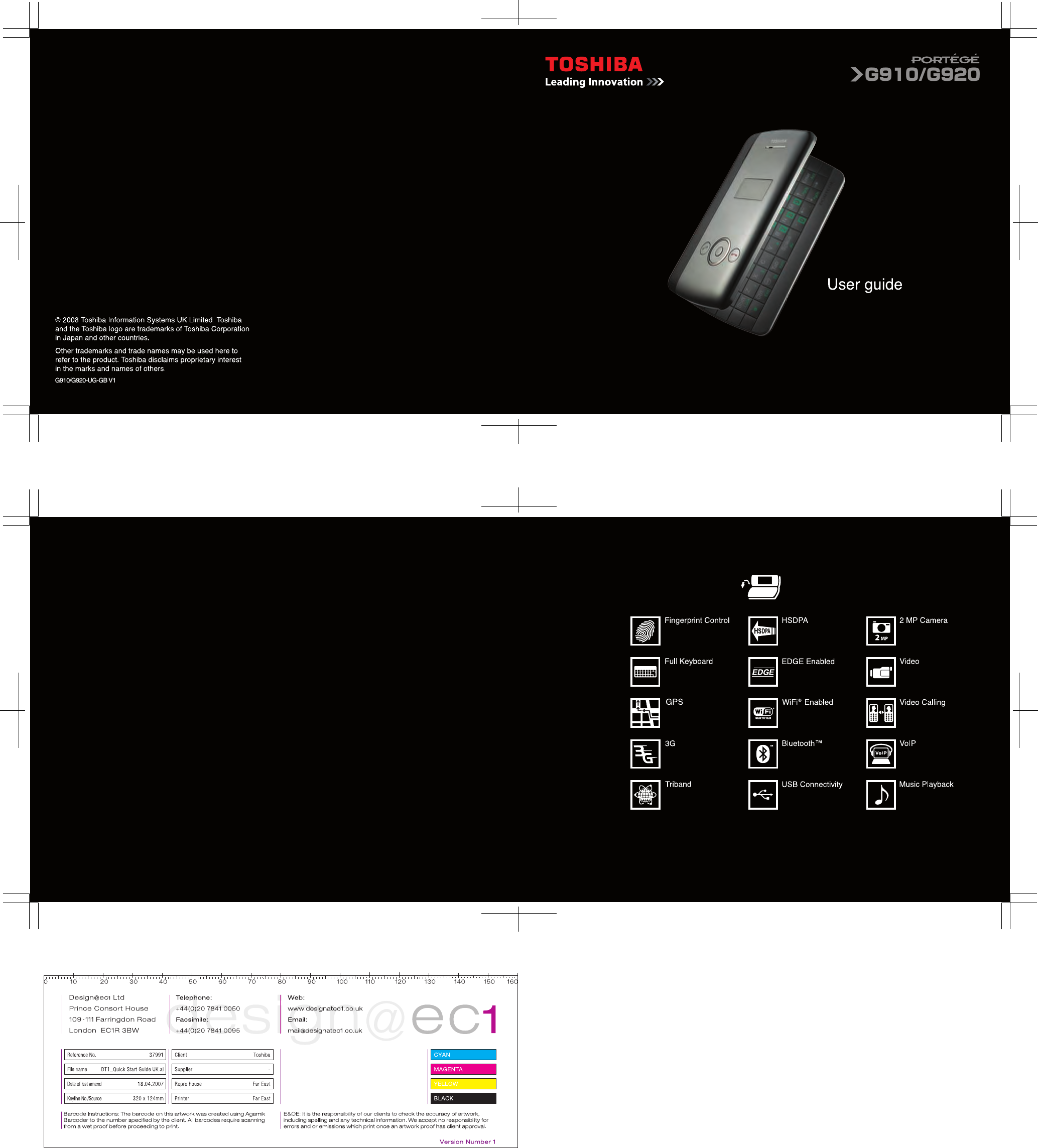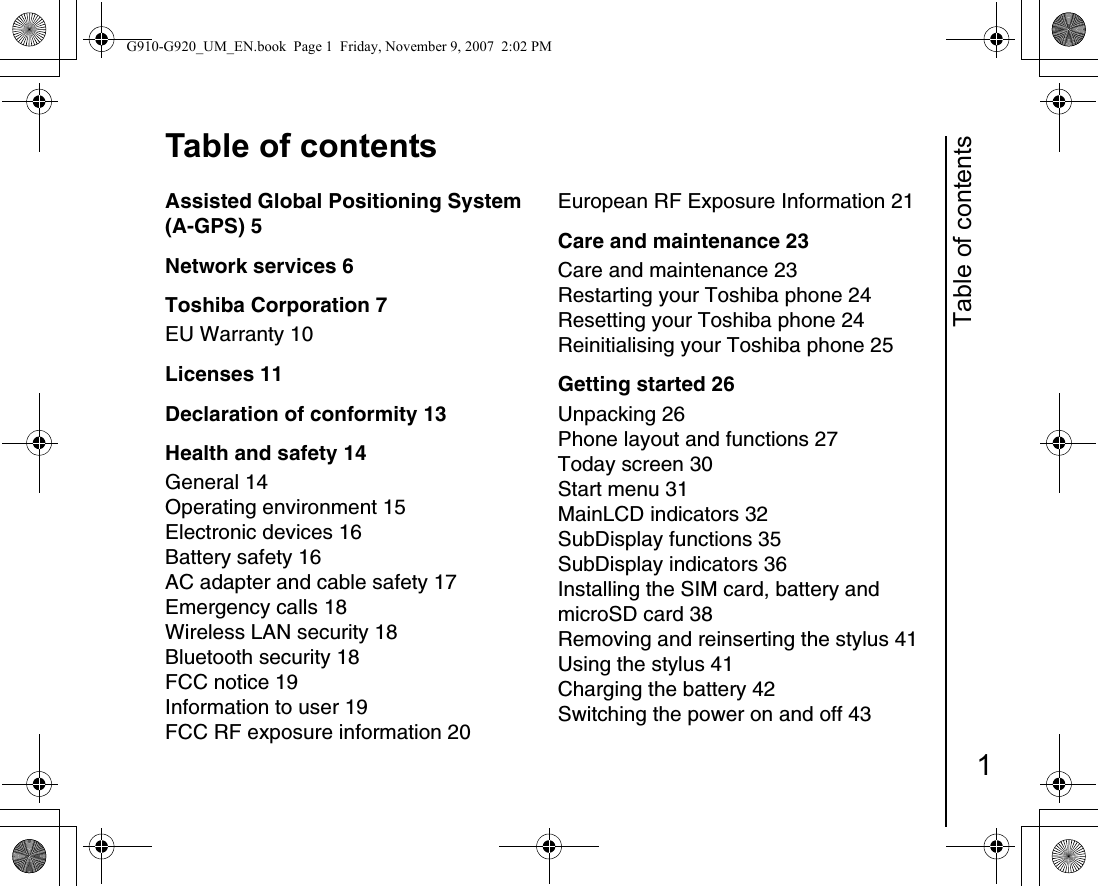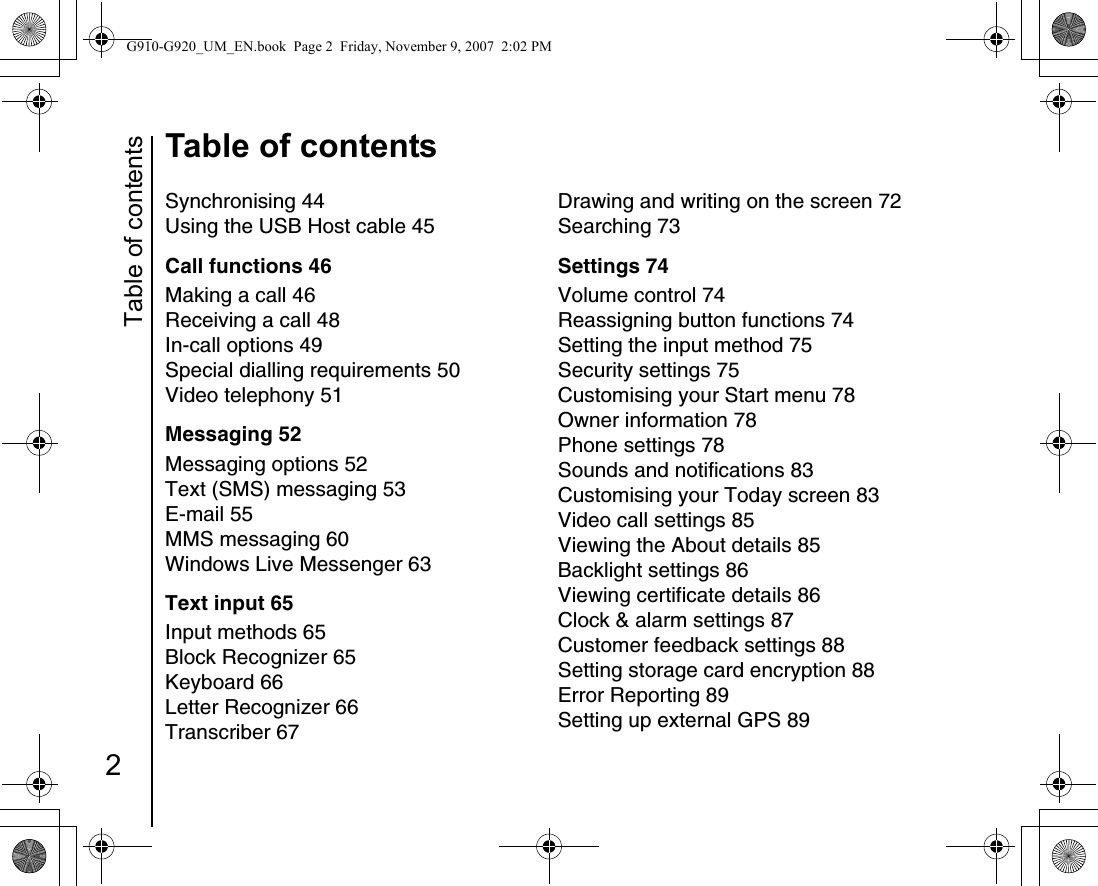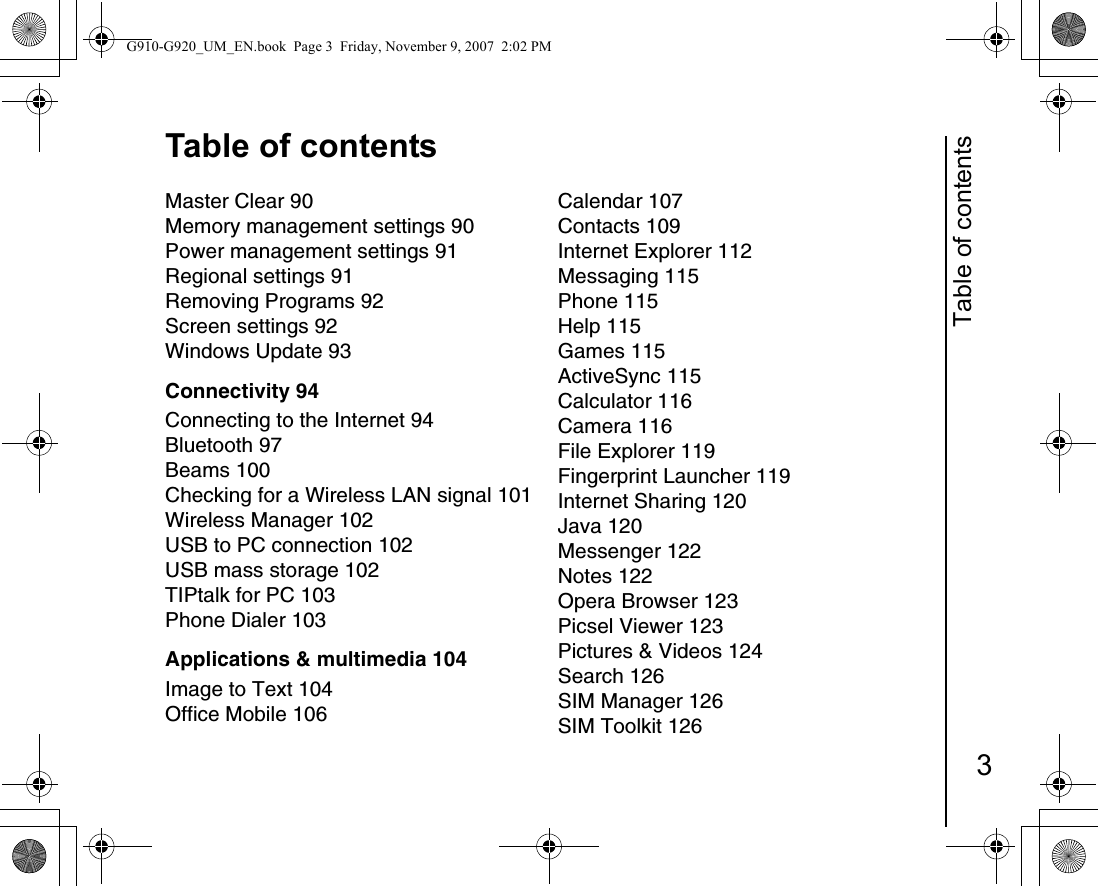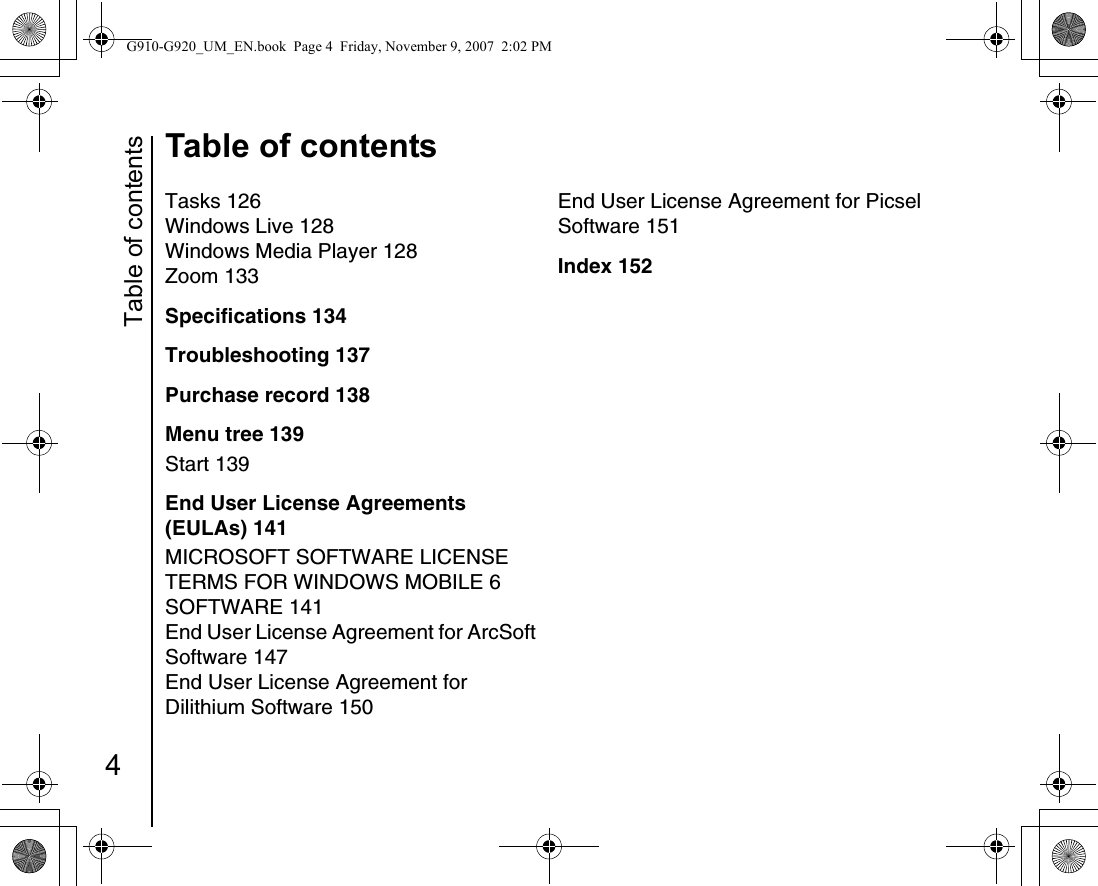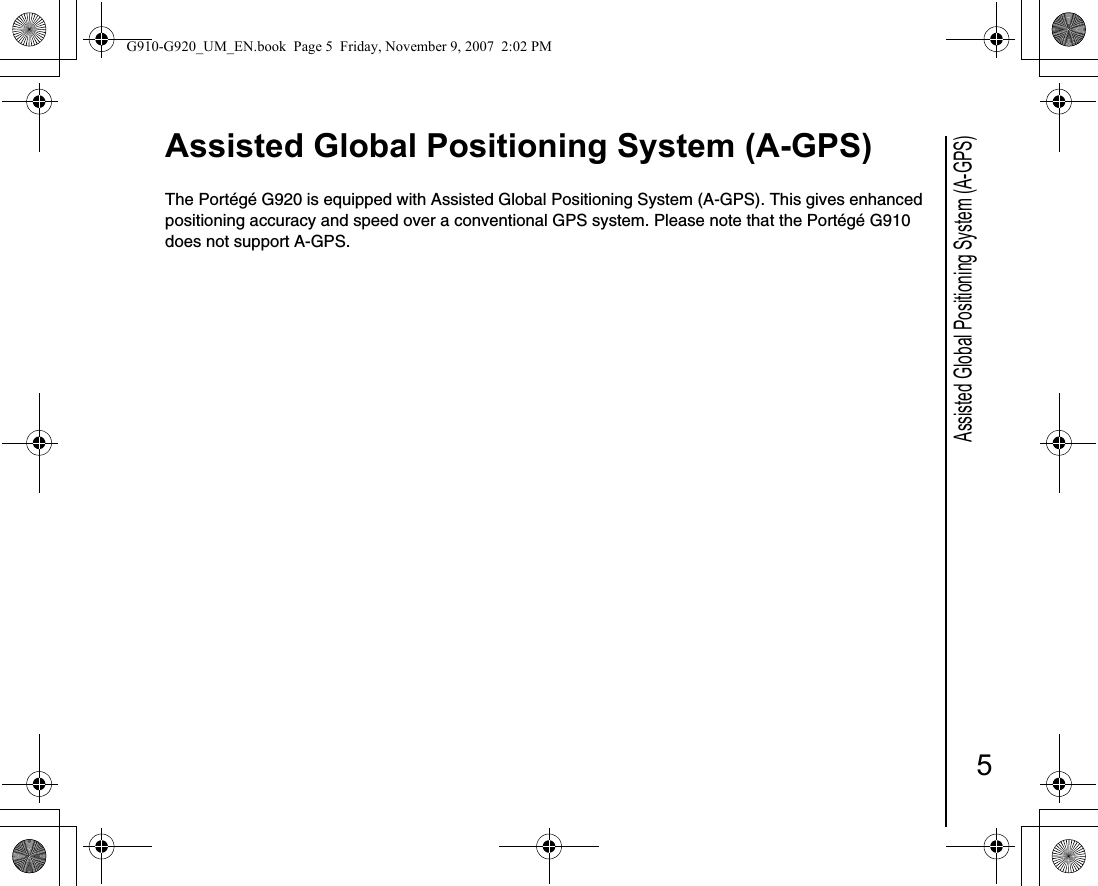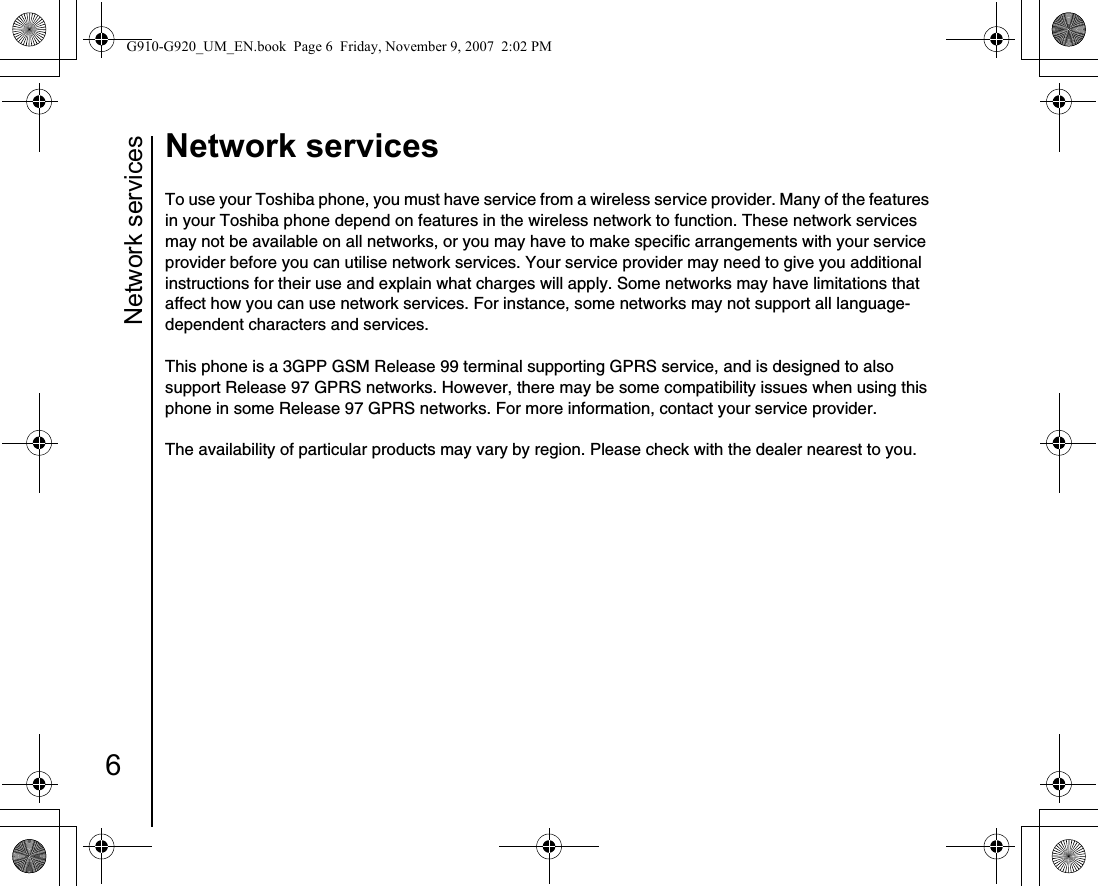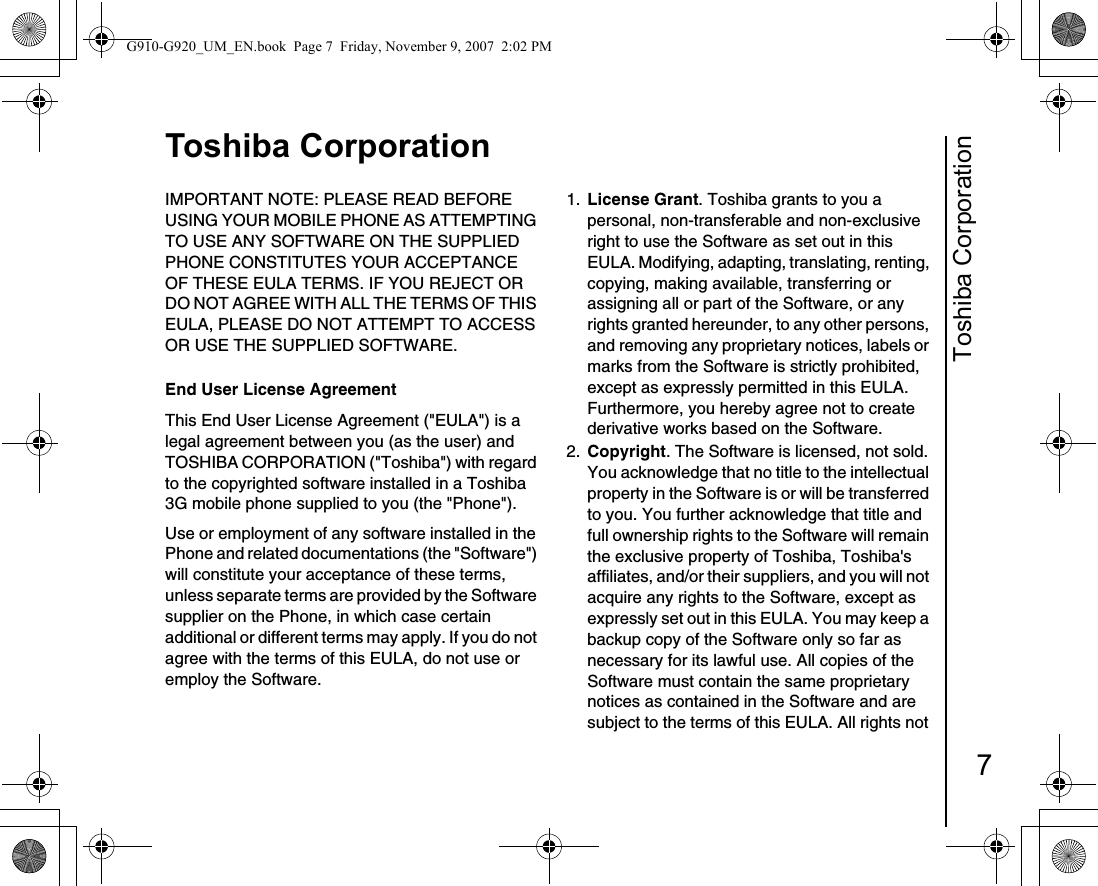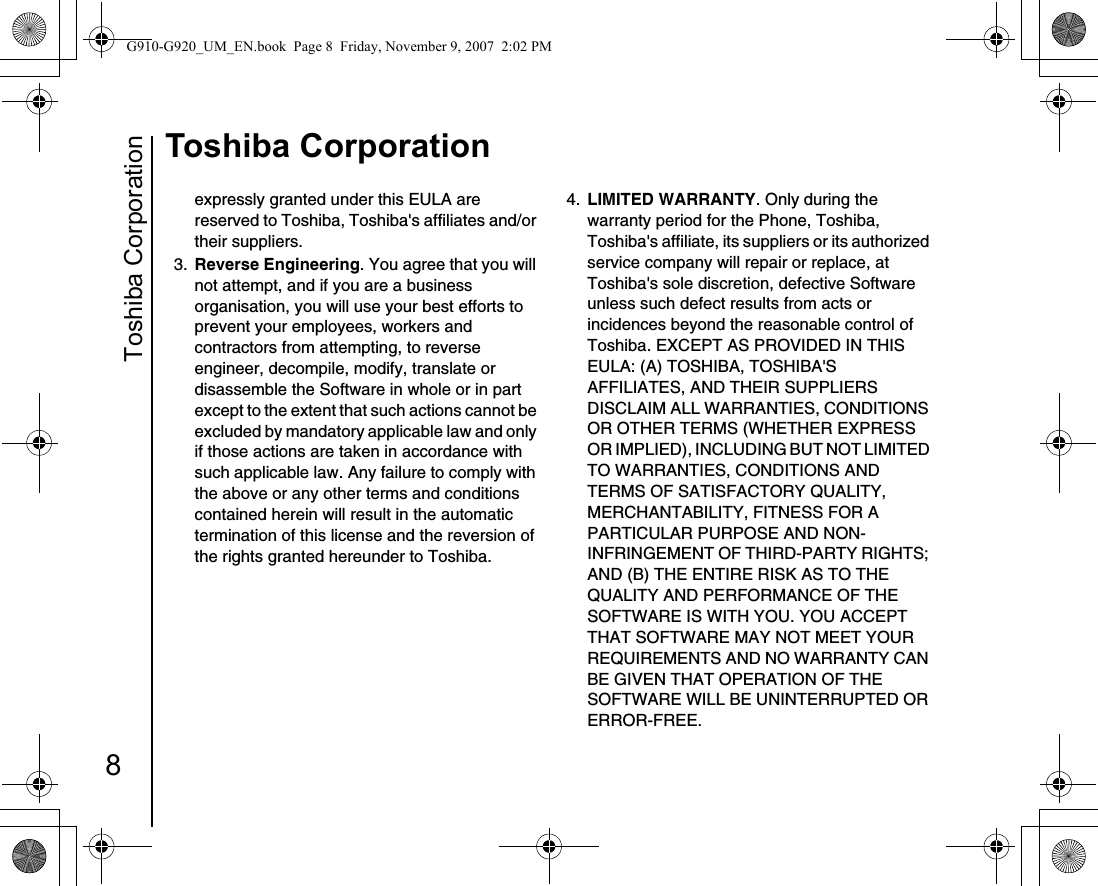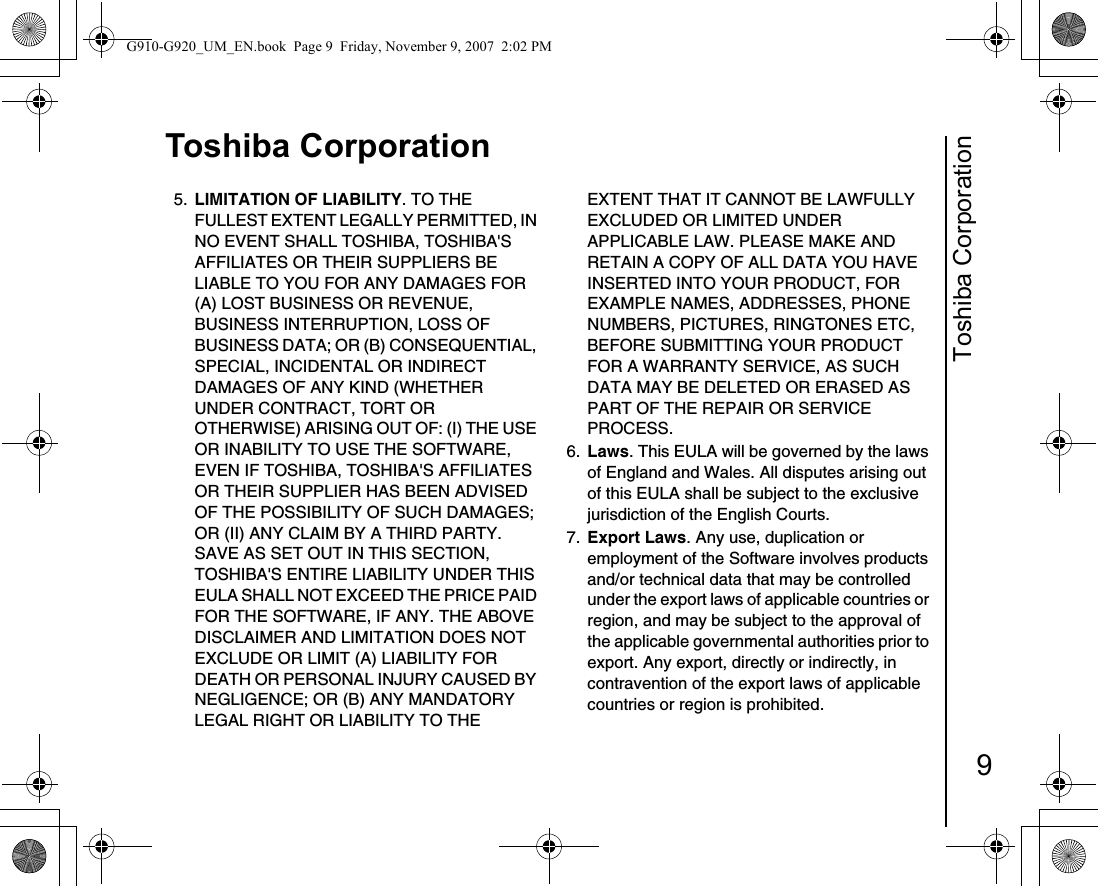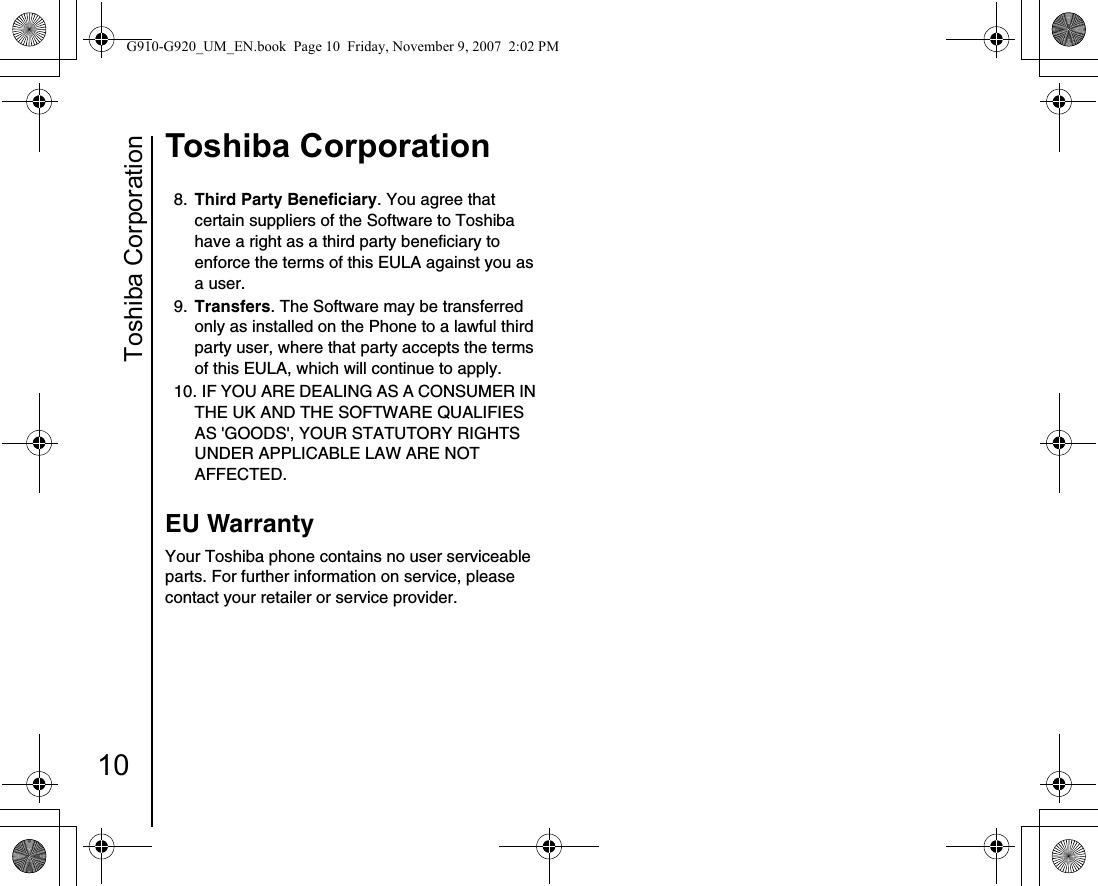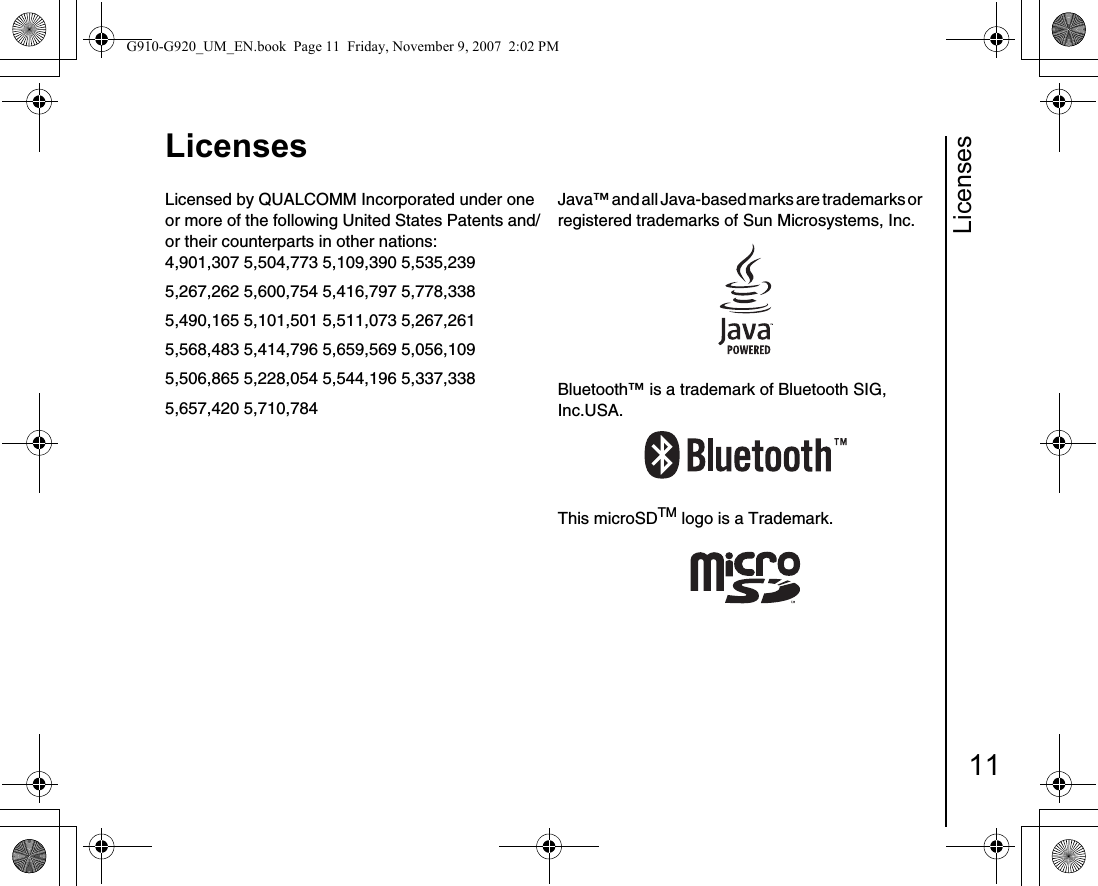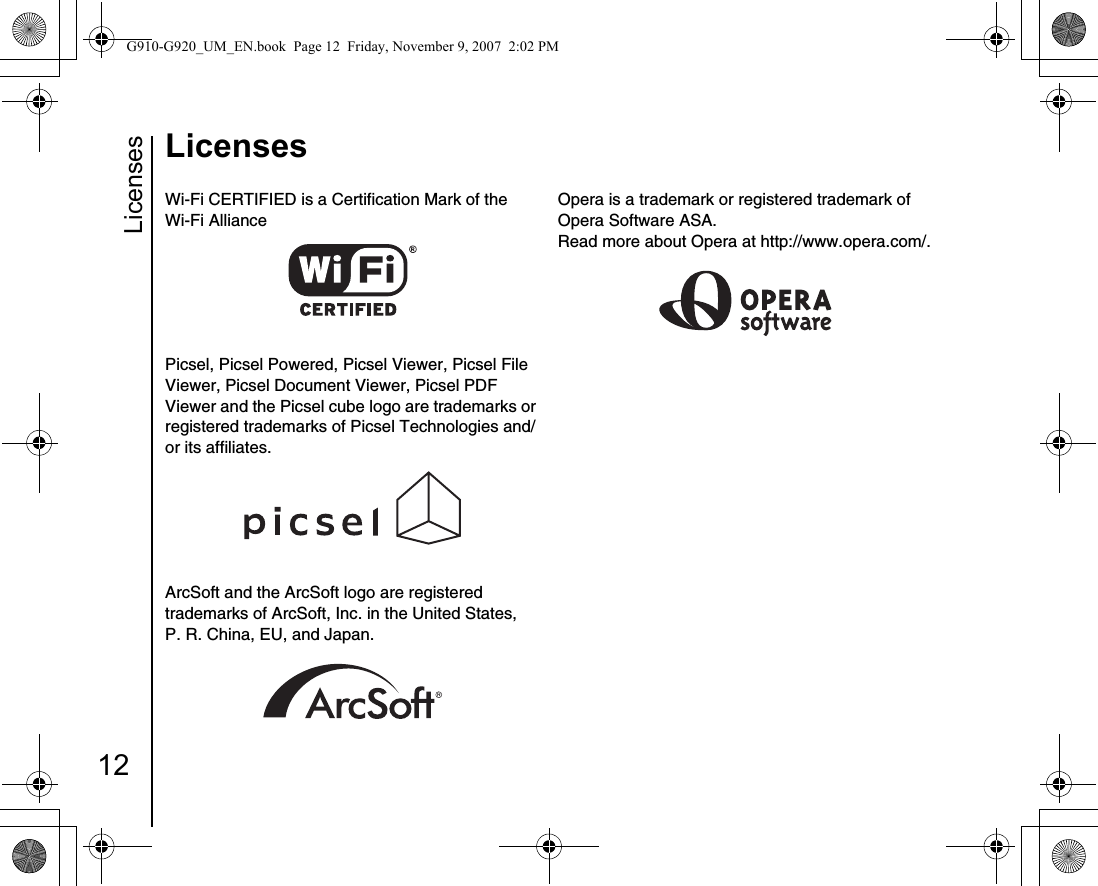Toshiba Information Systems CH5-E01 GSM900/1800/1900/UMTS Mobile phone with BT & WiFi User Manual G910 G920 UM EN
Toshiba Information Systems (UK) Ltd, Mobile Communications Division GSM900/1800/1900/UMTS Mobile phone with BT & WiFi G910 G920 UM EN
Contents
08 user manual part