Toshiba Mobile Communications Quality Management Division CR11-J02 CDMA TSX06 User Manual
Toshiba Corporation, Mobile Communications Co., Quality Management Division CDMA TSX06
User manual
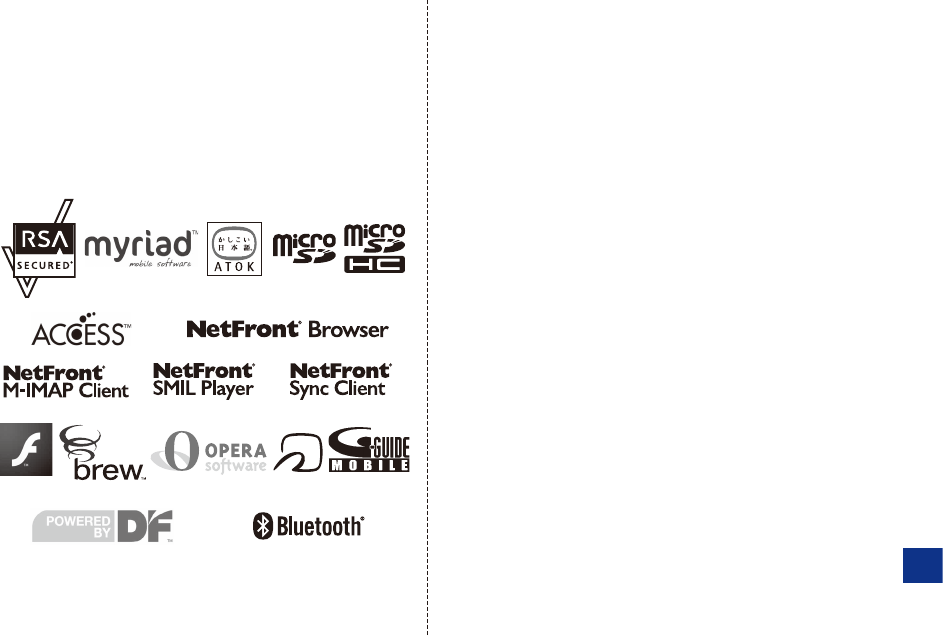
本製品に搭載されているソフトウェアまたはその一部につき、改変、翻訳・翻案、リ
バース・エンジニアリング、逆コンパイル、逆アッセンブルを行ったり、それに関与
してはいけません。
本製品を、法令により許されている場合を除き、日本国外に持ち出してはいけま
せん。(本製品は、外国為替及び外国貿易法によるリスト規制品を含みます。米国
輸出規制により、以下の国々に本製品を持ち込むことはできません。(2009年9
月現在)キューバ、イラン、朝鮮民主主義人民共和国、スーダン、シリア)
U.S law and international agreements currently prohibit export of this
device's browser and security technology to the following countries-
Cuba, Iran, North Korea, Sudan and Syria. (Other restrictions regarding
this device may apply.)
RSA®はRSA Security Inc.の登録商標です。BSAFE™はRSA Security
Inc.の米国およびその他の国における登録商標です。
Myriad Group、Myriad Groupのロゴ、およびMyriad Groupで始まる用語群
はすべてMyriad Groupの商標です。その他の商標および登録商標は各所有企
業に属します。
Myriad Group, the Myriad Group logo and the family of terms carrying
the "Myriad Group" prefix are trademarks of Myriad Group AG. All
other trademarks and registered trademarks are the properties of their
respective owners. Copyright © 2001-2010 Myriad Group AG. All Rights
Reserved.
「ATOK」は株式会社ジャストシステムの登録商標です。
「ATOK」は株式会社ジャストシステムの著作物であり、その他権利は株式会社
ジャストシステムおよび各権利者に帰属します。
microSD、microSDHCは、S D アソシ エ ー ション の 商 標 で す 。
本製品はワンセグデータ放送BMLブラウザとして、株式会社ACCESSの
NetFront Browser DTV Profi le Wireless Editionを搭載しています。
本製品は放送コンテンツ起動機能として、株式会社ACCESSのMedia:/メディ
アコロン仕様を採用しています。
ACCESS、NetFrontは日本国およびその他の国における株式会社ACCESS
の商標または登録商標です。
本製品のソフトウェアの一部分に、Independent JPEG Groupが開発したモ
ジュールが含まれています。
Copyright © 1996-2010 ACCESS Co., LTD.
本製品はインターネットメ ー ル機 能として 、株式会社ACCESSのNetFront
v3.3 M-IMAP Client for KDDIを搭載しています。
Copyright © 2003-2010 ACCESS CO., LTD.
ACCESS、NetFrontは株式会社ACCESSの日本またはその他の国における
商標または登録商標です。
本製品はSMILプレーヤとして、株式会社ACCESSのNetFront SMIL Player
を搭載しています。
Copyright © 2003-2010 ACCESS CO., LTD.
ACCESS、NetFrontは株式会社ACCESSの日本またはその他の国における
商標または登録商標です。
本製品はデータ授受機能として、株式会社ACCESSのNetFront Sync Client
を搭載しています。
Copyright © 2004-2010 ACCESS CO., LTD.
ACCESS、NetFrontは株式会社ACCESSの日本またはその他の国における
商標または登録商標です。
本製品はAdobe Systems IncorporatedのFlash® Lite™テクノロジーを搭
載しています。 137
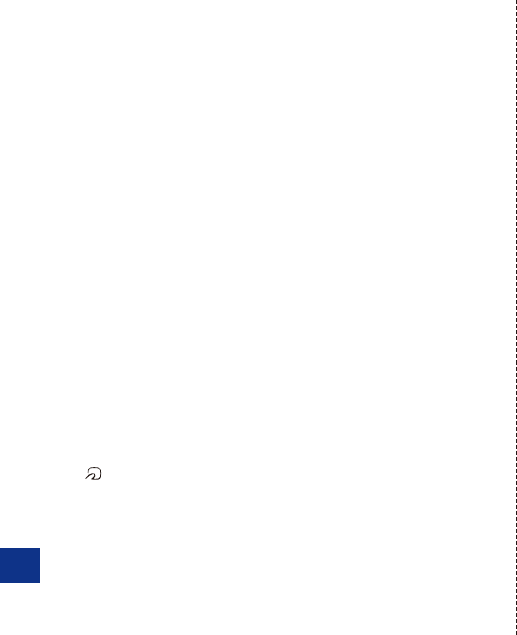
Adobe、Flash、FlashLiteおよびMacromediaはAdobe Systems
Incorporated(アドビ システムズ社)の米国ならびにその他の国における商標ま
たは登録商標です。
BREW®及びBREW®に関連する商標は、Qualcomm社の商標または登録商標
です。
BREW® is a registered trademark of Qualcomm Incorporated and
the BREW logo with interlocking circles is a trademark of Qualcomm
Incorporated.
This wireless device ("Device") contains BREW software owned by
Qualcomm Incorporated ("Software"). OEM hereby grants to each
recipient of this Device ("User") a non-exclusive, non-transferable, non-
assignable license to use the Software solely in conjunction with the
Device on which it is installed, for the duration of the useful life of such
Device. Nothing herein shall be construed as the sale of the Software
to the User of this Device. User shall not reproduce, modify, distribute,
reverse engineer, decompile or use any other means to discover
the source code of the Software or any component of the Software.
Qualcomm Incorporated is the sole and exclusive owner of and retains all
rights, title and interest in and to the Software. Qualcomm Incorporated,
and to the extent that the Software contains material or code of a third
party such third party, shall be intended third party beneficiaries of these
terms.
Operaは、Opera Software ASAの商標または登録商標です。
Operaに関する詳細については、http://jp.opera.comをご覧ください。
FeliCaはソニー株式会社が開発した非接触ICカードの技術方式です。FeliCaは
ソニー株式会社の登録商標です。
は 、フェリカネットワークス株式会社の登録商標です。
「おサイフケータイ®」は株式会社NTTドコモの登録商標です。
Gガイド、G-GUIDE、Gガイドモバイル、G-GUIDE MOBILE、およびGガイド関連
ロゴは、米Gemstar-TV Guide International, Inc. およびその関連会社の日
本国内における登録商標です。
Portions of software incorporated in this product are copyright Digital
Fountain, Inc., are covered by current and pending patents, and are
protected by other intellectual property laws and international treaties.
Bluetooth®ワードマークおよびロゴは、Bluetooth SIG, Inc.が所有する登録
商標であり、東芝は、これら商標を使用する許可を受けています。
うたとも®は株式会社レーベルゲートの登録商標です。
本製品には赤外線通信機能としてイーグローバレッジ株式会社のDeepCore®
3.0 Plusを搭載しています。
Copyright © 2005 E-Globaledge Corp. All Rights Reserved.
SanDiskはサンディスク社の登録商標です。
QRコード®は株式会社デンソーウェーブの登録商標です。
DBEX™は、DiMAGIC社の商標です。
「着うた®」「着うたフル®」「着うたフルプラス®」は株式会社ソニー・ミュージックエ
ンタテインメントの登録商標です。
「mora」は株式会社レーベルゲートの登録商標です。
画像高速表示技術には株式会社モルフォのImageSurf®を採用しております。
ImageSurf®は株式会社モルフォの登録商標です。
撮影シーン判定技術には株式会社モルフォのPhotoScouter™を採用しており
ます。
PhotoScouter™は株式会社モルフォの商標です。
顔検出機能には株式会社モルフォのFaceSolidを採用しております。
FaceSolidは株式会社モルフォの日本またはその他の国における商標または登
録商標です。
© SEGA
ケータイチェック機能にはCommon Public License (CPL)に基づきライセン
スされるソフトウェアが含まれています。当該ソフトウェアに関する詳細は、下記
のサイトをご参照ください。
お使いのパソコンから:auホームページ→auオンラインマニュアル(http://
www.au.kddi.com/manual/index.html)→「TSX06」を選択→[その他]→
[ケータイチェックメニュー機能CPLに関して]
その他の社名および商品名は、それぞれ各社の登録商標または商標です。
138
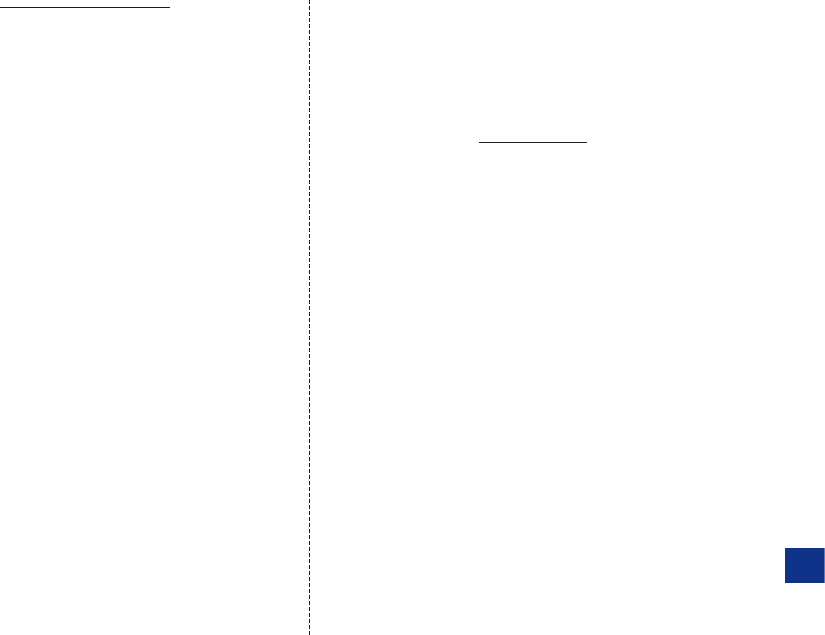
OpenSSL License
【OpenSSL License】
Copyright © 1998-2007 The OpenSSL Project. All rights reserved.
This product includes software developed by the OpenSSL Project for
use in the OpenSSL Toolkit. (http://www.openssl.org/)
THIS SOFTWARE IS PROVIDED BY THE OpenSSL PROJECT ''AS IS''
AND ANY EXPRESSED OR IMPLIED WARRANTIES, INCLUDING, BUT
NOT LIMITED TO, THE IMPLIED WARRANTIES OF MERCHANTABILITY
AND FITNESS FOR A PARTICULAR PURPOSE ARE DISCLAIMED. IN
NO EVENT SHALL THE OpenSSL PROJECT OR ITS CONTRIBUTORS
BE LIABLE FOR ANY DIRECT, INDIRECT, INCIDENTAL, SPECIAL,
EXEMPLARY, OR CONSEQUENTIAL DAMAGES (INCLUDING, BUT
NOT LIMITED TO, PROCUREMENT OF SUBSTITUTE GOODS OR
SERVICES; LOSS OF USE, DATA, OR PROFITS; OR BUSINESS
INTERRUPTION)
HOWEVER CAUSED AND ON ANY THEORY OF LIABILITY, WHETHER
IN CONTRACT, STRICT LIABILITY, OR TORT (INCLUDING NEGLIGENCE
OR OTHERWISE) ARISING IN ANY WAY OUT OF THE USE OF THIS
SOFTWARE, EVEN IF ADVISED OF THE POSSIBILITY OF SUCH
DAMAGE.
【Original SSLeay License】
Copyright © 1995-1998 Eric Young (eay@cryptsoft.com) All rights
reserved.
This product includes cryptographic software written by Eric Young
(eay@cryptsoft.com)
THIS SOFTWARE IS PROVIDED BY ERIC YOUNG ''AS IS'' AND
ANY EXPRESS OR IMPLIED WARRANTIES, INCLUDING, BUT NOT
LIMITED TO, THE IMPLIED WARRANTIES OF MERCHANTABILITY
AND FITNESS FOR A PARTICULAR PURPOSE ARE DISCLAIMED.
IN NO EVENT SHALL THE AUTHOR OR CONTRIBUTORS BE LIABLE
FOR ANY DIRECT, INDIRECT, INCIDENTAL, SPECIAL, EXEMPLARY,
OR CONSEQUENTIAL DAMAGES (INCLUDING, BUT NOT LIMITED
TO, PROCUREMENT OF SUBSTITUTE GOODS OR SERVICES; LOSS
OF USE, DATA, OR PROFITS; OR BUSINESS INTERRUPTION)
HOWEVER CAUSED AND ON ANY THEORY OF LIABILITY,
WHETHER IN CONTRACT, STRICT LIABILITY, OR TORT (INCLUDING
NEGLIGENCE OR OTHERWISE) ARISING IN ANY WAY OUT OF THE
USE OF THIS SOFTWARE, EVEN IF ADVISED OF THE POSSIBILITY
OF SUCH DAMAGE.
FCC Notice
This device complies with part 15 of the FCC Rules. Operation is subject
to the following two conditions: (1) This device may not cause harmful
interference, and (2) this device must accept any interference received,
including interference that may cause undesired operation.
Note:
This equipment has been tested and found to comply with the limits for
a Class B digital device, pursuant to part 15 of the FCC Rules. These
limits are designed to provide reasonable protection against harmful
interference in a residential installation. This equipment generates, uses,
and can radiate radio frequency energy and, if not installed and used in
accordance with the instructions, may cause harmful interference to radio
communications. However, there is no guarantee that interference will
not occur in a particular installation. If this equipment does cause harmful
interference to radio or television reception, which can be determined by
turning the equipment off and on, the user is encouraged to try to correct
the interference by one or more of the following measures:
- Reorient or relocate the receiving antenna.
- Increase the separation between the equipment and receiver.
- Connect the equipment into an outlet on circuit different from that to
which the receiver is connected.
- Consult the dealer or an experienced radio/TV technician for help and
for additional suggestions.
Warning
The user is cautioned that changes or modifications not expressly
approved by the manufacturer could void the user’s authority to operate
the equipment. 139

FCC RF EXPOSURE INFORMATION
Warning! Read this information before using your phone.
In August 1996, the Federal Communications Commission (FCC) of the
United States, with its action in Report and Order FCC 96-326, adopted
an updated safety standard for human exposure to radio frequency
electromagnetic energy emitted by FCC regulated transmitters. Those
guidelines are consistent with the safety standard previously set by
both U.S. and international standards bodies. The design of this phone
complies with the FCC guidelines and these international standards.
Specific Absorption Rate (SAR) for Wireless Phones
The exposure standard for wireless handsets employs a unit of
measurement known as the Specific Absorption Rate, or SAR. The SAR
limit set by the FCC is 1.6 W/kg.
The tests are performed in positions and locations (e.g., at the ear and
worn on the body) as required by the FCC for each model. The highest
SAR value for this model handset when tested for use at the ear is
0.335 W/kg and when worn on the body, as described in this user guide,
is 0.779 W/kg.
Body-worn Operation
This device was tested for typical body-worn operations with the back
of the phone kept 0.59 inches (1.5 cm) from the body. To comply with
FCC RF exposure requirements, a minimum separation distance of
0.59 inches (1.5 cm) must be maintained between the user’s body and
the back of the phone, including the antenna. All beltclips, holsters and
similar accessories used by this device must not contain any metallic
components. Body-worn accessories that do not meet these requirements
may not comply with FCC RF exposure limits and should be avoided.
Turn off your phone before flying
You should turn off your phone when boarding any aircraft. To prevent
possible interference with aircraft systems, U.S. Federal Aviation
Administration (FAA) regulations require you to have permission from
a crew member to use your phone while the plane is on the ground.
To prevent any risk of interference, FCC regulations prohibit using your
phone while the plane is in the air.
European RF Exposure Information
Your mobile device is a radio transmitter and receiver. It is designed
not to exceed the limits for exposure to radio waves recommended
by international guidelines. These guidelines were developed by the
independent scientific organization ICNIRP and include safety margins
designed to assure the protection of all persons, regardless of age and
health.
The guidelines use a unit of measurement known as the Specific
Absorption Rate, or SAR. The SAR limit for mobile devices is 2 W/kg
and the highest SAR value for this device when tested at the ear was
0.302
W/kg*.
As SAR is measured utilizing the devices highest transmitting power the
actual SAR of this device while operating is typically below that indicated
above. This is due to automatic changes to the power level of the device
to ensure it only uses the minimum level required to reach the network.
The World Health Organization has stated that present scientific
information does not indicate the need for any special precautions for
the use of mobile devices. They note that if you want to reduce your
exposure then you can do so by limiting the length of calls or using a
‘hands-free’ device to keep the mobile phone away from the head and
body. Additional Information can be found on the websites of the World
Health Organization
(http://www.who.int/emf).
* The tests are carried out in accordance with international guidelines
for testing.
140
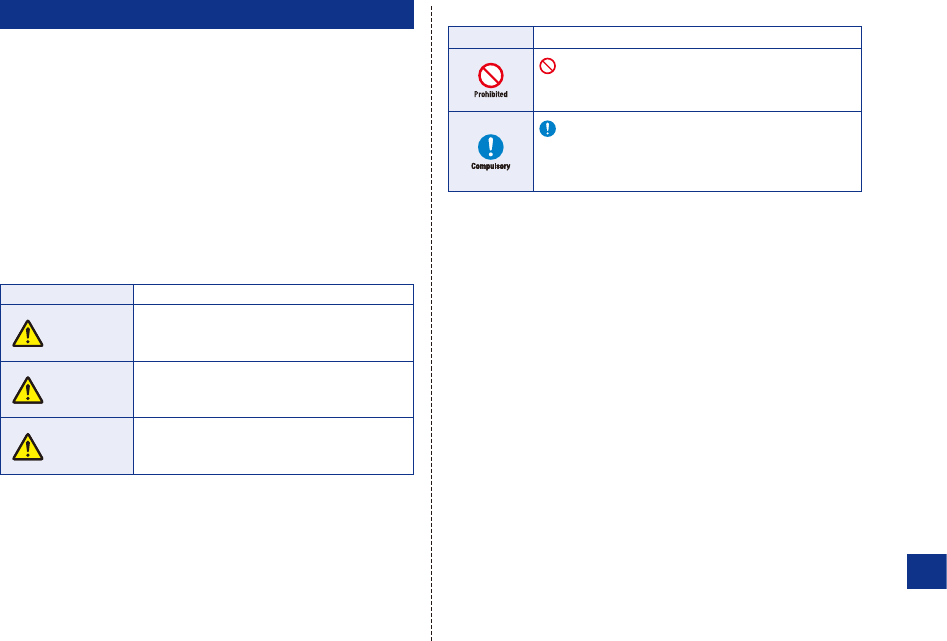
Safety Precautions
To ensure proper usage, be sure to read the Safety Precautions
thoroughly before using your handset. Always keep this manual
available for future reference.
Be sure to follow the safety information contained in the
instruction manuals and indicated on the product to prevent injury
to the user and other persons, as well as damage to property.
When a child uses handset, it is recommended that a parent or
guardian reads the instruction manuals thoroughly and provides
proper instructions to the child.
The following describes the meaning of safety symbols and
signal words. Be sure to understand their meanings before
proceeding to read this manual.
■
Pictographs
Pictograph Meaning
Danger
Indicates an imminently hazardous
operation that could result in death or
serious injury1 of the user.
Warning
Indicates a potentially hazardous operation
that could result in death or serious injury1
of the user.
Caution
Indicates a potentially hazardous operation
that could result in minor or moderate
injury2 to the user or damage to property3.
1 Serious injury includes loss of sight, wounds, high temperature burns, low
temperature burns (burns causing reddish areas, blistering and other damage
to the skin as a result of heat exceeding the body temperature contacting your
skin for a prolonged time), electric shock, fractures and poisoning requiring
hospitalization or long-term medical treatment.
2 Injury includes wounds, burns and electric shock not requiring hospitalization or
long-term medical treatment.
3 Damage to property includes extensive damage to homes and household property,
as well as livestock and pets.
●
●
●
●
■
Symbols
Symbol
Meaning
indicates a prohibited action. The prohibited
action is indicated graphically or described in text
in or near the symbol.
indicates a compulsory action that must be
carried out. The compulsory action is indicated
graphically or described in text in or near the
symbol.
■
Limitation of Liability
KDDI and Toshiba accept no liability whatsoever for any
damages arising from natural disasters such as earthquakes,
lightning, storms and floods, as well as fires through no fault
of KDDI and Toshiba, acts by third parties, other accidents,
improper use by the user, whether intentionally or negligently, or
use under other abnormal conditions.
KDDI and Toshiba accept no liability whatsoever for incidental
damages arising out of the use or inability to use the product,
including, but not limited to, corruption or loss of data, lost
business revenue or suspension of business operations.
KDDI and Toshiba accept no liability whatsoever for any
damages arising from improper use not conforming to the
instructions in the instruction manuals.
KDDI and Toshiba accept no liability whatsoever for any
damages arising from malfunctions caused by use in
combination with connection equipment or software that is not
authorized for use by KDDI and Toshiba.
Image data recorded with the camera, downloaded data and
other data may be corrupted or lost due to malfunction, repair
or other improper handling of the product. KDDI and Toshiba
accept no liability whatsoever for the restoration of corrupted or
lost data, as well as any damages or lost revenue and profits.
●
●
●
●
●
141
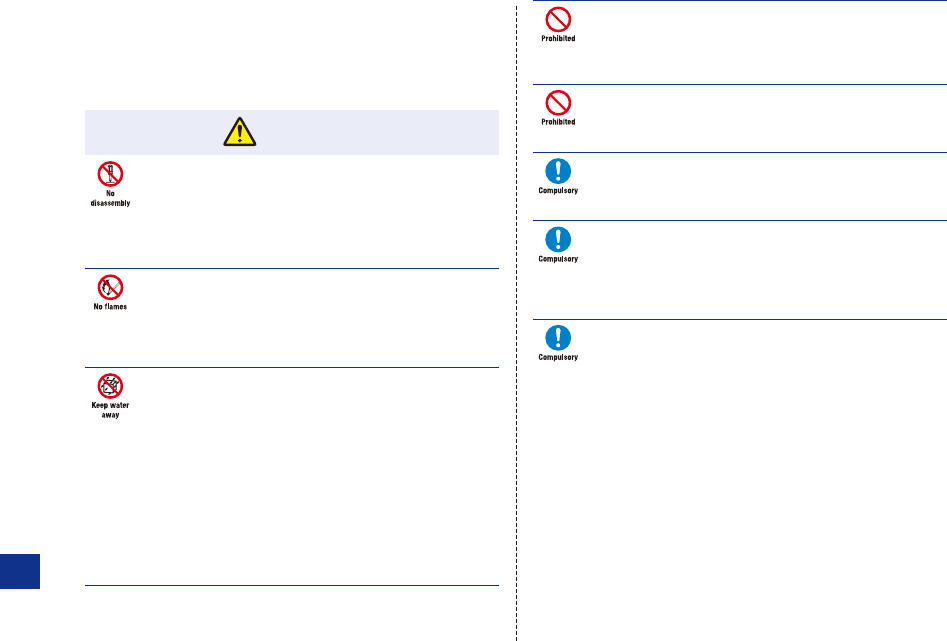
KDDI and Toshiba accept no liability whatsoever for corruption
or loss of stored data resulting from failures or malfunctions of
the product, regardless of the cause. Be sure to keep a separate
memo of important data to limit damage caused by data
corruption or loss to a minimum.
Danger
Do not disassemble, modify or repair handset, battery, charger
(sold separately) or Stereo Earphone- Microphone (sold
separately)
Doing so may cause overheating, rupturing, fire, electric shock,
injury or malfunction. Modification of handset is prohibited by
Japanese Radio Law. For repair, contact your nearest au shop or
the au Customer Service Center.
Do not charge, use or leave handset, battery, charger (sold
separately) or Stereo Earphone-Microphone (sold separately)
in hot places such as near a fire or heater
If they are exposed to water, do not dry them artificially
in heating equipment (microwave oven, etc.)
Doing so may cause overheating, rupturing, fire or malfunction.
Do not expose battery, charger (sold separately) and Stereo
Earphone-Microphone (sold separately) to fluids such as water,
perspiration or seawater
Do not leave them outdoors, in a bathroom or wherever water
or any other fluid is used
Do not place them near cups, vases or other containers of
fluids
Doing so may cause overheating, rupturing, fire, electric shock
or malfunction. If handset is dropped accidentally in water or any
other fluid, immediately turn off handset and remove the battery.
If handset, battery or charger is exposed to fluids such as water
during charging, remove the power plug from the outlet immediately.
Do not charge the wet battery. If the battery gets wet, contact your
nearest au shop or the au Customer Service Center.
●Do not use excessive force when inserting the battery into
handset or connecting handset to the charger (sold separately)
Do not connect any cords with reverse polarity
Doing so may cause the battery to leak, rupture, overheat or catch
fire, as well as cause electric shock or malfunction.
Do not touch the battery terminal (metal parts) with any metal
objects (necklace, hairpin, etc.)
Doing so may cause the battery to overheat, rupture or catch fire,
as well as the metal object to overheat.
Do not use a battery other than one supplied with or designated
for handset
Do not use the battery for any other handset
Doing so may cause overheating, rupturing, fire or malfunction.
Use the charger (sold separately) designated for handset to
charge the battery
Use the charger (sold separately) only for charging handset's
battery
Failing to do so may cause overheating, rupturing, fire or
malfunction.
If electrolyte fluid leaking from the battery comes into contact
with your skin or clothes, wash it immediately with clean water
as this may hurt your body
And if it gets into your eyes, do not rub them, and have them
immediately treated by an ophthalmologist after washing them
with clean water
If the fluid sticks to the equipment, wipe it out without touching
it directly
If the fluid is left as it is, your skin may get irritated or there may be
fear of losing your sight.
142
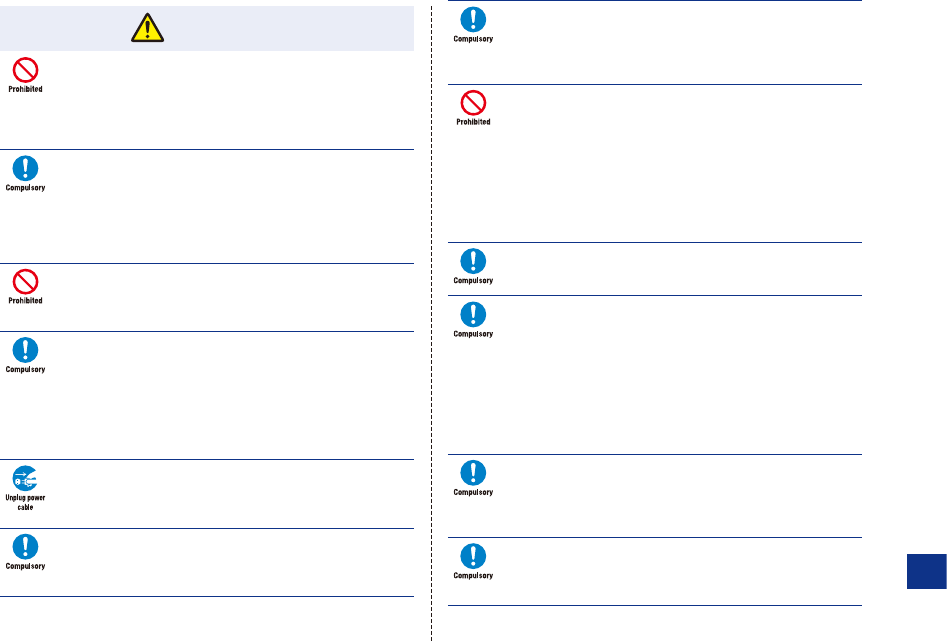
Warning
Do not use handset while driving
Do not make or receive a call and do not use other functions
(messaging, game, camera, video, music, Mobile Light, etc.)
Doing so may cause a traffic accident. Use of handset while driving
is prohibited by law. Before using handset, stop the vehicle in a safe
area where parking is permitted.
Be sure to turn off handset before entering places such as gas
stations where flammable gases may be produced
Also do not charge handset in those places
The gases may be ignited.
Be sure to turn off handset before using Osaifu-Keitai® compatible
reader/writer within gas stations, etc. (When IC Card Lock is set,
turn off handset after unlocking the setting.)
Do not swing handset by its strap, USB cable (sold separately),
Stereo Earphone Conversion Cable (sold separately) or Stereo
Earphone-Microphone (sold separately)
Doing so may cause an injury, accident or damage.
Turn off handset while you are near any precision electronic
equipment
Radio waves may adversely affect the operation of electronic
equipment. Examples of such equipment: medical electronic
equipment such as cardiac pacemakers and hearing aids or
fire alarms and automatic doors. If you use medical electronic
equipment, consult with the equipment manufacturer or distributor
about the influence of radio waves.
Remove the power plug from the outlet if AC adapter (sold
separately) is not to be used for a long period of time or before
cleaning
Failing to do so may cause an electric shock, fire or malfunction.
Turn off handset wherever its use is prohibited such as on an
aircraft
Failing to do so may adversely affect the operation of electronic
equipment and cause an accident.
Check your surroundings to confirm that it is safe to make/
receive calls, send/receive messages, take pictures, record
videos
Failing to do so may cause you to trip over or cause a traffic
accident.
Do not use handset with any power voltage other than the
specified voltage
Doing so may cause a fire. Only the common AC adapter 02
(sold separately) can be used both in and out of Japan because it
supports 100 to 240 V AC. Do not use any other type of traveler's
power converter or power source to charge your phone. The
common AC adapter 01 (sold separately) can only be used in Japan
connected to a 100 V AC household power supply. The power
voltages are 12 or 24 V DC (for a negative ground car only) for DC
adapter 01 (sold separately).
Wipe away any dust on the plug of AC adapter (sold separately)
with a dry cloth after removing the plug from the outlet
Dust on the plug or outlet may cause a fire.
Follow the instructions below when installing and wiring in-
vehicle devices
Make sure that devices do not interfere with driving and
safety equipment such as airbags
Make sure that wires are not caught in seatbelt buckles, doors
or other moving parts
Any wire caught around a foot, brake pedal, accelerator pedal, etc.
may interfere with driving and cause a traffic accident. If any part
of an in-vehicle device drops onto the floor, it may startle you into
abrupt braking or steering, leading to a traffic accident.
•
•
When thunder is heard outside, stop using handset immediately
Turn off handset and do not touch it
Failing to do so may attract lightning and cause electric shock.
When thunder is heard, stop using handset and move to a safe
place such as inside a building.
If the battery fails to charge in the specified time, stop charging
immediately
Failing to do so may cause overheating, rupturing or fire. Contact
your nearest au shop or the au Customer Service Center.
143
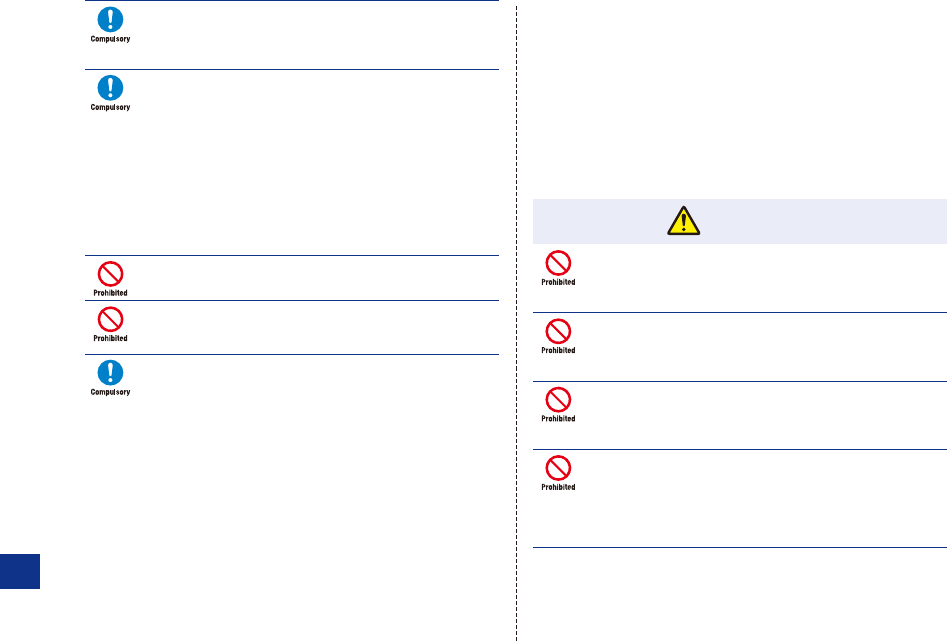
When inserting the plug of AC adapter (sold separately) into an
AC household outlet, make sure that a metal strap or any other
metal object does not touch the plug
Failing to do so may cause electric shock, short circuit or fire.
If something unusual happens to handset, battery or charger
(sold separately); for example, it emits smoke or an unusual
odor or is damaged, perform the following steps immediately
1. If the battery is charging, unplug AC adapter (sold separately)
from the AC household outlet or unplug DC adapter (sold
separately) from the cigarette lighter socket.
2. Make sure that handset is not hot, then turn it off and remove the
battery.
Failing to do so and continuing use (charging) may cause the
battery to overheat, rupture or catch fire or handset to overheat.
If something unusual happens, contact your nearest au shop or the
au Customer Service Center.
Do not drop handset or battery or subject it to excessive shock
Doing so may cause overheating, rupturing, fire or malfunction.
Do not sit down with handset in your trousers pocket
Excess weight may damage Display, battery or other parts resulting
in overheating, fire or injury.
If handset is used near an implanted cardiac pacemaker,
defibrillator or other electronic medical equipment, radio
waves may interfere with such a device or equipment
Observe the following guidelines
1. If you have an implanted cardiac pacemaker or defibrillator, carry
and use handset at a distance of at least 22 centimeters away
from the implanted device.
2. Turn off handset in crowded places such as packed trains
because a person with an implanted cardiac pacemaker or
defibrillator may be nearby. Radio waves can interfere with the
operation of a cardiac pacemaker or other medical device.
3. Follow the precautions below in medical institutions.
Do not bring handset into an operating room, intensive care
unit or coronary care unit.
Turn off handset in a hospital ward.
Turn off handset in a lobby or other location close to medical
equipment.
Observe the instructions of individual medical institutions and
do not use handset in or bring it into prohibited areas.
-
-
-
-
4. When using electronic medical devices other than an implanted
cardiac pacemaker or defibrillator outside of medical institutions
(such as at home), consult with the individual medical device
manufacturer about the possible influence of radio waves.
The above information conforms to "The Guidelines on Use of
Mobile Phones and Other Devices to Prevent Electromagnetic
Wave Interference with Electronic Medical Equipment"
(Electromagnetic Compatibility Conference Japan), as well as
refers to "The Investigative Research Report on the Influence of
Electromagnetic Waves on Medical Equipment" (Association of
Radio Industries and Businesses, March 2001).
Caution
Do not use or leave handset or battery in places where it will
be exposed to direct sunlight or in hot places such as inside a
car in the sun
Doing so may cause overheating, fire or malfunction.
Keep handset, battery, charger (sold separately) away from
infants and small children
Failing to do so may result in the battery or memory card being
accidentally swallowed or cause damage or injury.
Make sure that the terminals (metal parts) of the charger (sold
separately) do not come into contact with wires or other metal
objects
Failing to do so may cause overheating or burns.
Do not pull the cord when unplugging AC adapter (sold
separately) or DC adapter (sold separately) from an AC
household outlet or socket
Damage to the cord may cause electric shock, overheating or fire.
Hold the plug when unplugging AC adapter (sold separately) or DC
adapter (sold separately).
144
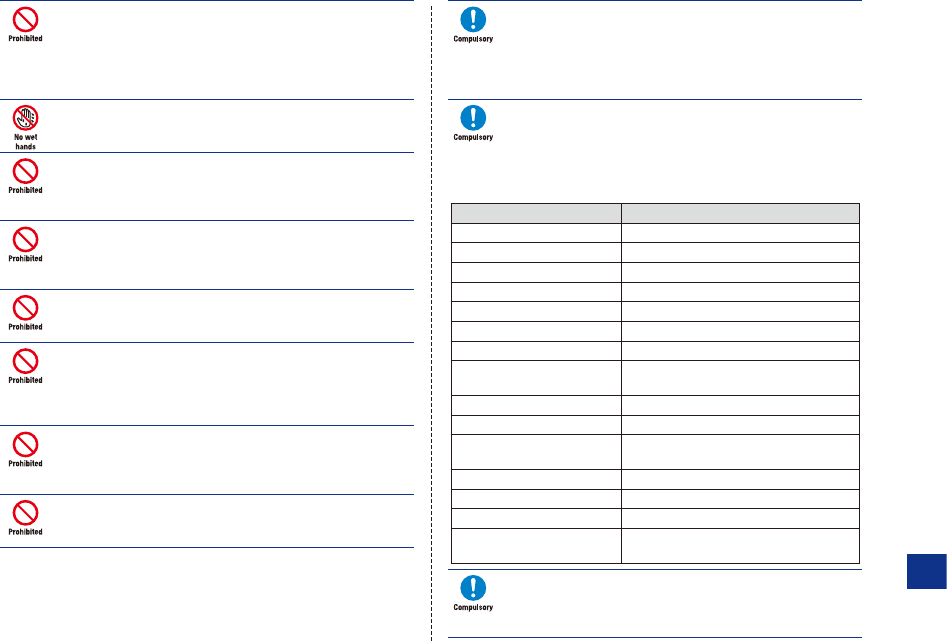
Do not pull, bend with excessive force or twist the cords of AC
adapter (sold separately) and DC adapter (sold separately)
Do not damage or modify them
Do not place objects on them
Do not apply heat and keep them away from heaters
Damage to a cord may cause electric shock, overheating or fire.
Do not plug or unplug AC adapter (sold separately) with wet
hands
Doing so may cause electric shock or malfunction.
Keep magnetic cards away from handset and make sure that a
magnetic card is not trapped when closing handset
Failing to do so may cause the magnetic data on a cash card, credit
card, telephone card or floppy disk to be lost.
Do not use handset in a vehicle if it affects in-vehicle electronic
devices
Use of handset in some types of vehicles may, in some rare cases,
affect in-vehicle electronic devices and interfere with safe driving.
Do not place handset on an unstable or unlevel surface
Doing so may result in handset falling and causing injury or
malfunction. Be particularly careful when vibration is set.
Do not dispose of the used battery with ordinary garbage
Insulate the terminal with tape and then dispose of the used battery
separately from ordinary garbage or take it to your nearest au shop.
Be sure to observe local regulations on the separate collection of
used batteries, wherever applicable.
Do not touch handset with sweaty hands or place it into a
pocket of sweaty clothes
Sweat and humidity may erode the internal components of handset
and cause overheating or malfunction.
Do not use DC adapter (sold separately) when the car engine is
not running
Doing so may result in a flat battery.
If the fuse for DC adapter (sold separately) blows, replace it
with a designated fuse
Replacing the fuse with other than a designated fuse may cause
overheating and fire.
For details on replacing the fuse, refer to the instruction manual of
DC adapter (sold separately).
If your skin becomes irritated, immediately stop using handset
and consult with a dermatologist
The following materials and surface treatments have been used
for handset. Some of these materials may cause itching, irritation,
eczema, etc. in some rare cases depending on the individual's
constitution and physical condition.
Part Material (Surface Treatment)
Outer housing (outer window) PC+GF resin (UV cured acrylic coating)
Outer housing (inside panel) PC+GF resin (UV cured acrylic coating)
Outer housing (battery side) PC+GF resin (UV cured acrylic coating)
Battery pack cover PC+GF resin (UV cured acrylic coating)
Upper screw cover PC+GF resin (UV cured acrylic coating)
Lower screw cover PC+GF resin (UV cured acrylic coating)
Incoming/Charge indicator PMMA resin
Display panel PMMA resin, PC resin (UV cured acrylic
processing)
Lux Sensor window PMMA resin
Clearance keeper Urethane resin
External Device Port
connecter cap
PC resin, Elastomer resin (UV cured
acrylic coating)
Camera, Infrared port panel PMMA resin (UV cured acrylic processing)
Keypad PC resin (UV cured acrylic coating)
Key panel PC resin (UV cured acrylic coating)
Charger Terminals Stainless steel (gold plating, nickel
undercoat, rhodium plating)
Before using handset, make sure that no metal objects (such
as pins) are stuck to the earpiece or speaker
Failing to do so may result in a metal object causing an ear or hand
injury, etc. 145
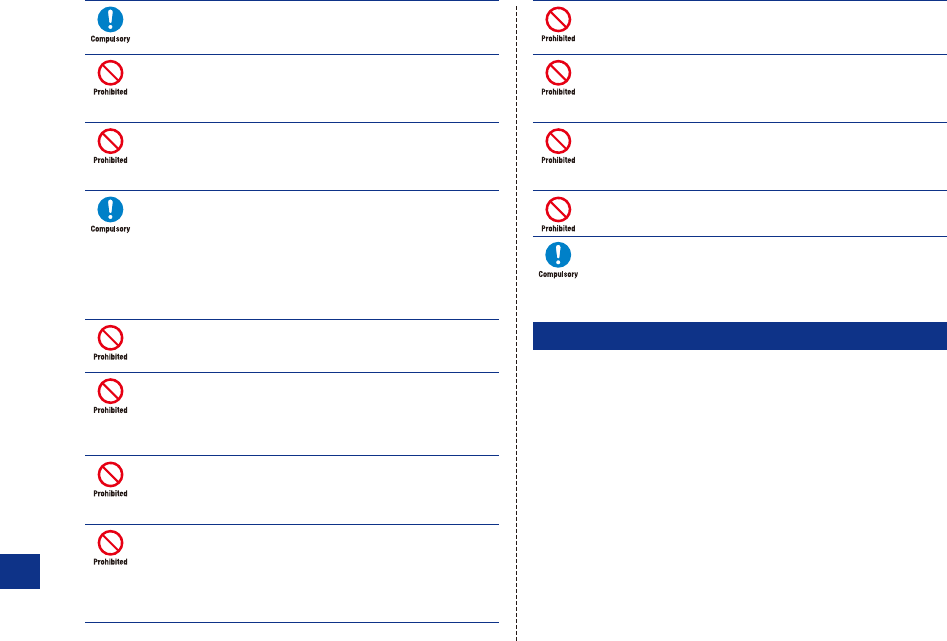
If you have a weak heart, be careful with the call vibration and
ringtone volume settings
Failing to do so may startle you and may be harmful to your heart.
Do not use Mobile Light for purposes other than taking
pictures, recording videos or lighting
Doing so may harm the eyes and cause impaired vision or other
injury.
Make sure things like paper, cloth and bedding are not placed
on handset while charging using a USB connection, DC
adapter (sold separately), AC adapter (sold separately), etc.
Failing to do so may cause overheating, fire, burns or malfunction.
Do not turn the volume up too high while using Stereo
Earphone-Microphone (sold separately)
Do not use Stereo Earphone-Microphone (sold separately)
continuously for long periods of time
Exposure to high sound levels may impair hearing and prolonged
use may cause hearing defect regardless of the volume level.
Sound leakage may annoy other people and surrounding sounds
may not be heard clearly resulting in an accident.
Do not insert objects other than the memory card into Memory
Card Slot
Doing so may cause overheating, electric shock or malfunction.
Keep your face away from Memory Card Slot when inserting or
removing the memory card
Keep the memory card out of the reach of small children
If the memory card is let go of suddenly, it may fly out and hit your
face resulting in injury.
Do not subject the memory card to vibration or shock or
remove it from the slot or turn off handset while data is being
written to or read from the memory card
Doing so may cause data loss or malfunction.
Do not let children use cables such as USB cable (sold
separately), Stereo Earphone Conversion Cable (sold
separately) and Stereo Earphone-Microphone (sold separately)
unsupervised and keep cables out of infant's reach
An injury may be caused if, for instance, the cable is wrapped
around a neck.
Do not point the infrared beam at anyone’s eye during infrared
communication
Doing so may cause eye damage.
Do not use Mobile Light close to eyes
Doing so may cause eye damage. Be especially careful not to take
pictures or record videos with Mobile Light too close to the eyes of
infants.
Do not use excessive force when inserting or removing au IC
Card
Doing so may cause a malfunction. Be careful not to injure a hand
or finger when removing the card.
Use only a au IC Card designated for handset
Failing to do so may cause data loss or malfunction.
Be careful not to trap your fingers or objects when closing
handset and not to trap your fingers in the hinge when opening
handset
Failing to do so may cause injury or damage to the LCD Display.
General Notes
■ Using Your Handset
Handset employs radio waves. Signals may be disrupted even
within service areas if you are indoors, underground, inside a
tunnel or inside a vehicle. If you move to a location with poor
signal reception, a call may be suddenly cut off.
When using handset in public places, take care not to annoy
other people around you. Use of handset is prohibited in some
public places such as in theaters or on buses and trains.
Handset is a radio transceiver under Japanese Radio Law. You
may be requested to submit handset for inspection based on this
law.
Use of handset near a landline phone may affect the image and
sound quality of the equipment.
Handset employs a digital system to maintain a high level of
communication quality even at very low signal levels. However,
calls may be suddenly cut off when the signal strength becomes
too weak.
●
●
●
●
●
146

The digital system provides a high level of privacy protection.
However, the possibility of someone eavesdropping on your
conversation cannot be ruled out as long as radio waves are
used.
Data stored on handset may be corrupted or lost on the following
occasions.
Handset is used improperly.
Handset is exposed to static electricity or electric noise.
Handset is turned off during operation.
The battery is completely discharged.
Handset malfunctions or is sent for repairs.
KDDI and Toshiba accept no liability whatsoever for the
corruption or loss of stored data. Be sure to keep a separate
memo of important data to limit damage caused by data
corruption or loss to a minimum.
Be sure to charge the battery before using handset for the first
time or if handset has not been used for a long time. When the
battery is stored for a long time, it discharges over time even if it
is not used.
Before using a memory card, read the instruction manual of the
memory card thoroughly to ensure safe and proper operation.
When handset is used for extended periods of time, especially
in high temperature conditions, its surface could become
hot. Please use caution when touching handset under such
conditions.
When certain items are taken out of the country, documentation
may be required to certify that the export of the items is
not controlled, prohibited, or restricted by the Export Trade
Control Order and Foreign Exchange Order. Basically, no such
documentation is required if you take handset out of the country
and bring it back for the purpose of personal use when going
on vacations or short business trips. In some cases, however,
an export permit may be required if handset is to be used by or
transferred to anyone else.
Furthermore, a US government export permit may be required
when taking handset to countries for which the US government
has imposed export restrictions (Cuba, North Korea, Iran,
Sudan, Syria).
For details on export laws, regulations and procedures, refer to
the Web page of the Security Export Control Policy Division of
●
●
-
-
-
-
-
●
●
●
●
the Ministry of Economy, Trade and Industry.
If you use a hearing aid, handset usage may interfere with
hearing aid performance. If there is any interference, consult
with the manufacturer or distributor of the hearing aid.
■ Inside Vehicles
Do not use handset while driving. Use of handset while driving is
prohibited by law.
Talking on handset using Stereo Earphone-Microphone (sold
separately) while driving may be subject to penalties in some
prefectures.
Before using handset, stop the vehicle in a safe area where
parking or stopping is permitted.
■ Aboard Aircraft
Do not use handset on an aircraft. Do not turn handset on while
you are on an aircraft.
■ Handling Basics
Do not use handset in extreme temperatures, direct sunlight and
humid or dusty places.
Do not drop handset or subject it to excessive shock.
To clean handset, wipe it with a dry soft cloth. Do not use
alcohol, thinner, benzene or other solvents. Doing so may cause
discoloration and remove the printed logo.
Avoid exposing handset to rain, snow or high humidity. Handset,
battery, charger (sold separately), Stereo Earphone-Microphone
(sold separately) and other optional accessories are not
waterproof.
Do not remove the battery while handset power is on to avoid
malfunction.
If the battery has been removed from handset or handset has not
been charged for a long time, stored data and settings may be
lost or altered. KDDI and Toshiba accept no liability whatsoever
for any damage or loss resulting from such negligence.
The battery is a consumable item employing lithium ions.
Replace the battery with a new one if the operation time
becomes extremely short after it is fully charged. Buy a new
battery designated for handset.
●
●
●
●
●
●
●
●
●
●
●
147

Do not dispose of batteries with municipal waste.
Insulate the terminal with tape or place the battery
in a plastic bag and take it to the nearest au shop
or recycling center. Be sure to observe local
regulations on battery disposal.
Some handset display pixels may be missing or remain lit. This
is not a defect or malfunction. If Display is left on for a long
period of time, pictures may be permanently burned into it.
Make sure Stereo Earphone Conversion Cable (sold separately)
or Stereo Earphone-Microphone (sold separately) is securely
plugged into Earphone Microphone Jack. Failing to do so may
generate noise on the other party's phone during calls.
Do not turn the volume up too high while using Stereo Earphone-
Microphone (sold separately). Exposure to high sound levels
may impair hearing and prolonged use may cause hearing
damage regardless of the volume level. Sound leakage may
annoy other people and surrounding sounds may not be heard
clearly when walking, resulting in an accident.
When External Device Port are not in use, make sure to replace
the covers. Otherwise dust or water may enter handset causing
malfunction.
Hold the plug and do not pull the cord when unplugging Stereo
Earphone Conversion Cable (sold separately) or Stereo
Earphone-Microphone (sold separately). Pulling the cord may
cause damage or malfunction.
Antenna of handset is built into the body. Signal sensitivity may
be reduced by touching/covering Internal Antenna area. Do not
cover this area by affixing stickers, or any other items. Doing so
may prevent you from making/receiving calls, sending/receiving
messages or accessing the Web.
When you replace handset or send it for repair, messages and
other data stored on handset cannot be transferred to another
handset.
Do not drop au IC Card or subject it to excessive shock. Doing
so may cause a malfunction.
Do not bend au IC Card or place a heavy object on it. Doing so
may cause a malfunction.
Do not allow au IC Card to get wet or leave it in places of high
humidity. Doing so may cause a malfunction.
●
●
●
●
●
●
●
●
●
●
●
Do not use or leave au IC Card in hot places such as near a fire
or heater. Doing so may cause a malfunction.
Avoid storing au IC Card in direct sunlight or hot and humid
places. Failing to do so may cause a malfunction.
Keep au IC Card out of infants' reach. Failing to do so may result
in au IC Card being accidentally swallowed or cause an injury.
Before using au IC Card, read the instruction manual of au IC
Card thoroughly to ensure safe and proper operation.
■ Functional Limitations
After handset upgrade or subscription cancellation, the following
functions become unavailable on handset:
Media Player
EZ apps
Above functions may become unavailable after long periods
of not using handset. Contact your nearest au shop or the au
Customer Service Center.
■ Mobile Camera
Be sure to observe proper etiquette when using the camera.
Do not expose the camera lens to direct sunlight. Concentrated
sunlight through the lens may cause handset to malfunction.
Be sure to try taking and previewing pictures before using the
camera on important occasions like wedding ceremonies.
Do not commercially use or transfer pictures taken with
the camera without the permission of the copyright holder
(photographer), except for personal use.
Do not use the camera in locations where taking photos and
recording videos are prohibited.
Do not block the lens with your fingers or strap when shooting
pictures or videos.
■ Mobile Light
Do not use Mobile Light in hot, cold or humid places. Doing so
may shorten their life.
Mobile Light have a limited life. Repeated use will decrease the
light intensity.
●
●
●
●
●
-
-
●
●
●
●
●
●
●
●
●
148
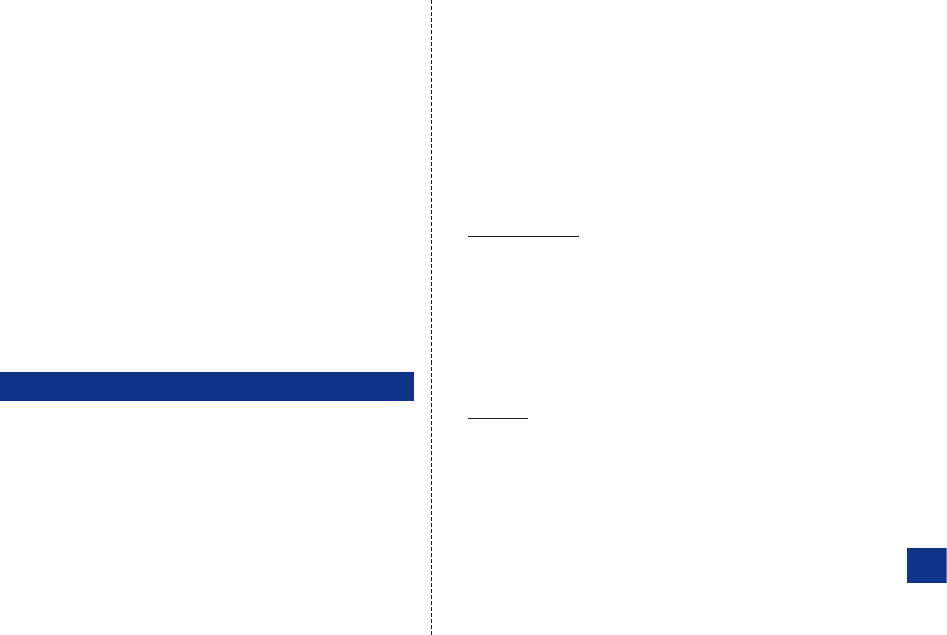
■ Copyrights
Copyrighted materials, such as music, images, computer
programs and databases, and their respective holders are
protected by copyright laws. Duplication of copyrighted materials
is permitted only for individual or home use. Making copies
(including data conversion), modifications, transfers or network
distributions of copies for purposes other than stated above
without proper authorization constitutes an infringement of
copyrights and moral rights, potentially resulting in claims for
reparations or criminal punishment. If you use handset to make
copies, observe the copyright laws. Furthermore, recording
materials using the camera is also subject to the same laws.
■ Right of Portrait
Portrait right is the right of an individual to refuse to be
photographed by others and protects from the unauthorized
publication or use of an individual's photograph by others. Right
of personality is a portrait right applicable to all citizens and
right of publicity is a portrait right (property right) designed to
protect celebrities' interests. Be careful when taking pictures
with handset camera. Photographing, publicizing and distributing
photographs of citizens and celebrities without permission are
illegal.
End User License Agreement
TOSHIBA CORPORATION
IMPORTANT NOTE: PLEASE READ BEFORE
USING YOUR HANDSET
BY ATTEMPTING TO USE ANY SOFTWARE ON THE SUPPLIED
HANDSET THIS CONSTITUTES YOUR ACCEPTANCE OF
THESE EULA TERMS. IF YOU REJECT OR DO NOT AGREE
WITH ALL THE TERMS OF THIS EULA, PLEASE DO NOT
ATTEMPT TO ACCESS OR USE THE SUPPLIED SOFTWARE.
●
●
End User License Agreement
This End User License Agreement ("EULA") is a legal agreement
between you (as the user) and TOSHIBA CORPORATION
("Toshiba") with regard to the copyrighted software as installed in a
Toshiba handset supplied to you (the "Handset").
Use or disposal of any software installed in the Handset and
related documentations (the "Software") will constitute your
acceptance of these terms, unless separate terms are provided
by the Software supplier on the Handset, in which case certain
additional or different terms may apply. If you do not agree with the
terms of this EULA, do not use or dispose the Software.
1. License Grant. Toshiba grants to you a personal,
nontransferable and non-exclusive right to use the Software as
set out in this EULA. Modifying, adapting, translating, renting,
copying, making available, transferring or assigning all or part
of the Software, or any rights granted hereunder, to any other
persons and removing any proprietary notices, labels or marks
from the Software is strictly prohibited, except as expressly
permitted in this EULA. Furthermore, you hereby agree not to
create derivative works based on the Software.
2. Copyright. The Software is licensed, not sold. You acknowledge
that no title to the intellectual property in the Software is or will
be transferred to you. You further acknowledge that title and
full ownership rights to the Software will remain the exclusive
property of Toshiba, Toshiba's affiliates, and/or their suppliers,
and you will not acquire any rights to the Software, except as
expressly set out in this EULA. You may keep a back-up copy
of the Software only so far as necessary for its lawful use.
All copies of the Software must contain the same proprietary
notices as contained in or on the Software and are subject to
the terms of this EULA. All rights not expressly granted under
149
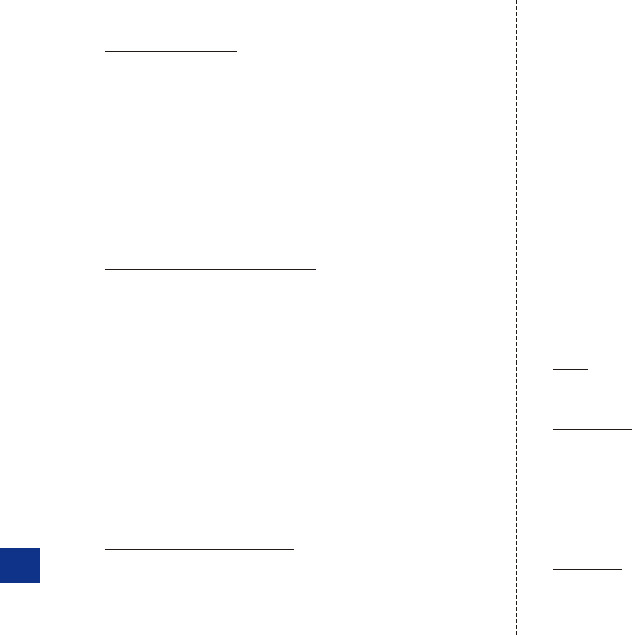
this EULA are reserved to Toshiba, Toshiba's affiliates and/or
their suppliers.
3. Reverse Engineering. You agree that you will not attempt, and
if you are a business organization, you will use your best efforts
to prevent your employees, servants and contractors from
attempting to reverse engineer, decompile, modify, translate
or disassemble the Software in whole or in part except to the
extent that such actions cannot be excluded by mandatory
applicable law and only if those actions are taken in accordance
with such applicable law. Any failure to comply with the above
or any other terms and conditions contained herein will result
in the automatic termination of this license and the reversion of
the rights granted hereunder to Toshiba.
4. DISCLAIMER OF WARRANTY. The Software is provided
"AS IS" without warranty of any kind. TOSHIBA, TOSHIBA'S
AFFILIATES, AND THEIR SUPPLIERS DISCLAIM ALL
WARRANTIES, CONDITIONS OR OTHER TERMS
(WHETHER EXPRESS OR IMPLIED), INCLUDING BUT NOT
LIMITED TO WARRANTIES, CONDITIONS AND TERMS OF
SATISFACTORY QUALITY, MERCHANTABILITY, FITNESS
FOR A PARTICULAR PURPOSE AND NON-INFRINGEMENT
OF THIRD-PARTY RIGHTS; AND THE ENTIRE RISK AS TO
THE QUALITY AND PERFORMANCE OF THE SOFTWARE
IS WITH YOU. YOU ACCEPT THAT SOFTWARE MAY NOT
MEET YOUR REQUIREMENTS AND NO WARRANTY CAN
BE GIVEN THAT OPERATION OF THE SOFTWARE WILL BE
UNINTERRUPTED OR ERROR-FREE.
5. LIMITATION OF LIABILITY. TO THE FULLEST EXTENT
LEGALLY PERMITTED, IN NO EVENT SHALL TOSHIBA,
TOSHIBA'S AFFILIATES OR THEIR SUPPLIERS BE LIABLE
TO YOU FOR ANY DAMAGES FOR (A) LOST BUSINESS
OR REVENUE, BUSINESS INTERRUPTION, LOSS OF
BUSINESS DATA; OR (B) CONSEQUENTIAL, SPECIAL,
INCIDENTAL OR INDIRECT DAMAGES OF ANY KIND
(WHETHER UNDER CONTRACT, TORT OR OTHERWISE)
ARISING OUT OF: (I) THE USE OR INABILITY TO USE THE
SOFTWARE, EVEN IF TOSHIBA, TOSHIBA'S AFFILIATES
OR THEIR SUPPLIER HAS BEEN ADVISED OF THE
POSSIBILITY OF SUCH DAMAGES; OR (II) ANY CLAIM BY
A THIRD PARTY. SAVE AS SET OUT IN THIS SECTION,
TOSHIBA'S ENTIRE LIABILITY UNDER THIS EULA SHALL
NOT EXCEED THE PRICE PAID FOR THE SOFTWARE, IF
ANY.
PLEASE MAKE AND RETAIN A COPY OF ALL DATA YOU
HAVE INSERTED INTO YOUR PRODUCT, FOR EXAMPLE
NAMES, ADDRESSES, PHONE NUMBERS, PICTURES,
RINGTONES ETC, BEFORE SUBMITTING YOUR PRODUCT
FOR A WARRANTY SERVICE, AS SUCH DATA MAY BE
DELETED OR ERASED AS PART OF THE REPAIR OR
SERVICE PROCESS.
6. Laws. This EULA will be governed by the laws of Japan.
All disputes arising out of this EULA shall be subject to the
exclusive jurisdiction of the Tokyo District Court.
7. Export Laws. Any use, duplication or disposal of the Software
involves products and/or technical data that may be controlled
under the export laws of applicable countries or region and
may be subject to the approval of the applicable governmental
authorities prior to export. Any export, directly or indirectly,
in contravention of the export laws of applicable countries or
region is prohibited.
8. Third Party Beneficiary. You agree that certain suppliers of the
Software to Toshiba have a right as a third party beneficiary to
enforce the terms of this EULA against you as a user.
150

Declaration of Conformity for CDMA TSX06
151
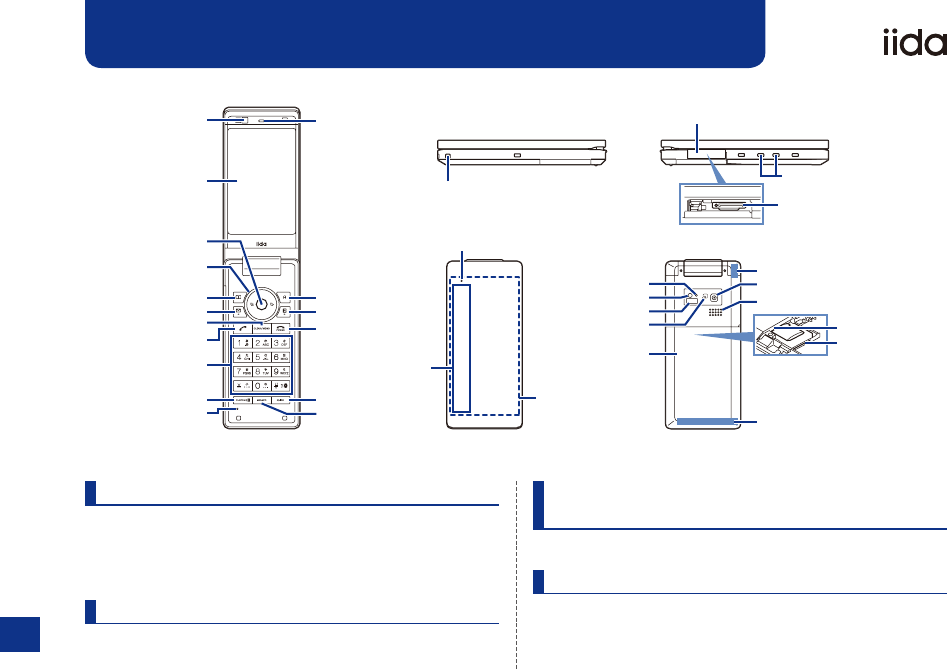
English Simple Manual(簡易英語版)
Turning Power On and Off
● Turning Power On
Hold down F for at least one second.
● Turning Power Off
Hold down F for at least one second.
Switching the Screen to English
From the stand-by screen: Press c. ▶Press 3. ▶Press 6.
▶Press 2.
Checking Your Own Phone Number and
E-mail Address
From the stand-by screen: Press c. ▶Press 0.
Making and Answering a Call
● Making a Call
From the stand-by screen: Enter the phone number you want to call.
▶Press N.
To end a call: Press F.
Lux Sensor
Display
Center key
Cursor key
Phone book key
Customize key
Mail key
Send key
Keypad,*key,
#key
Microphone
Clear key/Memo key
Earpiece
EZapps key
Quick key
EZ key
Power key/End key
Manner key
Memory card slot
External connection jack cover
Power terminal
External
connection jack
Camera (lens)
Infrared port
TV antenna
Sub-display
Mobile light
Camera lamp
FeliCa mark
Speaker
Battery pack/
Battery pack cover
Built-in antenna
Built-in antenna
Hand strap eyelet
information/
Charge indicator
au IC-Card
152
TSX06
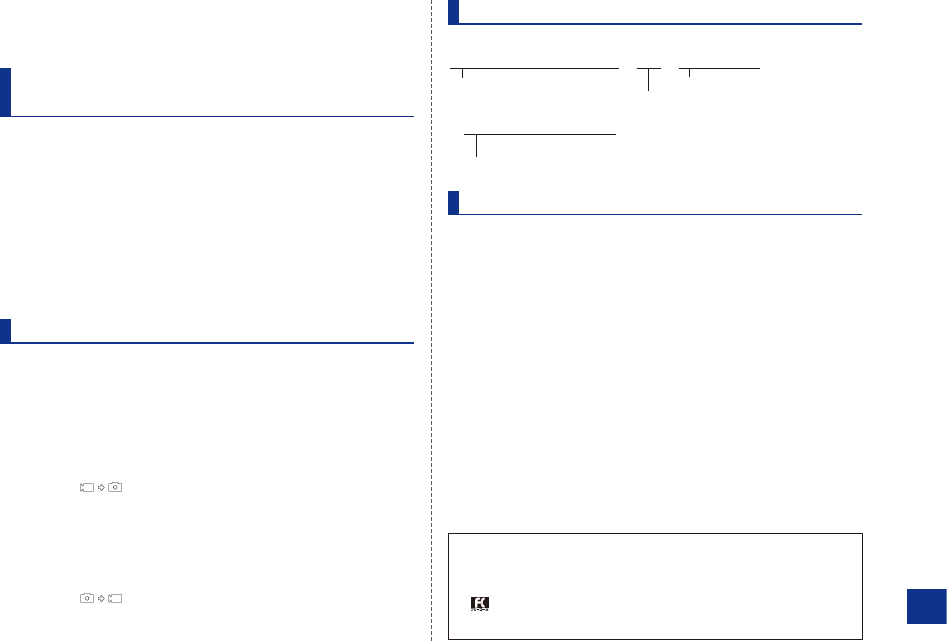
● Answering a Call
When the phone starts ringing, press N.
To adjust the earpiece volume during a call: Use j.
Storing and Recalling Address Book
Entries
● Storing an Entry
From the stand-by screen: Hold down & for at least one second.
▶Use j to select the item you want to edit. ▶Press c(Select).
▶Enter the data. ▶Press %(Reg).
● Recalling an Entry
From the stand-by screen: Press & to display the Address Book
screen.
▶Use s to select the tab for the record you want to recall.
▶Use j to select the name of the record.
▶Press c(Detail) to view the record in detail.
Using the Camera (Movie and Snapshot)
● Recording a Movie Clip
From the stand-by screen: Press c. ▶Use a to select “Camera”.
▶Press c(Select). ▶Select “Movie”. ▶Press c(Select).
▶Press c(Record) to start recording.
▶Press c(Stop) to stop recording.
▶Press c(Save) to store the movie.
Press &(II) (Pause) during recording to pause recording.
Press &() in the Movie mode to change to the Photo mode.
● Taking a Snapshot
From the stand-by screen: Press c. ▶Use a to select “Camera”.
▶Press c(Select). ▶Select “Photo (DSC)”. ▶Press c(Select).
▶Press c(Shoot) to take a snapshot.
▶Press c(Save) to store the photo.
Press &() in the Photo mode to change to the Movie mode.
Making an International Call
Ex: To call 212-123-△△△△ in the USA
Other Handy Features
● Setting the Manner Mode
From the stand-by screen: Hold down + for at least one second.
Repeat the above operation to disable the Manner Mode.
● Setting the Answer Memo (Voice Recording)
From the stand-by screen: Hold down C for at least one second.
Repeat the above operation to disable the Answer Memo.
For inquiries, please contact
au Customer Service Center (General Information)
● If you are calling from a landline phone:
0077-7-111 (toll free)
● If you are calling from an au mobile phone: 157 (toll free)
001010▶1▶212
International
access code Country code (USA)
Area code
▶123▶ △△△△ ▶N
Number you want to call
001010▶1▶212
International
access code Country code (USA)
Area code
▶123▶ △△△△ ▶N
Number you want to call
153
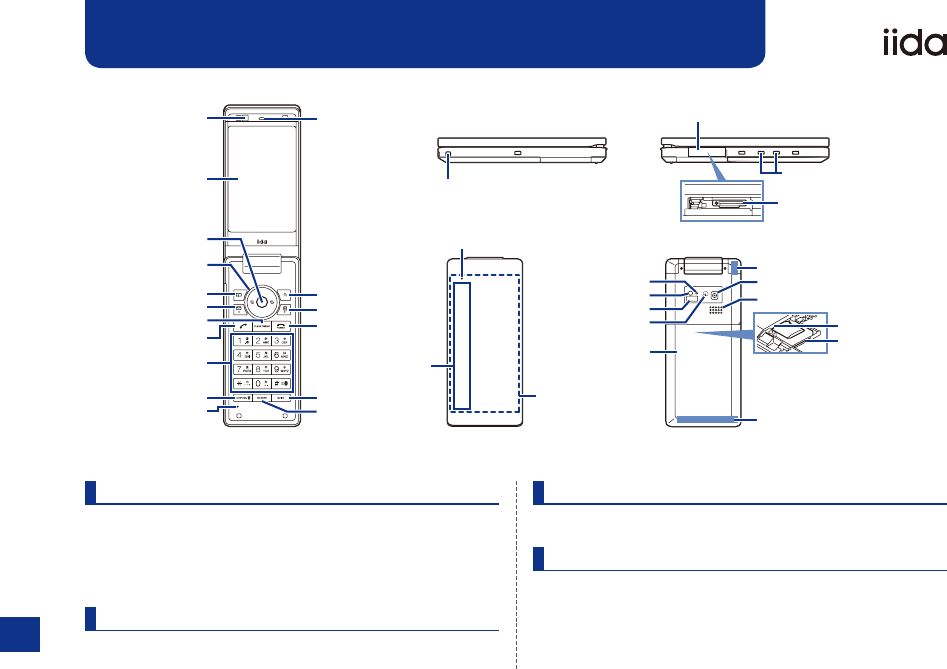
中文简易说明书
(簡易中国語版)
开启或切断电源
● 开启电源
F
● 切断电源
F
切换到英语显示
c
▶3
▶6
▶2
检查您自己的电话号码和电子邮箱地址
c
▶0
拨打和接听电话
● 拨打电话
▶N
F
154
TSX06
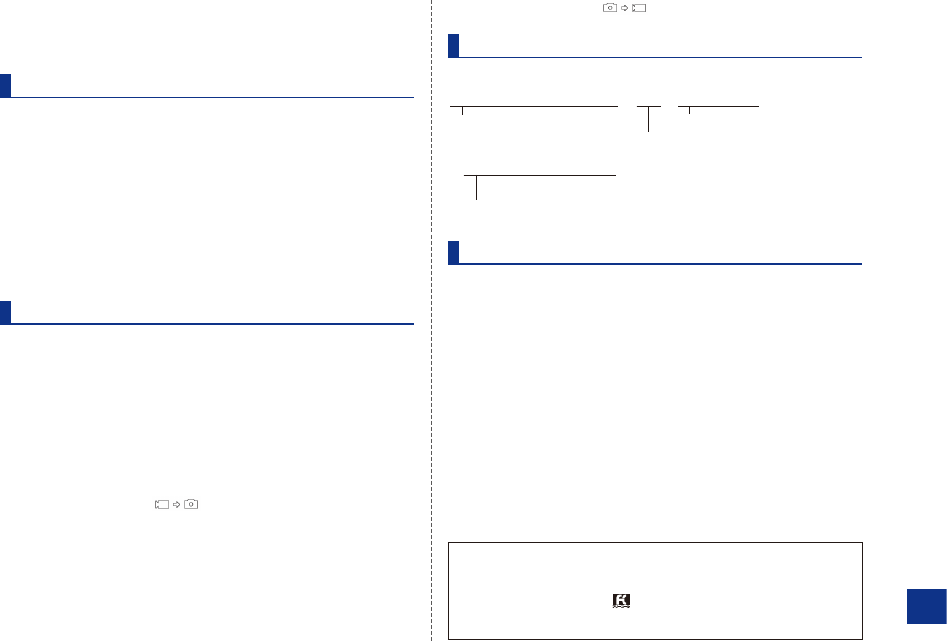
● 接听电话
N
j
保存和查看电话簿内的名单
● 保存名单
&
▶j
▶c
▶
▶%
● 查看名单
&
▶s
▶j
▶c
使用照相机(动画和快照)
● 拍摄动画
c
▶a
▶
c
▶
▶c
▶c
▶c
▶c
&
II
&
● 拍摄快照
c
▶a
▶
c
▶
▶
c
▶c
▶c
&
拨打国际长途电话
△△△△
其他手机功能
● 设置静音模式
+
● 设置语音备忘录(语音记录)
C
如需咨询,请联系
au
●
0077-7-111
●au157
001010▶1▶212
▶123▶ △△△△ ▶N
001010▶1▶212
▶123▶ △△△△ ▶N
155
156
MEMO