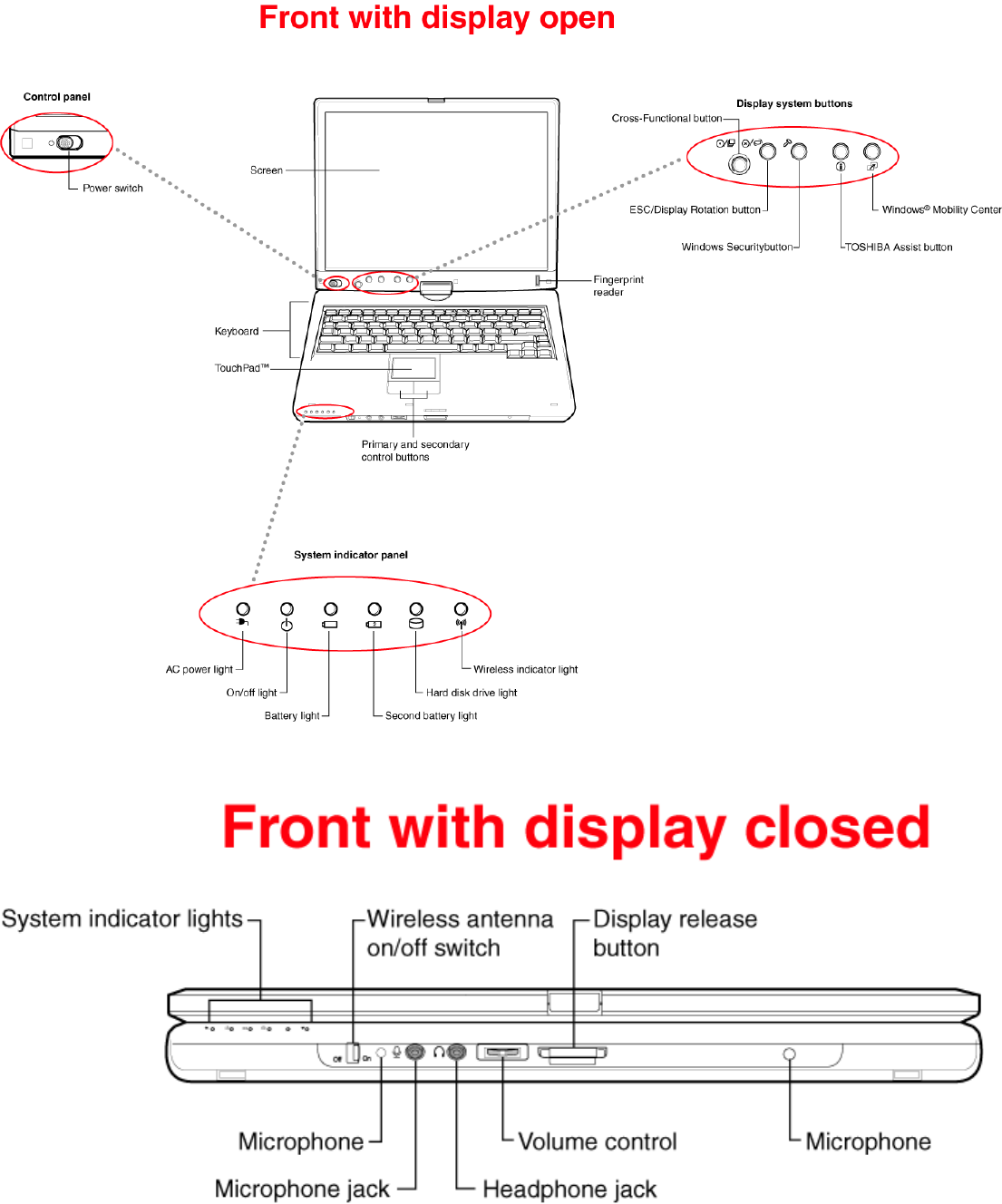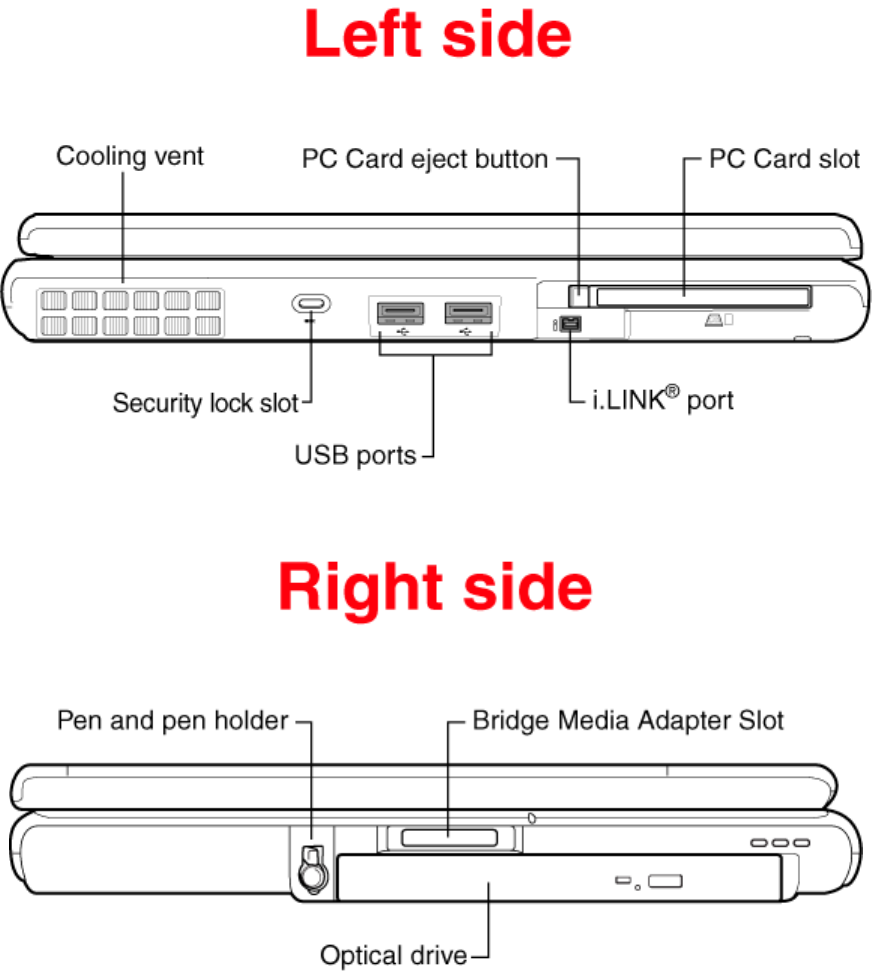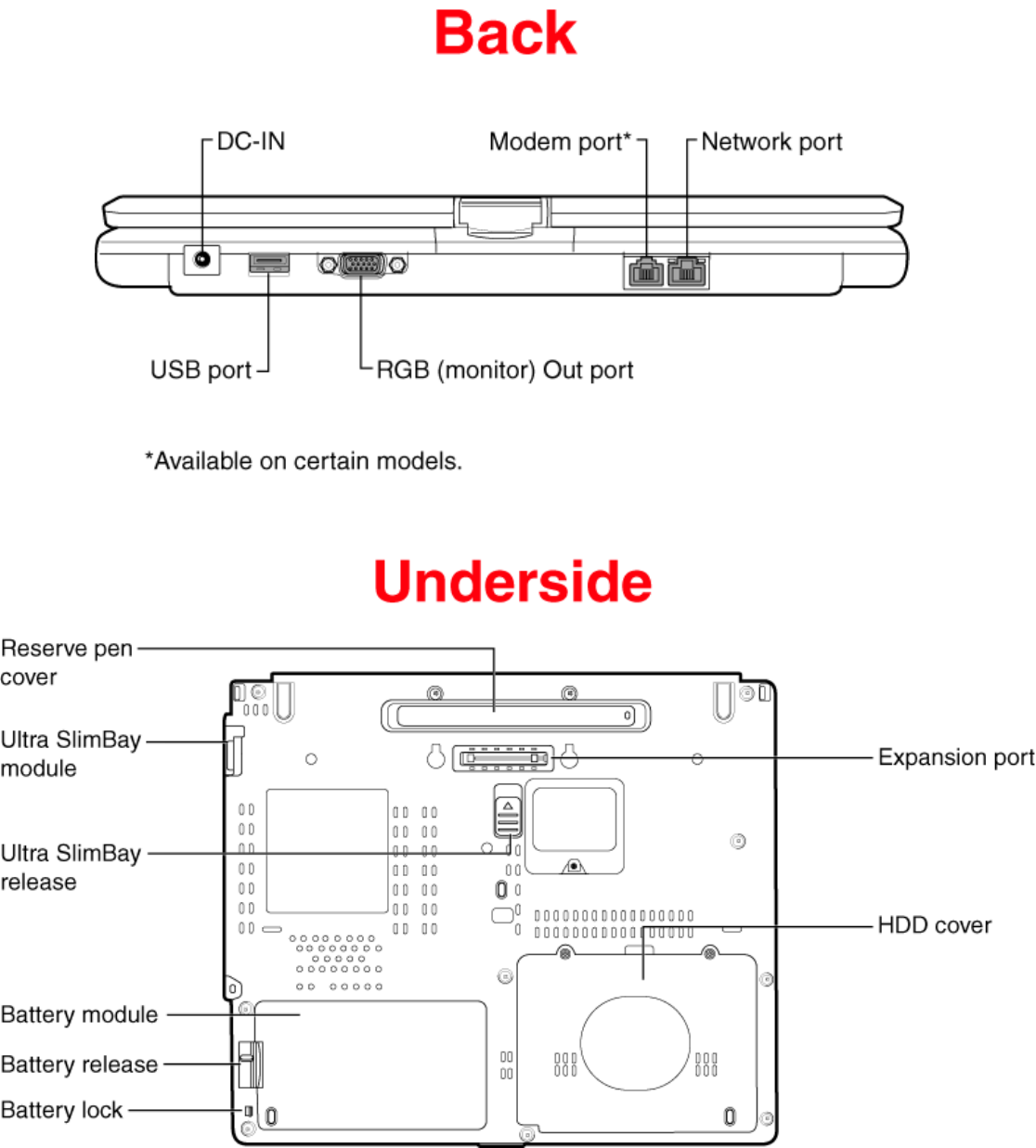Toshiba Detail Product Spec . If Not Then Portege M400 S5032
User Manual: Toshiba If not then Manual: ://cdgenp01.csd.toshiba.com/content/product/pdf_files/detailed_specs/portege_M400-S5032
Open the PDF directly: View PDF ![]() .
.
Page Count: 9
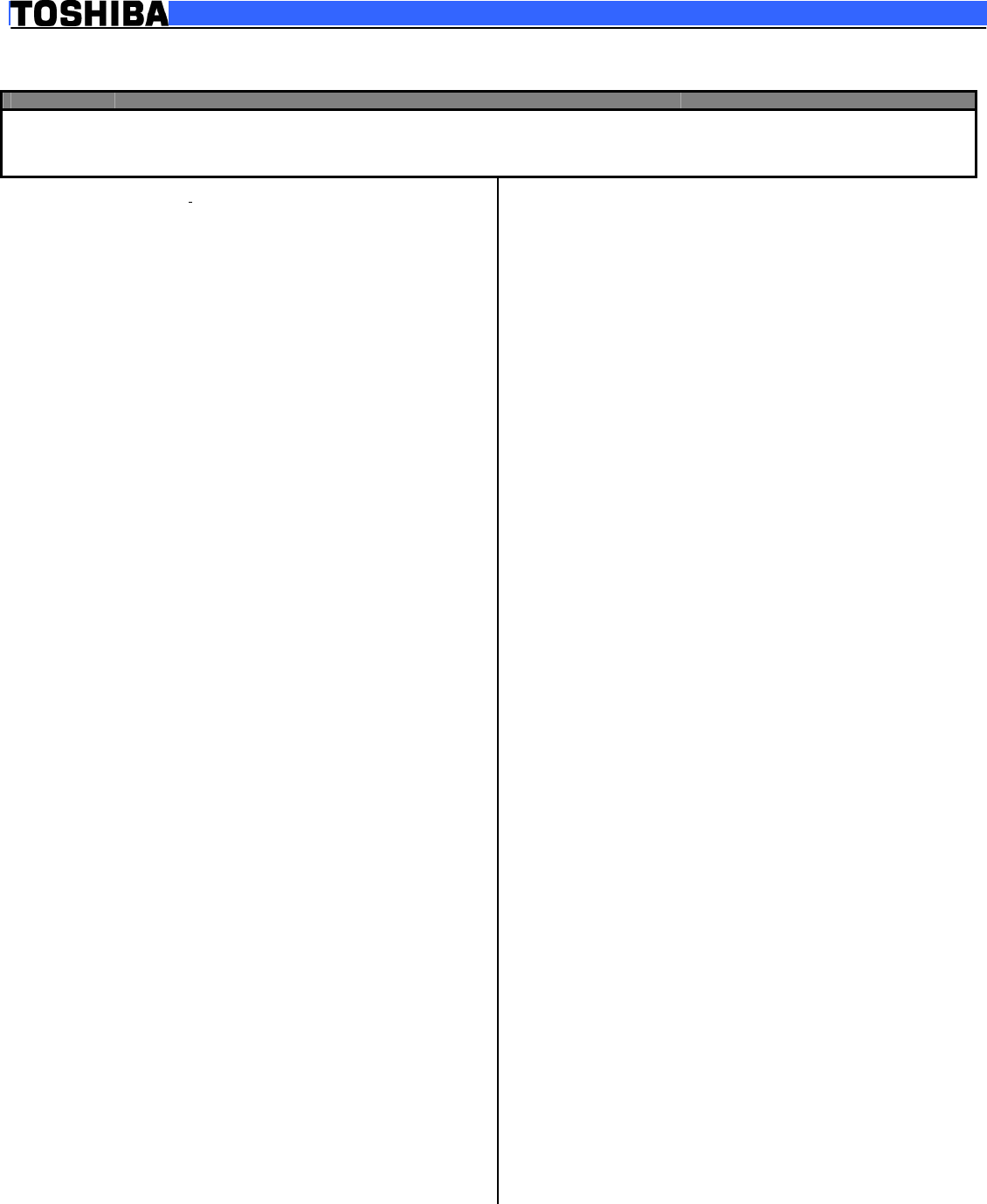
© Copyright 2005 – 2006 Toshiba America Information Systems Inc. All Rights reserved.
TAIS shall not be liable for damages of any kind for use of this information, which is subject to change without notice.
Portégé M400 S5032 Rev. 1.9 2007.09.13 KR T20061218-V1 CB1.70 Page 1 of 6
Portégé M400 S5032 Detailed Product Specification
Model Name Description Part Number UPC
M400 S5032 Genuine Windows® Vista® Business, Intel® Core™ 2 Duo Processor T5600, 1024MB
DDR2, 100GB 5400rpm (S-ATA), DVD SuperMulti dual layer drive, 12.1” XGA Display,
Intel® Graphics Media Accelerator 950, Intel® PRO/Wireless 3945ABG (802.11a/b/g),
Bluetooth V2.0, 5-in-1 Bridge Media Adapter, 3-year standard limited warranty.
PPM40U-2KY03X 032017815391
Operating System1, C1
• Genuine Windows Vista® Business
o 32-bit version
Processor and Chipset2
Intel® Centrino® Duo Mobile Technology featuring:
• Processor:
o Intel® Core™ 2 Duo Processor T56003
1.83GHz, 2MB L2, 667MHz FSB with
64-bitC1
• Chipset
o Mobile Intel® 945GM/PM Express Chipset
• Integrated Wi-Fi® compliant wireless LAN
o Intel® PRO/Wireless 3945ABG (802.11a/b/g)
Memory4
• Configured with 1024MB PC5300 DDR2 SDRAM (both memory
slots may be occupied)
• 1024MB (Min)/4096MB (Max), with 256MB, 512MB, 1024MB or
2048MB PC5300 DDR2 memory modules.
Hard Disk Drive5
• 100GB (5400 RPM) Serial-ATA (SATA) hard disk drive; 9.5mm
height
Ultra SlimBay Optical Disk Drive6
• DVD SuperMulti (+/-R double layer) drive supporting 11 formats
o Maximum speed and compatibility: CD-ROM (24x), CD-R
(24x), CD-RW (10x), DVD-ROM (8x), DVD-R (Single Layer,
(8x)), DVD-R (Double Layer, (2x)), DVD-RW (4x), DVD+R
(Single Layer, (2x)), DVD+R (Double Layer, (2.4x)),
DVD+RW (4x), DVD-RAM (3x)
Display7
• 12.1” diagonal TFT active-matrix LCD display at 1024x768 native
resolution (XGA)
Graphics8
• Intel® Graphics Media Accelerator 950 with 8MB-256MB
dynamically allocated shared graphics memory
Sound
• Built-in stereo speakers
• Sound Volume Control Dial
• Built-in microphone
Input Devices
• Keyboard
o 84 key US keyboard
o Hot Key Functions (Fn)
o Windows Key Function
o Application Key Function
• TouchPad™ pointing device
• TouchPad™ Enable/Disable
• Control Buttons:
o Toshiba Assist button to launch Toshiba Assist control panel
o Windows Mobility Center Button
Communications
• Toshiba V.92 software modem9
• Intel® PRO/1000 Network Connection - 10/100/1000 Base-TX
Ethernet
• Integrated Wireless-LAN:10
o Intel® PRO/Wireless Network Connection 3945ABG
(802.11a/b/g)
• Bluetooth® version 2.0 plus Enhanced Data Rate (EDR) with
Toshiba Bluetooth driver software
Expandability
• 2 main memory slots. Both slots may be occupied.
• One PCMCIA – Type II/Type I Card Slot
• 5-in-1 Bridge Media Adapter
o Secure Digital (supports SDIO), Memory Stick™, Memory
Stick PRO™, Multi Media Card, xD Picture Card [shared
slot]
Ports
• Video
o RGB (monitor) output port
• Audio
o Microphone input port
o Headphone output port
• Data
o i.LINK(tm) IEEE-1394
o USB v2.0 – 3 ports
o RJ-45 LAN port
o RJ-11 modem port
o 240-pin docking connector
• Supported on the optional Toshiba Express Port Replicator
o RGB (monitor) output port
o DVI-D output port
o USB v2.0 – 4 ports
o Ethernet port
o AC adapter and security lock slot
Physical Description
• Dimensions (WxDxH Front/H Rear): 11.6” (295.0mm) x 9.80”
(249.0mm) x 1.53” (38.9)
• Weight: Starting at 4.5 lbs (2.038 kg) depending upon
configuration11
• Chassis Description
o Case material: Magnesium + Polycarbonate ABS
o LCD Cover Color: Titanium Silver
• Physical Security
o Slot for cable lock;
o Items protected by a screw: HDD, Memory, Ultra Slim Bay
Device
o Fingerprint reader
• Software Security
o Passwords: User power-on password, supervisor
password
o Hotkey locks: Screen Blank
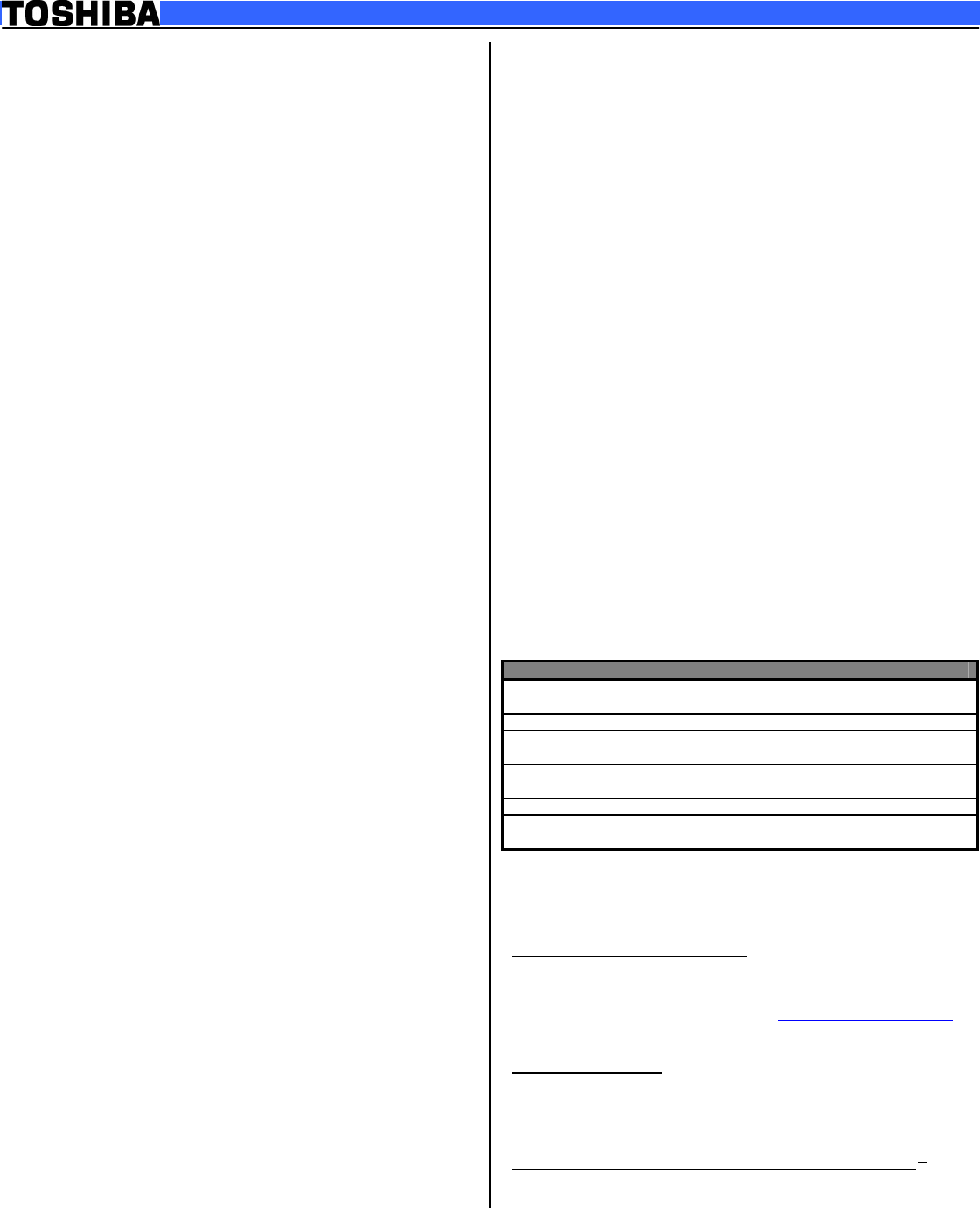
© Copyright 2005 – 2006 Toshiba America Information Systems Inc. All Rights reserved.
TAIS shall not be liable for damages of any kind for use of this information, which is subject to change without notice.
Portégé M400 S5032 Rev. 1.9 2007.09.13 KR T20061218-V1 CB1.70 Page 2 of 6
Power Supply
• 75W (15V x 5A) Auto sensing external AC Adapter, 100-240V / 50-
60Hz frequency (Universal) input.
• Dimensions (WxDxH): 5.00” (127.0mm) x 2.01” (51.0mm) x 1.20”
(30.5mm)
• Weight: starting at 0.78 lbs (355 g)
Battery12
• 6-cell (4700mAh) rechargeable, removable Lithium Ion (Li-Ion)
battery pack
• Dimensions (WxDxH): 4.93” (125.1mm) x 2.68” (68.1mm) x 0.80”
(20.4mm)
• Weight: starting at 0.75 lbs (338 g)
• Battery Life (measured by MobileMark™)13
Included 6-cell battery: 3 hours, 14 minutes
• Recharge Time
o Main Battery Off/On – approximately 3.0
hrs/approximately 3.0 to 13.0 hrs
o Main Battery + Slice battery Off/On – approximately 6.0
hrs/approximately 6.0 to 23.5 hrs
Toshiba EasyGuard™14
• Protect & Fix
o Shock Absorbing Design15
HDD Shock Absorber
LCD Panel Shock Absorber
LCD Inverter Shock Absorber
Chassis Shock Protector
o Hard Disk Drive Protection
3D Accelerometer
HDD Dome Shock Protector
HDD Shock Absorber
o Spill-Resistant Keyboard16
o Magnesium Alloy Casework
o TOSHIBA PC Diagnostic Tool
o TOSHIBA Software RAID
o Key Component Access
• Secure
o Multiple-Level Password Utilities
o Fingerprint Reader
o UPEK Protector Suite™ QL,
o Trusted Platform Module (TPM v1.2)
o Infineon TPM Software Professional Package 2.0
o TOSHIBA Secure Digital Token Utility
o Advanced Instant Security
o Reinforced Security Cable Lock Slot
o Execute Disable Bit
o Optional Services and Accessories (additional purchase
required)
HDLock™ for Toshiba Notebooks
CompuTrace®
• Connect
o Diversity Antenna
o TOSHIBA ConfigFree®
o Voice-over-IP Ready Design
o TOSHIBA Bluetooth® Stack
• Optimize
o TOSHIBA Zooming Utility
o LCD Rotation Utility
o One-touch Resolution Change
o TOSHIBA Power Saver Utility
o TOSHIBA Optical Disc Drive Power On/Off Utility
o Wireless On/Off Switch
o TOSHIBA Mouse Utility
o FN Shortcut Keys
BIOS
• ACPI, PNP, VESA, DPMS, DDC, SM BIOS v2.4, PCI BIOS v2.1
support
Software17 C1
• Toshiba Software and Utilities
o TOSHIBA ConfigFree®
o TOSHIBA Mic Effect
o TOSHIBA Assist
o TOSHIBA Disc Creator
o TOSHIBA Extended Tiles for Windows Mobility Center
o TOSHIBA HDD Protection
o TOSHIBA RAID Utility
o TOSHIBA SD Memory Boot Utilities
o TOSHIBA SD Memory Utilities
o TOSHIBA Security Assist
o TOSHIBA Software Upgrades – Unattended Installations
o TOSHIBA Tablet PC Extension
o TOSHIBA Value Added Package
o TOSHIBA User’s Guide – Unattended Installations
o TOSHIBA Recovery Disc Creator
o TOSHIBA Recovery Disc Launcher
• Third-party Software
o Bluetooth Monitor
o Bluetooth Stack for Windows
o CD/DVD Drive Acoustic Silencer
o Infineon Trusted Platform Module Installation Guide
o WinDVD for Toshiba
o Microsoft OneNote 2007
o Sun Java 2 Runtime Environment
o Tablet Access Code Logon
o Wireless Key Logon Utility
o Adobe Acrobat Reader for Vista
• Trial Software
o Microsoft Office Ready with 60-day Trial of Office
Professional Edition
o McAfee Internet Security with 30-day trial
Environmental Specifications
Operating Non-operating
Temperature18 5° to 35° C
(41° to 95° F) -20° to 65° C
(-4° to 149° F)
Thermal Gradient 15° C per hour (max) 20° C per hour (max)
Relative Humidity
(non-condensing) 20% to 80% 10% to 90%
Altitude
(relative to sea level) -60 to 3,000 meters -60 to 10,000 meters
Shock 7G, 1.5G w/CD-ROM 60G
Vibration 0.2G, 0.25G w/CD-
ROM 1.0G
• Energy Star Compliant
• This product is RoHS19 compatible
TECRA / PORTEGE / LIBRETTO – 3 YEAR STANDARD
LIMITED WARRANTY20
UService Upgrades and Extensions
Toshiba offers many different enhanced services such as SystemGuard®,
On-Site Repair, and ServiceExpress to provide additional support to your
notebook PC. For a full description and complete list of programs and
program terms and conditions, please visit www.pcsupport.toshiba.com.
Recommended Services
Extended Service Plan
Provides an extended service plan for up to 4 total years from the original
notebook purchase date.
Part Number Description
WSN-PTQQ4V 4th Year Extended Service Plan
SystemGuard Accidental Damage Service w/ ServiceExpress21
Provides advanced protection from damage caused from handling. Select
your express repair service with either Depot Express or Carry-In Express
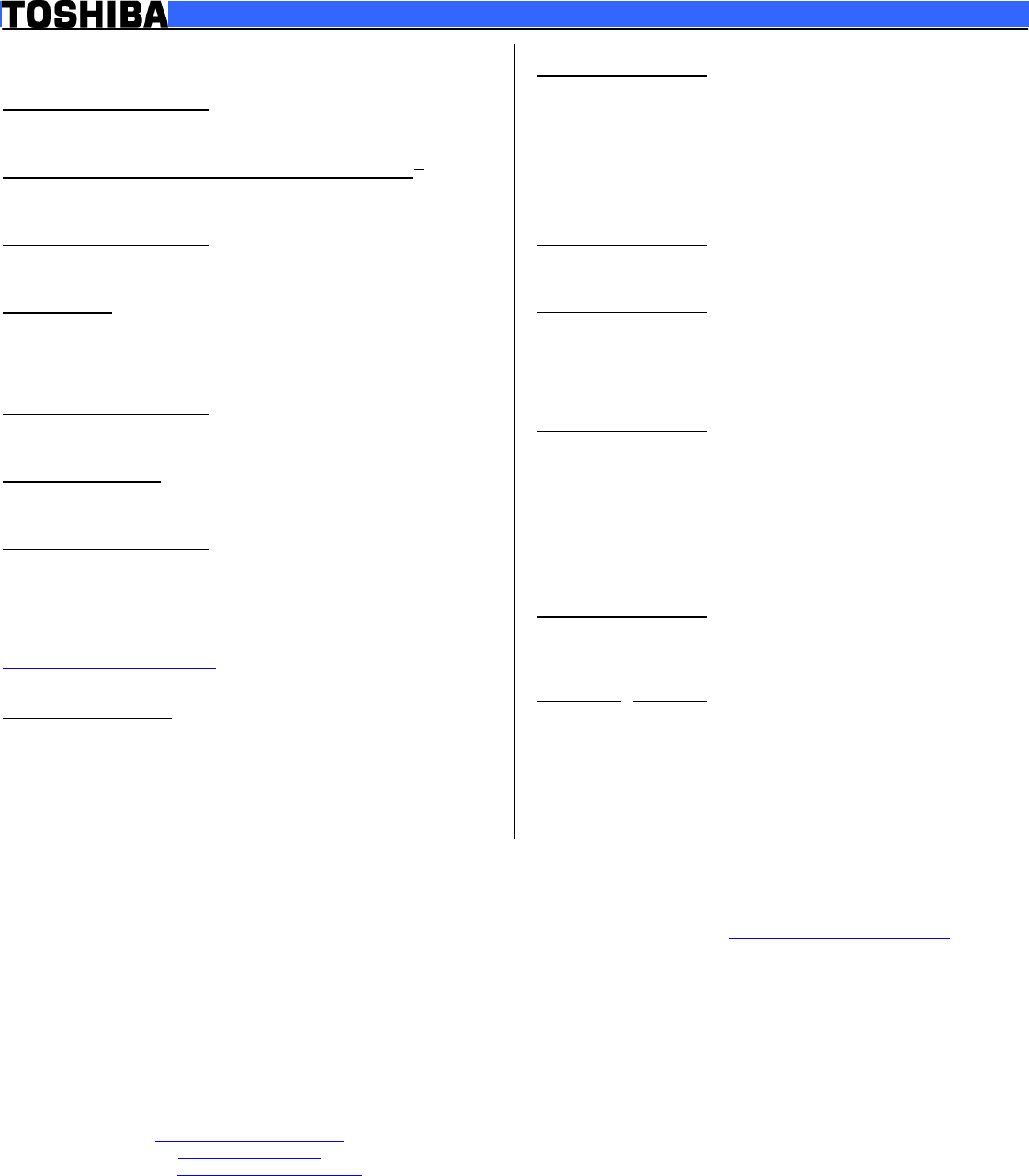
© Copyright 2005 – 2006 Toshiba America Information Systems Inc. All Rights reserved.
TAIS shall not be liable for damages of any kind for use of this information, which is subject to change without notice.
Portégé M400 S5032 Rev. 1.9 2007.09.13 KR T20061218-V1 CB1.70 Page 3 of 6
and go to the front of the line. Extended Service Plan included with 4 Year
plan. SystemGuard coverage must be purchased within the first 30 days
of notebook purchase.
Part Number Description
WSN-PQGP3V 1st/2nd/3rd Year
WSN-PTGP4V 1st/2nd/3rd/4th Year + Extended Service Plan
SystemGuard Accidental Damage Service + On-Site Repair22
Combines SystemGuard and On-Site Repair coverage. Extended Service
Plan included with 4 Year plan. SystemGuard coverage must be
purchased within the first 30 days of notebook purchase.
Part Number Description
WSN-PQGN3V 1st/2nd/3rd Year
WSN-PTGN4V 1st/2nd/3rd/4th Year + Extended Service Plan
ServiceExpress
Select your express repair service with either Depot Express or Carry-In
Express. Depot Express: Your notebook will be repaired and returned via
overnight shipment (excluding weekends and holidays). Carry-In Express:
Take your notebook into a Premier ASP and go to the front of the line for
expedited repair service. Extended Service Plan included with 4 Year plan.
Part Number Description
WSN-PQQP3V 1st/2nd/3rd Year
WSN-PTQP4V 1st/2nd/3rd/4th Year + Extended Service Plan
On-Site Repair Service
On-site service will be provided at the customer’s home or business
location (excluding weekends and holidays) to perform the necessary
hardware repairs. Extended Service Plan included with 4 Year plan.
Part Number Description
WSN-PQQN3V 1st/2nd/3rd Year
WSN-PTQN4V 1st/2nd/3rd/4th Year + Extended Service Plan
Article I. Accessories
For additional and most updated accessories, please visit
www.accessories.toshiba.com
Memory
Part Number Description
PA3511U-1M51 Toshiba 512MB DDR2 667MHz PC2-5300 Memory
Module
PA3512U-1M1G Toshiba 1GB DDR2 667MHz PC2-5300 Memory
Module
PA3513U-1M2G Toshiba 2GB DDR2 667MHz PC2-5300 Memory
Module
Power
Part Number Description
PA3283U-5ACA Toshiba 75W Global AC Adapter, CA EE
PA3191U-5BRS Toshiba Primary Li Ion Battery Pack (6 Cell), RoHS
PA3510U-1BRL Toshiba Slice Expansion Li Ion Battery (6 Cell), RoHS
PA3091U-2CHG Toshiba Battery Charger w/Integrated AC Adapter,
RoHS
PA3528U-1ETC Toshiba Battery Charger Adapter for Slice Expansion
Battery Pack
Expansion
Part Number Description
PA3508U-1PRP Toshiba Express Port Replicator w/90W AC Adapter
Security & Protection
Part Number Description
PA1371U-1ETC Toshiba Keyboard Protector (Portégé/Tablet PC)
PA1331U-1NCS Toshiba 3-in-1 Tablet PC Leather Portfolio*
PA1405U-1NCS Toshiba Portégé M400 Enhanced Protection Case
PA410U Targus DEFCON CL Notebook Cable Lock
Storage
Part Number Description
PA3109U-3FDD Toshiba USB Floppy Disk Drive, RoHS
PA3407U-2H80 Toshiba 80GB HDD Kit, (with Bracket) 5400 rpm
SATA, RoHS
PA3430U-2HA0 Toshiba 100GB HDD Kit, (with Bracket) 5400 rpm
SATA, RoHS
PA3408U-2ETC Toshiba Ultra Slim Bay HDD Adapter (Black Bezel),
RoHS
PA1411U-1M1G Toshiba 1GB USB 2.0 Hi-Speed Flash Drive
Wireless/Bluetooth
Part Number Description
PA1380U-1NMS Toshiba Wireless Travel Mouse with Bluetooth
Technology
Input Devices
Part Number Description
PA3316U-3ETC Toshiba Tablet PC Pen II, RoHS
PA3317U-2ETC Toshiba Tablet PC Reserve Pen, RoHS
PA1404U-1ETC Toshiba Tablet Pen Tether
* = cannot use with Slice Battery Pack
Article II. Subject to Change
While Toshiba has made every effort at the time of publication to ensure the accuracy of the information provided herein, product specifications,
configurations, prices, system/component/options availability are all subject to change without notice. For the most up-to-date product information about your
computer, or to stay current with the various computer software or hardware options, visit Toshiba’s Web site at http://www.pcsupport.toshiba.com
Article III. Return Policy
Notwithstanding anything to the contrary in any third party License Agreement or product documentation supplied with your PC, Toshiba America Information
Systems, Inc. (“TAIS”) does not accept the return of component parts, or bundled software, that have been removed from the PC system. Pro-rata refunds on
individual PC components or bundled software, including the operating system, will not be granted. If you wish to return a complete PC system, contact the
TAIS dealer where you purchased the product, and comply with the dealer’s standard return policies and procedures.
Toshiba America Information Systems, Incorporated (“TAIS”)
9740 Irvine Boulevard
Irvine CA 92618
ToshibaDirect website: http://www.toshibadirect.com
TAIS website for resellers: http://sell.toshiba.com
TAIS PC Support website: http://pcsupport.toshiba.com
Portégé, Satellite, Tecra, SelectBay, ConfigFree and SystemGuard are registered trademarks and Qosmio and EasyGuard are trademarks of Toshiba
America Information Systems, Inc. and/or Toshiba Corporation. Intel, Celeron, Centrino, Intel Inside, Pentium, the Intel Centrino logo, and the Intel Inside logo
are trademarks or registered trademarks of Intel Corporation or its subsidiaries in the United States and other countries. Microsoft and Windows are
registered trademarks and OneNote registered is a trademark of Microsoft Corporation in the United States and/or other countries. Winstone® is a registered
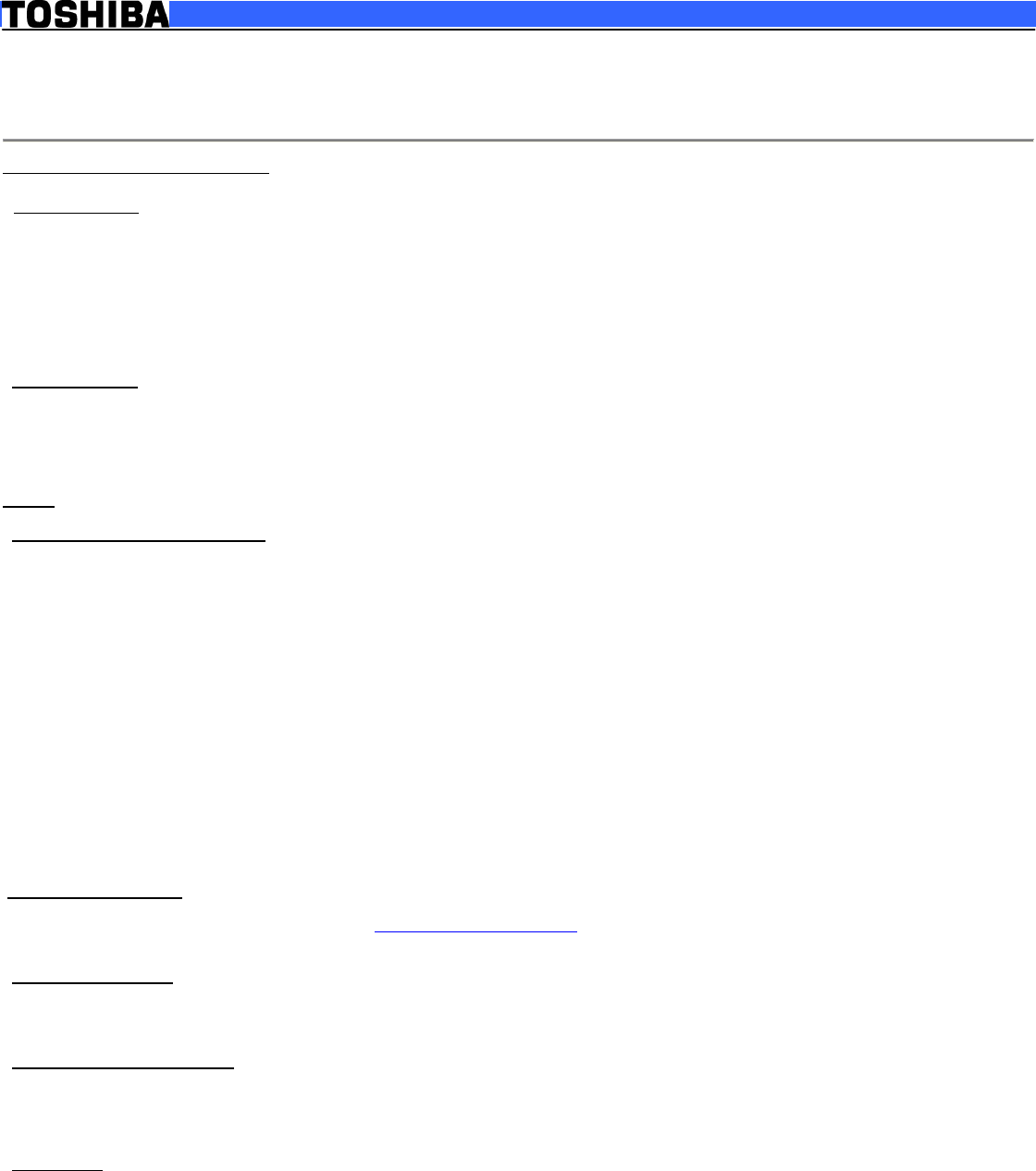
© Copyright 2005 – 2006 Toshiba America Information Systems Inc. All Rights reserved.
TAIS shall not be liable for damages of any kind for use of this information, which is subject to change without notice.
Portégé M400 S5032 Rev. 1.9 2007.09.13 KR T20061218-V1 CB1.70 Page 4 of 6
trademark and BatteryMark™ is a trademark of Ziff Davis Publishing Holdings Inc. in the U.S. and other countries. MobileMark™ is a trademark of the
Business Applications Performance Corporation. Wi-Fi is a registered certification mark of the Wi-Fi Alliance. The Bluetooth word mark and logos are owned
by the Bluetooth SIG, Inc. and any use of such marks by Toshiba is under license. NVIDIA and GeForce are registered trademarks or trademarks of NVIDIA
Corporation in the United States and/or other countries. All other trademarks are the property of their respective owners.
C164-bit computing:
64-bit computing requires that the following hardware and software requirements are met:
- 64-bit Operating System
- 64-bit CPU, Chipset and BIOS (Basic Input/Output System)
- 64-bit Device drivers
- 64-bit applications
Certain device drivers and/or applications may not be compatible with a 64-bit CPU and therefore may not function properly. A 32-bit version of the
operating system is preinstalled on your computer unless explicitly stated that the operating system is 64-bit. See "Detailed Specs" for more information.
1 Operating System. Certain Microsoft® software product(s) included with this computer may use technological measures for copy protection. IN SUCH
EVENT, YOU WILL NOT BE ABLE TO USE THE PRODUCT IF YOU DO NOT FULLY COMPLY WITH THE PRODUCT ACTIVATION PROCEDURES.
Product activation procedures and Microsoft’s privacy policy will be detailed during initial launch of the product, or upon certain reinstallations of the software
product(s) or reconfigurations of the computer, and may be completed by Internet or telephone (toll charges may apply).
Some software may differ from its retail version (if available), and may not include user manuals or all program functionality.
Offers. Offer terms, duration and product availability all subject to change without notice
2 Processor (Central Processing Unit).
CPU performance in your computer product may vary from specifications under the following conditions:
1. use of certain external peripheral products
2. use of battery power instead of AC power
3. use of certain multimedia, computer generated graphics or video applications
4. use of standard telephone lines or low speed network connections
5. use of complex modeling software, such as high end computer aided design applications
6. use of several applications or functionalities simultaneously
7. use of computer in areas with low air pressure (high altitude >1,000 meters or >3,280 feet above sea level)
8. use of computer at temperatures outside the range of 5°C to 30°C (41°F to 86° F) or >25°C (77°F) at high altitude (all temperature
references are approximate and may vary depending on the specific computer model – please visit the Toshiba website at
www.pcsupport.toshiba.com for details).
CPU performance may also vary from specifications due to design configuration.
Under some conditions, your computer product may automatically shut-down. This is a normal protective feature designed to reduce the risk of lost data or
damage to the product when used outside recommended conditions. To avoid risk of lost data, always make back-up copies of data by periodically storing it
on an external storage medium. Use your computer product only under recommended conditions. Read additional restrictions under “Environmental
Conditions” in your product “Detailed Specs.” Contact Toshiba Technical Service and Support for more information.
3Core™ 2 Duo Processor
Intel® Dual Core Technology is a new technology designed to deliver improved performance to the notebook PC. Performance or compatibility may vary. For
more information on Intel's Core 2 Duo processors, visit: http://www.intel.com/core2duo/
See 64-Bit Computing Legal Footnote, if applicable.
4 Memory (Main System). Part of the main system memory may be used by the graphics system for graphics performance and therefore reduce the amount
of main system memory available for other computing activities. The amount of main system memory allocated to support graphics may vary depending on
the graphics system, applications utilized, system memory size and other factors. For PC's configured with 4 GB of system memory, the full system memory
space for computing activities will be considerably less and will vary by model and system configuration.
5 Hard Disk Drive (HDD) Capacity.
1 Gigabyte (GB) means 109 = 1,000,000,000 bytes using powers of 10. The computer operating system, however, reports storage capacity using powers of 2
for the definition of 1 GB = 230 = 1,073,741,824 bytes, and therefore shows less storage capacity. Available storage capacity will also be less if the product
includes one or more pre-installed operating systems, such as Microsoft Operating System and/or pre-installed software applications, or media content.
Actual formatted capacity may vary.
6 Optical Drive. Due to manufacturing and quality variations in third party optical media (e.g., CD or DVD) or optical media players/recorders, in certain
cases, your Toshiba optical drive may not record on certain optical media that bear the applicable logo, or playback optical media recorded by other PCs or
optical media recorders. Additionally, certain optical media recorded on your optical drive may not playback or operate properly on other PCs or optical
media players. These problems are not due to any defect in your Toshiba PC or optical drive. Please refer to your PC's product specification for listing of
specific format compatibilities.
Recording or viewing of certain optical media may be limited or prevented in accordance with applicable copy protection standards.
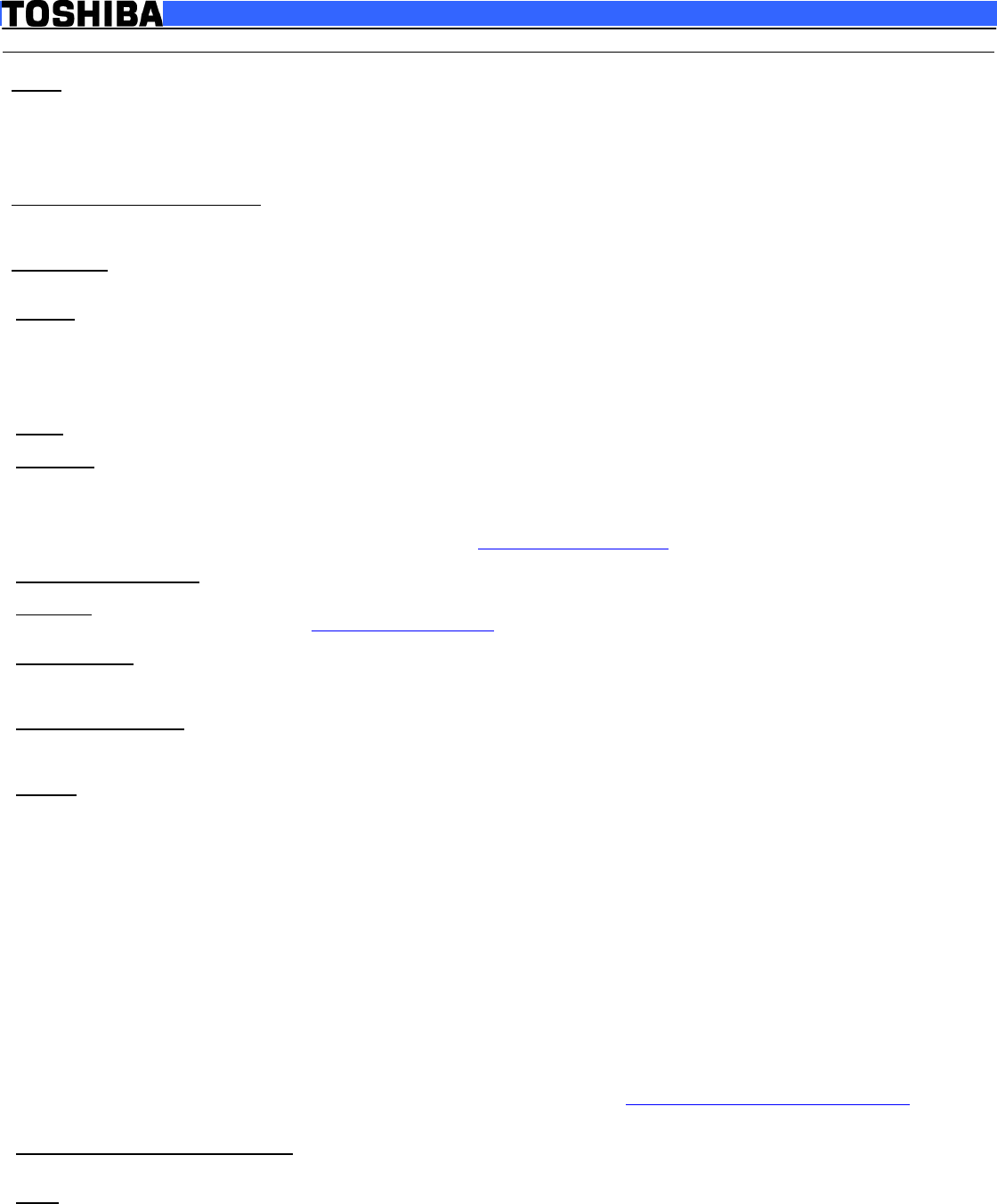
© Copyright 2005 – 2006 Toshiba America Information Systems Inc. All Rights reserved.
TAIS shall not be liable for damages of any kind for use of this information, which is subject to change without notice.
Portégé M400 S5032 Rev. 1.9 2007.09.13 KR T20061218-V1 CB1.70 Page 5 of 6
7 Display. Small bright dots may appear on your screen display when you turn on your PC. Your display contains an extremely large number of thin-film
transistors (TFT) and is manufactured using high-precision technology. Any small bright dots that may appear on your display are an intrinsic characteristic
of the TFT manufacturing technology. Over a period of time, and depending on the usage of the computer, the brightness of the screen will deteriorate. This
is also an intrinsic characteristic of the screen technology.
When the computer is operated on battery power, the screen with dim and you may not be able to increase the brightness of the screen while on battery
power.
8 Graphics (Graphics Processing Unit).
GPU performance may vary depending on product model, design configuration, applications, power management settings and features utilized. GPU
performance is only optimized when operating in AC power mode and may decrease considerably when operating in battery power mode.
9 Modem Speed. Due to FCC limitations, speeds of 53 kbps are the maximum permissible transmission rates during download. Actual data transmission
speeds will vary depending on line conditions.
10 Wireless. Wireless connectivity and some features may require you to purchase additional software, external hardware or services. Availability of public
wireless LAN access points may be limited. The transmission speed over the wireless LAN and the distance over which wireless LAN can reach may vary
depending on surrounding electromagnetic environment, obstacles, access point design and configuration, and client design and software/hardware
configurations. The actual transmission speed will be lower than the theoretical maximum speed. To use the Atheros SuperAG™ or SuperG™ wireless
function, if available, your client and access point must support the corresponding feature. Performance of these functions may vary depending on the format
of data transmitted.
11 Weight. Weight may vary depending on product configuration, vendor components, manufacturing variability and options selected.
12 Battery Life. Battery life may vary considerably from specifications depending on product model, configuration, applications, power management settings
and features utilized, as well as the natural performance variations produced by the design of individual components. Published battery life numbers are
achieved on select models and configurations tested by Toshiba at the time of publication. See “Detailed Specs” for specific battery measurement test.
Recharge time varies depending on usage. Battery may not charge while computer is consuming full power. After a period of time, the battery will lose its
ability to perform at maximum capacity and will need to be replaced. This is normal for all batteries. To purchase a new battery pack, see the accessories
information that shipped with your computer or visit the Toshiba web site at www.accessories.toshiba.com.
13 Battery Life - MobileMark™. Measured by MobileMark. MobileMark is a trademark of the Business Applications Performance Corporation.
14 EasyGuard. Toshiba EasyGuard™ technology comprises a number of features some of which may or may not be available on a particular Toshiba
notebook depending on the model selected. See www.easyguard.toshiba.com for detailed information.
15 Shock Protection. Toshiba’s shock absorption technology provides higher impact protection for your system as compared to Toshiba systems without
similar shock protection features based on Toshiba’s drop tests. Toshiba’s standard limited warranty terms and limitations apply. Visit www.
warranty.toshiba.com for details.
16 Spill-Resistant Keyboard. Under Toshiba testing conditions, the spill-resistant keyboard delayed the time for a water spill to reach the computer's main
board to allow more time to properly close down the machine. Toshiba’s standard limited warranty terms and limitations apply. Visit
www.warranty.toshiba.com for details.
17 Software. Some software may differ from its retail version (if available), and may not include user manuals or all program functionality.
Certain Microsoft® software products (including Microsoft Office Small Business Accounting if applicable) included with this computer may use technological
measures for copy protection. IN SUCH EVENT, YOU WILL NOT BE ABLE TO USE THE PRODUCT IF YOU DO NOT FULLY COMPLY WITH THE
PRODUCT ACTIVATION PROCEDURES. Product activation procedures and Microsoft’s privacy policy will be detailed during initial launch of the product, or
upon certain reinstallations of the software products or reconfigurations of the computer, and may be completed by Internet or telephone (toll charges may
apply).
Internet access is required to enable certain functionality of certain Microsoft products which may be included with this computer.
The Microsoft Office 2007 60-Day Trial software (if applicable) is intended for evaluation purposes only. You must activate the software before you can use
it. Product activation procedures will be detailed during initial launch of the software; activation requires Internet access. This software has an expiration
date of 60 days from date of first use, at which time the software will operate under reduced-functionality mode, limiting end-user options and operations. The
Microsoft Office 2007 60-Day Trial software is distributed without charge to the End User Customer but if the End User wants to continue to use such product
after the trial period, then the End User Customer will have to pay a fee for the perpetual version of such Office Product.
For systems with Microsoft Money Essentials 2007 installed, note that some online services for Microsoft® Money 2007 and Microsoft® Money 2007
Essentials will expire on the earlier of two years after your activation of the software or September 1, 2009. Also, you may need to get some online services
separately from your financial institution, which may charge a fee. See the online services policy at http://money.msn.com/Money/2007/OSP.asp.
18 Temperature (Environmental) Conditions. All temperature references are approximate and the performance of your computer may vary from
specifications even when operating within the recommended temperature range.
19 RoHS. This notebook is compatible with European Union Directive 2002/95/EC, Restriction of the use of certain Hazardous Substances in electrical and
electronic equipment (RoHS), which restricts use of lead, cadmium, mercury, hexavalent chromium, PBB, and PBDE. Toshiba requires its notebook
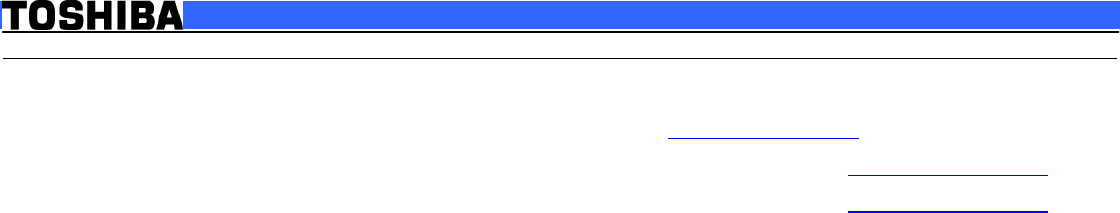
© Copyright 2005 – 2006 Toshiba America Information Systems Inc. All Rights reserved.
TAIS shall not be liable for damages of any kind for use of this information, which is subject to change without notice.
Portégé M400 S5032 Rev. 1.9 2007.09.13 KR T20061218-V1 CB1.70 Page 6 of 6
component suppliers to meet RoHS requirements and verifies its suppliers' commitment to meeting RoHS requirements by conducting component sampling
inspections during the product design approval process.
20 Warranty: The terms and conditions of Toshiba’s standard limited warranty are available at www.warranty.toshiba.com.
21 Service Plans: The terms and conditions of service upgrade and extension plans offered by Toshiba are available at www.pcsupport.toshiba.com.
22 Service Plans: The terms and conditions of service upgrade and extension plans offered by Toshiba are available at www.pcsupport.toshiba.com.