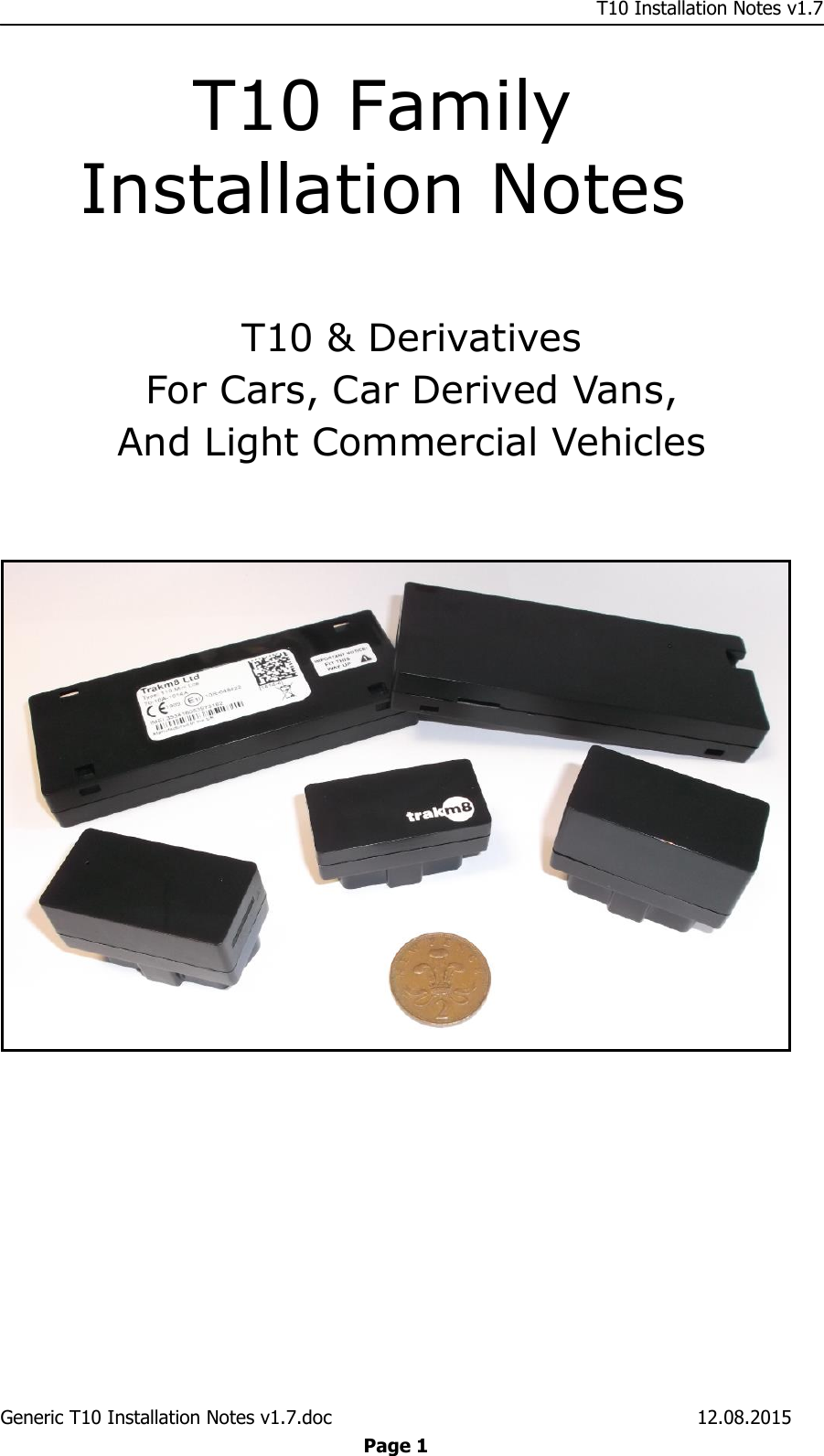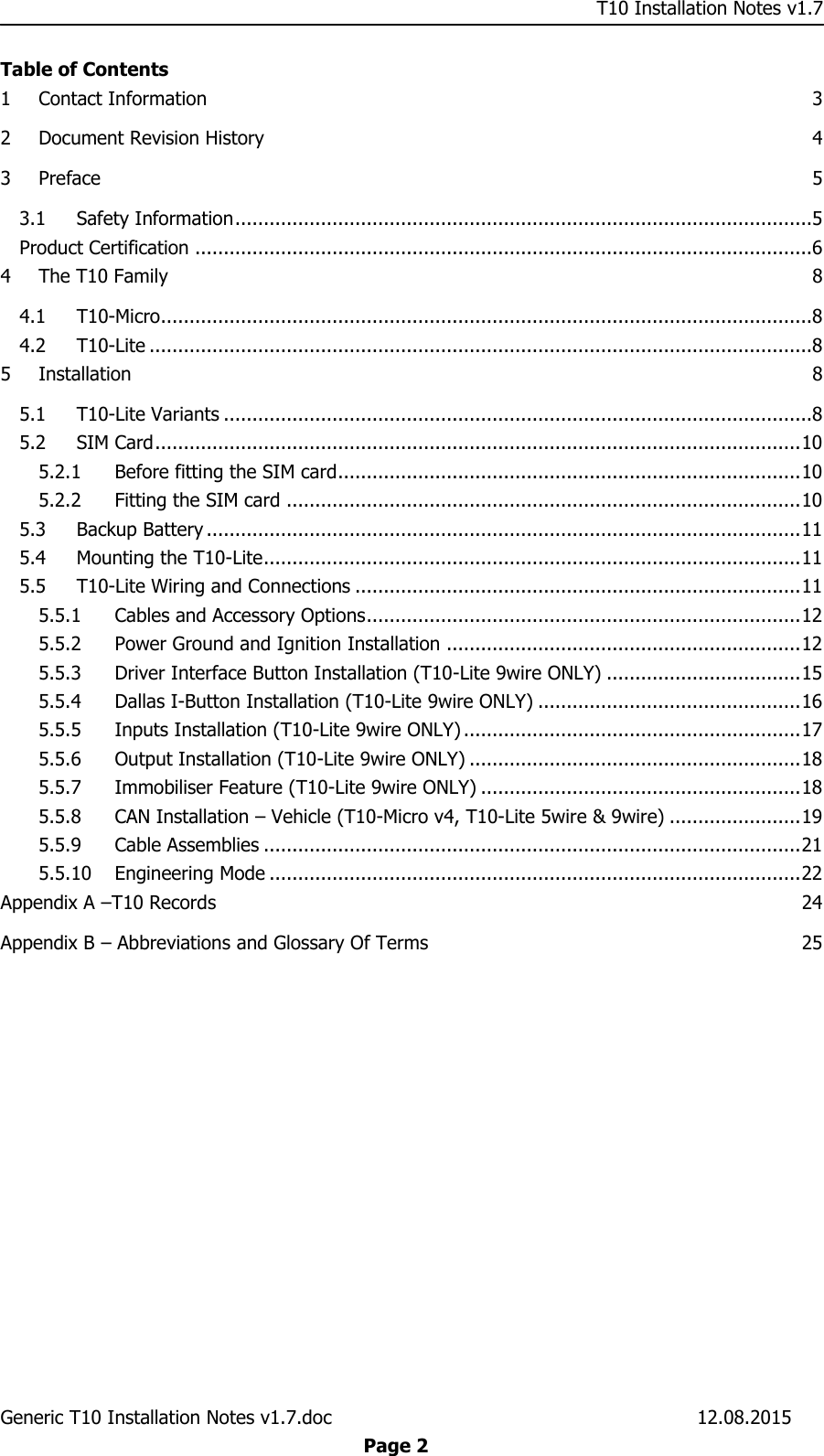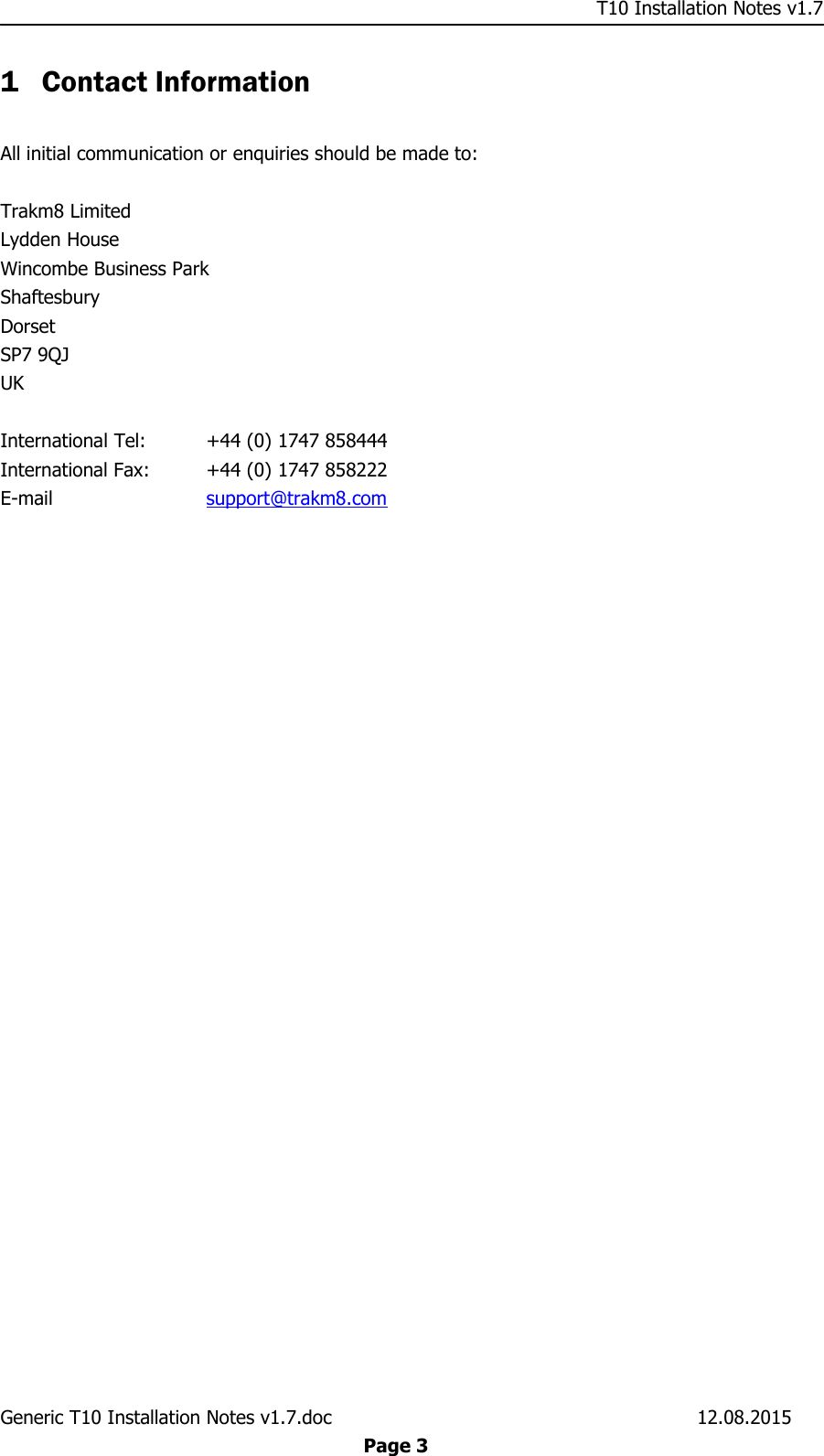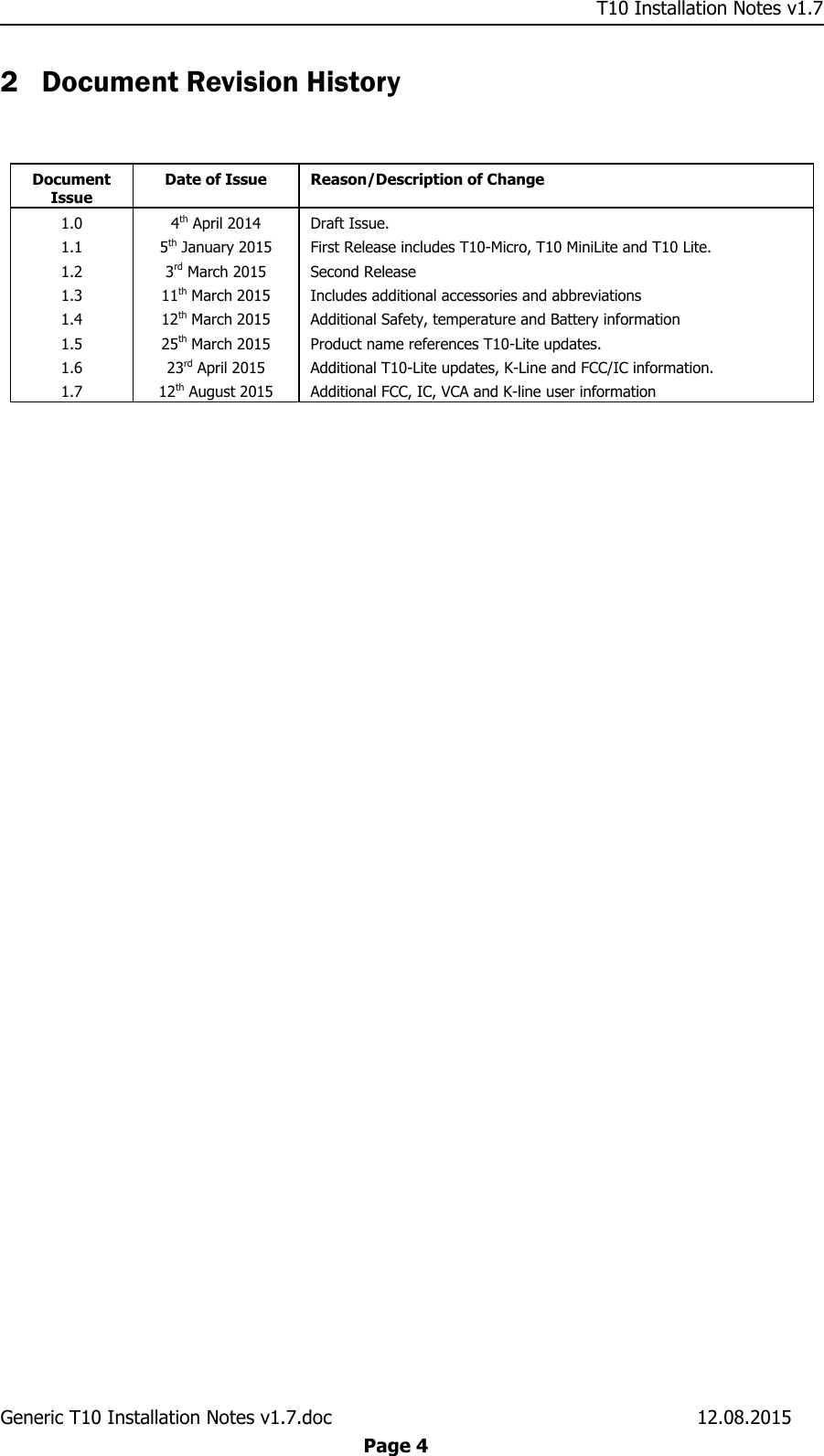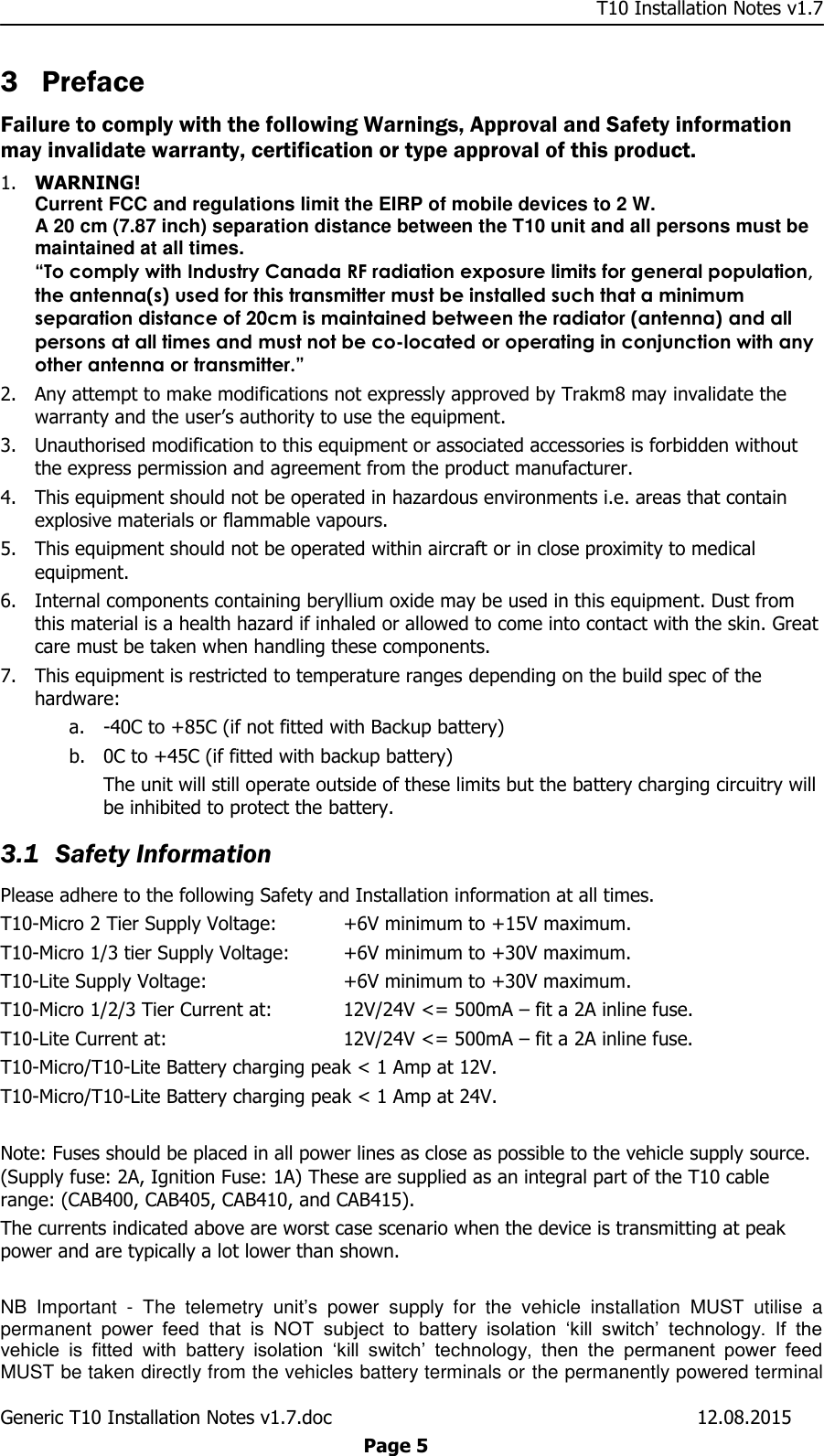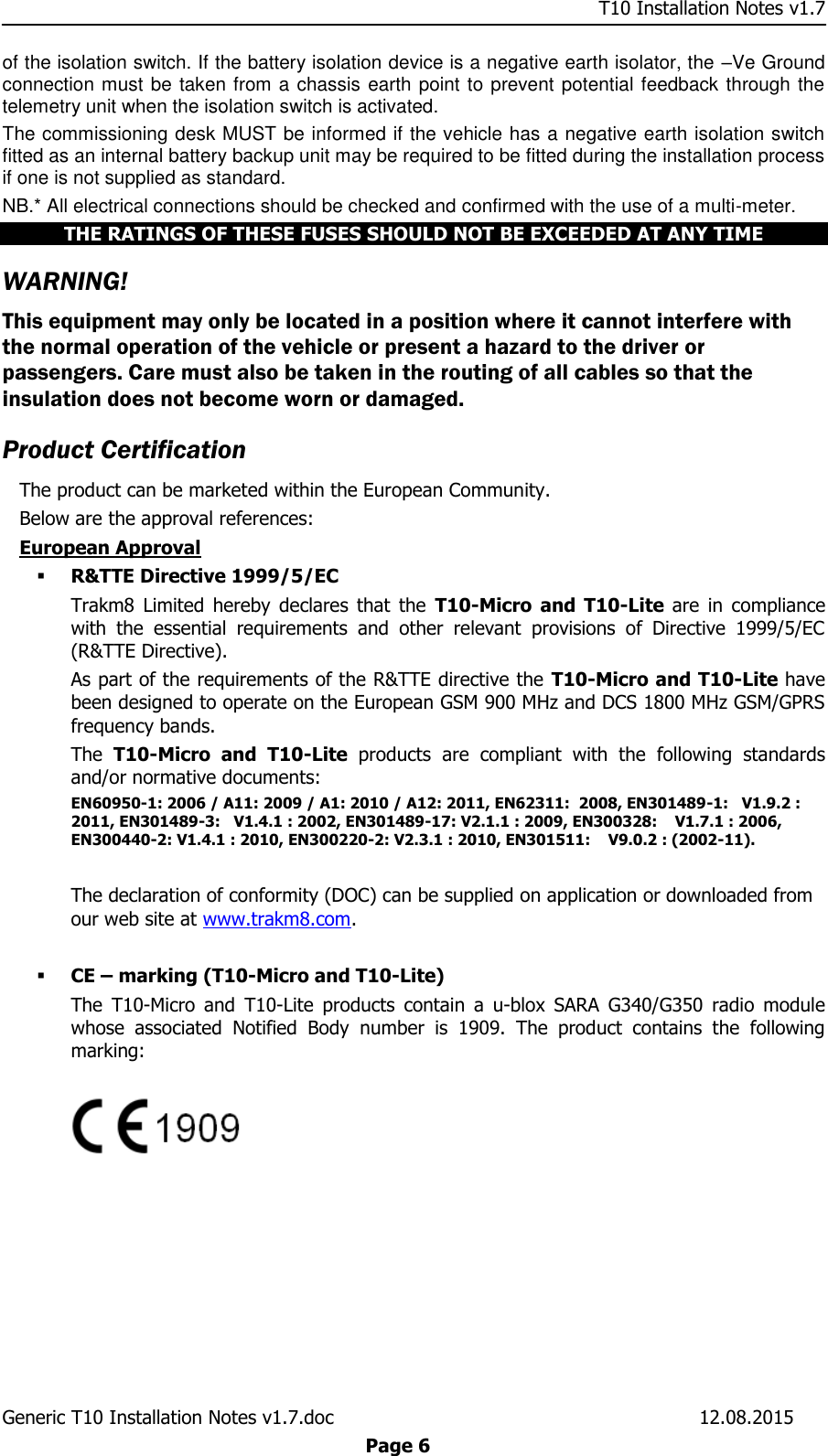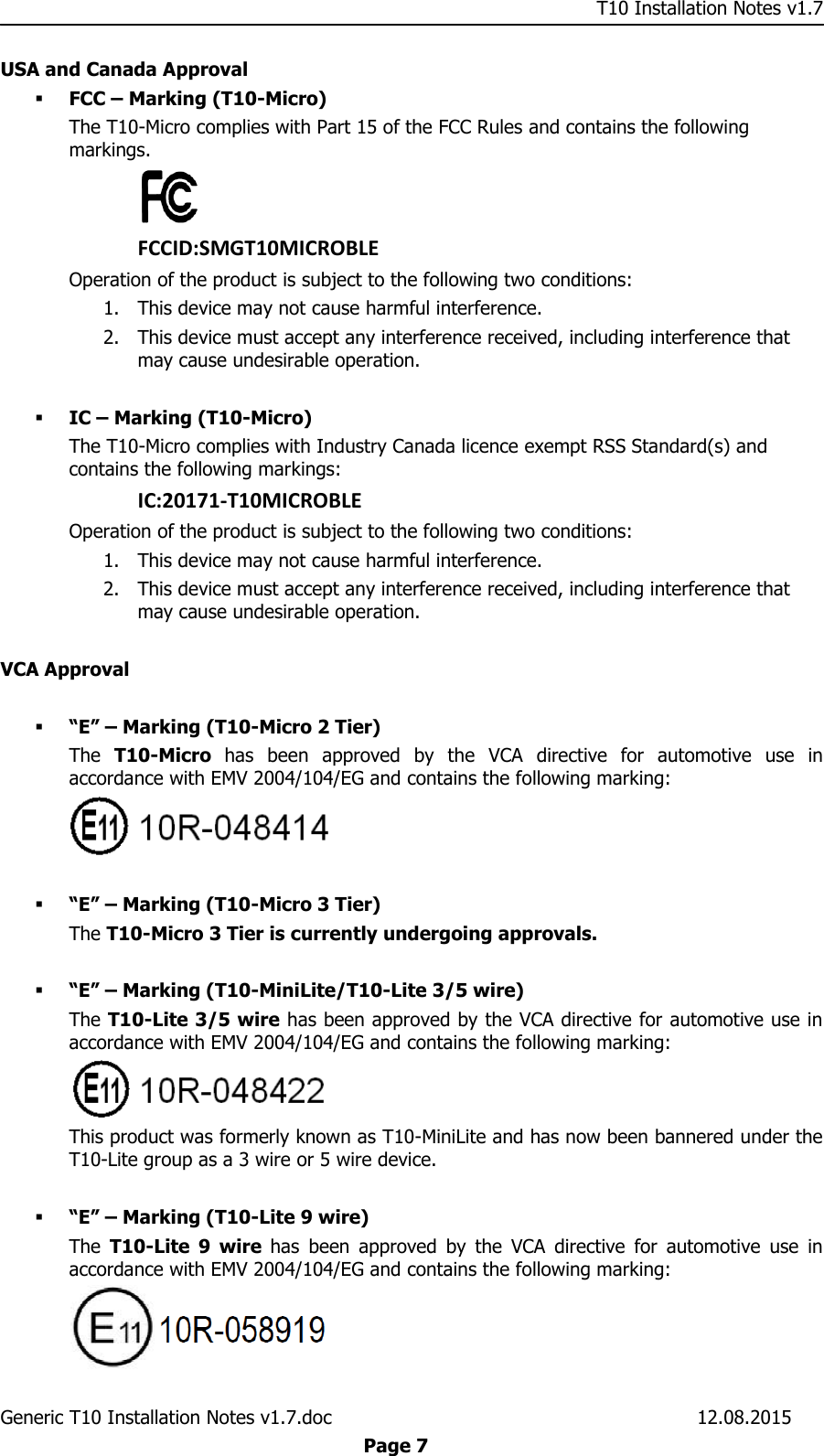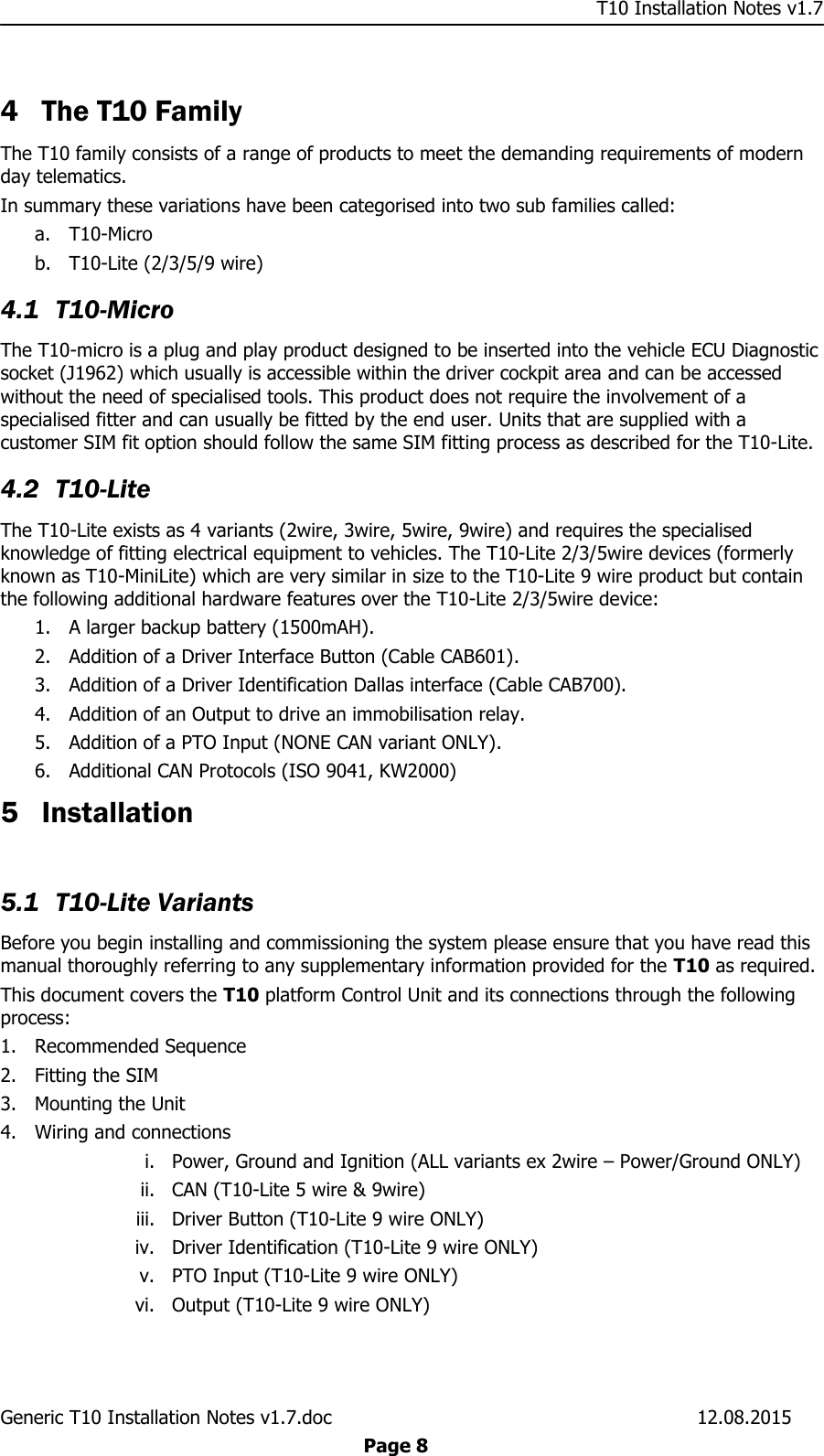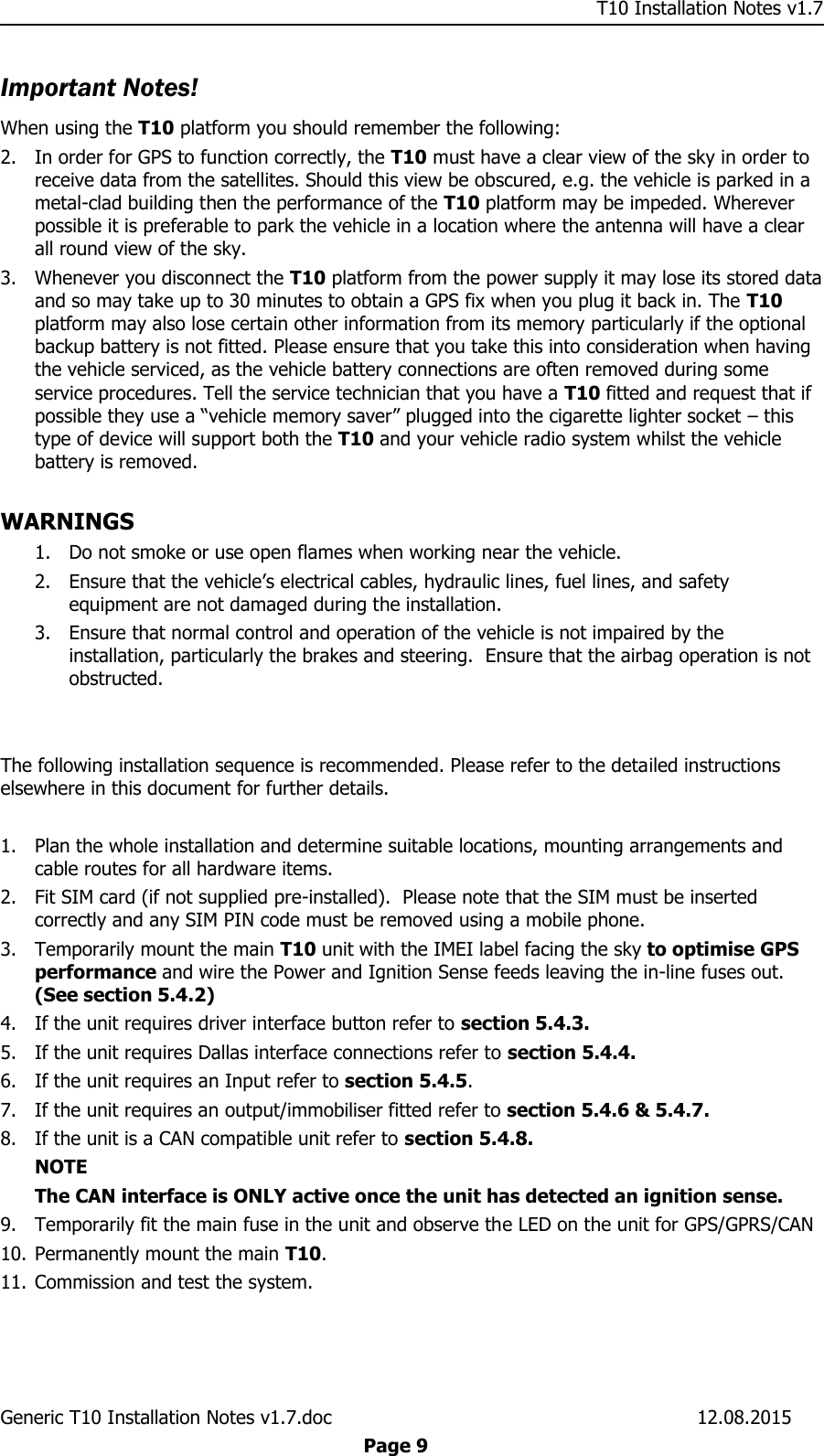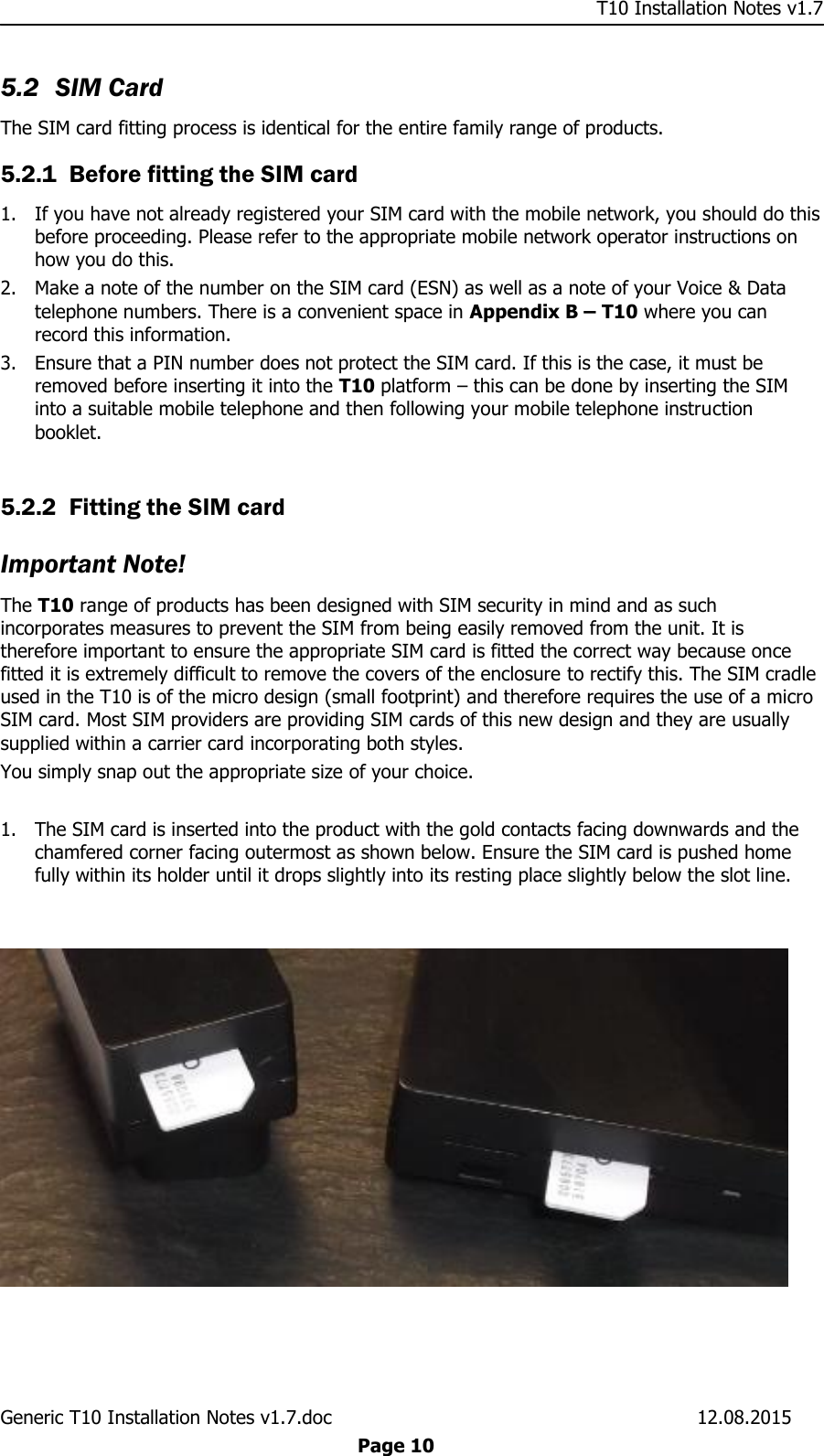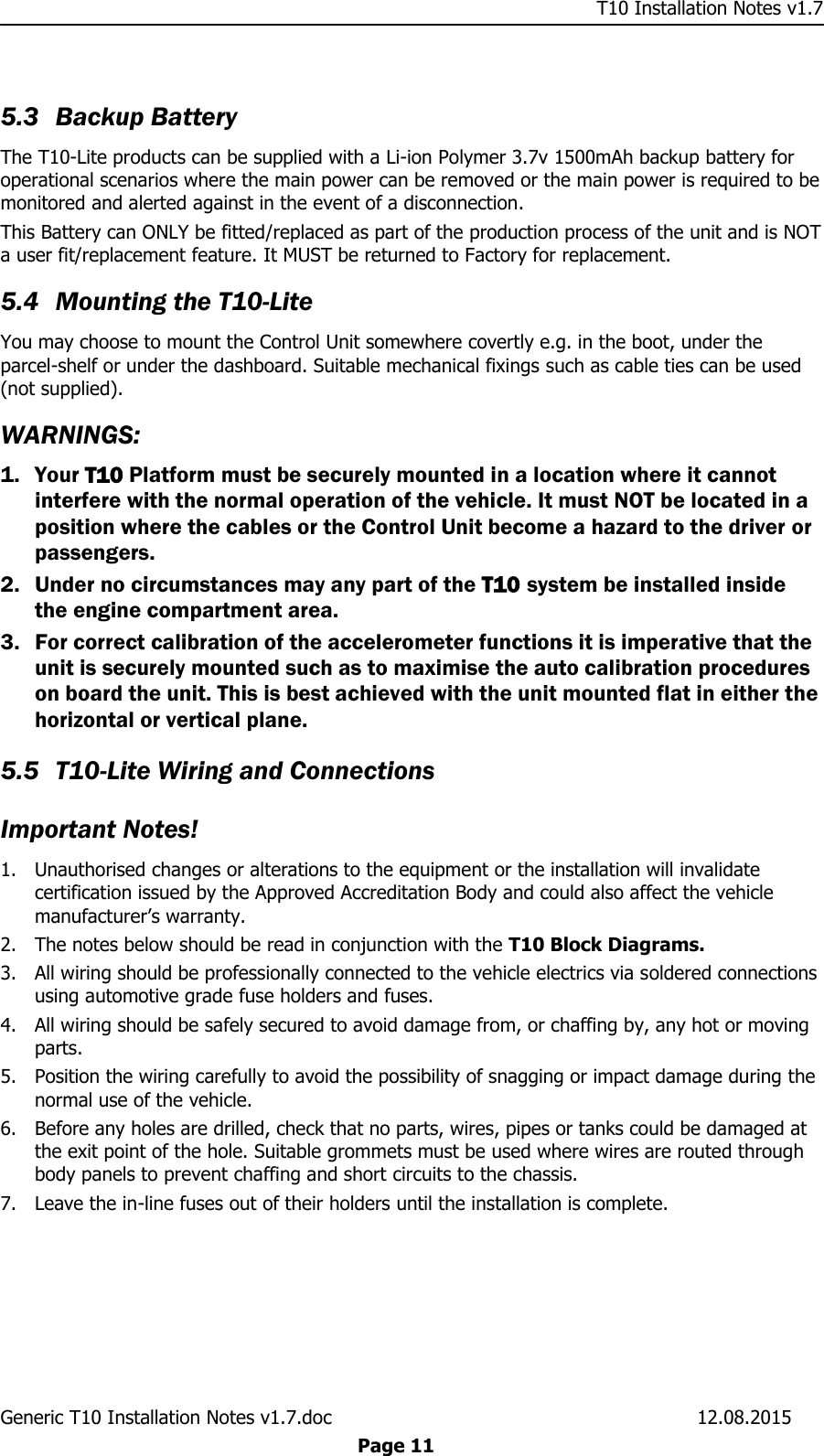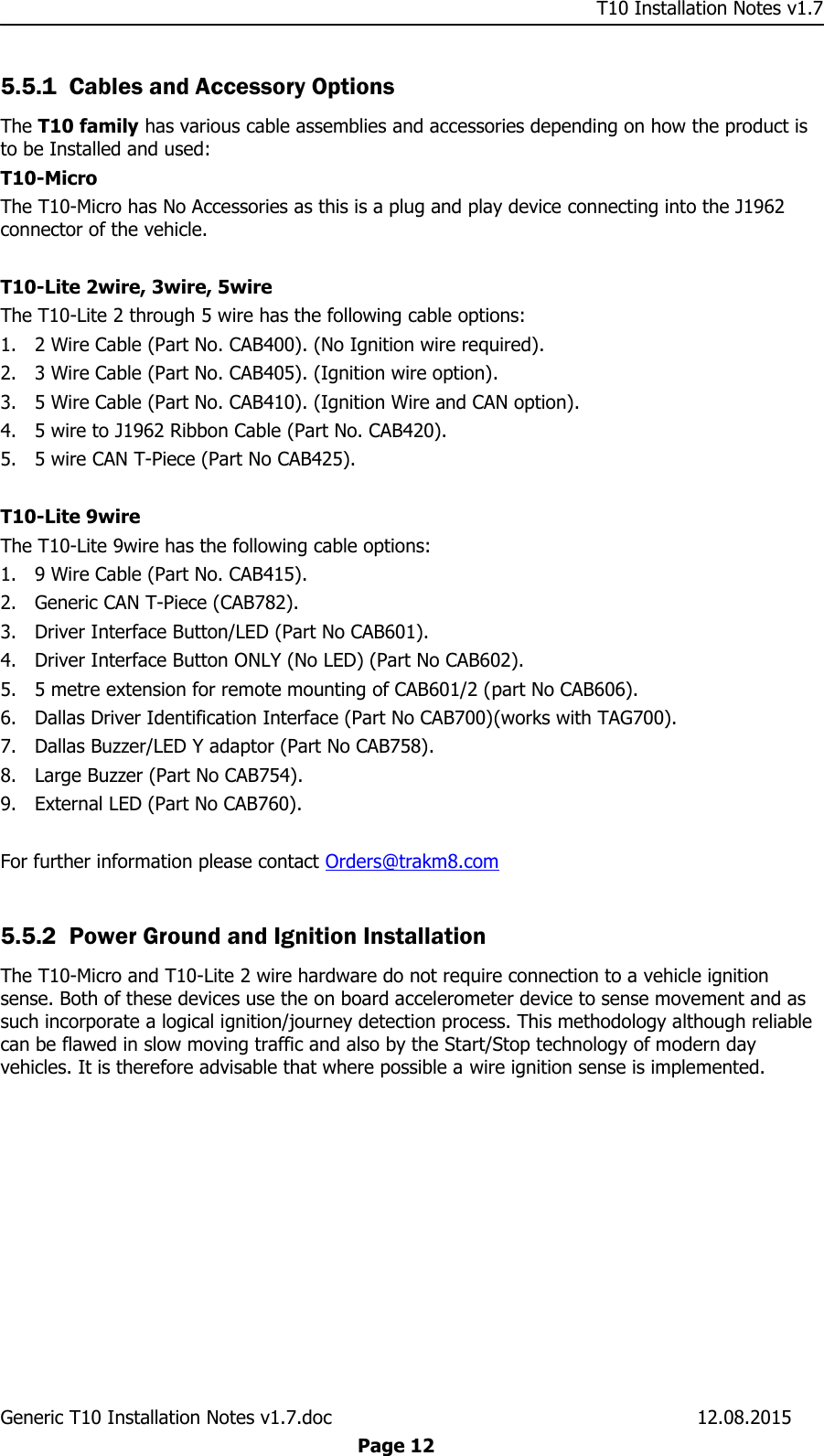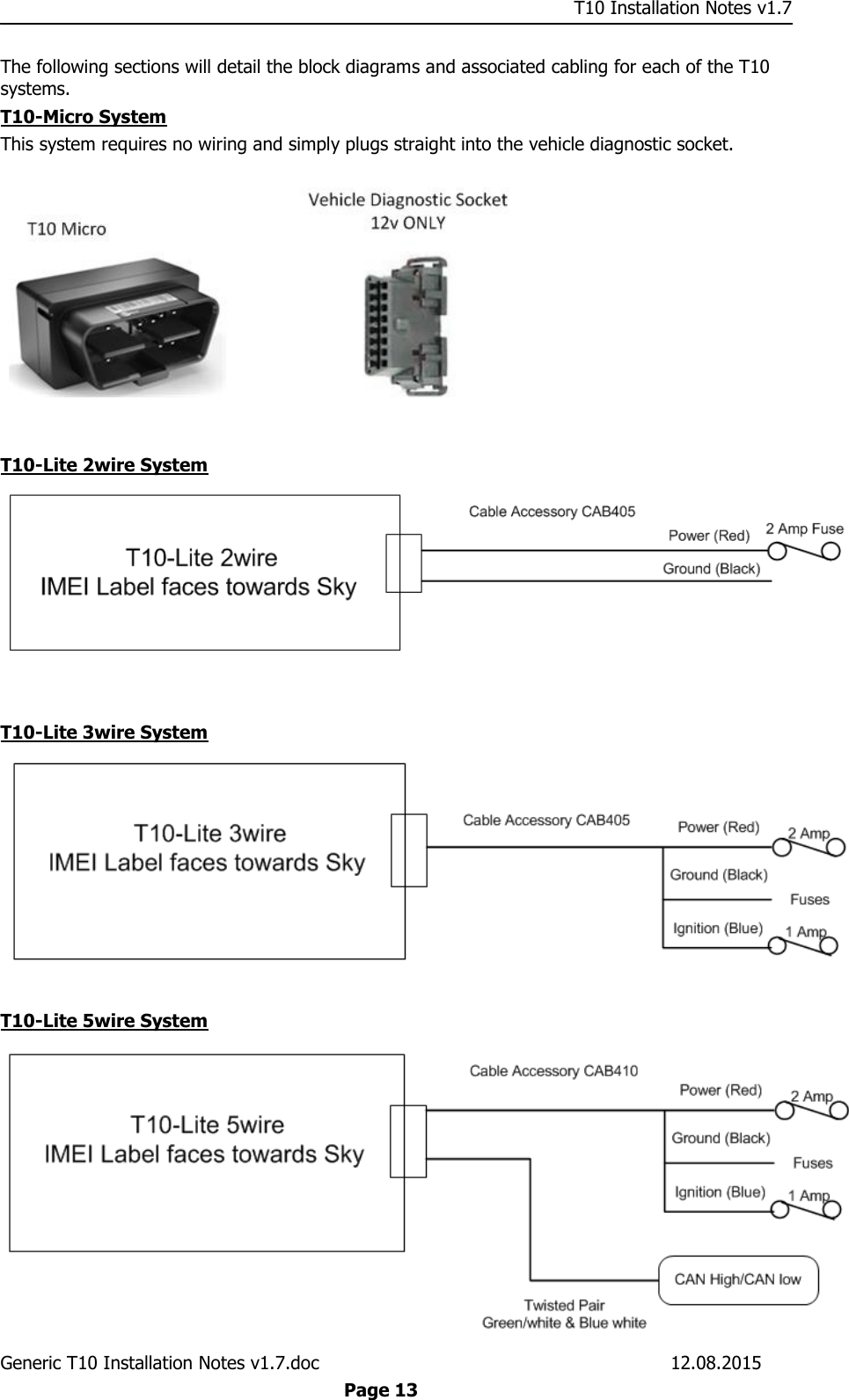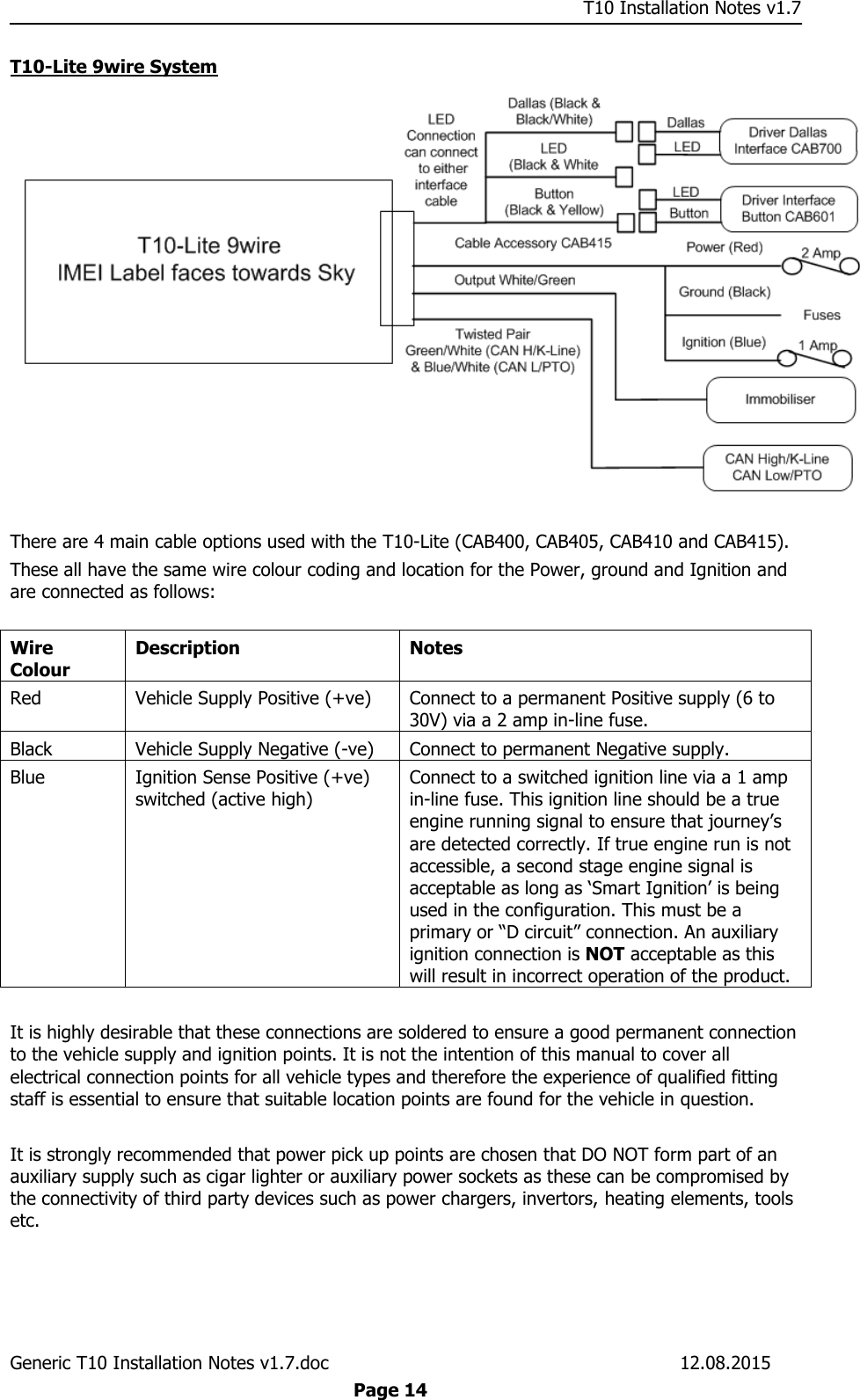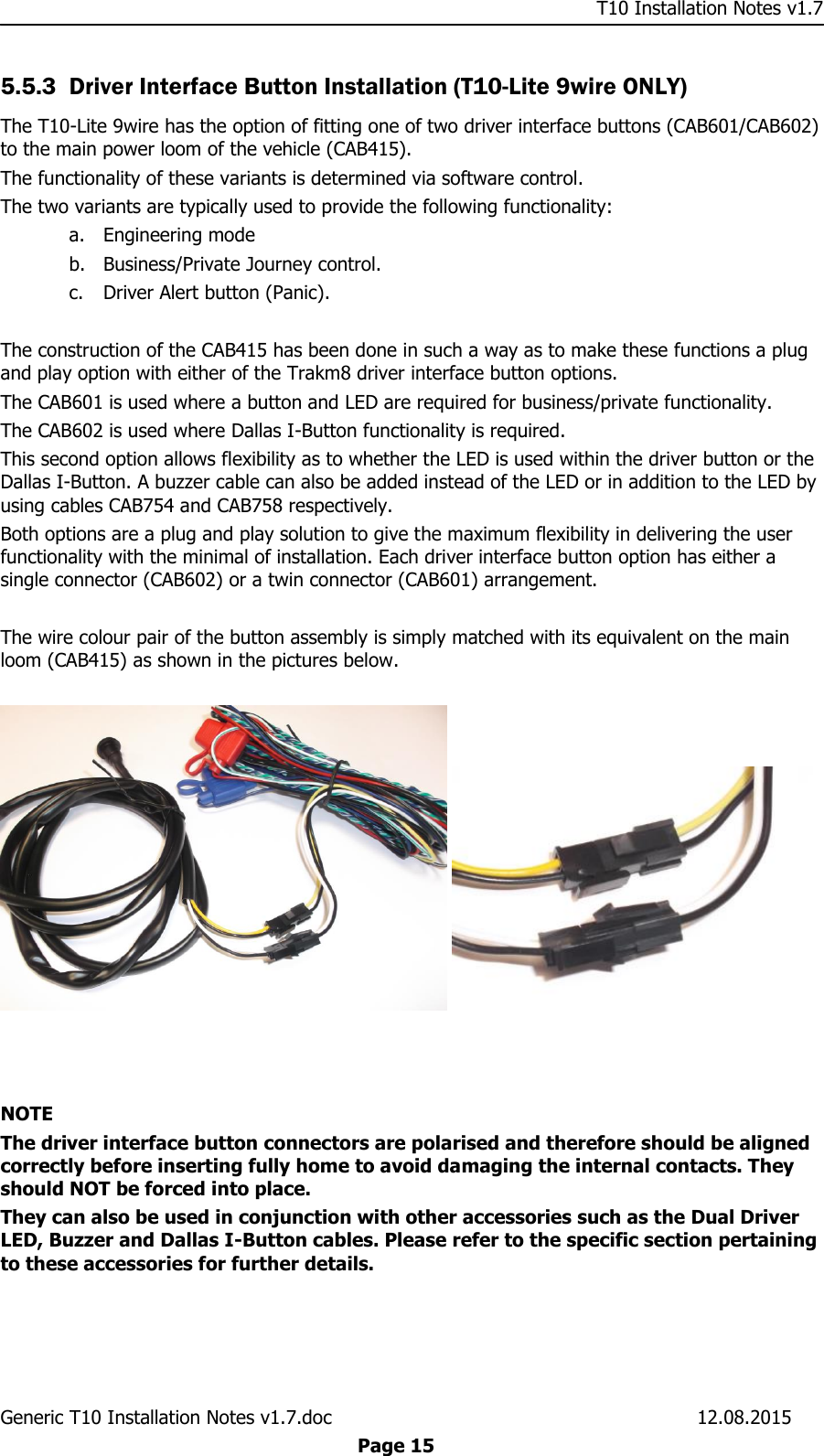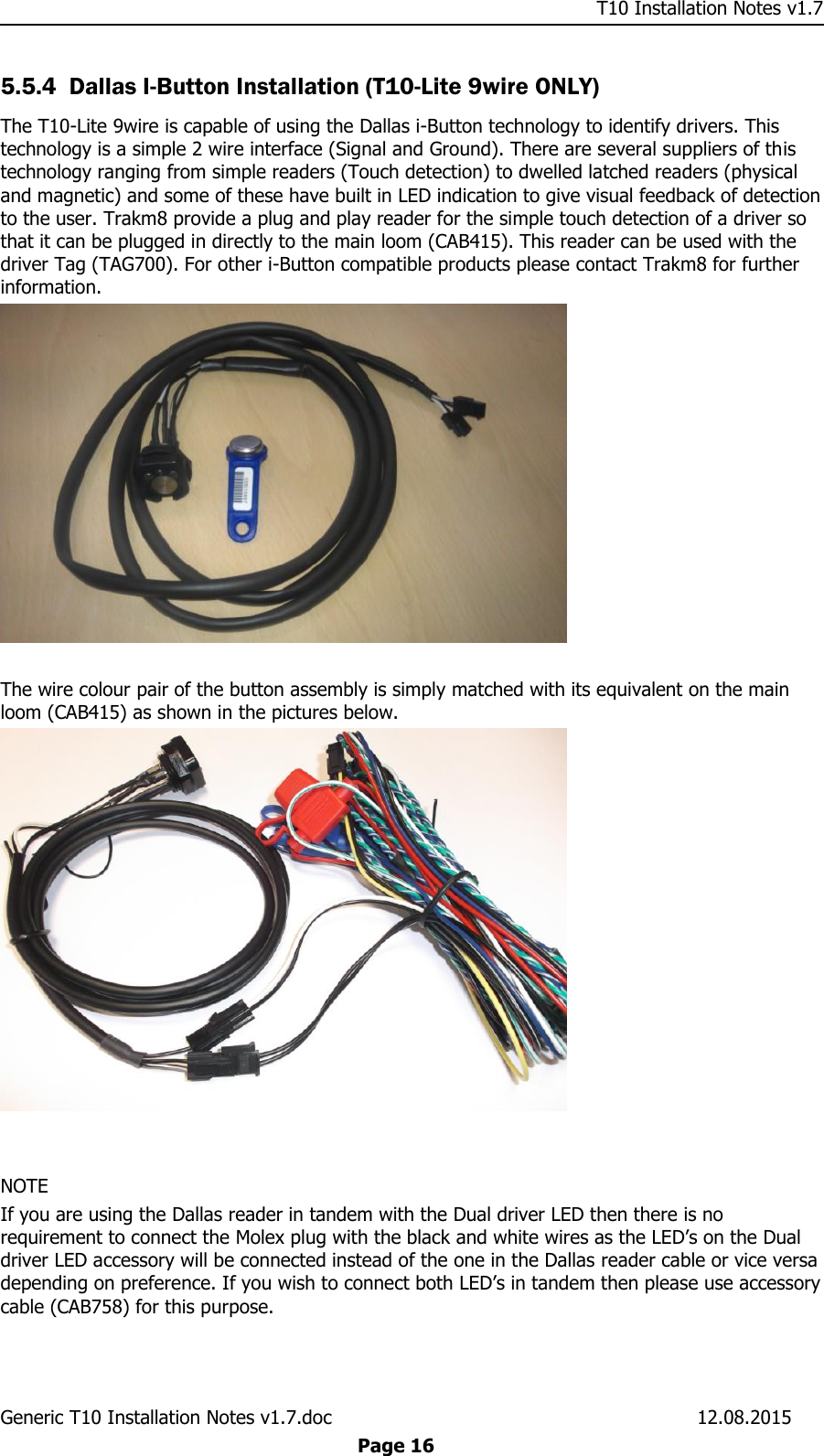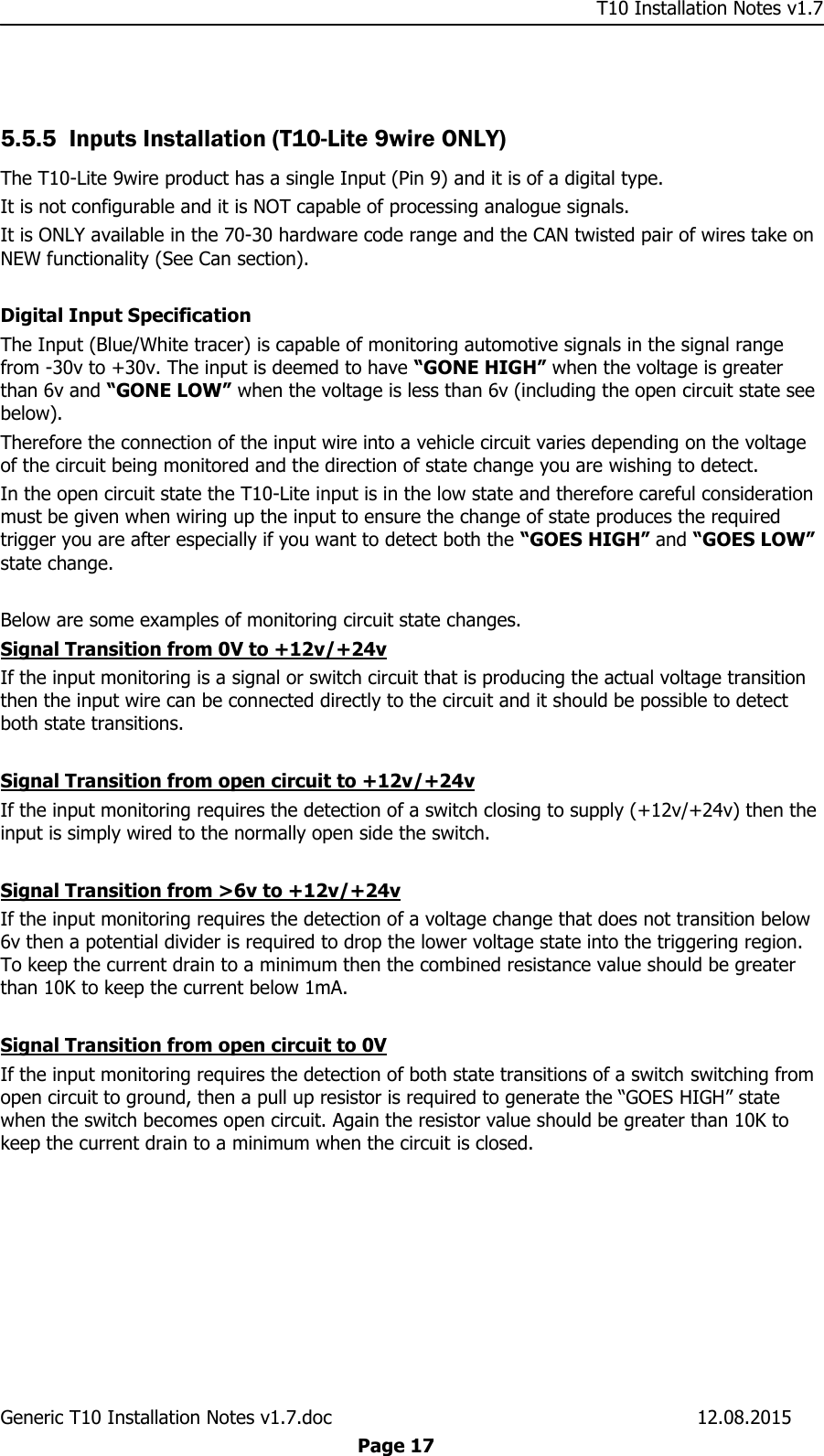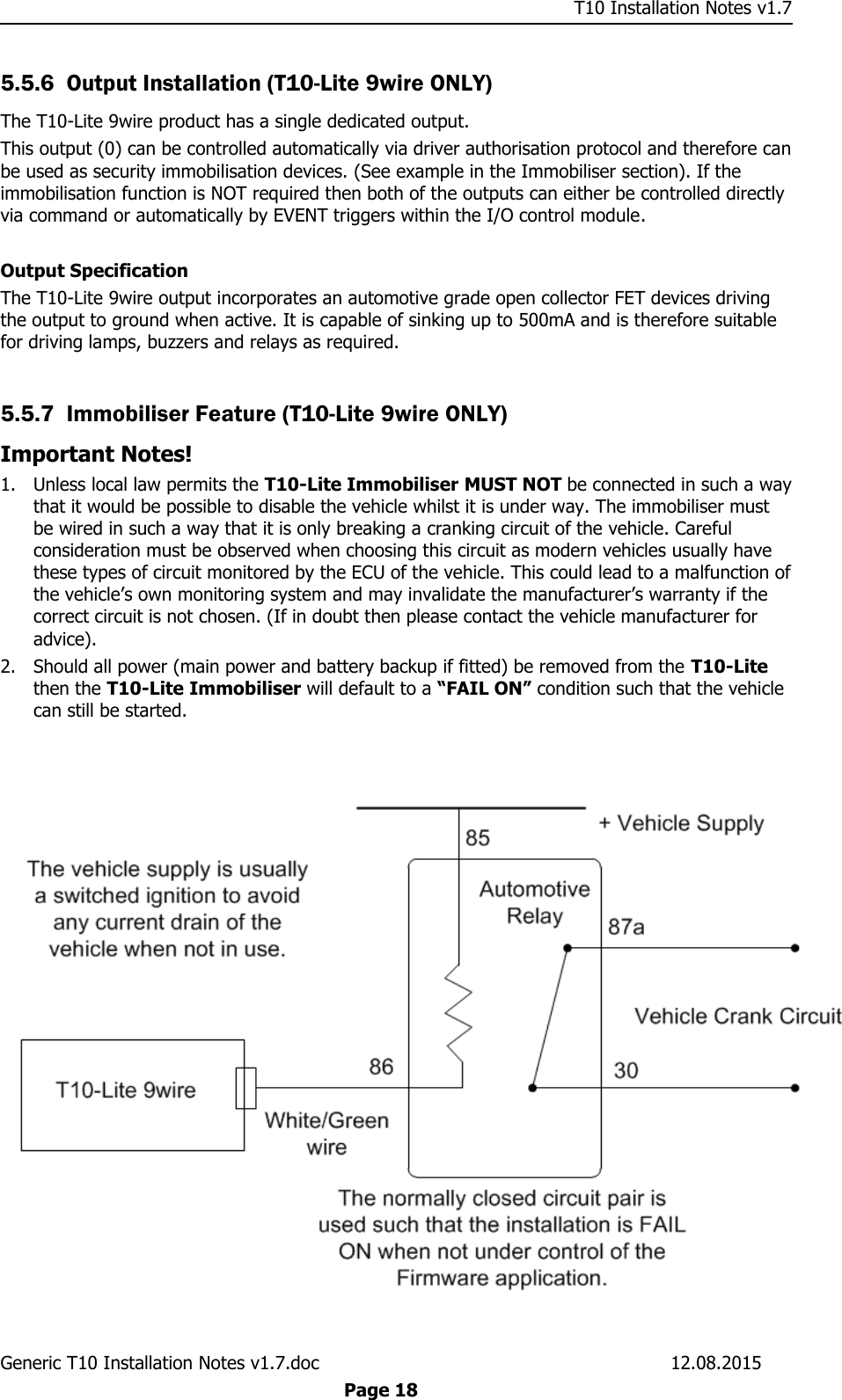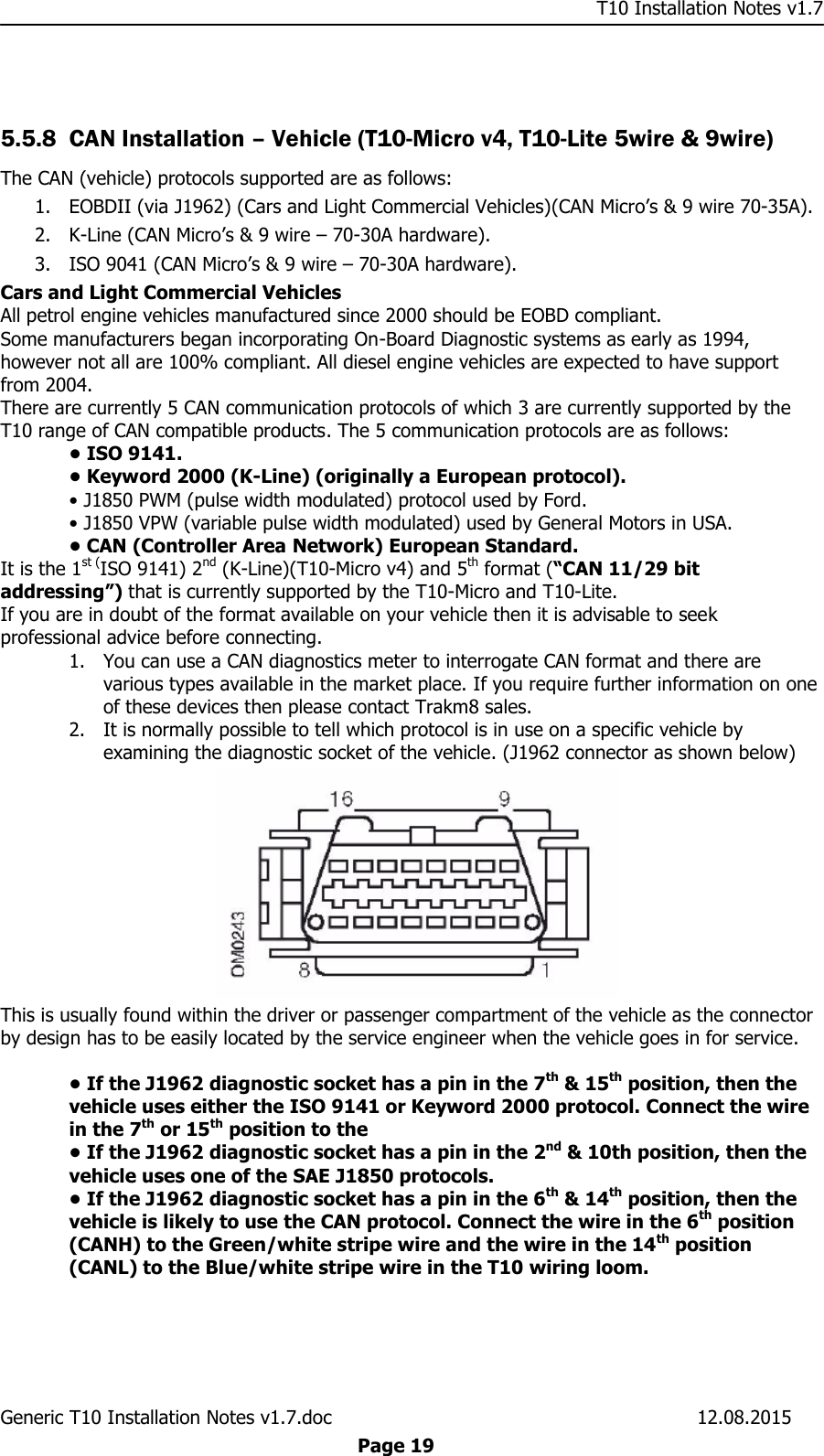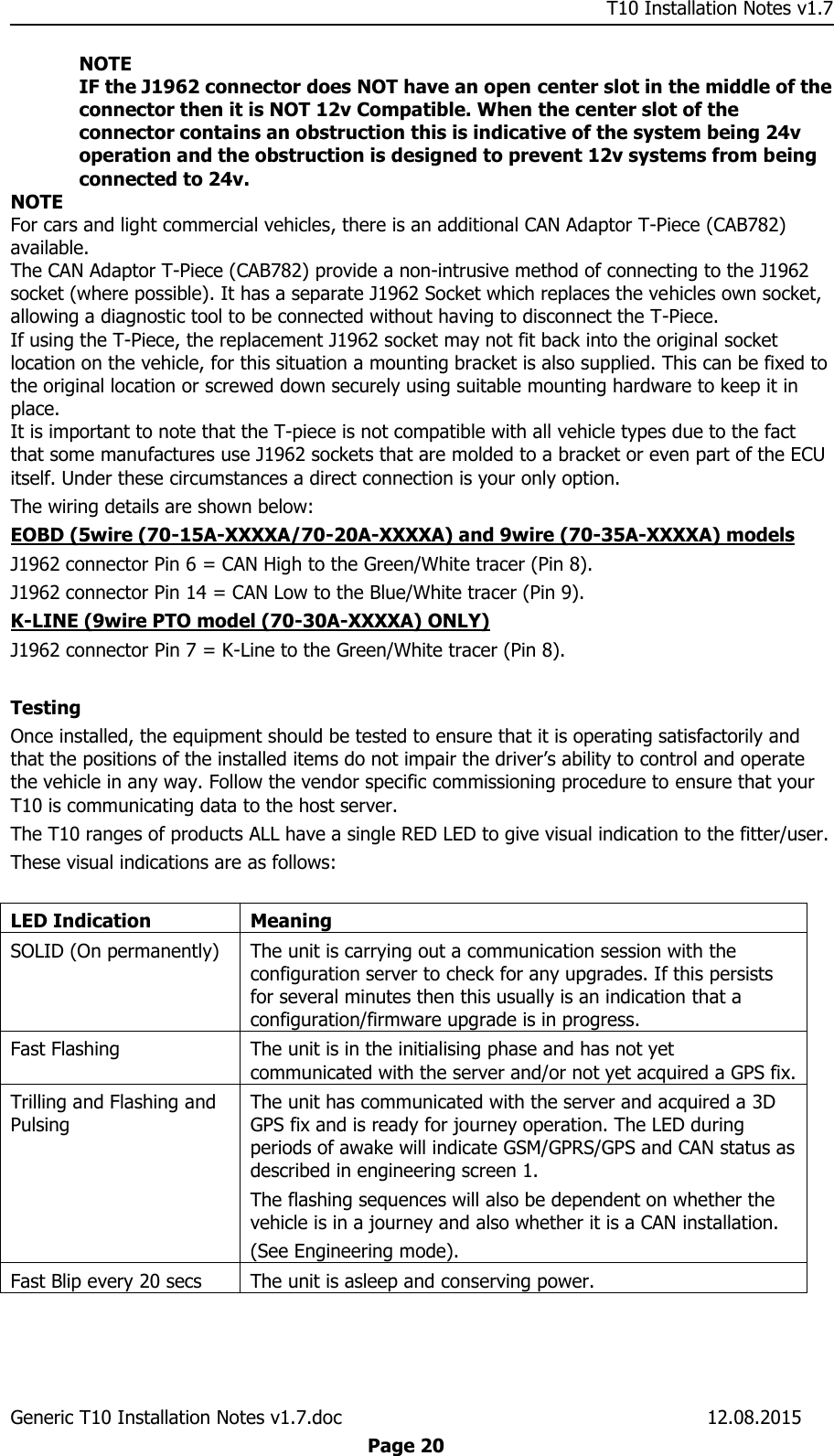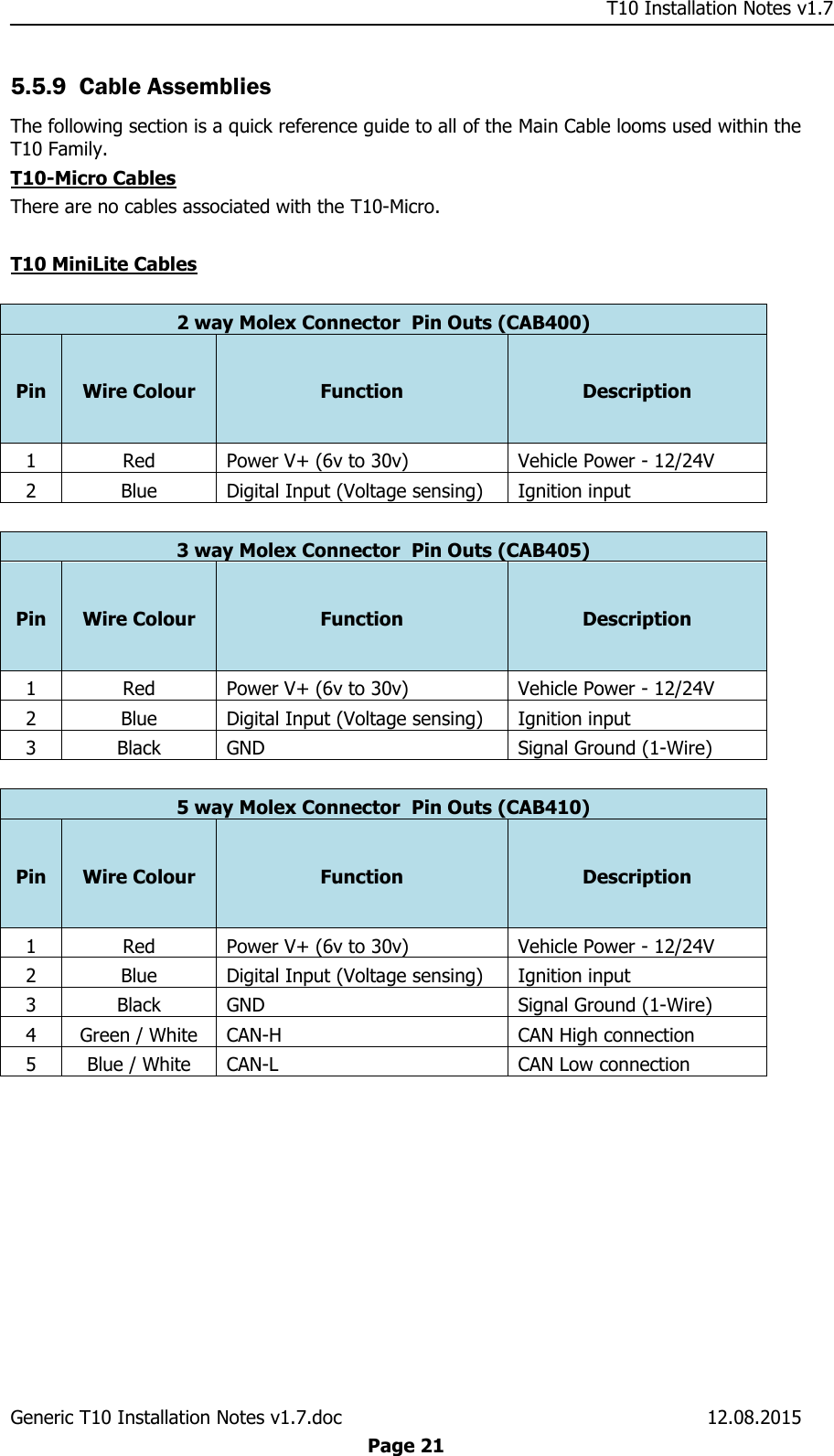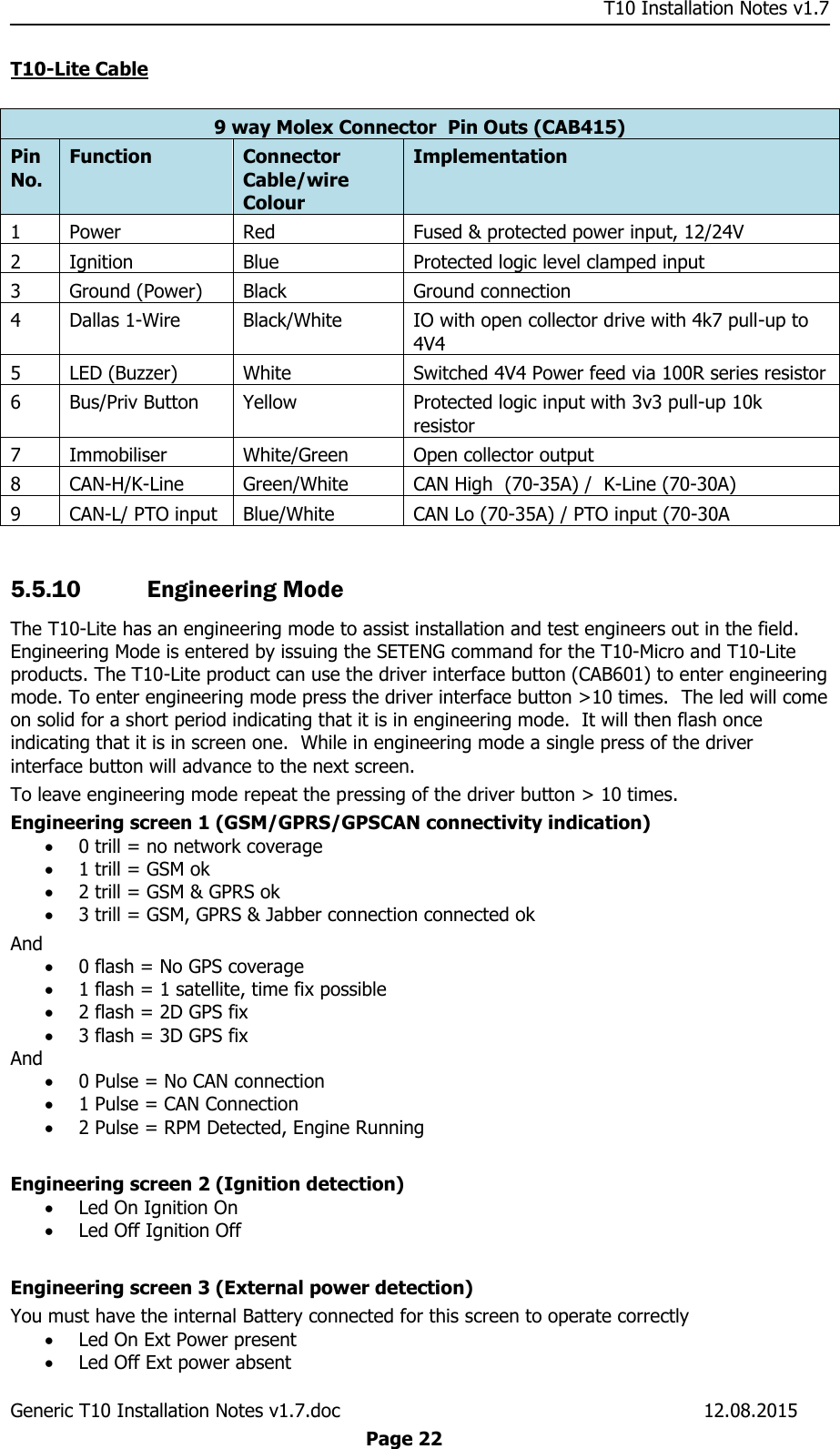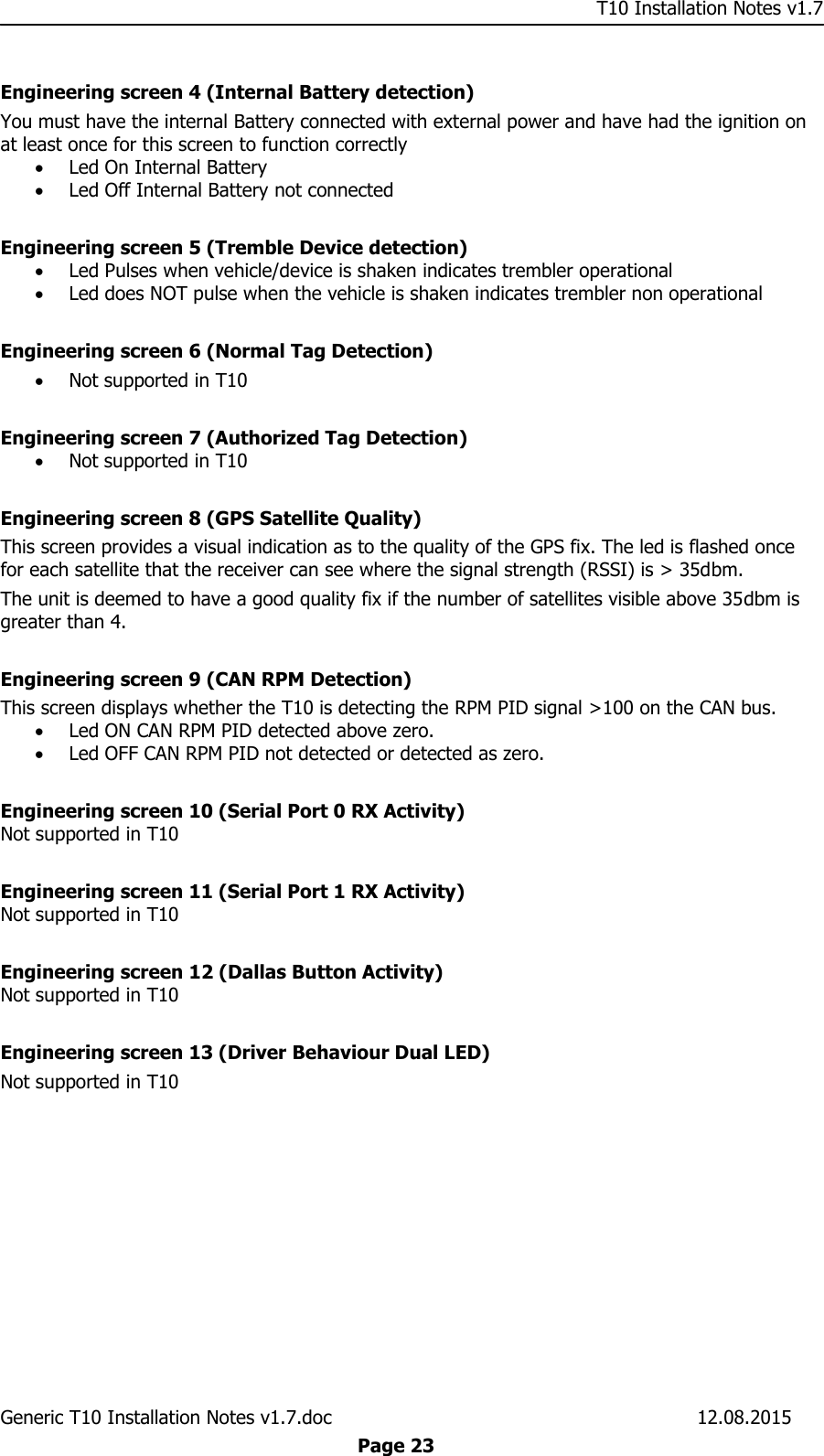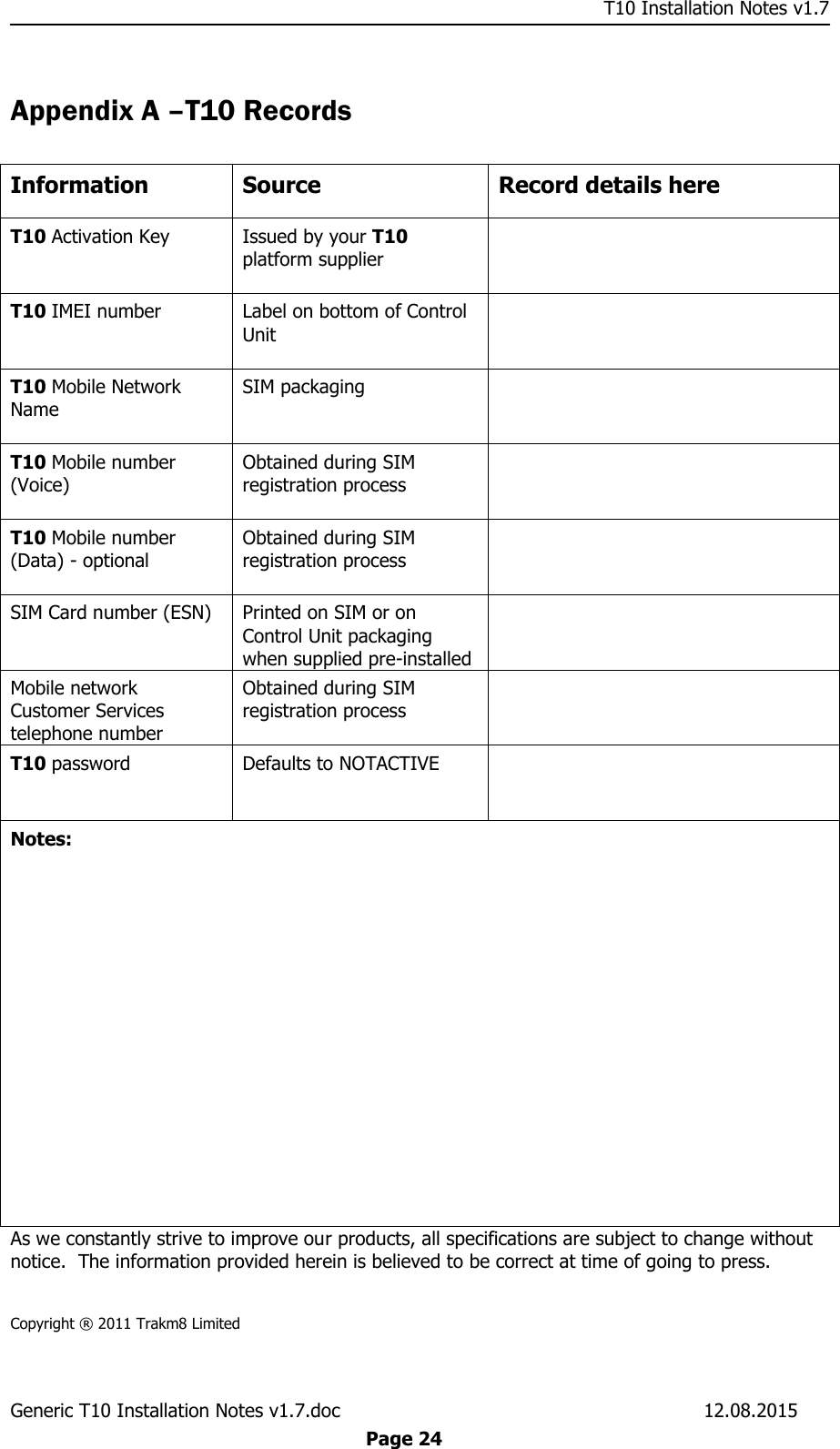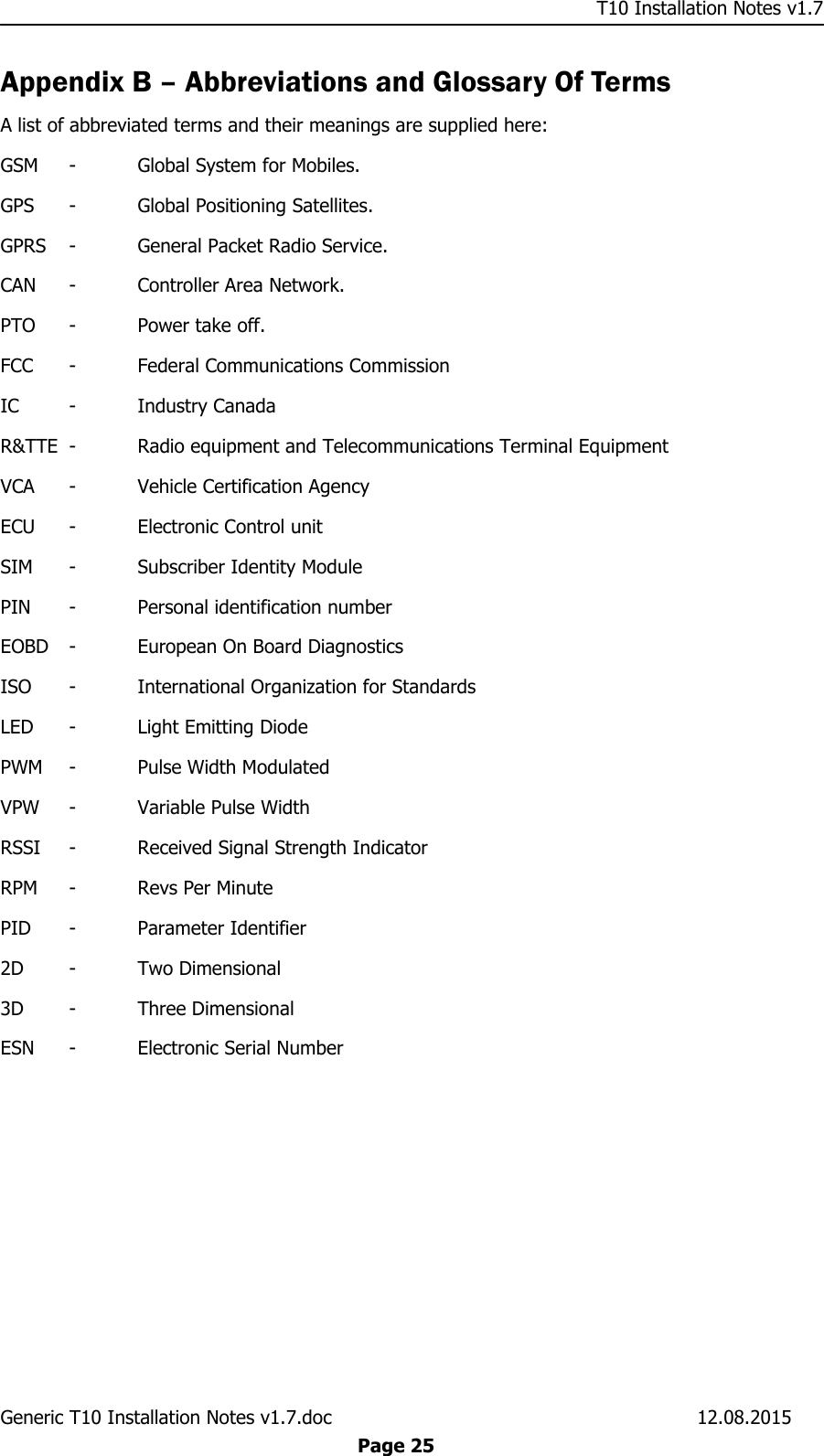Trakm8 T10MICROBLE Vehicle Telematics Device, T10-Micro BLE model 60-08A User Manual TrakM8 Prospectus
Interactive Projects Ltd. Vehicle Telematics Device, T10-Micro BLE model 60-08A TrakM8 Prospectus
Trakm8 >
Contents
- 1. Users Manual
- 2. User Manual
Users Manual