Trane Voyager 12 5 To 25 Tons Installation And Maintenance Manual Packaged Rooftop Air Conditioners Voyager, Gas/Electric
2015-04-02
: Trane Trane-Voyager-12-5-To-25-Tons-Installation-And-Maintenance-Manual-684202 trane-voyager-12-5-to-25-tons-installation-and-maintenance-manual-684202 trane pdf
Open the PDF directly: View PDF ![]() .
.
Page Count: 56
- Introduction
- Model Number Description
- General Information
- Unit Description
- Economizer Control Actuator ReliaTel™ Control
- RTCI—ReliaTel™ Trane Communication Interface (Optional)
- RLCI—ReliaTel™ LonTalk Communication Interface (Optional)
- RBCI—ReliaTel BACnet™ Communications Interface (Optional)
- RTOM—ReliaTel™ Options Module (Optional)
- RTAM—ReliaTel™ Air Handler Module (Standard with Traditional VAV)
- System Input Devices & Functions
- Supply Fan Failure Input (Optional)
- Drain Pan Condensate Overflow Switch (Optional)
- Clogged Filter Switch (Optional)
- Compressor Disable (CPR1/2)
- Phase Monitor
- Low Pressure Control ReliaTel Control
- Discharge Line Thermostat ReliaTel Control
- Power Exhaust Control (Optional)
- Lead/Lag Control (Dual Circuit Only)
- Evaporator Frost Control
- Sensors
- Zone Sensor Module (ZSM) (BAYSENS106*)
- Zone Sensor Module (ZSM) (BAYSENS108*)
- Zone Sensor (BAYSENS110*)
- Programmable Zone Sensor (BAYSENS119*)
- Remote Zone Sensor (BAYSENS073*)
- Remote Zone Sensor (BAYSENS074*)
- Remote Zone Sensor (BAYSENS016*)
- Remote Zone Sensor (BAYSENS075*)
- Wireless Zone Sensor (BAYSENS050)
- High Temperature Sensor (BAYFRST003*)
- Thermostat (BAYSTAT150)
- Thermostat (BAYSTAT151)
- Thermostat (BAYSTAT155)
- Smoke Detector Sensor (Optional)
- Wall Mounted Relative Humidity Sensor (BAYSENS036*)
- Duct Mounted Relative Humidity Sensor (BAYSENS037*)
- Human Interface - 5 Inch Color Touchscreen (Optional)
- Unit Inspection
- Storage
- Unit Clearances
- Unit Description
- Unit Dimensions
- Unit Weights
- Installation
- Factory-Mounted Unit Options
- Pre Start
- Start Up
- Maintenance
- Troubleshooting
- Wiring Diagrams
- Warranty
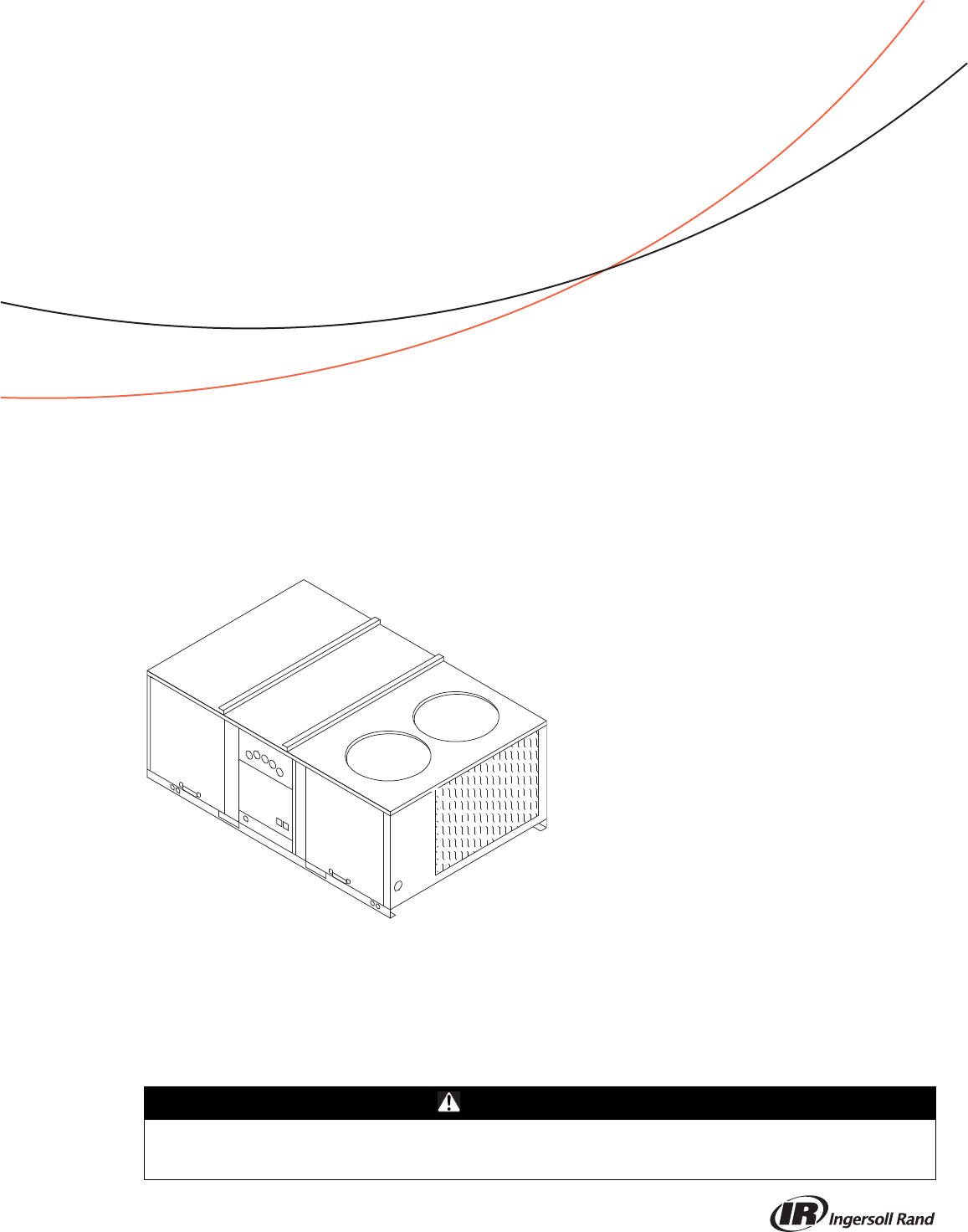
SAFETY WARNING
Only qualified personnel should install and service the equipment. The installation, starting up, and servicing of heating, ventilating, and air-
conditioning equipment can be hazardous and requires specific knowledge and training. Improperly installed, adjusted or altered equipment
by an unqualified person could result in death or serious injury. When working on the equipment, observe all precautions in the literature and
on the tags, stickers, and labels that are attached to the equipment.
Packaged Rooftop Air Conditioners
Voyager™ – Gas/ Electric
12½ – 25 Tons, 60/50Hz
January 2015 RT-SVX26L-EN
Installation, Operation,
and Maintenance
Model Number: YS*150–300
YH*150-300
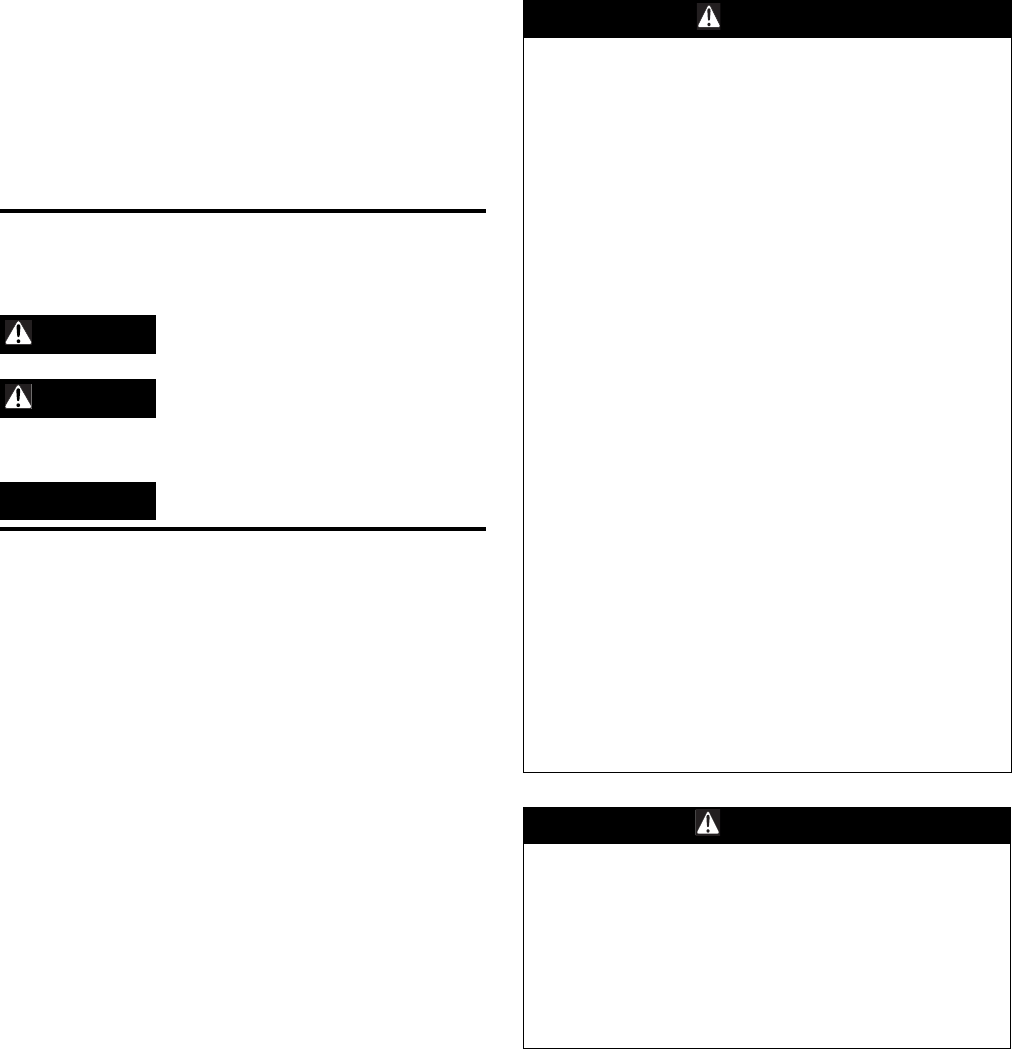
© 2015 Trane All rights reserved RT-SVX26L-EN
Introduction
Read this manual thoroughly before operating or servicing
this unit.
Warnings, Cautions, and Notices
Safety advisories appear throughout this manual as
required. Your personal safety and the proper operation of
this machine depend upon the strict observance of these
precautions.
Important
Environmental Concerns!
Scientific research has shown that certain man-made
chemicals can affect the earth’s naturally occurring
stratospheric ozone layer when released to the
atmosphere. In particular, several of the identified
chemicals that may affect the ozone layer are refrigerants
that contain Chlorine, Fluorine and Carbon (CFCs) and
those containing Hydrogen, Chlorine, Fluorine and
Carbon (HCFCs). Not all refrigerants containing these
compounds have the same potential impact to the
environment. Trane advocates the responsible handling of
all refrigerants-including industry replacements for CFCs
such as HCFCs and HFCs.
Responsible Refrigerant Practices!
Trane believes that responsible refrigerant practices are
important to the environment, our customers, and the air
conditioning industry. All technicians who handle
refrigerants must be certified. The Federal Clean Air Act
(Section 608) sets forth the requirements for handling,
reclaiming, recovering and recycling of certain
refrigerants and the equipment that is used in these
service procedures. In addition, some states or
municipalities may have additional requirements that
must also be adhered to for responsible management of
refrigerants. Know the applicable laws and follow them.
ATTENT I ON: Warnings, Cautions and Notices appear at
appropriate sections throughout this literature. Read
these carefully:
WARNING Indicates a potentially hazardous
situation which, if not avoided, could
result in death or serious injury.
CAUTIONsIndicates a potentially hazardous
situation which, if not avoided, could
result in minor or moderate injury. It
could also be used to alert against
unsafe practices.
NOTICE: Indicates a situation that could result in
equipment or property-damage only
WARNING
Personal Protective Equipment (PPE)
Required!
Installing/servicing this unit could result in exposure to
electrical, mechanical and chemical hazards.
• Before installing/servicing this unit, technicians
MUST put on all PPE required for the work being
undertaken (Examples; cut resistant gloves/sleeves,
butyl gloves, safety glasses, hard hat/bump cap, fall
protection, electrical PPE and arc flash clothing).
ALWAYS refer to appropriate Material Safety Data
Sheets (MSDS)/Safety Data Sheets (SDS) and OSHA
guidelines for proper PPE.
• When working with or around hazardous chemicals,
ALWAYS refer to the appropriate MSDS/SDS and
OSHA/GHS (Global Harmonized System of
Classification and Labelling of Chemicals) guidelines
for information on allowable personal exposure
levels, proper respiratory protection and handling
instructions.
• If there is a risk of energized electrical contact, arc, or
flash, technicians MUST put on all PPE in accordance
with OSHA, NFPA 70E, or other country-specific
requirements for arc flash protection, PRIOR to
servicing the unit. NEVER PERFORM ANY
SWITCHING, DISCONNECTING, OR VOLTAGE
TESTING WITHOUT PROPER ELECTRICAL PPE AND
ARC FLASH CLOTHING. ENSURE ELECTRICAL
METERS AND EQUIPMENT ARE PROPERLY RATED
FOR INTENDED VOLTAGE.
Failure to follow instructions could result in death or
serious injury.
WARNING
Proper Field Wiring and Grounding
Required!
All field wiring MUST be performed by qualified
personnel. Improperly installed and grounded field
wiring poses FIRE and ELECTROCUTION hazards. To
avoid these hazards, you MUST follow requirements for
field wiring installation and grounding as described in
NEC and your local/state electrical codes. Failure to
follow code could result in death or serious injury.

Introduction
RT-SVX26L-EN 3
Overview of Manual
Note: One copy of this document ships inside the control
panel of each unit and is customer property. It must
be retained by the unit’s maintenance personnel.
This booklet describes proper installation, operation, and
maintenance procedures for air cooled systems.
By carefully reviewing the information within this manual
and following the instructions, the risk of improper
operation and/or component damage will be minimized.
It is important that periodic maintenance be performed to
help assure trouble free operation. A maintenance
schedule is provided at the end of this manual.
Should equipment failure occur, contact a qualified
service organization with qualified, experienced HVAC
technicians to properly diagnose and repair this
equipment.
Revision Summary
RT-SVX26L-EN (21 Jan 2015)
• Title 24 - ASHRAE 90.1-2013
• Updated Model Number Description, Startup, and
Wiring Diagrams Sections
NOTICE:
Water Damage!
Non-factory penetrations through the base of this unit
are not allowed. Any penetration in the base of the unit
may affect the water tight integrity of the unit and lead
to water leaks into the conditioned space. Failure to
follow instructions could result in equipment and
property damage.
4 RT-SVX26L-EN
Table of Contents
Model Number Description . . . . . . . . . . . . . . . 5
General Information . . . . . . . . . . . . . . . . . . . . . 7
Unit Description . . . . . . . . . . . . . . . . . . . . . . . 7
System Input Devices & Functions . . . . . . . 7
Sensors . . . . . . . . . . . . . . . . . . . . . . . . . . . . . . 9
Unit Inspection . . . . . . . . . . . . . . . . . . . . . . . 11
Storage . . . . . . . . . . . . . . . . . . . . . . . . . . . . . 11
Unit Clearances . . . . . . . . . . . . . . . . . . . . . . 11
Unit Dimensions . . . . . . . . . . . . . . . . . . . . . . . . 12
Unit Weights . . . . . . . . . . . . . . . . . . . . . . . . . . . 17
Rigging . . . . . . . . . . . . . . . . . . . . . . . . . . . . . . 18
Installation . . . . . . . . . . . . . . . . . . . . . . . . . . . . . 19
Foundation . . . . . . . . . . . . . . . . . . . . . . . . . . 19
General Unit Requirements . . . . . . . . . . . . 19
Main Unit Power . . . . . . . . . . . . . . . . . . . . . 21
Space Temperature Averaging . . . . . . . . . 25
Factory-Mounted Unit Options . . . . . . . . . . . 30
Circuit Breaker (FIYUCB) & Unit Disconnect
(FIYUDC) . . . . . . . . . . . . . . . . . . . . . . . . . . . . 30
Powered and Unpowered Convenience . . 31
Return Air Smoke Detector . . . . . . . . . . . . . 32
Through the Base Gas Utility Option . . . . 35
Pre Start . . . . . . . . . . . . . . . . . . . . . . . . . . . . . . . 36
Test Modes . . . . . . . . . . . . . . . . . . . . . . . . . . 36
Verifying Proper Air Flow (Units with Belt
Drive Indoor Fan) . . . . . . . . . . . . . . . . . . . . . 36
Start Up . . . . . . . . . . . . . . . . . . . . . . . . . . . . . . . 37
Economizer Start-Up . . . . . . . . . . . . . . . . . . 37
Compressor Start-Up . . . . . . . . . . . . . . . . . 37
Dehumidification Option . . . . . . . . . . . . . . . 38
Heating Start-Up . . . . . . . . . . . . . . . . . . . . . 38
Variable Air Volume Applications (Multi-zone,
Traditional VAV) . . . . . . . . . . . . . . . . . . . . . . 38
Final System Set Up . . . . . . . . . . . . . . . . . . 40
Maintenance . . . . . . . . . . . . . . . . . . . . . . . . . . . 41
Fan Belt Adjustment—Belt Drive Units . . 41
Monthly Maintenance . . . . . . . . . . . . . . . . . 42
Final Process . . . . . . . . . . . . . . . . . . . . . . . . . 43
Troubleshooting . . . . . . . . . . . . . . . . . . . . . . . . 44
ReliaTel Control . . . . . . . . . . . . . . . . . . . . . . .44
System Status Checkout Procedure . . . . . .44
Resetting Cooling and Heating Lockouts . .45
Zone Temperature Sensor (ZTS) Service Indi-
cator . . . . . . . . . . . . . . . . . . . . . . . . . . . . . . . . .46
Zone Temperature Sensor (ZTS) Test . . . .46
Programmable & Digital Zone Sensor Test 47
Wiring Diagrams . . . . . . . . . . . . . . . . . . . . . . . .49
Warranty . . . . . . . . . . . . . . . . . . . . . . . . . . . . . . .52

RT-SVX26L-EN 5
Model Number Descriptions
All products are identified by a
multiple character model number that
precisely identifies a particular type of
unit. An explanation of the
alphanumeric identification code is
provided. Its use will enable the
owner/operator, installing
contractors, and service engineers to
define the operation, specific
components, and other options for
any specific unit.
When ordering replacement parts or
requesting service, be sure to refer to
the specific model number and serial
number printed on the unit
nameplate.
Digit 1 — Unit Type
Y = Packaged Gas/Electric
Digit 2 — Efficiency
S = Standard Efficiency
H = High Efficiency
Digit 3 — Airflow Configuration
D= Downflow
H= Horizontal
Digit 4, 5, 6 — Nominal Gross
Cooling Capacity (MBh)
150 = 12½ Tons, 60Hz
155 = 15 Tons, 50Hz
180 = 15 Tons, 60Hz
175 = 17½ Tons, 50Hz
210 = 17½ Tons, 60Hz
200 = 20 Tons, 50Hz
240 = 20 Tons, 60Hz
250 = 25 Tons, 50Hz
300 = 25 Tons, 60Hz
Digit 7 — Major Design
Sequence
F = Microchannel Type Condenser
Coils
G = ASHRAE 90.1-2013 (Fan/
Compressor Staging)14
Digit 8 — Voltage Selection
3 = 208-230/60/3
4 = 460/60/3
W = 575/60/3
K = 380/60/3
D = 380-415/50/3
Digit 9 — Unit Controls
R = Reliatel
Digit 10 — Heating Capacity
H = Gas Heat - High
L=Gas Heat - Low
V = Gas Heat - SS Ht Ex - Modulating
X = Gas Heat - SS Ht Ex - Low
YS D 150 F 3 R H A A
12 3 456 7 8 9 10 11 12
Z = Gas Heat - SS Ht Ex - High
Digit 11 — Minor Design
Sequence
Digit 12, 13 — Service Sequence
00 = None
01 = 18mm Microchannel Condenser
Coil
Note: ‘01’ only available on select
models.
Digit 14 — Fresh Air Selection
0=No Fresh Air
D = Econ Dry Bulb w/ Barometric
Relief1
F = Econ Reference Enthaply w/
Barometric Relief1
H = Econ Comparative Enthaply w/
Barometric Relief1
K = Low Leak Econ w/ Barometric
Relief1
M = Low Leak Econ Reference
Enthalpy w/ Barometric Relief1
P = Low Leak Econ Comparative
Enthalpy w/ Barometric Relief1
Digit 15 — Supply Fan/Drive
Type/Motor
0=Standard Motor
1 = Oversized Motor6
3 = High Efficiency Motor6
6 = Single Zone Variable Air Volume
Standard Motor
7 = Multi-Speed Standard Motor
8 = Single Zone Variable Air Volume
Oversized Motor
9 = Multi-Speed Oversized Motor
A = Single Zone Variable Air Volume
Standard Motor w/ Shaft
Grounding Ring
B = Multi-Speed Standard Motor w/
Shaft Grounding Ring
C = Single Zone Variable Air Volume
Oversized Motor w/ Shaft
Grounding Ring
D = Multi-Speed Oversized Motor w/
Shaft Grounding Ring
E = VAV Supply Air Temperature
Control - Standard Motor
F = VAV Supply Air Temperature
Control - Oversized Motor
G = VAV Supply Air Temperature
Control - Standard Motor w/ Shaft
Grounding Ring
H = VAV Supply Air Temperature
Control - Oversized Motor w/
Shaft Grounding Ring
Digit 16 — Hinged Service
Access / Filters
0 = Standard Panels/Standard
Filters25
A = Hinged Access/Standard Filters25
B = Standard Panels/MERV 8 Filters6
C = Hinged Access/MERV 8 Filters6
D = Standard Panels/MERV 13 Filters6
E = Hinged Access/MERV 13 Filters6
Digit 17 — Condenser Coil
Protection
0 = Standard Coil
1 = Standard Coil With Hail Guard
4 = CompleteCoat™Condenser Coil
5 = CompleteCoat™Condenser Coil
with Hail Guard
Digit 18 — Through The Base
Provisions
0 = No Through The Base Provisions
A = Through The Base Electric12
B = Through The Base Gas
C = Through The Base Electric/Gas12
D = Through The Base Access
Digit 19 — Disconnect Switch/
Circuit Breaker11
0 = No Disconnect/circuit break
1 = Unit Mounted Non-Fused
Disconnect Switch
2 = Unit Mounted Circuit Breaker
Digit 20 — Convenience Outlet
Option
0 = Without Convenience Outlet
A = Unpowered Convenience Outlet5
B = Powered Convenience Outlet5
Digit 21 — Communications
Options
0 = Without Communications Options
1 = Trane Communications Interface6, 17
2 = Lontalk Communications
Interface6
3 = Novar 2024 Controls Interface19
4 = Novar 3051 Controls Interface19
5 = Novar 3051 Communications
Interface with Demand Control
Ventilation19
6 = Building Automation Control
Network Communications
Interface
Digit 22 — Refrigeration System
Option
0 = Standard refrigeration system
B = Dehumidification (Hot Gas
Reheat)4,14
Digit 23 — Refrigeration Controls
0 = Without Refrigeration Controls
1=Frostat
9, 21
Digit 24 — Smoke Detector2,10
0 = Without Smoke Detector
A = Return Air Smoke Detector
B = Supply Air Smoke Detector
C = Return/Supply Air Smoke
Detector
D = Plenum Smoke Detector22
Model Number Description

6 RT-SVX26L-EN
Model Number Description
Digit 25 — System Monitoring
Controls
0 = No Monitoring Controls
1 = Clogged Filter Switch9
2 = Fan Failure Switch9
3 = Discharge Air Sensing9
4 = Clogged Filter Switch and Fan
Failure switch9
5 = Clogged Filter Switch and
Discharge Air Sensing9
6 = Fan Failure Switch and Discharge
Air Sensing9
7 = Clogged Filter Switch, Fan Failure
Switch and Discharge Air
Sensing9
8 = NOVAR Return Air Sensor (Novar
2024)13,19
9 = NOVAR Zone Temp Sensor
(Novar 3051)19
A = Condensate Drain Pan Overflow
Switch
B = Clogged Filter Switch and
Condensate Drain Pan Overflow
Switch9
C = Fan Failure Switch and
Condensate Drain Pan Overflow
Switch9
D = Discharge Air Sensing and
Condensate Drain Pan Overflow
Switch9
E = Clogged Filter Switch, Fan Failure
Switch and Condensate Drain Pan
Overflow Switch9
F = Clogged Filter Switch, Discharge
Air Sensing Tube and Condensate
Drain Pan Overflow Switch9
G = Fan Failure Switch, Discharge Air
Sensing Tube and Condensate
Drain Pan Overflow Switch9
H = Clogged Filter Switch, Fan Failure
Switch, Discharge Air Sensing
and Condensate Drain Pan
Overflow Switch9
Digit 26 - System Monitoring
Controls
0 = No Monitoring Controls
A = Demand Control Ventilation
(CO2)20
B = FDD (Fault Detection and
Diagnostics)
C = FDD (Fault Detection Diagnostics)
& Demand Control Ventilation
(CO2)20
Digit 27 - Unit Hardware
Enhancements
0 = No Enhancements
1 = Stainless Steel Drain Pan
Digit 28 - Short Circuit Current
Rating
0 = Standard SCCR
A = 65kA SCCR Option23, 24
Digit 31 - Advanced Unit
Controls
0 = Standard Unit Controls
1=Human Interface
26
Note: Most Factory Installed Options
available for Downflow Air
Discharge units only. Please verify
with ordering system for
availability.
Model Number Notes
1. Some field set up required.
2. Requires ReliaTel Options Module.
3. Requires Economizer.
4. All 22nd digit model numbers for
reheat coil (B) require additional
factory installed options: Frostat,
and 2” pleated filters.
5. Must be ordered with Through-
the-Base Electrical option or
Horizontal-Side Access and either
Unit Mounted Disconnect or
Circuit Breaker.
6. Available factory installed on
downflow AND horizontal units.
Verify with ordering system.
7. Cannot be fused.
8. Must be factory installed when
using Through-the-Base Options.
9. ReliaTel Options Module is
required when ordering the
following accessories: Clogged
Filter Switch, Fan Fail Switch,
Condensate Overflow Switch,
Discharge Air Sensing Kit, Frostat,
Ventilation Override, Smoke
Detector, Dehumidification and
Modulating Gas Heat Furnace.
10. Option cannot be ordered in
conjunction with field installed
economizer on downflow units.
Must be factory installed. The
return air smoke detector may not
fit up or work properly on the
Voyager units when used in
conjunction with 3rd party
accessories (such as bolt on heat
wheels, economizers, and power
exhaust). Do not order the return
air smoke detectors when using
this type of accessory.
11. Unit mounted disconnect and
circuit breakers are mutually
exclusive of each other.
12. Through-the-base electrical
option or Horizontal-Side Access
must be ordered with either unit
mounted disconnect or circuit
breaker.
13. This option consists of the Novar
return air sensor (Novar #WTS-10)
that is wired and shipped in the
return air section of the unit. The
sensor ships with approximately
15’ of extra wire for dropping
down the return air duct
(downflow only).
14. Available on high efficiency units
only.
15. All Factory Installed Options are
Built-to-Order. Check order
services for estimated production
cycle.
16. The Novar control option includes
the following factory installed and
wired devices: Novar ETM-2024 or
Novar 3051 rooftop controller, fan
proving switch, clogged filter or
unit shutdown switch, Cool 1,
Cool 2, Heat switch and discharge
air sensor (Novar 2024 is
downflow only).
Note: Option cannot be ordered in
conjunction with a factory
installed smoke detector.
17. TCI is for use with non-VariTrac
systems and VariTrac systems.
18. For use with multi-speed and
SZVAV units only.
19. Novar is not available with SZ VAV
products.
20. Demand Control Ventilation
Option includes wiring only. The
C02 sensor is a field-installed only
option.
21. Frostat is standard on VAV, and
high efficiency units.
22. Supply and/or return smoke
detector may not be used with the
plenum smoke detector.
23. Only available where MOP is
above 60A.
24. 575 VAC option is 25kA.
25. Standard filters are not available
with Low Leak Economizers.
26. Human Interface is standard with
FDD (Fault Detection Diagnostics).
RT-SVX26L-EN 7
General Information
Unit Description
Before shipment, each unit is leak tested, dehydrated,
charged with refrigerant and compressor oil, and run
tested for proper control operation.
For major design sequence F units, the condenser coils are
microchannel type aluminum coils.
Direct-drive, vertical discharge condenser fans are
provided with built-in thermal overload protection.
The ReliaTel™ Control Module is a microelectronic control
system that is referred to as “Refrigeration Module”
(RTRM). The acronym RTRM is used extensively
throughout this document when referring to the control
system network.
This module through Proportional/Integral control
algorithms perform specific unit functions that governs
unit operation in response to; zone temperature, supply air
temperature, and/or humidity conditions depending on
the application.
The stages of capacity control for these units are achieved
by starting and stopping the compressors.
The RTRM is mounted in the control panel and is factory
wired to the respective internal components. The RTRM
receives and interprets information from other unit
modules, sensors, remote panels, and customer binary
contacts to satisfy the applicable request for cooling.
Economizer Control Actuator ReliaTel™
Control
The ECA monitors the mixed air temperature, return air
temperature, minimum position setpoint (local or
remote), power exhaust setpoint, CO2 setpoint, CO2, and
ambient dry bulb/ enthalpy sensor or comparative
humidity (return air humidity against ambient humidity)
sensors, if selected, to control dampers to an accuracy of
±5 percent of stroke. The actuator is spring returned to the
closed position any time that power is lost to the unit. It is
capable of delivering up to 25 in·lb of torque and is
powered by 24 Vac.
RTCI—ReliaTel™ Trane Communication
Interface (Optional)
This module is used when the application calls for an ICS™
building management type control system. It allows the
control and monitoring of the system through an ICS
panel. The module can be ordered from the factory or
ordered as a kit to be field installed. Follow the installation
instruction that ships with each kit when field installation
is necessary.
RLCI—ReliaTel™ LonTalk Communication
Interface (Optional)
This module is used when the application calls for an ICS™
building management type control system that is LonTalk.
It allows the control and monitoring of the system through
an ICS panel. The module can be ordered from the factory
or ordered as a kit to be field installed. Follow the
installation instruction that ships with each kit when field
installation is necessary.
RBCI—ReliaTel BACnet™ Communications
Interface (Optional)
This module is used when the application calls for an open
BACnet protocol. It allows the control and monitoring of
the system through an ICS panel. The module can be
ordered from the factory or as a kit to be field installed.
Follow the installation instructions that ships with each kit
when field installation is necessary.
RTOM—ReliaTel™ Options Module
(Optional)
The RTOM monitors the supply fan proving, clogged filter,
supply air temperature, exhaust fan setpoint, supply air
tempering, Frostat™ and smoke detector. Refer to system
input devices and functions for operation.
RTAM—ReliaTel™ Air Handler Module
(Standard with Traditional VAV)
RTAM receives information from the supply duct static
pressure transducer. Attached to the module are the
supply air heating potentiometer, supply air cooling
setpoint potentiometer, supply pressure setpoint
potentiometer, static pressure deadband potentiometer,
morning warm-up setpoint potentiometer, reset setpoint
potentiometer, and 5 DIP switches.
System Input Devices &
Functions
The RTRM must have a zone sensor or thermostat input in
order to operate the unit. The flexibility of having several
mode capabilities depends upon the type of zone sensor or
thermostat selected to interface with the RTRM.
The descriptions of the following basic Input Devices used
within the RTRM network are to acquaint the operator with
their function as they interface with the various modules.
Refer to the unit’s electrical schematic for the specific
module connections. The following controls are available
from the factory for field installation.
Supply Fan Failure Input (Optional)
The Fan Failure Switch (FFS) can be connected to sense
indoor fan operation. If air flow through the unit is not

General Information
8 RT-SVX26L-EN
proven by the differential pressure switch connected to the
RTOM (factory set point 0.07“ w.c.) within 40 seconds
nominally, the RTRM will shut off all mechanical
operations, lock the system out, send a diagnostic to ICS,
and the SERVICE output will flash. The system will remain
locked out until a reset is initiated either manually or
through ICS.
Drain Pan Condensate Overflow Switch
(Optional)
This input incorporates the Condensate Overflow Switch
(COF) mounted on the drain pan and the ReliaTel Options
Module (RTOM). When the condensate level reaches the
trip point for 6 continuous seconds, the RTOM will shut
down all unit function until the overflow condition has
cleared. The unit will return to normal operation after 6
continuous seconds with the COF in a non-tripped
condition. If the condensate level causes the unit to
shutdown more than 2 times in a 3 day period, the unit will
be locked-out of operation. A manual reset of the
diagnostic system through the Zone Sensor or Building
Automation System (BAS) will be required. Cycling unit
power will also clear the fault.
Clogged Filter Switch (Optional)
The unit mounted clogged filter switch monitors the
pressure differential across the return air filters. It is
mounted in the filter section and is connected to the
RTOM. A diagnostic SERVICE signal is sent to the remote
panel if the pressure differential across the filters is at least
0.5” w.c.
The contacts will automatically open when the pressure
differential across the filters decreases to approximately
0.4” w.c.
The clogged filter output is energized when the supply fan
is operating and the clogged filter switch has been closed
for at least 2 minutes. The system will continue to operate
regardless of the status of the filter switch.
Please note that on units equipped with factory installed
MERV 13 filters, a clogged filter switch with different
pressure settings will be installed. This switch will close
when the differential pressure is approximately 0.8” w.c.
and open when the differential falls to 0.7” w.c.
Compressor Disable (CPR1/2)
This input incorporates the low pressure control (LPC) of
each refrigeration circuit and can be activated by opening
a field supplied contact installed on the LTB.
If this circuit is open before the compressor is started, the
compressor will not be allowed to operate. Anytime this
circuit is opened for 1 continuous second during
compressor operation, the compressor for that circuit is
immediately turned “Off”. The compressor will not be
allowed to restart for a minimum of 3 minutes should the
contacts close.
If four consecutive open conditions occur during the first
three minutes of operation, the compressor for that circuit
will be locked out, a diagnostic communicated to the
remote panel (if installed), and a manual reset will be
required to restart the compressor.
Phase Monitor
The Phase Monitor is a three-phase line monitor module
that protects against phase loss, phase reversal and phase
unbalance. It is intended to protect compressors from
reverse rotation. It has an operating input voltage range of
190–600 Vac, and LED indicators for ON and FAULT. There
are no field adjustments and the module will automatically
reset from a fault condition.
Low Pressure Control ReliaTel Control
When the LPC is opened for 1 continuous second, the
compressor for that circuit is turned off immediately. The
compressor will not be allowed to restart for a minimum
of 3 minutes.
If four consecutive open conditions occur during the first
three minutes of operation, the compressor will be locked
out, a diagnostic communicated to ICS™ if applicable, and
a manual reset will be required to restart the compressor.
Discharge Line Thermostat ReliaTel
Control
The high pressure controls and discharge line thermostats
are wired in series between the compressor outputs on the
RTRM and the compressor contactor coils. If the high
pressure control switch or discharge line thermostat open,
the RTRM senses a lack of current while calling for cooling
and locks the compressor out. This is an auto reset lockout.
If the circuit is open three consecutive times when the
contactor coil should be on, the RTRM sets a manual
lockout for that compressor.
Power Exhaust Control (Optional)
The power exhaust fan is started whenever the position of
the economizer dampers meets or exceed the power
exhaust setpoint when the indoor fan is on.
The setpoint panel is located in the return air section and
is factory set at 25 percent.
Lead/Lag Control (Dual Circuit Only)
Lead/Lag is a selectable input located on the RTRM. The
RTRM is configured from the factory with the Lead/Lag
control disabled. To activate the Lead/Lag function, simply
cut the wire connected to J3-8 at the RTRM. When it is
activated, each time the designated lead compressor is
shut off due to the load being satisfied, the lead
compressor or refrigeration circuit switches. When the
RTRM is powered up, i.e. after a power failure, the control
will default to the number one circuit compressor.

General Information
RT-SVX26L-EN 9
Evaporator Frost Control
This input incorporates the Frostat™ control (FOS)
mounted in the indoor coil and can be activated by closing
a field supplied contact installed in parallel with the FOS.
If this circuit is closed before the compressor is started, the
compressor will not be allowed to operate. Anytime this
circuit is closed for 1 continuous second during
compressor operation, the compressor for that circuit is
immediately turned “Off”. The compressor will not be
allowed to restart for a minimum of 3 minutes should the
FOS open.
Sensors
Note: Zone sensor required for units configured for
Single Zone VAV indoor fan system control to
enable Single Zone VAV functionality.
Zone Sensor Module (ZSM)
(BAYSENS106*)
This electronic sensor features three system switch
settings (Heat, Cool, and Off) and two fan settings (On and
Auto). It is a manual changeover control with single
setpoint. (Cooling Setpoint Only.)
Zone Sensor Module (ZSM)
(BAYSENS108*)
This electronic sensor features four system switch settings
(Heat, Cool, Auto, and Off) and two fan settings (On and
Auto). It is a manual or auto changeover control with dual
setpoint capability. It can be used with a remote zone
temperature sensor BAYSENS075*.
Zone Sensor (BAYSENS110*)
This electronic sensor features four system switch settings
(Heat, Cool, Auto, and Off) and two fan settings (On and
Auto) with four system status LEDs. It is a manual or auto
changeover control with dual setpoint capability. It can be
used with a remote zone temperature sensor
BAYSENS075*.
Programmable Zone Sensor
(BAYSENS119*)
Programmable Night Setback: Auto or manual changeover
with seven-day programming. Keyboard selection of Heat,
Cool, Fan, Auto, or On. All programmable sensors have
System On, Heat, Cool, Service LED/indicators as
standard. Night Setback Sensors have one (1) Occupied,
one (1) Un-occupied, and one (1) Override program per
day.
Remote Zone Sensor (BAYSENS073*)
This electronic sensor features remote zone sensing and
timed override with override cancellation. It is used with a
Trane Integrated Comfort™ building management
system.
Remote Zone Sensor (BAYSENS074*)
This electronic sensor features single setpoint capability
and timed override with override cancellation. It is used
with a Trane Integrated Comfort™ building management
system.
Remote Zone Sensor (BAYSENS016*)
This bullet type temperature sensor can be used for
outside air (ambient) sensing, return air temperature
sensing, supply air temperature sensing, and remote
temperature sensing (uncovered). Wiring procedures vary
according to the particular application and equipment
involved. Refer to the unit’s wiring diagrams for proper
connections.
Remote Zone Sensor (BAYSENS075*)
This electronic sensor can be used with BAYSENS119*
Remote Panels. When this sensor is wired to a
BAYSENS119* Remote Panel, wiring must be 18 AWG
Shielded Twisted Pair (Belden 8760 or equivalent). Refer to
the specific Remote Panel for wiring details.
Wireless Zone Sensor (BAYSENS050)
This electronic sensor features five system settings (Auto,
Off, Cool, Heat, and Emergency Heat) and with On and
Auto fan settings. It is a manual or auto changeover control
with dual setpoint capability. Other features include a
timed override function, lockable system settings, and
Fahrenheit or Celsius temperature display. Included with
the wireless zone sensor will be a receiver that is to be
mounted inside the unit, a mounting bracket, and a wire
harness.
High Temperature Sensor (BAYFRST003*)
This sensor connects to the RTRM Emergency Stop Input
on the LTB and provides high limit “shutdown” of the unit.
The sensor is used to detect high temperatures due to fire
in the air conditioning or ventilation ducts. The sensor is
designed to mount directly to the sheet metal duct. Each kit
contains two sensors. The return air duct sensor
(X1310004001) is set to open at 135°F.
The supply air duct sensor (X1310004002) is set to open at
240°F. The control can be reset after the temperature has
been lowered approximately 25°F below the cutout
setpoint.
Thermostat (BAYSTAT150)
This thermostat is a multi-stage 3 heat/2 cool, auto-
changeover digital display thermostat. It is a
programmable thermostat, and a 7-day programmable
stat with night setback shall be available. In addition, it is
wall mounted.

General Information
10 RT-SVX26L-EN
Thermostat (BAYSTAT151)
This thermostat is a single-stage 1 heat/1 cool, auto-
changeover digital display thermostat. It is a non-
programmable, wall-mounted thermostat.
Thermostat (BAYSTAT155)
This thermostat is a multi-stage 3 heat/2 cool, auto
changeover digital display thermostat. It is a non-
programmable, wall-mounted thermostat, and it can be
used for Economizer Operation.
Smoke Detector Sensor (Optional)
This sensor is only applicable on units equipped with a
RTOM. It provides high limit “shutdown” of the unit and
requires a manual reset. The sensor is used to detect
smoke due to fire in the air conditioning or ventilation
ducts.
Notes:
•The supply and return air smoke detectors are
designed to shut off the unit if smoke is sensed in the
supply air stream or return air stream. This function is
performed by sampling the airflow entering the unit at
the return air opening. Follow the instructions
provided below to assure that the airflow through the
unit is sufficient for adequate sampling. Failure to
follow these instructions will prevent the smoke
detectors from performing it's design function.
•Airflow through the unit is affected by the amount of
dirt and debris accumulated on the indoor coil and
filters. To insure that airflow through the unit is
adequate for proper sampling by the return air smoke
detector, complete adherence to the maintenance
procedures, including recommended intervals
between filter changes, and coil cleaning is required.
•Periodic checks and maintenance procedures must be
performed on the smoke detector to insure that it will
function properly. For detailed instructions concerning
these checks and procedures, refer to the appropriate
section(s) of the smoke detector Installation and
Maintenance Instructions provided with the literature
package for this unit.
In order for the supply air smoke detector or return air
smoke detector to properly sense smoke in the supply air
stream or return air stream, the air velocity entering the
smoke detector unit must be between 500 and 4000 feet
per minute.
Equipment covered in this manual will develop an airflow
velocity that falls within these limits over the entire airflow
range specified in the evaporator fan performance tables.
There are certain models, however, if operated at low
airflow, will not develop an airflow velocity that falls within
the required 500 to 4000 feet per minute range. For these
models, the design airflow shall be greater than or equal
to the minimum cfm specified in the table provided below.
Failure to follow these instructions will prevent the smoke
detector from performing its design function.
Wall Mounted Relative Humidity Sensor
(BAYSENS036*)
Field installed, wall mounted humidity sensor is used to
control activation of the hot gas reheat dehumidification
option.
Humidity set points can be selected for relative humidity
levels between 40 percent and 60 percent by adjusting the
DEHUMID setting on the ReliaTel Options Module; see
“RTOM—ReliaTel™ Options Module (Optional),” p. 7.
Duct Mounted Relative Humidity Sensor
(BAYSENS037*)
Field installed, duct mounted humidity sensor is used to
control activation of the hot gas reheat dehumidification
option.
Humidity set points can be selected for relative humidity
levels between 40 percent and 60 percent by adjusting the
DEHUMID setting on the ReliaTel Options Module; see
“RTOM—ReliaTel™ Options Module (Optional),” p. 7.
Human Interface - 5 Inch Color
Touchscreen (Optional)
The 5 inch Color Touchscreen Human Interface provides an
intuitive user interface to the rooftop unit that speeds up
unit commissioning, shortens unit troubleshooting times,
and enhances preventative maintenance measures. The
human interface includes several features including:
• Data trending capabilities by means of time series
graphs
• Historical alarm messages
• Real-time sensor measurements
• On board system setpoints
• USB port that enables the downloading of component
runtime information as well as trended historical
sensor data
• Customized reports
Unit Model
Number Minimum Allowable Airflow with
Return Air Smoke Detector
YHD180 5300 cfm

General Information
RT-SVX26L-EN 11
Unit Inspection
As soon as the unit arrives at the job site:
• Verify that the nameplate data matches the data on the
sales order and bill of lading (including electrical data).
• Verify that the power supply complies with the unit
nameplate specifications.
• Visually inspect the exterior of the unit, including the
roof, for signs of shipping damage.
• Visually inspect the internal components for shipping
damage as soon as possible after delivery and before
it is stored. Do not walk on the sheet metal base pans.
• If concealed damage is discovered, notify the carrier’s
terminal of damage immediately by phone and by
mail. Concealed damage must be reported within 15
days.
– Request an immediate joint inspection of the
damage by the carrier and the consignee.
– Do not remove damaged material from the
receiving location.
– Take photos of the damage, if possible. The owner
must provide reasonable evidence that the damage
did not occur after delivery.
• Notify the appropriate sales representative before
installing or repairing a damaged unit.
Precautionary Measures
• Avoid breathing fiberglass dust.
• Use a NIOSH approved dust/mist respirator.
• Avoid contact with the skin or eyes. Wear long-sleeved,
loose-fitting clothing, gloves, and eye protection.
• Wash clothes separately from other clothing: rinse
washer thoroughly.
• Operations such as sawing, blowing, tear-out, and
spraying may generate fiber concentrations requiring
additional respiratory protection. Use the appropriate
NIOSH approved respiration in these situations.
First Aid Measures
• Eye Contact - Flush eyes with water to remove dust. If
symptoms persist, seek medical attention.
• Skin Contact - Wash affected areas gently with soap
and warm water after handling.
Storage
Take precautions to prevent condensate from forming
inside the unit’s electrical compartments and motors if:
• The unit is stored before it is installed; or,
• The unit is set on the roof curb, and temporary heat is
provided in the building. Isolate all side panel service
entrances and base pan openings (e.g., conduit holes,
S/A and R/ A openings, and flue openings) from the
ambient air until the unit is ready for start-up.
Note: Do not use the unit’s heater for temporary heat
without first completing the start-up procedure
detailed under “Start Up,” p. 37.
The manufacturer will not assume any responsibility for
equipment damage resulting from condensate
accumulation on the unit’s electrical and/or mechanical
components.
Unit Clearances
Figure 1, p. 12 illustrates the minimum operating and
service clearances for either a single or multiple unit
installation. These clearances are the minimum distances
necessary to assure adequate serviceability, cataloged
unit capacity, and peak operating efficiency.
Providing less than the recommended clearances may
result in condenser coil starvation, “short-circuiting” of
exhaust and economizer airflows, or recirculation of hot
condenser air.
WARNING
Fiberglass Wool!
Product contains fiberglass wool. Disturbing the
insulation in this product during installation,
maintenance or repair will expose you to airborne
particles of glass wool fibers and ceramic fibers known
to the state of California to cause cancer through
inhalation. You MUST wear all necessary Personal
Protective Equipment (PPE) including gloves, eye
protection, a NIOSH approved dust/mist respirator, long
sleeves and pants when working with products
containing fiberglass wool. Exposition to glass wool
fibers without all necessary PPE equipment could result
in cancer, respiratory, skin or eye irritation, which could
result in death or serious injury.

12 RT-SVX26L-EN
Unit Dimensions
Figure 1. Typical installation clearance for single and multiple unit applications
5' 8"
5' 0"

Unit Dimensions
RT-SVX26L-EN 13
Note: ½ NPT Gas Connection
Figure 2. Unit dimensional data for 12½ tons standard efficiency units
Figure 3. Unit dimensional data for 12½ tons standard efficiency units
2710 mm
(106 11/16”)
1273 mm
(50 1/8”)
168 mm
(6 5/8”)
651 mm
(25 5/8”)
1799 mm
(70 13/16”)
213 mm
(8 3/8”)
745 mm
(29 5/16”)
68 mm
(2 11/16”)
25 mm
(1”)
1453 mm
(57 3/16”)
152 mm
(6”)
(SEE NOTE)
22 mm (7/8”) DIA. HOLE
(UNIT CONTROL WIRE)
51 mm (2”) DIA. HOLE
(UNIT POWER WIRE)
DOWNFLOW CONDENSATE
DRAIN CONN 25 mm (1”) NPT
SERVICE GAUGE
PORT ACCESS
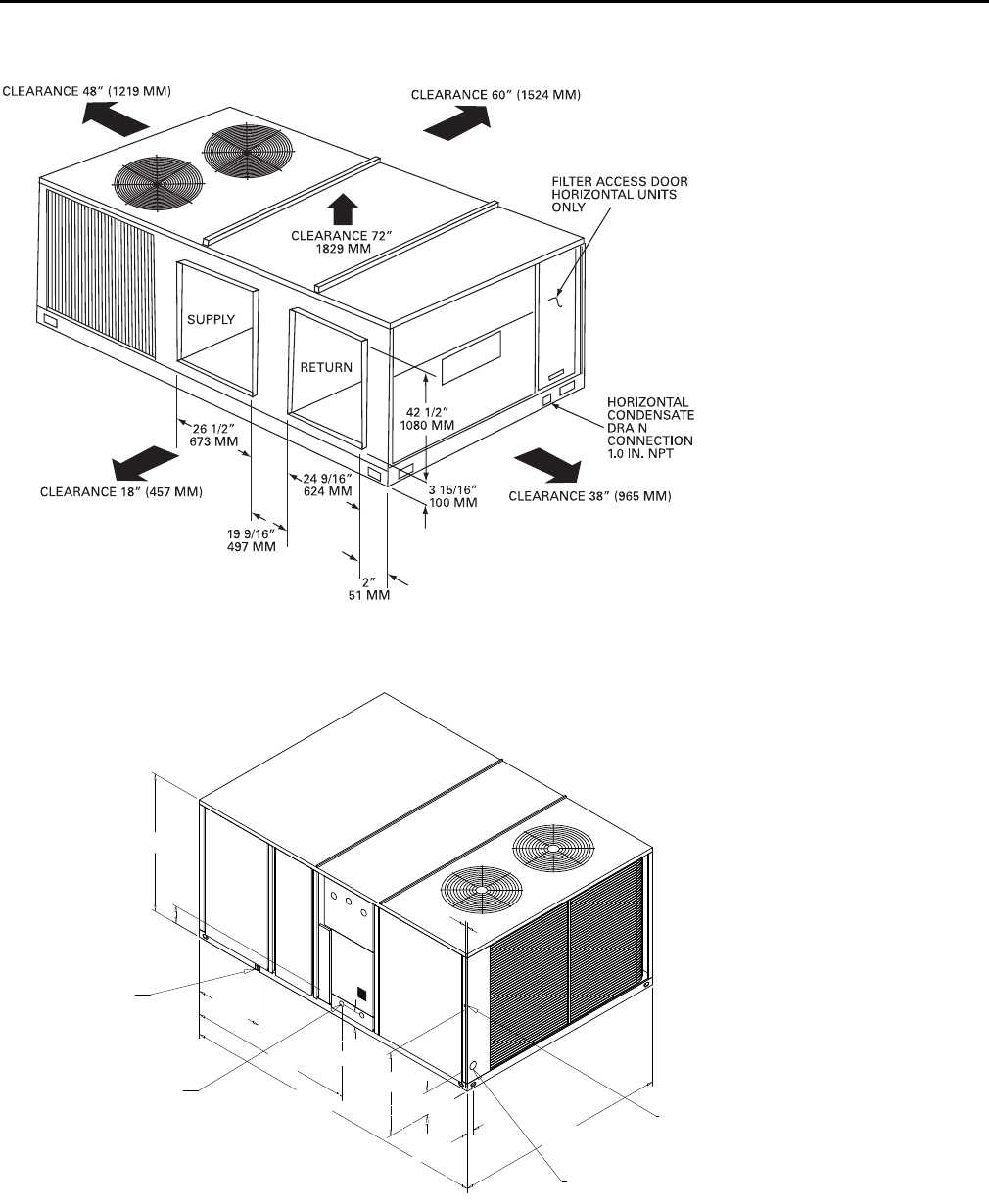
Unit Dimensions
14 RT-SVX26L-EN
Note: ½ NPT Gas Connection
Figure 4. Horizontal duct dimensional data 12½ tons standard efficiency units
Figure 5. Unit dimensional data 15–25 tons standard efficiency units
3091 mm
(121 11/16”)
1372 mm
(54”)
173 mm
(6 13/16”)
679 mm
(26 3/4”)
2138 mm
(84 3/16”)
227 mm
(8 15/16”)
25 mm
(1”)
830 mm
(32 11/16”)
1643 mm
(64 11/16”)
151 mm
(5 15/16”)
22 mm (7/8”) DIA. HOLE
(UNIT CONTROL WIRE)
51 mm (2”) DIA. HOLE
(UNIT POWER WIRE)
DOWNFLOW CONDENSATE
DRAIN CONN 25 mm (1”) NPT
(SEE NOTE)
68 mm
(2 11/16”)

Unit Dimensions
RT-SVX26L-EN 15
Note: ½ NPT Gas Connection
Note: ½ NPT Gas Connection
Figure 6. Unit dimensional data 12½ ton high efficiency units
Figure 7. Unit dimensional data 15–25 tons high efficiency units
3091 mm
(121 11/16”)
1372 mm
(54”)
679 mm
(26 3/4”)
2138 mm
(84 3/16”)
227 mm
(8 15/16”)
25 mm
(1”)
843 mm
(33 3/16”)
68 mm
(2 11/16”)
1643 mm
(64 11/16”)
152 mm
(6”)
GAS CONNECTION (SEE NOTE 1)
22 mm (7/8”) DIA. HOLE
(UNIT CONTROL WIRE)
76 mm (3”) DIA. HOLE
(UNIT POWER WIRE)
DOWNFLOW CONDENSATE
DRAIN CONN 25 mm (1”) NPT
3091 mm
(121 11/16”)
1629 mm
(64 1/8”)
679 mm
(26 3/4”)
2138 mm
(84 3/16”)
227 mm
(8 15/16”)
25 mm
(1”)
843 mm
(33 3/16”)
68 mm
(2 11/16”)
1643 mm
(64 11/16”)
152 mm
(6”)
GAS CONNECTION (SEE NOTE 1)
22 mm (7/8”) DIA. HOLE
(UNIT CONTROL WIRE)
76 mm (3”) DIA. HOLE
(UNIT POWER WIRE)
DOWNFLOW CONDENSATE
DRAIN CONN 25 mm (1”) NPT

Unit Dimensions
16 RT-SVX26L-EN
Figure 8. Unit dimensional data 15–25 tons standard efficiency units, 12½–25 tons high efficiency units
Figure 9. Horizontal duct dimensional data 15–25 tons standard efficiency units, 12½–25 tons high efficiency units

RT-SVX26L-EN 17
Unit Weights
Table 1. Typical unit weights and point loading data (lb)
Unit
Models
Net
Weights
(25mm/
18mm)
Corner Weights (lb)
ABCD
YS*150F 1508 506 390 275 337
YH*150G 2207 686 588 437 495
YH*150G
Reheat unit 2226 692 593 441 499
YS*155F 1958 628 534 387 406
YS*180F 1925 666 505 343 410
YH*180G 2176 651 592 444 490
YH*180G
Reheat unit 2194 657 597 447 494
YS*175F 2007 637 547 400 421
YS*210F 2007 639 547 399 419
YH*210G 2140 656 571 418 495
YH*210G
Reheat unit 2159 662 576 422 499
YS*200F 2069 659 551 402 455
YS*240F 2069 659 551 402 455
YH*240G 2211 705 581 421 504
YH*240G
Reheat unit 2231 711 586 425 509
YS*250F 2054 655 555 403 442
YS*300F 2054 655 555 403 442
YH*300G 2245 720 593 423 510
Table 2. Typical unit weights and point loading data (kg)
Unit
Models
Net
Weights
(25mm/
18mm)
Corner Weights (kg)
AB CD
YS*150F 684 230 177 125 153
YH*150G 1003 312 267 199 225
YH*150G
Reheat unit 1010 314 269 200 227
YS*155F 888 285 242 176 184
YS*180F 873 302 229 156 186
YH*180G 989 296 269 202 223
YH*180G
Reheat unit 995 298 271 203 224
YS*175F 910 289 248 181 191
YS*210F 910 290 248 181 190
YH*210G 973 298 259 190 225
YH*210G
Reheat unit 979 300 261 192 226
YS*200F 938 299 250 182 206
YS*240F 938 299 250 182 206
YH*240G 1005 320 264 191 229
YH*240G
Reheat unit 1012 322 266 193 231
YS*250F 932 297 252 183 200
YS*300F 932 297 252 183 200
YH*300G 1021 327 269 192 232
Figure 10. Corner weights

Unit Weights
18 RT-SVX26L-EN
Rigging
Refer to Figure 11, p. 18 and Tab l e 1 , p. 17 and Ta b le 2,
p. 17 for typical unit operating weights rigging before
proceeding.
1. Remove the shipping crate from around the unit. Do
not remove the crating from the top of the unit.
2. Rig the unit as shown in Figure 11, p. 18. Attach
adequate strength lifting slings to all four lifting
brackets in the unit base rail. Do not use cables, chains,
or slings except as shown.
3. Install a lifting bar, as shown in Figure 11, p. 18, to
protect the unit and to facilitate a uniform lift. The
minimum distance between the lifting hook and the
top of the unit should be 7 feet.
4. Test-lift the unit to ensure it is properly rigged and
balanced, make any necessary rigging adjustments.
5. Lift the unit and position it into place.
6. Downflow units; align the base rail of the unit with the
curb rail while lowering the unit onto the curb. Make
sure that the gasket on the curb is not damaged while
positioning the unit.
WARNING
Heavy Objects!
Ensure that all the lifting equipment used is properly
rated for the weight of the unit being lifted. Each of the
cables (chains or slings), hooks, and shackles used to
lift the unit must be capable of supporting the entire
weight of the unit. Lifting cables (chains or slings) may
not be of the same length. Adjust as necessary for even
unit lift. Other lifting arrangements could cause
equipment or property damage. Failure to follow
instructions above or properly lift unit could result in
unit dropping and possibly crushing operator/
technician which could result in death or serious injury.
WARNING
Improper Unit Lift!
Test lift unit approximately 24 inches to verify proper
center of gravity lift point. To avoid dropping of unit,
reposition lifting point if unit is not level. Failure to
properly lift unit could result in unit dropping and
possibly crushing operator/technician which could
result in death or serious injury and possible equipment
or property-only damage.
Figure 11. Rigging and center of gravity data

RT-SVX26L-EN 19
Installation
Foundation
Horizontal Units
Notes:
•For units with optional Condensate Overflow Switch
(COF), the switch will not work properly if unit is not
level or slightly sloped toward switch.
•To assure proper condensate flow during operation the
unit and the curb must be level.
If the unit is installed at ground level, elevate it above the
snow line. Provide concrete footings at each support
location with a “full perimeter” support structure or a slab
foundation for support. Refer to Table 1, p. 17 and Tab l e 2 ,
p. 17 for the unit’s operating and point loading weights
when constructing a footing foundation.
If anchoring is required, anchor the unit to the slab using
hold down bolts or isolators. Isolators should be installed
to minimize the transmission of vibrations into the
building.
For rooftop applications, if anchoring is required, anchor
the unit to the roof with hold-down bolts or isolators.
Check with a roofing contractor for proper waterproofing
procedures.
Ductwork
Elbows with turning vanes or splitters are recommended
to minimize air noise due to turbulence and to reduce static
pressure.
When attaching the ductwork to the unit, provide a water-
tight flexible connector at the unit to prevent operating
sounds from transmitting through the ductwork.
All outdoor ductwork between the unit and the structure
should be weather proofed after installation is completed.
Note: For sound consideration, cut only the holes in the
roof deck for the ductwork penetrations. Do not cut
out the entire roof deck within the curb perimeter.
If a Curb Accessory Kit is not used:
a. The ductwork can be attached directly to the
factory-provided flanges around the unit’s supply
and return air openings. Be sure to use flexible duct
connections at the unit.
b. For “built-up” curbs supplied by others, gaskets
must be installed around the curb perimeter flange
and the supply and return air opening flanges.
General Unit Requirements
The checklist listed below is a summary of the steps
required to successfully install a commercial unit. This
checklist is intended to acquaint the installing personnel
with what is required in the installation process. It does not
replace the detailed instructions called out in the
applicable sections of this manual.
• Check the unit for shipping damage and material
shortage; file a freight claim and notify appropriate
sales representative.
• Verify correct model, options and voltage from
nameplate.
• Verify that the installation location of the unit will
provide the required clearance for proper operation.
• Assemble and install the roof curb (if applicable). Refer
to the latest edition of the curb installers guide that
ships with each curb kit.
• Fabricate and install ductwork; secure ductwork to
curb.
• Rigging the unit.
• Set the unit onto the curb; check for levelness.
• Ensure unit-to-curb seal is tight and without buckles or
cracks.
• Install and connect a condensate drain line to the
evaporator drain connection.
WARNING
Risk of Roof Collapsing!
Confirm with a structural engineer that the roof
structure is strong enough to support the combined
weight of the roofcurb and the unit. Refer to “Unit
Weights,” p. 17 for typical unit and curb weights. Failure
to ensure proper structural roof support could cause the
roof to collapse, which could result in death or serious
injury and property damage.
NOTICE:
Water Damage!
Non-factory penetrations through the base of this unit
are not allowed. Any penetration in the base of the unit
may affect the water tight integrity of the unit and lead
to water leaks into the conditioned space. Failure to
follow instructions could result in equipment and
property damage.
WARNING
Proper Field Wiring and Grounding
Required!
All field wiring MUST be performed by qualified
personnel. Improperly installed and grounded field
wiring poses FIRE and ELECTROCUTION hazards. To
avoid these hazards, you MUST follow requirements for
field wiring installation and grounding as described in
NEC and your local/state electrical codes. Failure to
follow code could result in death or serious injury.
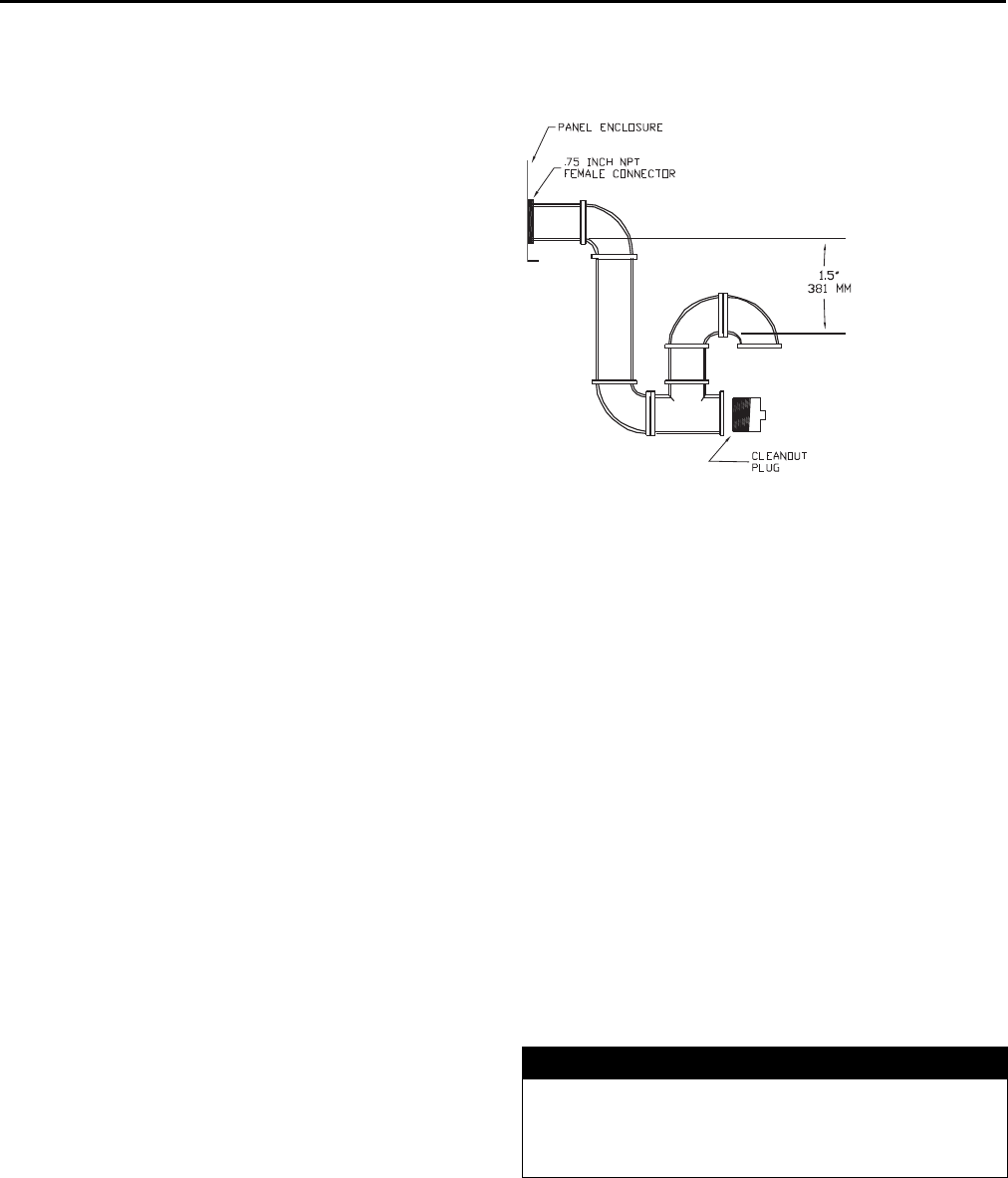
Installation
20 RT-SVX26L-EN
Factory Installed Economizer
• Ensure the standard economizer has been pulled out
into the operating position. Refer to the economizer
Installation Instructions for proper setup.
Note: Low Leak Economizers do not pull out. Refer to Low
Leak Economizers Installation Instructions for
proper setup.
• Install all access panels.
Main Electrical Power Requirements
• Verify that the power supply complies with the unit
nameplate specifications.
• 208VAC units are factory wired for 230VAC. Line side
wiring on TNS1 and TNS3 will need to be moved from
230V terminal to 208V terminal. Factory powered
convenience outlets also need to be configured. Please
see Powered Convenience Outlet Powered Option
(FIYCOPO) section of this document.
• Inspect all control panel components; tighten any
loose connections.
• Connect properly sized and protected power supply
wiring to a field-supplied/ installed disconnect switch
and to the main power terminal block (HTB1) in the unit
control panel.
• Install proper grounding wires to an earth ground.
Note: All field-installed wiring must comply with NEC
and applicable local codes.
Electric Heat Requirements
• Verify that the power supply complies with the electric
heater specifications on the unit and heater nameplate.
• Inspect the heater junction box and control panel;
tighten any loose connections.
• Check electric heat circuits for continuity.
• Low Voltage Wiring (AC and DC) Requirements
• Install the zone thermostat, with or without switching
subbase.
• Connect properly sized control wiring to the proper
termination points between the zone thermostat and
the unit control panel.
Condensate Drain Configuration
An evaporator condensate drain connection is provided
on each unit. Refer to “Unit Dimensions,” p. 12 for the
appropriate drain location.
A condensate trap must be installed at the unit due to the
drain connection being on the “negative pressure” side of
the fan. Install the P-Trap using the guidelines in Figure 12.
A condensate drain line must be connected to the P-Trap.
Pitch the drain lines at least ½-inch for every 10 feet of
horizontal run to assure proper condensate flow. Do not
allow the horizontal run to sag causing a possible double-
trap condition which could result in condensate backup
due to “air lock”.
Filter Installation
Each unit ships with 2-inch filters installed. The quantity of
filters is determined by unit size. Access to the filters is
obtained by removing the indoor fan access panel. If
included, pull on filter removal tool to remove filters.
Refer to the unit Service Facts (shipped with each unit) for
filter requirements.
Note: Do not operate the unit without filters.
Field Installed Power Wiring
An overall dimensional layout for the standard field
installed wiring entrance into the unit is illustrated in “Unit
Dimensions,” p. 12. To insure that the unit’s supply power
wiring is properly sized and installed, follow the guidelines
outlined below.
Note: All field installed wiring must conform to NEC
guidelines as well as state and Local codes.
Verify that the power supply available is compatible with
the unit’s nameplate ratings. The available supply power
must be within 10 percent of the rated voltage stamped on
the nameplate. Use only copper conductors to connect the
power supply to the unit.
Note: If the unit is not equipped with an optional factory
installed nonfused disconnect switch or circuit
breaker, a field supplied disconnect switch must be
installed at or near the unit in accordance with the
National Electrical Code (NEC latest edition).
Figure 12. Condensate trap installation
NOTICE:
Use Copper Conductors Only!
Unit terminals are not designed to accept other types of
conductors. Failure to use copper conductors could
result in equipment damage.
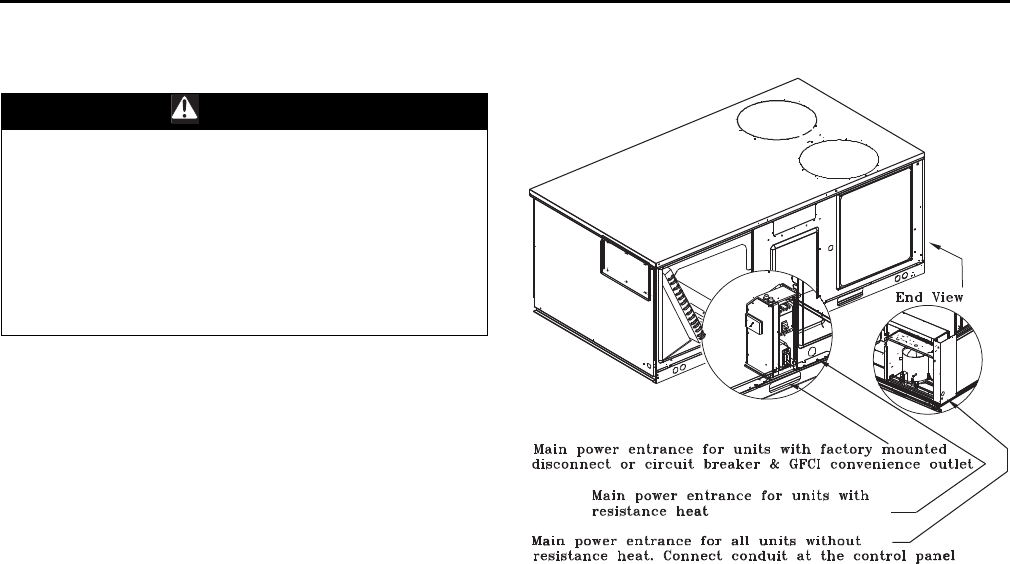
Installation
RT-SVX26L-EN 21
Main Unit Power
Standard Wiring
The electrical service must be protected from over current
and short circuit conditions in accordance with NEC
requirements.
Protection devices must be sized according to the
electrical data on the nameplate.
• If the unit is not equipped with an optional factory
installed nonfused disconnect switch or circuit breaker,
a field supplied disconnect switch must be installed at
or near the unit in accordance with the National
Electrical Code (NEC latest edition).
• Location of the applicable electrical service entrance is
illustrated in “Unit Dimensions,” p. 12. Complete the
unit’s power wiring connections onto either; the main
terminal block HTB1 inside the unit control panel, the
factory mounted nonfused disconnect switch (UCD) or
circuit breaker (UCB), or the electric heat terminal
block. Refer to the customer connection diagram that
shipped with the unit for specific termination points.
• Provide proper grounding for the unit in accordance
with local and national codes.
Optional TBUE Wiring (Through the Base
Electrical Option)
• Location of the applicable electrical service is
illustrated below. Refer to the customer connection
diagram that is shipped with the unit for specific
termination points. The termination points, depending
on the customer option selected would be a factory
mounted nonfused disconnect switch (UDC) or circuit
breaker (UCB).
• Provide proper grounding for the unit in accordance
with local and national codes.
Field Installed Control Wiring
An overall layout of the various control options available
with the required number of conductors for each control
device is illustrated in Figure 18, p. 24.
Note: All field wiring must conform to NEC guidelines as
well as state and local codes.
Control Power Transformer
The 24-volt control power transformers are to be used only
with the accessories called out in this manual.
Transformers rated greater than 50 Vac are equipped with
internal circuit breakers. If a circuit breaker trips, turn “Off”
all power to the unit before attempting to reset it.
The transformer is located in the control panel. The circuit
breaker is located on the left side of the transformer and
can be reset by pressing in on the black reset button.
WARNING
Proper Field Wiring and Grounding
Required!
All field wiring MUST be performed by qualified
personnel. Improperly installed and grounded field
wiring poses FIRE and ELECTROCUTION hazards. To
avoid these hazards, you MUST follow requirements for
field wiring installation and grounding as described in
NEC and your local/state electrical codes. Failure to
follow code could result in death or serious injury.
Figure 13. Through the base electrical option

Installation
22 RT-SVX26L-EN
Controls using 24 Vac
Before installing any connecting wiring, refer to “Unit
Dimensions,” p. 12 for the electrical access locations
provided on the unit and Ta bl e 3 , p. 22 for AC conductor
sizing guidelines.
1. Use copper conductors unless otherwise specified.
2. Ensure that the AC control wiring between the controls
and the unit’s termination point does not exceed three
(3) ohms/conductor for the length of the run.
Note: Resistance in excess of 3 ohms per conductor
could cause component failure due to insufficient
AC voltage supply.
3. Be sure to check all loads and conductors for grounds,
shorts, and mis-wiring.
4. Do not run the AC low voltage wiring in the same
conduit with the high voltage power wiring.
5. Route low voltage wiring per illustrations on the next
page.
Controls using DC Analog Input/Outputs
(Standard Low Voltage Multiconductor
Wire)
Before installing any connecting wiring between the unit
and components utilizing a DC analog input\output signal,
refer to “Unit Dimensions,” p. 12 for the electrical access
locations provided on the unit.
1. Ta b l e 4 lists the conductor sizing guidelines that must
be followed when interconnecting the DC binary
output devices and the system components utilizing a
DC analog input\output signal to the unit.
Note: Resistance in excess of 2.5 ohms per conductor can
cause deviations in the accuracy of the controls.
2. Ensure that the wiring between controls and the unit’s
termination point does not exceed two and a half (2.5)
ohms/conductor for the length of the run.
3. Do not run the electrical wires transporting DC signals
in or around conduit housing high voltage wires
NOTICE:
Use Copper Conductors Only!
Unit terminals are not designed to accept other types of
conductors. Failure to use copper conductors could
result in equipment damage.
Table 3. Electromechanical thermostat 24 Vac
conductors with ReliaTel™
Distance from Unit to
Control Recommended Wire Size
000–460 feet 18 gauge
000–140 m 0.75 mm2
461–732 feet 16 gauge
Table 4. Zone sensor module wiring
Distance from Unit to
Control Recommended Wire Size
0–150 feet (0–45.7 m) 22 gauge (0.33 mm2)
151–240 feet (46–73.1 m) 20 gauge (0.50 mm2)
241–385 feet (73.5–117.3 m) 18 gauge (0.75 mm2)
386–610 feet (117.7–185.9 m) 16 gauge (1.3 mm2)
611–970 feet (186.2–295.7 m) 14 gauge ( 2.0 mm2)
Figure 14. ReliaTel™ options module
Figure 15. ReliaTel conventional thermostat field wiring
diagram
RTRM
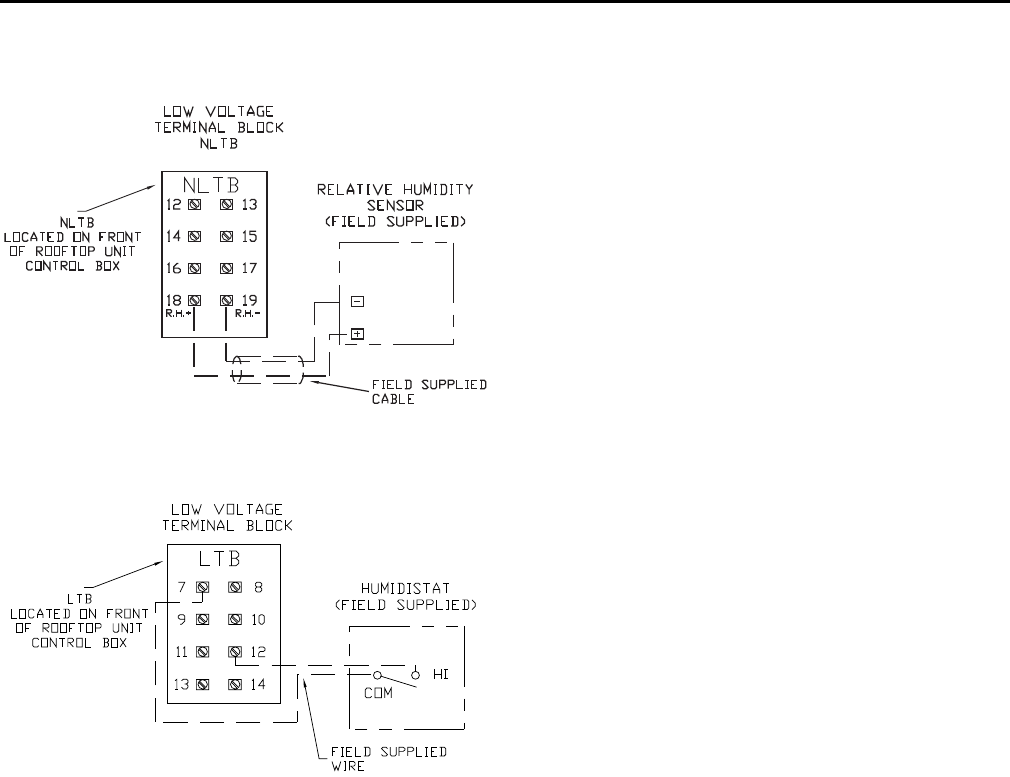
Installation
RT-SVX26L-EN 23
Figure 16. ReliaTel relative humidity sensor
(dehumidification option)
Figure 17. ReliaTel humidistat (dehumidification
option)

Installation
24 RT-SVX26L-EN
Figure 18. Typical field wiring diagrams for optional controls (ReliaTel only)
BAYSENS075*
BAYSENS075*
BAYSENS119*
BAYSENS110*
BAYSENS108*
BAYSENS106*
BAYSENS073* BAYSENS074*
BAYSENS075*
ASYSTAT669A
OPTIONAL REMOTE SENSOR

Installation
RT-SVX26L-EN 25
Space Temperature Averaging
Space temperature averaging is accomplished by wiring a
number of remote sensors in a series/parallel circuit.
Using the BAYSENS016* or BAYSENS077*, at least four
sensors are required to accomplish space temperature
averaging.
Example #1 illustrates two series circuits with two sensors
in each circuit wired in parallel. The square of any number
of remote sensors required. Example #2 illustrates three
sensors squared in a series/parallel circuit. Example #3
illustrates the circuit required for this senor. Tabl e 5 lists
the temperature versus resistance coefficient for all
sensing.
Table 5. Temperature vs. resistance
Degrees Nominal Resistance
(K-Ohms) °F °C
-20 -28.9 170.1
-15 -26.1 143.5
-10 -23.3 121.4
-5 -20.6 103.0
0 -17.8 87.56
5 -15.0 74.65
10 -12.2 63.80
15 -9.4 54.66
20 -6.7 46.94
25 -3.8 40.40
30 -1.1 34.85
35 1.7 30.18
40 4.4 26.22
45 7.2 22.85
50 10.0 19.96
55 12.8 17.47
60 15.6 15.33
65 18.3 13.49
70 21.1 11.89
75 23.9 10.50
80 26.7 9.297
85 29.4 8.247
90 32.2 7.330
95 35.0 6.528
100 37.8 5.824

Installation
26 RT-SVX26L-EN
Table 6. Space temperature averaging examples
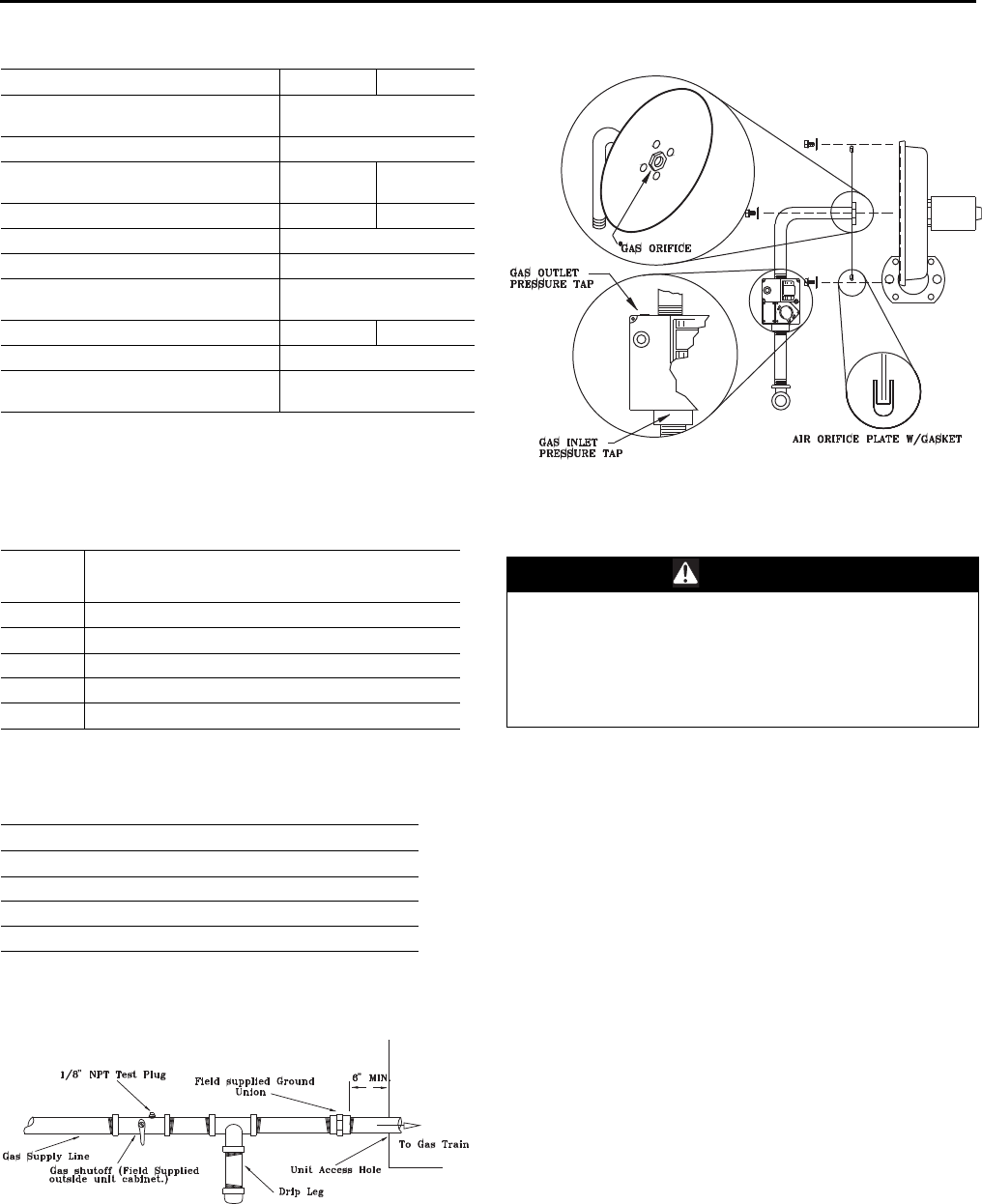
Installation
RT-SVX26L-EN 27
Use the following checklist in conjunction with the general
checklist (“General Unit Requirements,” p. 19) to ensure
that the unit is properly installed and ready for operation.
• Check all electrical connections for tightness and
“point of termination” accuracy.
• Verify that the condenser airflow will be unobstructed.
• Verify that the condenser fan and indoor blower turn
freely without rubbing and are properly tightened on
the shafts.
• Check the supply fan belts for proper tension and the
fan bearings for sufficient lubrication. If the belts
require adjustment, or if the bearings need lubricating,
refer to the maintenance section of this manual for
instructions.
• Verify that a condensate trap is installed and the piping
is properly sized and pitched.
• Verify that the correct size and number of filters are in
place.
• Inspect the interior of the unit for tools and debris and
install all panels in preparation for starting the unit.
Voltage Imbalance
Three phase electrical power to the unit must meet
stringent requirements for the unit to operate properly.
Measure each leg (phase-to-phase) of the power supply.
Table 7. Gas heater operating data
Heating Input Rate—Btu/h(a)
(a) For 50 Hertz applications, multiply rated Btu/h by 83 percent.
135,000 205,000
Minimum Supply Gas Pressure Natural/
LP 3.5” w.c./ 8.0” w.c.
Manifold Gas Pressure(b)
(b)Staged gas heat units have a negative pressure gas valve. Never adjust
the staged gas pressure valve to a positive pressure.
-0.2” w.c
Combustion Blower Suction Pressure (1st
Stage) -2.1 to -3.1”
w.c. -0.8 to -1.2”
w.c.
(With Gas Valve Closed) (2nd Stage) N/A -2.1 to -3.1” w.c.
Minimum Flame Sensing Current (c)
(c) A voltage reading across pens (V+) & (V-) is equatable to the flame sens-
ing current. One volt equals one micro amp.
5.0 Microamps D.C.
Normal Sensing Current Range 8.0 to 16.0 Microamps D.C.
Flue Gas Temperature Rise Above
Ambient 400°F to
500°F 350°F to
475°F
Flue Gas Content - %CO28.3 to 9.5 8.0 to 9.0
Natural LP 9.5 to 10.5
Minimum Supply Air Temperature Across
Heat Exchanger 40°F
Table 8. Piping
Length of
Pipe (ft)
Iron Pipe Size (IPS) Inches
½” Pipe ¾” Pipe 1” Pipe 1¼” Pipe 1½” Pipe
15 76 176 345 750 1220
30 52 120 241 535 850
45 43 99 199 435 700
60 38 86 173 380 610
75 - 77 155 345 545
Note: Capacity of Pipe of Different Diameters and Lengths in Cu. Ft. Per
Hr. with Pressure Drop of 0.3" and Specific Gravity of 0.60
Table 9. Specific gravity multipliers
Specific Gravity Multipliers
0.50 1.10
0.55 1.04
0.60 1.00
0.65 0.96
Figure 19. Schematic diagram for field gas piping to
units
Figure 20. Typical unit gas train configuration
WARNING
Hazardous Voltage!
Disconnect all electric power, including remote
disconnects before servicing. Follow proper lockout/
tagout procedures to ensure the power can not be
inadvertently energized. Failure to disconnect power
before servicing could result in death or serious injury.

Installation
28 RT-SVX26L-EN
Each reading must fall within the utilization range stamped
on the unit nameplate. If any of the readings do not fall
within the proper tolerances, notify the power company to
correct this situation before operating the unit.
Excessive three phase voltage imbalance between phases
will cause motors to overheat and eventually fail.
The maximum allowable voltage imbalance is 2 percent.
Measure and record the voltage between phases 1, 2, and
3 and calculate the amount of imbalance as follows:
% Voltage Imbalance =
AV (Average Voltage) =
• V1, V2, V3 = Line Voltage Readings
• VD = Line Voltage reading that deviates the farthest
from the average voltage.
Example: If the voltage readings of the supply power
measured 221, 230, and 227, the average volts would be:
• VD (reading farthest from average) = 221
• The percentage of Imbalance equals:
The 2.2 percent imbalance in this example exceeds the
maximum allowable imbalance of 2.0 percent. This much
imbalance between phases can equal as much as a
20 percent current imbalance with a resulting increase in
motor winding temperatures that will decrease motor life.
If the voltage imbalance is over 2 percent, notify the proper
agencies to correct the voltage problem before operating
this equipment.
Electrical Phasing (Three Phase Motors)
The compressor motor(s) and the supply fan motor are
internally connected for the proper rotation when the
incoming power supply is phased as A, B, C.
Proper electrical supply phasing can be quickly
determined and corrected before starting the unit by using
an instrument such as an Associated Research Model 45
Phase Sequence Indicator and following the steps below:
• Turn the field supplied disconnect switch that provides
power to the main power terminal block or to the
“Line” side of the optional factory mounted disconnect
switch to the “Off” position.
• Connect the phase sequence indicator leads to the
terminal block or to the “Line” side of the optional
factory mounted disconnect switch as follows;
Black (phase A) to L1
Red (phase B) to L2
Yellow (phase C) to L3
• Close the field supplied main power disconnect switch
or circuit protector switch that provides the supply
power to the unit.
• Observe the ABC and CBA phase indicator lights on the
face of the sequencer. The ABC indicator light will glow
if the phase is ABC. If the CBA indicator light glows,
open the disconnect switch or circuit protection switch
and reverse any two power wires.
• Restore the main electrical power and recheck the
phasing. If the phasing is correct, open the disconnect
switch or circuit protection switch and remove the
phase sequence indicator.
Compressor Crankcase Heaters
Each compressor can be equipped with a crankcase
heater. The proper operation of the crankcase heater is
important to maintain an elevated compressor oil
100 X AV - VD where;
AV
Volt 1 + Volt 2 + Volt 3
3
221 + 230 + 227 = 226 Avg.
3
100 X 226 - 221 = 2.2%
226
WARNING
Hazardous Voltage!
Disconnect all electric power, including remote
disconnects before servicing. Follow proper lockout/
tagout procedures to ensure the power can not be
inadvertently energized. Failure to disconnect power
before servicing could result in death or serious injury.
WARNING
Live Electrical Components!
During installation, testing, servicing and
troubleshooting of this product, it may be necessary to
work with live electrical components. Have a qualified
licensed electrician or other individual who has been
properly trained in handling live electrical components
perform these tasks. Failure to follow all electrical
safety precautions when exposed to live electrical
components could result in death or serious injury.
NOTICE:
Compressors Failure!
Unit must be powered and crankcase heaters energized
at least 8 hours BEFORE compressors are started. This
will protect the compressors from premature failure.

Installation
RT-SVX26L-EN 29
temperature during the “Off” cycle to reduce oil foaming
during compressor starts. Oil foaming occurs when
refrigerant condenses in the compressor and mixes with
the oil. In lower ambient conditions, refrigerant migration
to the compressor could increase.
When the compressor starts, the sudden reduction in
crankcase pressure causes the liquid refrigerant to boil
rapidly causing the oil to foam. This condition could
damage compressor bearings due to reduced lubrication
and could cause compressor mechanical failures.
Before starting the unit in the “Cooling” mode, set the
system switch to the “Off” position and turn the main
power disconnect to the “On” position and allow the
crankcase heater to operate a minimum of 8 hours.
Before closing the main power disconnect switch, insure
that the “System”selection switch is in the “Off” position
and the “Fan” selection switch is in the “Auto” position.
Close the main power disconnect switch and the unit
mounted disconnect switch, if applicable.
ReliaTel Controls
Upon power initialization, the RTRM performs self-
diagnostic checks to insure that all internal controls are
functional. It also checks the configuration parameters
against the components connected to the system.
The Liteport LED located on the RTRM module is turned
“On” within one second of power-up if internal operation
is okay.
Use one of the following “Test” procedure to bypass some
time delays and to start the unit at the control panel.
Each step of unit operation can be activated individually by
temporarily shorting across the “Test” terminals for two to
three seconds. The Liteport LED located on the RTRM
module will blink when the test mode has been initiated.
The unit can be left in any “Test” step for up to one hour
before it will automatically terminate, or it can be
terminated by opening the main power disconnect switch.
Once the test mode has been terminated, the Liteport LED
will glow continuously and the unit will revert to the
“System” control.
Three Stage Cooling
T/YH*150, 180, 210, and 240 models have the ability to
utilize three stages of cooling when the unit is controlled
by a zone sensor. To enable three stages of cooling,
connect wires 36BY and 36BZ.
Important: This is only intended for HIGH EFFICIENCY,
SHORT-ORIFICE UNITS. Disconnecting
these wires will disable three-stage cooling.
4 Stages of Cooling (25 Tons)
25 tons high efficiency units have 4 stages of cooling with
a single compressor and tandem set (similar to variable
speed).
Modulating Gas Heat 5:1 Turndown
(Optional)
The set-up required for equipment ordered with
modulating gas heat varies based on the control system
utilized. Zone sensors, LonTalk, and Comm3/4 do not
require additional set-up.
24 volt control systems (thermostats) require setting the
desired leaving air temperature. The heat exchanger will
modulate to maintain this temperature. Use the following
procedure for set-up:
1. Locate the RTOM
2. Locate the “Discharge Air SP” or “OA CFM SP”
3. Adjust the variable resistor to match the desired
leaving temperature
a. Range = 50°F–150°F
i. Clockwise—Increase Temperature
ii. Counterclockwise—Decrease Temperature

30 RT-SVX26L-EN
Factory-Mounted Unit Options
Circuit Breaker (FIYUCB) & Unit
Disconnect (FIYUDC)
Important: All phases of this installation must comply
with NATIONAL, STATE, and LOCAL
CODES. In addition to local codes, the
installation must comply with National
Electric Code - ANSI/NFPA NO. 70 LATEST
REVISION.
1. Field connections are made by first removing all
access panels on the front of the unit. Unscrew the
assembly around the outside of the disconnect switch
or circuit breaker. This assembly is located between
the evaporator and heat section of the unit (Figure 21,
p. 30).
For downflow configurations, the hole in the base
section is for both high and low voltage power wiring
on down flow units. Horizontal units will route through
the front plate located directly under the circuit breaker
or disconnect panel. The hole is sized for 1 1/2" conduit.
Horizontal units will use the front plate located directly
under the circuit breaker panel.
2. If the conduit required for your application is larger,
remove the termination plate and connect to the larger
hole using field supplied reducing washers.
3. Route the power wires and ground conductor through
conduit and into the bottom of the factory installed
disconnect switch or circuit breaker. Connect the
power conductors to the lugs provided. Connect the
ground wire to the unit ground lug.
Note: Wire size for the length of run should be
determined using the circuit ampacity found on
the unit nameplate and the N.E.C.
4. Route low voltage (class II), control wiring through
hole in base of unit but not through high voltage
conduit. Feed control wiring through bushing provided
on side panel and into the flexible conduit provided in
the heat section of the unit (Figure 21). Route wires
through loose wire ties provided in unit as in Figure 21.
5. Tighten the wire ties. Secure the excess wire bundle
under the wire ties in the outdoor section. Do not leave
excess wire in the electrical enclosure. Use the unit
wiring diagram to make the low voltage connections.
WARNING
Hazardous Voltage w/Capacitors!
Disconnect all electric power, including remote
disconnects and discharge all motor start/run
capacitors before servicing. Follow proper lockout/
tagout procedures to ensure the power cannot be
inadvertently energized. Verify with an appropriate
voltmeter that all capacitors have discharged. Failure to
disconnect power and discharge capacitors before
servicing could result in death or serious injury.
For additional information regarding the safe discharge
of capacitors, see PROD-SVB06A-EN
WARNING
Proper Field Wiring and Grounding
Required!
All field wiring MUST be performed by qualified
personnel. Improperly installed and grounded field
wiring poses FIRE and ELECTROCUTION hazards. To
avoid these hazards, you MUST follow requirements for
field wiring installation and grounding as described in
NEC and your local/state electrical codes. Failure to
follow code could result in death or serious injury.
Figure 21. Main power entrance for units with factory
mounted disconnect or circuit breaker
Wire Ties

Factory-Mounted Unit Options
RT-SVX26L-EN 31
Powered and Unpowered
Convenience
Powered Convenience Outlet Powered
Option (FIYCOPO)
When the powered convenience outlet option is installed,
the unit will include a dedicated transformer located in the
evaporator section of the unit. Additionally, a service
receptacle disconnect switch will be provided on the side
wall of the evaporator section. The service receptacle
switch is shipped in the OFF position.
The powered outlet comes completely wired from the
factory except for 208 volt applications.
1. For 208 volt applications, disconnect and tape the blue
230 volt wire.
2. Then connect the brown 208 volt wire.
WARNING
Hazardous Voltage w/Capacitors!
Disconnect all electric power, including remote
disconnects and discharge all motor start/run
capacitors before servicing. Follow proper lockout/
tagout procedures to ensure the power cannot be
inadvertently energized. Verify with an appropriate
voltmeter that all capacitors have discharged. Failure to
disconnect power and discharge capacitors before
servicing could result in death or serious injury.
For additional information regarding the safe discharge
of capacitors, see PROD-SVB06A-EN
WARNING
Proper Field Wiring and Grounding
Required!
All field wiring MUST be performed by qualified
personnel. Improperly installed and grounded field
wiring poses FIRE and ELECTROCUTION hazards. To
avoid these hazards, you MUST follow requirements for
field wiring installation and grounding as described in
NEC and your local/state electrical codes. Failure to
follow code could result in death or serious injury.
Figure 22. Wiring schematic 12½ through 25 ton options

Factory-Mounted Unit Options
32 RT-SVX26L-EN
Unpowered Convenience Outlet
Unpowered Option (FIYCOUP)
1. When the unpowered convenience outlet option is
installed, remove the receptacle.
2. The field wiring should be routed through the hole in
the base for downflow applications or front panel for
horizontal applications then through holes provided in
the “J” box (bottom for EMT and top for flexible
conduit).
3. Connect the three (3) wires to terminals inside outlet
box.
Return Air Smoke Detector
Pre-Requisite
Note: The following field installation instructions apply
to downflow only. Horizontal return air smoke
detectors require no field installation.
When a unit is ordered with a downflow economizer and
a return air smoke detector as factory installed options, the
return air smoke detector cannot be completely installed
because the economizer, when it is in the shipping
position, is occupying the space where the return air
smoke detector is to be installed.
The partial assembly and set-up required for each factory
installed economizer must be completed up to the point
where the barometric relief hood is to be installed into the
unit. Prior to this operation, go to Step 5 of this instruction
and perform the operations described there. After this is
completed, the economizer installation is to be completed
in its entirety as outlined in the installation guide.
Smoke Detector Installation
Important: The shipping screw that holds the
barometric relief damper must be removed
before proceeding with the smoke detector
installation.
After completion of the economizer installation as outlined
above, proceed with the installation of the return air
smoke detector as follows:
1. Remove the smoke detector assembly from its
shipping position in the indoor fan compartment. This
assembly is attached with three screws to the indoor
fan board near the top of the unit.
2. Remove and discard the shipping bracket from the
smoke detector assembly. This is the angled piece of
sheet metal that secured the smoke detector assembly
to the interior parts of the unit during shipment.
3. Place the end of the smoke detector 16 inch metal
exhaust tube provided into the bottom hole in the back
of the smoke detector. Line up the tab in the exhaust
tube with one of the slots in the detector and insert the
tube until the tube can be rotated. Rotate the tube 45
degrees to lock it in place.
Figure 23. Power options
A - Powered
B - Powered
WARNING
Hazardous Voltage w/Capacitors!
Disconnect all electric power, including remote
disconnects and discharge all motor start/run
capacitors before servicing. Follow proper lockout/
tagout procedures to ensure the power cannot be
inadvertently energized. Verify with an appropriate
voltmeter that all capacitors have discharged. Failure to
disconnect power and discharge capacitors before
servicing could result in death or serious injury.
For additional information regarding the safe discharge
of capacitors, see PROD-SVB06A-EN
WARNING
Proper Field Wiring and Grounding
Required!
All field wiring MUST be performed by qualified
personnel. Improperly installed and grounded field
wiring poses FIRE and ELECTROCUTION hazards. To
avoid these hazards, you MUST follow requirements for
field wiring installation and grounding as described in
NEC and your local/state electrical codes. Failure to
follow code could result in death or serious injury.
Figure 24. Brackets

Factory-Mounted Unit Options
RT-SVX26L-EN 33
4. Slide one 2” piece of the vinyl tubing provided onto the
short smoke detector inlet tube which protrudes out of
the back side of the smoke detector. Push this piece of
vinyl tubing onto the inlet tube until it contacts the end
of the plastic extension on the backside of the smoke
detector.
5. Slide the long piece of vinyl tubing provided onto one
leg of the plastic barbed elbow provided. Slide the
other end of this piece of vinyl tubing with the elbow
attached approximately 1” onto the end of the copper
sampling tube installed in the unit’s return air opening.
Position the leg of elbow without the vinyl tubing such
that it points toward the front side of the unit (directly
out of the unit toward the filter access panel).
6. Mount the smoke detector assembly into the unit.
Align the smoke detector (exhaust tube down) with the
holes in the outer panel of the barometric relief hood
and position the smoke detector flush on the panel.
Note: On all units there is a hole with a plastic snap
bushing located on the inner vertical side of the
barometric relief hood that the long exhaust tube
must pass through. Be sure that the exhaust tube is
aligned with this hole before positioning the smoke
detector flush on the outer panel of the barometric
relief hood.
7. Secure the smoke detector to the hood with two #10-16
x 3/4’ sheet metal screws provided.
Note: In order to perform the last part of this operation, it
will be necessary to remove the barometric relief
filter, open the barometric relief damper, and reach
inside through the barometric relief outlet to
access and connect the copper exhaust elbow to
the smoke detector exhaust tube.
8. Connect the leg of the plastic elbow without the vinyl
tubing attached that was installed in Step 5 to the
smoke detector inlet tube pushing it onto the piece of
vinyl tubing attached to the inlet tube.
9. Refer to Figure 26, p. 34 for wire connections of return
air smoke detector to the unit wiring harness.
10. This completes the installation of the return air smoke
detector. If the unit’s air filter(s) and/or barometric relief
filter were removed to ease installation of the smoke
detector, they need to be replaced at this time.
Airflow & Sampling
Refer to the instructions provided below regarding unit
airflow to assure that the return air smoke detector will
function properly.
Important: The return air smoke detector is designed to
shut off the unit if smoke is sensed in the
return air stream. This function is
performed by sampling the airflow entering
the unit at the return air opening. Observe
the following instructions to assure the
airflow through the unit is sufficient for
adequate sampling. Failure to follow these
instructions will prevent the smoke detector
from performing its design function.
Figure 25. Return air smoke detector for downflow units
SMOKE DETECTOR
COPPER TUBE
(FACTORY INSTALLED)
PLASTIC ELBOW
VINYL TUBES (7-3/4 INCHES LONG)
TWO PIECE HOOD
METAL INTAKE TUBE
METAL EXHAUST TUBE
(16.34 INCHES LONG)
VINYL TUBES (2 INCHES LONG)
TUBES INSTALL FROM BOTTOM,
TOP DOES NOT NEED TO BE
REMOVED FROM SMOKE DETECTOR
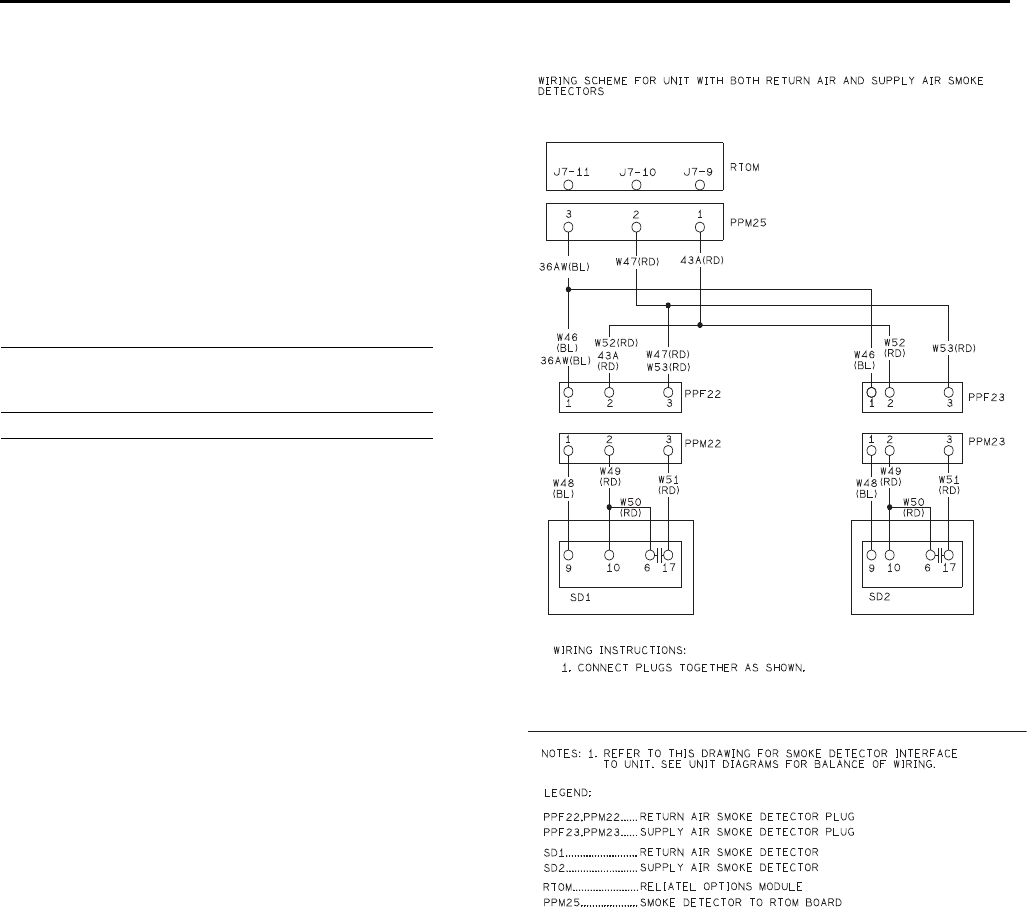
Factory-Mounted Unit Options
34 RT-SVX26L-EN
In order for the return air smoke detector to properly sense
smoke in the return air stream, the air velocity entering the
unit must be between 500 and 4000 feet per minute. Most
models of equipment covered by this instruction will
develop an airflow velocity that falls within these limits
over the entire airflow range specified in the evaporator
fan performance tables.
Certain models, however, if operated at low airflow, will
not develop an air velocity that falls within the required
500 to 4000 feet per minute range. For these models, the
design airflow shall be greater than or equal to the
minimum specified in Ta b l e 10 .
Notes:
•Airflow through the unit is affected by the amount of
dirt and debris accumulated on the indoor coil and
filters. To insure that airflow through the unit is
adequate for proper sampling by the return air smoke
detector, complete adherence to the maintenance
procedures, including recommended intervals
between filter changes and coil cleaning, is required.
•Periodic checks and maintenance procedures must be
performed on the smoke detector to insure that it will
function properly. For detailed instructions concerning
these checks and procedures, refer to the appropriate
section(s) of the smoke detector Installation and
Maintenance Instructions provided with the literature
package for this unit.
Important: Refer to the service literature provided for
testing and other information about the
smoke detector or if problems are
encountered.
Table 10. Minimum allowable airflow
Unit Model Number
Minimum Allowable
Airflow with Return Air
Smoke Detector
YSD180, YHD180 5300 CFM
Figure 26. Smoke detector wiring scheme
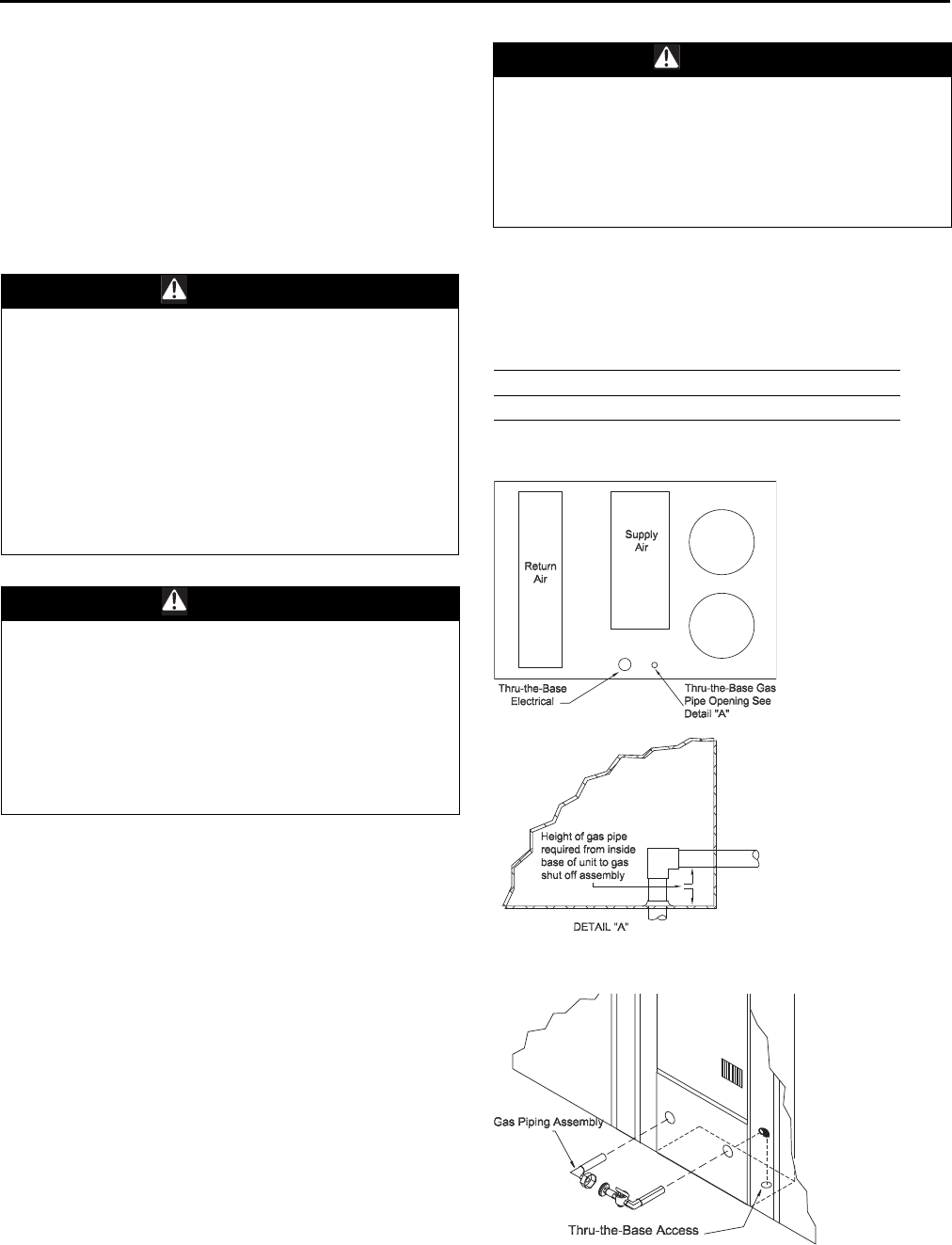
Factory-Mounted Unit Options
RT-SVX26L-EN 35
Through the Base Gas Utility
Option
This section contains the instructions for making field
connections to the Through the Base Gas Utility Option.
For gas piping, supply, and manifold pressure information
see the unit installation, operation, and maintenance
guide.
Field Installed Connections
Important: All phases of this installation must comply
with NATIONAL, STATE, and LOCAL
CODES. In absence of local codes, the
installation must conform with American
National Standard-Z223.1a- National Fuel
Gas Code Latest Revision.
1. Field connections are made by first removing the
access panel for the heat section on the front of the
unit, Figure 28.
2. The gas piping assembly ships inside this section and
includes the shut-off valve, a pressure tap for testing,
and the necessary unions for field connection. For
through the base access, remove the factory-provided
cap from the base pan opening. See Figure 27.
3. Route field piping through this hole to the dimension
shown in Ta b l e 11 .
4. Place the assembly through the cabinet opening as
shown in Figure 28 and make the union connection to
the field piping and to the gas train. Refer to the unit
IOM for checkout procedures.
WARNING
Hazardous Voltage w/Capacitors!
Disconnect all electric power, including remote
disconnects and discharge all motor start/run
capacitors before servicing. Follow proper lockout/
tagout procedures to ensure the power cannot be
inadvertently energized. Verify with an appropriate
voltmeter that all capacitors have discharged. Failure to
disconnect power and discharge capacitors before
servicing could result in death or serious injury.
For additional information regarding the safe discharge
of capacitors, see PROD-SVB06A-EN
WARNING
Proper Field Wiring and Grounding
Required!
All field wiring MUST be performed by qualified
personnel. Improperly installed and grounded field
wiring poses FIRE and ELECTROCUTION hazards. To
avoid these hazards, you MUST follow requirements for
field wiring installation and grounding as described in
NEC and your local/state electrical codes. Failure to
follow code could result in death or serious injury.
WARNING
Outlet Pressure Check Required!
This unit uses a negative pressure gas valve. At start-
up, the outlet pressure should be checked and adjusted
if required to a negative -0.2 inches of water column.
Never adjust the regulator to a positive pressure.
Failure to follow instructions could result in death or
serious injury or equipment damage.
Table 11. Piping hole dimension
Model Dimension
YS*150-300, YH*150-300 1 3/16"
Figure 27. Through the base opening
Figure 28. Gas piping

36 RT-SVX26L-EN
Pre Start
Test Modes
There are three methods in which the “Test” mode can be
cycled at LTB-Test 1 and LTB-Test 2.
1. Step Test Mode—This method initiates the different
components of the unit, one at a time, by temporarily
shorting across the two test terminals for two to three
seconds.
For the initial start-up of the unit, this method allows
the technician to cycle a component “On” and have up
to one hour to complete the check.
2. Resistance Test Mode—This method can be used for
start-up providing a decade box for variable resistance
outputs is available. This method initiates the different
components of the unit, one at a time, when a specific
resistance value is placed across the two test
terminals. The unit will remain in the specific test mode
for approximately one hour even though the
resistance is left on the test terminals.
3. Auto Test Mode—This method is not recommended
for start-up due to the short timing between individual
component steps. This method initiates the different
components of the unit, one at a time, when a jumper
is installed across the test terminals. The unit will start
the first test step and change to the next step every
30 seconds. At the end of the test mode, control of the
unit will automatically revert to the applied “System”
control method.
For unit test steps, test modes, and step resistance values
to cycle the various components, refer to Ta b l e 1 2 .
Verifying Proper Air Flow (Units
with Belt Drive Indoor Fan)
Much of the systems performance and reliability is closely
associated with, and dependent upon having the proper
airflow supplied both to the space that is being
conditioned and across the evaporator coil.
The indoor fan speed is changed by opening or closing the
adjustable motor sheave.
Before starting the SERVICE TEST, set the minimum
position setpoint for the economizer to 0% using the
setpoint potentiometer located on the Economizer Control
(ECA), if applicable.
ReliaTel Control
Using the Service Test Guide in Ta b l e 1 2 , momentarily
jump across the Test 1 and Test 2 terminals on LTB1 one
time to start the Minimum Ventilation Test.
Once the supply fan has started, check for proper rotation.
The direction of rotation is indicated by an arrow on the fan
housing.
With the fan operating properly, determine the total
system airflow (cfm):
1. Measure the actual rpm.
2. Measure the amperage at the supply fan contactor and
compare it with the full load amp (FLA) rating stamped
on the motor nameplate.
a. Calculate the theoretical bhp:
b. Using the fan performance tables in the unit Service
Facts, plot the actual rpm (Step 1) and the bhp (Step
2a) to obtain the operating cfm.
3. If the required cfm is too low, (external static pressure
is high causing motor horsepower output to be below
table value):
a. Relieve supply and/or return duct static.
b. Change indoor fan speed and repeat Step 1 and
Step 2.
4. To increase fan rpm, loosen the pulley adjustment set
screw and turn sheave clockwise.
5. To decrease fan rpm, loosen the pulley adjustment set
screw and turn sheave counterclockwise.
6. If the required cfm is too high, (external static pressure
is low causing motor horsepower output to be above
table value), change indoor fan speed and repeat Step
1 and Step 2.
7. To stop the SERVICE TEST, turn the main power
disconnect switch to the “Off” position or proceed to
the next component start-up procedure. Remove
electro mechanical test mode connections (if
applicable).
Table 12. Service test guide for component operation
TEST
STEP MODE Fan Econ(a)
(a)The exhaust fan will turn on anytime the economizer damper position is
equal
Comp
1
Comp
2 Heat
1 Heat
2Ohm
1Fan On
Minimum
Position
Setpoint
0%
Off Off Off Off 2.2K
Minimum
Ventilation On Select-
able Off Off Off Off
2Economizer
Test Open On Open Off Off Off Off 3.3K
3Cool Stage
1 On Minimum
Position On(b)
(b)The condenser fans will operate any time a compressor is “On.”
Off Off Off 4.7K
4(c)
(c) Steps for optional accessories and non-applicable modes in unit will be
skipped.
Cool Stage
2On Minimum
Position On(b) On(b) Off Off 6.8K
5(c) Reheat On Minimum On On Off Off 33K
6(c) Heat Stage
1On Minimum Off Off On Off 10K
7(c) Heat Stage
2On Minimum Off Off On On 15K
Actual Motor Amps X Motor HP
Motor Nameplate Amps

RT-SVX26L-EN 37
Start Up
Economizer Start-Up
Using the Service Test Guide in Ta b le 12 , p. 3 6,
momentarily jump across the Test 1 and Test 2 terminals
on LTB1 one-time to start the Minimum Ventilation Test.
1. Set the minimum position setpoint for the economizer
to the required percentage of minimum ventilation
using the setpoint potentiometer located on the
Economizer Control (ECA).
The economizer will drive to its minimum position
setpoint, exhaust fans (if applicable) may start at
random, and the supply fan will start when the
SERVICE TEST is initiated.
The Exhaust Fan will start anytime the economizer
damper position is equal to or greater than the exhaust
fan setpoint.
2. Verify that the dampers stroked to the minimum
position.
3. Momentarily jump across the Test 1 and Test 2
terminals on LTB one additional time if continuing
from previous component start-up or until the desired
start-up component Test is started.
4. Verify that the dampers stroked to the full open
position.
5. To stop the SERVICE TEST, turn the main power
disconnect switch to the “Off” position or proceed to
the next component start-up procedure. Remove
electro mechanical test mode connections (if
applicable).
Compressor Start-Up
1. Attach a set of service gauges onto the suction and
discharge gauge ports for each circuit. Refer to the
refrigerant circuit illustration in the Service Facts.
Using the Service Test Guide in Tab l e 12, p. 3 6,
continue the Service Test start-up procedure for each
compressor circuit.
Momentarily jump across the Test 1 and Test 2
terminals on LTB1 one additional time if continuing
from previous component start-up or until the desired
startup component Test is started.
Scroll Compressors
a. Once each compressor has started, verify that the
rotation is correct. If wired correctly the suction
pressure should drop and the discharge pressure
should rise. If a scroll compressor is rotating
backwards, it will not pump and a loud rattling
sound can be observed.
b. If the electrical phasing is correct, before
condemning a compressor, interchange any two
leads (at the compressor Terminal block) to check
the internal phasing. Refer to the following
illustration for the compressor terminal/phase
identification. Do not allow the compressor to
operate backwards for more than 5 seconds.
Operation for a period of time longer than this will
result in compressor damage. Copeland (Alliance)
will experience failure also. If the compressor runs
backward for an extended period, the motor
winding can overheat and cause the motor winding
thermostat to open.
Note: The Copeland, SSA and SPA scroll compressors for
R-410A units use Trane OIL00094. The correct oil for
Trane CSHD is Trane OIL00079 or OIL00080.
Compressor types are listed in Table 13, p. 37. The
appropriate oil charge is listed in Table 14, p. 38.
Figure 29. Compressor terminal box
Table 13. Compressor types
Tonnage C1 C2
YS*150 SSA067 SSA054
YH*150 ZP91KCE ZP38K5E
YH*150 Reheat ZP67KCE ZP67KCE
YS*180/155 CSHD105 SPA050 (SPA054 on 380V/60Hz/
3Ph units only)
YH*180 ZP104KCE ZP49K5E
YH*180 Reheat ZP83KCE ZP83KCE
YS*210/175 CSHD120 SPA044 (SPA054 on 380V/60Hz/
3Ph units only)
YH*210 ZP122KCE ZP54K5E
YH*210 Reheat CSHD089 ZP83KCE
YS*240/200 CSHD142 SSA083
YH*240 CSHD142K*0M ZP61KCE
YH*240 Reheat CSHD120 CSHD120
YS*300/250 CSHD120 CSHD120
YH*300 ZPT122K5E ZP122KCE

Start Up
38 RT-SVX26L-EN
2. After the compressor and condenser fan have started
and operated for approximately 30 minutes, observe
the operating pressures. Compare the operating
pressures to the operating pressure curve in the
Service Facts.
3. Check system subcooling. Follow the instruction listed
on the subcooling charging curve in the Service Facts.
4. Repeat Step 1 through Step 3 for each refrigerant
circuit.
5. To stop the SERVICE TEST, turn the main power
disconnect switch to the “Off” position or proceed to
the next component start-up proc
6. edure. Remove electro mechanical test mode
connections (if applicable).
Dehumidification Option
Momentarily jump across the Test 1 and Test 2 terminals of
the LTB1 until the unit enters test mode 7. (Table 12, p. 36)
Once the unit is in the reheat test mode, verify that the
three-way valve has shifted to the reheat position and that
the supply temperature rises 10°F more than when in
cooling mode stage 2. Monitor the suction pressure for 15
minutes. The suction pressure should remain within 5 psi
of normal cooling operation.
Heating Start-Up
Open the main disconnect switch to shut the unit off and
to reset the RTRM.
Follow the Test Guide in Table 12, p. 36 to start the unit in
the heating mode. ReliaTel Control Momentarily jump
across the Test 1 and Test 2 terminals on LTB1 one
additional time if continuing from previous component
start-up or until the desired start-up component Test is
started.
Note: At initial start-up modulating gas heat exchangers
can produce a resonance that will subside after the
break-in period.
Variable Air Volume Applications
(Multi-zone, Traditional VAV)
Traditional VAV Standalone Operation
If a traditional VAV unit is required to operate without ICS,
BAS, or other “front end” controller, a jumper must be
placed between J6-2 and J6-4 of the RTRM to allow local
standalone control.
Supply Air Temperature Control -
Occupied Cooling and Heating
The RTRM is designed to maintain a selectable supply air
temperature of 40ºF to 80ºF with a +/- 3.5ºF deadband. To
reduce the risk of coil freezing, it is not recommended to
set the supply air temperature below 50ºF. In cooling
mode, if the supply air temperature is more than 3.5ºF
warmer than the selected temperature, a stage of cooling
will be turned ‘on’ (if available). Also, if the supply air
temperature is more than 3.5ºF cooler than the selected
temperature, a stage of cooling will be turned ‘off’. At very
low airflow, the unit may cycle stages ‘on’ and ‘off’ to
maintain an average discharge air temperature outside the
7 degrees deadband.
If the unit has modulating gas heat, it can be made to
discharge heating with VAV control. This is done by
placing a contact closure across the ‘Changeover Input’ on
the RTAM. While in the mode, the unit will heat to the
Supply Air Heating Setpoint +/- 3.5ºF. During low loads, or
low airflow conditions, the actual temperature swing of
the discharge air will likely be greater.
The RTRM utilizes a proportional and integral control
scheme with the integration occurring when the supply air
temperature is outside the deadband. As long as the
supply air temperature is within the setpoint deadband,
the system is considered to be satisfied and no staging up
or down will occur.
Supply Duct Static Pressure Control
The supply duct static pressure is measured by a
transducer with a 0.25 to 2.125 Vdc proportional output
which corresponds to an adjustable supply duct static
pressure of 0.3" w.c. to 2.5" w.c. respectively with a
deadband adjustment range from 0.2" w.c. to 1.0" w.c. The
setpoint is adjustable on the RTAM Static Pressure
Setpoint potentiometer or through ICS.
Example:
Table 14. POE Oil recharge amount (fl. oz.)
Model C1
25mm/18mm C2
25mm/18mm
YS*150 56/105.6 62/99.2
YH*150 56 38
YH*150 Reheat 56 56
YS*180/155 112/182.4 62 (62)/96
YH*180 81 38
YH*180 Reheat 56 56
YSH210, YS*175 112/182.4 38 (62)/96
YS*210/175 112 38 (62)
YH*210 81 38
YH*210 Reheat 102 56
YS*240/200 112 56
YH*240 112 38
YH*240 Reheat 112 112
YS*300/250 112 106
YH*300 76(a)
(a) This is the total amount for both compressors (38oz per com-
pressor).
81

Start Up
RT-SVX26L-EN 39
Supply Duct Static Setpoint = 2.0" w.c.
(RTAM) deadband = 0.2" w.c. (RTAM)
Duct Static Control Range = 1.9" w.c. to 2.1" w.c.
VHR Relay Output
For standalone VAV unit operation, the VHR output should
be wired to drive VAV boxes to maximum position during
all heating modes and unoccupied periods. The VHR
contacts are shown in the de-energized position and will
switch (energize) during the above mentioned operating
modes.
To configure the proper potentiometer setpoints, connect
a multi-meter across the customer connection header (J7)
to the pins listed in Tabl e 16 below.
Figure 30. Supply duct static pressure control
Figure 31. VHR relay output
Table 15. Variable air volume mode operation
System Mode Fan “Auto” Fan “On”
Heat DWU Active
DWU Off DWU2
Off4DWU2
VAV Heating4
Cool VAV Cooling1VAV Cooling1
Auto DWU Active
DWU Off
DWU or
Cooling1,2,3,4
VAV Cooling1
DWU or
Cooling1,2,3,4
VAV Cooling or
Heating1
Off Off4 Off4
Notes:
1. If Cooling is selected the supply fan will run continuously. If VAV
Heating is activated the supply fan will run continuously.
2. If Daytime Warmup is Activated, the supply fan will run
continuously.
3. Auto changeover between Cooling and Daytime
Warmup depends upon the DWU initiate setpoint.
4. The fan will be Off any time the system selection switch
is “Off”.
Table 16. VAV setpoints
Supply Air Cooling
Setpoint (J7-3,4)
Resistance (Ohms) DC volts Deg F
240 0.97 50.37
280 1.09 52.30
320 1.21 54.24
360 1.32 56.09
410 1.45 58.18
450 1.55 59.80
Supply Air Pressure
Setpoint (J7-1,2)
Resistance (Ohms) DC volts “WC
100 0.45 0.30
350 1.30 0.98
540 1.75 1.49
730 2.11 2.00
>900 >2.38 2.5
Note: To reduce the risk of coil freezing, it is not recommended to set the
supply air temperature setpoint below 50°F.

Start Up
40 RT-SVX26L-EN
Final System Set Up
After completing all of the pre-start and start-up
procedures outlined in the previous sections (i.e.,
operating the unit in each of its modes through all
available stages of cooling and heating), perform these
final checks before leaving the unit:
• Program the Night Setback (NSB) panel (if applicable)
for proper unoccupied operation. Refer to the
programming instructions for the specific panel.
• Verify that the Remote panel “System” selection
switch, “Fan” selection switch, and “Zone
Temperature” settings for automatic operation are
correct.
• Inspect the unit for misplaced tools, hardware, and
debris.
• Verify that all exterior panels including the control
panel doors and condenser grilles are secured in place.
• Close the main disconnect switch or circuit protector
switch that provides the supply power to the unit’s
terminal block or the unit mounted disconnect switch.
Figure 32. RTAM module
Static
pressure
setpoint
Static
pressure
deadband For remote deadband cut
this jumper
Reset
setpoint
Supply Air Heating
Setpoint
R66
Reset
amount
Supply air
cooling
setpoint
Morning
warmup
setpoint
R63 R68
R69
R67
R64
1 2 3 4 5 6 7 8 9 10 11 12
Remote setpoint
terminal strip
12345
SW1
Supply Air (Static) Pressure S.P.
DIP switch
1
IGU Config
Reset Select
DWU Enable
VAV w/o IGV
IGV - OFF OFF
VFD - ON OFF
12
No Reset OFF OFF
Return Air OFF ON
Zone Temp ON OFF
Outdoor Air ON ON
34
5
DWU Disable OFF
DWU Enable ON
ON
Supply Air Cooling Setpoint
Supply Air Reset Amount
Supply Air (Static) Pressure Deadband
Morning Warmup Setpoint
Supply Air Reset Setpoint
OFF ON
ON ON
23 45
SW1
R 75
13 14
Supply Air Heating Setpoint

RT-SVX26L-EN 41
Maintenance
Make sure all personnel are standing clear of the unit
before proceeding. The system components will start
when the power is applied.
Fan Belt Adjustment—Belt Drive
Units
The fan belts must be inspected periodically to assure
proper unit operation.
Replacement is necessary if the belts appear frayed or
worn. Units with dual belts require a matched set of belts
to ensure equal belt length.
When removing or installing the new belts, do not stretch
them over the sheaves. Loosen the belts using the belt
tension adjustment bolts on the motor mounting base.
Once the new belts are installed, using a Browning or
Gates tension gauge (or equivalent) illustrated in
Figure 33; adjust the belt tension as follows;
1. To determine the appropriate belt deflection;
a. Measure the center-to-center shaft distance (in
inches) between the fan and motor sheaves.
b. Divide the distance measured in Step 1a by 64; the
resulting value represents the amount of belt
deflection that corresponds to the proper belt
tension.
2. Set the large O-ring on the belt tension gauge at the
deflection value determined in Step 1b.
3. Set the small O-ring at zero on the force scale of the
gauge plunger.
4. Place the large end of the gauge at the center of the belt
span; then depress the gauge plunger until the large
O-ring is even with the top of the next belt or even with
a straightedge placed across the fan and motor
sheaves.
Refer to Tabl e 1 7, p. 4 1 .
5. Remove the belt tension gauge. The small O-ring now
indicates a number other than zero on the plunger’s
force scale. This number represents the force (in
pounds) required to give the needed deflection.
6. Compare the “force” scale reading (Step 5) with the
appropriate “force” value listed in Tabl e 17, p . 4 1. If the
“force” reading is outside the range, readjust the belt
tension.
Note: Actual belt deflection “force” must not exceed the
maximum “force” value shown in Tabl e 17, p . 4 1.
7. Recheck the belt tension at least twice during the first
2 to 3 days of operation. Belt tension may decrease
until the new belts are “run in”.
WARNING
Rotating Components!
The following procedure involves working with rotating
components. Disconnect all electric power, including
remote disconnects before servicing. Follow proper
lockout/tagout procedures to ensure the power can not
be inadvertently energized. Failure to disconnect power
before servicing could result in rotating components
cutting and slashing technician which could result in
death or serious injury.
Figure 33. Belt tension gauge
Table 17. Belt tension measurement and deflection
ranges
Belts
Cross
Section
Small
P.D
Range
(in.)
Deflection Force (lb)
Super
Gripbelts
(in.) Gripnotch
(in.)
Steel Cable
Gripbelts
(in.)
Min. Max. Min. Max Min. Max.
A
3.0–3.6 3 4 1/2 3 7/8 5 1/2 3 1/4 4
3.8–4.8 3 1/2 5 4 1/2 6 1/4 3 3/4 4 3/4
5.0–7.0 4 5 1/2 5 6 7/8 4 1/4 5 1/4
B
3.4–4.2 4 5 1/2 5 3/4 8 4 1/2 5 1/2
4.4–5.6 5 1/8 7 1/8 6 1/2 9 1/8 5 3/4 7 1/4
5.8–8.8 6 3/8 8 3/4 7 3/8 10 1/8 7 8 3/4
Belts
Cross
Section
Small P.D
Range
(mm)
Deflection Force (kg)
Super
Gripbelts
(mm) Gripnotch
(mm)
Steel Cable
Gripbelts
(mm)
Min. Max. Min. Max. Min. Max
A
13.3–16.0 13.3 20.0 17.2 24.5 14.5 17.8
16.9–21.4 15.6 22.2 20.0 27.8 16.7 21.1
22.0–31.1 17.8 24.5 22.2 30.6 18.9 23.4
B
15.1–18.7 17.8 24.5 25.6 35.6 20.0 24.5
19.6–24.9 22.8 31.7 28.9 40.6 25.6 32.3
25.8–39.1 28.4 38.9 32.8 45.0 31.1 38.9

Maintenance
42 RT-SVX26L-EN
Monthly Maintenance
Before completing the following checks, turn the unit OFF
and lock the main power disconnect switch open.
Filters
Inspect the return air filters. Clean or replace them if
necessary. Refer to the unit Service Facts for filter
information.
Return Air Smoke Detector Maintenance
Airflow through the unit is affected by the amount of dirt
and debris accumulated on the indoor coil and filters.
To insure that airflow through the unit is adequate for
proper sampling by the return air smoke detector,
complete adherence to the maintenance procedures,
including recommended intervals between filter changes,
and coil cleaning is required.
Periodic checks and maintenance procedures must be
performed on the smoke detector to insure that it will
function properly.
For detailed instructions concerning these checks and
procedures, refer to the appropriate section(s) of the
smoke detector Installation and Maintenance Instructions
provided with the literature package for this unit.
Condensate Overflow Switch
During maintenance, the switch float (black ring) must be
checked to ensure free movement up and down.
Cooling Season
• Check the unit’s drain pans and condensate piping to
ensure that there are no blockages.
• Inspect the evaporator and condenser coils for dirt,
bent fins, etc. If the coils appear dirty, clean them
according to the instructions described in “Condenser
Coil Cleaning,” p. 42.
• Manually rotate the condenser fan(s) to ensure free
movement and check motor bearings for wear. Verify
that all of the fan mounting hardware is tight.
• Inspect the F/A-R/A damper hinges and pins to ensure
that all moving parts are securely mounted. Keep the
blades clean as necessary.
• Verify that all damper linkages move freely; lubricate
with white grease, if necessary.
• Check supply fan motor bearings; repair or replace the
motor as necessary.
• Check the fan shaft bearings for wear. Replace the
bearings as necessary.
• Check the supply fan belt. If the belt is frayed or worn,
replace it. Refer to “Fan Belt Adjustment—Belt Drive
Units,” p. 41 for belt replacement and adjustments.
• Verify that all wire terminal connections are tight.
• Remove any corrosion present on the exterior surfaces
of the unit and repaint these areas.
• Generally inspect the unit for unusual conditions (e.g.,
loose access panels, leaking piping connections, etc.).
• Make sure that all retaining screws are reinstalled in
the unit access panels once these checks are complete.
• With the unit running, check and record the: ambient
temperature; compressor suction and discharge
pressures (each circuit); superheat (each circuit);
Record this data on an “operator’s maintenance log”
like the one shown in Table 18, p. 43. If the operating
pressures indicate a refrigerant shortage, measure the
system superheat. For guidelines, refer to
“Compressor Start-Up,” p. 37.
Note: Do NOT release refrigerant to the atmosphere! If
adding or removing refrigerant is required, the
service technician must comply with all federal,
state and local laws.
Heating Season
• Inspect the unit’s air filters. If necessary, clean or
replace them.
• Check supply fan motor bearings; repair or replace the
motor as necessary.
• Inspect both the main unit control panel and heat
section control box for loose electrical components
and terminal connections, as well as damaged wire
insulation. Make any necessary repairs.
• Verify that the electric heat system operates properly.
Condenser Coil Cleaning
Regular coil maintenance, including annual cleaning,
enhances the unit’s operating efficiency by minimizing:
compressor head pressure and amperage draw;
evaporator water carryover; fan brake horsepower, due to
increase static pressure losses; airflow reduction.
At least once each year, or more often if the unit is located
in a “dirty” environment, clean the condenser coils using
the instructions outlined below. Be sure to follow these
instructions as closely as possible to avoid damaging the
coils.
WARNING
Hazardous Voltage!
Disconnect all electric power, including remote
disconnects before servicing. Follow proper lockout/
tagout procedures to ensure the power can not be
inadvertently energized. Failure to disconnect power
before servicing could result in death or serious injury.

Maintenance
RT-SVX26L-EN 43
Microchannel (MCHE) Coils
Due to the soft material and thin walls of the MCHE coils,
the traditional field maintenance method recommended
for Round Tube Plate Fin (RTPF) coils does not apply to
microchannel coils.
Moreover, chemical cleaners are a risk factor to MCHE due
to the material of the coil. The manufacturer does not
recommend the use of chemical cleaners to clean
microchannel coils. Using chemical cleaners could lead to
warranty claims being further evaluated for validity and
failure analysis.
The recommended cleaning method for microchannel
condenser coils is pressurized water or air with a non-
pinpoint nozzle and an ECU of at least 180 with pressure no
greater than 600 psi. To minimize the risk of coil damage,
approach the cleaning of the coil with the pressure washer
aimed perpendicular to the face of the coil during cleaning.
Optimum clearance between the sprayer nozzle and the
microchannel coil is 1”–3”.
Final Process
For future reference, you may find it helpful to record the
unit data requested below in the blanks provided.
(1) Complete Unit Model Number:
_____________________________________________________
(2) Unit Serial Number:
_____________________________________________________
(3) Wiring Diagram Numbers (from unit control panel)
— schematic(s)
_____________________________________________________
_____________________________________________________
— connection(s)
_____________________________________________________
____________________________________________________
_
NOTICE:
Coil Damage!
DO NOT use any detergents with microchannel
condenser coils. Use pressurized water or air ONLY,
with pressure no greater than 600psi. Failure to do so
could result in coil damage.
For additional information regarding the proper
microchannel coil cleaning procedure, refer to RT-
SVB83*-EN.
Table 18. Sample maintenance log
Date
Current
Ambient
Temp F/C
Refrigerant Circuit #1 Refrigerant Circuit #2
Compr.
Oil Level
Suct.
Press.
Psig/kPa
Disch.
Press
Psig/kPa
Liquid
Press
Psig/kPa Super-
heat F/C Sub-cool
F/C Compr.
Oil Level
Suct.
Press.
Psig/kPa
Disch.
Press
Psig/kPa
Liquid
Press
Psig/kPa Super-
heat F/C Sub-cool
F/C
- ok
- low - ok
- low
- ok
- low - ok
- low
- ok
- low - ok
- low
- ok
- low - ok
- low
- ok
- low - ok
- low
- ok
- low - ok
- low
- ok
- low - ok
- low
- ok
- low - ok
- low
- ok
- low - ok
- low
- ok
- low - ok
- low
- ok
- low - ok
- low

44 RT-SVX26L-EN
Troubleshooting
ReliaTel Control
The RTRM has the ability to provide the service personnel
with some unit diagnostics and system status information.
Before turning the main power disconnect switch “Off”,
follow the steps below to check the ReliaTel™
Refrigeration Module (RTRM). All diagnostics and system
status information stored in the RTRM will be lost when
the main power is turned “Off”.
To prevent injury or death from electrocution, it is the
responsibility of the technician to recognize this hazard
and use extreme care when performing service
procedures with the electrical power energized.
1. Verify that the Liteport LED on the RTRM is burning
continuously. If the LED is lit, go to Step 3.
2. If the LED is not lit, verify that 24 Vac is presence
between J1-1 and J1-2. If 24 Vac is present, proceed to
Step 3.
If 24 Vac is not present, check the unit main power
supply, check transformer (TNS1). Proceed to Step 3 if
necessary.
3. Utilizing “Method 1” or “Method 2” in the “System
Status Checkout Procedure, check the following:
System status
Heating status
Cooling status
If a System failure is indicated, proceed to Step 4. If no
failures are indicated, proceed to Step 5.
4. If a System failure is indicated, recheck Step 1 and Step
2. If the LED is not lit in Step 1, and 24 Vac is present in
Step 2, the RTRM has failed. Replace the RTRM.
5. If no failures are indicated, use one of the TEST mode
procedures described in “Start Up,” p. 37 to start the
unit. This procedure will allow you to check all of the
RTRM outputs, and all of the external controls (relays,
contactors, etc.) that the RTRM outputs energize, for
each respective mode. Proceed to Step 6.
6. Step the system through all of the available modes,
and verify operation of all outputs, controls, and
modes. If a problem in operation is noted in any mode,
you may leave the system in that mode for up to one
hour while troubleshooting. Refer to the sequence of
operations for each mode, to assist in verifying proper
operation. Make the necessary repairs and proceed to
Step 7 and Step 8.
7. If no abnormal operating conditions appear in the test
mode, exit the test mode by turning the power “Off” at
the main power disconnect switch.
8. Refer to the individual component test procedures if
other microelectronic components are suspect.
System Status Checkout
Procedure
“System Status” is checked by using one of the following
two methods:
Method 1
If the Zone Sensor Module (ZSM) is equipped with a
remote panel with LED status indication, you can check the
unit within the space. If the ZSM does not have LEDs, use
“Method 2,” p. 45.
BAYSENS110* and BAYSENS119* have the remote panel
indication feature.
The LED descriptions are listed below.
• LED 1 (System)
– “On” during normal operation.
– “Off” if a system failure occurs or the LED fails.
– “Flashing” indicates test mode.
• LED 2 (Heat)
– “On” when the heat cycle is operating.
– “Off” when the heat cycle terminates or the LED
fails.
– “Flashing” indicates a heating failure.
• LED 3 (Cool)
– “On” when the cooling cycle is operating.
– “Off” when the cooling cycle terminates or the LED
fails.
– “Flashing” indicates a cooling failure.
• LED 4 (Service)
– “On” indicates a clogged filter.
– “Off” during normal operation.
WARNING
Hazardous Service Procedures!
The maintenance and troubleshooting procedures
recommended in this section of the manual could result
in exposure to electrical, mechanical or other potential
safety hazards. Always refer to the safety warnings
provided throughout this manual concerning these
procedures. Unless specified otherwise, disconnect all
electrical power including remote disconnect and
discharge all energy storing devices such as capacitors
before servicing. Follow proper lockout/tagout
procedures to ensure the power can not be
inadvertently energized. When necessary to work with
live electrical components, have a qualified licensed
electrician or other individual who has been trained in
handling live electrical components perform these
tasks. Failure to follow all of the recommended safety
warnings provided, could result in death or serious
injury.

Troubleshooting
RT-SVX26L-EN 45
– “Flashing” indicates an evaporator fan failure or a
Condenser Overflow Switch (COF) failure.
The following is the complete listing of indication causes:
System Failure
Check the voltage between terminals and 9 on J6, it should
read approximately 32 Vdc. If no voltage is present, a
System failure has occurred. Refer to Step 4 in the
previous section for the recommended troubleshooting
procedure.
Heating Failure
Verify Heat Failure by Ignition Module
(IGN) LED indicator:
OFF: No Power or Failure
ON: Normal
Slow Flash: Normal, Heat Call
Fast Flash: Error Code:
1 Flash: Communication Failure
2 Flashes: System Lockout
4 Flashes TC01 or TC02 Open
5 Flashes: Flame w/o Gas Valve
Cooling Failure
1. Cooling and heating set point (slide pot) on the zone
sensor has failed. Refer to “Zone Temperature Sensor
(ZTS) Test,” p. 46.
2. Zone temperature thermistor ZTEMP on ZTS failed.
Refer to “Zone Temperature Sensor (ZTS) Test,” p. 46.
3. CC1 or CC2 24 Vac control circuit has opened, check
CC1 and CC2 coils, and any of the controls below that
apply to the unit (HPC1, HPC2).
4. LPC1 has opened during the three-minute minimum
“on time” during consecutive compressor starts, check
LPC1 or LPC2 by testing voltage between the J1-8 and
J3-2 terminals on the RTRM and ground. If Vac is
present, the LPCs has not tripped. If no voltage is
present, LPCs has tripped.
Service Failure
1. If the supply fan proving switch has closed, the unit will
not operate (when connected to RTOM), check the fan
motor, belts, and proving switch.
2. If the clogged filter switch has closed, check the filters.
Simultaneous Heat and Cool Failure
• Emergency Stop is activated.
Method 2
The second method for determining system status is done
by checking voltage readings at the RTRM (J6). The system
indication descriptions and the approximate voltages are
listed below.
System Failure
Measure the voltage between terminals J6-9 and J6-6.
• Normal Operation = approximately 32 Vdc
• System Failure = less than 1 Vdc, approximately
0.75 Vdc
• Test Mode = voltage alternates between 32 Vdc and
0.75 Vdc
Heat Failure
Measure the voltage between terminals J6-7 and J6-6.
• Heat Operating = approximately 32 Vdc
• Heat Off = less than 1 Vdc, approximately 0.75 Vdc
• Heating Failure = voltage alternates between 32 Vdc
and 0.75 Vdc
Cool Failure
Measure the voltage between terminals J6-8 and J6-6.
• Cool Operating = approximately 32 Vdc
• Cool Off = less than 1 Vdc, approximately 0.75 Vdc
• Cooling Failure = voltage alternates between 32 Vdc
and 0.75 Vdc
Service Failure
Measure the voltage between terminals J6-10 and J6-6.
• Clogged Filter = Approximately 32 Vdc.
• Normal = Less than 1 Vdc, approximately 0.75 Vdc
• Fan Failure = voltage alternates between 32 Vdc and
0.75 Vdc.
Note: If the Condensate Overflow Switch is closed, the
unit will not operate. Check to make sure the float
position is not in a tripped condition and verify an
"open" between wires connecting to RTOM J6-1,
J6-2.
To use LEDs for quick status information at the unit,
purchase a BAYSENS110* ZSM and connect wires with
alligator clamps to terminals 6 through 10. Connect each
respective terminal wire (6 through 10) from the Zone
Sensor to the unit J6 terminals 6 through 10.
Note: If the system is equipped with a programmable
zone sensor, (BAYSENS119*), the LED indicators
will not function while the BAYSENS110* is
connected.
Resetting Cooling and Heating
Lockouts
Cooling Failures and Heating Lockouts are reset in an
identical manner.
“Method 1,” p. 46 explains resetting the system from the
space; “Method 2,” p. 46 explains resetting the system at
the unit.

Troubleshooting
46 RT-SVX26L-EN
Note: Before resetting Cooling Failures and Heating
Lockouts check the Failure Status Diagnostics by
the methods previously explained. Diagnostics will
be lost when the power to the unit is disconnected.
Method 1
To reset the system from the space, turn the “Mode”
selection switch at the zone sensor to the “Off” position.
After approximately 30 seconds, turn the “Mode”
selection switch to the desired mode, i.e. Heat, Cool or
Auto.
Method 2
To reset the system at the unit, cycle the unit power by
turning the disconnect switch “Off” and then “On”.
Lockouts can be cleared through the building
management system. Refer to the building management
system instructions for more information.
Zone Temperature Sensor (ZTS)
Service Indicator
The ZSM SERVICE LED is a generic indicator, that will
signal the closing of a Normally Open switch at any time,
providing the Indoor Motor (IDM) is operating.
This indicator is usually used to indicate a clogged filter, or
an air side fan failure.
The RTRM will ignore the closing of this Normally Open
switch for 2 (±1) minutes. This helps prevent nuisance
SERVICE LED indications. The exception is the LED will
flash 40 seconds after the fan is turned “On” if the Fan
Proving Switch is not made.
Clogged Filter Switch
This LED will remain lit the entire time that the Normally
Open switch is closed. The LED will be turned off
immediately after resetting the switch (to the Normally
Open position), or any time that the IDM is turned “Off”.
If the switch remains closed, and the IDM is turned “On”,
the SERVICE LED will be turned “On” again after the 2 (±1)
minute ignore delay.
This LED being turned “On”, will have no other affect on
unit operation. It is an indicator only.
Fan Failure Switch
When the “Fan Failure” switch is wired to the RTOM, the
LED will remain flashing the entire time the fan proving
switch is closed, indicating a fan failure, and it will shut the
unit operations down.
Condensate Overflow Switch
When the condensate overflow switch is closed, a drain
pan overflow condition is indicated and it will shut unit
operations down.
Zone Temperature Sensor (ZTS)
Test
Note: These procedures are not for programmable or
digital models and are conducted with the Zone
Sensor Module electrically removed from the
system.
Test 1
Zone Temperature Thermistor (ZTEMP)
This component is tested by measuring the resistance
between terminals 1 and 2 on the Zone Temperature
Sensor. Below are some typical indoor temperatures, and
corresponding resistive values.
Test 2
Cooling Set Point (CSP) and Heating Set Point (HSP) The
resistance of these potentiometers are measured between
the following ZSM terminals. Refer to Ta b l e 19 for
approximate resistances at the given setpoints.
Cool SP = Terminals 2 and 3
Range = 100 to 900 Ohms approximate
Heat SP = Terminals 2 and 5
Range = 100 to 900 Ohms approximate
Test 3
System Mode and Fan Selection
The combined resistance of the Mode selection switch and
the Fan selection switch can be measured between
terminals 2 and 4 on the Zone Sensor. The possible switch
combinations are listed Table 21, p. 47 with their
corresponding resistance values.
Table 19. Temps and resistance values
Zone
Temperature Nominal ZTEMP
Resistance (K-
Ohms) Nominal CSP or HSP
Resistance (Ohms)(°F) (°C)
50 10.0 19.9 889
55 12.8 17.47 812
60 15.6 15.3 695
65 18.3 13.49 597
70 21.1 11.9 500
75 23.9 10.50 403
80 26.7 9.3 305
85 29.4 8.25 208
90 32.2 7.3 110

Troubleshooting
RT-SVX26L-EN 47
Test 4
LED Indicator Test, (SYS ON, HEAT, COOL &
SERVICE)
Method 1
Testing the LED using a meter with diode test function. Test
both forward and reverse bias. Forward bias should
measure a voltage drop of 1.5 to 2.5 volts, depending on
your meter. Reverse bias will show an Over Load, or open
circuit indication if LED is functional.
Method 2
Testing the LED with an analog Ohmmeter. Connect
Ohmmeter across LED in one direction, then reverse the
leads for the opposite direction. The LED should have at
least 100 times more resistance in reverse direction, as
compared with the forward direction. If high resistance in
both directions, LED is open. If low in both directions, LED
is shorted.
Method 3
To test LEDs with ZSM connected to unit, test voltages at
LED terminals on ZSM. A measurement of 32 Vdc, across
an unlit LED, means the LED has failed.
Note: Measurements should be made from LED common
(ZSM terminal 6 to respective LED terminal). Refer
to Table 20, p. 47.
Programmable & Digital Zone
Sensor Test
Testing Serial Communication Voltage
1. Verify 24 Vac is present between terminals J6-14 and
J6-11.
2. Disconnect wires from J6-11 and J6-12. Measure the
voltage between J6-11 and J6-12, should be about
32 Vdc.
3. Reconnect wires to terminals J6-11 and J6-12. Measure
voltage again between J6-11 and J6-12, voltage should
flash high and low every 0.5 seconds. The voltage on
the low end will measure about 19 Vdc, while the
voltage on the high end will measure from
approximately 24 to 38 Vdc.
4. Verify all modes of operation, by running the unit
through all of the steps in the “Test Modes” section
discussed in “Start Up,” p. 37”.
5. After verifying proper unit operation, exit the test
mode. Turn the fan on continuously at the ZSM, by
pressing the button with the fan symbol. If the fan
comes on and runs continuously, the ZSM is good. If
you are not able to turn the fan on, the ZSM is
defective.
ReliaTel Refrigeration Module (RTRM)
Default Chart
If the RTCI loses input from the building management
system, the RTRM will control in the default mode after
approximately 15 minutes. If the RTRM loses the Heating
and Cooling setpoint input, the RTRM will control in the
default mode instantaneously.
The temperature sensing thermistor in the Zone Sensor
Module is the only component required for the “Default
Mode” to operate.
Unit Operation Without a Zone Sensor
This procedure is for temporary operation only. The
economizer and condenser fan cycling functions are
disabled.
Table 20. Default operation for mechanical ZSM (CV
only)
J6 Input/Connection If no input/connection this
happens
J6-7(a) - Heat indication
(a)these connections are only on certain model ZSMs
LED will not come on while heating
LED will not flash during heat fail
J6-8(a) - Cool indication LED will not come on while cooling
LED will not flash during cool fail(a)
J6-9(a) - System indication
(sys on) LED will not come on while unit has power
J6-10(a) - Service
indication LED will not come on when CFS or FFS
trips
Table 21. System mode and fan selection
Resistance
Valves
(K-Ohms)
Zone Sensor
Unit/Fan
Mode Local Unit
Mode Local Fan
Mode
2.32 Off/Auto Off Auto
4.87 Cool/Auto Cool Auto
7.68 Auto/Auto Auto Auto
10.77 Off/On Off On
13.32 Cool/On Cool On
16.13 Auto/On Auto On
19.48 Heat/Auto Heat Auto
27.93 Heat/On Heat On
35.0 Emergency
Heat/Auto Emergency
Heat Auto
43.45 Emergency
Heat/On Emergency
Heat On
Out of Range
(Short) INVALID/Short Invalid (CV),
Auto (VAV) Invalid
Out of Range
(Open) INVALID/Open Invalid (CV), Off
(VAV) Invalid
Table 21. System mode and fan selection

Troubleshooting
48 RT-SVX26L-EN
1. Open and Lock the unit disconnect switch.
2. Remove the Outside Air Sensor (OAS) from the
condenser section of unit.
3. Use two (2) wire nuts, to individually cap the wires.
4. Locate the RTRM (J6). Connect two (2) wires to
terminals J6-1 and 2.
5. Connect the sensor (OAS) using two wire nuts to the
two (2) field supplied wires that were connected to
terminals 1 and 2 on J6.
Unit Economizer Control (ECA)
Troubleshooting ReliaTel Control
Verify Economizer Status by Economizer Actuator (ECA)
LED indicator:
• OFF: No Power or Failure
• ON: Normal, OK to Economize
• Slow Flash: Normal, Not OK to Economize
• Fast Flash - 1/4 Second On / 2 Seconds Off:
– Error Code: Communications Failure
• Pulse Flash: 1/30 Second On / 1/4 Second Off: (2
Seconds between pulse sequences)
Error Code:
• 1 Flash: Actuator Fault
• 2 Flashes: CO2 Sensor
• 3 Flashes: RA Humidity Sensor
• 4 Flashes: RA Temp Sensor
• 5 Flashes: OA Quality Sensor
• 6 Flashes: OA Humidity Sensor
• 7 Flashes: OA Temp Sensor
• 8 Flashes: MA Temp Sensor
• 9 Flashes: RAM Fault
• 10 Flashes: ROM Fault
• 11 Flashes: EEPROM Fault
WARNING
Hazardous Voltage!
Disconnect all electric power, including remote
disconnects before servicing. Follow proper lockout/
tagout procedures to ensure the power can not be
inadvertently energized. Failure to disconnect power
before servicing could result in death or serious injury.

RT-SVX26L-EN 49
Wiring Diagrams
Note: Wiring diagrams can be accessed via e-Library by
entering the diagram number in the literature order
number search field or by contacting technical
support.
Table 22. Wiring diagrams
Type of
Airflow Schematic
Type Voltage Diagram
Number Description
Constant
Volume
Power 200-575
2313-1480 YS*150-300 50/60HZ, 2 Stage Gas Heat
1213-1002 YH*150-300 50/60HZ, 2 Stage Gas Heat
2313-1481 YS*150-300 50/60HZ, Modulating Gas Heat,
1213-1003 YH*150-300 50/60HZ, Modulating Gas Heat
Control 200-575
2313-1489 YS*150-300 2 Stage Gas Heat, with or without Dehumidification
1213-1010 YH*150-300 2 Stage Gas Heat, with or without Dehumidification
2313-1490 YS*150-300 with or without Dehumidification
1213-1010 YH*150-300 Modulating Gas Heat, with or without Dehumidification
2313-1495 YS*150-300 with or without Dehumidification, Option Modules
1213-1015 YH*150-300 with or without Dehumidification, Option Modules
Raceway
Connection 200-575
2313-1516 YS*150-300 2 Stage Gas Heat, with or without Dehumidification
1213-1039 YH*150-300 2 Stage Gas Heat, with or without Dehumidification
2313-1517 YS*150-300 Modulating Gas Heat, with or without Dehumidification
1213-1040 YH*150-300 Modulating Gas Heat, with or without Dehumidification
Control Box
Connections
200-230 2313-1501 YS*150-300 50/60HZ, 2 Stage Gas Heat, with or without Dehumidification
2313-1503 YS*150-300 50/60HZ, Modulating Gas Heat, with or without Dehumidification
380-575 2313-1502 YS*150-300 50/60HZ, 2 Stage Gas Heat, with or without Dehumidification
2313-1504 YS*150-300 50/60HZ, Modulating Gas Heat, with or without Dehumidification
200-575
1213-1019 YH*150-240 2 Stage Gas Heat, with or without Dehumidification
1213-1020 YH*150-240 Modulating Gas Heat, with or without Dehumidification
1213-1048 YH*300 50/60HZ, 2 Stage Gas Heat, with or without Dehumidification
1213-1049 YH*300 50/60HZ, Modulating Gas Heat, with or without Dehumidification
Module
Connections 200-575 1213-1029 YH*150-300 50/60HZ, 2 Stage Gas Heat, with or without Dehumidification
1213-1030 YH*150-300 50/60HZ, Modulating Gas Heat, with or without Dehumidification
Variable Air
Volume/
Multi-speed
Fans/Single
Zone Variable
Air Volume
Power 208-575
2313-1484 YS*150-300 50/60HZ, 2 Stage Gas Heat
1213-1002 YH*150-300, 50/60HZ, 2 Stage Gas Heat
2313-1485 YS*150-300 50/60HZ, Modulating Gas Heat
1213-1003 YH*150-300, 50/60HZ, Modulating Gas Heat
Control 208-575
2313-1493 YS*150-300, YH*150-300, 2 Stage Gas Heat, with or without Dehumidification
1213-1010 YH*150-300, 2 Stage Gas Heat, with or without Dehumidification
2313-1494 YS*150-300 Modulating Gas Heat, with or without Dehumidification
1213-1010 YH*150-300, Modulating Gas Heat, with or without Dehumidification
2313-1495 YS*150-300 with or without Dehumidification, Option Modules
1213-1015 YH*150-300, with or without Dehumidification, Option Modules
Raceway
Connection 208-575
2313-1520 YS*150-300 2 Stage Gas Heat, with or without Dehumidification
1213-1039 YH*150-300, 2 Stage Gas Heat, with or without Dehumidification
2313-1521 YS*150-300 Modulating Gas Heat, with or without Dehumidification
1213-1040 YH*150-300, Modulating Gas Heat, with or without Dehumidification

Wiring Diagrams
50 RT-SVX26L-EN
Variable Air
Volume/
Multi-speed
Fans/Single
Zone Variable
Air Volume
Control Box
Connections
208-230 2313-1511 YS*150-300 50/60HZ, 2 Stage Gas Heat, with or without Dehumidification
2313-1509 YS*150-300 50/60HZ, Modulating Gas Heat, with or without Dehumidification
460-575 2313-1510 YS*150-300 50/60HZ, 2 Stage Gas Heat, with or without Dehumidification
2313-1512 YS*150-300 50/60HZ, Modulating Gas Heat, with or without Dehumidification
200-575
1213-1252 YH*150-240 2 Stage Gas Heat, with or without Dehumidification
1213-1253 YH*150-240 Modulating Gas Heat, with or without Dehumidification
1213-1255 YH*300 50/60HZ, 2 Stage Gas Heat, with or without Dehumidification
1213-1256 YH*300 50/60HZ, Modulating Gas Heat, with or without Dehumidification
Module
Connections 200-575 1213-1029 YH*150-300 50/60HZ, 2 Stage Gas Heat, with or without Dehumidification
1213-1030 YH*150-300 50/60HZ, Modulating Gas Heat, with or without Dehumidification
Table 22. Wiring diagrams
Type of
Airflow Schematic
Type Voltage Diagram
Number Description
Table 23. Wiring diagrams for units with High Short Circuit Rating (SCCR)
Type of
Airflow Schematic
Type Voltage Diagram
Number Description
Constant
Volume
Power 208-575
2313-1579 YS*180-300 2-Stage Gas Heat
1213-1005 YH*150-300 2-Stage Gas Heat
2313-1580 YS*180-300 Modulating Gas Heat
1213-1006 YH*150-300 Modulating Gas Heat
Control 208-575
2313-1584 YS*180-300 2-Stage Gas Heat
1213-1014 YH*150-300 2-Stage Gas Heat
2313-1585 YS*180-300 Modulating Gas Heat
1213-1014 YH*150-300 Modulating Gas Heat
2313-1590 YS*180-300 2-Stage Gas Heat & Modulating Gas Heat Options Modules
1213-1015 YH*150-300 2-Stage Gas Heat & Modulating Gas Heat Options Modules
Raceway
Connection 208-575
2313-2021 YS*180-300 2-Stage Gas Heat
1213-1044 YH*150-300 2-Stage Gas Heat
2313-2022 YS*180-300 Modulating Gas Heat
1213-1045 YH*150-300 Modulating Gas Heat
Control Box
Connections 208-575
2313-2004 YS*180-300 2-Stage Gas Heat
1213-1024 YH*150-240 2-Stage Gas Heat
2313-2005 YS*180-300 Modulating Gas Heat
1213-1025 YH*150-240 Modulating Gas Heat
1213-1262 YH*300 2-Stage Gas Heat
Module
Connections 208-575
2313-2050 YS*180-300 2-Stage Gas Heat
1213-1034 YH*150-300 2-Stage Gas Heat
2313-2051 YS*180-300 Modulating Gas Heat
1213-1035 YH*150-300 Modulating Gas Heat
Multi-zone
Variable Air
Volume/
Multi-speed
Fans/Single
Zone Variable
Air Volume
Power 208-575
2313-1579 YS*180-300 2-Stage Gas Heat
1213-1005 YH*150-300 2-Stage Gas Heat
2313-1580 YS*180-300 Modulating Gas Heat
1213-1006 YH*150-300 Modulating Gas Heat

Wiring Diagrams
RT-SVX26L-EN 51
Multi-zone
Variable Air
Volume/
Multi-speed
Fans/Single
Zone Variable
Air Volume
Control 208-575
2313-1588 YS*180-300 2-Stage Gas Heat
1213-1014 YH*150-300 2-Stage Gas Heat
2313-1589 YS*180-300 Modulating Gas Heat
1213-1014 YH*150-300 Modulating Gas Heat
2313-1590 YS*180-300 2-Stage Gas Heat & Modulating Gas Heat Options Modules
1213-1015 YH*150-300 2-Stage Gas Heat & Modulating Gas Heat Options Modules
Raceway
Connection 208-575
2313-2025 YS*180-300 2-Stage Gas Heat
1213-1044 YH*150-300 2-Stage Gas Heat
2313-2026 YS*180-300 Modulating Gas Heat
1213-1045 YH*150-300 Modulating Gas Heat
Control Box
Connections 208-575
2313-2008 YS*180-300 2-Stage Gas Heat
1213-1024 YH*150-240 2-Stage Gas Heat
2313-2009 YS*180-300 Modulating Gas Heat
1213-1025 YH*150-240 Modulating Gas Heat
1213-1262 YH*300 2-Stage Gas Heat
1213-1263 YH*300 Modulating Gas Heat
Module
Connections 208-575
2313-2054 YS*180-300 2-Stage Gas Heat
1213-1034 YH*150-300 2-Stage Gas Heat
2313-2055 YS*180-300 Modulating Gas Heat
1213-1035 YH*150-300, Modulating Gas Heat
Table 23. Wiring diagrams for units with High Short Circuit Rating (SCCR)
Type of
Airflow Schematic
Type Voltage Diagram
Number Description
52 RT-SVX26L-EN
Warranty
YHC, YSC, YHD, and YHD (Parts Only)
Models Less than 20 Tons for Commercial
Use*
This warranty is extended by Trane, to the original
purchaser and to any succeeding owner of the real
property to which the Air Conditioner is originally affixed,
and applies to products purchased and retained for use
within the U.S.A. and Canada. There is no warranty against
corrosion, erosion or deterioration.
If any part of your air conditioner fails because of a
manufacturing defect within one year from the date of the
original purchase, Warrantor will furnish without charge
the required replacement part.
If the heat exchanger fails because of a manufacturing
defect within five years from the date of start-up,
Warrantor will furnish without charge a replacement heat
exchanger.
In addition, if the optional, factory installed, stainless steel
heat exchanger fails because of a manufacturing defect
within ten years from the date of start-up, Warrantor will
furnish without charge a replacement heat exchanger. Any
local transportation, related service labor and diagnosis
calls are not included.
In addition, if the sealed motor-compressor fails because
of a manufacturing defect within the second through fifth
year from the date of original purchase, Warrantor will
furnish without charge the required replacement
compressor.
Warrantor’s obligations and liabilities under this warranty
are limited to furnishing F.O.B. Warrantor factory or
warehouse replacement parts for Warrantor’s products
covered under this warranty.
Warrantor shall not be obligated to pay for the cost of lost
refrigerant.
No liability shall attach to Warrantor until products have
been paid for and then liability shall be limited solely to the
purchase price of the equipment under warranty shown to
be defective.
THE WARRANTY AND LIABILITY SET FORTH HEREIN ARE
IN LIEU OF ALL OTHER WARRANTIES AND LIABILITIES,
WHETHER IN CONTRACT OR IN NEGLIGENCE, EXPRESS
OR IMPLIED, IN LAW OR IN FACT, INCLUDING BUT NOT
SPECIFICALLY LIMITED TO IMPLIED WARRANTIES OF
MERCHANTABILITY AND FITNESS FOR PARTICULAR
USE, AND IN NO EVENT SHALL WARRANTOR BE LIABLE
FOR ANY INCIDENTAL OR CONSEQUENTIAL DAMAGES.
Some states do not allow limitations on how long an
implied warranty lasts or do not allow the exclusion or
limitation of incidental or consequential damages, so the
above limitation or exclusion may not apply to you. This
warranty gives you specific legal rights, and you may also
have other rights which vary from state to state.
Trane
2701 Wilma Rudolph Blvd.
Clarksville, TN 37040-1008
Attention: Manager, Product Service
GW-602-4800
Models 20 Tons and Greater for Commercial
Use*
The Company warrants for a period of 12 months from
initial start-up or 18 months from date of shipment,
whichever is less, that the Company products covered by
this order (1) are free from defects in material and
workmanship and (2) have the capacities and ratings set
forth in the Company’s catalogs and bulletins, provided
that no warranty is made against corrosion, erosion or
deterioration.
In addition, if the sealed motor-compressor fails because
of a manufacturing defect within the second through fifth
year from the date of original purchase, Warrantor will
furnish without charge the required replacement
compressor.
Finally, if the optional, factory installed, stainless steel heat
exchanger fails because of a manufacturing defect within
ten years from the date of start-up, Warrantor will furnish
without charge a replacement heat exchanger. Any local
transportation, related service labor and diagnosis calls
are not included.
The Company’s obligations and liabilities under this
warranty are limited to furnishing f.o.b. factory or
warehouse at Company designated shipping point, freight
allowed to Buyer’s city (or port of export for shipment
outside the conterminous United States) replacement
equipment (or at the option of the Company parts
therefore) for all Company products not conforming to this
warranty and which have been returned to the
manufacturer.
The Company shall not be obligated to pay for the cost of
lost refrigerant.
No liability whatsoever shall attach to the Company until
said products have been paid for and then said liability
shall be limited to the purchase price of the equipment
shown to be defective.
The Company makes certain further warranty protection
available on an optional extra-cost basis. Any further
warranty must be in writing, signed by an officer of the
Company.
The warranty and liability set forth herein are in lieu of all
other warranties and liabilities, whether in contract or in
negligence, express or implied, in law or in fact, including
implied warranties of merchantability and fitness for
particular use.
In no event shall the Company be liable for any incidental
or consequential damages.

Warranty
RT-SVX26L-EN 53
Tra n e
2701 Wilma Rudolph Blvd.
Clarksville, TN 37040-1008
Attention: Manager, Product Service
* This warranty is for commercial usage of said equipment
and not applicable when the equipment is used for a
residential application. Commercial use is any application
where the end purchaser uses the product for other than
personal, family or household purposes.
*A 5 year limited warranty is provided for the optional Low
Leak Economizer, when combined with the optional FDD
(Fault Detection & Diagnostics) option.

The manufacturer optimizes the performance of homes and buildings around the world. A business of Ingersoll
Rand, the leader in creating and sustaining safe, comfortable and energy efficient environments,the manufacturer
offers a broad portfolio of advanced controls and HVAC systems, comprehensive building services, and parts. For
more information, visit www.IRCO.com.
The manufacturer has a policy of continuous product and product data improvement and reserves the right to change design and specifications without notice.
We are committed to using environmentally
conscious print practices that reduce waste.
© 2015 Trane All rights reserved
RT-SVX26L-EN 21 Jan 2015
Supersedes RT-SVX26K-EN (27 May 2014)