Trango Systems SL24 24 GHz Wireless Point to Point Data Transmission System User Manual StrataLink24 Quick Start Guide
Trango Systems Inc 24 GHz Wireless Point to Point Data Transmission System StrataLink24 Quick Start Guide
user manual

StrataLink® 24
24 GHz All-Outdoor 750 Mbps FDD Point to Point License-Free Microwave System
Model: SL-24
Quick Start Guide

TrangoSystems,Inc.StrataLink24QuickStartGuide2
Notice
ThisdocumentcontainsinformationthatisconfidentialandproprietarytoTrango
Systems,Inc.Nopartofthecontentofthispublicationmaybereproduced,modified,
used,copied,disclosed,conveyed,ordistributedtoanypartyinanymannerwhatsoever
withoutpriorwrittenauthorizationfromTrangoSystems,Inc.Thisdocumentisprovided
asis,withoutwarrantyofanykind.
Trademarks
TrangoSystems®,StrataLink®,andTrangoLINKGiga®areregisteredtrademarksofTrango
Systems,Inc.Othernamesmentionedinthispublicationareownedbytheirrespective
holders.
StatementofConditions
Theinformationcontainedinthisdocumentissubjecttochangewithoutnotice.Trango
Systems,Inc.shallnotbeliableforerrorscontainedhereinorforincidentalor
consequentialdamageinconnectionwiththefurnishing,performance,oruseofthis
documentorequipmentsuppliedwithit.
InformationtoUser
Anychangesormodificationsofequipmentnotexpresslyapprovedbythe
manufacturercouldvoidtheuser’sauthoritytooperatetheequipmentandthe
warrantyforsuchequipment.
TrangoSystems,Inc.
14118StoweDrive,SuiteB
Poway,CA92064
Tel.:+1(858)391‐0010
Fax:+1(858)391‐0020
Copyright©2013byTrangoSystems,Inc.Allrightsreserved.
DocumentNumberLT‐9043Rev1
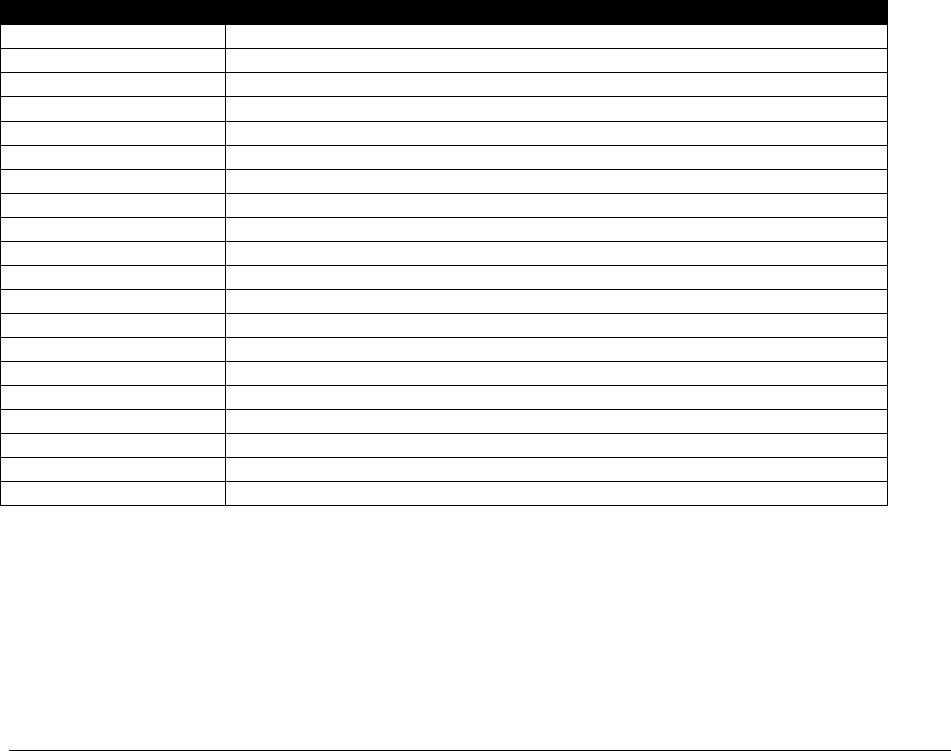
TrangoSystems,Inc.StrataLink24QuickStartGuide3
Introduction
ThankyouforpurchasingtheStrataLink24unlicensedpointtopointmicrowavesystem.
Thisguideisdesignedtoassistwithbasicinstallationandconfigurationofthesystem.
Foradvancedsettings,refertotheUserManualandapplicationnotes.
SystemComponents
Thebasiclinkconsistsofthefollowingitems:
2eachSL‐24Radio
2eachDishAntenna
2eachPoE
2eachPowerSupply
Additionalitemsmaybeneededdependingonthelinkconfiguration.AListofthemost
commonpartnumbersusedforthesystemisgiveninTable1.
Part Number Description
TLSL-24 StrataLink
®
24 US/IC system, 24.05-24.25 GHz
TLSL-24-E StrataLink
®
24 ETSI system, 24.05-24.3 GHz
SL-24 StrataLink
®
24 All Outdoor Unit, US/IC 24.05-24.25 GHz
SL-24-E StrataLink
®
24 All Outdoor Unit, ETSI 24.05 -24.3 GHz
PSUPPLY-WM-48-L -48 Volt Universal Wall Mount power supply
POE-GIGE-48 PoE injector/Surge Suppressor for ApexPlus/StrataLink Family
CBLDAT-RSSI BNC-M to Banana plug cable for RSSI voltage measurement
CBLDAT-XPIC-3 XPIC Coaxial Cable set (2x3 ‘cables) with heat shrink
SL-KEY-300 Software Key to Allow Throughputs up to 300 Mbps
SL-KEY-400 Software Key to Allow Throughputs up to 400 Mbps
SL-KEY-MAX Software Key to Allow Throughputs up to MAX (750 Mbps)
SFP-Console Serial Console SFP Module with DB9 Serial interface
SFP-GigE-C SFP 10/100/1000BaseT Copper RJ45
SFP-GigE-S SFP Fiber Single Mode Module
SFP-GigE-M SFP Fiber Multi Mode
AD24G-1-U2 Antenna, 34 dBi 1 ft/ 30cm, Freq:24.05-24.25GHz
AD24G-1-T2 Antenna, 36 dBi 1 ft/ 30cm, Freq:24.05-24.25GHz
AD24G-2-U2 Antenna, 40 dBi 2 ft/ 60cm, Freq:24.05-24.25GHz
AD24G-2-T2 Antenna, 41 dBi 2 ft/ 60cm, Freq:24.05-24.25GHz
AD24G-3-T2 Antenna, 44.5 dBi 3 ft/ 90cm, Freq:24.05-24.25GHz
Table1:StrataLink®24PartNumbers
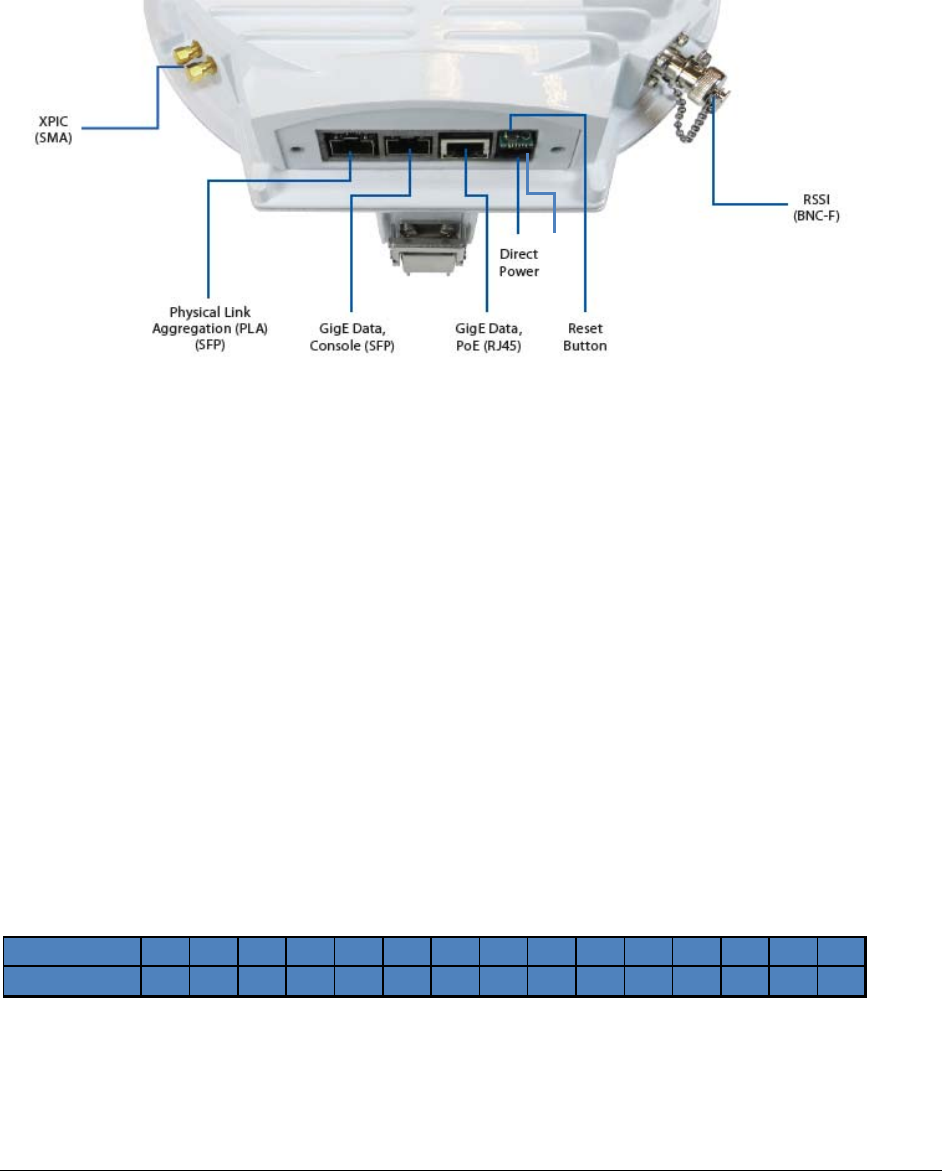
TrangoSystems,Inc.StrataLink24QuickStartGuide4
RadioUnitOverview
BelowisapictureshowingthemaininterfacesoftheSL‐24afterremovingtheport
cover(loosenthetwocaptivescrews)
InterfacePanel
GigEData(RJ45)‐InterfaceforTrafficandManagement.Autonegotiate10/100/1000
BaseT.ThisportalsosupportsPoEoperationusingthePoE‐Gige‐48Powerinjector.This
isthedefaulttrafficandmanagementport
GigEData(SFP)‐InterfaceforTrafficandManagement.Autonegotiate10/100/1000
BaseT.WiththeoptionalSFP‐Consolemodulethisportcanbedirectlyconnectedtoa
PCSerialport.
PLAPort(SFP)–PhysicalLinkAggregation(PLA)toconnecttoasecondradiolink
runninginparallelwiththemainradiolink.
DirectPower–TerminalBlockforapplyingdirect‐48VDCpowertotheunit.
BNC–OutputofDCvoltageproportionaltotheRSSIlevel.Thechartbelowgivesthe
voltagevsRSL.
TheBNCVoltage=0.1+0.04x(90+RSL)Volts,whereRSL=‐90to‐20dBm
RSL(dBm) ‐90 ‐85 ‐80 ‐75 ‐70 ‐65 ‐60 ‐55 ‐50 ‐45 ‐40 ‐35 ‐30 ‐25 ‐20
BNCVoltage(V)0.100.300.500.700.901.101.301.501.701.902.102.302.502.702.90
ResetButton – TheResetbuttonoperatesasfollows:
1) Holdformorethan2seconds,butlessthan6seconds:
Link
LED

TrangoSystems,Inc.StrataLink24QuickStartGuide5
a. TheIPaddresswillberesettodefaulttoallowaccessintheeventofa
forgottenpasswordorIPaddress.
b. TheCLImanagementpasswordswillberesettodefault
c. TheWebinterfacepasswordswillberesettodefault.
d. TheSNMPread/write/trapcommunitystringswillbesettodefaults.
e. TheCLIpromptwillbereset.
2) Holdformorethan6seconds:Theunitwillresetthesystemconfigurationto
thefactorydefault,butNOTresettheitemsin(1)above.TheunitWILLREBOOT
automatically.
LinkLED–LEDissolidonwhenlinkedwiththefarendunit,andFlashingwhennot
linked.LEDwillbesolidatsystempowerupforapproximatelytwominutes.
XPIC–Input/Outputcoaxialconnectiontosecondradio–requiredonlywhenusingXPIC
operation–CBLDAT‐XPIC‐3kitrequired.WhenXPICisnotusedensurethatthecaps
remaininstalled.

TrangoSystems,Inc.StrataLink24QuickStartGuide6
RadioManagement
TherearethreewaystomanagetheStrataLinkSystem:
1) In‐bandmanagementwithoutaVLANusingRJ45orSFP.Onlytrafficcominginto
theradiofromRJ45orSFPortheRFwiththeRadioMACaddresswillbe
forwardedtotheCPU.Thisisthedefaultconfiguration.
2) In‐bandmanagementwithaVLANusingRJ45orSFP.Onlytrafficcominginto
theradiofromRJ45orSFPortheRFwithamatchingVLANIDandtheRadio
MACaddresswillbeforwardedtotheCPU.QoSwillbeappliedtoincoming
packetsbasedontheVLANtagPriorityfieldbitstoallowprioritizationof
managementtrafficoverusertraffic.TheVLANtaggingoptionmustbeenabled
andtheVLANIDset
3) Out‐of‐BandManagement(OBM).Thesystemwillpassmanagementtraffic
comingintotheOBMporttotheCPUandnotforwardanytrafficacrossthelink
fromthisport.DisableIBMtoenableOBMontheSFPPort.IftheSFPisdesired
forDataandtheRJ45portforOBM,selecttheGE2(SFP)portforDataafter
disablingIBM.
Usingthewebinterfaceistheeasiestwaytosetupthesystem.Avisittoasingleweb
pageoneachradioisallthatisrequiredtogetupandrunning.
Managementoftheradiomaybedoneviathefollowinginterfaces:
1) WebBrowser
2) Telnet
3) SSH
4) Consoleport
Theradiohastwolevelsofaccess,ViewandConfig.Viewallowsonlyviewingofthe
variousparameterswhileconfigallowschangingthem.Thedefaultloginandpasswords
foreachlevelare:
ViewLevelLogin: admin
Password:trango
ConfigLevelLogin: config
Password:trango
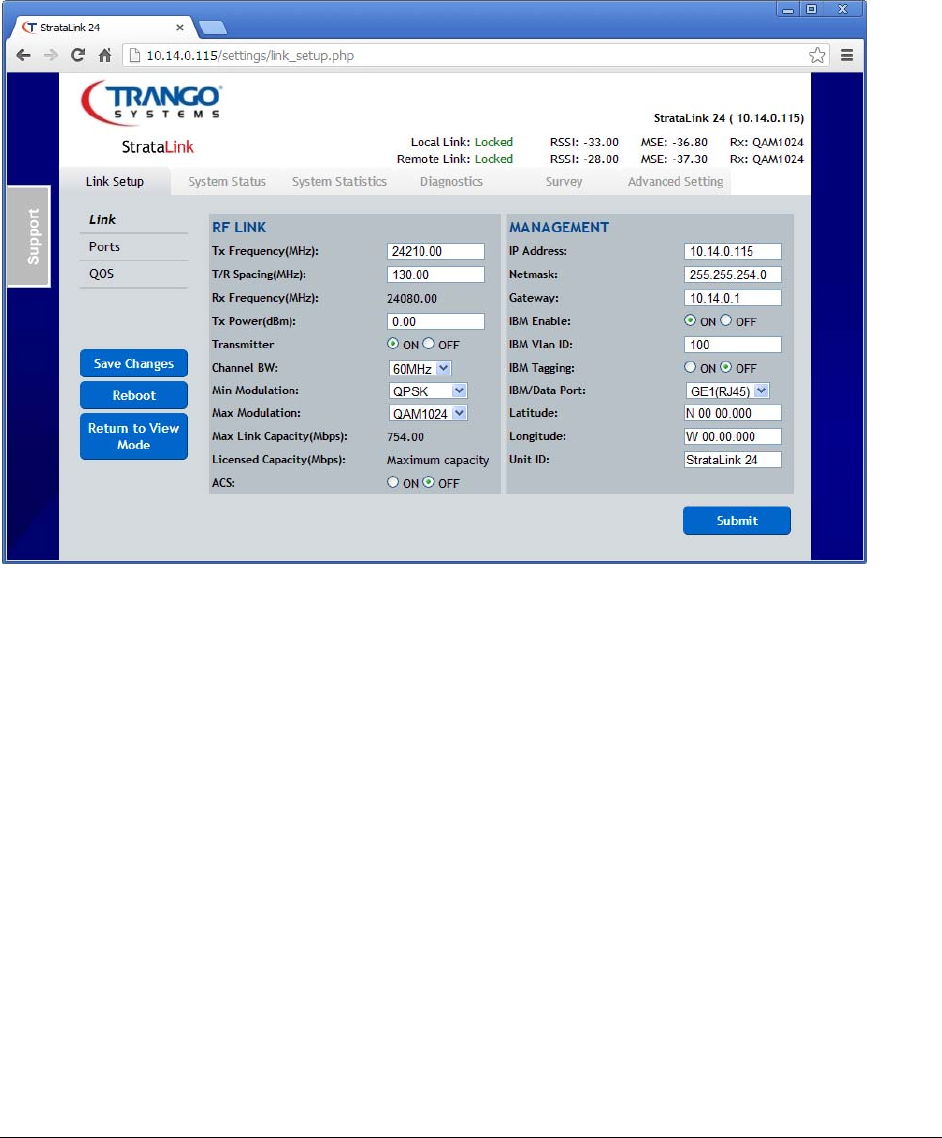
TrangoSystems,Inc.StrataLink24QuickStartGuide7
Whenpurchasedasalink,oneradiowillbeprogrammedwiththeIPaddress
192.168.100.100andtheotherwillbe192.168.100.101toavoidconflictswhenthe
radiosareturnedonandlink.AfterloggingintotheconfiglevelandselectingtheLink
SetupPage,theIPaddress,Netmask,andGatewayshouldbechangedasappropriate.
Pressthe“SaveChanges”buttontothelefttosavetheIPaddress.Whenproperlylinked
thedisplayshouldshowthelockedindicationsatthetopofeachpage
Linksetup‐LinkPage
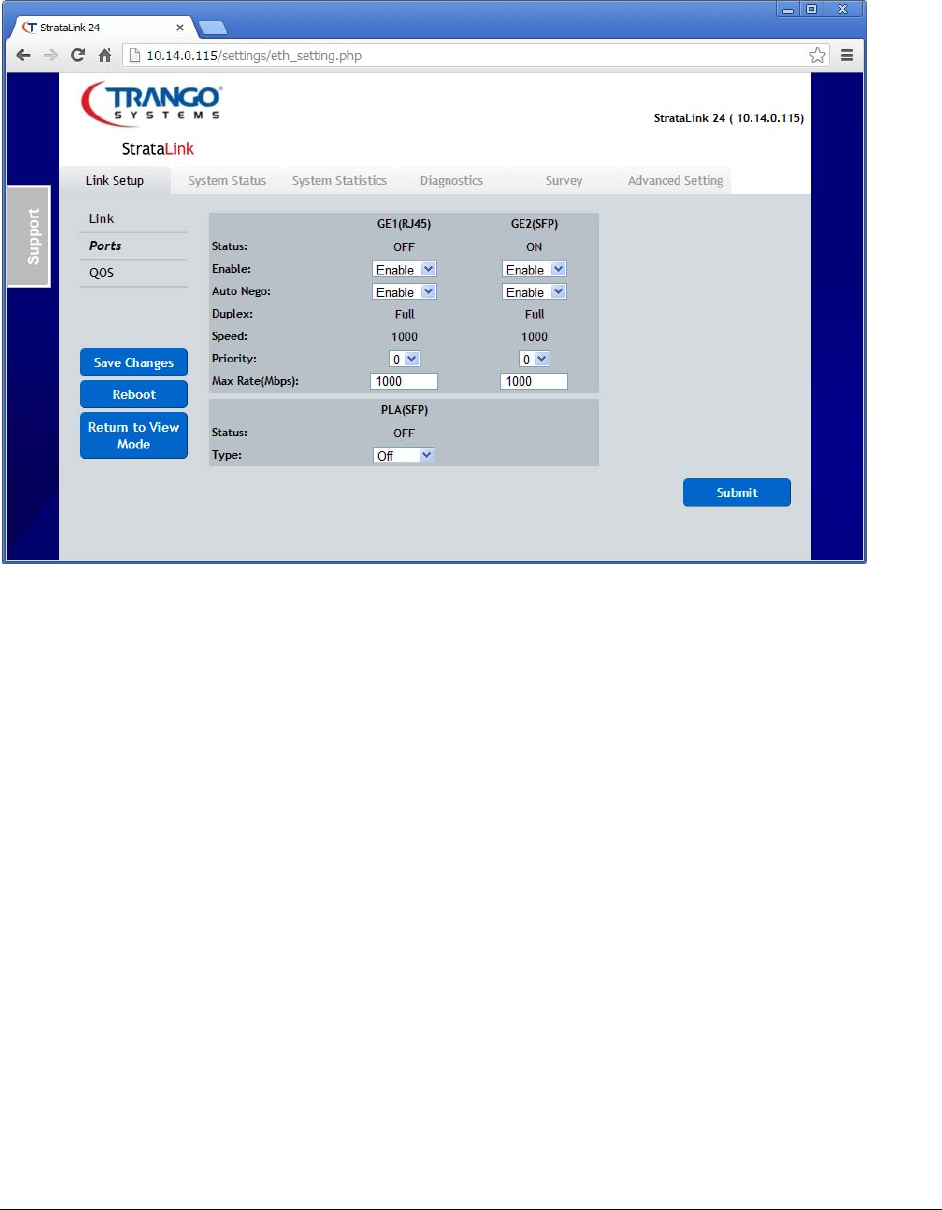
TrangoSystems,Inc.StrataLink24QuickStartGuide8
TheLinkSetup–PortsPageshowsthecurrentconfigurationfortheRJ45,SFP,andPLA
ports.Thedefaultsaresetforautonegotiate.TheSFPportsonlysupportGigabit
operationandrequireanSFPmodule(copperorfiber)availablefromTrango.
Linksetup–Portspage
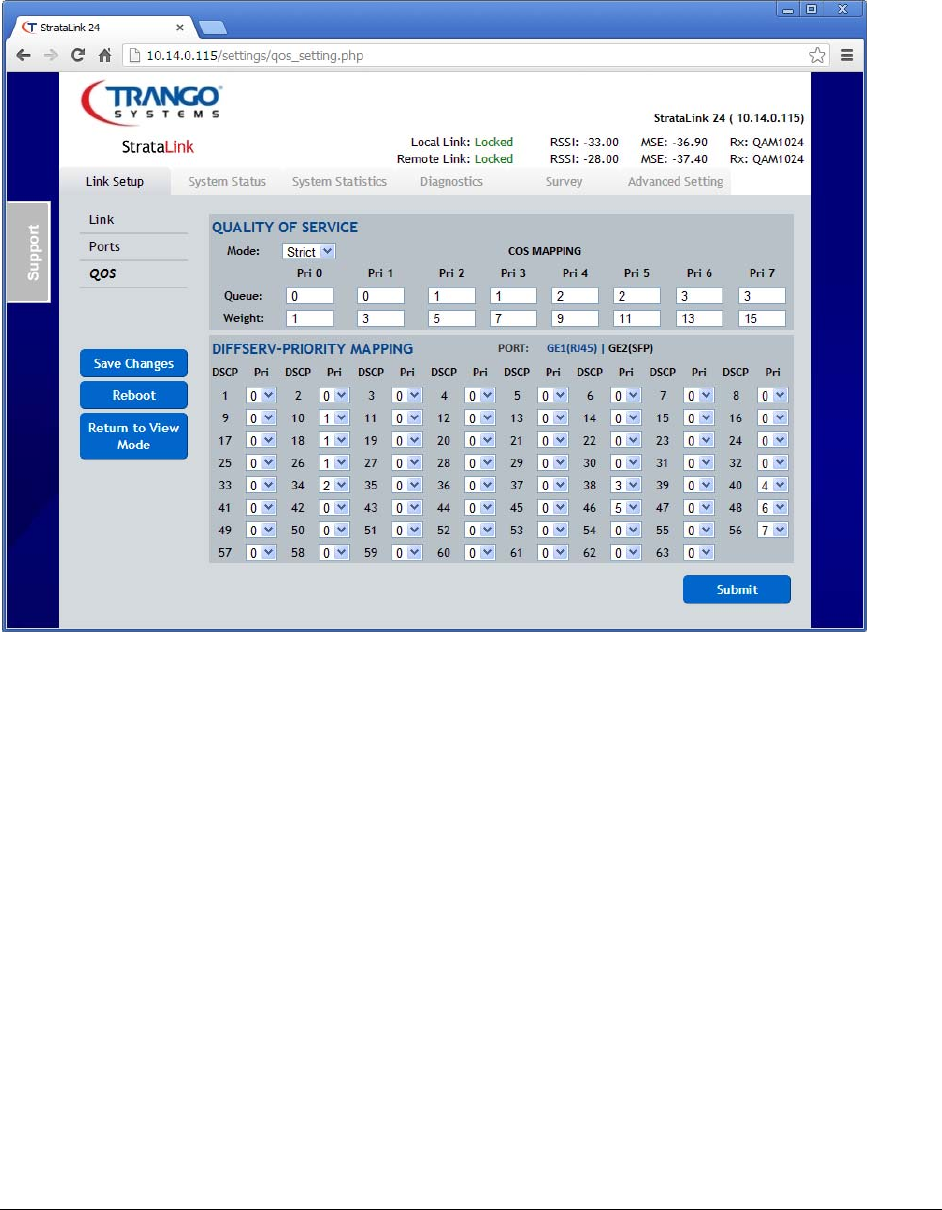
TrangoSystems,Inc.StrataLink24QuickStartGuide9
TheLinkSetupQoSpagedisplaysthecurrentsettingsfortheQoS.Changescanbe
madetoreflecttheprioritizationofusertrafficacrossthelink,ortochangetheQoS
ModefromstricttoWeightedRoundRobin(WRR).Defaultvaluesareshownbelow.
Linksetup‐QoSPage

TrangoSystems,Inc.StrataLink24QuickStartGuide10
Installation
TheStrataLink24comespreconfiguredtolinkupassoonaspowerisapplied.Toinstall
andoperatetheStrataLinkfollowthesesteps:
BENCH:
1) ApplypowerusingthePoEorwithdirectpower(‐48VDC)
2) LogintoeachunitusingabrowserortelnetwiththedefaultIPaddressesof
192.168.100.100/192.168.100.101withthefollowinguser/passwords
a. Viewnode user:admin password:trango
b. Confignode: user:configpassword:trango
3) Unitsshouldlinkifwaveguideportsareorientedtowardeachother.
4) Adjustthetransmitpowerasappropriate.ForFCCCompliance,itisthe
responsibilityoftheinstallertosetthetransmitterpoweratorbelow‐3dBm
tomeetthefieldstrengthlimitsofFCCPart15.249.
5) Savechanges.
6) ChangetheIPaddresstothedesiredIPaddressandsubmit.Radioconnection
willbelostuntilnewIPaddressisused.
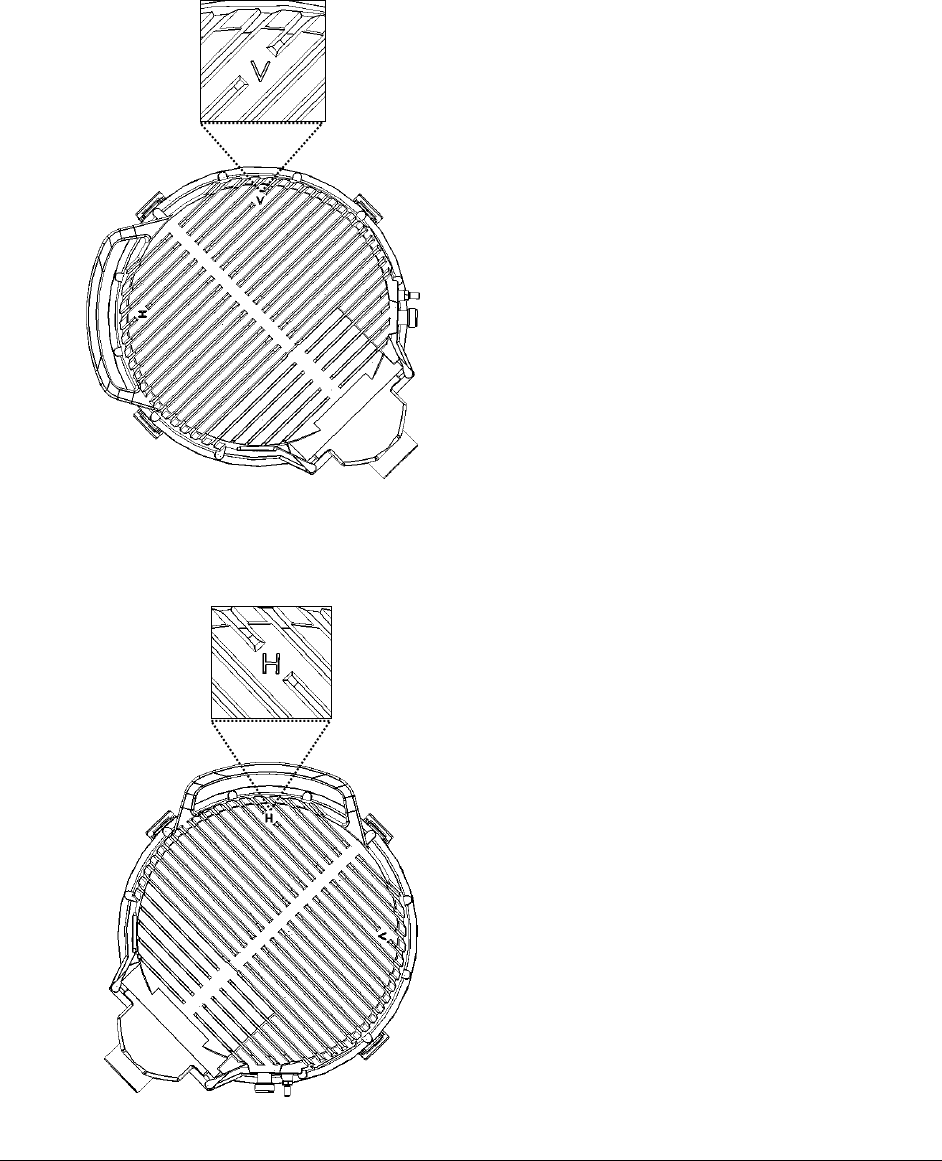
TrangoSystems,Inc.StrataLink24QuickStartGuide11
FIELD:
1) Installtheantennasontothemountingpoleateachendofthelinkandvisually
alignthemtowardeachother.
2) LatchoneStrataLink24unittothebackoftheantennawith“V”indicatoratthe
top‐ThisunitwillbetransmittingVerticalPolarizationandreceivingHorizontal
Polarization.
3) LatchtheotherStrataLink24unittothefarendantennawiththe“H”indicator
atthetop–ThisunitwillbetransmittingHorizontalPolarizationandreceiving
VerticalPolarization.

TrangoSystems,Inc.StrataLink24QuickStartGuide12
4) PoweruptheradiosusingPoEorwithdirectpower(‐48VDC)
5) AligntheradiosusingtheBNCRSSIoutputtoobtaintheexpectedRSL.
6) LinkLEDshouldlightupsolidgreenonbothends.
7) StartpassingData!
AntennaConnection
TheStrataLink24utilizesaslipfitconnectionthatmakesinstallationsimple.Theunitis
designedtomounttoaTrangocircularwaveguideantennawhichmaybe1,2,or3foot
diameter.
PowerSupply
Trangocanprovidepowersuppliesforrackmountanddesktopapplications.The
PSUPPLY‐WM‐48andPSUPPLY‐WM‐48‐Larewallmountpowersupplieswith2.3and
1.66Ampcapacities,respectivelyandareonlyrecommendedforasingleStrataLink24
unit.ThePSUPPLY‐1U‐48isarackmountpowersupplywith6.5Ampcapacitythatcan
supportmultipleco‐locatedStrataLink24units.Thepowersupplyshouldbekeptina
weatherproof,temperaturecontrolledenvironmentwithintheoperatingtempof0to
40degC.
DirectPowerOption
TheStrataLink24canbedirectpoweredusinga‐48VoltDCsourcewithaterminalblock
connectionattheunit.Thelengthofthecablevariesonthegaugeofthewirebeing
used,butingenerallongerdistancescanbeachievedthanusingthePoEoptionsince
thevoltagedropisless.Aslongastheminimumvoltageof‐43VoltsDCismaintainedat
theStrataLink24unit,thesystemwilloperatenormally.Thisoptionisalsopreferred
forapplicationsusingfiberforthedata.
PowerOverEthernet(PoE)Option
WhenutilizedwithaPoE‐GigE‐48PoEinjector,theStrataLink24canbepoweredover
thesameCat5e/Cat6ShieldedTwistedPair(STP)thatisusedfortheMain
data/managementconnection.Surgesuppressionandprovisionforredundantpower
suppliesareprovidedwithasinglePoE‐GigE‐48device.

TrangoSystems,Inc.StrataLink24QuickStartGuide13
Features
TheStrataLink24basicfeaturesarebrieflydescribedhere.Formoreinformationon
advancedfeaturesandafullcommandlineinterfacelisting,pleasereferencethe
individualApplicationNotesandFullUserManualavailableonlineat
www.trangosys.com.
TrafficCapacity
WithQAM1024modulationina60MHzchannel,thelinkcansupportcapacitiesupto
750Mbpsfullduplexor1.5GbpsMbpsaggregate,includingtheMultilayerHeader
compression.Headercompressionisalwaysactiveunlessdisabledbytheuser.
Norestrictionsareputonthechannelsizeormodulationlevelsthatcanbesetbythe
user,howeverthecapacityisrestrictedbasedonthelicensekeyinstalled.
Thebasemodelcomeswith200Mbpsfullduplexlicenseandthereareupgradekeys
availablethatcanopentheentire750Mbpscapacity:
SL‐Key‐300:
Description:Unlocksthroughputcapacityfrom200upto300MbpsFullDuplexpayload
(300Mbpseachdirection)–Coversonelink–(2licensekeysprovided)
SL‐Key‐400:
Description:Unlocksthroughputcapacityfrom200upto400MbpsFullDuplexpayload
(400Mbpseachdirection)–Coversonelink–(2licensekeysprovided)
SL‐Key‐MAX:
Description:UnlocksthroughputcapacityuptoMaximumcapacityFullDuplexpayload
(Approx.750Mbpseachdirection)–Coversonelink–(2licensekeysprovided)
MultilayerHeaderCompression
Whendynamicmultilayerheadercompressionisenabled,upto750Mbpscapacity
(IPv4)canbeachievedwithoutthedependencyontrafficpayload.Upto2048headers
arestoredinadatabaseandtheEthernetheaderisreplacedwitha2or4bytetag.The
tagisre‐mappedtothecorrectEthernetheaderonthefarendofthelink.Statisticsare
availabletoshowtheeffectivenessoftheHeaderCompressionEngines.Therearetwo
enginesusedforcompressingthestreams,oneprimarilyforL2portionoftheheader,
andanotherfortheL3‐L4portionsoftheheader.
Ahigherpercentageindicatesbettercompressioneffectiveness.Forasinglestreamof
IPV4withUDPthepercentagecanbeashighas60%.

TrangoSystems,Inc.StrataLink24QuickStartGuide14
CustomchannelsizeandT/Rspacing
The24GHzunlicensedspectrumistypicallyveryclearduetothenarrowantenna
beamwidthsrequired.However,ifcollocatedsystemsonthesamepatharerequired,
operationofeachlinkonanonoverlappingfrequencypairmaybeadvised.The
StrataLink24allowscustomTXandRXcenterfrequencytohelpwithco‐location.
Thesystemcansupportuserselectablechannelsizesof10,14,20,25,30,40,50,or60
MHz.
RecommendedsettingsforeachchannelsizeareshowninAppendix1
AdvancedAdaptiveCodingandModulation(AACM)
Adaptivecodingandmodulationprovideserror‐freehitlesschangingofthemodulation
levelforafixedchannelwidthtoallowthelinktobemaintainedduringheavyweather
relatedfadingconditions.Insteadofthelinkdroppingandnotrafficpassing,thelink
willbemaintainedwithalowercapacityuntilthefadingconditionisremoved,atwhich
timethelinkwillreturntothenormalmodulationlevel.
Thetransitionsbetweenmodulationlevelsarecontrolledbypre‐setMSEthresholdsand
eachtransitionismadewithoutdroppingpacketssincebothendsofthelinkcoordinate
thetransitionautomatically.Theavailablemodulationlevelsare1024QAM,512QAM,
256QAM,128QAM,64QAM,32QAM,16QAM,8PSK,andQPSK.
Theusercansetbothamaximumandminimummodulationlevelwhichtheradiowill
operatewithin.Bothsidesofthelinkshouldhavethesameminandmaxmodulation
levelsforproperoperation.TypicallyitisbesttoalwaysuseQPSKastheminimum
modulationleveltomaintainthelinkduringdeepfading.
AdaptiveChannelSize(ACS)
InadditiontotheAACM,uptoanadditional10dBofsystemgaincanbeobtainedby
enablingtheadaptivechannelsizefeature.
ACSwillsetthechanneltothesmaller,highlycoded10MHzbandwidthtopreservethe
linkduringextremefadingconditions.Inthecaseofa60MHzchanneldownshifting
from1024QAMtoQPSK,theprofilewillbesetto10MHzchannelsizeiftheMSEgoes
belowausersetdownshiftthreshold.This10MHzprofileisahighlycodedprofilethat
canoperatewithverylowSNR.Thesystemgainisincreasedbyupto10dBtopreserve
communicationacrossthechannelforaslongaspossible.Theswitchisnothitlessand
therewillbea1‐2secondbreakintrafficduringthedownshift.WhentheMSEimproves
aboveausersetupshiftthreshold,bothendsofthelinkwillresettotheusersetACM
profile.
GPSCoordinates

TrangoSystems,Inc.StrataLink24QuickStartGuide15
Allowsentering/savingtheGPSCoordinatesmanuallytoassistinplottingtheendpoints
ofeachlinkonthirdpartymanagementsoftwarelinkSNMPmanagersandGoogle
Earth/Maps.Thecoordinatesmustbeenteredbytheusermanually.
SiteSurvey(SpectrumAnalyzerFunction)
Thisfeatureallowstheusertocheckthespectrumutilizationfortheentire24.05to
24.25GHzband.Theresultdisplaysthepeakandaveragepoweroveratimeinterval
usingthe10MHzbandwidth.Themeasurementsaresteppedatthe10MHzspacing
Theusermayspecifythetimespentforthesurveyinminutes.Thetransmitteris
disabledwhilethetestisrunningsothelinkwillbebrokenduringthetest.Afterthe
testthelinkwillresumeandtheresultswillbedisplayed.
LinkManagement
TheStrataLink24canbemanagedthroughthefollowingmethods:
GraphicalUserInterface(GUI):
WebBrowser:Remoteaccessviainbandandoutofbandmethodswith
view/configurationlevelaccess(singleuser+password).
TheStrataLink24iscompatiblewithanystandardwebbrowsersuchas
Chrome,Firefox,SafariandInternetExplorer.Chromeistherecommended
browser.
Thebasicsetupwebpageallowsthefollowingitemstobe:
Setandsaved
o TransmitFrequency
o ChannelBandwidthandModulationRange
o TransmitPowerforeachACMprofile
o TargetRSSI
o TurnOpmodeOnandsetdefaulttoON
o IPaddress,IBMon/offandsubnet
o Statussnapshot
o ConfigSave
Viewed
o LinkName,coordinates,andNetworktime
o LocalandRemoteRSSI,BER,MSE,linkstatus
o TransmitFreqRangeallowed
o MaxTXpowerallowed
o Currentcapacitybasedonprofileandutilization

TrangoSystems,Inc.StrataLink24QuickStartGuide16
o ModelandSoftwareversion
o LinktoTrangoSupportPage
AdditionalWebpagesprovideadvancedsetupofthevariousfeaturesand
providedetailedmonitoringandtroubleshooting
CommandLineInterfaces
SSH–Encryptedremoteaccessviainbandandoutofbandmethodswith
separateviewandconfigurationlevelaccess(passwordprotected)
Telnet–Remoteaccessviainbandandoutofbandmethodswithseparateview
andconfigurationlevelaccess(passwordprotected)
Console–LocalAccessusingaserialcableforbenchconfigurationwithseparate
viewandconfigurationlevelaccess(passwordprotected).
SNMP–Remotecontrolandmonitoringviain‐bandandout‐ofbandmethods
usinganythirdpartyNetworkManagementSoftware(NMS).
StandardMIBIISystemLevelandEnterpriseMIBBlocksaresupportedwith
monitoringforallmajorlinkhealthandtrafficrelatedmetrics.
FirmwareUpdate
RemoteupdateofthesystemfirmwareisavailableviaTFTPorFTP.TheTFTPdaemon
mustbeenabledifTFTPisusedtoupdatethesystem.
bootimageupgrade–upgradestheflashmemorywiththenewsoftwarefollowingTFTP
orFTPofnewfirmwareintothesystem.Asystemrebootisrequiredafterperforming
thiscommandtoloadthenewfirmware
bootimagetoggle–Returnsthefirmwaretothepreviousversionasshowninthe
versioncommand.Asystemrebootisrequiredafterperformingthiscommandtoload
thepreviousfirmware
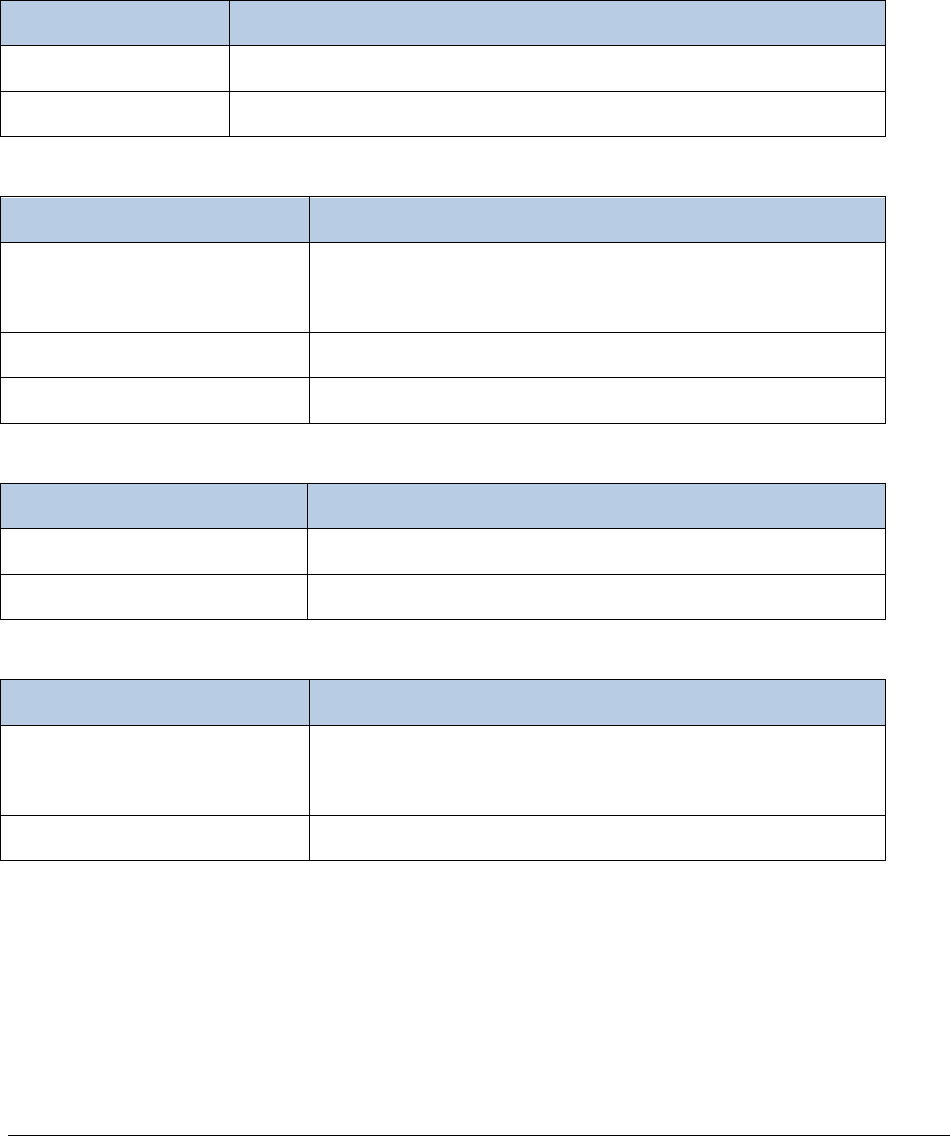
TrangoSystems,Inc.StrataLink24QuickStartGuide17
AppendixA
ProductSpecifications
DimensionsandWeight
ParameterSpecification
Size10.5x10.5x4.1in
Weight<10lbs
Environmental
ParameterSpecification
OperatingTemperatureRange‐40degCto+65degC‐Functional
‐40degCto+55degC‐SpecCompliant
StorageTemperature‐40degCto+75degC
Humidity100%Condensing
Emissions
ParameterSpecification
FCCConductedEmissionsFCC15.107(a)Class“B”
FCCRadiatedEmissionsFCC15.109(a)Class“A”
WirelessCompliance
ParameterSpecification
FCCCFR47Part15.249(24GHzPointtoPointDevice)
CFR47Part15ClassAunintentionalradiator
CanadaRSS210(Annex12)
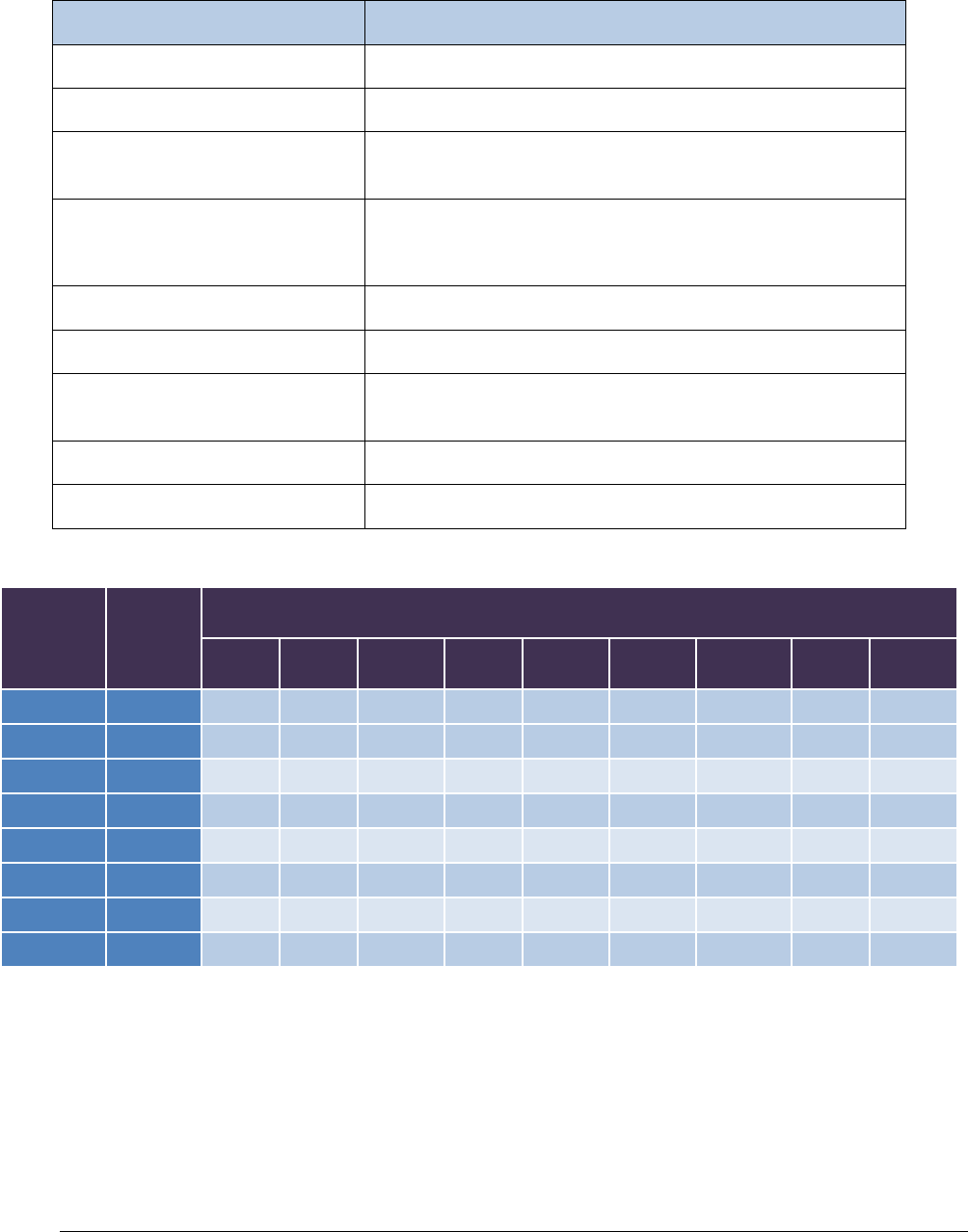
TrangoSystems,Inc.StrataLink24QuickStartGuide18
WirelessParameters
ParameterSpecification
FrequencyRange24.05to24.25GHz(FCCandICmodels)
ChannelSizesSupported10,14,20,25,30,40,50,60MHz
ModulationLevelsQAM1024,QAM512,QAM256,QAM128,QAM64,QAM32,
QAM16,8PSK,QPSK
TransmitRFpoweroutputFCC:Approx+33dBmEIRP
IndustryCanada:Conducted0dBmforallantennasizes
TransmitterPowerAccuracy+/‐2dB
TransmitterFrequencyAccuracy+/‐7ppm
TransmitterCenterFrequency
Synthesizerstepsize
1MHz
TransmitterOutputPower(Muted)<‐50dBm
AdaptiveModulationTypeErrorFree,Hitlessthrougheachtransition
RadioSensitivity
Channel
Width
(MHz)
Symbol
Rate
(Msps)
ReceiveSensitivityIndBm
QPSK
8PSK
QAM
16
QAM
32
QAM
64
QAM
128
QAM
256
QAM
512
QAM
1024
107.5‐94.0 ‐89.0 ‐86.0 ‐82.0 ‐79.6 ‐76.5 ‐73.5 ‐70.1 NA
1412.2‐90.5 ‐87.3 ‐84.3 ‐80.3 ‐77.9 ‐74.8 ‐71.8 ‐68.4 ‐64.9
2016‐89.0 ‐85.8 ‐82.8 ‐78.8 ‐76.4 ‐73.3 ‐70.3 ‐66.9 ‐63.4
2520.8‐88.1 ‐85.1 ‐82.0 ‐78 ‐75.4 ‐72.3 ‐69.3 ‐65.9 ‐62.4
3026‐87.3 ‐84.1 ‐81.1 ‐77.1 ‐74.7 ‐71.6 ‐68.6 ‐65.2 ‐61.7
4034.83‐86.0 ‐82.8 ‐79.8 ‐75.8 ‐73.4 ‐70.3 ‐67.3 ‐63.9 ‐60.4
5042‐85.1 ‐81.8 ‐78.9 ‐74.9 ‐72.5 ‐69.4 ‐66.4 ‐63.0 ‐59.5
6052‐84.0 ‐80.3 ‐78.3 ‐74.3 ‐71.9 ‐68.8 ‐65.8 ‐62.4 ‐58.9
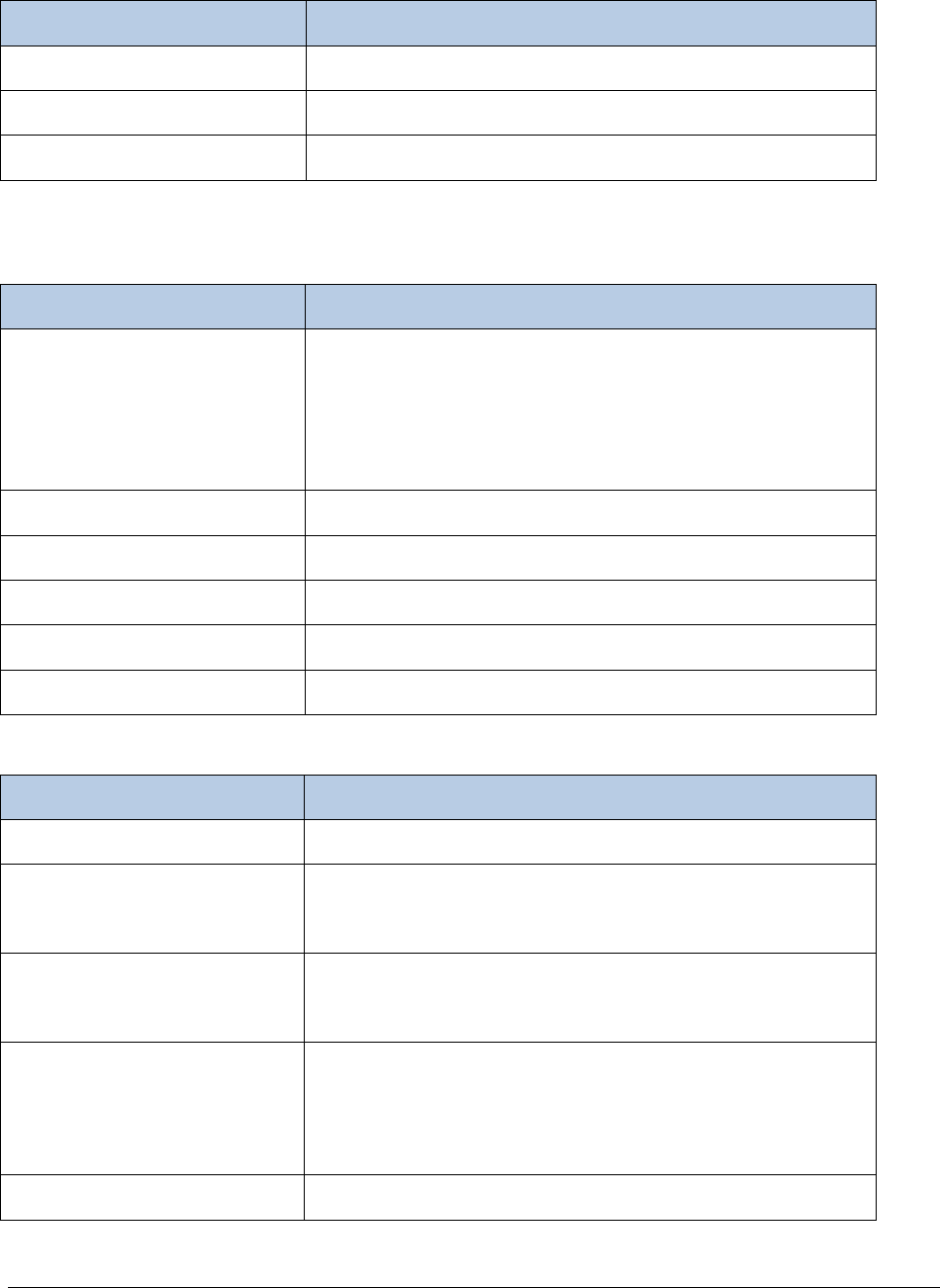
TrangoSystems,Inc.StrataLink24QuickStartGuide19
Power
ParameterSpecification
InputVoltageRange(Direct)‐40to‐72VDC
InputVoltageRange(PoE)‐43to‐50VDC(AtPoE‐GigE‐48Powerinput)
PowerConsumption<45Watts
UserInterfaces
DescriptionSpecification
EthernetTrafficPortsand/orIn
BandManagement(IBM)
ETH1:RJ45‐10/100/1000BaseT
ETH2:SFP‐1000BaseTforSFPModule:
SFP‐GigE‐C(1000BaseT)
SFP‐GigE‐S(1000BaseLXSingleModeFiber)
SFP‐GigE‐M(1000BaseLXMultimodeFiber)
PLAPortETH3:SFP‐1000BaseTforSFPModule
DirectPower2PositionLatchingscrewterminalBlock
RSSIAlignmentBNC‐Female(CBLDAT‐RSSIrecommended)
ResetIP/ConfigMomentaryPushButton
AntennaSlip‐FitCircularWaveguide
EthernetParameters
ParameterSpecification
PacketSize64‐9600Bytes,IPV4,IPV6
MaxCapacityL1:900Mbps
L2:750Mbps
DataLatency<300uSfor64bytepackets,Maxcapacity
(perRFC2544storeandforward)
QoS802.1pPortPrioritization
VLANPriorityfortaggedpackets:
4ClassesofService
RSTP RapidPortShutdownbothendsoflinkwithin50mSecoflinkdrop

TrangoSystems,Inc.StrataLink24QuickStartGuide20
MAXEthernetCapacitybychannelsize
BW(MHz)QPSK8PSK
16
QAM
32
QAM
64
QAM
128
QAM
256
QAM
512
QAM
1024
QAM
1023354657718292105NA
1434526985103120136154174
20487297120148171194220249
256092123152185216246280317
3072109146182219257296336380
4097147197245296347394448507
50120181242300367427490556627
60144217290361441514602664754
MaxChannelBandwidth&CapacityincludingHeaderCompression
(68ByteIPV4UDPpacketswithOneVLANtag)

TrangoSystems,Inc.StrataLink24QuickStartGuide21
AppendixB
StrataLink24RecommendedOperatingFrequencies
10MHzChannels
MinCenterFreq:24055MHz
MaxCenterFreq:24245MHz
T/RSpacing:100MHz
LowCenterFreqHighCenterFreq
2405524155
2406524165
2407524175
2408524185
2409524195
2410524205
2411524215
2412524225
2413524235
2414524245
14MHzChannels
MinCenterFreq:24058MHz
MaxCenterFreq:24241MHz
T/RSpacing:99MHz
LowCenterFreqHighCenterFreq
2405824157
2407224171
2408624185
2410024199
2411424213
2412824227
2414224241

TrangoSystems,Inc.StrataLink24QuickStartGuide22
20MHzChannels
MinCenterFreq:24060MHz
MaxCenterFreq:24240MHz
T/RSpacing:100MHz
LowCenterFreqHighCenterFreq
2406024160
2408024180
2410024200
2412024220
2414024240
25MHzChannels
MinCenterFreq:24054MHz
MaxCenterFreq:24237MHz
T/RSpacing:98MHz
LowCenterFreqHighCenterFreq
2406424162
2408924187
2411424212
2413924237
30MHzChannels
MinCenterFreq:24066MHz
MaxCenterFreq:24234MHz
T/RSpacing:98MHz
LowCenterFreqHighCenterFreq
2406624164
2409624194
2412624234

TrangoSystems,Inc.StrataLink24QuickStartGuide23
40MHzChannels
MinCenterFreq:24071MHz
MaxCenterFreq:24229MHz
T/RSpacing:100MHz
LowCenterFreqHighCenterFreq
2407124171
2412924229
50MHzChannels
MinCenterFreq:24075MHz
MaxCenterFreq:24225MHz
T/RSpacing:100MHz
LowCenterFreqHighCenterFreq
2407524175
2412524225
60MHzChannels
MinCenterFreq:24081MHz
MaxCenterFreq:24215MHz
T/RSpacing:120MHz
LowCenterFreqHighCenterFreq
24081 24215

TrangoSystems,Inc.StrataLink24QuickStartGuide24
COMPLIANCE
FCC
FCCID:NCY‐SL24
TheStrataLink24Systemisusedforpoint‐to‐pointoperationonly,andrequiresprofessionalinstallation
duetoFCClimitsonradiatedoutputpower.
ThisdevicecomplieswithPart15oftheFCCRules.Operationissubjecttothefollowingtwoconditions:
(1)Thisdevicemaynotcauseharmfulinterference,
(2)Thisdevicemustacceptanyinterferencereceived,includinginterferencethatmaycauseundesired
operation.
ThisequipmenthasbeentestedandfoundtocomplywiththelimitsforaClassAdigitaldevice,pursuant
toPart15oftheFCCRules.Theselimitsaredesignedtoprovidereasonableprotectionagainstharmful
interferenceinacommercialenvironment.Thisequipmentgenerates,uses,andcanradiateradio‐
frequencyenergyand,ifnotinstalledandusedinaccordancewiththeseinstructions,maycauseharmful
interferencetoradiocommunications.However,thereisnoguaranteethatinterferencewillnotoccurin
anyparticularinstallation.Operationofthisequipmentinaresidentialareaislikelytocauseharmful
interferenceinwhichcasetheusewillberequiredtocorrecttheinterferenceathisownexpense.
WARNING:
Intentionalorunintentionalchangesormodificationsmustnotbemadeunlessundertheexpressconsent
ofthepartyresponsibleforcompliance.Anysuchmodificationscouldvoidtheuser’sauthoritytooperate
theequipmentandwillvoidthemanufacturer’swarranty.TocomplywithRFexposurerequirements,the
followingantennainstallationanddeviceoperatingconfigurationsmustbesatisfied.Theantennaforthis
unitmustbefixedandmountedonoutdoorpermanentstructureswithaseparationdistanceofatleast
twometersfromallpersons.Furthermore,itmustnotbeco‐locatedoroperatinginconjunctionwithany
otherantennaortransmitter.
IndustryCanada
IC:2945A‐SL24
ThisdevicecomplieswithIndustryCanadalicence‐exemptRSSstandard(s).Operationissubjecttothe
followingtwoconditions:(1)thisdevicemaynotcauseinterference,and(2)thisdevicemustacceptany
interference,includinginterferencethatmaycauseundesiredoperationofthedevice.
LeprésentappareilestconformeauxCNRd'IndustrieCanadaapplicablesauxappareilsradioexemptsde
licence.L'exploitationestautoriséeauxdeuxconditionssuivantes:(1)l'appareilnedoitpasproduirede
brouillage,et(2)l'utilisateurdel'appareildoitacceptertoutbrouillageradioélectriquesubi,mêmesile
brouillageestsusceptibled'encompromettrelefonctionnement.
ThisClassAdigitalapparatuscomplieswithCanadianICES‐003.
CetappareilnumériquedelaclasseAestconformeàlanormeNMB‐003duCanada.

TrangoSystems,Inc.StrataLink24QuickStartGuide25
Anychangesormodificationsnotexpresslyapprovedbythepartyresponsibleforcompliancecouldvoid
theuser’sauthoritytooperatetheequipment.
Leschangementsoumodificationsnonapprouvésexpressémentparlapartieresponsabledelaconformité
pourraitannulerl'autoritédel'utilisateuràfairefonctionnerl'équipement.
RFExposureWarning
Theantennasusedforthistransmittermustbeinstalledtoprovideaseparationdistanceofatleast2
metersfromallpersonsandmustnotbelocatedoroperatinginconjunctionwithanyotherantennaor
transmitterexceptaslistedforthisproductscertification..
Thisdevicehasbeendesignedtooperatewiththefollowingantennas:
TrangoSystems:AD24G‐1‐T2:1footdiameter–36.1dBiDish
TrangoSystems:AD24G‐1‐U2:1footdiameter–34dBiDish
TrangoSystems:AD24G‐2‐T2:2footdiameter–41dBiDish
TrangoSystems:AD24G‐2‐U2:2footdiameter–40dBiDish
TrangoSystems:AD24G‐3‐T2:3footdiameter–44.5dBiDish