Trans Electric DAS100 Wireless Digital Audio Sender User Manual
Trans Electric Co., Ltd. Wireless Digital Audio Sender
Users Manual
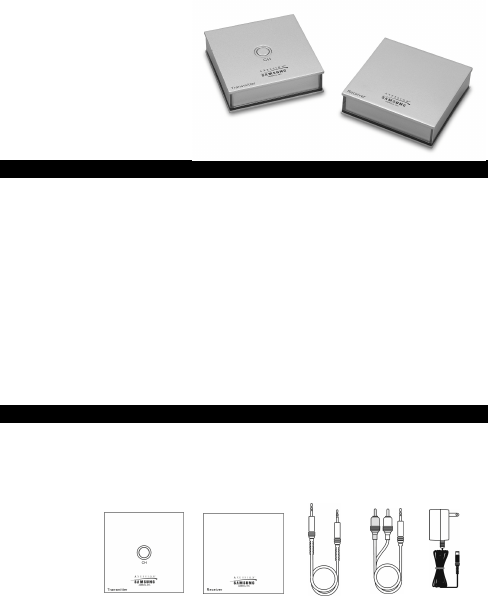
MP3Ultra
2.4 GHz Wireless Digital Audio Sender
8CH Selectable, Auto-Scan
Introduction
Internet Radio, on-line MP3 concert and internet audio program are popular these days. In
order to enjoy this kind of entertainment or program, user need to hook their computer to
internet and listen the audio from multimedia speaker! If you want to listen to this kind of
audio everywhere you need to take you notebook or PC to the place you want to go!
MP3Ultra can provide you a different experience of listening. With state of art RF and
digital processing technology, and with 8 CH selectable bands, it can provide crystal clear
audio to your audio amplifier.
Feature
2.4GHz
8 CH selectable channels
Auto Scan channel ---Receiver
1 to 1 or 1 to many
FEC coding
last channel recall
Package of content
Before your installation, please check the content of package
MP3Ultra Tx X1
MP3Ultra Rx X1
AC DC Adaptor X2
3.5 mm to 3.5 mm stereo audio cable X1
3.5 mm to RCA R L audio cable X2
1
Transmitter Receiver Audio cable Audio cable Adaptor
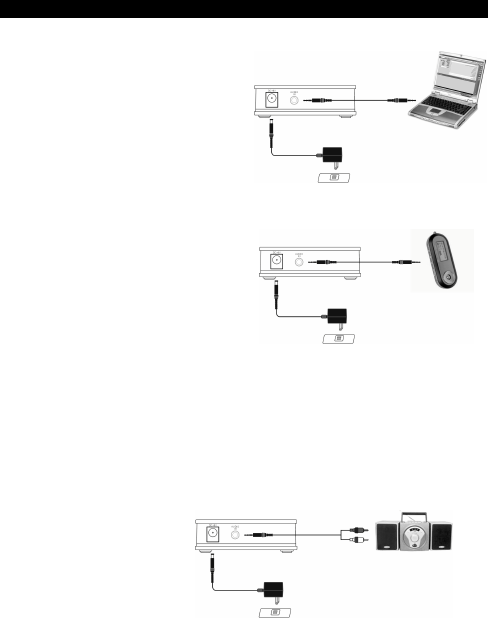
Installation Illustration
TX
Listen to the internet radio
Connect 3.5mm to 3.5 mm cable
one end to the speaker out of your
computer, the other end to the
audio input on the back panel
of MP3Ultra Tx
Listen to the MP3 player or another audio device
Connect 3.5mm to 3.5 mm cable one end
to the headphone jacket of your MP3 player
or another devices, the other end to the
audio input on the back panel of
MP3Ultra Tx
Connect the barrel end of AC/DC adaptor to the DC input of the back panel of MP3Ultra,
AC end to your AC outlet
RX
Connect 3.5mm to RCA RL audio cable , 3.5mm end to the audio output on the
back panel of MP3Ultra Rx, RCA RL to the audio input of your audio amplifier.
Connect the barrel end of AC/DC adaptor to the DC input of the back panel of
MP3Ultra, AC end to your AC outlet
2
Transmitter
Transmitter
MP3
Notebook
Audio Cable
Audio Cable
Audio Cable
Receiver
AC/DC Adaptor
AC/DC Adaptor
AC/DC Adaptor
speaker
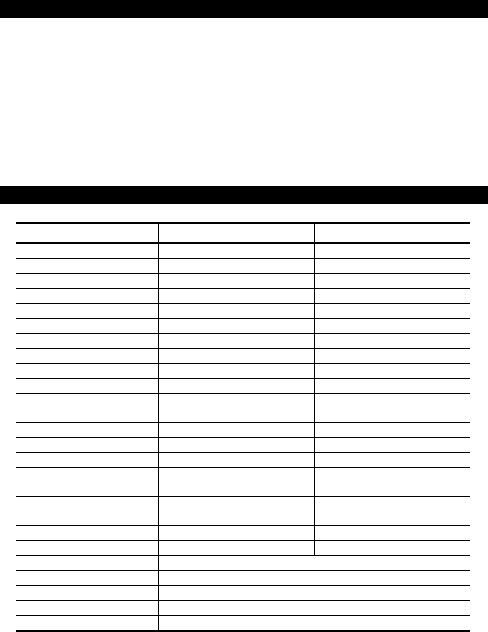
Operation
Step 1. Please check the power is ok in either Tx or Rx
Step 2.Push the button on the Tx to select desired channel(the Receiver can auto scan the
channel that Tx has)
Step3. Turn on the audio amplifier at the Rx site to check the audio quality, if there is some
interference occurred, the sound will has some zigzag and buzz. At this time , you need to
choose another channel as Step 2 to make sure that the audio quality is crystal clear.
Step4: open your mind to enjoy.
Indoor use only
Clean with dry and soft cloth
No serviceable part for customer
Digital Audio Sender Specifications
Model NO. Transmitter (R/L) RECEIVER
Description Transmitter Receiver
Supply voltage 3.6 ~ 5VDC 3.9 ~ 5VDC
Current consumption 100 mA (Typical) 130 mA (Typical)
Operating temperaturez -10 ~ +60 (degrees Celsius) -10 ~ +60 (degrees Celsius)
Frequency range 2400 ~ 2483.5 MHz 2400 ~ 2483.5 MHz
Modulation FSK (Modulation Index 0.5)
Channel number 8 8
Channel spacing 9 MHz 9 MHz
Channel frequency 2410, 2419 ~ 2473 MHz 2410, 2419~ 2473 MHz
Frequency stability ±100 KHz ±100 KHz
TX Power +10 dBm for CE (Typical),
10 dBm for FCC (Typical)
Input impedance >10K Ohm
Input level 4Vp-p (Max)
RX Sensitivity -85 dBm (Min.)
Adjacent channel
rejection
>45dB @ +/-5MHz offset the
central frequency
Image rejection >25dB @ the image
frequency
Output impedance < 1KOhm
Output level 3.4Vp-p (Max)
Response 20 ~ 20 KHz, -1dB
Dynamic range 92dB (Typical)
Separation 80dB (Typical)
SN ratio 87dB (Typical)
THD 0.1% (Typical)
NOTE: The changes or modifications not expressly approved by the party responsible for compliance could
void the user’s authority to operate the equipment.
To comply with the FCC RF exposure compliance requirements, this device and its antenna must not
be co-located or operating to conjunction with any other antenna or transmitter.
3