TransCore 5000B2 Rugged Computer User Manual part 2
TransCore Rugged Computer part 2
Contents
- 1. user manual part 1
- 2. user manual part 2
- 3. user manual part 3
- 4. RFID user manual
user manual part 2
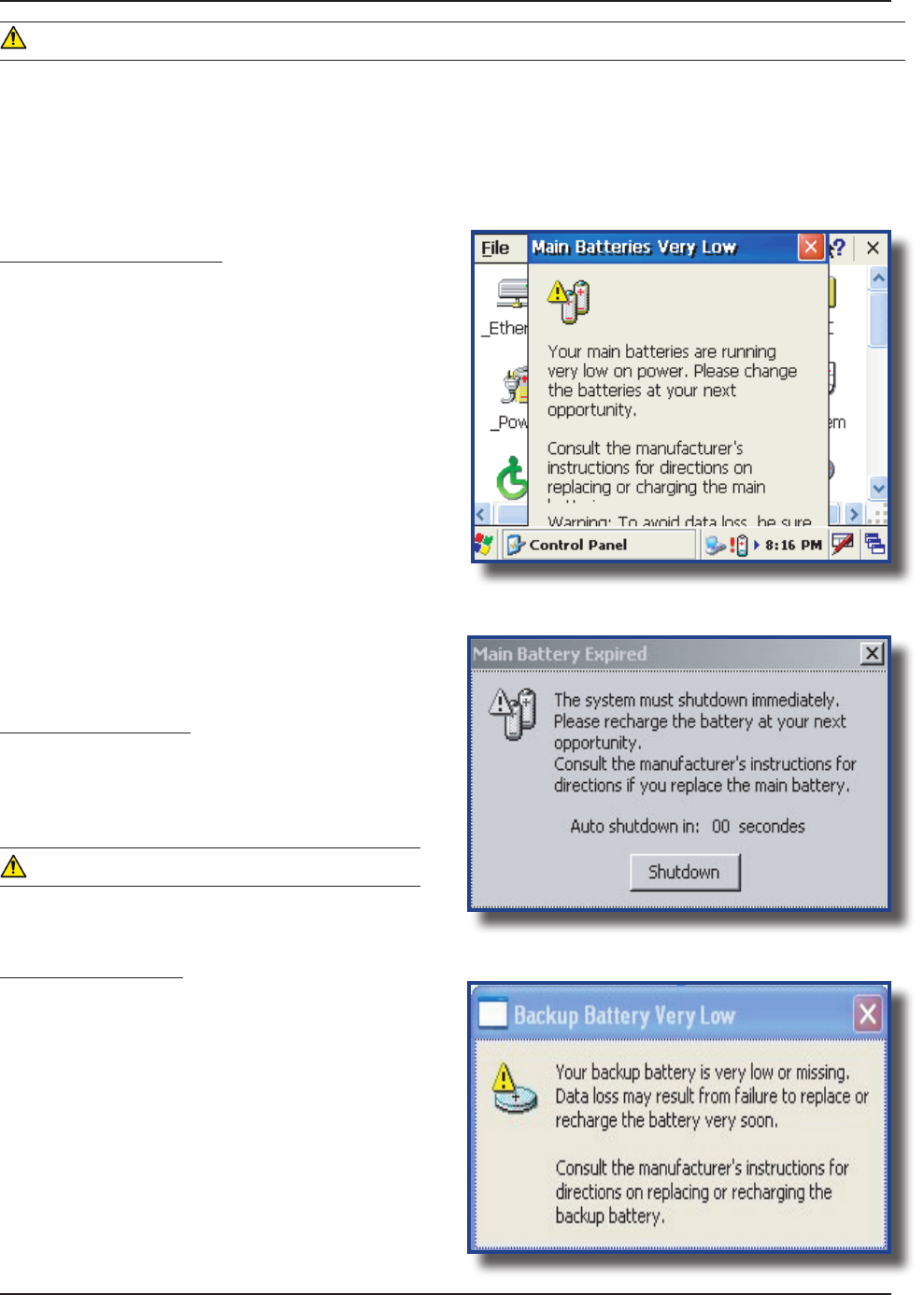
14 CMU053-A4 www.daptech.com
Getting Started
warning will
.
It is strongly recommended that the batteries be
re-charged immediately to avoid loss of data.
Note:
“Battery Power Management”
WARNING
Note: The life of the backup battery will depend
on:
WARNING
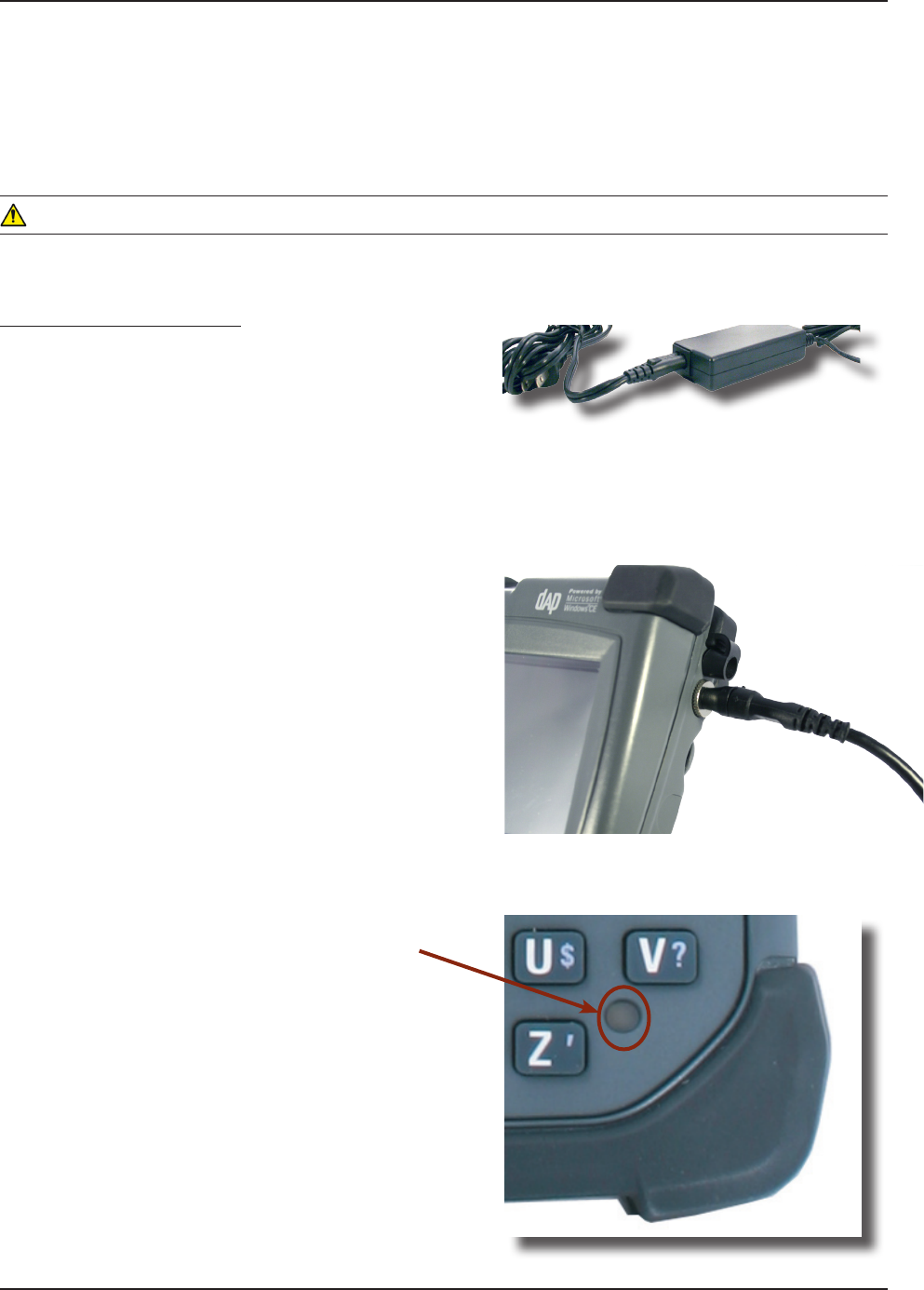
www.daptech.com CMU053-A4 15
Getting Started
1.
2.
3.
Note:
Note
Note:
°C (41°°C (113°
WARNING
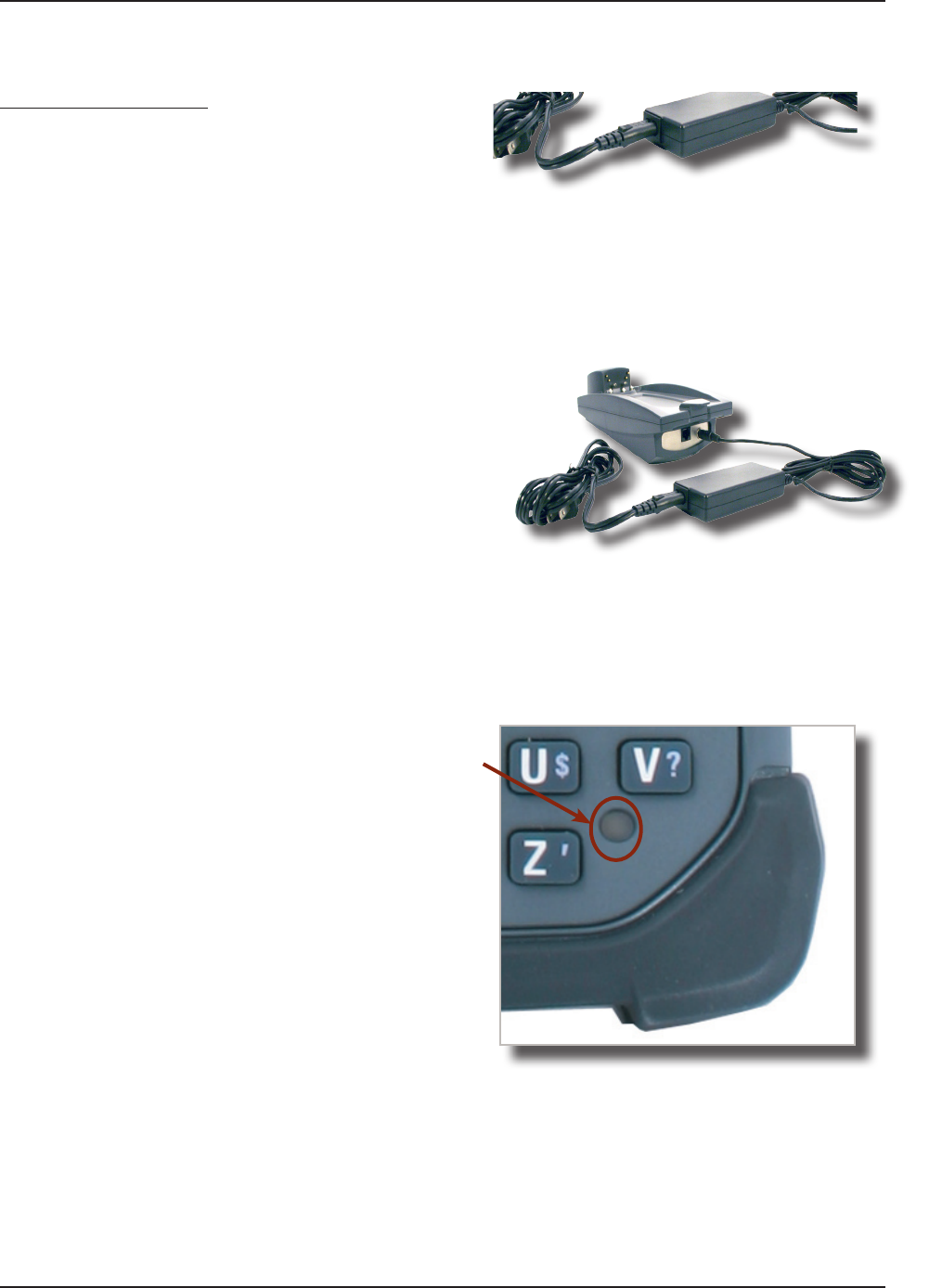
16 CMU053-A4 www.daptech.com
Getting Started
1.
2.
3.
4.
Note:
Note:
.
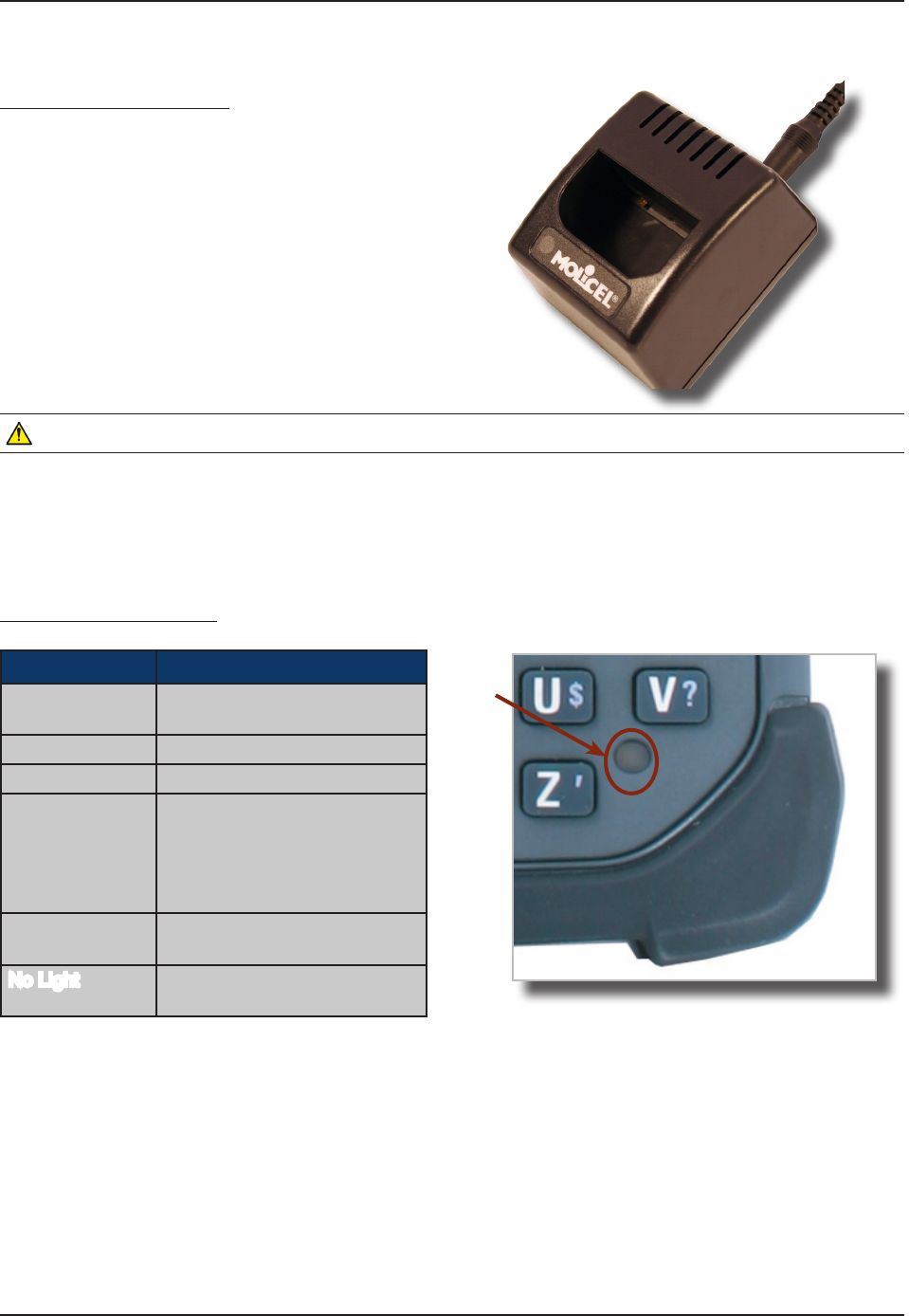
www.daptech.com CMU053-A4 17
Getting Started
1.
2.
Color Denition
Red
Green
Blinking Red
Yellow
Blinking Yellow
WARNING
°C (41°°C (113°
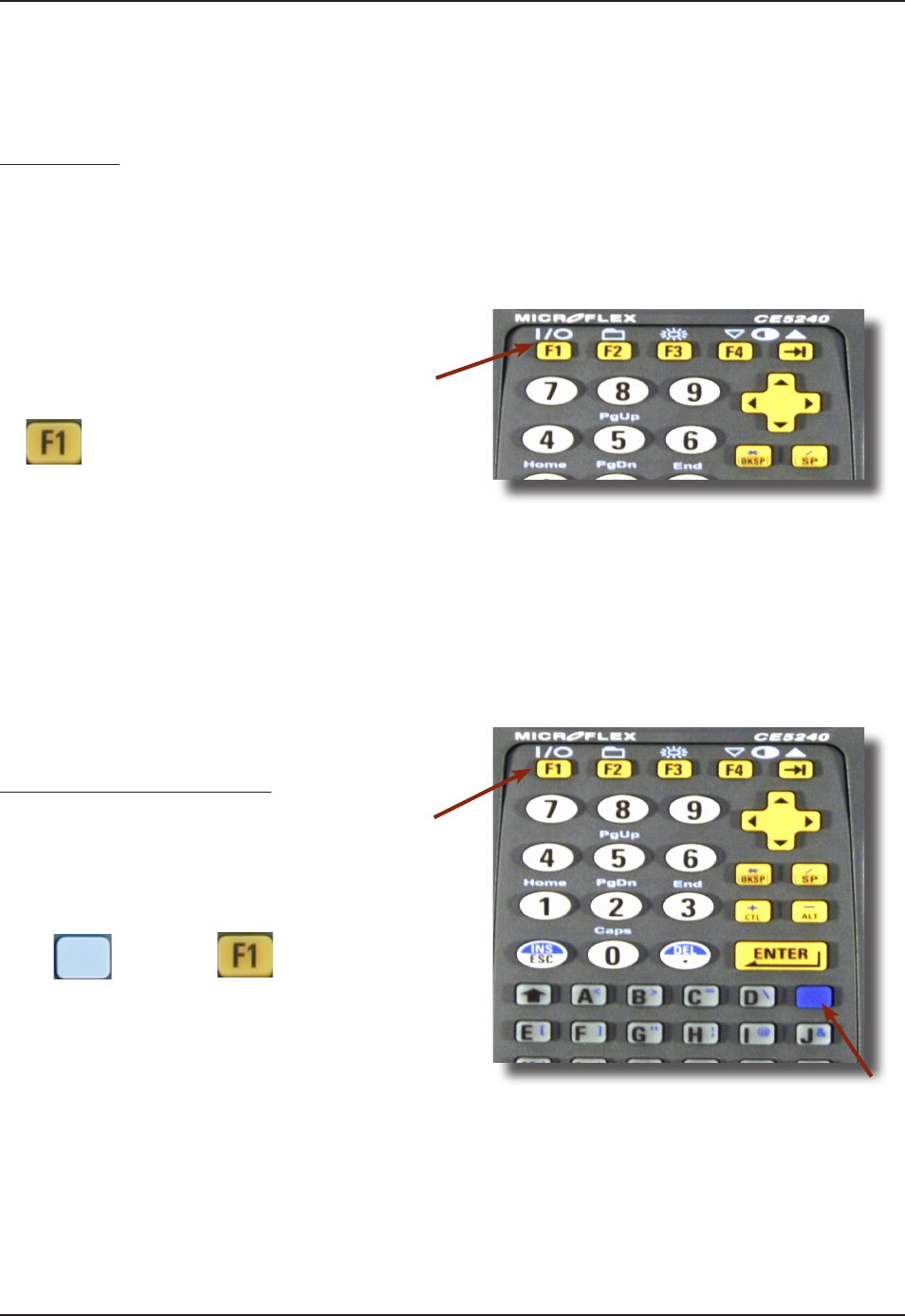
18 CMU053-A4 www.daptech.com
Operation Guide
1.
Note:
“Charging the
Battery”
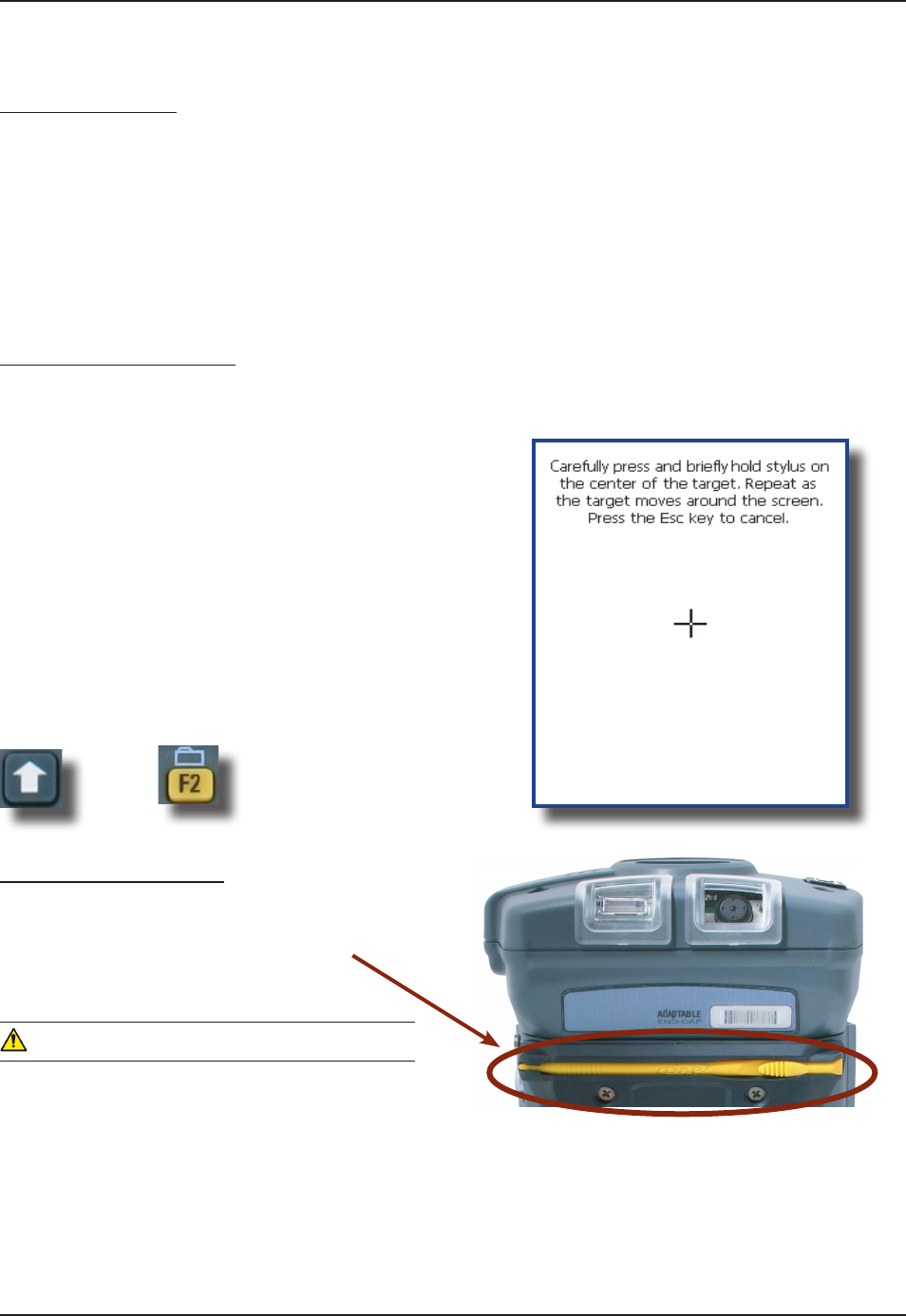
www.daptech.com CMU053-A4 19
Operation Guide
Note:
1.
2.
Note:
1.
WARNING
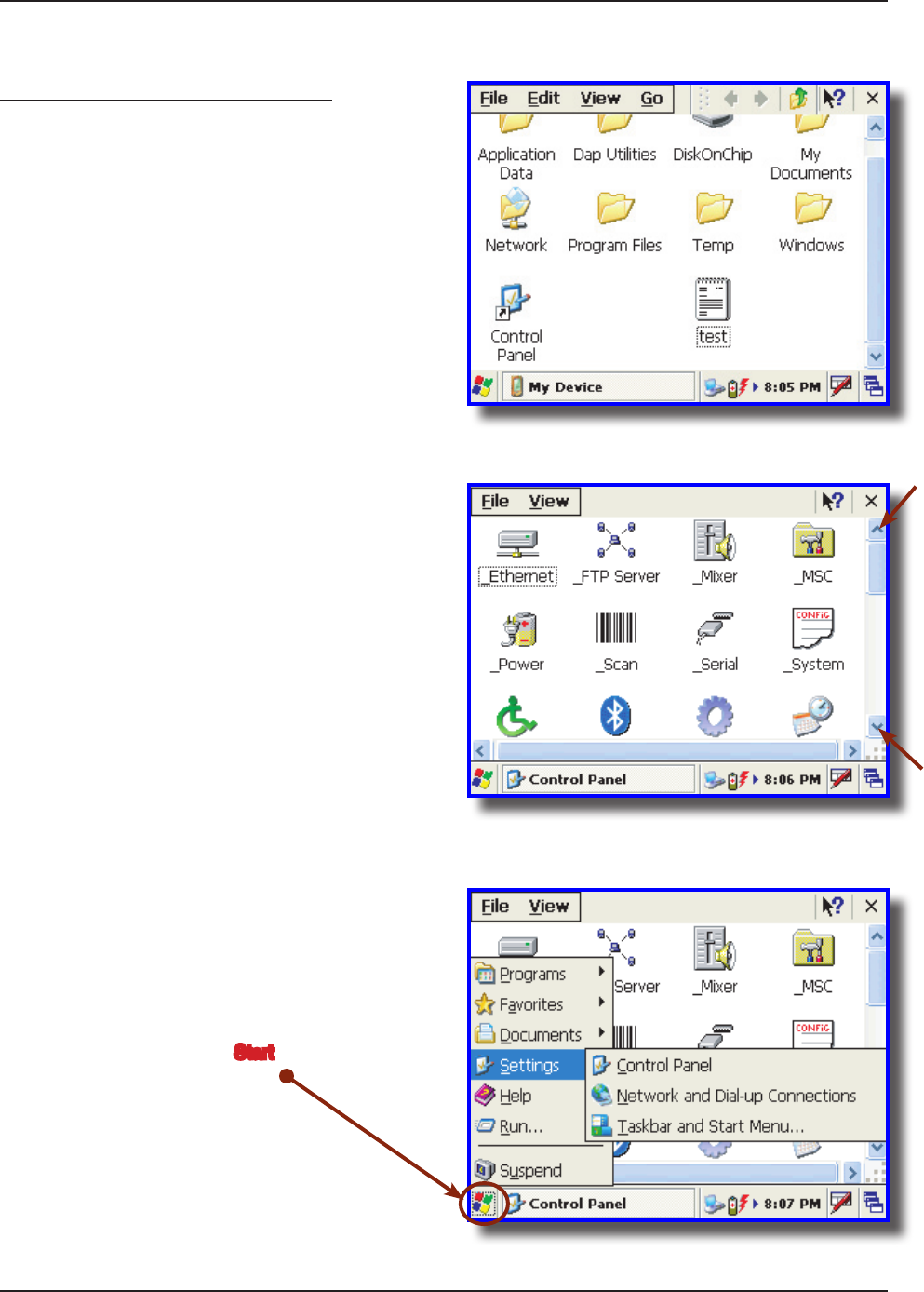
20 CMU053-A4 www.daptech.com
Operation Guide
1.
2.
3.
4.
5.
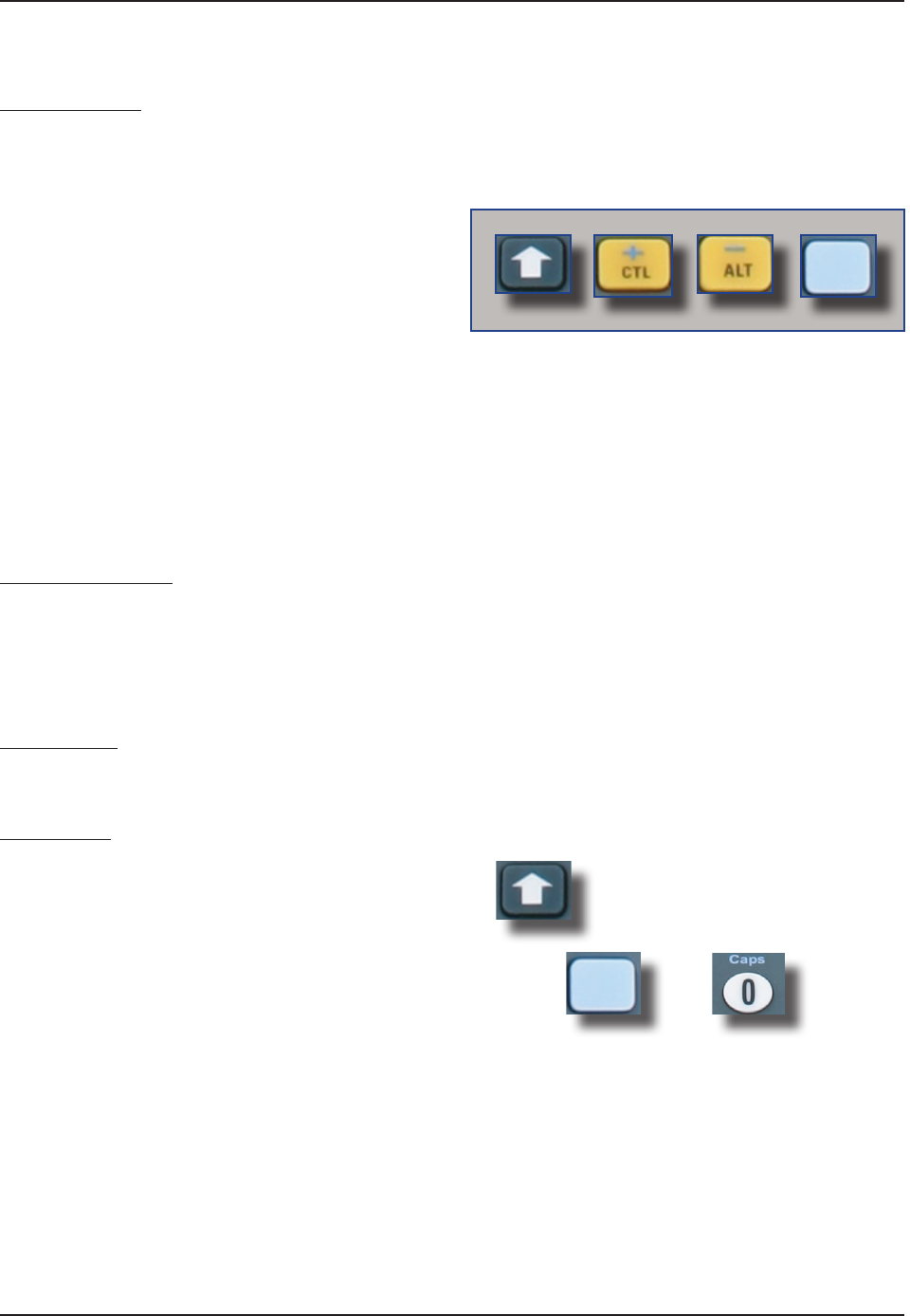
www.daptech.com CMU053-A4 21
1.
2.
Note
Note:
1. shift
2.
Operation Guide
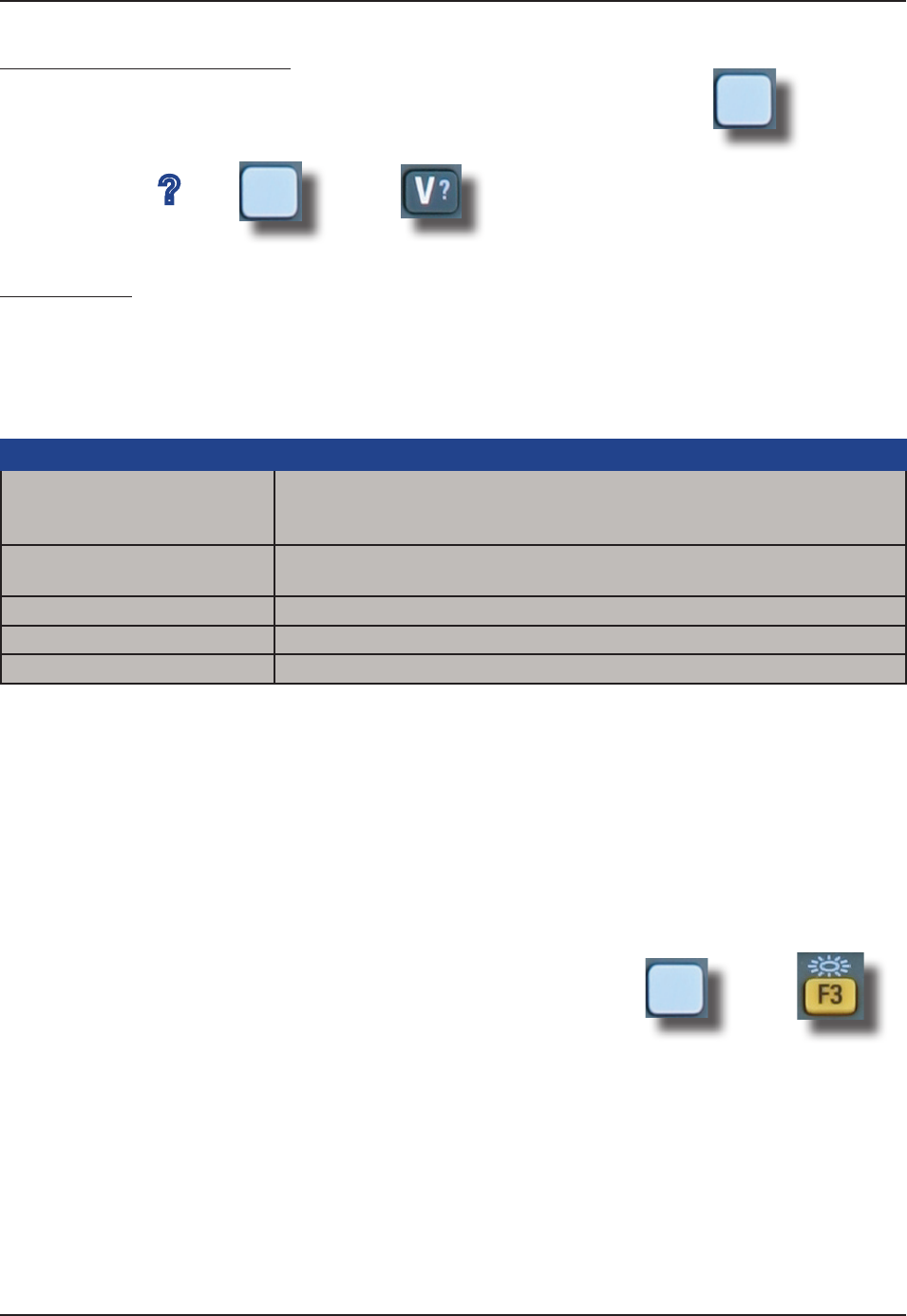
22 CMU053-A4 www.daptech.com
1.
2. ?
Function Key Denition
F1
Note:
Advanced Users:
1.
2. keyboard
Note:
Operation Guide
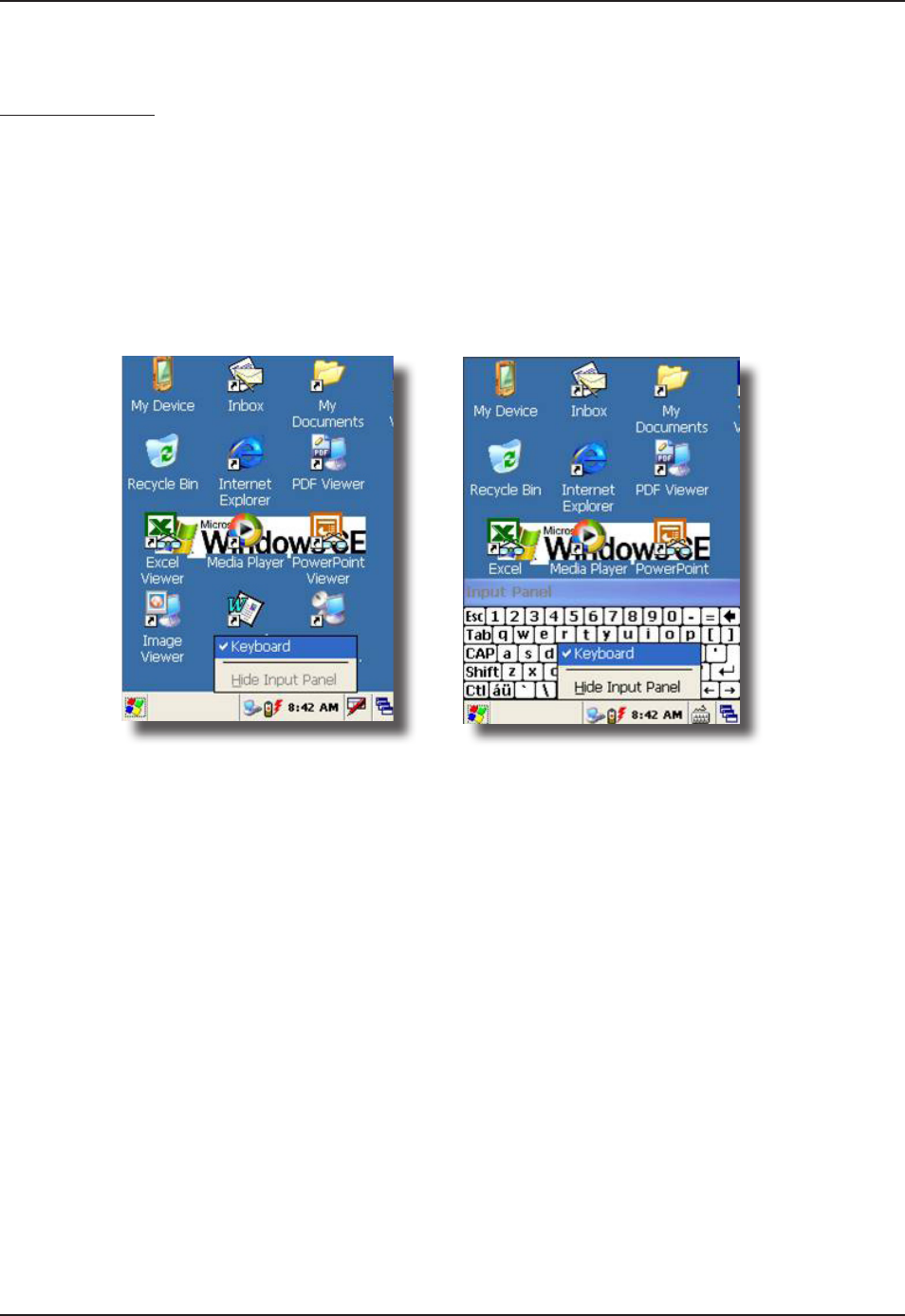
www.daptech.com CMU053-A4 23
“Hide Input Panel”
Operation Guide
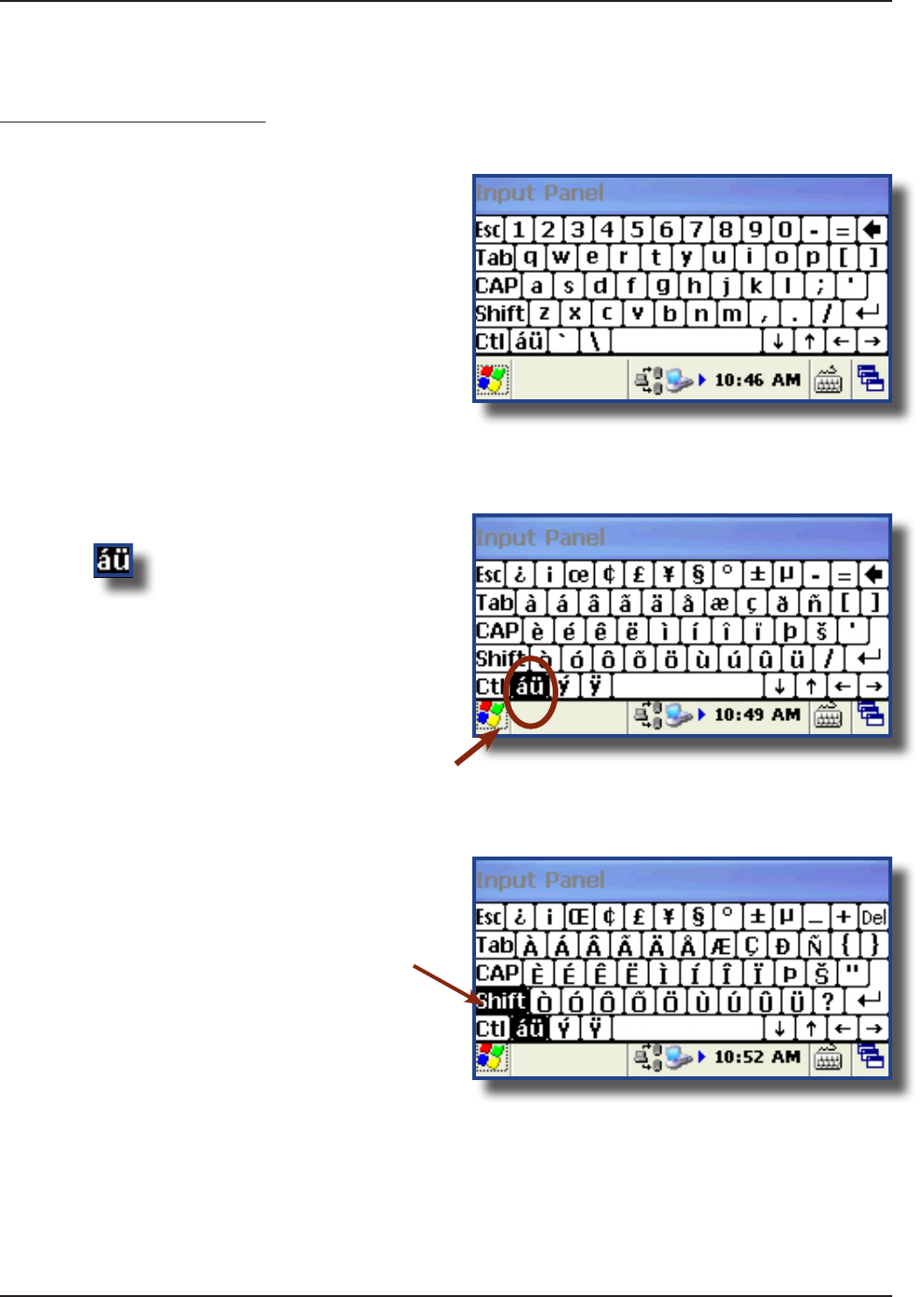
24 CMU053-A4 www.daptech.com
Operation Guide
1.
2.
3. Shift
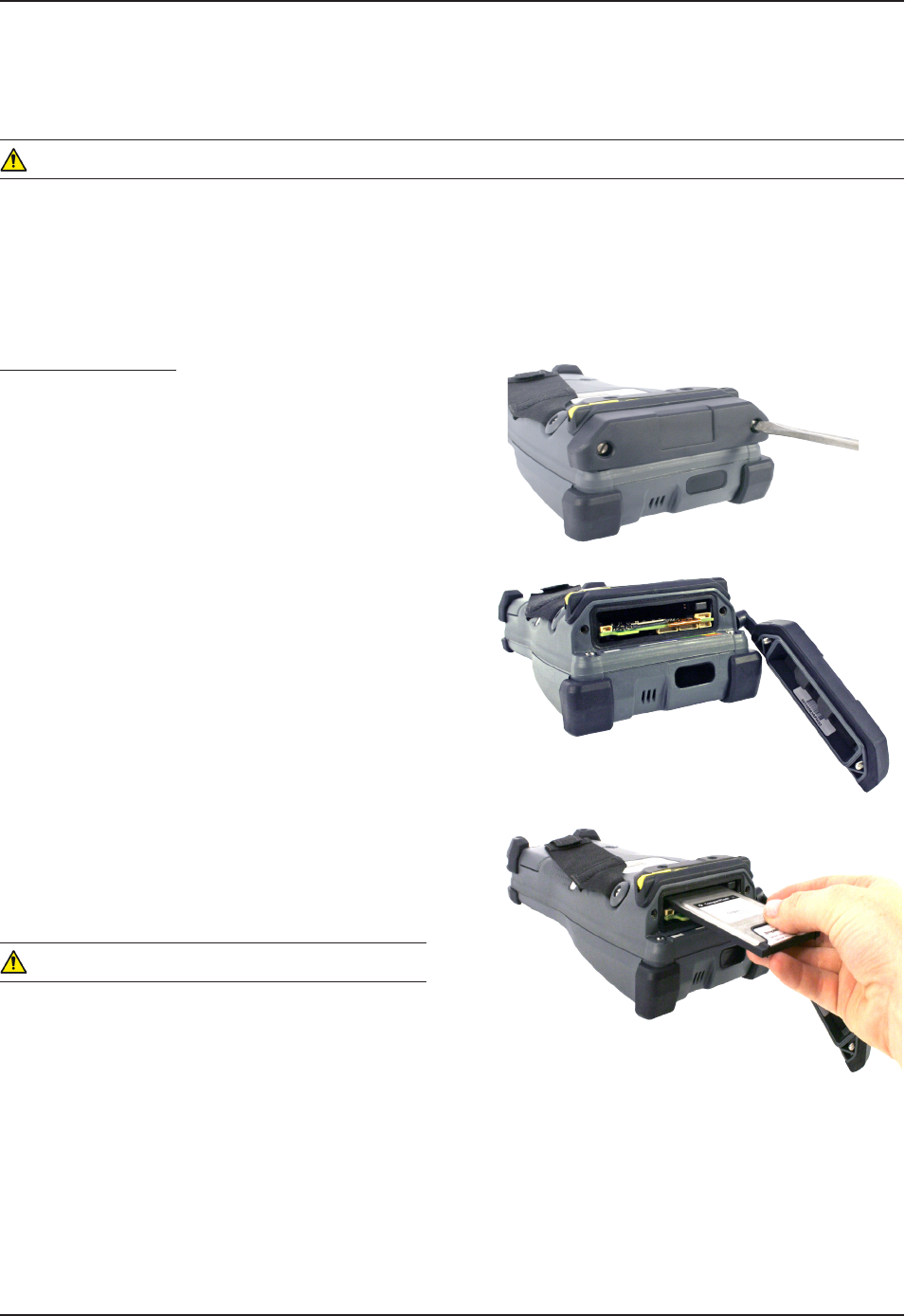
www.daptech.com CMU053-A4 25
Operation Guide
1.
Note:
2.
3.
4.
WARNING
not
Note:
WARNING

26 CMU053-A4 www.daptech.com
Operation Guide
1.
Note:
2.
3.
‘release button’
4.
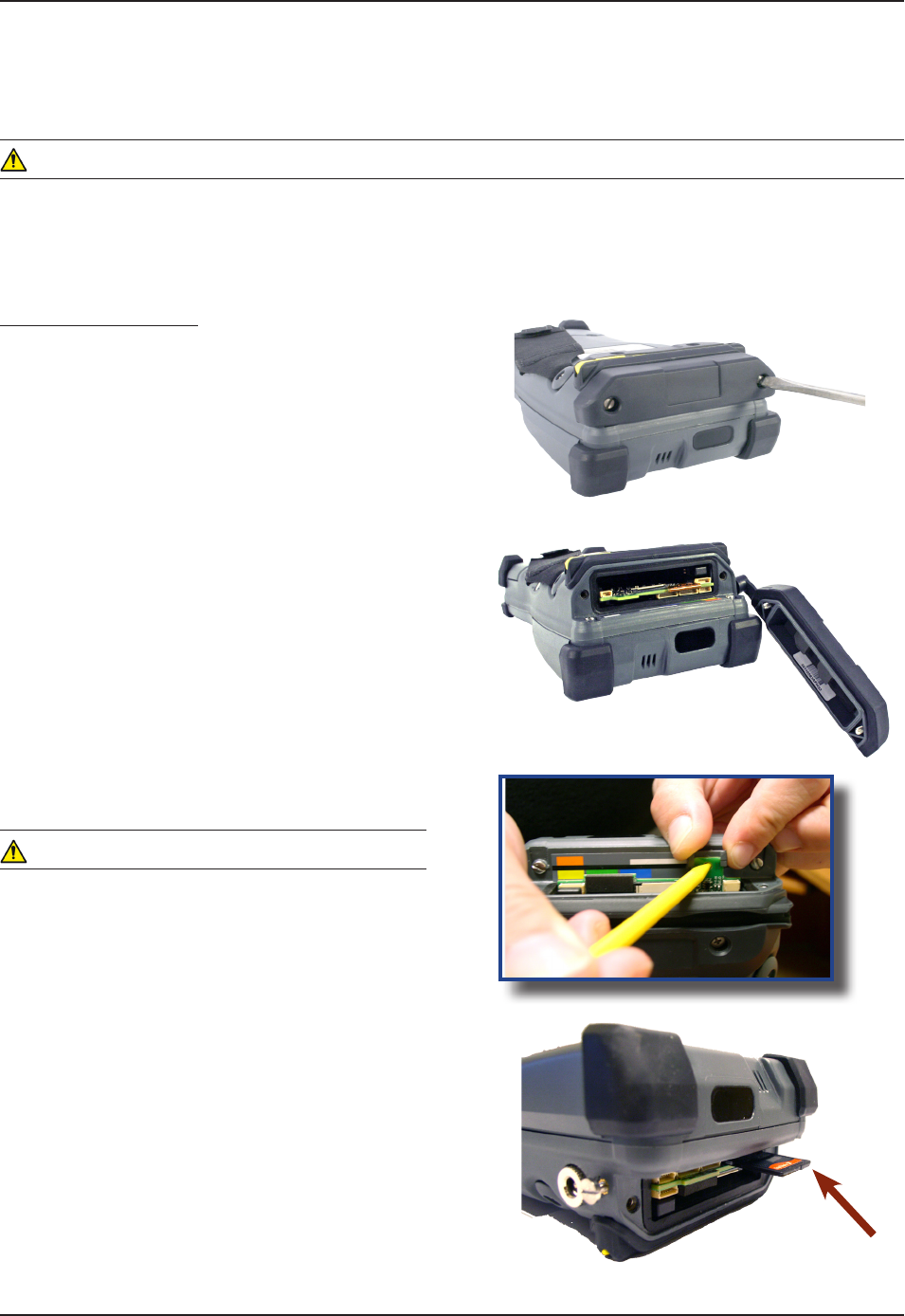
www.daptech.com CMU053-A4 27
Operation Guide
1.
-
Note:
2.
3.
-
Note: Do not
4.
5.
WARNING
not
Note:
WARNING

28 CMU053-A4 www.daptech.com
Operation Guide
1.
Note:
2.
3.
-
4.
Note: Do not
Note:
WARNING
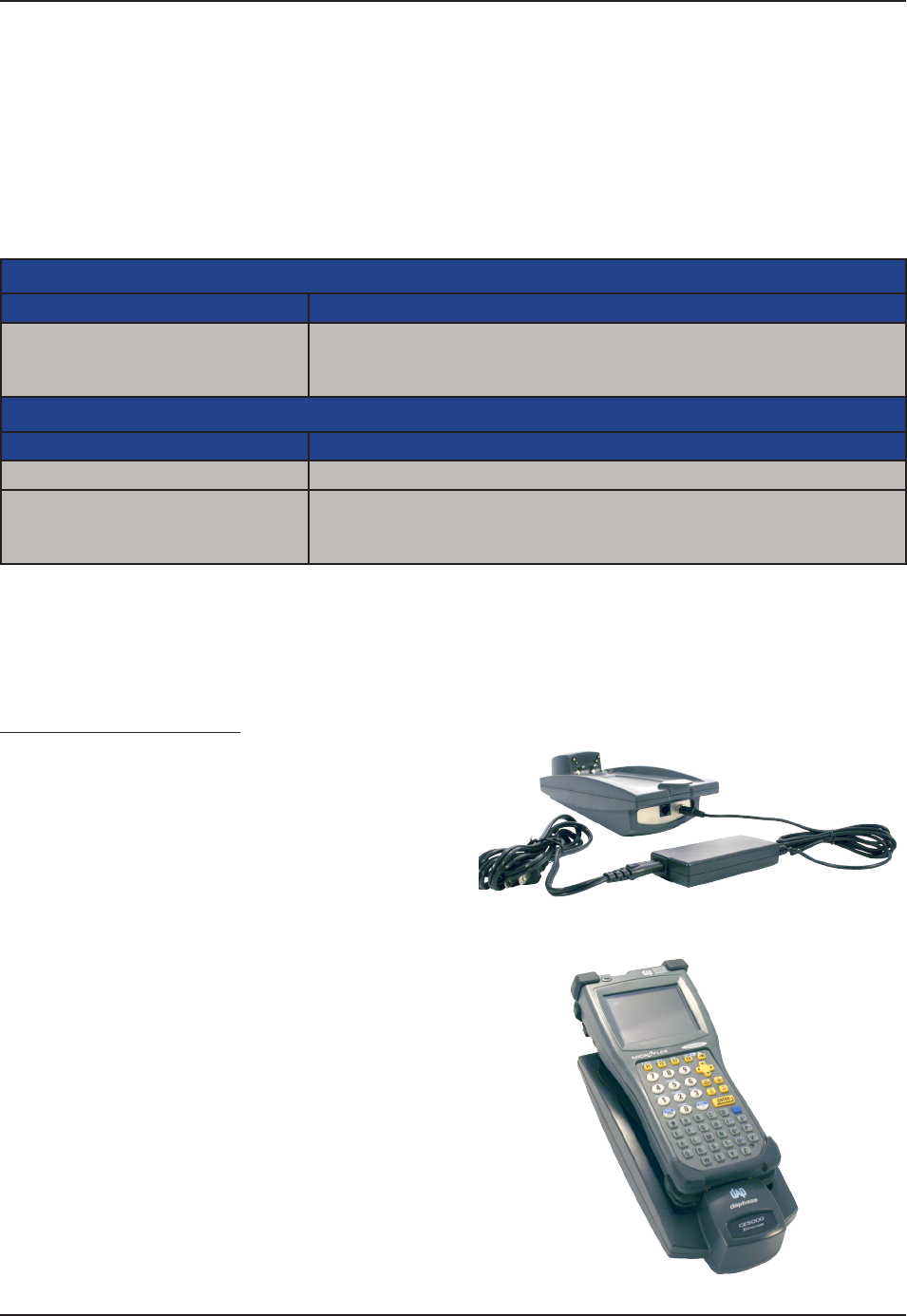
www.daptech.com CMU053-A4 29
Note:
Site.
Ofce Cradles
Cradle Code Description
Vehicle Cradles
Cradle Code Description
Note:
1.
2.
3.
4.
Operation Guide
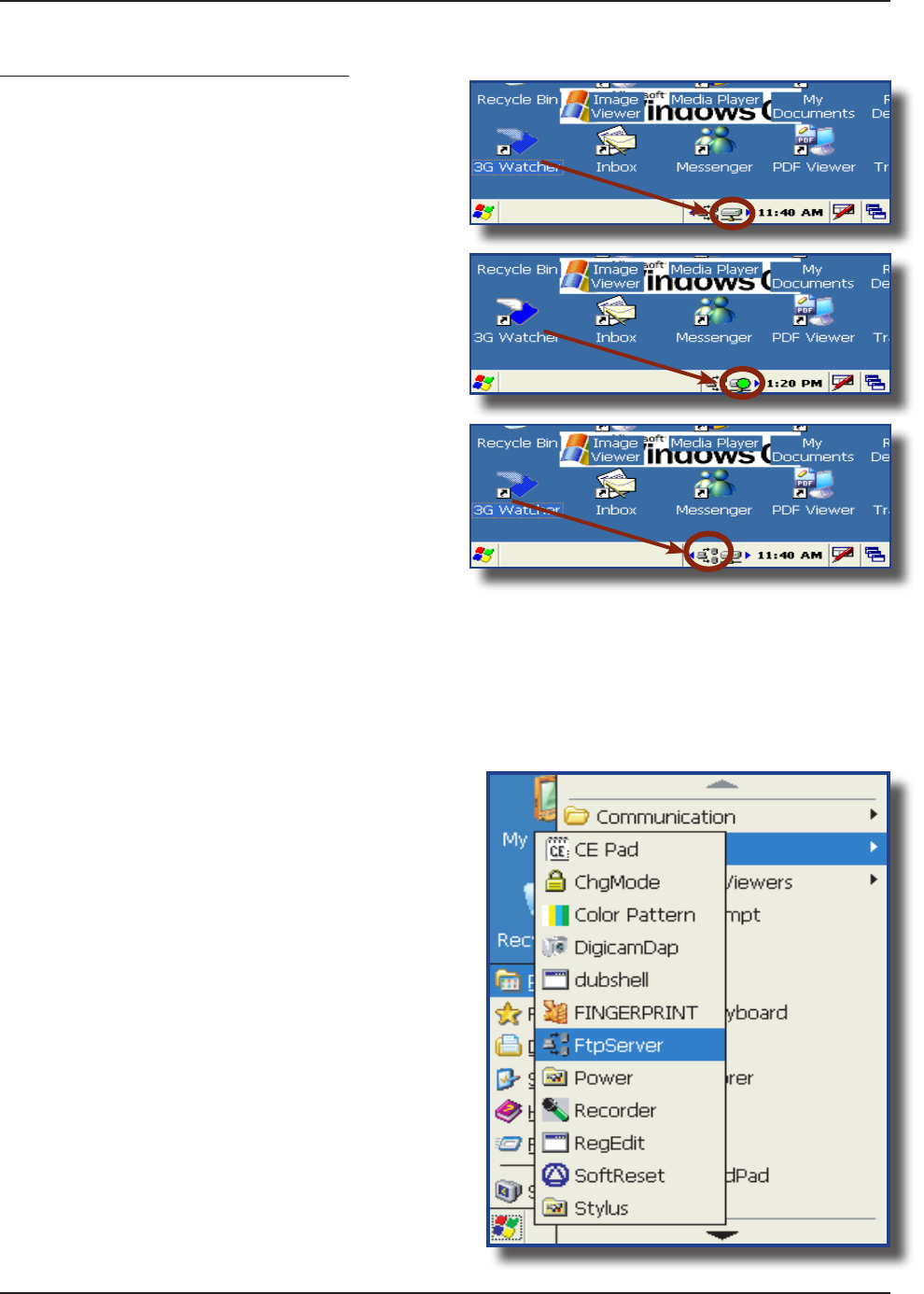
30 CMU053-A4 www.daptech.com
Operation Guide
1.
2.
3.
1.
Note:
2.
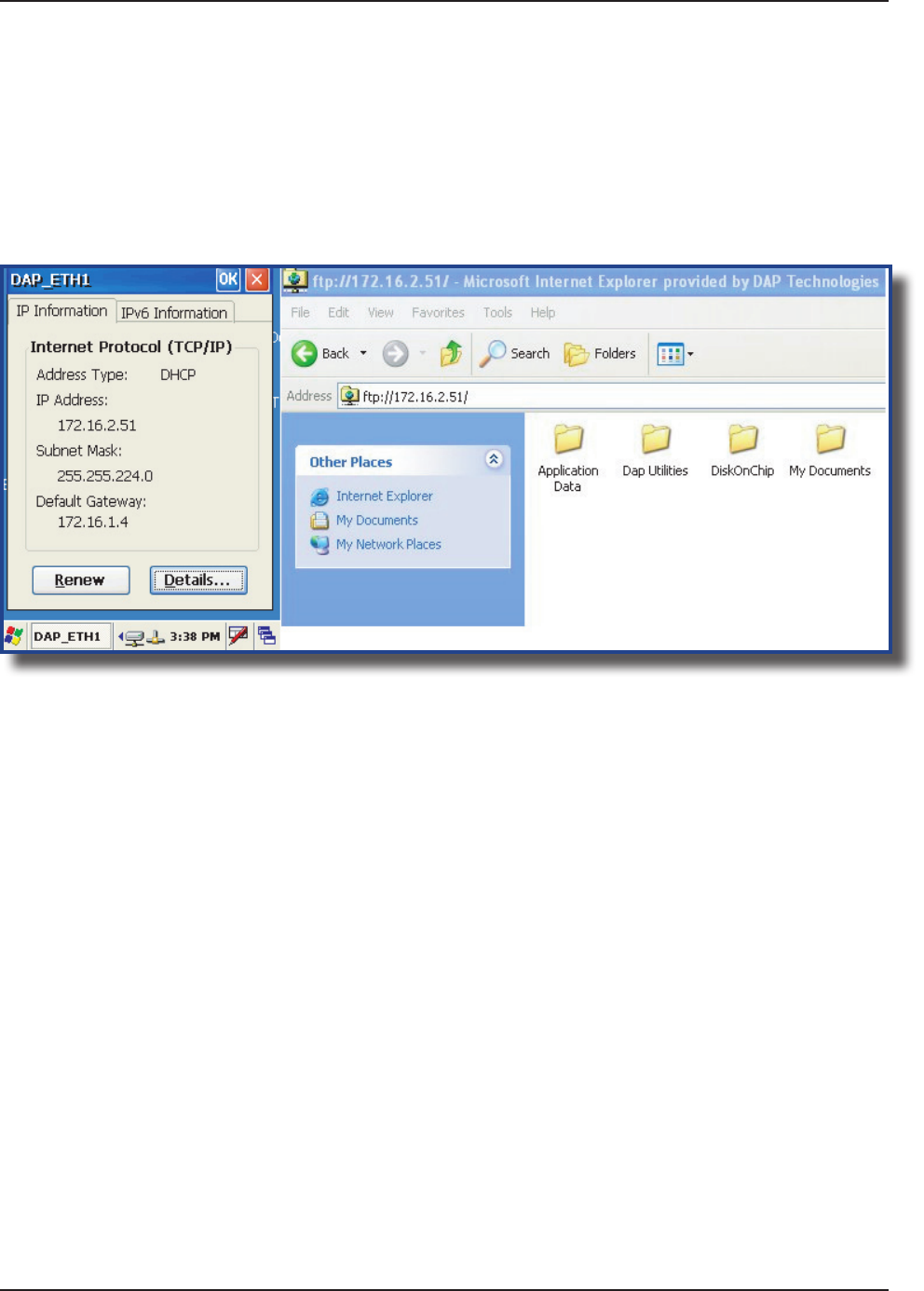
www.daptech.com CMU053-A4 31
3.
FTP:// <your CE5000B IP address>
i.e.: FTP://192.168.2.34
4. ‘Drag and Drop / Copy /
Delete’
Operation Guide
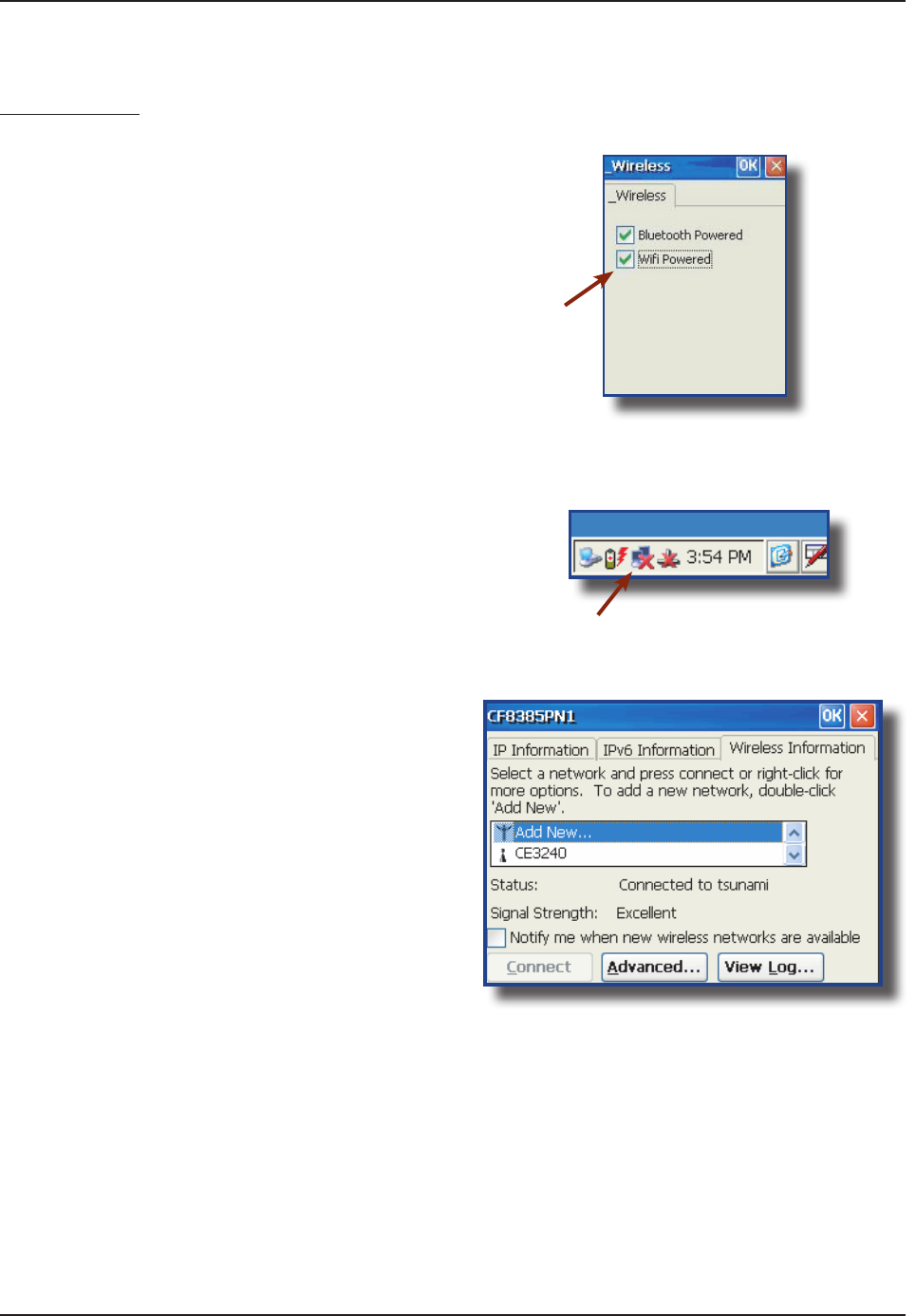
32 CMU053-A4 www.daptech.com
Operation Guide
1.
2.
3.
_Wireless4.
5.
6.
7.
8.
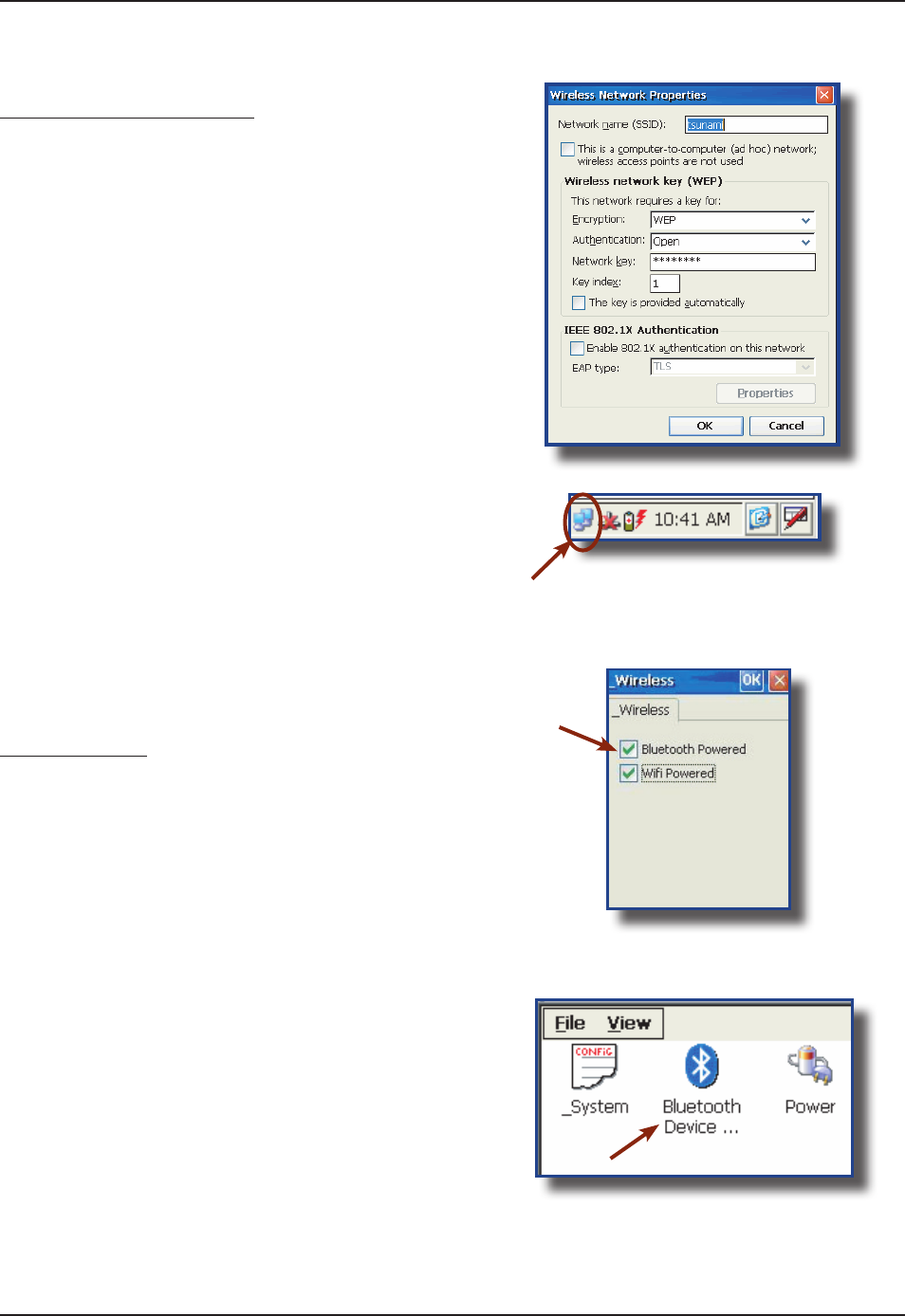
www.daptech.com CMU053-A4 33
9.
10.
1.
2.
3.
_Wireless4.
5.
6.
7.
Operation Guide