TransCore 5000B5 Rugged Computer User Manual part 3
TransCore Rugged Computer part 3
Contents
- 1. user manual part 1
- 2. user manual part 2
- 3. user manual part 3
- 4. RFID user manual
user manual part 3
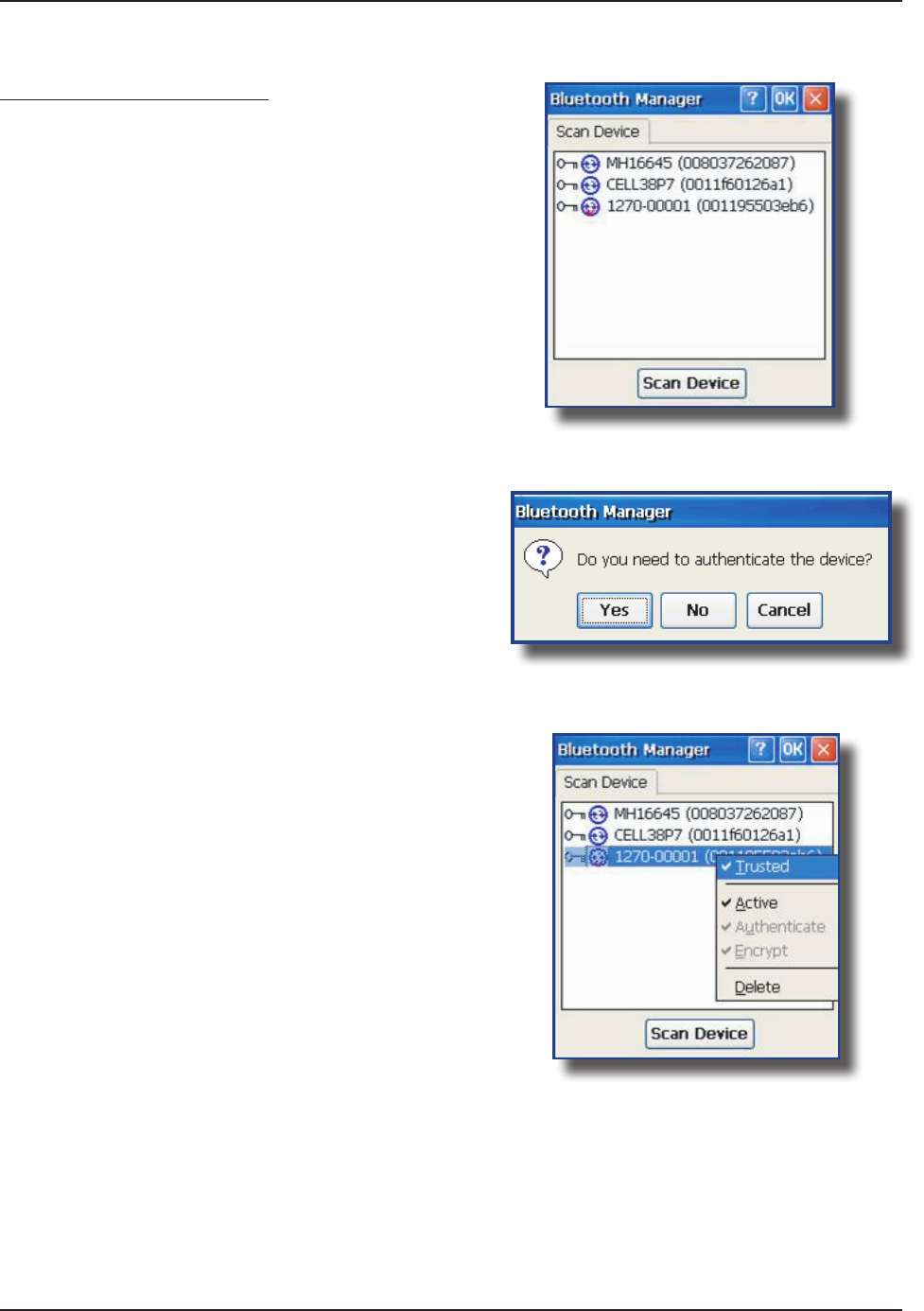
34 CMU053-A4 www.daptech.com
Operation Guide
8.
9.
10.
11.

www.daptech.com CMU053-A4 35
Part Number Description
CE5B-CAM00
CE5B-CAM10
CE5B-FLX01
CE5B-GPS00
CE5B-IMG00
CE5B-IMG10
CE5B-LAS00
CE5B-LAS10
CE5B-USB11
Adaptable Endcap Options
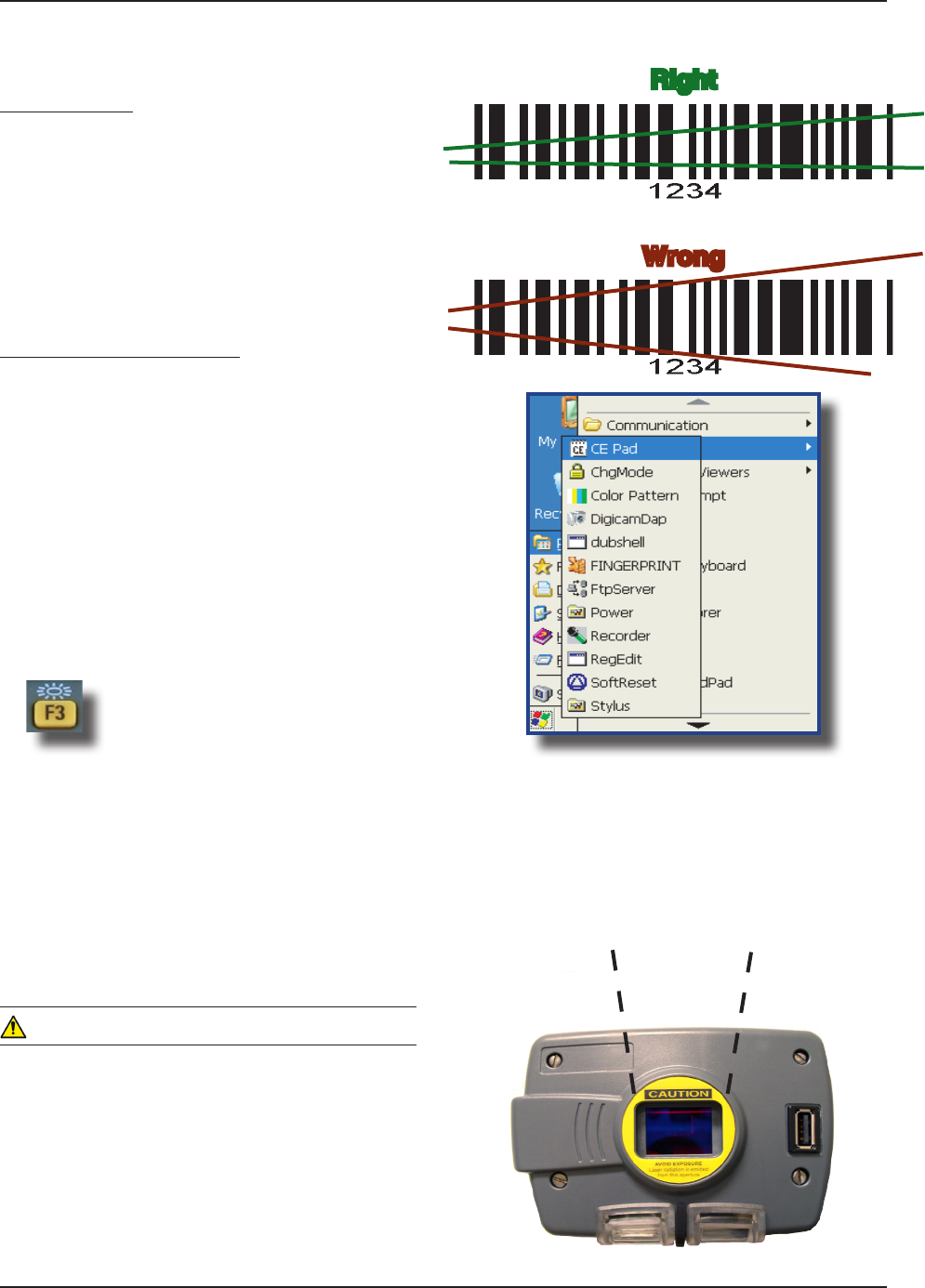
36 CMU053-A4 www.daptech.com
1.
2.
3.
4.
Note:
Advanced Users:
CAUTION
Right
Wrong
Adaptable Endcap Options
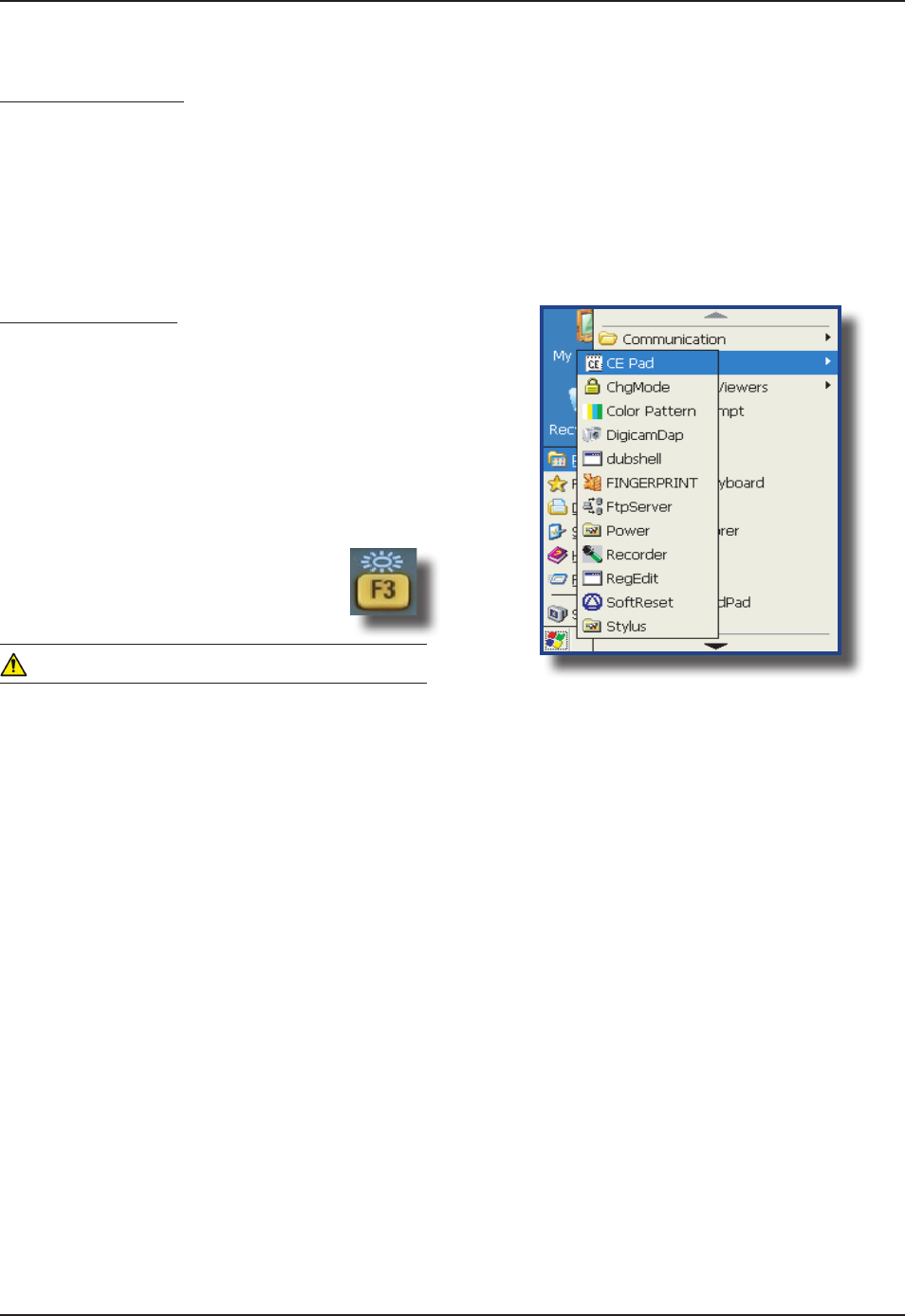
www.daptech.comCMU053-A3 37
1.
2.
3.
WARNING
Note:
Adaptable Endcap Options
Note:
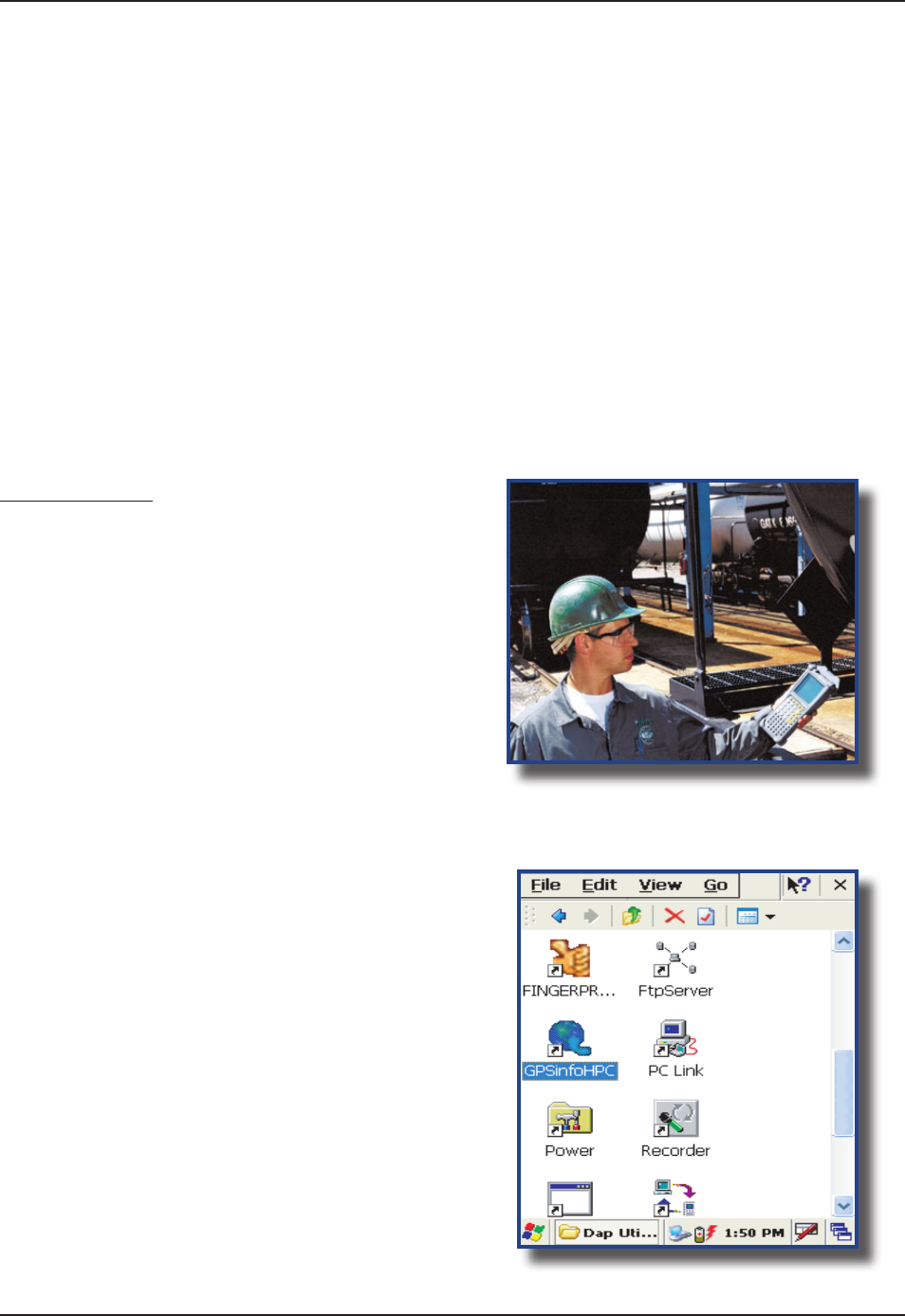
38 CMU053-A4 www.daptech.com
1. °
2.
3. GPSinfoHPC
GPS
Note: does not
Adaptable Endcap Options
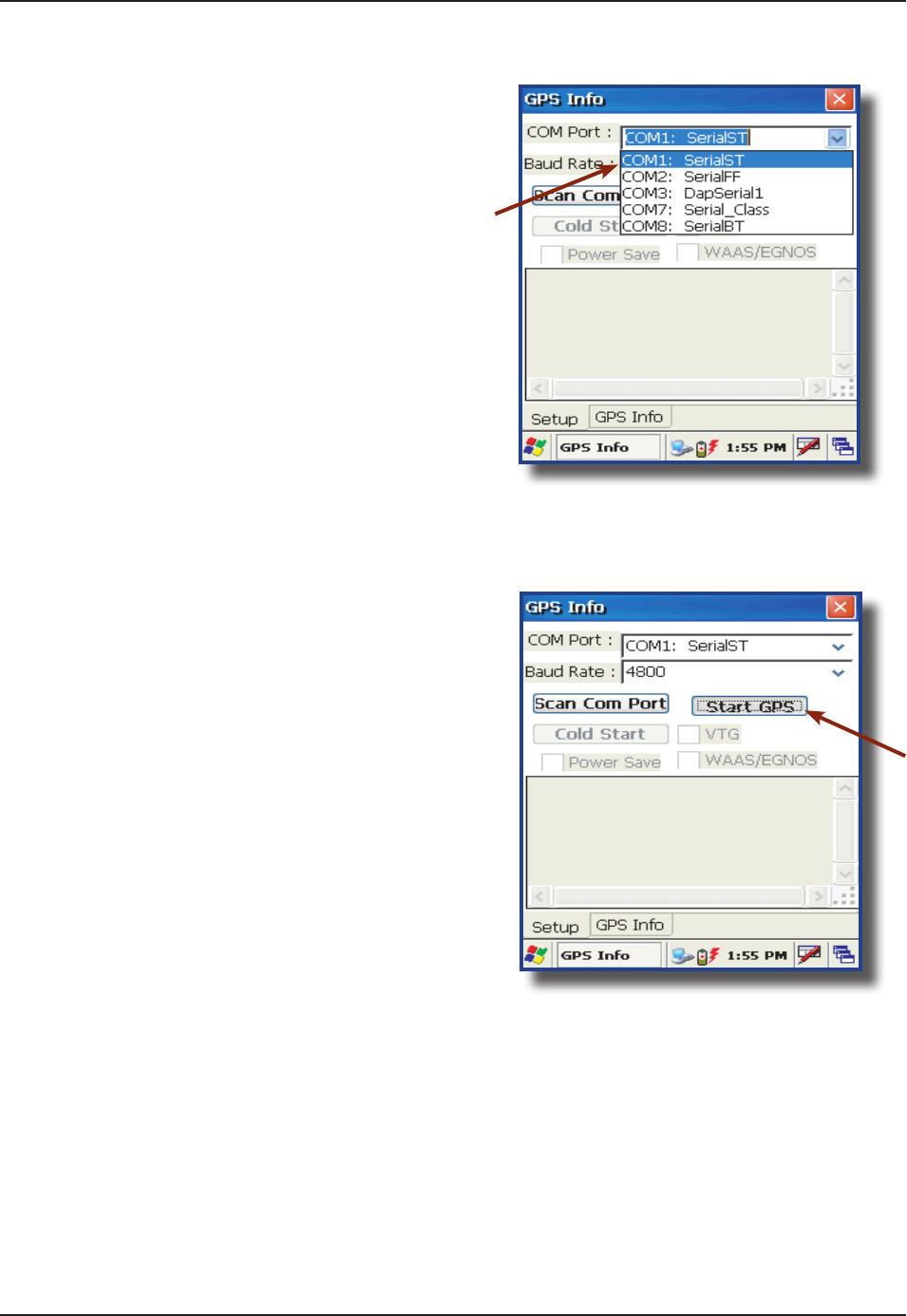
www.daptech.com CMU053-A4 39
4. COM1: SerialST
5.
Adaptable Endcap Options
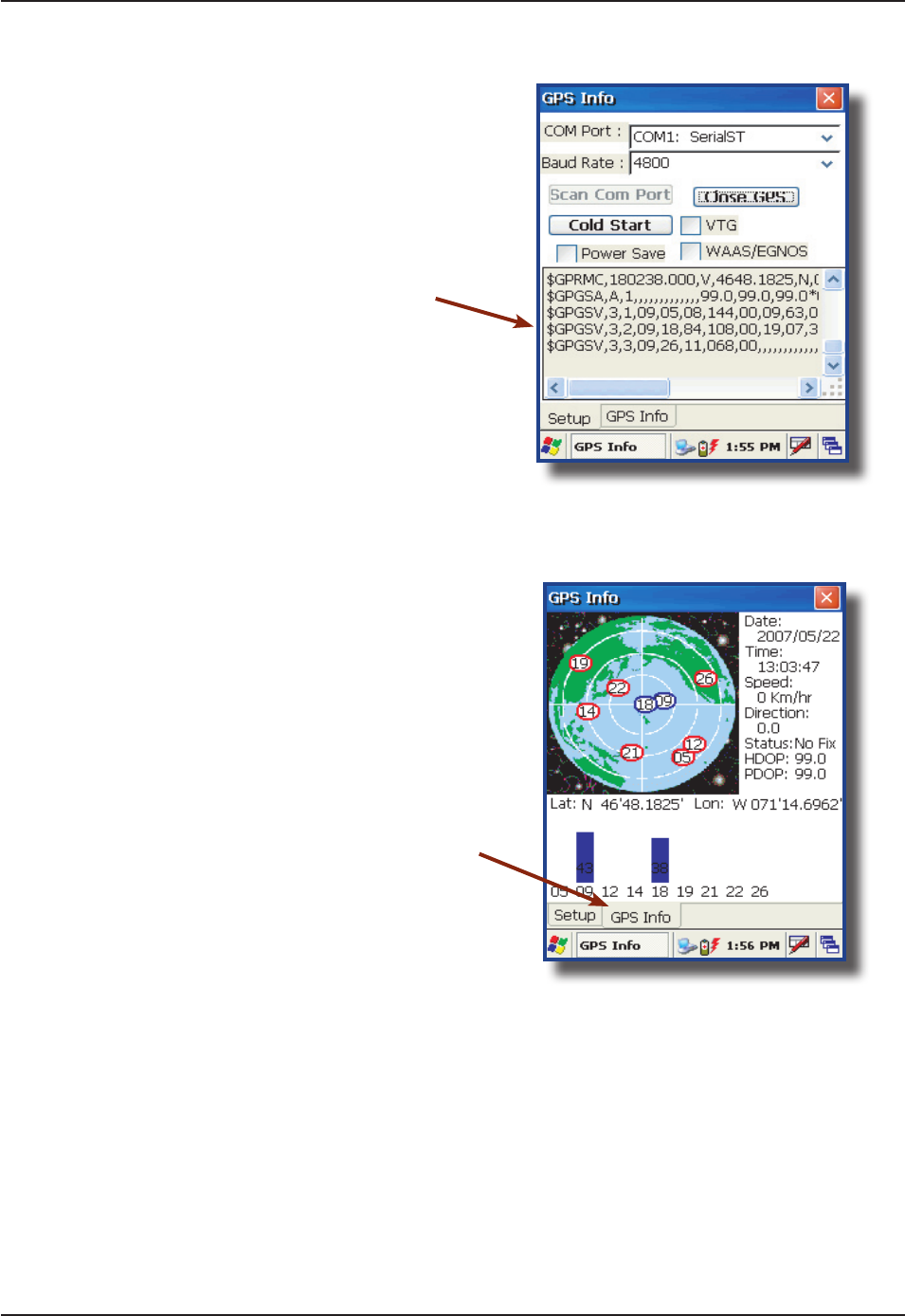
40 CMU053-A4 www.daptech.com
6.
7. GPS Info
Note:
Note:
Adaptable Endcap Options
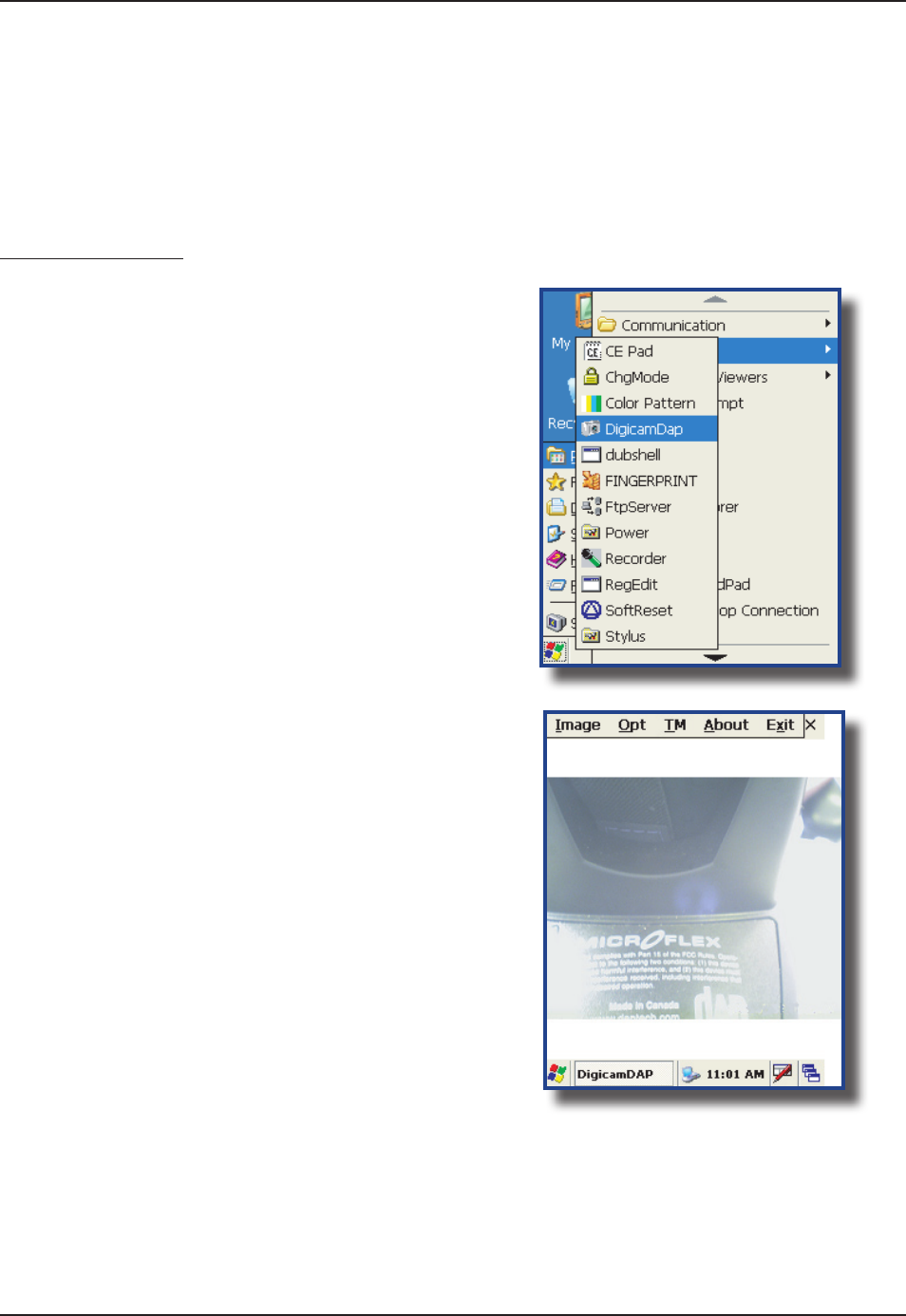
www.daptech.com CMU053-A4 41
1.
2.
3.
4.
TEMP
5.
Adaptable Endcap Options
Note:
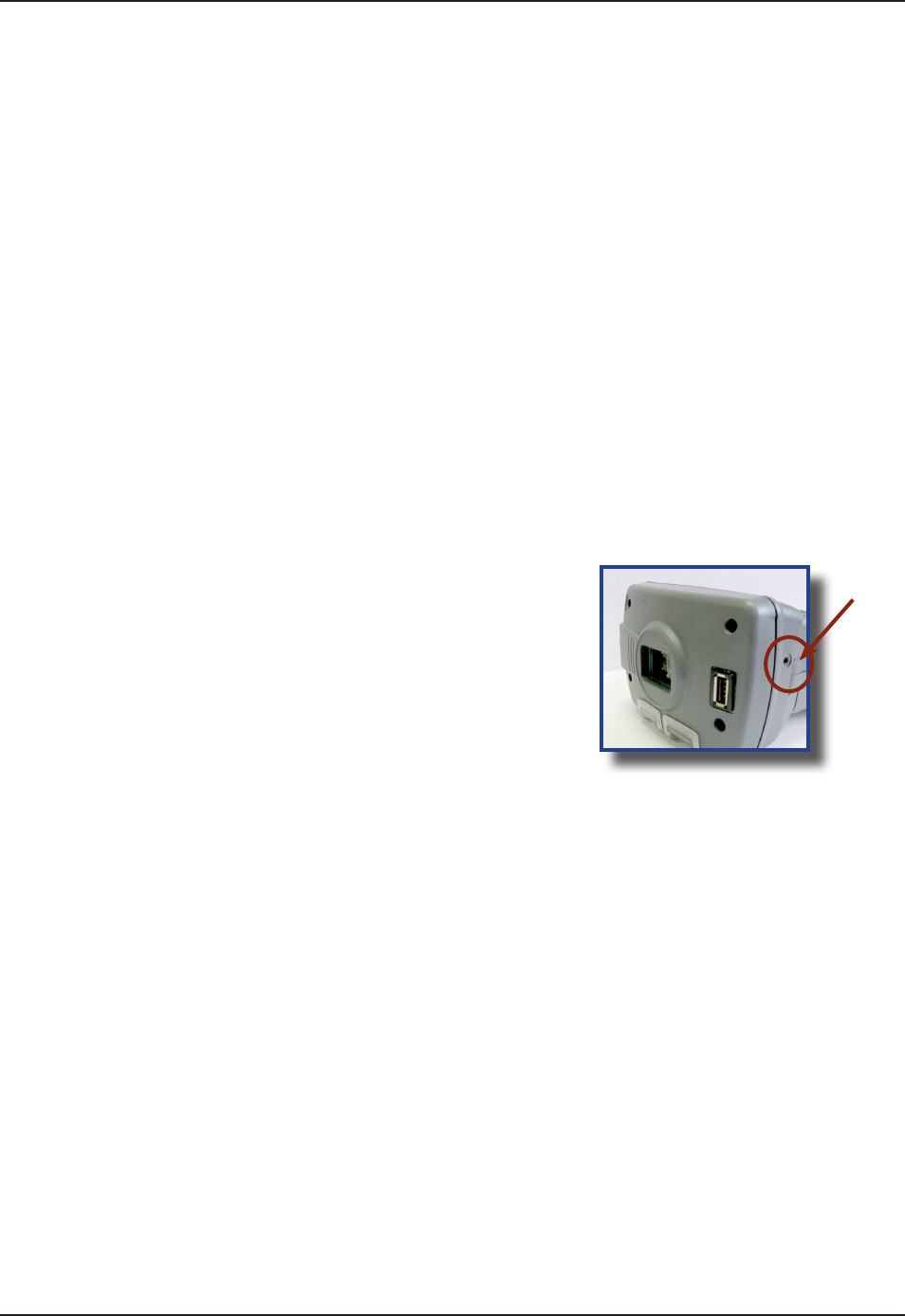
42 CMU053-A4 www.daptech.com
RFId
Note:
Note:
USB HOST
Note:
(not provided).
Adaptable Endcap Options
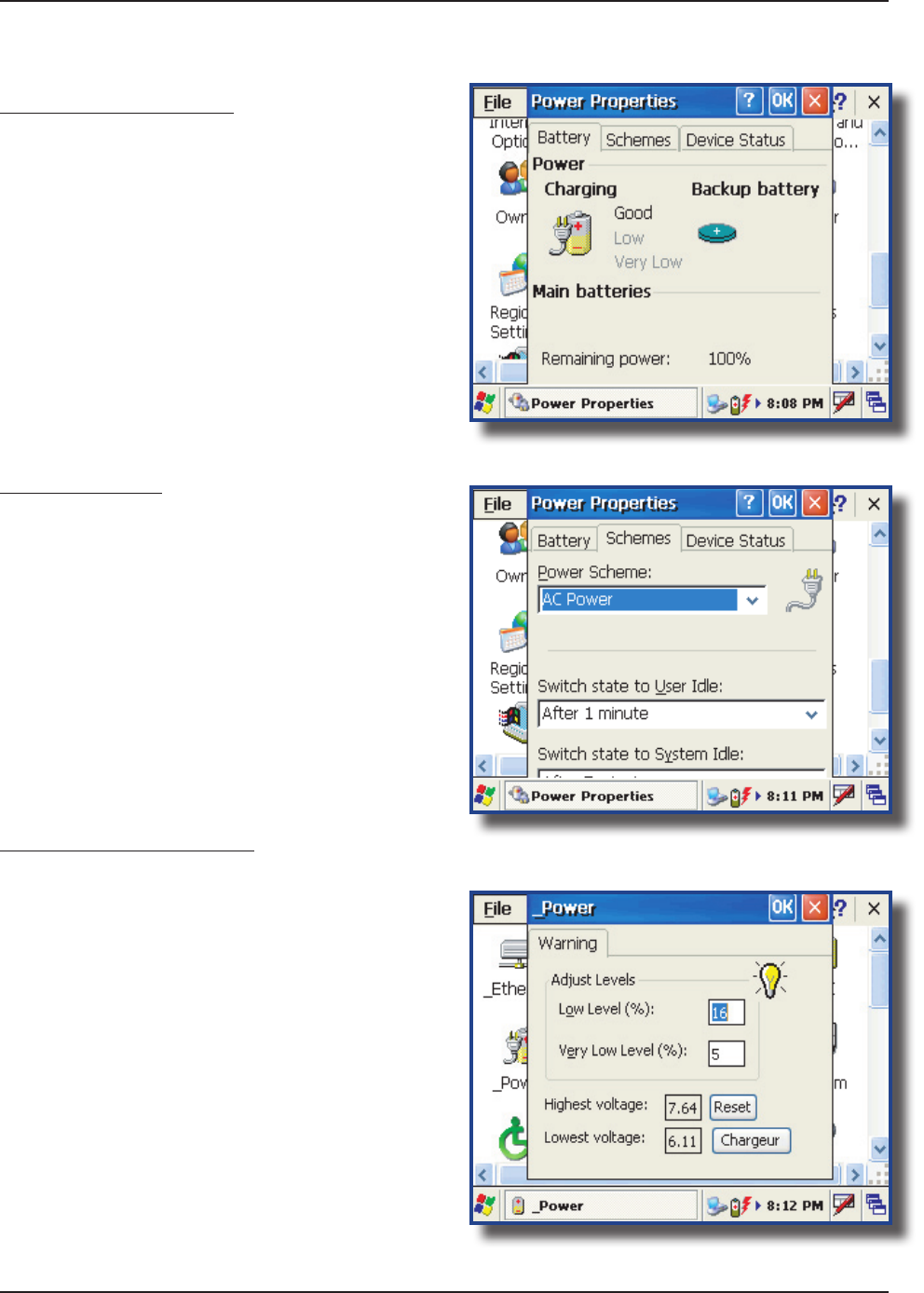
www.daptech.com CMU053-A4 43
Advanced Settings
1.
1.
Note:
1.
2.
Note:
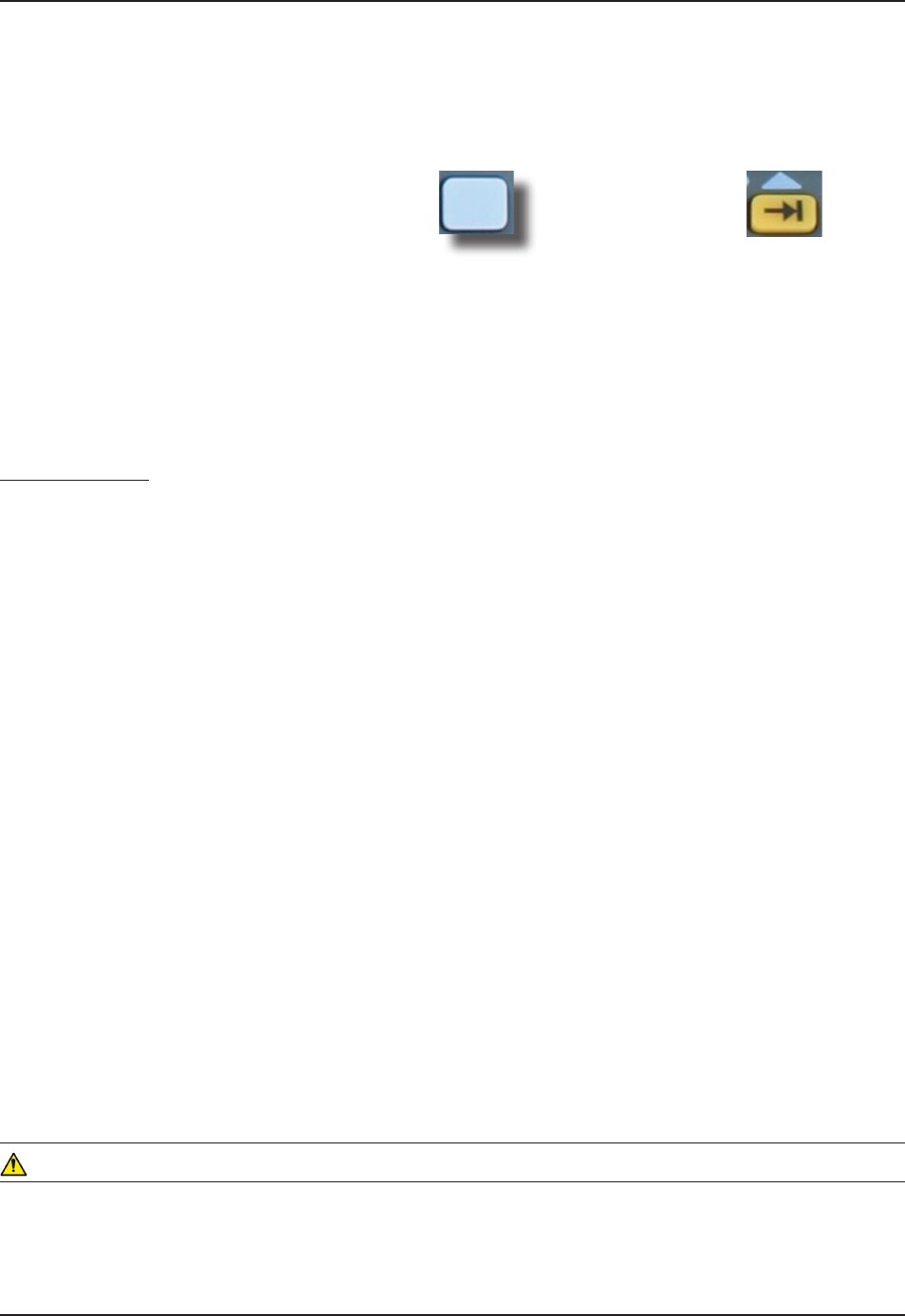
44 CMU053-A4 www.daptech.com
Advanced Settings
°°C
(-4°°
Note:
Note:
1.
Microsoft Web Site
DAP Technologies Customer Support Web Site @ www.daptech.com
Note:
2. “Install”
3. Next
4. default folder is
5. Next
6. “Finish”
“Cancel”.
7.
WARNING
Do not
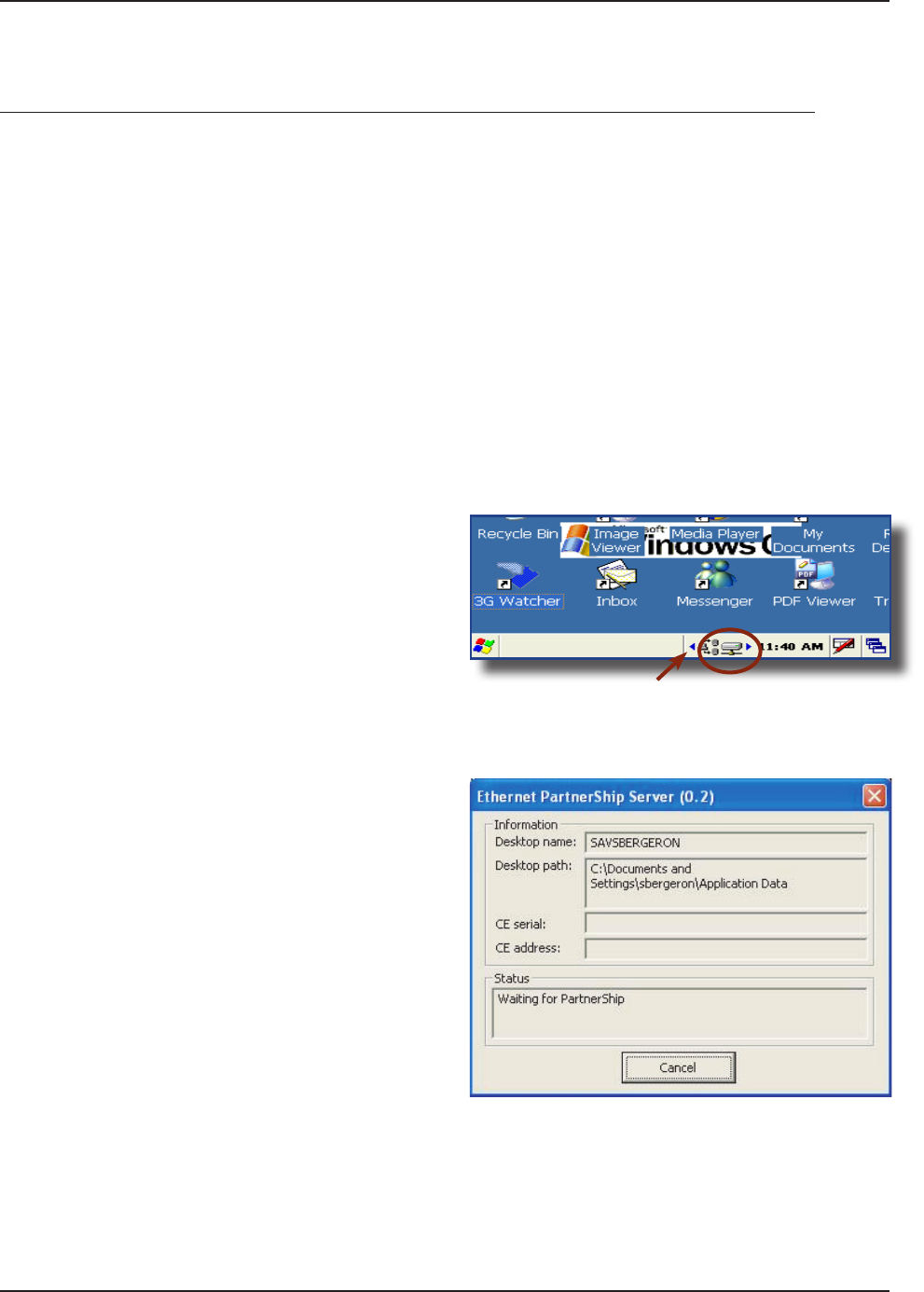
www.daptech.com CMU053-A4 45
Advanced Settings
Note: The “Ethernet Partnership” is only possible with ActiveSync 3.7 or 3.8.
“using the Cradle”
Download PartnerShip Server.exe
1.
2.
3.
Create rst Ethernet partnership
1.
2. PartnerShip Server.exe
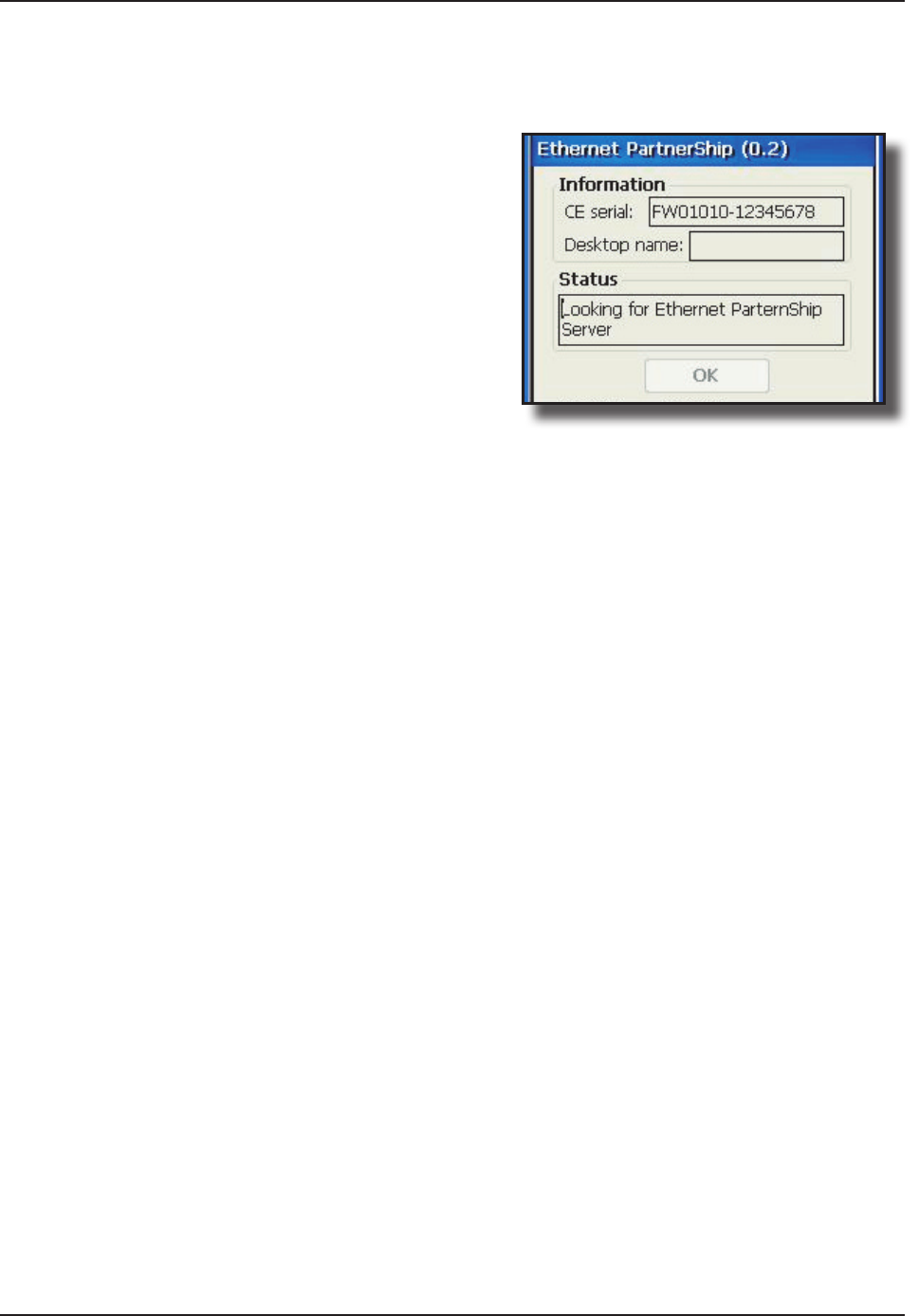
46 CMU053-A4 www.daptech.com
3.
4.
Note:
5.
Note:
Advanced Settings
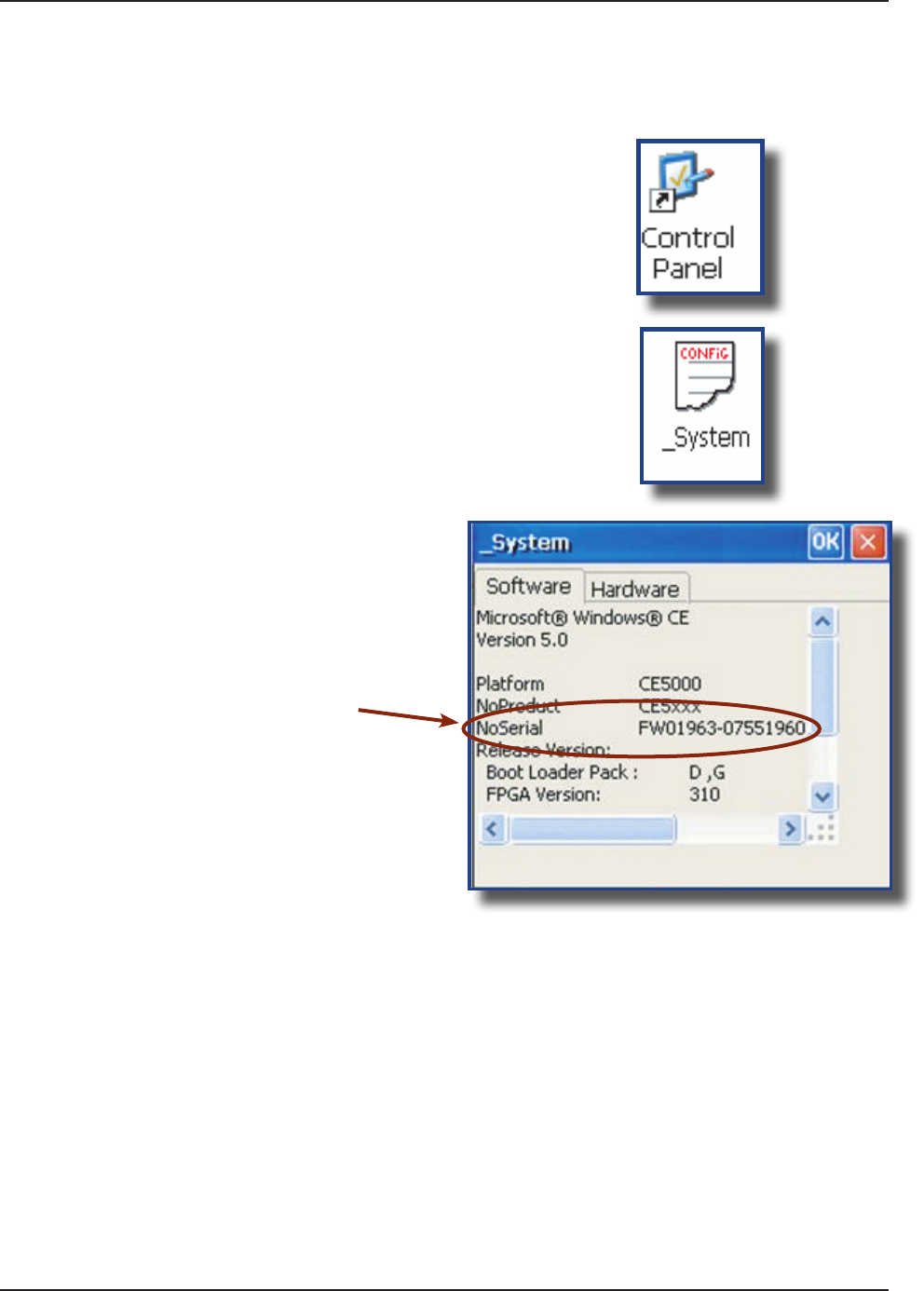
www.daptech.com CMU053-A4 47
Advanced Settings
@ DocuDap Technical Web Site.
1.
2.
3.
4.
5.
http://www.daptech.com/DocuDap
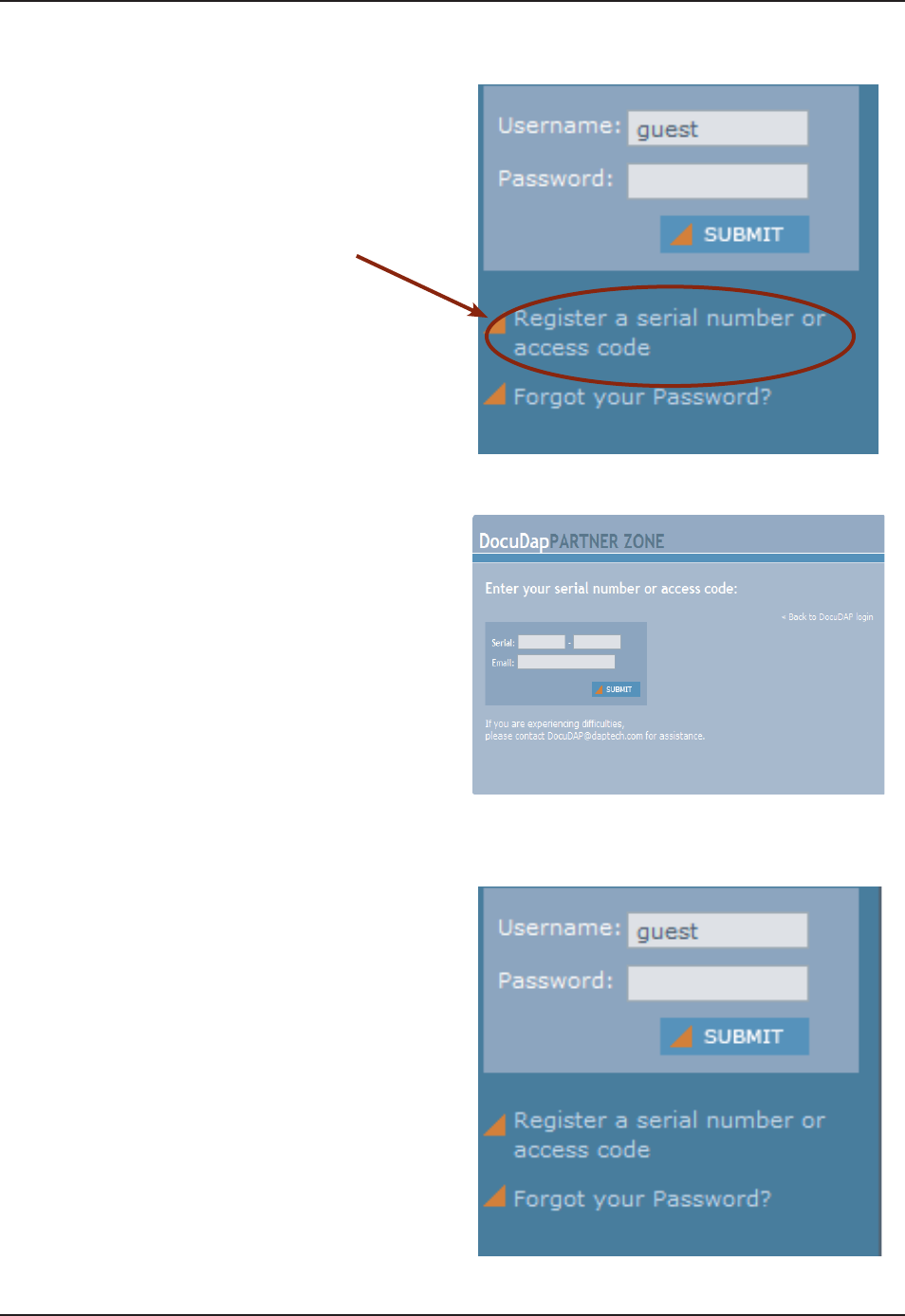
48 CMU053-A4 www.daptech.com
6. “Register a Serial number or
Access Code”.
7.
8.
9.
Submit”.
10.
Advanced Settings
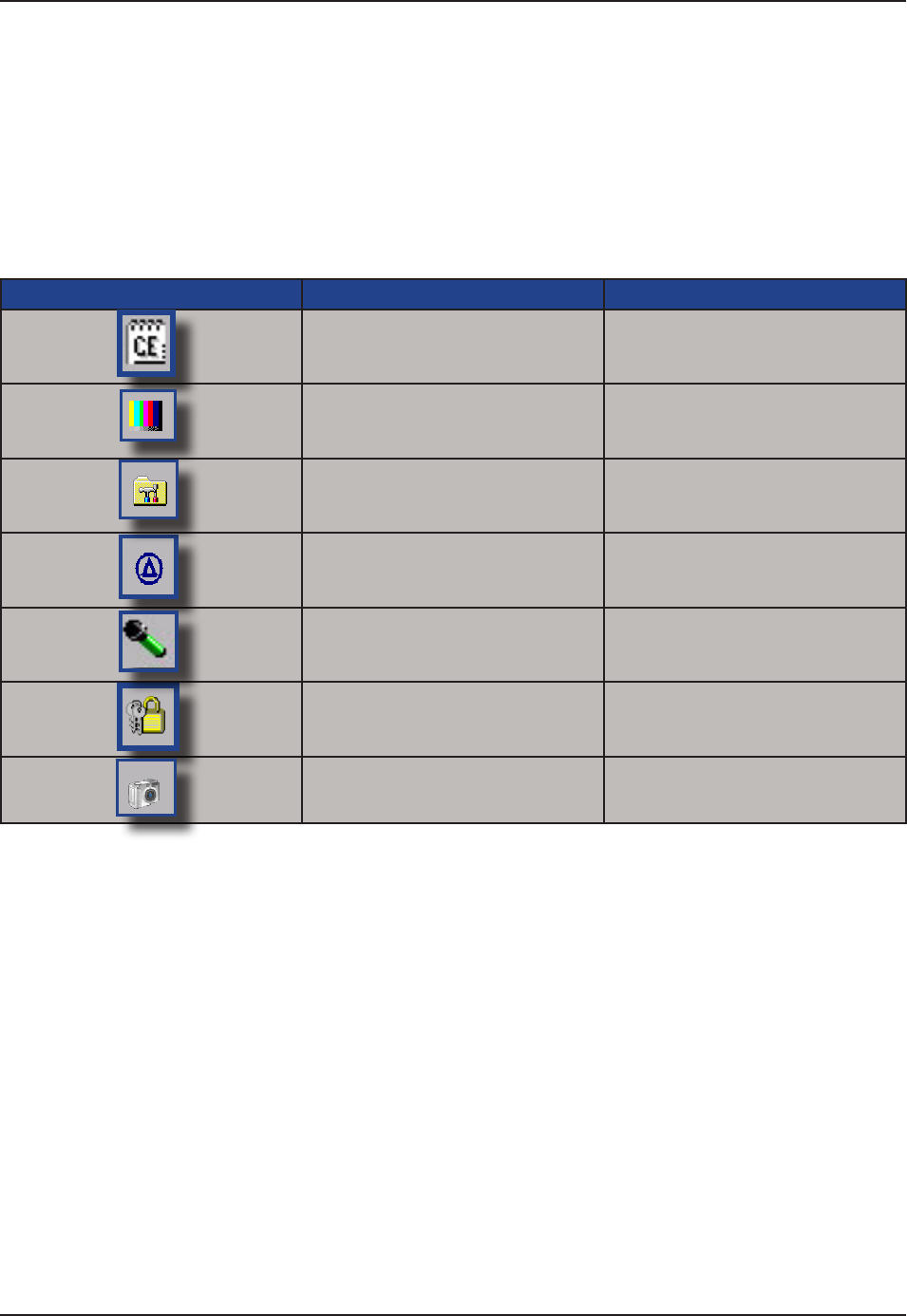
www.daptech.com CMU053-A4 49
Companion Programs
Not all programs are covered.
It is not
ee
Icon Name Denition
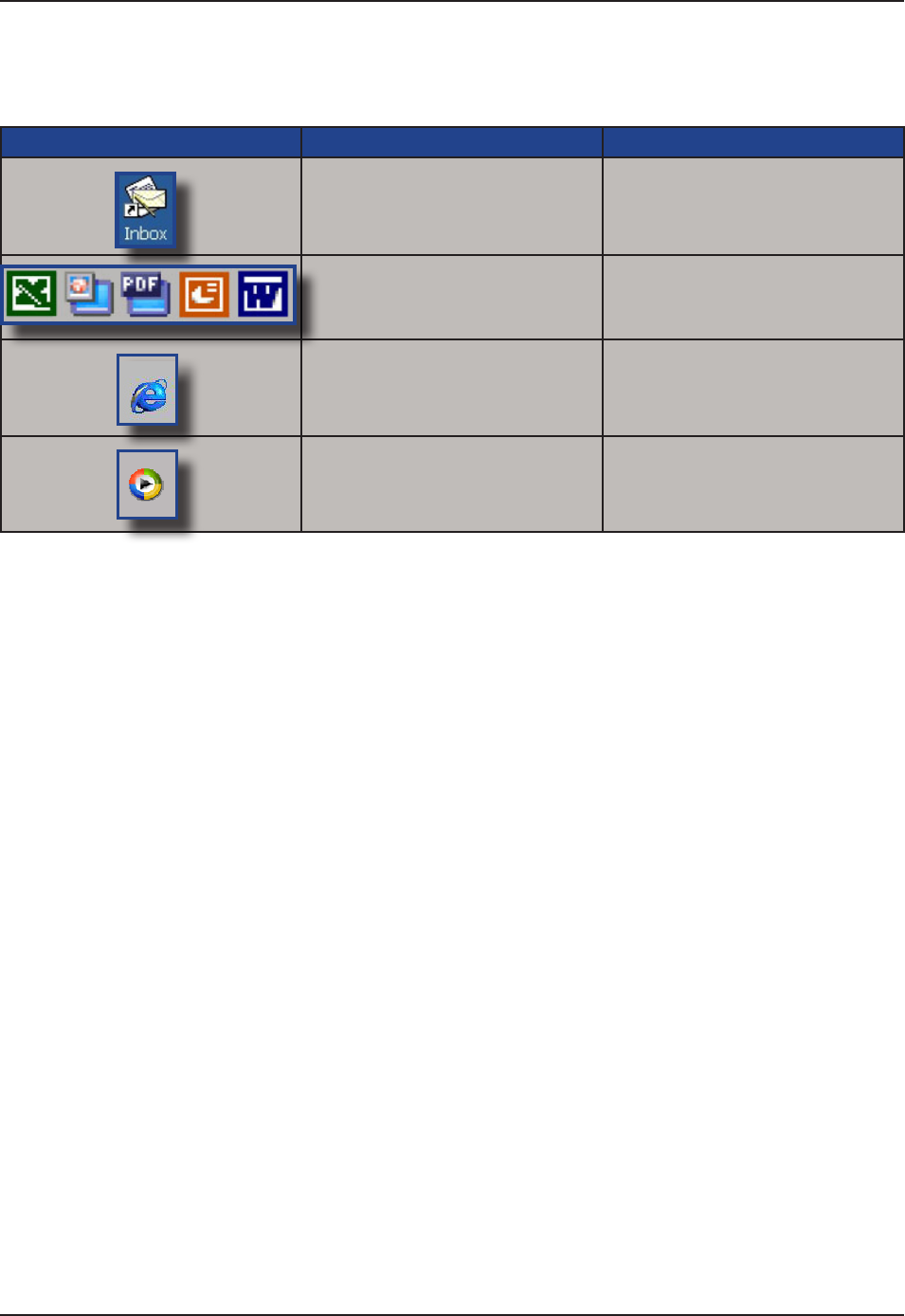
50 CMU053-A4 www.daptech.com
Companion Programs
Icon Name Denition
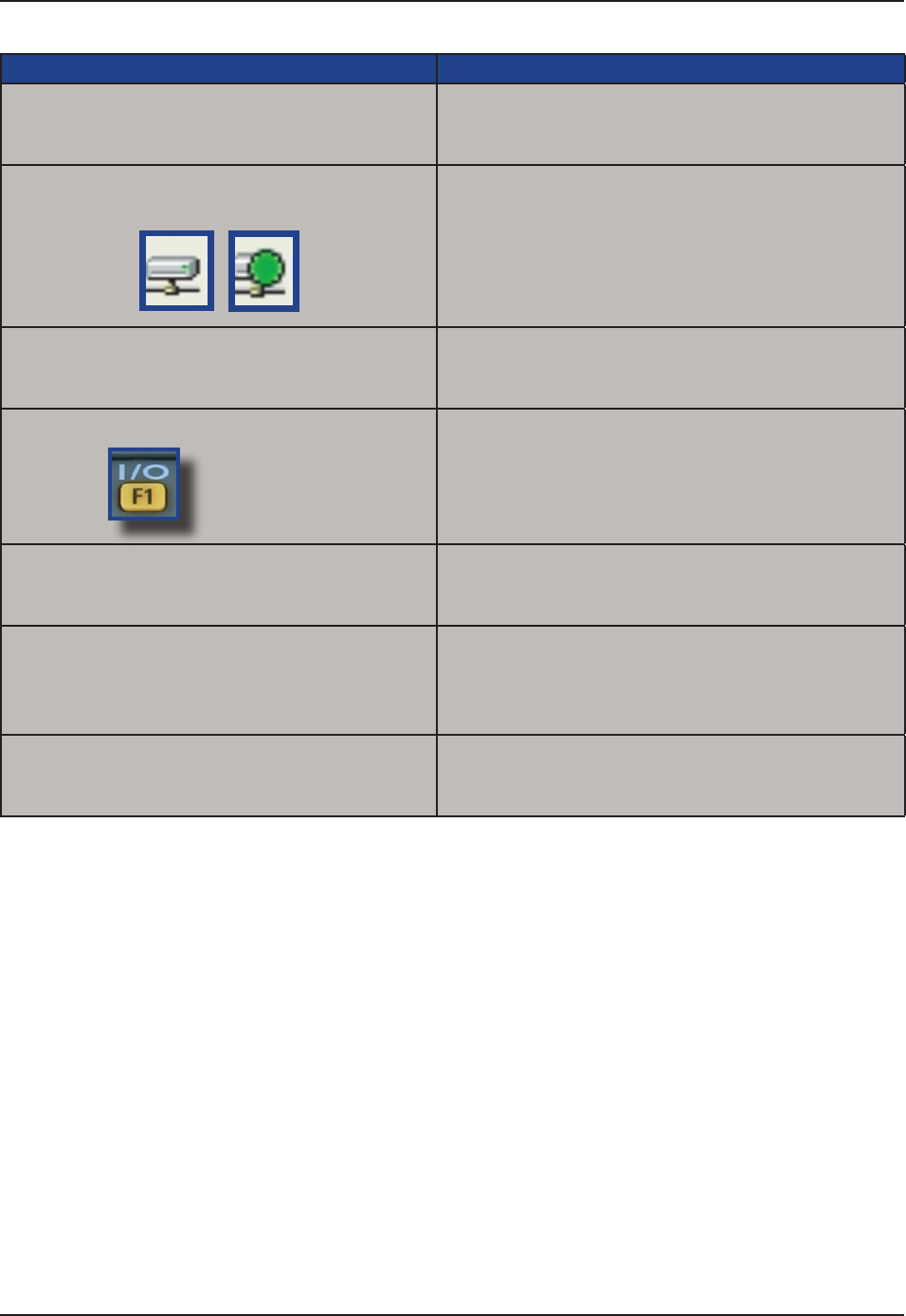
www.daptech.com CMU053-A4 51
Problem / Failure Recommended Action
Low Battery Messages on the Main Battery. 1.
If neither of these 2 icons appear in the Task
Bar when using Ethernet Cradle.
1.
2.
3.
The screen is blank and keyboard does not
sound the ‘beep’ when a key is pressed.
1.
2.
The unit does not turn on when pressing the
F1 key.
1.
The PC Card does not connect. 1.
The display contrast is very weak or background
very dark.
1.
“Background Display and Contrast
Advanced Settings”
The unit does not turn off automatically or
manually.
1.
2.
Troubleshooting Guide
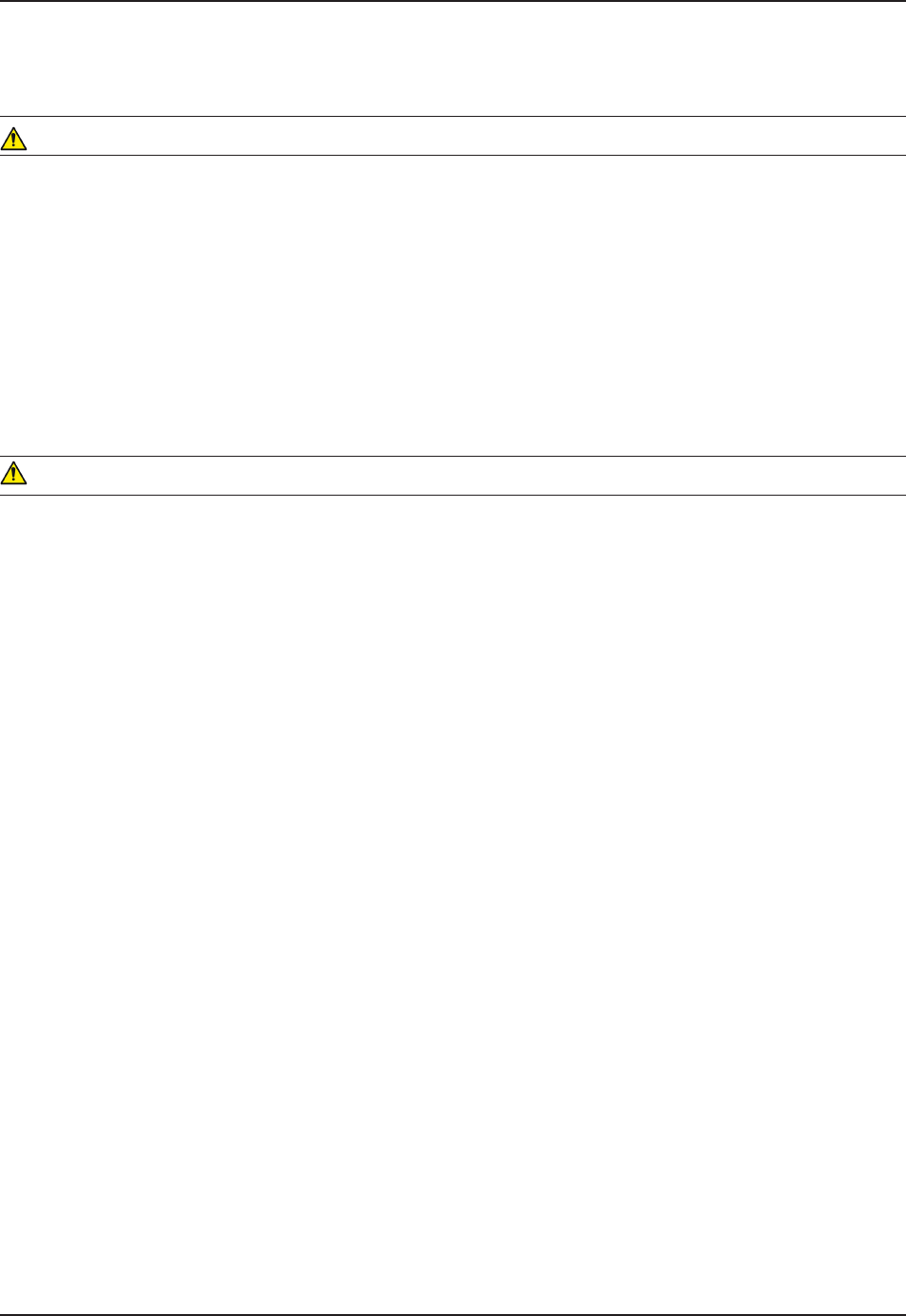
52 CMU053-A4 www.daptech.com
Storage & Maintenance
WARNING
void
°°°°
WARNING
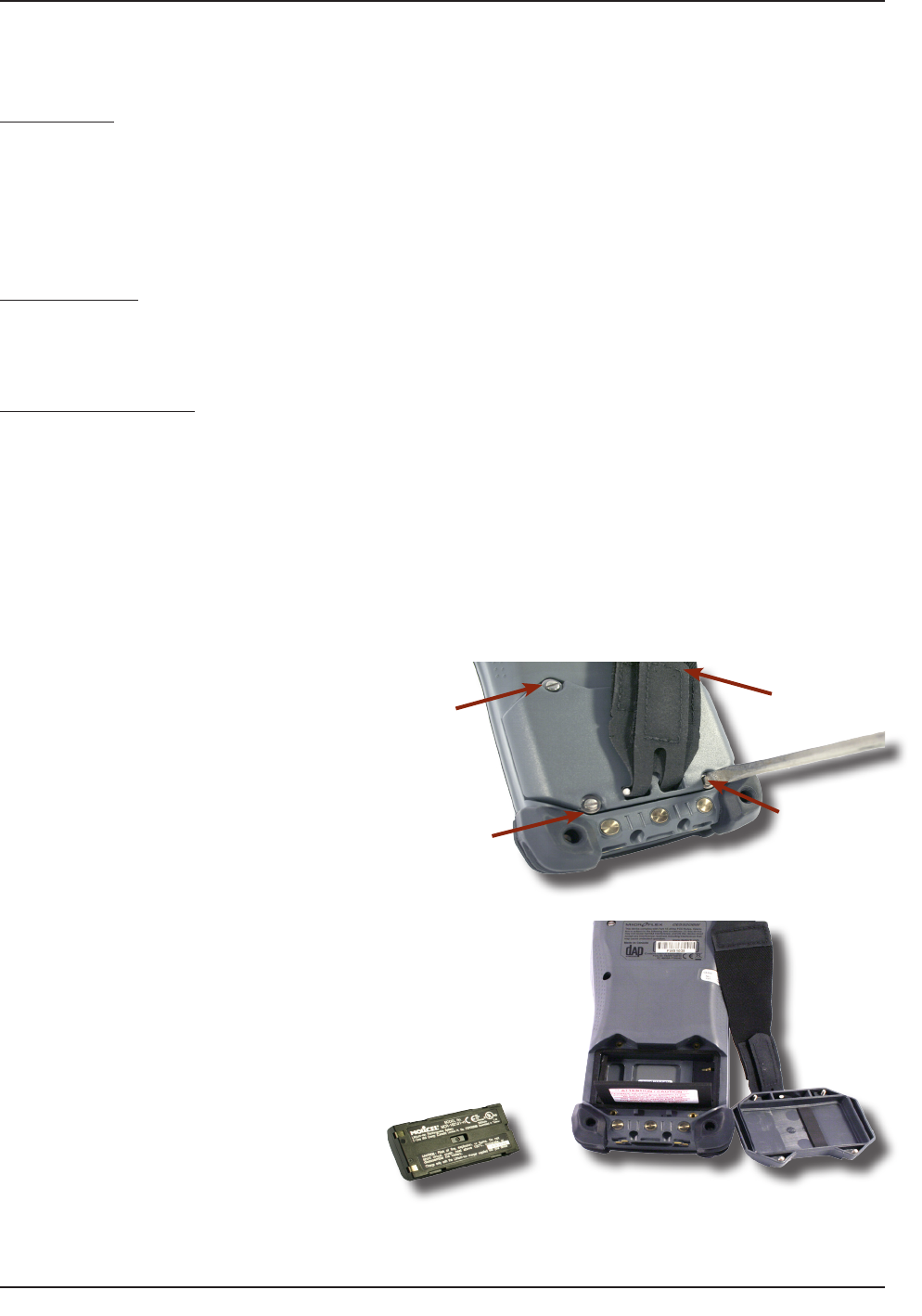
www.daptech.com CMU053-A4 53
s
Storage & Maintenance
Note:
Note:
1.
2.
3.
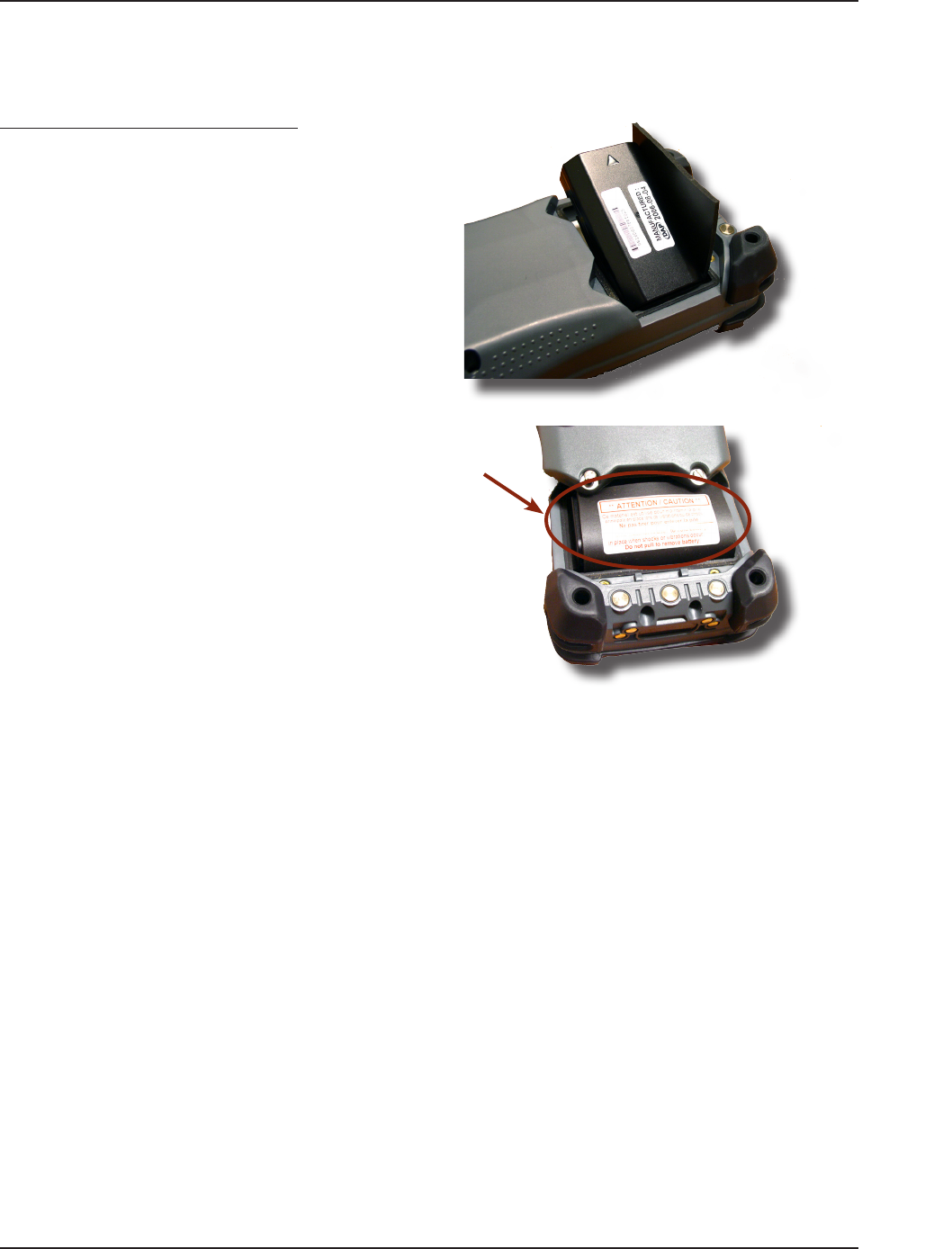
54 CMU053-A4 www.daptech.com
4.
5.
Storage & Maintenance
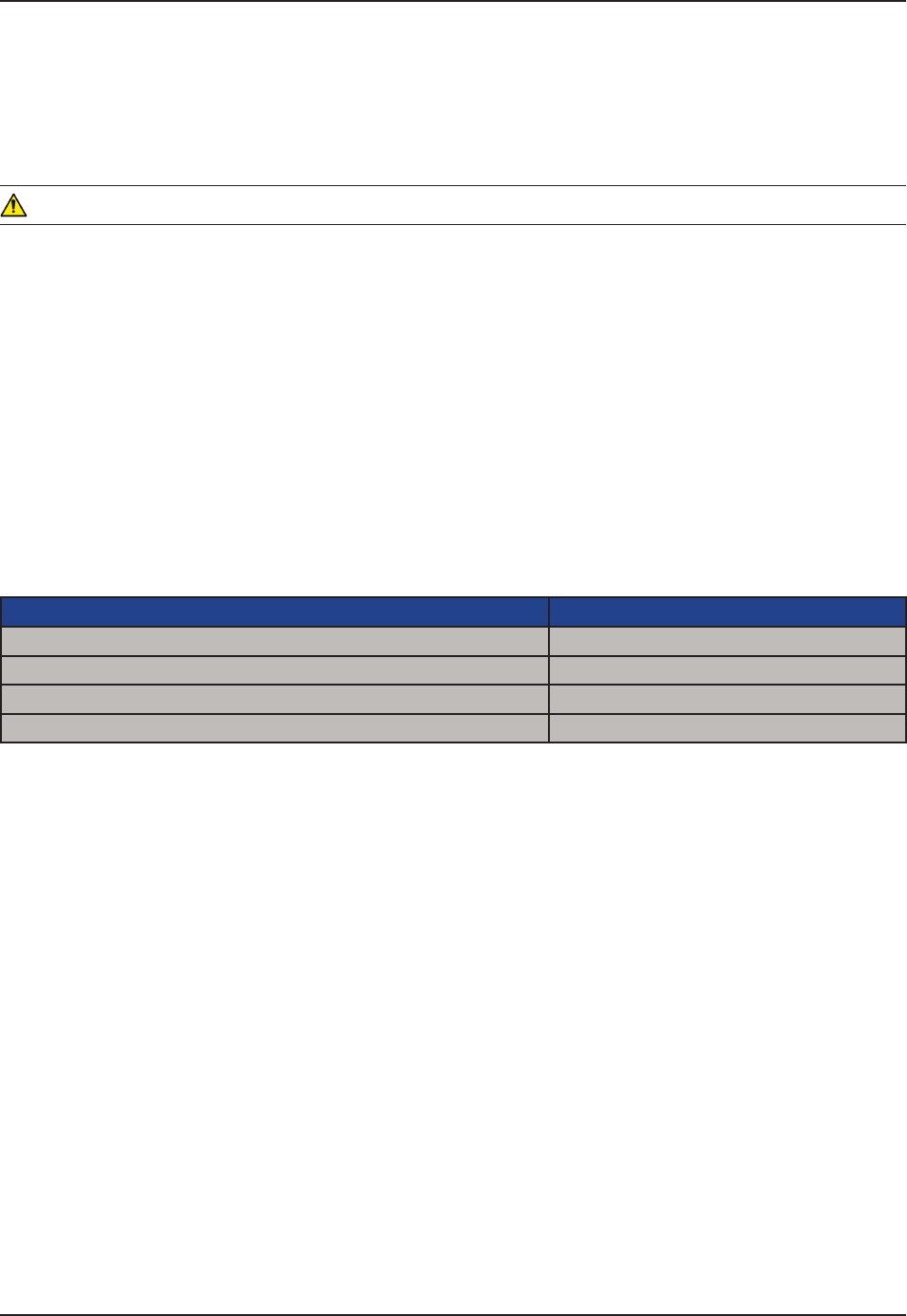
www.daptech.com CMU053-A4 55
Storage & Maintenance
WARNING
Note:
1.
Part Description Part Number
DC800
DC801

56 CMU053-A4 www.daptech.com
Recycling Passport
www.daptech.com
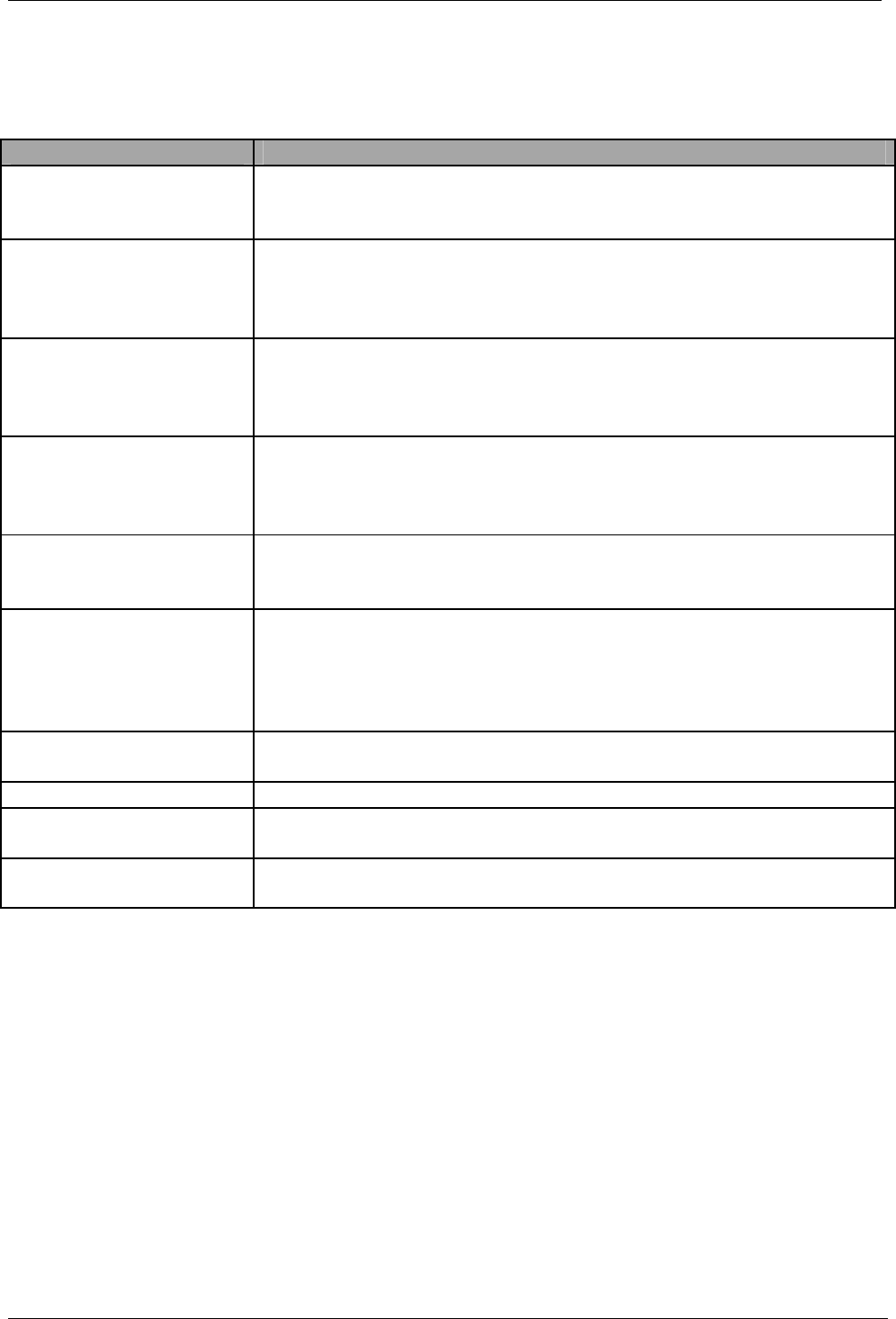
CE DECLARATION
The CE5000B Series have been tested and are in compliance with according standards.
*Some of the standard above applies only to specific CE5000B options.
CMU053-A4 57
Standards/recommendation
Definition
ETSI EN 300 330 Short Range Devices (SRD); Technical characteristics and test methods for
radio equipment in the frequency range 9 kHz to 25 MHz and inductive loop
systems in the frequency range 9 kHz to 30 MHz
ETSI EN 301 489-3 Electromagnetic Compatibility and Radio Spectrum Matters (ERM);
Electromagnetic Compatibility (EMC) Standard for Radio Equipment and
Services; Part 3: Specific Conditions for Short-Range Devices (SRD) Operating
on Frequencies between 9 KHz and 40 GHz
ETSI EN 300 328 Electromagnetic compatibility and Radio spectrum Matters (ERM); Wideband
transmission systems; Data transmission equipment operating in the 2,4 GHz
ISM band and using wide band modulation techniques; Harmonized EN
covering essential requirements under article 3.2 of the R&TTE Directive
ETSI EN 301 489-17 Electromagnetic Compatibility and Radio Spectrum Matters (ERM); Electro-
Magnetic Compatibility (EMC) Standard for Radio Equipment and Services;
Part 17: Specific Conditions for 2,4 GHz Wideband Transmission Systems and
5 GHz High Performance RLAN Equipment
ETSI EN 301 511 Global System for Mobile Communications (GSM); Harmonized EN for Mobile
Stations in the GSM 900 and GSM 1800 Bands Covering Essential
Requirements Under Article 3.2 of the R&TTE Directive (1999/5/EC)
ETSI EN 301 489-7 Electromagnetic Compatibility and Radio Spectrum Matters (ERM);
Electromagnetic Compatibility (EMC) Standard for Radio Equipment and
Services; Part 7: Specific Conditions for Mobile and Portable Radio and
Ancillary Equipment of Digital Cellular Radio Telecommunications Systems
(GSM and DCS)
EU Recommendation:
1999/519/EC EU Recommendation - 1999/519/EC – limiting public exposure to
electromagnetic fields
EN 60950-1 Information technology equipment – Safety – Part 1: General requirements
EN 55022 Information technology equipment. Radio disturbance characteristics. Limits
and methods of measurement
EN 55024 Information technology equipment. Immunity characteristics. Limits and
methods of measurement

FCC Information, Copyright Policy
58 CMU053-A4
COPYRIGHT POLICY
Any software described in this document is provided under a license agreement or non-
disclosure agreement. It is
strictly prohibited by law to copy any portion of the software provided by DAP Technologies onto any media format.
DAP is a registered trademark of DAP Technologies. Microsoft, MS-
DOS and Windows CE are registered
trademarks of Microsoft Corporation. PCM CIA and PC Cards are also registered trademarks of Microsoft
Corporation.
Note: A Copyright Policy is also applicable for
any software provided by Microsoft on DAP Products. Please refer to
Microsoft End User License Agreement Section for further information.
RADIO FREQUENCY EXPOSURE REQUIREMENTS
(only for models with Wireless WAN)
For body worn operation, this product has been tested and meets FCC RF exposure
guidelines when used with an accessory that contains no metallic component. Use of
other accessories may not ensure compliance with FCC Radio Frequency exposure
guidelines. This device shall not be co-located or operating in conjunction with any
other antenna or transmitter.
INFORMATION TO USER
This device complies with Part 15 of the FCC Rules. Operation is subject to the following
two conditions: (1) This device may not cause harmful interference, and (2) This device
must accept any interference received, including interference that may cause undesired
operation.
This equipment has been tested and found to comply with the limits for Class B Digital
Device, pursuant to Part 15 of the FCC Rules. These limits are designed to provide
reasonable protection against harmful interference in a residential installation. This
equipment generates and can radiate radio frequency energy and, if not installed and
used in accordance with the instructions, may cause harmful interference to radio
communications. However, there is no guarantee that interference will not occur in a
particular installation. If this equipment does cause harmful interference to radio or
television reception, which can be determined by turning the equipment off and on, the
user is encouraged to try to correct the interference by one or more of the following
measures:
• Reorient or relocate the receiving antenna
• Increase the separation between the equipment and receiver
• Connect the equipment into an outlet on a circuit different from that to which the
receiver is connected
• Consult the dealer or an experienced radio/TV technician for help
Any changes or modifications not expressly approved by the party responsible for
compliance could void the user’s authority to operate the equipment.
For more information about RF exposure, please visit the FCC web site at www.fcc.gov
For more information about the product certification, please contact
support@daptech.com

www.daptech.com
CMU053-A4
59
Microsoft End-User License Agreement
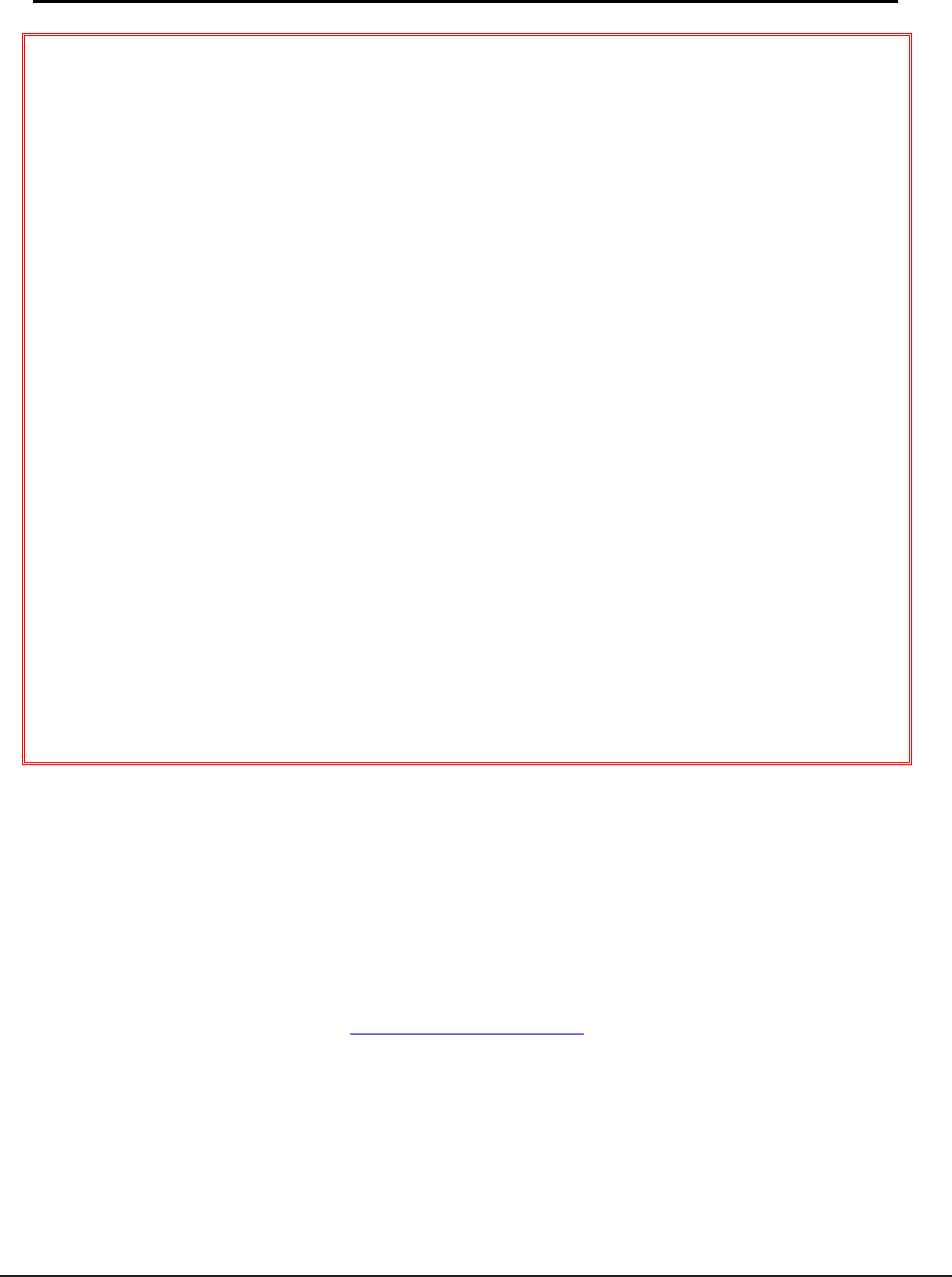
WARRANTY STATEMENT
DAP TECHNOLOGIES makes no representation or warranties with respect to the contents hereof and
specifically disclaim any implied warranties of merchantability or fitness for any particular purpose.
The information in the manuals is subject to change. DAP TECHNOLOGIES reserves the right to update
and modify the equipment, its accessories and manuals without notice.
No part of this manual may be copied, distributed, transmitted, transcribed, stored in a retrieval system, or
translated in any form or by any means, whether electronically or manually, without the express written
consent of DAP TECHNOLOGIES.
EQUIPMENT AND ACCESSORIES LIMITED WARRANTY
As manufacturer, DAP TECHNOLOGIES will replace or repair, at its discretion, any products that prove
to be defective, in either material or workmanship, for a period of TWELVE (12) MONTHS following the
purchase date of the “EQUIPMENT” (handheld MICROFLEX unit and cradle) and for a period of
NINETY (90) days following the purchase date of “ACCESSORIES” (accessories and peripherals) sold by
DAP TECHNOLOGIES. The warranty only covers the material and workmanship.
This warranty does not cover damages caused by misuse, abuse, neglect, or damages occurred during
shipping or storage; the warranty does not cover any modification or servicing by anyone other than a DAP
TECHNOLOGIES Authorized Service Center.
DAP TECHNOLOGIES cannot be held responsible for any damage caused by the misuse of the equipment
or by any other software or hardware added. The device and its accessories should not be used in
applications where device failure could result in physical harm or loss of life.
The operating system Windows CE and all other software sold or supplied by DAP TECHNOLOGIES are
provided as is, without any warranty, either expressed or implied.
In no event shall DAP Technologies be held liable for any direct damages, indirect damages or damages
incurred by the loss of present or prospective profits arising from the failure in performance of the
equipment. No claim may be made against DAP TECHNOLOGIES whether arising from contractual,
extra-contractual or statutory liability.
This warranty hereby excludes all other legal warranty related to the quality of the product or its capacities
to fulfill specific purposes, including all warranties granted by the United Nations Convention on Contracts
for the International Sales of Goods, the application of such Convention being expressly excluded
Revised May 2008 WS08-05A1
RETURN MERCHANDISE AUTHORIZATION (RMA) FOR SERVICING
In order to have your product serviced, you must first obtain a Return Material Authorization (RMA) from
DAP TECHNOLOGIES. You may then return your equipment, correctly enclosed in its original packaging
if possible, to your Value Added Reseller (VAR), an Authorized Service Center, or directly to DAP
TECHNOLOGIES. Service under the conditions of this warranty requires prepaid shipment from your
facility to a Service Center.
The equipment and its accessories have no user serviceable parts.
To obtain a RMA you can make your request by phone or use our on-line form at:
http://www.daptech.com/rma
EXTENDED WARRANTY ON DAP MANUFACTURED PRODUCTS
The original purchaser may, at any time during the initial warranty period, extend the warranty through
purchase of a DAP CARE Service Contract. For more information, contact DAP TECHNOLOGIES.
CMU053-A4
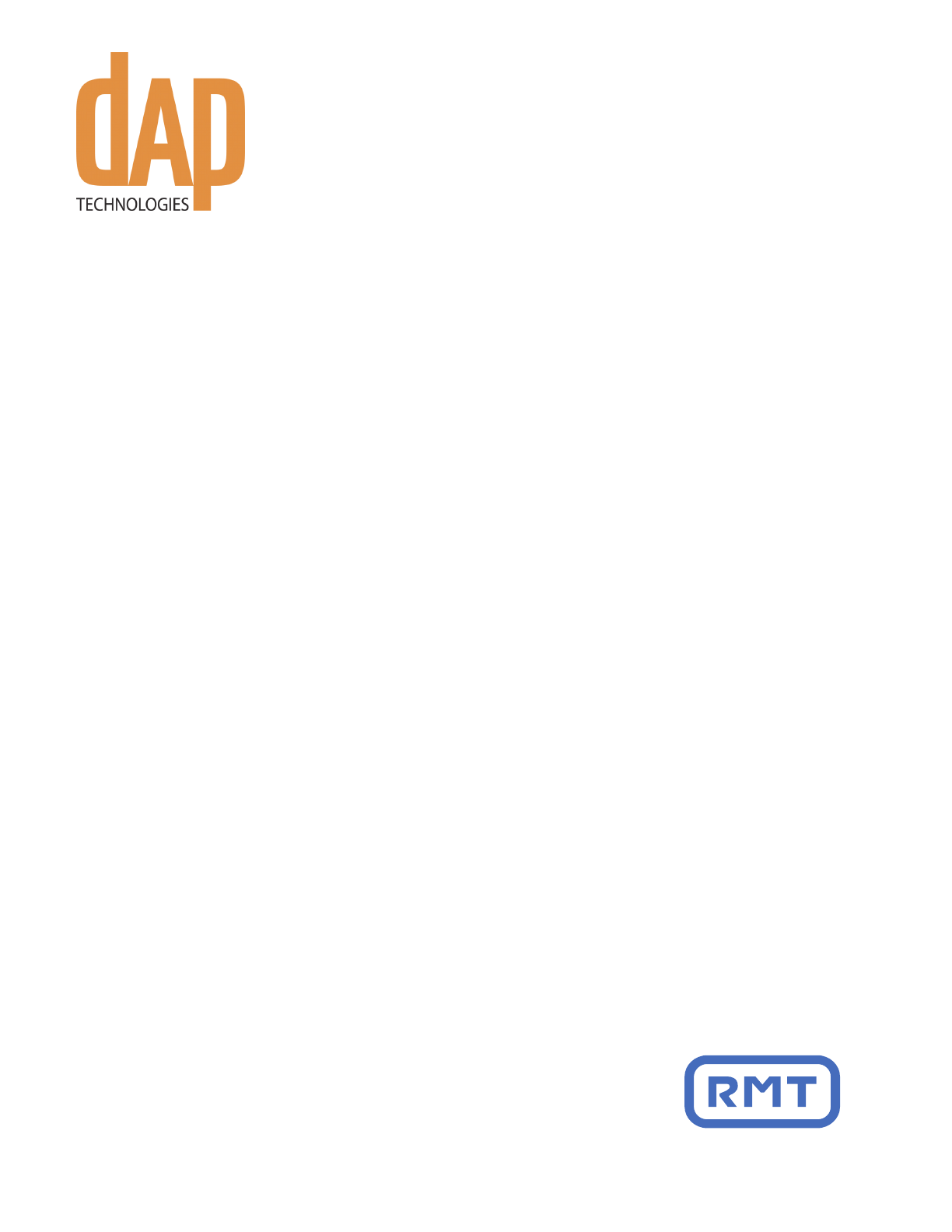
Canada
875 Charest Boulevard West
Suite 200
Quebec City, Quebec
Canada G1N 2C9
T: (418) 681-9394
TF: (800) 363-1993
F: (418) 681-0799
E: SalesNA@daptech.com
United States
7450 South Priest Drive
Tempe, Arizona
United States 85283
TF: (800) 363-1993
E: SalesNA@daptech.com
2009/05 CMU053-A4 www.daptech.com
Printed in Canada
United Kingdom
25 Nufeld Way
Abingdon OX14 1RL
England
T: + 44 (0) 1235 462130
TF: + 44 (0) 800 8899 1000
F: + 44 (0) 1235 462131
E: SalesUK@daptech.com