TransCore 8900V1 Rugged computer User Manual
TransCore Rugged computer
User Manual
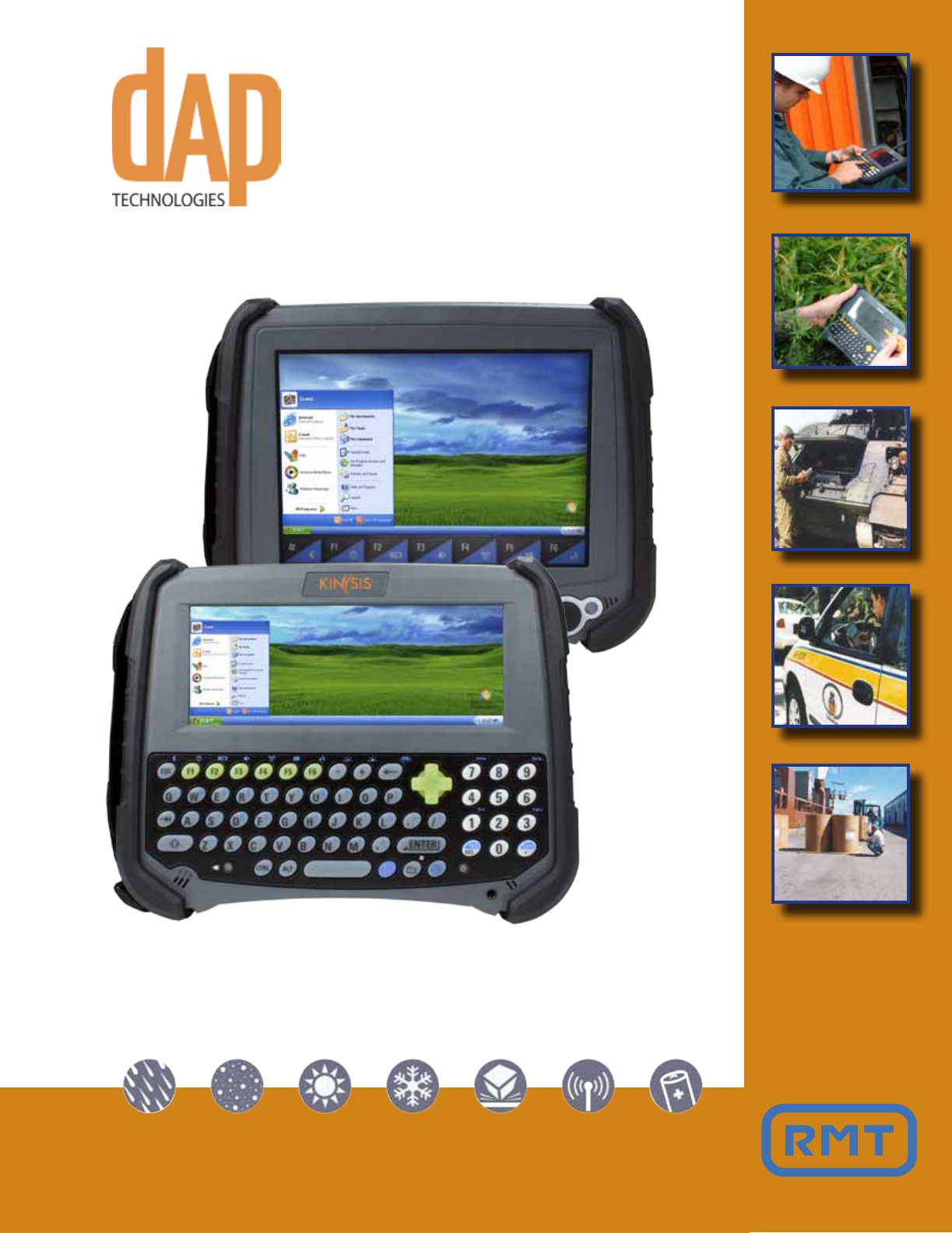
October 1, 2009 CMU061-A (preliminary) www.daptech.com
Kinysis
Quick Guide
Progress Driven by Intense Energy
HandHeld Mobile Computer
8900KS
8900VS

www.daptech.com CMU061-A (preliminary) 3
Table of Contents
ISO 9001 Certication ...................................................................4
Introduction............................................................................5
Intended Use .......................................................................5
Kinysis on the web...................................................................5
Symbols ..............................................................................6
Warning / Caution / Note Denition ......................................................6
Quick Tour ............................................................................9
How to read labels...................................................................9
8900KS Front View .................................................................10
8900VS Front View .................................................................11
8900 Series Back View ..............................................................12
8900 series Side View...............................................................13
8900 series Expansion bay internal view.................................................14
Action Keys description ..............................................................15
8900KS ..........................................................................15
8900VS ..........................................................................15
Status led indication.................................................................16
Secondary battery: location & Battery replacement.........................................17
ofce cradle (model cbce840-6)........................................................18
Operation Guide.......................................................................19
Batteries..........................................................................19
Turning the Unit On (RESUME)........................................................21
Turning the Unit OFF (SUSPEND) .....................................................21
Touch Screen calibration .............................................................23
Storage & Maintenance .................................................................25
Storage ..........................................................................25
Touch Screen Maintenance ...........................................................25
Cleaning..........................................................................25
Shipping the Unit ...................................................................25
Unit with Laser SCANNER or UNIVERSAL IMAGER (CAMERA) Option ........................26
Quick-Reference Replacement Parts List ................................................26
CE Conformity ........................................................................27
Copyright Policy & Recycling . . . . . . . . . . . . . . . . . . . . . . . . . . . . . . . . . . . . . . . . . . . . . . . . . . . . . . . . . . . . .28
Copyright Policy . . . . . . . . . . . . . . . . . . . . . . . . . . . . . . . . . . . . . . . . . . . . . . . . . . . . . . . . . . . . . . . . . . . . . . .28
Recycling Passport.....................................................................28
FCC Statement........................................................................29
RADIO FREQUENCY EXPOSURE REQUIREMENTS .........................................29
(only for models with Wireless WAN).......................................................29
INFORMATION TO USER ...............................................................29
Microsoft End-User License Agreement.....................................................30
Microsoft End-User License Agreement.....................................................31
Warranty.............................................................................32
International Addresses .................................................................33

4CMU061-A (preliminary) www.daptech.com
ISO 9001 Certication
DAP Technologies has documented and implemented a Quality Management System in accordance with
ISO 9001 International Standard (Certicate number: 95786).
This International recognition has been made possible thanks to the continual efforts put forth by DAP’s
Personnel.
In order to ensure continuous improvements to our products and services, we invite you to communicate your
comments to our Customer Service Department by dialing:
Canada: 1 (418) 681-7833 or 1 (800) 363-1993
United States: 1(800) 363-1993
Europe: + (800) 8899 1000
or
SalesNA@daptech.com
www.daptech.com
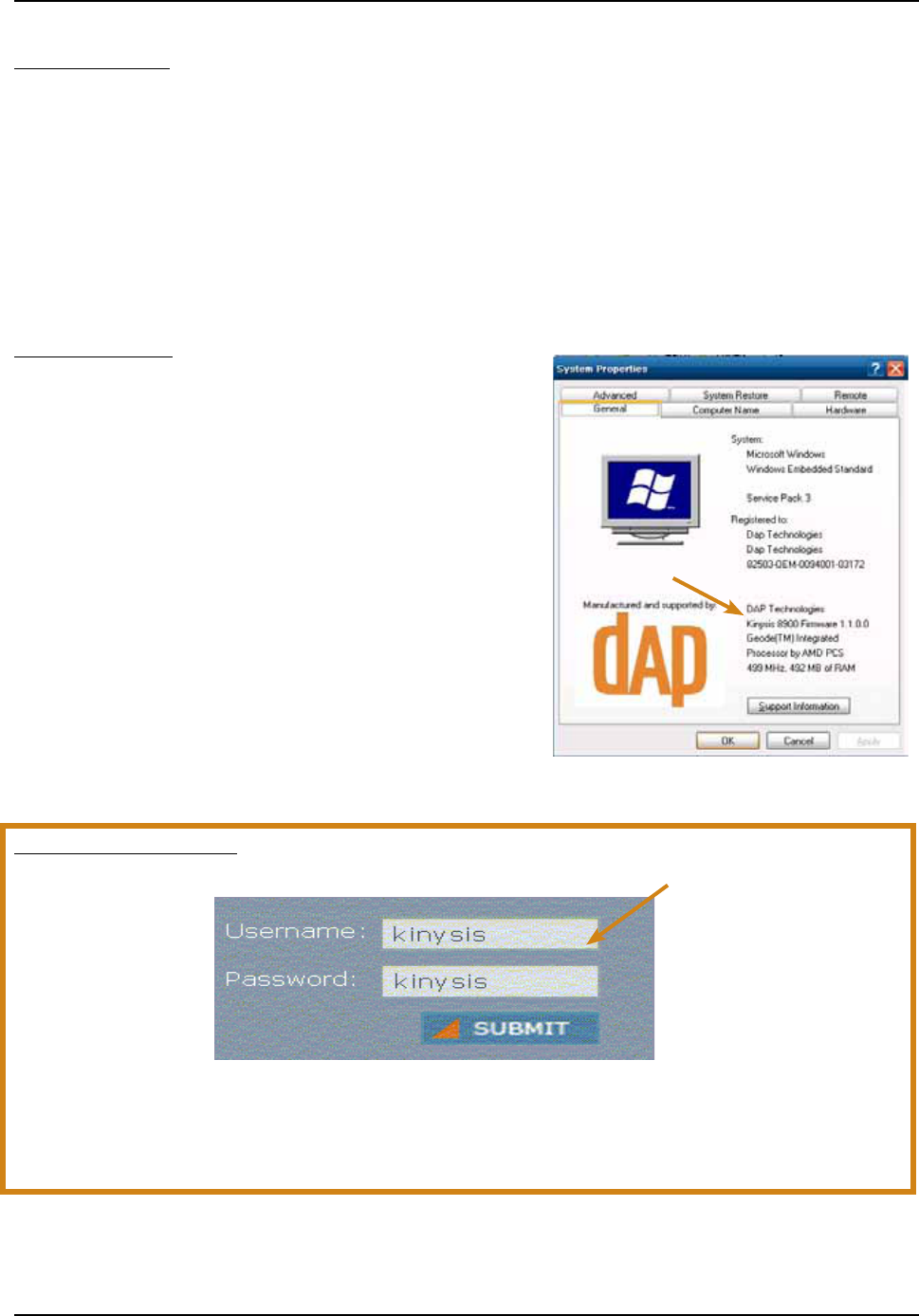
www.daptech.com CMU061-A (preliminary) 5
Introduction
Scope of the guide
This version of the guide applies to the 8900VS and 8900KS,
running Windows Embedded Standard operating system, rm-
ware 1.1.0 and manufactured after October 1st, 2009.
To nd the build version, goes under:
Control Panel > System >General
Should some information in this Guide be incorrect, please re-
port your comments to kinysis@daptech.com so that this docu-
ment can be made as accurate as possible.
INTENDED USE
This Quick Guide is intended to assist you in the basic operation of the Kinysis series rugged mobile computer.
The guide assumes that the user has a minimal skills about:
• Using the Operating System (Windows embedded Standard) and associated
programs;
• Running communication to install les and programs;
• How to Use the external applications that he might have to install;
The guide could refer the user to more detailed information using the pdf Help le located on the unit.
To reach the on-line manual press the Blue-Key and F1.
KINYSIS ON THE WEB
www.daptech.com/docudap
To download the latest User’s Guide for this product
To get the most complete and up-to-date information for the Kinysis device you have
To get the complete Technical Specications on the product
Enter Kinysis as Username
and Password
Click SUBMIT

6CMU061-A (preliminary) www.daptech.com
Symbols
The words WARNING, CAUTION, and NOTE carry special meanings and should be carefully
reviewed.
WARNING
Alerts the reader about a situation, which if not avoided, could affect the proper
functioning of the unit and result in permanent damage to the unit.
CAUTION
Alerts the reader of a potentially hazardous situation, which
if not avoided, may result in minor injury to the
Warning or Caution, pay special attention when this symbol is present
.
In accordance with European Directive 2002/96/EC on Waste Electrical and Electronic
Equipment (WEEE), this symbol indicates that the product must not be disposed
of as unsorted municipal waste, but should be collected separately. Refer to your
local distributor for return and/or collection systems available in your country.
Caution must be used when this symbol is present.
This symbol indicates a danger for laser radiation.
WARNING / CAUTION / NOTE DEFINITION

www.daptech.com CMU061-A (preliminary) 7
Safety Precautions and Good Practices
WARNING
• Refer to this Guide when inserting or removing batteries, cables or external peripherals.
• Operate and store your DAP unit within the temperature limits specied in this Guide.
• Do not use any pointed objects on the keyboard, door or mechanisms. Doing so may damage the unit.
• Any attempts to open the case of a CE8000B unit will void the warranty.
• If you need to use a cable other than the ones provided or recommended by
DAP Technologies, we recommend that you contact your
Customer Service Representative nearest you.
CAUTION
For Kinysis units with the Laser Scanner Option:
Avoid Exposure to - Laser radiation emitted from laser scanner.
Do not look directly into the laser light beam.
WARNING
• Use the ‘stylus’ which has been provided with the unit by DAP Technologies, as it has been
designed with a non-abrasive material that cannot scratch or deteriorate the touch screen.
• Apply normal pressure when using the Touch Screen. Excessive pressure
may permanently damage the screen and hinder performance.
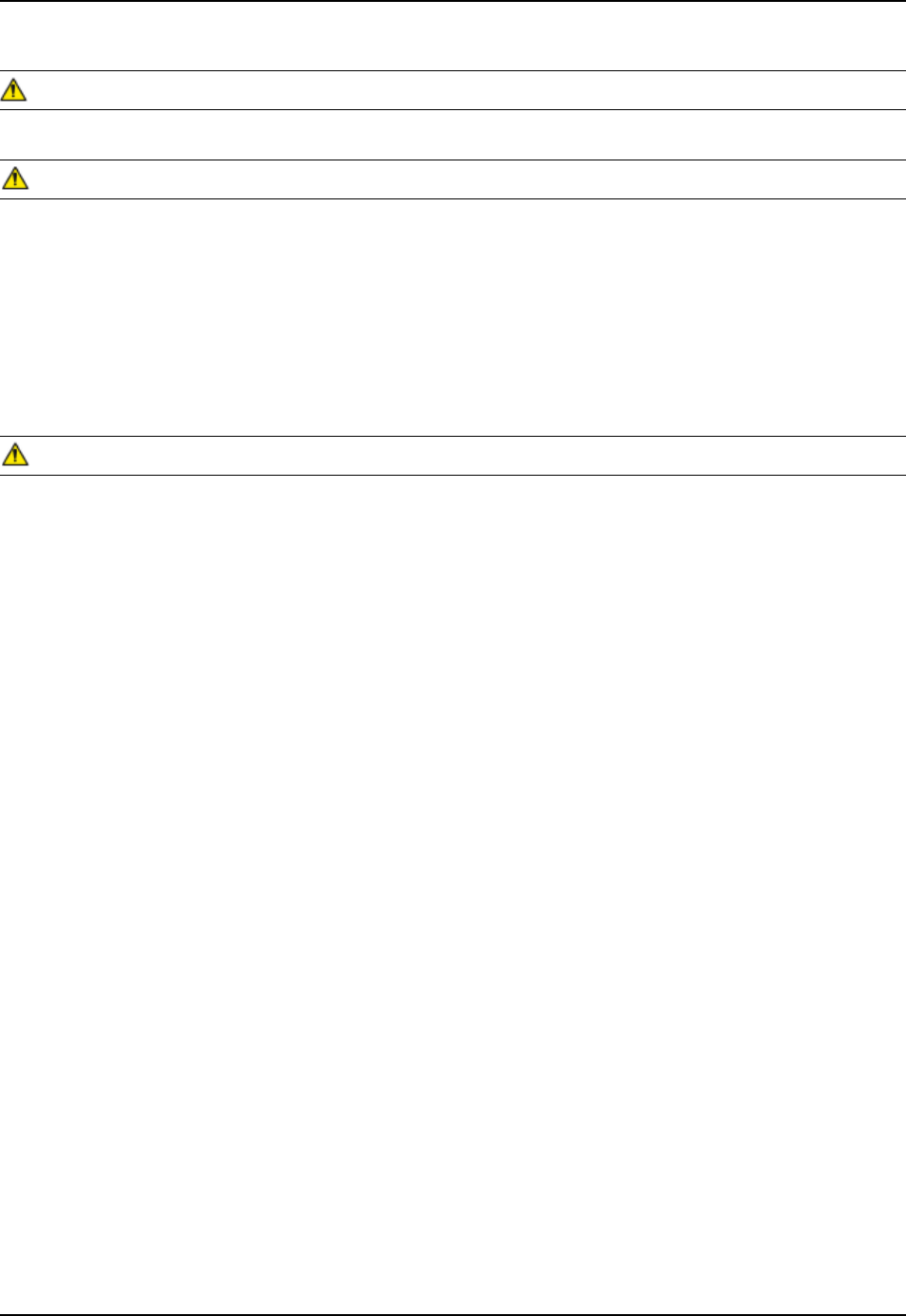
8CMU061-A (preliminary) www.daptech.com
Safety Precautions and Good Practices
CAUTION
• Personal injuries may result if batteries are not handled with care.
WARNING
• If battery becomes unusable, dispose of it immediately.
• Never expose the battery to extreme heat or dispose of by burning.
• Keep the battery away from heat sources, including open res and direct sunlight.
• Never disassemble the battery.
• Do not place the battery on metal objects as this could short circuit the power contact pins.
Note: The type of main battery used in the Kinysis series is not considered hazardous waste. Refer to your
local regulations on how to dispose of battery appropriately.
WARNING
There are no user-serviceable parts inside the Kinysis Unit. Do not try to repair the unit as this may affect
proper functioning as well as void the warranty.

www.daptech.com CMU061-A (preliminary) 9
HOW TO READ LABELS
The labels at the back of the unit tell you what the product is and what it includes.
Quick Tour
Model Number
Certication Number
FCC and Industry Canada (IC)
Included Radios
8900V1 and 8900K1 = 802.11b/g and Bluetooth
8900V2 and 8900K2 = 802.11b/g, Bluetooth
and GPRS
Unit Serial Number
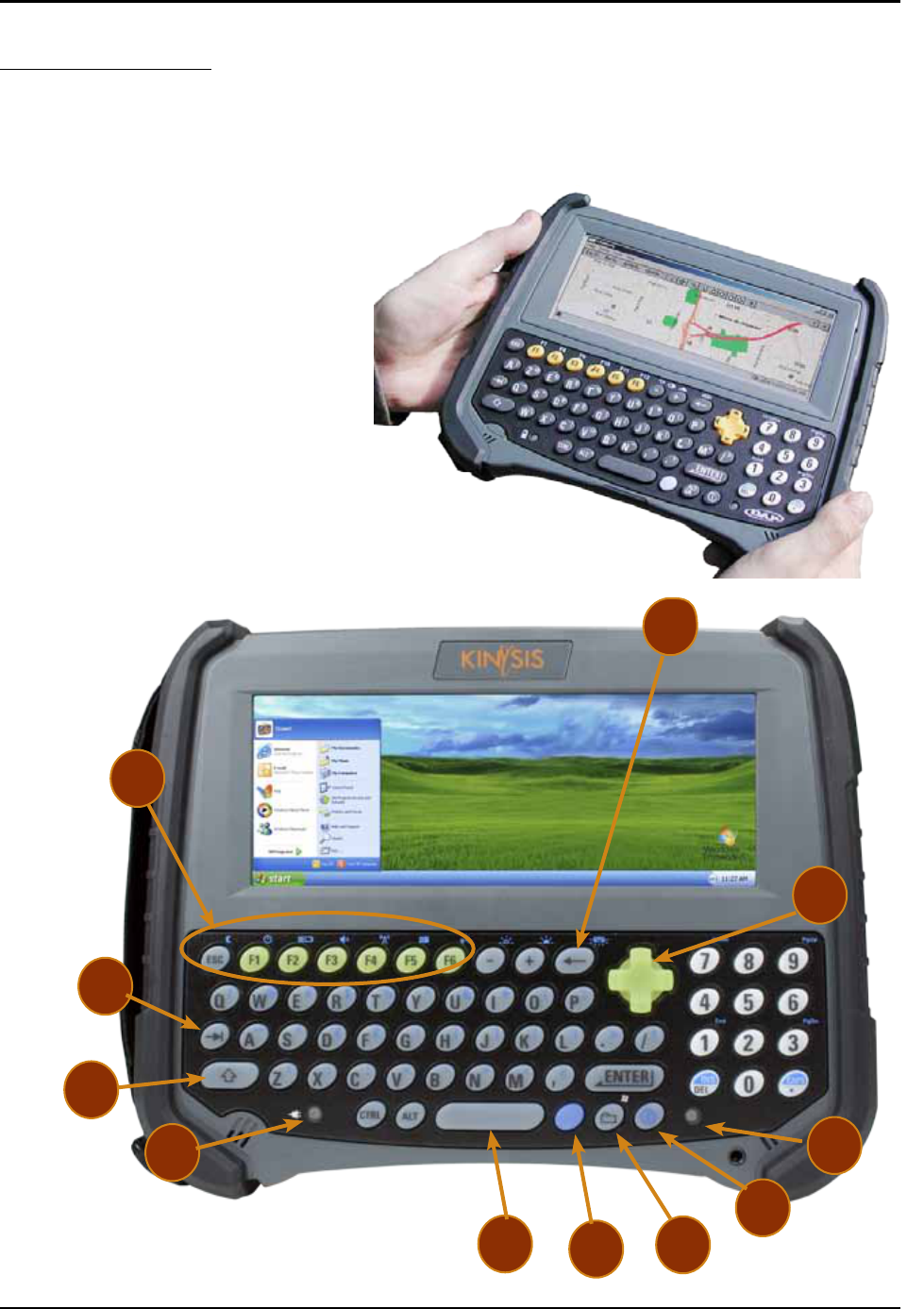
10 CMU061-A (preliminary) www.daptech.com
Quick Tour
8900KS FRONT VIEW
1. Function Keys (F1 to F6) and Action Keys
2. Backspace Key
3. Navigation Key (Left, Right. Top & Bottom)
4. User LED
(usage dened by the application)
5. ON/OFF Key (suspend/resume)
6. Windows Key
7. Blue Function Key
8. Space Key
9. Tab Key
10. Shift Key
11. Status LED Indicator
1
2
3
5
876
9
10
AZERTY Keyboard
QWERTY Keyboard
11 4

www.daptech.com CMU061-A (preliminary) 11
Quick Tour
4
3
2
B
AC
D
9
6
5
E
5
1
1. Windows key
2. Speaker
3. Head-set adapter
4. Function Keys & Action Keys
5. Battery Status Indicator
6. Microphone
7. Function Key (also called Blue Key)
Used as a preliminary key for more functions
8. Enter Key / Accept Key
9. Navigation Key (Left, Right, Top & Bottom)
A. Function + Enter = Escape key
B. Function + Left Arrow = TAB key
C. Function + Right Arrow = SPACE key
D. Function + Up Arrow = Increase
Backlight Intensity
E. Function + Down Arrow = Decrease
Backlight Intensity
8900VS FRONT VIEW
8
7

12 CMU061-A (preliminary) www.daptech.com
Quick Tour
8900 SERIES BACK VIEW
1. Carrying Strap
2. Stylus (Pen)
3. Expansion Bay with release screws
4. Release Screw for Secondary Battery
5. Secondary Battery Compartment
6. Resume and Trigger Button
3
4
6
5
1
2

www.daptech.com CMU061-A (preliminary) 13
Quick Tour
8900 SERIES SIDE VIEW
1. Location for RJ45 Ethernet Connection; Universal Imager; or Laser Scanner (all options)
2. Charging Connector
3. Carrying Strap
4. Carrying Strap Fastener (available on both sides of the unit)
5. Charging & Communication Connectors (when inserted in cradle)
3
5
4
2
1

14 CMU061-A (preliminary) www.daptech.com
Quick Tour
8900 SERIES EXPANSION BAY INTERNAL VIEW
1. Expansion connectors (contact DAP Technologies for details)
2. Main battery cover, release screws and connector
3. SD socket. Accept Flash Memory up to 32GB
4. SIM Socket (when WWAN module installed)
4
3
2
1
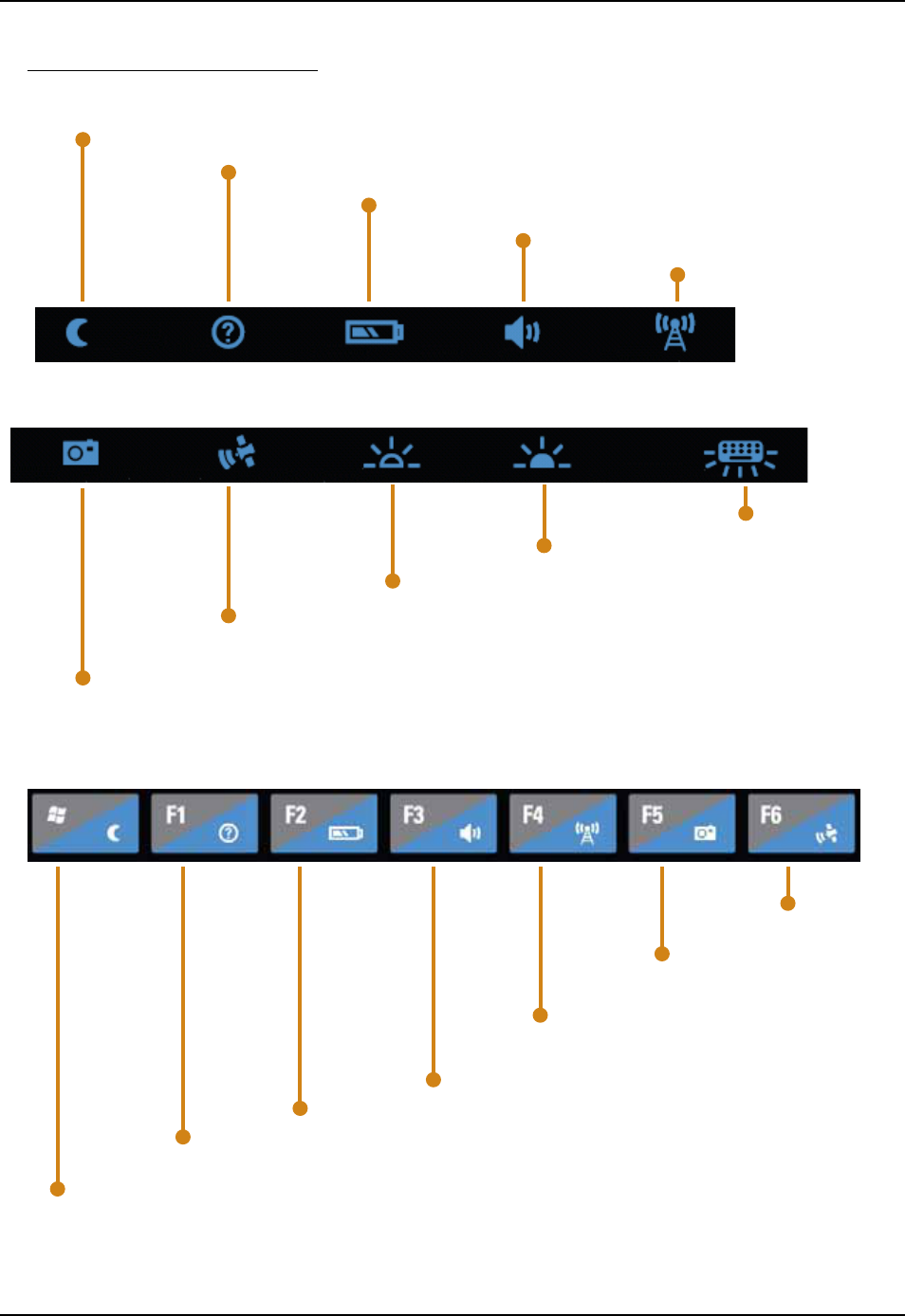
www.daptech.com CMU061-A (preliminary) 15
ACTION KEYS DESCRIPTION
Quick Tour
BLUE-ESC: Active Suspend Mode
BLUE-F1: Get help menu
BLUE-F2: Display Battery Levels
BLUE-F3: Get Sound Menu
BLUE-F4: Launch the
Wireless menu
BLUE + F5: Launch the Universal Imager menu
(if option present)
BLUE + F6: Launch the GPS menu
(if option present)
F + F6:
Launch
GPS menu
(if option
present)
BLUE + Minus
Key: Decrease
Display Backlit
Intensity
BLUE + Plus Key:
Increase Display
Backlit Intensity
BLUE-TAB:
Toggle
Keyboard Backlit
F + Windows: Active Suspend Mode
F + F1:
Display
help screen
F + F2:
Display
Battery
Levels
F + F3:
Get
Sound
Menu
F + F4:
Launch
Wireless
menu
F + F5:
Launch
Universal
Imager
menu
(if option
present)
8900KS
8900VS

16 CMU061-A (preliminary) www.daptech.com
Quick Tour
STATUS LED INDICATION
On 8900VS
On 8900KS
Color Denition
Red Charger is connected and charging.
Green The two (2) Batteries are fully charged.
Blinking Green Unit is being turning-on from a Suspend or Turn-off mode
Yellow Charger detected but:
Battery temperature is too high or too low to recharge. Charge
will start when temperature will be adequate.
Charger voltage too low or too high
One or more batteries are not detected
No Light Power from the charger is not detected.
Refer to the Battery Charging section for more detail

www.daptech.com CMU061-A (preliminary) 17
Quick Tour
SECONDARY BATTERY: LOCATION & BATTERY REPLACEMENT
The Kinysis unit has two (2) batteries. Only the Secondary battery is designed to be removed in the eld.
Turn to lock/unlock the battery pack.
Place / remove the battery
from the compartment
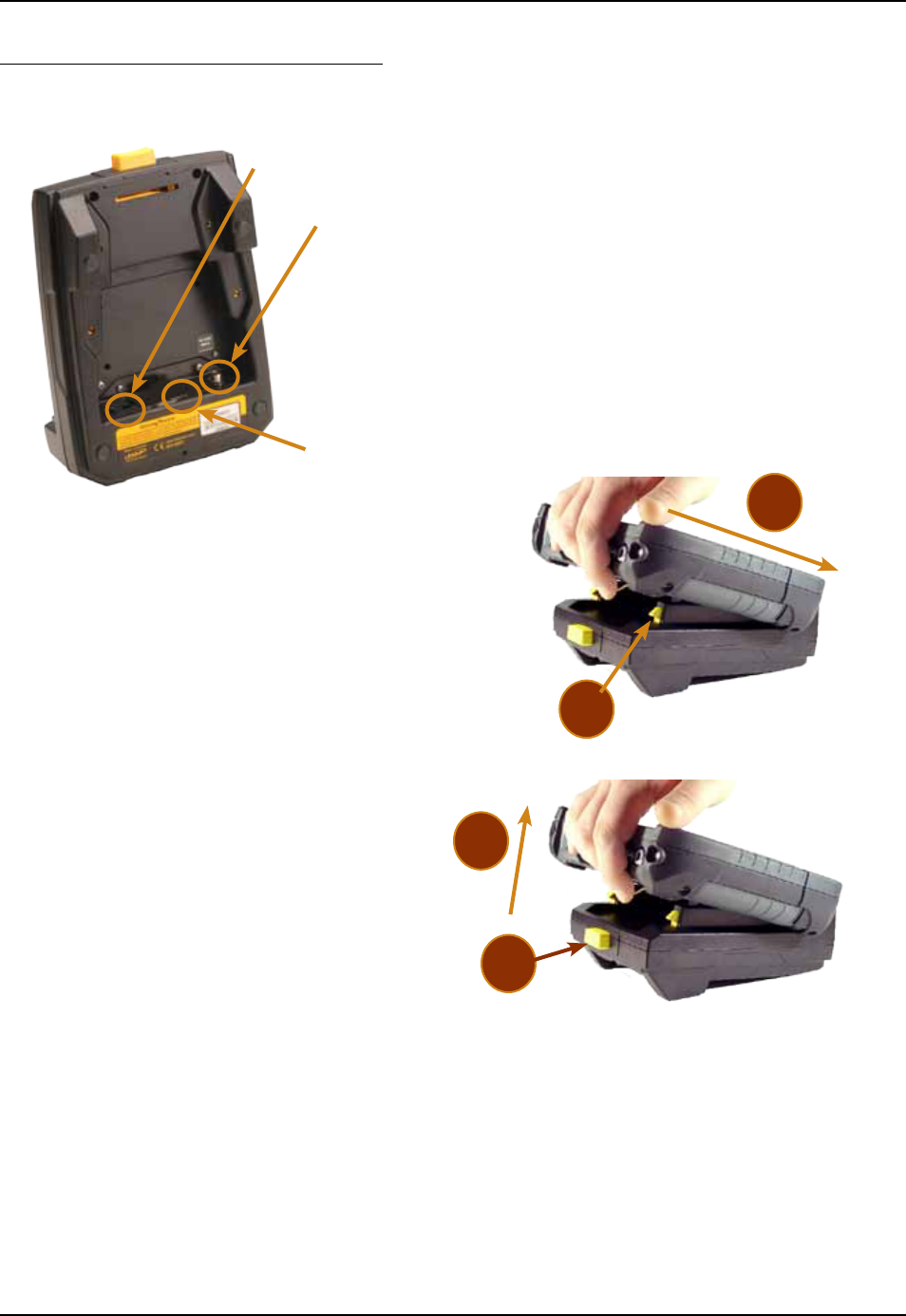
18 CMU061-A (preliminary) www.daptech.com
Quick Tour
OFFICE CRADLE (MODEL CBCE840-6)
1. Slide unit into the cradle, bottom
rst (a). (The unit will be rmly held
into place by the yellow hooks lo-
cated at the top of the cradle (b)).
2. Once charging is complete,
remove the unit by pushing the yel-
low release button (c).
3. Slide unit upwards to remove (d).
a
b
d
c
Power Connector
USB Host
Ethernet
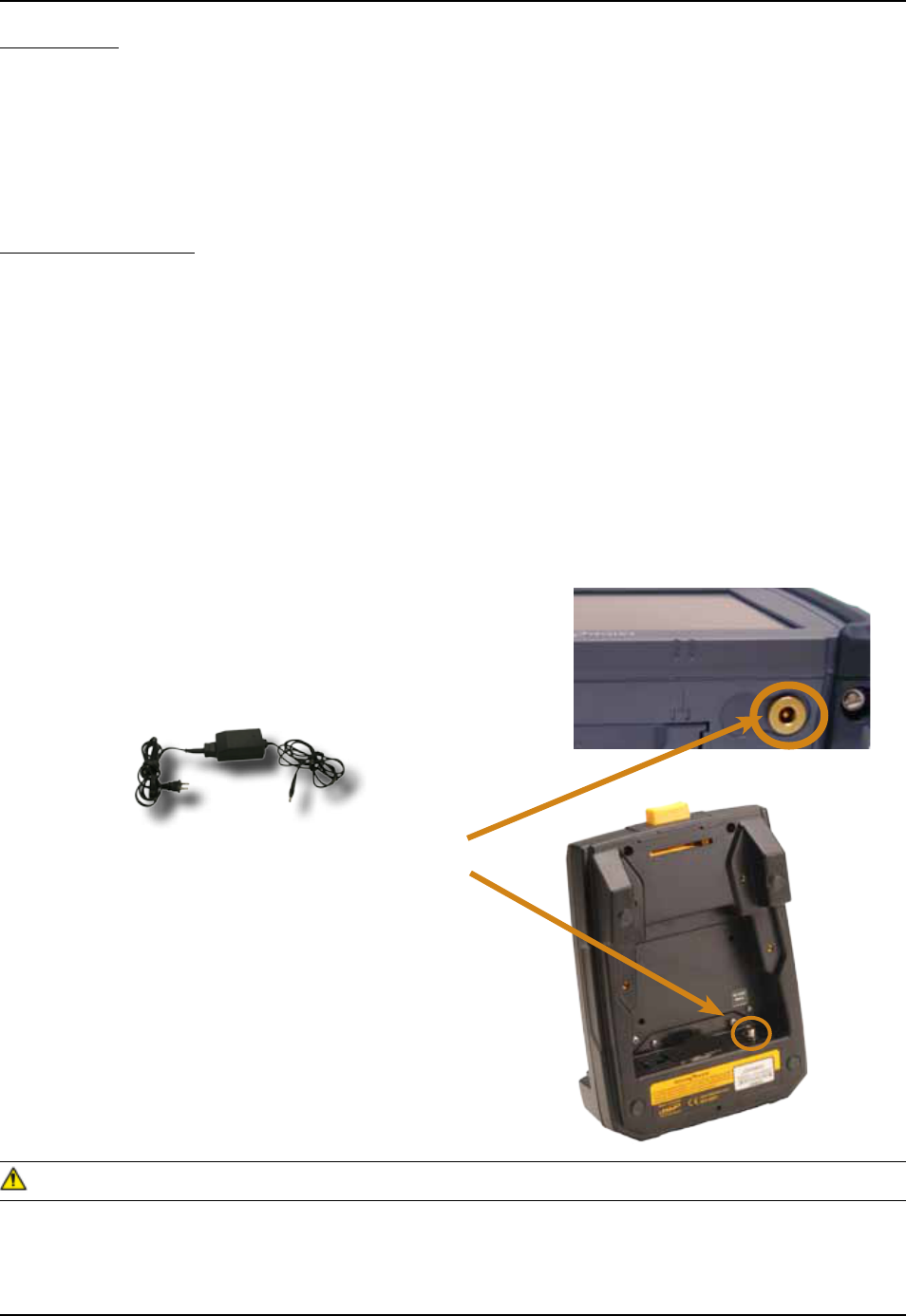
www.daptech.com CMU061-A (preliminary) 19
Operation Guide
BATTERIES
The Kinysis unit has two (2) batteries. The Secondary Battery is replaceable in the eld and designed to be
removed more frequently. The Main Battery always stays into the unit and is designed to be replaced from
time to time. See the Quick Tour section to locate them.
The Main Battery is also used as the Backup Battery. The Secondary Battery can be swapped an any time
without powering off the devise as long as the Main Battery is partially charge.
Charging the Batteries
Upon receiving your Kinysis unit, it is strongly recommended that you rst charge the batteries prior to use.
While charging the Kinysis LED Status Indicator will turn red in the next 5 seconds indicating that charging
is now in progress. The light will turn green when charging is complete. See Quick Tour section for details
on the Status Indicator.
Charging may take up to 6 hours. If the two batteries were completely discharged it could take some time
before the Status LED Indicator lights-on (few seconds to 3 minutes). Processing will resume exactly where
it was interrupted once re-charging starts unless the unit went in Battery Expired Mode. In that mode the 2
batteries have lost all their power and the unit will reset.
CSCE300-NA (North America 110 Vac)
CSCE300-EU (Europe 220 Vac)
CSCE300-UK (UK 220 Vac)
Use:
WARNING
To preserve battery integrity, recharging must only take place when the battery is at a temperature between
+5°C (41°F) to + 35°C (95°F). The battery status indicator glows yellow if the battery is too hot or too cold to
be charged and the charging system is disabled.

20 CMU061-A (preliminary) www.daptech.com
Operation Guide
CHARGING THE BATTERY (CONTINUED)
From the External Battery Charger
DAP Technologies also provides a stand-alone
battery charger good to recharge two (2) Secondary
Batteries a the time; allowing you to keep charged
several of those, ready for the eld.
Remove the Secondary Battery from the Kinysis unit
as explained in the Quick Tour section and insert
battery into charger.
The charge indicator (LED) will be red indicating that
the battery is charging. The LED will turn green after
approximately 5 hours indicating a full charge.
Model numbers:
CSCE840-NA (North America 110 Vac)
CSCE840-EU (Europe 220 Vac)
CSCE840-UK (UK 220 Vac)
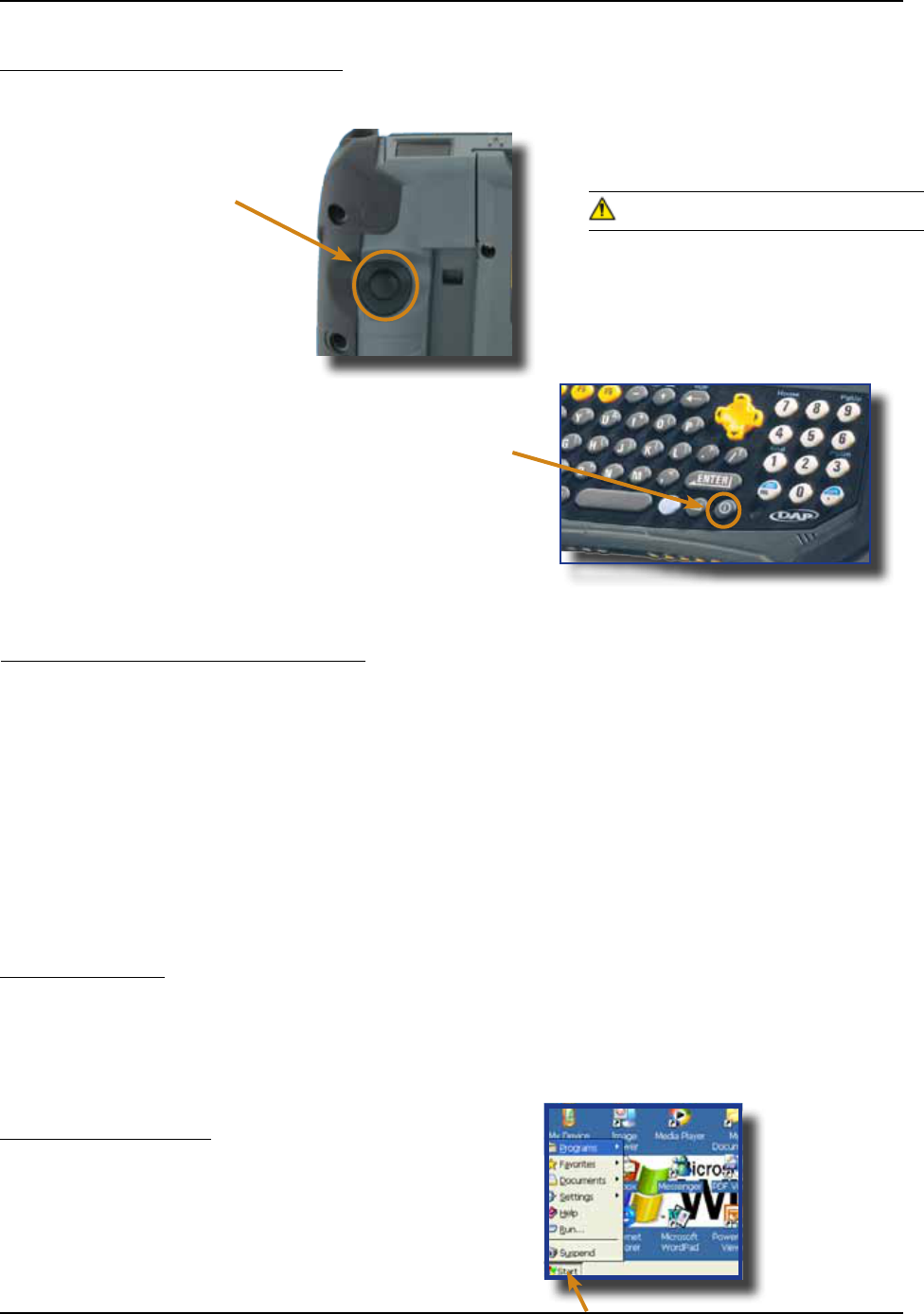
www.daptech.com CMU061-A (preliminary) 21
Operation Guide
The Status LED Indicator will normally start to
blink in green indicating that the unit is starting.
WARNING
If the battery power level is very low, it
may not be possible to turn the unit on.
Ensure battery is fully charged.
TURNING THE UNIT ON (RESUME)
Press the trigger button lo-
cated at the back of the unit.
Note: This key has two
(2) functions:
a) To turn the unit ON.
b) To trigger an option like a
barcode reader or a camera
Alternatively, on the 8900KS (key-
board version) you can press on the
ON button
SUSPEND Unit Manually
1. Click on the Start Button located at the bottom
left corner of your screen.
2. Click Turn Off Computer
TURNING THE UNIT OFF (SUSPEND)
Automatic Suspend
If the unit remains inactive for a certain time, it will turn off automatically in order to save battery. The unit will
go in Stand-by or in Shut-Down Mode depending of the Power Scheme conguration (Control Panel > Power
Option > Advanced). The delay also depends of the Power Scheme conguration (Control Panel > Power
Option > General).
They are different ways to turn the unit off or suspend-it.
The Power Scheme conguration (Control Panel > Power Option > Advanced) will dene if the unit will go in
Stand-by Mode or in Shut-Down Mode.
In Stand-by Mode the unit will save the exact status of your application program and data. Simply restart the
unit when ready to resume your task where you left off. In Shut-Down Mode, the unit will reset on the resume.
You will have to restart your applications.
With fully charged batteries, the unit can be stored up to several days without re-charging. The Shut-Down
Mode will provide the longest duration.
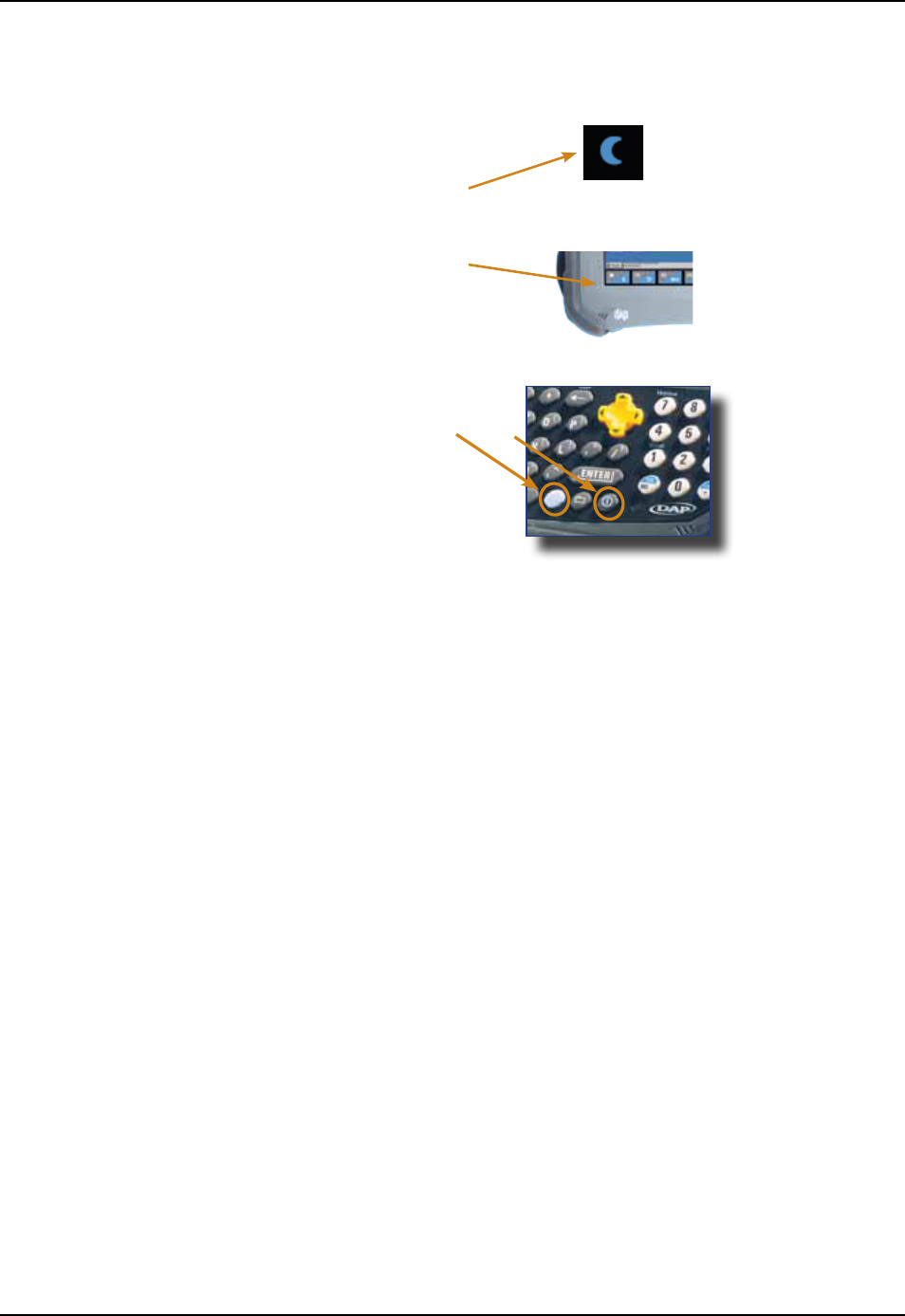
22 CMU061-A (preliminary) www.daptech.com
Operation Guide
It is also possible to SUSPEND the unit using the
Action Key by Pressing the Blue + ESC key
Alternatively, on the 8900KS models you can press the
Blue Key followed by the ON/OFF key.
Note: the Kinysis can be Suspended or Turned-off
even when the charger is present. The batteries will
continue to recharge.
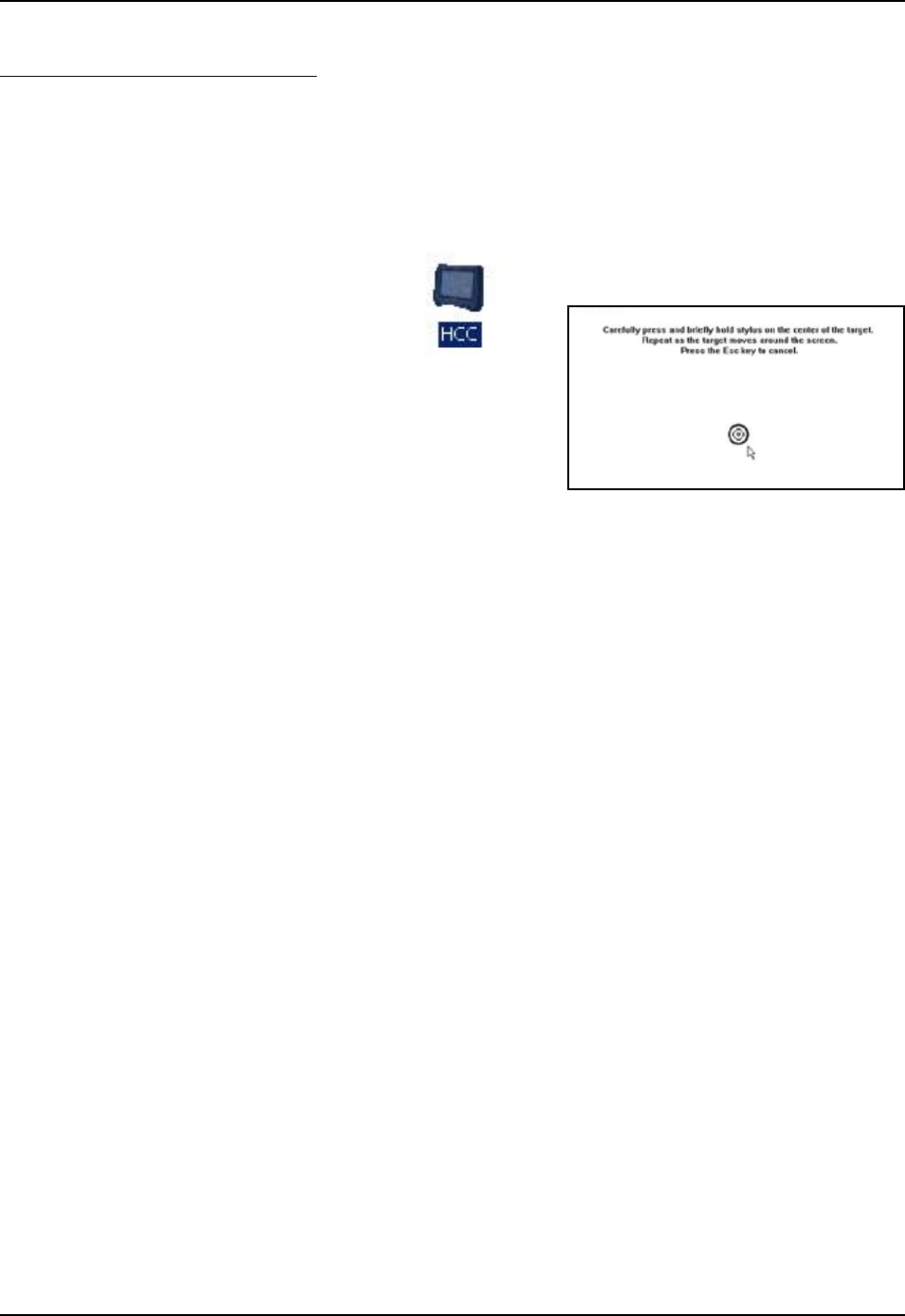
www.daptech.com CMU061-A (preliminary) 23
Operation Guide
TOUCH SCREEN CALIBRATION
The unit comes with a calibrated touch screen. Should
you have to re-calibrate the touch screen or would you
get the calibration menu displayed, just follow the steps
below.
1. Launch the HHC applet under Control Panel
Click Start > control Panel > HHC
2. Select the Touch Setting Tab then click the
Calibrate Touchscreen button
3. Touch the center of the circle for a few
seconds. Repeat operation as the circle
moves to another location, until you get the
message that the touch is calibrated.

24 CMU061-A (preliminary) www.daptech.com
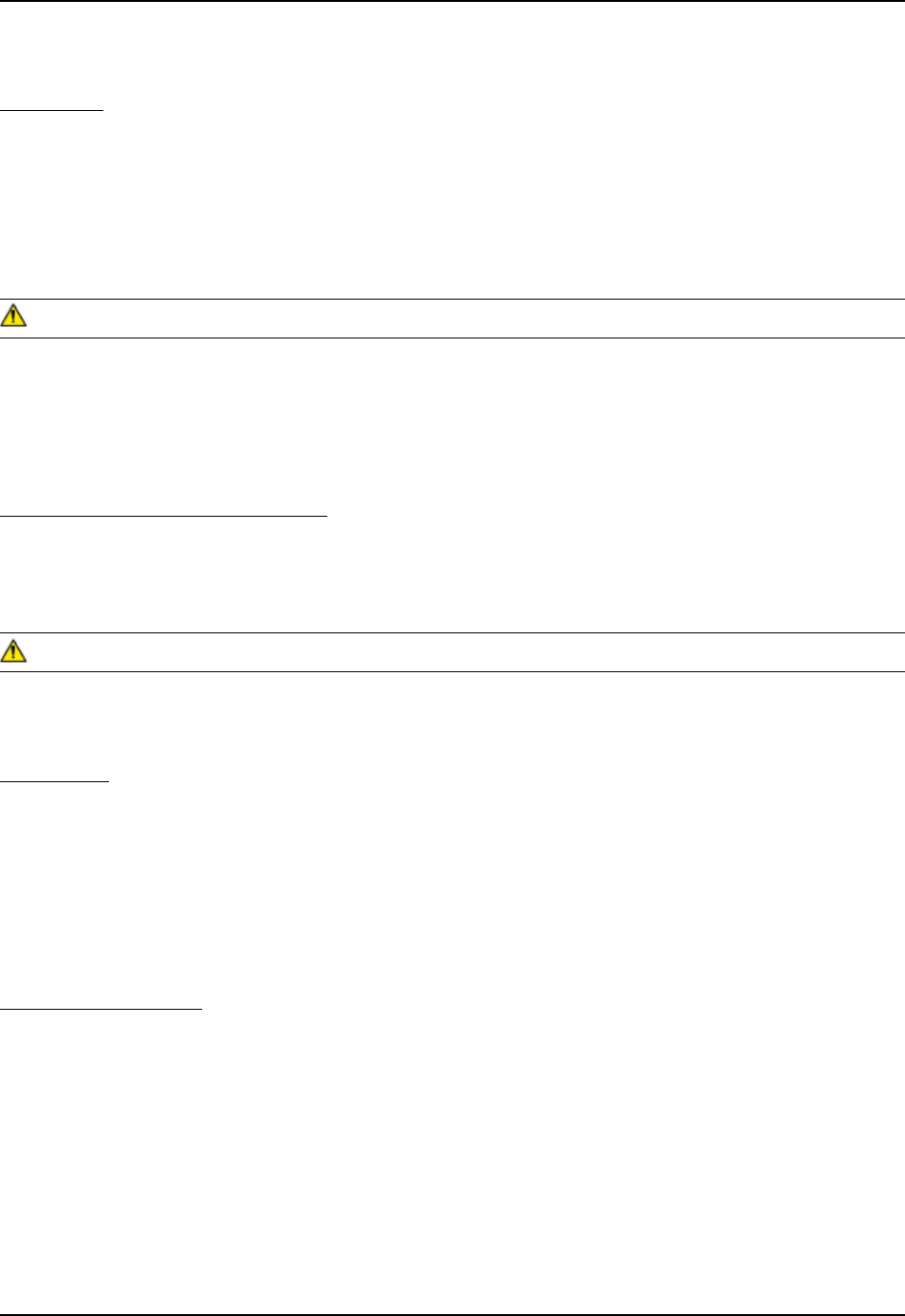
www.daptech.com CMU061-A (preliminary) 25
Storage & Maintenance
The Kinysis unit is a reliable product requiring little maintenance. Only occasional replacement of the battery
and the carrying strap is required.
STORAGE
• If the unit is not going to be used for a few days or more, it is recommended to keep the unit directly on
the charger.
• If the unit is not going to be used for a few weeks, it is recommended that the unit be fully charged and
stored in a location where the temperature will be between +20°C (+68°F) to +25°C (+77°F).
• If the unit has been stored for a long period of time, recharge the battery completely prior to use.
WARNING
• If extended storage time is necessary, it is important to backup all data to ensure no data is lost or
corrupted.
• Keeping the unit on the charger all the time is also possible, however, this may affect the battery life and
capacity over time.
TOUCH SCREEN MAINTENANCE
The Touch Screen requires minimal maintenance. Only appropriate care when using and cleaning the Touch
Screen is required. Use the stylus provided with the unit when using the Touch Screen to ensure other
pointed devices do not damage the screen. When cleaning, ensure to use a mild detergent and soft cloth.
WARNING
• Do Not use abrasives as these may damage the nish and scratch the Touch Screen.
• Replace or clean the stylus as soon as it seems damaged or dirty.
CLEANING
Use a normal soft cloth and mild soap to clean the Kinysis unit. Do not use abrasives as these cleaners may
damage the nish and scratch the touch screen. Ensure that all compartments are properly closed prior to
cleaning unit.
To clean the strap, simply use a mild soap and a normal soft cloth. If there is extensive wear on the strap, it
may be time to change it.
SHIPPING THE UNIT
The Kinysis unit has been designed to withstand vibrations and shocks that can occur during normal use of
the product. However, should shipping one of these units be required, it is strongly recommended that these
be packaged in the same packaging the unit was delivered in, or similar packaging to avoid any damage to
the units during transportation.
BATTERY MAINTENANCE
The high-quality Lithium-Ion battery provided with your unit may be re-charged over 500 times according to
the battery manufacturer. If the battery’s duration does not last the normal time-frame specied, it may be
time to change it. The main battery should last from 12 to 24 months if used under normal working conditions.
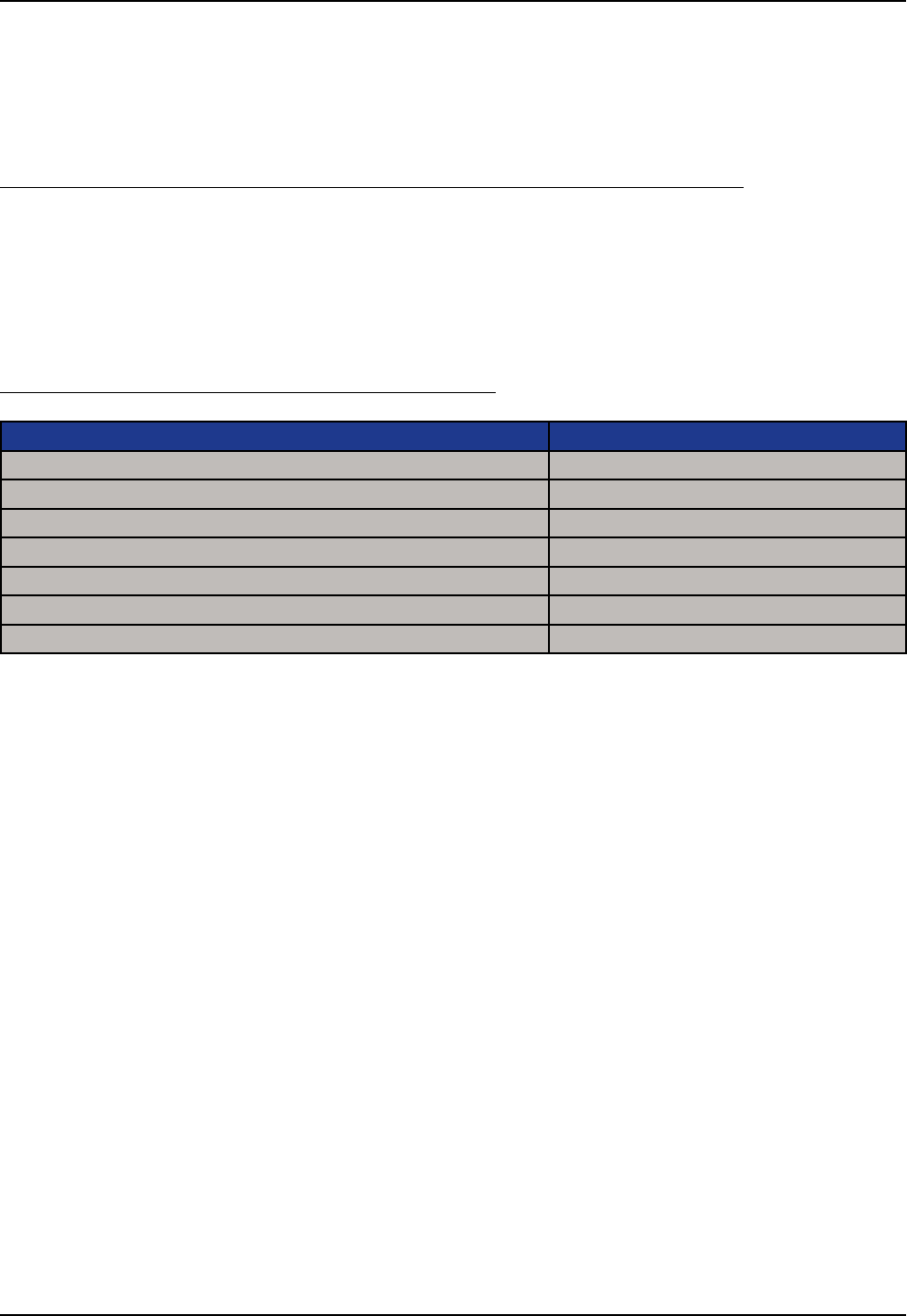
26 CMU061-A (preliminary) www.daptech.com
Storage & Maintenance
Always use DAP Technologies approved battery to ensure a quicker charging time, longer battery life and
resistance to shock and vibrations. To ensure that the batteries are appropriate for use on DAP Technologies
equipment, it is strongly recommended that these be purchased directly through DAP Technologies or one of
its distributors. (Check for the DAP Technologies logo on the battery).
UNIT WITH LASER SCANNER OR UNIVERSAL IMAGER (CAMERA) OPTION
The efciency of these options will depend on the quality of the plastic window. Any scratch, dirt or nger
prints will degrade the reading quality.
Clean using a mild detergent and soft cloth to ensure no scratches to the window. (A plastic lens cleaner can
also be used for cleaning the window).
QUICK-REFERENCE REPLACEMENT PARTS LIST
Part Description Part Number
Secondary Lithium-Ion Battery (swapable) DCCE800-2
Main Lithium-Ion Battery (internal) DCCE818
Carrying Strap (4 per package) DCCE801
Stylus (Pen), 5 units per package DCCE500
Anti-Glare Screen Protector (8900KS & 8900KM) DCCE816
Second Skin for Keyboard (8900KS & 8900KM) SS8640
Shoulder Strap OB800
CMU055-A1
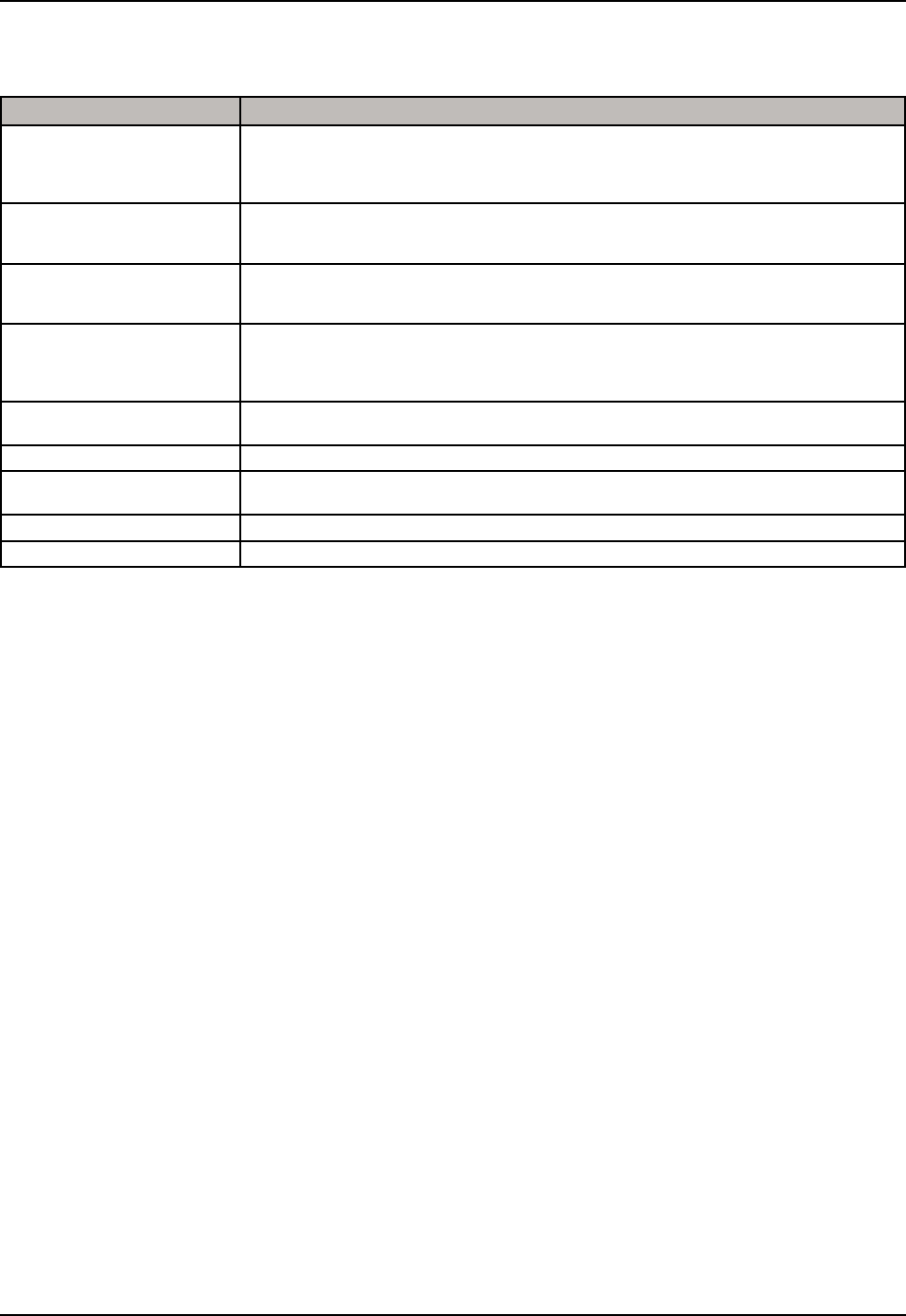
www.daptech.com CMU061-A (preliminary) 27
CE Conformity
The Kinysis Series have been tested and are in compliance with according standards.
Standards/Recommendation Denition
ETSI EN 300 328 Electromagnetic compatibility and Radio spectrum Matters (ERM); Wideband transmission
systems; Data transmission equipment operating in the 2.4 GHz ISM band and using wide-band
modulation techniques; Harmonized EN covering essential requirements under article 3.2 of the
R&TTE Directive
ETSI EN 301 489-17 Electromagnetic Compatibility and Radio Spectrum Matters (ERM); Electro-Magnetic Compatibility
(EMC) Standard for Radio Equipment and Services; Part 17: Specic Conditions for 2.4 GHz
Wideband Transmission Systems and 5 GHz High Performance RLAN Equipment
ETSI EN 301 511 Global System for Mobile Communications (GSM); Harmonized EN for Mobile Stations in the
GSM 900 and GSM 1800 Bands Covering Essential Requirements Under Article 3.2 of the
R&TTE Directive (1999/5/EC)
ETSI EN 301 489-7 Electromagnetic Compatibility and Radio Spectrum Matters (ERM); Electromagnetic Compatibility
(EMC) Standard for Radio Equipment and Services; Part 7: Specic Conditions for Mobile and
Portable Radio and Ancillary Equipment of Digital Cellular Radio Telecommunications Systems
(GSM and DCS)
EU Recommendation:
1999/519/EC
EU Recommendation - 1999/519/EC – limiting public exposure to electromagnetic elds
EN 60950-1 Information technology equipment – Safety – Part 1: General requirements
EN 55022 Information technology equipment. Radio disturbance characteristics. Limits and methods of
measurement
EN 55024 Information technology equipment. Immunity characteristics. Limits and methods of measurement
NOTE: Some of the above standards apply only to specic Kinysis options.
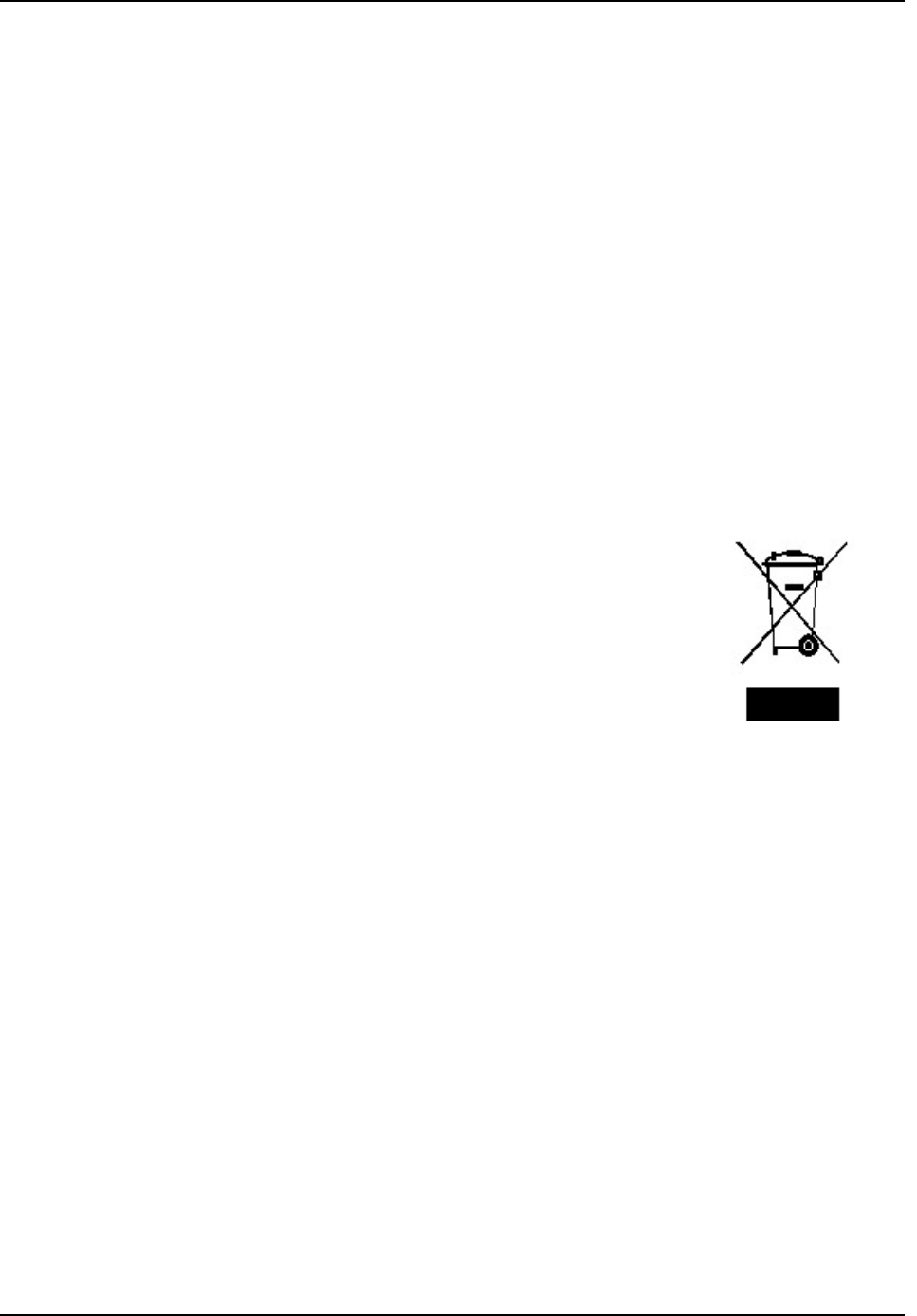
28 CMU061-A (preliminary) www.daptech.com
Copyright Policy & Recycling
Copyright Policy
Any software described in this document is provided under a license agreement or non-disclosure agreement.
It is strictly prohibited by law to copy any portion of the software provided by DAP Technologies onto any
media format.
DAP Technologies is a registered trademark of RMT Inc. Microsoft, Windows embedded Standard are
registered trademarks of Microsoft Corporation.
Note: A Copyright Policy is also applicable for any software provided by Microsoft on DAP Technologies
Products. Please refer to Microsoft End User License Agreement for further information.
Recycling Passport
The Waste Electrical and Electronic Equipment Directive (WEEE) is a
European directive established in 2003 for the collection, recycling and re-
covery targets for all types of electrical goods.
This European Directive imposes the responsibility for the disposal of waste
electrical and electronic equipment on the manufacturers of such equipment.
In accordance to this directive, DAP Technologies will assist you in the
proper disposal of your DAP Units.
For further instructions on how to dispose of these units, please refer to our web site:
www.daptech.com

www.daptech.com CMU061-A (preliminary) 29
FCC Statement
RADIO FREQUENCY EXPOSURE REQUIREMENTS
(only for models with Wireless WAN)
For body-worn operation, this product has been tested and meets FCC RF exposure
guidelines when used with an accessory that contains no metallic component. Use of
other accessories may not ensure compliance with FCC Radio Frequency exposure
guidelines. This device shall not be collocated or operated in conjunction with any
other antenna or transmitter.
INFORMATION TO USER
This device complies with Part 15 of the FCC Rules. Operation is subject to the follow-
ing two conditions: (1) This device may not cause harmful interference, and (2) This
device must accept any interference received, including interference that may cause
undesired operation.
This equipment has been tested and found to comply with the limits for Class B Digital
Devices, pursuant to Part 15 of the FCC Rules. These limits are designed to provide
reasonable protection against harmful interference in a residential installation. This
equipment generates and can radiate radio frequency energy and, if not installed and
used in accordance with the instructions, may cause harmful interference to radio
communications. However, there is no guarantee that interference will not occur in a
particular installation. If this equipment does cause harmful interference to radio or
television reception, which can be determined by turning the equipment off and on,
the user is encouraged to try to correct the interference by one or more of the follow-
ing measures:
• Reorient or relocate the receiving antenna
• Increase the separation between the equipment and receiver
• Connect the equipment into an outlet on a circuit different from
that to which the receiver is connected
• Consult the dealer or an experienced radio/TV technician for
help
Any changes or modications not expressly approved by the party responsible for
compliance could void the user’s authority to operate the equipment. For more infor-
mation about RF exposure, please visit the FCC web site at www.fcc.gov. For addi-
tional details about the product certication, please contact:
support@daptech.com

30 CMU061-A (preliminary) www.daptech.com
Microsoft End-User License Agreement
Windows Embedded Standard Runtime
These license terms are an agreement between you and DAP Technologies. Please read them. They apply to the software included on
this device. The software also includes any separate media on which you received the software.
The software on this device includes software licensed from Microsoft Corporation or its afliate.
The terms also apply to any Microsoft
• Updates,
• Supplements,
• Internet-based services, and
• Support services
for this software, unless other terms accompany those items. If so, those terms apply. If you obtain updates or supplements directly from
Microsoft, then Microsoft, and not DAP Technologies, licenses those to you.
As described below, using some features also operates as your consent to the transmission of certain standard computer
information for Internet-based services.
By using the software, you accept these terms. If you do not accept them, do not use or copy the software. Instead, contact
DAP Technologies to determine its return policy for a refund or credit.
If you comply with these license terms, you have the rights below.
1. Use Rights.
You may use the software on the device with which you acquired the software.
2. Additional Licensing Requirements and/or Use Rights.
a. Specic Use. DAP Technologies designed this device for a specic use. You may only use the software for that use.
b. Other Software. You may use other programs with the software as long as the other programs
• Directly support the manufacturer’s specic use for the device, or
• Provide system utilities, resource management, or anti-virus or similar protection.
Software that provides consumer or business tasks or processes may not be run on the device. This includes email, word
processing, spreadsheet, database, scheduling and personal nance software. The device may use terminal services protocols
to access such software running on a server.
c. Device Connections.
• You may use terminal services protocols to connect the device to another device running business task or processes
software such as email, word processing, scheduling or spreadsheets.
• You may allow up to ten other devices to access the software to use
• Print Services,
• Internet Information Services, and
• Internet Connection Sharing and Telephony Services.
The ten connection limit applies to devices that access the software indirectly through “multiplexing” or other software or
hardware that pools connections. You may use unlimited inbound connections at any time via TCP/IP.
3. Scope of License. The software is licensed, not sold. This agreement only gives you some rights to use the software. DAP
Technologies and Microsoft reserve all other rights. Unless applicable law gives you more rights despite this limitation, you may use the
software only as expressly permitted in this agreement. In doing so, you must comply with any technical limitations in the software that
allow you to use it only in certain ways. For more information, see the software documentation or contact DAP Technologies. Except
and only to the extent permitted by applicable law despite these limitations, you may not:
• Work around any technical limitations in the software;
• Reverse engineer, decompile or disassemble the software;
• Make more copies of the software than specied in this agreement;
• Publish the software for others to copy;
• Rent, lease or lend the software; or
• Use the software for commercial software hosting services.
Except as expressly provided in this agreement, rights to access the software on this device do not give you any right to implement
Microsoft patents or other Microsoft intellectual property in software or devices that access this device.
You may use remote access technologies in the software such as Remote Desktop to access the software remotely from another device.
You are responsible for obtaining any licenses required for use of these protocols to access other software.
• Remote Boot Feature. If the DAP Technologies enabled the device Remote Boot feature of the software, you may
(i) use the Remote Boot Installation Service (RBIS) tool only to install one copy of the software on your server and to deploy the
software on licensed devices as part of the Remote Boot process; and
(ii) use the Remote Boot Installation Service only for deployment of the software to devices as part of the Remote Boot process; and
(iii) download the software to licensed devices and use it on them.
For more information, please refer to the device documentation or contact DAP Technologies.
• Internet-Based Services. Microsoft provides Internet-based services with the software. Microsoft may change or cancel them at any
time.
a. Consent for Internet-Based Services. The software features described below connect to Microsoft or service
provider computer systems over the Internet. In some cases, you will not receive a separate notice when they
connect. You may switch off these features or not use them. For more information about these features, visit
http://www.microsoft.com/windowsxp/downloads/updates/sp2/docs/privacy.mspx.
By using these features, you consent to the transmission of this information. Microsoft does not use the information to identify or
contact you.

www.daptech.com CMU061-A (preliminary) 31
b. Computer Information. The following features use Internet protocols, which send to the appropriate systems computer
information, such as your Internet protocol address, the type of operating system, browser and name and version of the software
you are using, and the language code of the device where you installed the software. Microsoft uses this information to make
the Internet-based services available to you.
• Web Content Features. Features in the software can retrieve related content from Microsoft and provide it to you. To
provide the content, these features send to Microsoft the type of operating system, name and version of the software you are
using, type of browser and language code of the device where the software was installed. Examples of these features are
clip art, templates, online training, online assistance and Appshelp. These features only operate when you activate them.
You may choose to switch them off or not use them.
• Digital Certicates. The software uses digital certicates. These digital certicates conrm the identity of Internet users
sending X.509 standard encrypted information. The software retrieves certicates and updates certicate revocation lists.
These security features operate only when you use the Internet.
• Auto Root Update. The Auto Root Update feature updates the list of trusted certicate authorities. You can switch off the
Auto Root Update feature.
• Windows Media Player. When you use Windows Media Player, it checks with Microsoft for
• Compatible online music services in your region;
• New versions of the player; and
• Codecs if your device does not have the correct ones for playing content. You can switch off this feature. For more
information, go to: http://microsoft.com/windows/windowsmedia/mp10/privacy.aspx.
• Windows Media Digital Rights Management. Content owners use Windows Media digital rights management technology
(WMDRM) to protect their intellectual property, including copyrights. This software and third party software use WMDRM to
play and copy WMDRM-protected content. If the software fails to protect the content, content owners may ask Microsoft to
revoke the software’s ability to use WMDRM to play or copy protected content. Revocation does not affect other content.
When you download licenses for protected content, you agree that Microsoft may include a revocation list with the licenses.
Content owners may require you to upgrade WMDRM to access their content. Microsoft software that includes WMDRM
will ask for your consent prior to the upgrade. If you decline an upgrade, you will not be able to access content that requires
the upgrade. You may switch off WMDRM features that access the Internet. When these features are off, you can still play
content for which you have a valid license.
c. Misuse of Internet-based Services. You may not use these services in any way that could harm them or impair anyone else’s
use of them. You may not use the services to try to gain unauthorized access to any service, data, account or network by any
means.
4. Windows Update Agent (also known as Software Update Services). The software on the device includes Windows Update
Agent (“WUA”) functionality that may enable your device to connect to and access updates (“Windows Updates”) from a server
installed with the required server component. Without limiting any other disclaimer in this Micrososoft Software License Terms or
any EULA accompanying a Windows Update, you acknowledge and agree that no warranty is provided by MS, Microsoft Corporation
or their afliates with respect to any Windows Update that you install or attempt to install on your device.
5. Product Support. Contact DAP Technologies for support options. Refer to the support number provided with the device.
6. Backup Copy. You may make one backup copy of the software. You may use it only to reinstall the software on the device.
7. Proof Of License. If you acquired the software on the device, or on a disc or other media, a genuine Certicate of Authenticity label
with a genuine copy of the software identies licensed software. To be valid, this label must be afxed to the device, or included
on or in DAP Technologies’s software packaging. If you receive the label separately, it is not valid. You should keep the label on
the device or packaging to prove that you are licensed to use the software. To identify genuine Microsoft software, see http://www.
howtotell.com.
8. Transfer to a Third Party. You may transfer the software only with the device, the Certicate of Authenticity label, and these
license terms directly to a third party. Before the transfer, that party must agree that these license terms apply to the transfer and
use of the software. You may not retain any copies of the software including the backup copy.
9. Not Fault Tolerant. The software is not fault tolerant. DAP Technologies installed the software on the device and is responsible for
how it operates on the device.
10. Restricted Use. The Microsoft software was designed for systems that do not require fail-safe performance. You may not use the
Microsoft software in any device or system in which a malfunction of the software would result in foreseeable risk of injury or death
to any person. This includes operation of nuclear facilities, aircraft navigation or communication systems and air trafc control.
11. No Warranties for the Software. The software is provided “as is”. You bear all risks of using it. Microsoft gives no express
warranties, guarantees or conditions. Any warranties you receive regarding the device or the software do not originate
from, and are not binding on, Microsoft or its afliates. When allowed by your local laws, DAP Technologies and Microsoft
exclude implied warranties of merchantability, tness for a particular purpose and non-infringement.
12. Liability Limitations. You can recover from Microsoft and its afliates only direct damages up to two hundred fty U.S.
Dollars (U.S. $250.00). You cannot recover any other damages, including consequential, lost prots, special, indirect or
incidental damages.
This limitation applies to:
• Anything related to the software, services, content (including code) on third party internet sites, or third party programs;
and
• Claims for breach of contract, breach of warranty, guarantee or condition, strict liability, negligence, or other tort to the
extent permitted by applicable law.
It also applies even if Microsoft should have been aware of the possibility of the damages. The above limitation may not
apply to you because your country may not allow the exclusion or limitation of incidental, consequential or other damages.
13. Export Restrictions. The software is subject to United States export laws and regulations. You must comply with all domestic and
international export laws and regulations that apply to the software. These laws include restrictions on destinations, end users and
end use. For additional information, see www.microsoft.com/exporting.
Microsoft End-User License Agreement
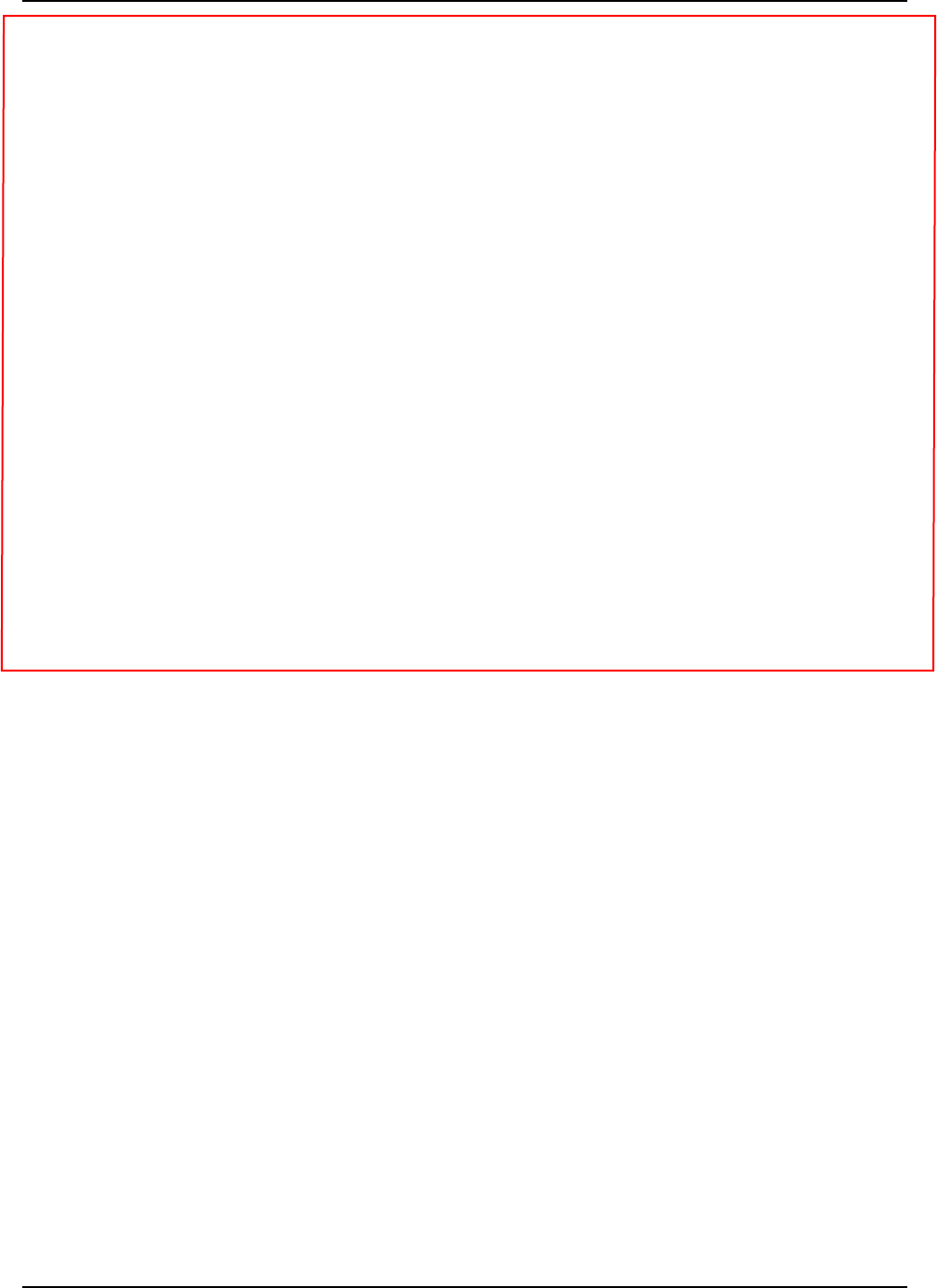
32 CMU061-A (preliminary) www.daptech.com
Warranty
EQUIPMENT AND ACCESSORIES LIMITED WARRANTY
As manufacturer, DAP TECHNOLOGIES will replace or repair, at its discretion, any products that prove to be
defective, in either material or workmanship, for a period of TWELVE (12) MONTHS following the purchase
date of the “EQUIPMENT” (mobile computer unit and cradle) and for a period of NINETY (90) days following the
purchase date of “ACCESSORIES” (accessories and peripherals) sold by DAP TECHNOLOGIES. The warranty
only covers the material and workmanship.
This warranty does not cover damages caused by misuse, abuse, neglect, or damages occurred during shipping or
storage; the warranty does not cover any modication or servicing by anyone other than a DAP TECHNOLOGIES
Authorized Service Center.
DAP TECHNOLOGIES cannot be held responsible for any damage caused by the misuse of the equipment or by
any other software or hardware added. The device and its accessories should not be used in applications where
device failure could result in physical harm or loss of life.
The Operating System and all other software sold or supplied by DAP TECHNOLOGIES are provided as is,
without any warranty, either expressed or implied.
In no event shall DAP Technologies be held liable for any direct damages, indirect damages or damages incurred
by the loss of present or prospective prots arising from the failure in performance of the equipment. No claim
may be made against DAP TECHNOLOGIES whether arising from contractual, extra-contractual or statutory
liability.
This warranty hereby excludes all other legal warranty related to the quality of the product or its capacities to
fulll specic purposes, including all warranties granted by the United Nations Convention on Contracts for the
International Sales of Goods, the application of such Convention being expressly excluded.
Revised May 2009 WS08-05A2
RETURN MERCHANDISE AUTHORIZATION (RMA) FOR SERVICING
In order to have your product serviced, you must rst obtain a Return Material Authorization (RMA) from DAP
TECHNOLOGIES. You may then return your equipment, correctly enclosed in its original packaging if possible,
to your Value Added Reseller (VAR), an Authorized Service Center, or directly to DAP TECHNOLOGIES.
Service under the conditions of this warranty requires prepaid shipment from your facility to a Service Center.
The equipment and its accessories have no user serviceable parts.
To obtain a RMA you can make your request by phone or use our on-line form at:
http://www.daptech.com/rma
EXTENDED WARRANTY ON DAP MANUFACTURED PRODUCTS
The original purchaser may, at any time during the initial warranty period, extend the warranty through
purchase of a DAP CARE Service Contract. For more information, contact DAP TECHNOLOGIES.

International Addresses
DAP Technologies Worldwide
Ofce Locations
Canada
875 Charest Boulevard West, Suite 200
Quebec City, Quebec
Canada G1N 2C9
T: (418) 681-9394
F: (418) 681-0799
TF: (800) 363-1993
E: SalesNA@daptech.com
United States
7450 South Priest Drive
Tempe, Arizona, 85283
United States,
TF: (800) 363-1993
E: SalesNA@daptech.com
Europe
25 Nufeld Way
Abingdon, OX14 1RL
England
T : + 44 (0) 1235 462130
F: + 44 (0) 1235 462131
TF: + 44 (0) (800) 8899 1000
E: SalesUK@daptech.com
Customer Support
Technical Support Canada & International
+ 1 (418) 681-7833
+ 1 (800) 363-1993
TechSupportCanada@daptech.com
Technical Support USA
+ 1 (518) 293-7824
+ 1 (800) 363-1993
TechSupportUSA@daptech.com
Technical Support EMEA & UK
+ (800) 8899 1000
TechSupportEMEA@daptech.com
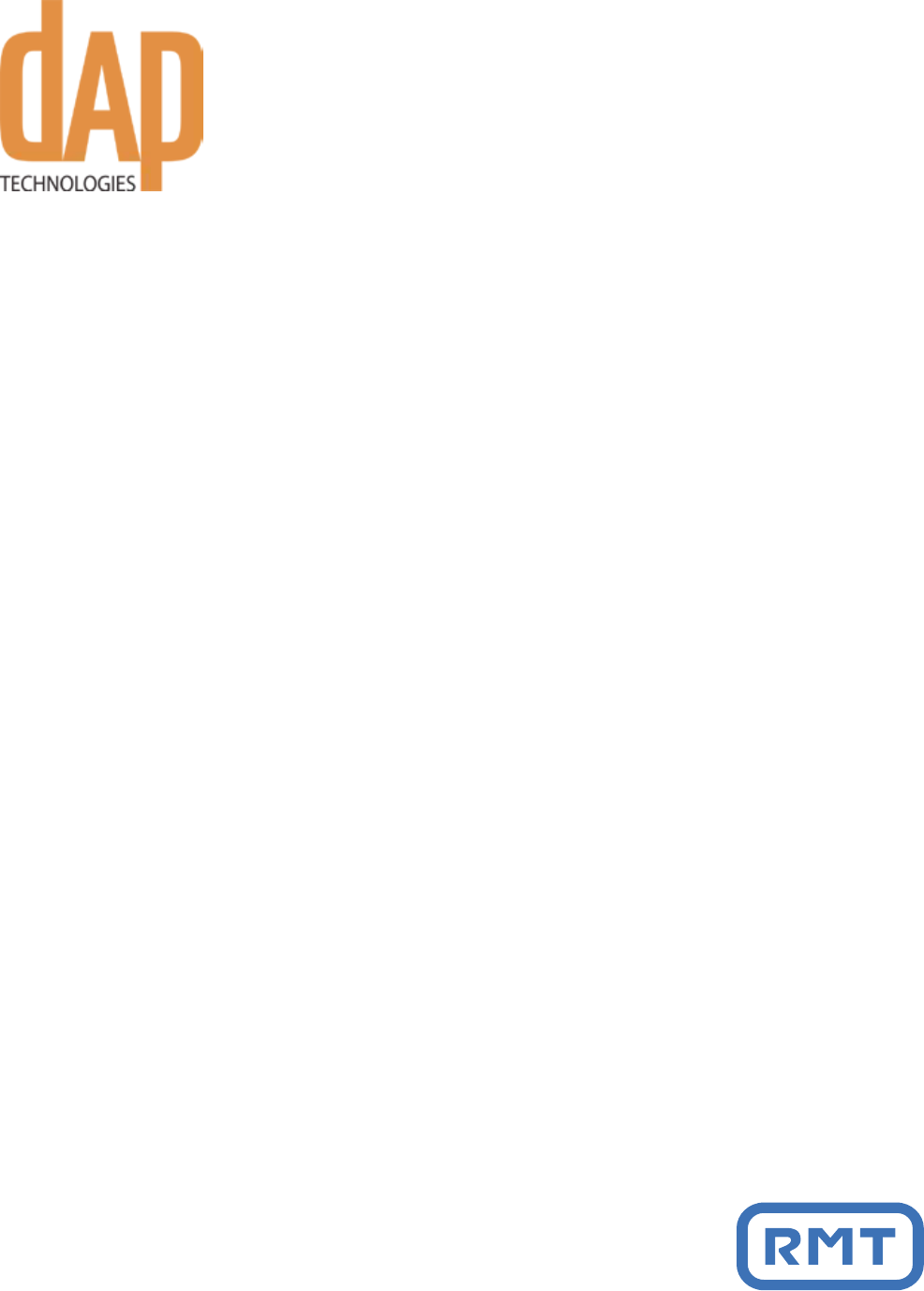
Canada
875 Charest Boulevard West
Suite 200
Quebec City, Quebec
Canada G1N 2C9
T: (418) 681-9394
TF: (800) 363-1993
F: (418) 681-0799
E: SalesNA@daptech.com
United States
7450, South Priest Drive
Tempe, Arizona, 85283
United States
TF: (800) 363-1993
E: SalesNA@daptech.com
2009/06 CMU060-A (preliminary) www.daptech.com
Printed in Canada
United Kingdom
25 Nufeld Way
Abingdon OX14 1RL
England
T: + 44 (0) 1235 462130
TF: + 44 (0) 800 8899 1000
F: + 44 (0) 1235 462131
E: SalesUK@daptech.com