Transparent Technologies 1207R2SSL R2 Utility Radio Transceiver User Manual TRANSPARENT TECHNOLOGIES
Transparent Technologies, Inc. R2 Utility Radio Transceiver TRANSPARENT TECHNOLOGIES
Users Manual

TRANSPARENT TECHNOLOGIES
R2 Utility Mobile Transceiver
Operations Manual
Transparent Technologies, Inc
5665 Airport Blvd
Boulder, CO 80301
720-406-1294
Disclaimer
In no event shall Transparent Technologies be liable for any incidental, indirect, or
consequential damages or other damages including without limitation loss of profits, loss of
revenue, loss of data, loss of use of the product or any associated equipment, downtime, and
user’s time associated with the use of this product, the resale hardware or its software.
Use of Hardware
In no event shall Transparent Technologies be liable for damages resulting from the use of its
hardware or the malfunction of that hardware. Specifications for the hardware are subject to
change at any time without notice.
Copyrights /Trademarks
Transparent Technologies reserves the names T2, M2 and UDA.
Version
R2 Version RevGc
November 2007
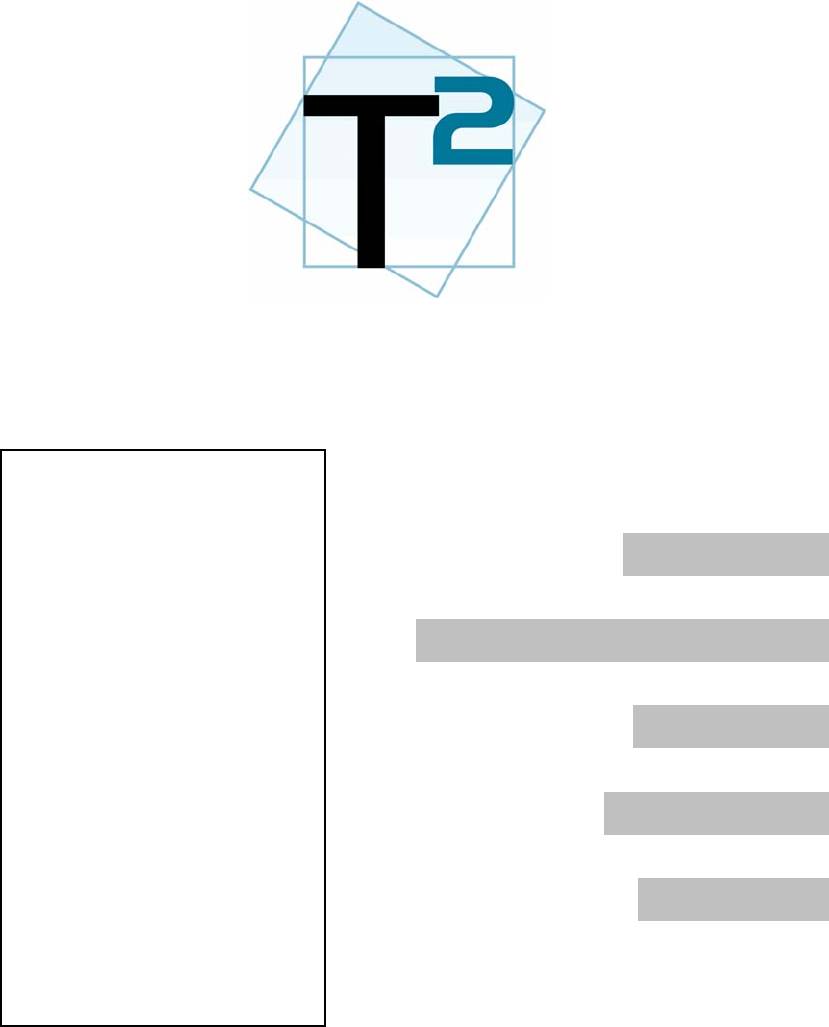
R2
Utility
Mobile
Transceiver
Operations
Manual
OVERVIEW 1
INSTALLATION & CABLING 2
ANTENNA 3
OPERATION 4
APPENDIX 5

1
1
R2
Utility
Radio
Transmitter
The R2 Utility Mobile Transceiver is
a compact, powerful transceiver
used within the G2 AMR System.
The R2 unit provides the ability for
high-performance meter reading of
the M2 endpoint radios.
The R2 unit also provides the two-
way capability for remote mobile
configuration and datalogging of the
M2 endpoint radios.
Basic Specifications
Transmission: Spread Spectrum
Regulatory: FCC 15.247
Temperature: -40°F to 158°F
(-40°C to +70°C)
Submersion: Splash-proof
OVERVIEW
Housing: Anodized Aluminum
Interface: USB 2.0 port
Power: Std Vehicle 12Vdc
Antenna: Omni-directional
Magnetic-mount
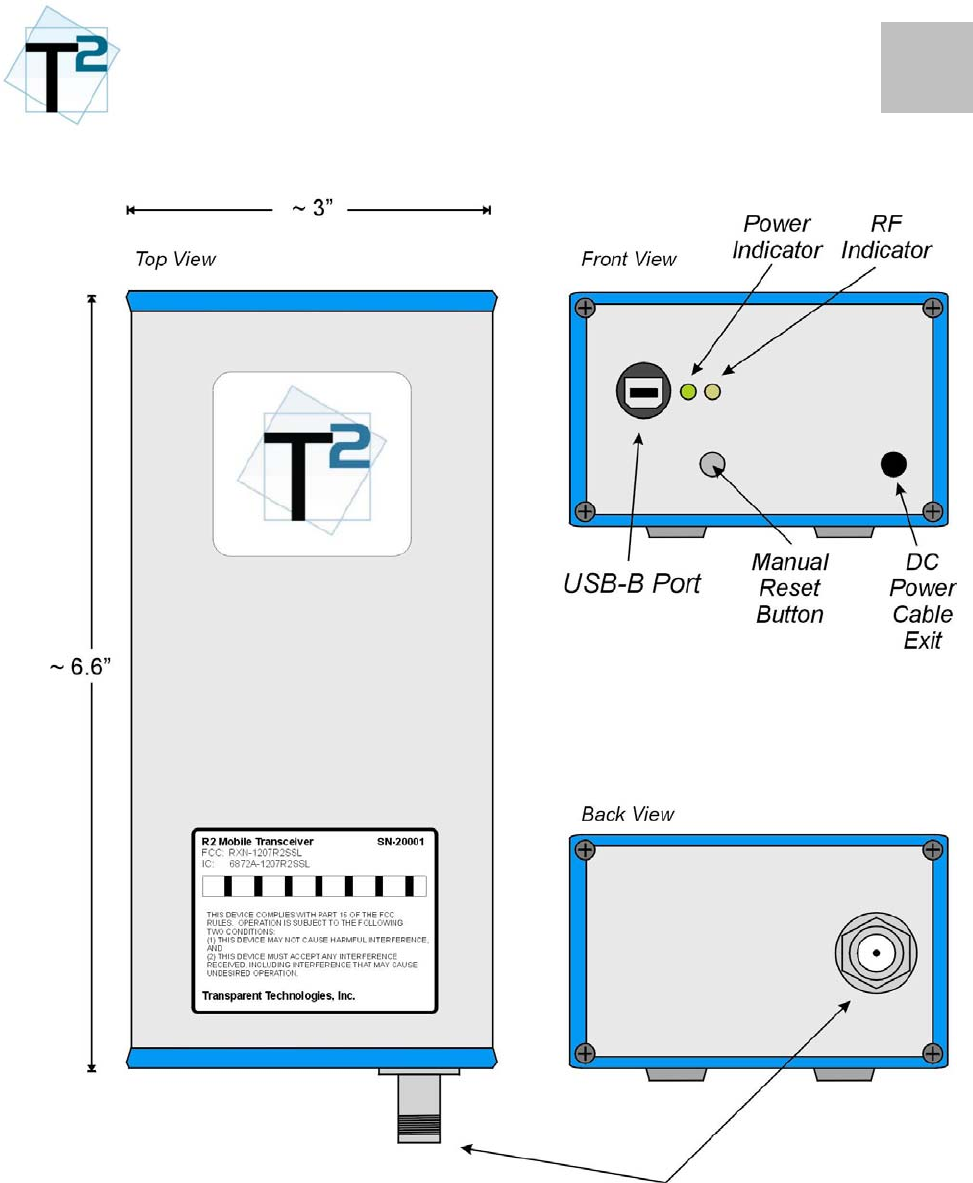
2
1
2
1
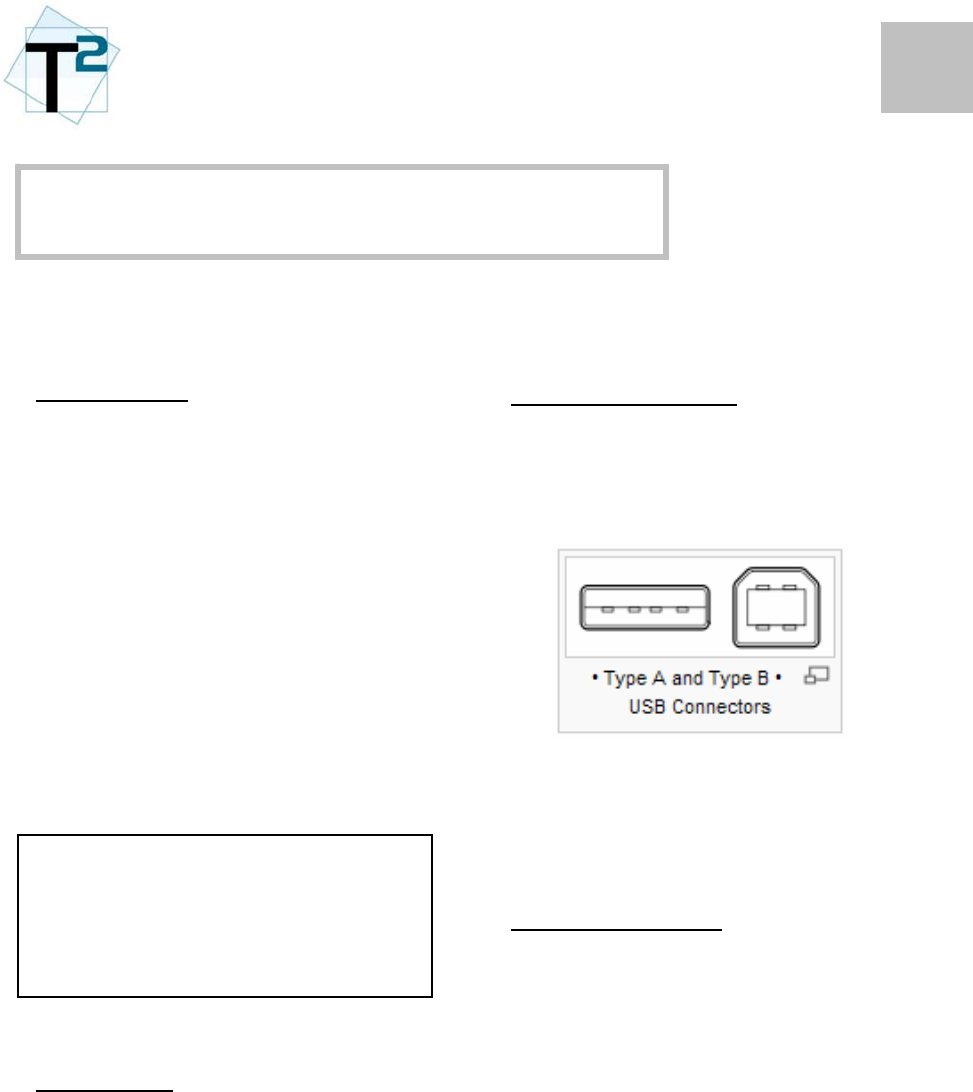
1
2
Installation
R2 Installation
The R2 is designed to be
temporarily or permanently mounted
within a utility vehicle for the meter
reading and customer service
functions.
The unit is small (roughly 6”x3”) and
can be installed easily in a utility
vehicle.
Recommended placement for the
R2 is in the vehicle console or on
protected location on floorboard.
Note: Avoid installing the R2 unit on
the dashboard or other position of
direct sunlight. Excessive heat from
direct sunlight can cause decreased
performance.
Power Cable
The R2 unit will have connection for
the vehicle power supply. This
connection is a DC power plug that
is designed for a vehicle lighter
outlet or DC outlet. The power
cable is fused with a 1A slow-blow
fuse. The cable is coiled allowing
for extension up to 3 feet.
INSTALLATION & CABLING
USB Cable to Laptop
The R2 connects to the G2 laptop via a
standard USB cable (type A connector
at the laptop, type B at the R2).
The laptop will require the correct USB
serial driver installed before operation.
Check with T2 Customer Service for
assistance.
Antenna Installation
The R2’s antenna is a omni-directional
whip antenna with a magnetic mount
base. The antenna connects to the
base via a standard N-type connector.
The base connects to the R2 via an
RP-TNC (threaded) connector.
The antenna’s cable and connection is
critical to the performance of the
system. The user should always take
care to ensure the cable is not crimped,
bent or damaged at the point of exit
from the vehicle. Also, the user should
take care in threading the antenna onto
the base and the base into the R2 unit.
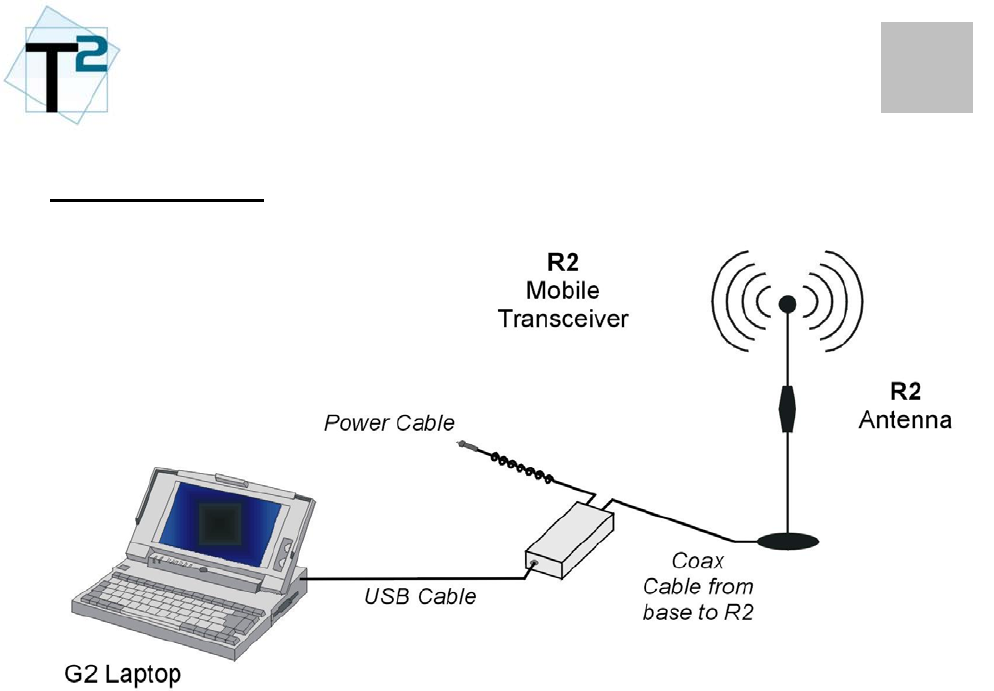
2
2
Connection Diagram

1
3
Antenna
The antenna supplied by
Transparent Technologies is an
FCC-approved model. The user
should always utilize this authorized
antenna with the R2 Utility Mobile
Transceiver.
The connections between the
antenna and the base (N-type
connector) and the base and the R2
unit (RP-TNC connector) must be
clean and fully seated for optimum
performance. The coax cable from
the base to the R2 unit must also be
maintained in good condition. The
user should refrain from kinking this
cable in the vehicle door or window.
Contact T2 immediately if the
antenna or base is damaged to
arrange a replacement.
T2 can also provide permanent-
mount antenna bases.
A
NTENNA
Antenna
Magnetic Antenna Base
With RP-TNC connector
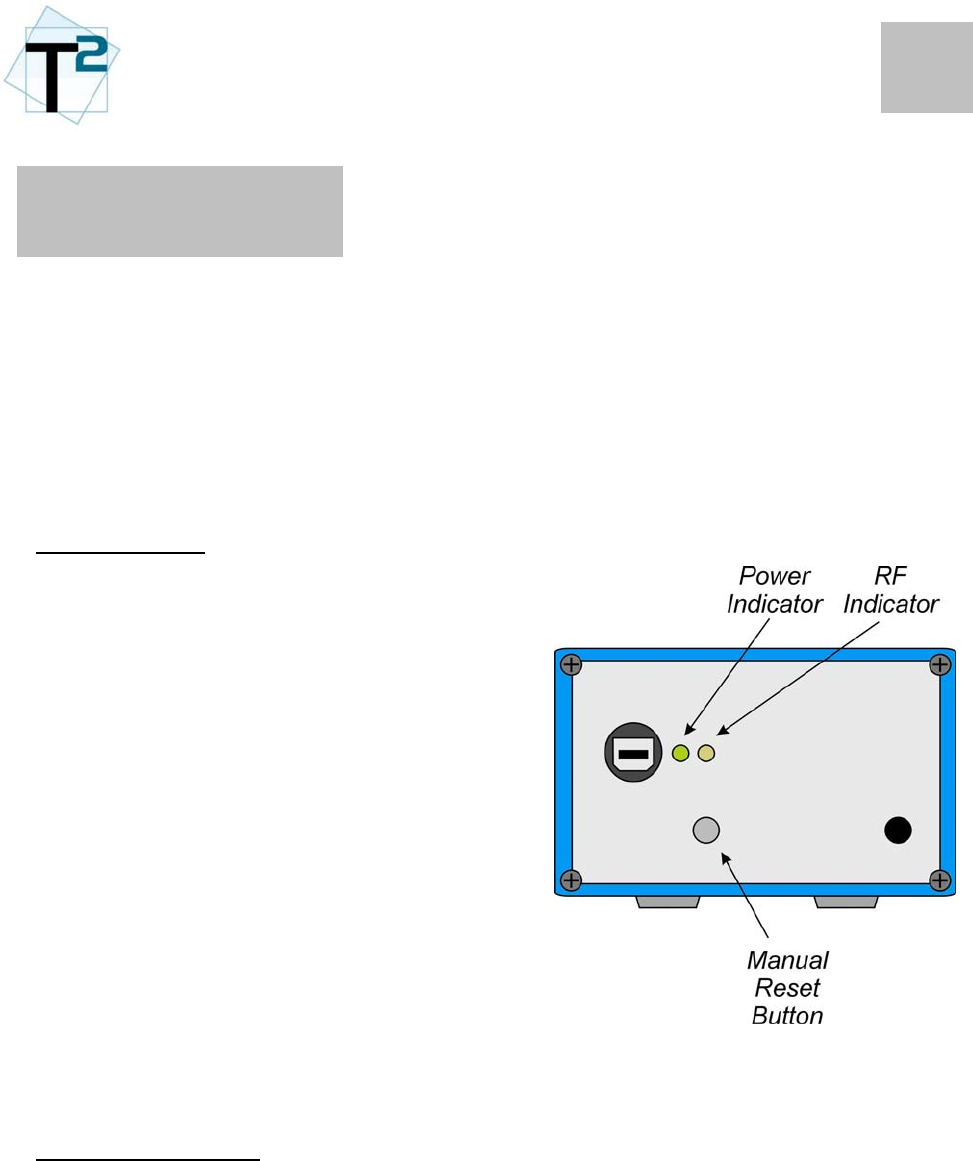
1
4
The R2 does not require any user
interaction to operate. Applying
power to the R2 unit will initiate its
operations.
Basic Indicators
The R2 unit has two basic physical
indicators which are LEDs on the
front panel of the R2 unit.
Power Indicator
This LED should be a constant
GREEN when power is supplied to
the R2 unit. The first step in any
troubleshooting of the R2 should be
to check this indicator.
RF Traffic
This amber LED should flicker on/off
when the R2 is in proximity to any
M2 endpoint radios. This LED
shows the RF traffic and will indicate
if there is a problem with the
antenna/base or if there is a
frequency configuration problem.
Manual Reset Button
The R2 unit has a manual reset
button which cycles power and
resets the R2 microcontroller. This
is not a normal operation and should
only be performed when directed by
T2 Customer Service.
OPERATIONS
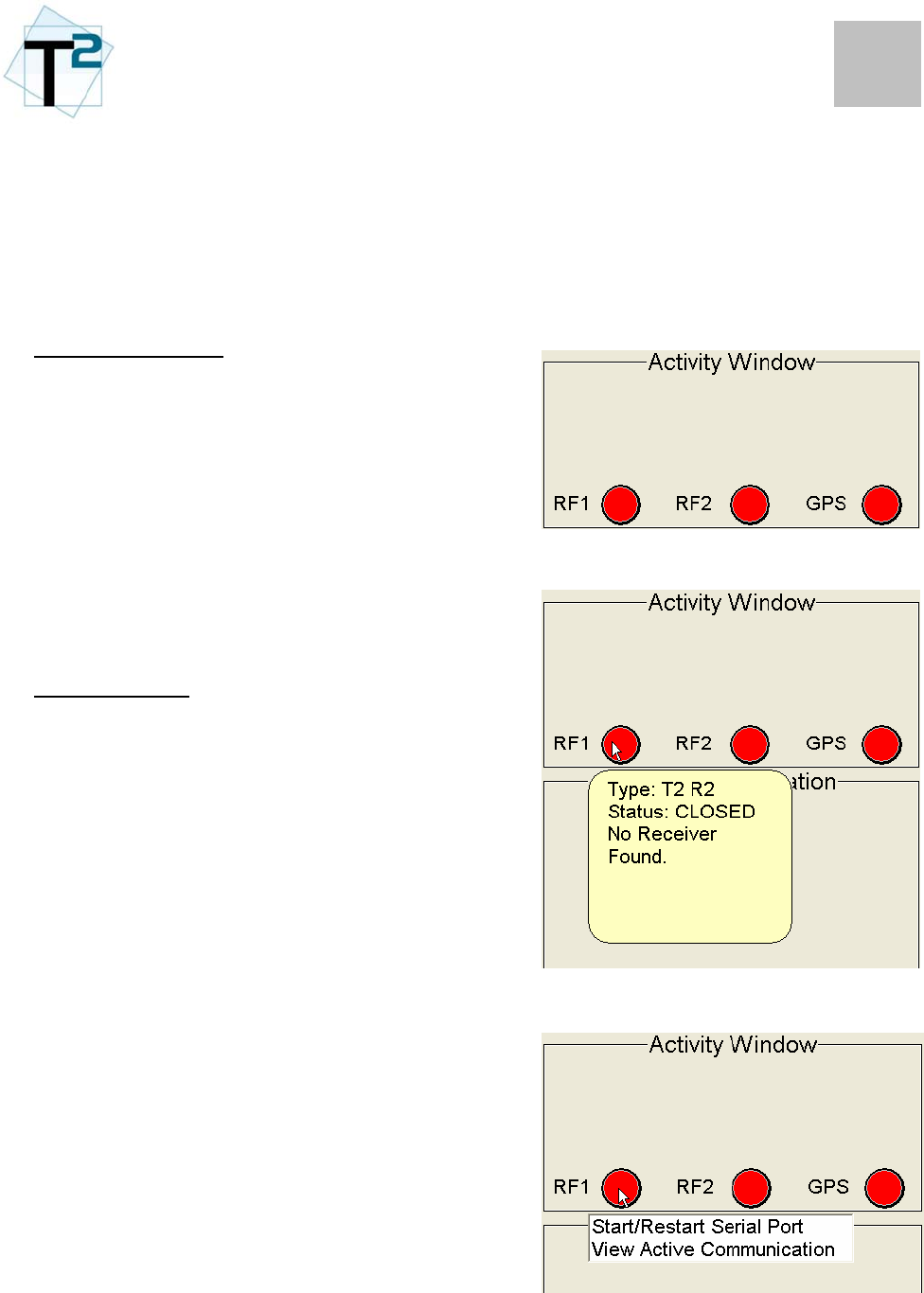
2
4
G2 Laptop Interaction
The R2 is linked to the G2 laptop
system with the USB cable. This
connection provides the path for the
serial data coming from the R2 into
the G2 software.
Transceiver Status
In addition to the data, the R2 also
provides a “heartbeat” (a consistent
data indicator) to the G2 software.
This heartbeat notifies the G2
software that the R2 is operational.
The G2 software indicates this
status on the Activity Window.
GREEN indicates the R2 is
operational, while RED indicates a
data or power problem
Software Reset
If the R2 status indicator shows
RED, the user should first check the
power and USB cables. The user
can also place the windows cursor
directly over the indicator to see a
more detailed status.
If the user clicks on the indicator, a
command box will appear allowing
the user to Restart the serial port or
to view the active communication.
When performing these commands,
the user should be aware that the
restart could take a few minutes to
complete and that this could cause
the Windows OS to lock up if there
is a physical or driver problem with
the USB port.
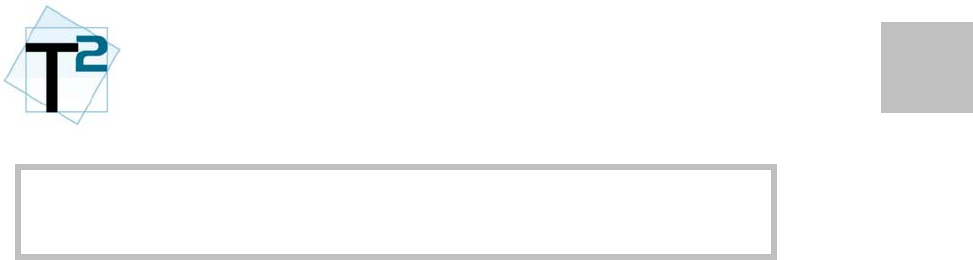
1
A
FCC Information
Information to user. - The users manual or
instruction manual for an intentional or
unintentional radiator shall caution the user
that changes or modifications not expressly
approved by the party responsible for
compliance could void the user's authority
to operate the equipment.
Special accessories.
(a) Equipment marketed to a consumer
must be capable of complying with the
necessary regulations in the configuration
in which the equipment is marketed.
Where special accessories, such as shielded
cables and/or special connectors, are
required to enable an unintentional or
intentional radiator to comply with the
emission limits in this part, the equipment
must be marketed with, i.e., shipped and
sold with, those special accessories.
However, in lieu of shipping or packaging
the special accessories with the
unintentional or intentional radiator, the
responsible party may employ other
methods of ensuring that the special
accessories are provided to the consumer,
without additional charge, at the time of
purchase. Information detailing any
alternative method used to supply the
special accessories shall be included in the
application for a grant of equipment
authorization or retained in the verification
records, as appropriate.
A
PPENDIX
–
FCC INFORMATION
The party responsible for the equipment, as
detailed in §2.909 of this chapter, shall ensure
that these special accessories are provided with
the equipment. The instruction manual for such
devices shall include appropriate instructions on
the first page of the text concerned with the
installation of the device that these special
accessories must be used with the device. It is
the responsibility of the user to use the needed
special accessories supplied with the equipment.
(b) If a device requiring special accessories is
installed by or under the supervision of the
party marketing the device, it is the
responsibility of that party to install the
equipment using the special accessories. For
equipment requiring professional installation, it
is not necessary for the responsible party to
market the special accessories with the
equipment. However, the need to use the
special accessories must be detailed in the
instruction manual, and it is the responsibility
of the installer to provide and to install the
required accessories.
(c) Accessory items that can be readily
obtained from multiple retail outlets are not
considered to be special accessories and are not
required to be marketed with the equipment.
The manual included with the equipment must
specify what additional components or
accessories are required to be used in order to
ensure compliance with this part, and it is the
responsibility of the user to provide and use
those components and accessories.
(d) The resulting system, including any
accessories or components marketed with the
equipment, must comply with the regulations.

2
A
FCC Definitions
Class A digital device. A digital device
that is marketed for use in a commercial,
industrial or business environment,
exclusive of a device which is marketed for
use by the general public or is intended to
be used in the home.
Class B digital device. A digital device
that is marketed for use in a residential
environment notwithstanding use in
commercial, business and industrial
environments. Examples of such devices
include, but are not limited to, personal
computers, calculators, and similar
electronic devices that are marketed for use
by the general public.
NOTE: The responsible party may also
qualify a device intended to be marketed
in a commercial, business or industrial
environment as a Class B device, and in
fact is encouraged to do so, provided the
device complies with the technical
specifications for a Class B digital
device. In the event that a particular type
of device has been found to repeatedly
cause harmful interference to radio
communications, the Commission may
classify such a digital device as a Class B
digital device, regardless of its intended
use.
For a Class A digital device or peripheral,
the instructions furnished the user shall
include the following or similar statement,
placed in a prominent location in the text of
the manual:
This equipment has been tested and found
to comply with the limits for a Class A
digital device, pursuant to Part 15 of the
FCC Rules. These limits are designed to
provide reasonable protection against
harmful interference when the equipment
is operated in a commercial environment.
This equipment generates, uses, and can
radiate radio frequency energy and, if not
installed and used in accordance with the
instruction manual, may cause harmful
interference to radio communications.
Operation of this equipment in a residential
area is likely to cause harmful interference in
which case the user will be required to correct
the interference at his own expense.
For a Class B digital device or peripheral, the
instructions furnished the user shall include the
following or similar statement, placed in a
prominent location in the text of the manual:
This equipment has been tested and found to
comply with the limits for a Class B digital
device, pursuant to Part 15 of the FCC Rules.
These limits are designed to provide
reasonable protection against harmful
interference in a residential installation. This
equipment generates, uses and can radiate
radio frequency energy and, if not installed
and used in accordance with the instructions,
may cause harmful interference to radio
communications. However, there is no
guarantee that interference will not occur in a
particular installation. If this equipment does
cause harmful interference to radio or
television reception, which can be determined
by turning the equipment off and on, the user
is encouraged to try to correct the interference
by one or more of the following measures:
- Reorient or relocate the receiving antenna.
- Increase the separation between the
equipment and receiver.
- Connect the equipment into an outlet on a
circuit different from that to which the
receiver is connected.
- Consult the dealer or an experienced
radio/TV technician for help.
The provisions of paragraphs (a) and (b) of this
section do not apply to digital devices exempted
from the technical standards under the
provisions of §15.103.