Tricord Systems LUNARFLARE The Tricord Server Appliance User Manual starup guide
Tricord Systems Inc The Tricord Server Appliance starup guide
user manual
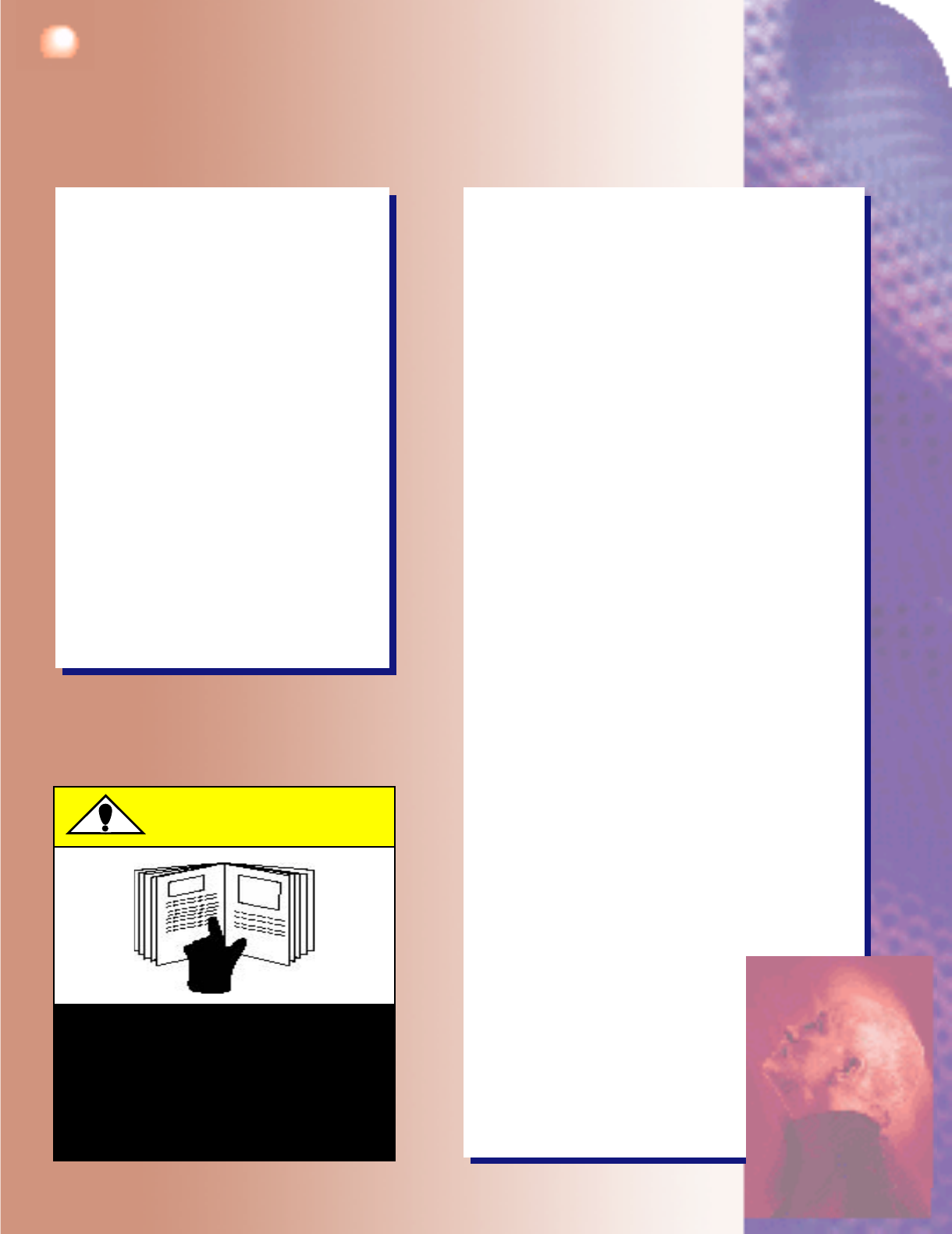
Tricord TBD
Quick Start Guide
Contents:
Tricord TBD
Standard AC Power Cord
(2) 10/100 Ethernet Cable
Rack Mounting Brackets and Rubber Feet
Installation/IP CD-Rom
What You Will Need:
Windows 95, 98, 2000 or NT
Internet Explorer 5.5
CD-Rom
Internet Access (for manual)
Optional:
19” Mounting Rack (For up to 16 Nodes)
Rack Mounting Brackets
Compatible Drawer Slide Kits
One Time Set-Up:
You will need the following:
• IP Address, Main & Back Channel
• Subnet Number
• Gateway Number
• Mail Server Address
• Email Address (for alerts)
• DNS/Wins IP Address
Insert the Installation/IP CD-Rom.
The IP Setup launches automatically and
searches your local network for any new,
unassigned Tricord TBDs.
Choose a node. Click on the “Configure”
button.
The configuration dialog box appears.
Follow the easy to use configuration pro-
cedures until all of your nodes are config-
ured, then exit the IP Set up.
The “Storage Manager Setup” will launch.
Use the Storage Manager Setup screens to
set passwords, alerts, time/date stamp and
connect to your network. When you have
completed the setup, click on the “Finish”
button.
The “Storage Manager” will launch.
Read and understand the user manual
before using this unit.
Failure to follow directions could result
in a loss of data.
Manual is available at www.tricord.com
CAUTION
Follow the intuitive Storage
Manager to set up and man-
age nodes, shares, clusters
and hot spares.
Congratulations,
you’re done!
Not Released,Tricord cofidential 10-19-00, Form#810001-00-Rev A.
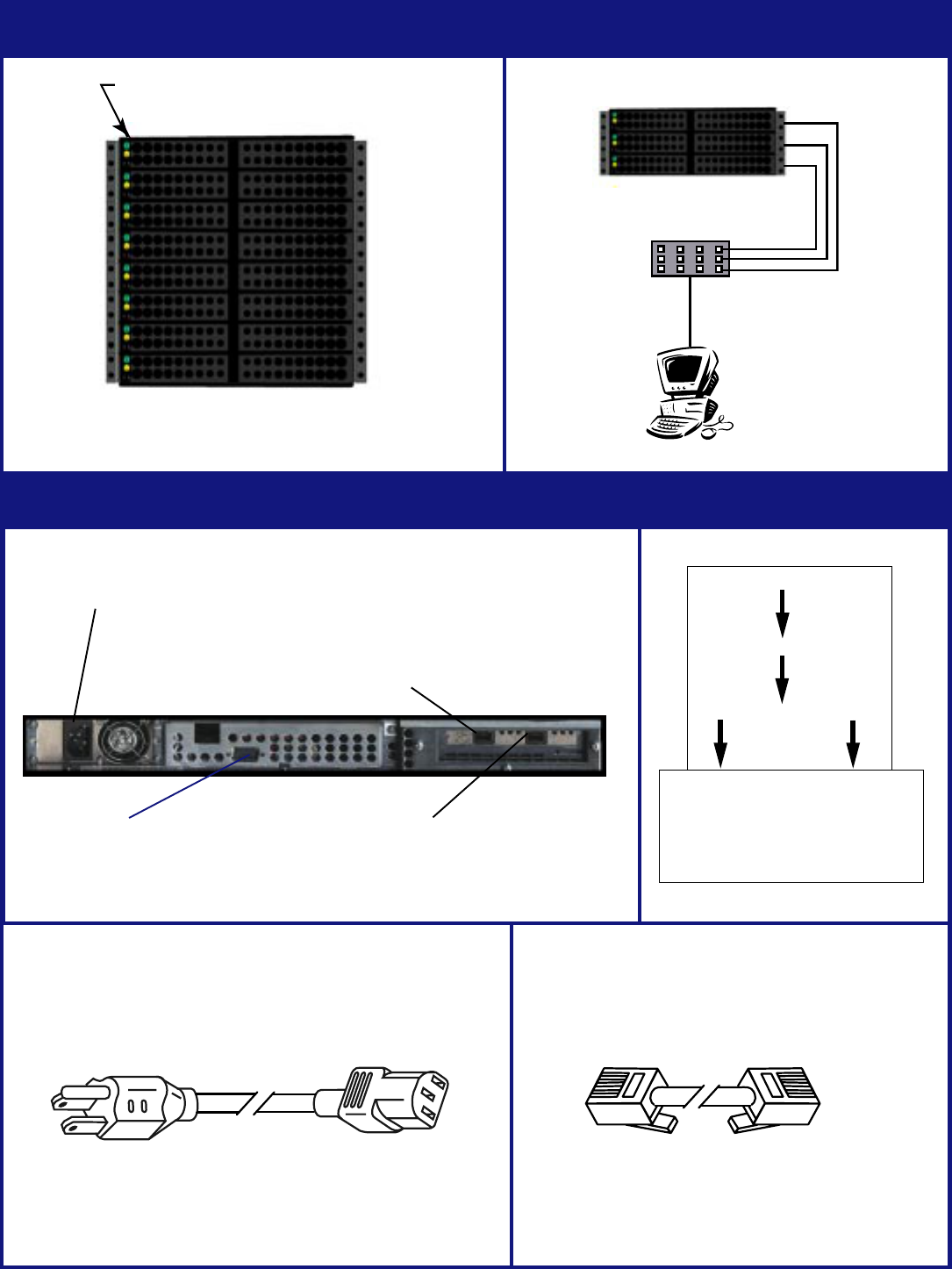
Tricord TBD Back Panel Interface Matrix
Standard 3-prong AC
Power Cord Connection
10/100 Ethernet
Cable Port
(orange)
10/100 Ethernet
Cable Port
(blue)
IP Setup
Storage Manager Setup
Storage Manager
Administration:
Create Cluster
Alerts
Network
Date/Time
Upgrade
Enterprise:
Cluster Edit
Nodes
Status/Security
Logs
Shares/Permissions
Maintenance Port
Connect
Tricord TBD
Standard 3-Prong
AC Power Cord
Power Source
115VAC
to Connect
to 10/100
Tricord TBD
(2)10/100 Ethernet Cables
(Orange and Blue)
Switch
Connect
to Connect
to
Tricord TBD Front Panel Typical Configuration
Mounted
Green Indicator = "Power On"
Rack
Yellow Indicator = "Activity"
Switch
Three Node Rack
User(s)