Trident Communication Technology MC1V2 ModCom ONe Bluetooth Headset User Manual
Trident Communication Technology, LLC ModCom ONe Bluetooth Headset Users Manual
Users Manual

TridentCommunicationsTechnology,LLC.www.tridentcomtech.com
Trident
Communication
Technology
ModComOneUserManual
PartNo:MC1UserManualv2.0 1
Contents
Thank You ..................................................................................................................................... 2
Please Read this Reference Guide ............................................................................................... 2
Features .......................................................................................................................................... 2
Charge the Battery ........................................................................................................................ 3
Battery Extraction ........................................................................................................................ 4
Connecting Headset to Device ...................................................................................................... 4
Pairing ............................................................................................................................................ 4
Understanding LED Lights and Tones ....................................................................................... 5
Position the Boom ......................................................................................................................... 6
Adjust Headband .......................................................................................................................... 6
Headband Disassembly ................................................................................................................. 7
Install Windscreen and Ear Cushion .......................................................................................... 8
Microphone Orientation ............................................................................................................... 8
Patents ............................................................................................................................................ 8
Operating Specifications .............................................................................................................. 9
Cleaning and Maintenance .......................................................................................................... 9
Troubleshooting .......................................................................................................................... 10
Battery Safety Guidelines ........................................................................................................... 11
Warranty and Customer Support ............................................................................................. 11
Safety and Regulatory Information .......................................................................................... 11
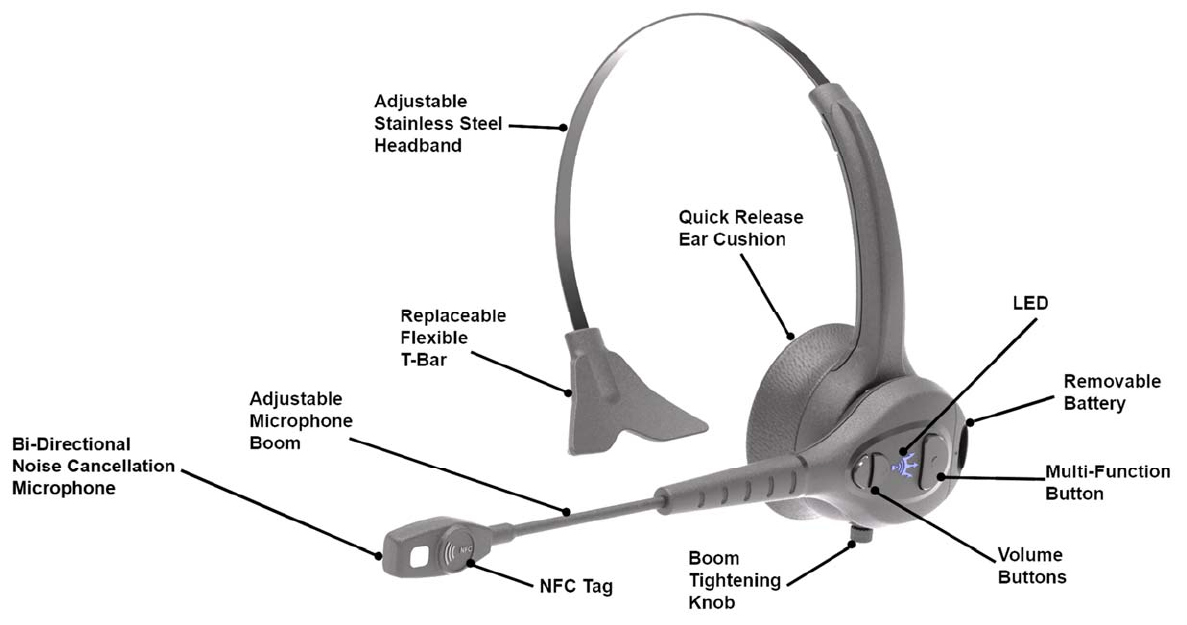
PartNo:MC1ReferenceGuidev1.0 2
ThankYou
WeappreciateyourpurchaseoftheTrident™ModComOneBluetooth®Headset.Thisruggedwireless
Headsetcombineshigh‐qualityaudioperformance,environmentaldurability,andlightweightcomfort
withoutsacrificingstabilityduringactiveuse.
PleaseReadthisReferenceGuide
Pleasetakethetimetofollowtheinstructionsinthisreferenceguidecarefully.Itwillhelpyousetup
andoperateyourHeadsetproperlyandenjoyitsadvancedfeatures.Pleasesavethisguideforfuture
assistance.
Features

PartNo:MC1ReferenceGuidev2.0 3
ChargetheBattery
1. ConnectchargingcabletoWallMountUSBadapterand2‐BayCharger.
2. InsertBatteryintothecharger.Chargefor3hourspriortouse.
BatteryInsertion
1. RotateBoom45degreestostopposition.
2. Insertbatteryintoheadsetuntilfirmlyseated.
1
2
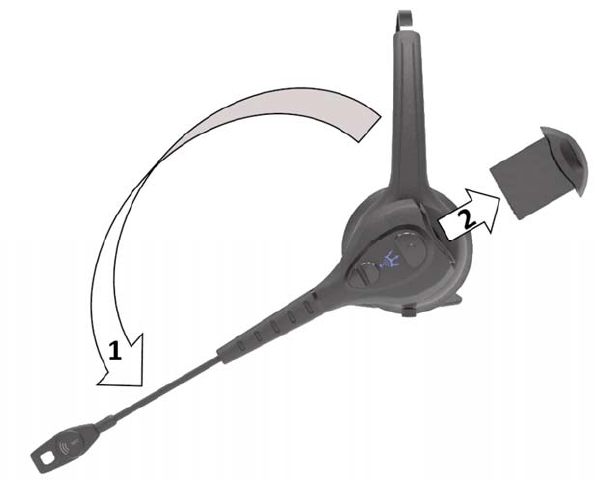
PartNo:MC1ReferenceGuidev2.0 4
BatteryExtraction
1.PivotHeadsetModule45degreesdownwarduntilitstops.
2.RemoveBatteryfromBluetoothHeadsetModule.
ConnectingHeadsettoDevice
TousetheModComOneHeadsetwithaBluetoothDevice(or“Host”),suchasamobilecomputeror
industrialtablet,youmustfirstestablishawirelessconnectionbetweentheHeadsetandtheintended
Device.Thisprocessiscalled“Pairing”.
Pairing
TheHeadsetmaybepairedwithBluetoothdevicesinthefollowingthreeways:
1. Touch‐to‐PairwithdevicessupportinganNFCConnection.
2. Scan‐to‐PairwithdevicessupportingBluetoothMacAddressScanning.
3. StandardBluetoothpairingwheretheheadsetisdiscoveredbytheHost.
Headsetmustbewithincloseproximityofthehosttocompletepairing.Toinitiatepairing,Headset
mustbepoweredoff.Iftheheadsetison,turnoffbypressingtheMulti‐FunctionButton(MFB)for2
seconds.InitiateheadsetpairingbypressingtheMulti‐FunctionButtonfor7secondsuntilyouhear
“Pairing”andtheLEDalternatelyflashesredandblue.
1. ForTouch‐to‐Pair,touchHeadsetNFCtag,locatedinthemicrophoneassembly,toNFCtagofHost.
2. ForScan‐to‐Pair,activateHostscanningfunctionandscanHeadsetBluetoothMacAddressBarcode
Label.
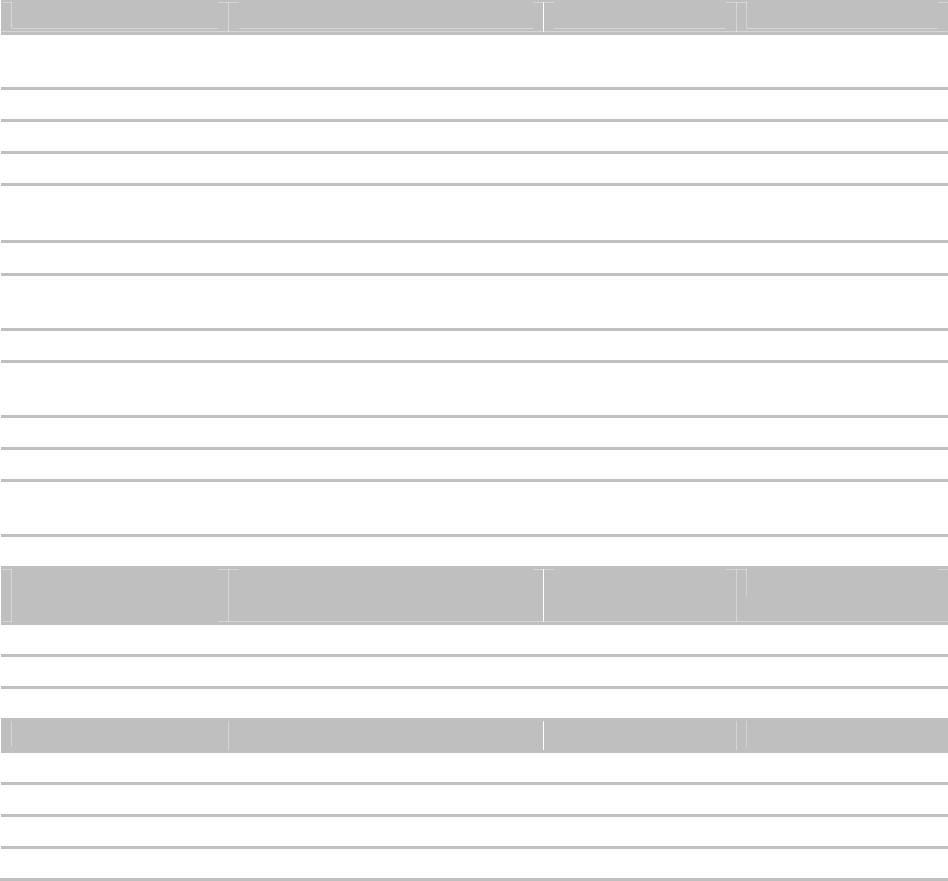
PartNo:MC1ReferenceGuidev2.0 5
3. ForStandardBluetoothpairing,usetheHost’sBluetoothsearchandpairingfunctionality(referto
theHostdocumentationifnecessary)andselect“ModComOne”.Ifnecessary,enterfourzeros
(0000)forthepasscodeandacceptconnection.
Oncesuccessfullypaired,youwillhear“PairingSuccessful”andtheLEDwillflashblue,onceeverytwo
secondsindicatingtheHeadsetandHostareconnected.TheHeadsetmaybepairedtoanewHost
usingtheaboveprocedure.NotethatthiswillundothepairingtothecurrentHost.
OncetheHeadsetandHosthavebeenpaired,theHeadsetandHostwillautomaticallyreconnectthe
nexttimetheyarebothpoweredonandincloseproximitytoeachother.
UnderstandingLEDLightsandTones
PrimaryFeaturesHeadsetControlLEDLightTones
PairingPoweredOff,PressMFBfor7
Seconds
BlueandRed
AlternateFlash
“Pairing”
PairingCompleteAutomaticNoLEDOutput“PairingSuccessful”
PowerOnPressMFBfor2SecondsBlueFlash3Times“PowerOn”
PowerOffPressMFBfor2SecondsRedFlash3Times“PowerOff”
VolumePressVolume+orVolume‐to
IncreaseorDecreaseVolume
NoLEDOutput<IncreaseVolume
>DecreaseVolume
ConnectedAutomaticNoLEDOutputDoubleShort
MicrophoneMutePressVol+andVol‐to
Mute/Unmute
NoLEDOutput“MuteOn”,“Mute
Off”
ChangeLanguagePressMFBandVol+for5seconds NoLEDOutput“English”
TurnLEDOn/OFFInConnectedMode,PressVol+
andVol‐for15seconds
NoLEDN/A
NotConnectedAutomaticBlueSolid“LostConnection”
LinkLostAutomaticNoLEDoutput“LostConnection”
LowBatteryWarningAutomaticRedFlashTwice
Every2Seconds
“LowBattery”
LowBatteryShutdownAutomaticRedFlash3Times4Descending
Audio/VideoPlayback
Features
HeadsetControlLEDLightTones
PlayorPausePressMFBfor0.5SecondsNoLEDOutputShortHigh
TrackForwardPressVolumeUpfor1SecondNoLEDOutputShortHigh
TrackBackwardPressVolumeDownfor1Second NoLEDOutputShortHigh
PhoneCallFeaturesHeadsetControlLEDLightTones
Answer/EndCallPressMFBfor0.5SecondsNoLEDOutputOneShort
IgnoreaCallPressMFBfor1SecondNoLEDOutputLongLow
AnswerSecondCallPressMFBfor0.5SecondsNoLEDOutputOneShort
IgnoreSecondCallPressMFBfor1SecondNoLEDOutputLongLow
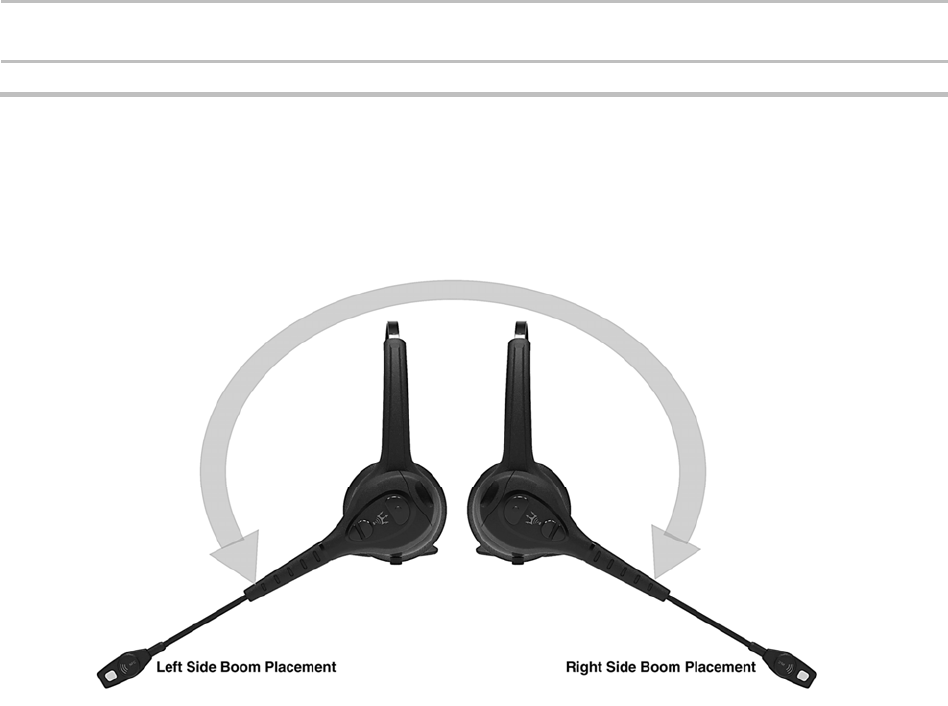
PartNo:MC1ReferenceGuidev2.0 6
LastNumberRedialPressVolume
+
andVolume–for
0.5Seconds
NoLEDOutputLongLow
VoiceActivationDoubleClickMFBNoLEDOutputOneShort
PositiontheBoom
Donotrotatetheboombeyondthestoppoint.
*AppliestoMonoandBinauralModel.TheBehindtheNeckmodelhasonlyleftsideboomplacement.
AdjustHeadband
Theheadbandcanbesqueezedforatighteroralooserfittothehead.Thestainlesssteelheadband
willclickasitislengthenedorshortenedintoacomfortableposition.Whenadjustingtheheadband:
Positiontheearcushioninthecenteroftheear.
PositiontheT‐Barabovetheear,halfwaybetweenthetopoftheearandthetopofthehead.

PartNo:MC1ReferenceGuidev2.0 7
HeadbandDisassembly
1. LoosentheHeadbandSetScrewCounterclockwise
2. RemoveBluetoothHeadsetModulefromHeadbandModule

PartNo:MC1ReferenceGuidev2.0 8
InstallWindscreenandEarCushion
MicrophoneOrientation
Patents
USPatent:9,813,799,D760,689,D76090,D755,122,andD749,042

PartNo:MC1ReferenceGuidev2.0 9
TheBluetooth®wordmarkandlogosareregisteredtrademarksownedbyBluetooth
SIG,Inc.andanyuseofsuchmarksbyTrident™isunderlicense.Othertrademarksandtradenamesare
thoseoftheirrespectiveowners.
OperatingSpecifications
The ModCom One Bluetooth Headset operates in the Bluetooth Band of 2.402 ~ 2.480 GHz with
an RF Output Power of 10dBm.
CleaningandMaintenance
TomaintaintheModComOneHeadsetwesuggestthefollowingguidelines:
DonotexposetheHeadsettoharshchemicalsorcleaningagents.
TheBatterymustbefullyinsertedandlockedintoplaceinorderforittobecomeIP67
Waterproof.DoNOTimmersetheHeadsetinwaterbeyond3feet(1meter)forbeyond30
minutesperIP‐67Specifications.
IftheHeadsetbecomesdirty,wipeitwithasoftdampcloth.Donotusesoap,cleaningfluidsor
chemicals.
Keepdust,dirtanddebrisoutoftheHeadsetBatterySlotandtheBatteryChargerSlots.
WhenhandlingtheHeadsetBattery,keeptheBatteryContactsfreeofdirt,grease,oilandother
substancesthatcanaffecttheBatteryfrommakingpropercontactwiththeHeadsetorCharger.
Batterycontactsmustbecoveredwithprotectivesleevetopreventshortcircuitanddischarge
aftertheBatteryisremovedfromtheheadset.
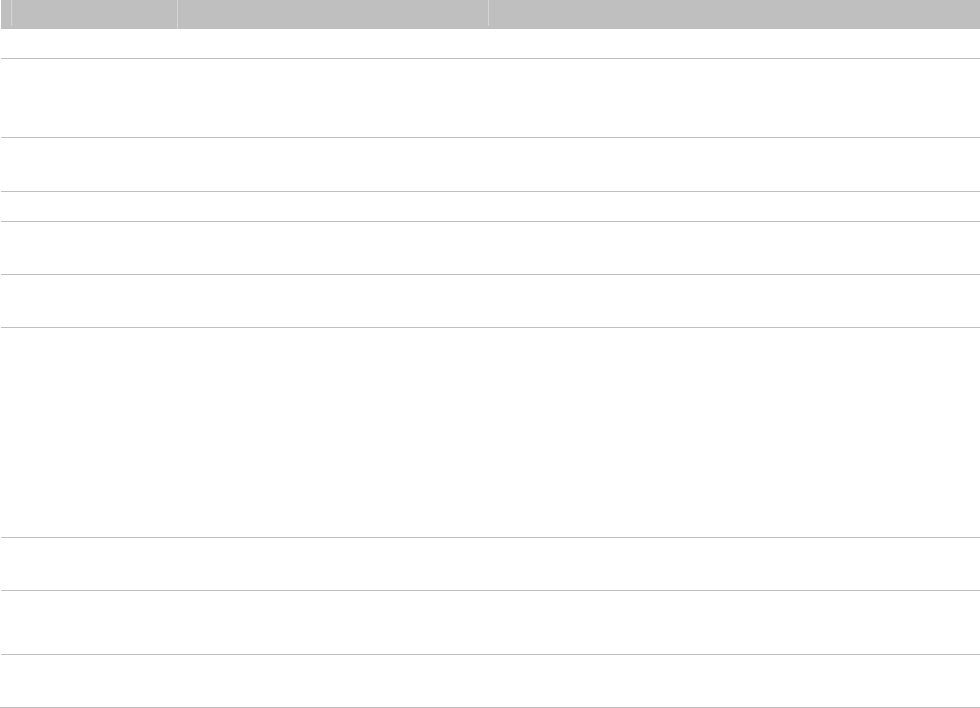
PartNo:MC1ReferenceGuidev2.0 10
Troubleshooting
OperationProblemPossibleSolution
OperatingHeadsetwillnotTurnOn.MakesureBatteryisfullyseatedinHeadset.
MakesureBatteryischargedbyplacingBatteryin
BatteryChargerandfollowingtheBatterycharging
instructions.
PairingDoesnotPair.Headsetshouldbeoffwhenbeginning
pairingprocess.
MakesureintendedBluetoothDeviceison.
MakesureHeadsetiswithin12inchesofintended
BluetoothDevice.
Makesureyouselect“ModComOne”onyour
BluetoothDevicesearchmenu.
Headsetappearstobepairedbut
cannotcommunicatewith
intendedBluetoothDevice.
HeadsetmaybeconnectedwithdifferentBluetooth
Device.
1. MakesureintendedBluetoothDeviceis
within12inchesofHeadset.
2. Makesureallothernon‐intendedBluetooth
Devicesare6feetawayfromHeadset.
3. TurnoffHeadsetandstartpairingprocess
again.
ChargingBatteryBatterydoesnotseatproperlyin
theChargingSlot.
RotateBatteryandre‐insertintoChargingSlot.
NoLEDsLightonChargerwhen
Batteryisinserted.
CheckPowerCableconnectiontoCharger.
Batterymaybefaulty.ReplaceBattery.
LED
NoLEDlightvisibleonHeadset.PressVol+for15SecondstoturnonLED.
PressVol‐for15SecondstoturnoffLED.
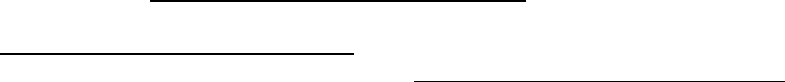
PartNo:MC1ReferenceGuidev2.0 11
BatterySafetyGuidelines
TheareainwhichtheBatteriesarechargedshouldbeclearofdebrisandcombustiblematerials
orchemicals.ImproperBatteryusemayresultinafire,explosion,orotherhazard.
TochargetheHeadsetBattery,theBatteryandChargertemperaturesmustbebetween41°F–
95°F(5°C–35°C).
DonotuseincompatibleBatteriesand/orChargers.UseofanincompatibleBatteryorCharger
maypresentariskoffire,explosion,leakage,orotherhazard.Ifyouhaveanyquestionsabout
thecompatibilityofaBatteryoraCharger,contactyourDistributorCustomerSupport.
Donotdisassemble,open,crush,bend,deform,puncture,orshred.
SevereimpactfromdroppinganyBattery‐OperatedDeviceonahardsurfacecouldcausethe
Batterytooverheat.
DonotshortcircuitaBatteryorallowmetallicorconductiveobjectstocontacttheBattery
terminals.UsethesuppliedprotectiveBatterySleevewhenBatteryisremovedfromHeadset.
Donotmodifyorremanufacture,attempttoinsertforeignobjectsintotheBattery,immerseor
exposetowaterorotherliquids,orexposetofire,explosion,orotherhazard.
DonotleaveorstoretheBatteryinornearareasthatmightgetveryhot,suchasinaparked
vehicle,neararadiatororotherheatsource.
DonotplaceBatteryintoamicrowaveoven,conventionaloven,toasteroven,washer,dryer,
dishwasher,orothermechanicaldevices.
Batteryusagebychildrenshouldbesupervised.
Pleasefollowlocalregulationstopromptlydisposeofusedre‐chargeableBatteries.
DonotdisposeofBatteriesinfire.
SeekmedicaladviceimmediatelyifaBatteryhasbeenswallowed.
IntheeventofaBatteryleak,donotallowtheliquidtocomeincontactwiththeskinoreyes.If
contactismade,washtheaffectedareawithlargeamountsofwaterandseekmedicaladvice.
IfyoususpectdamagetoyourHeadsetorBattery,contactyourDistributorCustomerSupportto
arrangeforinspection.
WarrantyandCustomerSupport
ForthecompleteTridentCommunicationTechnology,LLC.hardwareproductwarranty
statement,visit:http://www.tridentcomtech.com/warranty
Ifyouhaveproblemusingyourequipment,contactTridentCustomerSupportat
http://www.tridentcomtec.com/support
ForthelatestversionofthisUserManualvisit:http://www.tridentcomtech.com/manuals

PartNo:MC1ReferenceGuidev2.0 11
SafetyandRegulatoryInformation
• WarningsforuseofWirelessDevices.Please
observeallwarningnoticeswithregardtothe
usageofwirelessdevices.
• PotentiallyHazardousAtmospheres–
VehiclesUse.Youareremindedoftheneed
toobserverestrictionsontheuseofradio
devicesinfueldepots,chemicalplantsetc.
andareaswheretheaircontainschemicalsor
particles(suchasgrain,dust,ormetal
powders)andanyotherareawhereyou
wouldnormallybeadvisedtoturnoffyour
vehicleengine.
• PotentiallyHazardousAtmospheres–Fixed
Installations.Youareremindedoftheneedto
observerestrictionsontheuseofradiodevices
infueldepots,chemicalplantsetc.andareas
wheretheaircontainschemicalsorparticles
(suchasgrain,dust,ormetalpowders).
• Containssmallpartswhichcanbeachoking
hazard.
• Notsuitableforchildrenunderage3.
• Thisproductcontainsmagnetswhichcanbe
harmfultopacemakers,orsimilarmedical
devices.
• Toreducetheriskoffireorelectricalshock,do
notexposetheproducttorainormoisture.
• Aswithanyelectronicproducts,usecarenot
tospillliquidsintoanypartofthesystem.
Liquidscancauseafailureand/orafirehazard.
• Donotplaceanynakedflamesources,suchas
lightedcandles,onorneartheapparatus.
• Usecautionwhenusingyourheadsetwhile
operatingavehicleorengaginginanyactivity
thatrequiresyourfullattention.Checkand
followlocallawsregardingmobilephoneand
headsetuse.Somejurisdictionsimpose
specificlimitations,suchassingleearpiece
configuration,ontheuseofsuchproducts
whiledriving.
• Soundsthatyourelyonasremindersor
warningsmaysounddifferentwhenusinga
headset.Beawareofhowthesesoundsmay
varyincharactersoyoucanrecognizethemas
needed.
• Donotleaveabatteryonprolongedcharge
whennotinuse.
CAUTION:
Donotmakemodificationstotheheadsetor
accessories.Unauthorizedalterationsmay
compromisesafety,regulatorycompliance,
andproductperformanceandwarranty.
•PreventionofHearingLoss
Topreventpossiblehearingdamage,donot
listenathighvolumelevelsforlongperiods.
•Useonlywiththesuppliedpowersupply
meetinglocalregulatoryrequirements(ex.
UL,CSA,VDE,CCC).
•UsecautionwhenusingaHeadsetwhile
operatingamotorvehicleoranywherethe
inabilitytohearoutsidesoundsmaypresenta
dangertoyouorothers.
•TheModComOneHeadsetdoesnotrequire
scheduledcleaning.Shouldcleaningbe
necessary,simplywipetheoutsidesurfaces
withasoftdampcloth.
RegulatoryInformation
AllTridentCommunicationTechnology,LLC.™
devicesaredesignedtobecompliantwithrules
andregulationsinthelocationstheyaresold
andwillbelabeledasrequired.Thisregulatory
informationappliestoModelnumberMC1‐BT.
International
Thisdevicecomplieswithinternationally
recognizedstandardscoveringhumanexposure
toelectromagneticfieldsfromradiodevices.
WirelessDeviceCountryApprovals
Regulatorymarkings,subjecttocertification,
areappliedtothedevicesignifyingtheradio
(s)is/areapprovedforuseinthefollowing
countries:UnitedStates,Canada,andEurope.
Note:EuropeincludesAustria,Belgium,
Bulgaria,CzechRepublic,Cyprus,Denmark,
Estonia,Finland,France,Germany,Greece,
Hungary,Iceland,Ireland,Italy,Latvia,
Liechtenstein,Lithuania,Luxembourg,Malta,
Netherlands,Norway,Poland,Portugal,
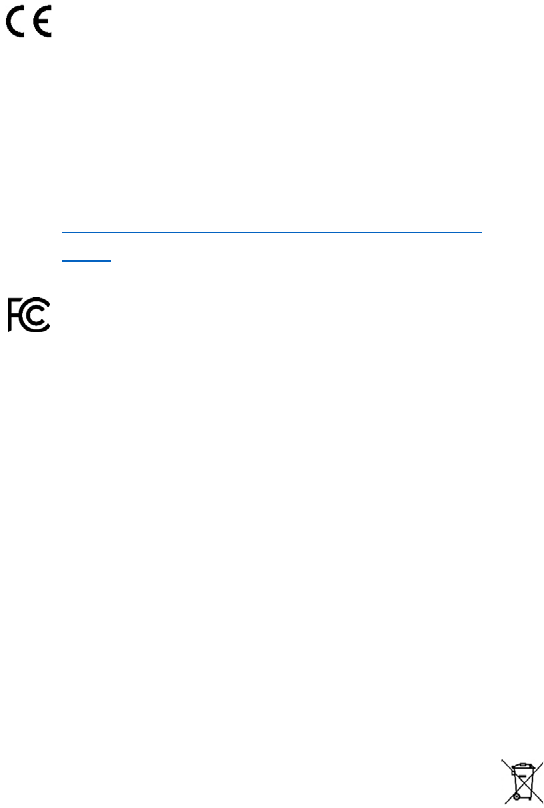
PartNo:MC1ReferenceGuidev2.0 12
Romania,SlovakRepublic,Slovenia,Spain,
Sweden,SwitzerlandandtheUnitedKingdom.
CENOTICETOUSERS
TridentCommunicationTechnology,LLC.™
herebydeclaresthatthisproductisin
compliancewiththeessentialrequirementsand
otherrelevantprovisionsEURED‐DIRECTIVE
2014/53/EU&EU‐LOWVOLTAGEDIRECTIVE
2014/35/EUandallotherapplicableEU
directiverequirements.
http://www.tridentcomtech.com/CE_Declar
ation
FCCNOTICETOUSERS
ThisdevicecomplieswithFCCandIndustry
CanadaRSS‐102RFradiationexposurelimitsset
forthforgeneralpopulation.Itmustnotbe
co‐locatedorbeoperatinginconjunctionwith
anyotherantennaortransmitter.
CetéquipementestconformeauxCNR‐102
d'IndustrieCanada.Cetéquipement.
IntheUnitedStates:
Thisequipmenthasbeentestedandfoundto
complywiththelimitsforaClassBdigital
device,pursuanttoPart15oftheFCCRules.
Theselimitsaredesignedtoprovidereasonable
protectionagainstharmfulinterferenceina
residentialinstallation.Thisequipment
generates,uses,andcanradiateradio
frequencyenergyand,ifnotinstalledandused
inaccordancewiththeinstructions,maycause
harmfulinterferencetoradiocommunications.
However,thisisnoguaranteethatinterference
willnotoccurinaparticularinstallation.Ifthis
equipmentdoescauseharmfulinterferenceto
radioortelevisionreception,whichcanbe
determinedbyturningtheequipmentoffand
on,youareencouragedtotrytocorrectthe
interferencebyoneormoreofthefollowing
measures:
•Reorientorrelocatethereceivingantenna.
•Increasetheseparationbetweenthe
equipmentandreceiver.
•ConnecttheHeadsetChargertoanoutleton
adifferentcircuitthantheonetowhichthe
receiverisconnected.
•Consultthedealeroranexperiencedradio/TV
technicianforhelp.
Changesormodificationsnotexpressly
approvedbyTridentCommunication
Technology,LLC.™couldvoidtheuser’s
authoritytooperatethisequipment.
InUSAandCanada:
Thisdevicecomplieswithpart15oftheFCC
rulesandIndustryCanadalicense‐exemptRSS
standard(s).Operationissubjecttothe
followingtwoconditions:
1.Thisdevicemaynotcauseharmful
interference.
2.Thisdevicemustacceptanyinterference
received,includinginterferencethatmay
causeundesiredoperation.
LeprésentappareilestconformeauxCNR
d'IndustrieCanadaapplicablesauxappareils
radioexemptsdelicence.L'exploitationest
autoriséeauxdeuxconditionssuivantes:
1.l'appareilnedoitpasproduirede
brouillage,et
2.l'utilisateurdel'appareildoitacceptertout
brouillageradioélectriquesubi,mêmesile
brouillageestsusceptibled'en
compromettrelefunctionnement.
ThisclassBdigitalapparatuscomplieswith
CANICES‐3(B)/NMB‐3(B)
WasteElectricalandElectronicEquipment
Thissymbolontheproductoronitspackaging
indicatesthatthisproductmustnotbe
disposedofwithyourotherhouseholdwaste.
Instead,itisyourresponsibilitytodisposeof
yourwasteequipmentbyhandingitovertoa
designatedcollectionpointfortherecyclingof
wasteelectricalandelectronicequipment.The
separatecollectionandrecyclingofyourwaste
equipmentatthetimeofdisposalwillhelpto
conservenaturalresourcesandensurethatitis
recycledinamannerthatprotectshuman
healthandtheenvironment