Tung Keng Enterprise LK002 Console for Sporting Goods User Manual
Tung Keng Enterprise Co. Ltd Console for Sporting Goods
User Manual
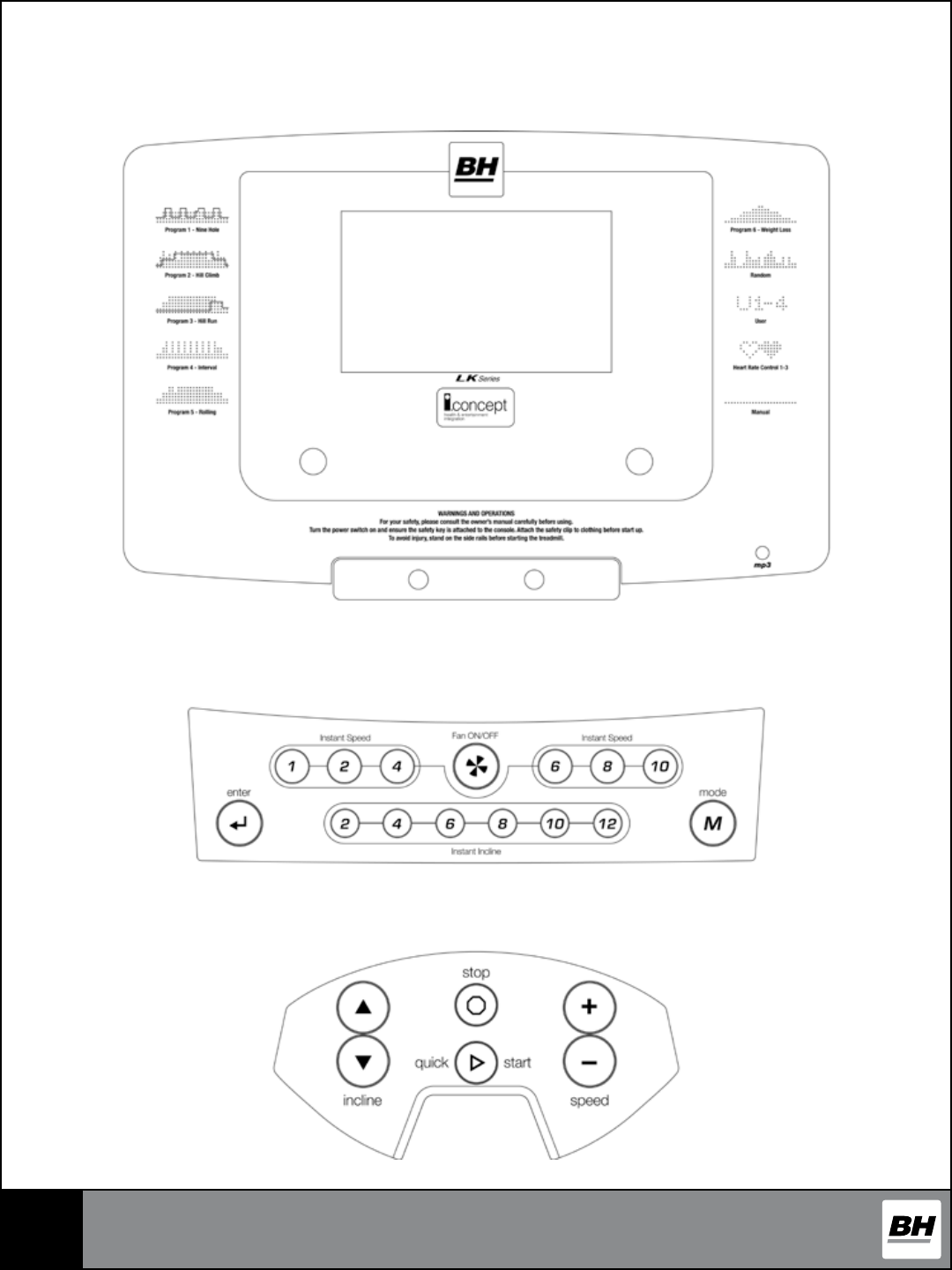
20
LK700Ti CONSOLE OPERATIONS
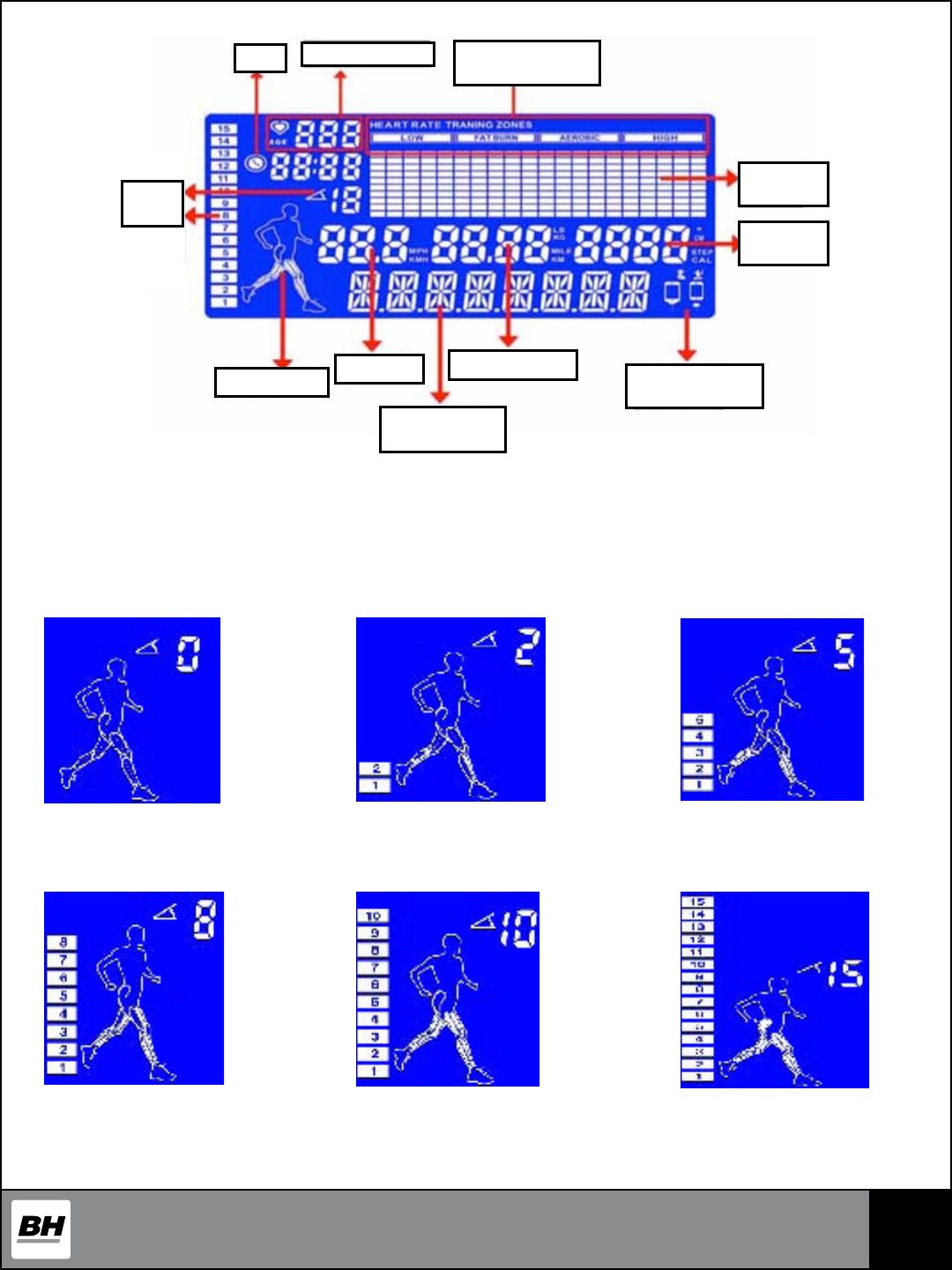
21
ABOUT THE MUSCLE DISPLAY
When the USER changes the incline level it will display on the screen.
Level 0
Levels 7-9
Levels 1-3
Levels 10-12
Levels 4-6
Levels 13-15
Time HRC & Age Heart Rate
Training
Program
Array
Calories
Muscle Display
Incline
Level
Speed Weight/Distance iDevice
Connection Status
Alpha-Numeric
Display
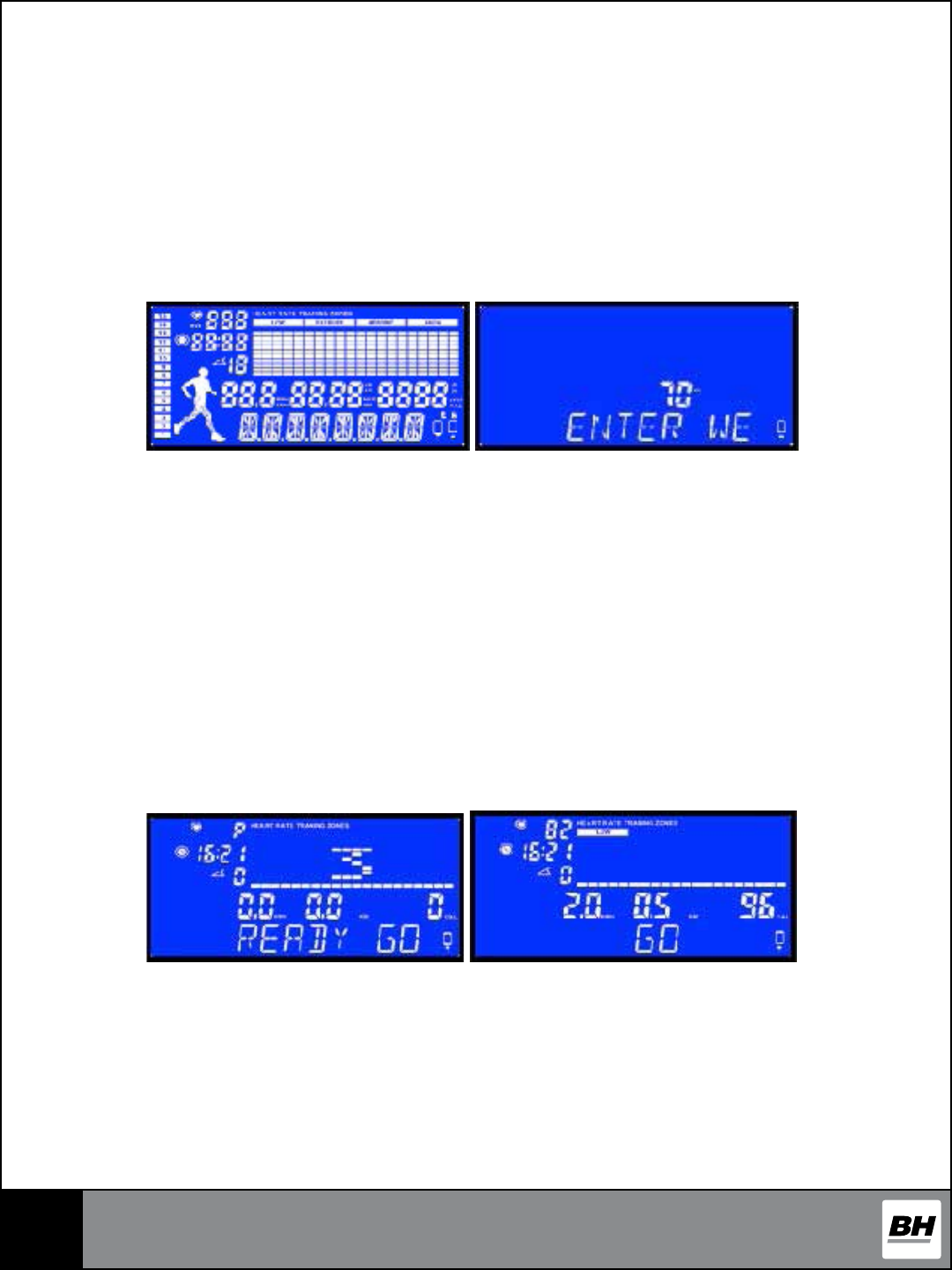
22
START - ENTER YOUR WEIGHT
When the machine rst starts, all numerals will light up and then it will ask you to enter
your weight. Set the weight, so that the each exercise program can calculate accurately how
many calories have been lost during any given workout.
1. Press SPEED+ or SPEED- to set your weight and then press ENTER to input.
2. Screen will display SELECT PROGRAM.
3. Press SPEED+ or SPEED- to select a program or press QUICK START to begin a
manual workout immediately.
QUICK START
1. Press SPEED+ or SPEED- to set your weight and then press ENTER to input.
2. Press SPEED+ or SPEED- to select a program or press QUICK START to begin a
manual workout immediately.
3. If you select QUICK START, the screen will display READY GO and the workout will
start after a 3 seconds countdown. e workout program will start at a speed of 0.8KPH
(0.5MPH) and the an incline of 0.
4. Press an Instant Incline button or INCLINE+ or INCLINE- to adjust the incline level
5. Press an Instant Speed button or SPEED+ or SPEED- to adjust the speed value.
STOP OR PAUSE DURING TRAINING
1. During the workout, press STOP to pause the program. e speed of the belt will slow
to zero but the incline will stay the same.
2. When the workout time has reached 99:59 or you have nished the goal of a specic
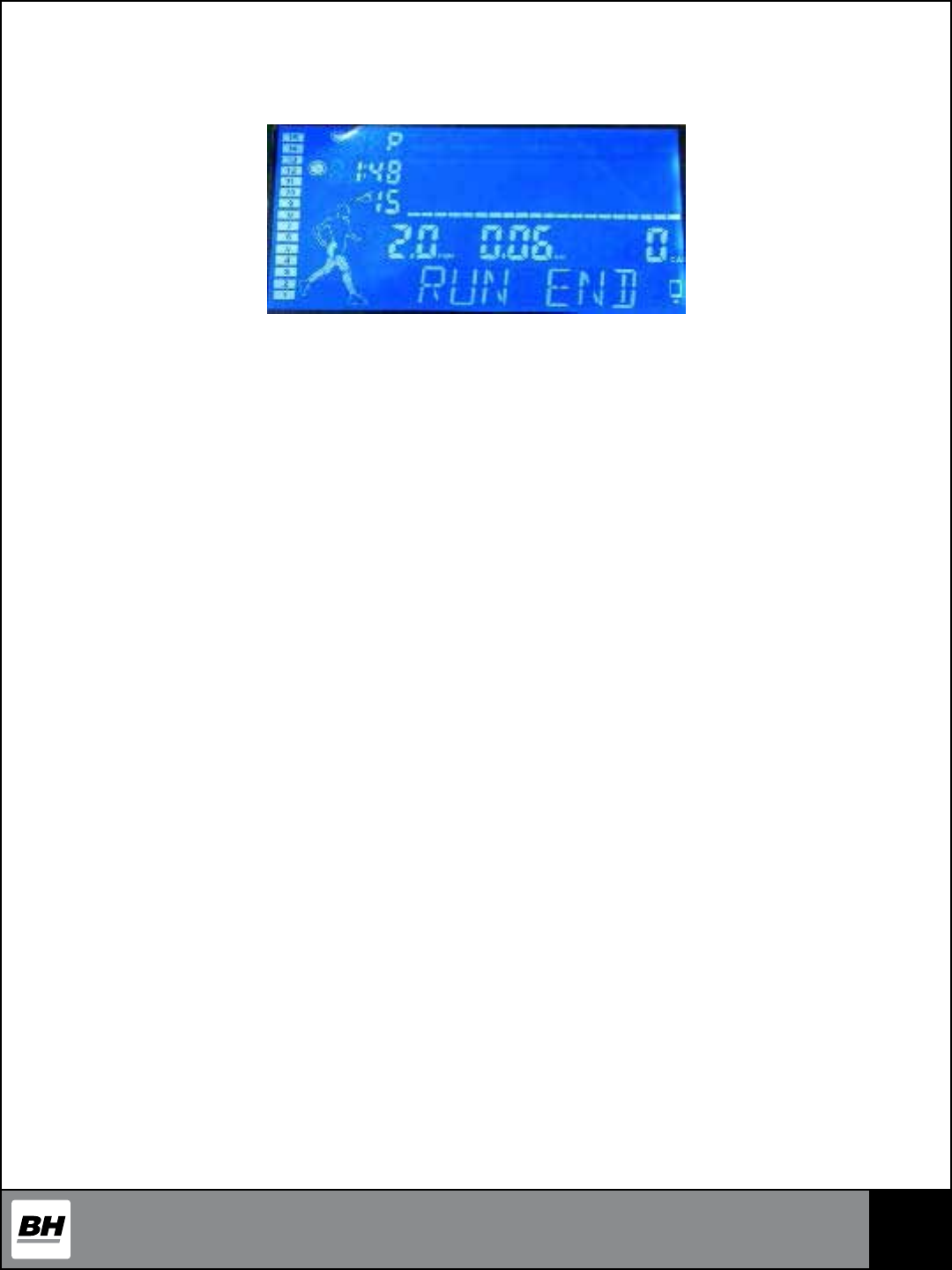
23
program, the belt will slow to zero, and the screen will display RUN END. Press STOP
for 4 seconds and the systems will go back to standby mode.
HOW TO SELECT A PROGRAM & PROGRAM SETUP
• Press SPEED+ or SPEED- to set your weight and then press ENTER to input.
• Press Mode or SPEED+/SPEED- to toggle through the programs, press ENTER to select.
• List: MANUAL-P1-P2-P3-P4-P5-P6-RANDOM-USER-H.R.C.1-3-BODY FAT
• Pressing STOP while in any of the programs and it will bring you back to the program
selection list.
• Bellow is the list of the programs and how to set up each one.
MANUAL
1. Find MANUAL and press ENTER to select.
2. Press SPEED+ or SPEED- to setup target time and then press ENTER to input.
3. Press SPEED+ or SPEED- to setup target distanc and then press ENTER to input.
4. Press SPEED+ or SPEED- to setup target calories and then press ENTER to input.
5. When you have nished your set up, press START to begin the workout
P1 (9 HOLE)
1. Find P1 and press ENTER to select.
2. Press SPEED+ or SPEED- to setup level and then press ENTER to input.
3. Press SPEED+ or SPEED- to setup your goal distance and then press ENTER to input.
4. e screen will display READY GO and the workout will start after a 3 seconds
countdown.
P2 (HILL CLIMB)
1. Find P2 and press ENTER to select.
2. Press SPEED+ or SPEED- to setup the level and then press ENTER to input.
3. Press SPEED+ or SPEED- to setup target time and then press ENTER to input.

24
4. e screen will display READY GO and the workout will start after a 3 seconds
countdown.
PROGRAMS P3-P6 are set up the same way as P2.
RANDOM (Random Speed)
1. Find RANDOM and press ENTER to select.
2. Press SPEED+ or SPEED- to select your target time and then press ENTER to input.
3. Press SPEED+ or SPEED- to select target distance and then press ENTER to input.
4. Press SPEED+ or SPEED- to select target calories and then press ENTER to input. 4.
When you have nished your setup, press START to enter begin your workout.
USER (USER CAN EDIT SPEED & INCLINE PROFILE)
1. Find USER and press ENTER to select.
2. Press SPEED+ or SPEED- to choose U1, U2, U3, or U4 and then press ENTER to
select.
3. Press ENTER for 3 seconds to enter into Segment Edit Mode. Press SPEED+ or SPEED-
to adjust Speed and press INCLINE+ or INCLINE- to adjust incline and then press
ENTER to input and go on to the next segment (there are 20 in total). When you are
done with all segments, press ENTER for 3 seconds to save your custom values.
4. Press ENTER to select U1.
5. Press SPEED+ or SPEED- to set time and then press ENTER to input.
6. Press SPEED+ or SPEED- to set distance and then press ENTER to input.
7. Press SPEED+ or SPEED- to set calorie and then press ENTER to input.
8. When you are done press START to begin the workout.
H.R.C: 60%/75%/THR
1. ere are three HRC programs, nd and choose between 60%, 75%, or THR (Target
Heart Rate) and then press ENTER to select.
Note: In the HRC Program, the computer will only accept the “Wireless Heart Rate Signal”
(we suggest using a wireless heart belt). If no pulse signal is detected for 45 seconds, the
computer will stop and display NO PULSE.
60%, 75%
1. Press ENTER to select 60% (or 75%)
2. Press SPEED+ or SPEED- to set time and then press ENTER to input.

25
3. Press SPEED+ or SPEED- to set age and then press ENTER to input.
4. Press SPEED+ or SPEED- to set target heart rate and then press ENTER to input.
5. e screen will display READY GO and the workout will start after a 3 seconds countdown.
THR (Target Heart Rate)
1. Press SPEED+ or SPEED- to set target time and then press ENTER to input.
2. Press SPEED+ or SPEED- to set target heart rate and then press ENTER to input.
3. e screen will display READY GO and the workout will start after a 3 seconds
countdown.
BODY FAT MODE
Press ENTER to select BODY FAT and the treadmill will ask for the following information:
1. AGE: the default value is 30, and the range 13~80. Press SPEED+ or SPEED- to adjust
and the press ENTER to input.
2. HEIGHT: the default value is 170 cm, and the range is 120~200 cm. Press SPEED+ or
SPEED- to adjust and the press ENTER to input.
3. SEX (Gender) - press SPEED+ or SPEED- to toggle between male (1) or female (0) and
the press ENTER to input.
4. Weight: the default value is 70 kg (150LB) and the range is 23~130kg (50~425LB).
Press SPEED+ or SPEED- to adjust and the press ENTER to input.
To display the BODY FAT VALUE, please hold the pulse sensors for 15 seconds. e value
will display, press stop to return to the start ready status
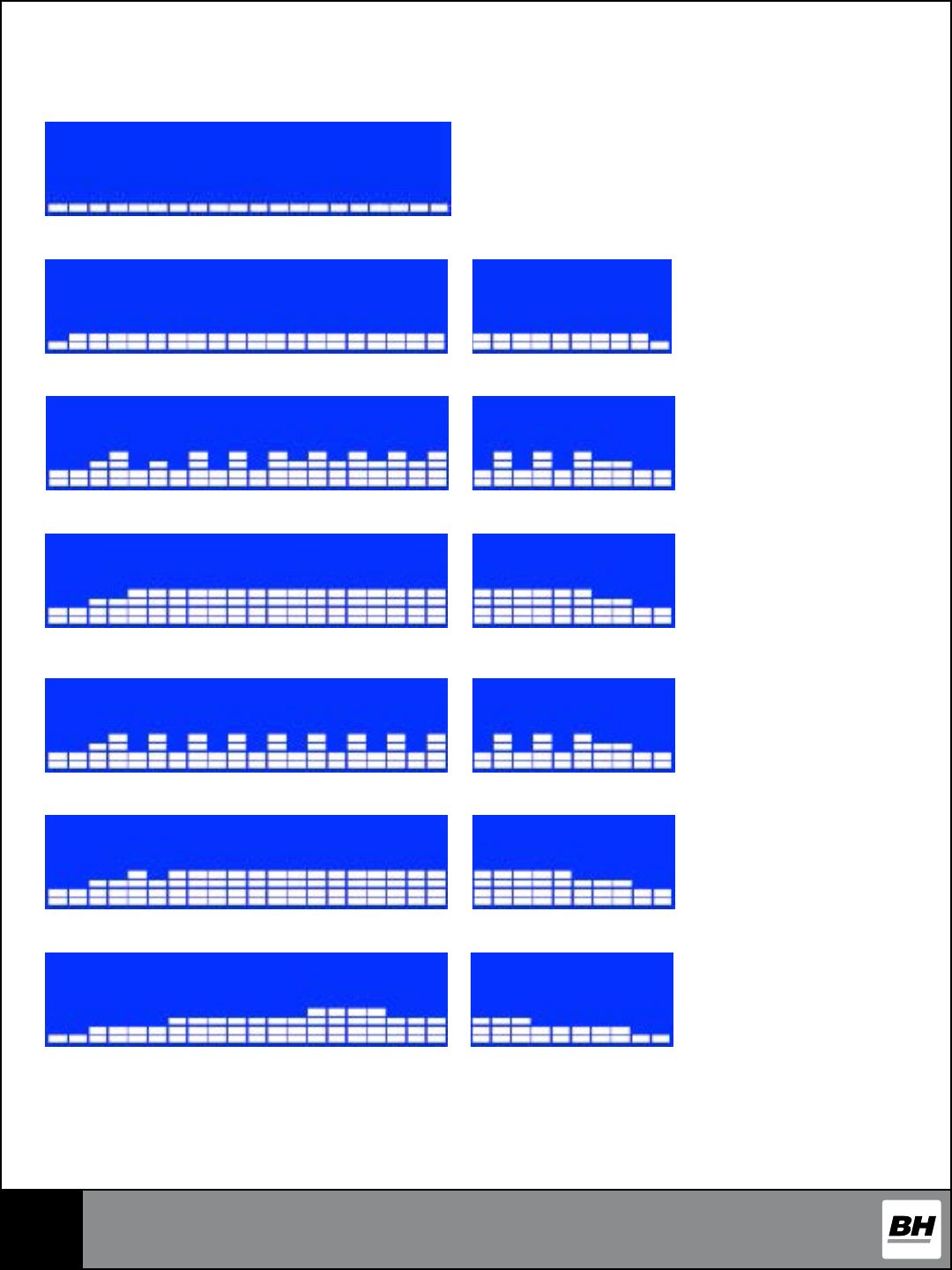
26
PROGRAM REVIEW
MANUAL
P1 9 Hole
P2 Hill Climb
P3 Hill Run
Hidden Area
Hidden Area
Hidden Area
P4 Interval
P5 Rolling
P6 Weight Loss
Hidden Area
Hidden Area
Hidden Area
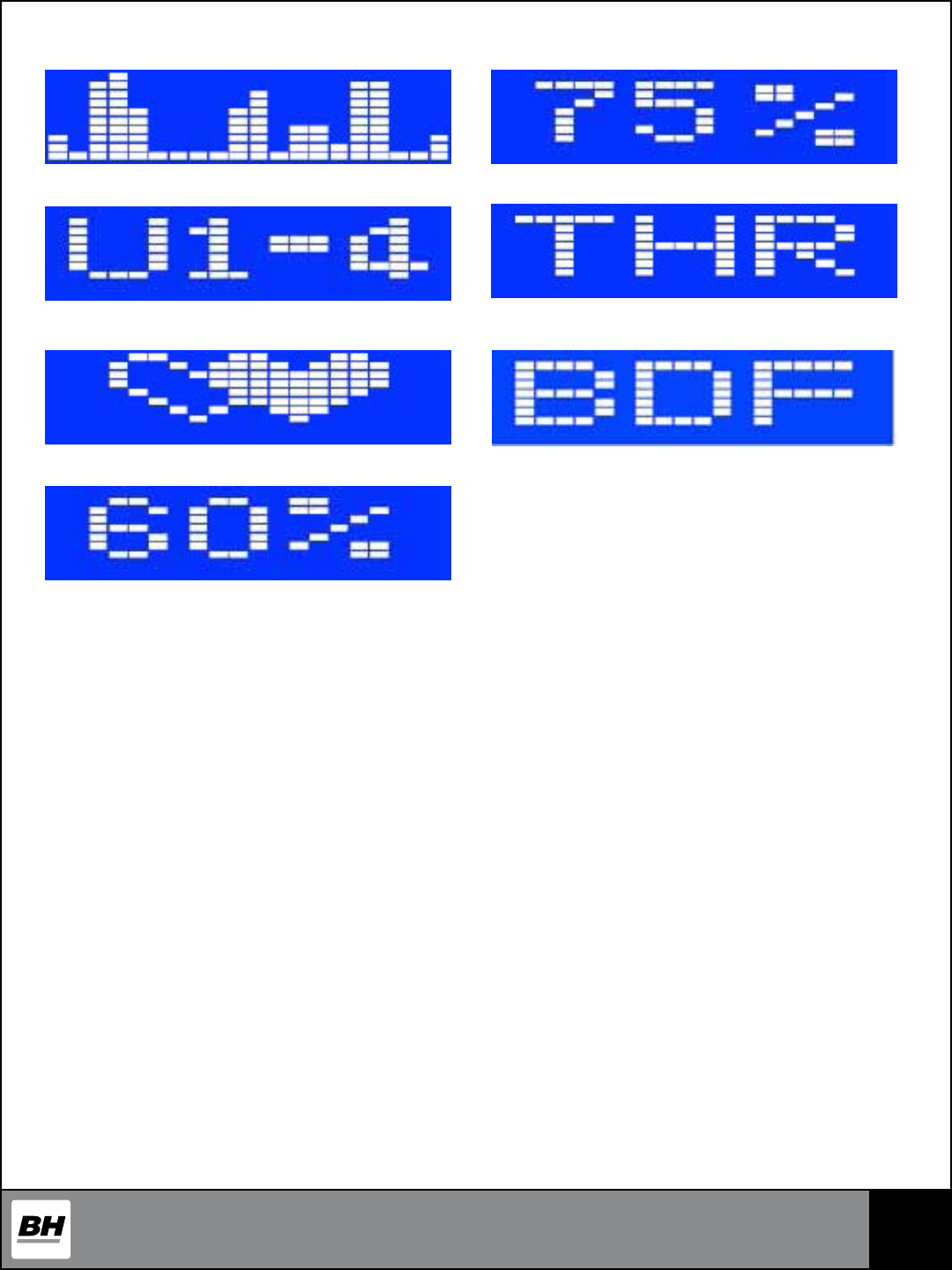
27
RANDOM
USER
HRC 1-3
HRC 60%
HRC 75%
HRC THR
BODY FAT (BDF)
TO SWITCH BETWEEN METRIC AND STANDARD
When the machine rst starts, all numerals will light up and then it will ask you to enter
your weight. While in this window, press and hold ENTER for 10 seconds. Press SPEED+
or SPEED- to toggle between ML (Standard) and KM (Metric) and then press ENTER to
make your selection.
ERROR & WARNING INFORMATION
When the treadmill motor is experiencing a malfunction, machine will auto-stop and show
one of the error codes listed below.
E1: Can not read the speed value, motor is malfunctioning and signal cannot be delivered.
E6: Incline data is wrong, incline motor damaged or signal cannot be delivered.
E7: Incline AD over the normal range, incline motor damaged or setting is wrong.
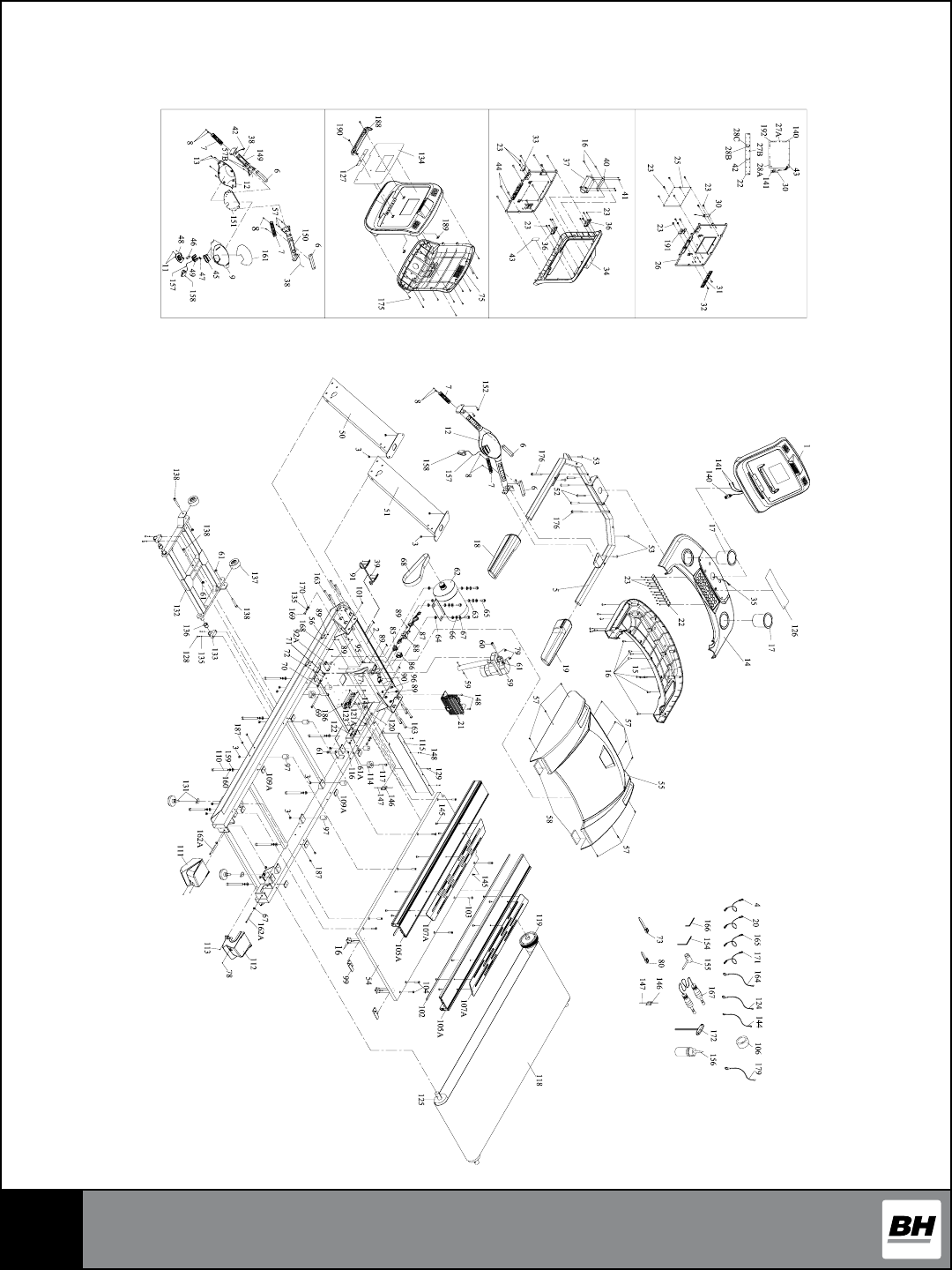
28
EXPLODED VIEW DRAWING
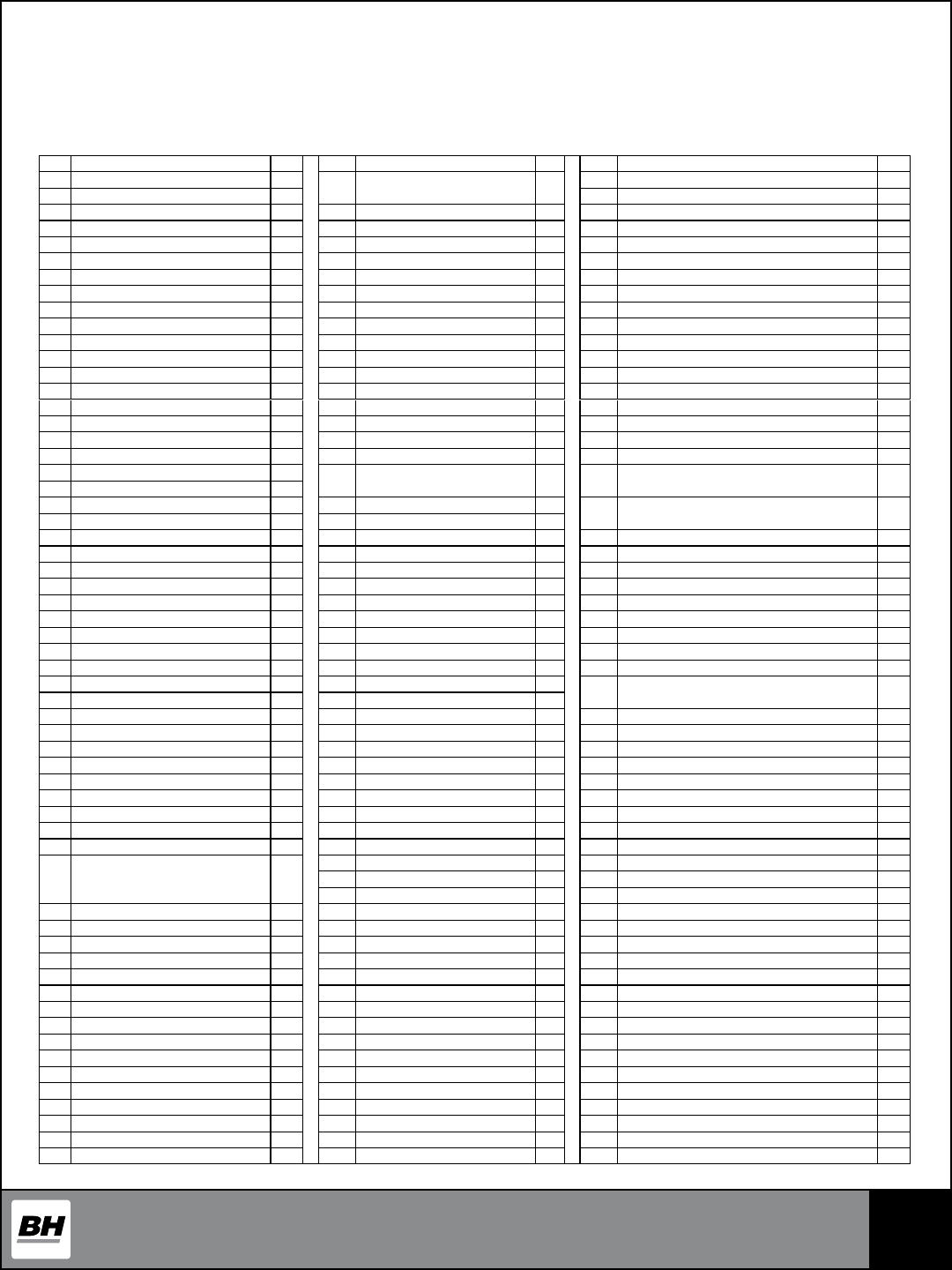
29
PARTS LIST
To order replacement parts: provide your customer service representative with the product model
number and the part number located on the Parts List below, along with the quanity you require.
No. Descripton Qty No. Descripton Qty No. Descripton Qty
1 Computer assembly 1 59 Electric motor with
self lubricating bearing
1
2
128 CKS hex screw 4
2 Frame assembly 1 129 Spring washer 4
3 Nut 14 60 CKS hex screw 1 130 Magic tape 2
4 Terminal wire (white) 1 61 Nut 6 131 Adjusting foot pad 2
5 Internal handrail 1 61A Nut 1 132 Base welding 1
6 Hand pulse plastic set (up) 2 62 AC motor 1 133 Fixed base 2
7 Hand pulse plastic set (down) 2 63 Spacing washer (up) 4 134 Computer panel sticker 1
8 Philips screw 4 64 Spacing washer (lower) 4 135 Spring washer 6
9 Control box cover(up) 1 65 CKS hex screw 4 136 Plastic liner 2
11 Philips screw 4 66 Flat washer 4 137 Idler wheel 2
12 Control box cover(lower) 1 67 Spring washer 6 138 CKS hex screw 3
13 Philips screw 6 68 Elastic strap 1 140 Control wire (up) 1
14 Shelf cover (up) 1 69 CKS hex screw 1 141 Hand pulse wire (lower) 1
15 Shelf cover (lower) 1 70 Hex nut 1 144 Terminal wire (yellow and green) 1
16 Philips screw 25 71 Adjusting screw sleeve 1 145 Philips screw 13
17 Water bottle 2 72 Washer 1 146 Adhesive mounting base 4
18 Handrail cover (left) 1 73 Zip tie 4 147 Zip tie 8
19 Handrail cover (right) 1 74 Philips screw 3 148 Truss philips self tapping screw 8
20 Terminal wire (black) 2 75 Computer cover (lower)
Computer cover stator (lower)
1
1
149 Holding pipe welding (left)
Holding base plastic (left)
1
1
21 Transducer 1
22 Key pcb plate 1 78 Round head philips screw 2 150 Holding pipe welding (right)
Holding base plastic (right)
1
1
23 Philips screw 41 79 Plastic washer 2
25 Computer 1 80 Zip tie 1 151 Control box iron welding 1
26 Computer inner box 1 85 Power wire socket 1 152 Hex head cap screw 4
27A Safety switch connected wire (up) 1 86 Power switch 1 154 Hexagon wrench 1
27B Safety switch connected wire (lower) 1 87 Power wire 1 155 Socket spanner 1
28A Press key connected wire (up) 1 88 Power cord 1 156 Silicon 1
28B Press key connected wire (lower) 1 89 Philips screw 22 157 Nylon rope 1
28C Press key connected wire (lower) 1 90 Overload protection switch 1 158 Clip 1
30 Hand pulse plate 1 91 Power wire roll 1 159 Washer 8
31 iPod plactic cover 1 92A Inductor set 1 160 Spring washer 8
32 CKS hex screw 2 95 Wiring xed buttons 2 161 Electronic control box stickers
Film key 6
1
1
33 Audio source plate 1 96 Wiring xed buttons 1
34 Computer cover 1 97 Fixed cushion 6 162A CKS hex screw 2
35 Control wire (lower) 1 99 Longer running board 2 163 Hex steel screws 8
36 Speaker 2 101 Plastic 4 164 Terminal wire (yellow and green) 1
37 Cross ow fan 1 102 Foam sticker 2 165 Terminal wire (white) 1
38 Hand pulse wire (lower) 2 103 Counter sink hex screw 6 166 Hexagon wrench 1
39 Philips screw 4 104 Counter sink hex screw 4 167 MP3 audio cable 1
40 Fan stator 1 105A Pedals 2 168 Wiring xed buttons 3
41 Philips screw 4 106 Inductor 1 169 Outside hexagonal steel screws 2
42 Control plate connected wire 1 107A Pedal panel 2 170 Washer 2
43 Wireless receiver
Polar receiver
Double faced adhesive tape
1
1
1
109A Pedal stator 8 171 Terminal wire (black) 1
110 Hex screw 8 172 T-shaped wrench 1
111 Lower adjusting box (left) 1 173 KSS sticky type wiring xed bridge 2
44 Philips screw 10 112 Lower adjusting box (right) 1 175 Philips screw 12
45 Safety switch 1 113 Philips screw 2 176 Hex steel screws 2
46 Safety switch sensor 1 114 Training wheel 2 179 Hand pulse grounding line (yellow and green) 1
47 Pressure spring 1 115 Fender 1 184 Ground connection sticker 2
48 Safety switch seat 1 116 Drivepipe 2 185 Ground connection sticker 3
49 Safety switch slide seat 1 117 CKS hex screw 2 186 Brake resistance 1
50 Pipe welding (left) 1 118 Running belt 1 187 Hole plugs 1
51 Pipe welding (right) 1 119 Front pulley 1 188 iPad shelf 1
52 Hex screws 4 120 CKS hex screw 1 189 Iron plate extrusion nut 2
53 Hex screws 4 121A Flat washer 1 190 Philips screw 2
54 Running board 1 122 Lock washer 1 191 Bluetooth module 1
55 Motor cover 1 123 Hex nut 1 192 Bluetooth module connecting wire 1
56 Motor cover stator 6 124 Terminal wire (yellow and green) 1
57 Philips screw 10 125 Rear pulley 1
57B Philips screw 6 126 Computer key sticker 1
58 Foam sticker 2 127 MP3 sticker 1

30
This equipment has been tested and found to comply with the limits for a Class B
digital device, pursuant to Part 15 of the FCC Rules. These limits are designed to
provide reasonable protection against harmful interference in a residential installation.
This equipment generates, uses and can radiate radio frequency energy and, if not
installed and used in accordance with the instructions, may cause harmful interference
to radio communications.
However, there is no guarantee that interference will not occur in a particular
installation. If this equipment does cause harmful interference to radio or television
reception, which can be determined by turning the equipment off and on, the user is
encouraged to try to correct the interference by one or more of the following
measures:
NOTE
◆ Reorient or relocate the receiving antenna.
◆ Increase the separation between the equipment and receiver.
◆ Connect the equipment into an outlet on a circuit different from that to
which the receiver is needed.
◆ Consult the dealer or an experienced radio/TV technician for help.
Warning: Changes or modifications to this unit not expressly approved by the party
responsible for compliance could void the user authority to operate the equipment.
1. To comply with FCC RF exposure compliance requirements, a separation distanc
of at least 20 cm must be maintained between the antenna of this device and all
persons.
2. This Transmitter must not be co-located or operating in conjunction with any other
antenna or transmitter.
FCC ID: PHGLK002
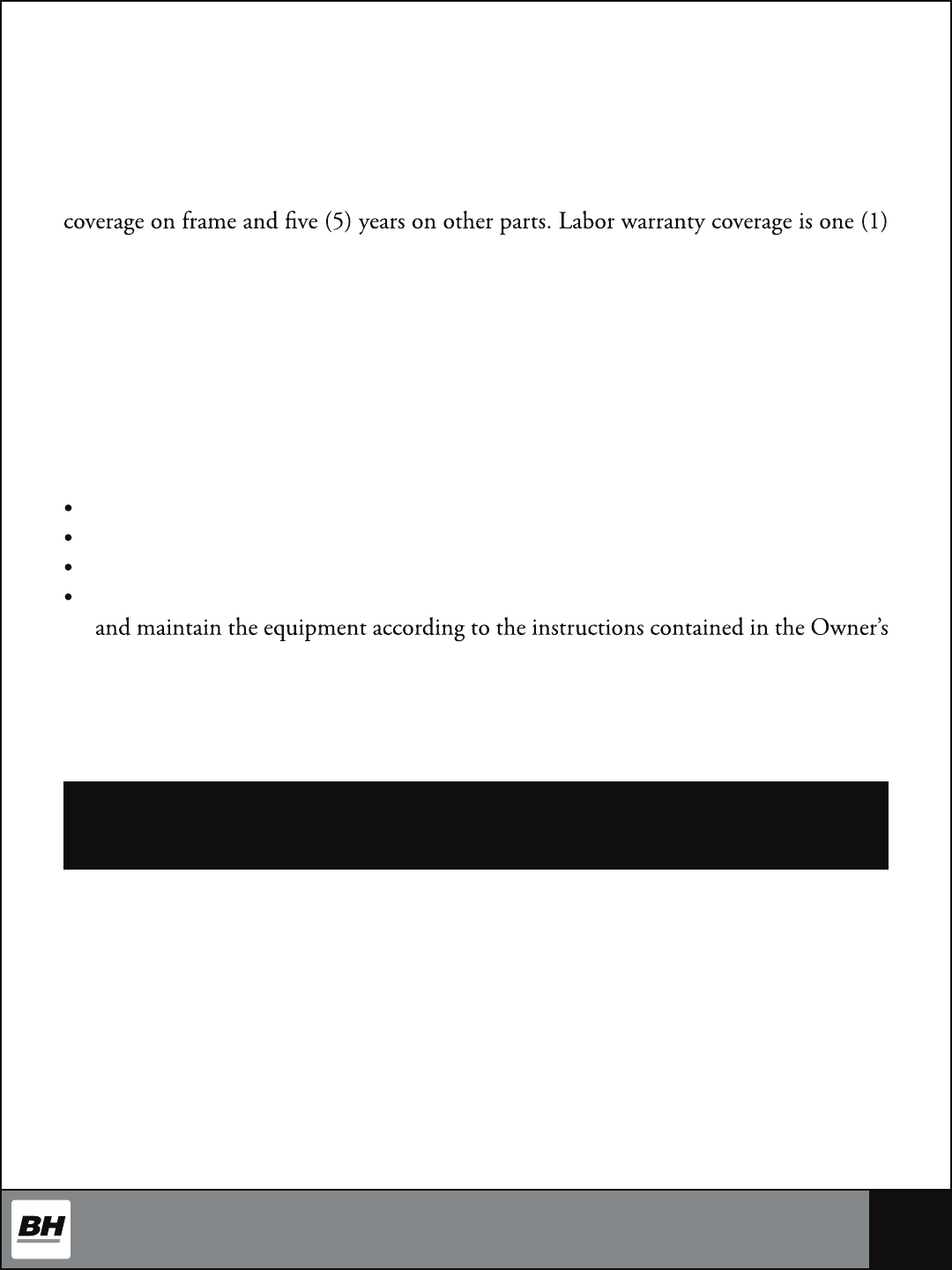
30
LIMITED LIGHT COMMERCIAL WARRANTY
BH North America will repair or replace, free of charge, at its option, parts that are
defective as a result of material or workmanship. Seven (7) year replacement warranty
year. Warranty covers the original consumer purchaser only.
LIMITED RESIDENTIAL WARRANTY
BH North America will repair or replace, free of charge, at its option, parts that are
defective as a result of material or workmanship. Lifetime replacement warranty coverage
on frame and ten (10) years on other parts. Labor warranty coverage is two (2) years.
Warranty covers the original consumer purchaser only.
THIS WARRANTY DOES NOT COVER
Pre-delivery set-up.
Components that require replacement due to dirt or lack of regular maintenance.
Expendable items which become worn during normal use.
Repairs necessary because of operator abuse or negligence or the failure to operate
Manual.
WARRANTY
BH North America Corporation
20155 Ellipse
Foothill Ranch, CA 92610
Phone: 949.206.0330; Toll Free: 866.325.2339; Fax: 949.206.0350
Web: www.BHFitnessUSA.com
Mon - Fri 8am - 5pm PST
FOR WARRANTY REPAIRS, PLEASE DO NOT TAKE YOUR MACHINE
BACK TO THE RETAIL STORE. CONTACT BH FITNESS FIRST.
For more detailed warranty information or to register your product warranty easily
online, visit our website at: http://www.BHFitnessUSA.com
31