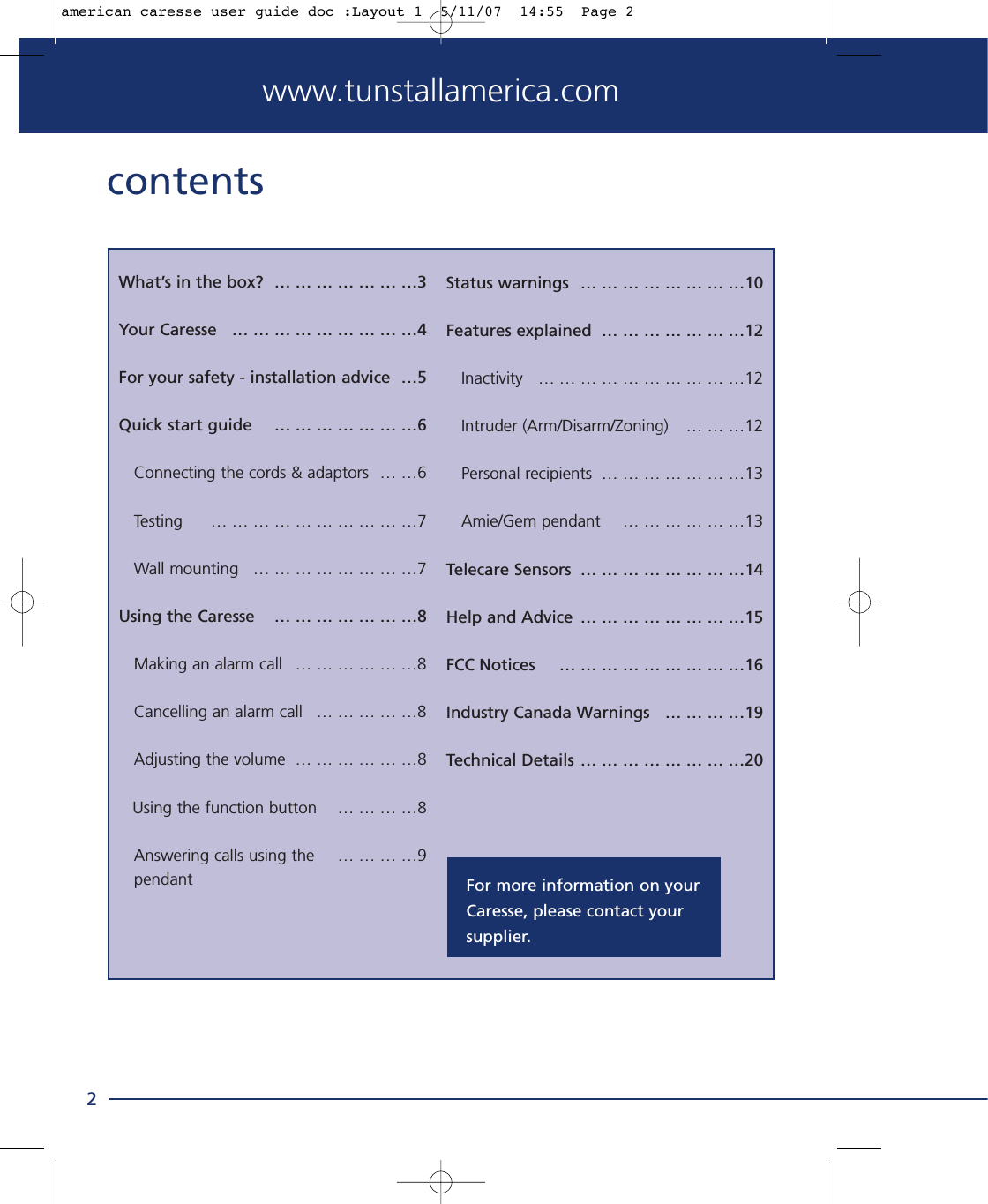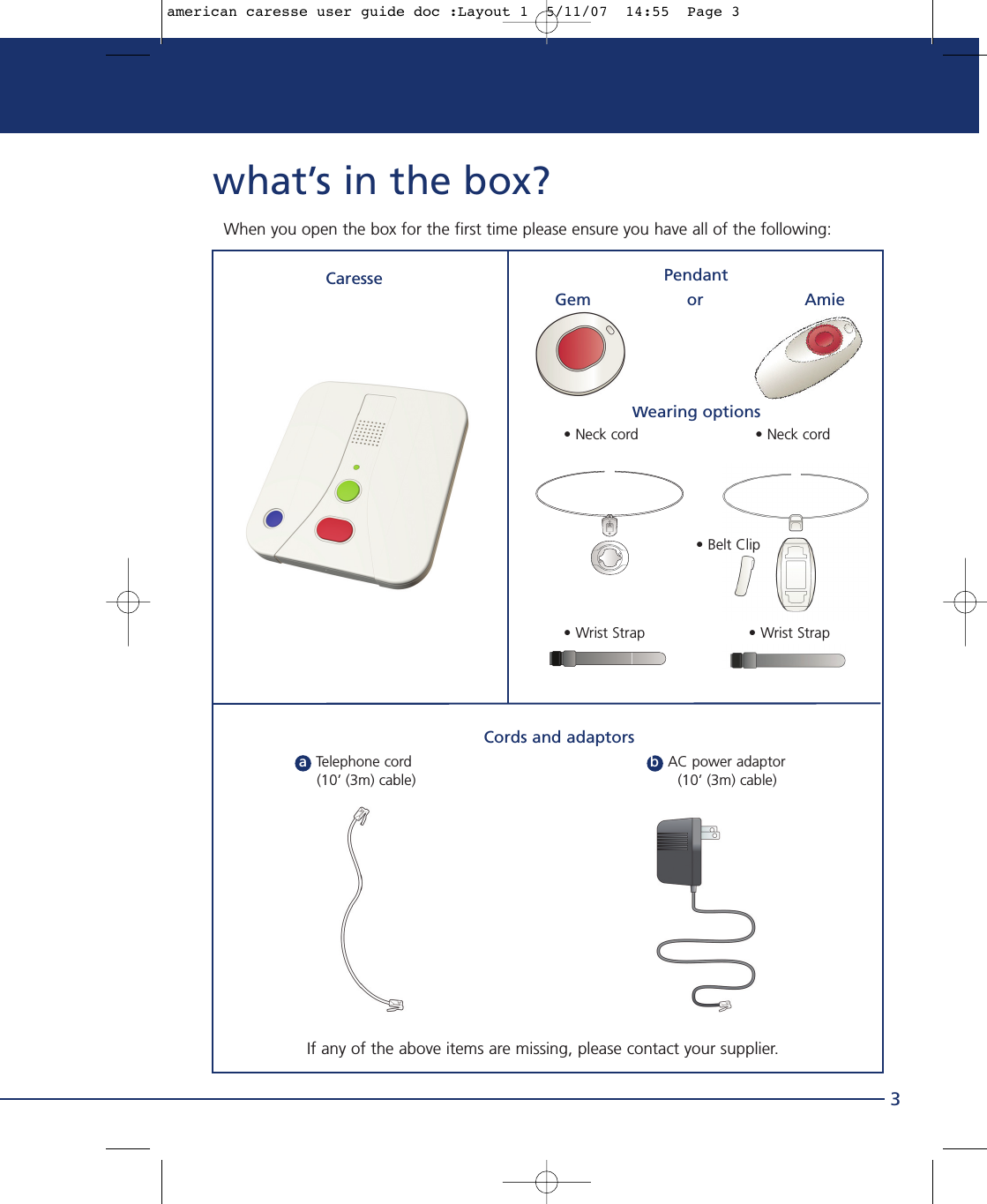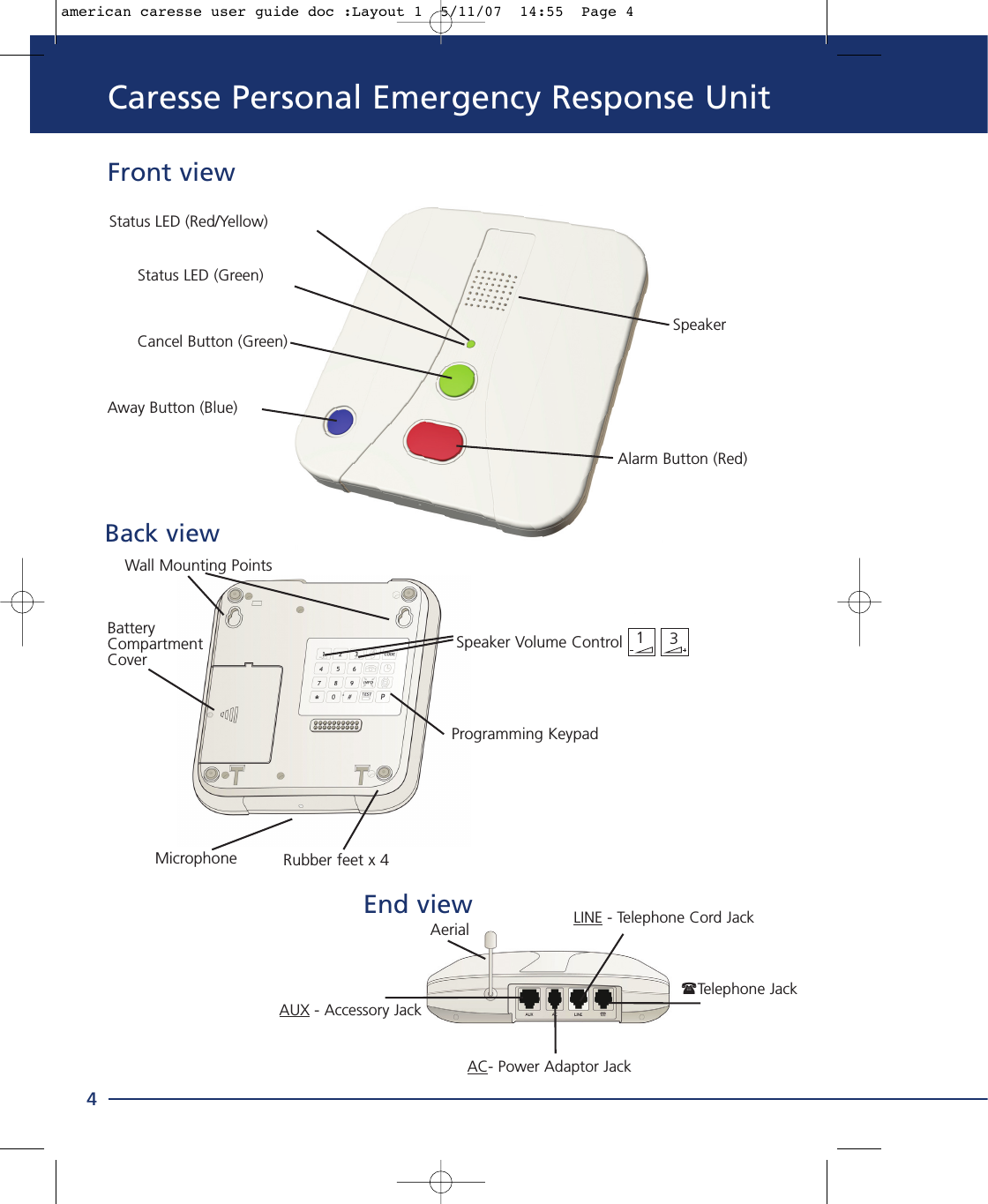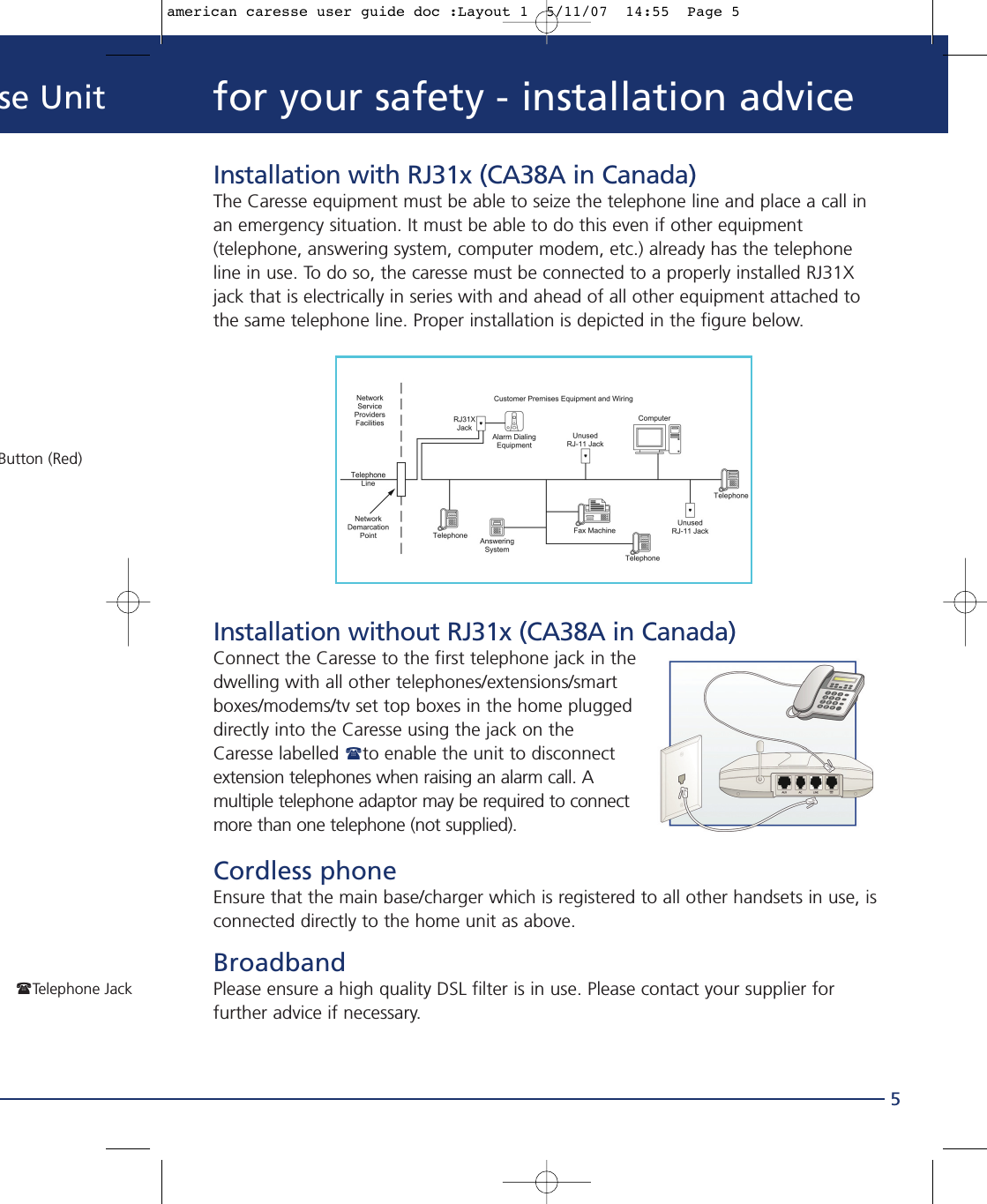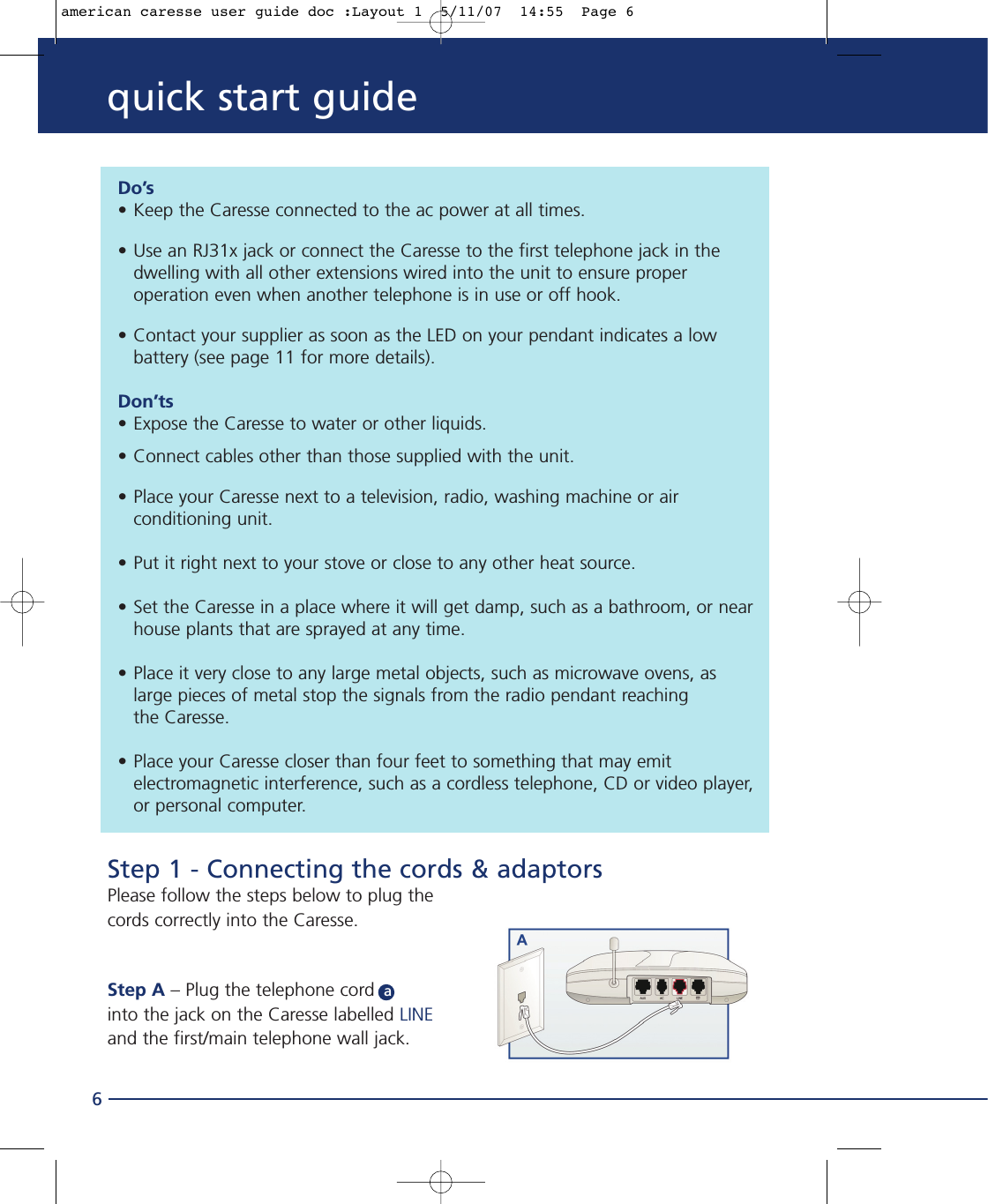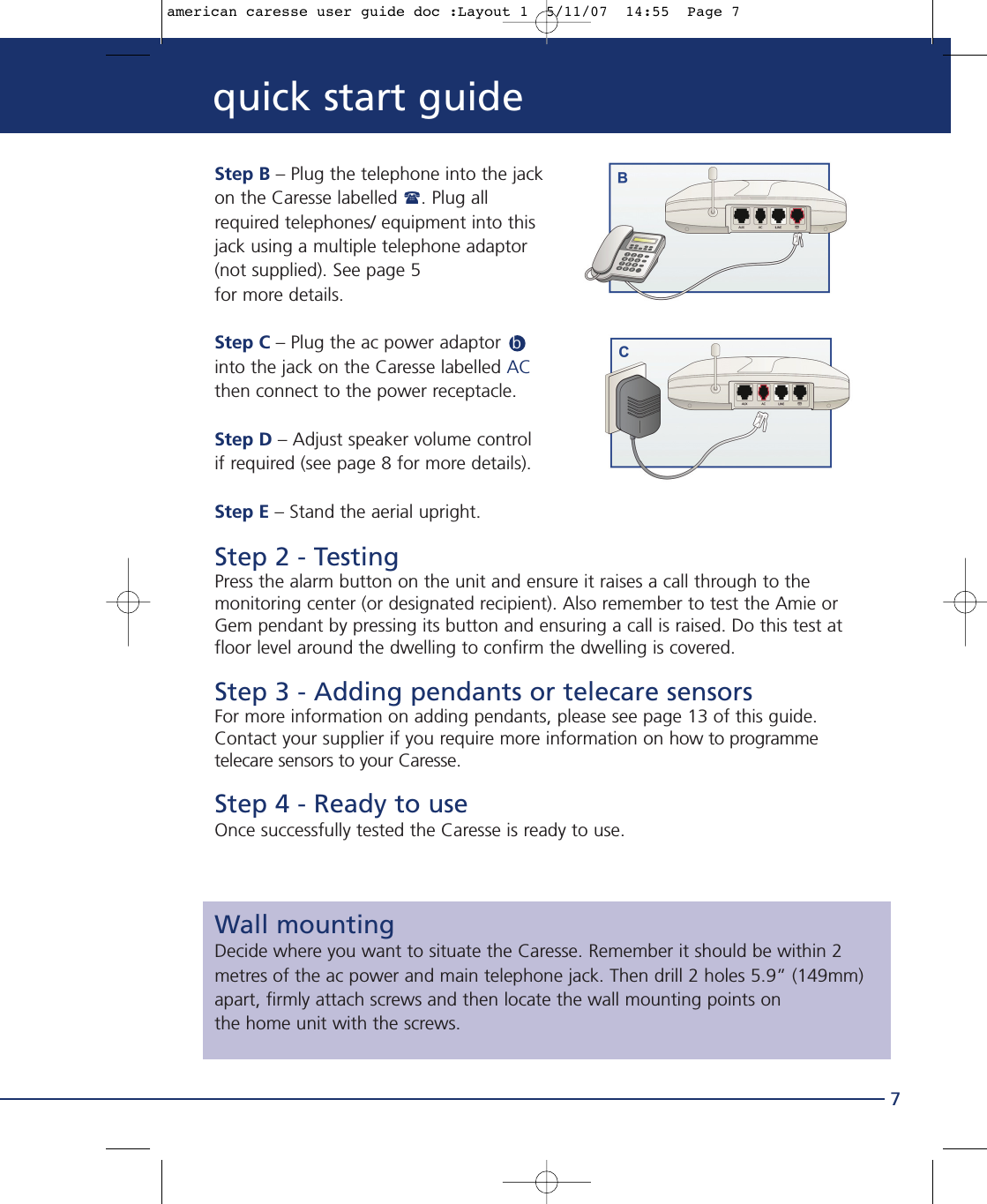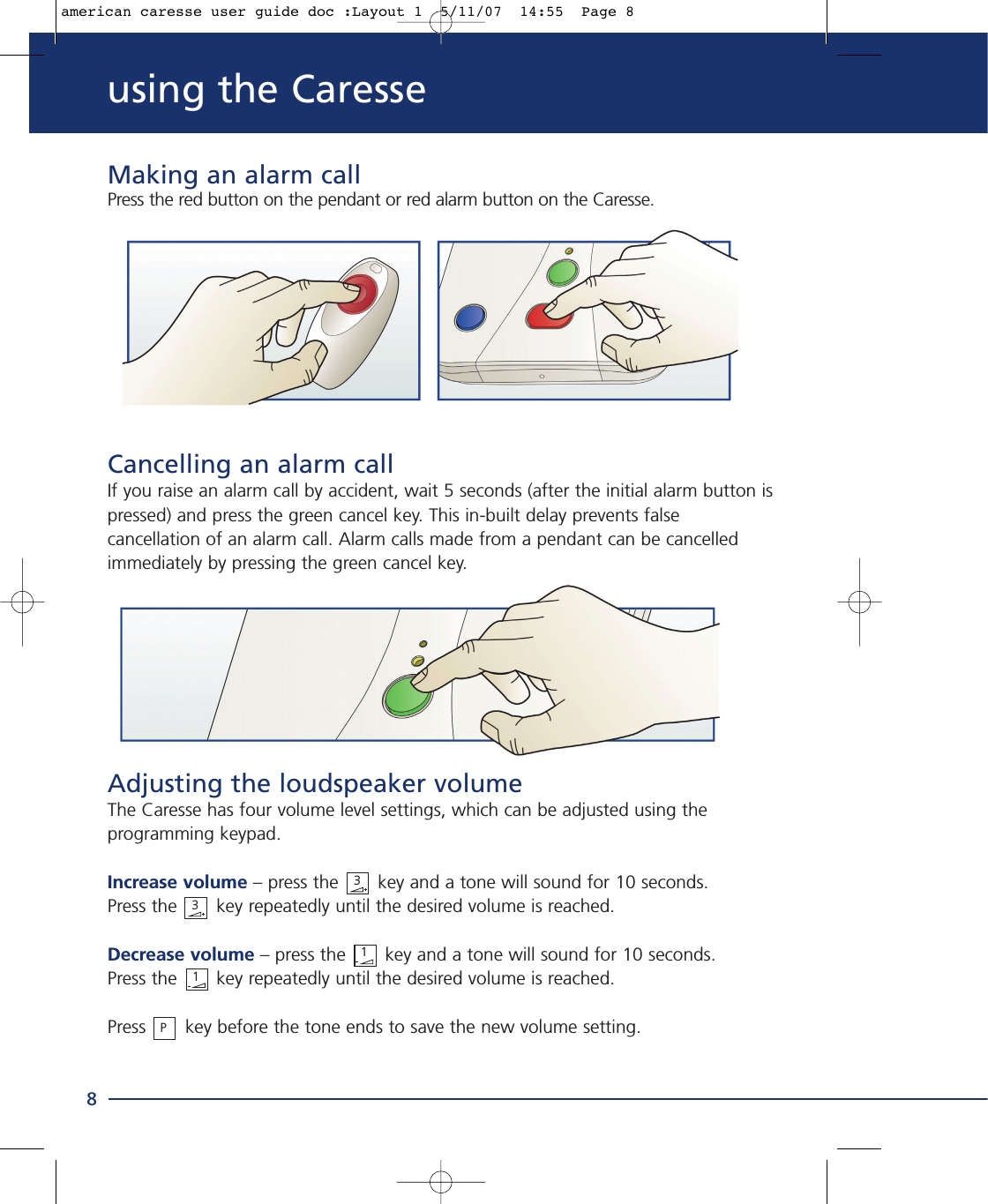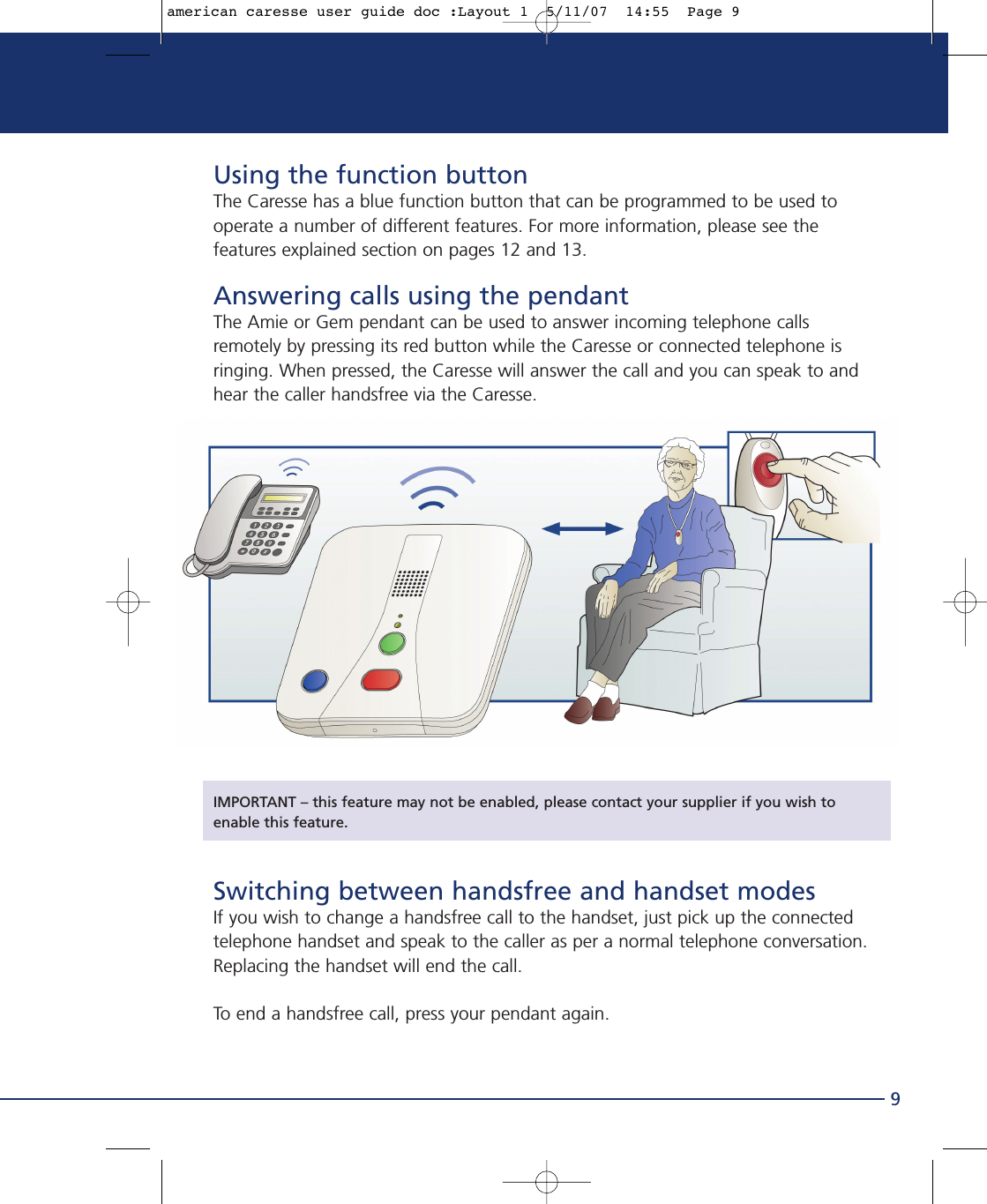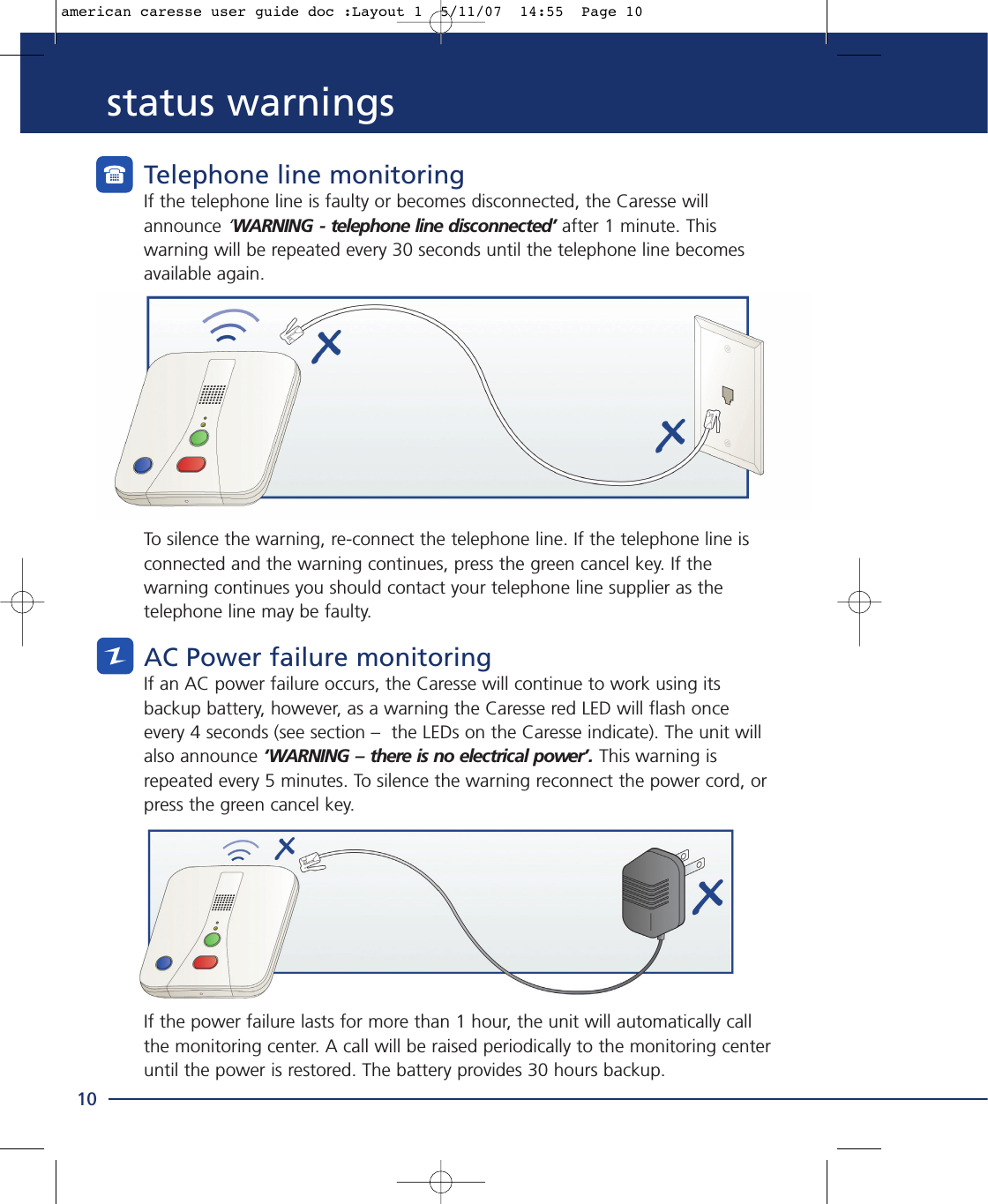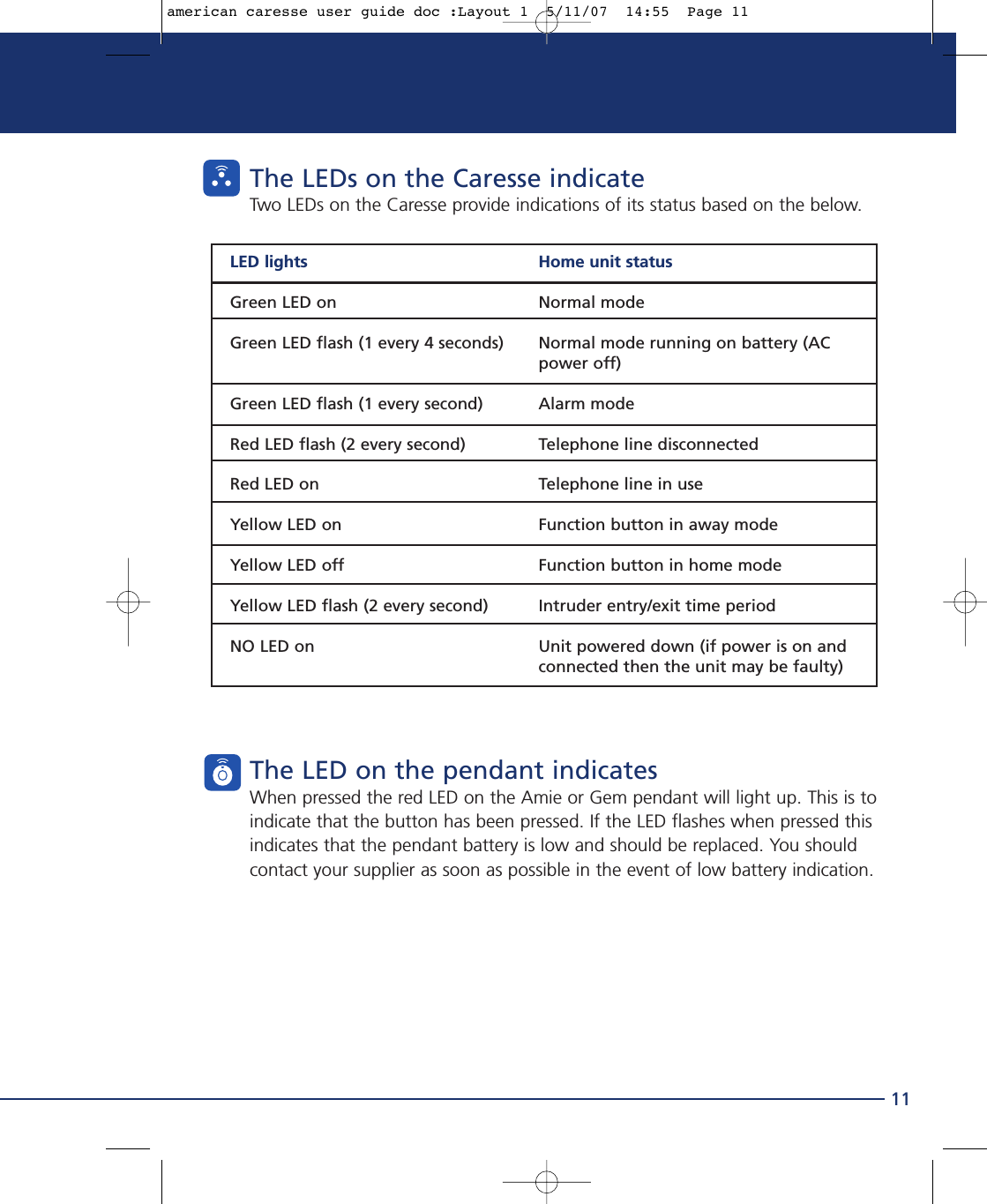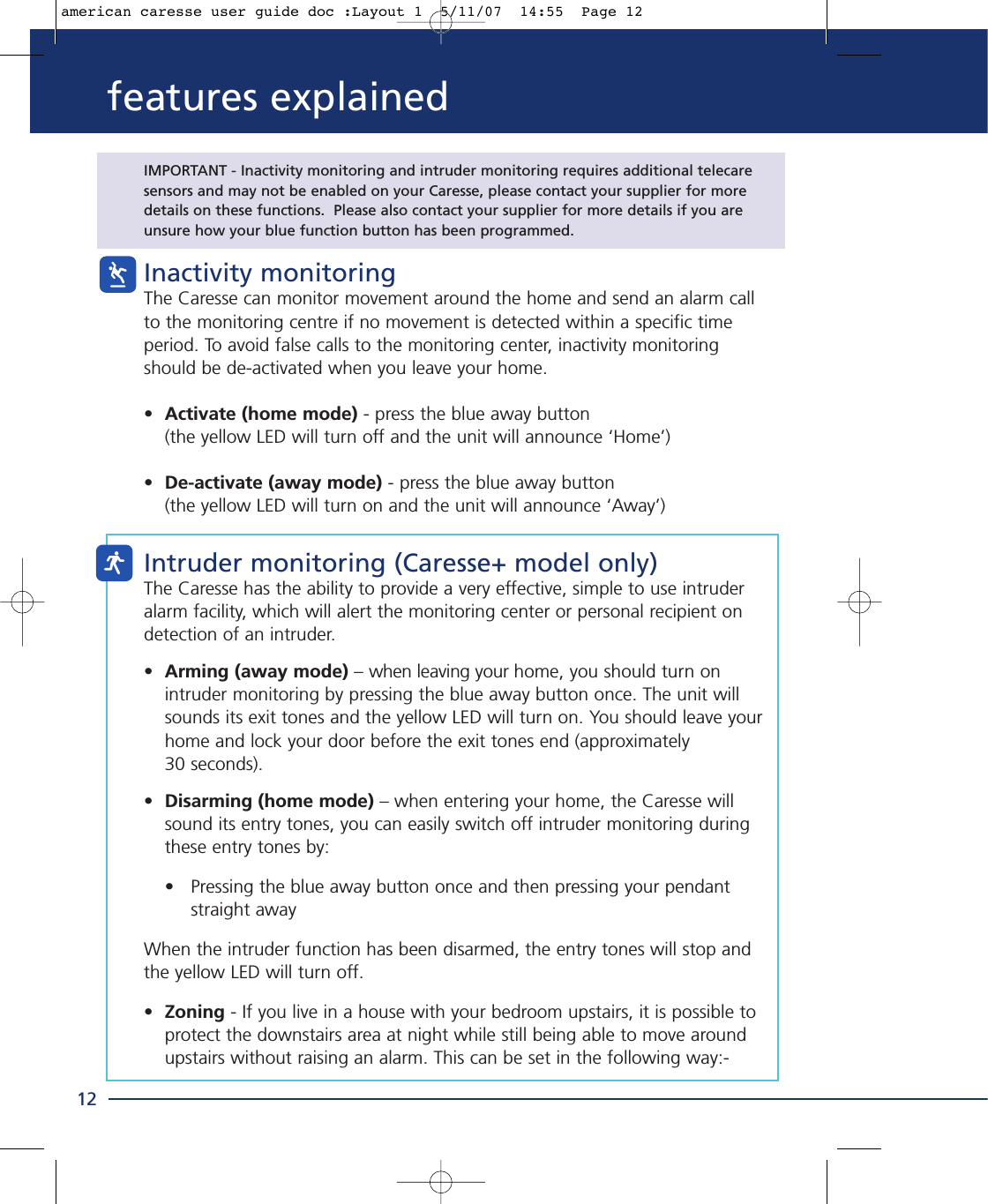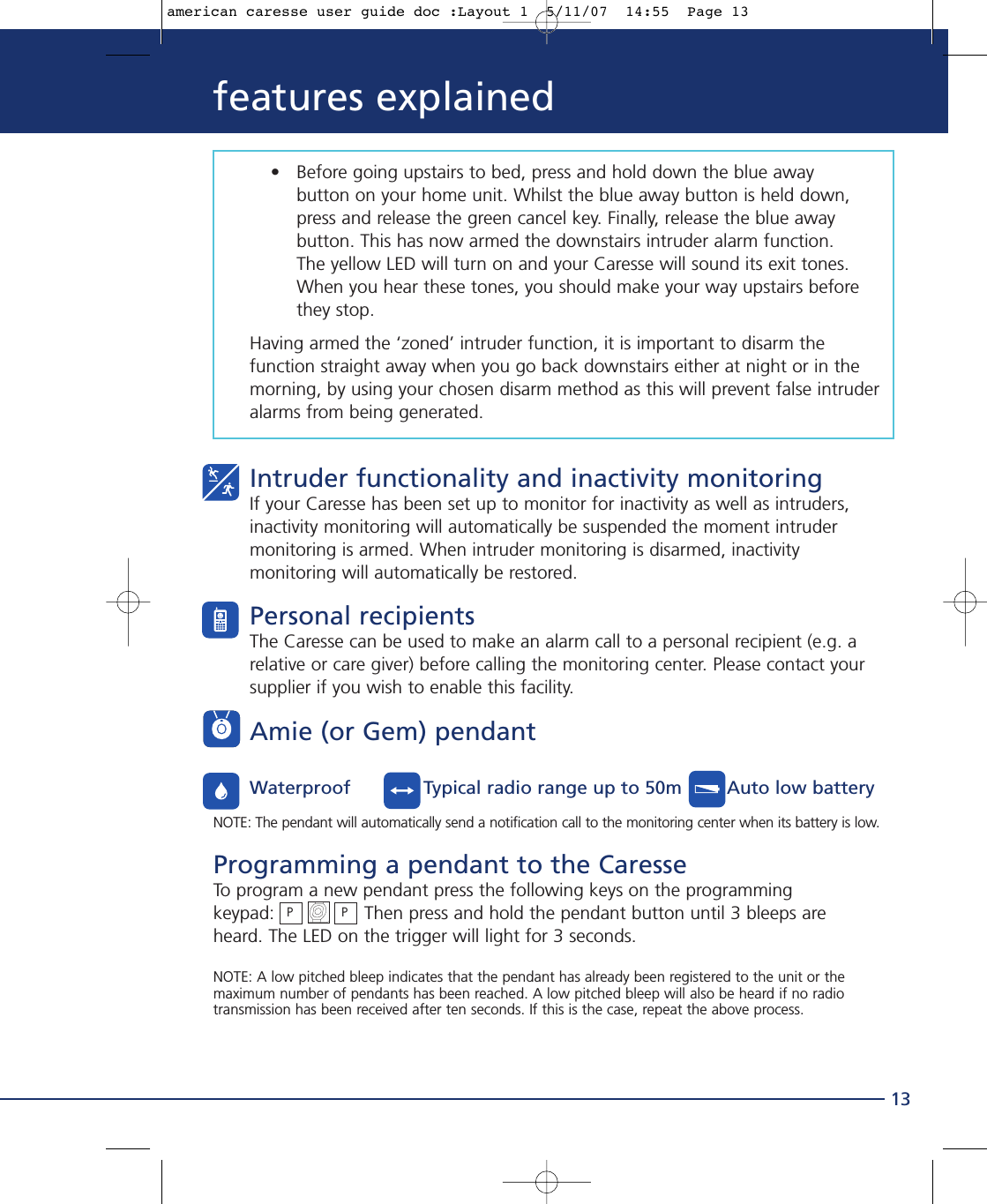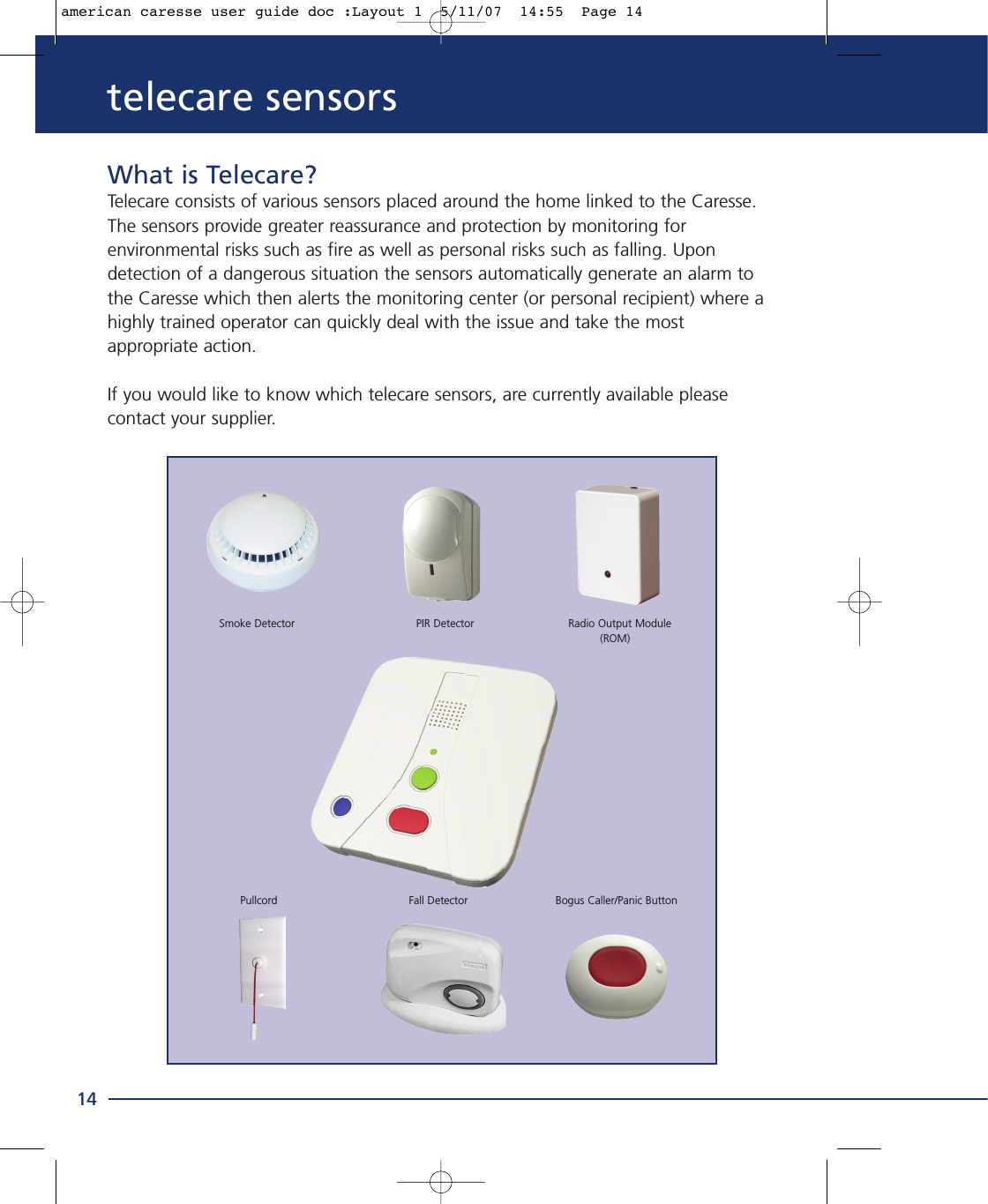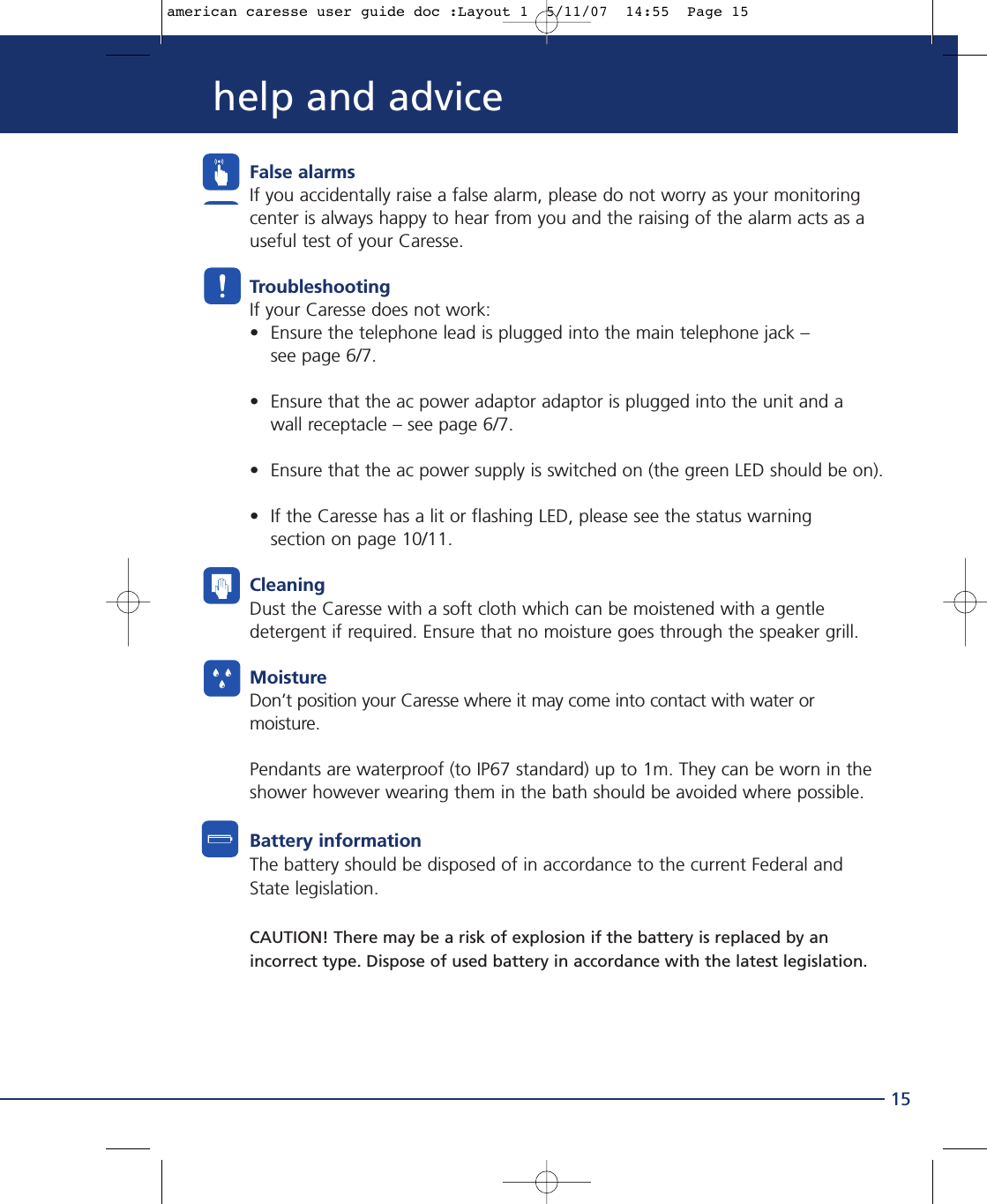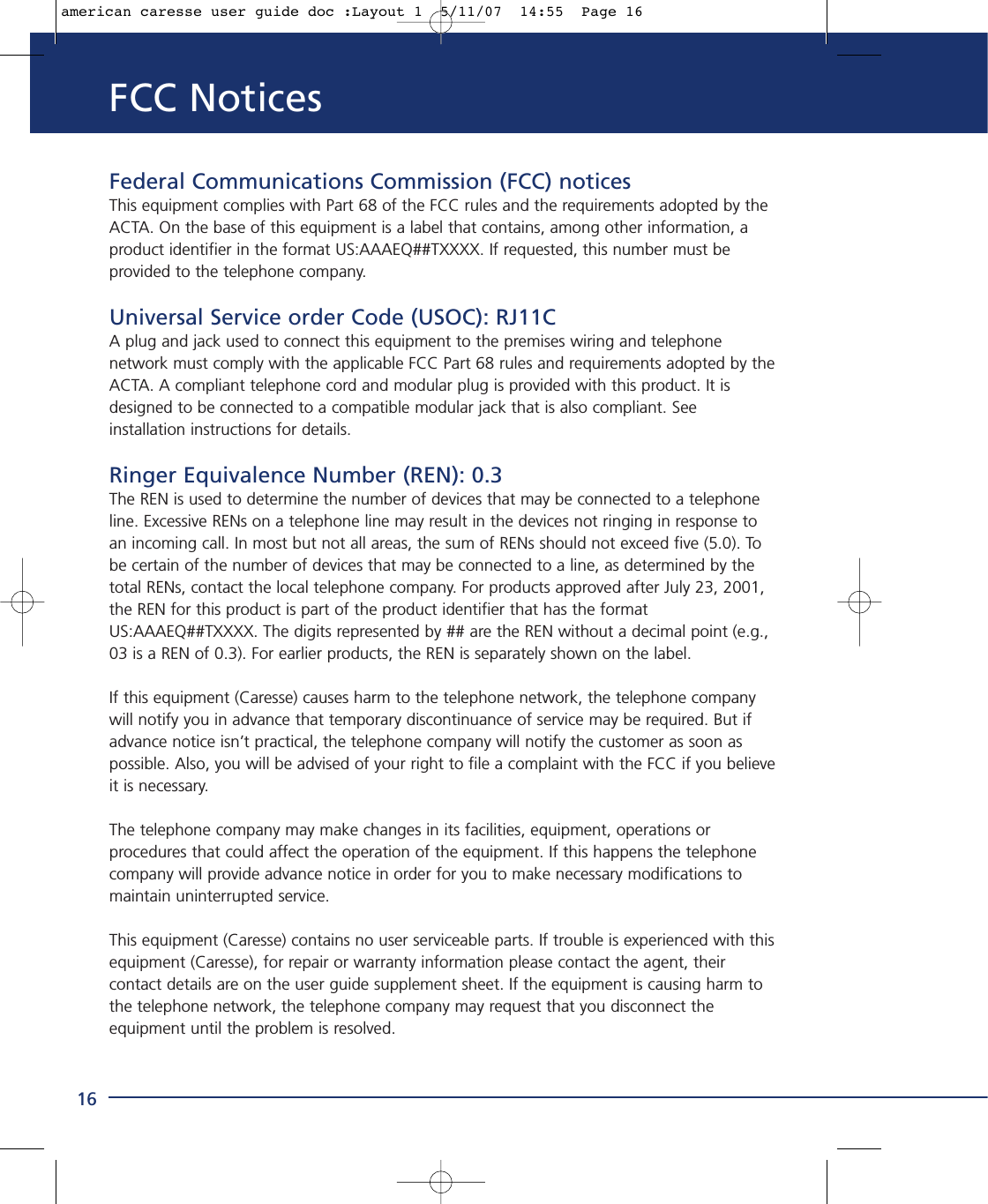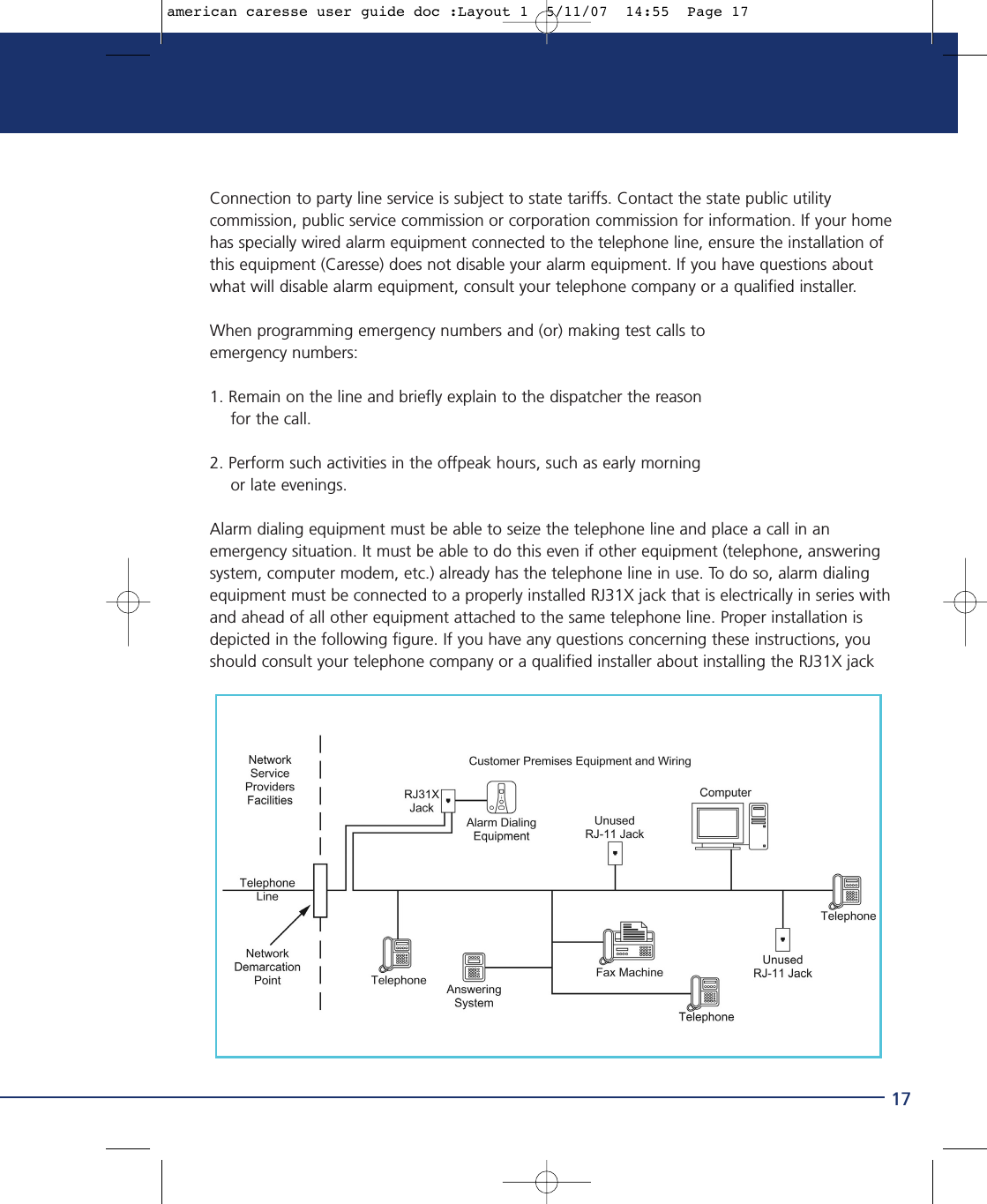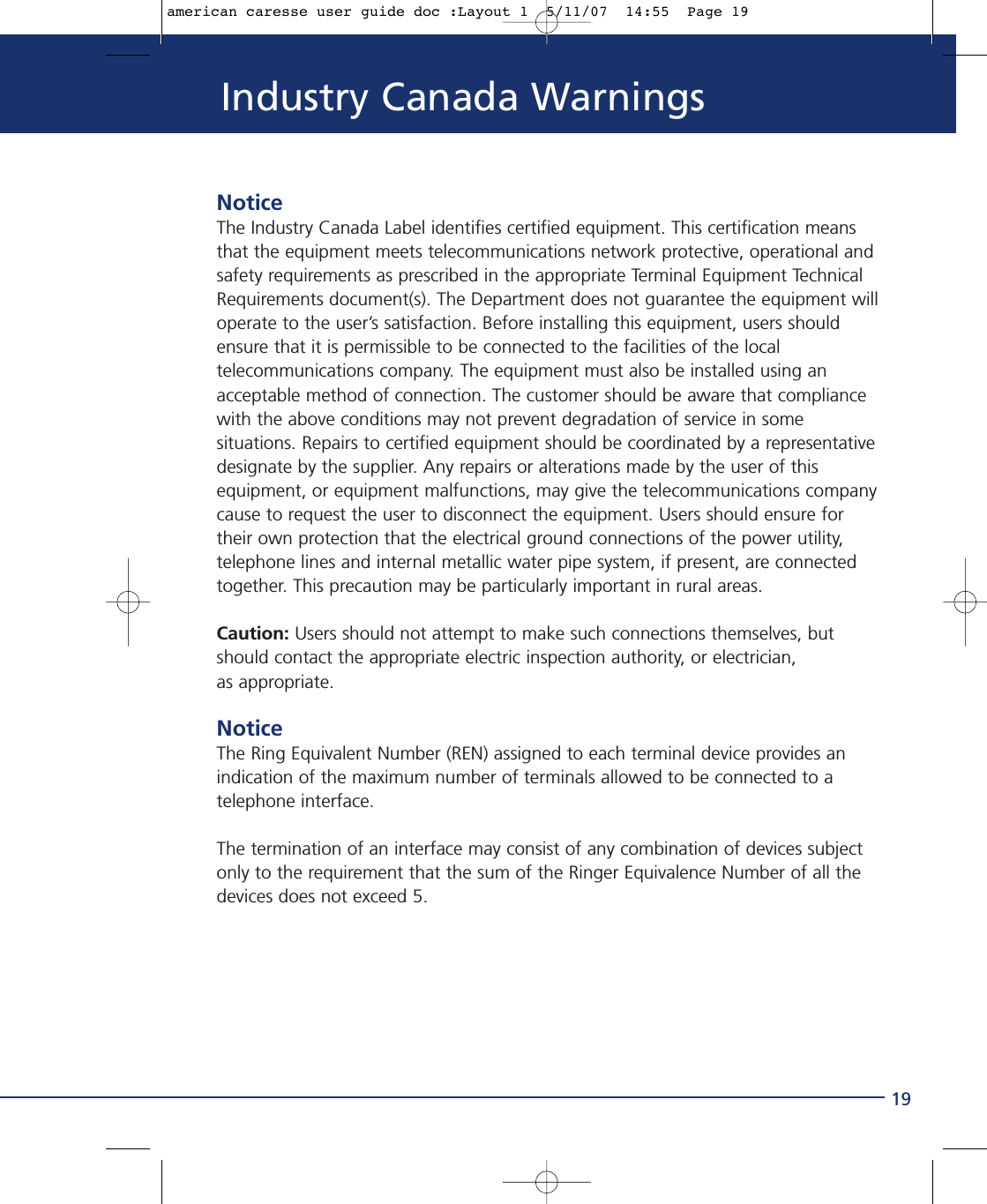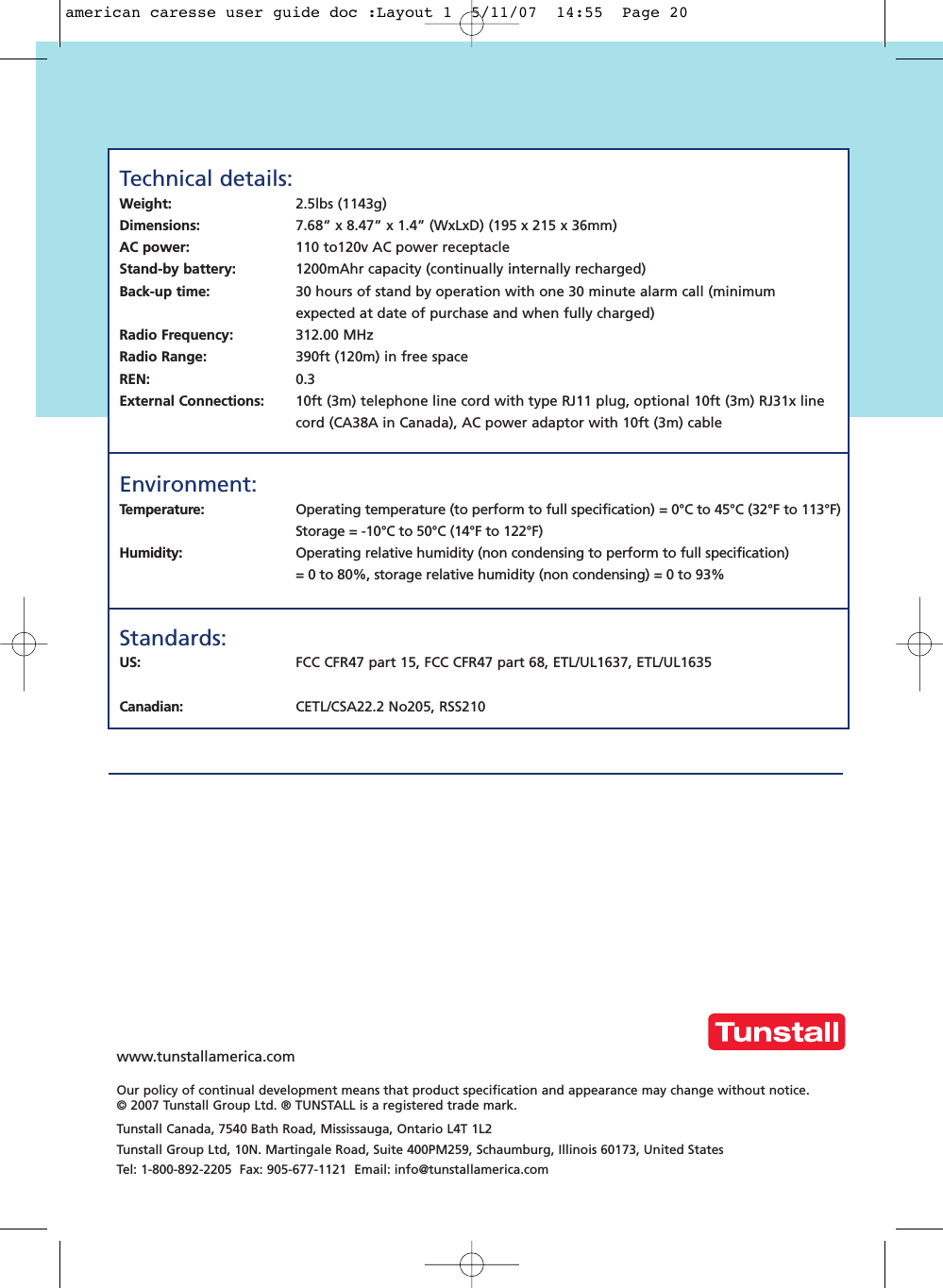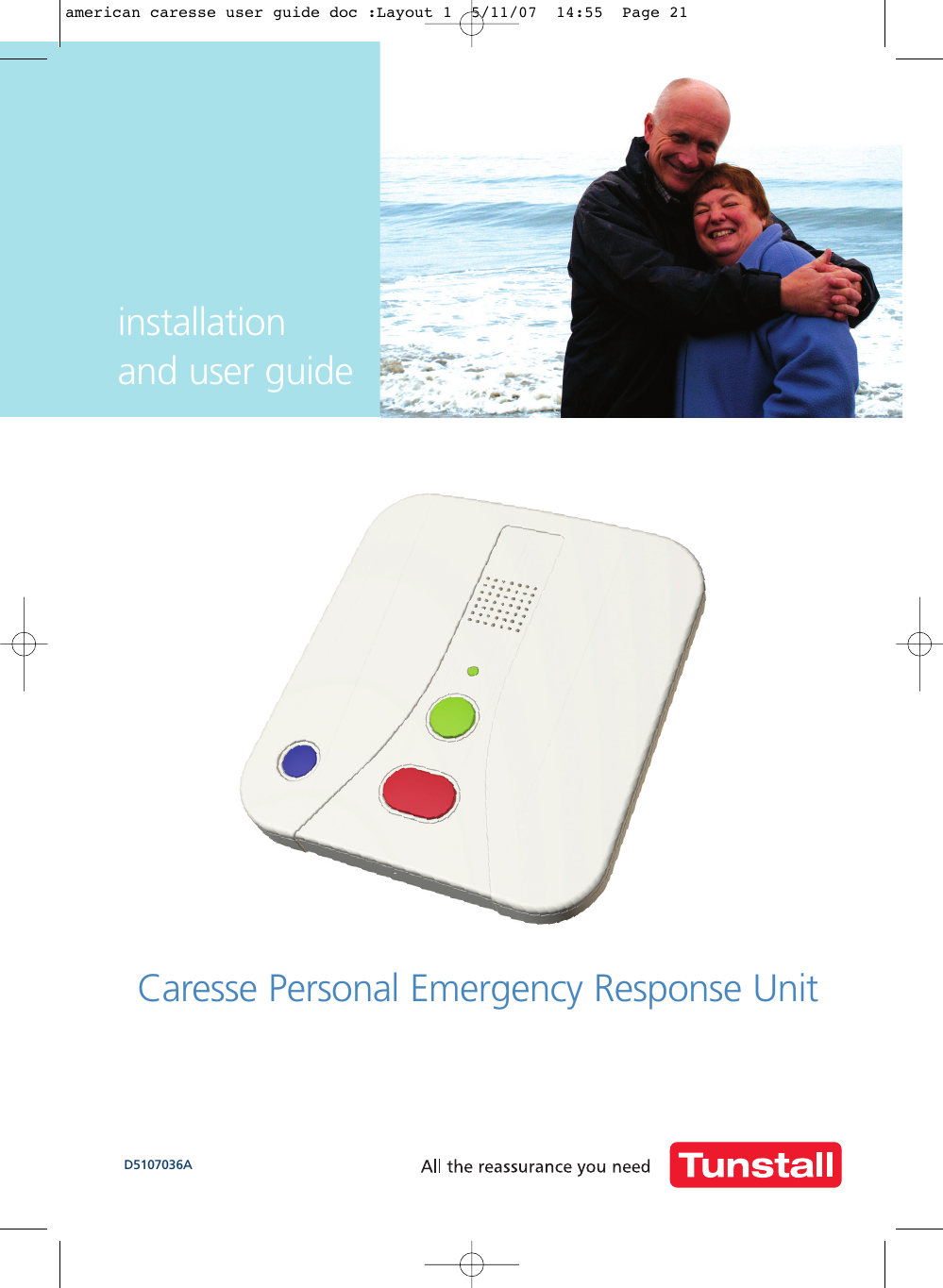Tunstall Healthcare 6460411 GEM Personal Alarm Pendant User Manual american caresse user guide doc Layout 1
Tunstall Healthcare (UK) Limited GEM Personal Alarm Pendant american caresse user guide doc Layout 1
Contents
- 1. Mannual
- 2. Data Sheet
Mannual