Turning Technologies RRRF03 RF+ Receiver User Manual Turning Technologies LLC
Turning Technologies, LLC RF+ Receiver Turning Technologies LLC
Exhibit D Users Manual per 2 1033 b3

Turning Technologies
RCRF-03 ResponseCard RF LCD and RRRF-03
USB HID RF Receiver
User’s Manual
RCRF-03 & RRRF-03 User’s Manual Ver. Preliminary
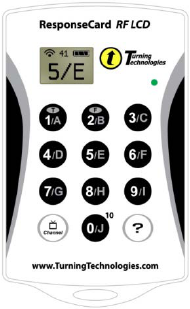
Overview:
The RCRF-03 Keypad is designed to be used with the RRRF-03
Receiver connected to a PC. The keypad transmits key presses via
radio frequency to the RF receiver for accumulation by the PC.
The keypad consists of 12 data keys (0-9, Channel, ?), a single
status LED, and a small LCD.
ResponseCard RF LCD (RCRF-03)
The ResponseCard RF LCD keypad is handheld designed to send
responses over RF to a receiver.
In Idle state, the LED and LCD are OFF. The keypad returns to
idle state after completion of a key press.
Standard Operation Mode:
Initially the status LED and LCD are OFF.
Pressing a single key will cause the key to be transmitted to the
receiver. After pressing a key the status LED and LCD will
display the status as follows:
Quick Yellow Blink then OFF/LCD with Circle with Slash-
Receiver is not accepting data at this time
Blinking Yellow - key is being transmitted (up to 8 seconds)
Solid Green/LCD with Response pressed - key transmit
successful - ready for input
Solid Red/LCD with Ch and Slash- key transmit failed – ready
for input
Blinking Green/LCD with Response pressed - Receiver
indicated correct answer
Blinking Red - Receiver indicated incorrect answer
Blinking Green and Blinking Red will only occur if the Receiver is
configured to indicate a correct or incorrect answer (CORRECT
POLLING mode).
Set RF Channel
Press Channel Button
Set RF Channel mode is indicated by the status LED flashing a
RED then GREEN pattern. Set RF Channel mode exits
automatically after three valid keys are pressed, if no valid key is
pressed for 8 seconds, or at any time an invalid key is pressed.
Valid keys are ‘0’ through ‘9’. Valid RF Channels are ‘01’
through ‘82’.
While in Set RF Channel mode pressing a valid key will cause the
status LED to briefly flash YELLOW. When Set RF Channel
Mode exits, the status LED indicates the result as follows:
Solid Green - Set RF Channel successful
Solid Red - Set RF Channel failed

HID RF Receiver (RRRF-03)
The RRRF-03 needs to be plugged into a USB port on a computer
to ensure proper operation. Once the RRRF-03 is plugged in and
recognized by the operating system, the appropriate software from
Turning Technologies must be launched to enable the polling
solution. Additionally, the RRRF-03 has the ability of a mass
storage device once recognized by the operating system.
REGULATORY INFORMATION
FCC Statement
This product has been tested and found to comply with Part 15 of
the FCC Rules. Operation it subject to the following conditions: it
may not cause harmful interference and must be accept
interference received, including interference that may cause
undesired operations.
Changes or modifications not expressly approved by the party
responsible for compliance could void the user’s authority to
operate the equipment.
Canada Statement
This Class B digital apparatus complies with Canadian ICES-003.
Cet appareil numérique de la classe B est conforme à la norme
NMB-003 du Canada.
This digital apparatus should not be connected to a PC with a USB
cable exceeding 3 meters in length.