TwinMOS Technologies BTT001 Bluetooth Audio Transmitter User Manual 051101
TwinMOS Technologies Inc. Bluetooth Audio Transmitter 051101
User Manual
Bluetooth Portable Audio System
User’s Manual
Model : BTT001 & BTT101
Version : 1.0

1
Table of Contents
Getting start 2
Device elements 3
Pairing to link 4
Troubleshooting 5
Specifications 6

2
Getting start
• Free your music via Bluetooth
The Bluetooth portable audio system is designed to deliver stereo
music with the Bluetooth Version 1.2 and A2DP (Advanced Audio
Distribution Profile) technology. It’s only a simple transmitter and speaker
structure to unchain music in various audio players. Just plugging the
Bluetooth transmitter to the earphone jack of any audio player, you will
start to enjoy music from the speaker in distance or even in another
room.
• Package includes
1. Bluetooth speaker set x 1
2. Bluetooth audio transmitter x 1
3. 3.5mm 90cm audio extension cable x 1
4. Power adapter 5V, 1Amp x 1
5. Power cable splitter x 1
6. User’s manual x 1
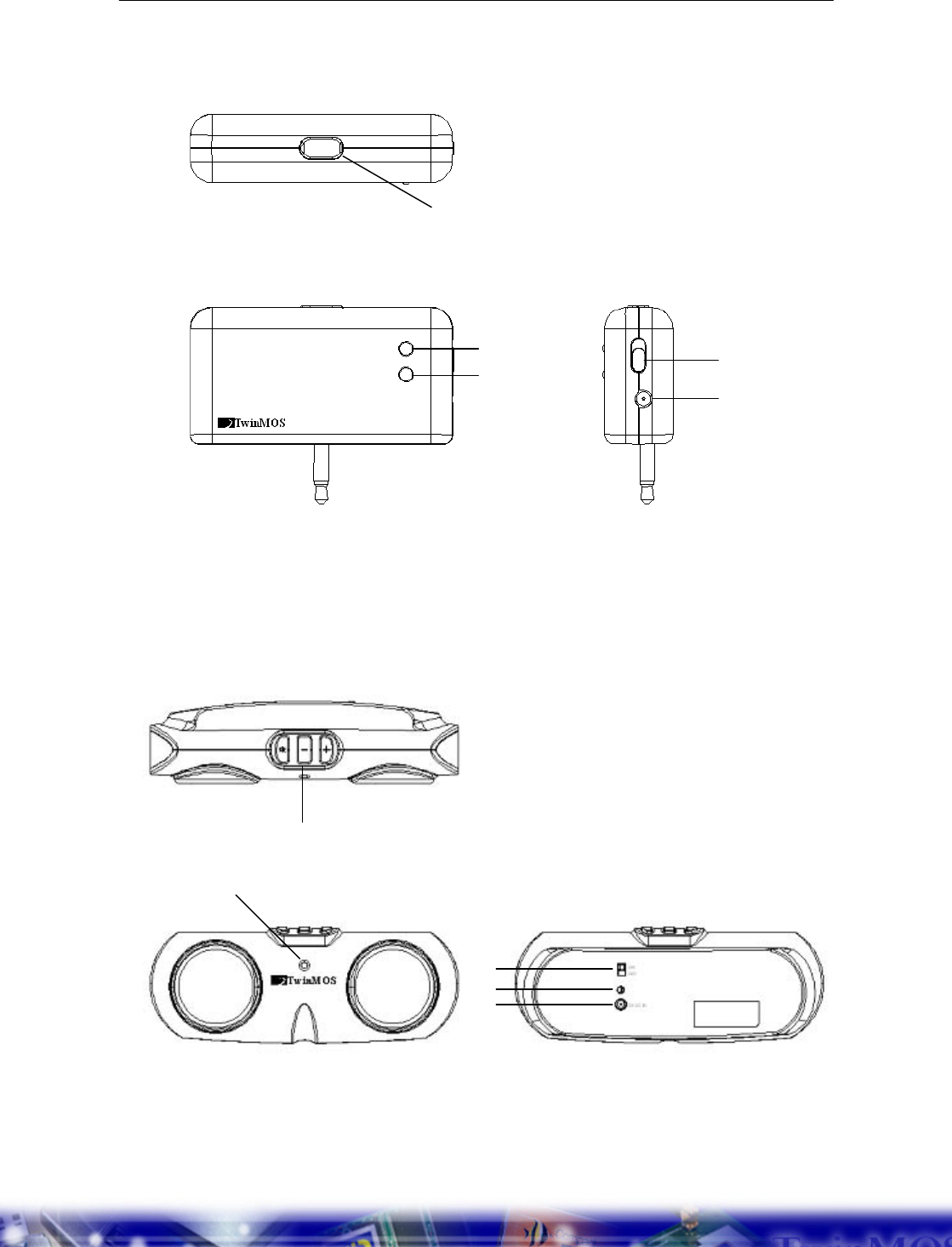
3
Device elements
1. BTT001, Bluetooth audio transmitter
2. BTT101, Bluetooth speaker set
Top view
Front view
Side view
•
‚
ƒ
„
…
• : Pairing button
‚ : LED1(blue)
ƒ : LED2(orange) & LED3(green)
„ : Power on/off switch
… : Battery charging jack
Top view
Front view
Back view
•
‚
„
…
ƒ
•
: Volume up/down/mute buttons
‚ : LED1(blue)
ƒ : Power on/off switch
„ : LED2(orange) & LED3(green)
… : Battery charging jack

4
Pairing to link
1. Setup Bluetooth link between transmitter and speaker
• Power on both transmitter and speaker
• The blue LED blinks at low speed (1Hz).
• For the first time use, stay pushing the pairing button of transmitter
and wait the LED1 of transmitter to blink at medium speed(2Hz).
• Then, devices are entered pairing status and setup link automatically.
• As the link is established, the LED1 on both devices are blinking at full
speed(4Hz).
• Plugging transmitter into the phone jack of any audio player and
enjoying the music from speaker
Note : F “Pairing to Link” is a general operation to create and exchange a
link key between two devices. The devices use the link key for
future authentication as exchanging information and, thus, setup a
link between them.
F The link will be always existed between these devices once you
set them up. You do not need to repeat the setup procedure in the
next time.
2. Setup Bluetooth link between speaker and computer (notebook, PDA, or
Mobile phone). The computer requires Bluetooth-enabled device and A2DP
technologies.
• Activate the Bluetooth application program in your computer.
• Search for the speaker device.
• Click link icon in the Bluetooth application program to link with
the speaker.
• If pairing code is required, key in “0000”.
• The link will be set and the LED1 of speaker will be blinking at full
speed(4Hz).
• Go to the device manager of the computer OS and redirect the
speaker device to the bluetooth speaker device. (For different
Bluetooth application program, there will be different bluetooth device
name.)
• Now, the music in your computer is played in the speaker.
Note : F For Bluetooth application program in your computer,
please consult your computer manual for Bluetooth operations.
F Please be aware the Bluetooth technology in your devices
should be version 1.2 and compatible with A2DP (Advanced Audio
Distribution Profile) to connect with speaker.

5
Troubleshooting
Q1 : The music does not come out while turn on transmitter/speaker?
Ans : a. Check the connection of audio plug and audio player.
b. Check the battery status of both transmitter and speaker.
c. Refer to “Pairing to link”, redo the proper setup procedure.
Q2 : Is it possible to operate several speaker s with single transmitter?
Ans : No, it cannot. The bandwidth limit of the current Bluetooth technology is
not allowed this kind of broadcasting method now.
Q3 : Is it possible to operate multiple pairs of transmitter and speaker in the
same space, respectively ?
Ans : Yes, it is. The FHSS of Bluetooth digital modulation mechanism
technology allows co-existence application for many links of various pairs
of transmitter and speaker. However, the devices must be pairing to link
for each pair first.
Q4 : Is it possible to play music via the link of transmitter and speaker and
charge batteries simultaneously?
Ans : Yes, it is.
Q5 : If my computer has a built-in Bluetooth device, why I cannot set up linking
with speaker?
Ans : It’s not all the built-in Bluetooth devices in computers are compatible with
speaker. Please confirm your Bluetooth device is compliant to Bluetooth
ver1.2 and A2DP (Advanced Audio Distribution Profile).
Q6 : When I setup the link between my computer and speaker, what is the
pairing code?
Ans : Please key in “0000” which is the default code of speaker.
Q7 : If my computer isn’t included a built-in Bluetooth device, how can I make
speaker link to computer?
Ans : Our suggestion is to purchase a Bluetooth USB dongle and install the
program along with the device. Then, follow the program to link with
speaker.
Q8 : Why the music seems to be badly interfered while using cordless phone?
Ans : The adoption of 2.4GHz band in Bluetooth technology is the same band
with some cordless phones, microwave ovens and WLAN APs; therefore,
the interference among those bluetooth devices may be occurred.
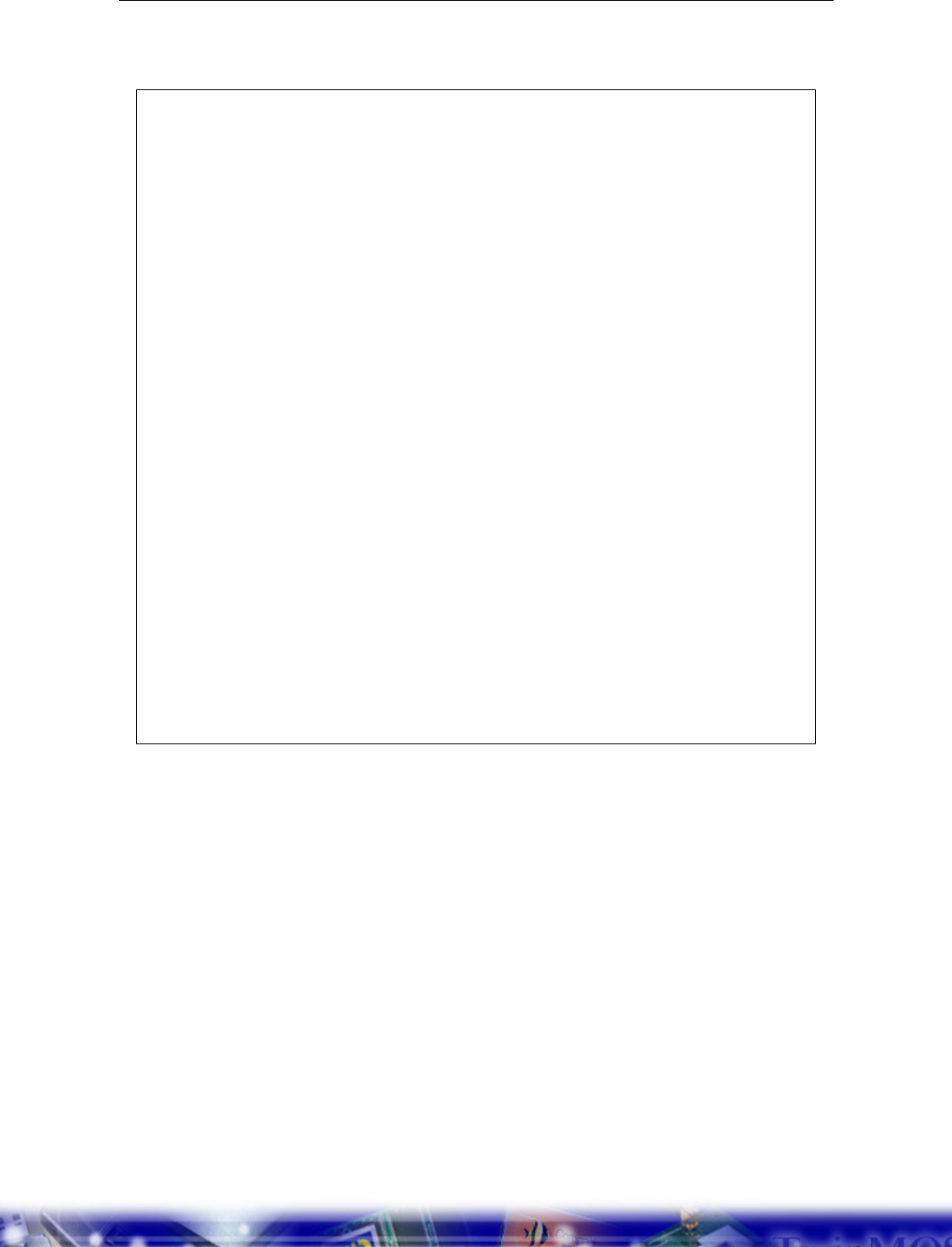
6
Specifications
1. BTT001, Bluetooth audio transmitter
BTT001
General Factors
RF BT V1.2 Class I, 2.4GHz
Max. RF Distance 30 Meters @Open Space
BT Profile A2DP(Advanced Audio Distribution Profile)
Data Rate 1 Mbps
Battery 1. Rechargeable Li+ Polymer Battery
2. Battery Life : 3 hours
Audio Interface Std. 3.5mm analog Line-In for L/R Stereo
User Interface
LED1(Blue)
Indicator for Power On, BT Pairing & Linking
Power on→ Blinking at 1 Hz
Pairing → Blinking at 2 Hz
Linking → Blinking at 4 Hz
LED2(Orange) Shinning for low Battery
LED3(Green) Indicator for Battery Charging :
On → Charging is progressing.
Off → Battery is full.
Pairing Button Stay pushing to link with new receiving device.
Power On Switch Switch to turn on device.
Audio Plug 3.5mm in diameter
Batt. Charging Jack 3.0mm in diameter
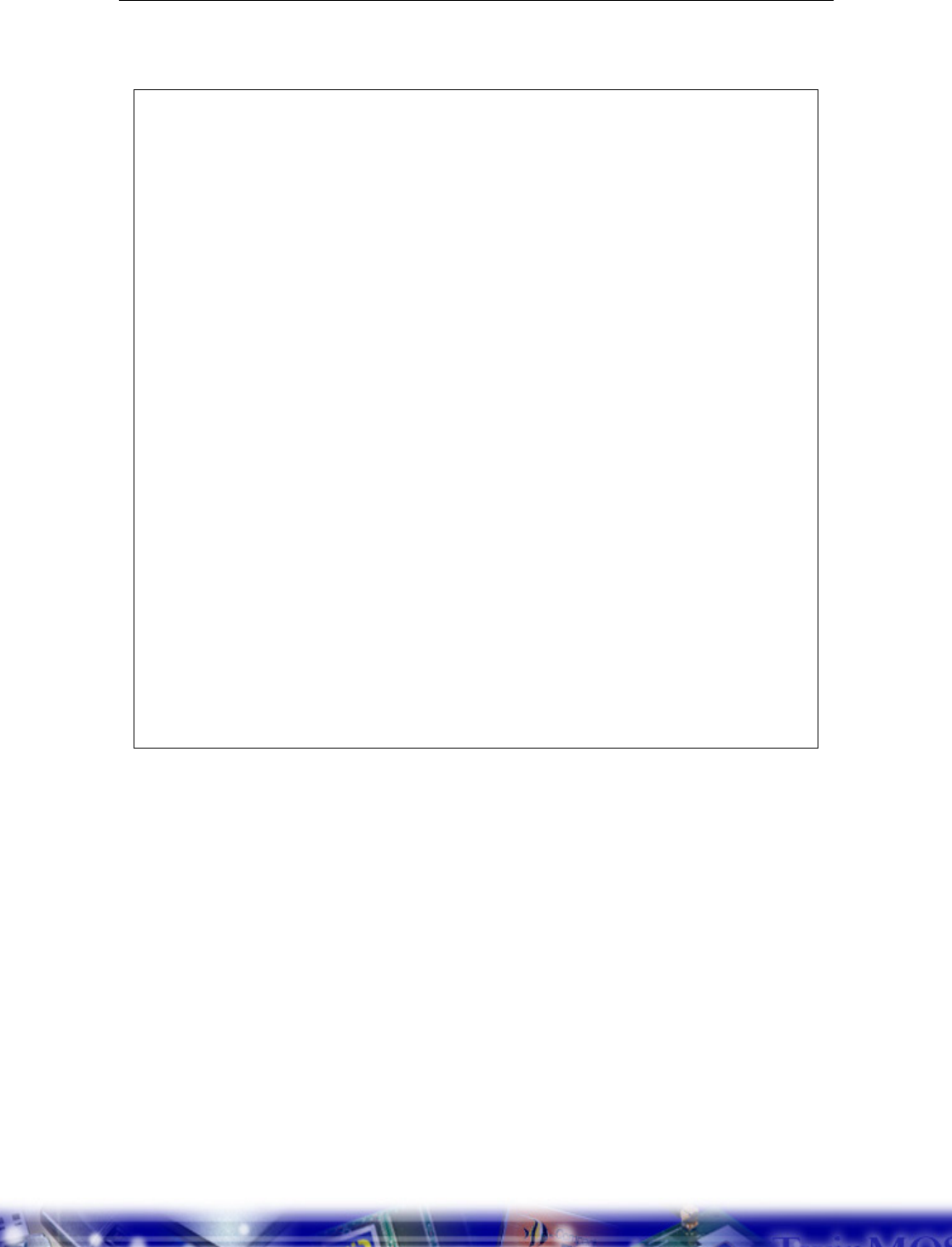
7
Specifications
2. BTT101, Bluetooth speaker set
BTT101
General Factors
RF BT V1.2 Class I, 2.4GHz
Max. RF Distance 30 Meters @Open Space
BT Profile A2DP(Advanced Audio Distribution Profile)
Data Rate 1 Mbps
Battery 1. Rechargeable Li+ Polymer Battery
2. Battery Life : 5 hours
Audio Performance
1. Speaker System
2. Freq. Response
3. Distortion
: 40mm, 8Ω
: 150Hz to 20 KHz
@1W(RMS) per channel
: < 5%@ 1.5W/1000Hz
User Interface
LED1(Blue) Indicator for Power On, BT Pairing & Linking
Power on→ Blinking at 1 Hz
Linking → Blinking at 4 Hz
LED2(Orange) Shinning for low Battery
LED3(Green) Indicator for Battery Charging :
On → Charging is progressing.
Off → Battery is full.
Volume Buttons Volume up, down & mute
Power On Switch Switch to turn on device.
Batt. Charging Jack 3.0mm in diameter
Federal Communication Commission Interference Statement
This equipment has been tested and found to comply with the limits for a Class B digital
device, pursuant to Part 15 of the FCC Rules. These limits are designed to provide
reasonable protection against harmful interference in a residential installation. This
equipment generates, uses and can radiate radio frequency energy and, if not installed and
used in accordance with the instructions, may cause harmful interference to radio
communications. However, there is no guarantee that interference will not occur in a
particular installation. If this equipment does cause harmful interference to radio or television
reception, which can be determined by turning the equipment off and on, the user is
encouraged to try to correct the interference by one of the following measures:
- Reorient or relocate the receiving antenna.
- Increase the separation between the equipment and receiver.
- Connect the equipment into an outlet on a circuit different from that
to which the receiver is connected.
- Consult the dealer or an experienced radio/TV technician for help.
FCC Caution: Any changes or modifications not expressly approved by the party responsible
for compliance could void the user's authority to operate this equipment.
This device complies with Part 15 of the FCC Rules. Operation is subject to the following two
conditions: (1) This device may not cause harmful interference, and (2) this device must
accept any interference received, including interference that may cause undesired operation.
The antenna(s) used for this transmitter must not be co-located or operating in conjunction
with any other antenna or transmitter.