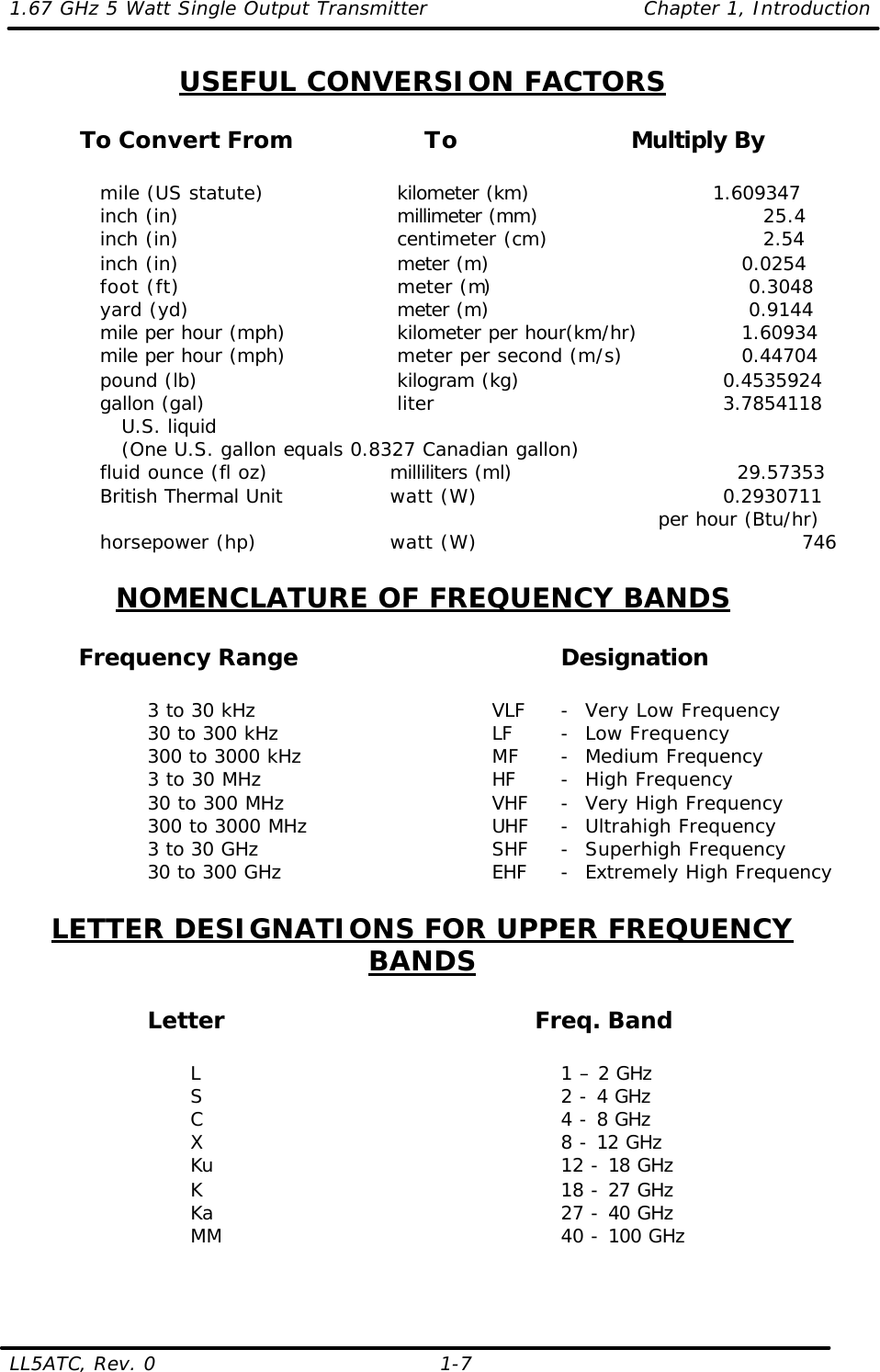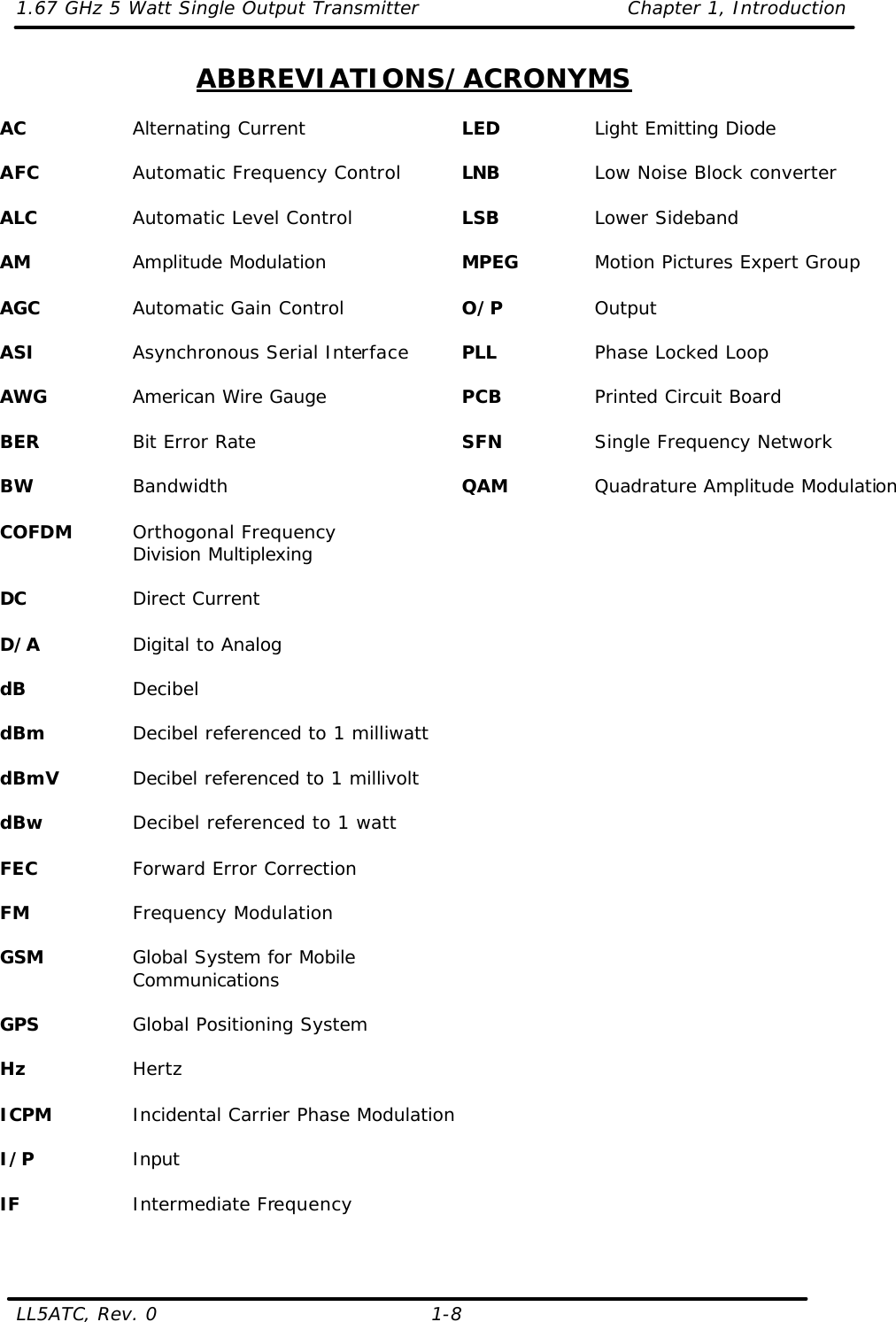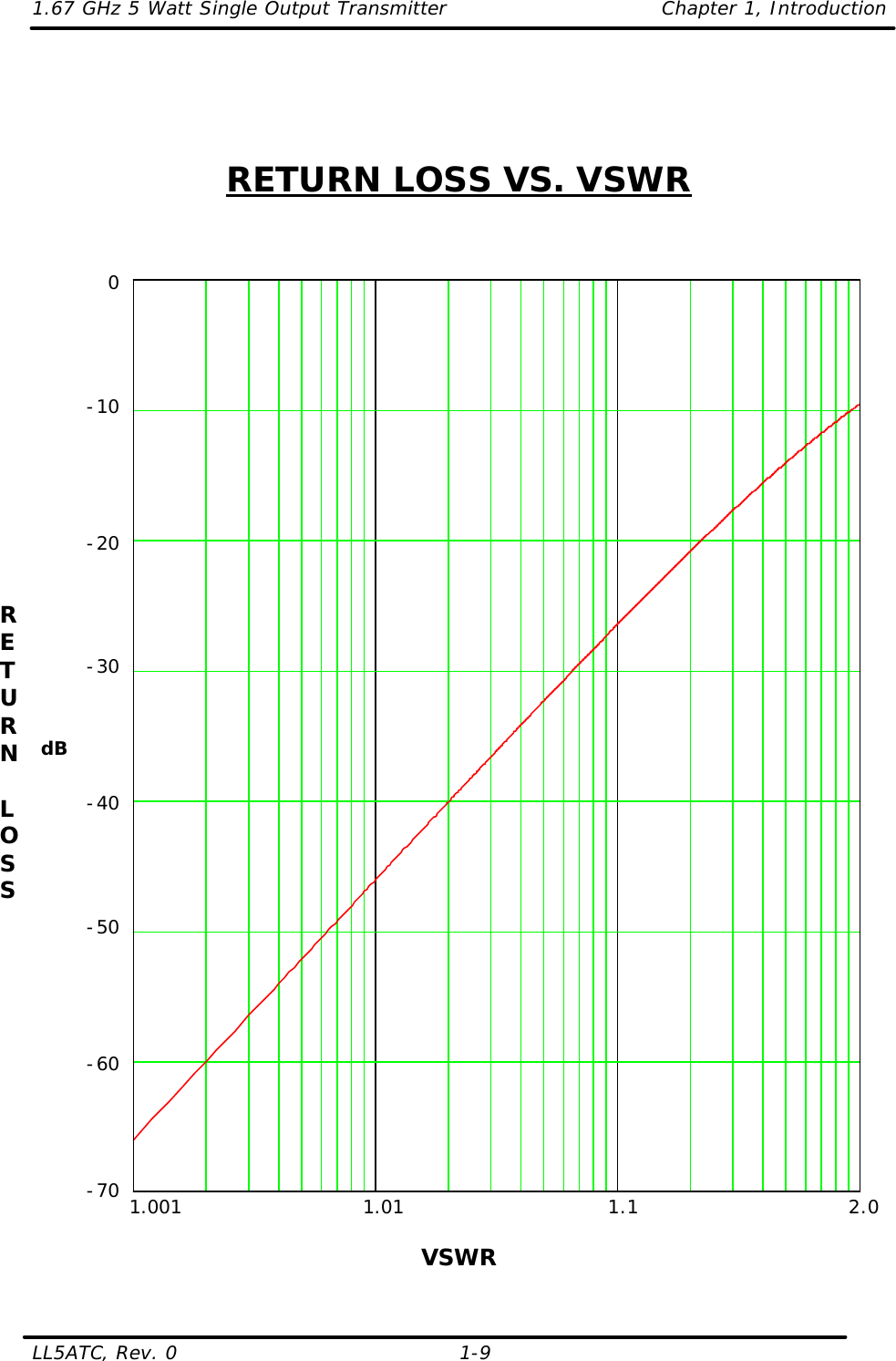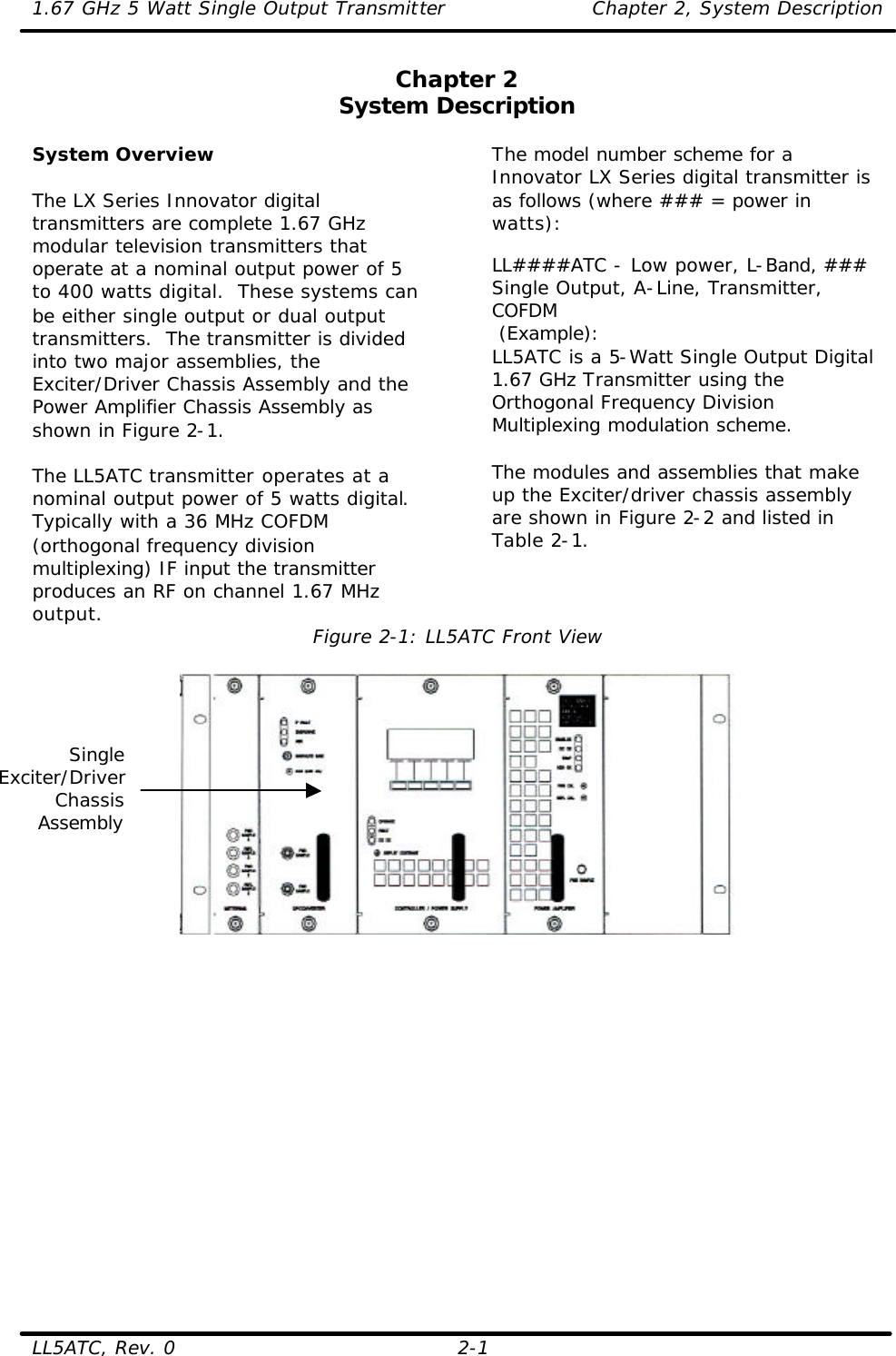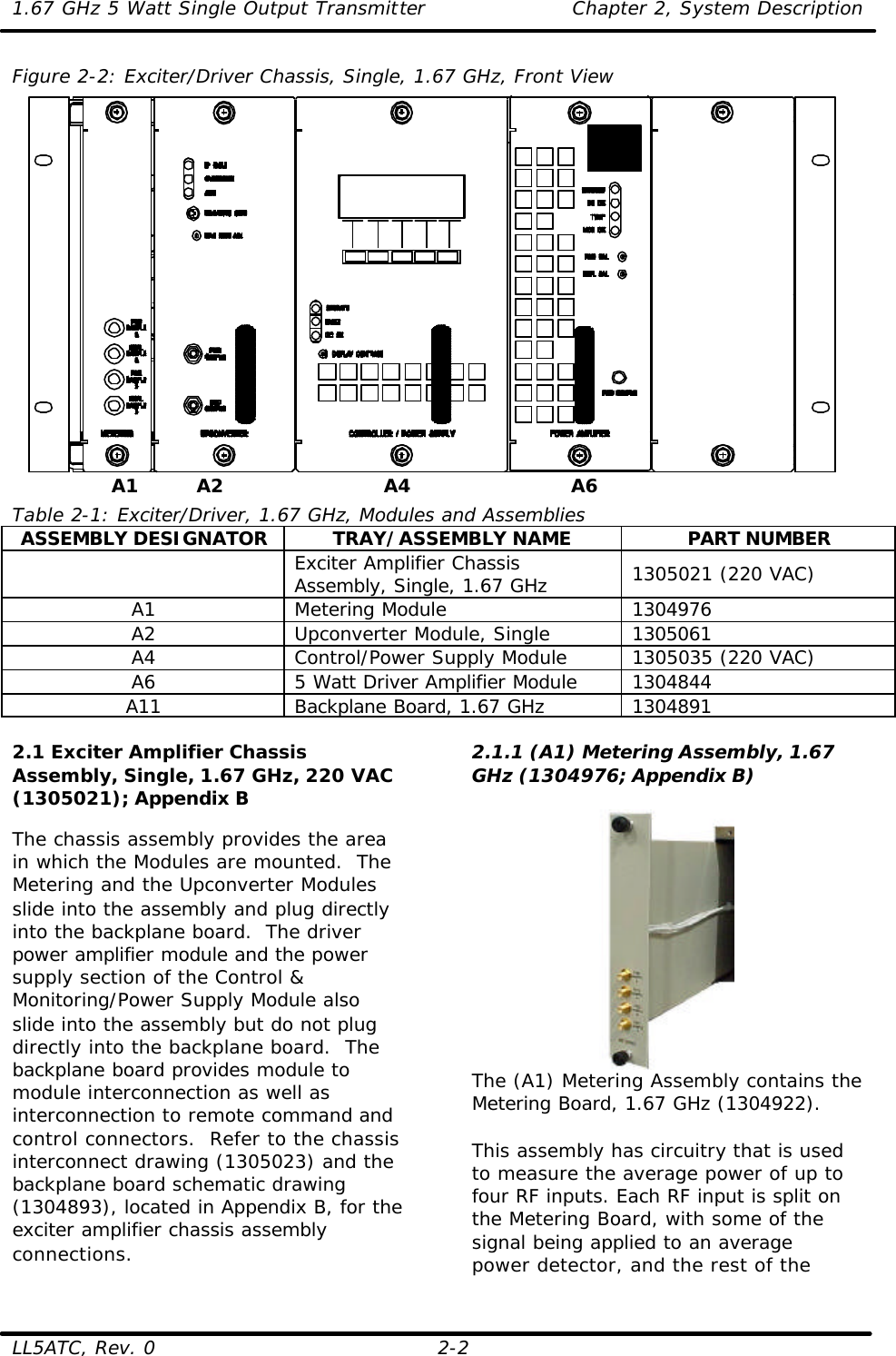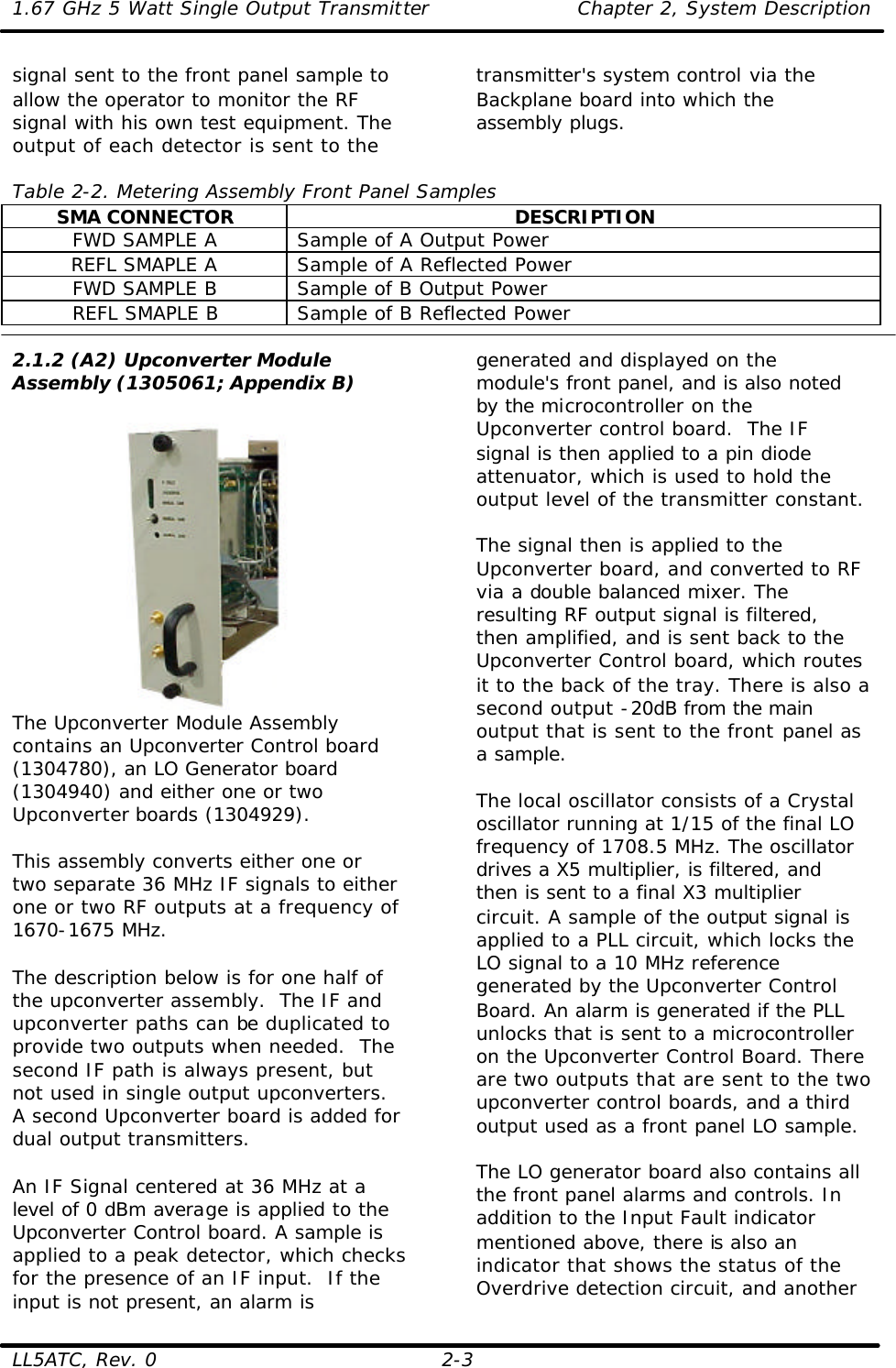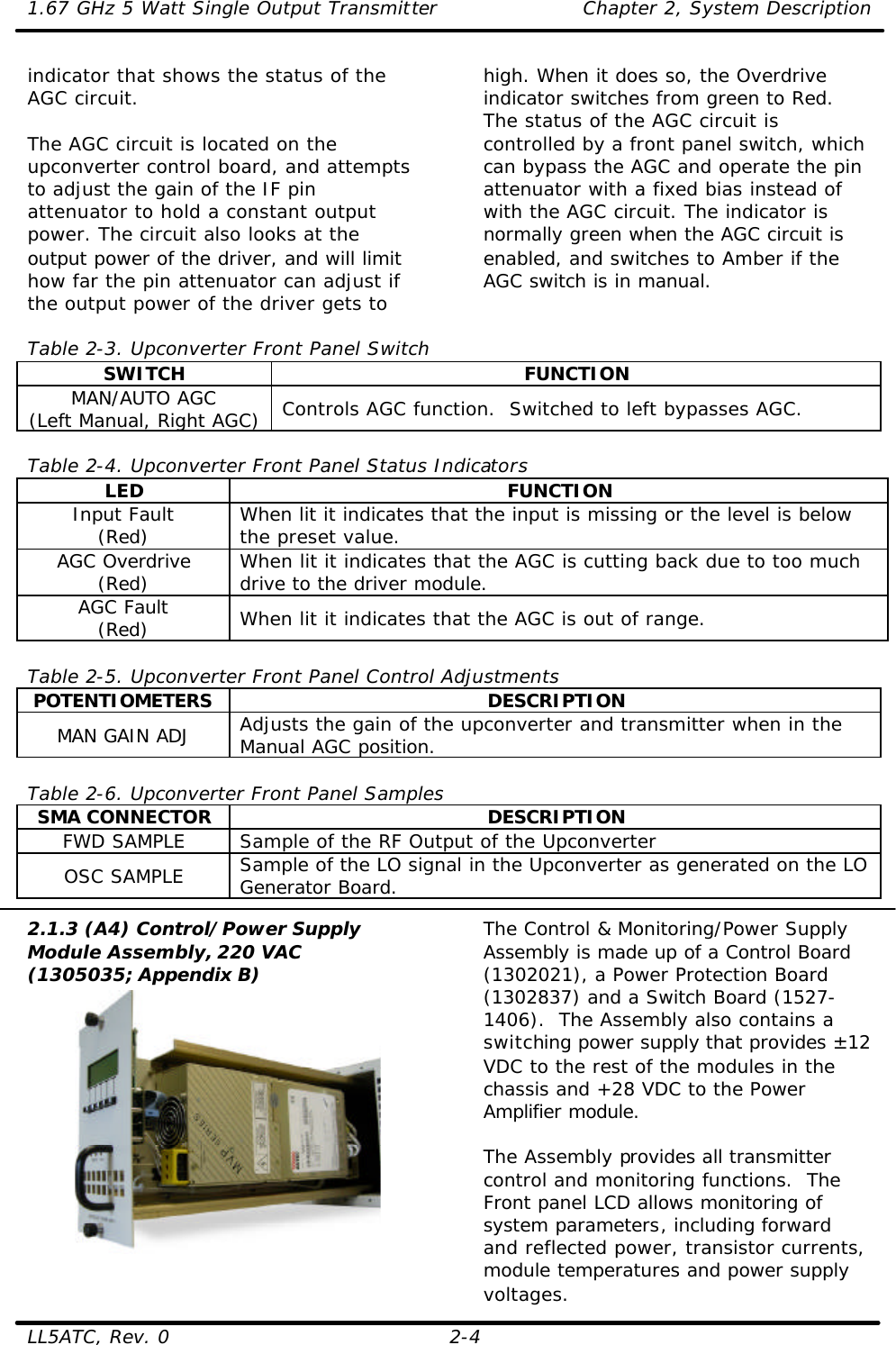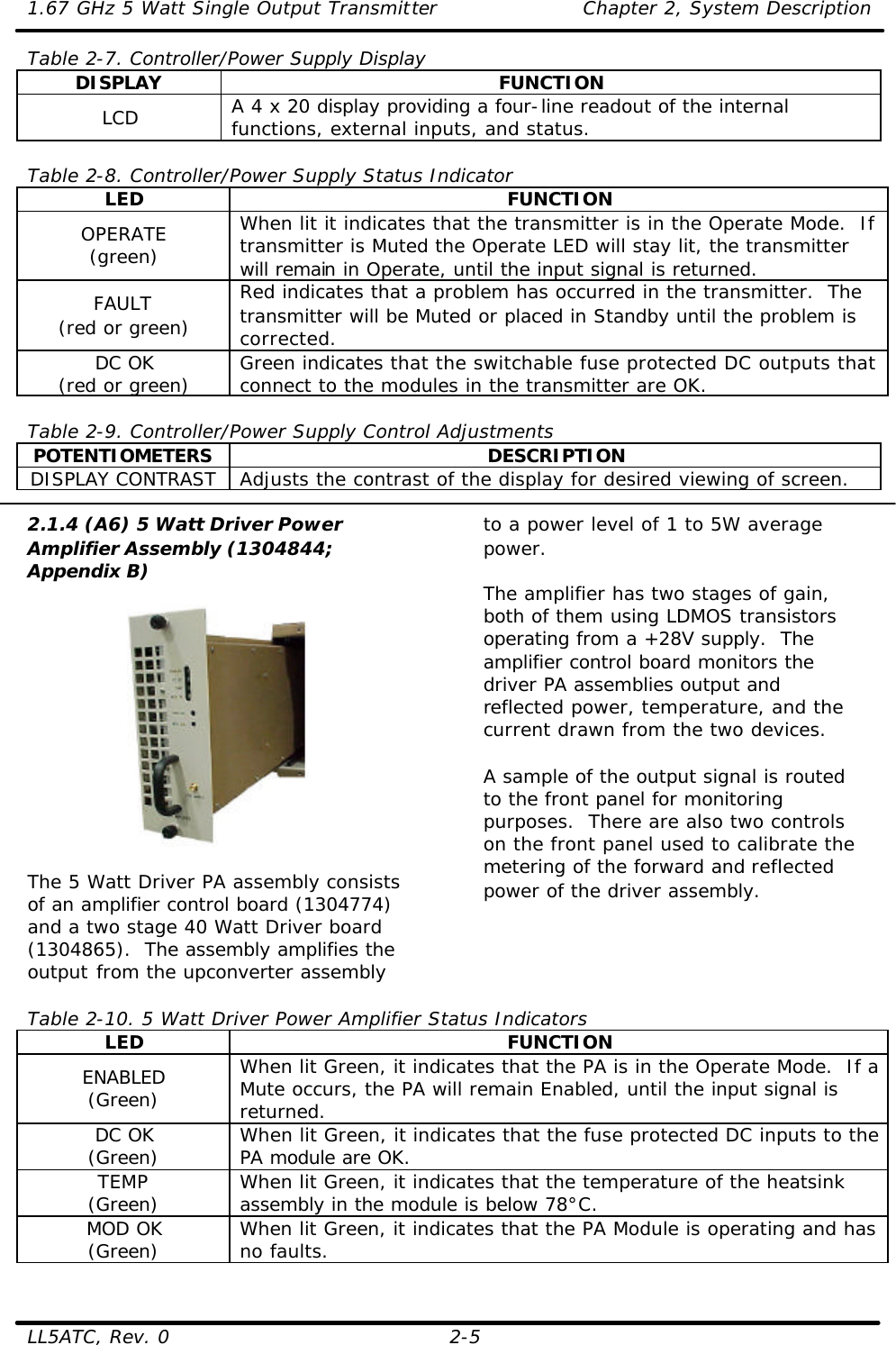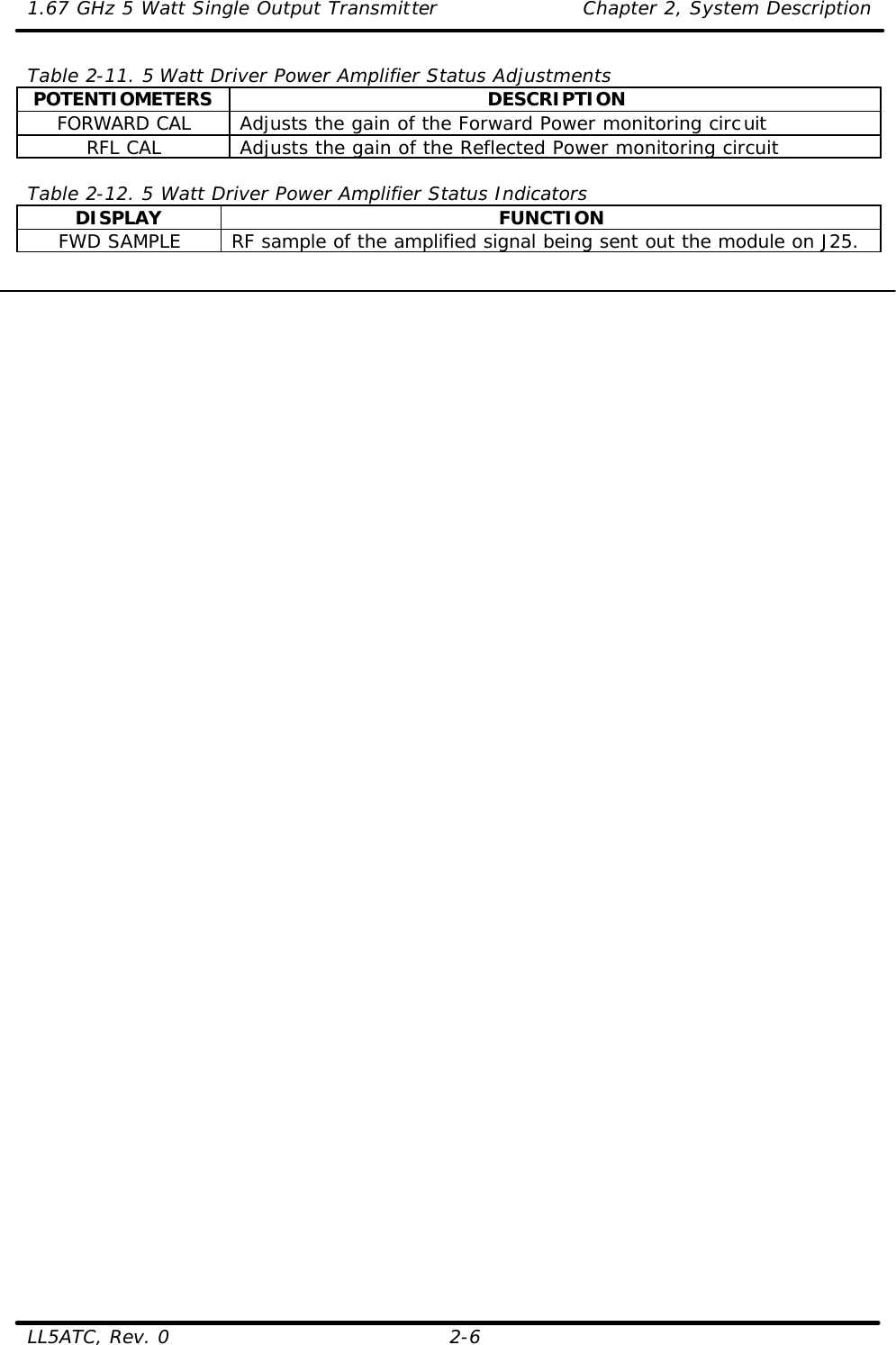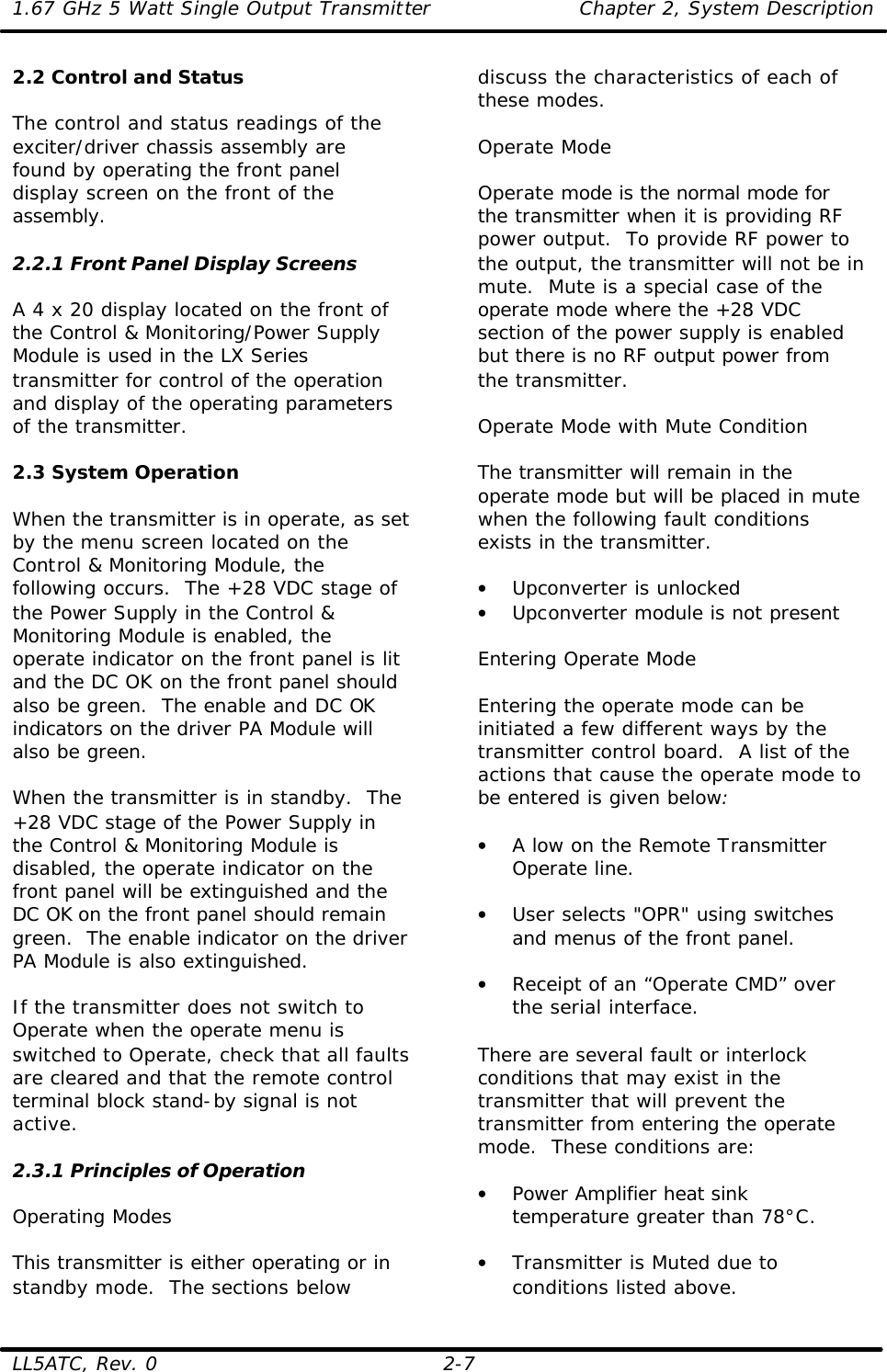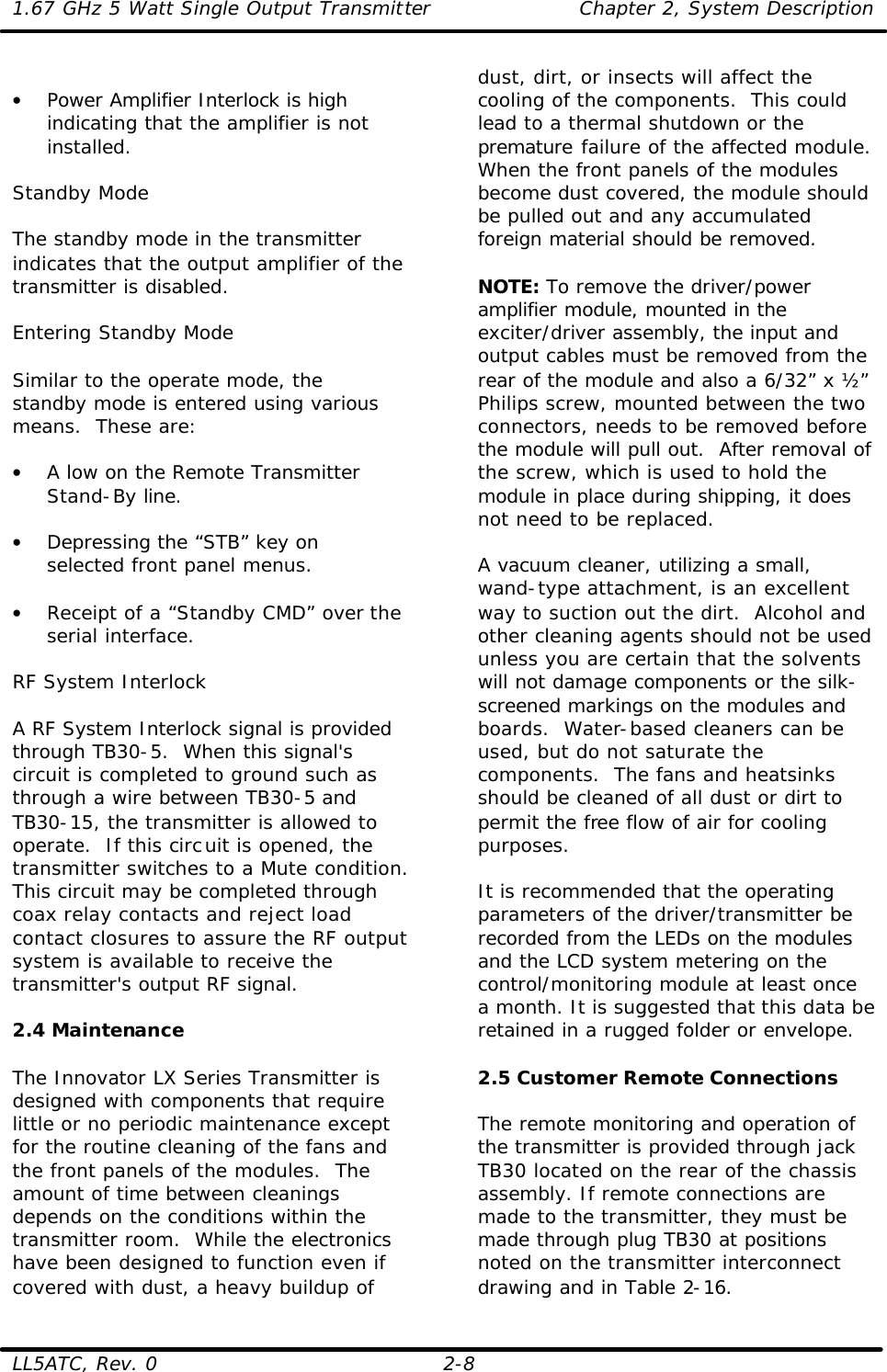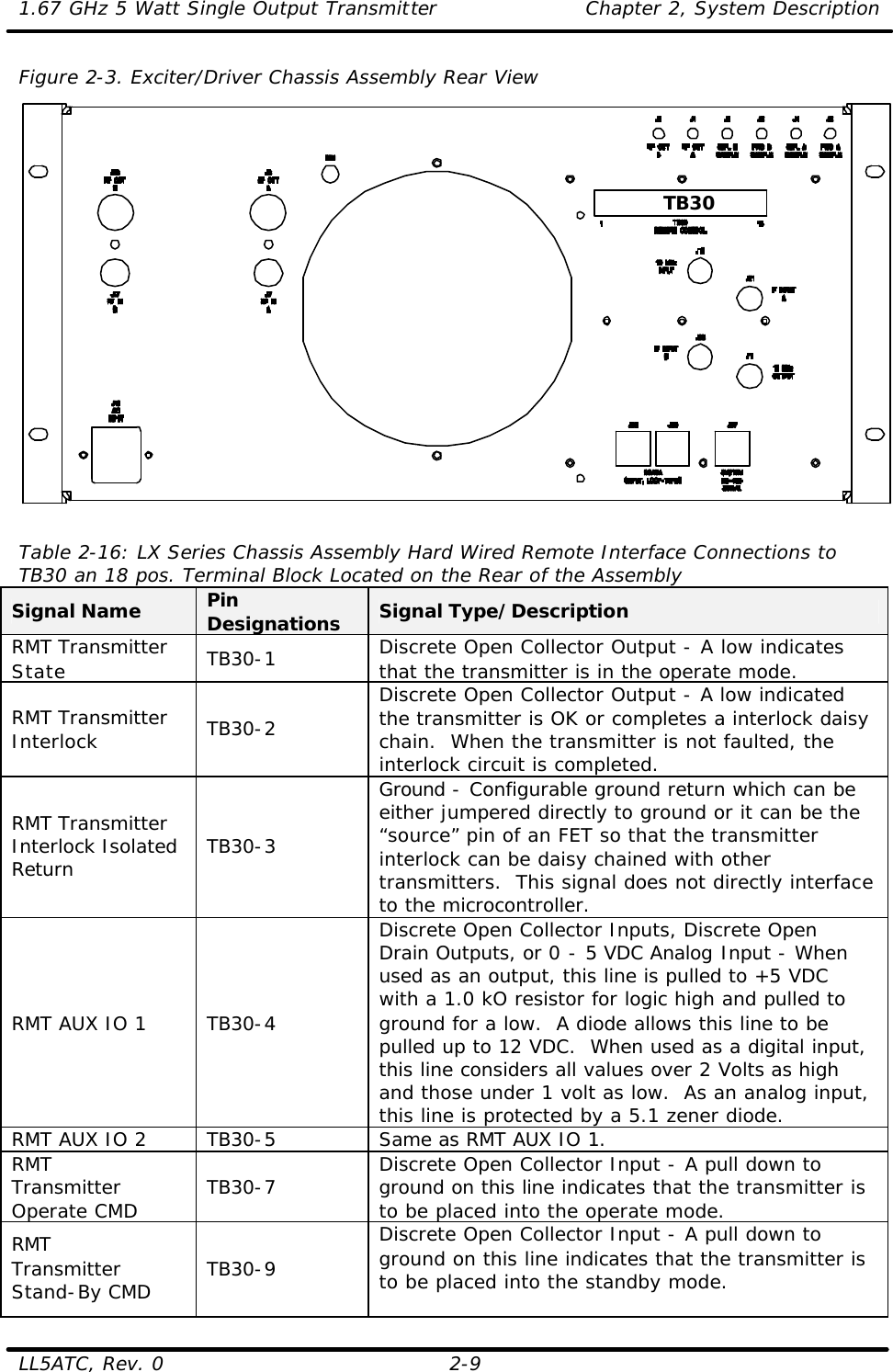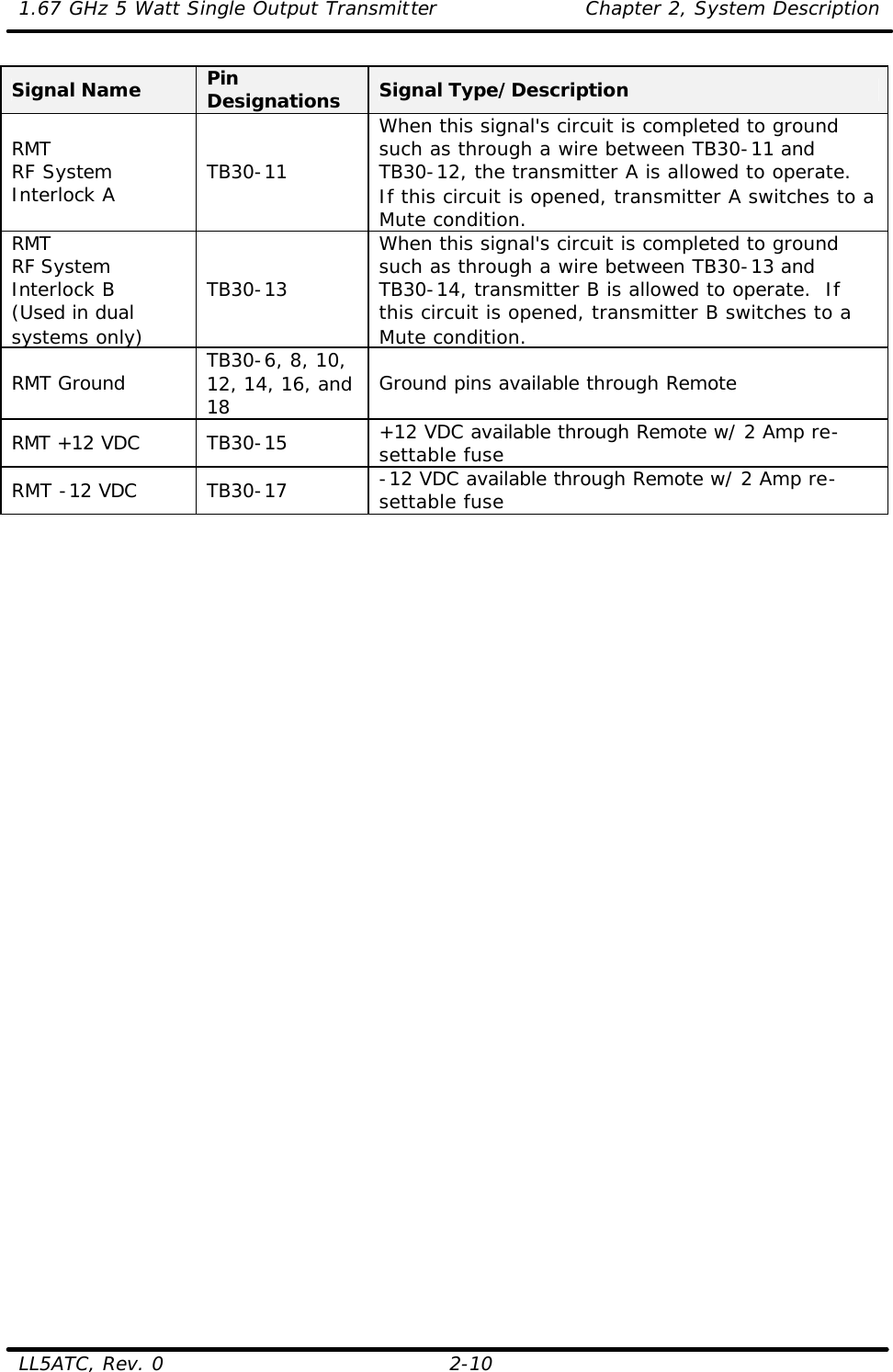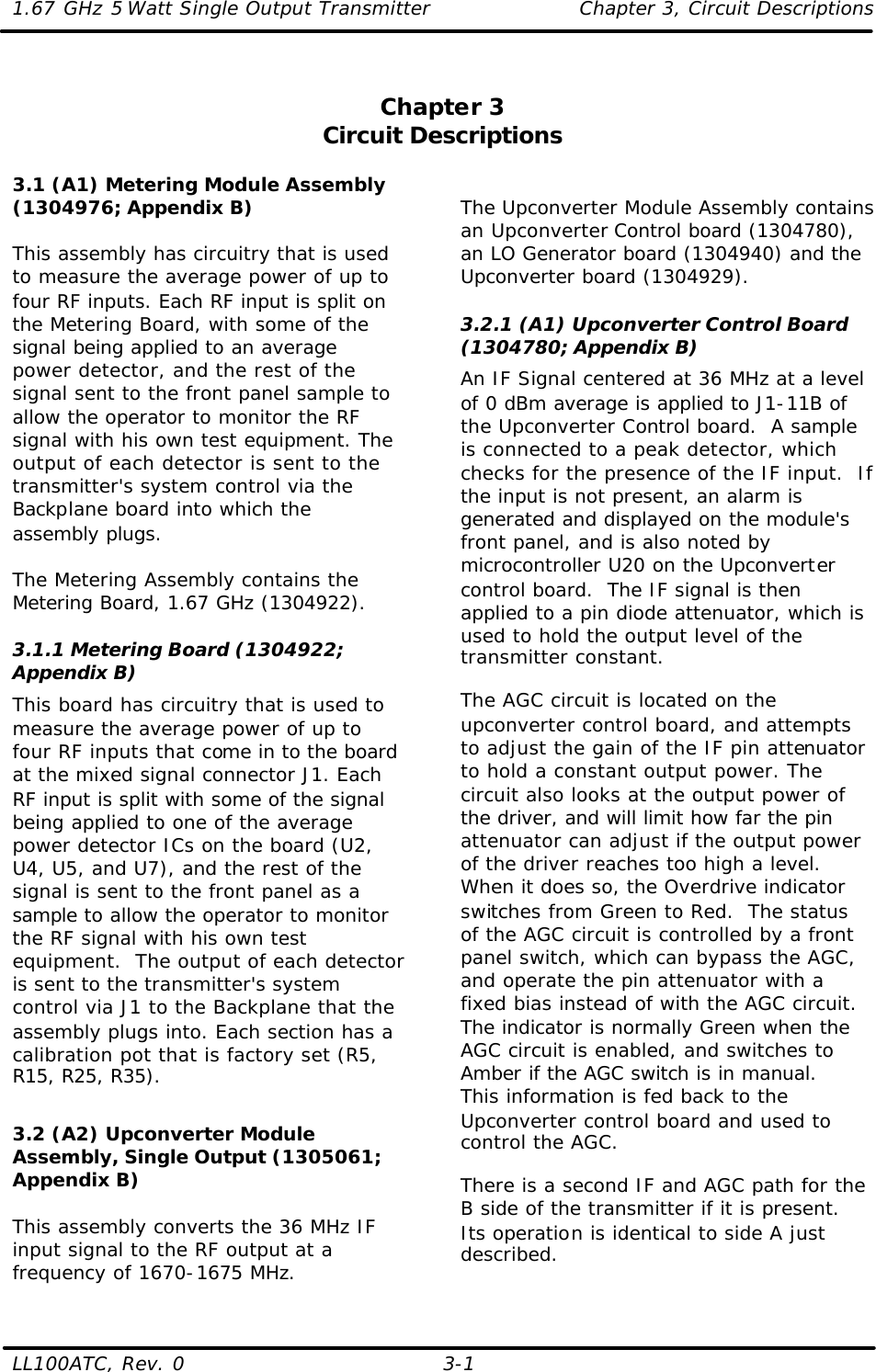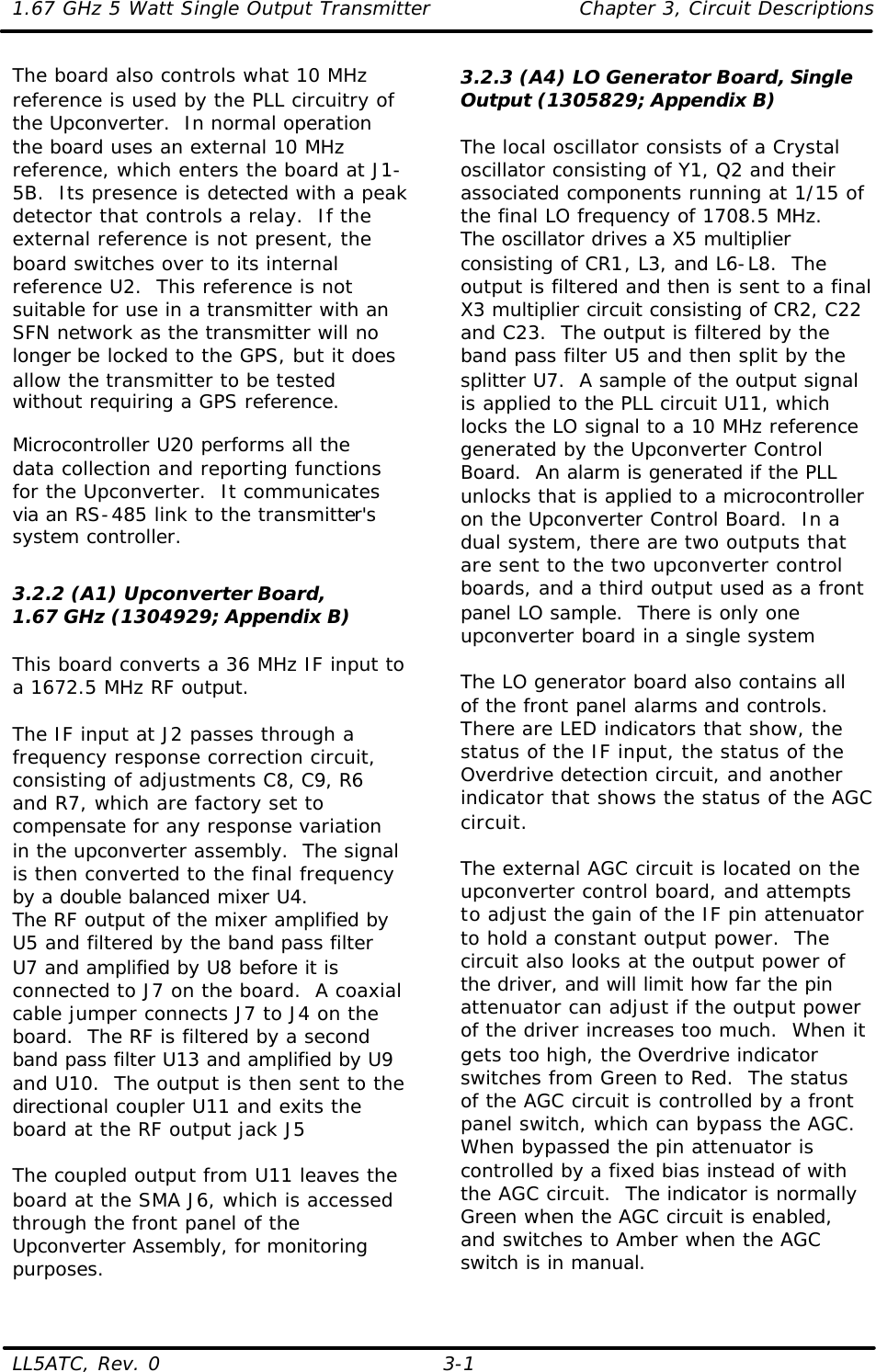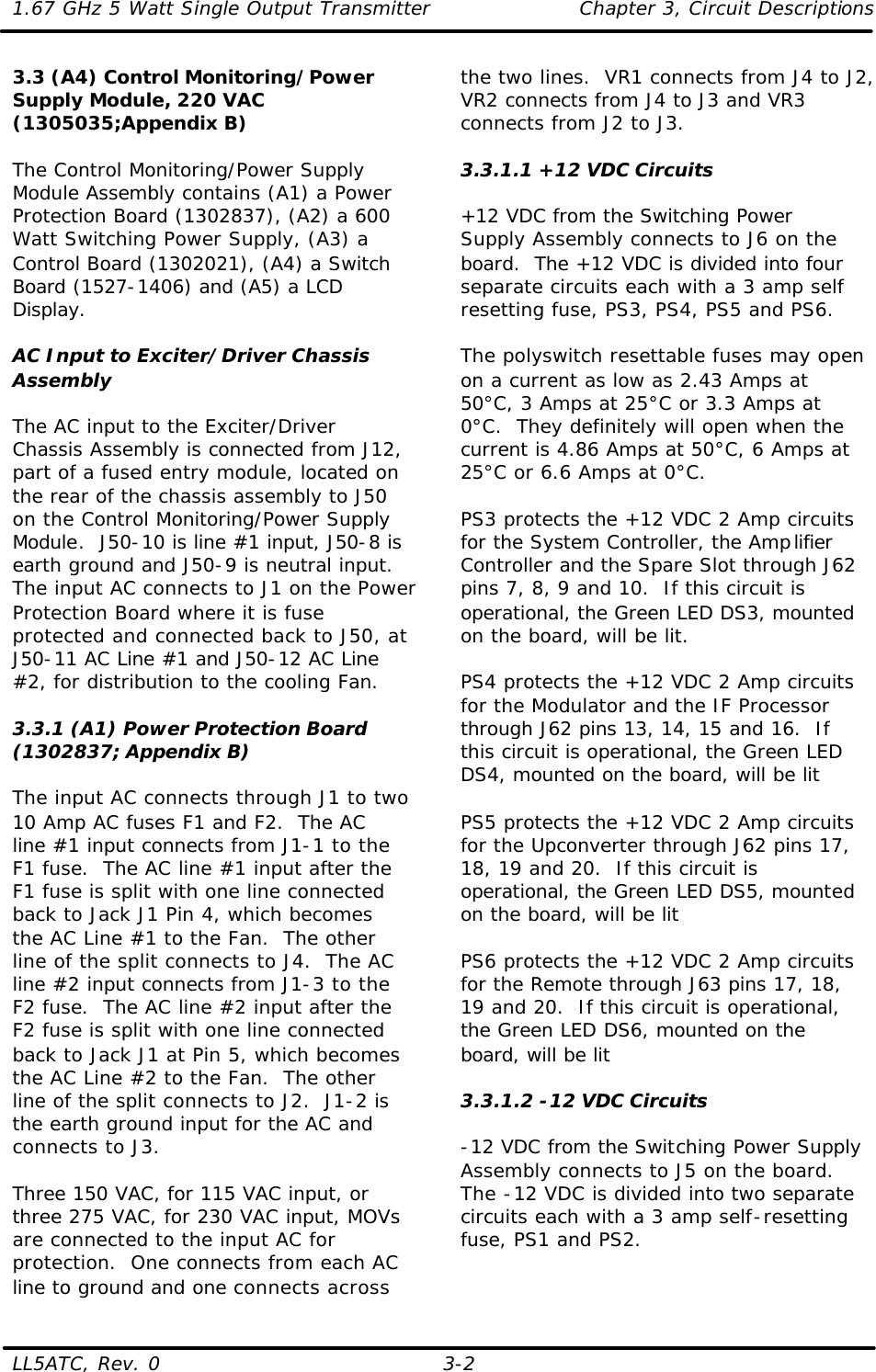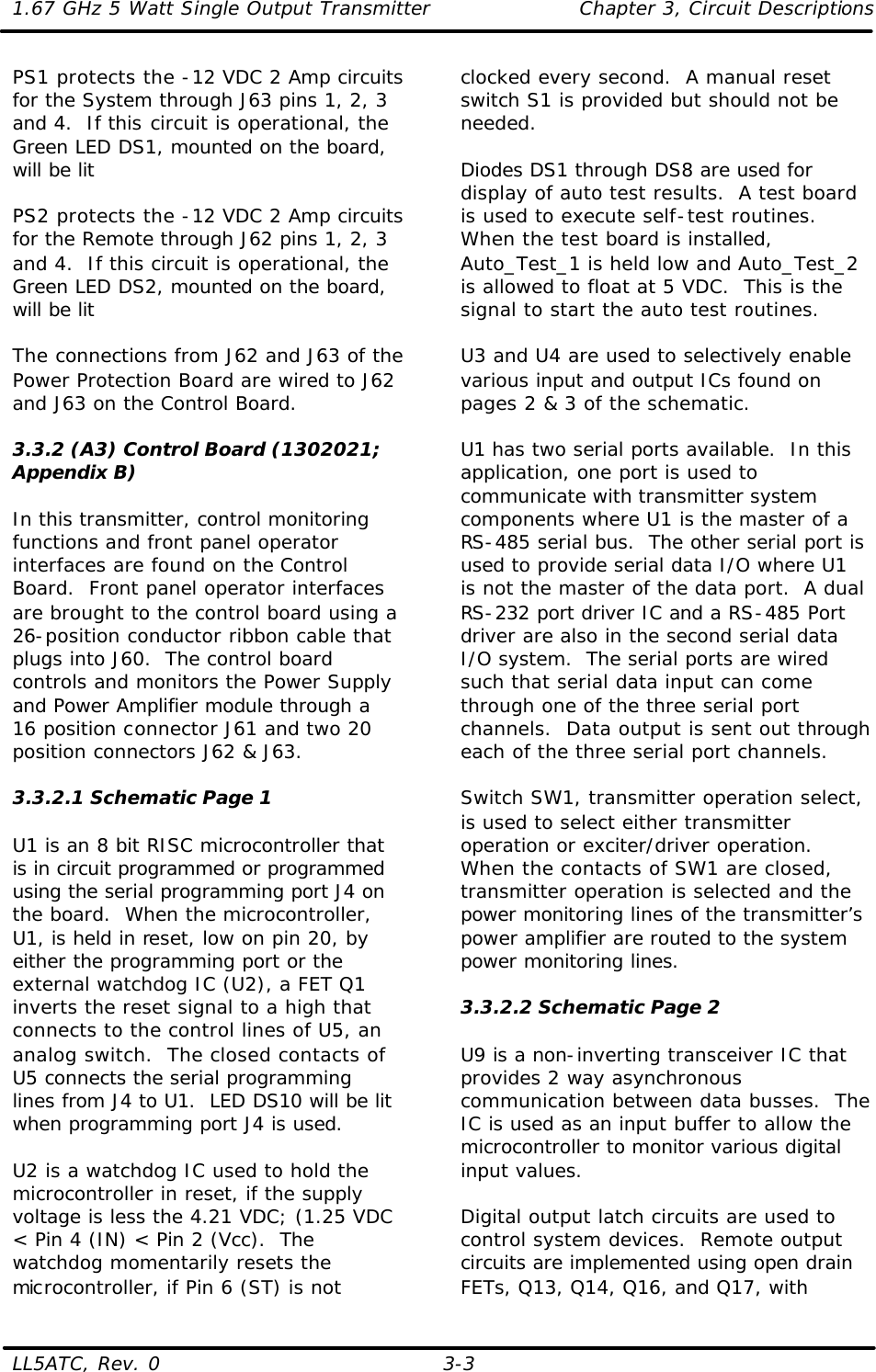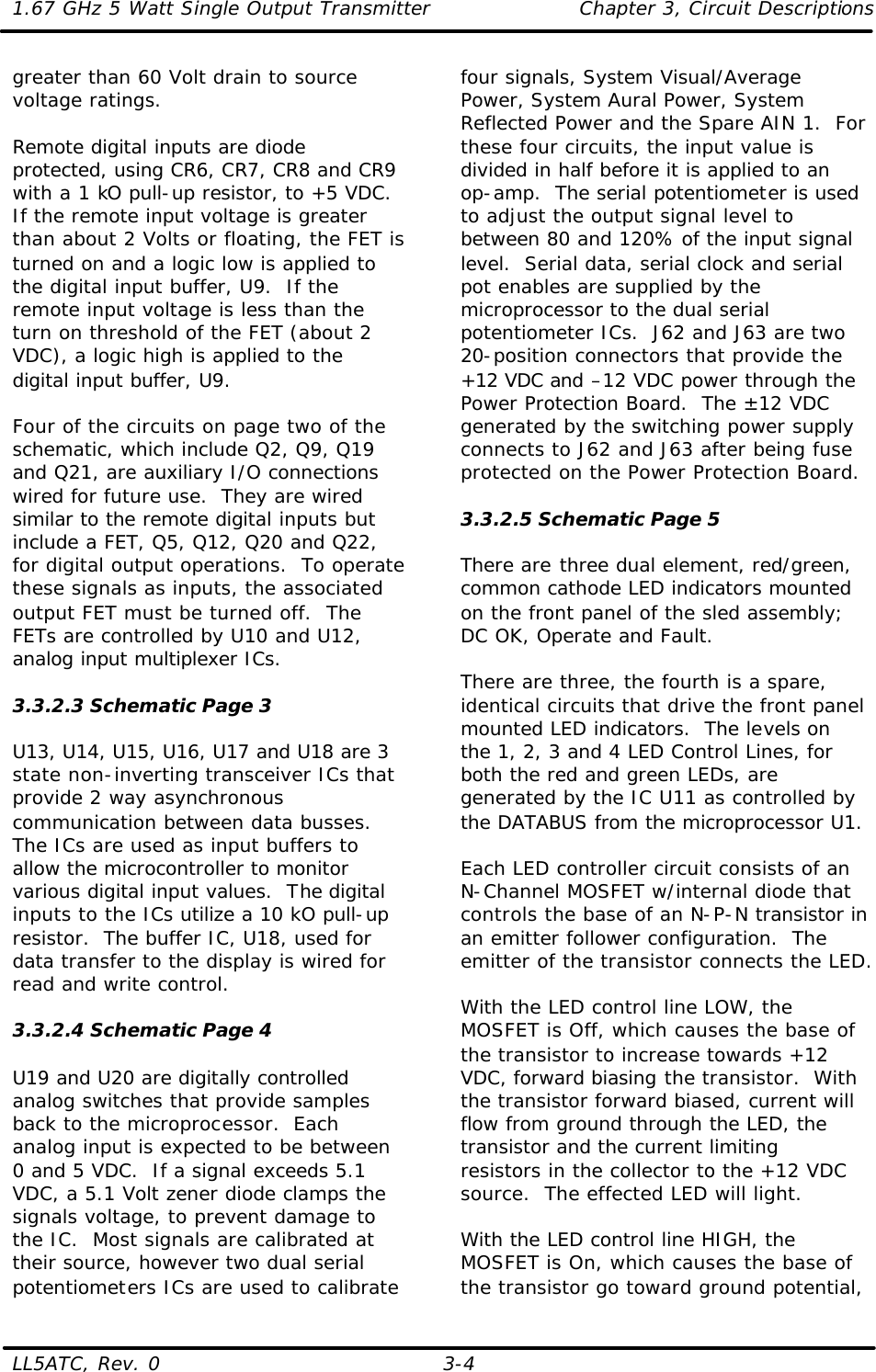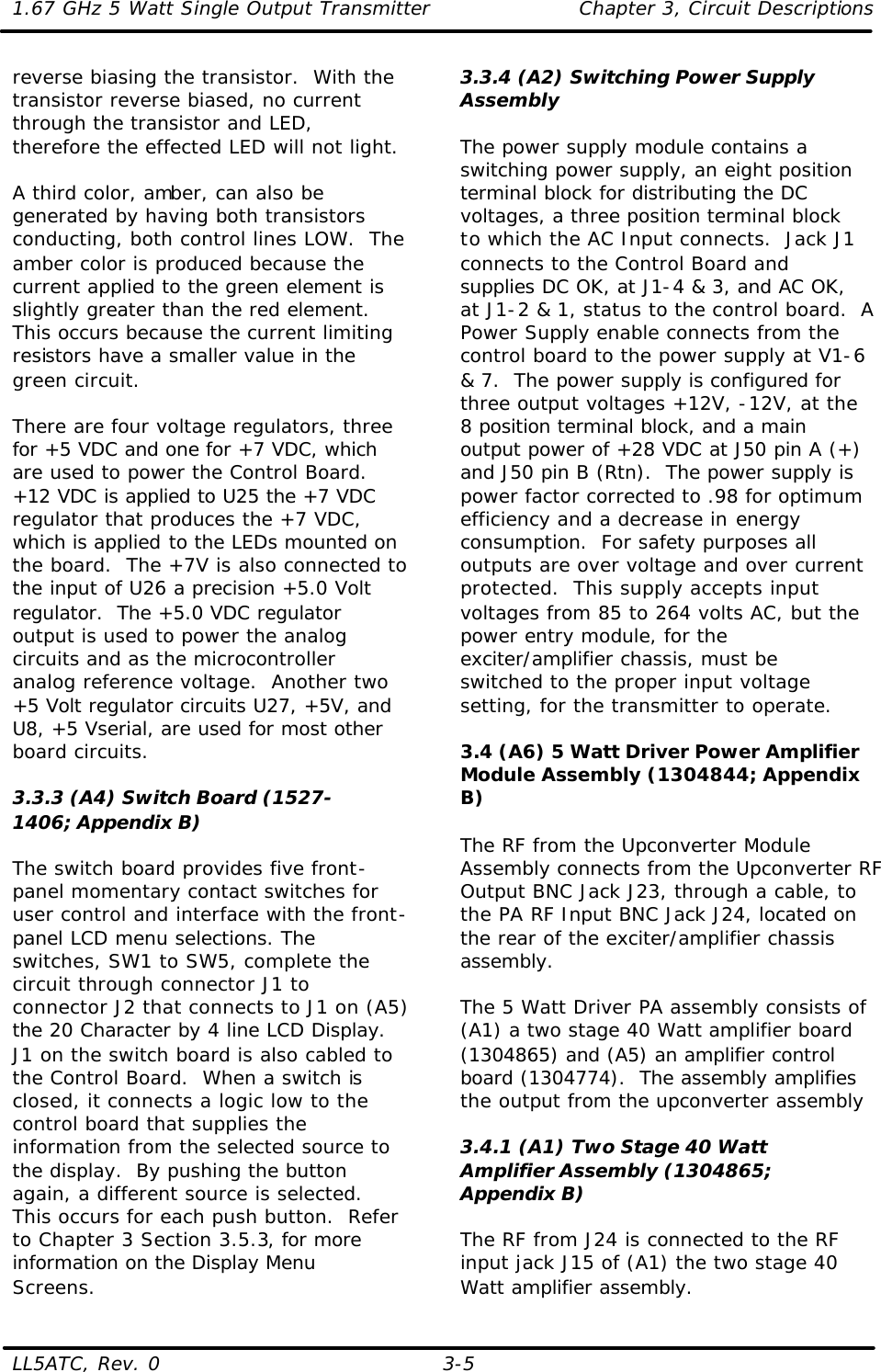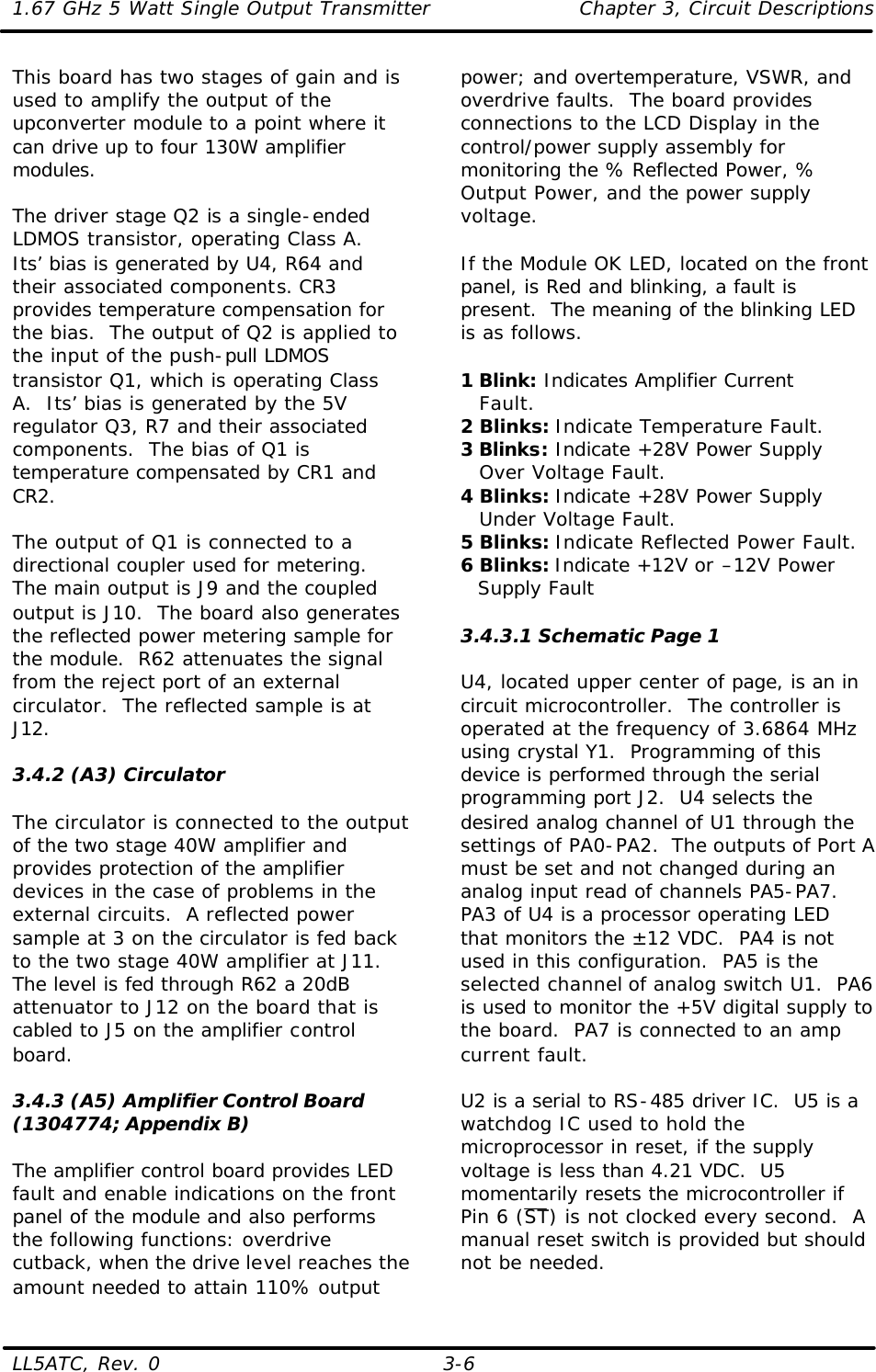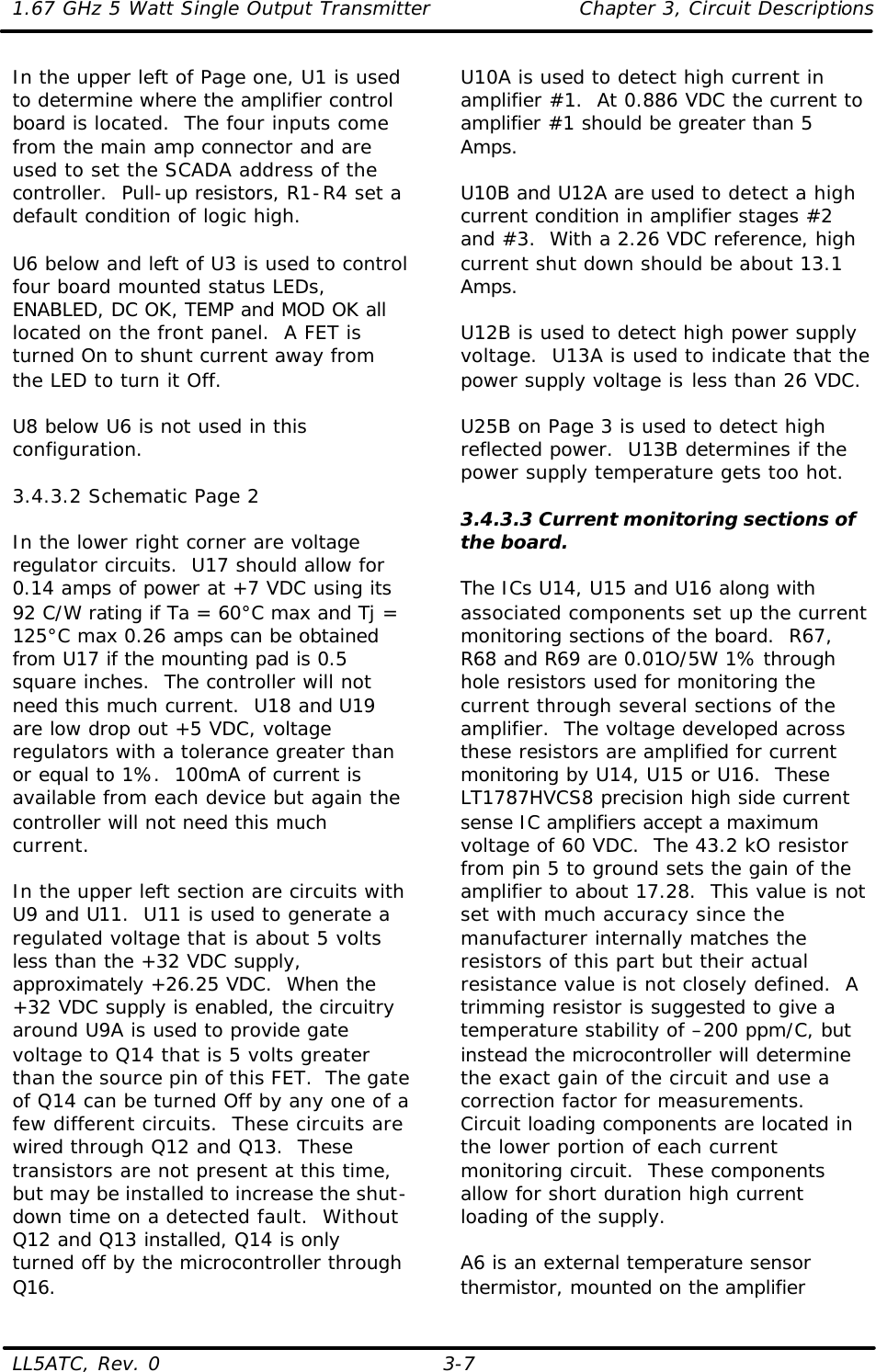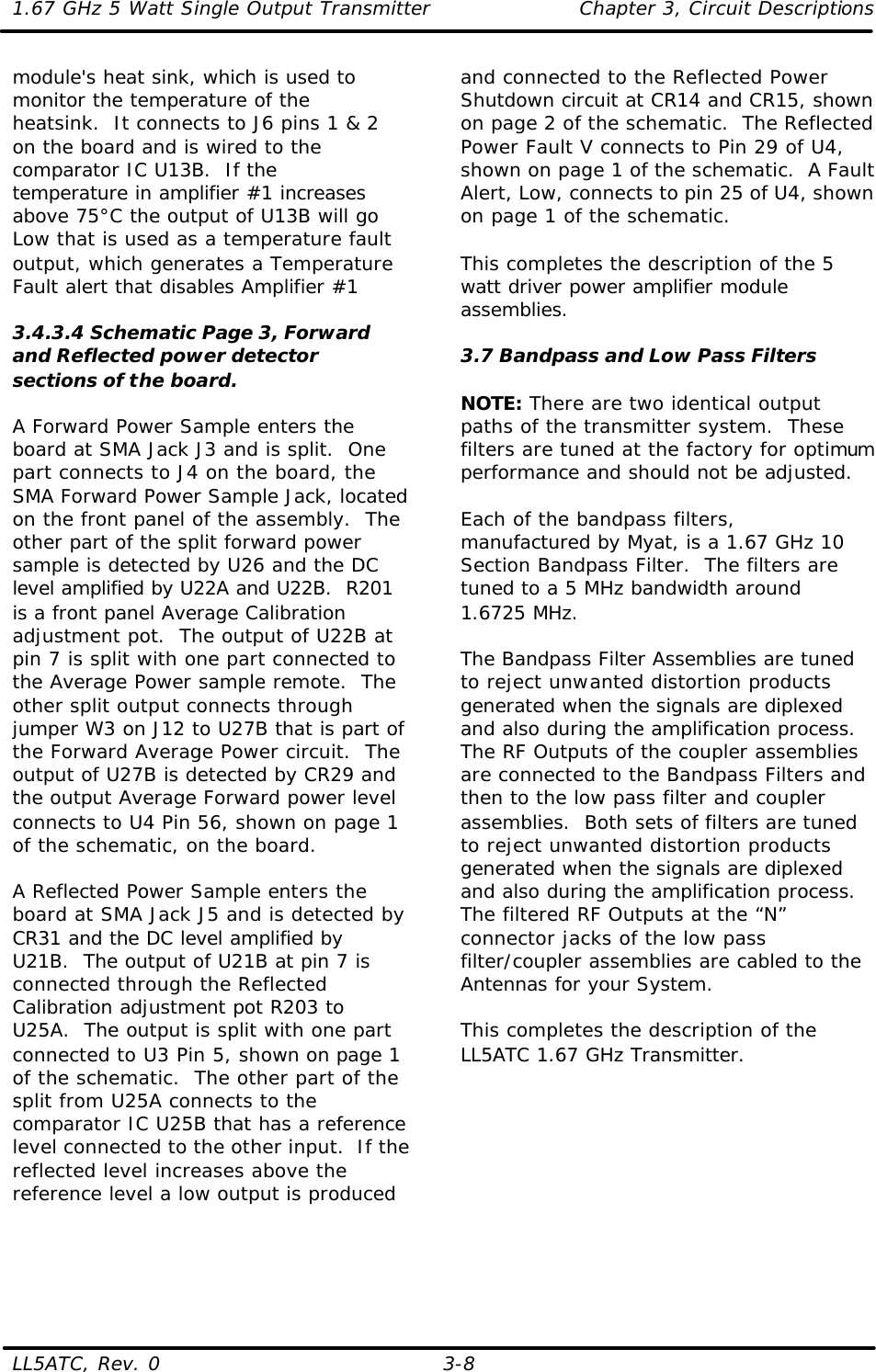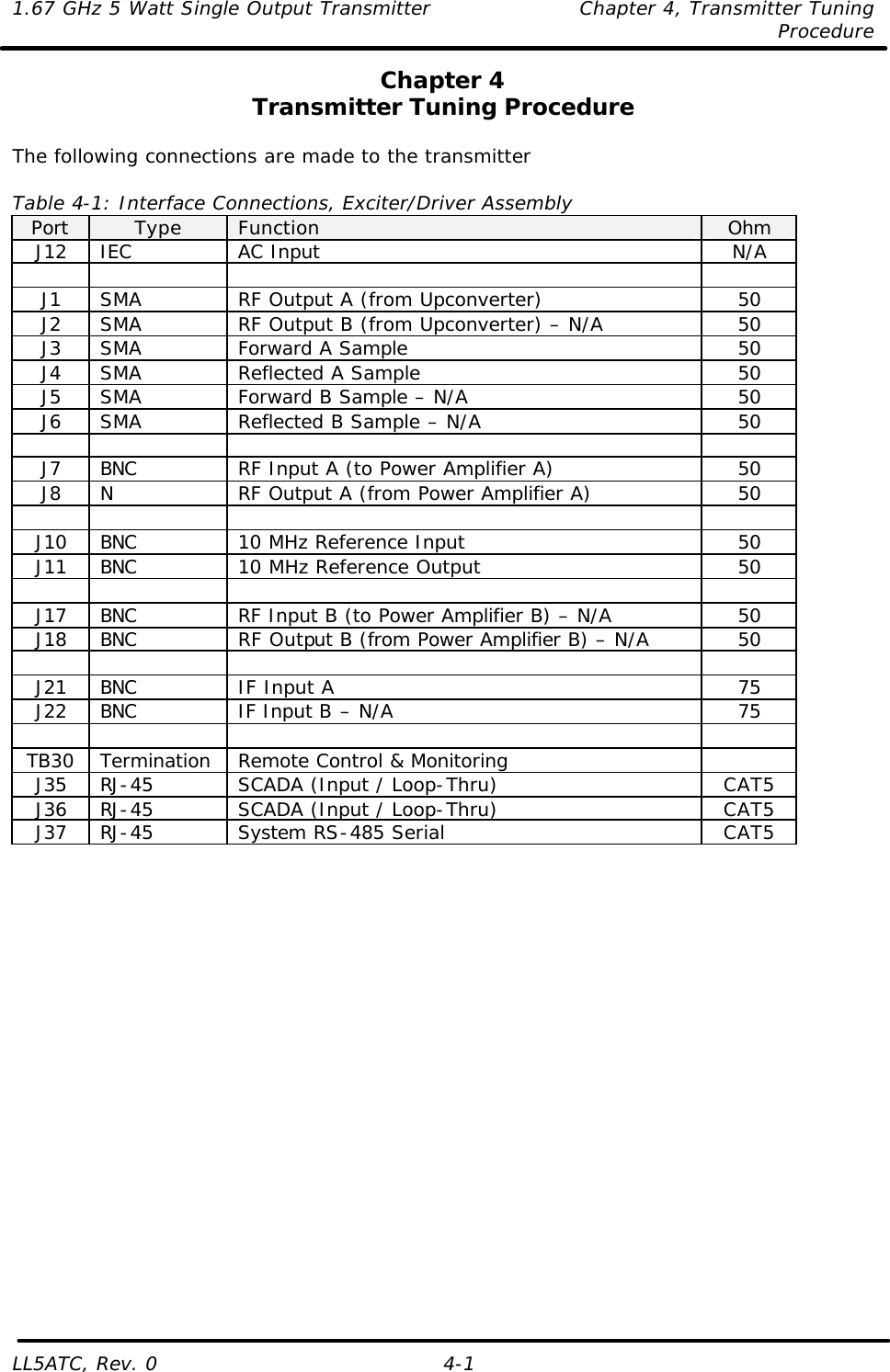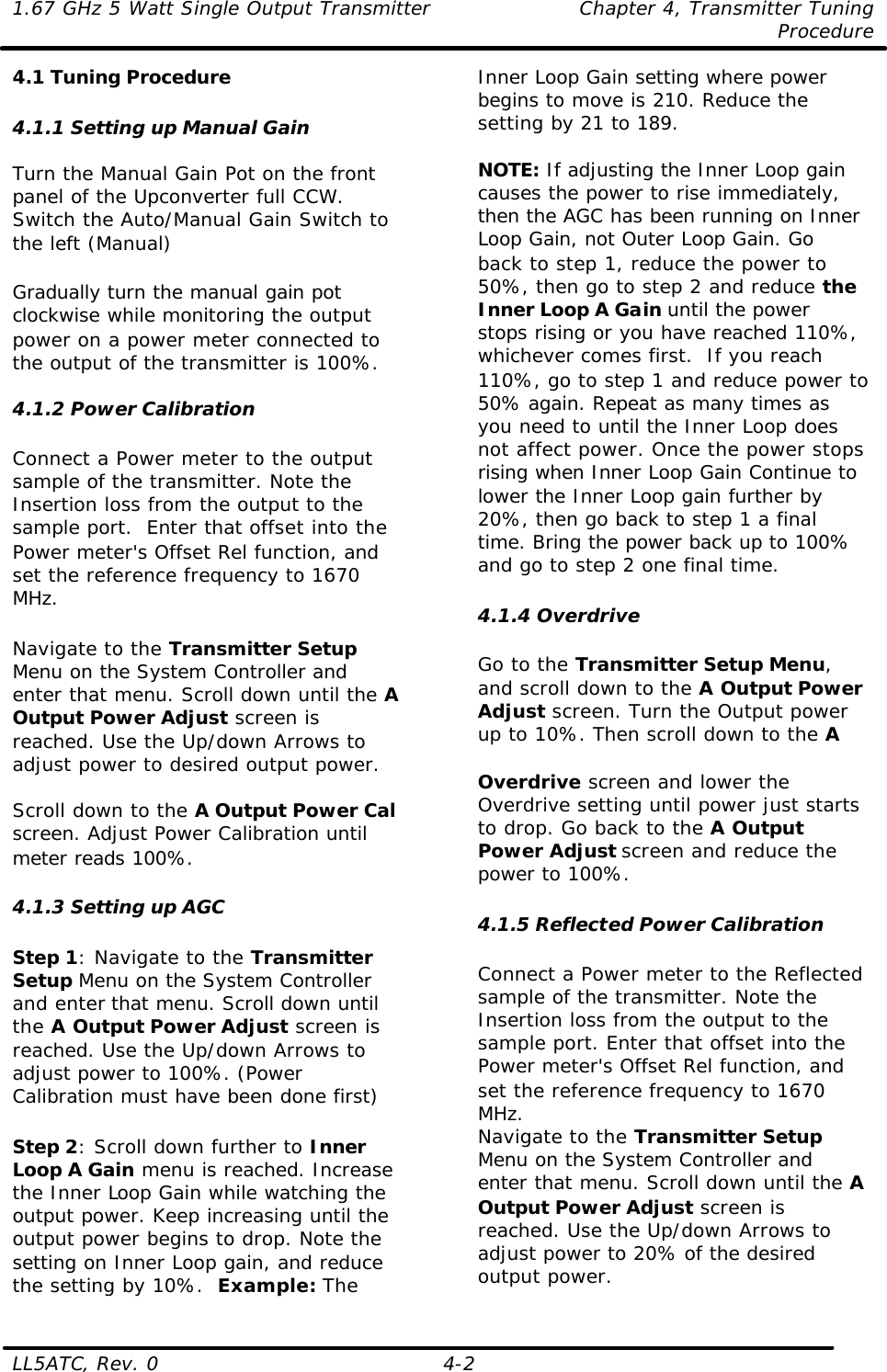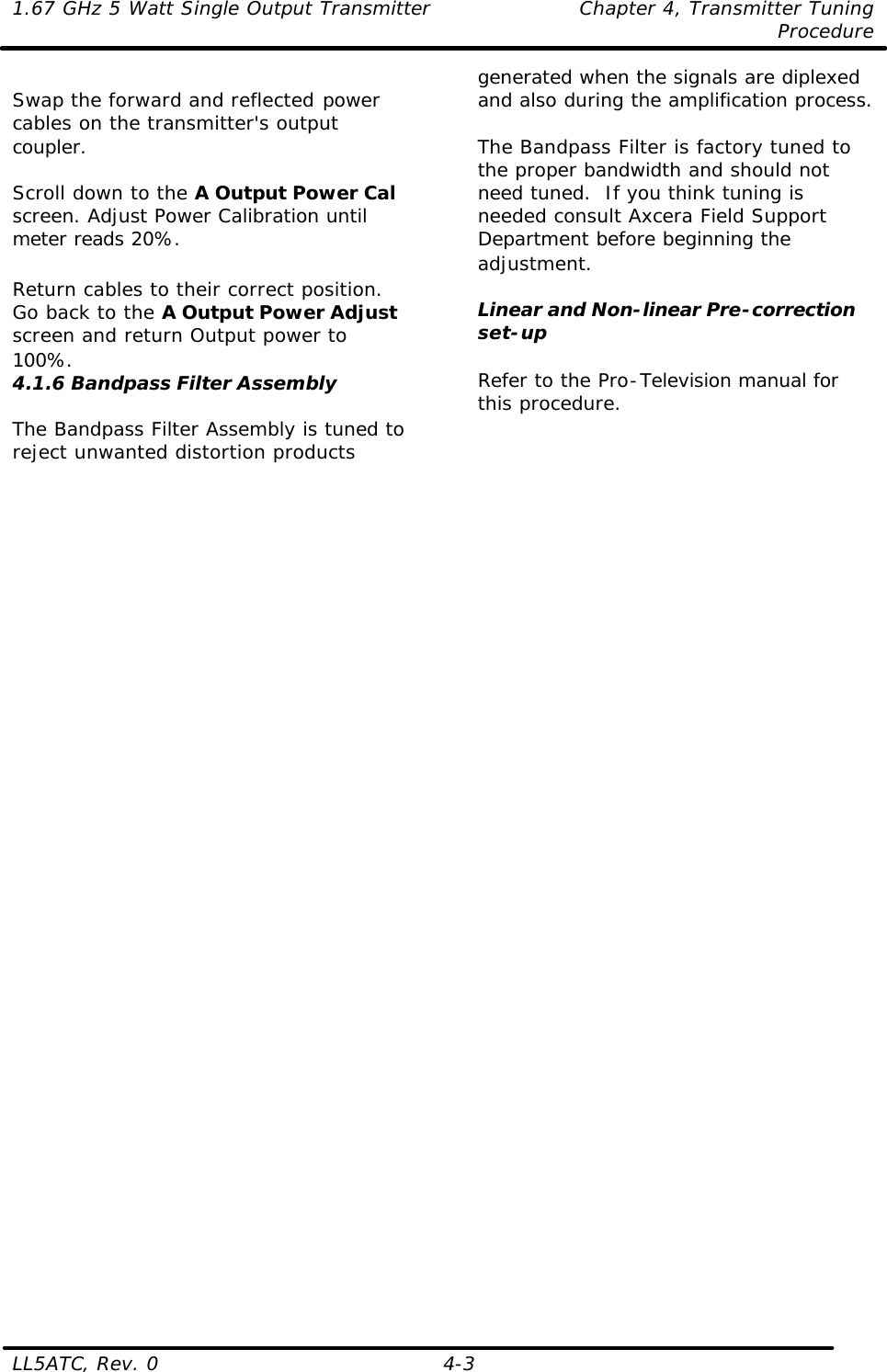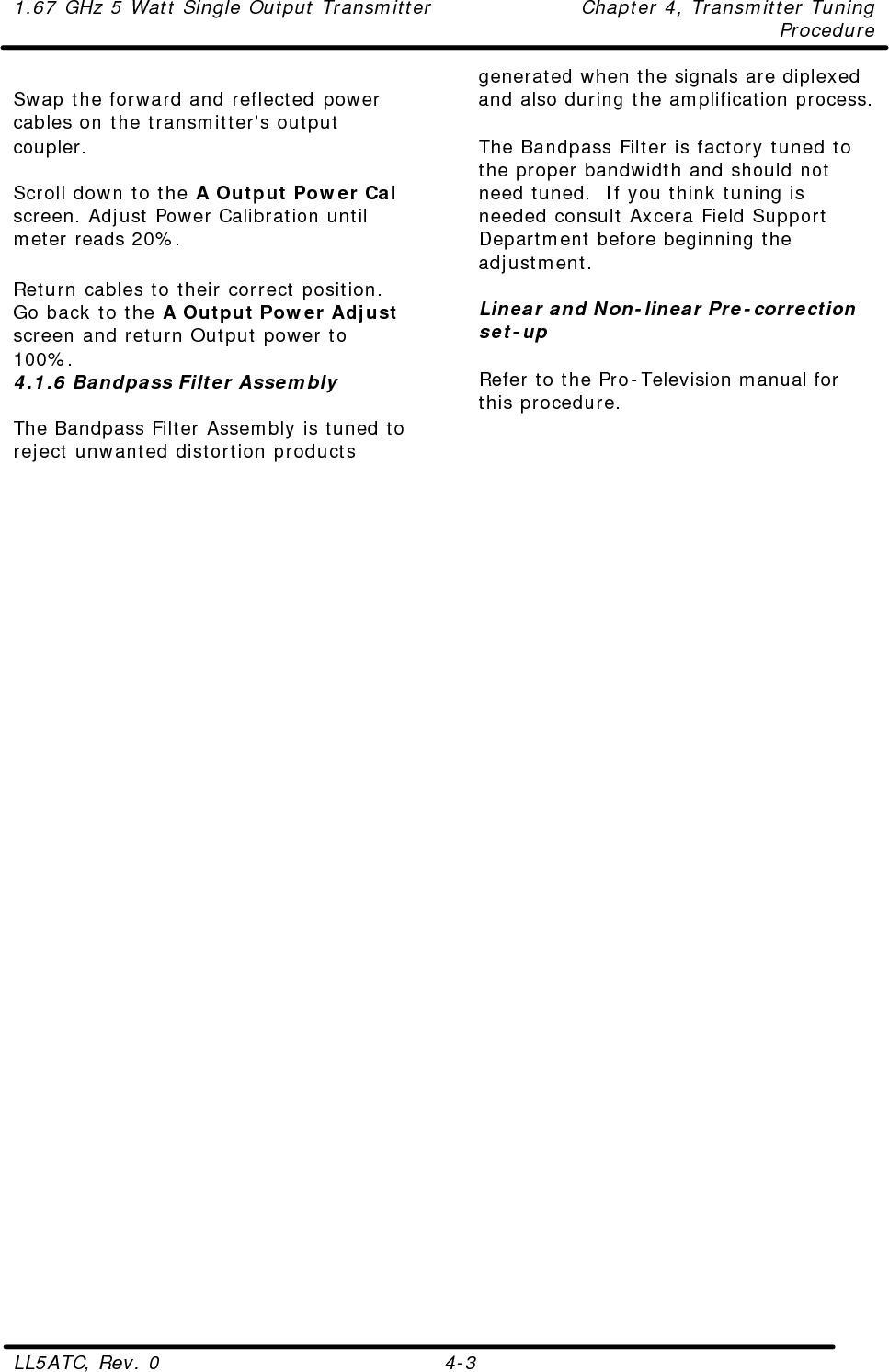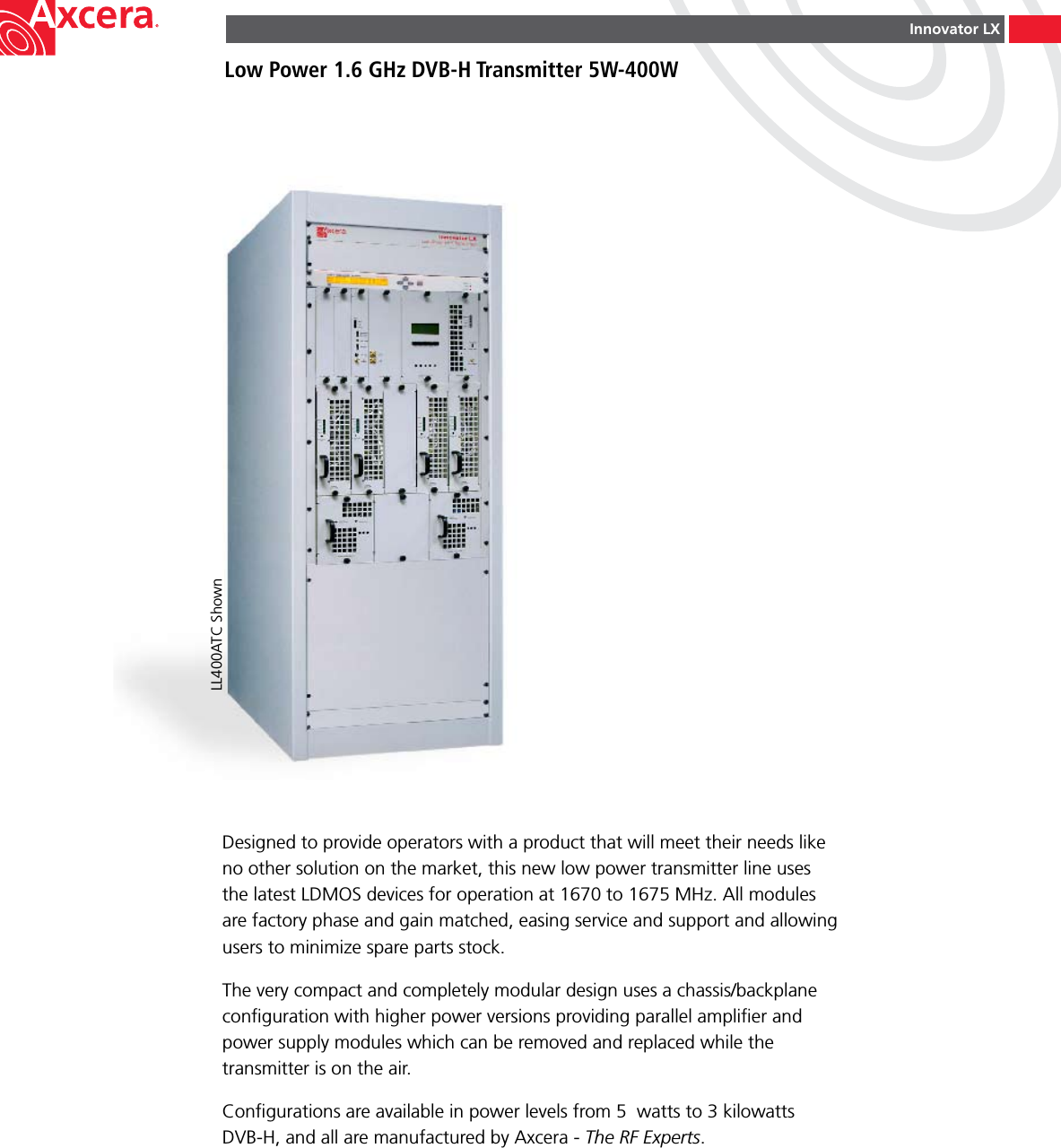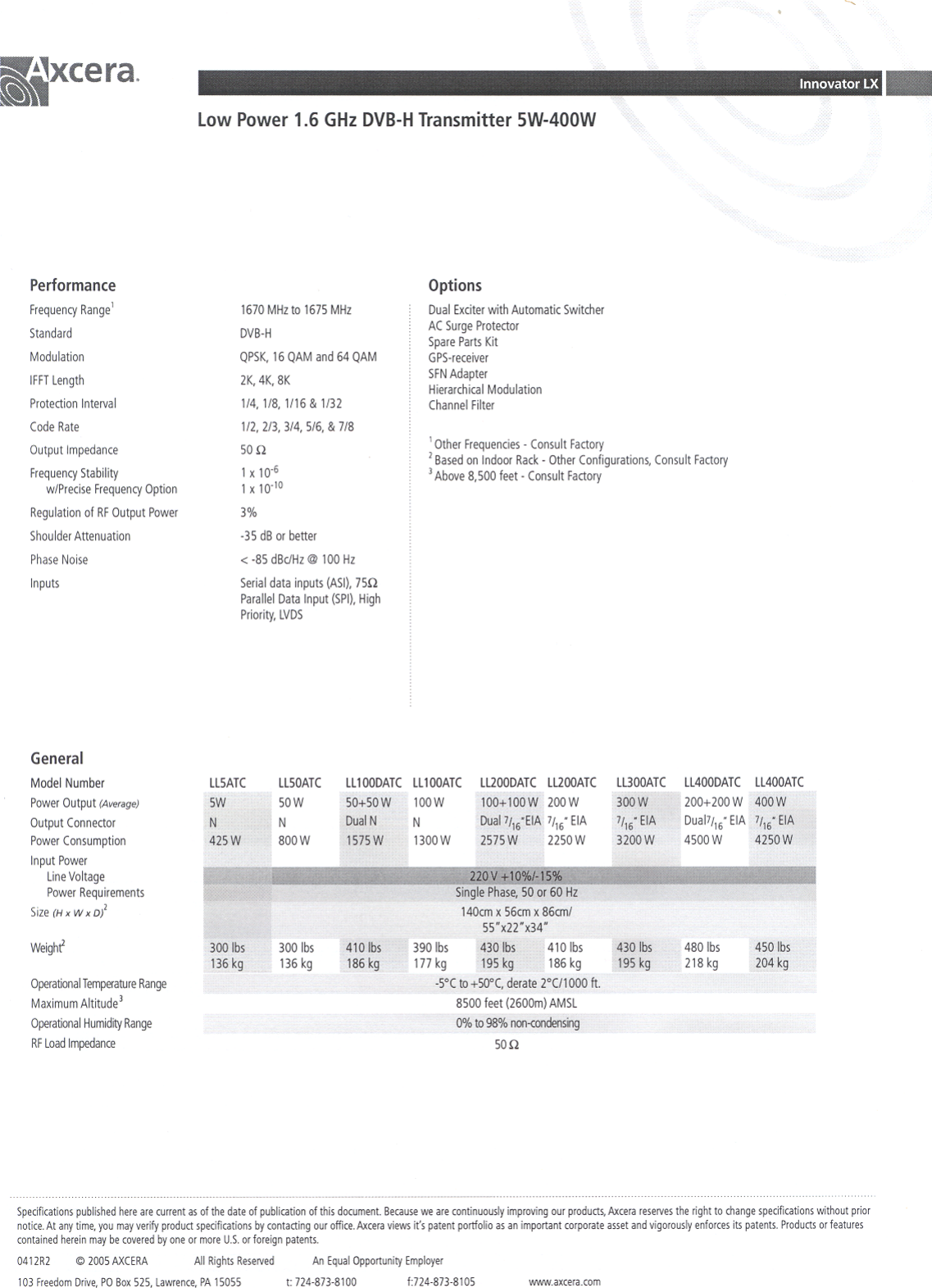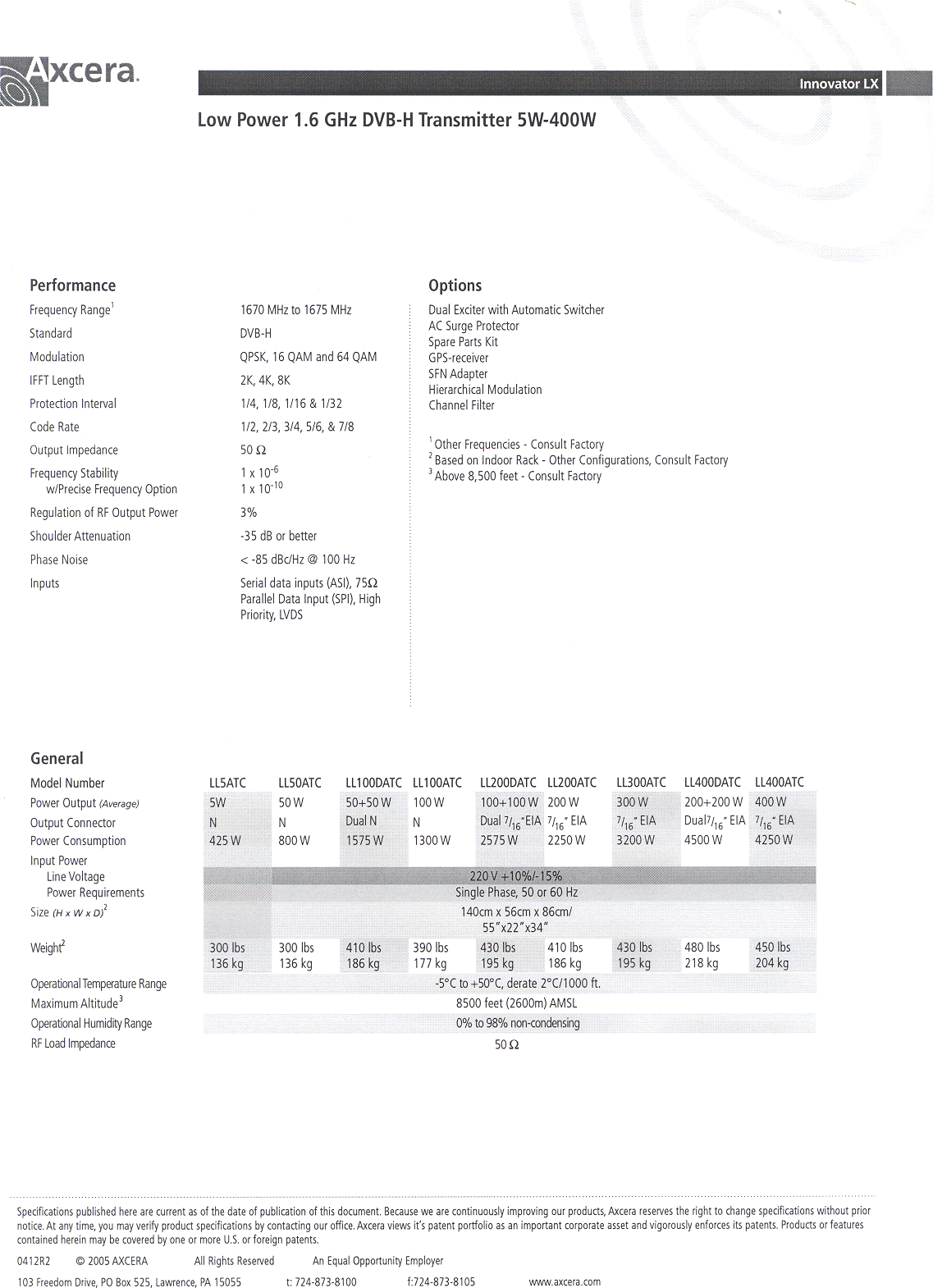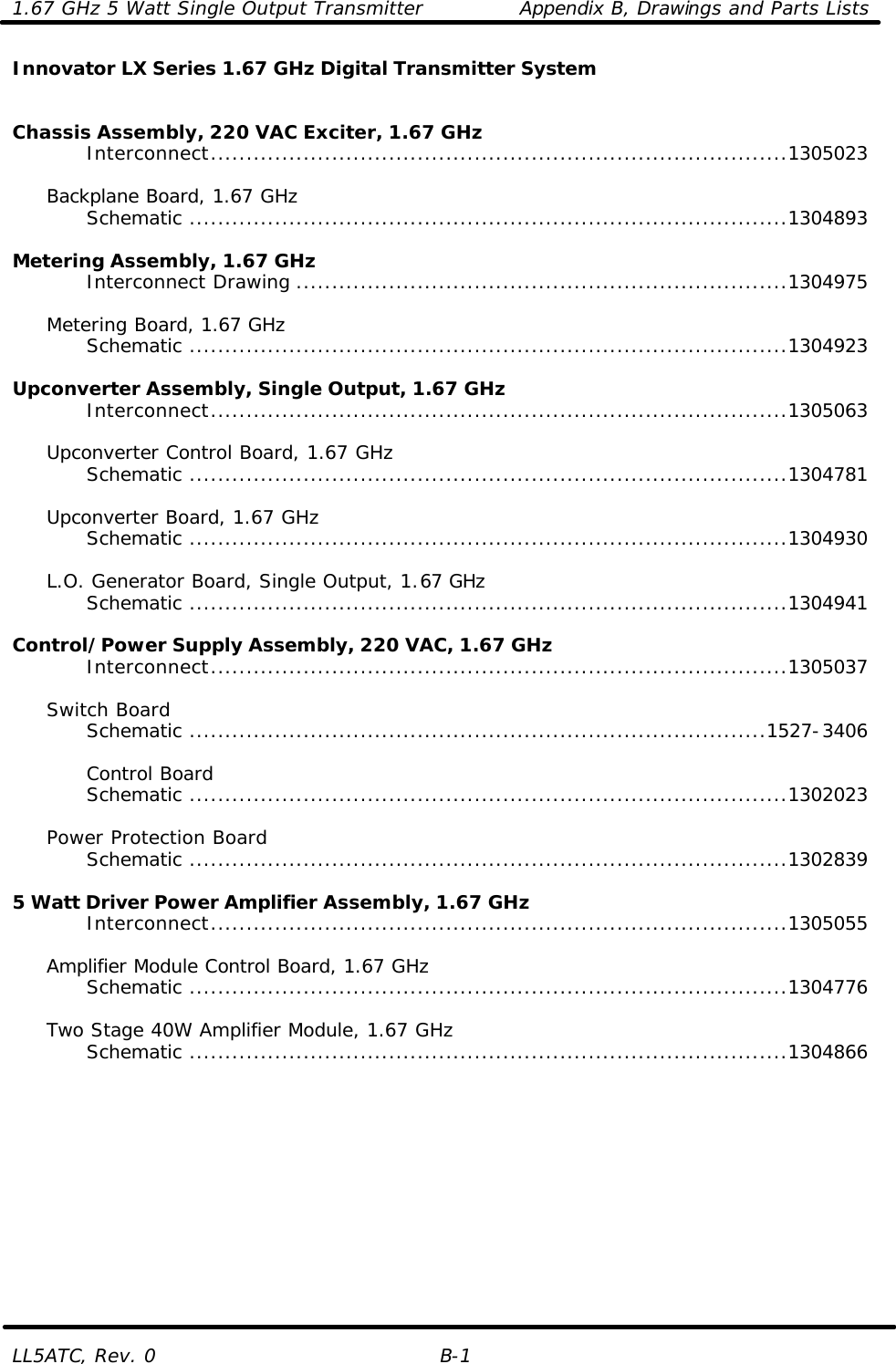UBS Axcera LL5ATC 5-Watt, 1.6 GHz DVB-H Transmitter User Manual Title Page LL5ATC Driver
UBS-Axcera 5-Watt, 1.6 GHz DVB-H Transmitter Title Page LL5ATC Driver
Contents
- 1. Pro Television Modulator Manual
- 2. Complied LL5ATC User Manual
Complied LL5ATC User Manual
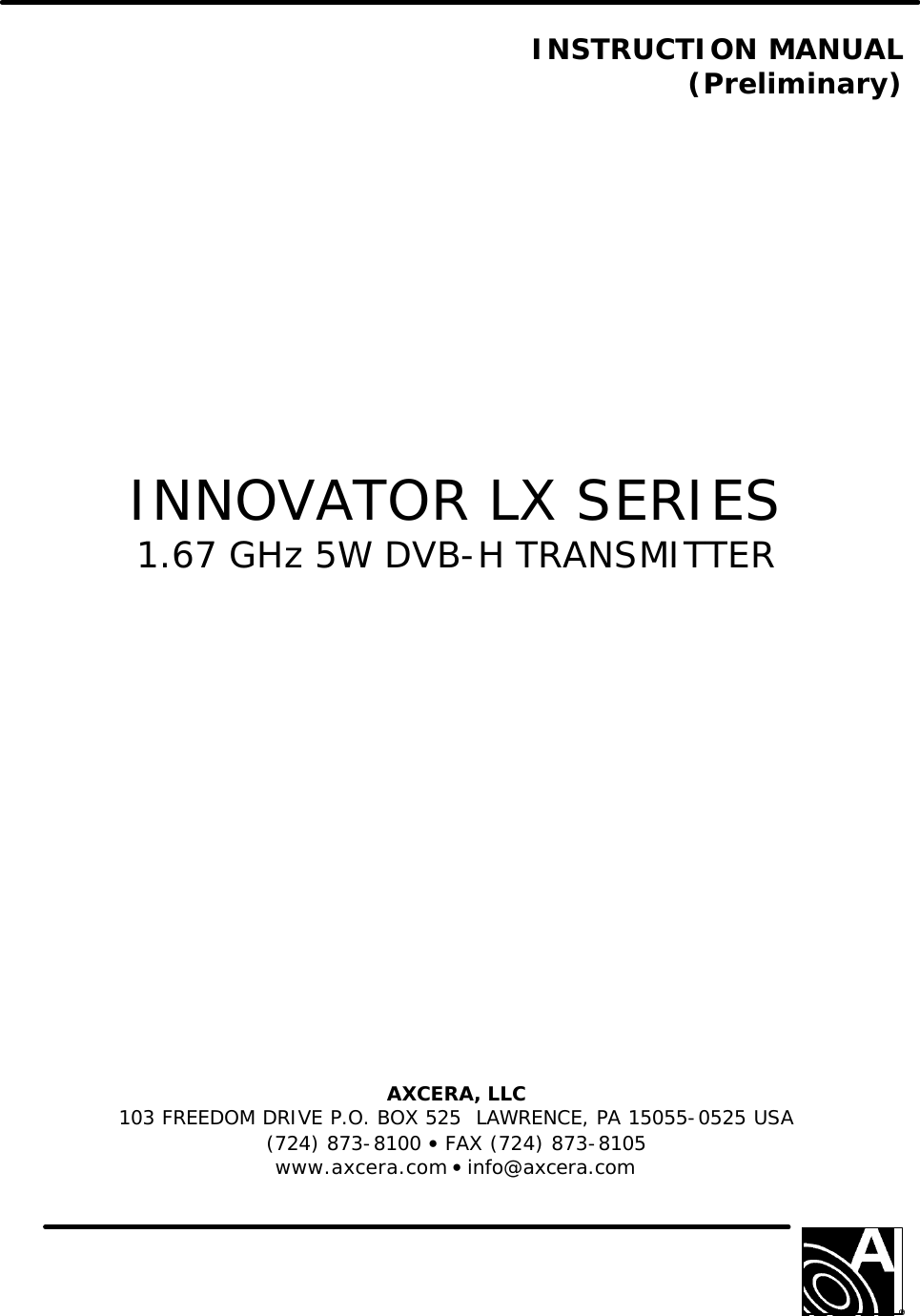
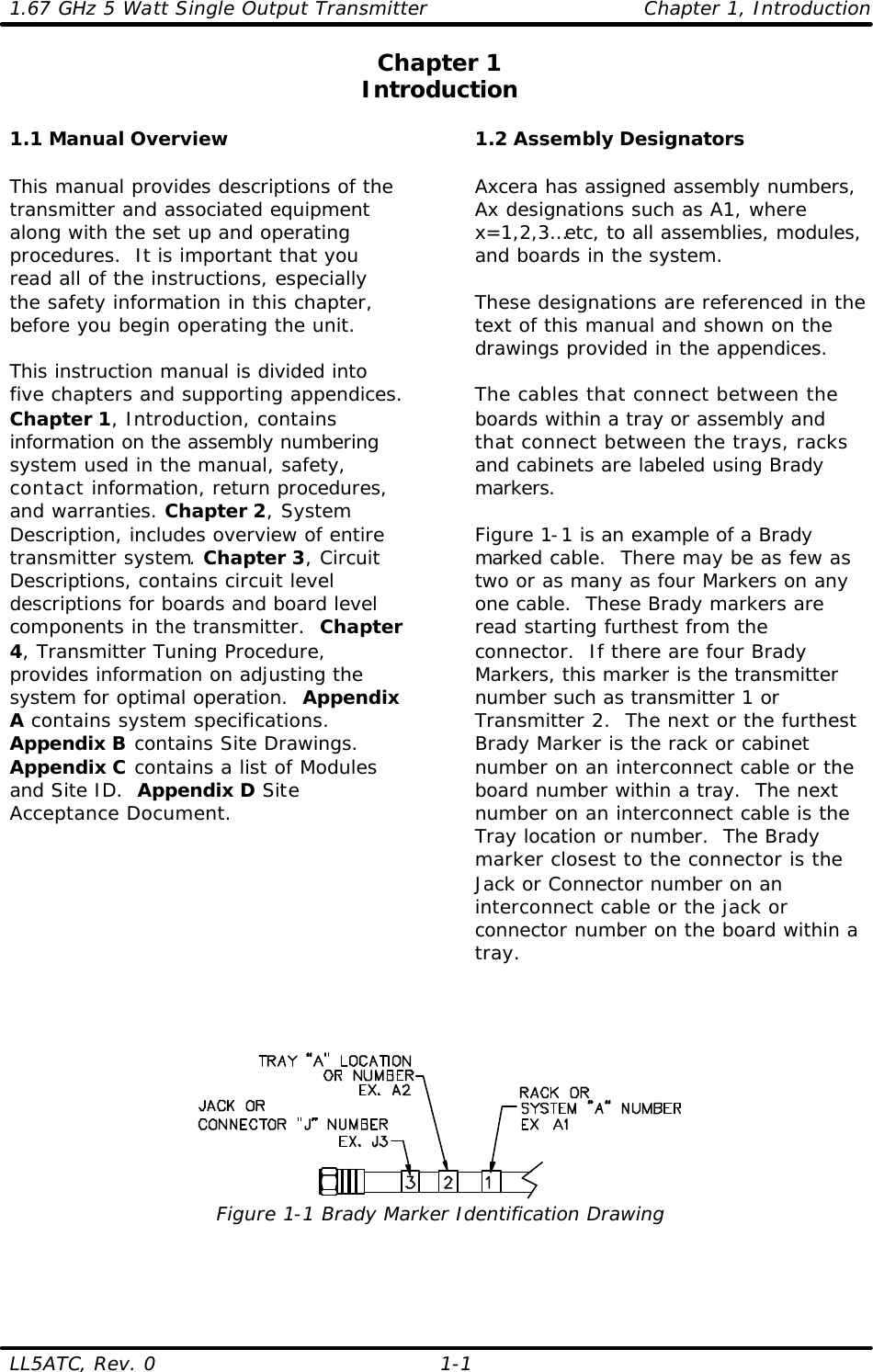
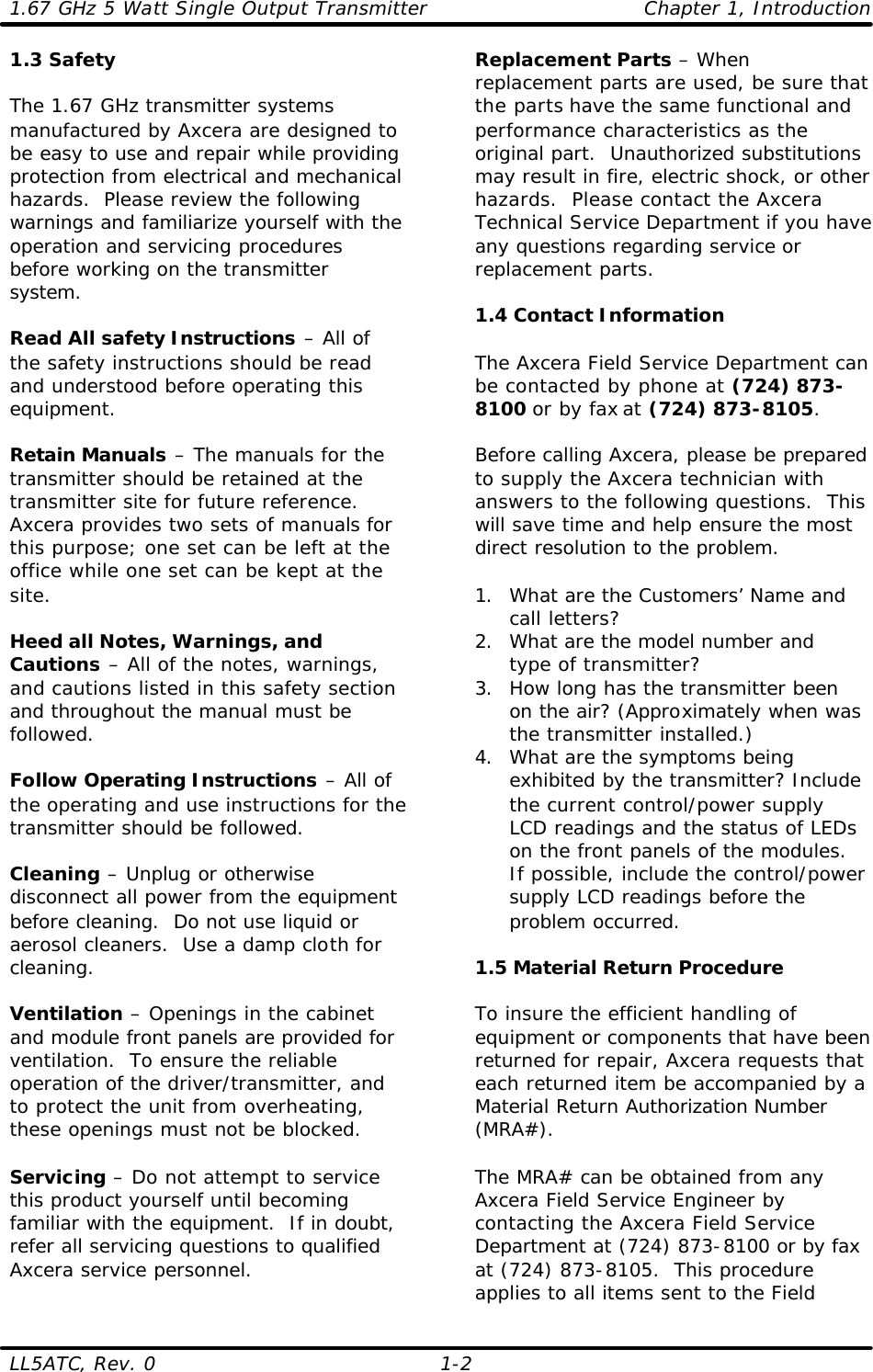
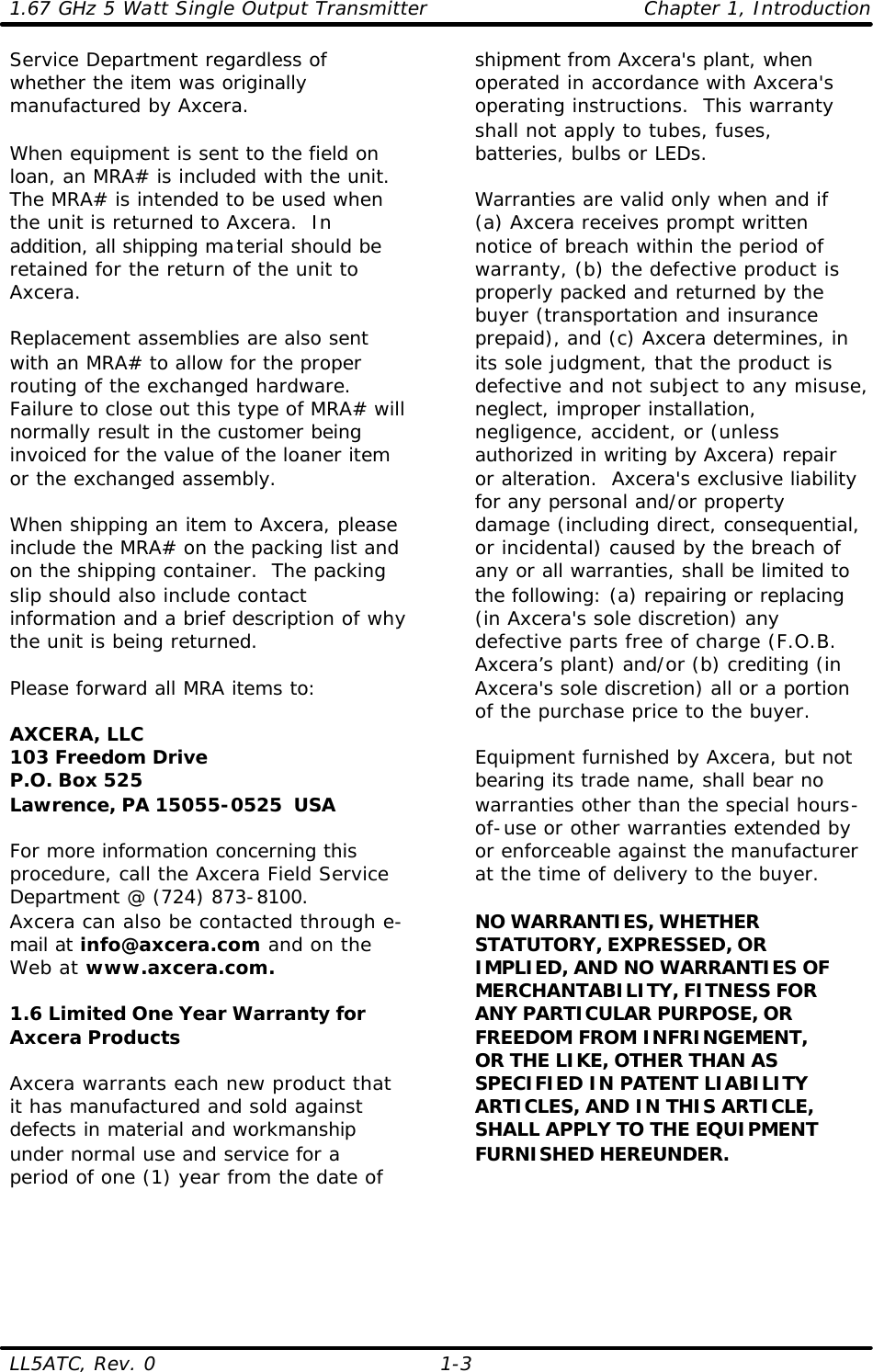
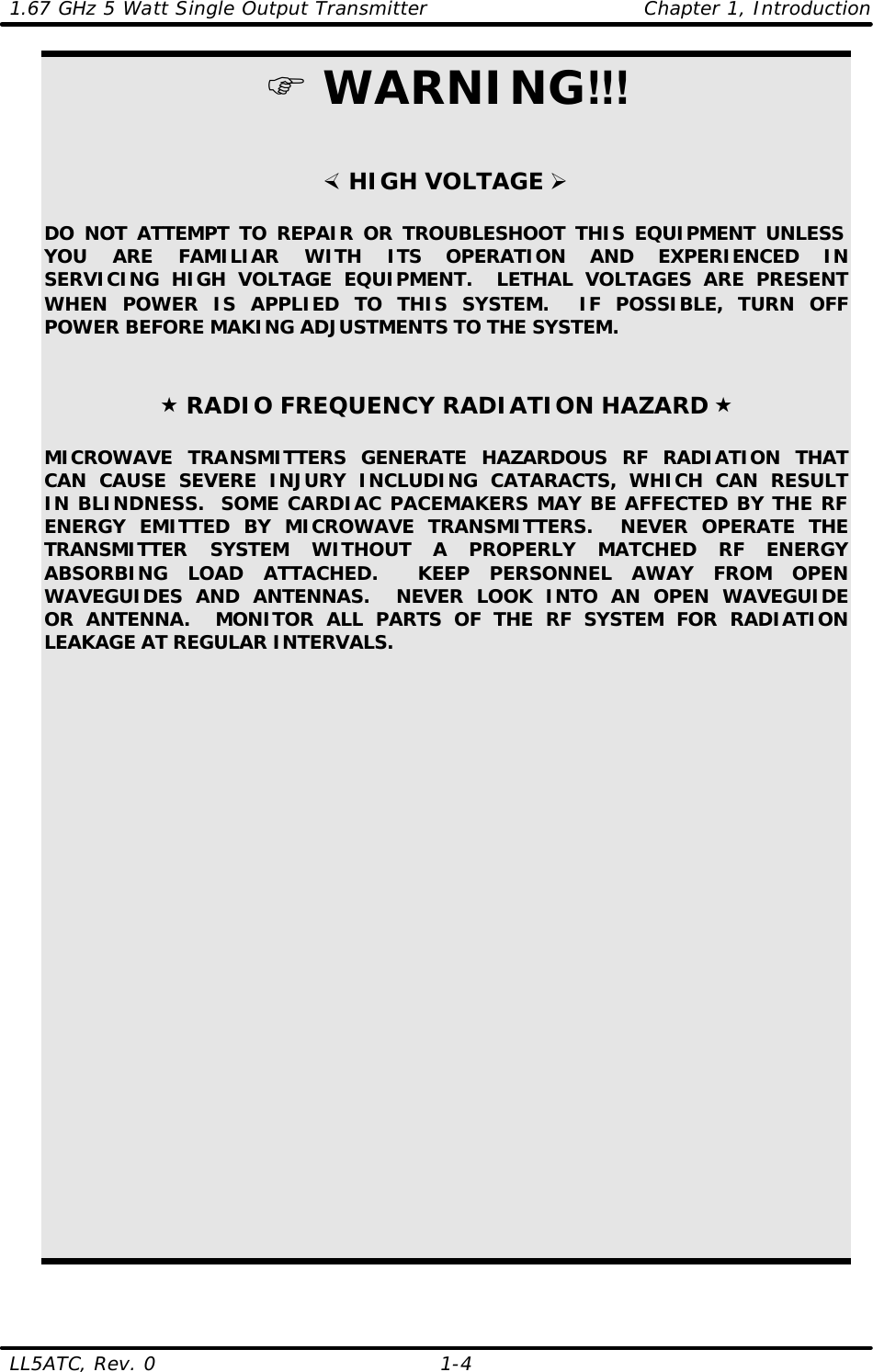
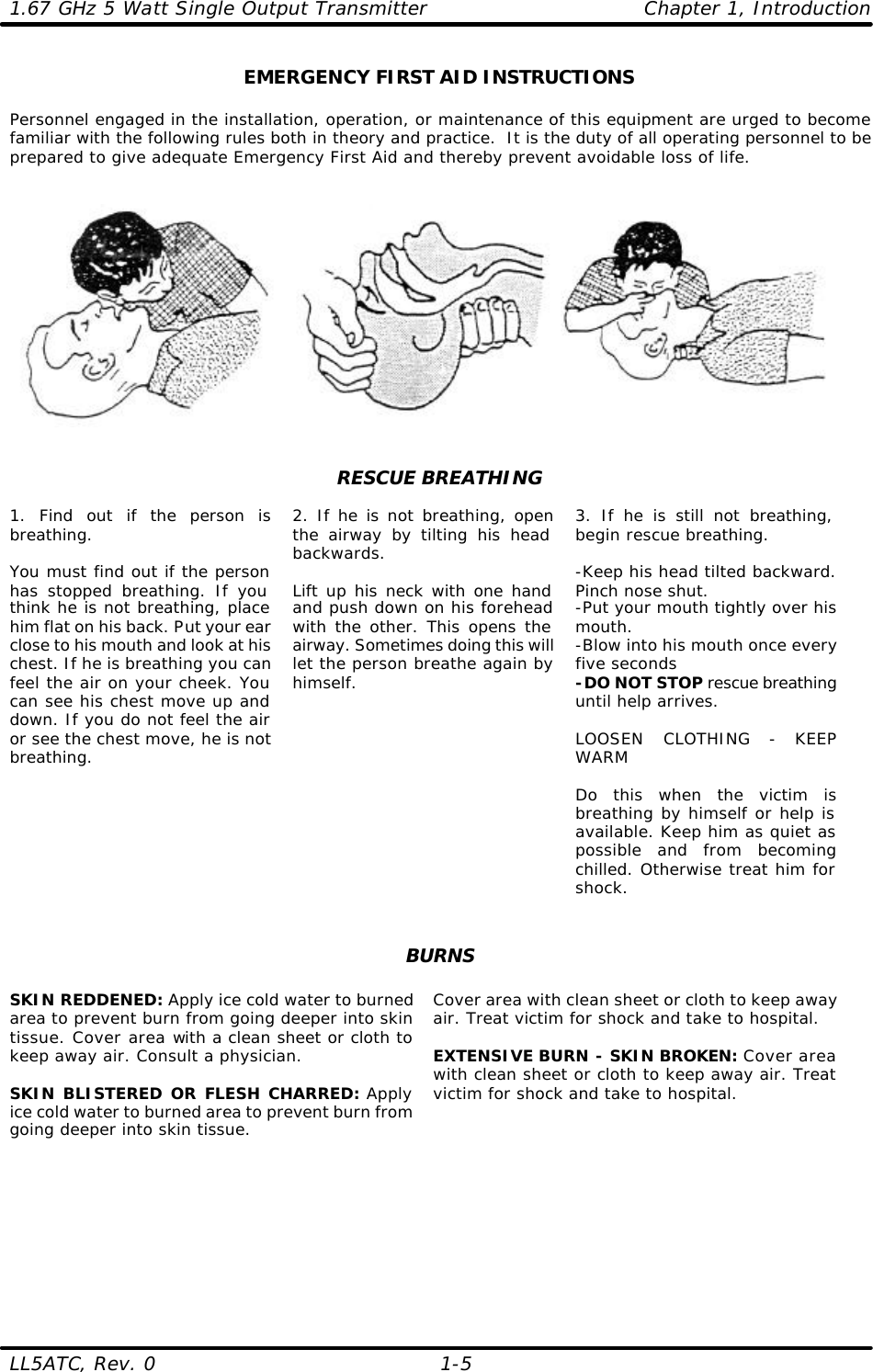
![1.67 GHz 5 Watt Single Output Transmitter Chapter 1, Introduction LL5ATC, Rev. 0 1-6 dBm, dBw, dBmV, dBµV, & VOLTAGE EXPRESSED IN WATTS 50 Ohm System WATTS PREFIX dBm dBw dBmV dBµV VOLTAGE 1,000,000,000,000 1 TERAWATT +150 +120 100,000,000,000 100 GIGAWATTS +140 +110 10,000,000,000 10 GIGAWATTS +130 +100 1,000,000,000 1 GIGAWATT +120 + 99 100,000,000 100 MEGAWATTS +110 + 80 10,000,000 10 MEGAWATTS +100 + 70 1,000,000 1 MEGAWATT + 90 + 60 100,000 100 KILOWATTS + 80 + 50 10,000 10 KILOWATTS + 70 + 40 1,000 1 KILOWATT + 60 + 30 100 100 WATTS + 50 + 20 50 50 WATTS + 47 + 17 20 20 WATTS + 43 + 13 10 10 WATTS + 40 + 10 1 1 WATT + 30 0 + 77 +137 7.07V 0.1 100 MILLIWATTS + 20 - 10 + 67 +127 2.24V 0.01 10 MILLIWATTS + 10 - 20 + 57 +117 0.707V 0.001 1 MILLIWATT 0 - 30 + 47 +107 224mV 0.0001 100 MICROWATTS - 10 - 40 0.00001 10 MICROWATTS - 20 - 50 0.000001 1 MICROWATT - 30 - 60 0.0000001 100 NANOWATTS - 40 - 70 0.00000001 10 NANOWATTS - 50 - 80 0.000000001 1 NANOWATT - 60 - 90 0.0000000001 100 PICOWATTS - 70 -100 0.00000000001 10 PICOWATTS - 80 -110 0.000000000001 1 PICOWATT - 90 -120 TEMPERATURE CONVERSION °F = 32 + [(9/5) °C] °C = [(5/9) (°F - 32)]](https://usermanual.wiki/UBS-Axcera/LL5ATC.Complied-LL5ATC-User-Manual/User-Guide-586480-Page-7.png)