UCLOUDLINK NETWORK TECHNOLOGY G1701 Smart Phone User Manual GlocalMe 20171120
HONGKONG UCLOUDLINK NETWORK TECHNOLOGY LIMITED Smart Phone GlocalMe 20171120
15_G1701 UserMan
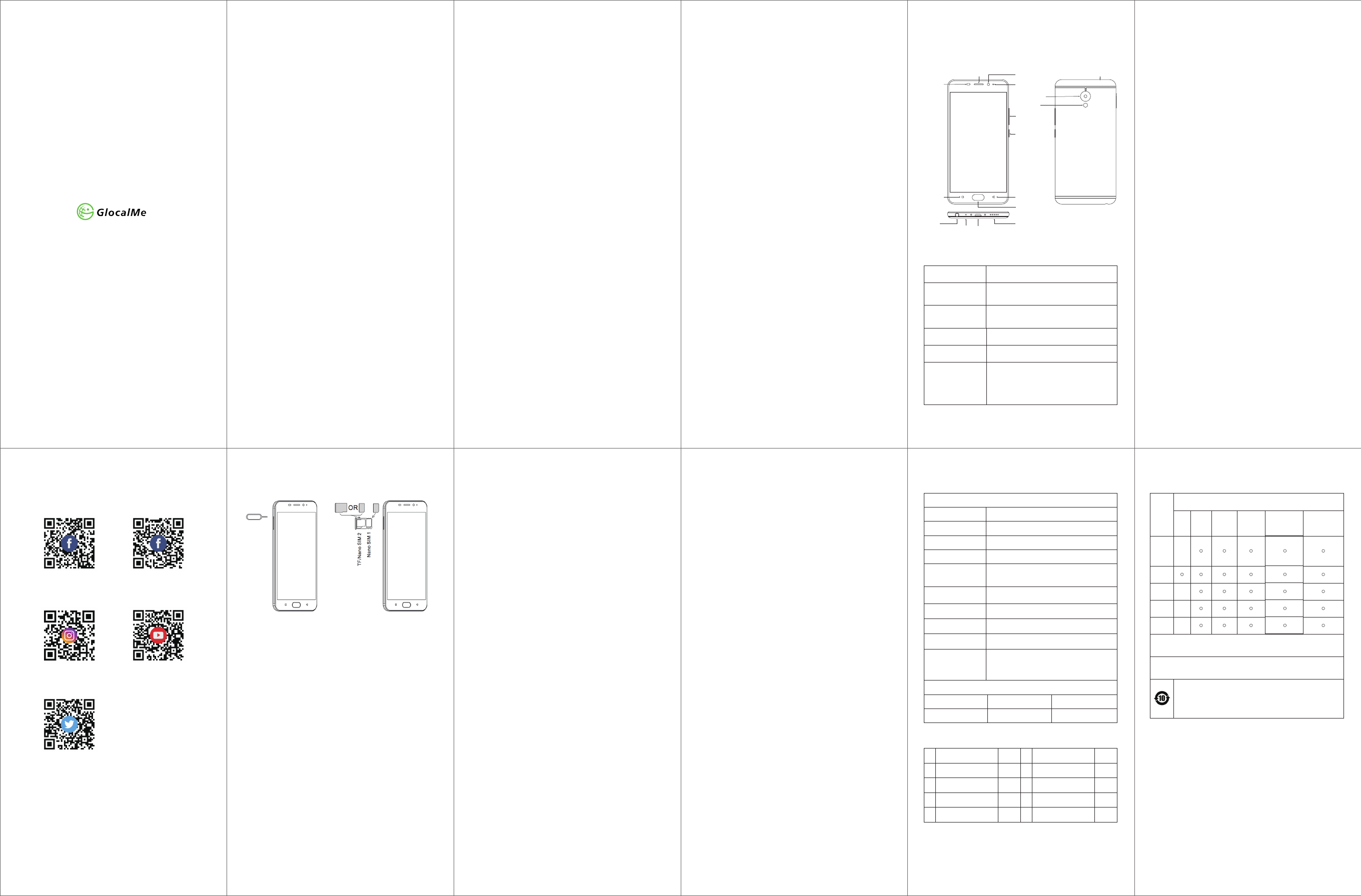
GlocalMe User Manual
Notes
·This user manual is specifically designed to guide you through the
functions of your mobile phone.
·We comply with the sustainable development strategy, therefore
reserve the right to change the functions, interface or appearance
of the product at any time without prior notice.
·In the event of the GlocalMe Connect software becoming
unresponsive, due to upgrade or any unforeseen reason, the normal
operations of the mobile phone will be unaffected.
·Pleases follow the normal procedure to turn off your mobile phone
and install SIM card; avoiding damage to SIM card or mobile phone.
·This product utilizes built-in customized ROM, developed by
uCloudlink and GlocalMe. Customized functions and product failure
may occur if you root the ROM system or break code to change
system files. Therefore, uCloudlink shall reserve the right to reject
warranty claims for mobile phone malfunctions, caused by arbitrary
rooting.
·For more product information and services please refer to
http://www.glocalme.com
Safety Precautions & User Guide
·For safety concerns and effective operation of your mobile phone,
please read the following information carefully, which can be
helpful to guide you to comply with the terms of the warranty and
extend the life of your mobile phone.
·In order to avoid possible hearing damage, do not listen at high
volume levels for long periods.
Using Mobile Phone, Charger and Other Accessories
·Please turn off mobile phone at locations with official notice or
prohibition (airport, gas station, hospital, etc).
·Keep mobile phones and accessories out of reach from children.
·Avoid your mobile phone and its accessories coming in contact with
liquid or humid environments.
·Avoid placing your mobile phone in extreme heat or cold
environments.
·Avoid placing mobile phones near open flames.
·Do not paint the mobile phone.
·Avoid dropping, throwing or bending mobile phones.
·Avoid storing mobile phones with computer disks, travel cards,
credit cards or any other magnetic objects to prevent potential data
loss on listed items.
·Do not place mobile phones in environments with temperatures
exceeding 60°C, such as balconies and direct sunlight.
·Never use mobile phones in thunderstorms in order to avoid
potential lightning strikes and other injures.
·Do not attempt to disassemble mobile phones, or repair mobile
phones and accessories by yourself.
·Do not use any charger specified by nonmobile phone manufacturers
to avoid potential danger.
·Wipe the mobile phone with an anti-static cloth. Do not use
electrostatic cloth to wipe the mobile phone.
·Avoid using harsh chemicals or strong detergents containing
corrosive ingredients, which may damage the chassis.
·LCD displays and other components are fragile and easily scratched;
avoid contact with sharp or abrasive objects.
·If your mobile phone, charger or accessories don’t operate normally,
please contact uCloudlink customer service on (+86 400-699-1314)
for help.
Potentially Explosive Environments
·Once entering potentially explosive environment (such as a gas
station) or its perimeter, please turn your mobile phone off and
abide by all safety signs and instructions. Sparks or electric waves,
produced by mobile phones in such areas, may cause an explosion
or fire.
Airplane
·The wireless device can interfere with aircraft navigation systems;
please comply with the relevant provisions of the airline and do not
use the device in ‘wireless device’ prohibited areas.
Personal Medical Device
·Mobile phones may affect the use of pacemakers, hearing aids,
cochlear or other implants.
Hospital
·When entering hospitals, please turn off your mobile phone and
follow all the safety signs and instructions. Radio waves from mobile
phones may affect the normal operation of electronic medical
equipment and even affect the work of cardiac pacemakers.
Driving
·Your primary responsibility when driving is the safe operation of
your vehicle and concentration on the road.
·When receiving an incoming call while driving, leave the road and
park before answering. It is recommended that you use a
‘hands-free’ device when driving, if permitted to, according to the
driving laws and regulations of your country.
Product Model: G1701
Version: Nov. 2017 first edition
Email: service@ucloudlink.com
Web: https://www.glocalme.com
Turn on: Hold in the POWER button until the phone powers on.
Turn off: Hold in the POWER button until the phone displays ‘slide
to turn off’- follow prompts.
Typewriter: provides handwriting, English letters, tab input methods.
Tap the Keyboard from feature bar to switch input type.
Contacts: easily manage your communications with contacts via
phone, messaging, and email.
Messages: send and receive short text messages (SMS) and
multimedia messages (MMS).
Dial Pad: input phone numbers on the dial pad to make calls.
Receiving Calls: slide up to answer the incoming calls.
Rejecting Calls: slide down to reject the incoming calls.
Call Services: includes call forwarding, call waiting and more.
Note: please consult the network operator for details.
Browser: accessing the Internet can allow you to enjoy a high-speed
Internet surfing experience, whenever and wherever.
Note: for Internet access features, please confirm what is supported
by your network service provider and if the service is active; refer to
your network service provider for details.
Email: configure email accounts and easily send and receive emails.
Clock: set alarms, reminders, repeat cycles and more.
Calendar: create events, query dates and manage your calendar.
Gallery: manage and view photos.
Camera: capture photos and videos.
Audio Recorder: record, play back and delete.
System Update: update your system through data connection and
WLAN (Wi-Fi).
Tips:
1. Your phone will use mobile data during system updates. Please consult your
network provider for specific data rates.
2. System update may take a while; do not turn off the phone during system update.
3. System update will not affect the data on your phone.
4. System update will improve user experience and it is recommended to use the
‘Smart Update’ feature.
Original Accessories
·Charger: connect the AC charger to the specified power supply.
Make sure the cable is in the correct position; refrain from
stretching the cable. In order to avoid the risk of electric shock,
disconnect the charger or cable from the power supply, before
cleaning the device. The charger is designed for indoor use only
and not to be used outside or in a damp environment.
·Battery: the mobile phone has an integrated battery; do not
disassemble. Charge the battery only at temperatures between 0°C
to 45°C. Remove the charger or data cable after fully charged, as
this will prolong the battery’s life. Only use the original charger
supplied to charge the mobile phone.
·The mobile phone may become hot during charging or prolonged
use, which is normal and will not affect the service life or
performance of the device. If the mobile phone is overheating, stop
using immediately.
Children Safety
·Keep mobile phones and all related accessories out of the reach of
children. Do not allow children to use mobile phones or related
accessories, which may injure them or others. Some small
components in the mobile phone or its accessories may be
disassembled and dangerous if swallowed.
Button Function
RECENT TASKS Short press the button to pop out the list of
recent tasks and long press to pop out menu.
HOME Click the button on APP interface to back to
desktop.
BACK Button to get back to previous page.
VOLUME Adjust volume of call, ringtone, music and video.
POWER/LOCK
Short press the button under the normal status of
bright screen to turn off the phone backlight; wake
up phone by short press under sleep mode and
long press more than 8 seconds to force restart.
Battery charging: the battery of the mobile phone is a built-in
battery; please do not disassemble the battery. Insert the small end
of the charging data cable into the I/O interface of the mobile phone;
connect the other end of the charging data cable into the travel
charger, then plug in the charger to an electrical outlet to start
charging the battery. When the battery is fully charged, unplug the
charger from the power outlet. If the battery is left unused for a long
time, it will gradually discharge and must be recharged before use, to
ensure normal function.
Note: the data cable can be inserted into an electric USB socket to
charge battery, but the charging process will be slower.
Tips: the battery icon in the tray can indicate the power information. When the
battery is too low, the phone will automatically turn off, please charge the battery.
If the battery is seriously insufficient, the charging state may not be displayed
immediately (wait for a moment to check). Using the mobile phone to play games
during the charging process may lead to low battery and automatic power off.
SIM card: this product is a full netcom mobile phone. You can
conduct some operations without the SIM card, but the
communication function can only be realized by inserting the SIM
card. In the absence of SIM card, if you are in the network coverage,
the mobile phone can choose any network to register and make
emergency calls supported by the network operator, such as 110, 119,
999, 000, 120 and several other special service numbers. For specific
emergency numbers supported, please consult network operators.
Inserting the SIM card:
1. Insert the tip of the SIM removal tool into the small hole next to the
SIM card tray slot. Push the tip all the way into the hole until the
SIM card tray ejects.
2. Pull the SIM card tray out slightly with your fingers.
3. Place the SIM card or TF card (refer to identification on the tray)
into the tray and push the tray back into slot.
4 User Manual 1
Note: the items included in the accessories list are subject to final sales. Please
consult the dealer for details
Plastic
Metal
Battery
Others
○:the content of this toxic and harmful substance in all homogeneous
materials of this component is below the limit specified by the
SJ/T11364-2014 standard.
×:the content of this toxic and harmful substance at least in a homogeneous
material of the component exceeds the limit specified by
the SJ/T11364-2014 standard.
The "EFUP" of this product is 10 years, referring to identity shown
on the left. The EFUP of the replaceable parts such as battery
and others may be different from the EFUP of the product. The
EFUP is valid only when the product is used under the normal
conditions described in this manual.
PCB
Board &
Acces-
sories
×
×
×
×
Toxic and Harmful Substances or Elements Claim
Compo-
nent
Toxic and Harmful Substances or Elements
Lead
(Pb)
Mercury
(Hg)
Cadmium
(Cd)
Hexavalent
Chromium
(Cr(VI))
Polybrominated
Diphenyl
(PBB)
Polybrominated
Diphenyl
Ethers
(PBDE)
Receiver
Light/Proximity
Sensor
Front Camera
Notification
LED
VOLUME
POWER/LOCK
RECENT
TASKS BACK
HOME
Secondary
Microphone
Back Camera
Flashlight
Headset
Jack
Main Microphone I/O Interface
Speaker
·If you have a pacemaker, place your phone onto the opposite ear to
the pacemaker. Always maintain a minimum separation distance of
15cm between the phone and pacemaker. If you are concerned that
interference has occurred, please turn off your phone immediately
and move it to a distant location, and contact your heart specialist
for details. For other medical devices or implants such as hearing
aids, please consult the manufacturer.
Your mobile phone
Note: this mobile phone is a dual-card and dual-standby mobile
phone, and two Nano SIM cards can be inserted in each card slot.
The mobile phone supports dual-card blind insertion, and the default
card 1 is the main card, and the main and auxiliary card can be
switched through the system settings. Main card supports
TD-LTE/LTE FDD/TD-SCDMA/WCDMA/CDMA/GSM network,
auxiliary card supports GSM/CDMA (main card can not support CDMA
network simultaneously). When using the GlocalMe Connect service,
it is recommended to insert only one SIM card; if you insert two SIM
cards, one SIM card will not be available when the GlocalMe
connection is enabled. Please carefully keep your SIM card, and do
not bend, scratch, and expose to static electricity or water
immersion. SIM card shall be inserted in accordance with notification.
Technical Specification
Basic Specification
Dimension
Design
Antenna
SIM Card
Network
Built-in Camera
TF Card
Headset Jack
CMIIT ID
SAR Value
153.5mm×75.8mm×7.9mm
Straight Panel PDA
Built-in
Standard Nano SIM Card
TD-LTE/LTE FDD/TD-SCDMA/
WCDMA/CDMA/GSM
Back Camera 1300W Pixels AF+ Front
Camera 800W Pixels
Supported
American Standard Jack
XXXXXXX
2
3
Mobile Phone
Travel Charger
USB Charging Cable
The Maximum Specific Absorption Rate (SAR) of
electromagnetic radiation is 1.5W/kg and meet the
national standard GB 21288-2007.
Display Parameter
Type Dimension Resolution
IPS 5.5 Inches 1920×1080 Pixels
Accessories
No.
1
1
QuantityItem
15
6
7
Warranty Card
SIM Removal Tool
GlocalMe Operation Guide
No.
1
1
QuantityItem
1
1
Settings: configure display, sound, vibration and other common
features.
WLAN (Wi-Fi): access the Internet through WLAN. Enable WLAN to
automatically scan and select a network to connect to; enter
network password if required, then tap to connect.
Tips: turn off WLAN when not in use to conserve battery power; if you have
network coverage and have WLAN enabled, the phone will automatically connect to
a previously accessed secured WLAN.
Bluetooth: a short-range wireless communication technology, that
allows devices to exchange information over short distances. If there
are obstructions between devices, the effective distance may need to
be reduced. Enable Bluetooth to automatically scan and select a
device to pair; tap ‘PAIR’ to establish the secured connection with
this device if needed.
Tips: set your visibility and choose if you are able to be detected by nearby
Bluetooth devices.
More: set the VPN and WLAN display in WLAN and Network features.
Sound and Vibration: set notification sounds and some operational
feedback.
Display: configure brightness, display sleep time and more.
Storage: check storage capacity and available space.
Tips: the available space is less than the nominal, because the operating system
and built-in applications take up some storage space.
Application Management: manage and delete installed applications,
view and control the current active services.
Account Management: change the auto sync settings and manage
sync accounts.
Factory Reset: return your phone to its original state by following the
prompts. It permanently erases all personal data on your phone.
Document Management: manage and edit documents.
Tools: calculator, compass and more are supported.
1 2 3 4 5
6 7 8 9 10
Facebook Facebook
@glocalme
@glocalme
@glocalmeonline
@glocalmeonline
@glocalmeonline
Twitter
Instagram Youtube
FCC Warning:
This device complies with part 15 of the FCC Rules. Operation is subject to the following two conditions: (1) This device may not
cause harmful interference, and (2) this device must accept any interference received, including interference that may cause
undesired operation.
Any Changes or modifications not expressly approved by the party responsible for compliance could void the user's authority to
operate the equipment.
This equipment has been tested and found to comply with the limits for a Class B digital device, pursuant to part 15 of the FCC Rules.
These limits are designed to provide reasonable protection against harmful interference in a residential installation. This equipment
generates uses and can radiate radio frequency energy and, if not installed and used in accordance with the instructions, may cause
harmful interference to radio communications. However, there is no guarantee that interference will not occur in a particular
installation. If this equipment does cause harmful interference to radio or television reception, which can be determined by turning
the equipment off and on, the user is encouraged to try to correct the interference by one or more of the following measures:
-Reorient or relocate the receiving antenna.
-Increase the separation between the equipment and receiver.
-Connect the equipment into an outlet on a circuit different from that to which the receiver is connected.
-Consult the dealer or an experienced radio/TV technician for help.
The SAR limit of USA (FCC) is 1.6 W/kg averaged over one gram of tissue.
Device types G1701 (FCC ID: 2AC88-G1701) has also been tested against this SAR limit. The highest reported SAR values for head,
body-worn accessory are 0.81W/kg, 1.15W/kg respectively. The Max simultaneous SAR is 1.28W/kg. This device was tested for
typical body-worn operations with the back of the handset kept 10mm from the body. To maintain compliance with FCC RF exposure
requirements, use accessories that maintain a 10mm separation distance between the user's body and the back of the handset. The
use of belt clips, holsters and similar accessories should not contain metallic components in its assembly. The use of accessories
that do not satisfy these requirements may not comply with FCC RF exposure requirements, and should be avoided.
The antenna(s) used for this transmitter must not be co-located or operating in conjunction with any other antenna or transmitter.