UNEEDS Commerce UM-1000 PART15 SPREAD SPECTRUM TRANSMITTER (BLUETOOTH MONO HEADSET) User Manual
UNEEDS Commerce Co.,Ltd. PART15 SPREAD SPECTRUM TRANSMITTER (BLUETOOTH MONO HEADSET)
Users Manual

ProductManual
(Model:UM‐1000)
UNEEDSCommerceCo.,Ltd.
103‐408DigitalEmpireII486,ShinDong,YongtongGu,Suwon,GyeonggiDo,Korea
TableofContents
1. WhatisBluetooth?
2. IntroductionofUM‐1000
3. Componentsandproductspecification
4. Howtorecharge
5. PowerSwitch/Telephonecall
6. Caution
7. PairBluetoothHeadset
8. Troubleshooting/FrequentlyAskedQuestion
9. Attentionfactforyoursafety
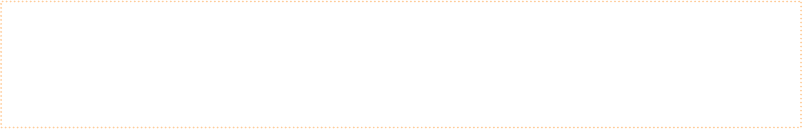
This device complies with part 15 of the FCC Rules.
Operation is subject to the following two conditions ;
(1) This device may not cause harmful interference.
(2) This device must accept any interference received. Including interference that may cause
undesired operation.
1.WhatisBluetooth?
Bluetoothisstartednewconceptofmulti‐communicatorlinksince1994byEricsson.February1998,
BluetoothSIG(SpecialInterestGroup)composedofEricsson,Nokia,IBM,Tosh i baandIntelwhich
werebeginning.Currently,itisdefinedonthegloballocalwirelesscommunicationstandard.Bluetooth
technologyhasbeenestablishingontheindustrystandardoflocalwirelessinterfacefor“Innovationof
thewirelesscommunication”and“Wirelessworld”.
2.IntroductionofUM‐1000B
UM‐1000BiswirelessheadsetproductwhichsatisfiedwithBluetoothstandardqualification(SIG).
ThisisabletoenjoywirelesshighqualitystereodigitalmusicconnectedwithPC(supportBluetooth),
PDA,mobilephone,andPMPwhichcomerighttelephonecallingandmusiclistening(Monoways)by
wirelessfreedom.
3.Componentsandproductspecification
1. PowerSwitch/Telephonecall
2. Volumeup/Volumedown
3. Rechargecableconnectionpart
4. USBrechargecable
4.Howtorecharge
‐Bluelamplightingonwhenchargerplugisconnected
‐Whencompletecharging,Bluelamplightingoff
‐Averagecharginghourisabout2hours
‐Duringcharging:BlueLampon,Completecharging:BlueLampoff
THE MANUFACTURER IS NOT RESPONSIBLE FOR ANY RADIO OR TV INTERFERENCE
CAUSED BY UNAUTHORIZED MODIFICATIONS TO THIS EQUIPMENT. SUCH
MODIFICATIONS COULD VOID THE USER’S AUTHORITY TO OPERATE THE EQUIPMENT.
5.PowerSwitch/Telephonecall
Whenpushpowerswitchbuttoncontinuouslyabout5seconds,powerswitchisonwith“Beep”sound
Duringoperating,bluecoloredlampisflickeringeach2seconds
6.Caution
Afterpurchasingproduct,itneedstostepofpairingwhenfirstoperationdoing.Pairingisregistration
procedurebetweenheadsetandBluetoothsupportmobileorBluetoothdevices.Thisstepmustdoby
yourself.Afterthat,youcanlistentomusicandtelephonecallingnormally.Italsoworkslike
exterminatesinterruptionandsetupthesecurityaswell.
Pairingisperformedoncethefirstregistrationafterpurchasingproduct.Afterfirstpairing,youdon’t
needtodopairingagain.
*Takeoutofgoodsfromwarehouse,thisBluetoothUM‐1000isnotcompletelycharged.Itisonly
about30%ofbatterycapacitybeingcharged.Afterpurchase,youshouldrechargeourBluetoothbeing
fullycharged.
7.PairBluetoothHeadset
※Pairing
‐WhenpushpowerSwitch/TelephoneCallingbuttonabout3secondfirmly,powerlampwillbeon
with“Beep”sound.
‐Thistimeyoumustnotreleasethebuttonkeeppushfirmly.Then“Blue”lampiscompletelywill
beon.Afterthat,youshouldreleasedbutton.(ReadytopairingwithyourBluetoothDevices)
‐Find“DeviceList”inyourmobileorPC
‐Searchfor“BluetoothDevices”ÆIfrequired,press“Yes”toactivateBluetooththenpress“New”
‐AfteramomentthedisplayshowsalistofBluetoothdeviceswithinrange.
PleaseNote)Bluetoothneedstobeactivatedontheheadset.
Thereshouldbenomorethan10Meters(32Feet)betweenthedevices.
Itisnotnecessarytohaveclearspacebetweenthem.
‐Keyintheaccesscode(ALLUNEEDSPRODUCTSARE4ZEROS)andpress“OK”
‐TheheadsetispairedwiththeMobilephoneorPC
‐Youcanheartheincomingcallalertintheheadsetanduseittoanswercalls
※Disconnect
‐Press“Disconnect”toreturntostand‐bymode
※ TelephoneCalling
‐“UM‐1000“issupporttovoicetelecommunicationinyourmobilephoneorPC
‐ Whenincomingcallalertinyourmobilephone,youcanheartheincomingbellsoundthrough
headset.
‐ Thistime,youjustpressPowerSwitch/TelephoneCallingbuttonsoftly;youcanuseittoanswer
calls.
‐WhenyoupresspowerSwitch/Telephonecallingbuttonshortly,youcanmakeacallwhichislast
callmade.(Accordingtotypeofmobilephonethereisapossibilitywhichtherewillbeadifference)
‐Pressdirectorynumbersorselectwhenpressbuttonshortly,youcanmakeacall
easily.
‐Duringmobilephonecalling,pressPowerSwitch/TelephoneCallingshortlythen
thereisapossibilitycallingatheadset.
‐YouwillbeabletocontrolvolumewithVol‐/Vol+button
A.FunctionsofPowerSwitch/TelephoneCallingButton
B.Makeacall
Inputdialednumberthenpresspowerswitch/TelephoneCallingbuttonshortly.
※Makeacallwithlasttelephonenumber
WhenyoupressPowerSwitch/Telepho neCallingbuttonofheadsetshortly,latest
telephonenumbersarelistedonyourmobilephone.Youjustchoicetelephone
numberonyourmobilephonethenpressPowerSwitch/TelephoneCallingbutton.
※ UsingVoiceRecognitionFunction
WhenpressPowerSwitch/TelephoneCallingbuttonmakelonger(About3seconds)
thenreleasethebutton,voicerecognitionfunctionwillbeactivated.(Thisfunctionis
onlyactivatedbyvoicerecognitionfunctionsupportingmobilephone)
※ ReceiveIncomingTelephone
Whenincomingtelephonecalling,youcanhearmelodythroughheadset.Thistime,
pressPowerSwitch/TelephoneCallingbuttonthenitwillbeconnected.PressPower
Switch/Teleph oneCallingbuttonshortlytwicecontinually,itwillberefused.
※ ConvertTelephoneCalling
DuringtelephonecallingwithMobilePhone,wishtoconverttelephonecallingto
headset,pressPowerSwitch/TelephoneCallingbuttonshortlyonce.During
telephonecallingwithHeadset,wishtoconverttelephonecallingtoMobilePhone,
pressPowerSwitch/TelephoneCallingbuttonshortlytwice.
※ RingoffTelephoneCalling
Duringtelephonecalling,pressPowerSwitch/Tel ephoneCallingbuttonshortly.
※ SilentFunction
Thisfunctionisonlyyouareabletohearcounterpartvoicebutyourvoicecannot
hearbycounterpart.Whilesilentfunctionactivated,letyouknowthisfunctionbeing
activatedwith“Beep”soundin5secondinterval.WhenyoupressVol/Vol+button

makelonger(About3second),itconvertstosilentfunctionwith“Beep”sound.Whenyoupress
Vol‐/Vol+buttonshortly,itwillbecancelled.
8.Troubleshooting/FrequentlyAskedQuestion
Incaseof“cannothearanysoundfromtheheadset”
‐Confirmconnectedwithregistereddevice
‐Checkpowerswitchedoffofheadsetordongle
‐Confirmheadsetbeingregistered
Thecasewheretheusetimeofthebatterycomestobeshort
‐Batteryistheexpendable.Afterpurchasing,usingtimetobeshorterisaqualitativepossibilitylittle
bylittle.
‐BatteryIsincludedinthisproduct.thereisapossibilitythedamagehappeninginhightemperature,
highhumidityandlowtemperature.
Incaseofhowlingduringtelephonecalling
‐Thereisapossibilitythehowlingfromthespacewhereisconfinednarrowlysuchastoiletor
stairwayetc.Accordingtotelephonecallingvolumethereisapossibilitythehowling.Trytocontrol
volumehighandlow.
Incaseofnoisesoundisaudibleorbreakstelephonecallingduringcalling
‐PutMobilephoneordongleinabag,deskdrawerinsideorgripwithyourhands,thisstatuswillbe
occurredwithreceivingstateofelectricwaveraggedtime.
‐Currentlytheelectronicconditionoftheareacanbeunstableandisaproblem.
⊙Howlongdoesradiocommunicationdistanceofmobilephoneandheadset?
‐Theradiocommunicationdistancegenerallyuntilthemaximum10meters.
⊙Whenthecharginglampdoesnotlighton,
‐Thisisnotproductfailure.Whenbeingaconditionwheretheconditionofthebatteryisfully
charged,ifinsertstheplugandthechargingramplightsandsupportthereisapossibilitywithoutof
being.Also,perhaps,itwillbeabletooccurwhenthecombinationconditionofchargingjackisbad.
Pleasetakeouttheplugtheninsertitagain.
⊙SizeofVolume/Noise
Thereisapossibilitysomeambientnoisebeingaudibletothecallingatthetimeofcounterpart
whiletalkingonthefield,constructionsiteorroad.Volumemustbeadjustedlessvolumesizeexcept
onloudareas.Longtimeundertransformingthereisapossibilityofbringingadamageinhearing
acuityinbigsound.Especially,beawareoflongtimemusiclisteningbymonosound.
⊙UsingHeadsetduringrecharge
‐Youcannotuseheadsetduringitrecharged.

Otherinquirywillvisitourwebsitewww.u‐needs.co.kr
Youcaninquirythroughourwebsite.
9.Attentionfactforyoursafety
⊙DIRECTION
1. Productwhichputsonnearfire,thiswillbedamagedorexplodedthereforeyouwon’tputthis
onnearfire.
2. Droporstrongshockintotheproduct,theproductwillbedamagedortobeshortenlifetime.
3. Donotseparateorrepairtotheproduct,youshouldcontacttopurchasingstoresorA/Scenter
directly.
4. Whentheproductisinundatedorwetinthewater,youshouldpowerofftheproductthen
contacttopurchasingstoresorA/Scenterdirectly.
5. Donotuseanychemicalproductstocleantheheadset.
6. Pleasestoretheheadsettodryandroomtemperatureplacewhiledonotuseforalongtime.
7. Inquiryaboutcompatiblematterstocontactcustomerservice.
8. Do not use the headset for a longtime with high volume. It may caused lose your
hearing.
⊙ExemptionClause
1. Manufacturer,DistributorsandAgentsarenotresponsibleforanydamagefromaccidentally
whichcausedbycustomersmistake.
2. Thisusermanualismadeoutfrompresentproductspecification.
3. Productspecificationanddirectionofusewillbereplacedwithoutnoticeinadvanceforthe
efficiencyimprovementoftheproduct.
U‐NEEDSCommerceCo.,Ltd.
E‐mail:service@u‐needs.co.krHomepage:http://www.u‐needs.co.kr
▣ProductGuarantee
- Youshouldcheckthereareprobablyisnotafactwhichisnotrecordedinprescribedclauseof
suretythisProductGuarantee.
- Whenreceivingaservice,withthisProductGuaranteecertainlypresentingthepurchasereceipt
together.
- ThisProductGuaranteedoesnotpublishagainwelltokeep.
▣ComplimentaryService
- Afterpurchasegoodsfromauthorizedsuppliers,youcantake1yearcomplimentaryservice
throughourcustomerservicecenter.
CompensationService(Thisisnotcoveredbythewarranty)
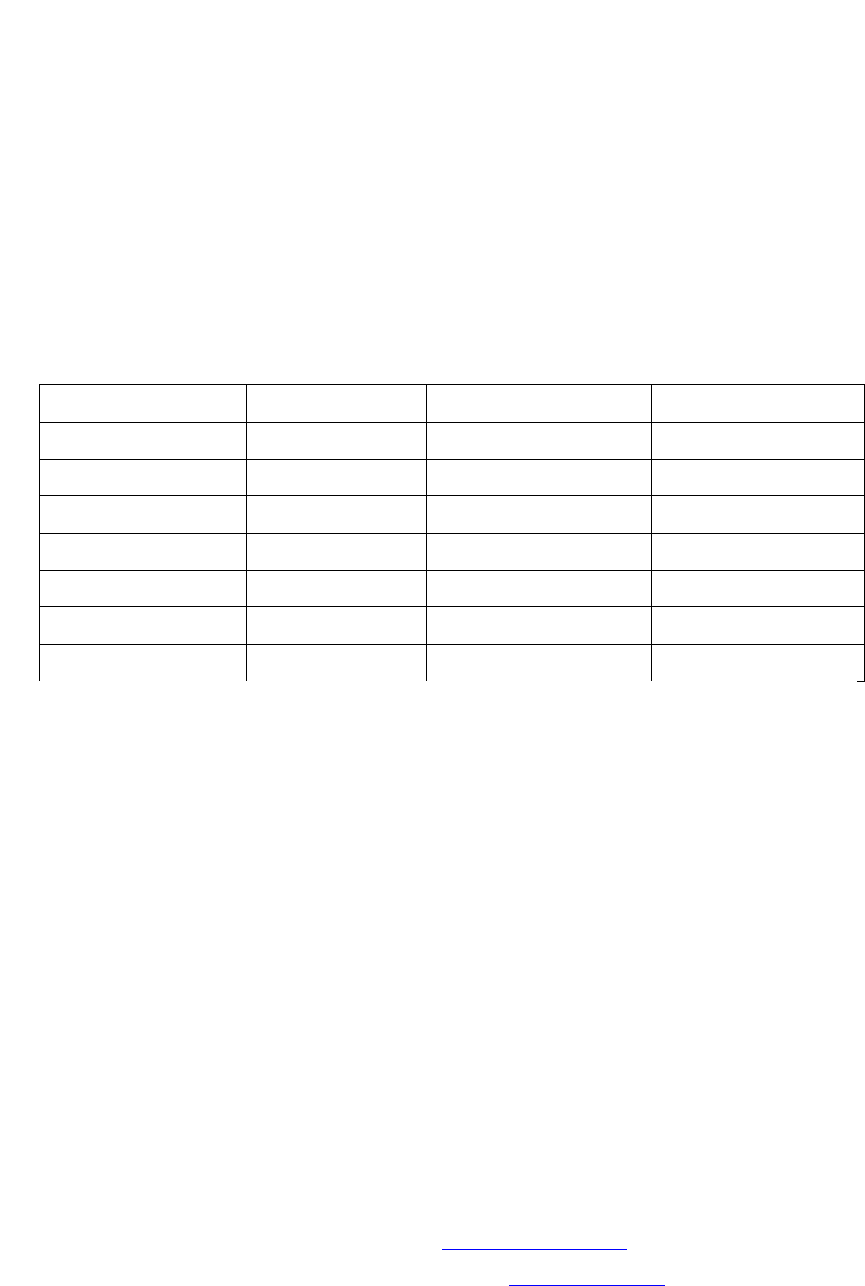
- Mistakeincompliancewiththecustomerandtheout‐of‐orderoccurrenceatthetimeofwhichis
causedbywithcarelessness(Damagefromshockordifferentmaterialscommitment)
- Damage,delayoranyactionbyanypartynotauthorizedtoperformWarrantyrepaironthe
Product.
- Damagecausedbynaturaldisasters
- Duringcomplimentaryserviceperiod,theproductwhichisnotfaultabove2ormorethecasewill
bereceived.
- UNEEDSCOMMERCEexemptionfromwhatkindofrehabilitationcompensationresponsibility
supportisnotaboutlossofthedatawhichisstoredintheproduct
PurchasingModel
PurchasingDate CompanyGuarantee1YearafterPurchasing
PurchasingPrice
PurchasingPlaceNameofStore
Telephone
ConsumerInformationNameofConsumer
Telephone
Mailingaddress
GuaranteedService:Afterproductpurchasingfor1year,thereisapossibilityofreceivinga
gratuitousservicefromthecustomersupportcenter.
NonGuaranteedService:
- Causedbywiththefaultandthecarelessnessincompliancewiththecustomertheout‐of‐order
occurrenceatthetime(losswhichiscausedbywithshockandforeignbodycommittedetc.)
- Thecontentswhichrepairsfromthecustomersupportcenterknowstheirrigationwhichis
personaltheout‐of‐orderoccurrenceatthetimeofincompliancewithareorganization
- Theproductdamageincompliancewithanaturaldisaster
- Guaranteedperiodtheproductwhichisnotabove2ormorethecasewhichwillbereceived
- Ourcompanyhasnotwhatkindofrehabilitationcompensationresponsibilitysupportisnotabout
lossofthedatawhichisstoredintheproductincases.
※CompanyAddress:103‐408DigitalEmpireII486,ShinDong,YongtongGu,Suwon,GyeonggiDo,
Korea
Telephone:+82316957760,E‐mail:service@u‐needs.co.kr
Website:http://www.u‐needs.co.kr