User Manual

1www.turtleboxaudio.com
Features
User Manual
loud.outdoor.audio
Control Panel
Tie-down Feature
Slip-proof Feet 1” Tweeter
6x9 Speaker
Watertight Cap
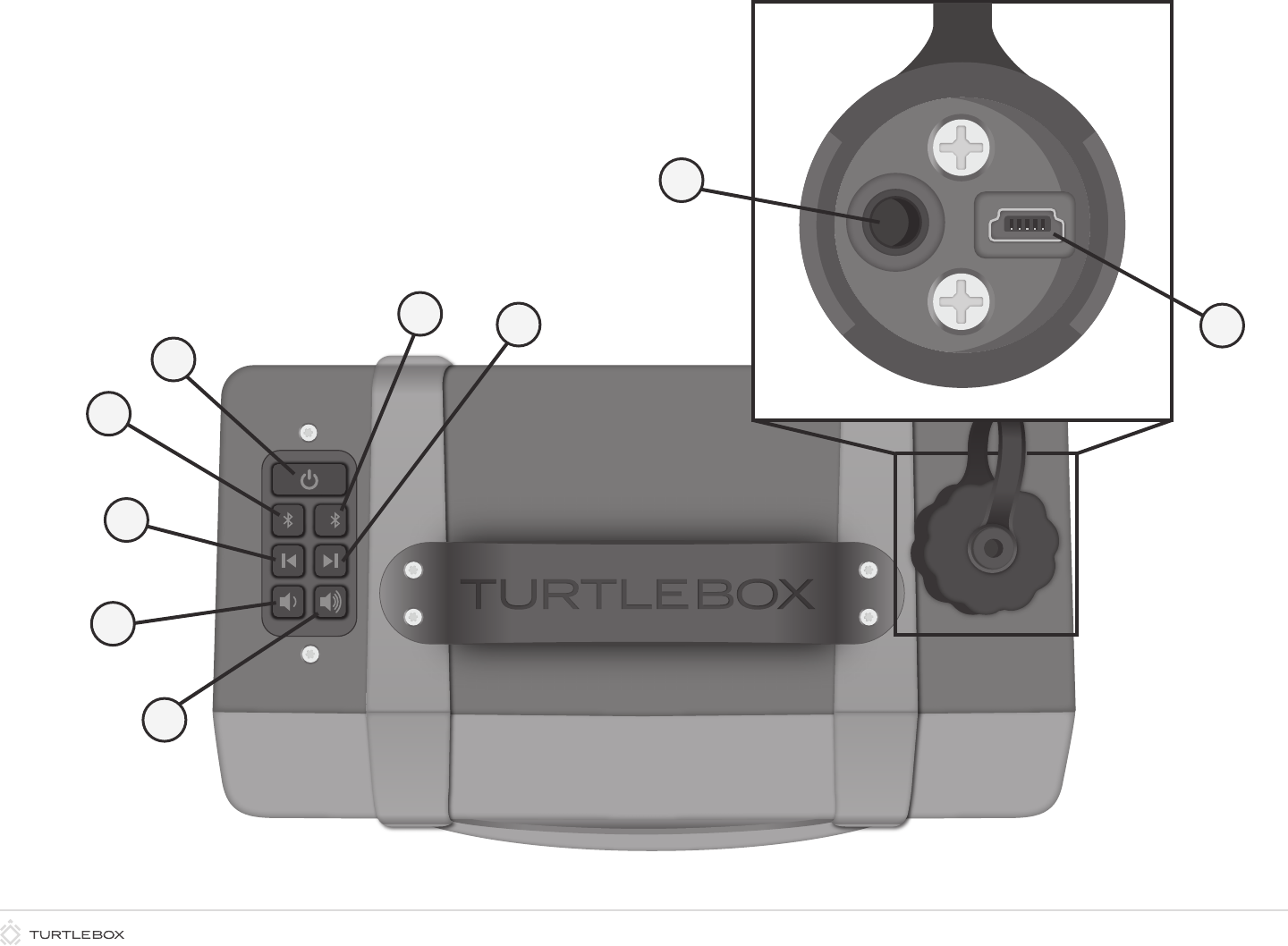
2www.turtleboxaudio.com
2
Product Overview
1. Power On/Off and Play/Pause Button
2. Bluetooth Source Pairing Button (1BT)
3. Turtlebox Stereo Pairing Button (2BT)
4. Previous Track Button
5. Next Track Button
6. Down Volume Button
7. Up Volume Button
8. 3.5mm Port
9. MiniUSB Charging Port
1
2
3
4
5
8
9
6
7
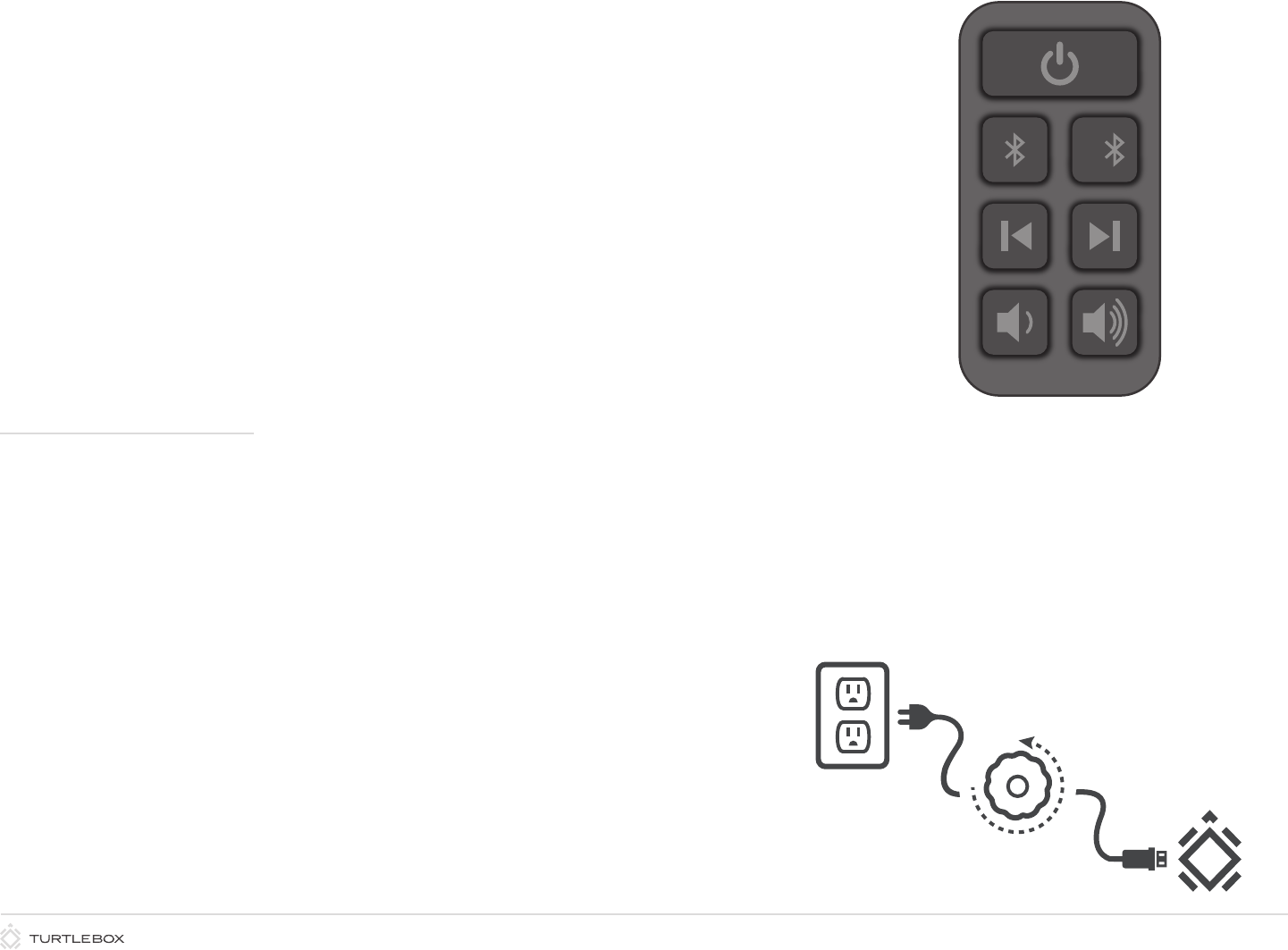
3www.turtleboxaudio.com
Simple Operation
Power Up:
Power Down:
Source Pair:
Stereo Pair:
Break Source:
Break Stereo Pair:
3.5mm Source:
Play/Pause:
Previous/Next Tracking:
Volume Down/Up:
Depress Power Button 2 seconds
Depress Power Button 2 seconds
Every Turtlebox powers up ready to source pair. Find
“Turtlebox” on the list of Bluetooth devices and select it to pair
Every Turtlebox powers up ready to stereo pair. Press 2BT on
any box and it will stereo pair with the nearest box
Press 1BT. Press again to reestablish
Press 2BT on either box
Plug in 3.5mm cord. This will override any Bluetooth source.
(The boxes cannot be paired while sourced through 3.5mm)
Quickly press Power Button
Press Left/Right track buttons
Press Left/Right volume buttons
Note for volume: Volume is not tethered. The source regulates its own volume. The box regulates its own volume.
Note for stereo pairing: The boxes play a true left/right channel stereo sound. One box will be the left channel
master and the other will be the right channel slave. The box with both 1BT and 2BT indicators solid blue is the
master box. The slave will be 1BT dark, and 2BT solid blue. Keep the source nearer to the master Turtlebox.
Charging the Turtlebox
Please fully charge your speaker before use. The battery indicator (Power button light)
will be red whilst charging. Turtlebox is fully charged when the indicator light is green.
1. Plug in wall charger
2. Unscrew watertight cap
3. Connect MiniUSB charging port to the included wall charger
2

4www.turtleboxaudio.com
Warning!!
Your Turtlebox speaker has an IP67 rating, as it is waterproof, sandproof, and dustproof.
Nonetheless, special precautions must be heeded when using your speaker.
1. The waterproof screw-cap on the top of your speaker must be securely closed
when using your speaker in conditions where water or moisture are present.
Failure to do so can cause damage to your speaker. Always keep the cap closed
around water.
2. Do not use your speaker in standing water, oating in water, or in extreme weather
situations such as thunder and lightning storms.
3. Do NOT allow your speaker to be exposed to any water or moisture while it is being
charged or while it is plugged into a power outlet. Doing so can raise the risk of
electric shock and also cause damage to your speaker.
4. Make sure your speaker is completely dry before charging or plugging it
into a power outlet. Similarly, any phones or other devices paired with your
speaker should be kept dry during use unless otherwise noted by the device’s
manufacturer.
Care and Maintenance
Before using your speaker, inspect the ports and jacks to make sure that they are clear of
dust and debris before charging or inserting an AUX Cable.
Do not drop, disassemble, deform, modify or insert any objects into this product as
operating damage will result.
Use a soft cloth to clean your speaker. Never use any harsh chemicals, detergents, alcohol,
ammonia-based cleaners, or abrasive cleaners. Ensure your speaker is dry beforecharging.
When your speaker is not in use, it should be stored in a cool, dry place.
Never tug or yank on the charging cables or AUX Cable while they are connected to your
speaker. Connect and disconnect these cables as carefully as possible.
If your speaker is exposed to salt water, wash it off with fresh water and then dry
thoroughly before using.
Do not bring your product in contact with any sharp objects as this may cause scratches
and operating damage.
Please recycle of dispose of your speaker properly based on the laws and rules of your
municipality.
Do not dispose of the battery with regular household waste.
Important Safety Precautions &
Battery Information
1. Do not allow children or the inrm to play with your speaker without adult
supervision.
2. Do not place this product on its side, slanted surfaces as well as the edge of high
surfaces, like shelves, during music play to prevent accidental falls.
3. Do not operate in enclosed areas, or covered with anything. Let the product operate
with good ventilation to prevent overheating.
4. Do not expose your speaker to excessive heat, ames or re.
5. Always press all buttons carefully. Do not manhandle your speaker.
6. Do not use in extremely dry environments, as this can lead to static discharge
during use.
7. Do not expose your speaker to temperatures above 36 degrees Celsius. Keep out of
direct sunlight for long periods of time, especially in the summer and in high heat.
8. Do not listen to your speaker at high volumes for extended periods of time.
9. Observe all signs and displays that require an electrical device or RF radio product
to be switched off in designated areas.
10. Turn off your product prior to boarding an aircraft. Do not use the product inside an
aircraft unless directed by the airline.
11. Do not attempt to repair this product yourself. Contact a qualied service center if
your speaker is in need of service.
12. Do not drop, puncture or expose your speaker to excessive trauma.
13. Your speaker is not intended for commercial use.
14. Do not place speaker near objects that generate a strong magnetic eld.
15. Unplug this device when not in use for long periods of time or during lightning storms.
16. The device is equipped with an integrated lithium ion battery. The battery cannot
be replaced. Do not attempt to remove the battery from the device.
17. The battery used in this device may present a risk of re or chemical burn if
mistreated.
18. Do not ever attempt to open box, this will void your warranty.
19. Observe all signs and displays that require an electrical device or RF radio product
to be switch off in designated areas.
20. Dispose of the product and the product’s battery in accordance with local laws and
regulations. Do not dispose of the battery with regular household waste.
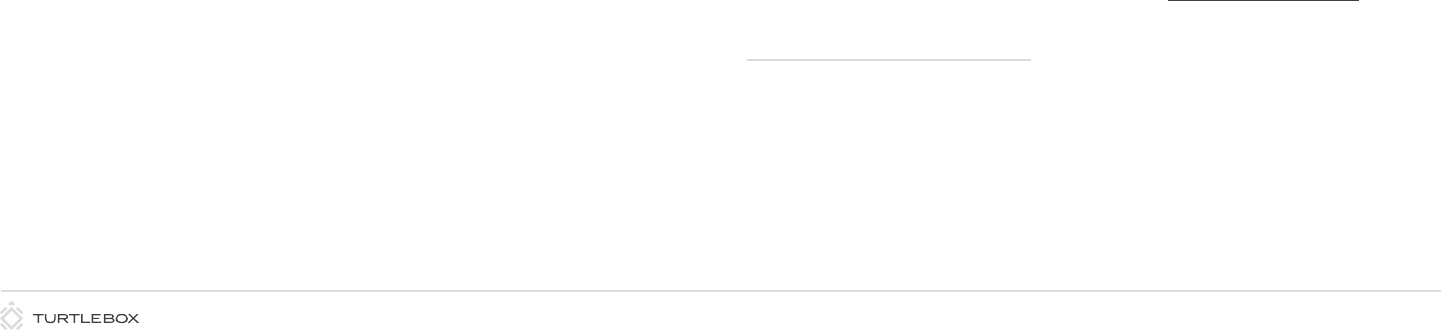
5www.turtleboxaudio.com
To reduce the risk of re or electric shock, do not expose the TURTLEBOX to water or
moisture while charging. As with any electronic products, use care not to spill liquids
into any part of the product. Liquids can cause a failure and/or a re hazard. The power
supply must be used indoors only. Make no modications to the product or accessories.
Unauthorized alterations may compromise safety, regulatory compliance, and system
performance, and will void the warranty. Do not place any ame sources, such as lighted
candles, on or near the TURTLEBOX. The TURTLEBOX contains small parts that may be a
choking hazard and is not suitable for children under age 3. Do not continue charging the
battery if it does not reach full charge within the specied charging time. Overcharging
may cause the battery to become hot, rupture, or ignite. If you see any heat deformation
or leakage, properly dispose of the battery. Do not attempt to charge the battery in
temperatures outside the range of 32°-104°F (0°-40°C). If the battery begins to leak, do not
allow the liquid to come in contact with your skin or eyes. If contact has been made, wash
the affected area with plenty of water and seek medical attention immediately. Do not
expose the product or battery to excessive heat, including direct sunlight or re and storage
or use inside cars in hot weather, where it can be exposed to temperatures in excess of
115°F (60°C). Doing so may cause the battery and power supply to generate heat, rupture,
or ignite. Using the product in this manner also may result in a loss of performance and a
shortened life expectancy. Extended exposure to direct sunlight may damage the external
appearance and material qualities. Do not step on, throw, or drop batteries or the power
supply or device, or expose them to a strong shock. Do not pierce, crush, dent, or deform the
batteries or power supply in any way. If either becomes deformed, properly dispose of it. Do
not short-circuit batteries. Do not attempt to service the TURTLEBOX yourself. Opening or
removing covers may expose you to dangerous voltages or other hazards and will void the
manufacturer’s warranty. To prevent risk of re or electric shock, avoid overloading wall
outlets, extension cords, or integral convenience receptacles.
Certifications
This device complies with part 15 of the FCC rules. Operation is subject to the following
two conditions: 1) this device may not cause harmful interference, and 2) this device
must accept any interference received, including interference that may cause undesired
operation.
CAUTION: Changes or modications not expressly approved by the party responsible for
compliance could void the user’s authority to operate the equipment.
NOTE: This equipment has been tested and found to comply with the limits for a Class B
digital device, pursuant to Part 15 of the FCC Rules. These limits are designed to provide
reasonable protection against harmful interference in a residential installation. This
equipment generates use and can radiate radio frequency energy and, if not installed
and used in accordance with the instructions, may cause harmful interference to radio
or television reception, which can be determined by turning the equipment off and on,
the user is encouraged to try to correct the interference by one or more of the following
measures:
Reorient or relocate the receiving antenna.
Increase the separation between the equipment and receiver.
Connect the equipment into an outlet on a circuit different from that to which the receiver
is connected.
Consult the dealer or experienced radio / TV technician for help.
FCC Caution
Any changes or modications not expressly approved by the party responsible for
compliance could void the user’s authority to operate this equipment.
This device and its antenna(s) must not be co-located or operating in conjunction with any
other antenna or transmitter.
Industry Canada (IC) Compliance Notice
This device complies with the Industry Canada license-exempt RSS standard(s). Operation
is subject to the following 2 conditions: 1) this device may not cause interference, and 2)
this device must accept any interference, including interference that may cause undesired
operation of the device. Under Industry Canada regulations, this radio transmitter may
only operate using an antenna of a type and maximum (or lesser) gain approved for the
transmitter by Industry Canada. To reduce potential radio interference to other users, the
antenna type and it gain should be so chosen that the equivalent isotropically radiated
power (e.i.r.p.) is not more than that necessary for successful communication.
We hope you enjoy your product as much as we enjoy it. We have built this product to
last and handle just about any environment you nd yourself in. If however you have any
problems with the product don’t hesitate to reach out to our Technical support staff:
Technical Support
For technical support issues please visit our website at www.turtleboxaudio.com. You can
nd manuals, software and FAQ’s at the website.
Thank you for purchasing a turtlebox, our mission is
to make the loudest outdoor portable product on the
market. We hope you enjoy it as much as we do.
-French:"
Le présent appareil est conforme aux CNR d'Industrie Canada applicables
aux appareils radio exempts de licence. L'exploitation est autorisée
aux deux conditions suivantes :
(1) l'appareil nedoit pas produire de brouillage, et
(2) l'utilisateur de l'appareil doit accepter tout brouillage radioélectrique
subi, même si le brouillage est susceptible d'en compromettre le
fonctionnement."