UTC Fire and Security Americas 855-NODE Node Repeater User Manual
UTC Fire & Security Americas Corporation, Inc. Node Repeater
Manual
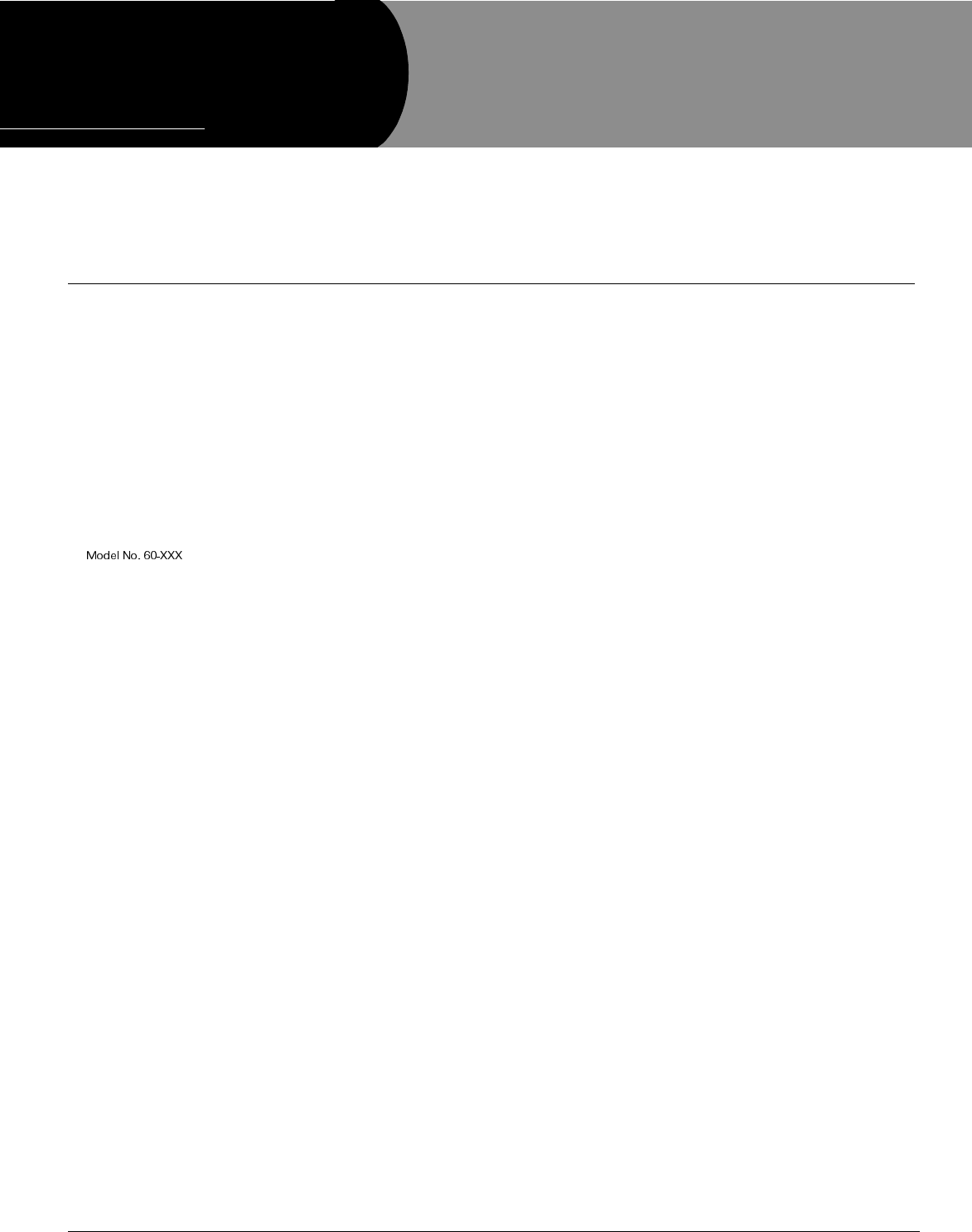
1
,QVWDOODWLRQ,QVWUXFWLRQV
*(,QWHUORJL[
'
Product
Summary The Node Repeater reduces wireless traffic and extends the range of GE Interlogix wireless sys-
tems. It receives signals from GE Interlogix 319.5MHz sensors, then retransmits them if neces-
sary. The Node Repeater incorporates a 900MHz transmitter for increased range.
The Repeater allows enrollment of up to 128 sensors. Only enrolled sensors are monitored and
repeated. Sensors are enrolled into the Node Repeater using either a personal computer interface
or a pair of on-board DIP switches.
Power is supplied to the Node Repeater via a 16.5VAC Class 2 transformer. A 12V lead acid
battery provides backup power.
Repeater Features:
• Regular supervisory reports to the panel
• A tamper switch that causes an alarm transmission if the cover is removed.
• A tamper switch that causes an alarm transmission if the unit is removed from the
• wall.
• Antenna tamper monitoring, causing an alarm transmission if the antennas are cut.
• Dual receive antennas, which provides improved reception through spatial
•diversity.
• Receiver jam detection, with an alarm transmission if jam is detected.
• Sensor enrollment using either a PC or DIP switch interface.
• Support for a rechargeable lead acid backup battery.
• Battery monitoring, with an alarm transmission if the battery is low.
• AC power monitoring, with an alarm transmission if the power has failed for
• more than 15 minutes.
• Encryption of sensitive data.
Compatibility
• All GE Interlogix 80-bit sensors at 319.5MHz
• GE Interlogix Learn Mode panic sensors at 319.5MHz
Tools and Accessories Needed
Included with Repeater
• • Mounting screws and anchors
• • Antenna shrouds
• • Battery cables
• • Multi-Purpose Housing (60-928)
Not Included with Repeater
• • Phillips screwdriver
• • Small standard screwdriver
• • 2-conductor, 12–18 gauge, stranded wire
• • Backup battery (optional) such as the Panasonic LCD 12V1.3P rechargeable battery
• • RF Sniffer (60-401, optional)
'RFXPHQW1XPEHU;;5HY$
-XO\
PRELIMINARY 7/24/03
4XLN%ULGJH1RGHUHSHDWH
U

2QuikBridge Node repeater Installation Instructions
Overview of Repeater Components Operation
DIP Switches
There are two DIP switches in the lower left corner of the board. These switches are used
for enrollment and deletion of sensors. The following table shows the modes of operation
based on switch settings, with 0 = Off and 1 = On. These modes are discussed further in the
section on enrollment below.
Table 1: Dip Switch Settings
SW 1
SW 2
Mode
0
0
Normal Operation
0
1
Delete Individual Sensor
1
0
Enroll Individual Sensor
1
1
Delete All Sensors
LED Indications
The purpose of the LEDs is to describe certain actions of the repeater. Tables 1 and 2
describe all possible LED indications.
Table 2: Green LED Indications
Green LED Indication
On
Repeater is powered up and passed self tests
Off
Repeater is not powered or failed to power up successfully
Short Blink Off
Repeater received a packet from a sensor
Table 3: Red LED Indications
Dip Switches
1,2 Setting
Red LED
Indication
Any
On
Node is not configured. Enrollment of sensors is
prohibited.
00
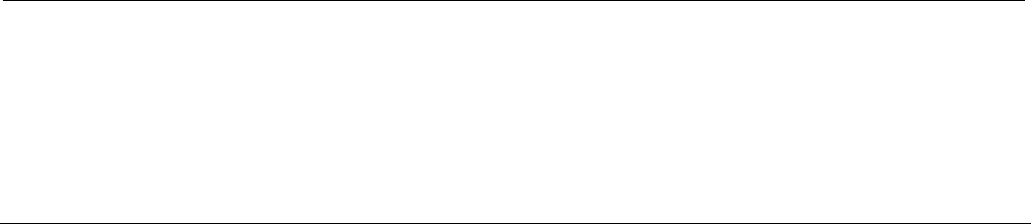
3
QuikBridge Node repeater Installation Instructions
Off
No Activity
00
Short Blink
On
Repeater received a packet from an enrolled sensor
01
Off
No Activity
01
Long Blink
On
Repeater received an enrollment-type packet from an
enrolled sensor and has deleted that sensor from
memory.
10
Off
No Activity
10
Long Blink
On
Repeater received an enrollment-type packet from an
unenrolled sensor and has enrolled that sensor into
memory.
11
Constant
Blinking
DIP switches are set to “delete all” mode, but repeater
is awaiting a press and release of the tamper switch
before it does the deletion.
11
Long Blink
On
Repeater has detected a press and release of the tamper
switch and deleted all sensors from memory
Installation
Overview There are two basic installation methods, depending on whether the enrollment of sensors is
to be done using a personal computer (PC) or the DIP switches. Note that a PC is required for
initial configuration regardless of the method of sensor enrollment. The following are the
basic steps of each method. The steps are described more fully in later sections.
Installation using a PC
1. Mount the repeater board in the enclosure.

4QuikBridge Node repeater Installation Instructions
2. Assemble the antenna shrouds and snap into place.
3. Connect the AC transformer leads and power the board.
4. Connect the USB cable from the PC to the repeater board.
5. Using the PC software, perform the initial configuration of the repeater.
6. Use the PC software to enter enrollment mode. Enroll the desired sensors into the
repeater.
7. Mount the repeater in its final location.
8. Connect the AC transformer leads and power the board.
9. Connect the battery (if applicable).
10. Install the tamper switch.
11. Mount the enrolled sensors in their final locations.
12. Test the communication between the repeater and the base station receiver.
13. Test the communication between the enrolled sensors and the repeater.
Installation Using the On-board DIP Switches
1. Mount the repeater board in the enclosure.
2. Assemble the antenna shrouds and snap into place.
3. Connect the AC transformer leads and power the board.
4. Connect the USB cable from the PC to the repeater board.
5. Using the PC software, perform the initial configuration of the repeater.
6. Mount the repeater in its final location.
7. Connect the AC transformer leads and power the board.
8. Connect the battery (if applicable).
9. Install the tamper switch.
10. Use the DIP switches to enter Enrollment Mode. Enroll the desired sensors into
11. the repeater.
12. Set the DIP switches back to Normal Mode.
13. Mount the enrolled sensors in their final locations.
14. Test the communication between the repeater and the base station receiver.
15. Test the communication between the enrolled sensors and the repeater.
Mounting the Repeater
For complete mounting instructions see the Multi-Purpose Housing Installation Instructions
(Part No. 466-1959).
Mounting Guidelines
• The repeater may need to be temporarily mounted and tested in several locations before
being permanently mounted. It is important to ensure that all enrolled sensors are
received properly by the repeater when they are in their final locations. See section Test-
ing the Repeater Receiver for instructions on verifying the communication between the
sensors and the repeater.
• Select a location with access to power.
• Select a location with as much clearance between the repeater and large metal objects as
possible.
Connecting the Antenna Shrouds to the Repeater
• Assemble each of the 3-piece plastic antenna shrouds
• Place one black o-ring in each of the antenna shroud receptacles on top of the chassis.
• Slide each shroud over the antenna wire and gently snap into place on the chassis.

5
QuikBridge Node repeater Installation Instructions
Installing the Tamper Switch
For instructions on installing the tamper switch, see the Multi-Purpose Housing Installation
Instructions (Part No. 466-1959).
Powering the Repeater
See the “Specifications” section for transformer requirements. Connect the AC transformer
leads to the outer two terminals of the 5-terminal block. These terminals are marked
“16VAC”. A 12 VDC lead acid battery, such as the Panasonic LCR12V1.3P, may be
installed as a backup power source. Connect the backup battery to the spade lugs.
Initial Configuration
The repeater requires an initial configuration, via personal computer, before enrollment of
sensors may take place. The Node Number, Default Sensor Supervisory Timeout, and other
constants are set during this configuration. Configuration is required regardless of whether
the enrollment of sensors is to be done with the PC or the DIP switches.
Enrolling Sensors into the Repeater
Sensors may be enrolled into the repeater by either the PC method or the DIP switch
method. The only difference lies in the method of putting the repeater in enrollment mode
and verifying the successful enrollment of a sensor. In the PC method, the computer inter-
face is used for control and feedback. In the DIP switch method, the switches are used for
control (see Table 1) and the red LED is used for feedback (see Table 3).
1. Put the repeater in enrollment mode via the PC or the DIP switches.
2. Send an enrollment packet from the desired sensor. The method for sending the enroll-
ment packet varies depending on the type of sensor; see the installation instructions for
each sensor for more information.
3. Verify that the enrollment packet was received by the repeater and that the sensor was
enrolled, either through the PC interface or via the red LED.
4. Repeat until all sensors have been enrolled.
Deleting Sensors from the Repeater
Sensors may be deleted from the repeater by either the PC method or the DIP switch
method.
PC Method
With the PC method, the desired sensors are deleted using the PC interface. The repeater is
updated via the USB connection. There is no need to transmit with the sensor. See the doc-
umentation for the PC software for more information.
DIP Switch Method
With the DIP switch method, the switches are used to put the repeater in one of two delete
modes (see Table 1). This allows the user to either delete individual sensors or delete all
sensors. The red LED is used for confirmation (see Table 3).
To delete individual sensors:
1. Put the repeater in individual delete mode via the DIP switches.
2. Send an enrollment packet from the desired sensor (the “enrollment” packet is used for
both deletion as well as enrollment). The method for sending the enrollment packet
varies depending on the type of sensor; see the installation instructions for each sensor
for more information.
3. Verify that the packet was received by the repeater and that the sensor was deleted by
watching for a long flash on the red LED.
There is a risk of explosion if an incorrect type of battery is installed. Observe
polarity when installing a new battery. Installing the battery backward may
cause damage to the repeater. Dispose of used batteries according to the manu-
facturer’s instructions and local government authorities.
Warning
!
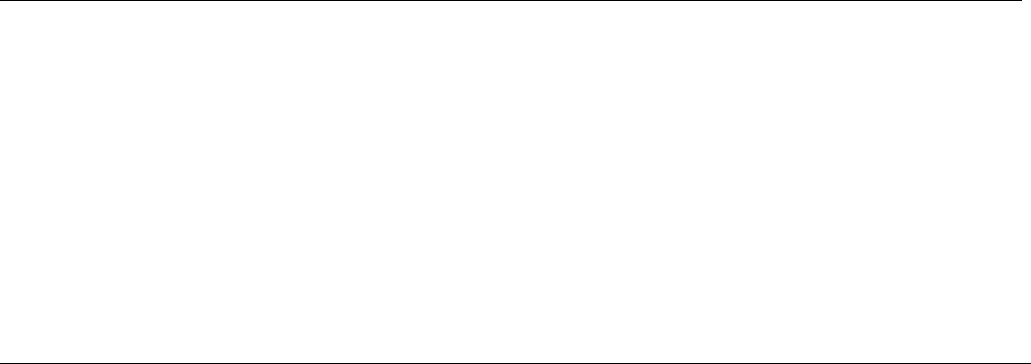
6QuikBridge Node repeater Installation Instructions
4. Repeat for each sensor to be deleted.
To delete all enrolled sensors:
1. Put the repeater in delete all mode via the DIP switches.
2. Verify that the red LED is blinking.
3. Press and release the tamper switch.
4. Verify one long flash on the red LED, signaling successful deletion of all sensors.
Testing the Repeater Transmitter
After the repeater is temporarily mounted, perform a test to determine whether or not the sig-
nals sent by this repeater are received by the base station.
Note
This test requires two people. One person must activate (trip) the repeater transmitter while
another person observes the base station LED.
Hold down the tamper switch of the repeater for 5 seconds and release it. The LED of the
base station should flash 14-16 times. If the repeater passes the test, continue with installa-
tion.
If the repeater fails this test, it is too far from the base station and must be relocated. Move the
repeater to a new location, then perform another test. Continue until the repeater passes this
test.
Testing the Repeater Receiver
This test checks the communication link between a sensor and the repeater that will re-trans-
mit its signal.
Note
This test requires two people. One person must activate (trip) the sensor while another person
observes the repeater LED.
To perform a repeater reception test:
1. Take the cover off this repeater so you can observe the LED.
2. Cause each sensor to transmit and count packets received.
• For sensors with a tamper switch, remove the cover from the sensor to cause an alarm
transmission. The repeater LED should flash 7-8 times (indicating reception of the alarm sig-
nal).
• For sensors without a tamper switch, activate via normal means. The repeater LED
should flash 7–8 times.
• For panic buttons, hold down the button for 5 seconds and release it. The repeater LED
should flash 14–16 times.
• For touchpads, hold down an emergency button for 5 seconds, then release it. The
repeater LED should flash 7–8 times.
3. If any one of the sensors fails this test, relocate the repeater and repeat both the Repeater
Transmitter
Specifications Compatibility: ...........................CA1230
GE Interlogix SAW and Crystal 80-bit sensors and touchpads
at 319.5 MHz.
GE Interlogix SAW and Crystal Learn Mode panic sensors at 319.5 MHz.
Power Requirements: ................16.5 VAC, 50 Hz, 500mA.
A rechargeable 12 V lead-acid backup battery is optional.
Dimensions: ..............................6.82 in (17.32 cm) x 6.50 in (16.51 cm) x 2.00 in (5.08 cm)
(W x H x D),
excluding antenna.

7
QuikBridge Node repeater Installation Instructions
Notices Manufacturer’s Name: ...............GE Interlogix
Manufacturer’s Address: ...........2266 North 2nd Street
North St. Paul, MN, USA 55109
Product Identification: ...............Product: Node Repeater
Model Number: TBD
Brand: GE Interlogix
Notices FCC Part 15 Information to the User
This device complies with parts 15 of the FCC rules. Operation is subject to the following
two conditions:
• This device may not cause harmful interference.
• This device must accept any interference received, including interference that may cause
undesired operation.
Changes or modifications not expressly approved by GE Interlogix can void the user’s
authority to operate the equipment.
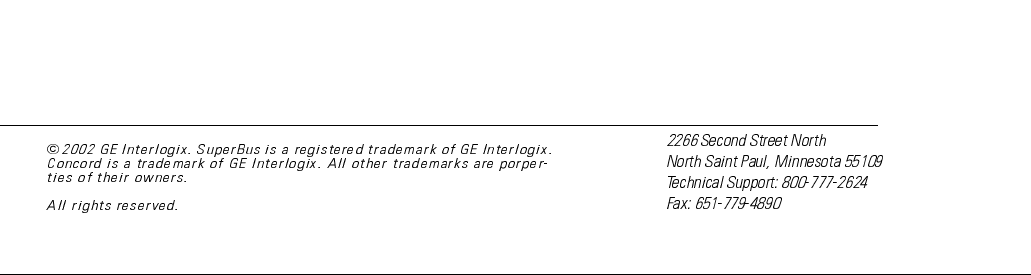
8QuikBridge Node repeater Installation Instructions
)
*(,QWHUORJL[