Ubinetics GM401 Dual band module, EGSM900, GSM1900 with MS8GPRS User Manual Revised Safety Guide
Ubinetics Dual band module, EGSM900, GSM1900 with MS8GPRS Revised Safety Guide
Contents
- 1. User manual
- 2. Revised Safety Guide
- 3. Intended use letter
- 4. Reference Manual
Revised Safety Guide
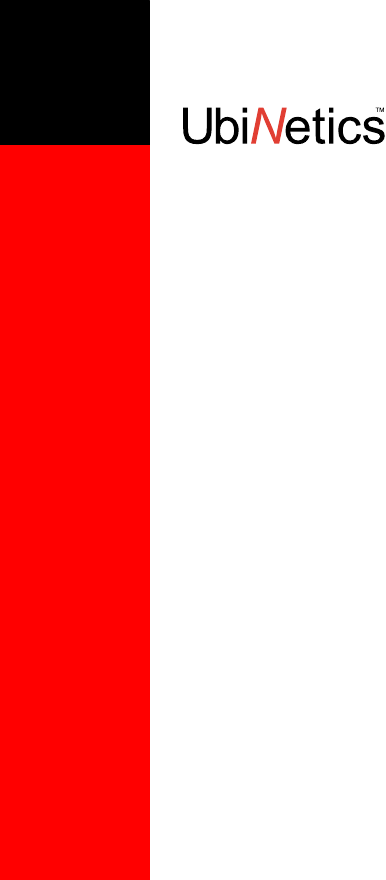
Safety Guide
Draft A3
June 2002

2
Emergency calls
Please contact your service provider for information about the availability of Emergency
Calls.
Ubinetics™ GSM/GPRS devices (with the exception of data-only devices) support
Emergency Calls with or without a SIM card fitted. However, they must be correctly
installed, powered up and have a headset plugged into them. If you are outside the
coverage of a GSM network, or any other factor such as insufficient power occurs, then
Emergency Call will not work. Consequently, do not rely on Ubinetics GSM/GPRS devices
as your sole means of contacting the Emergency Services.
The procedure for generating an Emergency Call will depend on the application/service
currently in use and the network you are connected to. It is recommended that you
familiarise yourself with the appropriate procedures required to generate an Emergency
Call.
When connected to the Emergency Operator you should have details of your telephone
number and location to hand.
Safety information
Ubinetics GSM/GPRS devices are designed to operate only when installed as described in
their accompanying documentation. Operation outside this environment, and/or with an
alternative power supply, may infringe the type approval granted for the product as well as
potentially voiding the safety advice given below, and consequently should not be
undertaken.
Ubinetics GSM/GPRS devices give off radio frequency signals in the 900 MHz, 1800 MHz
and 1900 MHz frequency bands, depending on model. See the Technical Reference
Manual for the device concerned for details.
The following recommendations are in line with guidelines concerning public exposure to
radio frequency electromagnetic energy, issued by various European and International
agencies.
Unlike a mobile phone, the transmitter antenna on Ubinetics GSM/GPRS devices would
under normal circumstances not be close to the head and therefore high field strength is
not usually encountered. The use of a Ubinetics GSM/GPRS device is akin to using a mobile
phone with a handsfree unit. However, take care to avoid placing any part of your body in
proximity to the antenna when the device is switched on. In particular it is recommended
that you do not grasp the antenna whilst the device is operating, as this will not only

3
significantly degrade its performance, but also expose your hand to the maximum radio
frequency power emitted by the device.
Ubinetics GSM/GPRS devices designed to be
installed in PCs
The correct installation procedure for cards designed to be installed in PCs must be
adhered to at all times. The module operates at SELV limits, and it is the installer’s
responsibility to make sure that all hazardous voltages have been isolated from the SELV
circuitry, and that all safety requirements have been met to the appropriate standards.
Further, it is the installer’s responsibility to ensure that the safety isolation barriers of the
intended host equipment are not compromised by the installation or the module.
Traffic safety in a moving vehicle
No computer or PDA, with or without a GSM/GPRS device fitted, should be used by the
driver of a vehicle when in motion. Always safely park the vehicle before turning your
attention to the computer. Always adequately secure your computer in a moving vehicle,
do not leave it loose on a passenger seat. Remember that in the event of a sudden stop an
unsecured computer could cause considerable injury to any occupants as well as damage
to the vehicle.
Where the vehicle has an airbag, do not place any objects, including your computer, in the
area around the airbag or where the airbag deploys. Any item propelled by an activated
airbag could cause serious injury and damage.
Safety on aircraft
You are required by law to switch off all electrical apparatus when boarding and leaving an
aircraft and at any other time when instructed to do so by a member of the crew. You are
not allowed to use any mobile phone, including a Ubinetics GSM/GPRS device, at any time
when on board an aircraft, as such use may constitute a danger. In such circumstances
please ensure that your GSM/GPRS device is disabled. The easiest way to achieve this is
to switch off and (if it is removable) physically remove the GSM/GPRS device from its host
device.

4
Pacemakers
The following information is provided to users of handheld wireless phones. Ubinetics
GSM/GPRS devices are wireless phones that could be in close proximity to the user.
Consequently, this information is considered valid and should be taken into account by
people with pacemakers who use Ubinetics GSM/GPRS devices.
It is recommended by pacemaker manufacturers that a minimum of 20cm (8 inches) be
maintained between a handheld wireless phone and a pacemaker to avoid any possible
interference with the pacemaker. These recommendations are consistent with the
independent research and recommendations of Wireless Technology Research.
Persons with pacemakers:
●Should always keep the phone more than 20cm (8 inches) from their pacemaker
when the phone is turned on.
●Should not carry the phone in abreast pocket.
●Should use the ear furthest away from the pacemaker to minimise the potential for
interference.
If you have any reason to suspect that interference is taking place, turn off the Ubinetics
GSM/GPRS device immediately. This may be achieved most rapidly by switching off and
(if it is removable) physically removing the GSM/GPRS device from its host device.
Hearing aids
Some digital wireless phones may interfere with certain hearing aids. In the event of such
interference you may want to consult your hearing aid supplier to discuss solutions.
Other medical devices
Ubinetics GSM/GPRS devices transmit radio frequency energy and as such have the
potential to interfere with inadequately-protected medical devices. Consult your physician
or the manufacturer of the medical device to see if any particular device has sufficient
protection.
It is good practice to completely turn off Ubinetics GSM/GPRS devices within a hospital or
other medical facility where sensitive medical equipment is in use. In some countries, such
as the United Kingdom, this is a legal requirement applying to all mobile phones and
related equipment.

5
Effect on vehicles
RF signals may affect improperly-installed or inadequately-shielded electronic systems in
motor vehicles (including safety systems). Check with the manufacturer or its
representative regarding your vehicle. You should also consult the manufacturer of any
equipment that has been added to your vehicle.
Notices about mobile phones
Switch off Ubinetics GSM/GPRS devices in any facility where posted notices so require of
mobile phones.
Potentially hazardous atmospheres
Do not take a Ubinetics GSM/GPRS device into any area with a potentially hazardous
atmosphere. Ubinetics GSM/GPRS devices are not rated for use in such environments and
therefore such use may pose a threat of explosion.
Such areas are often, but not always clearly marked. They may include below decks on
boats; chemical transfer or storage facilities; fuel filling stations; areas where fuel odours
are present such as in a tent or caravan where cooking or heating by bottled gas is taking
place; fuel transfer or storage facilities; vehicles using liquid petroleum gas (lpg); areas
where the air contains concentrations of grain, dust or metal powders; and any area where
you would normally be advised to turn off your vehicle engine.
Blasting areas
To avoid interference with any blasting operations, turn off your Ubinetics GSM/GPRS
device when in a blasting area and other areas where the use of radio equipment is
prohibited. Obey all signs and instructions.
Children
Children must not be allowed to play with or use Ubinetics GSM/GPRS devices because of
the emitted RF energy and the toxic nature of batteries (where fitted). There are also small
mechanical parts, such as SIM cards and antennae, which can be damaged or cause
choking. If the unit is damaged, it is possible that small components and pieces of the
casing or printed circuit board will pose a health risk if ingested or thrown about.

6
Battery use (where supplied)
A lithium ion battery is fitted to Ubinetics PDA GSM devices, and this must not be charged
with a charger other than the standard PDA cradle. The battery must not be exposed to
temperatures greater than +60°C (+140°F). Charge the battery only in an environment
within the temperature range +5°C (+41°F) to +45°C (+113°F). Do not use any battery other
than those specified for use with the GA100 and never short circuit the contacts (i.e. never
allow metal to connect the terminals). The battery should not be exposed to chemicals or
flames or other hazardous environments or conditions.
There is a danger of explosion if the battery temperature rises above +60°C (+140°F).
There is a danger of explosion if the battery is over charged by using a different charger.
There is a danger of explosion if the battery is exposed to flames.
The battery should not be cleaned using any type of solvent, water or chemical.
Disposal of the battery should follow the guidelines given by local government authorities.
If the battery is suspected of breaching any of the conditions given above, then it must be
disposed of and a new one purchased.
Intended use
Ubinetics GSM/GPRS devices are intended for use in applications specified in their
accompanying documentation. They will enable connection to a network for voice and/or
data facilities. Use of Ubinetics GSM/GPRS devices for purposes other than these is not
recommended and the manufacturer does not take any responsibility for any use of this
product other than for which it is intended.
FCC Statement
1This device complies with part 15 of the FCC rules. Operation is subject to the following
two conditions:
1This device may not cause harmful interference, and
2This device must accept any interference received, including interference that may
cause undesired operation.
2Changes or modifications not expressly approved by the party responsible for
compliance could void the user’s authority to operate the equipment.
When used in a mobile device a minimum distance of 20 cm must be maintained between
the antenna and the user by means of design and user instructions.

7
Additionally, a maximum antenna gain and cable loss of 3.6 dBi is required to meet the FCC
RF exposure requirements.
When used in mobile devices with an antenna above this maximum gain or in portable
devices, for example in handset and body-worn devices, a separate approval will be
required from the FCC.
Copyright © 2000-2002 UbiNetics (Cayman Islands) Limited. All rights reserved.
UbiNetics Limited, Cambridge Technology Centre, Melbourn, Herts SG8 6DP, United Kingdom.
UbiNetics™ is a trademark of UbiNetics (Cayman Islands) Limited. This trademark is registered in Australia, New
Zealand, Singapore, the United Kingdom and the European Community, with registrations pending in other jurisdictions.
No part of this publication may be reproduced, stored in a retrieval system, or transmitted in any form or by any means,
electronic, mechanical, photocopying, recording, or otherwise, without the prior written permission of UbiNetics Limited.
To the fullest extent permitted by law, UbiNetics Limited assumes no responsibility or liability for errors or omissions in
this publication.