Uniden America APPCAM40PT AppCam 40PT User Manual users manual
Uniden America Corporation AppCam 40PT users manual
users manual
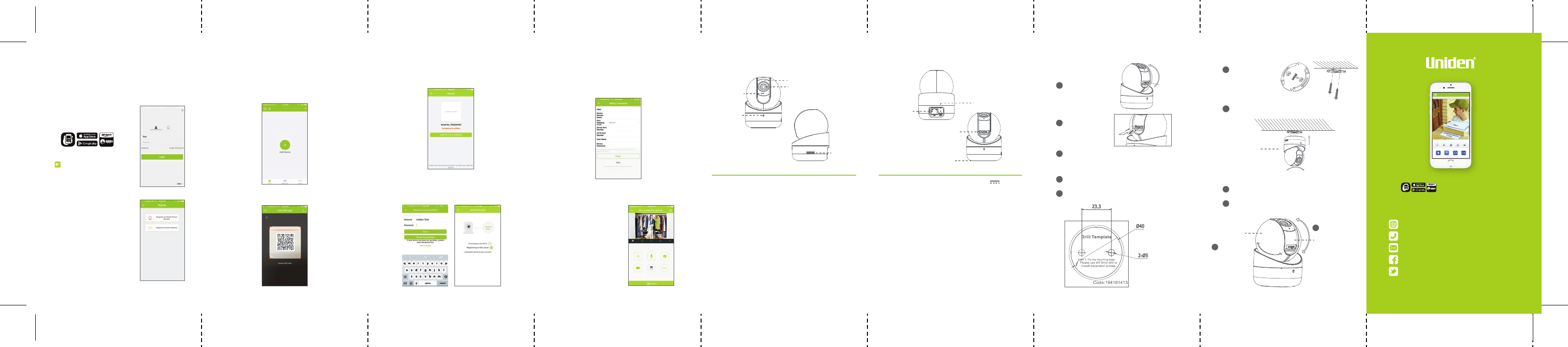
Inside Front Cover – page 1
accordian fold
page 2 page 3 page 4 page 5 page 6 page 7 page 8 Back Cover page 9
WPS/RESET WPS: Set WiFi connection via WPS (WiFi
Protected Setup) function.
RESET: Hold down the button for
4 seconds when the camera is running.
Memory
Card Slot
For microSD card. If a memory card is used,
video files will be stored in the memory card.
You would need to initialize it in the
Uniden One app.
Micro USB for power supply, 5V .
Plug the power cable into the power input
interface to power on the camera.
Silicone Gasket
WPS/RESET
Power Input
Memory Card Slot
Power
Input
Name Description
RJ-45
Self-Adaptive
Ethernet Port
1Install memory card.
Adjust the tilting
position of the camera
to expose the
removable cover.
Installation
1
Open the cover to
expose the memory
card slot, and insert
the memory card.
2
Install the removable cover back.
3
Removable
Cover
2Mounting the Camera. (Optional)
Take out the drill template from the package.
Paste it to the desired moungting place.
1
Drill two screw holes according to the drill
template if you use expansion screws.
2
Drill Template
Take out the
adapter from the
package. Align
the screw holes
and fix the
adapter.
3
Adapter
Fit the adapter into the camera bottom, and rotate
the camera base clockwise to set it.
4
Camera Base
3Rotate the camera body to adjust the panning
position.
1
Move the dome drive upwards or downwards to
adjust tilting position.
2
Adjust the surveillance angle.
1
2
Pan: 0° to 355°
Tilt: -10° to 90°
Camera Body
Dome Drive
Appearance
Lens
Name Description
Status
Indicator
• Steady red: The camera is starting up.
• Flashing blue: The camera is started, and is
ready for WiFi set-up.
• Steady blue: WiFi configuration is completed
and the camera is running properly.
• Flashing red: network communication is
abnormal.
Microphone
Speaker
Status
Indicator
IR Light
IR Light Auto light source for night vision. The light is
behind the anti-reflection panel. You can see
the light when it is on.
Control remotely from your smartphone or tablet.
FREE Uniden One App - Mobile Remote Access to live video
from camera to iPhone®, iPad® and Android™ devices
SYSTEM REQUIREMENTS: Network Router with available port.
1
uniden.com
Uniden One
Need Help? Contact Us:
URL: www.unidensupport.com
Phone: (800) 297-1023 - Available 8:30 - 4:30 CST
Email: custsupport@uniden.com
Facebook: https://www.facebook.com/UnidenAmerica
Twitter: https://twitter.com/uniden_america
Welcome
to a simpler, smarter way to protect
your home.
Setting up your Uniden AppCam 40PT
1. Open the Uniden One app.
The app is available on
Apple iTunes, Google Play
and the Amazon Store.
2. Connect your mobile device
to your WiFi network.
Ensure you are
connected to a 2.4GHz (802.11 b/g/bg)
and not a 5GHz network.
3. Login to your Uniden One
account.
Using your Uniden AppCam 40PT
1. After setup, go back to
the device screen by
clicking “Uniden One”
in the footer of the app.
2. You will now see your
Uniden AppCam 40PT
listed in the devices.
2. Once the device is added, if you need to
configure any port mapping you may do so on
this screen. Uniden suggests clicking "Skip" and
attempting to remotely view your camera before
any advanced setup.
Add Camera to Network
1. Input your WiFi password and click "Next".
Wait for the app to register the AppCam 40PT
camera to the network.
4. The app should say “The device is oine.”
5. Click “Connect to a Network”. Input your WiFi
password or connect wired connection if using a
wired ethernet cable.
1. Look on the bottom of the camera to view the
product label which has the QR code on it.
2. Plug power cord into camera and wait
approximately 30 seconds for the camera to
power up. The light on the front will change
from red to blue and the camera will say
"Ready for WiFi Connection".
3. On the device manager page, click “Add
Device”. Scan the QR code with the mobile app.
• If you do not have a Uniden
One account, click
“Register” to create one.
• You can register using your
mobile phone number or
email address.
• During registration, you will
be sent a verification code
either by email or by text,
depending on what you
registered with. Enter the
verification code to confirm
your registration.
• Once registered, you will see
the “Device” page.
1
IMPO RTANT
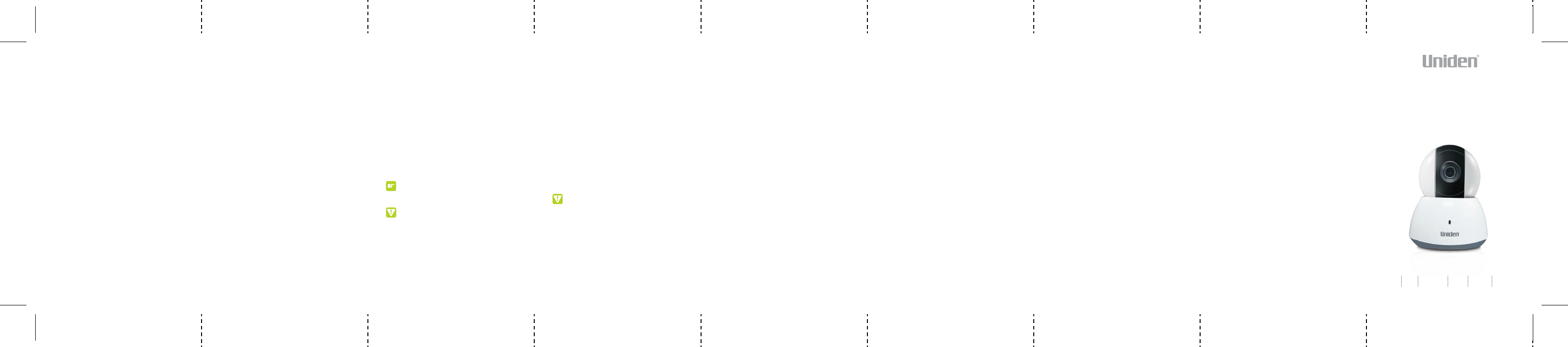
Inside Front Cover – page 10
accordian fold
page 11 page 12 page 13 page 14 page 15 page 16 page 17 Front Cover page 18
AppCam 40PT
1080p Pan / Tilt | WiFi Camera
Quick Start Guide
1080p
Full HD Two
-
way
Audio No
Fees
Pan
Tilt Night
Visıon Remote
Viewing
STATEMENT OF REMEDY: In the event that
the product does not conform to this warranty
at any time while this warranty is in eect,
warrantor will either, at its option, repair or
replace the defective unit & return it to you
without charge for parts, service, or any other
cost (except shipping & handling) incurred by
warrantor or its representatives in connection
with the performance of this warranty.
Warrantor, at its option, may replace the unit
with a new or refurbished unit. Warrantor is
not responsible for any additional costs
associated with reinstallation of product.
THE LIMITED WARRANTY SET FORTH
ABOVE IS THE SOLE & ENTIRE WARRANTY
PERTAINING TO THE PRODUCT AND THE
CONTENTS CONTAINED IN THE ORIGINAL
FACTORY PACKAGING & IS IN LIEU OF &
EXCLUDES ALL OTHER WARRANTIES OF
ANY NATURE WHATSOEVER, WHETHER
EXPRESS, IMPLIED OR ARISING BY
OPERATION OF LAW, INCLUDING, BUT NOT
LIMITED TO ANY IMPLIED WARRANTIES OF
MERCHANTABILITY OR FITNESS FOR A
PARTICULAR PURPOSE. THIS WARRANTY
DOES NOT COVER OR PROVIDE FOR THE
REIMBURSEMENT OR PAYMENT OF
INCIDENTAL OR CONSEQUENTIAL DAMAGES
TO THE PRODUCT CAUSED BY IMPROPER
INSTALLATION OF THE PRODUCT. THIS
WARRANTY DOES NOT COVER ANY COSTS
RELATING TO THE REMOVAL, REPLACEMENT,
OR INSTALLATION OF ANY PRODUCT.
Uniden Corporation
Limited 1 Year Warranty
Important: Keep your receipt. Proof of
original purchase is required for warranty
service.
WARRANTOR: Uniden America Corporation
(“Uniden”) ELEMENTS OF WARRANTY:
Uniden warrants, for one year, to the original
retail owner, this Uniden Product to be free
from defects in materials & craftsmanship with
only the limitations or exclusions set out
below. Uniden only warrants the Products
contained in the original factory packaging.
WARRANTY DURATION: This warranty to the
original user shall terminate & be of no further
eect 12 months after the date of original
retail sale. The warranty is invalid if the
Product is (A) damaged or not maintained as
reasonable or necessary, (B) modified, altered,
or used as part of any conversion kits,
subassemblies, or any configurations not sold
by Uniden, (C) improperly installed, (D)
serviced or repaired by someone other than
an authorized Uniden service center for a
defect or malfunction covered by this
warranty, (E) used in any conjunction with
equipment or parts or as part of any system
not manufactured by Uniden, or (F) installed
or programmed by anyone other than as
detailed by the owner’s manual for this
product. Copyright ©2017 Uniden America Corporation, Irving
Texas. ALL RIGHTS RESERVED.
Some states do not allow this exclusion or
limitation of incidental or consequential
damages so the above limitation or exclusion
may not apply to you.
LEGAL REMEDIES: This warranty gives you
specific legal rights, & you may also have
other rights which vary from state to state.
This warranty is void outside the United States
of America & Canada.
PROCEDURE FOR OBTAINING
PERFORMANCE OF WARRANTY: If, after
following the instructions in the owner’s
manual you are certain that the Product is
defective, pack the Product carefully
(preferably in its original packaging). The
Product should include all parts & accessories
originally packaged with the Product. Include
evidence of original purchase & a note
describing the defect that has caused you to
return it. The Product should be shipped
freight prepaid, by traceable means, to
warrantor at:
Uniden America Service
c/o Saddle Creek
743 Henrietta Creek Rd., Suite 100
Roanoke, TX 76262
radio frequency energy and, if not installed
and used in accordance with the instructions,
may cause harmful interference to radio
communications. However, there is no
guarantee that interference will not occur in a
particular installation. If this equipment does
cause harmful interference to radio or
television reception, which can be determined
by turning the equipment o and on, the user
is encouraged to try to correct the
interference by one or more of the following
measures:
• Reorient or relocate the receiving antenna.
• Increase the separation between the
equipment and receiver.
• Connect the equipment into an outlet on a
circuit dierent from that to which the
receiver is connected.
• Consult the dealer or an experienced
radio/TV technician for help.
FCC Radiation Exposure Statement
This device complies with FCC radiation
exposure limits set forth for an uncontrolled
environment and it also complies with Part 15
of the FCC RF Rules. This equipment must be
installed and operated in accordance with
provided instructions and the antenna(s) used
for this transmitter must be installed to
provide a separation distance of at least 20 cm
Regulatory Information
FCC Information
Please note that changes or modifications not
expressly approved by the party responsible
for compliance could void the user’s authority
to operate the equipment.
FCC Compliance
This equipment has been tested and found to
comply with the limits for a Class B digital
device, pursuant to part 15 of the FCC Rules.
These limits are designed to provide
reasonable protection against harmful
interference in a residential installation. This
equipment generates, uses and can radiate
radio frequency energy and, if not installed
and used in accordance with the instructions,
may cause harmful interference to radio
communications. However, there is no
guarantee that interference will not occur in a
particular installation.
FCC Statement
This equipment has been tested and found to
comply with the limits for a Class B digital
device, pursuant to part 15 of the FCC Rules.
These limits are designed to provide
reasonable protection against harmful
interference in a residential installation. This
equipment generates, uses and can radiate
from all persons and must not be co-located
or operating in conjunction with any other
antenna or transmitter. End-users and
installers must be provided with antenna
installation instructions and consider removing
the no-collocation statement.
This device complies with Part 15 of the FCC
Rules. Operation is subject to the following
two conditions:
1. This device may not cause harmful
interference, and
2. This device must accept any interference
received, including interference that may
cause undesired operation
Symbol Conventions
Provides additional
information to emphasize or
supplement important
points of the main text.
Indicates a potentially
hazardous situation, which if
not avoided, could result in
equipment damage, data
loss, performance
degradation, or unexpected
results.
Safety Instructions
These instructions are intended to ensure that
a user can use the product correctly to avoid
danger or property loss.
Proper configuration of all passwords and
other security settings is the responsibility of
the installer and/or end-user.
• In the use of the product, you must be in
strict compliance with the electrical safety
regulations of your area.
• Do not connect several devices to one power
adapter as adapter overload may cause
over-heating or a fire hazard.
• Please make sure that the plug is firmly
connected to the power socket. When the
product is mounted on wall or ceiling, the
device shall be firmly fixed.
WARNING
• Make sure the power supply voltage is
correct before using the camera.
• Do not drop the camera or subject it to
physical shock.
• Do not touch sensor modules with fingers. If
cleaning is necessary, use a clean cloth with
a bit of ethanol and wipe it gently. If the
camera will not be used for an extended
period, replace the lens cap to protect the
sensor from dirt.
• Do not aim the camera at the sun or extra
bright places. Blooming or smearing may
occur, and aect the sensor’s endurance at
the same time.
• The sensor may be burned out by a laser
beam, so when any laser equipment is in use,
make sure that the surface of sensor will not
be exposed to the laser beam.
• Do not place the camera in extremely hot,
cold (the operating temperature shall be
-10°C to +40°C), dusty, or damp locations,
and do not expose it to high electromagnetic
radiation.
• To avoid heat accumulation, ensure that
there is good ventilation to the device.
• Keep the camera away from liquids.
• If the product does not work properly,
please contact your retailer or Uniden
customer service.
• Never attempt to disassemble the camera
yourself. (We shall not assume any
responsibility for problems caused by
unauthorized repair or maintenance.)
WARNING
IMPORTANT