Uniden America UC518WP 1.9GHZ UPCS CORDLESS TELEPHONE-HANDSET User Manual USERS MANUAL
Uniden America Corporation 1.9GHZ UPCS CORDLESS TELEPHONE-HANDSET USERS MANUAL
USERS MANUAL
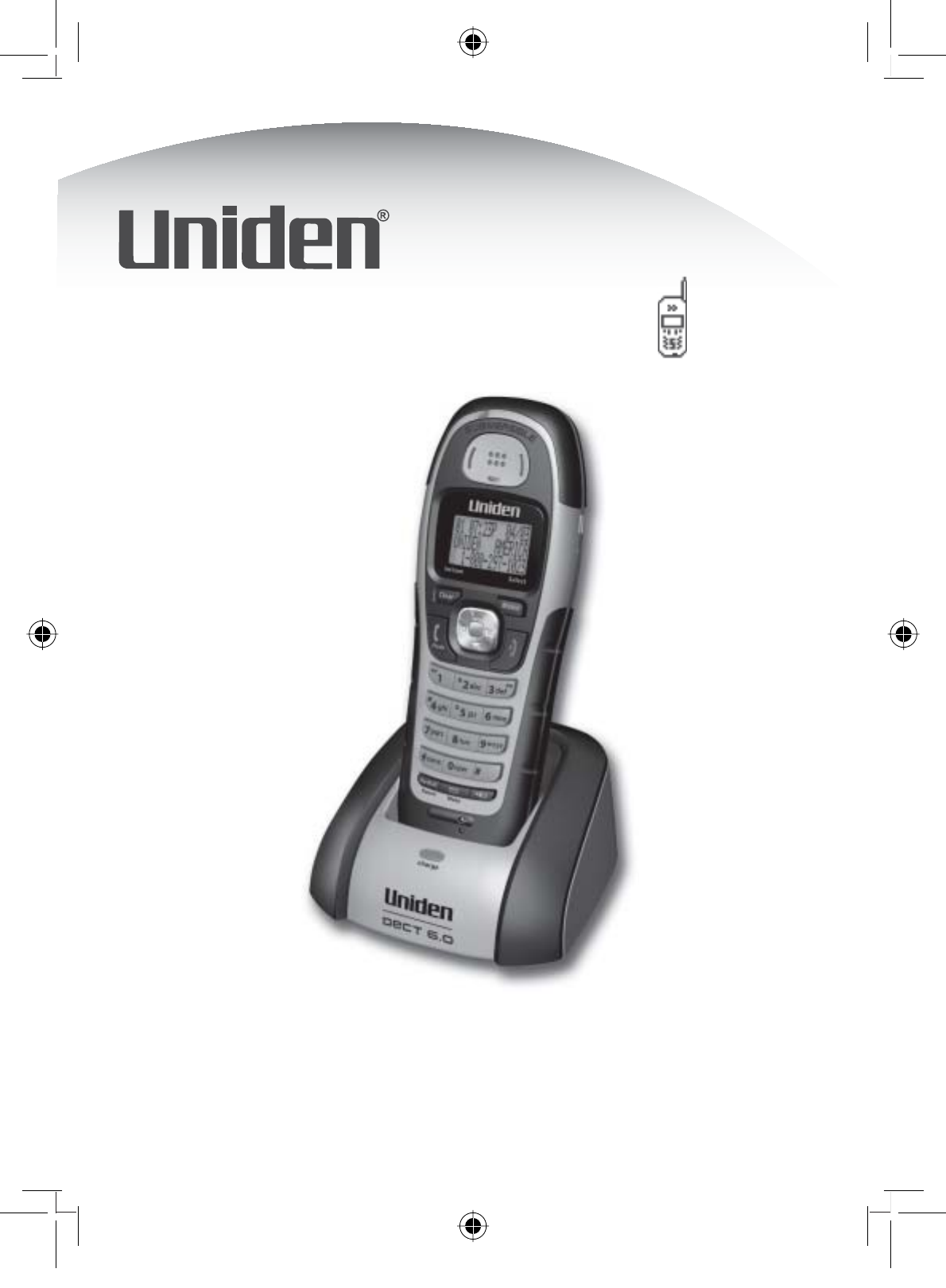
UNIDEN
CORDLESS
TELEPHONES
DWX207 Series
UC539EH(DECT2085-4WX) OM_0227.in1 1 2/27/2008 4:48:00 PM
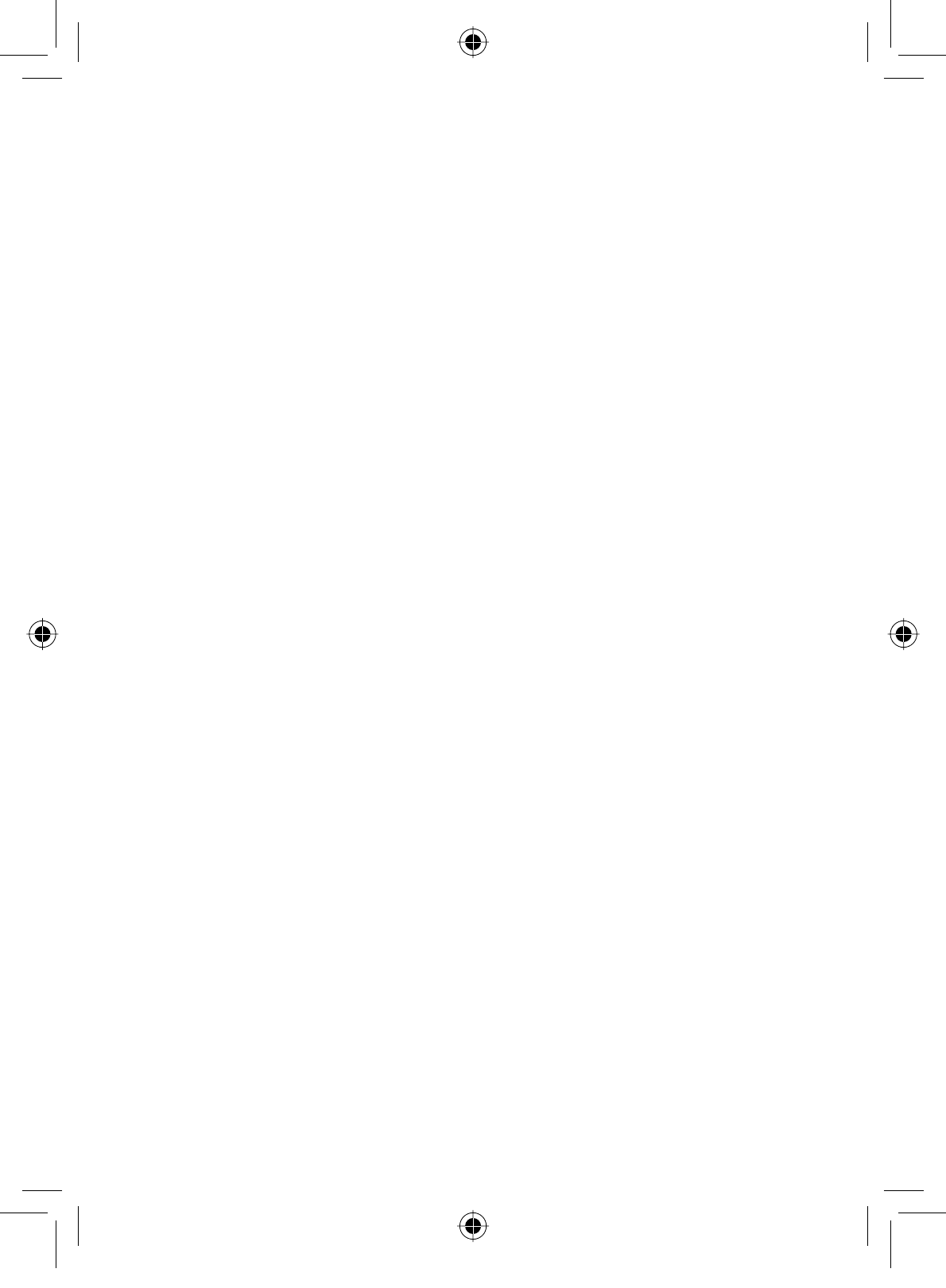
1
Welcome
Congratulations on your purchase of the Uniden DWX207
waterproof accessory handset. You can place this fully featured
cordless handset anywhere your home has AC power-- even
outside by the pool!
What Exactly does “Waterproof Handset” Mean?
Your handset complies with the JIS7 water submersion
VSHFL¿FDWLRQV7KLVPHDQVWKHKDQGVHWFDQUHPDLQVXEPHUJHG
under 3 feet of water for up to 30 minutes without damage or
loss of functionality.
7KHKDQGVHWZLOOVWLOOUHFHLYHFDOOVHYHQLILWLVXQGHUZDWHUEXW
\RXSUREDEO\ZRQ¶WEHDEOHWRKHDUWKHULQJHU7RDYRLGDQ\
DFFLGHQWVdo not try to use the handset while it is still under
water.
$IWHU\RXUKDQGVHWLVVXEPHUJHGLQZDWHU\RXPLJKWQRWLFH
WKDWWKHVRXQGLVGLVWRUWHG7KLVLVEHFDXVHWKHUHLVVWLOOZDWHU
remaining in and around the speaker and microphone. Just
VKDNHWKHKDQGVHWWRFOHDUH[FHVVZDWHUDQGWKHVRXQGVKRXOG
return to normal.
Is the Charging Cradle Waterproof?
The charging cradle is not waterproof: it is water resistant.
7KHFUDGOHXVHVDVSHFLDOPHWKRGFDOOHGPDJQHWLFLQGXFWLYH
FKDUJLQJVRLWFDQFKDUJH\RXUKDQGVHWZLWKRXWH[SRVLQJDQ\
electronic components. (You may notice that the charging
contacts are enclosed in plastic and there is no metal showing.)
7KLVFKDUJLQJPHWKRGPDNHVWKHFUDGOHVDIHWRXVHQHDUZDWHU
RULQKLJKO\KXPLGHQYLURQPHQWVbut is it not designed to be
submerged in water.
If the charging cradle falls into water, unplug it before
attempting to remove it from the water. Allow the cradle to dry
completely before reconnecting the power.
UC539EH(DECT2085-4WX) OM_0227.in1 1 2/27/2008 4:48:00 PM
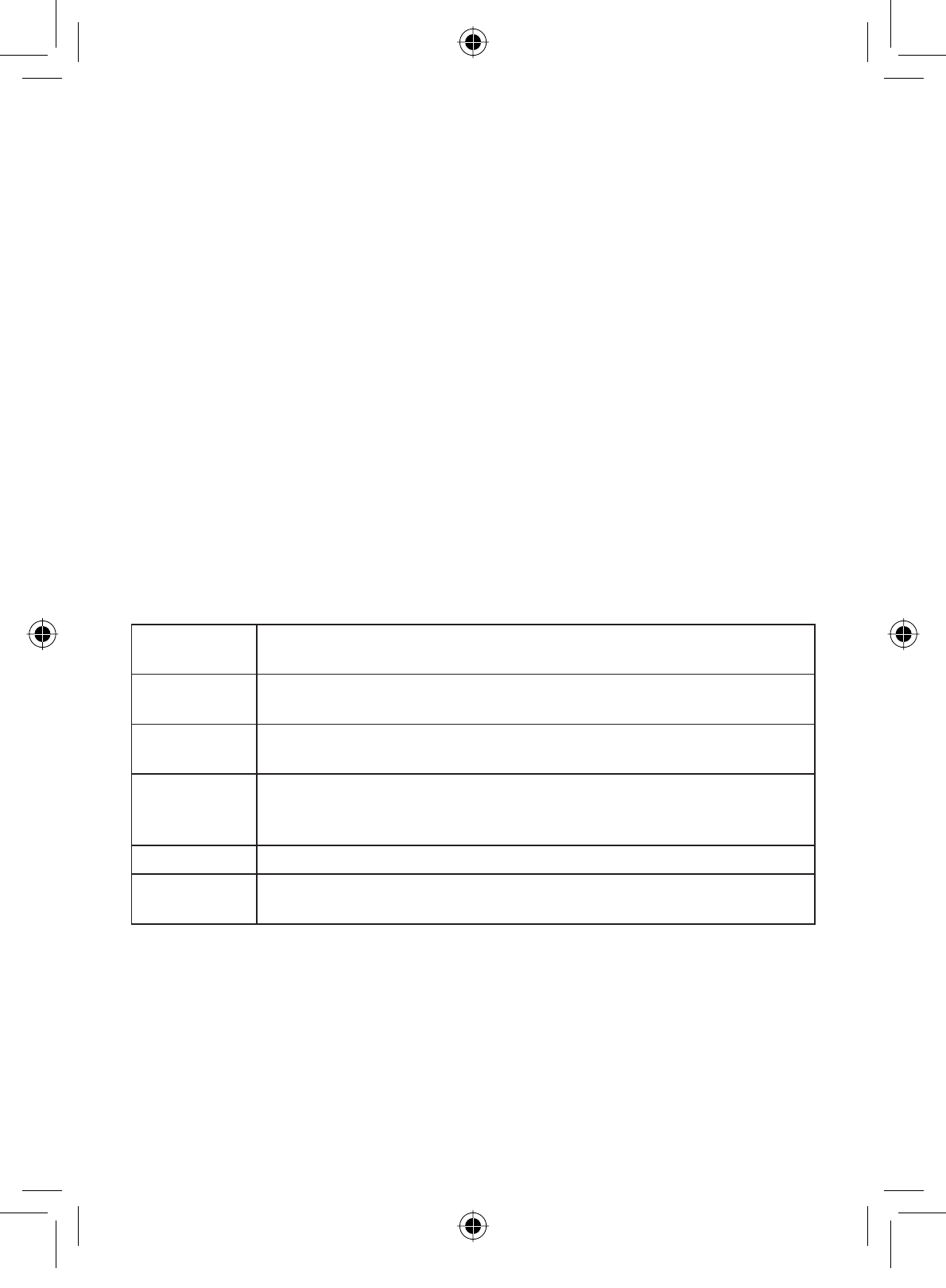
2
Accessibility
Uniden provides a customer service hotline for accessibility
questions. If you have a disability and need customer service
assistance or if you have any questions about how Uniden's
SURGXFWVFDQDFFRPPRGDWHSHUVRQVZLWKGLVDELOLWLHVSOHDVHFDOO
WKHDFFHVVLELOLW\YRLFH77<OLQH
Our customer care hours as well as accessibility information
FDQEHIRXQGRQRXUZHEVLWHZZZXQLGHQFRPXQGHUWKH
"Accessibility" link. If your call is received outside of our business
KRXUV\RXFDQOHDYHXVDPHVVDJHDQGZHZLOOFDOO\RXEDFN
Important!
7KH':;DFFHVVRU\KDQGVHWZLOOQRWRSHUDWHXQWLOLWLV
UHJLVWHUHGWRD8QLGHQEDVH7KLVPDQXDOGHVFULEHVKRZWRVHW
up your new handset; for more detailed instructions on operating
\RXUQHZKDQGVHWSOHDVHUHIHUWRWKHPDQXDOVXSSOLHGZLWK\RXU
EDVH7KH':;ZDWHUSURRIDFFHVVRU\KDQGVHWRSHUDWHVMXVW
OLNHDUHJXODU'(&7VHULHVKDQGVHW
Terminology Used in this Manual
Accessory
Handset A handset that works with an expandable phone base.
Accessory handsets must be registered to a base.
Base 7KHPDLQSDUWRIWKHSKRQHWKDWFRQQHFWVWR\RXUSKRQH
OLQHDQGOHWV\RXPDNHDQGUHFHLYHFDOOV
Charging
cradle A cradle that charges an accessory handset. It connects to
power but not to a phone line.
Standby 7KHKDQGVHWLVQRWLQXVH1ROLQHKDVEHHQDFWLYDWHG
(It doesn’t matter whether the handset is in the cradle.)
1RGLDOWRQHLVSUHVHQW
Station Any registered handset or the base.
7DON $GLDOWRQHKDVEHHQHQDEOHGVR\RXFDQGLDODQGFDUU\RQ
a conversation with an outside party.
1RWH ,OOXVWUDWLRQVLQWKLVPDQXDODUHXVHGIRUH[SODQDWLRQSXUSRVHV
Some illustrations may differ from the actual unit.
Uniden® is a registered trademark of Uniden America Corporation.
UC539EH(DECT2085-4WX) OM_0227.in2 2 2/27/2008 4:48:00 PM
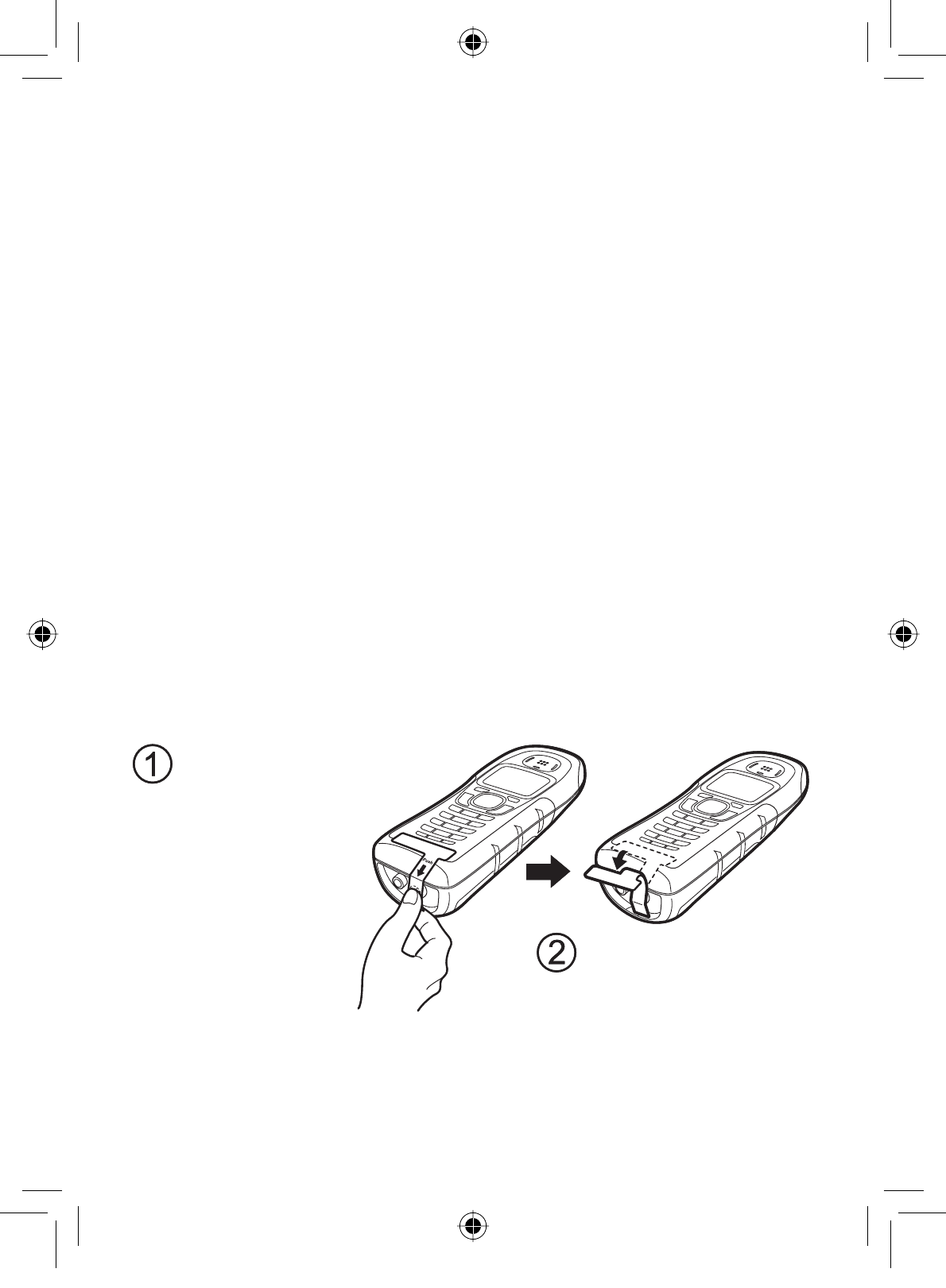
3
Compatible Bases
7KLVKDQGVHWLVFRPSDWLEOHZLWK8QLGHQV*+]'(&7
([SDQGDEOHSKRQHV\VWHPWKH'(&7'(&7DQG
'(&7VHULHV3OHDVHYLVLWRXUZHEVLWHDWZZZXQLGHQFRP
for the most up-to-date list of compatible bases.
Installing the Accessory Handset
Checking the Package Contents
Make sure your package contains the following items. If any
LWHPVDUHPLVVLQJRUGDPDJHGFRQWDFWRXU&XVWRPHU6HUYLFH
Hotline. See the back cover page for contact information.
• Cordless Handset • Belt Clip
• Charging cradle 3ULQWHG0DWHULDO
$&$GDSWHUPRGHO36,QSXW9$&+]2XWSXW
9'&P$
5HFKDUJHDEOH1L0+%DWWHU\3DFNPRGHO%7&DSDFLW\
P$K9
Activate the Handset
7KHKDQGVHWLVSRZHUHGE\DUHFKDUJHDEOHEDWWHU\SDFNDOUHDG\
installed in the handset’s battery compartment.
1RWH 8VHRQO\WKH8QLGHQ%7UHFKDUJHDEOHEDWWHU\SDFN
supplied with your cordless telephone.
Before charging
the battery for the
first time, push
the activation
pin, located on
the bottom of
the handset
(see label with
instructions).
Once you activate
the handset, remove
the label.
Before charging
the battery for the
first time, push
the activation
pin, located on
the bottom of
the handset
(see label with
instructions).
Once you activate
the handset, remove
the label.
UC539EH(DECT2085-4WX) OM_0227.in3 3 2/27/2008 4:48:00 PM
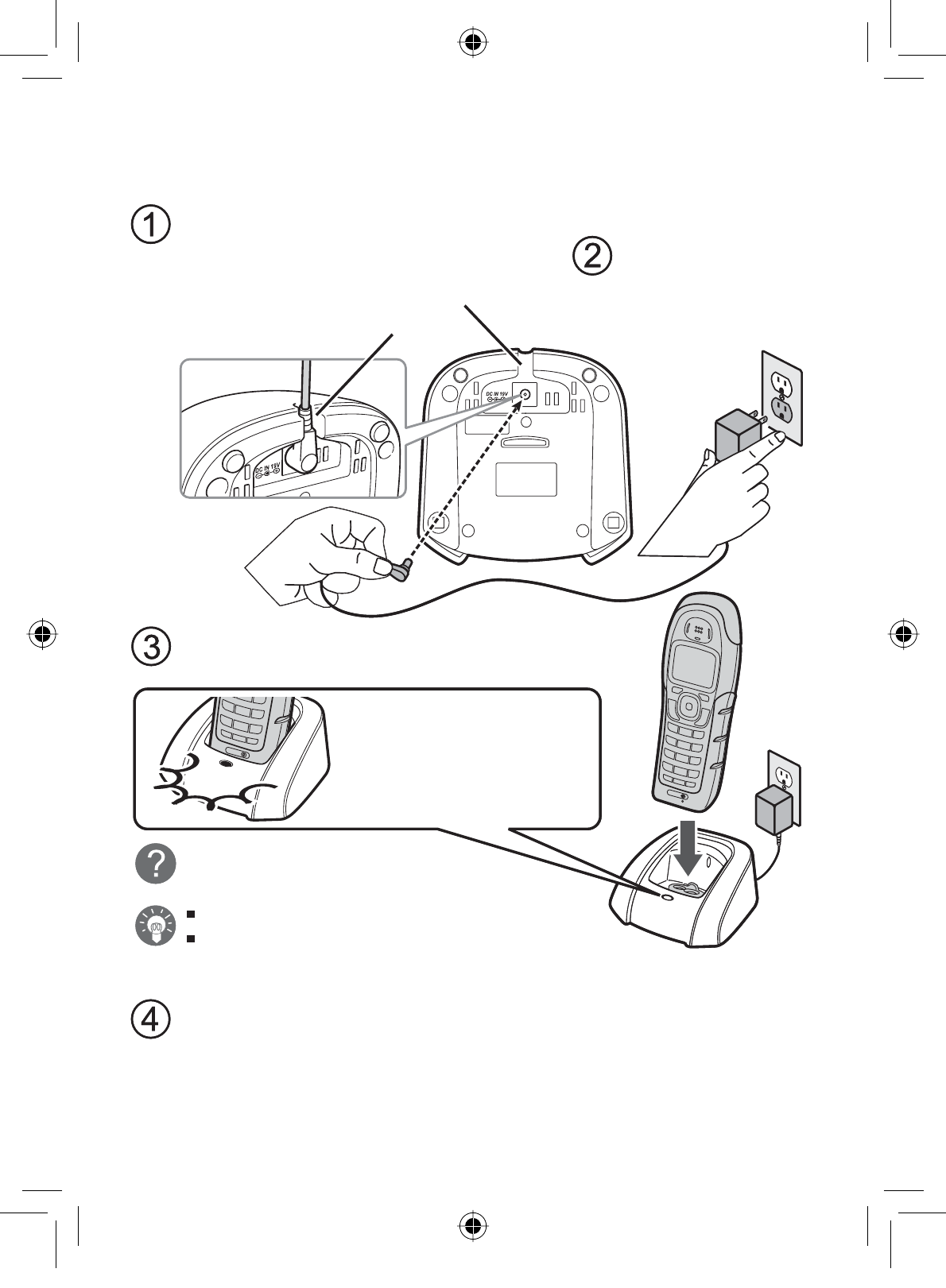
Charging the Accessory Handset
8VHRQO\WKH8QLGHQ36$&DGDSWHUZLWKWKHFKDUJLQJ
cradle.
What if the charge LED
doesn’t light up?
Check the AC adapter connection.
Make sure you are not using an outlet
that’s controlled by a wall switch.
Make sure that the
charge LED
illuminates when the
handset is seated.
Connect the AC
adapter to a
standard 120V
AC wall outlet.
Connect the AC adapter to the
DC IN 19V jack on the bottom
of the charging cradle, and
place the cord through the
molded wiring channel.
Place the handset in the charging
cradle with the display facing forward.
Charge your handset at least 25 hours before
using your new handset for the first time.
What if the charge LED
doesn’t light up?
Check the AC adapter connection.
Make sure you are not using an outlet
that’s controlled by a wall switch.
Make sure that the
charge LED
illuminates when the
handset is seated.
Connect the AC
adapter to a
standard 120V
AC wall outlet.
Connect the AC adapter to the
DC IN 19V jack on the bottom
of the charging cradle, and
place the cord through the
molded wiring channel.
Place the handset in the charging
cradle with the display facing forward.
Charge your handset at least 25 hours before
using your new handset for the first time.
UC539EH(DECT2085-4WX) OM_0227.in4 4 2/27/2008 4:48:01 PM
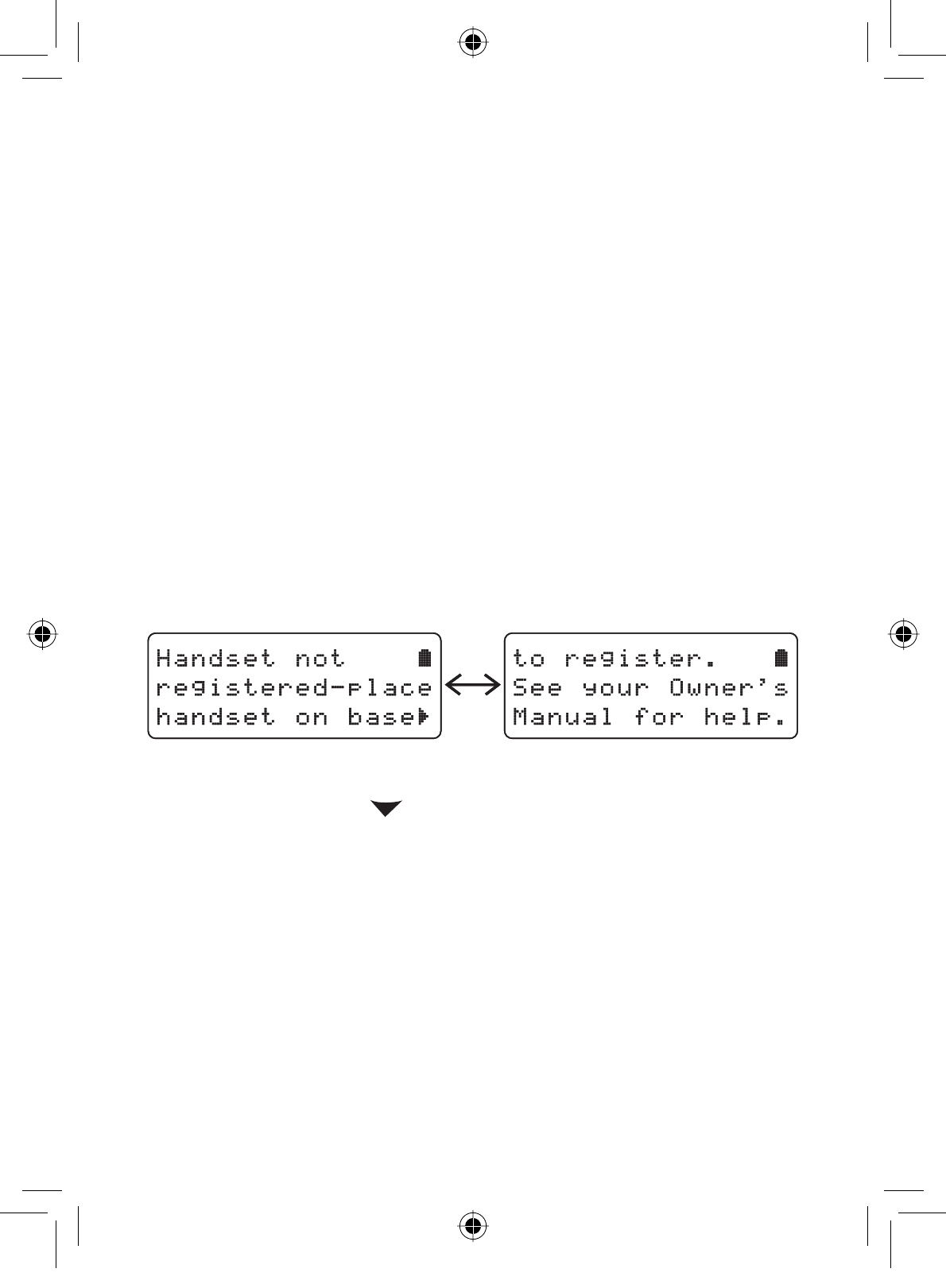
1RWHV •)RUEHVWUHVXOWVZLSHRIIGLUWRUVKDNHZDWHUIURPKDQGVHW
before placing in the charging cradle.
• Due to the magnetic inductive charging used with this model
the bottom of the handset might be warmer than room
WHPSHUDWXUHZKHQ\RX¿UVWUHPRYHLWIURPWKHFKDUJLQJFUDGOH
+RZHYHUWKHZDUPWKVKRXOGQRWEHH[FHVVLYHRU
uncomfortable to touch.
•
'RQRWSODFHWKHSRZHUFRUGZKHUHLWFUHDWHVDWULSKD]DUGRU
ZKHUHLWFRXOGEHFRPHFKDIHGDQGFUHDWHD¿UHRUHOHFWULFDOKD]DUG
Caution:
Keep magnetic items away from the handset.
Don’t place the handset where it will be subjected to direct
sunlight for long periods of time.
Registering the Handset
,I\RXKDYHSXUFKDVHGWKLVDFFHVVRU\KDQGVHWVHSDUDWHO\LWPXVW
be registered to the base before you can use it.
1RWHV •
7KHKDQGVHWPXVWEHIXOO\FKDUJHGEHIRUHDWWHPSWLQJWRUHJLVWHU
• Only one handset can be registered at a time.
Handsets that have not been registered display:
If the other base has an LCD display:
•:LWKWKHSKRQHLQVWDQGE\SUHVV[Menu/Select] on
WKHEDVH3UHVV[ ]WRPRYHWKHFXUVRUWR5(*,67(5
+$1'6(7DQGWKHQSUHVV[Menu/Select]+$1'6(7
5(*,67(5,1*DSSHDUV
If the other base does not have an LCD display:
•'LVFRQQHFWWKHEDVH$&DGDSWHU7KHQSUHVVDQGKROG
>¿QGKV@or>¿QG@ while you reconnect the adapter. Keep
pressing >¿QGKV@or>¿QG@ until the charge/in use LED
starts to blink.
2QWKHKDQGVHWSUHVVDQGKROG[#] until the handset beeps
DQGGLVSOD\V+$1'6(75(*,67(5,1*
:KHQWKHKDQGVHW¿QLVKHVUHJLVWHULQJLWVKRZV
5(*,675$7,21&203/(7(LQWKHGLVSOD\
-
-
1)
2)
3)
UC539EH(DECT2085-4WX) OM_0227.in5 5 2/27/2008 4:48:01 PM
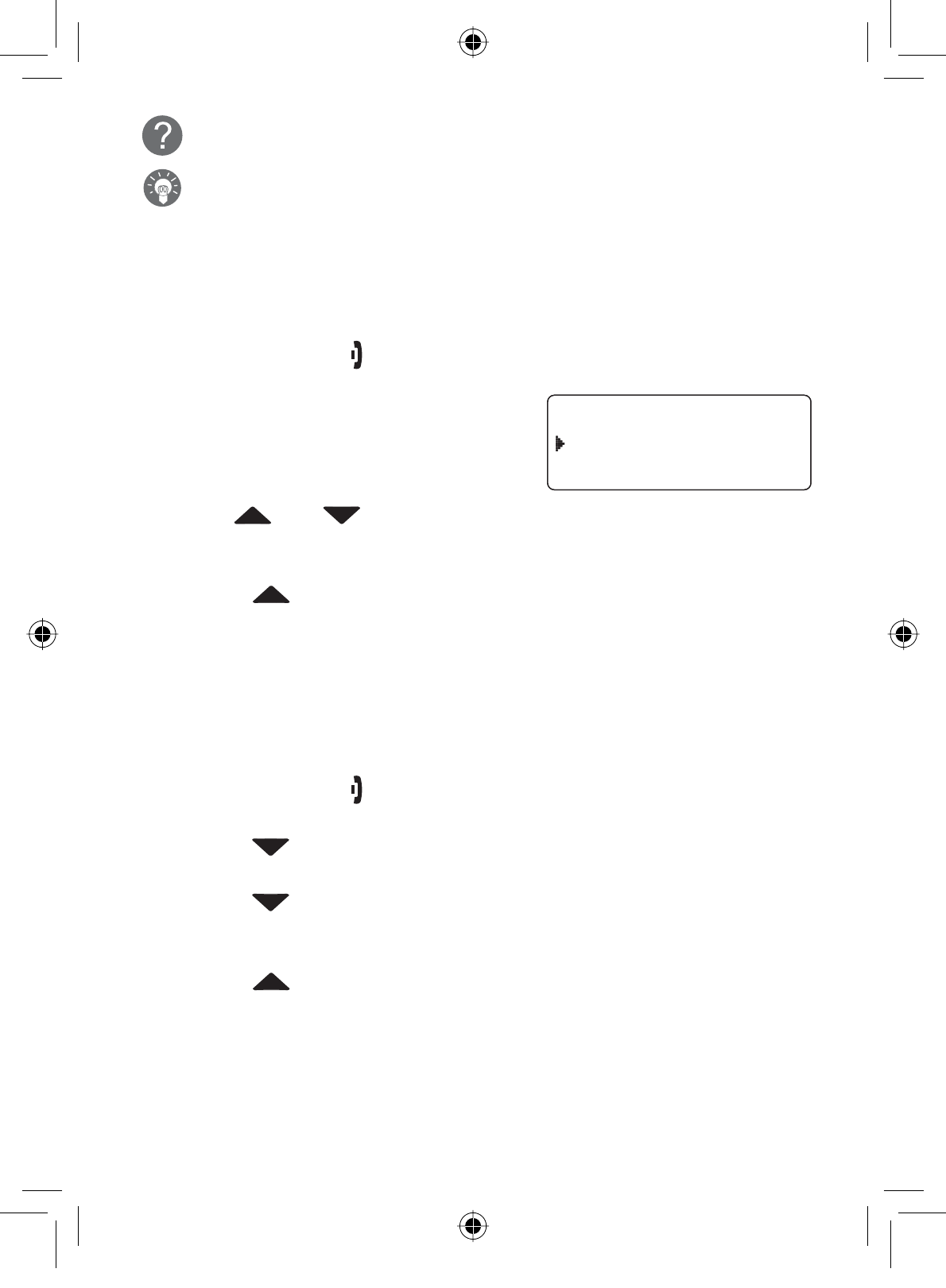
Resetting the Handset
If you want to register the handset to a different base or replace
DKDQGVHWZLWKDQRWKHURQH\RXPXVW¿UVWFOHDUWKHUHJLVWUDWLRQ
information from the base and the handset.
3UHVVDQGKROG[] and [#]IRUDWOHDVW¿YHVHFRQGVXQWLOWKH
6<67(05(6(7PHQXDSSHDUV
6HOHFWWKH'(5(*,67(5+6
submenu by pressing [Menu/
Select]:+,&++$1'6(7"
appears in the display.
Use [] or [ ] to select the handset ID to be de-
UHJLVWHUHGIURPWKHOLVWDQGWKHQSUHVV[Menu/Select].
'(5(*,67(5+6DSSHDUV
3UHVV[]WRPRYHWKHFXUVRUWR<(6DQGWKHQSUHVV
[Menu/Select]<RXZLOOKHDUDFRQ¿UPDWLRQWRQH
Resetting the Handset Without the Base
If the original base this handset was registered to is not
DYDLODEOHIRUVRPHUHDVRQIRUH[DPSOHLWLVORVWRUVRPHKRZ
LQFDSDFLWDWHG\RXFDQVWLOOUHVHWWKHKDQGVHWDQGXVHLWZLWK
another base.
3UHVVDQGKROG[] and [#]IRUDWOHDVW¿YHVHFRQGVXQWLOWKH
6<67(05(6(7PHQXDSSHDUV
3UHVV[]WRPRYHWKHFXUVRUWR%$6(81$9$,/$%/(DQG
then press [Menu/Select]:+,&+%$6("DSSHDUV
3UHVV[] to move the cursor to the base which you want
WRGHUHJLVWHUIURPDQGWKHQSUHVV[Menu/Select]. BASE
81$9$,/$%/(DSSHDUV
3UHVV[]WRPRYHWKHFXUVRUWR<(6DQGWKHQSUHVV
[Menu/Select]<RXKHDUDFRQ¿UPDWLRQWRQHDQGWKH
handset deletes its own link to the base without trying to
contact the base.
1RWH ,IWKHKDQGVHWLVVWLOOUHJLVWHUHGWRDQRWKHUEDVHLWVHDUFKHVIRU
the other base and then returns to standby.
1RZ\RXDUHUHDG\WRUHJLVWHUWKHKDQGVHWWRWKHQHZEDVH
1)
2)
3)
)
1)
2)
3)
)
9JKEJ*CPFUGV!
*CPFUGV
*CPFUGV
9JKEJ*CPFUGV!
*CPFUGV
*CPFUGV
What if the display shows REGISTRATION FAILED?
Repeat the process starting with step 1.
UC539EH(DECT2085-4WX) OM_0227.in6 6 2/27/2008 4:48:01 PM
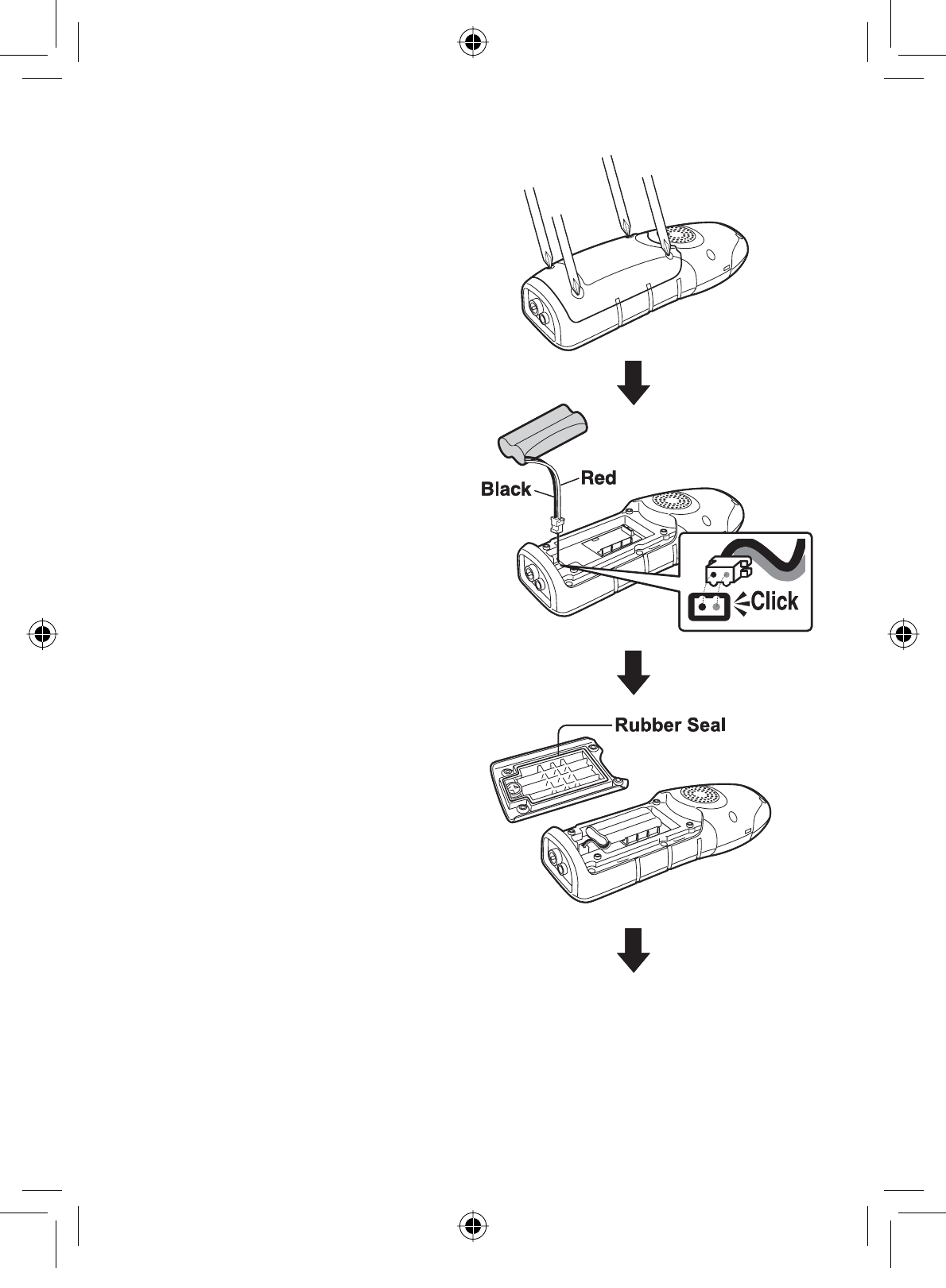
7
Replace the Rechargeable Handset Battery Pack
Remove the four screws
holding the battery
compartment with a
screwdriver and take off
the battery cover. Remove
the old battery pack from
the battery compartment.
Line up the red and black
wires with the polarity label
in the battery compartment
WKHFRQQHFWRURQO\¿WVRQH
ZD\3XVKWKHFRQQHFWRU
LQ¿UPO\\RXVKRXOGKHDU
the connector click into
place.
7XJRQWKHEDWWHU\ZLUHV
slightly to make sure you
have a good connection.
Before placing the battery
FRYHUEDFNRQWKHKDQGVHW
check the rubber seal
located on the under side
of the cover: make sure
that the seal is in good
condition and that there
is no foreign matter under
the seal.
1RWH,IWKHUXEEHUVHDO
DSSHDUVZDUQQLFNHGRUGULHG
RXWUHSODFHPHQWVHDOVDUH
available through the Uniden
3DUWV'HSDUWPHQW6HHWKH
back cover page for contact
information.
1)
2)
3)
)
UC539EH(DECT2085-4WX) OM_0227.in7 7 2/27/2008 4:48:02 PM
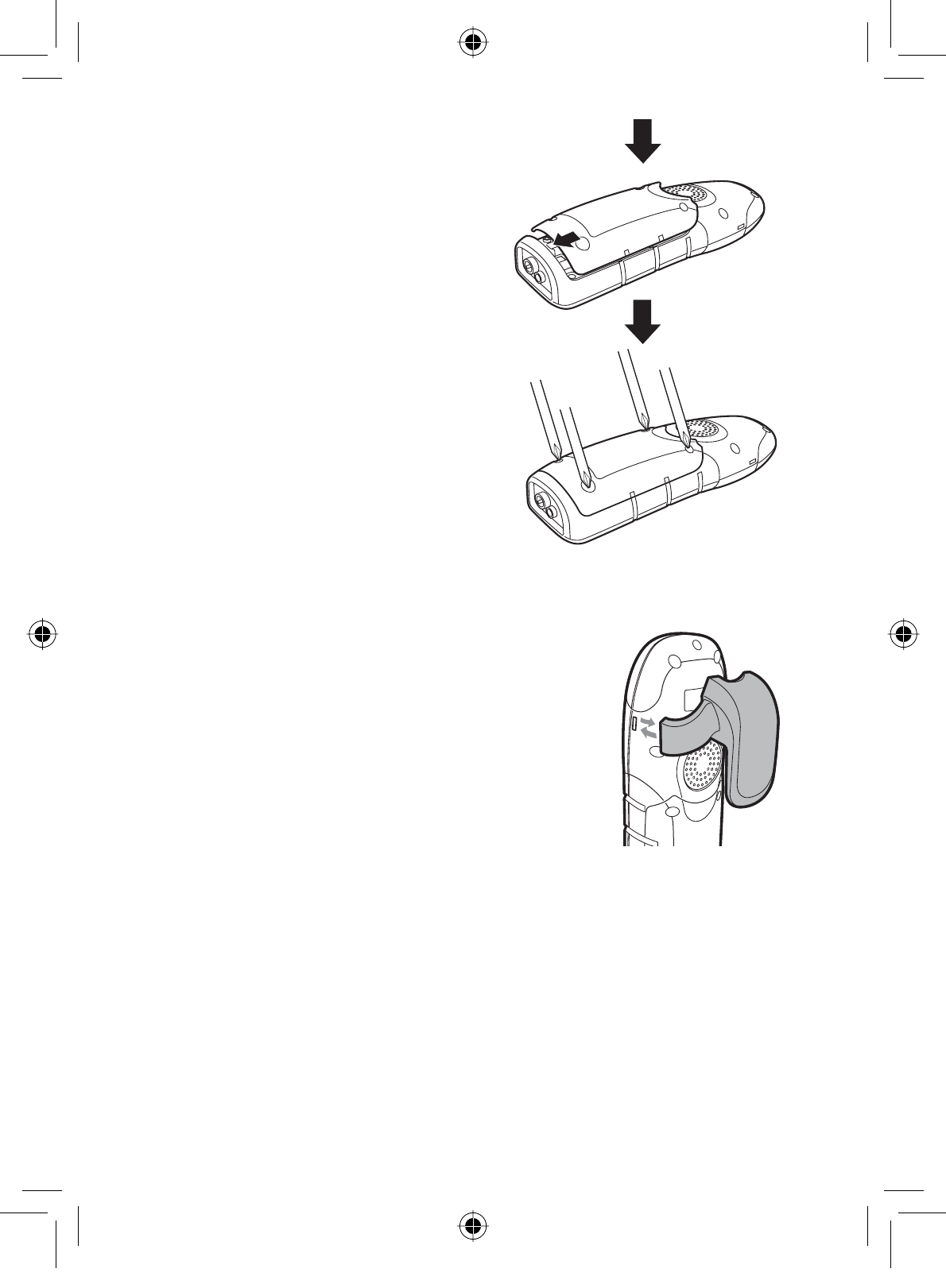
Insert the bottom end of
the cover into the grooves
on the handset and lay
the cover over the battery
FRPSDUWPHQW7LJKWHQWKH
four screws securely.
1RWHV ,IWKHUHLVDQ\IRUHLJQ
matter on the rubber seal
located on the under side
RIWKHEDWWHU\FRYHUWKH
handset may not be
water tight.
7KHUXEEHUVHDOVKRXOG
be replaced every two
\HDUVHYHQLILWGRHVQRW
look worn.
)
Installing the Belt Clip
Insert the tabs on the sides of the belt clip
into the holes on either side of the handset.
3UHVVWKHEHOWFOLSGRZQXQWLOLWFOLFNVLQWR
SODFH7XJRQWKHFOLSWRPDNHVXUHLW¶V
secure.)
7RUHPRYHWKHEHOWFOLSJHQWO\SXOOWKHWDEV
RXWRIWKHKROHVWKHQVOLGHWKHEHOWFOLSRII
of the handset.
UC539EH(DECT2085-4WX) OM_0227.in8 8 2/27/2008 4:48:02 PM
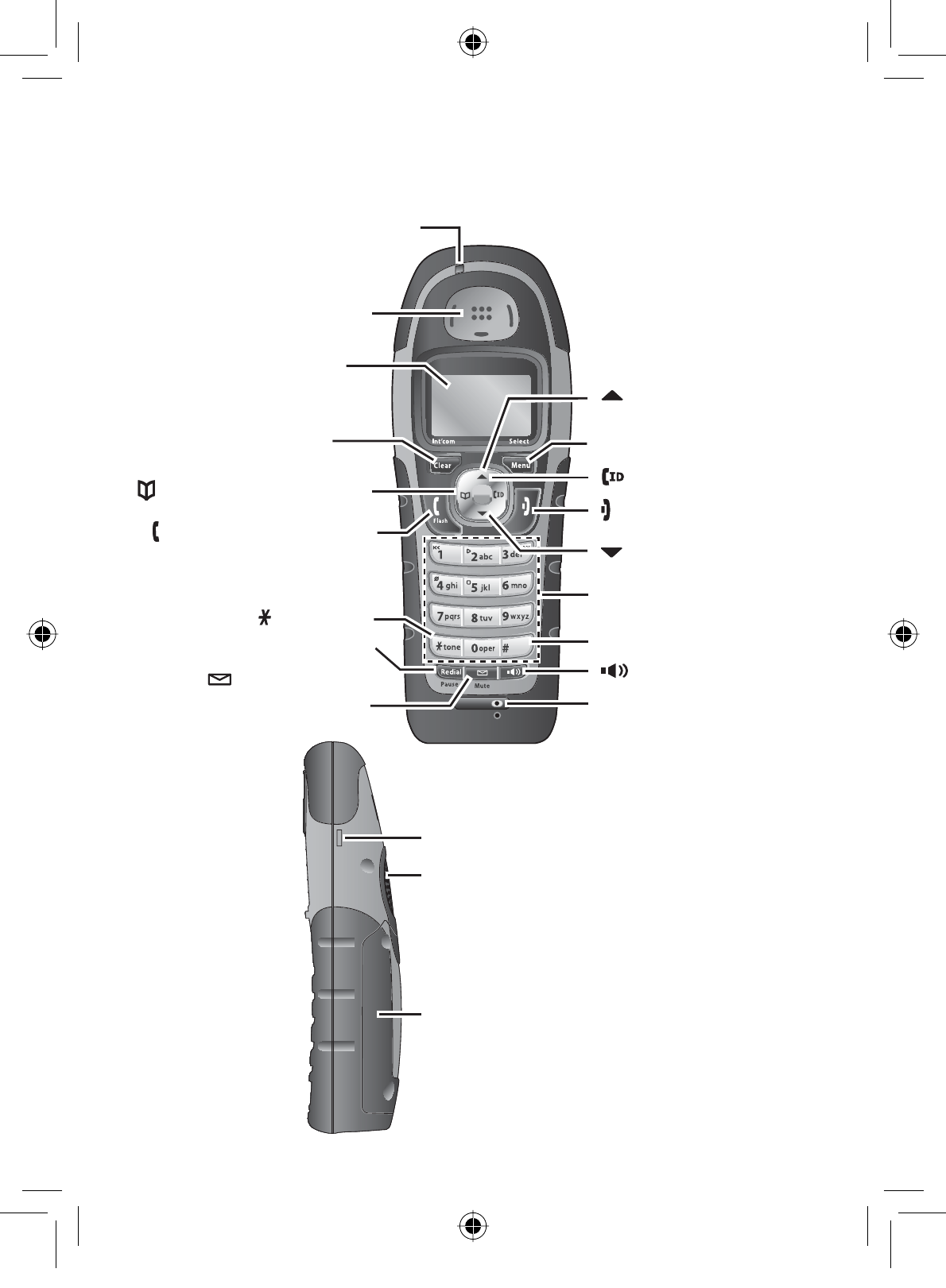
Using the Interface
Parts of the Handset
[] key (down)
[] key (caller ID/right)
[Menu/Select] key
[] key (end call)
[#] key
[] key (speaker)
Microphone
[] key (up)
new message LED
Earpiece
Display (LCD)
[Clear/Int’com] key
(clear/intercom)
[] key (phonebook/left)
[ /Flash] key (talk/flash)
Belt clip hole
Speakerphone
speaker and ringer
Battery compartment
Twelve-key dial pad
[ /Mute] key
(messages/mute)
[ /tone] key
[Redial/Pause] key
[] key (down)
[] key (caller ID/right)
[Menu/Select] key
[] key (end call)
[#] key
[] key (speaker)
Microphone
[] key (up)
new message LED
Earpiece
Display (LCD)
[Clear/Int’com] key
(clear/intercom)
[] key (phonebook/left)
[ /Flash] key (talk/flash)
Belt clip hole
Speakerphone
speaker and ringer
Battery compartment
Twelve-key dial pad
[ /Mute] key
(messages/mute)
[ /tone] key
[Redial/Pause] key
UC539EH(DECT2085-4WX) OM_0227.in9 9 2/27/2008 4:48:02 PM
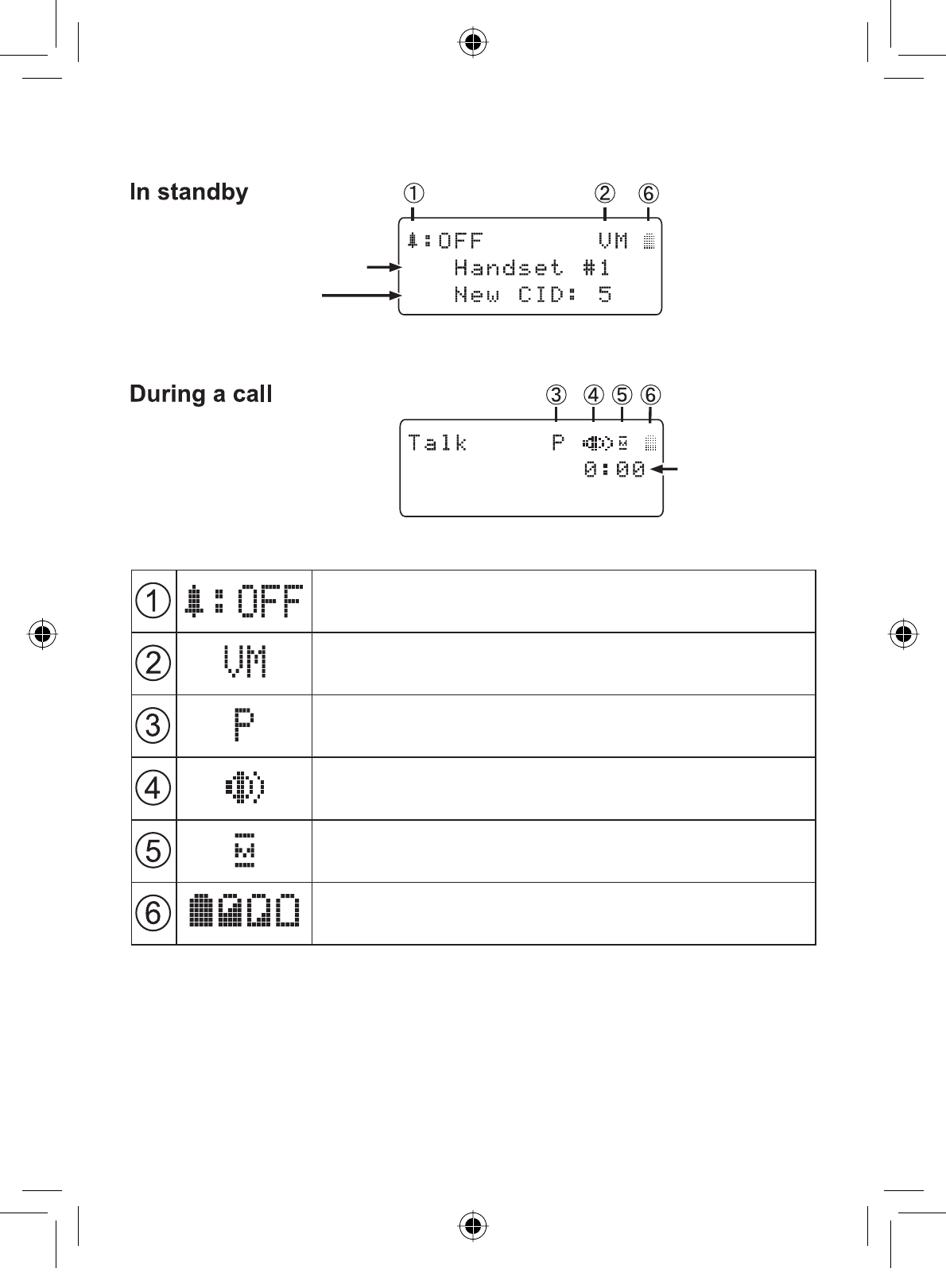
10
Reading the Display
Call duration
Handset ID and banner
Number of new
Caller ID calls received
7KHringer off icon indicates that the ringer is
turned off.
7KHvoice mail icon appears when you have
messages waiting in your voice mailbox.
7KHprivacyLFRQDSSHDUVZKHQWKH3ULYDF\
Mode is turned on.
7KHspeaker icon appears when the speaker
phone is in use.
7KHmute icon appears while the microphone
is muted.
7KHbattery icon indicates the handset
EDWWHU\VWDWXVIXOOPHGLXPORZDQGHPSW\
UC539EH(DECT2085-4WX) OM_0227.in10 10 2/27/2008 4:48:05 PM
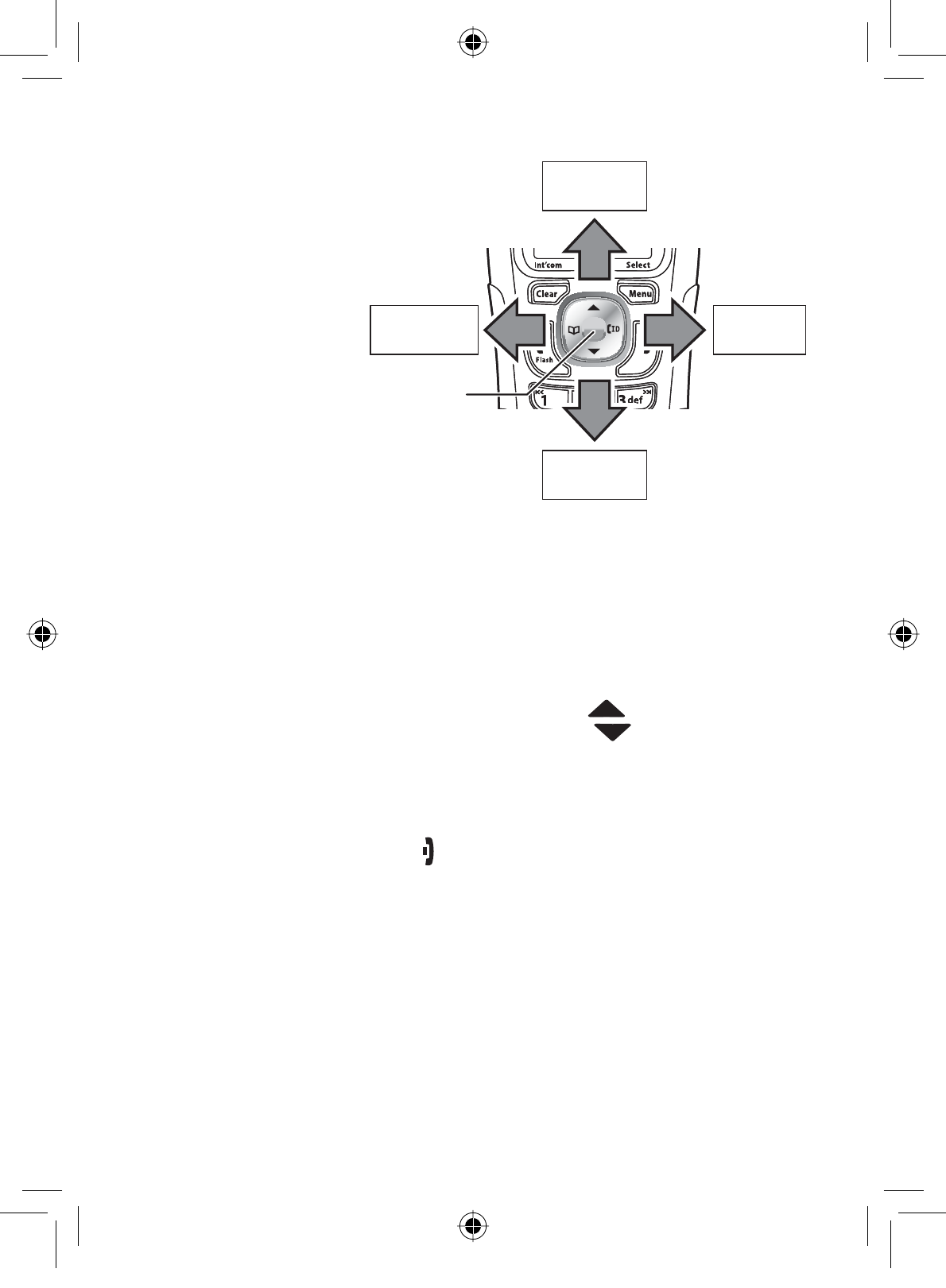
11
Using the Four-way Function Key
Your handset has
a four-way function
key that allows you
to move the cursor
or pointer on the
display and access
the most commonly
used features at the
touch of a button. By
moving this key to
WKHOHIW\RXRSHQWKH
phonebook. Move
the key to the right
to access Caller ID
information.
7RXVHWKLVIRXUZD\NH\SODFH\RXUWKXPERYHUWKHNH\RQWKH
handset and move to the four positions to get the feel of how it
moves and operates.
Using the Handset Menus
7RRSHQWKHPHQXSUHVVWKH[Menu/Select] key.
7KHDUURZSRLQWHURQWKHOHIWVLGHRIWKHOLQHVKRZVZKLFK
menu item is currently highlighted. Use [ ] on the four-way
function key to move the pointer up and [ ] to move the
pointer down.
7RVHOHFWWKHKLJKOLJKWHGRSWLRQSUHVV[Menu/Select].
7RJREDFNWRWKHSUHYLRXVVFUHHQSUHVV[left] on the four-
way function key.
7RH[LWWKHPHQXSUHVV[ ].
,I\RXGRQ¶WSUHVVDQ\NH\VIRUWKLUW\VHFRQGVWKHSKRQHZLOO
time out and exit the menu.
Entering Text from Your Handset
You can use the number keypad on your handset to enter text
by referring to the letters printed on each number key. When you
SUHVVWKHQXPEHUNH\LQDWH[WHQWU\¿HOGWKHSKRQHGLVSOD\V
WKH¿UVWOHWWHUSULQWHGRQWKHQXPEHUNH\3UHVVWKHQXPEHUNH\
twice to display the second letter and three times to display the
WKLUG&DSLWDOOHWWHUVDUHGLVSOD\HG¿UVWWKHQORZHUFDVHOHWWHUV
and then the number on the key.
•
•
•
•
•
•
View the
phonebook
Four-way
Function Key
Up
View the
Caller ID
Down
View the
phonebook
Four-way
Function Key
Up
View the
Caller ID
Down
UC539EH(DECT2085-4WX) OM_0227.in11 11 2/27/2008 4:48:06 PM
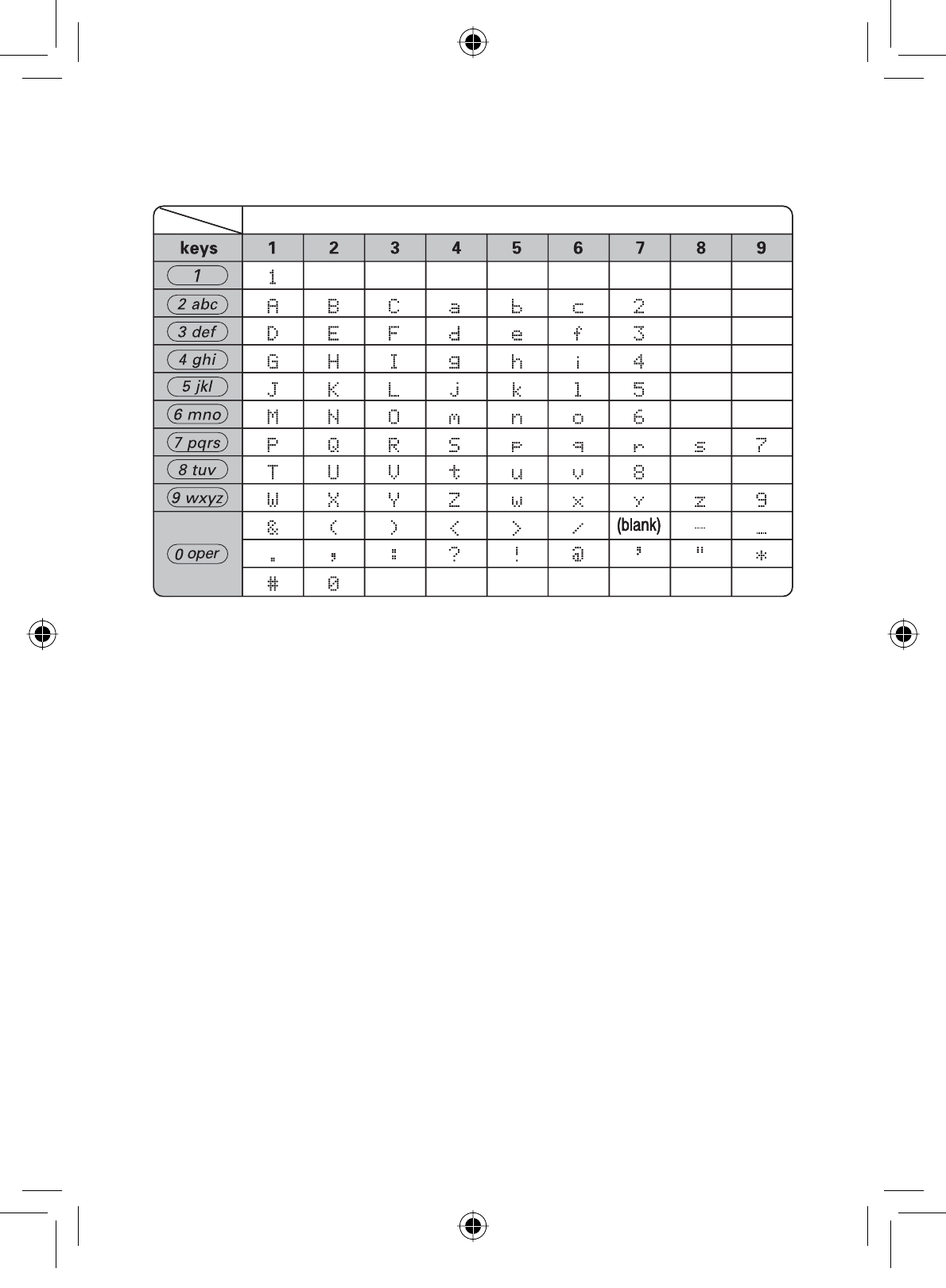
12
,IWZROHWWHUVLQDURZXVHWKHVDPHQXPEHUNH\HQWHUWKH¿UVW
OHWWHUWKHQXVH[right] on the four-way function key to move the
cursor to the next position to enter the second letter.
)RUH[DPSOHWRHQWHUWKHZRUG0RYLHV
3UHVV[6] once to enter M.
Use [right] on the four-way function key to move the cursor
to the right.
3UHVV[6] six times to enter o.
3UHVV[8] six times to enter v.
3UHVV[4] six times to enter i.
3UHVV[3]¿YHWLPHVWRHQWHUe.
3UHVV[7] eight times to enter s.
3UHVV[Menu/Select] to end your text entry.
,I\RXPDNHDPLVWDNHZKLOHHQWHULQJDQDPHXVH[right] or [left]
on the four-way function key to move the cursor to the incorrect
FKDUDFWHU3UHVV[Clear/Int’com]WRHUDVHWKHZURQJFKDUDFWHU
DQGWKHQHQWHUWKHFRUUHFWFKDUDFWHU7RGHOHWHDOOFKDUDFWHUV
press and hold [Clear/Int’com].
1)
2)
3)
)
)
)
7)
)
Number of times key is pressedNumber of times key is pressed
UC539EH(DECT2085-4WX) OM_0227.in12 12 2/27/2008 4:48:06 PM
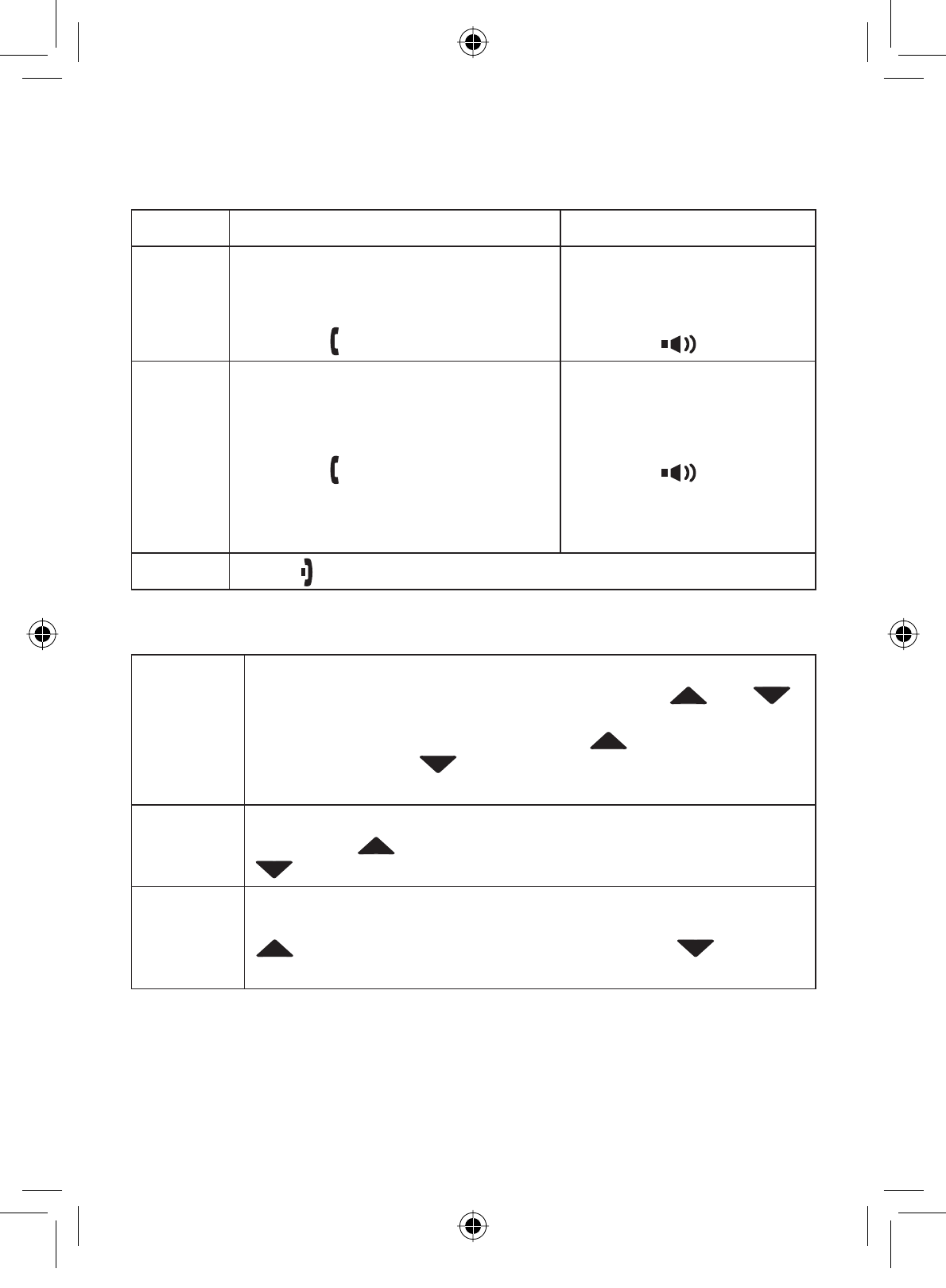
13
Using Your Accessory Handset
Making and Receiving Calls
With the earpiece With the speaker phone
Make a
call
3LFNXSWKHKDQGVHWIURPWKH
cradle.
Dial the number.
3UHVV[/Flash].
1)
2)
3)
3LFNXSWKHKDQGVHW
from the cradle.
Dial the number.
3UHVV[].
1)
2)
3)
Answer
a call
3LFNXSWKHKDQGVHW
,I$XWR7DONLVRQWKHSKRQH
answers when you pick up the
handset from the cradle.)
3UHVV[/Flash].
,I$Q\.H\$QVZHULVRQ\RX
can press any key on the dial
pad.)
1)
2) 3LFNXSWKHKDQGVHW
3UHVV[ ].
1)
2)
Hang up 3UHVV[] or return the handset to the cradle.
Adjusting the Volume
Ringer
Volume
&KRRVHIURPIRXUULQJHUYROXPHVHWWLQJVRIIORZPHGLXP
DQGKLJK:LWKWKHSKRQHLQVWDQGE\SUHVV[] or [ ].
7KHGLVSOD\VKRZVWKHFXUUHQWYROXPHOHYHODQGWKHKDQGVHW
sounds the ringer at that level. Use [] to make the ringer
volume louder or [] to make it softer or turn it completely
off.
Earpiece
Volume Choose from six volume levels for the earpiece. While on a
FDOOSUHVV[] to make the earpiece volume louder or
[] to make it softer.
Speaker
Volume
Choose from six volume levels for the handset
VSHDNHUSKRQH:KLOHRQDVSHDNHUSKRQHFDOOSUHVV
[] to make the speaker volume louder or [ ] to make
it softer.
1RWHV•,I\RXVHWWKHULQJHUYROXPHWR2))WKHKDQGVHWZRQ¶WULQJ
Other stations will ring according to their individual settings.
•7KHKDQGVHWHDUSLHFHDQGWKHKDQGVHWVSHDNHUKDYHVHSDUDWH
volume settings.
UC539EH(DECT2085-4WX) OM_0227.in13 13 2/27/2008 4:48:07 PM
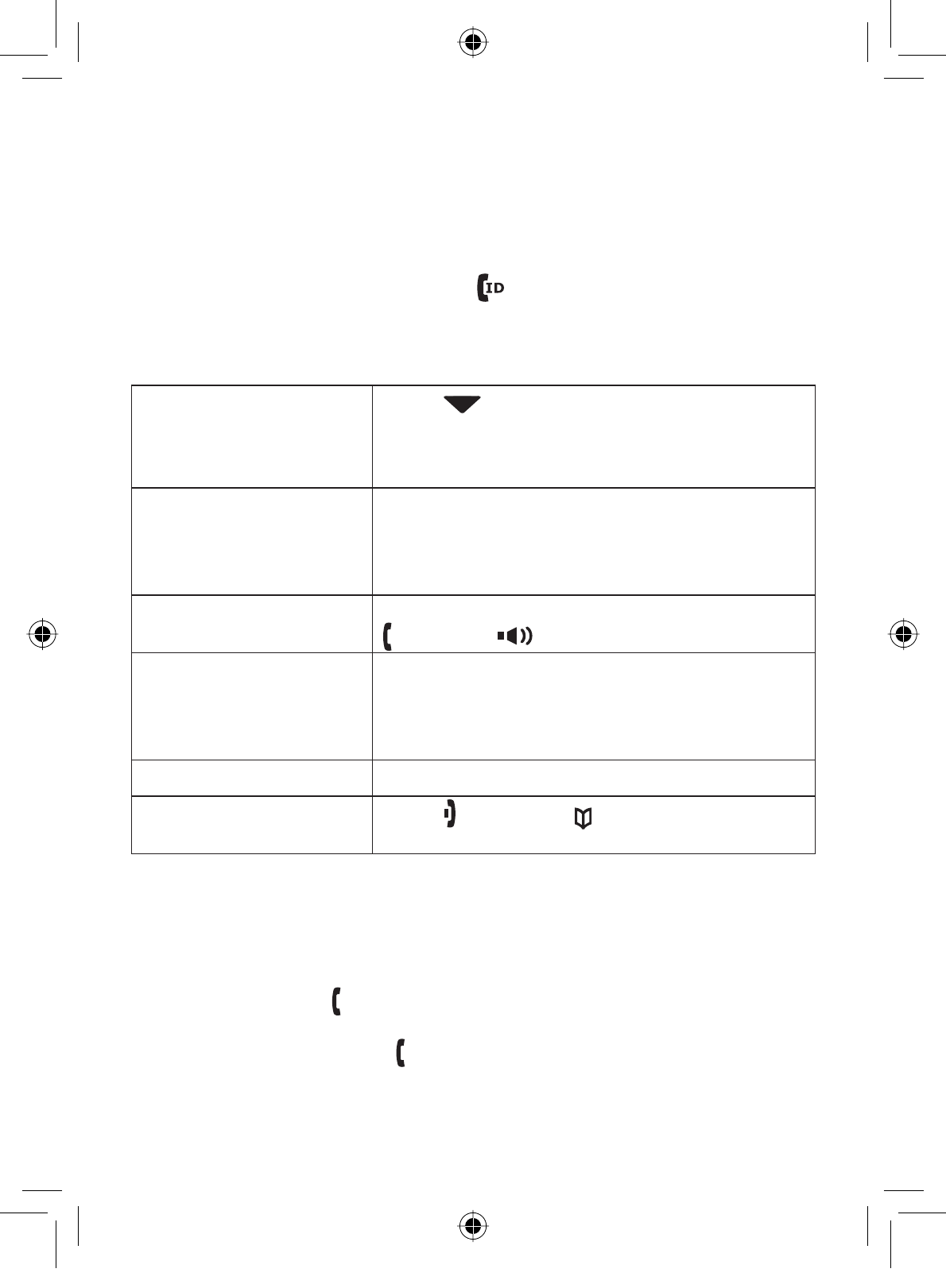
Using Caller ID and Call Waiting
,I\RXVXEVFULEHWR&DOOHU,'\RXFDQVWRUHXSWRWKLUW\&DOOHU
ID numbers in each handset. Caller ID records are stored from
newest to oldest. Once your Caller ID list is full and you receive
DQLQFRPLQJFDOOWKHROGHVWUHFRUGZLOOEHDXWRPDWLFDOO\GHOHWHG
to make room for the new record.
7RRSHQWKH&DOOHU,'OLVWSUHVV[]7KHSKRQHZLOOVKRZWKH
QXPEHURIQHZ&DOOHU,'UHFRUGVWKDWLVUHFRUGV\RXKDYHQRW
reviewed yet) and the total number of stored records. From the
VFUHHQ\RXKDYHWKHIROORZLQJRSWLRQV
Scroll through the
records
3UHVV[ ] to scroll through CID records.
CID records are stored chronologically from
QHZHVWWRROGHVW1HZUHFRUGVKDYHDQ
asterisk next to the received time.)
Store a record in the
phonebook
Find the record you want to store and
press [Menu/Select].
0RYHWKHFXUVRUWR6725(,1723%DQG
press [Menu/Select].
1)
2)
Dial a record Find the entry you want to dial and press
[/Flash] or [ ].
Delete a record Find the entry you want to delete and press
[Menu/Select].
0RYHWKHFXUVRUWR'(/(7((175<DQG
press [Menu/Select].
1)
2)
Delete all records 3UHVV[Menu/Select].
Exit the Caller ID list 3UHVV[]or press [ ] (the left key on the
four-way function key) if you are on a call.
Using Call Waiting
,I\RXVXEVFULEHWRFDOOZDLWLQJDWRQHVRXQGVLIDFDOOFRPHVLQ
when you are on the phone. If you subscribe to Caller ID on call
ZDLWLQJWKH&DOOHU,'LQIRUPDWLRQRIWKHZDLWLQJFDOODSSHDUVRQ
WKHGLVSOD\3UHVV[ /Flash] on the handset to accept the waiting
FDOO$IWHUDVKRUWSDXVH\RXZLOOKHDUWKHQHZFDOOHU7RUHWXUQWR
WKHRULJLQDOFDOOHUSUHVV[/Flash] on the handset again.
UC539EH(DECT2085-4WX) OM_0227.in14 14 2/27/2008 4:48:08 PM
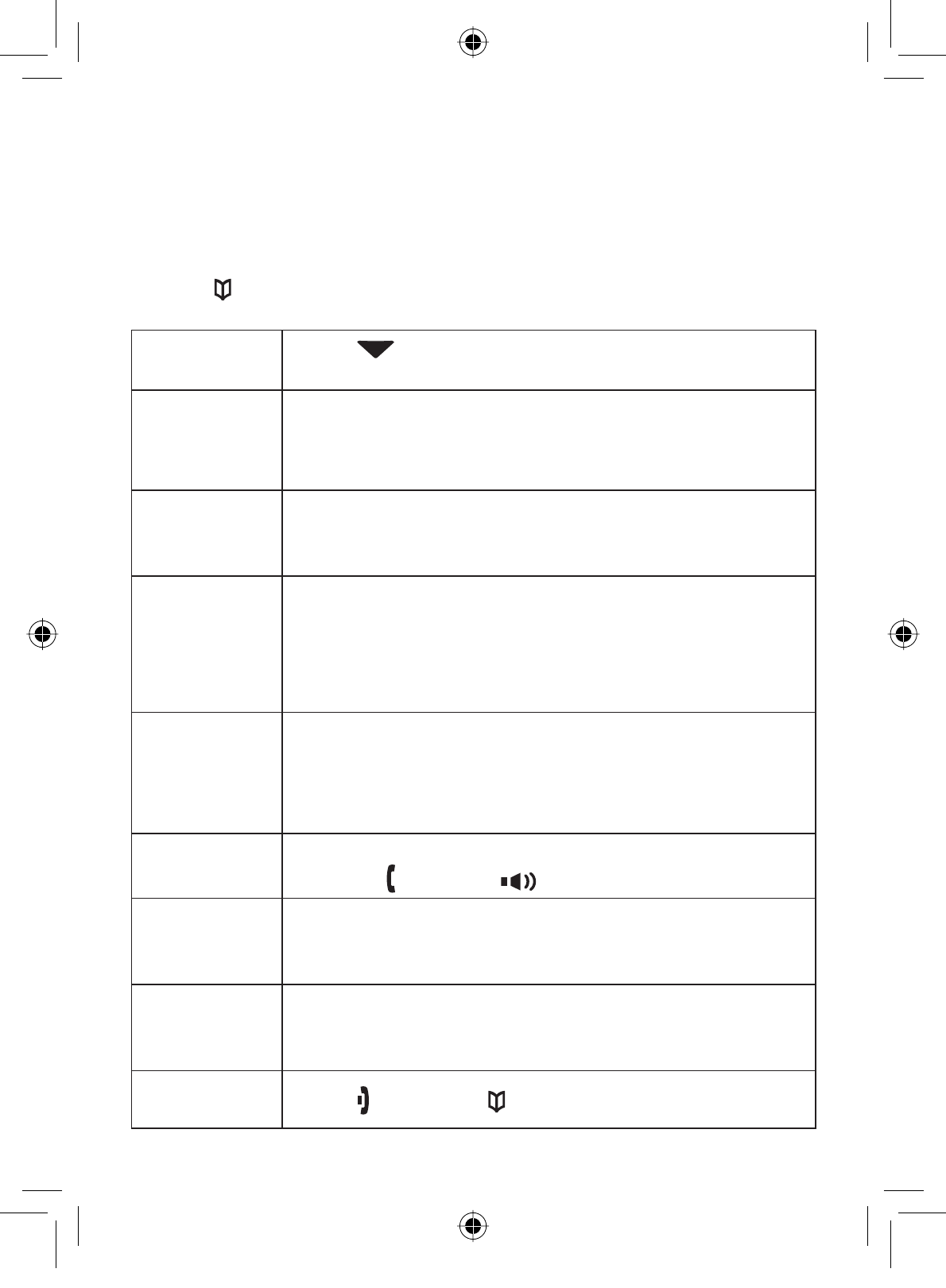
Using the Phonebook
Your handset can store up to seventy names and numbers in
\RXUSKRQHERRN:KHQDOOWKHSKRQHERRNHQWULHVDUHIXOO\RX
will hear a beep and MEMORY FULL appears. You cannot store
any additional names and numbers unless you delete some of
the existing ones.
3UHVV[]WRHQWHUWKHSKRQHERRN2QFHLQWKHSKRQHERRN\RX
have the following options:
Scroll through
the entries 3UHVV[] to scroll through the phonebook
alphabetically.
Jump to
entries that
start with a
certain letter
3UHVVWKHQXPEHUNH\FRUUHVSRQGLQJWRWKHOHWWHU\RX
ZDQWWRMXPSWR
Store a new
entry
3UHVV[Menu/Select].
0RYHWKHFXUVRUWR&5($7(1(:DQGWKHQSUHVV
[Menu/Select].
1)
2)
Copy one
entry to
another
station
)LQGWKHHQWU\\RXZDQWWRFRS\DQGSUHVV
[Menu/Select].
0RYHWKHFXUVRUWR&23<DQGSUHVV[Menu/Select].
Move the cursor to select the station you want to
FRS\WKHHQWU\WRDQGSUHVV[Menu/Select].
1)
2)
3)
Copy all
entries to
another
station at
once
3UHVV[Menu/Select]DQGWKHQVHOHFW&23<$//
Move the cursor to select the station you want to
FRS\WKHHQWULHVWRDQGSUHVV[Menu/Select].
0RYHWKHFXUVRUWR<(6DQGSUHVV[Menu/Select].
1)
2)
3)
Dial an entry Find the entry you want to dial.
3UHVV[/Flash] or [ ].
1)
2)
Delete an
entry
)LQGWKHHQWU\\RXZDQWWRGHOHWHDQGSUHVV
[Menu/Select].
0RYHWKHFXUVRUWR'(/(7(DQGSUHVV
[Menu/Select].
1)
2)
Delete all
entries
3UHVV[Menu/Select].
0RYHWKHFXUVRUWR'(/(7($//DQGSUHVV
[Menu/Select].
1)
2)
Close the
phonebook 3UHVV[], or press [ ] again if you are on a call.
UC539EH(DECT2085-4WX) OM_0227.in15 15 2/27/2008 4:48:08 PM
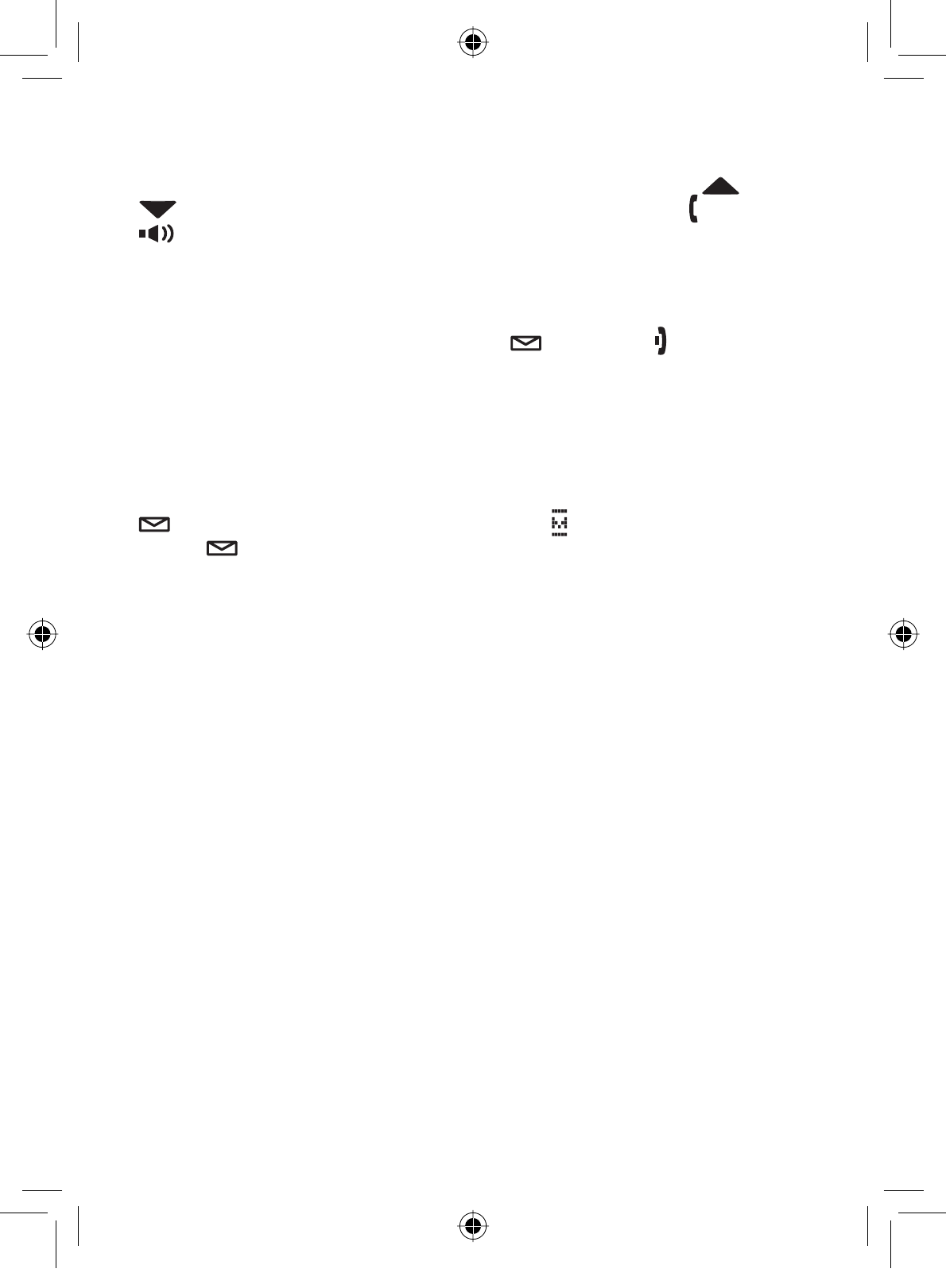
Redialing a Number
7RUHGLDORQHRIWKHODVW¿YHQXPEHUVGLDOHGRQWKLVKDQGVHW
press [Redial/Pause]7KLVRSHQVWKHUHGLDOOLVW8VH[] and
[]WR¿QGWKHQXPEHU\RXZDQWWRGLDODQGSUHVV[ /Flash] or
[ ]LQVWDQGE\RUSUHVV[Menu/Select] during a call.
Muting the Ringer (One Call Only)
:KLOHWKHKDQGVHWLVULQJLQJSUHVV[ /Mute] or [ ] to mute the
ULQJHUIRUWKLVFDOO7KHSKRQHZLOOULQJDJDLQRQWKHQH[WFDOO7KH
handset must be off the cradle to mute the ringer.)
Muting the Microphone
7RPXWHWKHPLFURSKRQHVRWKHFDOOHUFDQWKHDU\RXSUHVV
[ /Mute]GXULQJDFDOO087(21DQG appear in the display.
3UHVV[ /Mute] again to cancel muting.
Privacy Mode
7RSUHYHQWRWKHUVWDWLRQVIURPLQWHUUXSWLQJDFDOOSUHVV
[Menu/Select]0RYHWKHFXUVRUWR&$//35,9$&<DQGWKHQ
press [Menu/Select]35,9$&<02'(21DQG3DSSHDULQWKH
display. Repeat the procedure to turn off privacy mode.
Adjusting the Audio Tone
,I\RXDUHQWVDWLV¿HGZLWK\RXUSKRQHVDXGLRTXDOLW\\RXFDQ
DGMXVWWKH$XGLR7RQHRIWKHHDUSLHFH:KLOHRQDFDOOSUHVV
[Menu/Select]0RYHWKHFXUVRUWRVHOHFW$8',2721(DQG
then press [Menu/Select]. Move the cursor to select desired
DXGLRWRQHRSWLRQV+,*+721(1$785$/721(RU/2:
721(7KHGHIDXOWVHWWLQJ1DWXUDO7RQHLVUHFRPPHQGHGIRU
KHDULQJDLGXVHUV3UHVV[Menu/Select]WRFRQ¿UP$IWHUWZR
VHFRQGVWKHGLVSOD\HGDXGLRWRQHLVVHWDQGWKHGLVSOD\UHWXUQV
WRQRUPDO$XGLRWRQHDGMXVWPHQWVRQO\DSSO\WRWKHHDUSLHFH
not the speakerphone.
UC539EH(DECT2085-4WX) OM_0227.in16 16 2/27/2008 4:48:09 PM
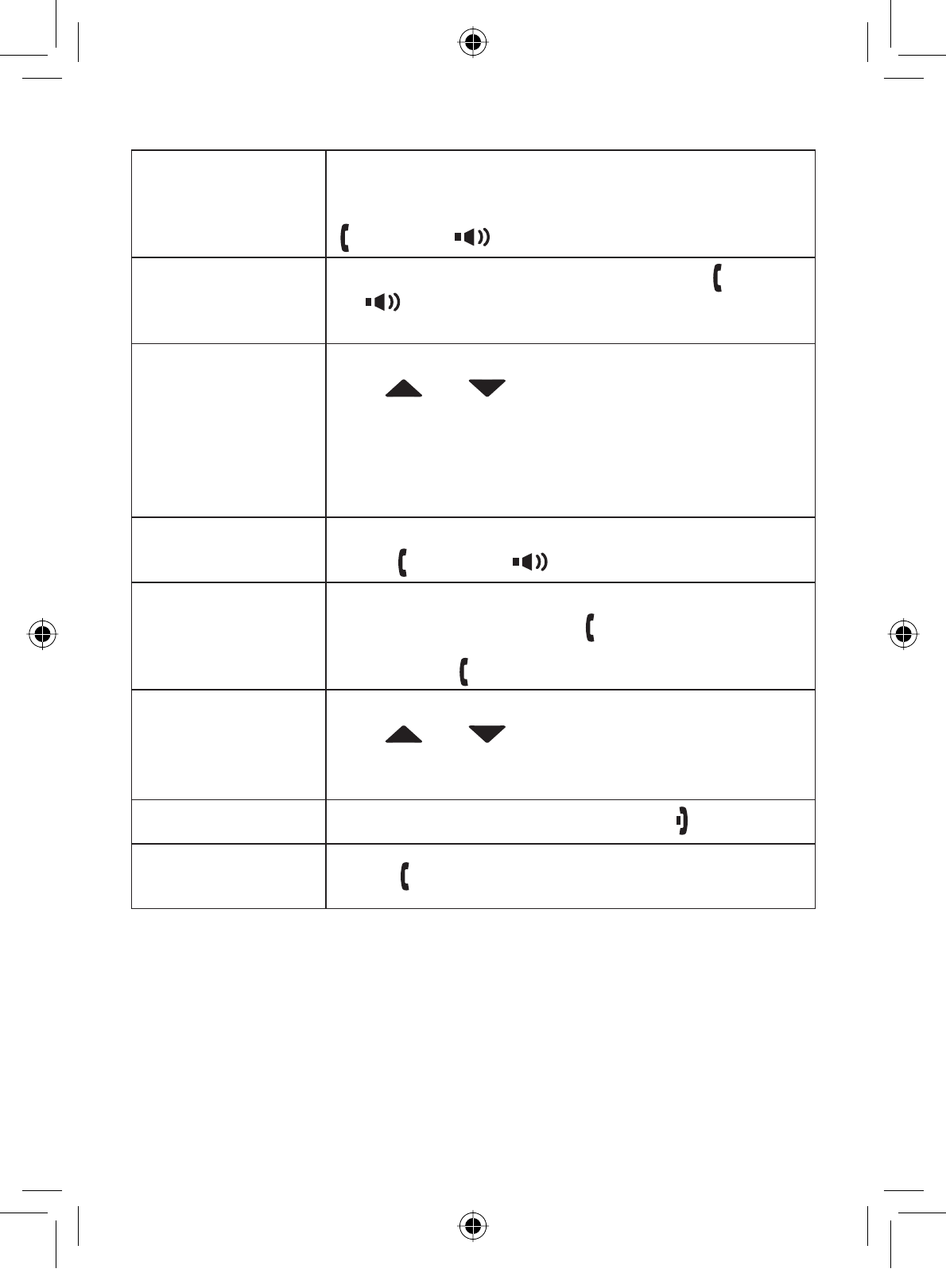
17
Using Hold, Conference, Transfer and Intercom
Put a call on hold
3UHVV[Clear/Int’com]. If you leave a caller on
KROGIRUPRUHWKDQ¿YHPLQXWHVWKHFDOOZLOOEH
GLVFRQQHFWHG7RUHWXUQWRWKHSDUW\RQKROGSUHVV
[/Flash] or [ ].
Join a call already
in progress
7RMRLQDFDOODOUHDG\LQSURJUHVVSUHVV[/Flash]
or []. You can hang up normally; the other
station remains connected to the call.
Transfer a call
3UHVV[Clear/Int’com]; the call is placed on hold.
Use [] or [ ] to select the station you want
WRWUDQVIHUWKHFDOOWRDQGSUHVV[Menu/Select]7R
SDJHDOOVWDWLRQVDWRQFHVHOHFW$//:KHQWKH
RWKHUVWDWLRQDQVZHUV\RXFDQWDONWRWKHVWDWLRQ
the outside call remains on hold. If the other
VWDWLRQDFFHSWVWKHFDOO\RXZLOOEHGLVFRQQHFWHG
Cancel a transfer 7RFDQFHOWKHWUDQVIHUDQGUHWXUQWRWKHFDOO
press [/Flash] or [ ].
Accept a
transferred call
7RDQVZHUWKHWUDQVIHUSDJHDQGVSHDNWRWKH
WUDQVIHUULQJVWDWLRQSUHVV[/Flash] or [Clear/
Int’com]7RDFFHSWWKHFDOODQGVSHDNWRWKH
FDOOHUSUHVV[ /Flash] again.
Make an intercom
page
:LWKWKHSKRQHLQVWDQGE\SUHVV[Clear/Int’com].
Use [] or [ ] to select the station you want
WRWDONZLWKDQGWKHQSUHVV[Menu/Select]. (If you
VHOHFW$//DOORWKHUVWDWLRQVZLOOEHSDJHG
Cancel a page 7RFDQFHOWKHLQWHUFRPSDJHSUHVV[].
Answer an
intercom page 3UHVV[/Flash] or [Clear/Int’com].
1RWH :KHQDQVZHULQJDWUDQVIHUUHGFDOORUDQLQWHUFRPSDJHLI
$XWR7DONLVRQWKHKDQGVHWZLOODXWRPDWLFDOO\DQVZHUWKHSDJH
when you pick up the handset from the cradle. If Any Key
$QVZHULVRQ\RXFDQDOVRSUHVVDQ\NH\RQWKHKDQGVHW¶VGLDO
pad.
UC539EH(DECT2085-4WX) OM_0227.in17 17 2/27/2008 4:48:09 PM
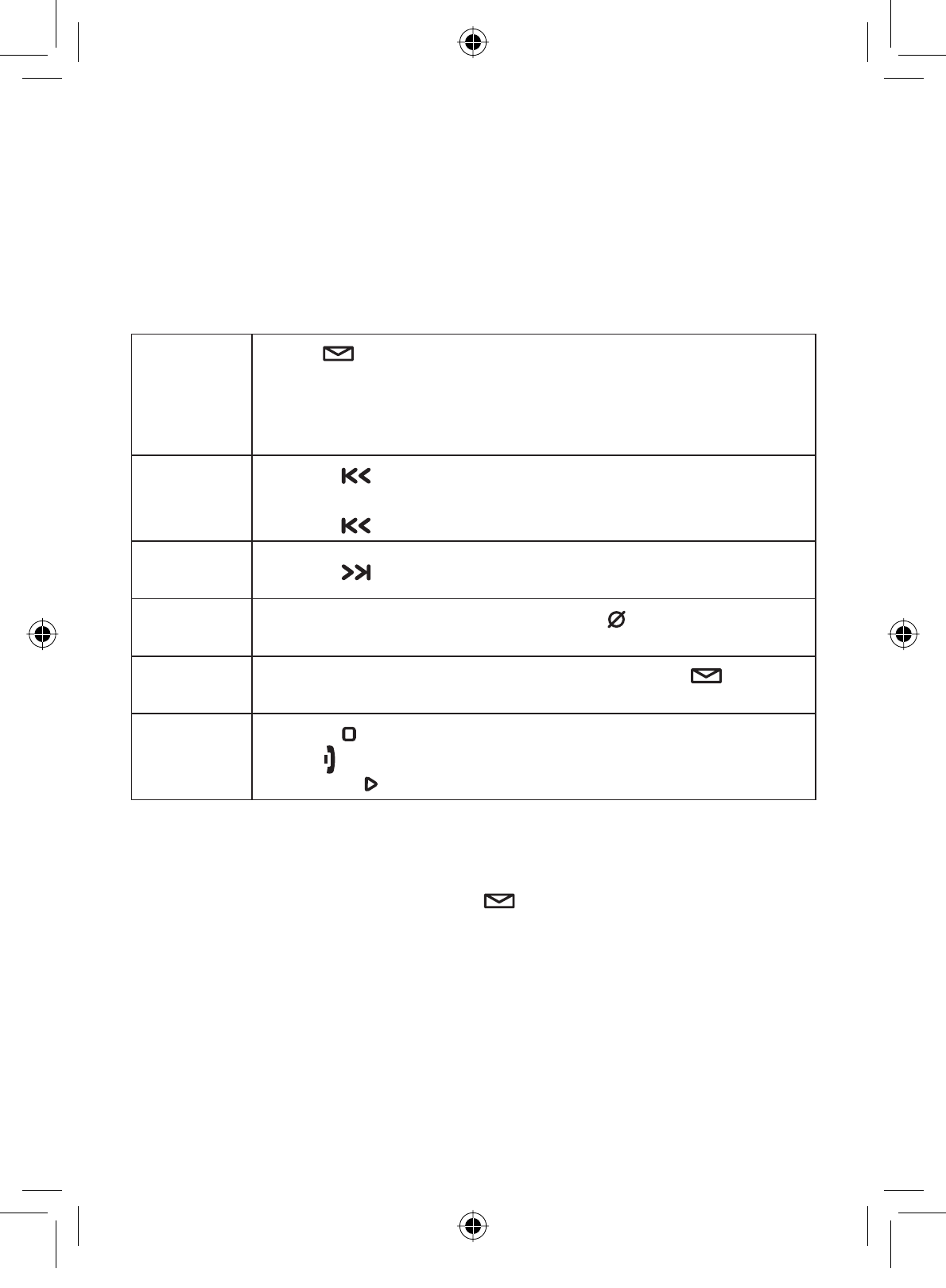
Accessing Your Answering System
,I\RXUEDVHKDVDQDQVZHULQJV\VWHP\RXFDQXVH\RXUKDQGVHW
to get your messages and change your answering system setup.
7KHDQVZHULQJV\VWHPSOD\V\RXUQHZPHVVDJHVWKDW\RX
KDYHQRWOLVWHQHGWR\HW¿UVW,I\RXKDYHQRQHZPHVVDJHVWKH
system plays your old messages.
You have the following options:
Playing
new
messages
3UHVV[ /Mute]7KHV\VWHPDQQRXQFHVWKHQXPEHURI
QHZDQGROGPHVVDJHVWKHQSOD\VWKH¿UVWQHZPHVVDJH
IROORZHGE\WKHGD\DQGWLPHLWZDVUHFHLYHG7KHQWKH
system plays the new messages in the order they were
received.
Repeating
a message
3UHVV[1/ ] once to go to the beginning of the current
message.
3UHVV[1/ ] repeatedly to go back to a previous message.
Skipping a
message 3UHVV[3/ ] to go to the beginning of the next message.
Deleting a
message :KLOHDPHVVDJHLVSOD\LQJSUHVV[4/ ].
7KHPHVVDJHLVSHUPDQHQWO\GHOHWHG
Playing old
messages $IWHU\RXOLVWHQWR\RXUQHZPHVVDJHVSUHVV[/Mute]
again to play your old messages.
Exiting the
message
review
3UHVV[5/ ] to stop the message playback.
3UHVV[]WRH[LWWKHV\VWHPDQGUHWXUQWRVWDQGE\
or press [2/ ] to restart the message playback.
Screening Calls
,I\RXUEDVHKDVDQDQVZHULQJV\VWHP\RXFDQOLVWHQWRFDOOHUV
DVWKH\OHDYHDPHVVDJH3UHVV[ /Mute] when the system is
answering to listen to the caller without answering the phone.
UC539EH(DECT2085-4WX) OM_0227.in18 18 2/27/2008 4:48:10 PM
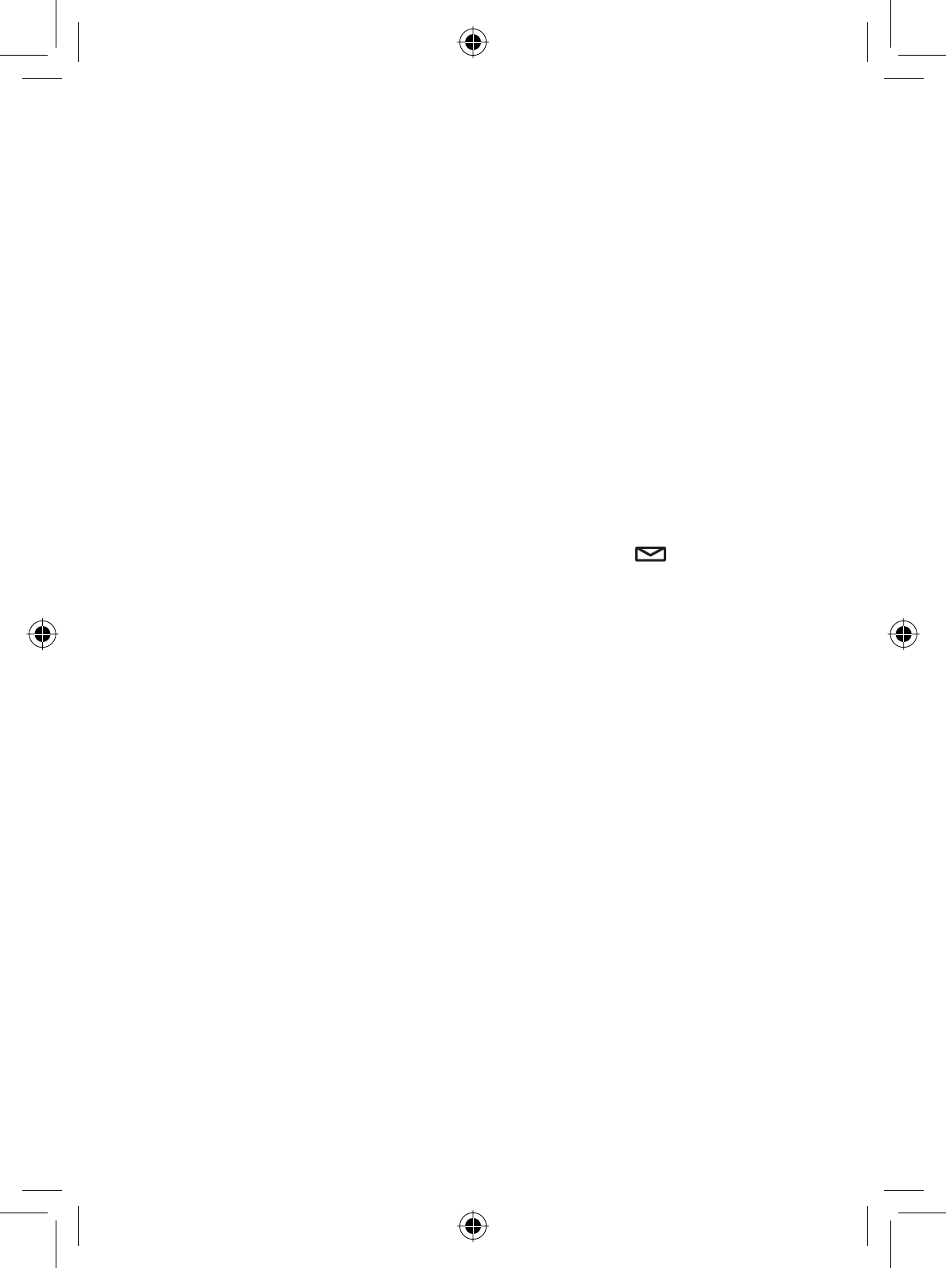
Accessing Voicemail
If your base doesn't have an answering system and you
VXEVFULEHWRDYRLFHPDLOVHUYLFH\RXFDQSURJUDP\RXUKDQGVHW
to automatically dial the access number.
3UHVV[Menu/Select].
0RYHWKHFXUVRUWR+$1'6(76(783DQGSUHVV
[Menu/Select].
0RYHWKHFXUVRUWR(',792,&(0$,/DQGSUHVV
[Menu/Select].
Enter your access number (up to twenty digits). If you need
WKHSKRQHWRZDLWEHIRUHVHQGLQJWKHQH[WGLJLWVSUHVV
[Redial/Pause] to insert a two-second pause. For a longer
SDXVHSUHVV[Redial/Pause] multiple times. Each pause
counts as one digit.
3UHVV[Menu/Select]ZKHQ\RXDUH¿QLVKHG
2QFH\RXSURJUDP\RXUDFFHVVQXPEHUSUHVV[/Mute] to dial
your voice mail service.
Maintenance
Battery Life
:LWKDYHUDJHXVH\RXUEDWWHU\WDONWLPHZLOOEHDSSUR[LPDWHO\WHQ
hours and standby time will be approximately seven days. For
RSWLPXPSHUIRUPDQFHEHVXUHWRUHWXUQWKHKDQGVHWWRWKHFUDGOH
DIWHUHDFKFDOO7KHDFWXDOWDONWLPHGXUDWLRQZLOOEHUHGXFHGLQ
proportion to the amount of time the handset is off the cradle.
Low Battery Alert
:KHQWKHEDWWHU\SDFNLVYHU\ORZWKHGLVSOD\VKRZV/2:
%$77(5<&+$5*(+$1'6(7DQGWKHHPSW\EDWWHU\LFRQ,I
WKHSKRQHLVLQVWDQGE\QRQHRIWKHNH\VZLOORSHUDWH,I\RXDUH
RQDFDOOFRPSOHWH\RXUFRQYHUVDWLRQDVTXLFNO\DVSRVVLEOHDQG
return the handset to the cradle.
Battery Replacement and Handling
:LWKQRUPDOXVHWKHEDWWHU\ODVWVDERXWRQH\HDU,IWKHWDON
WLPHEHFRPHVVKRUWHYHQDIWHUWKHEDWWHU\LVUHFKDUJHGSOHDVH
UHSODFHWKHEDWWHU\7RSXUFKDVHDUHSODFHPHQWEDWWHU\FRQWDFW
8QLGHQ¶V3DUWVGHSDUWPHQWVHHEDFNFRYHU
1)
2)
3)
UC539EH(DECT2085-4WX) OM_0227.in19 19 2/27/2008 4:48:10 PM
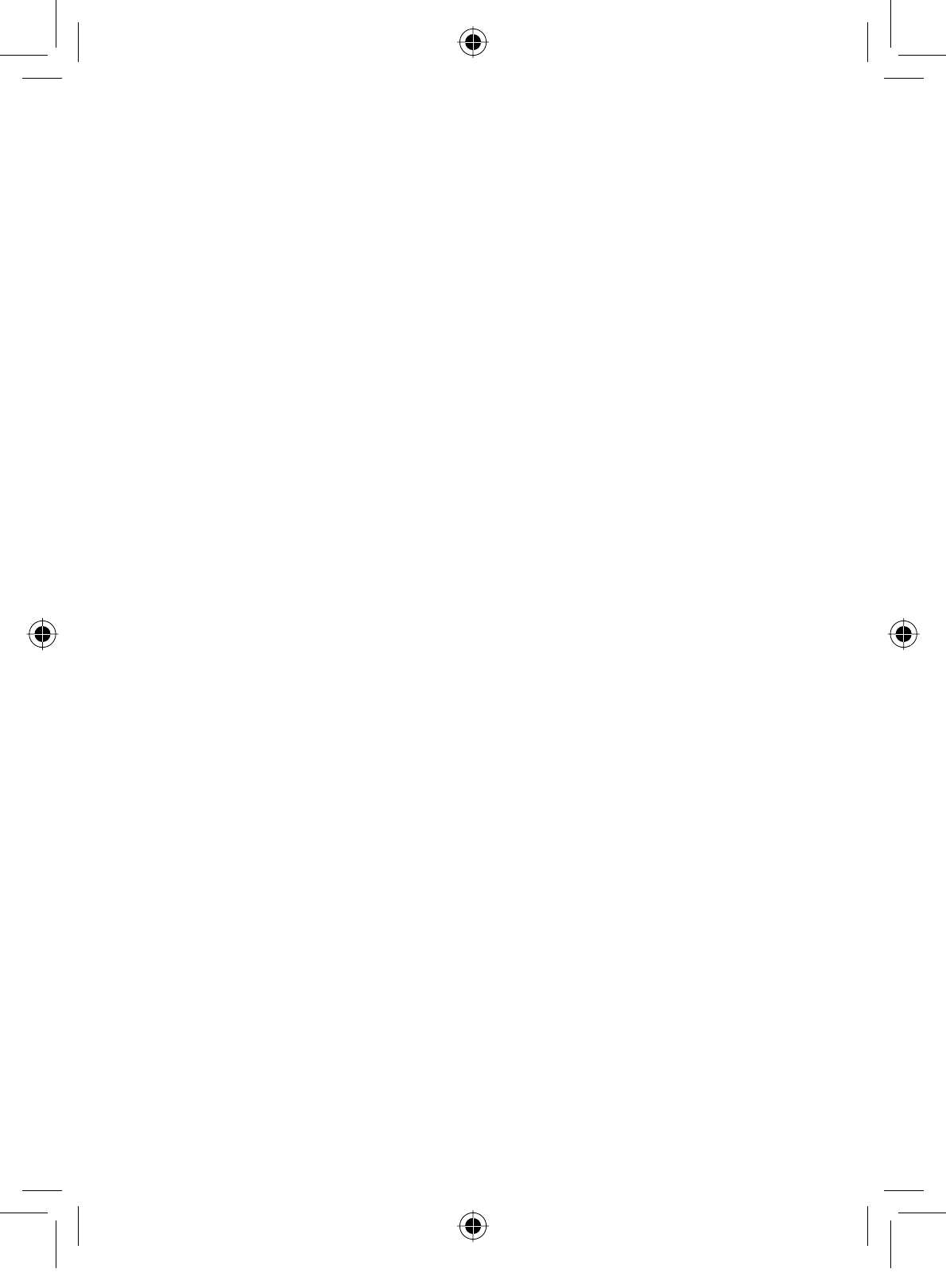
20
Warning:
7RDYRLGWKHULVNRISHUVRQDOLQMXU\RUSURSHUW\GDPDJHIURP¿UHRU
electrical shock, use only the BT-1008 battery pack.
Caution:
This equipment contains a rechargeable Nickel-Metal-Hydride
battery.
Do not remove the batteries to charge them.
1HYHUWKURZWKHEDWWHU\LQD¿UHRUGLVDVVHPEOHRUKHDWLW
Do not remove or damage the battery casing.
Nickel is a chemical known to state of California to cause cancer.
Do not short-circuit the battery.
Do not charge the battery used in this equipment in any charger
RWKHUWKDQWKHRQHGHVLJQHGWRFKDUJHWKLVEDWWHU\DVVSHFL¿HGLQ
the owner's manual. Using another charger may damage the
battery or cause the battery to explode.
Rechargeable batteries must be recycled or disposed of properly.
The FCC Wants You To Know
&KDQJHVRUPRGL¿FDWLRQVWRWKLVSURGXFWQRWH[SUHVVO\DSSURYHGE\
8QLGHQRURSHUDWLRQRIWKLVSURGXFWLQDQ\ZD\RWKHUWKDQDVGHWDLOHGE\
WKHRZQHUVPDQXDOFRXOGYRLG\RXUDXWKRULW\WRRSHUDWHWKLVSURGXFW
7KLVGHYLFHFRPSOLHVZLWKSDUWRIWKH)&&UXOHV2SHUDWLRQLVVXEMHFW
WRWKHIROORZLQJWZRFRQGLWLRQV7KLVGHYLFHPD\QRWFDXVHKDUPIXO
LQWHUIHUHQFHDQG7KLVGHYLFHPXVWDFFHSWDQ\LQWHUIHUHQFHUHFHLYHG
LQFOXGLQJLQWHUIHUHQFHWKDWPD\FDXVHXQGHVLUHGRSHUDWLRQ3ULYDF\RI
communications may not be ensured when using this phone.
7RLQVXUHWKHVDIHW\RIXVHUVWKH)&&KDVHVWDEOLVKHGFULWHULDIRU
the amount of radio frequency energy various products may produce
GHSHQGLQJRQWKHLULQWHQGHGXVDJH7KLVSURGXFWKDVEHHQWHVWHG
and found to comply with the FCC's exposure criteria. For body worn
RSHUDWLRQWKH)&&5)H[SRVXUHJXLGHOLQHVZHUHDOVRPHWZKHQXVHG
with the Uniden accessories supplied or designed for this product. Use
of other accessories may not ensure compliance with FCC RF exposure
guidelines and should be avoided.
I.C. Notice
Terminal Equipment
127,&(7KLVHTXLSPHQWPHHWVWKHDSSOLFDEOH,QGXVWU\&DQDGD7HUPLQDO
(TXLSPHQW7HFKQLFDO6SHFL¿FDWLRQV7KLVLVFRQ¿UPHGE\WKHUHJLVWUDWLRQ
QXPEHU7KHDEEUHYLDWLRQ,&EHIRUHWKHUHJLVWUDWLRQQXPEHUVLJQL¿HV
that registration was performed based on a Declaration of Conformity
-
-
-
-
-
-
-
-
UC539EH(DECT2085-4WX) OM_0227.in20 20 2/27/2008 4:48:10 PM
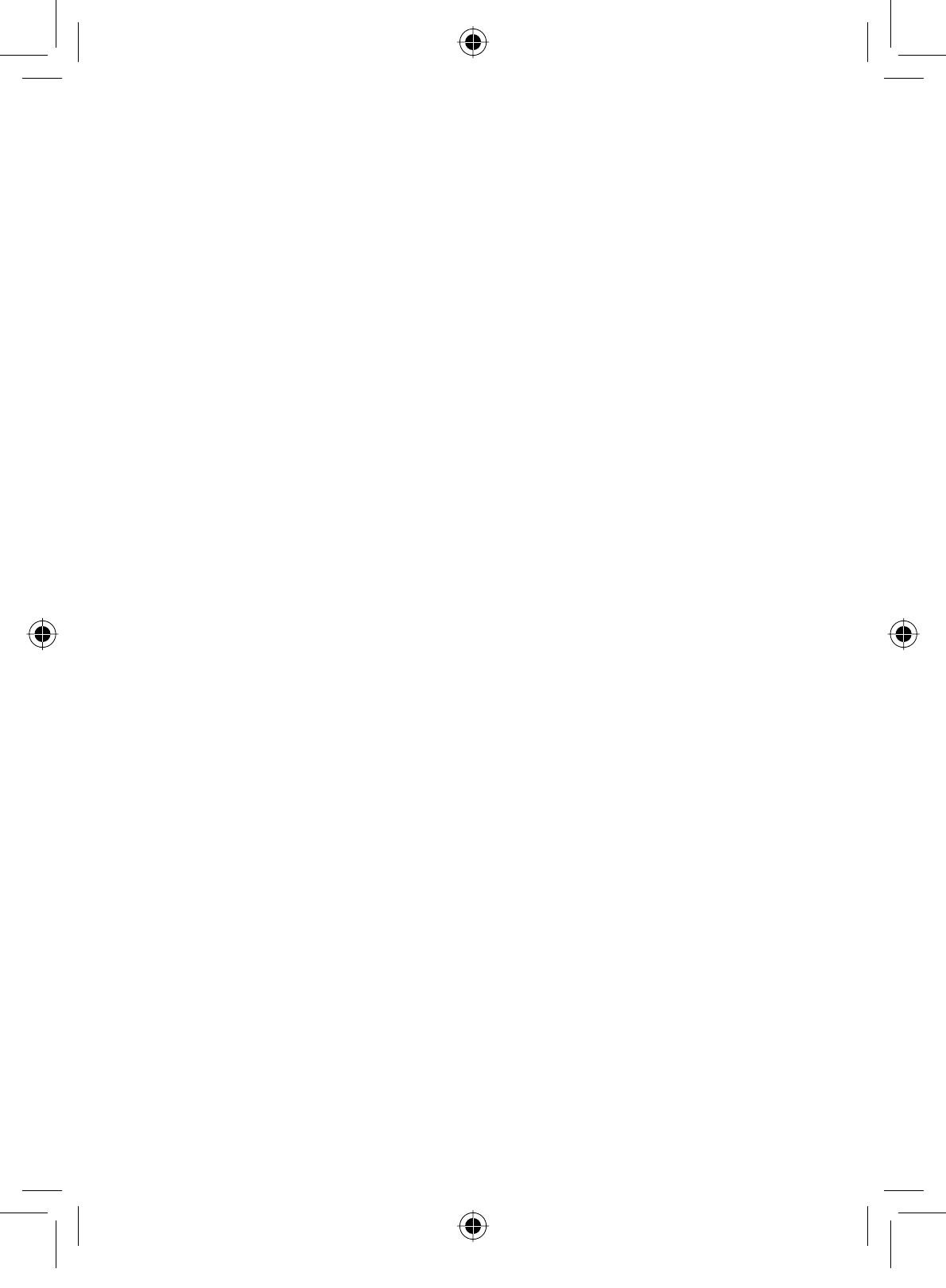
21
LQGLFDWLQJWKDW,QGXVWU\&DQDGDWHFKQLFDOVSHFL¿FDWLRQVZHUHPHW,WGRHV
not imply that Industry Canada approved the equipment.
127,&(7KH5LQJHU(TXLYDOHQFH1XPEHU5(1IRUWKLVWHUPLQDO
HTXLSPHQWLVPDUNHGRQWKHHTXLSPHQWLWVHOI7KH5(1DVVLJQHGWR
each terminal equipment provides an indication of the maximum number
RIWHUPLQDOVDOORZHGWREHFRQQHFWHGWRDWHOHSKRQHLQWHUIDFH7KH
termination on an interface may consist of any combination of devices
VXEMHFWRQO\WRWKHUHTXLUHPHQWWKDWWKHVXPRIWKH5LQJHU(TXLYDOHQFH
1XPEHUVRIDOOWKHGHYLFHVGRHVQRWH[FHHG¿YH
Radio Equipment
7KHWHUP,&EHIRUHWKHUDGLRFHUWL¿FDWLRQQXPEHURQO\VLJQL¿HV
WKDW,QGXVWU\&DQDGDWHFKQLFDOVSHFL¿FDWLRQVZHUHPHW2SHUDWLRQLV
VXEMHFWWRWKHIROORZLQJWZRFRQGLWLRQVWKLVGHYLFHPD\QRWFDXVH
LQWHUIHUHQFHDQGWKLVGHYLFHPXVWDFFHSWDQ\LQWHUIHUHQFHLQFOXGLQJ
LQWHUIHUHQFHWKDWPD\FDXVHXQGHVLUHGRSHUDWLRQRIWKHGHYLFH3ULYDF\
of communications may not be ensured when using this telephone".
One Year Limited Warranty
Important: Evidence of original purchase is required for warranty
VHUYLFH:$55$172581,'(1$0(5,&$&25325$7,218QLGHQ
(/(0(1762):$55$17<8QLGHQZDUUDQWVIRURQH\HDUWRWKH
RULJLQDOUHWDLORZQHUWKLV8QLGHQ3URGXFWWREHIUHHIURPGHIHFWVLQ
materials and craftsmanship with only the limitations or exclusions set
out below.
:$55$17<'85$7,217KLVZDUUDQW\WRWKHRULJLQDOXVHUVKDOO
terminate and be of no further effect 12 months after the date of original
UHWDLOVDOH7KHZDUUDQW\LVLQYDOLGLIWKH3URGXFWLV$GDPDJHGRUQRW
PDLQWDLQHGDVUHDVRQDEOHRUQHFHVVDU\%PRGL¿HGDOWHUHGRUXVHG
DVSDUWRIDQ\FRQYHUVLRQNLWVVXEDVVHPEOLHVRUDQ\FRQ¿JXUDWLRQV
QRWVROGE\8QLGHQ&LPSURSHUO\LQVWDOOHG'VHUYLFHGRUUHSDLUHGE\
VRPHRQHRWKHUWKDQDQDXWKRUL]HG8QLGHQVHUYLFHFHQWHUIRUDGHIHFW
RUPDOIXQFWLRQFRYHUHGE\WKLVZDUUDQW\(XVHGLQDQ\FRQMXQFWLRQ
with equipment or parts or as part of any system not manufactured by
8QLGHQRU)LQVWDOOHGRUSURJUDPPHGE\DQ\RQHRWKHUWKDQDVGHWDLOHG
by the owner's manual for this product.
67$7(0(172)5(0('<,QWKHHYHQWWKDWWKHSURGXFWGRHVQRW
FRQIRUPWRWKLVZDUUDQW\DWDQ\WLPHZKLOHWKLVZDUUDQW\LVLQHIIHFW
ZDUUDQWRUZLOOHLWKHUDWLWVRSWLRQUHSDLURUUHSODFHWKHGHIHFWLYHXQLWDQG
UHWXUQLWWR\RXZLWKRXWFKDUJHIRUSDUWVVHUYLFHRUDQ\RWKHUFRVWH[FHSW
shipping and handling) incurred by warrantor or its representatives
LQFRQQHFWLRQZLWKWKHSHUIRUPDQFHRIWKLVZDUUDQW\:DUUDQWRUDW
LWVRSWLRQPD\UHSODFHWKHXQLWZLWKDQHZRUUHIXUELVKHGXQLW7+(
/,0,7(':$55$17<6(7)257+$%29(,67+(62/($1'(17,5(
:$55$17<3(57$,1,1*727+(352'8&7$1',6,1/,(82)
UC539EH(DECT2085-4WX) OM_0227.in21 21 2/27/2008 4:48:11 PM
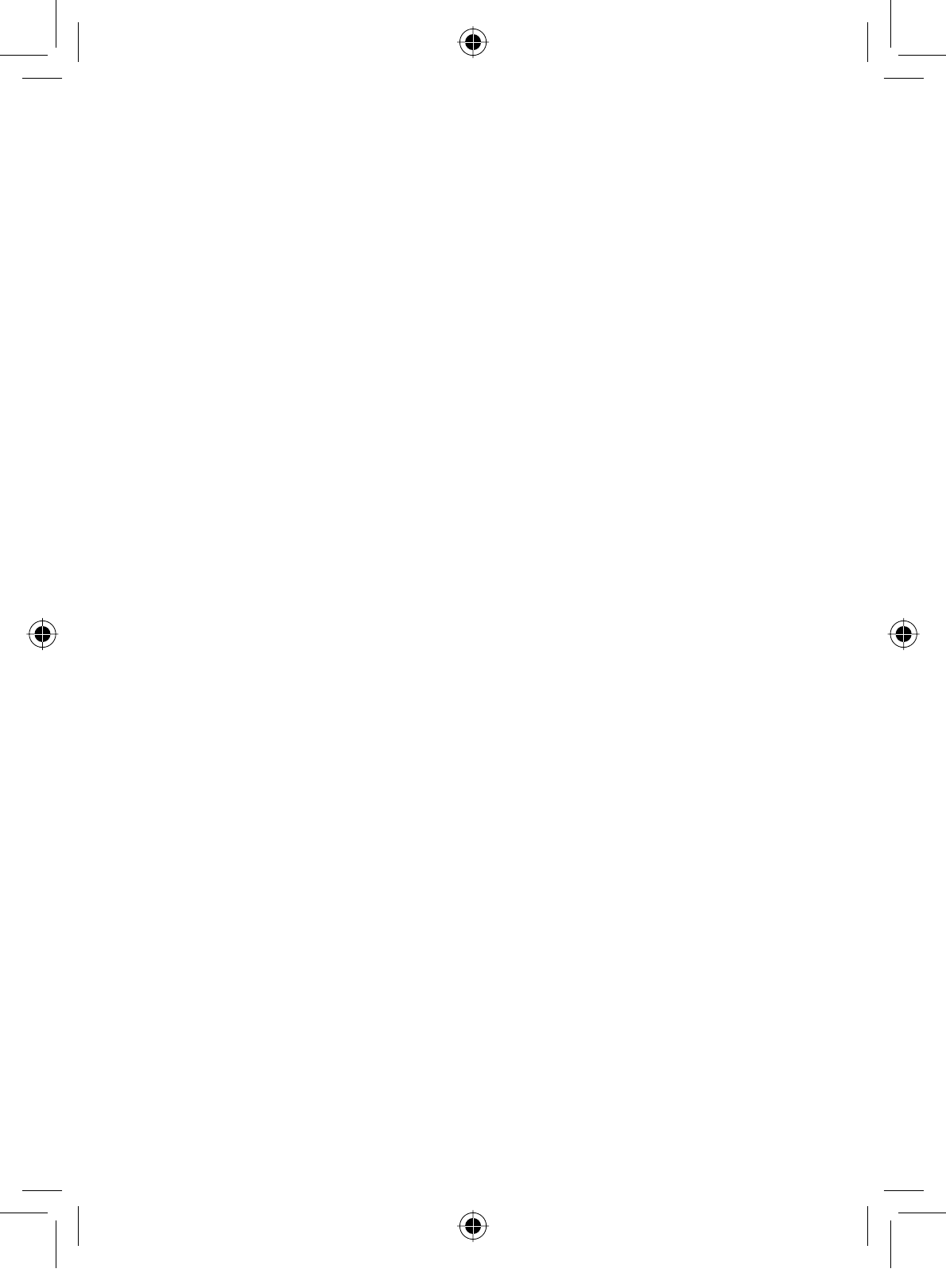
22
$1'(;&/8'(6$//27+(5:$55$17,(62)$1<1$785(
:+$762(9(5:+(7+(5(;35(66,03/,('25$5,6,1*%<
23(5$7,212)/$:,1&/8',1*%87127/,0,7('72$1<
,03/,(':$55$17,(62)0(5&+$17$%,/,7<25),71(66)25
$3$57,&8/$5385326(7+,6:$55$17<'2(6127&29(5
253529,'()257+(5(,0%856(0(17253$<0(172)
,1&,'(17$/25&216(48(17,$/'$0$*(66RPHVWDWHVGRQRW
allow this exclusion or limitation of incidental or consequential damages
so the above limitation or exclusion may not apply to you.
/(*$/5(0(',(67KLVZDUUDQW\JLYHV\RXVSHFL¿FOHJDOULJKWVDQG
\RXPD\DOVRKDYHRWKHUULJKWVZKLFKYDU\IURPVWDWHWRVWDWH7KLV
warranty is void outside the United States of America and Canada.
352&('85()252%7$,1,1*3(5)250$1&(2):$55$17<
,IDIWHUIROORZLQJWKHLQVWUXFWLRQVLQWKHRZQHUVPDQXDO\RXDUHFHUWDLQ
WKDWWKH3URGXFWLVGHIHFWLYHSDFNWKH3URGXFWFDUHIXOO\SUHIHUDEO\LQ
LWVRULJLQDOSDFNDJLQJ'LVFRQQHFWWKHEDWWHU\IURPWKH3URGXFWDQG
separately secure the battery in its own separate packaging within the
VKLSSLQJFDUWRQ7KH3URGXFWVKRXOGLQFOXGHDOOSDUWVDQGDFFHVVRULHV
RULJLQDOO\SDFNDJHGZLWKWKH3URGXFW,QFOXGHHYLGHQFHRIRULJLQDO
purchase and a note describing the defect that has caused you to return
LW7KH3URGXFWVKRXOGEHVKLSSHGIUHLJKWSUHSDLGE\WUDFHDEOHPHDQV
to warrantor at:
Uniden America Service
$PRQ&DUWHU%OYG
)RUW:RUWK7;
May be covered under one or more of the following U.S. patents:
Other patents pending.
UC539EH(DECT2085-4WX) OM_0227.in22 22 2/27/2008 4:48:11 PM
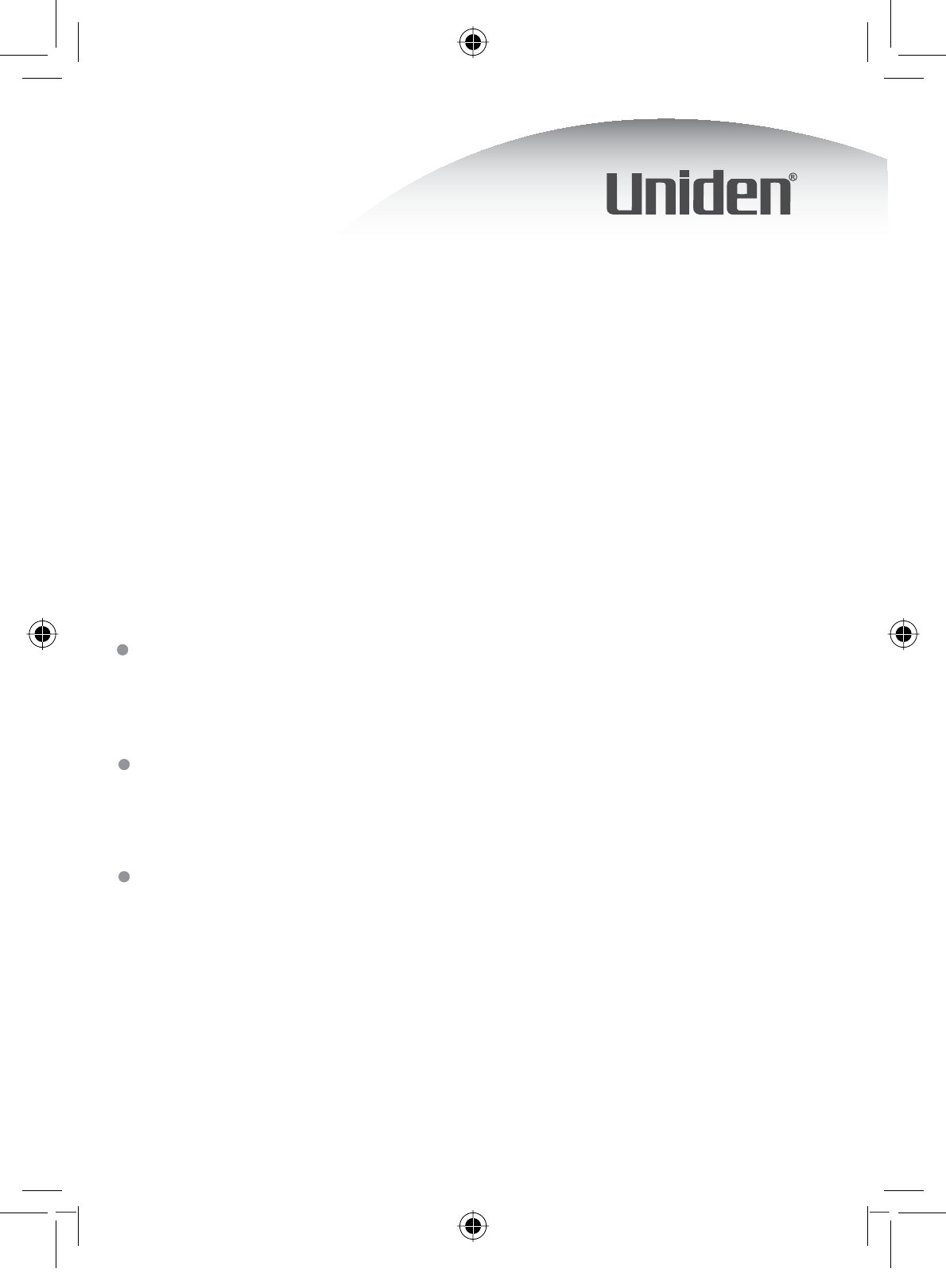
© 2008 Uniden America Corp.,
Fort Worth, Texas. Printed in China.
UCZZ21539EZ(0)
* Central Standard Time.
Detailed customer service hours
are available at www.uniden.com.
VISIT OUR WEBSITE AT
WWW.UNIDEN.COM IF YOU
Are Looking For A Part Or Accessory.
Or call our Parts Department at 1-800-554-3988
during regular business hours.*
Have A Question Or A Problem.
Or call our Customer Hotline at 1-800-297-1023
during regular business hours.*
Need Special Assistance Due To A Disability.
Or call our Accessibility help line at 1-800-874-9314
(voice or TTY).
UC539EH(DECT2085-4WX) OM_0227.in23 23 2/27/2008 4:48:11 PM