Uniden America UT063 PORTABLE FRS/GMRS PTT RADIO TRANSCEIVER User Manual USERS MANUAL
Uniden America Corporation PORTABLE FRS/GMRS PTT RADIO TRANSCEIVER USERS MANUAL
USERS MANUAL
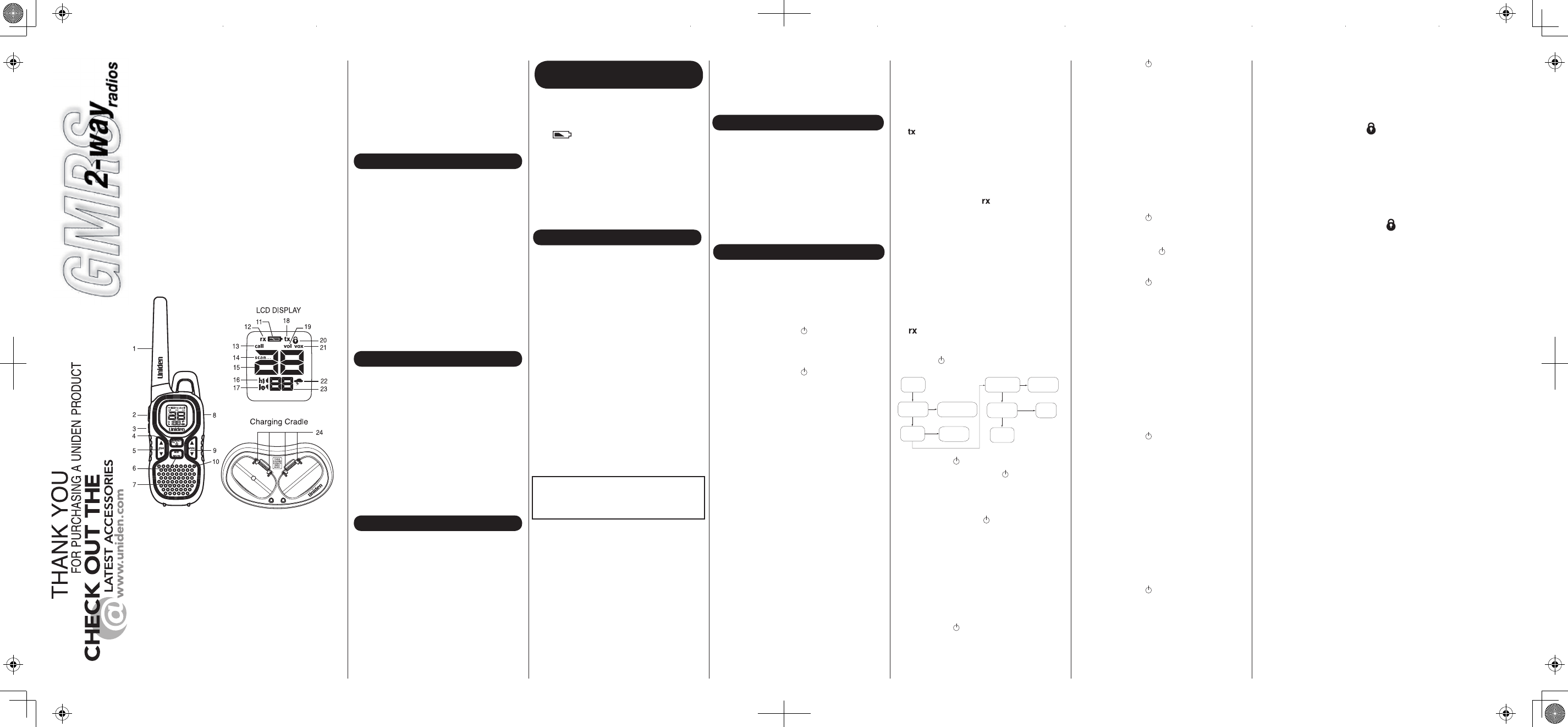
GMR3040-2CKHS
CHARGE
*Range may vary depending on environmental and/or topographical conditions.
• 15GMRS/7FRSChannels
• 121SubCodes
(CTCSSToneandDCSCode)
• Upto30MileRange*
• InternalVOXCircuitry
• 10SelectableCallToneAlerts
• BacklitLCDDisplay
• 2HeadsetBoommics
• HeadsetJack
• 2CarabinerClips
1 Antenna
2 PTT(Push-To-Talk)Button
3 Call/LockButton
4 Menu/PowerKey
5 ChannelUp/DownKey
6 Weather/MonitorKey
7 Speaker
8 HeadsetJack/DC9V
9 VolumeUp/DownKey
10 Microphone
11 BatteryLevelMeter
12 ReceiveIndicator
13 CallIndicator
14 ScanIndicator
15 ChannelIndicator
16 HiPowerIndicator
17 LowPowerIndicator
18 TransmitIndicator
19 VolumeSettingIndicator
20 KeypadLockIndicator
21 VOXIndicator
22 WeatherIndicator
23 SubCodeIndicator
24 ChargingContacts
CongratulationsonyourpurchaseoftheUniden
GMR3040-2CKHS(GeneralMobileRadioService)
radio.Thislightweight,palm-sizedradioisastate-
of-the-artdevice,equippedwithmanyvaluable
features.Useitatsportingevents,tostayin
contactwithfamilyandfriends,hiking,skiing,
outdoors,orinaneighborhoodwatchforvital
communication.
PACKAGE CONTENTS
Yourpackagecontainstworadios,tworechargeable
NiMHbatterypacks(#BT-805),oneACadapter(#PS-
0007),onechargingcradle(#RC1285),twoheadset
boommics(ZA-133),twobeltclips,2carabinerclips
(TSTD0720002)andthisreferenceguide.ANiMH
batterypackor3AAAalkalinebatteries(notincluded)
powerseachunit.Toorderthefollowingoptional
accessories,visitourwebsiteatwww.uniden.comor
call1-800-554-3988duringregularbusinesshours.
•NiMHBatteryPack-#BT-805
•ChargingCradle-#RC1285
•Headset-#ZA-133
•ACAdapter-#PS-0007
•DCAdapter-#DC-1002
•CarabinerClip-#
TSTD0720002
GMRS LICENSE
INSTALL THE BATTERY
EachradiousesasuppliedNiMHbatterypackor
3AAAalkalinebatteries(notincluded).
ToinstalltheNiMHbatterypack:
1)MakesureyourradioisOFF.
2)Pressthetabatthebottomofthebattery
compartmentdoortoremovethecover.
3)InstalltheNiMHbatterypackintothebattery
compartment.Becertaintofollowthe
instructionswrittenonthelabelonthebattery
pack.Installingthebatterypackincorrectlywill
preventtheunitfromoperating.
4)Replacethebatterycompartmentdoor.
USING THE RADIO
• RogerBeep
• BatteryCharger
• BatteryLevelMeter
• ChannelMonitor
• ChannelScan
• KeypadLock
• DC9VJack
• NOAAEmergency/
WeatherChannels
BATTERY LEVEL AND LOW
BATTERY ALERT
Thisunithasabatterylevelmeteronthedisplayto
indicatethestatusofthebatteries.Whenthe
batteryintheunitislow,thebatterylevelmeter
icon flashes.RechargetheNiMHbattery
packimmediatelyorifyouareusingalkaline
batteries,youmustreplacethealkalinebatteriesin
ordertocontinueusingtheradio.
Toavoidtheriskofpersonalinjuryor
propertydamagefromfireorelectricalshock,only
usetheUnidenaccessoriesspecificallydesignated
forthisproduct.
GMR3040-2CKHS RADIO
CHARGING THE RADIO
IfyouusetherechargeableNiMHbatterypack,two
radioscanbechargeddirectlyorbyusingthe
suppliedchargingcradle.
1)ConnecttheoptionalDCadapter(#DC-1002)to
DC9Vjackoftheradioandtoacigarettelighter
port.
2)Chargethebatterypackfor16hoursuntilthe
batteryindicatorstopsflashing.
1)ConnecttheACadapter(#PS-0007)toDC9V
jackandtoastandard120VACwalloutlet.
2)Setthechargingcradleonthedeskortabletop,
andplacetheradiointhechargingcradlewith
thekeypadfacingforward.
3)MakesurethattheLEDilluminates.Chargethe
batterypackfor16hoursandremovetheradio
fromthechargingcradleaftercharging.
• Forchargingbatteriesdirectlywithoutthecradle,
useonlythe#DC-1002CigaretteLighterAdapter
cord,availablefromwww.Uniden.com.Other
powercordscoulddamageyourradio.
• DC9Vjackoftheradioisforchargingonly.
Besuretoinstallthebatterybeforecharging.
• UseonlythesuppliedbatteryandACadapteror
approvedaccessoriesfromUniden.
• Chargetimemayvarydependingonthebattery
liferemaining.
• Donotrechargealkalinebatteries.Doingsocan
createasafetyhazardordamagetheradio.
• Forfastestcharging,turnofftheradiobefore
charging.
• Thebatterymustbeinstalledfortheunitto
operate,eveniftheunitisalsoconnectedto
externalpower.
Inordertogetthemostoutofyournewradio,read
thisreferenceguidecompletelybeforeattemptingto
operatetheunit.
1)PressandholdMENU/toturntheradioON,
andincreasethespeakervolumebypressing
VOL▲ .Todecreasethevolume,press
VOL ▼.
2)PressandholdMENU/againtoturntheradio
OFF.
Yourradioemitsabeepeachtimeoneofthekeys
(exceptforthePTTandCALL/LOCK)ispressed.
ToturnthissoundOFF,pressandholdCALL/
LOCKwhileturningONtheradio.Repeatthisstep
toturnthesoundON.
Yourradiohas22channelsand121Subcodesyou
canusetotalktoothers.Inordertospeakto
someone,eachofyoumustbesettothesame
channelandSubcode.
Tochooseachannel:
Withtheradioin"Normal"operatingmode,pressthe
CH▲/CH ▼keytoincreaseordecreasethe
channelnumberdisplayed.
Channels1-7haveatypicalrangeofupto30
miles.Channels8-14haveatypicalrangeofupto
5miles.Channels15-22haveatypicalrangeofup
to30miles.YoucanseewhichGMRSorFRS
channelisactivebytheicon.Theiconis
displayedwhilescanningGMRSchannels,andthe
iconisdisplayedwhilescanningFRSchannels.
Totalktoothersusingtheradio:
1)PressandholdthePTTbuttonandspeakina
clear,normalvoiceabout2-3inchesawayfrom
themicrophone.Whileyouaretransmitting,the
iconappearsonthedisplay.Toavoidcutting
offthefirstpartofyourtransmission,pause
slightlyafterpressingthePTTbuttonbeforeyou
starttalking.
2)Whenyouhavefinishedspeaking,releasethe
PTTbutton.Youcannowreceiveincoming
calls.Whilereceiving, displays.
Yourradioallowsyoutolistenforweaksignalson
thecurrentchannelatthepressofakey.
ToturnONMonitormode:
PressandholdWX/MONfor2secondsuntiltwo
beepssound.Thereceivercircuitstaysopen,
andbothnoiseandweaksignalscanbeheard.
ToturnOFFMonitormode:
PressWX/MONtoreturnto"Normal"mode;the
iconstopsblinkinganddisappears.
UseMENU/toaccessyourradio'sadvanced
functions.
Normal
Normal
VOX Level
Call Tone
1-10
OFF, 1-5
Sub Code
Scan
OFF, 1-121
ON/OFF
1)PressMENU/ toenterthemenus.
2)AdditionalpressesofMENU/advanceyou
throughthemenusuntilexitingto"Normal"
operatingmode.
3)OthermethodsofexitingtheMenufunctionare:
a.PressandholdMENU/again.
b.PressanykeyexceptCH▲/CH▼orVOL▲
/VOL▼andwait10secondsuntiltheunit
returnsto“Normal”mode.
Sub Code
Eachofthechannels1-22mayhaveanyoneof
thecodes,OFF,or1-121selected.Code(OFF)
indicatesnoSubcodeselectedandyourradiocan
receiveasignalregardlessofthecodesettingsof
thetransmittingradio.
1)PressMENU/toenterMenumode.The
subcodeindicatorflashes.
2)PressCH▲/CH▼keytoincreaseor
decreasethecodenumberdisplayed.Youcan
alsoselect(OFF)atthisstage.
stayonthetoneyouwanttoselect.
3)ExitCallTonetosettheselectedtone.
Tolockthekeypad:
1)PressandholdCALL/LOCK; displays.
ThesefunctionsarenotaffectedbyKeyLock:
• Volumeadjust
• Calltonetransmission
• Entermonitormode
• PTTtransmission
• Poweroff
Tounlockthekeypad:
1)PressandholdCALL/LOCKagain;
disappears.
Yourradiohasacircuitdesignedtodramatically
extendthelifeofthebatteries.Ifthereis
no
transmissionoranincomingcallwithin3seconds,
yourradioswitchestoPowerSavemode.Theradio
isstillabletoreceivetransmissionsinthismode.
TheLCDBacklightautomaticallyturnsONwhenany
key(exceptthePTTbutton)ispressed.TheLCD
displayilluminatesfor10secondsbeforeturning
OFF.
RogerBeepisaBEEPthatissenttonotifytheendof
transmission(bothPTTandVOXtransmission).
RogerBeepcanbeheardthroughthespeakerwhen
bothRogerBeepandKeyBeeparesettoON.When
RogerBeepissettoONandKeyBeepissettoOFF,
RogerBeepwillnotbeheardfromthespeakerbutit
willbetransmittedtoyourparty.WhenRogerBeepis
settoOFF,RogerBeepwillneitherbeheardnor
transmitted.
TochangeRogerBeepsetting:
PressandholdVOL▲whileturningtheradioonand
off.IfRogerBeepisON,itwillbeturnedoff;ifitis
OFF,itwillbeturnedon.
• Ifbatterypowerislow,youcannotoperatethe
radioevenusingexternalpower.Allowthe
batteriestochargebeforeusing.Ifyoutryto
transmitwhilepowerislow,theradiowill
automaticallyturnoff.
3)PressMENU/ toexitMenumode.
4)PressanykeyotherthanCH▲/CH▼or
VOL▲/VOL▼andtheradioreturnsto
Idlemodein10seconds.
Scan
Yourradiohasachannelscanfeaturethat
allowsyoutoeasilyscanall22channels.
Whenanactivechannelisdetected,theradio
pausesonthatchanneluntilthechannelis
clear.Then,aftera2seconddelay,theradio
continuesscanning.PressingthePTTbutton
whilethescanispausedonachannelallows
youtotransmitonthatchannel.
ToturnONchannelscan:
1)PressMENU/repeatedlyuntilthe
iconandblink.
2. PressCH▲/CH▼ toselectScanmode
andpressMENU/tostartit.
ToturnOFFchannelscan:
1)PressMENU/whenthescansettingis
.
2)PressanykeyotherthanCH▲/CH▼or
VOL▲/VOL▼toturnchannelscanoffin
10seconds.
Voice Operated Transmission
Yourradioisequippedwithauserselectable
VoiceOperatedTransmitter(VOX)thatcanbe
usedforautomaticvoicetransmissions.The
VOXfeatureisdesignedtobeusedwithor
withoutaheadsetwithamicrophone.
Transmissionisinitiatedbyspeakingintothe
microphoneinsteadofpressingPTT.
ToselectVOXlevel:
1)PressMENU/repeatedlyuntilthe
iconandtheVOXsensitivitylevel
(
OFF
,
1-5
)
blink
.
2)PressCH▲/CH▼tochangetheVOX
sensitivitylevels.Uselevel1forincreased
sensitivitytovoiceinnormallyquiet
environments
,anduseahigherlevelto
reduceundesiredactivationinverynoisy
environments.
Call Tone
Yourradioisequippedwith10selectablecall
tonesthataretransmittedwhenCALL/LOCKis
pressed.
Toselectacalltone:
1)PressMENU/repeatedlyuntilthe
CALL
iconand
CallTone
starttoblinkonthe
display
.
2)PressCH▲/CH▼tomovethroughthe
availablecalltones.Eachtonewillbeheard
throughthespeakerbutwillnotbe
transmitted.Cyclethroughthesetonesand
USING A HEADSET
Youcanuseaheadset(#ZA-133)formoreprivate
communications.Touseaheadset,lifttherubber
coverfromovertheheadsetjack,thenpluginthe
headset.
Yourradioisnotweatherresistant
whenusingaheadsetjack.Whenyouremovethe
headset,besuretofullypressthejackcoverinto
placetorestoreitsweatherresistantcapability.
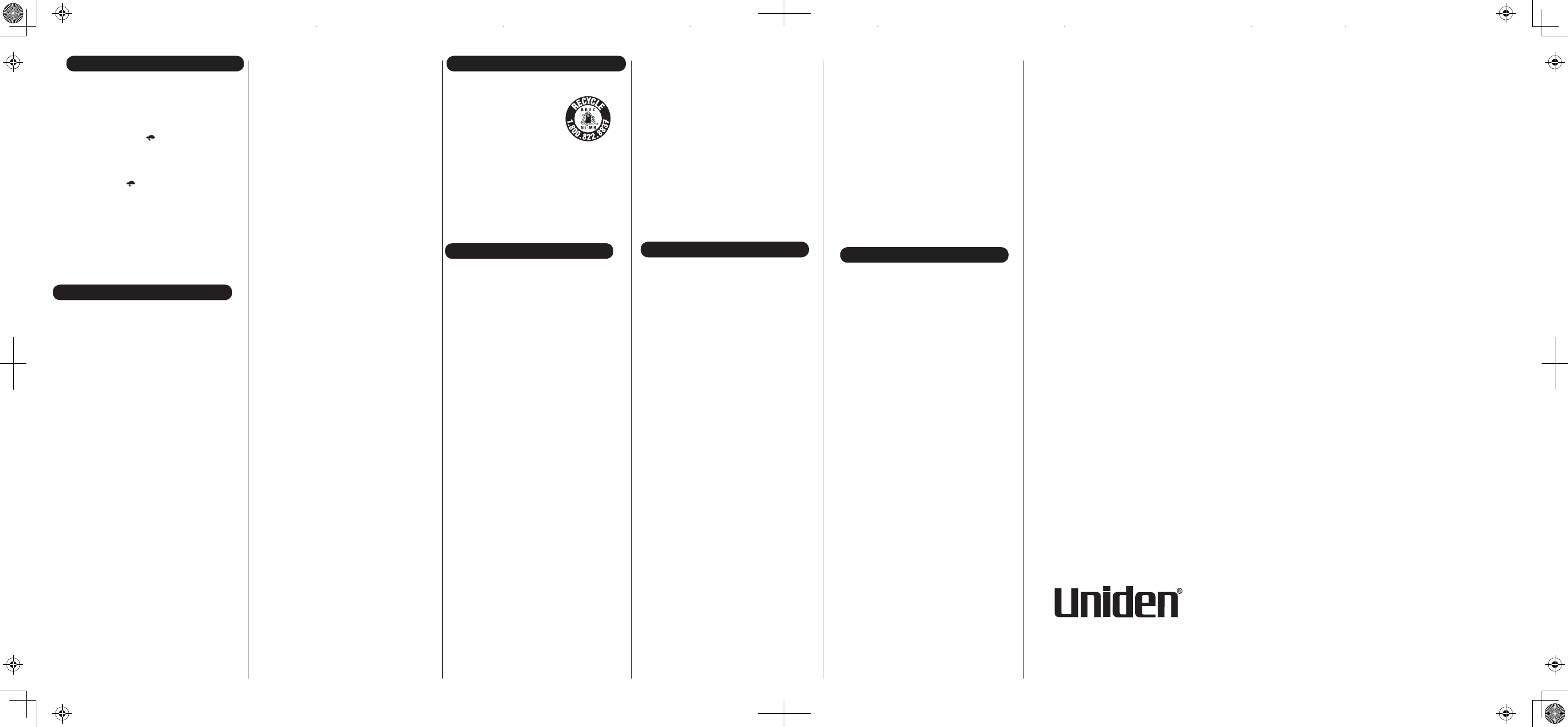
Channels 15GMRS/7FRS/7Weather
SubCodes 38Sub-AudibleTones
83DCSCodes
OperatingFrequency
GMRS/FRS: 462.5500-467.7125MHz
WX: 162.4000-162.5500MHz
PowerSource NiMHBatteryPack(BT805)or
3AAAAlkalineBatteries
Range Channel1-7upto30miles
Channel8-14upto5miles
Channel15-22upto30miles
BatteryLife 12Hourstyp.-NiMH
BatteryPack
(5/5/90dutycycle)
Important:Evidenceoforiginalpurchaseis
requiredforwarrantyservice.
WARRANTOR:UNIDENAMERICA
CORPORATION("Uniden")
ELEMENTSOFWARRANTY:Unidenwarrants,
forthreeyears,totheoriginalretailowner,this
UnidenProducttobefreefromdefectsinmaterials
andcraftsmanshipwithonlythelimitationsor
exclusionssetoutbelow.
WARRANTYDURATION:Thiswarrantytothe
originalusershallterminateandbeofnofurther
effect36monthsafterthedateoforiginalretail
sale.ThewarrantyisinvalidiftheProductis:
(A)damagedornotmaintainedasreasonableor
necessary,(B)modified,altered,orusedaspart
ofanyconversionkits,sub-assemblies,orany
configurationsnotsoldbyUniden,(C)improperly
installed,(D)servicedorrepairedbysomeone
otherthananauthorizedUnidenservicecenterfor
adefectormalfunctioncoveredbythiswarranty,
(E)usedinanyconjunctionwithequipmentorparts
oraspartofanysystemnotmanufacturedby
Uniden,or(F)installedorprogrammedbyanyone
otherthanasdetailedbytheowner’smanualfor
thisproduct.
STATEMENTOFREMEDY:Intheeventthatthe
productdoesnotconformtothiswarrantyatany
timewhilethiswarrantyisineffect,warrantorwill
either,atitsoption,repairorreplacethedefective
unitandreturnittoyouwithoutchargeforparts,
service,oranyothercost(exceptshippingand
handling)incurredbywarrantororits
representativesinconnectionwiththeperformance
ofthiswarranty.Warrantor,atitsoption,may
replacetheunitwithaneworrefurbishedunit.
THELIMITEDWARRANTYSETFORTHABOVE
ISTHESOLEANDENTIREWARRANTY
PERTAININGTOTHEPRODUCTANDISINLIEU
OFANDEXCLUDESALLOTHERWARRANTIES
OFANYNATUREWHATSOEVER,WHETHER
EXPRESS,IMPLIEDORARISINGBY
OPERATIONOFLAW,INCLUDING,BUTNOT
LIMITEDTOANYIMPLIEDWARRANTIESOF
MERCHANTABILITYORFITNESSFORA
PARTICULARPURPOSE.THISWARRANTY
DOESNOTCOVERORPROVIDEFORTHE
REIMBURSEMENTOVERPAYMENTOF
INCIDENTALORCONSEQUENTIALDAMAGES.
Somestatesdonotallowthisexclusionorlimitation
ofincidentalorconsequentialdamagessothe
abovelimitationorexclusionmaynotapplytoyou.
LEGALREMEDIES:Thiswarrantygivesyou
specificlegalrights,andyoumayalsohaveother
rightswhichvaryfromstatetostate.Thiswarranty
isvoidoutsidetheUnitedStatesofAmericaand
Canada.
PROCEDUREFOROBTAININGPERFORMANCE
OFWARRANTY:If,afterfollowingtheinstructions
intheowner’smanualyouarecertainthatthe
Productisdefective,packtheProductcarefully
(preferablyinitsoriginalpackaging).Disconnect
thebatteryfromtheProductandseparatelysecure
thebatteryinitsownseparatepackagingwithinthe
shippingcarton.TheProductshouldincludeall
partsandaccessoriesoriginallypackagedwiththe
Product.Includeevidenceoforiginalpurchaseand
anotedescribingthedefectthathascausedyouto
returnit.TheProductshouldbeshippedfreight
prepaid,bytraceablemeans,towarrantorat:
THREE YEAR LIMITED WARRANTY
UnidenAmericaService
4700AmonCarterBlvd.FortWorth,TX76155
(800)297-1023duringregularbusinesshours(CST)
(Seewww.uniden.comforcurrenthoursofoperation.)
©2011UnidenAmericaCorporation
AllrightsreservedPrintedinVietnam
U01UT063ZZZ(0)
SPECIFICATIONS
REGULATORY INFORMATION
Readthisinformationbeforeusing
theradio.InAugust1996theFederal
CommunicationsCommission(FCC)oftheUnited
StateswithitsactioninReportandOrderFCC
96-326adoptedanupdatedsafetystandardfor
humanexposuretoradiofrequency
electromagneticenergyemittedbyFCCregulated
transmitters.
Thoseguidelinesareconsistentwiththesafety
standardpreviouslysetbybothU.S.and
internationalstandardsbodies.Thedesignofthe
radiocomplieswiththeFCCguidelinesandthese
internationalstandards.
Neverallowchildrentooperatetheradiowithout
adultsupervisionandtheknowledgeofthe
followingguidelines.
Itisuptotheusertoproperlyoperate
thisradiotransmittertoinsuresafeoperation.
Pleaseadheretothefollowing:
Useonlythesuppliedoranapprovedantenna.
Unauthorizedantennas,modifications,or
attachmentscouldimpaircallquality,damagethe
radio,orresultinviolationofFCCregulations.
Donotusetheradiowithadamagedantenna.
Ifadamagedantennacomesintocontactwiththe
skin,aminorburnmayresult.Pleasecontactyour
localdealerforareplacementantenna.
Thisdevicewasevaluatedfortypicalhand-held
(held-to-face)operationswitha1inchspacingfrom
thefrontoftheradio.Forhand-heldoperation,the
radioshouldbeheld1inchfromtheuser'sfacein
ordertocomplywithFCCRFexposure
requirements.
RF EXPOSURE INFORMATION
ThisdevicecomplieswithPart15oftheFCC
Rules.Operationissubjecttothefollowingtwo
conditions:
(1)Thisdevicemaynotcauseharmfulinterference.
(2)Thisdevicemustacceptanyinterference
received,includinginterferencethatmaycause
undesiredoperation.
Anychangesormodificationsnot
expresslyapprovedbythepartyresponsiblefor
compliancecouldvoidtheuser'sauthorityto
operatethisdevice.Yourradioissetuptotransmit
aregulatedsignalonanassignedfrequency.Itis
againstthelawtoalteroradjustthesettingsinside
theradiotoexceedthoselimitations.Any
adjustmentstoyourradiomustbemadeby
qualifiedtechnicians.
•Neveropenyourradio’scase.
•Neverchangeorreplaceanythinginyourradio
exceptthebatteries.
YourradiomightcauseTVorradiointerference
evenwhenitisoperatingproperly.Todetermine
whetheryourradioiscausingtheinterference,turn
itoff.Iftheinterferencegoesaway,yourradiois
causingit.Trytoeliminatetheinterferenceby
movingyourradioawayfromthereceiver.Ifyou
cannoteliminatetheinterference,theFCCrequires
thatyoustopusingtheradio.
Donotoperatethe
radioinhazardousenvironments.Explosionorfire
mayresult.Donotoperatetheradionear
unshieldedelectricalblastingcaps.
Undercertainconditions,radioscaninterferewith
blastingoperationsandmaycauseanexplosion.
TurnyourradioOFFtopreventaccidental
transmissionwheninablastingareaorinareas
posted:"Turnofftwo-wayradio."Construction
RBRC INFORMATION
Thisdevicewasevaluatedforbody-wornoperations
withthesuppliedbelt-clipaccessory.(Allnecessary
accessoriesareincludedinthepackage;anyadditional
oroptionalaccessoriesarenotrequiredforcompliance
withtheguidelines.)Thirdpartyaccessories(unless
approvedbythemanufacturer)shouldbeavoidedas
thesemightnotcomplywithFCCRFexposure
guidelines.
FormoreinformationaboutRFexposure,please
visittheFCCwebsiteatwww.fcc.gov.
crewsoftenuseremotecontrolRFdevicestosetoff
explosives.
Tocleantheradio,useasoftcloth
dampenedwithwater.Donotusecleanersorsolvents
becausetheycanharmthebodyoftheunitandleak
inside,causingpermanentdamage.Useadry,lint-free
clothtocleanthebattery
contacts.Donotsubmergetheunitinwater.Iftheunit
getswet,turnitoffandremovethebatteries
immediately.
Drythebatterycompartmentwithasoftclothto
minimizepotentialwaterdamage.Leavethebattery
compartmentcoveroffovernighttoensure
completedrying.Donotusetheradiountiltheunitis
completelydry.
Aspartofourcommitmentto
protecttheenvironmentand
conservenaturalresources,
Unidenvoluntarilyparticipatesin
anRBRC®industryprogramto
collectandrecycleusedNi-MH
batterieswithintheUS.
Pleasecall1-800-8-BATTERYforinformationon
Ni-MHbatteryrecyclinginyourarea.(RBRC®isa
registeredtrademarkoftheRechargeableBattery
RecyclingCorporation.)
USING THE WEATHER RADIO
Yourradiocanreceiveweatherbroadcastsfromthe
NOAANationalWeatherService.Whileusingthe
WeatherRadio,youarenotabletoreceiveGMRS
communications.
1)ToturnontheWeatherRadioBroadcastmode,
pressWX/MON.The iconappears.
2)PressCH▲/CH▼toincreaseordecreasethe
numbertothedesiredWeatherChannel.
3)ToexittheWeatherRadioBroadcastmode,press
WX/MON.The icondisappears.
NOAAWeatherRadioFrequencyList
Channel1162.550MHzChannel5162.450MHz
Channel2162.400MHzChannel6162.500MHz
Channel3162.475MHzChannel7162.525MHz
Channel4162.425MHz