Uniden America UT064 PORTABLE FRS/GMRS PTT RADIO TRANSCEIVER User Manual
Uniden America Corporation PORTABLE FRS/GMRS PTT RADIO TRANSCEIVER Users Manual
Users Manual
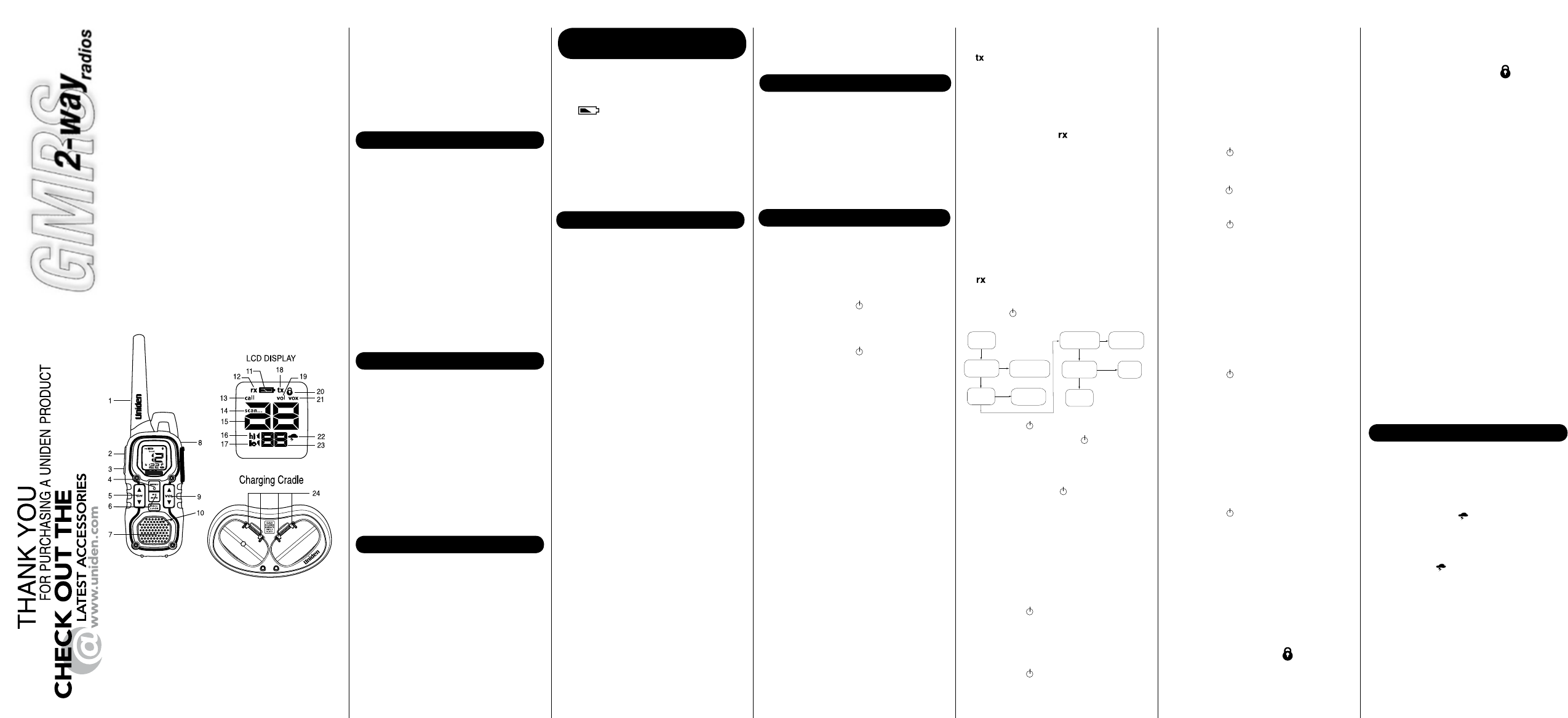
GMR4040-2CKHS
GMR4099-2CKHS
(English)
CHARGE
Note: Camo pattern
not shown
(GMR4099-2CKHS)
*Range may vary depending on environmental and/or topographical conditions.
• 15GMRS/7FRSChannels
• 121SubCodes
(CTCSSToneandDCSCode)
• Upto40MileRange*
• InternalVOXCircuitry
• 10SelectableCallToneAlerts
• BacklitLCDDisplay
• HeadsetJack
• 2
headsetVOXboommics
• KeypadLock
• VibrateCallAlert
• RogerBeep
• PowerBoostPTT
• 2BeltClips
• 2CarabinerClips(GMR4099-
2CKHSonly
1 Antenna
2 PTT(Push-To-Talk)Button
3 Call/LockButton
4 Menu/PowerKey
5 ChannelUp/DownKey
6 Weather/MonitorKey
7 Speaker
8 HeadsetJack/DC9V
9 VolumeUp/DownKey
10 Microphone
11 BatteryLevelMeter
12 ReceiveIndicator
13 CallIndicator
14 ScanIndicator
15 ChannelIndicator
16 HiPowerIndicator
17 LowPowerIndicator
18 TransmitIndicator
19 VolumeSettingIndicator
20 KeypadLockIndicator
21 VOXIndicator
22 WeatherIndicator
23 SubCodeIndicator
24 ChargingContacts
CongratulationsonyourpurchaseofaUniden
GMRS(GeneralMobileRadioService)radio.
Theselightweight,palm-sizedradiosarestate-of-
the-artdevices.Bothhavemanytopfeatures.The
GMR4040-2CKHSandGMR4099-2CKHSinclude
twoheadsetVOXboommics
.JIS2compliant.Use
thematoutdoorandsportingevents,tocontact
familyandfriends,hiking,skiing,outdoors,orina
neighborhoodwatchforvitalcommunication.
PACKAGE CONTENTS
Yourpackagecontainstworadios,tworechargeable
NiMHbatterypacks(
#BT-1029
),onechargingcradle
(#RC1288),twoheadsetVOXboommics(ZA-133),
twobeltclips,twoCarabinerClips(GMR4099-2CKHS
only),andthisreferenceguide.ANiMHbatterypack
or3AAAalkalinebatteries(notincluded)powereach
unit.Toorderthefollowingoptionalaccessories,visit
ourwebsiteatwww.uniden.comorcall1-800-554-
3988duringregularbusinesshours.Use only
Uniden accessories.
• NiMHBatteryPack-#BT-1029
• ChargingCradle-#RC1288
• HeadsetVOXBoomMic-#ZA-133
• ACAdapter-#PS-0007
• MiniUSBCable-#BWZG1666001
• CarabinerClip-#TSTD0720002
GMRS LICENSE
The radio operates on the General Mobile Radio
Service (GMRS) frequencies when using
Channels 1-7 and channels 15-22. You must
have a GMRS license issued by the Federal
Communications Commission to legally use
these channels. For licensing information and
application forms, visit the FCC online at: www.
fcc.gov/wtb/uls or call the FCC hotline at
1-800-418-3676. If you have any questions, you
can contact the FCC direct at 1-888-225-5322.
No license is required for operation on channels
8-14 or operation on any channel in Canada.
INSTALL THE BATTERY
EachradiousesasuppliedNiMHbatterypackor
3AAAalkalinebatteries(notincluded).
ToinstalltheNiMHbatterypack:
1)MakesureyourradioisOFF.
2)Pressthetabatthebottomofthebattery
compartmentdoortoremovethecover.
3)InstalltheNiMHbatterypackintothebattery
compartment.Becertaintofollowthe
instructionswrittenonthelabelonthebattery
pack.Installingthebatterypackincorrectlywill
preventtheunitfromoperating.
4)Replacethebatterycompartmentdoor.
USING THE RADIO
• Rechargeable650mAh
NiMHbatterypack
• Dualchargingcradlewith
ACAdapter
• MiniUSBChargingPort
• 12HoursBatteryLife
• BatteryLevelMeter
• ChannelMonitor
• ChannelScan
• NOAAEmergency/
WeatherChannelswith
ALERT
• CamoPattern
(GMR4099-2CKHSonly)
• WeatherResistant(JIS2)
BATTERY LEVEL AND LOW
BATTERY ALERT
Thisunithasabatterylevelmeteronthedisplayto
indicatethestatusofthebatteries.Whenthe
batteryintheunitislow,thebatterylevelmeter
icon flashes.RechargetheNiMHbattery
packimmediatelyorifyouareusingalkaline
batteries,youmustreplacethealkalinebatteriesin
ordertocontinueusingtheradio.
Warning!Toavoidtheriskofpersonalinjuryor
propertydamagefromfireorelectricalshock,only
usetheUnidenaccessoriesspecificallydesignated
forthisproduct.
GMR4040-2CKHS, GMR4099-2CKHS RADIO
CHARGING THE RADIO
IfyouusetherechargeableNiMHbatterypack,two
radioscanbechargeddirectlyorbyusingthe
suppliedchargingcradle.
USING THE RADIO
1)ConnectanoptionalMiniUSBcable
(#BWZG1666001)totheradioMiniUSBportand
theotherendtoayourvehicle'saccessorypower
USBport.
2)Chargethebatterypackfor16hoursuntilthe
batteryindicatorstopsflashing.
USING THE CHARGING CRADLE
1)ConnecttheACadapter(#PS-0007)toDC9V
jackandtoastandard120VACwalloutlet.
2)Setthechargingcradleonthedeskortabletop,
andplacetheradiointhechargingcradlewith
thekeypadfacingforward.
3)MakesurethattheLEDilluminates.Chargethe
batterypackfor16hoursandremovetheradio
fromthechargingcradleaftercharging.
Note:
• UsetheoptionalMiniUSBcable#BWZG1666001
accessoryfromUnidentoconnecttoyourvehicle
USBport.
• UseonlythesuppliedbatteryandACadapteror
approvedaccessoriesfromUniden.
• Chargetimemayvarydependingonthebattery
liferemaining.
• Donotrechargealkalinebatteries.Doingsocan
createasafetyhazardordamagetheradio.
• Forfastestcharging,turnofftheradiobefore
charging.
• Thebatterymustbeinstalledfortheunitto
operate,eveniftheunitisalsoconnectedto
externalpower.
• Ifbatterypowerislow,youcannotoperatethe
radioevenusingexternalpower.Allowthe
Inordertogetthemostoutofyournewradio,read
thisreferenceguidecompletelybeforeattemptingto
operatetheunit.
TURNING THE RADIO ON AND
ADJUSTING THE VOLUME
1)PressandholdMENU/toturntheradioON,
andincreasethespeakervolumebypressing
VOL▲ .Todecreasethevolume,press
VOL ▼.
2)PressandholdMENU/againtoturntheradio
OFF.
ADJUSTING THE SOUND (KEY BEEPS)
Yourradioemitsabeepeachtimeoneofthekeys
(exceptforthePTTandCALL/LOCK)ispressed.
ToturnthissoundOFF,pressandholdCALL/
LOCKwhileturningONtheradio.Repeatthisstep
toturnthesoundON.
CHOOSING A CHANNEL
Yourradiohas22channelsand121Subcodesyou
canusetotalktoothers.Inordertospeakto
someone,eachofyoumustbesettothesame
channelandSubcode.
Tochooseachannel:
Withtheradioin"Normal"operatingmode,pressthe
CH▲/CH ▼keytoincreaseordecreasethe
channelnumberdisplayed.
Note:Channels1-7haveatypicalrangeofupto40
miles.Channels8-14haveatypicalrangeofupto
5miles.Channels15-22haveatypicalrangeofup
to40miles.YoucanseewhichGMRSorFRS
channelisactivebytheicon.Thehiiconis
displayedwhilescanningGMRSchannels,andthe
loiconisdisplayedwhilescanningFRSchannels.
TALKING ON YOUR RADIO
Totalktoothersusingtheradio:
1)PressandholdthePTTbuttonandspeakina
clear,normalvoiceabout2-3inchesawayfrom
themicrophone.Whileyouaretransmitting,the
iconappearsonthedisplay.Toavoidcutting
offthefirstpartofyourtransmission,pause
slightlyafterpressingthePTTbuttonbeforeyou
starttalking.
2)Whenyouhavefinishedspeaking,releasethe
PTTbutton.Youcannowreceiveincoming
calls.Whilereceiving, displays.
MONITOR MODE FEATURE
Yourradioallowsyoutolistenforweaksignalson
thecurrentchannelatthepressofakey.
ToturnONMonitormode:
PressandholdWX/MONfor2secondsuntiltwo
beepssound.Thereceivercircuitstaysopen,
andbothnoiseandweaksignalscanbeheard.
ToturnOFFMonitormode:
PressWX/MONtoreturnto"Normal"mode;the
iconstopsblinkinganddisappears.
ADVANCED FUNCTIONS (MENUS)
UseMENU/toaccessyourradio'sadvanced
functions.
Normal
Normal
VOX Level
Call Tone
1-10
OFF, 1-5
Sub Code
Scan
OFF, 1-121
ON/OFF
1)PressMENU/ toenterthemenus.
2)AdditionalpressesofMENU/advanceyou
throughthemenusuntilexitingto"Normal"
operatingmode.
3)OthermethodsofexitingtheMenufunctionare:
a.PressandholdMENU/again.
b.PressanykeyexceptCH▲/CH▼orVOL▲
/VOL▼andwait10secondsuntiltheunit
returnsto“Normal”mode.
Sub Code
Eachofthechannels1-22mayhaveanyoneof
thecodes,OFF,or1-121selected.CodeoF(OFF)
indicatesnoSubcodeselectedandyourradiocan
receiveasignalregardlessofthecodesettingsof
thetransmittingradio.
1)PressMENU/toenterMenumode.The
subcodeindicatorflashes.
2)PressCH▲/CH▼keytoincreaseor
decreasethecodenumberdisplayed.Youcan
alsoselectoF(OFF)atthisstage.
3)PressMENU/toexitMenumode.
4)PressanykeyotherthanCH▲/CH▼orVOL
▲/VOL▼andtheradioreturnstoIdlemode
in10seconds.
• PTTtransmission
• Poweroff
Tounlockthekeypad:
PressandholdCALL/LOCKagain; disappears.
AUTOMATIC POWER SAVE
Yourradiohasacircuitdesignedtodramatically
extendthelifeofthebatteries.Ifthereis
no
transmissionoranincomingcallwithin3seconds,
yourradioswitchestoPowerSavemode.Theradio
isstillabletoreceivetransmissionsinthismode.
LCD BACKLIGHT
TheLCDBacklightautomaticallyturnsONwhenany
key(exceptthePTTbutton)ispressed.TheLCD
displayilluminatesfor10secondsbeforeturning
OFF.
ROGER BEEP
RogerBeepisaBEEPthatissenttonotifytheendof
transmission(bothPTTandVOXtransmission).
RogerBeepcanbeheardthroughthespeakerwhen
bothRogerBeepandKeyBeeparesettoON.When
RogerBeepissettoONandKeyBeepissettoOFF,
RogerBeepwillnotbeheardfromthespeakerbutit
willbetransmittedtoyourparty.WhenRogerBeepis
settoOFF,RogerBeepwillneitherbeheardnor
transmitted.
TochangeRogerBeepsetting:
PressandholdVOL▲whileturningtheradioonand
off.IfRogerBeepisON,itwillbeturnedoff;ifitis
OFF,itwillbeturnedon.
batteriestochargebeforeusing.Ifyoutryto
transmitwhilepowerislow,theradiowill
automaticallyturnoff.
Scan
Yourradiohasachannelscanfeaturethatallows
youtoeasilyscanall22channels.Whenanactive
channelisdetected,theradiopausesonthat
channeluntilthechannelisclear.Then,aftera2
seconddelay,theradiocontinuesscanning.
PressingthePTTbuttonwhilethescanispaused
onachannelallowsyoutotransmitonthat
channel.
ToturnONchannelscan:
1)PressMENU/repeatedlyuntilthescan...icon
andoFblink.
2. PressCH▲/CH▼ toselectScanmodeand
pressMENU/tostartit.
ToturnOFFchannelscan:
1)PressMENU/withthescansettingofoF.
2)PressanykeyotherthanCH▲/CH▼or
VOL▲/VOL▼toturnchannelscanoffin10
seconds.
Voice Operated Transmission
YourradioisequippedwithauserselectableVoice
OperatedTransmitter(VOX)thatcanbeusedfor
automaticvoicetransmissions.TheVOXfeatureis
designedtobeusedwithorwithoutaheadsetwith
amicrophone.Transmissionisinitiatedbyspeaking
intothemicrophoneinsteadofpressingPTT.
ToselectVOXlevel:
1)PressMENU/repeatedlyuntilthevoxicon
andtheVOXsensitivitylevel
(
OFF
,
1-5
)blink
.
2)PressCH▲/CH▼tochangetheVOX
sensitivitylevels.Uselevel1forincreased
sensitivitytovoiceinnormallyquietenvironments
,
anduseahigherleveltoreduceundesired
activationinverynoisyenvironments.
Call Tone
Yourradioisequippedwith10selectablecalltones
thataretransmittedwhenCALL/LOCKispressed.
Toselectacalltone:
1)PressMENU/repeatedlyuntilthe
CALL
icon
and
CallTone
starttoblinkonthedisplay
.
2)PressCH▲/CH▼tomovethroughthe
availablecalltones.Eachtonewillbeheard
throughthespeakerbutwillnotbetransmitted.
Cyclethroughthesetonesandstayonthetone
youwanttoselect.
3)ExitCallTonetosettheselectedtone.
KEY LOCK
Tolockthekeypad:
1)PressandholdCALL/LOCK; displays.
ThesefunctionsarenotaffectedbyKeyLock:
• Volumeadjust
• Calltonetransmission
• Entermonitormode
USING A HEADSET
Youcanuseaheadset(#ZA-133)formoreprivate
communications.Touseaheadset,lifttherubber
coverfromovertheheadsetjack,thenpluginthe
headset.
Important: Yourradioisnotweatherresistant
whenusingaheadsetjack.Whenyouremovethe
headset,besuretofullypressthejackcoverinto
placetorestoreitsweatherresistantcapability.
USING THE WEATHER RADIO
Yourradiocanreceiveweatherbroadcastsfromthe
NOAANationalWeatherService.Whileusingthe
WeatherRadio,youarenotabletoreceiveGMRS
communications.
1)ToturnontheWeatherRadioBroadcastmode,
pressWX/MON.The iconappears.
2)PressCH▲/CH▼toincreaseordecreasethe
numbertothedesiredWeatherChannel.
3)ToexittheWeatherRadioBroadcastmode,press
WX/MON.The icondisappears.
NOAAWeatherRadioFrequencyList:
Channel1162.550MHzChannel5162.450MHz
Channel2162.400MHzChannel6162.500MHz
Channel3162.475MHzChannel7162.525MHz
Channel4162.425MHz
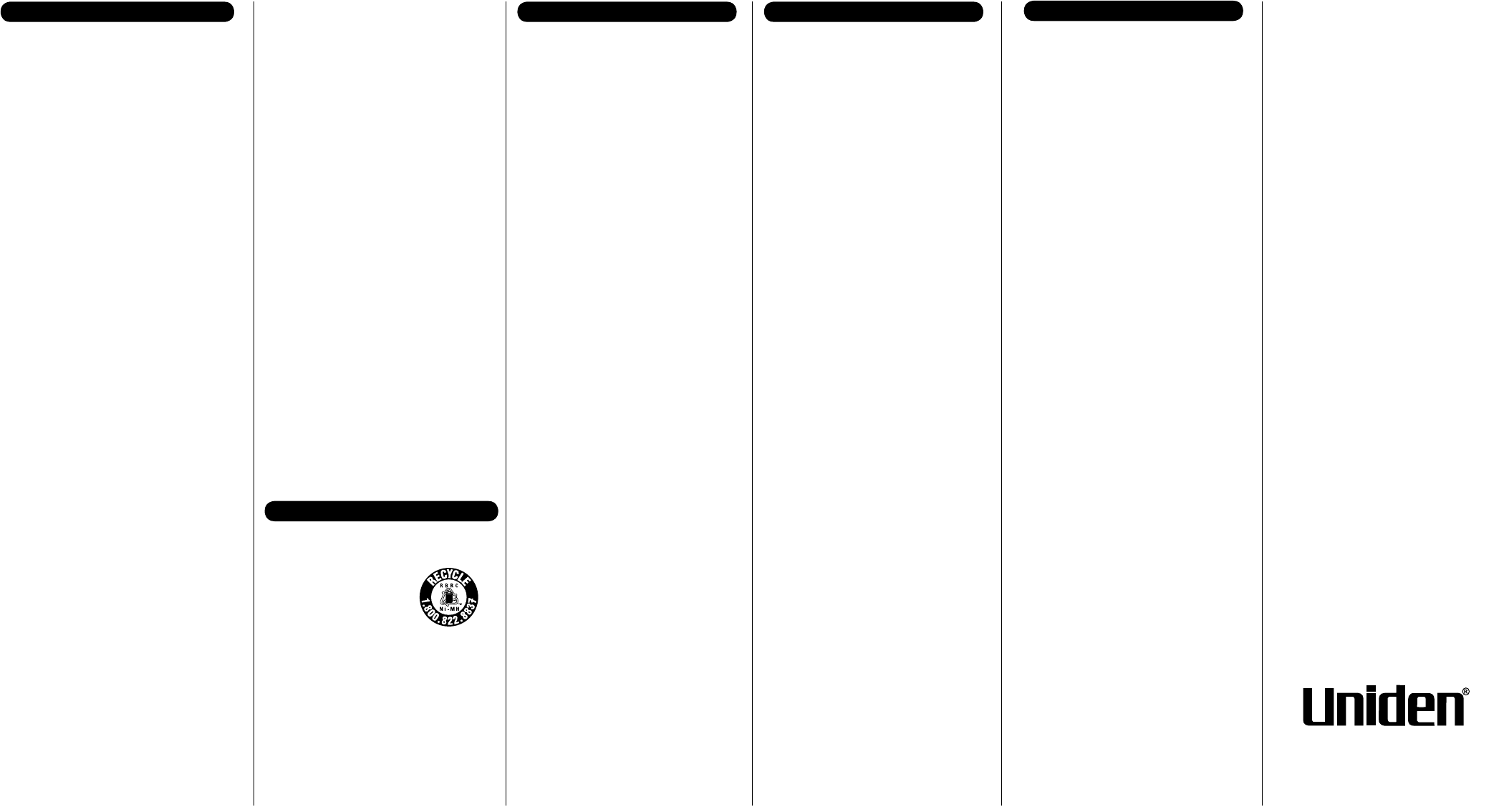
Channels 15GMRS/7FRS/7Weather
SubCodes 38Sub-AudibleTones
83DCSCodes
OperatingFrequency
GMRS/FRS: 462.5500-467.7125MHz
WX: 162.4000-162.5500MHz
PowerSource NiMHBatteryPack(#BT-1029)
or
3AAAAlkalineBatteries
Range Channel1-7upto40miles
Channel8-14upto5miles
Channel15-22upto40miles
BatteryLife 12Hourstyp.-NiMH
BatteryPack
(5/5/90dutycycle)
Frequency Chart
Ch. Freq. Cross Ref. Ch. Freq. Cross Ref.
1 462.5625 FRS & GMRS 1 12 467.6625 FRS 12
2 462.5875 FRS & GMRS 2 13 467.6875 FRS 13
3 462.6125 FRS & GMRS 3 14 467.7125 FRS 14
4 462.6375 FRS & GMRS 4 15 462.5500 GMRS 11
5 462.6625 FRS & GMRS 5 16 462.5750 GMRS 8
6 462.6875 FRS & GMRS 6 17 462.6000 GMRS 12
7 462.7125 FRS & GMRS 7 18 462.6250 GMRS 9
8 467.5625 FRS 8 19 462.6500 GMRS 13
9 467.5875 FRS 9 20 462.6750 GMRS 10
10 467.6125 FRS 10 21 462.7000 GMRS 14
11 467.6375 FRS 11 22 462.7250 GMRS 15
CTCSS Chart (Hz)
Code Freq. Code Freq.
oF OFF 20 131.8
1 67.0 21 136.5
2 71.9 22 141.3
3 74.4 23 146.2
4 77.0 24 151.4
5 79.7 25 156.7
6 82.5 26 162.2
7 85.4 27 167.9
8 88.5 28 173.8
9 91.5 29 179.9
10 94.8 30 186.2
11 97.4 31 192.8
12 100.0 32 203.5
13 103.5 33 210.7
14 107.2 34 218.1
15 110.9 35 225.7
16 114.8 36 233.6
17 118.8 37 241.8
18 123.0 38 250.3
19 127.3
Important:Evidenceoforiginalpurchaseis
requiredforwarrantyservice.
WARRANTOR:UNIDENAMERICA
CORPORATION("Uniden")
ELEMENTSOFWARRANTY:Unidenwarrants,
forthreeyears,totheoriginalretailowner,this
UnidenProducttobefreefromdefectsinmaterials
andcraftsmanshipwithonlythelimitationsor
exclusionssetoutbelow.
WARRANTYDURATION:Thiswarrantytothe
originalusershallterminateandbeofnofurther
effect36monthsafterthedateoforiginalretail
sale.ThewarrantyisinvalidiftheProductis:
(A)damagedornotmaintainedasreasonableor
necessary,(B)modified,altered,orusedaspart
ofanyconversionkits,sub-assemblies,orany
configurationsnotsoldbyUniden,(C)improperly
installed,(D)servicedorrepairedbysomeone
otherthananauthorizedUnidenservicecenterfor
adefectormalfunctioncoveredbythiswarranty,
(E)usedinanyconjunctionwithequipmentorparts
oraspartofanysystemnotmanufacturedby
Uniden,or(F)installedorprogrammedbyanyone
otherthanasdetailedbytheowner’smanualfor
thisproduct.
STATEMENTOFREMEDY:Intheeventthatthe
productdoesnotconformtothiswarrantyatany
timewhilethiswarrantyisineffect,warrantorwill
either,atitsoption,repairorreplacethedefective
unitandreturnittoyouwithoutchargeforparts,
service,oranyothercost(exceptshippingand
handling)incurredbywarrantororits
representativesinconnectionwiththeperformance
ofthiswarranty.Warrantor,atitsoption,may
replacetheunitwithaneworrefurbishedunit.
THELIMITEDWARRANTYSETFORTHABOVE
ISTHESOLEANDENTIREWARRANTY
PERTAININGTOTHEPRODUCTANDISINLIEU
OFANDEXCLUDESALLOTHERWARRANTIES
OFANYNATUREWHATSOEVER,WHETHER
EXPRESS,IMPLIEDORARISINGBY
OPERATIONOFLAW,INCLUDING,BUTNOT
LIMITEDTOANYIMPLIEDWARRANTIESOF
MERCHANTABILITYORFITNESSFORA
PARTICULARPURPOSE.THISWARRANTY
DOESNOTCOVERORPROVIDEFORTHE
REIMBURSEMENTOVERPAYMENTOF
INCIDENTALORCONSEQUENTIALDAMAGES.
Somestatesdonotallowthisexclusionorlimitation
ofincidentalorconsequentialdamagessothe
abovelimitationorexclusionmaynotapplytoyou.
LEGALREMEDIES:Thiswarrantygivesyou
specificlegalrights,andyoumayalsohaveother
rightswhichvaryfromstatetostate.Thiswarranty
isvoidoutsidetheUnitedStatesofAmericaand
Canada.
PROCEDUREFOROBTAININGPERFORMANCE
OFWARRANTY:If,afterfollowingtheinstructions
intheowner’smanualyouarecertainthatthe
Productisdefective,packtheProductcarefully
(preferablyinitsoriginalpackaging).Disconnect
thebatteryfromtheProductandseparatelysecure
thebatteryinitsownseparatepackagingwithinthe
shippingcarton.TheProductshouldincludeall
partsandaccessoriesoriginallypackagedwiththe
Product.Includeevidenceoforiginalpurchaseand
anotedescribingthedefectthathascausedyouto
returnit.TheProductshouldbeshippedfreight
prepaid,bytraceablemeans,towarrantorat:
THREE YEAR LIMITED WARRANTY
UnidenAmericaService
4700AmonCarterBlvd.FortWorth,TX76155
(800)297-1023duringregularbusinesshours(CST)
(Seewww.uniden.comforcurrenthoursofoperation.)
©2012UnidenAmericaCorporation
AllrightsreservedPrintedinVietnam
U01UT064ZZZ(0)
SPECIFICATIONS REGULATORY INFORMATION
WARNING!Readthisinformationbeforeusing
theradio.InAugust1996theFederal
CommunicationsCommission(FCC)oftheUnited
StateswithitsactioninReportandOrderFCC
96-326adoptedanupdatedsafetystandardfor
humanexposuretoradiofrequency
electromagneticenergyemittedbyFCCregulated
transmitters.
Thoseguidelinesareconsistentwiththesafety
standardpreviouslysetbybothU.S.and
internationalstandardsbodies.Thedesignofthe
radiocomplieswiththeFCCguidelinesandthese
internationalstandards.
Neverallowchildrentooperatetheradiowithout
adultsupervisionandtheknowledgeofthe
followingguidelines.
WARNING!Itisuptotheusertoproperlyoperate
thisradiotransmittertoinsuresafeoperation.
Pleaseadheretothefollowing:
Useonlythesuppliedoranapprovedantenna.
Unauthorizedantennas,modifications,or
attachmentscouldimpaircallquality,damagethe
radio,orresultinviolationofFCCregulations.
Donotusetheradiowithadamagedantenna.
Ifadamagedantennacomesintocontactwiththe
skin,aminorburnmayresult.Pleasecontactyour
localdealerforareplacementantenna.
Hand-held Operation (Held-to-Face)
Thisdevicewasevaluatedfortypicalhand-held
(held-to-face)operationswitha1inchspacingfrom
thefrontoftheradio.Forhand-heldoperation,the
radioshouldbeheld1inchfromtheuser'sfacein
ordertocomplywithFCCRFexposure
requirements.
Body-worn Operation
Thisdevicewasevaluatedforbody-wornoperations
withthesuppliedbelt-clipaccessory.(Allnecessary
accessoriesareincludedinthepackage;any
additionaloroptionalaccessoriesarenotrequired
forcompliancewiththeguidelines.)Thirdparty
accessories(unlessapprovedbythemanufacturer)
shouldbeavoidedasthesemightnotcomplywith
FCCRFexposureguidelines.
FormoreinformationaboutRFexposure,please
visittheFCCwebsiteatwww.fcc.gov.
RF EXPOSURE INFORMATION
ThisdevicecomplieswithPart15oftheFCC
Rules.Operationissubjecttothefollowingtwo
conditions:
(1)Thisdevicemaynotcauseharmfulinterference.
(2)Thisdevicemustacceptanyinterference
received,includinginterferencethatmaycause
undesiredoperation.
Important:Anychangesormodificationsnot
expresslyapprovedbythepartyresponsiblefor
compliancecouldvoidtheuser'sauthorityto
operatethisdevice.Yourradioissetuptotransmit
aregulatedsignalonanassignedfrequency.Itis
againstthelawtoalteroradjustthesettingsinside
theradiotoexceedthoselimitations.Any
adjustmentstoyourradiomustbemadeby
qualifiedtechnicians.
To be safe and sure:
•Neveropenyourradio’scase.
•Neverchangeorreplaceanythinginyourradio
exceptthebatteries.
YourradiomightcauseTVorradiointerference
evenwhenitisoperatingproperly.Todetermine
whetheryourradioiscausingtheinterference,turn
itoff.Iftheinterferencegoesaway,yourradiois
causingit.Trytoeliminatetheinterferenceby
movingyourradioawayfromthereceiver.Ifyou
cannoteliminatetheinterference,theFCCrequires
thatyoustopusingtheradio.
Hazardous Environments: Donotoperatethe
radioinhazardousenvironments.Explosionorfire
mayresult.Donotoperatetheradionear
unshieldedelectricalblastingcaps.
Undercertainconditions,radioscaninterferewith
blastingoperationsandmaycauseanexplosion.
TurnyourradioOFFtopreventaccidental
transmissionwheninablastingareaorinareas
posted:"Turnofftwo-wayradio."Construction
crewsoftenuseremotecontrolRFdevicestoset
offexplosives.
Care and Safety:Tocleantheradio,useasoft
clothdampenedwithwater.Donotusecleanersor
solventsbecausetheycanharmthebodyofthe
unitandleakinside,causingpermanentdamage.
Useadry,lint-freeclothtocleanthebattery
contacts.Donotsubmergetheunitinwater.Ifthe
unitgetswet,turnitoffandremovethebatteries
immediately.
Drythebatterycompartmentwithasoftclothto
minimizepotentialwaterdamage.Leavethe
batterycompartmentcoveroffovernighttoensure
completedrying.Donotusetheradiountiltheunit
iscompletelydry.
Tone Octal
No. Code
39 023
40 025
41 026
42 031
43 032
44 043
45 047
46 051
47 054
48 065
49 071
50 072
51 073
52 074
53 114
54 115
55 116
56 125
57 131
58 132
59 134
60 143
61 152
62 155
63 156
64 162
65 165
66 172
Tone Octal
No. Code
67 174
68 205
69 223
70 226
71 243
72 244
73 245
74 251
75 261
76 263
77 265
78 271
79 306
80 311
81 315
82 331
83 343
84 346
85 351
86 364
87 365
88 371
89 411
90 412
91 413
92 423
93 431
94 432
Tone Octal
No. Code
95 445
96 464
97 465
98 466
99 503
100 506
101 516
102 532
103 546
104 565
105 606
106 612
107 624
108 627
109 631
110 632
111 654
112 662
113 664
114 703
115 712
116 723
117 731
118 732
119 734
120 743
121 754
DCS Code List
RBRC INFORMATION
Aspartofourcommitmentto
protecttheenvironmentand
conservenaturalresources,
Unidenvoluntarilyparticipatesin
anRBRC®industryprogramto
collectandrecycleusedNi-MH
batterieswithintheUS.
Pleasecall1-800-8-BATTERYforinformationon
Ni-MHbatteryrecyclinginyourarea.(RBRC®isa
registeredtrademarkoftheRechargeableBattery
RecyclingCorporation.)