Uniden America UT642 PORTABLE VHF PTT MARINE RADIO TRANSCEIVER User Manual
Uniden America Corporation PORTABLE VHF PTT MARINE RADIO TRANSCEIVER Users Manual
Users Manual
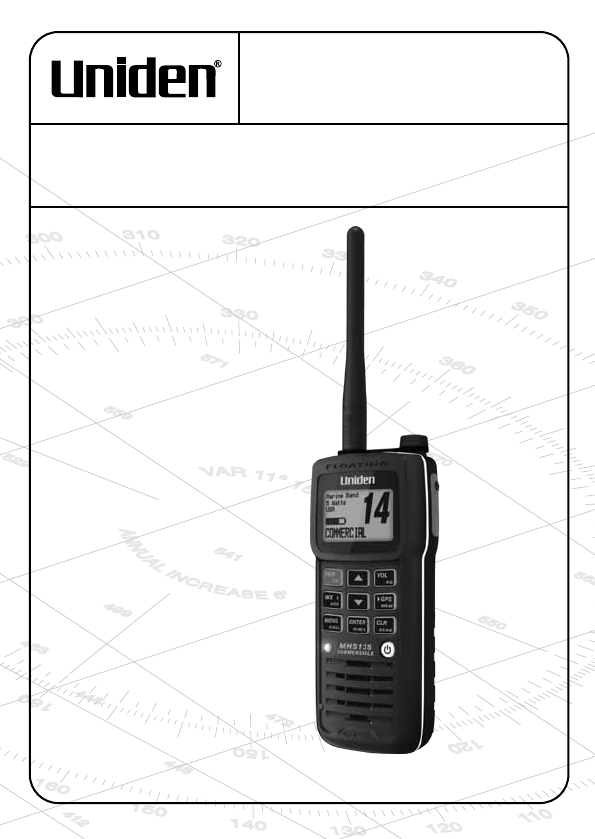
MHS135
RADIO VHF MARITIME FLOTTANTE
GUIDE D’UTILISATION
FLOATING VHF MARINE RADIO
OWNER’S MANUAL
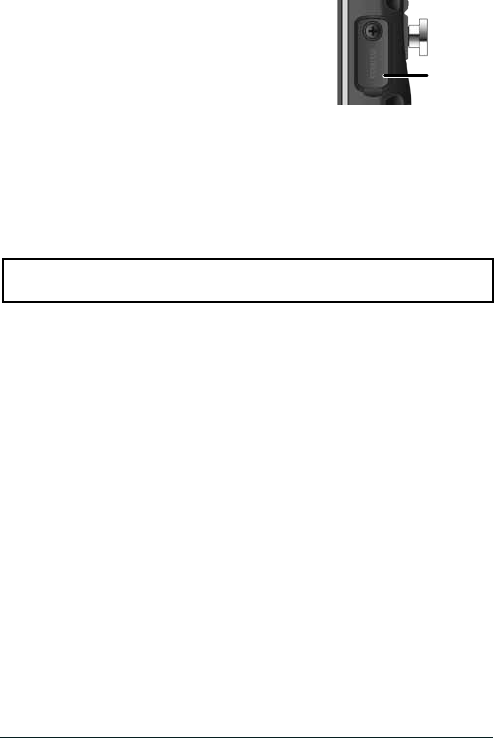
MAKING A DISTRESS CALL
Lift the black cover. Press and hold the DISTRESS
button for three seconds. Your radio transmits your
boat’s location every few minutes until you receive
a response.
#NOTE: If the radio displays
Enter User
MMSI
voice distress call.
Speak slowly - clearly - calmly.
For future reference, write your boat’s name & call sign here:
1. Make sure your radio is on.
2. On the microphone, press the 16/9-TRI button to switch to Channel
16 (156.8 MHz). (If the corner of the display does not show 16, press
the 16/9-TRI button again until it does.)
3. Press the PUSH TO TALK button on the microphone and say:
“MAYDAY -- MAYDAY -- MAYDAY.”
4. Say “THIS IS {name of your boat (three times) and call sign/boat
registration number (once).”
5. Repeat “MAYDAY {name of your boat}” once.
6. Tell where you are: (what navigational aids or landmarks are near, or
read the latitude and longitude from your GPS).
7. State the nature of your distress (e.g. are you sinking, medical
emergency, man overboard, on fire, adrift, etc. ).
8. State the type of assistance you need (medical, towing, pumps, etc.).
9. Give number of persons aboard and conditions of any injured persons.
10. Estimate present seaworthiness of your ship (e.g. how immediate is
the danger due to flooding or fire or proximity to shore).
11. Briefly describe your ship, giving ship name (e.g. “Blue Duck is 32 foot
cabin cruiser, white hull, blue deck house”).
12. Say: “I WILL BE LISTENING ON CHANNEL 16.”
13. End message by saying “THIS IS {name or call sign of your boat},
OVER.”
14. Release the PUSH TO TALK button and listen.
Lift the black
cover and
press the red
DISTRESS
button
underneath.

FAIRE UN APPEL DE DÉTRESSE
Pour toute référence ultérieure, transcrivez ci-dessous le nom et
l’indicatif d’appel de votre bateau:
Parlez lentement – clairement – calmement.
1. Vériez si votre radio est en marche.
2. Appuyez sur la touche 16/9-TRI du microphone an
de commuter au canal 16 (156,8 MHz). (Si le canal 16
n’apparaît pas à l’afchage, appuyez de nouveau sur la
touche 16/9-TRI jusqu’à ce qu’il soit afché.)
3. Appuyez sur le bouton de microphone Push to Talk et
dites:“MAYDAY -- MAYDAY -- MAYDAY”.
4. Donnez l’identité de votre navire en disant : “ICI {nom de
votre bateau (trois fois) ou indicatif d’appel et le numéro
d’identication de votre bateau (une fois)}”.
5. Dites “MAYDAY {nom ou indicatif d’appel de votre bateau}
une fois”.
6. Donnez votre position : (quels sont les points de repère ou
aides à la navigation près de vous ou lisez les coordonnées
de longitude et de latitude apparaissant sur votre dispositif
GPS).
7. Révélez la nature de votre détresse (par exemple, nous
sommes en train de couler, urgence médicale, un homme à
la mer, un incendie, nous sommes à la dérive, etc.
8. Révélez la nature de l’aide désirée (médicale, remorquage,
essence, etc.)
9. Donnez le nombre de personnes à bord et les conditions des
blessés, s’il y en a.
10. Donnez la condition de navigabilité actuelle de votre navire,
tel que le degré de l’urgence par rapport une inondation, et
une incendie.
11. Donnez une brève description de votre navire en donnant
le nom du bateau (par exemple, “Blue Duck est un yacht de
croisière de 32 pieds, avec une coque blanche et un roufe
bleu.).
12. Dites : “JE VAIS ÉCOUTER SUR LE CANAL 16”.
13. Terminez le message en disant “ICI {nom ou indicatif d’appel
de votre bateau}, À VOUS”.
14. Relâchez le bouton Push to Talk du microphone et écoutez.

Table of Contents
Introduction .......................... E-1
Features ..............................E-1
Getting Started ..................... E-4
What’s included ...................E-4
Parts of the MHS135 ...........E-5
Front view .......................E-5
Back view ........................E-5
Charger ...........................E-7
Reading the display .............E-7
Display icons and what they
mean ..............................E-7
How It Works ........................ E-8
Menus ..................................E-8
Normal Menu ..................E-9
Call Menu ......................E-10
GPS Menu ....................E-11
Operation Modes ...............E-11
Normal ..........................E-13
Scan ..............................E-14
Weather ........................E-17
Setting Up the Hardware .... E-18
Attaching the Antenna .......E-18
Installing the Battery ..........E-18
Using Alkaline Batteries .....E-18
Mounting the Charger ........E-20
Charging the Battery ..........E-20
Important notes on charging
the battery ....................E-20
Setting Up Your Radio ......... E-21
Turning It On .....................E-21
Setting It Up .......................E-21
Changing the Volume ..E-21
Setting the Squelch Level E-21
Setting the UIC Channel Mode
(USA/CAN/INT) ............E-22
Setting Key Lock ...........E-22
Setting WX Alert Mode ..E-22
Setting FIPS Codes ......E-22
Adjusting the Lamp .......E-22
Adjust the LCD Contrast E-23
Setting the Temperature
Measure .......................E-23
Turning the Key Beep On and
Off.................................E-23
Operating the Radio .........E-24
Changing the Channel ..E-24
Making a Transmission .E-24
Changing the transmission
level ..............................E-24
Digital Selective Calling Features
E-25
What is DSC? ...................E-25
Advanced DSC features ...E-26
MMSI Numbers ..................E-27
Entering MMSI numbers E-27
Entering Your User MMSI
Number .......................E-28
Entering a group MMSI
number .........................E-29
Entering an individual MMSI
number .........................E-29
Using the Directory ............E-30
Making DSC Calls .............E-31
Calling a single station
(Individual Call) ...........E-33
Calling a particular group of
stations (Group Call) ....E-33
Calling all stations (All-Ships
Call) ..............................E-34
Making an automatic distress call
E-34
Canceling an automatic
distress call .................E-35
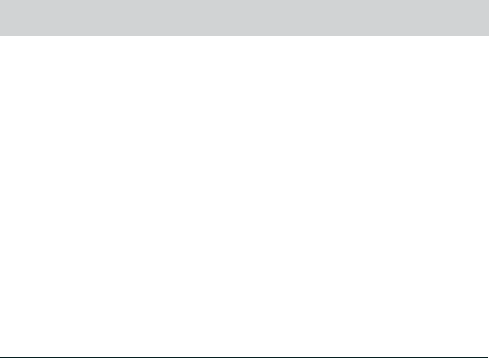
E-1
Uniden MHS135 Radio Owner’s Manual
Receiving a DSC call .........E-35
Receive log ...................E-36
Returning a call from the
Receive Log ................E-38
Test Calls ...........................E-38
Making Test Calls (Test) E-38
Receiving Test Call Setup E-40
Acknowledging Test Call
Receipt .........................E-40
Position Request and Reply E-41
Requesting another station’s
position (POS Request) E-41
Receiving a position request
(Position Reply) ............E-42
Enabling automatic position
reply .............................E-42
Position Send ...............E-43
Putting the radio into
standby .............................E-43
Disabling automatic channel
switching ............................E-44
GPS Features ....................... E-45
GPS Operation Overview ..E-45
Favorites
Menu ..................E-45
Goto
Menu ....................E-45
Selecting a Goto Favorite E-46
Add
Menu ......................E-46
GPS Setup
Menu ...............E-46
Using the Strobe LED ........E-47
Renaming Channels .........E-48
Maintenance and
Troubleshooting ................ E-49
Common Questions ...........E-49
Specications ...................... E-51
Channels and Frequencies
(MHz) .................................E-52
Regulations and Safety
Warnings............................ E-59
INTRODUCTION
Features
Your radio provides the following key features:
xSubmersible design
Complies with oating JIS8/IPX8 water-resistant
standards, which means the radio can be submerged in
1.5 meters of water for 30 minutes without damage.
#Notes:
The radio will only meet this rating if fully assembled
and all rubber seals and bungs are well maintained
and correctly tted. This means that the speaker
microphone bung is inserted, and the battery pack
(or case) and antenna are attached and securely
fastened.

E-2 Uniden MHS135 Radio Owner’s Manual
After your radio is submerged in water, the sound
might be distorted. This is because there is still
water remaining in and around the speaker and
microphone. Just shake the radio to clear excess
water, and the sound should return to normal.
If your radio is exposured to salt water, clean it
thoroughly with fresh water and dry it before turning
it on.
The charger is not waterproof.
xMemory scan mode
Lets you save channels to memory and monitor them in
quick succession.
xTransmitter power level select
Lets you boost the transmitter power from 1 W to 2.5 or
6 W for added transmission distance.
xBattery level display and low battery alert.
xDual and Triple Watch operation
These different watch modes let you monitor up to two
Coast Guard Distress/Hailing channels and one weather
channel along with one regular marine channel.
xAll marine VHF channels for the U.S., Canada, and
international waters
xNational Oceanic and Atmospheric Administration
(NOAA) Weather Channel watch
Sounds a warning tone when a hazard alert is issued.
xSOS Strobe
A high intensity strobe LED can be set to blink an SOS
pattern or to be steady on.
xTemperature
Lets you display temperature in Farenheit or Celsius.
xDSC
Lets you call other stations or groups using their unique
identication code.
xGPS
Gives you the ability to save your current position as well
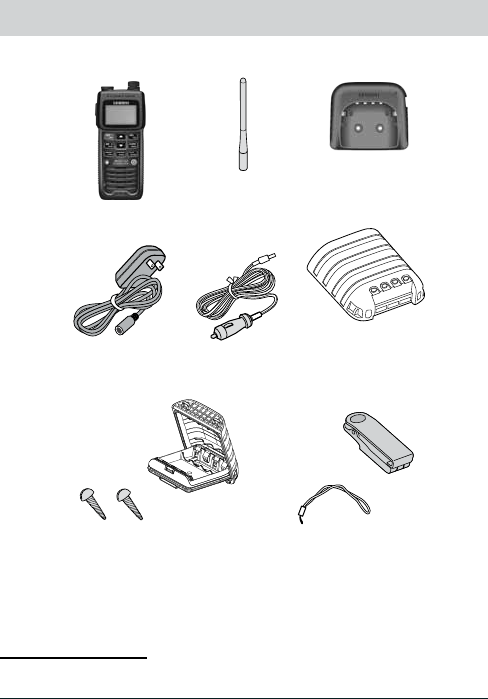
E-3
Uniden MHS135 Radio Owner’s Manual
as manually enter other positions.You can save positions
into a directory to return to them as desired.
GETTING STARTED
What’s included
If any pieces are missing or damaged, contact Uniden
Customer Service (see back cover for contact information).
For information on available accessories, visit
www.uniden.com.
Antenna
MHS135 Radio
Charger
AC Adapter DC Adapter
Alkaline Battery
Case
(batteries not
included)
Lithium Ion
Battery
Belt Clip
Wrist Strap
Mounting Hardware

E-4 Uniden MHS135 Radio Owner’s Manual
Front view
Back view
Antenna
LCD display
Clear/Scan
button
Channel up
button
16/9-Tri
(16/9- triple
watch) button
ENTER
H/M/L button
Power
Microphone/Speaker
connection
Push-to-talk/
Boost button
Speaker
Distress button
Channel down
button
VOL-SQ button
WX/SOS
button
Strobe
SOS light
MENU/CALL
button
GPS/MEM button
Thermal
sensor
Belt clip
Battery
Battery charging
contacts
Battery
latch
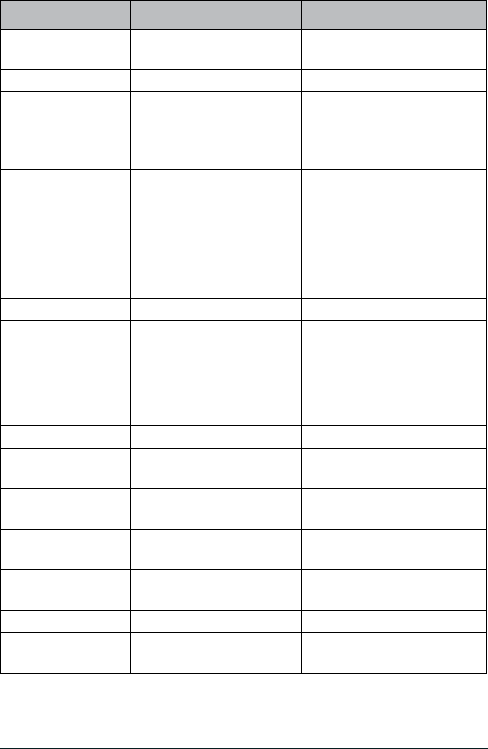
E-5
Uniden MHS135 Radio Owner’s Manual
Button Press to... Press and hold to...
Push -to-Talk Transmit on a current TX
power
Boost Boost TX to 6 W..
16/9-Tri
1st press: Go to CH 16.
2nd press: Go to CH 9.
3rd press: Go back to
the starting channel.
Turn Triple Watch on and
off.
WX/SOS
-Turn Weather mode on
and off.
-Move cursor to the left
while in Menu mode.
-Change Strobe light
mode.
Turn Strobe SOS light on
and off.
MENU/CALL Access the radio menu. Access DSC call menu.
ENTER H/M/L/
-Select menu items.
-Return to normal
Marine mode when
Marine channel list is
displayed.
Change the TX power
between Low (1W), MID
(2.5W), and 6W.
CLR/SCAN Exit menu screens. Enter or exit Scan mode.
GPS/MEM Enter or exit the GPS
menu.
Store or delete the current
channel into memory.
VOL-SQ Enter or exit Volume
Setting mode.
Enter or exit Squelch
Setting mode.
Channel Up Move up one channel at
a time.
Move quickly up the
channels.
Channel Down Move down one channel
at a time.
Move quickly down the
channels.
Power Turn MHS135 on and off.
Distress Sends out emergency
signal.
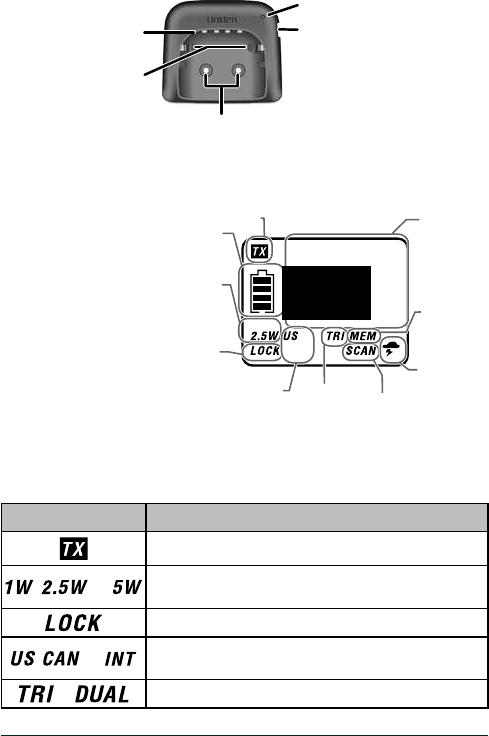
E-6 Uniden MHS135 Radio Owner’s Manual
Charger
The LCD display
shows different
information
depending on
what you are
doing. This
sample screen
shows some of
this information.
The table below
shows all the
possible icons
and what they
mean.
Display icons and what they mean
Icon What it means
You are currently transmitting.
, , or The transmitter power is set to LOW (1W), MID
(2.5W), or 6W.
The keys are locked.
, , or The radio is set to use US channels, CANadian
channels, or INTernational channels.
or TRIple Watch or DUAL Watch is turned on.
Charging
contacts
CHARGE LED
Screw holes
for mounting
Power jack
[cigarette (DC) or
wall (AC) plug]
Charging
latches
88
Transmit
power level
(1, 2.5, or 5
Watts) This channel
is stored in
memory.
Triple
Watch is
on
The radio
is in scan
mode
Key lock
is on
The radio is
transmitting Current
channel
number
UIC channel mode
(USA, CANada, or
INTernational)
Weather
Alert Watch
is on.
Battery
status icon
FPO
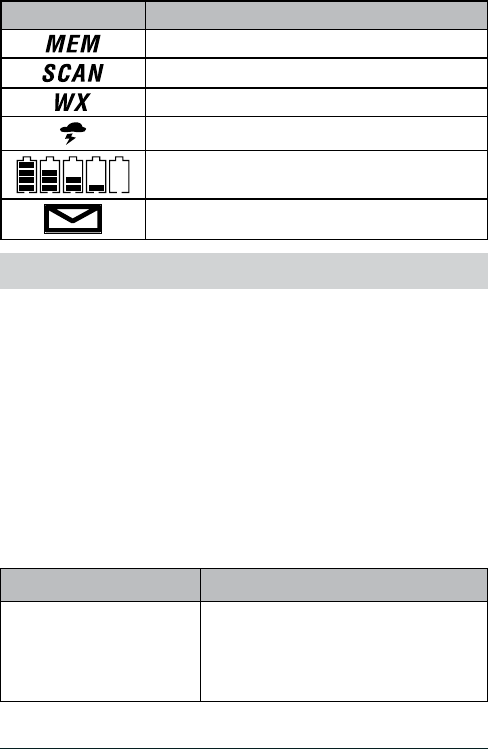
E-7
Uniden MHS135 Radio Owner’s Manual
Icon What it means
The current channel is saved in memory.
The radio is in Scan mode.
The radio is in Weather mode.
Weather Alert Watch is turned on.
The battery is fully charged, mostly charged, half
charged, mostly empty, or completely empty.
You have unread messages in the Receive Log.
HOW IT WORKS
The MENU/CALL key accesses menus that let you set up
how you want your radio to operate. Your radio has four
operation modes. These modes are described on page ____
Menus
You can set up the radio’s physical displays and operation
modes (
Normal
menu), how you want to receive and send
various types of calls (
Call
menu), and GPS operations (
GPS
menu).
Press MENU/CALL to display the
Normal
menu. Press and
hold MENU/CALL to display the
Call
menu. Press GPS/MEM
to display the
GPS
menu.
Do This... To Display...
Press Menu/Call
Normal
menu
-Display mode
-Setup
-System
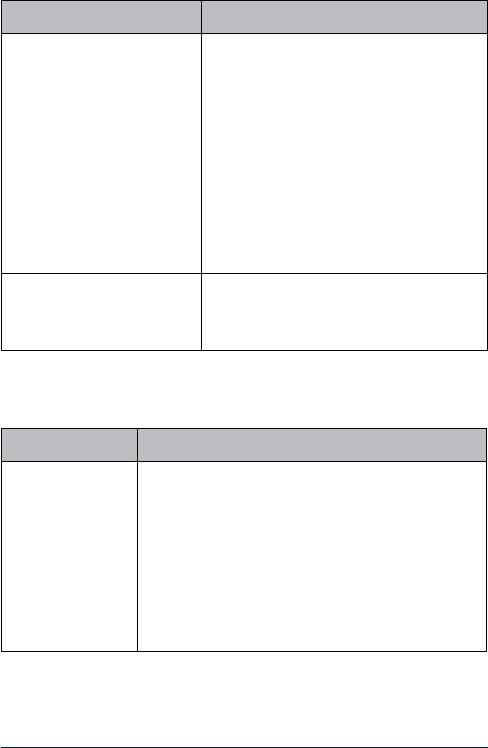
E-8 Uniden MHS135 Radio Owner’s Manual
Do This... To Display...
Press and hold MENU/
CALL
Call
menu
-Individual
-Group
-All Ships
-POS Request
-Position Send
-Test
-Standby
-Receive Log
-DSC Setup
Press GPS/MEM
GPS
menu
-Favorite
-GPS Setup
Normal Menu
The submenus of the
Normal
menu lets the user set up the
radio. The submenus are:
Submenu What it does
Display Selects a display mode for the radio. The options
are:
-Marine
-Position
-Compass
-Favorite
-Temperature
-GPS Status
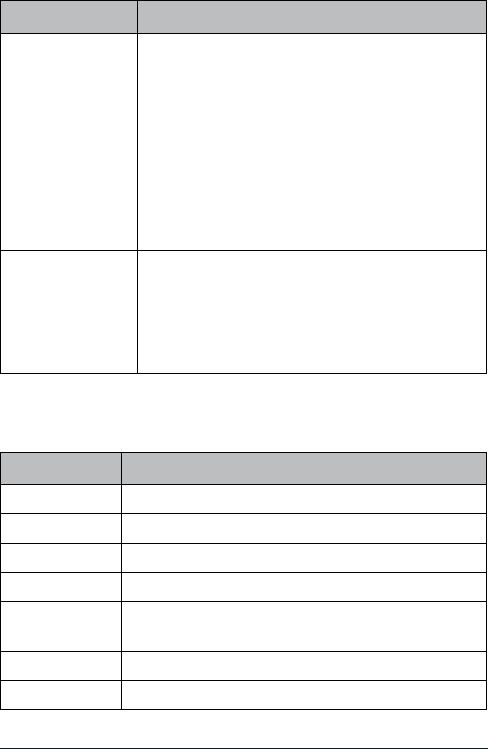
E-9
Uniden MHS135 Radio Owner’s Manual
Submenu What it does
Setup Expands radio setup options:
-USA/CAN/INT
-Dual/TriWatch
-LED
-Key Lock
-WX Alert
-FIPS Codes
-Channel Name
-DSC Watch
System Sets up the radio systems:
-Lamp Adjust
-Contrast/RVS
-Temperature
-Key Beep
Call Menu
The submenus of the Call menu set the technical
requirements for DSC function operations. The menus are:
Submenu What it does
Individual Sends an individual call to an individual station.
Group Sends a call to a group.
All Ships Sends
URGENCY
or
SAFETY
message to all ships.
POS Request Requests the position of an individual vessel.
Position Send Transmits your position to a vessel that was
programmed into the DIRECTORY.
Test Sends a test call
Standby Places the radio in an unattended mode.
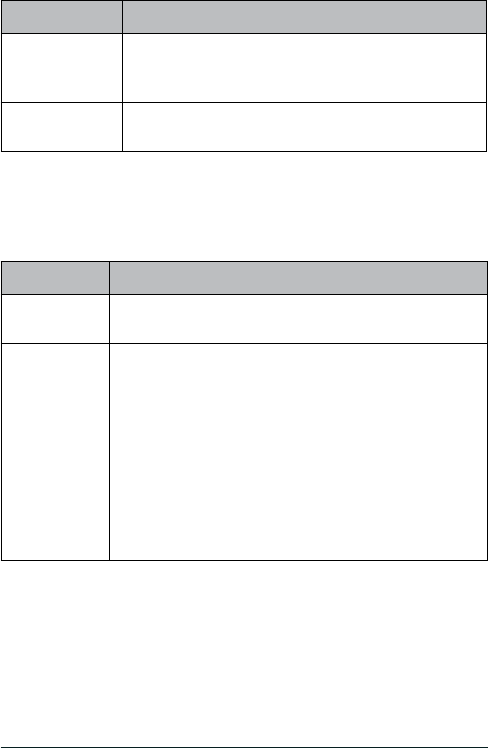
E-10 Uniden MHS135 Radio Owner’s Manual
Submenu What it does
Receive Log Displays a list of all received calls to the radio. The
MHS135DSC stores log data for 10 distress calls and
50 other calls.
DSC Setup Allows the user to set up Digital Selective Calling
(DSC) service.
GPS Menu
The GPS menu lets you save and name sets of GPS
coordinates so you can return to that location again. You can
recall the saved GPS coordinates, too.
Submenu What it does
Favorite Adds (saves) the current GPS position as well as
recalls that position to sail back to it.
GPS Setup Lets you determine the following GPS settings:
-Sog Unit
-GPS Module
-NMEA Output
-Compass
-Unit Power
-Power Save
-Time Adjust
-Daylight Save
Your radio has three main operation modes: Normal, Scan,
and Weather.
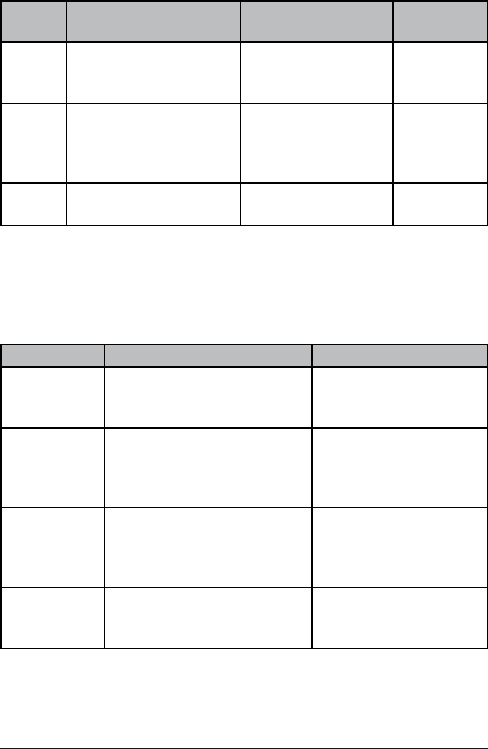
E-11
Uniden MHS135 Radio Owner’s Manual
Mode What it does Use it when you
want to...
To turn it
on/off
Normal
Monitors a single marine
channel and lets you talk
on that channel.
Monitor a channel or
talk to another radio.
(default
mode)
Scan Monitors all the channels
you save into memory.
Check a small group
of regularly-used
channels for trafc.
Press and
hold CLR/
SCAN for 2
seconds.
Weather Monitors the selected
NOAA weather channel.
Hear the current or
forecasted weather.
Press WX/
SOS
In addition to the three operation modes, your radio provides
four different watch modes which you can activate during any
operation mode. In the watch modes, the radio briey checks
for activity on a specic channel, then returns to its previous
operation.
Watch mode What it does To turn it on/off
Weather Alert
Watch
Checks the last-used weather
channel for hazard alerts
every few seconds.
Press and hold WX/SOS
for 2 seconds.
Dual Watch
Checks emergency channel
16 for activity every few
seconds.
Select
Dual or Triple
Watch
at
Setup
menu,
and press and hold 16/9-
Tri for 2 seconds.
Triple Watch
Checks emergency channels
16 and 9 for activity every few
seconds.
Select
Dual or Triple
Watch
at
Setup
menu,
and press and hold 16/9-
Tri for 2 seconds.
DSC Watch
Checks the DSC channel
every 2 seconds for
messages from other ships.
Turn
DSC Watch
on or
off from the
Setup/DCS
Watch
menu.
#
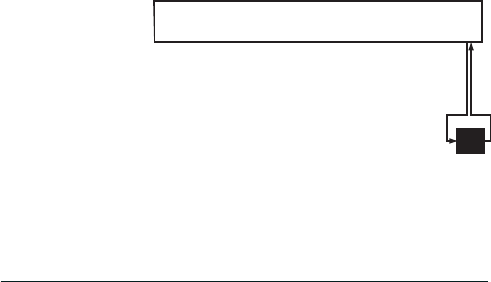
E-12 Uniden MHS135 Radio Owner’s Manual
Normal
xTo transmit, remove the radio from the charger, then
press and hold Push to Talk. Release the button when
you are nished talking.
xFor the best sound quality, hold the microphone about
two inches from your mouth while you’re talking.
xPress Channel Up to move up one channel at a time.
Press and hold the button to scroll quickly up the
channels.
xPress Channel Down to move down one channel at a
time. Press and hold the button to scroll quickly down the
channels.
xTo change the transmit power, press and hold ENTER
H/M/L. The transmit power cycles through LOW (1W),
MID (2.5W), and 6W, then back to LOW again. Press
BOOST on the left side of the radio to boost the transmit
power to 6W (Lithium Ion battery) or to 2.5W (alkaline
batteries).
#
Normal mode with Weather Alert Watch
If you activate Weather Alert Watch while operating in normal
mode, the radio
checks the most
recently used
weather channel
every few seconds. If it
detects a weather or other hazard alert,
it will switch to that weather channel. (If
you are actively transmitting, the radio
waits until you nish your transmission
before checking the weather channel.)
wx
Every few seconds, the
radio checks the last-used
weather channel.
WX Alert
Watch on
Monitoring Channel 25
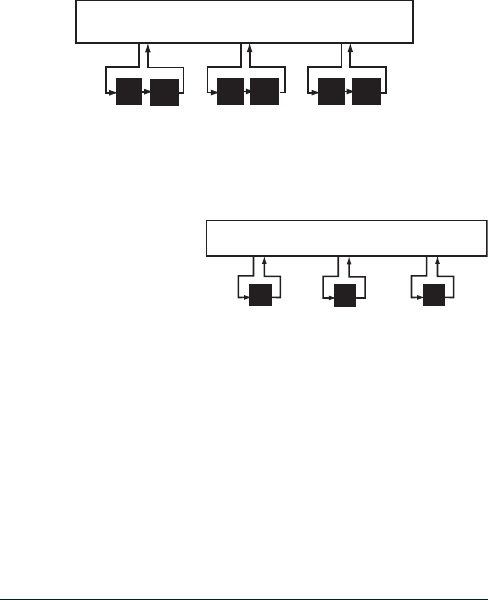
E-13
Uniden MHS135 Radio Owner’s Manual
Normal mode with Triple Watch or Dual Watch
If you activate Triple Watch while operating in normal mode,
the radio checks channels 16 and 9 every few seconds; with
Dual Watch turned on, the radio only checks channel 16. The
radio will not check channels 16 or 9 while you are actively
transmitting; it waits until your transmission is nished and
then checks the channels.
Normal mode with DSC Watch
If you activate DSC Watch
while operating in Normal
mode, the radio checks
channel 70 every few
seconds.
Scan
You can save channels into memory and then use scan
mode to monitor those channels from lowest to highest. If the
radio detects a signal on a channel, it stays on that channel
as long as the signal is received; when the signal stops, the
radio continues scanning.
09
16
Every few seconds, the radio
checks channels 16 & 9.
Triple Watch on
09
16
09
16
Monitoring Channel 25
70
Every few seconds, the radio
checks channel 70
with DSC Watch on
70 70
Monitoring Channel 25

E-14 Uniden MHS135 Radio Owner’s Manual
Using the radio in scan mode
xTo activate scan mode, press and hold CLR/SCAN.
xYou must have at least two channels in memory to start
a scan.
xYou cannot transmit while in scan mode.
xTo save a channel into memory, select the channel, then
press and hold the GPS/MEM button. The MEM icon
displays whenever you tune to that channel.
xTo remove a channel from memory, set the radio to that
channel, then press and hold the GPS/MEM button. The
MEM icon no longer displays.
xWhen the radio stays on a channel, press Channel Up to
leave that channel and resume scanning.
xTo end the scan, press and hold the CLR/SCAN button
again; the radio remains on the last scanned channel.
Scan mode with Weather Alert Watch
If you activate Weather Alert Watch while in scan mode, the
radio checks the most recently-used weather channel every
few seconds, then continues scanning the next channel in
memory:
11
1008 1312 14 17
15
The radio scans about
5 channels in 0.5 seconds.
When it detects a signal, the radio stays
on the channel until you press the
Channel Up button or the signal stops. Resume
scan
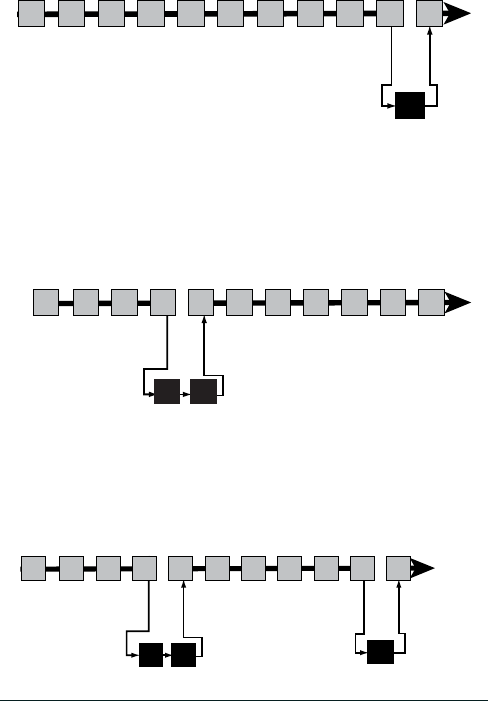
E-15
Uniden MHS135 Radio Owner’s Manual
Scan mode with Triple Watch or Dual Watch
If you activate Triple Watch while operating in scan mode,
the radio checks channels 16 and 9 every few seconds, then
goes on to scan the next channel; with Dual Watch turned
on, the radio only checks channel 16:
Both Weather Alert and Triple/Dual Watch in Scan mode
You can activate Weather Alert Watch and Triple/Dual Watch
at the same time. The radio performs both checks at their
scheduled time:
Every few seconds, the radio
checks the last-used weather
channel, then scans the next
channel. wx
WX Alert
Watch on
Memory Channel Scan
08 252417151413121110 20
Every few seconds, the
radio checks channels
16 & 9, then scans the
next channel. Triple
Watch on
09
16
Memory Channel Scan
08 252417151413121110 20
09
16
Every few seconds, the
radio checks channels
16 & 9, then scans the
next channel.
Triple
Watch on
Every few seconds, the
radio checks the last-used
weather channel, then
scans the next channel. wx
WX Alert
Watch on
Memory Channel Scan
08 252417151413121110 20
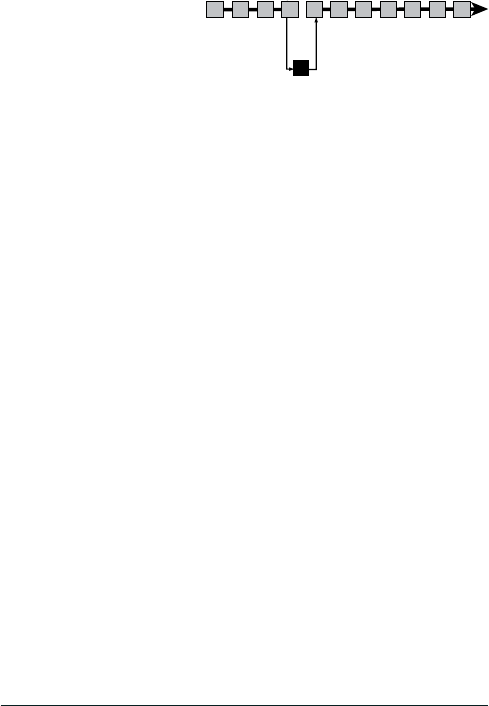
E-16 Uniden MHS135 Radio Owner’s Manual
Scan mode with DSC Watch
If you activate DSC Watch
while operating in Scan
mode, the radio checks
channel 70 every few
seconds.
Weather
The NOAA weather channels now cooperate with the FCC to
alert you of other hazards besides weather (child abduction
alerts, nuclear, biological, etc.). In weather mode, the
radio monitors one of the ten NOAA weather channels. If a
weather alert signal is received in Weather Alert mode, the
radio sounds an alert tone and the display blinks.
Using the radio in weather mode
xYou cannot transmit while in weather mode.
xTo enter weather mode, press WX/SOS.
xTo turn off the radio’s alert tone, press any button.
xTo cancel weather mode and return to the previous
marine channel, press WX/SOS again.
Weather mode with Weather Alert Watch
If you activate Weather Alert Watch while operating in
weather mode, it operates as a type of “sleep mode:” the
radio stays on the weather channel and mutes the speaker.
If an alert is detected, the radio sounds an alert tone and turns
the speaker back on. This mode is very useful when you are
anchoring for the night but want to keep informed of hazards.
Weather mode with Triple Watch or Dual Watch
If you activate Triple Watch while operating in weather mode,
the radio checks channels 16 and 9 every few seconds; with
Dual Watch turned on, the radio only checks channel 16.
70
Every few seconds,
the radio checks
channel 70, then
scans the next
channel.
Memory Channel Scan
08 252417151413121110 20
DSC Watch
ON
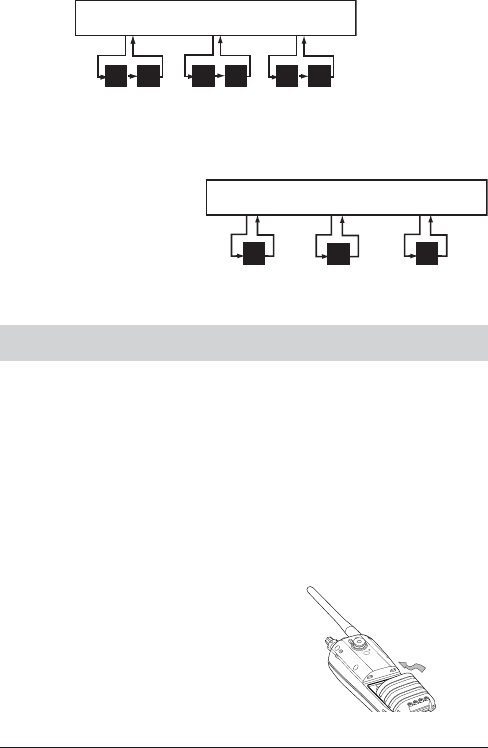
E-17
Uniden MHS135 Radio Owner’s Manual
Weather mode with DSC Watch
If you activate DSC Watch
while operating in
Weather mode, the radio
checks channel 70 every
few seconds.
SETTING UP THE HARDWARE
The antenna detaches from the radio for easy shipping or
storage. To attach the antenna to your radio, screw it tightly onto
the anchor post at the top of the radio.
Your radio comes with a rechargeable Lithium Ion battery; for
shipping safety, the battery is not installed at the factory. The
empty alkaline battery case is installed as a placeholder.
1. Insert the hook on the battery into
the notch at the top of the battery
compartment.
#
0916 0916
Every few seconds, the radio checks
channel 16, then c.hannel 9.
with Triple Watch on
0916
0916
Monitoring Weather Channel WX08
Every few seconds, the radio
checks channel 70
with DSC Watch on
Monitoring Weather Channel WX08
70 70 70
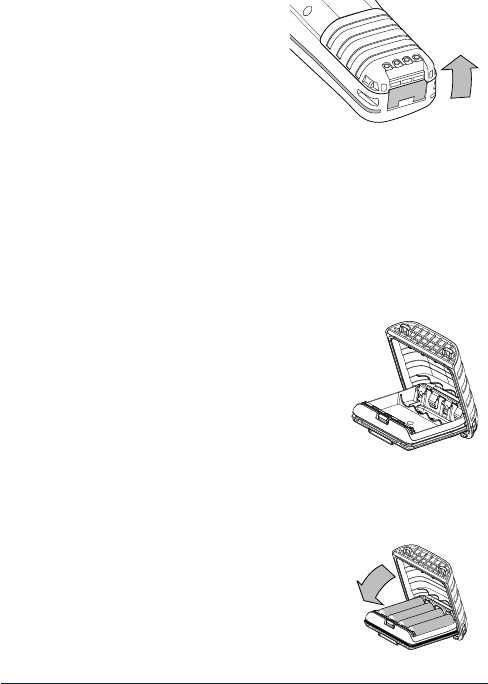
E-18 Uniden MHS135 Radio Owner’s Manual
contact customer service to order a
2. Lower the battery until it rests
at in the compartment.
3. Bring the battery latch up and
snap it into place.
The radio also comes with a battery case that holds four
AAA-type alkaline batteries (not included). You can use
alkaline batteries as a backup for the Li-Ion battery so you
can still use your radio while your Li-Ion battery is recharging.
For best performance, Uniden recommends using extra-
strength alkaline batteries such as Duracell Ultra® batteries.
#
Follow these steps to use the alkaline
battery case:
1. Hold the lower part of the case in one hand
with the three battery contacts facing
down. Use your thumb to hold the
notch on the lower part of the case.
2. With your other hand, grip the upper
part of the case and lift the cover open.
3. Align the batteries’ positive and negative terminals with
the drawing on the case and snap each battery into
place.
4. Insert the two hooks on the lower
part of the case into the notches
on the cover; close the cover.
(The cover ts snugly but you
should not have to force it closed.)
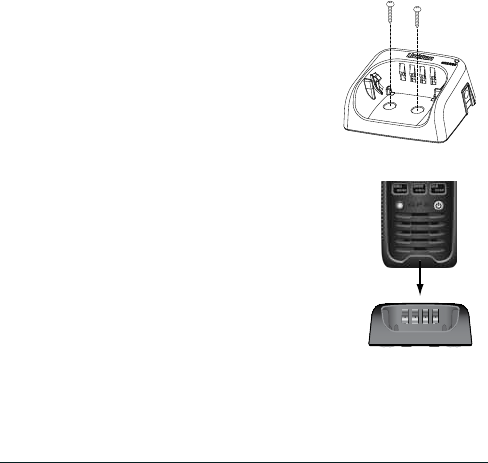
E-19
Uniden MHS135 Radio Owner’s Manual
#
5. Install the alkaline battery case in your radio just as you
do the Li-Ion battery (see page E-13).
You can mount the charger on any at surface.
1. Use the two holes at the base of the
charger as a template to mark the
drill holes.
2. Using a 1/8-inch (or 3 mm) drill bit,
drill two holes 1/2 inch (13mm) deep.
3. Use the provided screws to attach the
charger to the surface.
Your radio includes a charger and a
rechargeable battery pack. Place your radio
in the charger with the display facing forward.
Make sure that the CHARGE LED on the
charger turns orange.
xUse only the battery and charger
supplied with this radio. Using a different charger or
battery can damage the radio and create a risk of re
or shock.
xThe charger is not waterproof. If the charger falls into
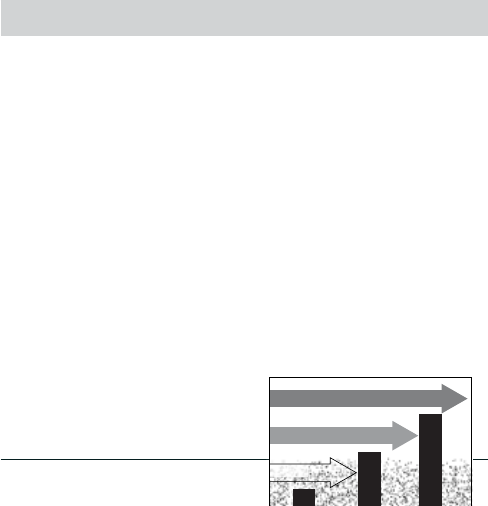
E-20 Uniden MHS135 Radio Owner’s Manual
the water, unplug it before attempting to remove it
from the water. After you remove the charger from the
water, please contact Customer Service (see the back
cover page for contact information).
xWipe off dirt or shake water from your radio before
placing in the charger if your radio gets dirty or wet.
Important notes on charging the baery
xCharge the battery fully before using the radio.
xDon’t use the charger when the ambient temperature is
below 0° C (32° F) or above 45° C (113° F).
xIf the radio is powered down, the battery can charge
in about seven hours. (If the radio is powered on, the
battery takes longer to charge.)
SETTING UP YOUR RADIO
Press the POWER button for at least two seconds to turn the
radio on. Press and hold it to turn the unit off.
Even though you can change your radio’s settings at any
time, you will probably want to establish initial settings when
you have turned it on for the rst time. You will adjust some
of these settings on an as-needed basis, but some settings
might only be set once and not need adjustment at all.
Changing the Volume
To change the speaker volume, press VOL-SQ to enter
Volume Setting mode.The
VOL Level
Adjustment
bar
displays on the LCD. Press CHANNEL UP or CHANNEL
DOWN to increase or decrease the volume levels (0 - 15).
Seng the Squelch Level
The squelch feature
reduces static on the speaker Weak signals
No
Squelch
Medium
Squelch
High
Squelch
Strong signals
Noise

E-21
Uniden MHS135 Radio Owner’s Manual
by ltering out any background channel noise. At the lowest
squelch level, the speaker plays all signals, including any
channel noise. Setting the squelch level higher lters out
noise and lets only actual radio transmissions through.
While listening to a channel, press and hold VOL-SQ to enter
Squelch Setting mode.The
SQUELCH Level
adjustment bar
displays on the LCD. Press CHANNEL UP or CHANNEL
DOWN to increase or decrease the squelch levels (0 - 15).
#
Seng the UIC Channel Mode (USA/CAN/INT)
You can select marine channels for the USA, Canada, or
International waters.
1. Press MENU/CALL. The
Normal
menu displays.
2. Select
Setup
and press ENTER H/M/L.The
Setup
menu
displays.
3. Select
USA/CAN/INT
and press ENTER H/M/L. The
UIC
Channels
screen displays.
4. Select the mode you want and press ENTER H/M/L.
Seng Key Lock
You can lock and unlock the keypad through the
Setup
menu.
You can also unlock it by pressing and holding MENU/CALL
for 2 seconds.
Seng WX Alert Mode
From the
SETUP
menu, select
WX Alert
mode to turn this
mode ON for the radio to monitor weather channels and alert
you to any broadcast weather alerts or notications.
Seng FIPS Codes
FIPS codes identify geographic areas in the United States.
FIPS codes allow you to receive only the SAME alert
occurring in a specic area. You can enter a maximum of 30
FIPS codes.
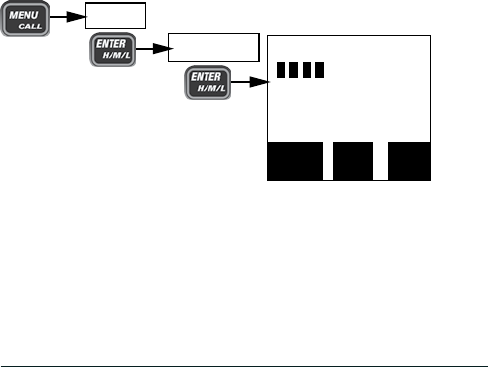
E-22 Uniden MHS135 Radio Owner’s Manual
1. Press MENU/CALL to bring up the
Normal
menu.
2. Select
Setup
, and then
FIPS Codes
.
3.
[New]
and a list of previously entered FIPS codes
display. Enter a new FIPS code or select from the list of
existing FIPS codes to edit or delete.
Adjusng the Lamp
The backlight LCD function can be set to automatically dim
after a predetermined time.
1. Press MENU/CALL and select
System
.
2. Select
Lamp Adjust
,
3. Lamp Adjust options are
Always On
,
Always Off
, or
Timer
.
Adjust the LCD Contrast
This feature lets you adjust the LCD’s contrast level. It also
permits you to reverse the contrast completely. You can
choose to have dark letters on a light background or light
letters on a dark background.
16
USA
Contrast/RVS.
Normal
Back
[MENU]
Exit
[CLR]
Save
[ENT]
Press
System
Contrast/RVS
1. Press MENU/CALL and select
System
.
2. Select
Contrast/RVS
, then press CHANNEL UP or
CHANNEL DOWN to adjust the contrast.
3. Pressing
DOWN
to turn the contrast all the way off will
reverse the background/letters.

E-23
Uniden MHS135 Radio Owner’s Manual
Seng the Temperature Measure
You can choose to have the temperature display in Celsius
or Farenheit.
1. Press MENU/CALL and select
System
.
2. Select
Temperature
,
3. Temperature options are °
C (Celsius) or °F (Farenheit)
.
Turning the Key Beep On and O
Key beep is the tone that sounds when you press a key or
a button. Press MENU/CALL to bring up the
Normal
menu.
Select
System
, and then
Key Beep
. Press CHANNEL UP or
CHANNEL DOWN to turn the key beep on or off.
Changing the Channel
Press the Channel Up and Channel Down buttons briey to
scroll through the channels one channel at a time. Press and
hold the Channel Up or Channel Down button to quickly
scroll through the channels.
Making a Transmission
Select the channel you want to transmit on, then press and
hold the Push to Talk button. Release the Push to Talk
button when you’re nished talking to let the other party
respond.
xTo prevent stuck microphone problems or situations
where the Push to Talk button is pushed accidentally,
the radio limits your talk time to 5 minutes in a single
transmission.
xFor the best sound quality, hold the microphone about
two inches away from your mouth.
xSee the channel lists starting on page E-23 for a list of
receive-only channels.
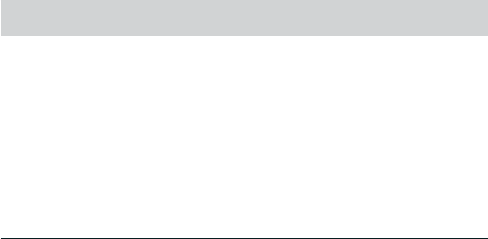
E-24 Uniden MHS135 Radio Owner’s Manual
Changing the transmission level
In most situations, 1 W transmission power is all you need.
If you nd yourself far away from other stations and have
trouble getting a response, you may need to increase
the transmission power. If your radio is powered by a Li-
Ion battery, you can press and hold the BOOST button to
transmit at 6W. Alkaline battery power boost is limited to
2.5W.
To increase the transmission power in increments:
1. Select the channel you want to transmit on.
2. Press ENTER H/M/L to switch to the next transmission
power level (for example, from 1 W to 2.5 W, from 2.5 W
to 6 W, or from 6 W back to 1 W).
3. The display shows the new transmission power as
6 W
,
MID
, or
LOW
. The transmit power remains at the new
setting until you change it again.
#
Some channels (for example, channels 13 and 67) limit the
transmission power to 1 W. When you tune to a limited-
power channel, the radio automatically switches to 1 W. See
the channel lists starting on page E-23 for a list of power-
restricted channels.
What is DSC?
Digital Selective Calling (DSC) is a standard that allows you
to call other stations using their unique identication code
(the Maritime Mobile Service Identity or MMSI number), just
like you would call a phone number. To call another station,
just enter that station’s MMSI number and choose the voice
channel you want to talk on. The radio uses channel 70 to
transmit your MMSI number to the other station along with
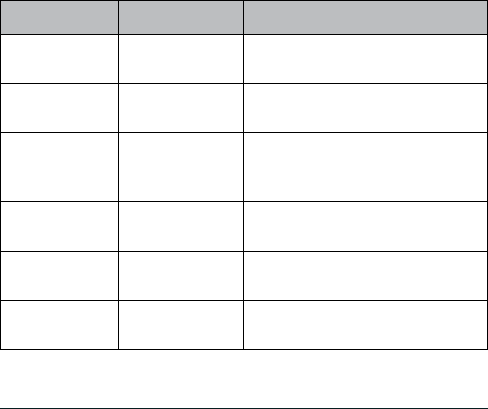
E-25
Uniden MHS135 Radio Owner’s Manual
the voice channel you requested. If the other station accepts
your call, both radios automatically switch to the requested
voice channel so you can talk to the other station.
DSC provides a system for automated distress calls. At
the touch of a button, the radio can transmit your MMSI
number, the nature of your distress, and your current position
based on data from your GPS receiver. The radio repeats
the distress call every few minutes until it receives an
acknowledgement.
The DSC standard dedicates a VHF channel—channel 70—
to digital transmissions only. Since digital transmissions
require less bandwidth voice transmissions, channel 70
avoids the problems of busy voice channels.
Advanced DSC features
Your radio supports the following DSC features:
Feature Menu Item Function
Individual Call Individual Contact another vessel from your
directory.
Group Call Group Contact all vessels that share your
group MMSI code.
All Ships Call All Ships Broadcast to all vessels within
range (used for safety or advisory
messages).
Position
Request
POS Request Request the current location of
another vessel.
Position Send Position Send Transmit your current location to
another vessel.
Test Call Test Make sure your radio is working
and congured correctly.
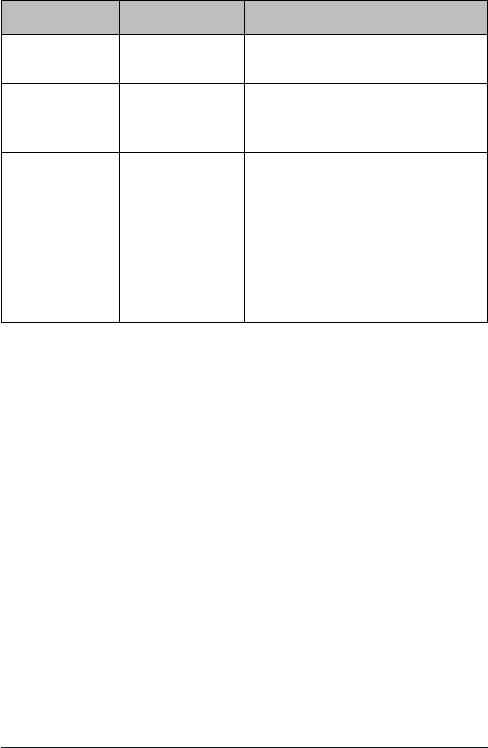
E-26 Uniden MHS135 Radio Owner’s Manual
Feature Menu Item Function
Standby Mode Standby Automatically respond to all DSC
calls with an “Unavailable” status.
Receive Log Receive Log Display the last 10 distress calls
received by the radio and the last
50 general calls.
DSC Setup DSC Setup Accesses DSC menus.
-POS Reply
-Test Reply
-Group MMSI
-User MMSI
-Directory
-Auto CH SW
MMSI Numbers
In order to use DSC features, you must be assigned a User
MMSI number and program that number into your radio.
Other than the User MMSI number, there are two other kinds
of MMSI numbers: individual numbers for use by single boats
and group numbers for use by eets, boating organizations,
event coordinators, etc.
You can get more information on MMSI numbers at these
resources:
xThe dealer where you purchased the radio
xRecreational boaters can obtain an MMSI number from
the Boat Owner’s Association of the U.S. (http://www.
boatus.com/mmsi/ or call 800-536-1536) or Sea Tow
Services International (http://seatow.com/boating_safety/
mmsi.asp)
xCommercial boaters need a ship station license to get
an MMSI number. For more information, visit the Federal
Communications Commission (FCC) website at http://
wireless.fcc.gov/marine/ fctsht14.html.
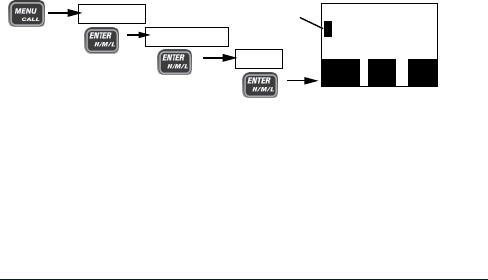
E-27
Uniden MHS135 Radio Owner’s Manual
Entering MMSI numbers
Use the CHANNEL UP and CHANNEL DOWN keys to scroll
through numbers (and letters when entering names). When
you see the number/letter you want, press the right arrow
(GPS/MEM) to move the cursor to the next space. Press the
left arrow (WX/SOS) to back up.
When using the CHANNEL UP and CHANNEL DOWN keys
to enter a name, the alphabetic and numeric characters
display in the following order:
xCapital letters (A through Z)
xLower-case letters (a through z)
xPunctuation (/ ‘ + -)
xNumbers (0 through 9)
xOne blank space
Entering Your User MMSI Number
#
1. Press and hold MENU/CALL to display the
Call
Menu.
2. Scroll to
DSC Setup
and press ENTER-H/M/L.The
DSC
Setup
menu displays.
3. Scroll to
User MMSI
and press ENTER-H/M/L. The
User
MMSI
screen displays.
4. Select
[New]
and press ENTER-H/M/L.
0________
Use the up and down arrows
to adjust each of the nine
digits in turn.
16
User MMSI
Back
[MENU]
Exit
[CLR]
Save
[ENT]
Name A
USA
The Save option displays only when entering
the User MMSI number the first time.
DSC Setup
Press and hold
[New]
Directory
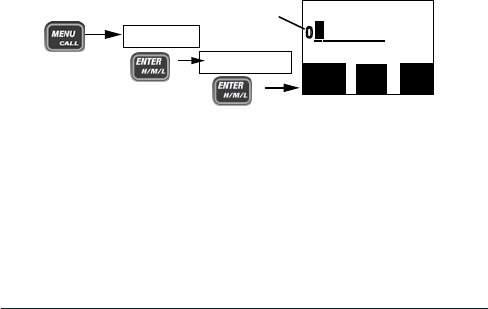
E-28 Uniden MHS135 Radio Owner’s Manual
5. Enter the MMSI number as described previously. When
the ninth digit is correct, press ENTER-H/M/L and the
cursor moves to the
Name
eld.
6. Enter the name as described previously. When you have
entered the name, press ENTER-H/M/L.
7. The radio displays the new MMSI number and name
and asks you to conrm. To save this MMSI number
and name, press ENTER-H/M/L. To cancel this MMSI
number, press CLR/SCAN.
#
8. Before saving the number, the radio displays the
message
Conrm number! User MMSI data is Permanent!
Press ENTER-H/M/L to accept this MMSI. Press CLR/
SCAN to return to the directory.
Entering a group MMSI number
You can change the group MMSI number as often as you
want. The rst digit of a group MMSI is xed at “0.” Follow
the steps below to enter a group MMSI number into the
radio:
1. Press and hold MENU/CALL to display the
Call
Menu.
2. Scroll to
DSC Setup
and press ENTER-H/M/L.The
DSC
Setup
menu displays.
3. Scroll to
Group MMSI
and press ENTER-H/M/L. The
Group MMSI
screen displays.
4. Group MMSI numbers always start with a 0, so that digit
is already entered for you. Enter the MMSI number as
described previously. When the ninth digit is correct,
0________
Use the up and down arrows
to adjust each of the eight-
digits in turn.
16
Group MMSI
Back
[MENU]
Exit
[CLR]
Save
[ENT]
USA
DSC Setup
Press and hold
Group MMSI
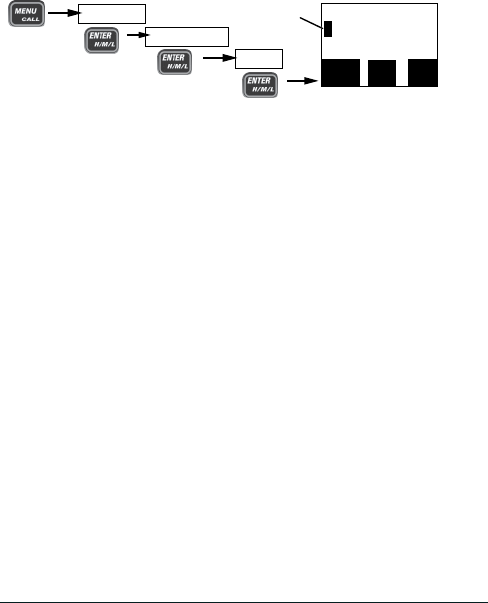
E-29
Uniden MHS135 Radio Owner’s Manual
press ENTER-H/M/L. The radio asks you to conrm.
5. To save this MMSI number, press ENTER-H/M/L. To
cancel this MMSI number, press CLR/SCAN.
Entering an individual MMSI number
Follow the steps below to enter individual MMSIs and names
of other vessels into the directory:
1. Press and hold MENU/CALL to display the
Call
Menu.
2. Scroll to
DSC Setup
and press ENTER-H/M/L.The
DSC
Setup
menu displays.
3. Scroll to
Directory
and press ENTER-H/M/L. The
Directory
menu displays.
4. Select
[New]
and press ENTER-H/M/L.
5. Enter the MMSI number as described previously. When
the ninth digit is correct, press ENTER-H/M/L and the
cursor moves to the
Name
eld.
6. Enter the name as described previously. When you have
entered the name, press ENTER-H/M/L.
7. The radio displays the new MMSI number and name
and asks you to conrm. To save this MMSI number
and name, press ENTER-H/M/L To cancel this MMSI
number, press CLR/SCAN.
The directory lets you store up to 20 MMSI numbers of other
stations so you can call them quickly. Entering the MMSI
numbers and names of individual vessels is described on
page ______.
Follow the steps below to edit the MMSI numbers in your
0________
Use the up and down arrows
to adjust each of the nine
digits in turn.
16
User MMSI
Back
[MENU]
Exit
[CLR]
Save
[ENT]
Name A
USA
The Save option displays only when entering
the User MMSI number the first time.
DSC Setup
Press and hold
[New]
Directory
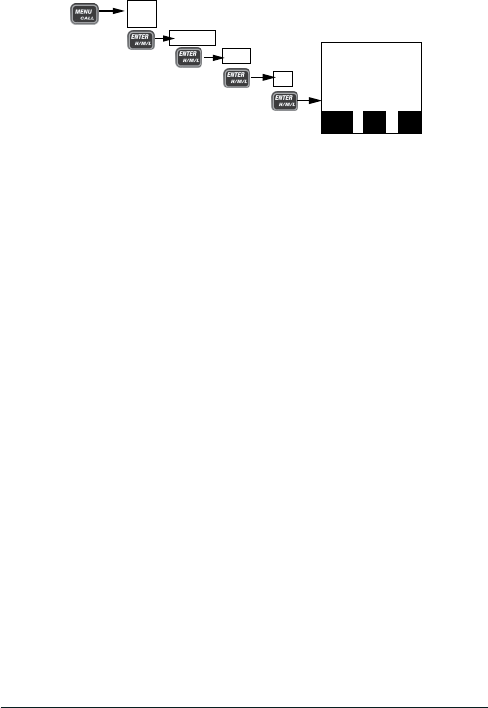
E-30 Uniden MHS135 Radio Owner’s Manual
directory:
1. Press and hold MENU/CALL to display the
Call
menu.
2. Scroll to
DSC Setup
and press ENTER-H/M/L.The
DSC
Setup
menu displays.
3. Scroll to
Directory
and press ENTER-H/M/L.The
Directory
screen displays. This screen lets you add a
new MMSI or edit/delete an existing MMSI.
4. To enter a new MMSI, select [NEW] and follow the
procedures for New MMSI Number on _______.
5. To edit an existing MMSI number/name, select the entry
and press ENTER-H/M/L.
6. Select
Edit
and press ENTER-H/M/L. The MMSI number
and name display. Edit accordingly and press ENTER-H/
M/L when complete. A conrmation screen displays.
7. Press ENTER-H/M/L to accept the edits or CLR/SCAN
to cancel. The radio returns to the directory list.
8. To delete the directory entry, select
Delete
.
9. When you are satised with the directory list, press CLR/
SCAN to close the menu screen.
There are essentially four different types of DSC voice calls:
Back
[MENU]
Exit
[CLR]
Save
[ENT]
A
USA
MMSI
123456789
Name
Uniden
16
Directory
Press and hold
[Entry]
DSC
Setup
Edit
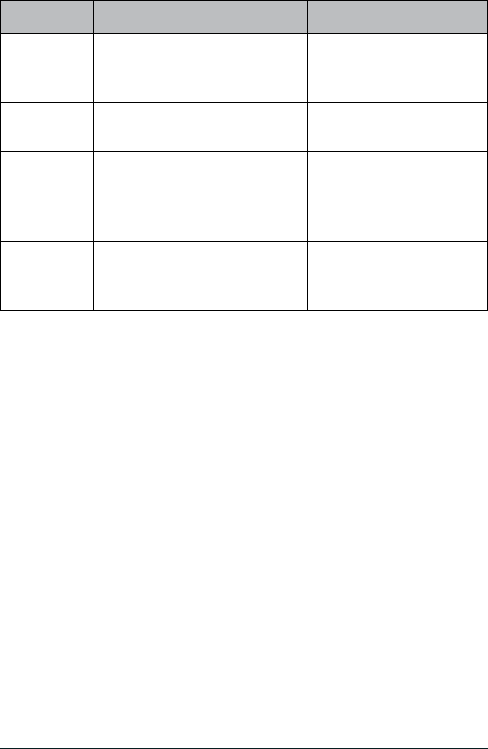
E-31
Uniden MHS135 Radio Owner’s Manual
Call type What it does When to use it
Distress Alerts all stations that you
need assistance and sends
them your current position.
In an emergency only.
Individual Calls a single station using
the User MMSL.
Any time you want to
talk to another station.
Group Calls all the stations that have
the same Group MMSL as
yours.
Any time you want with
the whole group you
are traveling with at the
same time.
All Ships Calls all stations within range
of your radio.
Safety warnings (e.g.,
debris in the water) or
any urgent situation.
Suppose you are coordinating safety for a sailboat race.
Before the race starts, you instruct all the racers to enter
your group MMSI number into their radios. During the race:
xThroughout the race, you use group calling to update
the racers on the time, race status, and any course
corrections.
xA power boat full of spectators comes a little too close to
the race path. You use individual calling to contact the
power boat and advise them to stay clear of the race.
xYou see a rowboat entering the area, but since it doesn’t
have a radio, you can’t communicate with the rowboat.
You use all ships calling to alert all the other boats in the
area of the possible danger.
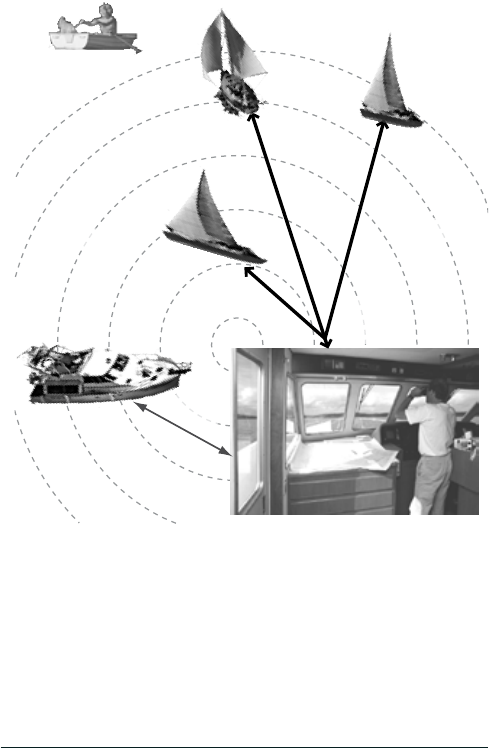
E-32 Uniden MHS135 Radio Owner’s Manual
Calling a single staon (Individual Call)
To call a single station with DSC, follow these steps:
1. Press and hold MENU/CALL to display the
Call
menu.
2. Select
Individual
.
3. The radio displays the names listed in your directory;
use CHANNEL UP and CHANNEL DOWN to choose
the directory entry you want to call and press ENTER-
H/M/L.
If you want to call a station that is not in your directory,
All ships call
Group
call
Individual
call
All ships call

E-33
Uniden MHS135 Radio Owner’s Manual
select
Manual
. The radio prompts you to enter the MMSI
number you want to call. Enter the MMSI number the
same way you enter directory entries (see page 22)
Enter all nine digits and press ENTER-H/M/L.
4. The radio prompts you to select a response channel.
Use CHANNEL UP and CHANNEL DOWN to scroll
through the available channels. When you reach the
channel you want to use for a response, press the
ENTER-H/M/L button.
5. The radio displays the MMSI number you are about
to call and asks you to conrm. If you want to call the
displayed MMSI number, select
Send (press
ENTER-H/
M/L). To cancel the call, select
Exit
(press CLR/SCAN).
6. The radio automatically switches to channel 70 to
transmit the call request.
xWhen the other station accepts the call, both radios
switch to the selected response channel for voice
transmission.
xIf the other station cannot respond on the channel you
selected, the radio displays
Not support CH
.
Calling a parcular group of staons (Group Call)
Group calling calls all the stations that share your group
MMSI. You must have a group MMSI programmed into the
radio to make a group call, and the stations (boats) you are
calling must have this same group MMSI programmed into
their radios.
1. Press and hold MENU/CALL to display the
Call
menu.
2. Select
Group
.
3. The radio prompts you to select a response channel.
Use CHANNEL UP and CHANNEL DOWN to scroll
through the available channels. When you reach the
channel you want to use for a response, press ENTER-
H/M/L.
4. The radio asks you to conrm the call. Select
Send
(press
ENTER-H/M/L) to continue with the call or select

E-34 Uniden MHS135 Radio Owner’s Manual
Exit
(press CLR/SCAN) to cancel the call.
5. The radio switches to channel 70 to transmit the call
request then automatically switches to the designated
response channel.
Calling all staons (All-Ships Call)
All ships calling contacts all DSC radios within range of your
boat. You should only use all ships calling in the event of a
Safety warning (such as debris in the water) or to request
assistance in an Urgency (any situation where your vessel
has a serious problem but is not yet in distress).
1. Open the
Call
menu.
2. Select
All Ships
, and then choose whether this is an
Urgency call or a Safety call.
3. The radio asks you to conrm the call. Select
Send
(press
ENTER-H/M/L) to continue with the call or select
Exit
(press CLR/SCAN) to cancel the call.
4. The radio automatically switches to channel 70 to
transmit the call request then automatically switches to
channel 16, the designated response channel for all-
ships calling.
If you have programmed your MMSI number, your radio can
transmit an automated distress call with your current location
and nature of the distress. The radio then monitors the
channel 16 for a response and repeats the distress call every
few minutes until it receives an acknowledgement.
To send an automatic distress call, press and hold
DISTRESS for three seconds. If no MMSI number has
been programmed, the radio prompts you to enter your
MMSI number.
If you want to include the nature of your distress in the
distress call, use the following distress procedure:
1. Press DISTRESS.
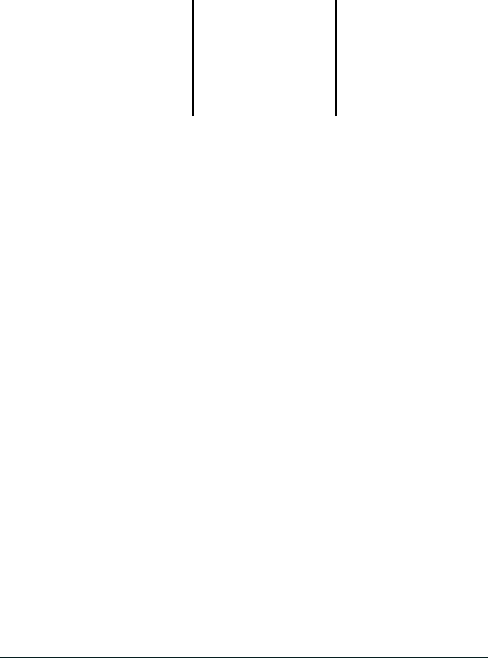
E-35
Uniden MHS135 Radio Owner’s Manual
2. The radio displays the list of distress conditions; use
CHANNEL UP and CHANNEL DOWN to choose the
nature of your distress, then press and hold DISTRESS
for three seconds.
Undesignated Sinking Fire
Adrift Flooding Abandoning
Collision Piracy.Armed Grounding
Overboard Capsizing
Canceling an automac distress call
While the radio is waiting for a response, it gives you the
option of canceling the call. To cancel the distress call,
choose
Exit
and press CLR/SCAN.
If your radio receives an individual DSC call from another
station, it sounds an incoming call tone and displays the
name or MMSI number of the station calling you. To respond
to the call, select
Send: Able-Comply
; the radio sends
an acknowledgement and automatically switches to the
designated response channel. To reject the call, select
Send:
Unable-Comply
; the radio advises the other station that you
are unable to respond to the call.
If the DSC request contains a response channel that you are
not allowed to use, the radio displays
Not Support CH
; your
only response option is
Send: Unable-Comply
.
If the radio receives a group or all ships call, it sounds
an incoming call tone and automatically switches to the
designated response channel.
Receive log
Just like your telephone’s caller ID list, your radio keeps
track of the calls you receive but do not answer. The receive
log is useful if you have been off your boat or away from your
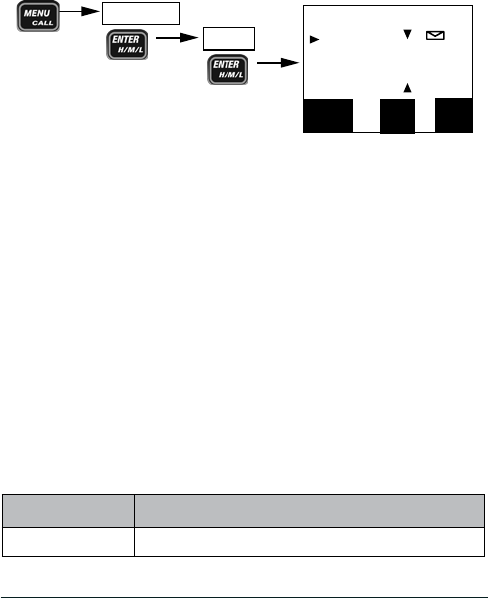
E-36 Uniden MHS135 Radio Owner’s Manual
radio and want to see who has tried to contact you. The
radio displays the last 10 distress calls and the last 50
non-distress calls that it received. If you have unread
incoming DSC calls, the radio displays a Message icon.
When you display all Distress and Other receiving logs, the
message icon disappears.
1. Press and hold MENU/CALL to display the
Call
menu.
2. Select
Receive Log
.
3. Select
Distress
to see the last 10 distress calls received
by the radio. Select
Other
to see the last 50 normal
calls received by the radio, then choose from
Individual
,
Group,
or
All Ships
calls.
4. Calls are listed in the order they were received, with the
newest call shown rst. The display blinks if there are
new calls you have not reviewed. The Message icon
also displays.
5. Select the call you want to see the details of. Use
CHANNEL UP and CHANNEL DOWN to see all of
the information. The log displays different information
depending on type of call received. See the table below
for the information stored for each type of call:
DSC Call Type Receive Log Information
Distress MMSI (or name), position, time, nature code.
16
A
USA
Distress Log
123456789
246853790
357911135
Back
[MENU]
Exit
[CLR]
Save
[ENT]
Press and hold
Receive Log
Distress
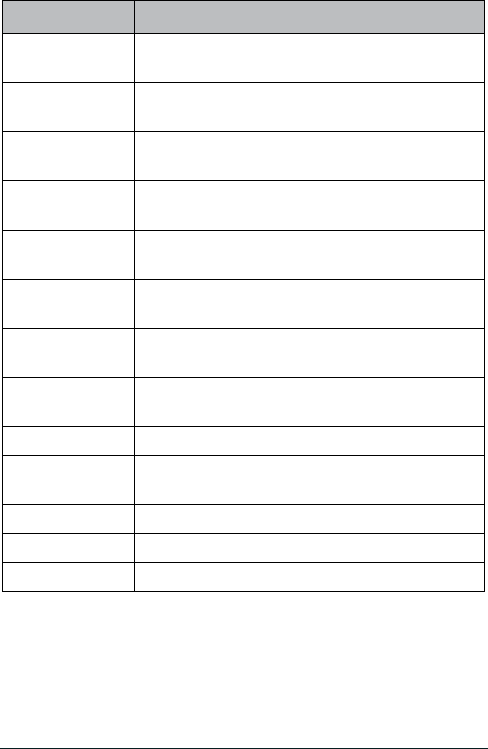
E-37
Uniden MHS135 Radio Owner’s Manual
DSC Call Type Receive Log Information
Distress
Acknowledge
MMSI (or name), distress MMSI, position, time,
nature code.
Distress Relay MMSI (or name), distress MMSI, position, time,
nature code.
Distress Relay
Acknowledge
MMSI (or name), distress MMSI, position, time,
nature code.
Geographical MMSI (or name), category code, communication
channel number.
All Ships MMSI (or name), category code, communication
channel number.
Group MMSI (or name), category code, communication
channel number.
Individual MMSI (or name), category code, communication
channel number.
Individual
Acknowledge
MMSI (or name), Completed/Unattended, category
code, communication channel number.
Test MMSI (or name), category code.
Test
Acknowledge
MMSI (or name), category code.
Pos Reply MMSI (or name), position, time, category code.
Pos Request MMSI (or name), category code.
Pos Send MMSI (or name), position, time, category code.
6. From the log menu, select
Exit
to close the receive log
and return to the mode you were in.
Returning a call from the Receive Log
You can return individual calls directly from the Receive
Log. From the call detail screen, press CHANNEL DOWN
until
Call Back
appears at the bottom of the display. Press
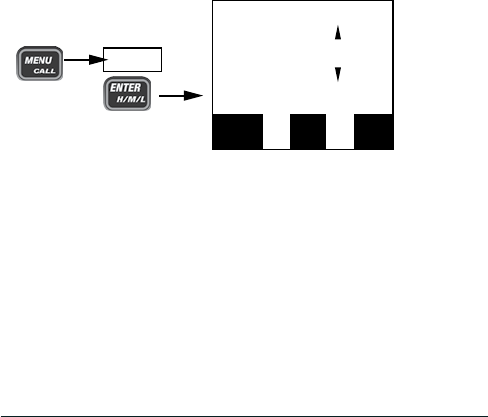
E-38 Uniden MHS135 Radio Owner’s Manual
ENTER-H/M/L to return that station’s call.
Test Calls
Making Test Calls (Test)
You can use the test call feature to make sure your radio
is working and congured correctly. To avoid overloading
coastal receiving stations, you should limit test calls to these
stations to once a week.
#
1. Press and hold MENU/CALL to display the
Call
menu.
2. Select
Test
.
3. The radio displays the names listed in your directory;
use CHANNEL UP and CHANNEL DOWN to choose
the directory entry you want to send a test call to and
press ENTER-H/M/L.
4. If you want to send a test call to a station that is not in
your directory, select
Manual
. The radio prompts you
to enter the MMSI number you want to call. Enter the
MMSI number the same way you enter directory entries
Test
[Manual]
JIM CASSIDY
KENT NEWMAN
Back
[MENU]
Exit
[CLR]
Select
[ENT]
16
USA
Test
Press and hold
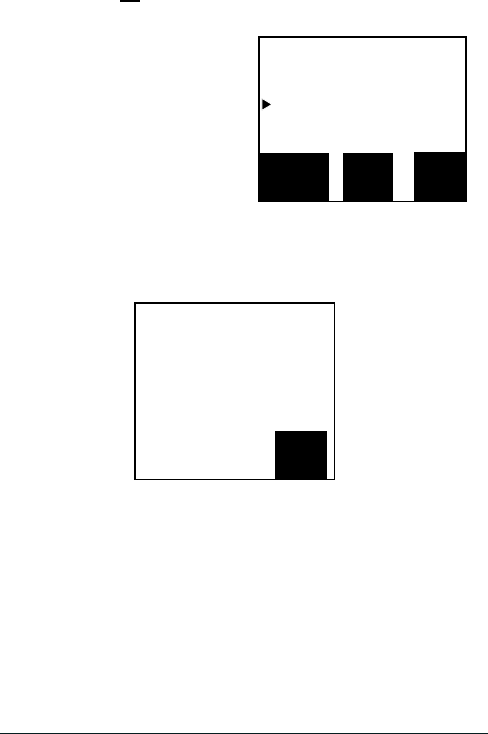
E-39
Uniden MHS135 Radio Owner’s Manual
(see page 22). Enter all nine digits and press ENTER-
H/M/L.
5. The radio displays the
MMSI number you are
about to call and asks you
to conrm. If you want to
call the displayed number,
select
Send
. To cancel the
call, select
Exit
.
6. The radio automatically
switches to channel 70
to transmit the test call
request, then switches back to the last-used channel.
7. When the other station acknowledges the test call, the
radio displays an acknowledgement screen.
Back
[MENU]
Exit
[CLR]
Send
[ENT]
16
USA
Send
Test
123456789
Test
Acknowledged
123456789
Completed
Exit
[CLR]
16
USA
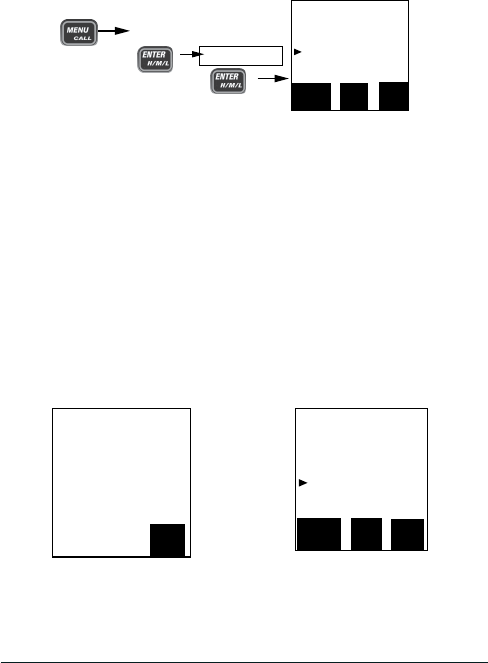
E-40 Uniden MHS135 Radio Owner’s Manual
Receiving Test Call Setup
When another station sends you a test call, you can select
options to answer the test call manually or have the radio
answer automatically.
1. Press and hold MENU/CALL to display the
Call
menu.
2. Select
DSC Setup
and then
Test Reply
.
3. Choose
Auto
and press ENTER-H/M/L. The radio
will automatically send an acknowledgement when it
receives a test call.
4. To disable automatic test call reply, repeat the steps
above and select
Manual
.
Acknowledging Test Call Receipt
Different screens display depending on whether you set the
Test Reply
to
Auto
or
Manual.
If
Test Reply
is set to
Auto
: If
Test Reply
is set to
Manual
:
18
Test
1234567890
06/20 11:00
Safety
Exit
[CLR]
A
USA
18
Test
123456789
Reply
Exit
[CLR]
USA
Back
[MENU]
Send
[ENT]
No action is necessary. Select
Send
to send a reply.
18
Test Reply
Auto
Manual
Back
[MENU]
Exit
[CLR]
Select
[ENT]
A
USA
DSC Setup
Press and hold
Test Reply
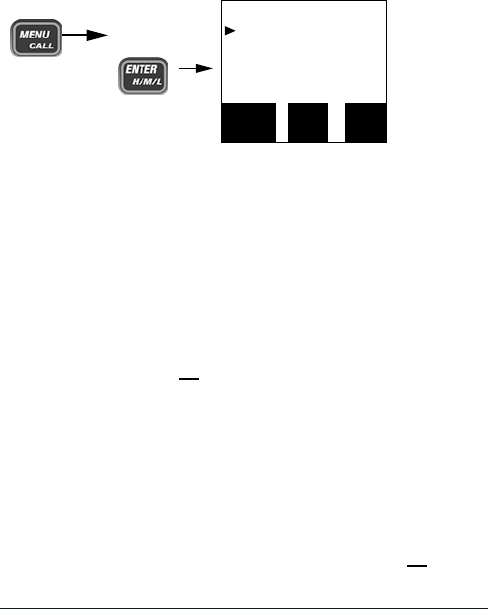
E-41
Uniden MHS135 Radio Owner’s Manual
POS Request
Anytime you need to know where another boat currently
is—to nd your boating partners, to respond to a request for
assistance, etc.—you can send a position request to their
radio:
16
POS Request
[Manual]
Norwester
Harris
Back
[MENU]
Exit
[CLR]
Select
[ENT]
USA
POS Request
Press and hold
1. Press and hold MENU/CALL to display the
Call
menu.
2. Select
POS Request
and press ENTER-H/M/L.
3. The radio displays the names listed in your directory;
use CHANNEL UP and CHANNEL DOWN to choose
the directory entry you want to contact and press
ENTER-H/M/L. If you want to contact a station that is
not in your directory, select
Manual
. The radio prompts
you to enter the MMSI number you want to call. Enter
the MMSI number the same way you enter directory
entries (see page 22). Enter all nine digits and press
ENTER-H/M/L.
4. The radio displays the MMSI number you are about to
contact and asks you to conrm. If you want to request
the position of the displayed MMSI number, select
Send
.
To cancel the request, select
Exit
.
5. When the other station responds, the radio displays
the MMSI number, the longitude, and the latitude of the
other station. If your radio is connected to a chartplotter
through the NMEA OUT connection (see page 34), the
position information will also be displayed on the plotter
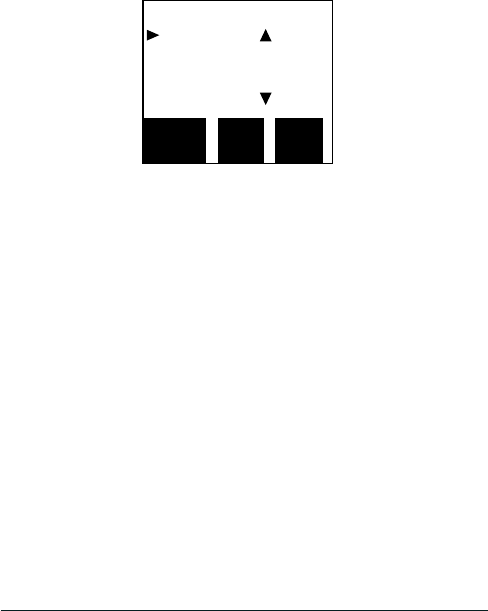
E-42 Uniden MHS135 Radio Owner’s Manual
screen.
6. If the other station does not have valid GPS data, the
radio displays
No Position
.
Posion Reply
When another station requests your current position, the
radio displays the following screen:
1. Select the vessel you want to transmit your position to
or select
[Manual]
to enter that vessel’s MMSI. Select
Select
.
2. Select
Send
. The screen displays the coordinates sent
and the MMSI number they were sent to.
3. To reject the position request, select
Exit
.
Enabling Automac Posion Reply
If you want the radio to automatically transmit your current
position whenever it receives a position request, you can
enable automatic position reply. Most boaters activate
automatic position reply for safety reasons or because
they subscribe to a marine towing service. Sometimes—
for example, in some competitive situations--you may not
want other stations to get your position without your manual
conrmation
1. Press and hold MENU/CALL to display the
Call
menu.
2. Select
DSC Setup
and then
POS Reply
.
3. Choose
Auto
and press ENTER-H/M/L. The radio will
automatically transmit your position when it receives a
16
POS Send
[Manual]
Norwester
Harris
Back
[MENU]
Exit
[CLR]
Select
[ENT]
USA

E-43
Uniden MHS135 Radio Owner’s Manual
position request.
4. To disable automatic position reply, repeat the steps
above and select
Manual
.
Posion Send
You can send your boat’s position to someone else. If you
are requesting assistance or using an all ships call to give a
safety warning, you can send your current position so other
stations know where you are:
1. Press and hold MENU/CALL to display the
Call
menu.
2. Select
Position Send
.
3. The radio displays the names listed in your directory;
use CHANNEL UP and CHANNEL DOWN to choose
the directory entry you want to contact and press
ENTER-H/M/L. If you want to contact a station that is
not in your directory, select
Manual
. The radio prompts
you to enter the MMSI number you want to call. Enter
the MMSI number the same way you enter directory
entries (see page 22). Enter all nine digits and press
ENTER-H/M/L.
4. The radio displays the MMSI number you are about to
contact and asks you to conrm. If you want to transmit
your position to the displayed MMSI number, select
Send
. To cancel the transmission, select
Exit
.
5. The radio transmits your MMSI number, your longitude,
and your latitude to the other station.
Pung the radio into standby
If you are leaving your radio or do not wish to answer any
DSC calls, you can put your radio in standby mode. If
your radio receives an individual call, it will automatically
respond with a message that indicates your radio is currently
unattended. Follow the steps below to put your radio in
standby:
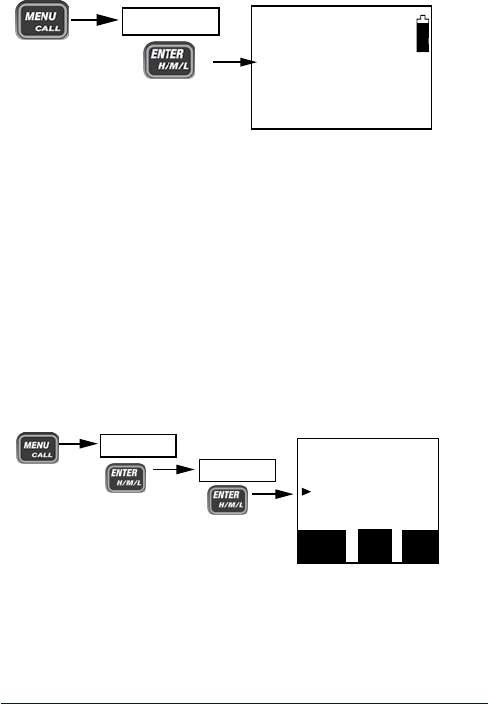
E-44 Uniden MHS135 Radio Owner’s Manual
1. Press and hold MENU/CALL to display the
Call
menu.
2. Select
Standby
to place your radio in standby mode. The
radio displays the standby screen, above.
3. To cancel standby and return to the mode your radio
was in, press any button.
If you are involved in a bridge-to-bridge call, you may not
want the radio to automatically switch channels when it
receives a DSC call. In cases like this, you can disable
automatic channel switching. If you receive an individual call,
the radio will respond with an unattended code, just as if the
radio were in Standby.
16
USA
Auto CH SW
On
Off
Back
[MENU]
Exit
[CLR]
Select
[ENT]
Press and hold
DSC Setup
Auto CH SW
1. Press and hold MENU/CALL to display the
Call
menu.
2. Select
DCS Setup
, then
Auto CH SW.
3. Select Off and press ENTER-H/M/L. The radio will not
automatically switch channels until you reactivate this
feature.
USA
LOW
DSC Standby
16
A
Standby
Press and hold

E-45
Uniden MHS135 Radio Owner’s Manual
#
If you have unread incoming DSC calls, the radio displays
a message icon. You will be able to review who has called.
The radio displays the last 10 distress calls and the last 50
non-distress calls it received (see the receive log on page
27).
Your GPS system provides more than just your specic
location.The GPS
Favorites
menus let you create a
directory of favorite places and their coordinates so you can
easily return there. Using the GPS
Setup
menus, you can
determine power-saving options, measurement increments,
and time settings
The radio is factory-preset to search for your geographic
location when it is turned on for the rst time. You can also
use GPS menus to set up specic parameters for your GPS
system.
Favorites
Goto
Menu
The
Goto
menu allows you to select from a list of saved
coordinates or to input coordinates manually.

E-46 Uniden MHS135 Radio Owner’s Manual
Selecng
[Manual]
1. From the
Goto Fav.
screen, select
[Manual]
.
2. Manually input coordinates. When the last digit is
entered, the screen displays
Go
and
Save
.
3. Select
Go
to display the coordinates and the compass
bearing and begin traveling towards that destination.
4. Select
Save
to save the location into a Favorites
directory. When you select
Save
, the screen prompts
you to name these coordinates.
5. When you have entered a name for the saved
coordinates, they will appear on the
Goto Fav.
screen as
a selection.
Selecng a Goto Favorite
1. From the
Goto Fav.
screen, select from the directory
entries listed.
2. The screen displays three options:
Go
,
Delete
, and
Edit
.
3. Select
Go
to display the coordinates and the compass
bearing and begin traveling towards that destination.
Select
Delete
to delete the entry.
Select
Edit
to change the entry.
Add
Menu
The
Add
menu allows you to save your current position to
the Favorite directory.
GPS Setup
The GPS Setup menu has eight sub-menus.
18
Goto Fav.
[Manual]
Uniden
Back
[MENU]
Exit
[CLR]
Select
[ENT]
A
USA
Favorite
Press
Goto
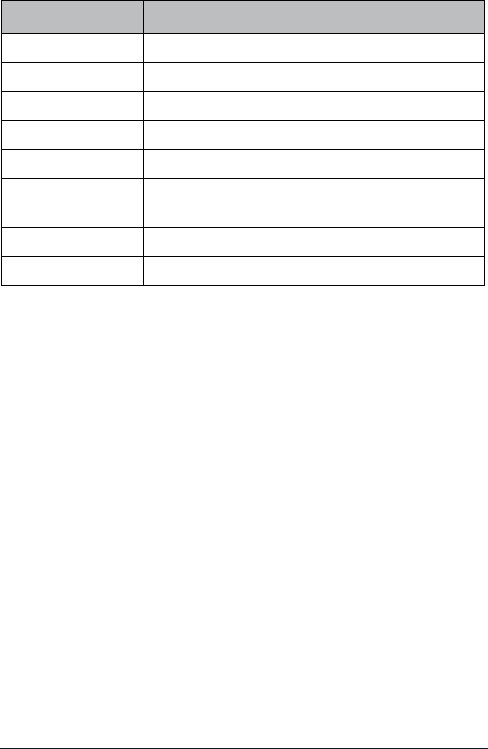
E-47
Uniden MHS135 Radio Owner’s Manual
Sub-menu What it does
Unit Power Turns the GPS module off to conserve power
Popwer Save Adjusts the GPS module’s power level
Time Adjust Adjusts local time
Daylight Save Adjusts for Daylight Savings Time
SOG Unit Determines Speed over Ground measurements
GPS Module Selects the primary or secondary GPS module
to use
NMEA Output Selects NMEA Output
Compass Displays your current heading.
ADDITIONAL FEATURES
You can use this radio in an emergency. If you press and
hold WX/SOS, the radio turns on the strobe SOS high-
intensity LED light on your radio and it blinks “S O S”
in international Morse Code. This will make it easier for
rescuers to nd you faster.
#
Press and hold WX/SOS to turn the strobe LED on and off.
You can also turn the strobe LED on without it sending an
SOS pattern.
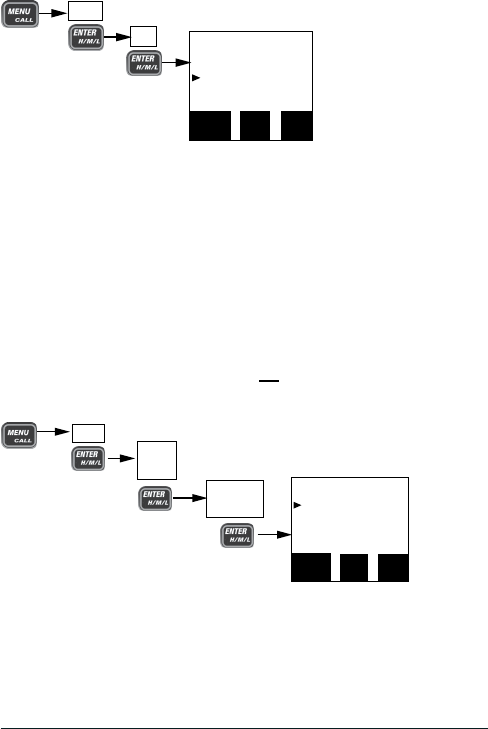
E-48 Uniden MHS135 Radio Owner’s Manual
16
USA
LED
Always On
Off
Back
[MENU]
Exit
[CLR]
Save
[ENT]
Press
Setup
LED
1. Display the normal menu and press
Setup
.
2. Select
LED
. The screen displays the
LED
menu.
3. Select
Always On
to light the strobe LED or
Off
to turn it
off.
If you discover that a marine radio channel has a different
common name in your local area, you can change the name
of that channel to make it easier for you to use (see the
channel lists beginning on page 40 for the default channel
names). To rename a channel, follow the steps below:
16
USA
Channel No./Name
Rename
Default
Back
[MENU]
Exit
[CLR]
Save
[ENT]
Press
Setup
Channel
Name
Channel/
Descr.
1. Display the normal menu and choose the
Setup
sub-
menu.
2. Select
Channel Name
. The screen displays the list of
channels.
3. Use CHANNEL UP and CHANNEL DOWN to choose
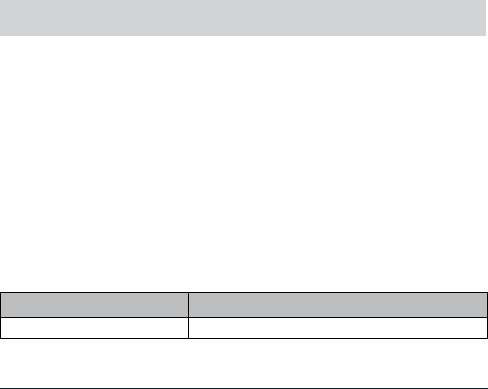
E-49
Uniden MHS135 Radio Owner’s Manual
the channel you want to change and press ENTER-H/
M/L.
4. Select
Rename
to enter a new name for this channel.
The radio prompts you to enter a new name for this
channel. Each name can be up to 12 characters. Use
CHANNEL UP and CHANNEL DOWN to change the
name as described previously (see page _____).
5. When you nish entering the name, the radio displays
the new channel name and asks you to conrm. To
save this new channel name, select
Save
; to cancel the
change, select
Exit
. The radio returns to the channel list.
6. To restore a channel back to its original name, select the
channel and choose
Default
.
7. When you are satised with the channel list, select
Exit
to close the menu screen.
Due to its rugged design, your radio requires very
little maintenance. However, it is a precision electronic
instrument, so you should follow a few precautions:
xIf the antenna has been damaged, do not transmit except
in an emergency situation. Transmitting with a defective
antenna may cause further radio damage.
xYou are responsible for continued FCC technical
compliance of your radio.
xYou should arrange for periodic performance checks with
your Uniden dealer.
Problem Things to Try
The radio won’t turn on. Charge the radio.
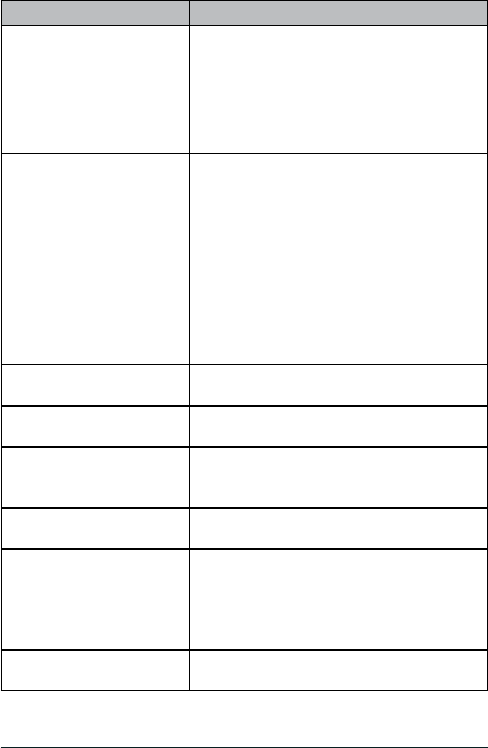
E-50 Uniden MHS135 Radio Owner’s Manual
Problem Things to Try
The power LED on the
charger doesn’t turn on.
-Don’t use the charger when the ambient
temperature is below 0° C (32° F) or
above 45° C (113° F).
-Make sure the charging contacts on the
radio and charger are clean.
-Replace the battery.
The radio won’t transmit.
Make sure you are not in Weather or Scan
mode.
Make sure you are not trying to transmit on
a receive-only channel or transmit at the
wrong power level for this channel (see the
channel lists starting on page E-23).
Check the battery power level; if it’s low,
charge the battery before trying to transmit.
Make sure the duration of each transmission
is less than 5 minutes.
I can’t hear anything from
the speaker.
Adjust the squelch level; it is probably too
high.
Noise comes out of the
speaker all the time
Adjust the squelch level; it is probably too
low.
I can transmit, but no one
can hear me.
Check your UIC channel settings: does
the area you are in use different channel
assignments?
I’m not getting hazard
alerts.
Make sure Weather Alert Watch is turned
on.
The display ashes, and I
don’t know why.
The channel number on the display will ash
if the radio is in a watch mode or in scan
mode. Try turning off scanning, Weather
Alert Watch, Triple Watch, or Dual Watch
(see page E-7).
Where can I nd my radio’s
serial number?
The serial number is on a plate inside the
battery compartment.
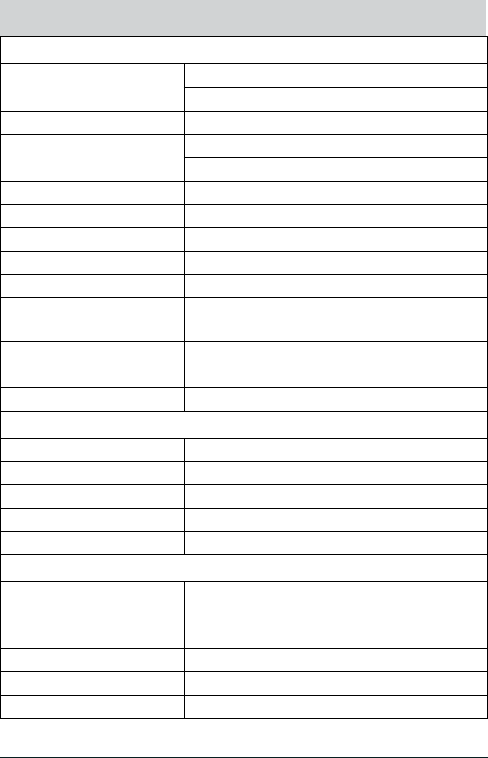
E-51
Uniden MHS135 Radio Owner’s Manual
SPECIFICATIONS
General
Channels All US/International/Canada marine channels
10 Weather channels
Freq. Control PLL
Freq. Tol. Transmit: 1.5 PPM (at 77°F/25°C)
Receive: 1.5 PPM (at 77°F/25°C)
Oper. Temp. -4°F (-20°C) to +122°F(+50°C)
Antenna Flexible Whip
Microphone Built-in Electret type
Display Liquid Crystal Display
Speaker 8Ω 0.5 W
Power Source Rechargeable Lithium Ion Battery
7.4V 1040 mAh
Size (without antenna) 5.95 (H) x 2.56 (W) x 1.77 (D) inch
151 (H) x 65 (W) x 45 (D) mm
Weight 11.29 oz (320g) (w/battery and antenna)
Transmitter
Frequency Range 156~158 MHz
Frequency Stability ±10 PPM
Power Output 1.0 W & 2.5W & 6W
Spurious Emissions 70 dBc
Current Drain 1500 mA (5W)
Receiver
Type
Double Conversion Super Heterodyne
Phase Locked Loop system for Local
Oscillator
Frequency Range 156~164 MHz
Sensitivity 0.20 μV for 12dB SINAD
Squelch Sensitivity Threshold 0.12μV
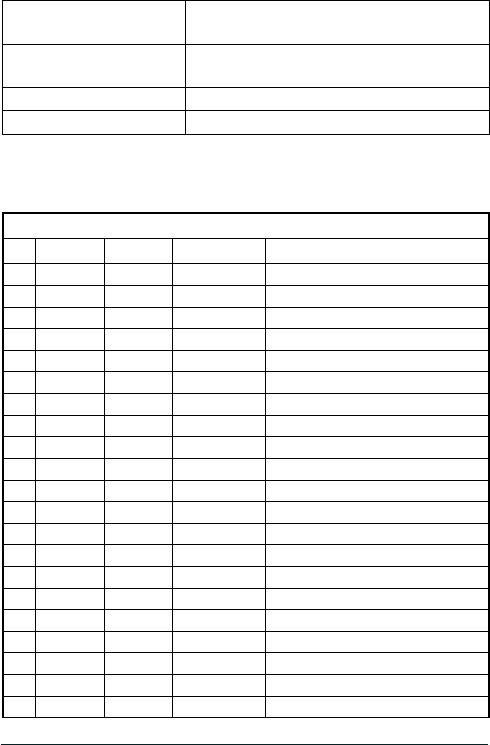
E-52 Uniden MHS135 Radio Owner’s Manual
Audio Frequency
Response +6 dB @ 500 Hz; -6 dB @ 2000Hz
Adjacent Channel
Selectivity 70 dB @ ±25 kHz
Audio Output Power 0.34 W @10% THD
Current Drain Squelched: 38 mA; Max. Audio: 160 mA
US channel frequencies and names
US Marine Channels
Ch RX Freq TX Freq Status Name
1A 156.050 156.050 Simplex Vessel trafc system/commercial
5A 156.250 156.250 Simplex Vessel trafc system/commercial
6 156.300 156.300 Simplex Inter-ship safety
7A 156.350 156.350 Simplex Commercial
8 156.400 156.400 Simplex Commercial
9 156.450 156.450 Simplex Non commercial
10 156.500 156.500 Simplex Commercial
11 156.550 156.550 Simplex Vessel trafc system
12 156.600 156.600 Simplex Vessel trafc system
13 156.650 156.650 Simplex, 1W Bridge to bridge
14 156.700 156.700 Simplex Vessel trafc system
15 156.750 Inhibit Receive only Environmental
16 156.800 156.800 Simplex Distress, safety, and calling
17 156.850 156.850 Simplex, 1W Govt maritime control
18A 156.900 156.900 Simplex Commercial
19A 156.950 156.950 Simplex Commercial
20 161.600 157.000 Duplex Port operation
20A 157.000 157.000 Simplex Port operation
21A 157.050 157.050 Simplex Coast guard only
22A 157.100 157.100 Simplex Coast guard
23A 157.150 157.150 Simplex Coast guard only
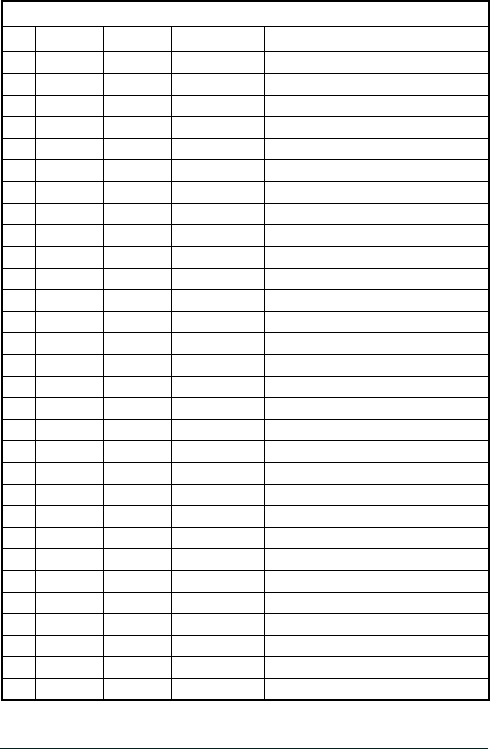
E-53
Uniden MHS135 Radio Owner’s Manual
US Marine Channels
Ch RX Freq TX Freq Status Name
24 161.800 157.200 Duplex Marine operator
25 161.850 157.250 Duplex Marine operator
26 161.900 157.300 Duplex Marine operator
27 161.950 157.350 Duplex Marine operator
28 162.000 157.400 Duplex Marine operator
63A 156.175 156.175 Simplex Vessel trafc system
65A 156.275 156.275 Simplex Port operation
66A 156.325 156.325 Simplex Port operation
67 156.375 156.375 Simplex, 1W Bridge To Bridge
68 156.425 156.425 Simplex Non Commercial
69 156.475 156.475 Simplex Non Commercial
70 156.525 Inhibit Receive only Digital Selective Calling
71 156.575 156.575 Simplex Non Commercial
72 156.625 156.625 Simplex Non Commercial (Ship-Ship)
73 156.675 156.675 Simplex Port Operation
74 156.725 156.725 Simplex Port Operation
75 156.775 156.775 Simplex, 1W Port Operation
76 156.825 156.825 Simplex, 1W Port Operation
77 156.875 156.875 Simplex, 1W Port Operation (Ship-Ship)
78A 156.925 156.925 Simplex Non Commercial
79A 156.975 156.975 Simplex Commercial
80A 157.025 157.025 Simplex Commercial
81A 157.075 157.075 Simplex Government
82A 157.125 157.125 Simplex Government
83A 157.175 157.175 Simplex Coast Guard
84 161.825 157.225 Duplex Marine Operator
85 161.875 157.275 Duplex Marine Operator
86 161.925 157.325 Duplex Marine Operator
87 157.375 157.375 Simplex Marine Operator
88 157.425 157.425 Simplex Commercial (Ship-Ship)
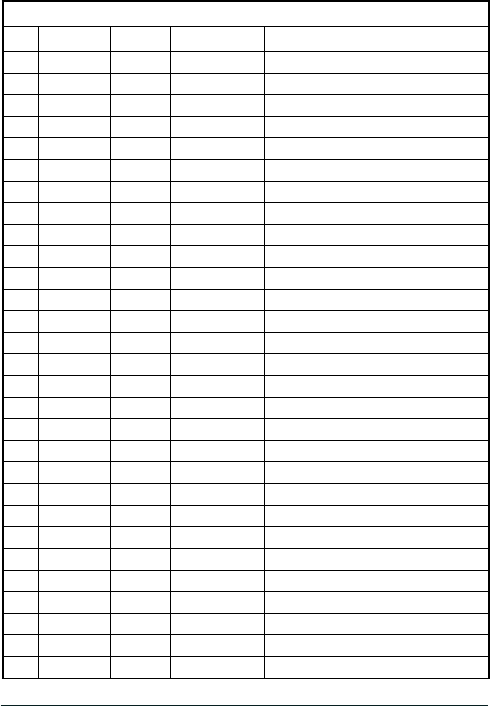
E-54 Uniden MHS135 Radio Owner’s Manual
Canadian channel frequencies and names
Canadian Marine Channels
Ch RX Freq TX Freq Status Name
1 160.650 156.050 Duplex Marine Operator
2 160.700 156.100 Duplex Marine Operator
3 160.750 156.150 Duplex Marine Operator
4A 156.200 156.200 Simplex Canadian Coast Guard
5A 156.250 156.250 Simplex Vessel Trafc System
6 156.300 156.300 Simplex Inter-Ship Safety
7A 156.350 156.350 Simplex Commercial
8 156.400 156.400 Simplex Commercial
9 156.450 156.450 Simplex Boater Calling Channel
10 156.500 156.500 Simplex Commercial
11 156.550 156.550 Simplex Vessel Trafc System
12 156.600 156.600 Simplex Vessel Trafc System
13 156.650 156.650 Simplex, 1W Bridge To Bridge
14 156.700 156.700 Simplex Vessel Trafc System
15 156.750 156.750 Simplex, 1W Environmental
16 156.800 156.800 Simplex Distress, safety, calling
17 156.850 156.850 Simplex, 1W State Control
18A 156.900 156.900 Simplex Commercial
19A 156.950 156.950 Simplex Canadian Coast Guard
20 161.600 157.000 Duplex, 1W Port Operation
21A 157.050 157.050 Simplex Canadian Coast Guard
22A 157.100 157.100 Simplex Canadian Coast Guard
23 161.750 157.150 Duplex Marine Operator
24 161.800 157.200 Duplex Marine Operator
25 161.850 157.250 Duplex Marine Operator
26 161.900 157.300 Duplex Marine Operator
27 161.950 157.350 Duplex Marine Operator
28 162.000 157.400 Duplex Marine Operator
60 160.625 156.025 Duplex Marine Operator
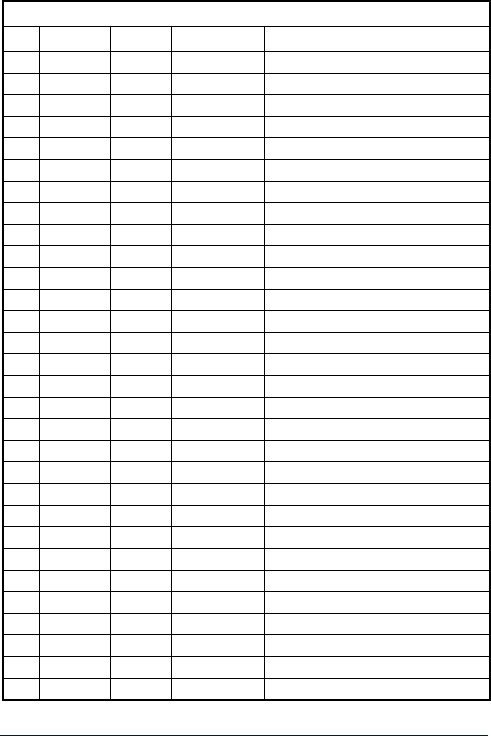
E-55
Uniden MHS135 Radio Owner’s Manual
Canadian Marine Channels
Ch RX Freq TX Freq Status Name
61A 156.075 156.075 Simplex Canadian Coast Guard
62A 156.125 156.125 Simplex Canadian Coast Guard
63A 156.175 156.175 Simplex Port Operation
64 160.825 156.225 Duplex Marine Operator
64A 156.225 156.225 Simplex Port Operation
65A 156.275 156.275 Simplex Port Operation
66A 156.325 156.325 Simplex, 1W Port Operation
67 156.375 156.375 Simplex Bridge To Bridge
68 156.425 156.425 Simplex Non Commercial
69 156.475 156.475 Simplex Non Commercial
70 156.525 Inhibit Receive only Digital Selective Calling
71 156.575 156.575 Simplex Non Commercial
72 156.625 156.625 Simplex Non Commercial
73 156.675 156.675 Simplex Port Operation
74 156.725 156.725 Simplex Port Operation
75 156.775 156.775 Simplex, 1W Port Operation
76 156.825 156.825 Simplex, 1W Port Operation
77 156.875 156.875 Simplex, 1W Port Operation
78A 156.925 156.925 Simplex Inter Ship
79A 156.975 156.975 Simplex Inter Ship
80A 157.025 157.025 Simplex Inter Ship
81A 157.075 157.075 Simplex Canadian Coast Guard
82A 157.125 157.125 Simplex Canadian Coast Guard
83 161.775 157.175 Duplex Canadian Coast Guard
83A 157.175 157.175 Simplex Canadian Coast Guard
84 161.825 157.225 Duplex Marine Operator
85 161.875 157.275 Duplex Marine Operator
86 161.925 157.325 Duplex Marine Operator
87 157.375 157.375 Simplex Port Operation
88 157.425 157.425 Simplex Port Operation
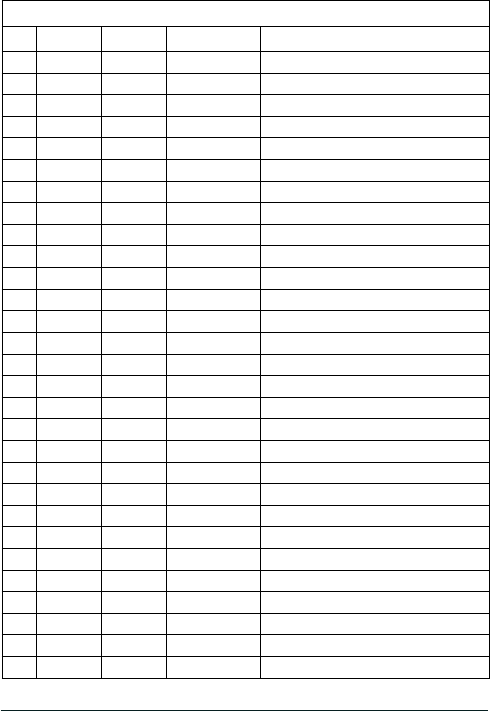
E-56 Uniden MHS135 Radio Owner’s Manual
Internaonal channel frequencies and names
International Marine Channels
Ch RX Freq TX Freq Status Name
1 160.650 156.050 Duplex Marine operator
2 160.700 156.100 Duplex Marine operator
3 160.750 156.150 Duplex Marine operator
4 160.800 156.200 Duplex Marine operator
5 160.850 156.250 Duplex Marine operator
6 156.300 156.300 Simplex Inter-ship safety
7 160.950 156.350 Duplex Marine operator
8 156.400 156.400 Simplex Commercial (ship-ship)
9 156.450 156.450 Simplex Boater calling channel
10 156.500 156.500 Simplex Commercial
11 156.550 156.550 Simplex Vessel trafc system
12 156.600 156.600 Simplex Vessel trafc system
13 156.650 156.650 Simplex Bridge to bridge
14 156.700 156.700 Simplex Vessel trafc system
15 156.750 156.750 Simplex, 1W Environmental
16 156.800 156.800 Simplex Distress, safety, calling
17 156.850 156.850 Simplex, 1W Govt maritime control
18 161.500 156.900 Duplex Port operation
19 161.550 156.950 Duplex Commercial
20 161.600 157.000 Duplex Port operation
21 161.650 157.050 Duplex Port operation
22 161.700 157.100 Duplex Port operation
23 161.750 157.150 Duplex Marine operator
24 161.800 157.200 Duplex Marine operator
25 161.850 157.250 Duplex Marine operator
26 161.900 157.300 Duplex Marine operator
27 161.950 157.350 Duplex Marine operator
28 162.000 157.400 Duplex Marine operator
60 160.625 156.025 Duplex Marine operator
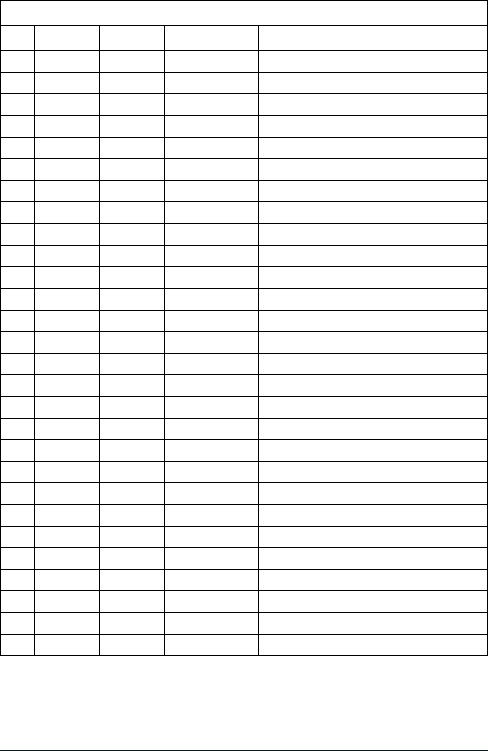
E-57
Uniden MHS135 Radio Owner’s Manual
International Marine Channels
Ch RX Freq TX Freq Status Name
61 160.675 156.075 Duplex Marine operator
62 160.725 156.125 Duplex Marine operator
63 160.775 156.175 Duplex Marine operator
64 160.825 156.225 Duplex Marine operator
65 160.875 156.275 Duplex Marine operator
66 160.925 156.325 Duplex Marine operator
67 156.375 156.375 Simplex Bridge to bridge
68 156.425 156.425 Simplex Non commercial
69 156.475 156.475 Simplex Non commercial
70 156.525 Inhibit Receive only Digital Selective Calling
71 156.575 156.575 Simplex Non commercial
72 156.625 156.625 Simplex Non commercial
73 156.675 156.675 Simplex Port operation
74 156.725 156.725 Simplex Port operation
75 156.775 156.775 Simplex, 1W Port operation
76 156.825 156.825 Simplex, 1W Port operation
77 156.875 156.875 Simplex Port operation (ship-ship)
78 161.525 156.925 Duplex Port operation
79 161.575 156.975 Duplex Port operation
80 161.625 157.025 Duplex Port operation
81 161.675 157.075 Duplex Port operation
82 161.725 157.125 Duplex Port operation
83 161.775 157.175 Duplex Port operation
84 161.825 157.225 Duplex Marine operator
85 161.875 157.275 Duplex Marine operator
86 161.925 157.325 Duplex Marine operator
87 157.375 157.375 Simplex Marine operator
88 157.425 157.425 Simplex Marine operator
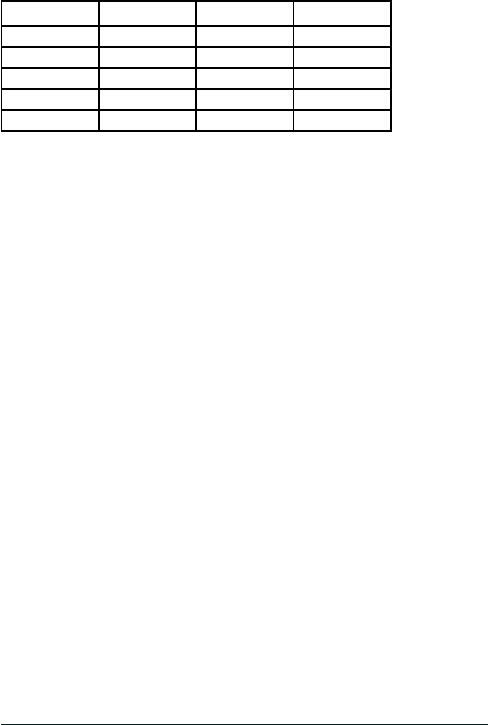
E-58 Uniden MHS135 Radio Owner’s Manual
Weather channel frequencies and names
Channel RX Channel RX
WX01 162.5500 WX06 162.5000
WX02 162.4000 WX07 162.5250
WX03 162.4750 WX08 161.6500
WX04 162.4250 WX09 161.7750
WX05 162.4500 WX10 163.2750
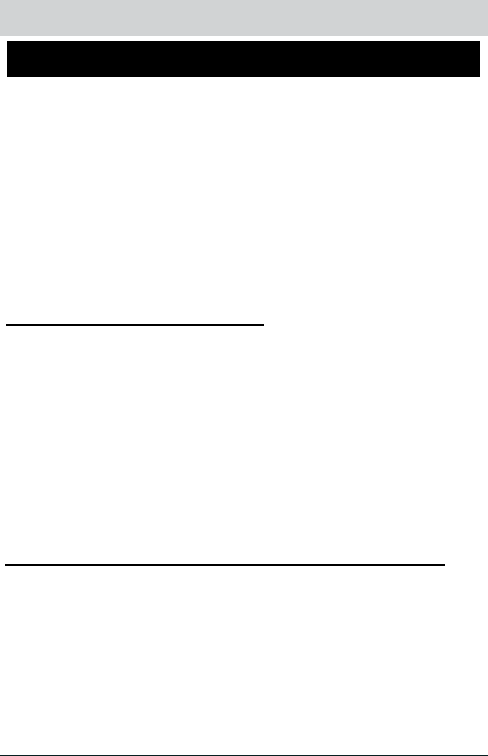
E-59
Uniden MHS135 Radio Owner’s Manual
REGULATIONS AND SAFETY WARNINGS
Warning! This transmitter will operate on channels/
frequencies that have restricted use in the United States.
The channel assignments include frequencies assigned for
exclusive use of the U.S. Coast Guard, use in Canada, and
use in international waters. Operation on these frequencies
without proper authorization is strictly forbidden. See pages
E-23 through E-29 for tables of the available channels and
their uses. If you are still not certain which channels to use,
see the FCC maritime radio page at the FCC website
(http://wireless.fcc.gov/marine/) or contact the FCC Call
Center at 1-888-CALL-FCC. For individuals requiring a
license, such as commercial users, you should obtain a
license application from your nearest FCC eld ofce (for US
users) or Industry Canada (for Canadian users).
You should familiarize yourself with the rules on marine
radios and be aware of which rules apply to your boat.
Complete guidelines for all ship and marine radio types can
be found at the US Coast Guard website under the topic
Radio Info for Boaters (the direct link is
http://www.navcen.uscg.gov/marcomms/boater.htm).
Here are a few guidelines that affect nearly all boaters.
xIf you have a VHF radio on your boat, you must maintain
a watch on channel 16 (156.800 MHz) whenever the
radio is not being used to communicate. Starting in 2004,
if a radio is carried, it must be on and set to channel 16
whenever your boat is underway.
xIf you hear a distress call, wait a few minutes to let a
shore station or Coast Guard vessel respond. If no other
WARNING! Read this information before using the radio.

E-60 Uniden MHS135 Radio Owner’s Manual
station has responded after 5 minutes, you must respond
to the distress call.
xDo not make false mayday or distress calls as a prank or
to test your radio. (This is essentially like making a false
9-1-1 call; you may be subject to nes.)
xCertication: FCC Part 80 or RSS-182
xOutput Power: 6W
xEmission: 16K0F3E
xTransmitter Frequency Range: 156.025-157.425 MHz
This device complies with Part 15 of the FCC Rules.
Operation is subject to the condition that this device does not
cause harmful interference.
Unauthorized changes or modications to this equipment
may void compliance with the FCC Rules. Any change
or modication must be approved in writing by Uniden.
Changes or modications not approved by Uniden could void
the user’s authority to operate the equipment.
In August 1996 the Federal Communications Commission
(FCC) of the United States with its action in Report and
Order FCC 96-326 adopted an updated safety standard for
human exposure to radio frequency electromagnetic energy
emitted by FCC regulated transmitters. Those guidelines
are consistent with the safety standard previously set by
both U.S. and international standards bodies. The design
of the radio complies with the FCC guidelines and these
international standards.
Never allow children to operate the radio without adult
supervision and the knowledge of the following guidelines.
WARNING! It is up to the user to properly operate this radio
transmitter to insure safe operation. Please adhere to the
following:
xUse only the supplied or an approved antenna.

E-61
Uniden MHS135 Radio Owner’s Manual
Unauthorized antennas, modications, or attachments
could impair call quality, damage the radio, or violate
FCC regulations.
xDo not use the radio with a damaged antenna. If a
damaged antenna comes into contact with the skin, a
minor burn may result. Please contact your local dealer
for a replacement antenna.
This device was tested for typical body-worn operations
using the supplied belt-clip. To maintain compliance with
FCC RF exposure requirements, body-worn operations are
restricted to the supplied belt-clip. For hand-held operation,
the radio should be held 1 inch from the user’s face. The use
of accessories that do not satisfy these requirements may
not comply with FCC RF exposure requirements and should
be avoided. For more information about RF exposure, please
visit the FCC website at www.fcc.gov.
This equipment contains a rechargeable Lithium Ion battery.
The rechargeable Lithium Ion battery contained in this
equipment may explode if disposed of in a re.
Do not short-circuit the battery.
Do not charge the rechargeable battery used in this equip-
ment in any charger other than the one specied in the
owner’s manual. Using another charger may damage the
battery or cause the battery to explode.
NOTE: Li-Ion batteries must be recycled or disposed of
properly.
Avoid exposing the battery (whether attached to the radio
or not) to direct sunlight, heated cars, or temperatures
below -4°F (-20°C) or above +140°F (+60°C). Exposing the
chemical contained within the battery pack to temperatures
above +140°F (+60°C) may cause the battery to rupture, fail,
or reduce performance.

E-62 Uniden MHS135 Radio Owner’s Manual
In case of exposure to the cell contents, wash the affected
area thoroughly, and seek medical attention.
Three Year Limited Warranty
WARRANTOR: UNIDEN AMERICA CORP. (“Uniden”)
ELEMENTS OF WARRANTY: Uniden warrants, for three
years, to the original retail owner, this Uniden Product to be
free from defects in materials and craftsmanship with only
the limitations or exclusions set out below.
WARRANTY DURATION: This warranty to the original user
shall terminate and be of no further effect 36 months after
the date of original retail sale. The warranty is invalid if the
Product is (A) damaged or not maintained as reasonable
or necessary, (B) modied, altered, or used as part of any
conversion kits, subassemblies, or any congurations not
sold by Uniden, (C) improperly installed, (D) serviced or
repaired by someone other than an authorized Uniden
service center for a defect or malfunction covered by this
warranty, (E) used in any conjunction with equipment or parts
or as part of any system not manufactured by Uniden, or (F)
installed or programmed by anyone other than as detailed by
the Operating Guide for this product.
STATEMENT OF REMEDY: In the event that the product
does not conform to this warranty at any time while this war-
ranty is in effect, warrantor will repair the defect and return
it to you without charge for parts, service, or any other cost
(except shipping and handling) incurred by warrantor or its
representatives in connection with the performance of this
warranty. THE LIMITED WARRANTY SET FORTH ABOVE
IS THE SOLE AND ENTIRE WARRANTY PERTAINING TO
THE PRODUCT AND IS IN LIEU OF AND EXCLUDES ALL
OTHER WARRANTIES OF ANY NATURE WHATSOEVER,
WHETHER EXPRESS, IMPLIED OR ARISING BY
OPERATION OF LAW, INCLUDING, BUT NOT LIMITED
TO ANY IMPLIED WARRANTIES OF MERCHANTABILITY
OR FITNESS FOR A PARTICULAR PURPOSE. THIS

E-63
Uniden MHS135 Radio Owner’s Manual
WARRANTY DOES NOT COVER OR PROVIDE FOR THE
REIMBURSEMENT OR PAYMENT OF INCIDENTAL OR
CONSEQUENTIAL DAMAGES. Some states do not allow
this exclusion or limitation of incidental or consequential
damages so the above limitation or exclusion may not apply
to you.
LEGAL REMEDIES: This warranty gives you specic legal
rights, and you may also have other rights which vary from
state to state. This warranty is void outside the United States
of America.
PROCEDURE FOR OBTAINING PERFORMANCE OF
WARRANTY: If, after following the instructions in this
Operating Guide you are certain that the Product is
defective, pack the Product carefully (preferably in its original
packaging). Include evidence of original purchase and a
note describing the defect that has caused you to return it.
The Product should be shipped freight prepaid, by traceable
means, or delivered, to warrantor at:
Uniden America Corporation
Parts and Service Division
4700 Amon Carter Boulevard
Fort Worth, TX, 76155
(800) 554-3988
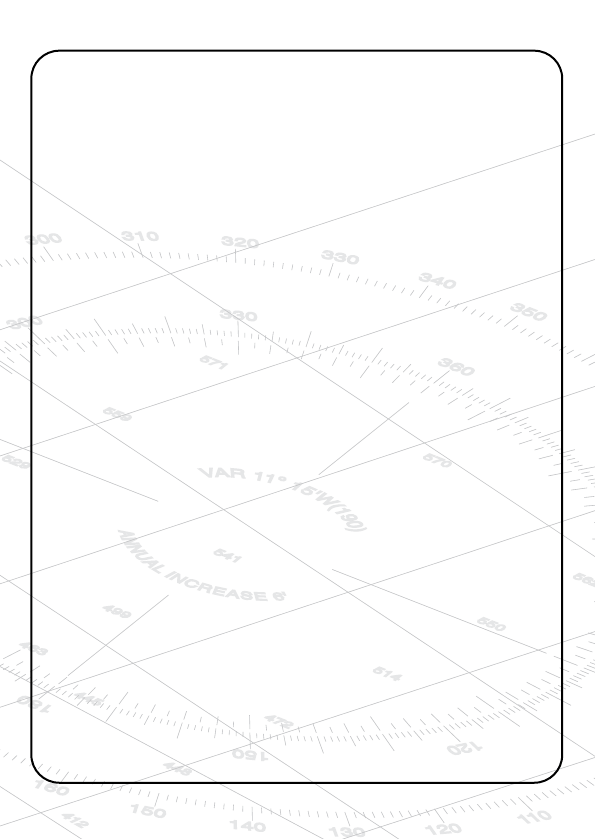
E-64 Uniden MHS135 Radio Owner’s Manual
UTZZ01631ZA
QUESTIONS?
Contactez-nous au
www.uniden.com ou
appelez 1-800-297-1023.
Imprimé en Chine
QUESTIONS?
Visit our website at
www.uniden.com or
call 1-800-297-1023.
Printed in China