Uniden America UT910 Marine VHF Transceiver User Manual UT910ZH OCEANUS OM 0811
Uniden America Corporation Marine VHF Transceiver UT910ZH OCEANUS OM 0811
Owners Manual
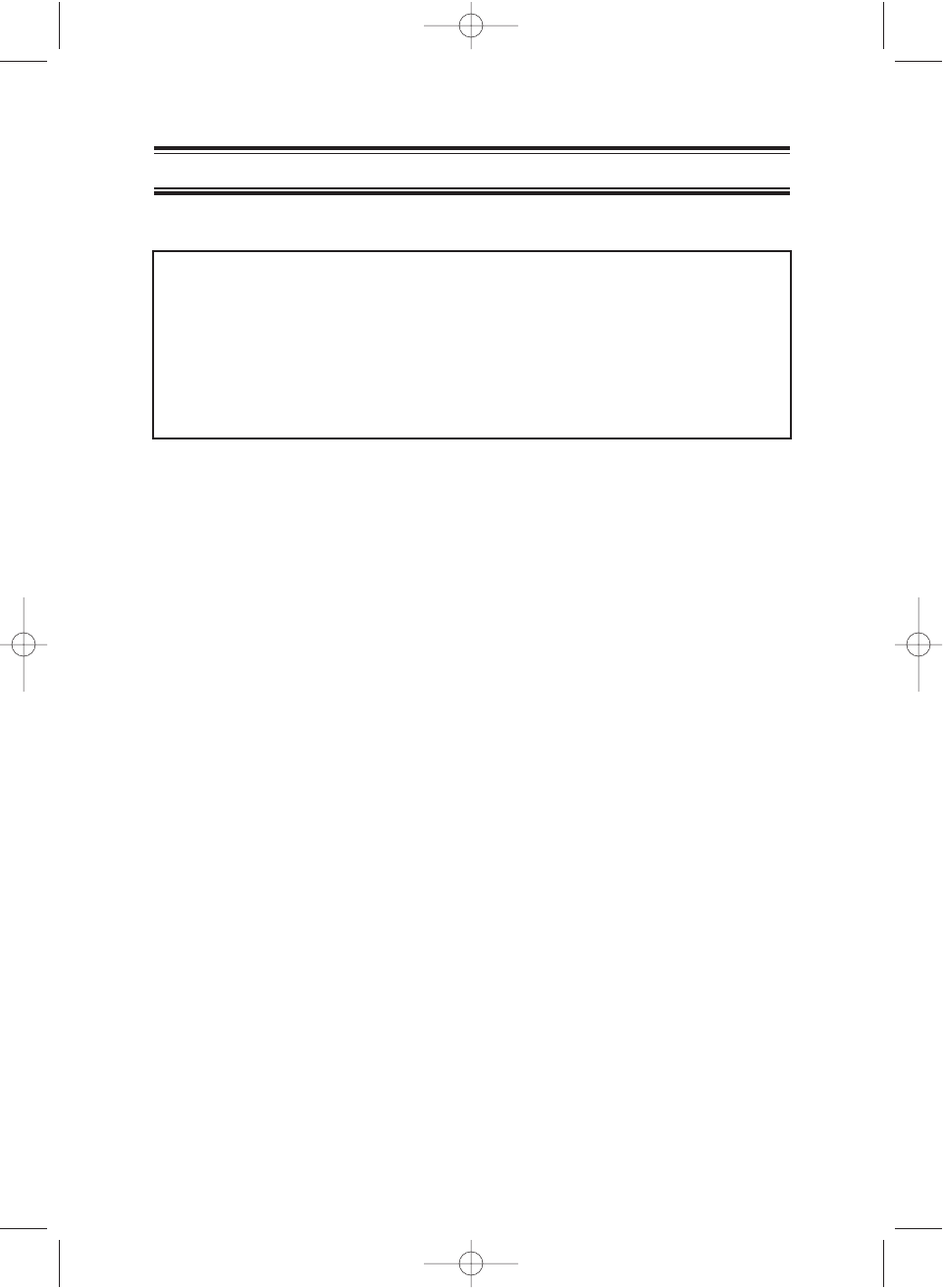
This transmitter will operate on channels/frequencies that have
restricted use in the United States. The channel assignments
include frequencies assigned for exclusive use of the U.S.
Coast Guard, use in Canada, and use in international waters.
Operation in these frequencies without proper authorization is
strictly forbidden. For frequencies/channels that are currently
for use in the U.S. without an individual license, please contact
the FCC Call Center at 1-888-CALL-FCC.
Maritime Radio Services Operation
Warning!
For individuals requiring a license, such as commercial users, you should obtain
a license application from your nearest FCC field office.
UT910ZH (OCEANUS) OM 0811 8/11/03 10:45 AM Page ii
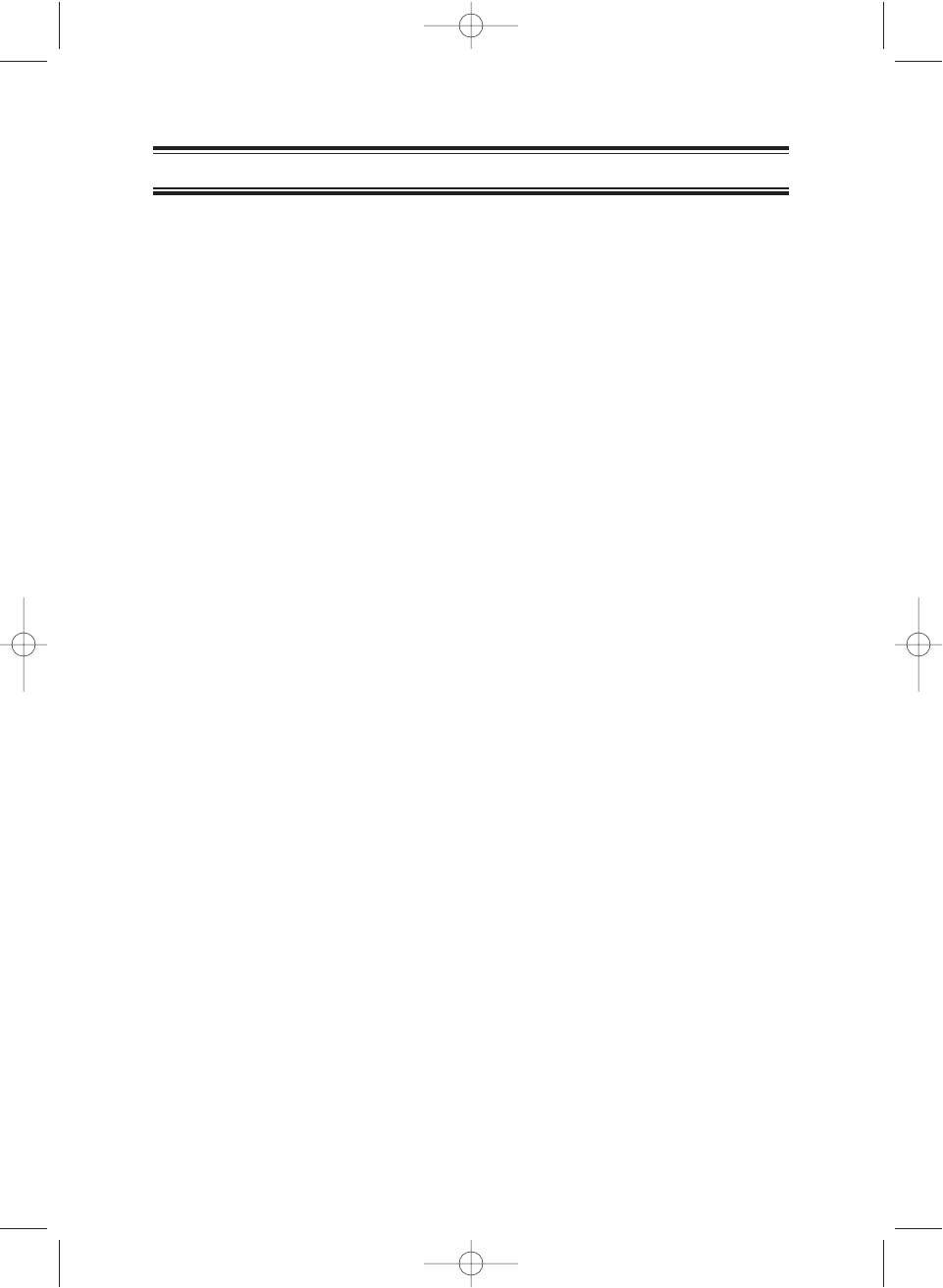
Uniden OSEANUS DSC .........................................................................2
Included with your OSEANUS DSC .......................................................3
Controls and Indicators...........................................................................4
Installation...............................................................................................8
Choosing a Location..........................................................................8
Engine Noise Suppression ................................................................9
Antenna Considerations ....................................................................9
Antenna Selection and Installation ....................................................9
Installing the OSEANUS DSC .........................................................10
Operation ..............................................................................................11
Power On/Off ...................................................................................11
Last Channel Memory......................................................................11
Squelch............................................................................................12
Instant Channel 16/Channel 9 Communications.............................13
Triple Watch.....................................................................................13
Manual Tuning .................................................................................14
Weather Channels ..........................................................................14
MEM (Entering channel numbers into Memory Scan) ....................14
Triple Watch Scan ...........................................................................15
Normal Scan....................................................................................15
Triple Watch Alert Scan ...................................................................15
Alert Scan ........................................................................................15
Weather Alert...................................................................................17
Transmitting .....................................................................................19
Setting TX Output ............................................................................19
Distress............................................................................................20
Menu Operation....................................................................................22
Digital Selective Calling (DSC)........................................................22
Individual ....................................................................................22
Group .........................................................................................23
All Ships .....................................................................................24
Position Request........................................................................25
Position Send.............................................................................27
Standby ......................................................................................28
Call Wait.....................................................................................29
Geographical Call ......................................................................30
Setup ...............................................................................................35
FIPS ...........................................................................................35
Contents
UT910ZH (OCEANUS) OM 0811 8/11/03 10:45 AM Page iii
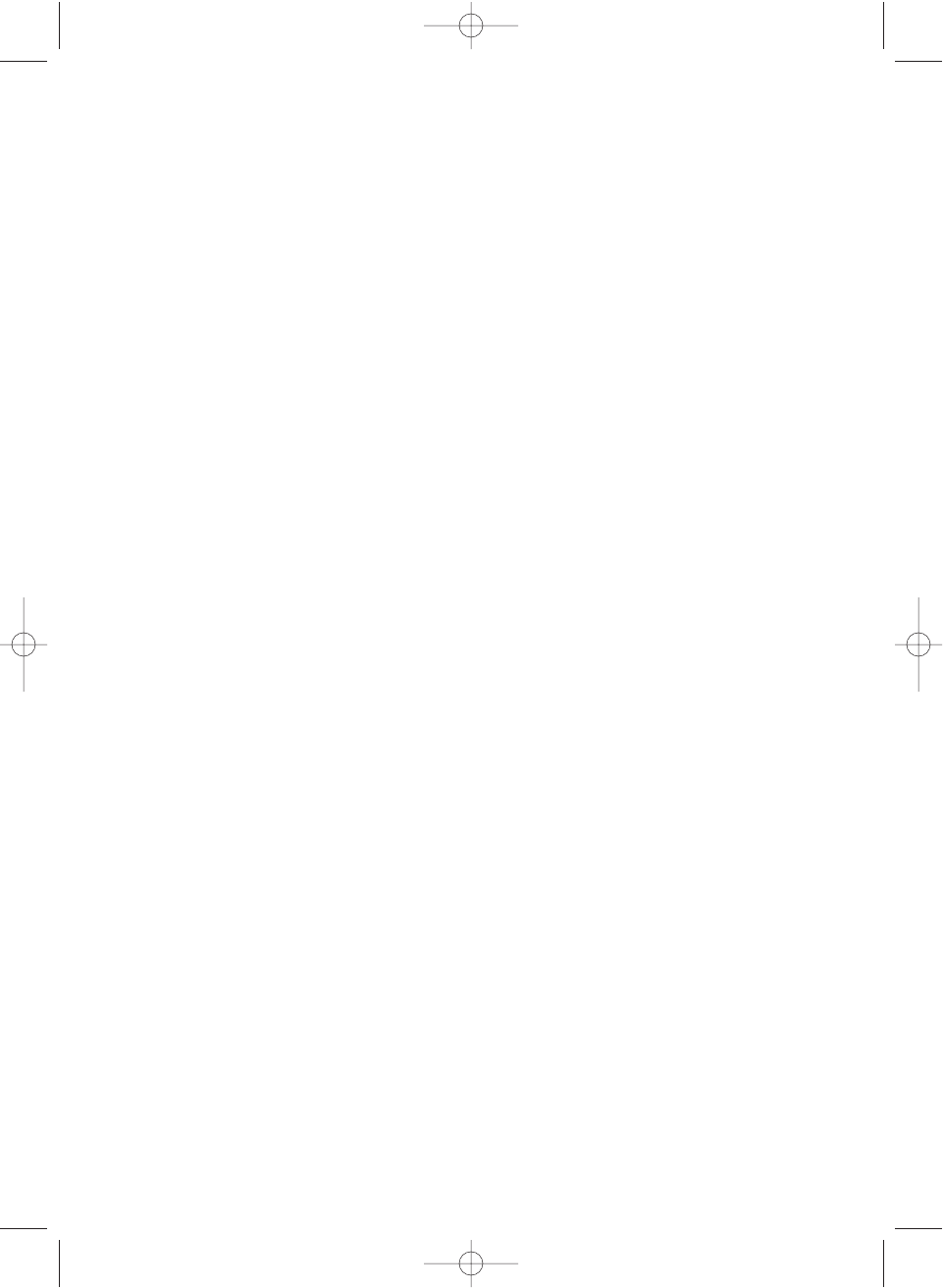
User MMSI .................................................................................39
Group MMSI...............................................................................41
U.I.C ...........................................................................................42
Directory.....................................................................................43
Auto Channel Switch..................................................................49
Position Reply ............................................................................50
CH Tag .......................................................................................52
WHAM........................................................................................55
Alarm Clock................................................................................58
Time Offset.................................................................................61
System.............................................................................................31
Contrast......................................................................................31
Lamp Adjust ...............................................................................32
Key Beep ...................................................................................33
LCD Color ..................................................................................34
NMEA Technical Setup .........................................................................64
Optional Accessories ............................................................................64
VHF FM Marine Radio Telephone
Channel and Functions (USA Channels) ........................................65
Channel and Functions (International Channels) ...........................66
Channel and Functions (Canadian Channels)................................67
NWR-SAME Event Code......................................................................68
Specification .........................................................................................69
Troubleshooting ....................................................................................70
Care and Maintenance .........................................................................71
Three Year Limited Warranty................................................................72
Spanish owner’s manual available at www.uniden.com
http://www.uniden.com/productsupport.cfm?cat=Marine%20Electronics
El manual pare el usuario, en el idioma español, está disponiole en www.uniden.com
http://www.uniden.com/productsupport.cfm?cat=Marine%20Electronics
UT910ZH (OCEANUS) OM 0811 8/11/03 10:45 AM Page iv
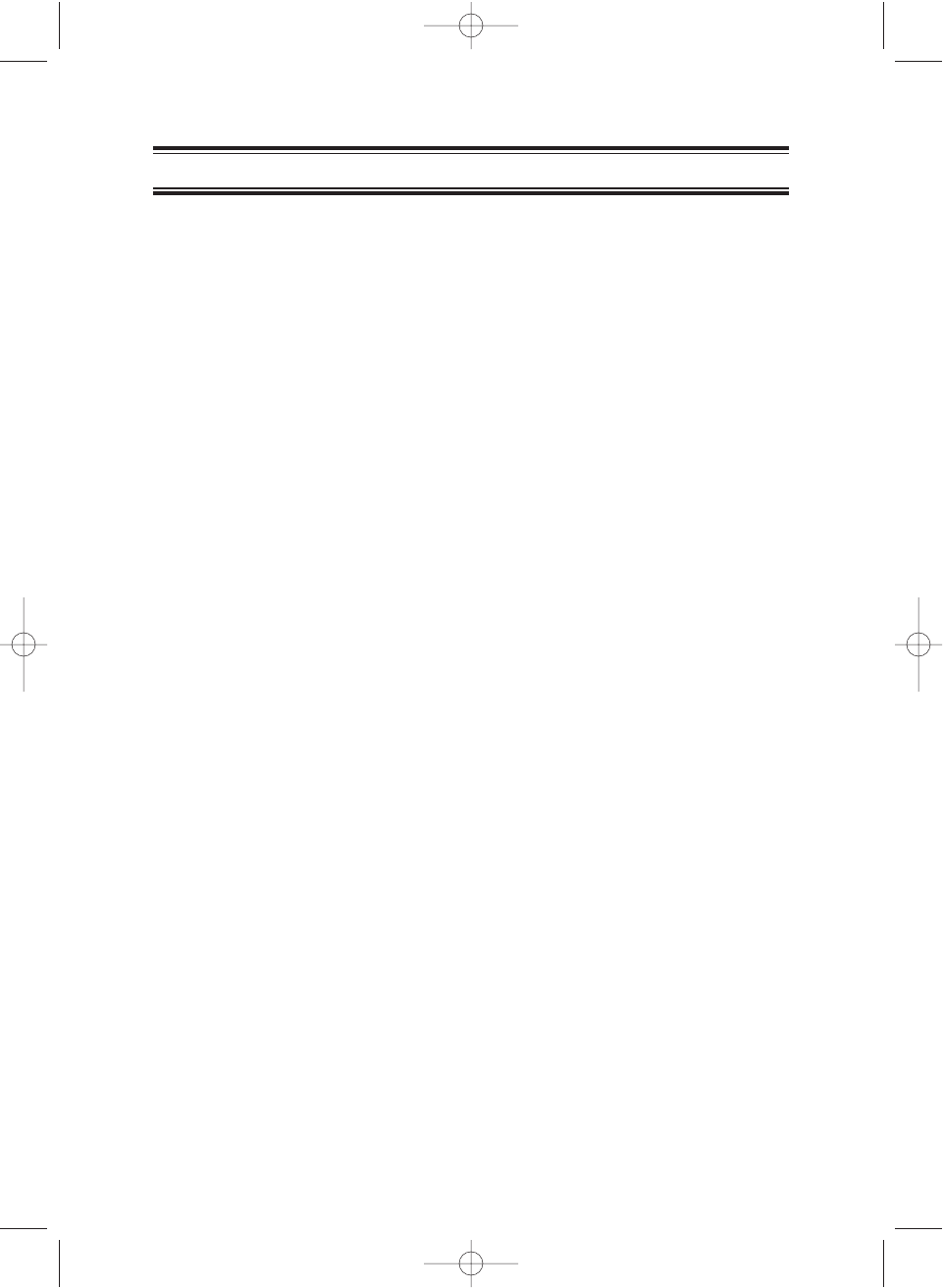
2
The Uniden OSEANUS DSC VHF marine radio has been designed to
give you a rugged, reliable instrument that will provide you with years of
trouble-free service.
With proper care and maintenance, your marine radio could outlast your
present vessel and serve you well on-board. The full features and
flexibility designed into this quality transceiver will prevent it from
becoming obsolete regardless of changes in craft or geographic
locations.
The technical excellence of this marine radio is demonstrated by the
multiplicity of uses for which it has been found acceptable by the U.S.
Federal Communications Commission. It is acceptable for compulsory
use on "party boats", for use on vessels subject to the Great Lakes
Radio Agreement or bridge-to-bridge requirements, for general pleasure
and commercial vessels, and certain land stations in marine service.
The OSEANUS DSC is of all solid-state design with conservatively
rated, rugged components and materials compatible with the marine
environment. The transceiver utilizes a number of gaskets, sealing
rings, waterproof membranes, and other sealants to effect a waterproof
housing for protection of the electronics. It meets the most stringent
JIS4 waterproof specification. The unit may be mounted in any number
of convenient locations on your vessel by utilizing the optional universal
mounting bracket (FMB321).
You are encouraged to thoroughly read the rest of this Operating Guide
to acquaint yourself with the characteristics and operation of your
transceiver so that you can contribute to the longevity of your
investment.
Keep your receipt as proof-of-purchase in case warranty service is
required.
Features, specifications, and availability of optional accessories are all
subject to change without notice.
Note: OSEANUS DSC meets JIS4 requirements.
The color of your OSEANUS DSC may vary.
Uniden OSEANUS DSC
UT910ZH (OCEANUS) OM 0811 8/11/03 10:45 AM Page 2
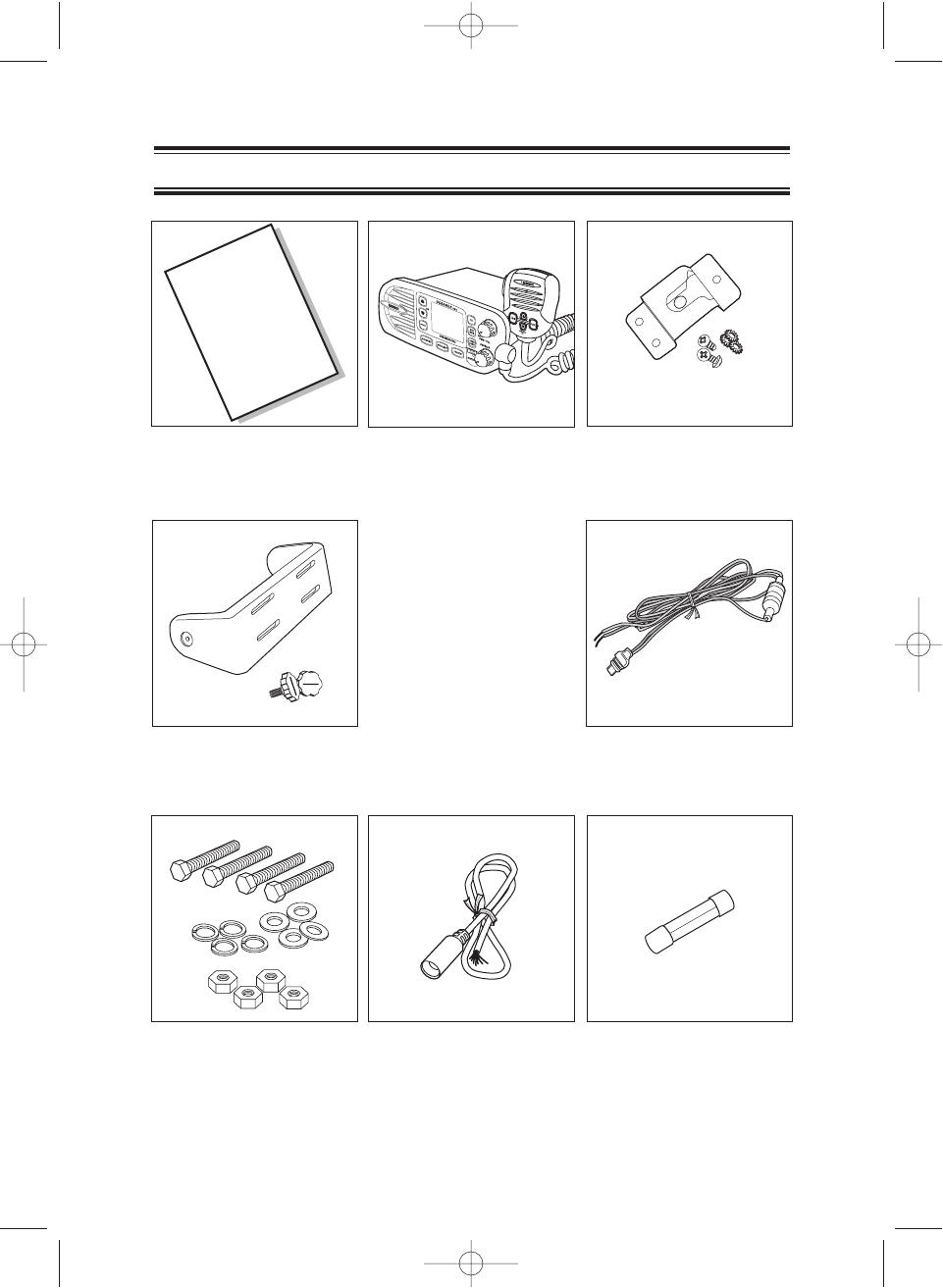
3
Included with your OSEANUS DSC
OCEANUS DSC
Owner’s Manual
OCEANUS DSC Radio Microphone Hanger
and Screws
Mounting Bracket
and Knobs
DC Cord
Spare Fuse
250V 6A
Accessory CableMounting Hardware
UT910ZH (OCEANUS) OM 0811 8/11/03 10:45 AM Page 3
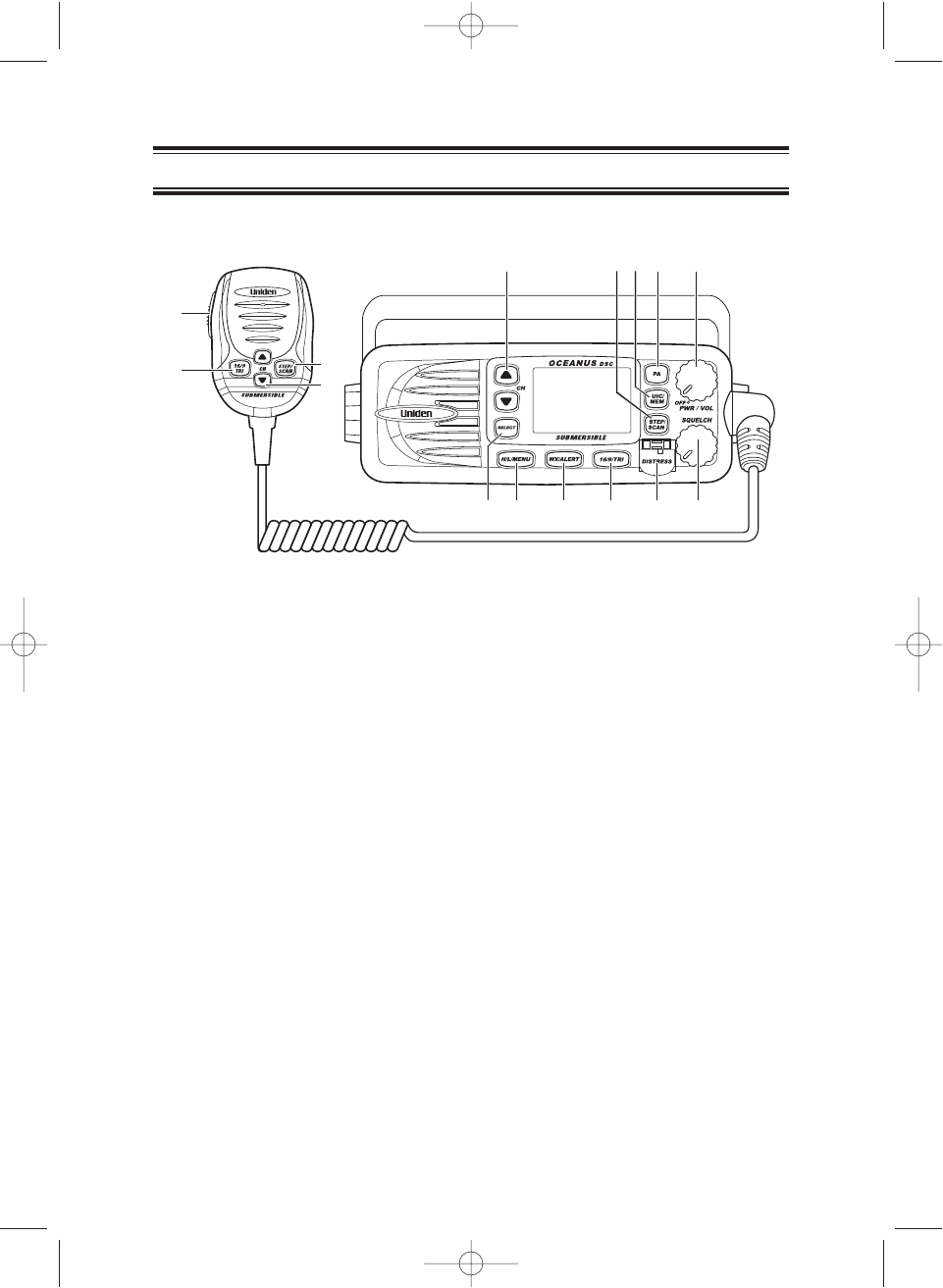
4
Front panel/Microphone
1. PTT Switch - Press to transmit and release to receive.
2. 16/9 - Instantly change to Channel 16, Channel 9 or current channel.
3.6. STEP/SCAN - Push this key to activate the step operation. Every time this
key is pushed, the radio will step to the next channel that has placed into
Memory. Pushing and holding this key for 2 seconds will activate the
channel scan feature.
4.5. CHANNEL/▲/▼- Change the channel number up/down. These buttons are
used to adjust the volume for Hail mode and to move the cursor in Menu mode.
7. UIC/MEM - Push this key to change channel modes from USA to CANADIAN
to INTERNATIONAL. Pushing and holding this key for 2 seconds will place
the currently selected channel into Memory. Pushing and holding this key for
2 seconds again will delete the channel from scanning memory.
8. PA - Push this key to enable the PA (Public Address) feature.
9. PWR/VOL (On/Off/Volume) - Turns the unit On or Off and adjusts the
speaker volume.
10. SELECT - In the Menu mode this is used to select the menu options.
11. H/L/MENU - Change transmit power HI/LO and select Menu mode.
Press this key to change the transmit power to either High or Low.
Press and hold this key for 2 seconds to enter the Menu mode.
12. WX/ALERT - Select Weather channel and Weather Alert mode. Press this
key to listen to active NOAA Weather channels. Press and hold this key for
2 seconds to place the radio into the Weather Alert mode.
13. 16/9/TRI - Access channel 16/9, and setup Triple Watch function.
Instantly change to Channel 16, Channel 9 or current channel. Press and
hold the key for 2 seconds to turn Triple Watch On/Off.
14. DISTRESS - Used to send a signal of distress in case of emergency.
15. SQUELCH - Eliminate background noise when a signal is not being received.
Controls and Indicators
4
3
2
1
76 985
151110 12 13 14
UT910ZH (OCEANUS) OM 0811 8/11/03 10:45 AM Page 4
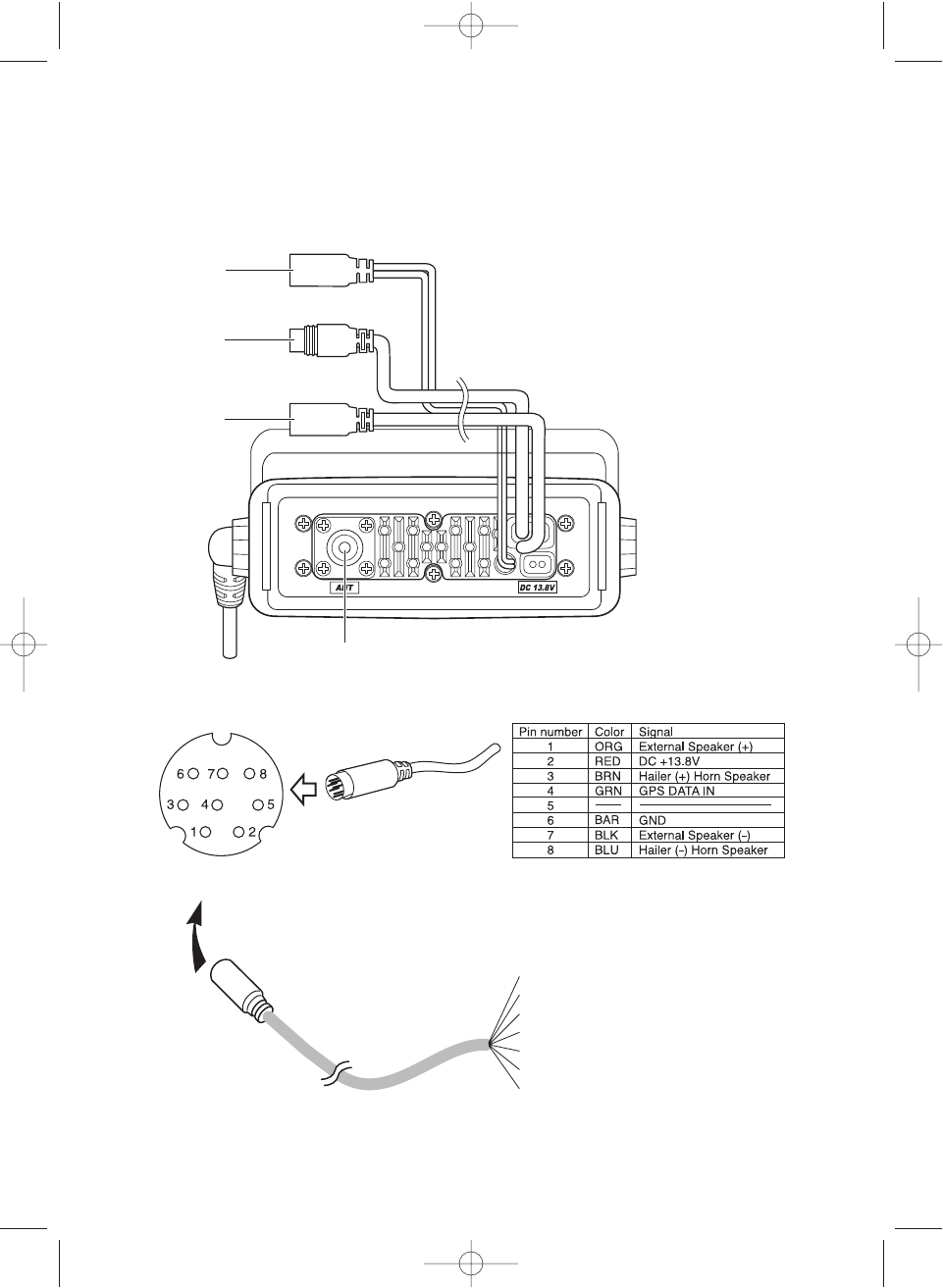
5
Rear Panel Connectors
2
3
4
1
1. DC Jack
2. ACC Connector
3. Remote Connector
4. Antenna Connector
To OCEANUS DSC
Orange : External Speaker (+)
Black : External Speaker (
—
)
Green : GPS DATA IN
Red : DC +13.8V
Bare Wire : GND
Brown : Hailer (+) Horn Speaker
Blue : Hailer (
—
) Horn Speaker
Note: DC13.8V and GND are for GPS ANT.
ACC Connector
UT910ZH (OCEANUS) OM 0811 8/11/03 10:45 AM Page 5
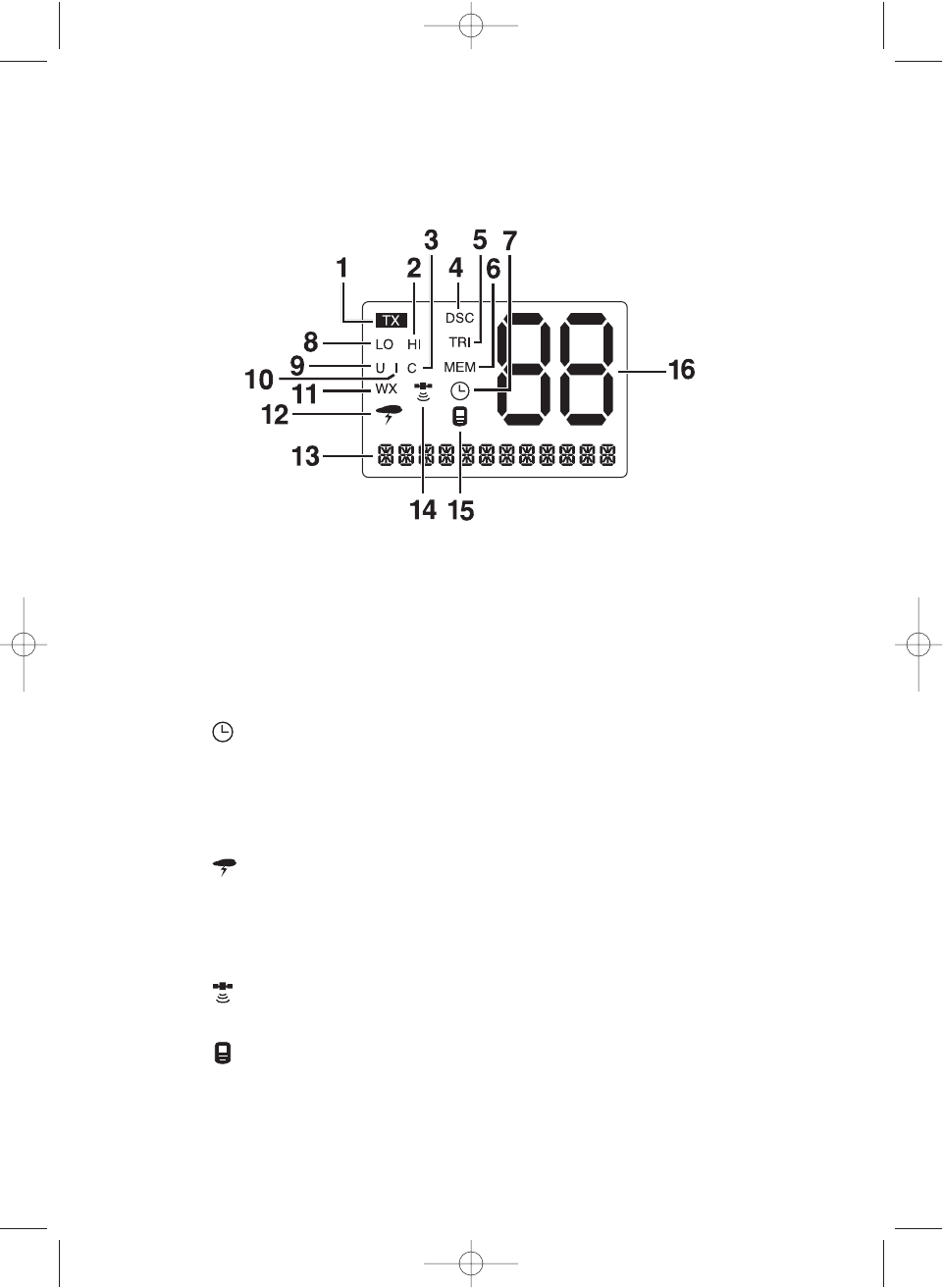
6
1. TX (Transmit) - Indicates transmitting.
2. HI (High) - Indicates transmit output is 25 Watts.
3. CAN - Indicates Canada Channel Mode.
4. DSC -
5. TRI (Triple Watch) - Indicates Triple Watch Mode is in effect.
6. MEM (Memory) - Indicates Memory Scan Mode status for each
channel selected.
7. (Alarm mark) - It appears when the alarm is set.
8. LO (Low) - Indicates transmit output is 1 Watt.
9. USA - Indicates US Channel Mode.
10. INT - Indicates International Channel Mode.
11. WX - Indicate Weather Channel Mode has been activated.
12. (“ALT” Icon) - Indicates Weather Alert Mode has been
activated.
13. CH TAG - This area is used for Channel Tag, Menu, and message
of SAME, DSC, GPS, and frequency of weather channel. These
messages will continually scroll from right to the left.
14. (GPS mark) - It appears while GPS module is receiving the
data.
15. (WHAM mark) - It appears when it is connected to the
control unit of WHAM.
16. Channel Display - Indicates Channel Number in use.
UT910ZH (OCEANUS) OM 0811 8/11/03 10:45 AM Page 6
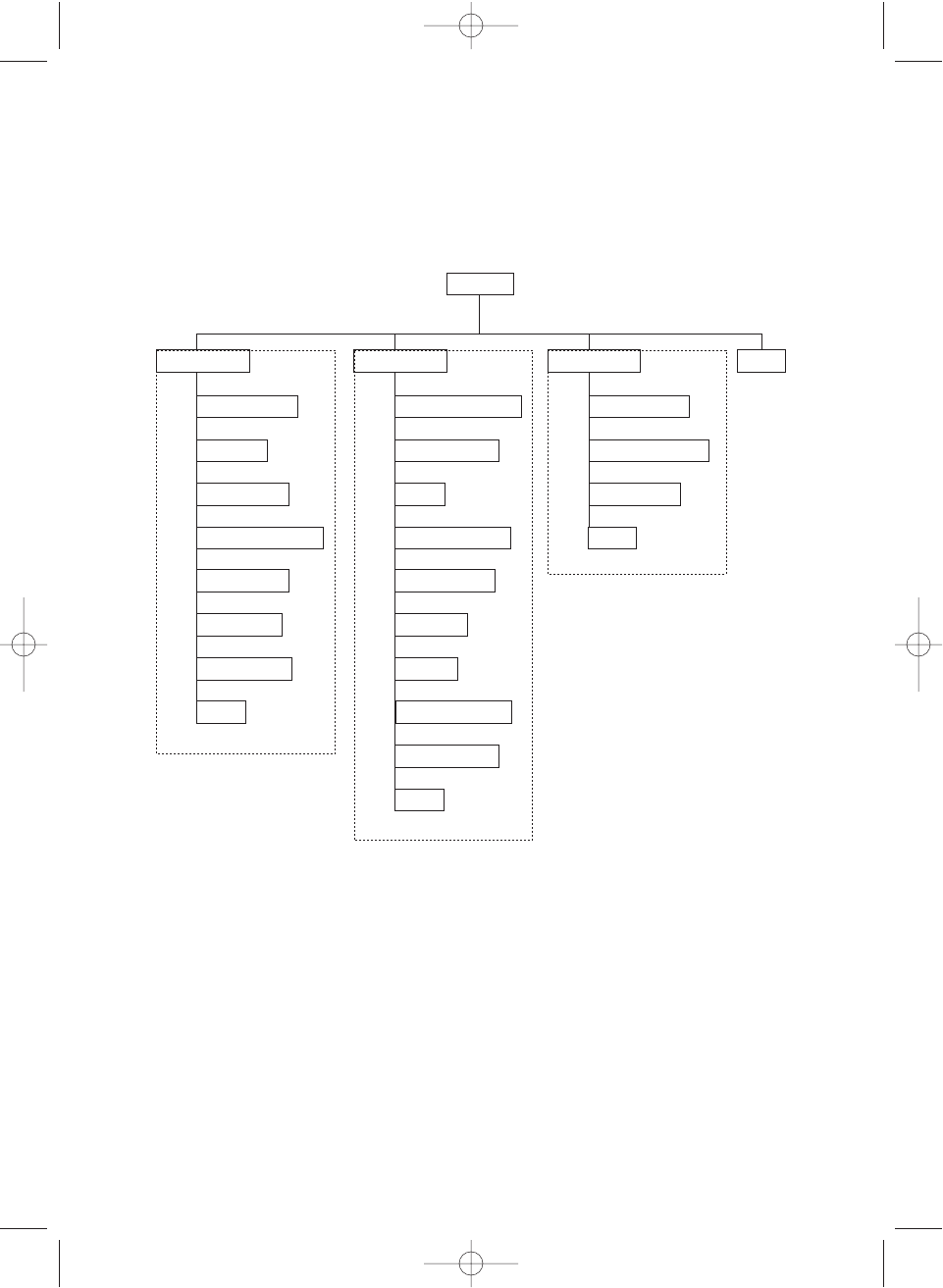
7
MENU
DSC CALL
INDIVIDUAL
GROUP
ALL SHIPS
POS REQUEST
POS SEND
STANDBY
CALL WAIT
EXIT
SETUP
ALARM CLOCK
DIRECTORY
FIPS
AUTO CH SW
SYSTEM EXIT
CONTRAST
LAMP ADJUST
KEY BEEP
EXIT
POS REPLY
CH TAG
WHAM
GROUP MMSI
USER MMSI
EXIT
Flow Chart for Menu Operation
NOTES: "POS SEND" and "ALARM CLOCK" are not displayed in Menu when GPS
module is not connected.
WX Alert, EMG mode, Scan mode and Triple watch are canceled when the
radio enter MENU.
It will be canceled from MENU when the radio is transmitted and takes DSC
Call.
When [DISTRESS], [PTT], MRN key is pushed, it will be canceled from MENU
mode.
UT910ZH (OCEANUS) OM 0811 8/11/03 10:45 AM Page 7
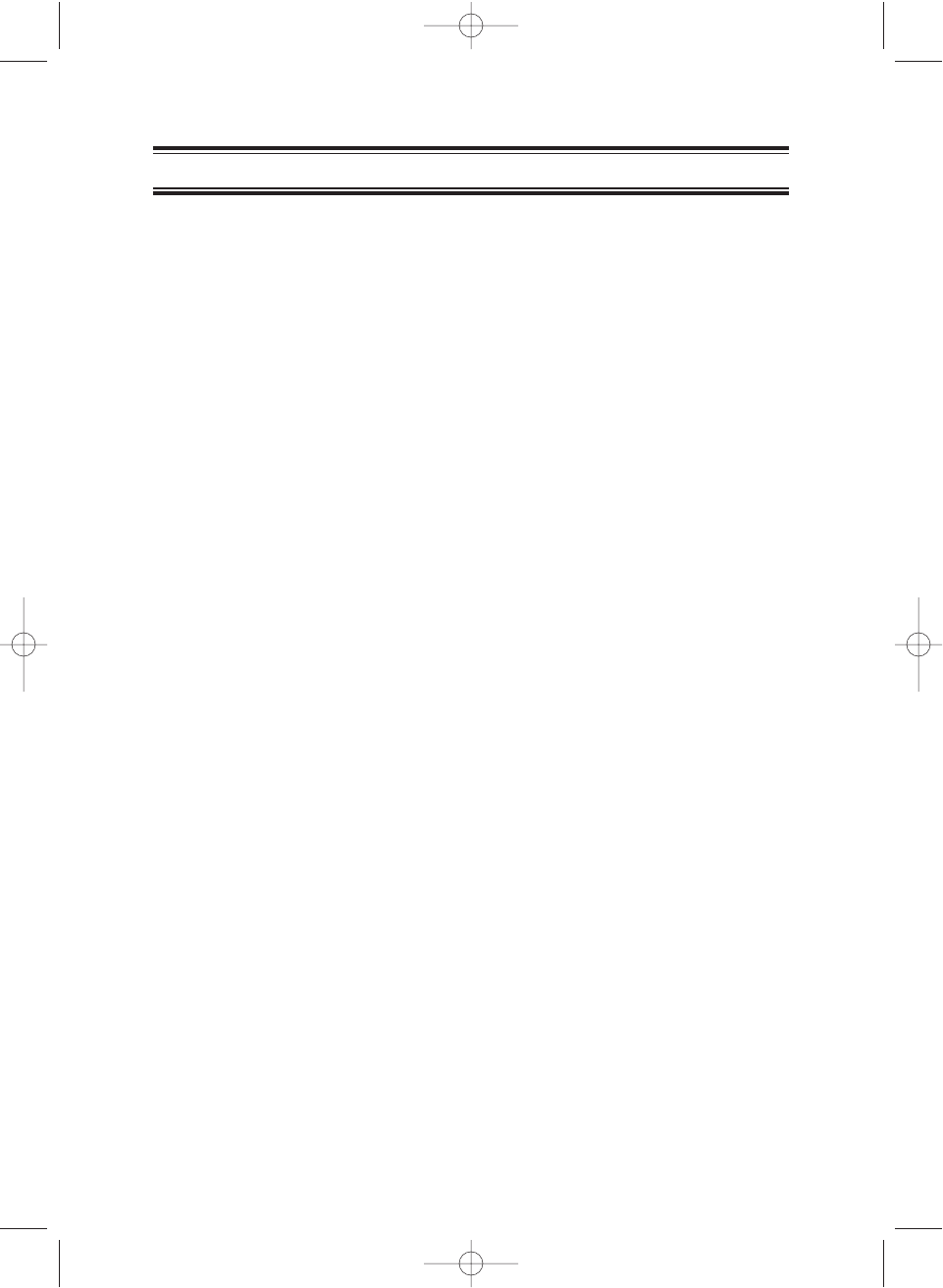
8
Installation
Caution: The OSEANUS DSC will only operate with a nominal 12 volt
negative ground battery system.
It is important to carefully determine the most suitable location for your
radio on your vessel. Electrical, mechanical, and environmental
considerations must all be taken into account. You should select the
optimum relationship among these considerations.
Keep in mind the flexibility designed into the OSEANUS DSC so that
you can most conveniently use it. Features which should be considered
are:
1. The universal mounting bracket may be installed on either the top
or bottom of a shelf, on a bulkhead, or for overhead mounting.
2. The REMOTE speaker wires can be used with an auxiliary
speaker.
3. All connections are "plug-in" type for easy removal of the radio.
4. Front fire internal speaker allows convenient in-dash mounting
using the optional bracket (FMB321).
Choosing a Location
Some important factors to consider in selecting the location for your
radio.
1. Select a location that is free from spray and splash.
2. Keep the battery leads as short as possible. Direct connection to
the battery is most desirable. If direct connection can not be
made with the supplied power lead, any extension should be
made with #10 AWG wire. Long extensions should use larger
gauge wire.
3. Keep the antenna lead as short as possible. Long antenna leads
can cause substantial loss of performance for both receiving and
transmitting.
4. Locate your antenna as high as possible and clear from metal
objects. The reliable range of coverage is a direct function of the
antenna height.
5. Select a location that allows free air flow around the heat sink on
the rear of the radio.
6. Select a location well away from the ship’s compass. Auxiliary
speakers also should be located away from the compass.
UT910ZH (OCEANUS) OM 0811 8/11/03 10:45 AM Page 8
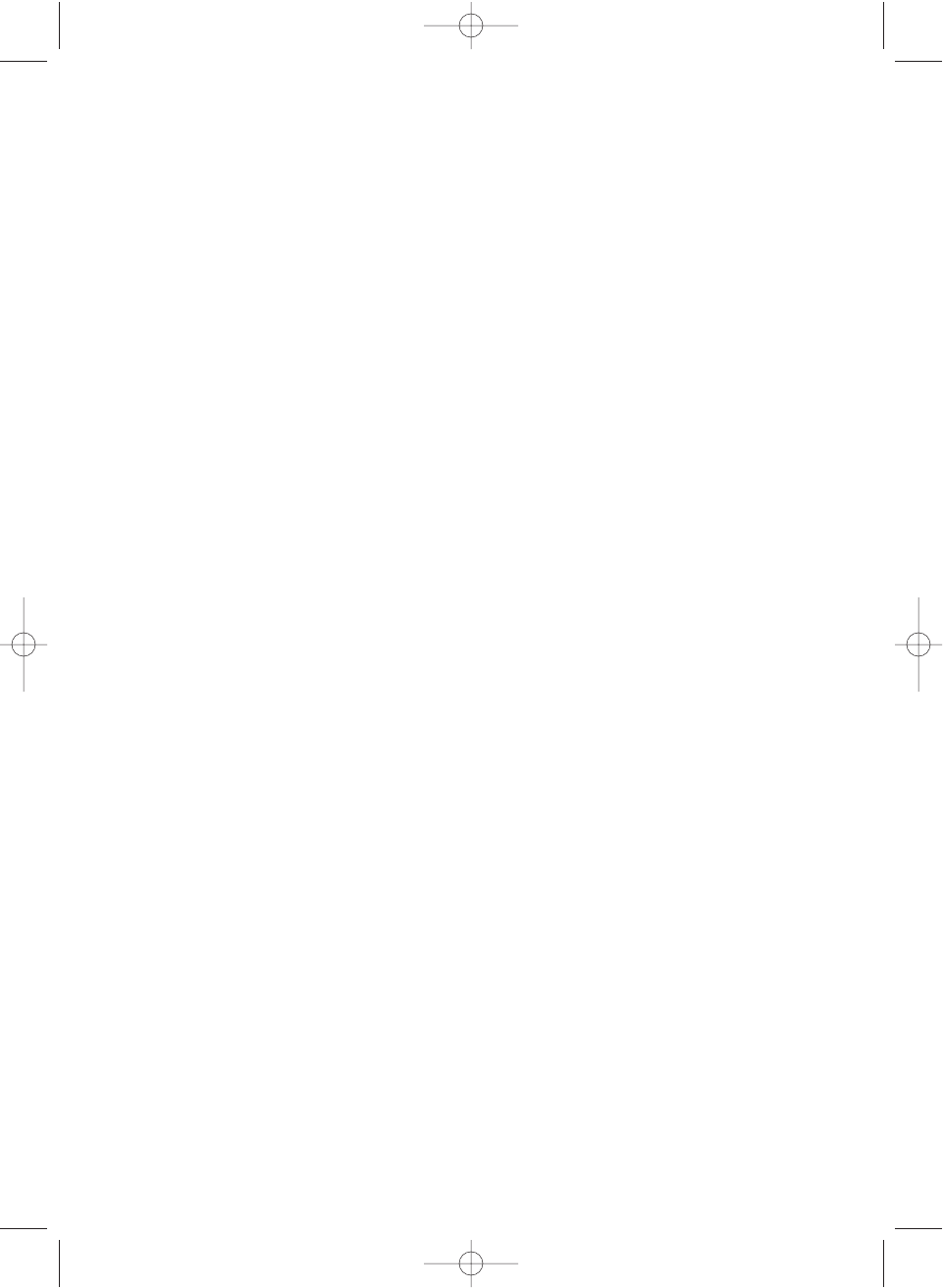
9
Engine Noise Suppression
Interference from the noise generated by the electrical systems of
engines is sometimes a problem with radios. The OSEANUS DSC has
been designed to be essentially impervious to ignition noise and
alternator noise. However, in some installations it may be necessary to
take measures to further reduce the effect of noise interference. All DC
battery wires, antenna lead, and accessory cables should be routed
away from the engine and engine compartment, and from power cabling
carrying high currents.
In severe cases of noise interference, it may be necessary to install a
noise suppression kit. Contact your Uniden Dealer for more information.
Antenna Considerations
A variety of antennas are available from a number of quality suppliers.
It is recommended you draw upon the advice of your Uniden dealer in
determining a suitable antenna for your vessel and range requirements.
In general, communication range is increased by using a high-gain
antenna placed as high as possible above the water line. Antennas
should be located away from metal objects. Antennas should not have
excessively long coaxial feed cables.
Antenna Selection and Installation
OSEANUS DSC radio has been designed to accomodate all of the
popular marine VHF antennas. However, the selection and the
installation of the antenna is the responsibility of the user or installer.
The FCC has determined that excessive radiation poses a health risk to
people near radio transmitting antennas. Therefore, the antenna used
with this radio should be installed using the following guidelines to insure
a suitable distance between the antenna and persons close by.
Small whip antennas (3 dB) or smaller should be installed keeping at
least three feet separation distance between the radiating element and
people.
Larger antennas (6 dB or 9 dB) should be installed keeping at least a six
foot separation distance.
No person should touch the antenna or come into the separation
distance when the radio is transmitting.
UT910ZH (OCEANUS) OM 0811 8/11/03 10:45 AM Page 9
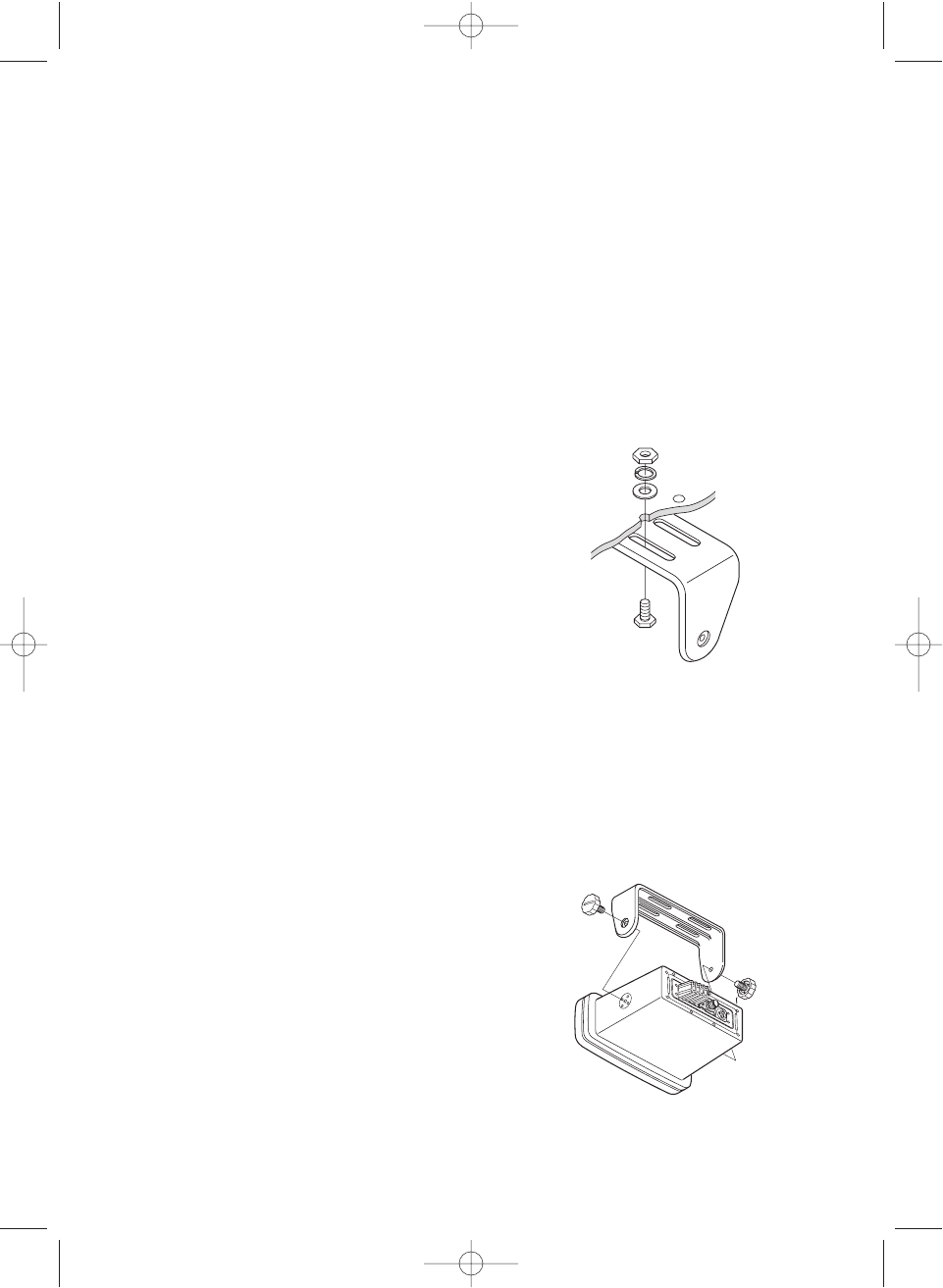
10
Installing the OSEANUS DSC
After you have carefully considered the various factors affecting your
choice of location, position the radio (with the bracket, microphone,
power cord, antenna and any auxiliary cables installed) into the selected
location to assure there is no interference with the surrounding items.
Mark the location of the mounting bracket. Remove the bracket from the
radio and use it as a template to mark the holes to be drilled for the
mounting hardware. Drill the holes and mount the bracket with
hardware compatible with the material of the mounting surface.
Note: This HEXAGON HEAD BOLT is
only for mounting the bracket
with hardware. Do not use it for
installing the radio in the
mounting bracket.
Connect the red wire of the supplied power cord to the positive (+)
battery supply. Connect the black wire of the power cord to the negative
(–) battery supply. The power cord is equipped with a fuse to protect the
radio. Use only a six (6) ampere fast blow fuse for replacement.
Connect the power cord to the keyed connector on the power "pigtail".
Connect the antenna and all other auxiliary cables and accessories.
Install the radio in the mounting bracket and connect all cables and
accessories to the appropriate jacks and connectors.
Note: Do not use any other mounting
knobs than the ones enclosed.
Do not insert the knobs without
attaching the bracket.
UT910ZH (OCEANUS) OM 0811 8/11/03 10:45 AM Page 10
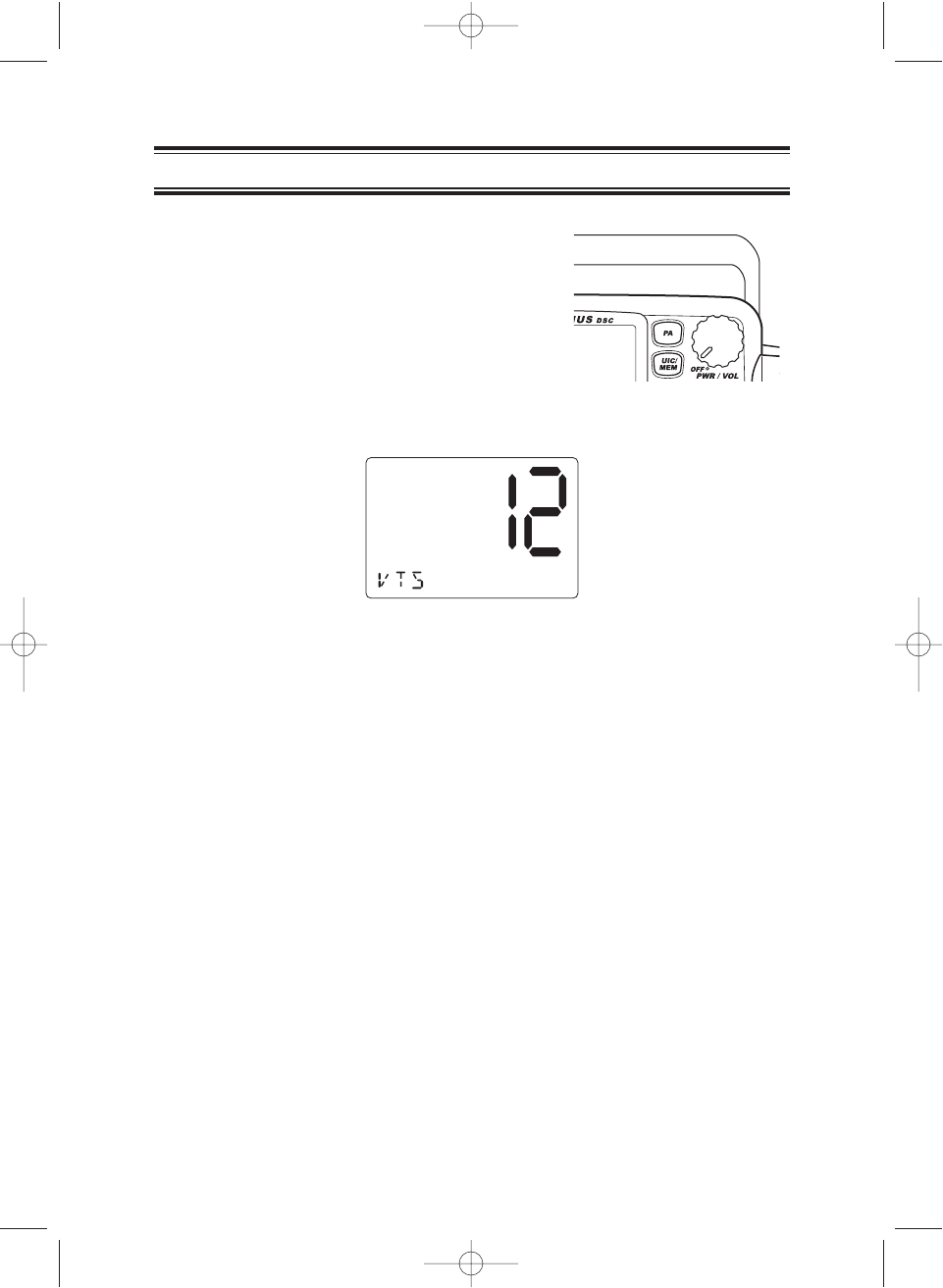
11
POWER On/Off
Turn the unit On by rotating the PWR/VOL
control clockwise.
Adjust the volume to a comfortable level.
When you turn the unit On, you will hear a
beep and the greeting message below
appears on the LCD for 2 seconds.
Note: When you turn On the radio for the first time after purchase,
the channel you set last will display on the LCD.
Operation
MEM
LO
U
Last Channel Memory
The OSEANUS DSC memorizes the last channel selected before you
turn Off the radio. Example, if you turn Off the radio on CH 12, it will be
on that channel when turned back On.
Note: In order for the last channel to be memorized, you must have
the radio on that channel for 3 seconds.
UT910ZH (OCEANUS) OM 0811 8/11/03 10:45 AM Page 11
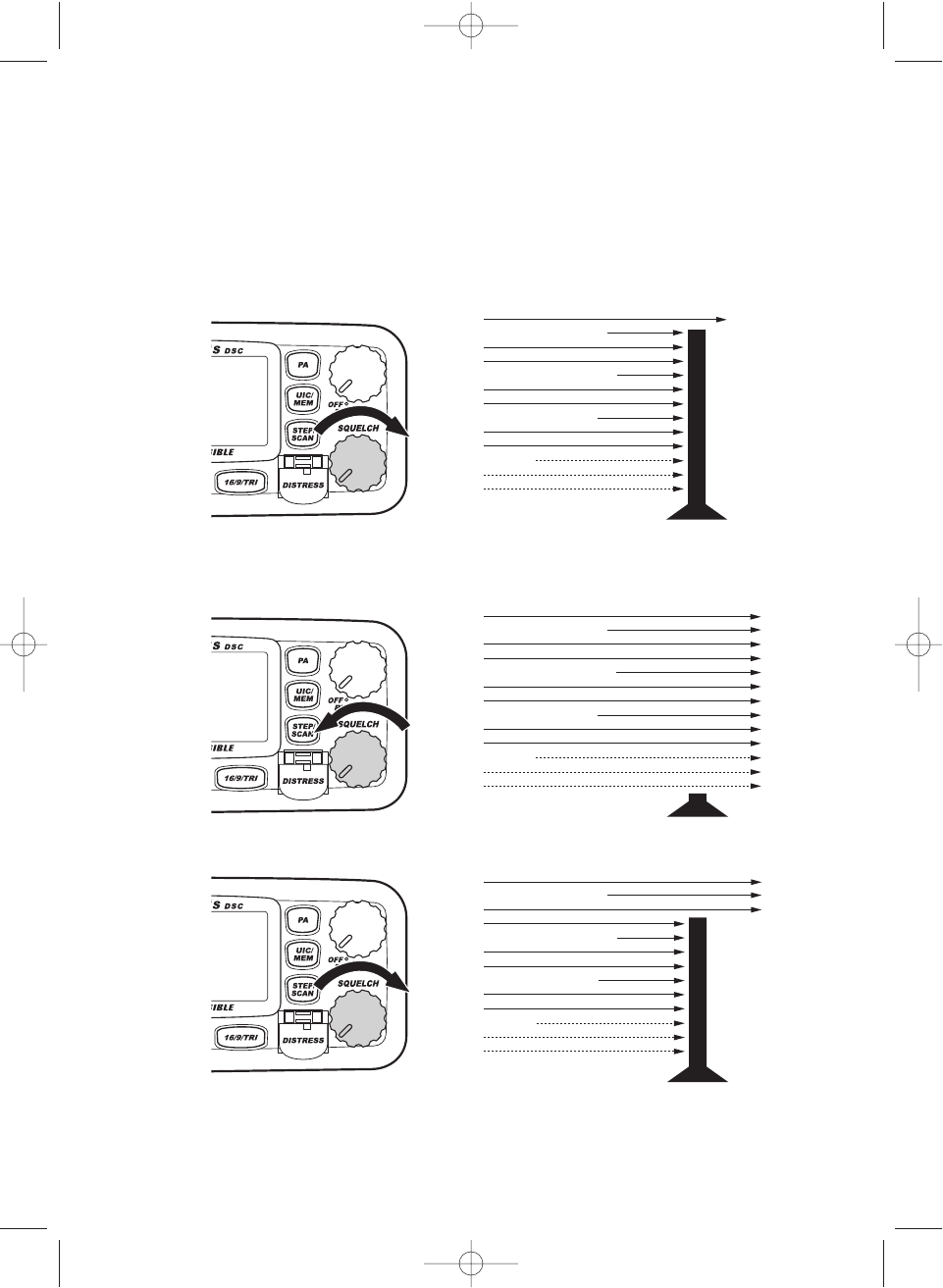
12
Turn SQUELCH fully clockwise. This raises the “Squelch Gate” so high
that only very strong signals can get through.
Turn SQUELCH fully counterclockwise until you hear a hiss. This lowers
the “Squelch Gate” so that everything gets through - noise, weak
signals, and strong signals.
Turn SQUELCH back clockwise until the hiss stops. Now the “Squelch
Gate” allows only strong signals through.
Strong Signals
Medium Signals
Weak Signals
Noise
Strong Signals
Medium Signals
Weak Signals
Noise
Strong Signals
Medium Signals
Weak Signals
Noise
SQUELCH
UT910ZH (OCEANUS) OM 0811 8/11/03 10:45 AM Page 12
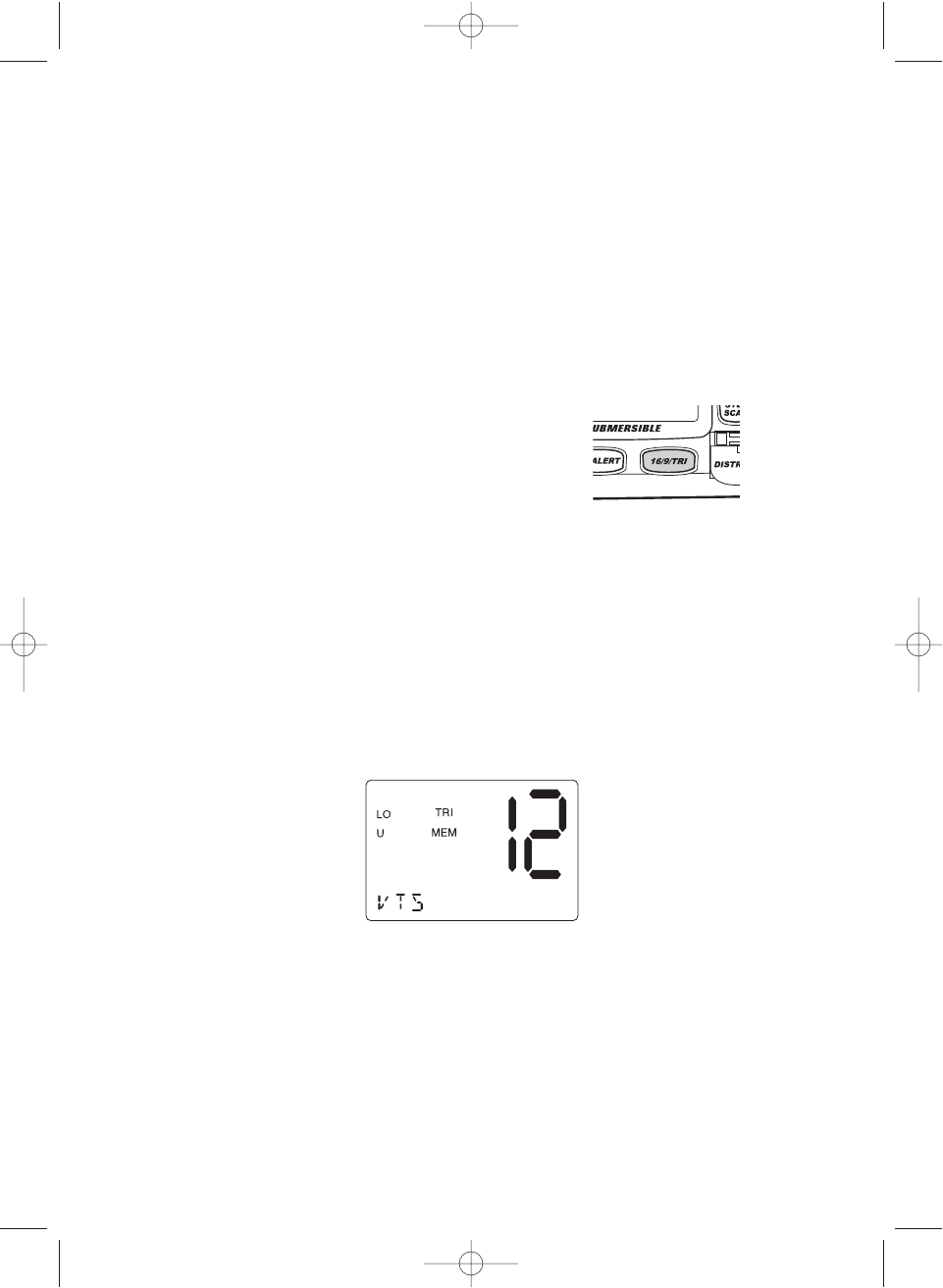
13
TRIPLE WATCH
Triple Watch monitors Channel 16, Channel 9, and the current Marine
Channel or Weather Channel.
To activate Triple Watch, press and hold 16/9/TRI for 2 seconds. TRI
appears on the LCD, indicating Triple Watch mode is in effect. If a signal
is received on either Channel 16 or Channel 9, the radio remains on that
channel until the signal ends.
Press and hold 16/9/TRI for 2 seconds to cancel the Triple Watch mode.
Note: While in Triple Watch mode, you can change the currently
selected channel using CH ▲and ▼.
A momentary press of the 16/9/TRI button interrupts Triple
Watch mode and remains on channel 16, or on channel 9 if
you press 16/9/TRI once more. To return to the Triple Watch
mode, simply press the button again.
INSTANT CHANNEL 16/CHANNEL 9 COMMUNICATIONS
To access instant Channel 16 or Channel 9 communications, press
16/9/TRI. You can access Channel 16 instantly while tuned to another
channel. Press 16/9/TRI again to access Channel 9 communications.
Press 16/9/TRI a third time to return to the channel selected prior to
accessing instant Channel 16/Channel 9 commnunications.
The display will indicate the selected channel.
To cancel Channel 16/Channel 9
communications:
●Press 16/9/TRI until the previous
channel setting appears.
--or--
●Press WX/ALERT.
UT910ZH (OCEANUS) OM 0811 8/11/03 10:45 AM Page 13
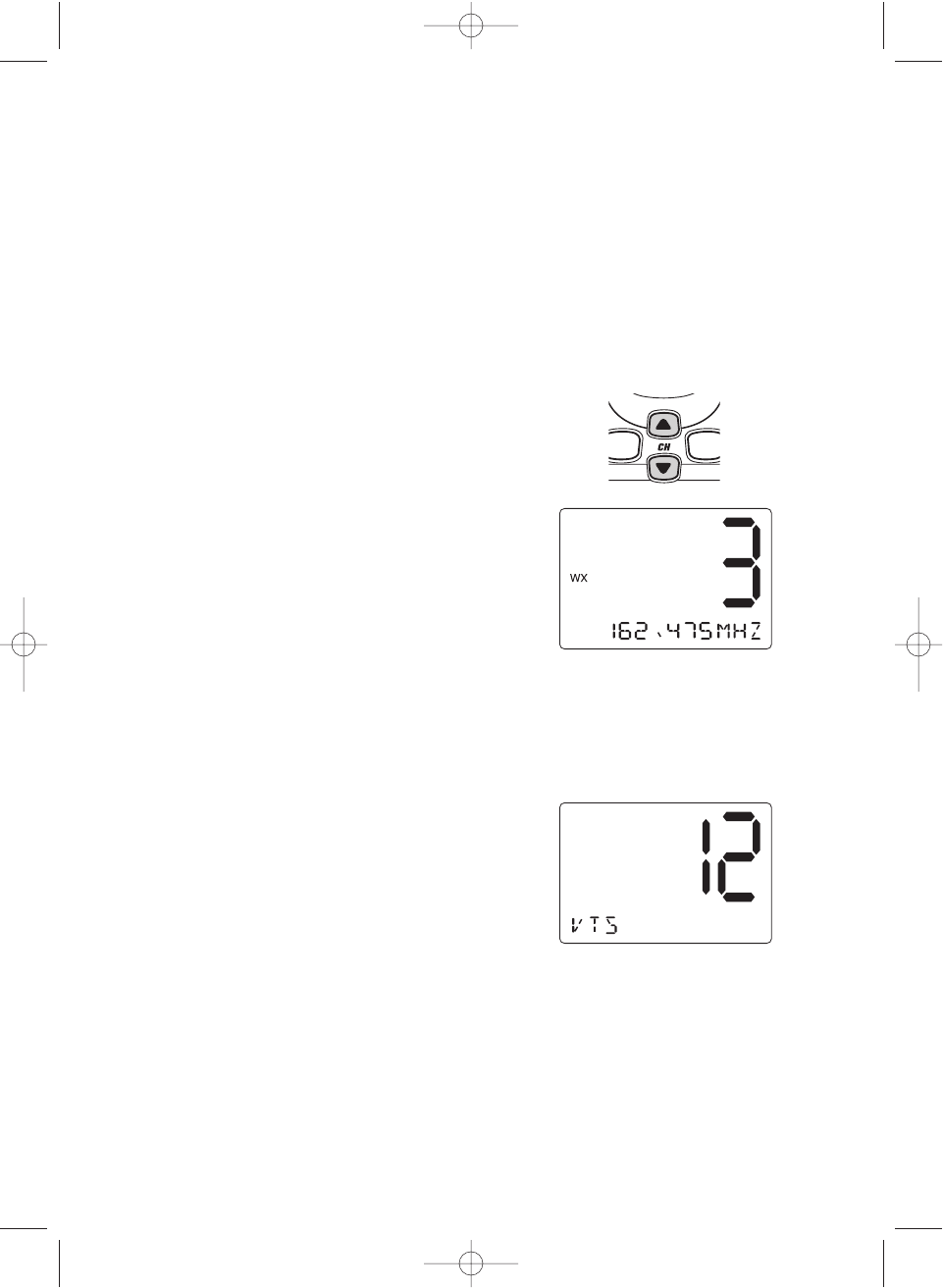
14
WEATHER CHANNELS
To select Weather Channels 0-9, press
WX/ALERT. The radio will go to the last
selected Weather Channel. Press CH ▲or
▼to select a different Weather Channel.
To exit from Weather Channel:
●Press WX/ALERT. The radio returns
to the previous Marine channel.
MEM (Entering channel numbers into Memory Scan)
You can enter channels into Memory Scan for instant scanning at any
time. When a channel is selected for Memory Scan, MEM appears on the
LCD display.
To enter a channel into Memory Scan,
select the channel you want to store by
using CH ▲and ▼, and then press and
hold UIC/MEM for 2 seconds. The channel
is stored in Memory Scan and MEM appears
on the LCD display.
MEM
LO
U
MANUAL TUNING
To manually select a channel press CH ▲or ▼. Communication
channels are located on channel 01-28 and 60-88. Weather channels
are located on channels 0-9.
UT910ZH (OCEANUS) OM 0811 8/11/03 10:45 AM Page 14
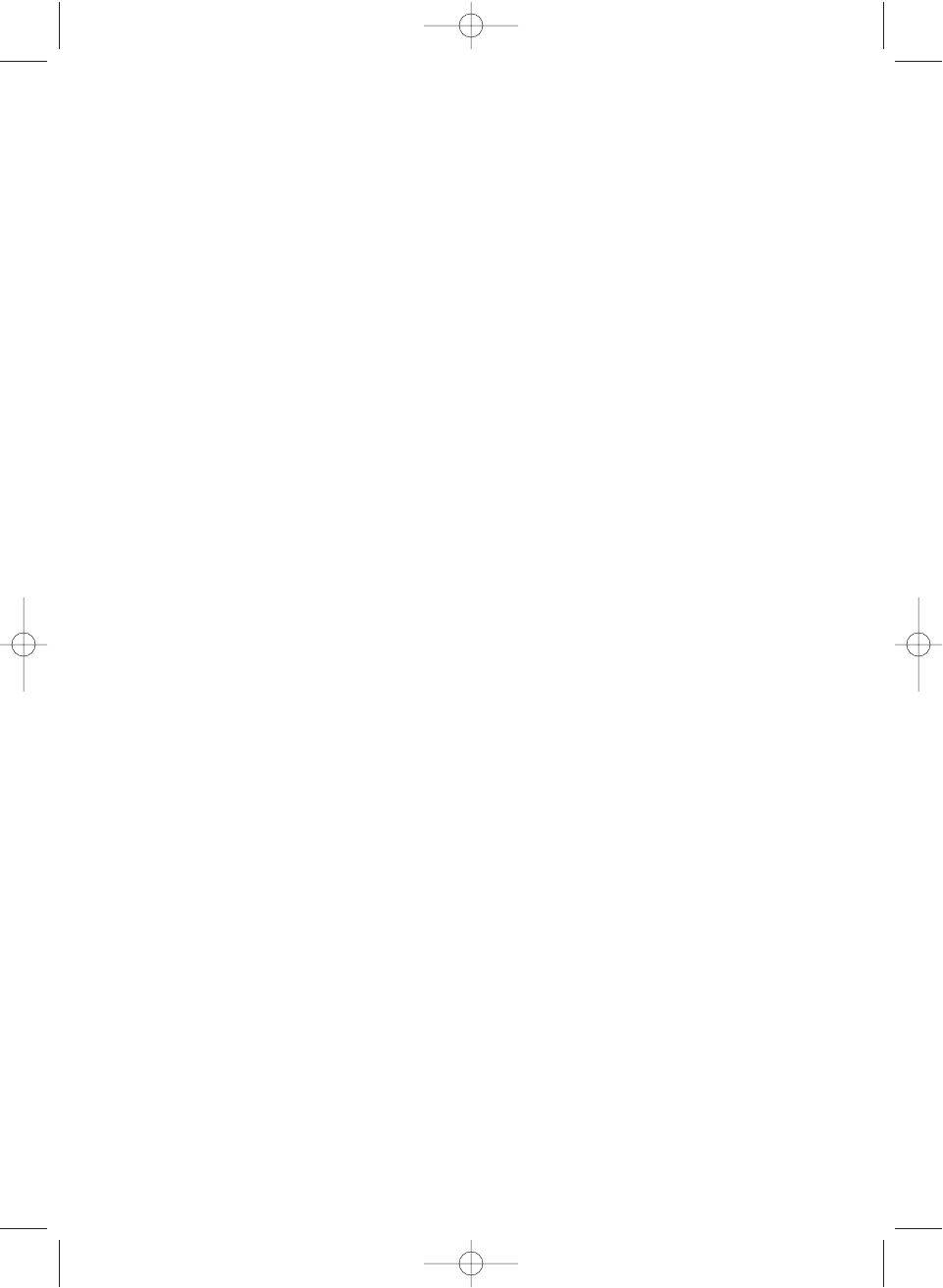
15
To cancel the channel in Memory, press and hold UIC/MEM for 2
seconds. The MEM icon disappears.
Note: The Memory channel can be set independently in 3 regional
modes (USA, INT, and CAN). You cannot use this feature in
WX mode or for channel 70.
Triple Watch Scan
To turn Triple Watch Scan On, press and hold 16/9/TRI for 2 seconds.
Although the current channel is scanned, PRI 16 CH and PRI 9 CH are
scanned every 2 seconds. Then "TRI" appears.
Normal Scan
Normal Scan is performed only when the memory CH is registered.
To turn Normal Scan On, press and hold STEP/SCAN for 2 seconds in
Triple watch Scan mode. Although Memory CH is scanned, EMG 16 CH
and EMG 9 CH are not.
Triple Watch Alert Scan
To turn Triple Watch Alert Scan On, press and hold WX/ALERT for
2 seconds while in Triple Watch Scan mode. While Memory CH is
scanned, EMG 16 CH and EMG 9 CH are scanned every 2 seconds,
and WX CH is scanned every 7 seconds. "TRI" and "ALT" appear on
the LCD.
Alert Scan
To turn Alert Scan On, press and hold WX/ALERT for 2 seconds. While
Memory CH is scanned, WX CH is scanned every 7 seconds.
UT910ZH (OCEANUS) OM 0811 8/11/03 10:45 AM Page 15
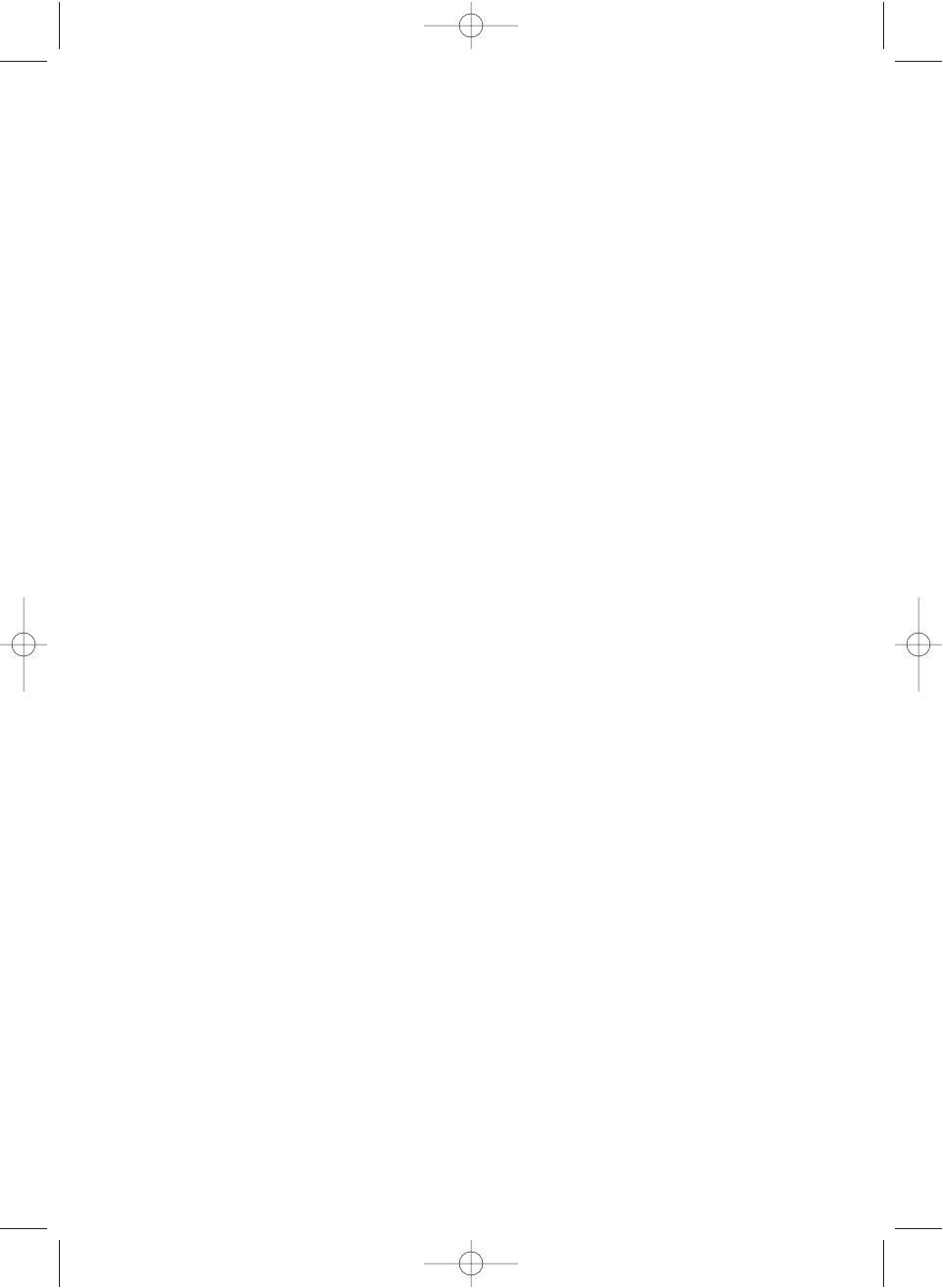
16
Weather Alert
The traditional weather feature receive’s weather broadcast (usually
within a 50-mile radius) then sound an alarm of any emergency code
which was transmitted along with the broadcast. This means that
people who live outside an affected area are often alerted even when
their area is not affected, causing many of them to ignore potentially real
emergency/weather warnings that can save lives.
In 1994, the National Oceanic and Atmospheric Administration (NOAA)
began broadcasting coded signals called FIPS (Federal Information
Processing System) codes along with their standard weather broadcasts
from stations in your area. These codes identify an emergency and the
specific geographic area (such as a country) affected by the emergency.
The OSEANUS DSC was developed with the SAME (Specific Area
Message Encoding) technology. This allows your radio to receive,
interpret, and display the information about the codes so you can
determine if the emergency might affect your area.
Each FIPS code identifies a specific geographic area (defined by the
National Weather Service), so your radio sounds an alert only when an
emergency/weather emergency is declared in those locations. This
helps you more efficiently track the emergency/weather conditions in
and around your area.
The Weather Alert mode can be activated to alert you of dangerous
weather. When Weather Alert is turned On, and a warning signal is
received, an emergency siren will sound at full volume, regardless of the
volume setting. When the signal stops, you will hear the active weather
channel broadcast at the normal volume.
Note: See SETUP mode to program up to 10 FIPS codes.
UT910ZH (OCEANUS) OM 0811 8/11/03 10:45 AM Page 16
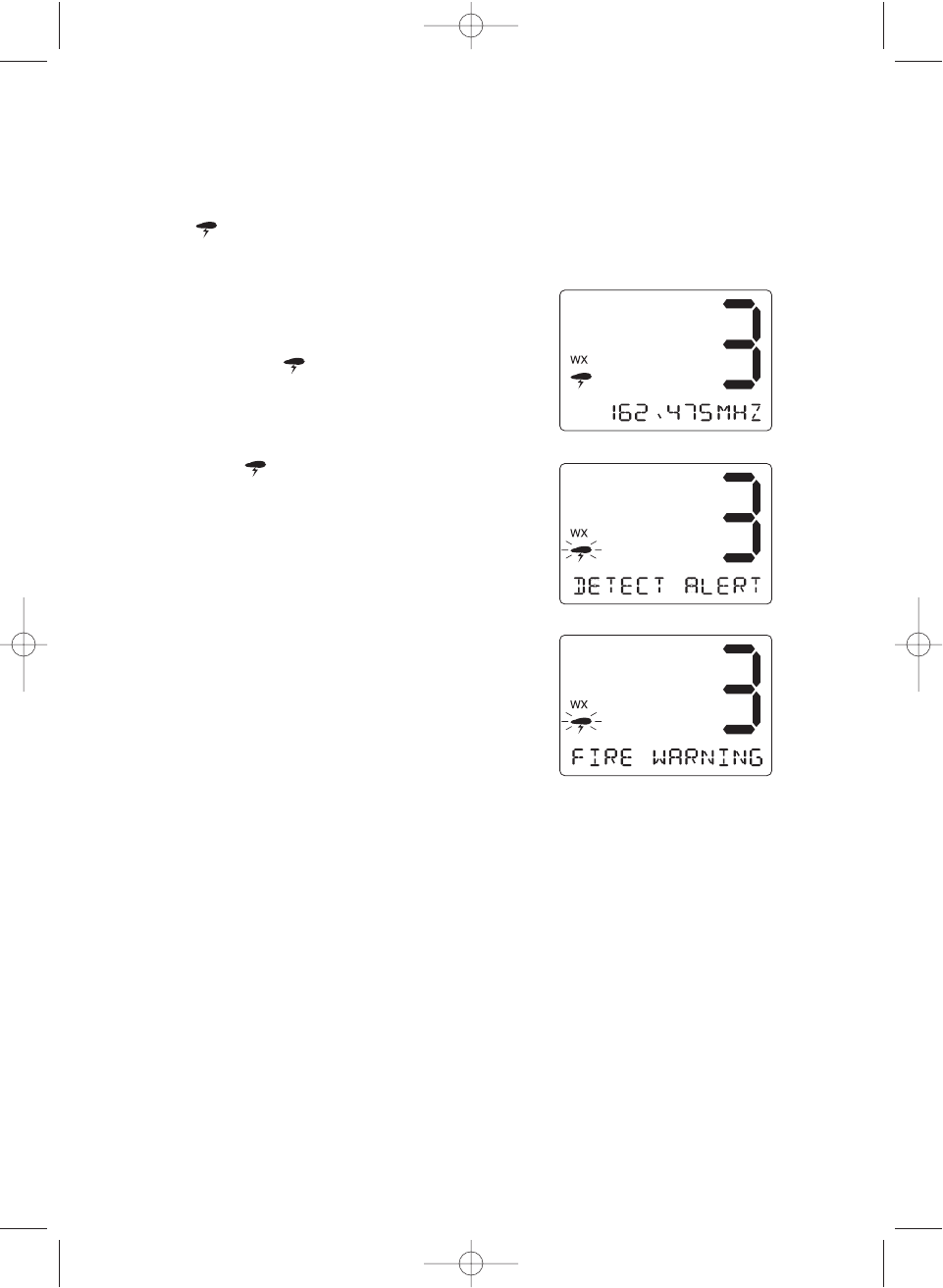
17
1. Press and hold WX/ALERT for
2 seconds when WX ALERT is Off.
The radio turns to WX ALERT On
and the icon appears.
2. If the radio receives a 1050Hz tone,
the icon will blink every other
second and the alert tone will ring.
In the area where SAME is
broadcasted, the following is
displayed.
3. When a WX ALERT signal is
received, all other functions are
canceled and the radio remains on
the selected weather channel.
When the radio is in Scan mode,
scanning the weather channel every
7 seconds, the SAME signal is not
decoded. To decode the SAME
signal, the radio should be on an
active weather channel.
In order to stop the alert press any key. If you press any key
once more, the alert icon disappears.
The icon indicates the Weather Alert mode is activated. To activate
the Weather Alert mode:
UT910ZH (OCEANUS) OM 0811 8/11/03 10:45 AM Page 17

18
TRANSMITTING
The OSEANUS DSC transmits on fifty-five marine frequencies and
receives on eighty marine frequencies. Channel 70 of the USA,
International, and Canadian frequencies, and channel 15, of the USA
frequencies, and WX CH – are for receiving only. The radio transmits
on channel 70 when sending DSC information. Your radio will not
transmit on these channels. For your reference, a listing of all the
available marine channels are located on pages 67 - 69.
SETTING TX OUTPUT
Caution: It is important to remember to use the LO position in port or
for short range communications.
1. When you turn the radio On for the
first time, the unit is automatically set
to transmit at 25 watts (HI).
2. Press H/L/MENU to change the
transmitter output to 1 watt (LO).
3. Press H/L/MENU again to change
back to 25 watts (HI).
Note: Each time the H/L/MENU is pressed a short tone sounds.
CH13 is set as 1 watt (LO) channel. When the channel is set
as LO power channel, you can transmit at 25 watts (HI) by
pressing and holding H/L/MENU during the call.
LO power channels are 13 and 67 for USA, and 13, 15, 17,
and 20 for CAN.
MEM
LO
U
UT910ZH (OCEANUS) OM 0811 8/11/03 10:45 AM Page 18

19
DISTRESS
Note: You must set the user MMSI in
order to send a Distress call.
Please see page 40 to set the
MMSI.
This feature will allow you to transmit a Distress call.
1. In order to transmit a Distress call,
press and hold DISTRESS for 5
seconds.
2. The Distress call is transmitted and it
waits for about 210 - 270 seconds.
This is continued internally.
After the Distress call has been sent,
the Distress alert will sound every other
second, and it also "shadow-watches"
for a transmission between CH16 and
CH70 until an acknowledgment signal
is received from the Coast Guard shore
station.
3. To cancel the Distress call, press
16/9/TRI.
4. When the radio receives a Distress call,
the following screen appears. If an
acknowledgment is not received, the
Distress call is repeated until an
acknowledgment is received from the
Coast Guard shore station.
Note: If the radio receives a Distress call,
it will be displayed on the LCD display. An emergency alert
will sound. The name will be displayed if it is the name
registered in the directory. Otherwise, sender’s MMSI is
displayed. Latitude, longitude, and time information will also
be displayed if the GPS module is carried in the vessel that
transmitted a DSC Distress call.
UT910ZH (OCEANUS) OM 0811 8/11/03 10:45 AM Page 19
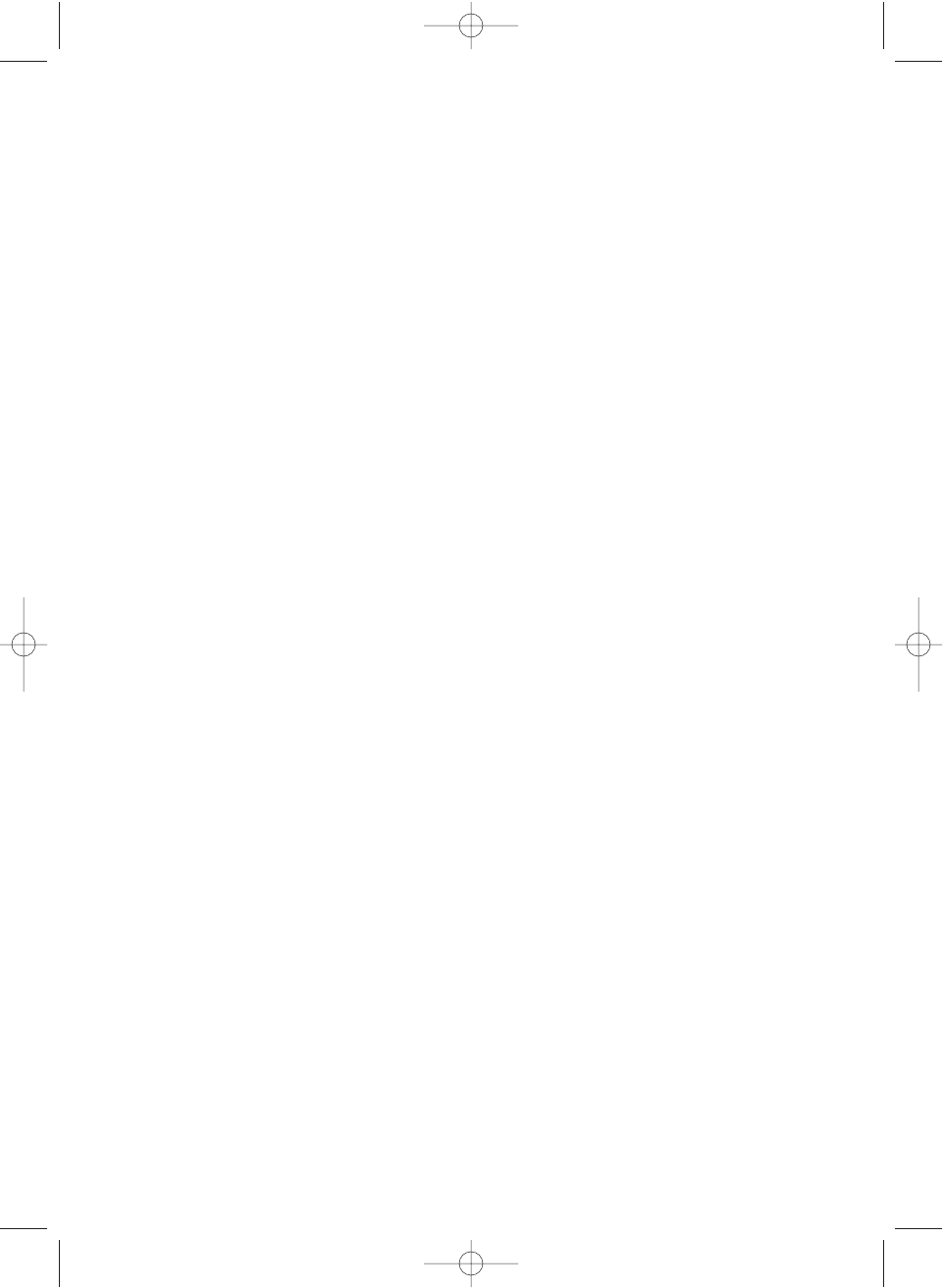
20
MARINE DISTRESS PROCEDURE
Speak slowly – clearly – calmly.
1. Make sure your radio is On.
2. Tune to Channel 16.
3. Press the PTT button on the microphone and say: "MAYDAY –
MAYDAY – MAYDAY."
4. Give your ship ID.
5. Say "MAYDAY [your ship name]."
6. Give your location: (what navigational aids or landmarks are
near).
7. State the nature of your distress.
8. Give the number of persons aboard and the conditions of any
injured.
9. Estimate present seaworthiness of your vessel.
10. Give a brief description of your vessel (meters, type, color, hull).
11. Say: "I will be listening on Channel 16".
12. End message by saying "THIS IS [your ship name or call sign]
OVER."
13. Release the PTT button and listen. Someone should answer.
If not, repeat call, beginning at Item 3 above.
UT910ZH (OCEANUS) OM 0811 8/11/03 10:45 AM Page 20
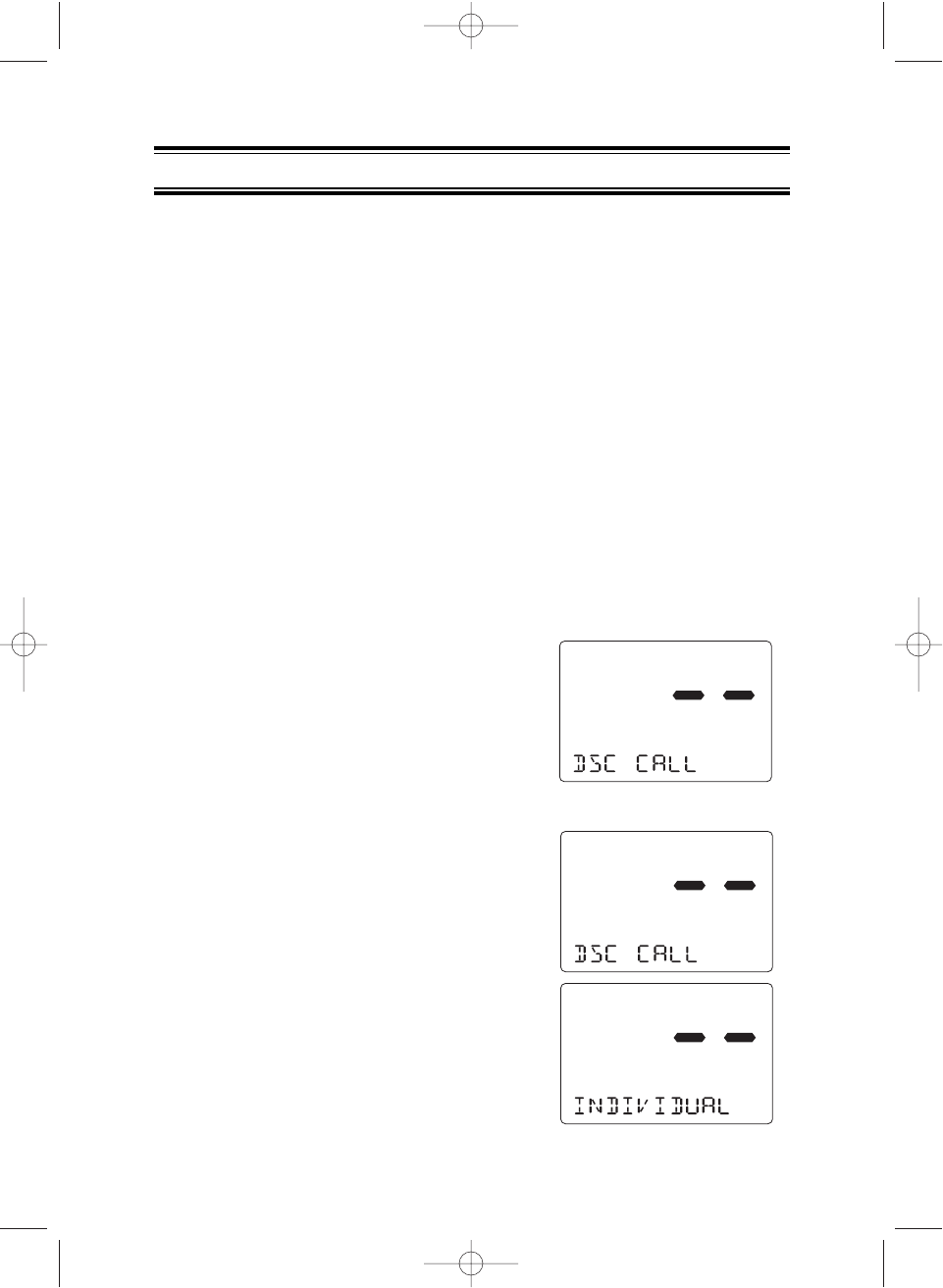
21
1. DIGITAL SELECTIVE CALLING (DSC)
Digital Selective Calling is a process of establishing a radio call, it has
been chosen by the International Maritime Organization (IMO) as an
international standard for establishing VHF, MF and HF radio calls.
Digital Selective Calling has also been selected as part of the Global
Maritime Distress and Safety System (GMDSS).
This service will let you instantly send a Distress call with GPS position
(when optional GPS receiver is connected to the OSEANUS DSC) to
the US Coast Guard and other vessels within range of the transmission.
DSC will also let you initiate or receive distress, urgency, safety, position
information and routine calls to or from another vessel outfitted with a
DSC transceiver.
See the directory section for instructions on how to setup the directory of
names.
Note: • POS. SEND, ALARM CLOCK, and TIME OFFSET will not be
displayed if the GPS is not connected.
• Refer to page 7 for the flow chart of Menu Operation.
1. Press and hold H/L/MENU for
2 seconds to enter Menu Operation.
2. Press SELECT to enter DSC CALL.
DSC CALL has 7 options as follows.
To exit, select EXIT.
1-A. INDIVIDUAL
1. Press SELECT at DSC CALL.
2. INDIVIDVAL appears.
Menu Operation
UT910ZH (OCEANUS) OM 0811 8/11/03 10:45 AM Page 21
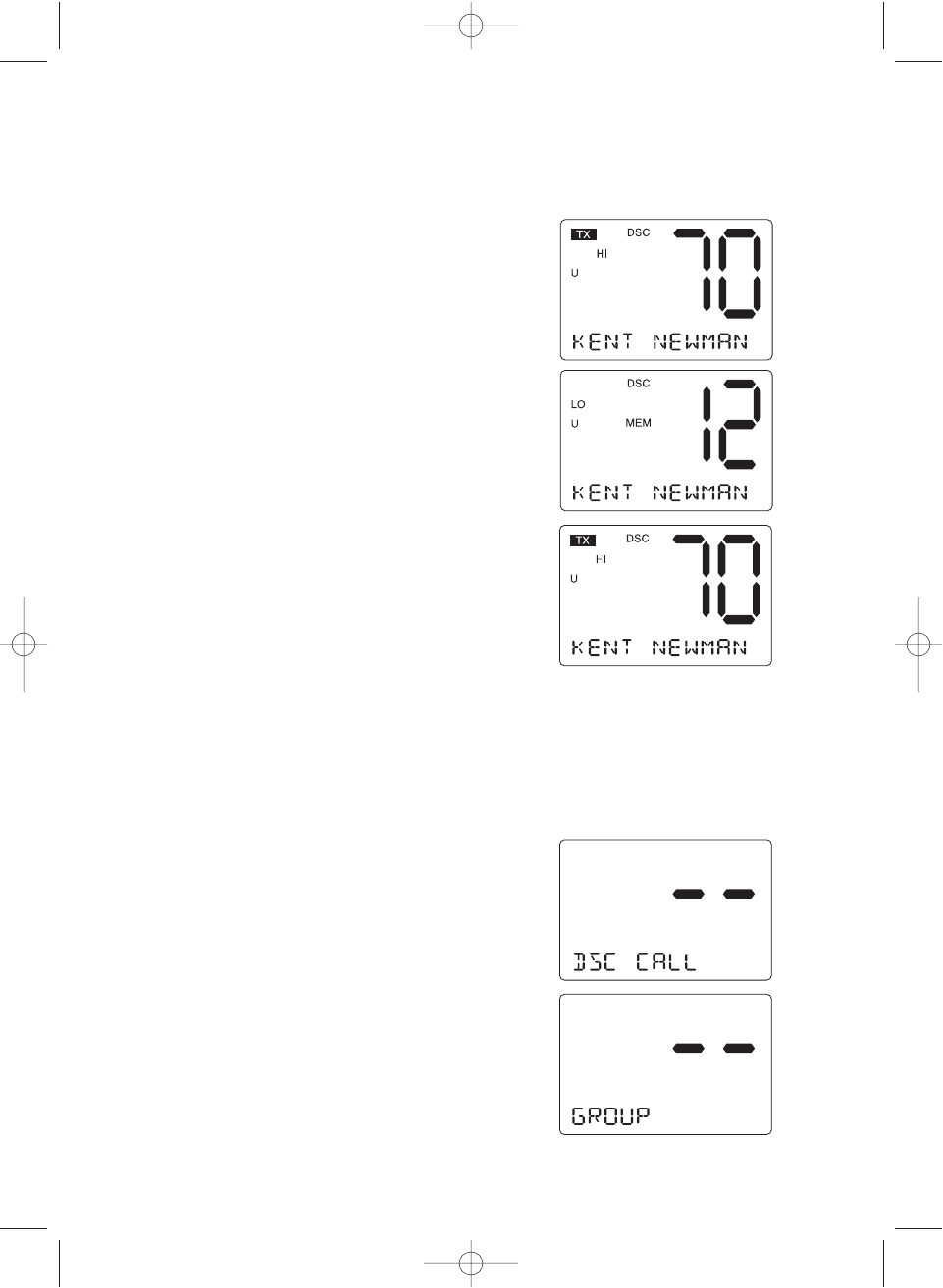
22
3. Select the individual you want to
contact using CH ▲and ▼.
4. Press SELECT to transmit the
individual DSC signal.
WAITING appears followed by the
individual you have selected, and the
radio use 70 CH while transnitting.
5. When you receive the individual
acknowledgment successfully
WAITING will change to
COMPLETED. Both radios tune to
the selected channel. You are now
ready to transmit on that channel.
Note: If there is not any data registered in the directory, you cannot
proceed to the 2nd step. See the SETUP section for directory
setup instructions.
Select an open (unused) working channel first, then make the
call. After the acknowledgment, both radios tune to the
previously selected channel.
1-B. GROUP
1. Press SELECT at DSC CALL.
The DSC CALL menu appears.
2. Press CH ▲once to select GROUP.
UT910ZH (OCEANUS) OM 0811 8/11/03 10:45 AM Page 22
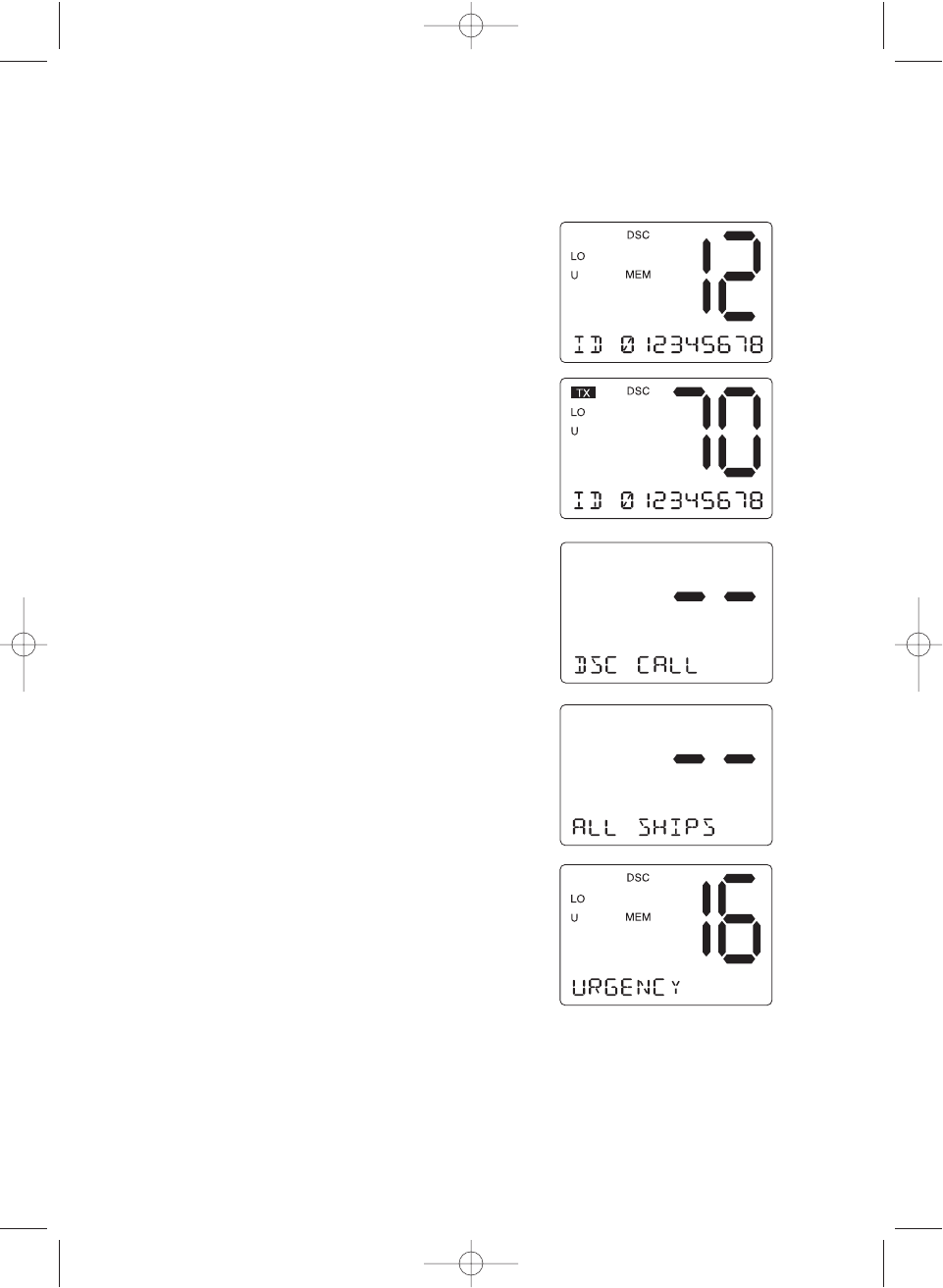
23
3. Press SELECT. The MMSI code
appears, and you can now call the
group members. Press SELECT to
call. When you finish calling the
radio returns to the channel display
screen.
1-C. ALL SHIPS
1. Press SELECT at DSC CALL.
The DSC CALL menu appears.
2. Press CH ▼twice to select ALL
SHIPS.
3. Press SELECT. The URGENCY
appears.
UT910ZH (OCEANUS) OM 0811 8/11/03 10:45 AM Page 23
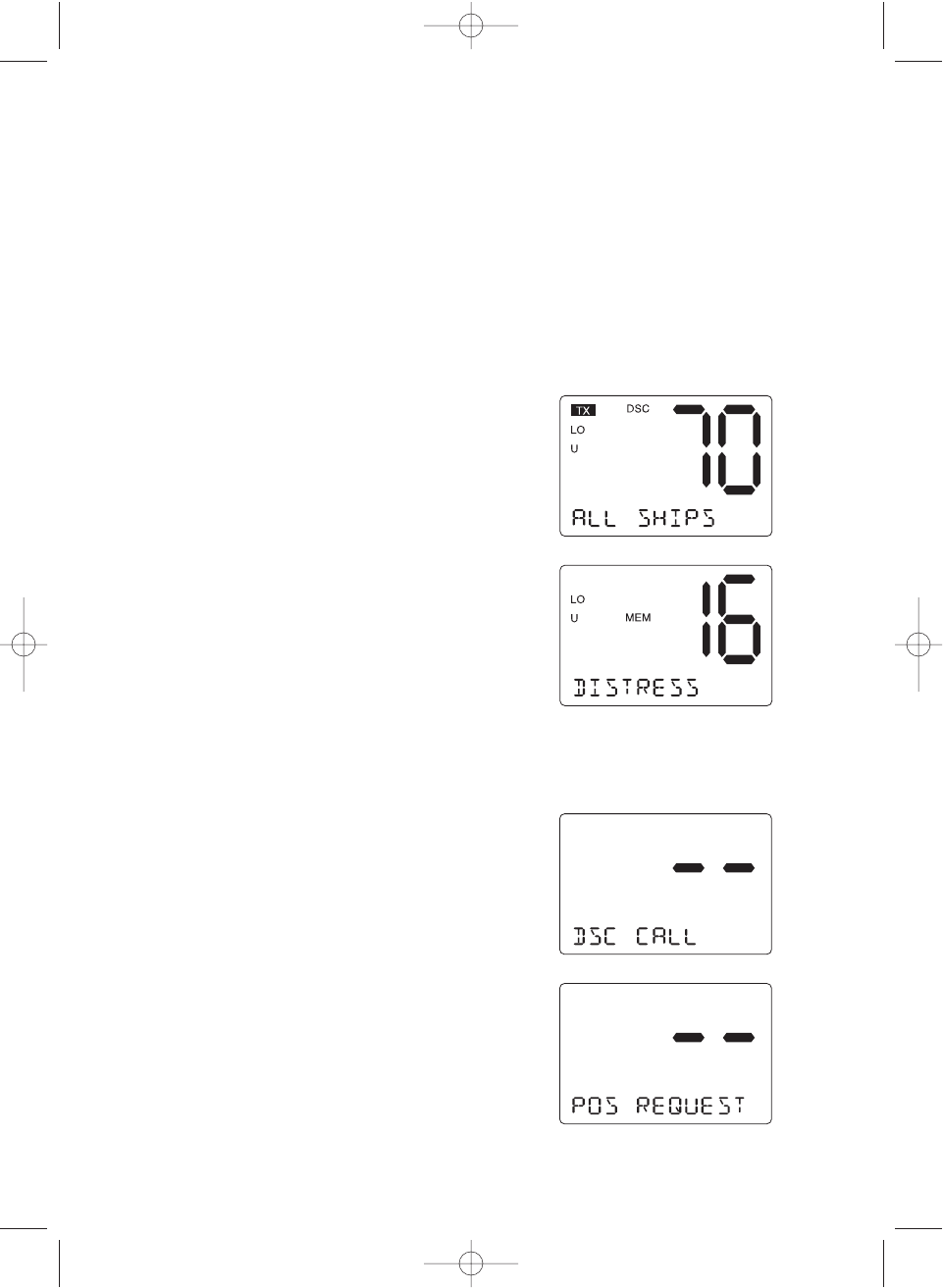
24
2. Press CH ▼three times to select
POS REQUEST.
1-D. POSITION REQUEST
This radio has the ability to request the position of an individual vessel
that is registered in the DIRECTORY.
1. Press SELECT at DSC CALL. The
DSC CALL menu appears.
4. Select the nature of your call using
CH ▲and ▼(URGENCY, SAFETY,
ROUTINE).
Note: ROUTINE calls tune to the
previously selected channel.
5. Press SELECT to transmit the ALL
SHIPS DSC signal.
When sending either an URGENCY or
SAFETY message, all radios will
automatically move to channel 70
until all of the data is received.
6. After selecting URGENCY or SAFETY
ALL SHIPS call is transmitted, the
radio will switch to Channel 16. You
should wait a few minutes before
transmitting the ALL SHIPS call
information.
UT910ZH (OCEANUS) OM 0811 8/11/03 10:45 AM Page 24

25
3. Press SELECT. The individual
directory appears.
4. Select the name to request the
individual’s position using CH ▲and
▼.
5. Press SELECT to transmit the
position request call.
POS WAITING appears followed by
the individual, and the radio use 70
CH while transmitting.
6. If the radio does not detect an
acknowledgment, RESEND appears
before the individal.
7. When the called vessel sends the
position information, POS REPLY
appears.
You can see the time and the
position.
Note: The requested radio must have the ability to transmit the
position information (such as having a ATLANTIS 250 radio).
UT910ZH (OCEANUS) OM 0811 8/11/03 10:45 AM Page 25
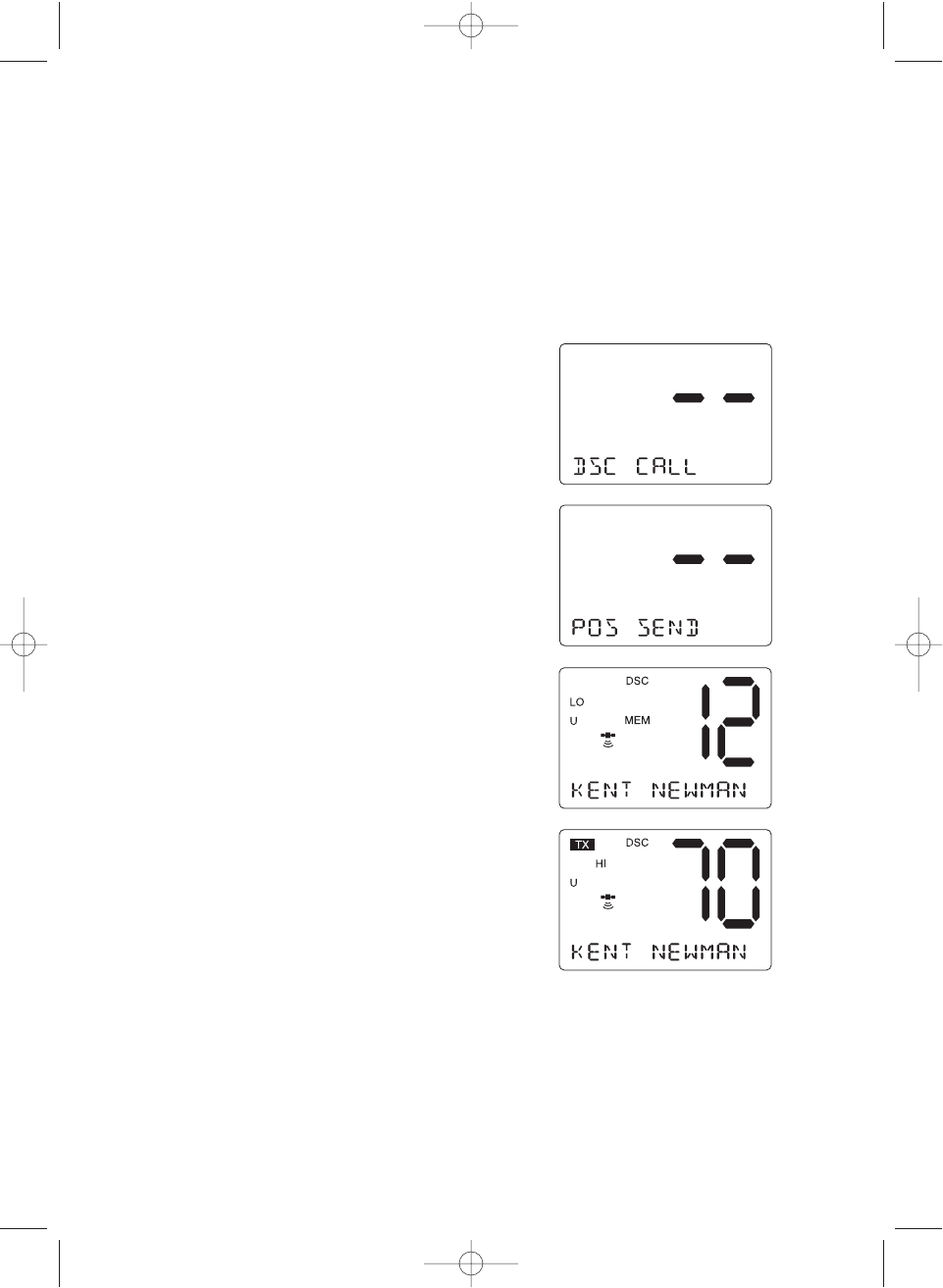
26
2. Press CH ▼four times to select
POS.SEND.
3. Press the SELECT. The individual
directory appears.
4. Press SELECT to send your position
information.
1-E. POSITION SEND
This radio has the ability to send the position of your vessel to another
vessel using a VHF marine radio equipped with DSC.
Note: Position send is only available when it is connected to the
GPS.
1. Press the SELECT at DSC CALL.
The DSC CALL menu appears.
5. The following screen appears.
UT910ZH (OCEANUS) OM 0811 8/11/03 10:46 AM Page 26
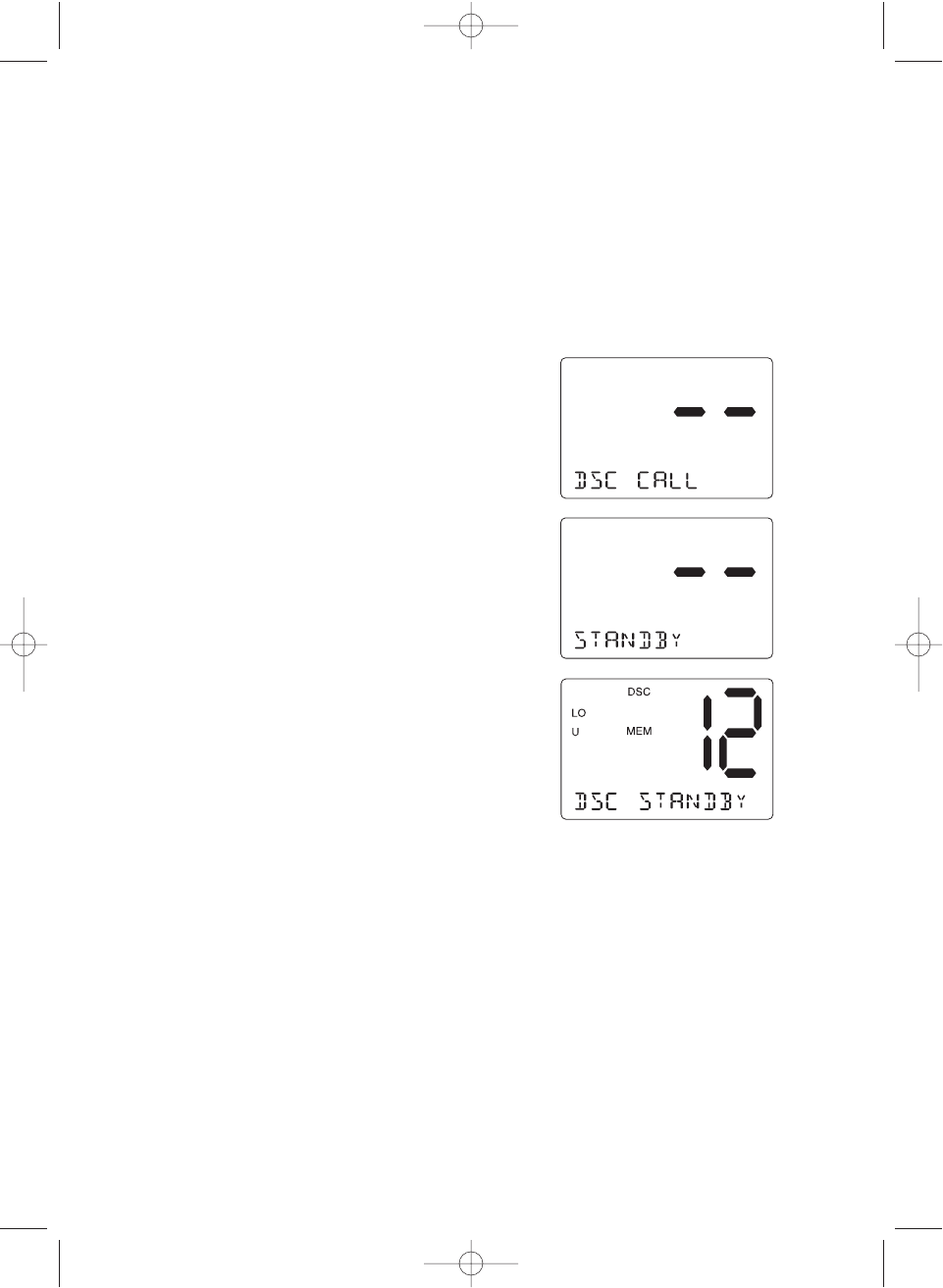
27
1-F. STANDBY
The DSC STANDBY function allows the OSEANUS DSC to answer
DSC calls with the UNATTENDED message and record the calls for
response at another time. When you set the radio to DSC STANDBY
mode, voice traffic may still be active on any chosen channel.
1. Press SELECT at DSC CALL. The
DSC CALL menu appears.
2. Press CH ▼five times to select
STANDBY. Then press SELECT.
3. When an individual DSC call is
received, the radio will respond with
the UNATTENDED message when
an operator cannot answer the call.
The DSC call will be recorded into
the radio’s Call Waiting directory.
Note: If you press a key on the radio or the PTT, this feature will be
canceled.
UT910ZH (OCEANUS) OM 0811 8/11/03 10:46 AM Page 27
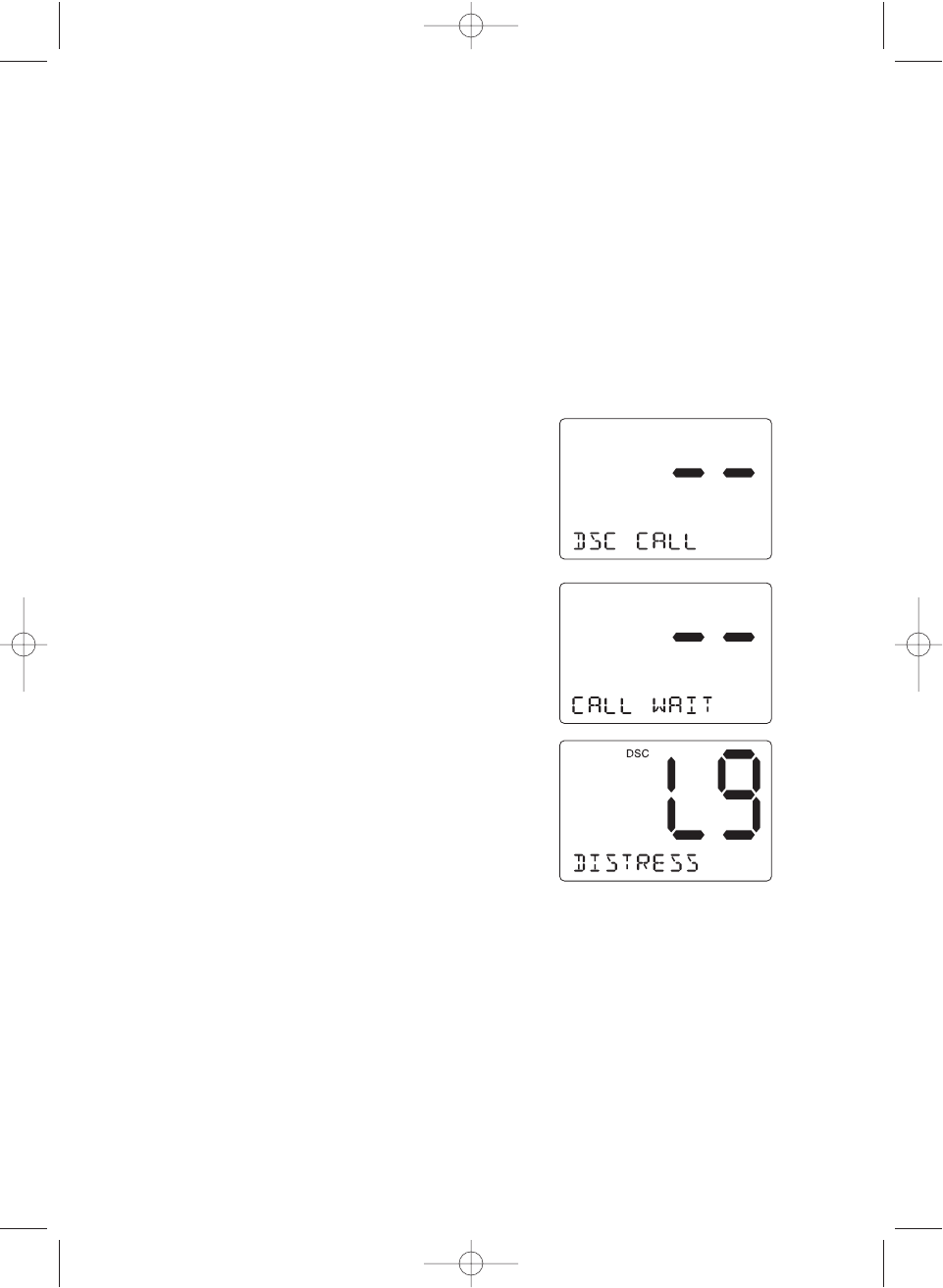
28
2. Press CH ▼six times to select CALL
WAIT.
3. Press SELECT. The CALL WAIT
directory appears.
4. Select the options you want to view
using CH ▲and ▼.
1. Press the SELECT at DSC CALL.
The DSC CALL menu appears.
1-G. CALL WAIT
The DSC Call Waiting directory records 10 received distress calls, and
records 20 individual calls that are received and not answered within 5
minutes or while the radio is set to DSC Standby. Calls will be recorded
while you are busy with other communications as long as the transmitter
is not keyed at the time of the call. If the call is answered within 5
minutes the call will not be recorded. When a call is recorded, a
message appears.
Note: If a call has not been logged, the radio will beep and you will
not be able to proceed to the next step.
UT910ZH (OCEANUS) OM 0811 8/11/03 10:46 AM Page 28
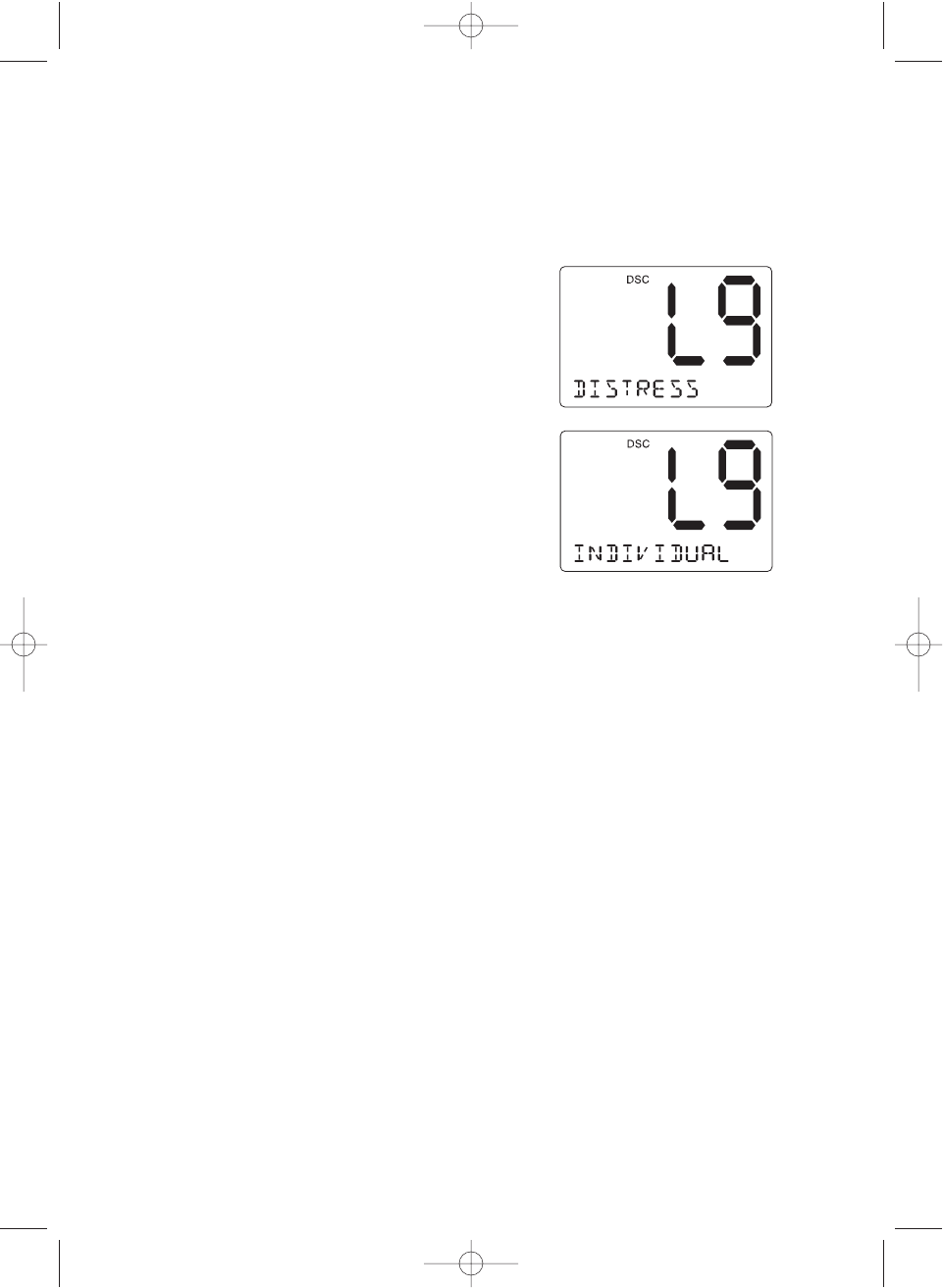
29
5. Press SELECT.
6. If a DISTRESS call is received in Call
Wait, the following display appears.
If an INDIVIDUAL call is received in
Call Wait, the following display
appears. At this point, you can call
back any of the radios in the log.
Geographical Call
This function can receive the electric wave transmitted towards the ship
that is present in the domain specified from the call side.
Note: The radio receives geographical calls only, and sending
geographical calls is not available. It indicates the time when
the geographical call is received.
UT910ZH (OCEANUS) OM 0811 8/11/03 10:46 AM Page 29
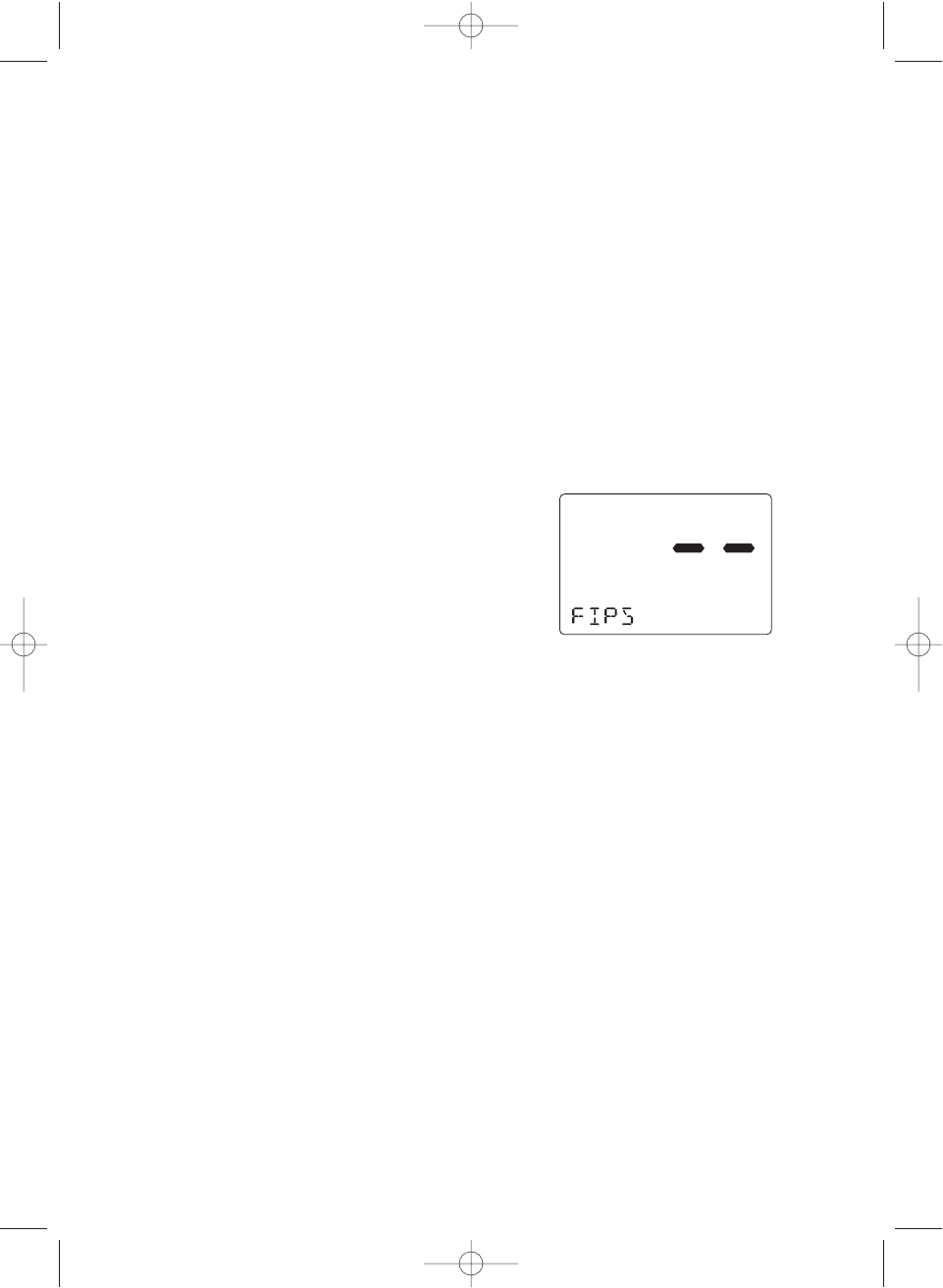
30
2. SETUP
2-C. FIPS
The 6-digit Federal Information Processing System (FIPS) code
established by the National Weather Service (NWS) identifies
geographic areas in the United States. Programming FIPS codes are
necessary to receive SAME alerts about weather occurring in a
particular area. To obtain the FIPS code for a particular area contact the
NWS toll free at 1-888-NWR-SAME (1-888-697-7263).
Or visit their website: http://www.nws.noaa.gov/nwr/indexnw.htm.
A list of event codes are located on page 70.
To set FIPS code
1. Press SELECT knob at SETUP.
2. Press CH ▼twice to select FIPS
Use CH ▲and ▼to select the menu.
UT910ZH (OCEANUS) OM 0811 8/11/03 10:46 AM Page 30
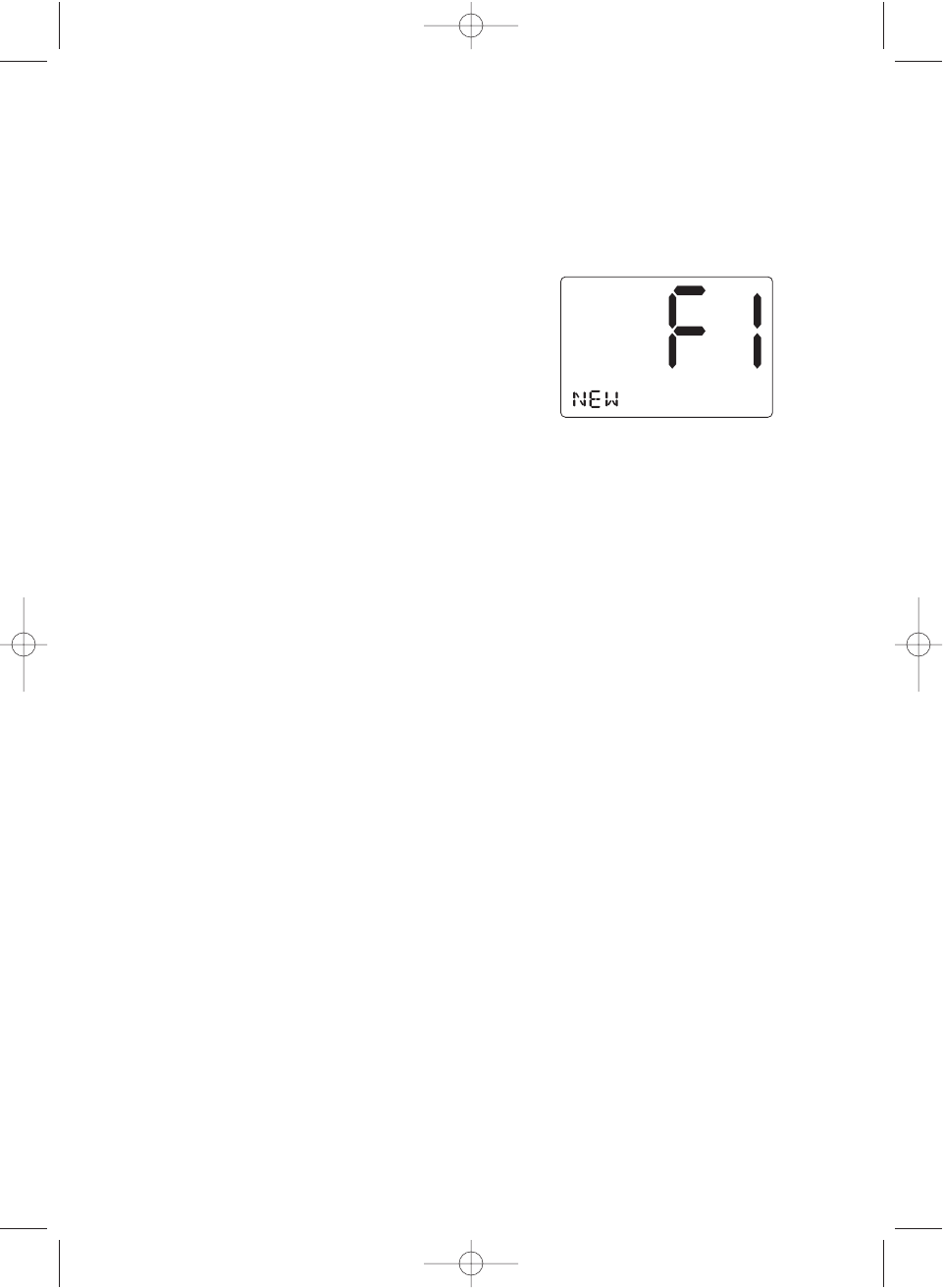
31
1. Press SELECT at NEW. The
registering screen appears.
2. You can now enter the new FIPS
code. Press CH ▲to increase the
number, CH ▲to decrease. The
number will be entered when
SELECT is pressed, and the cursor
moves to the right. When you finish
entering the last digit, the radio
returns to NEW screen.
2-A-1. NEW
If you want to newly register FIPS
UT910ZH (OCEANUS) OM 0811 8/11/03 10:46 AM Page 31
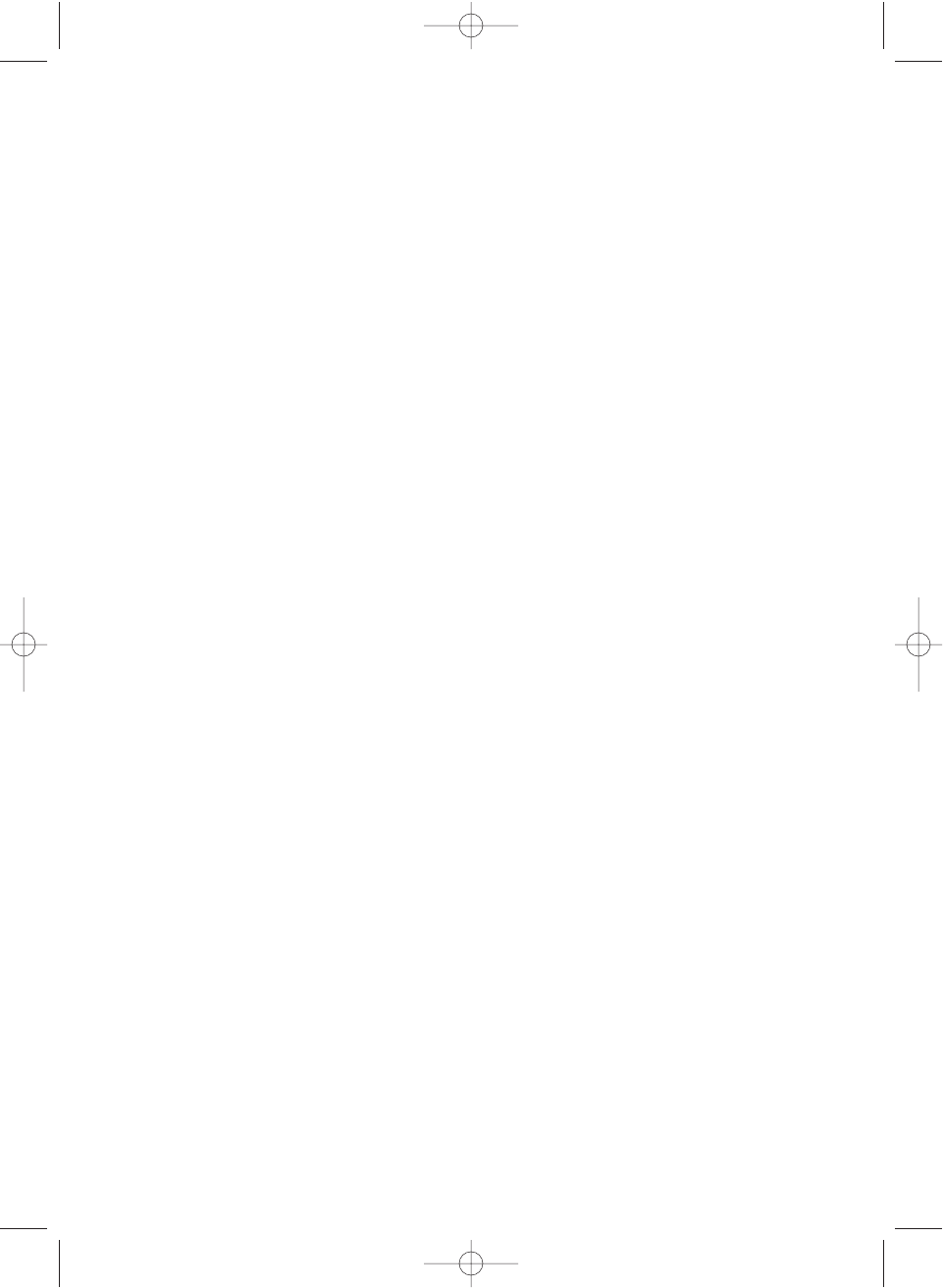
32
4. When you finished editing the last
digit, the following confirmation
screen appears.
1. Press SELECT at the code that you
want to edit.
2. EDIT appears, then press SELECT.
3. You can now edit the FIPS code.
Press CH ▲increase the number,
CH ▼to decrease. The number will
be entered when SELECT is
pressed, and the blinking digit moves
to the right.
2-A-2. EDIT
If you want to edit the FIPS
UT910ZH (OCEANUS) OM 0811 8/11/03 10:46 AM Page 32
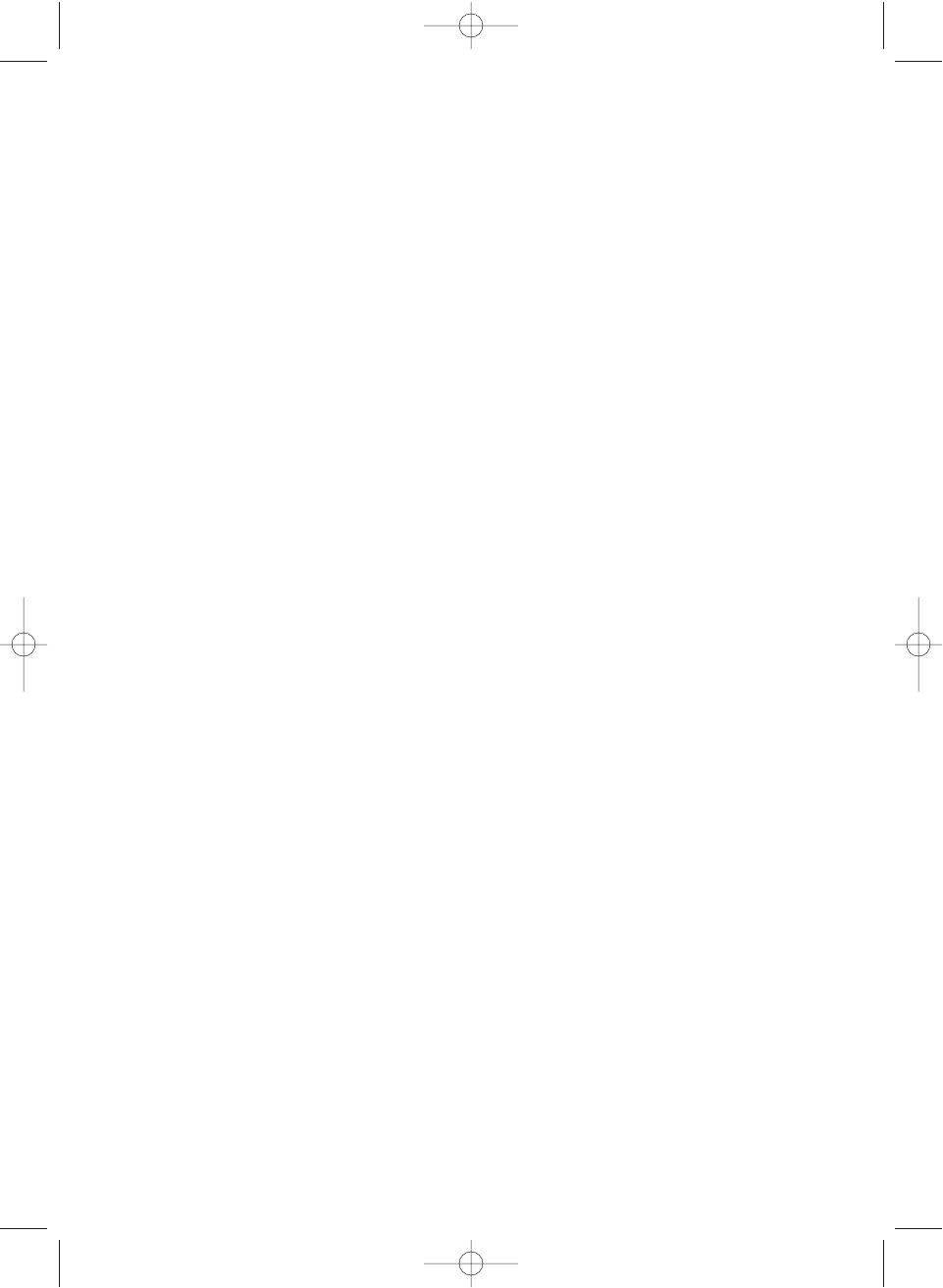
33
1. Press SELECT at the code that you
want to delete.
2. Press CH ▼once. DELETE
appears, then press select.
3. The radio returns to the following
screen.
2-A-3. DELETE
If you want to delete the directly
3-I. USER MMSI
Federal MMSI's are issued by the National Telecommunications and
Information Administration. Non-Federal MMSI's are issued by the
Federal Communications Commission (FCC). You will need to obtain a
nine digit MMSI number and program it into the OSEANUS DSC. The
information obtained from the application is useful to the U.S. Coast
Guard to help in search and rescue operations. To obtain an MMSI
number, contact your authorized Uniden dealer or visit one of the
following websites: http://wireless.fcc.gov/marine/fctsht14.html,
www.boatus.com/mmsi/, or www./maritel.usa.com/r-mmsi.htm
This portion of the SETUP menu will allow you to program an MMSI,
(Maritime Mobile Service Identity) for sending and receiving DSC calls.
UT910ZH (OCEANUS) OM 0811 8/11/03 10:46 AM Page 33
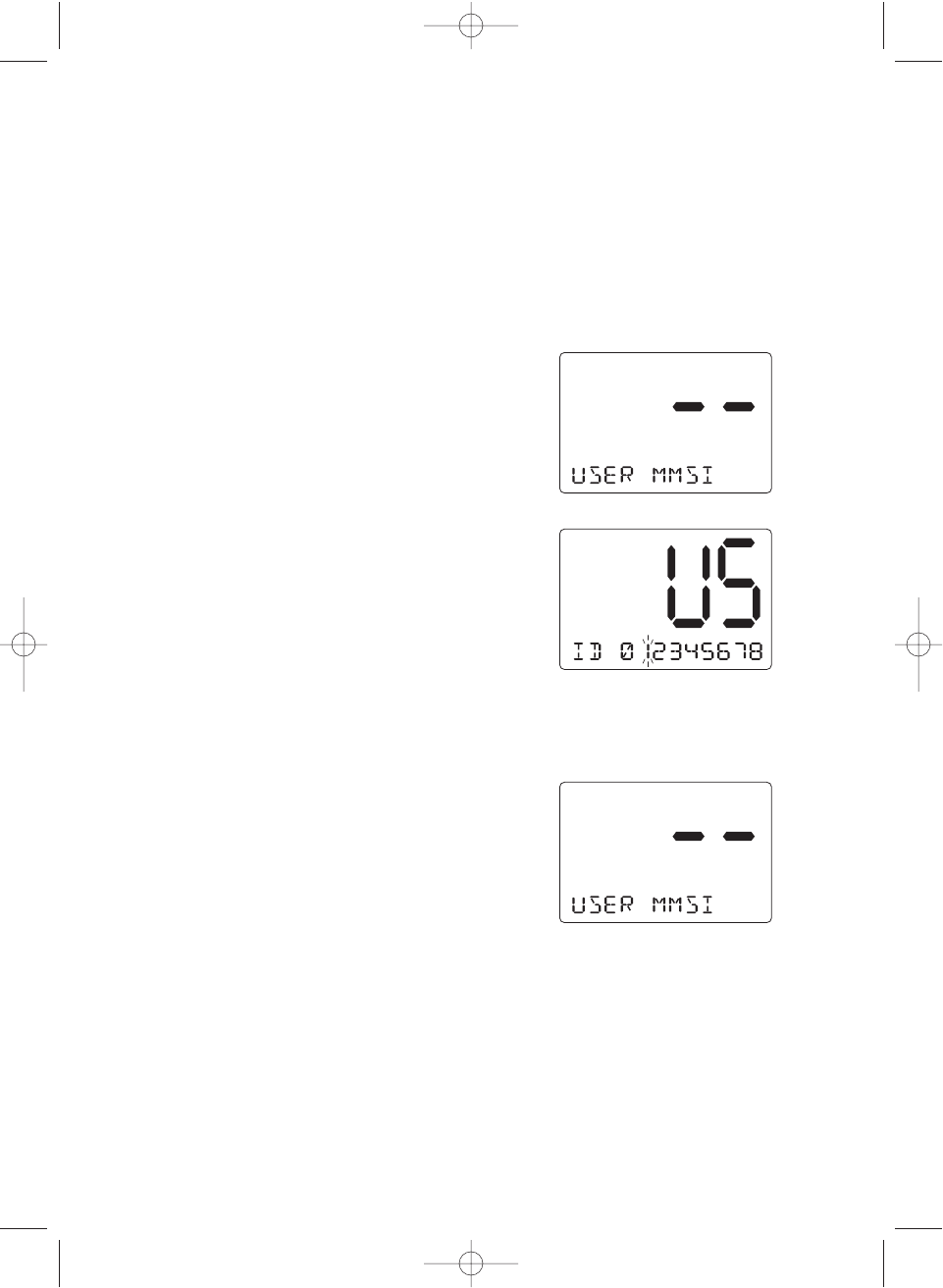
34
To set USER MMSI code
1. Press SELECT at SETUP.
2. Press CH ▼eight times to select
USER MMSI.
3. Press SELECT. The user MMSI ID
screen appears.
4. You can now enter the USER MMSI
code. Press CH ▲to increase the
number, CH ▼to decrease. The
number will be entered when
SELECT is pressed, and the blinking
moves to the right.
5. After the final digit is entered.
Press and hold SELECT.
The radio returns to USER MMSI
screen.
Note: You can only program your radio
twice with an MMSI number. After
that, send your radio to Uniden for
factory service.
UT910ZH (OCEANUS) OM 0811 8/11/03 10:46 AM Page 34
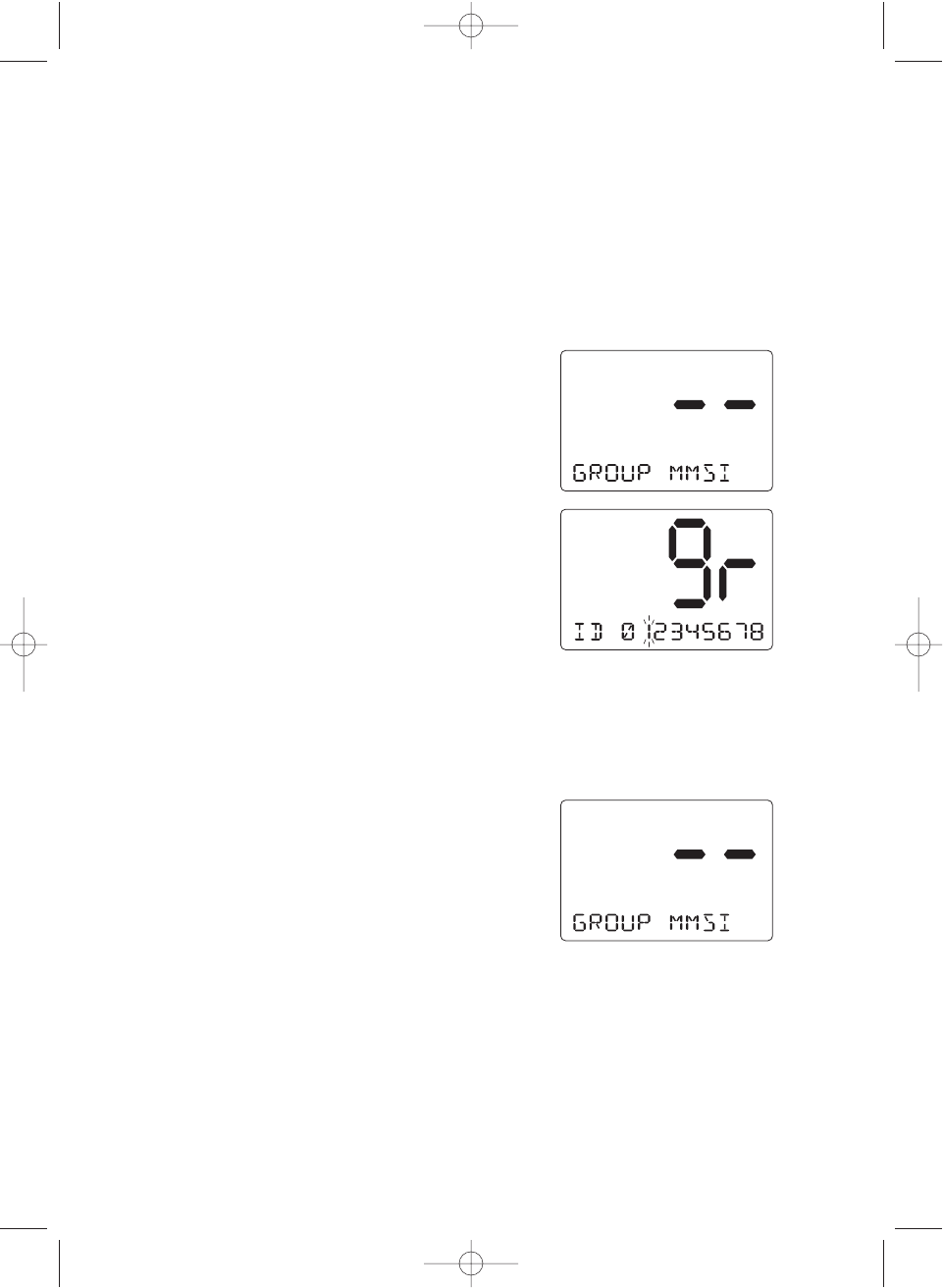
35
2-H. GROUP MMSI
1. Press SELECT at SETUP.
2. Press CH ▼seven times to select
GROUP MMSI.
3. Press SELECT. The group MMSI ID
screen appears.
4. You can now enter the GROUP
MMSI code. Press CH ▲to increase
the number, CH ▼to decrease. The
number will be entered when
SELECT is pressed, and the blinking
digit moves to the right.
5. After the final digit is entered, a
confirmation screen appears.
Press SELECT and the radio returns
to the following screen.
UT910ZH (OCEANUS) OM 0811 8/11/03 10:46 AM Page 35
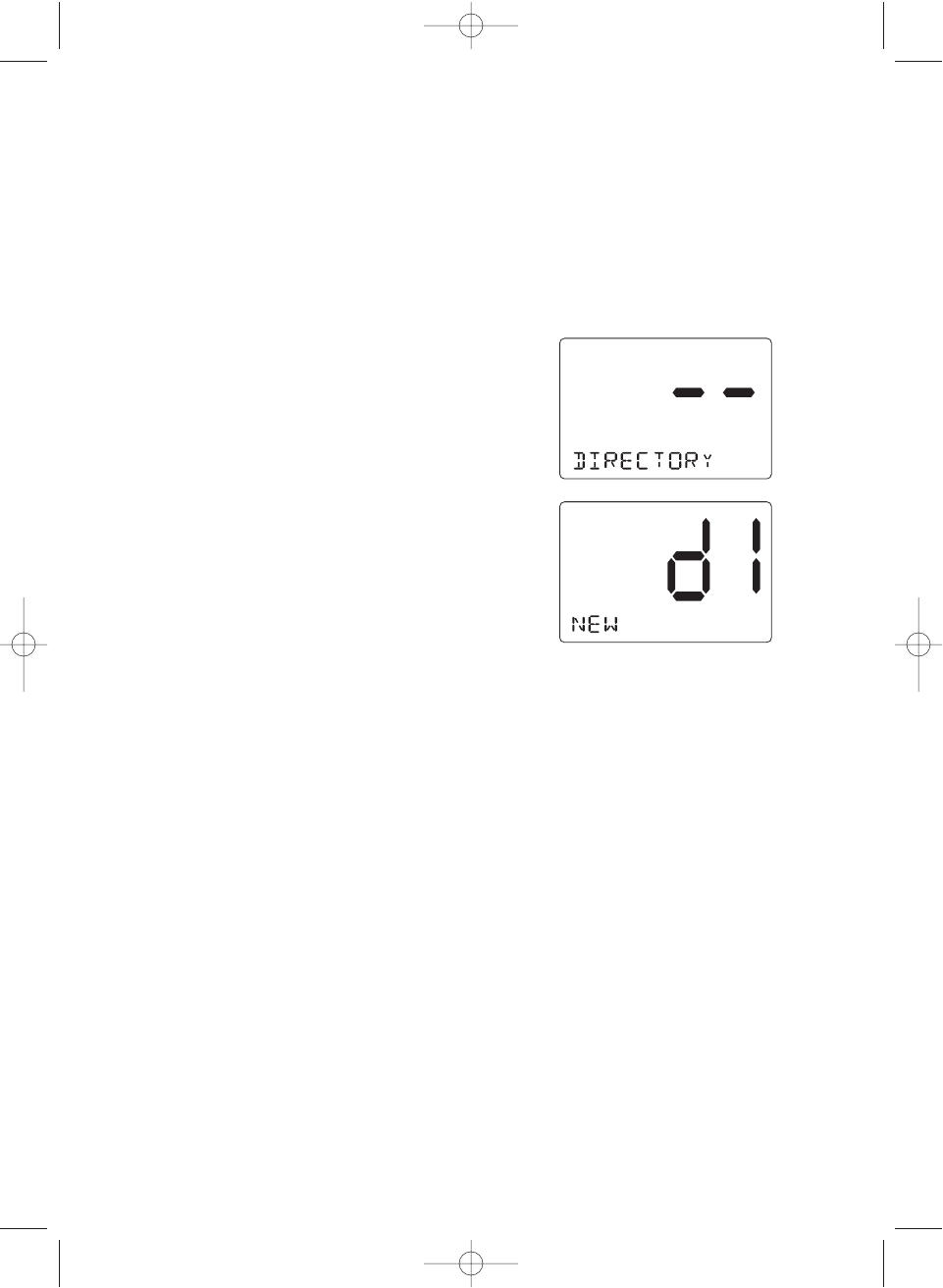
36
2-B. DIRECTORY
This function will allow you to send an individual call, etc. The Directory
function memorizes the name and number of 20 other vessels. The
following screen will allow you to setup an alphanumeric identity as well
as the corresponding MMSI number.
1. Press SELECT at SETUP.
2. Press CH ▼once to select
DIRECTORY. Then, press SELECT.
The DIRECTORY menu appears.
Use CH ▲and ▼to select the
menu.
UT910ZH (OCEANUS) OM 0811 8/11/03 10:46 AM Page 36
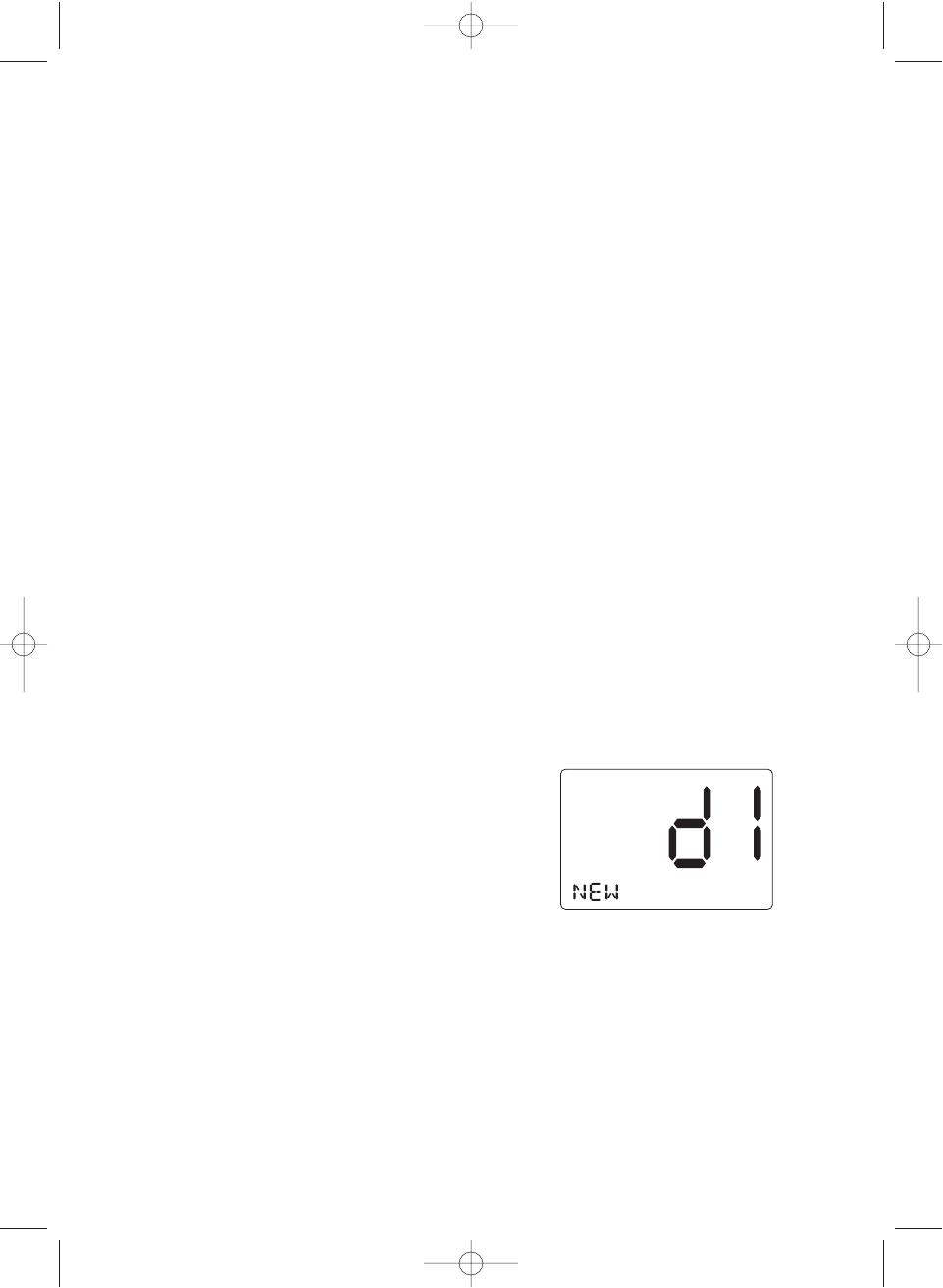
37
2-E-1. NEW
If you want to newly register the DIRECTRY
1. Press SELECT at NEW. The
registering screen appears.
2. You can now enter the person’s
name. Press CH ▲repeatedly to
choose the alphabet. The character
will be entered when SELECT is
pressed, and the cursor moves to the
right.
3. After you enter the person’s name,
you can enter their MMSI number.
Press CH ▲to increase the number,
CH ▼to decrease. The number will
be entered when the SELECT is
pressed, and the cursor will move to
the right.
4. When you finish entering the last
digit, the radio returns to NEW screen.
UT910ZH (OCEANUS) OM 0811 8/11/03 10:46 AM Page 37
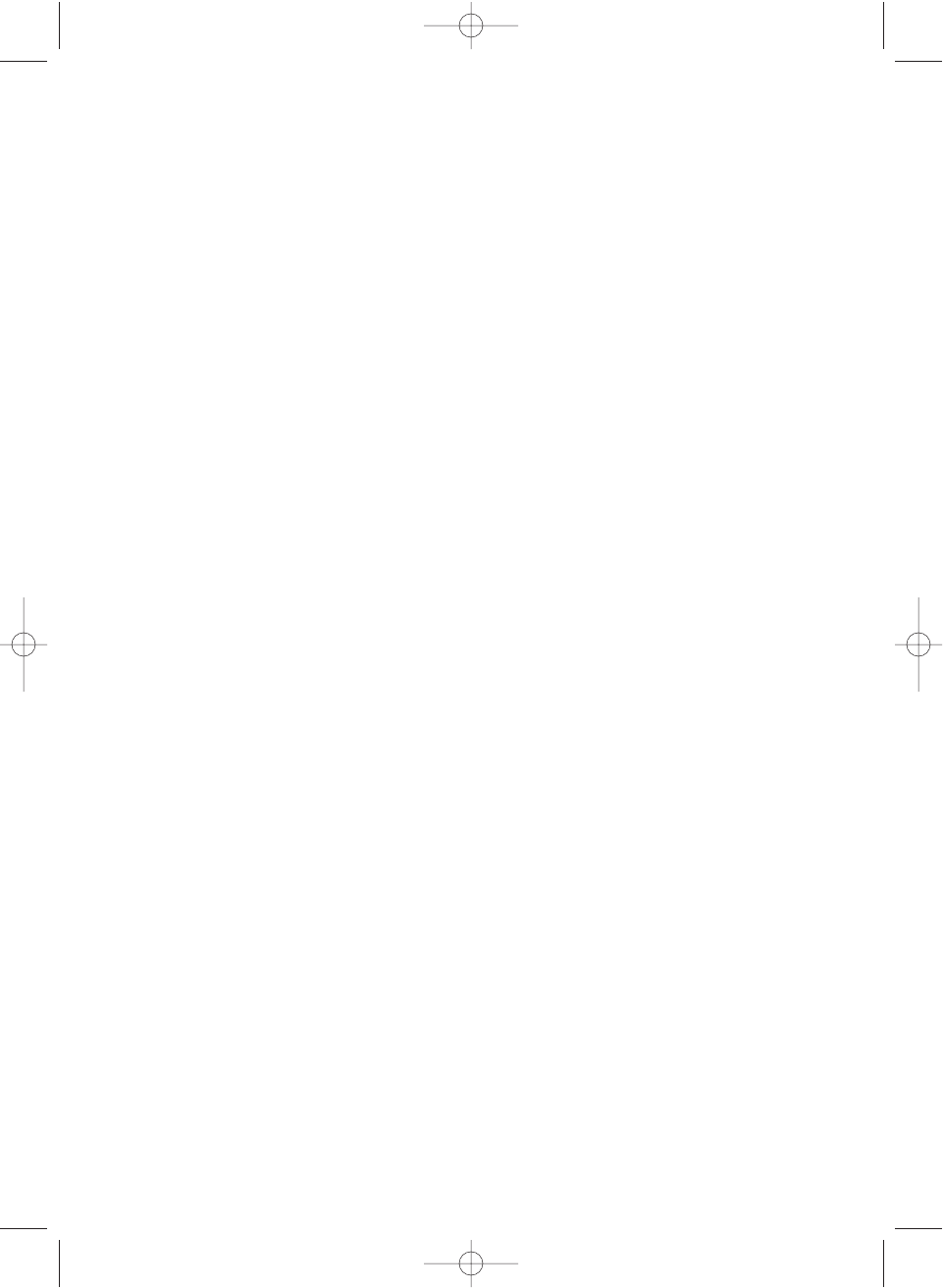
38
3. You can now edit the person’s name.
Press CH ▲repeatedly, and press
SELECT to choose the alphabet.
4. After you edit the person’s name, you
can edit the MMSI. Press CH ▲to
increase the number, CH ▼to
decrease. The number will be
entered when the SELECT is
pressed, and the cursor moves to the
right.
5. After the directory data is edited, a
confirmation screen appears.
1. Press SELECT at the individual you
want to edit.
2. EDIT appears, then press SELECT.
2-E-2. EDIT
If you want to edit the DIRECTRY
UT910ZH (OCEANUS) OM 0811 8/11/03 10:46 AM Page 38
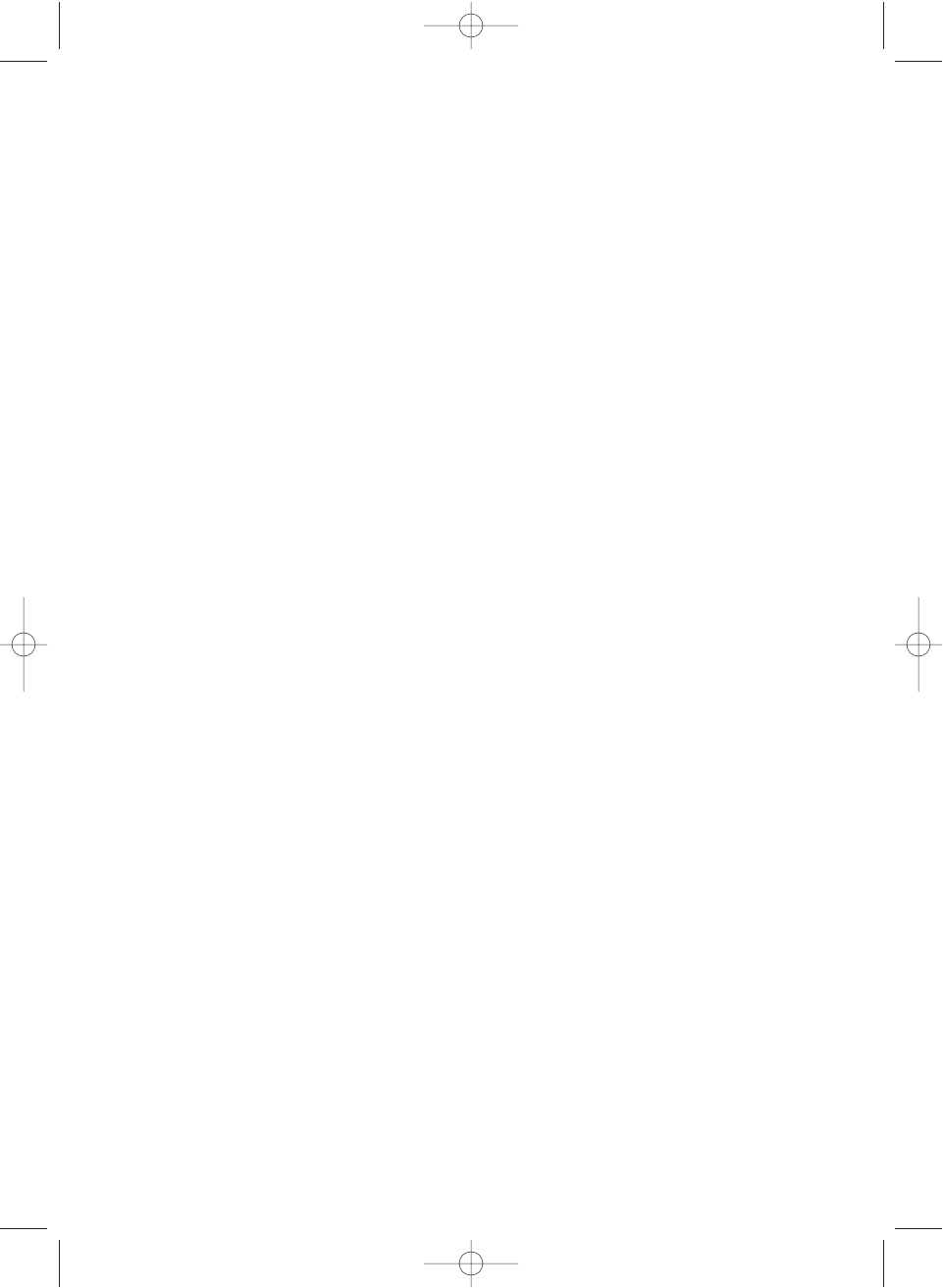
39
2-E-3. DELETE
If you want to delete the directry
1. Press SELECT at the individual you
want to delete.
2. Press CH ▲once. DELETE
appears, then press SELECT.
3. The radio returns to the following
screen.
UT910ZH (OCEANUS) OM 0811 8/11/03 10:46 AM Page 39
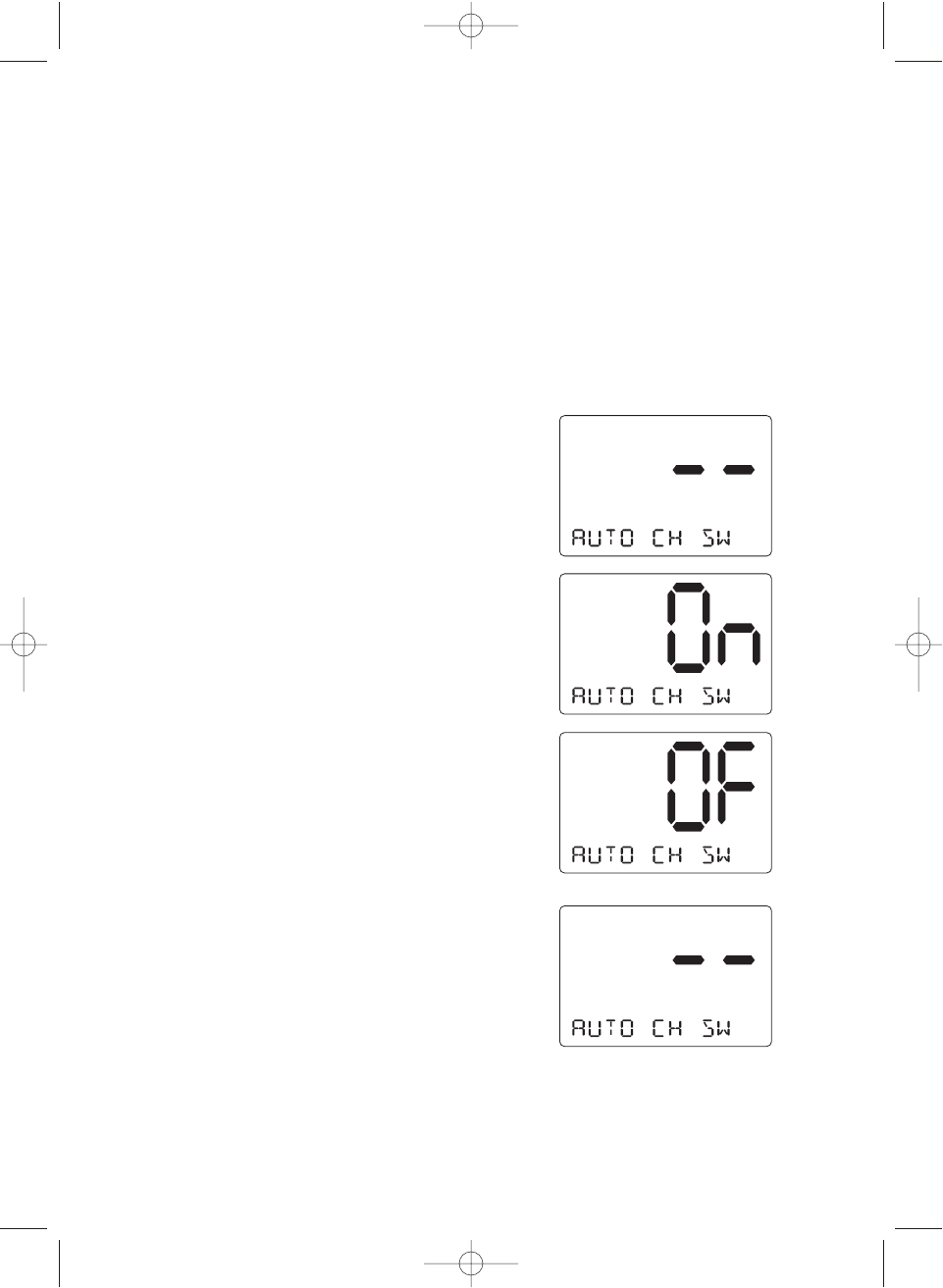
40
2-D. AUTO CHANNEL SWITCH
This feature is to allow you to disable the automatic channel change that
happens when receiving a DSC call. This feature is useful when
engaged in bridge – to – bridge or other safety related calls. When you
have completed these calls, all of the incoming DSC calls received are
available in the call log.
1. Press SELECT at SETUP.
2. Press CH ▼three times to select
AUTO CH SW.
3. Press SELECT to enter the setting
mode.
4. If you want to change this mode to
off, you can change it by pressing
CH ▼once. (Default is set as ON.)
5. Press SELECT. The radio returns to
the AUTO CH SW screen.
UT910ZH (OCEANUS) OM 0811 8/11/03 10:46 AM Page 40
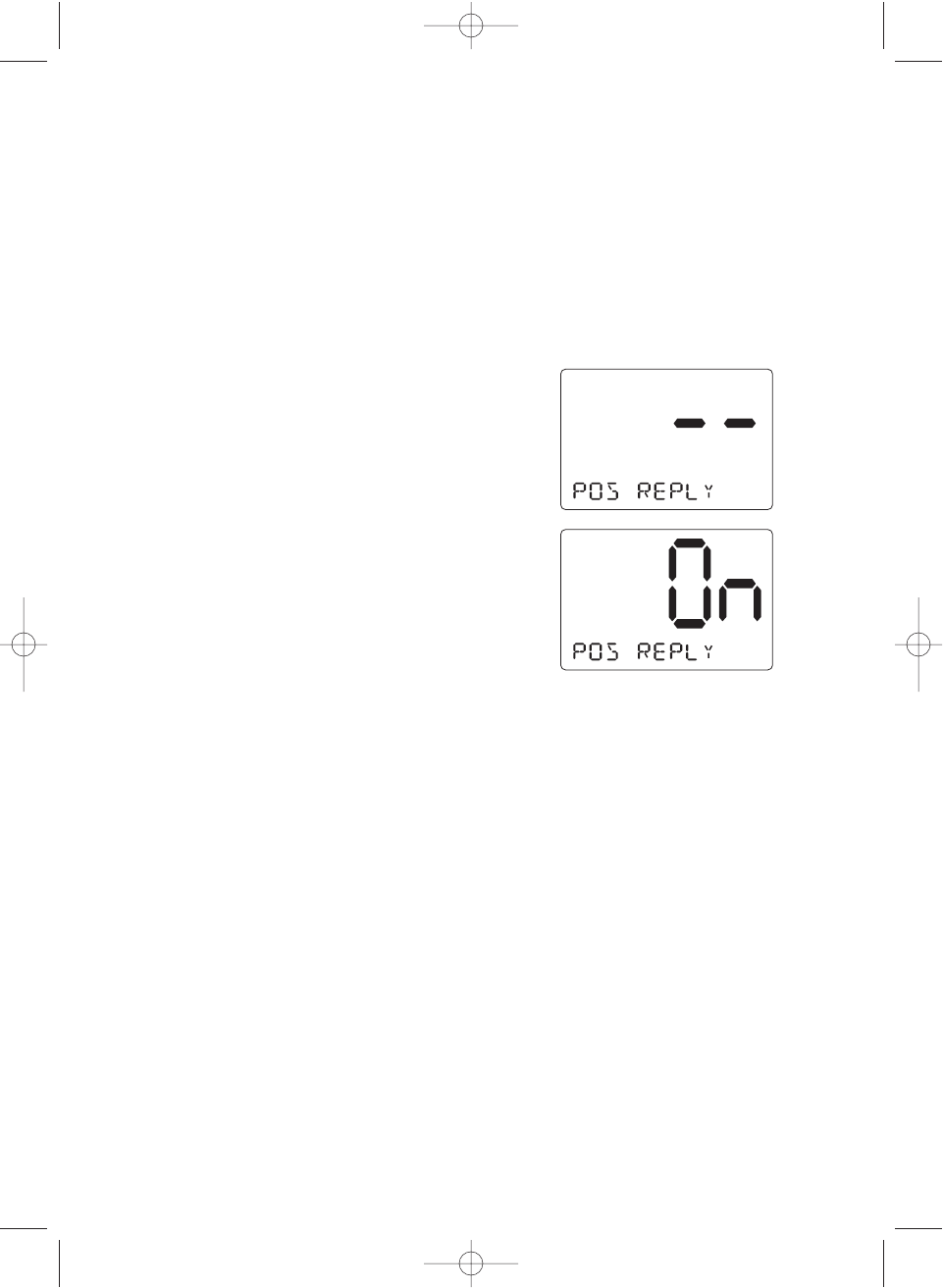
41
2-E. POSITION REPLY
When the calling radio has requested the position information of your
radio, you can decide to transmit an acknowledgment automatically or
on a call by call basis.
1. Press SELECT at SETUP.
2. Press CH ▼four times to select POS
REPLY.
3. Press SELECT to enter the setting
mode.
4. Press CH ▲or ▼to make your
selection.
UT910ZH (OCEANUS) OM 0811 8/11/03 10:46 AM Page 41
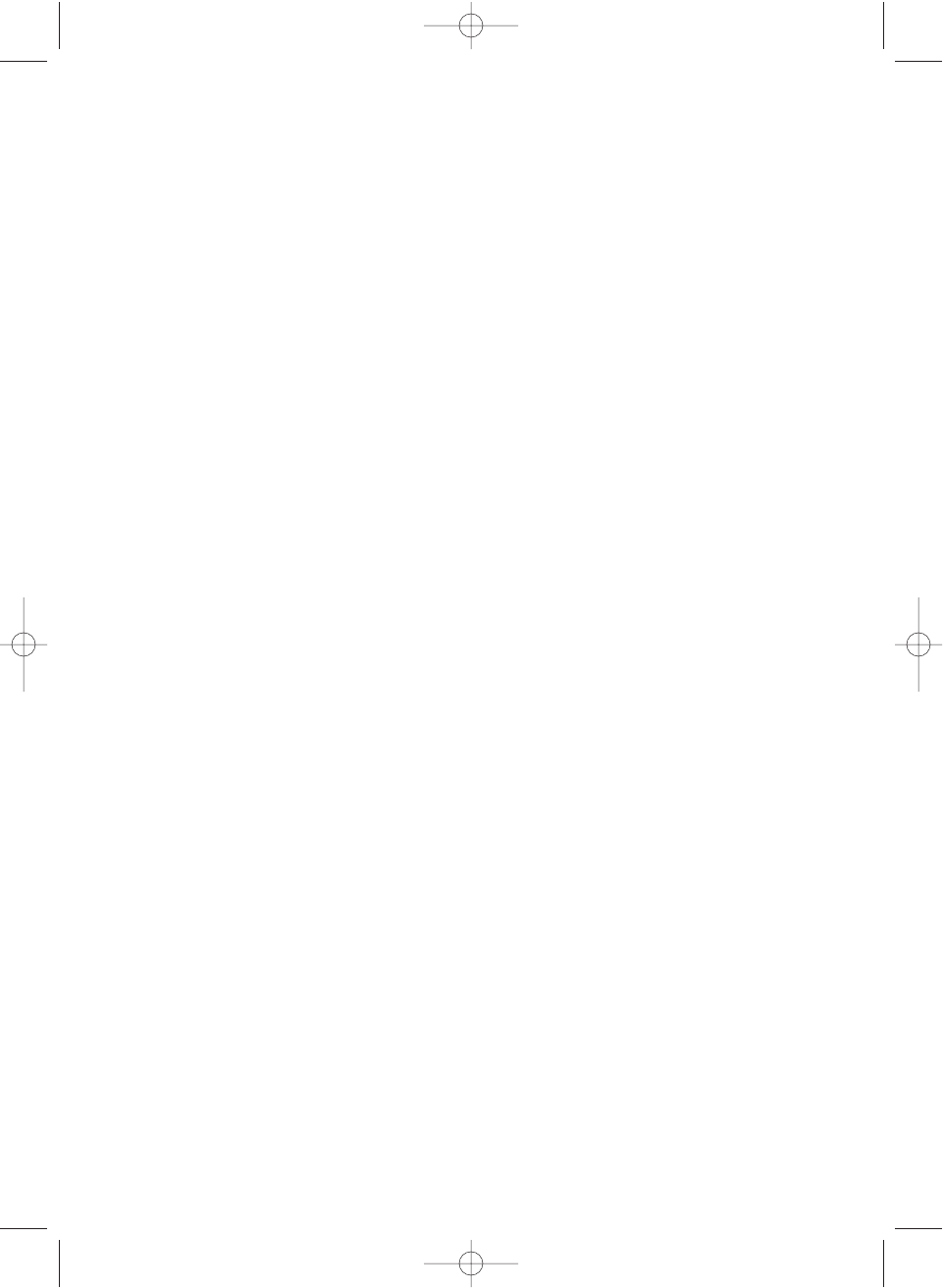
42
Example: On
When the radio receives a position
request, the following screen
appears.
Example: OF
When the radio receives a position
request, the following screen
appears. Press CH ▲or ▼to make
your selection.
5. Press SELECT. The radio returns to
the POS REPLY screen.
Note: If the radio is set to MANUAL, you
can select either REPLY or
CANCEL.
UT910ZH (OCEANUS) OM 0811 8/11/03 10:46 AM Page 42
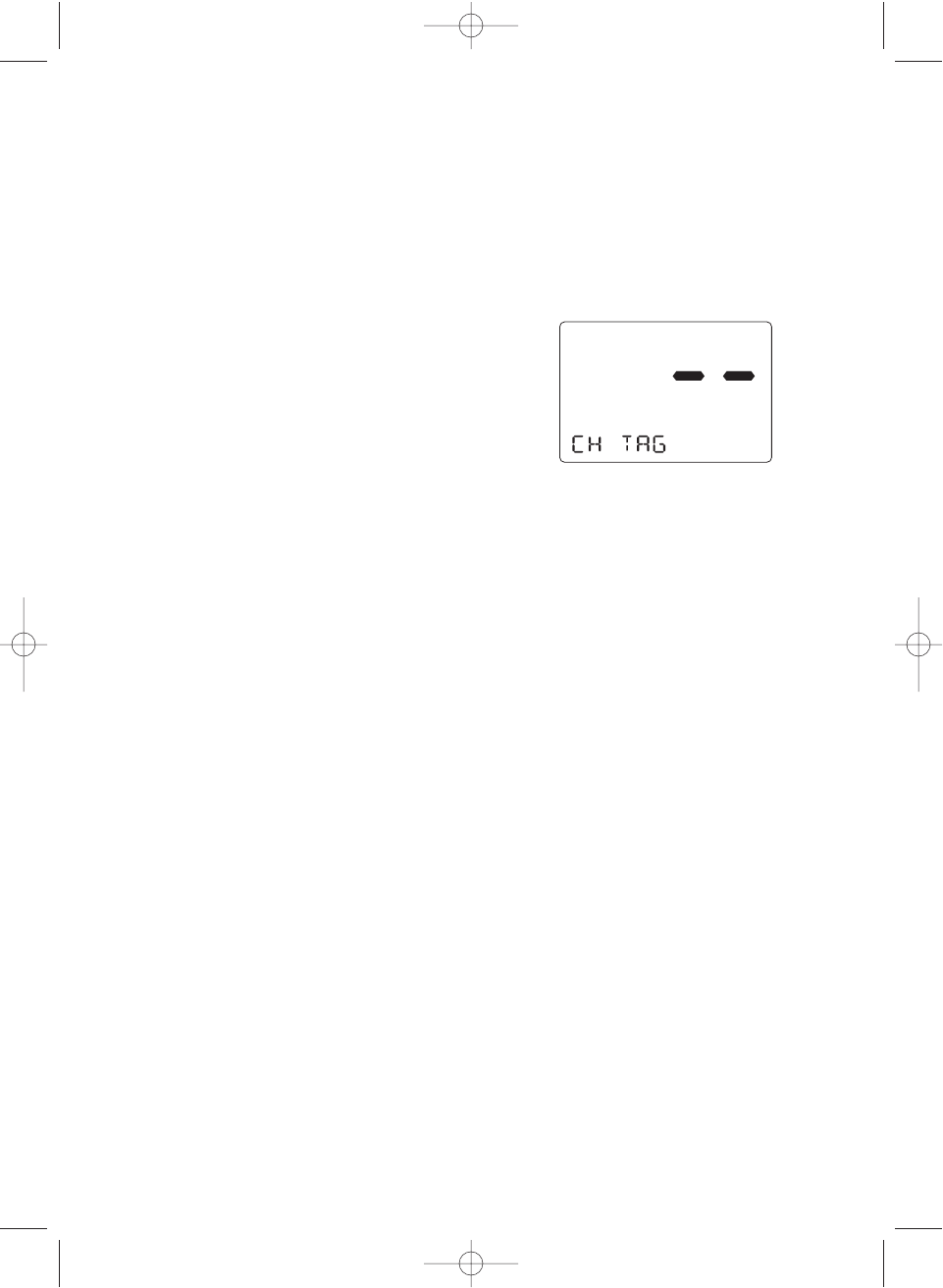
43
2-F. CH TAG
This feature allows you to name each marine channel.
1. Press SELECT at SETUP.
2. Press CH ▼five times to select CH
TAG.
3. Press SELECT. The channels and
its names appear.
4. Press CH ▲and ▼repeatedly to
select the channel that you would like
to EDIT or DELETE.
2-F-1. EDIT
If you want to edit the channel name
UT910ZH (OCEANUS) OM 0811 8/11/03 10:46 AM Page 43
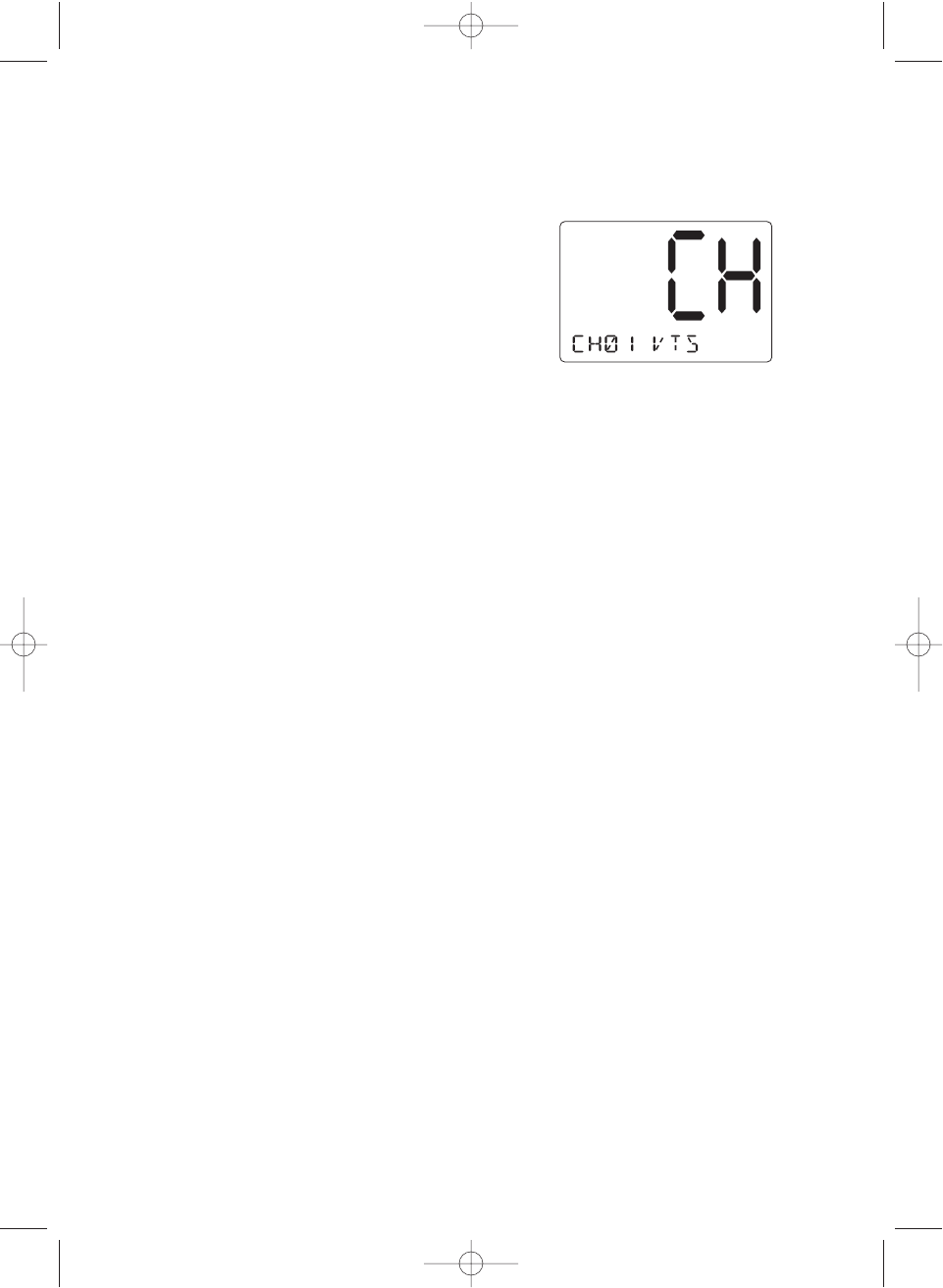
44
1. Press SELECT at the individual you
want to edit.
2. You can edit the name. Press CH ▲
or ▼to select the alphabet, numeric,
or symbols. The character will be
entered when SELECT is pressed,
and the blinking digit moves to the
right.
3. Press and hold PUSH – SELECT
when you enter the last digit.
4. Confirmation screen appears.
UT910ZH (OCEANUS) OM 0811 8/11/03 10:46 AM Page 44
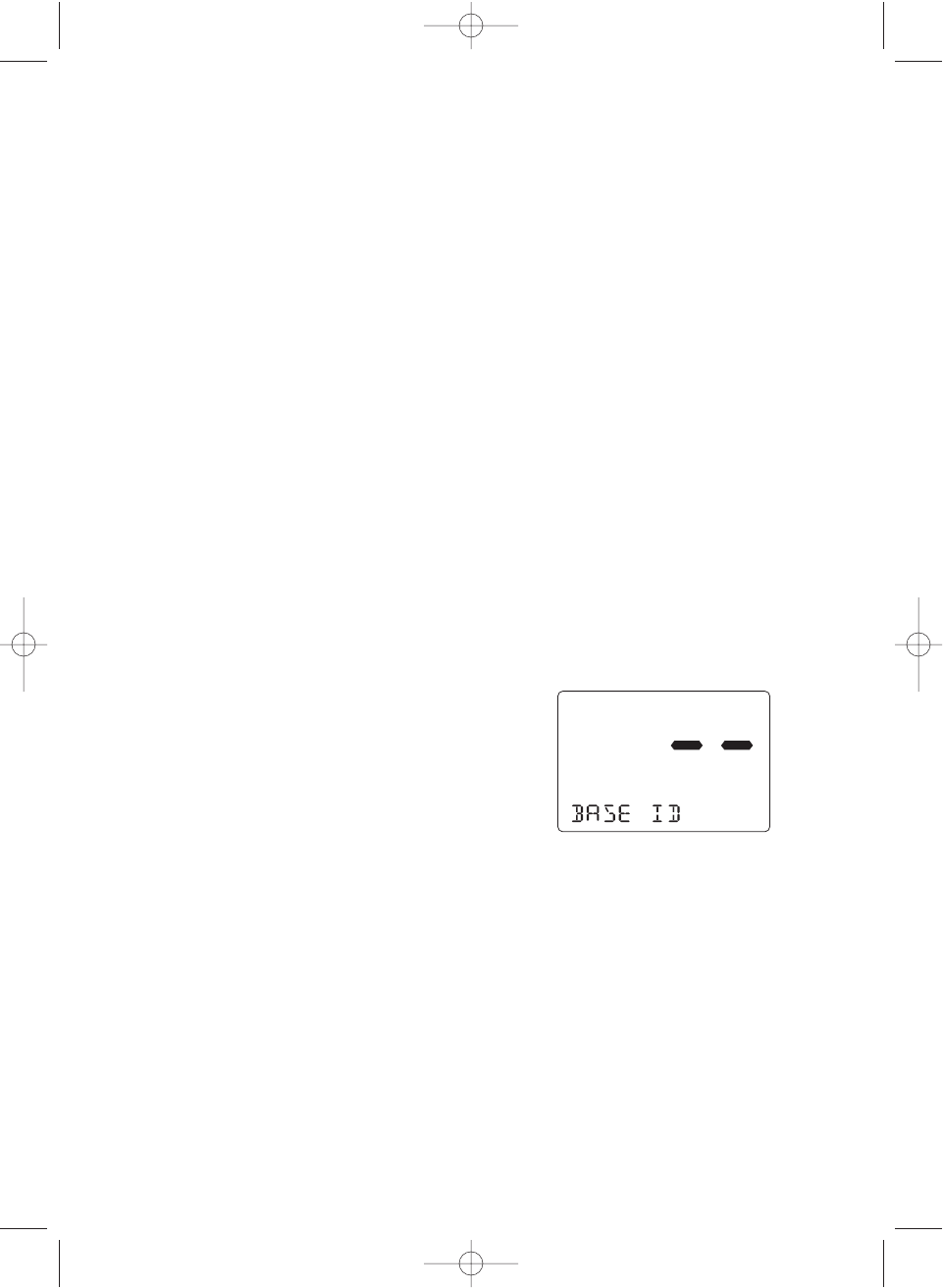
45
2-G. WHAM
This feature, from the setup menu, will allow you to connect the WHAM.
Note: When you use the WHAM in addition to the OSEANUS DSC
wired mic, please set the BASE ID for the WHAM the same as
the OSEANUS DSC. (Please refer to the Owner’s Manual for
the WHAM).
1. Press SELECT at SETUP.
2. Press CH ▼six times to select
WHAM.
3. Press SELECT. BASE ID appears.
UT910ZH (OCEANUS) OM 0811 8/11/03 10:46 AM Page 45
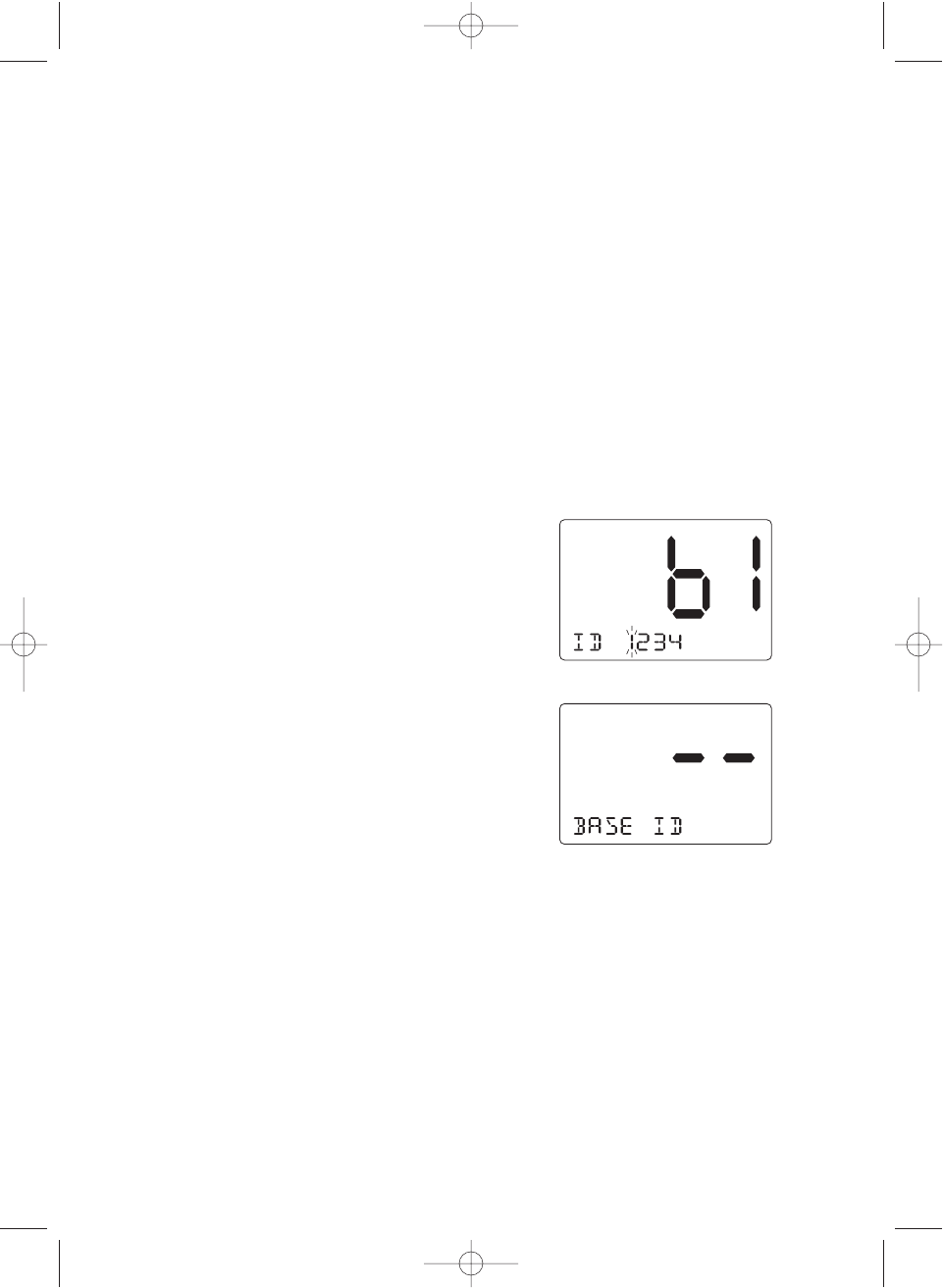
46
1. Press SELECT at BASE ID, the
following screen appears.
2. Press CH ▲to increase the number,
CH ▼to decrease. The number will
be entered when SELECT is
pressed, and the blinking digit moves
to the right. (You can select the
number
0000 to 9999.)
3. Press and hold SELECT to enter the
last digit. The radio returns to the
BASE ID screen.
2-G-1. BASE ID
This number consist of 4 digits that you decide yourself. This feature
allows you to set the Base ID. To use the WHAM, you must set the
same Base ID for your OSEANUS DSC and WHAM, which enables
your OSEANUS DSC and WHAM to communicate with one another.
UT910ZH (OCEANUS) OM 0811 8/11/03 10:46 AM Page 46
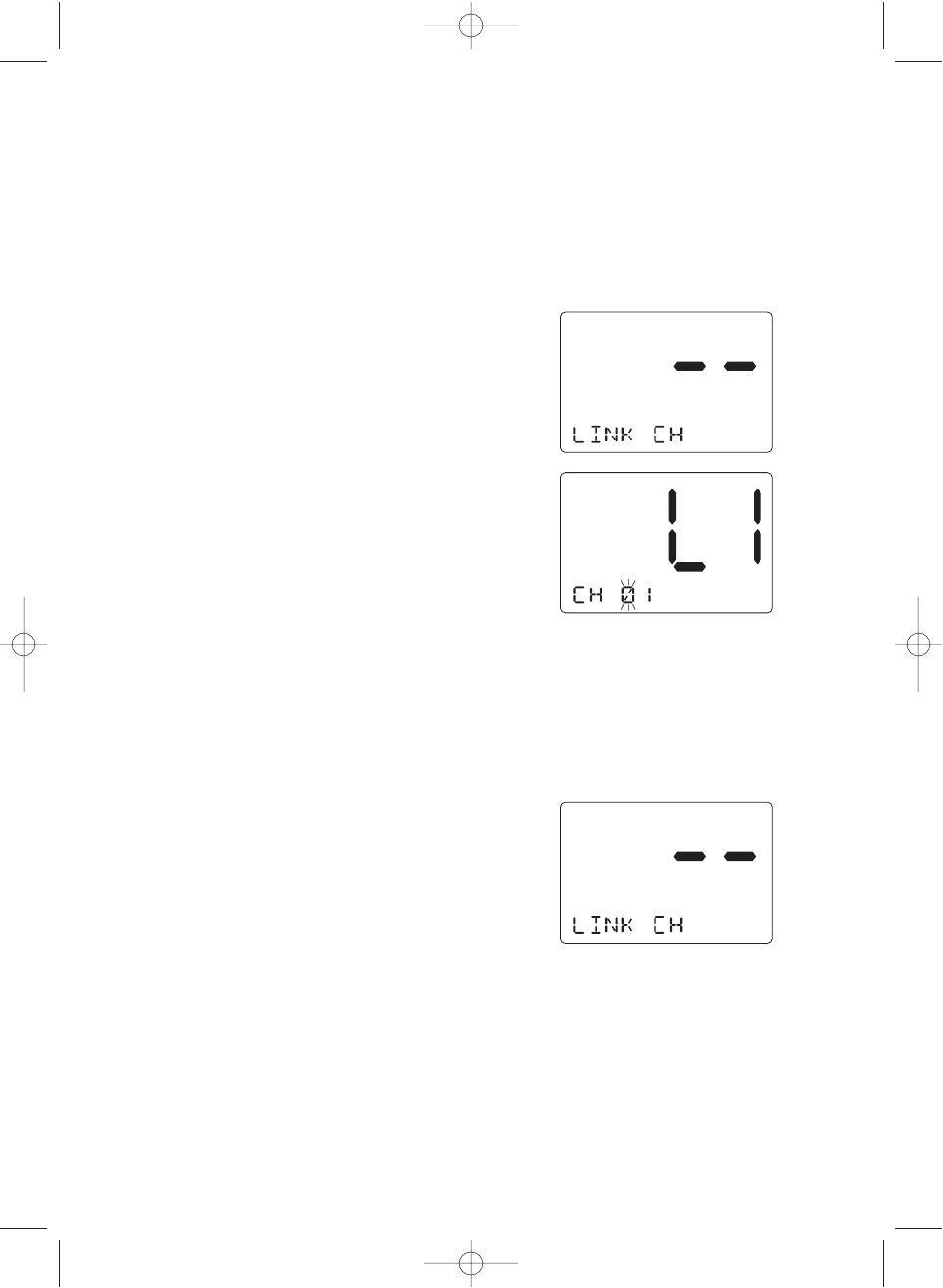
47
1. Press CH ▼once at BASE ID.
LINK CH appears.
2. Press SELECT to enter the editing
mode.
3. Press CH ▲to increase the number,
CH ▼to decrease. The number will
be entered when SELECT is
pressed.
4. After the LINK CH is entered, the
radio returns to the LINK CH
screen.
Note: You can select the channel 01-20.
2-G-2. LINK CH
This feature allows you to change the channel between your OSEANUS
DSC and the WHAM if you encounter interference.
UT910ZH (OCEANUS) OM 0811 8/11/03 10:46 AM Page 47
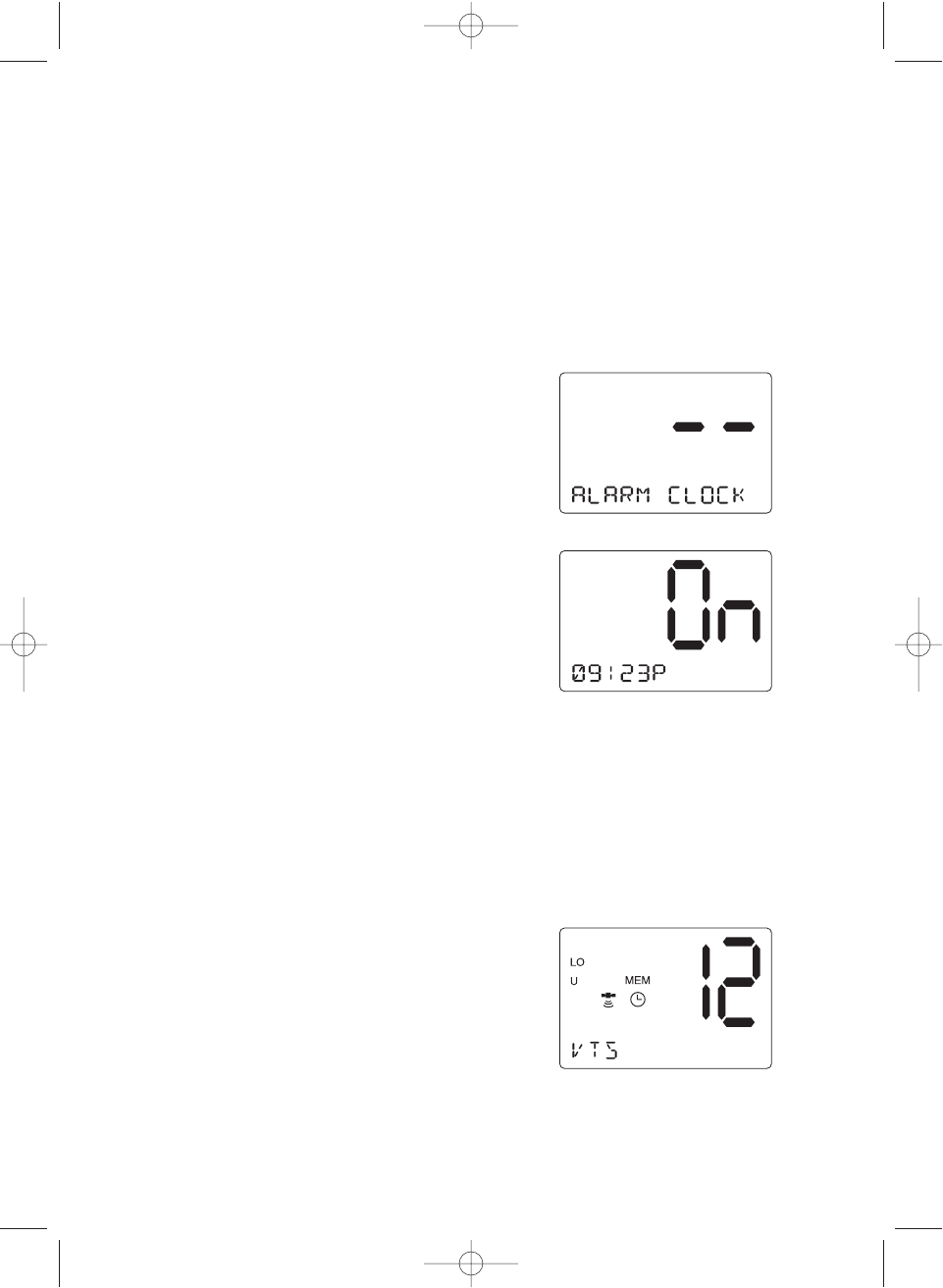
48
2-A. ALARM CLOCK
This feature is only available when the GPS is connected to the
NMEA0183 jack. If it is connected to the GPS, the alarms are set based
on the satellite. You need to set the time previously to setting the alarm.
2-A-1. ALARM SET
This feature allows you to set the alarm.
1. Press SELECT at SETUP.
ALARM CLOCK appears.
2. Press SELECT.
3. Press CH ▲or ▼to select On.
Then, press and hold SELECT.
4. Select the hour using CH ▲and ▼,
then press SELECT.
5. Select the minute using CH ▲and
▼, then press SELECT.
6. Select AM or PM using CH ▲or ▼,
then press SELECT.
7. A confirmation screen appears.
UT910ZH (OCEANUS) OM 0811 8/11/03 10:46 AM Page 48
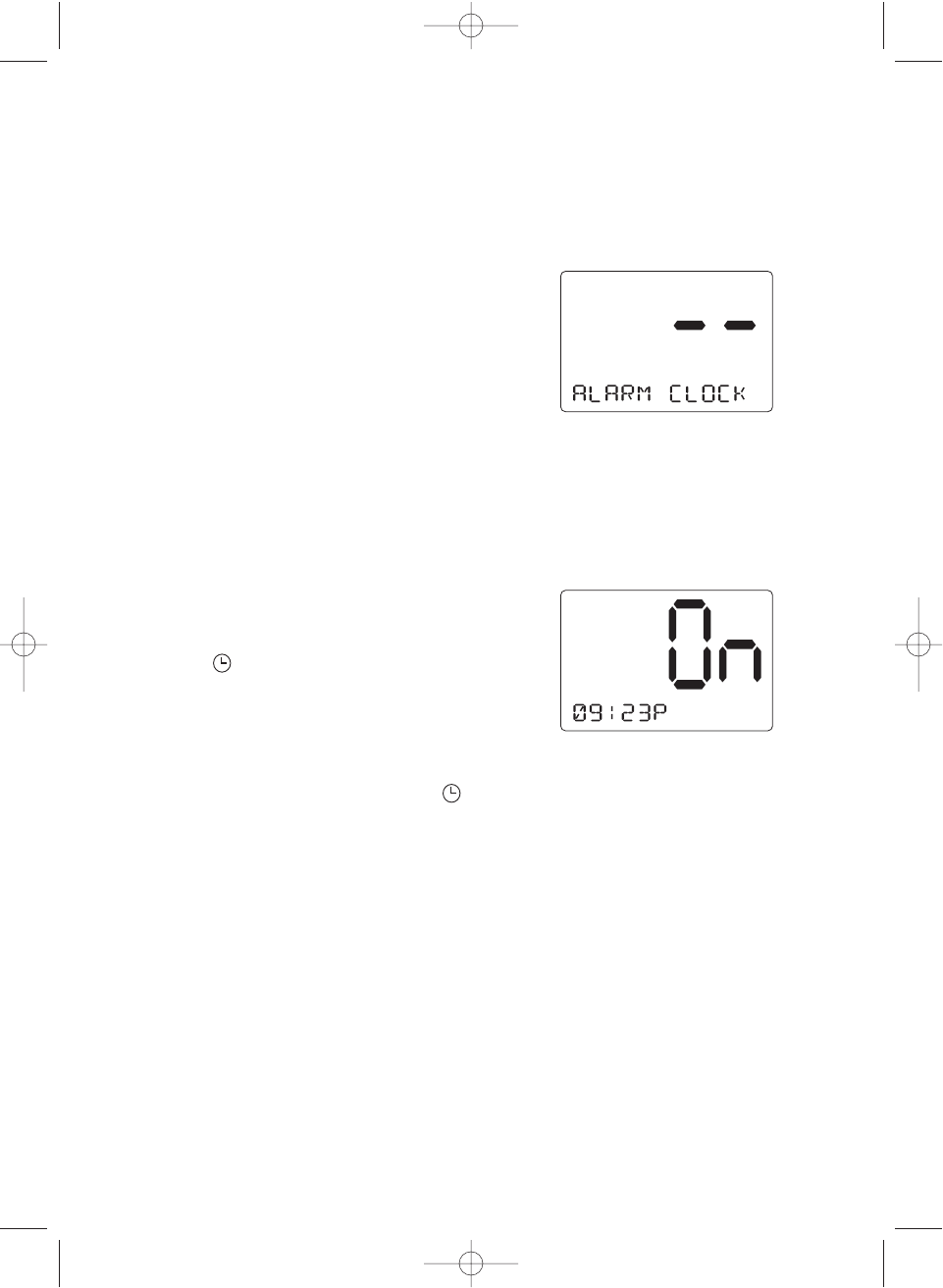
49
2-A-2. ALARM ON
This feature allows you to turn the alarm ON.
1. Press SELECT at SETUP.
ALARM CLOCK appears.
2. Press SELECT.
3. Press SELECT.
4. Select On. Using CH ▲or ▼, and
press SELECT. The radio returns to
the channel display screen and the
icon appears.
5. When the radio reaches the set time
the alarm sounds and the icon
blinks.
Note: The alarm sounds when the set time is reached, you can turn
the alarm Off by pressing any key. Alarm mode will turn Off
automatically once the alarm sounds.
UT910ZH (OCEANUS) OM 0811 8/11/03 10:46 AM Page 49
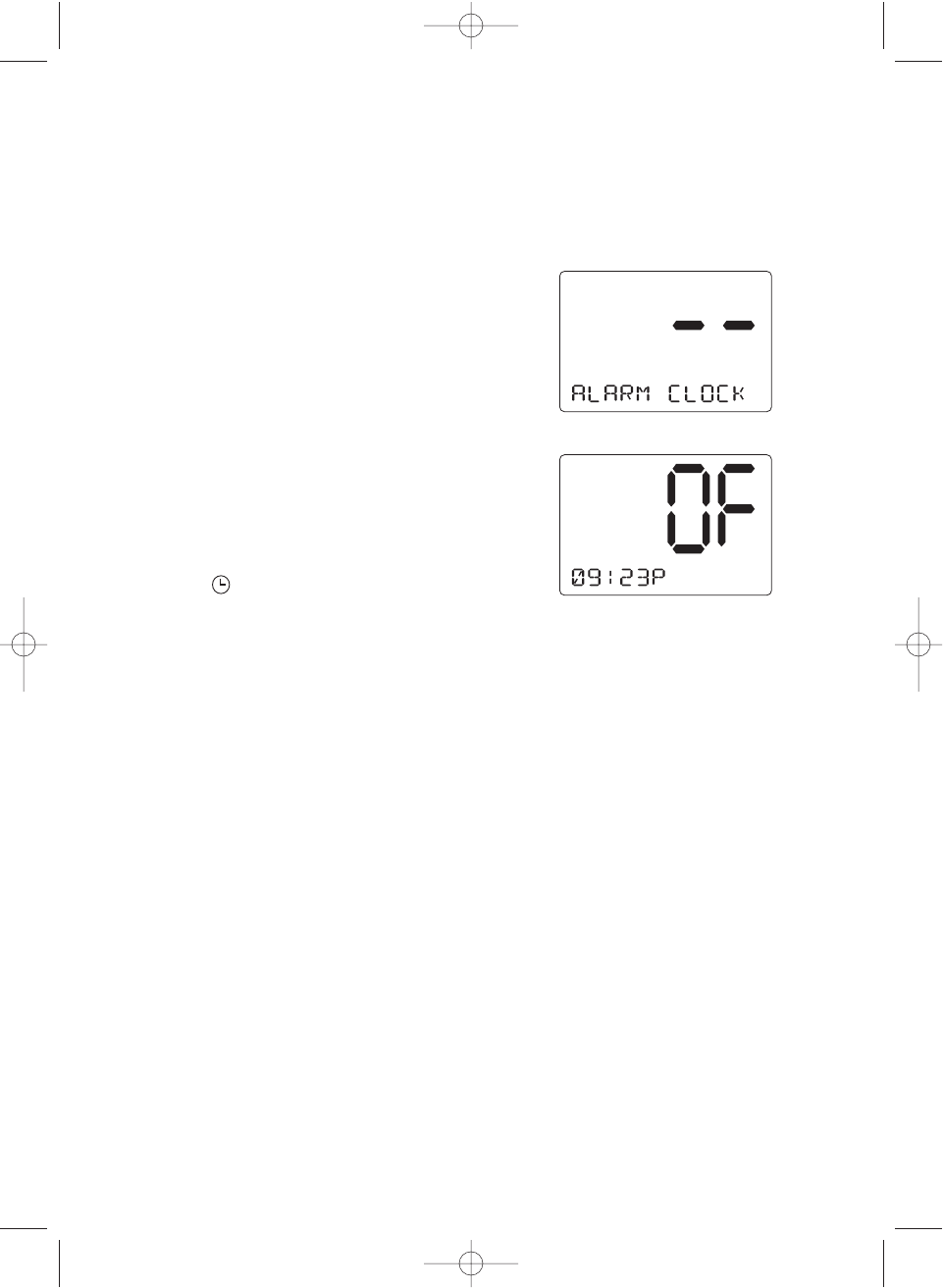
50
2-A-3. ALARM OFF
This feature allows you to turn the alarm OFF.
1. Press SELECT at SETUP. ALARM
CLOCK appears.
2. Press SELECT.
3. Select OF using CH ▲or ▼, then
press SELECT.
4. Press SELECT. The radio returns to
the channel display screen and the
icon disappears.
UT910ZH (OCEANUS) OM 0811 8/11/03 10:46 AM Page 50
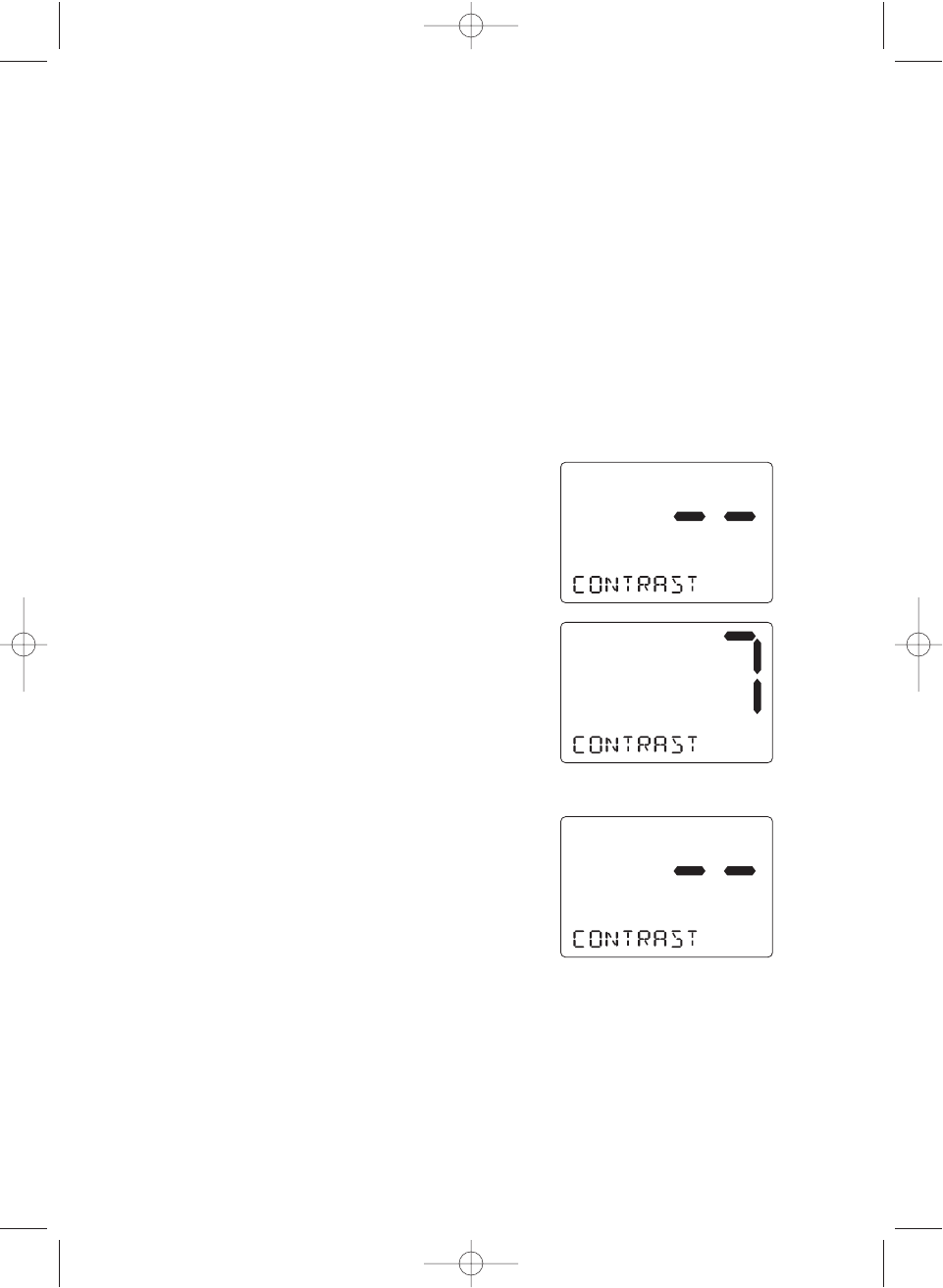
51
3. SYSTEM
1. Press and hold H/L/MENU for
2 seconds to enter Menu Operation.
2. Press CH ▼twice to select at
SYSTEM and press SELECT.
3 options as follows.
3-A. CONTRAST
1. Press SELECT at SYSTEM, and the
following screen appears.
2. Press SELECT to enter the setting
mode brightness level. (Default is set
at 6).
3. Press CH ▲and ▼to increase or
decrease the background brightness
level. (Default is set to 6).
4. When you find the most favorable
brightness, press SELECT knob and
the radio returns to the CONTRAST
screen.
If you want to exit the setting screen
without changing the brightness,
press H/L/MENU.
Note: There are 8 contrast levels.
UT910ZH (OCEANUS) OM 0811 8/11/03 10:46 AM Page 51
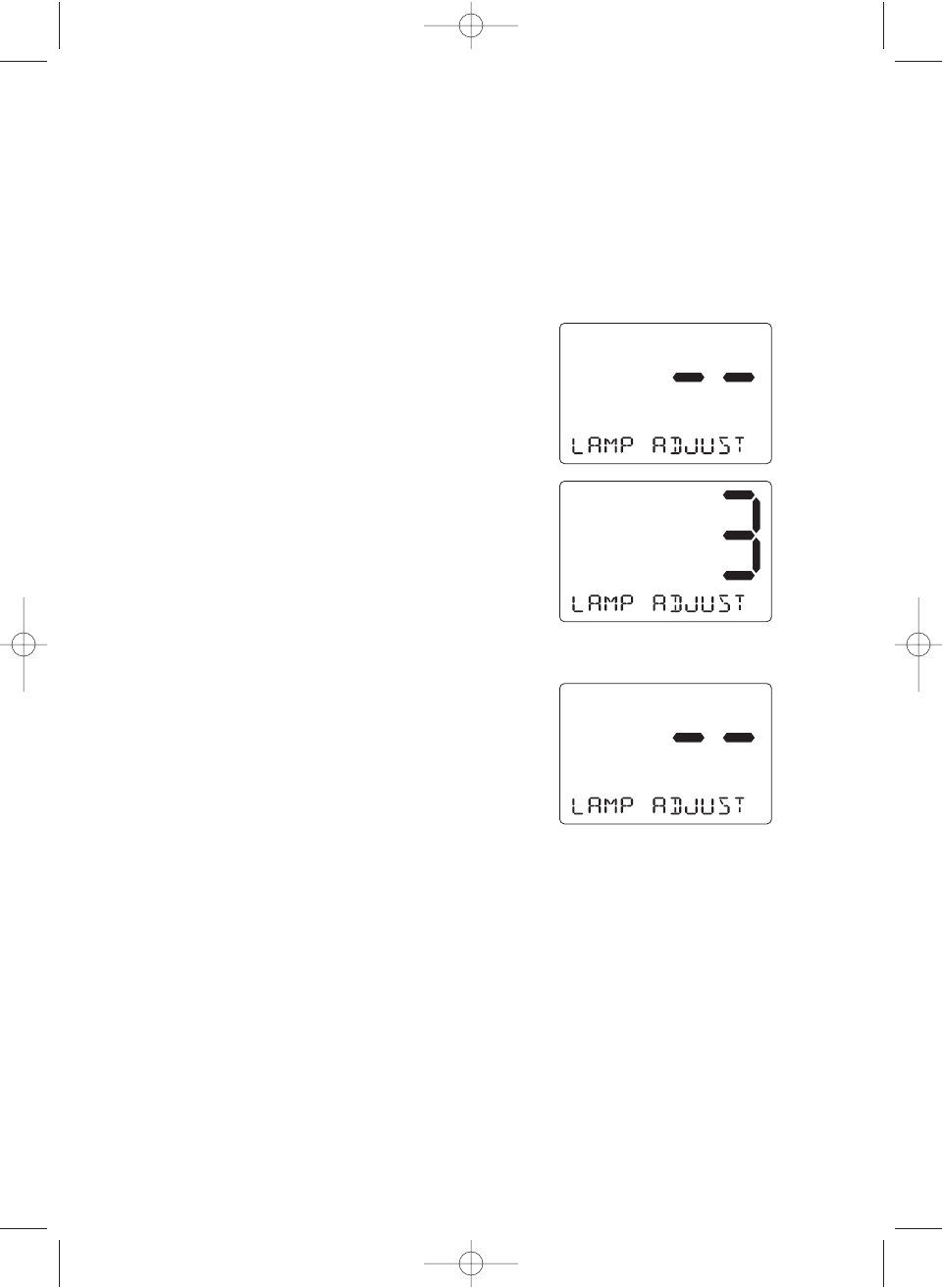
52
3-B. LAMP ADJUST
1. Press SELECT at SYSTEM.
2. Press CH ▼once to select LAMP
ADJUST.
3. Press SELECT to enter the setting
mode.
4. Press CH ▲and ▼to select the
backlight brightness level.
(Default is set to 2).
5. When you find the most favorable
brightness, press the SELECT. The
radio returns to the LAMP ADJUST
screen.
UT910ZH (OCEANUS) OM 0811 8/11/03 10:46 AM Page 52
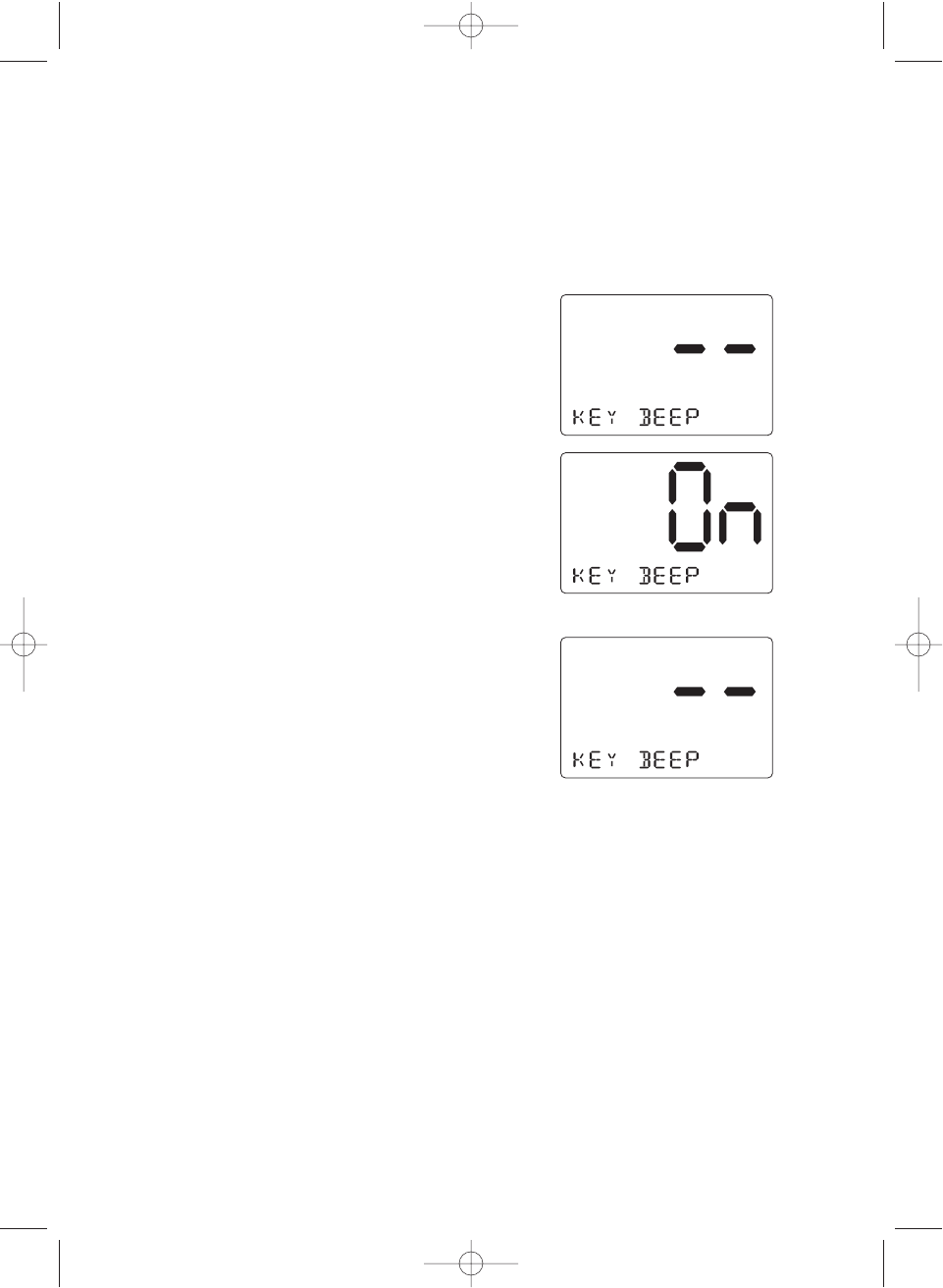
53
3-C. KEY BEEP
1. Press SELECT at SYSTEM.
2. Press CH ▼twice to select KEY
BEEP.
3. Press SELECT to enter thesetting
mode.
4. Press CH ▲and ▼to select ON or
OFF.
5. Press SELECT. The radio returns to
the KEY BEEP screen.
UT910ZH (OCEANUS) OM 0811 8/11/03 10:46 AM Page 53
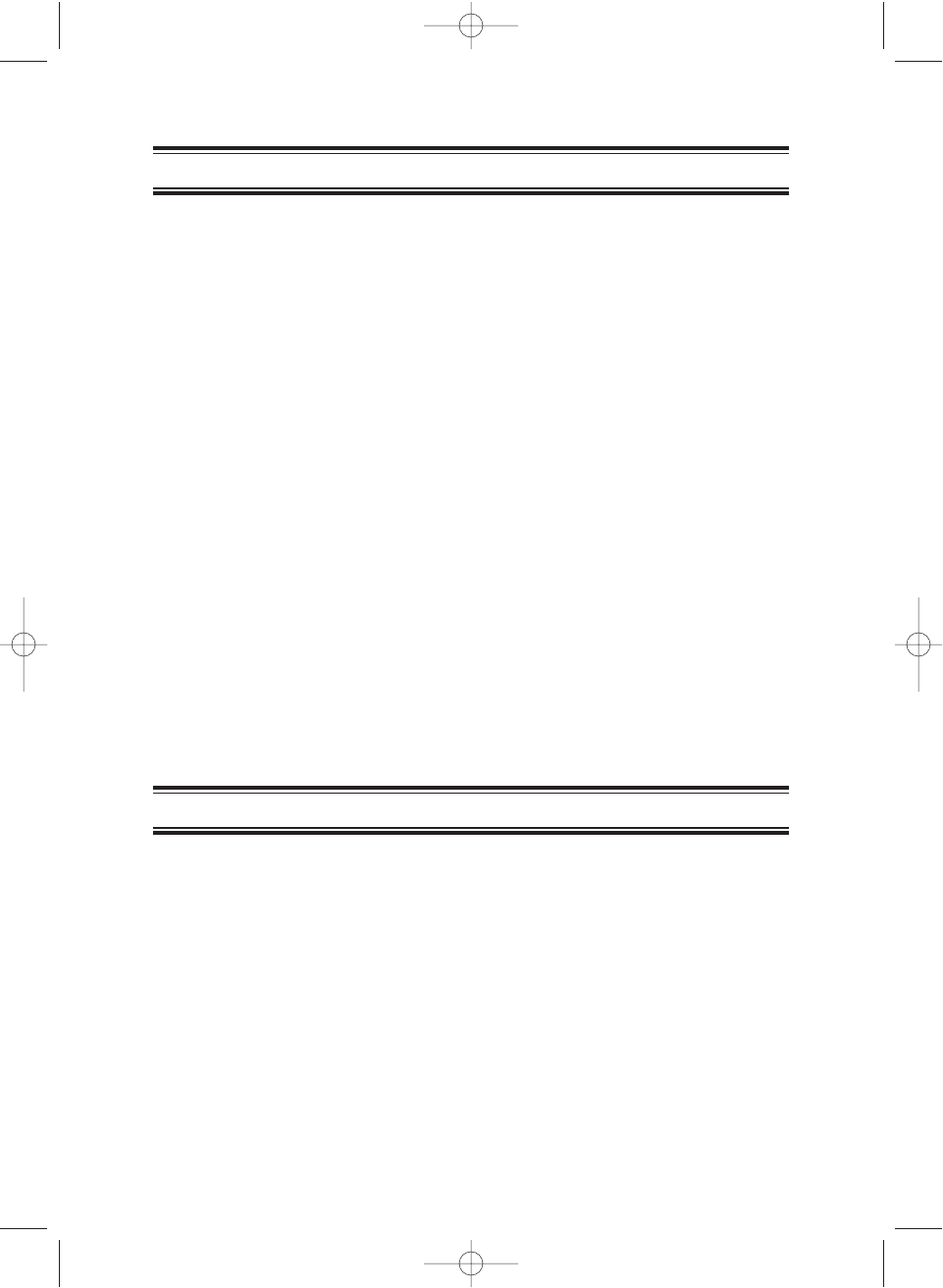
54
•Flush mounting bracket for “in dash” installation.
Contact your Uniden Dealer for information.
Optional Accessories
NMEA Technical Setup
OSEANUS DSC NMEA0183 GPS Input Connection
Specification
This section is useful when attaching an external GPS to the OSEANUS
DSC radio. Many GPS units have a setup menu to be able to configure
the NMEA0183 serial data output. This output can be used to supply
information to other devices on the vessel, such as the POLARIS DSC
VHF radio, auto pilots, chart plotters, etc.
To setup the GPS to be used with the OSEANUS DSC radio, the
following items need to be considered for proper operation:
1. Baud Rate – Set the Baud rate to 4800.
2. Data Bits – Set the Data Bits to 8.
3. Parity – Set the Parity to None.
4. Stop Bits – Set the Stop Bits to 1.
5. GPRMC Command – This command is used by the OSEANUS
DSC and includes the UTC Time, Latitude, Longitude, Speed,
Direction, and Date information.
The data amplitude : Over 3.0V
Drive capability : Over 10mA
UT910ZH (OCEANUS) OM 0811 8/11/03 10:46 AM Page 54
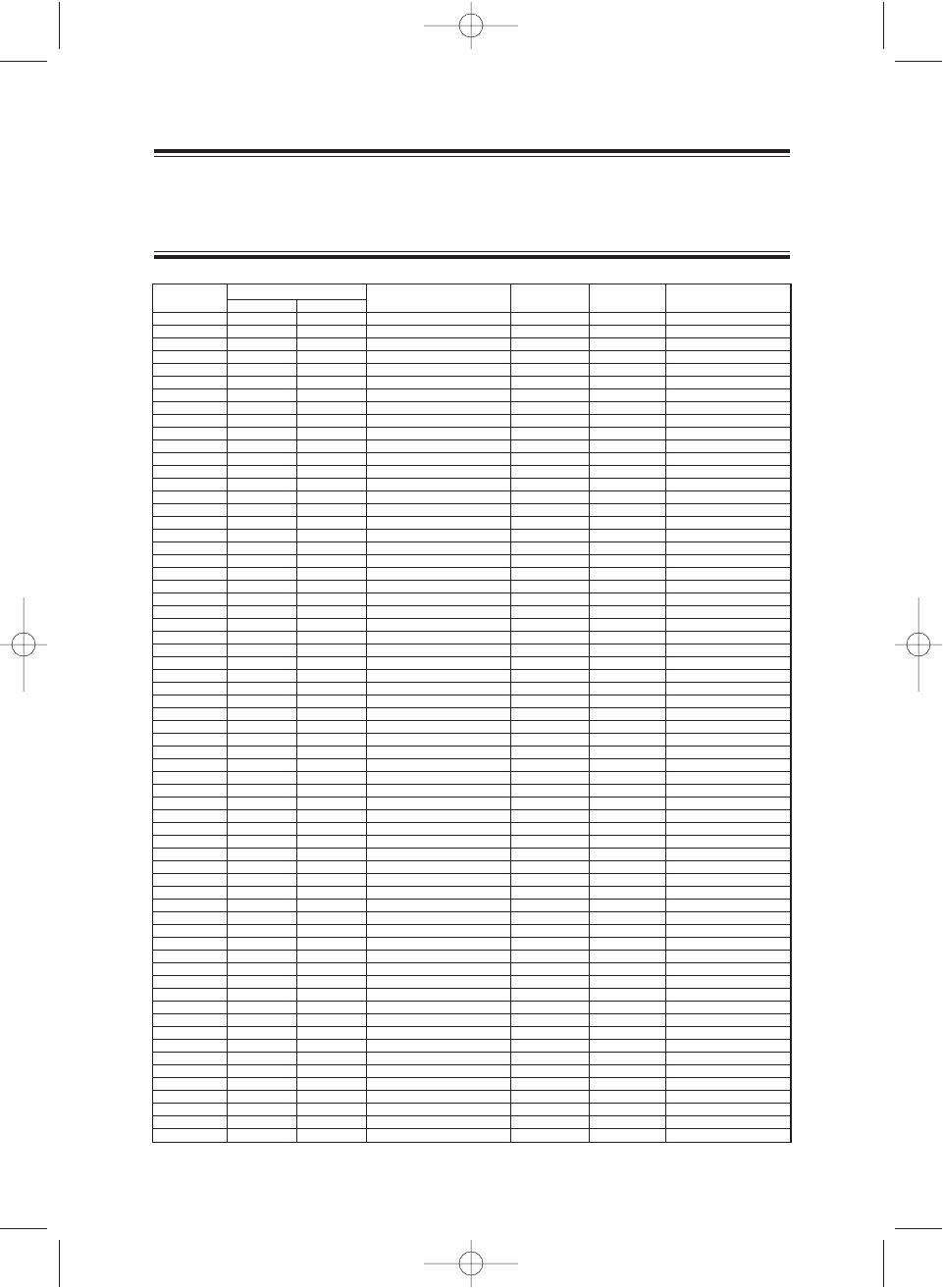
55
VHF FM Marine Radio Telephone
Channel and Functions
(USA Channels)
CHANNEL FREQUENCY (MHz) TYPE OF SHIP SHIP CH
DESIG TRANSMIT RECEIVE TRAFFIC TO SHIP TO SHORE TAG
WX0 — 163.275 NOAA Weather RX Only RX Only
WX1 — 162.550 NOAA Weather RX Only RX Only
WX2 — 162.400 NOAA Weather RX Only RX Only
WX3 — 162.475 NOAA Weather RX Only RX Only
WX4 — 162.425 NOAA Weather RX Only RX Only
WX5 — 162.450 NOAA Weather RX Only RX Only
WX6 — 162.500 NOAA Weather RX Only RX Only
WX7 — 162.525 NOAA Weather RX Only RX Only
WX8 — 161.650 Can. Weather RX Only RX Only
WX9 — 161.775 Can. Weather RX Only RX Only
01 156.050 156.050 VTS Yes Yes VTS
02
03 156.150 156.150 Port Ops Yes Yes
04
05 156.250 156.250 VTS Yes Yes VTS
06 156.300 156.300 Safety Yes No SAFETY
07 156.350 156.350 Com’l Yes Yes COMMERCIAL
08 156.400 156.400 Com’l Yes No COMMERCIAL
09 156.450 156.450 Com’l & Non Com’l Yes Yes CALLING
10 156.500 156.500 Com’l Yes Yes COMMERCIAL
11 156.550 156.550 Com’l Yes Yes VTS
12 156.600 156.600 Port Ops Yes Yes VTS
13 156.650 156.650 Navigational, TX 1W only Yes Yes BRG/BRG
14 156.700 156.700 Port Ops Yes Yes VTS
15 — 156.750 Environmental RX Only RX Only COMMERCIAL
16 156.800 156.800 Safety Calling Yes Yes DISTRESS
17 156.850 156.850 State Control Yes Yes SAR
18 156.900 156.900 Com’l Yes Yes COMMERCIAL
19 156.950 156.950 Com’l Yes Yes COMMERCIAL
20 157.000 157.000 Port Ops, RX Duplex Yes Yes PORT OPR
21 157.050 157.050 Coast Guard Yes Yes CCG
22 157.100 157.100 Coast Guard Yes Yes USCG
23 157.150 157.150 Coast Guard Yes Yes USCG
24 157.200 161.800 Public Corresp,Duplex No Yes TELEPHONE
25 157.250 161.850 Public Corresp,Duplex No Yes TELEPHONE
26 157.300 161.900 Public Corresp,Duplex No Yes TELEPHONE
27 157.350 161.950 Public Corresp,Duplex No Yes TELEPHONE
28 157.400 162.000 Public Corresp,Duplex No Yes TELEPHONE
60
61 156.075 156.075 CCG
62
63 156.175 156.175 VTS
64 156.225 156.225 COMMERCIAL
65 156.275 156.275 Port Ops Yes Yes PORT OPR
66 156.325 156.325 Port Ops Yes Yes PORT OPR
67 156.375 156.375 Com’l, TX 1W only Yes No BRG/BRG
68 156.425 156.425 Non Com’l Yes Yes SHIP-SHIP
69 156.475 156.475 Non Com’l Yes Yes PLEASURE
70 156.525 156.525 DSC
71 156.575 156.575 Non Com’l Yes Yes PLEASURE
72 156.625 156.625 Non Com’l Yes No SHIP-SHIP
73 156.675 156.675 Port Ops Yes Yes PORT OPR
74 156.725 156.725 Port Ops Yes Yes PORT OPR
77 156.875 156.875 Port Ops Yes No PORT OPR
78 156.925 156.925 Non Com’l Yes Yes SHIP-SHIP
79 156.975 156.975 Com’l Yes Yes SHIP-SHIP
80 157.025 157.025 Com’l Yes Yes SHIP-SHIP
81 157.075 157.075 Coast Guard Yes Yes CCG
82 157.125 157.125 US Govt Only Yes Yes CCG
83 157.175 157.175 Coast Guard Yes Yes USCG
84 157.225 161.825 Public Corresp,Duplex No Yes TELEPHONE
85 157.275 161.875 Public Corresp,Duplex No Yes TELEPHONE
86 157.325 161.925 Public Corresp,Duplex No Yes TELEPHONE
87 157.375 161.975 Public Corresp,Duplex No Yes TELEPHONE
88 157.425 157.425 Com’l Yes No COMMERCIAL
UT910ZH (OCEANUS) OM 0811 8/11/03 10:46 AM Page 55
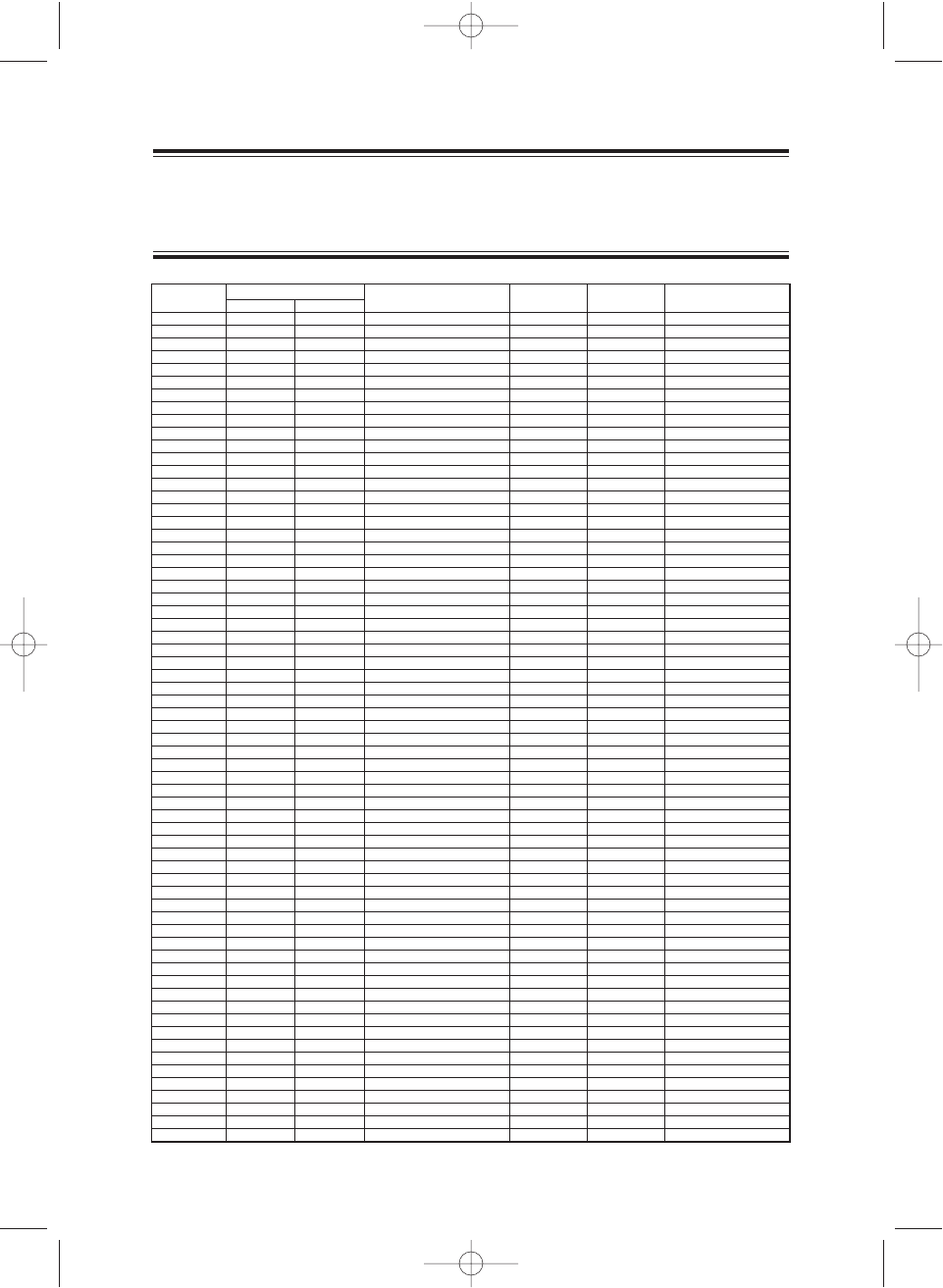
56
VHF FM Marine Radio Telephone
Channel and Functions
(International Channels)
CHANNEL FREQUENCY (MHz) TYPE OF SHIP SHIP CH
DESIG TRANSMIT RECEIVE TRAFFIC TO SHIP TO SHORE TAG
WXO —163.275 NOAA Weather RX Only RX Only
WX1 —162.550 NOAA Weather RX Only RX Only
WX2 —162.400 NOAA Weather RX Only RX Only
WX3 —162.475 NOAA Weather RX Only RX Only
WX4 —162.425 NOAA Weather RX Only RX Only
WX5 —162.450 NOAA Weather RX Only RX Only
WX6 —162.500 NOAA Weather RX Only RX Only
WX7 —162.525 NOAA Weather RX Only RX Only
WX8 —161.650 Can. Weather RX Only RX Only
WX9 —161.775 Can. Weather RX Only RX Only
01 156.050 160.650 VTS,Duplex Yes Yes TELEPHONE
02 156.100 160.700 Port Ops,Duplex Yes Yes TELEPHONE
03 156.150 160.750 Port Ops,Duplex Yes Yes TELEPHONE
04 156.200 160.800 Port Ops,Duplex Yes Yes INTL
05 156.250 160.850 VTS,Duplex Yes Yes INTL
06 156.300 156.300 Safety Yes No SAFETY
07 156.350 160.950 Com’,Duplexl Yes Yes INTL
08 156.400 156.400 Com’l Yes No COMMERCIAL
09 156.450 156.450 Com’l & Non Com’l Yes Yes CALLING
10 156.500 156.500 Com’l Yes Yes COMMERCIAL
11 156.550 156.550 Com’l Yes Yes VTS
12 156.600 156.600 Port Ops Yes Yes VTS
13 156.650 156.650 Navigational Yes Yes BRG/BRG
14 156.700 156.700 Port Ops Yes Yes VTS
15 156.750 156.750 Environmental Yes Yes COMMERCIAL
16 156.800 156.800 Safety Calling Yes Yes DISTRESS
17 156.850 156.850 State Control Yes Yes SAR
18 156.900 161.500 Com’l,Duplex Yes Yes INTL
19 156.950 161.550 Com’l,Duplex Yes Yes INTL
20 157.000 161.600 Port Ops,Duplex Yes Yes PORT OPR
21 157.050 161.650 Coast Guard,Duplex Yes Yes INTL
22 157.100 161.700 Coast Guard,Duplex Yes Yes INTL
23 157.150 161.750 Coast Guard,Duplex Yes Yes INTL
24 157.200 161.800 Public Corresp,Duplex No Yes TELEPHONE
25 157.250 161.850 Public Corresp,Duplex No Yes TELEPHONE
26 157.300 161.900 Public Corresp,Duplex No Yes TELEPHONE
27 157.350 161.950 Public Corresp,Duplex No Yes TELEPHONE
28 157.400 162.000 Public Corresp,Duplex No Yes TELEPHONE
60 156.025 160.625 Duplex TELEPHONE
61 156.075 160.675 Duplex INTL
62 156.125 160.725 Duplex INTL
63 156.175 160.775 Duplex INTL
64 156.225 160.825 Duplex TELEPHONE
65 156.275 160.875 Port Ops,Duplex Yes INTL
66 156.325 160.925 Port Ops,Duplex Yes Yes INTL
67 156.375 156.375 Com’l Yes No BRG/BRG
68 156.425 156.425 Non Com’l Yes Yes SHIP-SHIP
69 156.475 156.475 Non Com’l Yes Yes PLEASURE
70 156.525 156.525 DSC
71 156.575 156.575 Non Com’l Yes Yes PLEASURE
72 156.625 156.625 Non Com’l Yes No SHIP-SHIP
73 156.675 156.675 Port Ops Yes Yes PORT OPR
74 156.725 156.725 Port Ops Yes Yes PORT OPR
77 156.875 156.875 Port Ops Yes No PORT OPR
78 156.925 161.525 Non Com’l,Duplex Yes Yes INTL
79 156.975 161.575 Com’l,Duplex Yes Yes INTL
80 157.025 161.625 Com’l,Duplex Yes Yes INTL
81 157.075 161.675 Coast Guard,Duplex Yes Yes INTL
82 157.125 161.725 US Govt Only,Duplex Yes Yes INTL
83 157.175 161.775 Coast Guard,Duplex Yes Yes INTL
84 157.225 161.825 Public Corresp,Duplex No Yes TELEPHONE
85 157.275 161.875 Public Corresp,Duplex No Yes TELEPHONE
86 157.325 161.925 Public Corresp,Duplex No Yes TELEPHONE
87 157.375 161.975 Public Corresp,Duplex No Yes TELEPHONE
88 157.425 162.025 Com’l,Duplex Yes No TELEPHONE
UT910ZH (OCEANUS) OM 0811 8/11/03 10:46 AM Page 56
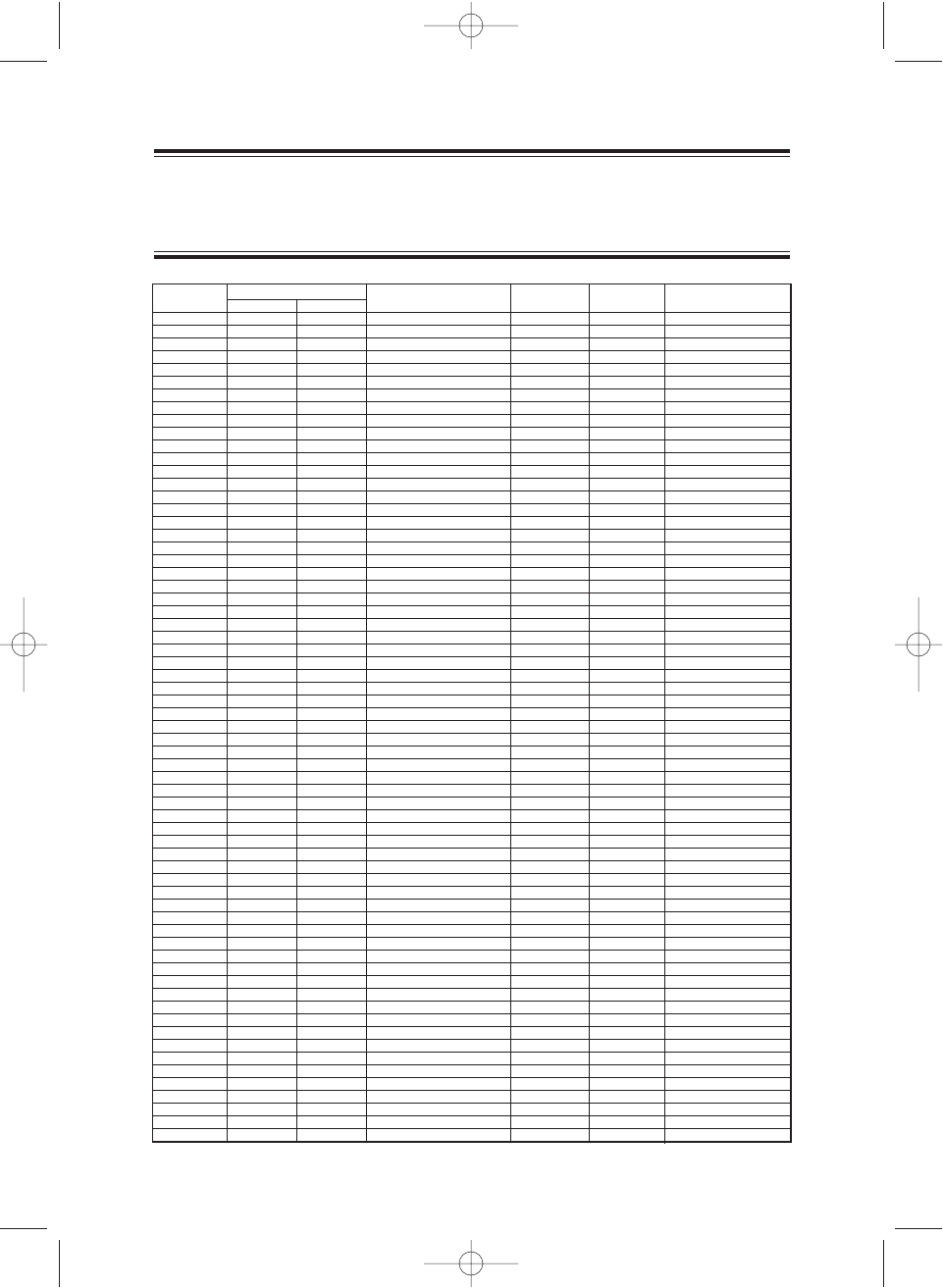
57
VHF FM Marine Radio Telephone
Channel and Functions
(Canadian Channels)
CHANNEL FREQUENCY (MHz) TYPE OF SHIP SHIP CH
DESIG TRANSMIT RECEIVE TRAFFIC TO SHIP TO SHORE TAG
WXO —163.275 NOAA Weather RX Only RX Only
WX1 —162.550 NOAA Weather RX Only RX Only
WX2 —162.400 NOAA Weather RX Only RX Only
WX3 —162.475 NOAA Weather RX Only RX Only
WX4 —162.425 NOAA Weather RX Only RX Only
WX5 —162.450 NOAA Weather RX Only RX Only
WX6 —162.500 NOAA Weather RX Only RX Only
WX7 —162.525 NOAA Weather RX Only RX Only
WX8 —161.650 Can. Weather RX Only RX Only
WX9 —161.775 Can. Weather RX Only RX Only
01 156.050 160.650 Duplex Yes Yes TELEPHONE
02 156.100 160.700 Duplex Yes Yes TELEPHONE
03 156.150 160.750 Duplex Yes Yes TELEPHONE
04 156.200 156.200 Yes Yes INTL
05 156.250 156.250 Yes Yes VTS
06 156.300 156.300 Yes No SAFETY
07 156.350 156.350 Yes Yes COMMERCIAL
08 156.400 156.400 Yes No COMMERCIAL
09 156.450 156.450 Yes Yes CALLING
10 156.500 156.500 Yes Yes COMMERCIAL
11 156.550 156.550 Yes Yes VTS
12 156.600 156.600 Yes Yes VTS
13 156.650 156.650 1W Yes Yes BRG/BRG
14 156.700 156.700 Yes Yes VTS
15 156.750 156.750 1W Yes Yes COMMERCIAL
16 156.800 156.800 Yes Yes DISTRESS
17 156.850 156.850 1W Yes Yes SAR
18 156.900 156.900 Yes Yes COMMERCIAL
19 156.950 156.950 Yes Yes COMMERCIAL
20 157.000 161.600 Duplex, 1W Yes Yes PORT OPR
21 157.050 157.050 Yes Yes CCG
22 157.100 157.100 Yes Yes USCG
23 157.150 161.750 Duplex Yes Yes INTL
24 157.200 161.800 Duplex No Yes TELEPHONE
25 157.250 161.850 Duplex No Yes TELEPHONE
26 157.300 161.900 Duplex No Yes TELEPHONE
27 157.350 161.950 Duplex No Yes TELEPHONE
28 157.400 162.000 Duplex No Yes TELEPHONE
60 156.025 160.625 Duplex TELEPHONE
61 156.075 156.075 CCG
62 156.125 156.125 INTL
63 ——
64 156.225 156.225 Simplex COMMERCIAL
65 156.275 156.275 Yes Yes PORT OPR
66 156.325 156.325 Yes Yes PORT OPR
67 156.375 156.375 Yes No BRG/BRG
68 156.425 156.425 Yes Yes SHIP-SHIP
69 156.475 156.475 Yes Yes PLEASURE
70 156.525 156.525 DSC
71 156.575 156.575 Yes Yes PLEASURE
72 156.625 156.625 Yes No SHIP-SHIP
73 156.675 156.675 Yes Ye PORT OPR
74 156.725 156.725 Yes Ye PORT OPR
77 156.875 156.875 Yes No PORT OPR
78 156.925 156.925 Yes Yes SHIP-SHIP
79 156.975 156.975 Yes Yes SHIP-SHIP
80 157.025 157.025 Yes Yes SHIP-SHIP
81 157.075 157.075 Yes Yes CCG
82 157.125 157.125 Yes Yes CCG
83 157.175 157.175 Yes Yes USCG
84 157.225 161.825 Duplex No Yes TELEPHONE
85 157.275 161.875 Duplex No Yes TELEPHONE
86 157.325 161.925 Duplex No Yes TELEPHONE
87 157.375 161.975 Duplex No Yes TELEPHONE
88 157.425 162.025 Duplex Yes No TELEPHONE
UT910ZH (OCEANUS) OM 0811 8/11/03 10:46 AM Page 57
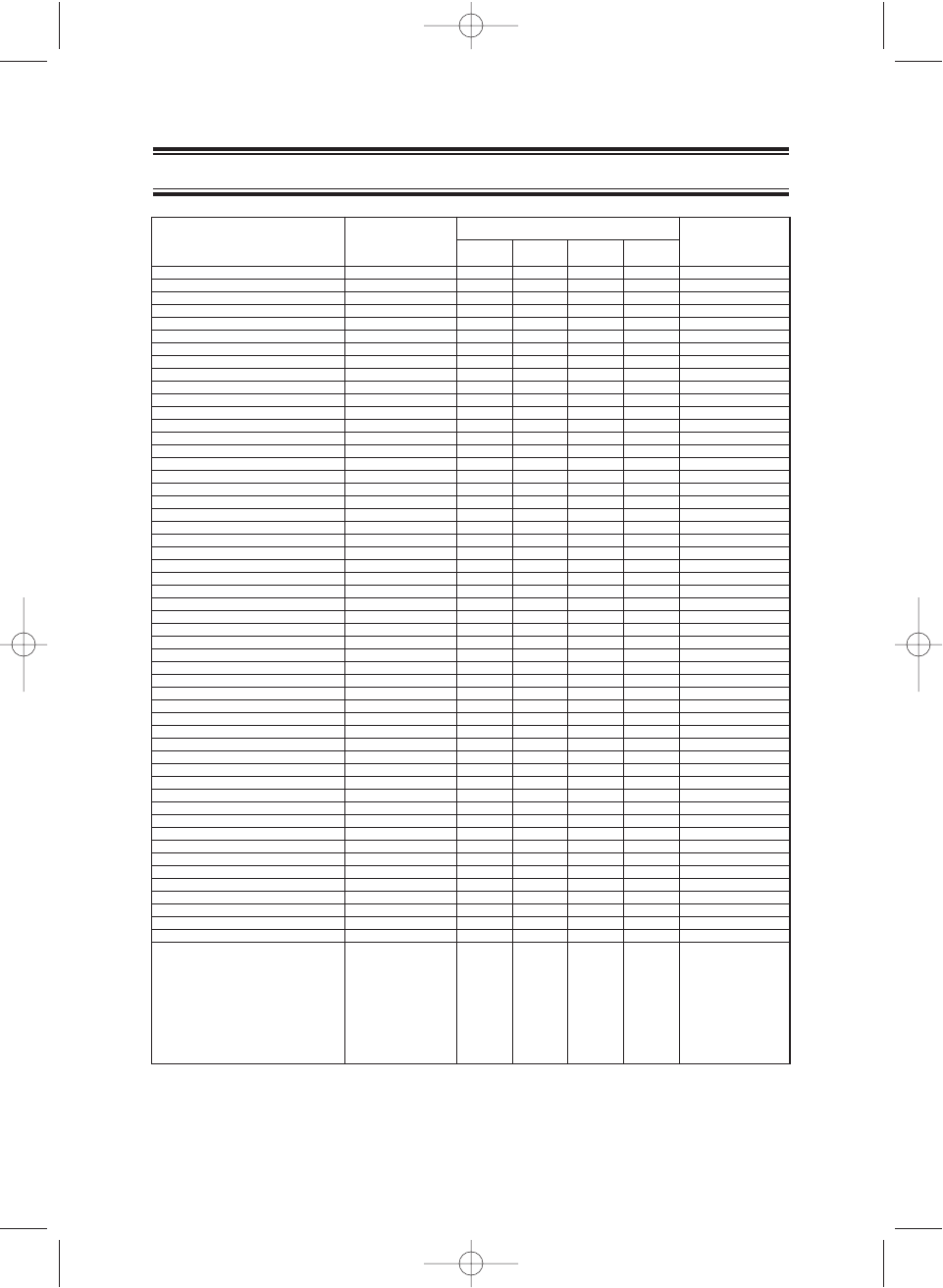
58
NWR-SAME EVENT CODE
Event Code Standard EVENT LEVEL (Siren Type) LCD Display
Warning Watch Statement Test
Emergency Action Notification EAN 0 EMG NOTIFY
Emergency Action Termination EAT 0 EMG END
National Information Center NIC 0 NATION INFO
Tornado Warning # TOW (or TOR) 0 TORNADO
Severe Thunderstorm Warning # SVW (or SVR) 0 THUNDERSTORM
Flash Flood Warning FFW 0 FLASH FLOOD
Flood Warning FLW 0 FLOOD
Winter Storm Warning WSW 0 WINTER STORM
Blizzard Warning BZW 0 BLIZZARD
High Wind/Dust Storm Warning HWW 0 HIGH WIND
Radiological Hazard Warning RHW 0 RADIOLOGICAL
Civil Danger Warning CDW 0 CIVILDANGER
Local Area Emergency LAE 0 LOCAL EMG
Hazardous Material Warning HMW 0 HAZARDOUS
Civil Emergency Message CEM 0 CIVIL EMG
Immediate Evacuation Warning IEW 0 EVACUATION
Immediate Evacuation Notice EVI 0 EVACUATENOTE
Law Enforcement Warning LEW 0 LAW ENFORCE
Fire Warning FRW 0 FIRE
Hurricane/Tropical Storm Warning HUW 0 HURRICANE
Tsunami Warning TSW 0 TSUNAMI
Coastal Flood Warning CFW 0 COAST FLOOD
Special Marine Warning SMW 0 SPECIAL MRN
Avalanche Warning AVW 0 AVALANCHE
Volcano Warning VOW 0 VOLCANO
Shelter In Place Warning SPW 0 SHELTER
Civil Danger Watch CDA 0 CIVIL DANGER
Radiological Hazard Watch RHA 0 RADIOLOGICAL
Hazardous Material Watch HMA 0 HAZARDOUS
Winter Storm Watch WSA 0 WINTER STORM
High Wind/Dust Storm Watch HWA 0 HIGH WIND
Tornado Watch TOA 0 TORNADO
Severe Thunderstorm Watch SVA 0 THUNDERSTORM
Flash Flood Watch FFA 0 FLASH FLOOD
Flood Watch FLA 0 FLOOD
Hurricane/Tropical Storm Watch HUA 0 HURRICANE
Tsunami Watch TSA 0 TSUNAMI
Coastal Flood Watch CFA 0 COAST FLOOD
Avalanche Watch AVA 0 AVALANCHE
Volcano Watch VOA 0 VOLCANO
Severe Weather Statement SVS 0 SEVERE WX
Special Weather Statement SPS 0 SPECIAL WX
Flash Flood Statement FFS 0 FLASH FLOOD
Flood Statement FLS 0 FLOOD
Hurricane Statement HLS 0 HURRICANE
National Periodic Test NPT 0 NATIONPERIOD
Required Monthly Test RMT 0 MONTHLY
Required Weekly Test RWT 0 WEEKLY
System Demonstration/Practice DMO SYSTEM DEMO
NATIONAL HAZARD WARNING NHW 0 NATIONHAZARD
UNKNOWN EMERGENCY TUNE TV **E 0 UNKNOWN TV
UNKNOWN WARNING TUNE TV **W 0 UNKNOWN TV
UNKNOWN WATCH TUNE TV **A 0 UNKNOWN TV
UNKNOWN STATEMENT TUNE TV **S 0 UNKNOWN TV
UT910ZH (OCEANUS) OM 0811 8/11/03 10:46 AM Page 58
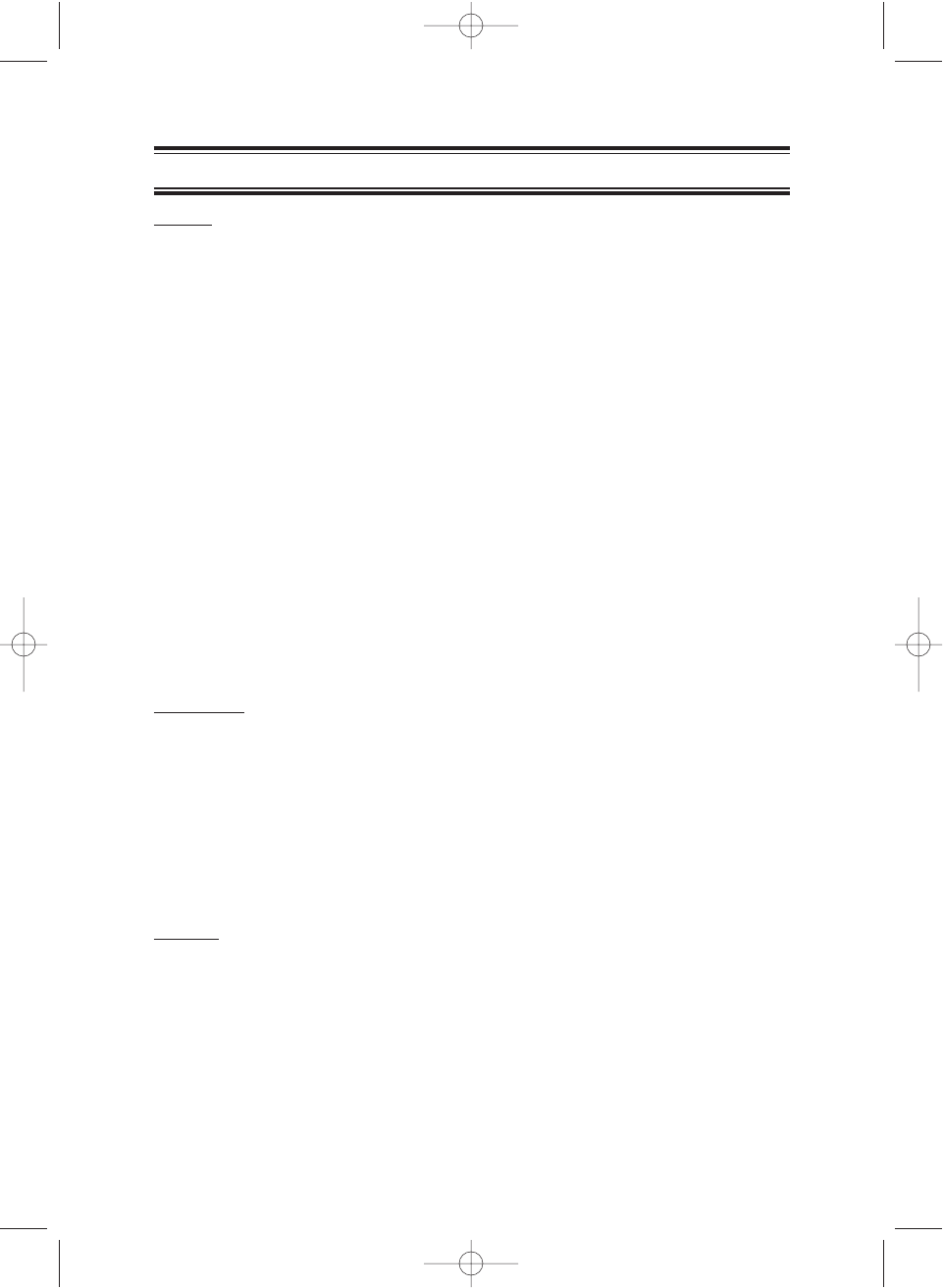
59
General
Channels : Transmit 55
Receive 80 Marine/10 Weather
Controls : On-Off/Volume, Squelch
Status Indicators : TX (Transmit), TRI (Triple Watch),
HI (High), LO (Low), USA, CAN, INT, ALT, MEM,
WX and Channel Display
Channel Display : LCD (Full DotMatrix)
Selector Switch : Channel Selector switch
Buttons : WX, 16/9, SCAN, H/L, and DISTRESS
Connectors : Antenna, Remote, ACC, and DC power
Size : H78 mm x W184 mm x L168 mm (W/O Heat Sink)
H3.07 inches x W7.24 inches x L6.61 inches
Weight : 1.2 kg / 2.65 lbs / 42.3 oz
Supply Voltage : 13.8V DC negative ground
Standard Accessories : Mounting bracket and hardware, DC power cord,
microphone hanger, spare fuse, ACC Cable
Antenna Impedance : 50 Ωnominal
Microphone : Rugged 2 kΩcondenser mic element with
coiled cord
Speaker : 1.82 inch, 8 Ω
Operating Temperature Range : –20 °C to + 50 °C (–4 °F to +122 °F)
Shock and Vibration : Meets or exceeds EIA standards, RS152B and
RS204C
FCC Approvals : Type accepted under part 80 of the Rules; meets
Great Lakes Agreement and party boat
requirements
Transmitter
Power Output : 1 watt or 25 watt (switch selectable)
Power Requirement : Not rated on LO, 25 watts output: 4.5A@13.8V DC
Modulation : FM ±5 kHz deviation (FCC designator F3E)
Hum and Noise Signal-to-Noise : 45 dB@1 kHz with 3 kHz deviation with 1000 Hz
modulating frequency (nominal)
Audio Distortion : Less than 8% with 3 kHz deviation with 1000 Hz
modulating frequency
Spurious Suppression : –25 dBm @ Hi, –25 dBm @ Lo
Output Power Stabilization : Built-in automatic level control (ALC)
Frequency Range : 156 to 158 MHz
Frequency Stability : ±10 ppm @ –20°C to + 50°C
Receiver
Frequency Range : 156 to 163 MHz
Sensitivity : 0.25 µV for 12 dB SINAD
Circuit : Dual Conversion Super Heterodyne PLL
Squelch Sensitivity : 0.6 µV Threshold
Spurious Response : 65 dB
Adjacent Channel Selectivity : 65 dB @ ±25 kHz
Audio Output Power : 3.0 watts (10% Distortion)
Power Requirement : 400 mA @ 13.8V DC squelched, 0.7A @ 13.8V DC
at maximum audio output
IF Frequencies : 1st 21.4 MHz, 2nd –455 kHz
Specification
UT910ZH (OCEANUS) OM 0811 8/11/03 10:46 AM Page 59
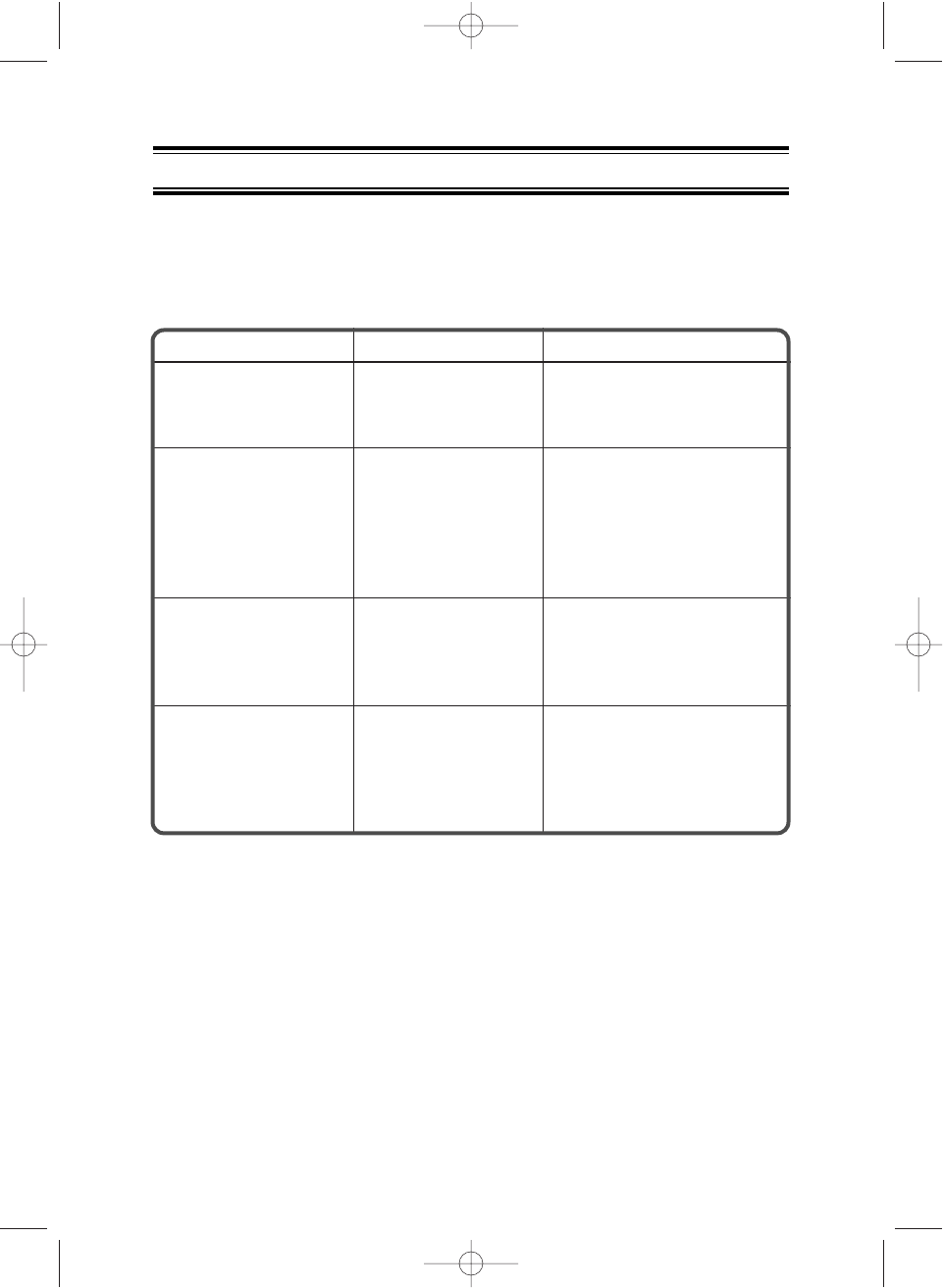
60
If the ATLANTIS 250 does not perform to your expectations, try the
suggestions listed below. If you cannot get satisfactory results, call the
Uniden Technical Support at (800) 586-0409, 8:00 a.m. to 5:00 p.m.,
Central Standard Time, Monday through Friday.
Troubleshooting
CAUSE
No or low voltage.
Bad mic element.
A source of noise is
nearby.
An external noise is
being generated by
some device.
SYMPTOM
Won’t power On.
When the PTT is
pressed - Tx icon
comes on and
another radio can
hear a “click” but no
audio is heard.
While scanning, the
radio stops on a
particular channel all
of the time.
There is noise on
the receiver that the
squelch will not
eliminate.
REMEDY
Check for proper voltage
getting to the set.
Send in for repair.
Eliminate the source of
the noise or delete the
channel from the
scanner.
Either turn off the
offending device or
contact that Mfg.
Regarding FCC part 15
“unintentional radiator”.
UT910ZH (OCEANUS) OM 0811 8/11/03 10:46 AM Page 60
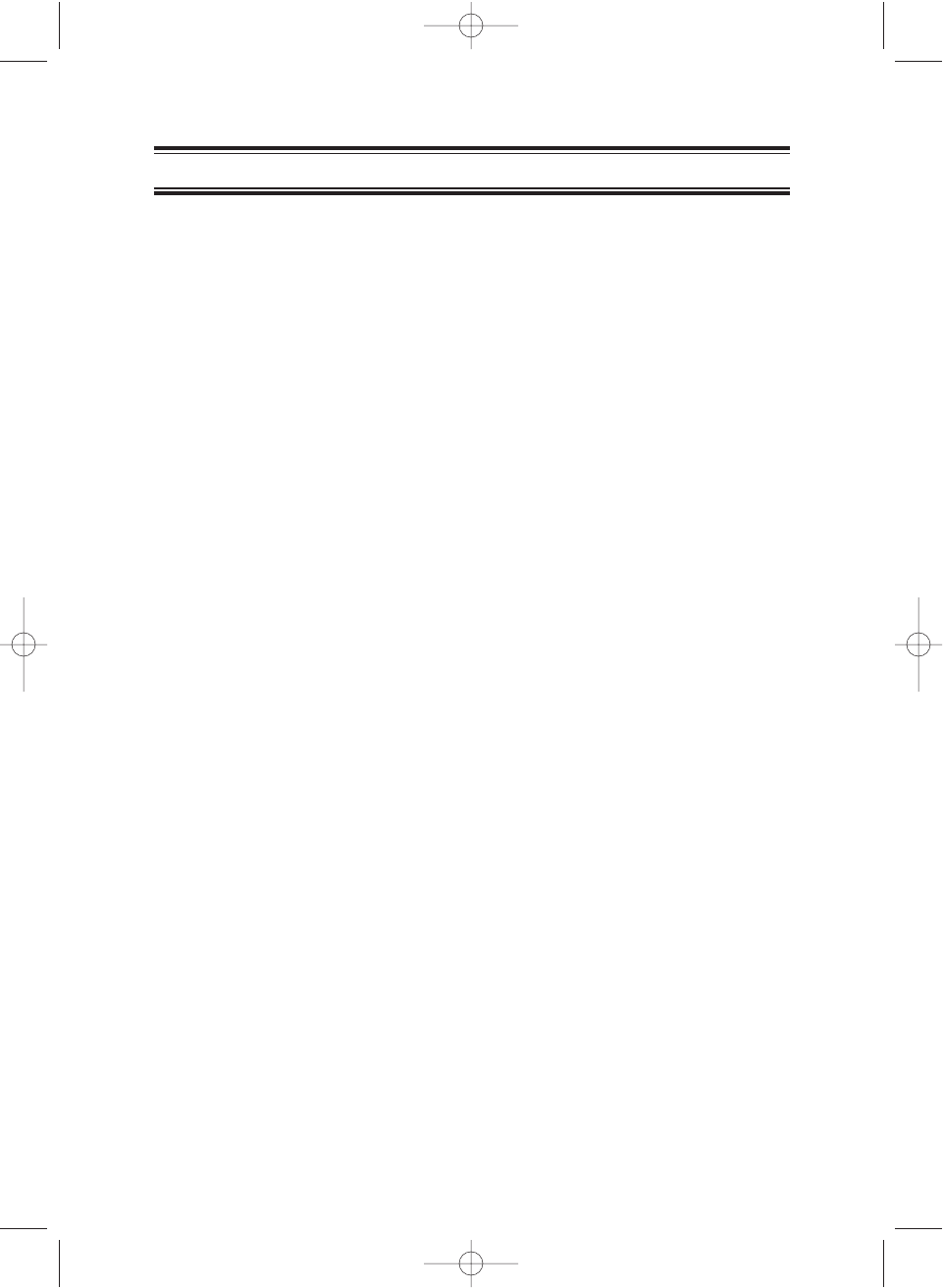
61
Your OSEANUS DSC is a precision of electronic equipment and you
should treat it accordingly. Due to the rugged design, very little
maintenance is required. However, a few precautions should be
observed:
•If the antenna has been damaged, you should not transmit
except in the case of an emergency. A defective antenna may
cause damage to your radio.
•You are responsible for continued FCC technical compliance of
your radio.
•You are urged to arrange for periodic performance checks with
your Uniden Marine dealer.
Care and Maintenance
UT910ZH (OCEANUS) OM 0811 8/11/03 10:46 AM Page 61
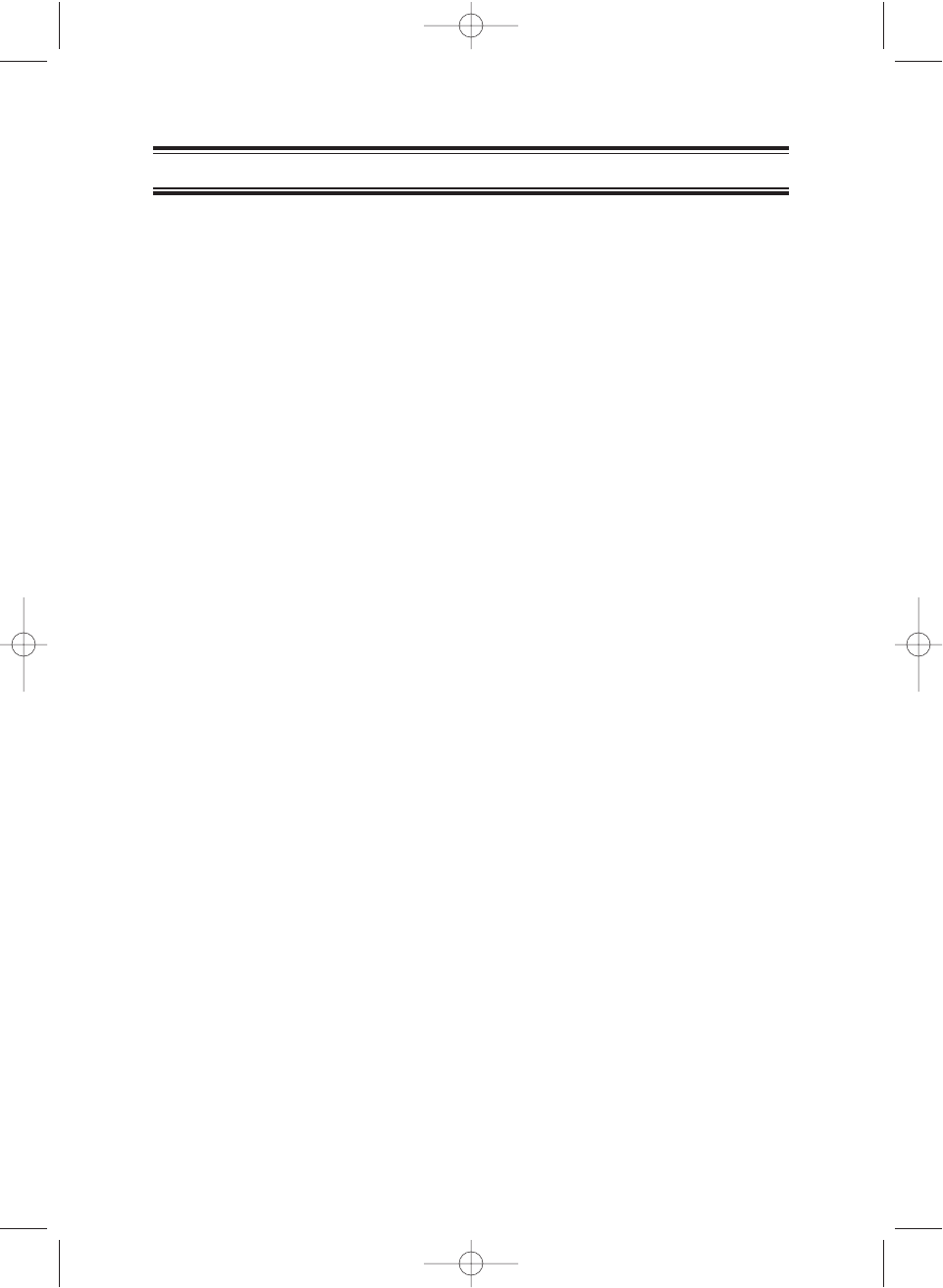
62
WARRANTOR: UNIDEN AMERICA CORPORATION (“Uniden”)
ELEMENTS OF WARRANTY: Uniden warrants, for three years, to the original
retail owner, this Uniden Product to be free from defects in materials and
craftsmanship with only the limitations or exclusions set out below.
WARRANTY DURATION: This warranty to the original user shall terminate and
be of no further effect 36 months after the date of original retail sale. The
warranty is invalid if the Product is (A) damaged or not maintained as
reasonable or necessary, (B) modified, altered, or used as part of any
conversion kits, subassemblies, or any configurations not sold by Uniden,
(C) improperly installed, (D) serviced or repaired by someone other than an
authorized Uniden service center for a defect or malfunction covered by this
warranty, (E) used in any conjunction with equipment or parts or as part of any
system not manufactured by Uniden, or (F) installed or programmed by anyone
other than as detailed by the Operating Guide for this product.
STATEMENT OF REMEDY: In the event that the product does not conform to
this warranty at any time while this warranty is in effect, warrantor will repair the
defect and return it to you without charge for parts, service, or any other cost
(except shipping and handling) incurred by warrantor or its representatives in
connection with the performance of this warranty. THE LIMITED WARRANTY
SET FORTH ABOVE IS THE SOLE AND ENTIRE WARRANTY PERTAINING
TO THE PRODUCT AND IS IN LIEU OF AND EXCLUDES ALL OTHER
WARRANTIES OF ANY NATURE WHATSOEVER, WHETHER EXPRESS,
IMPLIED OR ARISING BY OPERATION OF LAW, INCLUDING, BUT NOT
LIMITED TO ANY IMPLIED WARRANTIES OF MERCHANTABILITY OR
FITNESS FOR A PARTICULAR PURPOSE. THIS WARRANTY DOES NOT
COVER OR PROVIDE FOR THE REIMBURSEMENT OR PAYMENT OF
INCIDENTAL OR CONSEQUENTIAL DAMAGES. Some states do not allow this
exclusion or limitation of incidental or consequential damages so the above
limitation or exclusion may not apply to you.
LEGAL REMEDIES: This warranty gives you specific legal rights, and you may
also have other rights which vary from state to state. This warranty is void
outside the United States of America.
PROCEDURE FOR OBTAINING PERFORMANCE OF WARRANTY: If, after
following the instructions in this Operating Guide you are certain that the Product
is defective, pack the Product carefully (preferably in its original packaging).
Include evidence of original purchase and a note describing the defect that has
caused you to return it. The Product should be shipped freight prepaid, by
traceable means, or delivered, to warrantor at:
Uniden America Corporation
Parts and Service Division
4700 Amon Carter Blvd.
Ft. Worth, TX 76155
(800) 235-3874, 8 AM to 5 PM Central,
Monday through Friday
Three Year Limited Warranty
UT910ZH (OCEANUS) OM 0811 8/11/03 10:46 AM Page 62