Uniden Bct7 Users Manual BCT7om
bct7 bct7
2015-02-10
: Uniden Uniden-Bct7-Users-Manual-360232 uniden-bct7-users-manual-360232 uniden pdf
Open the PDF directly: View PDF ![]() .
.
Page Count: 39
- CONTENTS
- Illustrations (Controls)
- Illustrations (Liquid Crystal Display)
- Welcome! 2
- Included With Your Scanner 6
- Fast Start 7
- Installation 25
- Tips and Techniques 28
- Troubleshooting 31
- Optional Accessories and Replacement Parts 33
- Specifications 34
- Cover
- Precautions
- One-Year Limited Warranty
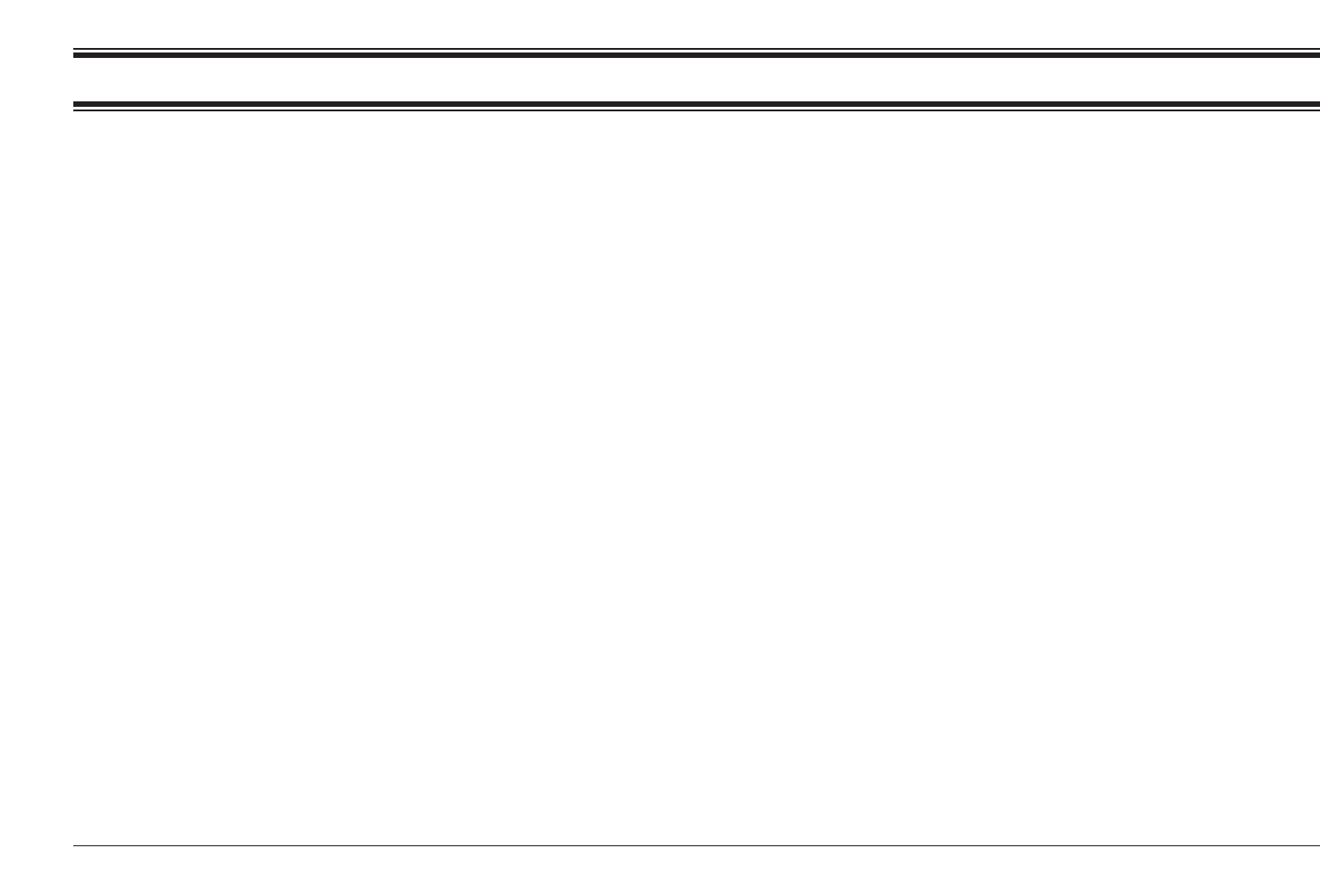
Table of Contents
Welcome! ... ... ... ... ... ... ... ... ... ... ... ... 2
Features. . . . . . . . . . . . . . . . . . . . . . . . . . . . . . . . . . . . 4
Types of Communications. . . . . . . . . . . . . . . . . . . 5
Included With Your Scanner .. ... ... ... ... ... ... 6
Fast Start ... ... ... ... ... ... ... ... ... ... ... ... 7
Power ON . . . . . . . . . . . . . . . . . . . . . . . . . . . . . . . . . . 7
How Squelch Works. . . . . . . . . . . . . . . . . . . . . . . . . . . 8
Setting the Squelch . . . . . . . . . . . . . . . . . . . . . . . . 8
Scanning the Alert Monitor Frequency Banks . . . . . . . 9
Selecting the State . . . . . . . . . . . . . . . . . . . . . . . . 9
Selecting a Frequency Bank . . . . . . . . . . . . . . . . . 9
Scan Hold . . . . . . . . . . . . . . . . . . . . . . . . . . . . . . 10
Warning Alert . . . . . . . . . . . . . . . . . . . . . . . . . . . . . . . 11
Alert Tone Volume. . . . . . . . . . . . . . . . . . . . . . . . 11
Muting the Alert Tone . . . . . . . . . . . . . . . . . . . . . 12
One Moment Mute . . . . . . . . . . . . . . . . . . . . . . 12
Continuous Mute . . . . . . . . . . . . . . . . . . . . . . . 12
Canceling Mute. . . . . . . . . . . . . . . . . . . . . . . . . 12
Warning Light Adjustment . . . . . . . . . . . . . . . . . . 12
Power On Settings . . . . . . . . . . . . . . . . . . . . . . . . . . 13
Priority Channels . . . . . . . . . . . . . . . . . . . . . . . . . . . . 13
Scanning Fire, News, Weather and Private
Frequency Banks. . . . . . . . . . . . . . . . . . . . . . . . . . . . 14
Scan Hold. . . . . . . . . . . . . . . . . . . . . . . . . . . . . 15
Frequency Lockout. . . . . . . . . . . . . . . . . . . . . . 15
Lockout Tips . . . . . . . . . . . . . . . . . . . . . . . . . . . 16
Restore a Locked Out Frequency. . . . . . . . . . . 17
Restore All Locked-Out Frequencies . . . . . . . . 17
Search . . . . . . . . . . . . . . . . . . . . . . . . . . . . . . . . . . . . 18
CB Channel Search . . . . . . . . . . . . . . . . . . . . . 19
Hold/Resume While Searching. . . . . . . . . . . . . 19
Data Skip . . . . . . . . . . . . . . . . . . . . . . . . . . . . 20
Programming . . . . . . . . . . . . . . . . . . . . . . . . . . . . . . . 21
Programming Frequencies . . . . . . . . . . . . . . . . 22
Clearing a User-Programmed Frequency. . . . . 23
Memory Lock . . . . . . . . . . . . . . . . . . . . . . . . . . 24
Memory Back-up. . . . . . . . . . . . . . . . . . . . . . . . 24
Installation . . . . . . . . . . . . . . . . . . . . . . . . . . . . . . . . . . 25
Mobile Installation. . . . . . . . . . . . . . . . . . . . . . . . . . . . 25
Connecting the Power . . . . . . . . . . . . . . . . . . . . . 26
Base Installation . . . . . . . . . . . . . . . . . . . . . . . . . . . . . 27
Tips and Techniques. . . . . . . . . . . . . . . . . . . . . . . . . . 28
Trunking . . . . . . . . . . . . . . . . . . . . . . . . . . . . . . . . . . . 29
Scanner Care & Maintenance Tips . . . . . . . . . . . . . . 30
Troubleshooting. . . . . . . . . . . . . . . . . . . . . . . . . . . . . . 31
Optional Accessories and Replacement Parts ... ..33
Specifications . . . . . . . . . . . . . . . . . . . . . . . . . . . . . . . 34
1
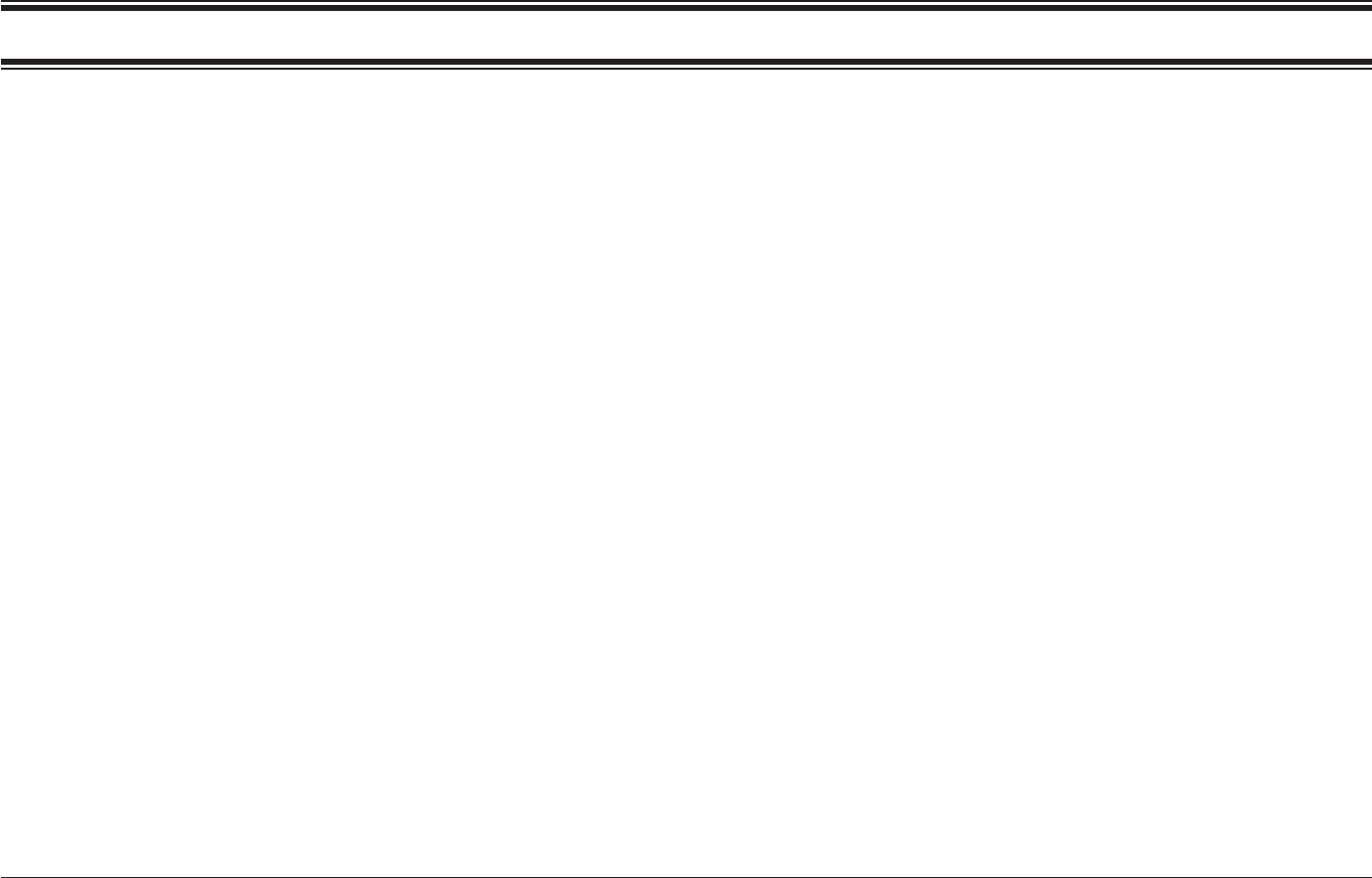
Welcome!
Congratulations on your purchase of the BCT7 Highway
Communications System & Scanning Radio! State-of-the-art
engineering and advanced electronics provide you with a
preprogrammed information radio designed for easy operation and
dependability.
With the BCT7 Scanning Radio, you can listen to thousands of
Highway Patrol, police, and DOT frequencies, as well as Fire, News,
Weather, CB and Private frequencies you program.
Plus, the new built-in technology sounds an alarm when you are
within an approximate 3 mile radius of a Highway Patrol unit!
Best of all, you don’t have to program any frequencies. Just set the
BCT7 for your state, and the scanner will do the rest. Please read this
Operating Guide thoroughly before attempting to operate the unit.
What are Highway Patrol Warning Alerts?
Most highway patrol vehicles on the road today are equipped with a
secondary radio system known as a “mobile extender” or “vehicular
repeater.” Whenever the dispatcher transmits to any vehicle in the
district,
every
“mobile extender” in every car within the district is
activated.
Using a constant PRIORITY check of specific frequencies in each
state, the BCT7 recognizes and alerts you to transmissions from
“mobile extender” radios as well as from car-to-car, aircraft-to-car and
other special-purpose frequencies. You receive an audible (beep
tone) and visual (flash of warning light) alert whenever you are within
an approximate three mile radius of many Highway Patrol/State Police
units.
2

What is Scanning?
Unlike standard AM or FM radio stations, most two-way
communications (listed on the page 5) do not transmit continuously.
The BCT7scans
programmed
channels at the rate of nearly 100
channels per second until it finds an active frequency.
Scanning stops on an active frequency, and remains on that channel
as long as the transmission continues. When the transmission ends,
the scanning cycle resumes until another transmission is received.
While the BCT7scans channels, it is in Scan mode. When you stop
scanning with H, it is in Manual mode.
What is Searching?
The BCT7can search 12 bands to find active frequencies. This gives
you the opportunity to find new frequencies that have not been
programmed.
While the BCT7searches for active frequencies, it is in Search
mode. When you stop the search with H, it is in Search Hold mode.
Where to Get More Information
Because your BCT7 is fully pre-programmed, you do not need to
enter frequencies into the radio. However, should you desire to enter
specific frequencies which have not been factory pre-programmed, the
BCT7provides this capability.
For publications which list frequencies around the United States, call
the enclosed Mr. Scanner 800 number.
The Bearcat Radio Club and other similar hobby clubs have
publications, information on computer bulletin boards, and even
contests for the radio enthusiast. Also, your local library has more
information.
3

Features
Pre-programmed frequencies specific to each state (except Hawaii).
Pre-programming by the following categories:
-Highway Patrol/State Police
-Local Police and County Sheriffs
-State Departments of Transportation (DOT)
-Fire and Emergency Medical Services
-News Media
-Weather (continuous NOAA weather and Canadian Coast Guard broadcasts)
100 channels of user-programmable frequencies available
-Program frequencies into each of the above banks, or
-Program your own bank of 25 Private frequencies
Highway Patrol Priority Alert
-Receive audible and visual alert when within three miles of many Highway Patrol/State units
CB Search - Search all 40 CB channels
Band Search Search through 12 bands of radio spectrum for frequencies.
26 MHz - 956 MHz - Scan these frequency ranges with your BCT7. (Note: the
frequency coverage is not totally continuous.)
Data Skip - Skip certain data signals and unmodulated transmissions.
Memory Backup - In case of a power failure, user-programmed frequencies are retained
in memory for approximately 30 days.
4

Types of Communications
Monitor communications such as:
Highway Patrol, police and fire department (including paramedics)
Aircraft
NOAA weather broadcasts
Business/industrial radio
Motion picture and press relay
Utility
Land transportation frequencies, such as trucking firms, buses, taxis, tow trucks, and
railroads
Marine and amateur (ham radio) bands
And many more in the following 12 Bands:
Frequency Range Transmission
29.0-30.0 MHz 10 Meter Amateur Band
30.0-50.0 MHz VHF Low band
118-137 MHz AM Aircraft
137-144 MHz Military Land mobile
144-148 MHz 2 Meter Amateur Band
148-174 MHz VHF High Band
406-420 MHz Federal Govt. Land Mobile
420-450 MHz 70 cm Amateur Band
450-470 MHz UHF Standard Band
470-512 MHz UHF “T” Band
806-956 MHz Public Service Band except Cellular Band
26.965-27.405 MHz Citizens Band
5
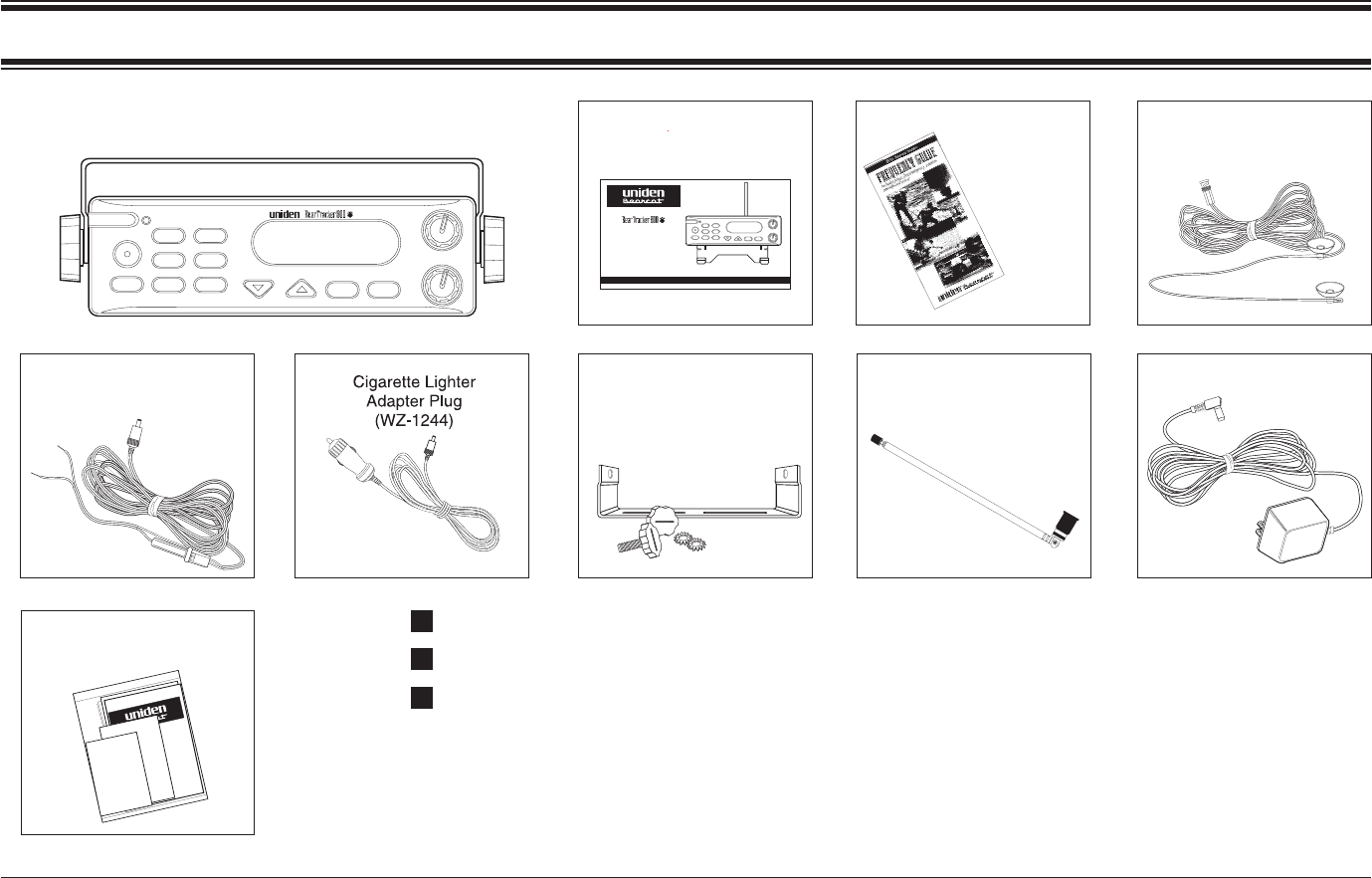
Included With Your Scanner
If any Items are missing or damaged, immediately contact your place of purchase.
Read this Operating Guide thoroughly before operating the scanner.
Complete and immediately mail the Registration Form in this Operating Guide.
Other Printed
Material
Now is the time for all good men
to come to the aid of the party.
Four score yeas ago our fathers
set forth a new nation conceived
in Liberty and dedicated to the
proposition that all men are
created equal. The quick brown
fox jumped over the garden wall.
Now is the time fo4r all good men
to come to the aid of the party.
Now is the time for all good men
to come to the aid of the party.
Four score yeas ago our fathers
set forth a new nation conceived
in Liberty and dedicated to the
proposition that all men are
created equal. The quick brown
fox jumped over the garden wall.
Now is the time fo4r all good men
to come to the aid of the party.
Now is the time for all
good men to come to the
aid of the party. Four
score yeas ago our
fathers set forth anew
nation conceived in
Liberty and dedicated to
the proposition that
all men are created
equal. The quick brown
fox jumped over the
garden wall. Now is the
time fo4r all good men
to come to the aid of the
party.
Now is the time for all
good men to come to the
aid of the party. Four
score yeas ago our
fathers set forth anew
nation conceived in
Liberty and dedicated to
the proposition that
all men are created
Now is the time for
all good men to come
to the aid of the
party. Four score
yeas ago our fathers
set forth a new
nation conceived in
Liberty and dedicated
to the proposition
that all men are
created equal. The
quick brown fox jumped
over the garden wall.
Now is the time fo4r
all good men to come
to the aid of the
party.
Now is the time for
all good men to come
to the aid of the
party. Four score
BearTracker 800
BCT7
MUTE
FIRE/NEWS
STATE HIGHWAY POL/DOT
SEARCH
BAND PROG
PUSH
ALERT
PUSH
FLASH
SQ
VOL
WX/PVT
LOCKOUT
HOLD/RESUME
WARNING
BCT7
Operating Guide
(OMBCT7)
MUTE
FIRE/NEWS
STATE HIGHWAY POL/DOT
SEARCH
BAND PROG
PUSH
ALERT
PUSH
FLASH
SQ
VOL
WX/PVT
LOCKOUT
HOLD/RESUME
WARNING
Highway Communications
System & Preprogrammed
Warning Scanner
BCT7
OPERATING GUIDE
Betty Bearcat
Starter Frequency
Guide
Flexible Mobile Antenna
(ANT002)
Hard Wire Cord
(PS001)
Mobile Mounting Bracket
Assembly Kit
(MB007)
Telescoping Antenna
(AT124)
AC Adapter
(AD140U)
6
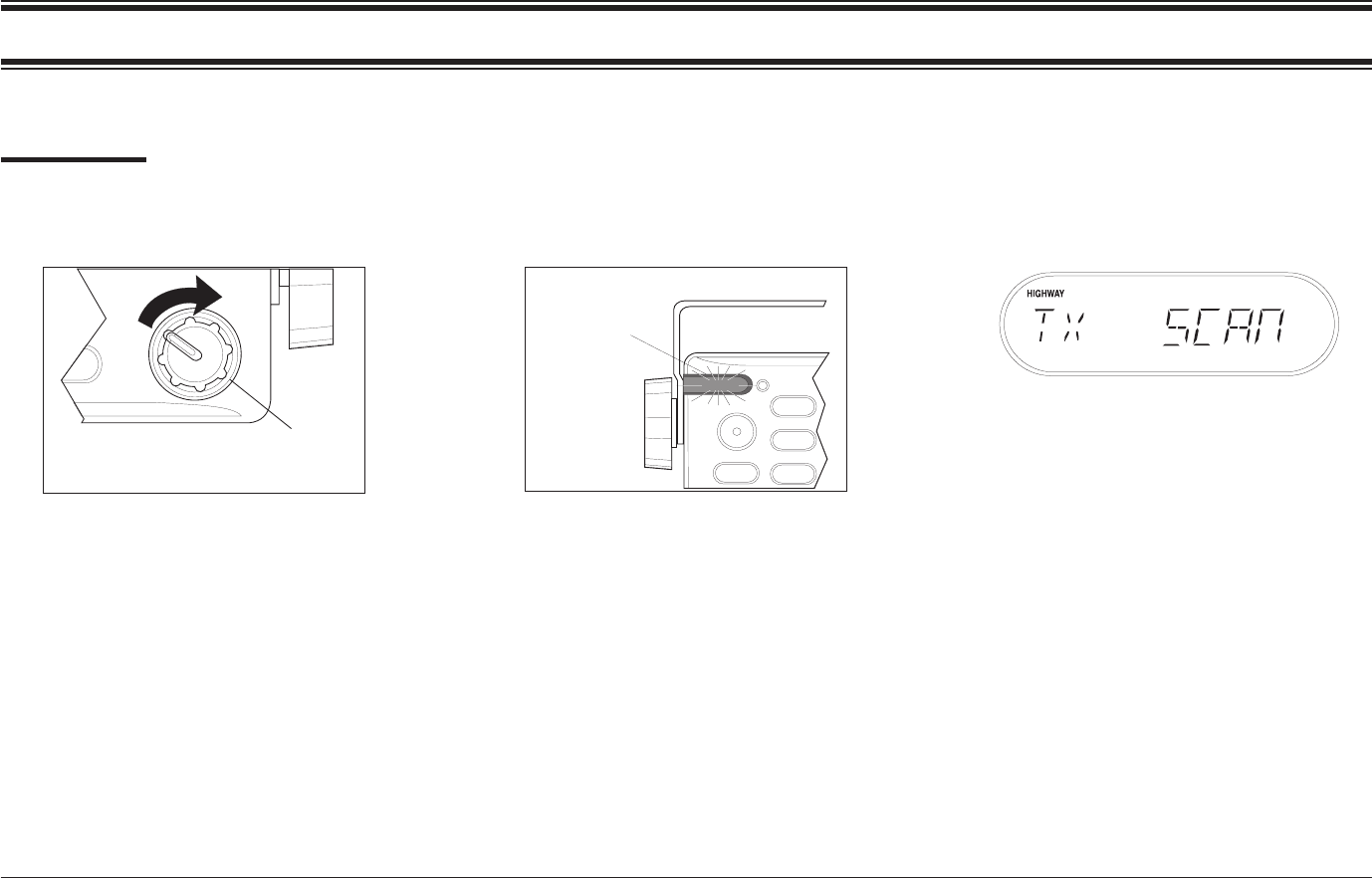
Fast Start
Note: Fold out the illustration from the front cover to see the controls and LCD display while reading this guide.
Power ON
1. Turn the volume knob clockwise. The scanner performs a self-test:
the Warning Light flashes and
the Alert Tone beeps loudly.
2.The currently selected state
(
e.g., TX for Texas
) appears and
scanning starts.
Tur n
PUSH
ALERT
VOL
MUTE
FIRE/NEWS
STATE
HOLD/RESUME
HIGHWAY
WARNING
Warning
Light
7
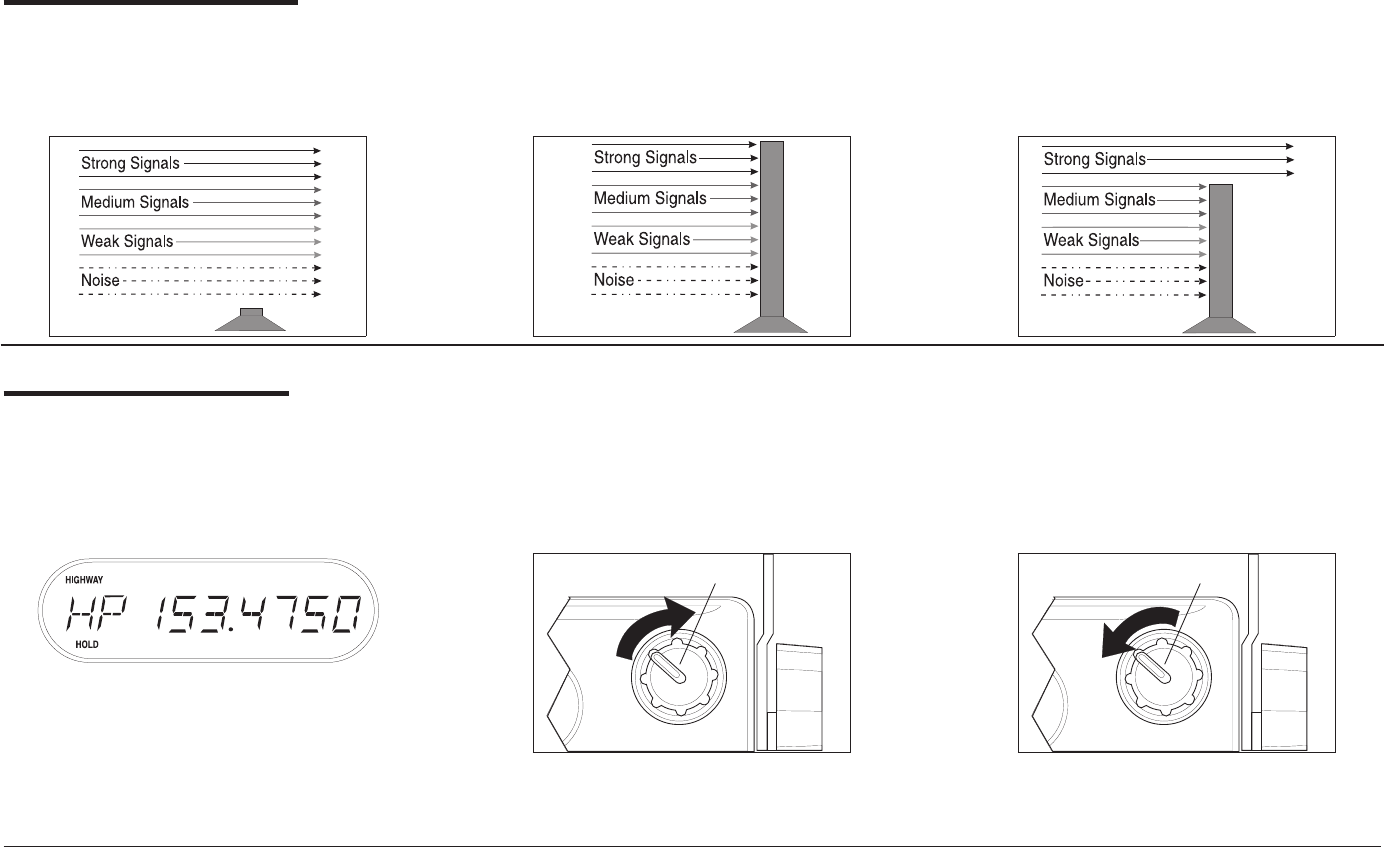
How Squelch Works
Think of “SQUELCH” as a gate. If
the gate is too low (squelch too
low), everything (all noise as well
as signals) gets through.
If the gate is set too high (squelch
too high), nothing gets through. If the gate is set just right (squelch
set properly), just the desired
signals get through.
Setting the Squelch
No signal should be present when
setting Squelch.
Press
H
to stop scanning.
If needed, press <or >
until you do not hear a signal.
➪
Turn until hiss heard.
This lowers the “squelch gate,”
allowing all signals and noise to get
through.
➪
Turn just until hiss stops.
This raises the “squelch gate,”
allowing only strong signals to get
through.
In the city, you may want to adjust Squelch even further counterclockwise to decrease the range of the Warning Alert.
This prevents the alert from sounding unnecessarily due to farther, less important sources.
PUSH
FLASH
SQ
Tur n
PUSH
FLASH
SQ
Tur n
8
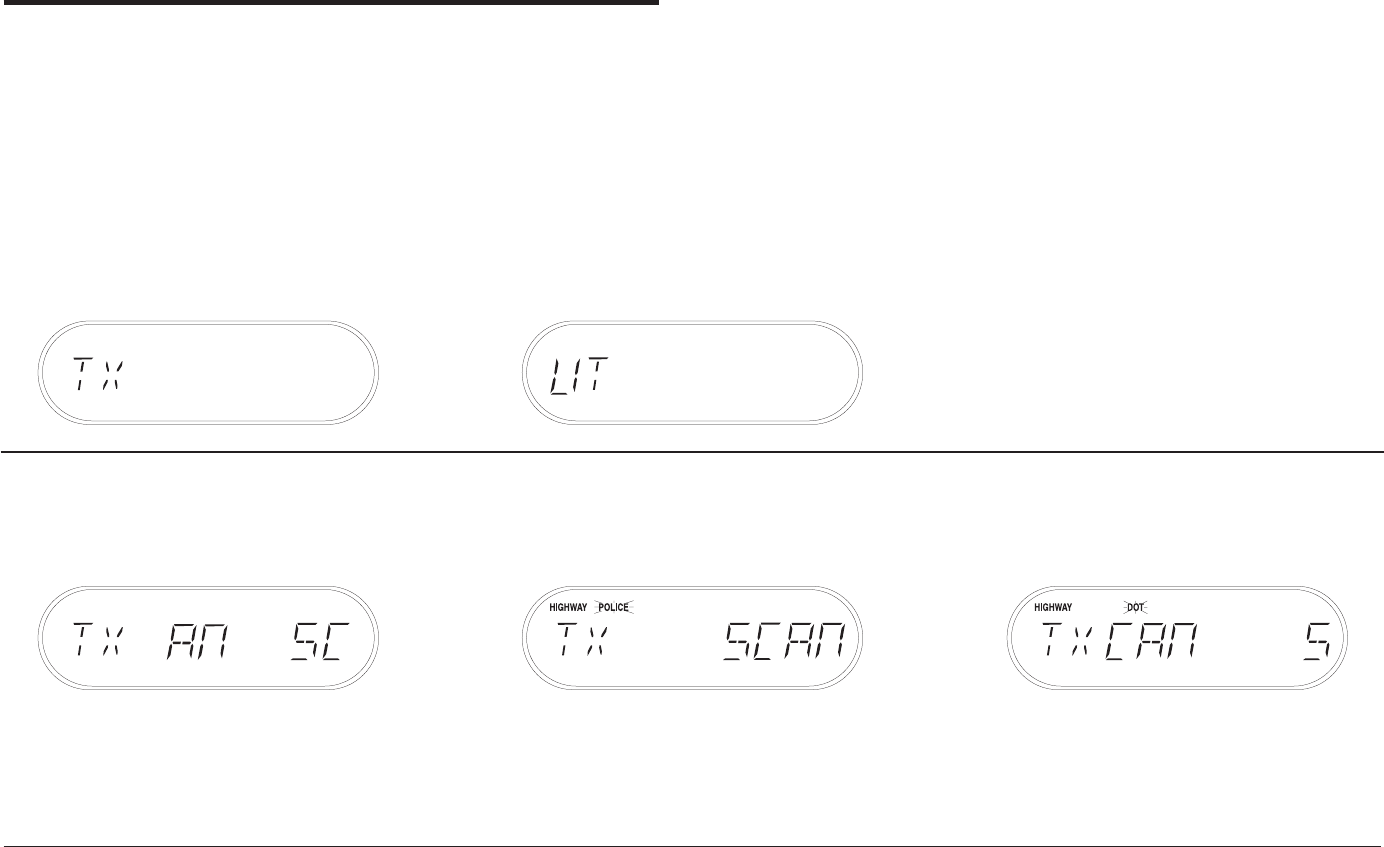
Scanning the Alert Monitor Frequency Banks
The Alert Monitor works with the Highway Patrol, Police, and Department of Transportation (DOT) frequency banks.
Frequencies are preprogrammed at the factory on a state-by-state basis.
Selecting the State
Press Sto select the state you
are operating in. Press and hold
Sto scroll rapidly.
➪
To step forward through the states
(A - W), press Sand, within two
seconds, press
<
repeatedly. To
step backward through the states
(W -A), press
S
and, within
two seconds, press
>
repeatedly.
➪
To scroll rapidly, press
S
and
hold
>
or
<
.
➪
Selecting a Frequency Bank
Press Gto monitor Highway
Patrol frequencies.
➪
Press
P
to monitor Police
frequencies.
➪
Press
P
again to monitor DOT
frequencies.
HIGHWAY appears in the display
and scanning begins two seconds
later.
POLICE flashes in the display and
scanning begins two seconds later.
HIGHWAY flashes, because those
frequencies are scanned, too.
DOT flashes in the display and
scanning begins two seconds later.
HIGHWAY flashes because those
frequencies are scanned, too.
HIGHWAY
9
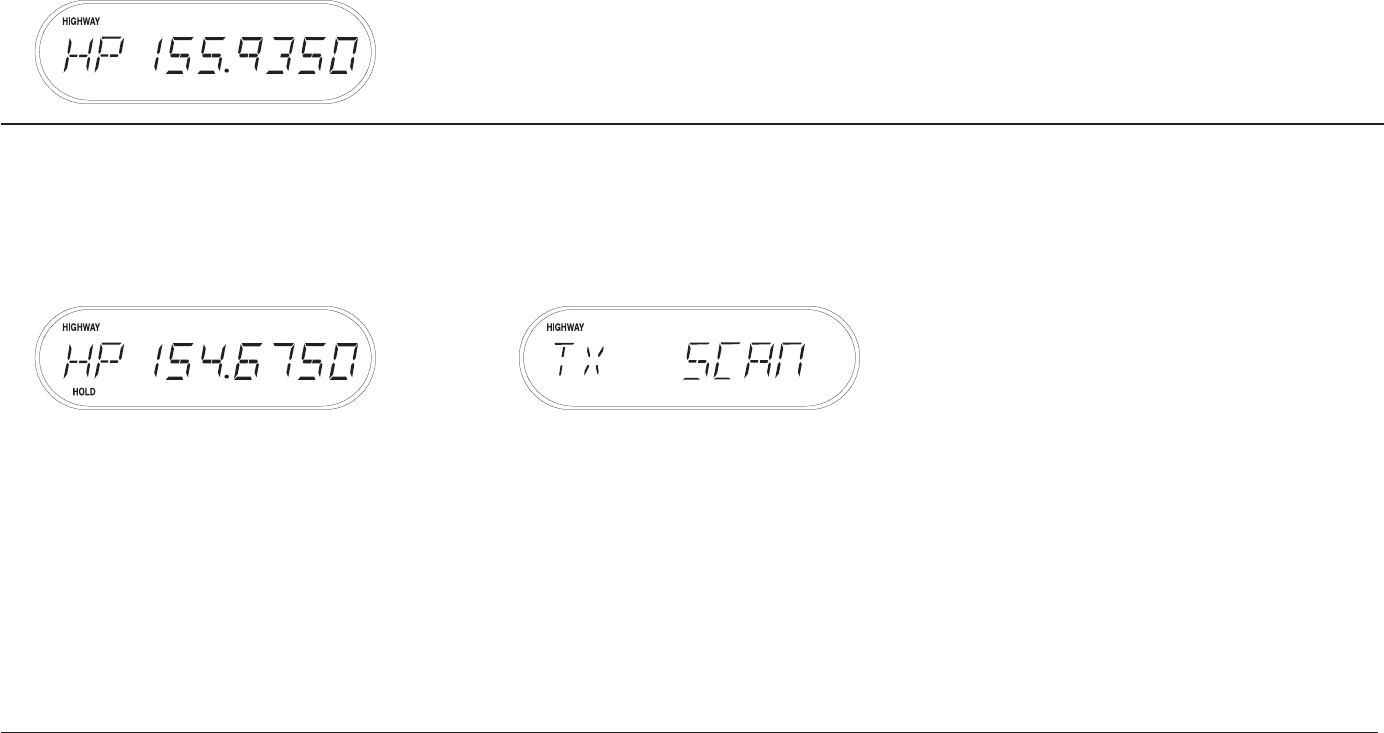
When the BCT7 receives
communications, scanning stops, the
active bank type replaces the state
code,and the frequency displays.
Active Bank indicators:
HP - Highway Patrol
PO - Police
DT - DOT
When the transmission ends, a
built-in two second delay feature
holds the scanner on that
frequency for a response. If there
is no response, scanning resumes.
Scan Hold
When scanning stops on a desired
frequency, press Hto hold on that
frequency as long as you like.
➪
To resume scanning, press
H
. To scan the other frequency banks,
see “Scanning the Fire, News,
Weather, and Private Frequency
Banks,” page 14.
Note: While in the HOLD mode, the alarm circuit is inactive.
10
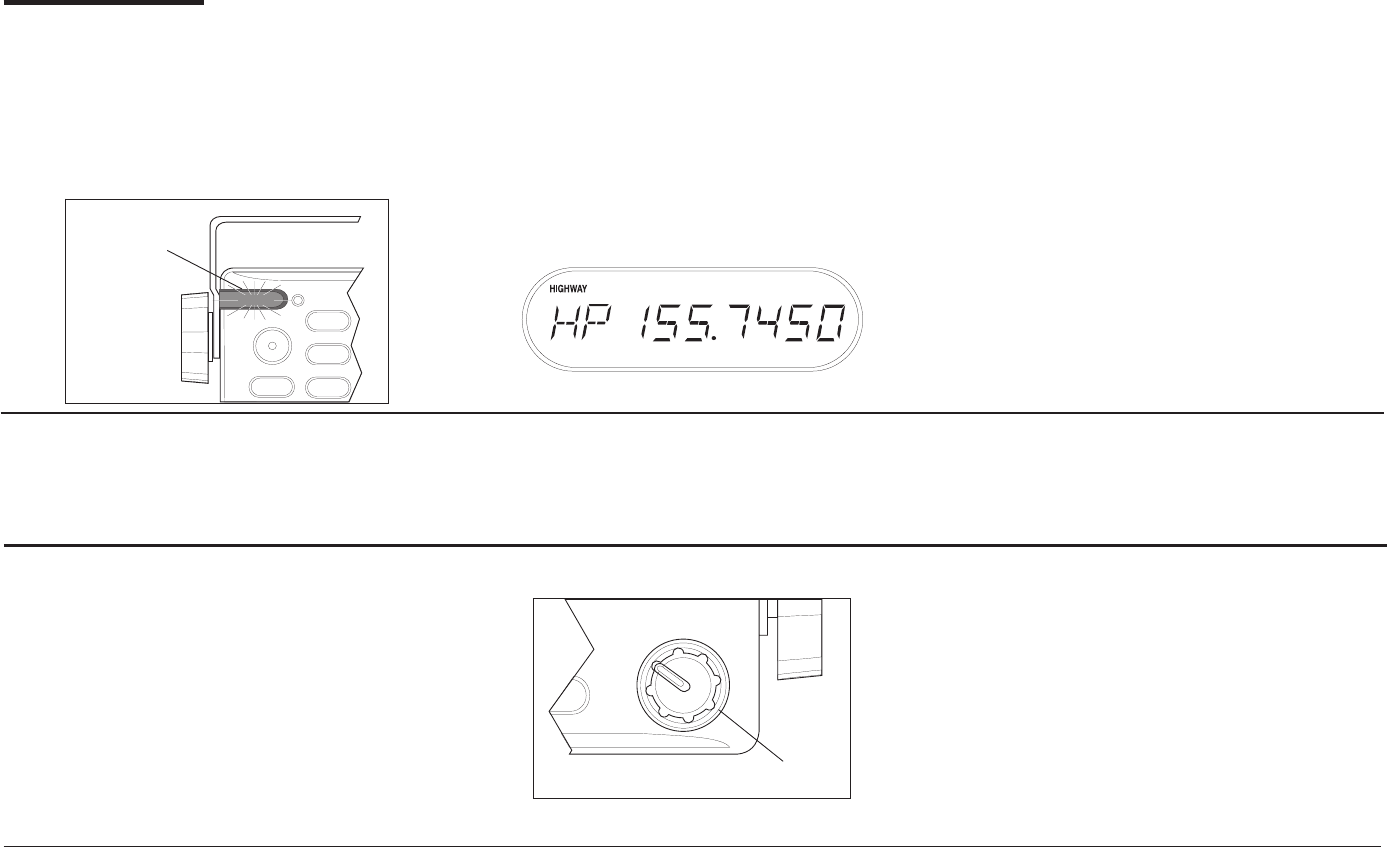
Warning Alert
The BCT7 alerts you when Highway Patrol/State Police units using mobile extenders are within an
approximate three mile radius.
1. The Warning Light flashes and
the Alert Tone beeps five times
when a signal is received.
➪
2. The active bank indicator
replaces the state name, and
the frequency displays until the
transmission ends.
➪
3.The Warning Light glows steadily
for approximately three minutes.
Then, if no other mobile extender
transmissions are received, the
light goes out.
4. If more transmissions are
received before three minutes have
passed, the Warning Light flashes
and the Alert Tone sounds twice.
Alert Tone Volume
Push the VOLUME control knob to
select Loud, Medium, or Soft.
The Alert Tone beeps to confirm
your choice.
Push In
PUSH
ALERT
VOL
MUTE
FIRE/NEWS
STATE
HOLD/RESUME
HIGHWAY
WARNING
Warning
Light
Flashes
11
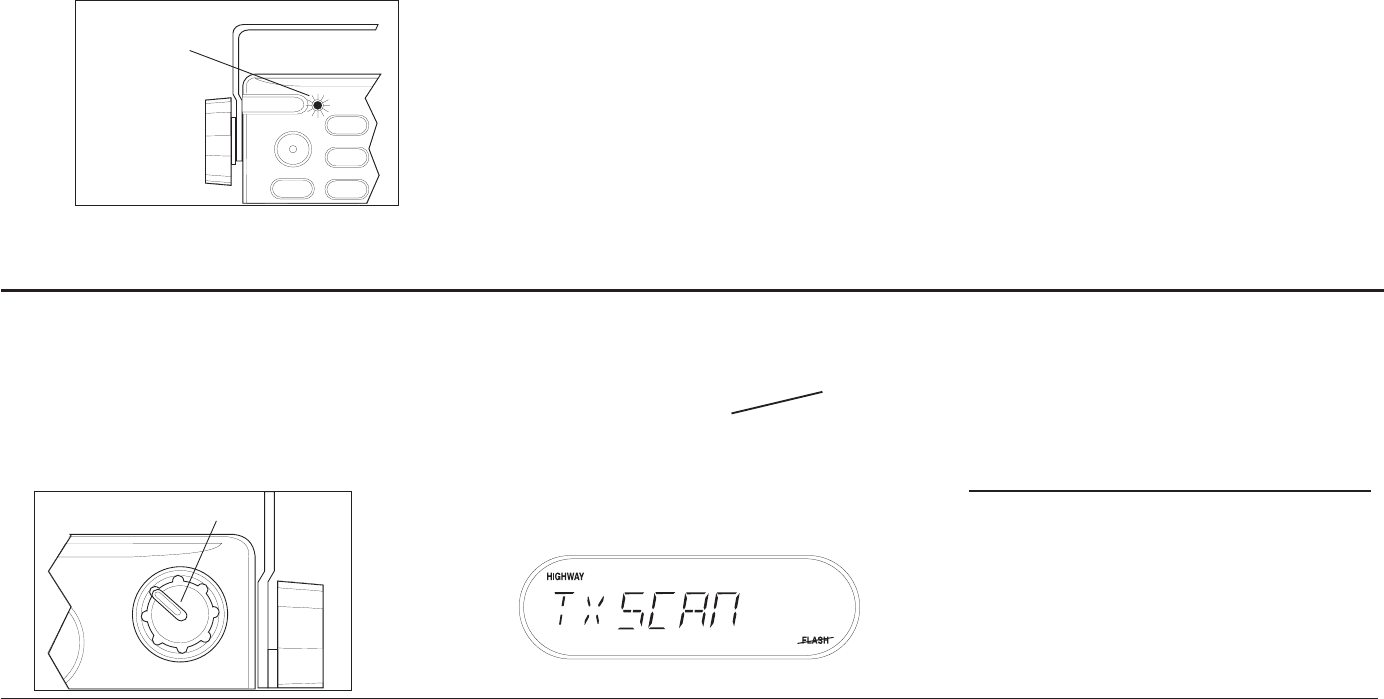
Muting the Alert Tone
One Moment Mute Continuous Mute Canceling Mute
Press Mduring the Warning
Alert. The Alert Tone stops and
the Mute LED flashes until the
alarm cycle is finished.
➪
Press and hold
M
for two
seconds to turn Continuous Mute
on whenever you wish. You hear
two beeps and the Mute LED lights
continuously. No Alert Tones will
sound.
➪
To cancel Mute,
1. Press and hold
M
for two
seconds. You hear two
beeps and the MUTE LED
goes out.
2. Change states or frequency
banks. The Mute LED goes
out after scanning starts.
3. Turn the scanner off and on.
Note:
Mute only works in the Highway, Police, and DOT frequency bands.
Warning Light Adjustment
The Warning Light has three settings: Bright, Dim, and Off.
Press SQUELCH to select Bright,
Dim or Off. The WARNING light
flashes and the alert tone beeps.
➪
If you select OFF, the FLASH icon
in the display reminds you the
Warning Light is off.
WARNING:
You can turn off the
Warning Light and completely mute
the Alert Tone at the same time.
This deactivates the Warning Alert.
PUSH
FLASH
SQ
Press In
Mute LED
Flashes
MUTE
FIRE/NEWS
STATE
HOLD/RESUME
HIGHWAY
WARNING
12

Power On Settings
When you turn the BCT7 off and then on again, the BCT7 will return
to the last settings that were active. When you have chosen the state
you will be driving in, and the mode (HIGHWAY PATROL, DOT, etc.),
the BCT7 always returns to these settings.
Priority Channels
Each state preprogrammed in the BCT7 contains a number of Priority
channels. The BCT7 automatically checks a state’s Priority channels
every two seconds for activity. If there is activity on one of the Priority
channels, the warning light will flash and the alarm tone will sound
(see “Warning Alert,” page 11).
You will experience a slight in the conversations you hear as the
BCT7 checks the Priority channels. You can cancel the priority check
and the interruptions in the conversations by pressing the
H
key to
hold on the frequency.
Note:
The Warning Alert is inoperative while the scanner is on Hold.
Remember to press the key again to return to normal priority-scan
operation.
Priority cannot be changed, but you can lock-out priority channels
using the
L
key. Priority channels have been pre-determined by
the manufacturer as those Highway Patrol frequencies most
commonly used for mobile extenders and for car-to-car and
aircraft-to-car operations. Mobile extenders re-transmit every radio
broadcast received on the patrol car radio to the officer’s walkie-talkie
at low-power. Every time any officer or dispatcher talks (transmits),
the signal is broadcast like a beacon at low-power whether or not the
officer is out of the car.
13
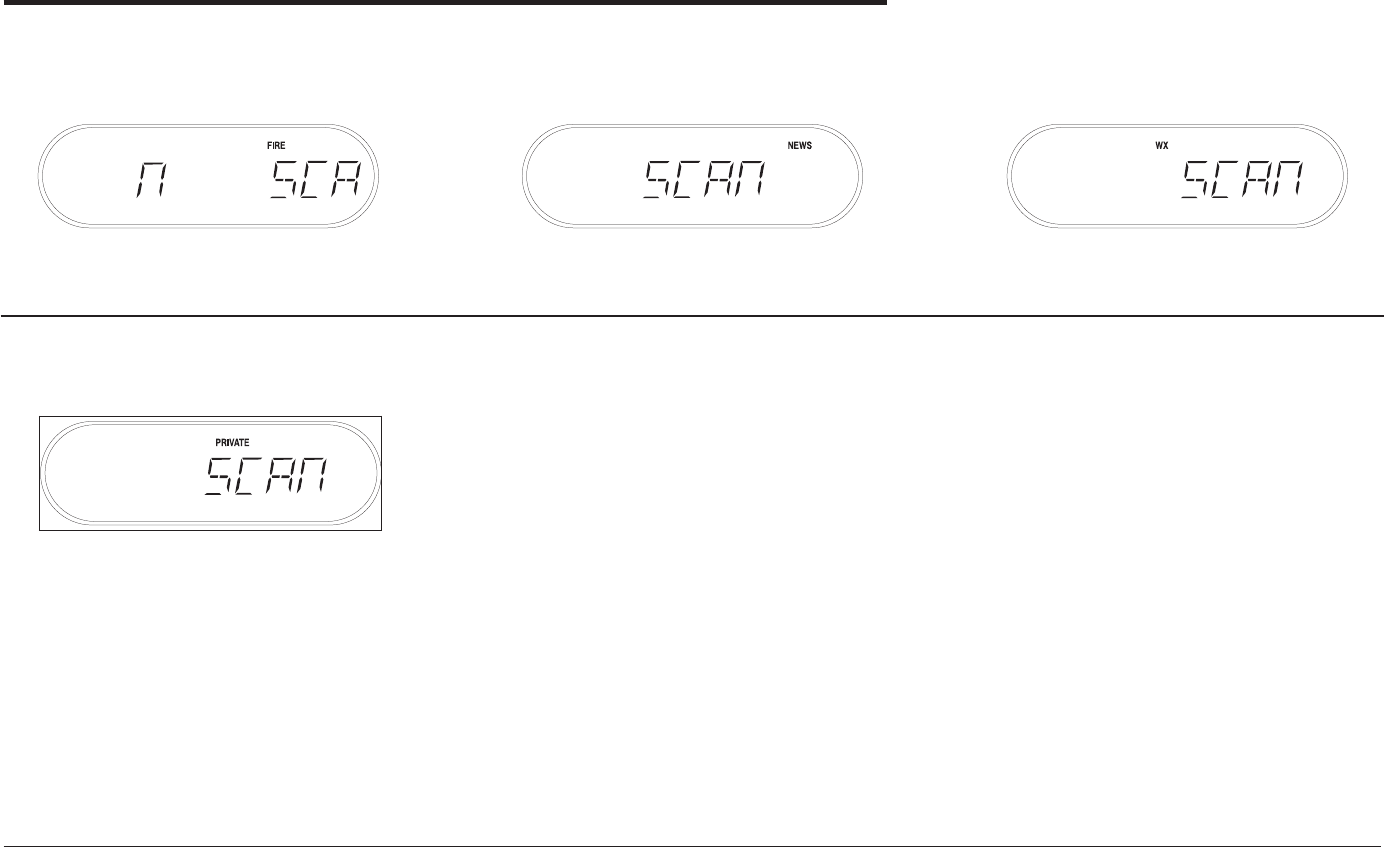
Scanning Fire, News, Weather, and Private Frequency Banks
Note:
The Warning Alert does not work while scanning these banks.
To scan Fire frequencies,
press F.
➪
To scan News frequencies, press
F
again.
➪
To scan Weather Frequencies,
press
W
.
FIRE appears in the display and
scanning begins two seconds later. NEWS appears in the display and
scanning begins two seconds later. WX appears in the display and
scanning begins two seconds later.
To scan your Private frequencies
you have programmed, press
Wagain.
When the BCT7receives Fire,
News, Weather, or Private
frequencies, scanning stops and
the active frequency is displayed.
The State Code/Active Bank
Indicators do not appear in these
frequency banks.
PRIVATE appears in the display
and scanning begins two seconds
later.
When a transmission is received, the scanner stops on that frequency. When the transmission ends, a built-in two second
delay feature holds the scanner on that frequency for a response. If there is no response, scanning resumes.
14
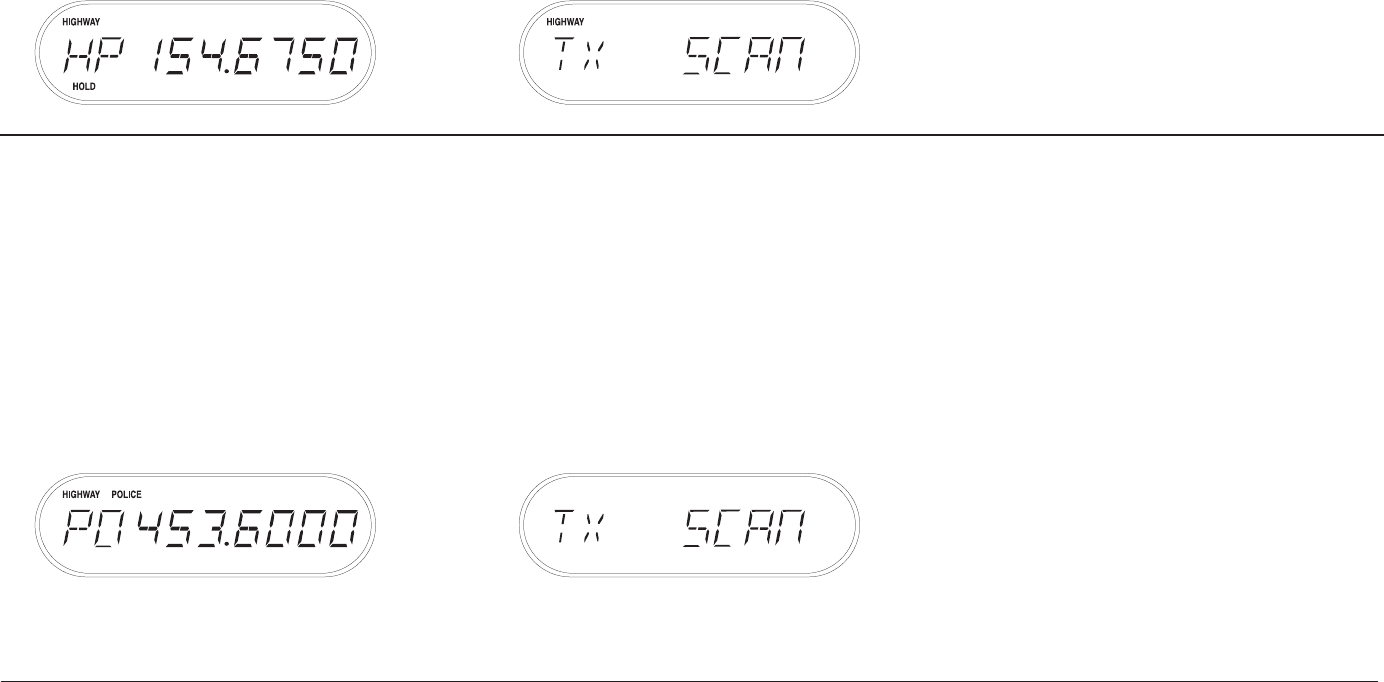
Scan Hold
Note:
Warning Alert does not work in this mode.
When scanning stops on a desired
frequency, press Hto hold on that
frequency as long as you like.
➪
To resume scanning, press
H
.
➪
If the BCT7 stops on an undesired
frequency, press
H
twice to force
the unit to start scanning before the
end of that transmission..
Or, lock out that frequency (see
Frequency Lock Out)
Frequency Lock Out
You can lock out a frequency so it is not scanned.
Lock out does not erase the frequency.
You can restore the frequency to scanning whenever you wish.
Note: You can lock out up to 50 preprogrammed frequencies and 100 user-programmed frequencies.
In Scan Mode
When the scanner stops on a
frequency you don’t want to hear,
press L.
➪
Scanning resumes immediately
because that frequency is no
longer in the scanning sequence.
HIGHWAY POLICE DOT WX PRIVATE FIRE NEWS AIR
15
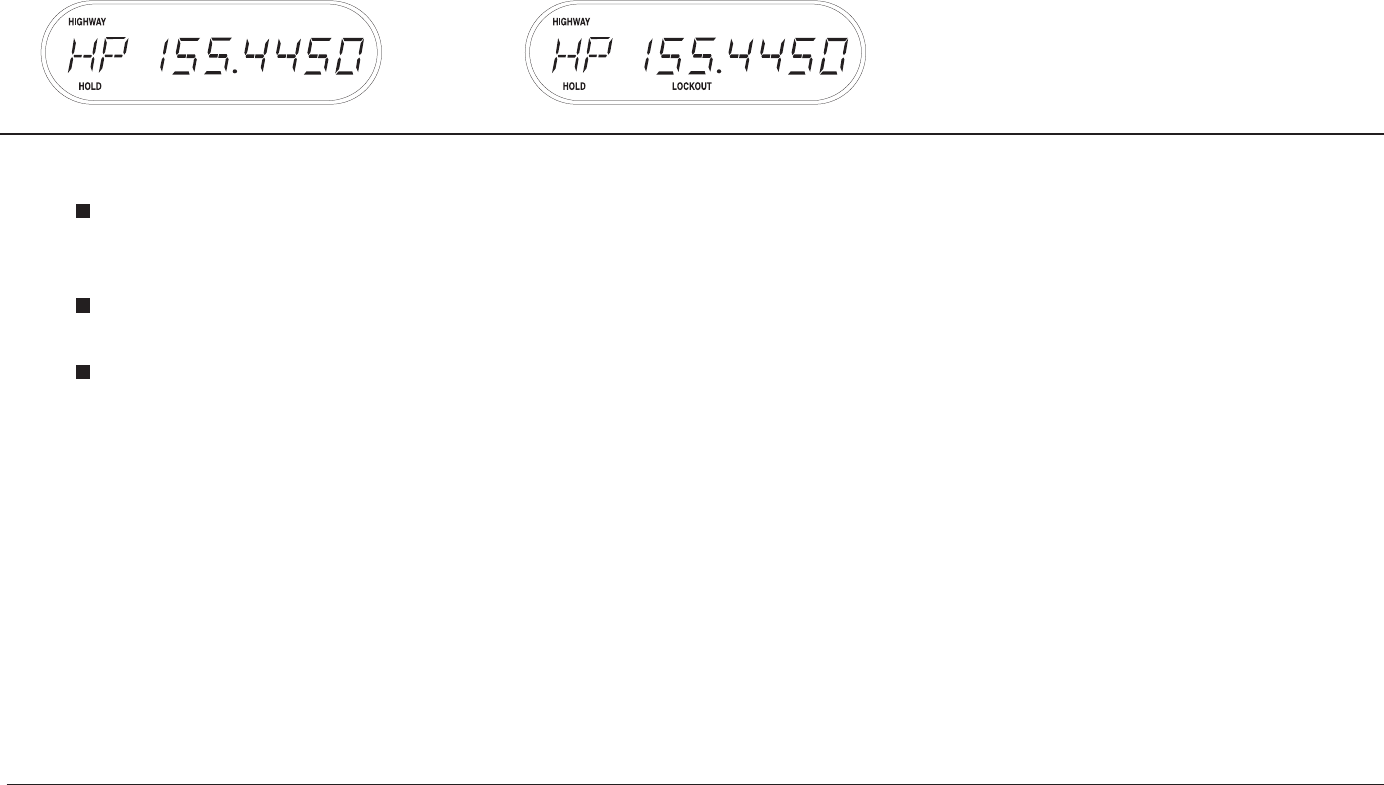
In Hold Mode
Press
L
.
➪
LOCKOUT appears on the display.
Scanning doesn’t resume until you
press
H
.
Lockout Tips
After you have locked out the 50th preprogrammed frequency (or 100th user programmed frequency), you may
lock out a new frequency. However, the first frequency you locked out becomes unlocked to make room for the
new frequency.
You can lock out all the frequencies in a bank, if desired. However, if you do, pressing that bank key will emit an
error tone and the scanner will not scan.
If you lock out a preprogrammed frequency in one bank, and that frequency is programmed into another bank,
the frequency is locked out of both banks.
16
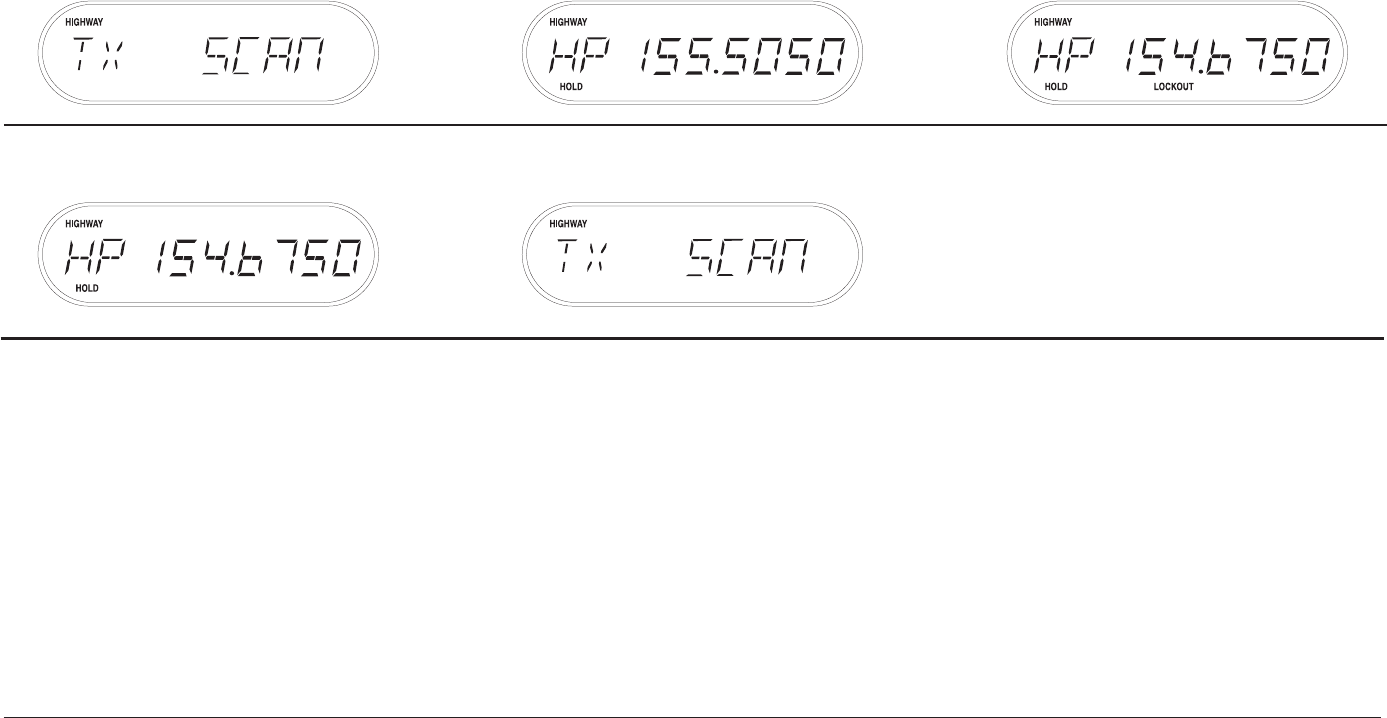
Restore a Locked Out Frequency
1. Select the frequency bank.
➪
2. Press
H
to enter Manual Mode.
➪
3. Press
>
or
<
to find the
desired frequency. Press and
hold
>
or
<
to
scroll rapidly.
4. Press
L
to unlock the
frequency.
➪
5. Press
H
to resume scanning.
Restore All Locked-Out Frequencies
Press and hold
L
for two
seconds.
➪
You’ll hear two beeps when all
frequencies are restored.
OR
In the Alert Monitor Frequency
Banks, press
S
to change the
state code. Lockout is cleared as
soon as scanning starts.
17
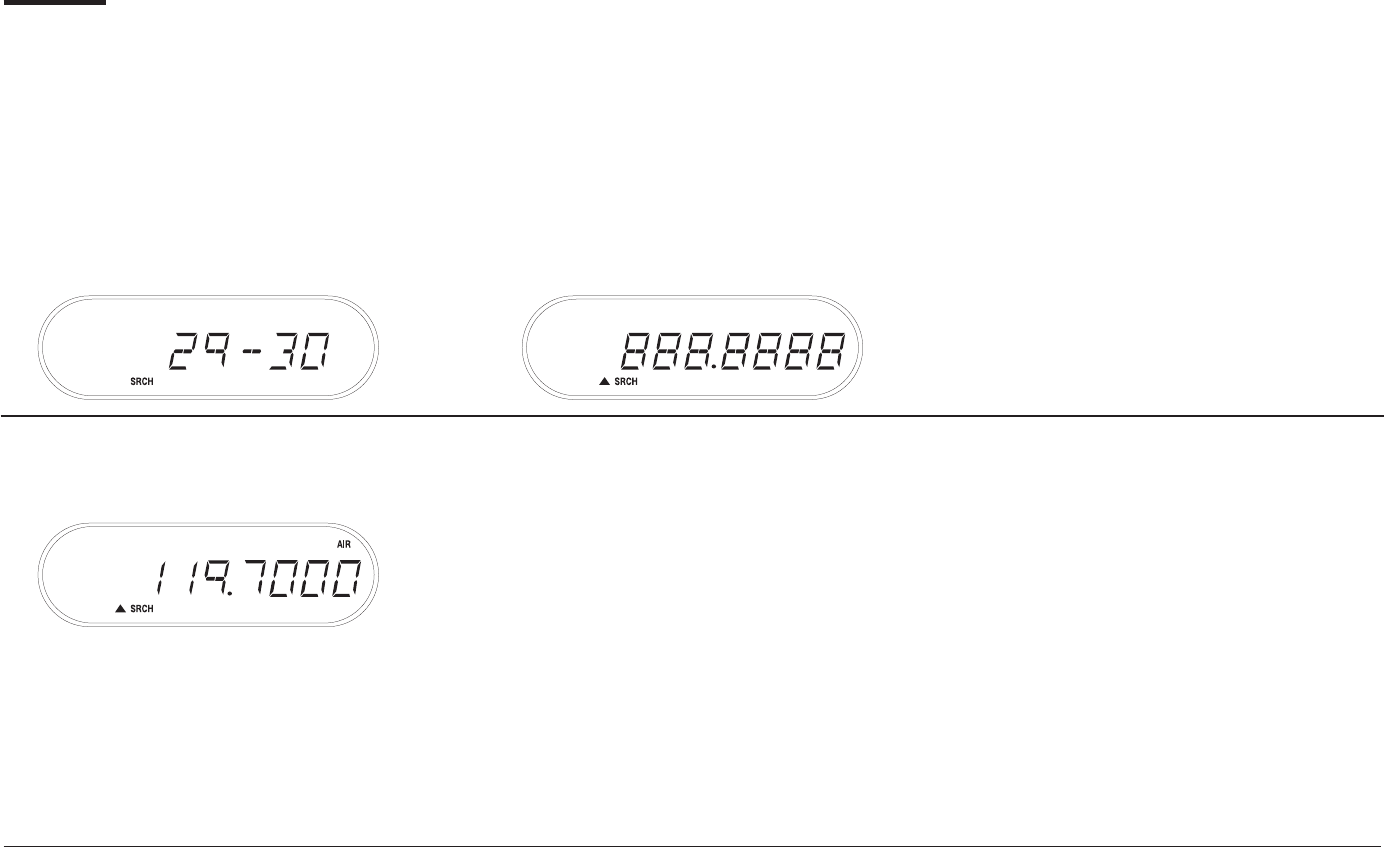
Search
You can use the SEARCH feature to find active frequencies in your area. Many frequencies have already have been
pre-programmed into one of the SCAN MODES (Highway, Police, DOT, etc.).
You can search for any frequencies between 29.000 and 956.000 MHz, as well as CB channels 1 through 40, as long as
they are within the 12 Bands covered by the BCT7. See the table on page 5, or the Specifications at the back of this
Guide.
1. Press
B
to enter
Band Search Mode.
➪
2. Two seconds later, the BCT7
begins searching that band.
➪
Press
<
or
>
to change the
direction (up or down) of the
frequency search.
OR
Press
B
repeatedly to select
another band.
During Search, press
L
to
lockout undesired frequencies that
the scanner stops on.
Note:
AIR appears when
searching the Aircraft Band.
18
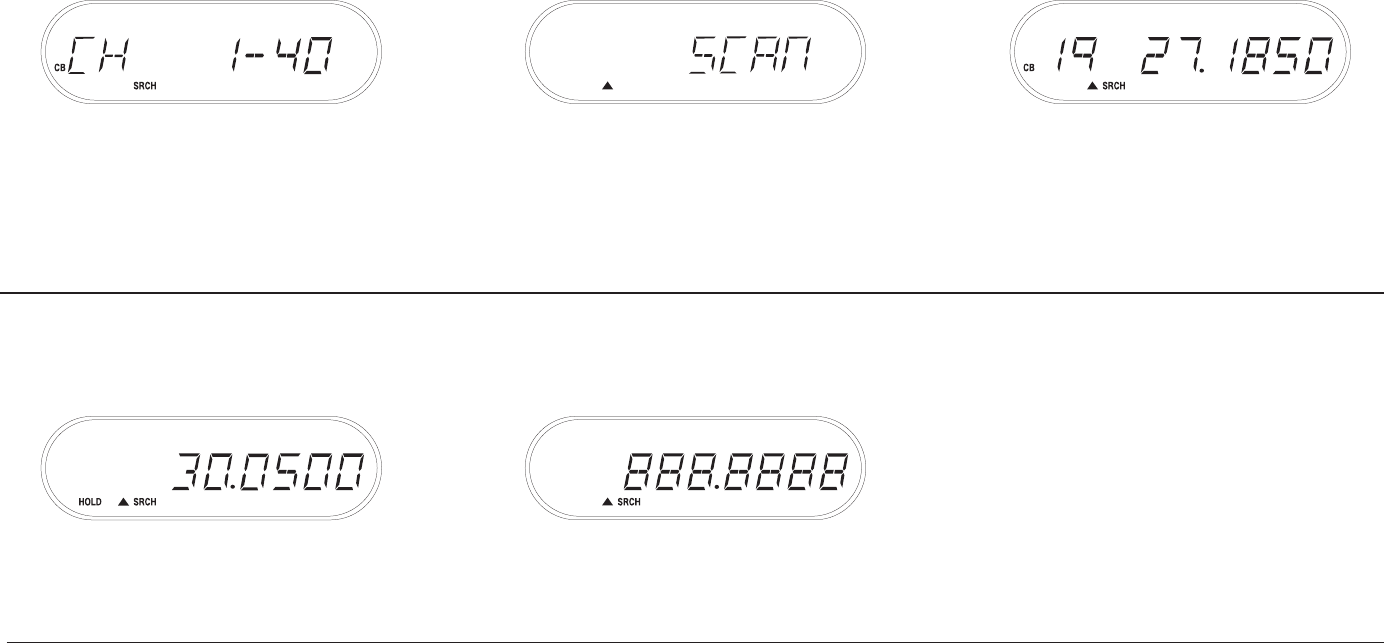
CB Channel Search
The 40 Citizen’s Band (CB) channels comprise one of the 12 search bands available in the BCT7.
1. Press
B
repeatedly until
the CB band is active
➪
2. After 2 seconds, the search
begins through the 40 CB
channels. Press
<
or
>
to
change the channel search
direction.
➪
3. When the BCT7 finds CB
communications, the CB
channel and frequency
displays.
Notes:
In the SEARCH function, you can turn the Data Skip feature on and off. (See “Data Skip,” page 20.)
For easy access to the CB search, do not change the search band from CB. Each time you access band search, the
radio will begin searching in the CB channels automatically.
Hold/Resume While Searching
Press
H
to stop the search on
any frequency of interest.
➪
Press
H
to resume searching.
SRCH
CB
19
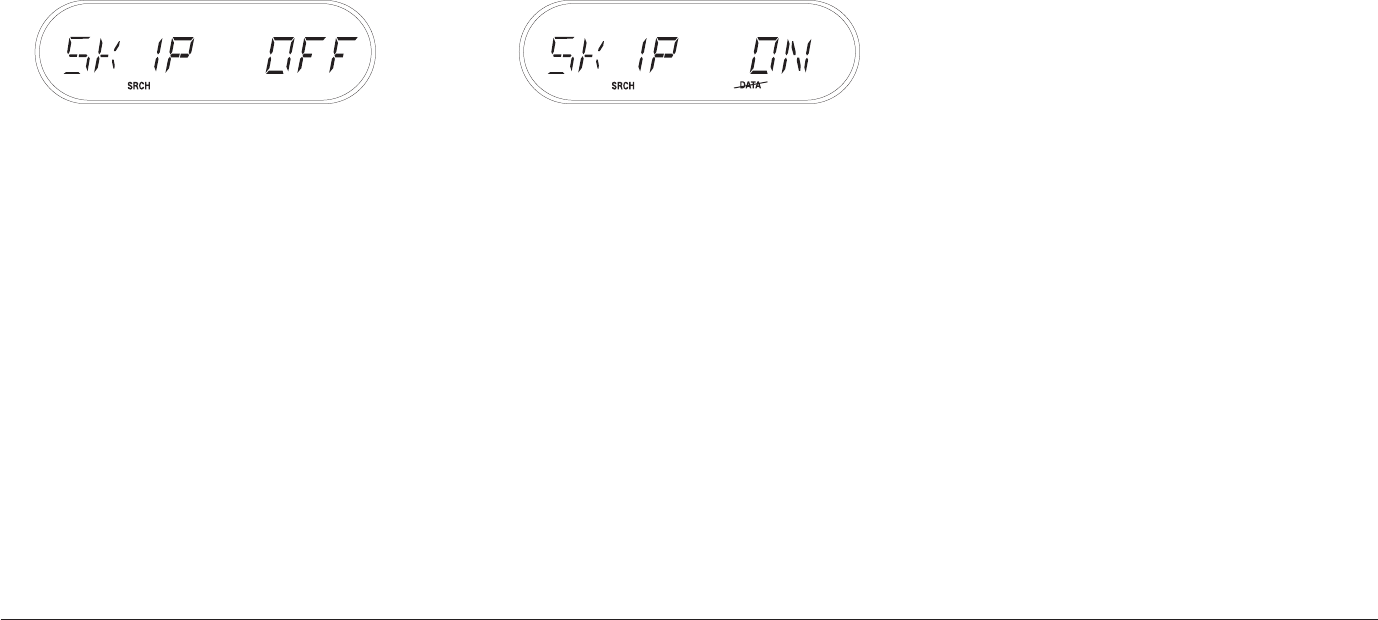
Data Skip
Your BCT7 automatically skips certain data channels which broadcast non-voice communications (primarily pagers). An
icon in the display shows when Data Skip is on. This feature works in all modes except CB, AIR and Weather.
To turn Data Skip OFF or ON:
1. Press
B
key repeatedly
until SKIP appears.
➪
2. Press Qwithin two seconds to
turn Data Skip off (or on). The data
icon appears in the display.
20
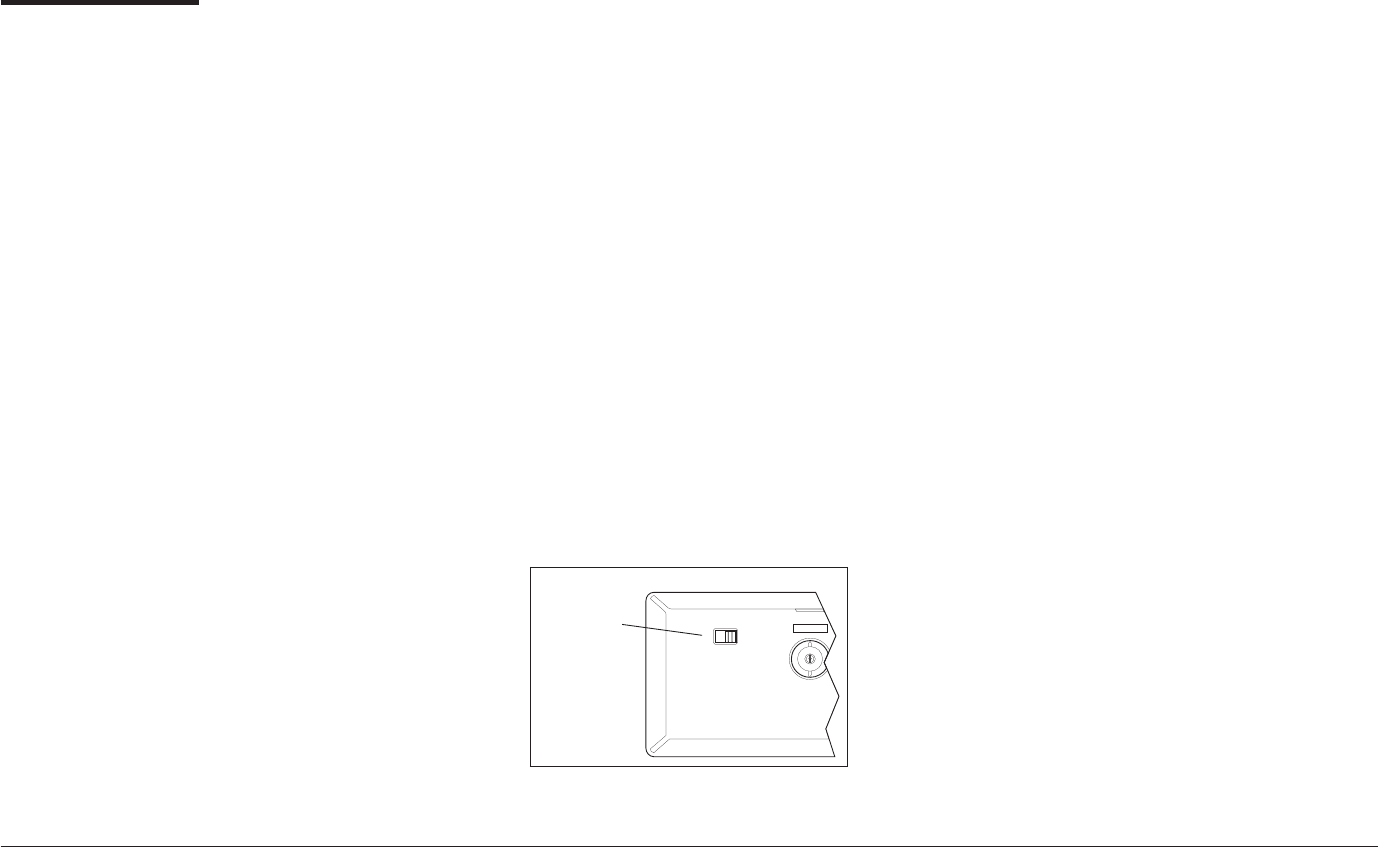
Programming
Your BCT7 contains 100 programmable memory channels available in the following frequency banks:
Highway 25 programmable channels (+ pre-programmed channels)
Police 25 programmable channels (+ pre-programmed channels)
DOT 10 programmable channels (+ pre-programmed channels)
News 5 programmable channels (+ pre-programmed channels)
Fire 10 programmable channels (+ pre-programmed channels)
Private 25 programmable channels ONLY
You can add frequencies to the pre-programmed frequency banks, and create your own bank of up to 25 channels in the
PRIVATE frequency bank.
Note: Before programming, check
the back of the unit and make sure
the MEMOLOCK switch is set to
OFF.
(See “Memory Lock,”
page 24.)
MEMOLOCK
OFF ON
Memory
Lock
Off/On
ANT.
21
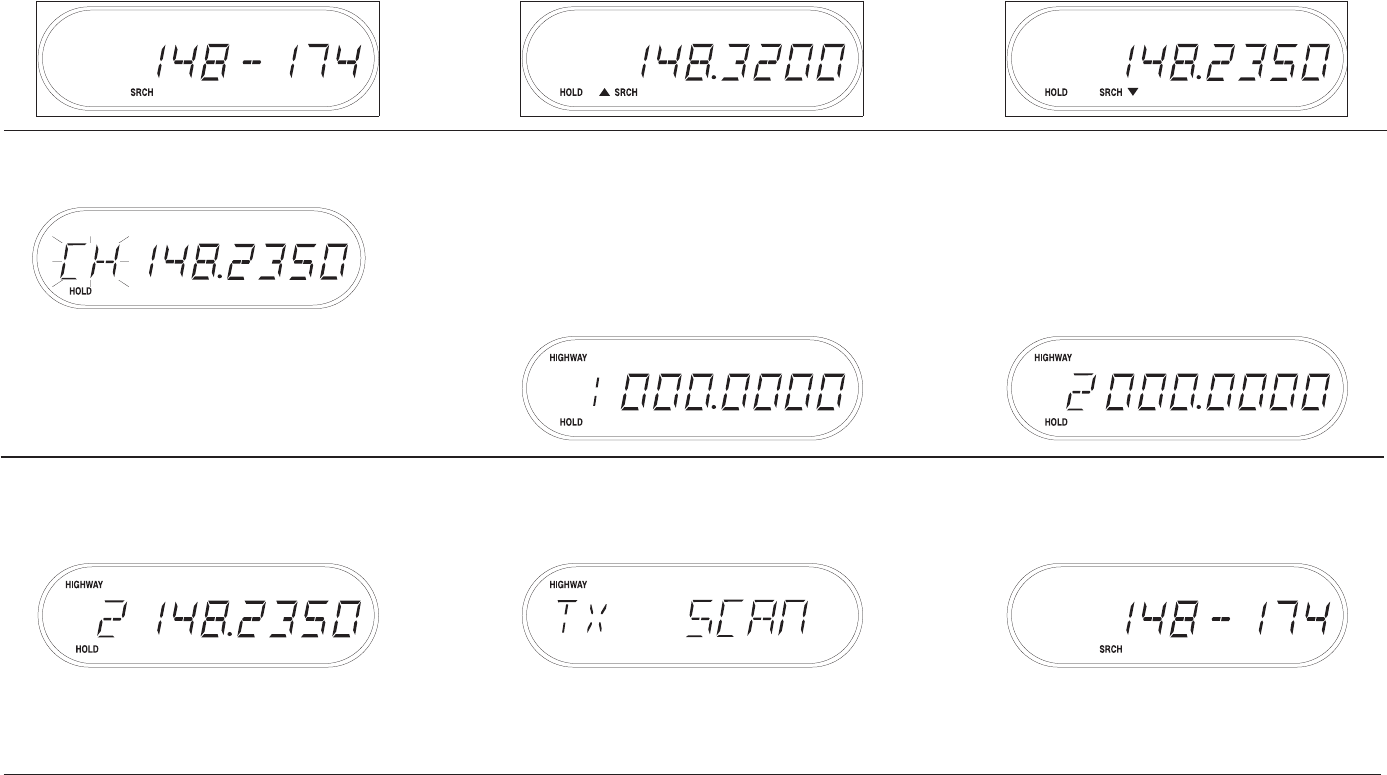
Programming Frequencies
1. Press
B
to find a frequency
band you wish to search.
➪
2. When the BCT7begins
searching, press
H
.
➪
3. Press
<
or
>
to find the
desired frequency.
4. Press Q.
➪
5. Select the bank where you
want to program the frequency
(Highway, Police, DOT, News, Fire
or Private).
The unprogrammed channel
number and 000.0000 flash on and
off over the frequency you chose.
➪
6. Press
<
or
>
keys to
move to the channel where
you wish to program the
frequency (you may skip this
step if you wish to simply
place the frequency in the
next available channel).
7.Press Qagain to enter the
frequency.
➪
8. Press
H
to begin
scanning
OR
9. Press the
B
key to begin
selecting another frequency
to program.
If you find a frequency you would like to program while in a general search of a band, press
H
to stop the search on the
frequency, then follow programming steps 3 through 8.
22
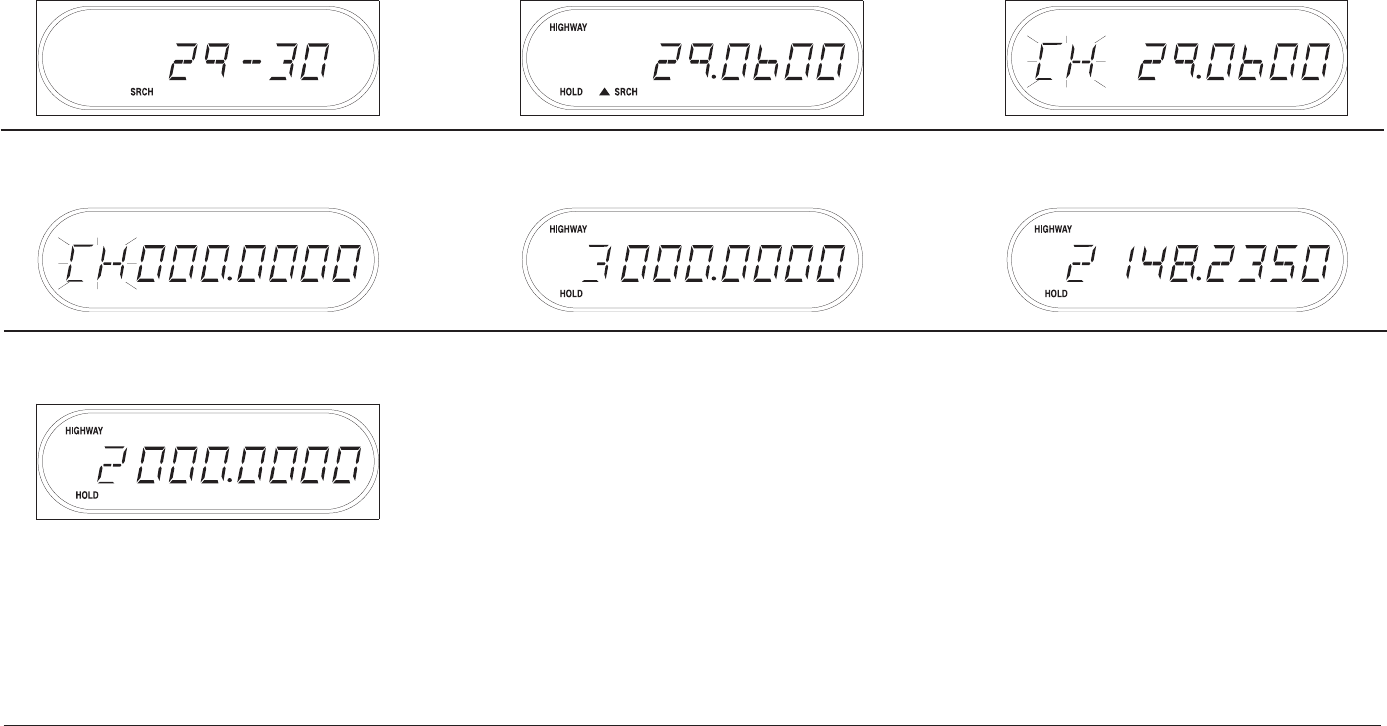
Clearing a User-Programmed Frequency
To erase a user-programmed frequency:
1. Press
B
.
➪
2. Press
H
twice to start search
and hold on any frequency.
➪
3. Press Q.
4. Press and hold
>
until
000.0000 appears in the display.
➪
5. Press the frequency bank key
desired (
G
,
P
, etc.)
➪
6. Press
<
or
>
to select the
Channel you want to clear.
7. Press Qto program 000.0000
into memory.
HOLD
HOLD
23
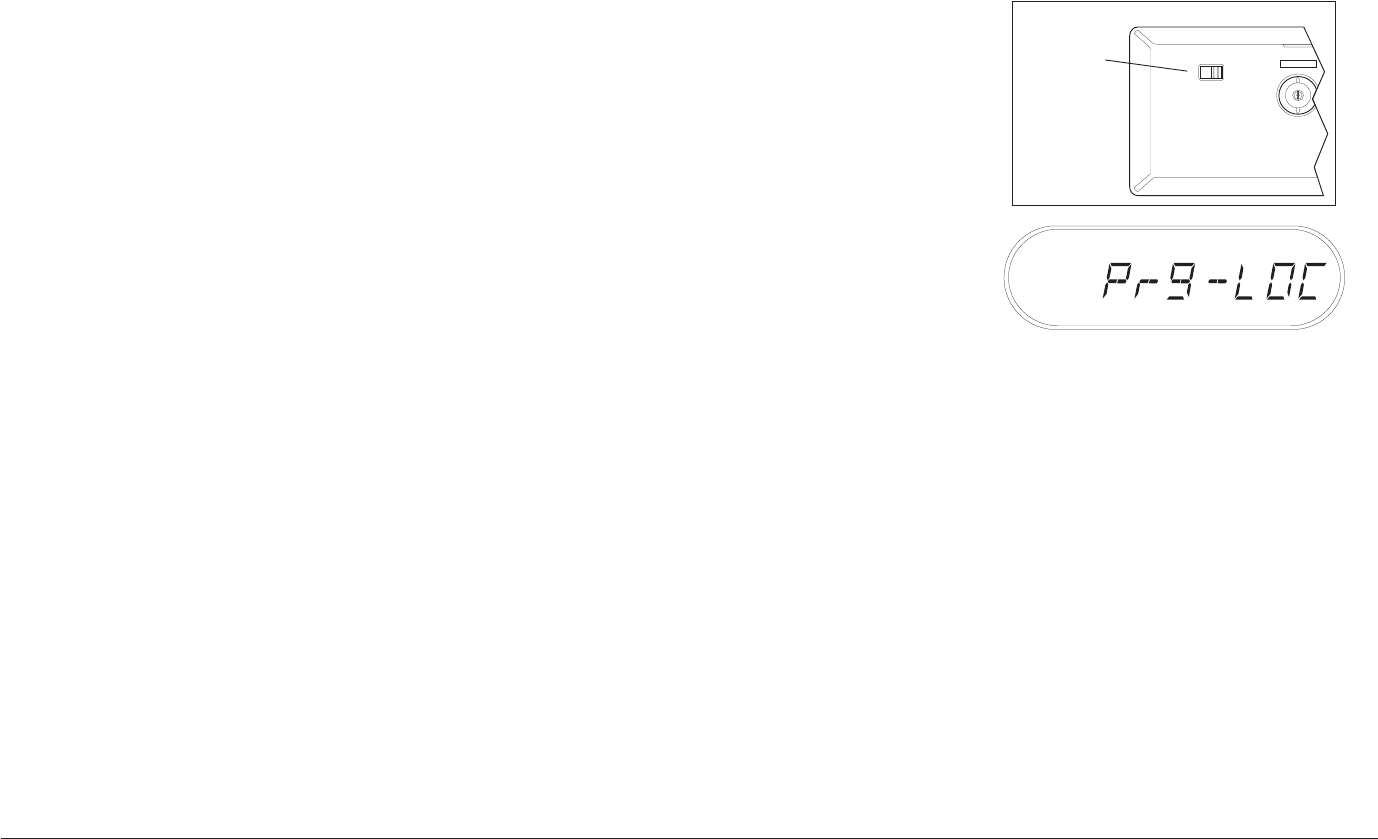
Memory Lock
To avoid accidental programming of your BCT7 after you have programmed
all the frequencies to your satisfaction, slide the MEMOLOCK switch on the
back panel of the radio to ON.
If you attempt to enter frequencies after you have locked the program, the display
will show PRG-LOC. Slide the switch back to OFF to enter frequencies once again.
Memory Back-up
Your BCT7 has a memory back-up system that remembers your frequency
selections and deletions when you turn off the unit. This memory lasts
approximately 30 days without any external power to the unit.
MEMOLOCK
OFF ON
Memory
Lock
Off/On
ANT.
24
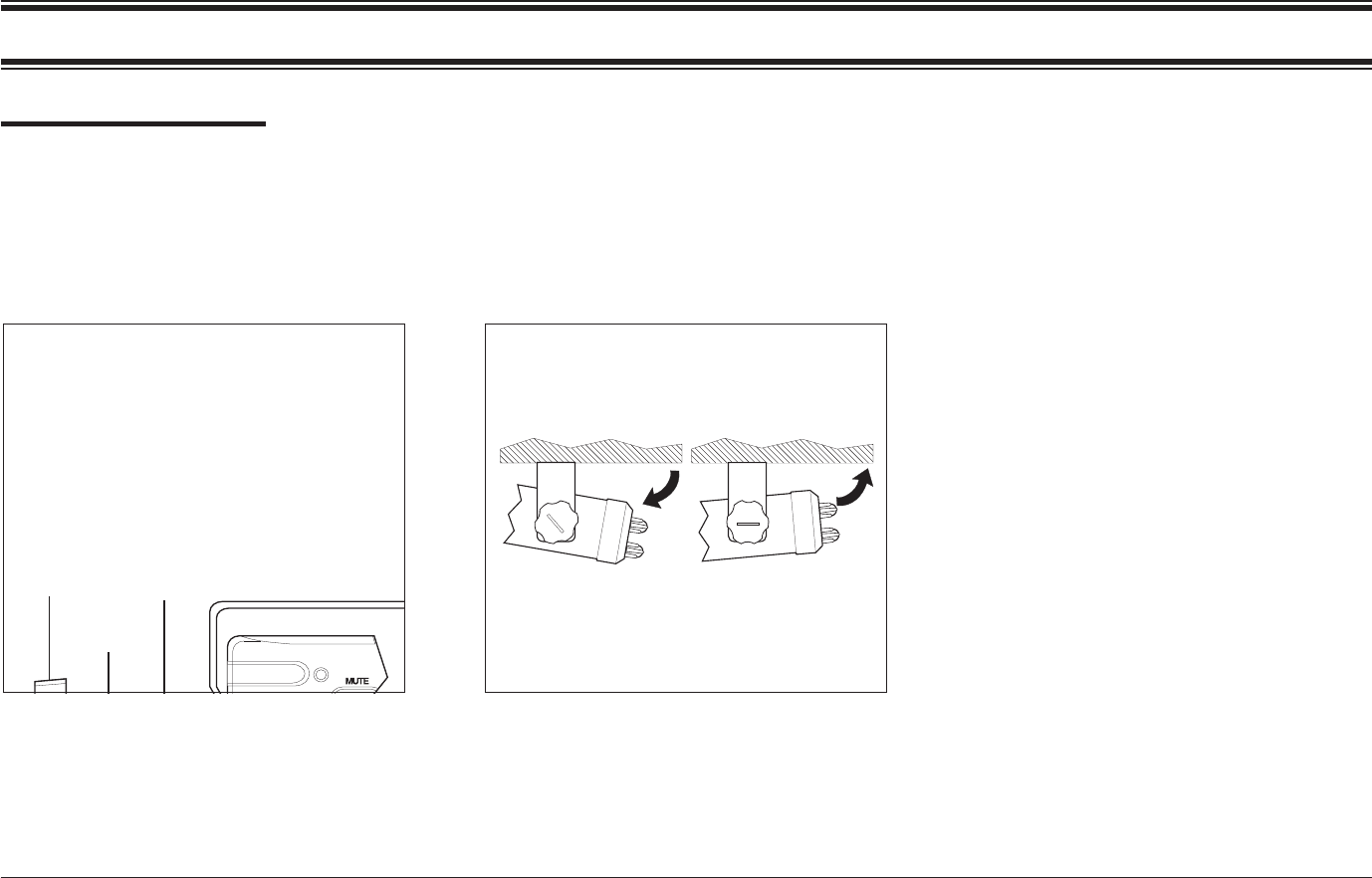
Installation
Mobile Installation
Before starting installation, select a location for the radio bracket that is convenient for operation and does not interfere
with the driver or passenger in the vehicle.
1. Secure the bracket to a solid surface using the self tapping screws provided.
2. Mount the scanner to the bracket
with the thumb screws. 3. Adjust the angle of the radio.
WARNING
Knob
Spacer
Star
Washer
25
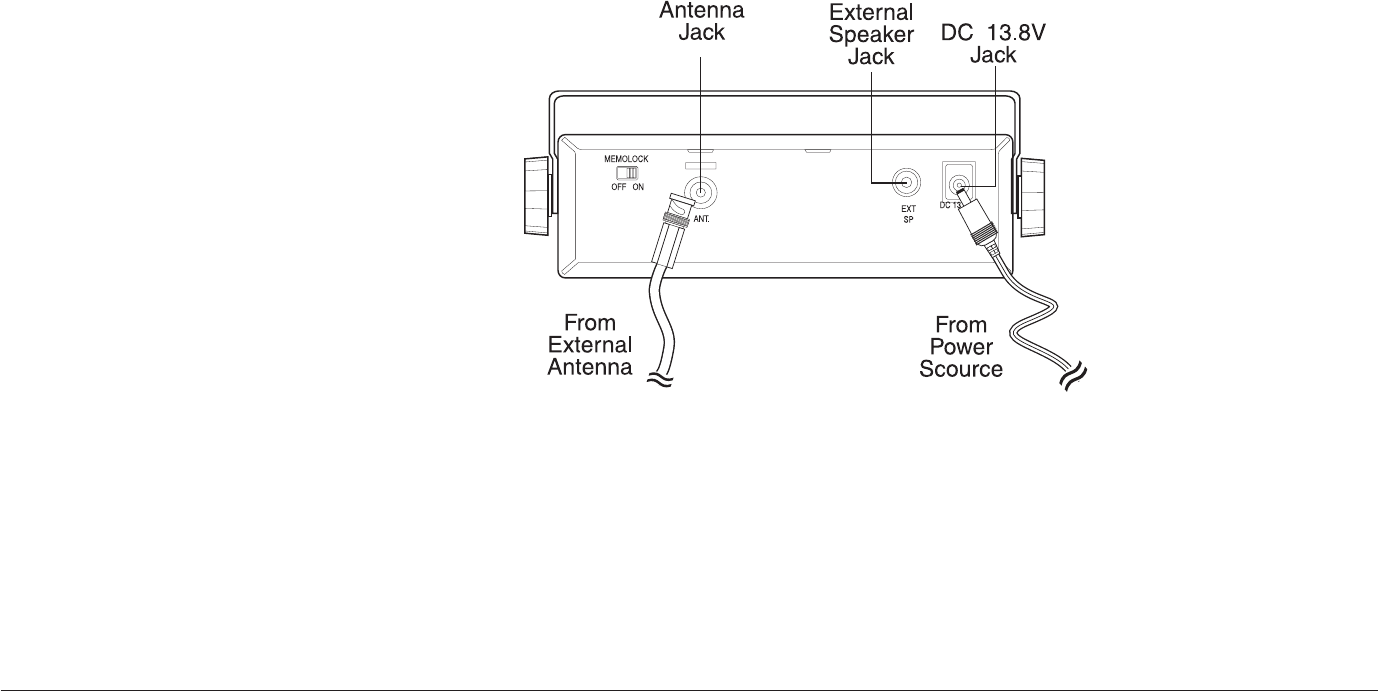
Connecting the Power
The BCT7 is designed to be used in any vehicle which has a 12-volt DC negative ground electrical system. If you cannot
determine the polarity of your vehicle, consult your vehicle dealer for information.
1. Connect the BCT7 power cord
directly to the fuse block or battery
of your car.
- OR -
Plug one end of the cigarette lighter
power cord into your vehicle’s
cigarette lighter.
2. Connect the power cord to the
jack marked “DC 13.8V” on the
back of the radio.
3. Attach the external antenna
connector to the jack marked
“ANT.”
Note:
The power cord provided with your BCT7 contains a 1-amp fuse. Whenever necessary, replace it only with
the same type of fuse.
Uniden recommends using an external antenna designed specifically for scanning radios.
Do not use the telescoping antenna in a mobile installation.
26
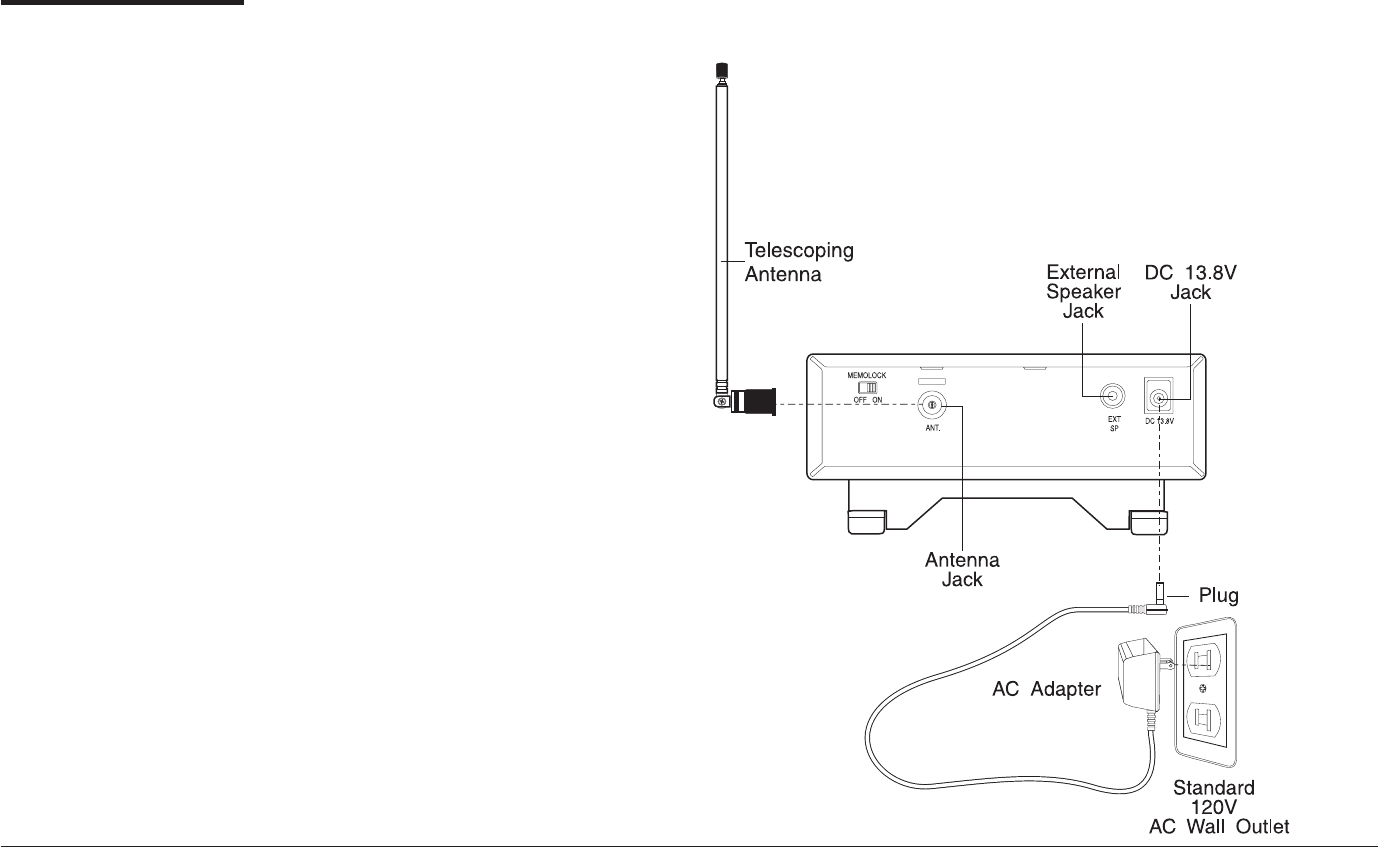
Base Installation
In addition to mobile installation, you can operate the BCT7 as a base unit with the included AC Adapter and
Telescoping Antenna.
Note:
Use only the AC Adapter supplied with this unit.
1. Plug the telescoping antenna
into the antenna jack on the rear of
the unit.
2. Plug the AC Adapter into the
jack marked “DC 13.8V.”
3. Plug the adapter into a 120V AC
60 Hz wall outlet.
Operation of the scanner is the same as for mobile use.
27
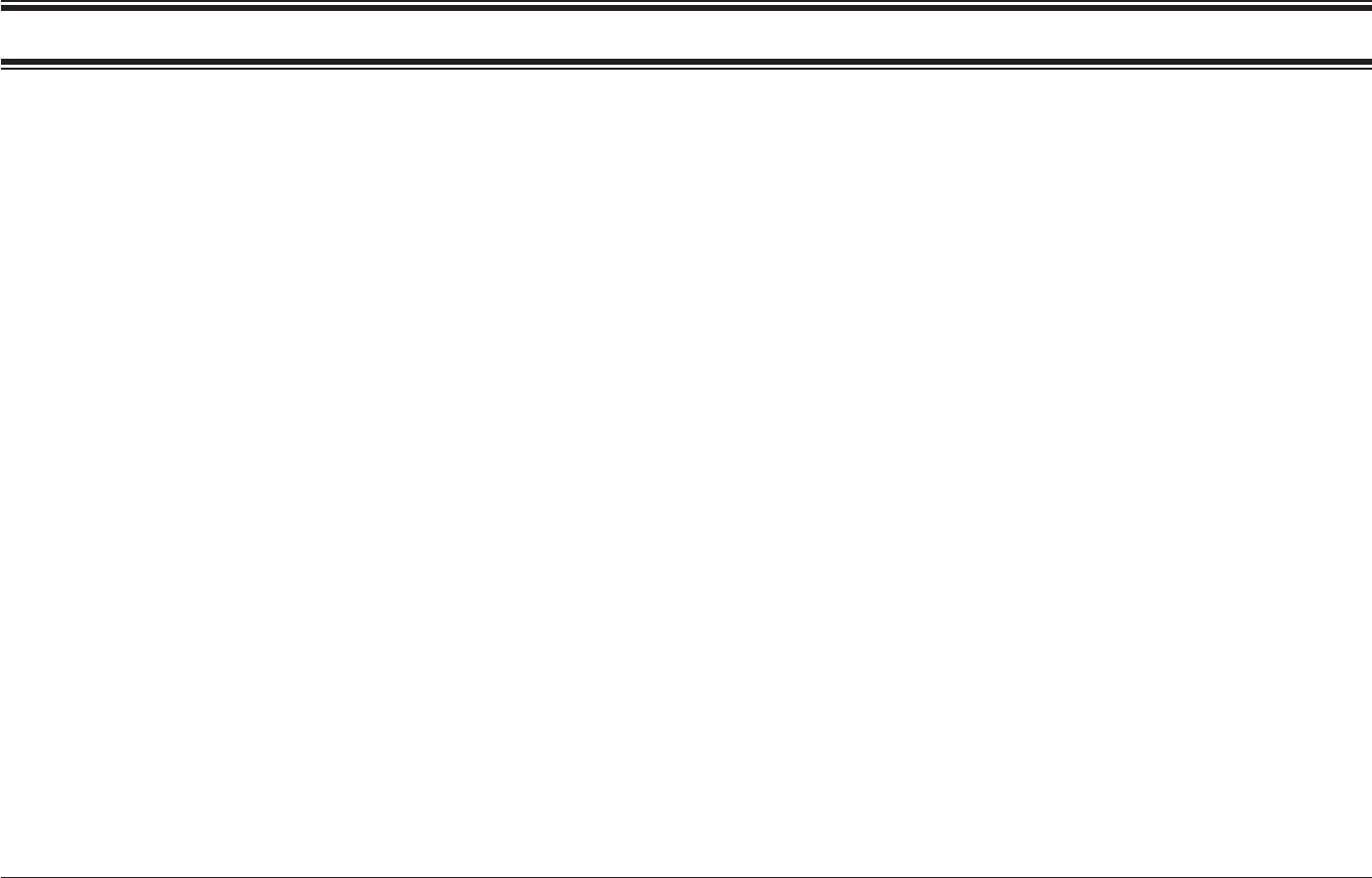
Tips & Techniques
Leave the Band Search set for CB (CB follows 806-956 MHz and
precedes 29-30 MHz). This way, whenever you wish to monitor CB
radio traffic, you simply press the BAND button once.
Another suggestion for highway driving would be to program CB
channel 19 into one of the available HIGHWAY programmable
channels in the BCT7. Truckers and other motorists also use other
CB frequencies (such as 11 at times) for highway communications, but
19 is the most common channel. With Channel 19 always at the ready
in your HIGHWAY setting, you’ll be sure to hear of accidents, traffic
jams and other highway dangers well before you come upon them.
Remember, though, that CB channels can be quite congested and
they may tend to tie-up the BCT7 with unwanted conversation. On
the open interstates, however, it should prove invaluable.
IMPORTANT! If you have a CB transmitter in your vehicle, do not
program a CB channel into the BCT7 unless you’re sure you won’t be
transmitting on that channel (or even an adjacent channel).
Otherwise, you’ll receive loud feedback through the BCT7‘s speaker.
The Band Search feature also breaks down the bands into amateur
radio “Ham” frequency bands which are very valuable during severe
weather or for road condition and traffic information. Ham operators
provide emergency communications for agencies such as the Red
Cross and state civil preparedness, during tornado, hurricane or
blizzard season. During morning or evening rush hours, hams will
provide information on traffic as they ride to or from work. Ham
channels can become congested with long conversations, however,
and you may not wish to tie-up your BCT7 with these frequencies.
For indoor use, extend the telescoping antenna to its full height. For
UHF frequencies, shortening the antenna may improve the reception.
28

If your scanner receives strong interference or electrical noise, move
the scanner or its antenna away from the source.
If you are operating the scanner in a fringe area or need to improve
reception, use an optional antenna designed for multi-band coverage.
(You can purchase this type of antenna at a local electronics store.)
If the plug at the end of the cable does not match the antenna jack,
you may need to purchase an adapter.
Trunking
A few state Highway Patrol agencies, and many local and county
public safety services, utilize a new type of transmission scheme
known as trunking. Trunking allows a number of agencies (such as
city police, fire, highway and sewer departments), and/or a number of
divisions within an agency (police patrol, detectives, radar teams,
warrant servers...), to operate on a single radio system without
interference from one another. The agencies may share a three to
twenty or more channel radio system in which particular divisions hop
about the assigned frequencies as they become available.
A dispatcher may be communicating with a precinct’s patrol units on
856.7125 one moment, and then receive a reply from a patrol car 30
seconds later on 858.4875. In the meantime, 856.7125 will have been
used by two sewer workers. It all happens transparently to the radio
users. To them they’re the only people using the system and they
never have to change channels. To the scanner user, however, it
becomes a challenge to follow a conversation. All a scanner user can
do is either wait for the radio to resume scanning to the next frequency
or use Hto move off of an uninteresting conversation.
29

To complicate matters, trunking radios are computer controlled. To
effect the computer operation, data bursts and tones are broadcast
over trunking frequencies. In the most common type of trunking
system, a data frequency is selected for a 12 or 24 hour period.
Scanner users are advised to LOCKOUT this frequency (so that the
scanner doesn’t stop each time it scans by the channel). The next
time you turn the scanner on, another frequency, in the same system,
may be used as the data channel. You will want to lockout this new
data frequency but you must remember to unlock the old frequency
which will now be used for voice transmissions.
Scanner Care & Maintenance Tips
Do not use the scanner in high-moisture areas such as the kitchen or bathroom.
Do not plug the scanner into an outlet controlled by a wall switch as prolonged periods
without power causes scanner memory loss.
Avoid placing the unit in direct sunlight or near heating elements or vents.
30
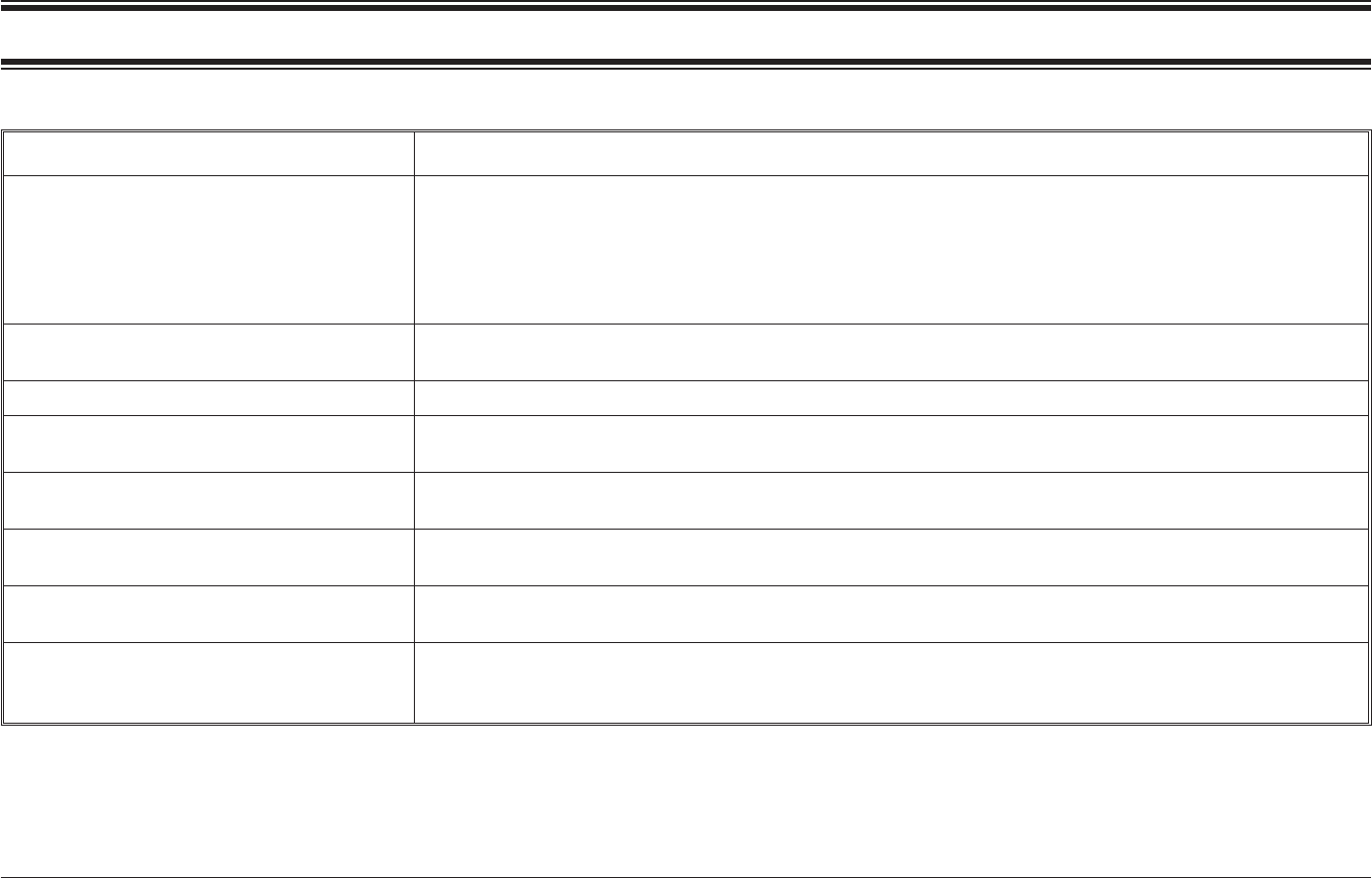
Troubleshooting
If your BCT7 is not performing properly, try the steps listed below.
PROBLEM SUGGESTION
Scanner is not giving Warning Alerts. Check to see if Mute and Flash are both turned off.
The Squelch threshold may be set too high.
Check antenna connections.
Some priority frequencies may be locked out.
Make sure the frequency bank you’re scanning is an Alert Frequency Bank (Highway, Police,
DOT).
Scanner is not working properly. Check power cord and in-line fuse.
Check the Volume and Squelch settings.
Signal is weak or distorted. Check antenna and antenna connection, or change antenna.
Improper reception. Check antenna and antenna connection, or change antenna.
Reposition scanner.
Scan won’t stop. Check Squelch adjustment.
Check antenna and antenna connection, or change antenna.
Incomplete reception. Fringe area of reception.
Check Squelch adjustment.
Weather Search (WX) won’t work. Check Squelch adjustment.
No active station within range.
Radio transmissions (conversations)
are cutting in and out. The PRIORITY system is checking for alarms.
Use the Hbutton to hold on a frequency without check of priority channels every two
seconds.
31
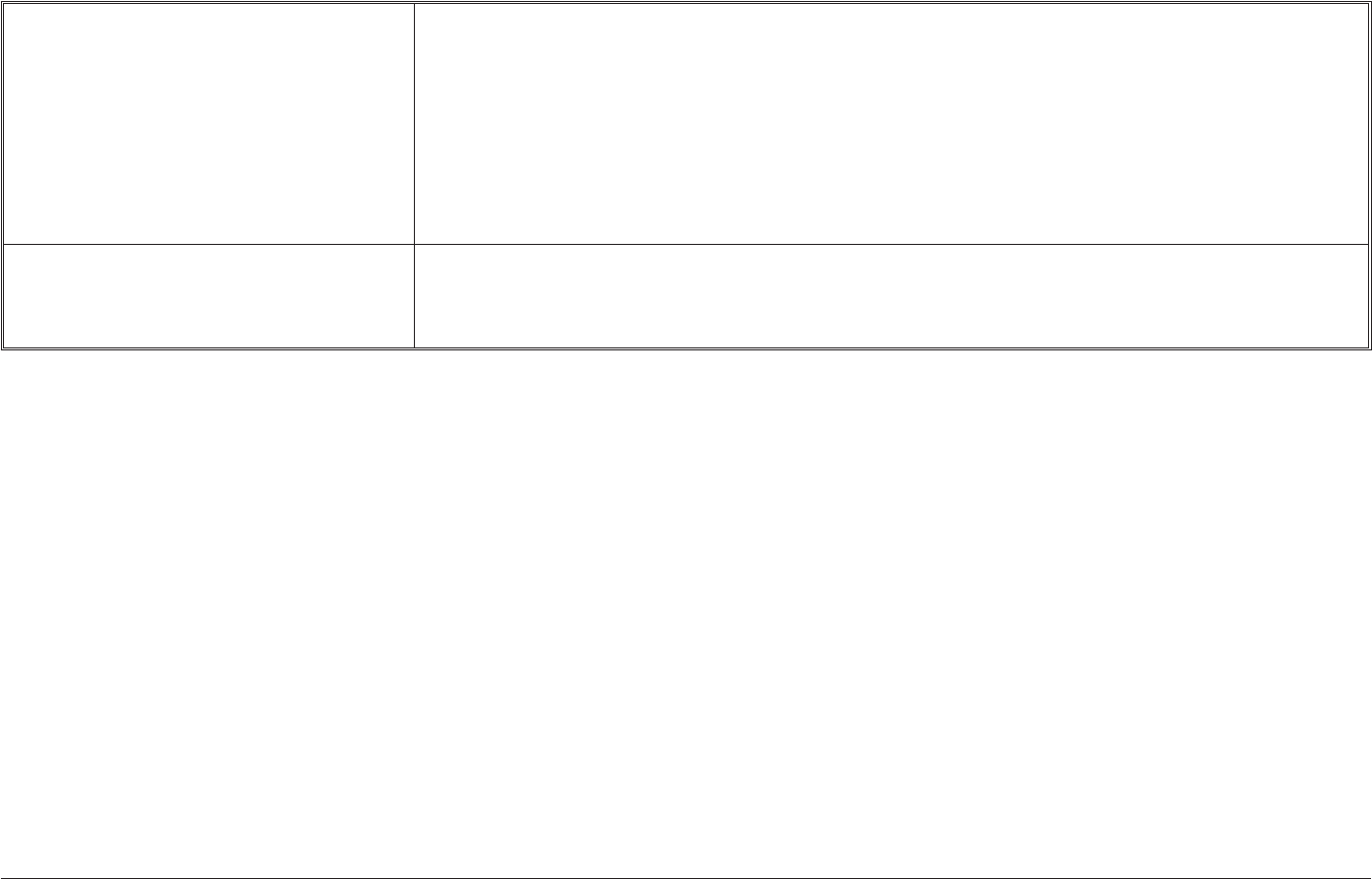
Going by patrol cars and not receiving
alarms. Make sure you are scanning one of the Warning Alert Frequency Banks - Highway, Police,
or DOT.
Check antenna connections.
Conditions to activate the alarm are variable and depend upon the timing of the dispatcher
transmissions and proximity of patrol car to your vehicle. Also, terrain and other factors may
be involved.
Officer has the ability to turn off the mobile extender when off-duty, or when going to court,
etc., but will normally leave extender operating when on traffic duty.
If you’re monitoring user-programmed frequencies, switch to one of the preprogrammed
frequency banks.
The radio keeps locking-up on
frequencies filled with strange noises
or transmissions (aircraft
communications, weather, etc.)
Sometimes, in a heavily congested area with a lot of radio transmitters (an urban area or an
area where TV/ radio towers are located), this always occurs. Try turning your squelch down
or locking out the offending frequencies.
If you still cannot get satisfactory results, call the Uniden Customer Service Center at 1-800-297-1023, 8 a.m. to 5 p.m.
Central, Monday through Friday.
32
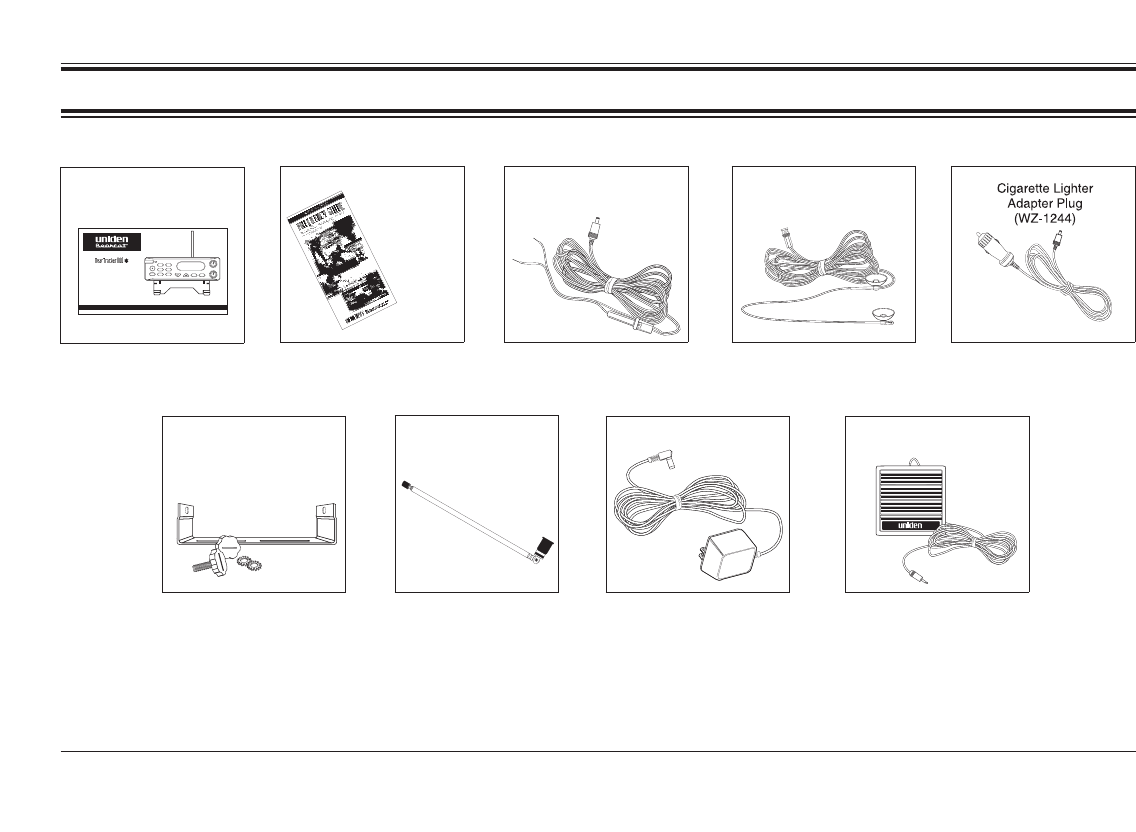
Optional Accessories and Replacement Parts
Operating Guide
(OMBCT7)
MUTE
FIRE/NEWS
STATE HIGHWAY POL/DOT
SEARCH
BAND PROG
PUSH
ALERT
PUSH
FLASH
SQ
VOL
WX/PVT
LOCKOUT
HOLD/RESUME
WARNING
Highway Communications
System & Preprogrammed
Warning Scanner
BCT7
OPERATING GUIDE
Betty Bearcat
Starter Frequency
Guide
Flexible Mobile Antenna
(ANT002)
Telescoping Antenna
(AT124)
AC Adapter
(AD140U)
Mobile Mounting Bracket
Assembly Kit
(MB007)
Hard Wire Cord
(PS001)
External Speaker
(ESP25, 8 )W
®
33
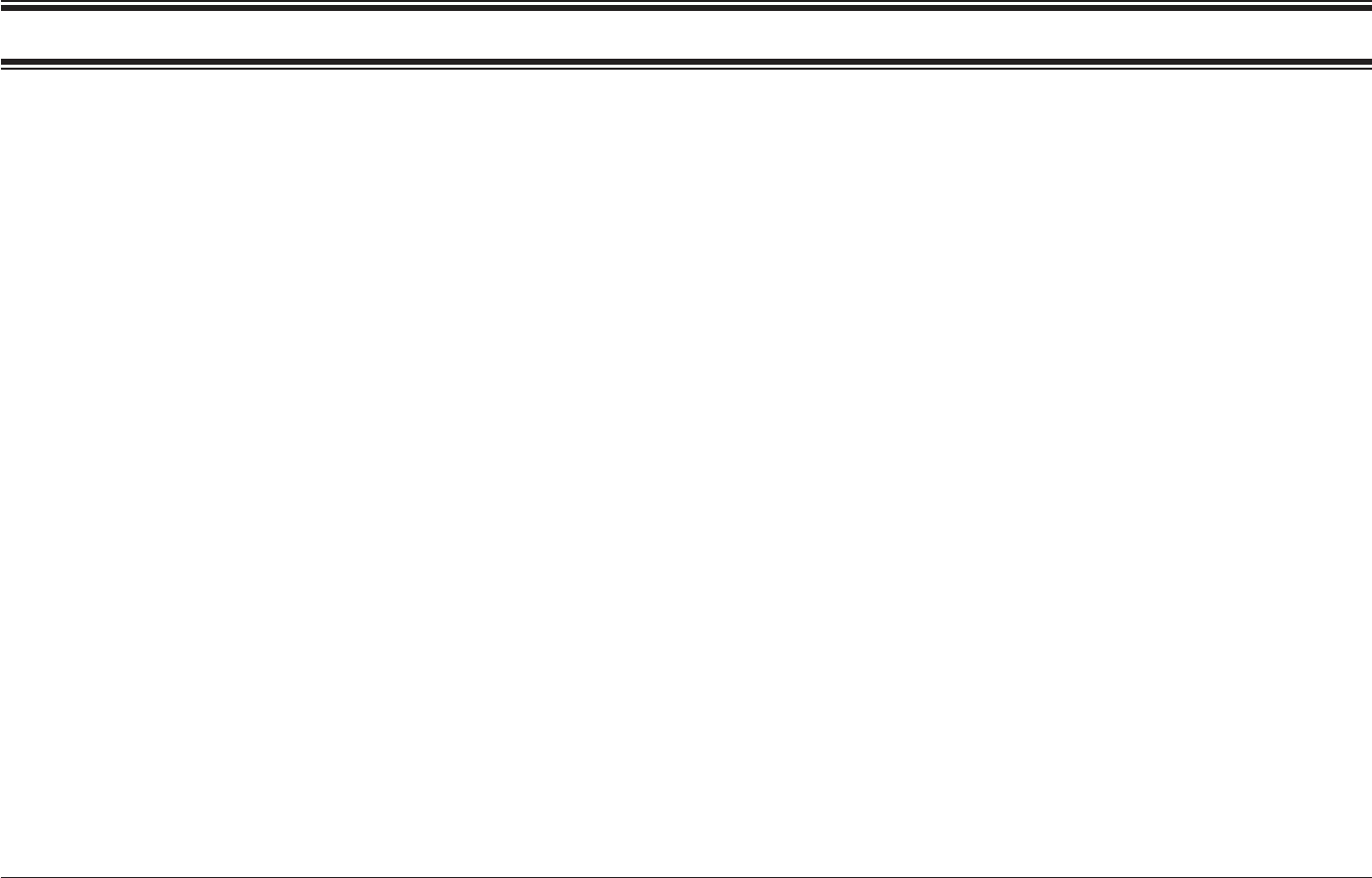
SPECIFICATIONS
Receiver Type: Triple Conversion Superheterodyne
Banks: Total 7 banks: 6 Service banks and 1 programmable bank
HIGHWAY PATROL 1,142 programmed plus 25 programmable channels
POLICE: 5,185 programmed plus 25 programmable channels
DOT: 459 programmed plus 10 programmable channels
FIRE 160 programmed plus 10 programmable channels
NEWS: 178 programmed plus 5 programmable channels
WX: 9 programmed. (7 NOAA weather service,
2 Canadian Coast Guard)
PRIVATE: 25 channels fully user programmable
(Total 100 programmable channels)
Search Band:Total 12 Search bands: (All NFM except aircraft and CB bands)
Display Frequency Coverage Steps
29 - 30 29.000 to 30.000 MHz 5 kHz
30 - 50 0.000 to 50.000 MHz 5 kHz
118 - 137 118.000 to 136.975 MHz (AM) 12.5 kHz
137 - 144 137.000 to 144.000 MHz 5 kHz
144 - 148 144.000 to 148.000 MHz 5 kHz
148 - 174 148.000 to 174.000 MHz 5 kHz
406 - 420 406.000 to 420.000 MHz 12.5 kHz
420 - 450 420.000 to 450.000 MHz 12.5 kHz
450 - 470 450.000 to 470.000 MHz 12.5 kHz
470 - 512 470.000 to 512.000 MHz 12.5 kHz
806-956 806.0000 to 823.9875 MHz 12.5 kHz
849.1125 to 868.9875 MHz 12.5 kHz
894.1125 to 956.0000 MHz 12.5 kHz
CH 1 - 40 26.9650 MHz - 27.4050 MHz(AM) 10 kHz
Scan Rate: Up to 100 channels per second.
Scan Delay: 2 seconds
Audio Output: Max 3W
Antenna: 50 ohms (Impedance)
Operating
Temperature: - 20ºC (- 4ºF) to + 60ºC (+ 140ºF)
Size: 5-1/5" (W) x 6-15/16" (D) x 1-5/8" (H)
Weight: 1 lb 11oz.
Certified in accordance with FCC Rules and Regulations Part 15 Sub-part C as of date of manufacture.
Features, specifications, and availability of optional accessories are all subject to change without notice.
34

Highway Communications
System & Preprogrammed
Warning Scanner
UBUD01250ZZ
OPERATING GUIDE
MUTE
FIRE/NEWS
STATE HIGHWAY POL/DOT
SEARCH
BAND PROG
PUSH
ALERT
PUSH
FLASH
SQ
VOL
WX/PVT
LOCKOUT
HOLD/RESUME
WARNING
HIGHWAY
BCT7
BCT7
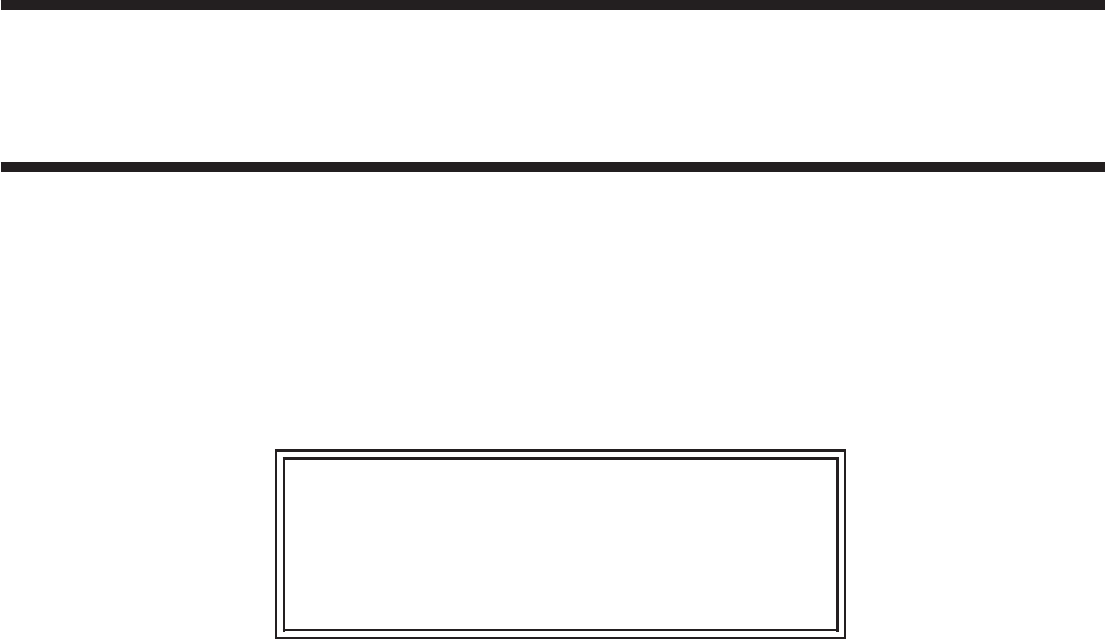
Precautions
Before you use this scanner, please observe the following:
WARNING!
Uniden America Corporation does not represent this unit to be waterproof. To reduce the risk of
fire, electrical shock, or damage to the unit, do not expose this unit to rain or moisture.
IMPORTANT!
The installation, possession, or use of this scanning radio in a motor vehicle may be prohibited,
regulated, or require a permit in certain states, cities, and/or local jurisdiction. Your local law
enforcement officials should be able to provide you with information regarding the laws in your
community.
Changes or modifications to this product not expressly approved by Uniden, or operation of this
product in any way other than as detailed by this Operating Guide, could void your authority to
operate this product.
Covered under one or more of the following patents:
RE 31,523 4,027,251 4,057,760 4,092,594 4,100,497
4,114,103 4,123,715 4,156,193 4,157,505 4,179662
4,219,821 4,270,217 4,398,304 4,409,688 4,455,679
4,461,036 4,521,915 4,587,104 4,627,100 4,481,302
4,888,815 4,932,074 4,947,456 5,014,348 5,199,109
Uniden
®
and Bearcat
®
are registered trad
emarks of Uniden America Corporation.
©1994 Uniden America Corporation. All rights reserved. Printed in the Phillippines.
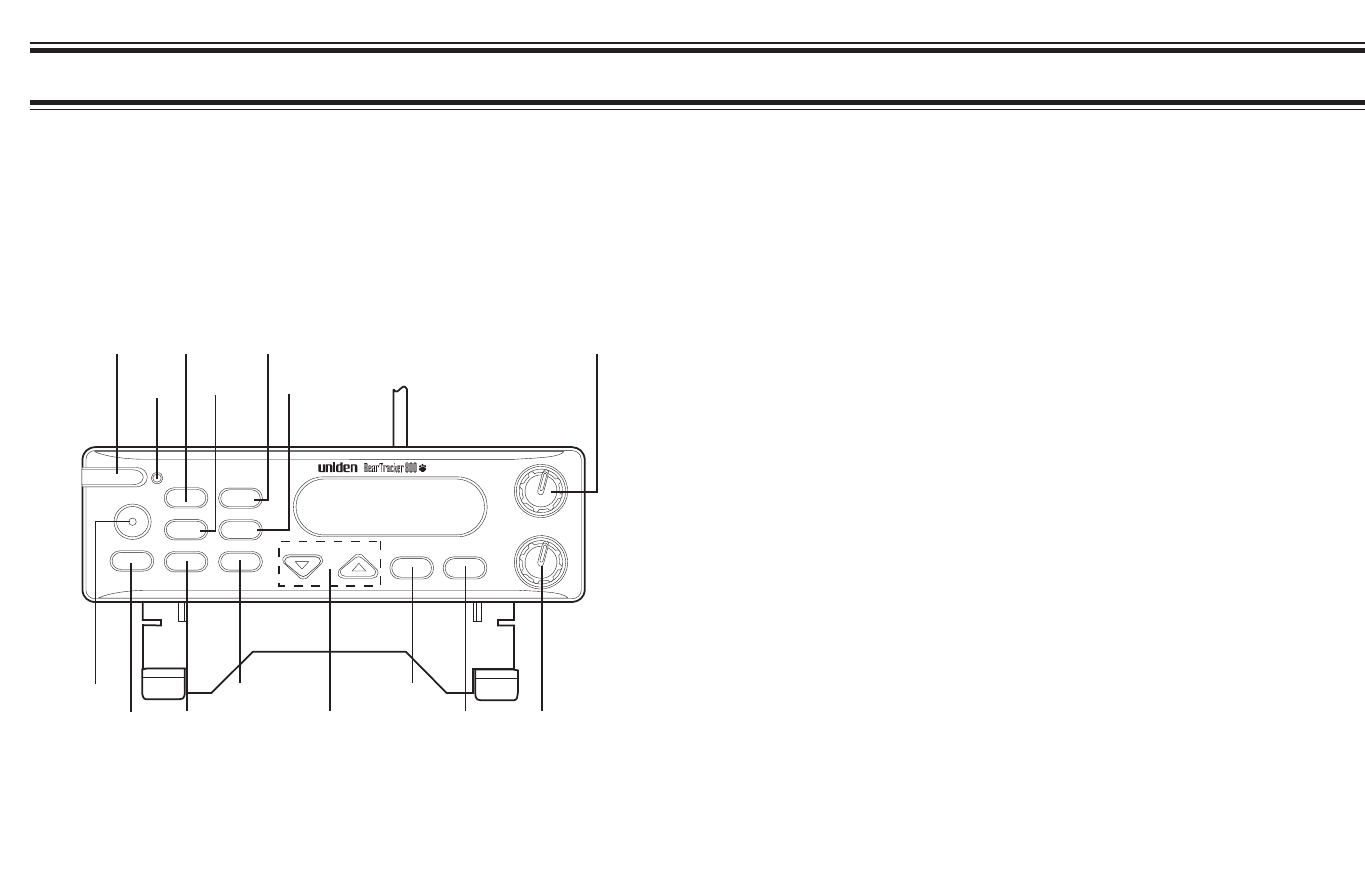
BCT7 Controls
MUTE
FIRE/NEWS
STATE HIGHWAY
HOLD/RESUME
POL/DOT
SEARCH
BAND PROG
PUSH
ALERT
PUSH
FLASH
SQ
VOL
WX/PVT
LOCKOUT
WARNING
BCT7
1
2
3
4
5
6
891011 12 13 14 15
7
1. Alert Light
2. Mute LED
3. Mute Key
4. Fire/News Frequency Key
5. Lockout Key
6. Weather/Private Frequencies Key
7. Squelch Control/Flash Brightness
Selector
8. Hold/Scan Resume Key
9. State Selector Key
10. Highway Frequencies Key
11. Police/D.O.T. Frequencies Key
12. Search Direction Keys
13. Search Band Selector Key
14. Program Frequency Key
15. ON-OFF-Volume Control/Alert
Tone Selector
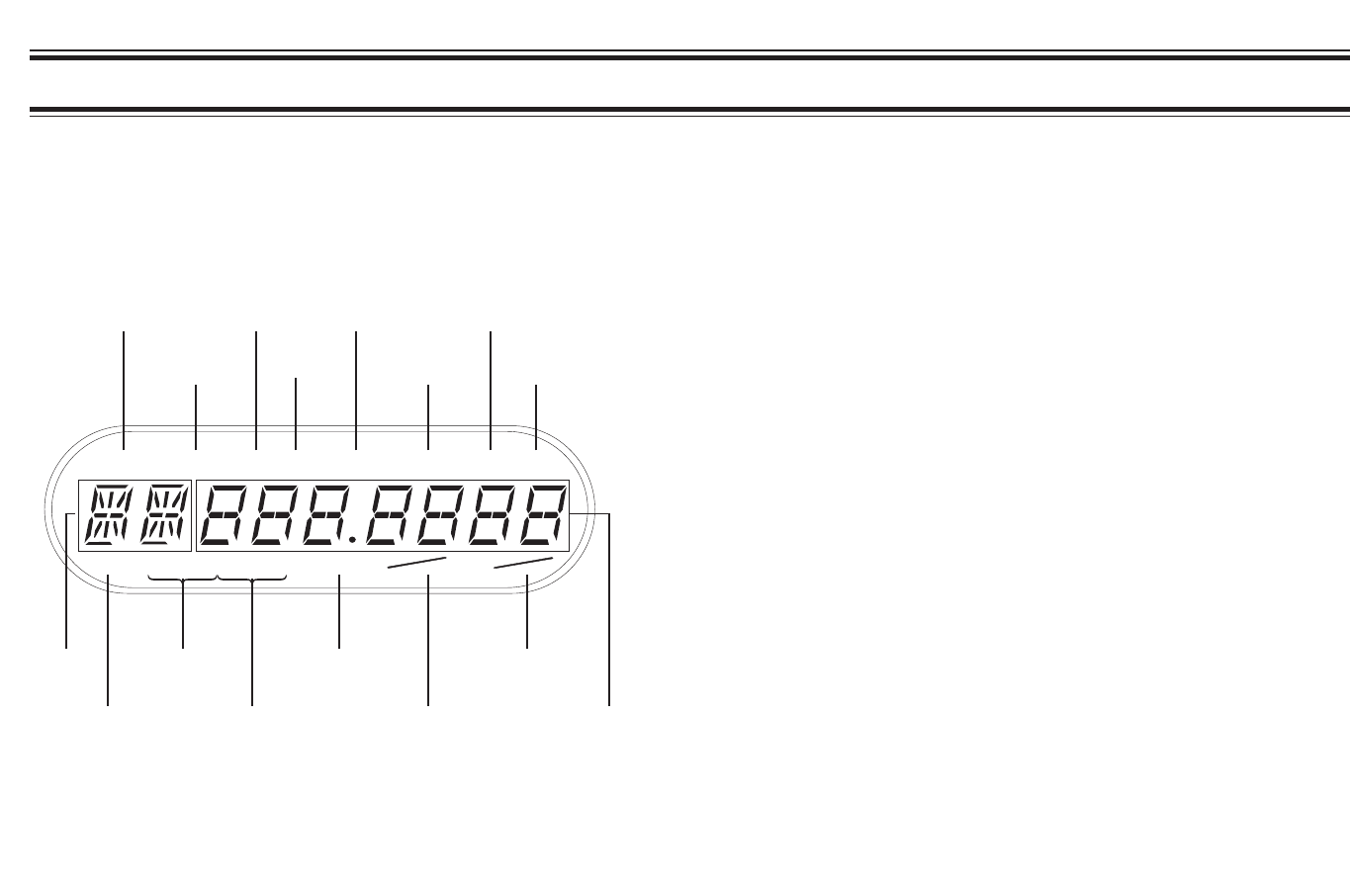
BCT7 Liquid Crystal Display
1
2
3
4
5
68
9
10
11
12
13
14
15
16
7
HIGHWAY POLICE DOT WX PRIVATE FIRE NEWS AIR
HOLD SRCH LOCKOUT
st
DATA
FLASH
1. Highway Patrol Frequencies
2. Police Frequencies
3. Department of Transportation
Frequencies
4. NOAA Weather Frequencies
5. Private Frequencies
6. Fire Frequencies
7. News Frequencies
8. Aircraft Frequencies
9. State/Active Frequency
Bank/Channel Indicator
10. Scan Hold Indicator
11. Search Up Indicator
12. Search Down Indicator
13. Frequency Lockout Indicator
14. Data Skip ON Indicator
15. Warning Flash OFF Indicator
16. Frequency Display
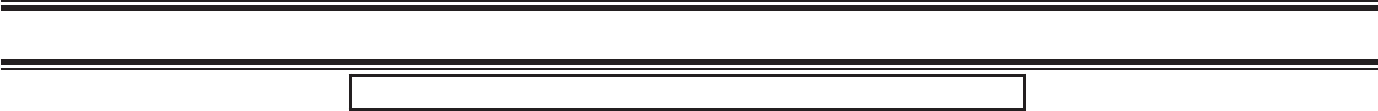
One Year Limited Warranty
Important:
Evidence of original purchase is required for warranty service.
WARRANTOR: UNIDEN AMERICA CORPORATION (“Uniden”)
ELEMENTS OF WARRANTY: Uniden warrants, for one year, to the original retail owner, this Uniden Product to be free from defects in materials and
craftsmanship with only the limitations or exclusions set out below.
WARRANTY DURATION: This warranty to the original user shall terminate and be of no further effect 12 months after the date of original retail sale.
The warranty is invalid if the Product is (A) damaged or not maintained as reasonable or necessary, (B) modified, altered, or used as part of any
conversion kits, sub- assemblies, or any configurations not sold by Uniden, (C) improperly installed, (D) serviced or repaired by someone other than an
authorized Uniden service center for a defect or malfunction covered by this warranty, (E) used in any conjunction with equipment or parts or as part of
any system not manufactured by Uniden, or (F) installed, programmed, by anyone other than as detailed by the operating guide for this product.
STATEMENT OF REMEDY: In the event that the product does not conform to this warranty at any time while this warranty is in effect, warrantor will
repair the defect and return it to you without charge for parts, service, or any other cost (except shipping and handling) incurred by warrantor or its
representatives in connection with the performance of this warranty. THE LIMITED WARRANTY SET FORTH ABOVE IS THE SOLE AND ENTIRE
WARRANTY PERTAINING TO THE PRODUCT AND IS IN LIEU OF AND EXCLUDES ALL OTHER WARRANTIES OF ANY NATURE
WHATSOEVER, WHETHER EXPRESS, IMPLIED OR ARISING BY OPERATION OF LAW, INCLUDING, BUT NOT LIMITED TO ANY IMPLIED
WARRANTIES OF MERCHANTABILITY OR FITNESS FOR A PARTICULAR PURPOSE. THIS WARRANTY DOES NOT COVER OR PROVIDE FOR
THE REIMBURSEMENT OR PAYMENT OF INCIDENTAL OR CONSEQUENTIAL DAMAGES. Some states do not allow this exclusion or limitation of
incidental or consequential damages so the above limitation or exclusion may not apply to you.
LEGAL REMEDIES: This warranty gives you specific legal rights, and you may also have other rights which vary from state to state. This warranty is
void outside the United States of America.
PROCEDURE FOR OBTAINING PERFORMANCE OF WARRANTY: If, after following the instructions in this Operating Guide you are certain that the
Product is defective, pack the Product carefully (preferably in its original packaging). The Product should include all parts and accessories originally
packaged with the Product. Include evidence of original purchase and a note describing the defect that has caused you to return it, The Product
should be shipped or delivered freight prepaid by traceable means, or delivered to warrantor at:
Uniden America Corporation Uniden offers 30 days of toll free support and you can call
Parts and Service (800) 297-1023, 8 a.m. to 5 p.m. Central, Monday though
4700 Amon Carter Blvd. Friday. Beyond that period, you can obtain assistance by
Ft. Worth, TX 76155 calling (900) 224-4UAC.
(800)-297-1023, 8 a.m. to 5 p.m., Central, Monday through Friday