Uniden Homepatrol 1 Owner S Manual ¬¬
2014-07-06
: Uniden Uniden-Homepatrol-1-Owner-S-Manual uniden-homepatrol-1-owner-s-manual uniden pdf
Open the PDF directly: View PDF ![]() .
.
Page Count: 39
- TABLE OF CONTENTS
- IMPORTANT INFORMATION
- What are HomePatrol-1’s Features
- Updating HomePatrol-1 Firmware
- Updating the HomePatrol-1 Database
- HOMEPATROL-1 HARDWARE AND SOFTWARE
- HOMEPATROL-1 OPERATIONS
- BUILDING FAVORITES LISTS
- OTHER FEATURES
- Using HomePatrol-1 with an Accessory GPS Receiver
- HOMEPATROL-1 AND SENTINEL SOFTWARE
- TROUBLESHOOTING
- BATTERY AND POWER INFORMATION
- Appendices
- Appendix B: Band Coverage
- Appendix C: Services Types
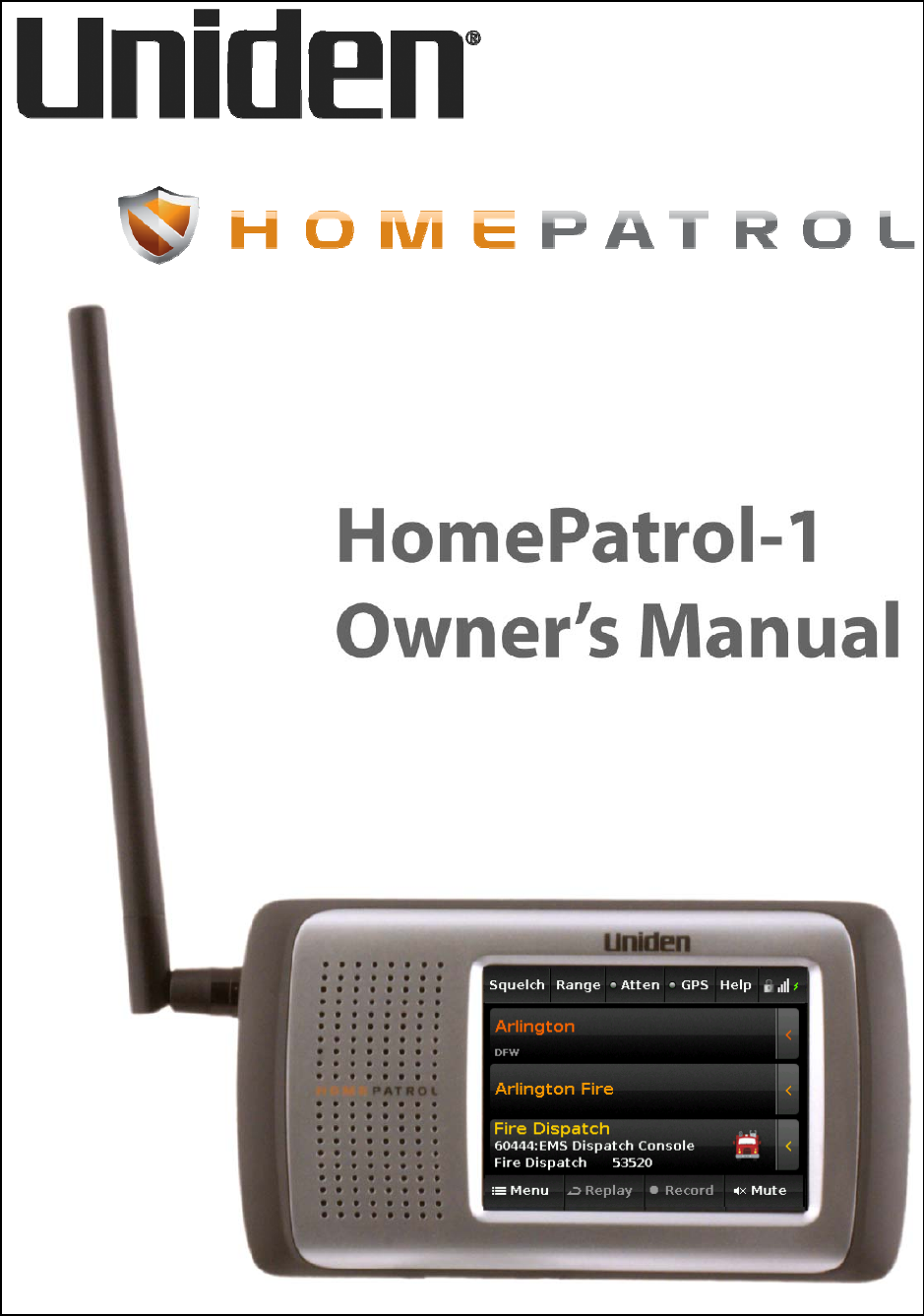
Version2.02
12/6/2011

This product uses one or more of the following patents:
5,199,109 5,408,692 5,428,826 5,438,688 5,465,402 5,471,660
5,483,684 5,530,296 5,548,832 5,551,071 5,574,995 5,577,076
5,598,430 5,642,424 5,710,992 5,784,388**** 5,956,648*** 5,991,346
6,025,758 6,034,573 6,064,270 6,192,223* 6,519,472*** 6,941,120*
6,839,550 7,006,797** 7,013,110 7,046,964** 7,190,937** 7,505,738
7,548,735**
Other patents pending.
* These patents are under license from Gray Electronics, Inc.
** These patents are under license from Counter Technologies, Inc.
*** These patents are under license from G/Tracker Technologies, Inc.
**** This patent is under license from Gregory D. Knox.
Patented DVSI Vocoder:
US Patent Nos. 5,870,405; 5,649,050; 5,630,011; 5,581,656; 5,517,511; 5,491,772;
5,247,579; and 5,226,084.
These patents are all licensed from Digital Voice Systems, Inc. (DVSI).
© 2011 Uniden America Corporation, Ft. Worth, Texas.
HomePatrol is a registered trademark of Uniden America Corporation, Ft. Worth, Texas.
Issue 2.00, July 2011
Questions?Problems?Gethelponthewebatwww.HomePatrol‐1.comorwww.uniden.com.
OrcallourCustomerServicelineat800‐292‐2294.
TABLEOFCONTENTS
TABLEOFCONTENTS...................................................................................................................................... i
IMPORTANTINFORMATION ......................................................................................................................... 1
WHATISTHEHOMEPATROL‐1?.................................................................................................................... 3
WhatareHomePatrol‐1’sFeatures .............................................................................................................. 3
HomePatrol‐1Version2............................................................................................................................ 4
HowDoestheHomePatrol‐1Work? ........................................................................................................ 4
WhatYouDo ......................................................................................................................................... 4
WhatYouHearintheUnitedStates ..................................................................................................... 5
WhatElseCanHomePatrol‐1Do? ............................................................................................................ 5
CreateFavoritesLists ............................................................................................................................ 5
AvoidTransmissions.............................................................................................................................. 5
ReplayTransmissions ............................................................................................................................ 5
RecordTransmissions ........................................................................................................................... 5
UseGPSInput........................................................................................................................................ 5
UpdatingHomePatrol‐1Firmware................................................................................................................ 6
UpdatingtheHomePatrol‐1Database.......................................................................................................... 6
HOMEPATROL‐1HARDWAREANDSOFTWARE ............................................................................................ 7
Hardware .................................................................................................................................................. 7
BaseUnit ............................................................................................................................................... 7
MainScreen .............................................................................................................................................. 8
MainScreenOverview .......................................................................................................................... 8
HOMEPATROL‐1OPERATIONS....................................................................................................................11
Start‐UpWizard ...................................................................................................................................... 11
SelectingChannelstoMonitor................................................................................................................ 11
ChangeLocation..................................................................................................................................12
SelectServiceTypes ............................................................................................................................ 12
SetRange ............................................................................................................................................ 12
SelectFavoritesListstoMonitor ........................................................................................................ 12
AvoidingTransmissions....................................................................................................................... 13
SelectingNationwideSystems ............................................................................................................ 13
CustomizingYourMonitoringExperience .............................................................................................. 13
AdjustingListeningVolume ................................................................................................................ 15
AdjustingScreenTapVolumes............................................................................................................ 15
EqualizingtheVolumeLevel ............................................................................................................... 15
AdjustingtheScreen ........................................................................................................................... 15
AdjustingContrastandBacklightLevel............................................................................................... 15
AdjustingAutoDim .............................................................................................................................16
SettingAutomaticShutoff................................................................................................................... 16
BUILDINGFAVORITESLISTS ........................................................................................................................ 17
CreatingaFavoritesList..........................................................................................................................17
SavingtoanExistingFavoritesList ......................................................................................................... 18
ManagingFavoritesLists......................................................................................................................... 18
UsingFavoritesListstoMonitorSpecialServices...................................................................................18
OTHERFEATURES........................................................................................................................................ 19
Avoid/UnavoidTransmissions................................................................................................................. 19
HowtoSettheAvoidDefaultValue ................................................................................................... 19
HowtoAvoidaTransmission.............................................................................................................. 19
Replay......................................................................................................................................................20
Record .....................................................................................................................................................21
Weather ..................................................................................................................................................22
MonitoringWeatherChannels ........................................................................................................... 22
MonitoringWeatherAlerts................................................................................................................. 22
DisplayingUnitIDs .............................................................................................................................. 22
UsingHomePatrol‐1withanAccessoryGPSReceiver................................................................................ 23
ConnectingYourGPStoHomePatrol‐1 ..................................................................................................23
SettingUpGPS ........................................................................................................................................ 23
HOMEPATROL‐1ANDSENTINELSOFTWARE .............................................................................................. 24
ManageProfiles ...................................................................................................................................... 24
ManageFavoritesLists............................................................................................................................24
ManageDatabases.................................................................................................................................. 24
CreateNeworEditExistingSystems ...................................................................................................... 24
ii
iii
ShareFavoritesLists................................................................................................................................ 24
ManageFirmwareUpdates .................................................................................................................... 24
InstallingSentinel....................................................................................................................................24
HowtoInstallHomePatrol‐1SentinelSoftware..................................................................................... 25
TROUBLESHOOTING.................................................................................................................................... 26
BATTERYANDPOWERINFORMATION........................................................................................................27
RechargingtheBatteries..................................................................................................................... 27
Appendices.................................................................................................................................................. 29
AppendixA:HomePatrol‐1Specifications ............................................................................................. 29
AppendixB:BandCoverage....................................................................................................................... 31
AppendixC:ServicesTypes........................................................................................................................33
IMPORTANTINFORMATION
The FCC Wants You to Know
IMPORTANT!
This scanning radio has been manufactured so that it can not tune to radio
frequencies assigned by the FCC for cellular telephone use. The Electronic Communications
Privacy Act of 1986, as amended, makes it a federal crime to intentionally intercept cellular
or cordless telephone transmissions or to market this radio when altered to receive them.
The installation, possession, or use of this radio in a motor vehicle may be prohibited,
regulated, or require a permit in certain states, cities, and/or local jurisdictions. Your local
law enforcement officials should be able to information you regarding the local laws.
Modification Notice
Changes or modifications to this product not expressly approved by Uniden, or operation of
this product in any way other than as detailed by this User’s Guide, could void your authority
to operate this product.
Part 15 Information
This scanner has been tested and found to comply with the limits for a scanning receiver,
pursuant to Part 15 of the FCC Rules. These limits are designed to provide reasonable
protection against harmful interference in a residential installation. This scanner generates,
uses, and can radiate radio frequency energy and, if not installed and used in accordance
with the instructions, may cause harmful interference to radio communications.
There is no guarantee that interference will not occur in a particular installation. If this
scanner does cause harmful interference to radio or television reception, which can be
determined by turning the scanner on and off, you are encouraged to try to correct the
interference by one or more of the following measures:
Reorient or relocate the receiving antenna.
Increase the separation between the scanner and the receiver
This device complies with Part 15 of the FCC Rules. Operation is subject to the following two
conditions:
This device may not cause harmful interference, and
This device must accept any interference received, including interference that may cause
undesired operation.
General Precautions
Before you use this scanner, please read and observe the following:
EarphoneWarning
You can use an optional 32Ω stereo headset or earphone with your scanner. Using incorrect
earphone or headset might be hazardous to your hearing. The output of the phone jack is
monaural, but you will hear it in both headphones of a stereo headset.
Set the volume to a comfortable audio level coming from the speaker before plugging in the
earphone or headset. Otherwise, you might experience some discomfort or possible hearing
damage if the volume suddenly becomes too loud because of the volume or squelch setting.
This might be particularly true of the type of earphone that is placed in the ear canal.
1
2
LiquidExposureWarning
Uniden does not represent this unit to be waterproof. To reduce the risk of fire or electrical
shock, do not expose this unit to rain or moisture!
PowerDisconnectionCaution
Important: Always turn the scanner off before disconnecting external power. Some settings
are saved only as the scanner is powering down.
Scanning Legally
Your scanner covers frequencies used by many different groups, including police and fire
departments, ambulance services, government agencies, private companies, amateur radio
services, military operations, pager services, and wireline (telephone and telegraph) service
providers. It is legal to listen to almost every transmission your scanner can receive.
However, there are some transmissions that you should never intentionally listen to. These
include:
Telephone conversations (cellular, cordless, or other private means of telephone signal
transmission)
Pager transmissions
Any scrambled or encrypted transmissions
According to the Electronic Communications Privacy Act (ECPA), you are subject to fines and
possible imprisonment for intentionally listening to, using, or divulging the contents of such a
conversation unless you have the consent of a party to the conversation (unless such activity
is otherwise illegal). This scanner has been designed to prevent the reception of cellular
telephone transmissions and the decoding of scrambled transmissions. This is done to comply
with the legal requirement that scanners be manufactured so they are not easy to modify to
pick up these transmissions. Do not open your scanner’s case to make any modifications that
could allow it to pick up transmissions that are illegal to monitor. Modifying or tampering with
your scanner’s internal components or using it in a way other than as described in this
manual could invalidate your warranty and void your FCC authorization to operate it. In some
areas, mobile and/or portable use of this scanner is unlawful or requires a permit. Check the
laws in your area. It is also illegal in many areas (and a bad idea everywhere) to interfere
with the duties of public safety officials by traveling to the scene of an incident without
authorization.

WHATISTHEHOMEPATROL‐1?
Uniden’sHomePatrol‐1isthefirstdigitalTrunkTrackerIVCommunicationsReceiverthatrequiresno
userprogramming.Simplyturniton,enteryourlocation,andyouwillimmediatelybeginhearing
communicationsinyourarea.Thisfunctionalityismadepossiblebycombiningtherichradiosystem
databasefromRadioReference.comwithUniden’spatentedradiosystemselectionmethodstocorrectly
identifyandmonitoronlynearbysystems.
WiththeHomePatrol‐1,youcanalsolistentoNationalOceanicandAtmosphericAdministration(NOAA)
weatherchannelsandmonitorweatheralerts.SetyourHomePatrol‐1tomonitorthesetransmissions
whenitisinastandbystateorwhenitisturnedon.
WhatareHomePatrol‐1’sFeatures
Systemsupport:
o APCO25TrunkedandConventional
o MotorolaAnalogandMixedDigital
o EDACSNarrowandWide
o LTR
o Conventional
2GBmicroSDforstoringfavoriteslistsandrecordingtransmissions
FactoryprogrammedforallknownradiosystemsintheUnitedStatesandCanada
ZipcodeentryforinstantreceptionoflocalPolice,Fire,andEmergencyMedicalServices(EMS)
Cityselectionforinstantreceptionoflocalservices
Autolocatethatcanquicklyfindlocalsystemsevenifyoudon’tknowwhereyouare
ConnectibletoaGPSaccessoryreceiver(notincluded)forprecisesystemselectionand
continuingreselectionwhentraveling
USBconnectiontoPCforupdatesthroughHomePatrol‐1Sentinelsoftware
WeatherAlertStandby(SAME)
Instantreplayplaysbackupto240seconds(4minutes)ofthemostrecenttransmissions.
One‐touchrecordingtocapturetransmissionsforlaterplayback
Optionalcarmountkit
NOTE:ThisversionoftheHomePatrol‐1manualreflectschangesmadeinfirmwareupdate2.02and
later.ForinformationonfeaturesaddedintheExtremeUpgrade,seetheseparatemanualavailableby
downloadathttp://info.uniden.com/HomePatrol.
3

HomePatrol‐1Version2
StartingwithVersion2,theHomePatrol‐1includesmanyadvancedfeaturesavailablebypurchasinga
registrationkeyfromUniden.Forinformationonunlockingandusingthesefeatures,seetheseparate
HomePatrolExtremeUsersGuide.Evenwithouttheregistrationkey,youcantakeadvantageofthese
advancedfeatures,manyofwhichcanbeprogrammedusingHomePatrolSentinelsoftware:
Per‐channeldelay–letsyoudeterminehowlongtheHomePatrol‐1staysonachannelafterthe
transmissionends.Longerdelayshelppreventmissingreplies.Shorterdelaysimproveoverall
scanningspeed.
Betterlocationprecisionforsystems–allowsyoutodefineadepartment’slocationandrange
usingupto32rectanglesinsteadofasinglecircle(circlesarestillsupported).
Multi‐FavoriteListSupport–letsyoumonitorupto256FavoritesListatatime,orcombine
FavoritesListsandtheFullDatabaseformonitoring.
ChannelAlerts–soundsaprogrammablealertwhenachannelsettoalertbecomesactive.
UnitIDTagging–displaysanalphatagshowingtheinformationaboutaspecificradiounitbeing
received.
IDSearch–stopsonallunavoidedradiotraffic,evenifthechannelisnotinHomePatrol‐1’s
database.
EmergencyAlert–soundsanalertwhenaunittriggerstheiremergencystatus(oncompatible
radiosystems).
AcoordinatedHomePatrol‐1website(www.HomePatrol.com)providesavarietyofsupportfeaturesand
information.BecomepartoftheHomePatrol‐1familybygettinginvolvedinthediscussionforums.
HowDoestheHomePatrol‐1Work?
WhatYouDo
Whenyousetyourlocation,HomePatrol‐1searchesitsdatabasesforchannelsnearthatlocation.Ifyou
enteryourzipcode,HomePatrol‐1searcheswithina10mileradiusofthecenterofthatzipcode.Ifyou
enterthecity,thatrangeis20milesfromthecenterofthecity.IfyouusetheAutoLocatefeature,that
rangeincreasesto30miles.Ifyoumanuallyenteryourlatitudeandlongitudeorconnectanaccessory
GPSreceiver,yourHomePatrol‐1willselectchannelsthatapplytoyourpreciselocation.
HomePatrol‐1usesthesedatabases:
RadioSystemDatabase–providedbywww.radioreference.com,thisdatabasecontainsradio
systeminformationincludingfrequencies,trunkedtalkgroups,andgeographiclocationsfor
radiosystemsacrossmostofNorthAmerica.
ZIPCodeGeographicDatabase–providesgeographicalcoordinatesformostzipandpostal
codesintheUSandCanada.
RadioReferenceSysIDDatabase–containssystemIDandgeographiclocationinformationfor
trunkedradiosystemsacrossNorthAmerica.
CityLocationDatabase–includesthecenterpointofmostnamedcitiesandcounties.
4
WhatYouHearintheUnitedStates
YourHomePatrol‐1receiverhasover10,000police,fire,ambulance,business,utility,andotheragencies
setforinstantaccess.Youcanalsolistentoweatherchannelsandweatheralerts,andyoucansetyour
HomePatrol‐1tomonitorweatheralertswhileitisinastandbystate.
NOTE:Therearesomecommunicationsthatthepublicislockedoutfrommonitoring.Your
HomePatrol‐1cannotreceiveagenciesthatscrambletheircommunications;italsocannotreceive
agenciesonprivateproprietarysystems.
Becausetherearesomanydifferentkindsofcommunicationsgoingon,youcanturnonspecifictypesof
agenciesyouwanttohear(andturnoffthoseyoudon’t).TapMenu/ServiceTypestoselectthese
agencies.AppendixCprovidesalistofservicetypesandabriefdescriptionofthem.
WhatElseCanHomePatrol‐1Do?
CreateFavoritesLists
Asyoufindtransmissionsyoulikeandwouldliketomonitoragain,youcansavethemtoaFavoritesList.
WhenyouopttolistentoaFavoritesList,HomePatrol‐1willmonitoronlythetransmissionsonthatlist.
AvoidTransmissions
YoucanalsoselecttransmissionsforHomePatrol‐1toavoid(ignore).
ReplayTransmissions
HomePatrol‐1’sReplayfeatureactsasaninstantreplayofthetransmissionsyou’vejustheard.Youcan
sethowlongaperiodReplayrecordsforinstantplayback.Thisperiodcanrangefrom30secondsto240
seconds(4minutes).Whileyoucanreplaythatrecordingimmediatelyandcontinuereplayingit,you
cannotsaveitforfuturelistening.
RecordTransmissions
WithHomePatrol‐1,youcantapabuttonandbeginrecordingtransmissions.Whenyoubeginrecording,
HomePatrol‐1addstheReplayrecordingbuffertotherecording.HomePatrol‐1willcontinuerecording
untilyoutapagaintostop.Theserecordingsessionsaresavedandcanbereplayedondemand.Rename
anddeletesessionsthroughtheReviewRecordingsscreen,accessedthroughAdvancedMenu/Replay
Options/ReviewRecordings(taponthesessiontobringupanoptionsscreen).
UseGPSInput
HomePatrol‐1workswithanaccessoryGPSreceivertoprovidethemostaccuratelocationsetting
possible.YoucansetHomePatrol‐1touseGPSsettingswhileyouaretravelingsoyoualwaysreceivethe
mostaccuratetransmissionsforyourlocation.
AWordAboutHomePatrol‐1Profiles
Whenyouenteredyourzipcodethefirsttime,youbegancreatingyourfirstHomePatrol‐1profile.A
profilecontainssettingslikeyourlocationandassociatedtransmissionsfromthedatabase,Favorites
ListsandAvoids,etc.Youautomaticallydevelopaprofileasyoumonitortransmissionsandsavesometo
FavoritesLists,avoidothers,andadjusthowHomePatrol‐1receivesandplaysthem.
5
HomePatrol‐1operatesonasingleprofileatatime,so,ifyouwanttosignificantlychangeyourcurrent
profile,saveittoSentinelfirst.ThesavedprofilebecomesasnapshotofyourHomePatrol‐1
configurationatthatmoment.Whenyouwanttorestorethatspecificprofilelater,writeitbackto
HomePatrol‐1.Forexample,ifyouaretravelingtoanothercityandyouwillbecreatingaprofileforthat
city,writeyourcurrentprofiletoSentinel.Youcanrestorethatprofilewhenyoureturnandallyour
settingswillbesaved.
RefertoHomePatrol‐1SentinelSoftwareHelpfilesfordetailedinformationaboutprofiles.
UpdatingHomePatrol‐1Firmware
Fromtimetotime,Unidenwillreleasefirmwareupdatestoimproveexistingfunctionality,addnew
features,oraddressissuesfoundinitsoperation.Updatingthefirmwaretakesjustafewminutesandis
easilyaccomplishedusingtheHomePatrolSentinelSoftwareyouinstalledonyourPCatHomePatrol‐1
initialization.IfyoudidnotinstallSentinelsoftware,refertotheHomePatrol‐1andSentinelsectionlater
inthismanual.
SimplyconnectyourHomePatrol‐1toyourPCusingthesuppliedUSBcableandselect“MassStorage”.
Then,inSentinelselectUPDATE Update Firmwareandfollowtheon‐screenprompts.
UpdatingtheHomePatrol‐1Database
ToupdatetheHomePatrol‐1’sdatabase,connectittoyourPCusingthesuppliedUSBcable.Ifyouhave
upgradedtotheextremefeatures,thenselect“MassStorage”.Then,inSentinelselect UPDATE
Update Master HPDB.Finally,writethenewdatabasetoyourHomePatrol‐1byselecting
HomePatrol Write to Homepatrol.
6
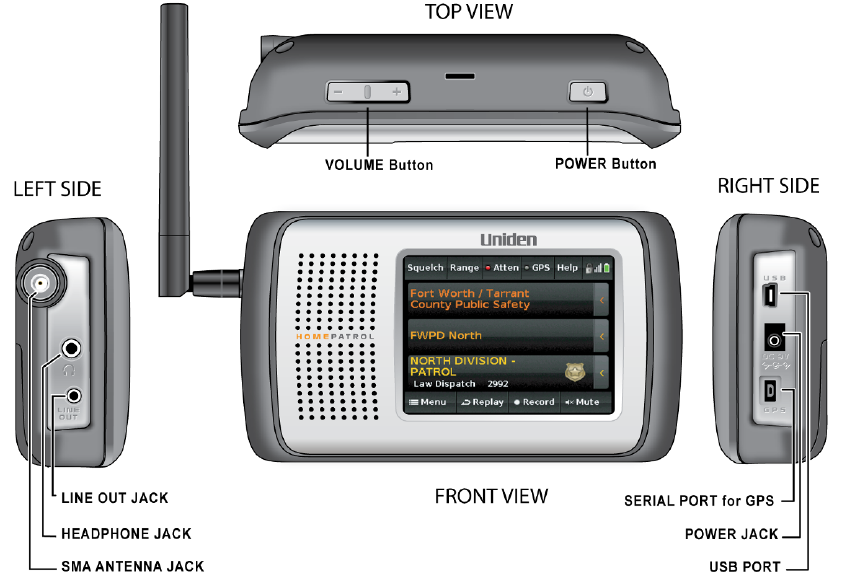
HOMEPATROL‐1HARDWAREANDSOFTWARE
Hardware
TheHomePatrol‐1unitcomprisesabaseunitandantenna.Accessoriesincludedintheboxare:
ACPowerAdapter
CarCharger
USBConnectionCable
4XAANiMHRechargeableBatteries
RubberAntenna
MicroSDcard(installed)
TableStand
BaseUnit
TheHomePatrol‐1baseunitis3.3in(84.5mm)Hx5.9in(149mm)Wx1.5in(38.4mm)D.Itcontainsa
3.5‐inchdiagonalcolortouch‐sensitiveLCDscreen.Theleftsideoftheunitprovidesheadphoneand
lineoutjacksandSMAantennajackwhiletherightsidecontainstheUSB,powerjack,andserialportfor
GPS.
7
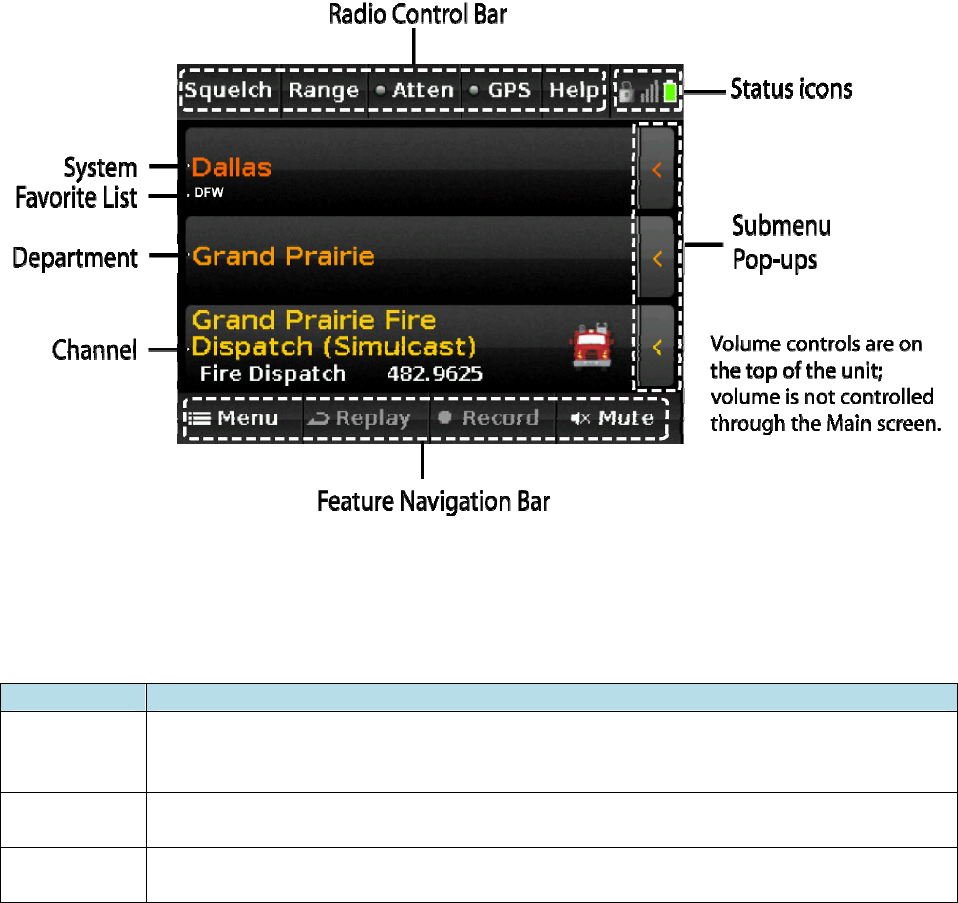
MainScreen
TheHomePatrol‐1Mainscreenisthescreenyouwillseewhenmonitoring.Fromthatscreen,youcan
alsoaccessotherscreensthatletyouadjustvarioussettingsandmanageHomePatrol‐1features.
MainScreenOverview
TheMainscreenistheprimaryscreenforHomePatrol‐1.Itdisplaysthenamesofthetransmissionyou
arelisteningtoandgivesyouaccesstootherfeatures.Thefollowingsectionsprovideageneral
overviewofthisscreen.
System,Department,andChannelTransmission
ThethreecenterrowsoftheMainscreendisplaythesystem,department,andchannelassociatedwith
thetransmission.Ifyouwanttoholdonanyofthese,taponit.HomePatrol‐1willholdandmonitorthat
specificleveluntilyoutapitagain.Alockicononthatrowdisplaystoindicatethehold.
LevelNameDescription
System
Theoverallsystembeingmonitored.(Example:Dallas)
ThesmalltextbelowthesystemnameindicateswhichFavoriteListisbeingused(or
“FullDatabase”forthemaindatabase).
DepartmentThenameofthedepartmentbeingmonitored.Thisdepartmentispartofthesystem
describedpreviously.(Example:DallasAreaRapidTransitAuthority)
ChannelThenameofthechannelbeingmonitored.(Example:DARTTransitPolice).Alsoshows
theservicetype,frequencyortalkgroupIDandUnitID(ifenabled)forthechannel.
8
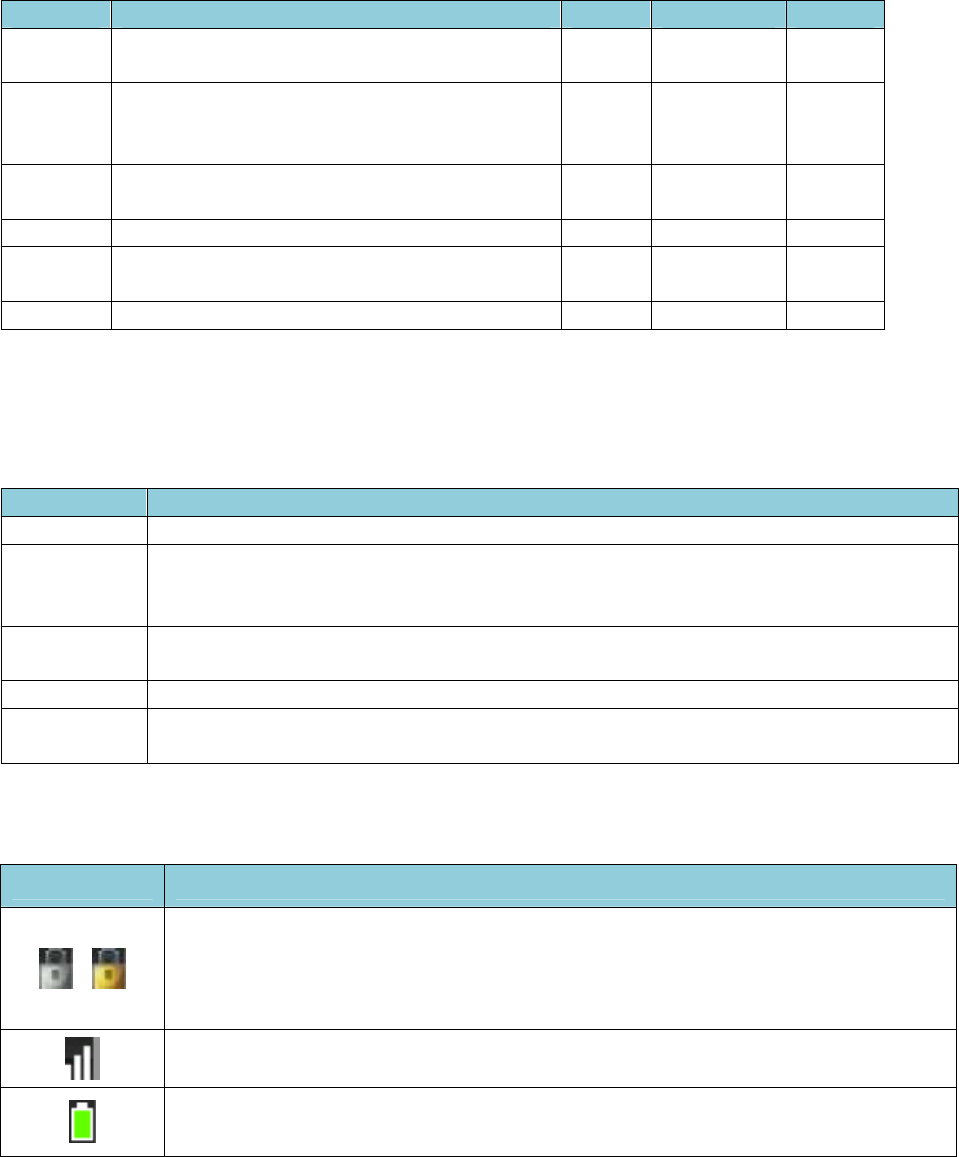
SubmenuPop‐Ups
Taponthe‹tabontherightsideofeachlineandasubmenupop‐updisplays.Youcanselectfromaset
ofoperationsforthatlevel,althoughsomeoperationsarenotavailableforeverylevel.
Submenu Definition SystemDepartmentChannel
AvoidBlocksHomePatrol‐1fromreceiving
transmissionsforaspecificelement.XXX
Advanced
Providesaccesstoadvancedfeatures,suchas
siteinformationaswellasthoseunlockedby
purchasingaV2registrationkey.
XXX
InfoProvidesinformationaboutthattransmission
level.XXX
PrevBacksthroughtheselectedlevel. XXNote
NextMovesHomePatrol‐1tothenextsystem,
department,orchannel.XXX
FaveLetsyouaddthechanneltoaFavoriteslist. ‐‐‐ ‐‐‐ X
RadioControlBar
TherowofbuttonsacrossthetopoftheMainscreenletsyoufine‐tuneHomePatrol‐1reception,access
Help,andreentersystemconfiguration.
ButtonDefinition
SquelchSetshowstrongasignalmustbebeforeHomePatrol‐1stopsonit.
Range
Controlshowmanychannelsareselectedbasedonyourlocationandsystems’
locations.Smallrangesettingsresultinfewersystemsanddepartmentsselected.A
selectionbarletsyousettherangein2‐mileincrements.Eachscreentapis0.5miles.
Atten
(Attenuation)
Reducessignalinterferenceifyouareinanareawheretherearealotofradiosignals.If
AttenuationissettoON,thestatusindicatorturnsred.
GPSDisplaysthestatusofaconnectedGPSunit.
HelpDisplaysHelptext.
Tapandholdtoredoinitialsetupconfiguration.
StatusIcons
ThreestatusiconsresideintherightcorneroftheMainscreen:
Icon Description
Showsthestatusofthescreentouchlock.Taptolock(greycoloricon)/unlock(gold
coloricon)thescreencontrols.
NOTE:Thegoldlockediconisthesameiconthatdisplayswhenyoulocka
transmissionlevel.
Showsrelativesignalstrength.(Exampleshowsthreebarsstrong)
Batterylevel/chargestatus.WhenACpowerisconnected,alightningboltdisplayson
theicon.
9
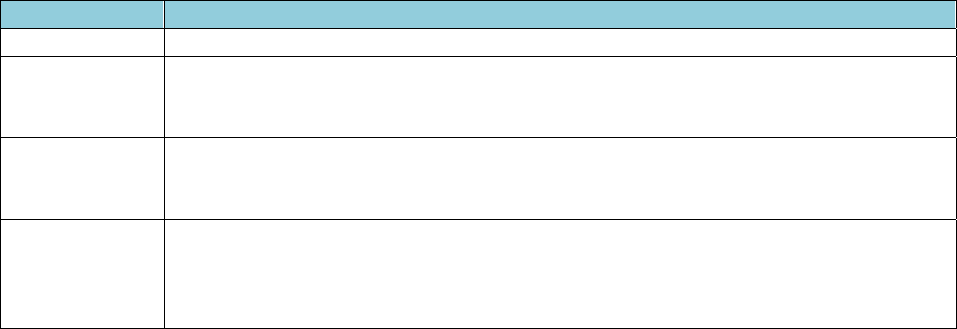
FeatureNavigationBar
TherowofbuttonsacrossthebottomoftheMainscreenallowsyoutorecordandplayback
transmissions;theMenubuttonallowsyoutoconfigurespecificelementsoftheHomePatrol‐1system
(i.e.,AudioOptions,ReplayOptions,SetChargeTime,etc).
ButtonDescription
MenuDisplaysoptionsformanagingHomePatrol‐1featuresandoperations
Replay
Providesaninstantreplayoftheprevioustransmissions(30–240secondsasset
throughtheReplayOptionsmenu).TapandholdthisbuttontodisplayReplay
Options.
Record
Recordsongoingtransmissions.Whenyoubeginrecording,theRecordstatus
indicatorturnsred.TapRecordagaintostoprecording.Tapandholdthisbuttonto
seealistofsavedrecordings.
Mute
MutesthecurrenttransmissionforaslongastheMutevaluehasbeenset.Tapand
holdMutetodisplaytheMuteOptionsmenu.SetthelengthoftimeforMutetobe
activeandtheMutelevel(0–6).Fromthismenuyoucanalsosilencethe
transmissionsand/orthekeytapvolume.
10
HOMEPATROL‐1OPERATIONS
Start‐UpWizard
ThefirsttimeyouturnonyourHomePatrol‐1,itwilltakeyouthroughastartupwizardtoinstallthe
HomePatrolSentinelsoftwareandsetupbasicscanningcriteria.Torunthestartupwizardagain,tap
andholdtheHelpbutton.
RunningtheStartupWizard
1. PlugtheprovidedUSBcableintoyourcomputerandintoHomePatrol‐1’sUSBjack.HomePatrol‐
1’sscreenturnswhiteduringPCconnection.WhenconnectedtothePC,HomePatrol‐1installs
likeanadditionaldrive.
2. AllowtheinstallationtoAutorun.Ifyoudon’tseeanAutorunprompt,openthedriveand
navigatetothesetup.exefileintheSetupfolder.Doubleclicksetup.exetorunthatprogram.
3. Sentinelwillaskyouwhereyouwanttoinstallthesoftware.Oncethesoftwareisinstalled,click
Closewhenprompted.
NOTE:Sentinelusestheinternettocheckforfirmwareandradiodataupdates.
4. AfterinstallingSentinel,disconnectHPfromthePC.HomePatrol‐1restartsinitialization.
SelectingChannelstoMonitor
HomePatrol‐1operationsrevolvearoundtheabilityforyoutolistentothetransmissionsyouwantto.
Therearemanywaystofine‐tunethetransmissionsyourHomePatrol‐1receives:
Changeyourlocation
Selectservicetypes
ChangetheRange
SelectFavoritesListstouse
Avoidtransmissions
WhileHomePatrol‐1selectschannels,theChannelSelectionscreenappears.Forthefirst5seconds,the
screenshowsthemessage“0ChannelsSelected”withCancel(activated)andOtherOption(deactivated)
intheFeatureNavigationbar.After5seconds,thescreenshowsthenumberofchannelsselected,
increasingasmorechannelsareselected.Whenchannelselectioncompletes,OtherOptionsisactivated
andCancelchangestoListen.
IfyouselectOtherOptionsatthispoint,youcanchoosetotakeanyoftheactionslistedpreviously
exceptAvoidtransmissions.
Ifyourselectionresultsinmanychannels,yourHomePatrol‐1willwarnyouthatitwilltakealongtime
toscanthroughallselectionsandrecommendthatyouchangeyourcriteriatoreducethenumberof
channelsselected.
11
ChangeLocation
TherearefivewaystochangeyourlocationfromtheMenuscreen:
EnterZipCode.TapEnterZipCodeandfollowthepromptstoenteradifferentzipcode.
EnterCity.TapEnterCityandfollowthepromptstospecifyacitytouseasyourlocation.
AutoLocate.HomePatrol‐1searchesfrequencybandsforaknownradiosystem.Whenitfinds
one,youhavetheoptionofacceptingthatlocationorretryingforanotherone.
ManualLocationInput.Ifyouknowyourexactcoordinates,enterthemhere.
SetUpGPS.TappingthisselectiondisplaystheSetUpGPSscreen,whereyouanseethestatus
ofaconnectedGPSreceiverorchangeGPSinputsettings.
SelectServiceTypes
Servicetypesarecategoriesoftransmissionsthathavesimilarcontent.Servicetypeexamplesinclude
(butarenotlimitedto)Aircraft,EmergencyOps,Fire‐Talk,andLawDispatch.Selectservicetypes
throughtheSelectServiceTypesmenuontheMenuscreen.AppendixCprovidesalistofservicetypes
andtheirdefinitions.Bydefault,onlypublicsafety(Law,Fire,EMS,andMulti)dispatchchannelsand
Custom1areselected.
HowtoSelectServiceTypes
Tapthefollowing:
Menu
SelectServiceTypes
TheSelectServiceTypesmenudisplays.Scrollthroughtheentries,tappingUPorDOWNto
changepages.Tapontheservicetypesyouwanttolistento.Thatentryturnsorange.Tapit
againtodeslectit.
Whenyouhavetappedontheservicetypesyouwant,tapAccept.
HomePatrol‐1selectschannelsbasedonyourservicetyperequirementsandthenbegins
monitoringthem.
SetRange
RangeletsyousethowfaroutfromyoursetlocationHomePatrol‐1willsearchforchannelstoselect.
TappingRangefromtheRadioControlbarorselectingSetRangefromtheSetYourLocationmenu
displaysanindicatorbar.Eachofthe15barsequals2milesforatotalofa30milerange.
Tap+or–(orpressandreleasethevolumekey)toincreaseordecreasetherangein.5mileincrements
ortapandhold+or–(orpressholdthevolumekey)toincreaseordecreasetherangein1mile
increments.
SelectFavoritesListstoMonitor
SelectingoneormoreFavoritesListstomonitortellsHomePatrol‐1thatyouwanttolistentothe
transmissionsthathavebeensavedtothatlist.YoucanuseFavoritesListsandthefulldatabaseatthe
sametime,orselectacombinationofFavoritesliststomonitor.SelecttheFavoritesListyouwantto
monitorthroughtheMainMenu/ManageFavoritesListsscreens.(RefertoBUILDINGFAVORITESLISTS
laterinthismanualfordetailedinformation.)
12
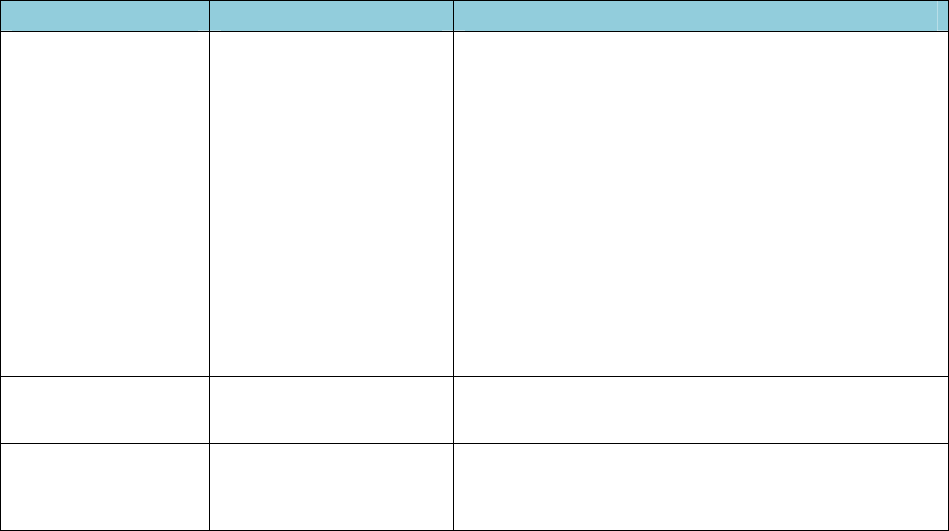
AvoidingTransmissions
Asyoumonitortransmissions,youwillcomeacrosstransmissionsthatyoudon’tcaretolistento.Tap
Avoidinthesubmenupop‐up.(RefertoAvoid/UnavoidTransmissionslaterinthismanualfordetailed
information.)
SelectingNationwideSystems
Somesystemscontaininformationaboutcommonchannelsusednationwide.Systemslikethisinclude
Railroadfrequencies,GMRSandFRSfrequencies,andmore.Toenablethesesystems:
Tapthefollowing:
Menu
AdvancedMenu
SelectNationwideSystems
Thelistofnationwidesystemsdisplays.Scrollthroughentries,tappingUPorDOWNtochange
pages.Taponthenationwidesystemsyouwanttomonitor.Selectedentriesturnorange.
CustomizingYourMonitoringExperience
HomePatrol‐1hasmanyoptionsthatyoucansetaccordingtoyourownpreference.Youcandecidehow
brightthescreenwilldisplay,howloudscreentapsare,andhowlongdefaulttimeiswhenyoutap
Mute.Youcanalsosetthedefaultsforinstantreplaylengthandautomaticshutoff.
Nosinglemenuletsyouadjustallsettingsatonetime.Youaccessthesesettingsindividually.Many,
however,arefoundintheMenuandAdvancedMenu.Thefollowingtableprovidesaquickguideto
thesesettingsandhowtoaccessthem.Detailedinformationforselectoperationsfollowsthetable.
To set this… Tap this… Then tap…
Location
Menu/Set Your Location Enter Zip Code
Enter City
Auto Locate
Manual Location Input
Set Up GPS
Set Range
Save Location
Review Location/Use Location
Service Type Menu/Select Service
Types
Service types you want to monitor.
Audio Options Menu/Audio Options Audio AGC – tap for On/Off
Screen Tap – tap for Off/Auto/Soft/ Loud
13
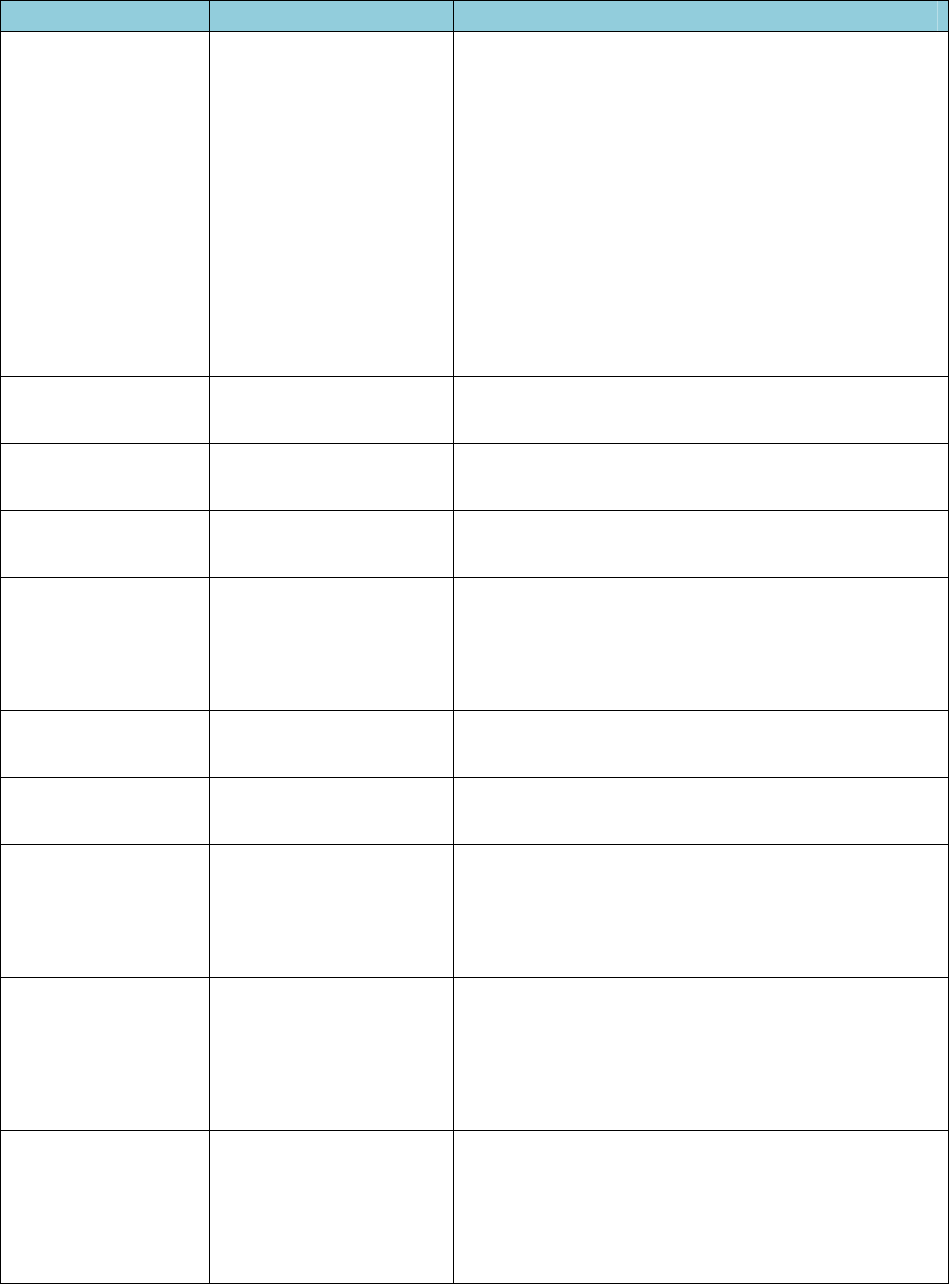
To set this… Tap this… Then tap…
Display Options Menu/Display Options Set Contrast (16 contrast steps)
Set Backlight Level (11 dimmer steps)
Auto Dim – tap for On/Off
Power Save – tap for On/Off
Unit ID Display: 2 modes or off
Motorola/P25 TGID Format
EDACS TGID Format
Font Size: Size of type on the main screen.
Owner Information Menu/Owner Information Change –Edits the information displayed for Owner
Information at power up.
Nationwide Systems Select Nationwide
Systems
Each nationwide system you want included during
monitoring.
Advanced Options Advanced Option Register Advanced to input your Extreme Upgrade
key for advanced features.
Set Auto Shutoff Menu/Advanced
Menu/Set Auto Shutoff
Turn Off In – Tap to scroll through automatic shutoff
times
Shutoff Mode – Tap to scroll through the automatic
shutoff modes.
Set Clock Menu/Advanced Menu/
Set Clock
Sets the internal clock.
Set Charge Time Menu/Advanced Menu/
Set Charge Time
Sets the amount of time HomePatrol-1 will take to
recharge batteries that have been drained.
Avoid Options Menu/Advanced Menu/
Avoid Options
Default Avoid – Tap to select Permanent or
Temporary
Review Avoid List – Displays a list of Avoided
selections.
Mute Options Menu/Advanced
Menu/Mute Options
Default Mute – Tap to select default time a selection
will remain Mute (5 sec – 2 min, Permanent)
Mute Level – tap to select Mute level (0 – 6).
Silence – Tap to select Reception, Keytap, or Both.
Replay Options Menu/Advanced
Menu/Replay Options
OR
Tap and hold Replay
Set Replay Duration – Tap to scroll through 30 sec –
240 sec (4 min) selections.
14
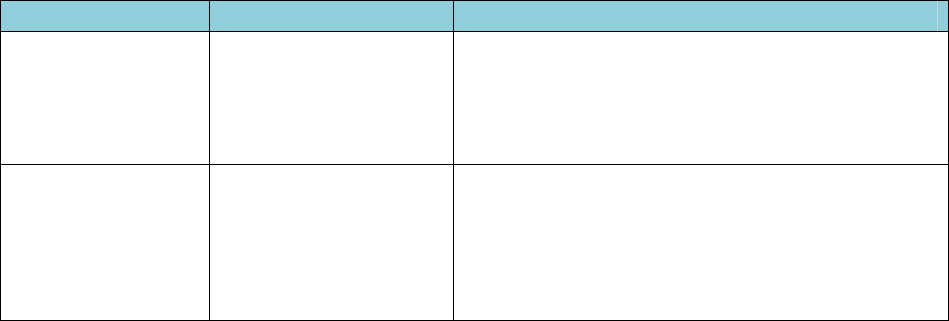
To set this… Tap this… Then tap…
Standby Options Menu/Advanced Menu/
Standby Options
Default Mode External Power – Tap to select default
shutdown mode if powered through external power.
Default Mode Battery Power – Tap to select default
shutdown mode if powered through batteries.
Restore Options Menu/Advanced Menu/
Restore Options
Clear User Data – Tap to restore all default settings,
delete all avoid lists, favorites lists, recordings, log
files, and weather event records.
Reset User Settings – Tap to return all settings to
their default values.
AdjustingListeningVolume
ThevolumeadjustmentbuttonislocatedonthetopleftoftheHomePatrol‐1unit.Tap+toincreasethe
volumeor–todecreaseit.
AdjustingScreenTapVolumes
YoucanadjusthowloudlytheunitwillindicateascreentapthroughtheAudioOptionsscreen.
EqualizingtheVolumeLevel
AutomaticGainControl(AGC)attemptstoequalizetheaudiovolumefordifferentchannels.Notethat
AGCcannotcompensateforextremevolumedifferences.
HowtoAdjusttheAGC
1. Tapthefollowing:
Menu
AudioOptions
2. TheAudioOptionsscreendisplays.TapAudioAGCtoturnAutomaticGainControlonoroff.Tap
Listentoreturntomonitoring.
AdjustingtheScreen
Youcanadjustthefollowingscreensettings:
Contrast
BacklightLevel
AutoDim
AdjustingContrastandBacklightLevel
TappingSetContrastorSetBacklightLevelontheDisplayOptionsscreenbringsupanadjustmentbar.
Youcanincreaseordecreasethelevels.
15
AdjustingAutoDim
TappingAutoDimontheDisplayOptionsscreenturnsthosefeaturesonandoff.IfAutoDimison,the
displaydimsaftertransmissionsendandbrightensduringatransmission.AutoDimwillalsoturnoffthe
displayifthereis15secondswithnoaudioorkeytapactivity.
SettingAutomaticShutoff
YoucansetyourHomePatrol‐1toautomaticallyturnoffafteraspecifiedamountoftime.
HowtoSetAutomaticShutoff
Tapthefollowingscreens:
Menu
AdvancedMenu
SetAutoShutoff
Tap+or–toselectashutofftime.
TapShutoffModetoselectthemodeHomePatrol‐1willusewhenitshutsoff.Thesemodesare:
ClockStandby
WXStandby
AllOff
16
BUILDINGFAVORITESLISTS
AsyoulistentoHomePatrol‐1,you’llfindthattherearecertainchannelsyouwanttolistento.Youcan
creategroupsofrelatedchannelsthatyoucanhaveHomePatrol‐1exclusivelymonitor,ormonitoralong
withtheFullDatabaseorotherFavoriteslists.Forexample,youcancreatealistentirelyofpolice
departmentdispatchers,emergencyoperations,oraspecificcity’stransmissions.Ifthereisaspecial
eventcomingup,likeacarrace,youcancreatealistjustforthatevent.Youcansaveamaximumof256
FavoritesLists.
OnceyouhaveFavoritesListssavedonHomePatrol‐1,youcancopythemtoHomePatrolSentinelon
yourPC.IfyouneedtoresetyourHomePatrol‐1,youcanrestoreyourFavoritesListsfromthere.You
canalsocreateandmanageFavoritesListsinSentinel,thenmovethemtoyourHomePatrol‐1
CreatingaFavoritesList
ThereismorethanonewaytocreateanewFavoritesList:
FromFaveonasubmenupop‐up.Whileyouaremonitoringtransmissions,openasubmenu
pop‐upandtapFave.Thismethodisusefulwhenyouarealreadymonitoringachannelyou’d
liketosave.Ifyoudon’thaveFavoritesListsalreadyestablished,youcancreateaFavoritesList
andsavethetransmissionlocationtoit.
NOTE:TheFAVEsubmenupop‐updisplaysdifferentscreensdependingonwhetherornotyou
haveFavoritesListsalreadysaved.Bothoftheseproceduresaredescribedlaterinthis
section.
TapMenu/ManageFavoritesLists.Thismethodisusefulwhenyouknowyouwanttocreatea
FavoritesListforspecifictransmissionsyouknowyouwillbemonitoring.Youcancreatethelist
andthensavetransmissionstoitasyoucomeacrossthem.
ListenforawhileusingtheFullDatabaseandavoidtransmissionsyoudonotwanttolistento.
Onceyouhavenotneededtoavoidachannelforawhile,createanewFavoritesListdatabase
andselectAddCurrentChannelstoaddallunavoidedchannelsfromyourcurrentselection.This
isprobablytheeasiestwaytoquicklymakealocalFavoritesListusingyourHomePatrol‐1.
UsetheHomePatrolSentinelsoftwaretocreateaFavoritesList.
AllofthesemethodswilltakeyoutotheCreateNewListkeyboard,butthroughdifferentpaths.
UsingSubmenuPop‐UptoCreateaFavoritesList(NoFavoritesListsExist)
Tapthefollowing:
Submenupop‐uptabonchannelyouwanttosave.
Fave
TheSavingChanneltoFavoritesListconfirmationscreendisplays.TapOK.
TheFavoriteListSelectionscreendisplays.TapNew.
TheCreateNewListkeyboarddisplays.EnterthenameofthenewFavoritesListandtapAccept.
TheFavoritesListSelectionscreendisplaysagainwiththenewFavoritesList.Tapthenew
FavoritesList.HomePatrol‐1savesthetransmissiontothatlistandreturnstomonitoring.
17
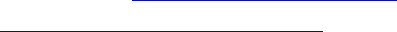
UsingSubmenuPop‐UptoCreateaFavoritesList(FavoritesListsExist)
Tapthefollowing:
Submenupop‐uptabonchannelyouwanttosave.
Fave
TheAddtoFavoritesscreendisplays,indicatingthatthechannelwillbeaddedtothelastused
FavoritesList.TapOtherListtodisplayalistofallyourFavoritesLists.
TheFavoriteListSelectionscreendisplays.TapNew.
TheCreateNewListkeyboarddisplays.EnterthenameofthenewFavoritesListandtapAccept.
TheFavoritesListSelectionscreendisplaysagainwiththenewFavoritesList.Tapthenew
FavoritesList.HomePatrol‐1savesthetransmissiontothatlistandreturnstomonitoring.
SavingtoanExistingFavoritesList
Tapthefollowing:
Submenupop‐uptabonchannelyouwanttosave.
Fave
TheSavingChanneltoFavoritesListconfirmationscreendisplays.Ifyouhavesavedtoa
FavoritesListduringyourcurrentsession,theconfirmationscreenindicatesthatthechannel
willbesavedtothatlist.TapOtherListifyouwanttosavetoadifferentFavoritesList.
TheFavoriteListSelectionscreendisplays.TaptheappropriateFavoritesList.
HomePatrol‐1savesthetransmissiontothatlistandreturnstomonitoring.
ManagingFavoritesLists
YoucancreatemultipleFavoritesListsforanyHomePatrol‐1profileanduseoneormoreFavoritesLists
withourwithouttheFullDatabaseformonitoring.WhenyouuseSentineltoReadfromHomePatrol,all
FavoritesListsinyourHomePatrol‐1arealsoreadandsavedtothecurrentprofile.
UsingFavoritesListstoMonitorSpecialServices
Sentinelv2andlaterallowsuserstoeasilysharetheirownFavoritesLists.WatchtheHomePatrol
Communityathttp://www.HomePatrol.comandtheHomePatrolTwikisiteat
http://info.uniden.com/HomePatrolforFavoritesListsthatcovercommonservicessuchasRailroad,
MarineRadio,CivilianandMilitaryAirbands,andmore.
18
OTHERFEATURES
Avoid/UnavoidTransmissions
TheAvoidfeatureletsyoublocksystems,departments,andchannelsfrombeingreceived.Avoiddoes
notdeletethechannelfromthedatabase;itsimplypreventsHomePatrol‐1fromstoppingonit.Youcan
AvoidtransmissionsbytappingAvoidonthesubmenupop‐up.
AvoidscanbeeitherTemporaryorPermanent.Atemporaryavoidclearswhenyoucyclepowertothe
unit.PermanentavoidsmustbeclearedthroughtheAvoidOptionsmenufromtheAdvancedMenu.You
cansetthedefaultavoidvalue.
NOTE:YoucanalsotapandholdAvoidinasubmenupop‐uptoseetheReviewAvoidListscreen.
HowtoSettheAvoidDefaultValue
Tapthefollowing:
Menu
AdvancedMenu
AvoidOptions
TheAvoidOptionsscreendisplays.
TapDefaultAvoidtotogglethesettingbetweenTemporaryandPermanent.
TapListentoreturntonormalreceptionorBacktoreturntoAdvancedMenu.
HowtoAvoidaTransmission
TapAvoidonthesubmenupop‐uponanytransmissionlevel(System,Department,orChannel).
AnAvoideddialogboxdisplays,indicatingthatthattransmissionlevelhasbeenavoided
accordingtothedefaultvaluepreviouslyset.
Italsodisplaysthefollowingoptions:
OK(TapOKifthissettingisacceptable;HomePatrol‐1returnstomonitoringtransmissions.)
MakePermanent/Temporary(TapthisentrytomaketheAvoidadifferentsettingthanthe
defaultsetting.Forexample,ifthedefaultisTemporaryavoid,thescreenasksifyouwishto
maketheavoidaPermanentavoid.
Cancel(TapthisentrytocanceltheAvoidactionandreturntomonitoringtransmissions.)
TheMainscreendisplaysafteraselectionismade.
19
HowtoUnavoidaTransmission
NOTE:IfyoutapandholdAvoidonanysubmenupop‐up,theReviewAvoidListdisplays.GotoStep3.
Tapthefollowing:
Menu
AdvancedMenu
AvoidOptions
TheAvoidOptionsscreendisplays.
TapReviewAvoidList.TheReviewAvoidListdisplays.(YoucanalsotapandholdAvoidonany
submenupop‐uptodisplaytheReviewAvoidList.)
Tounavoidallentries,tapClearAllAvoidsonthebottommenubarandthentapYesontheStop
AllAvoidingpopupdialogbox.TheAvoidOptionsscreendisplays.
Tounavoidasingleentry,tapthatentryandthentapYesontheStopAvoidingpopupdialog
box.TheReviewAvoidListscreendisplays.
TapListentoreturntonormalreceptionorBacktoreturntotheAdvancedMenu.
Replay
TheReplayfunctionworkslikean“InstantReplay”ofthetransmissionsyouhavejustheard.Youcanset
thedurationthatHomePatrol‐1willbufferthesetransmissions(30secondsto240seconds)throughthe
ReplayOptionsmenuontheAdvancedMenu.Youcanreplaythetransmissionsbutyoucannotsave
them.Whenyouarefinishedlisteningtothereplayedtransmission,HomePatrol‐1automaticallydeletes
them.
NOTE:Replaywillnotworkwhenthebatteryislowornotinstalled,regardlessofHomePatrol‐1’s
connectiontoACpower.
SetReplayOptions
Tapthefollowing:
Menu
AdvancedMenu
ReplayOptions
TheReplayOptionscreendisplays.
TapSetReplayDuration.Tapagaintoincreasethereplaydurationby30secondseachtimeyou
tap.
TapListentoreturntonormalreceptionorBacktoreturntotheAdvancedMenu.
ReplayTransmissions
TapReplayontheFeatureNavigationbar.HomePatrol‐1playsbacktransmissionsforaslongas
theReplayDurationhasbeenset.AReplayscreendisplaysthesystem/department/channelof
thetransmissionbeingreplayed.
Whenalltransmissionshavebeenreplayed,adialogboxasksifyouwanttoplaythe
transmissionsagain.TapYestoreplaythetransmissionsorNotoreturntomonitoring
transmissions.
20
Record
Youcanrecordthetransmissionsyou’relisteningtobytappingRecordontheFeatureNavigationbar.
ConfirmthatyouwanttobeginrecordingandHomePatrol‐1willrecorduntilyoutapRecordagainto
stop.HomePatrol‐1addsthetransmissionsintheReplaybuffersoyouwillnotmissthebeginningofthe
transmission.OntheMainscreen,thestatusindicatorturnsredduringrecordingandrevertstowhite
whenrecordingstops.Whenyoustoprecording,youhavetheoptionofsavingthesessionordeletingit.
Youcanrecordupto1000sessions,butHomePatrol‐1stopsrecordingwhenmemoryisdownto
512MB.
NOTE:Recordwillnotworkwhenthebatteryislowornotinstalled,regardlessofHomePatrol‐1
beingconnectedtoACpower.
HowtoRecordTransmissions
OntheMainscreen,tapRecord.ARecordingStartedconfirmationscreendisplays.
TapOKtoacceptrecordingorCanceltotakenoactionbeforereturningtomonitoring
transmissions.
Whenyoureturntomonitoring,theRecordstatusindicatorchangesfromawhitecircletored.
HowtoStopRecordingTransmissions
OntheMainscreen,tapRecord.ARecordingStoppedconfirmationscreendisplays.
TapOKtostoprecordingorCanceltotakenoactionandcontinuetorecordtransmissions.
IfyoutapOK,HomePatrol‐1asksifyouwouldliketosavetherecordedfiles.
TapOKtosavetherecordedfilesorNotodeletetherecordedfiles.Eitherselectionwilltake
youbacktoHomePatrol‐1tomonitortransmissions.
WhenyoureturntomonitoringtransmissionsyouwillseethattheRecordstatusindicatorhas
changedfromredtowhite.
HowtoPlayBackaRecordedSession
Youcanplaybackanysessionsyou’verecorded.
TapandholdRecordontheFeatureNavigationbar.TheReviewRecordingsscreendisplays.
NOTE:YoucanalsoaccesstheReviewRecordingsscreenbytappingMenu/Advanced
Menu/ReplayOptions/ReviewRecordings.ThesameReviewRecordingsscreendisplays.
Taponarecordingsessiontoreplay.TheRecordingSessionscreendisplaysthefollowing:
PlaySession
DeleteSession
RenameSession
SelectPlaySessionandtapOK.HomePatrol‐1displaystheidentifyingdataofeachrecorded
transmissionasitisreplayed.Whenallrecordedtransmissionshavebeenreplayed,
HomePatrol‐1asksifyouwouldliketoreplaythetransmissions.TapYesorNo.
IfyoutapYes,HomePatrol‐1playsbackthosesamerecordingsandthendisplaysthesamePlay
Againscreen.
IfyoutapNo,HomePatrol‐1returnstotheReviewRecordingslist.
21
Weather
WithHomePatrol‐1,youcanmonitorspecificweatherchannelsfromNOAAorsetittolistenforweather
alerts.
NOTE:WhenHomePatrol‐1isinWeatherAlertStandbymode,itcannotreceiveothertransmissions.
TapListentoreturntomonitoring.
MonitoringWeatherChannels
WhenyouselectMonitorNOAAWeather(Menu/WeatherMode),HomePatrol‐1displaysaweather
channel.TapUPorDOWNuntilyoucanhearalocalweatherbroadcast.
NOTE:Ifyouaretoofarfromtheweathersite,youmightneedtoadjustsquelchtoalowersettingto
hearanytransmissions.
MonitoringWeatherAlerts
MonitoringweatheralertsplacesHomePatrol‐1instandbymode.ItwillmonitortheselectedNOAA
weatherfrequencyforalertsandsounddifferenttoneswhenitdetectsadvisories,watches,and
warnings.
HomePatrol‐1alsorecordalertsastheyplay.Itwillretainthealertsaslongastheyareactive.The
WeatherAlertscreen(Menu/WeatherMode/WeatherAlertStandby)hastwolinesthatwilldisplay
activealerts.Ifmorethantwoalertsarerecorded,pressUPorDOWNarrowstodisplaythem.Youcan
taponthealertformoreinformation.
DisplayingUnitIDs
UnitIDsaretheidentifiersforspecificradiosoperatingonMotorola,P25,andEDACStrunkedradio
systems.TheseIDscanhelpyoudeterminethespecificindividualsinvolvedinatransmission.Toturnon
theUnitIDDisplayfeature,tapMENUfromthemainscreen.Then,selectDisplayOptionsandtapUnit
IDDisplay:
Off‐‐turnsofftheUnitIDDisplay
Mode1–UnitIDinformationappearsinthe2ndlineoftheChannelbar.TheChannel’smain
alphatagmightbetruncated.
Mode2–UnitIDinformationappearsinthebottomlineoftheChannelbar.Theservicetype
andTGIDinformationwillnotdisplay.
NotethatUnitIDswillnotappeariftheHomePatrol‐1startsreceivingatransmissionafterthe
communicationhasstarted.
22
UsingHomePatrol‐1withanAccessoryGPSReceiver
TeamingHomePatrol‐1withaGPSreceiver,suchasUniden’sBC‐GPSKletsyoucontinuallymonitor
channelsalongyourrouteaswellasstayawareofeventsinyourcurrentarea.Asyoutravelfromplace
toplace,HomePatrol‐1usesthelocationinformationprovidedbytheGPSandselectschannelstomatch
yourlocation.YoucandecidewhetherHomePatrol‐1willuseorignoreGPSinput.
TapandholdGPSontheRadioControlbartodisplaytheSetUpGPSscreen.Thisscreenletsyouset
yourcoordinates’displayformat,changeyourGPSBaudRate,andindicateGPSstatus.
ConnectingYourGPStoHomePatrol‐1
NOTE:Uniden’sGPSAccessoryCable(BWZG1844001)isrequiredtoconnectanaccessoryGPS
receivertoHomePatrol.
ConnectHomePatrol‐1totheGPSreceiver’sserialport.
OncetheGPSreceiveracquiressatellitesignalsanddeterminesitslocation,itstartsproviding
validlocationdatatoyourHomePatrol‐1andtheGPSDetectedscreendisplays.TapUseGPSif
youwantyourGPSdevicetoautomaticallyenable/disablechannelsbasedonthecurrent
location.TapIgnoreGPSifyouwanttocontinueusingthelastsetlocation.
HomePatrol‐1selectschannelsandbeginsmonitoringtransmissions.
Note:Thechannelselectionprocessoccursinthebackground.Theonlytimeyouwillnoticea
databasechangeiswhenyouapproachastateborder.
SettingUpGPS
TappingGPSLocationfromtheSetYourLocation(ortapandholdtheGPSbuttonontheRadioControl
bar)menuallowsyoutosetHomePatrol‐1formatstomatchyourGPS:
Locationformat.DD.dddd(DecimalDegrees)orDMS(DegreesMinutesSeconds)aretwo
differentwaysofpresentinglatitudeandlongitude.(Default–DD.dddd)
GPSBaudRate
4800(normalsetting,default)
9600
19200
38400
57600
115200
“IgnoreGPS”selector.IfyouhaveaGPSsysteminoperation,youcansetHomePatrol‐1to
ignoreGPSinputanditwillfocusontransmissionsfromthelastlocationset.Otherwise,
HomePatrol‐1willcontinuallyupdatelocationbasedonGPSinput.
NOTE:ThethirdrowoftheGPSLocationscreenwillshowthestatusofaconnectedGPS.
23
HOMEPATROL‐1ANDSENTINELSOFTWARE
HomePatrol‐1’sSentinelsoftware,whichyouhadtheopportunitytoloadtoyourPConinstallation,lets
youmanageyourHomePatrol‐1profiles,FavoritesLists,databases,andfirmwareupdates.
ManageProfiles
HomePatrol‐1profilesare“snapshots”ofyourHomePatrol‐1setup.Aprofilecontainsallyour
configurationsettingsaswellasallofyourFavoritesLists,Avoids,andSystemsettings.Sentinelcansave
multipleHomePatrol‐1profilessoyoucanalsorestoredifferentprofilesasyouneedthem.Forexample,
Ifyouregularlyvisitaspecificlocation,youcancreateaprofileforthatlocation.Youcansaveitto
Sentineltousewheneveryouvisit.RefertoHOMEPATROL‐1PROFILESlaterinthismanualor
HomePatrol‐1SentinelHelpfilesformoreinformationanddetailsonmanagingprofiles.
ManageFavoritesLists
YoucancreateFavoritesListsinSentinelandthenassociatethemwithspecificprofiles.Whenthose
profilesarewrittentoHomePatrol‐1,onlythosespecifiedFavoritesListsarewritten.Refertothe
HomePatrol‐1SentinelHelpfilesformoreinformationanddetailsonmanagingFavoritesLists.
ManageDatabases
TheHomePatrol‐1websiteupdatestransmissiondatabaseseveryweek.Youcandecidehowoftenyou
wanttoupdatethedatabasesonyourHomePatrol‐1unit.WhenyouupdatethemthroughSentinel,it
checksthewebsiteforthemostcurrentdatabaseandcopiesittoHomePatrol‐1.Refertothe
HomePatrol‐1SentinelHelpfilesformoreinformationanddetailsonmanagingdatabases.
CreateNeworEditExistingSystems
Sentinelv2andlaterallowsyoutocreateyourownsystems,oreditsystemsalreadyinaFavoriteslist.
Thesesystemscanincludeinformationnotprovidedbytheweeklydatabasedownloads.
ShareFavoritesLists
CreateandsharefavoriteslistswithyourfriendsorothersintheHomePatrolcommunity.
ManageFirmwareUpdates
HomePatrol‐1updatesitsfirmwarethroughSentinel.Inthatprocess,Sentinelconnectstotheinternet
andchecksforthecurrentfirmwareversiontodownload.RefertotheHomePatrol‐1SentinelHelpfiles
formoreinformationanddetailsonmanagingfirmwareupdates.
InstallingSentinel
WhenyouinitiallyturnonHomePatrol‐1,itwillrecommendthatyouconnectHomePatrol‐1toyourPC
andinstalltheSentinelsoftware.Thisisanoptionalstepthatcouldtakeseveralminutes.HomePatrol‐1
willinstalltoyourPClikeanadditionaldrive.Openthedriveandnavigatetothesetup.exefileinthe
Setupfolder.Double‐clicksetup.exe.
24

Ifyouareunabletolocatethisfile,downloadthelatestversionfrom
http://info.uniden.com/HomePatrol.
Sentinelwillautomaticallynotifyyouifamorerecentversionisavailable.
HowtoInstallHomePatrol‐1SentinelSoftware
IfyouhavenotalreadyinstalledHomePatrol‐1Sentinelsoftware,followtheseprocedures.
UsetheUSBcabletoconnectHomePatrol‐1toyourPC.
TurnonHomePatrol‐1ifitisnotalreadyon.SelectMassStorage.TheHomePatrol‐1screen
turnswhitewhileitisconnectedtothePC.
Sentinelsoftwareinstallationshouldbeginimmediately.Ifitdoesnot,openthedrivefolderand
runSetup.exeintheSetupfolder.
Wheninstallationiscomplete,Sentinelsoftwareandvariousdocumentsareinstalledonyour
PC.
DisconnecttheUSBcable.HomePatrol‐1beginsinitialsetupprocedures.
25
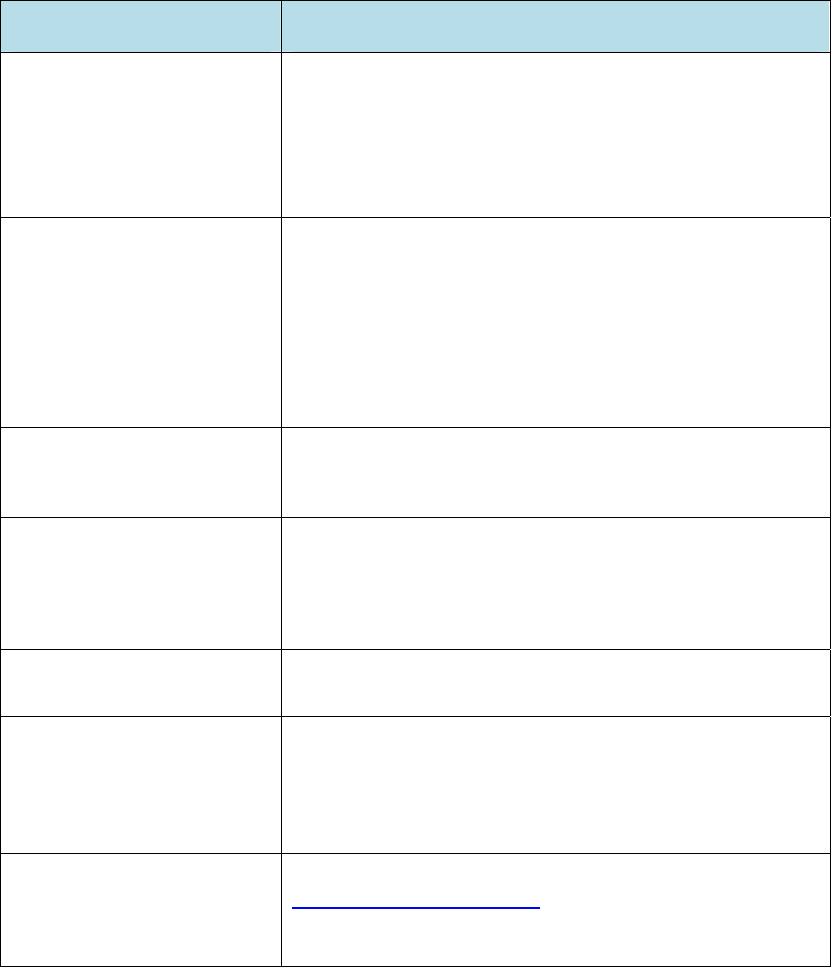
TROUBLESHOOTING
ProblemTrythis…
My HomePatrol-1 won’t turn
on.
Hold the power button down for at least 3 seconds.
Check that the unit is receiving power.
Verify that the batteries are inserted correctly.
If it is connected to a power adapter, verify that the adapter
is receiving power.
My HomePatrol-1 won’t stop
on any channels.
Check for Avoided channels.
Adjust antenna.
Adjust Range.
Adjust Squelch.
Adjust Atten.
Move the unit to a different location.
HomePatrol-1 stops on a
channel but I can’t hear
anything.
Verify that MUTE is not on.
Check the volume.
Weather monitoring won’t
work.
Adjust the antenna.
Adjust the Squelch.
There might not be a NOAA broadcast in your area. Move
to an area with a known NOAA broadcast to verify.
My HomePatrol-1 won’t turn
off.
Make sure you are holding the power button down long
enough. Press and hold for at least 3 – 5 seconds.
Recording and Replay do not
work.
Because HomePatrol-1 writes data to the SD memory card
during these operations, they are disabled if you are
operating from external power only, with batteries not
installed, or if battery power becomes too low when
operating from batteries.
I have another
question…where can I go for
help?
Visit the HomePatrol community at
http://www.HomePatrol.com for official help and support, as
well as to discuss your HomePatrol-1 experiences with
other users.
26
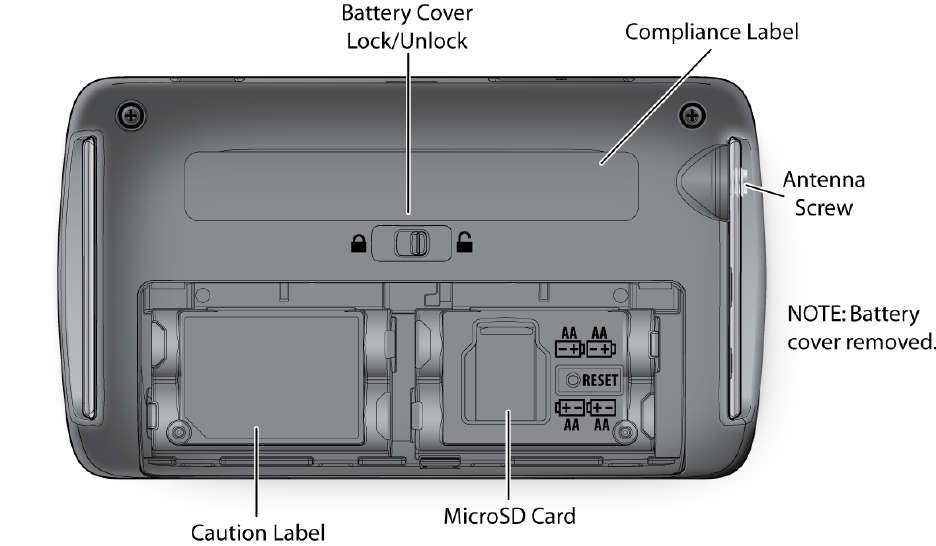
BATTERYANDPOWERINFORMATION
HomePatrol‐1comeswithanACadaptertoconnecttheunittoanACpowersourceandaDCadapter
foruseinyourautomobile.Inaddition,HomePatrol‐1alsorequiresfour(4)AAAlkalineorNiMH
rechargeablebatteries(onesetoffourNiMHrechargeablebatteriesisincludedwiththeunit).
NOTE:Theserechargeablebatteriesdonotrequirearechargingstation;youcanleavetheminthe
unitandselecttorechargethemwhenHomePatrol‐1isconnectedtoACpower.
InstallingtheBatteries
FromthebackoftheHomePatrol‐1unit:
Slidethebatterycoverlocktotherighttounlockthebatterycover.
Pressandpushdownonthecentertodisengagethebatterycover.
Insertthebatteriesaccordingtothedirectionallabelinside.
Replaceandrelockthebatterycover.
RechargingtheBatteries
TherechargeablebatteriesincludedwithHomePatrol‐1are2300mAh.Youcansethowlongitwilltake
torechargeabatteryfromadrainedstatetoafullychargedstatethroughtheSetChargeTimemenuon
theAdvancedMenu.Then,whenyouconnectHomePatrol‐1toapowersourceandallowbattery
charging,HomePatrol‐1usesthatdatatochargethebatteries.HomePatrolwillchargethebatteries
whetherornottheunitisturnedon,instandbymode,orpoweredoff.
27

Whenbatterypowerdropsbelowacertainlevel,aBatteryLowpop‐updisplaysthefollowingmessage:
“Batteriesarelow.ReplayandRecordingdisabled.Connectexternalpowertopreventdataloss.”
HomePatrol‐1soundsaBatteryLowbeepeveryfiveseconds.Tapthepop‐upscreentocloseitandstop
thebatterylowbeep.
HowtoSettheBatteryChargeTime
Tapthefollowing:
Menu
AdvancedMenu
SetChargeTime
TheSetChargeTimekeypaddisplaysandtheBatterySizevalueflashes.
EnterthebatterysizeinmAh(thisnumbershouldbeonthebatteryitself).HomePatrol‐1
calculatesthetimerequiredtocompletelyrechargethesebatteriesanddisplaysit,flashing,in
theHoursfield.
Ifthistimeisacceptable,tapAccept.Ifitisnot,enteranothertimeandtapAccept.
Whenthevaluesareaccepted,HomePatrol‐1beepsandtheAdvancedMenuscreendisplays
again.
TapListentoreturntomonitoring.
NOTE:Atanytime,youcantapListentoreturntonormalreceptionwithoutmakingchangesorBack
toreturntothepreviousscreenwithoutchangingthesettings.
HowtoRechargetheBatteries
1. ConnectHomePatroltoapowersource(ACorDC).Turnontheunitifitisnotalreadyon.
2. HomePatrolbeginsmonitoringtransmissionsanddisplaysamessageaskingifyouwantto
rechargethebatteries.SelectYes.
NOTE:HomePatrolretainsyourselectionfor1hourafteryoudisconnectexternalpower.Ifyou
reconnectwithinthathour,itwillautomaticallyresumechargingaccordingtoyourlastselection.
3. HomePatrolrechargesthebatterieswhileitcontinuesmonitoring.Itwilldisplayacharging
symbol()inthebatterystatusarea.
NOTE:Chargingcancontinuefromastandbystateorapowereddownstate.
28
Appendices
AppendixA:HomePatrol‐1Specifications
Display Standard 3.5-inch Hi Color LCD (65K) with backlight
QVGA 320 X 240 (3.5 inch)
Touch Panel LCD with Touch Panel
Controls/Switches Power On/Off
Volume Control
Reset Switch
External Jacks/Slots ANT. Jack
- SMA Type
Phone Jack
- 3.5 mm (Stereo Type)
- 32 ohm (Stereo headphone)
- 64 ohm (Earphone)
Line Out Jack
- 2.5 mm (Stereo Type)
- 600 ohm for Audio Output
DC Power Jack
- EIAJ Type-3 (Center Positive)
GPS Interface Jack
- 4-pin Mini Type (RS232C)
USB Jack
- 5-pin Mini USB Type
Memory card Slot
- MicroSD Type
Internal Speaker 8 ohm. 2.0 W Max (36 ø)
Power Requirements 4xAAsizeRechargeableNiMHBatteries(2300mAh)(included)
4xAAsizeAlkalineBatteries(notincluded)
or
ACAdapter(AC120V60Hz9V800mARegulated)(included)
DCAdapter(DC12VtoDC9V800mARegulated)(included)
Operating Temperature +14° F ( ̶ 10° C) ~ +140° F (+ 60° C)
Storage Temperature ̶ 22° F ( ̶ 30° C) ~ +140° F (+ 60° C)
Size (mm) 3.3 in (84.5 mm) H x 5.9 in (149 mm) W x 1.5 in (38.4 mm) D (Without
antenna)
Weight 10.6 oz (300g) (Without batteries and antenna)
Accessories AC Adapter (9V 800mA DC Out)
DC Adapter (9V 800mA DC Out – Cigarette Lighter type)
AA size NiMH Rechargeable Battery (2300mAh X 4)
Rubber antenna (SMA type)
USB cable (USB A to USB Mini B Type)
MicroSD Card (2GB)
Desk Use Bracket (Stand Type)
29
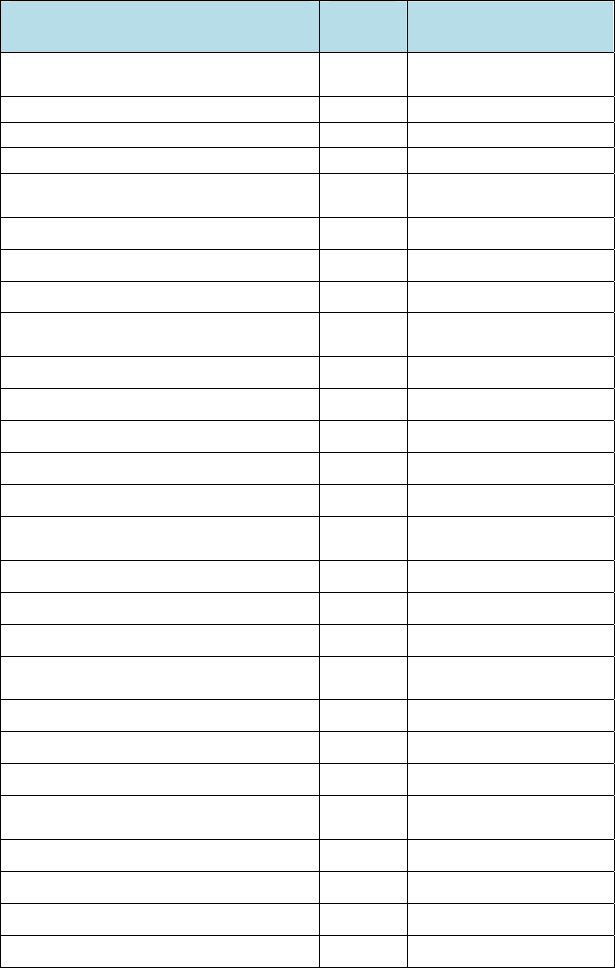
Scanning Speed 100 CH/Sec (maximum)
Trunk Tracking MotorolaTypeI800
MotorolaTypeII800,900,UHF,VHF
EDACSWide,Narrow
LTR
APCOP25
Sensitivity (12dB SINAD)
BandUnitNominal
VHF Low 1 Band
(AM) 25.005 MHz V 0.3uV
(NFM) 40.840 MHz V 0.3uV
(NFM) 53.980 MHz V 0.3uV
Aircraft Band
(AM) 118.800 MHz V 0.3uV
(AM) 127.175 MHz V 0.3uV
(AM) 135.500 MHz V 0.3uV
VHF High 1 Band
(NFM) 138.150 MHz V 0.3uV
(NFM) 127.175 MHz V 0.3uV
(NFM) 135.500 MHz V 0.3uV
(FM) 197.450 MHz V 0.2uV
(NFM) 216.020 MHz V 0.3uV
VHF High 2 Band
(AM) 225.050 MHz V 0.3uV
(AM) 272.950 MHz V 0.3uV
(AM) 315.050 MHz V 0.3uV
UHF Band
(AM) 325.050 MHz V 0.3uV
(NFM) 406.875 MHz V 0.3uV
(NFM) 511.9125 MHz V 0.3uV
Public Service Band
(NFM) 758.0125 MHz V 0.3uV
(NFM) 806.000 MHz V 0.3uV
(NFM) 857.150 MHz V 0.3uV
(NFM) 954.9125 MHz V 0.3uV
30
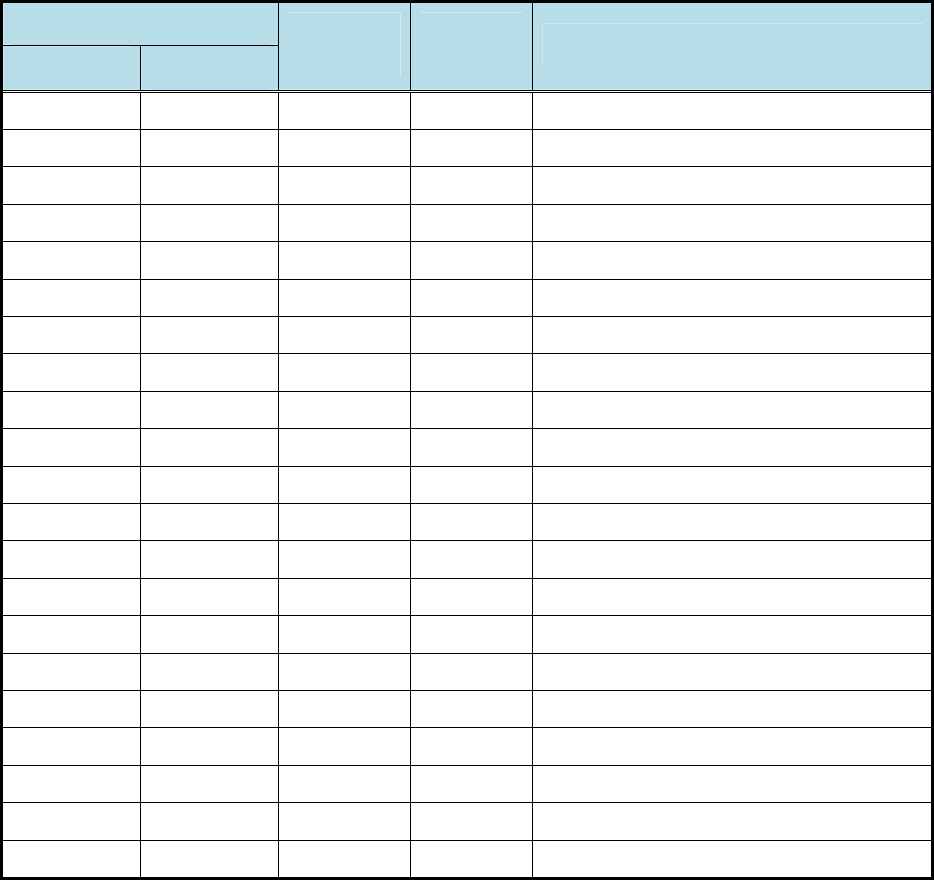
AppendixB:BandCoverage
Frequency(MHz)
LowerEdgeUpper
Edge
Modulation
(Note1)
Step(kHz)
(Note2)Remark
25.000026.9600AM 5.0PetroleumProducts&BroadcastPickup
26.965027.4050AM5.0CB Class D Channel
27.410027.9950AM5.0Business&ForestProducts
28.000029.6950NFM20.010MeterAmateurBand
29.700049.9950NFM10.0VHFLowBand
50.000053.9950NFM20.06MeterAmateurBand
108.0000136.9950AM8.33AircraftBand
137.0000143.9950NFM12.5MilitaryLandMobile
144.0000147.9950NFM5.02MeterAmateurBand
148.0000150.7950NFM12.5MilitaryLandMobile
150.8000161.9950NFM5.0VHFHighBand
162.0000173.9950NFM12.5FederalGovernment
174.0000215.9950FM5.0TVBroadcast7–13
216.0000224.9950NFM20.01.25MeterAmateurBand
225.0000379.9950AM25.0UHFAircraftBand
380.0000399.9950NFM12.5MilitaryBand
400.0000405.9950NFM12.5Miscellaneous
406.0000419.9950NFM12.5FederalGovernmentLandMobile
420.0000449.9950NFM12.570cmAmateurBand
450.0000469.9950NFM12.5 UHFStandardBand
470.0000512.0000NFM12.5UHFTV
31
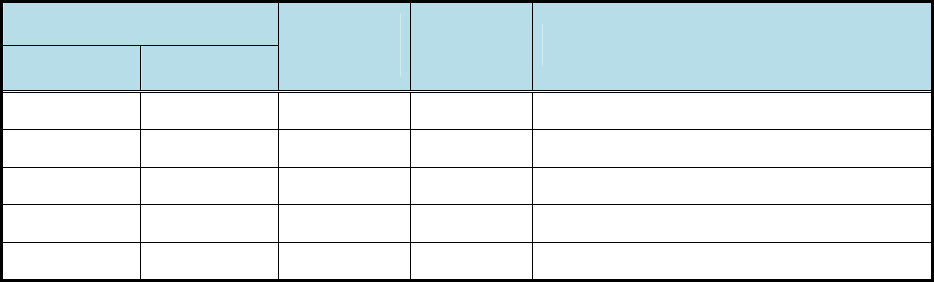
Frequency(MHz)
LowerEdge
ModulationStep(kHz)Remark
Upper
Edge (Note1)(Note2)
758.0000787.9950NFM6.25PublicServiceBand
788.0000805.9950NFM6.25PublicServiceBand
806.0000823.9875NFM12.5PublicServiceBand
849.0125868.9875NFM12.5PublicServiceBand
894.0125960.0000NFM12.5PublicServiceBand
Note 1: Modulation Quick Frequency Entry default settings. Select from AM / FM / NFM.
Preprogrammed frequency modulation cannot be changed.
Note 2: Step Quick Frequency Entry default settings. Select from AUTO, 5k,6.25k, 7.5k, 8.33k, 10k,
12.5k, 15k, 20k, or 25k. If Auto is selected for Step setting, HomePatrol uses the default step
setting.
32
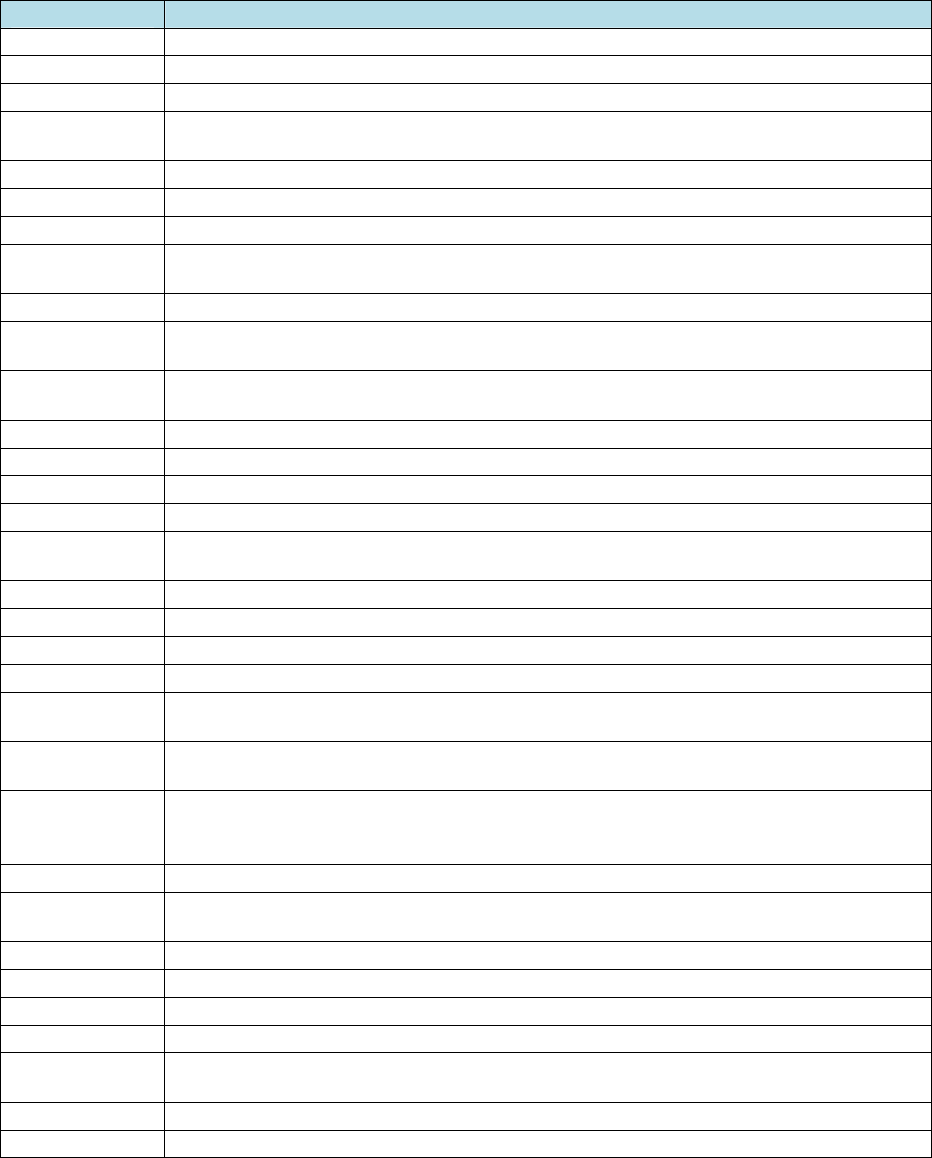
AppendixC:ServicesTypes
NOTE:Notallservicetypesareavailableinallareas.Thislistmaychangefromtimetotime.
ServiceTypeDescription
AircraftFor civilian air and air traffic control operations.
BusinessMost business related entities not covered by other tags.
CorrectionsJail/prison operations and other corrections activities, including federal prisons.
EmergencyOpsEmergency Operation Centers and similar emergency management or
disaster related operations.
EMSDispatchAmbulance dispatch, including rescue squads.
EMS‐TacAmbulance on-scene communications and secondary channels.
EMS‐TalkAmbulance talk-around, car-to-car and supervisor operations.
FederalAll federal government operations (except corrections, traditional law
enforcement patrol and fire/EMS operations).
FireDispatchFiredispatch,includingcombinedfire/ambulancedispatch.
Fire‐TacFireground, tactical and on-scene communications, including combined
fire/ambulance operations.
Fire‐TalkFire talk-around and car-to-car operations, chiefs, supervisors, etc., including
combined fire/ambulance operations.
HamAnyamateurradioassignment.
HospitalAmbulance-to-Hospital communications and patient reports.
InteropInteroperability communications, cross-agency communications, mutual aid, etc.
LawDispatchLawenforcementdispatch.
Law‐TacLaw enforcement tactical, SWAT, on-scene, surveillance and specific sub-
agency communications.
LawTalkLaw enforcement talk-around, car-to-car and supervisor operations.
MediaNewspapers, television and broadcast radio operations.
MilitaryMilitary operations, e.g., range control, air-to-air combat, etc.
Multi‐DispatchCombined law enforcement and fire/ambulance dispatch.
Multi‐TacCombined law enforcement and fire/ambulance tactical and on-scene
communications.
Multi‐TalkCombined law enforcement and fire/ambulance tactical talk-around and car-to-
car operations.
PublicWorksPublic agency non-public safety communications. This includes government
services, such as trash, streets, roads, sewer, zoos, administration,
maintenance, animal control, community initiatives, code compliance, etc.
RailroadAll common carrier railroad communications.
SecurityNon-law enforcement security operations, including private security companies,
noncommissioned government agency security, school security, etc.
SchoolsSchool-related communications (schools, school buses, football games, etc.).
TransportationPublic and private bus, taxi, and public passenger rail communications.
UtilitiesPrivate electric, water, natural gas, phone, cable TV, etc. operations.
OtherMiscellaneous channels that do not fall into another service type.
Custom1‐8User-defined service types (available when programming using Sentinel or a
registered version of firmware v2 or later.
RaceTeamsAvailable for use to identify team frequencies for racing events.
RaceOfficialsAvailable for use to identify officials frequencies for racing events.
33
34
WARRANTOR: UNIDEN AMERICA CORPORATION (Uniden)
ELEMENTS OF WARRANTY:
Uniden warrants, for one year, to the original retail owner, this
Uniden Product to be free from defects in materials and craftsmanship with only the
limitations or exclusions set out below.
WARRANTY DURATION:
This warranty to the original user shall terminate and be of no
further effect 12 months after the date of original retail sale. The warranty is invalid if the
Product is
(A) damaged or not maintained as reasonable or necessary,
(B) modified, altered, or used as part of any conversion kits, subassemblies, or any
configurations not sold by Uniden,
(C) improperly installed,
(D) serviced or repaired by someone other than an authorized Uniden service center for a
defect or malfunction covered by this warranty,
(E) used in any conjunction with equipment or parts or as part of any system not
manufactured by Uniden, or
(F) installed or programmed by anyone other than as detailed by the Operating Guide for this
product.
STATEMENT OF REMEDY: In the event that the product does not conform to this warranty at
any time while this warranty is in effect, warrantor will repair the defect and return it to you
without charge for parts, service, or any other cost (except shipping and handling) incurred
by warrantor or its representatives in connection with the performance of this warranty. THE
LIMITED WARRANTY SET FORTH ABOVE IS THE SOLE AND ENTIRE WARRANTY PERTAINING
TO THE PRODUCT AND IS IN LIEU OF AND EXCLUDES ALL OTHER WARRANTIES OF ANY
NATURE WHATSOEVER, WHETHER EXPRESS, IMPLIED OR ARISING BY OPERATION OF LAW,
INCLUDING, BUT NOT LIMITED TO ANY IMPLIED WARRANTIES OF MERCHANTABILITY OR
FITNESS FOR A PARTICULAR PURPOSE. THIS WARRANTY DOES NOT COVER OR PROVIDE
FOR THE REIMBURSEMENT OR PAYMENT OF INCIDENTAL OR CONSEQUENTIAL DAMAGES.
Some states do not allow this exclusion or limitation of incidental or consequential damages
so the above limitation or exclusion might not apply to you.
LEGAL REMEDIES:
This warranty gives you specific legal rights, and you might also have
other rights which vary from state to state. This warranty is void outside the United States of
America.
PROCEDURE FOR OBTAINING PERFORMANCE OF WARRANTY:
If, after following the
instructions in this Operating Guide you are certain that the Product is defective, pack the
Product carefully (preferably in its original packaging). Include evidence of original purchase
and a note describing the defect that has caused you to return it. The Product should be
shipped freight prepaid, by traceable means, or delivered, to warrantor at:
Uniden America Corporation
Parts and Service Division
4700 Amon Carter Boulevard
Fort Worth, TX 76155