Uniden President Ltd 950 Users Manual
LTD 950 to the manual ca533893-9ed8-48d8-923a-ea5615b0c02f
2015-02-10
: Uniden Uniden-President-Ltd-950-Users-Manual-360074 uniden-president-ltd-950-users-manual-360074 uniden pdf
Open the PDF directly: View PDF ![]() .
.
Page Count: 33
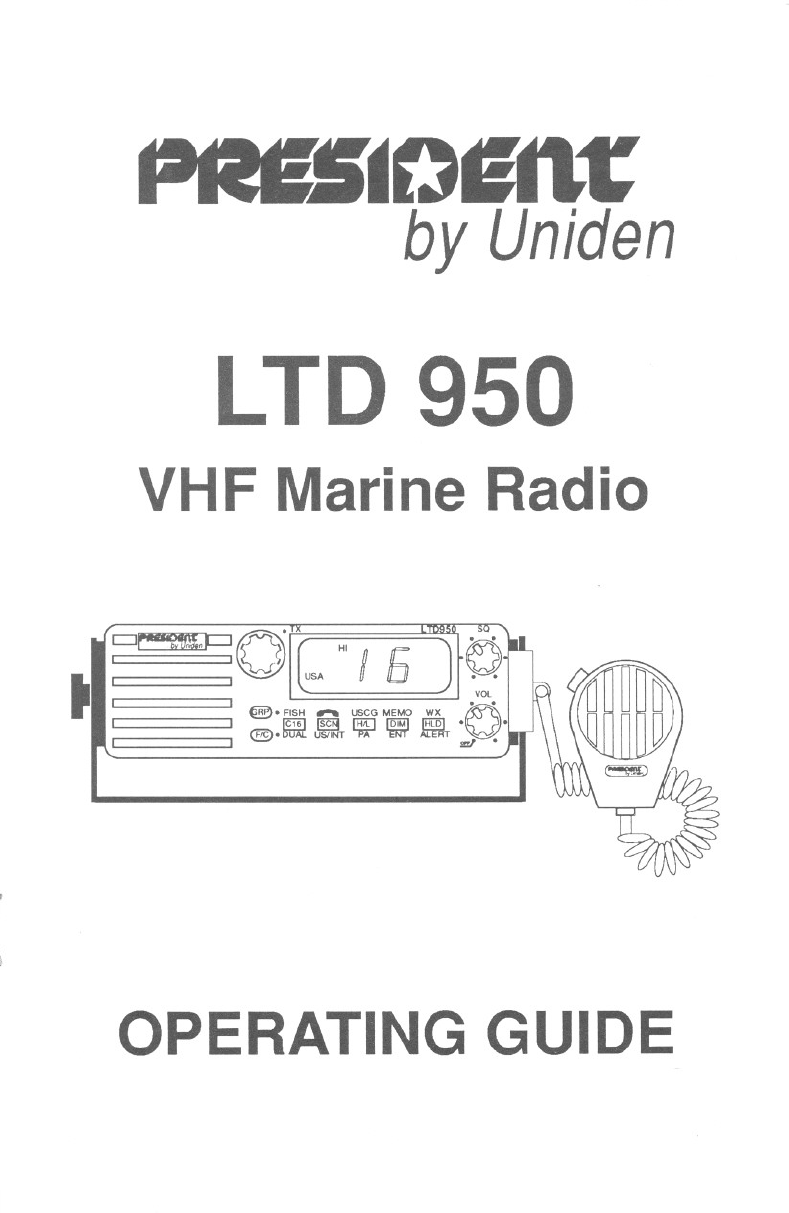
=
PK5~Dm1:
byUniden
LTD 950
VHF Marine Radio
.<Ifr
OPERATING GUIDE
... -_.-.-.-
--
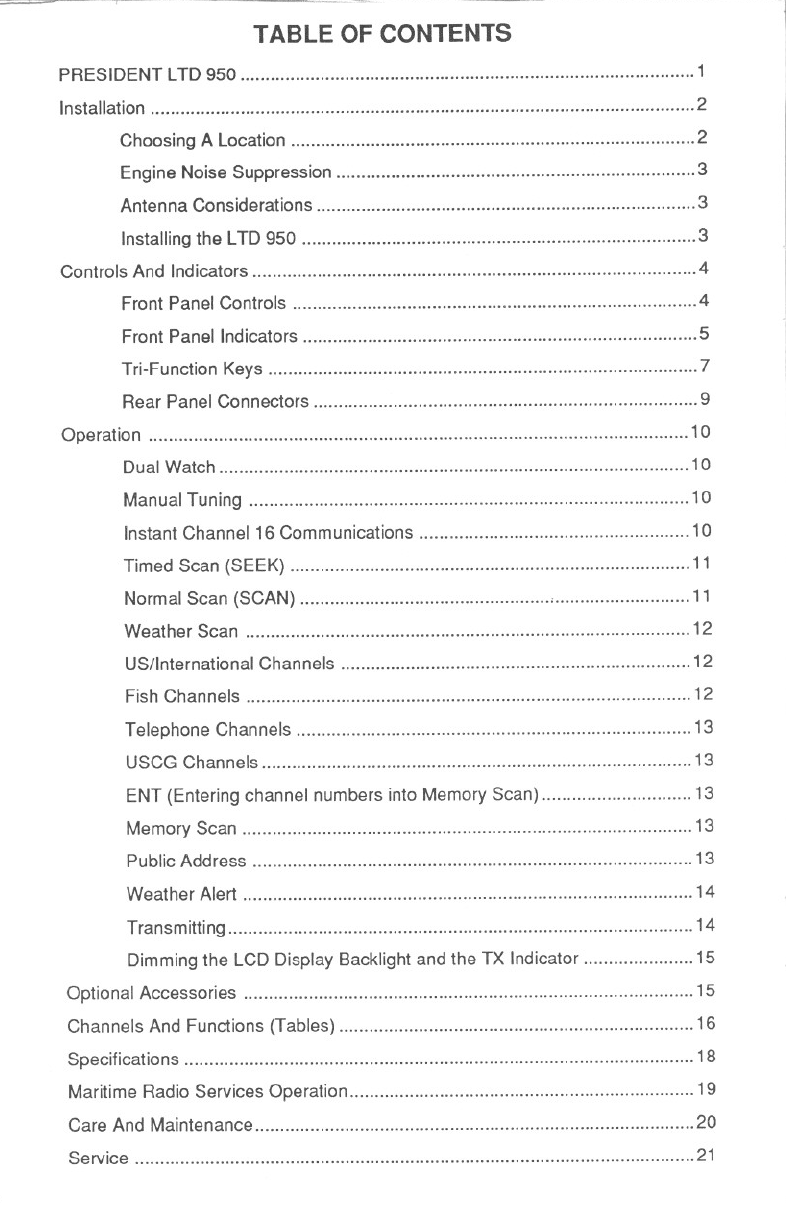
."-. ~..- - - -
~--
TABLE OF CONTENTS
PRESIDENT LTD 950 1
Installation 2
Choosing A Location 2
EngineNoiseSuppression "3
Antenna Considerations 3
Installing the LTD 950 3
Controls And Indicators 4
Front Panel Controls 4
Front Panel Indicators 5
Tri-Function Keys 7
Rear Panel Connectors 9
Operation 10
Dual Watch 10
Manual Tuning 10
Instant Channel 16 Communications 10
Timed Scan (SEEK) 11
Normal Scan (SCAN) ;11
Weather Scan 12
US/International Channels 12
Fish Channels 12
Telephone Channels 13
USCG Channels 13
ENT (Entering channel numbers into Memory Scan) 13
Mem0ry Scan 13
Public Address 13
Weather Alert 14
Transmitting 14
Dimming the LCD Display Backlight and the TX Indicator 15
Optional Accessories 15
Channels And Functions (Tables) 16
Specifications 18
Maritime Radio Services Operation 19
Care And Maintenance , 20
Se rv ice.. .. ....... ..... .. ..... ..... .. .... ..... ....... ....... ... ....... .... ..... ... .... ....... ..... .... ... ....... ..... ..21
-
r
-J-
~
---
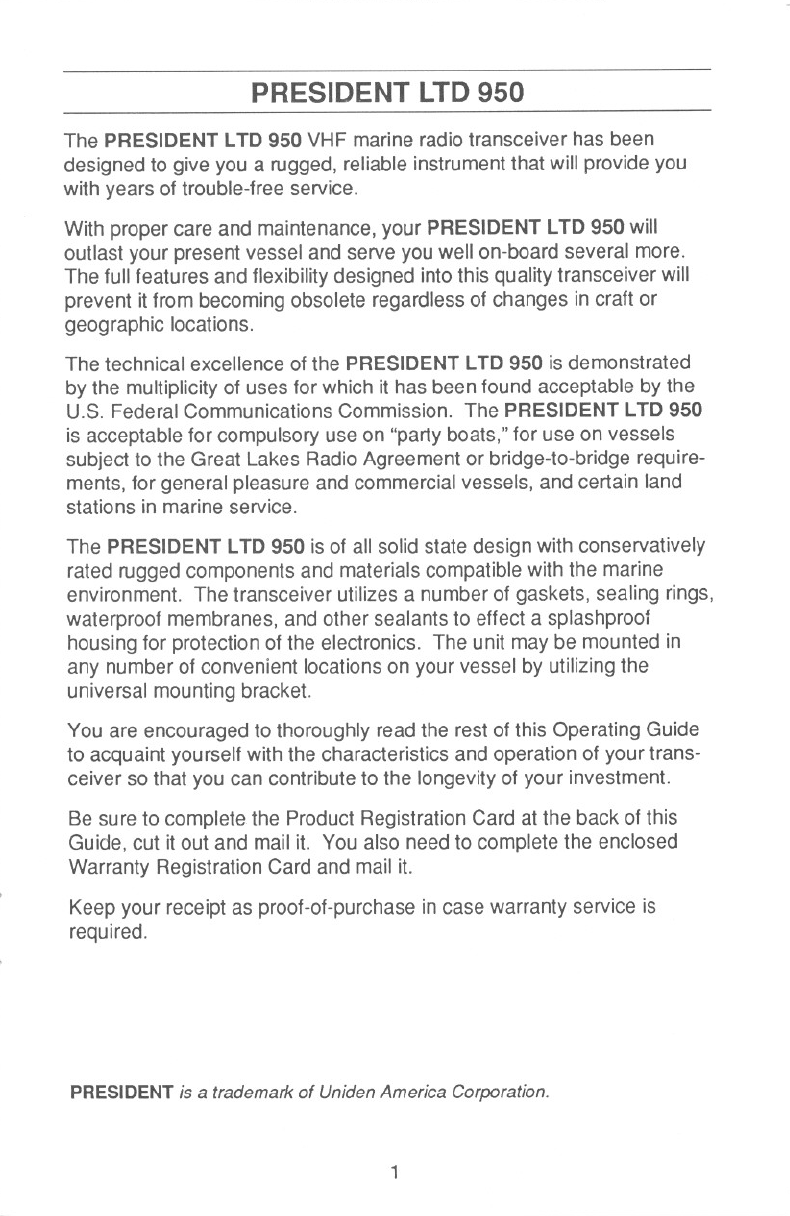
I
~--
--=- =------ -+-
PRESIDENT LTD 950
The PRESIDENT LTD 950 VHF marine radio transceiver has been
designed to give you a rugged, reliable instrument that will provide you
with years of trouble-free service.
Withproper care and maintenance, your PRESIDENT LTD 950 will
outlast your present vessel and serve you well on-board several more.
The fullfeatures and flexibilitydesigned intothis qualitytransceiver will
prevent it from becoming obsoleteregardlessof changes in craftor
geographic locations.
The technical excellence of the PRESIDENT LTD950 is demonstrated
by the multiplicityof uses forwhich ithas been found acceptable by the
U.S. Federal Communications Commission. The PRESIDENT LTD 950
is acceptable for compulsory use on "party boats," for use on vessels
subject to the Great Lakes Radio Agreement or bridge-to-bridge require-
ments, for general pleasure and commercial vessels, and certain land
stations in marine service.
ThePRESIDENTLTD950 isofallsolidstate designwithconservatively
rated rugged components and materials compatible withthe marine
environment. The transceiver utilizesa number of gaskets, sealing rings,
waterproof membranes, and other sealants to effect a splashproof
housing for protection ofthe electronics. The unit may be mounted in
any number ofconvenient locations on your vessel by utilizingthe
universal mountingbracket.
You are encouraged to thoroughly read the rest ofthis Operating Guide
to acquaint yourselfwith the characteristics and operation of yourtrans-
ceiver so that you can contributeto the longevityof your investment.
Se sure to complete the Product RegistrationCard at the back ofthis
Guide, cut it out and mail it. You also need to complete the enclosed
Warranty Registration Card and mail it.
Keep your receipt as proof-of-purchase in case warranty service is
required.
PRESIDENT is atrademark of Uniden America Corporation.
1
-- r--
1-'
-------
(
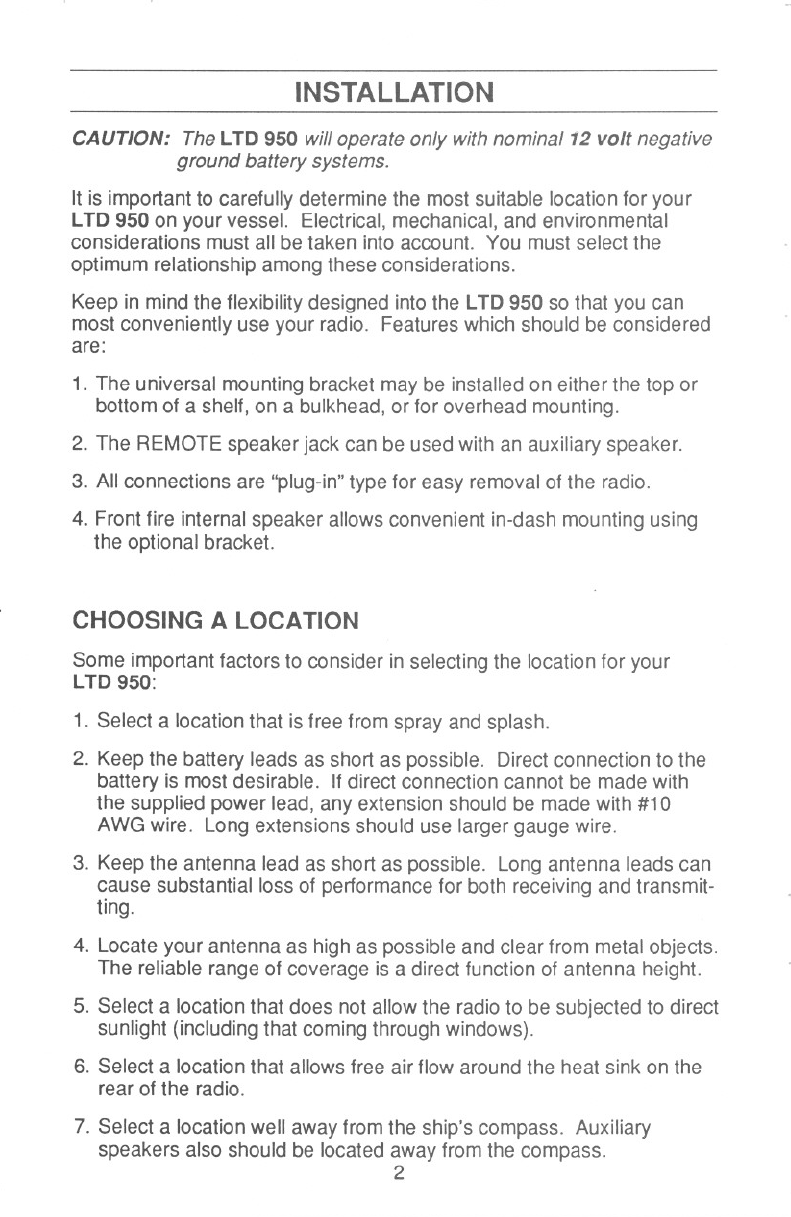
r
--,,=== =< "=
INSTAllATION
CAUTION: TheLTD 950 will operate only with nominal 12 volt negative
ground battery systems.
It is important to carefully determine the most suitable location for your
LTD 950 on your vessel. Electrical, mechanical, and environmental
considerations must all be taken into account. You must select the
optimum relationship among these considerations.
Keep in mind the flexibility designed into the LTD 950 so that you can
most conveniently use your radio. Featureswhich should be considered
are:
1. The universal mounting bracket may be installed on either the top or
bottom of a shelf, on a bulkhead, or for overhead mounting.
2. The REMOTE speaker jack can be used with an auxiliary speaker.
3. All connections are "plug-in" type for easy removal of the radio.
4. Front fire internal speaker allows convenient in-dash mounting using
the optional bracket.
CHOOSING A LOCATION
Some important factors to consider in selecting the location for your
LTD 950:
1. Select a location that is free from spray and splash.
2. Keep the battery leads as short as possible. Direct connection to the
battery is most desirable. If direct connection cannot be made with
the supplied power lead, any extension should be made with #10
AWG wire. Long extensions should use larger gauge wire.
3. Keep the antenna lead as short as possible. Long antenna leads can
cause substantial loss of performance for both receiving and transmit-
ting.
4. Locate your antenna as high as possible and clear from metal objects.
The reliable range of coverage is a direct function of antenna height.
5. Select a location that does not allow the radio to be subjected to direct
sunlight (including that coming through windows).
6. Select a location that allows free air flow around the heat sink on the
rear of the radio.
7. Select a location well away from the ship's compass. Auxiliary
speakers also should be located away from the compass.
2
.- --- - r-
-- ------
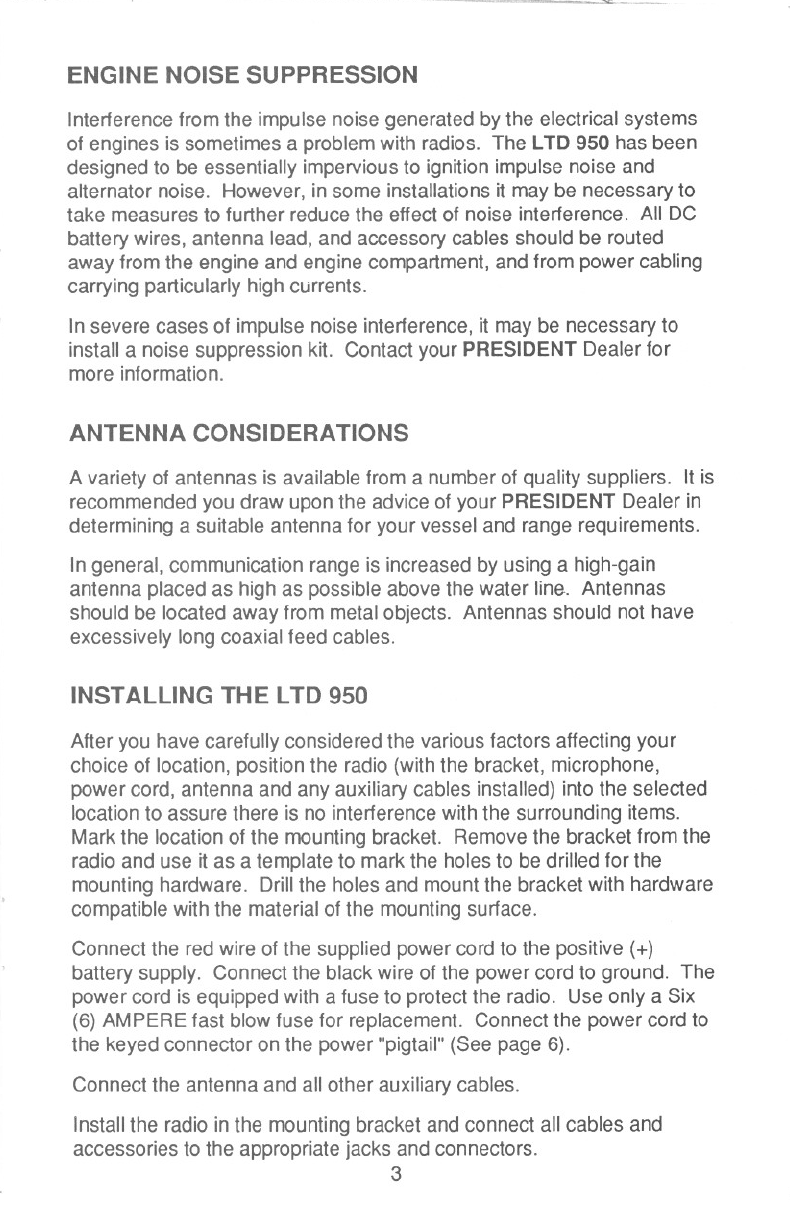
I-
I-t-
ENGINE NOISE SUPPRESSION
Interference from the impulse noise generated by the electrical systems
of engines is sometimes a problem with radios. The LTD 950 has been
designed to be essentially impervious to ignition impulse noise and
alternator noise. However, in some installations it may be necessary to
take measures to further reduce the effect of noise interference. All DC
battery wires, antenna lead, and accessory cables should be routed
away from the engine and engine compartment, and from power cabling
carrying particularly high currents.
In severe cases of impulse noise interference, it may be necessary to
install a noise suppression kit. Contact your PRESIDENT Dealerfor
more information.
ANTENNA CONSIDERATIONS
A variety of antennas is available from a number of quality suppliers. It is
recommended you draw upon the advice of your PRESIDENT Dealer in
determining a suitable antenna for your vessel and range requirements.
In general, communication range is increased by using a high-gain
antenna placed as high as possible above the water line. Antennas
should be located away from metal objects. Antennas should not have
excessively long coaxial feed cables.
INSTAlliNG THE lTD 950
After you have carefully considered the various factors affecting your
choice of location, position the radio (with the bracket, microphone,
power cord, antenna and any auxiliary cables installed) into the selected
location to assure there is no interference with the surrounding items.
Mark the location of the mounting bracket. Removethe bracket from the
radio and use it as a template to mark the holes to be drilled for the
mounting hardware. Drill the holes and mount the bracket with hardware
compatible with the material of the mounting surface.
Connect the red wire of the supplied power cord to the positive (+)
battery supply. Connect the black wire of the power cord to ground. The
power cord is equipped with a fuse to protect the radio. Use only a Six
(6) AMPERE fast blow fuse for replacement. Connect the power cord to
the keyed connector on the power "pigtail" (See page 6).
Connect the antenna and all other auxiliary cables.
Install the radio in the mounting bracket and connect all cables and
accessories to the appropriate jacks and connectors.
3
(-- - r-
f
------- ----
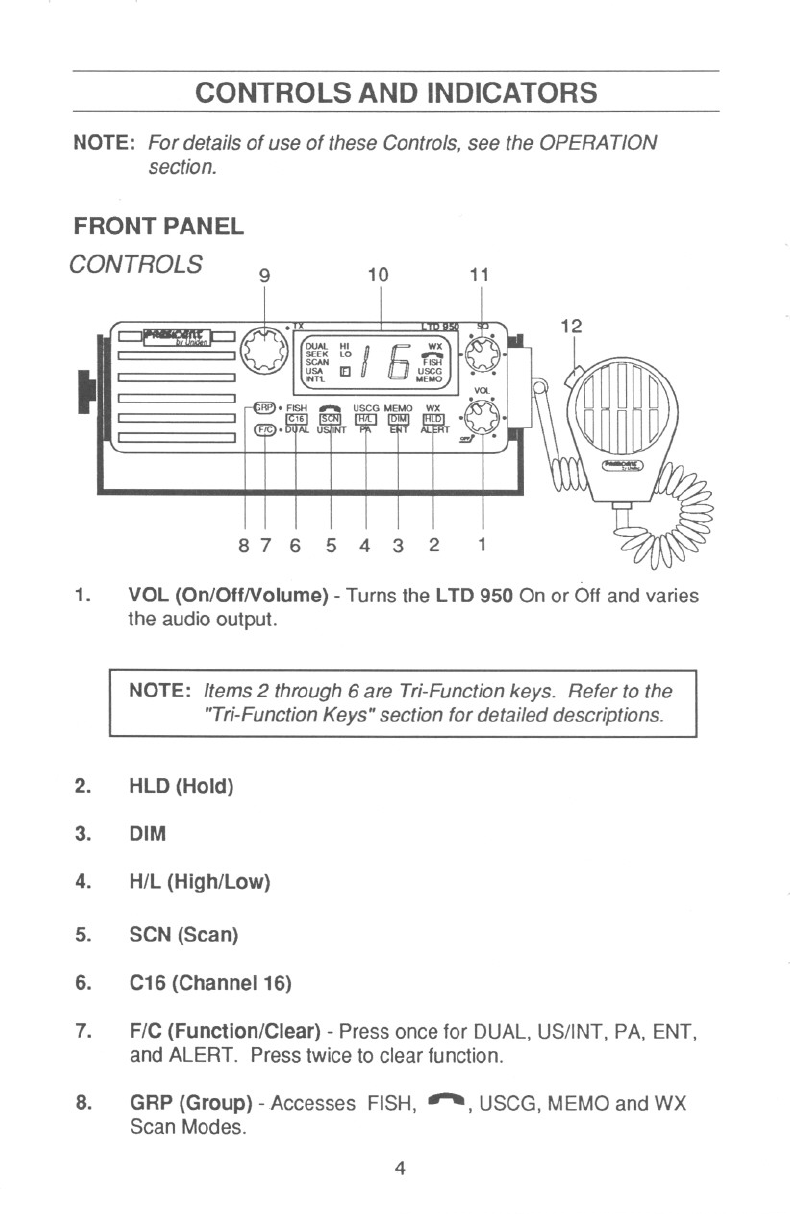
.---
CONTROLS AND INDICATORS
NOTE: For details of use of these Controls, see the OPERATlON
section.
FRONT PANEL
CONTROLS 910 11
M:[
8765432 1
1. VOl (On/OffNolume) -Turns the l TD 950 On or Off and varies
the audio output.
NOTE: Items 2through 6are Tri-Functionkeys. Refer to the
"Tri-Function Keys" section for detailed descriptions.
2. HlD (Hold)
DIM
3.
4. H/l (High/low)
5. SCN (Scan)
6. C16 (Channel 16)
7. F/C (Function/Clear) -Press once for DUAL, US/INT, PA, ENT,
and ALERT. Press twice to clear function.
8. GRP (Group) -Accesses FISH, """, USCG, MEMOand WX
Scan Modes.
4
1-
-f ,
-----
- --.-
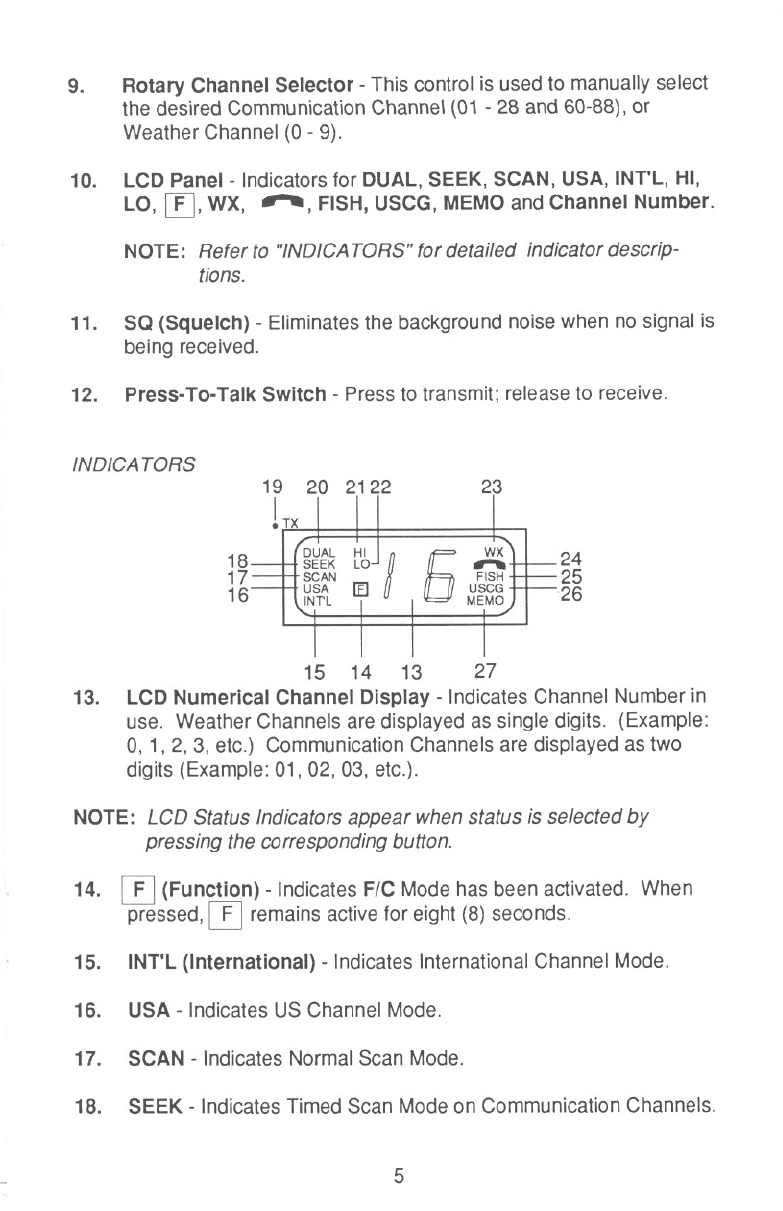
- ---
9. RotaryChannel Selector - This control is used to manually select
the desired Communication Channe\ (01 -28 and 60-88), or
Weather Channel (0 - 9).
10. LCD Panel - Indicatorsfor DUAL, SEEK, SCAN, USA, INT'L, HI,
LO, [£], WX, , FISH, USCG, MEMO and Channel Number.
NOTE: Refer to "INOICATORS" for detailed indicator descrip-
tions.
11. sa (Squelch) - Eliminates the background noise when no signal is
being received.
12. Press-To-Talk Switch - Press to transmit; release to receive.
INOICA TORS 19 20 2122
!TX
23
18
17
16
24
25
-26
13.
15 14 13 27
LCDNumerical Channel Display - Indicates Channel Number in
use. Weather Channels are displayed as single digits. (Example:
0, 1, 2, 3, etc.) Communication Channels are displayed as two
digits (Example: 01,02,03, etc.).
NOTE: LCO Status Indicators appear when status is selected by
pressing the corresponding button.
14. IT] (Function)- Indicates FIC Mode has been activated. When
pressed, [!] remains active for eight (8) seconds.
15. INT'L (International) - Indicates International Channel Mode.
16. USA - Indicates US Channel Mode.
17. SCAN - Indicates Normal Scan Mode.
18. SEEK - Indicates Timed Scan Mode on Communication Channels.
5
--
r
i
--
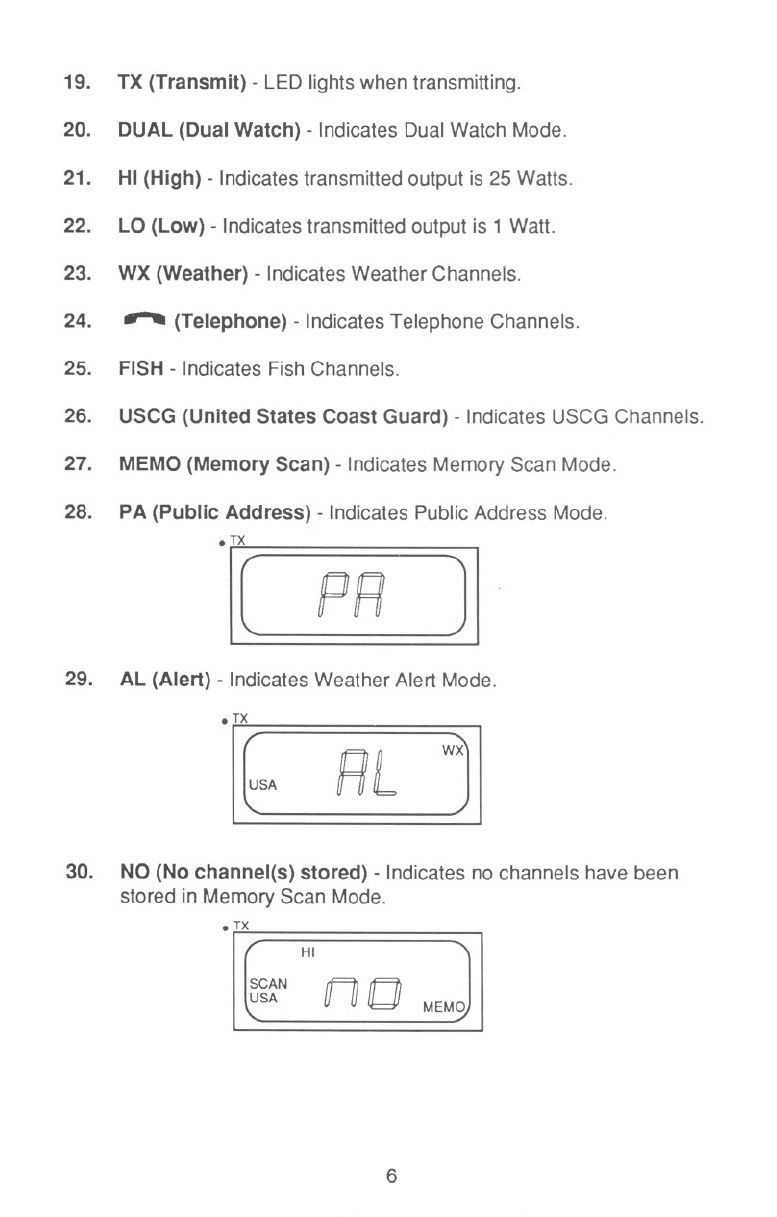
--
---
19. TX (Transmit) - LED lights when transmitting.
20. DUAL (Dual Watch) - Indicates Dual Watch Mode.
21. HI (High) - Indicates transmitted output is 25 Watts.
22. LO (Low) - Indicates transmitted output is 1 Watt.
23. WX (Weather) - Indicates Weather Channels.
24. (Telephone) - Indicates Telephone Channels.
25. FISH - Indicates Fish Channels.
26. USCG (United States Coast Guard) - Indicates USCG Channels.
27. MEMO (Memory Scan) -Indicates Memory Scan Mode.
30. NO (No channel(s) stored) -Indicates no channels have been
stored in Memory Scan Mode.
. TX
HI
SCAN
USA OuD
6
-- r-
----
28. PA(PublicAddress) - IndicatesPublicAddressMode.
r( JI
PR
29. AL(Alert) - IndicatesWeatherAlertMode.
°rtM wjl
Rl
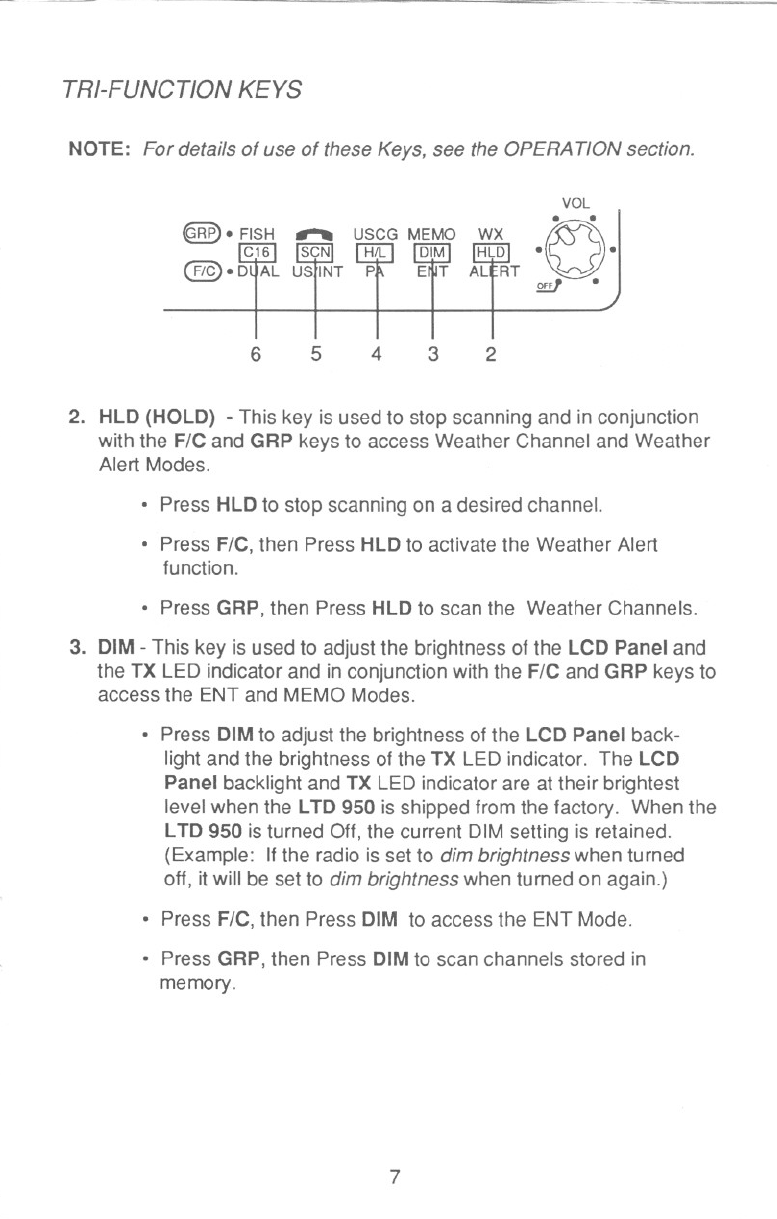
~
TRI-FUNCTION KEYS
NOTE: For details of use of these Keys, see the OPERATION section.
VOl
. .
~. FISH --- USCGMEMO WX C
C16 SCN H/l DIM HlD. .
@.~ ~T E§fP~ k$JT~ .
65432
2. HLD (HOLD) - This key is used to stop scanning and in conjunction
with the F/C and GRP keys to access Weather Channel and Weather
Alert Modes.
.Press HLD to stop scanning on a desired channel.
.Press F/C, then Press HLD to activate the Weather Alert
function.
.Press GRP, then Press HLD to scan the Weather Channels.
3. DIM - This key is used to adjust the brightness of the LCD Panel and
the TX LED indicator and in conjunction with the F/C and GRP keys to
access the ENT and MEMO Modes.
.Press DIM to adjust the brightness of the LCD Panel back-
light and the brightness of the TX LED indicator. The LCD
Panel backlight and TX LED indicator are at their brightest
level when the LTD 950 is shipped from the factory. When the
LTD 950 is turned Off, the current DIM setting is retained.
(Example: If the radio is set to dim brightnesswhen turned
off, it will be set to dim brightnesswhen turned on again.)
.Press F/C, then Press DIM to access the ENT Mode.
.Press GRP, then Press DIM to scan channels stored in
memory.
7
--
1--
~}
~
--
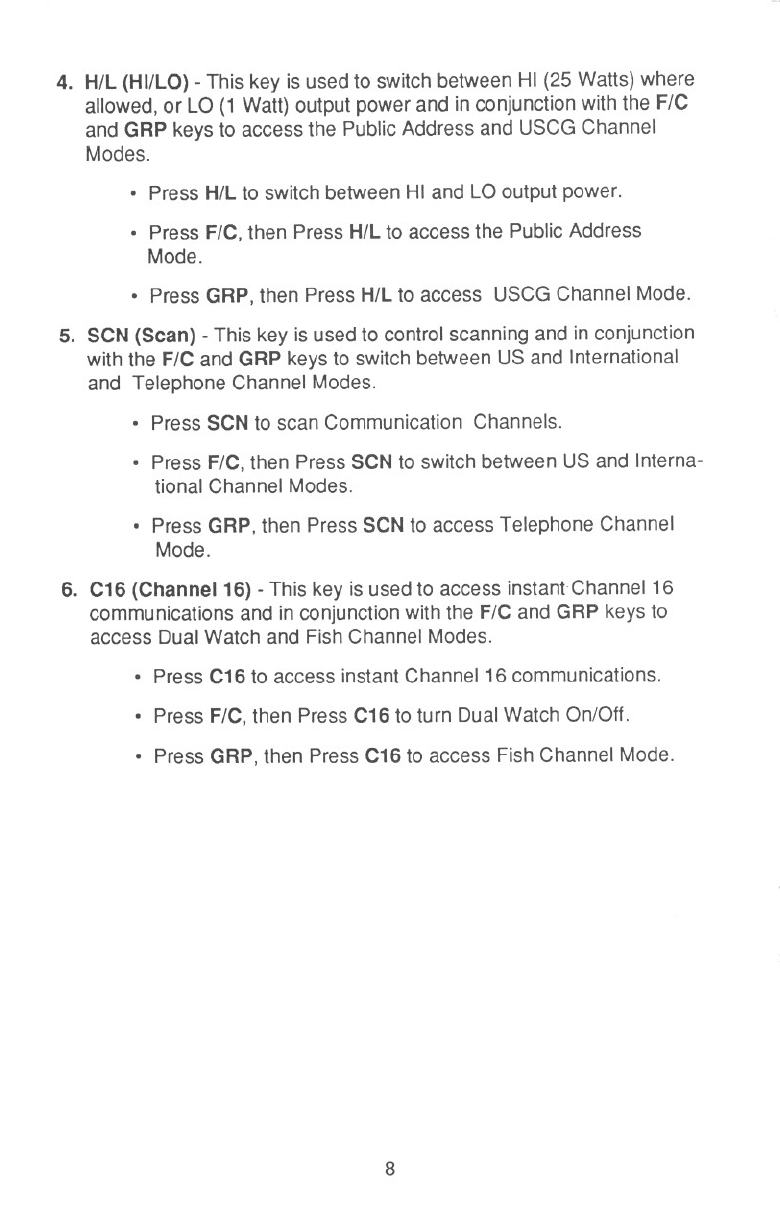
r
~= ~
4. H/L(HI/LO)-This key is used to switch between HI (25 Watts) where
allowed, or La (1 Watt) output power and in conjunction with the F/C
and GRP keys to access the Public Address and USCG Channel
Modes.
.Press H/L to switch between HI and La output power.
.Press F/C, then Press H/L to access the Public Address
Mode.
.Press GRP, then Press H/L to access USCG Channel Mode.
5. SCN (Scan) - This key is used to control scanning and in conjunction
with the F/C and GRP keys to switch between US and International
and Telephone Channel Modes.
. Press SCN to scan Communication Channels.
.Press F/C, then Press SCN to switch between US and Interna-
tional Channel Modes.
.Press GRP, then Press SCN to access Telephone Channel
Mode.
6. C16 (Channel 16) - This key is used to access instant Channel 16
communications and in conjunction with the F/C and GRP keys to
access Dual Watch and Fish Channel Modes.
.Press C16 to access instant Channel 16 communications.
.Press FIC, then Press C16 to tu rn Dual Watch On/Off.
.Press GRP, then Press C16 to access Fish Channel Mode.
8
-- r-
----
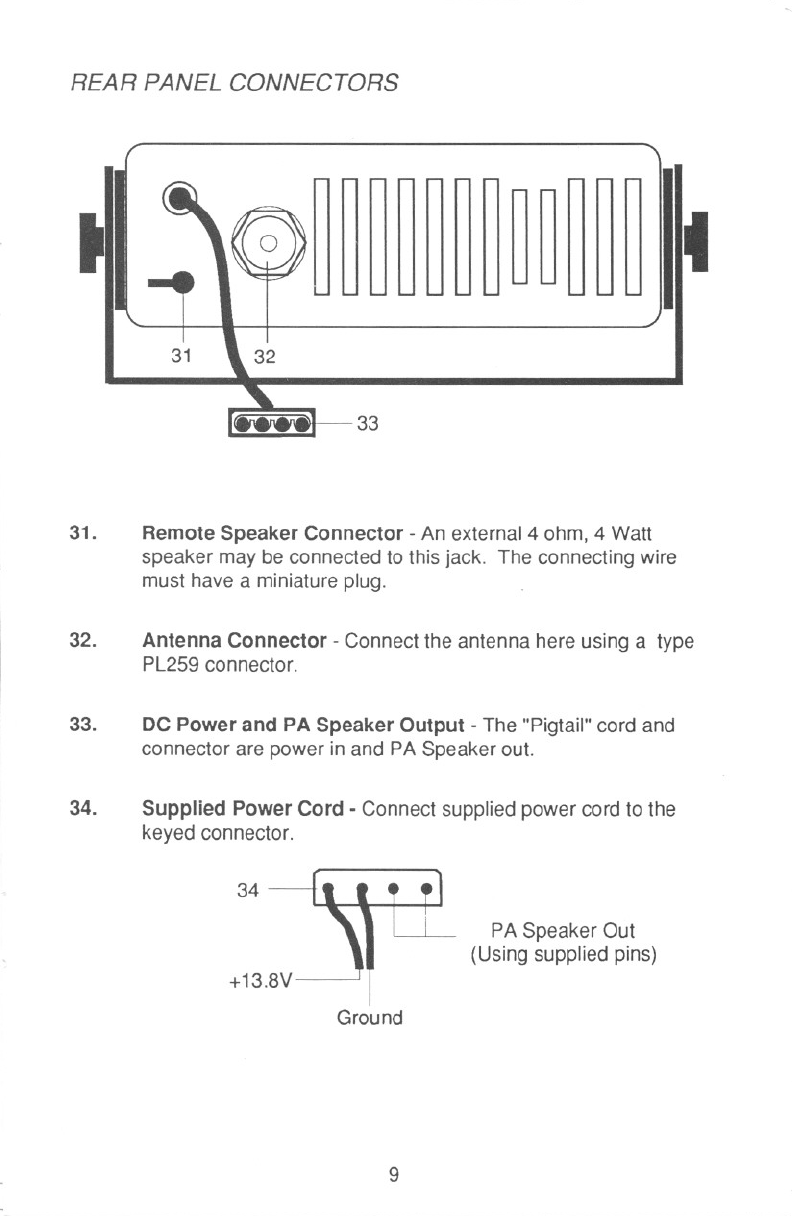
-
~'-'-- ,.----- *
REAR PANEL CONNECTORS
31.
32.
33.
34.
-- -.- --
t
31
~~~~~~~~~~~~
33
Remote Speaker Connector - An external 4 ohm, 4 Watt
speaker may be connected to this jack. The connecting wire
must have a miniature plug.
Antenna Connector - Connect the antenna here using a type
PL259 connector.
DC Power and PA Speaker Output - The "Pigtail" cord and
connector are power in and PA Speaker out.
Supplied Power Cord -Connect supplied power cord to the
keyed connector.
34
+13.8V
PA Speaker Out
(Using supplied pins)
Ground
9
---- I
1
~-
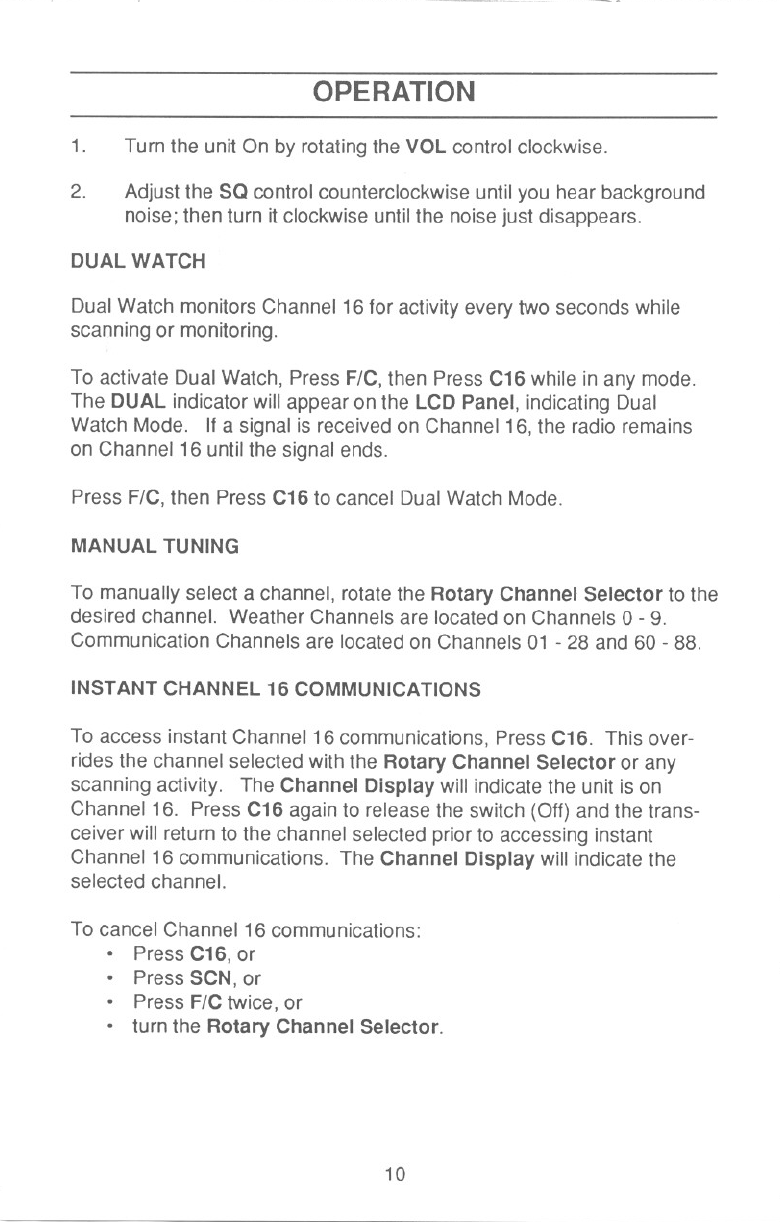
~-
OPERATION
1. Turn the unit On by rotating the VOl control clockwise.
2. Adjust the sa control counterclockwise until you hear background
noise; then turn it clockwise until the noise just disappears.
DUAL WATCH
Dual Watch monitors Channel 16 for activity every two seconds while
scanning or monitoring.
To activate Dual Watch, Press FIC, then Press C16 while in any mode.
The DUAL indicator will appear on the lCD Panel, indicating Dual
Watch Mode. If a signal is received on Channel 16, the radio remains
on Channel 16 until the signal ends.
Press FIC, then Press C16 to cancel Dual Watch Mode.
MANUAL TUNING
To manually select a channel, rotate the Rotary Channel Selector to the
desiredchannel. WeatherChannelsarelocatedonChannels0- 9.
Communication Channels are located on Channels 01 - 28 and 60 - 88.
INSTANT CHANNEL 16 COMMUNICATIONS
To access instant Channel 16 communications, Press C16. This over-
rides the channel selected with the Rotary Channel Selector or any
scanning activity. The Channel Display will indicate the unit is on
Channel 16. Press C16 again to release the switch (Off) and the trans-
ceiver will return to the channel selected prior to accessing instant
Channel 16 communications. The Channel Display will indicate the
selected channel.
To cancel Channel 16 communications:
.Press C16, or
. Press SCN, or
. Press FIC twice, or
. turn the Rotary Channel Selector.
10
-- r--
~
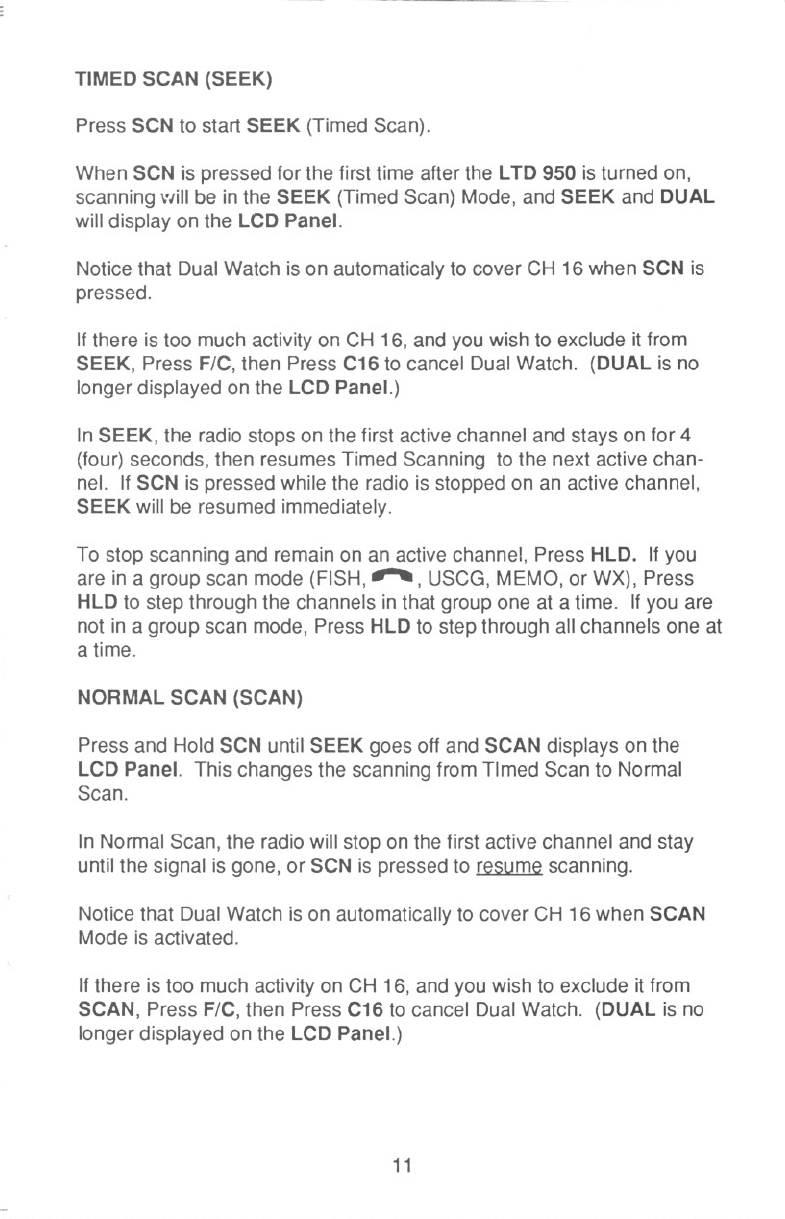
,
TIMED SCAN (SEEK)
Press SCN to start SEEK (Timed Scan).
When SCN is pressed for the first time after the LTD 950 is turned on,
scanning will be in the SEEK (Timed Scan) Mode, and SEEK and DUAL
will display on the LCD Panel.
Notice that Dual Watch is on automaticaly to cover CH 16 when SCN is
pressed.
If there is too much activity on CH 16, and you wish to exclude it from
SEEK, Press F/C, then Press C16 to cancel Dual Watch. (DUAL is no
longer displayed on the LCD Panel.)
In SEEK, the radio stops on the first active channel and stays on for 4
(four) seconds, then resumes Timed Scanning to the next active chan-
nel. If SCN is pressed while the radio is stopped on an active channel,
SEEK will be resumed immediately.
To stop scanning and remain on an active channel, Press HLD. If you
are in a group scan mode (FISH, ---, USCG, MEMO, or WX), Press
HLD to step through the channels in that group one at a time. If you are
not in a group scan mode, Press HLD to step through all channels one at
a time.
NORMAL SCAN (SCAN)
Press and Hold SCN until SEEK goes off and SCAN displays on the
LCD Panel. This changes the scanning from Timed Scan to Normal
Scan.
In Normal Scan, the radio will stop on the first active channel and stay
until the signal is gone, or SCN is pressed to resume scanning.
Notice that Dual Watch is on automatically to cover CH 16 when SCAN
Mode is activated.
If there is too much activity on CH 16, and you wish to exclude it from
SCAN, Press F/C, then Press C16 to cancel Dual Watch. (DUAL is no
longer displayed on the LCD Panel.)
11
~r--
j
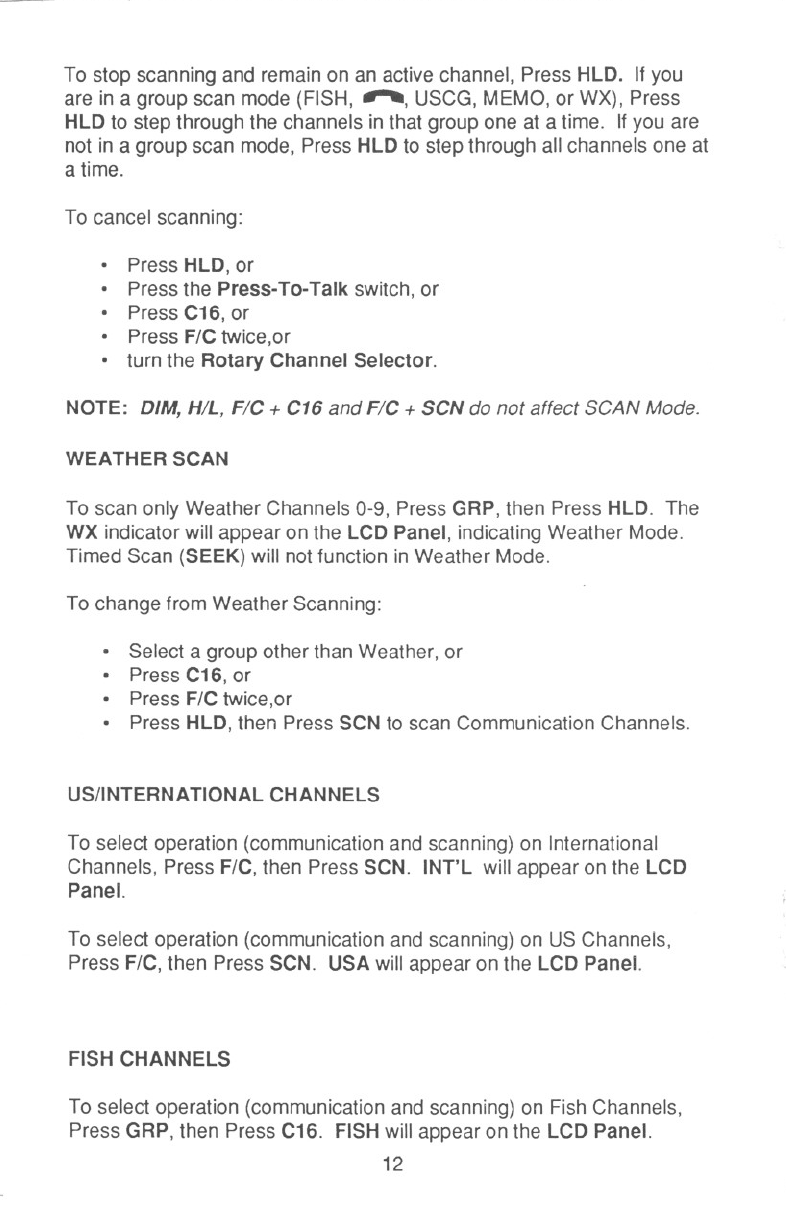
r
'-~'=-=-"
To stop scanning and remain on an active channel, Press HLD. If you
are in a group scan mode (FISH, , USCG, MEMO, or WX), Press
HLD to step through the channels in that group one at a time. If you are
not in a group scan mode, Press HLD to step through all channels one at
a time.
To cancel scanning:
.Press HLD, or
. Press the Press-To-Talk switch, or
. Press C16, or
. Press F/C twice,or
. turn the Rotary Channel Selector.
NOTE: DIM, HIL, FIC +C16 and FIC +SCN do not affect SCAN Mode.
WEATHER SCAN
To scan only Weather Channels 0-9, Press GRP, then Press HLD. The
WX indicator will appear on the LCD Panel, indicating Weather Mode.
Timed Scan (SEEK) will not function in Weather Mode.
To change from Weather Scanning:
.Select a group other than Weather, or
.Press C16, or
. Press F/C twice,or
. Press HLD, then Press SCN to scan Communication Channels.
USIINTERNATIONAL CHANNELS
To select operation (communication and scanning) on International
Channels, Press F/C, then Press SCN. INT'L will appear on the LCD
Panel.
To select operation (communication and scanning) on US Channels,
Press F/C, then Press SCN. USA will appear on the LCD Panel.
FISH CHANNELS
To select operation (communication and scanning) on Fish Channels,
Press GRP, then Press C16. FISH will appear on the LCD Panel.
12
1-
-------
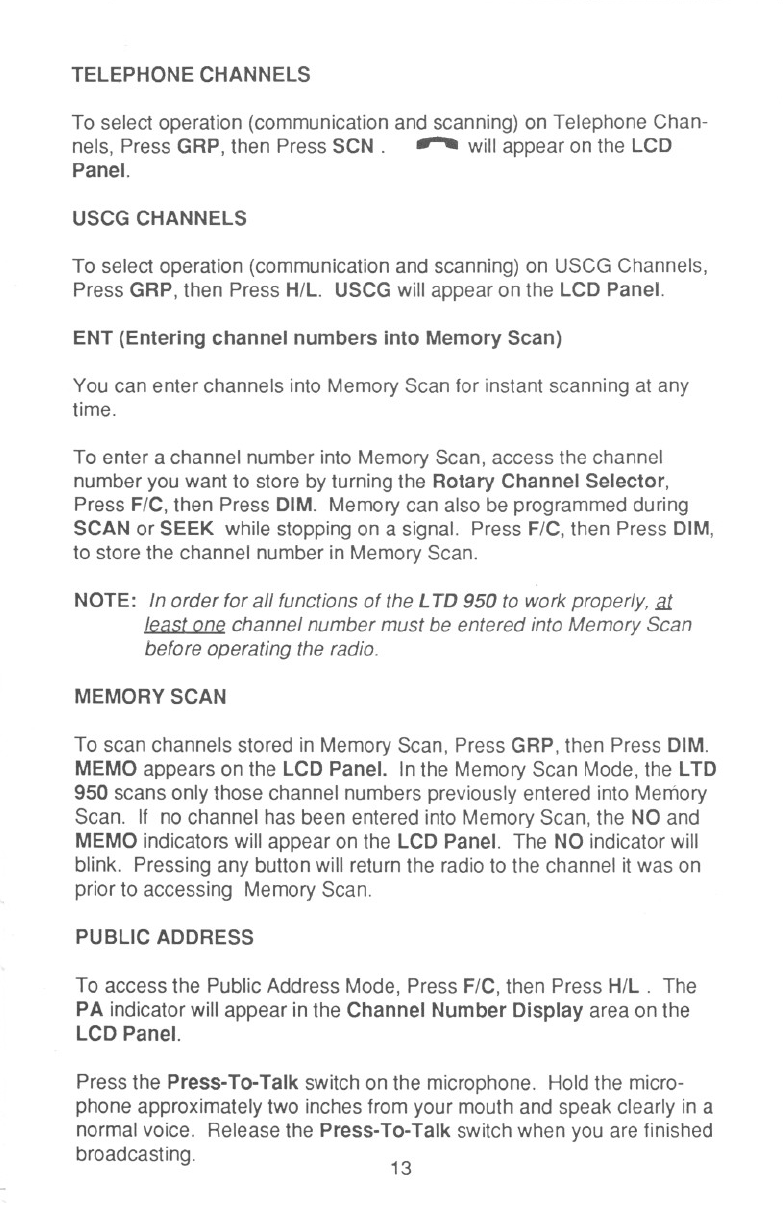
TELEPHONE CHANNELS
To select operation (communication and scanning) on Telephone Chan-
nels, Press GRP, then Press SCN . --- will appear on the LCD
Panel.
USCG CHANNELS
To select operation (communication and scanning) on USCG Channels,
Press GRP, then Press H/L. USCG will appear on the LCD Panel.
ENT (Entering channel numbers into Memory Scan)
You can enter channels into Memory Scan for instant scanning at any
time.
To enter a channel number into Memory Scan, access the channel
number you want to store by turning the Rotary Channel Selector,
Press F/C, then Press DIM. Memory can also be programmed during
SCAN or SEEK while stopping on a signal. Press F/C, then Press DIM,
to store the channel number in Memory Scan.
NOTE: In order for all functions of the LTD 950 to work properly, ill
least one channel number must be entered into Memory Scan
before operating the radio.
MEMORY SCAN
To scan channels stored in MemoryScan, Press GRP, then Press DIM.
MEMO appears on the LCDPanel. In the Memory Scan Mode, the LTD
950 scans only those channel numbers previously entered into Memory
Scan. If no channel has been entered into Memory Scan, the NO and
MEMO indicators will appear on the LCDPanel. The NO indicator will
blink. Pressing any button will return the radio to the channel it was on
prior to accessing Memory Scan.
PUBLIC ADDRESS
To access the Public Address Mode, Press F/C, then Press H/L. The
PA indicator will appear in the Channel Number Display area on the
LCD Panel.
Press the Press-To-Talk switch on the microphone. Hold the micro-
phone approximately two inches from your mouth and speak clearly in a
normal voice. Release the Press-To-Talk switch when you are finished
broadcasting. 13
~
------
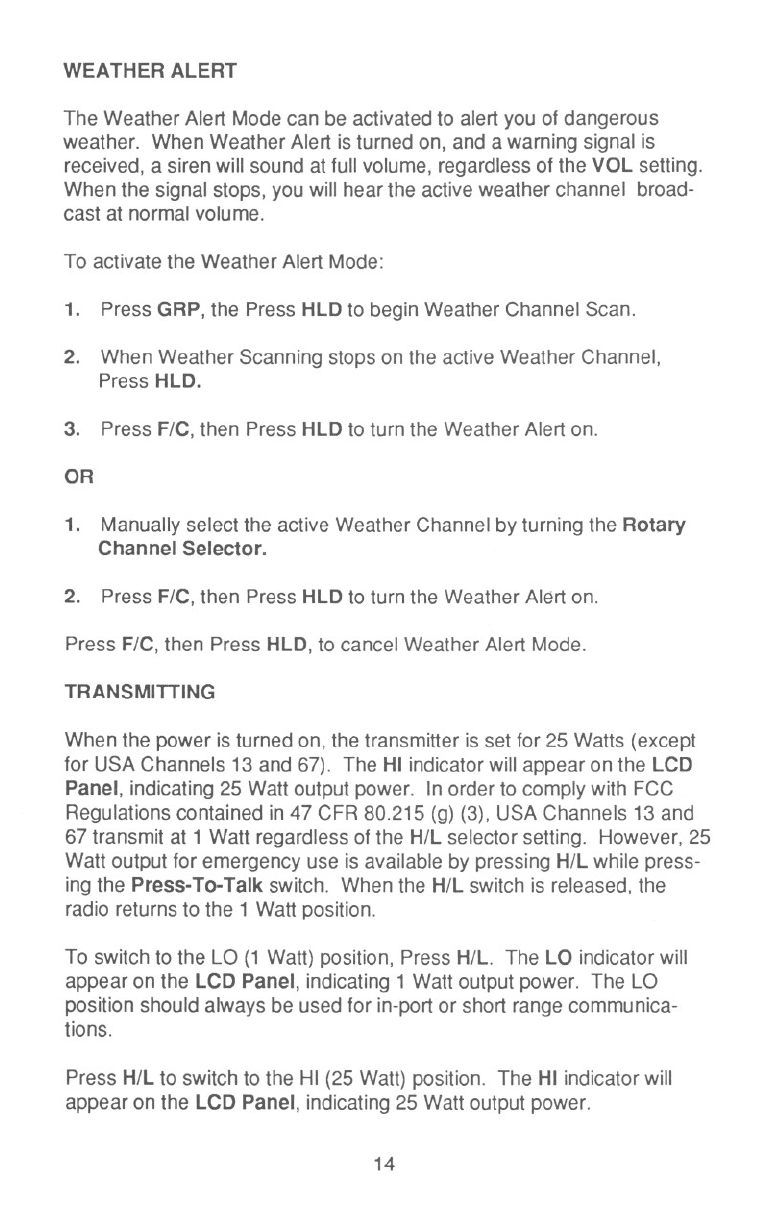
_hOh__-
WEATHER ALERT
The Weather Alert Mode can be activated to alert you of dangerous
weather. When Weather Alert is turned on, and a warning signal is
received, a siren will sound at full volume, regardless of the VOL setting.
When the signal stops, you will hear the active weather channel broad-
cast at normal volume.
To activate the Weather Alert Mode:
1. Press GRP, the Press HLD to begin Weather Channel Scan.
2. When Weather Scanning stops on the active Weather Channel,
Press HLD.
3. Press F/C, then Press HLD to turn the Weather Alert on.
OR
1. Manually select the active Weather Channel by turning the Rotary
Channel Selector.
2. Press F/C, then Press HLD to turn the Weather Alert on.
Press F/C, then Press HLD, to cancel Weather Alert Mode.
TRANSMITTING
When the power is turned on, the transmitter is set for 25 Watts (except
for USA Channels 13 and 67). The HI indicatorwill appear on the LCD
Panel, indicating 25 Watt output power. In order to comply with FCC
Regulations contained in 47 CFR 80.215 (g) (3), USA Channels 13 and
67 transmit at 1 Watt regardless of the H/L selector setting. However, 25
Watt output for emergency use is available by pressing H/L while press-
ing the Press-To-Talk switch. When the H/L switch is released, the
radio returns to the 1 Watt position.
To switch to the LO (1 Watt) position, Press H/L. The LO indicator will
appear on the LCD Panel, indicating 1 Watt output power. The LO
position should always be used for in-port or short range communica-
tions.
Press H/L to switch to the HI (25 Watt) position. The HI indicator will
appear on the LCD Panel, indicating 25 Watt output power.
14
--- -[--
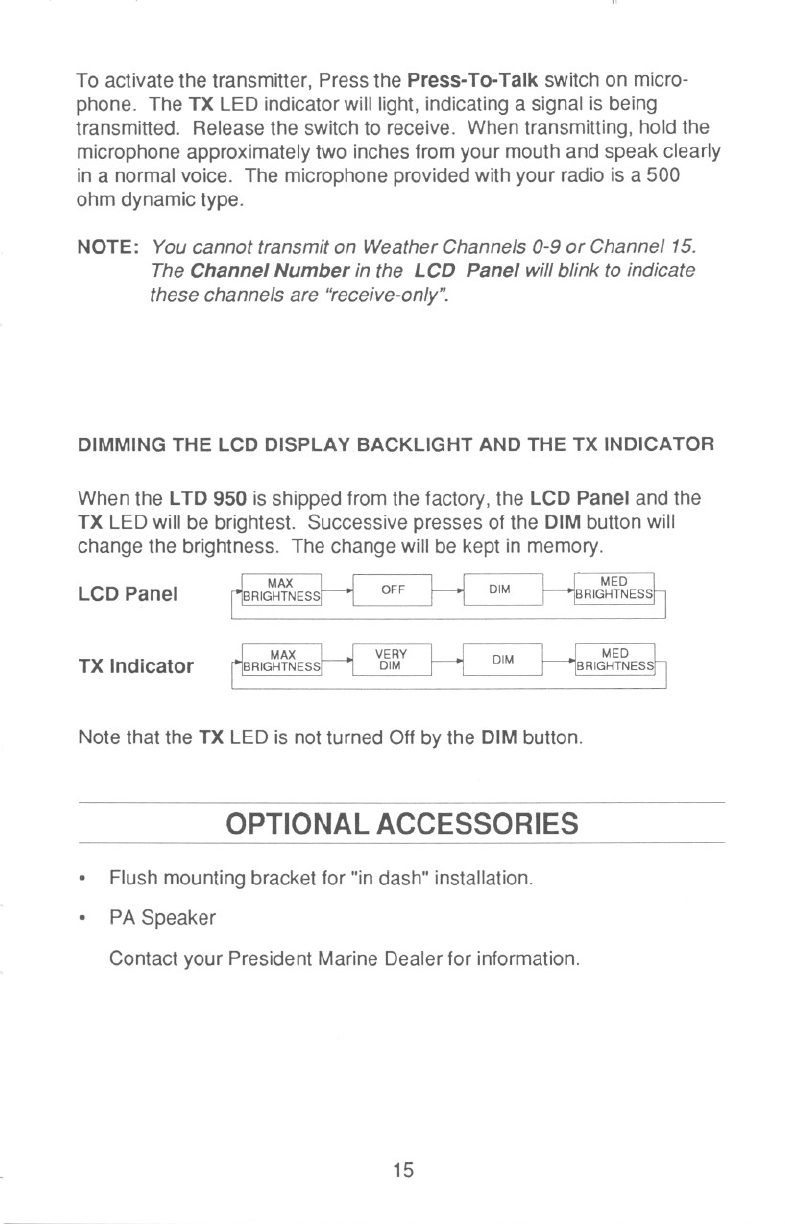
--
Tfl( ---t-
To activate the transmitter, Pressthe Press-To-Talk switch on micro-
phone. The TX LED indicator will light, indicating a signal is being
transmitted. Release the switch to receive. When transmitting, hold the
microphone approximately two inches from your mouth and speak clearly
in a normal voice. The microphone provided with your radio is a 500
ohm dynamic type.
NOTE: You cannot transmit on WeatherChannels 0-9 or Channel 15.
The Channel Number in the LCD Panel will blink to indicate
these channels are "receive-only".
DIMMING THE LCD DISPLAY BACKLlGHT AND THE TX INDICATOR
When the LTD 950 is shipped from the factory, the LCD Panel and the
TX LED will be brightest. Successive presses of the DIM button will
change the brightness. The change will be kept in memory.
Note that the TX LED is not turned Off by the DIM button.
OPTIONAL ACCESSORIES
Flush mounting bracket for "in dash" installation.
PA Speaker
Contact your President Marine Dealerfor information.
15
-T
-j ,
---------
LCD Panel rBRIGMH%ESsH
OFF HDIM HBRIJi'.ESS
TX Indicator
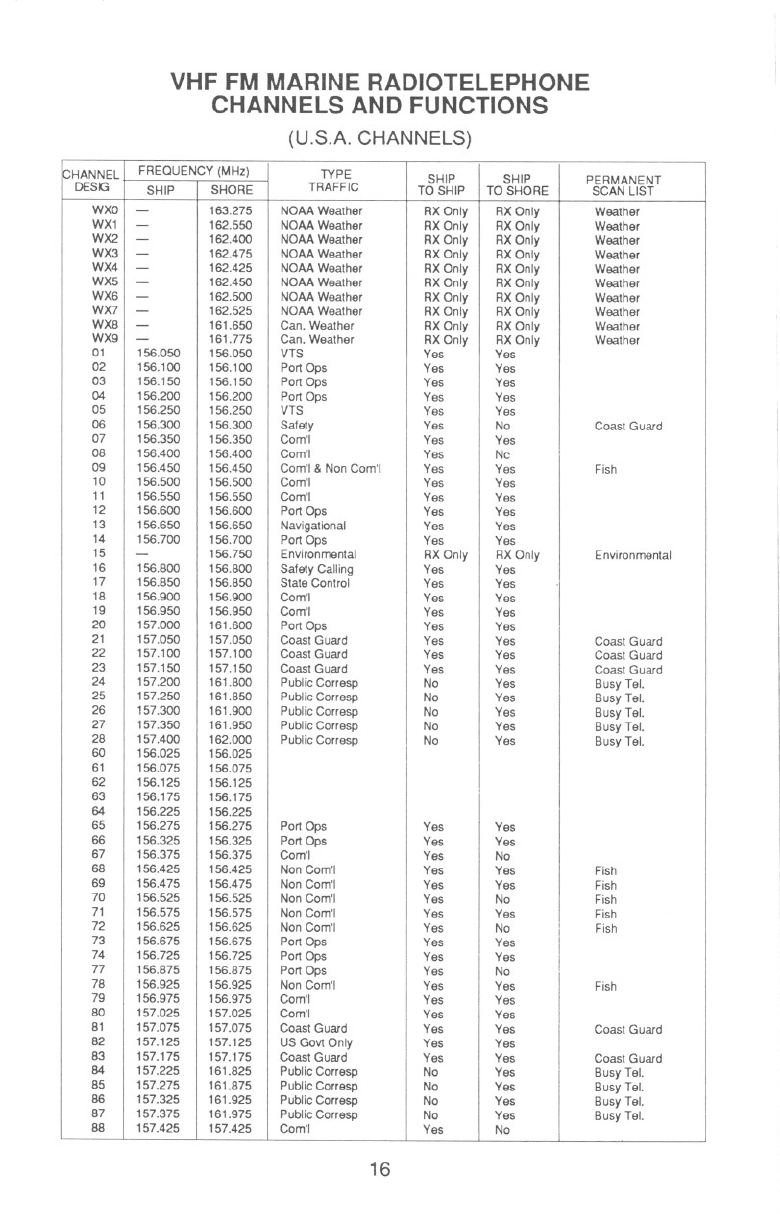
VHF FM MARINE RADIOTELEPHONE
CHANNELS AND FUNCTIONS
(U.S.A. CHANNELS)
~--_.-.
~
ICHANNEL FREQUENCY (MHz) TYPE SHIP SHIP PERMANENT
DESIG SHIP SHORE TRAFFIC TO SHIP TO SHORE SCAN LIST
WXO -163.275 NOAA Weather RX Only RX Only Weather
WX1 -162.550 NOAA Weather RX Only RX Only Weather
WX2 -162.400 NOAA Weather RX Only RX Only Weather
WX3 -162.475 NOAA Weather RX Only RX Only Weather
WX4 -162.425 NOAA Weather RX Only RX Only Weather
WX5 -162.450 NOAA Weather RX Only RX Only Weather
WX6 -162.500 NOAA Weather RX Only RX Only Weather
WX7 -162.525 NOAA Weather RX Only RX Only Weather
WX8 -161.650 Can. Weather RX Only RX Only Weather
WX9 -161.775 Can. Weather RX Only RX Only Weather
01 156.050 156.050 VTS Yes Yes
02 156.100 156.100 Port Ops Yes Yes
03 156.150 156.150 Port Ops Yes Yes
04 156.200 156.200 Port Ops Yes Yes
05 156.250 156.250 VTS Yes Yes I
06 156.300 156.300 Safety Yes No Coast Guard I
07 156.350 156.350 Com'l Yes Yes
08 156.400 156.400 Com'l Yes Ne I
09 156.450 156.450 Com'l & Non Com'l Yes Yes Fish
10 156.500 156.500 Com'l Yes Yes I
11 156.550 156.550 Com'l Yes Yes I
12 156.600 156.600 Port Ops Yes Yes
13 156.650 156.650 Navigational Yes Yes
14 156.700 156.700 Port Ops Yes Yes I
15 -156.750 Environmental RX Only RX Only Environmental
16 156.800 156.800 Safety Calling Yes Yes
17 156.850 156.850 State Control Yes Yes
18 156.900 156.900 Com'l Yes Yes
19 156.950 156.950 Com'j Yes Yes
20 157.000 161.600 Port Ops Yes Yes
21 157.050 157.050 Coast Guard Yes Yes Coast Guard
22 157.100 157.100 Coast Guard Yes Yes Coast Guard
23 157.150 157.150 Coast Guard Yes Yes Coast Guard
24 157.200 161.800 Public Corresp No Yes Busy Tel.
25 157.250 161.850 Public Corresp No Yes Busy Tel.
26 157.300 161.900 Public Corresp No Yes Busy Tel.
27 157.350 161.950 Public Corresp No Yes Busy Tel.
28 157.400 162.000 Public Corresp No Yes Busy Tel.
60 156.025 156.025
61 156.075 156.075
62 156.125 156.125
63 156.175 156.175
64 156.225 156.225
65 156.275 156.275 Port Ops Yes Yes
66 156.325 156.325 Port Ops Yes Yes
67 156.375 156.375 Com'l Yes No
68 156.425 156.425 Non Com'l Yes Yes Fish
69 156.475 156.475 Non Com'l Yes Yes Fish
70 156.525 156.525 Non Com'l Yes No Fish
71 156.575 156.575 Non Com'l Yes Yes Fish
72 156.625 156.625 Non Com'l Yes No Fish
73 156.675 156.675 Port Ops Yes Yes
74 156.725 156.725 Port Ops Yes Yes
77 156.875 156.875 Port Ops Yes No
78 156.925 156.925 Non Com'l Yes Yes Fish
79 156.975 156.975 Corn" Yes Yes
80 157.025 157.025 Com'l Yes Yes
81 157.075 157.075 Coast Guard Yes Yes Coast Guard
82 157.125 157.125 US Govt Only Yes Yes
83 157.175 157.175 Coast Guard Yes Yes Coast Guard
84 157.225 161.825 Public Corresp No Yes Busy Tel.
85 157.275 161.875 Public Corresp No Yes Busy Tel.
86 157.325 161.925 Public Corresp No Yes Busy Tel.
87 157.375 161.975 Public Corresp No Yes Busy Tel.
88 157.425 157.425 Com'l Yes No
16
-
- - _.-
I-
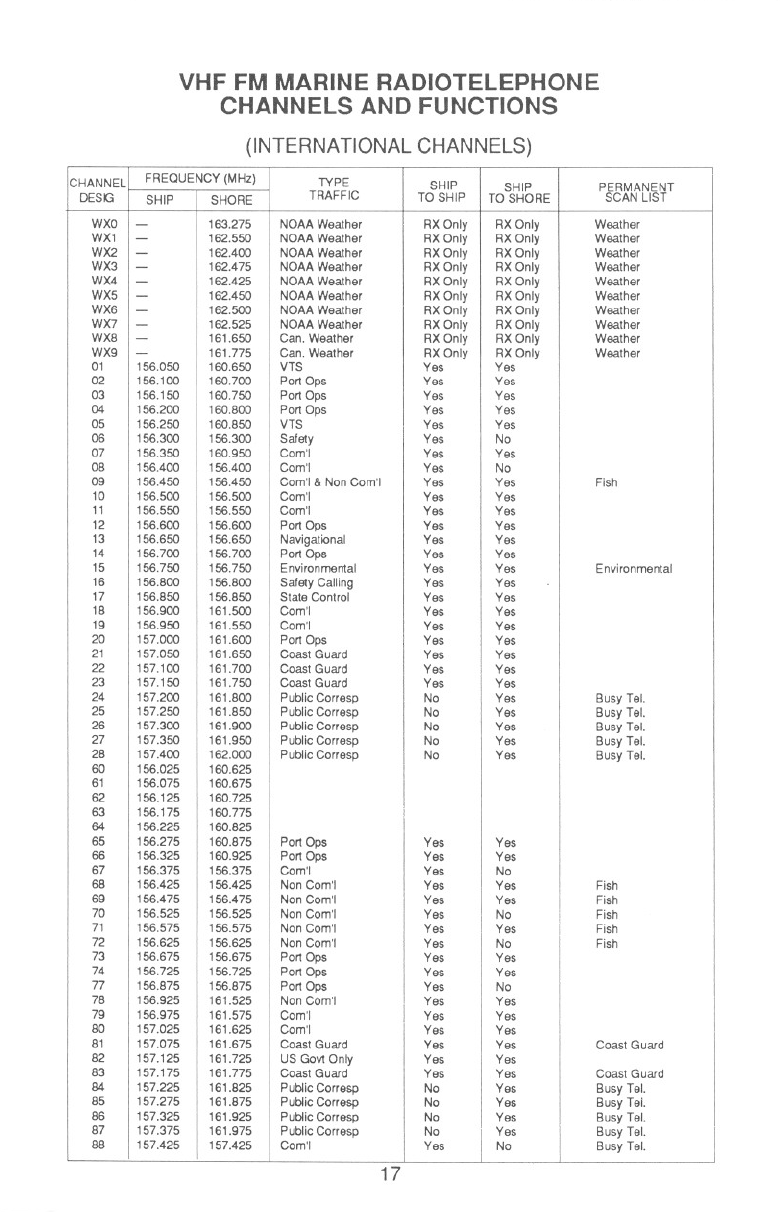
r
_.~
VHF FM MARINE RADIOTELEPHONE
CHANNELS AND FUNCTIONS
(INTERNATIONAL CHANNELS)
17
[-
- ..-.-
CHANNEL FREQUENCY (MHz) TYPE SHIP SHIP PERMANENT
DESG SHIP SHORE TRAFFIC TO SHIP TO SHORE SCAN LIST
WXO -163.275 NOAA Weather RX Only RX Only Weather
WX1 -162.550 NOAA Weather RX Only RX Only Weather
WX2 -162.400 NOAA Weather RX Only RX Only Weather
WX3 -162.475 NOAA Weather RX Only RX Only Weather
WX4 -162.425 NOAA Weather RX Only RX Only Weather
WX5 -162.450 NOAA Weather RX Only RX Only Weather
WX6 -162.500 NOAA Weather RX Only RX Only Weather
WX7 -162.525 NOAA Weather RX Only RX Only Weather
WX8 -161.650 Can. Weather RX Only RX Only Weather
WX9 -161.775 Can. Weather RX Only RX Only Weather
01 156.050 160.650 VTS Yes Yes
02 156.100 160.700 Port Ops Yes Yes
03 156.150 160.750 Port Ops Yes Yes
04 156.200 160.800 Port Ops Yes Yes
05 156.250 160.850 VTS Yes Yes
06 156.300 156.300 Safety Yes No
07 156.350 160.950 Com'l Yes Yes
08 156.400 156.400 Com'l Yes No
09 156.450 156.450 Com'l & Non Com'l Yes Yes Fish
10 156.500 156.500 Com'l Yes Yes
11 156.550 156.550 Com'l Yes Yes
12 156.600 156.600 Port Ops Yes Yes
13 156.650 156.650 Navigational Yes Yes
14 156.700 156.700 Port Ops Yes Yes
15 156.750 156.750 Environmental Yes Yes Environmental
16 156.800 156.800 Safety Calling Yes Yes
17 156.850 156.850 State Control Yes Yes
18 156.900 161.500 Com'l Yes Yes
19 156.950 161.550 Com'l Yes Yes
20 157.000 161.600 Port Ops Yes Yes
21 157.050 161.650 Coast Guard Yes Yes
22 157.100 161.700 Coast Guard Yes Yes
23 157.150 161.750 Coast Guard Yes Yes
24 157.200 161.800 Public Corresp No Yes Busy Tel.
25 157.250 161.850 Public Corresp No Yes Busy Tel.
26 157.300 161.900 Public Corresp No Yes Busy Tel.
27 157.350 161.950 Public Corresp No Yes Busy Tel.
28 157.400 162.000 Public Corresp No Yes Busy Tel.
60 156.025 160.625
I
61 156.075 160.675
62 156.125 160.725
63 156.175 160.775 !
64 156.225 160.825
65 156.275 160.875 Port Ops Yes Yes
66 156.325 160.925 Port Ops Yes Yes
67 156.375 156.375 Com'l Yes No
68 156.425 156.425 Non Com'l Yes Yes Fish
69 156.475 156.475 Non Com'l Yes Yes Fish
70 156.525 156.525 Non Com'l Yes No IFish
71 156.575 156.575 Non Com'l Yes Yes IFish
72 156.625 156.625 Non Com'l Yes No Fish
73 156.675 156.675 Port Ops Yes Yes
74 156.725 156.725 Port Ops Yes Yes
77 156.875 156.875 Port Ops Yes No
78 156.925 161.525 Non Com'l IYes Yes
79 156.975 161.575 Com'l Yes Yes
80 157.025 161.625 Com'l Yes Yes
81 157.075 161.675 Coast Guard Yes Yes ICoast Guard
82 157.125 161.725 US Govt Only Yes Yes
83 157.175 161.775 Coast Guard Yes Yes Coast Guard
84 157.225 161.825 Public Corresp No Yes Busy Tel.
85 157.275 161.875 Public Corresp No Yes Busy Tel.
86 157.325 161.925 Public Corresp No Yes Busy Tel.
87 157.375 161.975 Public Corresp No Yes Busy Tel.
I
88 157.425 157.425 Com'l Yes No Busy Tel.
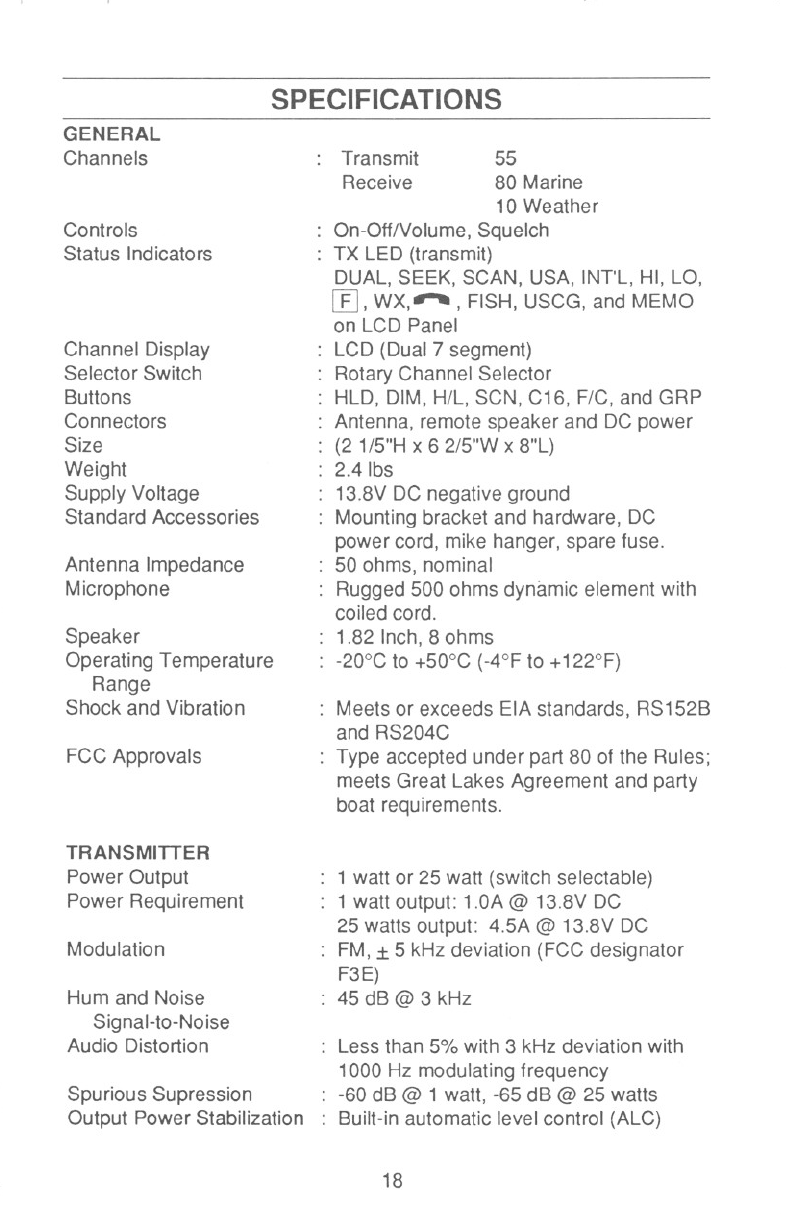
SPECIFICATIONS
GENERAL
Channels
Controls
Status Indicators
Channel Display
Selector Switch
Buttons
Connectors
Size
Weight
Supply Voltage
Standard Accessories
Antenna Impedance
Microphone
Speaker
Operating Temperature
Range
Shock and Vibration
FCC Approvals
TRANSMITTER
Power Output
Power Requirement
Modulation
55
80 Marine
10 Weather
: On-Off/Volume, Squelch
: TX LED (transmit)
DUAL, SEEK, SCAN, USA, INT'L, HI, LO,
[f] , WX,--- , FISH, USCG, and MEMO
on LCD Panel
: LCD (Dual 7 segment)
. Rotary Channel Selector
: HLD, DIM, H/L, SCN, C16, F/C, and GRP
: Antenna, remote speaker and DC power
: (2 1/5"H x 6 2/5"W x 8"L)
: 2.4 Ibs
: 13.8V DC negative ground
: Mounting bracket and hardware, DC
power cord, mike hanger, spare fuse.
. 50 ohms, nominal
: Rugged 500 ohms dynamic element with
coiled cord.
: 1.82 Inch, 8 ohms
: -20°C to +50°C (-4°F to +122°F)
: Transmit
Receive
: Meets or exceeds EIA standards, RS152B
and RS204C
: Type accepted under part 80 of the Rules;
meets Great Lakes Agreement and party
boat requirements.
: 1 watt or 25 watt (switch selectable)
: 1 watt output: 1.0A @ 13.8V DC
25 watts output: 4.5A @ 13.8V DC
:FM,.:t5 kHz deviation (FCC designator
F3E)
. 45 dB @ 3 kHz
Hum and Noise
Signal-to-Noise
Audio Distortion : Less than 5% with 3 kHz deviation with
1000 Hz modulating frequency
Spurious Supression : -60 dB @ 1 watt, -65 dB @ 25 watts
Output Power Stabilization . Built-in automatic level control (ALC)
18
----- ~
-
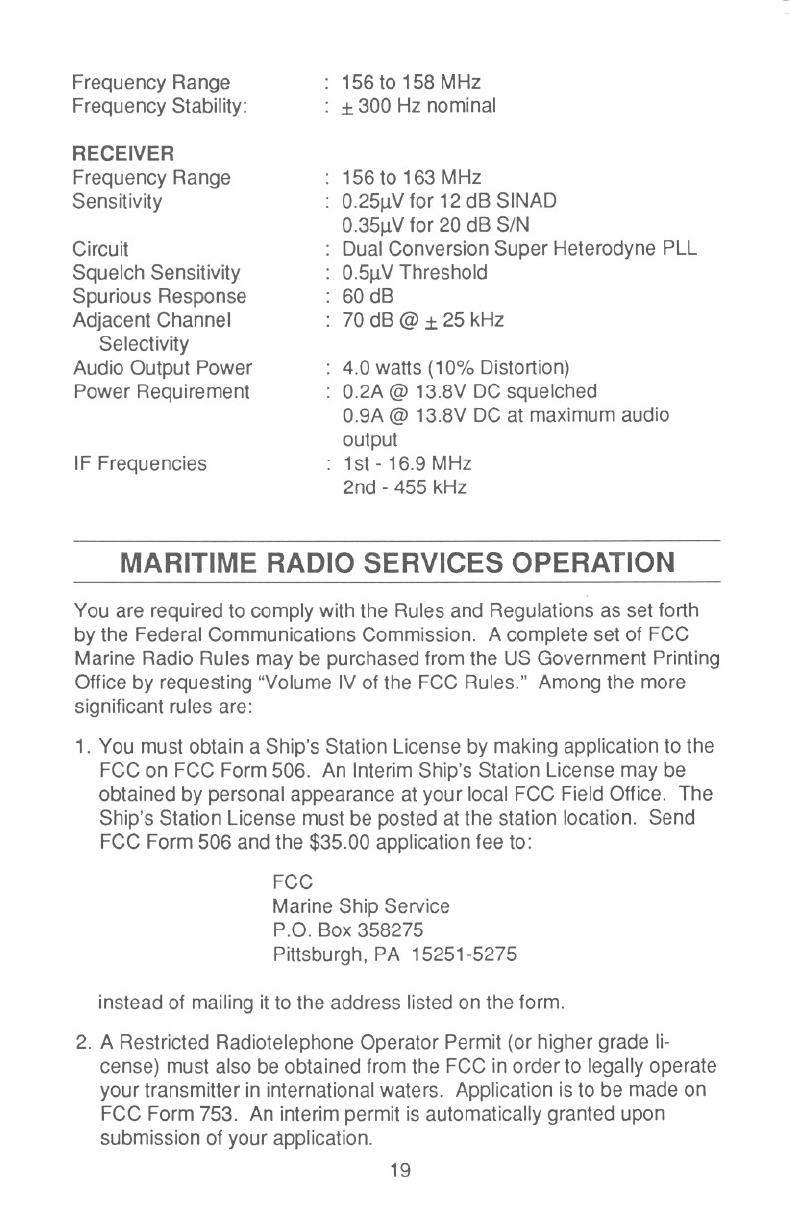
f
Frequency Range
Frequency Stability:
RECEIVER
Frequency Range
Sensitivity
Circuit
Squelch Sensitivity
Spurious Response
Adjacent Channel
Selectivity
Audio Output Power
Power Requirement
IF Frequencies
~-
: 156 to 158 MHz
: :t 300 Hz nominal
: 156 to 163 MHz
: 0.25jlV for 12 dB SINAD
0.35jlV for 20 dB SIN
: Dual Conversion Super Heterodyne PLL
: 0.5jlV Threshold
: 60 dB
. 70 dB @ :t 25 kHz
: 4.0 watts (10% Distortion)
: 0.2A @ 13.8V DC squelched
0.9A @ 13.8V DC at maximum audio
output
. 1st -16.9 MHz
2nd - 455 kHz
MARITIME RADIO SERVICES OPERATION
You are required to comply with the Rules and Regulations as set forth
by the Federal Communications Commission. A complete set of FCC
Marine Radio Rules may be purchased from the US Government Printing
Office by requesting "Volume IV of the FCC Rules." Among the more
significant rules are:
1. You must obtain a Ship's Station License by making application to the
FCC on FCC Form 506. An Interim Ship's Station License may be
obtained by personal appearance at your local FCC Field Office. The
Ship's Station License must be posted at the station location. Send
FCC Form 506 and the $35.00 application fee to:
FCC
Marine Ship Service
P.O. Box 358275
Pittsburgh, PA 15251-5275
instead of mailing it to the address listed on the form.
2. A Restricted Radiotelephone Operator Permit (or higher grade li-
cense) must also be obtained from the FCC in order to legally operate
your transmitter in international waters. Application is to be made on
FCC Form 753. An interim permit is automatically granted upon
submission of your application.
19
-- r--
f
-----
' _. - -. -
----
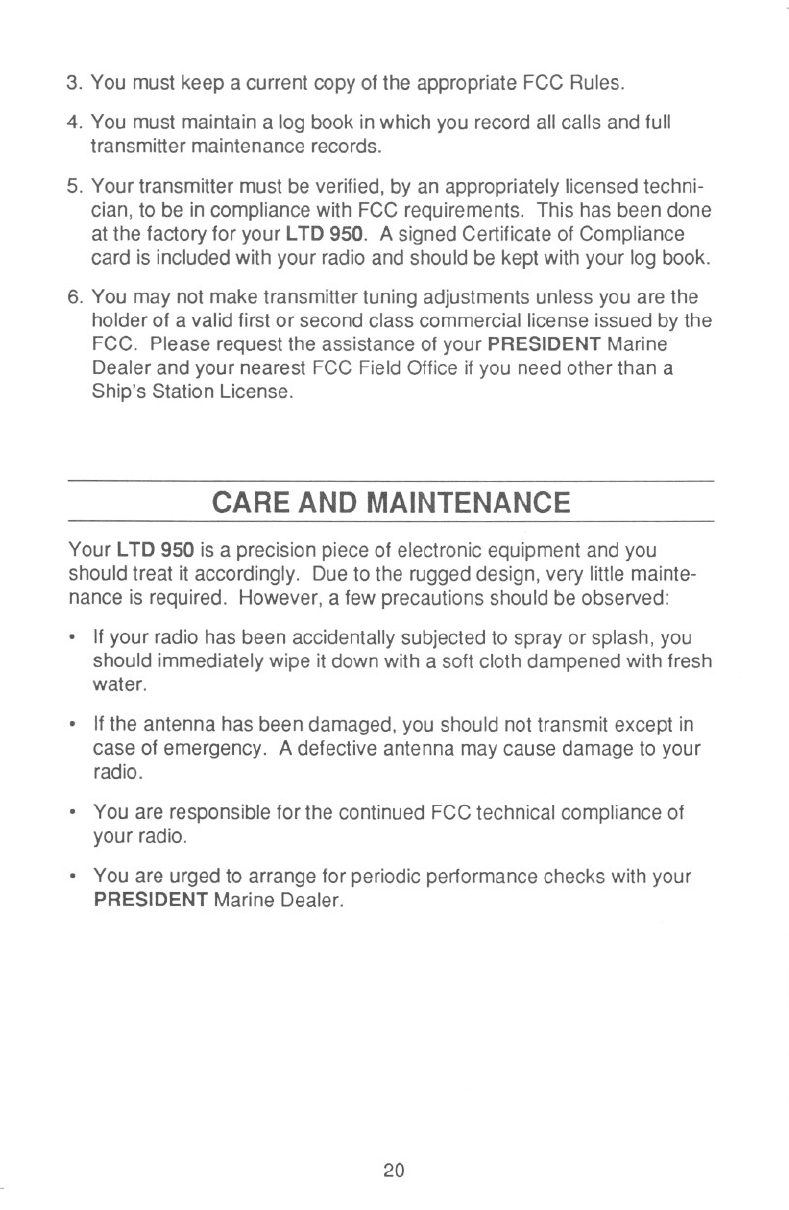
I
~
3. You must keep a current copy of the appropriate FCCRules.
4. You must maintain a log book in which you record all calls and full
transmitter maintenance records.
5. Your transmitter must be verified, by an appropriately licensed techni-
cian, to be in compliance with FCC requirements. This has been done
at the factory for your LTD 950. A signed Certificate of Compliance
card is included with your radio and should be kept with your log book.
6. You may not make transmitter tuning adjustments unless you are the
holder of a valid first or second class commercial license issued by the
FCC. Please request the assistance of your PRESIDENT Marine
Dealer and your nearest FCC Field Office if you need other than a
Ship's Station License.
CARE AND MAINTENANCE
Your LTD 950 is a precision piece of electronic equipment and you
should treat it accordingly. Due to the rugged design, very little mainte-
nance is required. However, a few precautions should be observed:
.If your radio has been accidentally subjected to spray or splash, you
should immediately wipe it down with a soft cloth dampened with fresh
water.
.If the antenna has been damaged, you should not transmit except in
case of emergency. A defective antenna may cause damage to your
radio.
.You are responsible for the continued FCC technical compliance of
your radio.
.You are urged to arrange for periodic performance checks with your
PRESIDENT Marine Dealer.
20
r
fI
----
--
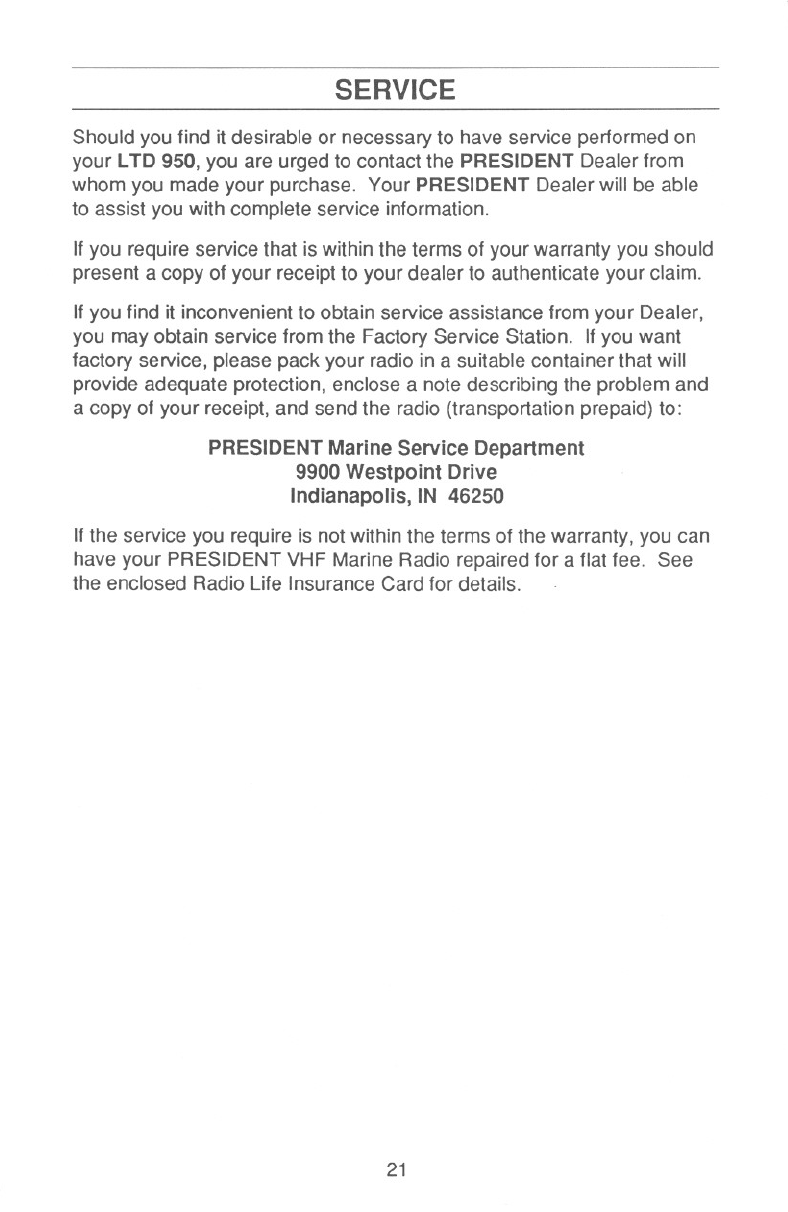
------ A
SERVICE
Should you find it desirable or necessary to have service performed on
your LTD 950, you are urged to contact the PRESIDENT Dealerfrom
whom you made your purchase. Your PRESIDENT Dealer will be able
to assist you with complete service information.
If you require service that is within the terms of your warranty you should
present a copy of your receipt to your dealer to authenticate your claim.
If you find it inconvenientto obtain service assistance from your Dealer,
you may obtain service from the Factory Service Station. If you want
factory service, please pack your radio in a suitable container that will
provide adequate protection, enclose a note describing the problem and
a copy of your receipt, and send the radio (transportation prepaid) to:
PRESIDENT Marine Service Department
9900 Westpoint Drive
Indianapolis, IN 46250
If the service you require is not within the terms of the warranty, you can
have your PRESIDENT VHF Marine Radio repaired for a flat fee. See
the enclosed Radio Ufe Insurance Card for details.
21
-- r
j,
-----
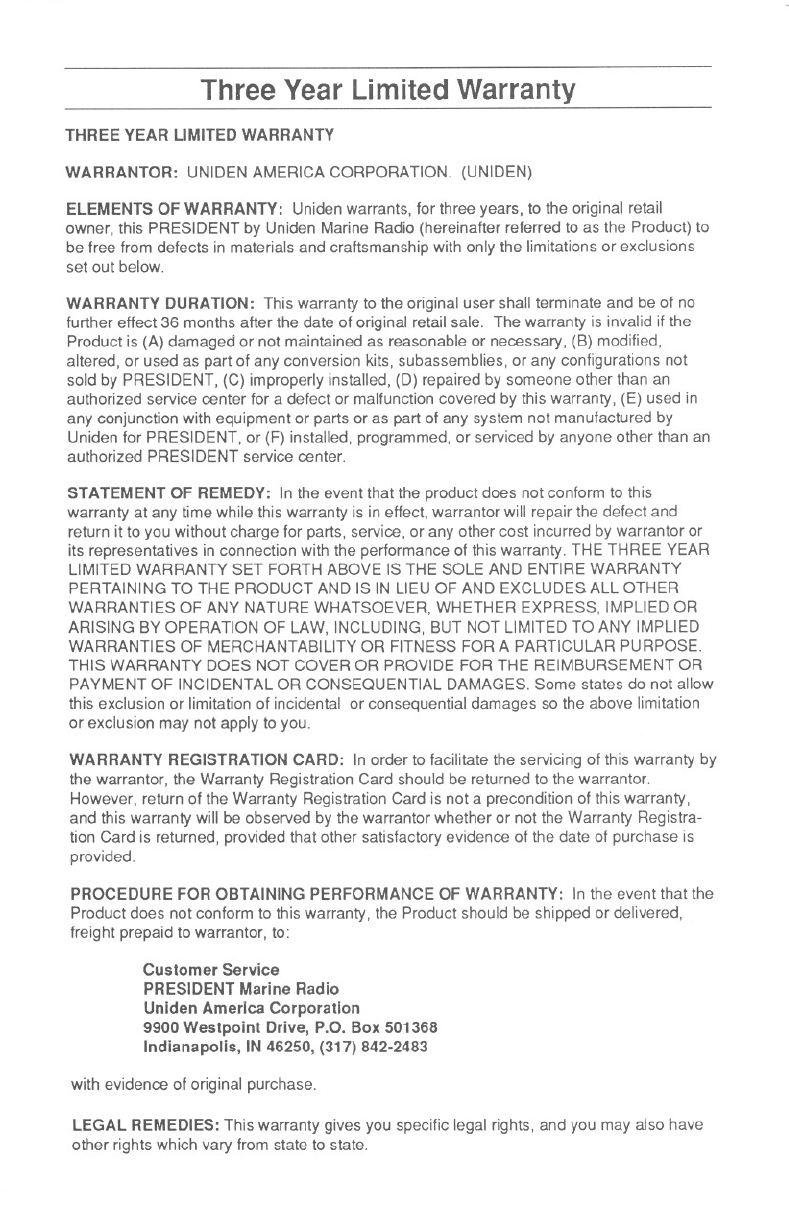
r
Oh 0 .-. - -
-.---
Three Year Limited Warranty
THREE YEAR LIMITED WARRANTY
WARRANTOR: UNIDENAMERICA CORPORATION. (UNIDEN)
ELEMENTS OF WARRANTY: Uniden warrants, for three years, to the original retail
owner, this PRESIDENT by Uniden Marine Radio (hereinafter referred to as the Product) to
be free from defects in materials and craftsmanship with only the limitations or exclusions
set out below.
WARRANTY DURATION: This warranty to the original user shall terminate and be of no
further effect 36 months after the date of original retail sale. The warranty is invalid if the
Product is (A) damaged or not maintained as reasonable or necessary, (B) modified,
altered, or used as part of any conversion kits, subassemblies, or any configurations not
sold by PRESIDENT, (C) improperly installed, (D) repaired by someone other than an
authorized service center for a defect or malfunction covered by this warranty, (E) used in
any conjunction with equipment or parts or as part of any system not manufactured by
Uniden for PRESIDENT, or (F) installed, programmed, or serviced by anyone other than an
authorized PRESIDENT service center.
STATEMENT OF REMEDY: In the event that the product does not conform to this
warranty at any time while this warranty is in effect, warrantor will repair the defect and
return it to you without charge for parts, service, or any other cost incurred by warrantor or
its representatives in connection with the performance of this warranty. THE THREE YEAR
LIMITED WARRANTY SET FORTH ABOVE IS THE SOLE AND ENTIRE WARRANTY
PERTAINING TO THE PRODUCT AND IS IN LIEU OF AND EXCLUDES ALL OTHER
WARRANTIES OF ANY NATURE WHATSOEVER, WHETHER EXPRESS, IMPLIED OR
ARISING BY OPERATION OF LAW, INCLUDING, BUT NOT LIMITED TO ANY IMPLIED
WARRANTIES OF MERCHANTABILlTY OR FITNESS FORA PARTICULAR PURPOSE.
THIS WARRANTY DOES NOT COVER OR PROVIDE FOR THE REIMBURSEMENT OR
PAYMENT OF INCIDENTAL OR CONSEQUENTIAL DAMAGES. Some states do not allow
this exclusion or limitation of incidental or consequential damages so the above limitation
or exclusion may not apply to you.
WARRANTY REGISTRATION CARD: In order to facilitate the servicing of this warranty by
the warrantor, the Warranty Registration Card should be returned to the warrantor.
However, return of the Warranty Registration Card is not a precondition of this warranty,
and this warranty will be observed by the warrantor whether or not the Warranty Registra-
tion Card is returned, provided that other satisfactory evidence of the date of purchase is
provided.
PROCEDURE FOR OBTAINING PERFORMANCE OF WARRANTY: In the event that the
Product does not conform to this warranty, the Product should be shipped or delivered,
freight prepaid to warrantor, to:
Customer Service
PRESIDENT Marine Radio
Uniden America Corporation
9900 Westpoint Drive, P.O. Box 501368
Indianapolis, IN 46250, (317) 842-2483
with evidence of original purchase.
LEGAL REMEDIES: This warranty gives you specific legal rights, and you may also have
other rights which vary from state to state.
-- r-
------
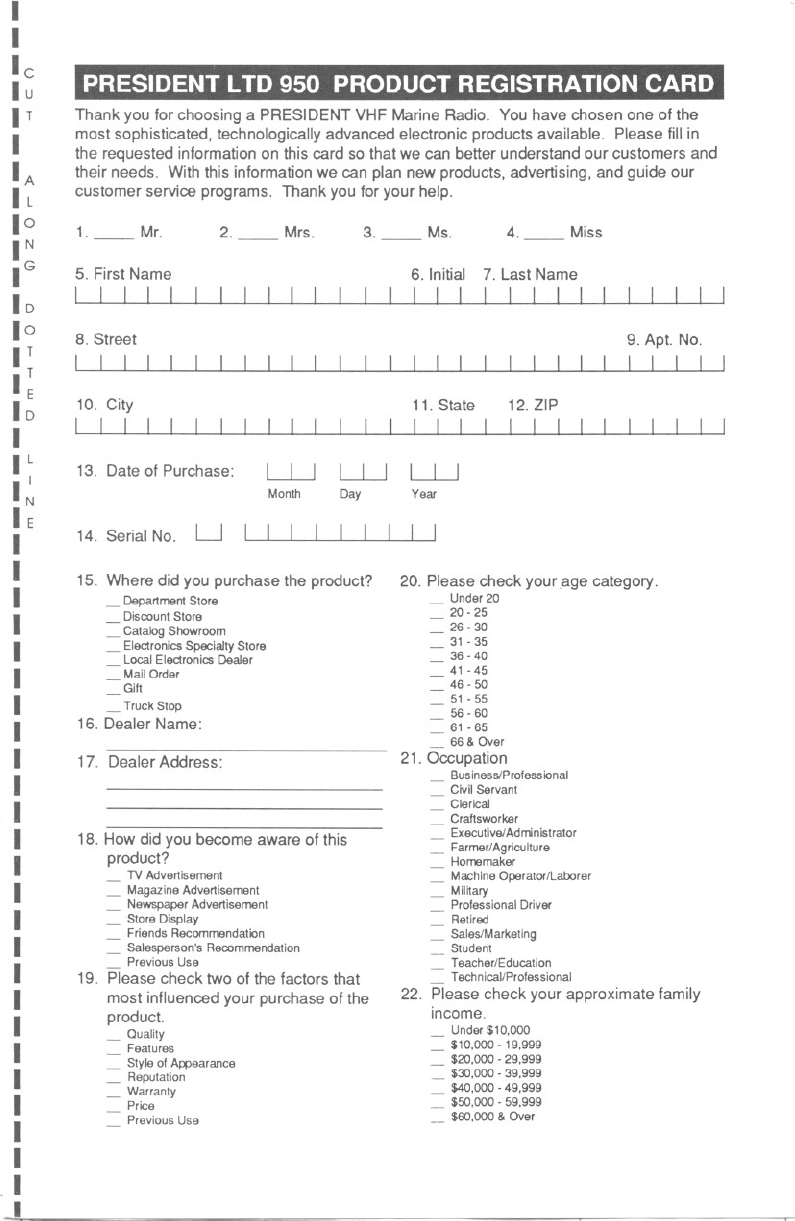
I
I
Ic
I U
I T
I
lA
I L
10
IN
IG
ID
10
I T
I T
E
ID
I
I L
I I
N
I E
I
I
I
I
I
I
I
I
I
I
I
I
I
I
I
I
I
I
I
I
I
I
I
I
,_I J
Thank you for choosing a PRESIDENT VHF Marine Radio. You have chosen one of the
most sophisticated, technologically advanced electronic products available. Please fill in
the requested information on this card so that we can better understand our customers and
their needs. With this information we can plan new products, advertising, and guide our
customer service programs. Thank you for your help.
1._Mr. 2. - Mrs.
5. First Name
I I I I I
8.Street
LLJ
10. City
LLJ
3._Ms. 4. - Miss
6. Initial 7. Last Name
I I I I I I I I
9.Apt.No.
I I I I
13. Date of Purchase:
14. Serial No. u
15. Where did you purchase the product?
- Department Store
- Discount Store
- Catalog Showroom
- Electronics Specialty Store
- Local Electronics Dealer
- Mail Order
_Gift
- Truck Stop
16. Dealer Name:
17. Dealer Address:
18. How did you become aware of this
product?
- TV Advertisement
- Magazine Advertisement
- Newspaper Advertisement
- Store Display
- Friends Recommendation
- Salesperson's Recommendation
- Previous Use
19. Please check two of the factors that
most influenced your purchase of the
product.
- Quality
- Features
- Style of Appearance
- Reputation
- Warranty
- Price
- Previous Use
20. Please check your,age category.
- Under20
-20-25
_26-30
- 31 - 35
- 36-40
- 41 - 45
- 46 - 50
- 51 - 55
- 56-60
- 61 - 65
- 66& Over
21. Occupation
- Business/Professional
- Civil Servant
- Clerical
- Craftsworkar
- Executive/Administrator
- Farmer/Agriculture
- Homemaker
- Machine Operator/Lahorer
- Military
- Professional Driver
- Retired
- Sales/Marketing
- Student
- Teacher/Education
- Technical/Professional
22. Please check your approximate family
income.
- Under$10,000
-$10,000 - 19,999
- $20,000 - 29,999
-$30,000 - 39,999
- $40,000 - 49,999
- $50,000 - 59,999
- $60,000 & Over
-r
j,
-------
11.State 12.ZIP
I I I I I I I
LU
Month Day Year
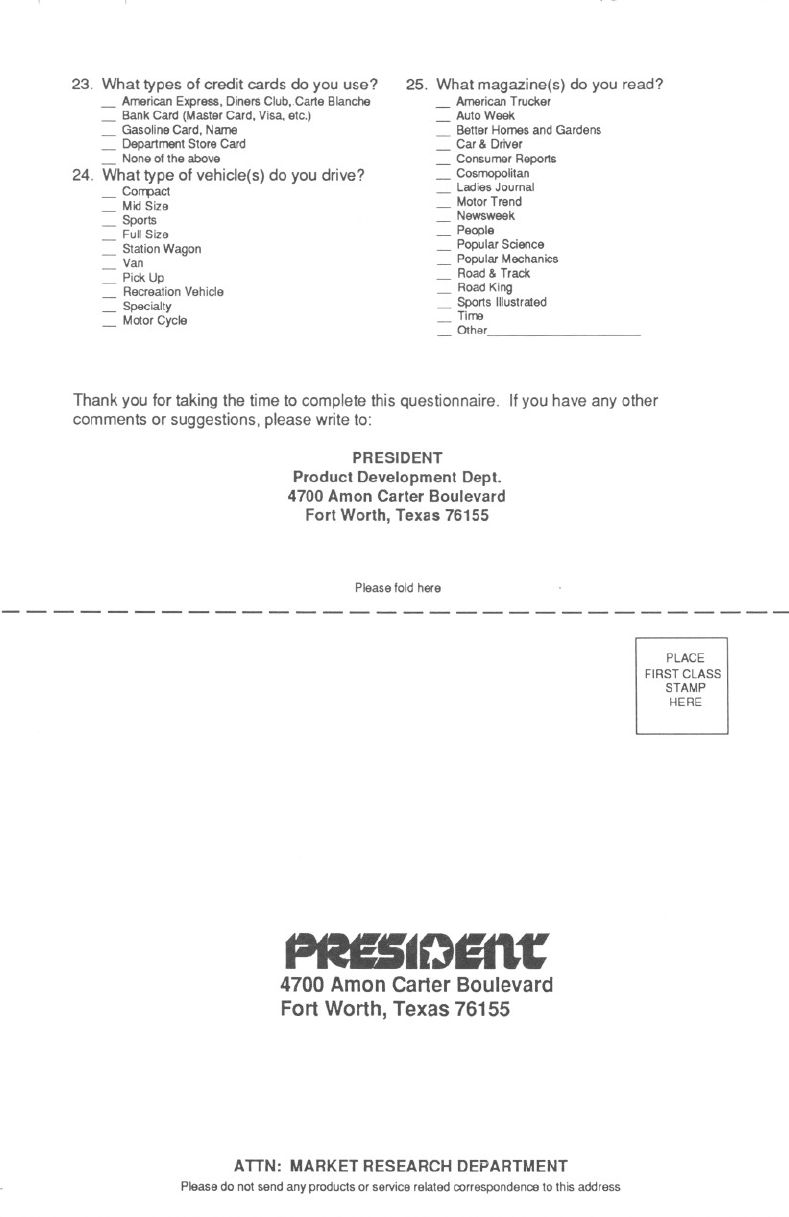
r
"==
23. What types of credit cards do you use?
- AmericanExpress, DinersClub,.CarteBlanche
- BankCard (MasterCard, Visa,etc.)
- GasolineCard, Name
- DepartmentStore Card
- Noneofthe above
24. What type of vehicle(s) do you drive?
- COl'T'pact
- MidSize
- Sports
- FullSize
- Station Wagon
- Van
- PickUp
- RecreationVehicle
- Specialty
- MotorCycle
25. What magazine(s) do you read?
- American Trucker
- Auto Week
- Bener Homes and Gardens
- Car & Driver
- Consumer Reports
- Cosmopolitan
- Ladies Journal
- Motor Trend
- Newsweek
-People
-Popular Science
-Popular Mechanics
-Road & Track
- RoadKing
- Sports Illustrated
- Time
- Other.
Thank you for taking the time to complete this questionnaire. If you have any other
comments or suggestions, please write to:
PRESIDENT
Product Development Dept.
4700 Amon Carter Boulevard
Fort Worth, Texas 76155
Please fold here
------------------------------
PLACE
FIRST CLASS
STAMP
HERE
FWS~Dm~
4700 Amon Carter Boulevard
Fort Worth, Texas 76155
ATTN: MARKET RESEARCH DEPARTMENT
Please do not send any products or service related correspondence to this address
--- --- ~
------

-- - -
._--
'I
, ,)
~5~D.n~
@1990 Uniden America Corporation.
UTUD01851ZZ All rights reserved. Printed in the Philippines
-- r-
-f ,
------
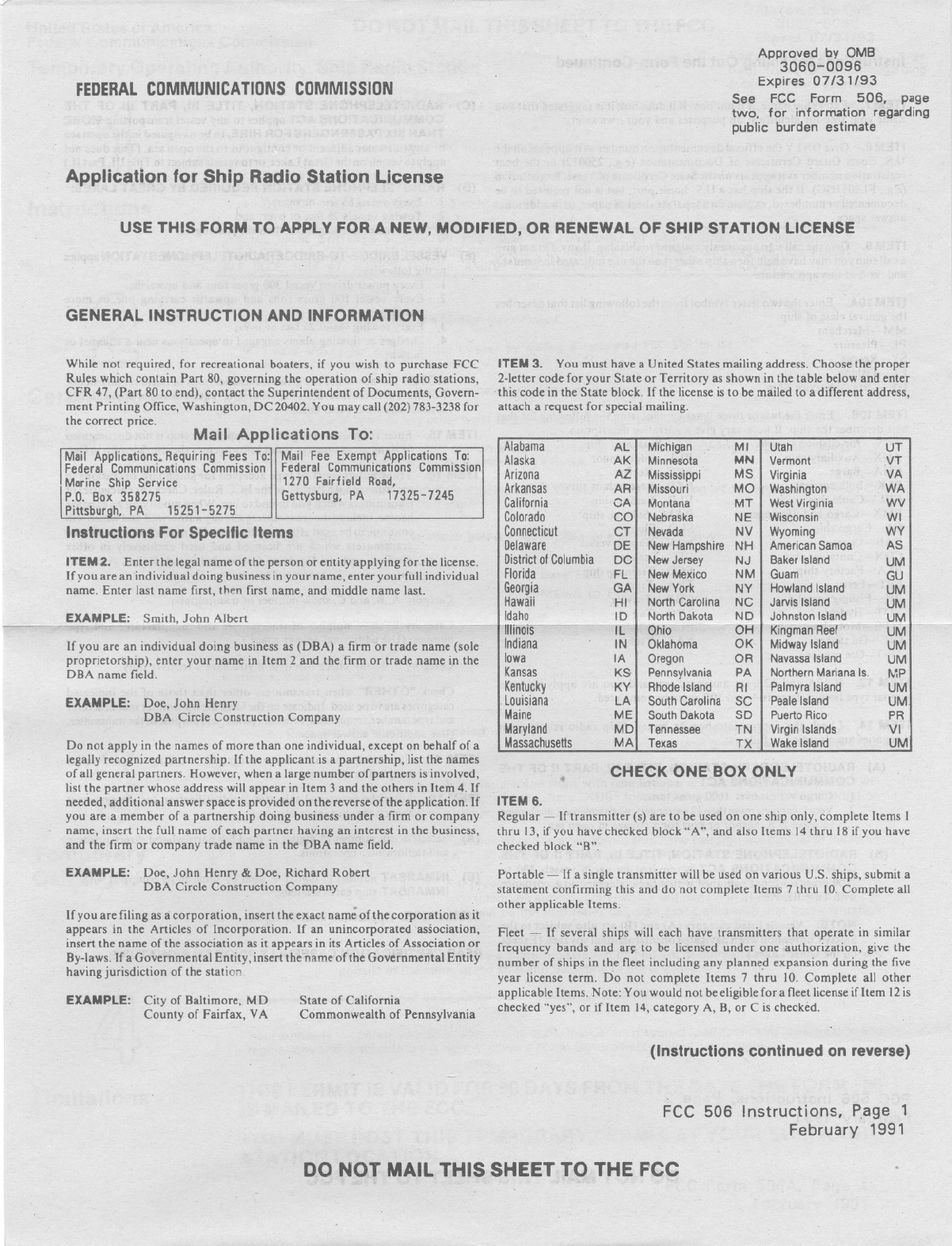
../
FEDERALCOMMUNICATIONSCOMMISSION
Application for Ship Radio Station License
Approved by OMS
3060-0096
Expires 07/31/93
See FCC Form 506,' page
two, for information regarding
public burden estimate
USE THIS FORM TO APPLY FOR A NEW, MODIFIED, OR RENEWAL OF SHIP STATION LICENSE
GENERAL INSTRUCTION AND INFORMATION
While not required, for recreational boaters, if you wish to purchase FCC
Rules which contain Part 80, governing the operation of ship radio stations,
CFR 47, (Part 80 to end), contact the Superintendent of Documents, Govern~
ment Printing Office, Washington, DC 20402. You may call (202) 783-3238 for
the correct price. Mail Applications To:
MailApplications.Requiring Fees To: Mail Fee Exempt Applications To:
Federal Communications Commission Federal Communications Commission
Marine Ship Service 1270 Fairfield Road,
p.a. Box 358275 Gettysburg, PA 17325-7245
Pittsburgh, PA 15251-5275
Instructions For Specific Items
ITEM 2. Enter the legal name of the person or entity applying for the license.
If you are an individual doing business in your name, enter your full individual
name. Enter last name first, t}1en first name, and middle name last.
EXAMPLE: Smith, John Albert
~-~--_w " - -- ---
If you are an individual doing business as (DBA) a firm or trade name (sole
proprietotship), enter your name in Item 2 and the firm or trade name in the
DBA name field.
EXAMPLE: Doe, John Henry
DBA Circle Construction Company
Do not apply in the names of more than one individual, except on behalf of a
legally recognized partnership. If the applicant is a partnership, list the names
of all general partners. However, when a large number of partners is involved,
list the partner whose address will appear in Item 3 and the others in Item 4. If
needed, additional answer space is provided on the reverse of the application. If
you area member of a partnership doing business under a firm or company
name, insert the full name of each partner having an interest in the business,
and the fi,rm or company trade name in the DBA name field.
EXAMPLE:' Doe, John Henry & Doe, Richard Robert
DBA Circle Construction Company
If you are filing as clcorporation, insert the exact name of the corporation as it
appears in the Articles of Incorporation. If an unincorporated association,
insert the name of the association as it appears in its Articles of Association or
By-laws. If a Governmental Entity, insert the name ofthe Governmental Entity
having jurisdiction of the station
EXAMPLE: City of Baltimore" MD
County of Fairfax, VA
State of California
Commonwealth of Pennsylvania
ITEM 3. You must have a United States mailing address. Choose the proper
2-letter code for your State or Territory as shown in the table below and enter
.this code in the State block. If the license is to be mailed to a different address,
attach a request for special mailing.
CHECK bNE BOX ONLY
ITEM6.
Regular - If transmitter (s) are to be used on one ship only, complete Items 1
thru 13, if you have checked block" A ", and also Items 14 thru 18 if you have
checked block "B".
Portable -If a single transmitter will be used on various U.S. ships, submit a
statement confirming this and do not complete Items 7 thru 10. Complete all
other 'applicable Items.
Fleet - If several ships will each have transmitters that operate in similar
frequency bands and ar~ to be licensed under one authorization, give the
number of ships in the fleet including any planne.d expansion during the five
year license term. Do not complete Items 7 thru 10. Complete all other
applicable Items. Note: You would not be eligible for a fleet license if Item 12is
checked "yes", or if Item 14, category A, B, or C is checked.
(Instructions continued on reverse)
FCC 506 Instructions, P"age 1
February 1991
DO NOT MAILTHIS SHEET TO THE FCC
Alabama AL Michigan MI Utah UT
Alaska 'AK Minnesota MN Vermont VT
Arizona AZ Mississippi MS Virginia VA
Arkansas AR Missouri MO Wshington WA
California CA Montan.a MT WestVirginia WV
Colorado CO Nebraska NE ,Wisconsin WI
Connecticut CT Nevada NV Wyoming WY
Delaware DE NewHampshireNH AmericanSamoa AS
DistrictofColumbia DC -NewJersey NJ BakerIsland UM
Florida FL NewMexico NM Guam GU
Georgia GA NewYork NY HowlandIsland UM
Hawaii HI NorthCarolina NC JarvisIsland UM
Idaho ID NorthDakota NO JohnstonIsland' UM
fmls -,{' OhiO--OH' KmgmanfreeY...........""OM
Indiana IN Oklahoma OK MidwayIsland UM
Iowa lA Oregon OR NavassaIsland UM
Kansas K8 Pennsylvania PA NorthernMarianaIs. MP
Kentucky KY RhodeIsland RI PalmyraIsland UM
, Louisiana' LA SouthCarolina SC PealeIsland UM
Maine ME SouthDakota SO PuertoRico PR
Maryland MD Tennessee TN VirginIslands VI
Massachusetts MA Texas TX WakeIsland UM
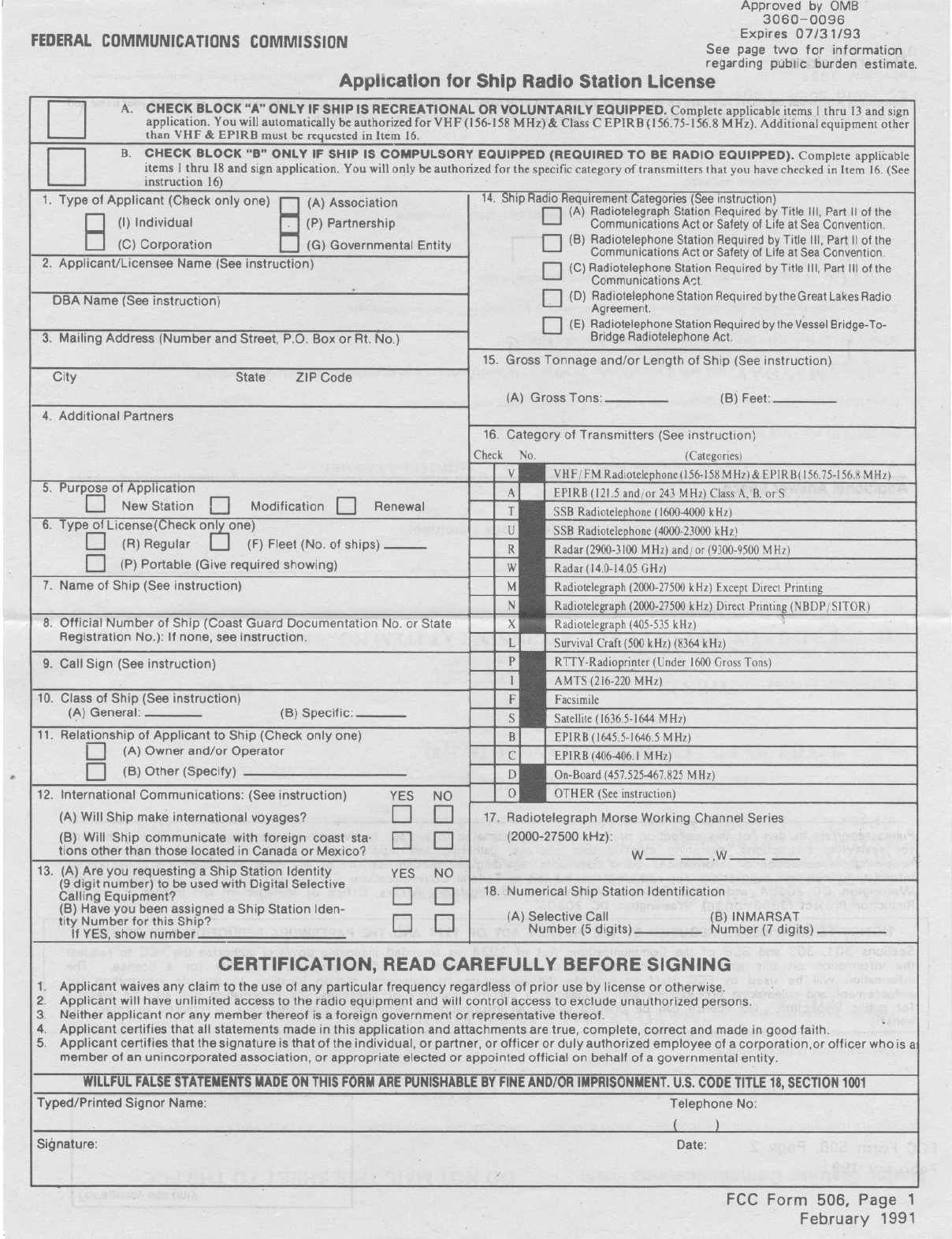
Approved by OMS -
3060-0096
Expires 07/31/93
See page two for information
regarding public burden estimate.
Application for Ship Radio Station License
A. CHECK BLOCK "A" ONLY IF SHIP IS RECREATIONAL OR VOLUNTARILY EQUIPPED. Complete applicable items 1thru 13and sign
application. You will automatically be authorized for VHF (156-158 MHz) & Class C EPIRB (156.75-156.8 MHz). Additional equipment other
than VHF & EPIRB must be requested in Item 16.
B. CHECK BLOCK "B" ONLY IF SHIP IS COMPULSORY EQUIPPED (REQUIRED TO BE RADIO EQUIPPED). Complete applicable
items I thru 18 and sign application. You will only be authorized for the specific category of transmitters that you have checked in Item 16.(See
instruction16) '.
1. Type of Applicant (Ckleck only one)
§
(A) Association I 14. Ship
D(I) Individual . (P) Partnership
D(C) Corporation (G) Governmental Entity
2. ApplicanVLicensee Name (See instruction)
FEDERALCOMMUNICATIONSCOMMISSION
D
D
DBAName (See instruction)
3. MailingAddress (Number and Street, P.O. Box or Rt. No.)
City State ZIP Code
4. Additional Partners
5. Purpose of Application
DNew Station DModification DRenewal
6. Type of License{Check o~one)
D(R) Regular U(F) Fleet (No. of ships) -
D(P) Portable (Give required showing)
7. Name of Ship (See instruction)
8. Official Number of Ship (Coast Guard Documentation No.or State
Registration No.): If none, see instruction.
9. Call Sign (See inst.ruction)
10. Class of Ship (See instruction)
(~) General: (B) Specific:
11. Relationship of Applicant to Ship (Check only one)
D(A) Owner and/or Operator
D(B-)Other (Specify)
12. International Communications: (See instruction)
(A) Will Ship make international voyages?
(B) Will Ship communicate with foreign coast sta-
tions other than those located in Canada or Mexico?
13. (A) Are you requesting a Ship Station Identity
(9 digit number) to be used with Digital Selective
Calling Equipment?
(B) Haveyou been assigned a Ship Station Iden-
tity Number for,this Ship?
If YES, show number
adioRequirementCategories(Seeinstruction) ,
D(A) Radiotelegraph Station Required by Title Ill, Part 11ofthe
Communications Act or Safety of Life at Sea Convention.
D(B) Radiotelephone Station Required by Title Ill, Part 11of the
Communications Act or Safety of Life at Sea Convention,
D(C) Radiotelephon~ Station Required by Title Ill, Part III of the
Communications A~t.
0(D) Radiotelephone Station Required by the Great Lakes Radio
,Agreement.
D(E) Radiotelephone Station Required by the Vessel Bridge- To-
BridgeRadiotelephoneAct.
15. Gross Tonnage and/or Len!;}thof Ship (See instruction)
(A) Gross Tons: (B) Feet:
16. Category of Transmitters (See instruction}
Check No. (Categories)
VHF/FM Radiotelephone(I 56-158MHz)& EPIRB(156.75-156.8MHz)
EPIRB (121.5and/or 243 MHz) ClassA,B. or S
SSB Radiotelephone(1600-4000 kHz)
SSB Radiotelephone(4000-23000kHz)
Radar (2900-3100MHz) and; or (9300-9500MHz)
Radar (14.0-14.05GHz)
Radiotelegraph(2000-27500kHz) Except Direct Printing
Radiotelegraph(2000-27500kHz) Direct Printing (NBDP/SITOR)
Radiotelegraph(405-535kHz)
Survival Craft (500kHz) (8364kHz)
RTTY-Radioprinter (Under 1600GrossTons)
AMTS (216-220MHz)
Facsimile
Satellite(16365-1644MHz)
EPIRB (1645.5-1646.5MHz)
EPIRB (406-406.1MHz)
On-Board (457.525-467.825MHz)
OTHER (Seeinstruction)
17. Radiotelegraph Morse Working Channel Series
(2000-27500 kHz):
W_-,W_-
18. Numerical ShipcStation Identification
(A) Selective Call .
Number (5 digits) (B) INMARSAT
Number (7 digits)
CERTIFICATION, READ CAREFULLY BEFORE SIGNING
1. Applicant waives any claim to the use of any particular frequency regardless of prior use by license or otherwise.
2. Applicant willhave unlimited access to the radio equipment and willcontrol access to exclude unauthorized persons.
3. Neither applicant nor any member thereof is a foreign government or representative thereof. .
4. Applicant certifies that all statements made in this application and attachments are true, complete, correct and made in good faith.
5. Applicant certifies that the signature is that of the individual, or partner, or officer or duly authorized employee of a corporation,or officer who is a
member of an unincorporated association, or appropriate elected or appointed official on behalf of a governmental er:'tity.
WILLFULFALSESTATEMENTSMADEONTHISFORMAREPUNISHABLEBYFINEAND/ORIMPRISONMENT.U.S.CODETITLE18,SECTION1001
Typed/Printed Signor Name:
Signature:
Telephone No:
Date:
FCC Form 506, Page 1
February 1991
YES NO
D D
D D
YES NO
DD
DD
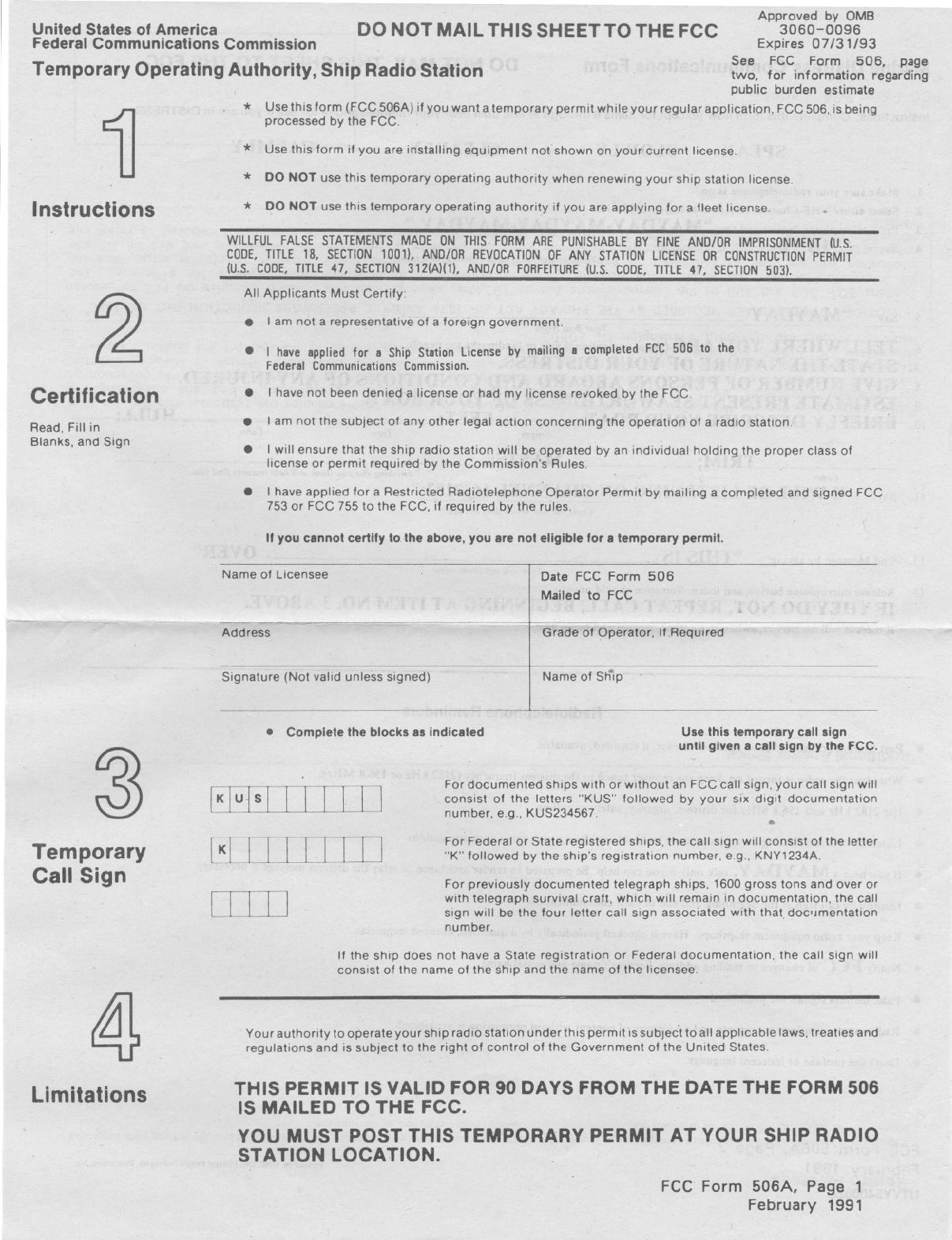
~
Approved by OMB
3060-0096
Expires 07/31/93
See FCC Form 506. page
two. for information regarding
public burden estimate
* Use this form (FCC 506A) ifyou want a temporary permit while your regular application, FCC 506, is being
processed by the FCC.
DO NOT MAILTHIS SHEET TO THE FCC
United States of America
Federal Communications Commission
Temporary Operating Authority, Ship Radio Station
*Use this form if you are installing equipment not"shown on your current license.
* DO NOT use this temporary operating authority when renewing your ship station license.
Instructions *DO NOT use this temporary operating authority if yo~ are applying for a fleet license.
WILLFULFALSESTATEMENTSMADE ON THIS FORMARE PUNISHABLEBY FINE AND/OR IMPRISONMENT(U.S.
CODE,TITLE 18. SECTION1001). AND/ORREVOCATIONOF ANY SIATION LICENSEOR CONSTRUCTIONPERMIT
(U.S.CODE.TITLE 47, SECTION312(A)(1).AND/ORFORFEITURE(U.S.CODE.TITLE47. SECTION503).
~All Applicants Must Certify:
. I am not a representative of a foreign government.
.I have applied for a Ship Station License by mailing a completed FCC506 to the
FederalCommunicationsCommission.
Certification .I have not been denied a license or had my license re'loked by the FCC.
Read, Fill in
Blanks, and Sign
. I am not the subject of any other legal action concerning the operation of a radio station.
. I will ensure that the ship radio station will be operated by an individual holding the proper class of
license or permit required by the Commission's Rules.
. I have applied for a Restricted Radiotelephone Operator Permit by mailing a completed and signed FCC
753 or FCC 755 to the FCC, if required by the rules.
Ifyou cannot certify to the above, you are not eligible for a temporary permit.
Name of Licensee Date FCe Form 506
Mailed to FCC
- -- ~ Address _..~. ~ or'
-=tGrade of Operator, If .Required
Name of Ship
Signature (Not valid unless signed)
.Complete the blocks as indicated Use this temporary call sign
until given a call sign by the FCC.
35 ~For documented ships with or without an FCC call sign, your call sign will
consist of the letters "KUS" followed by your six digit documentation
number, e.g., KUS234567. .
Temporary
Call Sign @JTIJJTI] For Federal or State registered ships, the call sign will consist of the letter
"K" followed by the ship's registration number, e.g., KNY1234A.
ITIIJ For previously documented telegraph ships, 1600 gross tons and over or
with telegraph survival craft, which will remain in documentation, the call
sign will be the four letter call sign associated with that. docIJmentation
number.
If the ship does not have a State registration or Federal documentation, the call sign will
consist of the name of the ship and the name of the licensee.
~Your authority to operate your ship radio station under this permit is subjec't to all applicable laws, treaties and
regulations and is subject to the right of control of the Government of the United States.
Limitations THIS PERMIT IS VALIDFOR 90 DAYSFROM THE DATETHE FORM506
IS MAILEDTO THE FCC.
YOU MUST POST THIS TEMPORARY PERMIT AT YOUR SHIP RADIO
STATION LOCATION.
FCC Form 506A, Page 1
February 1991
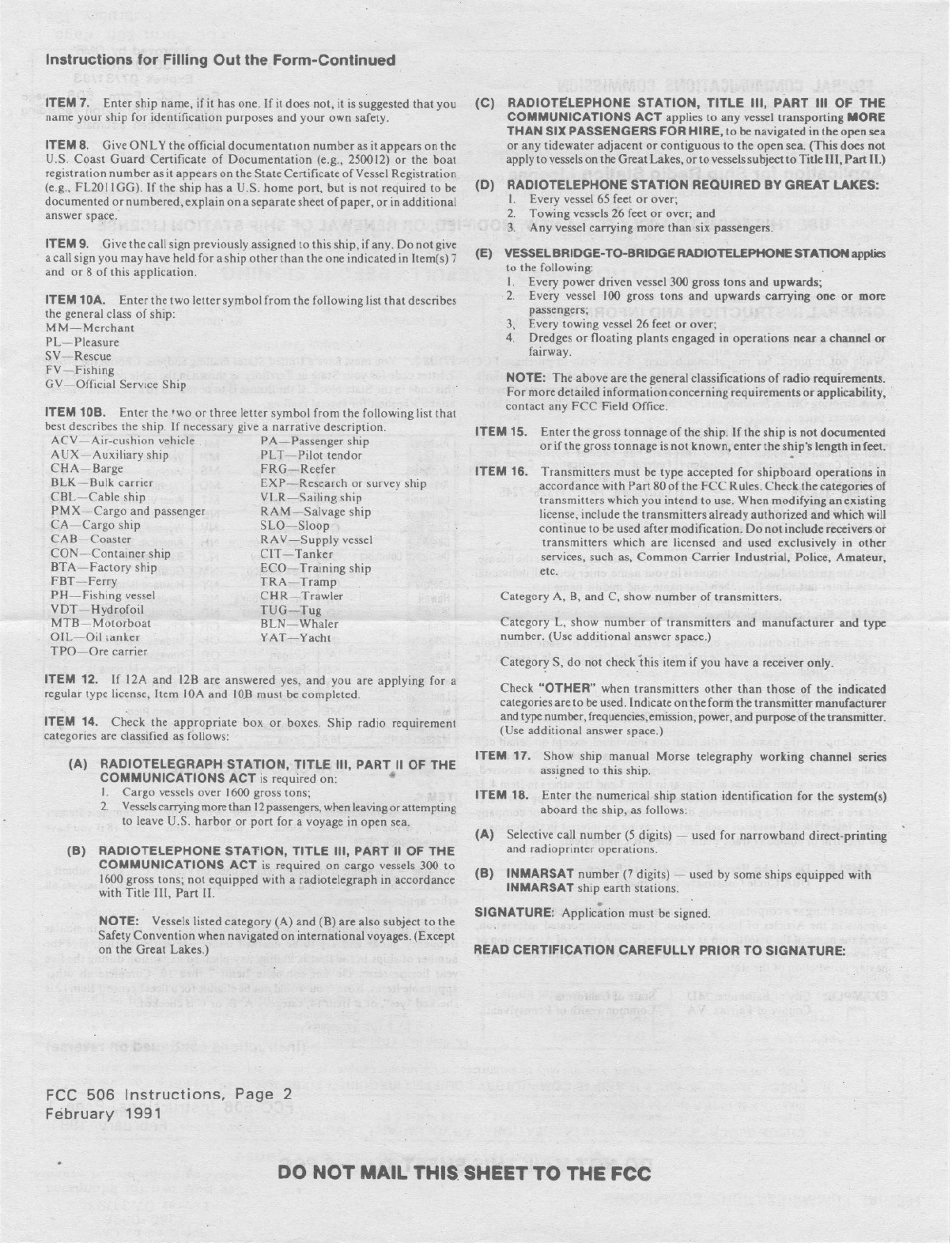
Instructions for Filling Out the Form-Continued
ITEM 7. Enter ship name, if it has one. If it does not, it is suggested that you
name your ship for identification purposes and your own safety. .
ITEM 8. Give ONL Y the official documentatiOn number as it appears on the
U.S. Coast Guard Certificate of Documentation (e.g., 25OO12) or the boat
registration number as it appears on the State. Certificate of Vessel Registration
(e.g., FL201IGG). If the ship has a U.S. home port, but is not required to be
documented or numbered, explain on a separate sheet of paper, or in additional
answer space.
ITEM 9. Give the call sign previously assigned to this ship, if any. Do not give
a call sign you may have held for a ship other than the one indicated in Item(s} 7
and or 8 of this application.
ITEM 10A. Enter the two letter symbol from the following list that describes
the general class of ship: .
MM-Merchant
PL- Pleasure
SV-Rescue
FV-Fishing
GV-Official Service Ship
ITEM 10B. Enter the two or three letter symbol from the following list that
best describes the ship. If necessary give a narrative description.
ACV-Air-cushion vehicle PA-Passenger ship
AUX-AuxiIiary ship. PLT-Pilot tendor
CHA-Barge FRG-Reefer
BLK-Bulk carrier EXP-Research or survey ship
CBL-Cable ship VLR-Sailing ship
PMX-Cargo and passenger RAM-Salvage ship
CA-Cargo ship SLO-Sloop .
CAB-Coaster RAV-Supply vessel
CON--Container ship \cn -Tanker
BTA-Factory ship ECO- Training ship
FBT-Ferry TRA- Tramp
PH-Fishing vessel CHR-Trawler
VDT-Hydrofoil TUG-Tug
MTB-Motorboat BLN-Whaler
OIL-Oillanker YAT- Yacht
TPO-Ore carrier
ITEM 12. If 12A and 12B are answered yes, and you are applying for a
regular type license, Item lOA and IO.Bmust be completed.
ITEM 14. Check the appropriate box or boxes. Ship radio requirement
categories are classified as follows:
(A) RADIOTELEGRAPH STATION, TITLE Ill, PART 11OF THE
COMMUNICATIONS ACT is required on: "
I. Cargo vessels over 16oo gross tons;
2. Vessels carrying more than 12passengers, wt-en leaving or attempting
to leave U.S. harbor or port for a voyage in open sea.
(B) RADIOTELEPHONE STATION, TITLE Ill, PART 1.1OF THE
COMMUNICATIONS ACT is required on cargo vessels 3oo to
1600gross tons; not equipped with a radiotelegraph in accordance
with Title Ill, Part 11.
NOTE: Vessels listed category (A) and (B) are also subject to the
Safety Convention when navigated on international voyages. (Except
on the Great Lakes.)
FCC 506 Instructions; Page 2
February 1991
(C) RADIOTELEPHONE STATION, TITLE Ill, PART III OF THE
COMMUNICATIONS ACT applies to any vessel transporting MORE
THAN SIX PASSENGERS FOR HIRE, to be navigated in the open sea
or any tidewater adjacent or contiguous to the open sea. (This does not
apply to vessels on the Great Lakes, or to vessels subject to Title Ill, Part It)
(D) RADIOTELEPHONE STATION REQUIRED BY GREAT LAKES:
I. Every vessel 65 feet or over;
2. Towing vessels 26 feet or over; and
3. Any vessel carrying more than six passengers.
(E) VESSELBRIDGE-TO-BRIDGE RADIOTELEPHONE STATION applies
to the following:
I. Every power driven vessel 3oo gross tons and upwards;
2. Eve'ry vessel lOOgross tons and upwards carrying one or more
passengers;
3, Every towing vessel 26 feet or ove~;
4. Dredges or floating plants engaged in operations near a channel or
fairway.
NOTE: The above are. the general classifications of radio requirements.
For more detailed information concerning requirements or applicability.
contact any FCC Field Office.
ITEM 15. Enter the gross tonnage of the ship. If the ship is not documented
or if the gross tonnage is not known. enter the ship's length in feet.
ITEM 16. Transmitters must be type accepted for shipboard operations in
accordance with Part 80 of the FCC Rules. Check the categories of
transmitters which you intend to use. When modifying an existing
license, include the transmitters already authorized and which will
continue to be used after modification. Do not include receivers or
transmitters which are licensed and used exclusively in other
services, such as, Common Carrier Industrial. Police. Amateur.
etc.
Categ6ry A, B, and C, show number of transmitters.
Category L, show number of transmitters and manufacturer and type
number; (Use additional answer space.)
Categor~ S, do not check.this item if you have a receiver only.
Check "OTHER" when transmitters other than those of the indicated
categories are to be used. Indicate on the form the transmitter manufacturer
and type number, frequencies, emission, power. and purpose ofthetransmitter.
(Use additional answer sp!ice.)
ITEM 17. Show ship manual Mol-se telegraphy working channel series
assigned to this ship.
ITEM 18. Enter the numerical ship station identification for the system(s)
aboard the ship, as follows:
(A) Selective call number (5 digits) - used for narrowband direct-printing
and radioprinter operations.
(B) INMARSAT number (7 digits} -used by some ships equipped with
INMARSA T ship earth stations.
SIGNATURE: Applic:tion must be signed.
READ CERTIFICATION CAREFULLY PRIOR TO SIGNATURE:
DO NOT MAIL THIS. SHEET TO THE FCC
~-:::-=---_. -»
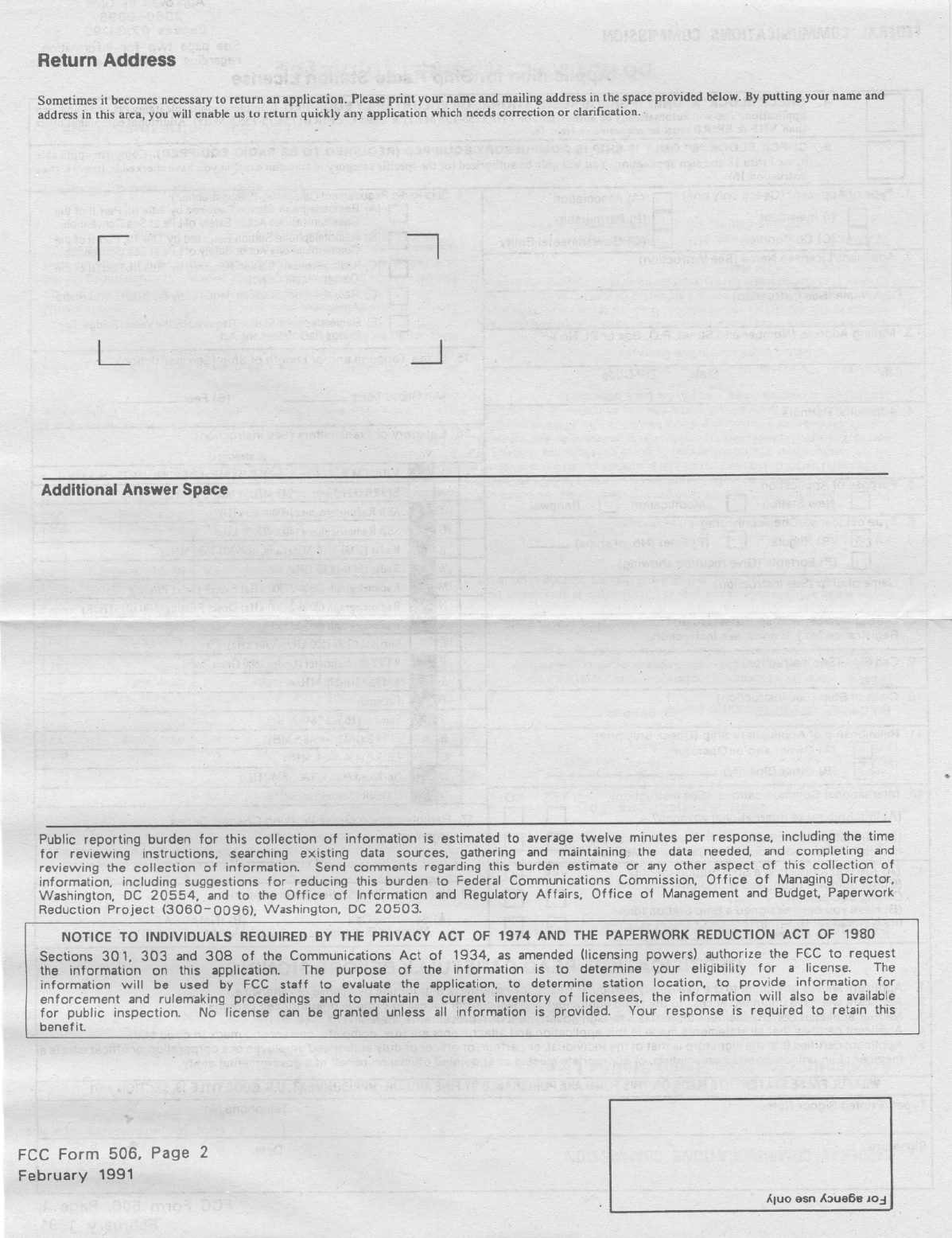
Return Address
Sometimes it becomes necessary to return an application. Please priPt your name and mailing address in the space provided below. By putting your name and-
address in this area, you will enable us to return quickly any application which needs correction or clarification. .
~I
-L J
Additional Answer Space
~ -- -- ------ -'" ..,, /
.1
Public reporting burden for this collection of information is estimated to average twelve minutes per response, including' the time
for reviewing instructions, searching existing data sources, gathering and maintaining. the data needed, and completing and
reviewing the collection of information. Send comments regarding this burden estimate or any otheraspe~t of this colJection of
information, including suggestions for. reducing this burden to Federal Communications Commission, OfHce of Managing Director,
Washington, DC 20554, and to the Office of Information and Regulatory Affairs, Office of Management and Budget. Paperwork
Reduction Project (3060-0096), Washington, D~ 20503. -,
NOTICE 'TO INDIVIDUALS REQUIRED BY THE -PRIVACY ACT OF 1974 AND THE PAPERWORK REDUCTION ACT OF 1980
Sections 301, 303 and 308 of the Communications Act of 1934, as amended (licensing powers) authorize the _FCC to request
the information on this application. The purpose of the information is to determine your eligibility for a license. The
information will be used by FCC staff to evaluate the application, to determine station location, to provide information for
enforc'ement and rulemaking proceedings and to maintain a currentinven'tory of licensees, the information will also be available
for public inspection. No license can be granted unless all information is provided. Your response is required to retain this
benefit.. .
Fce Form 50-6,Page 2
February 1991
AIUOasn A:>ua6e JO;:l
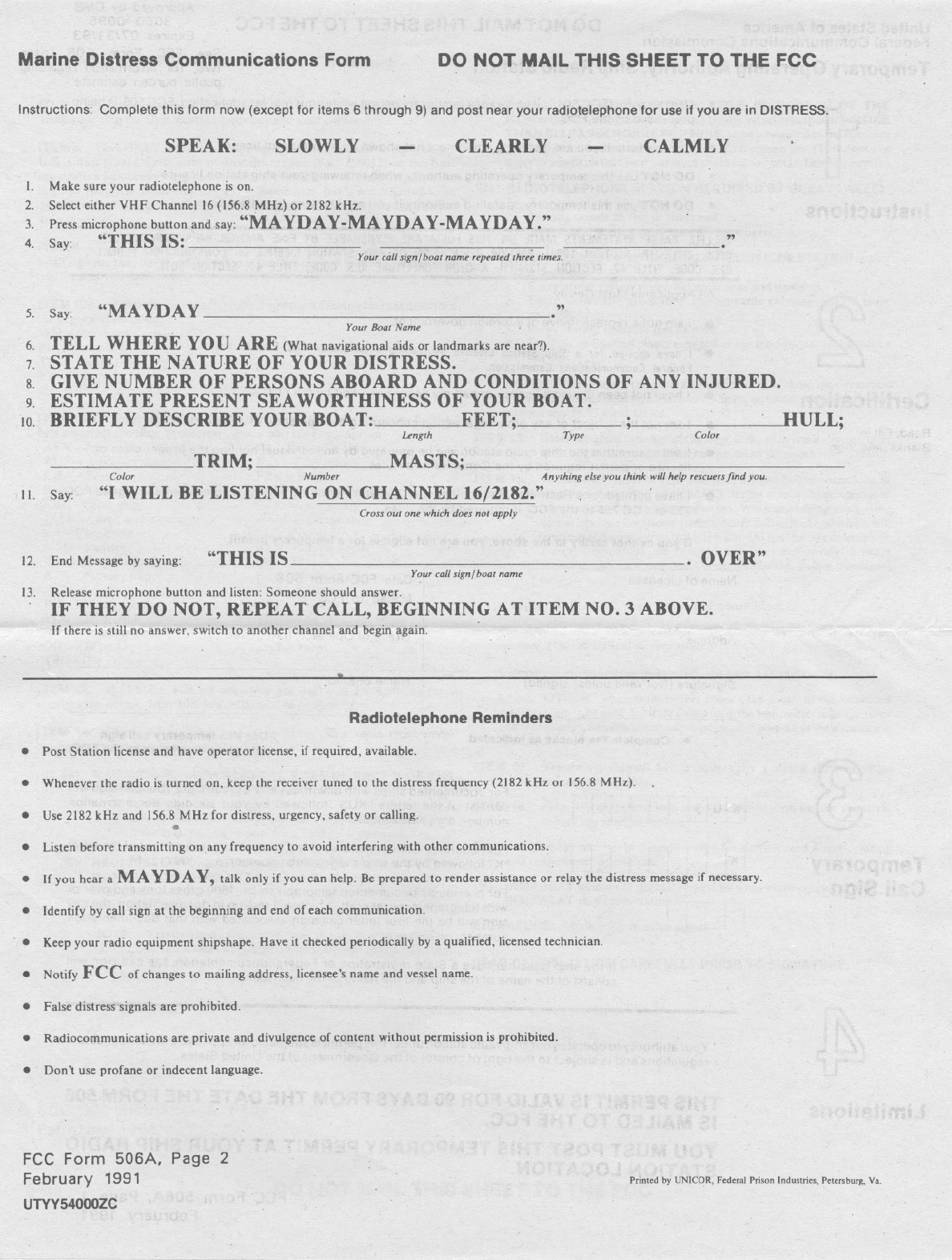
Marine Distress Communications Form DO NOT MAILTHIS SHEET TO THE FCC
Instructions: Complete this form now (except for items 6 through ~) and post near your radiotelephone for use if you are in DISTRESS.
SPEAK: SLOWLY .CLEARLY CALML Y
I. Makesure your radiotelephoneison.
2. SelecteitherVHF Channel 16(156.8MHz)or 2182kHz.
3. Press microphone button and say: "MA YD AY-MA YD AY-MA YD AY."
4. Say: "THIS IS: "
Your call signj boat name repeated three times.
5. Say: "MA YD.{\ Y "
6. TELL WHERE YOU ARE (Whatnaviga(ionalaidsor landmarksare near?).
7. STATE THE NATURE OF YOUR DISTRESS. ..
8. GIVE NUMBER OF PERSONS ABOARD AND CONDITIONS OF ANY INJURED.
9. ESTIMATE PRESENT SEAWORTHINESS OF YOUR BOAT. .
10. BRIEFLY DESCRIBE YOUR BOAT: FEET;
Your Boat Name
Length Type Calor HULL;
TRIM; MASTS;
Calor Number .Anything else you think wi//help rescuers find you.
"I WILL BE LISTENING ON CHANNEL 16/2182."
d I. Say:
Cross out one which does not apply
12. End Message by saying: "THIS IS .OVER"
Your callsignjboat name
13. Release microphone button and listen: Someone should answer.
IF THEY DO NOT, REPEAT CALL, BEGINNING AT ITEM NO. 3 ABOVE.
If there is still no answer, switch to anoth~r channel and begin again.
a
Radiotelephone Reminders
. Post Station license and have operator license, if required, availa.ble.
. Whenever the radio is turned on, keep the receiver tuned to the distress fr.equency (2182 kHz or 156.8 MHz).
. Use 2182 kHz and 156.8 MHz for distress, urgency, safety or calling.
.
. Listen before transmitting on ,any frequency to avoid interfering with other communications:
. If you hear a MA YDA Y, talk only if you can help. Be prepared to render assistance or relay the distress plessage if necessary.
. Identify by call sign at the beginning and end of each communication.
'. Keep your radio equipment shipshape. Have it checked periodically by a qualified, licensed technician.
. NotifyFCC of changesto mailingaddress,licensee'snameand vesselname.
. Falsedistresssignalsare prohibited.
. Radiocommunications are private and divulgence of content without permission is prohibited.
. Don't use profane or indecentlanguage.
FCC Form 506A, Page 2
February 1991
UTVY54000ZC
Printed by UNICqR, Federal Prison Industries, Petersburg. Va.