Uniform SP195 Contactless & Signature Pad User Manual SP195 simple manual
Uniform Industrial Corp. Contactless & Signature Pad SP195 simple manual
Uniform >
SP195 simple manual
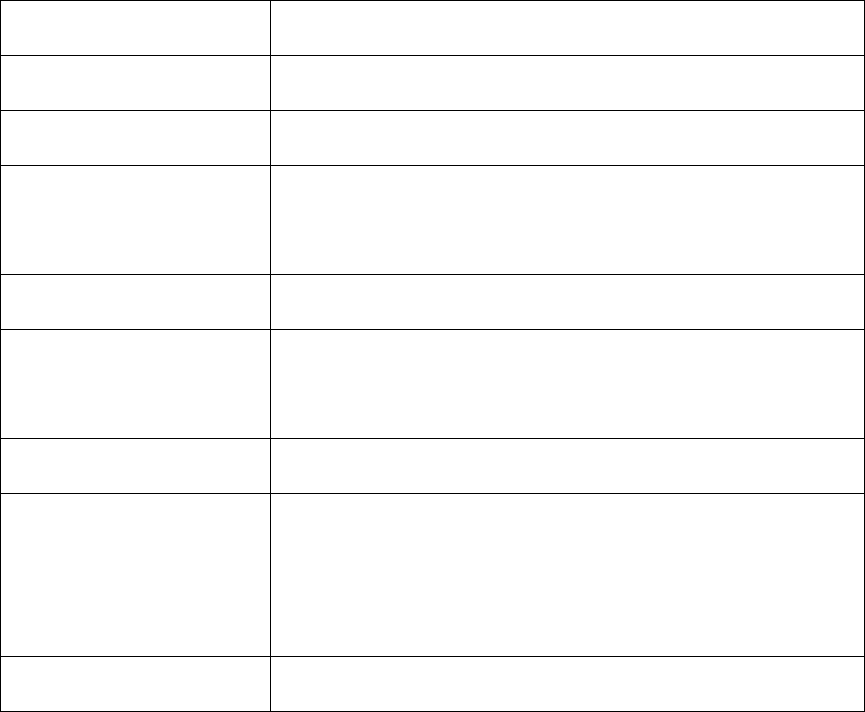
SP195 Simple Manual 2012-3-13
SP195 SERIES
Contactless & Signature Pad
- RS232 & USB HID Keyboard Interface -
(Support Paypass, Paywave, J/speedy, express pay, Discovery zip)
Thank you for purchasing the SP195 series products.
The contactless & Signature Pad SP195 is to support the contactless payment
systems and Signature. The small footprint size of the device makes it easily to
integrate to the current transaction system such as Point-of-Sale terminal as
the part of the system. The device communicates with a host computer or
terminal using a standard RS-232 or USB interface.
FEATURES
Build-in contactless module
Support the major contactless solution
Integrate touch screen
SP195 Specifications
Processor 32 bits high performance processor
Memory System Flash 1Mb , SRAM 96Kb .
LCD Display 128 x 64 pixels Graphical Display with LED Backlight
Touch Screen Resistive technology; scratch resistant with screen
protector
SAM 3 SAM Card Slots (support 5V and 3.3V SAM) (option)
Contactless Build-in contactless module (option) , supported major
contactless payment solution.
RTC Battery backup real time clock
Communication Provided RS232 Ports can run at 115200bps
simultaneously.
Provide standard USB Port to connect PC/Terminal
Dimensions (L)105 x (W) 60 x (H) 20mm
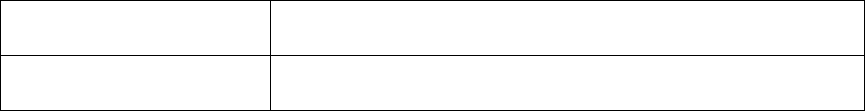
SP195 Simple Manual 2012-3-13
Power Requirements 5VDC / 9VDC
Operation Environment
Temperature 0 °C to +50 °C; Humidity 5% to 90%
Pb
AGENCY APPROVAL
●
Specifications for FCC Class B
Changes or modifications are not expressly approved by the manufacturer could void the
user's authority to operate the equipment.
NOTE: This equipment has been tested and found to comply with the limits for a Class B
digital device, pursuant to part 15 of the FCC Rules. These limits are designed to provide
reasonable protection against harmful interference in a residential installation.
This equipment generates, uses and can radiate radio frequency energy and, if not installed
and used in accordance with the instructions, may cause harmful interference to radio
communications. However, there is no guarantee that interference will not occur in a particular
installation. If this equipment does cause harmful interference to radio or television reception,
which can be determined by turning the equipment off and on, the user is encouraged to try to
correct the interference by one or more of the following measures:
—Reorient or relocate the receiving antenna.
—Increase the separation between the equipment and receiver.
—Connect the equipment into an outlet on a circuit different from that to which the receiver is
connected.
—Consult the dealer or an experienced radio/ TV technician for help.
You are cautioned that any change or modifications to the equipment not expressly approve by
the party responsible for compliance could void your authority to operate such equipment.