Unimax Communications MXE635 EVDO handset User Manual MXE 635 UserMan
Unimax Communications EVDO handset MXE 635 UserMan
User Manual
Companion User Guide
For
EVDO handset
Model Name : MXE-635
Contents
1.PhoneLayout................................................................................................................................3
2.Specifications................................................................................................................................4
3.EssentialTopics..............................................................................................................................5
4.Gettingstarted..............................................................................................................................6
5.Basicoperations............................................................................................................................6
6.Usethemenu................................................................................................................................7
6.1Contacts......................................................................................................................................7
6.2Messages....................................................................................................................................8
6.3CallHistory...............................................................................................................................13
6.4Multimedia...............................................................................................................................13
6.5Bluetooth..................................................................................................................................14
6.6Camera.....................................................................................................................................15
6.7Browser....................................................................................................................................15
6.8Tools.........................................................................................................................................16
6.9Settings....................................................................................................................................18
6.10Profiles....................................................................................................................................19
6.11Games....................................................................................................................................20
6.12Downloads..............................................................................................................................20
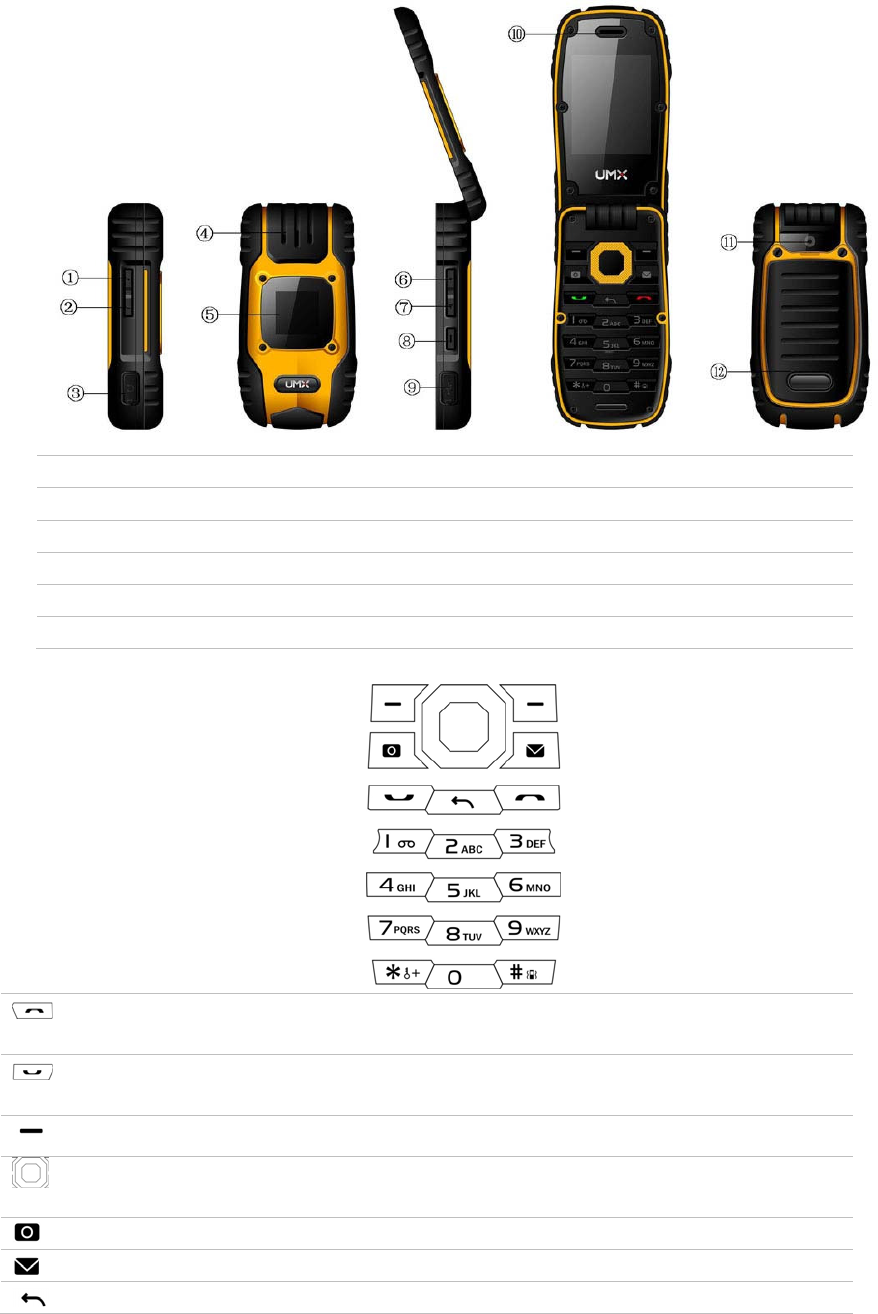
1. PhoneLayout
1Sidekey—VolumeUp7Sidekey–Speakerphoneswitch
2Sidekey–VolumeDown8Downloads
3Earphonejack9Micro‐USB
4Speaker10Receiver
5ExternalScreen11Camera
6Sidekey–VoiceCommands12Backcover
1.1Keylayout
EndCall
CancelAction
GotoHomeScreen
Pickup
Sendacall
Accesscallmemory(Redial)(shortkeypress)
LeftSoftkey
RightSoftkey
NavigationKey
Confirmanoption(pressthemiddleofthekey)
Accessmainmenu(shortkeypress)
CameraKeyshortcutkey
textmessageshortcutkey
BackKey
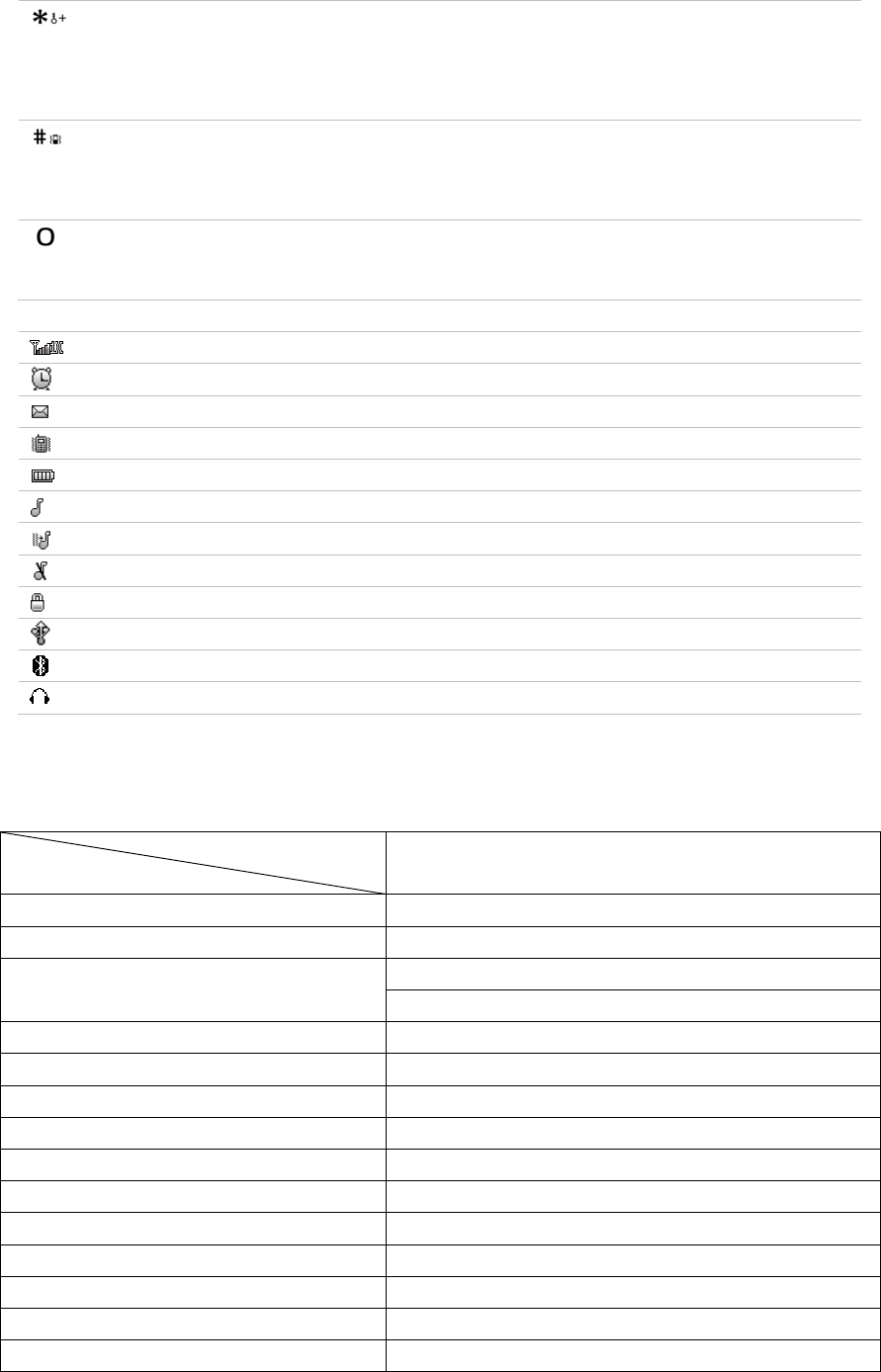
Frommainscreen
‐Shortkeypress:*
‐PressthemiddleoftheNavigationKeythenthe*key:Locksthephone
‐PresstheLeftSoftkeythenthe*keyUnlockthephone
InEditmode:
‐Shortkeypress:AccesstheSymbolstable
Frommainscreen
‐Shortkeypress:#
‐Longkeypress:Activate/deactivateVibratingMode
InEditmode:
‐Shortkeypress:Changesinputmethods
Frommainscreen
‐Shortkeypress:0
InEditmode:
‐Spaceorzero
1.2Mainscreenicons
Signalstrengthreceivedbytheantenna
Alarmclock
Thereis(are)unreadmessage(s)
Vibrateicon
Batterylevelindicator(Thisiconindicatesfullbattery)
Ringicon
Vibratefirstthenring
MuteIcon
Keypadlocked
USBconnected
BluetoothOn
Earphoneinserted
2. Specifications
PhoneType
Specification
UMXMXE‐635RUGGEDCLAMSHELL
Dimensions96.5x48.6x16.6mm
Weight120g
ScreenDisplayResolution
MainScreen:2.2”QVGA(320x240)
ExternalScreen:1.2”OLED
CardTypeNoUIMCard
ApplicableSystemCDMA800MHz/1900MHz
BluetoothSupport
RecorderSupport
MMS/WAPSupport
ContactCapacity1000setsinthephone
SMSCapacityUpto500
CallRecords20eachformissed,answeredanddialedcalls
ReceivingCallVibrationSupport
PresetRingingTone Type10ringingtones
PresetSMSToneType10tones
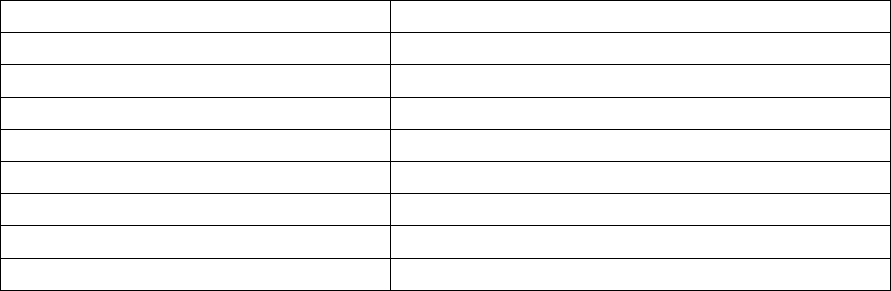
CallTimeSupport
SpeedDialSupport
MP3Support
CameraSupport
InputMethodsSupport
DateandTimeDisplaySupport
Alarm/CalculatorSupport
GamesSupport
CallerNumberDisplaySupport
3. EssentialTopics
Boxconnects:
1phone
1battery
1charger
1Micro‐USBdatacable
1earphone
CommunicationControlKeys
The‘Calling’keyisusedformakingacall(afteranumberhasbeenentered),orforviewingrecentcallrecords.
The‘End’keyisusedforendingacall(duringdialingandcommunicationstate),orforexitingmenuundermenu
statetoreturntostandbymenu.Pressingandholdingthiskeyswitchonoroffthephone.
FunctionalKeysandsoftkeys
Directionkeysofup,down,leftandrightdirectionkeyareusedforbrowsingmenus,lists,optionsorcontent
complied.
Understandbyscreen,updirectionkeyisusedforCalendar,thedowndirectionisusedforBluetooth,left
directionkeyisusedforMultimedia,rightdirectionkeyisusedforMessages.Middleofthedirectionkeyisused
forgotomainmenuscreen.TheleftsoftkeyisashortcutkeyforaccessingContacts;therightsoftkeyisa
shortcutforaccessingRecent.Thefunctionsofthetwosoftkeysunderotherstatesarecloselyrelatedtothe
phone’scurrentstate.
StandardKeypad
From‘0’to‘9’,and‘*’,‘#’areusedforinputthenumberwhenmakeadialing,inputtingpassword,Englishletters,
symbolsetc.andinputtingSpanish.
Languageandinputmethods
Changeslanguage:[Menu]>[Settings]>[Phone]>[Language]
ThishandsetprovidesinputmethodsasSpanish,English,Numbersandaccustomedsymbolsinput.Underediting
status,youcanpressthekey‘#’toswitchbetweeninputmethodsandpressthekey‘*’toswitchtosymbol.For
detailedoperationspleaserefertorelevantchaptersof“OperationofInputMethods”.
Shortmessagealertmode
Youshouldchooserefertothepath:[Menu]>[Profiles]>[chooseonemode]>[Personalize]>[Messagealert
tone]
Callalertmodes
Tochoosearingtone,press[Menu]>[Profiles]>[chooseonemode]>[Personalize]>[Ringtone]
FindContacts
Youcansearchforacontactbyenteringtheirname.Fromidlemode,presstheLeftSoftkey[Contacts],theninput
thenameyouwanttofind.Thescreenwilldisplayallmatches
4. Gettingstarted
Chargingyourbattery
Thebatteryusedinthephoneisrechargeable.Newbatterymustbefullychargedbeforeitisusedforthefirst
time.Onlyafterseveraltimesofcharginganddischargingcanthebattery’sefficiencymadethebestof.
Toensurethebatteryinoptimalstate,werecommendyoudischargethebatteryfullyatleastonceeverymonth
byconsumingthepoweruntilthephoneisswitchedoffautomatically.
Duringthecourseofcharging,itisnormaltofindthebatteryandthephoneslightlyheat‐up.Thephonewill
automaticallyprotectitselfwhenbatterytemperaturerisessoastocontroltemperaturevariation.
Thehandsetwillgiveoffalertasthebatteryisrunningout.Whenthepowerhasrunoutthehandsetwillbe
switchedoffautomatically.
Note:Actualtimeofusageofthebatteryvariesaccordingtodifferentoperationmodesandsettingsofnetwork
basestation.Ifyouusethephonewhenbatteryisratherlow,thephonemayswitchoffautomatically.Please
rechargeintime.
Procedureforbatterycharging
Connectthechargertoamainsocket,andinsertthechargingplugintotheUSBofthephoneanduseshielded
USBcable.Atthistimephonestartscharging.Thebatterysymbolwillbegraduallylengthenedfromlefttoright.
Youmaychoosetochargethebatteryunderpower‐offorstandbystate.
Whenthebatteryisfullycharged,chargingoperationstopsautomatically.Thebatterysymbolonthescreenwill
maintainfull‐grid.Atthistimepleaseunplugthechargingplug.
Note:
.Forsafety,neitherchangesthepartsandfitmentsofthebatterybyyourselfnortakeoffthebatteryouterν
case.
.Pleaseusechargξeroforiginalmake.Usingchargerofyourchoicemaycauseyourphonetodamage.
5. Basicoperations
Switchingon
Pressingandholdingthe‘poweron/off’keyinthestandbystatemayswitchonthephone.Itwill
automaticallysearchthenetworkifthephonehasnopasswordprotection.Yourphoneremainsina
searchingstateifitfailstofindtheavailablenetworksystem.
Ifapasswordforthephoneisrequiredafteritisswitchedon,pleaseinputthecorrectone
Switchingoff
Toswitchoffthephone,pleasepressandholdthe‘on/off’keyfor3secondsandmoreinthestandbystate.
Note:Ifyouswitchoffthephonedirectlybytakingoffthebattery,someinformationtobestoredinthe
phonemaypossiblygetlost,whichmaycauseinconvenience.
Makingacall
Understandbystate,inputnumberdirectlyviathekeypad.Thenpressthe‘Calling’keytomakethecall.
Adjustingthevolumeofearpiece
Duringaconversation,youmaypresstheupanddown‐directionkeytoadjustthevolumeofearpiece,or
pressthesidevolumeup/downkey.
Answeringacall
Whenacallisincoming,thephonewillpromptyouaccordingtotheincomingcallpromptmodeyouhave
set.Toansweracall,pressthe‘Callcontrol’keytoanswerthecalldirectlyoranykey(If‘AnyKeyAnswer’is
seton)toanswer.Torejectacall,pressthe‘on/off’keyandtheotherpartywillhearabusytone.
6. Usethemenu
–Enterthemenu
Inidlemode,pressthemiddleoftheNavigationKeytoaccessthemainmenuofthephone.Underthemainmenu
interface,pressanykeytoaccessthecorresponding‘Menuoptionlist’.
Themainmenuincludes12options,andallmenushavethefunctionfortextpromptsforthecorrespondingfunction.
Menusarefurtherdividedintomulti‐itemsub‐menus.Menufunctionsletyouset,checkorchangethephone’svarious
settingstomeetyourpersonalrequirements.Usethedirectionkeystobrowseandselectfrommenus.PresstheOKkeyor
LeftSoftkeytoconfirmortoenterthesub‐menulistoftheselectedmenu.Pressthe“Back”keytoreturntotheprevious
menu.Pressthe‘poweron/off’keytoexitthemenuandreturntothestandbyscreen.
Whileeditingorenteringtext,usethe“Back”keytodeletetext.Pressitoncetodeleteonecharacterandpressandholdit
todeletealltheinputcharacters.
UnderOptions,‘On’or‘Activate’enablestheselectedfunctionand‘Off’or‘Cancel’disablesthefunction.
–navigationthemenu
Thestandbyscreenmenuincludesfouroptions,Calendar,Multimedia,MessagesandBluetooth.PresstheNavigationKey
toenterthelistedmenus.
6.1Contacts
Includestheoptionsasfollowing:
ContactList
CreateNewContact
Group
SetSpeedDial
MemoryInfo
6.1.1 ContactList
Toshowallcontactthatsaveonthephone.Eachcontactdisplaynameandthebasicphone
number.Alsoyoucanpresstheleft&rightnavigationkeytoshowtheothernumberofthe
contact.Thereareserialsoptionsyoucanchoosebyleftkey.
Makeadial:
Selectthecontactbytheup/downnavigationkey,thecontactpersonwillbeenhighlight,
presstheanswer/sendkey.
Sendmessages:Youcansendamessagetoacontactthatyouselected.
Textmessaging
Picturemessaging
Edit:Ifyouwanttoeditacontact,thenyouenterthisoption.
Awholecontactinformationinclude:name,mobilenumber,homenumber,worknumber,fax
number,othernumber,email,address,ringerID,pictureandgroup.
CreateNewContact:Tocreateanewcontact.
Notes:Whenyoucreateanewcontact,youmustbesurethenumberisnotemptywhenyou
savedtophone.
Share:SharetomessageorBluetooth.
Bytextmessage
ByPicturemessage
ByBluetooth
AddtoGroup:Youcanassortthecontacttothedifferentgroups,suchasfriend,familyetc.
Total 10kindsofgroupcanbechoosing.
SetSpeedDial:Ifyousetacontacttospeeddial,longpressthenumerickeypadinstandby
screen;thephonewillsendacallauto.
DeleteContact:Usedfordeleteacontact.
SelectMultipleto:Usedfordothefollowoperationwithmultiple,likemark.
Delete
SendViaBluetooth
6.1.2 CreateNewContact
Allowsusercreatenewcontactsinthecontactbook.
6.1.3 Group:Total10groups.Thefollowingoptionscanbeset.
GroupMembers
Rename:max39characters
GroupRing:10rings,1default,1ringselectfromphoneotherfiles.
6.1.4 SetSpeedDial
Enablestheuserassignspeeddialkeystoaphonenumberinthecontactlist.Speeddialnumber
1isreservedforvoicemail;2through9canbesetbytheuser.
6.1.5 MemoryInfo
Displaythememorystatusofthephonebookinthephone.
6.2Messages
Messagingisanetworkservice.Youmayberequiredtosubscribetheservicefromyournetwork
operatorpriortosendingandreceivingtextmessages.
Amessageissenttothemessagescenterofthenetwork,thentothetargeteduserbythenetwork.If
thetargeteduser’sphoneisofforoutofnetworkarea,thenetworkwillstorethemessagetemporarily.
Whenthephonereceivesanewtextmessage,youwillbepromptedaccordingtosettingandthe
UnreadMessagesiconwillappearatthetopofthemainscreentoindicateunreadtextmessage.
Toopenandreadanincomingtextmessageinmainscreen
1. Selectthemessageicon
2. Selectthetypeofmessage
a. SelectTextMessaging(forsimpletextmessages,upto515characters),thenselectand
enterInbox.
b. SelectPictureMessaging(forattached,multimediafiles(photos,audio,etc)),then
selectandenterInbox.
6.2.1 TextMessaging(SMS)
6.2.1.1NewTextMessage
Operation:[Menu]>[Messages]>[TextMessaging]>[NewTextmessage]
*keyisusedforshiftsymbol,#keyusedforshiftinputmethod.
NumerickeypadusedforinputtheAbcbydefault.
Whenfinishthemessage,followingoptionsby‘More’.
Sendto–SaveandSend
Send
Sendtocontacts
Insert–Contactinfo:Insertcontactnameandnumber.
TextTemplate:Insertcommonphraseinthetextmessage.Itprovidesyouwith12
commonphrases.
Sendingoptions–Priority:Normal/Urgent
Deliveryreport:Off/On
Delivery:Immediate/Schedule
Text Entry:Shifttheinputmethod.
SavetoDrafts:SavethemessageeditedtoDraftBox.
CancelMessage:Canceltheoperationandbacktoinformationlists.
6.2.1.2VoiceMail
ByselectingtheVoiceMailmenu,thephonewillautomaticallyaccesstheVoiceMailservice.
TheVoiceMailservicecanalsobeaccessedbyholdingthe“1”keyinstandbymode.
Inbox
TheInboxisusedforreadingtextmessagesreceived.IntheInbox,thephonecanstoreupto
50textmessages.Youmaypressupanddown‐navigationkeytobrowsethemessagelist.In
themessageReadmode,thefollowingoptionsareavailable.
Followingoptionsby‘More’.
Reply:Replytothetextmessageyouarecurrentlyreading.
ReplywithContent:Replytothetextmessageyouarecurrentlyreadingwiththemessages.
Alsoyoucaneditallofthemessages.
Delete:Deletethetextmessageyouarecurrentlyreading.
Call:Calltothecontactthatsendsyoumessageyouarecurrentlyreading.
Forward:Forwardthetextmessageyouarecurrentlyreadingtoothers.
Lock:Wheninlockedmode,messagecannotbedeleted.
DeleteMultiple:Deletemultiplemessages.
NewTextMessage:Createnewtextmessage.
Enterthemessages,followingoptionsby‘More’.
Reply:Replytothetextmessageyouarecurrentlyreading.
Forward:Forwardthetextmessageyouarecurrentlyreading.
UseNumber–Precise:Getthenumberinthemessageandcontactnumber.
– Imprecise
UseURL–GettheURLfromthemessage.
Delete:Deletethetextmessagethatyoucurrentlyreading.
6.2.1.3Outbox
Thisfeatureisusedtostoresentandfailedmessages.InthemessageReadmode,the
followingoptionsareavailable.
Operation:[Messages]>[TextMessaging]>[Outbox]
Followingoptionsby‘More’.
Send:Sendthetextmessageagainyoureadingcurrently.
Forward:Forwardthetextmessageyouarecurrentlyreading.
Delete:Deletethetextmessage.
DeleteMultiple:Deletemultipletextmessages.
CleanUpMessage:DeleteallOutboxmessages.
NewTextMessage:Createnewtextmessage.
Operation:[Messages]>[TextMessaging]>[Outbox]thenpressOK.
Followingoptionsby‘More’.
Send:Sendthetextmessage.
Delete:Deletetheselectedtextmessage.
Edit:Edittheselectedtextmessage.
Forward:Forwardtheselectedtextmessage.
UseURL:GettheURLfromthemessage.
6.2.1.4Sentbox
TheSentboxisusedforstoringthetextmessagesyouhavesentandselectedtheSaveand
SendoptionintheSendtomenu.
Delete:Deletethemessagecurrentlybeingread.
DeleteMultiple:Deletemultipleitems.
CleanupMessage:DeleteallOutboxmessages.
NewTextMessage:Createanewtextmessage.
6.2.1.5Drafbox
Aftereditinganewtextmessage,choose“Save”.Themessagewillbesavedintothedraftbox.
Delete:Deletethemessagecurrentlybeingread.
DeleteMultiple:Deletemultipleitems.
CleanupMessage:DeleteallOutboxmessages.
NewTextMessage:Createanewtextmessage.
6.2.1.6Template
Thereare12commonshortphrasesstoredinthephone.Youcanadd,theneditordelete
yourowncommonphrases.
6.2.1.7Deferred
Listsmessagesthathavebeendeferredsending.
6.2.1.8Conversation
Alltheconversationinyoutextmessagehavebeensendandreceive.It’sdisplaybyawindow
thatincludetheallcommunicationofyouandyourcontact‘smessages,youcanrelay,read
anddeletethem.
Note:Whenyoudeletethemessageinconversation,themessagesinInboxandOutboxwill
bedeletedautomatically.
6.2.1.9Settings
AutoDelete:On/Off
MemoryStatus:DisplaystheamountofmemorybeingusedforContactsandtextmessages.
Signature:Setsignatureinformation.Whenyoucreateanewmessageitwillbeincludedin
themessageeditinterfaceautomatically.
6.2.1.10Delete
All:DeleteallofthemessagesstoredinInbox,Outbox,Sentbox,Drafbox,voicemail.
Inbox:DeleteallofthetextmessagesstoredinInbox.
Outbox:DeleteallofthetextmessagesstoredinOutbox.
Sentbox:DeleteallofthetextmessagesstoredinSentbox.
Drafbox:DeleteallofthetextmessagesstoredinDrafbox.
VoiceMail:Deleteallofthemessagesstoredinvoicemailinphone.
6.2.2 PictureMessaging(MMS)
YourphonealsosupportsendandreceiveMMS.Thatmeansyoucansendmessagesthan
containphotos,sound,andtextthroughaMMSservice.
WhensendingaMMSmessage,thereceivermustbeusingaMMScompatiblecellphonein
orderforthemtoviewyourmessage.
Note:ThisfeaturecanonlybeusedwithanetworkproviderorservicethatsupportsMMS.
MMSmessagescanonlybereceivedandviewedbydeviceswithMMScompatibilityore‐mail
features.PleasecontactyourlocalnetworkoperatorforsettingupMMSmessaging.
6.2.2.1 CreatePictureMessage
Operation:[Menu]>[Messages]>[PictureMessaging]>[CreatePicturemessage]
Selectcursorto‘To’,followingoptionsby‘Menu’
Add–Contact:Addthecontact.
Newslide:Addanewslidetothepicturemessage.
Subject:Addthesubjecttothepicturemessage.
Cc:Addthecccontact.
Bcc:AddtheBcccontact.
Selectcursortoslide,followingoptionsby‘Menu’
Add–NewSlide:addnewslidetothepicturemessage.
Subject:Addthesubjecttothepicturemessage.
Cc:AddtheCccontact.
Bcc:AddtheBcccontact.
Insert–Camera:Insertthenewcameratothepicturemessage
Newaudio:Insertthenewrecordertothepicturemessage.
Image:Inserttheimagestothepicturemessageinthephone.
Ringtone:Inserttheringtonestothepicturemessageinthephone.
Other:Insertotherfilestothepicturemessageinthephone.
Preview:Previewthepicturemessagethatyoucreated.
Slidetiming:Settheslidetiming.Thedefaultis8.
6.2.2.2 Inbox
Operation:[Menu]>[Messages]>[PictureMessaging]>[Inbox]
Selectthepicturemessagebyup/downnavigationkey,theselectedmessagewillbehighlight.
Thenyoucanpressthe‘Select’or‘Menu’key.’Select’keyistoopenthemessage.
Followingoptionsby‘Menu’
Open:Openthepicturemessageandplayitautomatically.
Reply—PictureMessage:replaywithpicturemessage
SMS:replaywithtextmessage.
Call:Callbacktothecontact.
Forward:Forwardtheselectedpicturemessage.
Delete:Deletetheselectedpicturemessage.
DeleteAll:DeletetheentirepicturemessageinInbox.
6.2.2.3 Outbox
TheOutboxallstorethesendfailedpicturemessages.Youselectonemessagebyup/down
navigationkey.Andtheselectedmessagechangestohighlight.
Followingoptionsby‘Menu’
Resend:Resendthepicturemessagetothecontact.
Delete:Deletetheselectedpicturemessage.
DeleteAll:DeleteallofthepicturemessagesinOutbox.
Lock/Unlock:Lockorunlocktheselectedpicturemessage,thelockedmessagewillnot
bedeleted.
Press‘Select’(middleofthenavigationkey)toopenthemessage.
Followingoptionsby‘Menu’
Playagain:Replaythepicturemessage.
Forward:Forwardthepicturemessageyourecentlyreading.
Delete:Deletethepicturemessageyourecentlyreading.
Messagedetails:Thedetailsinformationofthepicturemessagethatyourecentlyreading.
Extractinfo:Toshowthenumberofthecontact.
Saveitem:Saveitems(picture…)ofpicturemessagetophone.
6.2.2.4 Drafts
EditedMMSmessagescanbestoredinTemplates .
6.2.2.5 Sent
Storethepicturemessagehasbeensent.Thefollowingoperationscanbeperformedon
messagesinSent
Sendagain:Resendtheselectpicturemessage.
Forward:Forwardtheselectedpicturemessage.
Delete:Deletetheselectedpicturemessage.
DeleteAll:Deletetheentirepicturemessage.
Lock/Unlock:Lockorunlocktheselectedpicturemessage.Wheninlockmode,thepicture
messagewillnotbedeleting.
6.2.2.6 Templates
EditedMMSmessagescanbestoredinTemplates .
6.2.2.7 Settings
Send–DeliveryReportOn/Off
ReadReportOn/Off
SavesentitemsOn/Off
Auto‐deletion(Sent)On/Off
Retrytimes
Receive–SendDeliveryReportOn/Off
SendReadReportNever/Always/Manual
RetrievalmodeAuto/Manual/Reject
Edit–SignatureOn/Off
Slidingtiming2/ 5/ 8/1 0 Seconds
Viewmode–Auto/Manual
Memorystatus:Toshowthespaceused,freespace,usageratesofthepicturemessagesin
thephone.
Restoredefault:Resumedefaultsettingofpicturemessage.
SavePictureMessaging–Phone/Card
Version:Theversionofthepicturemessagesmode.
6.3CallHistory
Operation:[Menu]>[CallHistory]formthemainmenu.
6.3.1 MissedCalls
Youcanviewthemissedcallswithnameinthe‘MissedCalls’menuifyouhavemissedcalls.
Eachrecordincludesnumber,callintime,callindate,andthecounter.
Pressup/downnavigationkeytoselectthemissingcall.
Send/Callkeytodialthenumberselected.
‘OK’/middleofnavigationkeytoshowthedetailsmissedcallinformation.There’snameifyou
hasstorethenumbertocontact,otherwisenoname.
Followingtheoptionsby‘option’
Delete:Deletethemissedcallselected.
Savetocontacts:Savethemissedcalltocontacts.
Dial:Dialtothemissednumberselected.
SendMessage–TextMessage:Sendtextmessagetotheselectedmissedcall.
–PictureMessage:Sendpicturemessagetotheselectedmissedcall.
6.3.2 ReceivedCalls
Thephonesavesthe20mostrecentlyreceivedcallsautomatically.Functionaloperationand
displaymodeisthesameasthoseofmissedcalls.
6.3.3 DialedCalls
Thephonesavesthe20mostrecentlydialedcallsautomatically.Functionaloperationand
displaymodeisthesameasthoseofmissedcalls.
6.3.4 DeleteLog
DeleteMissedCalls:Deleteallrecordsofmissedcalls.
DeleteReceivedCalls:Deleteallrecordsofreceivedcalls.
DeleteDialedCalls:Deletealldialedcallsofreceivedcalls.
DeleteAll:Deleteallcallhistory.
6.3.5 CallTime
LastCallTime:Thecalltimeswithlasttimecallinorcallout.
TotalDialed:Totalofalldialedcallstimesincethetimerwasresetlasttime.
TotalReceived:Totalofallreceivedcallstimesincethetimerwasresetlasttime.
TotalCallTime:Totalofthecallinpluscallouttimesincethetimerwasresetlasttime.
TotalLifeTime
ResetAllTime:Resetalltimeto0000:00:00.
6.4Multimedia
Operation:[Menu]>[Multimedia]
6.4.1AudioPlayer
Themusicplayerisprovidedforyoutoplayallmusicfiletypesstoredonthecellphoneorstorage
card.Supportedmusicfileformatsinclude:MP3,MIDI,AMR,AAC,WAV,andQCP.
Themusicplayerinterfaceiconsaresequentially:Previous,Pause,Play,Stop,andNext.Youcanmove
thecursorusingtheleftandrightkeypadandthenpressthe“OK”keytoperformanoperation.
Presstheleftkeypadtoentertooptions.Thefunctionsforthe“Options”providedareasfollows:
HideAudioPlayer:Returntothemultimediamenu.
AddtoPlaylist:Addthecurrentlymusictotheplaylist.
ListenByBluetooth:PlaybyBluetoothheadsetifyouconnectedwithaBluetoothheadset.
Send–ByBluetooth
ToOnlineAlbum
Setto–Ringtone:Useasringtone
Manager–Delete:Deletethecurrentlymusicfile.
FileAttributes–FileDetail:thecurrentlymusicfile’snametype,size,createtimeandprotectfeature.
Playmode–RepeatAllOn/Off
RandomOn/Off
Note:Whenaddingnewmusictothephone,select“UpdatePlaylist”atthefirst“Option”screen.)
WhentheAudioplayerisactive,thebuttonsontheleftsideofthephoneprovideRewind/Previous
Selection,Pause/PlayandForward/nextSelectionchoices.
6.4.2 Camera
Thecameraisalsoaccessiblewithinthismenuscreen.SeethesectiononCameraforfurtherdetails.
6.4.3Recorder
Thisfeatureallowstherecordingofvoicethroughthephone’smicrophone.Thefileswillbestored
inthephone’smemoryandthesizeofthefiledependsupontheamountofmemoryavailable.
Standardfunctionsinthisfeatureare:
Record
Play
Pause
Stop
Rewind
FastForward
Note:Pleaseobeyallapplicablelawswhenrecordingconversations.
6.4.3 Gallery
Thisphoneprovidesmemoryspaceforusebytheuser.SDMicrocards(ofoptionalcapacity)arealso
supported.Youcanusethesefeaturestoeasilymanagethedirectoriesandfilesofallformsstoredon
thecellphoneorSDMicrocard.
EnterGallery
Goto“Phone”(or“Card”ifavailable)
SelectOpen:Usethisfunctiontoentertherootdirectoryofthememory.Defaultsystemdirectories,
createddatadirectories,andaccountfileswillbelistedattherootdirectory(therootdirectorywillonly
containsystemfoldersthefirsttimethephoneisturnedonoriftheuserhasyettocreateany
directories).
Orclick“Options”toaccessthefollowingoperations:
Manage:Thefollowingactionscanbeperformedonthefileslisted:copy,move,delete,rename,and
viewproperties.
AddOptionintheManagemenu:
Mark
NewDirectory
MemoryStatus:Displayavailablespaceandtotalcapacity.
6.5Bluetooth
TheBluetoothfeaturesofthephonecanbeaccessedbyselectingtheBluetoothiconfromthemenu
screen.
TosetupanewBluetoothdevice:
1> SelectDeviceSearchoption:WhenaBluetoothdeviceisenabled;allBluetoothhandsfree
devicesandBluetoothdeviceswillbesearchedfor.Bluetoothdevicesarethenaddedand
paired.
2> AfterdetectingaBluetoothhandsfreedevice,aBluetoothpasswordmustbeenteredto
performthepairing.(BluetoothpasswordsaresetbyotherBluetoothdevices.)
3> Oncepairingcompletes,itwillconnectthedevice.
Options
1. DeviceSearch–AllDevice:SearchingforallBluetooth,headset,Phone.
Headset:SearchingfortheheadsetBluetoothdevice.
Phone:SearchingforthephoneBluetoothdevice.
2. Discoverableon60seconds:UsethisoptioncanbediscoveredbyotherBluetoothdevice.And
theiconinstatusbarchangestored.
3. FoundDevices:Toviewthefoundeddevicesthatnotparing.
4. Manage–SetupBluetooth
TurnBluetoothOn/Off:TurnOn/OffBluetooth
Rename:Renameyourphone’name.
MyInfo:Viewyourphone’sdevicenameandBDaddress.
FTPSharedDevice:SharethefileFTP.PhoneorMemoryCard
SaveOption:Saveoptionwhenreceivefiles.PhoneorMemoryCard.
6.6Camera
Thecameracanbeaccessedby:
BypressingtheCamerashortcutkeyonthephone;
Selecting[Menu]>[Multimedia]>[Camera].
Selecting[Menu]>[Camera].
OptionsofCamera:
Resolution:Theresolutionofthephotos.
SelfTimer:Theselftimerofthecamera.Off/3seconds/5seconds/10seconds
Brightness:thebrightnessofthecamerawhenyougetsomephotos.
WhiteBalance:Thewhitebalanceofthecamerawhenyoustayatthepreviewscreen.
ColorEffects:
ShutterTone :Theshuttertonewhentakephotos.
Storage:Thestorageofthestoredpicture.
‘Pictures’keyusesforviewthepictures.
Note:Pleasefollowlocallawsandregulationswhenusingthiscellphonetotakepictures.
6.7Browser
Operation:[Menu]>[Browser].
Thisfeatureallowsyourphonetobrowsetheinternet.
Homepage:Ahomepagecanbesavedwitheachmode.WhenusingWAPtobrowse,thehomepage
forthismodewillfirstbeaccessed.
EnterURL:EntertheURLforthewebsitetobeconnected.
Search:Highlighttoselectasearchenginetoperformsearches,andthenentertextcriteriatosearch
onandEnterkeysearchwords.
History:Youcanreviewthelatestaccessedwebpages.
Bookmarks:Multiplebookmarkscanbecreated.EntertheOptionsmenuandyoucanperformthe
followingoperationsonBookmarks:
Open:Logintotheselectedwebaddress.
AddBookmarks:Addanewbookmark.
Deletebookmark:Deletetheselectedbookmark.
DeleteAllBookmarks:Deleteallthebookmarks.
Editbookmark:Editthenameandwebaddressoftheselectedbookmark.
Lockbookmark:Lockthebookmark.
Newdirectory:Createnewdirectorytobookmark.
Details:Viewthedetailsontheselectedbookmark.
Reset:Restoretothedefaultsettings.
PushBox:StoreinformationonmessagestonotifytheuseraboutWAPsitemessages.
SavedWebPages:Useforsaveapageforreviewingthewebpagelater.
AdvancedOptions:Advancedoptionsareprimarilyusedforconfigurecertaininternetparametersand
information.
About:Displaybrowserandplatformversionnumbers.
ExitBrowser:Exitthebrowserandreturntothemenuinterface.
6.8Tools
Operation:[Menu]>[Tools].
Gallery
Thisphoneprovidesmemoryspaceforuse.SDMicrocards(ofoptionalcapacity)arealsosupported.
Youcanusethesefeaturestoeasilymanagethedirectoriesandfilesofallformsstoredonthecell
phoneorSDMicrocard.
1.EnterGallery
2.Goto“Phone”(or“Card”ifavailable)
3.SelectOpen:Usethisfunctiontoentertherootdirectoryofthememory.Defaultsystem
directories,createddatadirectories,andaccountfileswillbelistedattherootdirectory(theroot
directorywillonlycontainsystemfoldersthefirsttimethephoneisturnedonoriftheuserhasyet
tocreateanydirectories).
4.Orclick“Options”toaccessthefollowingoperations:
Manage:Thefollowingactionscanbeperformedonthefileslisted:copyto,moveto,delete,and
property.
Mark
NewDirectory
MemoryStatus:Displayavailablespaceandtotalcapacity.
Alarm
Total 6alarmscanbesetanduse.ForexampleAlarm1
State–On/Off
Alarmtime:Setthealarmtime.
Repeatalarm:Once/Everyday/Custom
Oncemeansjustalarmonetimeuntilthetimeyouset.Everydaymeansthetimeyousetwillalarm
everyday.WhenyouselectCustomoption,youcansetthedaysyouwanttoalarm.
Alarmring:Ring1~Ring5,1user‐set.
Snoozetime‐out:5/ 10/15/30/60minutesandOthers
Notes
EnterNotesmenu,thenselectCreateNote.
1.EntertheNotetext.
2.Whenenteringtext,presstheLeftSoftkey,toselect“Advanced input”onthepopmenu.Inthis
mode,youcanselectotherinputmethods,includingSmartEnglishinput.
3.Fromthenotelist,selectOptiontoaccess:CreateNote,ThisNote(includesedit,delete,unmark
sendbyBluetooth)MarkmodeandMemorystatus
Calculator
+:upofthenavigationkey
‐:downofthenavigationkey
×:Leftofthenavigationkey
÷:Rightofthenavigationkey
=:middleofthenavigationkey
.:*key
+/‐:#key
Therangeofnumberofdigitsis8,includedecimal.
Stopwatch
Twostopwatches:CommonmodeandLoopmode.
‘Select’orOK(middleofnavigationkey)enterthestopwatchinterface.
‘Begin’tostart,‘Add’toaddastopwatchthatthetimedependsontimesjustnow,‘Pause’,‘Continue’,
‘Restart’toresetthestopwatch.
Left/Rightofnavigationkeyisusefortolookdifferentwatch’stimewhenyoupress‘Pause’.
WorldTime
Toviewthetimeindifferentlocationsoftheworld,scrollright/leftacrossthemap.
Calendar
Youcanviewthecurrentdateorscrollthecalendartoviewothermonths.
Alsoyoucanviewweeklyordailycalendarentries,bygoingto:
1.Select“Option”
2.SelectWeekVieworDayView
Schedule
Viewandaddschedule:Meeting,Call,Birthday,Memo,andReminder.JustforexamplebyMeeting.
Subject:Thenameofthemeeting.
Location:thelocationofthemeeting.
StartDate:Thestartdateofthemeeting.
StartTime:Thestarttimeofthemeeting.
EndDate:Theenddateofthemeeting.
EndTime:Theendtimeofthemeeting.
Repeat:Never/Daily/Weekly/Monthly/Yearly
AlarmType:Noalarm/Silent/WithTone
AlarmDate:Theringtimeofthealarm.
Alarm:Thetimeofthealarm.
Bluetooth
Sameintrowith6.5chapters.
UnitConverter
Theunitconverterofcurrency,area,length,mass,temperature,velocityandvolume.
Currency:ThecurrencyofUSD,EUR,GBP,HKD,AUD,SEK’sunitconverterandrateofexchange.
Press‘Rates’keytoedittherateofexchange.’Save’keytosaveyouchanged,‘Reset’keytoresetthe
rateofexchangetodefault.Left/Rightdirectionkeyisusedforchangemaincurrency.*Keyisusefor
inputdecimal.
Area:Theareaunitconverter.TheoperationsamewithCurrency,theonlydifferenceisusercannot
changetherate.
Length:Thelengthunitconverter.
Mass:Themassunitconverter.
Temperature:Thetemperatureunitconverter.
Velocity:Thevelocityunitconverter.
Volume:Thevolumeunitconverter.
EzTipCalc
6.9 Settings
6.9.1Phone
Language:ChooseEnglishorSpanish.
Greeting:SwitchbetweenEnableandDisablebyup/downofnavigationkey.Thegreetingis
shownwhenthephoneispoweredonandcanbeeditedbyhighlightingthecurrentgreeting
andpressingtheleftsoft/menu.
ClockFormat:Set12hour(AM/PM)or24hour.
DateFormat:DD/MM/YYYY,MM/DD/YYYY,YYYY/MM/DD
VoiceReadout:KeypadDigits/ContactlistEntries/RecentCallEntries
USBDiskMode:ConnectwithPCbyUSBcable.Select‘Ac t ’toacceptconnectwithpersonal
computer.
6.9.2 Display
Wallpaper:Selectapictureforthebackgroundimageonthephone.
LCDBacklight:Thebacklighttimecanbesettoturnoffafter10,20,or30seconds.Itcan
alsobesettoalwayson,howeverthelongerbacklightisonthefasterthebatterywilldrain.
Brightness:YoucanselectthebrightnessleveloftheLCDbacklightbypressingtheNavigation
Keyleftorright.
MainMenu:YoucansetthemainmenuasIconorListmode
Themes:Therearethreethemescanbeset.
6.9.3 Call
AnswerOptions:SelectFlipOpen,AnyKeyorSendOnlytoansweracall.
EmergencyAlert:Ring&Vibrate/VibrateOnly
CallDurationReminder:TurnOff/45s/50s/55s
CallConnectNotification:Disable/Enable
DTMFTones:Thekeytoneslengthwhenpressanykeyofthephone.Short/Long
TTYMode:TTYOff/TTYFull/TTYVCO/TTYHCO
AutoRedial:Theoptionsformissingcall,autoredialornot.
6.9.4 Security
TomakechangesintheSecuritymenu,youmustcorrectlyinputthephonepassword.The
initialpasswordis0000.
PhoneLock:Ifenabled,youwillbepromptedtoenterthephone’spasswordwhenthephone
ispoweredon.
KeypadLock:TurnOff/5s/30s/60s/5mincanbechooses.
CallHistoryLock:Ifenabledthephonewillrequirethepasswordtobeenteredeachtimeyou
accessthephone’sCallHistory.
MessageLock:Ifenabled,thephonebookcannotbevieweduntilthepasswordisentered
Restrictions:Toenterthisoption,thepasswordisalso0000,incomingcall,OutgoingCalls,
IncomingText messages,OutgoingTextMessages,IncomingPictureMessages,Outgoing
PictureMessages,IPConnection.Thoseallhavethreeoptionscanbeset:AllowAll/Contacts
Only/BlockAll.
ChangePassword:Changethepasswordusingthisoption.TheOldPasswordmustbe
enteredbeforeanewoneisaccepted.Enterthesamenewpasswordtwiceandpresstheleft
soft/menukeytoconfirm.Thenewpasswordwillthenbecomeeffective.Duringthiscourse
youmaypresstherightsoftkeytodiscardthechangeatanytimeandreturntohigher‐level
menu.Youcancreateseparatepasswordsforthephonelock,thecallhistorylock,the
phonebooklock,andthemessagelock.
RestoreFactorySettings:Thisfunctionisusedforrestoringtothedefaultfactorysettings.
6.9.5 PhoneInfo
BasePhoneInformation
BasePhoneInformationincludesSoftwareversion,hardwareversion,phonenumber,MEID
HEXetc.
IconGlossary
ThisoptionviewstheallIconinyourphonearewhatmeans.
6.10Profiles
TheProfilessettingisusedtocustomizethephone’salertsandringtones.
Operation:[Menu]>[Profiles].
Therearefivepredefinedprofilesettingswhichcanbecustomized:Normal,Loud,Vibrate,Silent,and
AirplaneMode.
Note:inAirplaneMode,pleaseconsultairlinestaffabouttheuseofAirplaneModeinflight.Turnoff
yourphonewheneverinstructedtodosobyairlinestaff.AirplaneModeturnsoffyourphone’scalling
featuresinlocationswherewirelessphoneuseisprohibited.Youcannotmakeorreceivecallsin
AirplaneMode,butyoucanuseyourphone’sothernon‐callingfeatures
Activate
Settobecurrentactiveprofile.
Personalize
Youareabletocustomizethefollowingsettingsforeachoftheabovechoices:
Incomingcallalert:thereareRing/Ascending/Ringonce/Beeponce/Offalerttypecanbeselect.
Voicevolume:Setthespeakervolume.
Ringtone:Selecttheincomingringtone.
Ringvolume:Settheringvolumeforincomingcalls.
Vibratingalert:Selectvibrationonoroff.
Messagealerttone:Selectthetextmessagealerttone.
RoamingRingtoneSamewithringtone
Keypadtone:Setthekeypadtone.
AutoAnswer:Setautoanswertime.
Speakerphone:Selectwhetherornottoenablethespeaker.
6.11Games
Thishandsetprovidestwofull‐graphicgames:SnakeandBlacklack.
ToaccessGames,select[Menu]>[Games]
BothgamesallowturningtheaudioOn/OffandprovideHelpandHighScores.Pleaseseethemenufor
eachgameforRulesandHelp.
6.12Downloads
Youcandownloadbrewapplicationinhere.
FCCRegulations:
Thismobilephonecomplieswithpart15oftheFCCRules.Operationissubjecttothefollowingtwoconditions:(1)
Thisdevicemaynotcauseharmfulinterference,and(2)thisdevicemustacceptanyinterferencereceived,
includinginterferencethatmaycauseundesiredoperation.
Changesormodificationsnotexpresslyapprovedbythepartyresponsibleforcompliancecouldvoidtheuser‘s
authoritytooperatetheequipment.
ThismobilephonehasbeentestedandfoundtocomplywiththelimitsforaClassBdigitaldevice,pursuantto
Part15oftheFCCRules.Theselimitsaredesignedtoprovidereasonableprotectionagainstharmfulinterference
inaresidentialinstallation.Thisequipmentgenerates,usesandcanradiatedradiofrequencyenergyand,ifnot
installedandusedinaccordancewiththeinstructions,maycauseharmfulinterferencetoradiocommunications.
However,thereisnoguaranteethatinterferencewillnotoccurinaparticularinstallationIfthisequipmentdoes
causeharmfulinterferencetoradioortelevisionreception,whichcanbedeterminedbyturningtheequipment
offandon,theuserisencouragedtotrytocorrecttheinterferencebyoneormoreofthefollowingmeasures:
‐Reorientorrelocatethereceivingantenna.
‐Increasetheseparationbetweentheequipmentandreceiver.
‐Connecttheequipmentintoanoutletonacircuitdifferentfromthattowhichthereceiverisconnected.
‐Consultthedealeroranexperiencedradio/TVtechnicianforhelp.
Cetappareilestconformeauxdispositionsdelapartie15desrèglesdelaFCCet
desnormesCNRd'IndustrieCanadasurlesappareilsradioexemptsdelicence.Son
utilisationestassujettieauxdeuxconditionssuivantes:(1)Cetappareilnedoitpas
causerd'interférencenuisible;et(2)cetappareildoitacceptertouteinterférence
reçue,ycomprisl'interférencequipourraitcauserunfonctionnementnondésiré.
Cetéquipementaététestéetjugéconformeauxlimitesd'unappareilnumérique
delaClasseB,envertudelapartie15desrèglesdelaFCCetdelaNMB‐003
canadienne.Ceslimitessontconçuespourfourniruneprotectionraisonnable
contrel'interférencenuisibledansuneinstallationrésidentielle.Cetéquipement
génère,utiliseetpeutémettredel'énergieradiofréquenceet,s'iln'estpasinstallé
etutiliséconformémentauxinstructions,peutcauseruneinterférencenuisible
auxcommunicationsradio.Toutefois,iln'estpasgarantiquel'interférencene
seproduirapasdansuneinstallationparticulière.Sicetéquipementcauseune
interférencenuisibleàlaréceptionradiooudeprogrammesdetélévision,laquelle
peutêtredéterminéeenéteignantetenallumantl'équipement,l'usagerest
encouragéàessayerdecorrigerl'interférenceparl'uneouplusieursdesmesures
suivantes:
•Réorientezourelocalisezl'antennederéception.
•Augmentezlaséparationentrel'équipementetlereceveur.
•Connectezl'équipementàuneprisesuruncircuitdifférentdeceluiauquel
delereceveurestconnecté.
•Consultezlevendeurouuntechnicienradio/detélévisionpourobtenirdel'aide.
LaFCCouIndustrieCanadapeutvousobligeràarrêterd'utiliservotreappareilsi
unetelleinterférencenepeutpasêtreéliminée.
MXE‐635n'apasapprouvéleschangementsoumodificationsapportésàcetappareil
parl'usager.Tousleschangementsoumodificationsapportéspeuvententraînerla
révocationdel'autorisationd'utilisationdel'appareil.
FCCRFExposureInformation(SAR)
Thismobilephonemeetsthegovernment’srequirementsforexposuretoradiowaves.
Thisphoneisdesignedandmanufacturednottoexceedtheemissionlimitsforexposuretoradiofrequency(RF)
energysetbytheFederalCommunicationsCommissionoftheU.S.Government.
TheexposurestandardforwirelessmobilephonesemploysaunitofmeasurementknownastheSpecific
AbsorptionRate,orSAR.TheSARlimitsetbytheFCCis1.6W/kg.*TestsforSARareconductedusingstandard
operatingpositionsacceptedbytheFCCwiththephonetransmittingatitshighestcertifiedpowerlevelinall
testedfrequencybands.AlthoughtheSARisdeterminedatthehighestcertifiedpowerlevel,theactualSAR
levelofthephonewhileoperatingcanbewellbelowthemaximumvalue.Thisisbecausethephoneisdesigned
tooperateatmultiplepowerlevelssoastouseonlythepowerrequiredtoreachthenetwork.Ingeneral,the
closeryouaretoawirelessbasestation,thelowerthepoweroutput.
ThehighestSARvalueforthemodelphoneasreportedtotheFCCwhentestedforuseattheearis0.370W/kg
andwhenwornonthebody,asdescribedinthisuserguide,is1.180W/kg(Body‐wornmeasurementsdiffer
amongphonemodels,dependinguponavailableenhancementsandFCCrequirements.)
WhiletheremaybedifferencesbetweentheSARlevelsofvariousphonesandatvariouspositions,theyallmeet
thegovernmentrequirement.
TheFCChasgrantedanEquipmentAuthorizationforthismodelphonewithallreportedSARlevelsevaluatedas
incompliancewiththeFCCRFexposureguidelines.SARinformationonthismodelphoneisonfilewiththeFCC
andcanbefoundundertheDisplayGrantsectionofhttp://www.fcc.gov/oet/fccidaftersearchingonFCCID:
P46‐MXE635.
Forbodywornoperation,thisphonehasbeentestedandmeetstheFCCRFexposureguidelinesforusewithan
accessorythatcontainsnometalandthepositionsthehandsetaminimumof1.5cmfromthebody.Useof
otherenhancementsmaynotensurecompliancewithFCCRFexposureguidelines.Ifyoudonotusea
body‐wornaccessoryandarenotholdingthephoneattheear,positionthehandsetaminimumof1.5cmfrom
yourbodywhenthephoneisswitchedon.http://www.fcc.gov/oet/fccid
ICNotice
ThisdevicecomplieswithIndustryCanadalicense‐exemptRSSstandard(s).Operationissubjecttothefollowing
twoconditions:
(1)thisdevicemaynotcauseinterference,and
(2)thisdevicemustacceptanyinterference,includinginterferencethatmaycauseundesiredoperationofthe
device.
LeprésentappareilestconformeauxCNRd'IndustrieCanadaapplicablesauxappareilsradioexemptsdelicence.
L'exploitationestautoriséeauxdeuxconditionssuivantes:
(1)l'appareilnedoitpasproduiredebrouillage,et
(2)l'utilisateurdel'appareildoitacceptertoutbrouillageradioélectriquesubi,mêmesilebrouillageest
susceptibled'en
ThisClassBdigitalapparatuscomplieswithCanadianICES‐003.
CetappareilnumériquedelaclasseBestconformeàlanormeNMB‐003duCanada.
IC:10719A‐MXE635
ICRadiationExposureStatement
ThisEUTiscompliancewithSARforgeneralpopulation/uncontrolledexposure
limitsinICRSS‐102andhadbeentestedinaccordancewiththemeasurement
methodsandproceduresspecifiedinIEEE1528andIEC62209.Thisequipment
shouldbeinstalledandoperatedwithminimumdistance1.5cmbetweenthe
radiatorandyourbody.Thisdeviceanditsantenna(s)mustnotbeco‐locatedor
operatinginconjunctionwithanyotherantennaortransmitter.
Cetappareilestconformeauxlimitesd'expositionDASincontrôléepourlapopulation
généraledelanormeCNR‐102d'IndustrieCanadaetaététestéenconformitéavec
lesméthodesdemesureetprocéduresspécifiéesdansIEEE1528etIEC62209.
Cetappareildoitêtreinstalléetutiliséavecunedistanceminimalede1.5cmentre
l’émetteuretvotrecorps.Cetappareiletsaousesantennesnedoiventpasêtre
co‐localisésoufonctionnerenconjonctionavectoutautreantenneoutransmetteur.