user manual

Bluetooth Mini Keyboard
Model:KP-810-30B
Downloading the electronic file:
www.unisengroup.com/KP-810-30B instructions.pdf
Package:
Bluetooth 1
User manual 1
Keyboard
Feature:
-Portable and handheld size
-Full QWERTY keyboard
-Supports multi language
1.Introduction:
Bluetooth Mini keyboard is small and portable, it is
widely used for:
-
for Fire TV Stick remote
(No includes Fire TV Stick remote)
- People who need to be apart from their base
equipment and yet control it for their entertaiment,
training, presentation.
- As an external keyboard for iPAD, iPhone4, and
Samsung Galaxy mobile phone,etc
Enhance Fire TV Stick’s operation with the sleeve
Specifications:
-Bluetooth connection;Max distance:10m
-Power Supply: DC 3V(1.5V AAA Battery x2)
-Physical Parameter:
Size: 155X46X15mm
Weight: 90g
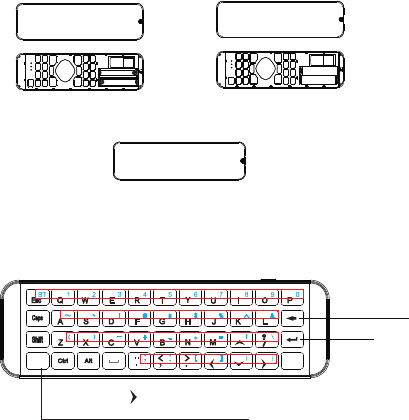
How to use
Start up
1. Open the lid 2. Install the battery
3. Cover the lid
Function description of keyboard
Fn+ ESC to ”=“BT to }” keys
eg.Fn+ESC = “ BT ” key
“
Backspace
Enter
Fn Fn
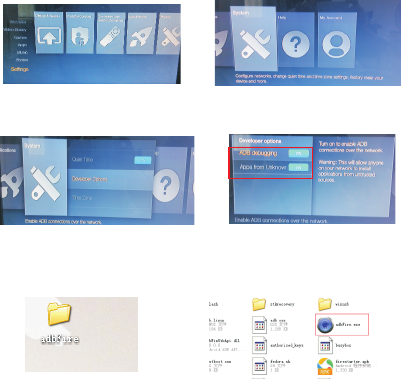
CONNECT TO Fire TV Stick
1.Turn your Fire TV Stick,
choose “Settings” 2.choose “System”
3.choose“Developer Options” 4.Turn on“ADB ”
and “Apps from Unknown
Sources”
debugging
5.Download and Install
“ADB Fire”(On PC)
http://www.unisengroup.com//adbfw201.zip
6.Turn on “abdFire.exe”
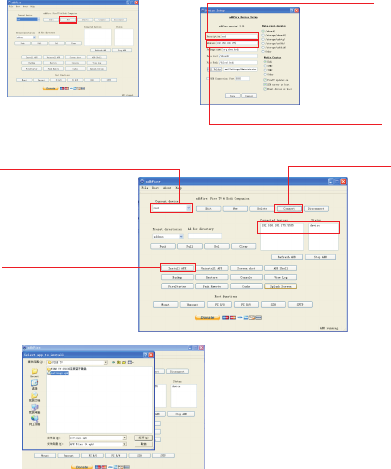
7.Click “New”
8.Choose the WiFi router
9.Choose the IP Address
10.Choose the WiFi router 11.Click“Connect”
12.Click“Install APK”
13.Choose“settings.apk”
http://www.unisengroup.com/settings.rar

14.Click “Yes” 15.Click “OK”
16.Turn your Bluetooth Mini Keyboard on by switch button
to on, press FN+BT key .
17.choose “Applications”,
click“Manage All Installed
Applications”
18.choose “Settings”
19.click “Bluetooth” 20.
choose“iPazzPort Bluetooth”
Search for devices,

21.Connected successfully
Notice to customers:
This symbol on the battery indicates that the
battery is to be collected separately.
The following applies only to users in European
countries.
This battery is designed for separate collection
at an appropriate collection point
.
Do not dispose of as household waste, For
more information, contact the retailer or local
authorities in charge of waste management.
This device complies with part 15 of the FCC Rules. Operation is subject to the
following two conditions: (1) This device may not cause harmful interference,
and (2) this device must accept any interference received, including
interference that may cause undesired operation.
Any Changes or modifications not expressly approved by the party responsible
for compliance could void the user's authority to operate the equipment.
Caution :
Compliance statement:
1:This device is verified to comply with Part 15 of the FCC
Rules.
Operation subject to the following two conditions:
(1) this device may not cause harmful interference, and
(2) this device must accept any interference received,
including interference that may cause undesired operation.
2: This equipment has been tested and found to comply with
the limits for a Class B digital device, pursuant to Part 15 of
the FCC Rules. These limits are designed to provide
reasonable protection against harmful interference in a
residential installation. This equipment generates, uses and
can radiate radio frequency energy and, if not installed And
used in accordance with the instructions, may cause harmful
interference to radio communications. However, there is no
guarantee that interference will not occur in a particular
installation. If this equipment does cause harmful interference
to radio or television reception, which can be determined by
turning the equipment off and on, the user is encouraged to
try to correct the interference by one or more of the following
measures:
-Reorient or relocate the receiving antenna.
-Increase the separation between the equipment and receiver.
-Connect the equipment into an outlet on a circuit different
from that to which the receiver is connected.
-Consult the dealer or an experienced radio/TV technician
for help.