Unitech Electronics MS920BT Wireless Pocket 2D Imager Scanner User Manual MS920 UM 20130815
Unitech Electronics Co., Ltd. Wireless Pocket 2D Imager Scanner MS920 UM 20130815
User manual

Wireless Pocket 2D Imager Scanner
- MS920 -
User Manual
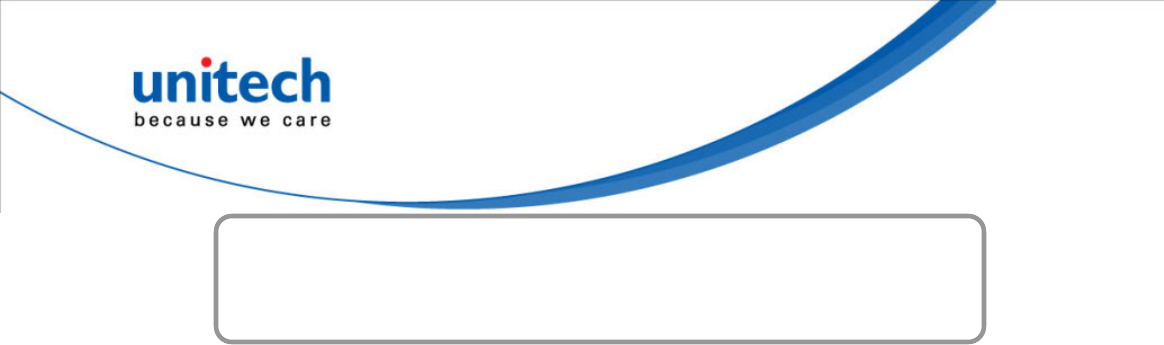
i
Table of Contents
1. Package Contents......................................................................................1
2. Scanner Detail ............................................................................................1
3. Getting Started ...........................................................................................2
4. Specifications.............................................................................................5
5. Configuration Barcode ..............................................................................1
Resets all parameters ................................................................................1
Interface ......................................................................................................1
Keyboard settings..............................................................................1
Selection............................................................................................1
Extended ASCLL ...............................................................................5
Special keys transmission..................................................................6
Alt mode ............................................................................................6
CAPS / NUM lock state......................................................................7
Data Transmission Settings ......................................................................8
ISCP ..................................................................................................8
Data format.................................................................................8
Extended barcode data format ...................................................9
Transmission frame size (TFS)...................................................9
Event notification ........................................................................9
ISCP bar code ...................................................................10
Preprocessing ISCP bar code ...........................................10
Unsuccessful decoding ..................................................... 11
Start of read session.......................................................... 11
End of read session........................................................... 11
Start-up..............................................................................12
Trigger pulled ....................................................................12
Trigger released ................................................................12
Wake-up ............................................................................13
Symbology identifier ........................................................................13
Preamble .........................................................................................14
Postamble........................................................................................14
Inter-character/message delay ........................................................14
Inter-character delay........................................................................14

ii
Inter- message delay .......................................................................15
Data editing .....................................................................................16
Activate scenarios ....................................................................17
Symbologies .............................................................................................20
Disable all symbologies ...................................................................20
Australian Post ................................................................................20
Symbology identifier .................................................................20
User defined......................................................................20
Code mark.........................................................................20
Aztec................................................................................................21
Aztec Runes .............................................................................21
GS1-128 emulation...................................................................22
Structured append ....................................................................22
Header transmission .........................................................22
Symbology identifier .................................................................23
User defined......................................................................23
Code mark.........................................................................23
BPO.................................................................................................23
Symbology identifier .................................................................24
UDSI..................................................................................24
code mark .........................................................................24
check digit transmission ...........................................................25
Canada Post....................................................................................25
Symbology identifier .................................................................26
User defined......................................................................26
code mark .........................................................................26
Codabar...........................................................................................26
Symbology identifier .................................................................27
User defined......................................................................27
code mark .........................................................................27
Start/Stop..................................................................................27
CLSI library system ..................................................................28
Check digit................................................................................29
Check digit verification ......................................................29
Check digit transmission ...................................................29
Barcode length .........................................................................29
Length mode .....................................................................29
Set length L1, L2 and L3 ...................................................30
Concatenation ..........................................................................30

iii
Concatenation mode .........................................................31
Codablock........................................................................................32
Codablock A .............................................................................32
Symbology identifier ..........................................................32
User defined...............................................................32
code mark ..................................................................32
Codablock F .............................................................................33
Symbology identifier ..........................................................33
User defined...............................................................33
code mark ..................................................................33
Code 11 ...........................................................................................34
Symbology identifier .................................................................34
User defined......................................................................34
Code mark..................................................................34
Check digits..............................................................................35
Barcode length .........................................................................35
Length mode .....................................................................35
Set length L1, L2 and L3 ...................................................36
Code 39...........................................................................................36
Symbology identifier .................................................................37
User defined......................................................................37
Code mark.........................................................................37
Format......................................................................................37
Start/Stop..................................................................................38
accepted characters .................................................................38
Check digit................................................................................39
check digit verification .......................................................39
check digit transmission ....................................................39
Barcode length .........................................................................40
Length mode .....................................................................40
Reading range...................................................................40
Reading tolerance .............................................................41
Unconventional Code 39 ..........................................................42
Special keys interpretation........................................................42
Code 93 / Code 93i..........................................................................43
Symbology identifier .................................................................44
User defined......................................................................44
Code mark.........................................................................44

iv
Barcode length .........................................................................45
Length mode .....................................................................45
Code 128 / GS1-128........................................................................46
Symbology identifier .................................................................46
User defined......................................................................46
Code 128....................................................................47
GS1-128.....................................................................47
Code mark.........................................................................47
Code 128....................................................................47
GS1-128.....................................................................47
GS1-128 identifier.....................................................................47
CIP 128 French pharmaceutical codes.....................................48
FNC1 separator character (GS1-128 norms) ...........................48
Barcode length .........................................................................49
Length mode .....................................................................49
Reading tolerance ....................................................................50
ISBT 128 ..................................................................................50
transmit .............................................................................51
concatenate.......................................................................52
GTIN processing.......................................................................52
Unconventional GS1-128 .........................................................53
Reading range..........................................................................53
DataMatrix .......................................................................................54
Symbology identifier .................................................................54
User defined......................................................................54
Code mark.........................................................................54
Mirrored labels activation..........................................................55
Structured append ....................................................................55
Header transmission .........................................................56
Dutch Post.......................................................................................56
Symbology identifier .................................................................56
User defined......................................................................56
Code mark.........................................................................57
EAN/UPC.........................................................................................57
UPC-E1 ....................................................................................58
Symbology identifier .................................................................59
User defined......................................................................59
UPC-A........................................................................59

v
UPC-E........................................................................59
EAN-8 ........................................................................60
EAN-13.......................................................................60
Code mark.........................................................................60
UPC-A........................................................................60
UPC-E........................................................................60
EAN-8 ........................................................................60
EAN-13.......................................................................61
Add-on digits .....................................................................61
add-on 2 ............................................................................61
add-on 5 ............................................................................62
security level......................................................................62
Check digit transmission...........................................................62
UPC-A ...............................................................................62
UPC-E ...............................................................................63
EAN-8................................................................................63
EAN-13..............................................................................63
UPC number system ................................................................64
UPC-A ...............................................................................64
UPC-E ...............................................................................64
Re-encoding UPC-A, UPC-E, EAN-8 ..............................................65
ISBN ................................................................................................66
ISMN................................................................................................66
ISSN ................................................................................................67
GTIN processing..............................................................................67
Reading range.................................................................................68
GS1 Composite ...............................................................................68
CC-A/B .....................................................................................68
CC-C ........................................................................................69
EAN/UPC composite message decoding .................................69
Symbology identifier .................................................................70
User defined......................................................................70
CC-A/B.......................................................................70
CC-C ..........................................................................70
Code mark.........................................................................70
CC-A/B.......................................................................70
CC-C ..........................................................................71
Linear transmission only...........................................................71

vi
Unconventional.........................................................................71
GS1 DataBar (RSS).........................................................................72
Omni-directional .......................................................................72
Symbology identifier .................................................................72
User defined......................................................................72
Code mark.........................................................................73
Limited......................................................................................73
Symbology identifier ..........................................................73
User defined...............................................................73
Code mark..................................................................74
Expanded .................................................................................74
Symbology identifier ..........................................................74
User defined...............................................................74
Code mark..................................................................75
Infomail............................................................................................75
Symbology identifier .................................................................75
User defined......................................................................75
Code mark.........................................................................76
Intelligent mail..................................................................................76
Symbology identifier .................................................................76
User defined......................................................................76
Code mark.........................................................................77
Interleaved 2 of 5.............................................................................77
Symbology identifier .................................................................77
User defined......................................................................77
Code mark.........................................................................78
Check digit................................................................................78
Check digit verification ......................................................78
Check digit transmission ...................................................79
Barcode length .........................................................................79
Length mode .....................................................................79
Set length L1, L2 and L3 ...................................................80
Reading tolerance ....................................................................80
Japan Post.......................................................................................81
Symbology identifier .................................................................81
User defined......................................................................81
Code mark.........................................................................82
Check digit transmission...........................................................82

vii
Matrix 2 of 5.....................................................................................82
Symbology identifier .................................................................83
User defined......................................................................83
Code mark.........................................................................83
Matrix stop/start char................................................................83
Set length L1, L2 and L3 ..........................................................84
MatrixCode ......................................................................................84
Symbology identifier .................................................................85
User defined......................................................................85
Code mark.........................................................................85
Mode 0 .....................................................................................85
Header ..............................................................................86
MicroPDF417...................................................................................86
Symbology identifier .................................................................87
User defined......................................................................87
Code mark.........................................................................87
code 128 emulation ..................................................................87
MSI Code.........................................................................................88
Symbology identifier .................................................................88
User defined......................................................................88
Code mark.........................................................................88
Check digit................................................................................89
Check digit verification ......................................................89
Check digit transmission ...................................................89
Barcode length .........................................................................89
Length mode .....................................................................89
Set length L1, L2 and L3 ...................................................90
Multicode .........................................................................................90
Activation..................................................................................90
Bar code separator...................................................................91
Symbology identifier .................................................................91
User defined......................................................................91
Complete Multicode Compose .................................................92
Incomplete Multicode Compose ...............................................92
Code mark.........................................................................92
Complete Multicode Compose .................................................92
Incomplete transmission...........................................................92
Incomplete transmission timeout ..............................................93

viii
Incomplete decode event .........................................................93
PDF417 ...........................................................................................93
•Symbology identifier................................................................94
User defined......................................................................94
Code mark.........................................................................94
Structured append ....................................................................95
Header transmission .........................................................95
Planet ..............................................................................................95
Symbology identifier .................................................................96
User defined......................................................................96
Code mark.........................................................................96
Check digit transmission...........................................................96
Plessey Code ..................................................................................97
Symbology identifier .................................................................97
User defined......................................................................97
Code mark.........................................................................97
Check digit transmission...........................................................98
Unconventional stop.................................................................98
Barcode length .........................................................................99
Length mode .....................................................................99
Set length L1, L2 and L3 .................................................100
Postnet ..........................................................................................100
Symbology identifier ...............................................................100
User defined....................................................................100
Code mark.......................................................................100
Check digit transmission.........................................................101
QR Code........................................................................................101
Model 1 control.......................................................................102
Inverse video ..........................................................................102
MicroQR activation .................................................................103
Symbology identifier ...............................................................103
User defined....................................................................103
Code mark.......................................................................104
Structured append ..................................................................104
Header transmission .......................................................104
Standard 2 of 5 ..............................................................................105
Symbology identifier ...............................................................105
User defined....................................................................105

ix
Code mark.......................................................................105
Format....................................................................................106
Check digit..............................................................................106
Check digit verification ....................................................106
Check digit transmission .................................................107
Barcode length .......................................................................107
Length mode ...................................................................107
Sweden Post .................................................................................108
Symbology identifier ...............................................................108
User defined....................................................................108
Code mark.......................................................................109
Telepen..........................................................................................109
Symbology identifier ............................................................... 110
User defined.................................................................... 110
Code mark....................................................................... 110
Format.................................................................................... 110
Barcode length ....................................................................... 111
Length mode ................................................................... 111
TLC 39........................................................................................... 112
Symbology identifier ............................................................... 112
User defined.................................................................... 112
Code mark....................................................................... 112
Linear transmission only......................................................... 113
ECI security ............................................................................ 113
6. Operating Settings.....................................................................................1
Pre-defined trigger modes.........................................................................1
Scanning / Triggering.................................................................................2
Triggering modes...............................................................................2
Presentation threshold.......................................................................4
Trigger timeout (sec)..........................................................................4
Trigger activation ...............................................................................5
Software Trigger ................................................................................6
Compose start character ............................................................7
Turn off after good read ..............................................................7
Retrigger delay ....................................................................7
Aimer mode ................................................................................8
Duration...............................................................................9
Bad read message .....................................................................9
Activation.............................................................................9

x
Ignore stand detect...................................................................10
Double scan prevention............................................................10
Data decoding security ............................................................................ 11
Predefined security levels................................................................ 11
Consecutive same read data validation...........................................12
Timeout between different consecutive codes (ms).........................12
Center decoding ..............................................................................13
Activation..................................................................................13
Tolerance..................................................................................13
Bar code sequence..........................................................................14
Beeps / LEDs ............................................................................................14
Note (tone frequency)......................................................................14
Power-up beeps ..............................................................................15
Good read beeps.............................................................................15
Number.....................................................................................15
Duration....................................................................................16
Timing.......................................................................................17
Good read LED duration..................................................................17
Disable/enable all good read signals ...............................................18
Error beep........................................................................................19
Setup beep and LED .......................................................................19
Multicode beeps ..............................................................................20
7. Configuration Modes And Utilities ...........................................................1
Get version info. .........................................................................................1
Get decode version info. ...........................................................................1
Get all component versions. .....................................................................1
Necessary for upgrade of product firmware............................................2
Optical setup (using configuration bar codes)........................................2
Transparent configuration mode...............................................................3
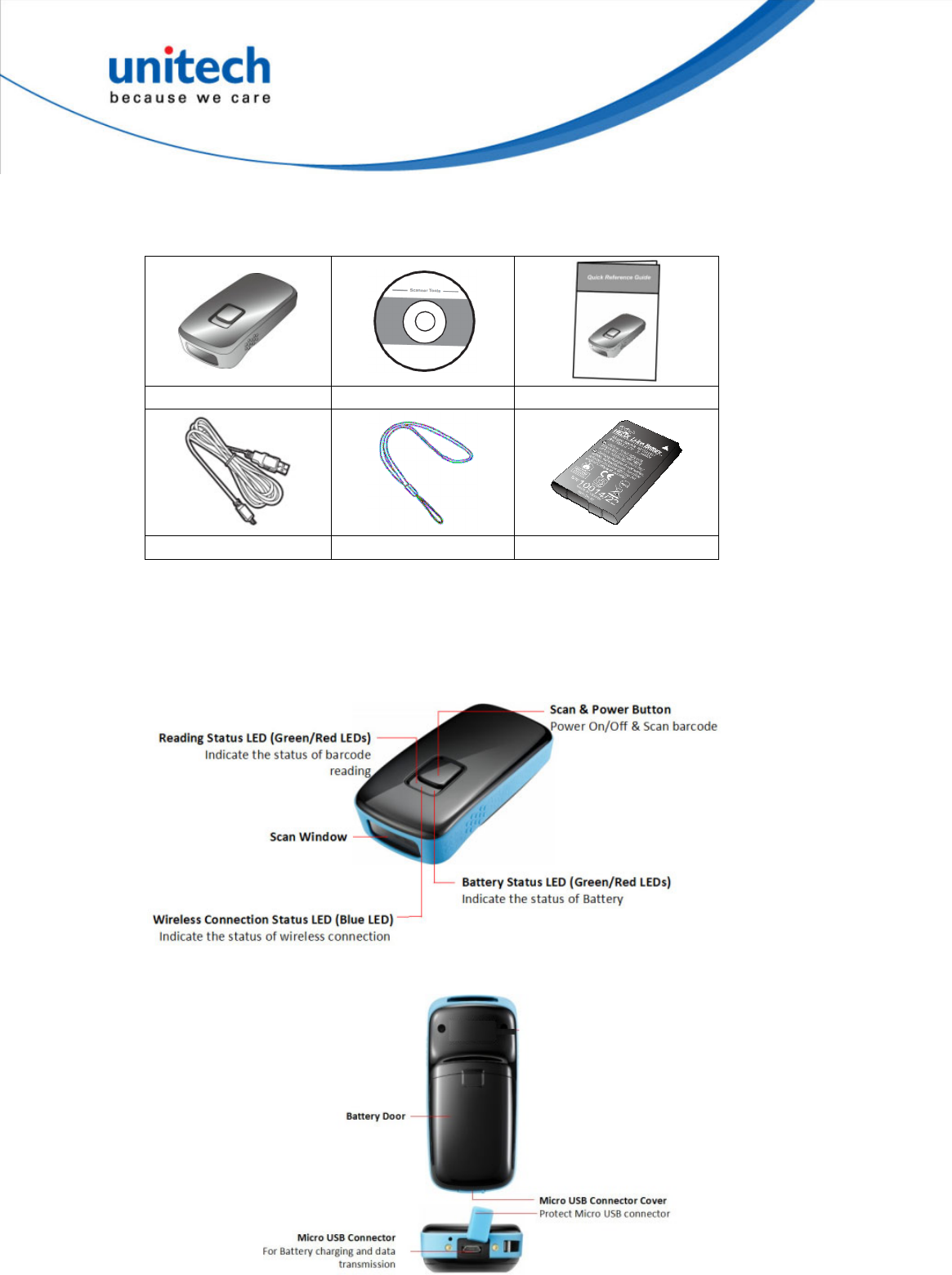
1
1. Package Contents
Please make sure the following contents are in the MS920 carton. If something
is missing or damaged, please contact your Unitech representative.
MS912 scanner Resource CD Quick Guide
USB Charging Cable
Hand Strap Battery
Note:
1. The scanner’s default power off (idle mode) time is 3 minutes.
2. Please charge scanner for at least 2 hours prior to initial use.
2. Scanner Detail

2
3. Getting Started
To scan a barcode, make sure the aiming beam crosses every bar and space
of the barcode.
BATTERY CHARGING
1. Flip up the rubber cover to expose the mini USB port on the scanner.
2. Insert the mini USB connector into the port on the scanner and the standard
USB connector of the USB cable into a USB port on the host PC.
Pairing With PC/Notebook For The First Time
PC (HID mode)
Following steps are based on Microsoft Windows 7.
1. Use MS920 to scan barcode “HID”.
2. Open Devices and Printers by clicking the Start button , and then, on
the Start menu, clicking Devices and Printers.
3. Click Add a device, and then follow the instructions.
4. Click the Bluetooth enabled device (Unitech BT XXXXXX) you want to add
to your computer, and then click Next. If you don't see the device you want to
add, make sure the device is turned on and discoverable. If you just turned on
the device, it may take Windows several seconds to detect it.
For Bluetooth 2.0 (or lower) pairing, you have to use MS 920 to scan function
barcodes and numerical “Bluetooth Pincode” according to the direction shown
on the screen of the PC the MS 920 is pairing to during the pairing procedure.
Numerical barcodes and other function barcodes for Bluetooth Pincode entry

3
are listed on the reverse side of this sheet.
PC (SPP mode)
Following steps are based on Microsoft Windows 7.
1. Use MS920 t0 scan barcode “SPP”.
2. Open Devices and Printers by clicking the Start button , and then, on
the Start menu, clicking Devices and Printers.
3. Click Add a device, and then click the Unitech BT XXXXXX icon.
4. You can choose two from three options listed under Select a pairing
option:
Enter the device’s pairing code:
Click this item and then enter pairing code “0000” in the next screen..
Pair without pairing code:
Click this item, and the pairing procedure will complete automatically, but
you still need to enter pairing code when tools such as HyperTerminal
launches.
Switching Between HID and SPP Mode
From SPP to HID
If your MS920 is on SPP mode:
1. Go to Devices and Printers under Control Panel, remove the MS920.
2. Use MS920 to scan the barcode “HID”.
3. Undertake the procedure of searching new device, and then select device
(Unitech BT XXXXXX) and make pairing.
From HID to SPP
If your MS920 is on SPP mode:
1. Scan the barcode “BT Un-pair”.
2. Scan the barcode “SPP”.
3. Undertake the procedure of searching new device, and then select MS920
and make pairing.
4. Luanch HyperTerminal or Tera Term to make pairing.
iOS Device
1. From the Home screen, choose Settings > Bluetooth and turn Bluetooth on.
2. Choose Unitech BT XXXXXX, and then enter pairing code
“0000” if
prompted.
Android Device
1. From the Home screen, choose Settings and goes to configurations for
Bluetooth and turn Bluetooth on.
2. Choose Unitech BT XXXXXX, and then enter pairing code
“0000” if
prompted.

4
Buffer Erasing
Under Inventory Mode Under Batch Mode
1. Scan (Erase Inventory Buffer) .
2. Scan (Erase)
1. Scan (Erase Batch Buffer) .
2. Scan (Erase)
For detail information about barcodes, please refers to section 5. Appendix -
Bar Code Configuration And Commands.

5
4. Specifications
Specifications
Light source Illumination: Highly visible white LED
Aiming : 617 nm red LED
Scan rate 240 scans/sec
Sensor Linear CMOS sensor
Resolution 1D codes 0.1 mm (4 mils)
2D codes 0.167 mm (6.6 mils)
PCS 30%
Housing Plastic (ABS)
Profile SPP, HID
Working Hours Over 13 hours (1 scan/3 seconds)
Charge Time Fully charged in 4 hours
Coverage 330 ft(100m),class 1
Operating Temp 0 to 50°C (32°F to 122°F)
Symbologies 1D: EAN/UPC, GS1 Databar (limited expanded &
omni-directional), Code 39, Code 128, UCC/EAN 128,
ISBN, ISBT, Interleaved/Matrix/ Industrial and Standard 2 of
5, Codabar, Code 93/93i, Code 11, MSI, Plessey, Telepen,
2D: Data Matrix, PDF417, Micro PDF 417, Codablock,
Maxicode, QR, AztecPostal: Australian Post, BPO, Canada
Post, Dutch Post, Japan Post, PostNet, Sweden Post
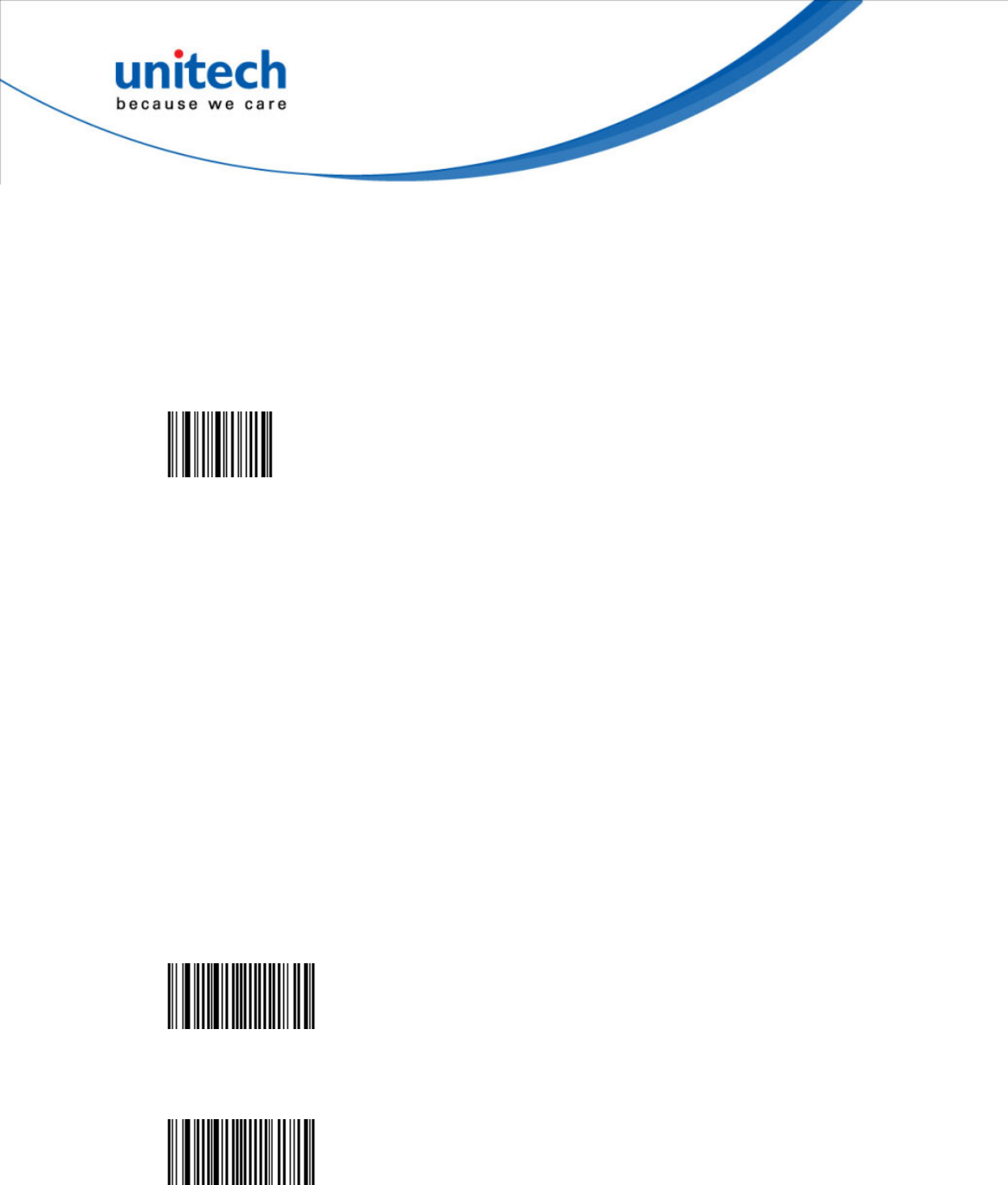
1
5. Configuration Barcode
Resets all parameters
- Resets all configuration parameters to their default values except for locked
parameters.
Reset factory defaults
<CCMD>4006
Interface
Keyboard settings
- Keyboard settings only apply when using a the following interfaces:
- USB Keyboard HID
- Keyboard Wedge
- HID Keyboard Bluetooth device profile
Selection
- Select the keyboard for your application.
- Keyboard settings only apply when using a the following interfaces:
- USB Keyboard HID
- Keyboard Wedge
- HID Keyboard Bluetooth device profile
Keyboard settings - Selection - North America (*)
<SW>674000
Keyboard settings - Selection - French Windows
<SW>674001

2
Keyboard settings - Selection - German Windows
<SW>674002
Keyboard settings - Selection - French Canadian Windows 95/98
<SW>674003
Keyboard settings - Selection - French Canadian Windows XP/2000
<SW>674004
Keyboard settings - Selection - Spanish Windows
<SW>674005
Keyboard settings - Selection - Italian Windows
<SW>674006
Keyboard settings - Selection - Swedish Windows
<SW>674007
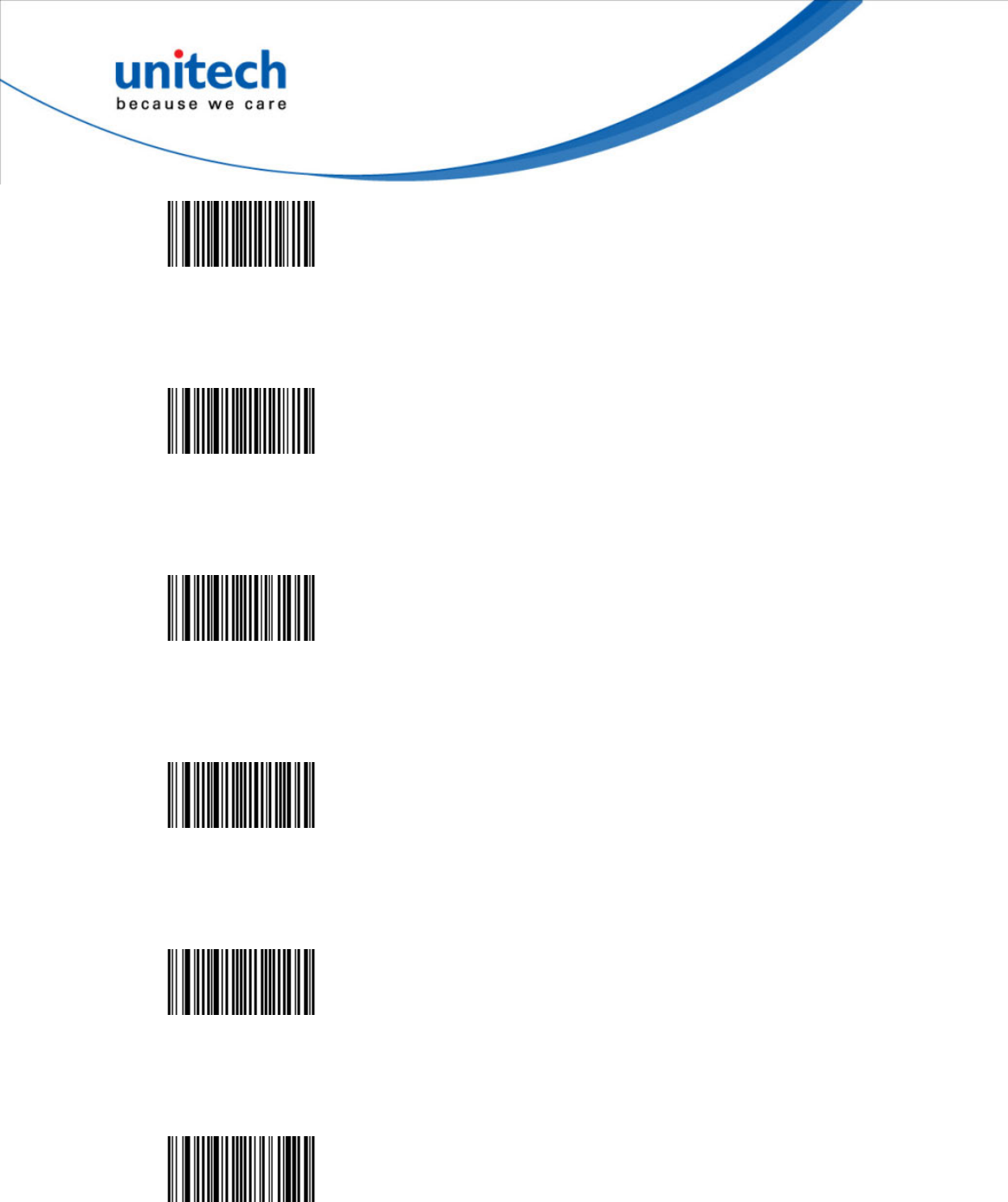
3
Keyboard settings - Selection - UK English Windows
<SW>674008
Keyboard settings - Selection - Japanese Windows
<SW>674009
Keyboard settings - Selection - Brazilian Portuguese Windows
<SW>67400A
Keyboard settings - Selection - IBM / NCR Terminals
<SW>67400B
Keyboard settings - Selection - Czech QWERTY
<SW>67400C
Keyboard settings - Selection - Slovakian QWERTY
<SW>67400D
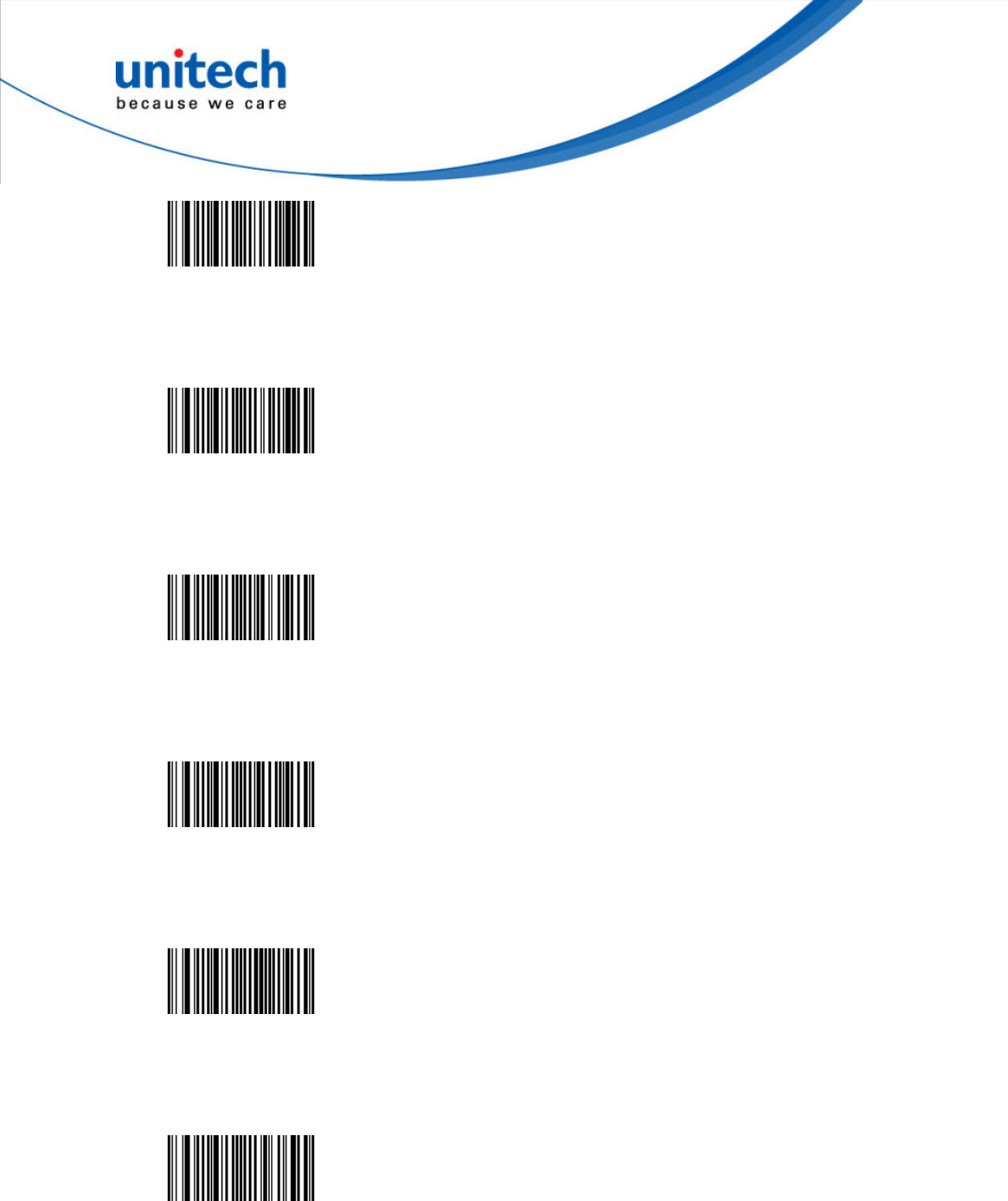
4
Keyboard settings - Selection - Hungarian 101-key
<SW>67400E
Keyboard settings - Selection - Swiss German
<SW>67400F
Keyboard settings - Selection - Swiss French
<SW>674010
Keyboard settings - Selection - Danish
<SW>674011
Keyboard settings - Selection - Norwegian
<SW>674012
Keyboard settings - Selection - Hungarian
<SW>674013
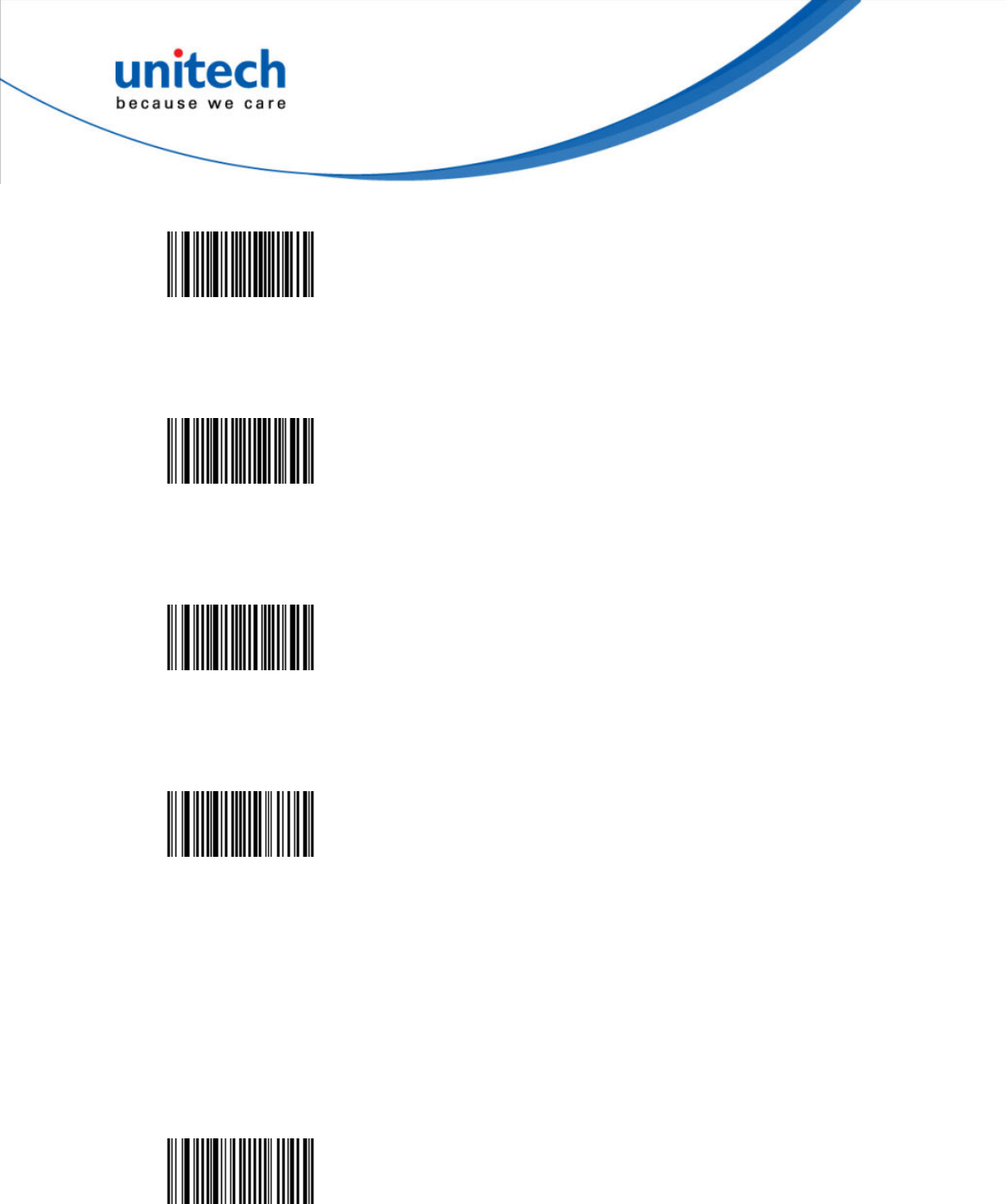
5
Keyboard settings - Selection - Norwegian
<SW>674012
Keyboard settings - Selection - Dutch
<SW>674014
Keyboard settings - Selection - Portuguese
<SW>674015
Keyboard settings - Selection - Belgian French
<SW>674016
Extended ASCLL
- Keyboard settings only apply when using a the following interfaces:
- USB Keyboard HID
- Keyboard Wedge
- HID Keyboard Bluetooth device profile
Keyboard settings - Extended ASCII - Send codes w/chars mapped to
Windows-1252 (*)
<SW>674201
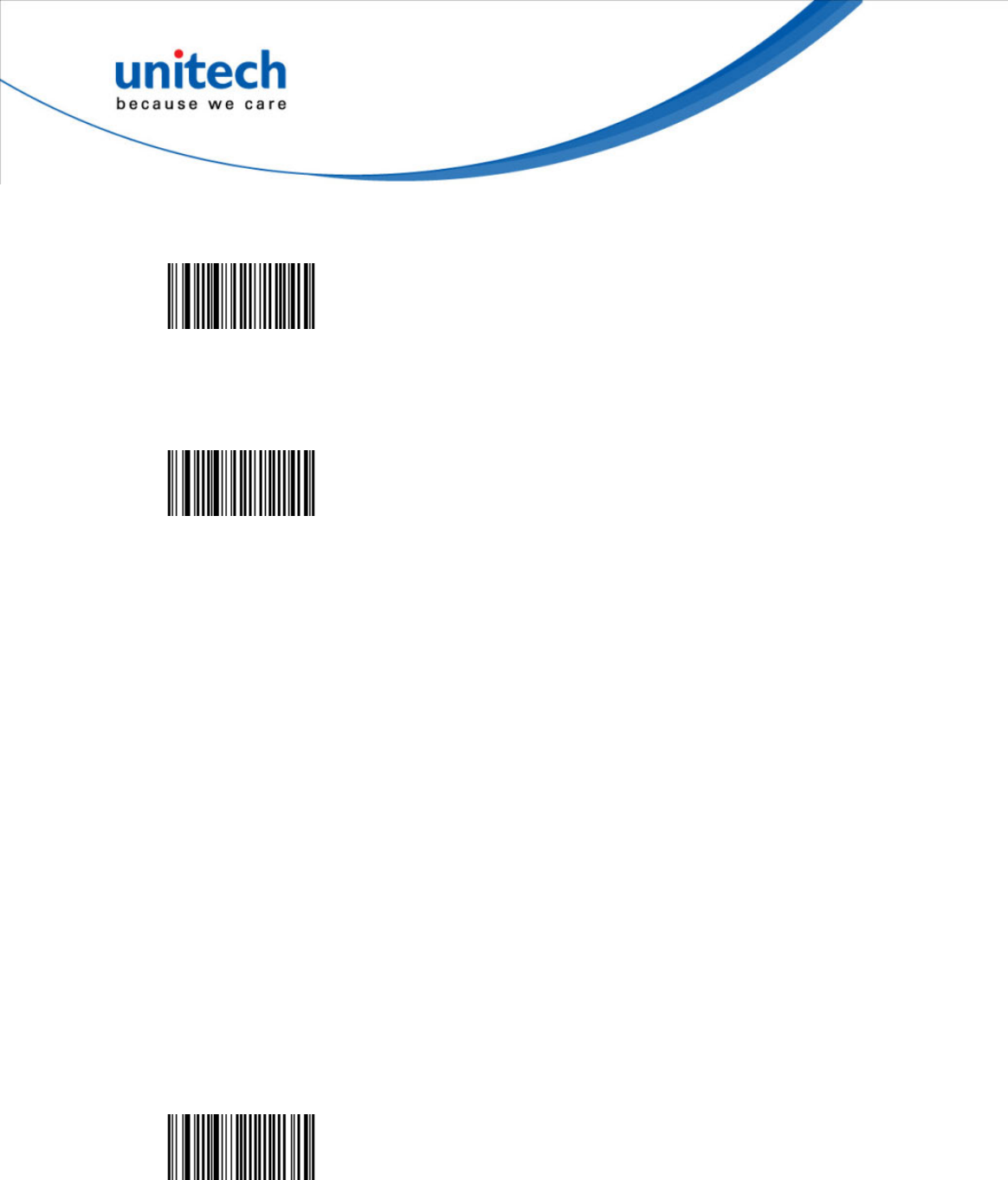
6
Keyboard settings - Extended ASCII - Send codes w/chars ignored
<SW>674202
Keyboard settings - Extended ASCII - Do not send codes w/ext ASCII chars
<SW>674203
Special keys transmission
- Only for use with a USB or keyboard wedge cable.
- Only symbologies that support the full ASCII character set allow the encoding
of special keyboard keys such as [Return] and [Tab].
- No symbologies support the encoding of other functions keys such as [PF1]
and [PageDown].
- The special keys transmission settings allow you to transmit special keyboard
combinations ([Ctrl] + char or [Alt] + char) as a single keyboard character.
Alt mode
- Keyboard settings only apply when using a the following interfaces:
- USB Keyboard HID
- Keyboard Wedge
- HID Keyboard Bluetooth device profile
- Emulates PC AT keyboard [[Alt] + decimal_sequence] function (for bar codes
containing ASCII characters not on your keyboard).
Keyboard settings - Special keys transmission - Alt mode - Disable (*)
<SW>674300
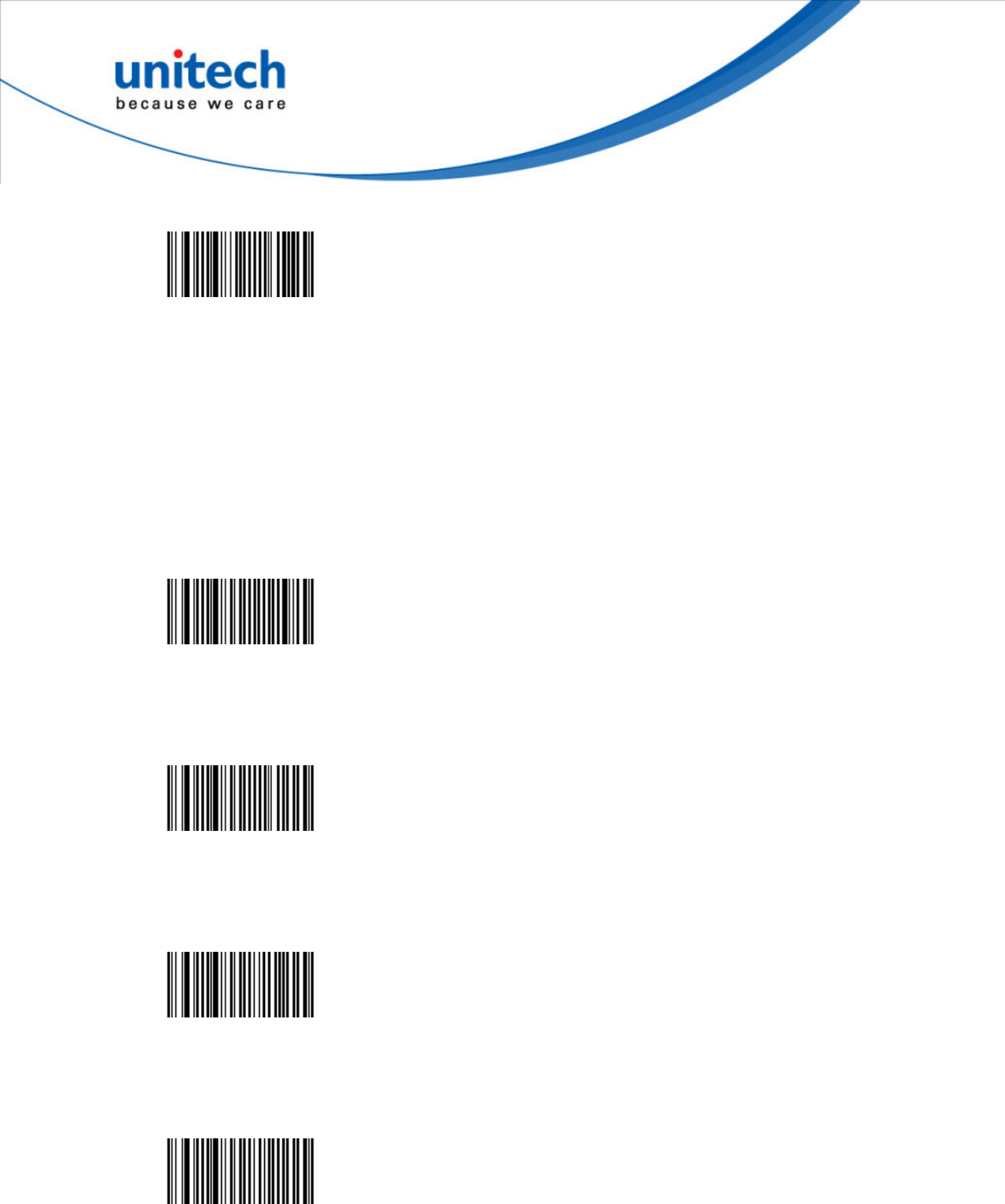
7
Keyboard settings - Special keys transmission - Alt mode - Enable
<SW>674301
CAPS / NUM lock state
- Only applies to Keyboard wedge (PS2) interface.
- Use this setting to set the CAPS / NUM lock state.
- The autodetect option allows the scanner to automatically detect the state of
the CAPS and NUM lock.
Keyboard settings - CAPS / NUM state - Autodetect (*)
<SW>674500
Keyboard settings - CAPS / NUM state - CAPS and NUM = OFF
<SW>674501
Keyboard settings - CAPS / NUM state - CAPS = OFF / NUM = ON
<SW>674502
Keyboard settings - CAPS / NUM state - CAPS = ON / NUM = OFF
<SW>674503

8
Keyboard settings - CAPS / NUM state - CAPS and NUM = ON
<SW>674504
Data Transmission Settings
- Modify data transmission settings to optimize performance.
ISCP
- Intermec Scanner Control Protocol parameters
ISCP - ISCP (*)
<SW>614001
Sending this parameter during online setup will lose the connection (click
"Connect" to reestablish the connection).
ISCP - None
<SW>614000
Data format
- Barcode data is sent without a frame and no acknowledgement is necessary.
ISCP - Data format - Raw format (*)
<SW>734000
- Data is sent to the host in an ISCP frame.
ISCP - Data format - Packet format
<SW>734001
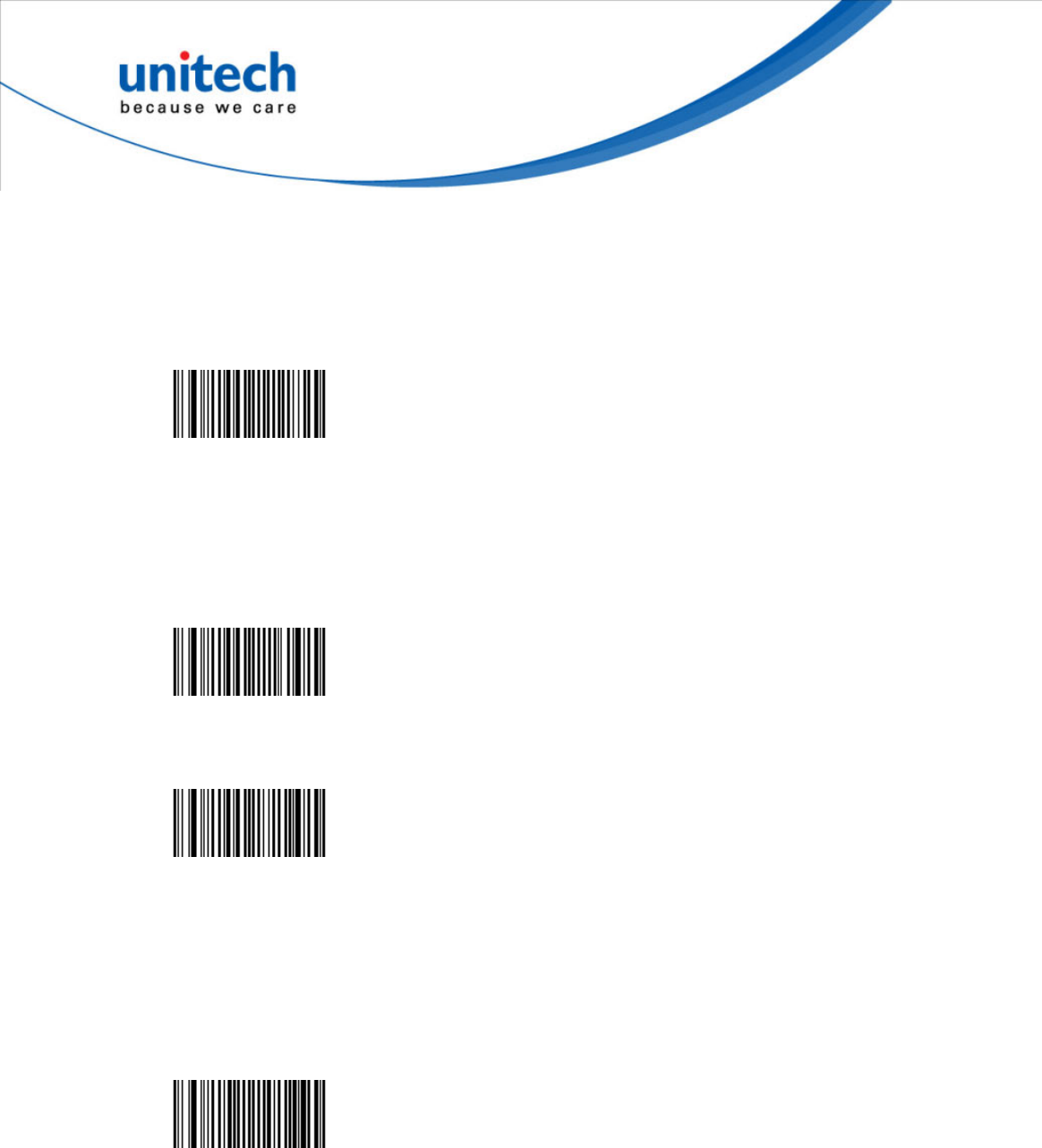
9
Extended barcode data format
- "Packet" data format must be activated to enable BCD transmission.
- Precedes barcode data with "[BCD]" indicator.
ISCP - Data format - Extended barcode data format - BCD
<SW>734E00
- "Packet" data format must be activated to enable BCDEX transmission.
- Precedes barcode data with "[BCDEX]" indicator and extended information:
[BCDEX2]01 0001 0000 0000 000D 0002 0005 (+ barcode data etc.)
ISCP - Data format - Extended barcode data format - BCDEX (*)
<SW>734E01
ISCP - Data format - Extended barcode data format - DPS
<SW>734E02
Transmission frame size (TFS)
- Length of the longest frame that can be received by the host.
- Value from 32 up to the maximum transmission frame size (MTFS) of the
scanner.
ISCP - Transmission frame size (TFS) - 2048 (*)
<SW>73800800
Event notification
- When active, the scanner notifies the host when certain events take place.
- Only available when data format is set to packet format.
- For information on the event frames that the host will receive from the
scanner see the ISCP online help available in the help menu in Easyset.
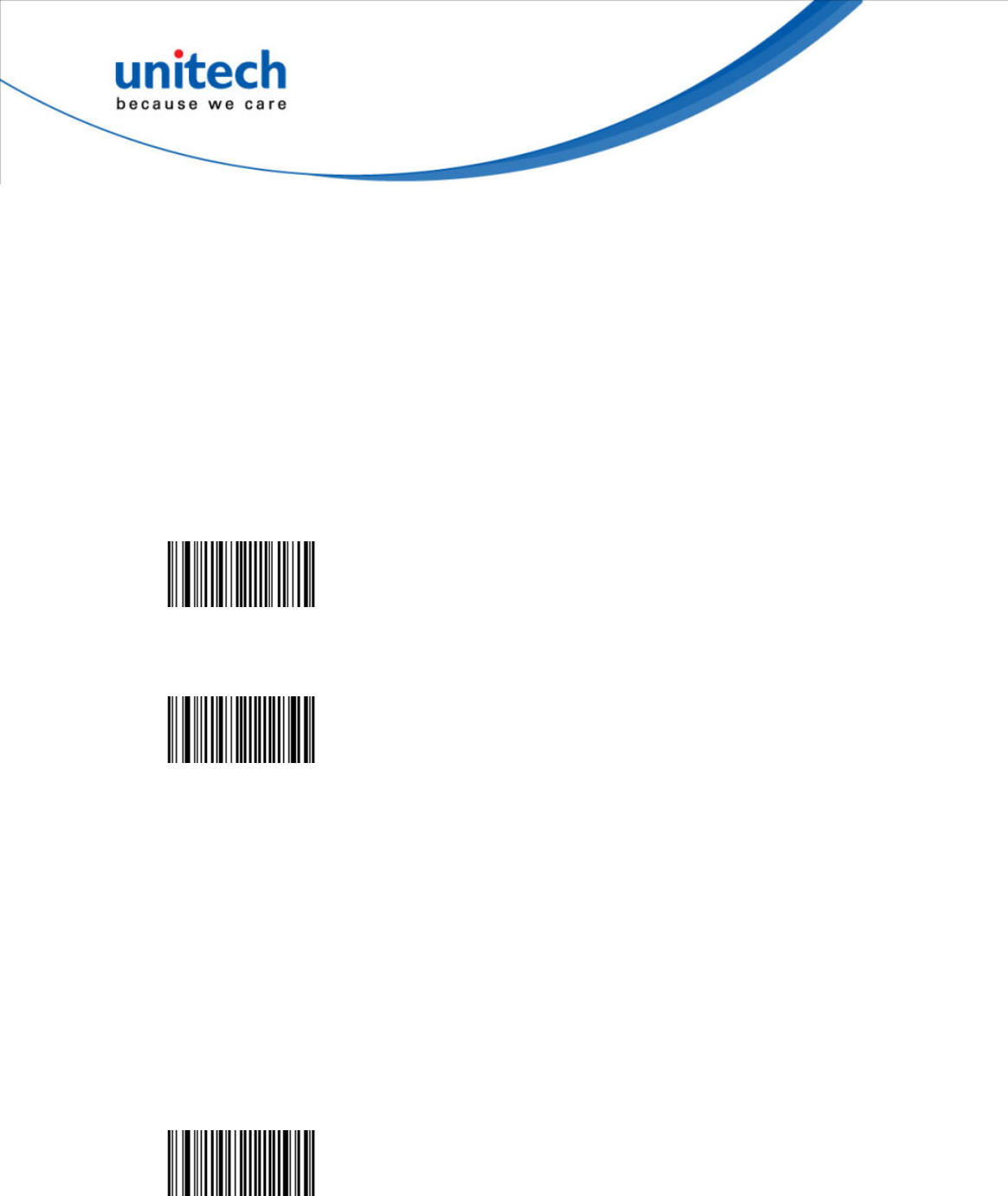
10
ISCP bar code
- When active the scanner informs the host of the following information after
reading and processing an ISCP bar code:
- Error (if any)
- Type of ISCP bar code (setup, status, etc.)
- GID
- FID
- Parameter
- For information on the event frame received by the host see the ISCP online
help available in the help menu in Easyset.
ISCP - Event notification - ISCP bar code - Enable (*)
<SW>734301
ISCP - Event notification - ISCP bar code - Disable
<SW>734300
Preprocessing ISCP bar code
- When active the scanner informs the host of the following information after
reading but BEFORE processing an ISCP bar code:
- GID
- FID
- Parameter
- For information on the event frame received by the host see the ISCP online
help available in the help menu in Easyset.
ISCP - Event notification - Preprocessing ISCP bar code - Disable (*)
<SW>734400

11
ISCP - Event notification - Preprocessing ISCP bar code - Enable
<SW>734401
Unsuccessful decoding
- This event is sent whenever a decode session is deactivated (trigger
released) and no decode has taken place.
ISCP - Event notification - Unsuccessful decoding - Disable (*)
<SW>734600
ISCP - Event notification - Unsuccessful decoding - Enable
<SW>734601
Start of read session
ISCP - Event notification - Start of read session - Disable (*)
<SW>734700
ISCP - Event notification - Start of read session - Enable
<SW>734701
End of read session
ISCP - Event notification - End of read session - Disable (*)
<SW>734800

12
ISCP - Event notification - End of read session - Enable
<SW>734801
Start-up
ISCP - Event notification - Start-up - Disable (*)
<SW>734900
ISCP - Event notification - Start-up - Enable
<SW>734901
Trigger pulled
ISCP - Event notification - Trigger pulled - Disable (*)
<SW>734A00
ISCP - Event notification - Trigger pulled - Enable
<SW>734A01
Trigger released
ISCP - Event notification - Trigger released - Disable (*)
<SW>734B00
ISCP - Event notification - Trigger released - Enable
<SW>734B01

13
Wake-up
ISCP - Event notification - Wake-up - Disable (*)
<SW>734500
ISCP - Event notification - Wake-up - Enable
<SW>734501
ISCP - Event notification - Structured append - Disable (*)
<SW>735000
ISCP - Event notification - Structured append - Enable
<SW>735001
Symbology identifier
Symbology identifier - Not transmitted (*)
<SW>604000
Symbology identifier - AIM format
<SW>604002

14
Symbology identifier - User Defined Identifier
<SW>604003
Symbology identifier - Code mark
<SW>604001
Preamble
Preamble - None (*)
<SW>60C00000
Postamble
Postamble - Carriage Return + Line Feed (*)
<SW>60C100020D0A
Postamble - None
<SW>60C10000
Inter-character/message delay
Avoids dropping characters if transmitting decoded data too fast for the host
system
Inter-character delay
Inter-character/message delay - Inter-character delay - 0 (*)
<SW>60800000

15
Inter-character/message delay - Inter-character delay - 10
<SW>6080000A
Inter-character/message delay - Inter-character delay - 20
<SW>60800014
Inter-character/message delay - Inter-character delay - 30
<SW>6080001E
Inter-character/message delay - Inter-character delay - 40
<SW>60800028
Inter-character/message delay - Inter-character delay - 50
<SW>60800032
Inter- message delay
- Value is in milliseconds.
Inter-character/message delay - Inter-message delay - 0 (*)
<SW>60810000
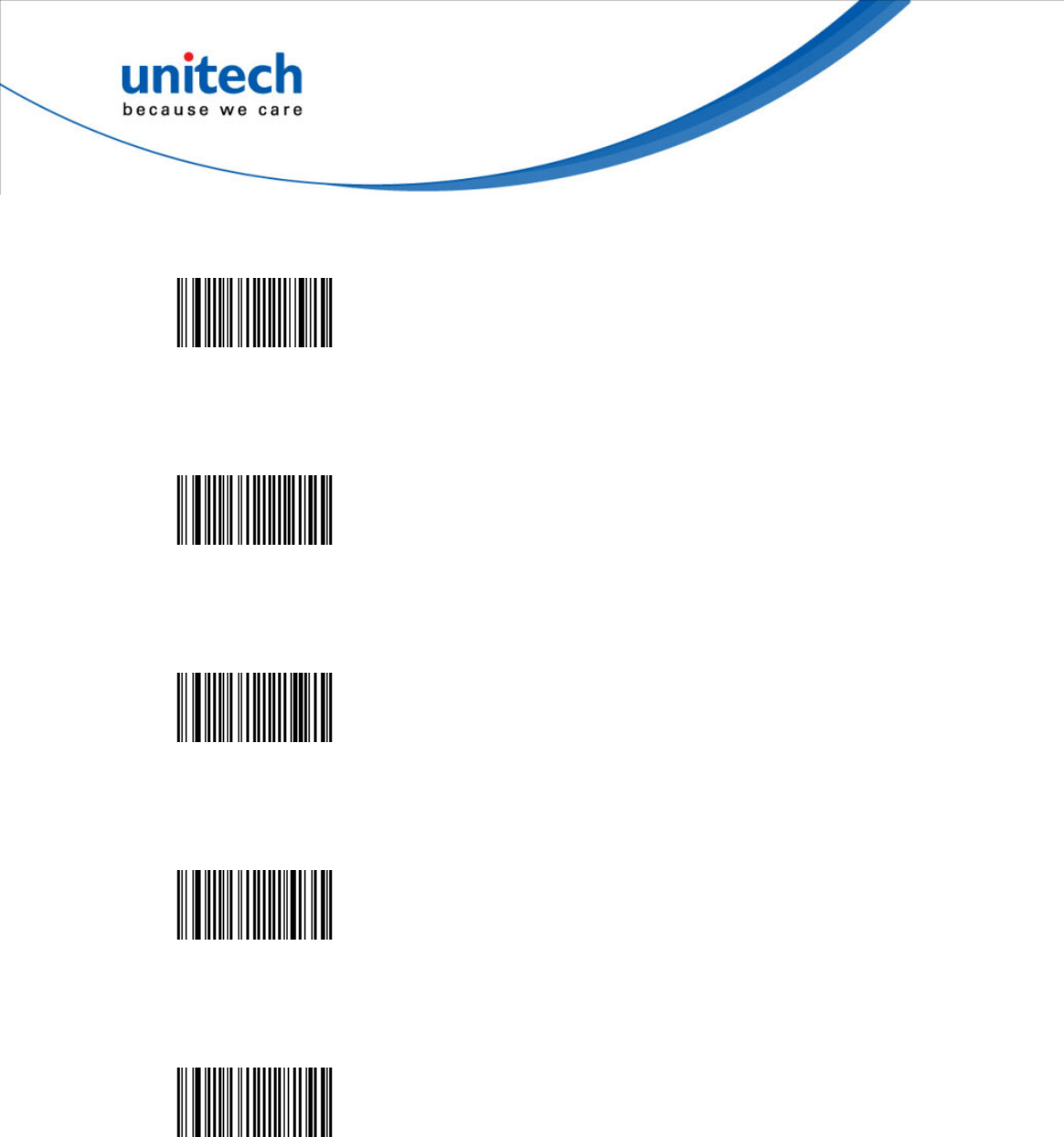
16
Inter-character/message delay - Inter-message delay - 10
<SW>6081000A
Inter-character/message delay - Inter-message delay - 30
<SW>6081001E
Inter-character/message delay - Inter-message delay - 50
<SW>60810032
Inter-character/message delay - Inter-message delay - 80
<SW>60810050
Inter-character/message delay - Inter-message delay - 100
<SW>60810064
Data editing
- IMPORTANT [[[[ The data editing function is only available with STCDecode
version 1.1.5.0 or later ]]]]
- Your product can edit the data it receives before it transmits it to the host
system.
- Define up to 7 input scenarios to intercept the data you want to edit.
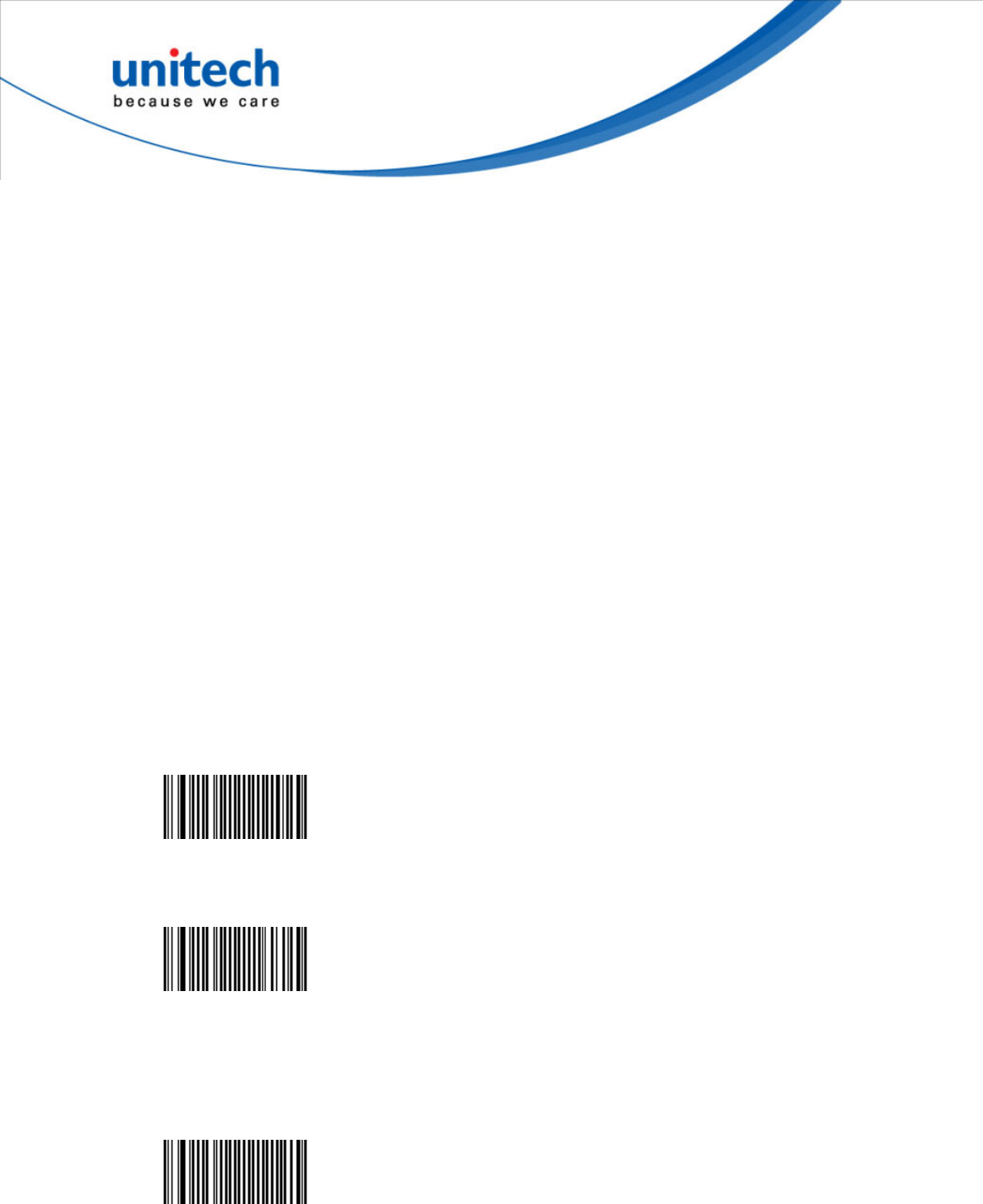
17
- The order in which you define the scenarios is important (the product
compares incoming data with each scenario in turn and edits the data for the
first matching scenario it finds).
1. Activate the scenario(s) you want the product to detect.
2. Define the input data you want to intercept for editing (any combination of
input type, input length, input mask).
3. Define the actions (editing) you want to apply to this input:
- Select a scenario
- Define the Action list (editing) for the selected scenario
- Make sure that the input scenarios you define actually correspond to
incoming data conditions:
- Correct input type ('all' = all input types)
- Correct input length ('0' = all input lengths)
- Correct input mask (no value = all input character combinations)
Activate scenarios
Scenario 1
Data editing - Scenario 1 - Disable (*)
<SW>654000
Data editing - Scenario 1 - Enable
<SW>654001
Scenario 2
Data editing - Scenario 2 - Disable (*)
<SW>654100

18
Data editing - Scenario 2 - Enable
<SW>654101
Scenario 3
Data editing - Scenario 3 - Disable (*)
<SW>654200
Data editing - Scenario 3 - Enable
<SW>654201
Scenario 4
Data editing - Scenario 4 - Disable (*)
<SW>654300
Data editing - Scenario 4 - Enable
<SW>654301
Scenario 5
Data editing - Scenario 5 - Disable (*)
<SW>654400
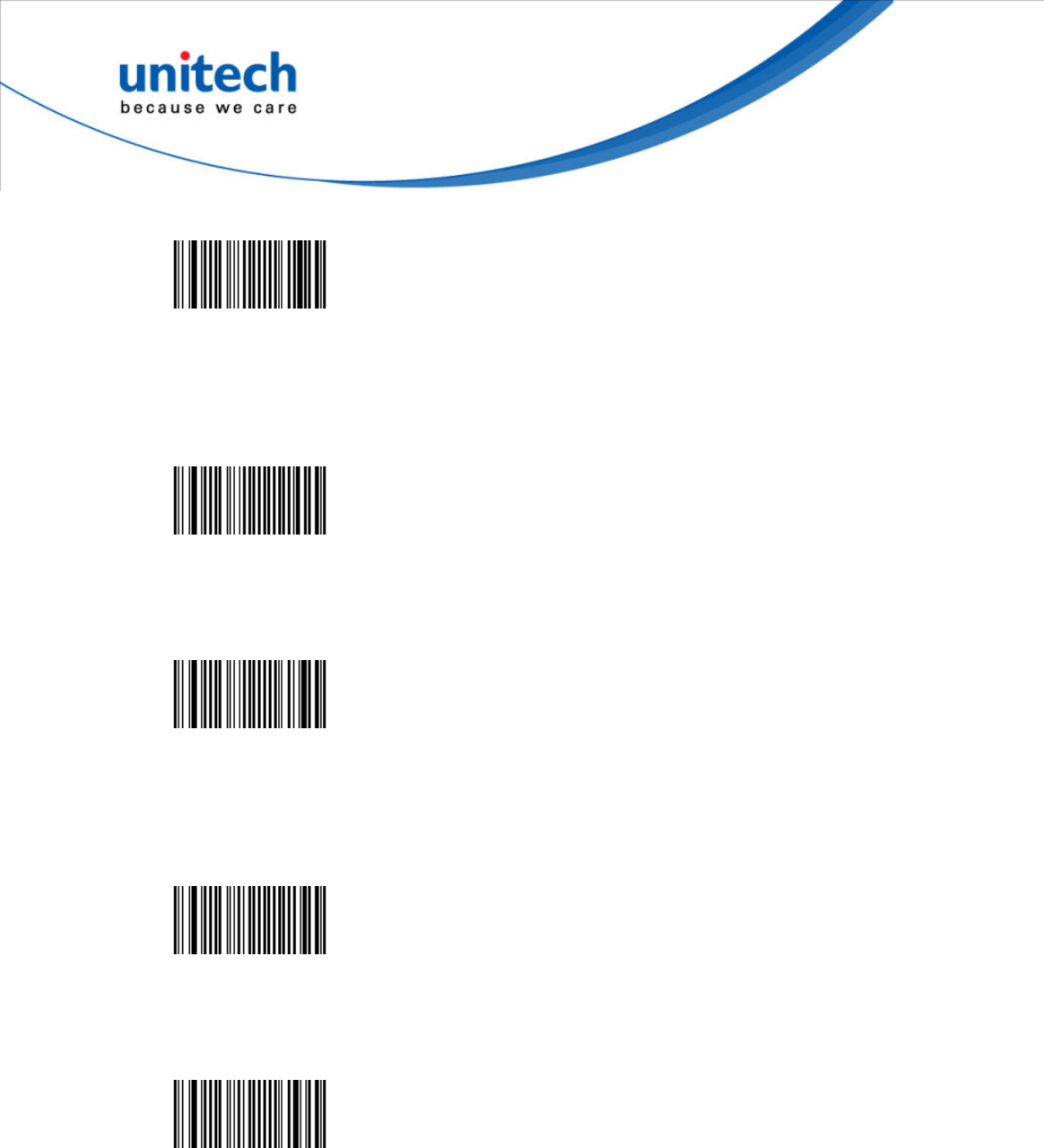
19
Data editing - Scenario 5 - Enable
<SW>654401
Scenario 6
Data editing - Scenario 6 - Disable (*)
<SW>654500
Data editing - Scenario 6 - Enable
<SW>654501
Scenario 7
Data editing - Scenario 7 - Disable (*)
<SW>654600
Data editing - Scenario 7 - Enable
<SW>654601
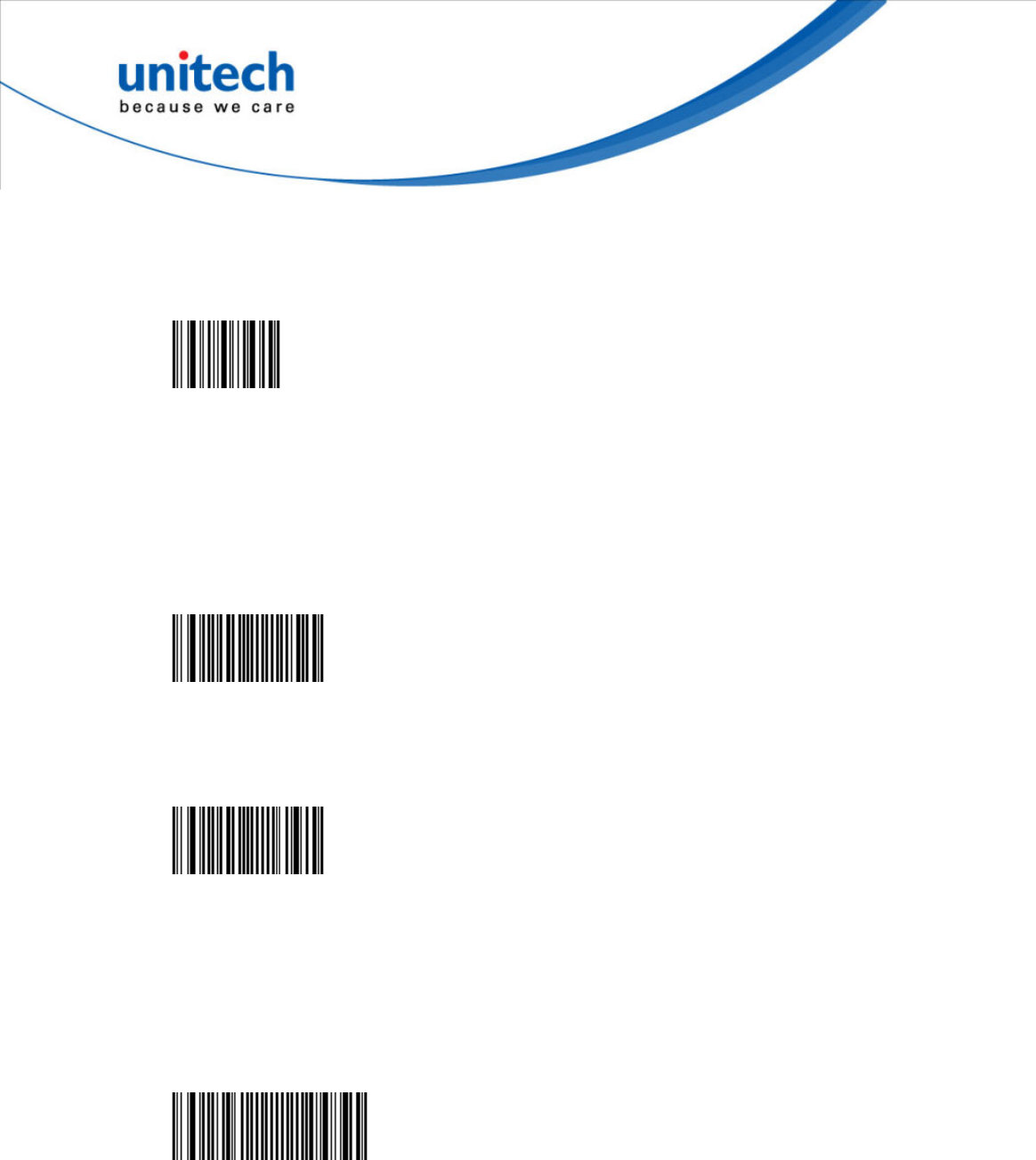
20
Symbologies
Disable all symbologies
Disable all symbologies
<CCMD>4003
Australian Post
- 4-State postal barcode
- Only available with models equipped with an area imager.
Australian Post - Disable (*)
<SW>344000
Australian Post - Enable
<SW>344001
Symbology identifier
User defined
Australian Post - Symbology identifier - User defined - P3 (*)
<SW>34C000025033
Code mark
- See "Data transmission settings - symbology identifier - code mark" to
activate or deactivate code mark transmission.
- Use the default value or compose your code mark for this symbology (1
character).

21
Australian Post - Symbology identifier - Code mark - * (*)
<SW>34482A
Aztec
- Two-dimensional matrix style symbology.
- Can encode around 3000 characters using entire 256-byte ASCII.
- Only available with models equipped with an area imager.
Aztec - Disable (*)
<SW>534000
Aztec - Enable
<SW>534001
Aztec Runes
Aztec - Aztec Runes - Disable (*)
<SW>534200
Aztec - Aztec Runes - Enable
<SW>534201

22
GS1-128 emulation
Aztec - GS1-128 emulation - Disable (*)
<SW>534300
Aztec - GS1-128 emulation - Enable
<SW>534301
Structured append
Aztec - Structured append - Disable (*)
<SW>534100
Aztec - Structured append - Enable
<SW>534101
Header transmission
Aztec - Structured append - Header transmission - Disable (*)
<SW>534600
Aztec - Structured append - Header transmission - Enable
<SW>534601
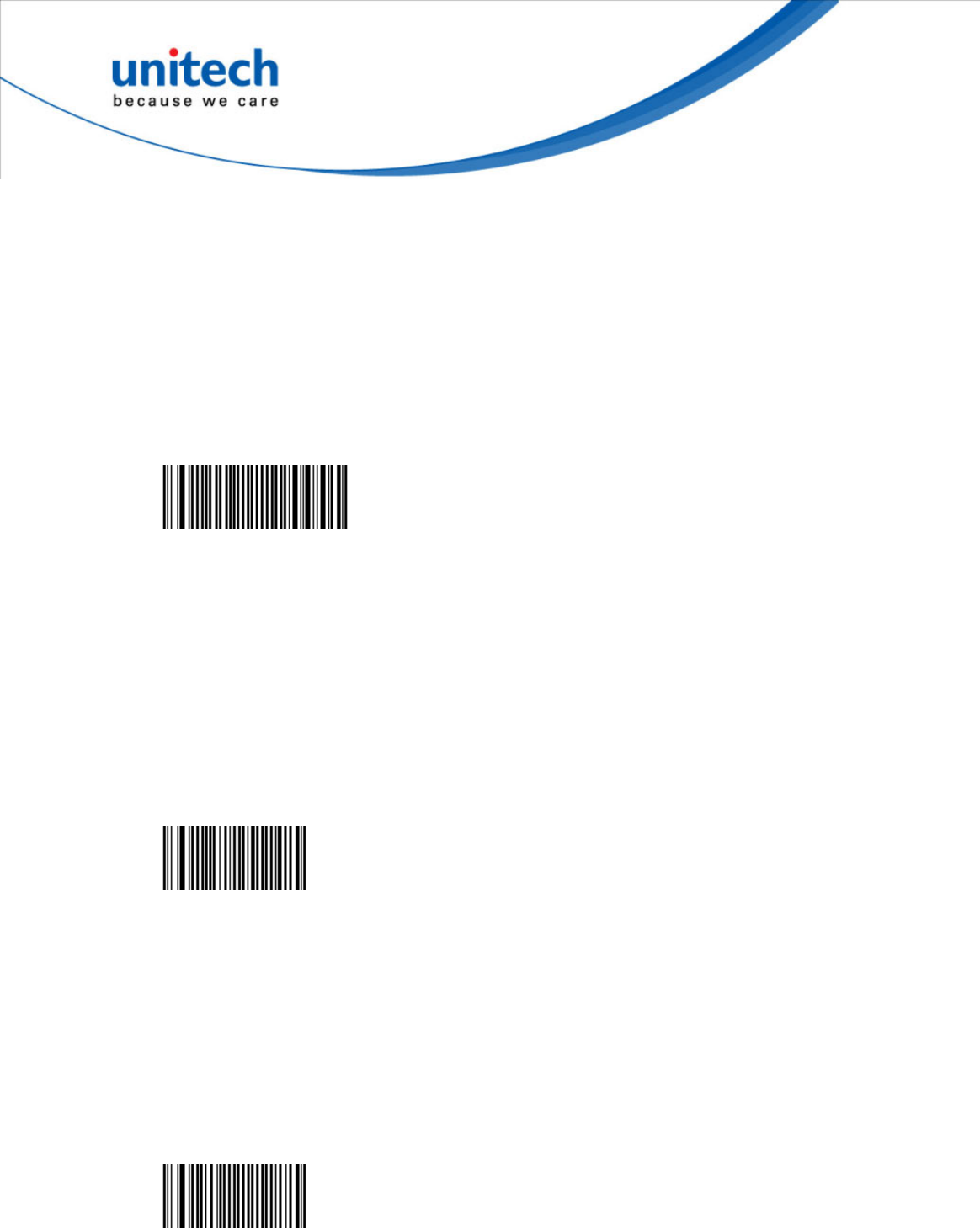
23
Symbology identifier
User defined
- User defined symbology identifier.
- See "Data transmission settings - symbology identifier - UDSI" to activate or
deactivate UDSI transmission.
- Use the default value or compose your custom symbology identifier for this
symbology (1 - 4 characters).
Aztec - Symbology identifier - User defined - D3 (*)
<SW>53C000024433
Code mark
- See "Data transmission settings - symbology identifier - code mark" to
activate or deactivate code mark transmission.
- Use the default value or compose your code mark for this symbology (1
character).
Aztec - Symbology identifier - Code mark - * (*)
<SW>53482A
BPO
- British Post Office symbology
- 4-State postal barcode
- only available with models equipped with an area imager
BPO - Disable (*)
<SW>324000
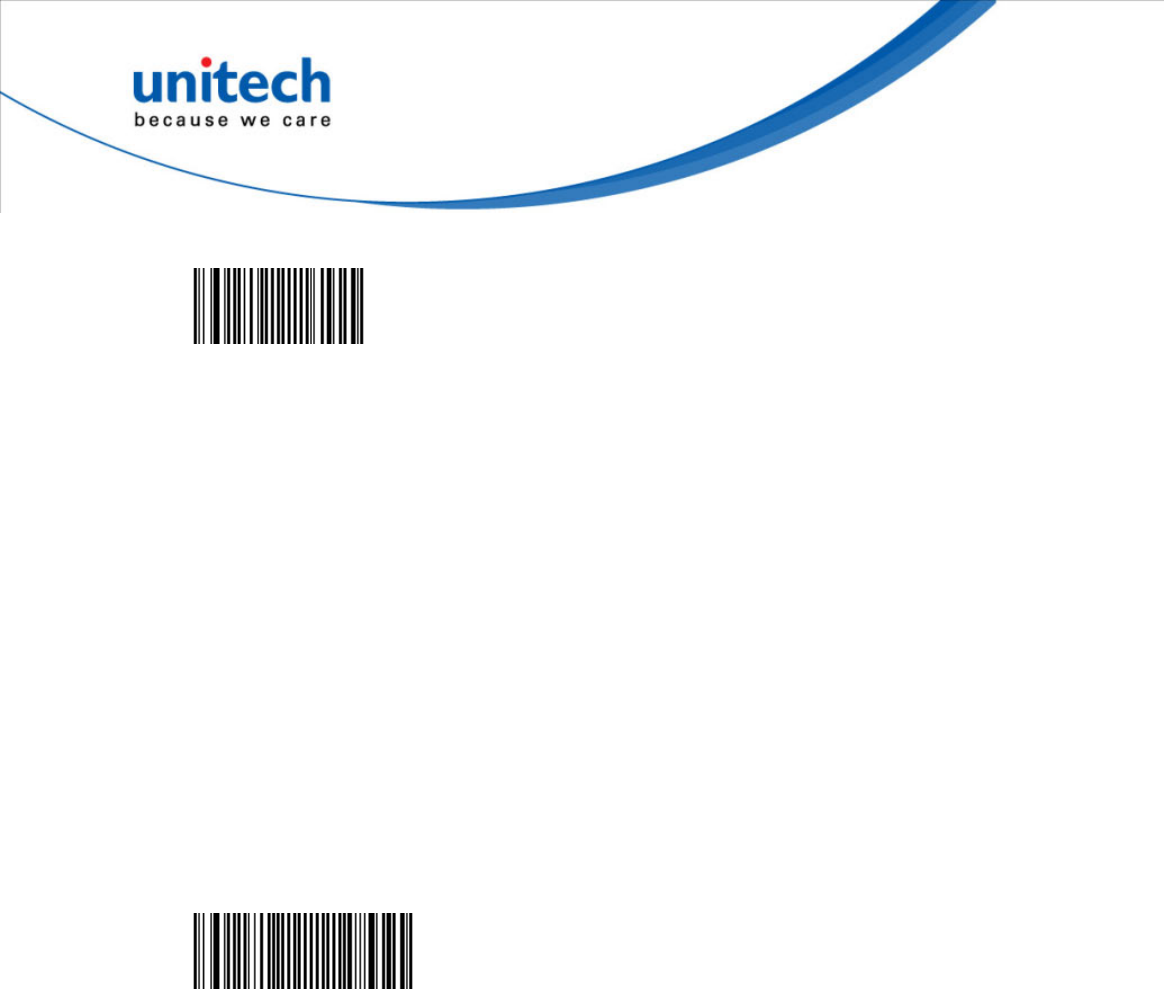
24
BPO - Enable
<SW>324001
Symbology identifier
UDSI
- User defined symbology identifier.
- See "Data transmission settings - symbology identifier - UDSI" to activate or
deactivate UDSI transmission.
- Use the default value or compose your custom symbology identifier for this
symbology (1 - 4 characters).
- User defined symbology identifier.
- See "Data transmission settings - symbology identifier - UDSI" to activate or
deactivate UDSI transmission.
- Use the default value or compose your custom symbology identifier for this
symbology (1 - 4 characters).
BPO - Symbology identifier - UDSI - P2 (*)
<SW>32C000025032
code mark
- See "Data transmission settings - symbology identifier - code mark" to
activate or deactivate code mark transmission.
- Use the default value or compose your code mark for this symbology (1
character).
- See "Data transmission settings - symbology identifier - code mark" to
activate or deactivate code mark transmission.
- Use the default value or compose your code mark for this symbology (1
character).
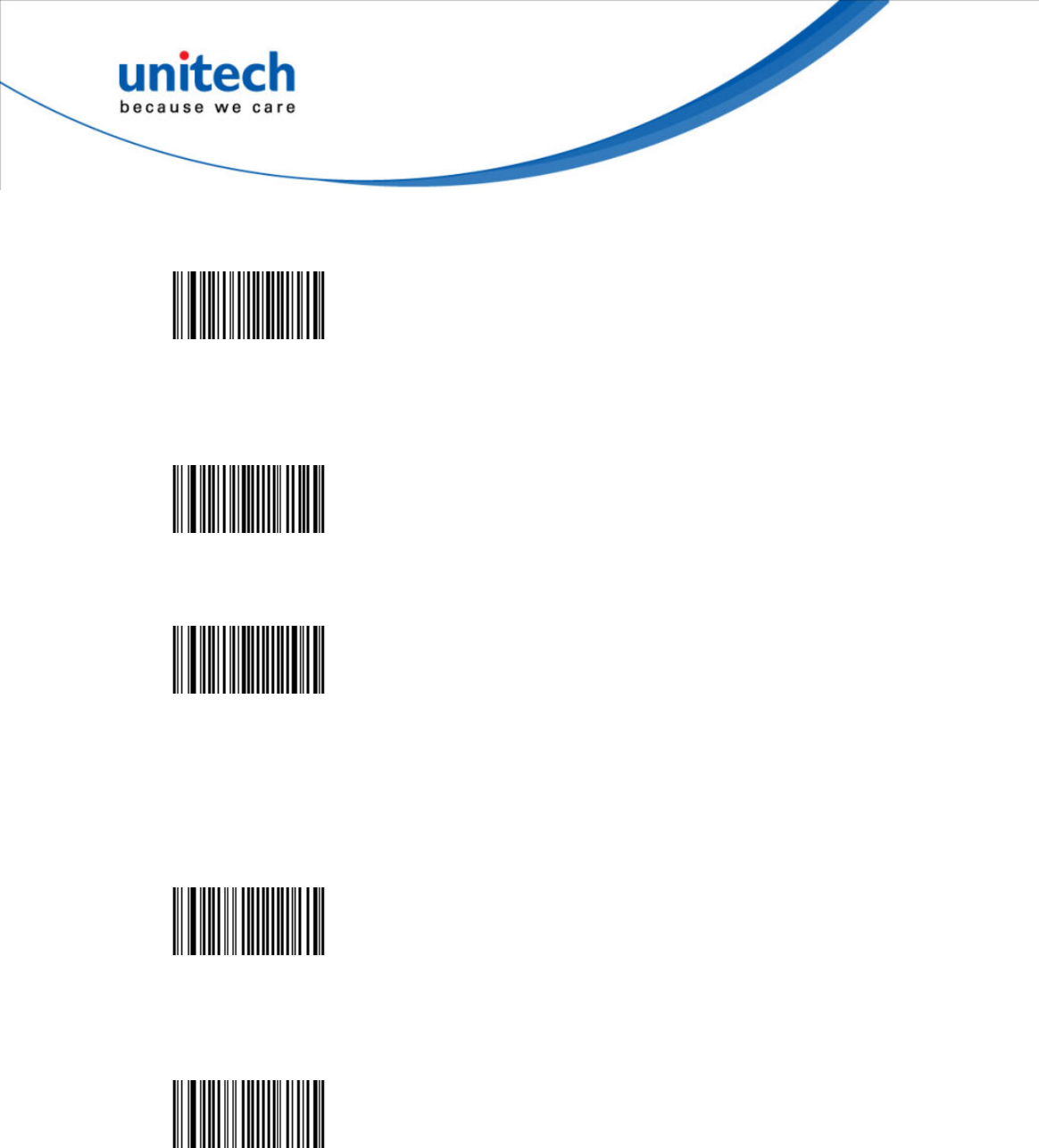
25
BPO - Symbology identifier - code mark - * (*)
<SW>32482A
check digit transmission
BPO - check digit transmission - Enable (*)
<SW>325401
BPO - check digit transmission - Disable
<SW>325400
Canada Post
- 4-state symbology
Canada Post - Disable (*)
<SW>334000
Canada Post - Enable
<SW>334001

26
Symbology identifier
User defined
- User defined symbology identifier.
- See "Data transmission settings - symbology identifier - UDSI" to activate or
deactivate UDSI transmission.
- Use the default value or compose your custom symbology identifier for this
symbology (1 - 4 characters).
Canada Post - Symbology identifier - User defined - P6 (*)
<SW>33C000025036
code mark
Canada Post - Symbology identifier - Code mark - * (*)
<SW>33482A
Codabar
- numerical symbology
Codabar - Disable (*)
<SW>404000
Codabar - Enable
<SW>404001

27
Symbology identifier
User defined
- User defined symbology identifier.
- See "Data transmission settings - symbology identifier - UDSI" to activate or
deactivate UDSI transmission.
- Use the default value or compose your custom symbology identifier for this
symbology (1 - 4 characters).
Codabar - Symbology identifier - User defined - B7 (*)
<SW>40C000024237
code mark
- See "Data transmission settings - symbology identifier - code mark" to
activate or deactivate code mark transmission.
- Use the default value or compose your code mark for this symbology (1
character)
Codabar - Symbology identifier - Code mark - D (*)
<SW>404844
Start/Stop
Codabar - Start/Stop - not transmitted (*)
<SW>405800
Codabar - Start/Stop - a, b, c, d
<SW>405801

28
Codabar - Start/Stop - A, B, C, D
<SW>405802
Codabar - Start/Stop - a, b, c, d / t, n, *, e
<SW>405803
Codabar - Start/Stop - DC1, DC2, DC3, DC4
<SW>405804
CLSI library system
- Spaces inserted after characters 1, 5, 10 in the 14-character label (used in
the USA by libraries using the CLSI system).
Example: "39990000192148" is transmitted as "3 9990 00019 2148"
-Start/stop can be transmitted or not transmitted as required.
Codabar - CLSI library system - Disable (*)
<SW>405900
Codabar - CLSI library system - Enable
<SW>405901
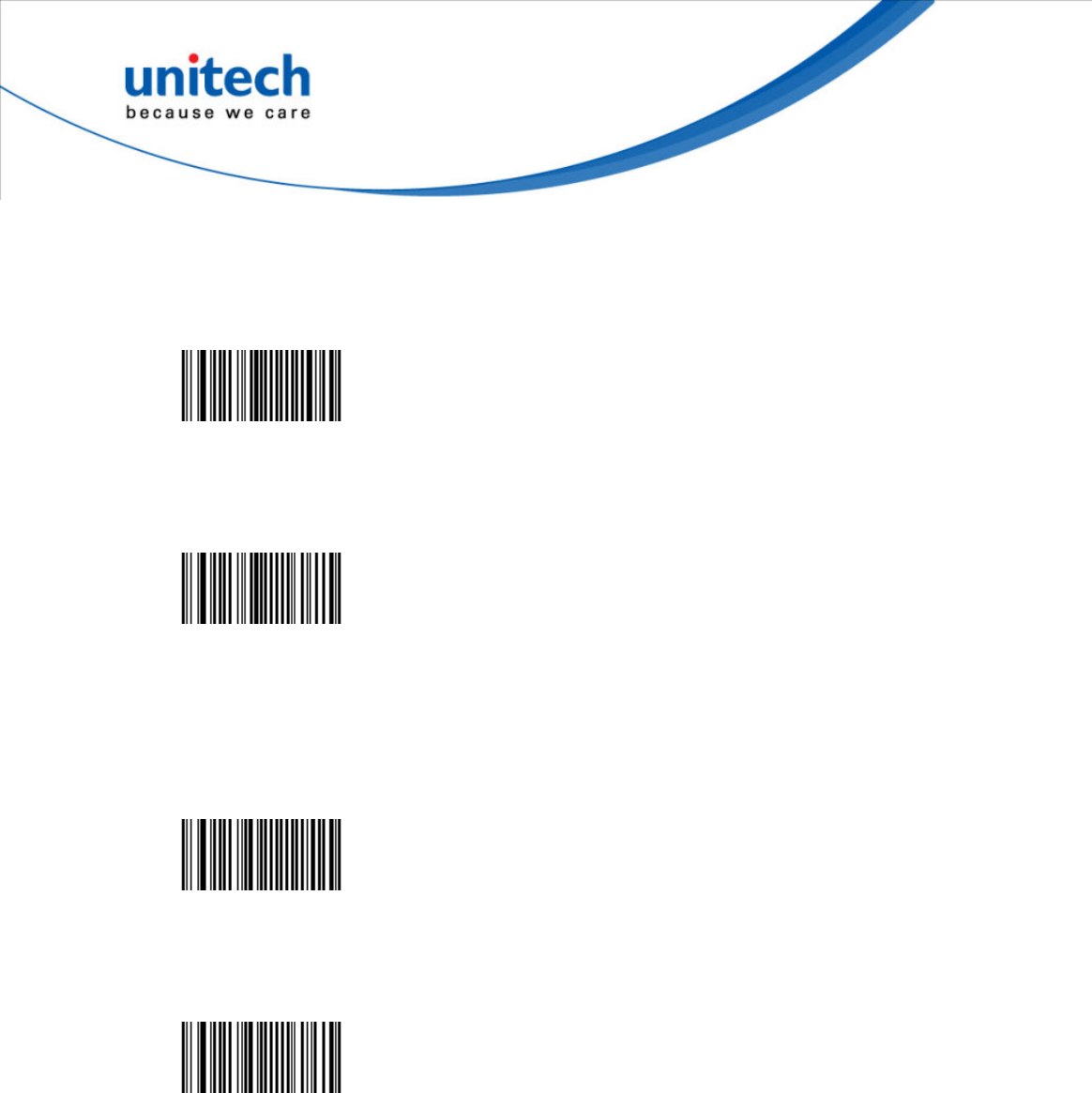
29
Check digit
Check digit verification
Codabar - Check digit - check digit verification - Disable (*)
<SW>404C00
Codabar - Check digit - check digit verification - Enable
<SW>404C01
Check digit transmission
- You can chose to transmit or not transmitted the check digit.
Codabar - Check digit - check digit transmission - Disable (*)
<SW>405400
Codabar - Check digit - check digit transmission - Enable
<SW>405401
Barcode length
Length mode
- Use the L1 as minimum length option if you know the minimum length of the
codes in your application!!!
- To optimize decoding performance and increase security, select the same
length as the minimum length in your application (do not select a shorter
length!!).
Length = [start] + [barcode data] + [check digit] + [stop]

30
- Minimum length possible = 3 characters.
- If the codes in your application have fixed lengths, use barcode length mode
"L1, L2, and L3 as fixed lengths.
Codabar - Barcode length - Length mode - L1 as Minimal length (*)
<SW>405300
Codabar - Barcode length - Length mode - L1, L2, L3 as fixed length
<SW>405301
Codabar - Barcode length - Length mode - L1 as min, L2 as max
<SW>405302
Set length L1, L2 and L3
- Set barcode length L1, L2 and L3 according to the barcode length mode
used.
Concatenation
- 2 adjacent Codabar codes scanned in a single sweep can be transmitted as a
single message
1. Choose one of the transmission options to activate concatenation.
2. Choose a concatenation mode option to indicate when you want adjacent
codes to be concatenated.
- Intermediate start/stop characters are not transmitted (only first start and last
stop are transmitted).

31
Codabar - Concatenation - Disable (*)
<SW>405A00
Codabar - Concatenation - Transmit concatenated codes or single codes
<SW>405A02
Codabar - Concatenation - Only transmit concatenated codes
<SW>405A01
Concatenation mode
- Applies concatenation according to the desired start / stop configuration.
Codabar - Concatenation - Concatenation mode - No restriction (*)
<SW>405B00
Codabar - Concatenation - Concatenation mode - Second code start = first
code stop
<SW>405B01
Codabar - Concatenation - Concatenation mode - American blood commission
<SW>405B02
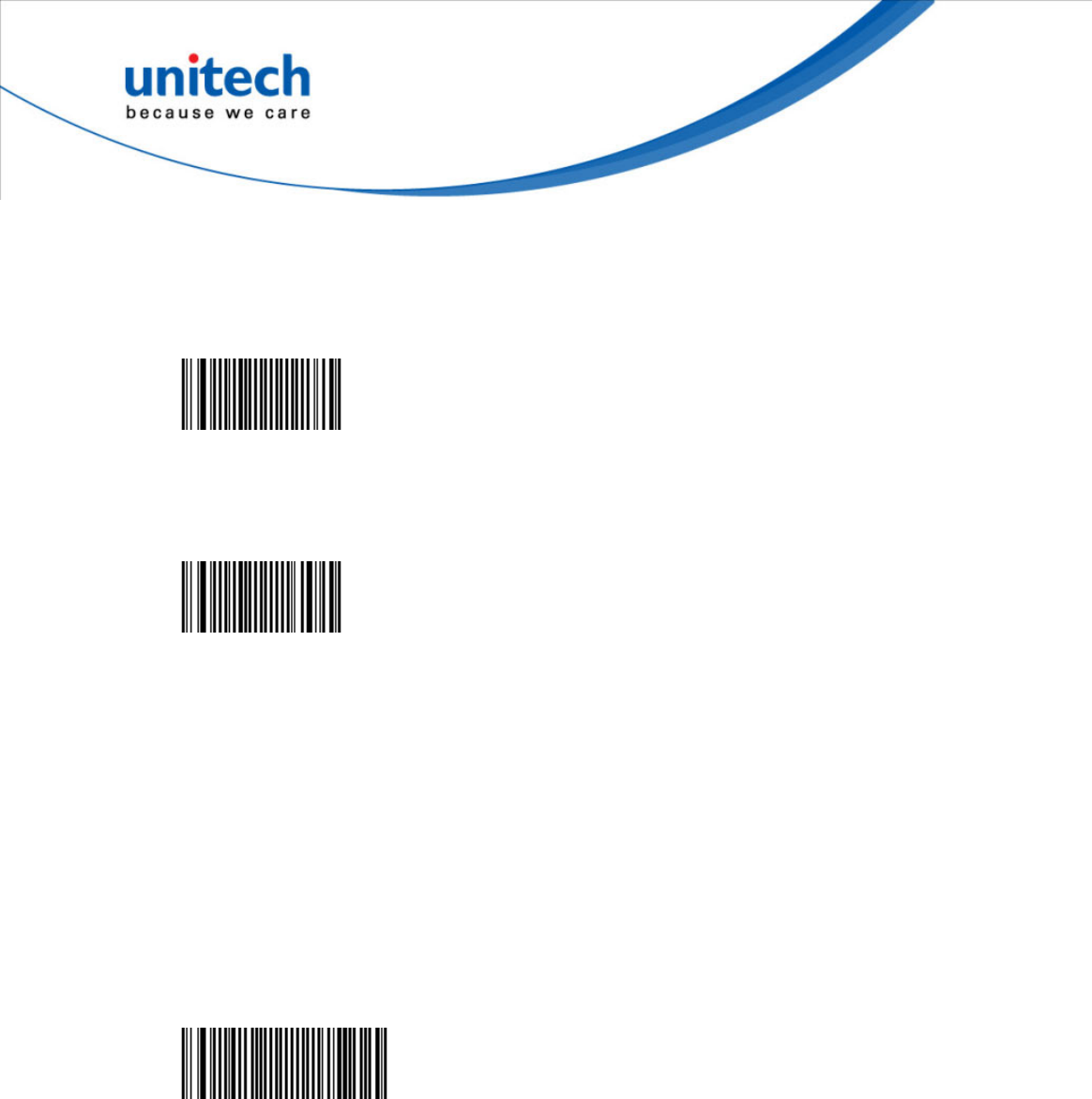
32
Codablock
Codablock A
Codablock - Codablock A - Disable (*)
<SW>4D4000
Codablock - Codablock A - Enable
<SW>4D4001
Symbology identifier
User defined
- User defined symbology identifier.
- See "Data transmission settings - symbology identifier - UDSI" to activate or
deactivate UDSI transmission.
- Use the default value or compose your custom symbology identifier for this
symbology (1 - 4 characters).
Codablock - Codablock A - Symbology identifier - User defined - K0 (*)
<SW>4DC000024B30
code mark
- See "Data transmission settings - symbology identifier - code mark" to
activate or deactivate code mark transmission.
- Use the default value or compose your code mark for this symbology (1
character).

33
Codablock - Codablock A - Symbology identifier - Code mark - * (*)
<SW>4D482A
Codablock F
Codablock - Codablock F - Disable (*)
<SW>4D4100
Codablock - Codablock F - Enable
<SW>4D4101
Symbology identifier
User defined
- User defined symbology identifier.
- See "Data transmission settings - symbology identifier - UDSI" to activate or
deactivate UDSI transmission.
- Use the default value or compose your custom symbology identifier for this
symbology (1 - 4 characters).
Codablock - Codablock F - Symbology identifier - User defined - K1 (*)
<SW>4DC100024B31
code mark
Codablock - Codablock F - Symbology identifier - Code mark - * (*)
<SW>4D492A
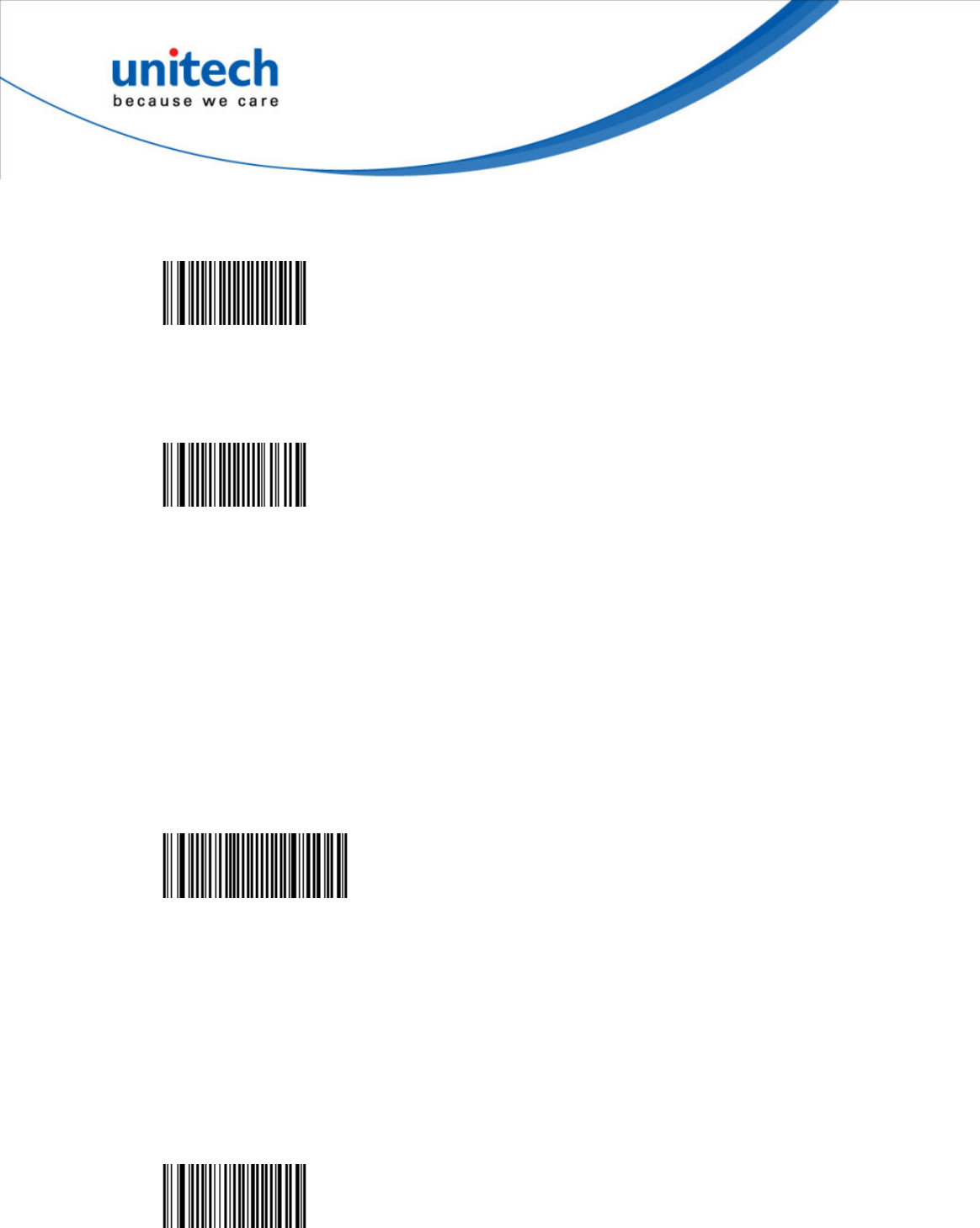
34
Code 11
Code 11 - Disable (*)
<SW>4A4000
Code 11 - Enable
<SW>4A4001
Symbology identifier
User defined
- User defined symbology identifier.
- See "Data transmission settings - symbology identifier - UDSI" to activate or
deactivate UDSI transmission.
- Use the default value or compose your custom symbology identifier for this
symbology (1 - 4 characters).
Code 11 - Symbology identifier - User defined - C1 (*)
<SW>4AC000024331
Code mark
- See "Data transmission settings - symbology identifier - code mark" to
activate or deactivate code mark transmission.
- Use the default value or compose your code mark for this symbology (1
character).
Code 11 - Symbology identifier - Code mark - * (*)
<SW>4A482A

35
Check digits
Code 11 - Check digits - 1 digit (*)
<SW>4A4C01
Code 11 - Check digits - 2 digits
<SW>4A4C02
Code 11 - Check digits - Transmitted (*)
<SW>4A5401
Code 11 - Check digits - Not transmitted
<SW>4A5400
Barcode length
- Use the L1 as minimum length option if you know the minimum length of the
codes in your application!!!
- To optimize decoding performance and increase security, select the same
length as the minimum length in your application (do not select a shorter
length!!).
Length mode
- L1 = Codes with as many characters as specified by L1 and longer are read
(L2 and L3 are not used).
- L2 = Only codes that comply with the lengths specified by L1, L2, and L3 will
be read.

36
- L3 = Codes at least the length specified by L1 and no longer than the
maximum length specified by L2 are read (L3 is not used).
Code 11 - Barcode length - Length mode - L1 as Minimal length (*)
<SW>4A5300
Code 11 - Barcode length - Length mode - L1, L2, L3 as fixed length
<SW>4A5301
Code 11 - Barcode length - Length mode - L1 as min, L2 as max
<SW>4A5302
Set length L1, L2 and L3
- Set barcode length L1, L2 and L3 according to the barcode length mode
used.
Code 39
- Alphanumeric symbology.
- Letter case not defined - transmitted in upper case.
- Format: standard 43 characters (default) or full ASCII (see "format" for lists).
Code 39 - Disable
<SW>424000

37
Code 39 - Enable (*)
<SW>424001
Symbology identifier
User defined
- User defined symbology identifier.
- See "Data transmission settings - symbology identifier - UDSI" to activate or
deactivate UDSI transmission.
- Use the default value or compose your custom symbology identifier for this
symbology (1 - 4 characters).
Code 39 - Symbology identifier - User defined - B1 (*)
<SW>42C000024231
Code mark
- See "Data transmission settings - symbology identifier - code mark" to
activate or deactivate code mark transmission.
- Use the default value or compose your code mark for this symbology (1
character).
Code 39 - Symbology identifier - Code mark - * (*)
<SW>42482A
Format
Code 39 - Format - Standard 43 characters (*)
<SW>425A00

38
Code 39 - Format - Full ASCII (extended)
<SW>425A01
Start/Stop
Code 39 - Start/Stop - Not transmitted (*)
<SW>425800
Code 39 - Start/Stop - Transmitted
<SW>425801
accepted characters
Code 39 - Start/Stop - accepted characters - '*' only (*)
<SW>425902
Code 39 - Start/Stop - accepted characters - '$' only
<SW>425901
Code 39 - Start/Stop - accepted characters - '$' and '*'
<SW>425903
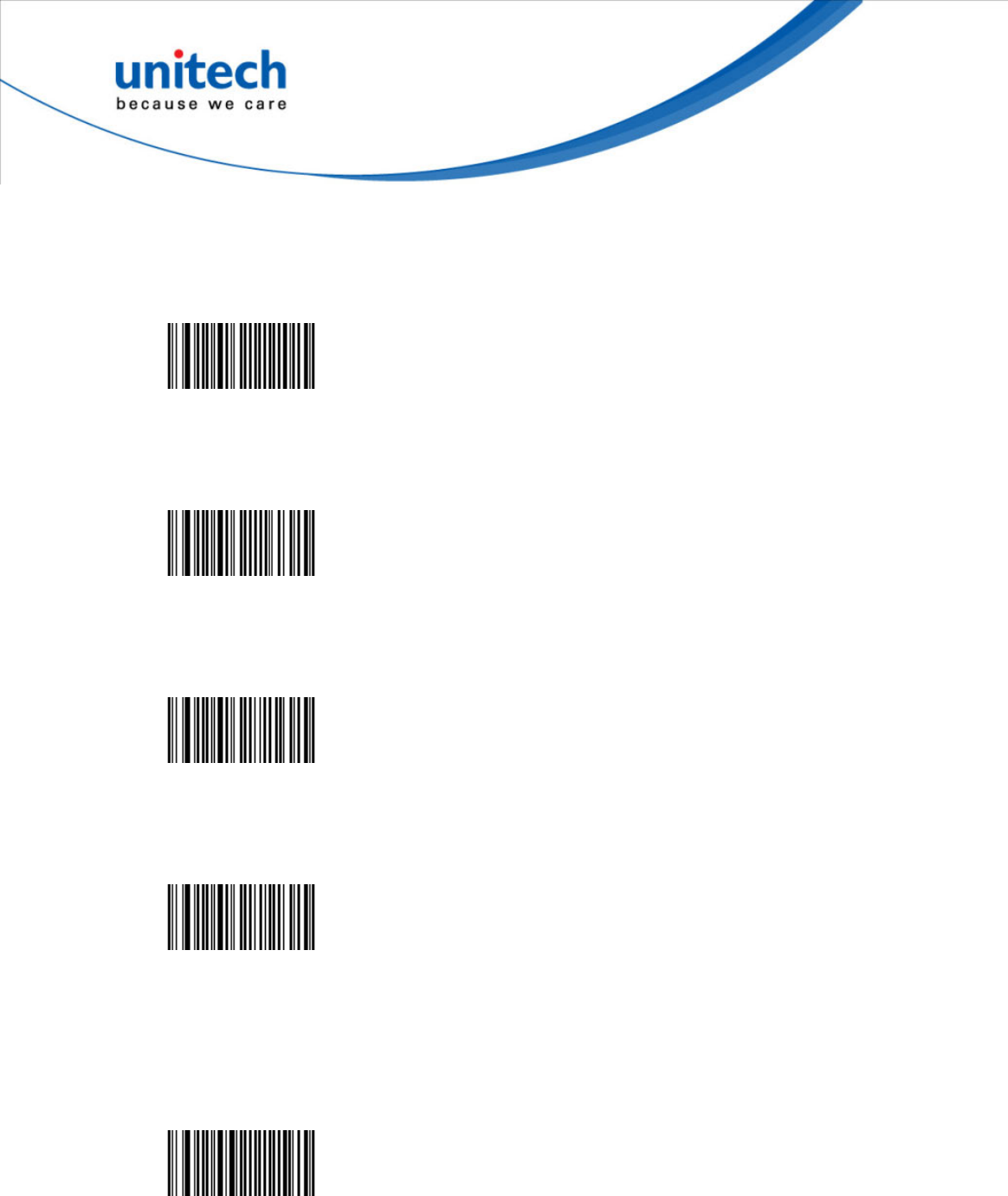
39
Check digit
check digit verification
Code 39 - Check digit - check digit verification - Disable (*)
<SW>424C00
Code 39 - Check digit - check digit verification - Modulo 43
<SW>424C01
Code 39 - Check digit - check digit verification - French CIP
<SW>424C02
Code 39 - Check digit - check digit verification - Italian CPI
<SW>424C03
check digit transmission
You can chose to transmit or not transmitted the check digit.
Code 39 - Check digit - check digit transmission - Disable (*)
<SW>425400
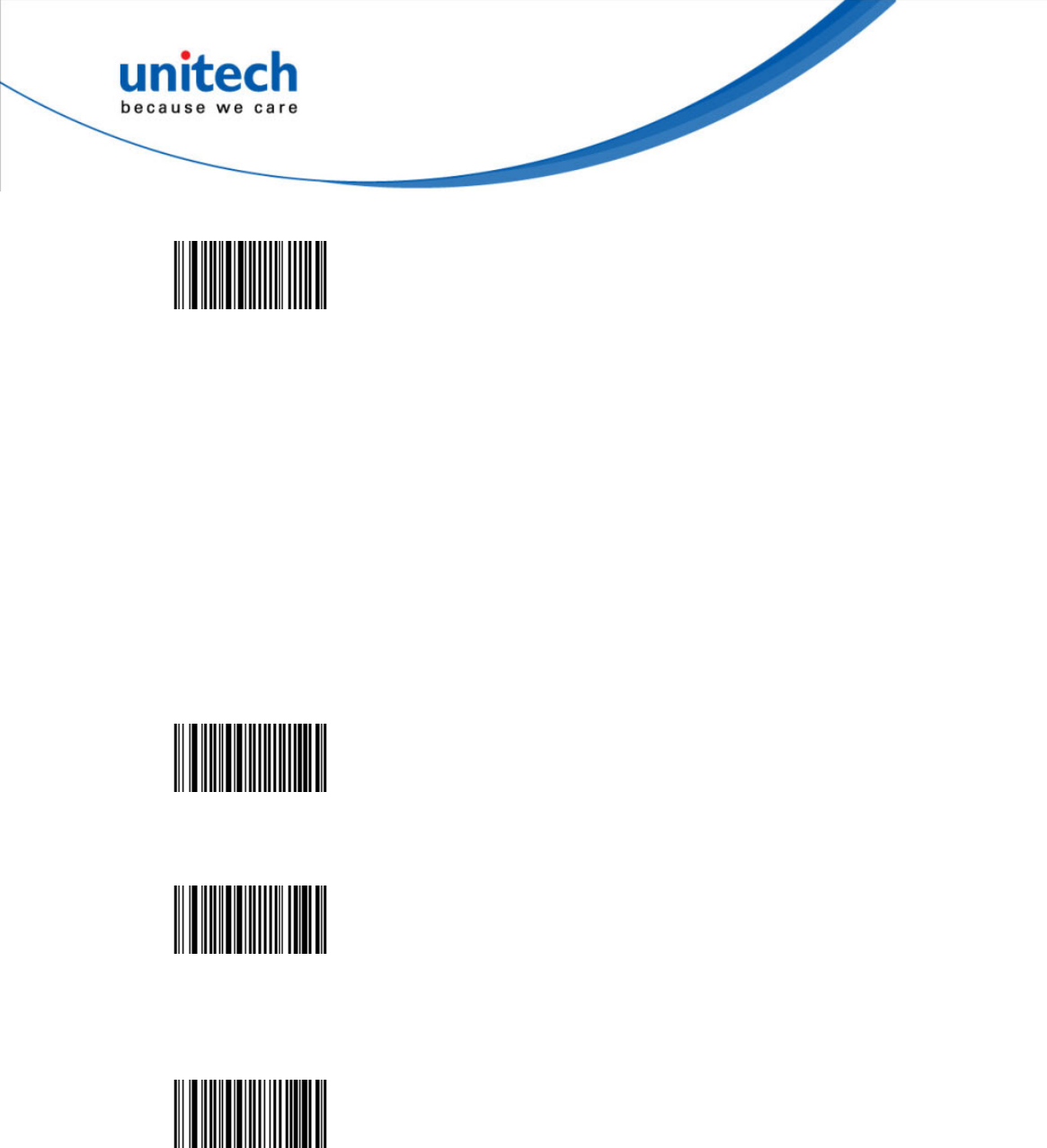
40
Code 39 - Check digit - check digit transmission - Enable
<SW>425401
Barcode length
Length mode
- L1 = Codes with as many characters as specified by L1 and longer are read
(L2 and L3 are not used).
- L2 = Only codes that comply with the lengths specified by L1, L2, and L3 will
be read.
- L3 = Codes at least the length specified by L1 and no longer than the
maximum length specified by L2 are read (L3 is not used).
Code 39 - Barcode length - Length mode - L1 as Minimal length (*)
<SW>425300
Code 39 - Barcode length - Length mode - L1, L2, L3 as fixed length
<SW>425301
Code 39 - Barcode length - Length mode - L1 as min, L2 as max
<SW>425302
Reading range
- Applies a special algorithm for long-distance reading (default setting).
- Use the "normal" setting if distance reading is not required.
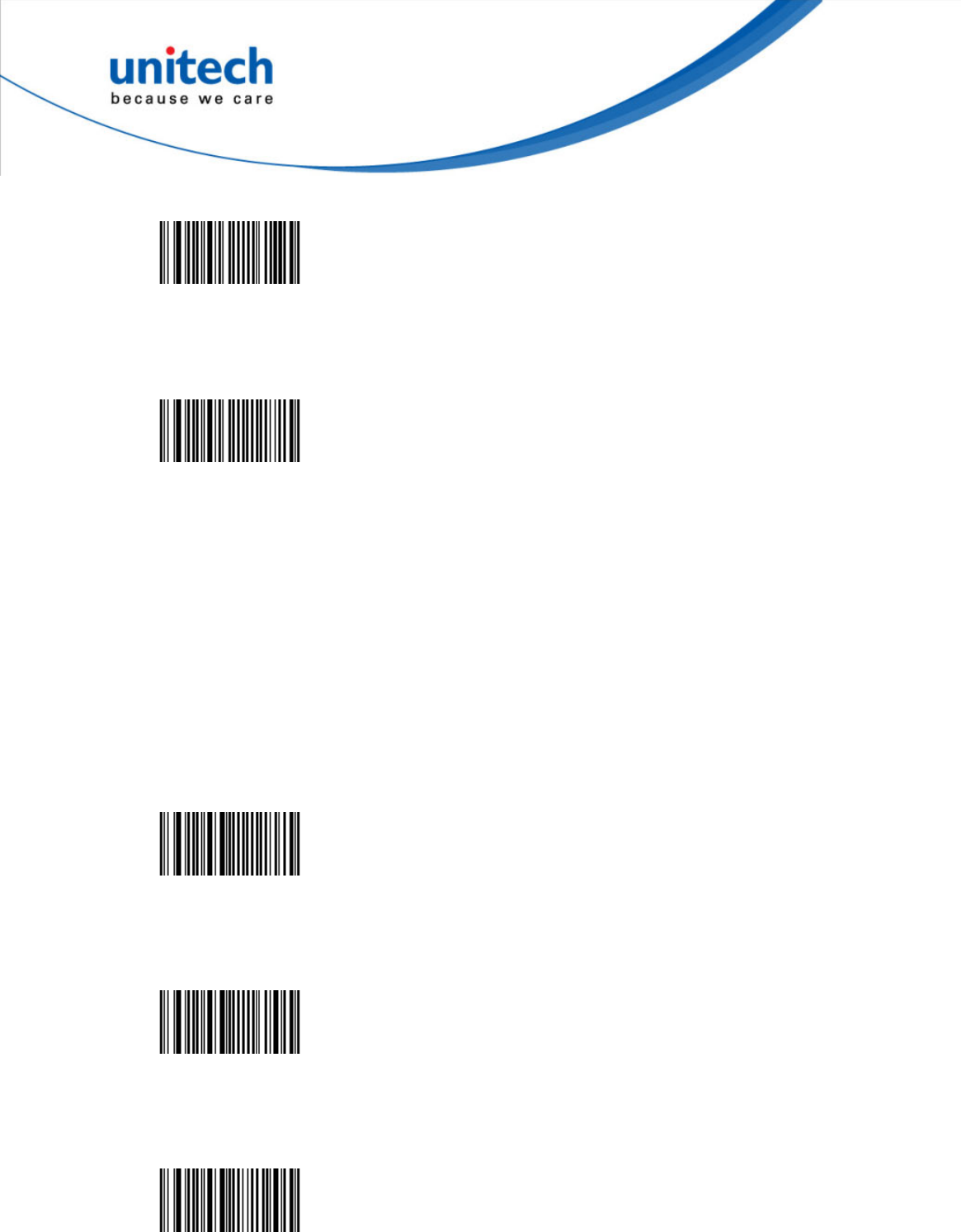
41
Code 39 - Reading range - Extended (*)
<SW>424701
Code 39 - Reading range - Normal
<SW>424700
Reading tolerance
- Sets the tolerance level for reading hard to read bar codes.
- High = most permissive (reads codes of variable quality).
- Low = least permissive (only reads high quality codes that meet official Code
39 standards)
- Quiet zone verification (space before and after bar code to ensure correct
decoding).
Code 39 - Reading tolerance - High (*)
<SW>424F00
Code 39 - Reading tolerance - Medium
<SW>424F01
Code 39 - Reading tolerance - Low
<SW>424F02

42
Unconventional Code 39
- Used for decoding unconventional Code 39 such as:
- very large inter-character
- large ratio between narrow and wide elements
Code 39 - Unconventional Code 39 - Disable (*)
<SW>424300
Code 39 - Unconventional Code 39 - Enable
<SW>424301
Special keys interpretation
- Special keyboard keys such as [Enter] and [Tab] (see list below) can be
interpreted and transmitted by using dual-character combinations.
- This function is also compatible with the Code 39 full ASCII format.
Example
If you want to emulate the keystroke sequence:
Alt + fx (close Word file)
The bar code is encoded as *.Jfx.J* (Code 39 full ASCII).
To read this code correctly you MUST activate the special
keys interpretation function AND Code 39 full ASCII format.
- Only for use with a USB or keyboard wedge cable.
emulated key characters emulated key characters
DEL .A PF1 0A
ENTER .B PF2 0B
RETURN .C PF3 0C
SEND .D PF4 0D
FIELD + .E PF5 0E
FIELD EXIT .F PF6 0F
HOME .G PF7 0G
END .H PF8 0H
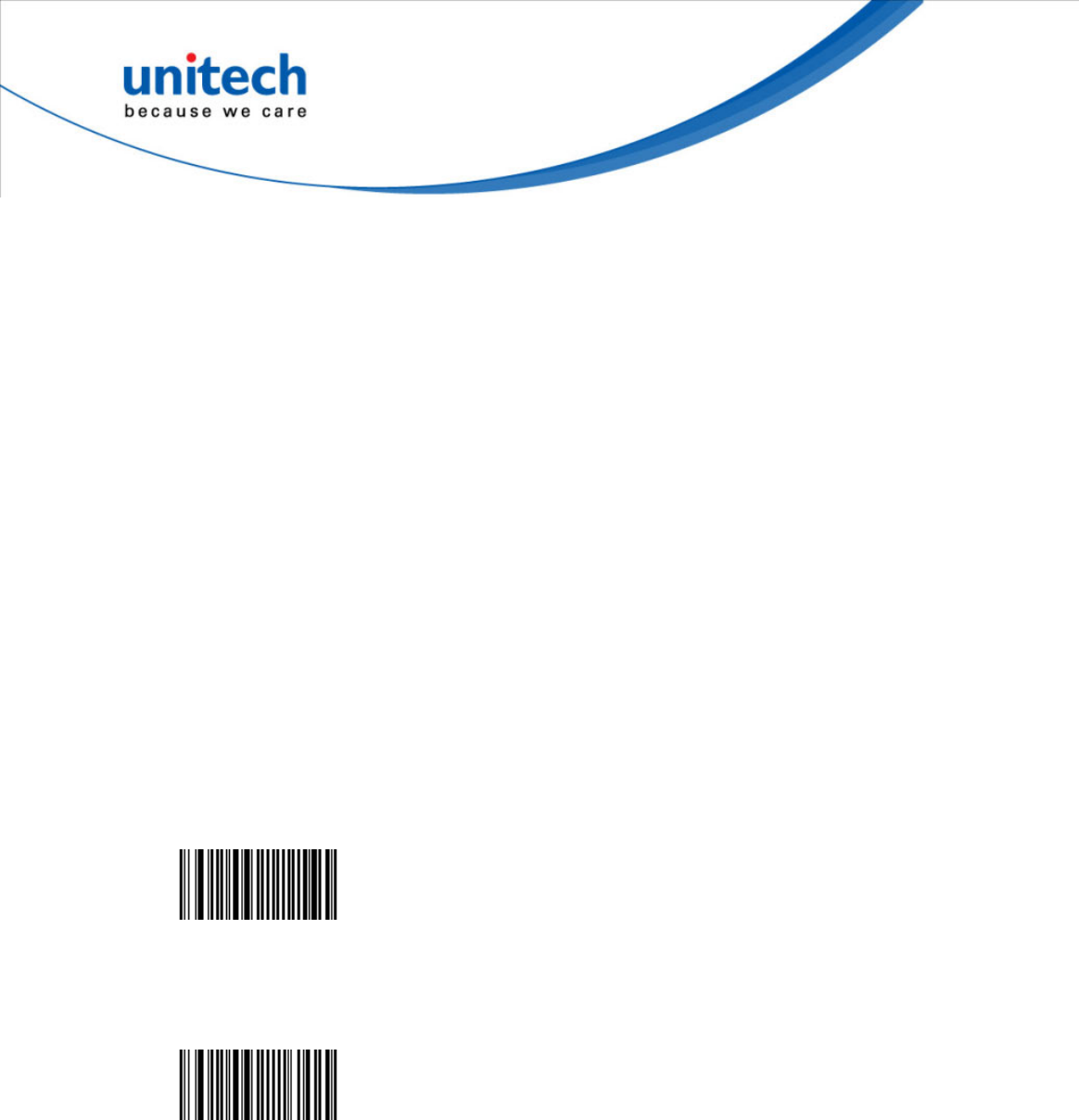
43
TAB .I PF9 0I
ALT .J PF10 0J
BACK TAB .K PF11 0K
BACKSPACE .L PF12 0L
right arrow .M PF13 0M
left arrow .N PF14 0N
up arrow .O PF15 0O
down arrow .P PF16 0P
CLEAR .Q PF17 0Q
FIELD - .R PF18 0R
DUP .S PF19 0S
ESC .T PF20 0T
LINE FEED .U PF21 0U
RESET .V PF22 0V
CTRL .W PF23 0W
SHIFT .X PF24 0X
Code 39 - Special keys interpretation - Disable (*)
<SW>425F00
Code 39 - Special keys interpretation - Enable
<SW>425F01
Code 93 / Code 93i
- Code 93
Alphanumeric full ASCII symbology - letter case defined.
- Code 93i (encompasses and extends Code 93)
Alphanumeric, full and extended ASCII, all Unicode characters, etc.
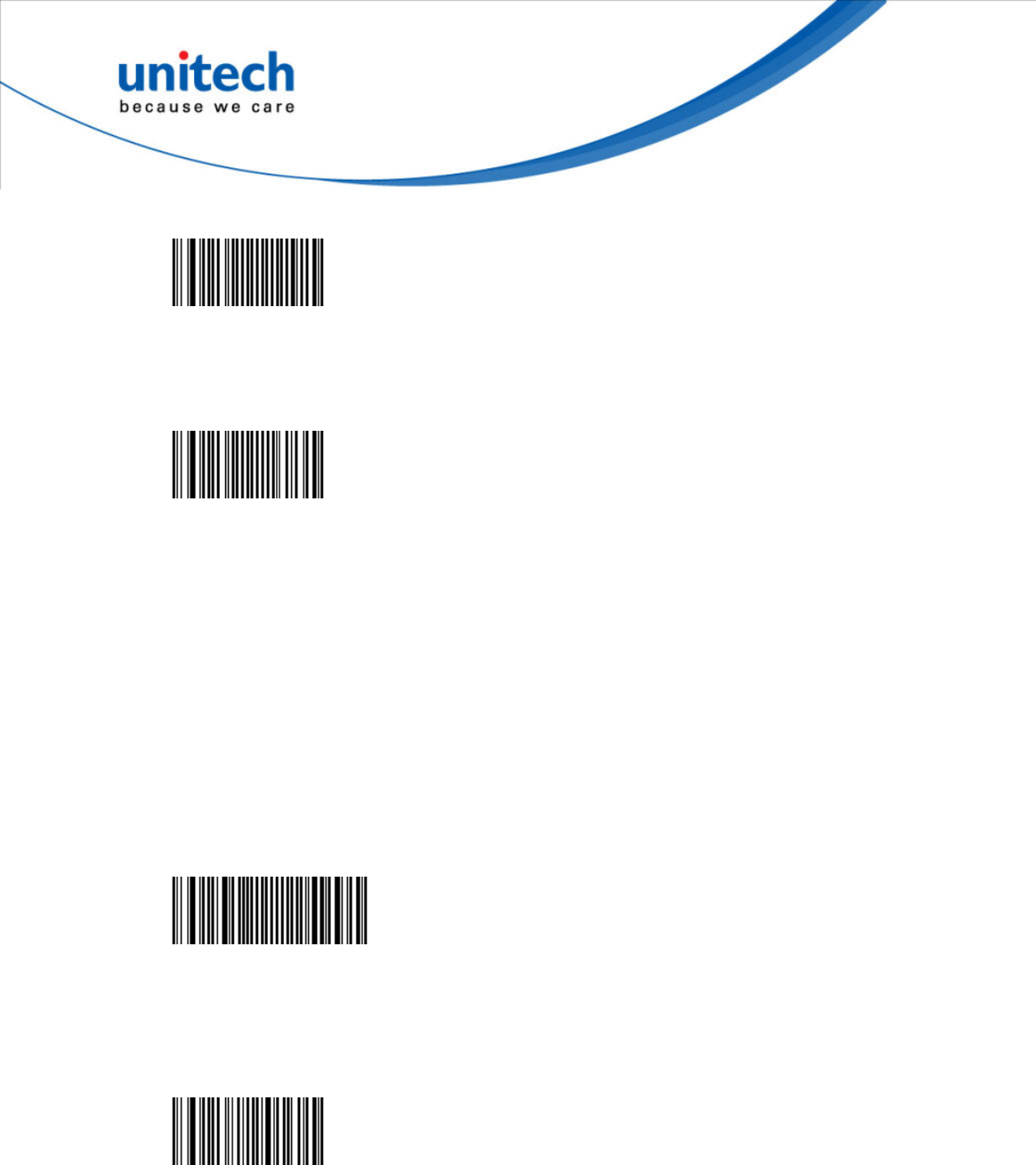
44
Code 93 / Code 93i - Disable (*)
<SW>414000
Code 93 / Code 93i - Enable
<SW>414001
Symbology identifier
User defined
- User defined symbology identifier.
- See "Data transmission settings - symbology identifier - UDSI" to activate or
deactivate UDSI transmission.
- Use the default value or compose your custom symbology identifier for this
symbology (1 - 4 characters).
Code 93 / Code 93i - Symbology identifier - User defined - B6 (*)
<SW>41C000024236
Code mark
Code 93 / Code 93i - Symbology identifier - Code mark - D (*)
<SW>414844
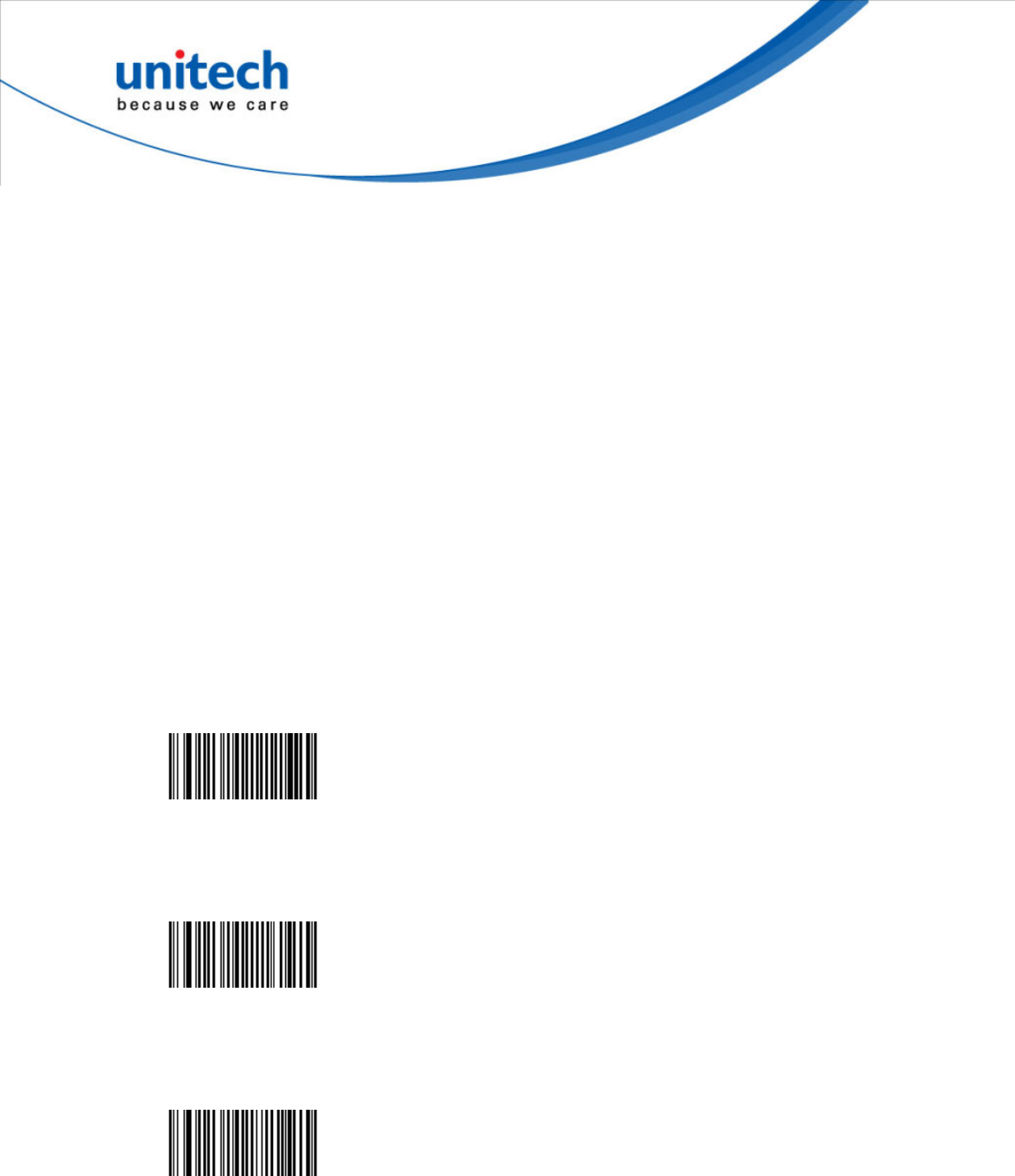
45
Barcode length
- Use the L1 as minimum length option if you know the minimum length of the
codes in your application!!!
- To optimize decoding performance and increase security, select the same
length as the minimum length in your application (do not select a shorter
length!!).
Length = [barcode data]
- Minimum length possible = 1 character.
Length mode
- L1 = Codes with as many characters as specified by L1 and longer are read
(L2 and L3 are not used).
- L2 = Only codes that comply with the lengths specified by L1, L2, and L3 will
be read.
- L3 = Codes at least the length specified by L1 and no longer than the
maximum length specified by L2 are read (L3 is not used).
Code 93 / Code 93i - Barcode length - Length mode - L1 as Minimal length (*)
<SW>415300
Code 93 / Code 93i - Barcode length - Length mode - L1, L2, L3 as fixed length
<SW>415301
Code 93 / Code 93i - Barcode length - Length mode - L1 as min, L2 as max
<SW>415302
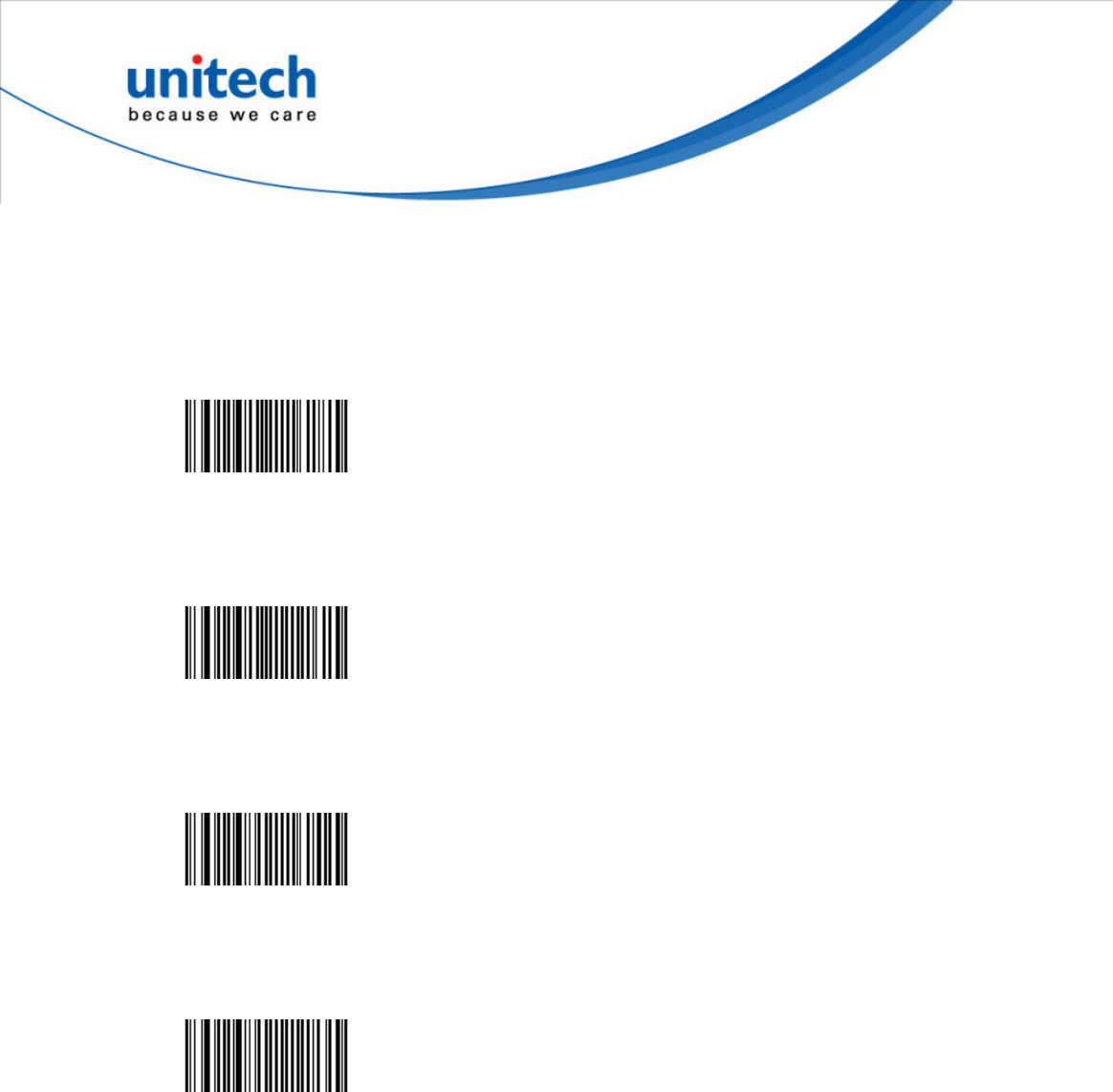
46
Code 128 / GS1-128
- Alphanumeric full ASCII symbology - letter case defined.
- "GS1-128" = Code 128 with the FNC1 character in the first position
Code 128 / GS1-128 - Code 128 enable (*)
<SW>434001
Code 128 / GS1-128 - Code 128 disable
<SW>434000
Code 128 / GS1-128 - GS1-128 enable (*)
<SW>434201
Code 128 / GS1-128 - GS1-128 disable
<SW>434200
Symbology identifier
User defined
- User defined symbology identifier.
- See "Data transmission settings - symbology identifier - UDSI" to activate or
deactivate UDSI transmission.
- Use the default value or compose your custom symbology identifier for this
symbology (1 - 4 characters).

47
Code 128
Code 128 / GS1-128 - Symbology identifier - User defined - Code 128 - B3 (*)
<SW>43C000024233
GS1-128
Code 128 / GS1-128 - Symbology identifier - User defined - GS1-128 - C9 (*)
<SW>43C100024339
Code mark
- See "Data transmission settings - symbology identifier - code mark" to
activate or deactivate code mark transmission.
- Use the default value or compose your code mark for this symbology (1
character).
Code 128
Code 128 / GS1-128 - Symbology identifier - Code mark - Code 128 - D (*)
<SW>434844
GS1-128
Code 128 / GS1-128 - Symbology identifier - Code mark - GS1-128 - D (*)
<SW>434944
GS1-128 identifier
- The ]C1 AIM identifier for GS1-128 is automatically added by default in front
of GS1-128 bar codes.
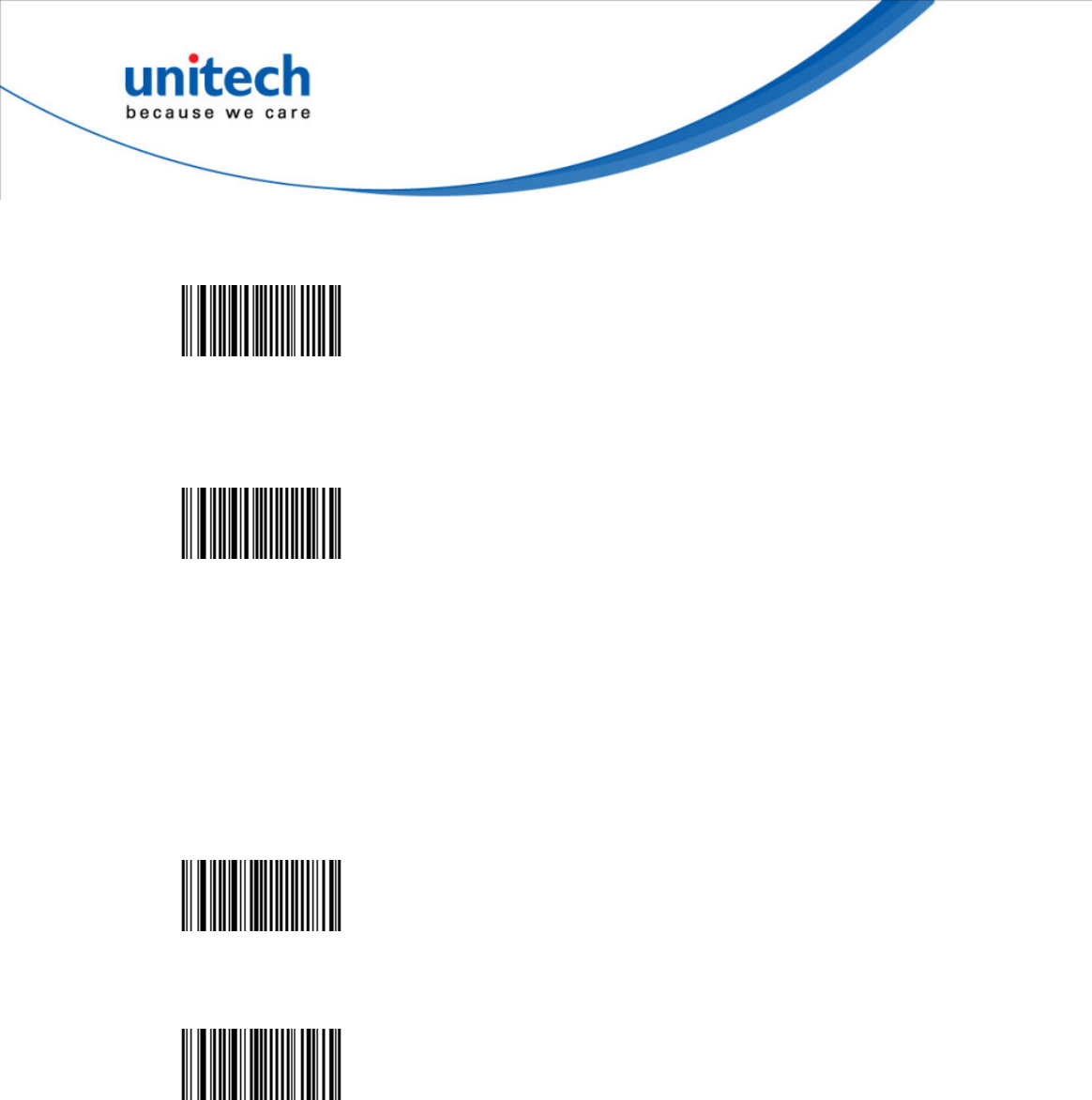
48
Code 128 / GS1-128 - GS1-128 identifier - Enable (*)
<SW>435801
Code 128 / GS1-128 - GS1-128 identifier - Disable
<SW>435800
CIP 128 French pharmaceutical codes
- Embedded CIP 39 data.
- Fixed length of 14 characters.
- Code 128 character set C
Code 128 / GS1-128 - CIP 128 French pharmaceutical codes - Disable (*)
<SW>434C00
Code 128 / GS1-128 - CIP 128 French pharmaceutical codes - French CIP
<SW>434C01
FNC1 separator character (GS1-128 norms)
- Default = GS function character (ASCII 29).
- Used as separator when multiple identifiers and their fields are concatenated.
- Example: Useful for keyboard wedge interfaces where the GS character can
not be transmitted.
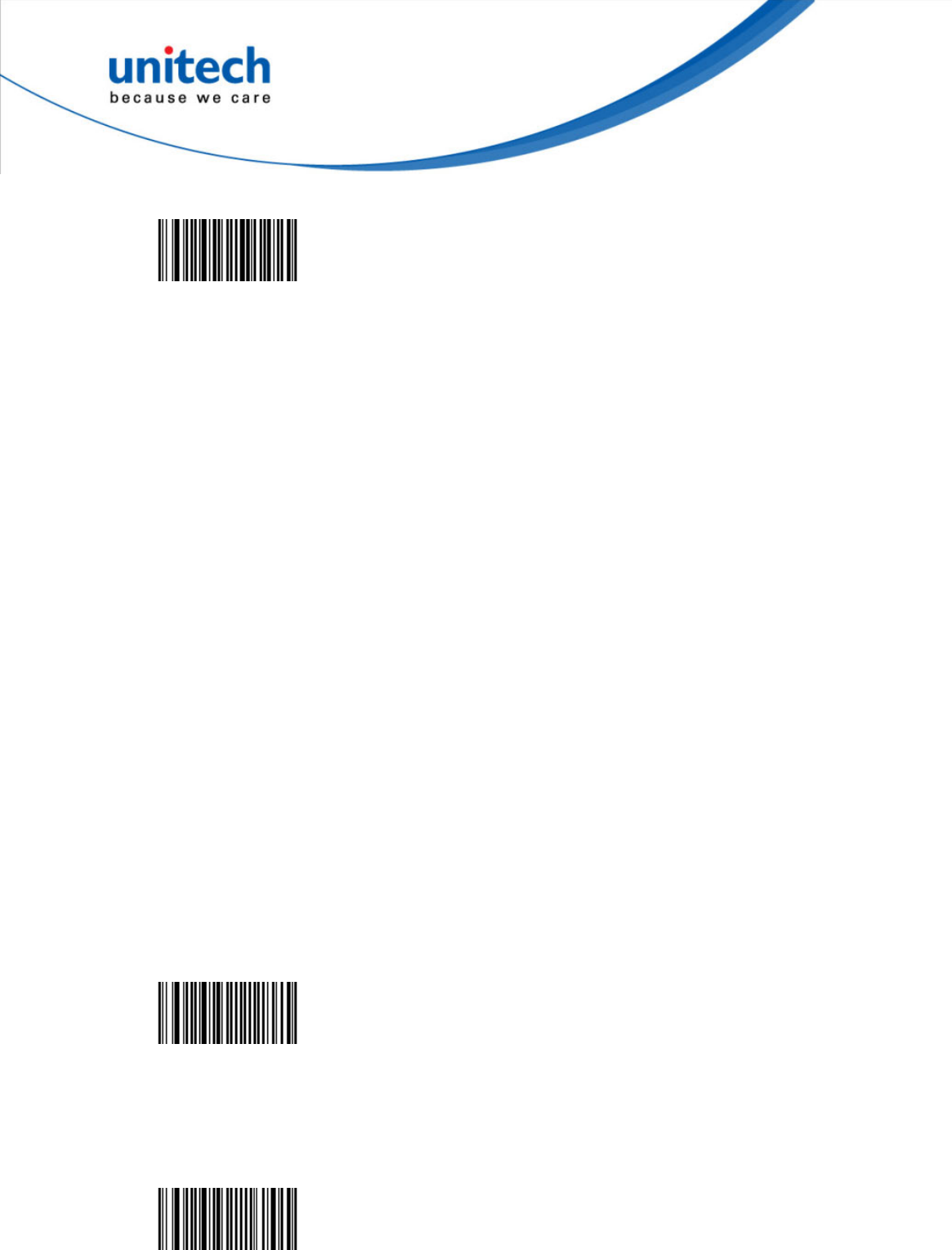
49
Code 128 / GS1-128 - FNC1 separator character (GS1-128 norms) - <GS> (*)
<SW>43591D
Barcode length
- Use the L1 as minimum length option if you know the minimum length of the
codes in your application!!!
- To optimize decoding performance and increase security, select the same
length as the minimum length in your application (do not select a shorter
length!!).
Length = [barcode data]
- Minimum length possible = 1 character.
- Code 128 / GS1-128 does not use the same number of characters to code
alphanumerical data and numerical data - if you can not read bar codes in your
application, this may be due to an unsuitable minimum length - try entering a
shorter length!
Length mode
- L1 = Codes with as many characters as specified by L1 and longer are read
(L2 and L3 are not used).
- L2 = Only codes that comply with the lengths specified by L1, L2, and L3 will
be read.
- L3 = Codes at least the length specified by L1 and no longer than the
maximum length specified by L2 are read (L3 is not used).
Code 128 / GS1-128 - Barcode length - Length mode - L1 as Minimal length (*)
<SW>435300
Code 128 / GS1-128 - Barcode length - Length mode - L1, L2, L3 as fixed
length
<SW>435301
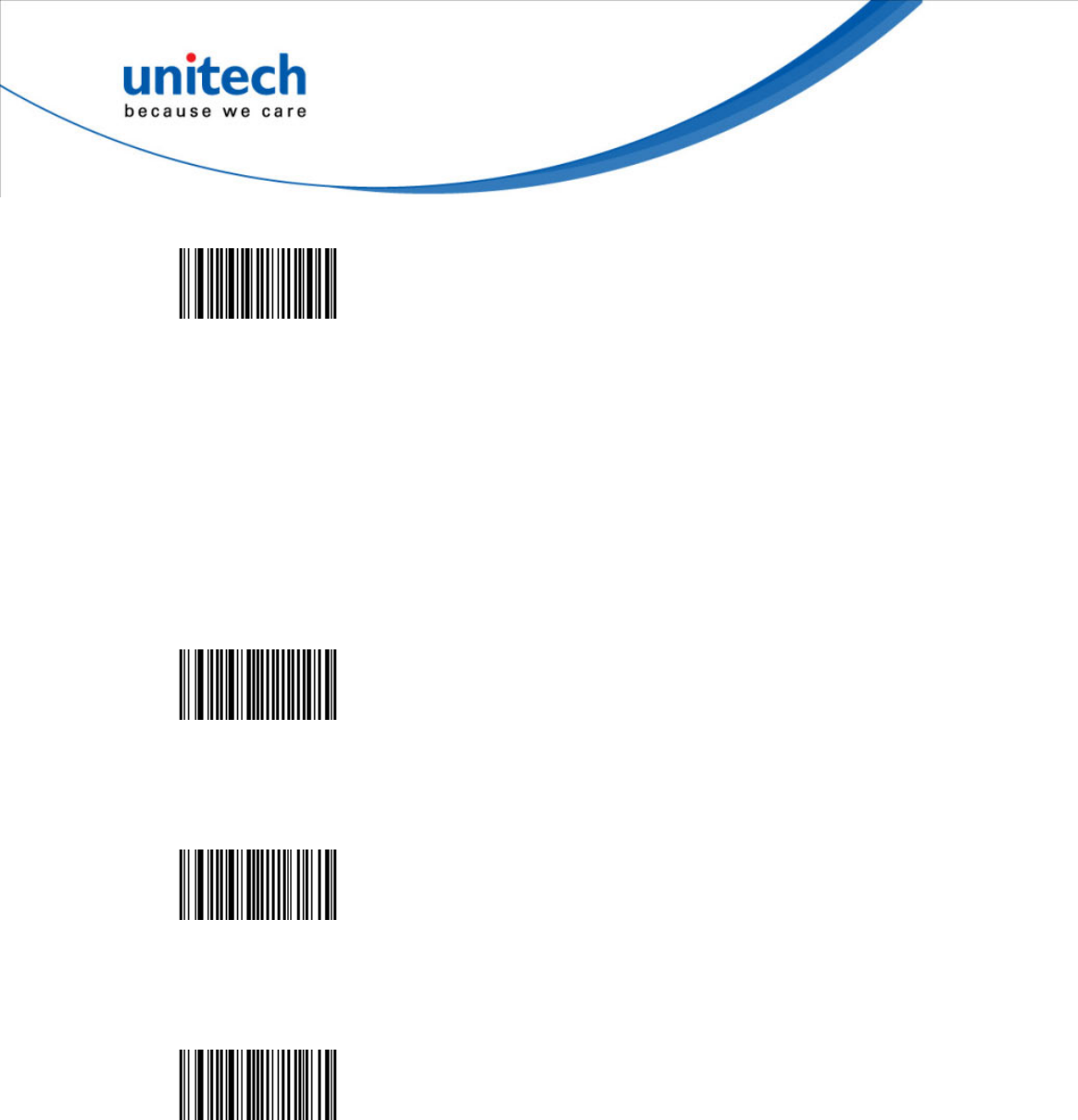
50
Code 128 / GS1-128 - Barcode length - Length mode - L1 as min, L2 as max
<SW>435302
Reading tolerance
- Sets the tolerance level for reading hard to read bar codes.
- High = most permissive (reads codes of variable quality).
- Low = least permissive (only reads high quality codes that meet official Code
39 standards)
Code 128 / GS1-128 - Reading tolerance - High (*)
<SW>434F00
Code 128 / GS1-128 - Reading tolerance - Medium
<SW>434F01
Code 128 / GS1-128 - Reading tolerance - Low
<SW>434F02
ISBT 128
- International Society of Blood Transfusion
- Activating ISBT 128 deactivates Code 128 / GS1-128 (to avoid confusion with
Code 128 / GS1-128).
- You can re-activate Code 128 or GS1-128 by using the corresponding setup
command if desired.
- IMPORTANT:
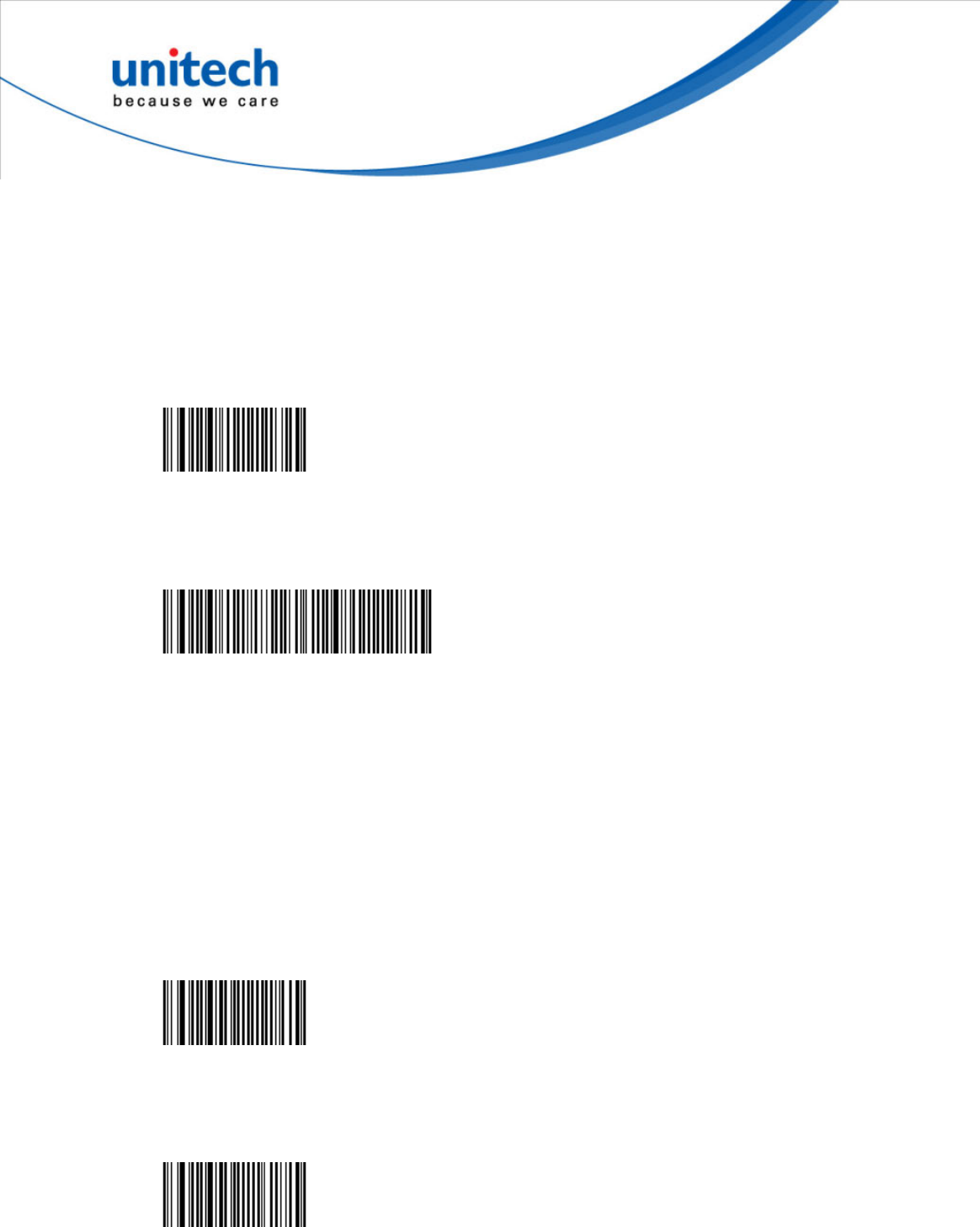
51
- Codes are not concatenated by default (default transmission
setting is "single codes only").
- You must select one of the "concatenated codes" transmission
options to send concatenated codes (see "transmit" section).
Code 128 / GS1-128 - ISBT 128 - Disable (*)
<SW>434100
Code 128 / GS1-128 - ISBT 128 - active
<SW>434101434000434200
transmit
- IMPORTANT:
- Codes are not concatenated by default (default transmission
setting is "single codes only").
- You must select one of the "concatenated codes" transmission
options to send concatenated codes (see "transmit" section).
Code 128 / GS1-128 - ISBT 128 - transmit - Disable (*)
<SW>435A00
Code 128 / GS1-128 - ISBT 128 - transmit - Only transmit concatenated codes
<SW>435A01
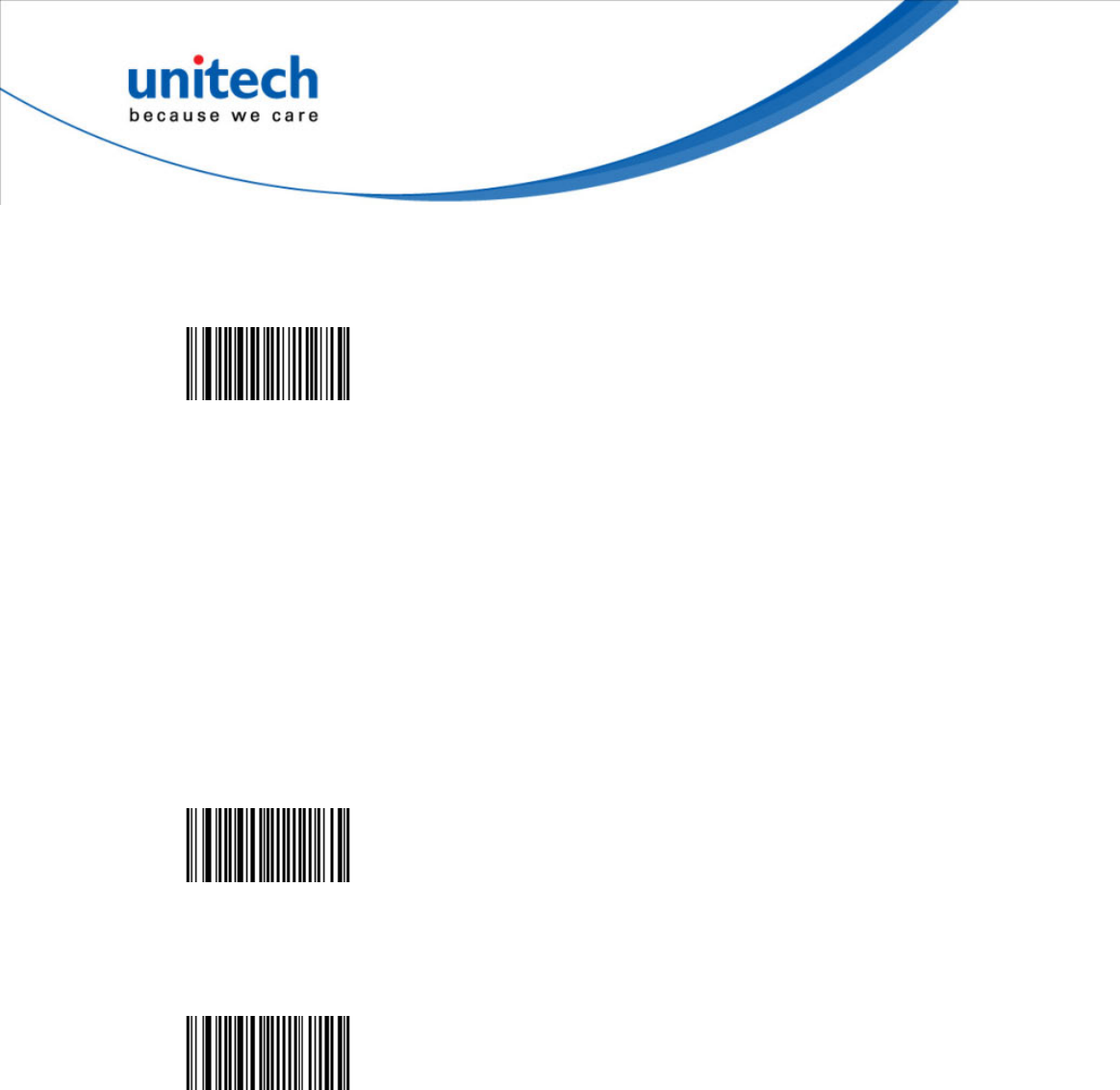
52
Code 128 / GS1-128 - ISBT 128 - transmit - Transmit concatenated codes or
single codes
<SW>435A02
concatenate
- IMPORTANT:
- Codes are not concatenated by default (default transmission
setting is "single codes only").
- You must select one of the "concatenated codes" transmission
options to send concatenated codes (see "transmit" section).
Code 128 / GS1-128 - ISBT 128 - concatenate - Disable (only those specified
by datasheet) (*)
<SW>435B00
Code 128 / GS1-128 - ISBT 128 - concatenate - Enable
<SW>435B01
GTIN processing
- GTIN = Global Trade Item Number.
- GTIN processing transmits GS1-128 as the 14 character GS1 Composite
GTIN.
- To use GTIN processing you must also activate the GS1-128 symbology.
- IMPORTANT: when GS1-128 and GTIN processing are both activated it is not
possible to read normal GS1-128 codes.
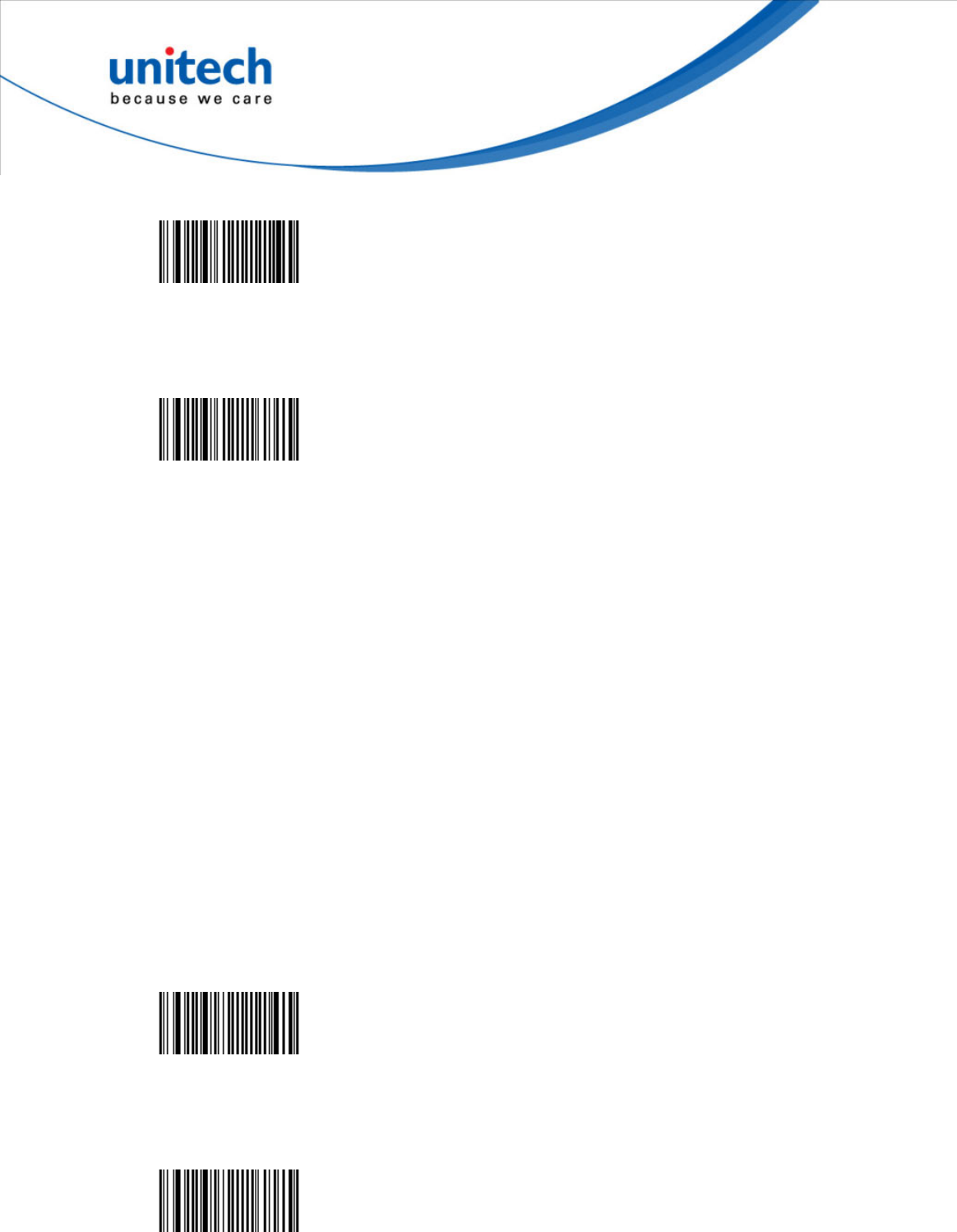
53
Code 128 / GS1-128 - GTIN processing - Disable (*)
<SW>436000
Code 128 / GS1-128 - GTIN processing - Enable
<SW>436001
Unconventional GS1-128
- You can activate the 3 options separately or use them together.
- Unconventional GS1-128 = Can decode unconventional GS1-128 (GS1-128
with 2 FNC1 chars)
- FNC2 append disabled = instructs the scanner to store data from the bar
code containing the FNC2 and trnsmit it as a prefix to the date of the next bar
code.
- FNC4 ASCII extension disabled = FNC4 automatically uses an extended
ASCII char. This option disables this function.
Reading range
- Applies a special algorithm for long-distance reading (default setting).
- Use the "normal" setting if distance reading is not required.
Code 128 / GS1-128 - Reading range - Normal
<SW>434700
Code 128 / GS1-128 - Reading range - Extended (*)
<SW>434701
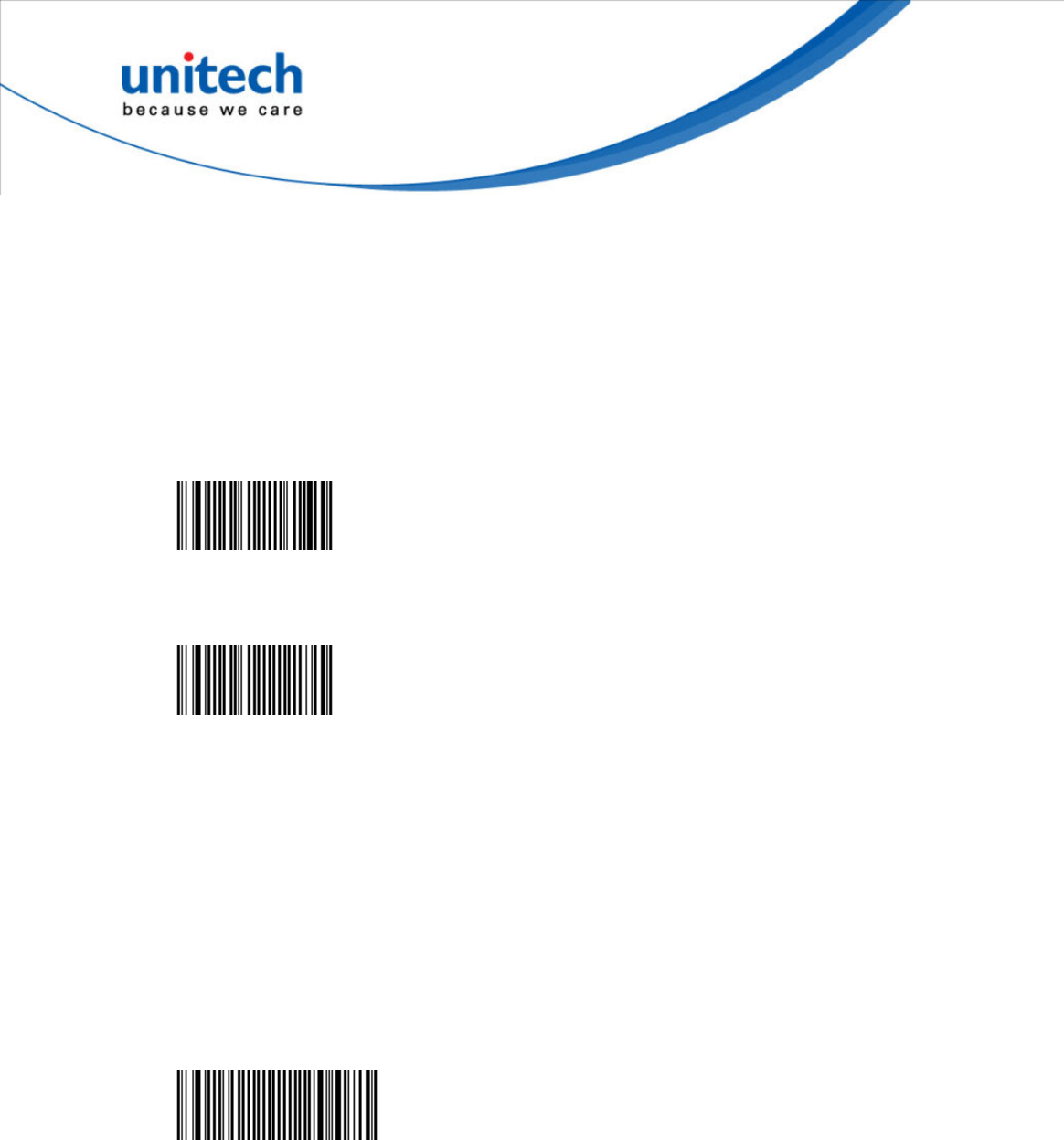
54
DataMatrix
- Two-dimensional symbology.
- Only available with models equipped with an area imager.
- Can encode up to approximately 2 000 characters.
- Negative image DataMatrix supported.
- Mirror image DataMatrix not supported.
DataMatrix - Enable (*)
<SW>544001
DataMatrix - Disable
<SW>544000
Symbology identifier
User defined
- User defined symbology identifier.
- See "Data transmission settings - symbology identifier - UDSI" to activate or
deactivate UDSI transmission.
- Use the default value or compose your custom symbology identifier for this
symbology (1 - 4 characters).
DataMatrix - Symbology identifier - User defined - D0 (*)
<SW>54C000024430
Code mark
- See "Data transmission settings - symbology identifier - code mark" to
activate or deactivate code mark transmission.
- Use the default value or compose your code mark for this symbology (1
character).
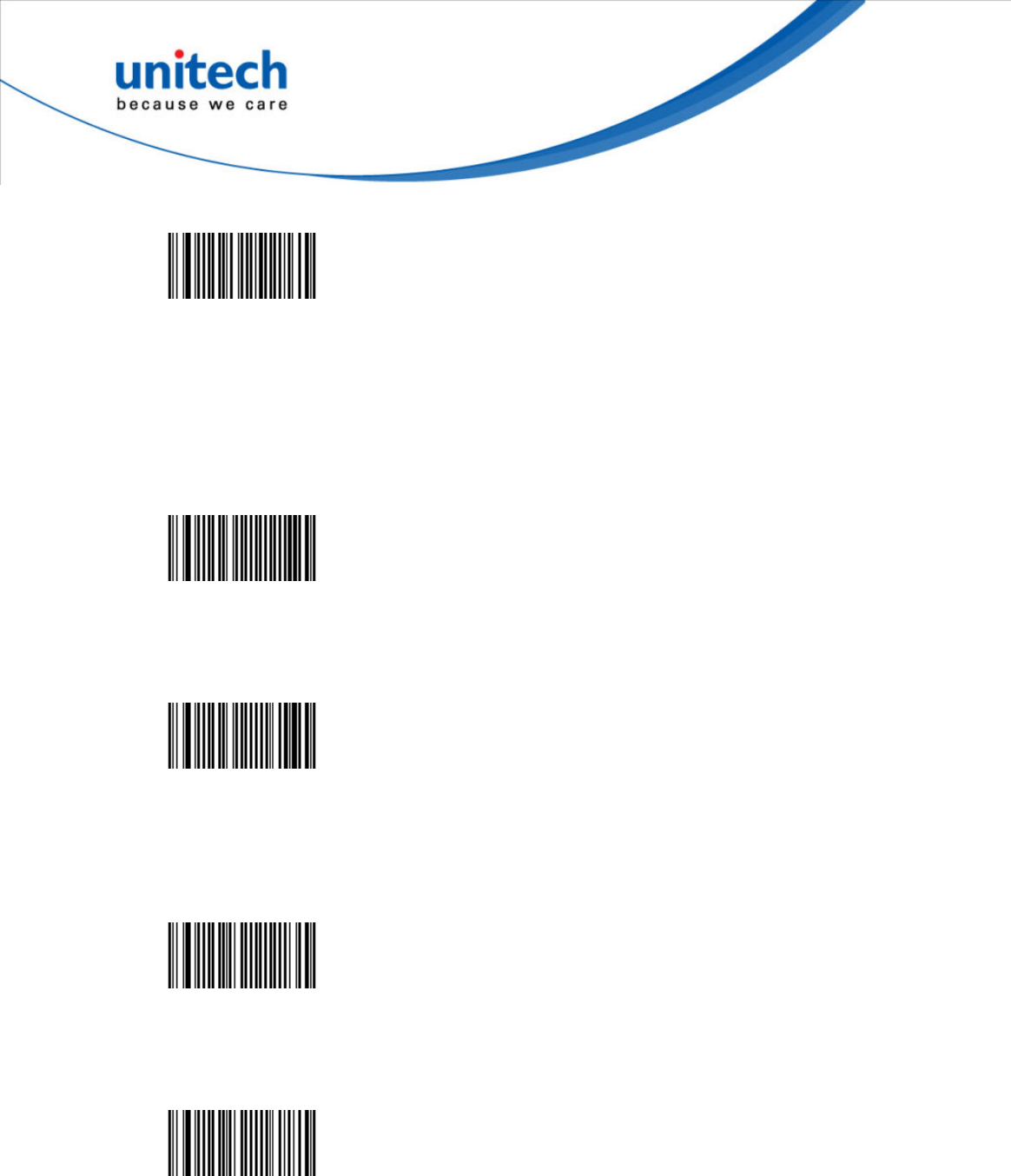
55
DataMatrix - Symbology identifier - Code mark - * (*)
<SW>54482A
Mirrored labels activation
- When enabled mirrored labels can be read as well as normal labels.
- When disabled only normal labels can be read.
DataMatrix - Mirrored labels activation - disabled (*)
<SW>544300
DataMatrix - Mirrored labels activation - enabled
<SW>544301
Structured append
DataMatrix - Structured append - Disable (*)
<SW>544500
DataMatrix - Structured append - Enable
<SW>544501
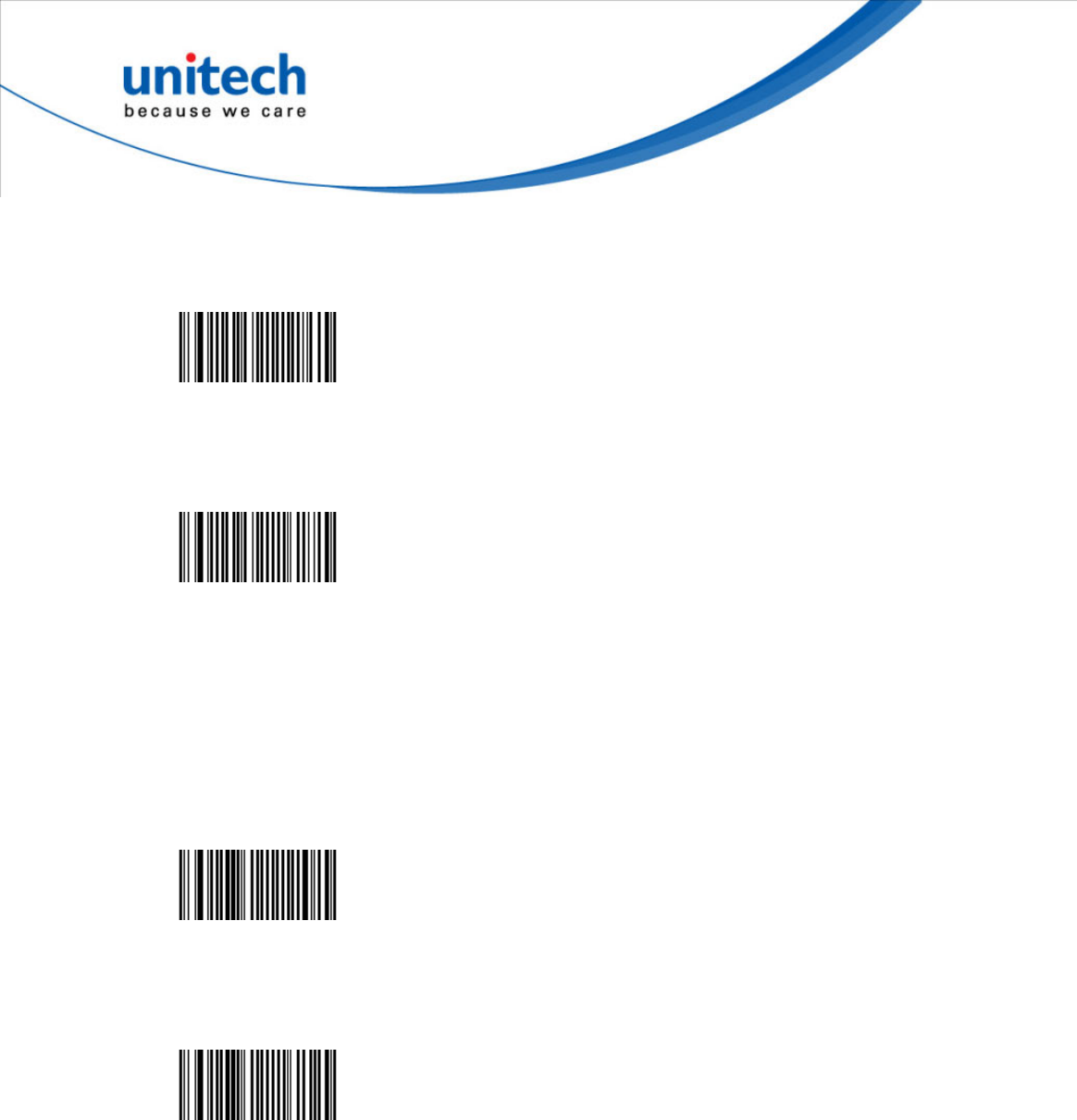
56
Header transmission
DataMatrix - Structured append - Header transmission - Disable (*)
<SW>544600
DataMatrix - Structured append - Header transmission - Enable
<SW>544601
Dutch Post
- 4-State postal barcode.
- Only available with models equipped with an area imager.
Dutch Post - Disable (*)
<SW>364000
Dutch Post - Enable
<SW>364001
Symbology identifier
User defined
- User defined symbology identifier.
- See "Data transmission settings - symbology identifier - UDSI" to activate or
deactivate UDSI transmission.
- Use the default value or compose your custom symbology identifier for this
symbology (1 - 4 characters).

57
Dutch Post - Symbology identifier - User defined - P4 (*)
<SW>36C000025034
Code mark
Dutch Post - Symbology identifier - Code mark - * (*)
<SW>36482A
EAN/UPC
Numerical symbology.
EAN/UPC - UPC-A enable (*)
<SW>4B4001
EAN/UPC - UPC-A disable
<SW>4B4000
EAN/UPC - UPC-E enable (*)
<SW>4B4101
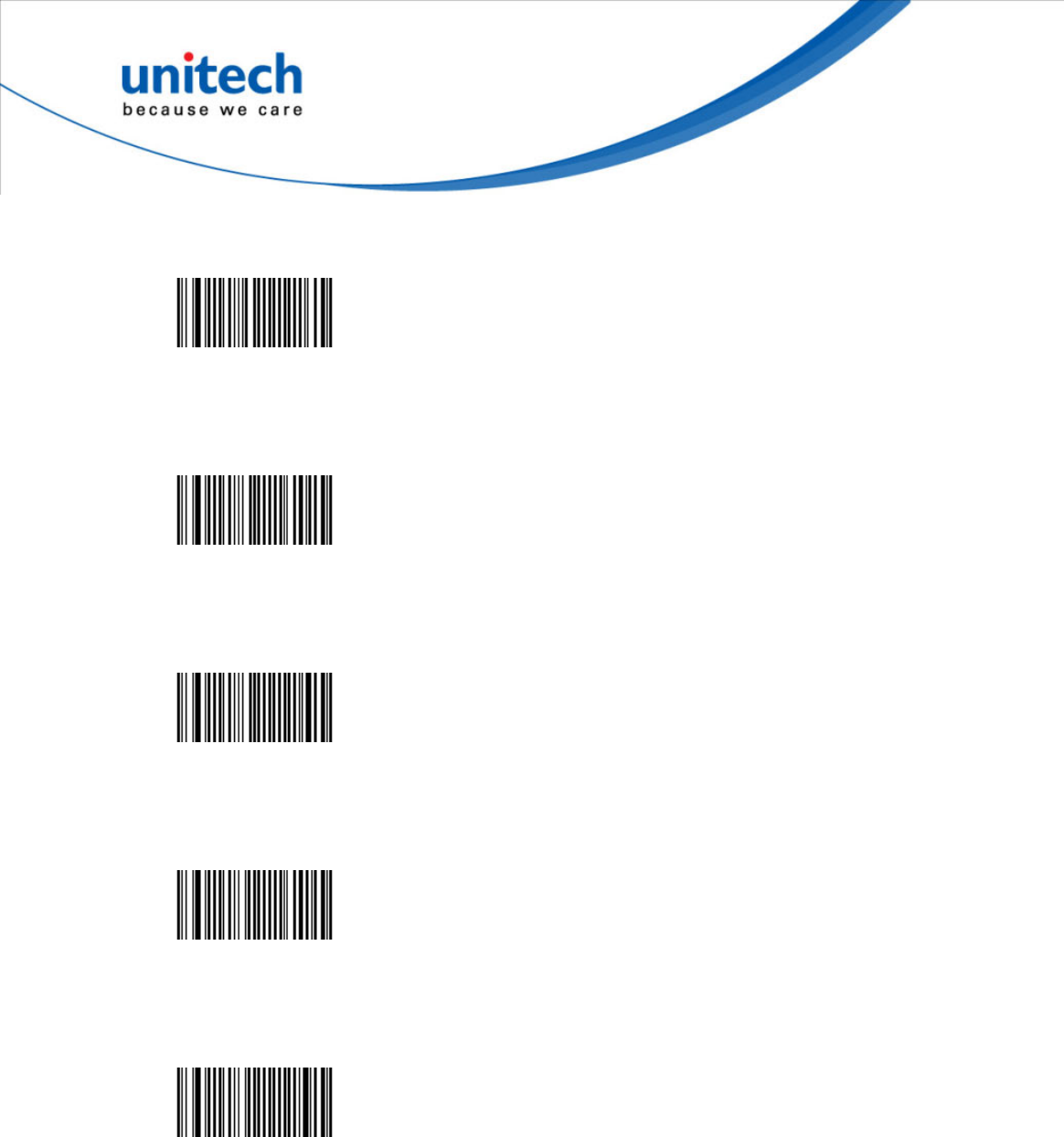
58
EAN/UPC - UPC-E disable
<SW>4B4100
EAN/UPC - EAN-8 enable (*)
<SW>4B4201
EAN/UPC - EAN-8 disable
<SW>4B4200
EAN/UPC - EAN-13 enable (*)
<SW>4B4301
EAN/UPC - EAN-13 disable
<SW>4B4300
UPC-E1
- Irregular UPC-E with number system equal to 1 (usually the first printed
character).
- UPC-E must be active for UPC-E1 to be taken into account.
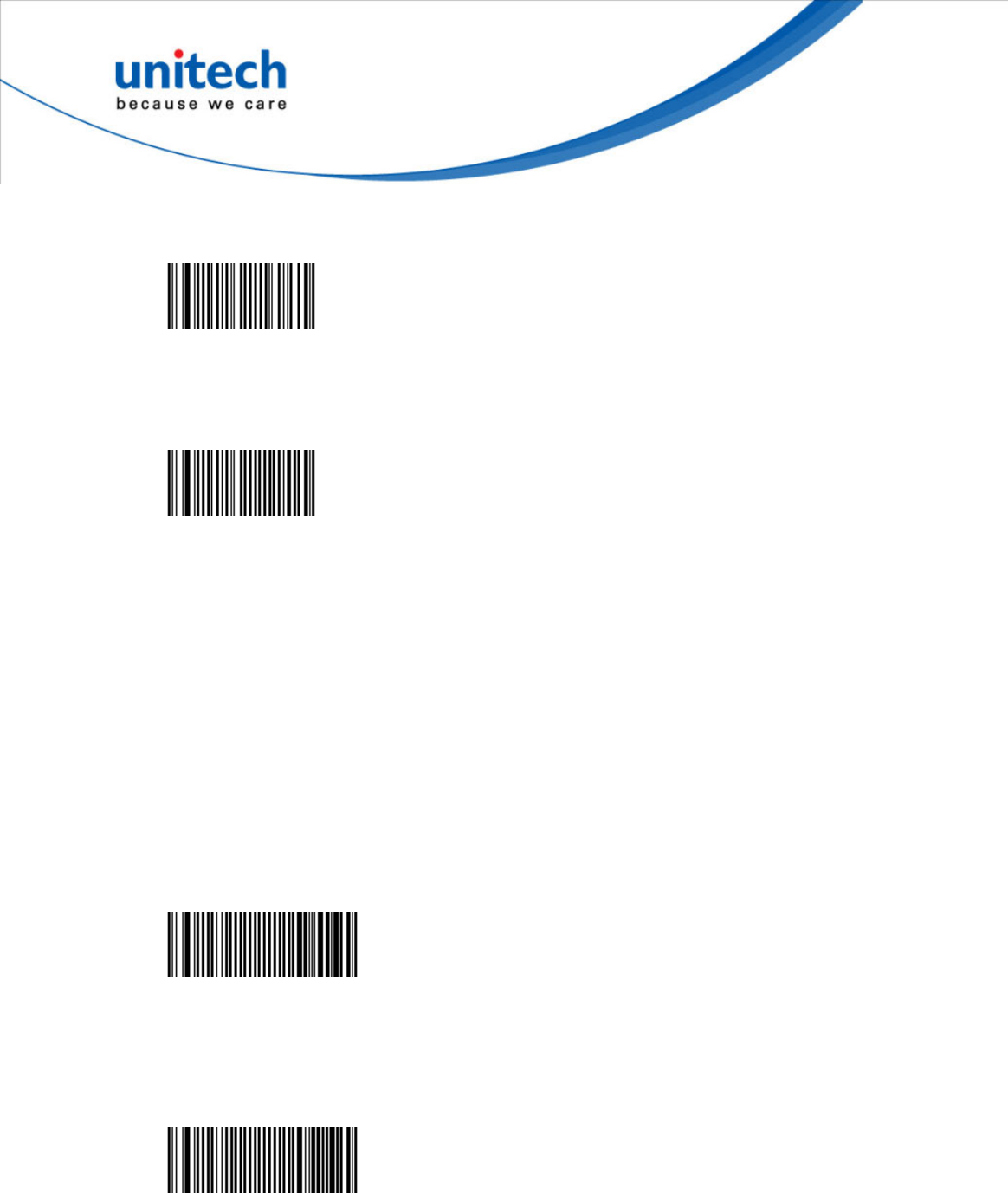
59
EAN/UPC - UPC-E1 - Enable
<SW>4B4C01
EAN/UPC - UPC-E1 - Disable (*)
<SW>4B4C00
Symbology identifier
User defined
- User defined symbology identifier.
- See "Data transmission settings - symbology identifier - UDSI" to activate or
deactivate UDSI transmission.
- Use the default value or compose your custom symbology identifier for this
symbology (1 - 4 characters).
UPC-A
EAN/UPC - Symbology identifier - User defined - UPC-A - A0 (*)
<SW>4BC000024130
UPC-E
EAN/UPC - Symbology identifier - User defined - UPC-E - E0 (*)
<SW>4BC100024530

60
EAN-8
EAN/UPC - Symbology identifier - User defined - EAN-8 - FF (*)
<SW>4BC200024646
EAN-13
EAN/UPC - Symbology identifier - User defined - EAN-13 - F (*)
<SW>4BC3000146
Code mark
UPC-A
EAN/UPC - Symbology identifier - Code mark - UPC-A - A (*)
<SW>4B4841
UPC-E
EAN/UPC - Symbology identifier - Code mark - UPC-E - E (*)
<SW>4B4945
EAN-8
EAN/UPC - Symbology identifier - Code mark - EAN-8 - N (*)
<SW>4B4A4E
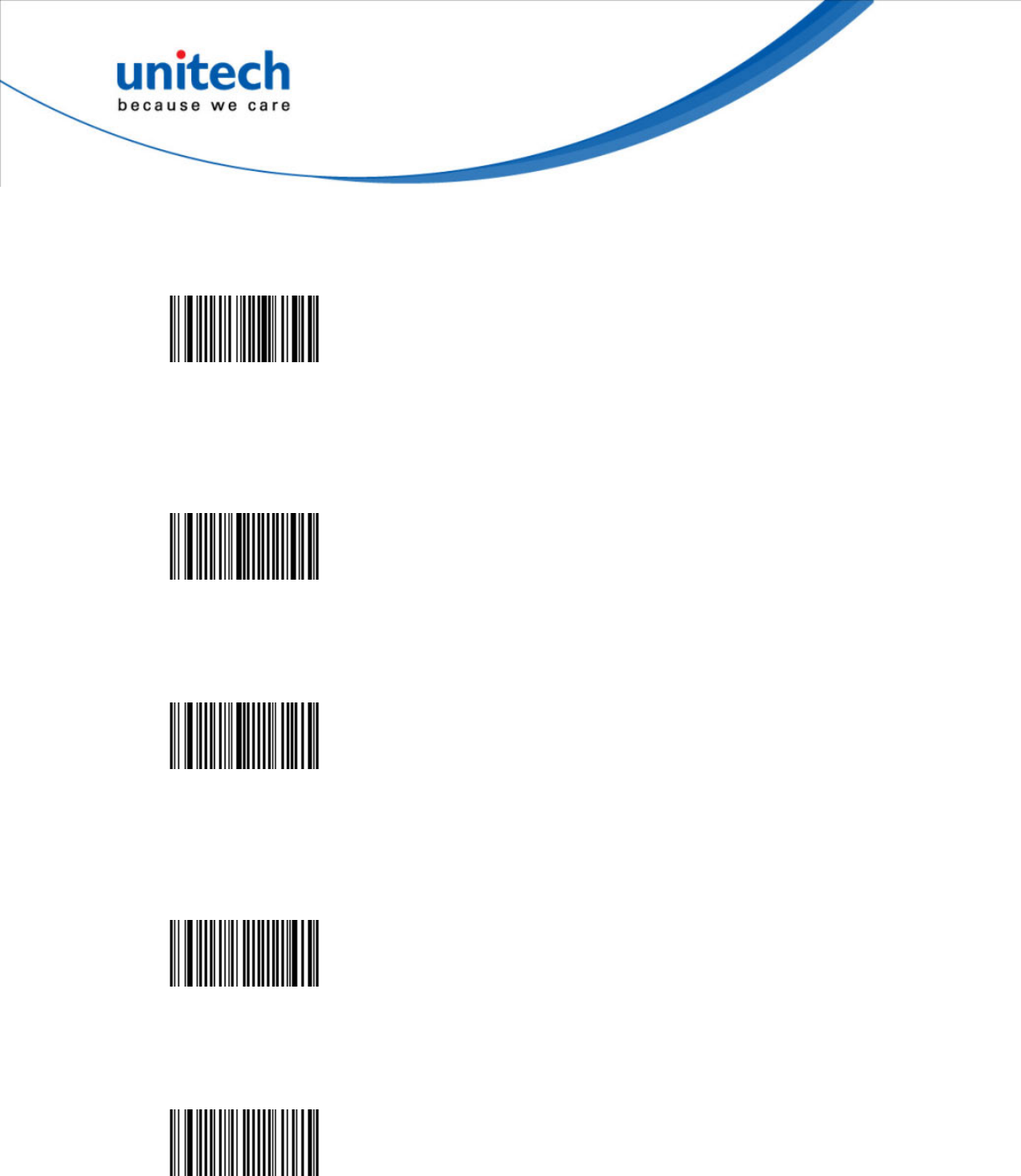
61
EAN-13
EAN/UPC - Symbology identifier - Code mark - EAN-13 - F (*)
<SW>4B4B46
Add-on digits
EAN/UPC - Add-on digits - not required but transmitted if read (*)
<SW>4B5D00
EAN/UPC - Add-on digits - required and transmitted
<SW>4B5D01
add-on 2
EAN/UPC - Add-on digits - add-on 2 - Disable (*)
<SW>4B4500
EAN/UPC - Add-on digits - add-on 2 - Enable
<SW>4B4501
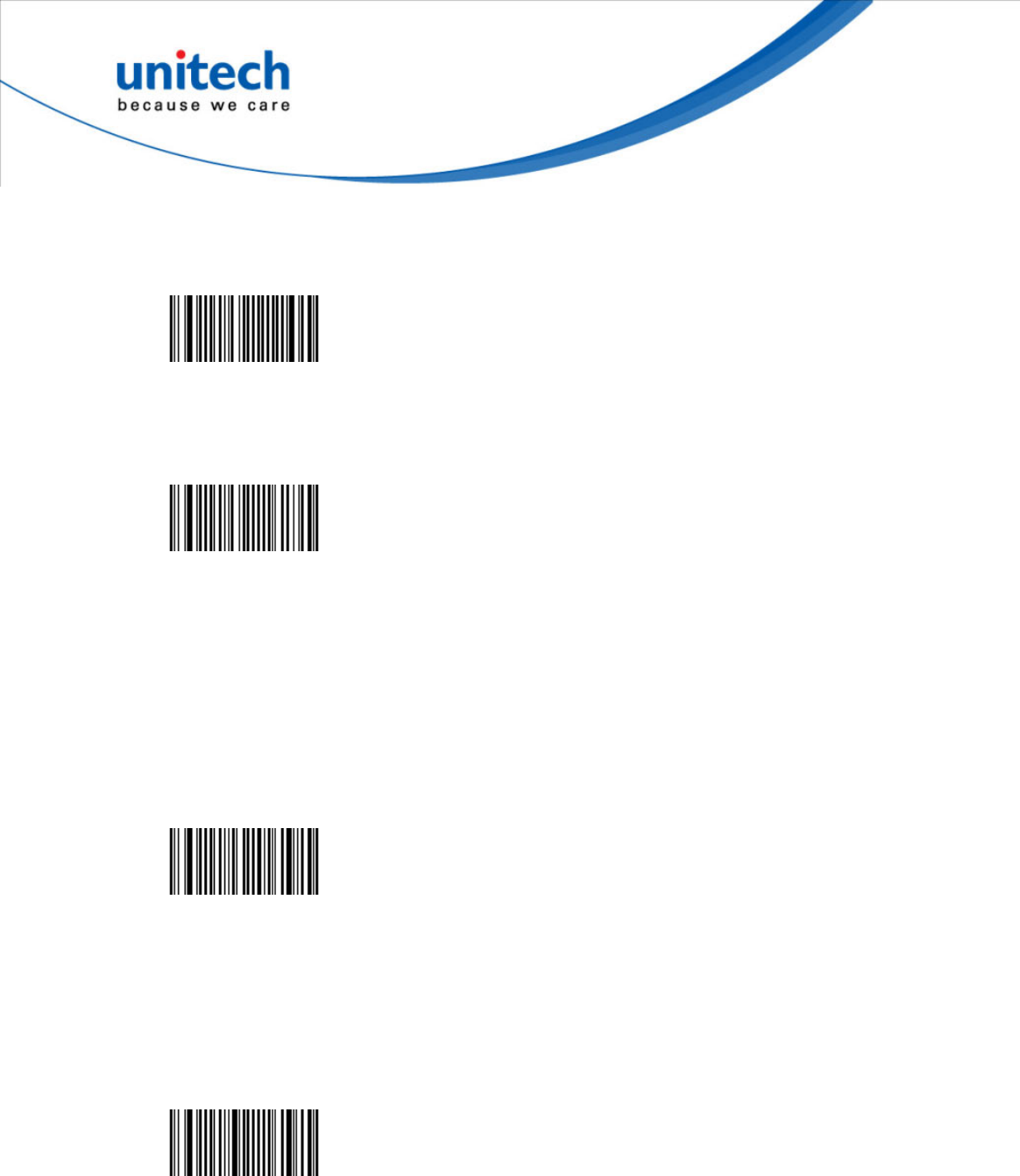
62
add-on 5
EAN/UPC - Add-on digits - add-on 5 - Disable (*)
<SW>4B4600
EAN/UPC - Add-on digits - add-on 5 - Enable
<SW>4B4601
security level
- Used with "add-on not required but transmitted if read" option.
- Defines security level for add-on 2 and add-on 5 (range 0 to 100).
- Higher security level = lower decode rate.
EAN/UPC - Add-on digits - security level - 10 (*)
<SW>4B470A
Check digit transmission
UPC-A
EAN/UPC - Check digit transmission - UPC-A - Enable (*)
<SW>4B5401
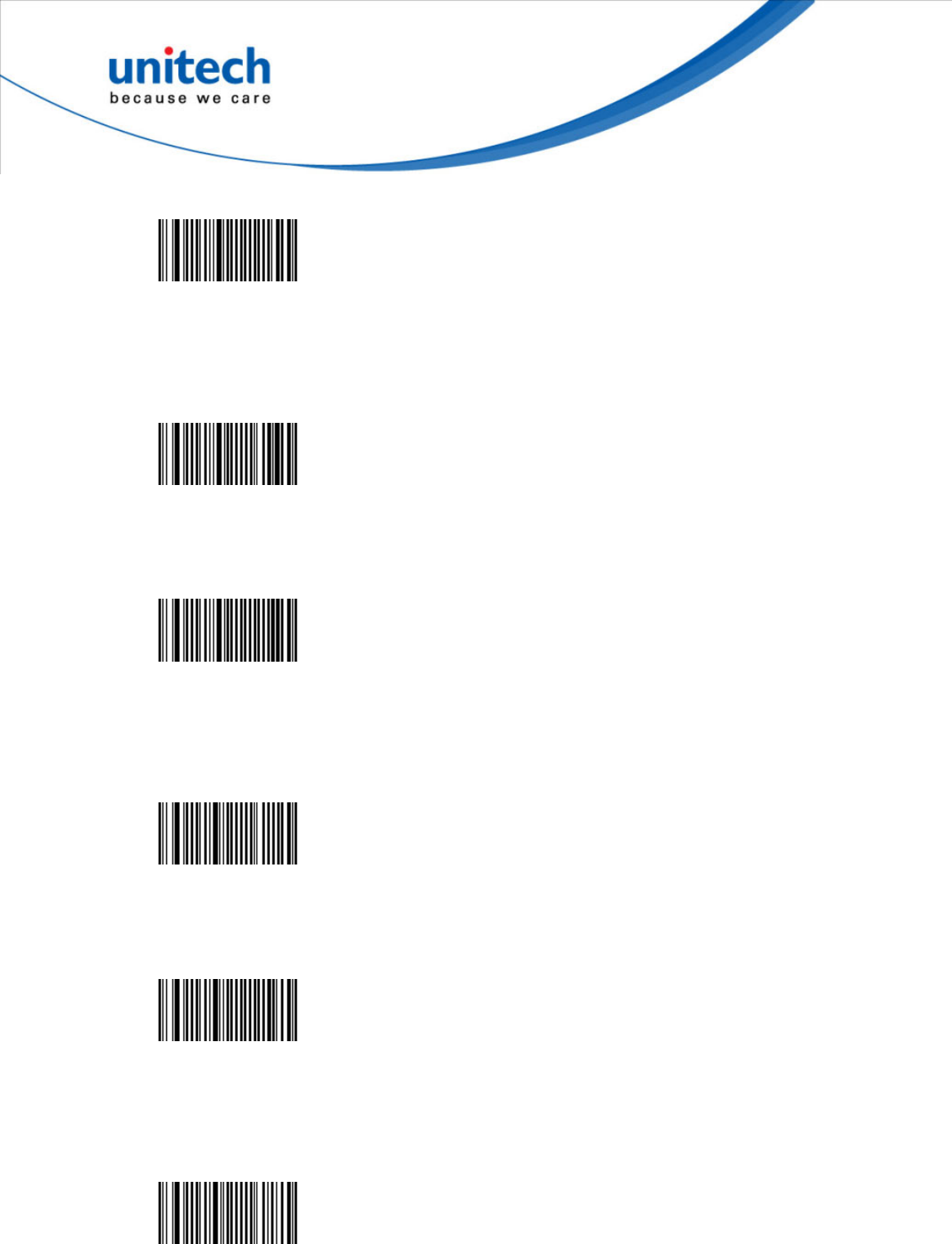
63
EAN/UPC - Check digit transmission - UPC-A - Disable
<SW>4B5400
UPC-E
EAN/UPC - Check digit transmission - UPC-E - Enable (*)
<SW>4B5501
EAN/UPC - Check digit transmission - UPC-E - Disable
<SW>4B5500
EAN-8
EAN/UPC - Check digit transmission - EAN-8 - Enable (*)
<SW>4B5601
EAN/UPC - Check digit transmission - EAN-8 - Disable
<SW>4B5600
EAN-13
EAN/UPC - Check digit transmission - EAN-13 - Enable (*)
<SW>4B5701
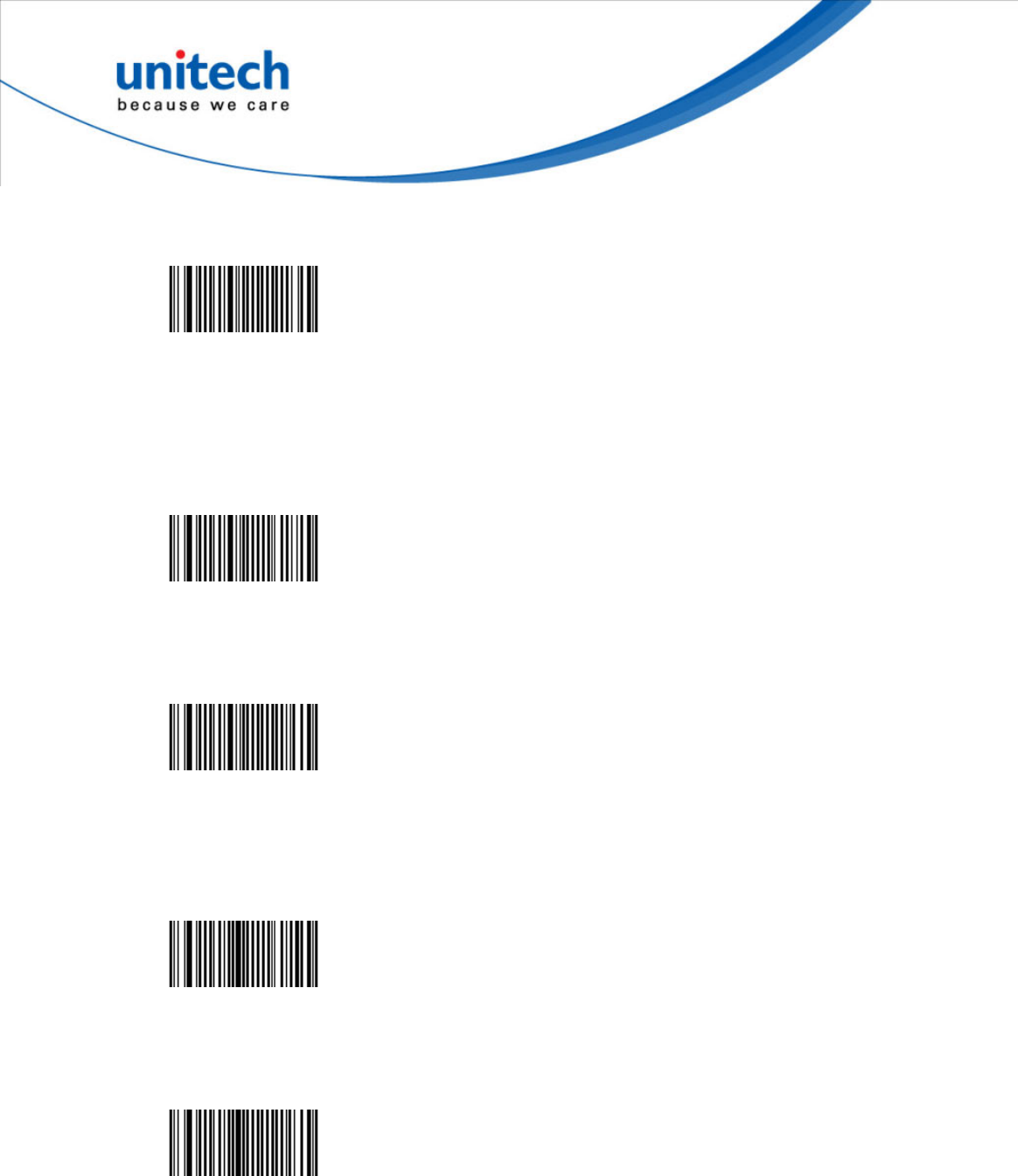
64
EAN/UPC - Check digit transmission - EAN-13 - Disable
<SW>4B5700
UPC number system
UPC-A
EAN/UPC - UPC number system - UPC-A - Enable (*)
<SW>4B5801
EAN/UPC - UPC number system - UPC-A - Disable
<SW>4B5800
UPC-E
EAN/UPC - UPC number system - UPC-E - Enable (*)
<SW>4B5901
EAN/UPC - UPC number system - UPC-E - Disable
<SW>4B5900

65
Re-encoding UPC-A, UPC-E, EAN-8
[leading character] [number system] [data] [check digit]
- Converts decoded data to other code formats.
- Transmission only takes into account the parameters available for the target
bar code format.
- Regular UPC-A has a transmitted number system equal to 0.
- To transmit the additional leading character (country code), select the "UPC-A
transmitted as EAN-13" option.
EAN/UPC - Re-encoding UPC-A, UPC-E, EAN-8 - UPC-A transmitted as
EAN-13 (*)
<SW>4B5A01
EAN/UPC - Re-encoding UPC-A, UPC-E, EAN-8 - UPC-A transmitted as
UPC-A
<SW>4B5A00
EAN/UPC - Re-encoding UPC-A, UPC-E, EAN-8 - UPC-E transmitted as
UPC-E (*)
<SW>4B5B00
EAN/UPC - Re-encoding UPC-A, UPC-E, EAN-8 - UPC-E transmitted as
UPC-A
<SW>4B5B01

66
EAN/UPC - Re-encoding UPC-A, UPC-E, EAN-8 - EAN-8 transmitted as
EAN-8 (*)
<SW>4B5C00
EAN/UPC - Re-encoding UPC-A, UPC-E, EAN-8 - EAN-8 transmitted as
EAN-13
<SW>4B5C01
ISBN
- International Standard Book Number
- EAN-13 code, the first 3 characters "978" or "979" (except for "9790") are
ignored and the checksum (0..9, "X") is calculated on the remaining
characters.
EAN/UPC - ISBN - Disable (*)
<SW>4B4400
EAN/UPC - ISBN - Enable
<SW>4B4401
ISMN
- International Standard Music Number
- EAN-13 code starting with "9790", the first 3 characters "979" are ignored and
the first "0" is converted to "M"
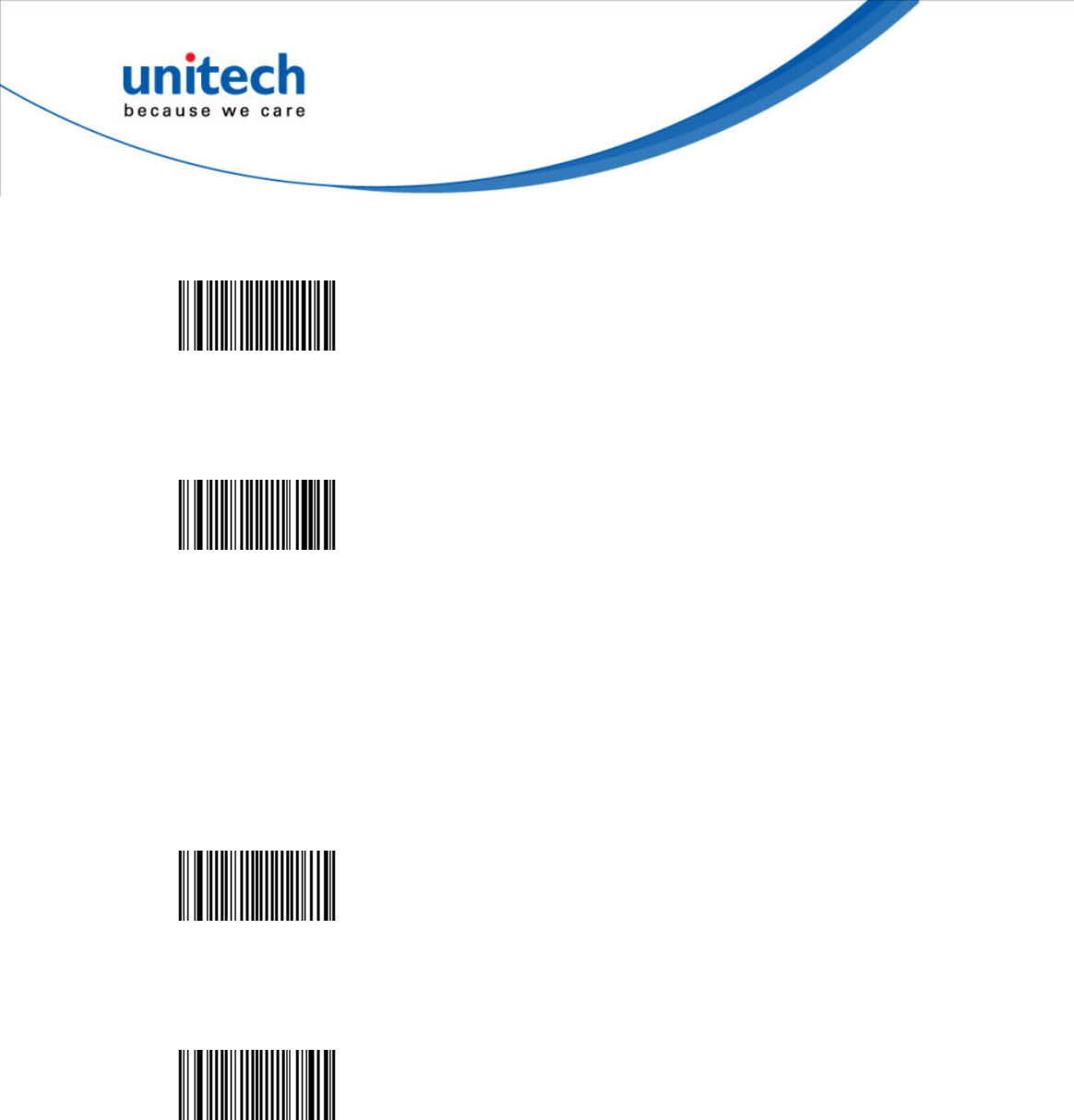
67
EAN/UPC - ISMN - Disable (*)
<SW>4B6100
EAN/UPC - ISMN - Enable
<SW>4B6101
ISSN
- International Standard Serial Number
- EAN-13 code, the first 3 characters "977" are ignored and the ISBN
checksum (0..9, "X") is calculated on the remaining characters.
EAN/UPC - ISSN - Disable (*)
<SW>4B6200
EAN/UPC - ISSN - Enable
<SW>4B6201
GTIN processing
- GTIN = Global Trade Item Number.
- GTIN processing transmits EAN/UPC as the 14 character GS1 Composite
GTIN.
- To use GTIN processing you must also activate the desired EAN/UPC
symbologies.

68
EAN/UPC - GTIN processing - Disable (*)
<SW>4B6000
EAN/UPC - GTIN processing - Enable
<SW>4B6001
Reading range
- Applies a special algorithm for long-distance reading (default setting).
- Use the "normal" setting if distance reading is not required.
EAN/UPC - Reading range - Normal
<SW>4B4D00
EAN/UPC - Reading range - Extended (*)
<SW>4B4D01
GS1 Composite
CC-A/B
GS1 Composite - CC-A/B - Disable (*)
<SW>564000
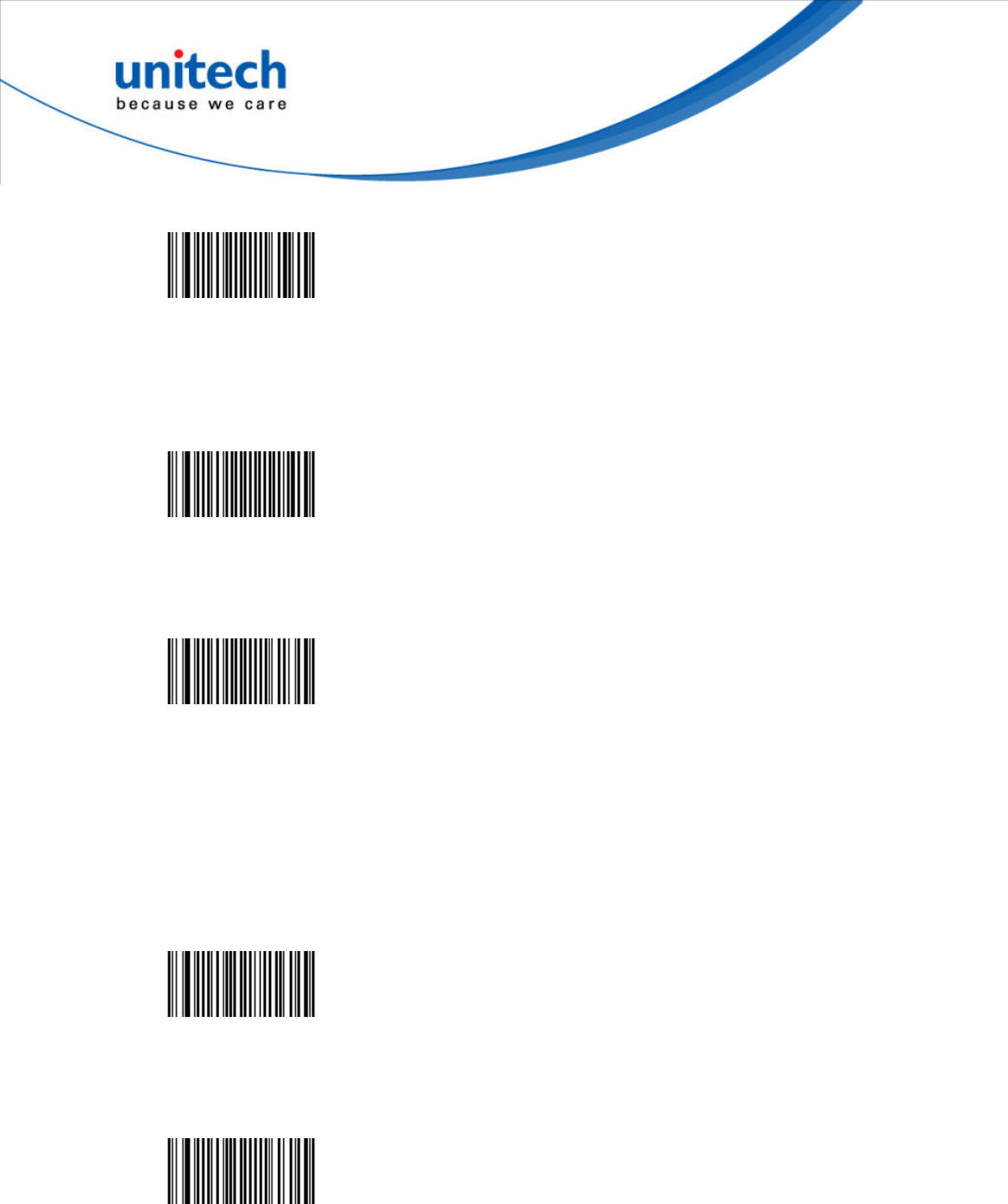
69
GS1 Composite - CC-A/B - Enable
<SW>564001
CC-C
GS1 Composite - CC-C - Disable (*)
<SW>564100
GS1 Composite - CC-C - Enable
<SW>564101
EAN/UPC composite message decoding
- Only applied to composite codes based on EAN/UPC.
GS1 Composite - EAN/UPC composite message decoding - Autodiscriminate
(imager only) (*)
<SW>565E02
GS1 Composite - EAN/UPC composite message decoding - Always linked
<SW>565E01

70
GS1 Composite - EAN/UPC composite message decoding - Never linked
<SW>565E00
Symbology identifier
User defined
CC-A/B
GS1 Composite - Symbology identifier - User defined - CC-A/B - G0 (*)
<SW>56C000024730
CC-C
GS1 Composite - Symbology identifier - User defined - CC-C - G1 (*)
<SW>56C100024731
Code mark
- See "Data transmission settings - symbology identifier - code mark" to
activate or deactivate code mark transmission.
- Use the default value or compose your code mark for this symbology (1
character).
CC-A/B
GS1 Composite - Symbology identifier - Code mark - CC-A/B - * (*)
<SW>56482A

71
CC-C
GS1 Composite - Symbology identifier - Code mark - CC-C - * (*)
<SW>56492A
Linear transmission only
- Applied to all composite codes.
- Allows you to decide to only transmit the linear code.
GS1 Composite - Linear transmission only - Disable (*)
<SW>564400
GS1 Composite - Linear transmission only - Enable
<SW>564401
Unconventional
When enabled the AIM identifier is always removed.
GS1 Composite - Unconventional - Disabled (*)
<SW>564500
GS1 Composite - Unconventional - Enabled
<SW>564501

72
GS1 DataBar (RSS)
Omni-directional
- Numerical symbology.
- Reads the following types of GS1 DataBar:
GS1 DataBar Omni-Directional
GS1 DataBar Truncated
GS1 DataBar Stacked
GS1 DataBar Stacked Omni-Directional
GS1 DataBar (RSS) - Omni-directional - Enable
<SW>4F4001
GS1 DataBar (RSS) - Omni-directional - Disable (*)
<SW>4F4000
Symbology identifier
User defined
- User defined symbology identifier.
- See "Data transmission settings - symbology identifier - UDSI" to activate or
deactivate UDSI transmission.
- Use the default value or compose your custom symbology identifier for this
symbology (1 - 4 characters).
GS1 DataBar (RSS) - Omni-directional - Symbology identifier - User defined -
C3 (*)
<SW>4FC000024333

73
Code mark
GS1 DataBar (RSS) - Omni-directional - Symbology identifier - Code mark - *
(*)
<SW>4F482A
Limited
GS1 DataBar (RSS) - Limited - Enable
<SW>4F4101
GS1 DataBar (RSS) - Limited - Disable (*)
<SW>4F4100
Symbology identifier
User defined
- User defined symbology identifier.
- See "Data transmission settings - symbology identifier - UDSI" to activate or
deactivate UDSI transmission.
- Use the default value or compose your custom symbology identifier for this
symbology (1 - 4 characters).
GS1 DataBar (RSS) - Limited - Symbology identifier - User defined - C4 (*)
<SW>4FC100024334

74
Code mark
GS1 DataBar (RSS) - Limited - Symbology identifier - Code mark - * (*)
<SW>4F492A
Expanded
GS1 DataBar (RSS) - Expanded - Enable
<SW>4F4201
GS1 DataBar (RSS) - Expanded - Disable (*)
<SW>4F4200
Symbology identifier
User defined
- User defined symbology identifier.
- See "Data transmission settings - symbology identifier - UDSI" to activate or
deactivate UDSI transmission.
- Use the default value or compose your custom symbology identifier for this
symbology (1 - 4 characters).
GS1 DataBar (RSS) - Expanded - Symbology identifier - User defined - C5 (*)
<SW>4FC200024335

75
Code mark
- See "Data transmission settings - symbology identifier - code mark" to activate or deactivate code mark transmission.
- Use the default value or compose your code mark for this symbology (1 character).
GS1 DataBar (RSS) - Expanded - Symbology identifier - Code mark - * (*)
<SW>4F4A2A
Infomail
Infomail - Disable (*)
<SW>394000
Infomail - Enable
<SW>394001
Symbology identifier
User defined
- User defined symbology identifier.
- See "Data transmission settings - symbology identifier - UDSI" to activate or
deactivate UDSI transmission.
- Use the default value or compose your custom symbology identifier for this
symbology (1 - 4 characters).
Infomail - Symbology identifier - User defined - P8 (*)
<SW>39C000025038

76
Code mark
- See "Data transmission settings - symbology identifier - Code mark" to
activate or deactivate Code mark transmission.
- Use the default value or compose your Code mark for this symbology (1
character).
Infomail - Symbology identifier - Code mark - * (*)
<SW>39482A
Intelligent mail
Intelligent mail - Disable (*)
<SW>3A4000
Intelligent mail - Enable
<SW>3A4001
Symbology identifier
User defined
- User defined symbology identifier.
- See "Data transmission settings - symbology identifier - UDSI" to activate or deactivate UDSI transmission.
- Use the default value or compose your custom symbology identifier for this symbology (1 - 4 characters).
Intelligent mail - Symbology identifier - User defined - PA (*)
<SW>3AC000025041

77
Code mark
- See "Data transmission settings - symbology identifier - Code mark" to activate or deactivate Code mark
transmission.
- Use the default value or compose your Code mark for this symbology (1 character).
Intelligent mail - Symbology identifier - Code mark - * (*)
<SW>3A482A
Interleaved 2 of 5
- Numerical symbology.
- For GTIN compatibility set barcode length to one fixed length of 14 characters.
Interleaved 2 of 5 - Disable (*)
<SW>444000
Interleaved 2 of 5 - Enable
<SW>444001
Symbology identifier
User defined
Interleaved 2 of 5 - Symbology identifier - User defined - B2 (*)
<SW>44C000024232
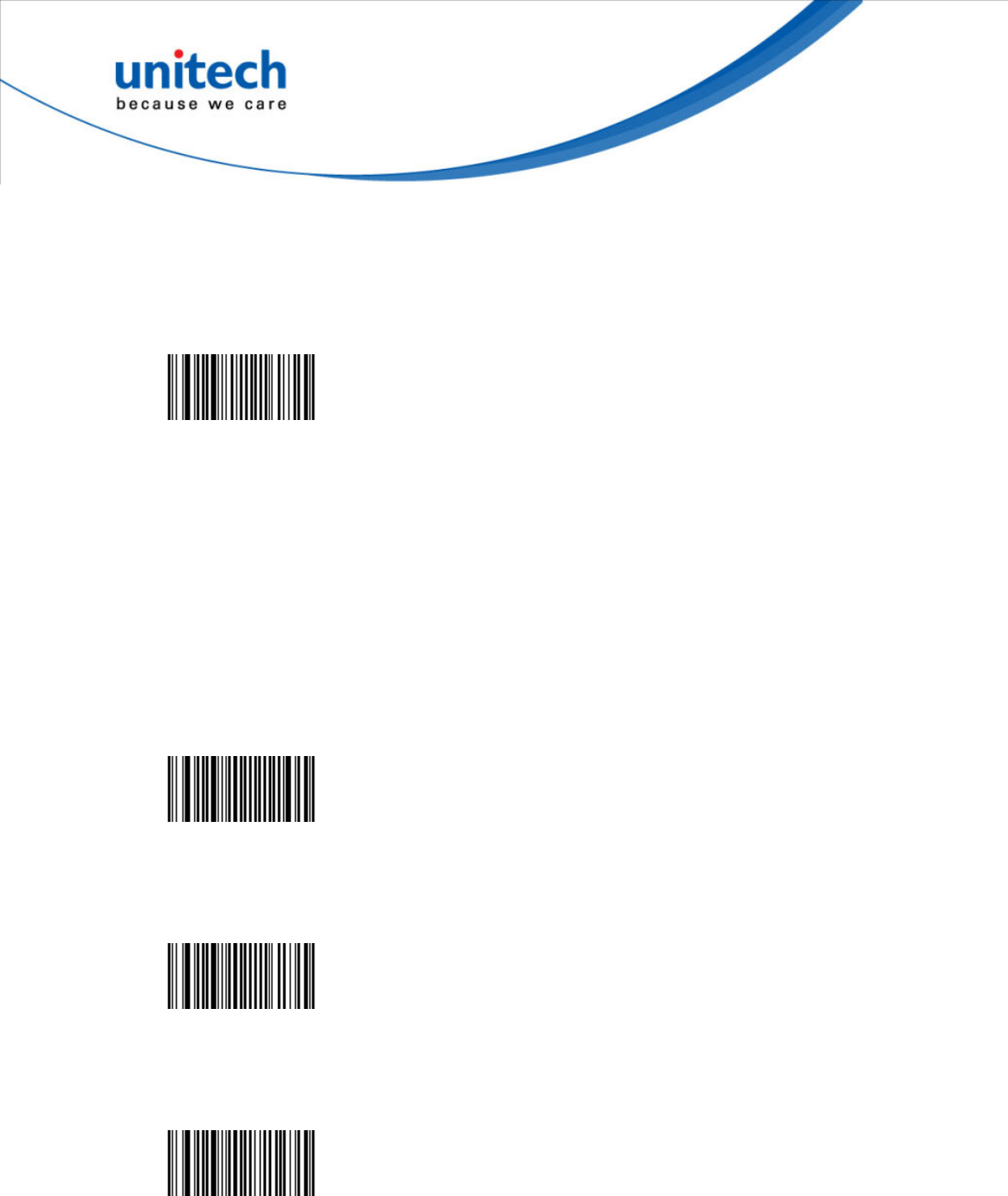
78
Code mark
- See "Data transmission settings - symbology identifier - Code mark" to activate or deactivate Code mark
transmission.
- Use the default value or compose your Code mark for this symbology (1 character).
Interleaved 2 of 5 - Symbology identifier - Code mark - I (*)
<SW>444849
Check digit
- Especially recommended for variable length Interleaved 2 of 5 and if
"consecutive same read data validation" (data decoding security parameters)
is not activated.
Check digit verification
Interleaved 2 of 5 - Check digit - Check digit verification - Disable (*)
<SW>444C00
Interleaved 2 of 5 - Check digit - Check digit verification - Modulo 10
<SW>444C01
Interleaved 2 of 5 - Check digit - Check digit verification - French CIP HR
<SW>444C02

79
Check digit transmission
Interleaved 2 of 5 - Check digit - Check digit transmission - Disable (*)
<SW>445400
Interleaved 2 of 5 - Check digit - Check digit transmission - Enable
<SW>445401
Barcode length
Use the L1 as minimum length option if you know the minimum length of the
codes in your application!!!
- To optimize decoding performance and increase security, select the same
length as the minimum length in your application (do not select a shorter
length!!).
= [barcode data] + [Check digit]
- Recommended minimum length = 4 characters.
- Interleaved 2 of 5 always encodes an even number of characters.
- For codes with an odd number of characters, you can add a last character
printed as 5 narrow bars (not transmitted).
- For GTIN compatibility set barcode length to one fixed length of 14 characters
- compose 1 or 2 or 3 fixed lengths provides the best performance
and security if the codes in your application have fixed lengths
- recommended minimum length = 4 characters
IMPORTANT: Do not select a fixed length of "2 characters" unless
absolutely necessary - Interleaved 2 of 5 is not a secure symbology
and your product will find "bar codes" even where they don't exist !!!
Length mode
- L1 = Codes with as many characters as specified by L1 and longer are read
(L2 and L3 are not used).

80
- L2 = Only codes that comply with the lengths specified by L1, L2, and L3 will
be read.
- L3 = Codes at least the length specified by L1 and no longer than the
maximum length specified by L2 are read (L3 is not used).
Interleaved 2 of 5 - Barcode length - Length mode - L1 as Minimal length (*)
<SW>445300
Interleaved 2 of 5 - Barcode length - Length mode - L1, L2, L3 as fixed length
<SW>445301
Interleaved 2 of 5 - Barcode length - Length mode - L1 as min, L2 as max
<SW>445302
Set length L1, L2 and L3
Set barcode length L1, L2 and L3 according to the barcode length mode used.
Reading tolerance
- Sets the tolerance level for reading hard to read bar codes.
- High = most permissive (reads codes of variable quality).
- Low = least permissive (only reads high quality codes that meet official Code
39 standards)
- Quiet zone verification (space before and after bar code to ensure correct
decoding).
Interleaved 2 of 5 - Reading tolerance - High (*)
<SW>444F00

81
Interleaved 2 of 5 - Reading tolerance - Medium
<SW>444F01
Interleaved 2 of 5 - Reading tolerance - Low
<SW>444F02
Japan Post
- 4-State postal barcode.
- Only available with an area imager.
Japan Post - Disable (*)
<SW>354000
Japan Post - Enable
<SW>354001
Symbology identifier
User defined
- User defined symbology identifier.
- See "Data transmission settings - symbology identifier - UDSI" to activate or
deactivate UDSI transmission.
- Use the default value or compose your custom symbology identifier for this
symbology (1 - 4 characters).
Japan Post - Symbology identifier - User defined - P5 (*)
<SW>35C000025035

82
Code mark
- See "Data transmission settings - symbology identifier - Code mark" to
activate or deactivate Code mark transmission.
- Use the default value or compose your Code mark for this symbology (1
character).
Japan Post - Symbology identifier - Code mark - * (*)
<SW>35482A
Check digit transmission
Japan Post - Check digit transmission - Enable (*)
<SW>355401
Japan Post - Check digit transmission - Disable
<SW>355400
Matrix 2 of 5
-Numerical symbology.
Matrix 2 of 5 - Disable (*)
<SW>454000
Matrix 2 of 5 - Enable
<SW>454001

83
Symbology identifier
User defined
- User defined symbology identifier.
- See "Data transmission settings - symbology identifier - UDSI" to activate or
deactivate UDSI transmission.
- Use the default value or compose your custom symbology identifier for this
symbology (1 - 4 characters).
Matrix 2 of 5 - Symbology identifier - User defined - B4 (*)
<SW>45C000024234
Code mark
- See "Data transmission settings - symbology identifier - Code mark" to
activate or deactivate Code mark transmission.
- Use the default value or compose your Code mark for this symbology (1
character).
Matrix 2 of 5 - Symbology identifier - Code mark - D (*)
<SW>454844
Matrix stop/start char
Matrix 2 of 5 - Matrix stop/start char - Regular (*)
<SW>454300
Matrix 2 of 5 - Matrix stop/start char - ChinaPost
<SW>454301

84
Matrix 2 of 5 - Barcode length - Length mode - L1 as Minimal length (*)
<SW>455300
Matrix 2 of 5 - Barcode length - Length mode - L1, L2, L3 as fixed length
<SW>455301
Matrix 2 of 5 - Barcode length - Length mode - L1 as min, L2 as max
<SW>455302
Set length L1, L2 and L3
Set barcode length L1, L2 and L3 according to the barcode length mode used.
MatrixCode
- Two-dimensional alphanumerical symbology used by UPS.
- Only available with models equipped with an area imager.
MaxiCode - Disable (*)
<SW>524000
MaxiCode - Enable
<SW>524001
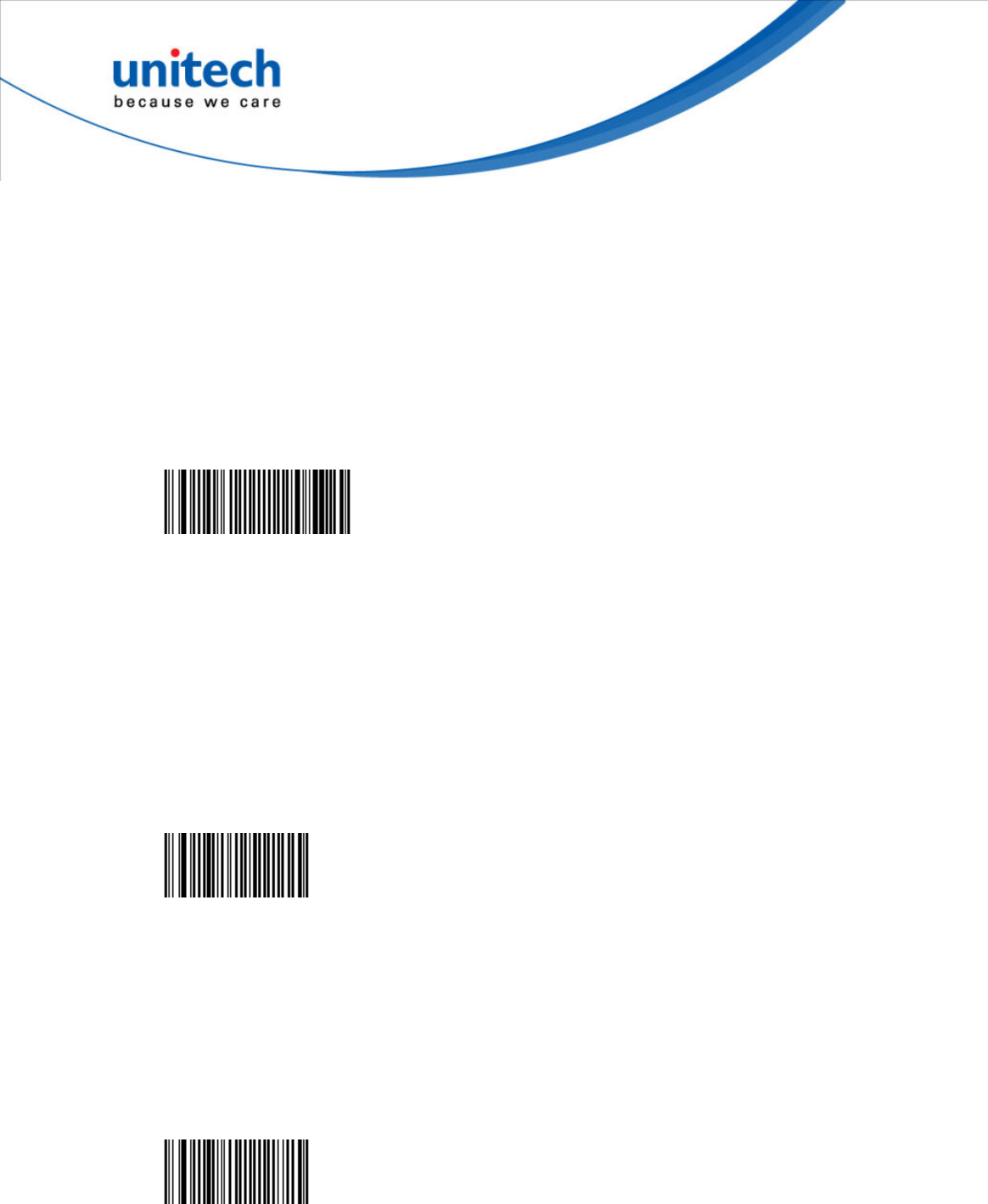
85
Symbology identifier
User defined
- User defined symbology identifier.
- See "Data transmission settings - symbology identifier - UDSI" to activate or
deactivate UDSI transmission.
- Use the default value or compose your custom symbology identifier for this
symbology (1 - 4 characters).
MaxiCode - Symbology identifier - User defined - D2 (*)
<SW>52C000024432
Code mark
- See "Data transmission settings - symbology identifier - Code mark" to
activate or deactivate Code mark transmission.
- Use the default value or compose your Code mark for this symbology (1
character).
MaxiCode - Symbology identifier - Codemark - * (*)
<SW>52482A
Mode 0
- This mode is obsolete.
- We do not recommend using this mode.
MaxiCode - Mode 0 - Disable (*)
<SW>524100

86
MaxiCode - Mode 0 - Enable
<SW>524101
Header
MaxiCode - Mode 0 - Header - regular (AIM) (*)
<SW>524200
MaxiCode - Mode 0 - Header - Extended (Mode 2&3 like)
<SW>524201
MicroPDF417
- Two-dimensional symbology.
- Alphanumeric full ASCII symbology - letter case defined.
- It is highly recommended to select "stacked codes" in sensor optimization
(see Operating settings/read optimization).
MicroPDF417 - Disable (*)
<SW>4C4200
MicroPDF417 - Enable
<SW>4C4201

87
Symbology identifier
User defined
- User defined symbology identifier.
- See "Data transmission settings - symbology identifier - UDSI" to activate or
deactivate UDSI transmission.
- Use the default value or compose your custom symbology identifier for this
symbology (1 - 4 characters).
MicroPDF417 - Symbology identifier - User defined - C8 (*)
<SW>4CC100024338
Code mark
MicroPDF417 - Symbology identifier - Code mark - * (*)
<SW>4C492A
code 128 emulation
- When active and reading a MicroPDF code containing a special flag, the
scanner transmits the Code 128 AIM symbology identifier instead of the
MicroPDF symbology identifier ( ]C instead of ]L )
MicroPDF417 - Code 128 emulation - Disable (*)
<SW>4C4500
MicroPDF417 - Code 128 emulation - Enable
<SW>4C4501
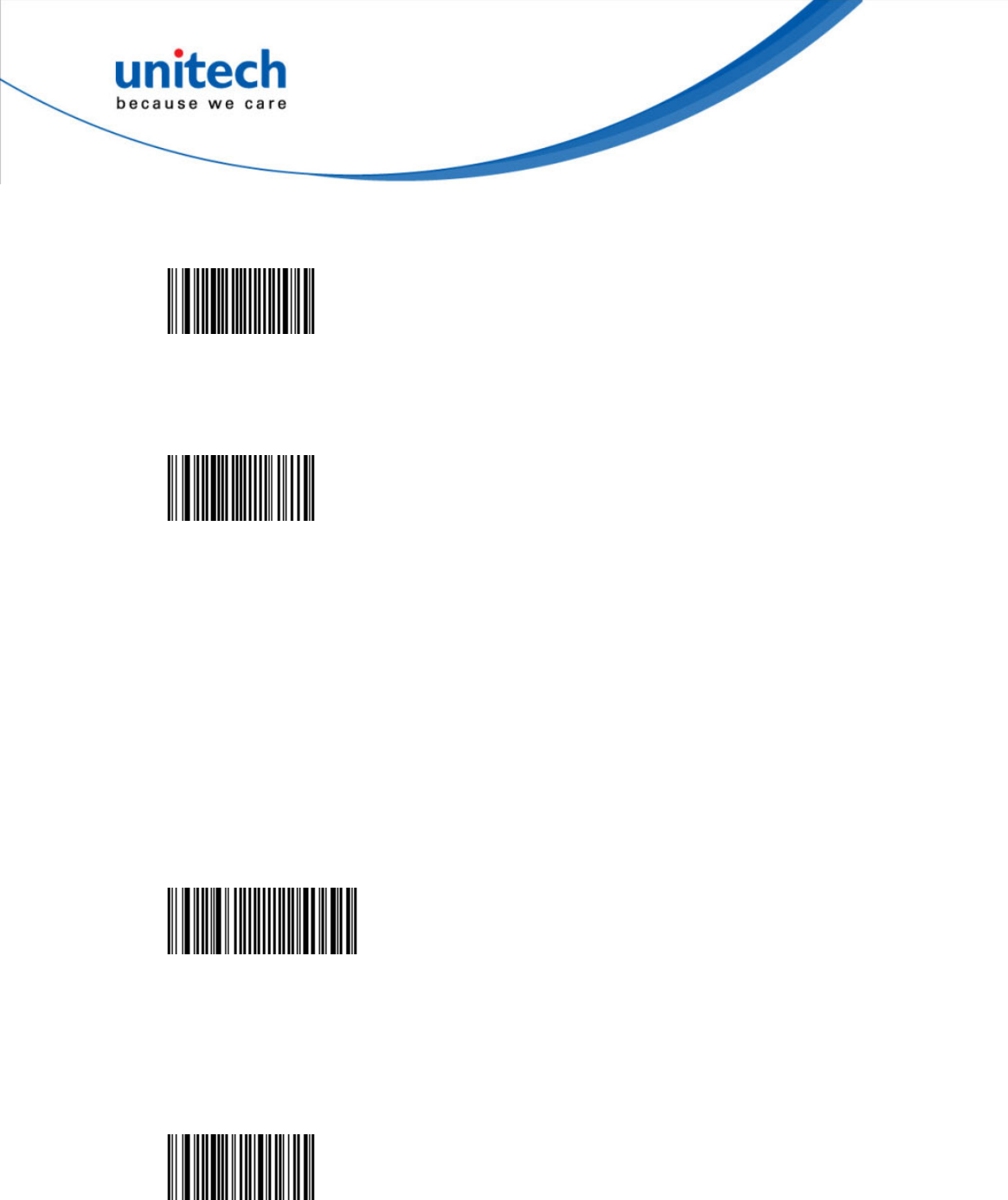
88
MSI Code
MSI Code - Disable (*)
<SW>464000
MSI Code - Enable
<SW>464001
Symbology identifier
User defined
- User defined symbology identifier.
- See "Data transmission settings - symbology identifier - UDSI" to activate or
deactivate UDSI transmission.
- Use the default value or compose your custom symbology identifier for this
symbology (1 - 4 characters).
MSI Code - Symbology identifier - User defined - B8 (*)
<SW>46C000024238
Code mark
MSI Code - Symbology identifier - Code mark - D (*)
<SW>464844

89
Check digit
Check digit verification
MSI Code - Check digit - Check digit verification - Modulo 10 (*)
<SW>464C01
MSI Code - Check digit - Check digit verification - Double Modulo 10
<SW>464C02
Check digit transmission
MSI Code - Check digit - Check digit transmission - Enable (*)
<SW>465401
MSI Code - Check digit - Check digit transmission - Disable
<SW>465400
Barcode length
Length mode
MSI Code - Barcode length - Length mode - L1 as Minimal length (*)
<SW>465300
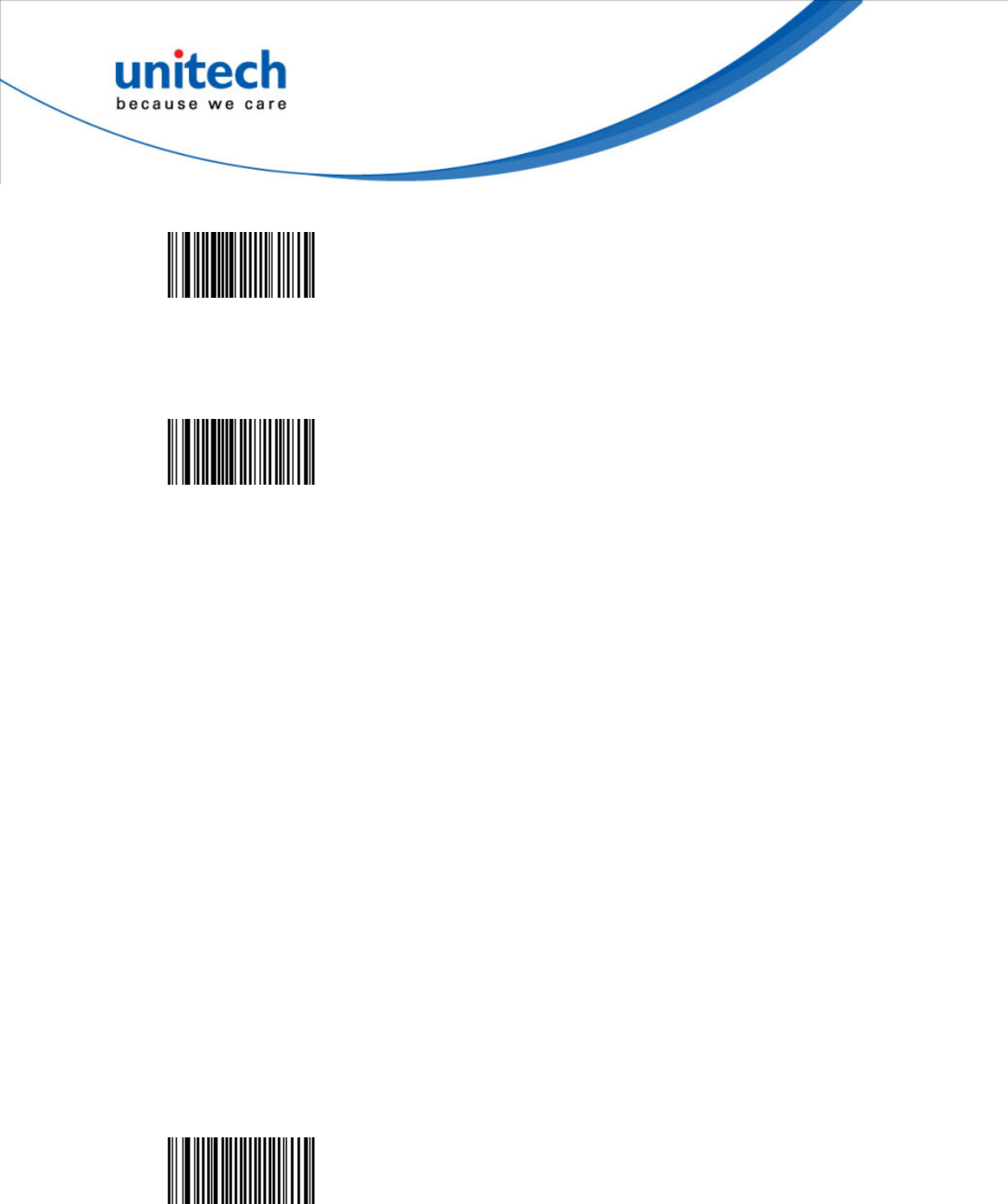
90
MSI Code - Barcode length - Length mode - L1, L2, L3 as fixed length
<SW>465301
MSI Code - Barcode length - Length mode - L1 as min, L2 as max
<SW>465302
Set length L1, L2 and L3
- Set barcode length L1, L2 and L3 according to the barcode length mode used.
Multicode
- The Multicode function is used configure the scanner to read a series of bar
codes and then transmit them all at once.
- Follow these steps to setup the Multicode function:
1. Activate the Multicode function.
2. Select the number of bar codes to be included the Multicode.
3. Define which bar codes are part of the Multicode by specifying the bar code
ID, length, and/or mask.
4. Define a separator to be used between bar codes.
5. Define the Multicode transmission parameters.
6.Define symbology identifiers for each type of transmission (if wanted).
- Only available with models equipped with an area imager.
Activation
Multicode - Activation - Disable (*)
<SW>594000
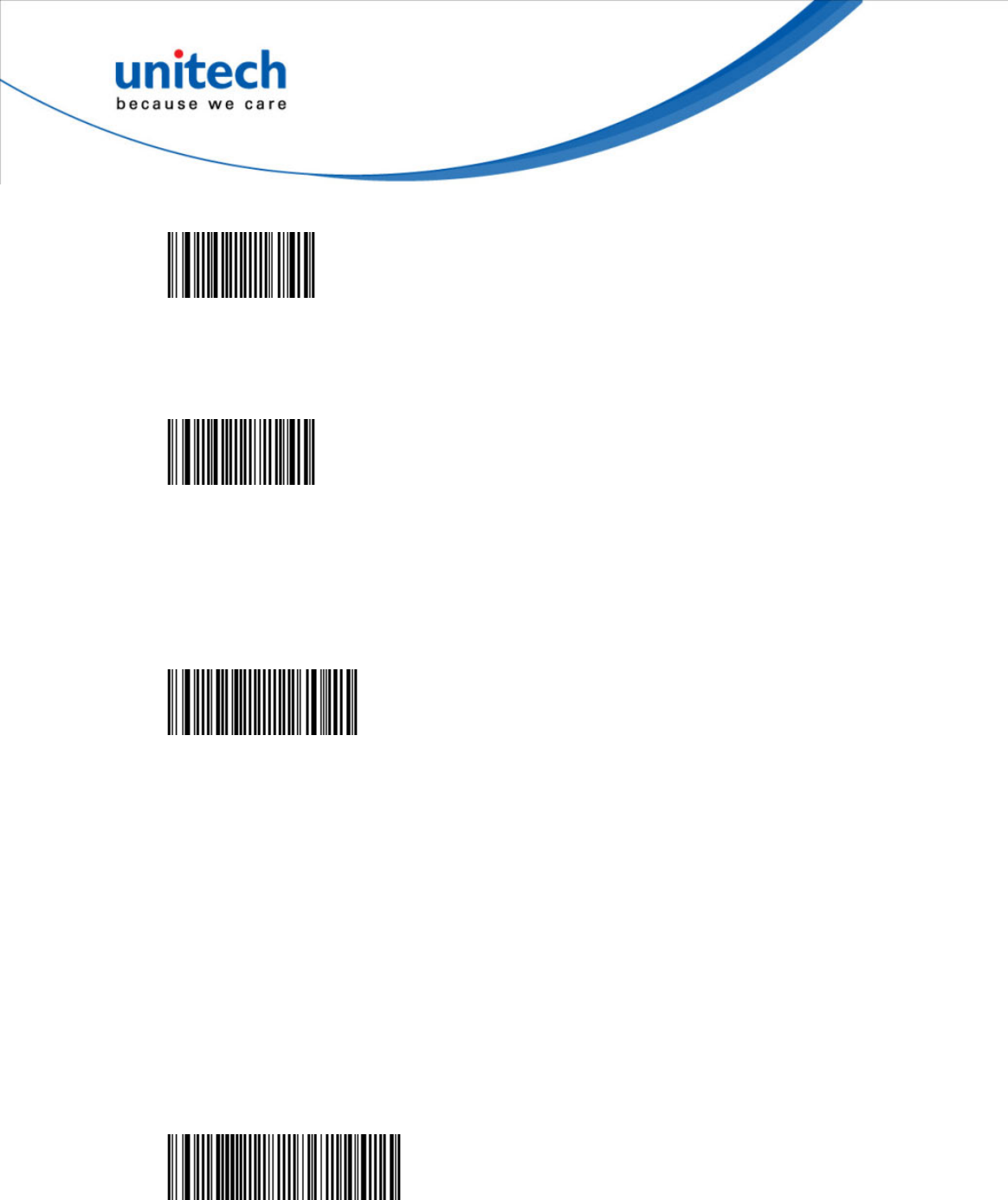
91
Multicode - Activation - Enable
<SW>594001
Multicode - Activation - Exclusive
<SW>594002
Bar code separator
Compose up to 4 characters to be used as a separator between each bar code
in the Multicode.
Multicode - Bar code separator - "<>" (*)
<SW>59D200023C3E
Symbology identifier
User defined
- User defined symbology identifier.
- See "Data transmission settings - symbology identifier - UDSI" to activate or
deactivate UDSI transmission.
- Use the default value or compose your custom symbology identifier for this
symbology (1 - 4 characters).
Multicode - Symbology identifier - User defined - Complete Multicode default
"UDM0" (*)
<SW>59D0000455444D30
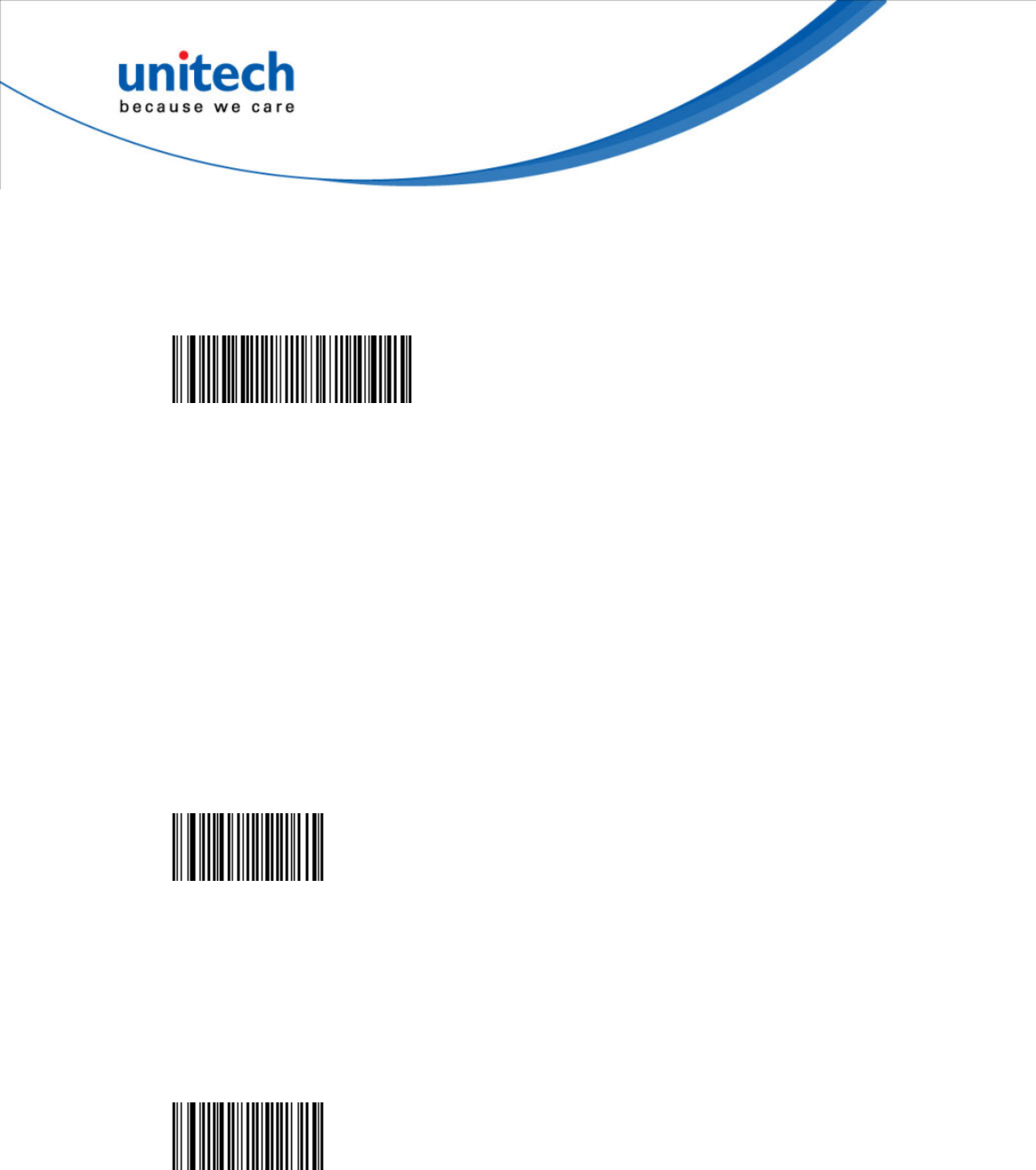
92
Complete Multicode Compose
Multicode - Symbology identifier - User defined - Incomplete Multicode default
"UDM1" (*)
<SW>59D1000455444D31
Incomplete Multicode Compose
Code mark
- See "Data transmission settings - symbology identifier - Code mark" to
activate or deactivate Code mark transmission.
- Use the default value or compose your Code mark for this symbology (1
character).
Multicode - Symbology identifier - Code mark - Complete Multicode default " * "
(*)
<SW>59482A
Complete Multicode Compose
Multicode - Symbology identifier - Code mark - Incomplete Multicode default " *
" (*)
<SW>59492A
Incomplete transmission
- When active an Incomplete Multicode is transmitted.
- If not active, Incomplete Multicodes are discarded.
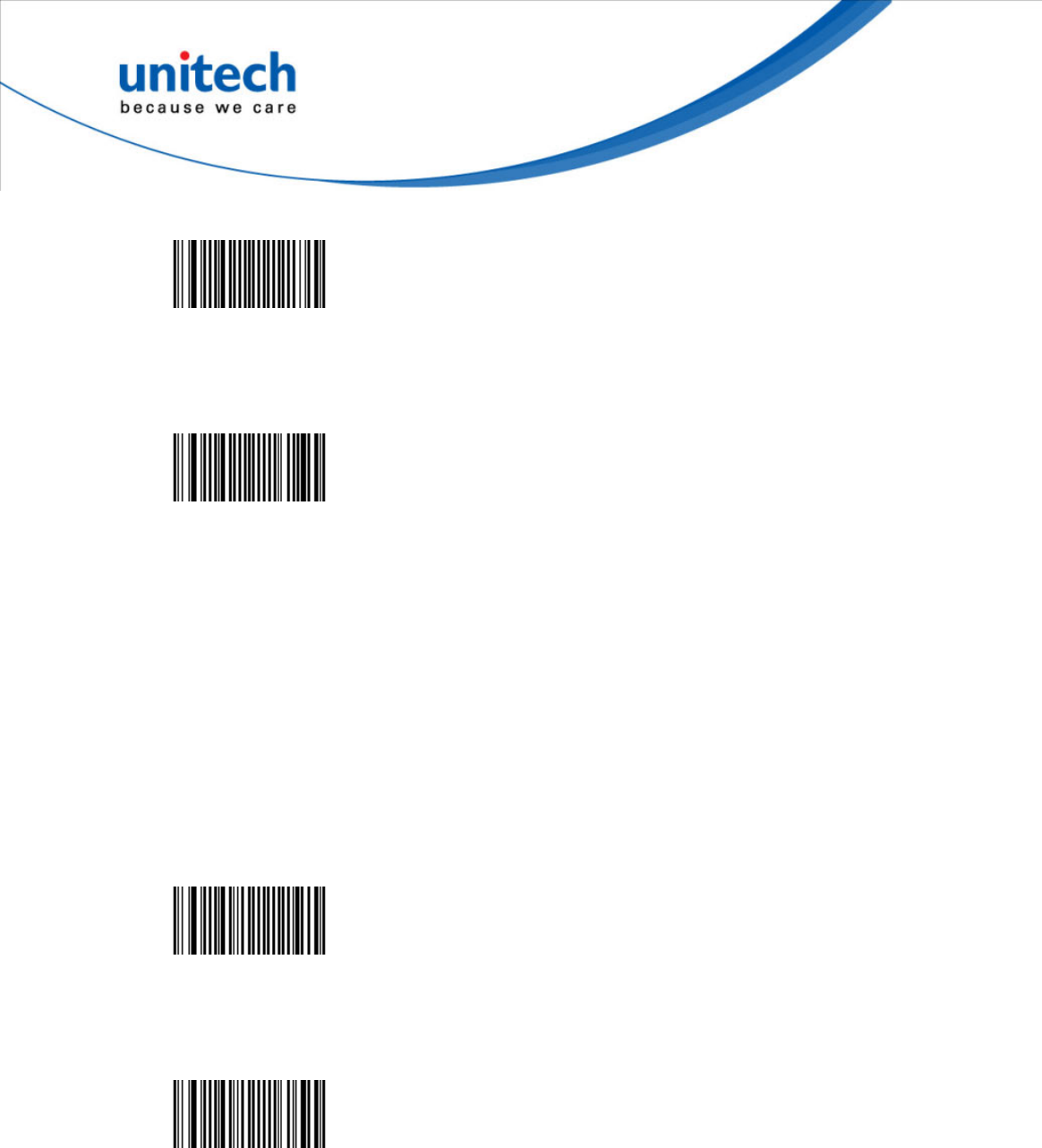
93
Multicode - Incomplete transmission - Disable (*)
<SW>594200
Multicode - Incomplete transmission - Enable
<SW>594201
Incomplete transmission timeout
- Select the timeout used when Incomplete transmission is active. The timeout
starts after the last bar code is read.
- Value is in milliseconds.
Incomplete decode event
- When active an Incomplete decode event is sent by the host if the trigger is
deactivated until all codes in the Multicode are read.
Multicode - Incomplete decode event - Disable (*)
<SW>594300
Multicode - Incomplete decode event - Enable
<SW>594301
PDF417
- Two-dimensional symbology.
- Alphanumeric full ASCII symbology - letter case defined.

94
PDF417 - Enable (*)
<SW>4C4001
PDF417 - Disable
<SW>4C4000
•
••
•Symbology identifier
User defined
- User defined symbology identifier.
- See "Data transmission settings - symbology identifier - UDSI" to activate or
deactivate UDSI transmission.
- Use the default value or compose your custom symbology identifier for this
symbology (1 - 4 characters).
PDF417 - Symbology identifier - User defined - C7 (*)
<SW>4CC000024337
Code mark
- See "Data transmission settings - symbology identifier - Code mark" to activate or deactivate Code mark
transmission.
- Use the default value or compose your Code mark for this symbology (1 character).
PDF417 - Symbology identifier - Code mark - * (*)
<SW>4C482A

95
Structured append
PDF417 - Structured append - Disable (*)
<SW>4C4100
PDF417 - Structured append - Enable
<SW>4C4101
Header transmission
PDF417 - Structured append - Header transmission - Disable (*)
<SW>4C5800
PDF417 - Structured append - Header transmission - Enable
<SW>4C5801
Planet
- Postal symbology .
- Only available with models equipped with an area imager.
Planet - Disable (*)
<SW>314000

96
Planet - Enable
<SW>314001
Symbology identifier
User defined
- User defined symbology identifier.
- See "Data transmission settings - symbology identifier - UDSI" to activate or
deactivate UDSI transmission.
- Use the default value or compose your custom symbology identifier for this
symbology (1 - 4 characters).
Planet - Symbology identifier - User defined - P1 (*)
<SW>31C000025031
Code mark
- See "Data transmission settings - symbology identifier - Code mark" to
activate or deactivate Code mark transmission.
- Use the default value or compose your Code mark for this symbology (1
character).
Planet - Symbology identifier - Code mark - * (*)
<SW>31482A
Check digit transmission
Planet - Check digit transmission - Enable (*)
<SW>315401
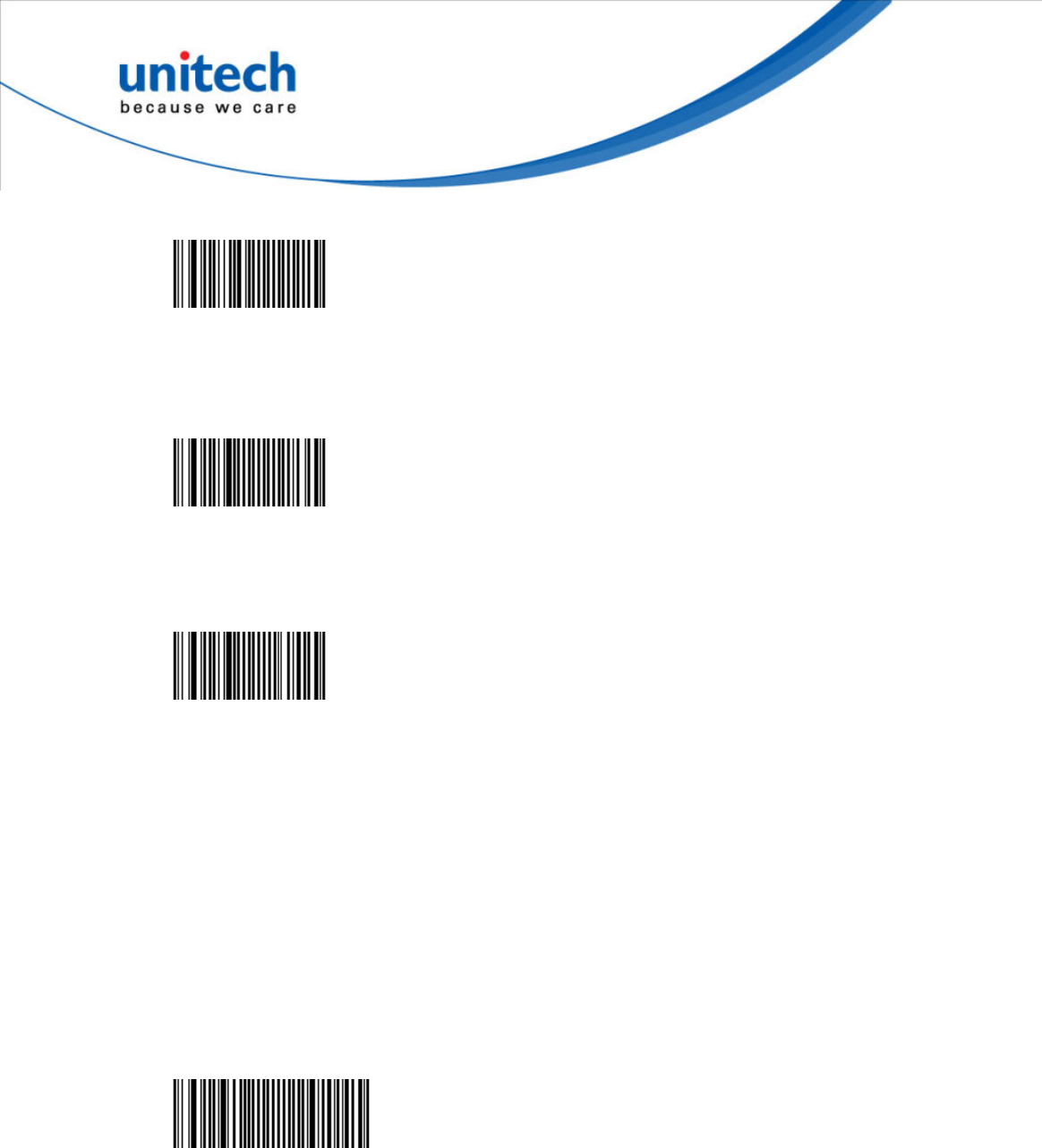
97
Planet - Check digit transmission - Disable
<SW>315400
Plessey Code
Plessey Code - Disable (*)
<SW>474000
Plessey Code - Enable
<SW>474001
Symbology identifier
User defined
- User defined symbology identifier.
- See "Data transmission settings - symbology identifier - UDSI" to activate or
deactivate UDSI transmission.
- Use the default value or compose your custom symbology identifier for this
symbology (1 - 4 characters).
Plessey Code - Symbology identifier - User defined - C2 (*)
<SW>47C000024332
Code mark
- See "Data transmission settings - symbology identifier - Code mark" to
activate or deactivate Code mark transmission.
- Use the default value or compose your Code mark for this symbology (1
character).
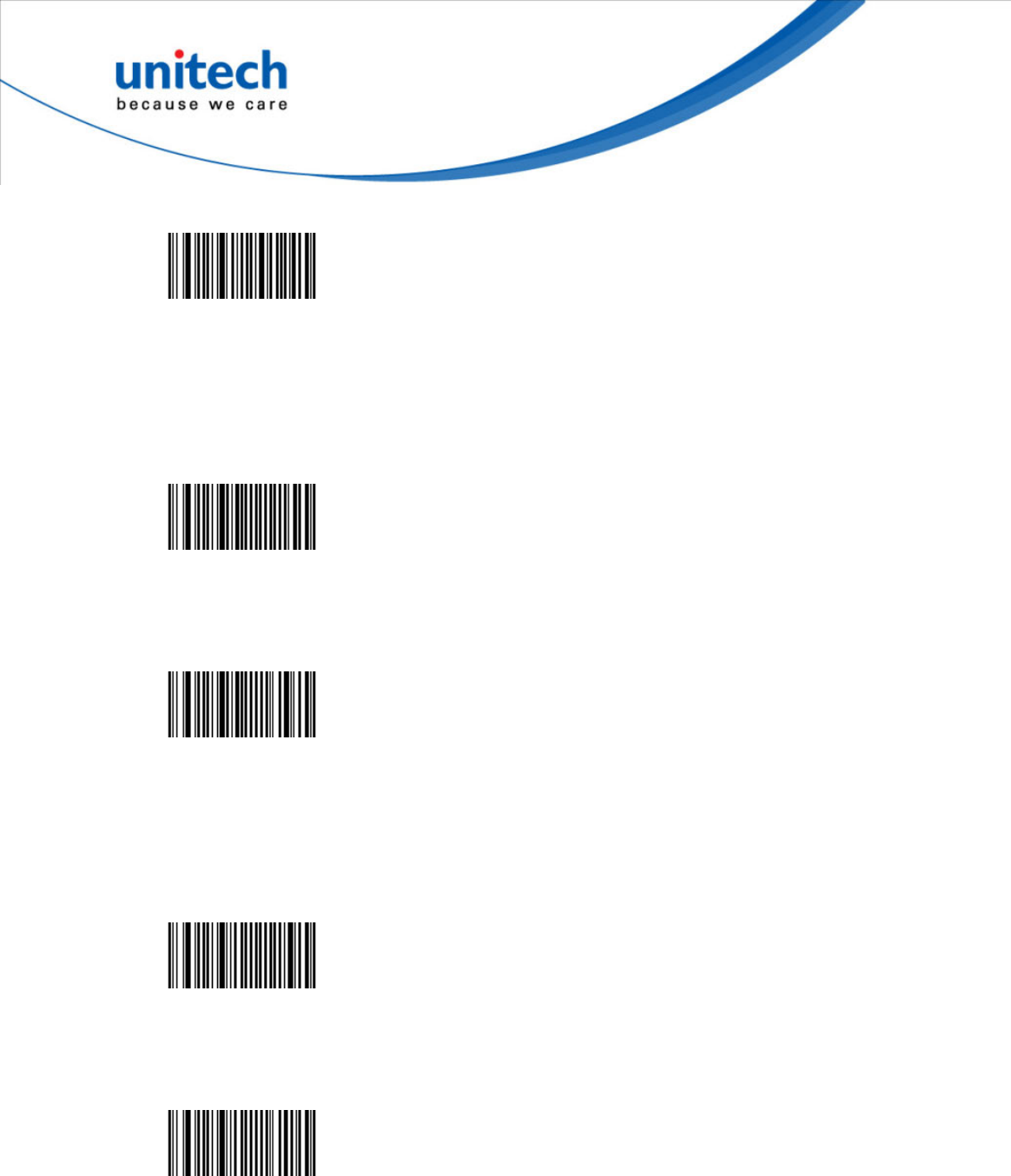
98
Plessey Code - Symbology identifier - Code mark - D (*)
<SW>474844
Check digit transmission
Plessey Code - Check digit transmission - Disable (*)
<SW>475400
Plessey Code - Check digit transmission - Enable
<SW>475401
Unconventional stop
Plessey Code - Unconventional stop - Disable (*)
<SW>474300
Plessey Code - Unconventional stop - Enable
<SW>474301
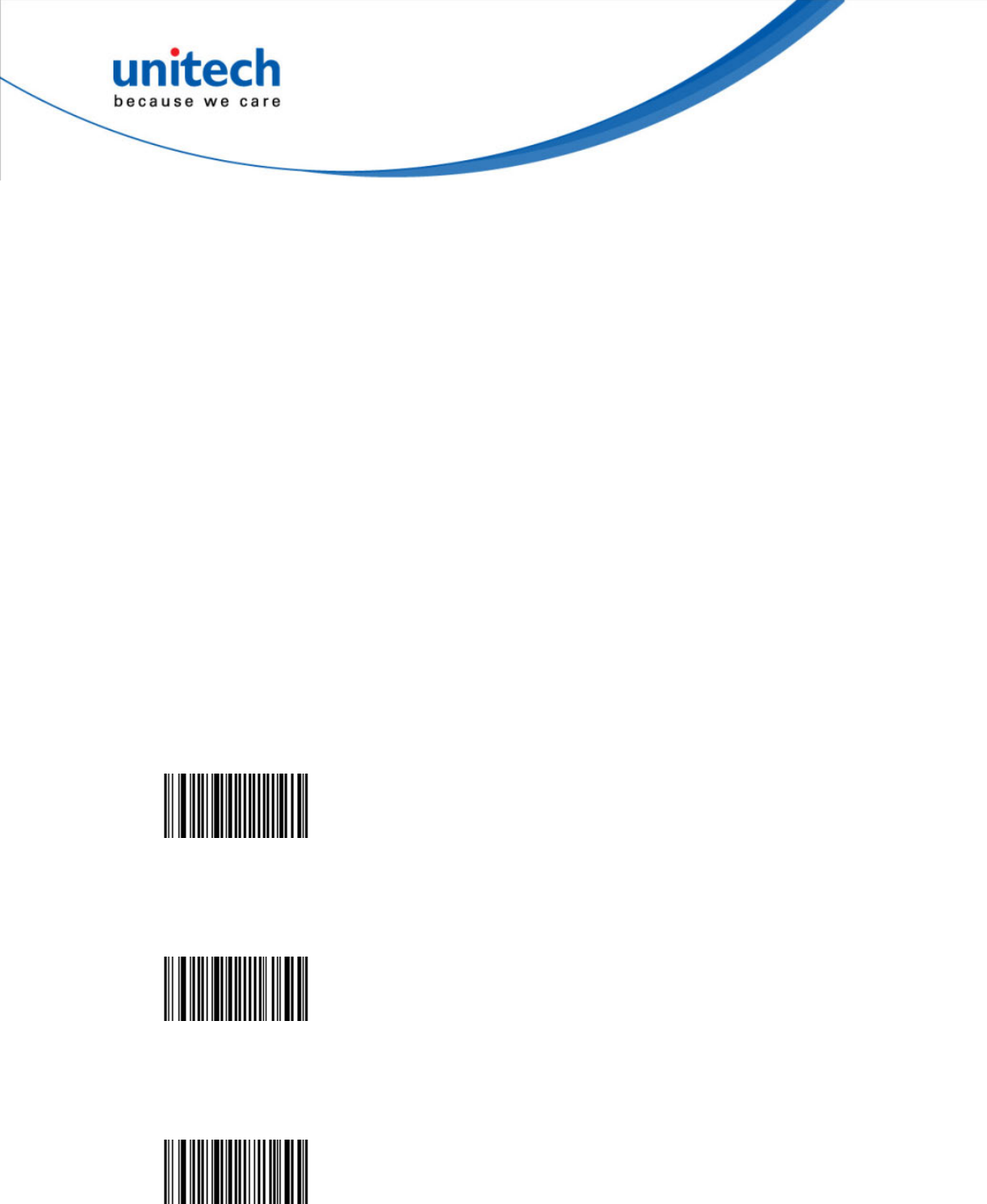
99
Barcode length
- Use the L1 as minimum length option if you know the minimum length of the
codes in your application!!!
- To optimize decoding performance and increase security, select the same
length as the minimum length in your application (do not select a shorter
length!!).
Length = [start] + [barcode data] + [2-character Check digit] + [stop]
- Minimum length possible = 5 characters.
Maximum length possible = 25 characters.
Length mode
- L1 = Codes with as many characters as specified by L1 and longer are read
(L2 and L3 are not used).
- L2 = Only codes that comply with the lengths specified by L1, L2, and L3 will
be read.
- L3 = Codes at least the length specified by L1 and no longer than the
maximum length specified by L2 are read (L3 is not used).
Plessey Code - Barcode length - Length mode - L1 as Minimal length (*)
<SW>475300
Plessey Code - Barcode length - Length mode - L1, L2, L3 as fixed length
<SW>475301
Plessey Code - Barcode length - Length mode - L1 as min, L2 as max
<SW>475302
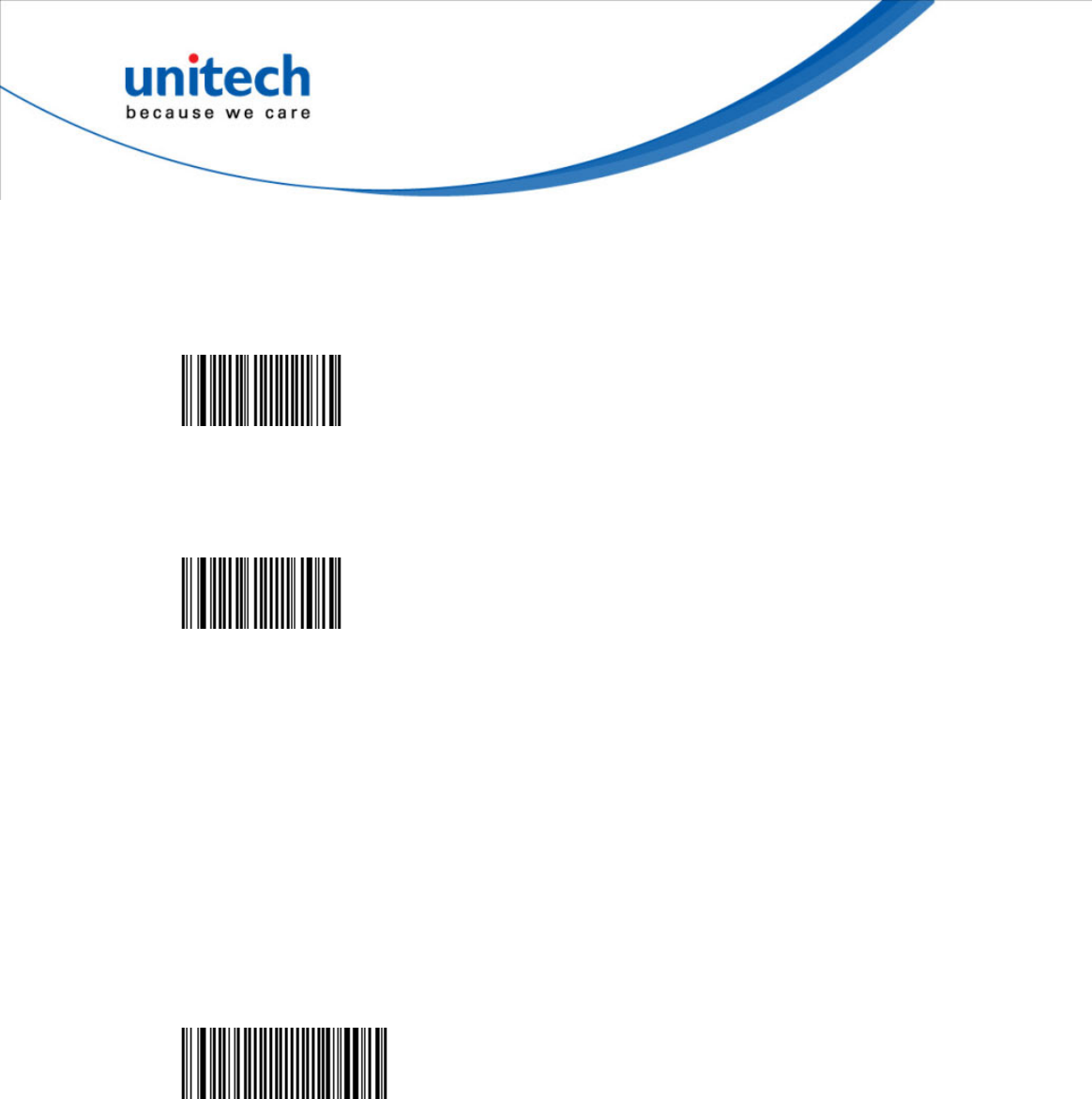
100
Set length L1, L2 and L3
Postnet
Postnet - Disable (*)
<SW>304000
Postnet - Enable
<SW>304001
Symbology identifier
User defined
- User defined symbology identifier.
- See "Data transmission settings - symbology identifier - UDSI" to activate or
deactivate UDSI transmission.
- Use the default value or compose your custom symbology identifier for this
symbology (1 - 4 characters).
Postnet - Symbology identifier - User defined - P0 (*)
<SW>30C000025030
Code mark
- See "Data transmission settings - symbology identifier - Code mark" to
activate or deactivate Code mark transmission.
- Use the default value or compose your Code mark for this symbology (1
character).
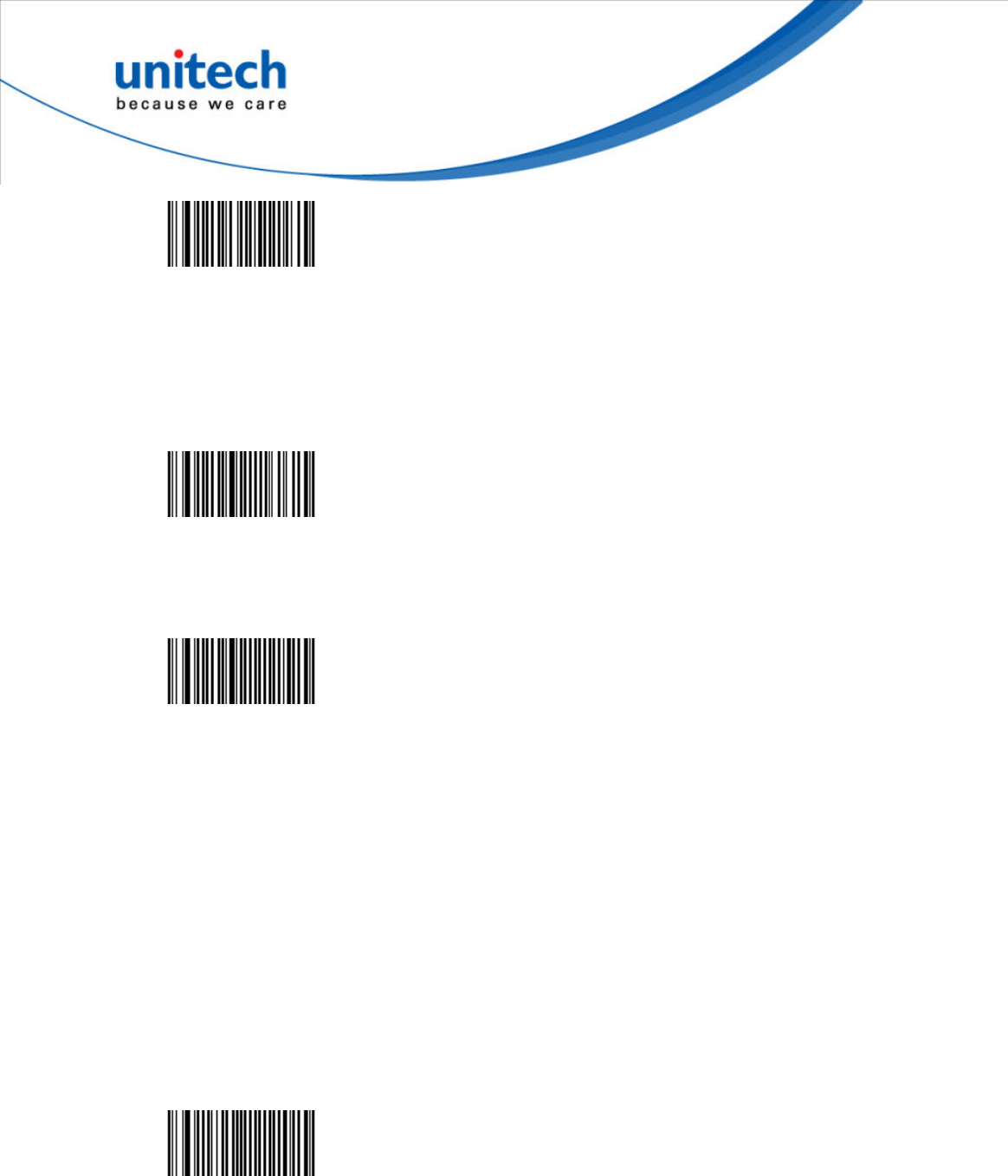
101
Postnet - Symbology identifier - Code mark - * (*)
<SW>30482A
Check digit transmission
Postnet - Check digit transmission - Enable (*)
<SW>305401
Postnet - Check digit transmission - Disable
<SW>305400
QR Code
- Two-dimensional matrix symbology.
- Only available with models equipped with an area imager.
- Can encode up to 2509 numeric or 1520 alphanumeric characters.
- Offers three levels of error detection.
- Activating QR Code activates Model 2. Use the Model 1Control activation if
you are using Model 1 (not supported by all scanners).
- Negative image QR Code not supported.
QR Code - Disable (*)
<SW>554000

102
QR Code - Enable
<SW>554001
Model 1 control
QR Code - Model 1 control - Disable (*)
<SW>554100
QR Code - Model 1 control - Enable
<SW>554101
Inverse video
- Normal = used for decoding black bar codes printed on white background.
- Inverse = used for decoding white bar codes printed on black background.
- Automatic = used to decode both types of bar codes
QR Code - Inverse video - Normal (*)
<SW>554200
QR Code - Inverse video - Inverse
<SW>554201
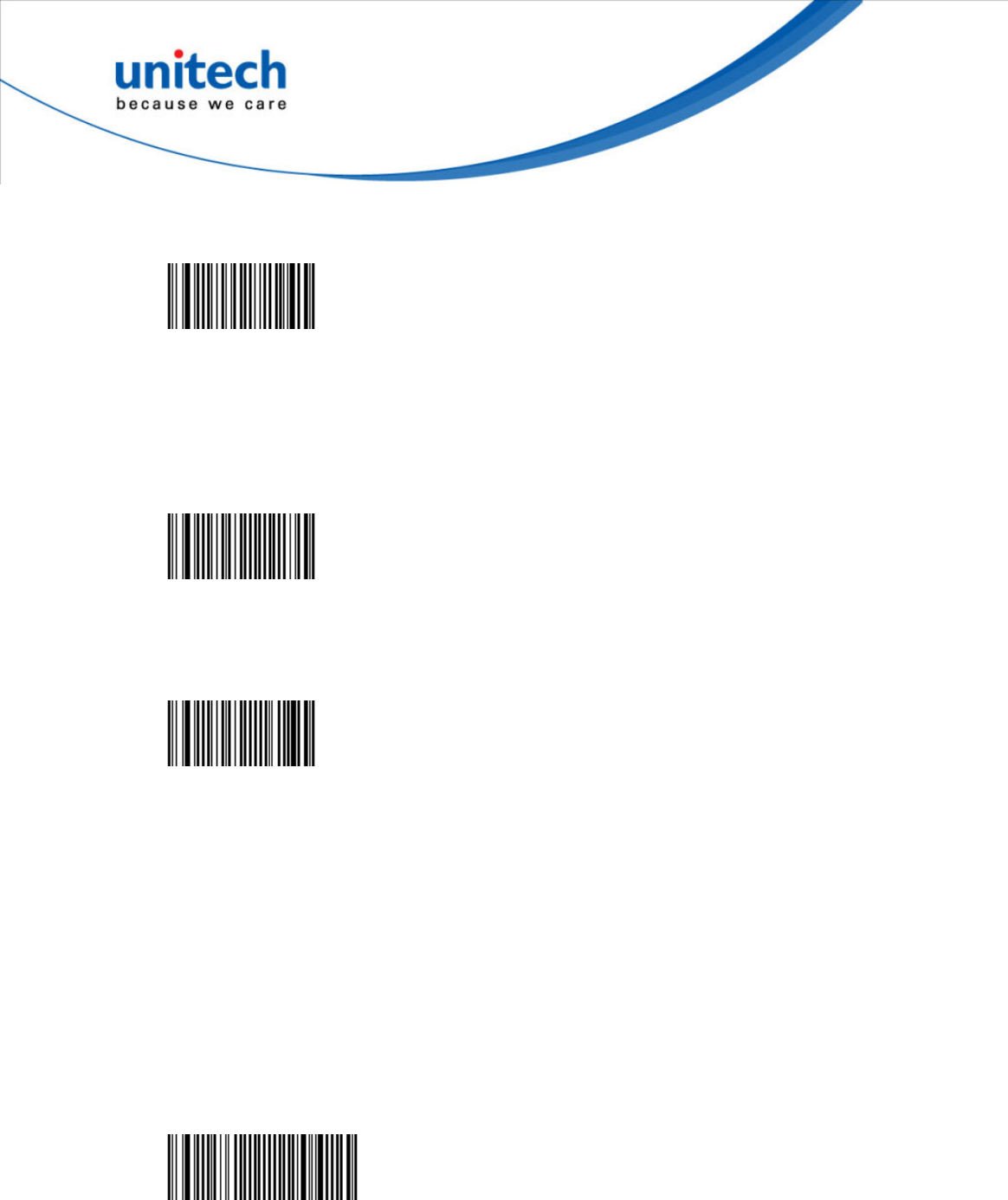
103
QR Code - Inverse video - Automatic
<SW>554202
MicroQR activation
QR Code - MicroQR activation - disable (*)
<SW>554400
QR Code - MicroQR activation - enable
<SW>554401
Symbology identifier
User defined
- User defined symbology identifier.
- See "Data transmission settings - symbology identifier - UDSI" to activate or
deactivate UDSI transmission.
- Use the default value or compose your custom symbology identifier for this
symbology (1 - 4 characters).
QR Code - Symbology identifier - User defined - D1 (*)
<SW>55C000024431

104
Code mark
- See "Data transmission settings - symbology identifier - Code mark" to
activate or deactivate Code mark transmission.
- Use the default value or compose your Code mark for this symbology (1
character).
QR Code - Symbology identifier - Code mark - * (*)
<SW>55482A
Structured append
QR Code - Structured append - Disable (*)
<SW>554500
QR Code - Structured append - Enable
<SW>554501
Header transmission
QR Code - Structured append - Header transmission - Disable (*)
<SW>554600
QR Code - Structured append - Header transmission - Enable
<SW>554601
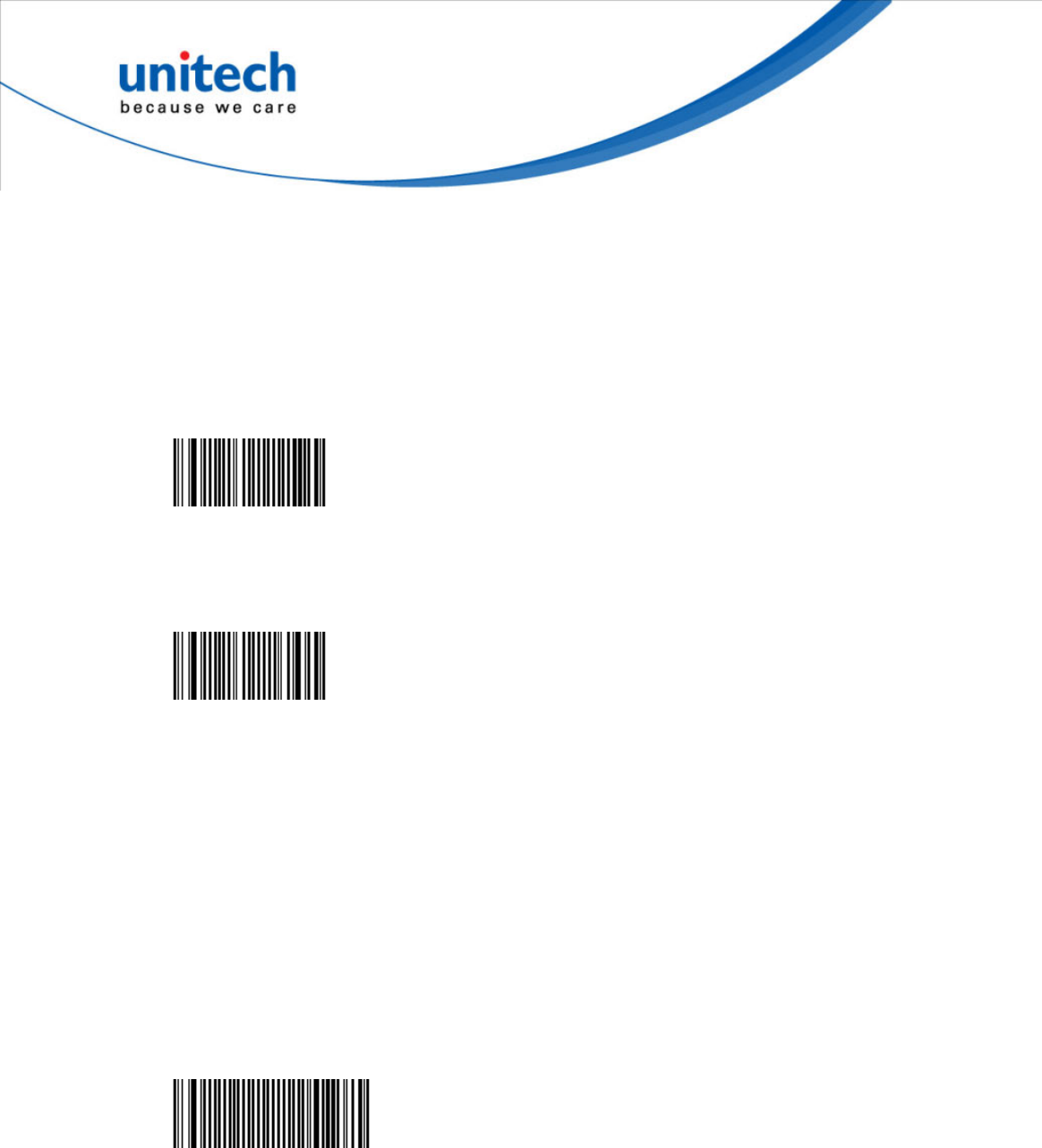
105
Standard 2 of 5
- Numerical symbology.
- Default format = Identicon (6 start/stop bars).
- Also referred to as "Straight 2 of 5" and "Industrial 2 of 5."
Standard 2 of 5 - Disable (*)
<SW>484000
Standard 2 of 5 - Enable
<SW>484001
Symbology identifier
User defined
- User defined symbology identifier.
- See "Data transmission settings - symbology identifier - UDSI" to activate or
deactivate UDSI transmission.
- Use the default value or compose your custom symbology identifier for this
symbology (1 - 4 characters).
Standard 2 of 5 - Symbology identifier - User defined - B5 (*)
<SW>48C000024235
Code mark
- See "Data transmission settings - symbology identifier - Code mark" to
activate or deactivate Code mark transmission.
- Use the default value or compose your Code mark for this symbology (1
character).
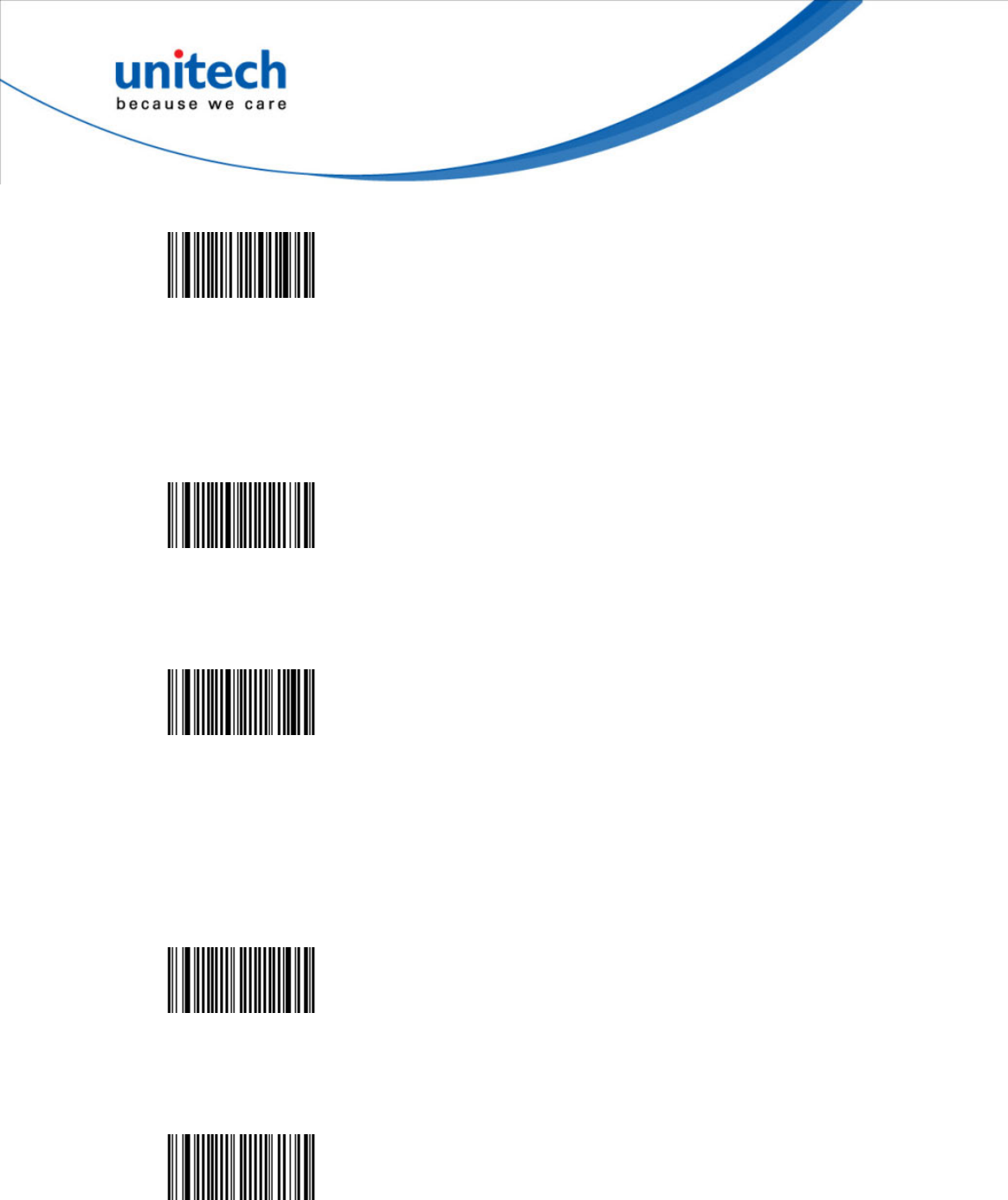
106
Standard 2 of 5 - Symbology identifier - Code mark - D (*)
<SW>484844
Format
Standard 2 of 5 - Format - Identicon (6 start/stop bars) (*)
<SW>485800
Standard 2 of 5 - Format - Computer Identics (4 start/stop bars)
<SW>485801
Check digit
Check digit verification
Standard 2 of 5 - Check digit - Check digit verification - Disable (*)
<SW>484C00
Standard 2 of 5 - Check digit - Check digit verification - Modulo 10
<SW>484C01

107
Check digit transmission
Standard 2 of 5 - Check digit - Check digit transmission - Disable (*)
<SW>485400
Standard 2 of 5 - Check digit - Check digit transmission - Enable
<SW>485401
Barcode length
- Use the L1 as minimum length option if you know the minimum length of the
codes in your application!!!
- To optimize decoding performance and increase security, select the same
length as the minimum length in your application (do not select a shorter
length!!).
Length = [barcode data] + [Check digit]
- Minimum length possible = 3 characters.
- compose 1 or 2 or 3 fixed lengths provides the best performance and security
if the codes in your application have fixed lengths
Length mode
- L1 = Codes with as many characters as specified by L1 and longer are read
(L2 and L3 are not used).
- L2 = Only codes that comply with the lengths specified by L1, L2, and L3 will
be read.
- L3 = Codes at least the length specified by L1 and no longer than the
maximum length specified by L2 are read (L3 is not used).
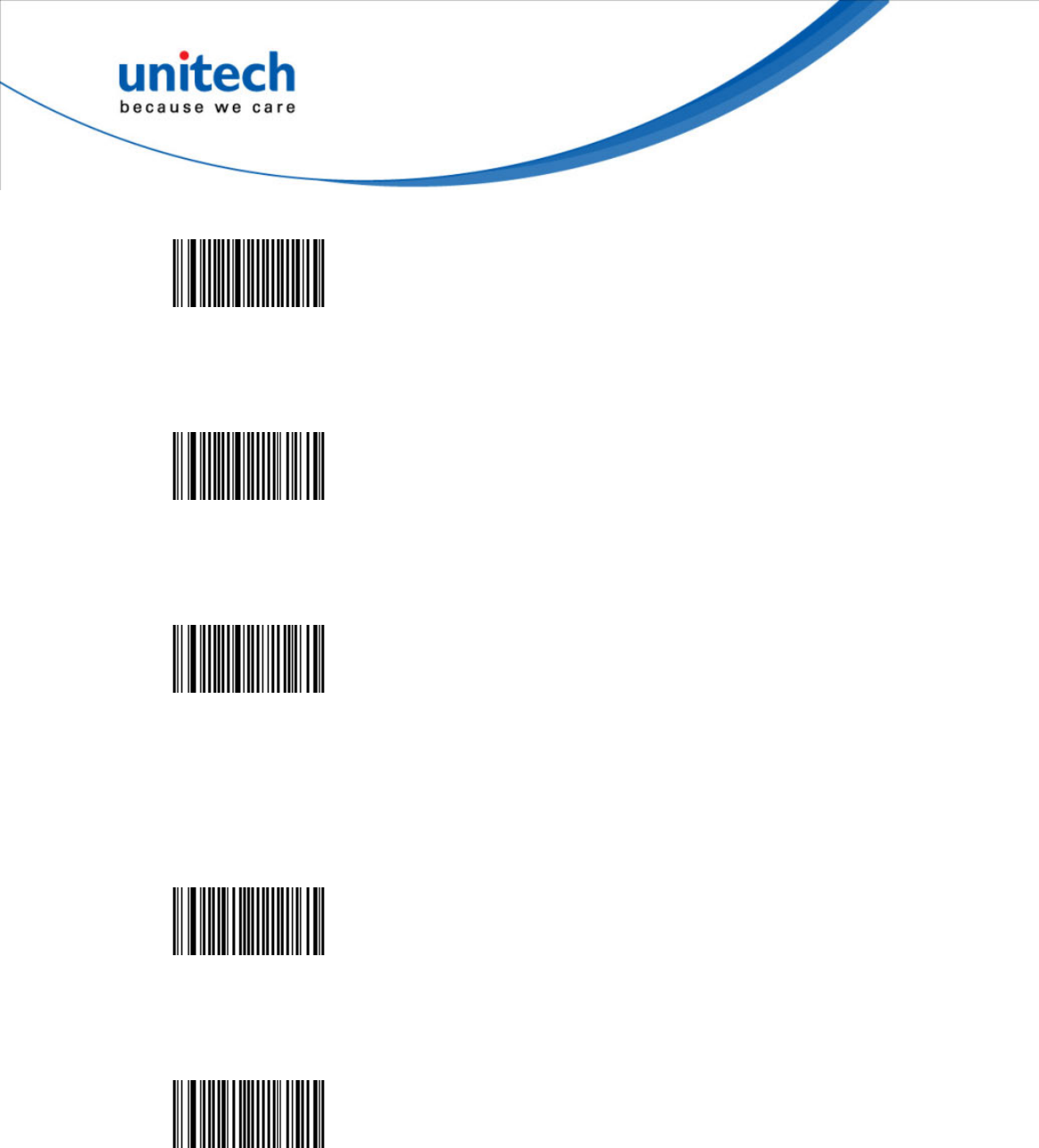
108
Standard 2 of 5 - Barcode length - Length mode - L1 as Minimal length (*)
<SW>485300
Standard 2 of 5 - Barcode length - Length mode - L1, L2, L3 as fixed length
<SW>485301
Standard 2 of 5 - Barcode length - Length mode - L1 as min, L2 as max
<SW>485302
Sweden Post
Sweden Post - Disable (*)
<SW>374000
Sweden Post - Enable
<SW>374001
Symbology identifier
User defined
- User defined symbology identifier.
- See "Data transmission settings - symbology identifier - UDSI" to activate or
deactivate UDSI transmission.
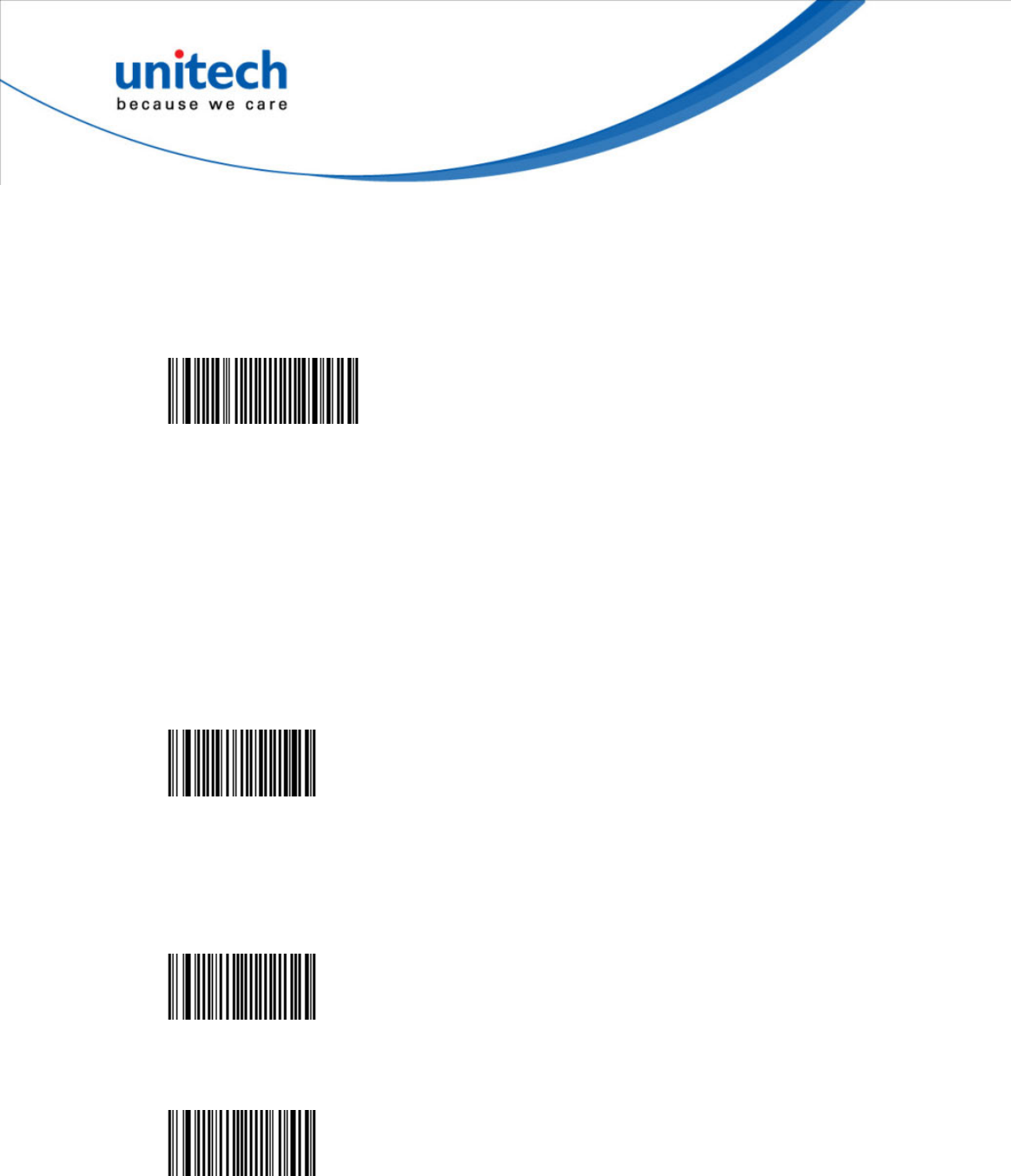
109
- Use the default value or compose your custom symbology identifier for this
symbology (1 - 4 characters).
Sweden Post - Symbology identifier - User defined - P7 (*)
<SW>37C000025037
Code mark
- See "Data transmission settings - symbology identifier - Code mark" to
activate or deactivate Code mark transmission.
- Use the default value or compose your Code mark for this symbology (1
character).
Sweden Post - Symbology identifier - Code mark - * (*)
<SW>37482A
Telepen
Telepen - Disable (*)
<SW>494000
Telepen - Enable
<SW>494001

110
Symbology identifier
User defined
- User defined symbology identifier.
- See "Data transmission settings - symbology identifier - UDSI" to activate or
deactivate UDSI transmission.
- Use the default value or compose your custom symbology identifier for this
symbology (1 - 4 characters).
Telepen - Symbology identifier - User defined - C6 (*)
<SW>49C000024336
Code mark
- See "Data transmission settings - symbology identifier - Code mark" to
activate or deactivate Code mark transmission.
- Use the default value or compose your Code mark for this symbology (1
character).
Telepen - Symbology identifier - Code mark - * (*)
<SW>49482A
Format
Telepen - Format - Ascii (*)
<SW>495800
Telepen - Format - Numeric
<SW>495801
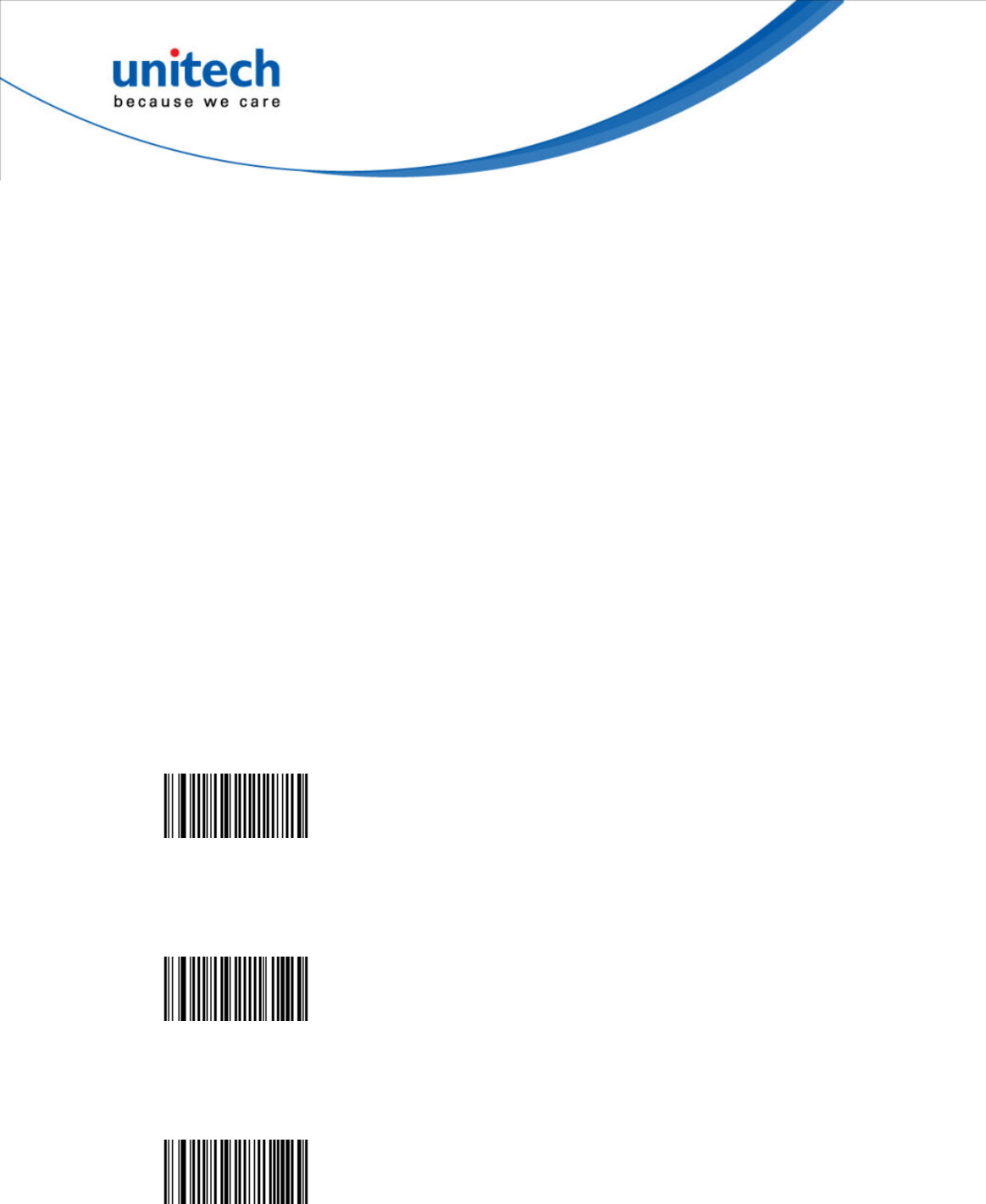
111
Barcode length
- Use the L1 as minimum length option if you know the minimum length of the
codes in your application!!!
- To optimize decoding performance and increase security, select the same
length as the minimum length in your application (do not select a shorter
length!!).
Length = [barcode data]
-
Minimum length possible = 1 character.
Length mode
- L1 = Codes with as many characters as specified by L1 and longer are read
(L2 and L3 are not used).
- L2 = Only codes that comply with the lengths specified by L1, L2, and L3 will
be read.
- L3 = Codes at least the length specified by L1 and no longer than the
maximum length specified by L2 are read (L3 is not used).
Telepen - Barcode length - Length mode - L1 as Minimal length (*)
<SW>495300
Telepen - Barcode length - Length mode - L1, L2, L3 as fixed length
<SW>495301
Telepen - Barcode length - Length mode - L1 as min, L2 as max
<SW>495302
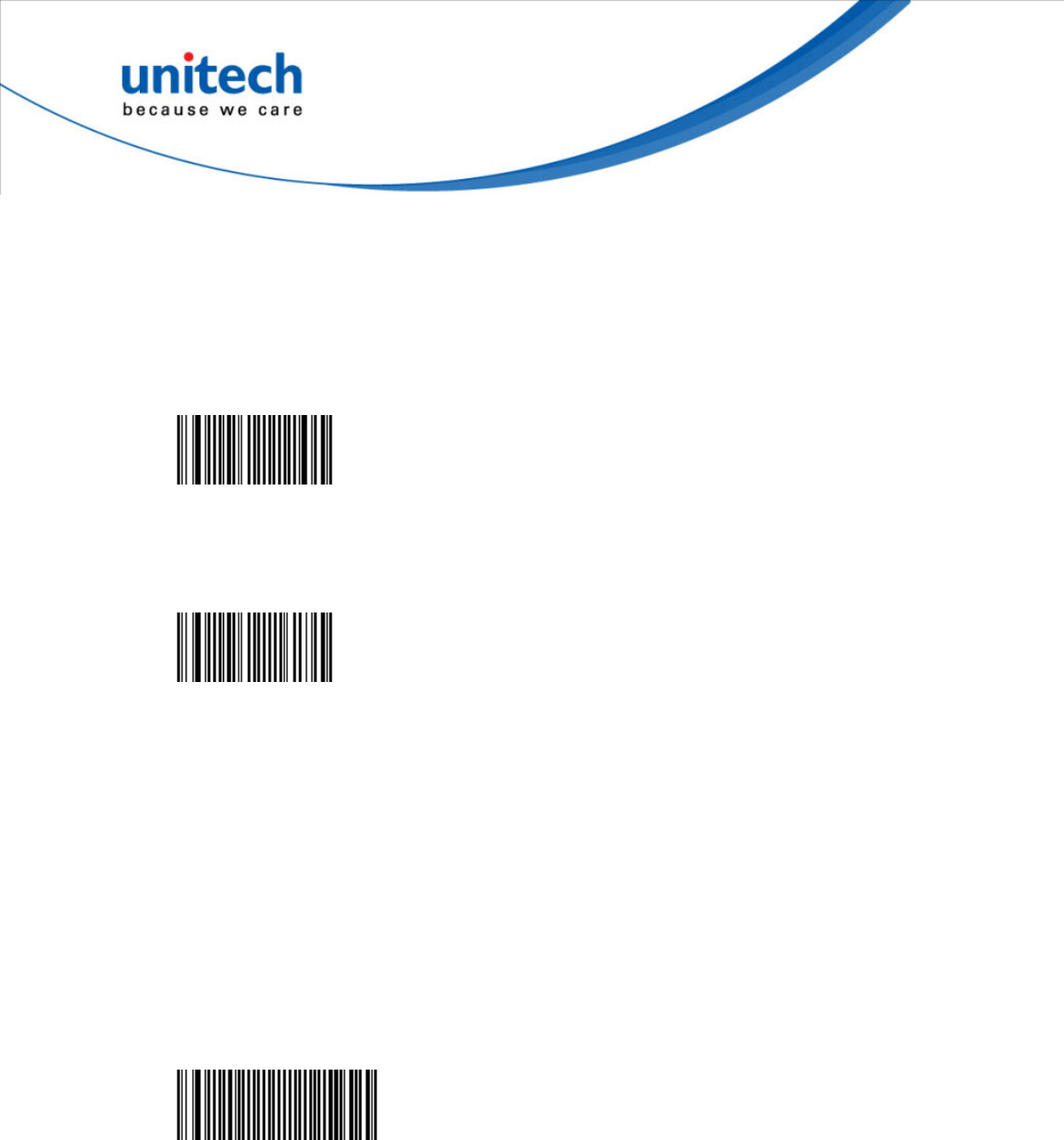
112
TLC 39
- TCIF Linked Code 39.
- Symbology consisting of two elements:
MicroPDF417 code and a Code 39 code.
- Available with firmware version 1.00 or higher.
TLC 39 - Disable (*)
<SW>4E4000
TLC 39 - Enable
<SW>4E4001
Symbology identifier
User defined
- User defined symbology identifier.
- See "Data transmission settings - symbology identifier - UDSI" to activate or
deactivate UDSI transmission.
- Use the default value or compose your custom symbology identifier for this
symbology (1 - 4 characters).
TLC 39 - Symbology identifier - User defined - H0 (*)
<SW>4EC000024830
Code mark
- See "Data transmission settings - symbology identifier - Code mark" to
activate or deactivate Code mark transmission.
- Use the default value or compose your Code mark for this symbology (1
character).
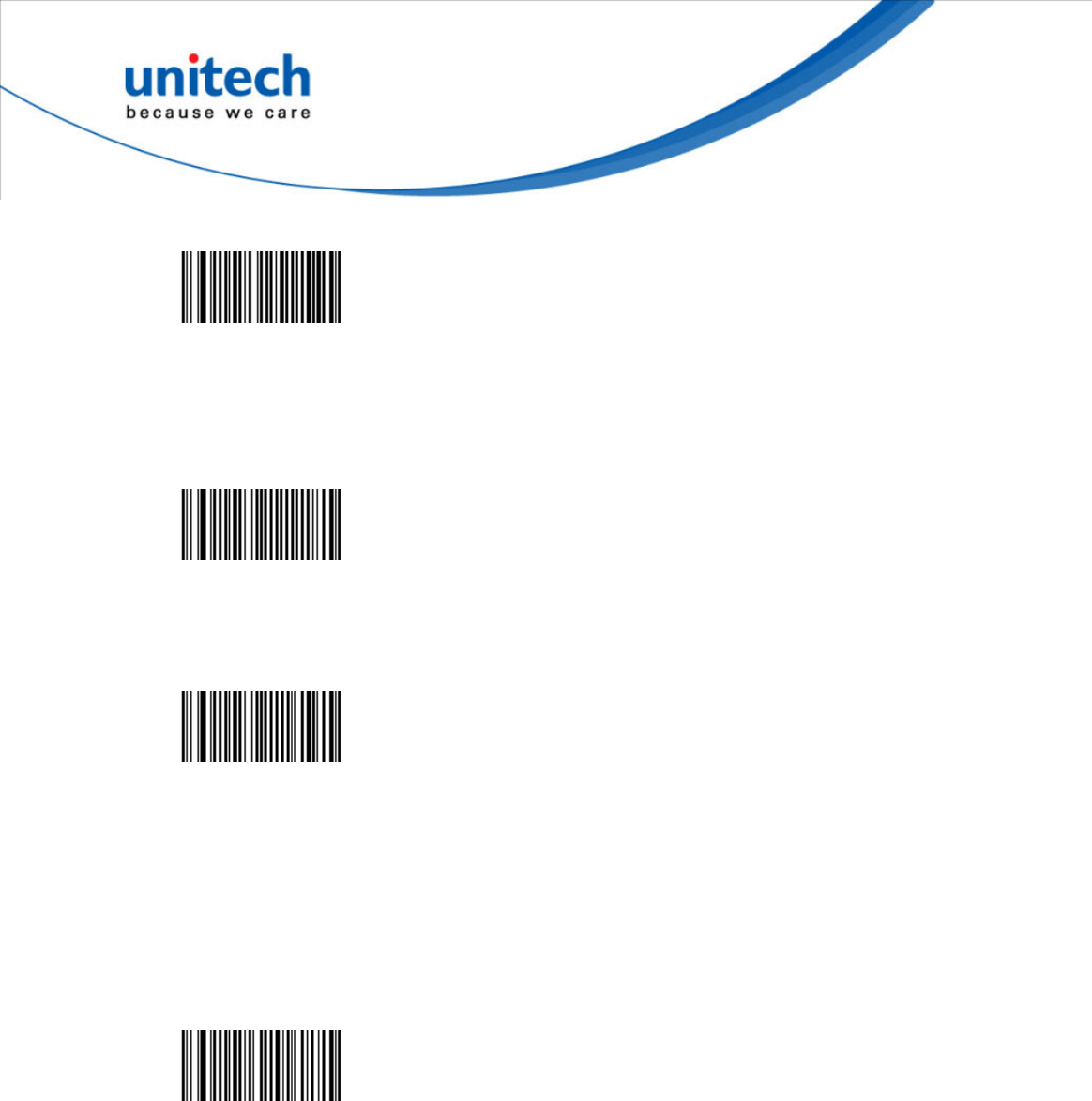
113
TLC 39 - Symbology identifier - Code mark - * (*)
<SW>4E482A
Linear transmission only
TLC 39 - Linear transmission only - Disable (*)
<SW>4E4400
TLC 39 - Linear transmission only - Enable
<SW>4E4401
ECI security
- Used to differentiate between TLC 39 and standard Code 39.
- Higher security level = lower decode rate.
TLC 39 - ECI security - 10 (*)
<SW>4E470A

1
6. Operating Settings
- Settings that affect the way your product operates (trigger settings, flashing
mode, data decoding security settings, beep characteristics, etc.).
Pre-defined trigger modes
- These are pre-defined trigger settings used to quickly set up your scanner.
- If you are using a pre-defined mode, do not set the other Scanning/triggering
settings.
One pull and release turns the aimer, illumination and decoding on. If no
decode, second pull and release turns the aimer, illumination and decoding off.
Pre-defined trigger modes - Toggle
<CCMD>405100
One pull turns on the aimer, illumination and decoding. If not decode, aimer,
illumination and decoding turn off when the trigger is released.
Pre-defined trigger modes - Level
<CCMD>405101
One pull turns on the aimer only. When the trigger is released, illumination and
decoding turn on. If no decode, second pull and release turn the aimer,
illumination and decoding off.
Pre-defined trigger modes - Aim
<CCMD>405102

2
Scanning / Triggering
Triggering modes
At power up the lighting and decoding are on all the time. The trigger is not
used.
Scanning / Triggering - Triggering modes - Continuous
<SW>704000
Lighting and decoding are on when the trigger line is activated (trigger pressed)
and off when the trigger line is deactivated (trigger released).
Scanning / Triggering - Triggering modes - Level (*)
<SW>704001
Lighting and decoding are on when the trigger line is activated (trigger pressed)
and stay on until a period of inactivity lasting the time specified by the trigger
timeout.
- After the timeout lighting and decoding are turned off.
Scanning / Triggering - Triggering modes - Pulse
<SW>704002

3
At power up the lighting and decoding are on (no need to activate the trigger
line) and after a period of inactivity lasting the time specified by the trigger
timeout, the scanner starts flashing, checking for a bar code to be read.
- When a bar code is detected, the lighting and decoding automatically turn on
and stay on until another period of inactivity (timeout), after the timeout the
scanner starts flashing again.
Scanning / Triggering - Triggering modes - Flashing
<SW>704003
Autostand triggering mode switches from Level to Flashing (1D models) or
Presentation (2D models).
- At power up the scanner is in Flashing or Presentation trigger mode (no need
to activate the trigger line). You can put a bar code in front of the scanner and it
will be scanned.
- To switch to Level activate the trigger line (press the trigger). You can scan
bar codes by pulling the trigger.
- When in Level trigger mode, after a period of inactivity lasting the time
specified by the trigger timeout, the scanner switches back to Flashing mode.
Scanning / Triggering - Triggering modes - Autostand
<SW>704004
Aimer and decoding is on when trigger line is activated. Activating the trigger
line again turns the aimer and decoding off.
Scanning / Triggering - Triggering modes - Toggle
<SW>704005
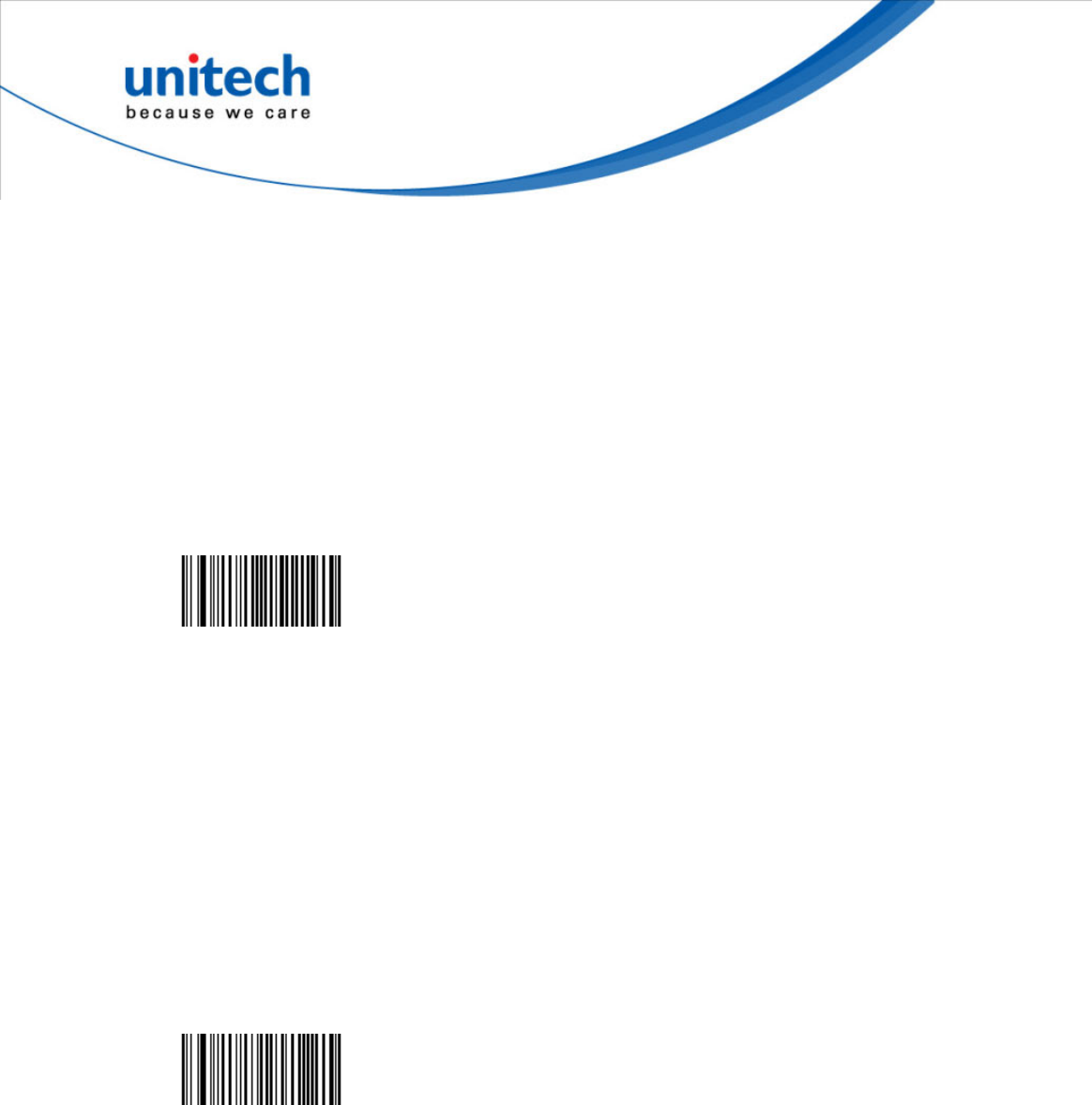
4
At power up lighting and decoding are on.
- After a period of inactivity lasting the time specified by the trigger timeout, the
lighting turns off or is dimmed (depending on the scanner used).
- When a new bar code is presented the lighting and decoding restart and stay
on until another period inactivity.
- The trigger can be used in Presentation mode - when you pull the trigger the
scanner functions as if it were in Level mode.
- Only available with 2D models.
Scanning / Triggering - Triggering modes - Presentation
<SW>704006
Presentation threshold
- Only available on 2D models.
- Use this setting when in Presentation Triggering mode to regulate how
sensitive the imager is to movement which automatically wakes up the
scanner.
- The higher the value = the stronger the movement is needed to wake up the
scanner.
Scanning / Triggering - Presentation threshold - 50 (*)
<SW>704932
Trigger timeout (sec)
- The trigger timeout is used in the following trigger modes:
- Pulse
- Flashing
- Autostand
- Value in seconds
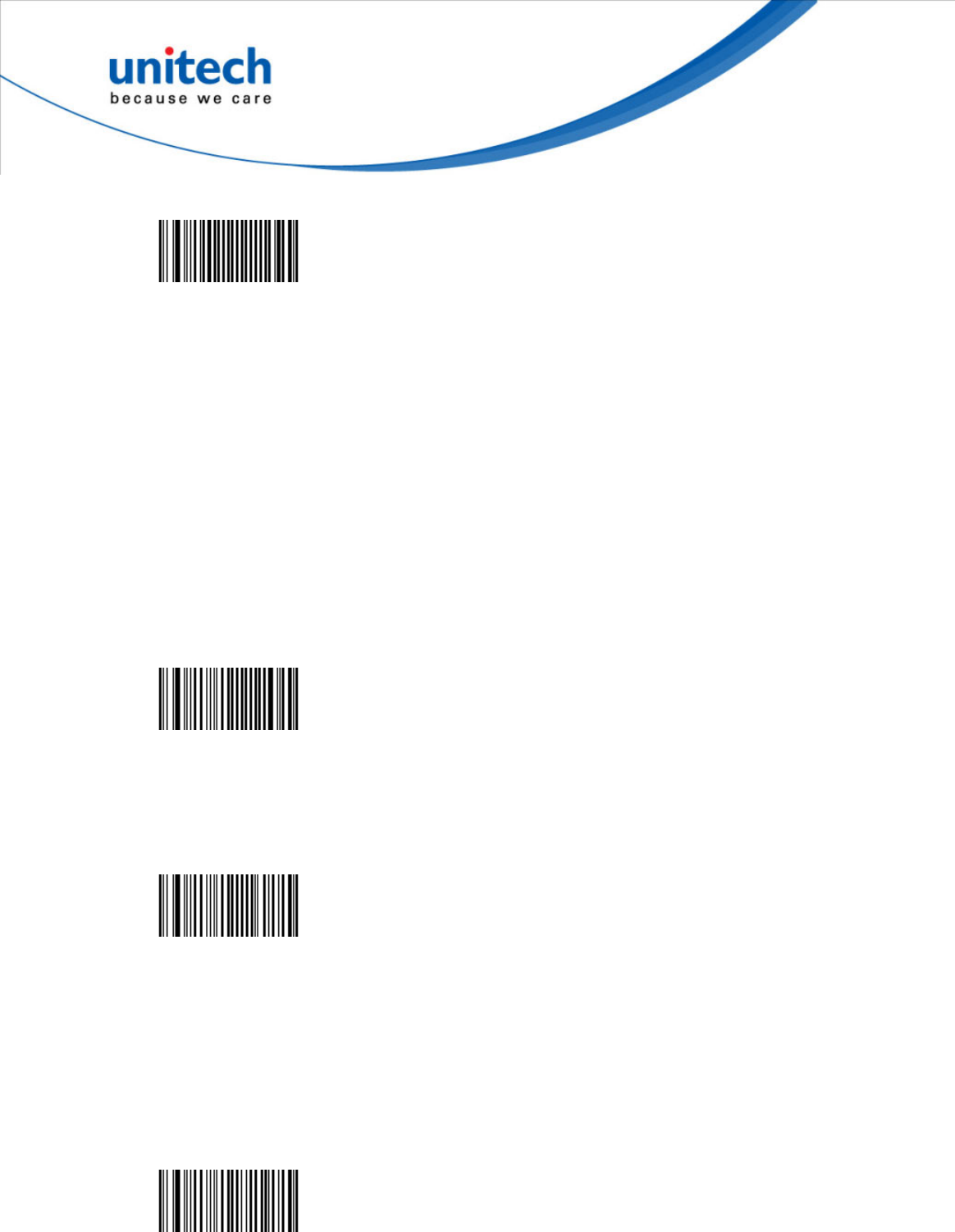
5
Scanning / Triggering - Trigger timeout (sec) - 2 (*)
<SW>70800002
Trigger activation
- Used to enable or disable hardware or emulated triggers.
- IMPORTANT: You cannot activate the trigger line if the hardware trigger is
disabled. If you are using level or pulse trigger modes, the only way to
re-activate the hardware trigger is by using online set up (ISCP terminal) or
sending an ISCP command.
Hardware and emulated triggers are disabled. The only way to turn the imager
on is by sending a decode on/decode off control command (20, 40).
Scanning / Triggering - Trigger activation - Disabled
<SW>704100
Hardware trigger ONLY is enabled.
Scanning / Triggering - Trigger activation - Hardware trigger enabled
<SW>704101
Emulated trigger ONLY is enabled.
- The trigger can only be activated by sending the emulated trigger ISCP
control command 50, 47.
Scanning / Triggering - Trigger activation - Emulated trigger enabled
<SW>704102
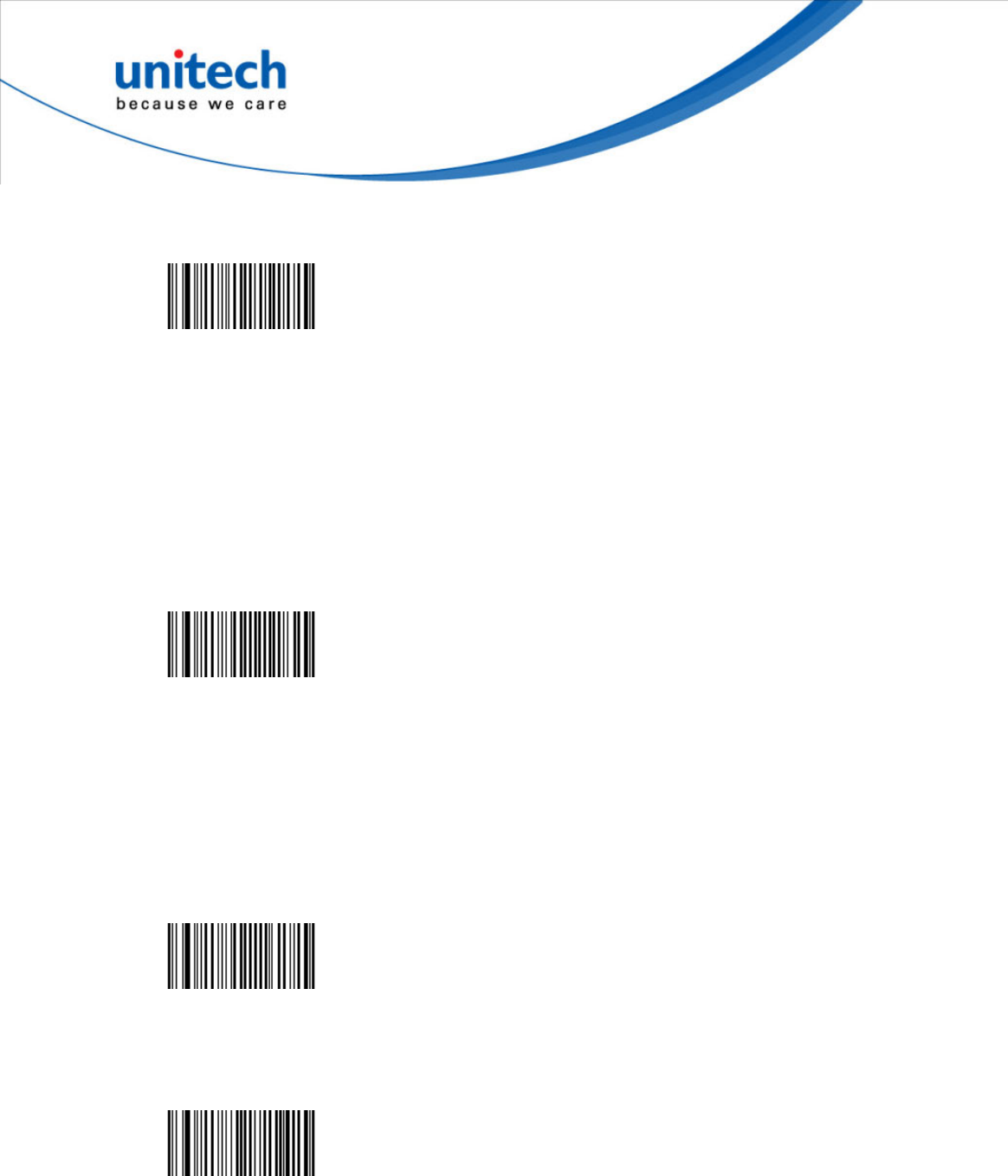
6
Scanning / Triggering - Trigger activation - Hardware and emulated trigger
enabled (*)
<SW>704103
Software Trigger
- Reading controlled by "start read" / "stop read" characters received from the
host system.
- This option is NOT compatible with ISCP.
Scanning / Triggering - Software Trigger - Disable (*)
<SW>704200
- Start read character default = STX
- Stop read character default = ETX
- This option is NOT compatible with ISCP.
Scanning / Triggering - Software Trigger - Enable
<SW>704201
Scanning / Triggering - Software Trigger - start character [STX] (02h) (*)
<SW>704302
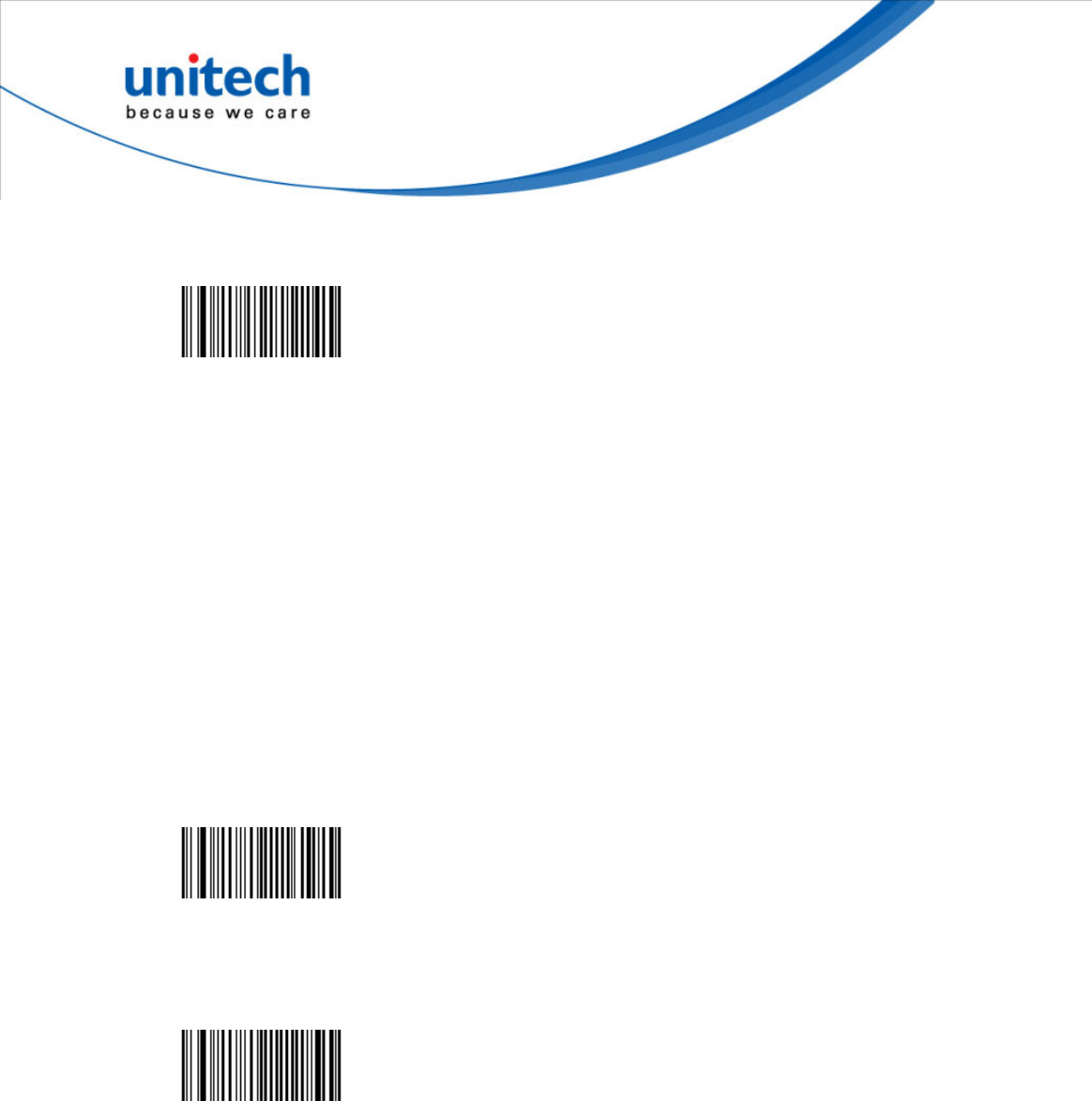
7
Compose start character
Scanning / Triggering - Software Trigger - stop character [ETX] (03h) (*)
<SW>704403
Turn off after good read
- When active, the scan engine stops the reading session after a successful
decoding.
- Turn off after good read is only used in the following trigger modes:
- Level
- Pulse
- Autostand
- Standard Aim
- NOTE: this parameter is NOT used with continuous and flashing modes.
Scanning / Triggering - Turn off after good read - Enable (*)
<SW>704601
Scanning / Triggering - Turn off after good read - Disable
<SW>704600
Retrigger delay
- Only valid if "Turn off after good read" is disabled.
- This setting is a time delay in which the scanner turns off after a good read.
When the delay is done, the scanner automatically turns back on (retriggers).
- Value is in milliseconds.
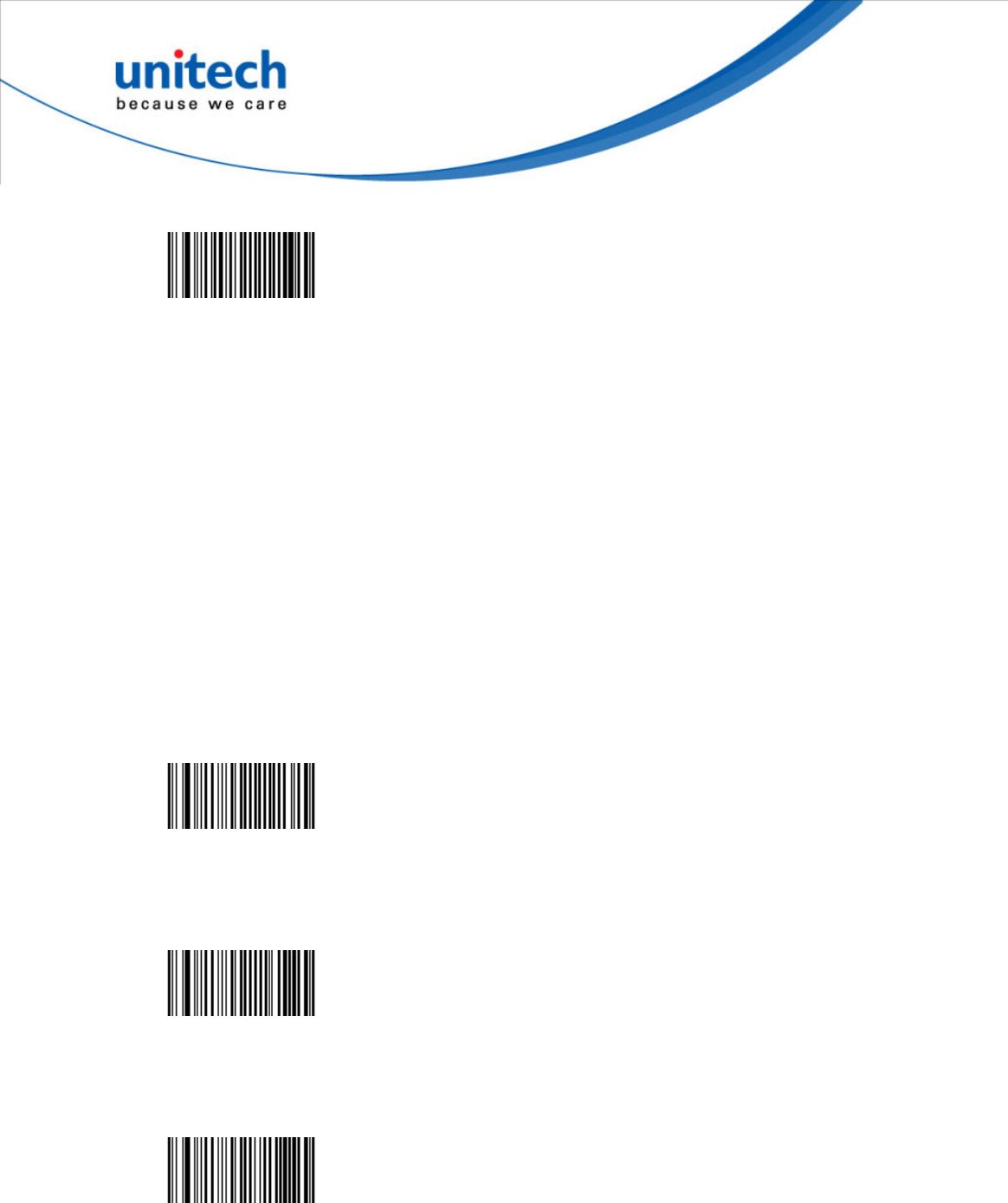
8
Scanning / Triggering - Turn off after good read - Retrigger delay - 0 (*)
<SW>70860000
Aimer mode
- Allows you to locate the bar code you want to read.
- The aiming beam is only used with the following trigger modes:
- Level
- Pulse
- Autostand
- Toggle*
-NOTE*: In Toggle trigger mode, "one pull aim, one pull read" does not work as
stated. Instead one pull turns on the aimer only. When the trigger is released
decoding begins. If no decode, second pull turns aimer and decoding off.
Scanning / Triggering - Aimer mode - Typical aimer (*)
<SW>704500
Scanning / Triggering - Aimer mode - One pull aim and read
<SW>704501
Scanning / Triggering - Aimer mode - One pull aim, second pull read
<SW>704502
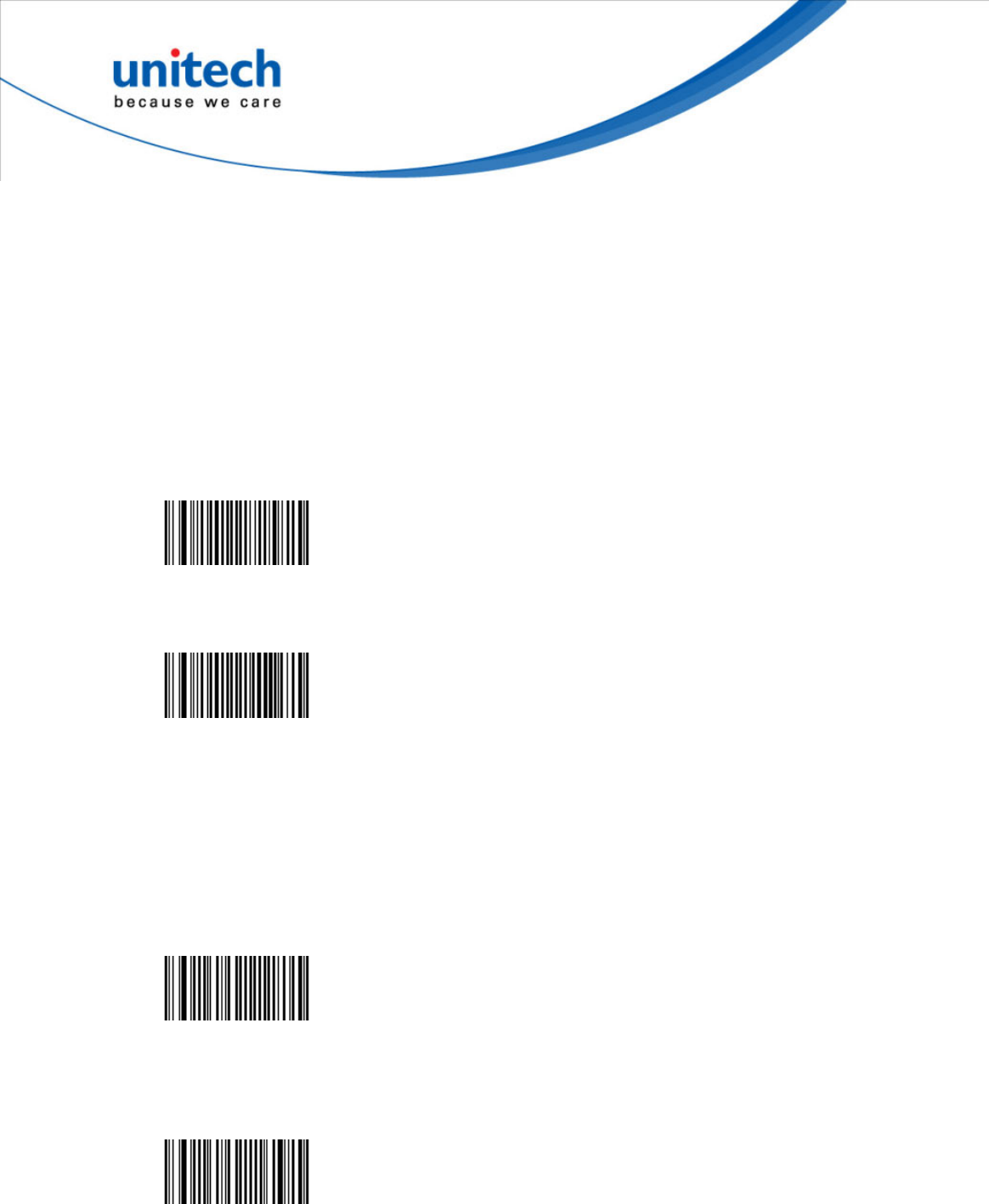
9
Duration
- Duration is applied differently depending on the aiming beam mode:
- First pull aim and read:
- Duration is the time the aiming beam stays on before reading begins
- First pull aim, second pull read:
- Duration is the maximum time between the first pull and second pull
- If you wait longer than the duration before the second pull, the cycle starts
over with the aiming beam.
Scanning / Triggering - Aimer mode - Duration (ms) - 500 (*)
<SW>708101F4
Scanning / Triggering - Aimer mode - Duration (ms) - 1200
<SW>708104B0
Bad read message
Activation
- Sends a message to the host if the read is unsuccessful.
-
Scanning / Triggering - Bad read message - Activation - Disable (*)
<SW>604100
Scanning / Triggering - Bad read message - Activation - Enable
<SW>604101
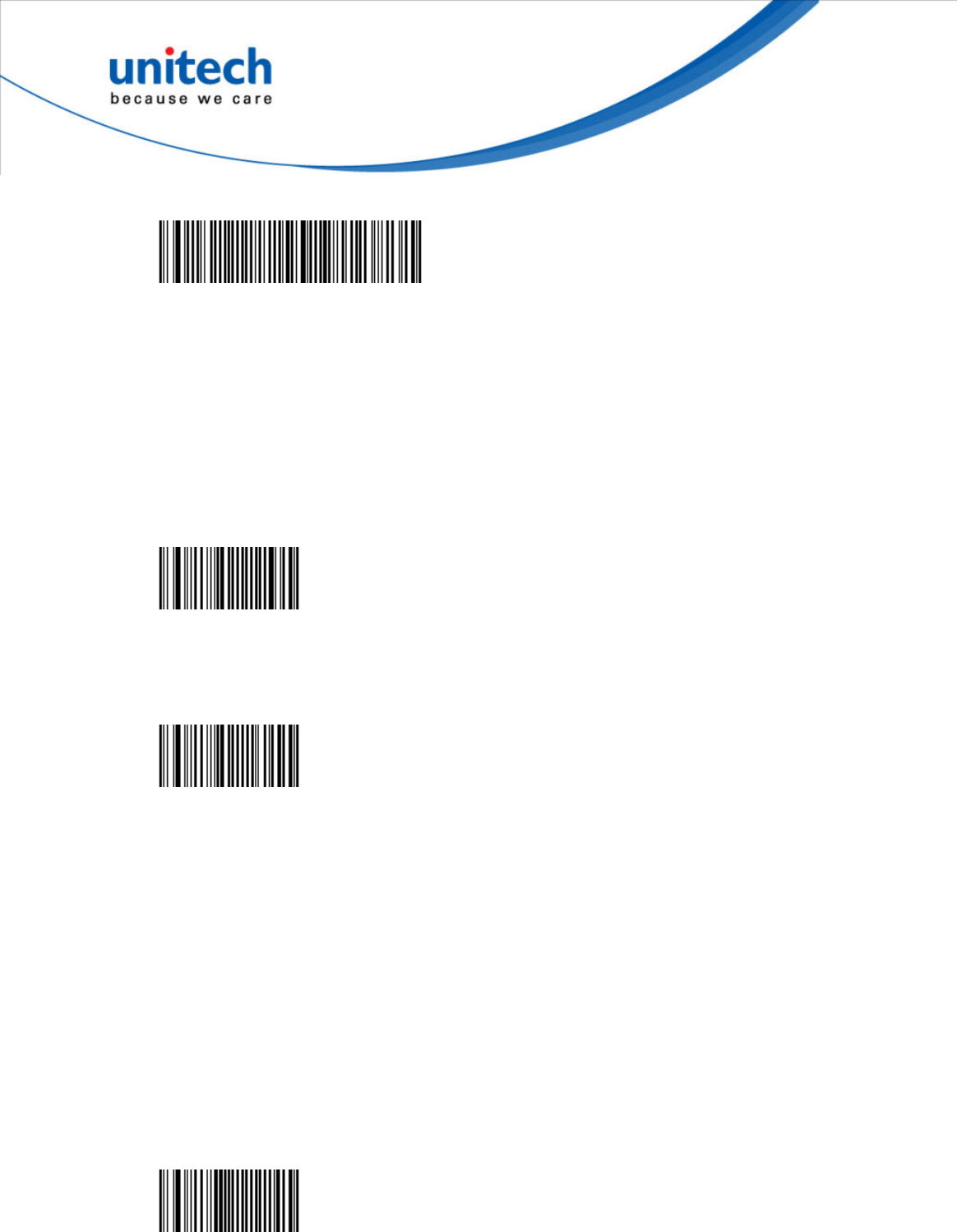
10
Scanning / Triggering - Bad read message - Compose - NOREAD (*)
<SW>60C200064E4F52454144
Ignore stand detect
Enable ignore stand detect when you want to use Autostand triggering mode
with and you are not using a detectable stand (charge base or Bluetooth base
station).
Scanning / Triggering - Ignore stand detect - disable (*)
<SW>704A00
Scanning / Triggering - Ignore stand detect - enable
<SW>704A01
Double scan prevention
- When enabled pulling the trigger a second time does not start a new reading
session unless the timeout has expired. This prevents the user from
accidentally scanning the same bar code twice.
- Use the "Timeout between identical consecutive codes" located in "Data
decoding security" to set the timeout.
- Note: The default value of the timeout is not suitable for double scan
prevention. Be sure to adjust it if using this feature.
Scanning / Triggering - Double scan prevention - Disable (*)
<SW>705000

11
Scanning / Triggering - Double scan prevention - Enable
<SW>705001
Data decoding security
- Ensures correct transmission of data for difficult reading conditions and
varying levels of barcode quality (poorly printed labels, variable lengths and no
check digit, "fragile" symbologies).
- Increasing the security level reduces the reading speed !!!
Predefined security levels
- Predefined security level settings can be modified individually
- Use medium and high security levels for poor-quality bar codes or critical
applications.
- Increasing the security level reduces the reading speed!!!
- Auto read count before transmission.
- 300 ms between identical consecutive codes.
- No timeout between different consecutive codes.
Data decoding security - Predefined security levels - Normal (*)
<SW>7140007180012C71810000
2 consecutive same reads before transmission.
- 300 ms between identical consecutive codes.
- 10 ms between different consecutive codes.
Data decoding security - Predefined security levels - Medium
<SW>7140027180012C7181000A

12
4 consecutive same reads before transmission.
- 350 ms between identical consecutive codes.
- 30 ms between different consecutive codes.
Data decoding security - Predefined security levels - High
<SW>7140047180015E7181001E
Consecutive same read data validation
- Data is only transmitted after repeated reads give the same result.
Data decoding security - Consecutive same read data validation - Auto read
count before transmission
<SW>714000
Data decoding security - Consecutive same read data validation - Single read
before transmission
<SW>714001
Timeout between different consecutive codes
(ms)
- Prevents unwanted reading of other bar codes on the same label.
Data decoding security - Timeout between different consecutive codes (ms) - 0
(*)
<SW>71810000
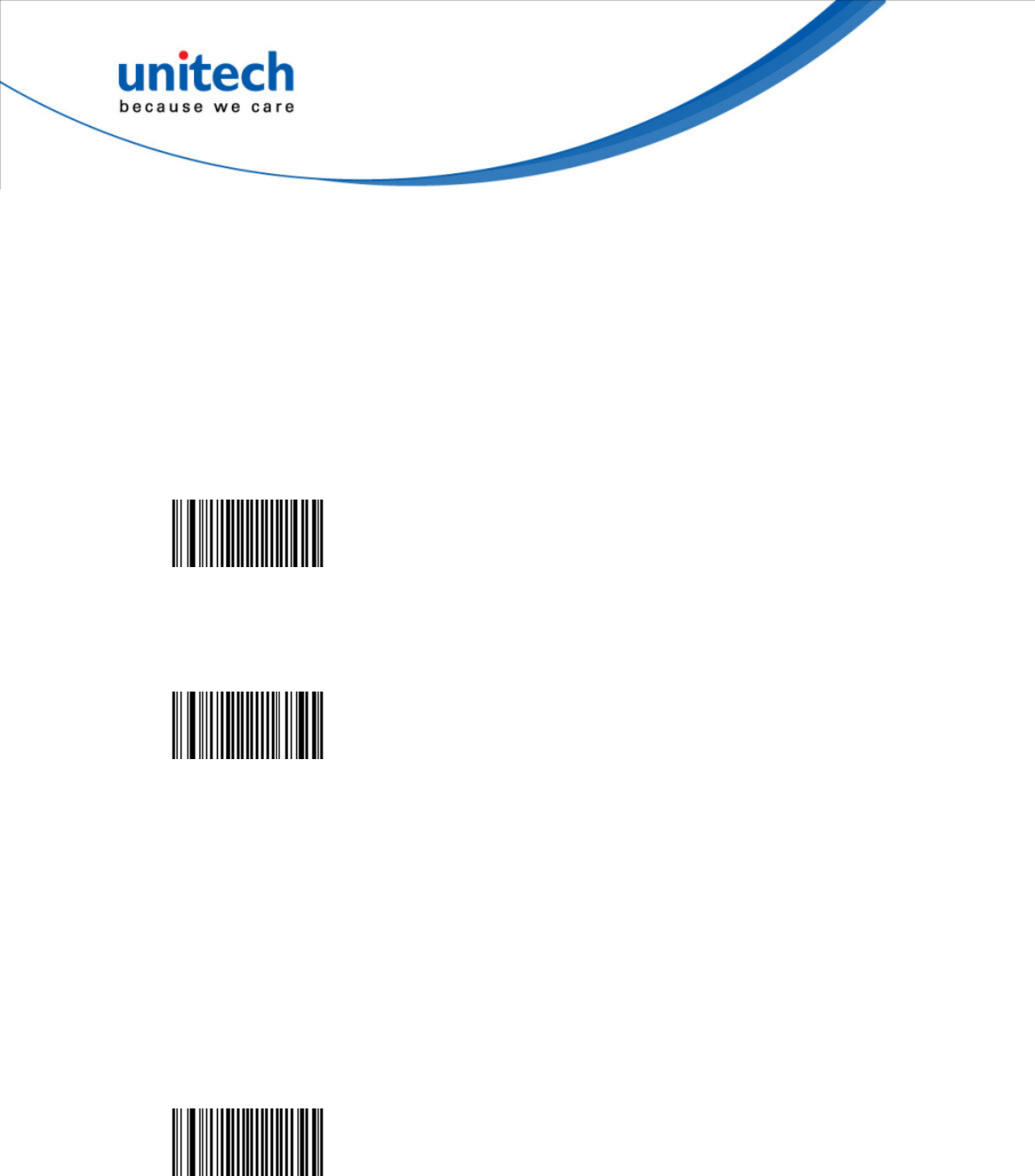
13
Center decoding
- When enabled the scanner reads only the bar code that the laser aimer is
aimed at.
- This is helpful when reading bar codes that are positioned close together.
Activation
Data decoding security - Center decoding - Activation - Disable (*)
<SW>714100
Data decoding security - Center decoding - Activation - Enable
<SW>714101
Tolerance
- The tolerance level for center decoding allows you to aim the laser close to
the bar code to be read rather than be positioned on the bar code.
- 0 = No tolerance (laser aimer must be positioned on the bar code to be read),
100 = most permissive (laser aimer can be positioned beside the bar code to
be read).
Data decoding security - Center decoding - Tolerance - No tolerance (*)
<SW>714200

14
Bar code sequence
- Bar code sequence allows you to read up to 10 bar codes with one trigger
pull. This is useful when reading several bar codes placed closely together and
without re-reading the same code twice.
- For example, if set to 2, pull the trigger once and scan both codes. The
scanner beeps for each code that is decoded (2). If "turn off after good read" is
enabled the scanner turns off AFTER the last bar code in the sequence is
read.
- Compose the number of bar codes for the sequence.
Data decoding security - Bar code sequence - 1 (*)
<SW>714301
Beeps / LEDs
Note (tone frequency)
Beeps / LEDs - Note (tone frequency) - high (*)
<SW>7280082A
Beeps / LEDs - Note (tone frequency) - low
<SW>72800526
Beeps / LEDs - Note (tone frequency) - medium
<SW>728006E0
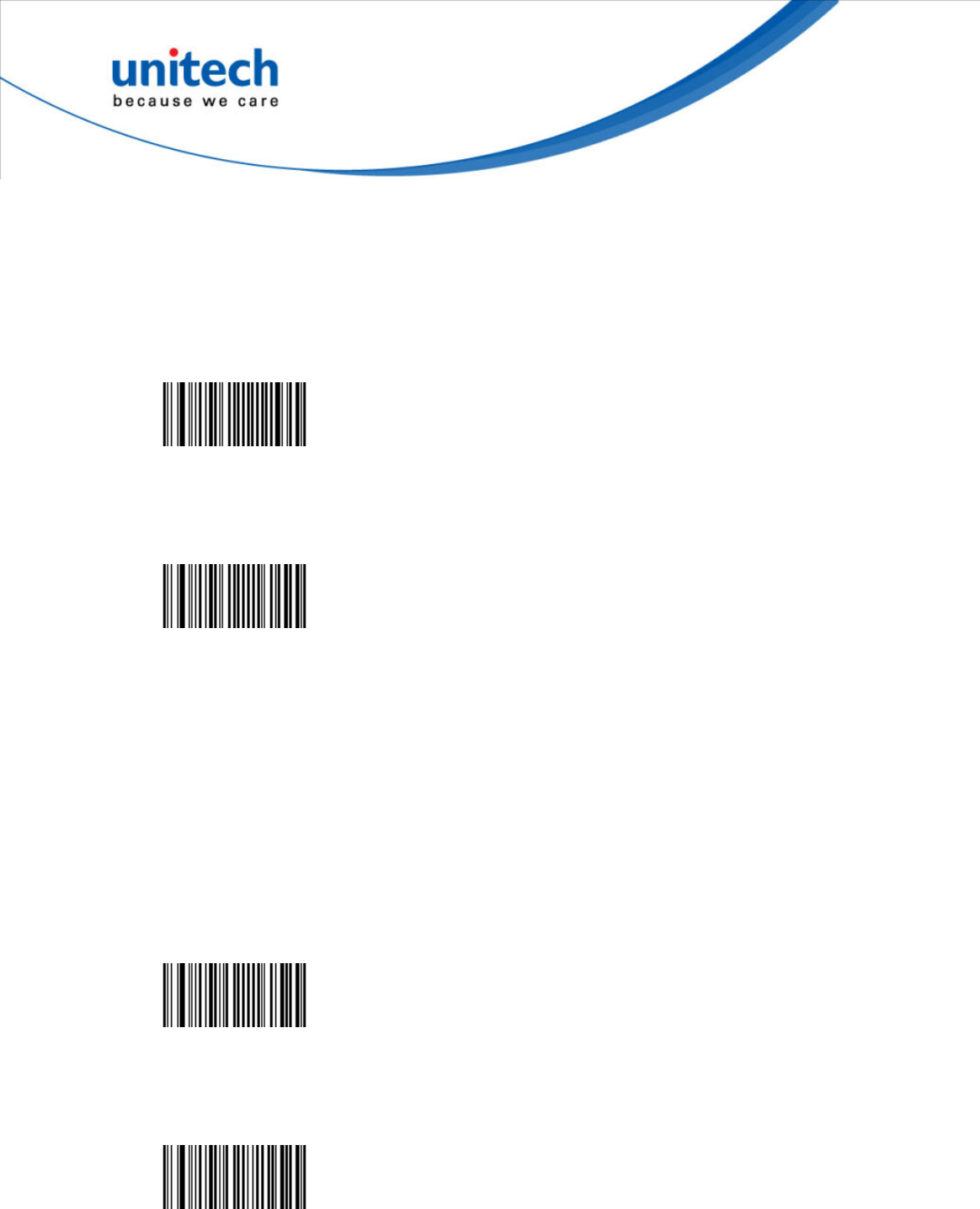
15
Power-up beeps
2 beeps = successful power-up
3 long beeps = EEPROM integrity error (contact your Intermec
representative !).
Beeps / LEDs - Power-up beeps - Disable (*)
<SW>724000
Beeps / LEDs - Power-up beeps - Enable
<SW>724001
Good read beeps
Number
- "Normal" bar codes: 1 beep (default) = good read
- Configuration codes: 2 beeps = good read, 6 beeps = setup error,
3 long beeps = EEPROM integrity error (contact your Intermec
representative !).
Beeps / LEDs - Good read beeps - Number - 1 beep (*)
<SW>724101
Beeps / LEDs - Good read beeps - Number - 2 beeps
<SW>724102

16
Beeps / LEDs - Good read beeps - Number - None
<SW>724100
Duration
- Value is in milliseconds
Beeps / LEDs - Good read beeps - Duration - 60
<SW>7281003C
Beeps / LEDs - Good read beeps - Duration - 80 (*)
<SW>72810050
Beeps / LEDs - Good read beeps - Duration - 200
<SW>728100C8
Beeps / LEDs - Good read beeps - Duration - 300
<SW>7281012C
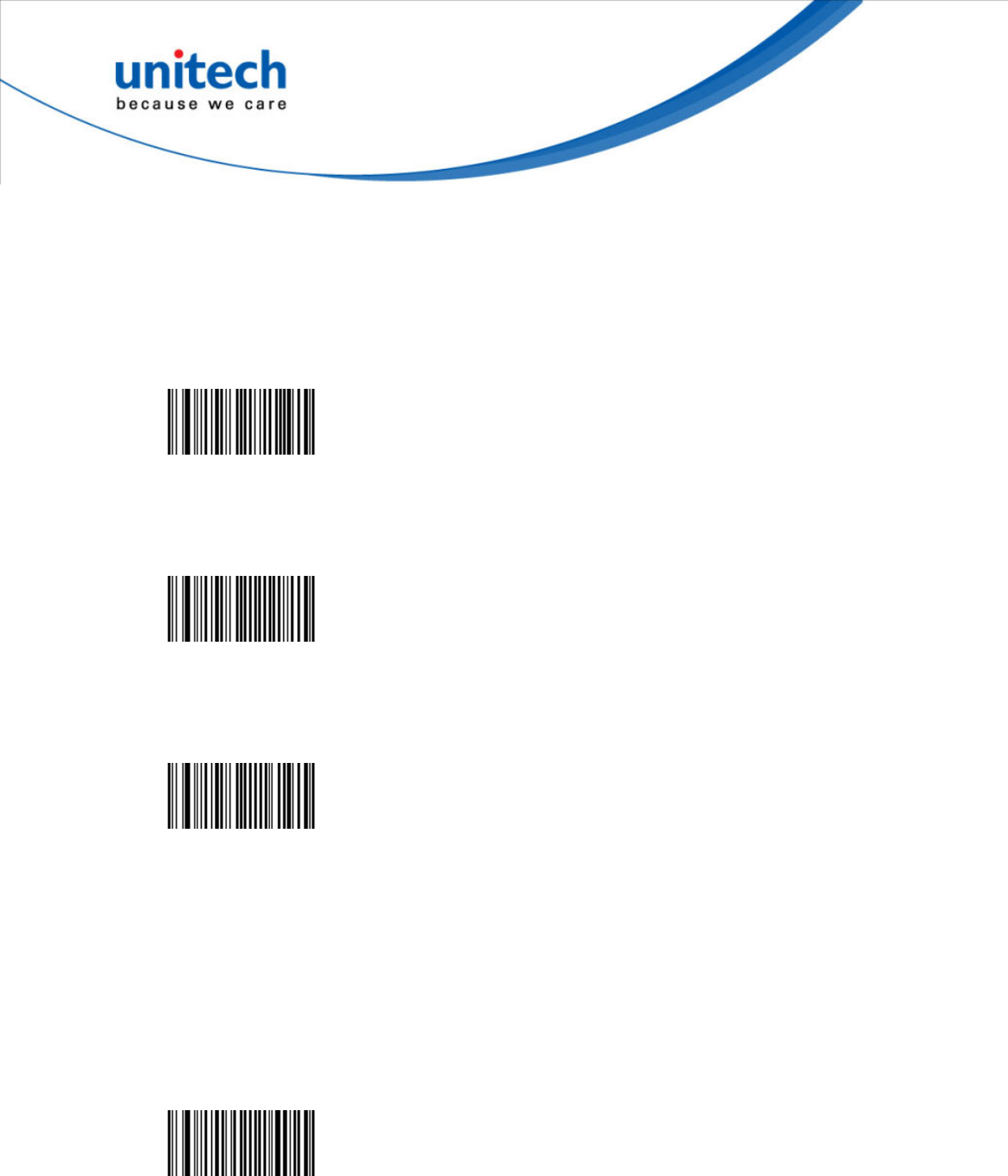
17
Timing
- IBM and OCIA cash registers: do not send this parameter online to the scan
engine through RS-232 cable 0-364032-10!!! Send it to the setup sheet and
read the configuration code with your normal IBM / OCIA product cable
connected.
Beeps / LEDs - Good read beeps - Timing - During transmission (*)
<SW>724202
Beeps / LEDs - Good read beeps - Timing - Before transmission
<SW>724200
Beeps / LEDs - Good read beeps - Timing - After transmission
<SW>724201
Good read LED duration
- "Read" LED green = "good read"
- Setting a duration of 0 ms = "no good read LED"
- Value is in milliseconds.
Beeps / LEDs - Good read LED duration - 80 (*)
<SW>72820050

18
Beeps / LEDs - Good read LED duration - 500
<SW>728201F4
Beeps / LEDs - Good read LED duration - 1000
<SW>728203E8
Beeps / LEDs - Good read LED duration - 2500
<SW>728209C4
Beeps / LEDs - Good read LED duration - 5000
<SW>72821388
Disable/enable all good read signals
- This setting can be used to disable all good read signals: Beep, LED and
vibrate.
Beeps / LEDs - Disable/enable all good read signals - Disable
<SW>725100

19
Beeps / LEDs - Disable/enable all good read signals - Enable (*)
<SW>725101
Error beep
Beeps / LEDs - Error beep - Enable (*)
<SW>724301
Beeps / LEDs - Error beep - Disable
<SW>724300
Setup beep and LED
Beeps / LEDs - Setup beep and LED - Enable (*)
<SW>724401
Beeps / LEDs - Setup beep and LED - Disable
<SW>724400
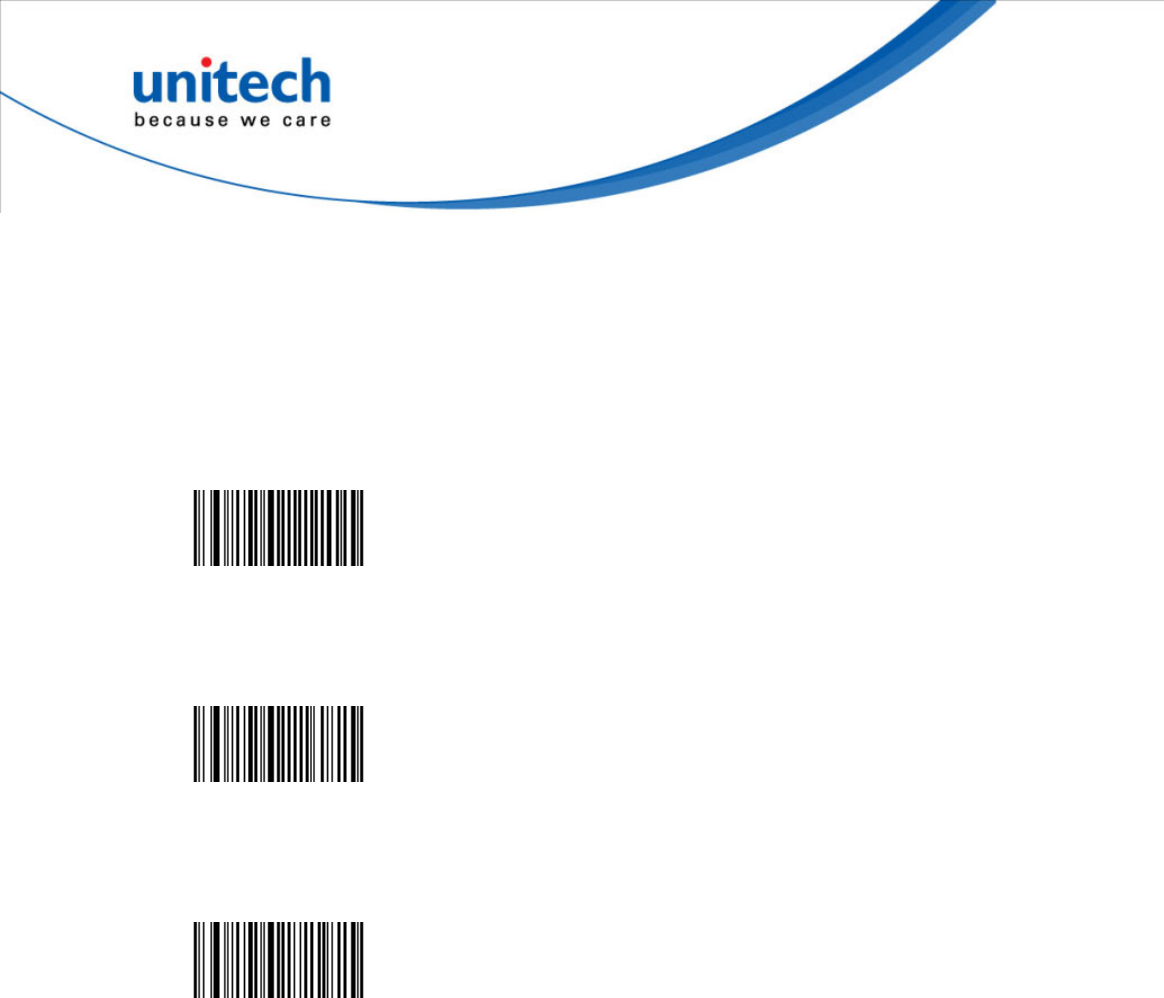
20
Multicode beeps
- By default the scanner does not beep when reading several bar codes
when using the Multicode function (see Symbologies). Use this setting to
activate beeps when reading bar codes that are part of a Multicode.
Beeps / LEDs - Multicode beeps - None (*)
<SW>725000
Beeps / LEDs - Multicode beeps - Good Read Beep
<SW>725001
Beeps / LEDs - Multicode beeps - Shorter Beep
<SW>725002
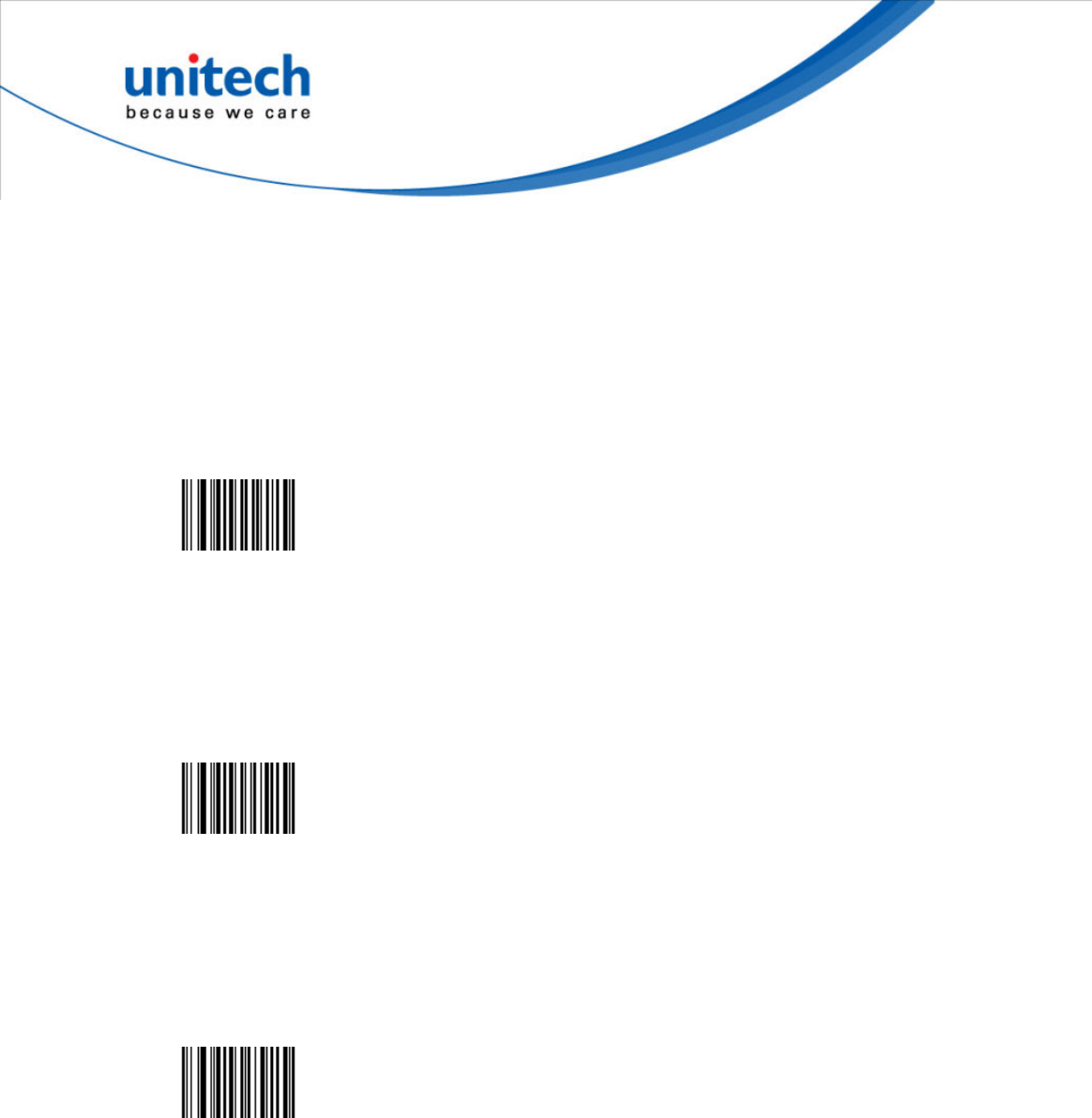
1
7. Configuration Modes And
Utilities
Get version info.
Get firmware version
<STR>30C0
Get decode version info.
Get decode version
<STR>30C2
Get all component versions.
Get sub-system versions
<STR>30C4
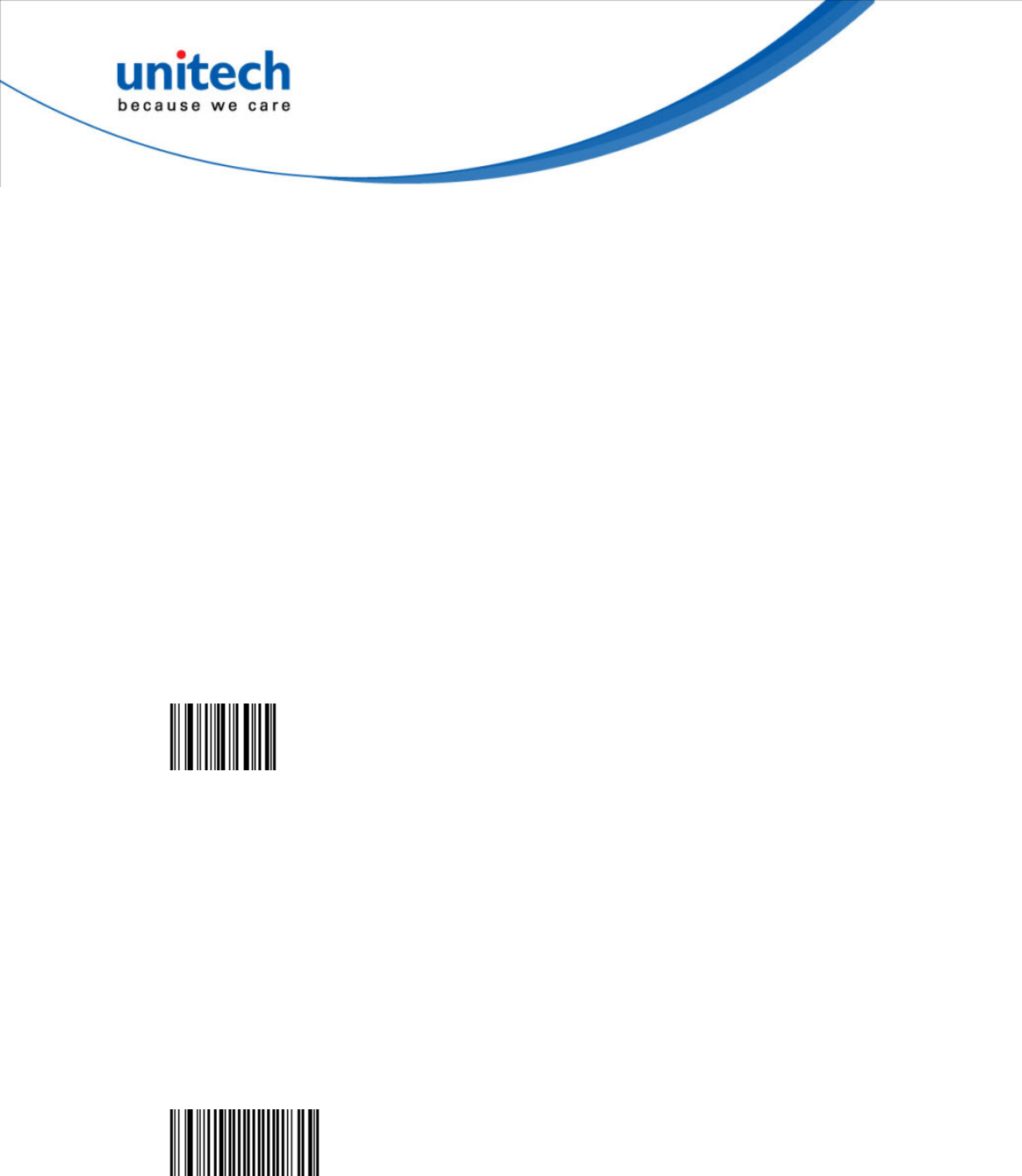
2
Necessary for upgrade of product
firmware.
- Use the Intermec Firmware Download Wizard to upgrade your product
(available from the cd-rom or web, can be run from EasySet "Tools" menu if
installed in "download" subdirectory in EasySet directory).
- Reading this code prepares the product for firmware upgrade but inhibits
normal operation (restart the product to resume normal operation).
- Do not send this command directly from EasySet to your product - you must
read this command as a configuration code (send to the setup sheet and print
out)!
- See section 1 "Using EasySet" for details on how to connect up for firmware
upgrade with RS-232 cable
firmware upgrade with an RS-232 cable
<CCMD>3001
Optical setup (using configuration bar
codes)
Use configuration bar codes to set up the product.
Configuration with bar codes possible all the time.
Optical setup (using configuration bar codes) - Always enabled (*)
<SW>744000
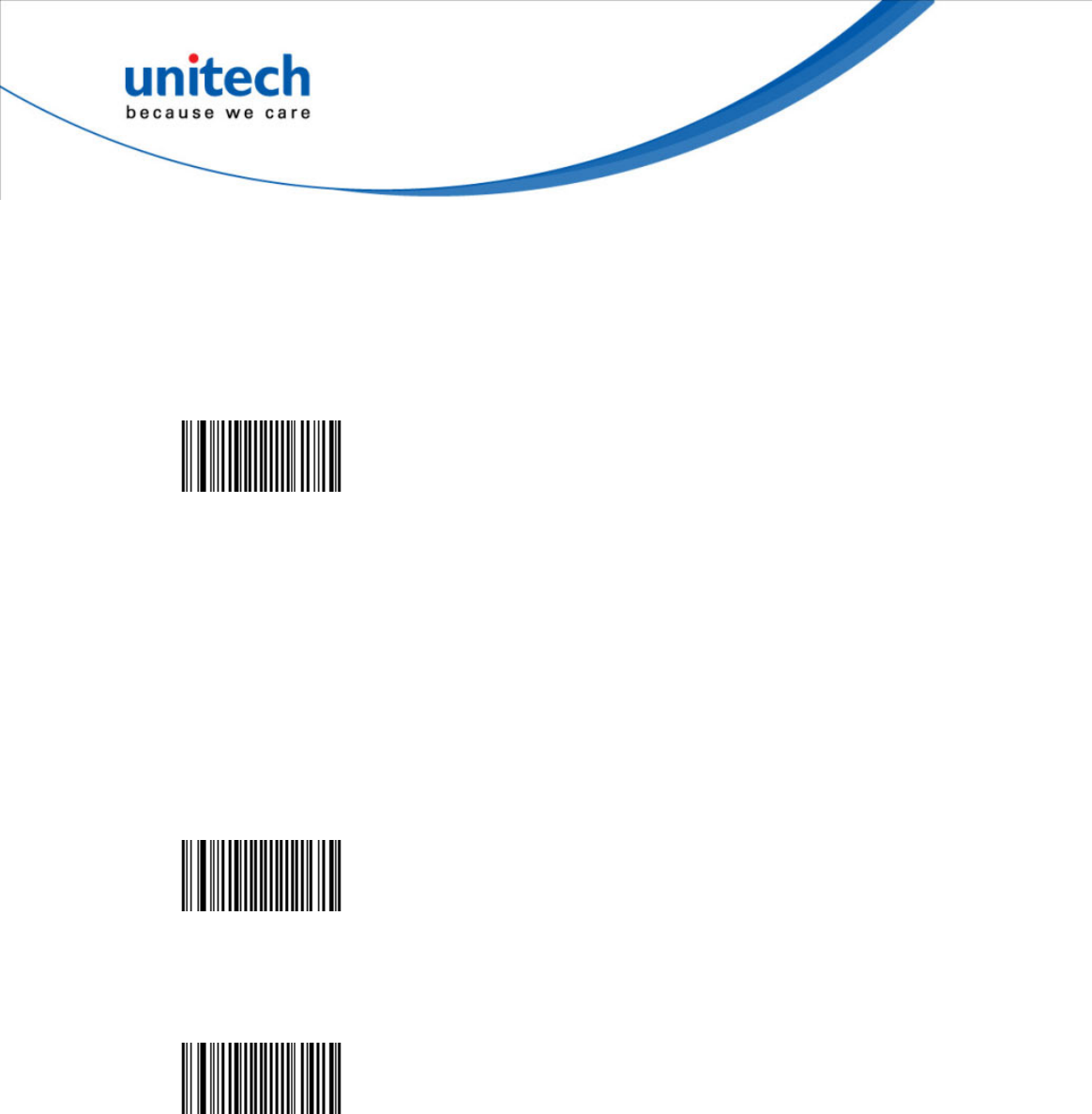
3
Protects the product against unwanted configuration by bar code.
- Configuration with bar codes only possible before end of 1 minute timeout
(cycle repeated until no config code read within 1 minute).
Optical setup (using configuration bar codes) - Inhibit after 1 mn
<SW>744001
Transparent configuration mode
- Allows you to use your scanner to set up other products (setup commands
are transmitted to the other product but do not affect your scanner).
- Read unconcatenated configuration codes from the setup sheet to set up
another product in transparent configuration mode (not possible with EasySet
online).
Transparent configuration mode - Disable (*)
<SW>744100
Transparent configuration mode - Enable
<SW>744101
This device complies with Part 15 of the FCC Rules. Operation is subject to the
following two conditions: (1) this device may not cause harmful interference and (2)
this device must accept any interference received, including interference that may
cause undesired operation.
This equipment has been tested and found to comply with the limits for a Class B digi
tal device, pursuant to part 15 of the FCC rules. These limits are designed to provide r
easonable protection against harmful interference in a residential installation. This equ
ipment generates, uses and can radiate radio frequency energy and, if not installed and
used in accordance with the instructions, may cause harmful interference to radio co
mmunications. However, there is no guarantee that interference will not occur in a par
ticular installation. If this equipment does cause harmful interference to radio or televi
sion reception, which can be determined by turning the equipment off and on, the user
is encouraged to try to correct the interference by one or more of the following measu
res: Reorient or relocate the receiving antenna.
Increase the separation between the equipment and receiver.
Connect the equipment into an outlet on a circuit different from that to which the recei
ver is connected. Consult the dealer or an experienced radio/TV technician for help.
You are cautioned that changes or modifications not expressly approved by the party r
esponsible for compliance could void your authority to operate the equipment.