Universal Electronics 2125BC1 Champion Plus GP565 RF4CE Remote 2015 User Manual MUG 2125F A09
Universal Electronics Inc Champion Plus GP565 RF4CE Remote 2015 MUG 2125F A09
User Manual
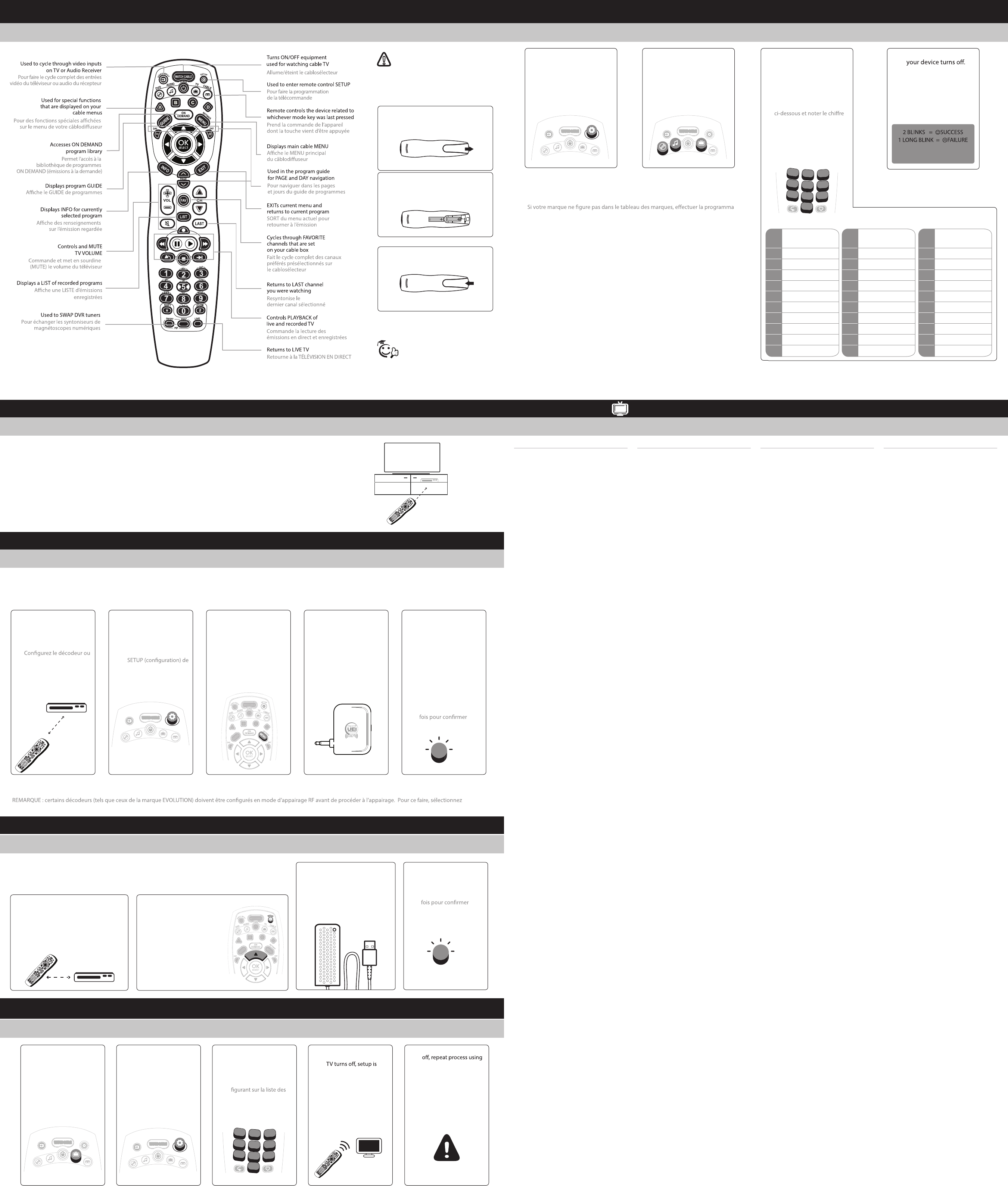
www.urcsupport.com
WWW.URCSUPPORT.COM ©Copyright Universal Electronics 2016
Getting Started
Comment démarrer
URC2125
REMOTE CONTROL USER’S GUIDE
GUIDE D'UTILISATION
Remove battery cover.
Retirer le couvercle du
compartiment à piles.
Insert 2 AA batteries. Match
the + and – marks.
Insérer deux piles AA. Observer
la polarité (+ , -) des piles.
Replace battery cover.
Remettre le couvercle.
1
2
3
Make sure all home theater equipment is ON
before starting remote control setup.
S’assurer que tous les appareils de votre chaîne de
cinéma maison sont allumés (ON) avant de
commencer la programmation de la télécommande.
Note/Remarque :
Tip/Astuce :
The Mode Key will blink 5 times with each
key-press when batteries need replacement.
La touche Mode devrait clignoter 5 fois avec
chaque pression d’une touche lorsque les
piles doivent être remplacées.
Setup Method A:
Méthode A de programmation:
Popular Brands
Marques connues
124
Press and hold SETUP
until mode key blinks
twice.
Appuyer et maintenir
enfoncée la touche
SETUP jusqu'à ce que la
touche mode clignote
deux fois.
3
Find your device and brand
from the charts below and
note the DIGIT key assigned
to your brand. Press and
hold down the DIGIT key
for your device/brand.
Trouver votre appareil et la
marque dans les tableaux
attribué à votre marque.
Appuyer et maintenir
enfoncée la touche
NUMÉRIQUE correspondant
à votre appareil / marque.
Press the mode key for
device you wish to
setup. The mode key
stays lit.
Appuyer sur la touche
mode de l’appareil à
programmer. La
touche mode reste
allumée.
Let go of the key when
Setup for that device is
complete.
Lâcher la touche lorsque
votre appareil est éteint.
La programmation de
cet appareil est
terminée.
DIGIT
Numéro TV/Téléviseur
1
2
3
4
5
6
7
8
9
0
Insignia / Dynex
LG / Zenith
Mitsubishi
Panasonic
Philips / Magnavox
Samsung
Sharp
Sony
Toshiba
Vizio
If your brand does not appear in the brand chart, perform setup using either
DIRECT CODE ENTRY or CODE SEARCH.
-
tion en utilisant soit une SAISIE DIRECTE DE CODE soit une RECHERCHE DE CODE.
Tip/Astuce :
2 CLIGNOTEMENTS = SUCCÈS
1 CLIGNOTEMENT PROLONGÉ = ÉCHEC
DVD/VCR
DVD/Magnétoscope
1
2
3
4
5
6
7
8
9
0
Insignia / Dynex
LG
Panasonic
Philips / Magnavox
RCA
Samsung
Sharp
Sony
Sylvania
Toshiba
DIGIT
Numéro Audio/Audio
1
2
3
4
5
6
7
8
9
0
Bose
Denon
LG
Onkyo
Panasonic
Philips
Pioneer
Samsung
Sony
Yamaha
DIGIT
Numéro
DVD
AUDIO
TV
CABLE
WATCH CABLE
DVD
TV
S
E
T
U
P
CABLE
WATCH CABLE
S
E
T
U
P
FAV
LAST
12
456
789
0
3
MUG-2125F-A09
Méthode B d’appairage RF
RF Pairing Setup Method B
Use this method for the following STB and Adapter Models:
UEI Intercept URC6252, Cisco 9865H, Arris MP2050 and MP2150
Utilisez cette méthode pour les modèles de décodeurs et d’adaptateurs suivants :
adaptateur RF-IR UEI Intercept URC6252, Cisco 9865H, Arris MP2050 et MP2150
1
-
2
Méthode A d’appairage RF
RF Pairing Setup Method A
Appairage RF:
This remote control is capable of controlling a set-top box(STB) that is hidden from sight when it has been
paired with an RF STB or an RF Adapter.
The STB or RF Adapter that you are using must be compatible with this remote control and the proper pairing method must be
used. For the latest list of compatible RF devices, go to www.urcsupport.com/rf
Le décodeur ou l’adaptateur RF que vous utilisez doit être compatible avec la télécommande. Aussi, il faut utiliser la méthode
d'appairage appropriée. Pour la plus récente liste d’appareils RF compatibles, consultez www.urcsupport.com/rf.
Cette télécommande, lorsqu’elle est appairée avec un décodeur RF ou un adaptateur RF, est capable de
contrôler un décodeur qui est à l’abri des regards.
Tip/Astuce :
DAY
ON/OFF
SWAP
PIP
LIVE
ON/OFF
SWAP
PIP
PAGE
ghi
tuv
FAV
pqrs
def
jkl
mno
abc
E
SG
N
I
T
TS
LIVE
DAY
DVD
AUDIO
TV
wxyz
LAST
S
E
T
U
P
CH
CABLE
3
0
GUIDE
INFO
EXIT
VOL
12
456
789
0
MENU
BC
D
OK
SELECT
LIST
ON
DEMAND
WATCH CABLE
3
CH
RF Pairing:
Setup Method B:
Méthode B de programmation :
Setup TV Control Using Direct Code Entry
Programmation du téléviseur par saisie directe de code
DAY
ON/OFF
SWAP
PIP
LIVE
ON/OFF
SWAP
PIP
PAGE
ghi
tuv
FAV
pqrs
def
jkl
mno
abc
SETTINGS
LIVE
DAY
DVD
AUDIO
TV
wxyz
LAST
S
E
T
U
P
CH
CABLE
3
0
GUIDE
INFO
EXIT
VOL
12
456
789
0
MENU
BC
D
OK
SELECT
LIST
ON
DEMAND
WATCH CABLE
3
CH
1Press the TV mode key.
Appuyer sur la touche
mode TV.
2Press and hold SETUP
until TV mode key blinks
twice.
Appuyer et maintenir
enfoncée la touche
SETUP jusqu'à ce que la
touche mode TV
clignote deux fois.
3Enter 1st TV code for
your TV brand from the
code list.
Saisir le 1er code TV de
votre marque de
codes.
4 5
Press the power button
to test TV control. If the
complete.
Appuyer sur la touche
d'alimentation pour
s’assurer que le code
fonctionne. Si le
téléviseur s'éteint, la
programmation est faite.
If the TV does not turn
the next code for your TV
brand.
Si le téléviseur ne s'éteint
pas, répéter le processus
en utilisant le code
suivant de la marque de
votre téléviseur.
DVD
TV
S
E
T
U
P
CABLE
WATCH CABLE
DVD
AUDIO
TV
CABLE
WATCH CABLE
S
E
T
U
P
FAV
LAST
12
456
789
0
3
Codes: Television
Codes: Téléviseur
Use this method for the following STB and Adapter Models:
UEI Sequence Adapter URC4869, Pace DC60Xu, Motorola HDDTA100u, Technicolor DC140, EvolutionHD-uDTA-E
NOTE: Certain set-top boxes (such as EVOLUTION branded boxes) may require the user to put the box into RF PAIRING mode before RF pairing can occur. To do so, locate REMOTE
CONTROL in the on-screen MENU and select REMOTE CONTROL PAIRING before following the steps shown below.
Utilisez cette méthode pour les modèles de décodeurs et d’adaptateurs suivants :
adaptateur séquentiel UEI URC4869, Pace DC60Xu, Motorola HDDTA100u, Technicolor DC140, EvolutionHD-uDTA-E
Press and hold the
SETUP key on the remote
until the LED blinks
twice.
Appuyez de manière
prolongée sur la touche
la télécommande jusqu'à
ce que la DEL clignote
deux fois.
2
DVD
AUDIO
TV
CABLE
WATCH CABLE
S
E
T
U
P
4
REMOTE CONTROL (télécommande) dans le MENU à l'écran, puis REMOTE CONTROL PAIRING (appairage de la télécommande) avant de suivre les étapes ci-dessous.
Put STB or adapter to enter
pairing mode (refer to RF
PAIRING instructions
supplied with STB or
adapter).
l’adaptateur en mode
d'appairage (voir les
instructions d’appairage RF
fournies avec le décodeur
ou l’adaptateur).
1
DAY
ON/OFF
SWAP
PIP
LIVE
ON/OFF
SWAP
PIP
PAGE
ghi
tuv
FAV
pqrs
def
jkl
mno
abc
SETTINGS
LIVE
DAY
DVD
AUDIO
TV
wxyz
LAST
S
E
T
U
P
CH
CABLE
3
0
GUIDE
INFO
EXIT
VOL
12
456
789
0
MENU
BC
D
OK
SELECT
LIST
ON
DEMAND
WATCH CABLE
3
CH
5
x2
Press the MENU key on the
remote and the remote
will begin blinking as it
attempts to pair.
Appuyez sur la touche
MENU de la télécom-
mande qui va commencer
à clignoter pendant qu’elle
tente de procéder à
l’appairage.
3
If you are pairing with an RF
adapter, refer to the RF
adapter instructions to
complete pairing.
Si vous couplez avec un
adaptateur RF, reportez-
vous aux instructions de
l'adaptateur RF pour
terminer le couplage.
If a PIN number appears on
the TV screen, enter that
number using the remote
numeric keys. The LED on
the remote will blink twice
to verify success.
Si un code NIP apparaît
sur l'écran de votre
téléviseur, saisissez ce
code à l’aide des
touches numériques de
la télécommande.
La DEL de la télécom-
mande clignote deux
l’appairage.
DAY
ON/OFF
SWAP
PIP
LIVE
ON/OFF
SWAP
PIP
PAGE
ghi
tuv
FAV
pqrs
def
jkl
mno
abc
SETTINGS
LIVE
DAY
DVD
AUDIO
TV
wxyz
LAST
S
E
T
U
P
CH
CABLE
3
0
GUIDE
INFO
EXIT
VOL
12
456
789
0
MENU
BC
D
OK
SELECT
LIST
ON
DEMAND
WATCH CABLE
3
CH
Put STB or adapter to enter pairing
mode (refer to RF PAIRING instructions
supplied with STB or adapter).
Configurez le décodeur ou
l’adaptateur en mode d'appairage (voir
les instructions d’appairage RF fournies
avec le décodeur ou l’adaptateur).
3 4
x2
If you are pairing with an RF
adapter, refer to the RF adapter
instructions to complete pairing.
Si vous couplez avec un
adaptateur RF, reportez-vous
aux instructions de l'adaptateur
RF pour terminer le couplage.
While holding down the
CURSOR UP key, press and
hold the SETUP key three
seconds until the LED begins
blinking rapidly.
Tout en maintenant la touche
curseur haut, appuyez et
maintenez les touche Setup
trois secondes jusqu'à ce que
la LED commence à clignoter
rapidement.
The LED on the remote will
blink twice to verify success.
La DEL de la télécom-
mande clignote deux
l’appairage.
3M 0724
Accurian 1803
Acer 1339
Admiral 0093, 0463
Advent 0761, 1570
Affinity 3717, 3577, 3716,
3870
Aiwa 1362
Akai 0702, 1675, 0812,
1385, 1903, 1935,
0765
America Action 0180
Anam 0180
Anthem 1633
Anthem Statement 1633
AOC 1589, 3720, 1365,
2014, 2087, 2621,
1590, 2479, 3707,
1089
Apex Digital 0765, 2397, 0748,
1217, 0890
Ario 2397
Astar 1738, 1531
Asus 3340
Atvio 3636
Audiovox 1865, 0875, 1564,
1951, 1868, 2413,
0846, 1958, 0180,
0802, 1276, 1766,
1769, 2121, 1937,
3065, 0451, 0623,
1803, 2513, 3410
Aumark 0060
Auria 2087, 2014, 2277
Aventura 0171
Avol 3118
Axion 1937, 1958
Bell & Howell 0154
BenQ 1315
Berkshire 0047
Blu:sens 2735
Boxlight 0724
Bradford 0180
Brillian 1007
Broksonic 0463, 1935, 1911,
1892, 1938
Carver 0054
CCE 0623
Celera 0765
Champion 1362
Changhong 0765
Cineon 3951
Citizen 0060, 1935
Clarion 0180
Claris 3807
Coby 3478, 2315, 3627,
2344, 2306, 2314,
2345, 1634, 2338,
2326, 2340, 3629,
1538, 2347, 2348,
3202, 3493, 2560
Commercial Solutions 0047, 1447
Contec 0180
Contex 4053
Cornea 3677
Craig 0180, 3423
Crosley 0054
Crown 0180
Curtis 2855, 3577, 2466,
3895, 2352, 2397,
3939, 4035, 3636,
1326, 1314, 2859,
3154, 3382, 3595,
3717
Curtis Mathes 0060, 0451, 0702,
1661, 0054, 0047,
0093, 0145, 0154,
1347, 1959
CXC 0180
Cytron 1326
Daewoo 1661, 0623, 0451,
0661, 1909, 0154
Dell 1403, 1863, 1264,
2491, 1080
Denon 0145
Digital Lifestyles 1765
Disney 1892, 1665
Dukane 0724, 1398
Dumont 0017
Durabrand 0463, 0171, 1570,
1665, 0178, 0180
Dynex 2049, 1463, 1785,
2184
Electrograph 1755
Electrohome 0463, 1570, 1670
Electron 2466, 2855
Elektra 0017, 1661
Element 3559, 1687, 2183,
2964, 3907, 1886
Elite 3867
Emerson 1394, 1864, 0463,
0171, 1963, 0180,
1913, 1886, 0178,
1944, 3623, 1911,
0623, 1661, 2183,
1665, 0451, 1909,
0154, 3559
Emprex 1422, 1765
Envision 1589, 1365, 2087,
2014, 2621
Epson 1290, 1122
Epworth 1362
EQD 2014, 2087, 2277
EQD Auria 2014, 2087, 2277
ESA 0812, 0171, 1944,
1963, 1913
Favi 3382
Fisher 0154, 1362
Fluid 2964, 3907
Fujitsu 0809, 0683
Funai 0171, 0180, 1271,
1394, 1963, 1864,
1904
Futuretech 0180
Gateway 1755, 1756
GE 0047, 0451, 1547,
1447, 1347, 0051,
0178, 0765
General Electric 0047, 0451, 1547,
1447, 1347, 0051,
0178, 0765
GFM 0171, 1665, 1963,
1886, 1864, 1865
Gibralter 0017
Go Video 0060
GoldStar 0178
GPX 3980, 3977, 3196,
2617
Grundig 0683
Grunpy 0180
Haier 1749, 2309, 1748,
3382, 1753, 3987,
3429, 2293, 1570,
3204
Hallmark 0178
Hannspree 1348, 2786, 1351
Harley Davidson 1904
Harman/Kardon 0054
Harvard 0180
Havermy 0093
Helios 0865
Hello Kitty 0451
Hewlett Packard 1642, 1089
Himitsu 0180
Hisense 3519, 2183, 1660,
2098, 1314, 0748,
3382
Hitachi 1643, 0145, 1145,
0724, 1345, 3382,
0679, 2756, 1904
Hiteker 3118
HP 1642, 1089
Hyundai 3418
iLo 1665, 1684, 1990,
1603, 1463, 1286,
1394
Infinity 0054
InFocus 3482
Initial 1990, 1603
Insignia 2049, 1641, 1564,
1326, 1785, 1892,
2002, 1204, 1423,
1517, 0171, 0463,
1385, 1660, 1963,
2184, 2416, 2417,
2432, 2751
Inteq 0017
iris 2189
iSymphony 3429, 3382, 3118,
3094
JBL 0054
JC Penney 0047, 0060, 1347,
0051, 0178, 0156
JCM 2189, 2256
Jensen 1326, 3204, 0761,
2541
JVC 1774, 1253, 1601,
0053, 2321, 2271,
1633, 1923, 3854,
3841, 1570, 1670,
0650, 0683, 2264,
0463, 1892
KDS 1498, 1687
KEC 0180
KLH 0765
Kolin 1240
Konka 1385
Kost 1483
KTV 0180
Legend 2397, 2309
LG 2731, 1423, 2358,
0178, 3941, 3397,
2424, 1265, 3979,
2834, 2864, 2612,
0017
LG Alps 2358
Lloyd's 1904
LodgingStar 3147
LXI 0154, 0047, 0156,
0178, 0017, 0054,
1347
MAG 1687, 1498
Magnasonic 1913
Magnavox 3623, 1454, 2372,
2597, 0054, 1866,
1913, 1944, 1963,
1455, 1990, 3708,
0171, 1365, 1931,
2902, 0051, 0802,
1755, 1867, 1904
Marantz 0054, 1398, 0704,
1454
Matsushita 0051, 0250, 0650
Maxent 1755, 1757
MB Quart 1868
Megatron 0145, 0178
Memorex 0463, 1911, 1570,
1670, 1938, 0178,
1892, 1665, 1785,
1903, 0060, 0150,
0154, 1687, 1924,
1927
MGA 0150, 0178
MicroTEK 3951
Midland 0017, 0047, 0051
Mintek 1603, 1990
Misakai 0171
Mitsubishi Electric 1250, 0150, 1797,
0178, 2010, 0093
Motorola 0093
MTC 0060
Multitech 0180
NAD 1156, 0156, 0178
Naxa 2104, 2735, 3154,
3382, 3423
NEC 1797, 1704, 1398,
0704, 2293
NetTV 1755
New Acoustic Dimension 1156, 0156, 0178
Nexus 3519
Nexus Electronics 2183
Nikko 0178, 0017, 0047,
1347, 0154, 0156
Norcent 1365, 1589, 0748,
1089, 1590
Norwood Micro 1286
NuVision 2158
levia 1610, 1240, 1331,
1144
Onwa 0180
Optimus 0250, 1927, 1913,
1924, 0154, 0650,
0679Optique
2189
Optonica 0093
Orion 0463, 1911, 1463,
1938, 1892, 3540
Panasonic 1480, 1291, 0250,
0650, 2264, 0051,
1941, 1927, 1947,
1924, 1310, 0047,
0053, 0054, 0060,
0093, 0145, 0150,
0154, 0156, 0178,
1271, 1290, 1347
PARK 2104
Penney 0047, 0060, 1347,
0051, 0178, 0156
Philco 0054, 0171, 1665,
1963, 1271, 1394
Philips 1867, 2372, 1454,
1455, 2597, 2374,
3623, 0690, 1744,
1866, 2622, 0054,
0017, 0171, 1944,
1365, 1990, 1394,
1483, 2902
Pioneer 0679, 1260, 1457,
1398, 1633
Planar 0679, 1589
Polaroid 1523, 1769, 1498,
1276, 1538, 1385,
1767, 3942, 4035,
1687, 2121, 0765,
0865, 1314, 1766,
1286, 1326, 2002,
1524
Portland 1661, 0451
Prima 1753, 1785, 0761,
1749
Prism 0051
Proscan 0047, 1447, 3577,
3382, 2183, 2256,
3717, 3636, 3895,
4035, 3939, 1347,
2147, 4053, 2746,
3429, 3907, 3953
Proton 0178
Proview 1687, 1498
Pulsar 0017
Pyle 2196, 2641
Pyle Home 2196
QuantumFX 3593, 2337
Quasar 0051, 0250, 1291,
1927, 1924, 0650
RadioShack 0180, 0178, 1904,
0154, 0047
RCA 2746, 2434, 2932,
1447, 0047, 1547,
1347, 3577, 2247,
3382, 3717, 1781,
3895, 2187, 3636,
3939, 2183, 2855,
0679, 3147, 1661,
1953, 1958, 1959,
4035, 4053, 0093,
1385, 1868, 1911,
2002, 3938, 0051,
0090, 1670, 3894
Realistic 0154, 0180, 0178
Runco 1398, 0017
Sampo 1755
Samsung 2051, 0812, 0702,
0060, 1959, 0766,
1903, 1060, 2722,
0650, 0814, 0178
Sansui 0463, 1892, 3540,
1911, 1670, 1935,
1463, 3564, 1938,
1409, 4053, 3377,
0171, 1904, 3559
Sanyo 1142, 0154, 0799,
1362, 1785, 1480,
0054, 0088
Sceptre 2528, 2337, 1217,
1360, 0878, 1599,
2506Scotch
0178
Scott 0178, 1711, 0180
Sears 0154, 0054, 0156,
0047, 0171, 0178,
1007, 1547, 1904
Seiki 3953, 2964, 3559,
3382, 3560, 0178
Seiko Epson 1290, 1122
Seleco 1351
Sens 1749, 1865
Sharp 0093, 2360, 0818,
1602, 3867
Sheng Chia 0093
Sherwood 3061
Sigmac 3477, 3423
Signature 0054
Signature2000 0054
Silo 3794, 3477
Silo Digital 3794, 3477
SolΘ 1483
Sony 0810, 0834, 1300,
1685, 1904
Soundesign 0178, 0180
Soyo 1520
Spectroniq 1498, 1687
Squareview 0171
SSS 0180
Starlite 0180
SunBriteTV 2337, 1610, 2528
Superscan 0864, 1944, 0093,
0171
Supersonic 3593, 3154, 2104,
1753, 3595, 3204,
3894
SVA 0748, 0865, 1963
Sylvania 1864, 1886, 0171,
0054, 1963, 1944,
1913, 1394, 1665,
1271, 1314, 1931
Symphonic 0171, 1913, 1944,
1963, 1394, 0180,
1904
Syntax 1610, 1240, 1144,
1331
Tandy 0093
Tatung 1286, 1756
TCL 2434, 3183
Technics 0051, 0250, 0017,
0047, 1347, 0650
Techwood 0051
Teknika 0054, 0180, 0060,
0150
Telefunken 0702
Thomas 1904
Thomas America 1904
TMK 0178
TNCi 0017
Toshiba 1524, 2724, 1656,
0156, 1156, 0822,
1256, 2006, 1935,
1936, 1945, 2684,
3945, 0832, 1704,
1959, 0650, 1369,
0060, 1265, 0154
Toshinaer 3576
TruTech 1665, 1723
TVS 0463
US Logic 1286
Venturer 1868, 1865
VEOS 1007
Victor 0053
Vidikron 1398, 1633, 0054
Vidtech 0178
Viewsonic 2014, 3706, 2087,
0724, 0864, 1330,
1627, 1640, 1755,
2049, 2277, 2111,
0857, 0885, 1542,
1564, 1578, 1742,
1365
Viore 2352, 3382, 3118,
3429, 2104, 3094,
1684, 3159, 3594,
3154
VisionQuest 3380, 1738, 3154
Vivitek 1369
VIZIO 3758, 1758, 2707,
2757, 2512, 1756,
0864, 0885
Vuon 3418
Wards 0054, 0178, 0017,
0156, 0047, 0051,
1156, 1347, 0060,
0154, 0180
Waycon 0156
Westinghouse 1712, 3579, 3382,
0885, 1300, 1577,
2293, 3094, 3470,
0889, 0890, 1282,
2397, 3908, 0451,
0463, 1217
White Westinghouse 0623, 1661, 1909,
0463, 1913
Wyse 1365
Xoceco 1753, 1785, 0761,
1749
Zenith 0017, 0178, 1145,
1265, 1911, 1423,
0145, 2612, 1661,
2731, 1365, 1909,
2358, 1463, 0047,
0463, 1904
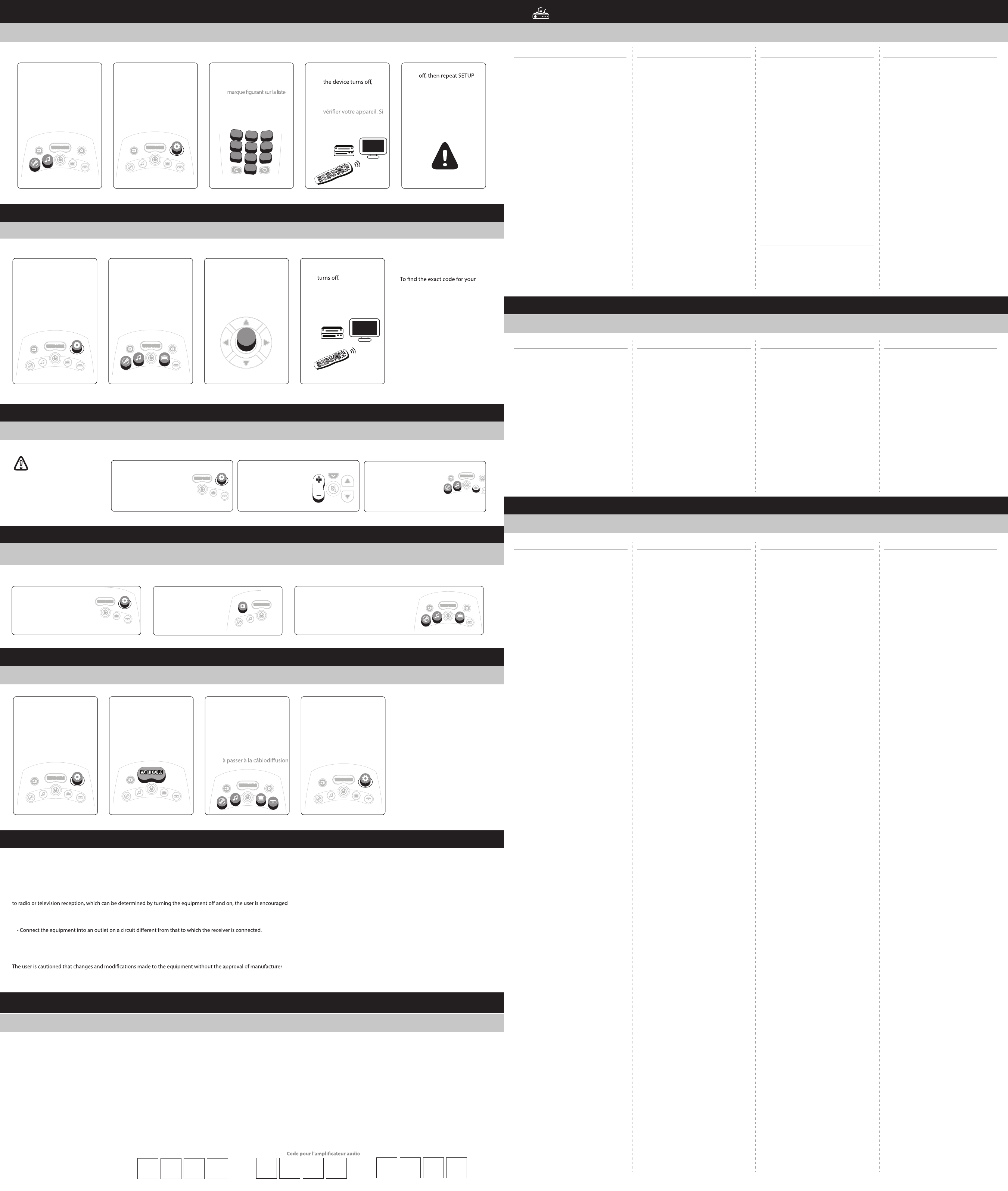
WWW.URCSUPPORT.COM
Codes: Audio
Codes: Áudio
TROUBLESHOOTING
DIAGNOSTIC DES PANNES
Mode key does not blink when a key is pressed.
Replace batteries.
Mode key blinks, but remote does not control my equipment.
Press correct mode key and point remote at equipment you need
to control.
Tried all codes for my brand of device and none work.
Try CODE SEARCH (METHOD D) method or go to www.urcsupport.com for
model-based search.
I want to switch VOLUME LOCK from AUD to TV control.
Follow Setup Method E, but press the TV mode key instead of AUD mode key.
Problème :
Solution :
Problème :
Solution :
Problème :
Solution :
Problème :
Solution :
La touche mode ne clignote pas lorsqu’une touche est pressée.
Remplacez les piles.
La touche mode clignote, mais la télécommande ne contrôle pas mon appareil.
Appuyez sur la bonne touche mode et pointez la télécommande vers l’appareil que
vous souhaitez contrôler.
J’ai essayé tous les codes de ma marque d'appareil et aucun ne fonctionne.
Essayez la méthode CODE SEARCH (méthode D) ou visitez www.urcsupport.com
pour une recherche par modèle.
Je veux passer le contrôle de verrouillage du volume (VOLUME LOCK) de AUDIO à TV.
Suivez la méthode E de programmation, mais appuyez sur la touche mode TV au lieu
de la touche mode AUDIO.
Write the working code here for future use.
Enregistrer ici le code qui fonctionne pour
l’utiliser à l’avenir.
TV code Code pour le téléviseur Audio code DVD code Code pour le lecteur de DVD
Tip/Astuce :
Problem :
Solution :
Problem :
Solution :
Problem :
Solution :
Problem :
Solution :
Setup Method C:
Méthode C de programmation:
Setup DVD and AUDIO using Direct Code Entry
Programmation du DVD et de l’AUDIO par saisie directe de code
DAY
ON/OFF
SWAP
PIP
LIVE
ON/OFF
SWAP
PIP
PAGE
ghi
tuv
FAV
pqrs
def
jkl
mno
abc
SETTINGS
LIVE
DAY
DVD
AUDIO
TV
wxyz
LAST
S
E
T
U
P
CH
CABLE
3
0
GUIDE
INFO
EXIT
VOL
12
456
789
0
MENU
BC
D
OK
SELECT
LIST
ON
DEMAND
WATCH CABLE
3
CH
Press the mode key for the
device you wish to setup.
Appuyer sur la touche
mode de l’appareil à
programmer.
Press and hold SETUP
until the mode key blinks
twice.
Appuyer et maintenir
enfoncée la touche
SETUP jusqu'à ce que la
touche mode clignote
deux fois.
Enter the 1st code for your
brand from the code list.
Saisir le 1er code de votre
des codes.
Press power key to test
with your equipment. If
setup is complete.
Appuyer sur la touche
d'alimentation pour
l’appareil s'éteint, la
programmation est faite.
If device does not turn
METHOD C using the
next code for your
brand.
Si l'appareil ne s'éteint
pas, répéter la
MÉTHODE C DE
PROGRAMMATION en
utilisant le code suivant
de votre marque.
1234 5
FAV
LAST
12
456
789
0
3
DVD
AUDIO
TV
CABLE
WATCH CABLE
S
E
T
U
P
DVD
TV
S
E
T
U
P
CABLE
WATCH CABLE
Recherche de code
Setup Method D: Code Search
Méthode D de programmation:
Press and hold SETUP until
the mode key blinks twice.
Appuyer et maintenir
enfoncée la touche SETUP
jusqu'à ce que la touche
mode clignote deux fois.
Press the mode key for
the device you wish to
setup. The mode key
stays lit.
Appuyer sur la touche
mode de l’appareil à
programmer. La touche
mode reste allumée.
Press and hold down the
OK/SELECT key.
Appuyer et maintenir
enfoncée la touche
OK/SELECT.
Let go of the OK/SELECT
key when your device
Lâcher la touche
OK/SELECT lorsque votre
appareil est éteint.
DAY
ON/OFF
SWAP
PIP
LIVE
ON/OFF
SWAP
PIP
PAGE
ghi
tuv
FAV
pqrs
def
jkl
mno
abc
SETTINGS
LIVE
DAY
DVD
AUDIO
TV
wxyz
LAST
S
E
T
U
P
CH
CABLE
3
0
GUIDE
INFO
EXIT
VOL
12
456
789
0
MENU
BC
D
OK
SELECT
LIST
ON
DEMAND
WATCH CABLE
3
CH
1234Tip/Astuce :
device, use our CODE FINDER
feature at WWW.URCSUP-
PORT.COM
Pour trouver le code exact de
votre appareil, utiliser notre
fonction CODE FINDER qui
cherchera votre code à l’adresse :
WWW.URCSUPPORT.COM
DVD
TV
S
E
T
U
P
CABLE
WATCH CABLE
DVD
AUDIO
TV
CABLE
WATCH CABLE
S
E
T
U
P
OK
SELECT
Locking Input Switch To One Device
Verrouillage de la touche d’entrée sur un seul appareil
Setup Method F:
Méthode F de programmation:
Press the INPUT key.
Appuyer sur la touche
INPUT.
Press the mode key that corresponds with the
device you use for changing audio/video inputs.
Appuyer sur la touche mode correspondant à
l'appareil utilisé pour changer les entrées
audio/vidéo.
2
Press and hold SETUP until the
mode key blinks twice.
Appuyer et maintenir enfoncée la
touche SETUP jusqu'à ce que la
touche mode clignote deux fois.
13
DVD
WATCH CABLE
TV
CABLE
WATCH CABLE
S
E
T
U
P
DVD
TV
S
E
T
U
P
CABLE
WATCH CABLE
FCC STATEMENT
Federal Communication Commission Interference Statement
This equipment has been tested and found to comply with the limits for a Class B digital device, pursuant to Part 15 of
the FCC Rules. These limits are designed to provide reasonable protection against harmful interference in a residential
installation. This equipment generates, uses and can radiate radio frequency energy and, if not installed and used in
accordance with the instructions, may cause harmful interference to radio communications. However, there is no
guarantee that interference will not occur in a particular installation. If this equipment does cause harmful interference
to try to correct the interference by one of the following measures:
• Reorient or relocate the receiving antenna.
• Increase the separation between the equipment and receiver.
• Consult the dealer or an experienced radio/TV technician for help.
This device complies with Part 15 of the FCC Rules. Operation is subject to the following two conditions: (1) This device
may not cause harmful interference, and (2) this device must accept any interference received, including interference
that may cause undesired operation.
could void the user's authority to operate this equipment.
Setting WATCH CABLE Activity Key
Programmation de la touche WATCH CABLE
Setup Method G:
Méthode G de programmation:
Pressing the WATCH CABLE key
turns your home theater equipment
ON or OFF and puts the remote
into CABLE mode.
Appuyer sur la touche WATCH CABLE
allume et éteint les appareils de votre
chaîne cinéma maison et met la
télécommande en mode CABLE.
Tip/Astuce :
Press and hold SETUP until
mode key blinks twice.
Appuyer et maintenir
enfoncée la touche SETUP
jusqu'à ce que la touche
mode clignote deux fois.
Press WATCH CABLE key.
Appuyer sur la touche
WATCH CABLE.
Press mode key for each
device you wish to turn
on when you are ready to
WATCH CABLE TV.
Appuyer sur la touche
mode pour chaque
appareil que l’on souhaite
allumer lorsqu’on est prêt
(WATCH CABLE).
Press and hold SETUP
until mode key blinks
twice.
Appuyer et maintenir
enfoncée la touche
SETUP jusqu'à ce que la
touche mode clignote
deux fois.
1234
DVD
AUDIO
TV
CABLE
WATCH CABLE
TV
S
E
T
U
P
WATCH CABLE
DVD
AUDIO
TV
CABLE
WATCH CABLE
S
E
T
U
P
DVD
AUDIO
TV
CABLE
WATCH CABLE
S
E
T
U
P
Setting Volume Controls
Programmation des commandes de volume
Setup Method E:
Méthode E de programmation:
Press and hold SETUP until the
mode key blinks twice.
Appuyer et maintenir enfoncée
la touche SETUP jusqu'à ce que
la touche mode clignote deux
fois.
Press VOLUME + key.
Appuyer sur la touche
VOLUME +.
12
Volume functions default to control the TV. Follow
these steps if you wish to use an audio device for
volume control.
Les fonctions de volume passent par défaut pour
commander le téléviseur. Suivre ces étapes si l’on
souhaite contrôler le volume d’un périphérique audio.
Note/Remarque:
TV
CABL
E
WATCH CABLE
S
E
T
U
P
PAGE
CHCH
VOL
Press the mode key that
corresponds to the device you
use for volume controls.
Appuyer sur la touche mode
correspondant à l'appareil dont
on souhaite contrôler le volume.
3
DVD
TV
WATCH CABLE
Codes: Cable Set Top Boxes
Codes: Video
Codes: Video
Codes: Cable Set Top Boxes
©Copyright Universal Electronics 2016
For Industry Canada
Industry Canada Statement
This device complies with RSS-210 of the Industry Canada Rules.
Operation is subject to the following two conditions: (1) this device
may not cause harmful interference, and (2) this device must accept
any interference received, including interference that may cause
undesired operation.
Le présent appareil est conforme aux CNR d'Industrie Canada
applicables aux appareils radio exempts de licence. L'exploitation
est autorisée aux deux conditions suivantes : (1) l'appareil ne doit
pas produire de brouillage, et (2) l'utilisateur de l'appareil doit
accepter tout brouillage radioélectrique subi, même si le brouillage
est susceptible d'en compromettre le fonctionnement.
MUG-2125F-A09
Amplifier
Denon 2706, 2134
Durabrand 1568
Halcro 1934
Harman/Kardon 0892, 3045
Left Coast 0892
Left Coast Products 0892
Marantz 2138, 0892, 1892
Memorex 1568
Optimus 0823
Parasound 1934
Philips 0892
Pioneer 0823
Polk Audio 0892
RCA 0823
Regent 1568
Sony 3903
Access Communications 1376, 2187
Adams Cable TV 1376
Allegiance Communications 1376
Armstrong 1376
Arris 1376, 2187, 1982
Arvig Communication Systems 1376, 1982
AT&T 1877, 2187
AT&T U-verse 1877, 2187
Atlantic Broadband 1877, 1376
ATMC 1376, 1982
Bell 1877
Bell ExpressVu 1877
Blue Ridge Communications 1877
Bright House 1877, 1376
Broadstripe 1376
Buckeye Cable System 1376, 2187, 1877
Cable America 1376, 1877
Cable Axion Digitel 1376
Cable One 1376, 1877
Cablecom Mexico 1376
Cablemßs 1376, 1877
Cablevision 1877, 1376
Cablevisi≤n Mexico 1376
Accessory
Audio Solutions 3622
AudioSource 3721
Curtis 3942
Definitive Technology 3645
Denon 2502
Dynavox 3231
Haier 3516
Harman/Kardon 3756, 3517
iLive 3175
Insignia 3951
JBL 3756, 3535
JVC 3049
Klipsch 3915
LG 3217
Martin Logan 3526
Onkyo 3326
Panasonic 3409, 3767
Philips 3962, 3282, 2675
Pinnacle Speakers 3774, 3728
Accessory (N)
A.C.Ryan 3722, 2709
AL Tech 1843, 2095
Amlogic 4899
Apple 2615
Armada 4899
Asus 2987
Asustor 4529
Auralic 4820
Boxee 3693
Buffalo 1739, 4947
Channel Master 3286
Core 4821
Diamond 3786
D-Link 3671, 1731, 3693, 1554,
2186
DVICO 2153, 3522
Funai 3339
G-Box Midnight 4440
Incredisonic 4852
Inkel 3771
Iomega 2798, 2558
iView 2759
LaCie 3345
LG 3373
Logitech 3272
Lool 4920
Magnavox 3339
Matricom 4440, 4899
MediaGate 4525, 2095
Mediasonic 2095
Mi 3982
Micca 3669, 3850
Microsoft 4000, 3949
Minix 4413, 3884
MyGica 5057
Netgear 3324, 2036, 4401, 2033,
3292, 4799
nSTREAMS 3976
NVIDIA 4918
Omniverse 4421
Panasonic 3760
Patriot 3307
Pivos 4339
Popcorn Hour 2260
RCA 3335
Roku 3061, 4410, 2371, 1486
Seagate 2698
Sherwood 3771
Sling Media 2612, 3778
Sony 2713, 3577
TCL 4410
TViX 3522
Uebo 3350
Viewsonic 4249
VIZIO 3670
Vudu 2298
Western Digital 2558
Xbox 4000, 3949
Xiaomi 3982
Xtreamer 2723, 4727
Yamaha 2865
Receiver (R)
Aiwa 0121, 1641, 0158, 0189, 1089
Alco 1390
AMC 1077
Anam 1609
Anthem 3294
Anthem Statement 3294
Apex Digital 1257
Arcam 1189, 0189
Audiotronic 1189
Audiovox 1390
Bose 1933, 1629, 3959, 1229, 1357
Carver 0189, 0121, 1089, 1189
Coby 1389, 2748, 2698, 3218
Curtis 1389
Denon 2857, 1360, 2516, 3347,
1460, 2820, 3380, 2279, 3001
Dynex 2971
Epworth 0121, 1641, 0158, 0189, 1089
Fisher 1801
Garrard 0463
Gateway 1567, 1517
GE 3297
General Electric 3297
VCR (V)
ABS 1972
Accurian 0000
Admiral 0048
Adventura 0000
Aiko 0278
Aiwa 0037, 0000
Alienware 1972
Allegro 0039
America Action 0278
American High 0035
Asha 0240
Audiovox 0278, 0037
Beaumark 0240
Bell & Howell 0104
Broksonic 0184
Calix 0037
Canon 0035
Carver 0081
CCE 0278
Citizen 0037, 0278
Craig 0037, 0047, 0240
Crosley 0081, 0000
Curtis Mathes 0035, 0278, 0240, 0060, 0162
Cybernex 0240
CyberPower 1972
Daewoo 0278, 0045
Dell 1972
Denon 0042
DirecTV 0739
Durabrand 0039
Dynatech 0000
Electrohome 0037, 0043
Electrophonic 0037
Emerex 0032
Emerson 0184, 1593, 0278, 0000,
0037, 0043
DVD (Y)
Accurian 0675, 1416
Akai 0695
Alco 0790
Allegro 0869
Anthem 2820
Anthem Statement 2820
Apex Digital 0672, 0755, 1020, 0717,
1061, 0794
Aspire Digital 2170
Audio Authority 2555
Audiovox 0717, 0790
BBK 1224
Bel Canto Design 1571
Blaupunkt 0717
Blue Parade 0571
Broksonic 0695
BuBuGao 1224
California Audio Labs 0490
Cambridge Audio 2808
Cinea 0831
CineVision 0833, 0869
Citizen 0695
Coby 2494, 1086, 1107, 1165,
1351, 0672
Craig 0831
Curtis 2235, 3403, 3052, 1061,
3401, 3410
Curtis Mathes 2331, 3925
CyberHome 0816, 1129
Daewoo 0833, 0869
Denon 1634, 2258, 0490, 2748, 3851
DigitalMax 1738
Digix 2464, 3850
Directed Video 0717
Disney 1270, 0675, 3246
Durabrand 3464
Dynex 2596
Emerson 0675, 2213
Fisher 0670
Funai 0675
Gateway 1077, 1158
GE 0717, 0522
General Electric 0717, 0522
GFM 0675
Go Video 1075, 0869, 1044, 0741, 0744,
0833, 1158, 0717
GoldStar 0741, 0869
GPX 2235
Greenhill 0717
Grundig 0539
Harman/Kardon 0702, 2927, 3228, 0582, 1229
Hello Kitty 0831
Hitachi 0664, 0573, 0675
Hiteker 0672
Humax 1588
iLo 1348
Initial 0717
Insignia 2095, 2596, 2428, 0675, 0741
Intec 3105
Integra 0627, 2147, 1769, 1634, 0571
Irradio 0646
JBL 0702
Pioneer 3956
Polk Audio 3429
Proficient 3661
Samsung 2660
Sharp 3736, 3097
Sonos 3919
Sony 2610
SpeakerCraft 3661
Toshiba 3627
VIZIO 2454
Yamaha 2116, 3917, 2021
ZVOX 2332, 3913, 2334
Go Video 1295
GPX 3214
Harman/Kardon 2241, 0110, 1304, 2443, 3418,
0891, 0189, 2670, 1306
Hitachi 1801
Insignia 2175, 1030, 2169, 2472, 1751,
2929, 2966, 3210, 1077, 2126
Integra 1805, 2730, 1320, 2503, 0135,
1298
JBL 1306, 2241, 0110
Jensen 1389
JVC 1676, 1374, 2040, 2331, 1495,
2239, 1871, 3115, 3274
Kenwood 1570, 1313, 1293
KLH 1390
LG 2676, 2197, 2284, 3285, 1293
Linn 0189
Magnavox 0189, 1089, 1269, 1189, 1831
Marantz 1289, 2114, 0189, 1189, 1089,
1269
McIntosh 1289
Micromega 1189
Musicmagic 1089
Myryad 1189
Nakamichi 1313
NexxTech 1751
Norcent 1389, 1751
Nova 1389
Onkyo 1805, 0135, 1320, 2730, 2503,
1298
Optimus 1023
Panasonic 2967, 1548, 1275, 1288, 1633,
2221, 2452, 3055, 3309,
1763, 3111, 1764, 2745,
1316, 2105, 1518, 1308, 1676
Philco 1390, 1831
Philips 0189, 1831, 1269, 2459, 0891,
2289, 1266, 2311, 1089, 1189
Pioneer 1123, 1935, 1384, 2432,
1023, 2612
Polk Audio 1289, 0189, 2270
Proscan 1254
RCA 1254, 2041, 2611, 2655,
2719, 3297, 1123, 1390,
1609, 3281, 2426, 1023
Rio 1869
Samsung 1868, 2809, 2948, 1500,
1295, 3154, 2137, 1304
Sansui 0189, 1089
Sanyo 1801
Sherwood 1077, 1567, 1905, 1517,
1653, 3120, 2169
Sherwood Newcastle 1567, 2169
Sonic Blue 1869
Sony 0158, 1058, 1622, 1759,
2172, 1441, 1822, 1758,
2475, 2522, 1258, 1658,
2860, 2671, 3257, 1858,
2216, 1558, 3372, 3456
Stereophonics 1023
Sunfire 1313
Teac 0463, 1390
Technics 1308, 1633, 1518
Thorens 1189
Toshiba 1788, 1123
Venturer 1390
Wards 0158, 0189
Yamaha 2467, 0176, 1276, 2061,
3580, 0376, 3030, 1815,
1376, 3267, 3313, 1331,
1375, 2471, 3270
Zenith 1293, 2197, 1869
Cablevision Victoria 1376
Cass Cable 1376
CCAP 1877
Charter 1376, 1877, 2187
Cincinnati Bell 1877, 1376
Cisco 1877, 1982
Cogeco 1376, 1982
Comcast 1982, 1376, 1877,
2187
Comporium 1877, 2187
Consolidated Communications 1877, 1376
Cox 1877, 1376
Digeo 2187
Eagle Communications 1376, 2187
EastLink 1376, 2187
Fidelity Communications 1376
General Communications 1376, 1877
Grande Communications 1877, 1376
Great Plains Communications 1376
Huawei 1982
Inter Mountain Cable 1877
Izzi Telecom 1376
Liberty Cablevision 1376
Massillon Cable 1376, 2187
Mediacom 1376, 1982, 1877
Mediastream 1376
Megacable 1376
MetroCast Cablevision 1376, 1982, 1877
Mi-Connection 1877
Midcontinent Communications 1376, 1982
Mid-Hudson Cable 1376
Motorola 1376, 1982
Moxi 2187
NewWave Communications 1376, 2187
Northland Communications 1376
Pace 1376, 1982, 1877
Panasonic 1982
Pioneer 1877
RCN 1376, 1877
Reach Broadband 1376, 1877, 1982
Rogers 1877, 1376
Samsung 1877, 1982
Schurz Communications 1376, 1877, 1982
Scientific Atlanta 1877, 1982
Service Electric 1376, 1982, 1877,
2187
Shaw 1376, 1877, 2187,
1982
Shaw Direct 2187
Shentel 1376, 1877, 1982,
2187
Source Cable 1376
Suddenlink 1877, 1376, 1982
TDS 1376, 1877, 1982
Technicolor 1982
TeleCable 1376
Thomson 1982
Time Warner 1877, 1376, 2187
TVS Cable 1376, 1877, 1982
U-verse 1877, 2187
VidΘotron 1877, 1376
Wave Broadband 1376, 2187
Wavevision 1376, 1877, 1982
WEHCO Video 1376
Westman Communications 1376, 2187
WideOpenWest 1376, 1877, 2187
Windjammer Cable 1376, 1877
WOW! 1877, 1376, 2187
Xfinity 1982, 1376, 1877,
2187
Zito Media 1376, 1877, 1982
Epworth 0037, 0000
Fisher 0047, 0104
Fuji 0033, 0035
Funai 0000, 1593
Garrard 0000
Gateway 1972
GE 0060, 0035, 0240
General Electric 0060, 0035, 0240
GFM 1593
Go Video 0240
GoldStar 0037
Gradiente 0000
Harley Davidson 0000
Harman/Kardon 0081
Hewlett Packard 1972
HI-Q 0047
Hitachi 0042, 0000
Howard Computers 1972
HP 1972
Hughes Network Systems 0042
Humax 0739
Hush 1972
iBUYPOWER 1972
Instant Replay 0035
JC Penney 0035, 0240, 0037, 0042
JVC 0067
KEC 0037, 0278
Kenwood 0067
Kodak 0035, 0037
Linksys 1972
Lloyd's 0000
LXI 0037
Magnavox 0035, 0081, 1593, 0000,
0039
Magnin 0240
Marantz 0081, 0035
Marta 0037
Matsushita 0035, 0162
Media Center PC 1972
MEI 0035
Memorex 0104, 0047, 0000, 0240,
0037, 0048, 0035, 0039,
0162
MGA 0043, 0240
MGN Technology 0240
Microsoft 1972
Mind 1972
Minolta 0042
Mitsubishi Electric 0043, 0067
Motorola 0035, 0048
MTC 0000, 0240
Multitech 0000
NAP 0033, 0035, 0037, 0039,
0042
NEC 0067, 0104
Nikko 0037
NiveusMedia 1972
Noblex 0240
Northgate 1972
Olympus 0035
Optimus 0162, 1062, 0048, 0037,
0104
Orion 0184
Panasonic 0035, 0162, 1062, 0616
Penney 0035, 0240, 0037, 0042
Pentax 0042
Philco 0035, 1593
Philips 0081, 0035, 0739
Pilot 0037
Pioneer 0067
Polk Audio 0081
Portland 0278
Presidian 1593
Profitronic 0240
Proscan 0060
Pulsar 0039
Quasar 0035, 0162
RadioShack 0000
Radix 0037
Randex 0037
RCA 0060, 0042, 0035, 0240
RCN 0739, 0060
Realistic 0047, 0000, 0048, 0104,
0037, 0035
ReplayTV 0616
Ricavision 1972
Runco 0039
Samsung 0240, 0045
Sanky 0039, 0048
Sansui 0000, 0067
Sanyo 0047, 0104, 0240
Sceptre 0104
Scott 0184, 0043, 0045
Sears 0042, 0047, 0037, 0104,
0000, 0035
Sharp 0048, 1593
Shogun 0240
Signature 0035
Signature2000 0035
Sonic Blue 0616
Sony 0032, 0033, 1972, 0000,
0035
Stack 9 1972
STS 0042
Sylvania 1593, 0000, 0035, 0043,
0081
Symphonic 0000, 1593
Systemax 1972
Tagar Systems 1972
Tashiko 0037
Teac 0000
Technics 0035, 0162, 0039, 0060
Teknika 0000, 0035, 0037
Thomas 0000
Thomas America 0000
TiVo 0739
TMK 0240
Toshiba 0045, 0043, 1972
Totevision 0037, 0240
Touch 1972
Unitech 0240
Vector 0045
Video Concepts 0045
Videomagic 0037
Videosonic 0240
Viewsonic 1972
Villain 0000
Voodoo 1972
Wards 0048, 0035, 0045, 0039,
0000, 0060, 0047, 0240,
0042, 0033, 0081
XR-1000 0000, 0035
Zenith 0039, 0033, 0000, 0037
ZT Group 1972
JVC 2365, 3025, 2855, 0623,
1164, 1550, 0558, 1275,
1241, 0867, 1602
jWin 3076
Kawasaki 0790
Kenwood 0534, 0490
KLH 0717, 0790, 1020
Lasonic 0798
LG 1602, 0741, 0869, 2135
LiteOn 1738, 1158, 1416, 1440
Logitech 2639
Magnavox 0675, 1354, 0503, 0646,
3488, 1506, 0539
Marantz 2481, 0539, 2414, 3444
McIntosh 1273
Memorex 2213, 0831, 0695, 3153,
1270, 2331
Messiah Entertainment 2396
Microsoft 2083, 2202, 2627, 0522
Mintek 0717
Mitsubishi Electric 1521
NAD 0741
Naxa 2235
Nesa 0717
New Acoustic Dimension 0741
Norcent 1107
Nyko 2340, 3603
levia 2331
Onkyo 2147, 1627, 2562, 0627,
2215, 0503, 1769
Oppo 2545, 0575, 1224, 2185
Panasonic 1641, 3641, 0490, 1579,
1762, 0703, 0503
Philco 0675, 0790
Philips 2434, 2056, 1354, 3488,
0646, 1267, 0539, 1506,
0503, 1340, 2084, 0675,
1158
Pioneer 1571, 0571, 0631, 2854,
2442, 0142, 1512
Polaroid 1061, 1086, 1020
Polk Audio 0539
Presidian 0675, 1738
Proceed 0672
Proscan 0522
RCA 0522, 2919, 2213, 0717,
0571, 1769, 2587, 3464,
0790, 3994
RE-BL 2555
Rio 0869
Rotel 0623
Samsung 0199, 1075, 0573, 2069,
1573, 1470, 2269, 2369,
2113, 2329, 1044, 2556,
2843, 0490, 3492, 3808
Sansui 0695
Sanyo 0670, 0695, 0873
Schmartz 2367
Schneider 0646
Sensory Science 1158
Sharp 2250, 0630, 0675, 1256
Sherwood 1077, 1043, 3052, 3837,
3925
Sherwood Newcastle 1077
Sonic Blue 0869
Sony 1516, 1633, 1033, 0864,
1070, 0772, 1069, 1536,
2326, 2322
Supersonic 3870
SV2000 0675
Sylvania 0675
Symphonic 0675
Teac 0790
Technics 0490, 0703
Theta Digital 0571
TiVo 1503
Toshiba 2705, 3157, 2277, 0503,
2006, 1769, 1510, 0695,
1608, 1154, 2364, 1588,
1503
TruTech 0675
Urban Concepts 0503
Venturer 0790
Viore 2553
VisionQuest 3925
VIZIO 2563
WB Electronics 2555
Xbox 2083, 2202, 2627, 0522
Yamaha 2298, 3871, 3837, 0497,
0539, 0545, 0490, 1354,
0646, 1416
Zenith 0741, 0869, 0503