Universal Electronics 5602 AT&T; VRC81 DFW Remote 2016 User Manual
Universal Electronics Inc AT&T; VRC81 DFW Remote 2016 Users Manual
Users Manual

VRC81V is a 3-device universal BLE
and IR remote control designed to be the
ideal match for DIRECTV’s Android
DFW media platform.
DFW Remote Control provides top
available remote control features
including voice control, automatic
discovery of devices and OneTouchView.
Voice Control: Subscribers are familiar
with using voice on mobile platforms and
it is a proven driver in increasing content
purchases. By leveraging Bluetooth Low
Energy technology VRC81 is able
provide consistent and clear-quality voice
delivery.
PRODUCT FEATU RES
30 Keys with Metal Domes
Touchpad Navigation
Voice over BLE using UE878-512k
Power Macro
OneTouchView Macro
Over The Air Software Updates
2 Infrared LEDs
Red/Blue Feedback LEDs
2AA Alkaline Batteries
DIMENSIONS
52 x 173 x 27 mm
CERTIFICATIONS
FCC
ROHS
BLUETOOTH SIG
Automated Discovery of connected
devices to STB
Local and Online Control Database with
OTA Code Updates with “Prioritization
engine” based on localized market
relevance
OneTouchView Activity Engine for
optimized control using Discreet Infrared
and CEC commands, bringing users back
to their DIRECTV content with one key
press
DFW (VRC81)
Remote Control
State of the Art Keypad
Hybrid Touch and Navigation Keypad
Allows for a seamless transition between a
touchpad and clickable multi-directional
navigation pad which accommodates for
virtually any user-interface sequence.
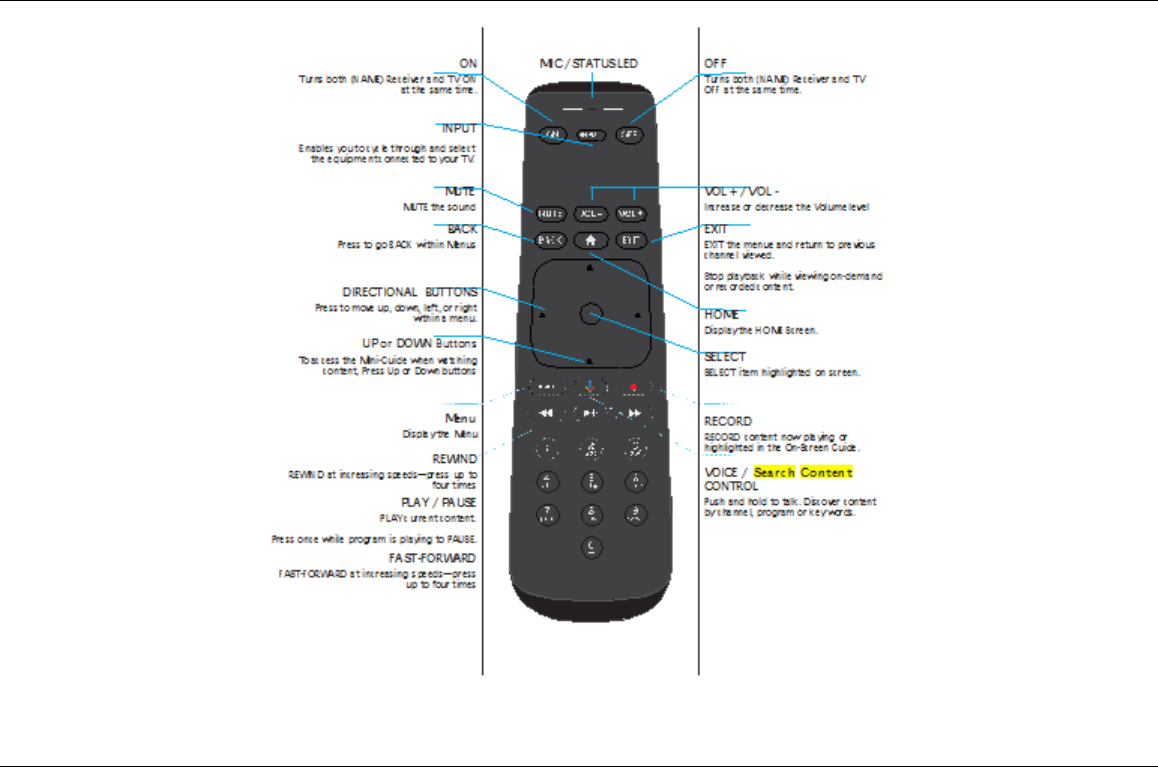
Key Functions
FCC Statement
Federal Communication Commission Interference Statement
This equipment has been tested and found to comply with the limits for a Class B digital device, pursuant to Part 15 of the FCC
Rules. These limits are designed to provide reasonable protection against harmful interference in a residential installation. This
equipment generates, uses and can radiate radio frequency energy and, if not installed and used in accordance with the
instructions, may cause harmful interference to radio communications. However, there is no guarantee that interference will not
occur in a particular installation. If this equipment does cause harmful interference to radio or television reception, which can be
determined by turning the equipment off and on, the user is encouraged to try to correct the interference by one or more of the
following measures:
•Reorient or relocate the receiving antenna.
•Increase the separation between the equipment and the receiver.
•Connect the equipment into an outlet different from that to which the receiver is connected.
•Consult the dealer or an experienced radio/TV technician for help.
This device complies with part 15 of the FCC Rules. Operation is subject to the following two conditions: 1. this device may not
cause harmful interference, and 2. This device must accept any interference received, including interference that may cause
undesired operation.
The user is cautioned that changes and modifications made to the equipment without the approval of manufacturer could void
the user's authority to operate this equipment.