VERZO Technology KINZO PDA PHONE User Manual VERZO KINZO UM draft v1 0 4
VERZO Technology, LLC. PDA PHONE VERZO KINZO UM draft v1 0 4
Users Manual
VERZOKINZO
UserManual
Revision1.0.1
2011/03/15
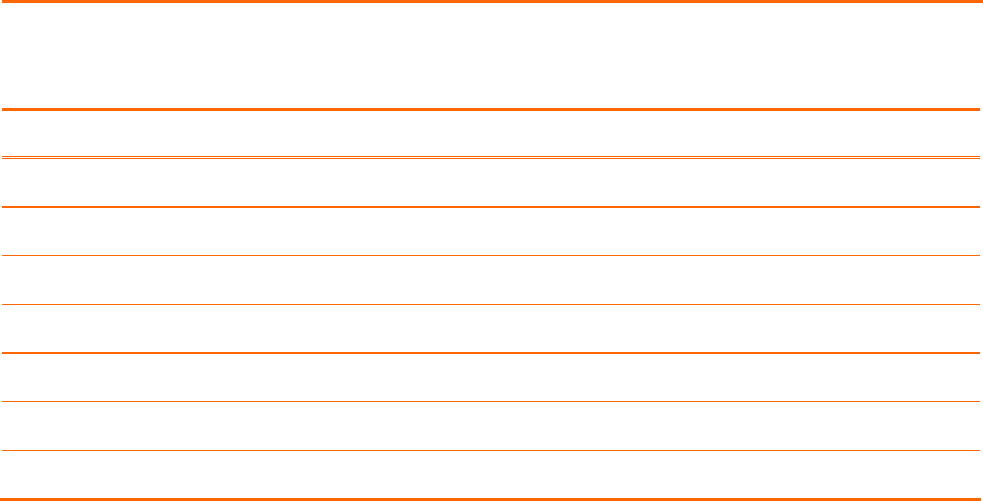
SW version_Froyo 2.2 v----
KINZO USER MENUAL
11/21/2011
2/64
RevisionHistory
RevisionReleasedDateComments/RemarkAuthor
V0.1.002/14/2011DraftNicole
V1.0.03/07/2011OfficialreleaseNicole
V1.0.13/15/2011Modification
Youarecautionedthatchangesormodificationsnotexpresslyapprovedbythepartyresponsibleforcompliance
couldvoidyourauthoritytooperatetheequipment.
ThisdevicecomplieswithPart15oftheFCCRules.Operationissubjecttothefollowingtwoconditions:(1)thisdevice
maynotcauseharmfulinterferenceand(2)thisdevicemustacceptanyinterferencereceived,includinginterference
thatmaycauseundesiredoperation
ThisequipmenthasbeentestedandfoundtocomplywiththelimitsforaClassBdigitaldevice,pursuanttopart15of
theFCCrules.Theselimitsaredesignedtoprovidereasonableprotectionagainstharmfulinterferenceinaresidential
installation.Thisequipmentgenerates,usesandcanradiateradiofrequencyenergyand,ifnotinstalledandusedin
accordancewiththeinstructions,maycauseharmfulinterferencetoradiocommunications.However,thereisno
guaranteethatinterferencewillnotoccurinaparticularinstallation.Ifthisequipmentdoescauseharmful
interferencetoradioortelevisionreception,whichcanbedeterminedbyturningtheequipmentoffandon,theuser
isencouragedtotrytocorrecttheinterferencebyoneormoreofthefollowingmeasures:
‐Reorientorrelocatethereceivingantenna.
‐Increasetheseparationbetweentheequipmentandreceiver.
‐Connecttheequipmentintoanoutletonacircuitdifferentfromthattowhichthereceiverisconnected.
‐Consultthedealeroranexperiencedradio/TVtechnicianforhelp.

SW version_Froyo 2.2 v----
KINZO USER MENUAL
11/21/2011
3/64
TABLEOFCONTENT
GENERALINFORMATION ...................................................................................................................................................6
BATTERYCARE ...................................................................................................................................................................6
CAREANDMAINTENANCE....................................................................................................................................................6
IMPORTANTSAFETYINFORMATION ........................................................................................................................................7
BASICINFO .........................................................................................................................................................................9
GETTINGTOKNOWYOURPHONEANDACCESSORIES................................................................................................................ 9
YourPhone ................................................................................................................................................................9
Insidethebox ............................................................................................................................................................9
INSTALLINGTHESIMCARD,BATTERY,ANDSTORAGECARD ......................................................................................................9
SIMcard ..................................................................................................................................................................10
Storagecard ............................................................................................................................................................10
Battery.....................................................................................................................................................................11
CHARGINGTHEBATTERY....................................................................................................................................................11
Earphonejack..........................................................................................................................................................12
PHONECONTROLS ............................................................................................................................................................12
SoftKeyfunctions....................................................................................................................................................12
Settings....................................................................................................................................................................12
Search......................................................................................................................................................................12
GETTINGAROUNDYOURPHONE ....................................................................................................................................13
Touch.......................................................................................................................................................................13
Touchandhold........................................................................................................................................................13
Swipeorslide...........................................................................................................................................................13
Drag......................................................................................................................................................................... 13
Rotate......................................................................................................................................................................13
GETTINGSTARTED............................................................................................................................................................14
TURNYOURPHONEONANDOFF .........................................................................................................................................14
HOMESCREEN .................................................................................................................................................................14
ExtendedHomescreen............................................................................................................................................15
CustomizingtheHomescreen................................................................................................................................. 15
PHONESTATUSANDNOTIFICATIONS ...................................................................................................................................17
Statusbar ................................................................................................................................................................17
Notificationicons ....................................................................................................................................................17

SW version_Froyo 2.2 v----
KINZO USER MENUAL
11/21/2011
4/64
Statusicons .............................................................................................................................................................18
Notificationspanel ..................................................................................................................................................18
SETTINGS 19
ADJUSTINGTHEVOLUME ...................................................................................................................................................19
USINGTHEONSCREENKEYBOARD .......................................................................................................................................20
Inputmethod...........................................................................................................................................................21
AdjustingAndroiddefaultkeyboardsettings..........................................................................................................21
USINGPHONEFEATURESANDMANAGINGCONTACTS .................................................................................................23
MAKINGCALLS ................................................................................................................................................................23
ANSWERINGORREJECTINGCALLS .......................................................................................................................................24
USINGTHECALLLOG ........................................................................................................................................................27
ADJUSTINGPHONESETTINGS .............................................................................................................................................29
TURNINGTHEPHONEFUNCTIONON/OFF ............................................................................................................................29
CREATINGANDMANAGINGYOURCONTACTS .......................................................................................................................29
MANAGINGYOURTIME...................................................................................................................................................33
USINGCLOCK...................................................................................................................................................................33
EXCHANGINGMESSAGES.................................................................................................................................................35
SENDINGTEXTANDMULTIMEDIAMESSAGES........................................................................................................................35
USINGEMAIL ..................................................................................................................................................................41
USINGGMAIL ..................................................................................................................................................................42
GETTINGCONNECTED ......................................................................................................................................................43
CONNECTINGTOTHEINTERNET...........................................................................................................................................43
USINGWIFI....................................................................................................................................................................47
USINGBLUETOOTH ...........................................................................................................................................................48
ENTERTAININGTHROUGHMULTIMEDIAFUNCTIONS....................................................................................................51
USINGCAMERAANDCAMCORDER ......................................................................................................................................51
USINGGALLERY ...............................................................................................................................................................53
USINGMUSIC ..................................................................................................................................................................57
MANAGINGYOURPHONE ...............................................................................................................................................60
CHANGINGBASICSETTINGS................................................................................................................................................60
Setthedate,timezone,andtime ...........................................................................................................................60
Displaysettings .......................................................................................................................................................60
Ringersettings.........................................................................................................................................................61
Phoneservices......................................................................................................................................................... 61
Languagesettings ...................................................................................................................................................62

SW version_Froyo 2.2 v----
KINZO USER MENUAL
11/21/2011
5/64
SYNCHRONIZINGYOURDATA ..............................................................................................................................................62
PROTECTINGYOURPHONEANDPERSONALDATA ..................................................................................................................62
MANAGINGMEMORY.......................................................................................................................................................63
RESETTINGTHEPHONE ......................................................................................................................................................64

SW version_Froyo 2.2 v----
KINZO USER MENUAL
11/21/2011
6/64
Generalinformation
Batterycare
Yourphoneispoweredbyarechargeablebattery.
• Thebatterycanbechargedanddischargedhundredsoftimesbutitwilleventuallywearout.Whentheoperating
time(talk‐timeandstandbytime)isnoticeablyshorterthannormal,youshouldbuyanewbatteryatthetime.
• Unplugthechargerwhennotinuse,anddon’tleavethebatteryconnectedtoachargerforlongerthanaweek,
sinceoverchargingmayshortenitslifetime.
• Overchargingmayshortenitslifetime,andifleftunusedafullychargedbatterymaydischargeitselfovertime.
• Temperatureextremescanaffecttheabilityofyourbatterytocharge.
• Donotuseanychargerorbatterythatisdamagedinanyway.
• Usethebatteryonlyforitsintendedpurpose.
• Extremetemperatureswillaffectthechargingcapacityofyourbattery.
• Donotleavethebatteryinhotorcoldplaces,suchasinacarinsummerorwintercondition.
• Donotshort‐circuitthebattery.Short‐circuitingtheterminalsmaydamagethebatteryortheconnectingobject.
• Disposeofbatteriesaccordingtolocalregulations.Alwaysrecycle.Donotdisposeofbatteriesinafire.
CareandMaintenance
Readthisinformationbeforeusingyourmobilephone.
Yourmobilephoneisahighlysophisticatedelectronicdevice.Whenusingyourphone,battery,chargerorany
accessory,pleasereadthisfirst.
Productcare
• Keepyourmobilephoneandallitspartsoutofyoungchildren’sreach.
• Keepyourmobilephonedry.
• Avoidexposingyourmobilephonetoextremehotorcoldtemperatures.
• Avoidplacingyourmobilephoneclosetolitcigarettes,nakedflamesoranyheatsource.
• Donotattempttodisassembleit.Non‐experthandlingofthedevicemaydamageit.
• Donotdrop,knockorshakeit.Roughhandlingcanbreakinternalcircuitboards.
• Donotpaintyourmobilephoneasthepaintcouldobstructtheearphone,microphoneoranymoveableparts
andpreventnormaluse.
• Treatyourmobilephonewithcare,keepitinacleananddustfreeplace.
• Donotusethephoneiftheantennaisdamaged.Ifadamagedantennacontactsskin,itmaycausealight
burn.
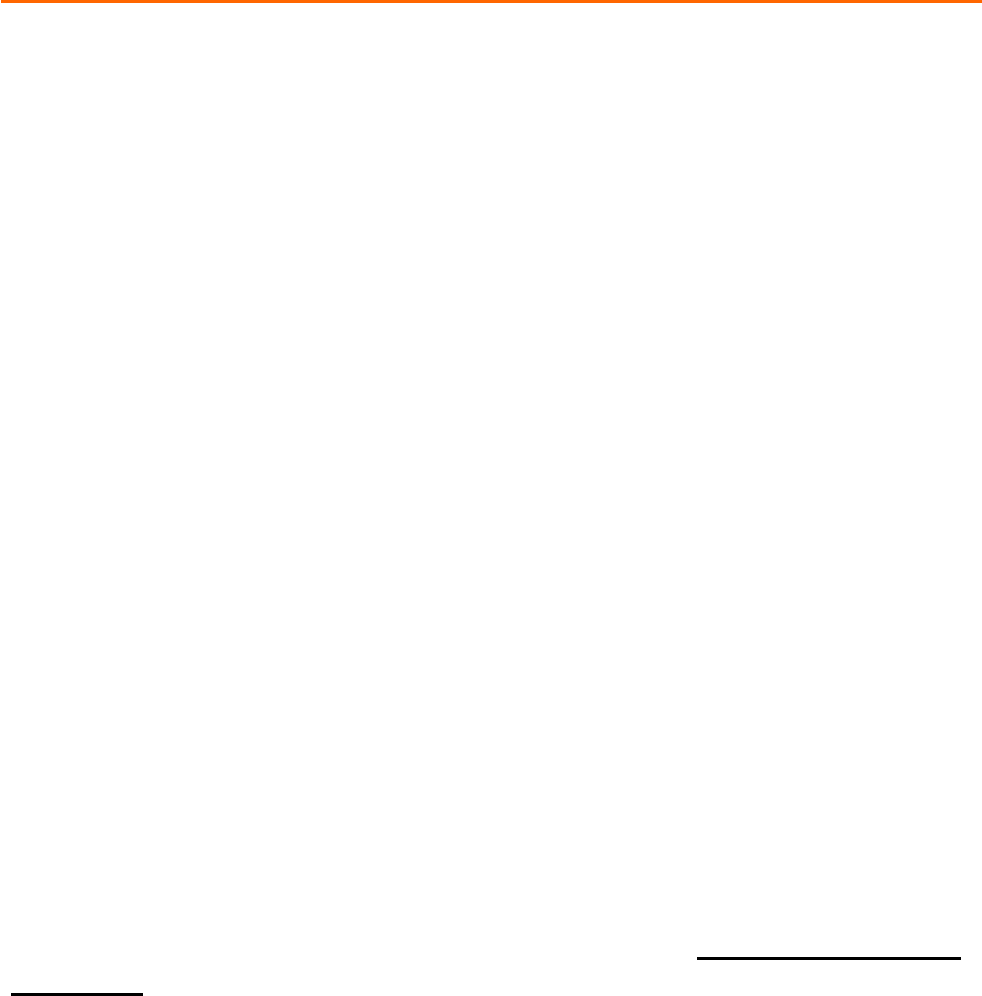
SW version_Froyo 2.2 v----
KINZO USER MENUAL
11/21/2011
7/64
• Donottouchtheantennaunnecessarilywhenthephoneisswitchedon.Contactwiththeantennaaffects
callqualityandmaycausethephonetooperateatahigherpowerlevelthatneededandshortentalkand
standbytimes.
• Holdthephoneasyouspeaktoanyothertelephone.Whilespeakingdirectlyintothemicrophone,anglethe
antennainadirectionupandoveryourshoulder.Iftheantennaisextendable/retractable,itshouldbe
extendedduringthecall.
Importantsafetyinformation
Radiofrequencyenergy
Yourmobilephoneisaradiotransmitterandreceiver.Whenthephoneisturnedon,itreceivesandtransmitsradio
frequency(RF)energy.Dependingonthetypeofmobilephoneyouposses,itoperatesondifferentfrequencyranges
andemployscommonlyusedmodulationtechniques.Thesystemthathandlesyourcallwhenyouareusingyour
phonecontrolsthepowerlevelatwhichyourphonetransmits.
SpecificAbsorptionRate(SAR)information.
Yourphonehasbeendesignedtocomplywithapplicablesafetyrequirementforexposuretoradiowaves.This
requirementisbasedonscientificorganizationsthroughperiodicandthoroughevaluationofscientificstudies.These
guidelinesincludesafetymarginsdesignedtoassurethissafetyofallpersons,regardlessofageandhealth.
y TheradiowaveexposureguidelinesemployaunitofmeasurementknownastheSpecificAbsorptionRate,
orSAR.TestsforSARareconductedusingstandardizedmethodwiththephonetransmittingatthishighest
certifiedpowerlevelinallusedfrequencybands.
y WhiletheremaybedifferencesbetweentheSARlevelsofvariousothersphonemodels,theyareall
designedtomeettherelevantguidelinesforexposuretoradiowaves.
y TheSARlimitrecommendedbytheinternationalCommissiononNon‐IonizingRadiationProtection(ICNIRP),
whichis2W/kgaveragedoverthen(10)gramoftissue.
ThishighestSARvalueforthismodelphonetestedby_atl__Labforuseattheearis0.754W/KgHeadSARand0.683
W/KgBodySAR.
SARdatainformationforresidentsincountries/regionsthathaveadoptedtheSARlimitrecommendedbythe
InstituteofElectricalandElectronicsEngineers(IEEE),whichis1.6W/kgaveragedoverone(1)gramoftissue.
Electronicdevices
MostmodernelectronicequipmentisshieldedfromRFenergy.However,certainelectronicequipmentmaynotbe
shieldedagainsttheRFsignalsfromyourwirelessphone,therefore:
• Donnotuseyourmobilephonenearmedicalequipmentwithoutrequestingpermission.
Pacemaker
Mobilephonesmayaffecttheoperationofsomeimplantedcardiacpacemakersandothermedicallyimplanted
equipment.Pacemakermanufacturersrecommendthataminimumseparationof20cm(6inches)bemaintained

SW version_Froyo 2.2 v----
KINZO USER MENUAL
11/21/2011
8/64
betweenahand‐heldwirelessphoneandapacemakertoavoidpotentialinterferencewiththepacemaker.These
recommendationsareconsistentwiththeindependentresearchbyandrecommendationsofWirelessTechnology
Research.
Personswithpacemakers:
• Shouldalwayskeepthephonemorethan20cm(6inches)fromtheirpacemakerwhenthephoneisswitched
on;
• Shouldnotcarrythephoneinabreastpocket;
• Shouldusetheearoppositethepacemakertominimizethepotentialforinterference.
• Ifyouhaveanyreasontosuspectthatinterferenceistakingplace,switchoffyourphoneimmediately.
Hearingaids
Somehearingaidsmightbedisturbedbymobilephones.Intheeventofsuchdisturbance,youmaywanttoconsult
yourserviceprovider,orcallthecustomerserviceslinetodiscussalternatives.
Aircraft
• Turnoffyourmobilephonebeforeboardinganyaircraft.
• Donotuseitonthegroundwithoutcrewpermission
Topreventinterferencewithcommunicationsystems,youmustnotuseyourmobilephonewhiletheplaneisinthe
air.
Potentiallyexplosiveatmospheres
Switchoffyourphonewheninanyareawithapotentiallyexplosiveatmosphereandobeyallsignsandinstructions.It
israre,butyourphoneoritsaccessoriescouldgeneratesparks.Sparksinsuchareascouldcauseanexplosionorfire
resultinginbodilyinjuryorevendeath.Areaswithapotentiallyexplosiveatmosphereareoften,butnotalways,
clearlymarked.Theyincludefuellingareas,suchaspetrolstation,belowdeckonboats,fuelorchemicaltransferor
storagefacilities,andareaswheretheaircontainschemicalsorparticles,suchasgrain,dust,ormetalpowders.;and
anyotherareawhereyouwouldnormallybeadvisedtoturnoffyourvehicleengine.
Driving
Checkthelawsandregulationsontheuseofmobilephonesintheareaswhereyoudrive.Ifyouaregoingtouseyour
phonewhiledriving,please:
• Givefullattentiontodriving
• Usehandsfree.Lawinmanycountriesrequiresvehiclehandsfree.
• Pullofftheroadandparkbeforemakingoransweringacallifdrivingconditionssorequire.
RFenergymayaffectsomeelectronicsystemsinmotorvehiclessuchascarstereo,safetyequipmentetc.inaddition,
somevehiclemanufacturersdonotallowuseofmobilephones,unlesstheinstallationissupportedbyahandsfreekit
withanexternalantennaintheirvehicles.Checkwithyourvehiclemanufacturer’srepresentativetobesurethatyour
mobilephonewillnotaffecttheelectronicsystemsinyourvehicle.
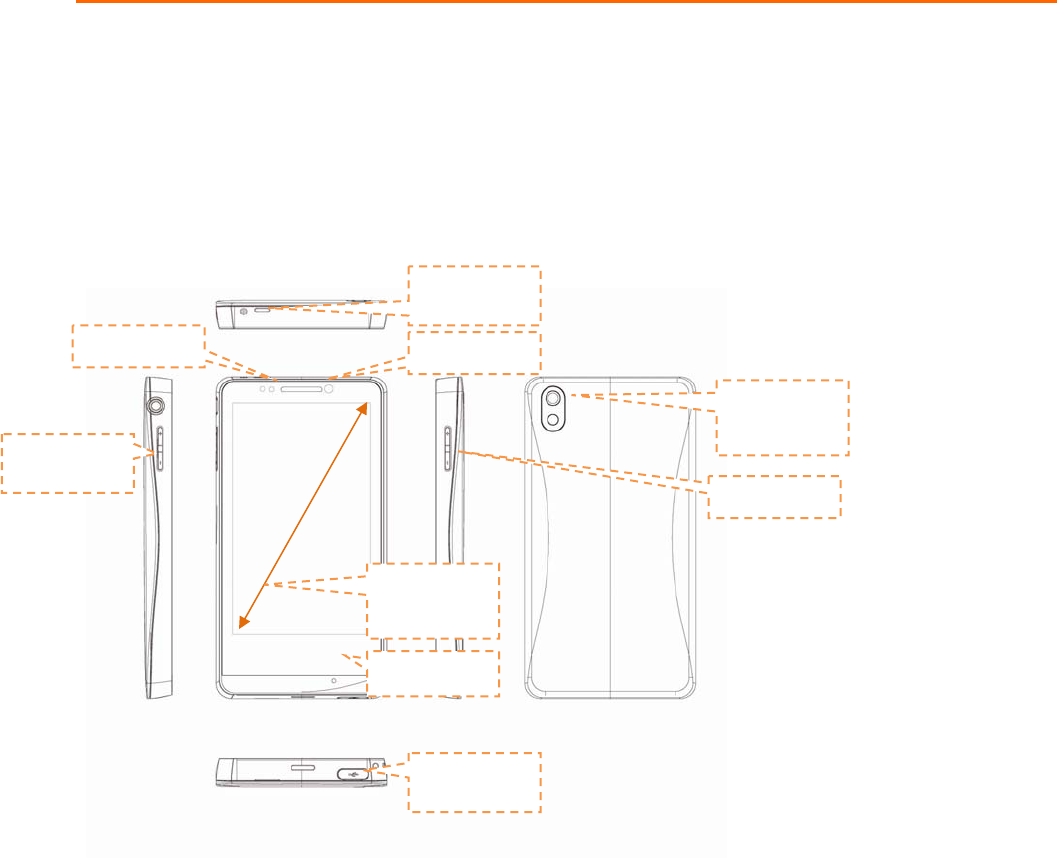
SW version_Froyo 2.2 v----
KINZO USER MENUAL
11/21/2011
9/64
BasicInfo
GettingtoKnowYourPhoneandAccessories
YourPhone
Insidethebox
Theproductpackageincludesthefollowingitemsandaccessories:
• Battery
• USBcable
‧ ACadapter
• Carcharger
• Wiredstereoheadset
• microSD™card(Optional)
• Usermanual
InstallingtheSIMCard,Battery,andStorageCard
AlwaysturnoffyourphonebeforeinstallingorreplacingtheSIMcard,battery,andstoragecard.Youalsoneedto
removethebackcoverbeforeyoucaninstalltheSIMcardandbattery.
Toremovethebackcover
4.3” 480x800
pixel TFT
dis
p
la
y
Volume key
5MP AF
CMOS sensor
camera
Microphone
3.5mm audio
jack
Power on/off
key
USB
connector
Soft keys
VGA camera
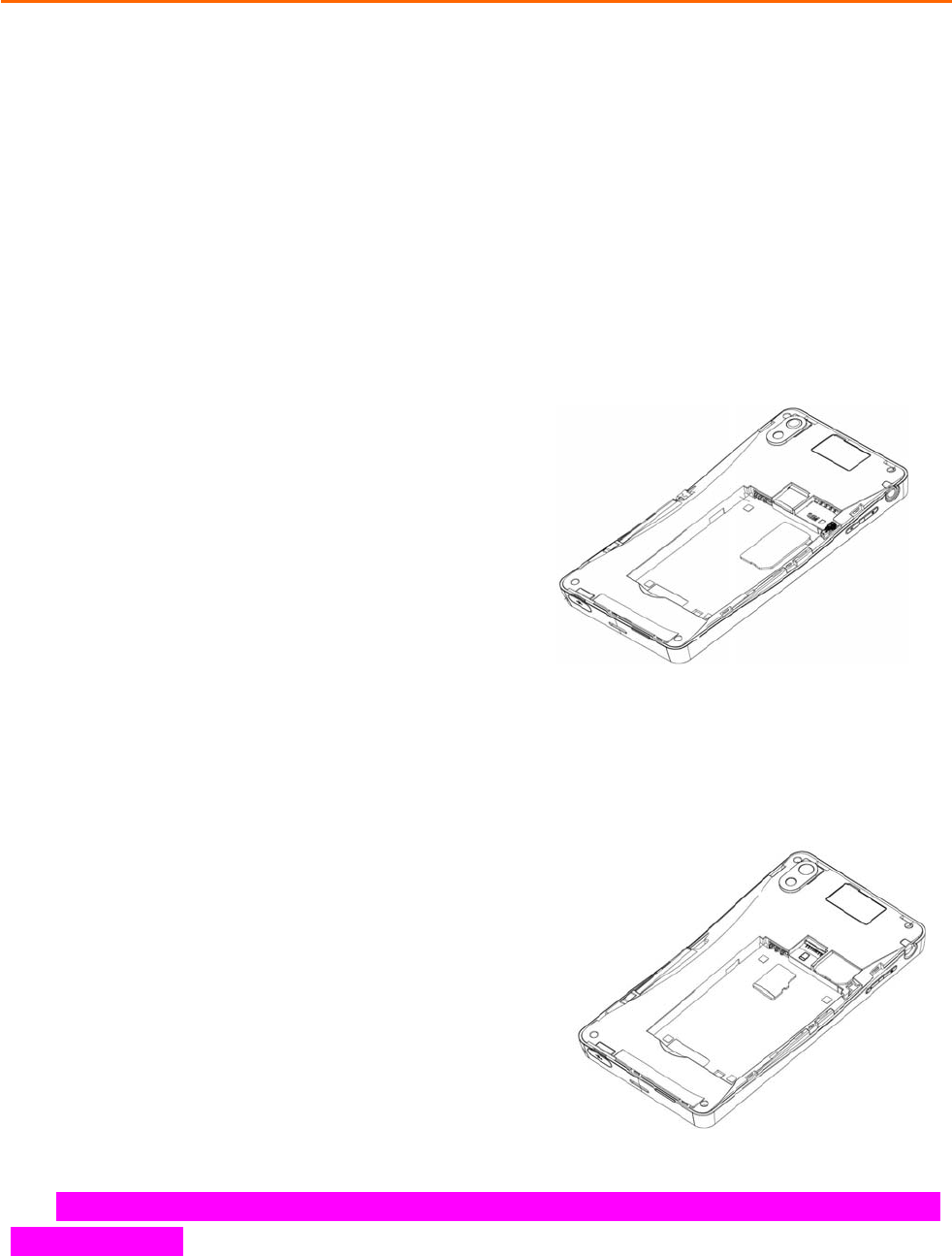
SW version_Froyo 2.2 v----
KINZO USER MENUAL
11/21/2011
10/64
1. Makesurethephoneisturnedoff.
2. Firmlyholdthephonewithbothhandsandthefrontpanelfacingdown.
3. Usethefingernailtopushthebackcoverlatchdownandopenthecoverbythumbnail.
SIMcard
TheSIMcardcontainsyourphonenumber,servicedetails,andphonebook/messagememory.Yourphonesupports
both1.8Vand3VSIMcards.
NoteSomelegacySIMcardsmaynotfunctionwithyourphone.Youshouldconsultyourserviceproviderfora
replacementSIMcard.Theremaybefeesforthisservice.
ToinstalltheSIMcard
1. Makesurethephoneisturnedoff
2. InserttheSIMcardwithitsgoldcontactsfacingdown
3. SlidetheSIMcardcompletelyintotheslot
ToremovetheSIMcard
1. Makesurethephoneisturnedoff
2. PushtheSIMcardoutoftheslotwithyourfingernail.
Storagecard
Tostoreyourpictures,music,andapplications,mustinstallthesuppliedmicroSDcardintoyourphone.This
phonecansupportupto32GBmicroSDcard.
Toinstallthestoragecard
1. Makesurethephoneisturnedoff.
2. InsertthemicroSDcardintotheslotwithitsgoldcontacts
facingdown.
Toremovethestoragecard
1. MakesurethephoneisturnedofforunmountthemicroSD
cardfromSettings>SDcard&phonestorage>UnmoutSDcard
2. PushthemicroSDcardtoejectitfromtheslotwithyour
fingernail.
NoteIfyouwanttoremovethestoragecardwhilethephoneison,see“Tosafelyremovethestoragecardwhilethe
phoneison”onpagexx.
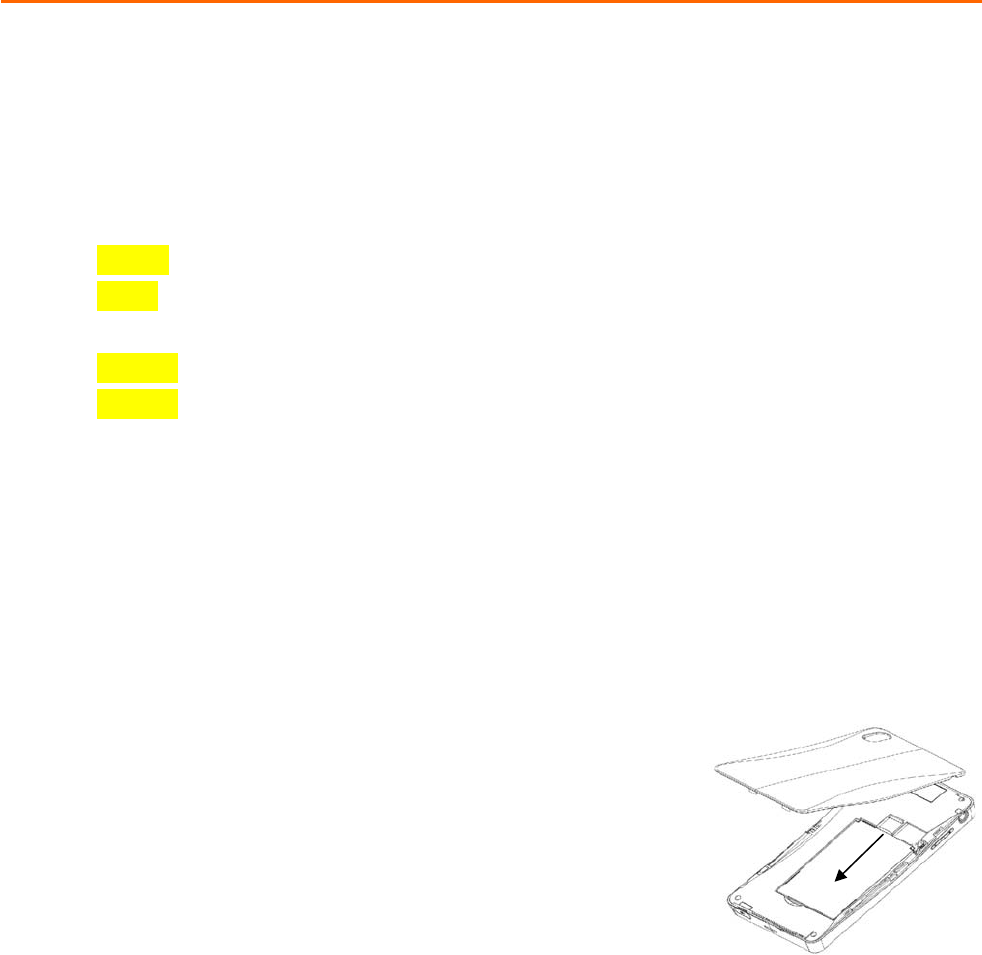
SW version_Froyo 2.2 v----
KINZO USER MENUAL
11/21/2011
11/64
Battery
YourphonecomeswitharechargeableLithium‐ionbatteryandisdesignedtouseonlymanufacturer‐specifiedoriginal
batteriesandaccessories.Batteryperformancedependsonmanyfactors,includingnetworkconfiguration,signal
strength,thetemperatureoftheenvironmentinwhichyouoperateyourphone,thefeaturesand/orsettingsyou
selectanduse,itemsattachedtoconnectingports,andyourvoice,data,andotherprogramusagepatterns.
Batterylifeestimates(approximations):Talktime:
• Upto3hoursforWCDMA
• Upto6hoursforGSM
Standbytime:
• Upto168hoursforWCDMA
• Upto168hoursforGSM
NoteBatterylifeissubjecttonetworkandphoneusage.
Warning!Toreduceriskoffireorburns:
• Donotattempttoopen,disassemble,orservicethebatterypack.
• Donotcrush,puncture,shortexternalcontacts,ordisposeofinfireorwater.
• Donotexposetotemperaturesabove60°C(140°F).
• Replaceonlywiththebatterypackdesignatedforthisproduct.
• Recycleordisposeofusedbatteryasstipulatedbylocalregulations.
Toinstallthebattery
1. Alignthebattery’sexposedcoppercontactswiththebatteryconnectors
2. Insertthecontactsideofthebatteryfirstthengentlypushthebatteryinto
place.
3. Replacethebackcover.
Toremovethebattery
1. Makesurethephoneisturnedoff.
2. Removethebackcover.
3. Thetopsideofbatteryhasahalfroundsharphold.Pushingdownthebatteryfromtheholdtoremoveitby
thumbnail.
ChargingtheBattery
Newbatteriesarenotchargedwhenshipped.Beforestartusingyourphone,pleasechargethebatteryforeight
hoursatleast.
Tochargethebattery
1. PlugtheUSBconnectoroftheACadaptertotheUSBconnectoratthebottomofyourphone.
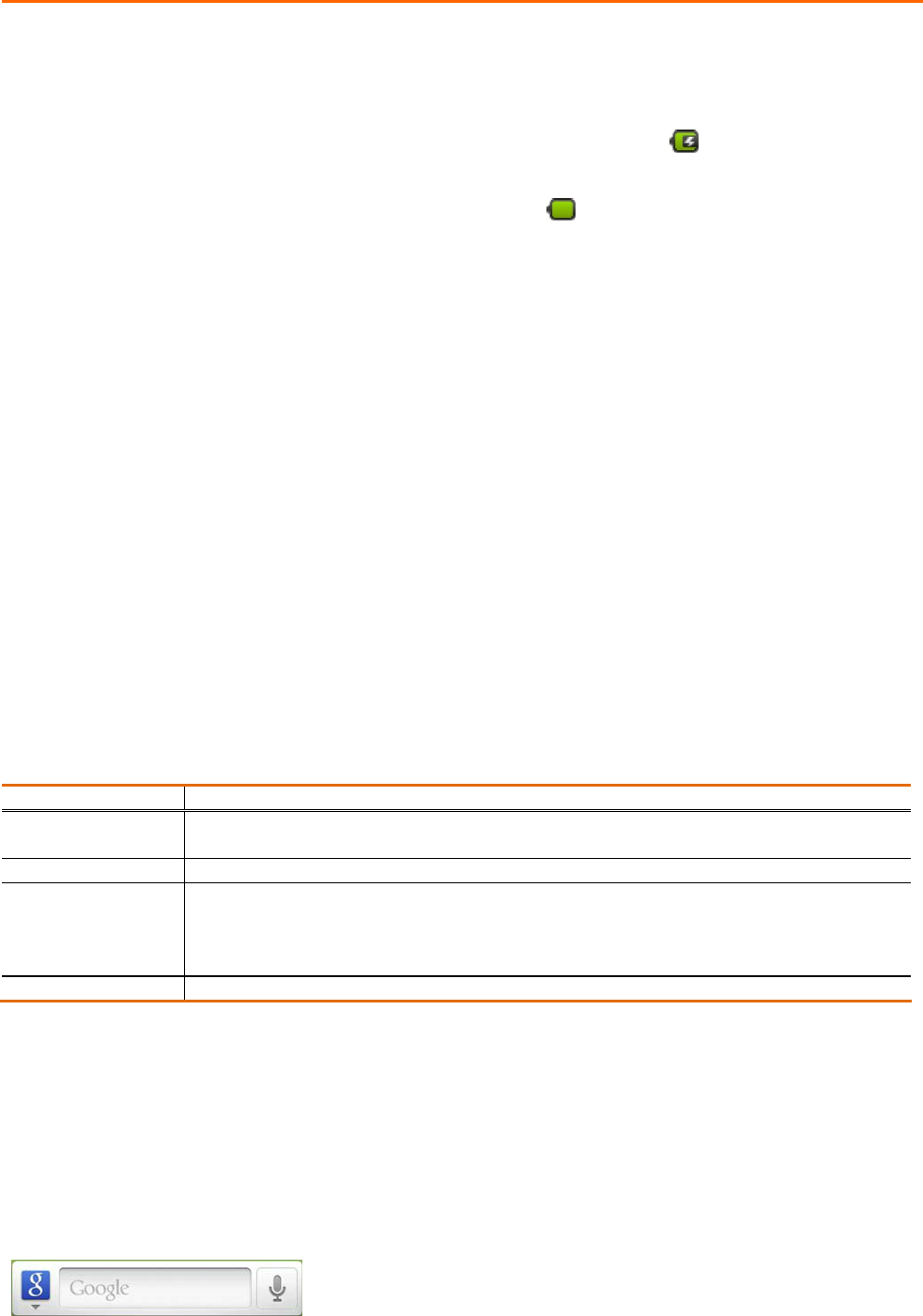
SW version_Froyo 2.2 v----
KINZO USER MENUAL
11/21/2011
12/64
2. PlugintheACadaptertoanelectricaloutlettostartchargingthebattery.
NoteYoucanalsochargeyourphoneviaUSBcableaswell.
Asthebatteryisbeingchargedwhilethephoneison,thechargingbatteryicon isdisplayedinthestatus
baroftheHomescreen.
Afterthebatteryhasbeenfullycharged,afullbatteryicon displaysinthestatusbaroftheHome
screen.
Warning:
• DonotremovethebatteryfromthephonewhileyouarechargingitusingtheACorcaradapter.
• Asasafetyprecaution,thebatterystopschargingwhenitoverheats.
Earphonejack
Tolistentomusicandvideo,youmightusetheembeddedearphonetolistenprivatelyoryoucanuseyourown
headset.
Toinsertheadset
InserttheheadsetintotheaudiojackcarefullyontheleftsideofyourphonebesidetheSIMcardandmemorycard
slot.
PhoneControls
SoftKeyfunctions
Touchthecontrolkeysonthefrontpanelofyourphonetodothefollowing:
KeyFunction
HOMEy Whileonanyapplicationorscreen,touchtoreturnthemainHomescreen
y Touchandholdtoopentherecent‐usedapplicationswindow
MENUy Touchtoopenalistofoptionsyoucandoonthecurrentscreenorselection
BACKy Touchtogobacktothepreviousscreen,ortocloseadialogbox,optionsmenu,or
closetheNotificationspanels.
y Touchandholdtoreturntothemainscreenofthecurrentapplication
y Whentheonscreenkeyboardisopen,touchtoclosetheonscreenkeyboard
SEARCHy Whentheonscreenkeyboardisopen,
Settings
• PressHOME,thenopentheApplicationstab,andthentouchSettings.
Search
PressSearchbarwhileintheHomescreenorBrowsertolaunchGoogleSearch™andsearchinformationontheweb.
Or,pressMenuandselectBrowsertolaunchGoogleSearch™andsearchinformationfromtheweb

SW version_Froyo 2.2 v----
KINZO USER MENUAL
11/21/2011
13/64
GettingAroundYourPhone
TherearedifferentwaystonavigatearoundtheHomescreen,menusandapplicationscreensonyourphone.Youcan
alsochangethescreenorientationofthephone.
Touch
Whenyouwanttotypeusingtheonscreenkeyboard,selectitemsonscreensuchasapplicationandsettingsicons
andtouchthemwithyourfinger.
Touchandhold
Toopentheavailableoptionsforanitem(forexample,contactorlinkinawebpage),simplytouchandholdthe
item.
Swipeorslide
Toswipeorslidemeanstoquicklydragyourfingerverticallyorhorizontallyacrossthescreen.
Drag
Touchandholdyourfingerwithsomepressurebeforeyoustarttodrag.Whiledragging,donotreleaseyourfinger
untilyouhavereachedthetargetposition.
Rotate
Formostscreens,youcanautomaticallychangethescreenorientationfromportraittolandscapebyturningthe
phonesideways.Whenenteringtext,youcanturnthephonesidewaystobringupabiggerkeyboard.

SW version_Froyo 2.2 v----
KINZO USER MENUAL
11/21/2011
14/64
GettingStarted
Onceyou’veinstalledyourSIMcard,battery,andmicroSDcard,youcanturnonyourphoneandstartusingit.
Turnyourphoneonandoff
Toturnonthephone
PressthePOWERkey.
Toturnoffthephone
1 PressandholdthePOWERkeyuntiltheoptionsmenuopens.
2 Ontheoptionsmenu,touchPoweroff.
3 TouchOKwhenpromptedtoturnoffthephone.
EnterPIN
IfyourSIMcardispresetwithaPIN(personalidentificationnumber),youwillbepromptedtoenterthePINbefore
youcanusethephone.EntertheSIMPIN,thentouchOK.
ImportantIfyouenteredthewrongPINthreetimes,theSIMcardwillbeblockedandyouwillnotbeabletouseyour
phone.Ifthishappens,youcanunblockitwiththePUK(PINUnblockingKey)obtainedfromyourserviceprovider.
Setupyourphoneforthefirsttime
Whenyouturnonthephoneforthefirsttime,youwillbepromptedtoenteryourSIMcardpasswordandrequestto
sign‐inyourGoogleaccountifany.Pleasefollowtheinstructionshowedonthephone.
ImportantUsually,thedefaultSIMpasswordis0000andyoumaychangethepasswordfromPhonesetting.
Turnoffthescreenwhennotinuse
Tosavebatterypower,thephoneautomaticallyturnsoffthescreenwhenyouleaveitidleafteracertainperiodof
time.Youwillstillbeabletoreceivemessagesandcallswhilethephone’sscreenisoff.
YoucanalsoturnoffthescreenbyshortpressingthePOWERkey.PressingthePOWERkeyagainorincomingcalls
willturnonyourphonescreen.
HomeScreen
TheHomescreenisyourstartingpointforusingtheapplicationsonyourphone.YoucancustomizetheHomescreen
todisplayapplicationicons,shortcuts,folders,andwidgets.
Tosetupthehomescreen
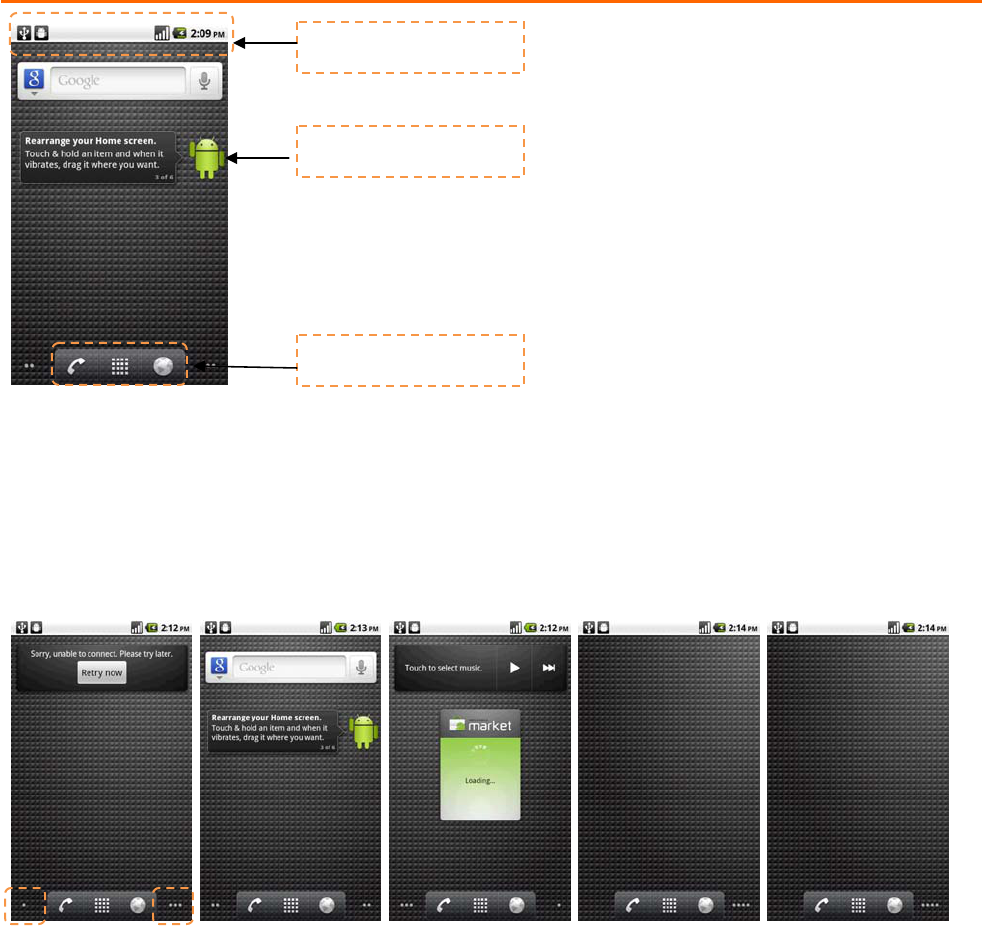
SW version_Froyo 2.2 v----
KINZO USER MENUAL
11/21/2011
15/64
ExtendedHomescreen
TheHomescreenextendsbeyondthescreenwidthtoprovidemorespaceforaddingicons,widgets,andmore.Slide
yourfingerhorizontallyacrossthescreentogototheleftorrightsideoftheextendedHomescreen,thenpress
Homekeytobackthemainscreen.
MainHomeScreen
Toquickswitchtocertainhomescreenextend
1. TouchandholdtheiconsshowedbesideBrowserorPhone
2. Screenpop‐upthesmallquickviewofeachextendedhomescreen
3. Selecttheoneyouwouldliketojumpto
CustomizingtheHomescreen
ToaddaHomescreenitem
1. PressHOME,thentouchandholdanemptyareaonthescreen.
2. WhentheAddtoHomeoptionsmenuopens,selecttheitemyouwanttoaddtotheHomescreen:
• Shortcuts.Addshortcutssuchasapplications,abookmarkedwebpage,afavouritecontact,aeMaillabel,a
musicplaylistorFMplaylist.
InformationStatusbar
Applicationtab
Quickuserguide
Main
HomeScreen
Exten
d
e
d
HomeScreen
Exten
d
e
d
HomeScreen
Exten
d
e
d
HomeScreenExten
d
e
d
HomeScreen
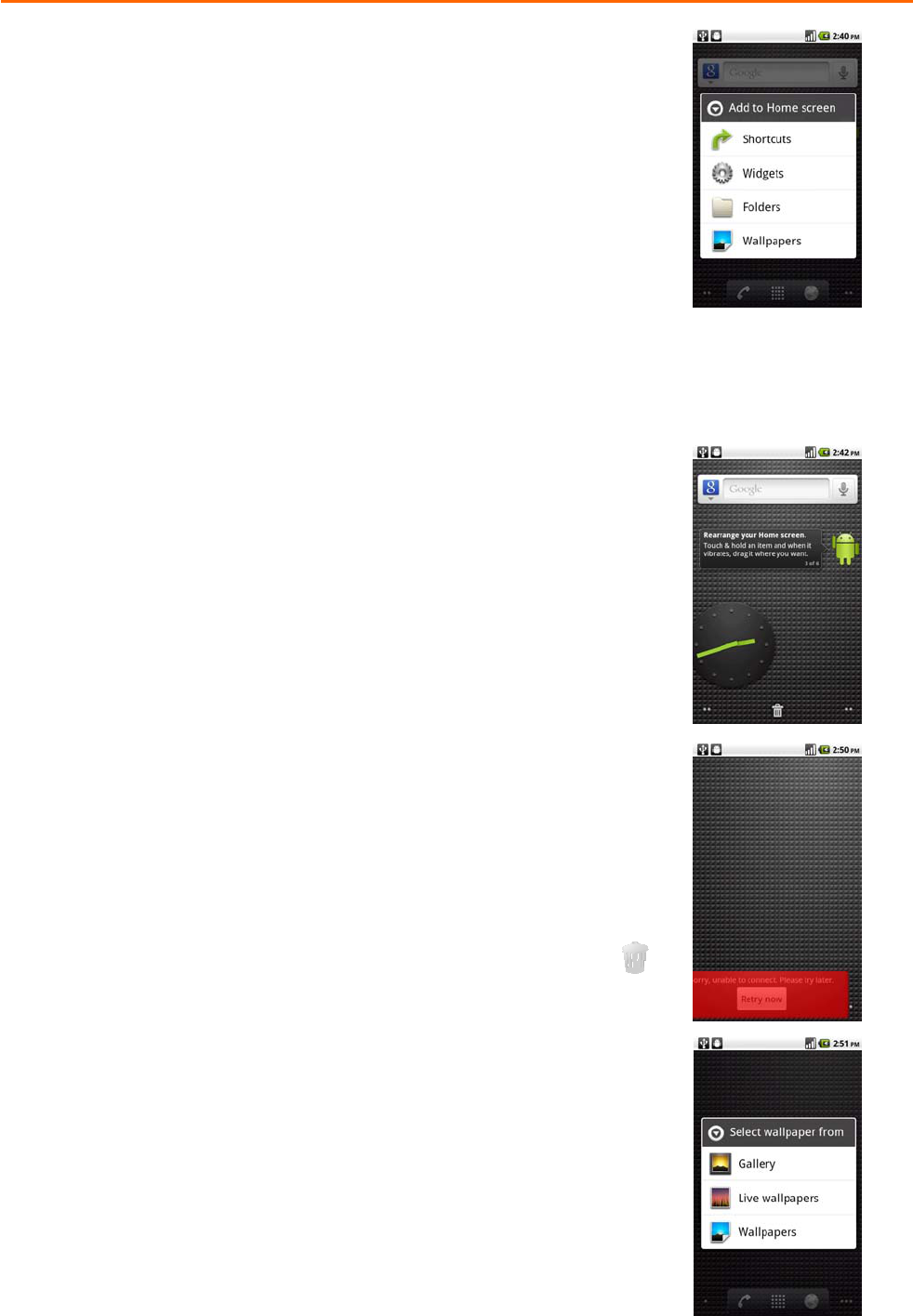
SW version_Froyo 2.2 v----
KINZO USER MENUAL
11/21/2011
16/64
TipToquicklyaddanapplicationshortcutthatisontheApplicationstabto
theHomescreen,touchandholdanapplicationicon.Whenthephone
vibrates,releasetheicononanemptyareaontheHomescreen.
• Widgets.Addawirelessmanger,profilemode,clock,Facebook,Weather,
musicplayer,FMplayer,apictureframe,theGoogleSearchbar,power
control,oracalendarthatshowsupcomingappointments.
• Folders.AddafolderwhereyoucanorganizeHomescreenitems,ashortcutto
allyourcontacts,contactswithphonenumbers,orstarredcontacts.Adda
shortcuttoallyourcontacts,contactswithphonenumbers,orstarred
contacts.Contactdetailsareautomaticallyupdatedwhentherearechangesinthesource.
‧ Wallpapers.ChangetheHomescreenwallpaper.
TorepositionaHomescreenitem
1. TouchandholdtheitemonthescreenyouwanttorepositiontoactivateMove
mode.
NoteWhenMovemodeisactivated,theitemmagnifiesandthephonevibrates.
2. Withoutliftingyourfinger,dragtheicontothedesiredpositiononthescreen,
thenreleaseit.
NoteTomoveanitemfromtheHomescreentoanextendedHomescreen,touch
andholdtheitemandthendragittotheleftorrightedgeofthescreenuntilthe
displayshiftstotheextendedHomescreen.Positiontheitemonthescreen,then
releaseit.
ToremoveaHomescreenitem
1. TouchandholdtheitemonthescreenyouwanttoremovetoactivateMove
mode.
NoteWhenMovemodeisactivated,theitemmagnifiesandthephonevibrates.
2. DragtheicontotheApplicationstab(theApplicationtabwillchangesto )
TochangetheHomescreenwallpaper
1. WhileontheHomescreen,touchandholdanemptyareaonthescreenand
selectWallpaper.
2. TouchGallery,LivewallpapersorWallpaper.
• TouchGallerytouseapicturethatyouhavecapturedusingthecameraor
copiedtoyourphoneasawallpaper.Youcancropthepicturebefore
settingitasawallpaper.
• TouchLivewallpapersorWallpapertousepresetwallpapersthatcamewith
thephone.
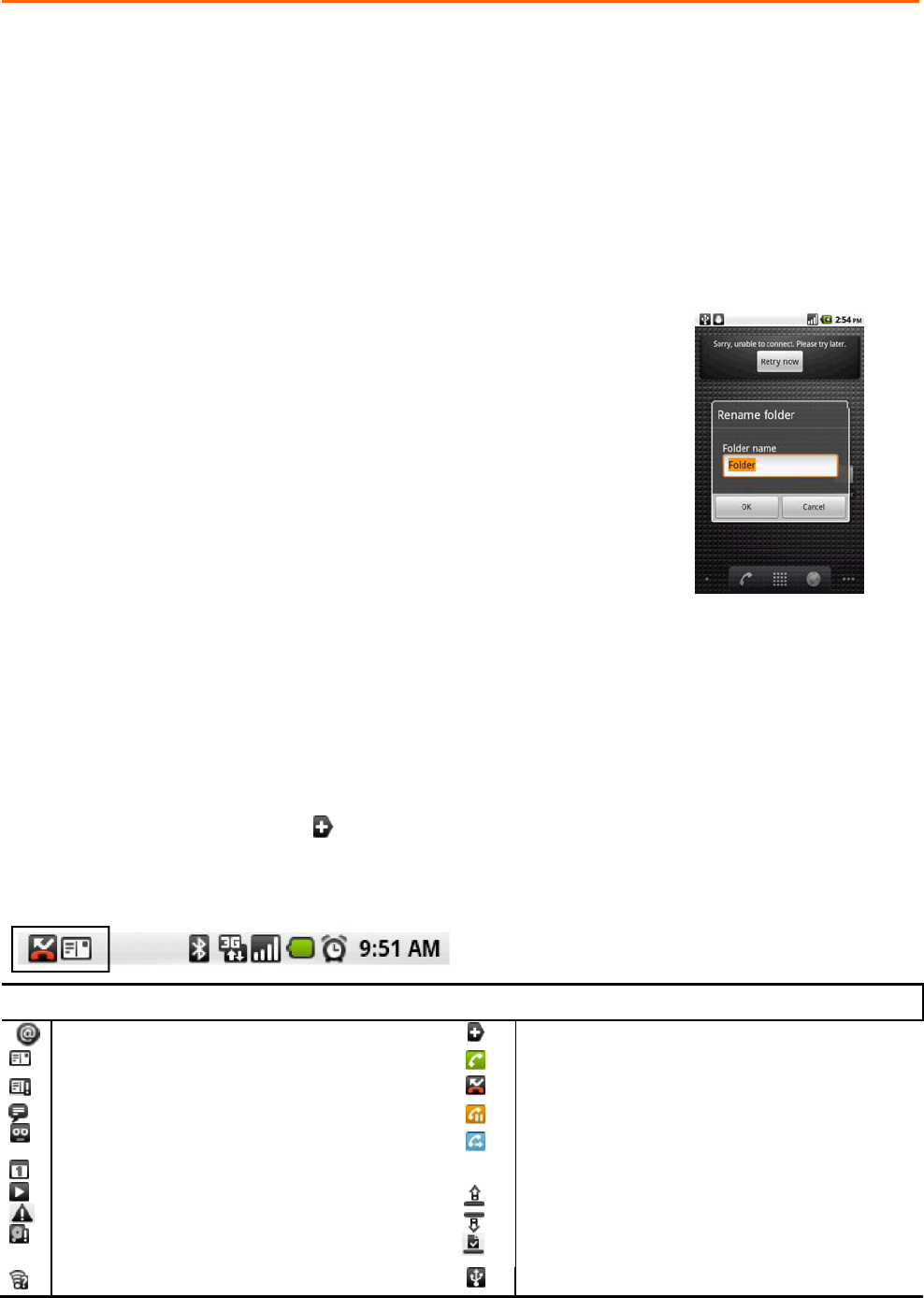
SW version_Froyo 2.2 v----
KINZO USER MENUAL
11/21/2011
17/64
3. TouchSaveorSetwallpaper.
Tocreateafolderandadditemstoit
Youcancreatefoldersonthehomescreentoholdapplicationiconsorshortcuts.
1. PressMENUinthehomescreen,andthentouchAdd>Folders.Anewfolderappearsonthescreen.
2. Selectthefolderanddragandpulltheapplicationsonthedesktopintothefolder.
Toaccesstheitemsinsideafolder,touchthefoldertoopenitandthentouchtheiconoftheapplicationor
shortcutyouwanttoopen.
TipTodeleteafolder,followthesameprocedurewhenyouwanttoremoveaHome
screenitem.
Torenameafolder
1. Touchthefoldertoopenit.
2. Touchandholdthefolder’stitlebartoopentheRenamefolderdialogbox.
3. EntertheFoldernameandthentouchOK.
PhoneStatusandNotifications
Statusbar
Ontopofthephonescreenisthestatusbar.Theleftsideofthestatusbardisplaysnotificationiconswhiletheright
sideofthestatusbardisplaysthephonestatus.
Thebarcanbepulldowntoindicateinformation,includingcalllog,messagesinfo,ongoingeventornotifications.To
goback,pressBACKkeytoreturnthehomescreen.
TipWhenthestatusbarisfull,touchtodisplayhiddenicons/notifications
Notificationicons
Thesearetheiconsthatmayappearonthenotificationsareaofthestatusbar:
Iconsshowedintheboxedarea
NewemailmessageMore(notdisplayed)notification
NewSMS/MMSCallinprogress
ProblemwithSMS/MMSdeliveryMissedcall
NewinstantmessageCallonhold
NewvoicemailCallforwardingon
Upcomingevent
SongisplayingUploadingdata
Problemwithsign‐in/syncDownloadingdata
StoragecardisfullContentdownloaded
Wi‐FiisonandwirelessnetworksareavailablePhoneconnectedtocomputerviaUSBcable
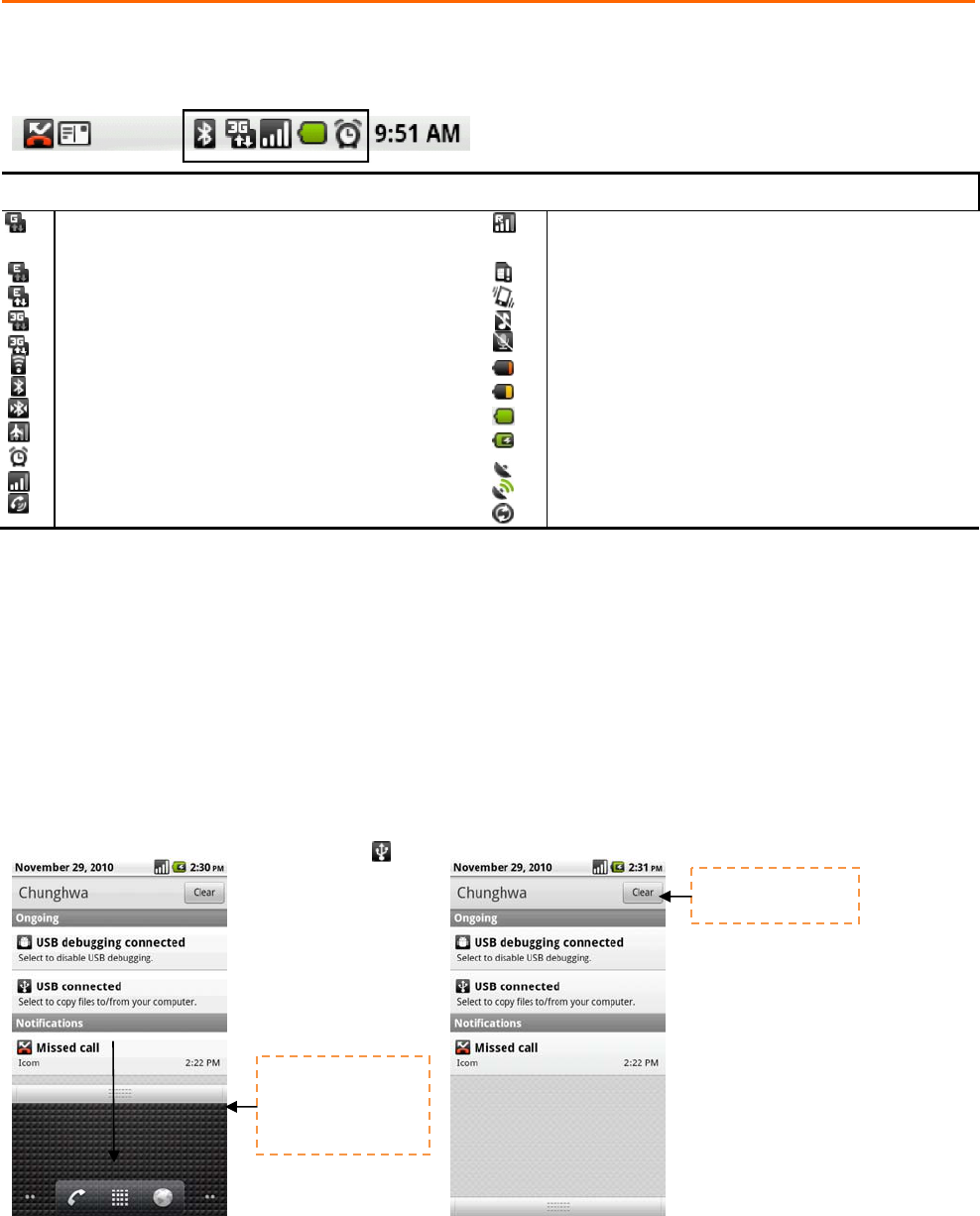
SW version_Froyo 2.2 v----
KINZO USER MENUAL
11/21/2011
18/64
Statusicons
Thesearetheiconsthatmayappearonthestatusareaofthestatusbar:
Iconsshowedintheboxedarea
GPRSconnectedRoaming
GPRSinuseNosignal
EDGEconnectedNoSIMcardinstalled
EDGEinuseVibratemode
3GconnectedPhonespeakerismute
3GinusePhonemicrophoneismute
ConnectedtoaWi‐FinetworkBatteryisverylow
BluetoothisonBatteryislow
ConnectedtoanotherBluetoothdeviceBatteryisfull
AirplanemodeBatteryischarging
AlarmissetGPSison
SignalstrengthGPSisconnected
SpeakerphoneonDataissyncing
Notificationspanel
Notificationiconsreportthearrivalofnewmessages,calendarevents,alarmssetandongoingsettingssuchaswhen
callforwardingisonorthecurrentcallstatus.YoucanopentheNotificationspaneltoopenthemessage,reminder,or
eventnotificationandseetheserviceprovidername.
ToopentheNotificationspanel
Whenanewnotificationicondisplaysinthestatusbar,touchandholdthestatusbar,thenslideyourfinger
downwardtoopentheNotificationspanel.
Ifyouhaveseveralnotifications,youcanscrolldownthescreentoviewmorenotifications.
YoucanalsoopentheNotificationspanelontheHomescreenbypressingMENUandthentouching
Notifications.
Toucha
notificationto
opentherelated
application
Touchtoclear
allnotifications
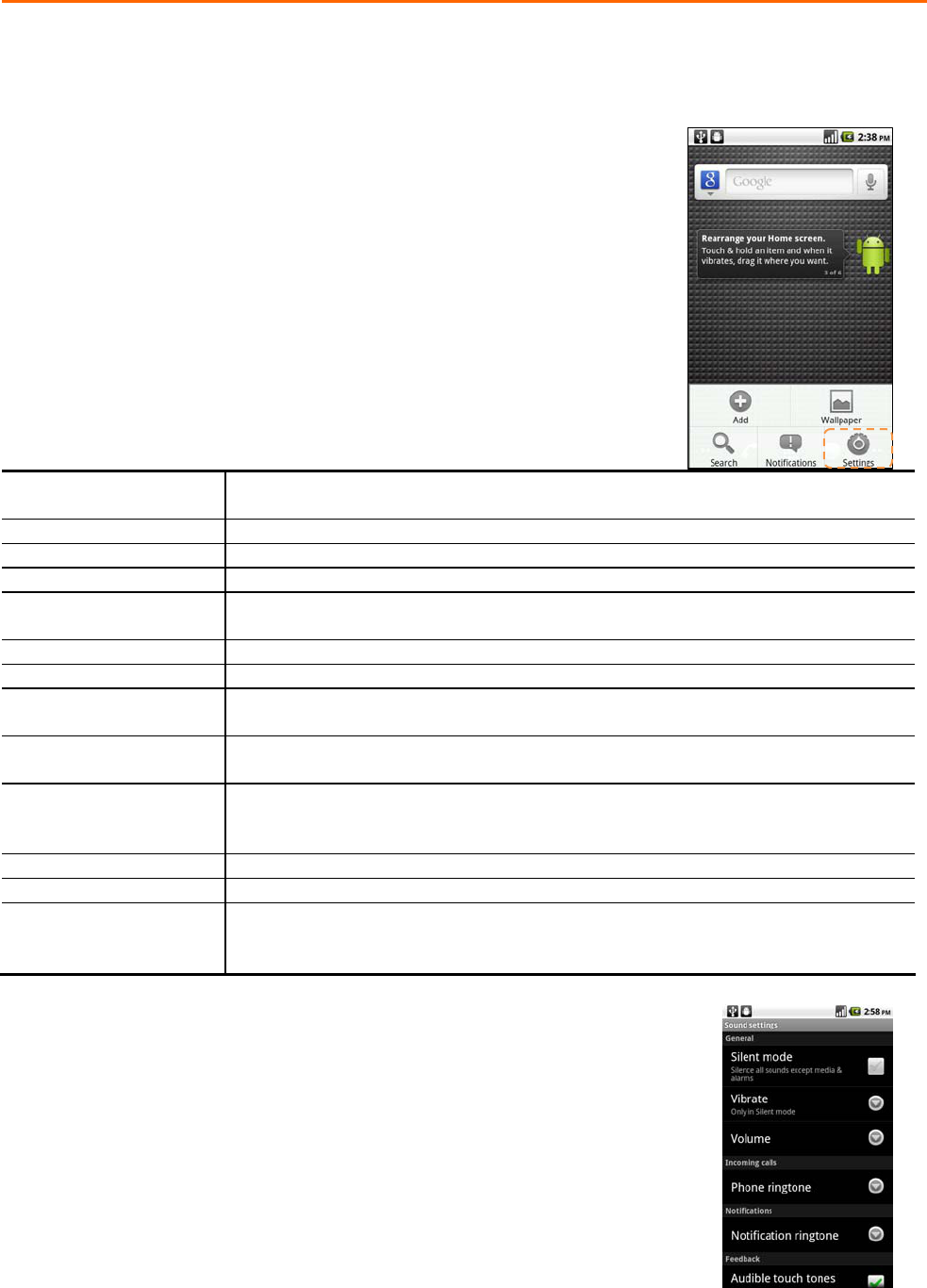
SW version_Froyo 2.2 v----
KINZO USER MENUAL
11/21/2011
19/64
ToclosetheNotificationsPanel
TouchandholdthebottombaroftheNotificationspanel,thenslideyourfingerupthescreenorpressBACK.
Settings
ControlandcustomizephonesettingsontheSettingsscreen.
ToopentheSettingsscreen,dooneofthefollowing:
• PressHOME,thenpressMENU,andthentouchSettings.
• PressHOME,thenopentheApplicationstab,andthentouchSettings.‐
Wireless&networksConfigureyourphone’swirelessconnections,suchasWi‐FiandBluetooth,enablethe
Airplanemode,orsettheoptionsforroaming,networks,andmore.
CallsettingsSetupcallservicessuchasvoicemail,callforwarding,callwaiting,andcallerID.
Sound Setthecallandnotificationringtones
DisplaySetthescreenbrightnessandscreentimeout.
Location&securitySelecttheGPSlocationsourcetouse,setthescreenunlockpattern,orenabletheSIM
cardlock.
ApplicationsManageapplicationsandinstallationofnewprograms
Accounts&syncTosyncyourdatawithGoogleservices.
SDcard&phonestorageChecktheavailablestoragecardandphonememory,resetthephonetoitsfactory
defaultsettings,orformattheSDcard.
Language&keyboardSettheoperatingsystemlanguageandregion.Youcanalsosetonscreenkeyboard
options.
Voiceinput&outputSetthespeechsynthesizercontrolsanddefaultsettings.Beforeusingthisfeature,you
arealsorequestedtosign‐upyourGoogleaccountifany.Thisphonesupportonly
English.
Accessibility
Date&timeSetthedate,time,timezone,anddateortimeformat.
AboutphoneViewthephonestatussuchasthenetworktype,signalstrength,batterypowerlevel,
andnetworkname.Youcanalsoviewthelegalinformationandsoftwareversionof
yourphone.
AdjustingtheVolume
AdjustingtheRingervolumechangesthevolumelevelofthephoneringtone,whereas
adjustingtheMediavolumechangesthevolumelevelofsoundnotificationsandmusicor
videoplayback.Theringervolumeandmediavolumecanbeseparatelyadjusted.
ToadjusttheRingervolume
1. YoucanadjusttheRingervolumefromMENU>Settings>Soundmenu.
2. TouchtheRingervolumeandmovethevolumescrollbartoadjusttheringervolume
3. Ifyouwanttoputtheringeronsilentmode,touchthesilentmodecheckbox.
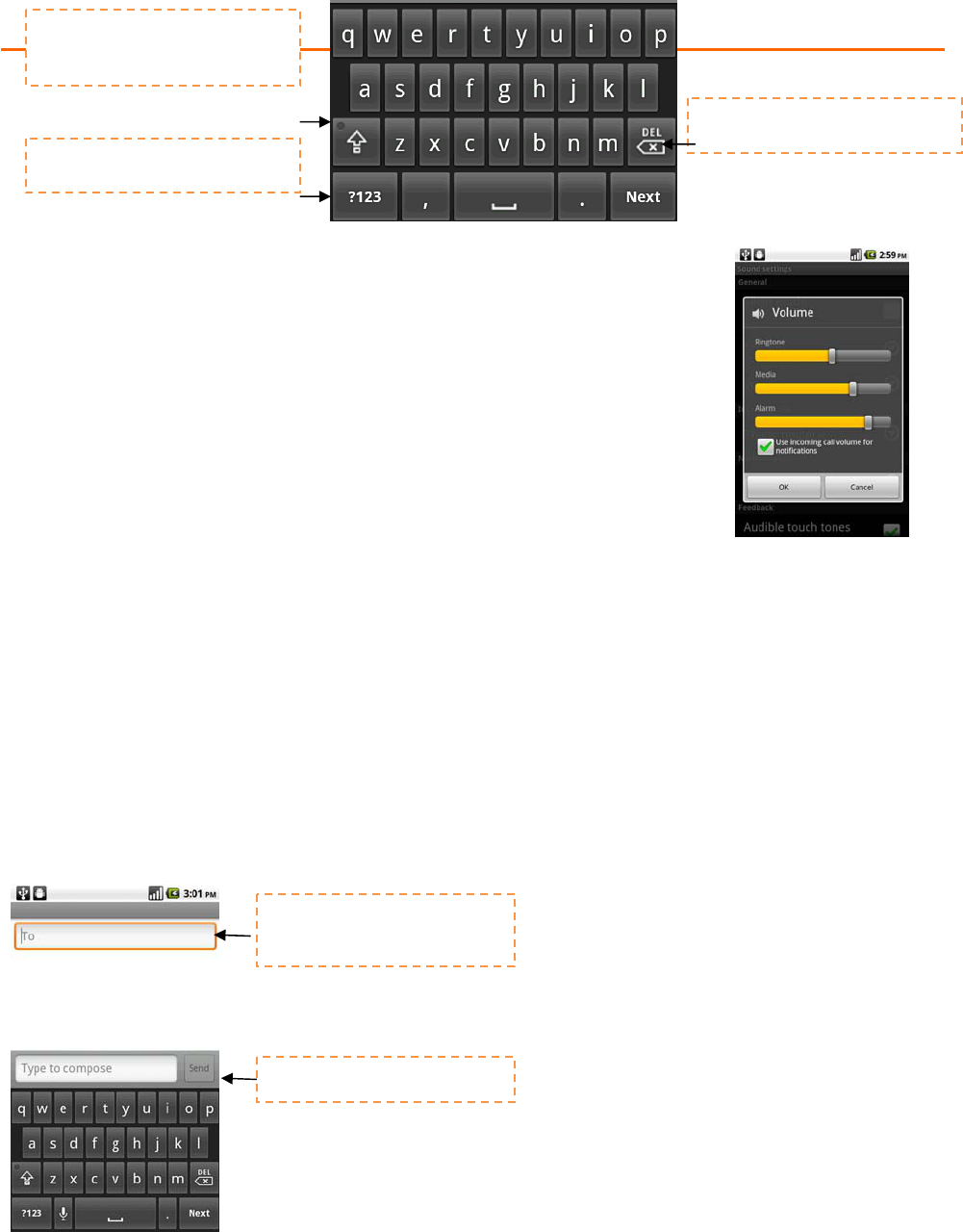
SW version_Froyo 2.2 v----
KINZO USER MENUAL
11/21/2011
20/64
TipToquicklyswitchyourphonetosilentmode,pressandholdthePOWERkey,then
touchSilentmodeontheoptionsmenu.
Youcanalsoadjusttheringervolumethroughvolumekeyswhichlocatedinyourleft
handside.
Toadjustthemediavolume
Whenplayingmusicorwatchingvideo,touchthevolumescrollbartoadjustthemedia
volumeorpressvolumekeysdirectlytoadjust.TheMusic/videovolumewindowappears
onthescreentodisplaythevolumelevel.
YoucanalsoadjustthemediavolumeontheSettingsscreen.
1. PressHOME,thenpressMENU,andthentouchSettings.
2. TouchSound>Volume.
3. WhentheMediavolumewindowappears,movetheslidertotheleft(tolowerthevolume)ortotheright(to
increasethevolume).
4. TouchOKtoclosethewindow.
UsingtheOnscreenKeyboard
Whenyoustartaprogramorselectafieldthatrequirestextornumbers,theonscreenkeyboardbecomesavailable.
Touchtoenteronuppercase
letter&Touchtwicetoturnon
CapsLock
Touchtodeletetheprevious
character
Touchtoswitchtothenumeric
andsymbolkeyboard.
Touchandholdtoenter
accentedletters(when
a
pp
licable)
Touchtoenterletters
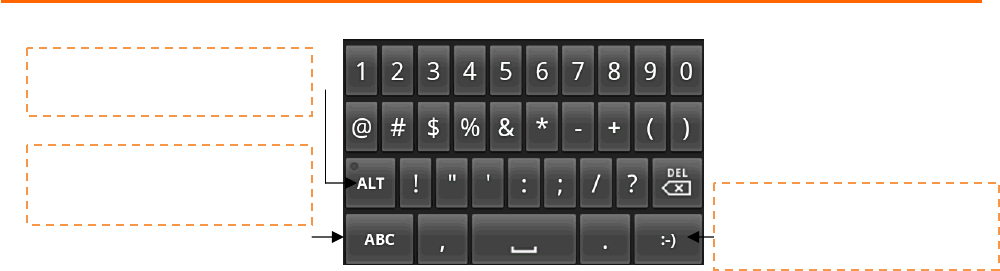
SW version_Froyo 2.2 v----
KINZO USER MENUAL
11/21/2011
21/64
Tips
• Whenyoudonotneedthekeyboard,youcancloseitbypressingBACK.Toshowthekeyboardagain,toucha
textboxonscreen.
• Ifyouneedtoinsertordeleteacharacter,usethefingertopositionthecursornexttothecharacteryouwant
toedit.
NoteTheavailablekeysonthekeyboardwillbedifferentdependingonthecurrenttextfieldselected.Forexample,in
Browser,whenyouareintheURLfield,somekeysatthebottomrowarereplacedwithalternatekeys(for
example,.comkey)tomakeitfasterforyoutotypewebaddresses.
Inputmethod
ThisphoneisdesignedtosupportdefaultAndroidinputmethodandGuobiinputmethod.Youmayswitcheither
inputmethodbytouchingandholdingthetextareaandselect“InputMethod”tochooseyourfavorinputmethod.
Guobiinputmethodsupportsvisualkeypad&handwritingofyourlanguages.
AdjustingAndroiddefaultkeyboardsettings
Setonscreenkeyboardoptionssuchasvibrateand/oremitasoundwhenyoutouchakey,auto‐capitalization,
auto‐complete,andmore.
Tosetonscreenkeyboardoptions
1. PressHOME,thenpressMENU,andthentouchSettings>Language&keyboard.
2. Settheoptionsyouwanttousefortheonscreenkeyboard.
TipIfyouselecttheQuickfixes,Showsuggestions,andAuto‐completeoptions,thephoneoffersyousmartword
suggestionsasyoutype,soyoucanentertextmorequicklyandaccuratelyontheonscreenkeyboard
Usingthelandscapeonscreenkeyboard
Whenenteringtext,youcanchoosetousethelandscapeorientationoftheonscreenkeyboard,byturningthe
phonesideways,tousealargerkeyboardthatletsyoutypeeasilyusingtwothumbs.
NoteTheOrientationcheckboxinHOME>MENU>Settings>Displayneedstobeselectedforthescreenorientation
toautomaticallychange.
Touchandholdtoaccessthe
keyboardsettingsorswitch
inputmethods.
Touchandholdtoaccessmore
punctuationmarks.
Touchandholdtoaccessmore
facesymbols.
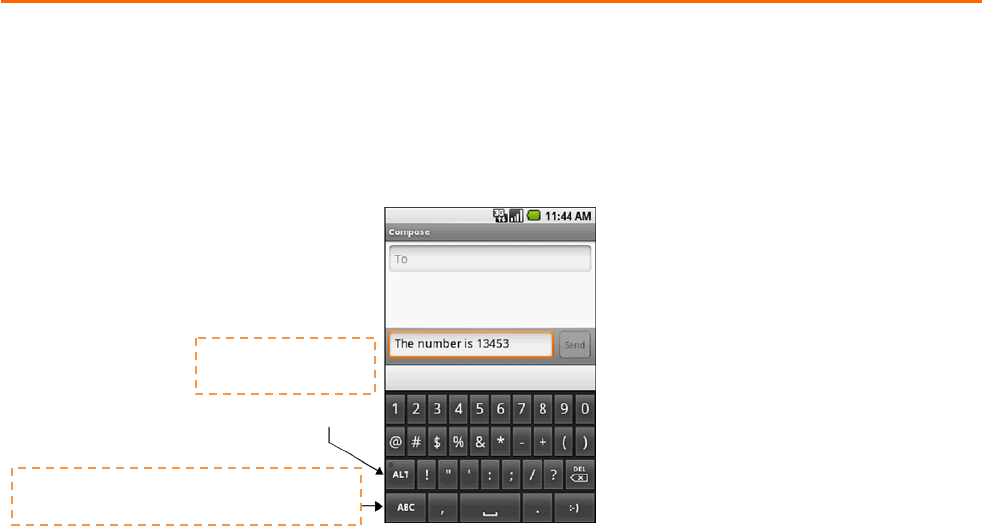
SW version_Froyo 2.2 v----
KINZO USER MENUAL
11/21/2011
22/64
Enteringnumbersandsymbols
Switchtothenumericandsymbolonscreenkeyboardtoletyouenternumbersandcommonsymbolssuchas
parentheses,braces,currencysigns,punctuationmarks,specialcharacters,andmore.
Tosetthephone’sstoragecardasaUSBdrive
1. ConnectthephonetothecomputerusingtheUSBcable.Anotificationiconappearsinthestatusbar.
2. Then,PCandphonewillbeautoconnected.
NoteYouwillnotbeabletousesomeofthephone’sapplicationssuchasCamera.YouneedtoturnoffUSBstorage
forthephonetorecognizethestoragecardwhenthephoneisconnectedtoacomputer.
ToturnoffUSBstorage
1. OpentheNotificationsPanel.IntheNotificationsPanel,touchTurnoffUSBstorageandthentouchTurnOff.
Tosafelyremovethestoragecardwhilethephoneison
Whenyouneedtoremovethestoragecardwhilethephoneison,youmustunmountthestoragecardfirstto
preventcorruptingordamagingthestoragecard.
1. PressHOME,thenpressMENU,andthentouchSettings.
2. Scrolldownthescreen,thentouchSDcard&phonestorage.
3. TouchUnmountSDcard.
ToformattheSDcard
1. PressHOME,thenpressMENU,andthentouchSettings.
2. Scrolldownthescreen,thentouchSDcard&phonestorage.
3. TouchUnmountSDcard.ThisenablestheFormatSDcardoption.
4. TouchFormatSDcardtoerasetheSDcard.
Touchtoshow
moresymbols
Touchtoswitchbacktothealphabet
keyboard
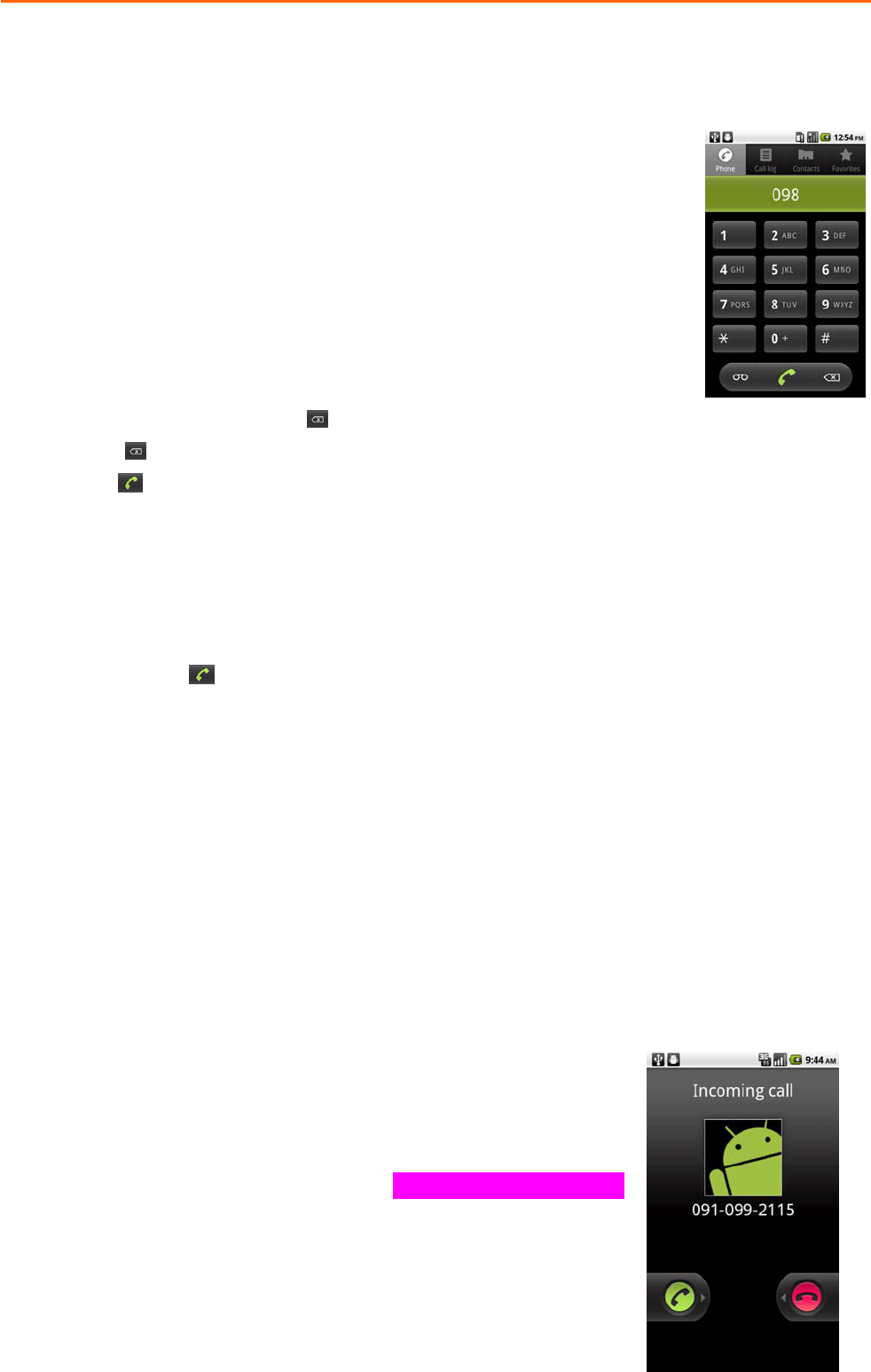
SW version_Froyo 2.2 v----
KINZO USER MENUAL
11/21/2011
23/64
UsingPhoneFeaturesandManagingContacts
MakingCalls
UsetheDialertoenterandcallaphonenumber.
ToopentheDialer
• OntheHomescreen,touchPhonekey
• OntheHomescreen,touchtheApplicationstab,thentouchPhoneicon.
TomakeacallontheDialer
1. Touchthenumerickeysonthedialertoenterthephonenumber.
TipsIfyoutouchawrongnumber,touchtoerasedigitsonebyone.Toerasetheentire
number,touch andhold
2. Touchthetomakeacall
TipDuringacall,pressthevolumekeystoadjustthein‐callvolume.
Tomakeanemergencycall
OntheDialertab,entertheinternationalemergencynumberforyourlocale(forexample,
000),andthenpresstheonyourphone.
Notes
• Whenthescreenislocked,youneedtounlockitfirstbeforeyoucanmakeanemergencycall.Ifyourphoneisin
sleepmode,pressthepowerkeytowakeupthephoneandthenpresstheMENUkeytounlockthescreen.
• AdditionalemergencynumbersmaybeincludedinyourSIMcard.Contactyourserviceproviderfordetails.
Tomakeaninternationalcall
1. Touchandholdthenumber0keyontheDialertabuntiltheplus(+)signappears.Theplus(+)signreplacesthe
internationalprefixofthecountrythatyouarecallingfrom.
2. Enterthefullphonenumberthatyouwanttodial,andthentouchthephonenumberarea.Thefullphone
numberincludesthecountrycode,areacode(withouttheleadingzero,ifany),andphonenumber.
MakeacallfromtheCalllog
Whileonanyapplicationscreen,presstheHomekeyandtouchDialertodirectly
accesstheCalllogtab.Youcanthentouchamissedcall,dialednumber,orreceived
callthatyouwanttocallback.
FormoreinformationabouttheCalllogtab,referto“UsingtheCallLog”onpagexx.
Addandcallyourcontacts
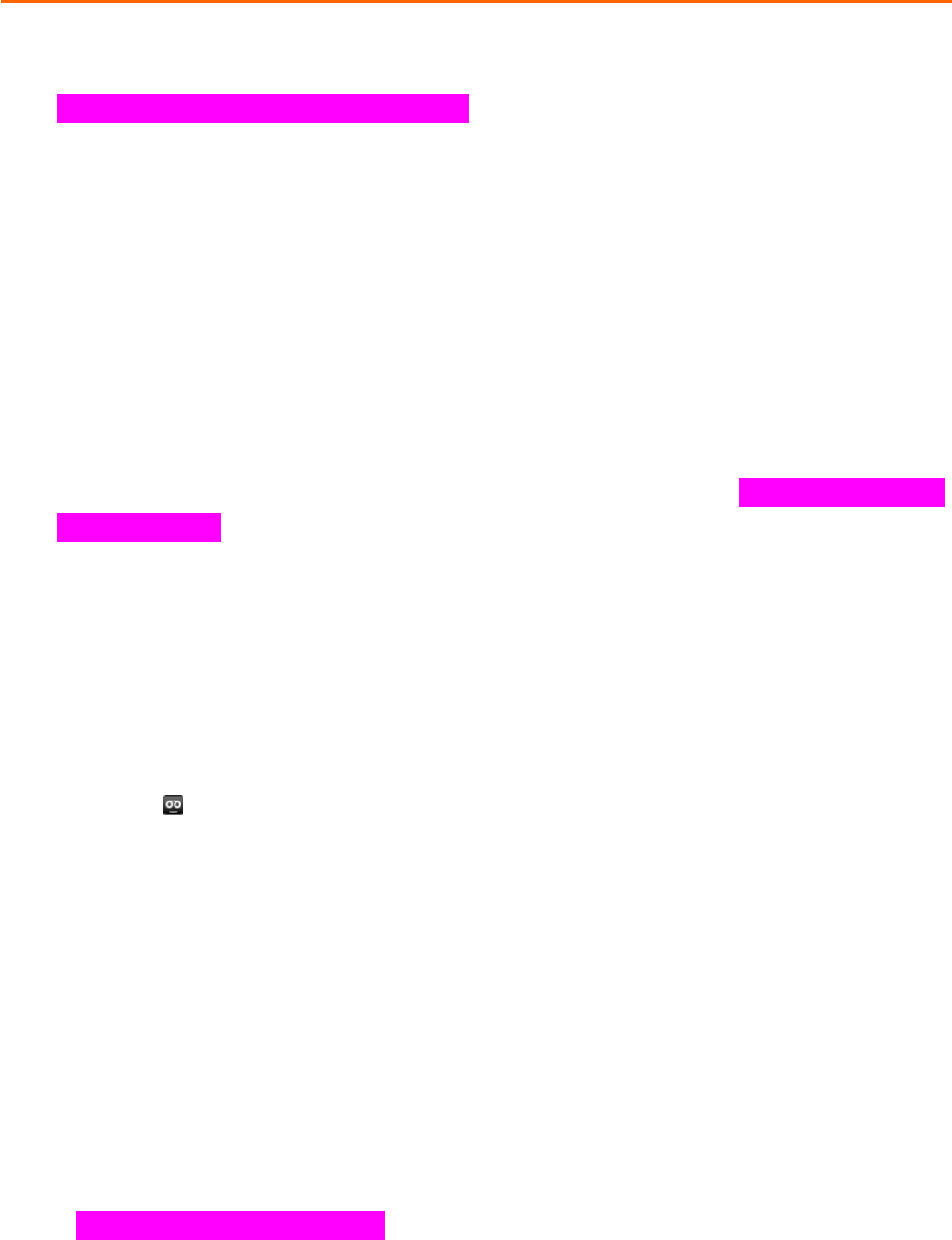
SW version_Froyo 2.2 v----
KINZO USER MENUAL
11/21/2011
24/64
Addthephonenumbersofyourcontactssoyoucancallthemmoreeasily.
1. Whileonanyapplicationscreen,presstheHomekey,touchPhonekkeyandthentouchtheContactstab.
“CreatingandManagingYourContacts”onpagexx0describeshowtoaddcontactstothistab.
2. Dooneofthefollowing:
• Touchacontacttoaccessthecontactdetails.Thentouchthenumberyouwanttocall.
‧ Touchandholdthecontactyouwanttocallandthenfromtheoptionsmenu,touchCallMobile,Call
Work,orCallHome.
Addandcallfavoritecontacts
Toquicklyfindandcallcontactswhoyoumostfrequentlycommunicatewith,youcanaddthemintheFavorites
tab.
1. Whileonanyapplicationscreen,presstheHomekey,touchtheDialerandthentouchtheFavoritestab.
2. Youneedtohaveatleastonefavoritecontacttomakeacallfromthistab.See“Addandcallfavourite
contacts”onpagexxfortheinstructions.
3. Dooneofthefollowing:
• Touchafavoritecontacttoaccessthecontactdetails.NavigatetotheDialnumbersection,thentoucha
phonenumberthatyouwanttocall.
• Touchandholdthefavoritecontactyouwanttocallandthenfromtheoptionsmenu,touchCallMobile,Call
Work,orCallHometomakethecall.
Callvoicemail
Thevoicemailiconappearsinthestatusbarwhenyouhaveanewvoicemail.
Tocallvoicemail
1. Touchandholdthestatusbar,thenslideyourfingerdownwardonthescreentoopentheNotifications
panel.
2. TouchNewvoicemailtolistentoyourvoicemail.
TousetheDialertocallvoicemail
1. PresstheHomekey,thentouchtheDialericon.
2. Touchandholdthenumber1key.
NoteIfyouhavenotsetupyourvoicemailnumber,amissingvoicemailnumbererrormessageappearsonthe
screenwhenyoutouchandholdthenumber1key.Formoreinformationonhowtosetupyourvoicemailnumber,
referto“AdjustingPhoneSettings”onpagexx.
AnsweringorRejectingCalls
AnsweringorRejectingCalls
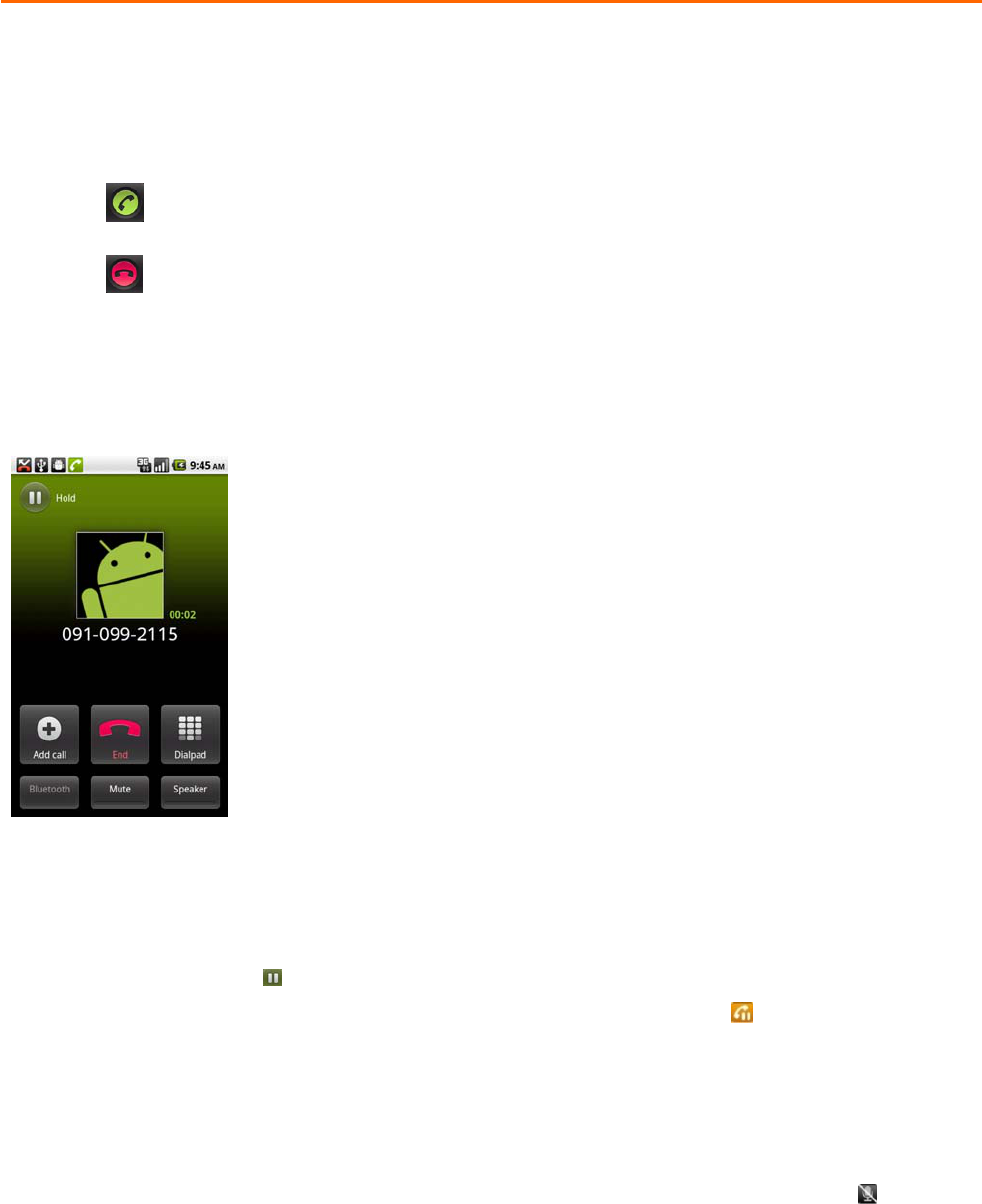
SW version_Froyo 2.2 v----
KINZO USER MENUAL
11/21/2011
25/64
WhenyoureceiveaphonecallfromsomeoneinContacts,theIncomingcallscreenappearsanddisplaysthecaller’s
callerIDicon,name,andphonenumber.WhenyoureceiveacallfromsomeonewhoisnotstoredinContacts,only
thedefaultcallerIDiconandphonenumberappear.
Toanswerorrejectacall
• Presskeytoanswerthecall.
• Presskeytorejectthecallandredirectthecallertoyourvoicemail.
CallOptions
Whenacallisinprogress,pressMENUtoopenthecalloptions.Touchakeytoputacallonhold,dialanother
contactforaphoneconference,mutethephonemicrophone,andmore.
NoteWhenthephoneisdialing,onlytheEndcallandSpeakerkeysareenabled.
Toholdthecall
1. PressMENU,thentouchtoholdthecall.
2. Touchthiskeyagaintoresumethecall.Whenyouholdthecall,theHoldcalliconappears
inthestatusbar.
Tomutethemicrophoneduringacall
1. PressMENU,thentouchMutetoturnthemicrophoneonoroff.
2. Whenthemicrophoneisturnedoff,theMutekeyindicatorlightsupgreenandthemuteicon
appearsinthestatusbar.
NoteIfyouareusingthewiredheadsetinacall,youcanpressthekeyonthewiredheadsettomutethe
microphone.Pressthekeyagaintounmutethemicrophone.
Toturnthespeakerphoneonoroff
1. PressMENU,andthentouchSpeakertoturnthespeakerphoneonoroffduringacall.
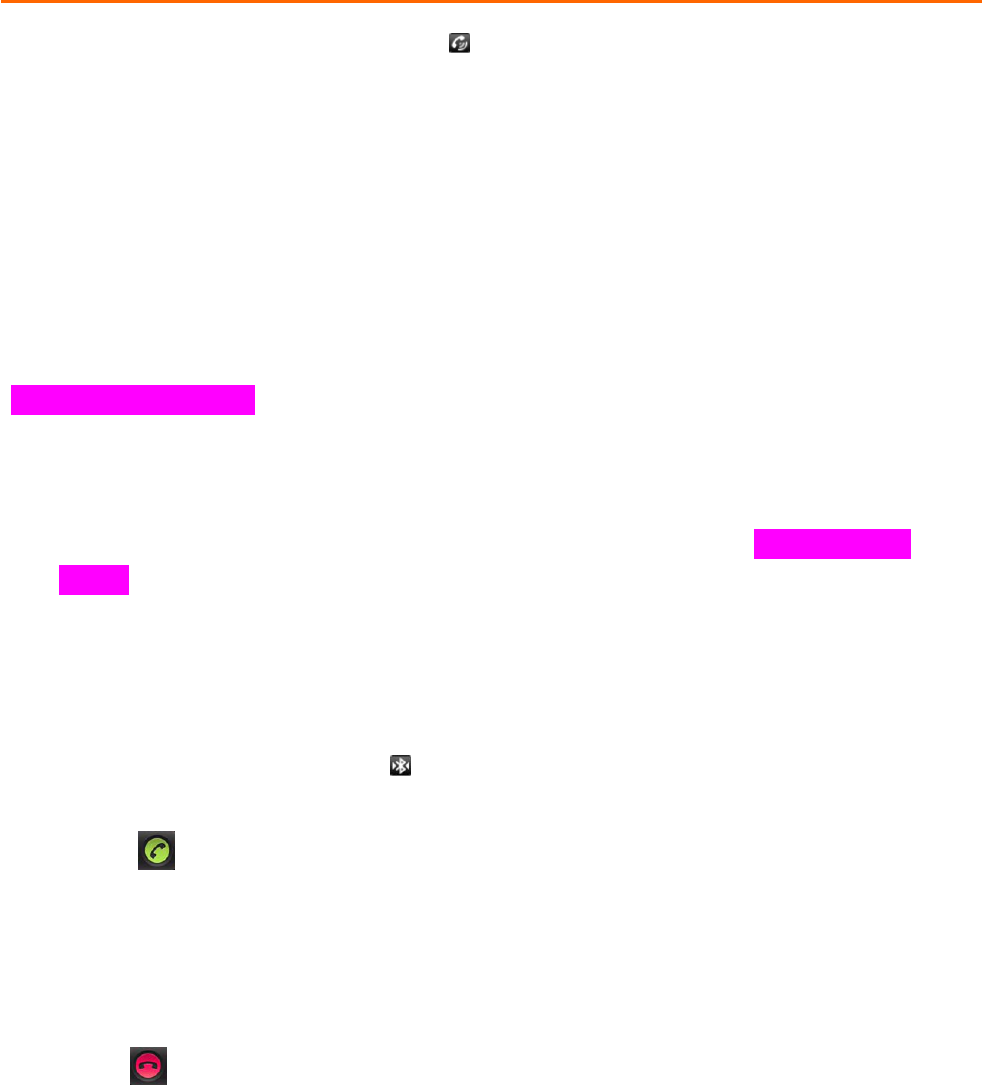
SW version_Froyo 2.2 v----
KINZO USER MENUAL
11/21/2011
26/64
2. TheSpeakerkeyindicatorlightsupgreenandthespeakerphoneiconappearsinthestatusbarwhenthe
speakerphoneison.
Warning!Toavoiddamagetoyourhearing,donotholdyourphoneagainstyourearwhenthespeakerphoneis
turnedon.
TotransferthecalltoaBluetoothheadset
WhenaBluetoothheadsetispairedandconnectedtoyourphone,youcanreceiveallincomingcallsontheBluetooth
headsetforhands‐freeconversation.
TipPressMENU,thentouchBluetoothtotogglebetweenthephonespeakerandthepairedBluetoothphone.
NoteFormoreinformationonhowtoconnectaBluetoothheadsetoraBluetoothcarkittoyourphone,referto
“UsingBluetooth”onpagexx.
WhentheBluetoothheadsetisdisconnectedfromyourphone,dothefollowingtoreconnectitandtransferthe
currentcall:
1. MakesurethatBluetoothonyourphoneandtheBluetoothheadsetareon.Referto“UsingBluetooth”
onpagexxfordetails.
2. Duringacall,pressHOME>MENU,thentouchSettings.
3. TouchWireless&networksettings>Bluetoothsettings.
4. IntheBluetoothdevicessection,touchandholdthenameoftheBluetoothheadsetthatyouhavepreviously
pairedandconnectedtoyourphone,thentouchConnectontheoptionsmenu.When
connected,theBluetoothconnectediconappearsinthestatusbar.Thecallisautomaticallytransferredto
theBluetoothheadset.
5. Pressthekeytodisplaythecurrentcallscreen.
6. Totransferthecallbacktoyourphone,ontheongoingcallscreen,pressMENU,thentouchBluetooth.
Toendacall
Whenacallisinprogress,youcandooneofthefollowingtohangup:
1. Presskeytoendcall.
2. Ifyouareusingtheprovidedwiredheadset,pressandholdthekeytoendthecall.(Don’tknowifwehave
this)
Managemultiplecalls
Yourphonenotifiesyouwhenyouhaveanotherincomingcall,andgivesyoutheoptionofrejectingoracceptingthe
call.Ifyouarealreadyonacallandacceptthenewcall,youcanchoosetoswapbetweenthetwocallers.
• SlidetheCallerContactTabuptotakethesecondcall,andputthefirstcallonhold.YoucanalsopressMENU
andthentouchHoldcallinprogress&answer.
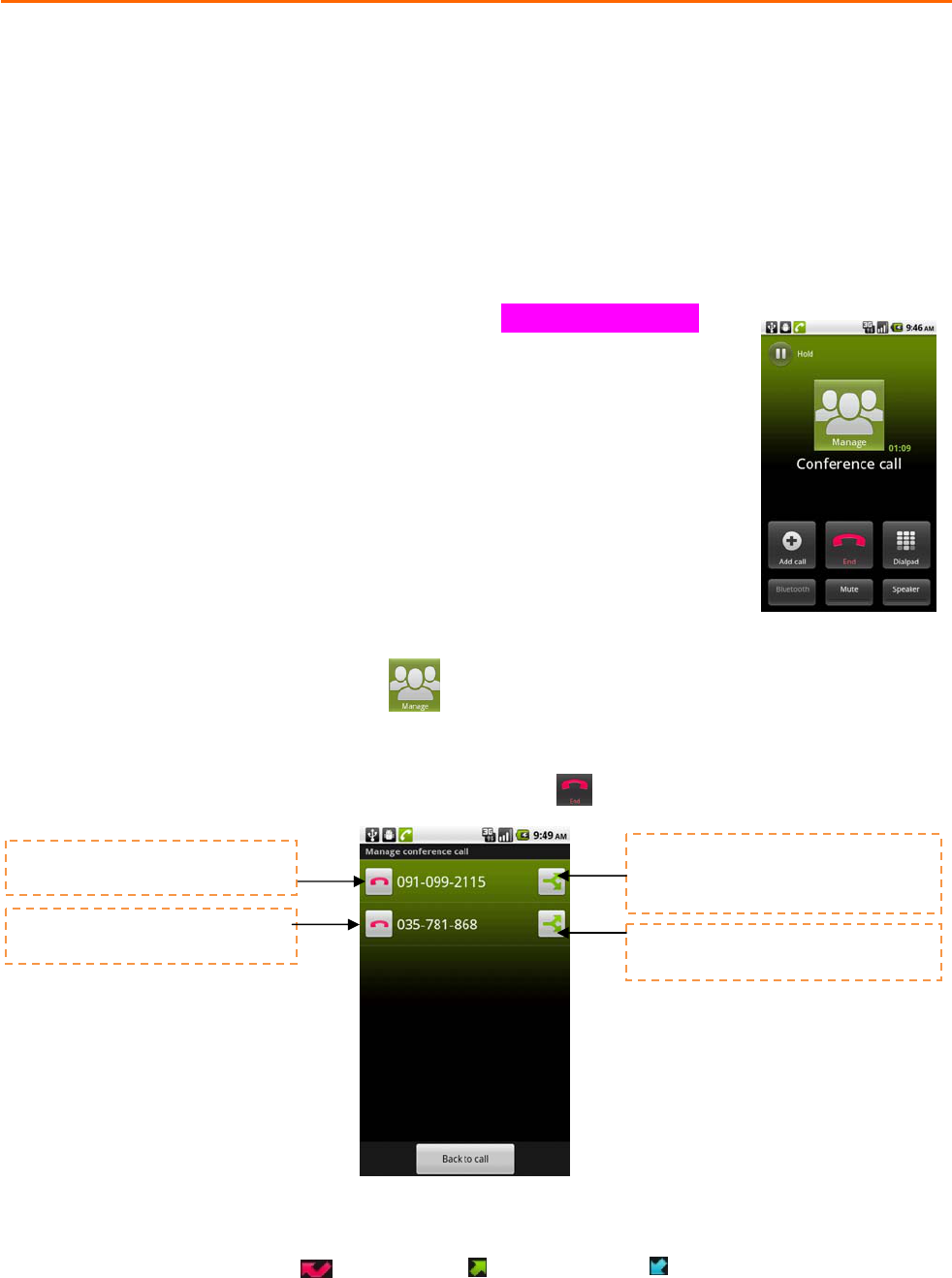
SW version_Froyo 2.2 v----
KINZO USER MENUAL
11/21/2011
27/64
• Toendthesecondcallandreturntothefirstcall,presstheMenukeyandthentouchEndcallonyourphone.
• Toendthefirstcallandtaketheincomingcall,pressMENU,thentouchEndcallinprogress&answer.
• Toswapbetweentwocalls,pressMENUandthentouchSwapcalls.
Setupaconferencecall
Youcansetupaconferencecallwithasmanyassixparticipants,includingyourself.
NoteNotallmobilephonenetworkssupportconferencecalling.Contactyourserviceproviderfordetails.
1. Makeacalltothefirstconferencecallparticipant.See“MakingCalls”onpagexxfor
details.
2. Whenconnectedtothefirstparticipant,touchAddcall.
3. Enterthephonenumberofthepersonyouwanttoaddtotheconferencecalland
touchthenumberarea.OrtouchtheCalllog,Contacts,orFavoritestabandthen
selectthenextconferencecallparticipantfromthelist.
4. Thefirstcallisautomaticallyputonhold.
5. Whenconnectedtothesecondconferencecallparticipant,thentouchMergecallsto
begintheconferencecall.
6. Toaddmoreconferencecallparticipants,repeatsteps2and3.
7. Duringaconferencecall,touchManageiconshowedinthecenterconferencetomanageconference
call.
8. Toendtheconferencecallanddisconnectallcallers,pressEndkeytodisconnectcalls.
UsingtheCallLog
TheCalllogtablistsallmissedcalls,dialednumbers,andreceivedcalls.
TousetheCalllogtab
1. PresstheHomekey,touchtheDialertab,andthentouchtheCalllogtab.
Touchtorejointheremaining
conferencecallparticipants.
Touchthisscreentodropthis
participantfromthisconference
Touchthisicontotalkprivatelytothe
participantandputotherparticipants
onhold.
Toresumeconference,pressMENU
andtouchMergeCalls
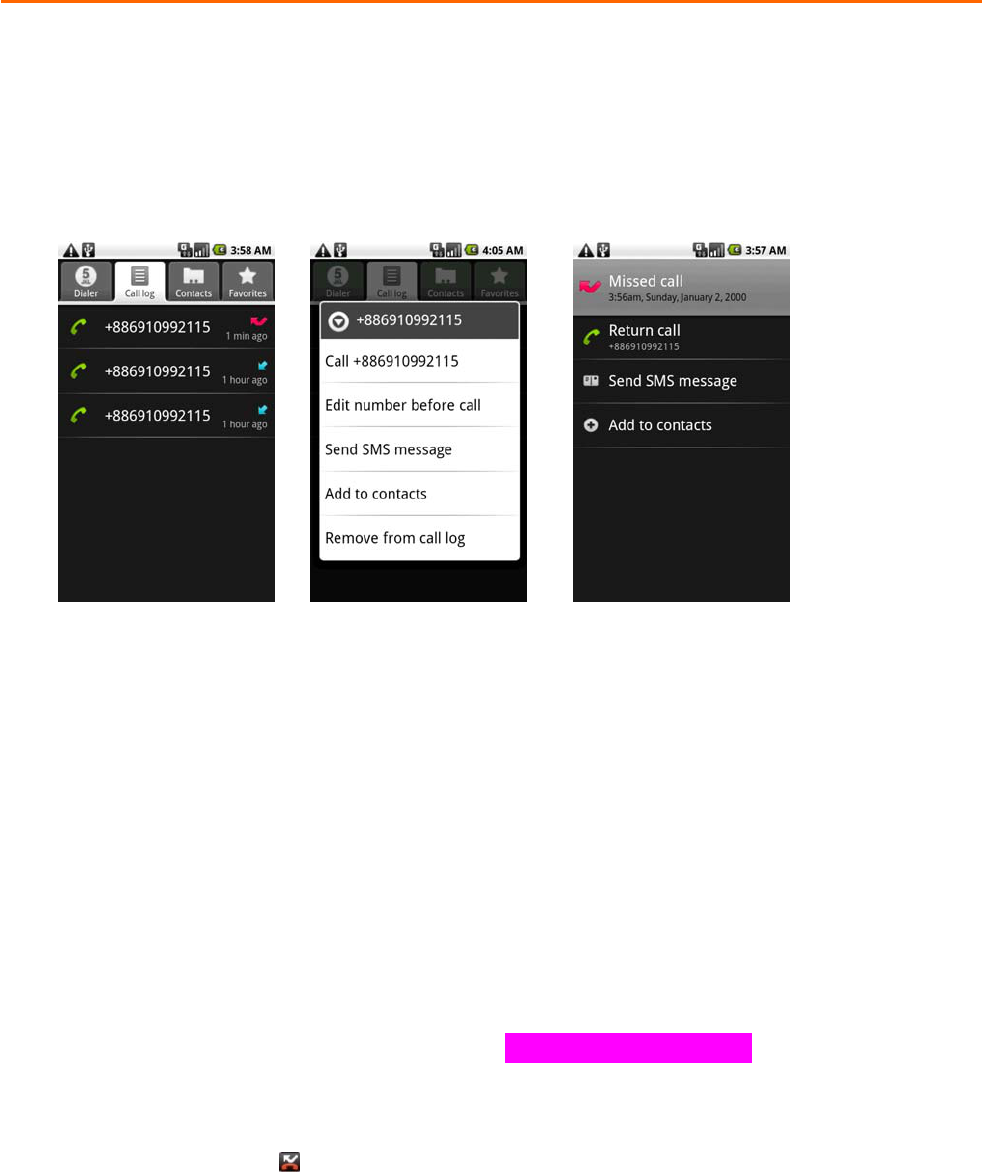
SW version_Froyo 2.2 v----
KINZO USER MENUAL
11/21/2011
28/64
2. Dooneofthefollowing:
3. Touchanameornumberinthelisttoopenascreenthatgivesyouoptionsonwhatyoucandowiththe
contact.
4. Touchandholdanameornumberinthelisttodisplaytheoptionsmenuwhereyoucancallthecontact,view
thecontactinformation(ifthenumberisstoredinyourcontactslist),editthenumberbeforeyouredial,and
more.
ToaddanewphonenumbertoContacts
Ifthephonenumberofapersonwhocalledisnotinyourcontactslist,youcanchoosetosavethenumberafter
youhangup.
1. PresstheHomekey,touchtheDialertab,andthentouchtheCalllogtab.
2. Touchandholdthereceivedcallthatyouwanttosavetoyourcontactslist.ThentouchAddtocontacts.
3. WhentheContactsscreenappears,touchCreatenewcontact.Thereceivedcallnumberisautomatically
addedtotheMobilephonefieldinthePhonenumberssection.
4. Enterotherinformationforthecontact,ifdesired.
5. Scrolldownthescreen,thentouchDone.
NoteFormoreinformationaboutcreatingcontacts,referto“Addanewcontact”onpagexx.
Tocheckamissedcall
Youwillseethemissedcalliconinthestatusbarwhenyoumissedacall.Tocheckwhothecallerwas,pressthe
Homekey,touchtheDialertab,andthentouchtheCalllogtab.
TipYoucanalsotouchandholdthestatusbar,thenslideyourfingerdownwardonthescreentoopenthe
Notificationspanel.Themissedcallnumberand/orcontactnameisdisplayed.
TocleartheCalllog
DooneofthefollowingwhenviewingtheCalllog:

SW version_Froyo 2.2 v----
KINZO USER MENUAL
11/21/2011
29/64
• Toremoveanameornumber,touchandholdonthenameornumber,thentouchRemovefromcalllog.
• TocleartheentireCalllog,pressMENUthentouchClearcalllog.
AdjustingPhoneSettings
Youcanadjustthephonesettingsofyourphonesuchasyourvoicemailnumber,orenableadditionalcallservices
fromyourserviceprovider.
ToopentheCallsettingsscreen,pressHOME>MENU,thentouchSettings>Callsettings.
OptionsDescription
FixedDialing
Numbers
Restrictoutgoingcallstoafixedsetofnumbers.Toenablethisfeature
youmustknowyourSIMcard’sPIN2code.Ifthisfeatureissupported,
obtainyourPIN2codefromyourserviceprovider.
VoicemailserviceSpecifytheserviceprovider’sname
VoicemailsettingsSpecifyanothervoicemailnumberasidefromthevoicemailnumberon
yourSIMcard
Callforwarding
Selecthowyouwantyourphonetohandlebusy,unanswered,and
unreachablecalls.Youcanalsosetthecallforwardingoptionforall
incomingcalls
Additionalcall
settingsEnableordisablecallerIDandcallwaitingservices
TurningthePhoneFunctionOn/Off
Inmanycountries,youarerequiredbylawtoturnoffthephonewhileonboardanaircraft.Awaytoturnoffthe
phonefunctionistoswitchyourphonetoAirplanemode.InAirplanemode,allwirelessradiosonyourphoneare
turnedoff,includingthephonefunction,Bluetooth,andWi‐Fi.
ToenableordisableAirplanemode
1. Longpressthepowerkey,quickswitchtoAirplanemode.
2. OrPressHOME,thenpressMENU,andthentouchSettings>Wireless&
networks.
3. TouchAirplanemodetoenableordisableit.Whenenabled,theAirplanemode
iconisdisplayedinthestatusbar.
TipWhenyoudisableAirplaneMode,thephonefunctionisturnedbackonandthe
previousstateofBluetoothandWi‐Fiisrestored.
CreatingandManagingYourContacts
Contactsapplicationgivesyouquickandeasyaccesstothepeopleyouwanttoreach.Youcanviewandcreate
contactsonyourphone.
ToviewyourContactslist
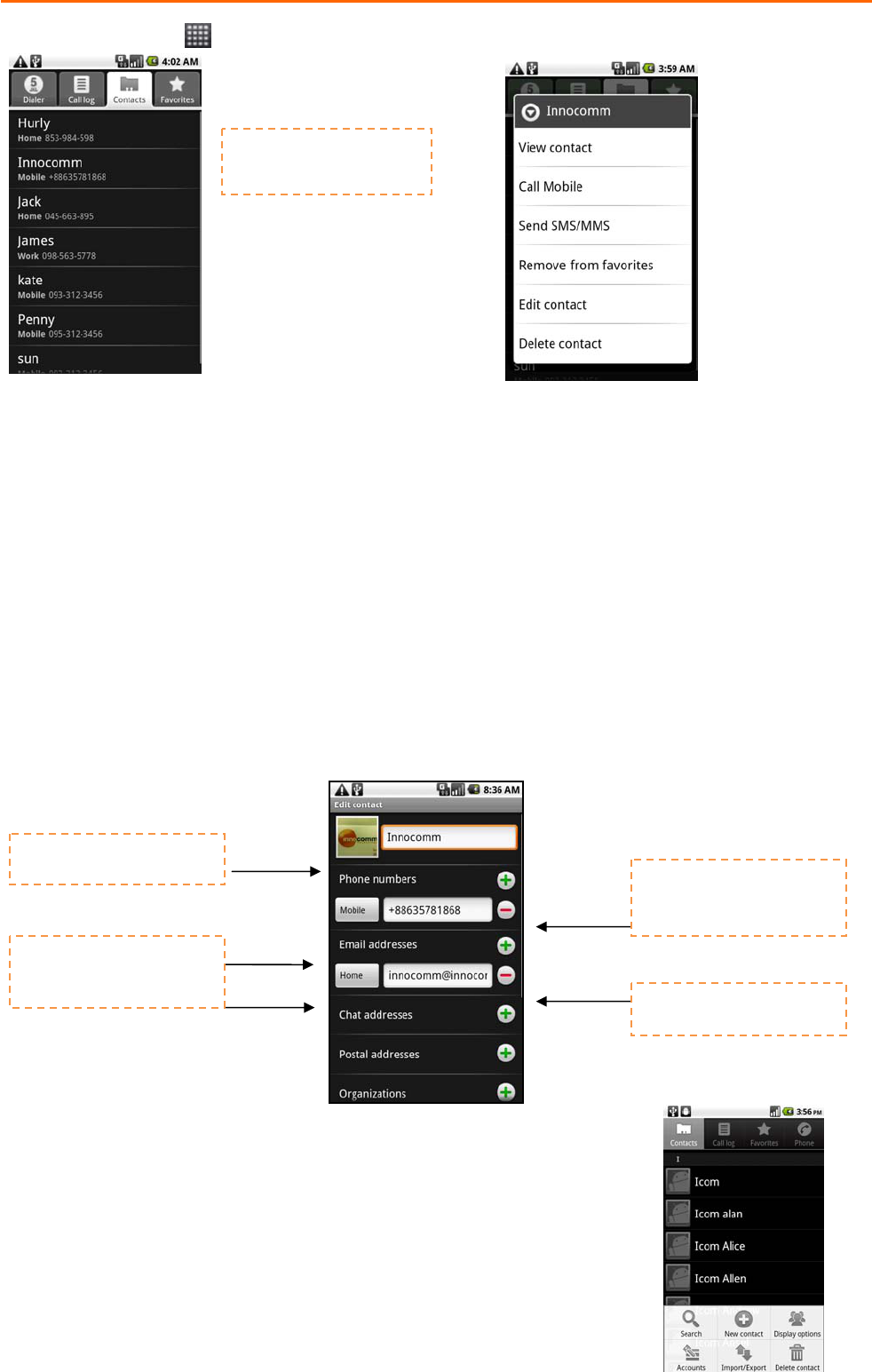
SW version_Froyo 2.2 v----
KINZO USER MENUAL
11/21/2011
30/64
• PressHOME,touch andthentouchContacts.
TipWhenyoureplytoorforwardanemailmessagetoanemailaddressthatisnotinContacts,theemailaddressis
automaticallyaddedtoyourcontactslist.
Addanewcontact
Toaddanewcontact
1. Inthecontactslist,pressMENU,thentouchNewcontact.
2. Enterthecontact’snameandothercontactinformationsuchastheirmobilephonenumber,homephone
number,oremailaddress.Slideyourfingerupordowntoseemorelabels.
NoteTochangeadefaultinformationlabel,forexampleHomeemailtoWorkemail,touchtheinformationlabelkey,
thenselectanotherlabelonthemenu.YoucanalsotouchCustomonthemenutocreateanotherinformationlabel
thatisnotinthelist.
NoteIfyouwantallcallsfromthiscontacttogodirectlytoyourvoicemail,selectthe
Incomingcallscheckbox.
3. Whenfinished,pressMENUandthentouchDone.
ToimportcontactsfromtheSIMcard&SDcard
Touchacontactand
holdtoopenthecontact
info
TouchtoaddacallerID
icon
Touchtoreplaceor
customizethe
informationlabel.
Touchtoaddadditional
informationforthe
sectionthesection.
Touchtodeletethe
information
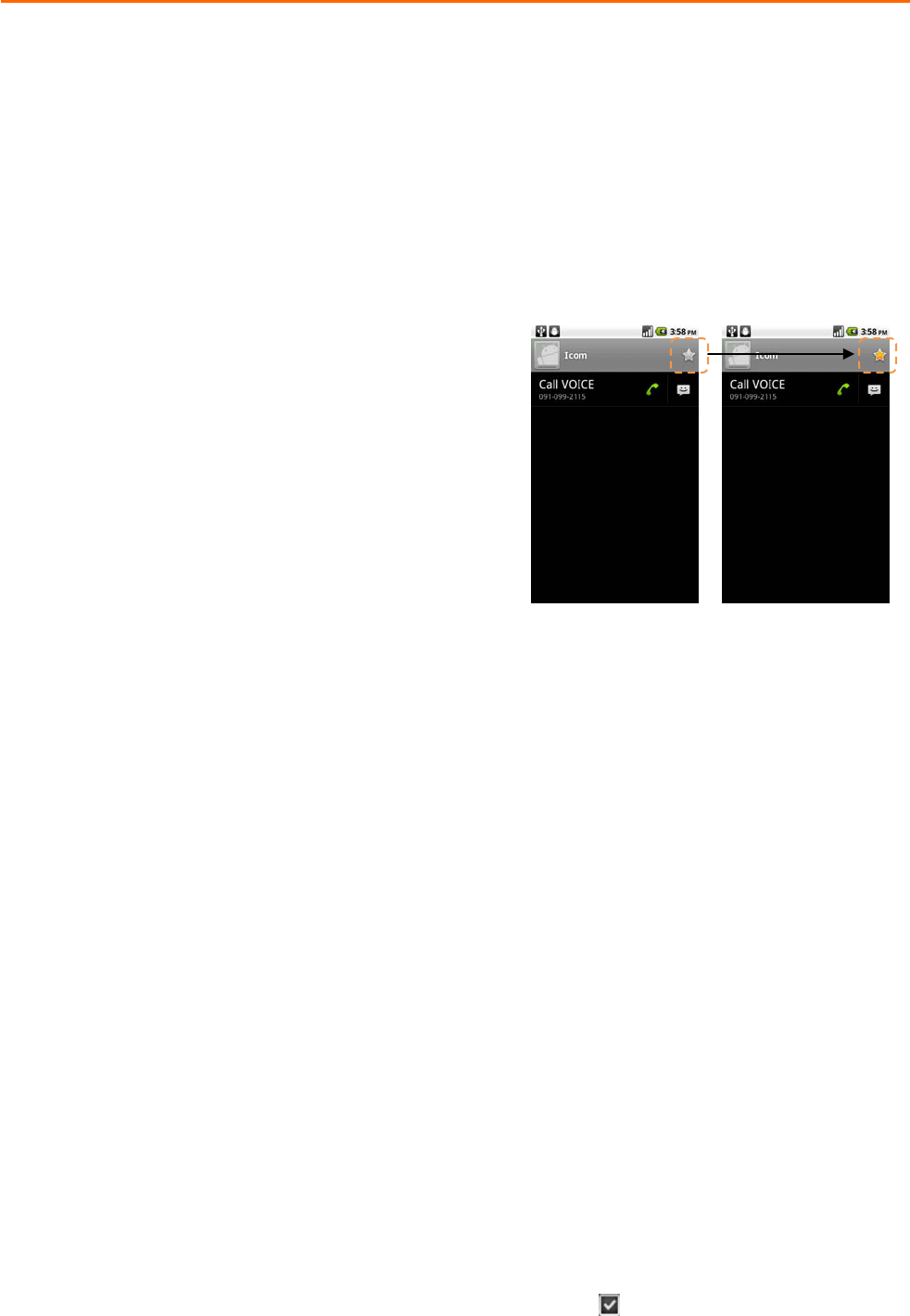
SW version_Froyo 2.2 v----
KINZO USER MENUAL
11/21/2011
31/64
YoucanaddcontactssavedonyourSIMcardtoyourphone’scontactslist.
1. Inthecontactslist,pressMENU,thentouchImport/Exportcontacts.
2. YoumightselectfromSIMcardorSDcard.
Tobackuporsynccontacts
YoucanbackupcontactsintheSDcardandcloudbydoingoneoffollowing.
1. Inthecontactslist,pressMENU,thentouchImport/ExportcontactstoexportcontactsandsavedonSDcard
2. Or,touchAccountsfromAccounttosyncyourcontactswithyourGoogleaccountbyselectingAuto‐sync.
Addfavoritecontacts
UsetheFavoritestabasawaytofilteryourcontactslist.
1. Inthecontactslist,touchthestarticonshowedonthetop
rightofscreenbesidethecontact’sname.
2. Touchstarticonturnitfromgreytoyellowtoaddinto
favoritelist.
3. ThecontactwillbeaddedtothecontactslistontheFavorites
tab.
Toviewfavoritecontacts
PresstheHomekey,touchtheDialericon,andthentouchtheFavoritestab.Youcanalsoseeyourfrequently
calledcontactsornumbersontheFavoritestab.
ToremoveacontactfromtheFavoritestab
1. OntheFavoritestab,touchthecontactyouwanttoremove.
2. Touchtheyellowstarshowedinthespecificcontact’sinformationagaintoturnthestarintogreycolor.
Editandcustomizeyourcontacts
Toeditcontactinformation
Youcanalwaysmakechangestotheinformationyouhavestoredforacontact.
1. Inthecontactslist,touchandholdthecontactwhoseinformationyouwanttoedit,thentouchEditcontact.
2. Editthecontactinformation,thentouchDone.Toignoreallchangesyoumade,touchRevert.
Tochangethecontact’sdefaultphonenumber
Thedefaultphonenumberofacontactappearsbelowthecontact’snameinthecontactslist.Thedefaultphone
numberisusedwhenyouinitiateacallorsendatextmessagefromthecontactslist(bytouchingandholdinga
contact).Youcanchangethecontact’sdefaultphonenumber.
1. Inthecontactslist,touchthecontacttoopenthecontactdetailsscreen.
2. Touchandholdthephonenumberyouwanttouseasthecontact’sdefaultphonenumber,thentouchMake
defaultnumber.Thedefaultphonenumbermovesontopofthelistand appearsafterthephonenumber.

SW version_Froyo 2.2 v----
KINZO USER MENUAL
11/21/2011
32/64
3. PressBACKwhenyouaredone.
Communicatewithyourcontacts
Fromthecontactslistyoucanquicklycallorsendatextormultimediamessagetoacontact’sdefaultphonenumber.
However,toviewalltheinformationyouhavestoredforacontact,andtoinitiateothertypesofcommunicationwith
thatcontact,openthecontactdetailsscreen.
Toopenthecontact’sdetails
y Touchthecontactnameinthecontactslisttoreadthecontact’sdetailinformation.
Tocallacontact
• Touchthecontact’snameinthecontactslisttoopenthecontactdetailsscreen,thentouchaphonenumber.
Tosendatextormultimediamessagetoacontact
Thecontactmusthaveamobilephonenumberintheircontactdetailsforyoutosend
thematextormultimediamessage.
Dooneofthefollowing:
‧ Whenthecontact’sdefaultnumberisamobilephonenumber,touchandholdthe
specificcontact’sicon,thentouchSMS/MMSiconshowedonthescreen.
‧ Whenthecontactdetailsscreenopens,touchMessage.Acomposescreenopensfor
yournewemail.
• TouchtheDialericon,andthentouchtheMessageicontosendthemessage.Acomposescreenopensfor
yourmessage.
NoteFormoreinformationaboutcomposingandsendingtextandmultimediamessages,referto“Exchanging
Messages”onpagexx.
Tosendanemailtoacontact
Thecontactmusthaveanemailaddressintheircontactdetailsforyoutosendthemanemail.
1. Inthecontactslist,touchandholdthespecificcontact’sicon,thentouchGmailiconshowedonthescreen
2. Whenthecontactdetailsscreenopens,touchEmailhome,Emailwork,oranotheremailoption.Acompose
screenopensforyournewemail.
NoteIfyouhavemorethanoneemailaccountsetuponyourphone,youwillbepromptedtoselectwhich
accounttousetosendthemessage.
NoteFormoreinformationaboutcomposingandsendingemailmessages,referto“ExchangingMessages”on
pagexx.
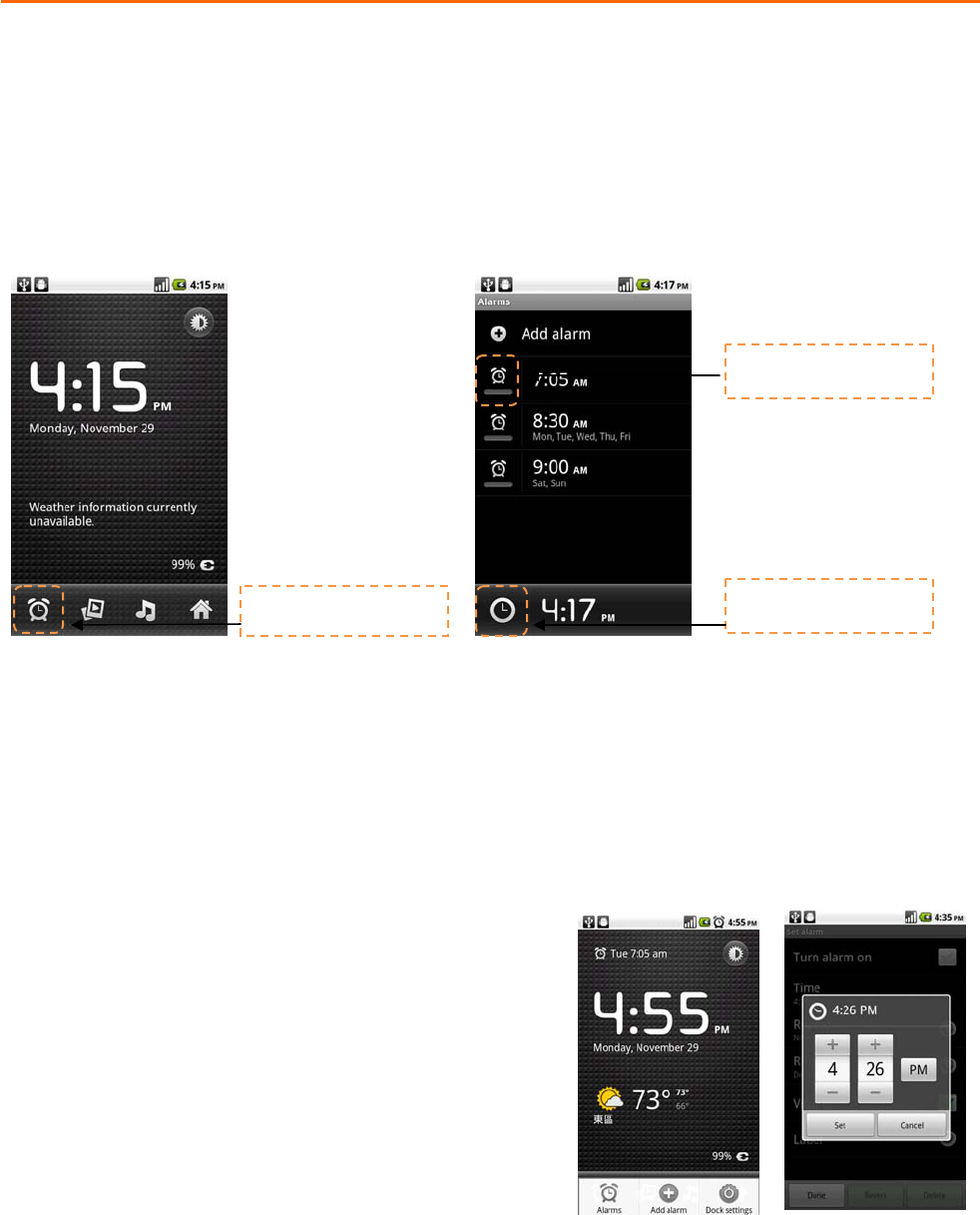
SW version_Froyo 2.2 v----
KINZO USER MENUAL
11/21/2011
33/64
ManagingYourTime
.
UsingClock
YoucansetClockasadesktoptheme.Clockalsosupportunlimitednumbersofalarms
ToopenAlarm
1. PressHOME,thentouchtheApplicationstabandthentouchClock.
2. TouchAlarmtosetupthealarmbytouchingAddalarmor
NoteWhenyouopenlockforthefirsttime,threealarmsaresetupbydefault,readyforyoutocustomize.All
threealarmsareturnedoffbydefault.
Setanalarm
1. TouchoneoftheavailablealarmsfromtouchAlarmiconor
pressingMENU
2. TouchTimetosetthealarmtime.Adjustthetimeby
touching+or‐.TouchAMtochangetoPM,thentouch
Setwhenfinished.
3. TouchRingtone,thenselectthealarmringtone.Thering
toneplayswhenselected.
NoteTouchVibrateifyouwantthephonetoalsovibrate
whenthealarmgoesoff.
4. TouchRepeattoselectthedaysyouwantthealarmtosound,thentouchOK.
NoteIfyoudonotselectanydaysforthealarm,thewordNeverwillshowwhichmeansthatyouralarmwillonlygo
offonce.
TurnAlarmonoroff
GotoAlarmReturntoClock

SW version_Froyo 2.2 v----
KINZO USER MENUAL
11/21/2011
34/64
NoteIfyouneedtosetmorethan3alarms,youcanaddmorealarmswhileontheAlarmClockscreenbytouching
Addalarm.
Tocustomizepersonalalarm
Youcancustomizethealarmsettingbasedonyourneed.
1. OntheClockscreen,touchthespecificalarmwithyourfingertoopenthesettings.
2. SetuptheTimetoalarm,Repeatday,typeofRingtone,Vibrateornotandrename
thealarmfromLabel.
3. TouchDonetofinishthesettings
NoteTochangethedateandtimeformatdisplayedinyouralarms,referto“Setthe
date,timezone,andtime”onpagexx.
Deleteanalarm
1. OntheAlarmClockscreen,Touchthealarmyouwanttodelete.
2. OntheSetalarmscreen,pressMENUandthentouchDeletealarm.
Silenceallalarms
YoucansetwhetheralarmssoundevenwhenyourphoneisinSilent
mode.
1. OntheAlarmsscreen,pressMENUandthentouchSettings.
2. TouchAlarminsilentmodetosetwhetheralarmsplaywhen
thephoneisotherwiseinsilentmode.
3. Whenyouaredone,pressBACK.
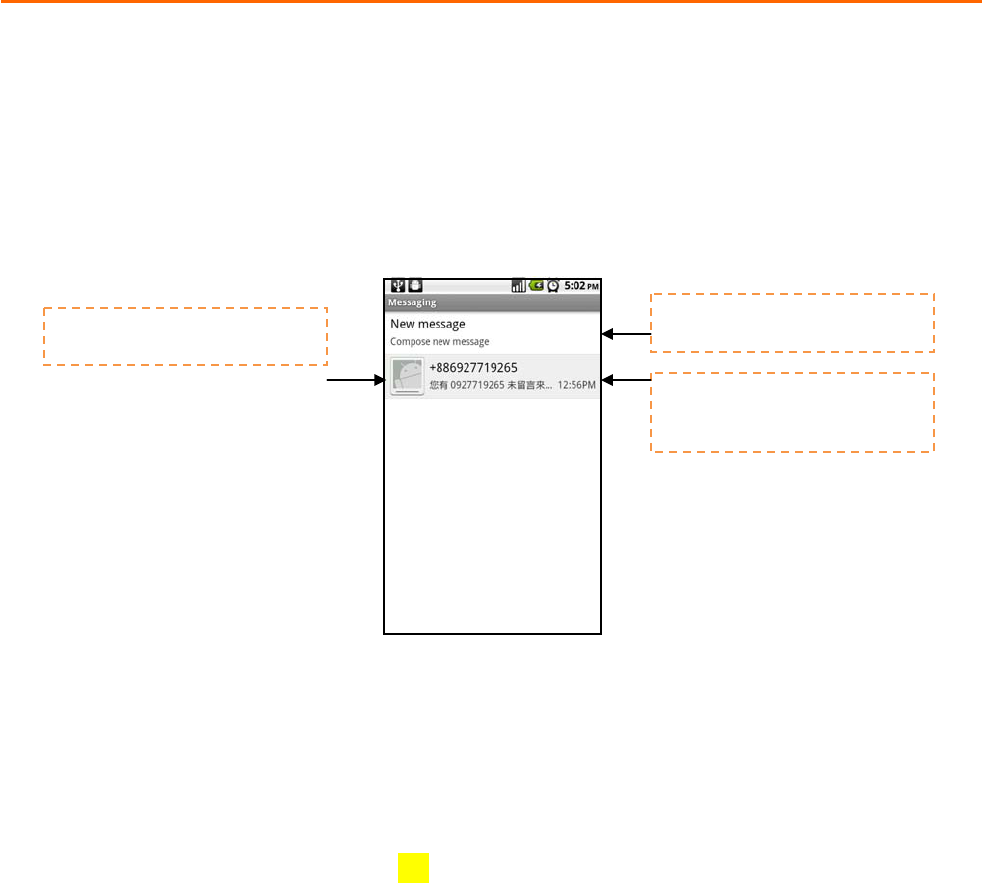
SW version_Froyo 2.2 v----
KINZO USER MENUAL
11/21/2011
35/64
ExchangingMessages
SendingTextandMultimediaMessages
Messagingletsyoucomposeandsendtext(SMS)andmultimediamessages(MMS)toothermobilephones
OpenMessaging
1. PressHOME,thentouchtheApplicationstab
2. TouchMessagingandthemessagelistappears.
CreateandsendSMSandMMSmessages
Youcancomposetext(SMS)messagesofupto160characters.Ifyoucontinuetotypeafterthelimitisreached,your
messagewillbedeliveredasone,butcountasmorethanonemessage.Thesearecalledconcatenatedmessages.
Multimediamessages,alsoknownasMMS,cancontaintextandapicture,arecordedvoice,anaudiofile,orapicture
slideshow.
NoteMessagingautomaticallyconvertsatextmessageintoamultimediamessagewhenyouenteredanemail
addressintheTofield,addedamessagesubject,orattachedanitem.
Tocreateandsendatextmessage
1. OntheMessagingscreen,touchNewmessage.TheComposescreenopens.
2. EnterthemobilephonenumberofthemessagerecipientintheTofield.Asyouenterthephonenumber,
matchingcontactswillappearonthescreen.Toucharecipientorcontinueenteringtherecipient’sphone
number.
Touchtocreateanewtextor
picturemessage.
Touchtoopenthemessageor
messagethreadandreadthetext
orviewthepicturemessage.
Listofmessagesyouhave
received
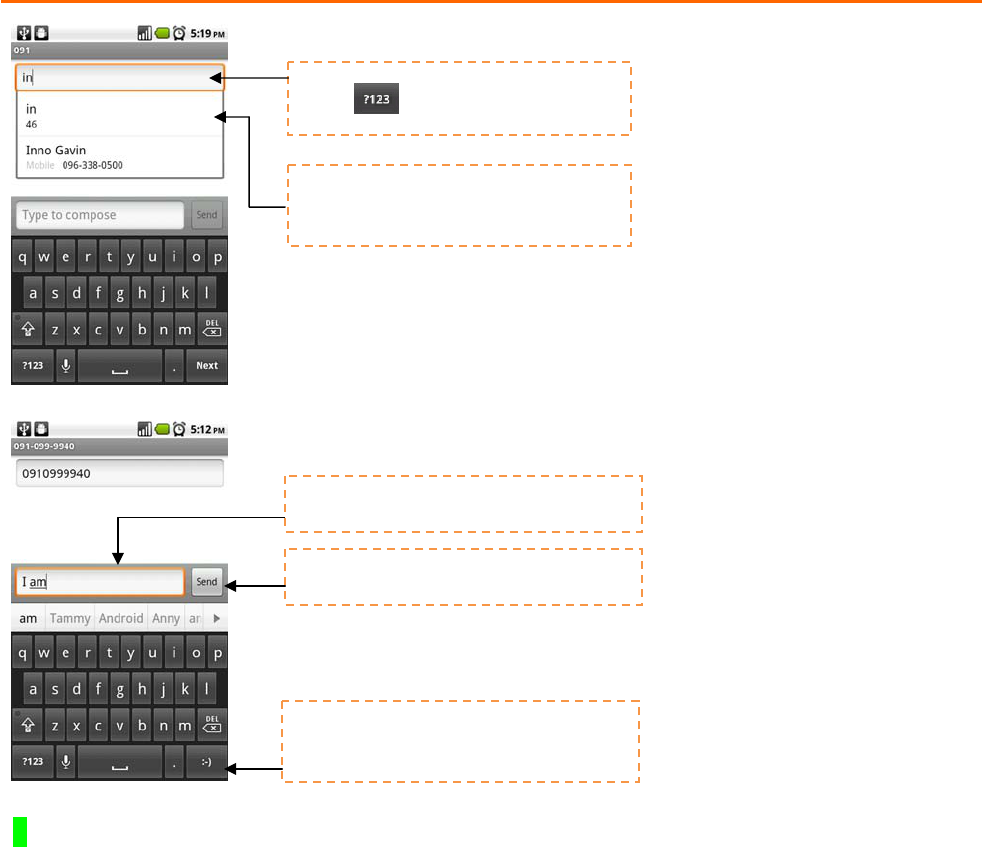
SW version_Froyo 2.2 v----
KINZO USER MENUAL
11/21/2011
36/64
NoteThephonenumberonlyappearsifthenumberwasfiledunderMobileinContacts.
3 Touchthetextboxthatcontainsthetext“Typetocompose”,thenstartcomposingyourmessage.
NoteAsyounearthe160‐characterlimit,acounterwillappearinthetoprightcornerofthetextboxtotellyou
howmuchcharactersareleft.Onceyougooverthatlimit,anewmessageiscreatedbutautomaticallyjoinedinto
onewhenreceived.
4 Whendone,touchSendtosendthetextmessage.Thesendprogressisdisplayedattherightsideofthemessage
inthemessagethreadorinthemessagelist.
NoteToreceivedeliveryreportsandknowwhenatextmessageisreceived,inthemessagelist,pressMENUand
thentouchSettings.IntheSMSsettingssection,selecttheDeliveryreportscheckbox.
Tocreateandsendamultimedia(MMS)message
1. OntheMessagingscreen,touchNewmessage.TheComposescreenopens.
2. EnterthemobilephonenumberoremailaddressofyourmessagerecipientsintheTofield.Asyouenterthe
phonenumberoremailaddress,matchingcontactswillappearonthescreen.Toucharecipientorcontinue
enteringtherecipient’sphonenumberoremailaddress.
TipYoucanaddasubjectlinebypressingMENUandthentouchingAddsubject.
Enterthetextmessage
Touchtosendthemessage
Touchtoinsertasmileface.
Touchandholdtoopenamenuwhere
youcanhavedifferentsmileytoinsert
Enteranametolookupacontactor
touchtoenteraphonenumber
Touchtoautomaticallyenterthe
phonenumberofthematched
contact

SW version_Froyo 2.2 v----
KINZO USER MENUAL
11/21/2011
37/64
3. Touchthetextboxthatcontainsthetext“Typetocompose”,thenstartcomposingyourmessage.
NoteAsyounearthe160‐characterlimit,acounterwillappearinthetoprightcornerofthetextboxtoletyou
knowhowmanycharactersyoucanstillenterbeforeyoureachthelimitforonemessage.
4. PressMENUandthentouchAttach.
5. OntheAttachwindow,selectfromthefollowingfileattachments:
• Pictures.OpenstheGalleryapplication.Touchapictureonthescreentoattachittoyourmessage.
• Capturepicture.OpenstheCameraapplication.Takeapictureofyoursubject,thentouchAttachtoattachit
toyourmessage.FormoreinformationabouttheCameraapplication,referto“UsingCameraandCamcorder”
onpagexx.
• Videos.OpenstheGalleryapplication.Touchavideoonthescreentoattachittoyourmessage.
• Capturevideo.OpenstheCamcorderapplication.Takeavideo,thentouchAttachtoattachittoyourmessage.
FormoreinformationabouttheVideoapplication,referto“UsingCameraandCamcorder”onpagexx.
• Audio.OpenstheSelectaudiomenu.Touchanaudiofiletoselect,thentouchOKtoattachthefileintoyour
message.
• Recordaudio.Touchtoopenthemessagerecorder.Touchtostartrecordingyourmessage,andthen
touchstop.Tolistentoyourrecording,touch .TouchUsethisrecordingtoattachtherecordingtoyour
message.
• Slideshow.TouchtoopentheEditslideshowscreen.TouchAddslidetocreateanewslide.Touchthecreated
slide(forexample,Slide1),touchAddpicture,thenselectthepictureyouwanttoaddtotheslide.Youcanalso
navigatetothetextboxandenteracaptionforthepicture.PressMENUtopreviewtheslide,removethe
picture,addamusic,addanotherslide,orchangetheslidedurationorlayout.Whenfinished,touchDoneto
attachtheslideshowtoyourmessage.
Recordingduration
Volumemeter
Playbackcontrol
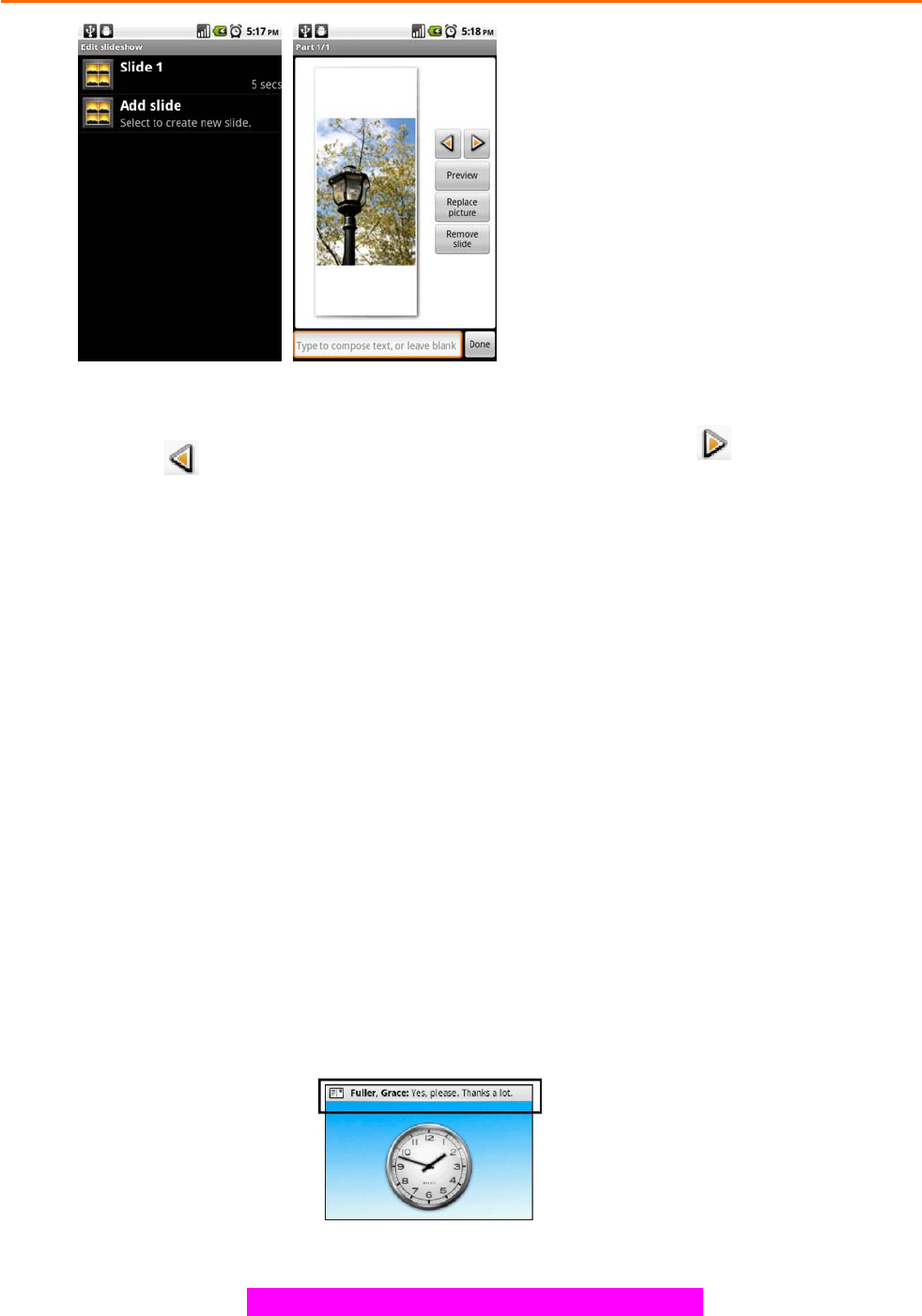
SW version_Froyo 2.2 v----
KINZO USER MENUAL
11/21/2011
38/64
•
TipYoucancreateaslideshowofuptotenslides.Wheneditingmultipleslides,touchtoeditthe
nextslideortouchtoreturntothepreviousslide.
Notes
• Toviewtheslideshow,touchthePreviewkeywhileeditingtheslideshow,ortouchthePlaykeyonthe
Composescreen.
• Toremoveorreplaceapictureoranaudioattachment,ontheComposescreen,touchtheRemovekeybeside
theattachment.Toremoveaslideshowattachment,ontheCompose
screen,touchRemoveslideshow.
6. Whenyouarefinishedcomposingthemultimediamessage,touchSend.Thesendprogressisdisplayedat
therightsideofthemessageinthemessagethreadorinthemessagelist.
NoteToreceivedeliveryreportsandknowwhenapicturemessageisreceived,inthemessagelist,pressMENU,
thentouchSettings.SelecttheDeliveryreportscheckboxbelowtheMMSsettingssection.
Tosaveamessageasadraft
Whilecomposingatextormultimediamessage,pressBACKtoautomaticallysaveyourmessageasadraft.Toresume
composingthemessage,touchthemessageinthemessagelist.Continueeditingthemessage,thentouchSendto
sendit.
Receivetextandmultimediamessages
Dependingonyournotificationsettings,thephonewillplayaringtone,vibrate,ordisplaythemessagebrieflyinthe
statusbarwhenyoureceiveanewtextormultimediamessage.Tochangethenotificationfornewtextand
multimediamessages,referto“Adjusttextandmultimediamessagesettings”onpagexx.
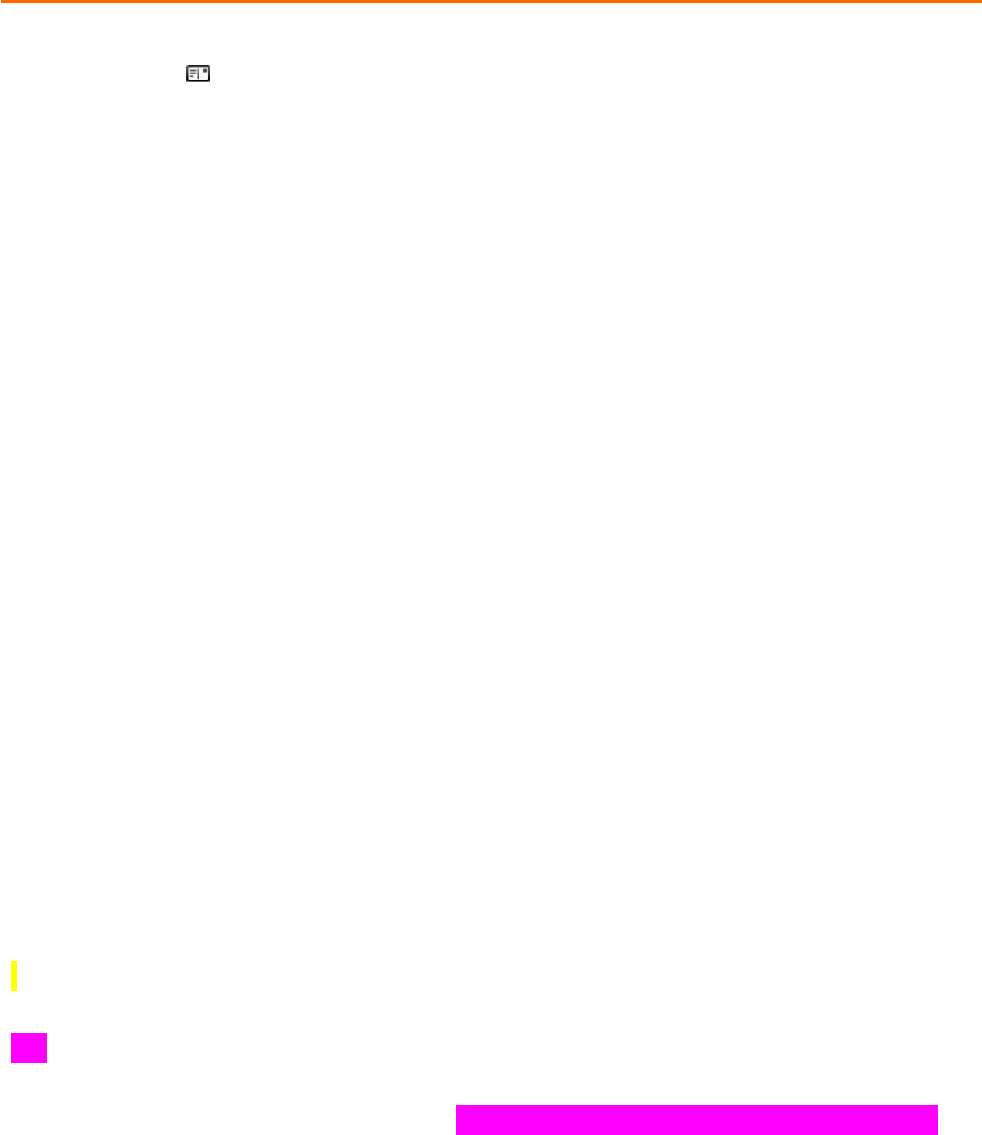
SW version_Froyo 2.2 v----
KINZO USER MENUAL
11/21/2011
39/64
Anewmessageiconalsoappearsinthenotificationsareaofthestatusbartonotifyyouofanewtextor
multimediamessage.Toopenthemessage,refertothenextsection.
Managemessagesandmessagethreads
Textandmultimediamessagesthataresenttoandreceivedfromacontact(oranumber)aregroupedinto
conversationsormessagethreads.Threadedtextormultimediamessagesletyouseeexchangedmessages(similarto
achatprogram)withacontactonthescreen.Messagethreadsarelistedinorderofwhenyoureceivedthem,with
thelatestmessageontopofthethread.
Toopenandreadatextmessage
Dooneofthefollowing:
• PressHOME,thentouchandholdthestatusbar,andthenslideitdowntoopentheNotificationspanel.Touch
thenewmessagetoopenandreadit.
• Onthemessagelist,touchthetextmessageormessagethreadtoopenandreadit.
Toreturntothemessagelistfromatextmessagethread,pressMENUandthentouchAllthreads.
Notes
• Toviewthedetailsofaparticularmessage,inthemessagethread,touchandholdthemessagetoopenthe
optionsmenu,thentouchViewmessagedetails.
• Ifamessagecontainsalinktoawebpage,touchthelinktoopenBrowserandviewthewebpage.
Ifamessagecontainsaphonenumber,touchthemessagetoopenDialersoyoucancallthenumber.
Toopenandviewamultimediamessage
1. Inthemessagelist,touchamultimediamessageormessagethreadtoopenit.
2. TouchthePlaykeyattherightsideofamultimediamessagetoviewit.
.
Notes
• WhenAuto‐retrieveinMMSsettingsisdisabled,onlythemessageheaderisdownloaded.Todownloadtheentire
message,touchtheDownloadkeyattherightsideofthemessage.Oncethemessagehasdownloaded,touchthe
Playkeytoviewthemessage.Fordetails,referto“Adjusttextandmultimediamessagesettings”onpagexx.
• Ifyouareconcernedaboutthesizeofyourdatadownloads,checkthemultimediamessagesizebeforeyou
downloadit.
Toreplytoatextormultimediamessage
1. Inthemessagelist,touchatextormultimediamessagethreadtoopenit.
2. Touchthetextboxatbottomofthescreen,enteryourreplymessage,andthentouchSend.
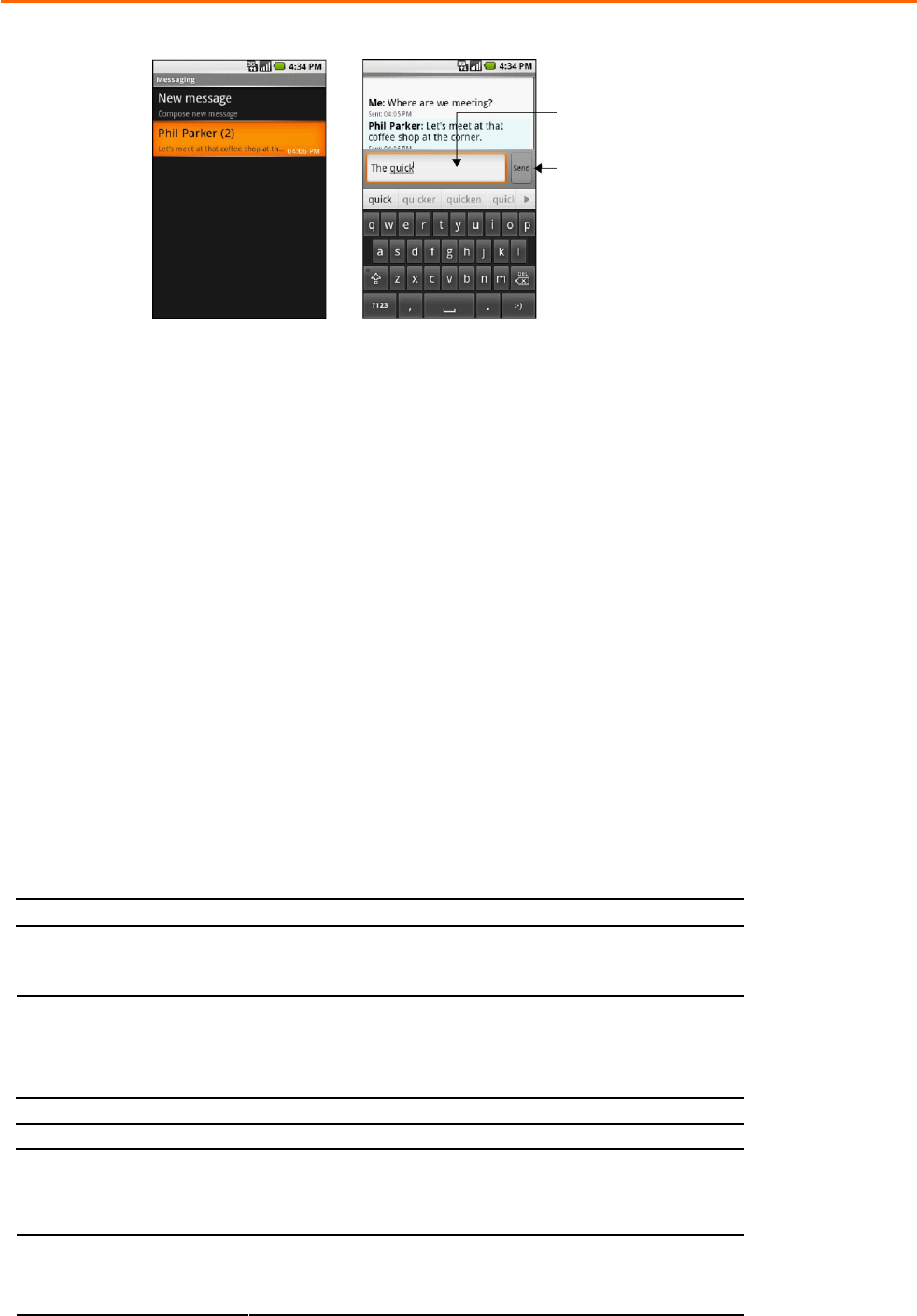
SW version_Froyo 2.2 v----
KINZO USER MENUAL
11/21/2011
40/64
TipToreplyatextmessagewithamultimediamessage,openthetextmessage,pressMENUandthentouchAdd
subject,orAttach.Thetextmessageisautomaticallyconvertedintoamultimediamessage.
Todeleteamessageoramessagethread
1. Inthemessagelist,touchthemessagethreadthatyouwanttodelete.
2. Dooneofthefollowing:
• Todeletetheentirethread,pressMENUandthentouchDeletethread.Whenpromptedtoconfirm,touch
OK.
• Todeleteamessageinathread,touchandholdthemessagethatyouwanttodelete,thentouchDelete
messageontheoptionsmenu.Whenpromptedtoconfirm,touchOK.
NoteTodeleteallmessagesonthemessagelist,pressMENUonthemessagelistandthentouchDeletethreads.
Adjusttextandmultimediamessagesettings
Inthemessagelist,pressMENUandthentouchSettingstoadjustthetextormultimediamessagesettings.You
cansetthefollowingoptions:
SMSsettings
DeliveryreportsSelectthisoptiontoreceiveareportonthedeliverystatuso
f
yourmessage.
ManagerSIMcard
messages
TouchtoviewtextmessagesstoredonyourSIMcard.Youcan
alsodeleteorcopythesemessagestoyourphone’smemory.
MMSsettings
DeliveryreportsSelectthisoptiontoreceiveareportonthedeliverystatuso
f
yourmessage.
ReadreportsSelectthisoptionifyouwanttoreceiveareportwhethereach
recipienthasreadorhasdeletedthemessagewithoutreadingit
Enteryourreply
messagehere
Touchtosendyourreply
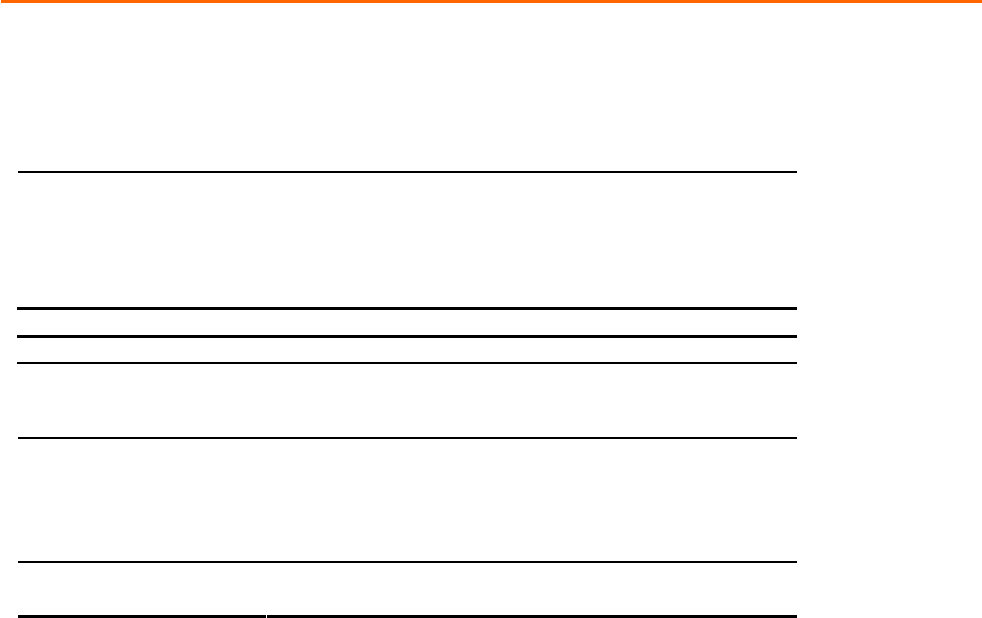
SW version_Froyo 2.2 v----
KINZO USER MENUAL
11/21/2011
41/64
Auto‐retrieve
SelectthisoptiontoautomaticallyretrieveallyourMMS
messagescompletely.Whenselected,theMMSmessageheader
plusthemessagebodyandattachmentswillautomatically
downloadtoyourphone.Ifyouclearthischeckbox,onlythe
MMSmessageheaderwillberetrievedandshowninyour
messagelist.
Roamingauto‐retrieve
ClearthisoptionifyouonlywanttheMMSmessageheadersto
downloadwhileroaming.Selectthisoptiontoautomatically
downloadyourcompletemultimediamessagesevenwhile
roaming.
Notificationsettings
NotificationsSelectthisoptionifyouwanttoreceive anotificationinthe
statusbarwhenanewtextormultimediamessagearrives.
Selectringtone
Ifyouwantthephonetoringwhenanewmessagearrives,
touchthisoption,thenselectaringtonethatisspecifictonew
textandmultimediamessages.Notethattheringtonebriefly
playswhenselected.
VibrateSelectthisoptionifyouwantthephonetovibratewhenanew
textormultimediamessagearrives.
UsingEMail
TheEmailapplicationcomeswithanemailwizardthatletsyouaddexternalPOP3orIMAPemailaccountsfrom
popularweb‐basedemailserviceproviderssuchasHotmail,Gmail,Yahoo!®MailPlus,AOL,andmore,onyourphone.
ToopenEmail
PressHOME,thentouchtheApplicationstab,andthentouchEmail.
Addanemailaccount
1. PressHOME,thentouchtheApplicationstab,andthentouchEmail.
2. IntheYouraccountsscreen,touchNext.
3. EntertheemailaddressandpasswordoftheemailaccountyouwanttosetupandthentouchNext.
Notes
• Iftheemailaccountyouwanttosetupisnotinthephone’semaildatabase,youwillbepromptedtomanually
entertheemailaccountsettings,suchastheemailserver,protocolandmoreaftertouchingNext.
• TouchManualsetupinsteadofNexttodirectlyentertheincomingandoutgoingsettingsfortheemailaccount
youaresettingup.Enterthenamefortheaccountandthenameyouwantdisplayedinoutgoingemailsandthen
touchDone.
Aftercreatingoneemailaccount,youneedtopressMENU,thentouchAddaccounttocreateanotheremail
account.

SW version_Froyo 2.2 v----
KINZO USER MENUAL
11/21/2011
42/64
Composeandsendemails
1. PressHOME,thentouchtheApplicationstab,andthentouchEmail.
2. IntheYouraccountsscreen,touchtheemailaccountyouwanttouse.
3. Inanemailaccountinbox,pressMENU,thentouchCompose.
4. Enterthemessagerecipient’semailaddressintheTofield.Asyouenterinformation,matchingcontactswill
appearonthescreen.Touchtherecipientorcontinueenteringtheemailaddress.Ifyouaresendingtheemail
toseveralrecipients,separatetheemailaddresseswithacomma.Youcanaddasmanymessagerecipientsas
youwant.
5. Enterthesubject,thencomposeyourmessageandtouchSend.
NoteTouchSaveasdraftorpresstheBACKkeytosavethemessageasadraft.
Manageemailsonyourexternalemailaccount
Todeleteamessage
1. Ontheemailaccountinbox,touchandholdtheemailyouwanttodelete.
2. Ontheoptionsmenu,touchDelete.
Editordeleteanexternalemailaccount
Youcaneditordeleteanexternalemailaccountonyourphone.
1. PressHOME,touchtheApplicationstab,thenselectEmail.
2. Dooneofthefollowing:
• Todelete,touchandholdtheaccountyouwanttoremove,thentouchRemoveaccountontheoptionsmenu.
Whenpromptedtoconfirmdeletion,touchOK.
• Toedit,touchandholdtheaccountyouwanttoedit,thentouchAccountsettingsontheoptionsmenu.
Addmoreemailaccounts
OntheYouraccountsscreen,pressMENUandthentouchAddaccount.
UsingGmail
Googlemailistheweb‐basede‐mailservicewhichyoumaychecktheemailboxdirectlywithoutlog‐inyourmail
accounteverytimefromwebsite.
Tocreateandsendmail
1. PressHOME,thentouchGmail.
2. For1sttimeuse,youwillberequestedtocreateorsign‐inyourgmailaccount.
3. Afterall,youcancreatethemailboxandsendmailfollowingthesameprocedureofinthepervioussection:
“Usingemail”

SW version_Froyo 2.2 v----
KINZO USER MENUAL
11/21/2011
43/64
GettingConnected
ConnectingtotheInternet
Yourphone’snetworkingcapabilitiesallowyoutoaccesstheInternetthroughoneofthefollowingconnections:
• GPRS/EDGE/HSPA
GPRS/EDGE/HSPA
Yourphonewillbeautomaticallyconfiguredtouseyourserviceprovider’sGPRS/EDGE/HSPAservicewhenyou
turnonyourphone(iftheSIMcardisinserted)forthefirsttime.
Toturnonthenetwork
1. PressHOME,thenpressMENU,andthentouchSettings.
2. TouchWireless&networks>Mobilenetworks>Dataenabled.
3. Touchthecheckboxtoallowthe3Gnetworkaccess.
NOTEBeforeusingthe3Gnetwork,pleasemakesuretheSIMcardhasbeeninserted.
ImportantTurnonthisfeaturewillbechargedforextradatalinkbyyourserviceprovider.
Tocheckthenetworkconnectionyouareusing
4. PressHOME,thenpressMENU,andthentouchSettings.
5. TouchWireless&networks>Mobilenetworks>NetworkoperatorsorAccessPointNames.
Tocreateanewaccesspoint
WhenyouneedtoaddanotherGPRS/EDGE/3Gconnectiononyourphone,obtaintheaccesspointnameandsettings
(includingusernameandpasswordifrequired)fromyourserviceprovider.
1. PressHOME,thenpressMENU,andthentouchSettings.
2. TouchWireless&networks>Mobilenetworks>AccessPointNames.
3. OntheAPNsscreen,pressMENUandthentouchNewAPN.
4. IntheEditaccesspointscreen,entertheAPNsettings.TouchtheAPNsettingitemtoeditit.
5. PressMENUandthentouchSavewhenyoufinishsettingupthenewAPN.
NOTEYourphonewillsyncautomaticallywithGoogleservice.Ifyoudonotwanttolinkthedataservice,plsturnof
theselectionofDataenabled.
ToopenBrowser
Dooneofthefollowing:
• PressHOME,thentouchBrowser.
• PressHOME,thentouchtheApplicationstab,andthentouchBrowser.
NoteBrowserautomaticallyopenswhenyoutouchaweblinkinanemailortextmessage.
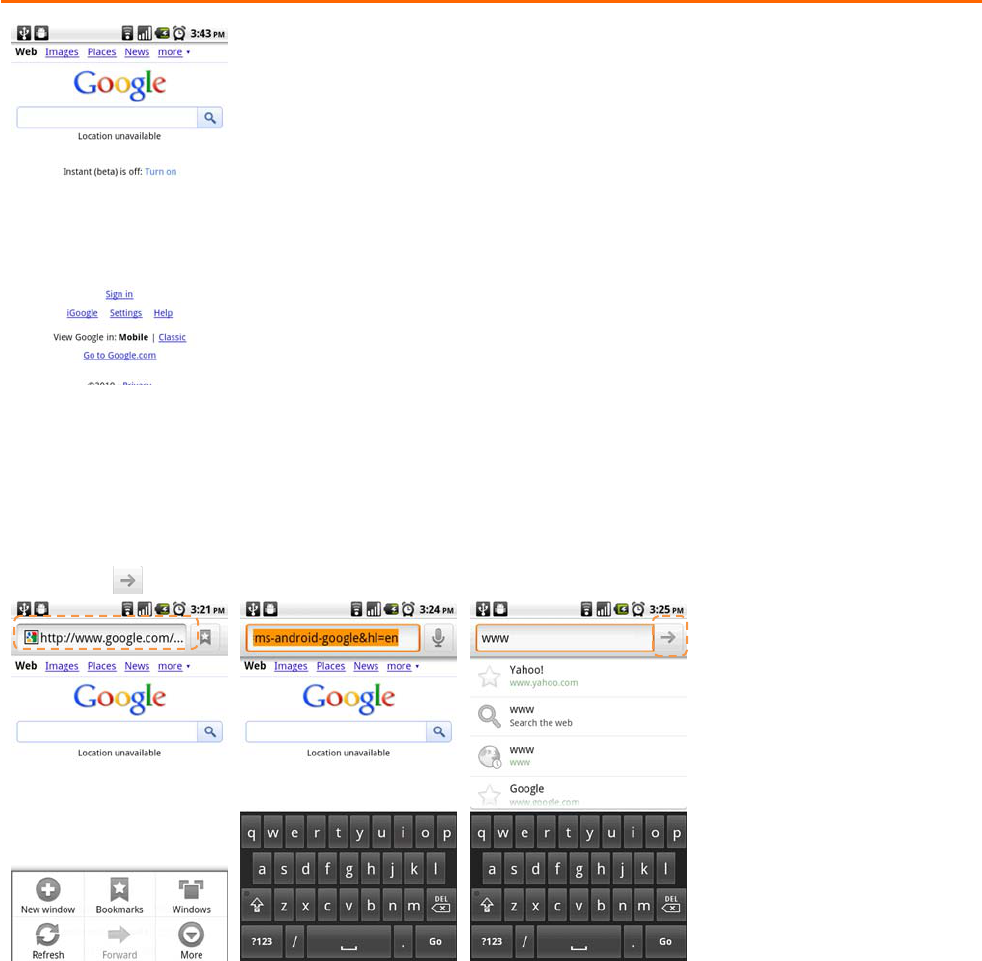
SW version_Froyo 2.2 v----
KINZO USER MENUAL
11/21/2011
44/64
Togotoawebpage
1. OntheBrowserscreen,pressMENUandthentouchtoppersideofwindow.
2. Enterthewebpageaddressusingthekeyboard.Asyouentertheaddress,matching
webpageaddresseswillappearonthescreen.Touchanaddresstogodirectlytothat
webpageorcontinueenteringthewebpageaddress.
3. Touchtogo.
Tosetyourhomepage
1. PressMENUandthentouchMore>Settings>Sethomepage.
2. EntertheURLofthewebsiteyouwanttouseasyourhomepageandthentouchOK.
Viewwebpages
Browseroffersahostoffeaturesthatletyouviewwebpagesjustlikeonadesktopcomputer.
Tochangethescreenorientationtolandscapeview
Turnyourphonesidewaystoviewthewebpageinlandscapemode.Thescreenorientationautomatically
adjuststohowyouholdthephone.
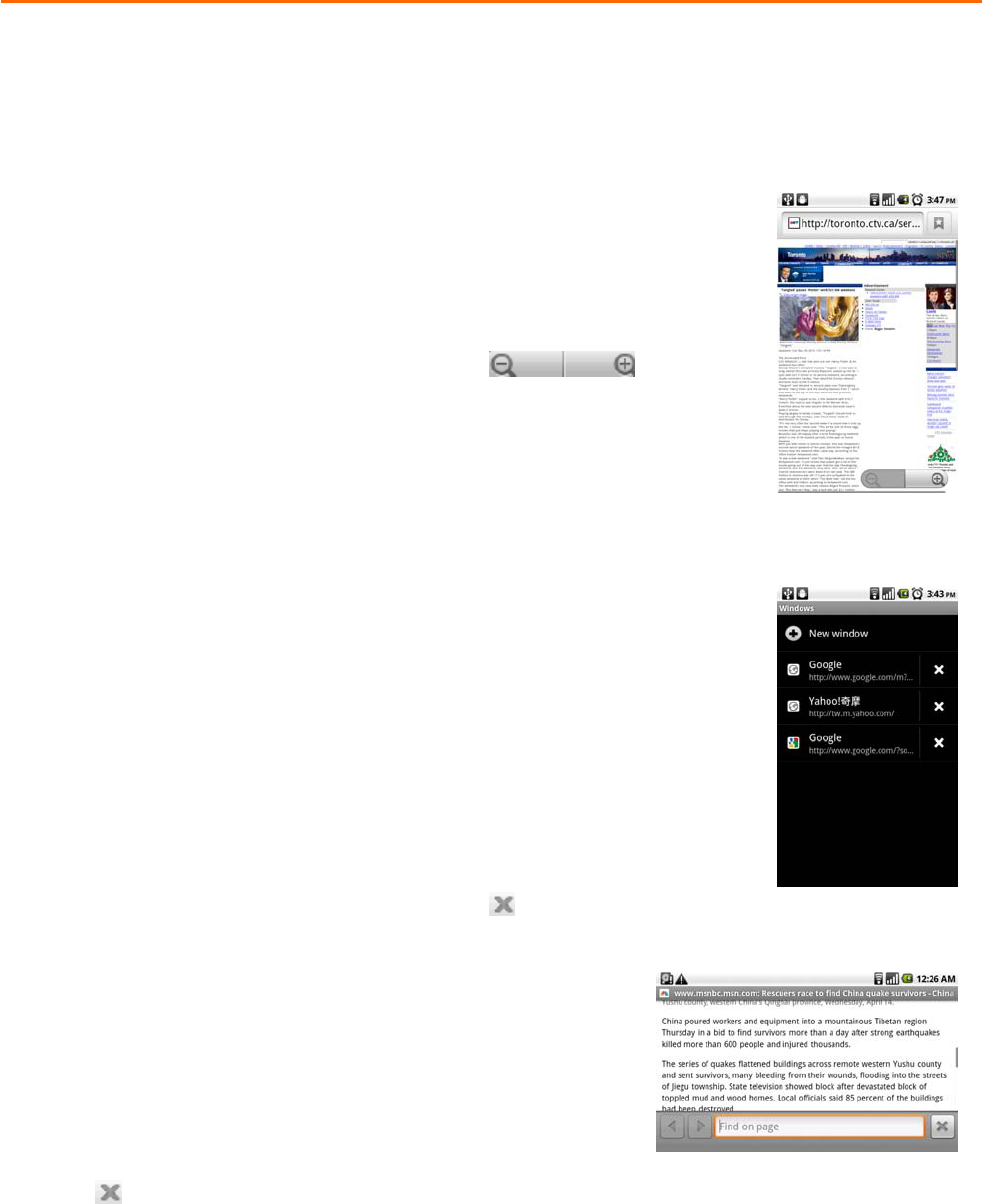
SW version_Froyo 2.2 v----
KINZO USER MENUAL
11/21/2011
45/64
NoteTheAuto‐rotatescreencheckboxinHOME>MENU>Settings>Displayneedstobeselectedforthescreen
orientationtoautomaticallychange.
Tonavigateonawebpage
Youcanslideyourfingeronthescreeninanydirectiontonavigateandviewotherareasof
thewebpage.
Tozoominoroutonawebpage
1. Onawebpage,touchandholdthewebpagetoactivethezoomcontrol.
2. Youmayzoomin/outthroughthezoomin/outtab showedinthe
rightcornerbyslidingdownthecenterdownsidetoactivate,oruseyourtwofingerto
zoomin/out
Toopenanewbrowserwindow
1. PressMENUtoshowtheoptionslist
2. TouchNewwindowtoopen.Anewbrowserwindowopensandgoestothehome
pagethatisset.
NoteIfyouhavetwoormorebrowserwindowsopened,pressMENUandthentouch
Windowstoletyouaddmorebrowserwindows.
Toswitchbetweenbrowserwindows
1. Onabrowserwindow,pressMENUandthentouchWindows.
2. OntheCurrentwindowsscreen,touchthelinkyouwanttoview.
3. Youmayalsoclosethebrowserwindowbytouchingtoclosetheselectedbrowserwindow.
Tofindtextwithinawebpage
1. Whileviewingawebpage,pressMENUandthentouchMore>Find
onpage.
2. Enterthesearchitem.Asyouentercharacters,matchingcharacters
willbehighlightedingreen.Touchtheleftorrightarrowtogotothe
previousornextmatchingitem.
TipTouchtoclosethesearchbaranytime.
Tocopytextonawebpage
CopytextfromwebpagesandthenpastethemonemailsoryourSMS/MMSmessages.
1. Openthewebpagewhereyouwanttocopytext.
2. LocatethetextyouwanttocopyandthenpressMENUandthentouchMore>Selecttext.
TipZoomoutofthepagebeforeyouselecttext.
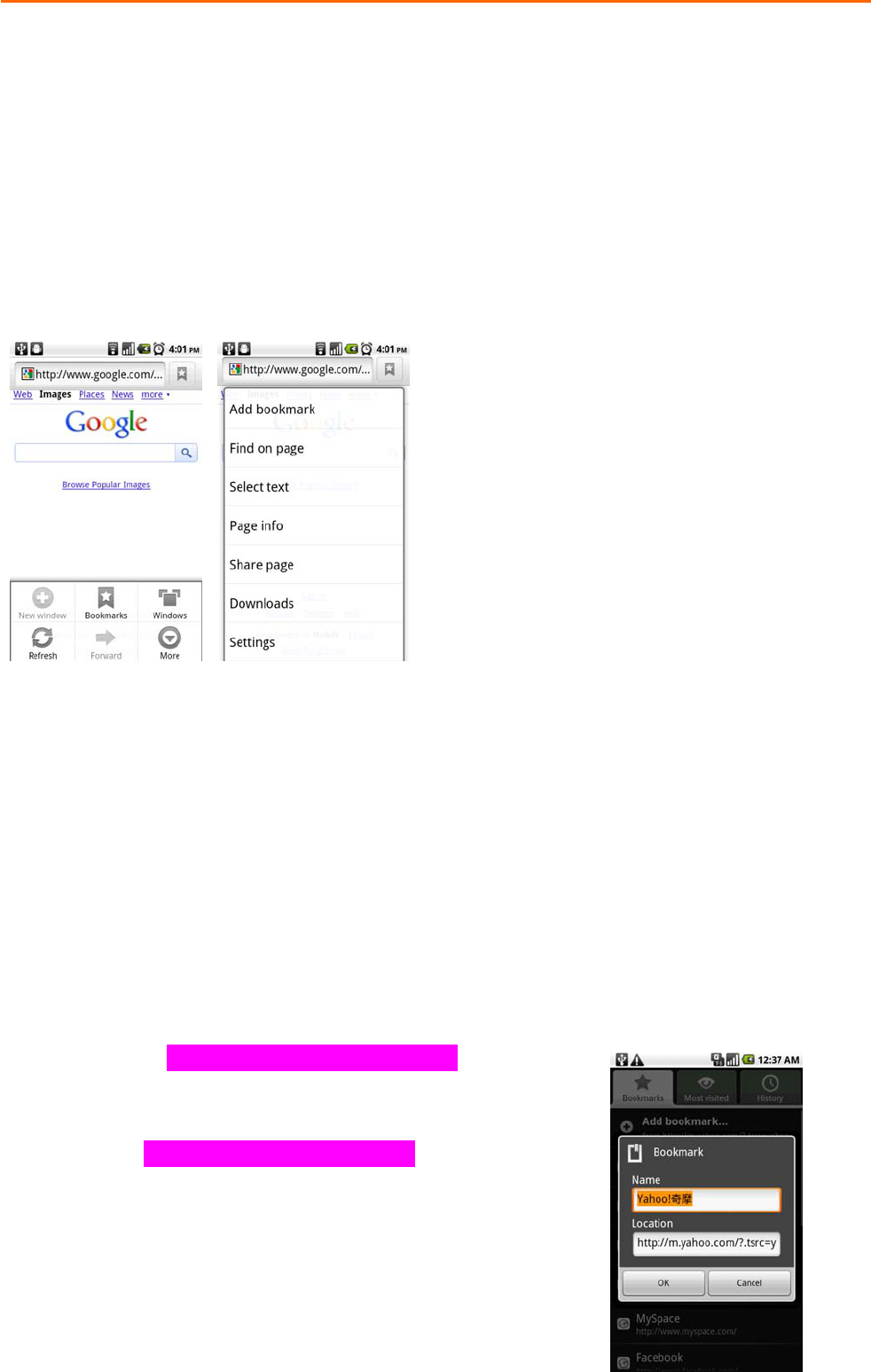
SW version_Froyo 2.2 v----
KINZO USER MENUAL
11/21/2011
46/64
3. Positionyourfingeratthestartofthetextyouwanttocopyandthendragtotheendofthetextyouwantto
copy.Copiedtextarehighlightedinpink.
4. Releaseyourfingerfromthescreen.
TopastetextonaemailorSMS/MMSmessage,touchandholdthetextboxonamessageoremailandthentouch
Pasteontheoptionsmenu.
Managelinks,history,anddownloads
AlwayspressMEUNkeytoopentheoptionlist.Youcanadjustyourbrowser’ssettingsfromthe“Settings”function
underbrowser.
TocheckBrowserhistory
OntheBrowserscreen,pressMENUandthentouchBookmarks>Historytab.Touchanitemtoopenthewebpage.
TipYoucanalsocheckyourmostvisitedwebpagesbypressingMENUandthentouchingBookmarks
>Mostvisitedtab.
Toallowdownloadofwebapplications
Beforeyoucandownloadwebapplications,youmustfirstenabledownloadingfromthephonesettings.
1. PressHome,thenpressMENU,andthentouchSettings>Applications.
2. SelecttheUnknownsourcescheckbox.
3. WhentheAttentiondialogboxopens,touchOK.
NoteAlldownloadedapplicationsaresavedtothestoragecard.Beforeyoudownloadanapplicationfromthe
web,makesurethatyouhaveinstalledastoragecardonyourphone.Forinformationonhowtoinstalla
storagecard,referto“Toinstallthestoragecard”onpagexx.
NoteApplicationsdownloadedfromthewebcanbefromunknownsources.To
protectyourphoneandpersonaldata,downloadapplicationsonlyfromtrusted
sources.Referto“Installinganapplication”onpagexxfordetails.
Managebookmarks

SW version_Froyo 2.2 v----
KINZO USER MENUAL
11/21/2011
47/64
Youcanstoreasmanybookmarksasyouwantonyourphone.Yourbrowsersupporttwodifferentviews:Thumbnail
&Listview.YoucanalsocopyyourbookmarksonChromebrowserinyourPCtoyourphonebrowse.Youwillbe
requestedtoinstallthisadd‐onfeatureinyourChromebrowserinyourPC.Pleasefollowtheinstructioninyour
“ChrometoPhone”.
Tobookmarkawebpage
1. Onabrowserscreen,gotothewebpageyouwanttobookmark.
2. PressMENUandthentouchBookmarks.Thebookmarksscreenopens.
3. OntheBookmarkstab,touchAddbookmark.
4. EditthebookmarkNameifneededandthentouchOK.
Toopenabookmark
1. OntheBrowserscreen,pressMENUandthentouchBookmarks.
2. OntheBookmarkstab,dooneofthefollowing:
• Touchthebookmarkyouwanttoopen.
• Touchandholdthebookmarkyouwanttoopen,thentouchOpenfromtheoptionslist.
Toeditabookmark
1. OntheBrowserscreen,pressMENUandthentouchBookmarksfromtheoptionslist.
2. OntheBookmarkstab,touchandholdthebookmarkyouwanttoedit.
3. TouchEditbookmarkontheoptionsmenuandtheeditbookmarkdialogboxshows.
4. TypeinyourchangesandconfirmbytouchingOK.
AdjustBrowsersettings
OntheBrowserscreen,pressMENUandthentouchMore>SettingstosettheBrowsersettingsandoptions.
UsingWiFi
WiFitechnologyisanarrowrangeofconnectivitytechnologytosupportwirelesslocalareanetworkbasedonIEEE
802.11standard.WiFiprovideswirelessinternetaccessoverdistanceupto100meters.TouseyourWiFifunction,
youwouldneedtoaccessthewirelessaccesspoint.
ToturnonWiFiandconnecttheaccesspoint
1. PressHOME,thenpressMENU,andthentouchSettings.
2. TouchWireless&networks,thenselecttheWiFicheckboxtoturnonWiFiintheWiFiSettings.Whenon,the
WiFiiconappearsinthestatusbar.
3. SeveralaccesspointswillbeshowedanddisplayedinthelistunderthesectionofWiFinetwork.
4. Selecttheoneyouwouldconnectandenterthepasswordifrequired.
5. Touch“Connect”toconnectthewirelessaccesspoint.
ToaddanotherWiFinetwork
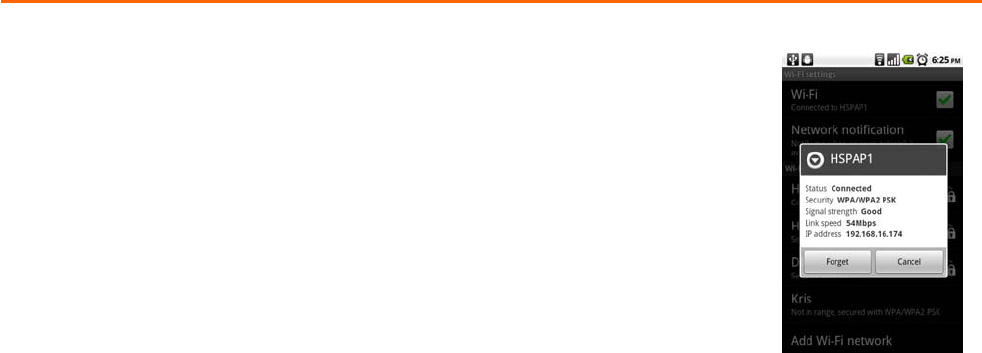
SW version_Froyo 2.2 v----
KINZO USER MENUAL
11/21/2011
48/64
1. PressHOME,thenpressMENU,andthentouchSettings.
2. TouchWireless&networks,turnontheWiFiandthenselecttheAddWiFi
3. EnterthenetworkSSIDandselectthesecurity.
Note
Yourphoneprovidesfourwaysofnetworkcertificate.
y Open:nosecurity.
y WEP:WiredEquivalentPrivacy.Itasecurityprotocolforwirelessnetworksthat
encryptstransmitteddata.TheWEPconceptofpassphraseisintroducedsothatyou
donothavetoentercomplicatedstringsforkeysbyhand.Itrequiredtoenterthe
accesskeybuteasytocrack.
y WPA/WPA2PSK:Wi‐FiProtectedAccess.Itisaprotocoltosecureyourwirelessnetworksoonlyyoucanuseit.
ItiswirelesssecuritywithgreaterprotectionthanWEP.WPA or WPA2 must start and electe to replace the WEP to be
useful. In order to preserve the integrity of the passphrase needed to be set by the user which to have to provide longer than six
to eight characters of the password.
y 802.1xEAP:802.1xExtensibleAuthenticationProtocol.Thepurposeof802.1xistoacceptorrejectuserswho
wantfullaccesstoanetworkusing802.1x.Itisasecurityprotocolthatworkswith802.11wirelessnetworks.
EAPmethodscanprovideasecureauthenticationmechanism,andinbetweentheuserandthenetworkaccess
servertoprovideasecurePMK.
Tocheckthenetworkstatus
1. PressHOME,thenpressMENU,andthentouchSettings.
2. TouchWireless&networks,gotoWiFiSettingsandtouchthespecificaccesspointyouhavelinked.
3. Thestatusofnetworkwillbedisplayed.
UsingBluetooth
Bluetoothtechnologyisashort‐rangewirelesscommunicationstechnologythatallowsBluetoothdevicestoexchange
informationwithin5meterswithoutaphysicalconnection.ThephonesupportsthefollowingBluetoothprofiles:
Headset,Handsfree,A2DP,andAVRCP,OPP.
Bluetoothoperatesinthreedifferentmodes:
• On.Bluetoothisturnedon.YourphonecandetectotherBluetooth‐enableddevices,butnotviceversa.
• Discoverable.Bluetoothisturnedon,andallotherBluetooth‐enableddevicescandetectyourphone.
• Off.Bluetoothisturnedoff.Inthismode,youcanneithersendnorreceiveinformationusingBluetooth.
Notes
• Bluetoothisdefaultturnedoff.Ifyouturniton,thenturnoffyourphone,Bluetoothalsoturnsoff.Whenyou
turnonyourphoneagain,Bluetoothautomaticallyturnson.
‧ TurnoffBluetoothwhennotinusetoconservebatterypower,orinplaceswhereusingawirelessdeviceis
prohibited,suchasonboardanaircraftandinhospitals.
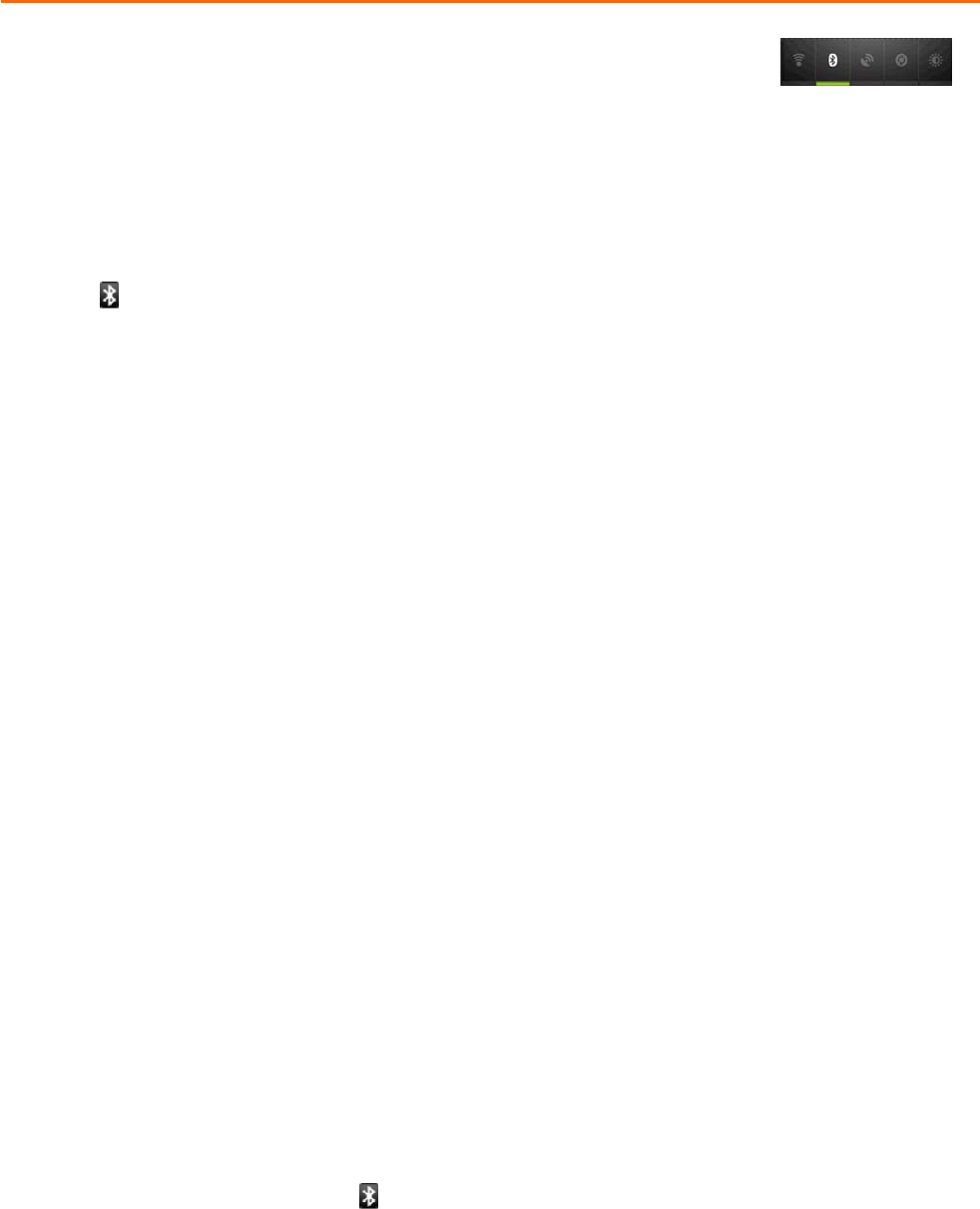
SW version_Froyo 2.2 v----
KINZO USER MENUAL
11/21/2011
49/64
• ToquickturnonBluetooth,gotoHOME>MENUkey>Widget>PowerControl,your
homescreenwilldisplayawidgetwithquickcontrolforWiFi,Bluetooth,GPS,Syncand
Displaylighting.
ToturnonBluetoothandmakethephonediscoverable
6. PressHOME,thenpressMENU,andthentouchSettings.
7. TouchWireless&networks,thenselecttheBluetoothcheckboxtoturnonBluetooth.Whenon,theBluetooth
iconappearsinthestatusbar.
8. TouchBluetoothsettings,thenselecttheDiscoverablecheckboxtomakethephonediscoverabletoother
Bluetoothdevicesthatarewithinrange.
Toeditthephonename
ThephonenameidentifiesyourphoneinaBluetoothnetwork.
1. MakesurethatyouhaveturnedBluetoothon.
2. OntheWireless&networksscreen,touchBluetoothsettings>Devicename.
3. Enterthenameforyourphoneinthedialogbox,thentouchOK.
TopairandconnectaBluetoothhands‐freeheadsetorcarkit
YoucanconnectyourphonetoaBluetoothhands‐freeheadsetoraBluetoothcarkitandusethosedevicestosend
and/orreceivecalls.BeforeyoucanuseaBluetoothhands‐freeheadsetorcarkit,youmustpairitfirstwithyour
phone.
1. PressHOME,thenpressMENU,andthentouchSettings.
2. TouchWireless&networks>BluetoothsettingsandthenselecttheBluetoothcheckbox.Yourphonewillstart
toscanforBluetoothdeviceswithinrangeandwilldisplayalldetecteddevicesbelowtheBluetoothdevices
section.
Tips
• Ifyoudonotfindthedeviceinthelist,touchScanfordevicestoscanagain.
• MakesurethattheBluetoothdevicethatyouwanttopairwithissettodiscoverablemode.Consultthe
Bluetoothdevice’sdocumentationtolearnhowtosetittodiscoverablemode.
3. Touchthehands‐freeheadsetorcarkitinthelisttostartpairing.
NoteForsomeBluetoothdevices,youneedtoenterapasswordtopairwiththeBluetoothdevice.Youcantry
“0000”asthepassword.Ifthatdoesnotwork,pleasecheckyourBluetoothdeviceforpasswordinformation.
4. Thepairingandconnectionstatuswillappearbelowthehands‐freeheadsetorcarkitnameinthe
Bluetoothdeviceslist.WhentheotherBluetoothhands‐freeheadsetorcarkitisconnectedtoyourphone,the
Bluetoothconnectediconwillappearinthestatusbar.Youcannowstartusingthehands‐freeheadsetorcar
kittomakeand/orreceivephonecalls.
Notes
• PairingbetweentwoBluetoothdevicesisaone‐timeprocess.Oncepairingiscreated,thedevicescanrecognize
thepartnershipandexchangeinformationwithoutenteringapasswordagain.

SW version_Froyo 2.2 v----
KINZO USER MENUAL
11/21/2011
50/64
• Ifyoupairwithasecondheadsetwhileconnectedtothefirst,thefirstheadsetwillbedisconnected.To
switchconnectionbacktothefirstheadset,youmustmanuallyselectthatheadsetagainintheBluetooth
deviceslist
TodisconnectaBluetoothhands‐freeheadsetorcarkit
1. PressHOME,thenpressMENU,andthentouchSettings.
2. TouchWireless&networks>Bluetoothsettings.
3. NavigatetotheBluetoothdevicessection,thentouchandholdtheconnectedhands‐freeheadsetorcarkit.
4. TouchDisconnect.
Notes
TouchUnpairifyouwantthephonetoeraseallpairinginformationwiththehands‐freeheadsetorcarkit.Youwillbe
requestedtoenterthepasswordagainwhenyouconnecttothatBluetoothdevice.
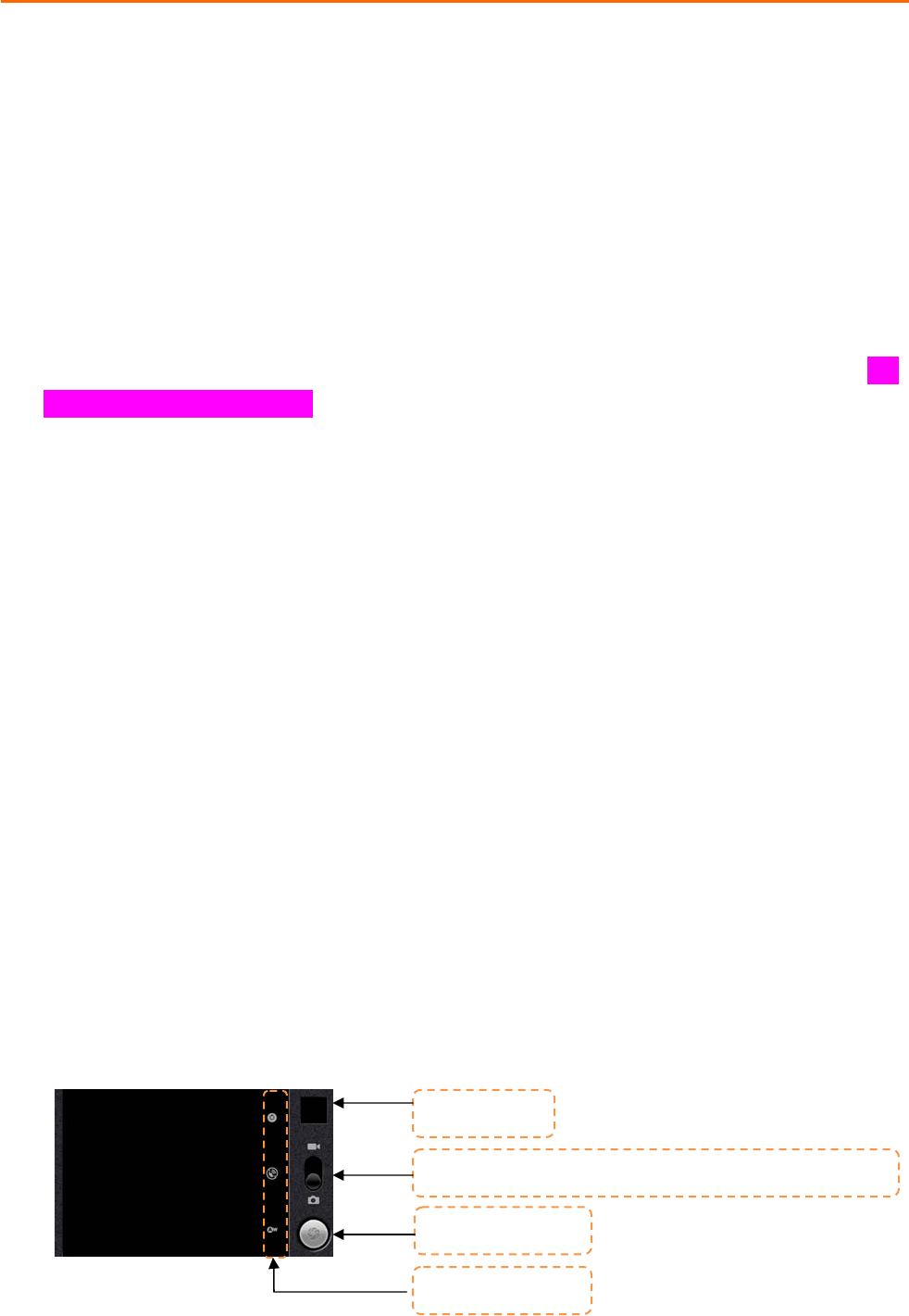
SW version_Froyo 2.2 v----
KINZO USER MENUAL
11/21/2011
51/64
Entertainingthroughmultimediafunctions
UsingCameraandCamcorder
Yourphonedesignwith5megapixelcamerawithauto‐focusfeatureintherearandVGAcamerainthefront
allowsyoutotakepicturesandvideos.
Beforestartingusethecamera,pleasenote
• YoumustinsertastoragecardbeforeusingtheCameraorCamcorder.Allpicturesorvideosthatyoucaptureare
storedonthestoragecard.Formoreinformationonhowtoinstallastoragecardonyourphone,referto“To
installthestoragecard”onpagexx.
ToopentheCameraorCamcorder
1. PressHOME,touchtheApplicationstab
2. TouchCameraifyouwanttocapturephotosorCamcorderifyouwanttoshootvideos.Thescreen
automaticallyswitchestolandscapeorientationwhenyouopenCameraorCamcorder.
TipYoucaneasilyswitchtotheothercapturemodewhileyouareinCameraorCamcorder.Referto“Takepictures”
inthischapterfordetails.
ToclosetheCameraorCamcorder
OntheCamerascreen,pressHOMEorBACK.
Tochangethecapturemode
OntheCamerascreen,touchSwitchtovideoorSwitchtocameraicons(showedinthebelow)wheredisplayinyour
leftside.Selectedmode’siconwillchangethecolorfromgreentored.
Takepictures
1. PressHOME,touchtheApplicationstabandthentouchCameraorifyouareinCamcorder,
touchSwitchtocamera.
2. Frameyoursubjectonthescreen.
3. Thiscameraisdesigntosupport5megapixelcamerawhichcansupportmanyfunctionsdescribedinthebelow.
Previewzoom
Quickswitchmodefrom“Capture”modeto“Record”mode
Capturebutton
Setting/Menubar
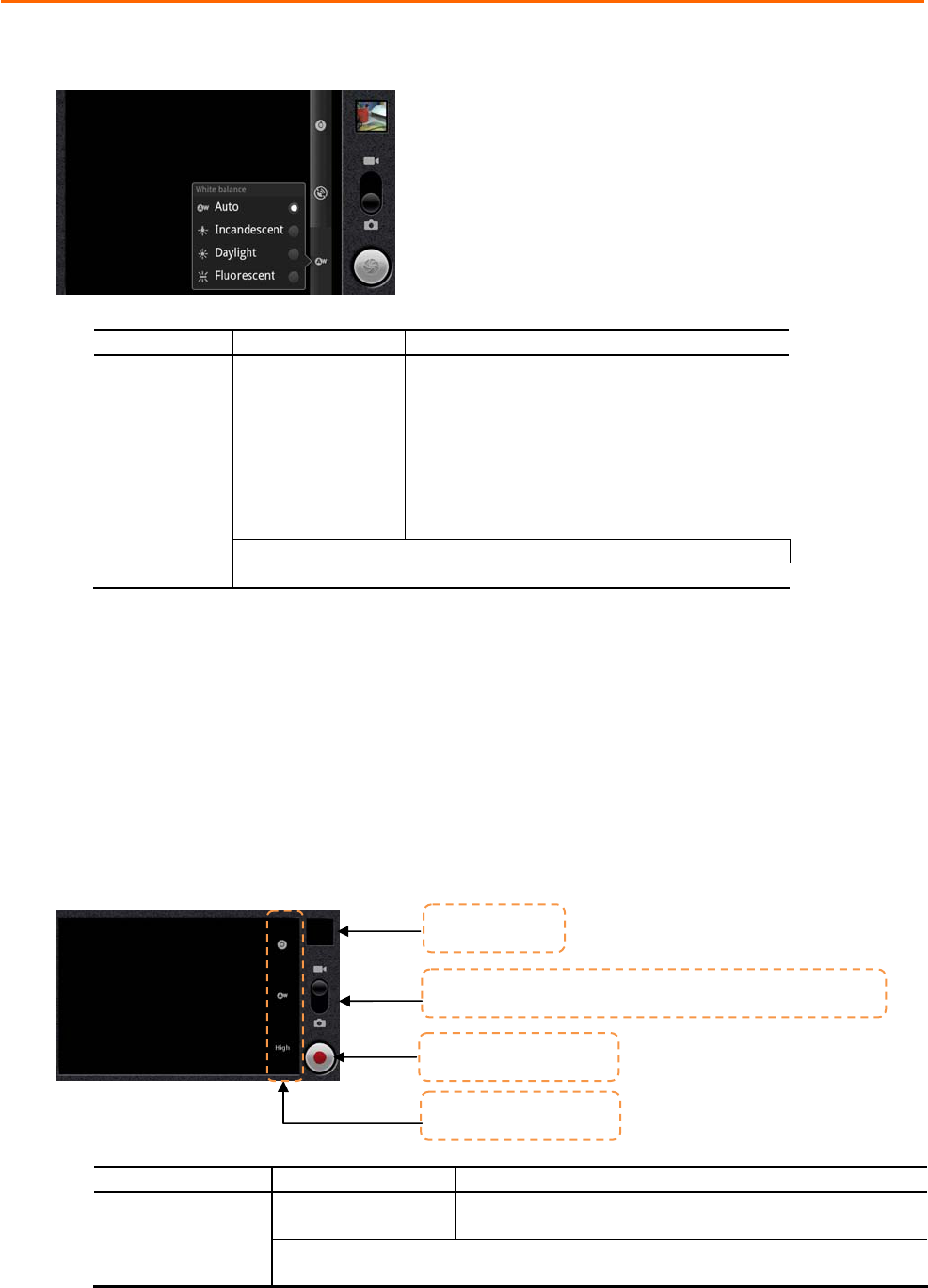
SW version_Froyo 2.2 v----
KINZO USER MENUAL
11/21/2011
52/64
MenuFunctionOptions
SettingExposure+2,+1,0,‐1,‐2
ScenemodeAuto,Landscape,Night,Anti‐handshaking,
Beach,Snow,Sports
Picturesize5MPixels,3MPixels,2MPixels,1MPixels,VGA
PicturequalitySuperfine,Fine,Normal
ColoreffectNone,Mono,Sepia,Negative
AutoflickerAuto,50hz,60hz,Off
CameraSettingRestoretodefaults
LocationOn,Off
WhiteBalanceAuto,Incandescent,Daylight,Fluorescent
4. Pressthecamerakeytotakethepicture.
Shootvideos
1. PressHOME,touchtheApplicationstabandthentouchCamcorderorifyouareinCamera,touchSwitchto
video.
2. Frameyoursubjectonthescreen.
3. Yourvideocansupportmanydifferentfunctionsdescribedinthebelow.
MenuFunctionOptions
SettingColoreffectNone,Mono,Sepia,Negative
VideosettingsRestoretodefaults
WhitebalanceAuto,Incandescent,Daylight,Fluorescent
Videoquality720p,D1,High,Medium,Low,MMS
4. Pressthecamerakeytostartrecordingvideo.Touchthesamekeyagaintostoprecording.
Recordingbutton
Quickswitchmode“Record”modeto“Capture”mode
Previewzoom
Setting/Menubar
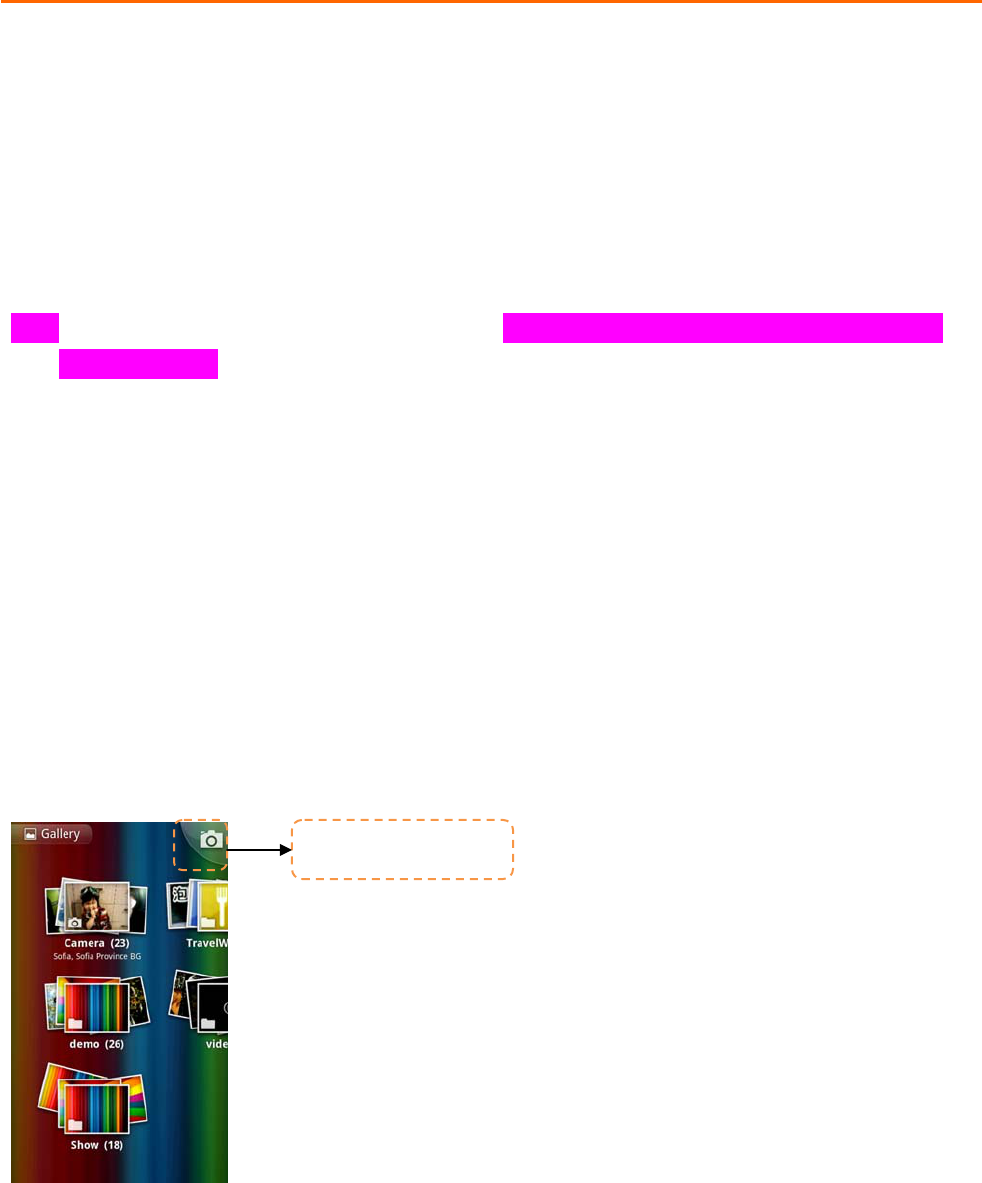
SW version_Froyo 2.2 v----
KINZO USER MENUAL
11/21/2011
53/64
Postcapture
Aftercapturing,theimageyoujustcapturedappearsinthepreviewzoomshowedonthetoprightsideofcorner..
Youmighttouchthepreviewzoonandgotothegallerytosharethepicture.
Copyingphotosandvideotostorage
Tocopypicturesandvideosintothestoragecard
1. Setthephone’sstoragecardasaUSBdrive.Referto“UsingthePhone’sStorageCardasaUSBDrive”on
pagexxfordetails.
2. Onthecomputer,navigatetotheUSBdriveandopenit.
3. Createafolderontherootfolderofthestoragecard.
TipYoucanalsocreateandusefolderstoorganizeyourpicturesorvideosintoalbumsinsidethefolderyou
havecreated.
4. Copythefilesintothefolderyouhavecreated.
5. Aftercopyingthefiles,unmountorejectthedriveasrequiredbyyourcomputer’soperatingsystemtosafely
removethephone.
6. Disconnectthephonefromthecomputer.
UsingGallery
Galleryletsyouviewphotosandplaybackvideos.Forphotos,youcanalsodobasiceditingtasks,setthemasyour
wallpaperorcontactpicture,andsharetoyourfriends.
ToopenGallery
• PressHOME,touchtheApplicationstabandthentouchGallery.
• WhileontheCamerascreen,touchGalleryicon.
Ifyoustoredyourfilesinfolders(directories)onthestoragecard,Gallerywilldisplaythesefoldersasseparatealbums.
Thetopleftalbumcontainsallthepicturesinthestoragecard.
Quickaccessto
cameraa
pp
lication
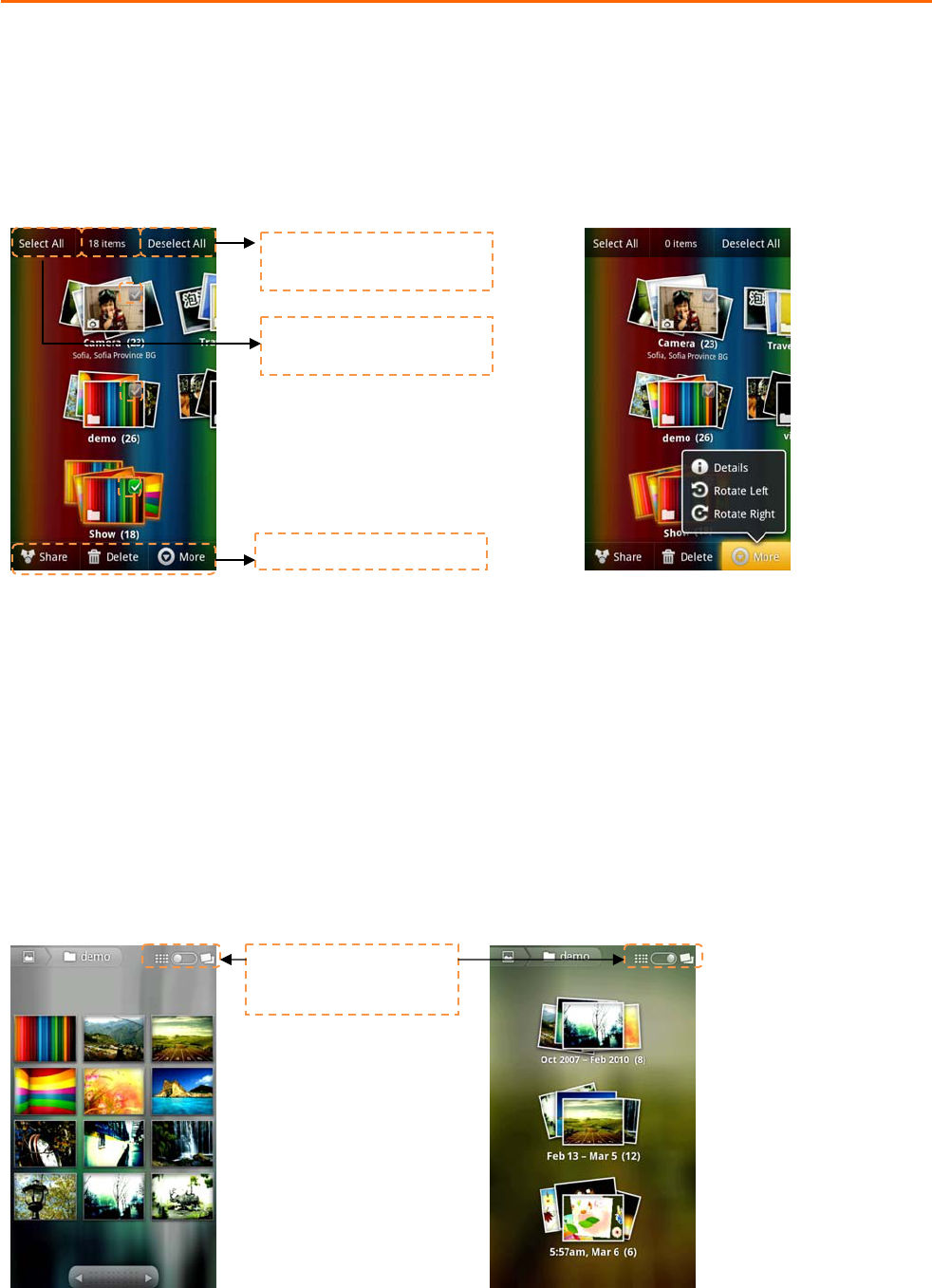
SW version_Froyo 2.2 v----
KINZO USER MENUAL
11/21/2011
54/64
NoteDependingonthenumberofpicturesstoredonthestoragecard,itmaytakeawhiletoloadallyourphotoson
thescreen.
TomanageGallery
1. WhileintheGalleryscreen,pressMENUtwicetomanageallfolders.
2. Touchthecheckbox.Whentheitemisselected,theboxwillbeturnedtogreencolor.
TocloseGallery
WhileintheGalleryscreen,pressHOMEorBACKtoclosetheapplication.
NoteIfyouopenedGalleryfromtheCameraapplication,thescreenreturnstotheCamerascreenwhenyoupress
BACK.
Workwithpictures
Onceyouhavetakenapicture,youcanviewitorshareitwithfriendsthroughMMSoremail.
Toviewpictures
Youcanchoosetosortyourpicturesbydateoftakingphoto.
Touchtoselectallor
deselectall
Totalnumberofselected
photos
Optionlist
Touchtoselecteither
viewbythumbnailor
sortb
y
date

SW version_Froyo 2.2 v----
KINZO USER MENUAL
11/21/2011
55/64
1. OntheGalleryscreen,touchanalbumtoviewthepicturesinsidethealbum
NoteIftherearenopicturealbums,slideyourfingerupwardordownwardthescreen.
Tozoominoroutonapicture
Dooneoffollowingtozoominoroutthepicture.
y Touchthescreentoactivatethezoomin/outbar.
y Useyourfingerstozoomin/outbymultitouchfeature.
Toviewapictureinlandscapeorientation
1. Turnyourphonesidewaystoviewthepictureinlandscapemode.
2. Thepictureorientationautomaticallyadjuststohowyouholdthephone.
Notes
• TheAuto‐rotatescreencheckboxinHome>MENU>Settings>Displayneedstobeselectedforthescreen
orientationtoautomaticallychange.
Torotateandsavetherotatedstate
1 IntheGalleryscreen,touchandholdthepictureyouwanttorotateorifyouareviewing
thepictureinfullscreen,pressMENU.
2 Intheoptionsmenu,touchtoeitherRotateleftorRotateright.
NoteThePicturerotates90degreescounter‐clockwise(Rotateleft)or90degreesclockwise
(Rotateright)eachtimeyoutouchoneoftheRotateoptions.
Tocropapicture
1 Whileviewingapictureinfullscreen,pressMENU>MorethentouchCrop.Thecroppertoolappears.
2 Dooneofthefollowing:
• Toadjustthecroppersize,touchandholdtheedgeofthecroppertool.Whenthecropperarrowsappear,drag
yourfingerinwardtooroutwardfromthecentreofthecroppertoresizeit.
• Tokeeptheaspectratioofthecropperwhileresizing,touchandholdoneofthe4corners.
‧ Tomovethecroppertoanotherareaonthepicture,touchandholdinsidethecropper,thendragitwithyour
fingertothedesiredposition.
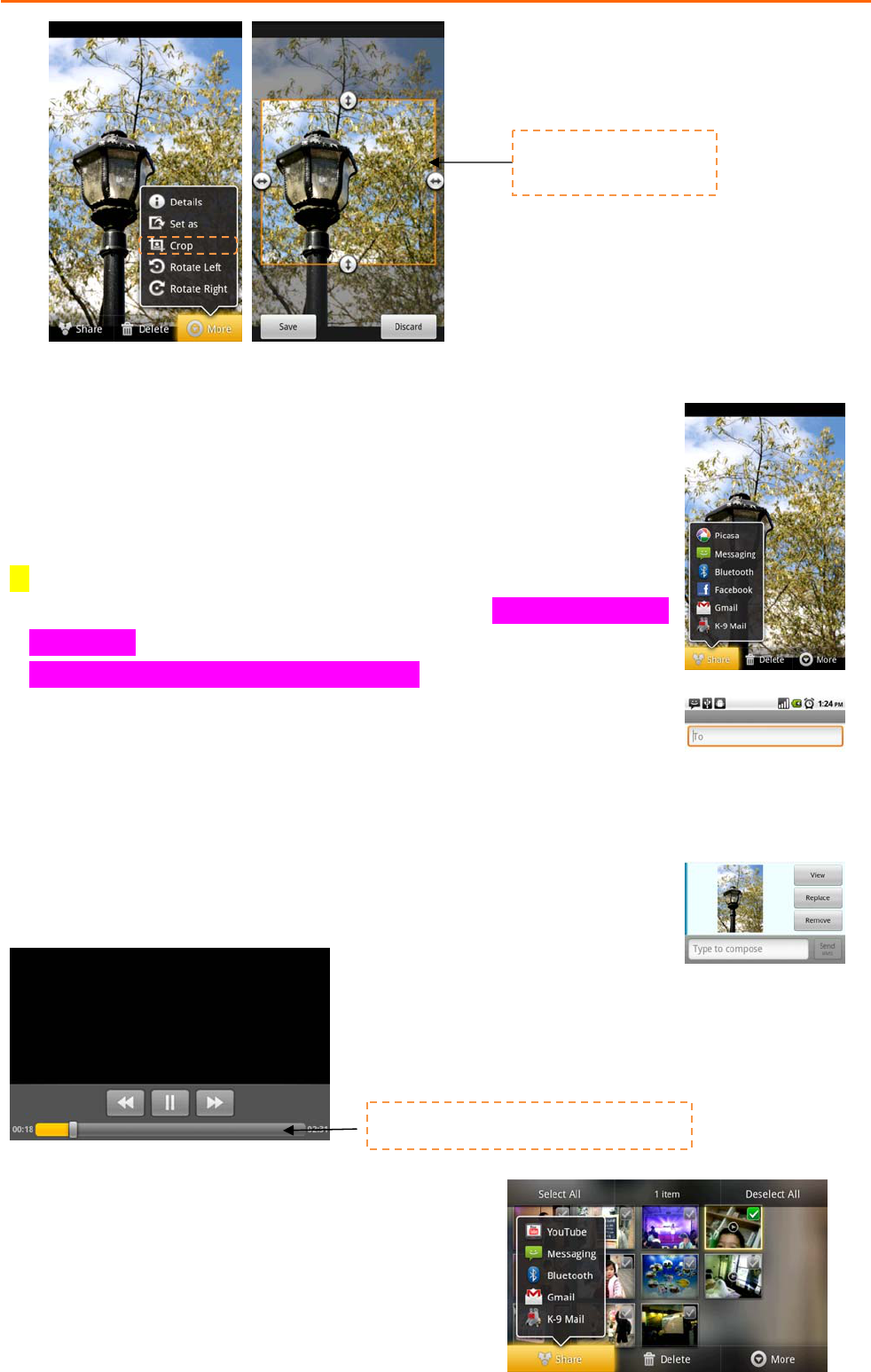
SW version_Froyo 2.2 v----
KINZO USER MENUAL
11/21/2011
56/64
3TouchSavetoapplythechangestothepicture.
NoteThecroppedpictureissavedinthestoragecardasacopy.Theoriginalpicture
remainsunedited.
TosendapictureusingEmailorMessaging
1 Whileviewingapictureinfullscreen,pressMENU,thentouchShare.
2 Whenprompted,touchEmailorMessaging.
3 Thepictureisautomaticallyattachedtoyouremail.Composeyourmessage,thentouch
Send.Formoreinformationonhowtocreateandsendemails,referto“UsingeMail”
onpagexx.Formoreinformationonhowtocreateandsendmessages,referto
“SendingTextandMultimediaMessages”onpagexx.
Workwithvideos
Onceyouhavetakenavideo,youcanviewitorshareitwithfriends.
Towatchvideos
1. OnthemainGalleryscreen,touchavideoalbum
2. Touchthevideoyouwanttowatchtostartplayingbackthevideo.
3. Touchthescreentoshowtheplaybackcontrols.
TosendavideousingEmail
1. Whileviewingvideosinalist,pressMENUtoselectthe
videobytouchingthecheckbox.
Touchandpullforwardandbackward
Touchandholdthe
picturetoactivatethe
cro
p
frame

SW version_Froyo 2.2 v----
KINZO USER MENUAL
11/21/2011
57/64
2. TouchSharetoselectEmail
3. Thevideoisautomaticallyattachedtoyouremail.Composeyourmessage,thentouchSend.
TosendavideousingMessaging
Thereisa3MBlimitationonthesizeofavideofilethatcanbeshared.Ifyouwanttoshareavideothatyoucaptured
usingthephone,thisisapproximately1minuteofhighqualityor2minutesoflowquality.
1. Whileviewingvideosinalist,touchandholdthevideo,andthentouchShareontheoptionsmenu.
2. Whenprompted,touchMessaging.
3. Thepictureisautomaticallyattachedtoyourmessage.Composeyourmessage,thentouchSend.
TipTosaveyourtime,youmayselectVideoMMSmodefrommenuoptionslistwhichwillhelptocapturethevideo
withinlimitedsize.
UsingMusic
SinceMusiconlyplaysaudiofilessavedonthestoragecardofyourphone,youmustcopyyouraudiofilestothe
storagecardbeforeyouopenMusic.Musicsupportsthefollowingmusicfileformats:MP3,AMR,AAC,MIDI,WAV,
OGG.
Tocopymusicintothestoragecard
1. Setthephone’sstoragecardasaUSBdrive.Referto“UsingthePhone’sStorageCardasaUSBDrive”on
page32fordetails.
2. Onthecomputer,navigatetotheUSBdriveandopenit.
3. Createafolderontherootfolderofthestoragecard(forexample,Music).
TipYoucanalsocreateandusefolderstoorganizeyourmusicinsidetheMusicfolderyouhavecreated.
4. Copythemusicintothefolderyouhavecreated.
5. Aftercopyingmusic,unmountorejectthedriveasrequiredbyyourcomputer’soperatingsystemtosafely
removethephone.
6. Disconnectthephonefromthecomputer.
ToopenMusic
1. PressHOME,touchtheApplicationstab
2. TouchMusic.TheMusiclibraryscreendisplays.
Playmusic
Yourmusicisorganizedintofourcategories:Artists,Albums,Songs,andPlaylists.Touchacategorytoviewthelist
withineach.Wheninsideacategory,keeptouchingthescreenuntilyoureachthemusicyouwanttoplay.
MusicLibrary
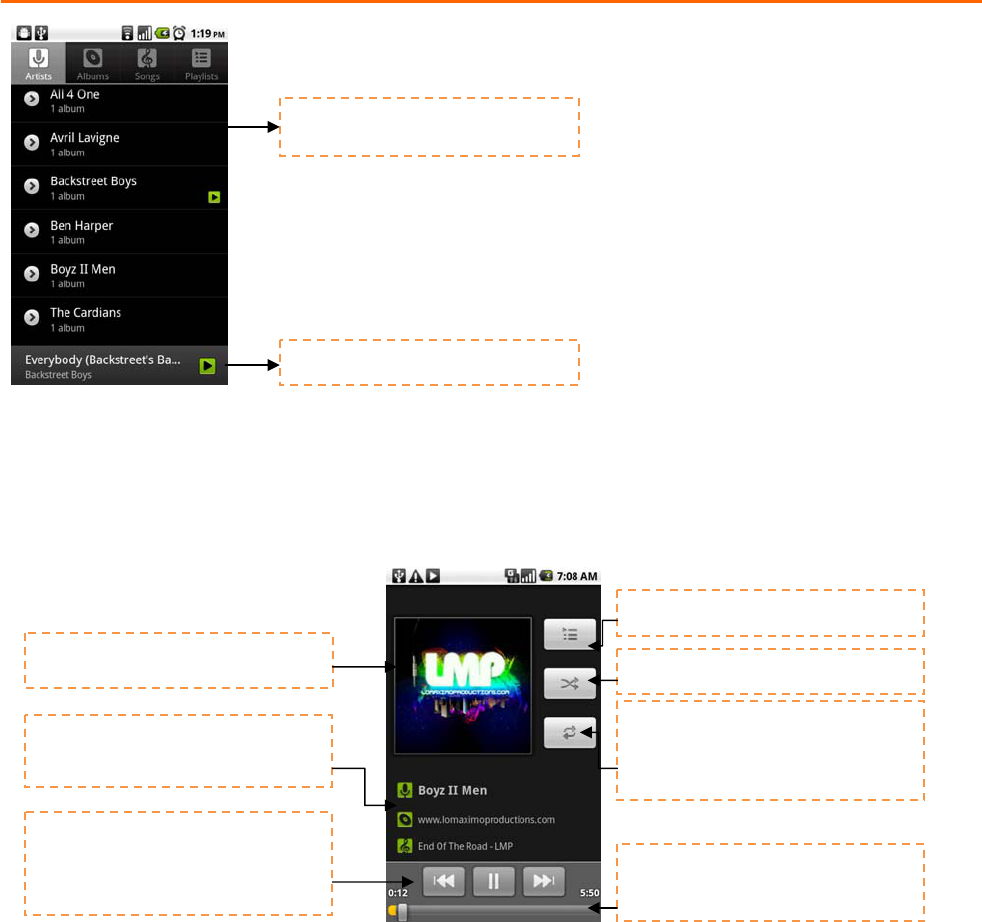
SW version_Froyo 2.2 v----
KINZO USER MENUAL
11/21/2011
58/64
Touchasongtoplayitback
NotesPresstheVolumekeytoadjusttheplaybackvolumeasthequickaccess.
TipWhileontheMusicplaybackscreen,youcanplayallsongsinyourlibraryinrandomorder.PressMENU,then
touchPartyshuffle.Thefirstrandomlyselectedsongwillplay.ToturnoffPartyshuffle,pressMENU,thentouchParty
shuffleoff.
Useplaylists
Useplayliststoorganizeyourmusicfiles.Youcancreateasmanyplaylistsasyouwantonyourphone.
Tocreateaplaylist
1. TouchacategoryontheMusiclibraryscreen.
2. Inthelistthatappears,selectthesongthatyouwanttoaddintheplaylist.
3. Touchandholdthesong,thentouchAddtoplaylistontheoptionsmenu.
4. IntheAddtoplaylistwindow,touchNewandeditthenameofnewplaylist.TouchSavetofinish.
TipIfyouwanttoaddtheartist,album,orsongtoanexistingplaylist,touchtheplaylist’snameintheAddto
playlistoptionsmenu..
Tomanageyourplaylists
1 GototheMusiclibraryscreenandthentouchPlaylists.
2 Dooneofthefollowing:
Touchamusiccategorytoopen
themusicfileyouwanttoplay
Songcurrentplay
Albumcover
1.Touchtoplaythenextsongonthe
album.
2.Touchandholdtofastforwardthe
song.
1.Touchtojumptothebeginning
ofthesong.2.Touchandholdto
rewindthesong.
Touchtoviewthecurrentplaylist
Touchtoturnshuffleonandoff
Touchoncetocycleallsongs
throughtherepeatmode.Touch
twicetocyclethissongtothe
repeatmode.
Longpresstosearchfrom
browserorYoutubefor
information
showed
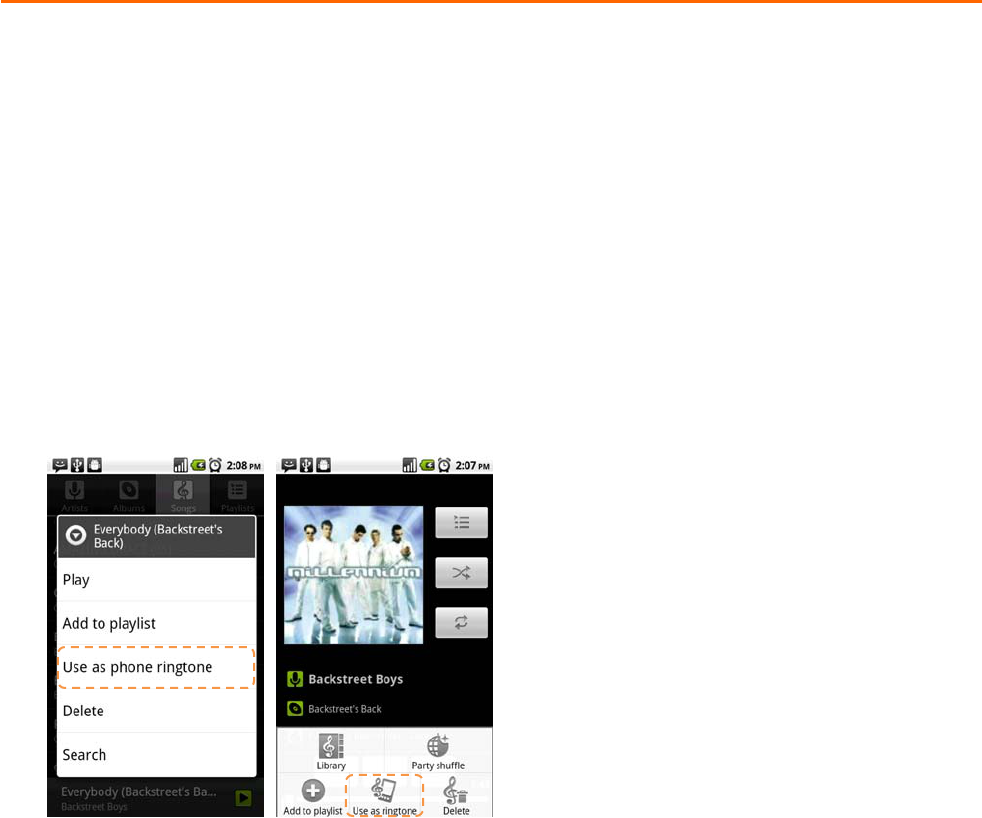
SW version_Froyo 2.2 v----
KINZO USER MENUAL
11/21/2011
59/64
• Toplaythesongsinaplaylist,touchtheplaylistname.
• Todeleteaplaylist,touchandholdtheplaylist,thentouchDelete.
• Torearrangethesongsorremoveasonginaplaylist,touchandholdtheplaylist,thentouchEditontheoptions
menu.Touchandholdbeforethesongyouwanttomove,dragittoitsnewposition,thenrelease.
• Todeleteasonginaplaylist,touchandholdthesong,thentouchRemovefromplaylist.
• Torenameaplaylist,touchandholdtheplaylist,thentouchRenameontheoptionsmenu.Enterthenew
playlistname,thentouchSave.
NoteTheRecentlyaddedplaylistisasystemplaylistandcannotbedeletedorrenamed.
Tosetasongasringtone
Youcanusesongsasyourphoneringtone.
1. FromtheMusiclibrary,navigatetothesongthatyouwanttouseasringtone.
2. TouchandholdthesongthentouchUseasphoneringtoneonthemenu.Thesongissetasyourdefault
incomingcallringtone.
3. Or,youmaypressMENUkeytoopentheoptionof“Useasringtone”intheplaymode.
4.
Tocheckifthesongwasaddedasaringtone
1. PressHOME,pressMENU,andthentouchSettings.
2. OntheSettingsscreen,touchSound>Phoneringtone.Thesongshouldbelistedasanoption.
Deletemusiconthestoragecard
Youcandeletemusicfilesonthestoragecard.
1 OntheMusicLibraryscreen,touchArtists,Album,orSongs.
2 Touchandholdtheartist,album,orsongyouwanttodelete,thentouchDeleteontheoptionsmenu.When
prompted,touchOK.
3 Or,youmaypressMENUkeytoopentheoptionof“Delete”intheplaymode.

SW version_Froyo 2.2 v----
KINZO USER MENUAL
11/21/2011
60/64
ManagingYourPhone
ChangingBasicSettings
Setthedate,timezone,andtime
Bydefault,yourphoneautomaticallyusesthenetwork‐provideddate,timezone,andtime.
Tomanuallyadjustthedate,timezone,andtime
1. PressHOME,thenpressMENU,andthentouchSettings.
2. Scrolldownthescreen,thentouchDate&time.
3. CleartheAutomaticcheckbox.
4. TouchSetdate.OntheChangedatewindow,touchortoadjustthedate,month,and
5. year,thentouchSetwhenfinished.
6. TouchSettimezone,thenselectthetimezoneinthelist.Scrolldownthelisttoviewmoretimezones.
7. TouchSettime.Onthetimewindow,touchAMtochangetoPMorviceversa.TouchSetfinished.
8. SelecttheUse24‐hourformatcheckboxtotogglebetweenusinga12‐hourora24‐hourformat.
9. TouchSelectdateformatthenselecthowyouwantdatestodisplayonyourphone.Theselecteddateformat
alsoappliestothedatedisplayedintheClock.
NoteFordetailsonhowtosetanalarm,referto“UsingClock”onpagexx
Displaysettings
Toadjustthescreenbrightness
1. PressHOME,thenpressMENU,andthentouchSettings.
2. TouchDisplay,scrolldownthescreen,thentouchBrightness.
3. Dragthebrightnessslidertothelefttodecreaseortotherighttoincreasethescreenbrightness.
4. TouchOK.
Toadjustthetimebeforethescreenturnsoff
Afteraperiodofinactivity,thephonescreenturnsofftoconservebatterypower.Youcansettheidletimebeforethe
screenturnsoff.
1. PressHOME,thenpressMENU,andthentouchSettings.
2. TouchDisplay.
3. Scrolldownthescreen,thentouchScreentimeout.
4. Touchthetimebeforethescreenturnsoff.
TipToturnoffthescreenquickly,pressthePOWERkey.Youcanalsoselect“Nevertimeout”tokeepthescreen
alwaysonunlesspressingPOWERkey.
Topreventthescreenrotationfromautomaticallychanging

SW version_Froyo 2.2 v----
KINZO USER MENUAL
11/21/2011
61/64
Bydefault,thescreenrotatesautomaticallydependingonhowyouholdthephone.
1. PressHOME,thenpressMENU,andthentouchSettings.
2. TouchDisplay.
3. Scrolldownthescreen,thencleartheAuto‐rotatescreencheckbox.
Ringersettings
Tochangetheringtone
1. PressHOME,thenpressMENU,andthentouchSettings.
2. TouchSound>Phoneringtone.
3. Touchtheringtoneyouwanttouse,thentouchOK.Theringtonebrieflyplayswhenselected.
TipYoucanuse*.wav,*.mid,*.mp3,orothertypesofsoundfilesthatyoudownloadedfromtheInternetorcopied
fromyourcomputerasringtones.TouseMP3asyourringtone,pleasegotoMusicPlayer.Selectthesongand
touch“Useasringtone”.
Tochoosethenotificationringtone
Youcanselecttheringtonetoplaywhenyourphonereceivesnewnotifications.
1. PressHOME,thenpressMENU,andthentouchSettings.
2. TouchSound>Notificationringtone.
3. SelectyourpreferrednotificationringtoneinthelistandthentouchOK.
Toenabletouchtones
YoucansetthephonetoplayasoundwhenyouareusingDialerphonepadand/ortouchingthescreen.
1. PressHOME,thenpressMENU,andthentouchSettings.
2. TouchSound,thenscrolldownthescreen.
3. SelecttheAudibletouchtones,Audibleselection,Screenlocksoundsand/orHapticfeedbackoptions.
Phoneservices
Yourphonecandirectlylinktothemobilephonenetwork,andenableyoutoaccessandchangethesettingsof
variousphoneservicesforyourphone.Phoneservicesmayincludevoicemail,callforwarding,callerID,callwaiting
andmore.Pleasecontactyourserviceprovidertofindouttheavailabilityofphoneservices.
Toaccessandchangethephoneservicessettings
1. PressHOME,thenpressMENU,andthentouchSettings.
2. TouchCallsettings.
NoteFormoreinformationaboutthephoneservicesonyourphone,referto“AdjustingPhoneSettings”on
pagexx.

SW version_Froyo 2.2 v----
KINZO USER MENUAL
11/21/2011
62/64
Toenabledataroaming
Dataroamingletsyouconnecttoyourserviceprovider’spartnernetworksandaccessdataserviceswhenyouare
outofyourserviceprovidercoveragearea.
1. PressHOME,thenpressMENU,andthentouchSettings.
2. TouchWireless&networks>Mobilenetworks.
3. SelecttheDataroamingoption.
ImportantAccessingdataserviceswhileroamingmayincursignificantcharges.Inquirethedataroamingtariffs
withyourserviceproviderbeforeenablingdataroaming.
Languagesettings
Youcanchangetheoperatingsystemlanguageofthephone.
Tochangethelanguageoftheoperatingsystem
1. PressHOME,thenpressMENU,andthentouchSettings.
2. TouchLanguage&keyboard>Selectlanguageandthenselectthelanguageyouwanttouse.
Synchronizingyourdata
TosyncwithGoogleservicefrominternet
1. PressHOME,thenpressMENU,andthentouchAccounts&sync.
2. SelectBackgrounddataandAuto‐sync
3. Sign‐inyourGoogleaccounttosyncyourGoogleservice.
TosyncwithPC
YoucansyncyourcontactinformationthroughthesuppliedPCsynctoolandUSBcable
1. InstallthePCsynctool’sdriverbeforeusingthesynctool
2. PluginUSBintoPCandyourphone
3. FollowtheinstructionshowsinPCandstartthesynchronization
ProtectingYourPhoneandPersonalData
YoucanprotectyourSIMcardfromunauthorizedusebyassigningaPIN(personalidentificationnumber).Your
phoneprovidesseveralwaystoprotectyourphonebyscreenlockandSIMcardlock.Also,youmightprotect
yourSDcardbysettingpasswordorinstallencryptedcertificatesfromSDcard.
ToenabletheSIMcardPIN
1. PressHOME,thenpressMENU,andthentouchSettings.
2. TouchLocation&security,scrolldownthescreen,thentouchSetupSIMcardlock.
3. SelecttheLockSIMcardoption.
4. EnterthedefaultSIMcardPINusingthekeyboard,thentouchOK.
5. TochangetheSIMcardPINatanytime,touchChangeSIMPIN.

SW version_Froyo 2.2 v----
KINZO USER MENUAL
11/21/2011
63/64
TipEmergencycallscanbeplacedatanytimewithoutrequiringaPIN.
TorestoreaSIMcardthathasbeenlockedout
IfyouenterthewrongPINmoretimesthanthemaximumnumberofattemptsallowed,yourSIMcardwillbecome
"PUK‐locked."YouneedanewPUKcodetorestoreaccesstothedevice.Thiscodemayhavebeenprovidedbyyour
operatorwhenyoureceivedyourSIMcard.
TouchEmergencyDialandenterthefollowingsequenceonthekeypad:**05*[PUK
code]*[newPIN]*[newPIN]#
Protectyourphonewithascreenlock
Youcanfurthersecureyourdatabylockingthescreenand/orrequiringascreenunlockpattern,enteringPINor
passwordeverytimeyourphoneisturnedonoreverytimeitwakesupfromsleepmode(screenisoff).Lockingthe
screenpreventsaccidentalscreentoucheswhenthephoneisinyourbag,purse,orpocket.
Tolockthescreen
1. PressthePOWERkeytoturnoffthedisplay.
2. Thescreenwillbelockedautomatically.
NoteTounlockthescreen,slidethe“Unlock”icontolefttounlockthescreen.
Tocreateandenablethescreenunlockpattern
Youcanincreasethesecurityofyourphonebycreatingascreenunlockpattern.Whenenabled,youhavetodrawthe
correctunlockpatternonthescreentounlockthephone’scontrolkeysandtouchscreen.Pleasefollowthe
instructioninthephoneandfollowthestepstosetupthepatternlock.
ImportantWhenyoufailtodrawthecorrectunlockpatternonthescreenafterfiveattempts,youwillbeprompted
towaitfor30secondsbeforeyoucantryagain.Ifyouforgotyourscreenunlockpattern,touchForgotpattern.You
willbepromptedtosigninusingyourGoogleAccountnameandpassword,andcreateanewscreenunlockpattern
beforetheHomescreendisplays.
Backupyourdata
YoucanbackupyourdataandrestoretotheoriginalsettinginthePrivacysetting.Yourdataandsettingswillbe
savedintheSDcard.Yourcontactlistwillbebackupinthegmailbysyncfunction.
ManagingMemory
Toseehowmuchphonememoryisavailableforuse
1. PressHOME,thenpressMENU,andthentouchSettings.
2. Scrolldownthescreen,thentouchSDcard&phonestorage.Theavailablephonememoryisdisplayedin
theinternalphonestoragesection.
Toseetheavailablestoragecardspace

SW version_Froyo 2.2 v----
KINZO USER MENUAL
11/21/2011
64/64
1. PressHOME,thenpressMENU,andthentouchSettings.
2. Scrolldownthescreen,thentouchSDcard&phonestorage.Thetotalandavailablestoragecardspacedisplay
intheSDcardsection.
Toclearapplicationcacheanddata
1. PressHOME,thenpressMENU,andthentouchSettings>Applications>Manageapplications.
2. IntheManageapplicationslist,touchtheapplicationwhosecacheand/ordatayouwanttodelete.
TipPressMENUtobringupsortandfilteroptions.
IntheApplicationinfoscreen,touchCleardataand/orClearcache.
Touninstallapplications
Youcannotuninstallapplicationsthatarepreinstalledonthephone.
1. PressHOME,thenpressMENU,andthentouchSettings>Applications>Manageapplications.
2. OntheManageapplicationsscreen,touchtheapplicationyouwanttouninstall.
3. OntheApplicationinfoscreen,touchUninstall.
Tofreeupmorephonememoryorstoragecardspace
Ifyourphoneisrunninglowonmemory,youcantrythefollowing:
‧ InBrowser,clearalltemporaryInternetfilesandBrowserhistoryinformation.Referto“UsingBrowser”
onpagexxformoredetails.
• MovetheapplicationstoSDcardiftheselectspecificapplicationsupport.
ResettingthePhone
Resettingthephonedeletesalldata,includingdownloadedapplications,andresetsthephonebacktoitsinitial
state—thestatebeforeyouturnedonthephoneforthefirsttime.
ImportantMakesuretobackupimportantdatayouhaveonthephonebeforeyouperformafactorydatareset.
Toresetthephone
1. PressHOME,thenpressMENU,andthentouchSettings.
2. Scrolldownthescreen,thentouch“Privacy”.
3. NavigatetotheInternalphonestoragesection,thentouchFactorydatareset.
4. OntheFactorydataresetscreen,touchResetphone.Ifprompted,enteryourscreenunlockpattern,then
touchEraseeverything.
Warning!FactorydataresetwilleraseyourGoogleaccountinformation,systemandapplicationdata
andsettings,anddownloadedapplications.Pleasealwaysbackuptheimportantdatabeforeresetting.
Toknowhowtobackupthephonebook,pleasereferto“Phonebook”onpagexxformoredetails.
TipIfyourphonehangsorfreezes,removethebattery,thenwaitforafewseconds,andthenre‐installit.Afterre‐
installingthebattery,turnonthephone.