VIA Telecom SHAMU-PCIE Shamu PCIe Data Card(CDMA2000 800/1900 EVDO REV.A) User Manual
VIA Telecom Inc. Shamu PCIe Data Card(CDMA2000 800/1900 EVDO REV.A) Users Manual
Users Manual
Shamu Mini PCI Express Card
User Manual
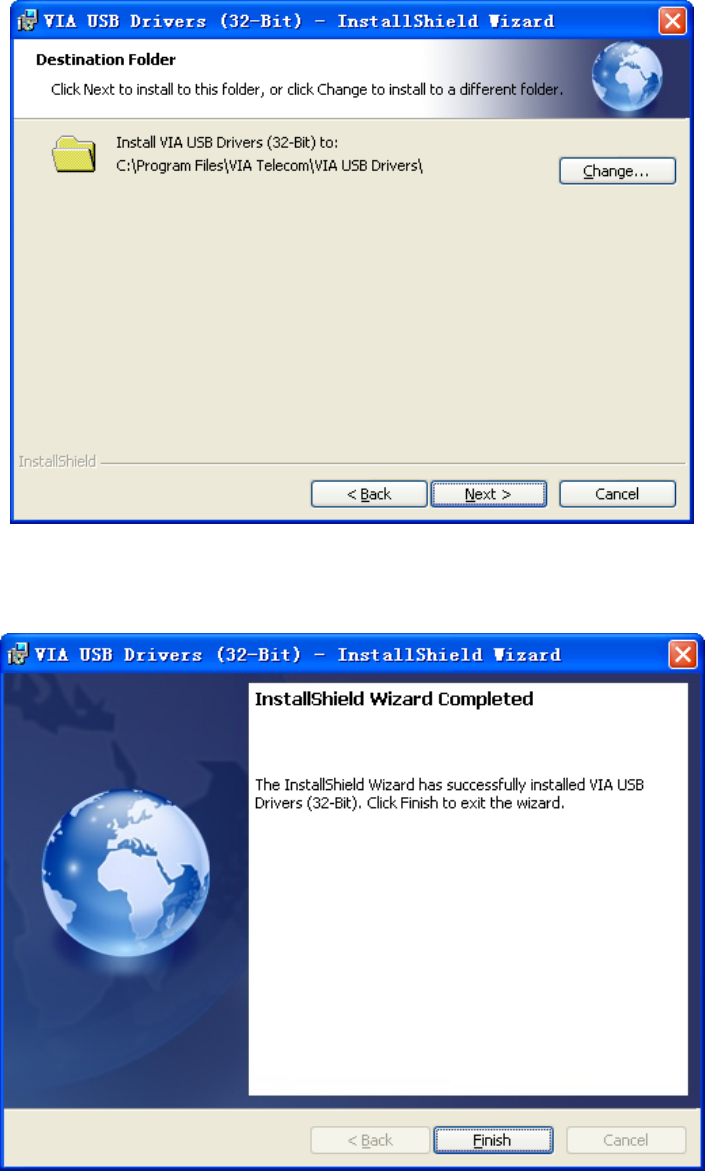
z USB Driver Installation
1. To install the VIA USB Windows device driver, you must first start the Setup
application, VIA USB Drivers 2.1.5 (32-Bit).exe, by double-clicking the
associated icon.
2. Choose the directory for the application to be installed.
3. Click Install, then this setup program will copy all the files into the
directories on the local system drive of your PC. The following dialog box
will appear upon execution.
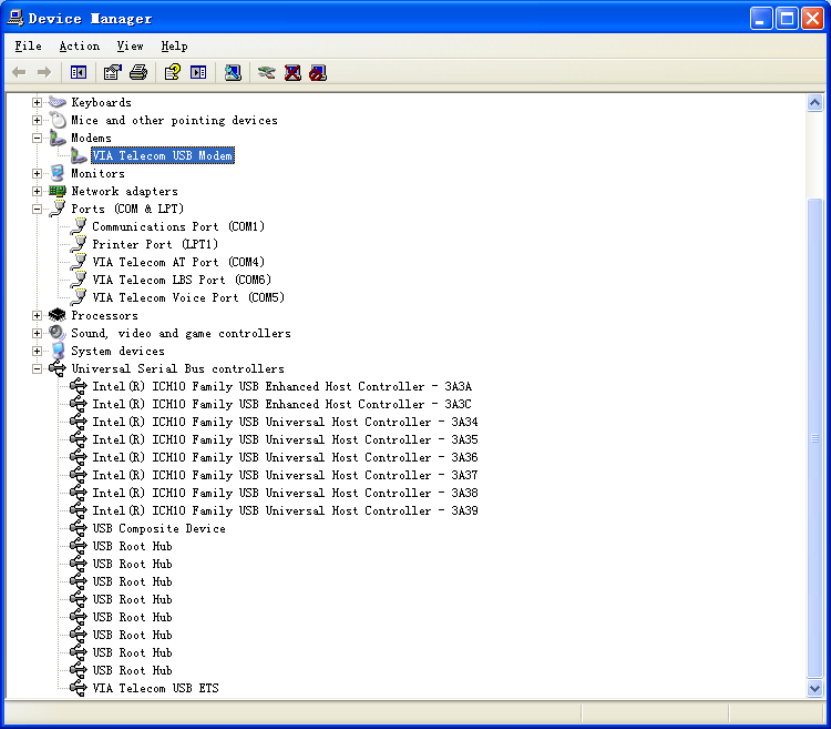
4. Click Finish when this action has been completed.
5. Power up the notebook which has Shamu PCIe data card installed inside.
Then Windows will install all the related drivers automatically. You can find
“VIA Telecom USB Modem”, “VIA Telecom AT Port”, “VIA Telecom LBS
Port”, “VIA Telecom Voice Port” and “VIA Telecom USB ETS” in Device
Manager.
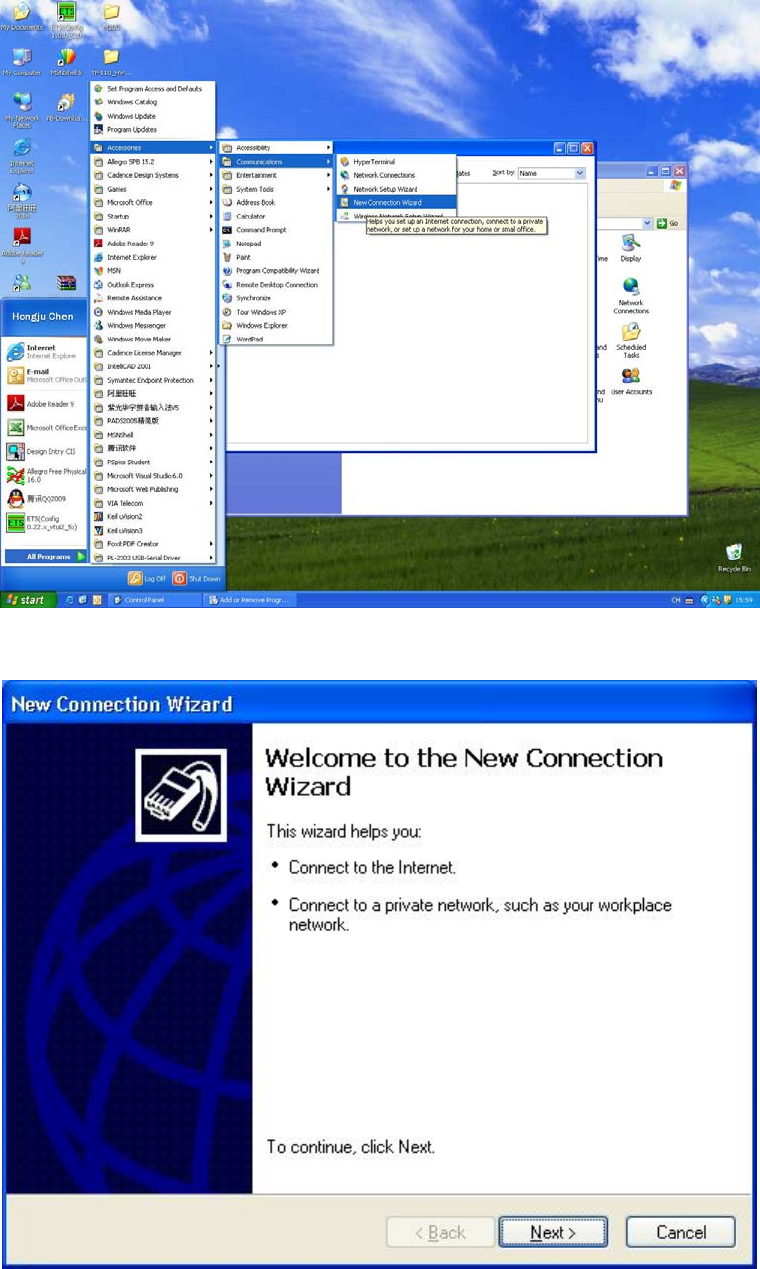
z Dial up Application Setup
1. Select “New Connection Wizard”
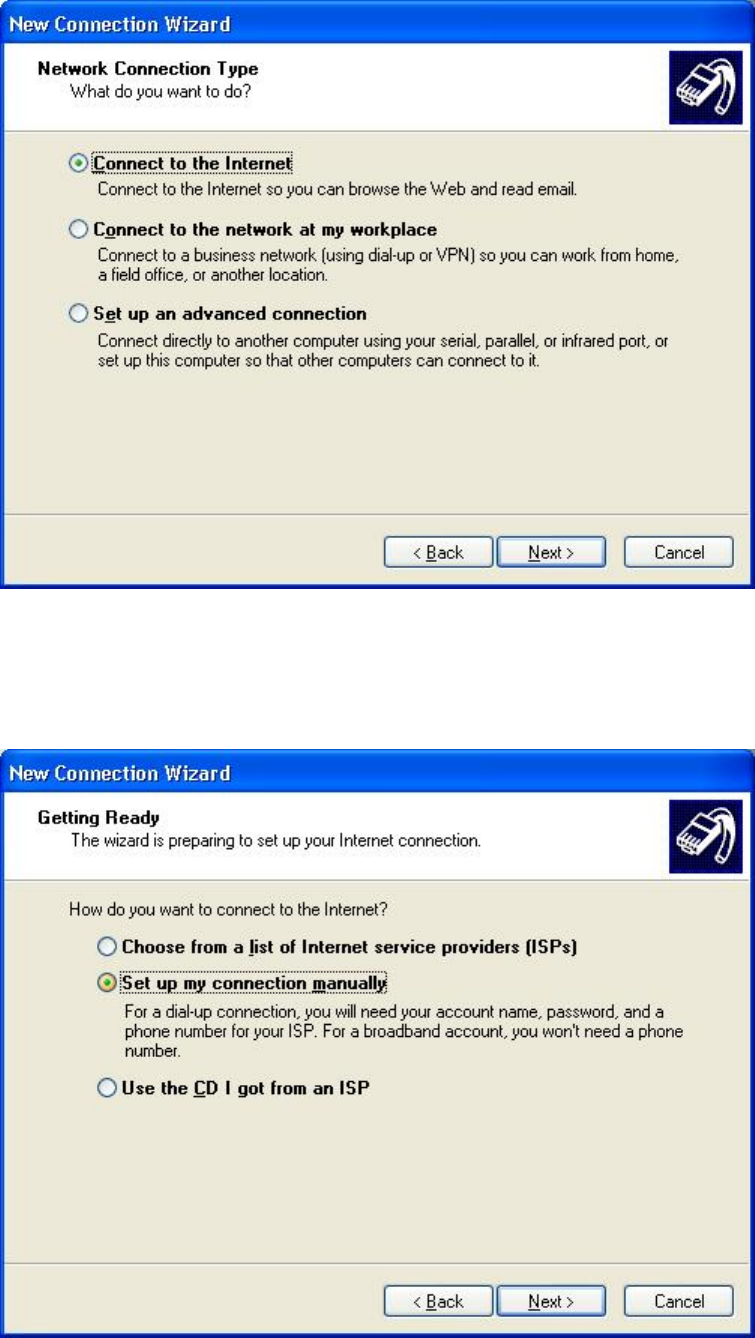
2. Select Connect to the Internet
3. Select “Set up my connection manually”
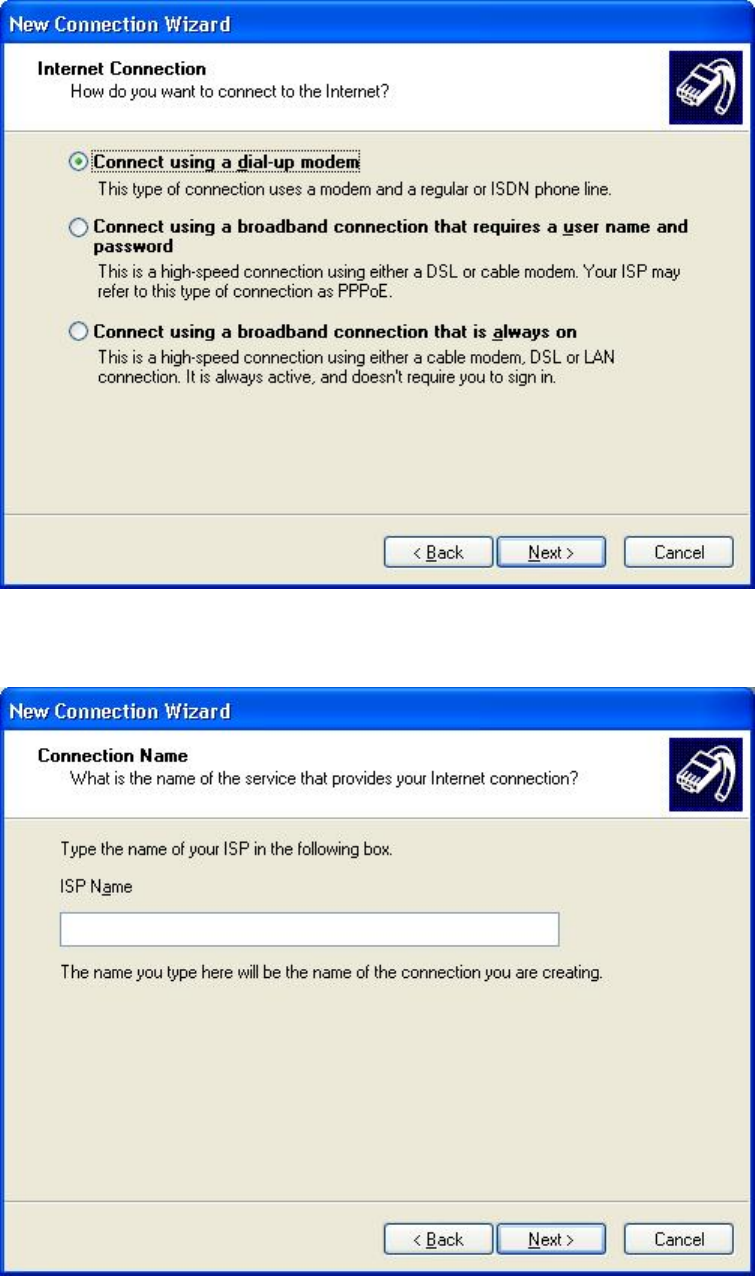
4. Select” Connect using a dial- up modem”
5. Enter your ISP name
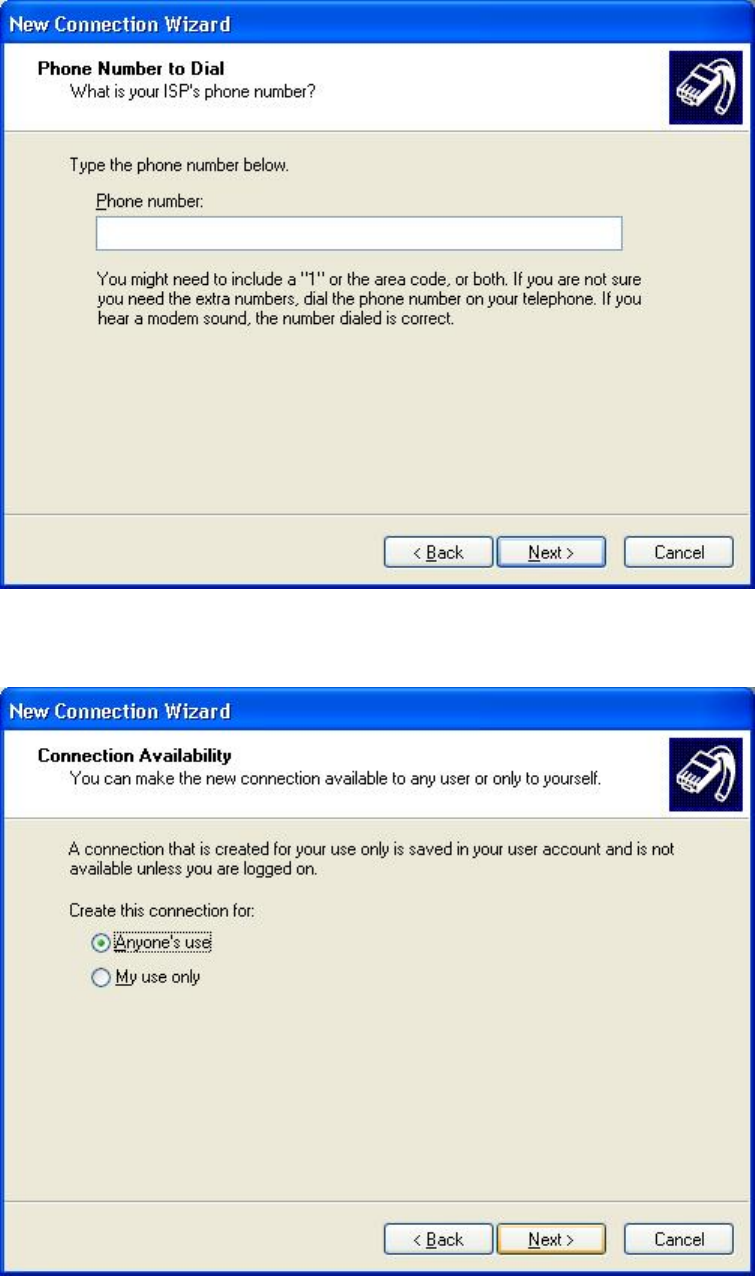
6. Enter your Number to Dial
7. Select Anyone’s use
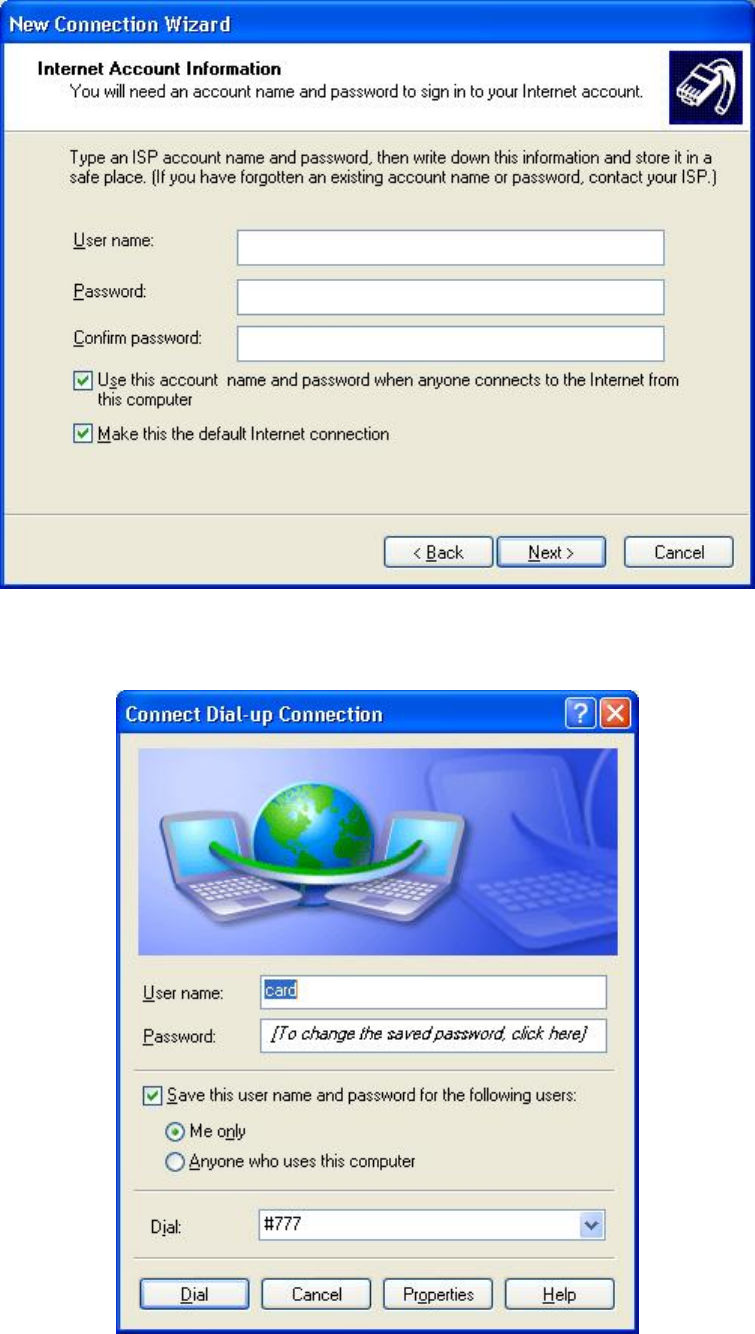
8. Enter user name and password
9. After finishing the configuration, you can set up a connection
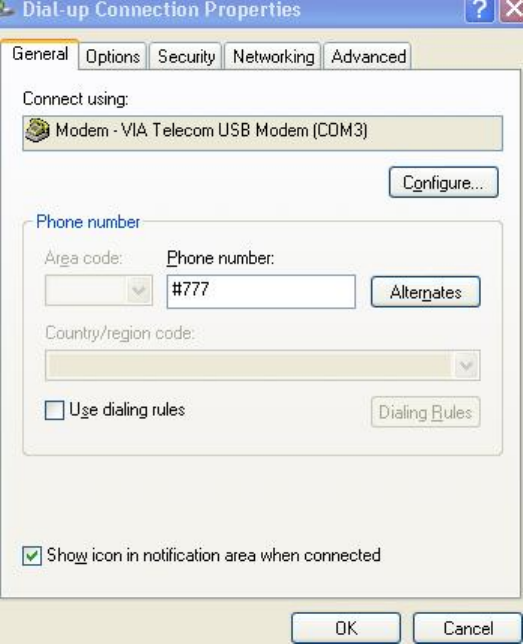
If Driver is properly installed, you can see “VIA Telecom USB Modem” in the properties
menu.
z RF Exposure
Your device contains a transmitter and a receiver. When it is ON, it receives and
transmits RF energy. When you communicate with your device, the system handling
your connection controls the power level at which your device transmits.
Important safety information regarding radio frequency radiation (RF) exposure. To
ensure compliance with RF exposure guidelines the device must be used with a
separation from the body. Failure to observe these instructions could result in your RF
exposure exceeding the relevant guideline limits.
The maxim permissible exposure is defined in 47 CFR 1.1310 with 0.5498
mW/cm*cm(CDMA800MHz) and 1 mW/cm*cm (CDMA 1900MHz). The transmitter
is using external antenna that operate at 20cm or more from nearby persons. The
maxim power density is 0.0701mW/cm*cm (CDMA 800MHz) and 0.1006
mW/cm*cm (CDMA1900MHz) at 20cm.