VTech Telecommunications 80-0839-00 Cordless Phone User Manual manual
VTech Telecommunications Ltd Cordless Phone manual
User Manual

User’s Guide
Cordless Phone with Bluetooth
Models: XT801 / XT802 / XT811 / XT831
BC

2
Welcome...
to your new Motorola Phone!
Please retain your original
dated sales receipt for
your records. For warranty
service of your Motorola
product, you will need to
provide a copy of your
dated sales receipt to
1omCul-uu-m|v|-|vĺ
!;]bv|u-ঞombvmo|u;tbu;7
for warranty coverage.
For product-related
t;vঞomvķrѴ;-v;1-ѴѴou
visit us online:
US and Canada
1-888-331-3383
l-bѴĹ
vrrou|Šlo|ouoѴ-_ol;ĺ1ol
This User’s Guide
provides you with all the
bm=oul-ঞomom;;7|o
];||_;lov|=uolou
phone.
;=ou;ol-h;ouCuv|
call you will need to set up
your phone. Follow the
vblrѴ;bmv|u1ঞomvbm
ļ;মm]"|-u|;7Ľķom|_;
next few pages.
IMPORTANT
Only use the adapter
and telephone line cord
provided in the box.
This equipment is
not designed to make
emergency telephone calls
during power failures.
Ѵ|;um-ঞ;-uu-m];l;m|v
should be made for access
|o;l;u];m1v;ub1;vĺ

3
Got everything?
• ƐƏƏƏm-l;-m7ml0;u
directory.
• Caller ID shows you who
is calling and includes
details of the last 50
callers in the caller ID
log.**
• -h;bm|;um-Ѵ1-ѴѴvķ
transfer external calls,
_oѴ7ƒŊ-1om;uv-ঞom
between two internal
callers and an external
caller.
ŖŖ+olv|v0v1ub0;|o
oum;|ouhruob7;uĽv
-ѴѴ;uou-ѴѴ)-bঞm]
service for these features
|oouhĺ
Got everything?
• Handset
• -;uoou
• -m7v;|-1ঞ-ঞomm-bѴrbm
• Power Adapter
• Charger
• Telephone Line Cord
• User’s Guide
• b1h"|-u|b7;
mlѴঞŊ_-m7v;|r-1hvķ
obѴѴCm7om;oulou;
-77bঞom-Ѵ_-m7v;|vķ
chargers with power
-7-r|;umb|vķ-77bঞom-Ѵ
u;1_-u];-0Ѵ;0-;ur-1hvķ
-m70-;u7oouvĺ

4
;মm]v|-u|;7
omm;1ঞm]|_;0-v;
omm;1ঞm]|_;1_-u];u
omঞm]|_;0-v;
1ঞ-ঞm]-m71_-u]bm]
|_;_-m7v;|
";মm]|_;7bvrѴ-
Ѵ-m]-];
";মm]|_;7-|;-m7ঞl;
;মm]v|-u|;7
Warning
Do not place your phone in the
0-|_uoolouo|_;u_lb7-u;-vĺ
o1-ঞom
)_;m1_oovbm]-Ѵo1-ঞom=ou
oum;r_om;ķ_;u;-u;vol;
blrou|-m|]b7;Ѵbm;vov_oѴ7
consider:
• Avoid sources of noise
-m7_;-|ķv1_-vlo|ouvķ
You;v1;m|Ѵb]_ঞm]ķlb1uo-;
o;mvķ_;-ঞm]-rrѴb-m1;v-m7
direct sunlight.
• ob7-u;-vo=Ѵo|;lr;u-|u;ĺ
• Avoid other cordless
telephones or personal
1olr|;uvĺ
• Never install telephone wiring
7ubm]-Ѵb]_|mbm]v|oulĺ
• ;;ubmv|-ѴѴ|;Ѵ;r_om;f-1hvbm
;|Ѵo1-ঞomvmѴ;vv|_;f-1h
bvvr;1bC1-ѴѴ7;vb]m;7=ou;|
Ѵo1-ঞomvĺ
• Never touch non-insulated
|;Ѵ;r_om;bu;vou|;ulbm-Ѵvķ
unless the telephone line has
been disconnected at the
m;|ouhbm|;u=-1;ĺ
• &v;1-ঞom_;mbmv|-ѴѴbm]ou
lo7b=bm]|;Ѵ;r_om;Ѵbm;vĺ
• &v;1-ঞom_;mbmv|-ѴѴbm]
lo7b=bm]|;Ѵ;r_om;Ѵbm;vĺ
;মm]v|-u|;7

5
Handset range
rঞl-Ѵu-m];bvu;-1_;7_;m
there are no other electrical
-rrѴb-m1;vouhbm]b|_bm|_;
u-m];-u;-ĺmo0v|u1ঞom
between the base and handset
will also reduce the range
vb]mbC1-m|Ѵĺ
Signal strength
When out of range of the
corded base, the screen shows
Out of range or no pwr at base. If
you are on a call, the line will
_-m]rĺo;0-1hb|_bm
range. The cordless handset
bѴѴ-|ol-ঞ1-ѴѴu;1omm;1||o
the corded base.
";মm]r
Important
$_;0-v;lv|0;rѴ]];7bm|o
-m;Ѵ;1|ub1-Ѵo|Ѵ;|-|-ѴѴঞl;vĺ
Do not connect the telephone
line cord to the telephone wall
f-1hmঞѴ|_;_-m7v;|bv=ѴѴ
charged. Only use the adapter
and telephone line cord supplied
with the product.
Which power adapter?
The power adapter with the larger
pin is for the base unit and the
ro;u-7-r|;ub|_|_;vl-ѴѴ;u
pin is for the charger unit (only for
lѴঞŊ_-m7v;|r-1hvőĺ
omm;1ঞm]|_;0-v;
Notes
• mlѲࢼň_-m7v;|r-1hvĶ|_;
ro;u-7-r|;ub|_|_;vl-ѲѲ;u
rbmbv=ou|_;1_-u];uĸ
• =o_-;"_b]_ňvr;;7
bm|;um;|v;ub1;Ķ-"CѲ|;uŎmo|
bm1Ѳ7;7ŏbvu;tbu;7ĸom|-1|
ou"v;ub1;ruob7;u=ou
lou;bm=oul-ࢼomĸ
;মm]v|-u|;7
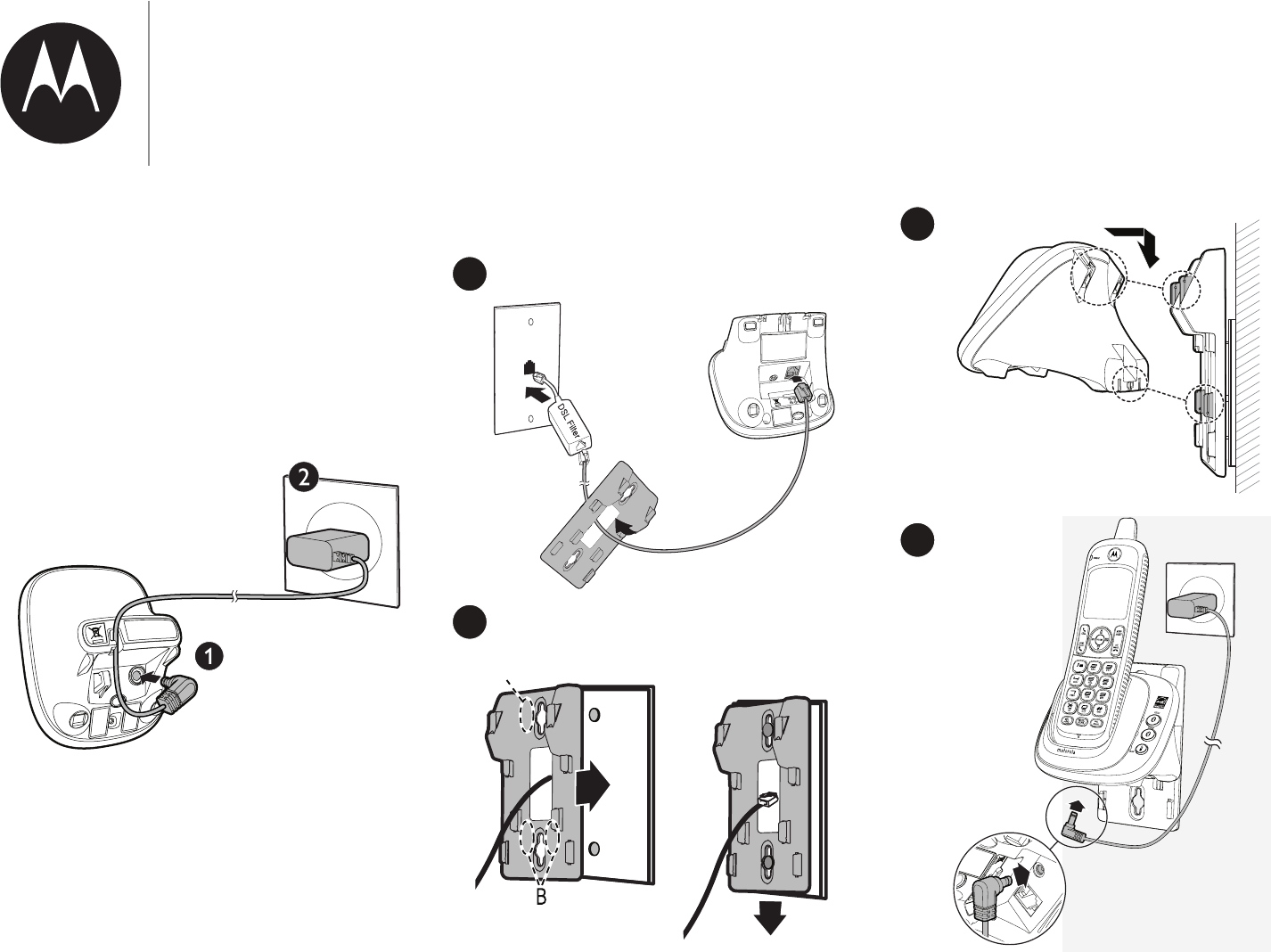
6
;মm]v|-u|;7
• &v;omѲ|_;ruob7;7ro;u
-7-r|;uĸ
• "|;rvƐ-m7Ƒv_oѲ7omѲ0;
7om;om1;|_;_-m7v;|bv=ѲѲ
1_-u];7ĸ
omm;1ঞm]|_;1_-u];u
Note
• -h;vu;|_;ro;uo|Ѳ;|bvmo|
1om|uoѲѲ;70--ѲѲvb|1_ĸ
omঞm]|_;0-v;
A
1
2
3
4
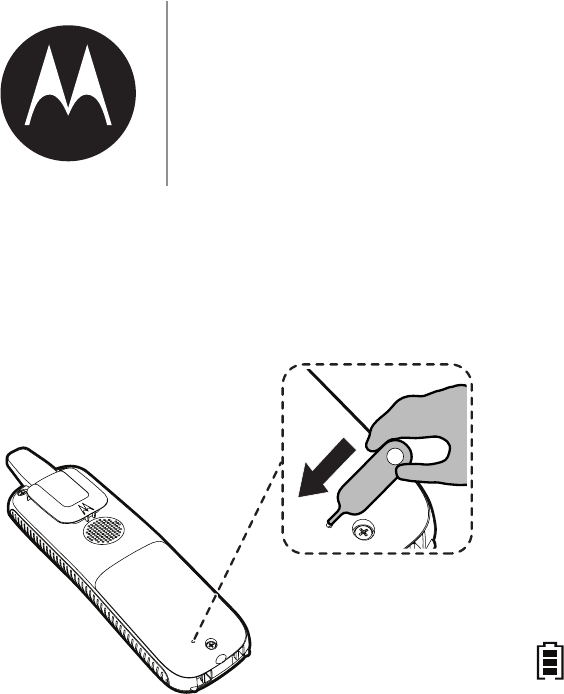
7
1ঞ-ঞm]-m71_-u]bm]
the handset
Notes
• $_;r_om;0-;ubv
ru;ňbmv|-ѲѲ;7ĸ
• -h;vu;|_;_-m7v;|bv
-1ࢼ-|;70;=ou;1_-u]bm]ĸ
1. Press the nail pin into the hole
om|_;0-1ho=|_;_-m7v;|
|o-1ঞ-|;|_;_-m7v;|ĺm1;
-1ঞ-|;7ķ|_;v1u;;mbѴѴ
be turned on.
2. !;lo;|_;u-rr;u-m7h;;r
the nail pin for future use.
3. Put t_;_-m7v;|om|_;0-v;
|o1_-u];=ou-|Ѳ;-v|ƎƏ_ouvĸ
m1;1_-u];7Ķ|_;0-;ub1om
om|_;|_;_-m7v;|bѲѲ
bm7b1-|;=ѲѲ1_-u];7ĸ
;মm]v|-u|;7
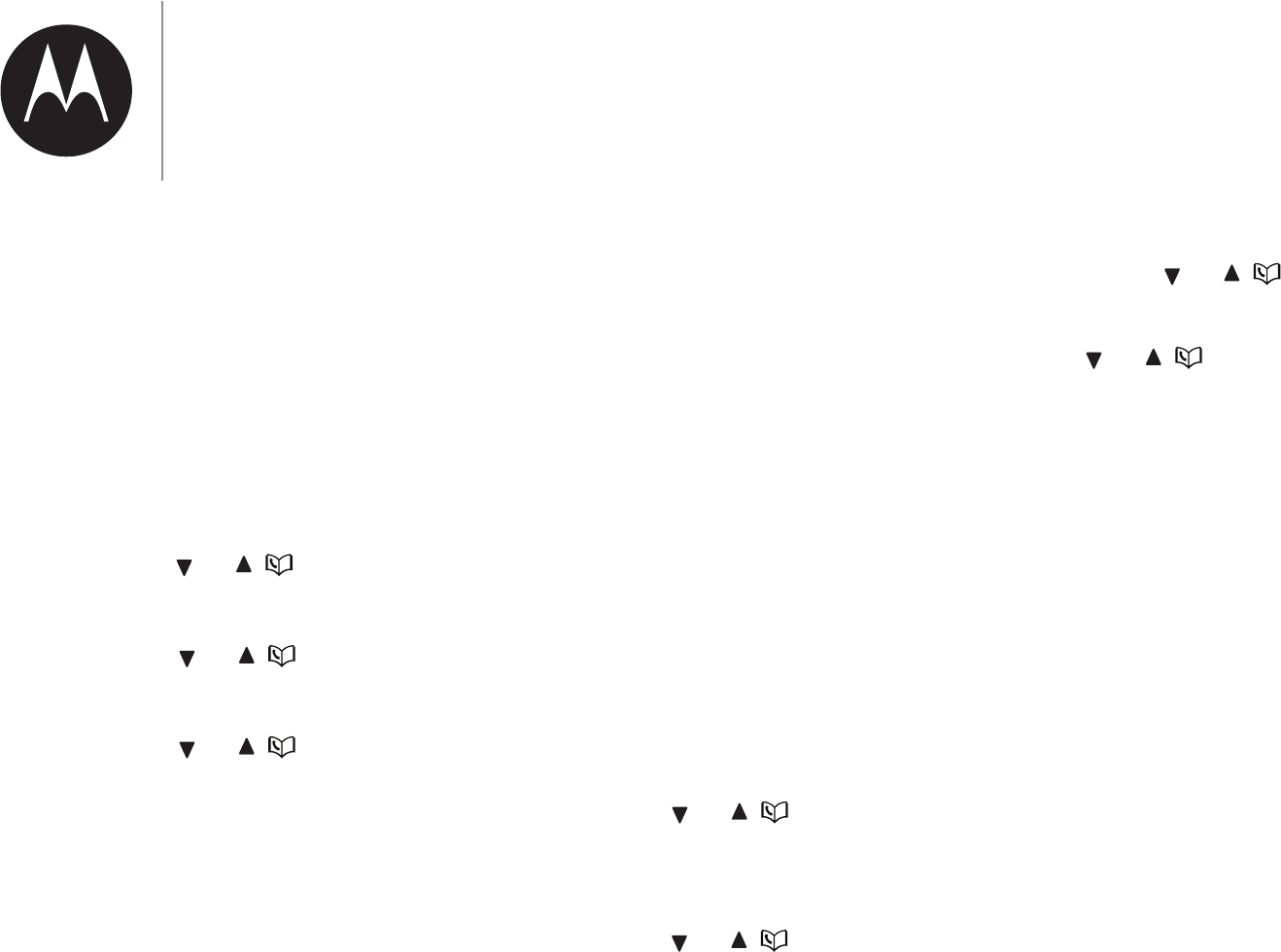
8
;মm]v|-u|;7
";মm]|_;7bvrѴ-
language
The LCD language is preset to
English. You can select English,
French, or Spanish to be used in
all screen displays.
1. Press MENU.
2. Press CID/ or / to choose
Settings, press SELECT.
3. Press CID/ or / to choose
LCD Language, press SELECT.
4. Press CID/ or /
to choose the desired
language, press SELECT to
v-;|_;v;মm]vĺ
Note
• =o-11b7;m|-ѲѲ1_-m];7
|_;Ѳ-m]-];|ou;m1_ou
"r-mbv_Ķo1-mu;v;|b||o|_;
m]Ѳbv_;-vbѲ0ru;vvbm]MENU
-m7|_;m;m|;ubm]*364#ĸ
";মm]|_;7-|;-m7ঞl;
Note
• =oĻu;-v0v1ub0;u|oou
m;|ouhĻv-ѲѲ;uv;ub1;Ķ|_;
7-|;-m7ࢼl;-u;-|ol-ࢼ1-ѲѲ
v;|_;m-1-ѲѲbvu;1;b;7ĸ
1. Press MENU.
2. Press CID/ or / to choose
Set date/time, press SELECT.
3. &v;|_;7b-Ѵbm]h;vŐ0-9őou
press CID/ or / to edit the
year and the date. Then press
SELECT.
4. &v;|_;7b-Ѵbm]h;vŐ0-9őou
press CID/ or / to edit
|_;ঞl;bm12 HR=oul-|ĺu;vv
CID/ or / to toggle AM/PM
v;মm]vĺ
5. Press SELECT to save the
v;মm]vĺ
Your phone is now ready for use.
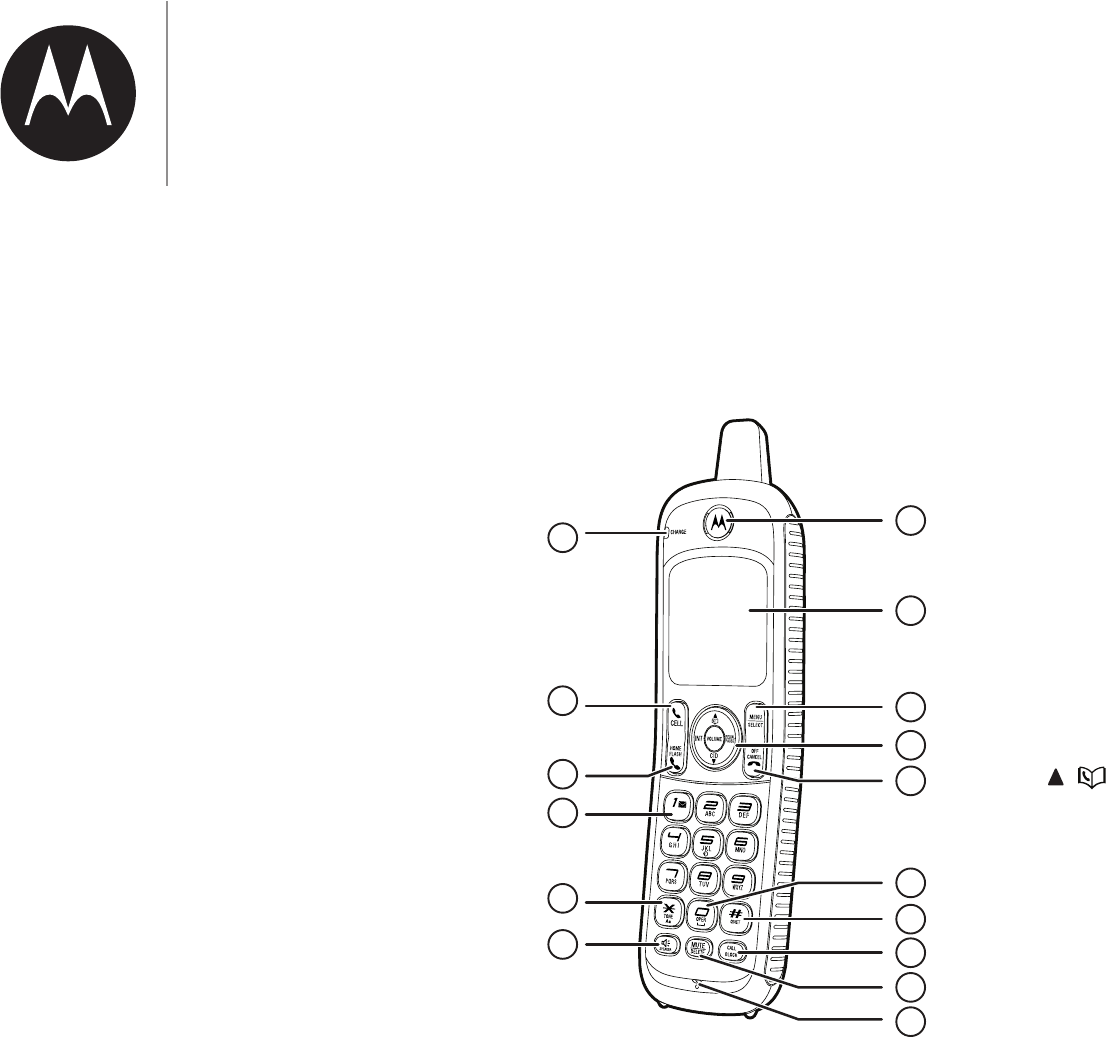
9
;মm]|ohmoou
r_om;
;ub;o=ou_-m7v;|
ou7Ѵ;vv_-m7v;|
7bvrѴ-
;ub;o=|_;0-v;
;ub;o=|_;1_-u];u
Bluetooth
;মm]|ohmoou
phone
;ub;o=ou_-m7v;|
;|-1t-bm|;7b|_|_;=oѴѴobm]
0omvomou_-m7v;|ķ-m7
|_;bulѴঞŊ=m1ঞom|-vhvĺ
1. !;1;b;u
2. LCD display
3. MENU/SELECT
• "_o|_;l;mĺ
• )_bѴ;bm-l;mķru;vv|o
v;Ѵ;1|-mb|;lķouv-;-m
;m|uouv;মm]ĺ
4. /
• Review the directory when
the handset is not in use.
• m1u;-v;|_;Ѵbv|;mbm]oѴl;
during a call.
1
2
4
7
8
3
5
16
11
12
13
15
10
6
9
14
;মm]|ohmo
our_om;
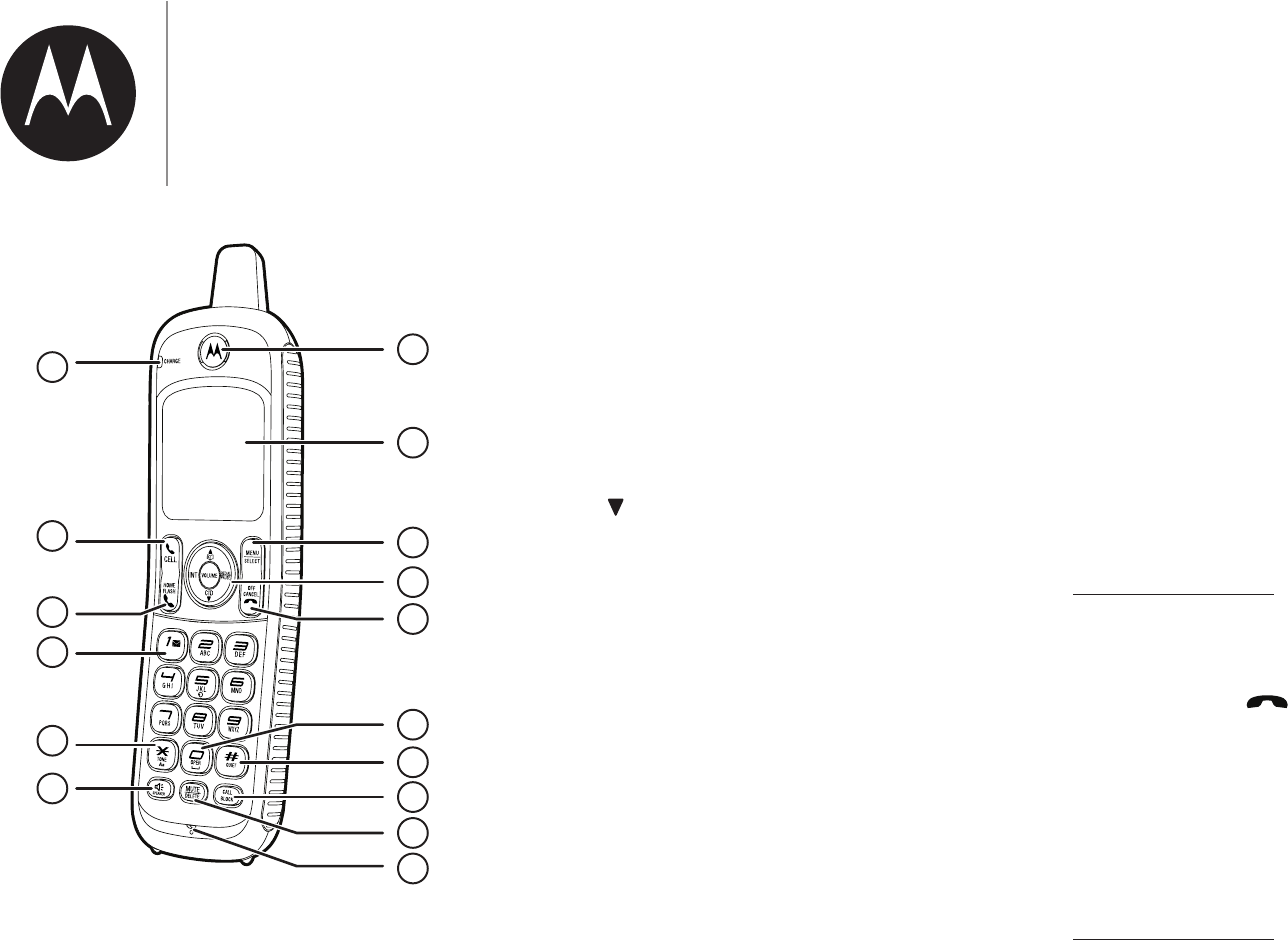
10
• "1uoѴѴr_bѴ;bm-l;mķou
in the directory, caller ID log,
or redial list.
• Move the cursor to the right
_;m;m|;ubm]ml0;uvou
m-l;vĺ
CID/
• Review the caller ID log
when the handset is not in
use.
• Decrease the listening
oѴl;7ubm]-1-ѴѴĺ
• "1uoѴѴ7om_bѴ;bm-l;mķ
or in the directory, caller ID
log, or redial list.
• o;|_;1uvou|o|_;Ѵ;[
_;m;m|;ubm]ml0;uvou
m-l;vĺ
INT
• u;vv|ov|-u|-mbm|;u1ol
1om;uv-ঞomou|u-mv=;u
-1-ѴѴŐ=oulѴঞŊ_-m7v;|
lo7;ѴvomѴőĺ
REDIAL/PAUSE
• Press repeatedly to review
the redial list.
• Press and hold to insert a
dialing pause while entering
-ml0;uĺ
5. OFF/CANCEL
• Hang up a call.
• Silence the ringer
|;lrou-ubѴ_bѴ;|_;
handset is ringing.
• Press and hold to erase the
lbvv;71-ѴѴbm7b1-|ou_bѴ;
the phone is not in use.
;মm]|ohmo
our_om;
1
2
4
7
8
3
5
16
11
12
13
15
10
6
9
14

11
• Press to return to the
ru;bovl;mĸou
press and hold to return to
b7Ѵ;lo7;ķb|_o|l-hbm]
changes.
6. 0
• Press to add a space when
;m|;ubm]m-l;vĺ
7. #QUIET
• Press and hold to set Quiet
mode when idle.
• Press repeatedly to show
o|_;u7b-Ѵbm]orঞomv_;m
reviewing a caller ID log
entry.
8. CALL BLOCK
• u;vv|ov_o|_;1-ѴѴ0Ѵo1h
l;m_;m|_;_-m7v;|bv
not in use.
9. MUTE/DELETE
• |;|_;lb1uor_om;7ubm]
a call.
• Silence the ringer
|;lrou-ubѴ_bѴ;|_;
handset is ringing.
• Delete digits or characters
_bѴ;vbm]|_;7b-Ѵbm]h;vĺ
• Delete the displayed
entry while reviewing the
directory, caller ID log, call
0Ѵo1hѴbv|ouu;7b-ѴѴbv|ĺ
10. Microphone
11. CHARGE light
• On when the handset is
charging.
12. CELL
• -h;ou-mv;u-1;ѴѴ1-ѴѴĺ
• mv;u-mbm1olbm]1;ѴѴ1-ѴѴ
_;mo_;-u-1-ѴѴ-bঞm]
alert.
13. HOME/FLASH
• -h;ou-mv;u-_ol;1-ѴѴĺ
• mv;u-mbm1olbm]_ol;
call when you hear a call
-bঞm]-Ѵ;u|ĺ
• Press and hold to set or dial
ouob1;l-bѴml0;uĺ
14.
• Press repeatedly to add or
u;lo;Ɛbm=uom|o=|_;
caller ID log entry before
dialing or saving it to the
directory.
;মm]|ohmo
our_om;
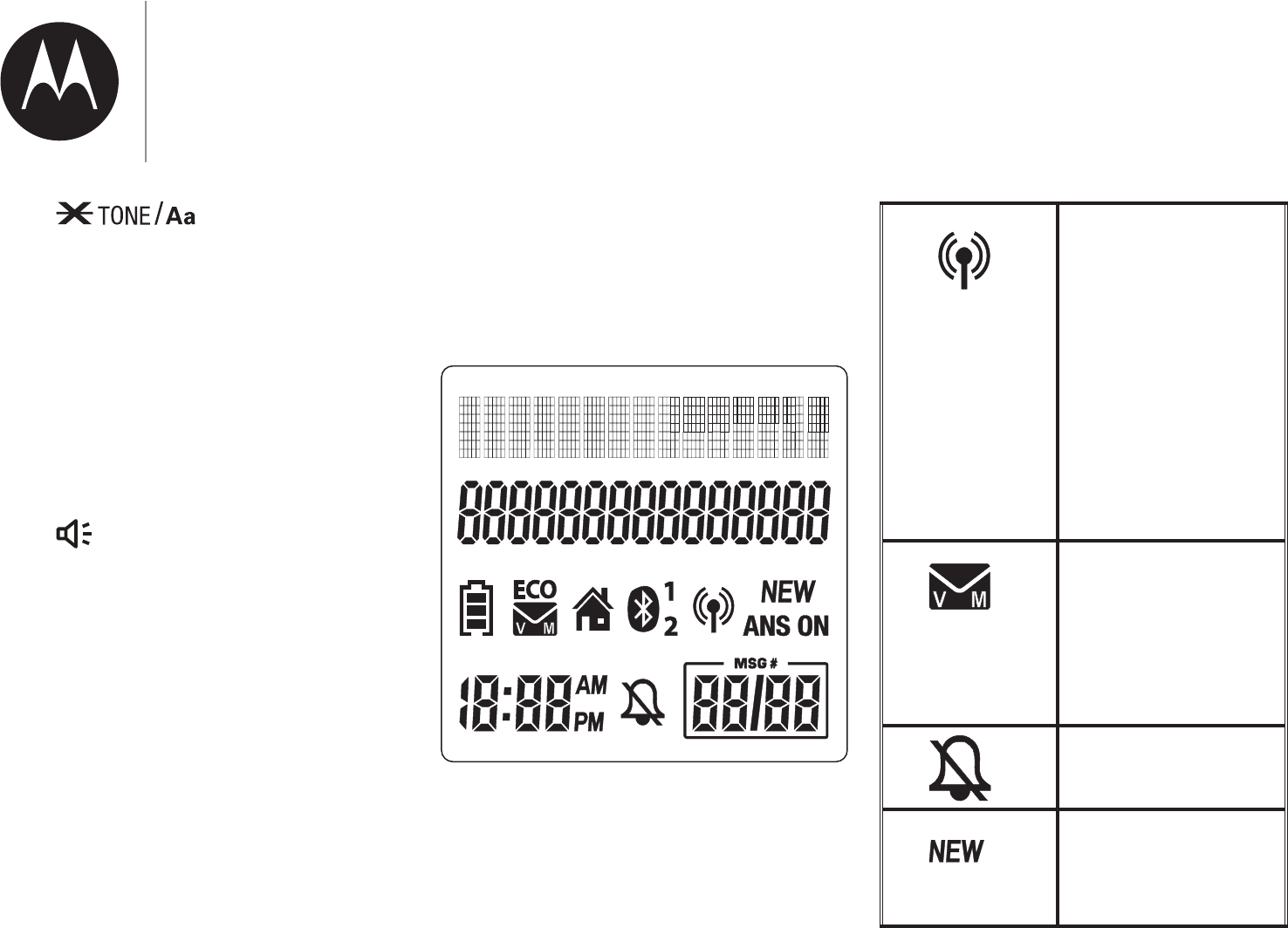
12
15.
• While you have set the dial
lo7;|orѴv;-m7om-
call, press to switch to tone
7b-Ѵbm]|;lrou-ubѴĺ
• Press to toggle between
upper and lower case of the
m;|Ѵ;;uv|o0;bmr|ĺ
16. SPEAKER
• -h;ou-mv;u-1-ѴѴvbm]
|_;_-m7v;|vr;-h;ur_om;ĺ
• During a call, press to switch
0;|;;m|_;vr;-h;ur_om;
and the handset.
• Lights on when the handset
vr;-h;ur_om;bvbmv;ĺ
Cordless handset LCD
display
Display icons
On when the
cell line is in use
or there is an
bm1olbm]1;ѴѴ
call.
Flashes when
there is an
bm1olbm]_ol;
-bঞm]1-ѴѴĺ
There are
m;ob1;l-bѴ
u;1;b;7=uol
your telephone
service provider
The handset
ubm];ubvo@ĺ
There are new
caller ID log
entries.
;মm]|ohmo
our_om;
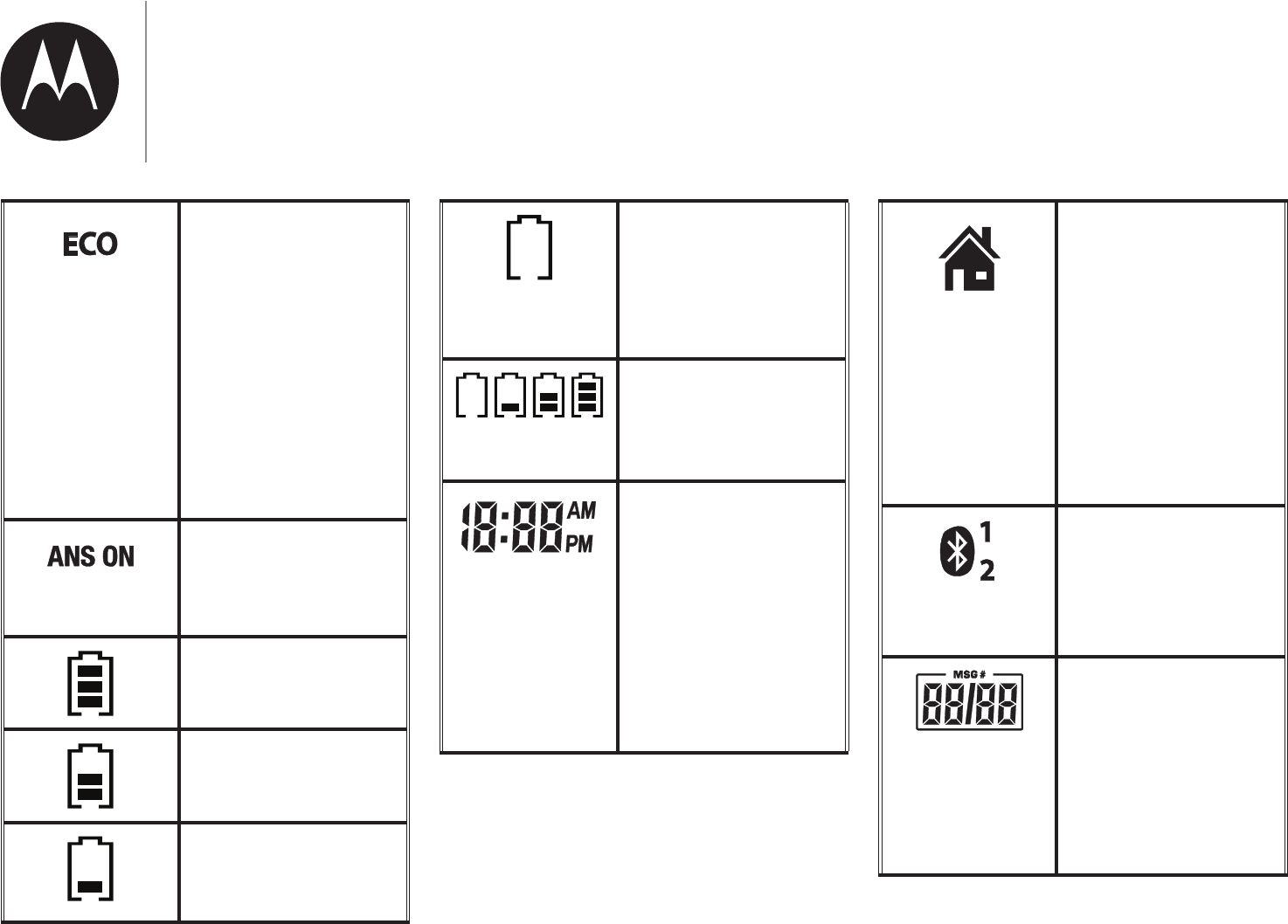
13
The ECO
lo7;-1ঞ-|;v
-|ol-ঞ1-ѴѴ|o
reduce power
1omvlrঞom
when the
handset is within
u-m];=uol|_;
telephone base.
The answering
vv|;lbv|um;7
on.
ѴѴ0-;u
power level.
Ƒņƒ0-;u
power level.
Ɛņƒ0-;u
power level.
Flashes when
|_;0-;ubv
low and needs
charging.
mbl-ঞombm
11Ѵ;ĺ-;ubv
charging.
mb7Ѵ;lo7;ķ|_;
1uu;m|ঞl;bv
displayed.
In Caller ID
lo7;ķ|_;ঞl;
of the call is
displayed.
Flashes when
there is a call
-bঞm]ĺ
On when the
_ol;Ѵbm;bvbm
use or there
bv-mbm1olbm]
_ol;1-ѴѴĺ
There are
Bluetooth devices
connected on the
cell devices list.
$_;l;vv-];
ml0;u1uu;m|Ѵ
playing and total
ml0;uo=m;ņ
oѴ7l;vv-];v
recorded.
;মm]|ohmo
our_om;
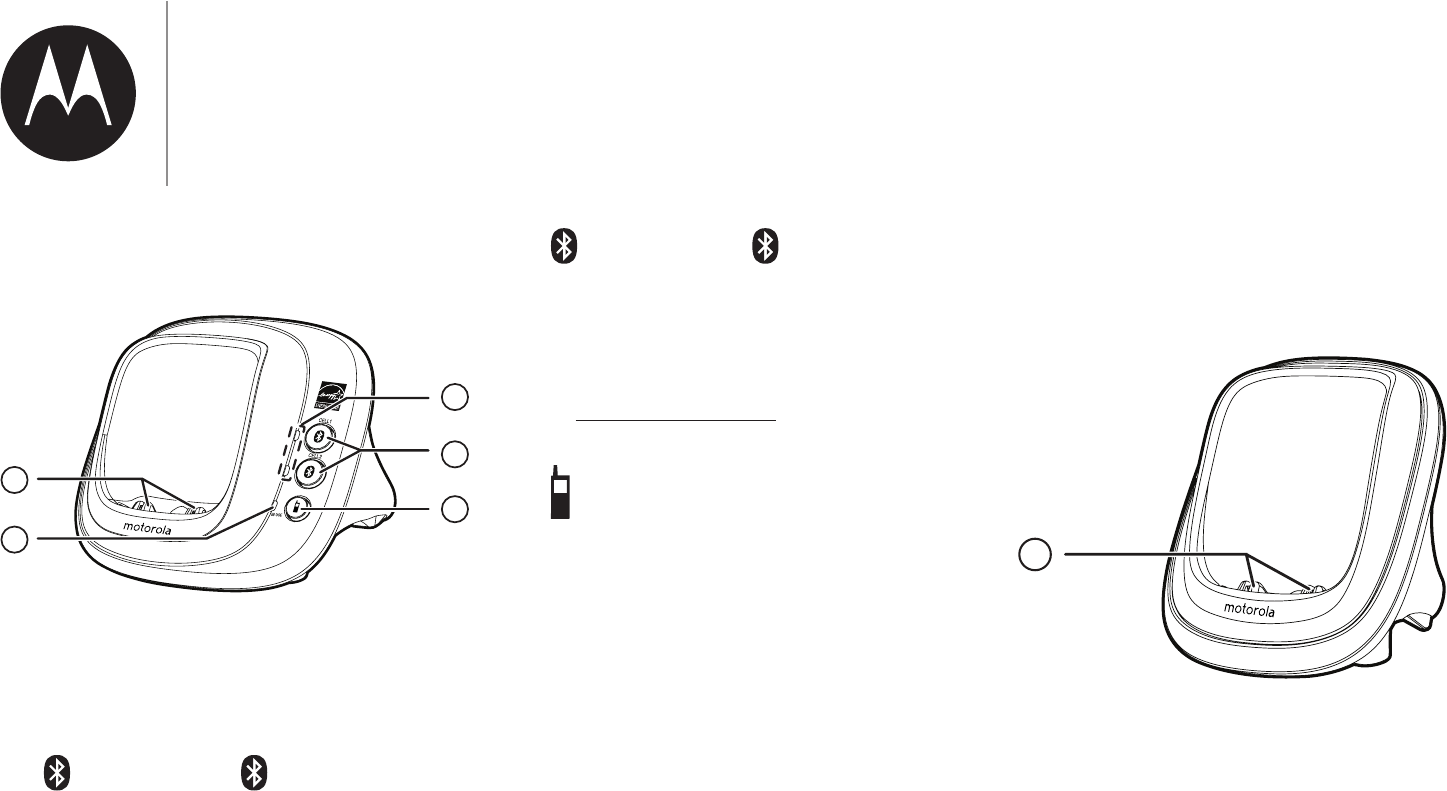
14
;ub;o=|_;0-v;
1. CELL 1 and CELL 2 lights
• On when the telephone
base is paired with a
Bluetooth device.
• Flashes when the telephone
base is in a discoverable
lo7;ĺ
2. CELL 1 and CELL 2
• Press to connect to the
paired cell Bluetooth device.
• Press and hold to add or
replace a Bluetooth device.
3. (Find handset)
• u;vv|or-];-ѴѴvv|;l
handsets.
4. _-u]bm]1u-7Ѵ;
5. IN USE light
• On when the handset is
in use, or the answering
vv|;lbv-mv;ubm]-1-ѴѴĺ
• Flashes when there is an
bm1olbm]1-ѴѴķou-mo|_;u
|;Ѵ;r_om;v_-ubm]|_;v-l;
line is in use.
;ub;o=|_;
charger
1. _-u]bm]1u-7Ѵ;
1
3
2
4
51

15
Bluetooth
Your XT801/XT802/XT811/
XT831r_om;vv|;lb|_
Bluetooth wireless technology
has the following features:
• Pair and connect up to a
l-bllo=|o1;ѴѴr_om;v
with the telephone base to
l-h;-m7u;1;b;1;ѴѴ1-ѴѴvĺ
Only one cell phone can be
-1ঞ;om-1-ѴѴ-|-ঞl;ĺ
• -h;-m7u;1;b;1-ѴѴvvbm]
your cell phone plan while
ঞѴbbm]|_;;-v;-m71ol=ou|
o=ou_ol;|;Ѵ;r_om;
vv|;lĺ
• !;1;b;7bu;1|ou;m|ub;v=uol
your cell phone.
IMPORTANT
INFORMATION
• !;=;u|o|_;v;uŝvl-m-Ѵo=
your Bluetooth enabled cell
r_om;=oulou;bm=oul-ঞom
about how that device uses
Ѵ;|oo|_1omm;1ঞb|ĺ
• Bluetooth wireless technology
operates within a short range (a
l-bllo=-rruobl-|;ѴƐƔ
=;;|ő=uol|_;|;Ѵ;r_om;0-v;ĺ
Keep connected cell phones
b|_bm|_bvu-m];ĺouorঞl-Ѵ
r;u=oul-m1;ķrѴ-1;ou1;ѴѴ
phone next to the telephone
base while using the XT801/
XT802/XT811/XT831 cell
line.
$_;Ѵ;|oo|_ţou7l-uh-m7
logos are owned by Bluetooth
SIG, Inc. and any use of such
l-uhv0o|ouoѴ-o0bѴb|
oѴ7bm]vblb|;7bvm7;uѴb1;mv;ĺ
Motorola Mobility Holdings
blb|;7bv-l;l0;uo=Ѵ;|oo|_
"ķm1ĺ|_;u|u-7;l-uhv-m7
|u-7;m-l;v-u;|_ov;o=|_;bu
u;vr;1ঞ;om;uvĺ
;মm]|ohmo
our_om;
Maximum of
approximately 15 feet
XT801/XT802/
XT811/XT831
Cellular
signal

16
• If your cell phone has poor
u;1;rঞombmou_ol;ķ|_;
XT801/XT802/XT811/
XT8311-mmo|blruo;|_;
u;1;rঞomĺo;;uķb=|_;u;
bv-Ѵo1-ঞombmou_ov;
b|_0;;uu;1;rঞomķo
can leave your cell phone
-||_-|Ѵo1-ঞom_bѴ;vbm]
the XT801/XT802/XT811/
XT831 cell line.
• If you experience poor sound
t-Ѵb|ķrѴ-1;ou1;ѴѴr_om;
closer to the XT801/XT802/
XT811/XT831 to ensure
strong Bluetooth signal
v|u;m]|_ĺ-h;vu;|_;u;-u;
no physical obstacles between
the XT801/XT802/XT811/
XT831 and the cell phone,
v1_-vѴ-u];=umb|u;ou|_b1h
walls.
• Charge your cell phone while it
is connected to the telephone
0-v;ĺ+ou1;ѴѴr_om;ŝv0-;u
will discharge faster while it is
connected to the telephone
base via Bluetooth wireless
technology.
• Monitor your cell phone's
v-];0;1-v;lbm|;v-u;
7;71|;7=uolou1;ѴѴѴ-u
rѴ-m=ou|_;7u-ঞomo=-ѴѴ1;ѴѴ
calls.
Refer to Bluetooth setup to
Ѵ;-um_o|ov;|r-m7l-m-];
your Bluetooth enabled devices.
!;=;u|o$;Ѵ;r_om;or;u-ঞomom
how to operate your Bluetooth
devices with your new XT801/
XT802/XT811/XT831
|;Ѵ;r_om;vv|;lb|_Ѵ;|oo|_
wireless technology. Refer to
;Ѵrb=o;r;ub;m1;7bL1Ѵ|
vbm]|_;|;Ѵ;r_om;vv|;lĺ
Bluetooth Setup
Note
• -h;vu;ou1;ѲѲr_om;_-v
-]oo71;ѲѲu;1;rࢼomm;-u|_;
|;Ѳ;r_om;0-v;ĸ
To use a Bluetooth enabled cell
phone with your XT801/XT802/
XT811/XT831ķolv|Cuv|
pair and connect it with the
telephone base. All XT801/
XT802/XT811/XT831 handsets
1-m0;v;7|ol-h;ou-mv;u
on the cell phone line.
Bluetooth wireless technology
operates within a short range (15
=;;|őĺ)_;mor-bu-Ѵ;|oo|_
cell phone to the telephone base,
lo;1Ѵov;u|o|_;|;Ѵ;r_om;
0-v;|ol-bm|-bmvL1b;m|vb]m-Ѵ
strength.
;মm]|ohmo
our_om;
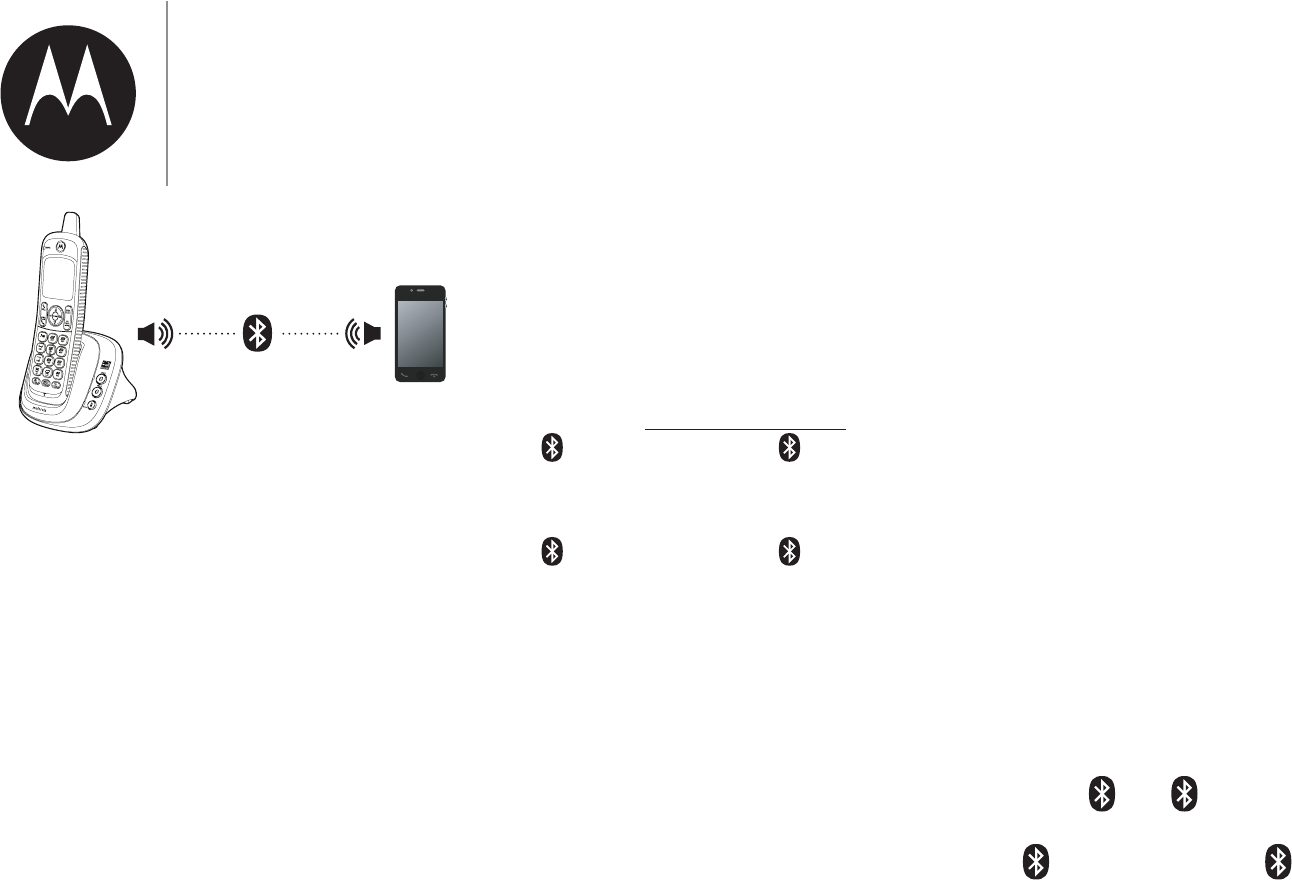
17
Notes
• ouorࢼl-Ѳr;u=oul-m1;ĶrѲ-1;
ou1;ѲѲr_om;m;||o|_;
|;Ѳ;r_om;0-v;_bѲ;vbm]|_;
1;ѲѲѲbm;ĸ
• $o-ob7bm|;u=;u;m1;=uolo|_;u
;Ѳ;1|uomb17;b1;vĶrѲ-1;ou
|;Ѳ;r_om;0-v;=-u--=uol
7;b1;vv1_-v0-0lomb|ouvĶ
bu;Ѳ;vvuo|;uvĶlb1uo-;vĶ
-m71olr|;uvĸ
Add a Bluetooth enabled
cell phone
To pair and connect a cell phone:
1. Choose a slot to pair the cell
phone. Press and hold
Ɛ and/or Ƒ on
the telephone base for about
=ouv;1om7vmঞѴ|_;
Ɛ and/or Ƒ
Ѵb]_|Y-v_;vĺ
• If there is already a cell phone
bm|_;vѴo|ķ|_;;bvঞm]1;ѴѴ
r_om;bѴѴ0;;u-v;7=uol
the cell devices list.
2. Turn on the Bluetooth feature
of your cell phone. Once your
1;ѴѴr_om;Cm7vour_om;
(o|ouoѴ-*$ѶƏƐņ*$ѶƏƐņ
XT811/XT831őķru;vv|_;
-rruorub-|;h;omou1;ѴѴ
r_om;|o1omঞm;|_;r-bubm]
process.
• +ou1;ѴѴr_om;l-ruolr|
you to enter the PIN of the
telephone base. The default
PIN of the telephone base
is 0000.
• All cell phones that are
connected to the telephone
base are disconnected
|;lrou-ubѴmঞѴ|_;r-bubm]
ruo1;vvbv1olrѴ;|;ĺ
When the cell phone is
successfully paired and
connected to the telephone
base, the corresponding status
icon ( 1 or 2ő7bvrѴ-vĺ$_;
corresponding device light
( Ɛ and/or Ƒő
turns on.
$_;r-bubm]ruo1;vvl-|-h;r
|oom;lbm|;ĺ=|_;r-bubm]
ruo1;vv=-bѴvķ|umo@|_;
;মm]|ohmo
our_om;
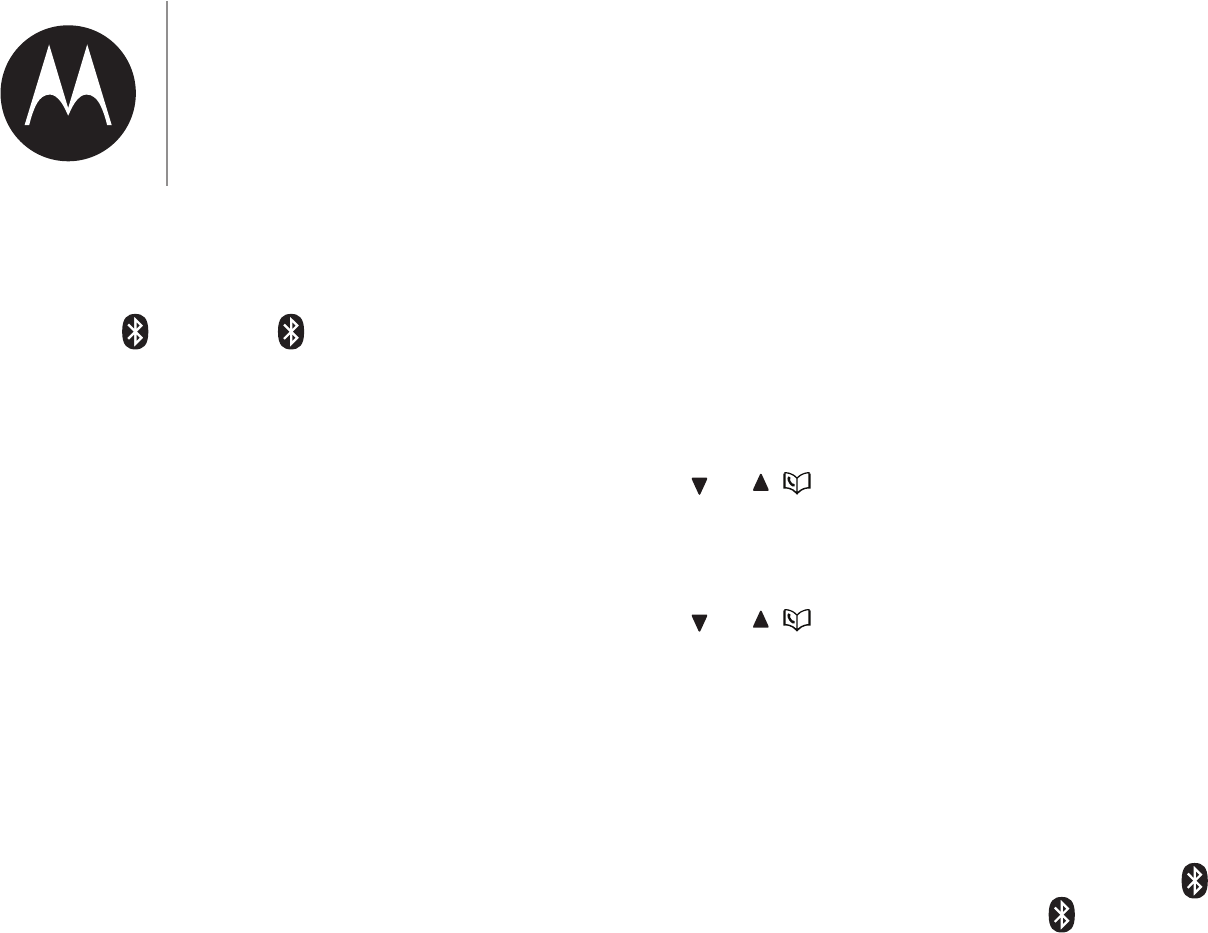
18
;মm]|ohmo
our_om;
Bluetooth feature on your cell
phone and on the XT801/
XT802/XT811/XT831 by
pressing Ɛ/ Ƒ.
Then repeat the steps above to
r-bu-m71omm;1|-]-bmĺmvol;
1-v;vķb|l-|-h;o-=;
-;lr|v|o1olrѴ;|;|_;r-bubm]
process.
The steps for the pairing
ruo1;vvl--u=ou7b@;u;m|
cell phones. If this happens,
=oѴѴo|_;ruolr|vomou1;ѴѴ
phone and your XT801/XT802/
XT811/XT831|o1olrѴ;|;|_;
pairing process.
=o_-;|uo0Ѵ;r-bubm]
ou1;ѴѴr_om;ķb|l-mo|0;
1olr-ঞ0Ѵ;b|_ou*$ѶƏƐņ
*$ѶƏƑņ*$ѶƐƐņ*$ѶƒƐĺ_;1h
|_;Ѵ;|oo|_1olr-ঞ0bѴb|Ѵbv|
-|ĺlo|ouoѴ-v|ou;ĺ1olĺ
Add a Bluetooth enabled
headset
To pair and connect a headset:
1. Press MENU on the phone
when it is not in use.
2. Press CID/ or / to choose
Bluetooth, and then press
"$.
3. Press CID/ or / to choose
77$_;-7v;|, and then
press "$. The screen
displays ";-u1__;-7v;|ĺĺĺ.
• If there is already a cell device
bm|_;vѴo|ķ|_;;bvঞm]1;ѴѴ
r_om;bѴѴ0;;u-v;7=uol
the cell devices list.
4. Set your headset to
7bv1o;u-0Ѵ;lo7;Őu;=;u|o
|_;v;uĽvl-m-Ѵo=ou
headset on the Bluetooth
=;-|u;o=ou_;-7v;|őĺ
m1;ou_-m7v;|Cm7vou
headset, press "$.
• Enter the PIN of your
_;-7v;|b=u;tbu;7ĺ$_;
=oulov|Ѵ;|oo|_7;b1;v
is 0000 (refer to the user’s
l-m-Ѵo=ou_;-7v;|őķ|_;m
press "$.
5. When the headset is
successfully paired and
connected to the telephone
base, the 2 icon displays. The
Ƒ device light turns
on.
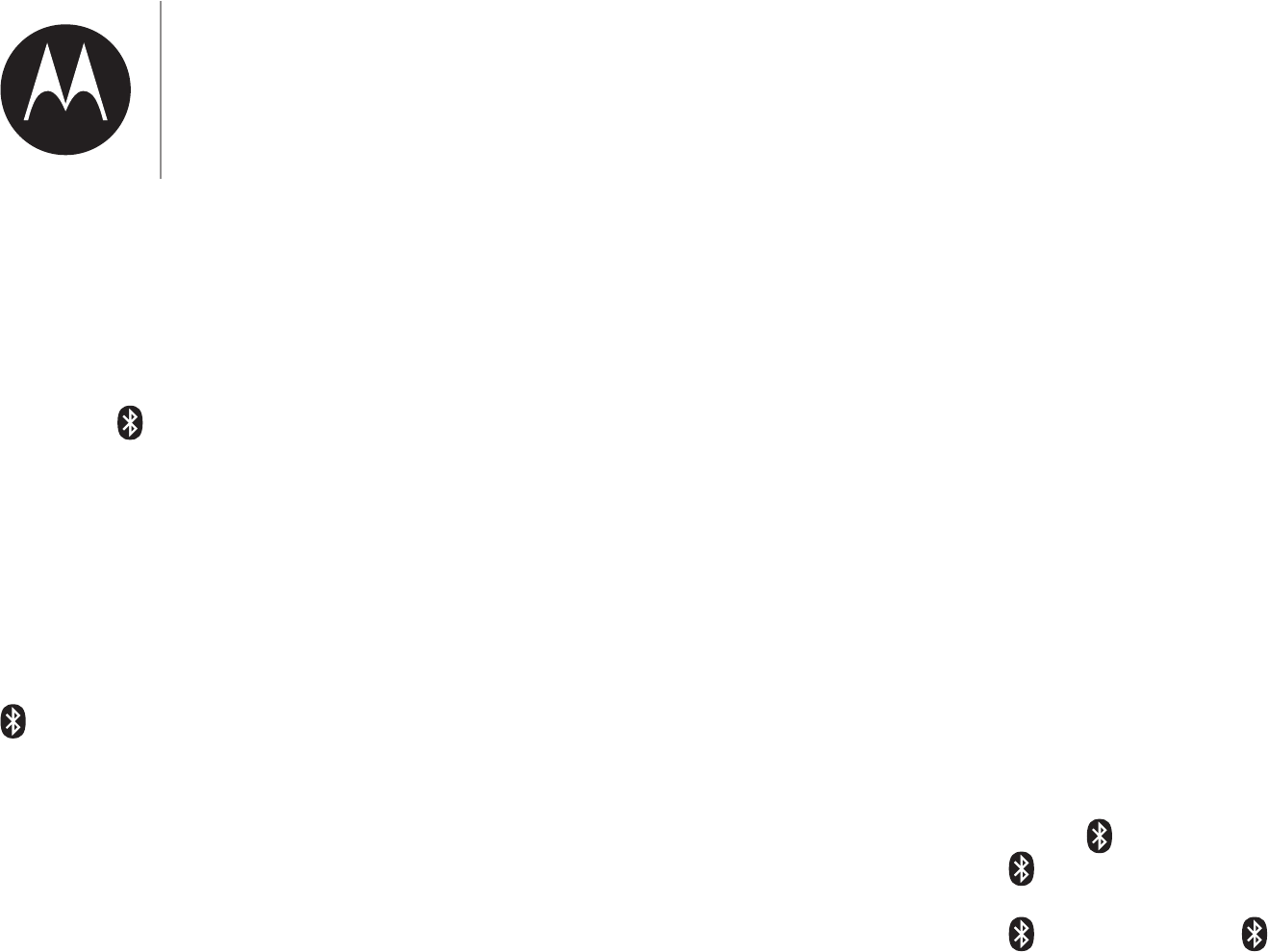
19
;মm]|ohmo
our_om;
$_;r-bubm]ruo1;vvl-|-h;r
|oom;lbm|;ĺ=|_;r-bubm]
ruo1;vv=-bѴvķ|umo@|_;
Bluetooth feature on your
headset and on the XT801/
XT802/XT811/XT831 by
pressing Ƒ. Then repeat
the steps above to pair and
1omm;1|-]-bmĺmvol;1-v;vķb|
l-|-h;o-=;-;lr|v|o
1olrѴ;|;|_;r-bubm]ruo1;vvĺ
When a connected headset is
1_-u]bm]ķb|l-7bv1omm;1|=uol
the telephone base and the
Ƒ light on the telephone
0-v;|umvo@ĺouvol;_;-7v;|
lo7;Ѵvķol-m;;7|o|umom
the headset and reconnect it to
the telephone base again.
=o_-;|uo0Ѵ;r-bubm]
ou_;-7v;|ķb|l-mo|0;
1olr-ঞ0Ѵ;b|_ou*$ѶƏƐņ
*$ѶƏƑņ*$ѶƐƐņ*$ѶƒƐĺ_;1h
|_;Ѵ;|oo|_1olr-ঞ0bѴb|Ѵbv|
-|ĺlo|ouoѴ-v|ou;ĺ1olĺ
|o1omm;1ঞom
1;ѴѴ7;b1;l-0;
7bv1omm;1|;7=uol|_;|;Ѵ;r_om;
base when:
• The Bluetooth feature of
your connected cell device is
|um;7o@ĺ
• The power of your cell device
bv|um;7o@ĺ
• Your cell device is not within
range of the telephone base.
[;u|_;1;ѴѴ7;b1;bv
disconnected, wait for about 1
lbm|;ĺ$_;mķro;uom|_;1;ѴѴ
device, turn on the Bluetooth
=;-|u;ķoulo;b|b|_bmu-m];
of the base, the base will try to
reconnect to the cell device. If
you disconnect the cell device
=uol|_;1;ѴѴ7;b1;vѴbv|ķ
|_;0-v;bѴѴmo|-;lr||o
reconnect unless your cell device
bvlo;7o|o=u-m];-m70-1h
in range again.
Note
• =ou1;ѲѲ7;b1;7o;v
mo|u;1omm;1||o|_;0-v;
-|ol-ࢼ1-ѲѲĶ=oѲѲo|_;v;1ࢼom
0;Ѳo|o1omm;1|b|l-m-ѲѲĸ
Connect a paired cell
phone or headset
If you need to connect your
paired cell phone or headset to
|_;|;Ѵ;r_om;0-v;l-m-ѴѴĹ
1. Press Ɛ and/or
Ƒ on the telephone
base when it is not in use. The
Ɛ and/or Ƒ
Ѵb]_|Y-v_;vĺ
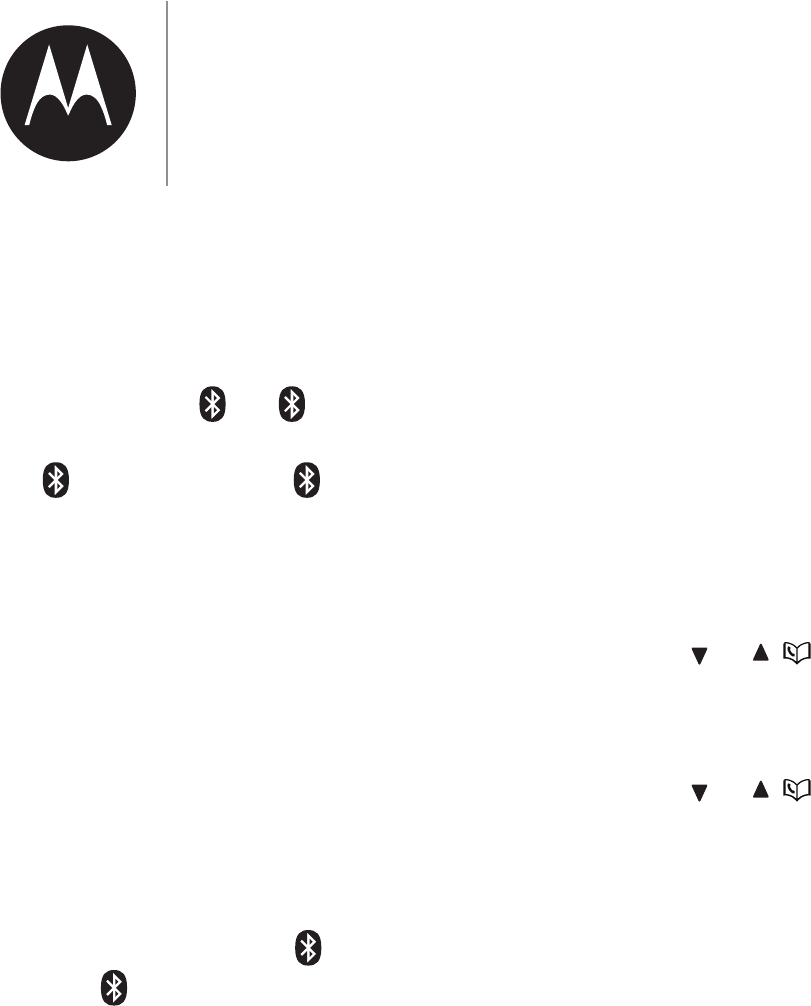
20
;মm]|ohmo
our_om;
2. When the cell phone or
headset is connected to the
telephone base, you hear two
beeps. The corresponding
status icon ( 1 or 2ő7bvrѴ-vĺ
The corresponding device light
( Ɛ and/or Ƒő
turns on.
Disconnect a paired cell
phone or headset
If you need to disconnect a
paired cell phone or headset
=uol|_;|;Ѵ;r_om;0-v;ķu;=;u
|o|_;v;uĽvl-m-Ѵvo=ou1;ѴѴ
r_om;ou_;-7v;|=oubmv|u1ঞomv
to disconnect a Bluetooth device.
If you press and hold Ɛ
and/or Ƒ on the
|;Ѵ;r_om;0-v;ķ|_;;bvঞm]
paired cell phone in that slot will
be erased. See 77-Ѵ;|oo|_
;m-0Ѵ;71;ѴѴr_om; and 77-
Ѵ;|oo|_;m-0Ѵ;7_;-7v;| on
how to pair and connect a new
cell phone or headset.
!;b;|_;1;ѴѴ7;b1;vѴbv|
1. Press MENU on the handset
when it is not in use.
2. Press CID/ or / to choose
Bluetooth, and then press
"$.
3. Press CID/ or / to choose
;b1;Ѵbv|, and then press
"$.
Download directory
contacts
You can download directory
entries to your XT801/XT802/
XT811/XT831 telephone
vv|;lb-Ѵ;|oo|_bu;Ѵ;vv
technology. Each downloaded
directory are stored in the
handset directory with up to 24
7b]b|v=ou;-1_r_om;ml0;u
-m7ƐƔ1_-u-1|;uv=ou;-1_m-l;ĺ
Before downloading the
7bu;1|ouķl-h;vu;|_;1;ѴѴ
phone is paired and connected
to the XT801/XT802/XT811/
XT831ĺ-h;vu;|_;_-m7v;|
0-;ubv1_-u];7=ou-|Ѵ;-v|ƐƏ
lbm|;vĺ
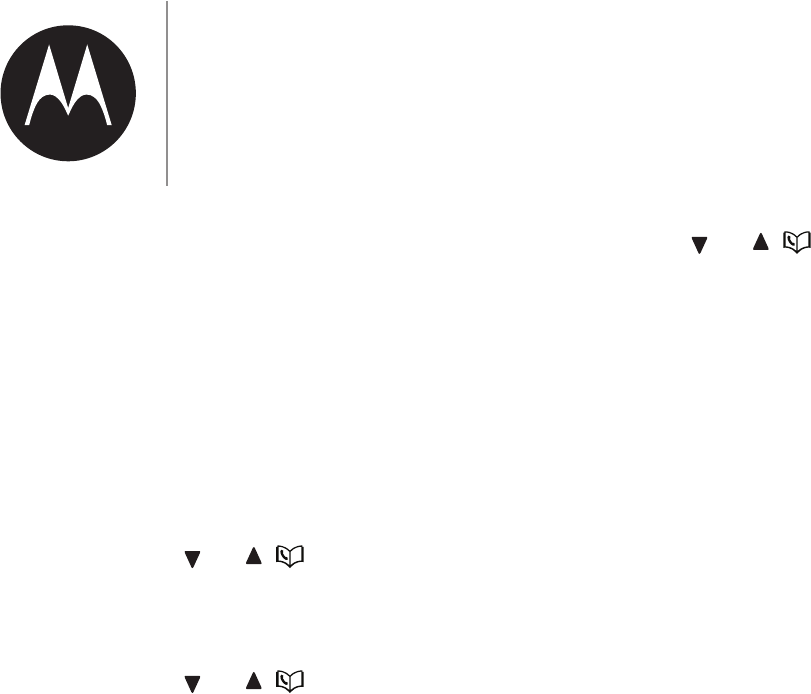
21
Ѵ-1;ou1;ѴѴr_om;m;|
|o|_;|;Ѵ;r_om;0-v;_bѴ;
7omѴo-7bm]ĺ
$o7omѴo-71om|-1|v=uolou
Ѵ;|oo|_1;ѴѴr_om;Ĺ
1. Press MENU on the handset
when it is not in use.
2. Press CID/ or / to choose
Bluetooth, and then press
"$.
3. Press CID/ or / to choose
omѴo-77bu, and then press
"$. The handset displays
";Ѵ;1|-7;b1;0ub;Yĺ
• If there is no cell phone
r-bu;7|o|_;vv|;lķ|_;
handset displays -bu1;ѴѴ
Cuv| and then returns to the
ru;bovl;mĺ
4. Press CID/ or / to
choose a desired device when
necessary, and then press
"$.
• If the selected device is
not available, the handset
displays *mo|--bѴ and
then returns to the previous
l;mĺ
During the download,
|_;_-m7v;|Y-v_;v
omѴo-7bm]ĺĺĺ.
ѴѴo|_;ub7Ѵ;vv|;l_-m7v;|v
display omѴo-7bm]ĺĺĺ.
5. When the downloading
ruo1;vv1olrѴ;|;vou_;m
|_;l;loubv=ѴѴķ|_;_-m7v;|
displays m|ub;v-77;7Ĺ***.
Then the handset returns to
|_;Ѵ;|oo|_l;mĺ
Notes
• ;u|-bm1;ѲѲr_om;v7omo|
vrrou|"1-u77omѲo-7ĸ=
|_bvbv|_;1-v;Ķ|u|u-mv=;uubm]
|_;1om|-1|v=uolou"1-u7
|oou1;ѲѲr_om;l;louCuv|Ķ
-m7|_;m7omѲo-7=uolou
1;ѲѲr_om;l;louĸoulou;
bm=oul-ࢼomom_o|o|u-mv=;u
1om|-1|v=uolou"1-u7|o
ou1;ѲѲr_om;l;louĶv;;|_;
v;uśvl-m-Ѳo=ou1;ѲѲr_om;ĸ
• )_;m7omѲo-7bm]|_;7bu;1|ou
=uolouѲ;|oo|_;m-0Ѳ;7
1;ѲѲr_om;Ķvol;7-|-l-mo|
|u-mv=;uĸou;-lrѲ;Ķb=o
_-;_ol;Ķlo0bѲ;-m7ouh
ml0;uv=ou-r-uࢼ1Ѳ-u1om|-1|Ķ
|_;|_u;;1-|;]oub;vl-mo|
|u-mv=;u|oouXT801/XT802/
XT811/XT831ĸ
;মm]|ohmo
our_om;
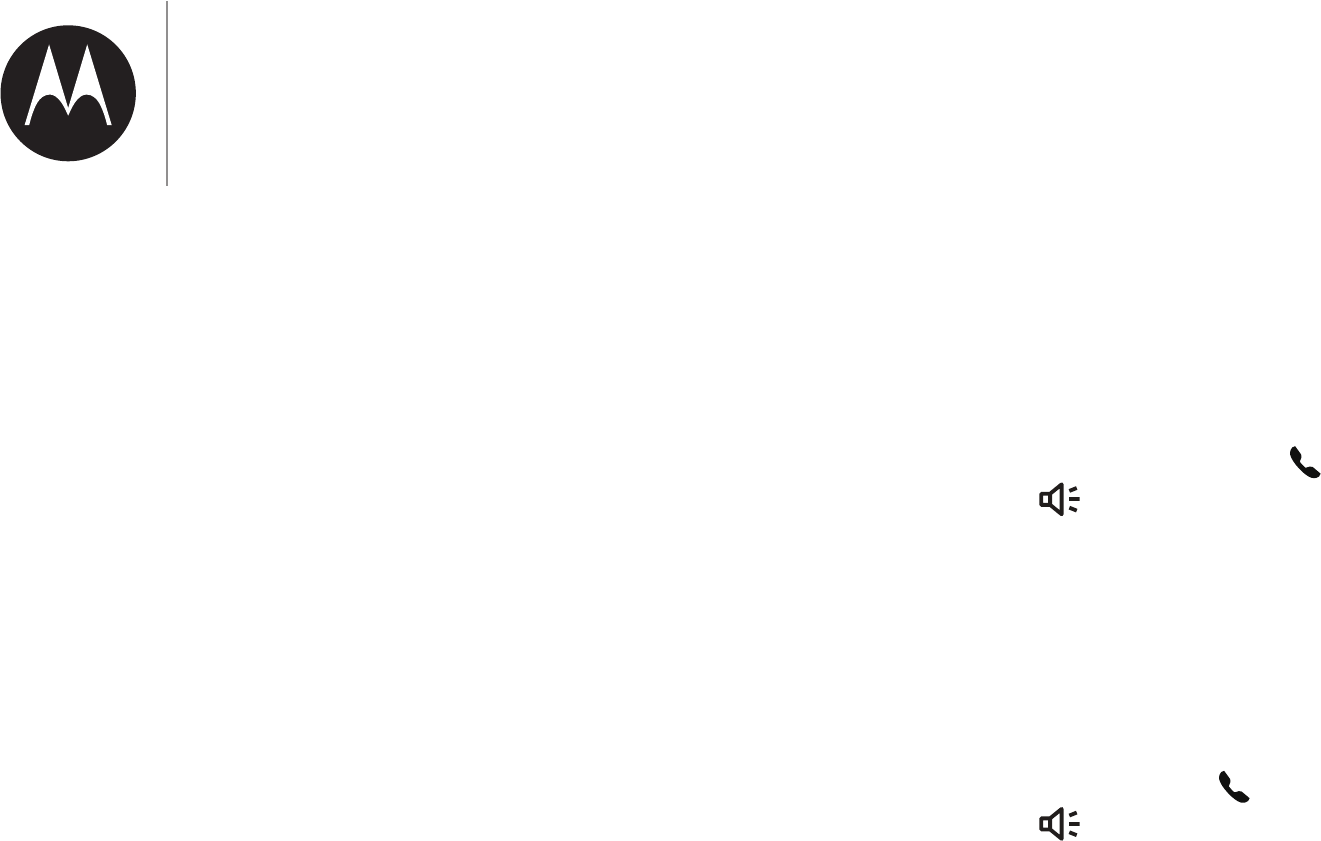
22
&vbm]|_;r_om;
-hbm]-_ol;1-ѴѴ
-hbm]-1;ѴѴ1-ѴѴ
"r;-h;ur_om;
Volume control
Mute
obm-1-ѴѴbmruo]u;vv
-ѴѴ-bঞm]om|_;_ol;
line
-ѴѴ-bঞm]om|_;1;ѴѴѴbm;
_-bm7b-Ѵbm]
bm7_-m7v;|
Intercom
!;7b-ѴѴbv|
bu;1|ou
-ѴѴ;u
-ѴѴ0Ѵo1h
"om7v;মm]v
|_;uv;মm]v
Using the phone
Making a home call
Predial
• m|;u|_;r_om;ml0;u-m7
then press HOME or
SPEAKER to dial the phone
ml0;uĺ
• The handset displays &m-0Ѵ;
|o1-ѴѴ if the telephone line is
in use.
Direct dialing
• Press HOME or
SPEAKER to get a line and
;m|;u|_;r_om;ml0;uĺ
• The handset displays &m-0Ѵ;
|o1-ѴѴ if the telephone line is
in use.
&vbm]|_;r_om;
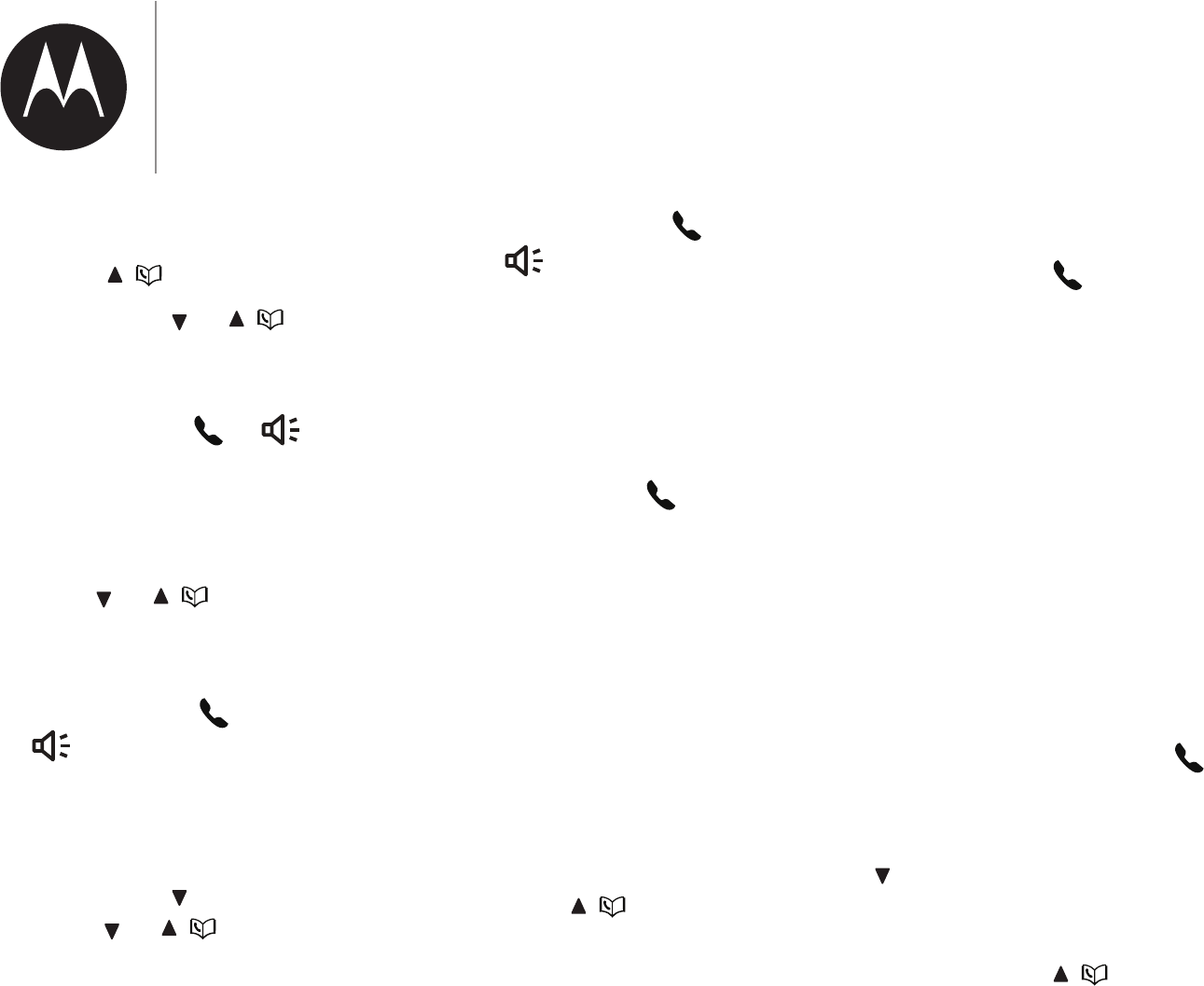
23
Dialing from the directory
1. Press /.
2. Press CID/ or / to scroll
and select the entry you want
to dial.
3. Press HOME or SPEAKER
|o7b-Ѵ|_;ml0;uĺ
Dialing from the redial list
1. Press REDIAL, and then
CID/ or / to scroll and
select an entry you want to
redial.
2. Press HOME or
SPEAKER to dial the
ml0;uĺ
Dialing from the caller ID log
1. Press CID/ and then
CID/ or / to select the
entry you want to dial.
2. Press HOME or
SPEAKER to dial the
ml0;uĺ
Making a cell call
Predial
• m|;u|_;r_om;ml0;u-m7
then press CELL to dial the
r_om;ml0;uĺ
• If you have only one cell
phone connected to
the telephone base, it is
-|ol-ঞ1-ѴѴv;Ѵ;1|;7|o
l-h;1;ѴѴ1-ѴѴvĺ
• If you have two cell phones
connected to the telephone
base, the handset displays
";Ѵ;1|-7;b1;. Press CID/
or / to select a cell phone
and then press "$.
Direct dialing
1. Press CELL. The handset
displays ";Ѵ;1|-7;b1;.
• If you have only one cell
phone connected to the
telephone base, press
"$ to select the only
device.
• If you have two cell phones
connected to the telephone
base, press v or ^ to select
a cell phone and then press
"$.
Ƒĺm|;u|_;|;Ѵ;r_om;ml0;uķ
and then press CELL to dial.
• The handset displays &m-0Ѵ;
|o1-ѴѴ if your cell phone is
in use.
Dialing from the directory
1. Press /.
&vbm]|_;r_om;
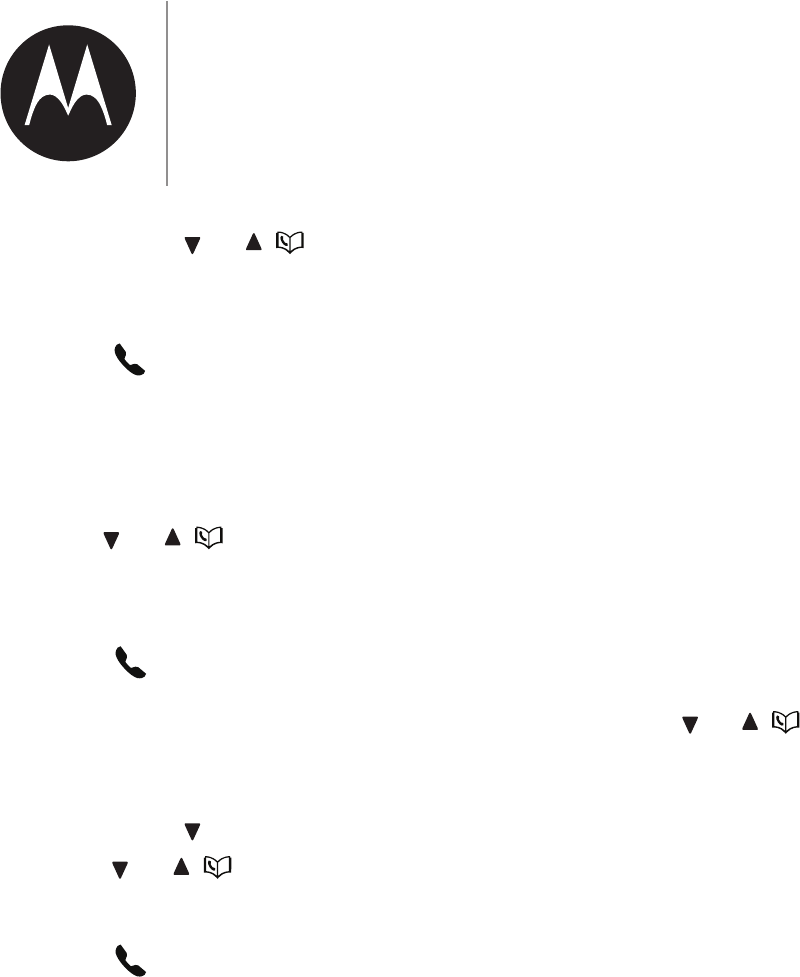
24
2. Press CID/ or / to scroll
and select the entry you want
to dial.
3. Press CELL to dial the
ml0;uĺ
Dialing from the redial list
1. Press REDIAL, and then
CID/ or / to scroll and
select an entry you want to
redial.
2. Press CELL to dial the
ml0;uĺ
Dialing from the caller ID log
1. Press CID/ and then
CID/ or / to select the
entry you want to dial.
2. Press CELL or to dial the
ml0;uĺ
To transfer a call from a handset
to a Bluetooth headset:
=ol-h;ou-mv;u-_ol;1-ѴѴ
or a cell call on a handset, you can
transfer the call to your headset.
$_;_-m7v;|u;l-bmv-1ঞ;ķ
but the handset earpiece and
lb1uor_om;-u;l|;7ĺ=o_-m]
up the handset, the call will end.
1. During a call, press MENU on
the handset.
2. Press CID/ or / to choose
Use Headset, and then press
"$.
3. $_;_-m7v;|0ub;Y7bvrѴ-v
Transferring, followed by Headset
Used -[;u|_;1-ѴѴbvv11;vv=ѴѴ
transferred to the Bluetooth
headset.
Notes
• =o-mv;u-1-ѲѲ=uol|_;
_;-7v;|Ķ|_-|1-ѲѲ1-mmo|0;
|u-mv=;uu;7|o-_-m7v;|ĸ
• $_;_-m7v;|bѲѲmo|v_oUse
Headset _;m|_;Ѳ;|oo|_
_;-7v;|bv-Ѳu;-7bmv;Ķou|_;u;
-u;mo-1ࢼ;Ѳ;|oo|__;-7v;|v
om|_;7;b1;Ѳbv|ĸ
To transfer a call from a headset
back to the handset:
1. Press MENU on the handset.
2. Press "$to select Use
Handset.
&vbm]|_;r_om;
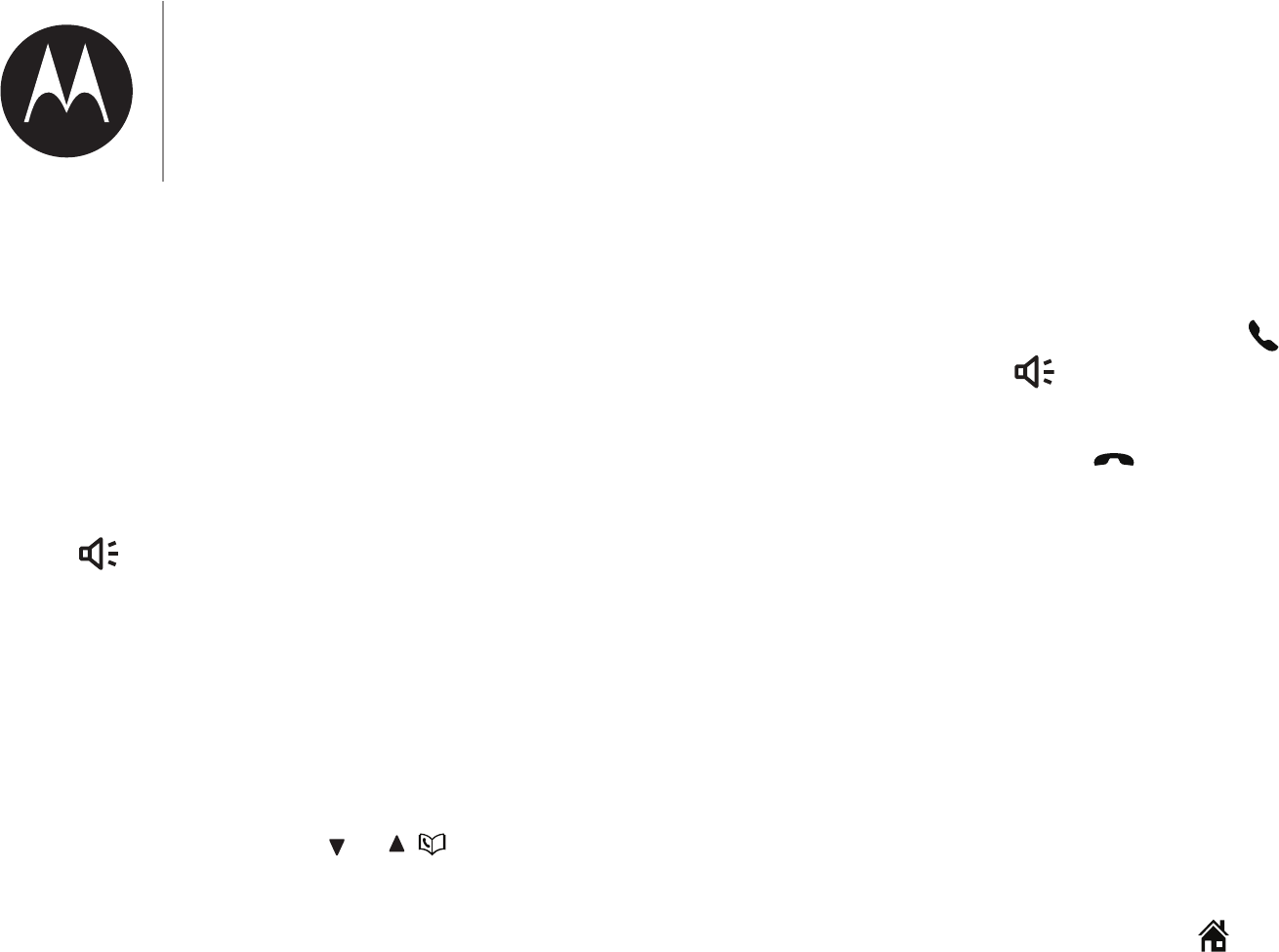
25
Notes
• =o-mv;u-1-ѲѲvbm]-
_;-7v;|Ķ-m7oѲov;|_;
Ѳ;|oo|_1omm;1ࢼomou0-;u
bv7;rѲ;|;7Ķ|_;1-ѲѲbѲѲ0;Ѳov|ĸ
Speakerphone
When the handset is on a call,
press SPEAKER to switch
0;|;;m|_;vr;-h;ur_om;-m7
the handset receiver. When
|_;vr;-h;ur_om;bv-1ঞ;ķ|_;
handset displays Speaker.
Volume control
During a call, press CID/ or /.
Notes
• $_;_-m7v;|-m7vr;-h;ur_om;
oѲl;v;࣌m]v-u;bm7;r;m7;m|ĸ
• )_;m|_;oѲl;u;-1_;v|_;
lbmblloul-bllv;࣌m]Ķ
o_;-u|o0;;rvĸ
Mute
$_;l|;=m1ঞom-ѴѴovo|o
hear the other party but the
other party cannot hear you.
• During a call, press MUTE. The
handset displays MutedmঞѴ
|_;l|;=m1ঞombv|um;7o@ĺ
• Press MUTE-]-bm|ou;vl;
|_;1om;uv-ঞomĺ$_;_-m7v;|
0ub;Y7bvrѴ-vMicrophone on.
Join a call in progress
Another handset can join you on
-_ol;1-ѴѴĺ$_-|1-ѴѴ1omঞm;v
mঞѴ-ѴѴr-uঞ;v_-m]rĺ+o1-m
share an outside call with up to
|o_-m7v;|v-||_;v-l;ঞl;ĺ
To join a call:
1. When a handset is already on a
call, press HOME or
SPEAKER on another
handset to join the call.
2. Press CANCEL or place
the handset in the telephone
base or handset charger to exit
|_;1-ѴѴĺ$_;1-ѴѴ1omঞm;vom
|_;o|_;u_-m7v;|mঞѴ0o|_
handsets hang up.
-ѴѴ-bঞm]om|_;_ol;
line
When you subscribe to call
-bঞm]v;ub1;b|_ou
telephone service provider, the
_-m7v;|Y-v_;v and you hear
-0;;rb=vol;om;1-ѴѴv_bѴ;o
are already on a call.
&vbm]|_;r_om;
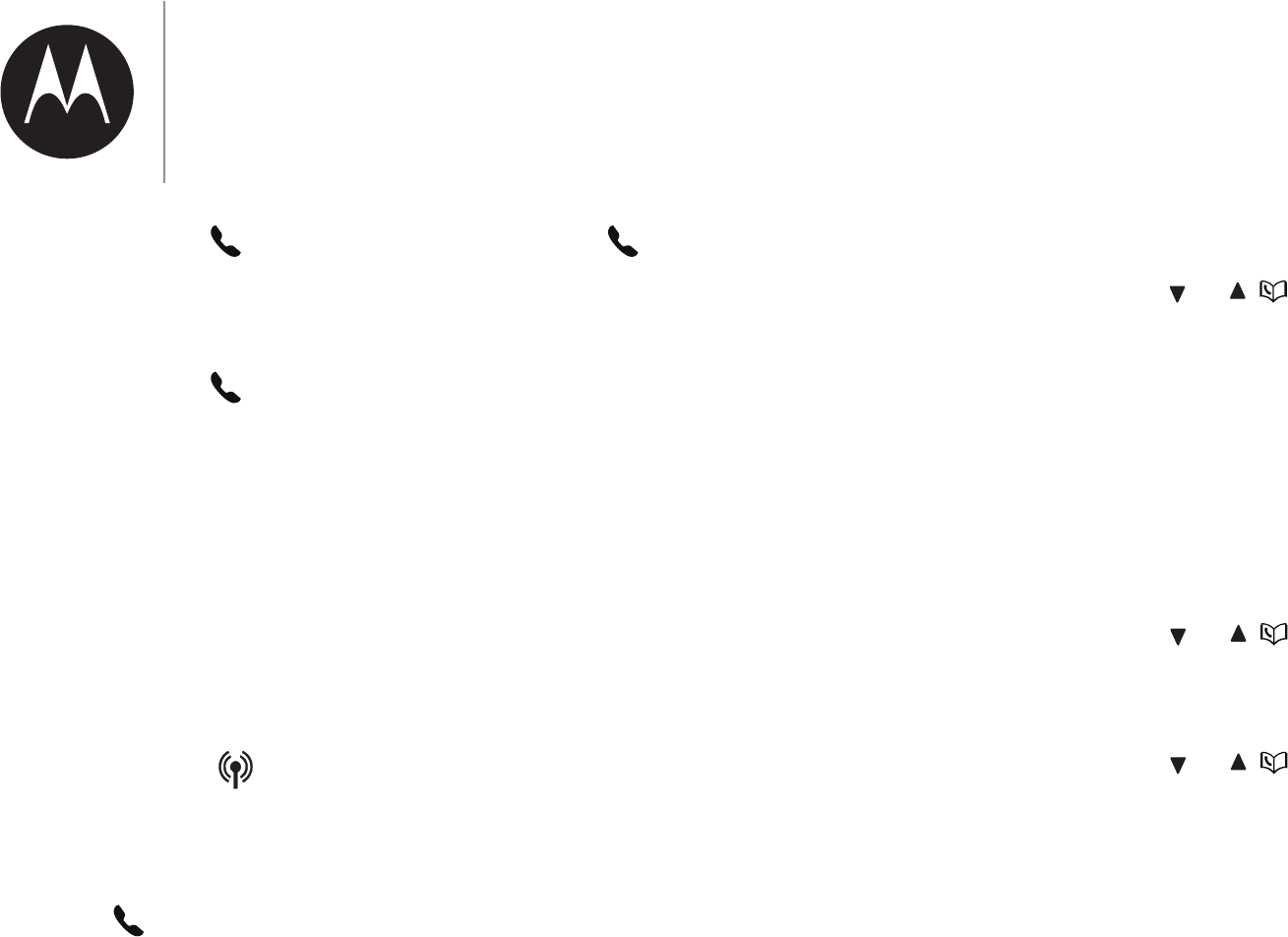
26
• Press HOME on the handset
to put your current call on hold
-m7|-h;|_;m;1-ѴѴĺ
• Press HOME on the handset
-|-mঞl;|ovb|1_0-1h-m7
forth between calls.
-ѴѴ-bঞm]om|_;1;ѴѴ
line
When you subscribe to call
-bঞm]v;ub1;b|_ou1;ѴѴ
phone service provider, the
_-m7v;|Y-v_;v and you hear
-0;;rb=vol;om;1-ѴѴv_bѴ;o
are already on a call.
• Press CELL on the handset
to put your current call on hold
-m7|-h;|_;m;1-ѴѴĺ
• Press CELL on the handset
-|-mঞl;|ovb|1_0-1h-m7
forth between calls.
Chain dialing
&v;|_bv=;-|u;|obmbঞ-|;-
7b-Ѵbm]v;t;m1;=uolml0;uv
stored in the directory, caller ID
log or redial list while you are on
a call.
Chain dialing can be useful if you
bv_|o-11;vvo|_;uml0;uv
Őv1_-v0-mh-11om|ml0;uvou
-11;vv1o7;vő=uol|_;7bu;1|ouķ
caller ID log or redial list.
To access a number from the
directory while on a call:
1. Press MENU.
2. Press SELECT to.
3. Press CID/ or / to scroll to
the desired entry.
4. Press SELECT to dial the
7bvrѴ-;7ml0;uĺ
To access a number from the
caller ID log while on a call:
1. Press MENU.
2. Press CID/ or / to choose
Caller ID log, and then press
SELECT.
3. Press CID/ or / to scroll to
the desired entry.
4. Press SELECT to dial the
7bvrѴ-;7ml0;uĺ
&vbm]|_;r_om;
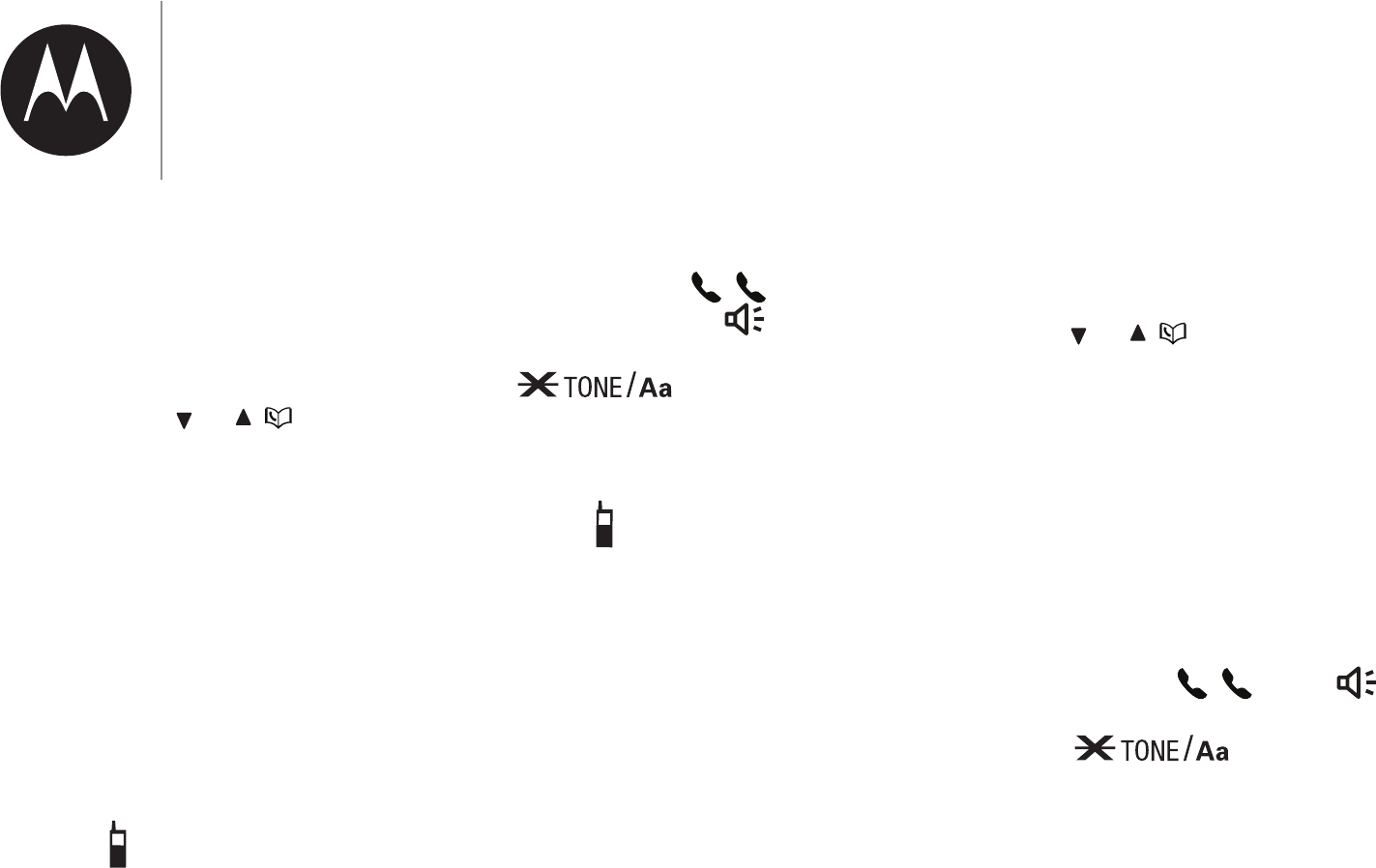
27
To access a number from the
redial list while on a call:
1. Press REDIAL to enter the
redial list.
2. Press CID/ or / or REDIAL
repeatedly to browse to the
desired entry.
3. Press SELECT to dial the
7bvrѴ-;7ml0;uĺ
Find handset
$_bv=;-|u;_;ѴrvoCm7
lbvrѴ-1;7_-m7v;|vĺ
To start the paging tone:
• Press on the telephone base.
All idle handsets ring and their
screens display ** Paging **.
To stop the paging tone:
• Press HOME , CELL,
OFF/CANCEL, SPEAKER
ou-m7b-Ѵbm]h;Ő0-9,
or #QUIETőom-
handset.
-OR-
• Press again on the telephone
base.
-OR-
• Place the handset in the
telephone base or charger.
Intercom
&v;|_;bm|;u1ol=;-|u;=ou
1om;uv-ঞomv0;|;;m|o
devices. Your telephone base
vrrou|vr|oC;7;b1;vĺ+o
1-m0-77bঞom-Ѵ;r-mvbom
handsets (XT8őou_;-7v;|v=ou
this telephone base.
1. Press INT when idle.
-OR-
Press MENU when idle. Press
CID/ or / to scroll to
Intercom, then press SELECT.
2. The screen displays Intercom to:.
&v;|_;7b-Ѵbm]h;v|o;m|;u
-_-m7v;|ml0;uŐ1-5őĺ$_;
handset shows Calling HS X. The
7;vঞm-ঞom_-m7v;|ubm]v-m7
shows HS X is calling.
3. $o-mv;u|_;bm|;u1ol1-ѴѴ
om|_;7;vঞm-ঞom_-m7v;|ķ
press HOME , CELL,
SPEAKERķou-m7b-Ѵbm]h;
(0-9, or #QUIET
őĺo|__-m7v;|vmov_o
Intercom.
4. $o;m7|_;bm|;u1ol1-ѴѴom
either handset, one party
presses OFF or places the
_-m7v;|0-1hbm|_;|;Ѵ;r_om;
base or handset charger.
&vbm]|_;r_om;
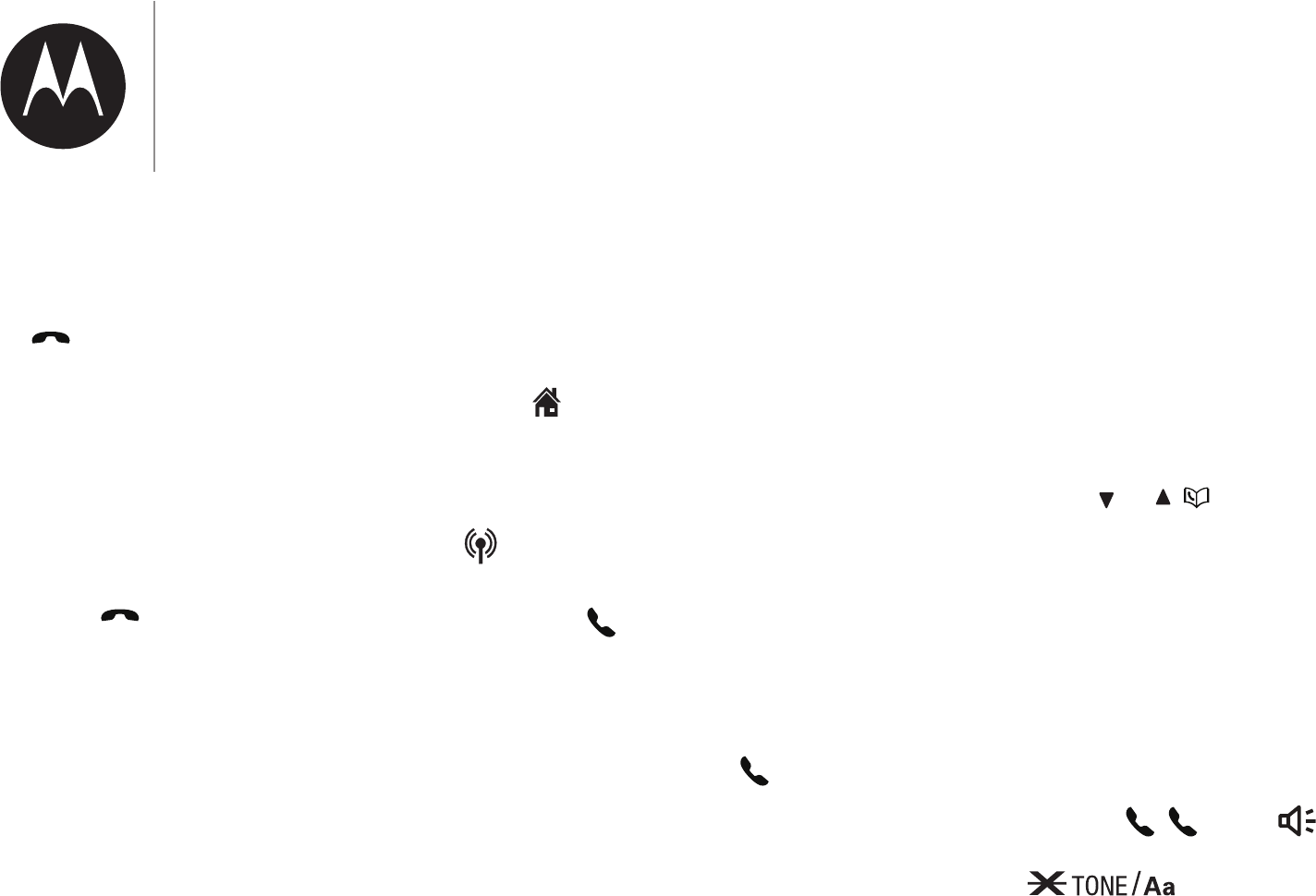
28
Notes
• +o1-m1-m1;Ѳ|_;bm|;u1ol1-ѲѲ
0;=ou;b|bv-mv;u;70ru;vvbm]
CANCELouINTom|_;
oub]bm-ࢼm]_-m7v;|ĸ
• =|_;7;vࢼm-ࢼom_-m7v;|7o;v
mo|-mv;u|_;bm|;u1ol1-ѲѲ
b|_bmƎƍƍv;1om7vĶbvom-1-ѲѲ
ouo|o=u-m];Ķ|_;oub]bm-ࢼm]
_-m7v;|7bvrѲ-vUnable to call-m7
u;|umv|ob7Ѳ;lo7;ĸ
• u;vv CANCELou MUTE
om|_;7;vࢼm-ࢼom_-m7v;||o
|;lrou-ubѲvbѲ;m1;|_;bm|;u1ol
ubm];uĸ
• mѲom;bm|;u1ol1-ѲѲ1-m0;
;v|-0Ѳbv_;7-|-ࢼl;ĸ
Ansering an incoming call during
an intercom call
=ou;1;b;-mbm1olbm]_ol;
1-ѴѴ7ubm]-mbm|;u1ol1-ѴѴķo
will hear an alert tone. Handsets
Y-v_ and display the caller ID.
=ou;1;b;-mbm1olbm]1;ѴѴ1-ѴѴ
7ubm]-mbm|;u1ol1-ѴѴķobѴѴ
_;-u-m-Ѵ;u||om;ĺ-m7v;|vY-v_
and display the caller ID.
• $o-mv;u-_ol;1-ѴѴķru;vv
HOME ĺ$_;bm|;u1ol1-ѴѴ
;m7v-|ol-ঞ1-ѴѴĺ
• To answer the cell call, press
OFFĺ$_;|;Ѵ;r_om;1omঞm;v
to ring. Then press .
• $o;m7|_;bm|;u1ol1-ѴѴ
without answering the outside
call, press OFFĺ$_;bm|;u1ol
call ends and the telephone
1omঞm;v|oubm]ĺ
Call transfer using intercom
While on an outside call, you
1-mv;|_;bm|;u1ol=;-|u;|o
|u-mv=;u|_;1-ѴѴ=uolom;7;b1;
to another.
1. Press INT during a call.
-OR-
Press MENU during a call.
Press CID/ or / to scroll to
Intercom, then press SELECT.
2. The screen displays Intercom to:.
&v;|_;7b-Ѵbm]h;v|o;m|;u
-_-m7v;|ml0;uŐ1-5őĺ$_;
handset shows Calling HS X. The
7;vঞm-ঞom_-m7v;|ubm]v-m7
shows HS X is calling.
3. $o-mv;u|_;bm|;u1ol1-ѴѴ
om|_;7;vঞm-ঞom_-m7v;|ķ
press HOME , CELL,
SPEAKERķou-m7b-Ѵbm]h;
(0-9, or #QUIET
őĺo|__-m7v;|vmov_o
Intercom.
&vbm]|_;r_om;
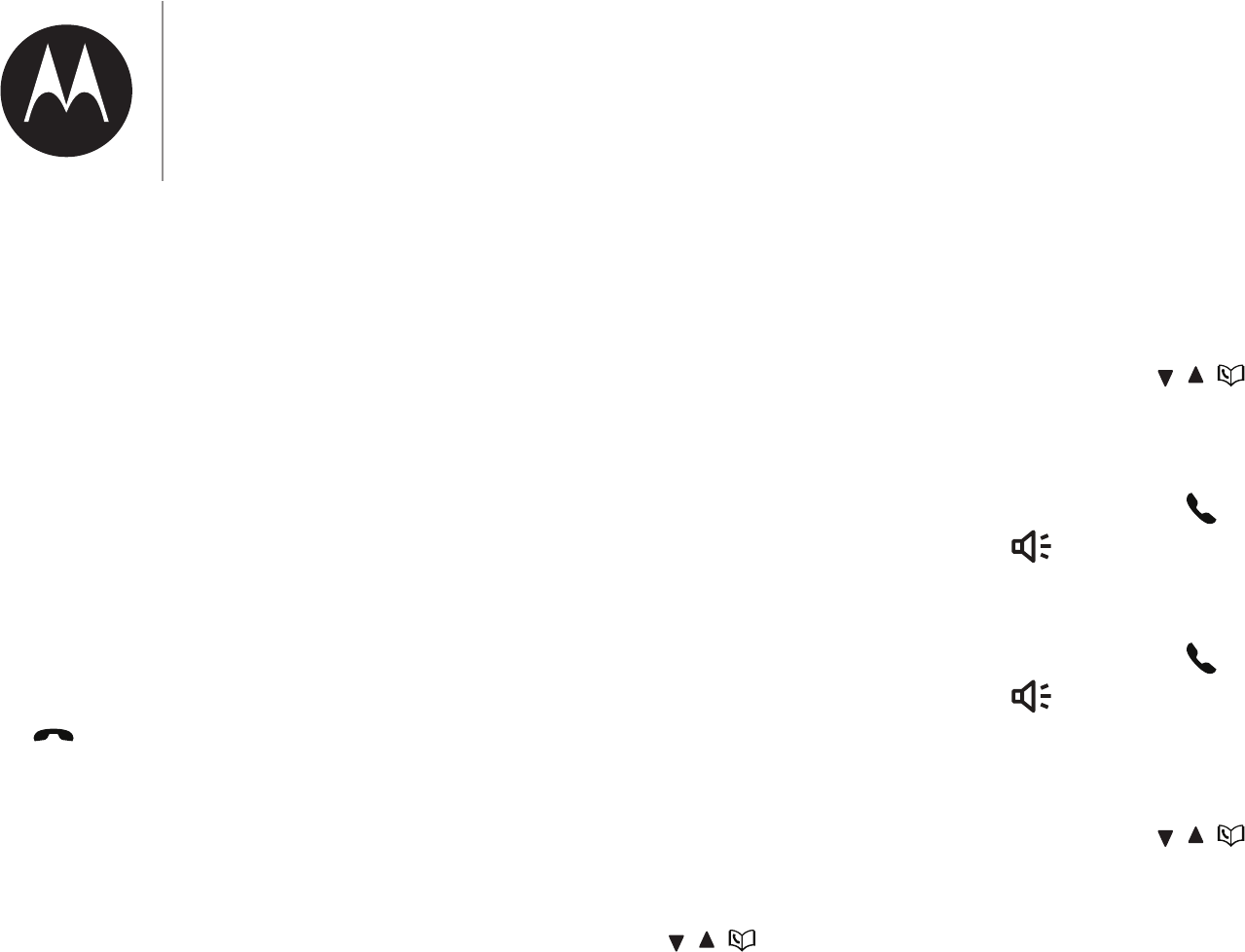
29
4. To transfer the call, press OFF
om|_;bmbঞ-ঞm]_-m7v;|ou
rѴ-1;|_;bmbঞ-ঞm]_-m7v;|
0-1hbm|_;|;Ѵ;r_om;0-v;ou
charger.
5. $o;m7|_;bm|;u1ol1-ѴѴom
either handset, one party
presses OFF or places the
_-m7v;|0-1hbm|_;|;Ѵ;r_om;
base or handset charger.
Notes
• +o1-m1-m1;Ѳ|_;bm|;u1ol1-ѲѲ
0;=ou;b|bv-mv;u;70ru;vvbm]
CANCELouINTom|_;
oub]bm-ࢼm]_-m7v;|ĸ
• =|_;7;vࢼm-ࢼom_-m7v;|7o;v
mo|-mv;ub|_bmƎƍƍv;1om7vĶbv
bmv;Ķom-1-ѲѲoubvo|o=u-m];Ķ
|_;oub]bm-ࢼm]_-m7v;|7bvrѲ-v
Unable to call-m7|_;mu;1omm;1|v
|o|_;o|vb7;1-ѲѲĸ
• +o1-mru;vvOFFouMUTE
om|_;7;vࢼm-ࢼom_-m7v;||o
|;lrou-ubѲvbѲ;m1;|_;bm|;u1ol
ubm];uĸ
• mѲom;bm|;u1ol1-ѲѲ1-m0;
;v|-0Ѳbv_;7-|-ࢼl;ĸ
Redial list
Each handset stores the last 10
|;Ѵ;r_om;ml0;uv7b-Ѵ;7Őr|o
ƒƏ7b]b|vőĺ)_;m|_;u;-u;-Ѵu;-7
10 entries, the oldest entry is
7;Ѵ;|;7|ol-h;uool=ou|_;
new entry.
!;b;-u;7b-ѴѴbv|;m|u
• Press REDIAL to enter the
redial list.
• Press CID/ , / or REDIAL
u;r;-|;7Ѵ|o0uov;mঞѴ|_;
desired entry displays.
Dial a redial list entry
1. Press REDIAL to enter the
redial list.
2. Press CID/ , / or REDIAL
u;r;-|;7Ѵ|o0uov;mঞѴ|_;
desired entry displays.
3. Press HOME or
SPEAKER to dial.
-OR-
1. Press HOME or
SPEAKER|o|-h;|_;Ѵbm;ĺ
2. Press REDIAL to enter the
redial list.
3. Press CID/ , / or REDIAL
u;r;-|;7Ѵ|o0uov;mঞѴ|_;
desired entry displays.
4. Press SELECT to dial the
7bvrѴ-;7ml0;uĺ
&vbm]|_;r_om;

30
Delete a redial list entry
• Press REDIAL to enter the
redial list.
• Press CID/ , / or REDIAL
u;r;-|;7Ѵ|o0uov;mঞѴ|_;
desired entry displays.
• When the handset displays the
ml0;uo-m||o7;Ѵ;|;ķ
press ETE.
Directory
The directory can store up to
1000 entries, which are shared
0-ѴѴ_-m7v;|vĺ-1_;m|ul-
1omvbv|o=-|;Ѵ;r_om;ml0;ur
|oƒƏ7b]b|vķ-m7-m-l;r|oƐƔ
characters.
m-77bঞomvķ7;Ѵ;ঞomvou;7b|v
l-7;omom;_-m7v;|bѴѴ0;
u;Y;1|;7omo|_;u_-m7v;|vĺ
=|_;|;Ѵ;r_om;ml0;ubm|_;
directory exceeds 15 digits, a
7-v_-rr;-uv-[;u|_;ƐƓ|_7b]b|
-m7|_;m|_;u;l-bmbm]7b]b|v
are shown beginning with a dash
alternately.
Add a directory entry
1. Press MENU when the phone
is not in use.
2. Press SELECT to select Directory.
3. Press SELECT to select Add new
entry.
4. When Enter number displays,
v;|_;7b-Ѵbm]h;v|o;m|;u-
ml0;uŐr|oƒƏ7b]b|vőĺ
-OR-
or-ml0;u=uol|_;u;7b-Ѵ
list by pressing REDIAL. Then
press CID/ , / or REDIAL
u;r;-|;7Ѵ|oCm7|_;7;vbu;7
ml0;uĺu;vvSELECT to copy
|_;ml0;uĺ
5. Press SELECT|olo;om|o
|_;m-l;ĺ
6. When Enter name displays,
v;|_;7b-Ѵbm]h;v|o;m|;u
-m-l;Őr|oƐƔ1_-u-1|;uvőĺ
-1_ঞl;oru;vv-h;ķ|_;
1_-u-1|;uom|_-|h;-rr;-uvĺ
77bঞom-Ѵh;ru;vv;vruo71;
o|_;u1_-u-1|;uvom|_-|h;ĺ
u;vv|_;h;u;r;-|;7ѴmঞѴ
the desired character appears.
$_;Cuv|1_-u-1|;uo=;;u
ou7bv1-rb|-Ѵb;7ĺ
&vbm]|_;r_om;
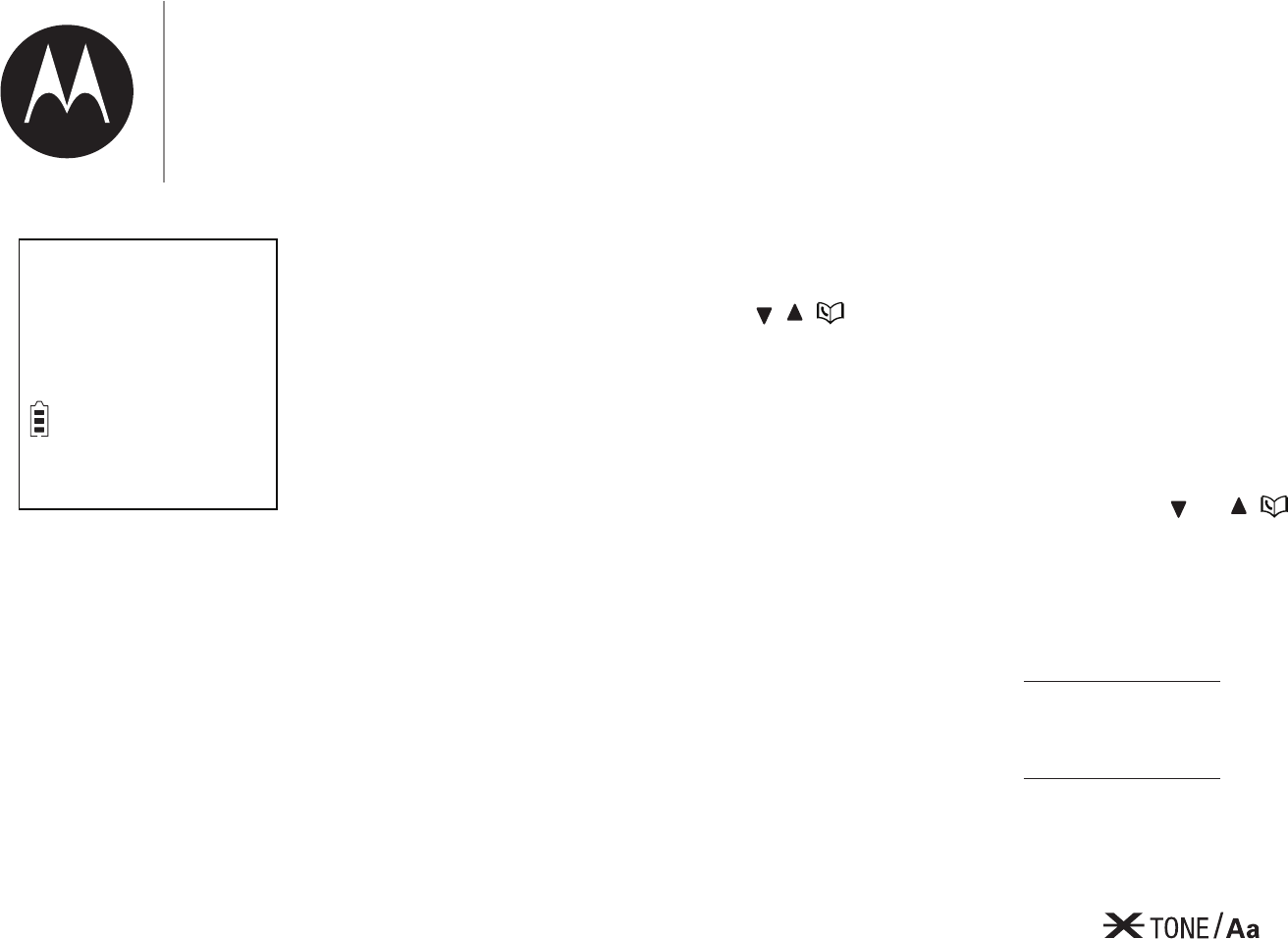
31
7. Press SELECT to save. You
_;-u-1omCul-ঞom|om;-m7
then the handset returns to the
ru;bovl;mĺ
-OR-
1. &v;|_;7b-Ѵbm]h;v|o;m|;u-
ml0;uŐr|oƒƏ7b]b|vő_;m
the phone is not in use. Press
SELECT. The handset displays
m|;uml0;uĺ
-OR-
or-ml0;u=uol|_;
redial list by pressing REDIAL.
Then press CID/ , / or
REDIALu;r;-|;7Ѵ|oCm7|_;
7;vbu;7ml0;uĺu;vvSELECT
=ou|_u;;ঞl;v|o1or|_;
ml0;uĺ
2. Press SELECT|olo;om|o
|_;m-l;ĺ
3. When Enter name displays,
v;|_;7b-Ѵbm]h;v|o;m|;u
-m-l;Őr|oƐƔ1_-u-1|;uvőĺ
-1_ঞl;oru;vv-h;ķ|_;
1_-u-1|;uom|_-|h;-rr;-uvĺ
77bঞom-Ѵh;ru;vv;vruo71;
o|_;u1_-u-1|;uvom|_-|h;ĺ
u;vv|_;h;u;r;-|;7ѴmঞѴ
the desired character appears.
$_;Cuv|1_-u-1|;uo=;;u
ou7bv1-rb|-Ѵb;7ĺ
4. Press SELECT to save. You
_;-u-1omCul-ঞom|om;-m7
then the handset returns to the
ru;bovl;mĺ
While entering names and
numbers, you can:
• Press CID/ or /|olo;
|_;1uvou|o|_;ub]_|ouѴ;[ĺ
• Press ETE to erase a digit.
• Press and hold ETE to
erase all digits.
• Press and hold PAUSE to enter
a dialing pause (a p-rr;-uvőĺ
• Press 0 to add a space.
• Press to change
|_;m;|Ѵ;;u|orr;uou
lower case.
&vbm]|_;r_om;
Enter name
ECO
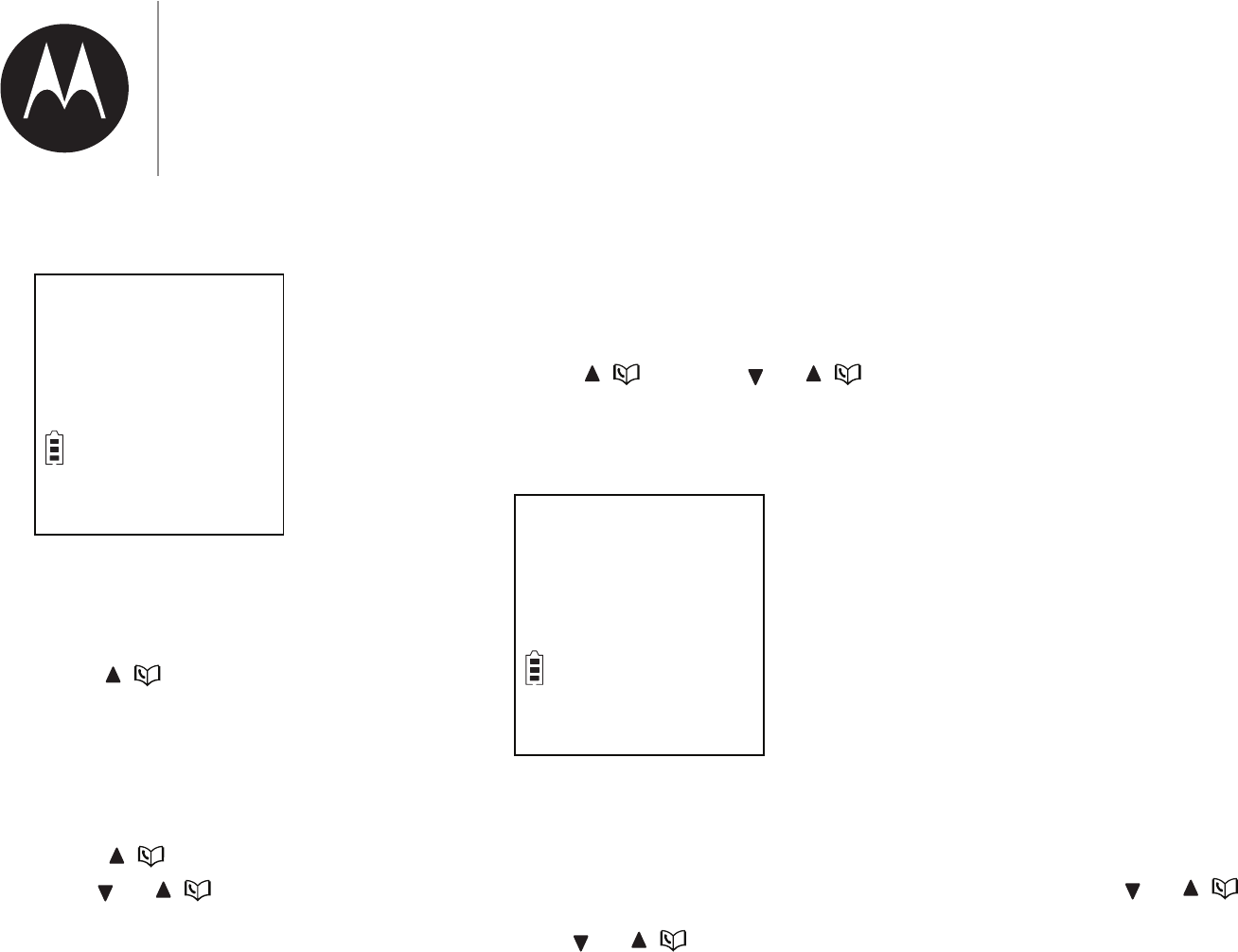
32
!;b;7bu;1|ou;m|ub;v
Directory entries appear
-Ѵr_-0;ঞ1-ѴѴĺ
1. Press / when the phone is
not in use. The handset displays
Entries in DIR X for a few seconds,
-m7|_;m7bvrѴ-v|_;Cuv|;m|u
in the directory.
2. Press / or
CID/ or / to browse
through the directory.
-OR-
1. Press MENU when the phone
is not in use.
2. Press SELECT to select Directory.
3. Press / or CID/ or / to
choose Review, and then press
SELECT.
4. The handset displays
Entries in DIR X for a few
seconds and then displays the
Cuv|7bu;1|ou;m|uĺu;vv
CID/ or / to browse
through the directory.
Note
• =|_;|;Ѳ;r_om;ml0;ubm|_;
7bu;1|ou;1;;7vƎƒ7b]b|vĶň
-rr;-uvbm=uom|o=|_;|;Ѳ;r_om;
ml0;u-m7v_ov|_;u;l-bmbm]
ml0;uv-Ѳ|;um-|;Ѳĸ
Ѵr_-0;ঞ1-Ѵv;-u1_
1. Follow the steps in !;b;|_;
r_om;0ooh;m|ub;v to enter
|_;r_om;0oohĺ
Ƒĺ&v;|_;7b-Ѵbm]h;v|o;m|;u
|_;Ѵ;;u-vvo1b-|;7b|_|_;
m-l;ĺou;-lrѴ;ķb=o
have entries for Jenny, Jessie,
Kristen and Laura in your
directory, press 5Őőom1;|o
see Jenny (when Jenny displays,
press CID/ or / to see
Jessieőķ|b1;|ov;;ubv|;mķ
ou|_u;;ঞl;v|ov;;-u-ĺ
=|_;u;bvmom-l;;m|u
&vbm]|_;r_om;
Enter name
ECO
Review
ECO
S
T
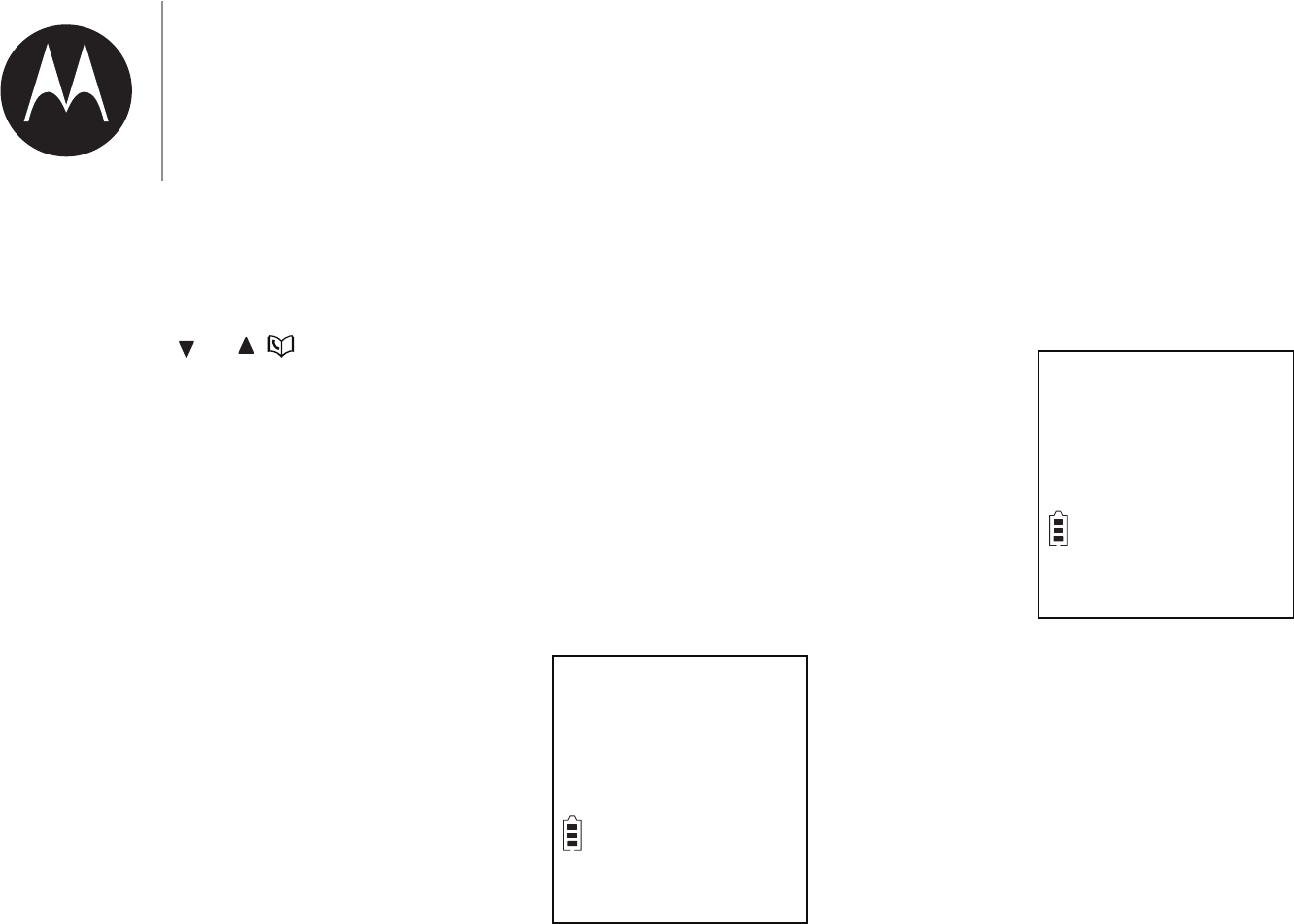
33
l-|1_bm]ouv;-u1_ķ|_;m;|
1Ѵov;v|l-|1_bm-Ѵr_-0;ঞ1-Ѵ
order appears. If necessary,
press CID/ or / to browse.
Edit a directory entry
1. Search for the desired entry
in the directory (see!;b;
directory entries=uol|_;
directory or Ѵr_-0;ঞ1-Ѵv;-u1_őĺ
2. When the desired entry
displays, press SELECT. The
handset displays Enter number.
3. &v;|_;7b-Ѵbm]h;v|o;7b|
|_;ml0;uķ-m7|_;mru;vv
SELECT. The handset displays
Enter name.
4. &v;|_;7b-Ѵbm]h;v|o;7b||_;
m-l;ĺ
5. Press SELECT to save the
;m|uĺ+o_;-u-1omCul-ঞom
tone. The handset displays the
revised entry.
Delete a directory entry
1. Search for the desired entry
in the directory (see!;b;
directory entries=uol|_;
directory or Ѵr_-0;ঞ1-Ѵ
searchőĺ
2. When the desired entry
appears, press ETE. The
screen displays Delete entry?.
3. Press SELECT|o1omCulĺ$_;
screen displays Deleting.... You
_;-u-1omCul-ঞom|om;-m7
then the handset returns to
ru;bovl;mĺ
Dial a directory entry
1. Search for the desired
entry in the directory (see
!;b;7bu;1|ou;m|ub;v or
Ѵr_-0;ঞ1-Ѵv;-u1_őĺ
&vbm]|_;r_om;
Mike Smith
ECO
800-595-9511
Delete entry?
ECO
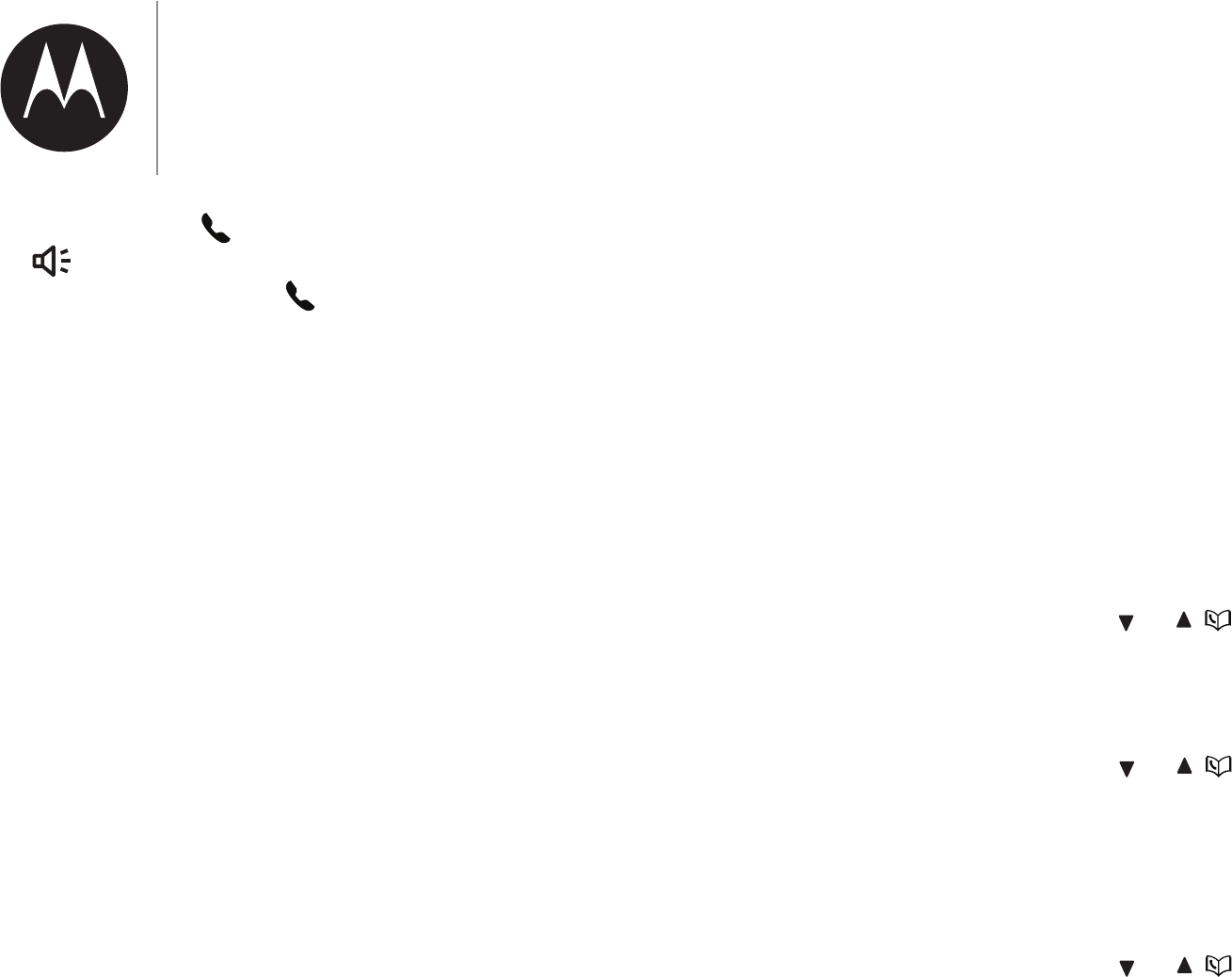
34
2. Press HOME or
SPEAKER to dial using the
_ol;Ѵbm;ĸouru;vv to
dial using the cell line.
Caller ID
If you subscribe to caller ID
v;ub1;ķbm=oul-ঞom-0o|;-1_
1-ѴѴ;u-rr;-uv-[;u|_;Cuv|ou
second ring. If you answer a call
0;=ou;|_;1-ѴѴ;ubm=oul-ঞom
appears on the screen, it will not
be saved in the caller ID log.
The caller ID log stores up to 50
entries. Each entry has up to 24
7b]b|v=ou|_;r_om;ml0;u-m7
ƐƔ1_-u-1|;uv=ou|_;m-l;ĺ
=|_;|;Ѵ;r_om;ml0;u_-vlou;
than 15 digits, only the last 15
digits appear.
=|_;m-l;_-vlou;|_-mƐƔ
1_-u-1|;uvķomѴ|_;Cuv|ƐƔ
characters are shown and saved
in the caller ID log.
Entries appear in reverse
chronological order. When the
caller ID log is full, the oldest
;m|ubv7;Ѵ;|;7|ol-h;uool=ou
m;bm1olbm]1-ѴѴbm=oul-ঞomĺ
Caller ID log entries are shared
0-ѴѴvv|;l_-m7v;|vŐ=ou
lѴঞrѴ;_-m7v;|lo7;ѴvomѴőĺ
m7;Ѵ;ঞomvl-7;omom;
_-m7v;|-u;u;Y;1|;7om-ѴѴo|_;u
handsets.
Note
• $_bvruo71|1-mruob7;
bm=oul-ࢼomomѲb=0o|_o-m7
|_;1-ѲѲ;u-u;bm-u;-vo@;ubm]
1-ѲѲ;uv;ub1;-m7b=0o|_
|;Ѳ;r_om;v;ub1;ruob7;uvv;
1olr-ࢼ0Ѳ;;tbrl;m|ĸ$_;
ࢼl;-m77-|;-u;v;m|0ou
|;Ѳ;r_om;v;ub1;ruob7;u-Ѳom]
b|_|_;1-ѲѲbm=oul-ࢼomĸ
!;b;|_;1-ѴѴ;uѴo]
!;b;|_;1-ѴѴ;uѴo]|oCm7
out who called, to return the call,
ou|o1or|_;1-ѴѴ;uĽvm-l;-m7
ml0;ubm|oou7bu;1|ouĺ
1. Press CID/ or / when
the phone is not in use. The
_-m7v;|7bvrѴ-v|_;Cuv|;m|u
in the caller ID log.
2. Press CID/ or / to browse.
-OR-
1. Press MENU when the phone
is not in use.
2. Press CID/ or / to scroll
&vbm]|_;r_om;
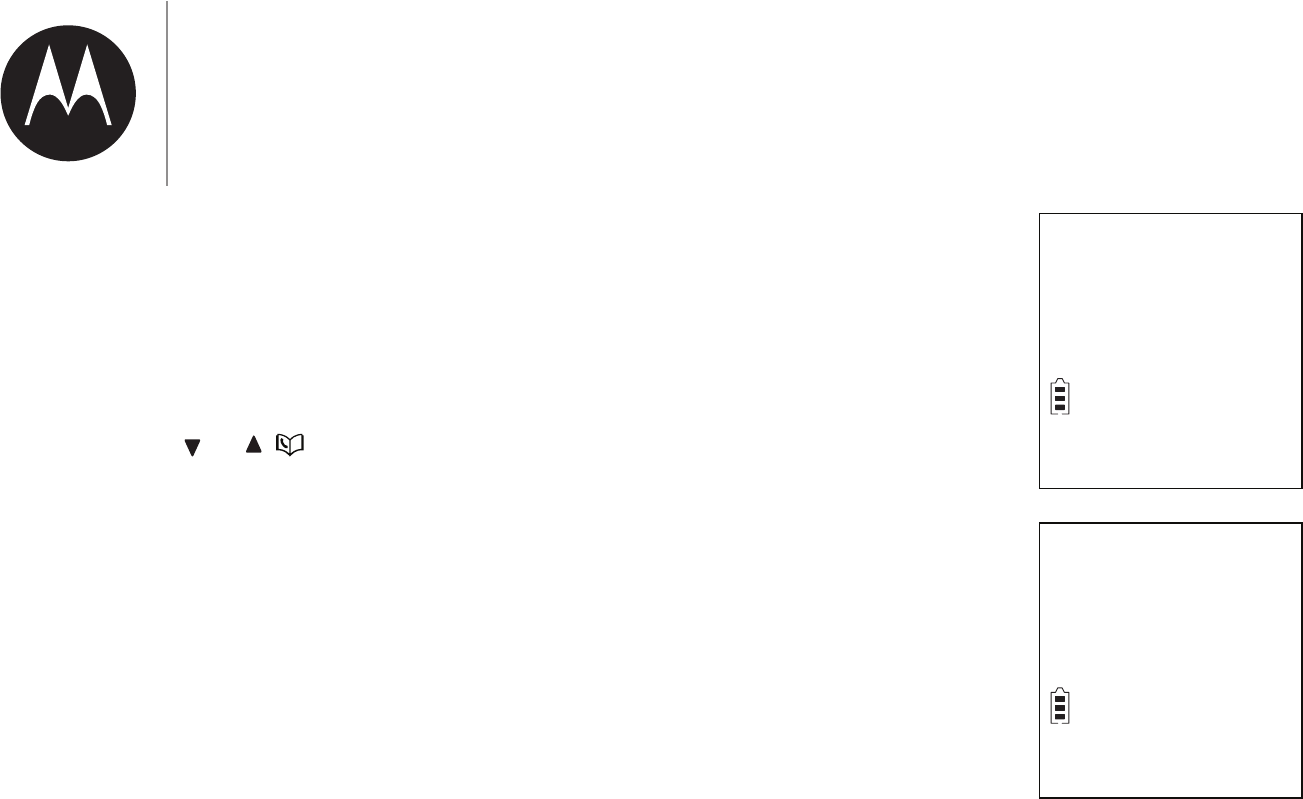
35
to Caller ID log, and then
press SELECT twice to choose
Review. The handset displays
|_;Cuv|;m|ubm|_;1-ѴѴ;u
log.
3. Press CID/ or / to browse.
Note
• +o_;-u-7o0Ѳ;0;;r_;m
ou;-1_|_;0;]bmmbm]ou;m7o=
|_;1-ѲѲ;uѲo]ĸ
Memory match
=|_;bm1olbm]|;Ѵ;r_om;
ml0;ul-|1_;v|_;Ѵ-v|v;;m
7b]b|vo=-|;Ѵ;r_om;ml0;ubm
ou7bu;1|ouķ|_;m-l;|_-|
-rr;-uvom|_;v1u;;ml-|1_;v
|_;1ouu;vrom7bm]m-l;bmou
directory.
ou;-lrѴ;ķb=bm7-om;v"lb|_
1-ѴѴvķ_bvm-l;-rr;-uv-vLinda
if this is how you entered it into
your directory.
Note
• $_;ml0;uv_ombm|_;1-ѲѲ;u
Ѳo]bѲѲ0;bm|_;=oul-|
v;m|0|_;|;Ѳ;r_om;v;ub1;
ruob7;uĸ$_;|;Ѳ;r_om;v;ub1;
ruob7;uv-ѲѲ7;Ѳb;uvƎƍň7b]b|
r_om;ml0;uvŎ-u;-1o7;
rѲv|;Ѳ;r_om;ml0;uŏĸ=|_;
r_om;ml0;uo=|_;1-ѲѲ;u7o;v
mo|l-|1_-ml0;ubmou
7bu;1|ouĶ|_;m-l;bѲѲ-rr;-u
-vb|bv7;Ѳb;u;70|_;|;Ѳ;r_om;
v;ub1;ruob7;uĸ
Missed call indicator
When there are calls that have
not been reviewed in the caller ID
log, the handsets display XX missed
calls.
-1_ঞl;ou;b;-1-ѴѴ;u
Ѵo];m|ul-uh;7NEWķ|_;ml0;u
o=lbvv;71-ѴѴv7;1u;-v;v0om;ĺ
When you have reviewed all the
lbvv;71-ѴѴvķ|_;lbvv;71-ѴѴ
indicator goes away.
&vbm]|_;r_om;
XX missed calls
ECO
10:15pm 12/25
Mike Smith
ECO
10:15pm 12/25
595-9511
NEW
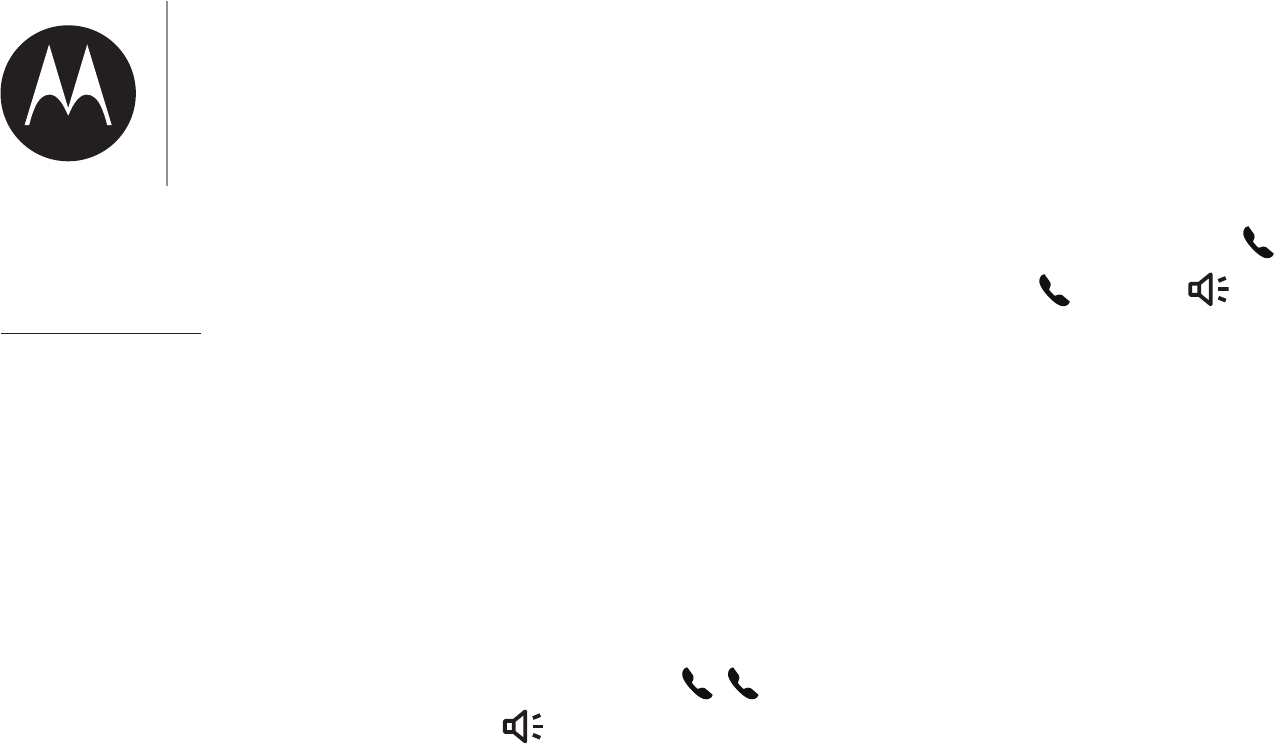
36
If you do not want to review
|_;lbvv;71-ѴѴvom;0om;ķ
press and hold CANCEL on the
handset when not in use to clear
|_;lbvv;71-ѴѴbm7b1-|ouĺѴѴ|_;
entries are then considered old
-m7h;r|bm|_;1-ѴѴ;uѴo]ĺ
(b;7b-Ѵbm]orঞomv
Although the caller ID log entries
received have 10 digits (the
area code plus the seven-digit
ml0;uőķbmvol;-u;-vķo
l-m;;7|o7b-ѴomѴ|_;v;;m
digits, or 1 plus the seven digits,
or 1 plus the area code plus the
seven digits. You can change the
ml0;uo=7b]b|v|_-|o7b-Ѵ
=uol|_;1-ѴѴ;uѴo]-m7v|ou;
|_;m;ml0;u|o|_;7bu;1|ouĺ
While reviewing the caller ID log,
press # Őrom7h;őu;r;-|;7Ѵ|o
7bvrѴ-7b@;u;m|7b-Ѵbm]orঞomv
for local and long distance
ml0;uv0;=ou;7b-Ѵbm]ouv-bm]
|_;|;Ѵ;r_om;ml0;ubm|_;
directory.
Press 1 repeatedly if you need to
-77ouu;lo;1 in front of the
|;Ѵ;r_om;ml0;u0;=ou;7b-Ѵbm]
or saving it in the directory.
)_;m|_;ml0;ubv7bvrѴ-;7bm
|_;1ouu;1|=oul-|=ou7b-Ѵbm]ķ
press HOME , CELL or
SPEAKER to dial.
Dial a caller ID log entry
1. Search for the desired caller
ID log entry (see !;b;|_;
Caller ID logőĺ
2. When the desired entry
displays, press HOME,
CELL or SPEAKER to dial.
"-;-1-ѴѴ;uѴo];m|u|o|_;
directory
1. Search for the desired caller ID
log entry (see !;b;|_;-ѴѴ;u
ID logőĺ
2. When the desired entry
displays, press SELECT.
3. Press SELECT to choose
To Directory. Then the handset
displays Enter number.
4. &v;|_;7b-Ѵbm]h;v|o;7b||_;
ml0;uķ_;mm;1;vv-uĺu;vv
SELECT|olo;|o|_;m-l;ĺ
The handset displays Enter name.
5. &v;|_;7b-Ѵbm]h;v|o-77ou
;7b||_;m-l;ĺ
&vbm]|_;r_om;
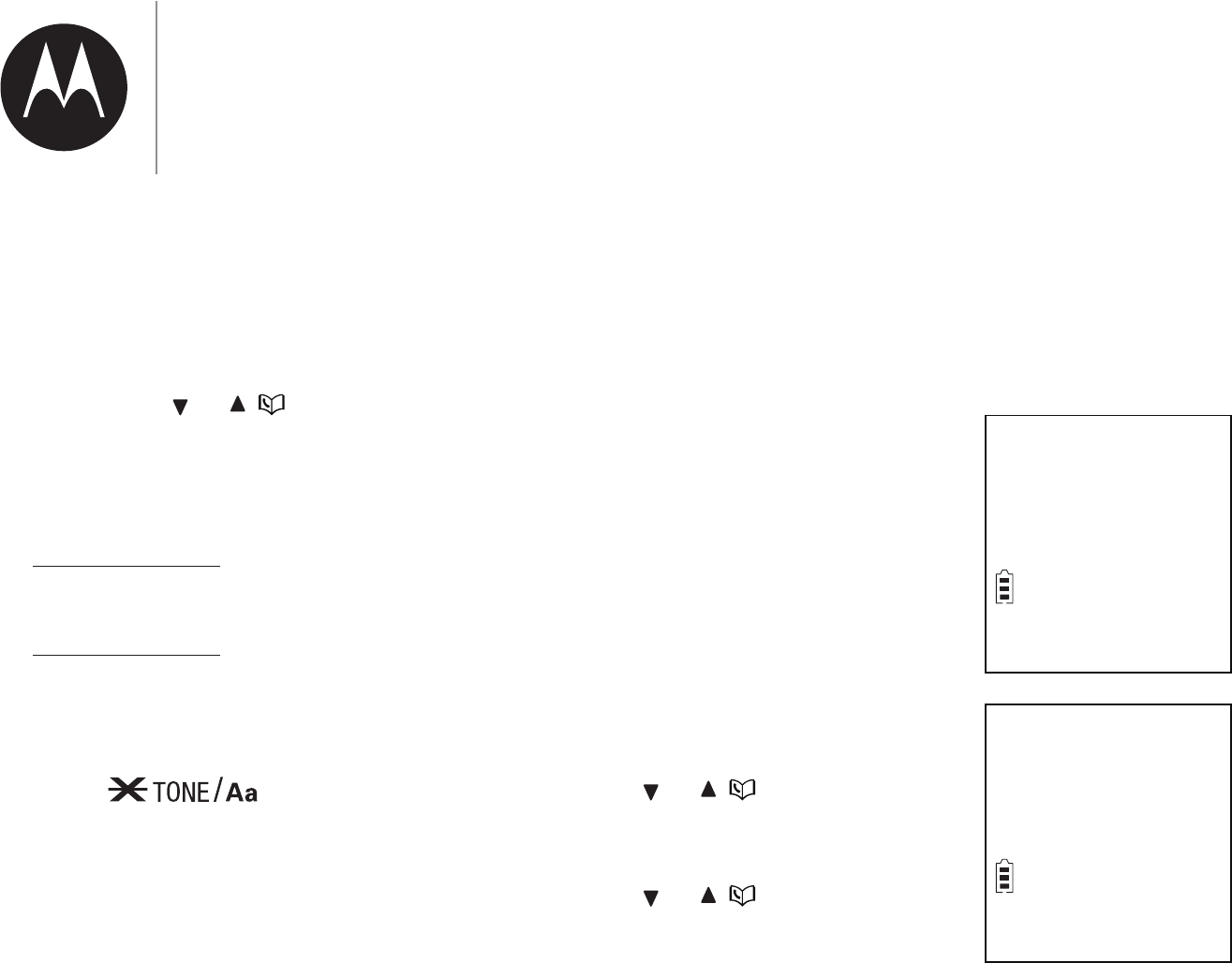
37
6. Press SELECT when done and
the screen shows Saved.
While entering names and
numbers, you can:
• Press CID/ or /|olo;
|_;1uvou|o|_;ub]_|ouѴ;[ĺ
• Press ETE to erase a digit.
• Press and hold ETE to
erase all digits.
• Press and hold PAUSE to enter
a dialing pause (a p-rr;-uvőĺ
• Press 0 to add a space.
• Press to change
|_;m;|Ѵ;;u|orr;uou
lower case.
Note
• =ov-;-m;m|u_b1_
-Ѳu;-7;bv|vbm|_;7bu;1|ouĶ
|_;_-m7v;|7bvrѲ-vNumber
repeated-m7|_;mu;|umv|o|_;
ru;bovv1u;;mĸ
Delete the caller ID log entries
1. Search for the desired caller
ID log entry (see !;b;|_;
Caller ID logőĺ
2. Press ETE to delete the
displayed entry.
To delete all entries:
1. Press MENU when the phone
is not in use.
2. Press CID/ or / to scroll
to Caller ID log, and then press
SELECT.
3. Press CID/ or / to scroll
to Delete all, and then press
SELECT.
4. When the screen shows
Delete all? Press SELECT to
1omCulĺ$_;v1u;;m7bvrѴ-v
Deleting... and then you hear a
1omCul-ঞom|om;ĺ
&vbm]|_;r_om;
Delete all?
ECO
Delete all
ECO
S
T
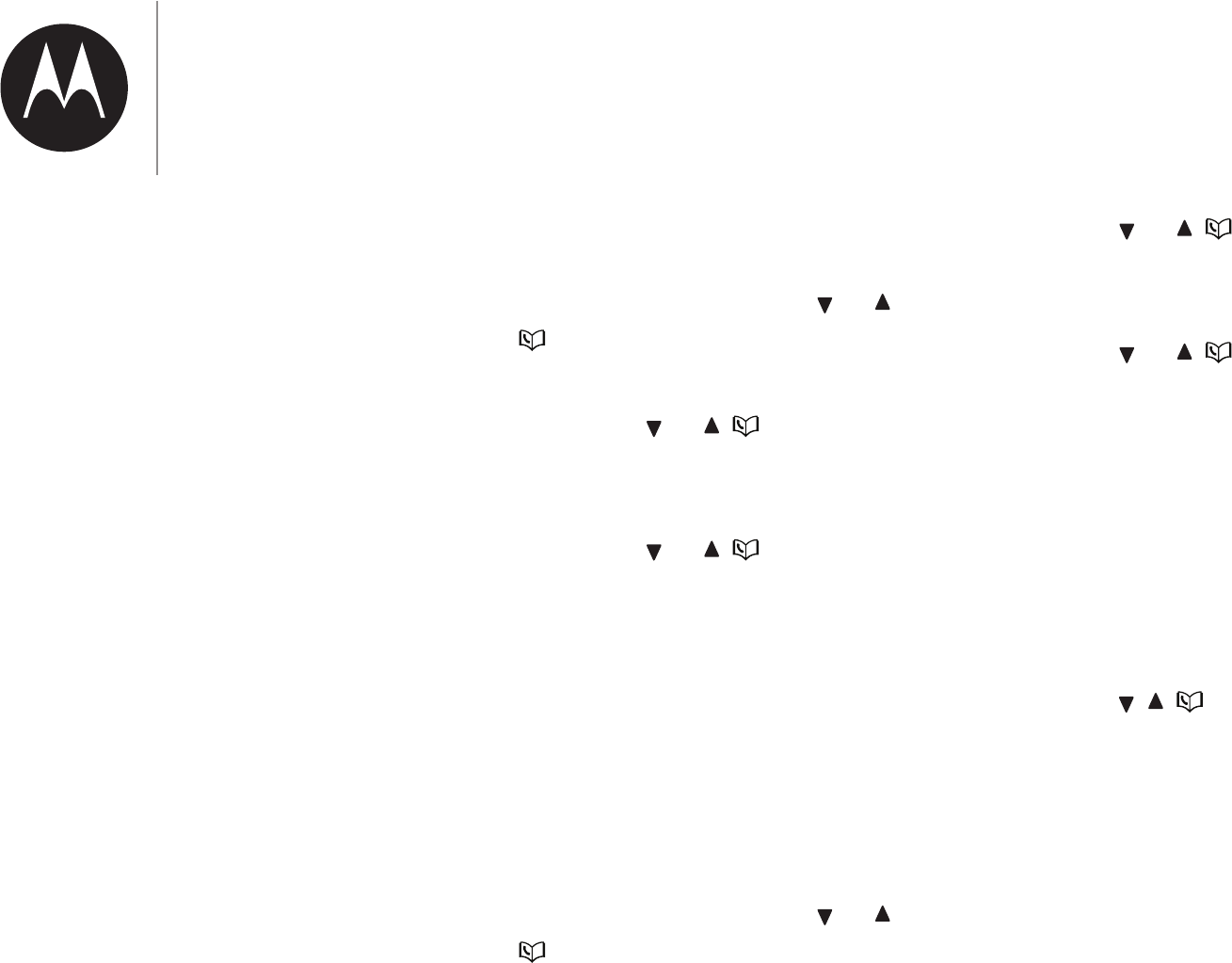
38
Call block
If you have subscribed to caller
ID service, you can set the
|;Ѵ;r_om;|o0Ѵo1hmhmom
calls and certain undesired calls.
$_;1-ѴѴ0Ѵo1hѴbv|v|ou;vr|oƑƏ
entries.
)_;m-_ol;Ѵbm;bv0Ѵo1h;7ķ|_;
1-ѴѴ;ubѴѴ_;-u-vblѴ-|;70v
|om;=ouom;ubm]11Ѵ;ĺ+ol-
rb1hr|_;1-ѴѴ7ubm]|_;Cuv|
ring when there is no caller ID
bm=oul-ঞomĺ|_;ubv;ķ|_;1-ѴѴbv
disconnected.
Block unknown calls
ѴѴbm1olbm]1-ѴѴvb|_mhmom
ml0;uvbѴѴ0;0Ѵo1h;7ĺ
1. Press when the
handset is not in use.
-OR-
Press MENU when the handset
is not in use. Press CID/ or
/ to choose -ѴѴѴo1h, and
then press "$.
2. Press CID/ or / to choose
-ѴѴvņoml, and then press
"$.
3. Press CID/ or / to choose
&m0Ѵo1h or Ѵo1h, then
press "$. You hear a
1omCul-ঞom|om;ĺ
Add a call block list entry
1. Press when the
handset is not in use.
-OR-
Press MENU when the handset
is not in use. Press CID/ or
/ to choose -ѴѴѴo1h, and
then press "$.
2. Press CID/ or / to choose
Ѵo1hѴbv|, and then press
"$.
3. Press CID/ or / to choose
77m;;m|u, and then press
"$.
4. When m|;uml0;u displays,
v;|_;7b-Ѵbm]h;v|o;m|;u-
ml0;uŐr|oƒƏ7b]b|vőĺ
-OR-
or-ml0;u=uol|_;u;7b-Ѵ
list by pressing !. Then
press CID/ , / or !
u;r;-|;7Ѵ|oCm7|_;7;vbu;7
ml0;uĺu;vv"$ to copy
|_;ml0;uĺ
5. Press "$|olo;om|o
|_;m-l;ĺ
&vbm]|_;r_om;
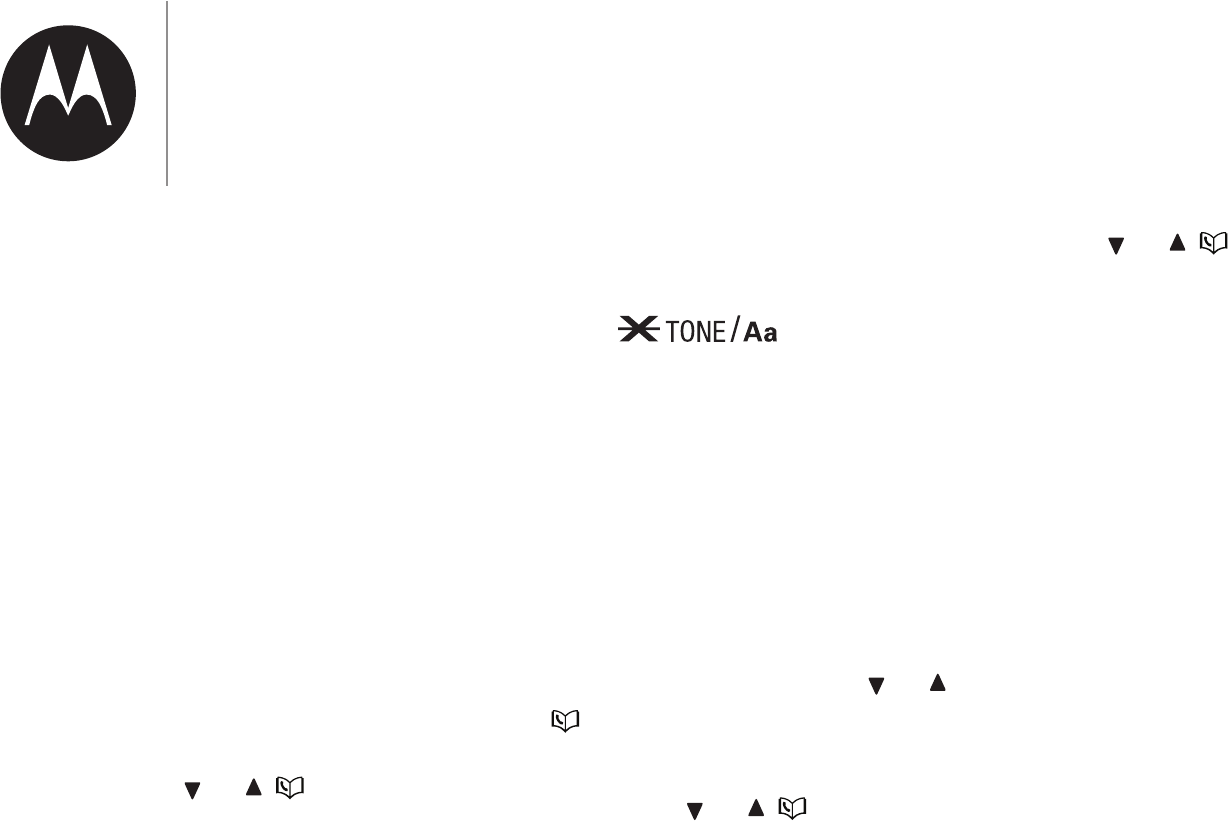
39
6. When m|;um-l; displays,
v;|_;7b-Ѵbm]h;v|o;m|;u
-m-l;Őr|oƐƔ1_-u-1|;uvőĺ
77bঞom-Ѵh;ru;vv;vruo71;
o|_;u1_-u-1|;uvom|_-|h;ĺ
$_;Cuv|1_-u-1|;uo=;;u
ou7bv1-rb|-Ѵb;7ĺ
7. Press "$ to save. You
_;-u-1omCul-ঞom|om;-m7
then the screen returns to the
ru;bovl;mĺ
While entering names and
numbers, you can:
• Press CID/ or /|olo;
|_;1uvou|o|_;Ѵ;[ouub]_|ĺ
• Press $to erase a digit.
• Press and hold $to
erase all digits.
• Press and hold PAUSE to enter
-7b-Ѵbm]r-v;Ő-r-rr;-uvőĺ
• Press 0 to add a space (for
;m|;ubm]m-l;vomѴőĺ
• Press to change
|_;m;|Ѵ;;u|orr;uou
lower case.
!;b;|_;1-ѴѴ0Ѵo1hѴbv|
1. Press when the
handset is not in use.
-OR-
Press MENU when the handset
is not in use. Press CID/ or
/ to choose -ѴѴѴo1h, and
then press "$.
2. Press CID/ or / to choose
Ѵo1hѴbv|, and then press
"$.
3. Press "$ to choose
!;b;.
4. When an entry displays, press
CID/ or / to browse. You
hear a double beep when you
reach the beginning or end of
|_;1-ѴѴ;u0Ѵo1hѴbv|ĺ
Note
• )_;mo-11;vv|_;1-ѲѲ0Ѳo1h
Ѳbv|b|_o|u;1ou7vĶ|_;v1u;;m
v_ovList emptyĸ
Edit a call block list entry
1. Search for the desired caller ID
log entry (see !;b;|_;1-ѴѴ
0Ѵo1hѴbv|őĺ
2. When the desired entry
displays, press "$.
The handset displays Enter
ml0;u.
3. &v;|_;7b-Ѵbm]h;v|o;7b||_;
ml0;uĺ
&vbm]|_;r_om;

40
4. Press "$|olo;|o|_;
m-l;ĺ$_;_-m7v;|7bvrѴ-v
m|;um-l;.
5. &v;|_;7b-Ѵbm]h;v|o-77ou
;7b||_;m-l;ĺ
6. Press "$ to save the
;m|uĺ+o_;-u-1omCul-ঞom
tone.
"-;-1-ѴѴ;uѴo];m|u|o|_;
call block list
1. Search for the desired caller ID
log entry (see !;b;|_;1-ѴѴ
0Ѵo1hѴbv|őĺ
2. When the desired entry
displays, press "$.
3. Press CID/ or / to choose
To -ѴѴ0Ѵo1h, and then press
"$. Then the handset
displays m|;uml0;u.
4. &v;|_;7b-Ѵbm]h;v|o;7b||_;
ml0;uķ_;mm;1;vv-uĺ
5. Press "$|olo;|o|_;
m-l;ĺ$_;_-m7v;|7bvrѴ-v
m|;um-l;.
6. &v;|_;7b-Ѵbm]h;v|o-77ou
;7b||_;m-l;ĺ
7. Press "$ when done.
Note
• =ov-;-m;m|u_b1_
-Ѳu;-7;bv|vbm|_;1-ѲѲ0Ѳo1h
Ѳbv|Ķ|_;_-m7v;|7bvrѲ-vNumber
repeated-m7|_;mu;|umv|o
ru;bovv1u;;mĸ
Delete a call block list entry
1. Search for the desired caller ID
log entry (see !;b;|_;1-ѴѴ
0Ѵo1hѴbv|őĺ
2. Press $. You hear a
1omCul-ঞom|om;-m7|_;
handset displays the next
entry.
Note
• =|_;1-ѲѲ0Ѳo1hѲbv|bv;lr|-[;u
-m;m|ubv7;Ѳ;|;7Ķ|_;_-m7v;|
7bvrѲ-vList emptyĸ+o_;-u-
1omCul-ࢼom|om;ĸ
|;Cuv|ubm]
Your telephone rings once for
0Ѵo1h;71-ѴѴvĺ+o1-m1_oov;|o
l|;|_;Cuv|ubm]=ou-ѴѴbm1olbm]
calls, so that there will be no ring
=ou0Ѵo1h;71-ѴѴvĺ7;=-Ѵ|ķ|_;
Cuv|ubm]bvv;||oOn.
1. Press MENU when the handset
is not in use.
2. Press 7464# on the handset.
3. Scroll to choose buv|ubm]Ĺm
|oh;;r|_;Cuv|ubm]ķoubuv|
ubm]Ĺ@|ol|;|_;Cuv|ubm]ĺ
4. Press "$ to save.
&vbm]|_;r_om;
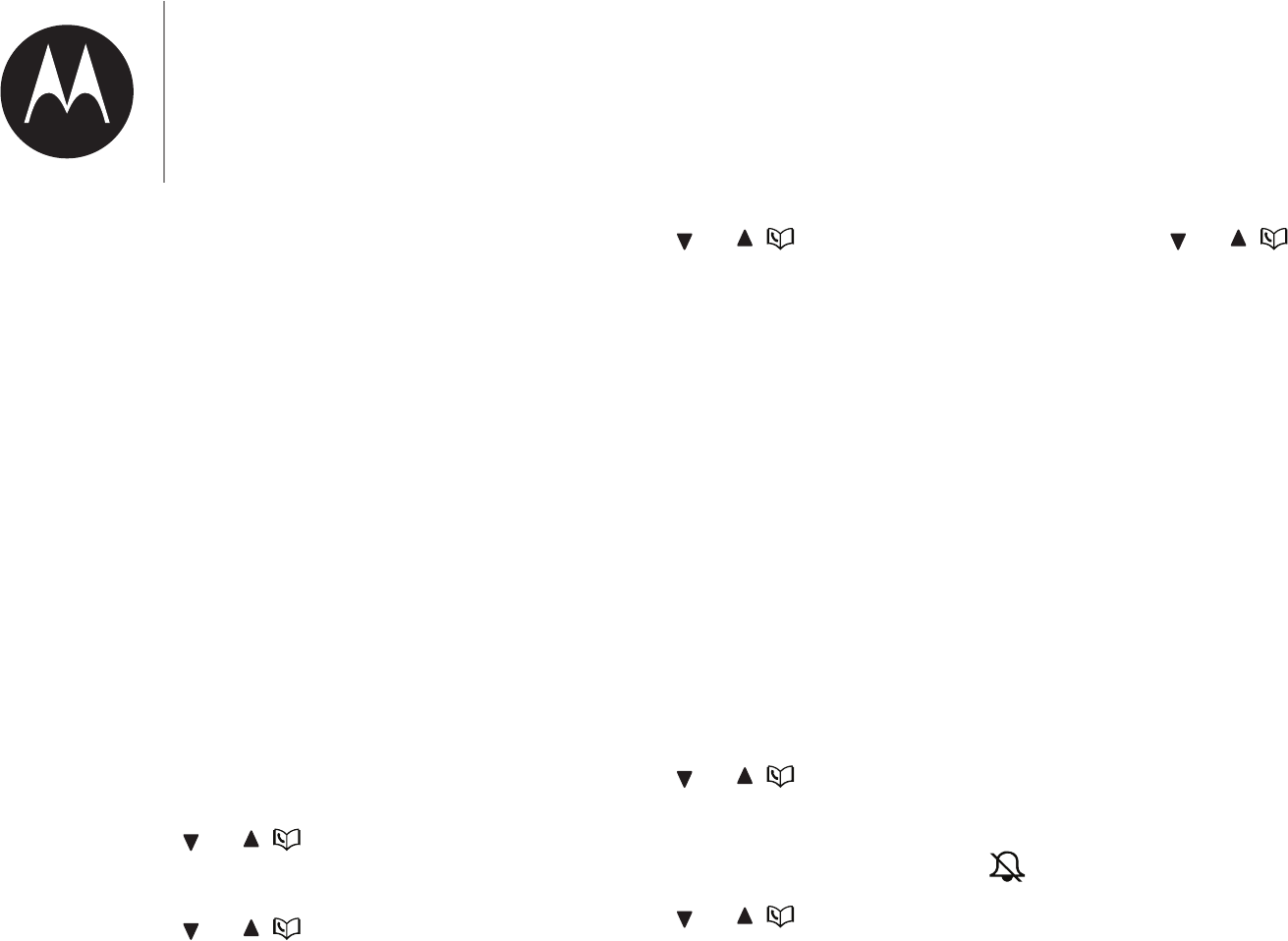
41
Note
• =o_-;l|;7|_;Cuv|
ubm]ĶobѲѲ_;-uom;ubm]Ѳ;vv
0;=ou;|_;-mv;ubm]vv|;l-m7
ob1;l-bѲ-mv;u|_;bm1olbm]
1-ѲѲvĸ
"om7v;মm]v
Key tone
+o1-m|um|_;h;|om;om
ouo@=ou;-1__-m7v;|ĺ=o
|um|_;h;|om;o@ķ|_;u;-u;
no beeps when you press the
_-m7v;|h;vĺ
1. Press MENU when the handset
is not in use.
2. Press CID/ or / to choose
Settings, and then press SELECT.
3. Press CID/ or / to choose
Key tone, and then press
SELECT.
4. Press CID/ or / to choose
Key tone:On or Key tone:Off.
5. Press SELECT to save your
v;Ѵ;1ঞomĺ$_;m|_;_-m7v;|
u;|umv|o|_;ru;bovl;mĺ
+o_;-u-1omCul-ঞom|om;ĺ
Ringer tone
+o1-m1_oov;=uol7b@;u;m|
ringer tones for each handset.
1. Press MENU when the handset
is not in use.
2. Press CID/ or / to choose
Ringers, and then press
SELECT.
3. Press CID/ or / to choose
Ringer tone, and then press
SELECT.
4. Press CID/ or /|ov-lrѴ;
each ringer tone.
5. Press SELECT to save your
v;Ѵ;1ঞomĺ$_;m|_;_-m7v;|
u;|umv|o|_;ru;bovl;mĺ
+o_;-u-1omCul-ঞom|om;ĺ
Note
• =o|umo@|_;ubm];uoѲl;Ķ
obѲѲmo|_;-uubm];u|om;
v-lrѲ;vĸ
-m7v;|ubm];uoѴl;
+o1-mv;||_;ubm];uoѴl;
ou|um|_;ubm];uo@om;-1_
_-m7v;|ĺ)_;m|_;ubm];ubvo@ķ
appears on the screen.
1. Press MENU when the handset
is not in use.
&vbm]|_;r_om;
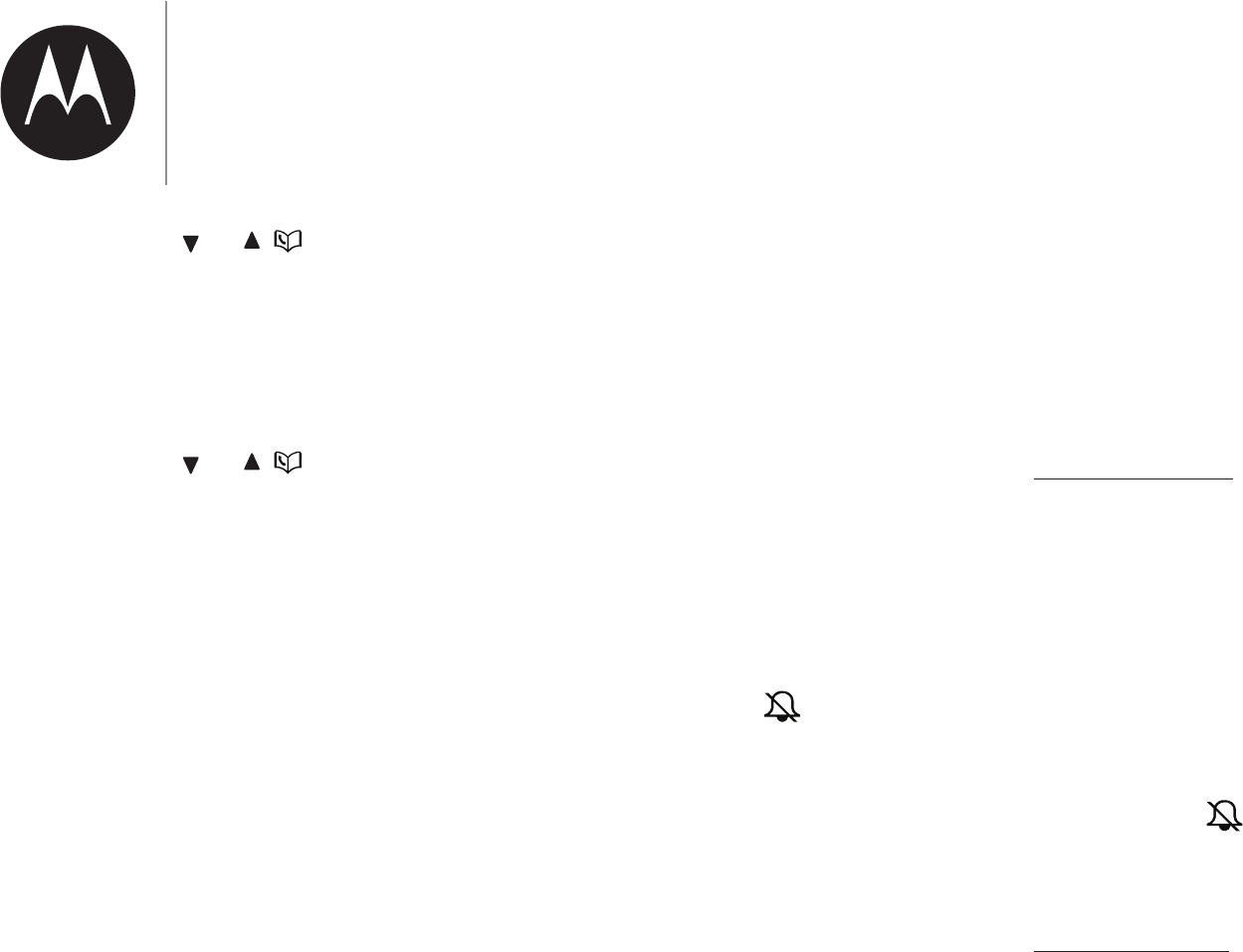
42
2. Press CID/ or / to choose
Ringers, and then press
SELECT.
3. Press SELECT to select Ringer
volume.
4. Press CID/ or /|ov-lrѴ;
;-1_oѴl;Ѵ;;Ѵĺ
5. Press SELECT to save your
v;Ѵ;1ঞomĺ$_;m|_;_-m7v;|
u;|umv|o|_;ru;bovl;mĺ
+o_;-u-1omCul-ঞom|om;ĺ
Note
• $_;ubm];uoѲl;-Ѳvo
7;|;ulbm;v|_;ubm];uoѲl;
=oubm|;u1ol1-ѲѲvĸ=|_;ubm];u
oѲl;bvv;||oo@Ķ|_-|_-m7v;|
bvvbѲ;m1;7=ou-ѲѲbm1olbm]1-ѲѲv
;1;r|r-]bm]|om;ĸ
Temporary ringer silencing
When the telephone is ringing,
o1-m|;lrou-ubѴvbѴ;m1;|_;
ringer of the handset without
7bv1omm;1ঞm]|_;1-ѴѴĺ$_;m;|
1-ѴѴubm]vmoul-ѴѴ-||_;ru;v;|
oѴl;ĺ
To silence the handset ringer:
• Press CANCEL or MUTE on
the handset and it displays
Ringer muted and .
Note
• -1__-m7v;|-m7|_;0-v;ubm]
_;m|_;u;bv-mbm1olbm]1-ѲѲ
mѲ;vv|_;ubm];uoѲl;o=|_-|
7;b1;bv|um;7o@ĸ
Quiet mode
+o1-m|umom|_;tb;|lo7;
=ou-r;ubo7o=ঞl;ŐƐŊƐƑ_ouvőĺ
During this period, all tones
Ő;1;r|r-]bm]|om;ő-u;l|;7ĺ
1. Press and hold #QUIET when
the handset is not in use.
2. The handset displays
Quiet: _ _ hours. Use the dialing
h;vŐ0-9ő|o;m|;u|_;7;vbu;7
7u-ঞomŐƐŊƐƑőĺ
3. Press SELECT to save. You hear
-1omCul-ঞom|om;ĺ
The handset displays Quiet
mode on and .
$o|umo@|_;tb;|lo7;Ĺ
• Press and hold #QUIET when
the handset is not in use. The
handset displays Quiet mode off
0ub;Y-m7|_;mu;|umv|ob7Ѵ;ĺ
&vbm]|_;r_om;
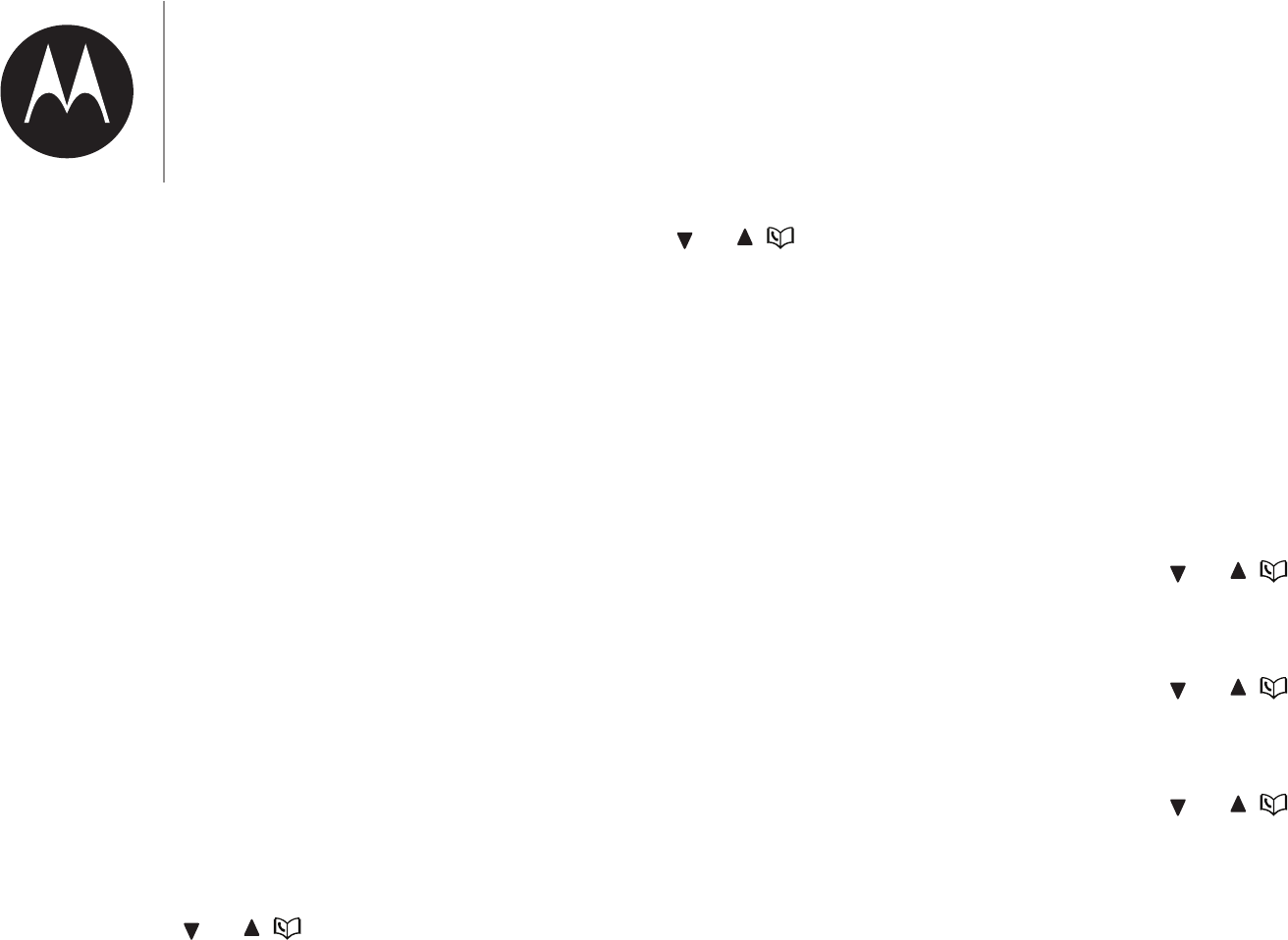
43
Note
• )_;mo1_-m];|_;v;࣌m]vo=
|_;ubm];u|om;ouubm];uoѲl;Ķ
o1-mvࢼѲѲ_;-u|_;v-lrѲ;v
;;mb=|_;tb;|lo7;bvomĸ
|_;uv;মm]v
Home area code
If you dial your local calls using
only seven digits (area code not
u;tbu;7őķo1-mruo]u-lou
_ol;-u;-1o7;vo|_-|_;mo
receive a call within your local
-u;-ķ|_;|;Ѵ;r_om;ml0;ubv
-|ol-ঞ1-ѴѴv|ou;7b|_o||_;
area code in the caller ID log.
1. Press MENU when the phone
is not in use.
2. Press CID/ or / to choose
Settings, and then press
SELECT.
3. Press CID/ or / to choose
Home area code, and then press
SELECT.
4. &v;|_;7b-Ѵbm]h;v|o;m|;u-
|_u;;Ŋ7b]b|_ol;-u;-1o7;ĺ
5. Press SELECT to save your
v;Ѵ;1ঞomĺ$_;m|_;_-m7v;|
u;|umv|o|_;ru;bovl;mĺ
+o_;-u-1omCul-ঞom|om;ĺ
Note
• =Ķbm|_;=|u;Ķou|;Ѳ;r_om;
v;ub1;ruob7;uu;tbu;vo|o
7b-Ѳ|_;-u;-1o7;_;ml-hbm]
-Ѳo1-Ѳ1-ѲѲĶouĶb=olo;|o-
Ѳo1-ࢼom|_-|u;tbu;vb|Ķ7;Ѳ;|;
|_;_ol;-u;-1o7;o_-;
-Ѳu;-7ruo]u-ll;7Ķ=oѲѲobm]
|_;v|;rv-0o;ĸ[;uo_-;
7;Ѳ;|;7|_;_ol;-u;-1o7;Ķ
ŋŋŋbѲѲ-rr;-uom|_;7bvrѲ-ĸ
Dial mode
$_;7b-Ѵlo7;bvru;v;||o|o1_Ŋ
tone dialing. If you have pulse
Őuo|-uőv;ub1;ķolv|1_-m];
|_;7b-Ѵlo7;|orѴv;7b-Ѵbm]
before using the telephone to
l-h;-1-ѴѴĺ
1. Press MENU when the phone
is not in use.
2. Press CID/ or / to choose
Settings, and then press
SELECT.
3. Press CID/ or / to choose
Dial mode, and then press
SELECT.
4. Press CID/ or / to choose
Touch-tone or Pulse.
5. Press SELECT to save your
v;Ѵ;1ঞomĺ$_;m|_;_-m7v;|
u;|umv|o|_;ru;bovl;mĺ
+o_;-u-1omCul-ঞom|om;ĺ
&vbm]|_;r_om;
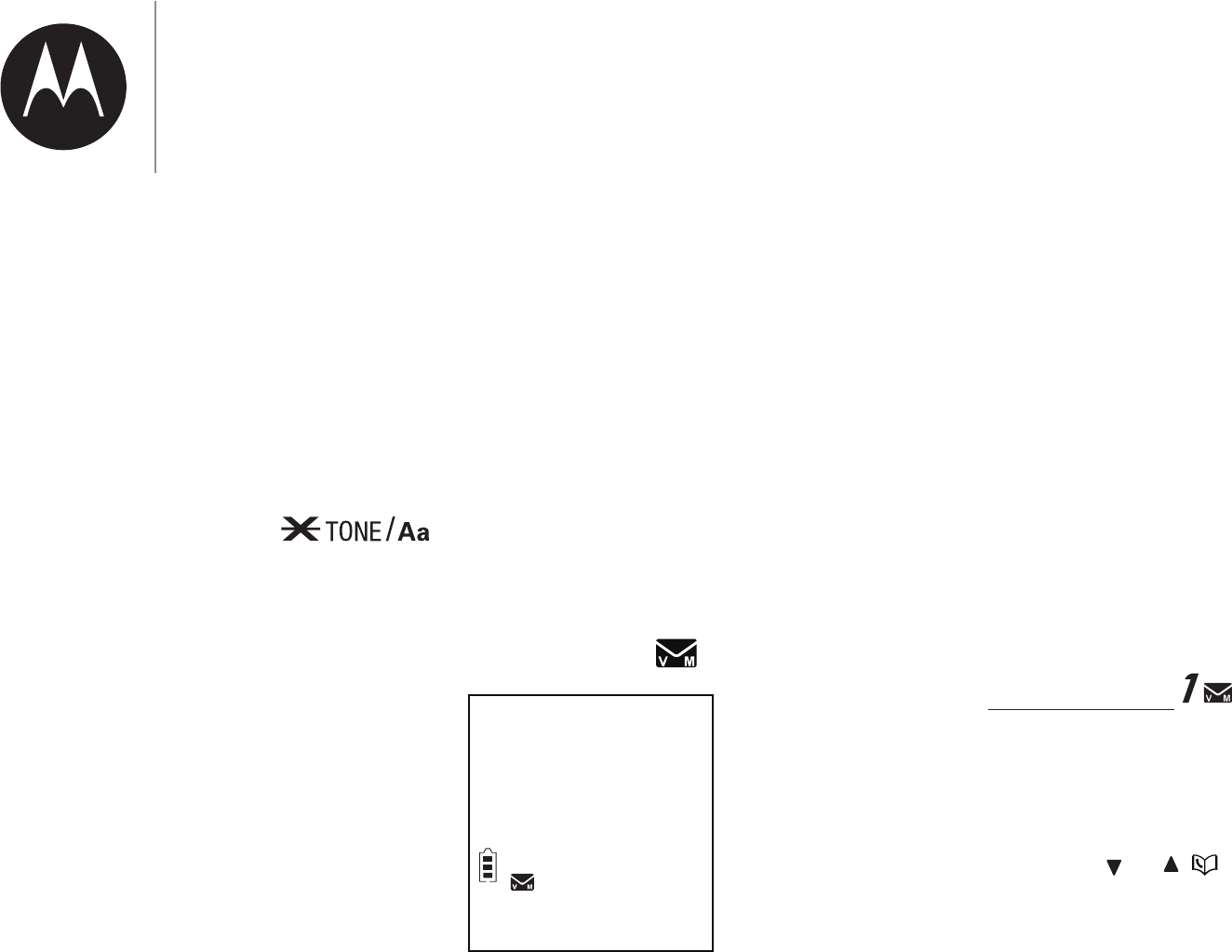
44
Temporary tone dialing
=o_-;rѴv;Őuo|-uőv;ub1;
omѴķo1-mvb|1_=uolrѴv;
|o|o1_Ŋ|om;7b-Ѵbm]|;lrou-ubѴ
during a call. This is useful if you
need to send touch-tone signals
|o-11;vvou|;Ѵ;r_om;0-mhbm]
or long distance services.
1. During a call, press .
2. &v;|_;7b-Ѵbm]h;v|o;m|;u
|_;ml0;uobv_|o7b-Ѵĺ
3. The telephone sends
touch-tone signals. The
|;Ѵ;r_om;-|ol-ঞ1-ѴѴ
u;|umv|orѴv;7b-Ѵbm]lo7;
-[;uo;m7|_;1-ѴѴĺ
!;|ub;;ob1;l-bѴ=uol
|;Ѵ;r_om;v;ub1;
(ob1;l-bѴbv-=;-|u;--bѴ-0Ѵ;
=uollov||;Ѵ;r_om;v;ub1;
ruob7;uvĺ|l-0;bm1Ѵ7;7b|_
ou|;Ѵ;r_om;v;ub1;ķoul-0;
orঞom-Ѵĺ;;vl--rrѴĺ
!;|ub;;ob1;l-bѴ
)_;mou;1;b;7-ob1;l-bѴķ
the handset displays ;
ob1;l-bѴ and .
To retrieve, you typically dial
-m-11;vvml0;uruob7;70
your telephone service provider,
and then enter a security code.
Contact your telephone service
ruob7;u=oubmv|u1ঞomvom
_o|o1omC]u;|_;ob1;l-bѴ
v;মm]v-m7Ѵbv|;m|ol;vv-];vĺ
";|ouob1;l-bѴml0;u
+o1-mv-;ou-11;vvml0;u
on each handset for easy access
|oouob1;l-bѴml0;uķo
can press and hold to
u;|ub;;ob1;l-bѴĺ
1. Press MENU when the phone
is not in use.
2. Press CID/ or / to choose
Settings, and then press
SELECT.
&vbm]|_;r_om;
New voicemail
ECO
10:15pm 12/25
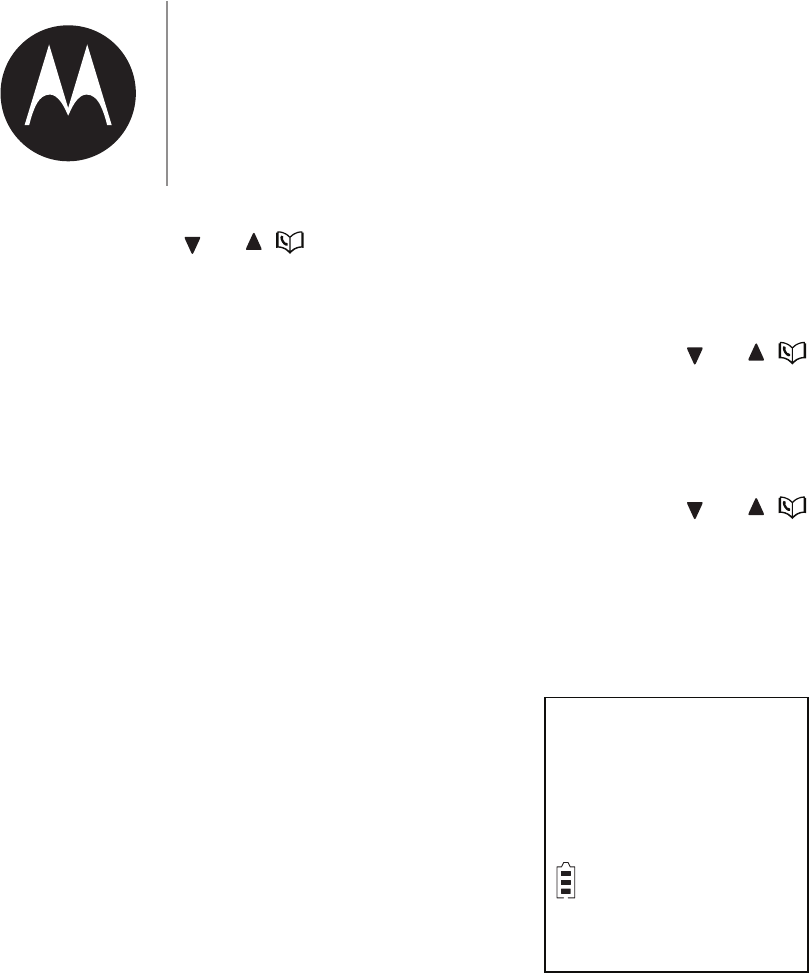
45
3. Press CID/ or / to choose
Settings, and then press
SELECT.
4. &v;|_;7b-Ѵbm]h;v|o;m|;u
|_;ob1;l-bѴml0;uŐr|oƒƏ
7b]b|vőĺ
5. Press "$ to save.
$umo@|_;m;ob1;l-bѴ
indicators
If you have retrieved your
ob1;l-bѴ_bѴ;--=uol_ol;ķ
-m7|_;_-m7v;|vঞѴѴ7bvrѴ-v|_;
m;ob1;l-bѴbm7b1-|ouvķv;|_bv
=;-|u;|o|umo@|_;bm7b1-|ouvĺ
Note
• $_bv=;-|u;|umvo@|_;
bm7b1-|ouvomѲĶb|7o;vmo|7;Ѳ;|;
ouob1;l-bѲl;vv-];vĸ
1. Press MENU when the handset
is not in use.
2. Press CID/ or / to choose
Settings, and then press
SELECT.
3. Press CID/ or / to choose
Clr voicemail, and then
press SELECT. You hear a
1omCul-ঞom|om;ĺ
&vbm]|_;r_om;
Clr voicemail
ECO
S
T

46
;Ѵr
_om;7o;vmo|ouh
o0-;u
-bѴ|o7b-Ѵo|
o7b-Ѵ|om;
o|u;]bv|;u;7
-bѴ|o1omm;1|1;ѴѴr_om;
ou_;-7v;||o|_;
|;Ѵ;r_om;0-v;
oou1;ѴѴr_om;u;1;rঞom
-bѴ|o1_-u];_-m7v;|
0-;u
_om;7o;vmo|ubm]_;m
|_;u;bv-mbm1olbm]1-ѴѴ
-m7v;|0;;rv-m7mo|
=m1ঞombm]moul-ѴѴ
;-uo|_;u1-ѴѴv_;m
vbm]|_;r_om;
obv;bm|;uurঞom
m|;u=;u;m1;7ubm]r_om;
1om;uv-ঞom
-bѴ|ov_o-ѴѴ;u
|o=u-m];
olr|;uŊ;v|-0Ѵbv_;7
1omm;1ঞomvruo0Ѵ;lv
_-m]bm]Ѵ-m]-];
My telephone does not work
at all.
-h;vu;|_;|;Ѵ;r_om;0-v;bv
bmv|-ѴѴ;7ruor;uѴķ-m70-;ubv
installed and charged correctly.
ouorঞll7-bѴr;u=oul-m1;ķ
return the handset to the
|;Ѵ;r_om;0-v;-[;uv;ĺ
The display shows Low battery.
Place the handset in the
telephone base or charger for
charging.
;Ѵr

47
I cannot dial out.
• -h;vu;|_;u;bv-7b-Ѵ|om;
0;=ou;7b-Ѵbm]ĺ|bvmoul-Ѵb=
|_;_-m7v;||-h;v-v;1om7
ou|o|ovm1_uomb;b|_
the telephone base before
producing a dial tone. Wait an
extra second before dialing.
• Ѵblbm-|;-m0-1h]uom7
noise. Mute the handset before
7b-Ѵbm]ķou7b-Ѵ=uol-mo|_;u
uoolbmou_ol;b|_Ѵ;vv
0-1h]uom7mobv;ĺ
The display shows No line.
I cannot hear the dial tone.
• Disconnect the telephone
Ѵbm;1ou7=uolou|;Ѵ;r_om;
and connect it to another
telephone. If there is no dial
tone on that other telephone
either, then the telephone line
1ou7l-0;7;=;1ঞ;ĺ$u
installing a new telephone line
cord. If changing telephone
line cord does not help, the
-ѴѴf-1hŐou|_;bubm]|o|_bv
-ѴѴf-1hől-0;7;=;1ঞ;ĺ
Contact your telephone service
provider.
• +ol-0;vbm]-m;1-0Ѵ;
ou(ov;ub1;ķ|_;;bvঞm]
|;Ѵ;r_om;f-1hvbmou_ol;
l-moѴom];uouhĺom|-1|
your service provider for
voѴঞomvĺ
The display shows To register HS...
and ...see manual alternately. The
handset does not work at all.
$_;_-m7v;|bv7;u;]bv|;u;7=uol
the telephone base.
Place the handset in the
|;Ѵ;r_om;0-v;|ou;]bv|;ub|0-1hĺ
-OR-
Press and hold on the
telephone base for about 10
seconds and then press #QUIET
Őrom7h;őom|_;_-m7v;|ĺ
The handset shows Registered
and you hear a beep when the
u;]bv|u-ঞomruo1;vv1olrѴ;|;vĺ
$_bvruo1;vv|-h;v-0o|ƖƏ
v;1om7v|o1olrѴ;|;ĺ
;Ѵr

48
I cannot add and connect my
cell phone or headset to the
telephone base
• -h;vu;o_-;1;ѴѴѴ-u
coverage and the Bluetooth
=m1ঞomo=ou1;ѴѴr_om;
or headset is turned on. See
|_;v;uŝvl-m-Ѵo=ou1;ѴѴ
r_om;ou_;-7v;|=oulou;
bm=oul-ঞomĺ
• -h;vu;|_-||_;|;Ѵ;r_om;
0-v;bvbm7bv1o;u-0Ѵ;lo7;ĺ
• Carefully follow the
bmv|u1ঞomvbm|_bvl-m-Ѵĺ
• -h;vu;|_-|ouѴ;|oo|_
cell phone headset is not
connected to any other
Bluetooth device, and is
connected to the telephone
0-v;-m7-1ঞ;om|_;7;b1;
list.
• $umo@ou1;ѴѴr_om;ou
headset, and then turn it on
again.
$_;1;ѴѴr_om;u;1;rঞombm
my house is poor and I cannot
connect it to my XT801/XT802/
XT811/XT831.
=|_;u;bv-Ѵo1-ঞombmou
_ov;b|_0;;uu;1;rঞomķ
you can leave your cell phone at
|_-|Ѵo1-ঞom_bѴ;ov;|_;
XT801/XT802/XT811/XT831
1;ѴѴѴbm;ĺmou7;u=ou|_bv|oouhķ
|_;|;Ѵ;r_om;0-v;lv|0;
within 15 feet of the cell phone.
$_;0-;u7o;vmo|1_-u];
in the handset or the handset
0-;u7o;vmo|-11;r|1_-u];ĺ
• -h;vu;|_;_-m7v;|bv
placed in the telephone base or
charger correctly.
• =|_;0-;ubv1olrѴ;|;Ѵ
7;rѴ;|;7ķ1_-u];|_;0-;u
=ou-|Ѵ;-v|ƒƏlbm|;v0;=ou;
use.
• +ol-m;;7|oru1_-v;-
m;0-;uĺ
The telephone does not ring
when there is an incoming call.
• -h;vu;|_;ubm];uoѴl;bv
mo|v;||oo@ĺ
• $_;_-m7v;|l-0;|oo=-u
=uol|_;|;Ѵ;r_om;0-v;ĺo;
it closer to the telephone base.
;Ѵr

49
;Ѵr
My handset beeps and is not
performing normally.
Move the handset closer to the
|;Ѵ;r_om;0-v;ĺ|l-0;o|o=
range.
I hear other calls when using the
telephone.
Disconnect the telephone base
=uol|_;|;Ѵ;r_om;-ѴѴf-1hĺ
Ѵ]bm-7b@;u;m||;Ѵ;r_om;ĺ
=ovঞѴѴ_;-uo|_;u1-ѴѴvķ|_;
ruo0Ѵ;lbvruo0-0Ѵbm|_;bubm]
or telephone service. Contact
your telephone service provider.
I hear noise on the cordless
handset and the keys do not
work.
-h;vu;|_;|;Ѵ;r_om;Ѵbm;
cord is plugged in securely.
There is interference during a
|;Ѵ;r_om;1om;uv-ঞomĺ
calls fade out when I am using
the cordless handset.
• $_;_-m7v;|l-0;o|o=
range. Move it closer to the
telephone base.
• If you subscribe to high-speed
Internet service (DSL - digital
v0v1ub0;uѴbm;ő|_uo]_ou
|;Ѵ;r_om;Ѵbm;ķolv|
bmv|-ѴѴ-"CѴ|;u0;|;;m
the telephone line cord and
|_;|;Ѵ;r_om;-ѴѴf-1hĺ$_;
CѴ|;uru;;m|vmobv;-m71-ѴѴ;u
ruo0Ѵ;lv1-v;70"
interference. Contact your
"v;ub1;ruob7;u=oulou;
bm=oul-ঞom-0o|"CѴ|;uvĺ
• Appliances or other cordless
telephones plugged into the
v-l;1bu1b|-v|_;|;Ѵ;r_om;
base can cause interference.
$ulobm]|_;-rrѴb-m1;ou
telephone base to another
outlet.
• $_;Ѵo1-ঞomo=ou
|;Ѵ;r_om;0-v;1-mblr-1||_;
r;u=oul-m1;o=ou1ou7Ѵ;vv
r_om;ĺou0;;uu;1;rঞomķ
install the telephone base
bm-1;m|u-Ѵb;7Ѵo1-ঞom
b|_bmou_ol;ouoL1;ķ
--=uol-ѴѴvouo|_;u
o0v|u1ঞomvĺml-m
;mbuoml;m|vķ;Ѵ;-ঞm]|_;
|;Ѵ;r_om;0-v;blruo;v
o;u-ѴѴr;u=oul-m1;ĺ

50
$_;|;Ѵ;r_om;7o;vmo|u;1;b;
caller ID or the telephone does
not show caller ID during call
-bঞm]ĺ
• -ѴѴ;ubv-v0v1ubrঞom
v;ub1;ĺ+olv|v0v1ub0;
|o|_bvv;ub1;=uolou
telephone service provider for
|_bv=;-|u;|oouhomou
telephone.
• Both your and the caller’s
telephone service providers
lv|v;;tbrl;m|
1olr-ঞ0Ѵ;b|_|_;1-ѴѴ;u
service.
• $_;1-ѴѴ;ul-mo|0;1-ѴѴbm]
=uol-m-u;-_b1_vrrou|v
caller ID.
• $_;1-ѴѴ;ubm=oul-ঞom
7bvrѴ-v-[;u|_;Cuv|ou
second ring.
The display shows Out of range or
no pwr at base.
• $_;_-m7v;|l-0;o|o=
range. Move it closer to the
telephone base.
• -h;vu;|_;ro;u1ou7
is securely plugged into the
|;Ѵ;r_om;0-v;ĺ&v;-ouhbm]
electrical outlet not controlled
by a wall switch.
v0v1ub0;|o-mom|u-7bঞom-Ѵ
|;Ѵ;r_om;v;ub1;|_-|v;v
my computer to establish
1omm;1ঞomvķ-m7l|;Ѵ;r_om;
doesn’t work.
• -h;vu;ou1olr|;ubv
powered on, and your Internet
bvouhbm]ruor;uѴĺ
• -h;vu;|orѴ]ou&"
telephone adapter into a
dedicated USB port on your
1olr|;uĺomo|rѴ]bm|o-
lѴঞrѴ;rou|&"_0Ő&"
vrѴb;uő|_-|bvmo|ro;u;7ĺ
• In a few rare instances, the
&"rou|omou1olr|;u
l-mo|_-;;mo]_ro;uĺ
In these instances, try using a
USB hub with its own external
power supply.
;Ѵr

51
• =o-u;vbm]-Cu;-ѴѴķb|
l-ru;;m|-11;vv|oou
mom|u-7bঞom-Ѵ|;Ѵ;r_om;
service. Contact your service
ruob7;u=oulou;bm=oul-ঞomĺ
I accidentally set my LCD
language to Spanish or French,
and I don’t know how to change
it back to English.
While the handset is not in use
or is on a call, press MENU and
then enter *364# to change the
_-m7v;|Ѵ-m]-];0-1h|o
English.
;Ѵr

52
;m;u-Ѵm=oul-ঞom
uo71|1-u;
lrou|-m|v-=;|bmv|u1-
ঞomv
&mrѴ]|_;r_om;b=ĺĺĺ
mv|-ѴѴ-ঞomb7;Ѵbm;v
-;uv-=;|bmv|u1ঞomv
)-uu-m|
1Ѵvbomv
ķ$-m7
u;]Ѵ-ঞomv
$;1_mb1-Ѵ"r;1bC1-ঞomv
If your product is not
working properly...
1. Read this User’s Guide.
2. Visit our website:
ĺlo|ouoѴ-v|ou;ĺ1ol
3. om|-1|v|ol;u";ub1;Ĺ
US and Canada: 1-888-331-3383
l-bѴĹ
vrrou|Šlo|ouoѴ-_ol;ĺ1ol
Ѵ;-v;7omѴo-7=ѴѴv;ul-m-Ѵ
=uolou;0vb|;ĺ);0vb|;Ĺ
ĺlo|ouoѴ-v|ou;ĺ1ol
$oou7;u-u;rѴ-1;l;m|0-;u
r-1h1om|-1|1v|ol;uv;ub1;ou
visit our website.
Product care
Your XT801/XT802/XT811/
XT831 handset is waterproof
but your base is not. Follow
|_;v;ruo71|1-u;bmv|u1ঞomv
|ol-bm|-bm|_;-|;uruoo=
r;u=oul-m1;o=|_;7;b1;bm
]oo71om7bঞomĺ
• -h;vu;|_-||_;0-;u
7ooubvঞ]_|Ѵ1Ѵov;7ĺ
• omo|bll;uv;|_;7;b1;
bm-|;u7;;r;u|_-mƐl;|;u
Őƒ=;;|ő-m77omo|h;;rb|
v0l;u];7=oulou;|_-mƒƏ
lbm|;vĺ
• Do not expose the device to
v-Ѵ|-|;uķbomb;7-|;uķvo-r
-|;uou-|;ulobm]b|_
force, such as ocean waves or
waterfalls.
;m;u-Ѵm=oul-ঞom

53
• omo|or;m|_;0-;u7oou
using wet hands, when the
7;b1;bv;|oubm;u_lb7
rѴ-1;vķv1_-vvbllbm]rooѴv
ou0-|_uoolvĺ
• ob7ru;vvbm]0omvom|_;
device while it is underwater.
This could allow water to enter
bm|o|_;1-vbm]-m77-l-];|_;
device.
• -h;vu;|_;7;b1;bv
1olrѴ;|;Ѵ7u0;=ou;1_-u]bm]
it.
• If the device gets wet, dry it
|_ouo]_Ѵb|_-1Ѵ;-mķvo[
cloth.
• If the device has been
bll;uv;7bm-|;uou|_;
lb1uor_om;ou|_;vr;-h;ubv
;|ķvom7l-mo|0;_;-u7
clearly during a call. Ensure that
|_;lb1uor_om;ou|_;vr;-h;u
is clean and dry by wiping it
with a dry cloth.
• Your device has been tested
bm-1om|uoѴѴ;7;mbuoml;m|
-m71;uঞC;7|o0;-|;uruoo=
-m77v|Ŋu;vbv|-m|bmvr;1bC1
1om7bঞomvŐl;;|u;tbu;l;m|v
o=1Ѵ-vvbC1-ঞomѵƕ-v
7;v1ub0;70|_;bm|;um-ঞom-Ѵ
standard IEC 60529 - Degrees
o=uo|;1ঞomruob7;70
m1Ѵovu;vŐo7;őĺ;vrb|;
|_bv1Ѵ-vvbC1-ঞomķou7;b1;
bvmo|blr;ubov|o-|;u
7-l-];bm-mvb|-ঞomĺ
Important safety
bmv|u1ঞomv
oѴѴo|_;v;v-=;|ru;1-ঞomv
when using your phone to reduce
|_;ubvho=Cu;ķ;Ѵ;1|ub1v_o1hķ-m7
injury to persons or property:
1. Keep all vents and openings
o=|_;r_om;m0Ѵo1h;7ĺo
mo|v;||_;r_om;om-_;-ঞm]
register or over a radiator.
mvu;|_-|ruor;u;mঞѴ-ঞom
bvruob7;7-||_;bmv|-ѴѴ-ঞom
site.
2. Do not use this product, except
for the waterproof handset,
_bѴ;;|oum;-u-|;uĸ=ou
;-lrѴ;ķm;-u-0-|_|0ķ
hb|1_;mvbmhouvbllbm]rooѴĺ
;m;u-Ѵm=oul-ঞom

54
3. Do not allow anything to rest
on the power cord. Place the
power cord so that it will not
0;-Ѵh;7omĺ
4. Never insert objects of any
hbm7bm|o|_;ruo71|;m|v
-v|_-|l-u;vѴ|bmCu;ou
;Ѵ;1|ub1v_o1hĺ
5. &mrѴ]|_bvruo71|=uol
the electrical outlet before
1Ѵ;-mbm]ĺomo|v;Ѵbtb7
cleaners or aerosol cleaners.
&v;-7-lr1Ѵo|_=ou1Ѵ;-mbm]ĺ
6. omo|7bv-vv;l0Ѵ;|_bv
product. If service or repair
ouhbvu;tbu;7ķ1om|-1||_;
1v|ol;uv;ub1;_;ѴrѴbm;
found in this User’s Guide.
7. Do not overload wall outlets
and extension cords.
8. Avoid using during an electrical
v|oulĺ&v;-vu];ruo|;1|ou|o
ruo|;1||_;;tbrl;m|ĺ
9. Do not use this phone to
u;rou|-]-vѴ;-hķ;vr;1b-ѴѴ
if you are in the vicinity of the
gas line.
CAUTION
$ou;71;|_;ubvho=Cu;ķv;
only No. 26 AWG or larger
&bv|;7ou";uঞC;7
$;Ѵ;1ollmb1-ঞombm;ou7ĺ
Unplug this cordless
phone immediately from
an outlet if:
• The power cord or plug is
7-l-];7ou=u-;7ĺ
• btb7_-v0;;mvrbѴѴ;7om
the product, except for the
waterproof handset.
• The base has been exposed
to rain or water. Do not
u;|ub;;|_;0-v;mঞѴ-[;u
you have unplugged the power
-m7r_om;=uol|_;-ѴѴĺ
Then retrieve the unit by the
unplugged cords.
• The product has been dropped
or the cabinet has been
7-l-];7ĺ
• $_;ruo71|;_b0b|v-7bvঞm1|
1_-m];bmr;u=oul-m1;ĺ
;m;u-Ѵm=oul-ঞom

55
;m;u-Ѵm=oul-ঞom
mv|-ѴѴ-ঞomb7;Ѵbm;v
1. !;-7-ѴѴbmv|u1ঞomv-m7v-;
|_;l=ou=|u;u;=;u;m1;ĺ
2. Follow all warnings and
bmv|u1ঞomvl-uh;7om|_;
product.
3. Do not install this product
m;-u-0-|_|0ķvbmhķou
shower.
4. Operate this phone using
only the power source that is
bm7b1-|;7om|_;l-uhbm]Ѵ-0;Ѵĺ
If you are unsure of the power
vrrѴ|oou_ol;ķ1omvѴ|
with your dealer or local
ro;u1olr-mĺ
5. Do not place this product on
an unstable cart, stand, or
|-0Ѵ;ĺ$_bvruo71|l-=-ѴѴķ
1-vbm]v;ubov7-l-];|o|_;
product.
6. Adjust only those controls that
-u;1o;u;70|_;or;u-ঞm]
bmv|u1ঞomvĺlruor;u
-7fv|l;m|o=o|_;u1om|uoѴv
l-u;vѴ|bm7-l-];-m7bѴѴ
o[;mu;tbu;;|;mvb;ouh
to restore the product to
moul-Ѵor;u-ঞomĺ
7. Clean this product with a
vo[ķ7-lr1Ѵo|_ĺomo|v;
1_;lb1-Ѵvou1Ѵ;-mbm]-];m|v
to clean this phone.
8. Use only the power supply
|_-|1-l;b|_|_bvmb|ĺ&vbm]
o|_;uro;uvrrѴb;vl-
7-l-];|_;mb|ĺ
9. Because this phone operates
on electricity, you should have
at least one phone in your
_ol;|_-|or;u-|;vb|_o|
electricity in case of a power
outage.
10. To avoid interference to
nearby appliances, do not
place the base of the phone
omoum;-u-$(ķlb1uo-;
oven, or VCR.
CAUTION
$ol-bm|-bm1olrѴb-m1;b|_|_;
FCC’s RF exposure guidelines,
place the base unit at least 20
1l=uolm;-u0r;uvomvĺ

56
-;u"-=;|mv|u1ঞomv
omo|0umķ7bv-vv;l0Ѵ;ķ
lঞѴ-|;ķourm1|u;|_;0-;uĺ
$_;0-;u1om|-bmv|ob1
l-|;ub-Ѵv|_-|1oѴ70;u;Ѵ;-v;7ķ
u;vѴঞm]bmbmfuĺ
CAUTION
$_;u;bv-ubvho=;rѴovbomb=
ou;rѴ-1;|_;0-;ub|_-m
bm1ouu;1|0-;u|r;ĺ&v;omѴ
|_;0-;ur-1h|_-|1-l;b|_
our_om;ou-m-|_oub;7
u;rѴ-1;l;m|u;1oll;m7;70
|_;l-m=-1|u;uĺ
• ;;r0-;ur-1hvo|o=|_;
u;-1_o=1_bѲ7u;mĸ
• !;lo;0-;ur-1hvb=v|oubm]
o;uƐƍ7-vĸ
• omo|7bvrov;o=0-;ur-1hv
bmCu;Ķ_b1_1oѲ7u;vѲ|bm
;rѲovbomĸ
• $_;u;1_-u];-0Ѳ;0-;ur-1hv
|_-|ro;u|_bvruo71|lv|0;
7bvrov;7o=ruor;uѲ-m7l-
m;;7|o0;u;11Ѳ;7ĸ!;=;u|o|_;
0-;uѲ-0;Ѳ=ou0-;u|r;ĸ
om|-1|ouѲo1-Ѳu;11Ѳbm]
1;m|;u=ouruor;u7bvrov-Ѳ
l;|_o7vĸ
SAVE THESE INSTRUCTIONS
Warranty
$_-mho=ouru1_-vbm]|_bv
Motorola branded product
l-m=-1|u;7m7;uѴb1;mv;0
bm-|om;Ѵ;1|uomb1vm|;um-ঞom-Ѵ
$ŐŞ$Şőĺ
)_-|o;v|_bv)-uu-m|o;uĵ
Subject to the exclusions
contained below, BINATONE
warrants that this Motorola
0u-m7;7ruo71|ŐŞuo71|Şőou
1;uঞC;7-11;vvouŐŞ11;vvouŞő
sold for use with this product
|_-|b|l-m=-1|u;7|o0;=u;;
=uol7;=;1|vbml-|;ub-Ѵv-m7
ouhl-mv_brm7;umoul-Ѵ
1omvl;uv-];=ou|_;r;ubo7
outlined below. This Warranty is
your exclusive warranty and is not
transferable.
;m;u-Ѵm=oul-ঞom

57
)_obv1o;u;7ĵ
This Warranty extends only to the
Cuv|1omvl;uru1_-v;uķ-m7bv
not transferable.
What will BINATONE do?
$oub|v-|_oub;7
7bv|ub0|ou-|b|vorঞom-m7
b|_bm-1oll;u1b-ѴѴu;-vom-0Ѵ;
ঞl;ķbѴѴ-|mo1_-u];u;r-bu
or replace any Products or
Accessories that does not
1om=oul|o|_bv)-uu-m|ĺ);
l-v;=m1ঞom-ѴѴ;tb-Ѵ;m|
u;1om7bঞom;7ņu;=u0bv_;7ņ
preowned or new Products,
Accessories or parts.
)_-||_;ublb|-ঞomvu;
There?
ANY IMPLIED WARRANTIES,
INCLUDING WITHOUT
LIMITATION THE IMPLIED
WARRANTIES OF
MERCHANTABILITY AND
FITNESS FOR A PARTICULAR
PURPOSE, SHALL BE LIMITED
TO THE DURATION OF
THIS LIMITED WARRANTY,
OTHERWISE THE REPAIR OR
REPLACEMENT PROVIDED
UNDER THIS EXPRESS LIMITED
WARRANTY IS THE EXCLUSIVE
REMEDY OF THE CONSUMER,
AND IS PROVIDED IN LIEU
OF ALL OTHER WARRANTIES,
EXPRESS OF IMPLIED. IN NO
EVENT SHALL MOTOROLA
OR BINATONE BE LIABLE,
WHETHER IN CONTRACT
OR TORT (INCLUDING
ő!"
IN EXCESS OF THE PURCHASE
PRICE OF THE PRODUCT
OR ACCESSORY, OR FOR
ANY INDIRECT, INCIDENTAL,
SPECIAL OR CONSEQUENTIAL
DAMAGES OF ANY KIND,
OR LOSS OF REVENUE OR
PROFITS, LOSS OF BUSINESS,
LOSS OF INFORMATION OR
OTHER FINANCIAL LOSS
ARISING OUT OF OR IN
CONNECTION WITH THE
ABILITY OR INABILITY TO
USE THE PRODUCTS OR
ACCESSORIES TO THE FULL
EXTENT THESE DAMAGES MAY
BE DISCLAIMED BY LAW.
;m;u-Ѵm=oul-ঞom
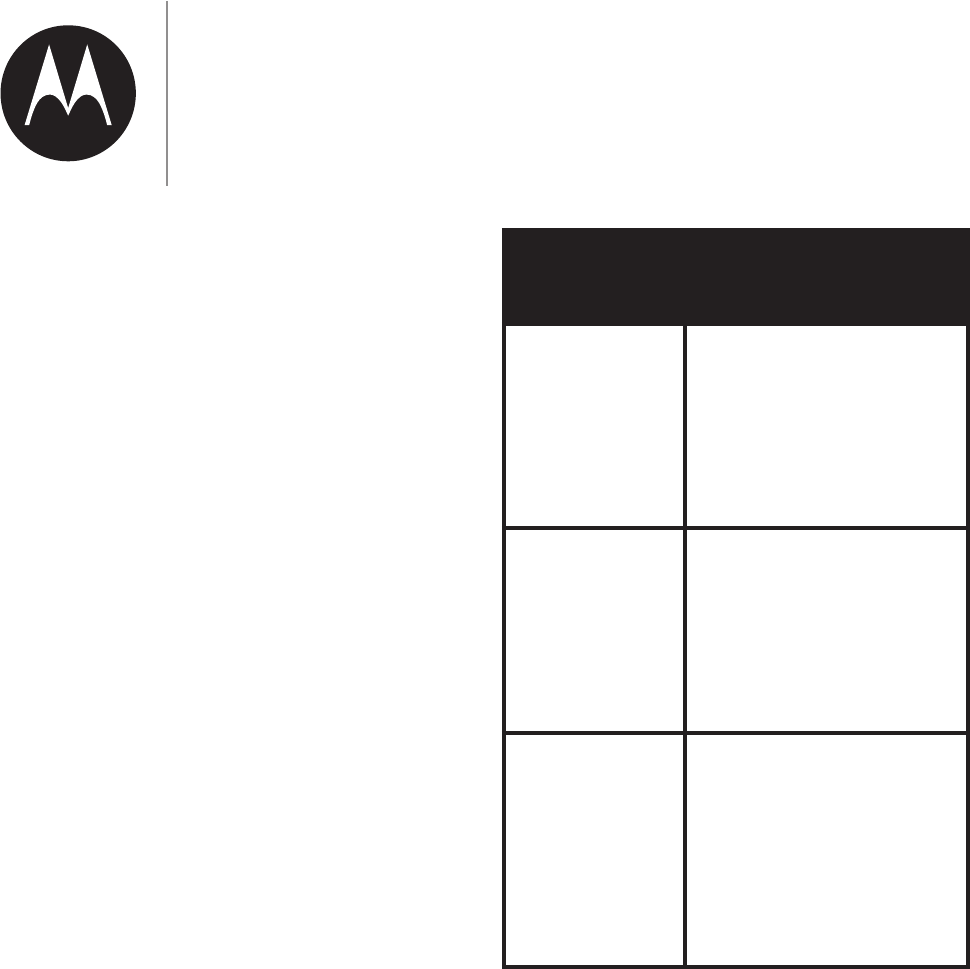
58
"ol;fubv7b1ঞomv7omo|-ѴѴo
|_;Ѵblb|-ঞomou;1Ѵvbomo=
bm1b7;m|-Ѵou1omv;t;mঞ-Ѵ
7-l-];vķouѴblb|-ঞomom|_;
Ѵ;m]|_o=-mblrѴb;7-uu-m|ķ
vo|_;-0o;Ѵblb|-ঞomvou
;1Ѵvbomvl-mo|-rrѴ|ooĺ
$_bv)-uu-m|]b;vovr;1bC1
Ѵ;]-Ѵub]_|vķ-m7ol--Ѵvo
_-;o|_;uub]_|v|_-|-u=uol
om;fubv7b1ঞom|o-mo|_;uĺ
Products
covered
Length of coverage
CONSUMER
PRODUCTS
One (1) year=uol
the date of the
products original
ru1_-v;0|_;Cuv|
1omvl;uru1_-v;u
of the product.
omvl;u
Accessories
Ninety (90) days
=uol|_;7-|;o=|_;
accessories original
ru1_-v;0|_;Cuv|
1omvl;uru1_-v;u
of the product.
omvl;u
Products
and
Accessories
that are
Repaired or
Replaced
The balance of the
original warranty
or for ninety (90)
days=uol|_;
date returned to
|_;1omvl;uķ
whichever is longer.
Exclusions
Normal Wear and Tear.
;ubo7b1l-bm|;m-m1;ķu;r-bu
-m7u;rѴ-1;l;m|o=r-u|v7;
|omoul-Ѵ;-u-m7|;-u-u;
;1Ѵ7;7=uol1o;u-];ĺ
-;ub;vĺmѴ0-;ub;v_ov;
fully charged capacity falls below
80% of their rated capacity and
0-;ub;v|_-|Ѵ;-h-u;1o;u;70
this Warranty.
;m;u-Ѵm=oul-ঞom

59
Abuse & Misuse. Defects or
7-l-];|_-|u;vѴ|=uolĹŐ-ő
blruor;uor;u-ঞomķv|ou-];ķ
lbvv;ou-0v;ķ-11b7;m|ou
m;]Ѵ;1|ķv1_-vr_vb1-Ѵ7-l-];
Ő1u-1hvķv1u-|1_;vķ;|1ĺő|o|_;
vu=-1;o=|_;ruo71|u;vѴঞm]
=uollbvv;ĸŐ0ő1om|-1|b|_
Ѵbtb7ķ-|;uķu-bmķ;|u;l;
_lb7b|ou_;-r;uvrbu-ঞomķ
v-m7ķ7bu|ou|_;Ѵbh;ķ;|u;l;
_;-|ķou=oo7ĸ0||_;momѴ|o
|_;;|;m||_;7-l-];-vmo|
caused by incorrectly securing the
-|;uruoo=_-m7v;|ŝvruo|;1ঞ;
;Ѵ;l;m|vķ=ou;-lrѴ;ķ=-bѴbm]|o
ruor;uѴ1Ѵov;-v;-Ѵőķouv1_
ruo|;1ঞ;;Ѵ;l;m|v-u;7-l-];7
oulbvvbm]Ő;ĺ]ĺ-1u-1h;70-;u
7oouőķouv0f;1ঞm]-uo71|
|o1om7bঞomv0;om7b|vv|-|;7
vr;1bC1-ঞomvouѴblb|vŐ;ĺ]ĺƒƏ
lbm|;vbmƐl;|;uo==u;v_
-|;uőĸouŐ1őv;o=|_;uo71|v
ou11;vvoub;v=ou1oll;u1b-Ѵ
rurov;vouv0f;1ঞm]|_;
uo71|ou11;vvou|o-0moul-Ѵ
v-];ou1om7bঞomvĸouŐ7őo|_;u
acts which are not the fault of
MOTOROLA or BINATONE., are
;1Ѵ7;7=uol1o;u-];ĺ
Use of Non-Motorola branded
Products and Accessories.
;=;1|vou7-l-];|_-|u;vѴ|
=uol|_;v;o=omŊo|ouoѴ-
0u-m7;7ou1;uঞC;7uo71|vou
Accessories or other peripheral
;tbrl;m|-u;;1Ѵ7;7=uol
1o;u-];ĺ&m-|_oub;7";ub1;
ouo7bC1-ঞomĺ;=;1|v
ou7-l-];vu;vѴঞm]=uol
v;ub1;ķ|;vঞm]ķ-7fv|l;m|ķ
bmv|-ѴѴ-ঞomķl-bm|;m-m1;ķ
-Ѵ|;u-ঞomķoulo7bC1-ঞombm
-m-0vol;om;o|_;u|_-m
MOTOROLA, BINATONE or its
-|_oub;7v;ub1;1;m|;uvķ-u;
;1Ѵ7;7=uol1o;u-];ĺ
Altered Products. Products
ou11;vvoub;vb|_Ő-őv;ub-Ѵ
ml0;uvou7-|;|-]v|_-|
_-;0;;mu;lo;7ķ-Ѵ|;u;7ou
o0Ѵb|;u-|;7ĸŐ0ő0uoh;mv;-Ѵvou
|_-|v_o;b7;m1;o=|-lr;ubm]ĸ
Ő1őlbvl-|1_;70o-u7v;ub-Ѵ
ml0;uvĸouŐ7őmom1om=oulbm]ou
non-Motorola branded housings,
our-u|vķ-u;;1Ѵ7;7=uol
coverage.
ollmb1-ঞom";ub1;vĺ
;=;1|vķ7-l-];vķou|_;=-bѴu;
of Products or Accessories due
|o-m1ollmb1-ঞomv;ub1;
ouvb]m-Ѵol-v0v1ub0;
to or use with the Products or
11;vvoub;vbv;1Ѵ7;7=uol
coverage.
;m;u-Ѵm=oul-ঞom

60
o|o0|-bm)-uu-m|";ub1;
ou|_;um=oul-ঞomĵ
+obѴѴu;1;b;bmv|u1ঞomvom
how to ship the Products or
Accessories at your expense and
ubvhķ|o-$|_oub;7
Repair Center.
$oo0|-bmv;ub1;ķolv|
bm1Ѵ7;ĹŐ-ő|_;uo71|ou
11;vvouĸŐ0ő|_;oub]bm-Ѵruoo=
o=ru1_-v;Őu;1;br|ő_b1_
includes the date, place and seller
o=|_;uo71|ĸŐ1őb=--uu-m|
card was included in your box, a
1olrѴ;|;7-uu-m|1-u7v_obm]
|_;v;ub-Ѵml0;uo=|_;uo71|ĸ
Ő7ő-ub;m7;v1ubrঞomo=|_;
ruo0Ѵ;lĸ-m7ķlov|blrou|-m|Ѵĸ
Ő;őou-77u;vv-m7|;Ѵ;r_om;
ml0;uĺ
$_;v;|;ulv-m71om7bঞomv
1omvঞ||;|_;1olrѴ;|;
-uu-m|-]u;;l;m|0;|;;m
you and BINATONE. regarding
the Products or Accessories
purchased by you, and
vr;uv;7;-mrubou-]u;;l;m|
ouu;ru;v;m|-ঞomvķbm1Ѵ7bm]
u;ru;v;m|-ঞomvl-7;bm-m
Ѵb|;u-|u;r0Ѵb1-ঞomvou
ruoloঞom-Ѵl-|;ub-Ѵvbvv;70
$ĺouu;ru;v;m|-ঞomv
l-7;0-m-];m|;lrѴo;;
ouv|-@o=$ķ|_-|l-
_-;0;;ml-7;bm1omm;1ঞom
with the said purchase.
FCC, ACTA and IC
u;]Ѵ-ঞomv
FCC Part 15
$_bv;tbrl;m|_-v0;;m|;v|;7
-m7=om7|o1olrѴb|_|_;
u;tbu;l;m|v=ou-Ѵ-vv
digital device under Part 15 of
|_;;7;u-Ѵollmb1-ঞomv
ollbvvbomŐőuѴ;vĺ$_;v;
u;tbu;l;m|v-u;bm|;m7;7|o
ruob7;u;-vom-0Ѵ;ruo|;1ঞom
-]-bmv|_-ul=Ѵbm|;u=;u;m1;bm
-u;vb7;mঞ-Ѵbmv|-ѴѴ-ঞomĺ$_bv
;tbrl;m|];m;u-|;vķv;v-m7
1-mu-7b-|;u-7bo=u;t;m1
energy and, if not installed
and used in accordance with
|_;bmv|u1ঞomvķl-1-v;
_-ul=Ѵbm|;u=;u;m1;|ou-7bo
1ollmb1-ঞomvĺo;;uķ|_;u;
;m;u-Ѵm=oul-ঞom

61
is no guarantee that interference
bѴѴmo|o11ubm-r-uঞ1Ѵ-u
bmv|-ѴѴ-ঞomĺ=|_bv;tbrl;m|
7o;v1-v;_-ul=Ѵbm|;u=;u;m1;
|ou-7boou|;Ѵ;bvbomu;1;rঞomķ
_b1_1-m0;7;|;ulbm;70
|umbm]|_;;tbrl;m|o@-m7omķ
the user is encouraged to try to
correct the interference by one or
lou;o=|_;=oѴѴobm]l;-vu;vĹ
• Reorient or relocate the
receiving antenna.
• m1u;-v;|_;v;r-u-ঞom
0;|;;m|_;;tbrl;m|-m7
receiver.
• omm;1||_;;tbrl;m|bm|o
-mo|Ѵ;|om-1bu1b|7b@;u;m|
=uol|_-||o_b1_|_;u;1;b;u
is connected.
• Consult the dealer or an
experienced radio/TV
technician for help.
_-m];voulo7bC1-ঞomv|o
|_bv;tbrl;m|mo|;ru;vvѴ
approved by the party responsible
=ou1olrѴb-m1;1oѴ7ob7|_;
user’s authority to operate the
;tbrl;m|ĺ
$_bv7;b1;1olrѴb;vb|_-u|
ƐƔo=|_;uѴ;vĺr;u-ঞom
is subject to the following two
1om7bঞomvĹŐƐő|_bv7;b1;l-
mo|1-v;_-ul=Ѵbm|;u=;u;m1;ķ
-m7ŐƑő|_bv7;b1;lv|-11;r|
any interference received,
bm1Ѵ7bm]bm|;u=;u;m1;|_-|l-
1-v;m7;vbu;7or;u-ঞomĺ
ub-1o=1ollmb1-ঞomvl-
not be ensured when using this
telephone.
To ensure safety of users, the
FCC has established criteria for
|_;-lom|o=u-7bo=u;t;m1
energy that can be safely
absorbed by a user or bystander
according to the intended usage
of the product. This product
has been tested and found to
1olrѴb|_|_;1ub|;ub-ĺ
$_;_-m7v;|l-0;v-=;Ѵ_;Ѵ7
against the ear of the user. The
telephone base shall be installed
and used such that parts of the
user’s body other than the hands
-u;l-bm|-bm;7-|-7bv|-m1;o=
-rruobl-|;ѴƑƏ1lŐѶbm1_;vő
oulou;ĺ
ou0o7Ŋoumor;u-ঞomķ|_bv
handset has been tested and
l;;|v|_;!;rovu;
guidelines. Use of other
-11;vvoub;vl-mo|;mvu;
1olrѴb-m1;b|_!
exposure guidelines.
This Class B digital apparatus
1olrѴb;vb|_-m-7b-m
u;tbu;l;m|Ĺ
"ŊƒŐőņŊƒŐő
;m;u-Ѵm=oul-ঞom

62
FCC Part 68 and ACTA
$_bv;tbrl;m|1olrѴb;vb|_
Part 68 of the FCC rules and
b|_|;1_mb1-Ѵu;tbu;l;m|v
-7or|;70|_;7lbmbv|u-ঞ;
om1bѴ=ou$;ulbm-Ѵ-1_l;m|v
Ő$őĺ$_;Ѵ-0;Ѵom|_;0-1h
ou0oolo=|_bv;tbrl;m|
1om|-bmvķ-lom]o|_;u|_bm]vķ-
ruo71|b7;mঞC;ubm|_;=oul-|
US:AAAEQ##TXXXX. This
b7;mঞC;ulv|0;ruob7;7|o
your telephone service provider
romu;t;v|ĺ
$_;rѴ]-m7f-1hv;7|o
1omm;1||_bv;tbrl;m||o
ru;lbv;vbubm]-m7|_;
|;Ѵ;r_om;m;|ouhlv|1olrѴ
with applicable Part 68 rules
-m7|;1_mb1-Ѵu;tbu;l;m|v
-7or|;70$ĺ1olrѴb-m|
|;Ѵ;r_om;1ou7-m7lo7Ѵ-urѴ]
are provided with this product.
It is designed to be connected
|o-1olr-ঞ0Ѵ;lo7Ѵ-uf-1h
|_-|bv-Ѵvo1olrѴb-m|ĺm!ƐƐ
f-1hv_oѴ7moul-ѴѴ0;v;7=ou
1omm;1ঞm]|o-vbm]Ѵ;Ѵbm;-m7
-m!ƐƓf-1h=ou|oѴbm;vĺ";;
|_;bmv|-ѴѴ-ঞombmv|u1ঞomvbm|_;
v;uĽvl-m-Ѵĺ
$_;!bm];utb-Ѵ;m1;l0;u
Ő!őbvv;7|o7;|;ulbm;_o
l-m7;b1;vol-1omm;1|
|oou|;Ѵ;r_om;Ѵbm;-m7vঞѴѴ
_-;|_;lubm]_;mo-u;
called. The REN for this product
is encoded as the 6th and 7th
characters following the US: in
|_;ruo71|b7;mঞC;uŐ;ĺ]ĺķb=ŲŲbv
Əƒķ|_;!bvƏĺƒőĺmlov|ķ0|
mo|-ѴѴ-u;-vķ|_;vlo=-ѴѴ!v
v_oѴ70;C;ŐƔĺƏőouѴ;vvĺou
lou;bm=oul-ঞomķ1om|-1|ou
telephone service provider.
$_bv;tbrl;m|lv|mo|0;
used with Party Lines. If you
_-;vr;1b-ѴѴbu;7-Ѵ-ul
7b-Ѵbm];tbrl;m|1omm;1|;7|o
your telephone line, ensure the
1omm;1ঞomo=|_bv;tbrl;m|
7o;vmo|7bv-0Ѵ;ou-Ѵ-ul
;tbrl;m|ĺ=o_-;t;vঞomv
-0o|_-|bѴѴ7bv-0Ѵ;-Ѵ-ul
;tbrl;m|ķ1omvѴ|ou
telephone service provider or a
t-ѴbC;7bmv|-ѴѴ;uĺ
=|_bv;tbrl;m|bv
l-Ѵ=m1ঞombm]ķb|lv|0;
mrѴ]];7=uol|_;lo7Ѵ-u
f-1hmঞѴ|_;ruo0Ѵ;l_-v
been corrected. Repairs to this
|;Ѵ;r_om;;tbrl;m|1-momѴ
;m;u-Ѵm=oul-ঞom

63
0;l-7;0|_;l-m=-1|u;u
oub|v-|_oub;7-];m|vĺou
repair procedures, follow the
bmv|u1ঞomvo|Ѵbm;7m7;u|_;
blb|;7-uu-m|ĺ
=|_bv;tbrl;m|bv1-vbm]
_-ul|o|_;|;Ѵ;r_om;m;|ouhķ
the telephone service provider
l-|;lrou-ubѴ7bv1omঞm;
your telephone service. The
telephone service provider is
u;tbu;7|omoঞ=o0;=ou;
bm|;uurঞm]v;ub1;ĺ=-7-m1;
moঞ1;bvmo|ru-1ঞ1-ѴķobѴѴ
0;moঞC;7-vvoom-vrovvb0Ѵ;ĺ
You will be given the opportunity
|o1ouu;1||_;ruo0Ѵ;l-m7|_;
telephone service provider is
u;tbu;7|obm=ouloo=ou
ub]_||oCѴ;-1olrѴ-bm|b|_|_;
FCC. Your telephone service
ruob7;ul-l-h;1_-m];vbmb|v
=-1bѴbঞ;vķ;tbrl;m|ķor;u-ঞomķ
ouruo1;7u;v|_-|1oѴ7-@;1|
|_;ruor;u=m1ঞombm]o=|_bv
product. The telephone service
ruob7;ubvu;tbu;7|omoঞ=o
if such changes are planned.
=|_bvruo71|bv;tbrr;7b|_-
corded or cordless handset, it is
_;-ubm]-b71olr-ঞ0Ѵ;ĺ
=|_bvruo71|_-vl;lou
7b-Ѵbm]Ѵo1-ঞomvķol-1_oov;
|ov|ou;;l;u];m1|;Ѵ;r_om;
ml0;uvŐ;ĺ]ĺķroѴb1;ķCu;ķl;7b1-Ѵő
bm|_;v;Ѵo1-ঞomvĺ=o7ov|ou;
ou|;v|;l;u];m1ml0;uvķ
please:
!;l-bmom|_;Ѵbm;-m70ub;Y
explain the reason for the call
before hanging up.
;u=oulv1_-1ঞbঞ;vbmo@Ŋ
r;-h_ouvķv1_-v;-uѴloumbm]
or late evening.
;m;u-Ѵm=oul-ঞom
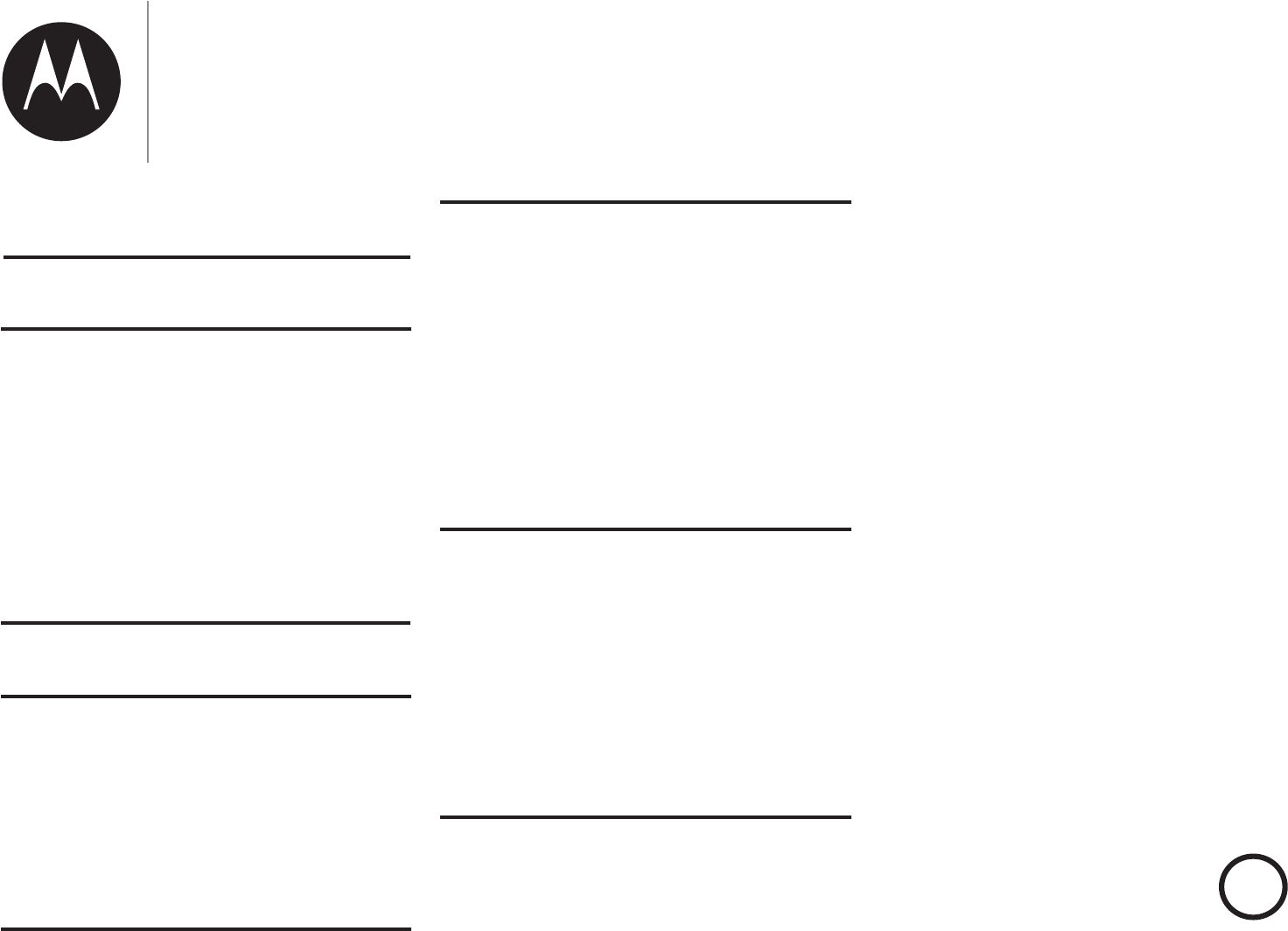
64
$;1_mb1-Ѵ"r;1bC1-ঞomv
Frequency
control
Crystal controlled
vm|_;vb;u
Transmit
frequency
Handset:
1921.536-
ƐƖƑѶĺƓƓѶ
Telephone base:
1921.536-
ƐƖƑѶĺƓƓѶ
Bluetooth:
2402.000-
ƑƓѶƏĺƏƏƏ
Channels DECT channel: 5
Bluetooth channel: 79
Nominal
;@;1ঞ;
range
-bllro;u
allowed by FCC and IC.
1|-Ѵor;u-ঞm]u-m];
l--u-11ou7bm]
|o;mbuoml;m|
1om7bঞomv-||_;ঞl;
of use.
Power
requirements
Handset: 2.4V Ni-MH
0-;u
Telephone base:
Input: 110V AC
Output: 6V
ņƓƏƏl
Charger:
Input: 110V AC
Output: 6V
ņƓƏƏl
Handset directory:
ƐƏƏƏl;lou
Ѵo1-ঞomvĸ
up to 30 digits and
15 characters
Memory
Handset caller ID log:
ƔƏl;louѴo1-ঞomvĸ
up to 24 digits and
15 characters
;m;u-Ѵm=oul-ঞom
Manufactured, distributed or
sold by Binatone Electronics
m|;um-ঞom-Ѵ$ĺķoL1b-ѴѴb1;mv;;
for this product.
$!-m7|_;"|Ѵb;7
o]oķ-u;|u-7;l-uhvou
u;]bv|;u;7|u-7;l-uhvo=o|ouoѴ-
$u-7;l-uhoѴ7bm]vķĺ-m7
are used under license. All other
|u-7;l-uhv-u;|_;ruor;u|o=
|_;buu;vr;1ঞ;om;uvĺšƑƏƐƕ
Motorola Mobility LLC. All rights
reserved.
US_EN Version BC