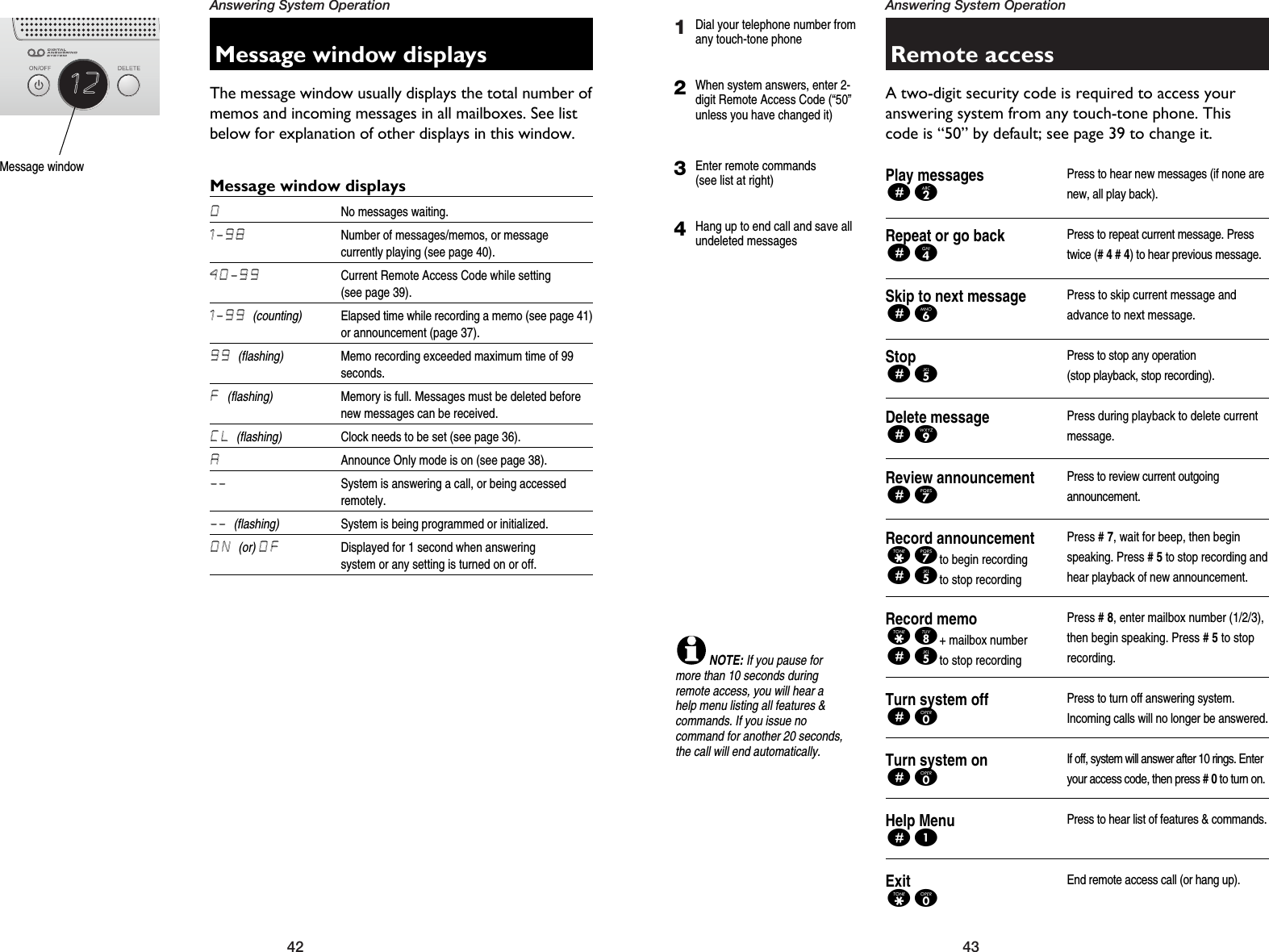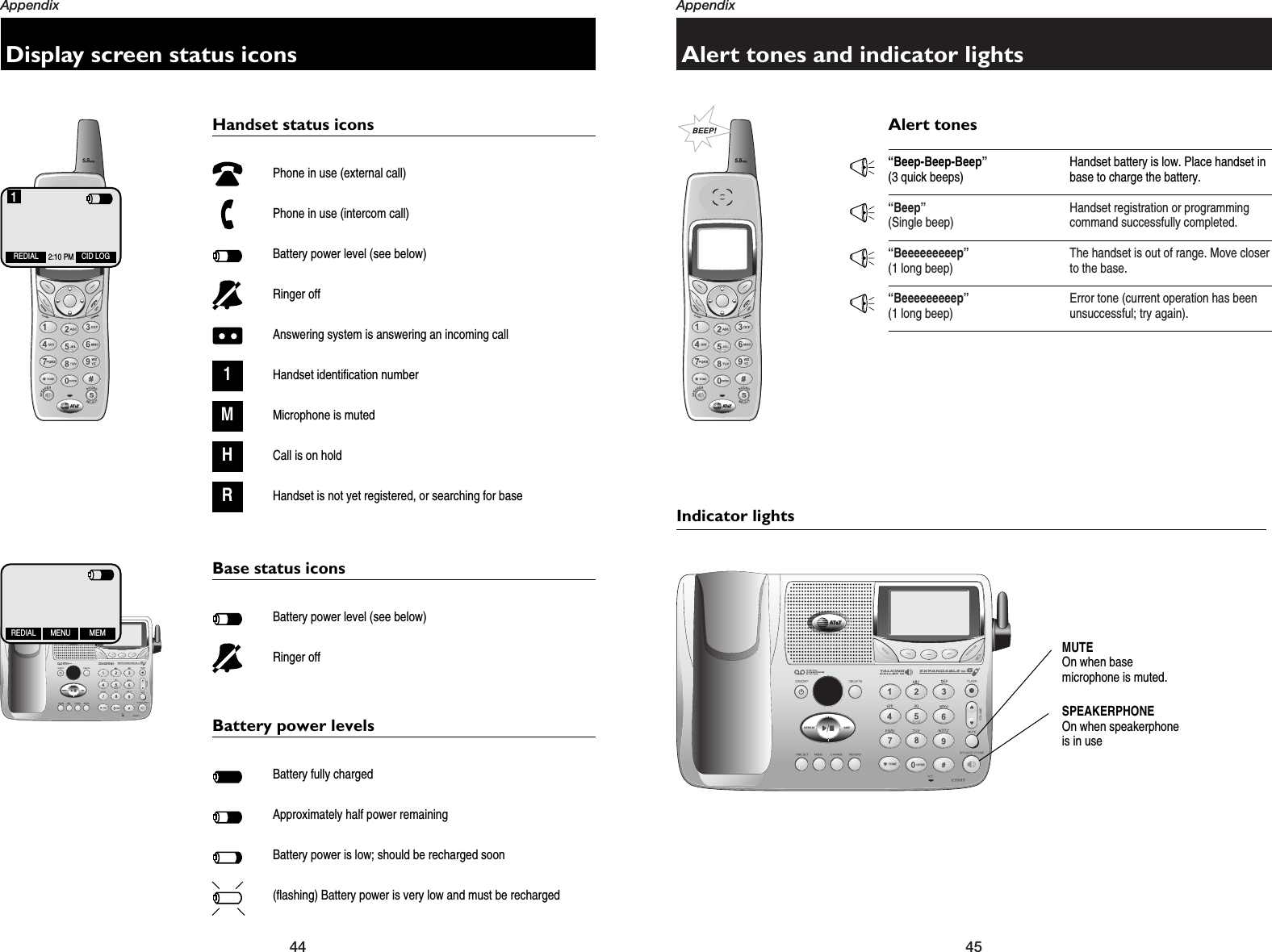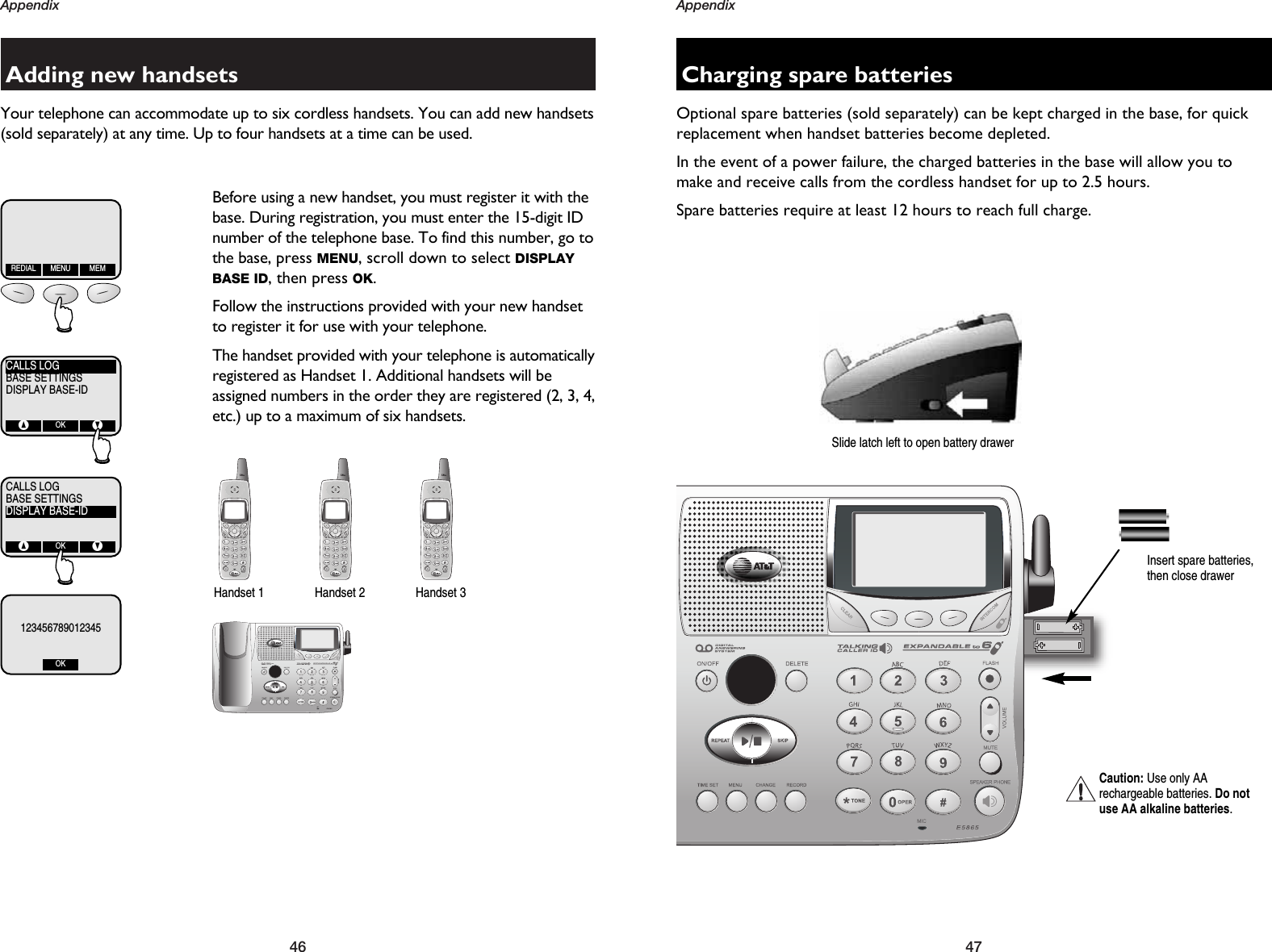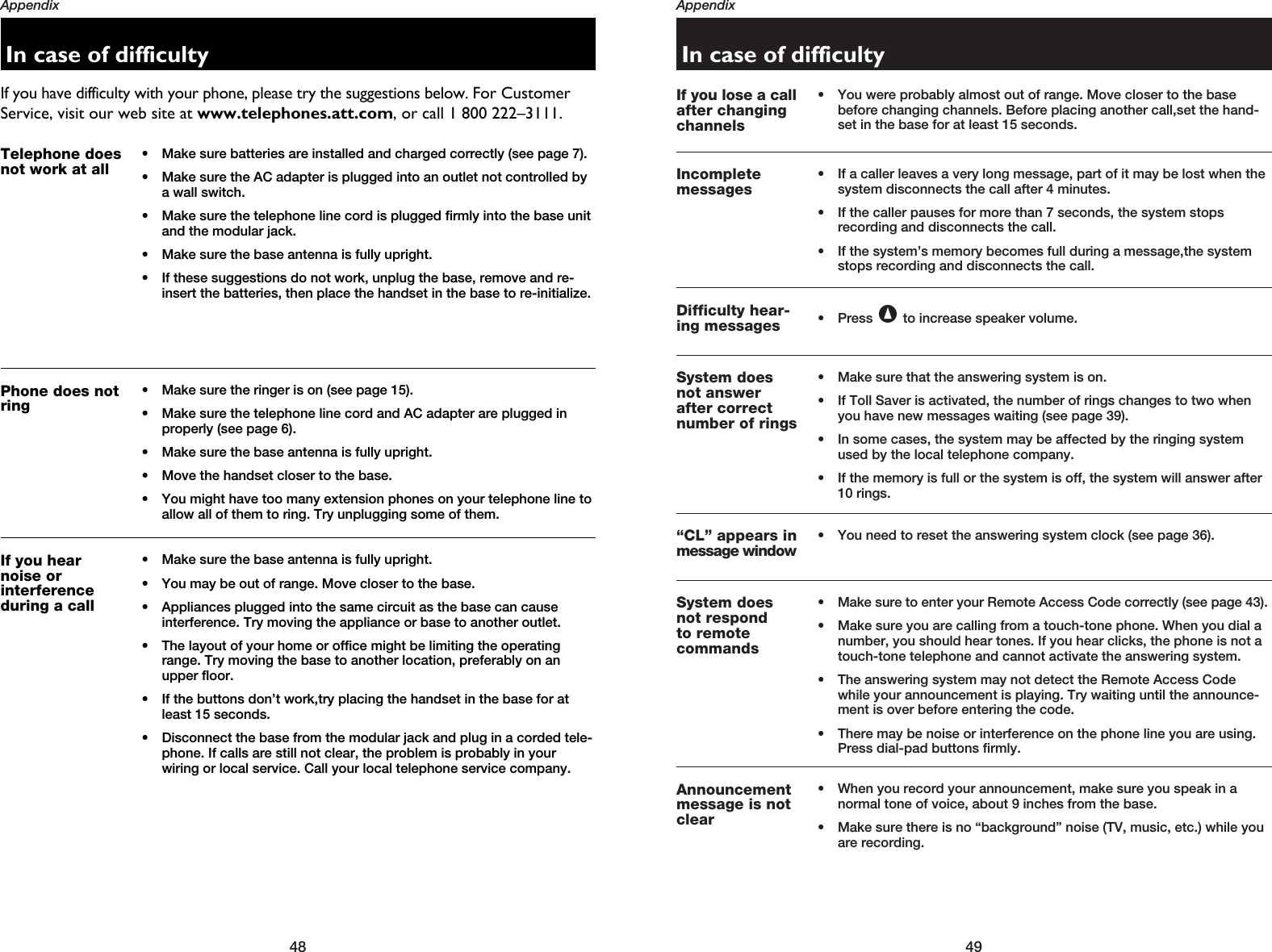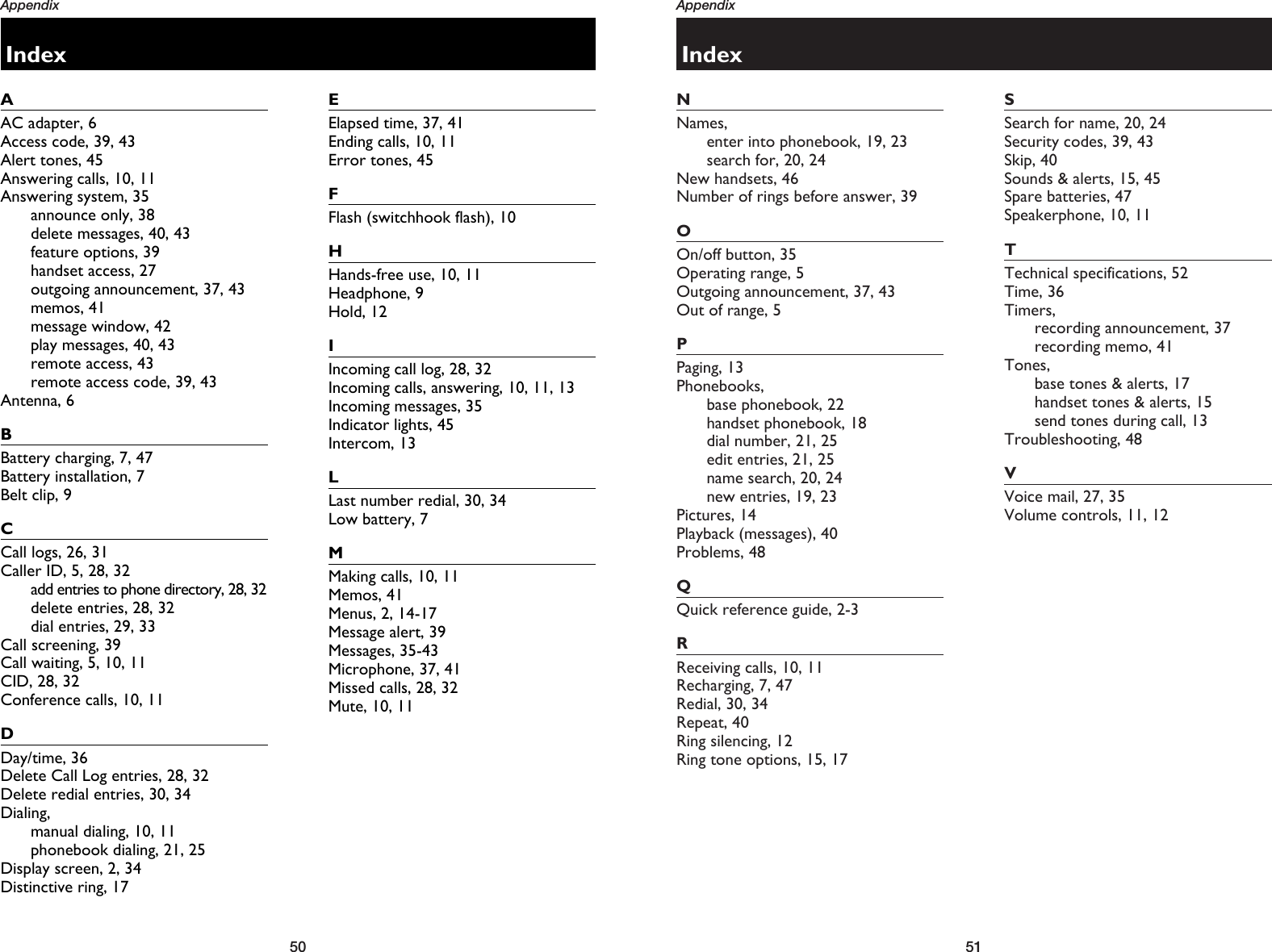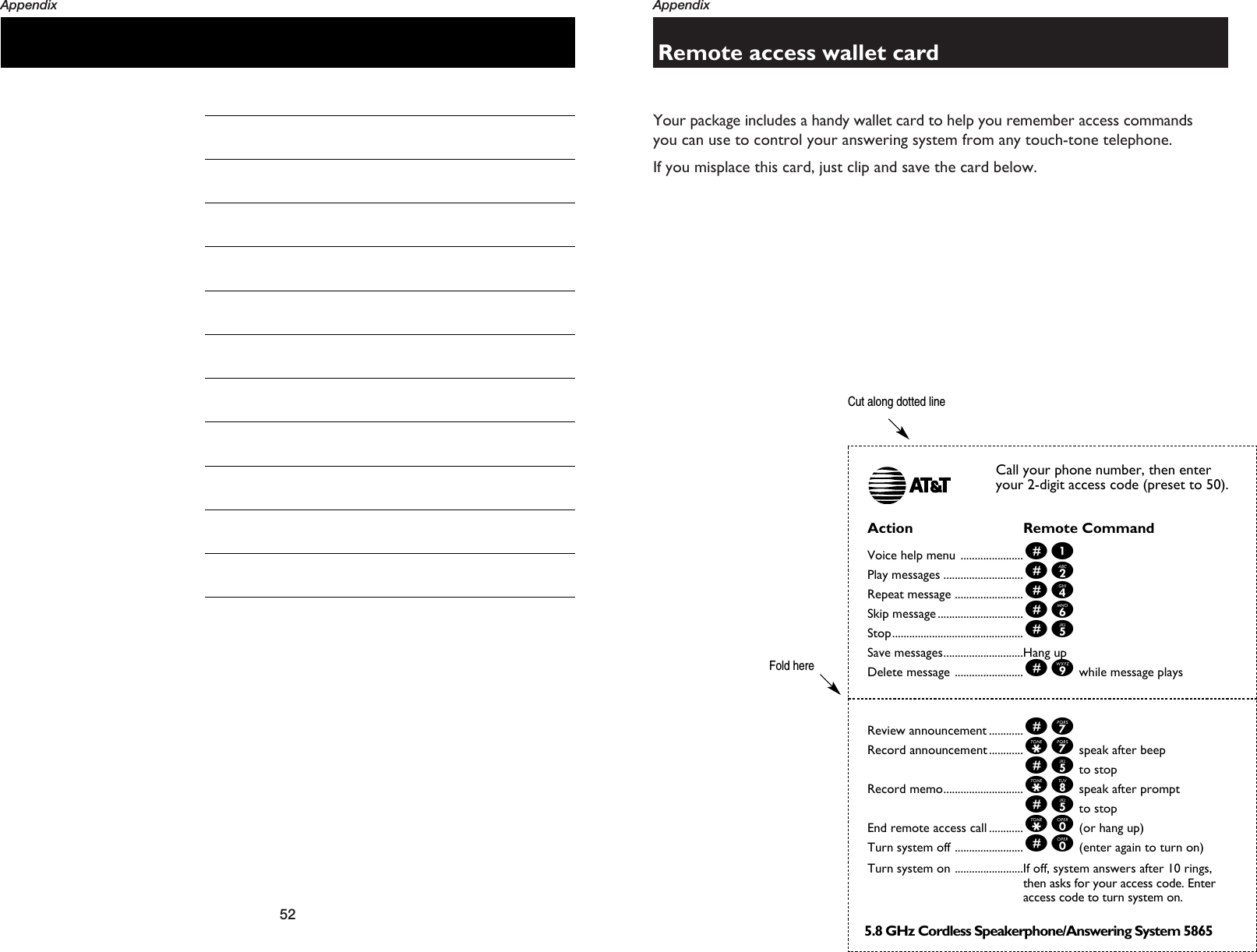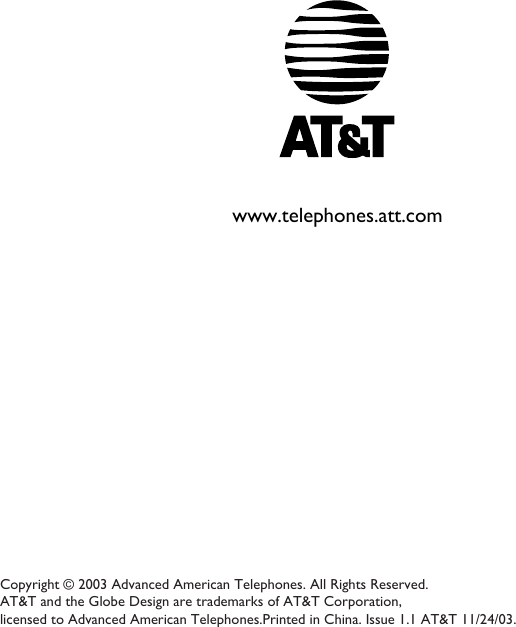VTech Telecommunications 80-5412-00 Cordless Telephone Base User Manual ATT 5865CIB d1
VTech Telecommunications Ltd Cordless Telephone Base ATT 5865CIB d1
Contents
- 1. Manual Part 1A
- 2. Manual Part 1B
- 3. Manual Part 2
- 4. Manual Part 3
- 5. CIB Part 1
Manual Part 3
![39Answering System Operation38Answering System OperationChanging feature optionsMenu features can be changed to customize how theanswering system operates. Press MENU repeatedly tohear each feature. Press CHANGE when you hear thefeature you want to modify.Feature options (Default settings underlined)System announces: Feature description:1MENU3MENUOrPress until desired featureis heard(see list at right)Press until desired selectionis heardPress to set selection andmove to next menu optionPress to set selection andexit menu2CHANGE“Change Announcement”Options: [record announcement]“Change remote access code”Options: [enter 2-digit code] 50“Change message alert”Options: On / Off“Change announce only”Options: On / Off“Change call screening”Options: On / Off“Change number of rings”Options: 2 / 4/ 6 /Toll SaverRecord your outgoing announcement(see page 37).Enter a 2-digit number (40-99) for remoteaccess from another phone (see page 43).When on, the telephone beeps every 10 seconds when you have new messages.When on, callers hear an announcementbut cannot leave messages (see page 38).When on, you can hear callers leavemessages, or answer the call.Choose number of rings before the systemanswers a call. When Toll Saver is active,the system answers after 2 rings if youhave new messages, and after 4 rings ifyou have no new messages.NOTE:Press and hold CHANGEto advance the remote access codenumber by 10.Announce Only modeIn Announce Only mode, callers hear an announcementbut cannot leave messages. This option is useful, forexample, to notify callers that you will be away for anextended period and request that they call back after acertain date.To turn Announce Only on or offPress MENU repeatedly until you hear “ChangeAnnounce Only.” Then press CHANGE until you hearthe option you want (On or Off). Press PLAY/STOP tostore your selection and exit, or press MENU again tomodify other features (see page 39).To record your outgoing announcementWhen Announce Only is turned on, calls are answeredwith a pre-recorded announcement that says “We’resorry, messages to this number cannot be accepted.”You can use this announcement, or replace it with arecording of your own voice.After turning on the Announce Only feature, follow thesteps on page 37 to record your announcement. Callerswill hear this announcement only when the AnnounceOnly feature is turned on. Otherwise they will hear thestandard announcement asking them to leave a message.1MENU“ChangeAnnounce Only”2CHANGE“Off”3CHANGE“On”4Beep(Option selected)A“A” is displayed when AnnounceOnly is activated](https://usermanual.wiki/VTech-Telecommunications/80-5412-00.Manual-Part-3/User-Guide-381102-Page-1.png)
![41Answering System Operation40Answering System OperationRecording and playing memosMemos are messages you record yourself. They aresaved, played back and deleted exactly like incomingmessages. You can record a memo as a reminder toyourself, or leave a message for someone else if othersin your household use the answering system.To record a memoFollow the steps at left to record a memo. Elapsed time(in seconds) are shown in the message window as yourecord. You can record a memo up to 4 minutes long.Memos less than 1 second long will not be recorded.To play back a memoPress PLAY/STOP to hear messages and memos (seepage 40 for other options).1RECORD“Now recording...”3Beep(Memo has beenrecorded)Message playbackPress PLAY/STOP to hear messages. The systemannounces the number of messages, then begins playback.If you have new messages waiting, you will hear only thenew messages (oldest first). If there are no new messages,the system will play back all messages (oldest first). Announcements• When playback begins, you will hear the number ofmessages waiting.• Before each message, you will hear the day and timeit was received.• After the last message, you will hear “End of messages.”If the system has less than 5 minutes of recordingtime left, you will hear time remaining.Options during playback• Press VOLUME button to adjust speaker volume.• Press SKIP to skip to next message (or hold down tospeed up message playback).• Press REPEAT to repeat message currently playing.Press twice to hear previous message. (Hold downto slow message playback). • Press DELETE to delete message being played back.• Press PLAY/STOP to stop playback.To delete all messagesTo delete all messages, press DELETE while the phone isidle (not during a call, or during message playback).1“You have [xx] newand [xx] old messages”Number of new messages waiting (or, during playback, messagenumber currently playing)14Message playback begins. Seeoptions at right.2Message playback ends. NOTE:If “F” is flashing inthe message window, memory isfull. You will have to delete somemessages before new ones canbe received.NOTE:New (unheard)messages cannot be deleted.Press PLAY/STOP to begin orend message playback12Elapsedrecording time(seconds)Press to stoprecording2Speak into microphoneMicrophone](https://usermanual.wiki/VTech-Telecommunications/80-5412-00.Manual-Part-3/User-Guide-381102-Page-2.png)