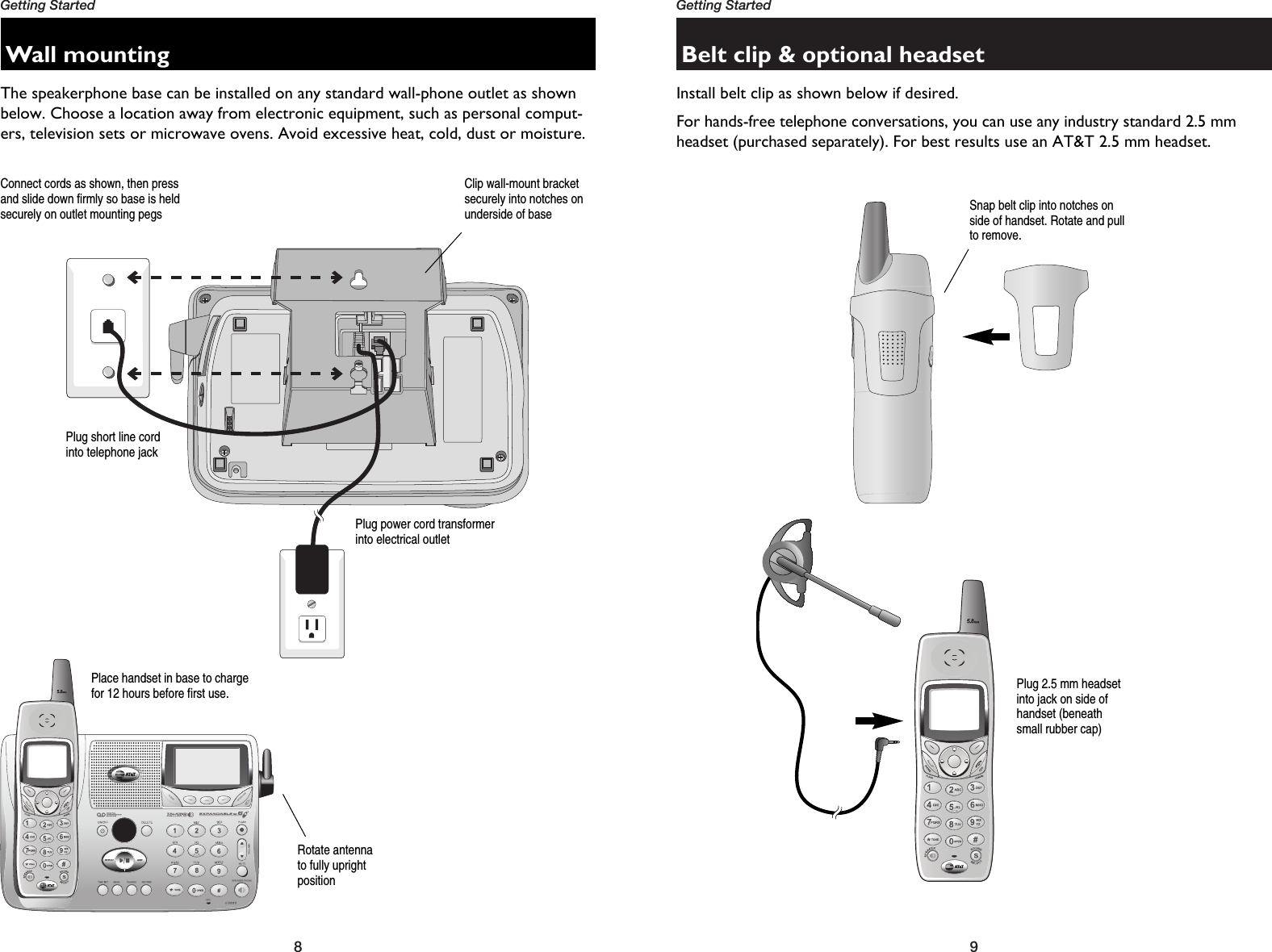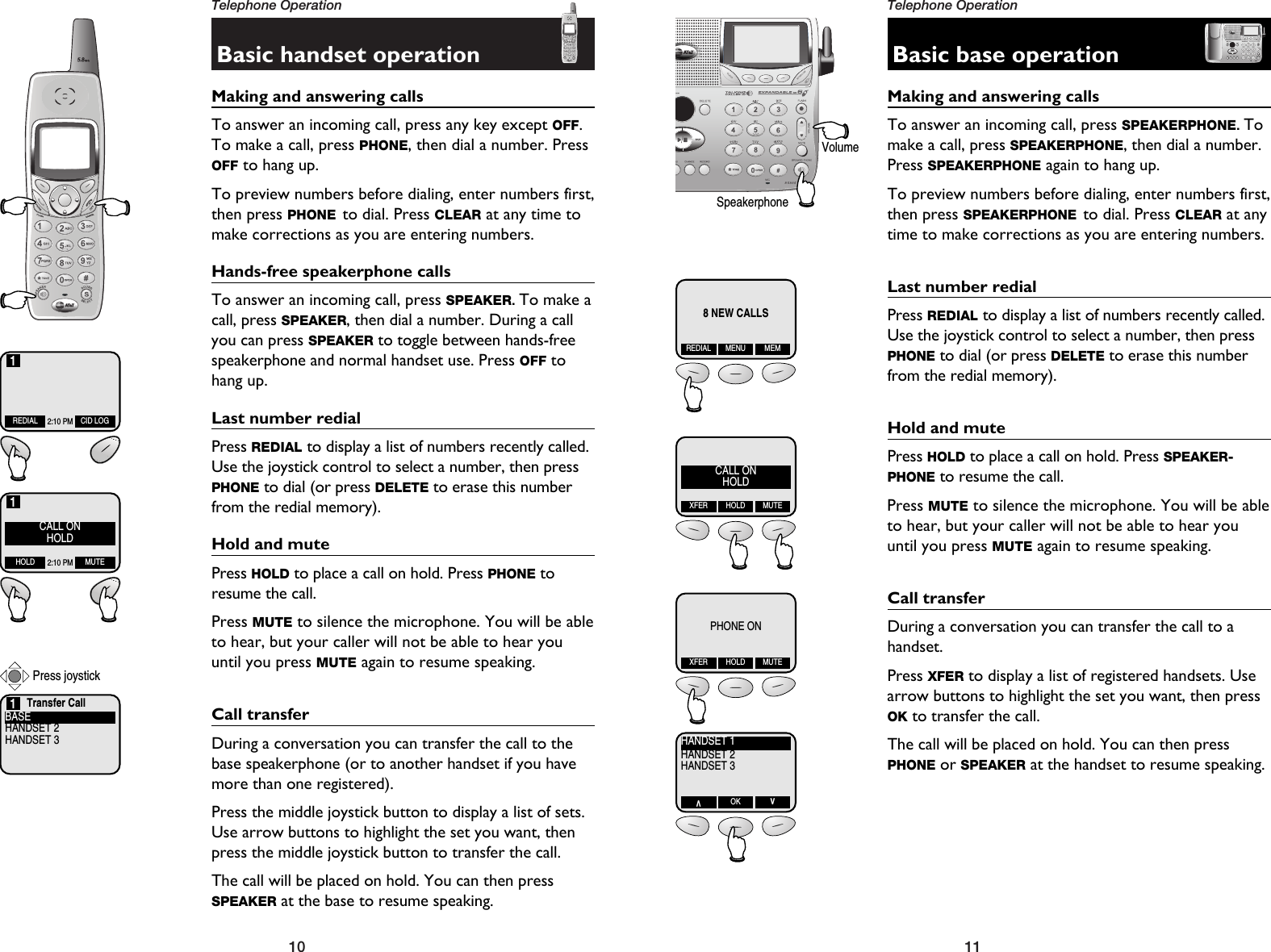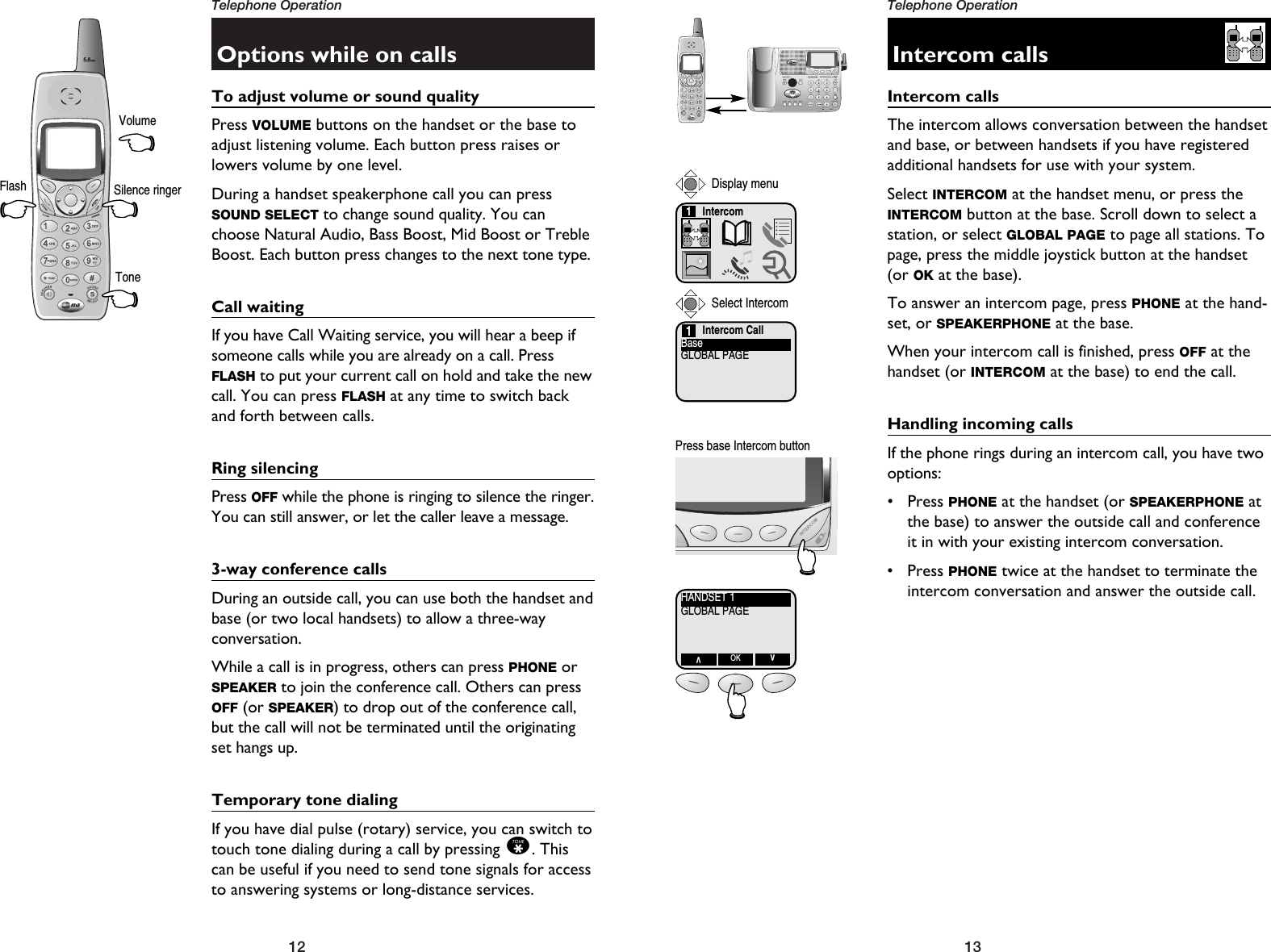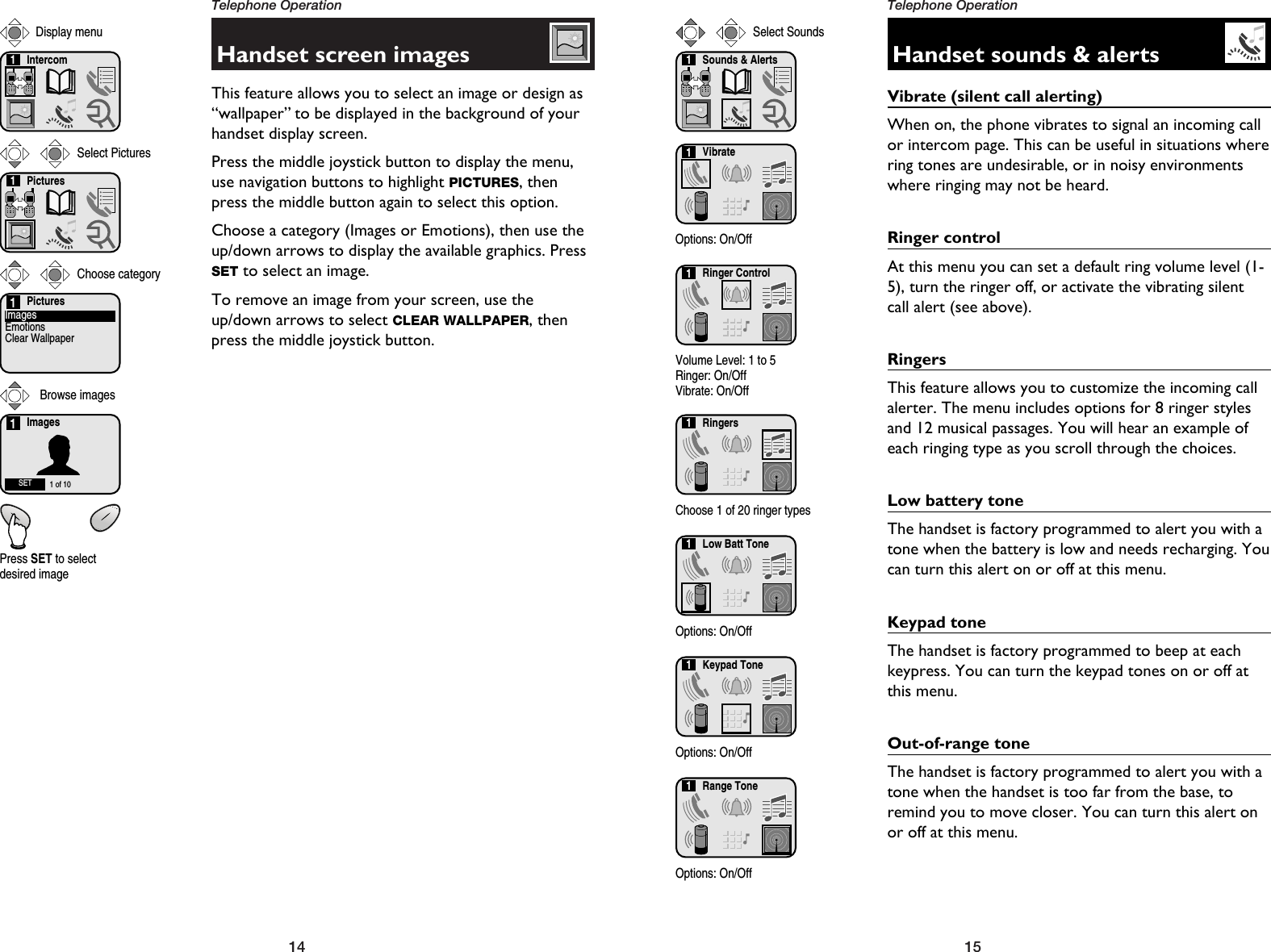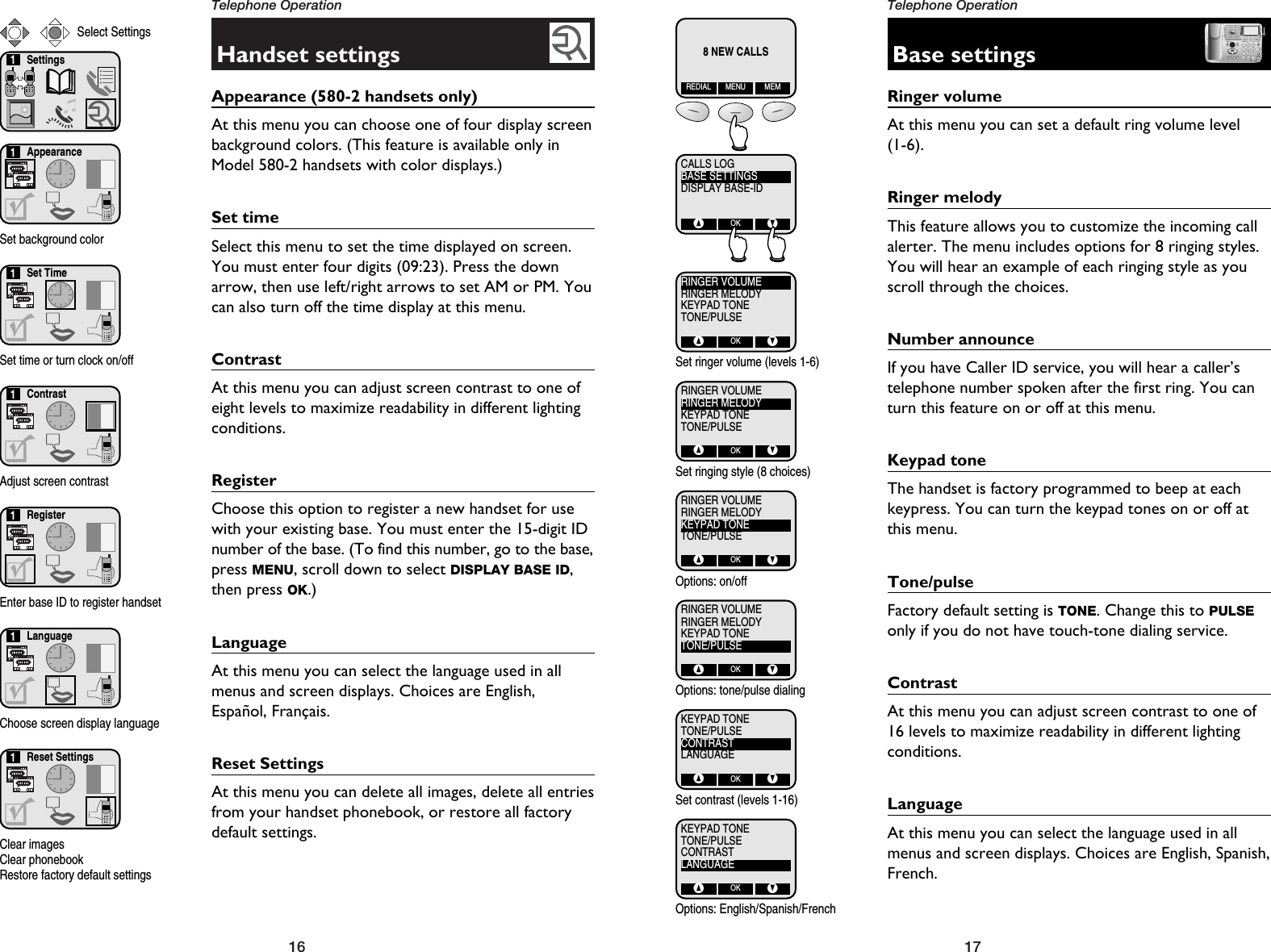VTech Telecommunications 80-5412-01 Cordless Telephone Handset User Manual ATT 5865CIB d1
VTech Telecommunications Ltd Cordless Telephone Handset ATT 5865CIB d1
Contents
- 1. Manual Part 1A
- 2. Manual Part 1B
- 3. Manual Part 2
- 4. Manual Part 3
- 5. CIB Part1
Manual Part 1B