VTech Telecommunications 80-6909-00 1.9GHz REPEATER User Manual
VTech Telecommunications Ltd 1.9GHz REPEATER Users Manual
Users Manual
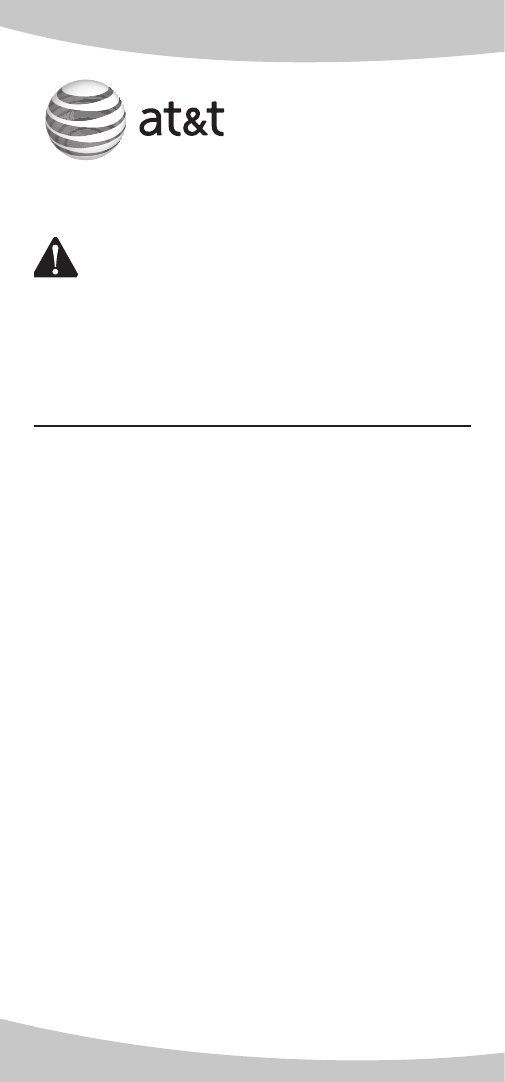
Part 1
Important product information
This symbol is to alert you to important
operating or servicing instructions that may
appear in this user’s manual. Always follow basic
safety precautions when using this product to
reduce the risk of injury, fire, or electric shock.
Safety information
• Read and understand all instructions in the
user’s manual. Observe all markings on the
product.
• Avoid using this product during a
thunderstorm. There may be a slight
chance of electric shock from lightning.
• Do not use this product in the vicinity of
a gas leak. If you suspect a gas leak, report
it immediately, but use this product away from
the area where gas is leaking. If this product is a
cordless model, make sure the base is also away
from the area.
• Do not use this product near water, or
when you are wet. For example, do not use
it in a wet basement or shower, or next to
a swimming pool, bathtub, kitchen sink, or
laundry tub. Do not use liquids or aerosol
sprays for cleaning. If this product comes in
contact with any liquids, unplug any line or
power cord immediately. Do not plug the
product back in until it has dried thoroughly.
• Install this product in a protected location
where no one can trip over any line or power
cords. Protect cords from damage or abrasion.

2
• If this product does not operate normally,
read Troubleshooting on pages 8-9 of the
part 2 user's manual. If you cannot solve the
problem, or if the product is damaged, refer to
the Limited warranty section on page 8-12
of this user's manual. Do not open this
product except as may be directed in your
user’s manual. Opening the product or
reassembling it incorrectly may expose you to
hazardous voltages or other risks.
• If this product has a three-prong
(grounding) plug or a polarized plug
with one wide prong, it may not fit in
non-polarized outlets. Do not defeat the
purpose of these plugs. If they do not fit in
your outlet, the outlet should be replaced by
an electrician.
CAUTION: Use only the power adapter
provided with this product. To obtain a
replacement, visit our website at
www.telephones.att.com, or call
1 (888) 915-2007. In Canada, dial
1 (866) 288-4268.
SAVE THESE INSTRUCTIONS
3
FCC, ACTA and IC information
If this equipment was approved for connection
to the telephone network prior to July 23,
2001, it complies with Part 68 of the Federal
Communications Commission (FCC) rules. If
the equipment was approved after that date,
it complies with the Part 68 rules and with
the Technical Requirements for Connection of
Equipment to the Telephone Network adopted
by the Administrative Council for Terminal
Attachments (ACTA). We are required to provide
you with the following information.
1. Product identifier and REN information
The label on the back or bottom of this
equipment contains, among other things,
an identifier indicating product approval
and the Ringer Equivalence Number (REN).
This information must be provided to your
telephone service provider upon request. For
equipment approved prior to July 23, 2001,
the product identifier is preceded by the
phrase “FCC Reg No.” and the REN is listed
separately. For equipment approved after that
date, the product identifier is preceded by
“US” and a colon (:), and the REN is encoded
in the product identifier without a decimal
point as the sixth and seventh characters
following the colon. For example, the product
identifier US:AAAEQ03T123XYZ would
indicate an REN of 0.3.
The REN is used to determine how many
devices you may connect to your telephone
line and still have them ring when you are
called. In most, but not all areas, the sum
of all RENS should be five (5.0) or less. You
may want to contact your telephone service
provider for more information.
4
2. Connection and use with the nationwide
telephone network.
The plug and jack used to connect this
equipment to the premises wiring and
the telephone network must comply with
the applicable part 68 rules and technical
requirements adopted by ACTA. A compliant
telephone cord and modular plug is provided
with this product. It is designed to be
connected to a compatible modular jack
that is also compliant. An RJ11 jack should
normally be used for connecting to a single
line and an RJ14 jack for two lines, see
installation instructions in the user’s manual.
This equipment may not be used with coin
telephone lines or with party lines. If you
have specially wired alarm dialing equipment
connected to our telephone line, ensure
the connection of this equipment does not
disable your alarm equipment. If you have
questions about what will disable the alarm
equipment, consult your telephone service
provider or qualified installer.
3. Repair instructions
If this equipment is malfunctioning, it must
be unplugged from the modular jack until
the problem has been corrected. Repairs to
this telephone equipment can only be made
by the manufacturer or its authorized agents.
For repair procedures, follow the instructions
outlined under the limited warranty.
4. Rights of the telephone company
If this equipment is causing harm to the
telephone network, the telephone service
provider may temporarily discontinue your
telephone service. The telephone service
provider is required to notify you before
interrupting service. If advance notice is not
practical, you will be notified as soon as
possible. You will be given the opportunity
5
to correct the problem and the telephone
service provider is required to inform you of
your right to file a complaint with the FCC.
Your telephone service provider may make
changes in its facilities, equipment, operation,
or procedures that could affect the proper
functioning of this product. The telephone
service provider is required to notify you if
such changes are planned.
5. Hearing aid compatibility
If this product is equipped with a corded or
cordless handset, it is hearing aid compatible.
6. Programming/testing of emergency
numbers
If this product has memory dialing locations,
you may choose to store police, fire
department and emergency medical service
telephone numbers in these locations. If you
do, please keep three things in mind:
a. We recommend that you also write
the telephone number on the directory
card (if applicable), so that you can still
dial the emergency number manually if the
memory dialing feature doesn’t work.
b. This feature is provided only as a
convenience, and the manufacturer
assumes no responsibility for customer
reliance upon the memory feature.
c. Testing the emergency telephone numbers
you have stored is not recommended.
However, if you do make a call to an
emergency number:
• You must remain on the line and briefly
explain the reason for the call before
hanging up.
• Programming/testing of emergency
numbers should be performed during
off-peak hours, such as in the early
morning or late evening, when the
emergency services tend to be less
busy.

6
Part 15 of FCC rules
Some telephone equipment generates, uses,
and can radiate radio-frequency energy and,
if not installed and used properly, may cause
interference to radio and television reception.
This product has been tested and found to
meet the standards for a class B digital device,
as specified in part 15 of the FCC rules.
These specifications area designed to provide
reasonable protection against such interference
in a residential installation. However, there is
no guarantee that interference will not occur in
a particular installation.
If this product causes interference to radio,
VCR or television reception when it is in use,
you might correct the interference with any
one or all of these measures:
• Where it can be done safely, re-orient the
receiving radio, VCR or television antenna.
• To the extent possible, relocate the radio,
VCR, television or other receiver with
respect to the telephone equipment.
• If this telephone product runs on AC power,
plug your product into an AC outlet that’s
not on the same circuit as one used by
your radio, VCR or television.
• Consult a dealer or an experienced radio/TV
technician for help.
Modifications to this product, not expressly
approved by the manufacturer, could
void the user’s authority to operate the
equipment.
CAUTION: To maintain compliance with
the Federal Communication Commission’s
radio frequency exposure guideline, please
keep the repeater at least 20 cm (about 8
inches) from continuous human contact.
7
Industry Canada
Operation is subject to the following two
conditions: (1) this device may not cause
harmful interference, and (2) this device must
accept any interference, including interference
that may cause undesired operation.
The term ‘’IC‘’ before the certification/
registration number only signifies that the
Industry Canada technical specifications were
met.
The Ringer Equivalence Number (REN) for
this terminal equipment is 0.1. The REN is an
indication of the maximum number of devices
allowed to be connected to a telephone
interface. The termination on an interface may
consist of any combination of devices subject
only to the requirement that the sum of the
RENs of all the devices does not exceed five.
This product meets the applicable Industry
Canada technical specifications.
This Class B digital apparatus complies with
Canadian ICES-003.
8
Limited warranty
The AT&T brand is used under license - any repair,
replacement or warranty service, and all questions
about this product should be directed to: In the
United States of America, call 1 (888) 915-2007
or visit www.telephones.att.com.
In Canada, call 1 (866) 288-4268.
1. What does this limited warranty cover?
The manufacturer of this AT&T-branded
product warrants to the holder of a valid
proof of purchase (“CONSUMER” or “you”)
that the product and all accessories
provided in the sales package (“PRODUCT”)
are free from defects in material and
workmanship, pursuant to the following
terms and conditions, when installed and
used normally and in accordance with the
PRODUCT operating instructions. This
limited warranty extends only to the
CONSUMER for products purchased and used
in the United States of America and Canada.
2. What will be done if the PRODUCT
is not free from defects in materials
and workmanship during the limited
warranty period (“materially defective
PRODUCT”)?
During the limited warranty period, the
manufacturer’s authorized service
representative will repair or replace at the
manufacturer’s option, without charge,
a materially defective PRODUCT. If
the manufacturer repairs the PRODUCT,
they may use new or refurbished
replacement parts. If the manufacturer
chooses to replace the PRODUCT, they
may replace it with a new or refurbished
PRODUCT of the same or similar design. The
manufacturer will retain the defective parts,
modules, or equipment. Repair or replacement
9
of the PRODUCT, at the manufacturer’s
option, is your exclusive remedy. The
manufacturer will return the repaired or
replacement products to you in working
condition. You should expect the repair or
replacement to take approximately 30 days.
3. How long is the limited warranty period?
The limited warranty period for the
PRODUCT extends for ONE (1) YEAR
from the date of purchase. If the
manufacturer repairs or replaces a materially
defective PRODUCT under the terms of
this limited warranty, this limited warranty
also applies to the repaired or replacement
PRODUCT for a period of either (a) 90 days
from the date the repaired or replacement
PRODUCT is shipped to you or (b) the time
remaining on the original one-year limited
warranty; whichever is longer.
4. What is not covered by this limited
warranty?
This limited warranty does not cover:
• PRODUCT that has been subjected to
misuse, accident, shipping or other
physical damage, improper installation,
abnormal operation or handling, neglect,
inundation, fire, water, or other liquid
intrusion; or
• PRODUCT that has been damaged due to
repair, alteration, or modification
by anyone other than an authorized
service representative of the
manufacturer; or
• PRODUCT to the extent that the problem
experienced is caused by signal
conditions, network reliability or cable or
antenna systems; or
• PRODUCT to the extent that the
problem is caused by use with non-AT&T
accessories; or

10
• PRODUCT whose warranty/quality stickers,
PRODUCT serial number plates or
electronic serial numbers have been
removed, altered or rendered illegible; or
• PRODUCT purchased, used, serviced, or
shipped for repair from outside the United
States of America or Canada, or used
for commercial or institutional purposes
(including but not limited to products used
for rental purposes); or
• PRODUCT returned without a valid proof
of purchase (see item 6 below); or
• Charges for installation or setup,
adjustment of customer controls, and
installation or repair of systems outside
the unit.
5. How do you get warranty service?
To obtain warranty service in the
United States of America, call
1 (888) 915-2007; in Canada, please dial
1 (866) 288-4268.
NOTE: Before calling for service, please
review the user’s manual; a check of the
PRODUCT controls and features may save
you a service call.
Except as provided by applicable law,
you assume the risk of loss or damage
during transit and transportation and are
responsible for delivery or handling
charges incurred in the transport of the
PRODUCT(s) to the service location.
The manufacturer will return repaired or
replaced PRODUCT under this limited
warranty to you. Transportation, delivery or
handling charges are prepaid. The
manufacturer assumes no risk for damage
or loss of the PRODUCT in transit. If the
PRODUCT failure is not covered by this
limited warranty, or proof of purchase does
11
not meet the terms of this limited warranty,
the manufacturer will notify you and will
request that you authorize the cost of
repair prior to any further repair activity.
You must pay for the cost of repair
and return shipping costs for the repair
of products that are not covered by this
limited warranty.
6. What must you return with the PRODUCT
to get warranty service?
You must:
a. Return the entire original package and
contents including the PRODUCT to the
service location along with a description of
the malfunction or difficulty; and
b. Include a “valid proof of purchase” (sales
receipt) identifying the PRODUCT
purchased (PRODUCT model) and the
date of purchase or receipt; and
c. Provide your name, complete and correct
mailing address, and telephone number.
7. Other limitations
This warranty is the complete and
exclusive agreement between you
and the manufacturer of this AT&T branded
PRODUCT. It supersedes all other written
or oral communications related to this
PRODUCT. The manufacturer provides
no other warranties for this PRODUCT.
The warranty exclusively describes all of
the manufacturer’s responsibilities regarding
the PRODUCT. There are no other express
warranties. No one is authorized to make
modifications to this limited warranty
and you should not rely on any such
modification.
12
State/Provincial Law Rights: This warranty
gives you specific legal rights, and you may
also have other rights which vary from state
to state or province to province.
Limitations: Implied warranties, including
those of fitness for a particular purpose
and merchantability (an unwritten warranty
that the PRODUCT is fit for ordinary use)
are limited to one year from date of
purchase. Some states/provinces do
not allow limitations on how long an
implied warranty lasts, so the above
limitation may not apply to you. In no
event shall the manufacturer be liable
for any indirect, special, incidental,
consequential, or similar damages
(including, but not limited to lost profits
or revenue, inability to use the PRODUCT
or other associated equipment, the
cost of substitute equipment, and claims
by third parties) resulting from the use of
this PRODUCT. Some states/provinces
do not allow the exclusion or limitation
of incidental or consequential damages,
so the above limitation or exclusion may
not apply to you.
Please retain your original sales
receipt as proof of purchase.

www.telephones.att.com
© 2009 Advanced American Telephones. All rights reserved.
AT&T and the AT&T logo are trademarks of
AT&T Intellectual
Property licensed to Advanced American Telephones,
San Antonio, TX 78219.
Printed in China. Issue 1 AT&T 05/09.
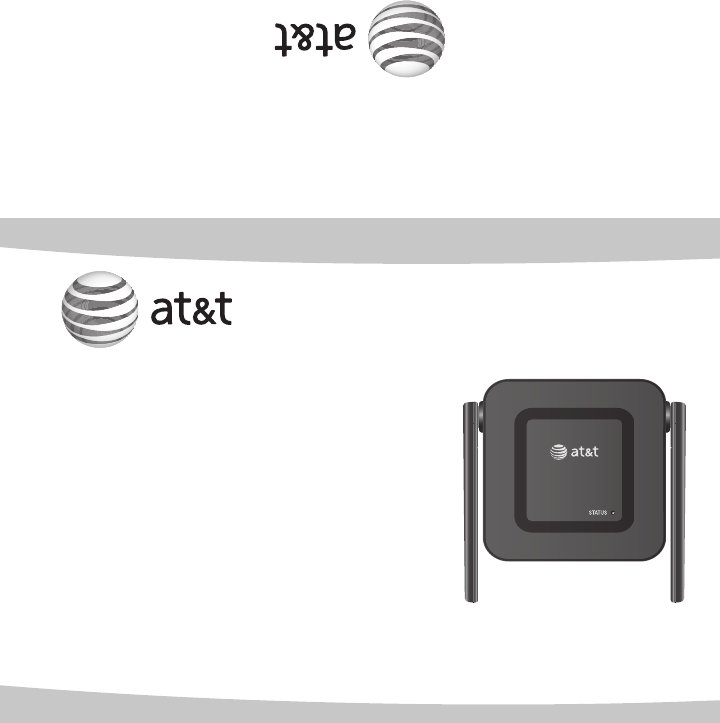
SB67128 DECT 6.0
Repeater
This manual contains information about
this product’s installation and operation.
Please also read Part 1 - Important
product information.
For customer service or product
information, visit our website at
www.telephones.att.com or call
1 (888) 915-2007. In Canada, dial 1 (866) 288-4268.
User’s manual
Part 2
©2009 Advanced American Telephones. All rights reserved.
AT&T and the AT&T logo are trademarks of AT&T Intellectual Property
licensed to Advanced American Telephones,
San Antonio, TX 78219. Printed in China. Issue 1 AT&T 05/09
www.telephones.att.com
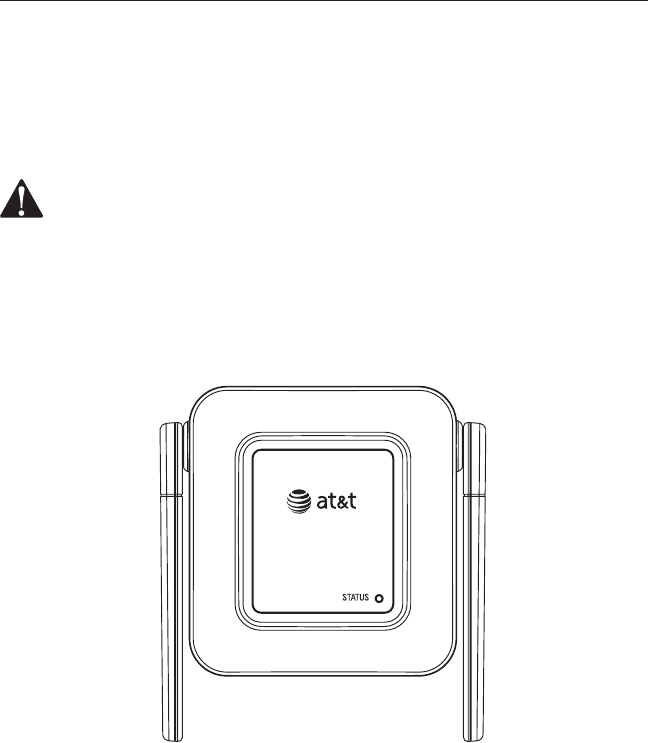
Before you install
Parts list
SB67128 DECT 6.0 repeater
Power adapter
Part 1 Important product information
Part 2 User’s manual
Package of screws
•
•
•
•
•
Use only the power adapter supplied with this product. To obtain a
replacement, visit our website at www.telephones.att.com or
call 1 (888) 915-2007. In Canada, dial 1 (866) 288-4268.
1
Figure 1: Repeater
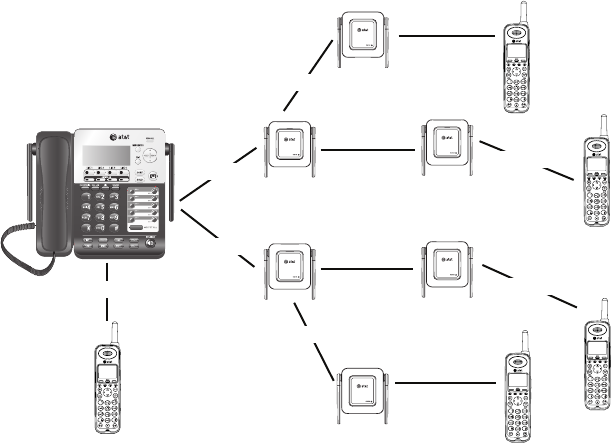
You can use a repeater to extend the operating range for the AT&T
SB67118 DECT 6.0 4-line corded/cordless telephone system to cover
areas where the signal is very weak or not available. The repeater
extends the range in all directions, even going around certain barriers.
The telephone base, cordless handsets and repeaters are linked
through wireless connections. When configured properly, you should
not notice any reception problems as you move around within the
covered area.
Up to six repeaters can be registered to the telephone base. There
can be two repeaters in series going between the base and handsets.
The first repeater can be up to 950 feet away from the base. The
second repeater can be up to 950 feet away from the first repeater.
Handsets work up to 950 feet from the base or any repeater, so with
two repeaters in series, handsets work up to 2850 feet away from the
base. The figure below shows an example of how you might choose to
setup your system.
About the repeater
2
Figure 2: Planning repeater placement
950 feet
950 feet
950 feet
300 feet
950 feet
950 feet
950 feet
950 feet
950 feet
950 feet
950 feet
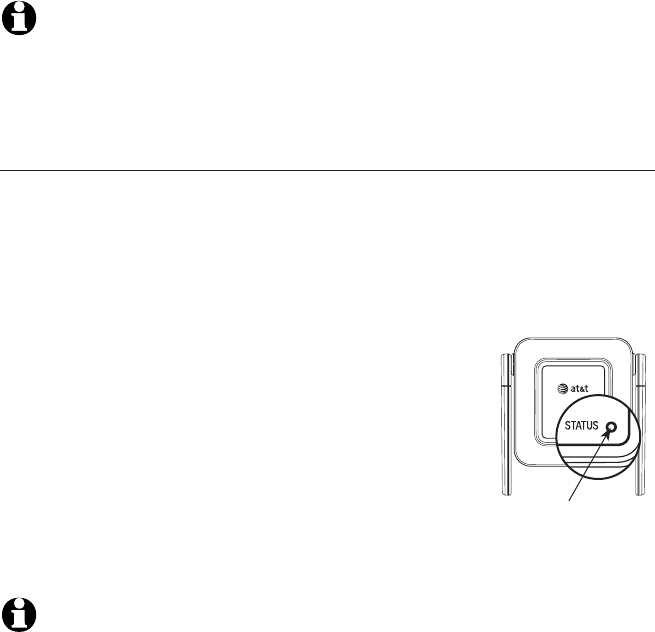
3
Registration
You should register your repeaters to the telephone base before
choosing locations for them in the building.
NOTE: You can register a repeater to an SB67118 telephone base without
deregistering it from a previous telephone base. New registrations overwrite any
previous repeater registrations.
Automatic repeater registration
1. Unplug the repeater from AC power.
2. On the telephone base, press MENU/ENTER.
3. Scroll down to Registration and press MENU/ENTER.
4. Press MENU/ENTER again to select Register HS. The telephone base
screen shows Handset registering during registration.
5. While the telephone base screen shows
Handset registering, the repeater to AC power.
The STATUS indicator light on the repeater flashes
slowly.
6. The STATUS indicator light becomes solidly lit
when registration is successful. It takes about 60
seconds to complete the registration.
NOTES:
1. A registered repeater does not count as an extension and does not have an assigned
extension number within the telephone system.
2. For complete registration instructions of SB67118 telephone base, please refer to the
manual provided with your AT&T SB67118 product, or visit
www.telephones.att.com to download the manual.
STATUS indicator light
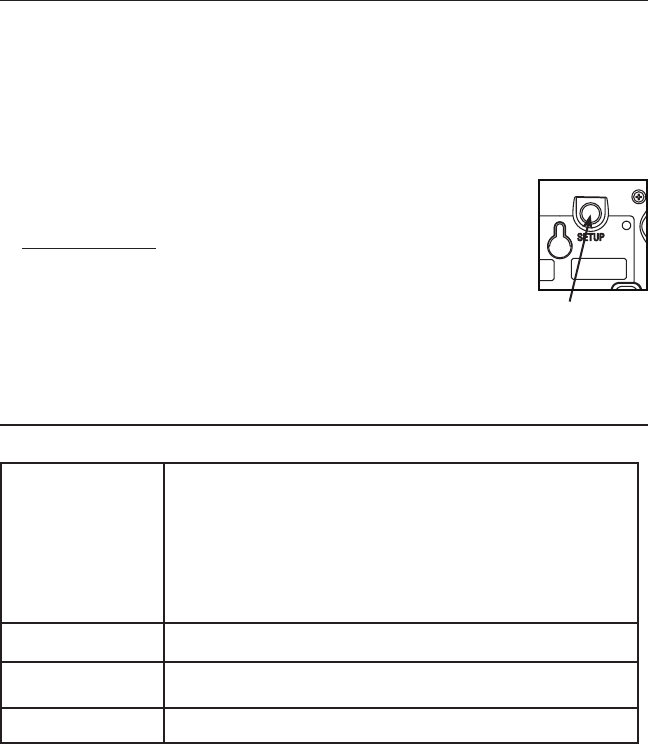
Registration
STATUS indicator light
Slow flash The repeater is powered on and in idle mode waiting to be
registered.
-OR-
The registered repeater is not connected to the telephone
base.
-OR-
Your telephone base has no power.
Quick flash The repeater is registering to the telephone base.
On The repeater is successfully registered and in a normal
operation mode.
Off The repeater has no power.
4
Manual repeater registration
1. Plug in the repeater to AC power.
2. On the telephone base, press MENU/ENTER.
3. Scroll down to Registration and press MENU/ENTER.
4. Press MENU/ENTER again to select Register HS. The telephone base
screen shows Handset registering during registration.
5. The STATUS indicator light on the repeater flashes
slowly.
6. Press and hold the SETUP button at the bottom of the
repeater for a few seconds. The STATUS indicator light
becomes solidly lit when registration is successful. It
takes about 60 seconds to complete the registration. SETUP button
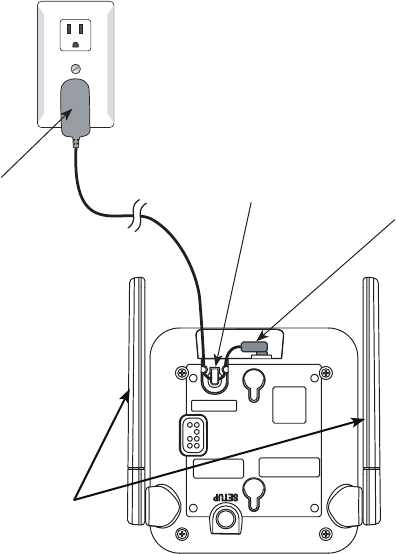
Installation
5
After you have plugged in your repeaters in the locations you think
are best, place a call from a cordless handset (AT&T SB67108) and
while talking, move around the building to test the reception. You may
want to adjust the position of repeaters to receive the best reception.
Plug the small end of the power adapter into the power jack on the
front of the repeater and route the cord through the slot on the
bottom of the repeater.
Figure 3: Connect the power adapter to the repeater
Plug the small end of the
power adapter into the
power jack on the bottom
of the repeater.
Plug the large end
of the power adapter
into a standard
electrical outlet not
controlled by a wall
switch.
Raise the antennas.
Route the power
adapter cord through
the slot on the bottom
of the repeater.
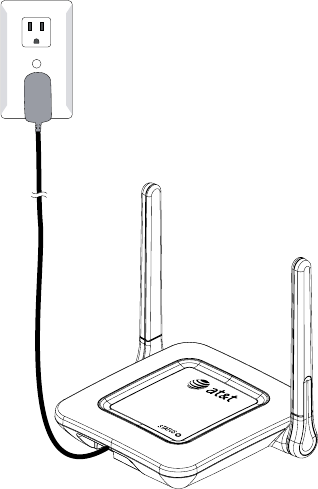
Installation
You can place the repeater on a tabletop. You can install your
repeater on a wall or other object with the provided screws. Please
use the recommended placement and installation tips as follows:
The antennas needs to be in a high location (not on the floor or
under a desk) for reception.
Maintain a minimum of 30 feet distance between each repeater.
See page 2 for additional placement information.
If you place the repeater on a tabletop, plug the large end of the
power adapter into a nearby electrical wall outlet and raise the
antennas.
•
•
•
Figure 4: Tabletop installation
6
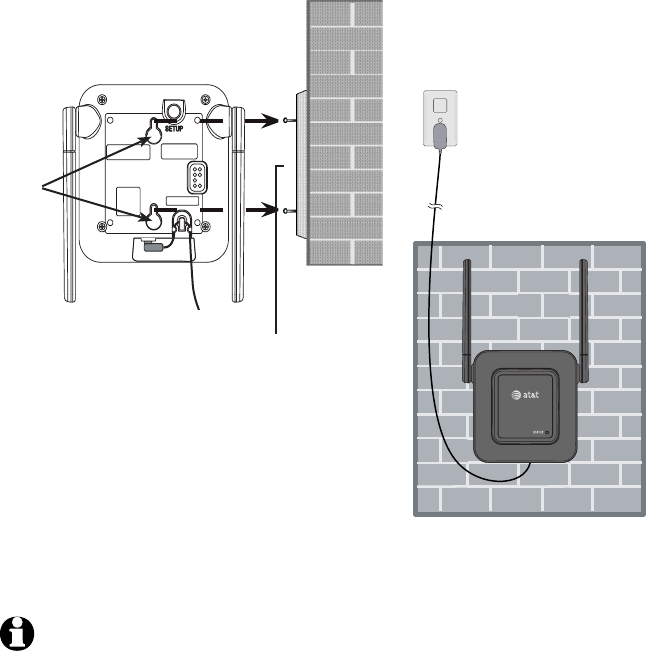
7
Figure 5: Wall installation
Installation
NOTE: The power adapter is intended to be correctly oriented in a vertical or floorThe power adapter is intended to be correctly oriented in a vertical or floor
mount position. The prongs are not designed to hold the plug in place if it is
plugged into a ceiling, under-the-table or cabinet outlet.
6
If you want to install your repeater on a wall or other object, use the
provided screws. Professional assistance may be required to install
screws on the wall. Then plug the large end of the power adapter into
a nearby electrical wall outlet and raise the antennas.
Screw
holes
Screw spacing=2.5 inches
^
^
Troubleshooting
If you have difficulty operating this repeater, try the suggestions
below. To contact Customer Service, purchase accessories or obtain
replacement parts, visit our website at www.telephones.att.com
or call 1 (888) 915-2007. In Canada, dial 1 (866) 288-4268.
Please retain your receipt as your proof of purchase.
My repeater
doesn’t work
at all.
Make sure the power cord is securely plugged in.
Make sure the STATUS indicator light is on. If
the light is off or flashing, the repeater is not
registered or the base has no power (see page 3).
Make sure you raise the antennas of your repeater.
Make sure you install the repeater in a high
location (not on the floor or under a desk) for
better reception.
Do not place the repeater near a microwave
oven or on the same electrical outlet. You might
experience decreased performance while the
microwave oven is operating.
Other electronic products can cause interference
to your repeater. Try installing your repeater as
far away from the following electronic devices as
possible: television sets, VCRs, or other cordless
telephones.
You may need to walk to the location of your
repeater and initiate a call from your cordless
handset (SB67108) to test if the reception of the
cordless handset is good. If the performance is
less than expected, you may need to relocate your
repeater closer to the telephone base. Then try
placing a call on the cordless handset again.
•
•
•
•
•
•
•
8
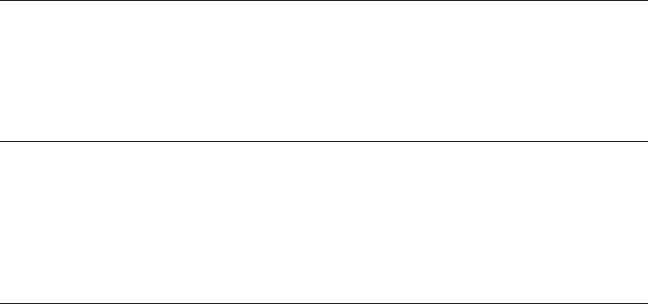
Troubleshooting
My repeater
flashes slowly
again after
registration.
First try all the suggestions on the previous
page.
Make sure the telephone base has power.
•
•
My repeater
cannot register
to my telephone
base.
First try all the suggestions on the previous
page.
Make sure your telephone base is model AT&T
SB67118 DECT 6.0 4-line corded/cordless
telephone system.
Carefully follow the registration instructions on
page 3 of this user’s manual.
Make sure your telephone base is within 950
feet of the repeater. If registration does not
work place the repeater next to the base and
try registering again.
•
•
•
•
I cannot
deregister my
repeater from
the previous
telephone base.
You can register a repeater to an SB67118
telephone base without deregistering it from
a previous telephone base. New registrations
overwrite any previous repeater registrations.
•
Power failure
recovery.
Your registered repeater automatically links to
the telephone base wherever power is restored.
The STATUS indicator light is on when there is
a valid link.
•
9
General product care
10
To keep the repeater working and looking good, follow these
guidelines:
Avoid putting it near appliances and devices that generate electrical
noise (motors, fluorescent lights, etc.)
DO NOT expose it to direct sunlight or moisture.
Avoid dropping the repeater.
Clean with a soft cloth.
Never use a strong cleaning agent or abrasive powder because this
will damage the finish.
Retain the original packaging in case it is necessary to ship it at a
later date.
•
•
•
•
•
•
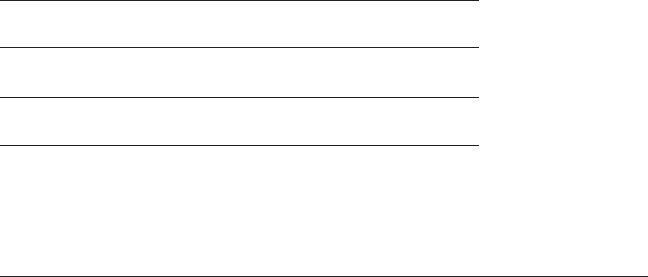
Technical specifications
Channels 5
Operating temperature 32°F — 122°F
0°C — 50°C
Repeater voltage
(AC voltage, 60Hz)
110 — 120 Vrms
Repeater voltage
(AC adapter output)
6VDC @600mA
Repeater operating range
This repeater operates within the maximum power allowed by the
Federal Communications Commission (FCC). Even so, this product can
communicate over only a certain distance — which can vary with the
locations of the telephone base, the weather, and the construction of
your building.
RF frequency band 1921.536 MHz — 1928.448 MHz
11