VTech Telecommunications 80-8913-00 2.4GHz Digital Modulation Transceiver (Zigbee IP Bridge) User Manual
VTech Telecommunications Ltd 2.4GHz Digital Modulation Transceiver (Zigbee IP Bridge)
User Manual
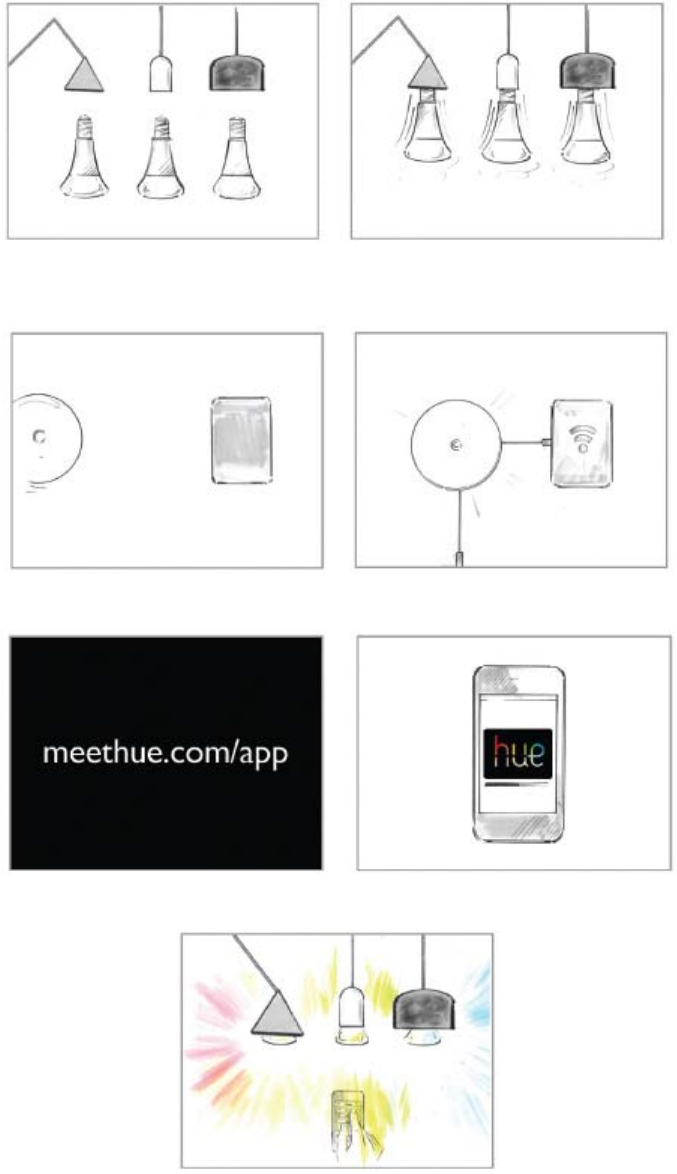
Installation and operation guide
1. Screw in the LED lamp to the socket.
2. On Zigbee IP Bridge, plug in power adaptor to wall socket and connect the wireless
router with data cable. The LEDs on the Zigbee IP Bridge flash.
3. Download the application from meethue.com/app and install to your smart device
4. Change the brightness and color of the LED lamp through the application
!" #$%"!!
& '( %) #*#!!"!**+"+,
- . ' $/ 0 1 122"*$! 0 3 ( '
40 5$6. 3 005*6
. '30.0 3'
0
" & ' '3 $!7+#89 : **+/,
" '3 $$%/9 : ! #$%!!
-'' ' 2"!!%
-''; 0" 0 ''
1010' 0
0 . ;'3 ''. 3' &
'3 59 286 ' & 56 5.3 <'=6 3 . 9 2
>'.
89 -( : 2- ' ?1;''
*! 0 3'
: ( --@' 0 '3 0&822.
'$/01- '.'
0 0 - @'
0@330 3 0
0
A . 0 ' 0
@' 00.' 3
@' 00303
00
1.
' @' .
@' 000 .
;'B-C0'
• -0' 50;6
• -030;
• -0 3;0; 3
• - ' ' '3 .
'030
• -0
• 1D0DE. 3;'
• 0'00' .D
• -.03
• .
• -.3'3 3
• '.0
• 03'. . 3
• ( 3'''F00' .
• 9 3D0
' . 00 0 D ' '
0*3'%.'3B3' D 0
.0 3' 3' .
0 3 ' ' ' ' 0 . ' '0 0
' "0 $" !!"///"!!/! ' 5
'D6 0 . -
3 . . 4 0 G
1&8) : -( 119 : 2 H( 9 1 2( &1) H,--( -A,-: -1( A - H8&8&
&8 8: H ) & 8118: -2 81 &) - : 9 18-( : -( -A 9 18-( : ( -A 2 8118: -H
&8&-H( 1: : -8&( 1( : 2I 9 : -8&8) 8G 22A 1H,122&H,&9 2
'. ;0@ .
; 3''33- 3.3'03 3.
.30 '.'.
. ' ''3
-..3 03
.
) ' 3
<A &= D 3JD4D': C
1 0@3 *7!!K*7 %/) A>
' !*$/7
( ' $$E*+
!
- '5'6 !"%/L
- '526 "*/"+!L
1. 3 /"#/M
23' !7/ ' '