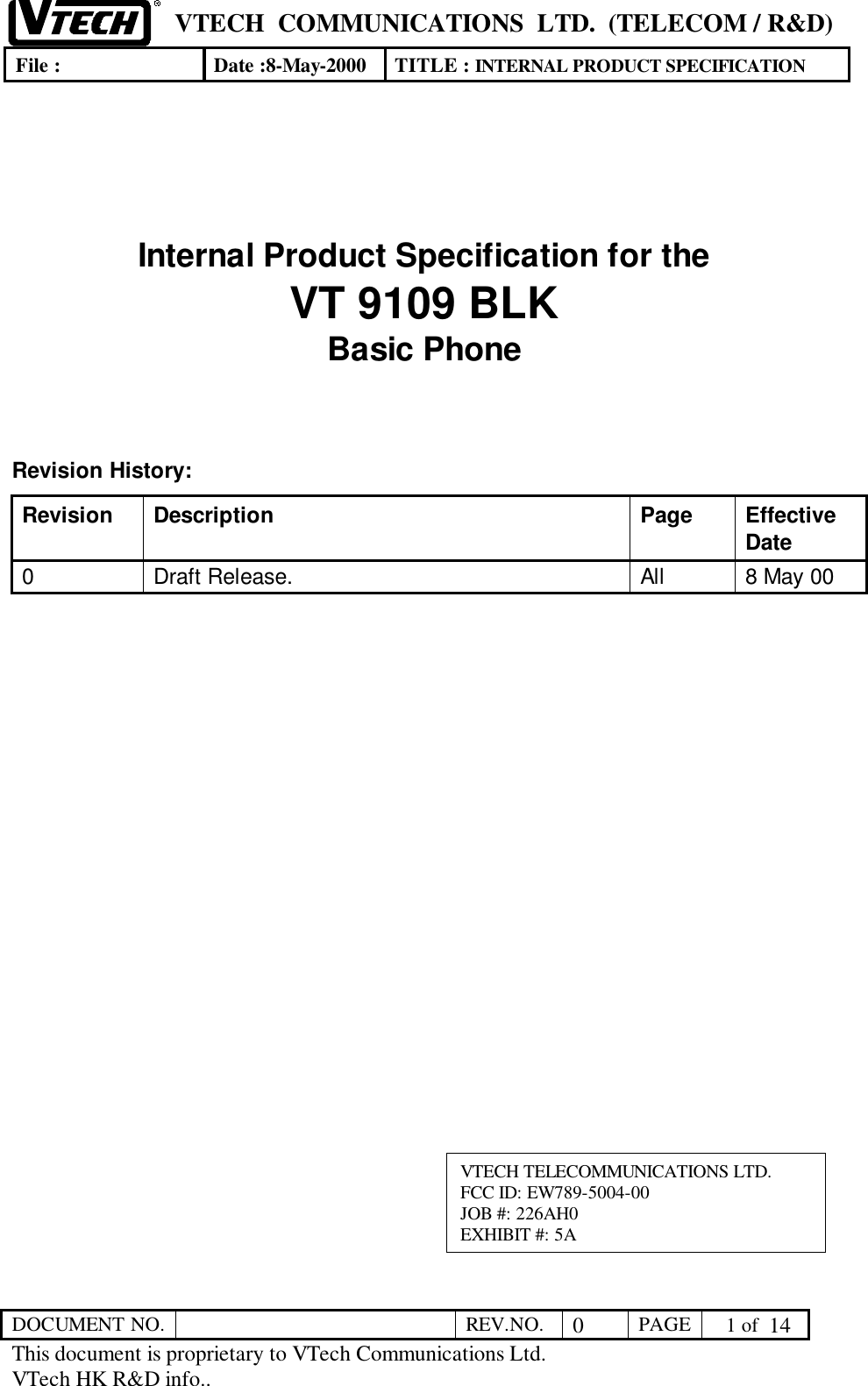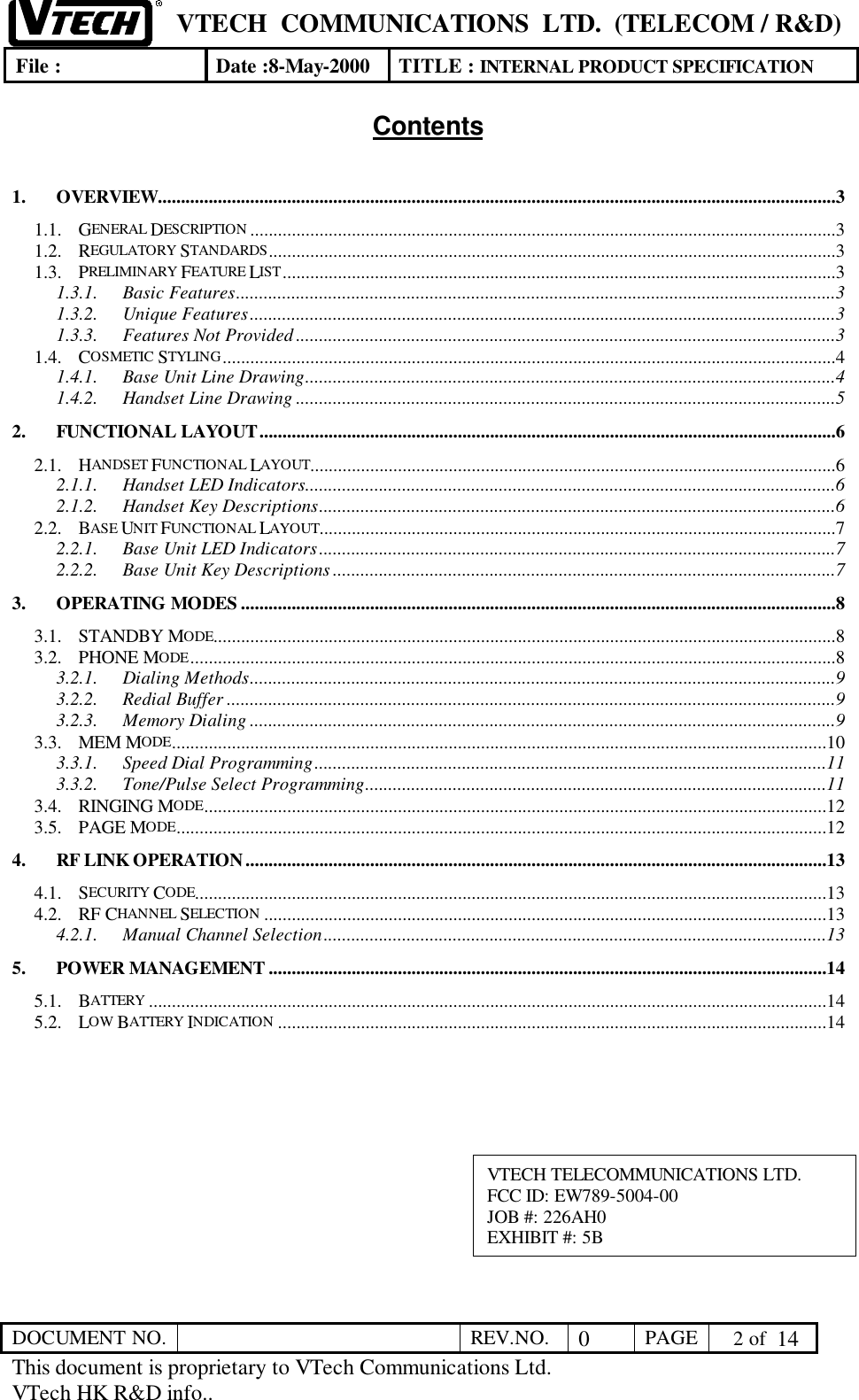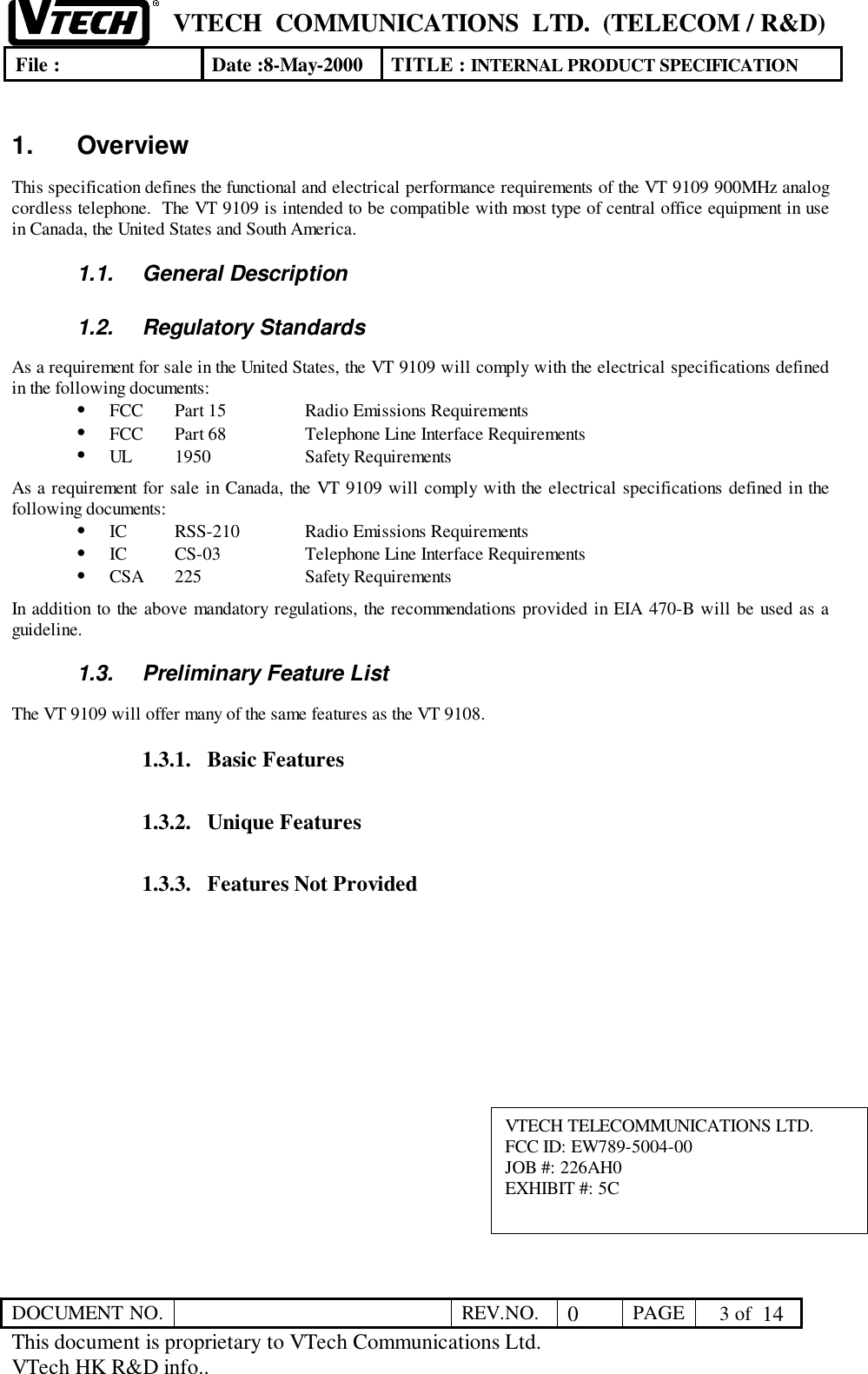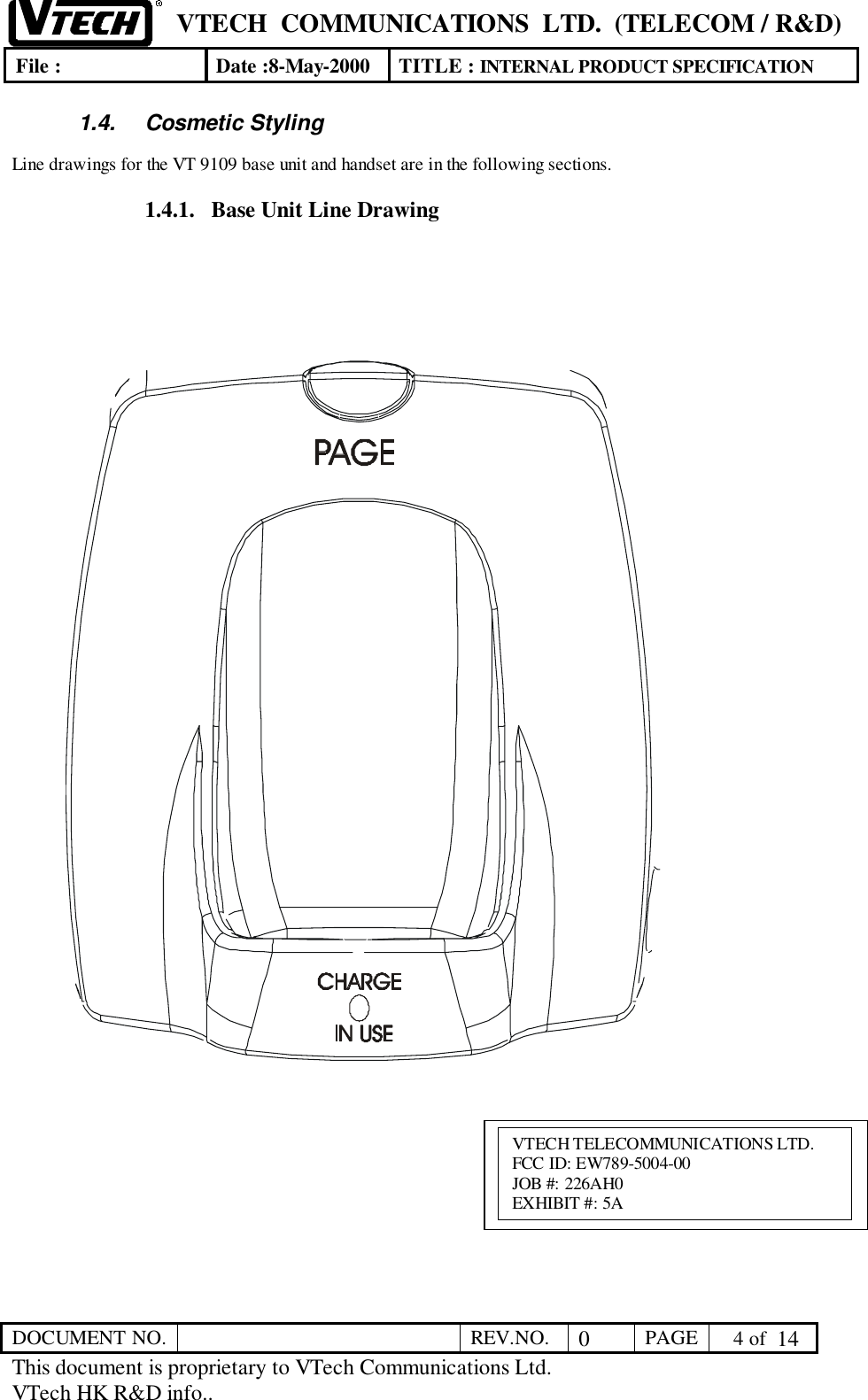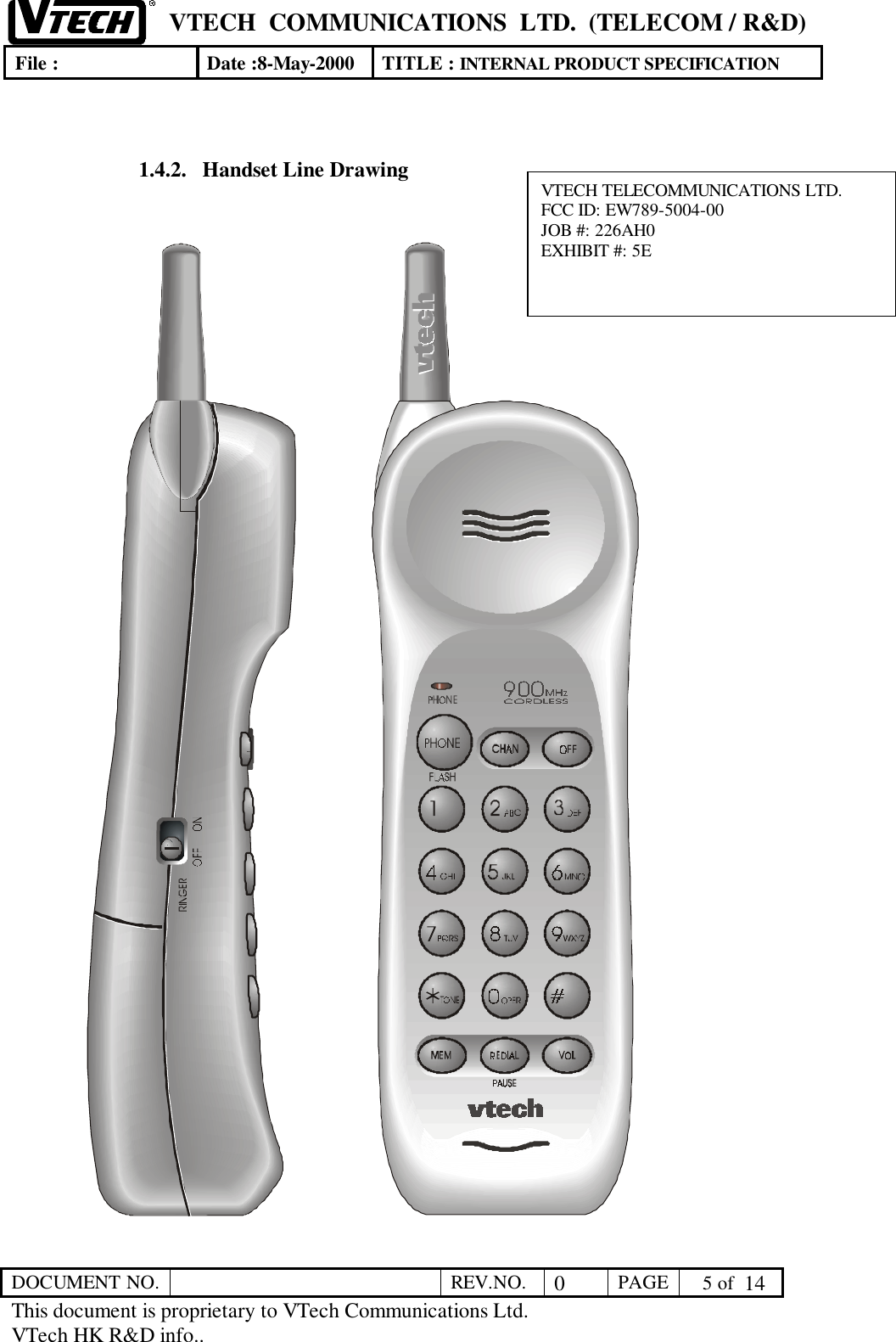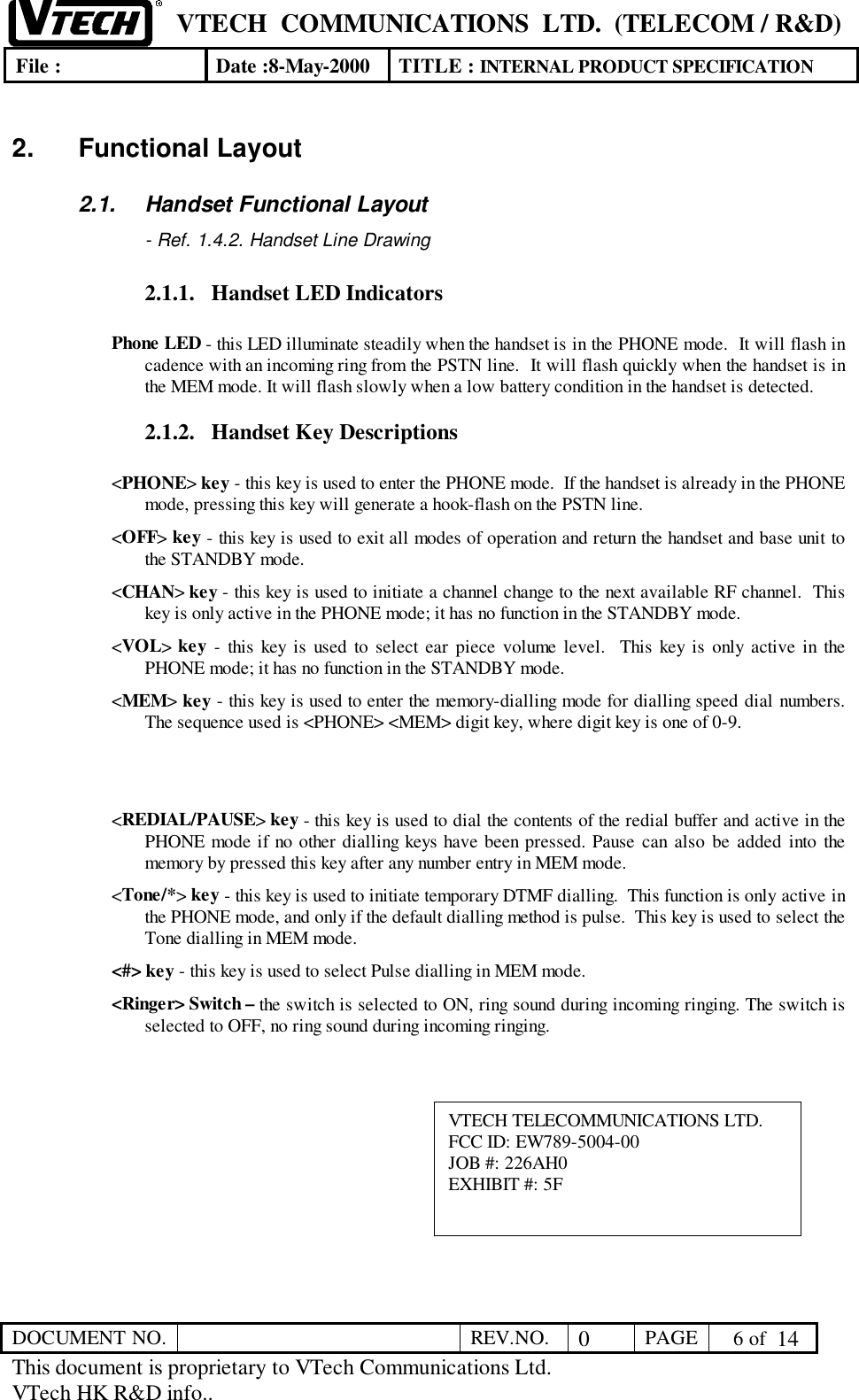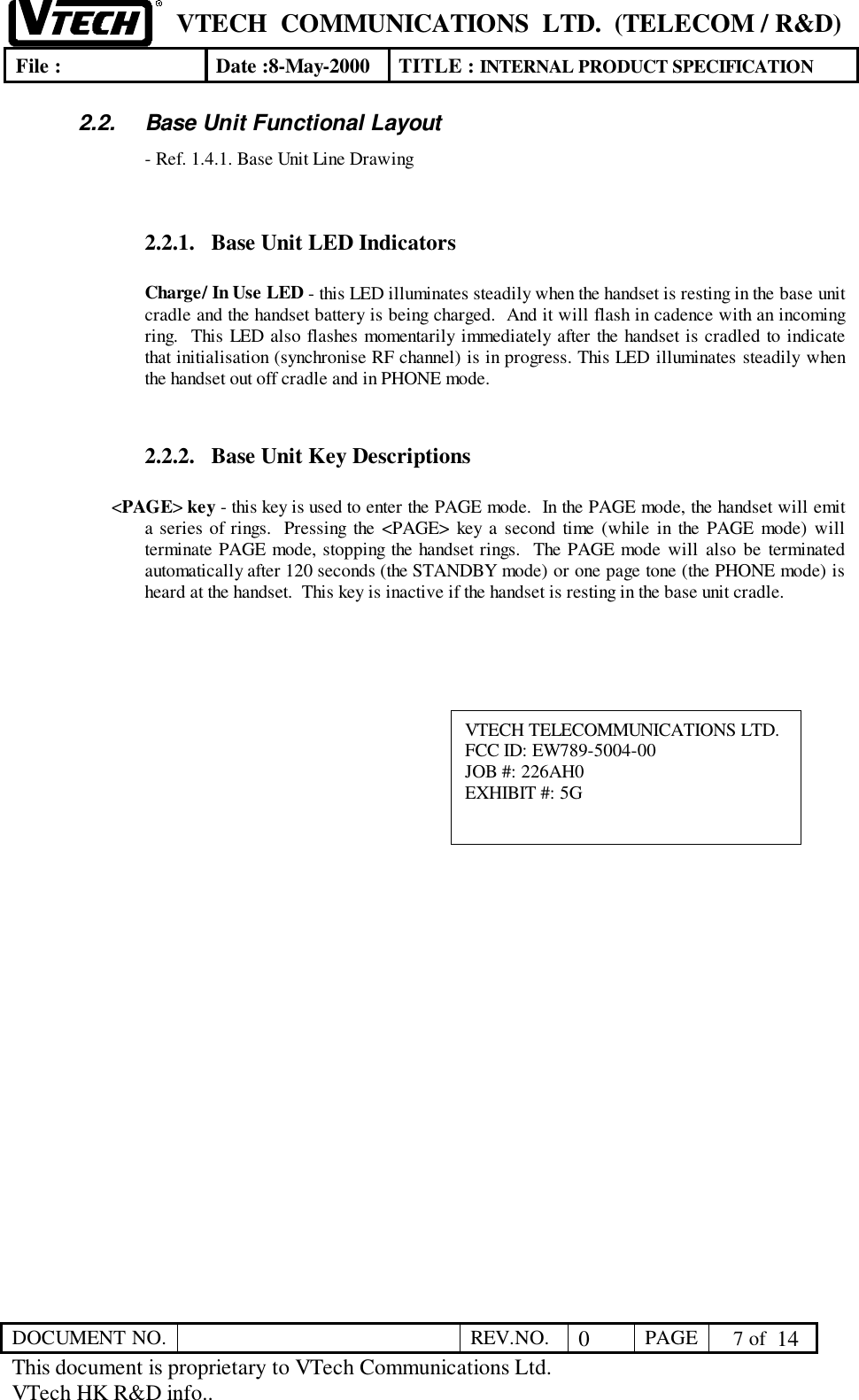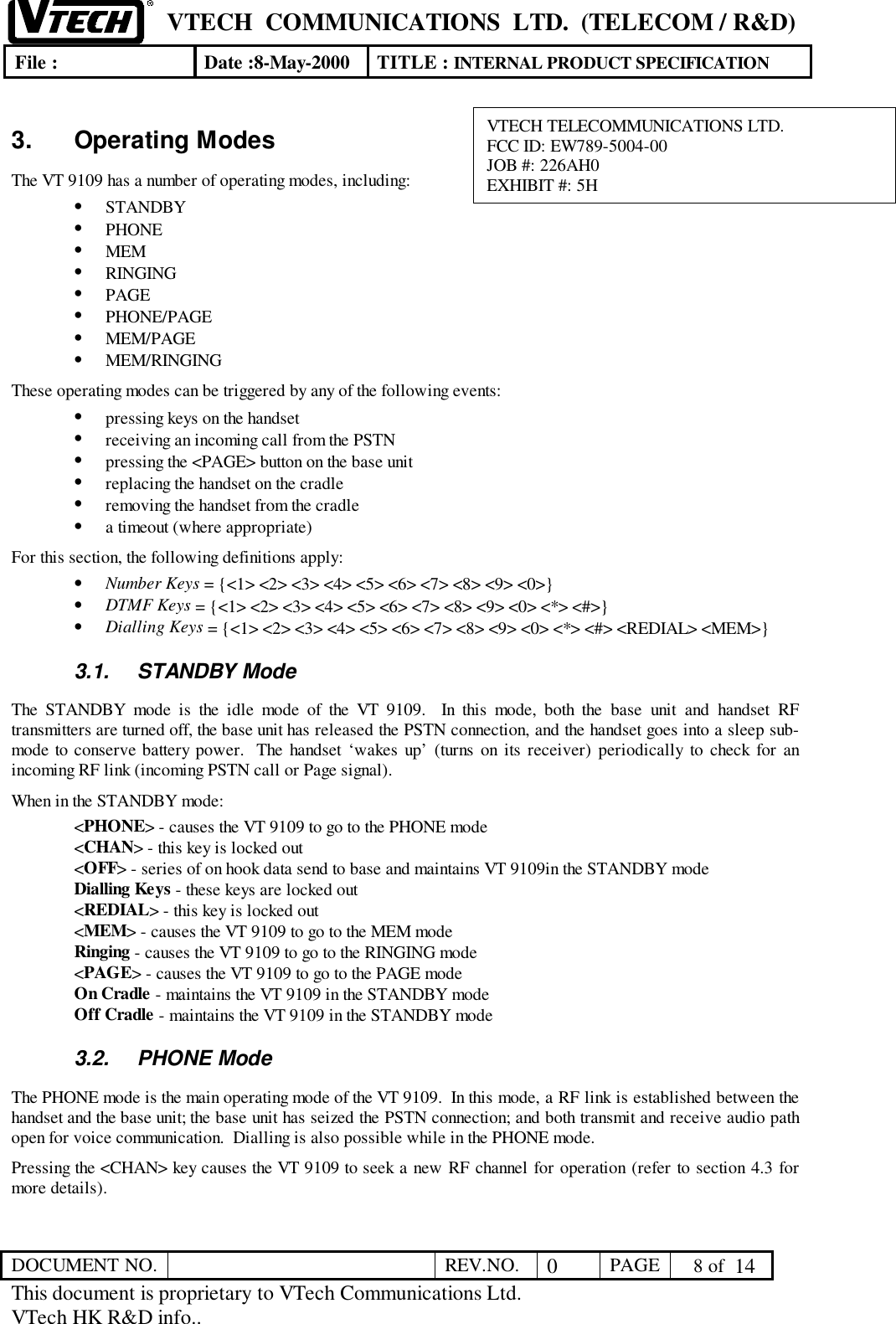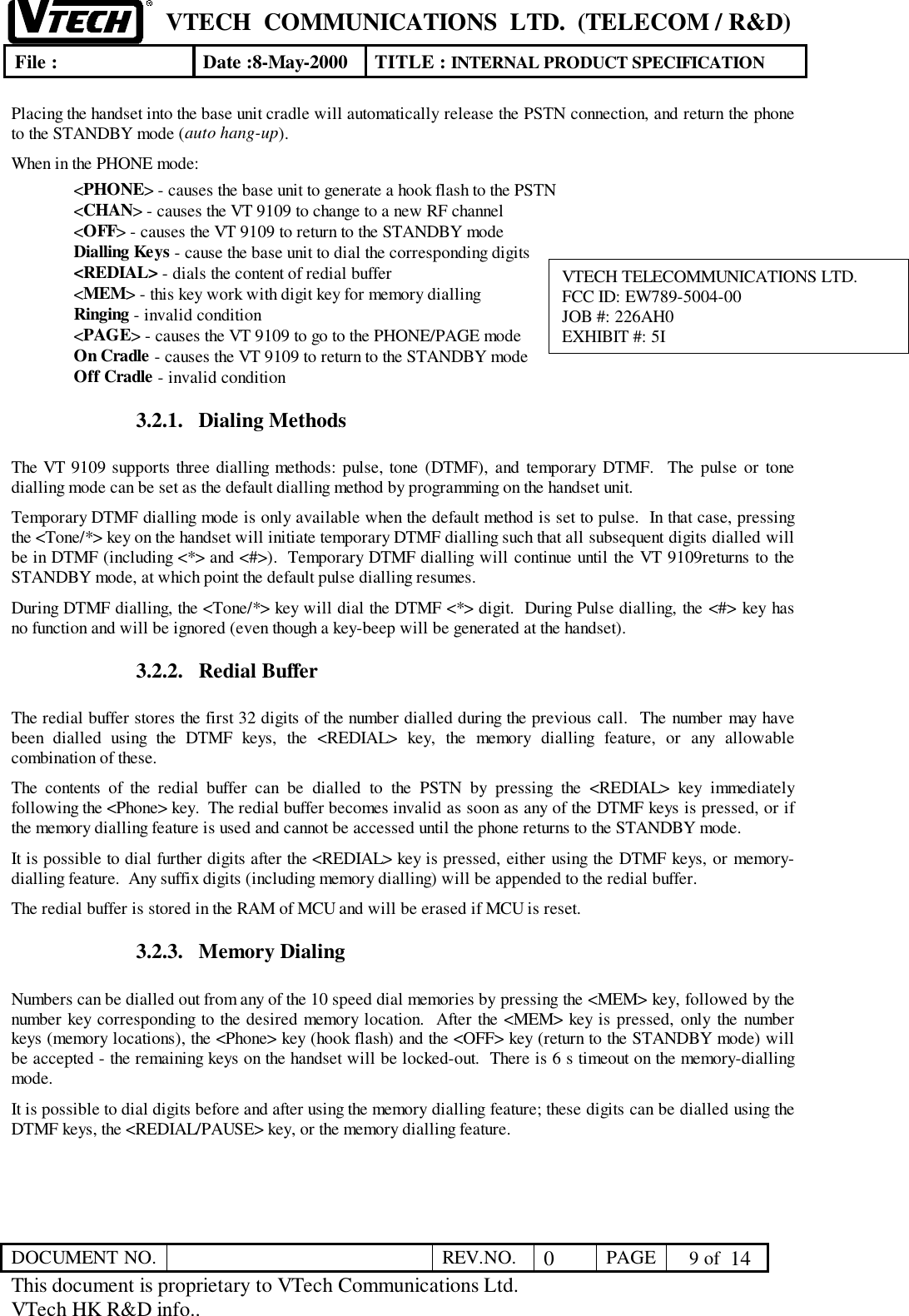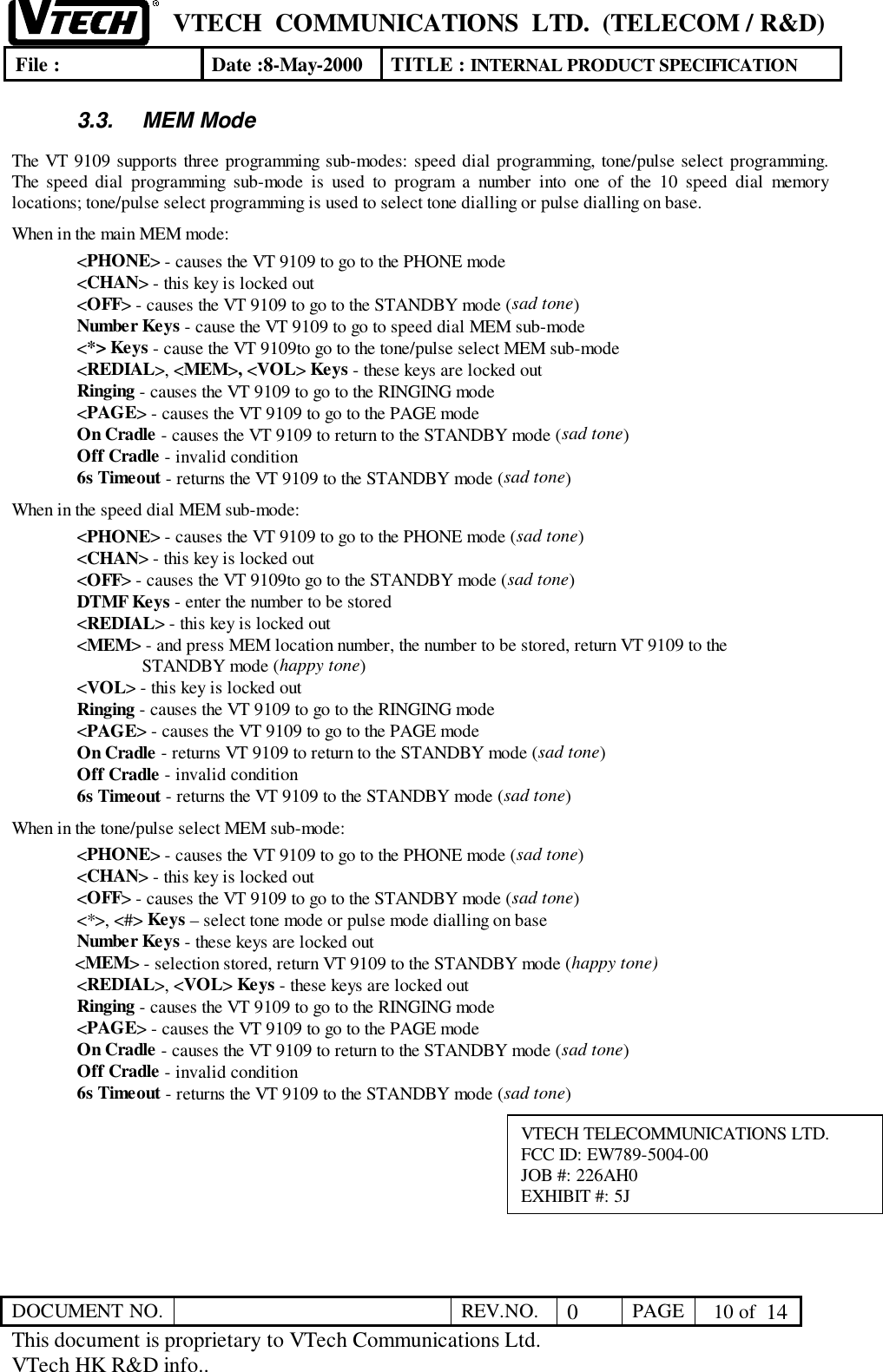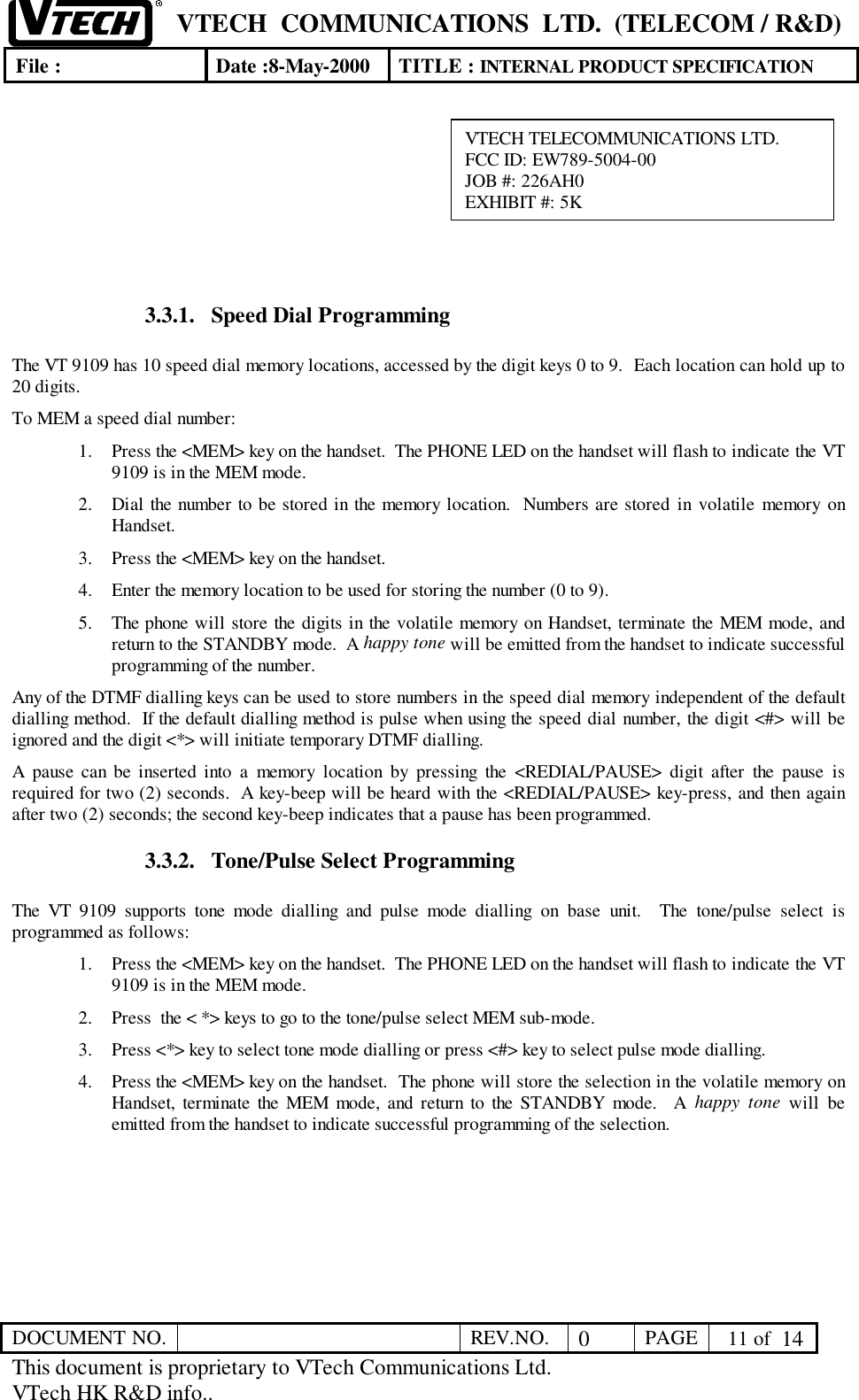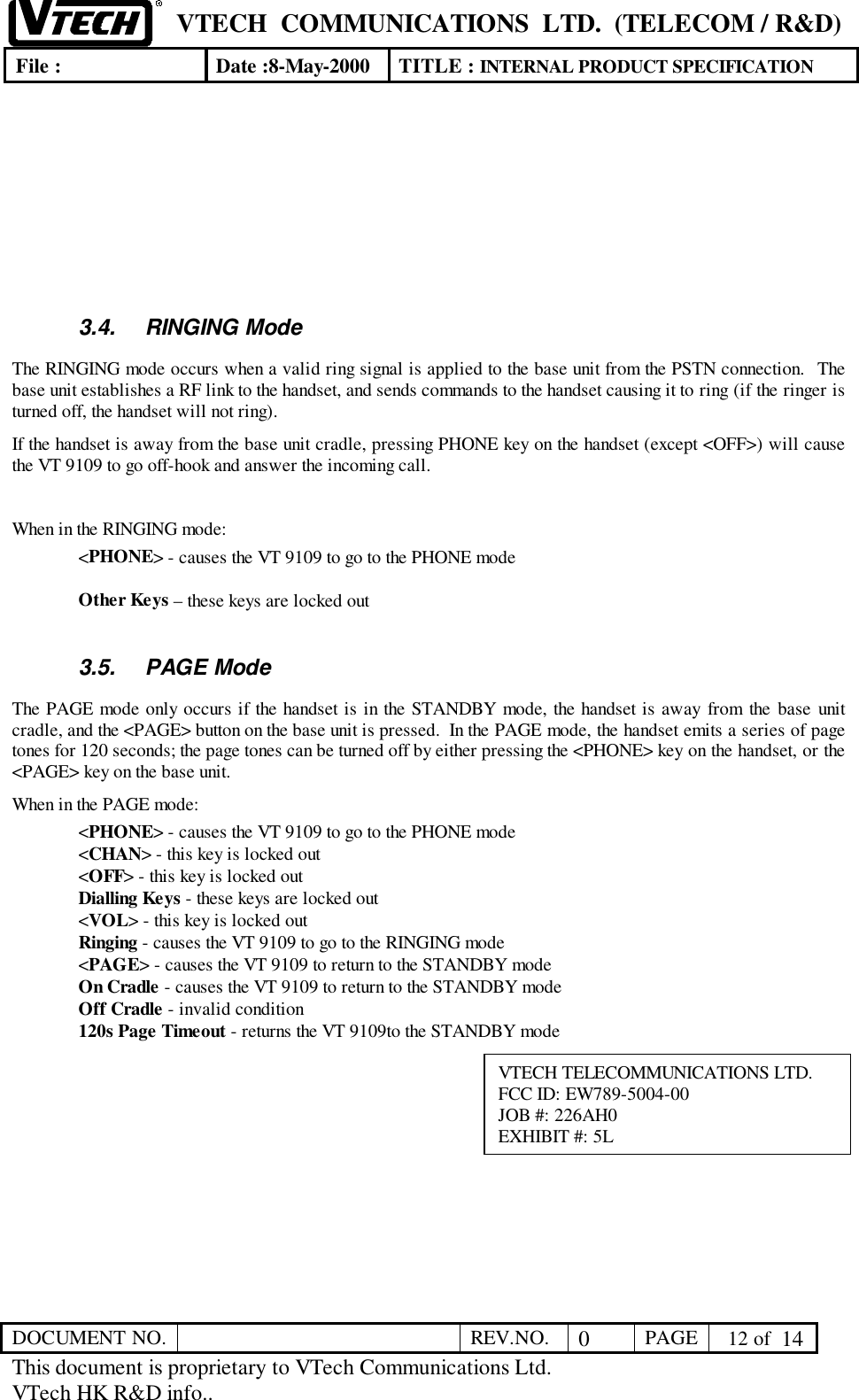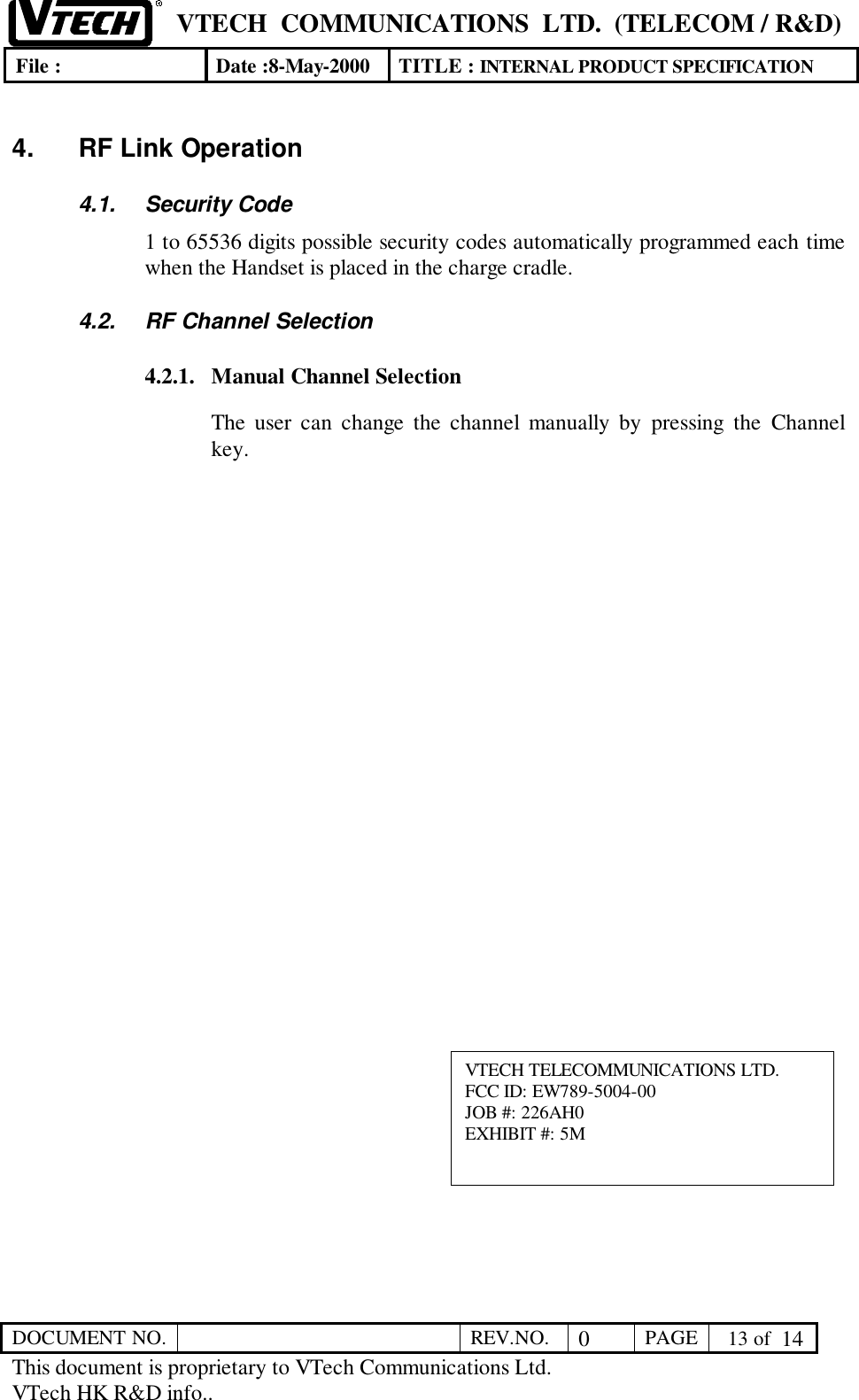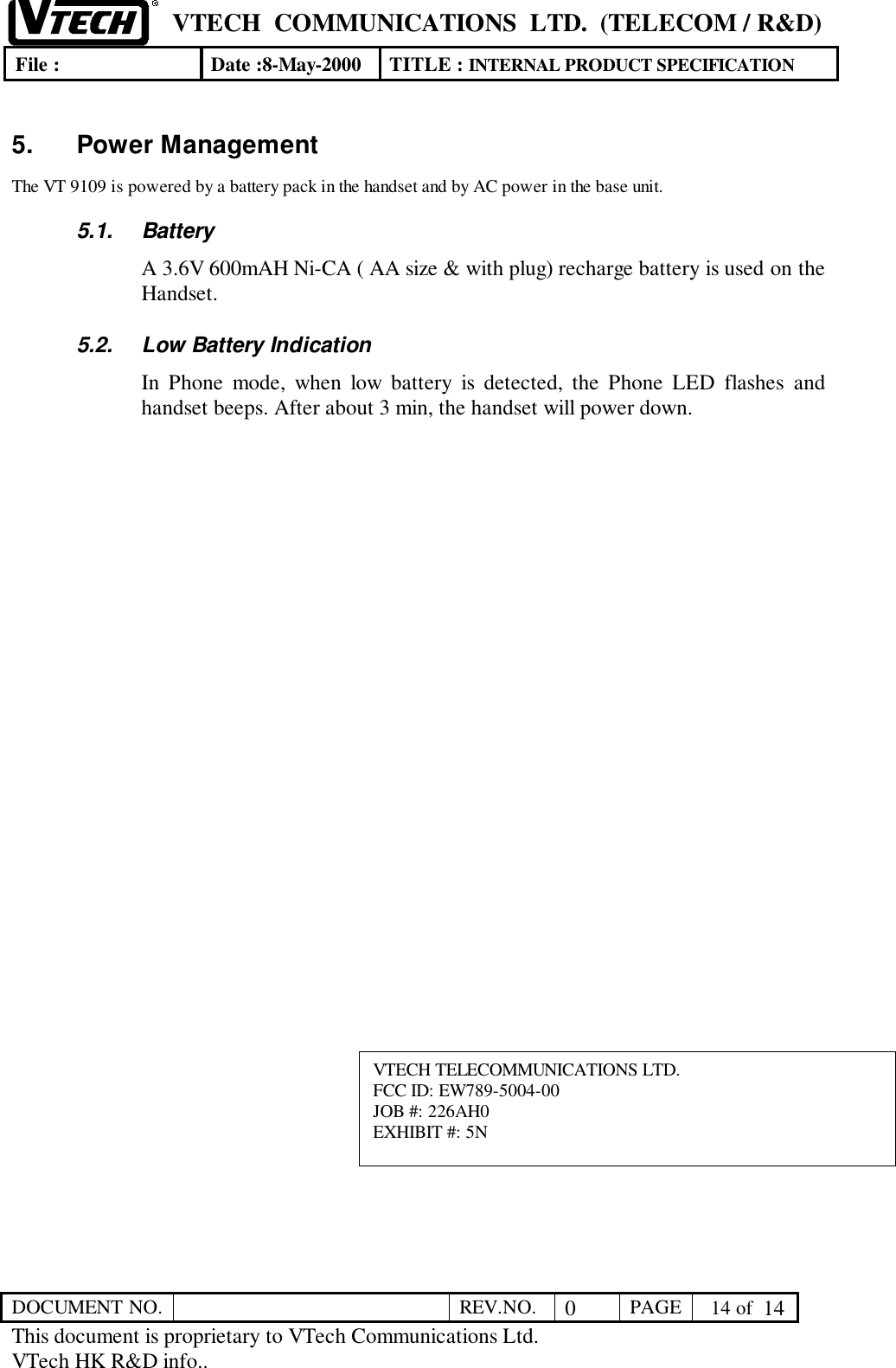VTech Telecommunications 89-5004-00 900 MHz Cordless Telephone User Manual users manual pages 5a to 5n
VTech Telecommunications Ltd 900 MHz Cordless Telephone users manual pages 5a to 5n
Contents
- 1. users manual
- 2. users manual pages 5a to 5n
users manual pages 5a to 5n