Vayyar Imaging VMAKER Ultra Wideband 3D Imaging User Manual Manual
Vayyar Imaging Ltd. Ultra Wideband 3D Imaging Manual
Manual

Walabot (vMaker) Environment Sensor
User Manual
Models:
Walabot Starter, Walabot Maker, Walabot Pro
FCC and CE regulatory models
Draft version – for FCC and CE evaluation
April 2016

Contents
Introduction .................................................................................................................................................. 2
Walabot models ........................................................................................................................................ 2
Regulatory domains .................................................................................................................................. 3
Using Walabot in conjunction with other wireless devices ...................................................................... 3
Accessories ................................................................................................................................................ 4
Technology ................................................................................................................................................ 4
Installation .................................................................................................................................................... 4
Deciding on a powering option ................................................................................................................. 4
Mechanical placement .............................................................................................................................. 5
Mounting Walabot in the case .............................................................................................................. 5
Mounting Walabot in your project ....................................................................................................... 5
Connecting your Walabot ......................................................................................................................... 5
Software installation ................................................................................................................................. 6
Safety ............................................................................................................................................................ 6
Legal Information .......................................................................................................................................... 6
Disclaimers ................................................................................................................................................ 6
Trademarks and patents ........................................................................................................................... 6
Regulatory Information ................................................................................................................................. 6
Regulatory Conformance .......................................................................................................................... 6
FCC regulatory statements ....................................................................................................................... 7
FCC ID Labels ............................................................................................................................................. 7
Introduction
Walabot is a programmable 3D sensor that looks into objects using radio frequency technology that
breaks through known barriers, bringing highly sophisticated sensing capabilities to your fingertips.
Walabot models
Walabot comes in several models. See the table below for details on the differences in the models.
TABLE TO BE UPDATED
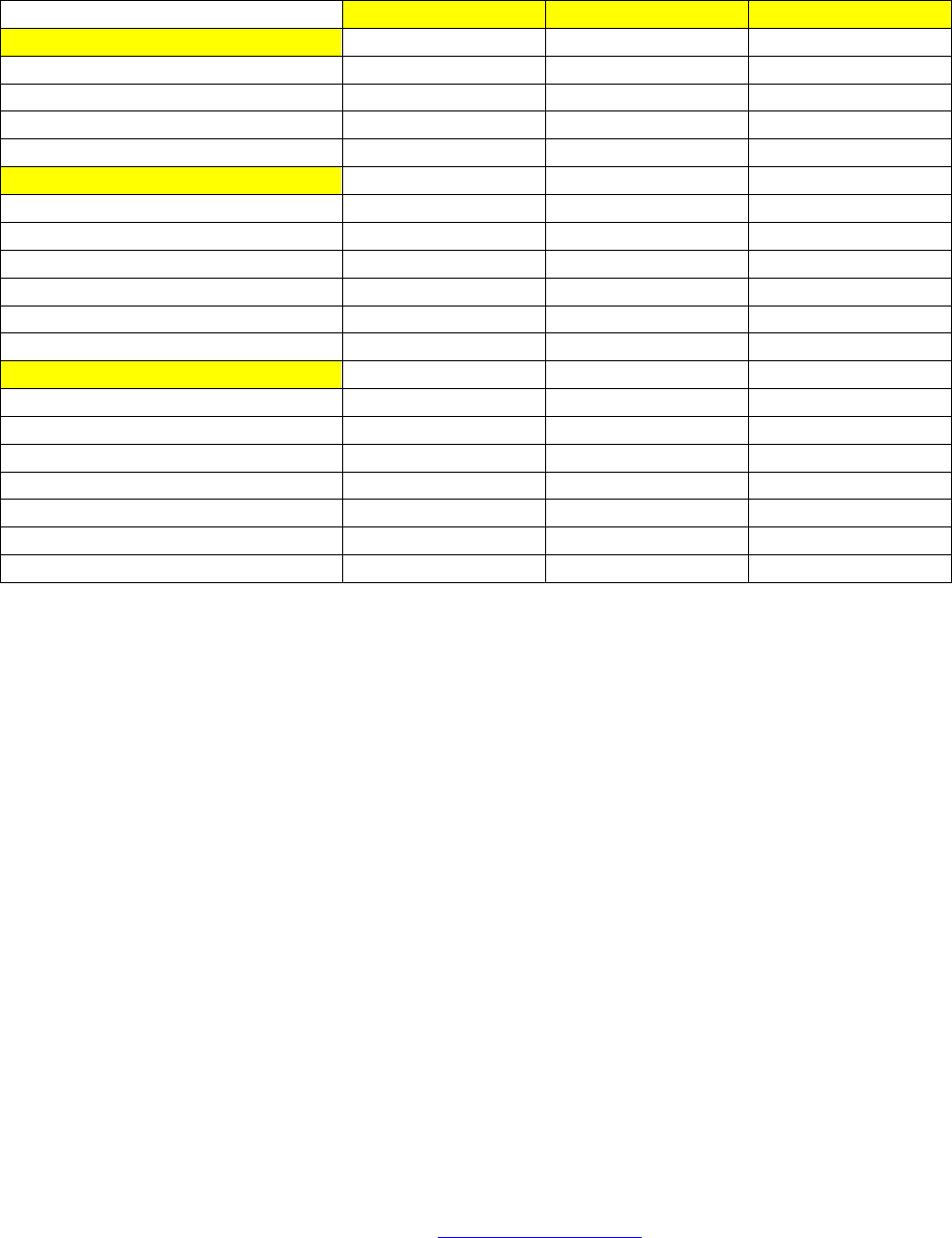
Capability \ Model
Walabot Starter
Walabot Maker
Walabot Pro
Physical
Number of antennas
3
15
18
Board size
72 mm * 48 mm
72 mm * 140 mm
72 mm * 140 mm
External powering option
No
Yes
Yes
Software API capabilities
Basic API functions
Yes
Yes
Yes
2D acquisition
No
Yes
Yes
3D acquisition
No
No
Yes
Multiport recorder (raw data)
No
No
Yes
Software application capabilities
Breathing detection
Yes
Yes
Yes
Object detection application
No
Yes
Yes
Object tracking application
No
No
Yes
Regulatory domains
Walabot models have been manufactured in accordance with the regulatory domains in which they are
to be operated. Currently FCC (for operation in the US) models and CE (for operation in EU and other
countries using CE certification) models are available. If in doubt, consult your local experts before
ordering.
The FCC model is restricted in its operation to the 3.1-10.6 GHz range of frequencies.
The CE model is restricted to 6-8.5 GHz band and to stricter out-of-band emissions.
Operating Walabot in conjunction with other wireless devices
In some cases your projects may contain both Walabot module and an additional wireless device for
communications in proximity to each other. It is best to configure the devices such that their
frequencies of operation do not overlap. For example, if the FCC model of Walabot is used in
conjunction with a WiFi module, it is the safest to configure WiFi to operate in the 2.4 GHz band, rather
than in the 5 GHz band. If you configure Walabot to use 3.3-4.8 GHz subband or the 6.3-8.3 GHz
subband (as in CE models), both 2.4 and 5 GHz bands of WiFi are safe to use. Bluetooth, Zigbee and
cellular bands are all below 3 GHz and should pose no mutual interference challenges. We recommend
trying to locate the modules far away from each other.
If you have any issues, feel free to contact us at support@walabot.com
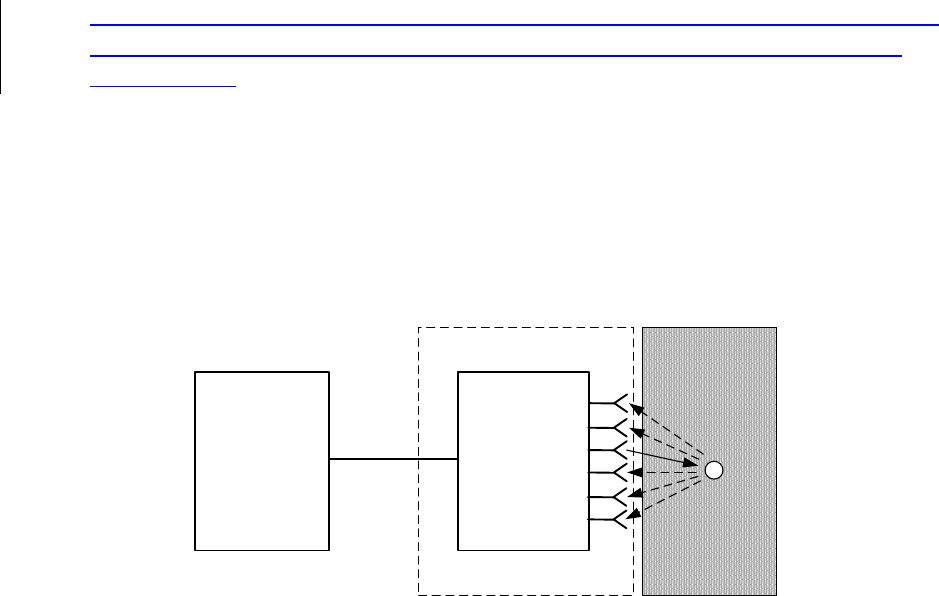
Accessories
Walabot has several optional accessories:
Case (included with the Pro model)
Ferrite-loaded USB cable for a power supply. This accessory is recommended for uninterrupted
operation when Walabot is powered by an external power supply and the mains voltage is
prone to surges.
Technology
The Walabot products are multi-antenna sensors that characterize the environment in the vicinity of the
sensor. It is done by collecting and analyzing propagation information between the antennas, which is
affected by the environment. The propagation response information is collected by Walabot and
processed at the hosting device to obtain spatial information about the environment.
Data
acquisition
RFIC
Host device
Environment
to be sensed
USB
Walabot
Installation
Installation of Walabot includes the following steps
Selecting a powering option
Mechanical placement
Connecting
Software installation
Selecting a powering option
The Walabot Pro and Maker have two USB connectors – one is used for data transfer and possibly
powering the Walabot, and the other USB connector is for power only. [describe here the criteria for
deciding how to power Walabot]. Select your power source for Walabot using the jumper on the back
side of Walabot board. In the figures below you can see the jumper position for powering through the
main (blue) or the auxiliary (green) USB port.
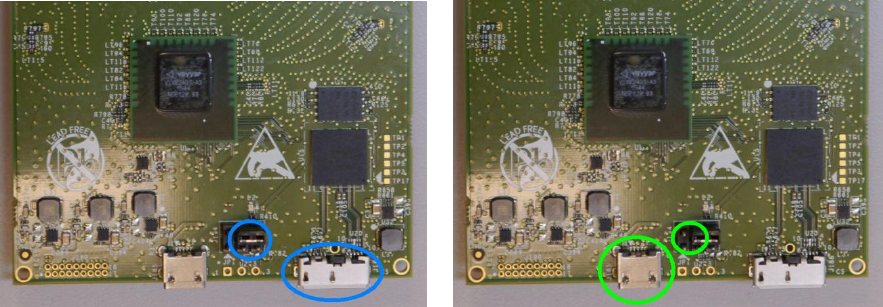
When you are at the point in your project where you would like to place the board in a case, you will
need to experiment with the powering option and place the jumper accordingly. By default, the board
is configured to provide power using the main USB port.
Mechanical placement
Eventually, as your Walabot board becomes part of your project, you’ll want to secure it in a safe and
convenient place. Several options are possible.
We supply an optional protective case, which can be used to host the Walabot board. This case
comprises a magnetic mount on its back, which enables it to attach to iron surfaces. We supply a
stick-on metallic ring which can be placed on your cellphone, or your robot, or the wall of your
lab, so that you can attach and detach Walabot easily.
You can fix Walabot to the surface of your project, or to its cover. Make sure that the front
cover is nonmetallic (e.g. plastic) and preferably thin (not exceeding 2 mm).
You can temporarily use the board as is, but be aware that it can get damaged, and the USB
connectors may degrade due to repeated strain. In the case of temporary use of bare board, be
sure to lay it on a non-conducting surface, to prevent an electric short.
Mounting Walabot in the case
(explanation how to lay Walabot board in the case and snap the back part of the case; how to use the
magnetic mount)
Mounting Walabot for your project
(explanation how to mount Walabot to back surface (including recommended min gap of 8 mm to
accommodate the jumper); how to attach it to cover (incl. min gap of 5 mm between the PCB and he
cover); including side view drawings for recommended spacing or and front view for 68 mm * 136 mm
screw positions)
Connecting your Walabot
The Walabot board needs to connect to a hosting device. In most cases it will be a computer, laptop or
desktop, a tablet or a cellphone. The board connects to the hosting device through a USB cable. Walabot

is supplied with a short USB cable suitable primarily for attaching the Walabot to a cellphone or a tablet.
Alternate cables can be used.
If you prefer to use the auxiliary port for powering the board, you may attach the board to the
additional power source, such as a power pack or a charger. If a wall charger is used, it is advised to use
a ferrite-loaded cable [refer to exemplary model type].
Connect the data USB to a hosting device. If needed, connect the auxiliary USB port to the external
power source.
Software installation
Walabot is operated by application software that needs to be installed on your host device. A variety of
applications and software resources for developing your own applications are found on the Walabot
web site at the address [ADDRESS COMES HERE]. Download the relevant applications, according to the
type of your host device and its operating system (Windows, Android etc.).
If relevant, download the appropriate software to begin developing your own applications.
The software contains a driver through which the application software communicates with
Walabot device.
The driver translates your commands into Walabot’s actions.
Moreover, the driver is in charge of enforcing certain regulatory restrictions.
Be sure to communicate with the Walabot device only through the driver using the provided API.
The documentation of the API is found at [ADDRESS COMES HERE].
Safety
Legal Information
Disclaimers
Trademarks and patents
Regulatory Information
Regulatory Conformance
The Walabot device has been designed to be in compliance with the FCC regulations governing UWB
hand-held systems (Part 15.519) also known as “battery powered devices” or “mobile devices.” This
means that the device can be incorporated in a wide variety of products including educational robots,
pipe locators, breathing monitors, etc. Note that there are other applications which are specifically
forbidden, such as use of the devices in toys. See FCC Parts 15.519 and 15.521 for more details.

Certain models of the Walabot device have been designed and tested to be in compliance with CE
requirements, and in particular to conform to ETSI standards EN 302 065-1, EN 301 489-33 and EN 301
489-1. In particular, the CE compliant devices are restricted to operation in the 6-8.5 GHz band. Make
sure that if you use the device outside US, that you order the appropriate model number.
FCC regulatory statements
This device complies with 47 CFR Part 15 of the FCC Rules. Operation is subject to the following two
conditions: (1) This device may not cause harmful interference, and (2) this device must accept any
interference received, including interference that may cause undesired operation.
The user is cautioned that changes or modifications not expressly approved by the party responsible for
compliance could void the user’s authority to operate the equipment.
This device may not be employed for the operation of toys. Operation onboard an aircraft, a ship or a
satellite is prohibited.
The use of this device mounted on outdoor structures, e.g., on the outside of a building or on a telephone
pole, or any fixed outdoors infrastructure is prohibited.
Moreover, the following statements apply:
NOTE: This equipment has been tested and found to comply with the limits for a Class B digital device, pursuant
to part 15 of the FCC Rules. These limits are designed to provide reasonable protection against harmful interference
in a residential installation. This equipment generates, uses and can radiate radio frequency energy and, if not
installed and used in accordance with the instructions, may cause harmful interference to radio communications.
However, there is no guarantee that interference will not occur in a particular installation. If this equipment does
cause harmful interference to radio or television reception, which can be determined by turning the equipment off and
on, the user is encouraged to try to correct the interference by one or more of the following measures:
—Reorient or relocate the receiving antenna.
—Increase the separation between the equipment and receiver.
—Connect the equipment into an outlet on a circuit different from that to which the receiver is connected.
—Consult the dealer or an experienced radio/TV technician for help.
FCC ID Labels
The Walabot products have a FCC ID of 2AHIS-VMAKER. The FCC ID marking is found on the right lower
front side of the printed circuit board.

When you use the Walabot board in your project, with our optional case or with your own case, you are
advised to put an external marking saying “Contains FCC ID: 2AHIS-VMAKER”. For your convenience, a
sticker with this text is attached.
The FCC ID is also accessible by software API, and when you create your application, you are advised to
allow access to this information, for example within the “Help/About” text, or on your opening splash
screen.